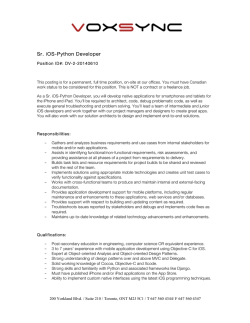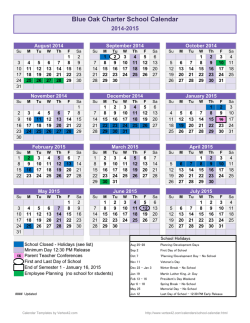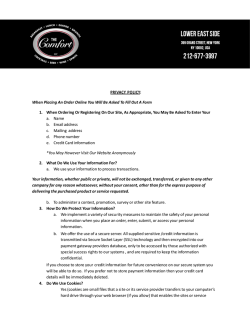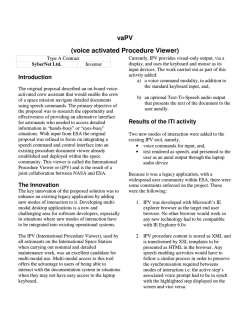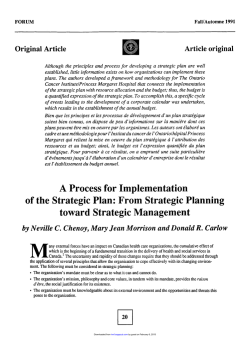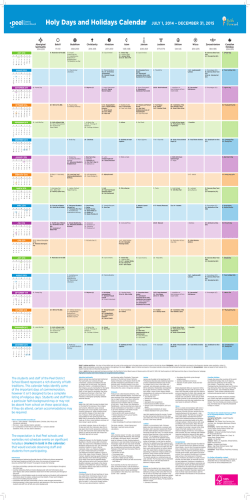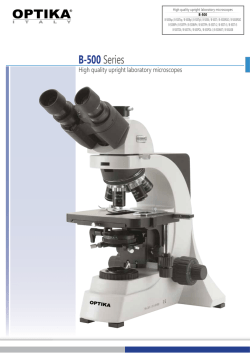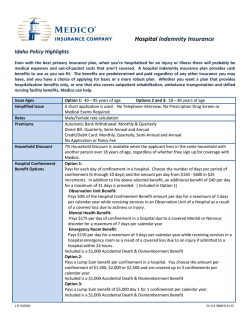Release Notes - Good Technology
Good for Enterprise – iOS v2.8.1.2907 Client Release Notes Prevue GE Updated: February 03, 2015 Good for Enterprise – iOS v2.8.1 (Service Release) (02/03/15) ............................................................................. 4 New in This Release............................................................................................................................................. 4 Good for Enterprise – iOS v2.8.0 (Feature Release) (12/09/14) ............................................................................. 4 New in This Release............................................................................................................................................. 4 Issues Resolved ................................................................................................................................................... 4 Known Issues ....................................................................................................................................................... 4 Good for Enterprise (Good For Enterprise) – iOS v2.7.0 (Feature Release) (11/25/14) ......................................... 4 New in This Release............................................................................................................................................. 4 Issues Resolved ................................................................................................................................................... 5 Known Issues ....................................................................................................................................................... 5 Good for Enterprise (Good For Enterprise) – iOS v2.6.2 (Service Release) (09/10/14) ......................................... 5 New in This Release............................................................................................................................................. 5 Issues Resolved ................................................................................................................................................... 5 Good for Enterprise (Good For Enterprise) – iOS v2.6.1 (Refresh) (09/02/14) ....................................................... 5 New in This Release............................................................................................................................................. 5 Known Issues ....................................................................................................................................................... 5 Good for Enterprise (Good For Enterprise) – iOS v2.6.0 (Feature Release) (08/11/14) ......................................... 6 New in This Release............................................................................................................................................. 6 Issues Resolved ................................................................................................................................................... 6 Known Issues ....................................................................................................................................................... 7 Good for Enterprise – iOS v2.5.3 (Service Release) (06/23/14) ............................................................................. 7 New in This Release............................................................................................................................................. 7 Issues Resolved ................................................................................................................................................... 7 Good for Enterprise – iOS v2.5.2 (Feature Release) (06/02/14) ............................................................................. 7 New in This Release............................................................................................................................................. 7 Issues Resolved ................................................................................................................................................... 7 Known Issues ....................................................................................................................................................... 8 1 © Good Technology 2015. All rights reserved. Good for Enterprise – iOS v2.4.1 (Feature Release) (01/13/14) ............................................................................. 9 New in This Release............................................................................................................................................. 9 Issues Resolved ................................................................................................................................................... 9 Good for Enterprise – iOS v2.3.3 (Service Release) (12/09/13) ............................................................................. 9 What’s New .......................................................................................................................................................... 9 Issues Resolved ................................................................................................................................................... 9 Good for Enterprise – iOS v2.3.2 (Feature Release) (11/12/13) ........................................................................... 10 New Features ..................................................................................................................................................... 10 GMC Debug Setting ........................................................................................................................................... 10 Issues Resolved ................................................................................................................................................. 11 Good for Enterprise – iOS v2.2.4 (Service Release) (09/17/13) ........................................................................... 13 New Features ..................................................................................................................................................... 13 Good for Enterprise – iOS v2.2.3 (Service Release) (09/13/13) ........................................................................... 13 New Features ..................................................................................................................................................... 13 Use of GD Apps with Good for Enterprise and iOS 7 Beta ................................................................................ 13 Issues Resolved ................................................................................................................................................. 13 Good for Enterprise – iOS v2.2.2 (Service Release) (07/30/13) ........................................................................... 14 New Features ..................................................................................................................................................... 14 Issues Resolved ................................................................................................................................................. 14 Known Issues ..................................................................................................................................................... 14 Good for Enterprise – iOS v2.2.1.1591 (Refresh) (05/27/13) ................................................................................ 14 New Features ..................................................................................................................................................... 14 Issues Resolved ................................................................................................................................................. 15 Good for Enterprise – iOS v2.2.0.1575 (Feature Release) (04/29/13) .................................................................. 15 New Features ..................................................................................................................................................... 15 Good Mobile Access (Secure Browser) ............................................................................................................. 15 User Experience Changes .............................................................................................................................. 15 Issues Resolved ................................................................................................................................................. 15 Good for Enterprise – iOS v2.1.5.1551 (Service Release) (03/26/13) .................................................................. 16 New Features ..................................................................................................................................................... 16 Issues Resolved ................................................................................................................................................. 16 Good for Enterprise – iOS v2.1.4.1518 (Service Release) (03/19/13) .................................................................. 17 New Features ..................................................................................................................................................... 17 Issues Resolved ................................................................................................................................................. 17 Good for Enterprise – iOS v2.1.3.1513 (Service Release) (02/20/13) .................................................................. 17 Good Mobile Access (Secure Browser) ............................................................................................................. 17 Usability .......................................................................................................................................................... 17 Issues Resolved ................................................................................................................................................. 17 Good for Enterprise – iOS v2.1.2.1510 (Feature Release) (02/04/13) .................................................................. 18 2 © Good Technology 2015. All rights reserved. New Features ..................................................................................................................................................... 18 Issues Resolved ................................................................................................................................................. 19 Good for Enterprise – iOS v2.0.3.1464 (Service Release 2) (11/09/12) ............................................................... 19 Issues Resolved ................................................................................................................................................. 19 Good for Enterprise – iOS v2.0.2 (Service Release 1) .......................................................................................... 20 Issues Resolved ................................................................................................................................................. 20 Good for Enterprise – iOS v2.0.1 (Priority Update) ............................................................................................... 21 Updating to iOS 6 – Known Issues..................................................................................................................... 22 Contacts Message Dialog Box Prompt ........................................................................................................... 22 Good Client Application Exit ........................................................................................................................... 22 Photo Gallery Prompt ..................................................................................................................................... 22 Good Client Application Crash Opening Zip File Attachments ....................................................................... 23 “Move” and “Delete” Buttons Disappear After Editing in a Folder .................................................................. 23 Other iOS 6 Issues ......................................................................................................................................... 23 Support for iPhone 5........................................................................................................................................... 23 External (Linked) Images within HTML Email .................................................................................................... 23 Good for Enterprise – iOS v2.0.0 ........................................................................................................................... 24 New Features ..................................................................................................................................................... 24 Unique Device Identifier (UDID) ......................................................................................................................... 25 Issues Resolved ................................................................................................................................................. 26 Good for Enterprise – iOS v1.9.10 (Service Release) ........................................................................................... 26 New Features ..................................................................................................................................................... 26 Issues Resolved ................................................................................................................................................. 27 Good for Enterprise – iOS v1.9.9 ........................................................................................................................... 27 New Features ..................................................................................................................................................... 27 Good for Enterprise – iOS v1.9.8 ........................................................................................................................... 27 New Features ..................................................................................................................................................... 27 iOS 5 Advisory Update ....................................................................................................................................... 28 Issues Resolved ................................................................................................................................................. 28 iOS Notes & Known Issues .................................................................................................................................... 29 Device Support ....................................................................................................................................................... 32 Aging Policy and Memory Footprint ....................................................................................................................... 32 Server Software Requirements .............................................................................................................................. 33 3 © Good Technology 2015. All rights reserved. Good for Enterprise – iOS v2.8.1 (Service Release) (02/03/15) New in This Release • • Security Enhancement to address HTML Injection issue (CVE-2014-4925) which allowed a malicious email to cause a browser window to open automatically upon opening the malicious email, subjecting the user to a potential phishing attack. (FIRST-6954) Security updates Good for Enterprise – iOS v2.8.0 (Feature Release) (12/09/14) New in This Release • • • • 508 compliance Voice-over support for email 508 compliance Voice-over support for calendar 508 compliance larger-text support Support for iPhone6/iPhone6+ resolution Issues Resolved FIRSTEmail 6040 FIRSTCalendar 6047 FIRSTEmail 6620 FIRSTS/MIME 6868 FIRSTProvisioning 7401 FIRSTEmail 7552 FIRSTS/MIME 7631 FIRSTNetwork 7727 Known Issues GFEIOSVoice-over 8804 GFEIOSCalendar 8824 GFEIOSGMA 8791 Polish characters do not display properly if “% “is in the email. Not all calendar items sync to the device if before 1990. GFE crashes in the decrypting-database step. Devices sometimes fail certificate lookup. GFE on IOS gets stuck on “decrypting.” GFE crashes when processing more messages from the server. Encrypted emails sometimes do not display correctly. Intermittent connection issues for email and secure browser. Voice-over reads weekday title incorrectly in Month view. Invitees field contents overlap below fields if many attendees are invited on IOS6 platform only. NTLM auth will prompt twice when Kerberos auth proxy is enabled and Remember Me is set to ON. Good for Enterprise (Good For Enterprise) – iOS v2.7.0 (Feature Release) (11/25/14) New in This Release • • • iOS 8 Compatibility Support for iPhone6/6+ Support for handling email address change for a user* 4 © Good Technology 2015. All rights reserved. • Better handling for limited recipients in an email/calendar invite during Reply All. Up to 32 recipients are displayed. A message such as the following is displayed: “Recipients cannot be edited on the device. Updates will be sent to all recipients of the original email." (Requires GMM 8.3.0.12 or GMM 7.2.2.) For earlier GMM versions, a message such as the following is displayed: “Cannot send an update to all attendees in this meeting. Please edit the meeting from a laptop/desktop computer.” • Disabled 3rd party keyboards * Requires Good Mobile Control Server 2.6, to be released in December, 2014, for support of Easy Activation. Requires Good Control Server v1.8.42 or higher and GD SDK iOS 1.9.4340 and Android 1.9.1162 or higher for support of GD app interoperability Issues Resolved FIRSTSecure Browser 7237 FIRSTCompliance 7712 GFEIOS- File Transfer 8152 GFEIOS- Email 8443 GFEIOS- UI 8703 Known Issues GMMSEXC Calendar -1264 GMMSO1921 GMM Secure Browser Client authentication with SharePoint sites repeatedly prompt for login. Very infrequent, random false positive indications that a device was jailbroken. File transfer from GFE to Polaris results in no file being transferred. [IOS8] GFE crash when swiping a grouped email for deletion. [IOS6] Icon for Edge app is displayed incorrectly. When a user SMTP name is changed, it is shown under “Resources” when accepting/creating a message request from Outlook. Changing an SMTP address in a GMM environment and using “Reset GFE” from GMC causes GFE to be stuck in starting service. Good for Enterprise (Good For Enterprise) – iOS v2.6.2 (Service Release) (09/10/14) New in This Release • Provisioning fixes Issues Resolved FIRSTProvisioning 7612 Under rare circumstances, upgrading to v2.6.1 will cause a wipe with Reason Code 22. Good for Enterprise (Good For Enterprise) – iOS v2.6.1 (Refresh) (09/02/14) New in This Release • Bug fixes to support latest iOS8 Beta release Known Issues GFEIOSPush Notifications Sound and vibrate notifications not being received by provisioned 5 © Good Technology 2015. All rights reserved. 7964 GFEIOS8049 GFEIOS8152 GFEIOS8170 GFEIOS8236 GFEIOS8275 GFEIOS8285 GFEIOS8297 GFEIOS8299 GFEIOS8306 GFEIOS8316 GFEIOS8319 GFEIOS8323 GFEIOS8325 S/MIME Attachments devices. GFE crashes while replying/forwarding encrypted emails. S/MIME File transfer from GFE to Polaris (not in background) does not work. GFE gets stuck at "Connecting" when trying to download an empty attachment. In 3 of 10 cases, decryption fails for forwarded encrypted emails. Good Mobile Access PDF content is not displayed. Good Mobile Access In 2 of 5 times, GMA crash when accessing websites in 5 tabs at the same time. User is not able to open pdf files from zip file. Attachments Attachments Good Mobile Access Email Good Mobile Access Background Processing Attachments, Email Attachments, Good File Repository Popover location is incorrect and does not display content when clicking on the sublink. Incorrect position of action sheet when using the trash icon in trash folder. “NTLM credential required” prompt is displayed twice in cases where the website contains sub-resources in which two different domains are trusted. GD app can't delegate authentication to GFE if URLScheme <bundle_id>.sc is missing. "Take Photo" and "Choose Photo" options are missing if invoking attachment manager from top title bar of file viewer. Cannot play multimedia files within zip in Docs. Good for Enterprise (Good For Enterprise) – iOS v2.6.0 (Feature Release) (08/11/14) New in This Release • • Security enhancements Critical bug fixes Issues Resolved FIRSTLogging 5095 FIRSTStartup 5770 FIRSTCalendar 5795 FIRSTCalendar 6277 FIRSTDocuments 6382 FIRSTCalendar 6503 FIRSTEmail 6932 FIRSTEmail 6937 Logging changes for debug issues. Under certain circumstances device is stuck on "starting services." Display name of a meeting "Resources" is not being used consistently on calendar events Upcoming calendar events don’t show events except for those several days out Unable to open file in zip file from document repository in GD application. Some one-day events are shown in the Good client as two-day events. Cannot send emails with attachments from file repository. Some mailto links are not properly filling in recipients for new emails. 6 © Good Technology 2015. All rights reserved. FIRST7066 FIRST7333 Email Secure Browser Known Issues GFEIOSCalendar 8028 GFEIOS7818 GFEIOS8124 Calendar Attachments Sending email from GD apps using the GFE mail service may cause the GFE app to crash. Secure Browser accesses sites slowly in some cases. Browser code optimization. Event detail screen displays automatically at reminder time, rather than at user request. When an indirect invitee via forwarding accepts the forwarded message request, the request is shown as "No Response." Opening a specific xlsx file causes the Good app to crash. Good for Enterprise – iOS v2.5.3 (Service Release) (06/23/14) New in This Release • • • New tour screen demonstrating how to change fonts size IOS8 crash fix to provision GFE UX change: Calendar bubble color change Issues Resolved GFEIOS- Browser 7850 Users were not able to open GMA-unallowed websites in Safari. Note: For this fix to take effect on user devices, the administrator must refresh the relevant policy by making a change to its settings, saving the change, then returning the policy to the desired settings and saving again. Good for Enterprise – iOS v2.5.2 (Feature Release) (06/02/14) New in This Release • UI upgrade to iOS7 look and feel • Sunday/Monday choice for Calendar first day of the week • Empty Good for Enterprise trash on the device • Choice of font sizes • Easy Activation Issues Resolved FIRSTEmail 5378 FIRSTEmail 5587 FIRSTCalendar 5592 FIRSTGood for Enterprise 5601 Performance FIRSTDomino Encrypted 5875 Email [Domino] Device sends 60 copies of an email. [iOS7] Opening HTML attachment shows HTML code Calendar invitations allow accepting and changing old event after newest event is accepted Good for Enterprise application crashing during authorization. Duplicate DEM email sent to both sender and recipient when bcc includes the sender and recipient. 7 © Good Technology 2015. All rights reserved. FIRST5882 FIRST5965 FIRST5968 FIRST5970 FIRST5981 FIRST6030 FIRST6078 FIRST6152 FIRST6166 FIRST6240 FIRST6249 FIRST6270 FIRST6275 FIRST6276 FIRST6288 FIRST6318 FIRST6642 FIRST6776 FIRST6806 FIRST6981 Good Mobile Access Calendar GMA displays error 11 on accessing any webpage (server is returning error "EGD_AUTH_DB_USER_NOT_FOUND). Not possible to save document from Good for Enterprise to worksite mobility application from Good. Invitation acceptance notifications do not come to requester’s mailbox. Keyboard is covering text on Compose Email screen because application is not scrolling up correctly. Ipad shows some calendar events off by 1 hour. Email HTML email not rendering properly in GFE. Calendar Organizer calendar shows incorrect options when backend was Domino server. Crash upon termination on iPhone4 (iOS 7). Interop Calendar Email iPhone4/iOS7 Good for Enterprise Performance Reminders Random crash. Calendar Phone numbers with a + in calendar cannot be called in iOS. Email The display name of the FROM field is empty in Email list view if the FROM value is the same as the user receiving the email. Cannot enter text into Rich Text Fields in Salesforce.com. rd 3 Party app rd 3 Party app Lookups fail on iOS 7.0.4 in Salesforce.com. UI iPhone 4 and 4s input box is covered by onscreen keyboard. Email Good for Enterprise iOS client logs do not capture the initial letters of subject of emails when Conversation view is ON. When sending a URL through a meeting invite that has a space, the URL is cut off. Good for Enterprise client not syncing contacts with Address book on iPhone 4 and IOS 7.1 [iOS 7.1, iPhone 4] Sync with handheld being disabled unexpectedly, frequently. Calendar entries are missing Email Contacts Contacts Calendar Known Issues GFEIOSUI 6631 GFEIOSUI 6781 GFEIOS7001 GFEIOS7011 Reminders-related crash. Email UI Good for Enterprise buttons are colored incorrectly after an attachment has been saved to Good Share. Documents button and Export/Trash icon change incorrectly to gray when clicking the Export icon and then clicking the Cancel button. Out of Office settings are lost upon device reprovision. After the following sequence of actions, all Good for Enterprise buttons will be grayed out: set a Good for Enterprise password, select a URL, respond to the prompt to select a default browser, move Good for Enterprise to the background and then back to the foreground. 8 © Good Technology 2015. All rights reserved. GFEIOS7124 GFEISO7635 GMMSO1338 Easy Activation Incoming call is rejected by Easy Activation process. Calendar Duplicate events are displayed on the device when edited recurring meetings are accepted on the device. Calendar event status is not in sync on the device after accepting a meeting request with the option “no response” selected using Outlook on a Mac. Calendar Good for Enterprise – iOS v2.4.1 (Feature Release) (01/13/14) New in This Release • Good Access integration. When both Good Mobile Access (GMA) and Good Access or other recognized ISV third-party secure browser are present on the device, the user is prompted to choose which browser to use when clicking on a URL link in Email, Calendar, or Contacts. An option to designate one of the browsers as default is also provided; the default can be changed later in Preferences. • Email can be composed to a recipient by clicking an email address link in a Good Mobile Access (GMA), Good Access, or other recognized ISV third-party secure browser web page. • Improved background email sync utilizing iOS 7 Multitasking Enhancements (aka Background App Refresh) from Apple. Requires iOS 7.0 or greater. • Initial device provision/resync fetches 500 emails instead of 100. New preference allows fetch of additional 500 emails at a time from selected subscribed folder (Exchange only). • Dutch language support. Issues Resolved GFEIOS- Security 5857 GFEIOS- Email 5870 GFEIOS- Contacts 5991 Crash while attaching file from Good Share to GFE. Subject line is missing the first character after upgrade. Contacts root folder can be un-subscribed. Good for Enterprise – iOS v2.3.3 (Service Release) (12/09/13) What’s New The issues listed below are resolved in this service release. Issues Resolved FIRSTCamera 5876 FIRST5922 Calendar If the File Repository is disabled by policy but access is granted to the device camera, a camera icon should be displayed on the attachment page; this icon is missing. In weeks that cross into a new year, the date displayed in Day view may be incorrect. 9 © Good Technology 2015. All rights reserved. Good for Enterprise – iOS v2.3.2 (Feature Release) (11/12/13) New Features Improved Calendar UI • • • Cleaned up, sleek interface Calendar week scroll bar Quick create calendar event option Calendar improvements for business users • • • Reply to meeting organizer or reply all to all meeting attendees from calendar event * Forward calendar event to another * Added list and week views Enhancement integration with Good Share ** • • Add attachments to emails directly from Good Share Multi-select attachment support Secure Browser Pop Up Support • Browser now supports pop ups Support for conversation threads • Grouped by subject • Grouped by conversation ID * * Requires Good Mobile Messaging Server (Exchange MAPI) v7.2.x ** Requires Good Share v3.x GMC Debug Setting From this release of Secure Browser onward, the Secure Browser debug commands (for example, debug://policyprint) will not function by default. To enable the debug commands, a new GMC setting is required: Under a device’s Good for Enterprise policy set, on the Good Mobile Access (Secure Browser) page, a new string must be added to the “Allow access to the following Intranet domains” list: enabledebugcommands.gmm.good Once this updated policy syncs to the client, the debug commands on GMA will function as desired. 10 © Good Technology 2015. All rights reserved. Issues Resolved GFEIOS- UI 3029 GFEIOS- Calendar 3208 GFEIOS- Email 3435 GFEIOS3578 GFEIOS3632 GFEIOS3670 GFEIOS3699 GFEIOS3774 Localization GFEIOS3775 GFEIOS3915 Calendar GFEIOS4005 GFEIOS4103 Email GFEIOS4369 GFEIOS4537 GFEIOS4673 GFEIOS4790 GFEIOS4793 Calendar GFEIOS4865 GFEIOS4887 GFEIOS4945 GFEIOS4971 GFEIOS4998 GFEIOS5024 UI Logging Email Calendar Calendar Email Preferences Email Calendar Calendar Calendar Contacts Email Email UI Sync Good for Enterprise client compose or reply email screen adds a blank row when changing keyboard from Chinese to English. Calendar event details are not displayed after selecting View Event from Good for Enterprise client password entry screen. Good for Enterprise client may crash after adding a double byte character to the email body when the email body is already at the maximum allowed character count. Email attachment manager labels overlap when zip files are viewed in languages other than English. Good for Enterprise client may crash when send log action is cancel during the creation of a feedback email. Email attachment manager add file button is incorrectly displayed if the GMC policy blocks sending a file by size. A meeting that spans two days incorrectly displays as one all day event in the Good for Enterprise client Calendar. Modifying an accepted meeting Show As status in Outlook to tentative incorrectly displays on the Good for Enterprise client as tentatively accepted. Meeting requests sent to an Exchange personal distribution list are not received by invitees. Good for Enterprise client is incorrectly sending an identifier rather than a name when recipient is an Exchange personal distribution list. Unable to delete a Domino meeting invitation that has been updated from the Good for Enterprise client Trash folder. Domino Out of Office auto response is truncated on Good for Enterprise client when the total size of the auto response is 1.38 KB. Good for Enterprise client displays an Exchange recurring event date range as one day shorter then scheduled in the event detail. The top right buttons in iPad email view are active in an empty folder after cancelling compose email screen. Exchange recurring meeting series invite is shown as Out of Date after updating a single occurrence of the series. The from information is not included in the original data section when Reply or Reply All from a calendar event detail. Calendar event buttons for the invitee are not available in the event detail reminder view after viewing an event from an event reminder on an iPhone. Upper right icon touch is offset on iOS 7 (Apple issue). Contact data can incorrectly be selected during search process on iOS 7 (Apple issue) Conversation thread count is shown as 0 when conversation threading is enabled during search process. Unicode special characters are incorrectly displayed as symbols. Black screen may be displayed after launching Good for Enterprise client. The Good for Enterprise client may crash on password entry. 11 © Good Technology 2015. All rights reserved. GFEIOS5616 GFEIOS5692 113254, GMAIOS -502 GMAIOS -783 GMAIOS -793 FIRST4042 FIRST4116 FIRST4490 FIRST4498 FIRST4564 FIRST4570 FIRST4593 FIRST4627 FIRST4682 Push Notifications Good for Enterprise client badge number increments incorrectly. Email Calendar Edit icon is missing when folder name is greater than 16 characters. Trying to view a large pdf file may cause the application UI to be frozen for a few seconds while the file is being downloaded. UI will unfreeze after the file is fully downloaded. Switching from WIFI to 3G may cause the Good for Enterprise client to crash. Reproducible crash on initiating a file download when the file save was cancelled in a previous download attempt. [Domino] Calendar not syncing. Email Signed Emails are not reporting accurate "signed" times. Editing Auto correction with new Good App. Connectivity iPad device stops synchronizing and requires a reprovision. Password Password policies react differently on iOS and Android. Connectivity iPhone Secure browser receiving connection error 10. Connectivity Reprovisioning required to recover Good for Enterprise operation. Memory [Domino] [iOS R6] Good for Enterprise crash with low memory. Calendar FIRST4686 FIRST4704 FIRST4805 FIRST4852 FIRST4901 FIRST4963 FIRST5032 FIRST5049 FIRST5053 FIRST5310 FIRST5318 Editing Email [Domino] Calendar Notification received when a user is accepting or rejecting a meeting are not synched to the Notes client trash bin after deleting them from the device. Able to copy and paste outside of Good with 3rd party app via Clipboard Manager and History. When the password expires you can reuse a previous password by entering it in 3 times. Email truncation issue in previous Prevue release. Tasks Synced tasks are turning on reminders in Outlook. Connectivity Ipad connectivity issues. Email [Domino] Messages failing to send to addresses not in the address book. Connection problems via the Good for Enterprise client application. When one instance of recurring event is canceled, can't tell which instance it is. Good contacts being used in device dialer. Secure Browser Secure Browser Secure Browser Password Connectivity Calendar Contacts Email Editing When an email with attachments is forwarded and the user chooses to not include them, email gets stuck in Drafts. After downloading doc, when navigating away and back, doc is not displayed 12 © Good Technology 2015. All rights reserved. FIRST5323 FIRST5056 Policy [Domino] Button is disabled by policy but is not grayed out. Security Bug fixes with Auth-Delegation with GD Apps Good for Enterprise – iOS v2.2.4 (Service Release) (09/17/13) New Features • This service release provides minor enhancements to improve battery life in some situations. Good for Enterprise – iOS v2.2.3 (Service Release) (09/13/13) New Features • Security enhancements • Support for iOS7 Beta compatibility. This is required for continued support of such Good for Enterprise Client features as the following when upgrading the device to iOS7: o “Open in” with GoodShare and other ISV applications (see following section) o Authentication delegation o Calendar conference dialer o Proper rendering of various UI artifacts Use of GD Apps with Good for Enterprise and iOS 7 Beta • GD users must upgrade their GD apps to be compatible with GD version 1.4.4079 or above before upgrading their device to iOS7. Otherwise, their GD apps will be locked after the iOS7 upgrade. • Only GD version 1.4.4079 apps are supported on iOS7. • Good for Enterprise 2.2.3 is required for use with GD apps. GFE2.2.2 will return an error such as “Access Blocked… auth app is not installed….. com.good.gmmiphone.enterprise” when provisioning GD apps. • Users may receive an error such as “Access Blocked… auth app is not installed….. com.good.gd.gfe” when provisioning a GD app. Workaround: bring Good for Enterprise to the foreground several times before provisioning the GD app (GD-2199). Issues Resolved FIRSTEmail 5307 FIRST4999 FIRST4682 Email GFEIOS4205 GFEIOS4701 GFEIOS- Conference Dialer Calendar Email Email Good for Enterprise is unable to distinguish between embedded images and regular attachment when HTML is off and therefore does not prevent modification/deletion on forward. Main email list view contains extra section headers. Calendar notifications received when a user is accepting or rejecting a meeting are not synched to the Notes client trash bin after deleting them from the device. Conference dialer from Calender events does not display correctly on iOS 7. Unable to enter password for encrypted zip file attachments on iOS 7. Up and down arrow is not displayed in email detail view on iOS 7. 13 © Good Technology 2015. All rights reserved. 4792 GFEIOS4865 GFEIOS4897 GFEIOS4971 UI Upper right icon touch is offset on iOS 7 (Apple issue). Email Cancel button in camera action item is nonresponsive in area that overlaps the attachment bottom tool bar. Unicode special characters are incorrectly displayed as symbols. Email Good for Enterprise – iOS v2.2.2 (Service Release) (07/30/13) New Features GMA (Secure Browser) performance improvements in the areas of: • Network reliability and reduction of network errors, • Speed of initial connection to GMM Server • More efficient use of established network Issues Resolved Secure Browser GMAIO S-645 GMAIO S-663, GMAIO S-694 GMAIO S - 688 Secure Browser GMAIO S-735 Secure Browser Reduction of certain network errors when user tries to load another web page five minutes after loading a page, regardless of putting the Good for Enterprise client in the background. Crashes seen when using GMA to load various websites. Secure Browser Fix for intermittent connection errors as a result of “Error-2” issues. Also improves the thread safety of Session4. Secure Browser A crash in ProxyClientConnector has been fixed which occurred when the user launched the Good for Enterprise app and selected the GMA tab. Addresses issue when attachments and GMA cannot connect until an application restart. Known Issues Issue ID Feature/Component Description GMAIO S-714, GMAIO S-672 Secure Browser Users may see “Error -2” or “Error 10” errors when trying to load a webpage after initial provisioning and also when they leave the GFE/GMA application to use different applications on the device and put the GFE/GMA application in the background for several minutes. The workaround is to wait a few seconds to load the page again or restart the Good for Enterprise app. Good for Enterprise – iOS v2.2.1.1591 (Refresh) (05/27/13) New Features Good for Enterprise – iOS v2.2.1 Prevue GE refresh release addresses customer-reported and known issues. 14 © Good Technology 2015. All rights reserved. Issues Resolved 113342 Compliance Manager 114103 Email 114785 Contacts 115921 Email Good for Enterprise client that was out of compliance under certain circumstances does not report itself as being back in compliance. Moving emails on Domino email server is not correctly sync’ed to the Good for Enterprise client. Good for Enterprise client database unable to clear GAL search records which caused the Good for Enterprise client to stall. Email silently saved to Drafts folder due to server-side sending errors. Good for Enterprise – iOS v2.2.0.1575 (Feature Release) (04/29/13) New Features Good for Enterprise – iOS v2.2.0 feature release provides the following features and addresses customer-reported and known issues relating to use of the Secure Browser. • • • • • Pull to Refresh performance enhancements Instant viewing of saved ZIP files Send us your Feedback through Preferences Customizable Email Classification Markings User storage space for email increases from 10MB to 50MB (refer to Aging Policy and Memory Footprint for more). Requires a fresh install of Client 2.2, not an upgrade. New in Good Mobile Access (Secure Browser): • Tab browsing – Ability to open up tabs for more efficient browsing of multiple web pages. (Up to 5 tabs on th IOS devices except for IPhone 3GS, iPad1, and Ipod Touch earlier than 4 generation, where a maximum of 2 tabs can be opened.) Note: Some new features in this client version may require the latest Good Mobile Messaging Server and/or Good Mobile Control Server to function correctly. Any such features will not be displayed in the Good for Enterprise user interface if the user’s device is connecting with an older GMM/GMC. Good Mobile Access (Secure Browser) User Experience Changes The progress bar on the Secure Browser is no longer used to indicate status of a web page loading. On iPhone/iPod Touch devices, the device activity indicator can be used for indicating when GMA is loading new web page-related content. On iPad devices, there are downloading indicators on the top left corner of each tab. If a user clicks on a link, the browser’s top menu bar is displayed to the user after the page has been loaded. A user can also see the browser navigation bar by tapping on the top of the main browser screen. With Client v2.2.0, the user will no longer be prompted for permission to use the Unique Device Identifier. If the user performs a factory reset (erases all device content and settings), their PIN, even if set not to expire, cannot be used to reinstall GFE. Issues Resolved 102708 Calendar 102788 104461 Calendar Calendar Editing an appointment to All Day event creates two full days event on the next/previous date. Random Client crash during Calendar sync operation. [iOS6] “Cancel” button label is cut off on “add a conference code?” popup. 15 © Good Technology 2015. All rights reserved. 107592 Calendar 109581 Calendar 109633 UI 109770 Email 110019 110285 Email UI 110837 110900 110938 Email Email Email 110952 UI 111259 111774 112233 Secure Browser Email Email 112272 112998 Email Email 113339 Secure Browser When viewing Calendar, clicking the advance button randomly will pushes user back to the previous month rather than moving to the next Delegator can’t receive invitation of message request when message request is sent to both manager and assistant. The input box can’t display completely when rotate screen to landscape mode after client is locked out Fax Numbers from Outlook show as Business Fax but show as Home Fax when synched in Native Contacts. Good for Enterprise fails to decrypt database. (random). The meeting information is truncated in email detailed view if double-bytes symbols were used. Bad Rendering performance for certain complex pdf files. Edit button is not disabled when opening an empty folder. The Cancel/Send buttons on Compose are missing after multiple, rapid rotations of the screen on the iPad OS5.x Folder select prompt appears unexpectedly on top of toolbar in email detail view. Cache not getting cleared up. Crash occurs when viewing pictures in landscape mode. [iOS 5.x] In rare cases, when moving to a folder other than the Inbox, the “Inbox” folder name is displayed for the new folder. Additionally, swipe-to-delete in the email list view may cease functioning. Workaround: upgrade the device to the current iOS version. Localization Improvements for large draft files. Client Crash under rare circumstances when opening a specific PPT file. Sometimes, users may get several invalid SSL server certificate warnings for a host (website) if a web page has sub-resources (i.e., images) from the same server that Good Mobile Access cannot verify as being valid. Good for Enterprise – iOS v2.1.5.1551 (Service Release) (03/26/13) New Features Good for Enterprise – iOS v2.1.5 service release addresses customer-reported and known issues relating to use of the Secure Browser. Issues Resolved 110398 Secure Browser 110834 Secure Browser 113301 Secure Browser A “Connection error (SSL)” was sometimes displayed when a user attempted to access an SSL website. Refreshing the page dismissed the error. Web pages were sometimes displayed incorrectly (missing graphics) if some components on the page were hosted on servers requiring a connection to be constantly re-established (absent or low http keep-alive setting). Users were unable to access web sites that accepted (but did not require) client certificate authentication. 16 © Good Technology 2015. All rights reserved. Good for Enterprise – iOS v2.1.4.1518 (Service Release) (03/19/13) New Features Good for Enterprise – iOS v2.1.4 service release addresses customer-reported and known issues relating to use of the Secure Browser and the transfer of files between Good for Enterprise and Good Dynamics applications. Issues Resolved 110839 Secure Browser 112830 Users may see redundant warning prompts related to SSL server certificate validation even after electing to continue to connect to (trust) a host for which Good Mobile Access had previously displayed a SSL server certificate warning. This occurs when the host is behind a load balancer. Anchor tags cause HTTP 404 errors when a web proxy is used. Secure Browser Good for Enterprise – iOS v2.1.3.1513 (Service Release) (02/20/13) This service release corrects an attachment issue. Good Mobile Access (Secure Browser) Usability Good Mobile Access (Secure Browser) on IOS version 2.1.3 checks for the validity of SSL server certificates. Selfsigned certificates are not supported unless the root certificate of the SSL certificate is in the device keystore. If the root certificate is not in the device keystore, users may see certificate validation prompts to either Cancel or Continue to access the website. If the user tries to access a website (e.g., www.good.com) behind a load balancer and is passed to different hosts with distinct hostnames (e.g., www1.good.com, www2.good.com) and self-signed certificates, the user may see a certificate warning prompt for each host behind the load balancer. Workarounds: • • • Have the SSL server certificate be signed by a certificate authority with a root certificate pre-installed on IOS 5/6 devices: http://support.apple.com/kb/HT5012?viewlocale=en_US&locale=en_US. If Good Management Control’s Mobile Device Management feature is being used already, deploy the root certificate to the device keystore by creating a wifi (Enterprise) profile. If the customer chooses to turn off this security feature, in Good Management Console add the keyword, disablecertwarning.gmm.good to the “Allow access to the following Intranet domains” list within the Good If the user elects to “Continue” onto a website after the warning, that user’s preference persists after the Good for Enterprise client restarts or is upgraded. If the user selects “Cancel” after being prompted, Secure Browser will prompt the user when the user goes back to the website again. Issues Resolved 94911 Public Certificate 105141 106805 111843 Email Attachments A recipient’s public certificate will not be found if the recipient is picked from the GAL search results when sending an encrypted email, even if the certificate has been saved in Contacts.. The user must choose the recipient from his/her Good contacts to compose and send an encrypted email to the recipient. Message arrival out of order; email headers not displaying correctly. Attachments sometimes hang during download, in “Connecting…” state. 17 © Good Technology 2015. All rights reserved. Good for Enterprise – iOS v2.1.2.1510 (Feature Release) (02/04/13) Note: For users who installed 2.1.0 instead of 2.1.2, Apple push notifications will not work when the Good for Enterprise Client is not running. For users who installed 2.1.1, note that 2.1.2 includes security enhancements. New Features Good for Enterprise – iOS v2.1.0 feature release includes new features and addresses customer-reported and known issues. • Email o o Dramatically improved delivery performance for new email to the user’s device Inbox Email list “Pull to Reconnect” feature: reconnects device to Good Operations Center • iPhone 5 o Full screen-resolution support • iOS Notifications - Separate sound settings o Allow users to specify separate custom sounds for push email and calendar notifications o Separate push notification settings for turning on/off email badge, sound for email, and sound for calendar reminder o Note: Currently for Exchange customers only. Requires the latest Exchange infrastructure (GMC 2.3.0, GMM 7.1.0) • Dynamic toolbar Calendar icon displays current date • Domino Out-of-Office support – Allows the user to set the start and end dates out of the office. Note: This feature requires the latest Good for Enterprise Domino server (GMM 7.0.2). • Good Prevue (Priority Access) (refer to the Prevue GA Priority Access Planning Guide for details) • Ability to control Siri dictation via a GMC Messaging policy (requires GMC 2.3.0) • Good Dynamics: Support for Single Sign On between Good for Enterprise and Good Dynamics applications - AppKinetics Integration; Good for Enterprise authentication delegation; secure data transfer (save/send) between Good for Enterprise and any GD app • Domino encrypted email (Phase II) (support for creating, forwarding, and replying to encrypted email) • Localization: Portuguese (Brazilian) and Japanese • Hebrew support: During email composition, Hebrew characters are supported in right-justified format; recipients will received the email in left-justified format. (Android OS 2.3 to 4.0; higher versions contain this support within the OS.) New in Good Mobile Access (Secure Browser): • Compliance with “Disable Redirect to Native Browser” policy – IT admin may set a policy to not allow redirecting the user to Safari. If the website is not part of the allowed list, then the end user will see the prompt “The website you are trying to access is blocked by IT security policy”. (Requires GMC 2.3.0) • Compliance with blocking of Non-fully qualified domain (NFQD) policy - On GMC 2.3, IT Admin may set a policy to not allow users to get to non-fully qualified domains. (Requires GMC 2.3.0) • SSL Server Certificate Validation – For added security, GMA will alert the user if the SSL server certificate on the server is not valid (i.e. expired). GMA will allow a user to decide to continue with accessing the website. • Compliance with policy to disallow access to websites with non-valid server SSL certificates - GMA will comply with the new GMC 2.3 flag, which can block accessing websites with invalid SSL server certificates.(Requires GMC 2.3.0 server) 18 © Good Technology 2015. All rights reserved. • Save Files From Websites to Docs Repository – Download files (office documents, pdfs, and media files) to the Docs repository of Good for Enterprise app.This requires GMC File Repository policy to be Enabled. • Open Files from Websites via 3 Party Apps (Good Dynamics applications) – Be able to open files (office documents, pdfs, and media files) using Good Dynamics and other third party applications based on IT policies. This feature depends on policies set in GMC. • SSL client certification authentication – Support mutual authentication using SSL client certificates (soft token). Currently for Exchange customers only. Requires the latest Exchange infrastructure (GMC 2.3.0, with Self Service Portal and GMM 7.1.0). • Support for Phone Number Dialing and Email Compose from websites - Phone numbers and email addresses on websites are now highlighted and actionable (for making phone calls and email compose via Good for Enterprise) • Better URL/progress bar user experience - GMA will display the URL progress bar when user clicks on a URL on a page. • Additional Kerberos Configuration Support - Support for additional Kerberos configurations. Refer to the Good Mobile Access (Secure Browser) Guide for details. rd Issues Resolved 103691 Secure Browser 104376 104739 Statistics Security 105248 UI 105357 Email 109033 Proxy Settings Corrects problem with clearing the cache when a web server sends an http POST redirect. Some errors appearing in iOS statistics report. Device or application crashes in the middle of a save state can cause a handset to be wiped under Reason Code 13. Reason Code 13 should only be triggered in the event of a jailbreak. Documents and Camera buttons missing from attachments screen on initial install. BCC recipients visible on emails when sent from older Good for Enterprise Client (1.9.10.1360) to newest (2.0.1.x) on older GMM servers. User is able to edit device proxy settings using a debug command. Good for Enterprise – iOS v2.0.3.1464 (Service Release 2) (11/09/12) Good for Enterprise – iOS v2.0.3 service release addresses customer reported and known issues. There are no new features in this release. Key issues addressed include: • For iOS 6, Good for Enterprise crashes and disables sync of Good for Enterprise contacts to the iOS contacts app when a user selects “Deny” when prompted for permission to access Contacts • For iOS 6, the “Move” and “Delete” buttons disappear after tapping “Edit” to delete multiple emails from the inbox. Individual emails can still be deleted using the swipe delete button. • Customer-specific issues and enhancements Issues Resolved 96822 Email 102051 Secure Browser 103293 103294 Disclaimer Screen Corporate groups do not show up when searching Corporate directory without Internet address. Secure Browser pages do not display correctly because the correct page body length is not returned. Send or Save pop-up displayed over Disclaimer screen. 19 © Good Technology 2015. All rights reserved. 104094 104189 Email UI 104828 Compliance 105084 105146 105150 Contacts 105105 105249 Email 105357 105425 Email Tasks 105416 105518 Calendar GMA 105553 Email 105570 Email 105662 Copy/Paste 106000 107198 107701 Performance Logs GMA --- Contacts (Domino) Device crashes after upgrading to 2.0. The app will crash if the user taps “Accept” on the Disclaimer screen a second time after entering a password and while the app is loading. The Good app causes an MDM compliance error via the Application Exceptions rule. [iOS6] Client exits at startup after displaying a warning, when the user has turned off the device privacy setting (“Don’t Allow”) for Good while the Good preference for “Sync with Device” is turned on. Restarting the Good app turns off “Sync with Device” and the app behaves normally. Workaround: turn on the device privacy setting for Good. [iOS6] Tapping Edit in the Inbox a second time, after using the Edit screen to delete emails, causes the Move and Delete buttons to disappear. Individual emails can still be deleted using the swipe Delete button. [Domino] Missing recipients in BCC field. [iOS] GMM receives multiple task Save messages even when task is unchanged. Calendar sync issues GMA is not using 20ubject20 and is defaulting to NTLM when the URL contains hosts without any domain. (Domino) Able to circumvent “Do not allow data to be copied from Good application” security setting. iO6 crashes when attempting to open password-protected pdf attachments. Clipboard Exposed even though policy set does not allow copy and paste to or from Good for Enterprise Client. iOS 6 users may experience random crashes. Noisy client log entries affecting supportability. When a cookie is deleted with JavaScript in the Good Secure Browser, it is still sent to server. Customize message in IOS6 alert to Allow/Deny access to native Address Book. Good for Enterprise – iOS v2.0.2 (Service Release 1) Good for Enterprise – iOS v2.0.2 service release addresses customer-reported and known issues. There are no new features in this release. Version 2.0.2 is also certified for iOS 6 and iPhone 5. Key issues addressed include: • Contact sync from Good for Enterprise app to iOS contacts app randomly becomes disabled • Preferences option to sync the Good for Enterprise contacts to the iOS contacts app can become grayed out or disabled randomly • The Good for Enterprise application may crash when downloading a zip file from an email or calendar appointment on devices running iOS 6 • Good secure browser Kerberos authentication enhancement: Auto detect the realm for Kerberos authentication so users don’t have to enter the fully qualified Added Secure Browser Changes. Issues Resolved Provisioning Device Identifier value, UDID or random ‘k’ value assigned if a 20 © Good Technology 2015. All rights reserved. Calendar 102834 103016 103027 103175 103652 103379 103457 104287 104800 Contacts Sync Contacts GMA Attachments S/MIME Attachments Contacts user selects Deny, is visible during OTA in the Welcome screen and in the Preferences About screen in order to provide an IT Admin the ability to locate a user’s device in a GMC. The number of requests sent by the Good for Enterprise client during the client upgrade process is reduced for Calendar events with attachments. Contact sync from Good for Enterprise Client to device native contacts randomly becomes disabled. Good for Enterprise client may crash when brought to the foreground after being in the background for longer than 10 minutes. The Preferences option to sync the Good for Enterprise contacts with the device native contacts can become grayed out/disabled randomly. Workaround: Force exit from Good on the device (remove the Good icon from the multitasking toolbar), relaunch Good, and manually turn on the option. GMA cookie issues addressed. Attachments error code 13 may randomly occur when downloading attachments. Workaround: Force kill the application and restart. Performing a smartcard setup from Preferences is not working when the password policy is CAC PIN. Good for Enterprise client may crash when downloading a zip file from an email or calendar event on devices running iOS 6. The Preferences option to Sync with Device may falsely report that the device is already syncing contacts to another account even though no other accounts are currently syncing to the device. Note that this message will still displayed in iOS 6 if the device Good privacy setting is OFF and the user tries to turn Sync with Device on in Good Preferences. (Refer to “Updated to iOS6 – Known Issues in the section below.) Good for Enterprise – iOS v2.0.1 (Priority Update) Good for Enterprise – iOS v2.0.1 addresses three issues present in v2.0.0. There are no new features in this release. These are the issues addressed in Good for Enterprise v2.0.1: • Stalled Domino synchronization - Domino end users in some cases experienced sluggish or stalled synchronization when upgrading their devices to v2.0.0. v2.0.1 resolves this problem. • Contact Notes field truncation - The Contact Notes field would be truncated in Exchange Outlook and Domino Lotus Notes when a user had more than 4KB (Exchange) or 2KB (Domino) of data in the Contact Notes field. The service release prevents the truncation by not synchronizing changes to the Contacts during upgrade. Good Mobile Messaging Server hotfixes for Exchange and Domino prevent truncation of the Notes field by not allowing synchronization of the Notes field on a contact where the currently saved notes on the server are larger than the 4KB/2KB limit. • Lotus Notes Group Contacts issue - Group Contacts were incorrectly moved to My Contacts on the Domino server and in the Lotus Notes application. 21 © Good Technology 2015. All rights reserved. Updating to iOS 6 – Known Issues Contacts Message Dialog Box Prompt When users upgrade to iOS 6, they will be prompted with the dialog box shown below. The dialog box appears due to new privacy settings introduced in iOS 6 and occurs upon initial launch of the Good for Enterprise application after upgrading to iOS 6. Selecting OK will allow the Good for Enterprise contact sync feature to continue functioning if enabled by the user in the Good Preferences tab (Contacts – Sync with Device). For users who select Don’t Allow, the Good for Enterprise contact sync feature will not sync contacts because it will be prevented by the new iOS privacy feature. Choosing “Don’t Allow” will set the device Good Privacy setting to Off (this is a new iOS privacy feature) and turn off the “Sync with Device” setting in Contacts Preferences in the Good app; choosing “OK” will set the device privacy setting to On and will allow Good to sync to the device if contact sync is enabled from within Good. In either case, the Good app will then start up and run normally. If the device privacy setting for Good is Off and the user then attempts to turn on “Sync with Device” in Good Preferences, the operation will not be allowed. The message displayed may be confusing, and will be updated in a future release: “Your device is configured to synchronize contacts using another applications. Disable contact synchronization from device Settings before enabling this option.” The user can turn off “Sync with Device” in Good even if it is set to On in the privacy settings. If the user at any point turns off the device Privacy setting for Good while it is set to On in Good Preferences, Good will start up, display an error dialog, and exit when the user clicks “OK.” The user can launch the Good app again and it will then start up with “Sync with Device” set back to Off. Setting the device Privacy setting for Good Contacts to On avoids this issue. (See also the following section, “Good Client Application Exit.” Note: If the user’s native contacts contained a Good group with contacts before upgrading to iOS 6, that group and its contacts will persist after the upgrade, even if the device privacy setting is set to Off using the “Don’t Allow” button. Good Client Application Exit If the Good Mobile Control policy “Messaging -> Contacts -> Enable access to Good Contacts” is unchecked (disabled) and the user selects “Don’t Allow” when prompted by the initial dialog box, the Good app will exit. Retrying the Good launch will have the same result. Workarounds: 1. Selecting OK on the dialog prompt will allow the Good Client application to function normally, without enabling contact sync with the device. 2. Enabling the Contacts Privacy setting in the native device settings for Good by setting to “ON” (unless the GMC password policy is enabled). Note: These workarounds do not work for users on iPhone3GS upgrading from iOS 5.1.1 to iOS 6.0, when selecting “Don’t Allow.” Freshly provisioned users already on iOS6 on any iOS device can use the workarounds. Photo Gallery Prompt Note: The following feature requires Good Mobile Control 2.2.0.299 or later and Good for Enterprise Photo Gallery Use feature to be on. 22 © Good Technology 2015. All rights reserved. In iOS 6 a privacy setting is created for Good Photos in the device settings. Accessing the device photo storage from the Documents tab or by composing an email with attachment will display the following prompt. Selecting “OK” will allow the Good for Enterprise Photo Gallery Use feature to operate normally. Selecting “Don’t Allow” will deny user access to the native photo gallery. If “Don’t Allow” is selected and the user desires to use the photo gallery, the Photos privacy settings for Good will need to be turned “ON” in the native device settings. Good Client Application Crash Opening Zip File Attachments The Good client application will crash when opening a zip file attachment. There are no known workarounds and users will need to open zip file attachments from their desktop. Good will be issuing a fix in the next iOS Service Release. “Move” and “Delete” Buttons Disappear After Editing in a Folder The “Move” and “Delete” buttons will disappear when attempting to “Edit” in the mail folder under the following circumstances: • In a folder (Inbox) select “Edit” • Select any item(s) • Select “Delete” and confirm the deletion • Select “Edit” After performing the steps outlined above the “Move” and “Delete” buttons will disappear. Workaround: The Good client application will need to be restarted by force-closing the application (that is, the user will need to double-tap the menu button on the device, press and hold the Good icon, and close). Other iOS 6 Issues • The “Cancel” button label is cut off on “Add a conference code?” pop-up. • Client crashes after opening an attachment zip file. • When the Good app is brought back from the background, the connection/download status for any large zip files is not displayed. Support for iPhone 5 This release supports iPhone 5. Note that iPhone 5 displays the Good app in letterbox (landscape) and pillar box (portrait). External (Linked) Images within HTML Email Note: This section applies to Good for Enterprise iOS client version 2.0.1, but not to version 2.1.0 and higher. For iPad 1, iPad 2 and iPad 3 devices running Good for Enterprise iOS client version 2.0.1, external (linked) images within HTML email may be displayed in the Good app as question-mark icons. When the GMA Secure Browser 23 © Good Technology 2015. All rights reserved. feature is enabled, it blocks the transmission of all images from sites that have not been specifically white-listed in the GMC policy used by the device. This blocking occurs in iPad devices even when Secure Browser is not enabled. To allow the display of linked images in HTML email, add the domain routesubresources.gmm.good to the GMC Secure Browser policy whitelist. To do so: 1. In GMC, navigate to the policy that is applied to the device. 2. Navigate to the Plugin Policies > Good Mobile Access (Secure Browser) page. 3. Add routesubresources.gmm.good to the “Allow access to the following Intranet domains” field. 4. Click Save. The policy change will be automatically applied to all devices currently using the policy. If GMA Secure Browser is not enabled, enable it in the GMC Settings tab. Then enable it in the handheld policy to be used by the devices, and add the domain routesubresources.gmm.good to the policy whitelist following steps 1-4 above. When the Secure Browser icon is displayed in the Nav Bar, the user should tap it, and at the prompt enter a network credential to authenticate with GMA; then close the Secure Browser. Good for Enterprise – iOS v2.0.0 New Features • User Interface Facelift with Bolder colors, new icons, new start-up screen, and many great changes to make the Good client more appealing and friendly than ever. • Customization of Navigation Bar: Customize the order of icons on your Good client’s navigation bar to accommodate best how you want to use Good. • Calendar Attachments , improving users’ calendar experience. • Tasks and ToDo’s Manager : The best way to easily organize your tasks with minimal effort. You can quickly create, view, and edit tasks and navigate between different task statuses with minimal number of taps. (Recurrent tasks are not supported in this release.) • Contacts Sub-Folders : View contacts’ groups (folders) from your Exchange Outlook in your Good client. • Support for *MSG File Attachments in Emails : Mobile users can now open, view, and save *MSG attachments in Good client (plain text only) • Secure Photo Capture and Attachment : Need to quickly photo-scan sensitive notes from the white board? Now you can take a photo securely from within your Good client, attach it to emails, and even save it in Good File Repository! You can also attach photos from your device’s photo gallery and email them securely using your Good client. • Good Mobile Access – Secure Browser Improvements and New User Experience : New securebrowser design with unique title and navigation bars and a home button icon to enhance user experience. In addition, added support for Kerberos, HTML5, and websites’ pop-up windows. • Email Classification Marking : Easily classify and mark emails to promote security awareness and address regulatory requirements • File ‘Import-Only’ Policy : Enhanced security controls for IT admins; specify whether users can only rd import but not export files to 3 party document handling apps from Good client (this is an extension to the File Handling Policies introduced in Q4, 2011) • Domino Encrypted Email : Adding support for reading of Domino-encrypted emails. • Support for More iOS5 MDM Capabilities : Volume Purchase Program, application blacklist and whitelist, and password configurations for more WiFi enterprise network types. 1 1 2 2 3 3 3 3 4 3,5 24 © Good Technology 2015. All rights reserved. • Enhanced App Distribution Capabilities : Increase app management efficiency with new appmanagement tools for IT admins. • Danish Language Support 3 Footnotes: 1. This feature requires upgrading to the new Good Messaging Server software for Exchange or Domino—targeted for availability prior to the client release. 2. This feature requires upgrading to the new Good Messaging Server software for Exchange—targeted for availability prior to the client release. 3. This feature requires upgrading to the new Good Mobile Control software that is targeted for availability prior to the client release. 4. This feature requires upgrading to the new Good Messaging Server software for Domino that is targeted for availability prior to the client release. 5. This feature will only work on iOS 5.x and later devices; handhelds must belong to a Policy Set with MDM enabled. Unique Device Identifier (UDID) (Note: The Good for Enterprise iOS Client v2.2 no longer uses the Unique Device Identifier. The following text applies to v2.0 and v2.1 only.) Due to privacy concerns, Apple is now requiring all applications using the Unique Device Identifier (UDID) to obtain user authorization. As a result, users will be prompted to allow the Good for Enterprise app to use the UDID when they upgrade or install this release. If existing users do not allow use of the UDID, they will need to re-provision Good for Enterprise. Good Technology uses the UDID to uniquely identify the device. If the user denies use of the UDID, Good Technology will generate a random number as a method for uniquely identifying the device. This number will always start with a k. When users upgrade or install this Client version, a pop-up message will display requesting use of the users’ UDID: There are three possible scenarios: • Existing users upgrade to v2.0 and “Allow” the UDID request: No further action is required. • Existing users upgrade to v2.0 and “Deny” the UDID request: If existing users do not authorize the use of UDID, they will need to re-provision in order to proceed. (Otherwise, they’ll receive a “Device already in use” error when they enter their PIN during the upgrade.) The Good for Enterprise app will prompt the user with this information: 25 © Good Technology 2015. All rights reserved. Note that if the user needs to re-provision, you, the IT admin, may need to delete the user from Good Mobile Control and issue a new PIN. • New users install v2.0: Good will provision regardless of whether the user chooses to “Allow” or “Deny” the use of the UDID. Issues Resolved 94661 WiFi 97326 97507 Localization Localization 98203 99478 Applications Localization 99804 S/MIME 100115 100129 Email Secure Browser 100364 Email 100426 Performance 100771 101307 Email Secure Browser 101682 Secure Browser 101770 101997 Performance Performance 102340 Secure Browser iOS client stalls when a user attempts download an attachment on WIFI of 3G. The stalls are observed when ‘Connecting’ or downloading. French date of an email is truncated and only displays the month. German time format is not showing correctly when opening an email. The iOS client list of allowed applications is showing blank icons. The German text in the ‘Limit Setting’s page under Good Preferences is cut off. iOS client crashing when trying to decrypt email when using S/MIME. Email address that are longer than 40 characters get cut-off. iOS secure browser randomly freezes when accessing websites that enable HTTPS proxy. The client will subsequently crash after being in a frozen state. Slow performance when scrolling up/down in the Inbox after reaching the max message threashold. iOS client randomly crashes when switching from the background and foreground several times. Unable to copy text in a forward or reply. iOS secure browser randomly crashes accessing any website that utilizes cookies. iOS secure browser is unable to open a webpage when the headers are empty. iOS client crash when attempting to open the application. iOS users with a lot of contacts (6000+), observe a device client crash when attempting a 2-way sync. iOS secure browser randomly crashes accessing any website. Good for Enterprise – iOS v1.9.10 (Service Release) New Features • Good Mobile Access issues resolved. 26 © Good Technology 2015. All rights reserved. Issues Resolved 90378 Good Mobile Access 93259 Good Mobile Access 94725 Good Mobile Access 94935 Good Mobile Access 95839 96868 Good Mobile Access Good Mobile Access 97675 Good Mobile Access 98255 Good Mobile Access 98725 99136 Good Mobile Access Good Mobile Access Javascript in webpage accessed through GMA cannot access cookies sent from server. Redirection with connection in closed header causes blank displays. Secure Browser only loads blank page. NTLM type2 msg includes both Unicode and OEM flags. Synchronous AJAX support: resolves SB freezing on website using AJAX. User – Agent fix for websites that need Safari family version. User-Agent causing issues related to Java script not rendering correctly Redirection getting cached and causing some infinite loops under certain conditions. SSL 3.0 flags are not getting processed properly. This does not allow user to load webpages. NTLM authentication causing redirects. Proxy issue if the Secure Browser uses a path that includes a query. Good for Enterprise – iOS v1.9.9 New Features • Some US Government agencies require users of mobile devices to utilize external smart card readers for certain applications. This release resolves a compatibility issue between the Biometric Associates smart card reader and Good for Enterprise, when running on iOS 5.1 devices. The compatibility issue caused the Good for Enterprise client to fail to recognize the BAI Reader. This release has no impact on users who are not using the Biometric Associates smart card reader. This release has no effect on the user interface. Good for Enterprise – iOS v1.9.8 New Features • Increased Email Capacity: Users can now increase the number of emails saved in their Good for Enterprise client for viewing and searching purposes (that is, roughly twice the amount of data can be synced, compared to previously). This feature applies only to the following devices: iPad, iPad 2, iPhone 4, and iPhone 4S. Users can turn this option ‘On’ or ‘Off’ on their own devices. • Calendar Reminders: Now you can display the subject and location in the calendar reminders through the iOS 5 Notification Center and Push Notification Alerts. This feature must be enabled as a registry setting on the server and requires upgrading to the latest Good Mobile Messaging servers, Exchange and Domino. Refer to the Exchange/Domino release notes for details. • Good Mobile Access – Secure Browser improvements: Providing IT with the ability to manually configure HTTP and HTTPS proxy settings and exceptions. This feature applies to iOS 4.0 and higher devices only and requires upgrading to the latest Good Mobile Control and Good Mobile Messaging servers, Exchange and Domino. • Sync Performance Improvements • Fix to address iOS 5.0 Cache Issue: To benefit from this fix, end-users need to upgrade their iOS devices to 5.1 and later in addition to upgrading their Good for Enterprise client to this new version. 27 © Good Technology 2015. All rights reserved. • Good for Enterprise S/MIME - iOS Enhancements: Improve user experience with HTML, emailattachments and more language support: French, Italian, German and Spanish (this is still a controlled release; please contact Rick Pitz for more details). • Security and Quality Improvements Note: The “Send Report Only” GMC policy action, taken in response to a compliance failure, is no longer available in this release. iOS 5 Advisory Update In previous Client versions, devices running iOS 5 or later that were low on device storage could encounter a reset of the Good for Enterprise application, requiring re-provisioning. This issue has been resolved with this version of the Client. Issues Resolved 69264 Email 70139 Email 88130 88622 88655 Security Calendar Calendar 88866 Secure Browser 89348 89851 UI Stats 89871 Secure Browser 90813 Email 90882 Email 90970 Good File Repository 91636 Email 91905 Security 92013 Email 92048 Client logs 92375 Calendar Large Calendar item may cause missing emails in Inbox. After reprovisioning, subscribed folders will not contain any messages. As a workaround user can uncheck and recheck the folder to resubscribe. Encrypted backup policy is being enforced when not set. FYI meeting invites do not offer Accept/Decline options. On iPhone 3GS, when setting Sort and Filter to Unread Only and reading an email, the message still shows as unread in Outlook. Some special NTLM internal pages can’t be loaded in Secure Browser. iPad Sort function impaired in landscape mode. IOS 5 devices do not show the correct ROM version in GMC Handhelds list. On new installs, the Back button may not appear until a number of sites have been visited; this may also occur if the browser history is deleted. On earlier GMC Server versions such as 1.3.1.78, some blocked attachments with embedded images may still be downloaded on the device. If the user enters too many characters in the Subject or Message field, the extra characters are removed without notifiying the user. [iPhone] If the user, during a Compose or Forwarding operation, removes one or more attachments from an email, then opens that email in the Sent folder, the remaining attachments will not be downloadable to the device. [Domino] Embedded image displays incorrectly in message sent via DWA. In some cases, the policy that locks out the user after too many incorrect passwords does not take effect. If the user composes an email with multiple attachments with different extensions and then saves the file, after which a GMC policy is set blocking one of the extensions and the device is synced to the new policy, then the blocked attachments cannot be removed from the email and the email cannot be sent. Clicking “Send Logs” in GMC does not function. The device user must manually send the . Cancelled meeting shows incorrect time. 28 © Good Technology 2015. All rights reserved. 92424 92495 92597 92618 92826 92900 93186 93195 S/MIME Secure Browser Email Calendar Compliance Email Calendar Email 93404 94095 Statistics Email 94146 Email 94274 94372 Calendar/Email Secure Browser 94445 Calendar 95129 Email 95563 Email 96092 Calendar 96480 Notifications 96496 Calendar BAI CAC readers requiring PIN entry multiple times. Secure Browser not supported for Novell Gateway. Difficulty opening PDFs. Meeting request resources do not appear on the invitee’s device. Disclaimer fault causes compliance manager failure. In some cases, attachments cannot be saved to the Docs folder. French date is truncated to weekday in Day view. Internal HTML anchor href (#tag) in emails is not handled correctly. Device phone numbers not displaying in GMC. Over 500 unread emails in the Inbox may cause sluggishness while scrolling and searching in the Unread Only view. When moving email from the Inbox to a subfolder in Outlook, not all moved emails will be displayed in the subfolder on the device. Client marking messages read when declining meeting invitations. After the administrator has disabled use of Safari, the user prompt to use it may still be displayed. If a reminder fires while the Good application is in the background and a lock screen is in place, and the reminder policy is set to no reminders, the user must relaunch the application from the keyboard in the background. Embedded images may not display correctly when a zip file is attached. Long pressing the phone link in the Email 29ubject, user still can send Text message although it’s disabled on GMC. Previous instances are disappearing in device calendar when one instance is canceled from the organizer. Users are not getting prompted to resync after being disconnected. After accepting a rescheduled meeting request on device, all the instances of recurring calendar entries disappearSecurity IM from device. iOS Notes & Known Issues It is strongly recommended that you disable ActiveSync on the iPhone/iPad prior to installing Good for Enterprise. Alternatively, you can disable contacts sync within the ActiveSync client settings or disable two-way sync within Good for Enterprise under Preferences. Note: Issues that affect only iPhone or iPad are indicated by [iPhone] or [iPad]. Issue ID Feature/Component Description ----- Calendar ----- Compliance Manager ----- Provisioning/ Synchronization Move User Delegates will be unable to act on calendar invitations received and should respond via their PC. Compliance Manager uses the version displayed in the device Preferences – About (v1,9,0,531) Therefore, in applicable compliance rules that you create, specify v1.9.0 as the minimum version. V1.9.1 does not apply. Screen may be sluggish while synching initial set of user data or after long periods of inactivity. If a user is moved from one Good Mobile Messaging server to another, calendar reminder notifications when exited from Good ----- 29 © Good Technology 2015. All rights reserved. ----- Re-provisioning --------- Secure Browser Email ----64089 Localization Flag for follow-up 64586 Folders 69971 Calendar 70029 Calendar 71499 Backup 75918 Email 79807 GMM 91815 Secure Browser 94879 Email 94954 Email 95179 GMA 101516 Email 101518 Tasks 105250 Contacts 105265 Email for Enterprise will no longer function. To remedy, remove and readd the user to the new Good Mobile Messaging server. When re-provisioning user (i.e. re-using PIN) information from initial 100 emails may be missing. Delete user from Good Mobile Control Server and re-add instead of re-using PIN. Plugins are not supported. HTML messages forwarded or replied to by the Good for Enterprise Client will not be displayed correctly on Blackberry devices using BES versions earlier than 5.x. Some SMIME and Japanese localization issues. When flagging a message for follow-up from the iPhone/iPad the category field in Outlook will also be activated (square box). Opening a folder or subfolder at the bottom of the iPhone/iPad requires that you scroll down to view it. [Domino] Information displayed in the cancellation notice for one occurrence of a recurring meeting may have incorrect date and/or time. [Domino] If an organizer edits an existing recurring meeting, invitees will receive a non-recurring invitation to the first occurrence of the meeting. Restoring Good for Enterprise from iTunes is not supported. To restore Good for Enterprise, user must re-provision the device as if for the initial time. If a meeting reminder is viewed or dismissed from the Lock screen, the keyboard may become unresponsive when the user attempts to enter the password. The workaround is to force quit and restart Good for Enterprise. [iPad] If an email with attachments is received on the device, and then the device user is moved from one GMM to another, the attachments will not download correctly. IIS (Internet Information Services) uses the MD5-sess algorithm for Http digest authentication. This client release does not support this. User authentication for sites with IIS Http digest authentication will fail. Large HTML emails with a number of attachments and embedded images will not render some images in the HTML body. If the user mails or forwards a message with an attachment, and then goes to the Sent items folder, the attachment icon may not be displayed. Opening the message will display the icon. If the user taps this icon, there will be no response. To display the attachment, the user needs to return to the Sent folder and reenter the email. (GMA) Setting the correct address but incorrect port number on GMC for a proxy server causes an incorrect error messages on the Client using GMA, for https addresses. Attachment error displayed when attempting to download domino encrypted email attachments from a previously decrypted email after disabling Domino encrypted email in the GMC policy. Modifications made to a task while in expanded edit mode are not applied until the task is collapsed. [iOS6] Good for Enterprise contacts remain in native after Good for Enterprise Contacts Sync reset by iOS Privacy settings. Domino encrypted email remains in Outbox until deleted when 30 © Good Technology 2015. All rights reserved. 106505 Secure Browser 108534 Secure Browser 108973 Notifications 110567 Email 113254 Secure Browser 115001 Compliance Manager --------- Secure Browser Email ----- Tasks GFEIOS4380 Calendar GFEIOS4386 Calendar GFEIOS4827 Email GFEIOS4831 Contacts GFEIOS4937 GFEIOS4943 Attachments GFEIOS- Calendar Calendar Domino encrypted email option is disabled in the GMC policy. Secure Browser only supports client certificate based authentication at site level and not resource level. Secure Browser does not support web servers that use re-negotiation to negotiate SSL client certificate instead of during initial negotiation. Microsoft IIS by default does re-negotiation when a resource is protected with client certificate authentication so renegotiation must be turned off first. See Good Mobile Access Guide for how to remove the re-negotiation setting on Microsoft IIS. When a policy does not allow a page to be opened in Secure Browser, it is opened in Safari. However, if the disallowed page is redirecting to a page blocked by the administrator, the page will not display in Safari either. That is, if a page tries to go to a URL using window.location in Javascript and the host is not present in the domain list, the Client will not inform the user that access is denied, but will deny access silently. Email and Calendar sounds are not played when device is locked and Good for Enterprise was in foreground before lock. (Apple issue) Message body cannot be completely loaded in reply/forward Compose view and Sent Items when reply/forwarding a long HTML message without fully loading. Trying to view a large pdf file may cause the application UI to be frozen for a few seconds while the file is being downloaded. UI will unfreeze after the file is fully downloaded. The reason code for wipe due to a compliance failure may update to reason code 22 if the client is exited and re-launched after application data wipe. Plugins are not supported. HTML messages forwarded or replied to by the Good for Enterprise Client will not be displayed correctly on Blackberry devices using BES versions earlier than 5.x. [Exchange] The date and time are incorrect in Outlook when creating a task on the device and synced to Outlook. A cancelled recurring calendar event reminder may display on an invitee's client even though the recurring event has been cancelled by the organizer and removed from the invitee's calendar. [Exchange] Attachments may not appear on organizer's Calendar for an updated recurring event if the invitee has not accepted the meeting before the occurrence is updated. Search header data is displayed in main email list when a search is initiated and canceled while in landscape orientation then user returns to portrait orientation on iOS 7 (Apple issue) Search header data is displayed in contact list when a search is initiated and canceled while in landscape orientation then user returns to portrait orientation on iOS 7 (Apple issue) Attachment download may silently fails when switching between carrier and Wi-Fi connections. [Domino] Repeating meeting invite email displays as 'This Meeting request is out of date when there are more than 894 instances in a meeting request. [Domino] A deleted repeating reminder may display even though 31 © Good Technology 2015. All rights reserved. 4965 GFEIOS5504 Sync the repeating event has been removed from the user's calendar. [Exchange] Cancelled pre-pend does not display when viewing the canceled event on the calendar from the meeting cancellation email. [Exchange] A cancelled recurring calendar that has been removed from the invitee's calendar is still displayed when viewed from the original recurring meeting invite email. Search while main email list is loading causes iPhone4/iPhone4S devices to freeze. Existing and new calendar events may not display correctly after Good for Enterprise client resynchronizes with the Good Mobile Messaging Server, until a force exit of the client is performed. After installation, Good for Enterprise does not flip from GMA to GDGMA, when present, until Good for Enterprise is restarted. Intermittent background app refresh. Calendar Calendar events displayed incorrectly after resync. Email [GMM 8.1] Email sync may randomly fail after GMM migration to v8.1 (EWS/SQL). Secure Browser (GMA) download fails on resuming after a voicecall interruption of 30 seconds. The browser may return a random Error 11. Retrying the opersation resolves the problem. Disallowing File Repository by policy but allowing access to camera and device photo gallery does not display the camera icon in the attachment window when composing an email. Calendar GFEIOS5505 Calendar GFEIOS5608 GFEIOS5699 Email GFEIOS5811 GFEIOS5882 GFEIOS5699 GFEIOS6175 GMAIOS790 GMAIOS1226 FIRST5876 Secure Browser Calendar Secure Browser Secure Browser Attachments Device Support Good for Enterprise – Current version of this Good Client is available on the following devices: iPhone 3GS, iPhone st 4, iPhone 4S, iPhone 5, iPhone 5C, iPhone 5S, iPad 2, New iPad, iPad 4 iPad Mini, iPod touch (excluding 1 and nd 2 generation). For a full list of supported handhelds, you can visit here: http://www.good.com/support/devicessupported.php. Important notes: • iOS5 is not supported by the 2.3 or higher Good for Enterprise Client release. • Using iPhone 3GS with the Good for Enterprise Client 2.3 or higher is not recommended. Aging Policy and Memory Footprint If the total space used by email, calendar, contacts, and tasks is greater than 2MB AND the total count of emails is over 5,000, and there are fewer than 100 free blocks in the client database, Good will warn the user and age off email to free space and reduce the email count (assumes a new install or reprovision with Client version 2.2.0 or higher, not an upgrade). NOTE: For users upgrading to 2.3.3 or higher, not reinstalling, the new 50MB storage space will not be available. The previous aging rules apply: If the total space used by email, calendar, contacts, and tasks is greater than 1MB (2MB if high capacity is enabled), or the total count of emails is over 1400 (2800 if high capacity is enabled), Good will age off email to free space and reduce the email count. No pre-allocation of memory space is involved; memory is allocated by the file system when needed up to the 1MB or 2MB limit. 32 © Good Technology 2015. All rights reserved. When freeing space, Good performs the following steps. (In these steps, “Trim” means to first remove the attachment from an email, and then to remove the body/content of the email, leaving only the first 8K of body/content. “Purge” means to remove the email totally. 1. Trim all emails in the Deleted Items folder more than 6 hours old. 2. Purge all emails in the Deleted Items folder, retaining the most recent 100. 3. Trim all emails in the Sent Items folder more than 4 days old. 4. Purge all emails in the Sent Items folder, retaining the most recent 100 or those less than 4 days old, whichever is greater. 5. Trim the remaining emails older than 24 hours, oldest-to-newest, irrespective of folder. 6. Purge the remaining emails, oldest-to-newest, irrespective of folder, retaining the 100 most recent emails in the Inbox and Sent Items folders. Aging out data frees up approximately 20% of space. In addition, completed tasks are removed as necessary to meet these memory requirements. A single task is typically 98B to 6KB in size, but is not limited to this range; task size is determined in large part by the size of the note attached to the task. Initial OTA provisioning provides: • Last 100 emails in Inbox (within last week), Sent and Deleted Items folders. For emails over 3 days old, headers only. Manually subscribed sub-folders under the Inbox behave the same. • Calendar for 1 week in the past, and everything going forward, including all recurring meetings • All contacts (tested up to 5000 contacts) Total memory footprint: Application: ~45MB (compressed download .ipa file) Runtime footprint (RAM): ~15-20MB plus space utilized by file repository. This value is not displayed in iOS Settings. Documents and data: • • • Attachment cache: No limit. Attachments are aged out as additional memory space is required. Repository cache: No limit. This value represents the space occupied by documents in the repository. Application database (email, calendar, contacts, tasks, notes): 50MB. For earlier Client versions: 10MB. Upgrading from an earlier version will maintain the 10MB size; fresh installs and reprovisions will provide 50MB. Server Software Requirements For the most enhanced enterprise security and device management capabilities, including the ability to define iPhone/iPad configuration profiles and compliance policies, please upgrade to the latest server software: Recommended server software for Exchange (current version): Good Mobile Messaging (GMM) 7.2.0/8.0.5/8.2.1 Good Mobile Control (GMC) 2.5.2 Recommended server software for Domino (current version): Good Mobile Messaging (GMM) 8.1.2 Good Mobile Control (GMC) 2.5.2 33 © Good Technology 2015. All rights reserved. Refer to the server release notes for further details on upgrading, etc. 34 © Good Technology 2015. All rights reserved.
© Copyright 2026