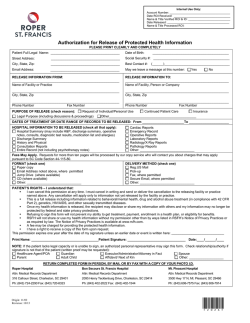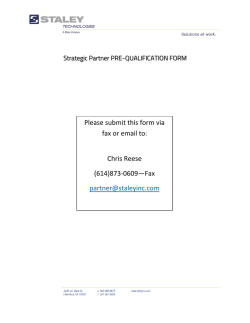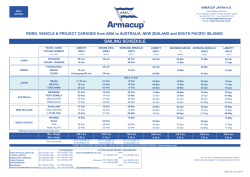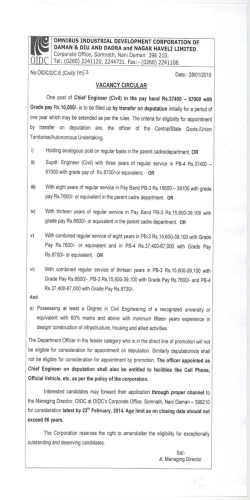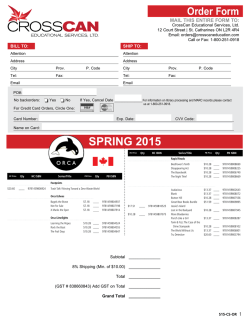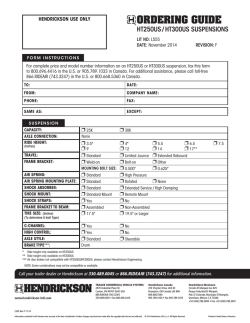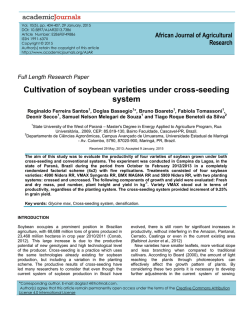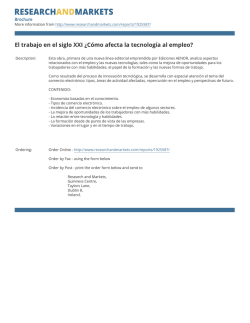NEPLAN Gas / Water / Heating download PDF
Planning and optimization system for gas,
water and district heating networks
Successfully applied all over the world
NEPLAN Power System Analysis - one of the most
complete planning, optimization and simulation tool for
electrical, gas, water and district heating networks
Reliable – Efficient – User-friendly
Data Management, Interactive Graphics
Data management
-
All equipment and pipes can be entered graphically and/or table oriented (like in a excel sheet)
-
A single line diagram can easily be generated through a very user friendly CAD system.
-
There is no restriction on drawing sizes and number of nodes and elements.
-
Extensive editing functions like undo, redo, delete, copy, move and zoom for manipulating the network
single line diagram are available. A pipe can be moved from a node to a different node without deleting
the pipe.
-
OLE functionality: Data and graphic can be moved to and from third party software (like MS-Excel, MSWord). Project documentation has never been easier.
-
The element data are entered through dialogs including plausibility of the entered data. A coloring tool
helps to show which data fields of the dialog are needed for a certain analysis (e.g. time simulation).
-
Integrated Variant Manager (insert, delete, append, compare variants, compare results, etc.).
-
ASCII file or SQL database oriented import/export functions for exchanging network data, topology data,
load data and single line data are available. That means all data including the graphical data are
accessible by the user.
-
Interfaces to external programs (e.g. measured data acquisition systems) can be implemented.
-
Import of a geographic map as a background graphic, for easier schematic capturing.
-
Import of almost any raster and vector graphic files (e.g. PCX and DXF files).
-
Graphics can be exported as raster files (e.g. JPG, which can be used in any internet web browser).
-
Option for combining and separating networks. Any number of independent network areas and zones are
possible. Each element and node may belong to any independent area and zone.
-
Extensive functions for network statistics and network documentations are available.
-
A state of the art library manager with extensive libraries for each element type facilitates data entry.
-
All computation modules access a shared database.
-
Integrated chart manager allows analyzing and comparing all results from different variants.
-
NEPLAN is available in different languages (e.g. English, French, Spanish, German)
NEPLAN AG Oberwachtstrasse 2 CH 8700 Küsnacht ZH
Phone +41 44 914 36 66 Fax +41 44 991 19 71
www.neplan.ch
Data Management, Interactive Graphics
Variant Management
-
Non-redundant storage and management of
variants.
-
For each network, you may select
-
* any desired switch states (topology file)
-
* any desired loading states (loading file)
-
For each network you can define and store any
desired number of variants and sub variants
(variant tree). Only the differences from the
parent variant are stored in the project.
-
Variants can be compared, merged and
deleted.
-
The diagrams of different projects and variants
can be displayed at the same time
-
Results from two different variants can be
displayed on the diagram in one result label.
-
Results of two variants can be compared in the
chart manager.
Multi-Diagram and Multi-LayerTechnique
-
A network (project) can be entered in several different
diagrams (e.g. the high pressure network in one
diagram and the low pressure networks in one or
more other diagrams.
-
Each diagram can have any number of graphic layers.
These layers can be colored, locked, hidden or shown
(like for example in AutoCAD).
-
Zooming into pump stations: in the overview diagram,
a station is shown as a black box, while in another
diagram it is depicted in detail, with all its equipments.
-
Display the main equipments in a separate diagram, to
have quick overview of the whole network without
zooming around in the big single line diagram.
-
Topological linkage of elements over more than one
diagram.
-
One element can have more than one graphical
representation in the same diagram or in different
diagrams.
-
OLE. Copy/Paste graphic data from and to MS-Word.
NEPLAN AG Oberwachtstrasse 2 CH 8700 Küsnacht ZH
Phone +41 44 914 36 66 Fax +41 44 991 19 71
www.neplan.ch
Data Management, Interactive Graphics
Auxiliary Graphics
-
Auxiliary graphics can be used for documenting
the diagram. There is no need to export the single
line diagram to an other CAD system.
-
Input of lines, rectangles, ellipses, arcs, ellipse
sections, polygons, poly-lines, any kind of bitmap
graphics.
-
Input of user text with selectable character set.
-
Color for background, foreground, line, outlines
and fill patterns is user-selectable.
-
Functions available for rendering overlapped
symbol elements, rendering, alignment and
rotation
Network Diagram Coloring
-
Colors and line types can be freely selected.
-
Overloaded elements (e.g. v /m/s > vmax m/s)
after a calculation are color-highlighted.
-
Isolated elements can be highlighted.
-
Coloring options to distinguish user-selectable
network areas and zones, pressure zones, not
feeded networks and separated partial
networks.
-
Differences to the parent variant or the root
net can be colored.
-
Each element can be colored individually.
-
User defined graphic layers can be colored.
-
Coloring according to ranges. Many calculated
variables can be colored according to their
values (e.g. according to velocities (v m/s) or
according to pressure drops)
NEPLAN AG Oberwachtstrasse 2 CH 8700 Küsnacht ZH
Phone +41 44 914 36 66 Fax +41 44 991 19 71
www.neplan.ch
Data Management, Interactive Graphics
Symbol-Editor
-
The user can create and define its own
symbols for all elements.
-
Any number of different symbols per
element type or node can be defined.
-
All symbols will be displayed while
entering the diagram. Just drag and drop
the desired symbol to the diagram
-
On the diagram the symbols can be
flipped, rotated and resized.
SQL Database Connection
-
All element data can be imported and exported to any SQL database (like Oracle, MS-Access, etc.)
-
The network topology can be stored.
-
All graphical data of the elements and nodes can be exported and imported.
-
All data of all libraries can be imported and exported.
-
Can be used as interface to existing GIS and NIS or DMS/SCADA systems.
-
Very flexible storing and import features, like full import or only partial update, storing only the differences
of a variant.
-
Partial reading of data fields (e.g. import only the pipe length but not the diameter and roughness).
-
The database can be simply upgraded to form a NIS using the database functions.
NEPLAN AG Oberwachtstrasse 2 CH 8700 Küsnacht ZH
Phone +41 44 914 36 66 Fax +41 44 991 19 71
www.neplan.ch
Data Management, Interactive Graphics
Library Manager
-
A comprehensive library manager is available
in NEPLAN.
-
For each equipment type a library exists or
can be created by the user.
-
While entering network data the library data
can be accessed. Further more the data
entered in the network, can be exported to the
library.
-
All network data can be updated with changed
library data.
-
The data can be entered through excel like
table sheets.
-
Import/export to MS-Excel with drag and drop.
-
Import/export to any SQL database. Update
functionality from/ to database is provided.
-
Part of diagrams with all technical data can be
stored in the library.
Chart Manager
NEPLAN AG Oberwachtstrasse 2 CH 8700 Küsnacht ZH
Phone +41 44 914 36 66 Fax +41 44 991 19 71
-
The chart manager allows
displaying the results in different
chart types (e.g. line, bar, etc.).
-
Any number of sub charts can be
displayed in one chart.
-
A user defined logo (as bitmap) can
be added to the header for
documentation purposes
-
Results from different variants can
be compared and displayed in the
same chart.
-
Export the chart to *.JPG file for
any internet browser.
-
Copy/Paste to the clipboard for
documentation (e.g. MS-Word).
www.neplan.ch
Data Management, Interactive Graphics
Germany
Engstlatt
Sierentz
Schlattingen
Gurtweil
Riet
Asphard
Koblenz
Weinfelden
Leibstadt
Muenchwilen
Austria
Toess
Lachmatt
Moerschwil
Wittenwil
Ormalingen
Regensdorf
Birr
Seebach
Rupp
France
Montlingen
Waldegg
Auwiesen
Niederwil
Aathal
Oftringen
Wollishofen
Faellanden
Mambeli
Thalwil
Lindenholz
Meiningen
Obfelden
Flumenthal
Altgass
Sursee
Pieterlen
Westtirol
Gerlafingen
Littau
Ingenbohl
Mapragg
Kerzers
Pradella
Galmiz
Plattis
Rothenbrunnen
Wattenwil
Mathod
Hauterive
Wimmis
Innertkirchen
Ilanz
Filisur
Goeschenen
Vaux
T.Acqua
Gstaad
Banlieu
La Veyre
Botterens
Ulrichen
Robiei
Peccia
Eysins
Biasca
Fiesch
Veytaux
Ponte
Bitsch
Moerel
Robbia
Bavona
Iragna
Chavalon
Piedilago
Cavergno
Mese
Sondrio
Cornier
Bois Tollot
Foretaille
Avegno
Stalden
Serra
Gorduno
Chandolin
Pressy
Batiaz
Magadino
Vallorcine
Pallanzeno
Musignano
Bulciago
Valpelline
Avise
P=60.0 m
Pump out
P=48.5 m
Reservoir out
P=40.1 m
1.63
Pum l/ s
po
0.47 ut
l/
Res
er vo s
ir ou
t
1.99
l/ s
Reser l/ s
10.30
P=61.4 m
Pump out
P=50.4 m
Reservoir out
P=41.2 m
P=60.0 m
Pump out
P=48.4 m
Reservoir out
P=40.0 m
2.37 l/s
Pump ou
t
3.53 l/s
Reservoir
out
2.01 l/s
5.16
Pum l/ s
p ou
t
7.0
Res 1 l/ s
er vo
ir ou
4.44
t
l/ s
P=61.7
m
Italy
Pump out
P=49.4 m
Reservoir out
P=42.0 m
P=60.3 m
Pump out
l/ s
9.52
P=48.5 m
ut
o
p
Pum
Reservoir
out
l/ s
7.34
P=40.4 m
ut
voir o
l/ s
2.63
t
p ou
P um
l/ s
1.47
ut
oir o
rv
Rese
l/ s
2.99
8.37
l/ s
Pum
po
9.53 ut
l/ s
Rese
rvoir
8.01 out
l/ s
P=60.6 m
Pump out
P=49.4 m
Reservoir out
P=40.5 m
l/ s
5.37
t
p ou
Pum
l/ s
.5
6 3
out
ir
rvo
Rese
l/ s
5.01
P=60.1 m
Pump out
P=48.7 m
Reservoir out
P=40.1 m
Visualization of the
results and input data
NEPLAN AG Oberwachtstrasse 2 CH 8700 Küsnacht ZH
Phone +41 44 914 36 66 Fax +41 44 991 19 71
www.neplan.ch
Data Management, Interactive Graphics
EQUIPMENT-OVERVIEW
PW Teichmühle
HB Conti
HB Erlheim
HB Conti
Zumischbetrieb
Te
ich
mü
hle
n
Falleitung v. HB Strotherstr.
Erl
heim
->
PW
HB-Erlheim <- PW Teichmühle
HB
aus Brunnen
Ziegelhütter Weg
PW Eidinghausen
Ziegelhütter Weg
PW Eidinghausen
DEA Höhl
PW Paeddemarke
Paeddemarke I/II
An der Strother Straße
HB Strother Str.
DEA Kasseler Str.
HB Strothe I
HB Strothe II
Diagram Equipment
Overview Demand Zones
2
Demand Zone 6
Qcal=0.00 m3/h
P=21.6 m
Qcal=0.00 m3/h
P=40.8 m
Strother Str.
Q=185.10 m3/h
v=0.71 m/s
Pl=0.87 m
Demand Zone 1
Qcal=0.00 m3/h
P=44.3 m
5
6
Qcal=0.80 m3/h
P=40.9 m
Qcal=1.11 m3/h
P=41.2 m
Q=39.31 m3/h
v=0.00 m/s
Pl=29.03 m
Qcal=0.00 m3/h
P=45.2 m
Qcal=3.38 m3/h
P=45.1 m
Strother Str.
Q=47.18 m3/h
v=0.33 m/s
Pl=0.05 m
1
Verbrauchszone 3
Demand Zone 5
Qcal=0.00 m3/h
P=15.3 m
Qcal=0.00 m3/h
P=31.4 m
Q=92.30 m3/h
v=0.81 m/s
Pl=0.95 m
Qcal=0.58 m3/h
P=35.9 m
3
Q=102.51 m3/h
v=0.00 m/s
Pl=28.26 m
Qcal=0.49 m3/h
P=72.6 m
Q=26.31 m3/h
v=0.22 m/s
Pl=0.09 m
Qcal=0.00 m3/h
P=72.0 m
7
Qcal=0.27 m3/h
P=59.7 m
Qcal=1.74 m3/h
P=33.4 m
Demand Zone 4a/b
4
Demand Zone 2
Diagram Measurments
Designed by Gelsenwasser AG
NEPLAN AG Oberwachtstrasse 2 CH 8700 Küsnacht ZH
Phone +41 44 914 36 66 Fax +41 44 991 19 71
www.neplan.ch
Data Management, Interactive Graphics
NEPLAN AG Oberwachtstrasse 2 CH 8700 Küsnacht ZH
Phone +41 44 914 36 66 Fax +41 44 991 19 71
www.neplan.ch
Data Management, Interactive Graphics
NEPLAN AG Oberwachtstrasse 2 CH 8700 Küsnacht ZH
Phone +41 44 914 36 66 Fax +41 44 991 19 71
www.neplan.ch
Water Pipe Flow Analysis
General Characteristics
-
Powerful, up-to-date calculation algorithms (including Newton-Raphson and Hardy-Cross)
-
Simulation of any kind and size of networks
-
No restriction on number of nodes and elements
-
Simultaneous calculation of any number of partial networks (independent networks)
-
Calculation with load factor profiles (day, week, season, weekdays, Sundays, long term, etc.)
-
Import of measured consumption data
-
Changing demands through global, regional or simultaneity load factors
-
To each pipe any number of line loads can be connected (e.g. houses, industrial , ...)
-
Calculation of centrifugal and circulation pumps, reservoirs, valves, fittings etc.
-
Sophisticated valve models
-
Calculation of multiple pumps, tanks and reservoirs
-
Calculation with different water temperatures
-
The head loss characteristics of the pipes are calculated according to Darcy, Prandtl-Colebrook and
Hagen-Poiseuille
-
Time dependent load and reservoir height characteristics (e.g. at night, or at noon, summer, winter etc.)
Qcal=0.00 m3/h
P=5.2 m
Qcal=0.00 m3/h
P=5.2 m
HB Strothe I
Q=0.00 m3/h
v=0.00 m/s
Pl=0.00 m
Q=225.16 m3/h
v=0.51 m/s
Pl=0.01 m
HB Strothe II
Q=0.00 m3/h
v=0.00 m/s
Pl=0.00 m
Q=245.67 m3/h
v=0.88 m/s
Pl=0.43 m
Qcal=0.00 m3/h
P=7.6 m
NEPLAN AG Oberwachtstrasse 2 CH 8700 Küsnacht ZH
Phone +41 44 914 36 66 Fax +41 44 991 19 71
www.neplan.ch
Qcal=0.00 m3/h
P=3.0 m
Water Pipe Flow Analysis
Results
-
Automatic display of the results in the network diagram with many filter functions
-
Coloring according to variable ranges (e.g. velocity, flow, pressure-losses, pressure etc.)
-
Highlighting of overloaded elements (e.g. velocity v > v max)
-
Line width proportionally to many variables, including the flow and diameter
-
Result output to an excel like table sheet, with copy/past possibilities to MS-Excel
-
Output to ASCII files or SQL database for further evaluation (e.g. MS-Excel)
-
Display results in a sophisticated chart manager (e.g. bar or line chart)
-
Result boxes can be moved, deleted, sized, colored and hided
-
Self-defined result output: the user can select variables, font, precision, placement
-
Comparing results was never easier: Results from other variants can be displayed in the same result label
and in the same chart
P=61.8 m
6.42 l/s
0.82 m/s
P=57.7 m
P=60.1 m
l/s
5.37 /s
m
0.68
P=60.6 m
13.53 l/s
0.43 m/s
2.00
l/s
0.25
m/s
8.37
l/
1.06 s
m/s
l/s
6.83 /s
m
0.38
6.42 l/s
0.20 m/s
P=58.1 m
P=61.4 m
2.96 l/s
0.37 m/s
P=76.1 m
P=61.7 m
P=56.7 m
3.15
l/s
0.40
m/s
P=56.4 m
P=61.5 m
1.50 l/s
0.19 m/s
3.68 l/s
0.20 m/s
3.46 l/s
0.44 m/s
6.24 l/s
0.00 m/s
P=56.7 m
P=56.6 m
/s
6l
3.4 m/s
1
0.1
3.46 l/s
0.28 m/s
P=56.8 m
11.89 l/s
0.38 m/s
0.00 l/s
0.00 m/s
6.24 l/s
0.19 m/s
l/s
7.14
m/s
0.28
P=57.0 m
Velocity v m/s
same pump and reservoir with a second graphic
D inner mm
0.0000
x >=
80.00
x >=
150.00
x >=
200.00
l/s
6.24
m/s
0.24
P=56.6 m
P=56.6 m
x >=
P=56.7 m
6.24 l/s
0.24 m/s
31.16 l/s
0.00 m/s
6.24 l/s
0.00 m/s
NEPLAN AG Oberwachtstrasse 2 CH 8700 Küsnacht ZH
Phone +41 44 914 36 66 Fax +41 44 991 19 71
Pressure P
x >=
0.0630
x >=
56.43
x >=
0.2269
x >=
59.25
x >=
0.3907
x >=
62.06
x >=
0.5546
x >=
64.87
x >=
0.7184
x >=
67.69
x >=
0.8823
x >=
70.50
x >=
1.05
x >=
73.32
x >=
1.21
x >=
76.13
www.neplan.ch
Gas Pipe Flow Analysis
General Characteristics
-
Powerful, up-to-date calculation algorithms (including Newton-Raphson and Hardy-Cross)
-
Simulation of any kind and size of networks
-
No restriction on number of nodes and pipes
-
Simultaneous calculation of any number of partial networks (independent networks)
-
Sophisticated valve and regulator models
-
Calculation with load factor profiles and profiles for node demands
-
Import of measured consumption data
-
Changing demands through global, regional or simultaneity load factors
-
To each pipe any number of line loads can be connected (e.g. houses, heating, industrial , ...)
-
The head loss characteristics of the pipes are calculated according to Darcy, Prandtl-Colebrook and
Hagen-Poiseuille
-
Simultaneous calculation of different pressure zones (high, medium and low pressure).
-
Simultaneous calculation of compressible and incompressible gases (high and low pressure)
-
Free definition of load libraries (heating, cookers, industrial loads, ...) with different simultaneity factors
-
Temperature dependent loads are considered
High Pressure (25 bar)
Low Pressure (22 mbar)
LP-Node-1
Qcal=11.50 m3/h
P=22.0 mbar
Buoy=0.00 mbar
HP-Node-1
Qcal=4.42 km3/h
P=19.6 bar
Buoy=0.00 mbar
Reduction-2
regulated
Q=88.00 m3/h
v=0.00 m/s
Pl=22.00 mbar
NEPLAN AG Oberwachtstrasse 2 CH 8700 Küsnacht ZH
Phone +41 44 914 36 66 Fax +41 44 991 19 71
www.neplan.ch
Pipe-11
Q=76.50 m3/h
v=2.65 m/s
Pl=1.91 mbar
Gas Pipe Flow Analysis
Results
-
Automatic display of the results in the network diagram with many filter functions
-
Coloring according to variable ranges (e.g. velocity, flow, pressure-losses, pressure etc.)
-
Highlighting of overloaded elements (e.g. velocity v > v max)
-
Line width proportionally to many variables, including the flow and diameter
-
Result output to an excel like table sheet, with copy/past possibilities to MS-Excel
-
Output to ASCII files or SQL database for further evaluation (e.g. MS-Excel)
-
Display results in a sophisticated chart manager (e.g. bar or line chart)
-
Result boxes can be moved, deleted, sized, colored and hided
-
Self-defined result output: the user can select units, variables, font, precision, placement
-
Comparing results was never easier: Results from other variants can be displayed in the same result label
and in the same chart
NEPLAN AG Oberwachtstrasse 2 CH 8700 Küsnacht ZH
Phone +41 44 914 36 66 Fax +41 44 991 19 71
www.neplan.ch
Water Time Simulation
General features
-
Simulation of reservoir filling and emptying process
-
Defining events such as: “Start Pump if Reservoir is empty” and “Stop Pump if Reservoir is full”
-
Simulation of any kind and size of networks
-
No restriction on number of nodes and elements
-
Simultaneous calculation of any number of partial networks
-
Calculation with load factor profiles (day, week, season, weekdays, Sundays, long term, etc.)
-
Import of measured consumption data
-
Documentation of the processes in excel like table sheets and in user defined time diagram charts
-
To each node an individual load profile can be defined (day, week, season, weekdays, Sundays, etc.)
-
Considering time characteristics for reservoirs for supply, outflow and water height (day, week, season,
weekdays, Sundays, long term etc.)
different examples for 24 hours time simulation
Example D
Example C
C-RESERVOIR
Q=50.00 l/s
v=0.00 m/s
Pl=600.00 m
C-N1
Qcal=0.00 l/s
P=100.0 m
C-L1
Q=50.00 l/s
v=1.59 m/s
Pl=4.38 m
C-N2-Q-50
Qcal=50.00 l/s
P=95.6 m
D-RESERVOIR
Q=50.00 l/s
v=0.00 m/s
Pl=600.00 m
D-N1
Qcal=0.00 l/s
P=100.0 m
D-L1
Q=50.00 l/s
v=1.59 m/s
Pl=4.38 m
Reservoir fill and empty simulation
Reservoir with variable Pressure(t)
with variable supply(t)
Example B
B-RESERV-INPUT
Q=0.00 l/s
v=0.00 m/s
Pl=600.00 m
B-N2
Qcal=0.00 l/s
P=0.0 m
B-N1
Qcal=0.00 l/s
P=0.0 m
B-RESERV-OUT
Q=0.00 l/s
v=0.00 m/s
Pl=0.00 m
B-L1
Q=0.00 l/s
v=0.00 m/s
Pl=0.00 m
Reservoir with Qsim(t) Profile
Example A
A-RESERVOIR
Q=50.50 l/s
v=0.00 m/s
Pl=600.00 m
A-N1
Qcal=0.00 l/s
P=100.0 m
A-L1
Q=50.50 l/s
v=1.61 m/s
Pl=4.47 m
A-N2-Q-50
Qcal=50.00 l/s
P=95.5 m
A-L2
Q=0.50 l/s
v=0.01 m/s
Pl=0.00 m
A-N2-Q-PROFILE
Qcal=0.50 l/s
P=95.5 m
Reservoir fill and empty simulation
Load Profile
Defining Events
Results in the chart manager
NEPLAN AG Oberwachtstrasse 2 CH 8700 Küsnacht ZH
Phone +41 44 914 36 66 Fax +41 44 991 19 71
www.neplan.ch
Node with Q (t) Profile
D-N2-Q-50
Qcal=50.00 l/s
P=95.6 m
Water/Gas/Heating Interactive Distribution
Interactive Distribution, Portion of Feeders
-
Display the minimal and maximal time which the gas/water has to flow from any user defined starting node
to all other nodes in the diagram.
-
Interactive distribution: Interactive animation of the gas / water / district heating flow through the network
(evaluation of water pollution, evaluation of gas odorization). The user can see interactively how the
gas/water flows through the network.
-
Portion of feeders: Evaluation of the mixture of the medium for every consumer. Each consumer knows
exactly from which feeding element (pump, reservoir, compressor or regulator) the gas/water/district
heating is supplied. The portion from each feeding element will be displayed in the label of each node of
the network.
NEPLAN AG Oberwachtstrasse 2 CH 8700 Küsnacht ZH
Phone +41 44 914 36 66 Fax +41 44 991 19 71
www.neplan.ch
Water/Gas/Heating 2D-Profile
2D-Profiles
-
Display a two dimensional profile in a chart of any selected pipes in the network
-
Copy/Paste to the clipboard for documentation in MS-Word
-
Color the selected pipes in the diagram
-
The elevation and the absolute pressure is displayed in the chart
-
The chart displays the correct proportion of the line length and the elevation
-
Export the chart to a *.JPG file for any internet browser
NEPLAN AG Oberwachtstrasse 2 CH 8700 Küsnacht ZH
Phone +41 44 914 36 66 Fax +41 44 991 19 71
www.neplan.ch
Fire Fighting Water Plan
-
Automatic calculation of all node pressures with a given fire water demand Q
-
Automatic calculation of all fire water demands of all nodes with a given node pressure P
-
Coloring the diagram according to the results (demand Q or pressure P)
-
Display the results in Excel like list format for user defined report generation
-
Display the result in charts (with copy/paste possibility to MS-Word)
-
Calculate all relevant data for one fire fighting water case (e.g. max. velocity and the respective pipe, min
pressure and the respective node etc.)
Fire fighting water plan
with fixed consumption Q = 48 m3/h.
Coloring according to node pressure P [m]
2.70 m3/h
67.4 m
Qlösch=48.00 m3/h
Plösch=63.9 m
Pmin=54.2 m
IDPmin=233
Vmax=0.85 m/s
IDVmax=397
3.78 m3/h
62.4 m
Qlösch=48.00 m3/h
Plösch=59.3 m
Pmin=54.2 m
IDPmin=233
Vmax=0.85 m/s
IDVmax=397
0.00 m3/h
75.7 m
Qlösch=0.0 m3/h
Plösch=0.0 m
Pmin=0.0 m
IDPmin=0
Vmax=0.0 m/s
IDVmax=0
2.70 m3/h
67.3 m
Qlösch=48.00 m3/h
Plösch=59.7 m
Pmin=54.2 m
IDPmin=233
Vmax=1.79 m/s
IDVmax=473
0.00 m3/h
57.7 m
Qlösch=48.00 m3/h
Plösch=54.4 m
Pmin=54.3 m
IDPmin=233
Vmax=0.84 m/s
IDVmax=397
0.00 m3/h
57.2 m
Qlösch=48.00 m3/h
Plösch=54.2 m
Pmin=54.2 m
IDPmin=233
Vmax=0.85 m/s
IDVmax=397
0.00 m3/h
57.4 m
Qlösch=48.00 m3/h
Plösch=54.0 m
Pmin=54.0 m
IDPmin=221
Vmax=1.01 m/s
IDVmax=453
0.00 m3/h
56.9 m
Qlösch=48.00 m3/h
Plösch=53.5 m
Pmin=53.5 m
IDPmin=222
Vmax=0.89 m/s
IDVmax=377
5.40 m3/h
62.0 m
Qlösch=48.00 m3/h
Plösch=59.2 m
Pmin=54.2 m
IDPmin=233
Vmax=0.85 m/s
IDVmax=397
0.00 m3/h
61.9 m
Qlösch=48.00 m3/h
Plösch=58.7 m
Pmin=54.2 m
IDPmin=233
Vmax=1.21 m/s
IDVmax=385
0.00 m3/h
61.8 m
Qlösch=48.00 m3/h
Plösch=58.3 m
Pmin=54.2 m
IDPmin=233
Vmax=1.17 m/s
IDVmax=385
0.00 m3/h
61.9 m
Qlösch=48.00 m3/h
Plösch=59.1 m
Pmin=54.1 m
IDPmin=233
Vmax=0.86 m/s
IDVmax=377
5.40 m3/h
56.8 m
Qlösch=48.00 m3/h
Plösch=50.8 m
Pmin=50.8 m
IDPmin=233
Vmax=1.89 m/s
IDVmax=477
0.00 m3/h
56.8 m
Qlösch=48.00 m3/h
Plösch=54.3 m
Pmin=54.3 m
IDPmin=228
Vmax=0.91 m/s
IDVmax=377
0.00 m3/h
61.8 m
Qlösch=48.00 m3/h
Plösch=59.2 m
Pmin=54.2 m
IDPmin=233
Vmax=0.88 m/s
IDVmax=377
2.70 m3/h
60.9 m
Qlösch=48.00 m3/h
Plösch=54.3 m
Pmin=54.1 m
IDPmin=228
Vmax=1.55 m/s
IDVmax=397
40.50 m3/h
61.0 m
Qlösch=48.00 m3/h
Plösch=56.8 m
Pmin=54.1 m
IDPmin=228
Vmax=1.52 m/s
IDVmax=377
0.00 m3/h
61.6 m
Qlösch=48.00 m3/h
Plösch=58.8 m
Pmin=54.0 m
IDPmin=228
Vmax=1.02 m/s
IDVmax=377
0.00 m3/h
56.8 m
Qlösch=48.00 m3/h
Plösch=54.4 m
Pmin=54.3 m
IDPmin=228
Vmax=0.91 m/s
IDVmax=377
P Fire fighting
2.70 m3/h
61.3 m
Qlösch=48.00 m3/h
Plösch=55.3 m
Pmin=54.2 m
IDPmin=228
Vmax=1.29 m/s
IDVmax=377
0.00 m3/h
61.6 m
Qlösch=48.00 m3/h
Plösch=56.2 m
Pmin=54.2 m
IDPmin=228
Vmax=1.26 m/s
IDVmax=369
0.00 m3/h
61.7 m
Qlösch=48.00 m3/h
Plösch=59.0 m
Pmin=54.0 m
IDPmin=228
Vmax=0.97 m/s
IDVmax=377
4.05 m3/h
56.8 m
Qlösch=48.00 m3/h
Plösch=54.4 m
Pmin=54.3 m
IDPmin=228
Vmax=0.92 m/s
IDVmax=377
8.10 m3/h
61.2 m
Qlösch=48.00 m3/h
Plösch=56.1 m
Pmin=54.0 m
IDPmin=228
Vmax=2.03 m/s
IDVmax=397
10.80 m3/h
60.8 m
Qlösch=48.00 m3/h
Plösch=53.9 m
Pmin=53.9 m
IDPmin=205
Vmax=1.69 m/s
IDVmax=397
8.10 m3/h
60.9 m
Qlösch=48.00 m3/h
Plösch=54.5 m
Pmin=54.1 m
IDPmin=228
Vmax=1.81 m/s
IDVmax=397
4.05 m3/h
56.7 m
Qlösch=48.00 m3/h
Plösch=51.8 m
Pmin=51.8 m
IDPmin=228
Vmax=1.84 m/s
IDVmax=457
0.00 m3/h
56.8 m
Qlösch=48.00 m3/h
Plösch=54.7 m
Pmin=54.6 m
IDPmin=228
Vmax=0.92 m/s
IDVmax=377
0.00 m3/h
56.8 m
Qlösch=48.00 m3/h
Plösch=54.9 m
Pmin=54.8 m
IDPmin=228
Vmax=0.92 m/s
IDVmax=377
0.00 m3/h
57.0 m
Qlösch=0.0 m3/h
Plösch=0.0 m
Pmin=0.0 m
IDPmin=0
Vmax=0.0 m/s
IDVmax=0
x >=
50.83
x >=
52.70
x >=
54.57
x >=
56.44
x >=
58.31
x >=
60.18
x >=
62.05
x >=
63.92
P Löschwasser
x >=
50.83
x >=
52.70
x >=
54.57
x >=
56.44
x >=
58.31
x >=
60.18
x >=
62.05
x >=
63.92
Project:
Demo-FireWater-QFix.nepprj
created
changed
changed
Variant:
Rootnet
changed
changed
Fire fighting water plan
with fixed consumption Q = 48 m3/h.
BCP Busarello + Cott + Partner AG
Bahnhofstr. 40
CH-8703 Erlenbach (Switzerland)
www.neplan.ch
Date:
12-Aug-2003
NEPLAN
NEPLAN AG Oberwachtstrasse 2 CH 8700 Küsnacht ZH
Phone +41 44 914 36 66 Fax +41 44 991 19 71
www.neplan.ch
District Heating Analysis
Calculation
-
Calculation with time dependent load profiles (day, week, season, weekdays, Sundays, long term etc.)
-
Import of measured consumer data from an existing in-house database.
-
Loads (consumers) can be changed through 3 different load factors (general, regional or simultaneity load
factors).
-
To each pipe any number of line loads can be connected (e.g. houses, heating ...). Importing of
consumers from existing databases (e.g. from an accounting database) is possible.
-
All load and simultaneity factors of the line loads are considered during the calculation.
-
The consumptions can be entered in different units (e.g. l/s m3/h, kW, t/h, etc).
-
Simultaneous calculation of multiple partial networks (independent networks).
-
Calculation of heat exchanger, heat plant, centrifugal and circulation pumps, reservoirs, valves, fittings,
pressure regulators, etc.
-
All elements have a temperature dependent thermo hydraulic model.
-
It is possible to calculate only the forward flow. The return network must not be entered.
-
It is possible to enter also the return network and calculate the forward and return network together.
-
The calculation can be done without temperature losses. This can help to debug the network model.
-
A powerful up-to-date calculation algorithm (Extended Newton Raphson) is implemented. This allows very
easily inserting new element models. The complexity of the models is no longer restricted.
-
The head loss characteristics of the pipes are calculated according to Prandtl-Colebrook and HagenPoiseuille.
-
A load libraries (household, industrial loads ...) with different simultaneity factors can be defined.
-
Sophisticated pump and valve models, which allows regulating pressure, flow, pressure differences at any
node or element.
NEPLAN AG Oberwachtstrasse 2 CH 8700 Küsnacht ZH
Phone +41 44 914 36 66 Fax +41 44 991 19 71
www.neplan.ch
District Heating Analysis
Results
-
Automatic display of the results in the network diagram with many filter functions
-
Coloring according to variable ranges (e.g. velocity, flow, pressure-losses, pressure etc.)
-
Highlighting of overloaded elements (e.g. velocity v > v max)
-
Line width proportionally to many variables, including the flow and diameter
-
Result output to an excel like table sheet, with copy/past possibilities to MS-Excel
-
Output to ASCII files or SQL database for further evaluation (e.g. MS-Excel)
-
Display results in a sophisticated chart manager (e.g. bar or line chart)
-
Result boxes can be moved, deleted, sized, colored and hided
-
Self-defined result output: the user can select units, variables, font, precision, placement
-
Comparing results was never easier: Results from other variants can be displayed in the same result label
and in the same chart
-
Display the temperature, temperature losses and power losses in the diagram and in excel like table sheet
1) Visualization of the temperature
distribution
2) Pipes with high velocities are
especially highlighted, to give the user
a quick overview about the weak
points in the network
Diagram with
Temperature dependent medium (water) table
Chart with all node pressures
NEPLAN AG Oberwachtstrasse 2 CH 8700 Küsnacht ZH
Phone +41 44 914 36 66 Fax +41 44 991 19 71
www.neplan.ch
Additional Modules
Application: Gas – Water – District Heating
Height Interpolation
-
A sophisticated height interpolation module is able to interpolate the heights (elevations) of the nodes with
only a few given predefined heights. These heights can be defined either in some selected nodes, or with
a few height reference elements or even from an external XYZ ASCII file.
Line Length Calculation
-
The line length calculation module calculates the line length according to the real coordinates of the pipes
and the scale of the diagram.
Investment Analysis
-
The "Investment analysis" module is available, which calculates the investments according to a present
time model.
Auto-Router
-
If only the topological data of a network is available without the graphic, then it is possible to use the
"Auto-Router" module, which creates the layout of the single line diagram automatically.
Height Interpolation Parameters
Auto-Router Module
Sophisticated Height Interpolation Module
NEPLAN AG Oberwachtstrasse 2 CH 8700 Küsnacht ZH
Phone +41 44 914 36 66 Fax +41 44 991 19 71
www.neplan.ch
NEPLAN Programming Library (NPL)
Application: Gas – Water – District Heating
NPL - NEPLAN Programming Library
The NPL – NEPLAN Programming Library is a
C/C++ API library, which includes functions to
access NEPLAN data and calculation algorithms
through a C/C++ user written program. Functions
included among others are:
-
Access any variable of any component
-
Change any variable of any component
Execute any analysis/calculation function
Retrieve the calculation results
Add new components to the network
Delete components from the network
Add and change the graphical
information (x, y coordinates, symbols,
etc.) of any component
C/C++ API
developed
by the Customer
NPL Library
TCP/IP Bus
Application
with
NEPLAN
NPL - Applications
Many customized applications are possible:
-
-
-
-
-
-
Implement NEPLAN with a NPL
application in a SmartGrid environment
Use NEPLAN in batch mode (e.g.
running several load flows and short
circuit calculations cases)
Build customized interfaces (e.g. GIS,
SCADA/DMS, DACF, CIM, etc.)
Develop a network master controller with
events (such as “if u <90% switch on
reserve generator”) and run the
application in a quasi stationary mode
Checking protection behavior under
various network conditions
Use NEPLAN as server and connect
NEPLAN to a TCP/IP bus. The client
may send any NPL command to the
NEPLAN server (e.g. run load flow, open
switch, change load, etc)
Use NEPLAN as On-line system and
build a DMS application using the
NEPLAN graphic editor and the analysis
tools
Researchers may even develop their
own calculation algorithms (e.g. OPF,
reliability, capacitor placement etc.)
….. and much, much more…..
NEPLAN®
SmartGrid
working as
Server
NPL – C++ Program example
//C ++ NPL Programm
void RunTestNPL()
{
//Open a NEPLAN project file
OpenNeplanProject(_T("NeplanDemoProject.nepprj"));
//run initial load flow
RunAnalysisLF();
//change the line length of line 'Line-1' to 0.5 km
unsigned long ElementID=0;
GetElementByName(_T("LINE"),_T("Line-1"), ElementID);
if (ElementID > 0)
SetParameterDouble(ElementID, _T("Length"), 0.5);
//run load flow with changed line length
RunAnalysisLF();
}
This colour means these are C++ NPL library functions
On-line DMS application: Optimal restorations after a fault
NEPLAN AG Oberwachtstrasse 2 CH 8700 Küsnacht ZH
Phone +41 44 914 36 66 Fax +41 44 991 19 71
www.neplan.ch
© Copyright 2026