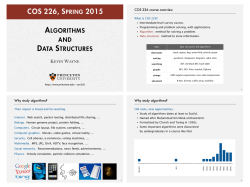pysal Documentation
pysal Documentation
Release 1.10.0-dev
PySAL Developers
February 04, 2015
Contents
1
User Guide
1.1 Introduction . . . . . . . . . . . . . . . . . . . . . . . . . . . . . . . . . . . . . . . . . . . . . . .
1.2 Install PySAL . . . . . . . . . . . . . . . . . . . . . . . . . . . . . . . . . . . . . . . . . . . . . .
1.3 Getting Started with PySAL . . . . . . . . . . . . . . . . . . . . . . . . . . . . . . . . . . . . . . .
2
Developer Guide
2.1 Guidelines . . . . . . . . . . . . . . .
2.2 PySAL Testing Procedures . . . . . . .
2.3 PySAL Enhancement Proposals (PEP)
2.4 PySAL Documentation . . . . . . . . .
2.5 PySAL Release Management . . . . .
2.6 PySAL and Python3 . . . . . . . . . .
2.7 Projects Using PySAL . . . . . . . . .
2.8 Known Issues . . . . . . . . . . . . . .
3
3
3
4
6
.
.
.
.
.
.
.
.
67
67
69
71
82
85
87
89
90
Library Reference
3.1 Python Spatial Analysis Library . . . . . . . . . . . . . . . . . . . . . . . . . . . . . . . . . . . . .
91
91
.
.
.
.
.
.
.
.
.
.
.
.
.
.
.
.
.
.
.
.
.
.
.
.
.
.
.
.
.
.
.
.
.
.
.
.
.
.
.
.
.
.
.
.
.
.
.
.
.
.
.
.
.
.
.
.
.
.
.
.
.
.
.
.
.
.
.
.
.
.
.
.
.
.
.
.
.
.
.
.
.
.
.
.
.
.
.
.
.
.
.
.
.
.
.
.
.
.
.
.
.
.
.
.
.
.
.
.
.
.
.
.
.
.
.
.
.
.
.
.
.
.
.
.
.
.
.
.
.
.
.
.
.
.
.
.
.
.
.
.
.
.
.
.
.
.
.
.
.
.
.
.
.
.
.
.
.
.
.
.
.
.
.
.
.
.
.
.
.
.
.
.
.
.
.
.
.
.
.
.
.
.
.
.
.
.
.
.
.
.
.
.
.
.
.
.
.
.
.
.
.
.
.
.
.
.
.
.
.
.
.
.
.
.
.
.
.
.
.
.
.
.
.
.
.
.
.
.
.
.
.
.
.
.
.
.
.
.
.
.
.
.
.
.
.
.
.
.
.
.
.
.
.
.
.
.
Bibliography
503
Python Module Index
505
i
ii
pysal Documentation, Release 1.10.0-dev
Releases
• Stable 1.9.1 - January 2015
• Development 1.10.0dev
PySAL is an open source library of spatial analysis functions written in Python intended to support the development
of high level applications. PySAL is open source under the BSD License.
Contents
1
pysal Documentation, Release 1.10.0-dev
2
Contents
CHAPTER 1
User Guide
1.1 Introduction
Contents
• Introduction
– History
– Scope
– Research Papers and Presentations
1.1.1 History
PySAL grew out of a collaborative effort between Luc Anselin’s group previously located at the University of Illinois,
Champaign-Urbana, and Serge Rey who was at San Diego State University. It was born out of a recognition that the
respective projects at the two institutions, PySpace (now GeoDaSpace) and STARS - Space Time Analysis of Regional
Systems, could benefit from a shared analytical core, since this would limit code duplication and free up additional
developer time to focus on enhancements of the respective applications.
This recognition also came at a time when Python was starting to make major inroads in geographic information
systems as represented by projects such as the Python Cartographic Library, Shapely and ESRI’s adoption of Python
as a scripting language, among others. At the same time there was a dearth of Python modules for spatial statistics,
spatial econometrics, location modeling and other areas of spatial analysis, and the role for PySAL was then expanded
beyond its support of STARS and GeoDaSpace to provide a library of core spatial analytical functions that could
support the next generation of spatial analysis applications.
In 2008 the home for PySAL moved to the GeoDa Center for Geospatial Analysis and Computation at Arizona State
University.
1.1.2 Scope
It is important to underscore what PySAL is, and is not, designed to do. First and foremost, PySAL is a library in
the fullest sense of the word. Developers looking for a suite of spatial analytical methods that they can incorporate
into application development should feel at home using PySAL. Spatial analysts who may be carrying out research
projects requiring customized scripting, extensive simulation analysis, or those seeking to advance the state of the art
in spatial analysis should also find PySAL to be a useful foundation for their work.
End users looking for a user friendly graphical user interface for spatial analysis should not turn to PySAL directly.
Instead, we would direct them to projects like STARS and the GeoDaX suite of software products which wrap PySAL
3
pysal Documentation, Release 1.10.0-dev
functionality in GUIs. At the same time, we expect that with developments such as the Python based plug-in architectures for QGIS, GRASS, and the toolbox extensions for ArcGIS, that end user access to PySAL functionality will be
widening in the near future.
1.1.3 Research Papers and Presentations
• Rey, Sergio J. (2012) PySAL: A Python Library for Exploratory Spatial Data Analysis and Geocomputation
(Movie) SciPy 2012.
• Rey, Sergio J. and Luc Anselin. (2010) PySAL: A Python Library of Spatial Analytical Methods. In M.
Fischer and A. Getis (eds.) Handbook of Applied Spatial Analysis: Software Tools, Methods and Applications.
Springer, Berlin.
• Rey, Sergio J. and Luc Anselin. (2009) PySAL: A Python Library for Spatial Analysis and Geocomputation.
(Movie) Python for Scientific Computing. Caltech, Pasadena, CA August 2009.
• Rey, Sergio J. (2009). Show Me the Code: Spatial Analysis and Open Source. Journal of Geographical Systems
11: 191-2007.
• Rey, S.J., Anselin, L., & M. Hwang. (2008). Dynamic Manipulation of Spatial Weights Using Web Services.
GeoDa Center Working Paper 2008-12.
1.2 Install PySAL
Windows users can download an .exe installer here on Sourceforge.
PySAL is built upon the Python scientific stack including numpy and scipy. While these libraries are packaged for
several platforms, the Anaconda and Enthought Python distributions include them along with the core Python library.
• Anaconda Python distribution
• Enthought Canopy
Note that while both Anaconda and Enthought Canopy will satisfy the dependencies for PySAL, the version of PySAL
included in these distributions might be behind the latest stable release of PySAL. You can update to the latest stable
version of PySAL with either of these distributions as follows:
1. In a terminal start the python version associated with the distribution. Make sure you are not using a different
(system) version of Python. To check this use which python from a terminal to see if Anaconda or Enthought
appear in the output.
2. pip install -U pysal
If you do not wish to use either Anaconda or Enthought, ensure the following software packages are available on your
machine:
• Python 2.6, or 2.7
• numpy 1.3 or later
• scipy 0.11 or later
1.2.1 Getting your feet wet
You can start using PySAL right away on the web with Wakari, PythonAnywhere, or SageMathCloud.
wakari http://continuum.io/wakari
PythonAnywhere https://www.pythonanywhere.com/
4
Chapter 1. User Guide
pysal Documentation, Release 1.10.0-dev
SageMathCloud https://cloud.sagemath.com/
1.2.2 Download and install
PySAL is available on the Python Package Index, which means it can be downloaded and installed manually or from
the command line using pip, as follows:
$ pip install pysal
Alternatively, grab the source distribution (.tar.gz) and decompress it to your selected destination. Open a command
shell and navigate to the decompressed pysal folder. Type:
$ python setup.py install
1.2.3 Development version on GitHub
Developers can checkout PySAL using git:
$ git clone https://github.com/pysal/pysal.git
Open a command shell and navigate to the cloned pysal directory. Type:
$ python setup.py develop
The ‘develop’ subcommand builds the modules in place and modifies sys.path to include the code. The advantage of
this method is that you get the latest code but don’t have to fuss with editing system environment variables.
To test your setup, start a Python session and type:
>>> import pysal
Keep up to date with pysal development by ‘pulling’ the latest changes:
$ git pull
Windows
To keep up to date with PySAL development, you will need a Git client that allows you to access and update the code
from our repository. We recommend GitHub Windows for a more graphical client, or Git Bash for a command line
client. This one gives you a nice Unix-like shell with familiar commands. Here is a nice tutorial on getting going with
Open Source software on Windows.
After cloning pysal, install it in develop mode so Python knows where to find it.
Open a command shell and navigate to the cloned pysal directory. Type:
$ python setup.py develop
To test your setup, start a Python session and type:
>>> import pysal
Keep up to date with pysal development by ‘pulling’ the latest changes:
$ git pull
1.2. Install PySAL
5
pysal Documentation, Release 1.10.0-dev
Troubleshooting
If you experience problems when building, installing, or testing pysal, ask for help on the OpenSpace list or browse
the archives of the pysal-dev google group.
Please include the output of the following commands in your message:
1. Platform information:
python -c ’import os,sys;print os.name, sys.platform’
uname -a
2. Python version:
python -c ’import sys; print sys.version’
3. SciPy version:
python -c ’import scipy; print scipy.__version__’
3. NumPy version:
python -c ’import numpy; print numpy.__version__’
4. Feel free to add any other relevant information. For example, the full output (both stdout and stderr) of the pysal
installation command can be very helpful. Since this output can be rather large, ask before sending it into the
mailing list (or better yet, to one of the developers, if asked).
1.3 Getting Started with PySAL
1.3.1 Introduction to the Tutorials
Assumptions
The tutorials presented here are designed to illustrate a selection of the functionality in PySAL. Further details on
PySAL functionality not covered in these tutorials can be found in the API. The reader is assumed to have working
knowledge of the particular spatial analytical methods illustrated. Background on spatial analysis can be found in
the references cited in the tutorials.
It is also assumed that the reader has already installed PySAL.
Examples
The examples use several sample data sets that are included in the pysal/examples directory. In the examples that
follow, we refer to those using the path:
../pysal/examples/filename_of_example
You may need to adjust this path to match the location of the sample files on your system.
Getting Help
Help for PySAL is available from a number of sources.
6
Chapter 1. User Guide
pysal Documentation, Release 1.10.0-dev
email lists
The main channel for user support is the openspace mailing list.
Questions regarding the development of PySAL should be directed to pysal-dev.
Documentation
Documentation is available on-line at pysal.org.
You can also obtain help at the interpreter:
>>> import pysal
>>> help(pysal)
which would bring up help on PySAL:
Help on package pysal:
NAME
pysal
FILE
/Users/serge/Dropbox/pysal/src/trunk/pysal/__init__.py
DESCRIPTION
Python Spatial Analysis Library
===============================
Documentation
------------PySAL documentation is available in two forms: python docstrings and a html webpage at http://pys
Available sub-packages
---------------------cg
:
Note that you can use this on any option within PySAL:
>>> w=pysal.lat2W()
>>> help(w)
which brings up:
Help on W in module pysal.weights object:
class W(__builtin__.object)
| Spatial weights
|
| Parameters
| ---------| neighbors
: dictionary
|
key is region ID, value is a list of neighbor IDS
|
Example: {’a’:[’b’],’b’:[’a’,’c’],’c’:[’b’]}
| weights = None : dictionary
|
key is region ID, value is a list of edge weights
1.3. Getting Started with PySAL
7
pysal Documentation, Release 1.10.0-dev
|
|
|
|
|
|
|
|
|
If not supplied all edge wegiths are assumed to have a weight of 1.
Example: {’a’:[0.5],’b’:[0.5,1.5],’c’:[1.5]}
id_order = None : list
An ordered list of ids, defines the order of
observations when iterating over W if not set,
lexicographical ordering is used to iterate and the
id_order_set property will return False. This can be
set after creation by setting the ’id_order’ property.
Note that the help is truncated at the bottom of the terminal window and more of the contents can be seen by scrolling
(hit any key).
1.3.2 An Overview of the FileIO system in PySAL.
Contents
• An Overview of the FileIO system in PySAL.
– Introduction
– Examples: Reading files
* Shapefiles
* DBF Files
* CSV Files
* WKT Files
* GeoDa Text Files
* GAL Binary Weights Files
* GWT Weights Files
* ArcGIS Text Weights Files
* ArcGIS DBF Weights Files
* ArcGIS SWM Weights Files
* DAT Weights Files
* MATLAB MAT Weights Files
* LOTUS WK1 Weights Files
* GeoBUGS Text Weights Files
* STATA Text Weights Files
* MatrixMarket MTX Weights Files
– Examples: Writing files
* GAL Binary Weights Files
* GWT Weights Files
* ArcGIS Text Weights Files
* ArcGIS DBF Weights Files
* ArcGIS SWM Weights Files
* DAT Weights Files
* MATLAB MAT Weights Files
* LOTUS WK1 Weights Files
* GeoBUGS Text Weights Files
* STATA Text Weights Files
* MatrixMarket MTX Weights Files
– Examples: Converting the format of spatial weights files
8
Chapter 1. User Guide
pysal Documentation, Release 1.10.0-dev
Introduction
PySAL contains a new file input-output API that should be used for all file IO operations. The goal is to abstract file
handling and return native PySAL data types when reading from known file types. A list of known extensions can be
found by issuing the following command:
pysal.open.check()
Note that in some cases the FileIO module will peek inside your file to determine its type. For example “geoda_txt”
is just a unique scheme for ”.txt” files, so when opening a ”.txt” pysal will peek inside the file to determine it if has
the necessary header information and dispatch accordingly. In the event that pysal does not understand your file IO
operations will be dispatched to python’s internal open.
Examples: Reading files
Shapefiles
>>> import pysal
>>> shp = pysal.open(’../pysal/examples/10740.shp’)
>>> poly = shp.next()
>>> type(poly)
<class ’pysal.cg.shapes.Polygon’>
>>> len(shp)
195
>>> shp.get(len(shp)-1).id
195
>>> polys = list(shp)
>>> len(polys)
195
DBF Files
>>> import pysal
>>> db = pysal.open(’../pysal/examples/10740.dbf’,’r’)
>>> db.header
[’GIST_ID’, ’FIPSSTCO’, ’TRT2000’, ’STFID’, ’TRACTID’]
>>> db.field_spec
[(’N’, 8, 0), (’C’, 5, 0), (’C’, 6, 0), (’C’, 11, 0), (’C’, 10, 0)]
>>> db.next()
[1, ’35001’, ’000107’, ’35001000107’, ’1.07’]
>>> db[0]
[[1, ’35001’, ’000107’, ’35001000107’, ’1.07’]]
>>> db[0:3]
[[1, ’35001’, ’000107’, ’35001000107’, ’1.07’], [2, ’35001’, ’000108’, ’35001000108’, ’1.08’], [3, ’3
>>> db[0:5,1]
[’35001’, ’35001’, ’35001’, ’35001’, ’35001’]
>>> db[0:5,0:2]
[[1, ’35001’], [2, ’35001’], [3, ’35001’], [4, ’35001’], [5, ’35001’]]
>>> db[-1,-1]
[’9712’]
1.3. Getting Started with PySAL
9
pysal Documentation, Release 1.10.0-dev
CSV Files
>>> import pysal
>>> db = pysal.open(’../pysal/examples/stl_hom.csv’)
>>> db.header
[’WKT’, ’NAME’, ’STATE_NAME’, ’STATE_FIPS’, ’CNTY_FIPS’, ’FIPS’, ’FIPSNO’, ’HR7984’, ’HR8488’, ’HR889
>>> db[0]
[[’POLYGON ((-89.585220336914062 39.978794097900391,-89.581146240234375 40.094867706298828,-89.603988
>>> fromWKT = pysal.core.util.wkt.WKTParser()
>>> db.cast(’WKT’,fromWKT)
>>> type(db[0][0][0])
<class ’pysal.cg.shapes.Polygon’>
>>> db[0][0][1:]
[’Logan’, ’Illinois’, 17, 107, 17107, 17107, 2.115428, 1.290722, 1.624458, 4, 2, 3, 189087, 154952, 1
>>> polys = db.by_col(’WKT’)
>>> from pysal.cg import standalone
>>> standalone.get_bounding_box(polys)[:]
[-92.70067596435547, 36.88180923461914, -87.91657257080078, 40.329566955566406]
WKT Files
>>> import pysal
>>> wkt = pysal.open(’../pysal/examples/stl_hom.wkt’, ’r’)
>>> polys = wkt.read()
>>> wkt.close()
>>> print len(polys)
78
>>> print polys[1].centroid
(-91.19578469430738, 39.990883050220845)
GeoDa Text Files
>>> import pysal
>>> geoda_txt = pysal.open(’../pysal/examples/stl_hom.txt’, ’r’)
>>> geoda_txt.header
[’FIPSNO’, ’HR8488’, ’HR8893’, ’HC8488’]
>>> print len(geoda_txt)
78
>>> geoda_txt.dat[0]
[’17107’, ’1.290722’, ’1.624458’, ’2’]
>>> geoda_txt._spec
[<type ’int’>, <type ’float’>, <type ’float’>, <type ’int’>]
>>> geoda_txt.close()
GAL Binary Weights Files
>>>
>>>
>>>
>>>
>>>
100
10
import pysal
gal = pysal.open(’../pysal/examples/sids2.gal’,’r’)
w = gal.read()
gal.close()
w.n
Chapter 1. User Guide
pysal Documentation, Release 1.10.0-dev
GWT Weights Files
>>>
>>>
>>>
>>>
>>>
168
import pysal
gwt = pysal.open(’../pysal/examples/juvenile.gwt’, ’r’)
w = gwt.read()
gwt.close()
w.n
ArcGIS Text Weights Files
>>>
>>>
>>>
>>>
>>>
3
import pysal
arcgis_txt = pysal.open(’../pysal/examples/arcgis_txt.txt’,’r’,’arcgis_text’)
w = arcgis_txt.read()
arcgis_txt.close()
w.n
ArcGIS DBF Weights Files
>>>
>>>
>>>
>>>
>>>
88
import pysal
arcgis_dbf = pysal.open(’../pysal/examples/arcgis_ohio.dbf’,’r’,’arcgis_dbf’)
w = arcgis_dbf.read()
arcgis_dbf.close()
w.n
ArcGIS SWM Weights Files
>>>
>>>
>>>
>>>
>>>
88
import pysal
arcgis_swm = pysal.open(’../pysal/examples/ohio.swm’,’r’)
w = arcgis_swm.read()
arcgis_swm.close()
w.n
DAT Weights Files
>>>
>>>
>>>
>>>
>>>
49
import pysal
dat = pysal.open(’../pysal/examples/wmat.dat’,’r’)
w = dat.read()
dat.close()
w.n
MATLAB MAT Weights Files
1.3. Getting Started with PySAL
11
pysal Documentation, Release 1.10.0-dev
>>>
>>>
>>>
>>>
>>>
46
import pysal
mat = pysal.open(’../pysal/examples/spat-sym-us.mat’,’r’)
w = mat.read()
mat.close()
w.n
LOTUS WK1 Weights Files
>>>
>>>
>>>
>>>
>>>
46
import pysal
wk1 = pysal.open(’../pysal/examples/spat-sym-us.wk1’,’r’)
w = wk1.read()
wk1.close()
w.n
GeoBUGS Text Weights Files
>>> import pysal
>>> geobugs_txt = pysal.open(’../pysal/examples/geobugs_scot’,’r’,’geobugs_text’)
>>> w = geobugs_txt.read()
WARNING: there are 3 disconnected observations
Island ids: [6, 8, 11]
>>> geobugs_txt.close()
>>> w.n
56
STATA Text Weights Files
>>> import pysal
>>> stata_txt = pysal.open(’../pysal/examples/stata_sparse.txt’,’r’,’stata_text’)
>>> w = stata_txt.read()
WARNING: there are 7 disconnected observations
Island ids: [5, 9, 10, 11, 12, 14, 15]
>>> stata_txt.close()
>>> w.n
56
MatrixMarket MTX Weights Files
This file format or its variant is currently under consideration of the PySAL team to store general spatial weights in a
sparse matrix form.
>>>
>>>
>>>
>>>
>>>
49
12
import pysal
mtx = pysal.open(’../pysal/examples/wmat.mtx’,’r’)
w = mtx.read()
mtx.close()
w.n
Chapter 1. User Guide
pysal Documentation, Release 1.10.0-dev
Examples: Writing files
GAL Binary Weights Files
>>>
>>>
>>>
136
>>>
>>>
>>>
import pysal
w = pysal.queen_from_shapefile(’../pysal/examples/virginia.shp’,idVariable=’FIPS’)
w.n
gal = pysal.open(’../pysal/examples/virginia_queen.gal’,’w’)
gal.write(w)
gal.close()
GWT Weights Files
Currently, it is not allowed to write a GWT file.
ArcGIS Text Weights Files
>>>
>>>
>>>
136
>>>
>>>
>>>
import pysal
w = pysal.queen_from_shapefile(’../pysal/examples/virginia.shp’,idVariable=’FIPS’)
w.n
arcgis_txt = pysal.open(’../pysal/examples/virginia_queen.txt’,’w’,’arcgis_text’)
arcgis_txt.write(w, useIdIndex=True)
arcgis_txt.close()
ArcGIS DBF Weights Files
>>>
>>>
>>>
136
>>>
>>>
>>>
import pysal
w = pysal.queen_from_shapefile(’../pysal/examples/virginia.shp’,idVariable=’FIPS’)
w.n
arcgis_dbf = pysal.open(’../pysal/examples/virginia_queen.dbf’,’w’,’arcgis_dbf’)
arcgis_dbf.write(w, useIdIndex=True)
arcgis_dbf.close()
ArcGIS SWM Weights Files
>>>
>>>
>>>
136
>>>
>>>
>>>
import pysal
w = pysal.queen_from_shapefile(’../pysal/examples/virginia.shp’,idVariable=’FIPS’)
w.n
arcgis_swm = pysal.open(’../pysal/examples/virginia_queen.swm’,’w’)
arcgis_swm.write(w, useIdIndex=True)
arcgis_swm.close()
1.3. Getting Started with PySAL
13
pysal Documentation, Release 1.10.0-dev
DAT Weights Files
>>>
>>>
>>>
136
>>>
>>>
>>>
import pysal
w = pysal.queen_from_shapefile(’../pysal/examples/virginia.shp’,idVariable=’FIPS’)
w.n
dat = pysal.open(’../pysal/examples/virginia_queen.dat’,’w’)
dat.write(w)
dat.close()
MATLAB MAT Weights Files
>>>
>>>
>>>
136
>>>
>>>
>>>
import pysal
w = pysal.queen_from_shapefile(’../pysal/examples/virginia.shp’,idVariable=’FIPS’)
w.n
mat = pysal.open(’../pysal/examples/virginia_queen.mat’,’w’)
mat.write(w)
mat.close()
LOTUS WK1 Weights Files
>>>
>>>
>>>
136
>>>
>>>
>>>
import pysal
w = pysal.queen_from_shapefile(’../pysal/examples/virginia.shp’,idVariable=’FIPS’)
w.n
wk1 = pysal.open(’../pysal/examples/virginia_queen.wk1’,’w’)
wk1.write(w)
wk1.close()
GeoBUGS Text Weights Files
>>>
>>>
>>>
136
>>>
>>>
>>>
import pysal
w = pysal.queen_from_shapefile(’../pysal/examples/virginia.shp’,idVariable=’FIPS’)
w.n
geobugs_txt = pysal.open(’../pysal/examples/virginia_queen’,’w’,’geobugs_text’)
geobugs_txt.write(w)
geobugs_txt.close()
STATA Text Weights Files
>>>
>>>
>>>
136
>>>
>>>
>>>
14
import pysal
w = pysal.queen_from_shapefile(’../pysal/examples/virginia.shp’,idVariable=’FIPS’)
w.n
stata_txt = pysal.open(’../pysal/examples/virginia_queen.txt’,’w’,’stata_text’)
stata_txt.write(w,matrix_form=True)
stata_txt.close()
Chapter 1. User Guide
pysal Documentation, Release 1.10.0-dev
MatrixMarket MTX Weights Files
>>>
>>>
>>>
136
>>>
>>>
>>>
import pysal
w = pysal.queen_from_shapefile(’../pysal/examples/virginia.shp’,idVariable=’FIPS’)
w.n
mtx = pysal.open(’../pysal/examples/virginia_queen.mtx’,’w’)
mtx.write(w)
mtx.close()
Examples: Converting the format of spatial weights files
PySAL provides a utility tool to convert a weights file from one format to another.
From GAL to ArcGIS SWM format
>>> from pysal.core.util.weight_converter import weight_convert
>>> gal_file = ’../pysal/examples/sids2.gal’
>>> swm_file = ’../pysal/examples/sids2.swm’
>>> weight_convert(gal_file, swm_file, useIdIndex=True)
>>> wold = pysal.open(gal_file, ’r’).read()
>>> wnew = pysal.open(swm_file, ’r’).read()
>>> wold.n == wnew.n
True
For further details see the FileIO API.
1.3.3 Spatial Weights
1.3. Getting Started with PySAL
15
pysal Documentation, Release 1.10.0-dev
Contents
• Spatial Weights
– Introduction
– PySAL Spatial Weight Types
* Contiguity Based Weights
* Distance Based Weights
* k-nearest neighbor weights
* Distance band weights
* Kernel Weights
– A Closer look at W
* Attributes of W
* Weight Transformations
– W related functions
* Generating a full array
* Shimbel Matrices
* Higher Order Contiguity Weights
* Spatial Lag
* Non-Zero Diagonal
– WSets
* Union
* Intersection
* Difference
* Symmetric Difference
* Subset
– WSP
– Further Information
Introduction
Spatial weights are central components of many areas of spatial analysis. In general terms, for a spatial data set
composed of n locations (points, areal units, network edges, etc.), the spatial weights matrix expresses the potential
for interaction between observations at each pair i,j of locations. There is a rich variety of ways to specify the structure
of these weights, and PySAL supports the creation, manipulation and analysis of spatial weights matrices across three
different general types:
• Contiguity Based Weights
• Distance Based Weights
• Kernel Weights
These different types of weights are implemented as instances of the PySAL weights class W.
In what follows, we provide a high level overview of spatial weights in PySAL, starting with the three different types
of weights, followed by a closer look at the properties of the W class and some related functions. 1
PySAL Spatial Weight Types
PySAL weights are handled in objects of the pysal.weights.W. The conceptual idea of spatial weights is that of
a nxn matrix in which the diagonal elements (𝑤𝑖𝑖 ) are set to zero by definition and the rest of the cells (𝑤𝑖𝑗 ) capture
the potential of interaction. However, these matrices tend to be fairly sparse (i.e. many cells contain zeros) and hence
1 Although this tutorial provides an introduction to the functionality of the PySAL weights class, it is not exhaustive. Complete documentation
for the class and associated functions can be found by accessing the help from within a Python interpreter.
16
Chapter 1. User Guide
pysal Documentation, Release 1.10.0-dev
a full nxn array would not be an efficient representation. PySAL employs a different way of storing that is structured
in two main dictionaries 2 : neighbors which, for each observation (key) contains a list of the other ones (value) with
potential for interaction (𝑤𝑖𝑗 ̸= 0); and weights, which contains the weight values for each of those observations (in
the same order). This way, large datasets can be stored when keeping the full matrix would not be possible because of
memory constraints. In addition to the sparse representation via the weights and neighbors dictionaries, a PySAL W
object also has an attribute called sparse, which is a scipy.sparse CSR representation of the spatial weights. (See WSP
for an alternative PySAL weights object.)
Contiguity Based Weights
To illustrate the general weights object, we start with a simple contiguity matrix constructed for a 5 by 5 lattice
(composed of 25 spatial units):
>>> import pysal
>>> w = pysal.lat2W(5, 5)
The w object has a number of attributes:
>>> w.n
25
>>> w.pct_nonzero
0.128
>>> w.weights[0]
[1.0, 1.0]
>>> w.neighbors[0]
[5, 1]
>>> w.neighbors[5]
[0, 10, 6]
>>> w.histogram
[(2, 4), (3, 12), (4, 9)]
n is the number of spatial units, so conceptually we could be thinking that the weights are stored in a 25x25 matrix.
The second attribute (pct_nonzero) shows the sparseness of the matrix. The key attributes used to store contiguity
relations in W are the neighbors and weights attributes. In the example above we see that the observation with id 0
(Python is zero-offset) has two neighbors with ids [5, 1] each of which have equal weights of 1.0.
The histogram attribute is a set of tuples indicating the cardinality of the neighbor relations. In this case we have a
regular lattice, so there are 4 units that have 2 neighbors (corner cells), 12 units with 3 neighbors (edge cells), and 9
units with 4 neighbors (internal cells).
In the above example, the default criterion for contiguity on the lattice was that of the rook which takes as neighbors
any pair of cells that share an edge. Alternatively, we could have used the queen criterion to include the vertices of the
lattice to define contiguities:
>>> wq = pysal.lat2W(rook = False)
>>> wq.neighbors[0]
[5, 1, 6]
>>>
The bishop criterion, which designates pairs of cells as neighbors if they share only a vertex, is yet a third alternative
for contiguity weights. A bishop matrix can be computed as the Difference between the rook and queen cases.
The lat2W function is particularly useful in setting up simulation experiments requiring a regular grid. For empirical
research, a common use case is to have a shapefile, which is a nontopological vector data structure, and a need to carry
out some form of spatial analysis that requires spatial weights. Since topology is not stored in the underlying file there
is a need to construct the spatial weights prior to carrying out the analysis. In PySAL spatial weights can be obtained
directly from shapefiles:
2
The dictionaries for the weights and value attributes in W are read-only.
1.3. Getting Started with PySAL
17
pysal Documentation, Release 1.10.0-dev
>>> w = pysal.rook_from_shapefile("../pysal/examples/columbus.shp")
>>> w.n
49
>>> print "%.4f"%w.pct_nonzero
0.0833
>>> w.histogram
[(2, 7), (3, 10), (4, 17), (5, 8), (6, 3), (7, 3), (8, 0), (9, 1)]
If queen, rather than rook, contiguity is required then the following would work:
>>> w = pysal.queen_from_shapefile("../pysal/examples/columbus.shp")
>>> print "%.4f"%w.pct_nonzero
0.0983
>>> w.histogram
[(2, 5), (3, 9), (4, 12), (5, 5), (6, 9), (7, 3), (8, 4), (9, 1), (10, 1)]
Distance Based Weights
In addition to using contiguity to define neighbor relations, more general functions of the distance separating observations can be used to specify the weights.
Please note that distance calculations are coded for a flat surface, so you will need to have your shapefile projected in
advance for the output to be correct.
k-nearest neighbor weights
The neighbors for a given observations can be defined using a k-nearest neighbor criterion. For example we could use
the the centroids of our 5x5 lattice as point locations to measure the distances. First, we import numpy to create the
coordinates as a 25x2 numpy array named data (numpy arrays are the only form of input supported at this point):
>>>
>>>
>>>
>>>
>>>
import numpy as np
x,y=np.indices((5,5))
x.shape=(25,1)
y.shape=(25,1)
data=np.hstack([x,y])
then define the knn set as:
>>> wknn3 = pysal.knnW(data, k = 3)
>>> wknn3.neighbors[0]
[1, 5, 6]
>>> wknn3.s0
75.0
>>> w4 = pysal.knnW(data, k = 4)
>>> set(w4.neighbors[0]) == set([1, 5, 6, 2])
True
>>> w4.s0
100.0
>>> w4.weights[0]
[1.0, 1.0, 1.0, 1.0]
Alternatively, we can use a utility function to build a knn W straight from a shapefile:
>>> wknn5 = pysal.knnW_from_shapefile(pysal.examples.get_path(’columbus.shp’), k=5)
>>> wknn5.neighbors[0]
[2, 1, 3, 7, 4]
18
Chapter 1. User Guide
pysal Documentation, Release 1.10.0-dev
Distance band weights
Knn weights ensure that all observations have the same number of neighbors. 3 An alternative distance based set of
weights relies on distance bands or thresholds to define the neighbor set for each spatial unit as those other units falling
within a threshold distance of the focal unit:
>>> wthresh = pysal.threshold_binaryW_from_array(data, 2)
>>> set(wthresh.neighbors[0]) == set([1, 2, 5, 6, 10])
True
>>> set(wthresh.neighbors[1]) == set( [0, 2, 5, 6, 7, 11, 3])
True
>>> wthresh.weights[0]
[1, 1, 1, 1, 1]
>>> wthresh.weights[1]
[1, 1, 1, 1, 1, 1, 1]
>>>
As can be seen in the above example, the number of neighbors is likely to vary across observations with distance band
weights in contrast to what holds for knn weights.
Distance band weights can be generated for shapefiles as well as arrays of points. 4 First, the minimum nearest
neighbor distance should be determined so that each unit is assured of at least one neighbor:
>>> thresh = pysal.min_threshold_dist_from_shapefile("../pysal/examples/columbus.shp")
>>> thresh
0.61886415807685413
with this threshold in hand, the distance band weights are obtained as:
>>> wt = pysal.threshold_binaryW_from_shapefile("../pysal/examples/columbus.shp", thresh)
>>> wt.min_neighbors
1
>>> wt.histogram
[(1, 4), (2, 8), (3, 6), (4, 2), (5, 5), (6, 8), (7, 6), (8, 2), (9, 6), (10, 1), (11, 1)]
>>> set(wt.neighbors[0]) == set([1,2])
True
>>> set(wt.neighbors[1]) == set([3,0])
True
Distance band weights can also be specified to take on continuous values rather than binary, with the values set to the
inverse distance separating each pair within a given threshold distance. We illustrate this with a small set of 6 points:
>>> points = [(10, 10), (20, 10), (40, 10), (15, 20), (30, 20), (30, 30)]
>>> wid = pysal.threshold_continuousW_from_array(points,14.2)
>>> wid.weights[0]
[0.10000000000000001, 0.089442719099991588]
If we change the distance decay exponent to -2.0 the result is so called gravity weights:
>>> wid2 = pysal.threshold_continuousW_from_array(points,14.2,alpha = -2.0)
>>> wid2.weights[0]
[0.01, 0.0079999999999999984]
3
Ties at the k-nn distance band are randomly broken to ensure each observation has exactly k neighbors.
If the shapefile contains geographical coordinates these distance calculations will be misleading and the user should first project their coordinates using a GIS.
4
1.3. Getting Started with PySAL
19
pysal Documentation, Release 1.10.0-dev
Kernel Weights
A combination of distance based thresholds together with continuously valued weights is supported through kernel
weights:
>>> points = [(10, 10), (20, 10), (40, 10), (15, 20), (30, 20), (30, 30)]
>>> kw = pysal.Kernel(points)
>>> kw.weights[0]
[1.0, 0.500000049999995, 0.4409830615267465]
>>> kw.neighbors[0]
[0, 1, 3]
>>> kw.bandwidth
array([[ 20.000002],
[ 20.000002],
[ 20.000002],
[ 20.000002],
[ 20.000002],
[ 20.000002]])
The bandwidth attribute plays the role of the distance threshold with kernel weights, while the form of the kernel
function determines the distance decay in the derived continuous weights (the following are available: ‘triangular’,’uniform’,’quadratic’,’epanechnikov’,’quartic’,’bisquare’,’gaussian’). In the above example, the bandwidth is set
to the default value and fixed across the observations. The user could specify a different value for a fixed bandwidth:
>>> kw15 = pysal.Kernel(points,bandwidth = 15.0)
>>> kw15[0]
{0: 1.0, 1: 0.33333333333333337, 3: 0.2546440075000701}
>>> kw15.neighbors[0]
[0, 1, 3]
>>> kw15.bandwidth
array([[ 15.],
[ 15.],
[ 15.],
[ 15.],
[ 15.],
[ 15.]])
which results in fewer neighbors for the first unit. Adaptive bandwidths (i.e., different bandwidths for each unit) can
also be user specified:
>>> bw = [25.0,15.0,25.0,16.0,14.5,25.0]
>>> kwa = pysal.Kernel(points,bandwidth = bw)
>>> kwa.weights[0]
[1.0, 0.6, 0.552786404500042, 0.10557280900008403]
>>> kwa.neighbors[0]
[0, 1, 3, 4]
>>> kwa.bandwidth
array([[ 25. ],
[ 15. ],
[ 25. ],
[ 16. ],
[ 14.5],
[ 25. ]])
Alternatively the adaptive bandwidths could be defined endogenously:
>>> kwea = pysal.Kernel(points,fixed = False)
>>> kwea.weights[0]
[1.0, 0.10557289844279438, 9.99999900663795e-08]
20
Chapter 1. User Guide
pysal Documentation, Release 1.10.0-dev
>>> kwea.neighbors[0]
[0, 1, 3]
>>> kwea.bandwidth
array([[ 11.18034101],
[ 11.18034101],
[ 20.000002 ],
[ 11.18034101],
[ 14.14213704],
[ 18.02775818]])
Finally, the kernel function could be changed (with endogenous adaptive bandwidths):
>>> kweag = pysal.Kernel(points,fixed = False,function = ’gaussian’)
>>> kweag.weights[0]
[0.3989422804014327, 0.2674190291577696, 0.2419707487162134]
>>> kweag.bandwidth
array([[ 11.18034101],
[ 11.18034101],
[ 20.000002 ],
[ 11.18034101],
[ 14.14213704],
[ 18.02775818]])
More details on kernel weights can be found in Kernel.
A Closer look at W
Although the three different types of spatial weights illustrated above cover a wide array of approaches towards specifying spatial relations, they all share common attributes from the base W class in PySAL. Here we take a closer look
at some of the more useful properties of this class.
Attributes of W
W objects come with a whole bunch of useful attributes that may help you when dealing with spatial weights matrices.
To see a list of all of them, same as with any other Python object, type:
>>> import pysal
>>> help(pysal.W)
If you want to be more specific and learn, for example, about the attribute s0, then type:
>>> help(pysal.W.s0)
Help on property:
float
𝑠0 =
∑︁ ∑︁
𝑖
𝑤𝑖,𝑗
𝑗
Weight Transformations
Often there is a need to apply a transformation to the spatial weights, such as in the case of row standardization. Here
each value in the row of the spatial weights matrix is rescaled to sum to one:
∑︁
𝑤𝑠𝑖,𝑗 = 𝑤𝑖,𝑗 /
𝑤𝑖,𝑗
𝑗
1.3. Getting Started with PySAL
21
pysal Documentation, Release 1.10.0-dev
This and other weights transformations in PySAL are supported by the transform property of the W class. To see this
let’s build a simple contiguity object for the Columbus data set:
>>> w = pysal.rook_from_shapefile("../pysal/examples/columbus.shp")
>>> w.weights[0]
[1.0, 1.0]
We can row standardize this by setting the transform property:
>>> w.transform = ’r’
>>> w.weights[0]
[0.5, 0.5]
Supported transformations are the following:
• ‘b‘: binary.
• ‘r‘: row standardization.
• ‘v‘: variance stabilizing.
If the original weights (unstandardized) are required, the transform property can be reset:
>>> w.transform = ’o’
>>> w.weights[0]
[1.0, 1.0]
Behind the scenes the transform property is updating all other characteristics of the spatial weights that are a function
of the values and these standardization operations, freeing the user from having to keep these other attributes updated.
To determine the current value of the transformation, simply query this attribute:
>>> w.transform
’O’
More details on other transformations that are supported in W can be found in pysal.weights.W.
W related functions
Generating a full array
As the underlying data structure of the weights in W is based on a sparse representation, there may be a need to work
with the full numpy array. This is supported through the full method of W:
>>> wf = w.full()
>>> len(wf)
2
The first element of the return from w.full is the numpy array:
>>> wf[0].shape
(49, 49)
while the second element contains the ids for the row (column) ordering of the array:
>>> wf[1][0:5]
[0, 1, 2, 3, 4]
If only the array is required, a simple Python slice can be used:
22
Chapter 1. User Guide
pysal Documentation, Release 1.10.0-dev
>>> wf = w.full()[0]
Shimbel Matrices
The Shimbel matrix for a set of n objects contains the shortest path distance separating each pair of units. This has
wide use in spatial analysis for solving different types of clustering and optimization problems. Using the function
shimbel with a W instance as an argument generates this information:
>>> w = pysal.lat2W(3,3)
>>> ws = pysal.shimbel(w)
>>> ws[0]
[-1, 1, 2, 1, 2, 3, 2, 3, 4]
Thus we see that observation 0 (the northwest cell of our 3x3 lattice) is a first order neighbor to observations 1 and 3,
second order neighbor to observations 2, 4, and 6, a third order neighbor to 5, and 7, and a fourth order neighbor to
observation 8 (the extreme southeast cell in the lattice). The position of the -1 simply denotes the focal unit.
Higher Order Contiguity Weights
Closely related to the shortest path distances is the concept of a spatial weight based on a particular order of contiguity.
For example, we could define the second order contiguity relations using:
>>> w2 = pysal.higher_order(w, 2)
>>> w2.neighbors[0]
[4, 6, 2]
or a fourth order set of weights:
>>> w4 = pysal.higher_order(w, 4)
WARNING: there are 5 disconnected observations
Island ids: [1, 3, 4, 5, 7]
>>> w4.neighbors[0]
[8]
In both cases a new instance of the W class is returned with the weights and neighbors defined using the particular
order of contiguity.
Spatial Lag
The final function related to spatial weights that we illustrate here is used to construct a new variable called the spatial
lag. The spatial lag is a function of the attribute values observed at neighboring locations. For example, if we continue
with our regular 3x3 lattice and create an attribute variable y:
>>> import numpy as np
>>> y = np.arange(w.n)
>>> y
array([0, 1, 2, 3, 4, 5, 6, 7, 8])
then the spatial lag can be constructed with:
>>> yl = pysal.lag_spatial(w,y)
>>> yl
array([ 4.,
6.,
6., 10., 16.,
1.3. Getting Started with PySAL
14.,
10.,
18.,
12.])
23
pysal Documentation, Release 1.10.0-dev
Mathematically, the spatial lag is a weighted sum of neighboring attribute values
∑︁
𝑦𝑙𝑖 =
𝑤𝑖,𝑗 𝑦𝑗
𝑗
In the example above, the weights were binary, based on the rook criterion. If we row standardize our W object first
and then recalculate the lag, it takes the form of a weighted average of the neighboring attribute values:
>>> w.transform = ’r’
>>> ylr = pysal.lag_spatial(w,y)
>>> ylr
array([ 2.
, 2.
,
4.66666667, 5.
,
3.
6.
,
,
3.33333333, 4.
6.
])
,
One important consideration in calculating the spatial lag is that the ordering of the values in y aligns with the underlying order in W. In cases where the source for your attribute data is different from the one to construct your weights
you may need to reorder your y values accordingly. To check if this is the case you can find the order in W as follows:
>>> w.id_order
[0, 1, 2, 3, 4, 5, 6, 7, 8]
In this case the lag_spatial function assumes that the first value in the y attribute corresponds to unit 0 in the lattice
(northwest cell), while the last value in y would correspond to unit 8 (southeast cell). In other words, for the value of
the spatial lag to be valid the number of elements in y must match w.n and the orderings must be aligned.
Fortunately, for the common use case where both the attribute and weights information come from a shapefile (and its
dbf), PySAL handles the alignment automatically: 5
>>> w = pysal.rook_from_shapefile("../pysal/examples/columbus.shp")
>>> f = pysal.open("../pysal/examples/columbus.dbf")
>>> f.header
[’AREA’, ’PERIMETER’, ’COLUMBUS_’, ’COLUMBUS_I’, ’POLYID’, ’NEIG’, ’HOVAL’, ’INC’, ’CRIME’, ’OPEN’, ’
>>> y = np.array(f.by_col[’INC’])
>>> w.transform = ’r’
>>> y
array([ 19.531
, 21.232
, 15.956
,
4.477
, 11.252
,
16.028999,
8.438
, 11.337
, 17.586
, 13.598
,
7.467
, 10.048
,
9.549
,
9.963
,
9.873
,
7.625
,
9.798
, 13.185
, 11.618
, 31.07
,
10.655
, 11.709
, 21.155001, 14.236
,
8.461
,
8.085
, 10.822
,
7.856
,
8.681
, 13.906
,
16.940001, 18.941999,
9.918
, 14.948
, 12.814
,
18.739
, 17.017
, 11.107
, 18.476999, 29.833
,
22.207001, 25.872999, 13.38
, 16.961
, 14.135
,
18.323999, 18.950001, 11.813
, 18.796
])
>>> yl = pysal.lag_spatial(w,y)
>>> yl
array([ 18.594
, 13.32133333, 14.123
, 14.94425
,
11.817857 , 14.419
, 10.283
,
8.3364
,
11.7576665 , 19.48466667, 10.0655
,
9.1882
,
9.483
, 10.07716667, 11.231
, 10.46185714,
21.94100033, 10.8605
, 12.46133333, 15.39877778,
14.36333333, 15.0838
, 19.93666633, 10.90833333,
9.7
, 11.403
, 15.13825
, 10.448
,
11.81
, 12.64725
, 16.8435
, 26.0662505 ,
15.6405
, 18.05175
, 15.3824
, 18.9123996 ,
12.2418
, 12.76675
, 18.5314995 , 22.79225025,
22.575
, 16.8435
, 14.2066
, 14.20075
,
5
24
The ordering exploits the one-to-one relation between a record in the DBF file and the shape in the shapefile.
Chapter 1. User Guide
pysal Documentation, Release 1.10.0-dev
15.2515
,
18.6079995 ,
26.0200005 ,
15.818
,
14.303
])
>>> w.id_order
[0, 1, 2, 3, 4, 5, 6, 7, 8, 9, 10, 11, 12, 13, 14, 15, 16, 17, 18, 19, 20, 21, 22, 23, 24, 25, 26, 27
Non-Zero Diagonal
The typical weights matrix has zeros along the main diagonal. This has the practical result of excluding the self from
any computation. However, this is not always the desired situation, and so PySAL offers a function that adds values
to the main diagonal of a W object.
As an example, we can build a basic rook weights matrix, which has zeros on the diagonal, then insert ones along the
diagonal:
>>> w = pysal.lat2W(5, 5, id_type=’string’)
>>> w[’id0’]
{’id5’: 1.0, ’id1’: 1.0}
>>> w_const = pysal.weights.insert_diagonal(w)
>>> w_const[’id0’]
{’id5’: 1.0, ’id0’: 1.0, ’id1’: 1.0}
The default is to add ones to the diagonal, but the function allows any values to be added.
WSets
PySAL offers set-like manipulation of spatial weights matrices. While a W is more complex than a set, the two
objects have a number of commonalities allowing for traditional set operations to have similar functionality on a W.
Conceptually, we treat each neighbor pair as an element of a set, and then return the appropriate pairs based on the
operation invoked (e.g. union, intersection, etc.). A key distinction between a set and a W is that a W must keep track
of the universe of possible pairs, even those that do not result in a neighbor relationship.
PySAL follows the naming conventions for Python sets, but adds optional flags allowing the user to control the shape
of the weights object returned. At this time, all the functions discussed in this section return a binary W no matter the
weights objects passed in.
Union
The union of two weights objects returns a binary weights object, W, that includes all neighbor pairs that exist in either
weights object. This function can be used to simply join together two weights objects, say one for Arizona counties
and another for California counties. It can also be used to join two weights objects that overlap as in the example
below.
>>> w1 = pysal.lat2W(4,4)
>>> w2 = pysal.lat2W(6,4)
>>> w = pysal.w_union(w1, w2)
>>> w1[0] == w[0]
True
>>> w1.neighbors[15]
[11, 14]
>>> w2.neighbors[15]
[11, 14, 19]
>>> w.neighbors[15]
[19, 11, 14]
1.3. Getting Started with PySAL
25
pysal Documentation, Release 1.10.0-dev
Intersection
The intersection of two weights objects returns a binary weights object, W, that includes only those neighbor pairs
that exist in both weights objects. Unlike the union case, where all pairs in either matrix are returned, the intersection
only returns a subset of the pairs. This leaves open the question of the shape of the weights matrix to return. For
example, you have one weights matrix of census tracts for City A and second matrix of tracts for Utility Company B’s
service area, and want to find the W for the tracts that overlap. Depending on the research question, you may want the
returned W to have the same dimensions as City A’s weights matrix, the same as the utility company’s weights matrix,
a new dimensionality based on all the census tracts in either matrix or with the dimensionality of just those tracts in
the overlapping area. All of these options are available via the w_shape parameter and the order that the matrices are
passed to the function. The following example uses the all case:
>>> w1 = pysal.lat2W(4,4)
>>> w2 = pysal.lat2W(6,4)
>>> w = pysal.w_intersection(w1, w2, ’all’)
WARNING: there are 8 disconnected observations
Island ids: [16, 17, 18, 19, 20, 21, 22, 23]
>>> w1[0] == w[0]
True
>>> w1.neighbors[15]
[11, 14]
>>> w2.neighbors[15]
[11, 14, 19]
>>> w.neighbors[15]
[11, 14]
>>> w2.neighbors[16]
[12, 20, 17]
>>> w.neighbors[16]
[]
Difference
The difference of two weights objects returns a binary weights object, W, that includes only neighbor pairs from the
first object that are not in the second. Similar to the intersection function, the user must select the shape of the weights
object returned using the w_shape parameter. The user must also consider the constrained parameter which controls
whether the observations and the neighbor pairs are differenced or just the neighbor pairs are differenced. If you were
to apply the difference function to our city and utility company example from the intersection section above, you must
decide whether or not pairs that exist along the border of the regions should be considered different or not. It boils down
to whether the tracts should be differenced first and then the differenced pairs identified (constrained=True), or if the
differenced pairs should be identified based on the sets of pairs in the original weights matrices (constrained=False).
In the example below we difference weights matrices from regions with partial overlap.
>>> w1 = pysal.lat2W(6,4)
>>> w2 = pysal.lat2W(4,4)
>>> w1.neighbors[15]
[11, 14, 19]
>>> w2.neighbors[15]
[11, 14]
>>> w = pysal.w_difference(w1, w2,
WARNING: there are 12 disconnected
Island ids: [0, 1, 2, 3, 4, 5, 6,
>>> w.neighbors[15]
[19]
>>> w.neighbors[19]
[15, 18, 23]
>>> w = pysal.w_difference(w1, w2,
26
w_shape = ’w1’, constrained = False)
observations
7, 8, 9, 10, 11]
w_shape = ’min’, constrained = False)
Chapter 1. User Guide
pysal Documentation, Release 1.10.0-dev
>>> 15 in w.neighbors
False
>>> w.neighbors[19]
[18, 23]
>>> w = pysal.w_difference(w1, w2,
WARNING: there are 16 disconnected
Island ids: [0, 1, 2, 3, 4, 5, 6,
>>> w.neighbors[15]
[]
>>> w.neighbors[19]
[18, 23]
>>> w = pysal.w_difference(w1, w2,
>>> 15 in w.neighbors
False
>>> w.neighbors[19]
[18, 23]
w_shape = ’w1’, constrained = True)
observations
7, 8, 9, 10, 11, 12, 13, 14, 15]
w_shape = ’min’, constrained = True)
The difference function can be used to construct a bishop contiguity weights matrix by differencing a queen and rook
matrix.
>>>
>>>
>>>
>>>
[6]
wr = pysal.lat2W(5,5)
wq = pysal.lat2W(5,5,rook = False)
wb = pysal.w_difference(wq, wr,constrained = False)
wb.neighbors[0]
Symmetric Difference
Symmetric difference of two weights objects returns a binary weights object, W, that includes only neighbor pairs
that are not shared by either matrix. This function offers options similar to those in the difference function described
above.
>>> w1 = pysal.lat2W(6, 4)
>>> w2 = pysal.lat2W(2, 4)
>>> w_lower = pysal.w_difference(w1, w2, w_shape = ’min’, constrained = True)
>>> w_upper = pysal.lat2W(4, 4)
>>> w = pysal.w_symmetric_difference(w_lower, w_upper, ’all’, False)
>>> w_lower.id_order
[8, 9, 10, 11, 12, 13, 14, 15, 16, 17, 18, 19, 20, 21, 22, 23]
>>> w_upper.id_order
[0, 1, 2, 3, 4, 5, 6, 7, 8, 9, 10, 11, 12, 13, 14, 15]
>>> w.id_order
[0, 1, 2, 3, 4, 5, 6, 7, 8, 9, 10, 11, 12, 13, 14, 15, 16, 17, 18, 19, 20, 21, 22, 23]
>>> w.neighbors[11]
[7]
>>> w = pysal.w_symmetric_difference(w_lower, w_upper, ’min’, False)
WARNING: there are 8 disconnected observations
Island ids: [0, 1, 2, 3, 4, 5, 6, 7]
>>> 11 in w.neighbors
False
>>> w.id_order
[0, 1, 2, 3, 4, 5, 6, 7, 16, 17, 18, 19, 20, 21, 22, 23]
>>> w = pysal.w_symmetric_difference(w_lower, w_upper, ’all’, True)
WARNING: there are 16 disconnected observations
Island ids: [0, 1, 2, 3, 4, 5, 6, 7, 8, 9, 10, 11, 12, 13, 14, 15]
>>> w.neighbors[11]
[]
1.3. Getting Started with PySAL
27
pysal Documentation, Release 1.10.0-dev
>>> w = pysal.w_symmetric_difference(w_lower, w_upper, ’min’, True)
WARNING: there are 8 disconnected observations
Island ids: [0, 1, 2, 3, 4, 5, 6, 7]
>>> 11 in w.neighbors
False
Subset
Subset of a weights object returns a binary weights object, W, that includes only those observations provided by the
user. It also can be used to add islands to a previously existing weights object.
>>> w1 = pysal.lat2W(6, 4)
>>> w1.id_order
[0, 1, 2, 3, 4, 5, 6, 7, 8, 9, 10, 11, 12, 13, 14, 15, 16, 17, 18, 19, 20, 21, 22, 23]
>>> ids = range(16)
>>> w = pysal.w_subset(w1, ids)
>>> w.id_order
[0, 1, 2, 3, 4, 5, 6, 7, 8, 9, 10, 11, 12, 13, 14, 15]
>>> w1[0] == w[0]
True
>>> w1.neighbors[15]
[11, 14, 19]
>>> w.neighbors[15]
[11, 14]
WSP
A thin PySAL weights object is available to users with extremely large weights matrices, on the order of 2 million or more observations, or users interested in holding many large weights matrices in RAM simultaneously. The
pysal.weights.WSP is a thin weights object that does not include the neighbors and weights dictionaries, but
does contain the scipy.sparse form of the weights. For many PySAL functions the W and WSP objects can be used
interchangeably.
A WSP object can be constructed from a Matrix Market file (see MatrixMarket MTX Weights Files for more info on
reading and writing mtx files in PySAL):
>>> mtx = pysal.open("../pysal/examples/wmat.mtx", ’r’)
>>> wsp = mtx.read(sparse=True)
or built directly from a scipy.sparse object:
>>>
>>>
>>>
>>>
>>>
>>>
import scipy.sparse
rows = [0, 1, 1, 2, 2, 3]
cols = [1, 0, 2, 1, 3, 3]
weights = [1, 0.75, 0.25, 0.9, 0.1, 1]
sparse = scipy.sparse.csr_matrix((weights, (rows, cols)), shape=(4,4))
w = pysal.weights.WSP(sparse)
The WSP object has subset of the attributes of a W object; for example:
>>> w.n
4
>>> w.s0
4.0
>>> w.trcWtW_WW
6.3949999999999996
28
Chapter 1. User Guide
pysal Documentation, Release 1.10.0-dev
The following functionality is available to convert from a W to a WSP:
>>> w = pysal.weights.lat2W(5,5)
>>> w.s0
80.0
>>> wsp = pysal.weights.WSP(w.sparse)
>>> wsp.s0
80.0
and from a WSP to W:
>>>
>>>
>>>
80
>>>
>>>
80
sp = pysal.weights.lat2SW(5, 5)
wsp = pysal.weights.WSP(sp)
wsp.s0
w = pysal.weights.WSP2W(wsp)
w.s0
Further Information
For further details see the Weights API.
1.3.4 Spatial Autocorrelation
Contents
• Spatial Autocorrelation
– Introduction
– Global Autocorrelation
* Gamma Index of Spatial Autocorrelation
* Join Count Statistics
* Moran’s I
* Geary’s C
* Getis and Ord’s G
– Local Autocorrelation
* Local Moran’s I
* Local G and G*
– Further Information
Introduction
Spatial autocorrelation pertains to the non-random pattern of attribute values over a set of spatial units. This can take
two general forms: positive autocorrelation which reflects value similarity in space, and negative autocorrelation or
value dissimilarity in space. In either case the autocorrelation arises when the observed spatial pattern is different from
what would be expected under a random process operating in space.
Spatial autocorrelation can be analyzed from two different perspectives. Global autocorrelation analysis involves the
study of the entire map pattern and generally asks the question as to whether the pattern displays clustering or not.
Local autocorrelation, on the other hand, shifts the focus to explore within the global pattern to identify clusters or so
called hot spots that may be either driving the overall clustering pattern, or that reflect heterogeneities that depart from
global pattern.
1.3. Getting Started with PySAL
29
pysal Documentation, Release 1.10.0-dev
In what follows, we first highlight the global spatial autocorrelation classes in PySAL. This is followed by an illustration of the analysis of local spatial autocorrelation.
Global Autocorrelation
PySAL implements five different tests for global spatial autocorrelation: the Gamma index of spatial autocorrelation,
join count statistics, Moran’s I, Geary’s C, and Getis and Ord’s G.
Gamma Index of Spatial Autocorrelation
The Gamma Index of spatial autocorrelation consists of the application of the principle behind a general cross-product
statistic to measuring spatial autocorrelation. 6 The idea is to assess whether two similarity matrices for n objects,
i.e., n∑︀by∑︀n matrices A and B measure the same type of similarity. This is reflected in a so-called Gamma Index
Γ = 𝑖 𝑗 𝑎𝑖𝑗 .𝑏𝑖𝑗 . In other words, the statistic consists of the sum over all cross-products of matching elements (i,j)
in the two matrices.
The application of this principle to spatial autocorrelation consists of turning the first similarity matrix into a measure
of attribute similarity and the second matrix into a measure of locational similarity. Naturally, the second matrix is the
a spatial weight matrix. The first matrix can be any reasonable measure of attribute similarity or dissimilarity, such as
a cross-product, squared difference or absolute difference.
Formally, then, the Gamma index is:
Γ=
∑︁ ∑︁
𝑖
𝑎𝑖𝑗 .𝑤𝑖𝑗
𝑗
where the 𝑤𝑖𝑗 are the elements of the weights matrix and 𝑎𝑖𝑗 are corresponding measures of attribute similarity.
Inference for this statistic is based on a permutation approach in which the values are shuffled around among the
locations and the statistic is recomputed each time. This creates a reference distribution for the statistic under the
null hypothesis of spatial randomness. The observed statistic is then compared to this reference distribution and a
pseudo-significance computed as
𝑝 = (𝑚 + 1)/(𝑛 + 1)
where m is the number of values from the reference distribution that are equal to or greater than the observed join
count and n is the number of permutations.
The Gamma test is a two-sided test in the sense that both extremely high values (e.g., larger than any value in the
reference distribution) and extremely low values (e.g., smaller than any value in the reference distribution) can be
considered to be significant. Depending on how the measure of attribute similarity is defined, a high value will indicate
positive or negative spatial autocorrelation, and vice versa. For example, for a cross-product measure of attribute
similarity, high values indicate positive spatial autocorrelation and low values negative spatial autocorrelation. For a
squared difference measure, it is the reverse. This is similar to the interpretation of the Moran’s I statistic and Geary’s
C statistic respectively.
Many spatial autocorrelation test statistics can be shown to be special cases of the Gamma index. In most instances,
the Gamma index is an unstandardized version of the commonly used statistics. As such, the Gamma index is scale
dependent, since no normalization is carried out (such as deviations from the mean or rescaling by the variance). Also,
since the sum is over all the elements, the value of a Gamma statistic will grow with the sample size, everything else
being the same.
PySAL implements four forms of the Gamma index. Three of these are pre-specified and one allows the user to pass
any function that computes a measure of attribute similarity. This function should take three parameters: the vector of
observations, an index i and an index j.
6
Hubert, L., R. Golledge and C.M. Costanzo (1981). Generalized procedures for evaluating spatial autocorrelation. Geographical Analysis 13,
224-233.
30
Chapter 1. User Guide
pysal Documentation, Release 1.10.0-dev
We will illustrate the Gamma index using the same small artificial example as we use for the Join Count Statistics in
order to illustrate the similarities and differences between them. The data consist of a regular 4 by 4 lattice with values
of 0 in the top half and values of 1 in the bottom half. We start with the usual imports, and set the random seed to
12345 in order to be able to replicate the results of the permutation approach.
>>> import pysal
>>> import numpy as np
>>> np.random.seed(12345)
We create the binary weights matrix for the 4 x 4 lattice and generate the observation vector y:
>>> w=pysal.lat2W(4,4)
>>> y=np.ones(16)
>>> y[0:8]=0
The Gamma index function has five arguments, three of which are optional. The first two arguments are the vector
of observations (y) and the spatial weights object (w). Next are operation, the measure of attribute similarity, the
default of which is operation = ’c’ for cross-product similarity, 𝑎𝑖𝑗 = 𝑦𝑖 .𝑦𝑗 . The other two built-in options
are operation = ’s’ for squared difference, 𝑎𝑖𝑗 = (𝑦𝑖 − 𝑦𝑗 )2 and operation = ’a’ for absolute difference,
𝑎𝑖𝑗 = |𝑦𝑖 − 𝑦𝑗 |. The fourth option is to pass an arbitrary attribute similarity function, as in operation = func,
where func is a function with three arguments, def func(y,i,j) with y as the vector of observations, and i and
j as indices. This function should return a single value for attribute similarity.
The fourth argument allows the observed values to be standardized before the calculation of the Gamma index. To some
extent, this addresses the scale dependence of the index, but not its dependence on the number of observations. The
default is no standardization, standardize = ’no’. To force standardization, set standardize = ’yes’ or
’y’. The final argument is the number of permutations, permutations with the default set to 999.
As a first illustration, we invoke the Gamma index using all the default values, i.e. cross-product similarity, no
standardization, and permutations set to 999. The interesting statistics are the magnitude of the Gamma index g,
the standardized Gamma index using the mean and standard deviation from the reference distribution, g_z and the
pseudo-p value obtained from the permutation, g_sim_p. In addition, the minimum (min_g), maximum (max_g)
and mean (mean_g) of the reference distribution are available as well.
>>> g = pysal.Gamma(y,w)
>>> g.g
20.0
>>> "%.3f"%g.g_z
’3.188’
>>> g.p_sim_g
0.0030000000000000001
>>> g.min_g
0.0
>>> g.max_g
20.0
>>> g.mean_g
11.093093093093094
Note that the value for Gamma is exactly twice the BB statistic obtained in the example below, since the attribute
similarity criterion is identical, but Gamma is not divided by 2.0. The observed value is very extreme, with only two
replications from the permutation equalling the value of 20.0. This indicates significant positive spatial autocorrelation.
As a second illustration, we use the squared difference criterion, which corresponds to the BW Join Count statistic.
We reset the random seed to keep comparability of the results.
>>> np.random.seed(12345)
>>> g1 = pysal.Gamma(y,w,operation=’s’)
>>> g1.g
8.0
1.3. Getting Started with PySAL
31
pysal Documentation, Release 1.10.0-dev
>>> "%.3f"%g1.g_z
’-3.706’
>>> g1.p_sim_g
0.001
>>> g1.min_g
14.0
>>> g1.max_g
48.0
>>> g1.mean_g
25.623623623623622
The Gamma index value of 8.0 is exactly twice the value of the BW statistic for this example. However, since the
Gamma index is used for a two-sided test, this value is highly significant, and with a negative z-value, this suggests
positive spatial autocorrelation (similar to Geary’s C). In other words, this result is consistent with the finding for the
Gamma index that used cross-product similarity.
As a third example, we use the absolute difference for attribute similarity. The results are identical to those for squared
difference since these two criteria are equivalent for 0-1 values.
>>> np.random.seed(12345)
>>> g2 = pysal.Gamma(y,w,operation=’a’)
>>> g2.g
8.0
>>> "%.3f"%g2.g_z
’-3.706’
>>> g2.p_sim_g
0.001
>>> g2.min_g
14.0
>>> g2.max_g
48.0
>>> g2.mean_g
25.623623623623622
We next illustrate the effect of standardization, using the default operation. As shown, the value of the statistic is quite
different from the unstandardized form, but the inference is equivalent.
>>> np.random.seed(12345)
>>> g3 = pysal.Gamma(y,w,standardize=’y’)
>>> g3.g
32.0
>>> "%.3f"%g3.g_z
’3.706’
>>> g3.p_sim_g
0.001
>>> g3.min_g
-48.0
>>> g3.max_g
20.0
>>> "%.3f"%g3.mean_g
’-3.247’
Note that all the tests shown here have used the weights matrix in binary form. However, since the Gamma index is
perfectly general, any standardization can be applied to the weights.
Finally, we illustrate the use of an arbitrary attribute similarity function. In order to compare to the results above,
we will define a function that produces a cross product similarity measure. We will then pass this function to the
operation argument of the Gamma index.
32
Chapter 1. User Guide
pysal Documentation, Release 1.10.0-dev
>>> np.random.seed(12345)
>>> def func(z,i,j):
...
q = z[i]*z[j]
...
return q
...
>>> g4 = pysal.Gamma(y,w,operation=func)
>>> g4.g
20.0
>>> "%.3f"%g4.g_z
’3.188’
>>> g4.p_sim_g
0.0030000000000000001
As expected, the results are identical to those obtained with the default operation.
Join Count Statistics
The join count statistics measure global spatial autocorrelation for binary data, i.e., with observations coded as 1 or B
(for Black) and 0 or W (for White). They follow the very simple principle of counting joins, i.e., the arrangement of
values between pairs of observations where the pairs correspond to neighbors. The three resulting join count statistics
are BB, WW and BW. Both BB and WW are measures of positive spatial autocorrelation, whereas BW is an indicator
of negative spatial autocorrelation.
To implement the join count statistics, we need the spatial weights matrix in binary (not row-standardized) form. With
𝑦 as the vector of observations and the spatial weight as 𝑤𝑖,𝑗 , the three statistics can be expressed as:
∑︁ ∑︁
𝐵𝐵 = (1/2)
𝑦𝑖 𝑦𝑗 𝑤𝑖𝑗
𝑖
𝑊 𝑊 = (1/2)
∑︁ ∑︁
𝑖
𝐵𝑊 = (1/2)
𝑗
(1 − 𝑦𝑖 )(1 − 𝑦𝑗 )𝑤𝑖𝑗
𝑗
∑︁ ∑︁
(𝑦𝑖 − 𝑦𝑗 )2 𝑤𝑖𝑗
𝑖
𝑗
By convention, the join counts are divided by 2 to avoid double counting. Also, since the three joins exhaust all
the possibilities,
they sum to one half (because of the division by 2) of the total sum of weights 𝐽 = (1/2)𝑆0 =
∑︀ ∑︀
(1/2) 𝑖 𝑗 𝑤𝑖𝑗 .
Inference for the join count statistics can be based on either an analytical approach or a computational approach. The
analytical approach starts from the binomial distribution and derives the moments of the statistics under the assumption
of free sampling and non-free sampling. The resulting mean and variance are used to construct a standardized zvariable which can be approximated as a standard normal variate. 7 However, the approximation is often poor in
practice. We therefore only implement the computational approach.
Computational inference is based on a permutation approach in which the values of y are randomly reshuffled many
times to obtain a reference distribution of the statistics under the null hypothesis of spatial randomness. The observed
join count is then compared to this reference distribution and a pseudo-significance computed as
𝑝 = (𝑚 + 1)/(𝑛 + 1)
where m is the number of values from the reference distribution that are equal to or greater than the observed join
count and n is the number of permutations. Note that the join counts are a one sided-test. If the counts are extremely
7
Technical details and derivations can be found in A.D. Cliff and J.K. Ord (1981). Spatial Processes, Models and Applications. London, Pion,
pp. 34-41.
1.3. Getting Started with PySAL
33
pysal Documentation, Release 1.10.0-dev
smaller than the reference distribution, this is not an indication of significance. For example, if the BW counts are
extremely small, this is not an indication of negative BW autocorrelation, but instead points to the presence of BB or
WW autocorrelation.
We will illustrate the join count statistics with a simple artificial example of a 4 by 4 square lattice with values of 0 in
the top half and values of 1 in the bottom half.
We start with the usual imports, and set the random seed to 12345 in order to be able to replicate the results of the
permutation approach.
>>> import pysal
>>> import numpy as np
>>> np.random.seed(12345)
We create the binary weights matrix for the 4 x 4 lattice and generate the observation vector y:
>>> w=pysal.lat2W(4,4)
>>> y=np.ones(16)
>>> y[0:8]=0
We obtain an instance of the joint count statistics BB, BW and WW as (J is half the sum of all the weights and should
equal the sum of BB, WW and BW):
>>> jc=pysal.Join_Counts(y,w)
>>> jc.bb
10.0
>>> jc.bw
4.0
>>> jc.ww
10.0
>>> jc.J
24.0
The number of permutations is set to 999 by default. For other values, this parameter needs to be passed explicitly, as
in:
>>> jc=pysal.Join_Counts(y,w,permutations=99)
The results in our simple example show that the BB counts are 10. There are in fact 3 horizontal joins in each of
the bottom rows of the lattice as well as 4 vertical joins, which makes for bb = 3 + 3 + 4 = 10. The BW joins are 4,
matching the separation between the bottom and top part.
The permutation results give a pseudo-p value for BB of 0.003, suggesting highly significant positive spatial autocorrelation. The average BB count for the sample of 999 replications is 5.5, quite a bit lower than the count of 10 we
obtain. Only two instances of the replicated samples yield a value equal to 10, none is greater (the randomly permuted
samples yield bb values between 0 and 10).
>>> len(jc.sim_bb)
999
>>> jc.p_sim_bb
0.0030000000000000001
>>> np.mean(jc.sim_bb)
5.5465465465465469
>>> np.max(jc.sim_bb)
10.0
>>> np.min(jc.sim_bb)
0.0
The results for BW (negative spatial autocorrelation) show a probability of 1.0 under the null hypothesis. This means
that all the values of BW from the randomly permuted data sets were larger than the observed value of 4. In fact the
34
Chapter 1. User Guide
pysal Documentation, Release 1.10.0-dev
range of these values is between 7 and 24. In other words, this again strongly points towards the presence of positive
spatial autocorrelation. The observed number of BB and WW joins (10 each) is so high that there are hardly any BW
joins (4).
>>> len(jc.sim_bw)
999
>>> jc.p_sim_bw
1.0
>>> np.mean(jc.sim_bw)
12.811811811811811
>>> np.max(jc.sim_bw)
24.0
>>> np.min(jc.sim_bw)
7.0
Moran’s I
Moran’s I measures the global spatial autocorrelation in an attribute 𝑦 measured over 𝑛 spatial units and is given as:
∑︁ ∑︁
∑︁
𝐼 = 𝑛/𝑆0
𝑧𝑖 𝑤𝑖,𝑗 𝑧𝑗 /
𝑧𝑖 𝑧𝑖
𝑖
𝑗
𝑖
∑︀ ∑︀
where 𝑤𝑖,𝑗 is a spatial weight, 𝑧𝑖 = 𝑦𝑖 − 𝑦¯, and 𝑆0 = 𝑖 𝑗 𝑤𝑖,𝑗 . We illustrate the use of Moran’s I with a case study
of homicide rates for a group of 78 counties surrounding St. Louis over the period 1988-93. 8 We start with the usual
imports:
>>> import pysal
>>> import numpy as np
Next, we read in the homicide rates:
>>> f = pysal.open(pysal.examples.get_path("stl_hom.txt"))
>>> y = np.array(f.by_col[’HR8893’])
To calculate Moran’s I we first need to read in a GAL file for a rook weights matrix and create an instance of W:
>>> w = pysal.open(pysal.examples.get_path("stl.gal")).read()
The instance of Moran’s I can then be obtained with:
>>> mi = pysal.Moran(y, w, two_tailed=False)
>>> "%.3f"%mi.I
’0.244’
>>> mi.EI
-0.012987012987012988
>>> "%.5f"%mi.p_norm
’0.00014’
From these results, we see that the observed value for I is significantly above its expected value, under the assumption
of normality for the homicide rates.
If we peek inside the mi object to learn more:
>>> help(mi)
which generates:
8 Messner, S., L. Anselin, D. Hawkins, G. Deane, S. Tolnay, R. Baller (2000). An Atlas of the Spatial Patterning of County-Level Homicide,
1960-1990. Pittsburgh, PA, National Consortium on Violence Research (NCOVR)
1.3. Getting Started with PySAL
35
pysal Documentation, Release 1.10.0-dev
Help on instance of Moran in module pysal.esda.moran:
class Moran
| Moran’s I Global Autocorrelation Statistic
|
| Parameters
| ---------|
| y
: array
|
variable measured across n spatial units
| w
: W
|
spatial weights instance
| permutations
: int
|
number of random permutations for calculation of pseudo-p_values
|
|
| Attributes
| ---------| y
: array
|
original variable
| w
: W
|
original w object
| permutations : int
|
number of permutations
| I
: float
|
value of Moran’s I
| EI
: float
|
expected value under normality assumption
| VI_norm
: float
|
variance of I under normality assumption
| seI_norm
: float
|
standard deviation of I under normality assumption
| z_norm
: float
|
z-value of I under normality assumption
| p_norm
: float
|
p-value of I under normality assumption (one-sided)
|
for two-sided tests, this value should be multiplied by 2
| VI_rand
: float
|
variance of I under randomization assumption
| seI_rand
: float
|
standard deviation of I under randomization assumption
| z_rand
: float
|
z-value of I under randomization assumption
| p_rand
: float
|
p-value of I under randomization assumption (1-tailed)
| sim
: array (if permutations>0)
we see that we can base the inference not only on the normality assumption, but also on random permutations of the
values on the spatial units to generate a reference distribution for I under the null:
>>> np.random.seed(10)
>>> mir = pysal.Moran(y, w, permutations = 9999)
The pseudo p value based on these permutations is:
>>> print mir.p_sim
0.0022
in other words there were 14 permutations that generated values for I that were as extreme as the original value, so the
36
Chapter 1. User Guide
pysal Documentation, Release 1.10.0-dev
p value becomes (14+1)/(9999+1). 9 Alternatively, we could use the realized values for I from the permutations and
compare the original I using a z-transformation to get:
>>> print mir.EI_sim
-0.0118217511619
>>> print mir.z_sim
4.55451777821
>>> print mir.p_z_sim
2.62529422013e-06
When the variable of interest (𝑦) is rates based on populations with different sizes, the Moran’s I value for 𝑦 needs to
be adjusted to account for the differences among populations. 10 To apply this adjustment, we can create an instance
of the Moran_Rate class rather than the Moran class. For example, let’s assume that we want to estimate the Moran’s
I for the rates of newborn infants who died of Sudden Infant Death Syndrome (SIDS). We start this estimation by
reading in the total number of newborn infants (BIR79) and the total number of newborn infants who died of SIDS
(SID79):
>>> f = pysal.open(pysal.examples.get_path("sids2.dbf"))
>>> b = np.array(f.by_col(’BIR79’))
>>> e = np.array(f.by_col(’SID79’))
Next, we create an instance of W:
>>> w = pysal.open(pysal.examples.get_path("sids2.gal")).read()
Now, we create an instance of Moran_Rate:
>>> mi = pysal.esda.moran.Moran_Rate(e, b, w, two_tailed=False)
>>> "%6.4f" % mi.I
’0.1662’
>>> "%6.4f" % mi.EI
’-0.0101’
>>> "%6.4f" % mi.p_norm
’0.0042’
From these results, we see that the observed value for I is significantly higher than its expected value, after the
adjustment for the differences in population.
Geary’s C
The fourth statistic for global spatial autocorrelation implemented in PySAL is Geary’s C:
𝐶=
∑︁
(𝑛 − 1) ∑︁ ∑︁
𝑤𝑖,𝑗 (𝑦𝑖 − 𝑦𝑗 )2 /
𝑧𝑖2
2𝑆0
𝑖
𝑗
𝑖
with all the terms defined as above. Applying this to the St. Louis data:
>>> np.random.seed(12345)
>>> f = pysal.open(pysal.examples.get_path("stl_hom.txt"))
>>> y = np.array(f.by_col[’HR8893’])
>>> w = pysal.open(pysal.examples.get_path("stl.gal")).read()
>>> gc = pysal.Geary(y, w)
>>> "%.3f"%gc.C
’0.597’
>>> gc.EC
9
10
Because the permutations are random, results from those presented here may vary if you replicate this example.
Assuncao, R. E. and Reis, E. A. 1999. A new proposal to adjust Moran’s I for population density. Statistics in Medicine. 18, 2147-2162.
1.3. Getting Started with PySAL
37
pysal Documentation, Release 1.10.0-dev
1.0
>>> "%.3f"%gc.z_norm
’-5.449’
we see that the statistic 𝐶 is significantly lower than its expected value 𝐸𝐶. Although the sign of the standardized
statistic is negative (in contrast to what held for 𝐼, the interpretation is the same, namely evidence of strong positive
spatial autocorrelation in the homicide rates.
Similar to what we saw for Moran’s I, we can base inference on Geary’s 𝐶 using random spatial permutations, which
are actually run as a default with the number of permutations=999 (this is why we set the seed of the random number
generator to 12345 to replicate the result):
>>> gc.p_sim
0.001
which indicates that none of the C values from the permuted samples was as extreme as our observed value.
Getis and Ord’s G
The last statistic for global spatial autcorrelation implemented in PySAL is Getis and Ord’s G:
∑︀ ∑︀
𝑤𝑖,𝑗 (𝑑)𝑦𝑖 𝑦𝑗
𝑖
∑︀ 𝑗 ∑︀
𝐺(𝑑) =
𝑖
𝑗 𝑦𝑖 𝑦𝑗
where
𝑑
is
a
threshold
distance
used
to
define
a
spatial
weight.
Only
pysal.weights.Distance.DistanceBand weights objects are applicable to Getis and Ord’s G. Applying this to the St. Louis data:
>>> dist_w = pysal.threshold_binaryW_from_shapefile(’../pysal/examples/stl_hom.shp’,0.6)
>>> dist_w.transform = "B"
>>> from pysal.esda.getisord import G
>>> g = G(y, dist_w)
>>> print g.G
0.103483215873
>>> print g.EG
0.0752580752581
>>> print g.z_norm
3.28090342959
>>> print g.p_norm
0.000517375830488
Although we switched the contiguity-based weights object into another distance-based one, we see that the statistic 𝐺
is significantly higher than its expected value 𝐸𝐺 under the assumption of normality for the homicide rates.
Similar to what we saw for Moran’s I and Geary’s C, we can base inference on Getis and Ord’s G using random spatial
permutations:
>>> np.random.seed(12345)
>>> g = G(y, dist_w, permutations=9999)
>>> print g.p_z_sim
0.000564384586974
>>> print g.p_sim
0.0065
with the first p-value based on a z-transform of the observed G relative to the distribution of values obtained in the
permutations, and the second based on the cumulative probability of the observed value in the empirical distribution.
38
Chapter 1. User Guide
pysal Documentation, Release 1.10.0-dev
Local Autocorrelation
To measure local autocorrelation quantitatively, PySAL implements Local Indicators of Spatial Association (LISAs)
for Moran’s I and Getis and Ord’s G.
Local Moran’s I
PySAL implements local Moran’s I as follows:
𝐼𝑖 =
∑︁
𝑧𝑖 𝑤𝑖,𝑗 𝑧𝑗 /
𝑗
∑︁
𝑧𝑖 𝑧𝑖
𝑖
which results in 𝑛 values of local spatial autocorrelation, 1 for each spatial unit. Continuing on with the St. Louis
example, the LISA statistics are obtained with:
>>>
>>>
>>>
>>>
>>>
>>>
78
>>>
78
f = pysal.open(pysal.examples.get_path("stl_hom.txt"))
y = np.array(f.by_col[’HR8893’])
w = pysal.open(pysal.examples.get_path("stl.gal")).read()
np.random.seed(12345)
lm = pysal.Moran_Local(y,w)
lm.n
len(lm.Is)
thus we see 78 LISAs are stored in the vector lm.Is. Inference about these values is obtained through conditional
randomization 11 which leads to pseudo p-values for each LISA:
>>> lm.p_sim
array([ 0.176,
0.055,
0.473,
0.285,
0.009,
0.088,
0.068,
0.118,
0.357,
0.482,
0.073,
0.062,
0.374,
0.374,
0.429,
0.459,
0.101,
0.346,
0.241,
0.159,
0.405,
0.273,
0.415,
0.208,
0.269,
0.435,
0.284,
0.328,
0.26 ,
0.373,
0.267,
0.488,
0.21 ,
0.3 ,
0.015,
0.365,
0.309,
0.379,
0.401,
0.455,
0.332,
0.44 ,
0.161,
0.373,
0.005,
0.231,
0.113,
0.342,
0.185,
0.083,
0.057,
0.354,
0.025,
0.411,
0.002,
0.017,
0.457,
0.39 ,
0.172,
0.128])
0.296,
0.415,
0.338,
0.478,
0.077,
0.033,
0.045,
0.376,
0.248,
0.242,
0.478,
0.375,
0.414,
0.001,
0.04 ,
0.269,
0.467,
0.4 ,
0.017,
0.033,
To identify the significant 12 LISA values we can use numpy indexing:
>>> sig = lm.p_sim<0.05
>>> lm.p_sim[sig]
array([ 0.025, 0.009, 0.015,
0.04 , 0.045])
0.005,
0.002,
0.001,
and then use this indexing on the q attribute to find out which quadrant of the Moran scatter plot each of the significant
values is contained in:
>>> lm.q[sig]
array([4, 1, 3, 1, 3, 1, 1, 3, 3, 3])
11
The n-1 spatial units other than i are used to generate the empirical distribution of the LISA statistics for each i.
Caution is required in interpreting the significance of the LISA statistics due to difficulties with multiple comparisons and a lack of independence across the individual tests. For further discussion see Anselin, L. (1995). “Local indicators of spatial association – LISA”. Geographical
Analysis, 27, 93-115.
12
1.3. Getting Started with PySAL
39
pysal Documentation, Release 1.10.0-dev
As in the case of global Moran’s I, when the variable of interest is rates based on populations with different sizes,
we need to account for the differences among population to estimate local Moran’s Is. Continuing on with the SIDS
example above, the adjusted local Moran’s Is are obtained with:
>>> f = pysal.open(pysal.examples.get_path("sids2.dbf"))
>>> b = np.array(f.by_col(’BIR79’))
>>> e = np.array(f.by_col(’SID79’))
>>> w = pysal.open(pysal.examples.get_path("sids2.gal")).read()
>>> np.random.seed(12345)
>>> lm = pysal.esda.moran.Moran_Local_Rate(e, b, w)
>>> lm.Is[:10]
array([-0.13452366, -1.21133985, 0.05019761, 0.06127125, -0.12627466,
0.23497679, 0.26345855, -0.00951288, -0.01517879, -0.34513514])
As demonstrated above, significant Moran’s Is can be identified by using numpy indexing:
>>> sig = lm.p_sim<0.05
>>> lm.p_sim[sig]
array([ 0.021, 0.04 , 0.047,
0.019, 0.014, 0.004,
0.015,
0.048,
0.001, 0.017,
0.003])
0.032,
0.031,
Local G and G*
Getis and Ord’s G can be localized in two forms: 𝐺𝑖 and 𝐺*𝑖 .
∑︀
¯(𝑖)
𝑗 𝑤𝑖,𝑗 (𝑑)𝑦𝑗 − 𝑊𝑖 𝑦
𝐺𝑖 (𝑑) =
, 𝑗 ̸= 𝑖
2
𝑠(𝑖){[(𝑛 − 1)𝑆1𝑖 − 𝑊𝑖 ]/(𝑛 − 2)}( 1/2)
∑︀
𝐺*𝑖 (𝑑) =
𝑗
𝑤𝑖,𝑗 (𝑑)𝑦𝑗 − 𝑊𝑖* 𝑦¯
* ) − (𝑊 * )2 ]/(𝑛 − 1)}( 1/2)
𝑠{[(𝑛𝑆1𝑖
𝑖
,𝑗 = 𝑖
∑︀ 2
∑︀
∑︀
∑︀ 2
𝑗 𝑦𝑗
𝑗 𝑦𝑗
where we have 𝑊𝑖 = 𝑗̸=𝑖 𝑤𝑖,𝑗 (𝑑), 𝑦¯(𝑖) = (𝑛−1)
, 𝑠2 (𝑖) = (𝑛−1)
−[¯
𝑦 (𝑖)]2 , 𝑊𝑖* = 𝑊𝑖 +𝑤𝑖, 𝑖, 𝑆1𝑖 = 𝑗 𝑤𝑖,𝑗
(𝑗 ̸= 𝑖),
∑︀
*
2
and 𝑆1𝑖
= 𝑗 𝑤𝑖,𝑗
(∀𝑗), 𝑦¯ and 𝑠2 denote the usual sample mean and variance of 𝑦.
Continuing on with the St. Louis example, the 𝐺𝑖 and 𝐺*𝑖 statistics are obtained with:
>>>
>>>
>>>
>>>
78
>>>
78
>>>
>>>
78
>>>
78
from pysal.esda.getisord import G_Local
np.random.seed(12345)
lg = G_Local(y, dist_w)
lg.n
len(lg.Gs)
lgstar = G_Local(y, dist_w, star=True)
lgstar.n
len(lgstar.Gs)
thus we see 78 𝐺𝑖 and 𝐺*𝑖 are stored in the vector lg.Gs and lgstar.Gs, respectively. Inference about these values is
obtained through conditional randomization as in the case of local Moran’s I:
>>> lg.p_sim
array([ 0.301,
0.075,
0.434,
40
0.037,
0.078,
0.251,
0.457,
0.419,
0.415,
0.011,
0.286,
0.21 ,
0.062,
0.138,
0.177,
0.006,
0.443,
0.001,
0.094,
0.36 ,
0.304,
0.163,
0.484,
0.042,
Chapter 1. User Guide
pysal Documentation, Release 1.10.0-dev
0.285,
0.006,
0.105,
0.001,
0.118,
0.357,
0.482,
0.394,
0.429,
0.343,
0.115,
0.428,
0.298,
0.159,
0.208,
0.037,
0.395,
0.034,
0.258,
0.232,
0.27 ,
0.089,
0.105,
0.305,
0.225,
0.379,
0.454,
0.423,
0.244,
0.005,
0.264,
0.043,
0.408,
0.149,
0.083,
0.493,
0.216,
0.017,
0.312,
0.39 ,
0.161,
0.128])
0.478,
0.23 ,
0.033,
0.045,
0.475,
0.226,
0.433,
0.023,
0.01 ,
0.092,
0.493,
0.4 ,
0.037,
0.043,
0.005,
0.045])
To identify the significant 𝐺𝑖 values we can use numpy indexing:
>>> sig = lg.p_sim<0.05
>>> lg.p_sim[sig]
array([ 0.037, 0.011, 0.006,
0.023, 0.017, 0.033,
0.001,
0.01 ,
0.042,
0.001,
0.006,
0.034,
Further Information
For further details see the ESDA API.
1.3.5 Spatial Econometrics
Comprehensive user documentation on spreg can be found in Anselin, L. and S.J. Rey (2014) Modern Spatial Econometrics in Practice: A Guide to GeoDa, GeoDaSpace and PySAL. GeoDa Press, Chicago.
spreg API
For further details see the spreg API.
1.3.6 Spatial Smoothing
Contents
• Spatial Smoothing
– Introduction
– Age Standardization in PySAL
* Crude Age Standardization
* Direct Age Standardization
* Indirect Age Standardization
– Spatial Smoothing in PySAL
* Mean and Median Based Smoothing
* Non-parametric Smoothing
* Empirical Bayes Smoothers
* Excess Risk
– Further Information
Introduction
In the spatial analysis of attributes measured for areal units, it is often necessary to transform an extensive variable,
such as number of disease cases per census tract, into an intensive variable that takes into account the underlying
1.3. Getting Started with PySAL
41
pysal Documentation, Release 1.10.0-dev
population at risk. Raw rates, counts divided by population values, are a common standardization in the literature, yet
these tend to have unequal reliability due to different population sizes across the spatial units. This problem becomes
severe for areas with small population values, since the raw rates for those areas tend to have higher variance.
A variety of spatial smoothing methods have been suggested to address this problem by aggregating the counts and
population values for the areas neighboring an observation and using these new measurements for its rate computation.
PySAL provides a range of smoothing techniques that exploit different types of moving windows and non-parametric
weighting schemes as well as the Empirical Bayesian principle. In addition, PySAL offers several methods for calculating age-standardized rates, since age standardization is critical in estimating rates of some events where the
probability of an event occurrence is different across different age groups.
In what follows, we overview the methods for age standardization and spatial smoothing and describe their implementations in PySAL. 13
Age Standardization in PySAL
Raw rates, counts divided by populations values, are based on an implicit assumption that the risk of an event is
constant over all age/sex categories in the population. For many phenomena, however, the risk is not uniform and
often highly correlated with age. To take this into account explicitly, the risks for individual age categories can be
estimated separately and averaged to produce a representative value for an area.
PySAL supports three approaches to this age standardization: crude, direct, and indirect standardization.
Crude Age Standardization
In this approach, the rate for an area is simply the sum of age-specific rates weighted by the ratios of each age group
in the total population.
To obtain the rates based on this approach, we first need to create two variables that correspond to event counts and
population values, respectively.
>>> import numpy as np
>>> e = np.array([30, 25, 25, 15, 33, 21, 30, 20])
>>> b = np.array([100, 100, 110, 90, 100, 90, 110, 90])
Each set of numbers should include n by h elements where n and h are the number of areal units and the number of
age groups. In the above example there are two regions with 4 age groups. Age groups are identical across regions.
The first four elements in b represent the populations of 4 age groups in the first region, and the last four elements the
populations of the same age groups in the second region.
To apply the crude age standardization, we need to make the following function call:
>>> from pysal.esda import smoothing as sm
>>> sm.crude_age_standardization(e, b, 2)
array([ 0.2375
, 0.26666667])
In the function call above, the last argument indicates the number of area units. The outcome in the second line shows
that the age-standardized rates for two areas are about 0.24 and 0.27, respectively.
Direct Age Standardization
Direct age standardization is a variation of the crude age standardization. While crude age standardization uses the
ratios of each age group in the observed population, direct age standardization weights age-specific rates by the ratios
13 Although this tutorial provides an introduction to the PySAL implementations for spatial smoothing, it is not exhaustive. Complete documentation for the implementations can be found by accessing the help from within a Python interpreter.
42
Chapter 1. User Guide
pysal Documentation, Release 1.10.0-dev
of each age group in a reference population. This reference population, the so-called standard million, is another
required argument in the PySAL implementation of direct age standardization:
>>> s = np.array([100, 90, 100, 90, 100, 90, 100, 90])
>>> rate = sm.direct_age_standardization(e, b, s, 2, alpha=0.05)
>>> np.array(rate).round(6)
array([[ 0.23744 , 0.192049, 0.290485],
[ 0.266507, 0.217714, 0.323051]])
The outcome of direct age standardization includes a set of standardized rates and their confidence intervals. The
confidence intervals can vary according to the value for the last argument, alpha.
Indirect Age Standardization
While direct age standardization effectively addresses the variety in the risks across age groups, its indirect counterpart
is better suited to handle the potential imprecision of age-specific rates due to the small population size. This method
uses age-specific rates from the standard million instead of the observed population. It then weights the rates by the
ratios of each age group in the observed population. To compute the age-specific rates from the standard million,
the PySAL implementation of indirect age standardization requires another argument that contains the counts of the
events occurred in the standard million.
>>> s_e = np.array([10, 15, 12, 10, 5, 3, 20, 8])
>>> rate = sm.indirect_age_standardization(e, b, s_e, s, 2, alpha=0.05)
>>> np.array(rate).round(6)
array([[ 0.208055, 0.170156, 0.254395],
[ 0.298892, 0.246631, 0.362228]])
The outcome of indirect age standardization is the same as that of its direct counterpart.
Spatial Smoothing in PySAL
Mean and Median Based Smoothing
A simple approach to rate smoothing is to find a local average or median from the rates of each observation and its
neighbors. The first method adopting this approach is the so-called locally weighted averages or disk smoother. In this
method a rate for each observation is replaced by an average of rates for its neighbors. A spatial weights object is used
to specify the neighborhood relationships among observations. To obtain locally weighted averages of the homicide
rates in the counties surrounding St. Louis during 1979-84, we first read the corresponding data table and extract data
values for the homicide counts (the 11th column) and total population (the 13th column):
>>> import pysal
>>> stl = pysal.open(’../pysal/examples/stl_hom.csv’, ’r’)
>>> e, b = np.array(stl[:,10]), np.array(stl[:,13])
We then read the spatial weights file defining neighborhood relationships among the counties and ensure that the order
of observations in the weights object is the same as that in the data table.
>>> w = pysal.open(’../pysal/examples/stl.gal’, ’r’).read()
>>> if not w.id_order_set: w.id_order = range(1,len(stl) + 1)
Now we calculate locally weighted averages of the homicide rates.
>>> rate = sm.Disk_Smoother(e, b, w)
>>> rate.r
array([ 4.56502262e-05,
3.44027685e-05,
4.78530468e-05,
3.12278573e-05,
1.3. Getting Started with PySAL
3.38280487e-05,
2.22596997e-05,
43
pysal Documentation, Release 1.10.0-dev
...
5.29577710e-05,
5.32513363e-05,
5.51034691e-05,
3.86199097e-05,
4.65160450e-05,
1.92952422e-05])
A variation of locally weighted averages is to use median instead of mean. In other words, the rate for an observation
can be replaced by the median of the rates of its neighbors. This method is called locally weighted median and can be
applied in the following way:
>>> rate = sm.Spatial_Median_Rate(e, b, w)
>>> rate.r
array([ 3.96047383e-05,
3.55386859e-05,
4.30731238e-05,
3.12453969e-05,
...
6.10668237e-05,
5.86355507e-05,
4.82535850e-05,
5.51831429e-05,
3.28308921e-05,
1.97300409e-05,
3.67396656e-05,
2.99877050e-05])
In this method the procedure to find local medians can be iterated until no further change occurs. The resulting local
medians are called iteratively resmoothed medians.
>>> rate = sm.Spatial_Median_Rate(e, b, w, iteration=10)
>>> rate.r
array([ 3.10194715e-05,
2.98419439e-05,
3.10194715e-05,
3.10159267e-05,
2.99214885e-05,
2.80530524e-05,
...
3.81364519e-05,
4.72176972e-05,
3.75320135e-05,
3.76863269e-05,
4.72176972e-05,
3.75320135e-05])
The pure local medians can also be replaced by a weighted median. To obtain weighted medians, we need to create an
array of weights. For example, we can use the total population of the counties as auxiliary weights:
>>> rate = sm.Spatial_Median_Rate(e, b, w, aw=b)
>>> rate.r
array([ 5.77412020e-05,
4.46449551e-05,
5.77412020e-05,
5.77412020e-05,
4.46449551e-05,
3.61363528e-05,
...
5.49703305e-05,
5.86355507e-05,
3.67396656e-05,
3.67396656e-05,
4.72176972e-05,
2.99877050e-05])
When obtaining locally weighted medians, we can consider only a specific subset of neighbors rather than all of
them. A representative method following this approach is the headbanging smoother. In this method all areal units
are represented by their geometric centroids. Among the neighbors of each observation, only near collinear points are
considered for median search. Then, triples of points are selected from the near collinear points, and local medians
are computed from the triples’ rates. 14 We apply this headbanging smoother to the rates of the deaths from Sudden
Infant Death Syndrome (SIDS) for North Carolina counties during 1974-78. We first need to read the source data
and extract the event counts (the 9th column) and population values (the 9th column). In this example the population
values correspond to the numbers of live births during 1974-78.
>>> sids_db = pysal.open(’../pysal/examples/sids2.dbf’, ’r’)
>>> e, b = np.array(sids_db[:,9]), np.array(sids_db[:,8])
Now we need to find triples for each observation. To support the search of triples, PySAL provides a class called
Headbanging_Triples. This class requires an array of point observations, a spatial weights object, and the number of
triples as its arguments:
>>> from pysal import knnW
>>> sids = pysal.open(’../pysal/examples/sids2.shp’, ’r’)
>>> sids_d = np.array([i.centroid for i in sids])
14
For the details of triple selection and headbanging smoothing please refer to Anselin, L., Lozano, N., and Koschinsky, J. (2006). “Rate
Transformations and Smoothing”. GeoDa Center Research Report.
44
Chapter 1. User Guide
pysal Documentation, Release 1.10.0-dev
>>> sids_w = knnW(sids_d,k=5)
>>> if not sids_w.id_order_set: sids_w.id_order = sids_w.id_order
>>> triples = sm.Headbanging_Triples(sids_d,sids_w,k=5)
The second line in the above example shows how to extract centroids of polygons. In this example we define 5
neighbors for each observation by using nearest neighbors criteria. In the last line we define the maximum number of
triples to be found as 5.
Now we use the triples to compute the headbanging median rates:
>>> rate = sm.Headbanging_Median_Rate(e,b,triples)
>>> rate.r
array([ 0.00075586, 0.
, 0.0008285 , 0.0018315 ,
0.00482094, 0.00133156, 0.0018315 , 0.00413223,
...
0.00221541, 0.00354767, 0.00259903, 0.00392952,
0.00392952, 0.00229253, 0.00392952, 0.00229253,
0.00498891,
0.00142116,
0.00207125,
0.00229253])
As in the locally weighted medians, we can use a set of auxiliary weights and resmooth the medians iteratively.
Non-parametric Smoothing
Non-parametric smoothing methods compute rates without making any assumptions of distributional properties of rate
estimates. A representative method in this approach is spatial filtering. PySAL provides the most simplistic form of
spatial filtering where a user-specified grid is imposed on the data set and a moving window withi a fixed or adaptive
radius visits each vertex of the grid to compute the rate at the vertex. Using the previous SIDS example, we can use
Spatial_Filtering class:
>>> bbox = [sids.bbox[:2], sids.bbox[2:]]
>>> rate = sm.Spatial_Filtering(bbox, sids_d, e, b, 10, 10,
>>> rate.r
array([ 0.00152555, 0.00079271, 0.00161253, 0.00161253,
0.00139513, 0.00139513, 0.00139513, 0.00139513,
...
0.00240216, 0.00237389, 0.00240641, 0.00242211,
0.00255477, 0.00266573, 0.00288918, 0.0028991 ,
r=1.5)
0.00139513,
0.00156348,
0.0024854 ,
0.00293492])
The first and second arguments of the Spatial_Filtering class are a minimum bounding box containing the observations
and a set of centroids representing the observations. Be careful that the bounding box is NOT the bounding box of
the centroids. The fifth and sixth arguments are to specify the numbers of grid cells along x and y axes. The last
argument, r, is to define the radius of the moving window. When this parameter is set, a fixed radius is applied to all
grid vertices. To make the size of moving window variable, we can specify the minimum number of population in the
moving window without specifying r:
>>> rate = sm.Spatial_Filtering(bbox, sids_d, e, b, 10, 10,
>>> rate.r
array([ 0.00157398, 0.00157398, 0.00157398, 0.00157398,
0.00166885, 0.00166885, 0.00166885, 0.00166885,
...
0.00202977, 0.00215322, 0.00207378, 0.00207378,
0.00232408, 0.00222717, 0.00245399, 0.00267857,
pop=10000)
0.00166885,
0.00166885,
0.00217173,
0.00267857])
The spatial rate smoother is another non-parametric smoothing method that PySAL supports. This smoother is very
similar to the locally weighted averages. In this method, however, the weighted sum is applied to event counts and population values separately. The resulting weighted sum of event counts is then divided by the counterpart of population
values. To obtain neighbor information, we need to use a spatial weights matrix as before.
1.3. Getting Started with PySAL
45
pysal Documentation, Release 1.10.0-dev
>>> rate = sm.Spatial_Rate(e, b, sids_w)
>>> rate.r
array([ 0.00114976, 0.00104622, 0.00110001,
0.00361428, 0.00146807, 0.00238521,
...
0.00240839, 0.00376101, 0.00244941,
0.00261705, 0.00226554, 0.0031575 ,
0.00153257,
0.00288871,
0.00399662,
0.00145228,
0.0028813 ,
0.00254536,
0.00240839,
0.0029003 ])
Another variation of spatial rate smoother is kernel smoother. PySAL supports kernel smoothing by using a kernel
spatial weights instance in place of a general spatial weights object.
>>> from pysal import Kernel
>>> kw = Kernel(sids_d)
>>> if not kw.id_order_set: kw.id_order = range(0,len(sids_d))
>>> rate = sm.Kernel_Smoother(e, b, kw)
>>> rate.r
array([ 0.0009831 , 0.00104298, 0.00137113, 0.00166406, 0.00556741,
0.00442273, 0.00158202, 0.00243354, 0.00282158, 0.00099243,
...
0.00221017, 0.00328485, 0.00257988, 0.00370461, 0.0020566 ,
0.00378135, 0.00240358, 0.00432019, 0.00227857, 0.00251648])
Age-adjusted rate smoother is another non-parametric smoother that PySAL provides. This smoother applies direct
age standardization while computing spatial rates. To illustrate the age-adjusted rate smoother, we create a new set of
event counts and population values as well as a new kernel weights object.
>>>
>>>
>>>
>>>
>>>
>>>
e = np.array([10, 8, 1, 4, 3, 5, 4, 3, 2, 1, 5, 3])
b = np.array([100, 90, 15, 30, 25, 20, 30, 20, 80, 80, 90, 60])
s = np.array([98, 88, 15, 29, 20, 23, 33, 25, 76, 80, 89, 66])
points=[(10, 10), (20, 10), (40, 10), (15, 20), (30, 20), (30, 30)]
kw=Kernel(points)
if not kw.id_order_set: kw.id_order = range(0,len(points))
In the above example we created 6 observations each of which has two age groups. To apply age-adjusted rate
smoothing, we use the Age_Adjusted_Smoother class as follows:
>>> rate = sm.Age_Adjusted_Smoother(e, b, kw, s)
>>> rate.r
array([ 0.10519625, 0.08494318, 0.06440072, 0.06898604,
0.05020968])
0.06952076,
Empirical Bayes Smoothers
The last group of smoothing methods that PySAL supports is based upon the Bayesian principle. These methods
adjust a raw rate by taking into account information in the other raw rates. As a reference PySAL provides a method
for a-spatial Empirical Bayes smoothing:
>>> e, b = sm.sum_by_n(e, np.ones(12), 6), sm.sum_by_n(b, np.ones(12), 6)
>>> rate = sm.Empirical_Bayes(e, b)
>>> rate.r
array([ 0.09080775, 0.09252352, 0.12332267, 0.10753624, 0.03301368,
0.05934766])
In the first line of the above example we aggregate the event counts and population values by observation. Next we
applied the Empirical_Bayes class to the aggregated counts and population values.
A spatial Empirical Bayes smoother is also implemented in PySAL. This method requires an additional argument, i.e.,
a spatial weights object. We continue to reuse the kernel spatial weights object we built before.
46
Chapter 1. User Guide
pysal Documentation, Release 1.10.0-dev
>>> rate = sm.Spatial_Empirical_Bayes(e, b, kw)
>>> rate.r
array([ 0.10105263, 0.10165261, 0.16104362, 0.11642038,
0.05270639])
0.0226908 ,
Excess Risk
Besides a variety of spatial smoothing methods, PySAL provides a class for estimating excess risk from event counts
and population values. Excess risks are the ratios of observed event counts over expected event counts. An example
for the class usage is as follows:
>>> risk = sm.Excess_Risk(e, b)
>>> risk.r
array([ 1.23737916, 1.45124717,
0.69659864])
2.32199546,
1.82857143,
0.24489796,
Further Information
For further details see the Smoothing API.
1.3.7 Regionalization
Introduction
PySAL offers a number of tools for the construction of regions. For the purposes of this section, a “region” is a group
of “areas,” and there are generally multiple regions in a particular dataset. At this time, PySAL offers the max-p
regionalization algorithm and tools for constructing random regions.
max-p
Most regionalization algorithms require the user to define a priori the number of regions to be built (e.g. k-means
clustering). The max-p algorithm 15 determines the number of regions (p) endogenously based on a set of areas, a
matrix of attributes on each area and a floor constraint. The floor constraint defines the minimum bound that a variable
must reach for each region; for example, a constraint might be the minimum population each region must have. max-p
further enforces a contiguity constraint on the areas within regions.
To illustrate this we will use data on per capita income from the lower 48 US states over the period 1929-2010. The
goal is to form contiguous regions of states displaying similar levels of income throughout this period:
>>> import pysal
>>> import numpy as np
>>> import random
>>> f = pysal.open("../pysal/examples/usjoin.csv")
>>> pci = np.array([f.by_col[str(y)] for y in range(1929, 2010)])
>>> pci = pci.transpose()
>>> pci.shape
(48, 81)
We also require set of binary contiguity weights for the Maxp class:
15 Duque, J. C., L. Anselin and S. J. Rey. 2011. “The max-p-regions problem.” Journal of Regional Science DOI: 10.1111/j.14679787.2011.00743.x
1.3. Getting Started with PySAL
47
pysal Documentation, Release 1.10.0-dev
>>> w = pysal.open("../pysal/examples/states48.gal").read()
Once we have the attribute data and our weights object we can create an instance of Maxp:
>>> np.random.seed(100)
>>> random.seed(10)
>>> r = pysal.Maxp(w, pci, floor = 5, floor_variable = np.ones((48, 1)), initial = 99)
Here we are forming regions with a minimum of 5 states in each region, so we set the floor_variable to a simple unit
vector to ensure this floor constraint is satisfied. We also specify the initial number of feasible solutions to 99 - which
are then searched over to pick the optimal feasible solution to then commence with the more expensive swapping
component of the algorithm. 16
The Maxp instance s has a number of attributes regarding the solution. First is the definition of the regions:
>>> r.regions
[[’44’, ’34’, ’3’, ’25’, ’1’, ’4’, ’47’], [’12’, ’46’, ’20’, ’24’, ’13’], [’14’, ’45’, ’35’, ’30’, ’3
which is a list of eight lists of region ids. For example, the first nested list indicates there are seven states in the first
region, while the last region has five states. To determine which states these are we can read in the names from the
original csv file:
>>> f.header
[’Name’, ’STATE_FIPS’, ’1929’, ’1930’, ’1931’, ’1932’, ’1933’, ’1934’, ’1935’, ’1936’, ’1937’, ’1938’
>>> names = f.by_col(’Name’)
>>> names = np.array(names)
>>> print names
[’Alabama’ ’Arizona’ ’Arkansas’ ’California’ ’Colorado’ ’Connecticut’
’Delaware’ ’Florida’ ’Georgia’ ’Idaho’ ’Illinois’ ’Indiana’ ’Iowa’
’Kansas’ ’Kentucky’ ’Louisiana’ ’Maine’ ’Maryland’ ’Massachusetts’
’Michigan’ ’Minnesota’ ’Mississippi’ ’Missouri’ ’Montana’ ’Nebraska’
’Nevada’ ’New Hampshire’ ’New Jersey’ ’New Mexico’ ’New York’
’North Carolina’ ’North Dakota’ ’Ohio’ ’Oklahoma’ ’Oregon’ ’Pennsylvania’
’Rhode Island’ ’South Carolina’ ’South Dakota’ ’Tennessee’ ’Texas’ ’Utah’
’Vermont’ ’Virginia’ ’Washington’ ’West Virginia’ ’Wisconsin’ ’Wyoming’]
and then loop over the region definitions to identify the specific states comprising each of the regions:
>>> for region in r.regions:
...
ids = map(int,region)
...
print names[ids]
...
[’Washington’ ’Oregon’ ’California’ ’Nevada’ ’Arizona’ ’Colorado’ ’Wyoming’]
[’Iowa’ ’Wisconsin’ ’Minnesota’ ’Nebraska’ ’Kansas’]
[’Kentucky’ ’West Virginia’ ’Pennsylvania’ ’North Carolina’ ’Tennessee’]
[’Delaware’ ’New Jersey’ ’Maryland’ ’New York’ ’Connecticut’ ’Virginia’]
[’Oklahoma’ ’Texas’ ’New Mexico’ ’Louisiana’ ’Utah’ ’Idaho’ ’Montana’
’North Dakota’ ’South Dakota’]
[’South Carolina’ ’Georgia’ ’Alabama’ ’Florida’ ’Mississippi’ ’Arkansas’]
[’Ohio’ ’Michigan’ ’Indiana’ ’Illinois’ ’Missouri’]
[’Maine’ ’New Hampshire’ ’Vermont’ ’Massachusetts’ ’Rhode Island’]
We can evaluate our solution by developing a pseudo pvalue for the regionalization. This is done by comparing the
within region sum of squares for the solution against simulated solutions where areas are randomly assigned to regions
that maintain the cardinality of the original solution. This method must be explicitly called once the Maxp instance
has been created:
16 Because this is a randomized algorithm, results may vary when replicating this example. To reproduce a regionalization solution, you should
first set the random seed generator. See http://docs.scipy.org/doc/numpy/reference/generated/numpy.random.seed.html for more information.
48
Chapter 1. User Guide
pysal Documentation, Release 1.10.0-dev
>>> r.inference()
>>> r.pvalue
0.01
so we see we have a regionalization that is significantly different than a chance partitioning.
Random Regions
PySAL offers functionality to generate random regions based on user-defined constraints. There are three optional
parameters to constrain the regionalization: number of regions, cardinality and contiguity. The default case simply
takes a list of area IDs and randomly selects the number of regions and then allocates areas to each region. The user
can also pass a vector of integers to the cardinality parameter to designate the number of areas to randomly assign to
each region. The contiguity parameter takes a spatial weights object and uses that to ensure that each region is made up
of spatially contiguous areas. When the contiguity constraint is enforced, it is possible to arrive at infeasible solutions;
the maxiter parameter can be set to make multiple attempts to find a feasible solution. The following examples show
some of the possible combinations of constraints.
>>> import random
>>> import numpy as np
>>> import pysal
>>> from pysal.region import Random_Region
>>> nregs = 13
>>> cards = range(2,14) + [10]
>>> w = pysal.lat2W(10,10,rook = False)
>>> ids = w.id_order
>>>
>>> # unconstrained
>>> random.seed(10)
>>> np.random.seed(10)
>>> t0 = Random_Region(ids)
>>> t0.regions[0]
[19, 14, 43, 37, 66, 3, 79, 41, 38, 68, 2, 1, 60]
>>> # cardinality and contiguity constrained (num_regions implied)
>>> random.seed(60)
>>> np.random.seed(60)
>>> t1 = pysal.region.Random_Region(ids, num_regions = nregs, cardinality = cards, contiguity = w)
>>> t1.regions[0]
[88, 97, 98, 89, 99, 86, 78, 59, 49, 69, 68, 79, 77]
>>> # cardinality constrained (num_regions implied)
>>> random.seed(100)
>>> np.random.seed(100)
>>> t2 = Random_Region(ids, num_regions = nregs, cardinality = cards)
>>> t2.regions[0]
[37, 62]
>>> # number of regions and contiguity constrained
>>> random.seed(100)
>>> np.random.seed(100)
>>> t3 = Random_Region(ids, num_regions = nregs, contiguity = w)
>>> t3.regions[1]
[71, 72, 70, 93, 51, 91, 85, 74, 63, 73, 61, 62, 82]
>>> # cardinality and contiguity constrained
>>> random.seed(60)
>>> np.random.seed(60)
>>> t4 = Random_Region(ids, cardinality = cards, contiguity = w)
>>> t4.regions[0]
[88, 97, 98, 89, 99, 86, 78, 59, 49, 69, 68, 79, 77]
>>> # number of regions constrained
1.3. Getting Started with PySAL
49
pysal Documentation, Release 1.10.0-dev
>>> random.seed(100)
>>> np.random.seed(100)
>>> t5 = Random_Region(ids, num_regions = nregs)
>>> t5.regions[0]
[37, 62, 26, 41, 35, 25, 36]
>>> # cardinality constrained
>>> random.seed(100)
>>> np.random.seed(100)
>>> t6 = Random_Region(ids, cardinality = cards)
>>> t6.regions[0]
[37, 62]
>>> # contiguity constrained
>>> random.seed(100)
>>> np.random.seed(100)
>>> t7 = Random_Region(ids, contiguity = w)
>>> t7.regions[0]
[37, 27, 36, 17]
>>>
Further Information
For further details see the Regionalization API.
1.3.8 Spatial Dynamics
Contents
• Spatial Dynamics
– Introduction
– Markov Based Methods
* Classic Markov
* Spatial Markov
* LISA Markov
– Rank Based Methods
* Spatial Rank Correlation
* Rank Decomposition
– Space-Time Interaction Tests
* Knox Test
* Modified Knox Test
* Mantel Test
* Jacquez Test
– Spatial Dynamics API
Introduction
PySAL implements a number of exploratory approaches to analyze the dynamics of longitudinal spatial data, or
observations on fixed areal units over multiple time periods. Examples could include time series of voting patterns
in US Presidential elections, time series of remote sensing images, labor market dynamics, regional business cycles,
among many others. Two broad sets of spatial dynamics methods are implemented to analyze these data types. The
first are Markov based methods, while the second are based on Rank dynamics.
50
Chapter 1. User Guide
pysal Documentation, Release 1.10.0-dev
Additionally, methods are included in this module to analyze patterns of individual events which have spatial and
temporal coordinates associated with them. Examples include locations and times of individual cases of disease or
crimes. Methods are included here to determine if these event patterns exhibit space-time interaction.
Markov Based Methods
The Markov based methods include classic Markov chains and extensions of these approaches to deal with spatially
referenced data. In what follows we illustrate the functionality of these Markov methods. Readers interested in the
methodological foundations of these approaches are directed to 17 .
Classic Markov
We start with a look at a simple example of classic Markov methods implemented in PySAL. A Markov chain may
be in one of 𝑘 different states at any point in time. These states are exhaustive and mutually exclusive. For example,
if one had a time series of remote sensing images used to develop land use classifications, then the states could be
defined as the specific land use classes and interest would center on the transitions in and out of different classes for
each pixel.
For example, let’s construct a small artificial chain consisting of 3 states (a,b,c) and 5 different pixels at three different
points in time:
>>> import pysal
>>> import numpy as np
>>> c = np.array([[’b’,’a’,’c’],[’c’,’c’,’a’],[’c’,’b’,’c’],[’a’,’a’,’b’],[’a’,’b’,’c’]])
>>> c
array([[’b’, ’a’, ’c’],
[’c’, ’c’, ’a’],
[’c’, ’b’, ’c’],
[’a’, ’a’, ’b’],
[’a’, ’b’, ’c’]],
dtype=’|S1’)
So the first pixel was in class ‘b’ in period 1, class ‘a’ in period 2, and class ‘c’ in period 3. We can summarize the
overall transition dynamics for the set of pixels by treating it as a Markov chain:
>>> m = pysal.Markov(c)
>>> m.classes
array([’a’, ’b’, ’c’],
dtype=’|S1’)
The Markov instance m has an attribute class extracted from the chain - the assumption is that the observations are
on the rows of the input and the different points in time on the columns. In addition to extracting the classes as an
attribute, our Markov instance will also have a transitions matrix:
>>> m.transitions
array([[ 1., 2.,
[ 1., 0.,
[ 1., 1.,
1.],
2.],
1.]])
indicating that of the four pixels that began a transition interval in class ‘a’, 1 remained in that class, 2 transitioned to
class ‘b’ and 1 transitioned to class ‘c’.
This simple example illustrates the basic creation of a Markov instance, but the small sample size makes it unrealistic
for the more advanced features of this approach. For a larger example, we will look at an application of Markov
17
Rey, S.J. 2001. “Spatial empirics for economic growth and convergence”, 34 Geographical Analysis, 33, 195-214.
1.3. Getting Started with PySAL
51
pysal Documentation, Release 1.10.0-dev
methods to understanding regional income dynamics in the US. Here we will load in data on per capita income
observed annually from 1929 to 2010 for the lower 48 US states:
>>> f = pysal.open("../pysal/examples/usjoin.csv")
>>> pci = np.array([f.by_col[str(y)] for y in range(1929,2010)])
>>> pci.shape
(81, 48)
The first row of the array is the per capita income for the first year:
>>> pci[0, :]
array([ 323,
607,
621,
455,
741,
600,
581,
592,
668,
460,
310,
532,
596,
772,
673,
991,
393,
868,
874,
675])
634, 1024, 1032, 518,
414, 601, 768, 906,
686, 918, 410, 1152,
271, 426, 378, 479,
347,
790,
332,
551,
507,
599,
382,
634,
948,
286,
771,
434,
In order to apply the classic Markov approach to this series, we first have to discretize the distribution by defining
our classes. There are many ways to do this, but here we will use the quintiles for each annual income distribution to
define the classes:
>>> q5 = np.array([pysal.Quantiles(y).yb for y in pci]).transpose()
>>> q5.shape
(48, 81)
>>> q5[:, 0]
array([0, 2, 0, 4, 2, 4, 4, 1, 0, 1, 4, 2, 2, 1, 0, 1, 2, 3, 4, 4, 2, 0, 2,
2, 2, 4, 3, 4, 0, 4, 0, 0, 3, 1, 3, 3, 4, 0, 1, 0, 1, 2, 2, 1, 3, 1,
3, 3])
A number of things need to be noted here. First, we are relying on the classification methods in PySAL for defining
our quintiles. The class Quantiles uses quintiles as the default and will create an instance of this class that has multiple
attributes, the one we are extracting in the first line is yb - the class id for each observation. The second thing to note
is the transpose operator which gets our resulting array q5 in the proper structure required for use of Markov. Thus
we see that the first spatial unit (Alabama with an income of 323) fell in the first quintile in 1929, while the last unit
(Wyoming with an income of 675) fell in the fourth quintile 18 .
So now we have a time series for each state of its quintile membership. For example, Colorado’s quintile time series
is:
>>> q5[4,
array([2,
3,
3,
4,
:]
3,
3,
3,
4,
2,
2,
3,
4,
2,
2,
3,
4,
3,
3,
3,
4,
2,
3,
4,
3,
2,
3,
4,
3,
3,
3,
4,
3,
2,
3,
4,
4,
2,
3,
4,
3,
2,
3,
4,
3,
2, 2, 2, 2, 2, 3, 2, 3, 2, 3, 2, 3,
3, 3, 3, 2, 2, 2, 3, 3, 3, 3, 3, 3,
3, 3, 3, 3, 3, 3, 3, 3, 3, 4, 4, 4,
3])
indicating that it has occupied the 3rd, 4th and 5th quintiles in the distribution at different points in time. To summarize
the transition dynamics for all units, we instantiate a Markov object:
>>> m5 = pysal.Markov(q5)
>>> m5.transitions
array([[ 729.,
71.,
1.,
[ 72., 567.,
80.,
[
0.,
81., 631.,
[
0.,
3.,
86.,
[
0.,
0.,
1.,
0.,
3.,
86.,
573.,
57.,
0.],
0.],
2.],
56.],
741.]])
Assuming we can treat these transitions as a first order Markov chain, we can estimate the transition probabilities:
18
52
The states are ordered alphabetically.
Chapter 1. User Guide
pysal Documentation, Release 1.10.0-dev
>>> m5.p
matrix([[
[
[
[
[
0.91011236,
0.09972299,
0.
,
0.
,
0.
,
0.0886392 ,
0.78531856,
0.10125
,
0.00417827,
0.
,
0.00124844,
0.11080332,
0.78875
,
0.11977716,
0.00125156,
0.
,
0.00415512,
0.1075
,
0.79805014,
0.07133917,
0.
],
0.
],
0.0025
],
0.07799443],
0.92740926]])
as well as the long run steady state distribution:
>>> m5.steady_state
matrix([[ 0.20774716],
[ 0.18725774],
[ 0.20740537],
[ 0.18821787],
[ 0.20937187]])
With the transition probability matrix in hand, we can estimate the first mean passage time:
>>> pysal.ergodic.fmpt(m5.p)
matrix([[
4.81354357,
11.50292712,
103.59816743],
[ 42.04774505,
5.34023324,
92.71316899],
[ 69.25849753,
27.21075248,
75.43305672],
[ 84.90689329,
42.85914824,
51.60953369],
[ 98.41295543,
56.36521038,
4.77619083]])
29.60921231,
53.38594954,
18.74455332,
42.50023268,
4.82147603,
25.27184624,
17.18082642,
5.31299186,
30.66046735,
14.21158356,
Thus, for a state with income in the first quintile, it takes on average 11.5 years for it to first enter the second quintile,
29.6 to get to the third quintile, 53.4 years to enter the fourth, and 103.6 years to reach the richest quintile.
Spatial Markov
Thus far we have treated all the spatial units as independent to estimate the transition probabilities. This hides a
number of implicit assumptions. First, the transition dynamics are assumed to hold for all units and for all time
periods. Second, interactions between the transitions of individual units are ignored. In other words regional context
may be important to understand regional income dynamics, but the classic Markov approach is silent on this issue.
PySAL includes a number of spatially explicit extensions to the Markov framework. The first is the spatial Markov
class that we illustrate here. We first are going to transform the income series to relative incomes (by standardizing by
each period by the mean):
>>>
>>>
>>>
>>>
>>>
import pysal
f = pysal.open("../pysal/examples/usjoin.csv")
pci = np.array([f.by_col[str(y)] for y in range(1929, 2010)])
pci = pci.transpose()
rpci = pci / (pci.mean(axis = 0))
Next, we require a spatial weights object, and here we will create one from an external GAL file:
>>> w = pysal.open("../pysal/examples/states48.gal").read()
>>> w.transform = ’r’
Finally, we create an instance of the Spatial Markov class using 5 states for the chain:
1.3. Getting Started with PySAL
53
pysal Documentation, Release 1.10.0-dev
>>> sm = pysal.Spatial_Markov(rpci, w, fixed = True, k = 5)
Here we are keeping the quintiles fixed, meaning the data are pooled over space and time and the quintiles calculated
for the pooled data. This is why we first transformed the data to relative incomes. We can next examine the global
transition probability matrix for relative incomes:
>>> sm.p
matrix([[
[
[
[
[
0.91461837,
0.06570302,
0.00520833,
0.
,
0.
,
0.07503234,
0.82654402,
0.10286458,
0.00913838,
0.
,
0.00905563,
0.10512484,
0.79427083,
0.09399478,
0.
,
0.00129366,
0.00131406,
0.09505208,
0.84856397,
0.06217617,
0.
],
0.00131406],
0.00260417],
0.04830287],
0.93782383]])
The Spatial Markov allows us to compare the global transition dynamics to those conditioned on regional context.
More specifically, the transition dynamics are split across economies who have spatial lags in different quintiles at the
beginning of the year. In our example we have 5 classes, so 5 different conditioned transition probability matrices are
estimated:
>>> for p in sm.P:
...
print p
...
[[ 0.96341463 0.0304878
[ 0.06040268 0.83221477
[ 0.
0.14
[ 0.
0.03571429
[ 0.
0.
[[ 0.79831933 0.16806723
[ 0.0754717
0.88207547
[ 0.00537634 0.06989247
[ 0.
0.
[ 0.
0.
[[ 0.84693878 0.15306122
[ 0.08133971 0.78947368
[ 0.00518135 0.0984456
[ 0.
0.
[ 0.
0.
[[ 0.8852459
0.09836066
[ 0.03875969 0.81395349
[ 0.0049505
0.09405941
[ 0.
0.02339181
[ 0.
0.
[[ 0.33333333 0.66666667
[ 0.0483871
0.77419355
[ 0.01149425 0.16091954
[ 0.
0.01036269
[ 0.
0.
0.00609756
0.10738255
0.74
0.32142857
0.
0.03361345
0.04245283
0.8655914
0.06372549
0.
0.
0.1291866
0.79274611
0.09411765
0.
0.
0.13953488
0.77722772
0.12865497
0.
0.
0.16129032
0.74712644
0.06217617
0.
0.
0.
0.12
0.57142857
0.16666667
0.
0.
0.05913978
0.90196078
0.19444444
0.
0.
0.0984456
0.87058824
0.10204082
0.01639344
0.
0.11881188
0.75438596
0.09661836
0.
0.01612903
0.08045977
0.89637306
0.02352941
0.
]
0.
]
0.
]
0.07142857]
0.83333333]]
0.
]
0.
]
0.
]
0.03431373]
0.80555556]]
0.
]
0.
]
0.00518135]
0.03529412]
0.89795918]]
0.
]
0.00775194]
0.0049505 ]
0.09356725]
0.90338164]]
0.
]
0.
]
0.
]
0.03108808]
0.97647059]]
The probability of a poor state remaining poor is 0.963 if their neighbors are in the 1st quintile and 0.798 if their
neighbors are in the 2nd quintile. The probability of a rich economy remaining rich is 0.977 if their neighbors are in
the 5th quintile, but if their neighbors are in the 4th quintile this drops to 0.903.
We can also explore the different steady state distributions implied by these different transition probabilities:
>>> sm.S
array([[
[
[
[
[
54
0.43509425,
0.13391287,
0.12124869,
0.0776413 ,
0.01776781,
0.2635327 ,
0.33993305,
0.21137444,
0.19748806,
0.19964349,
0.20363044,
0.25153036,
0.2635101 ,
0.25352636,
0.19009833,
0.06841983,
0.23343016,
0.29013417,
0.22480415,
0.25524697,
0.02932278],
0.04119356],
0.1137326 ],
0.24654013],
0.3372434 ]])
Chapter 1. User Guide
pysal Documentation, Release 1.10.0-dev
The long run distribution for states with poor (rich) neighbors has 0.435 (0.018) of the values in the first quintile, 0.263
(0.200) in the second quintile, 0.204 (0.190) in the third, 0.0684 (0.255) in the fourth and 0.029 (0.337) in the fifth
quintile. And, finally the first mean passage times:
>>> for f in sm.F:
...
print f
...
[[
2.29835259
28.95614035
[ 33.86549708
3.79459555
[ 43.60233918
9.73684211
[ 46.62865497
12.76315789
[ 52.62865497
18.76315789
[[
7.46754205
9.70574606
[ 27.76691978
2.94175577
[ 53.57477715
28.48447637
[ 72.03631562
46.94601483
[ 77.17917276
52.08887197
[[
8.24751154
6.53333333
[ 47.35040872
4.73094099
[ 69.42288828
24.76666667
[ 83.72288828
39.06666667
[ 93.52288828
48.86666667
[[ 12.87974382
13.34847151
[ 99.46114206
5.06359731
[ 117.76777159
23.03735526
[ 127.89752089
32.4393006
[ 138.24752089
42.7893006
[[ 56.2815534
1.5
[ 82.9223301
5.00892857
[ 97.17718447
19.53125
[ 127.1407767
48.74107143
[ 169.6407767
91.24107143
46.14285714
22.57142857
4.91085714
6.25714286
12.25714286
25.76785714
24.97142857
3.97566318
18.46153846
23.6043956
18.38765432
11.85432099
3.794921
14.3
24.1
19.83446328
10.54545198
3.94436301
14.56853107
24.91853107
10.57236842
9.07236842
5.26043557
33.29605263
75.79605263
80.80952381
57.23809524
34.66666667
14.61564626
6.
74.53116883
73.73474026
48.76331169
4.28393653
5.14285714
40.70864198
34.17530864
22.32098765
3.44668119
9.8
28.47257282
23.05133495
15.0843986
4.44831643
10.35
27.02173913
25.52173913
21.42391304
3.91777427
42.5
279.42857143]
255.85714286]
233.28571429]
198.61904762]
34.1031746 ]]
194.23446197]
193.4380334 ]
168.46660482]
119.70329314]
24.27564033]]
112.76732026]
106.23398693]
94.37966594]
76.36702977]
8.79255406]]
55.82395142]
49.68944423]
43.57927247]
31.63099455]
4.05613474]]
110.54347826]
109.04347826]
104.94565217]
83.52173913]
2.96521739]]
States with incomes in the first quintile with neighbors in the first quintile return to the first quintile after 2.298 years,
after leaving the first quintile. They enter the fourth quintile 80.810 years after leaving the first quintile, on average.
Poor states within neighbors in the fourth quintile return to the first quintile, on average, after 12.88 years, and would
enter the fourth quintile after 28.473 years.
LISA Markov
The Spatial Markov conditions the transitions on the value of the spatial lag for an observation at the beginning of the
transition period. An alternative approach to spatial dynamics is to consider the joint transitions of an observation and
its spatial lag in the distribution. By exploiting the form of the static LISA and embedding it in a dynamic context we
develop the LISA Markov in which the states of the chain are defined as the four quadrants in the Moran scatter plot.
Continuing on with our US example:
>>> import numpy as np
>>> f = pysal.open("../pysal/examples/usjoin.csv")
>>> pci = np.array([f.by_col[str(y)] for y in range(1929, 2010)]).transpose()
>>> w = pysal.open("../pysal/examples/states48.gal").read()
>>> lm = pysal.LISA_Markov(pci, w)
>>> lm.classes
array([1, 2, 3, 4])
The LISA transitions are:
1.3. Getting Started with PySAL
55
pysal Documentation, Release 1.10.0-dev
>>> lm.transitions
array([[ 1.08700000e+03,
3.40000000e+01],
[ 4.10000000e+01,
1.00000000e+00],
[ 5.00000000e+00,
3.90000000e+01],
[ 3.00000000e+01,
5.52000000e+02]])
4.40000000e+01,
4.00000000e+00,
4.70000000e+02,
3.60000000e+01,
3.40000000e+01,
1.42200000e+03,
1.00000000e+00,
4.00000000e+01,
and the estimated transition probability matrix is:
>>> lm.p
matrix([[
[
[
[
0.92985458,
0.07481752,
0.00333333,
0.04815409,
0.03763901,
0.85766423,
0.02266667,
0.00160514,
0.00342173,
0.06569343,
0.948
,
0.06420546,
0.02908469],
0.00182482],
0.026
],
0.88603531]])
The diagonal elements indicate the staying probabilities and we see that there is greater mobility for observations in
quadrants 1 and 3 than 2 and 4.
The implied long run steady state distribution of the chain is
>>> lm.steady_state
matrix([[ 0.28561505],
[ 0.14190226],
[ 0.40493672],
[ 0.16754598]])
again reflecting the dominance of quadrants 1 and 3 (positive autocorrelation).
for the LISAs is:
>>> pysal.ergodic.fmpt(lm.p)
matrix([[ 3.50121609, 37.93025465,
[ 31.72800152,
7.04710419,
[ 52.44489385, 47.42097495,
[ 38.76794022, 51.51755827,
40.55772829,
28.68182751,
2.46952168,
26.31568558,
19
Finally the first mean passage time
43.17412009],
49.91485137],
43.75609676],
5.96851095]])
Rank Based Methods
The second set of spatial dynamic methods in PySAL are based on rank correlations and spatial extensions of the
classic rank statistics.
Spatial Rank Correlation
Kendall’s 𝜏 is based on a comparison of the number of pairs of 𝑛 observations that have concordant ranks between
two variables. For spatial dynamics in PySAL, the two variables in question are the values of an attribute measured at
two points in time over 𝑛 spatial units. This classic measure of rank correlation indicates how much relative stability
there has been in the map pattern over the two periods.
The spatial 𝜏 decomposes these pairs into those that are spatial neighbors and those that are not, and examines whether
the rank correlation is different between the two sets. 20 To illustrate this we turn to the case of regional incomes in
Mexico over the 1940 to 2010 period:
19 The complex values of the steady state distribution arise from complex eigenvalues in the transition probability matrix which may indicate
cyclicality in the chain.
20 Rey, S.J. (2004) “Spatial dependence in the evolution of regional income distributions,” in A. Getis, J. Mur and H.Zoeller (eds). Spatial
Econometrics and Spatial Statistics. Palgrave, London, pp. 194-213.
56
Chapter 1. User Guide
pysal Documentation, Release 1.10.0-dev
>>>
>>>
>>>
>>>
import pysal
f = pysal.open("../pysal/examples/mexico.csv")
vnames = ["pcgdp%d"%dec for dec in range(1940, 2010, 10)]
y = np.transpose(np.array([f.by_col[v] for v in vnames]))
We also introduce the concept of regime weights that defines the neighbor set as those spatial units belonging to the
same region. In this example the variable “esquivel99” represents a categorical classification of Mexican states into
regions:
>>> regime = np.array(f.by_col[’esquivel99’])
>>> w = pysal.weights.block_weights(regime)
>>> np.random.seed(12345)
Now we will calculate the spatial tau for decade transitions from 1940 through 2000 and report the observed spatial
tau against that expected if the rank changes were randomly distributed in space by using 99 permutations:
>>>
>>>
...
...
...
’
’
’
’
’
’
res=[pysal.SpatialTau(y[:,i],y[:,i+1],w,99) for i in range(6)]
for r in res:
ev = r.taus.mean()
"%8.3f %8.3f %8.3f"%(r.tau_spatial, ev, r.tau_spatial_psim)
0.397
0.492
0.651
0.714
0.683
0.810
0.659
0.706
0.772
0.752
0.705
0.819
0.010’
0.010’
0.020’
0.210’
0.270’
0.280’
The observed level of spatial concordance during the 1940-50 transition was 0.397 which is significantly lower
(p=0.010) than the average level of spatial concordance (0.659) from randomly permuted incomes in Mexico. Similar
patterns are found for the next two transition periods as well. In other words the amount of rank concordance is significantly distinct between pairs of observations that are geographical neighbors and those that are not in these first three
transition periods. This reflects the greater degree of spatial similarity within rather than between the regimes making
the discordant pairs dominated by neighboring pairs.
Rank Decomposition
For a sequence of time periods, 𝜃 measures the extent to which rank changes for a variable measured over 𝑛 locations
are in the same direction within mutually exclusive and exhaustive partitions (regimes) of the 𝑛 locations.
Theta is defined as the sum of the absolute sum of rank changes within the regimes over the sum of all absolute rank
changes. 4
>>> import pysal
>>> f = pysal.open("../pysal/examples/mexico.csv")
>>> vnames = ["pcgdp%d"%dec for dec in range(1940, 2010, 10)]
>>> y = np.transpose(np.array([f.by_col[v] for v in vnames]))
>>> regime = np.array(f.by_col[’esquivel99’])
>>> np.random.seed(10)
>>> t = pysal.Theta(y, regime, 999)
>>> t.theta
array([[ 0.41538462, 0.28070175, 0.61363636, 0.62222222, 0.33333333,
0.47222222]])
>>> t.pvalue_left
array([ 0.307, 0.077, 0.823, 0.552, 0.045, 0.735])
1.3. Getting Started with PySAL
57
pysal Documentation, Release 1.10.0-dev
Space-Time Interaction Tests
The third set of spatial dynamic methods in PySAL are global tests of space-time interaction. The purpose of these
tests is to detect clustering within space-time event patterns. These patterns are composed of unique events that are
labeled with spatial and temporal coordinates. The tests are designed to detect clustering of events in both space and
time beyond “any purely spatial or purely temporal clustering” 21 , that is, to determine if the events are “interacting.”
Essentially, the tests examine the dataset to determine if pairs of events closest to each other in space are also those
closest to each other in time. The null hypothesis of these tests is that the examined events are distributed randomly in
space and time, i.e. the distance between pairs of events in space is independent of the distance in time. Three tests
are currently implemented in PySAL: the Knox test, the Mantel test and the Jacquez 𝑘 Nearest Neighbors test. These
tests have been widely applied in epidemiology, criminology and biology. A more in-depth technical review of these
methods is available in 22 .
Knox Test
The Knox test for space-time interaction employs user-defined critical thresholds in space and time to define proximity
between events. All pairs of events are examined to determine if the distance between them in space and time is within
the respective thresholds. The Knox statistic is calculated as the total number of event pairs where the spatial and
temporal distances separating the pair are within the specified thresholds 23 . If interaction is present, the test statistic
will be large. Significance is traditionally established using a Monte Carlo permuation method where event timestamps
are permuted and the statistic is recalculated. This procedure is repeated to generate a distribution of statistics which
is used to establish the pseudo-significance of the observed test statistic. This approach assumes a static underlying
population from which events are drawn. If this is not the case the results may be biased 24 .
Formally, the specification of the Knox test is given as:
𝑋=
𝑛
𝑛 ∑︁
∑︁
𝑖
𝑎𝑠𝑖𝑗 𝑎𝑡𝑖𝑗
𝑗
{︃
𝑎𝑠𝑖𝑗 =
𝑎𝑡𝑖𝑗
1, if 𝑑𝑠𝑖𝑗 < 𝛿
0, otherwise
{︃
1, if 𝑑𝑡𝑖𝑗 < 𝜏
=
0, otherwise
Where 𝑛 = number of events, 𝑎𝑠 = adjacency in space, 𝑎𝑡 = adjacency in time, 𝑑𝑠 = distance in space, and 𝑑𝑡 = distance
in time. Critical space and time distance thresholds are defined as 𝛿 and 𝜏 , respectively.
We illustrate the use of the Knox test using data from a study of Burkitt’s Lymphoma in Uganda during the period
1961-75 25 . We start by importing Numpy, PySAL and the interaction module:
>>>
>>>
>>>
>>>
import numpy as np
import pysal
import pysal.spatial_dynamics.interaction as interaction
np.random.seed(100)
21 Kulldorff, M. (1998). Statistical methods for spatial epidemiology: tests for randomness. In Gatrell, A. and Loytonen, M., editors, GIS and
Health, pages 49–62. Taylor & Francis, London.
22 Tango, T. (2010). Statistical Methods for Disease Clustering. Springer, New York.
23 Knox, E. (1964). The detection of space-time interactions. Journal of the Royal Statistical Society. Series C (Applied Statistics), 13(1):25–30.
24 R.D. Baker. (2004). Identifying space-time disease clusters. Acta Tropica, 91(3):291-299.
25 Kulldorff, M. and Hjalmars, U. (1999). The Knox method and other tests for space- time interaction. Biometrics, 55(2):544–552.
58
Chapter 1. User Guide
pysal Documentation, Release 1.10.0-dev
The example data are then read in and used to create an instance of SpaceTimeEvents. This reformats the data so the
test can be run by PySAL. This class requires the input of a point shapefile. The shapefile must contain a column
that includes a timestamp for each point in the dataset. The class requires that the user input a path to an appropriate
shapefile and the name of the column containing the timestamp. In this example, the appropriate column name is ‘T’.
>>> path = "../pysal/examples/burkitt"
>>> events = interaction.SpaceTimeEvents(path,’T’)
Next, we run the Knox test with distance and time thresholds of 20 and 5,respectively. This counts the events that are
closer than 20 units in space, and 5 units in time.
>>> result = interaction.knox(events.space, events.t ,delta=20,tau=5,permutations=99)
Finally we examine the results. We call the statistic from the results dictionary. This reports that there are 13 events
close in both space and time, based on our threshold definitions.
>>> print(result[’stat’])
13
Then we look at the pseudo-significance of this value, calculated by permuting the timestamps and rerunning the
statistics. Here, 99 permutations were used, but an alternative number can be specified by the user. In this case, the
results indicate that we fail to reject the null hypothesis of no space-time interaction using an alpha value of 0.05.
>>> print("%2.2f"%result[’pvalue’])
0.17
Modified Knox Test
A modification to the Knox test was proposed by Baker 26 . Baker’s modification measures the difference between
the original observed Knox statistic and its expected value. This difference serves as the test statistic. Again, the
significance of this statistic is assessed using a Monte Carlo permutation procedure.
1
𝑇 =
2
(︂ ∑︁
𝑛
𝑛 ∑︁
𝑛
𝑛
𝑛
1 ∑︁ ∑︁ ∑︁
𝑓𝑖𝑗 𝑔𝑖𝑗 −
𝑓𝑘𝑗 𝑔𝑙𝑗
𝑛−1
𝑖=1 𝑗=1
𝑗=1
)︂
𝑘=1 𝑙=1
Where 𝑛 = number of events, 𝑓 = adjacency in space, 𝑔 = adjacency in time (calculated in a manner equivalent to 𝑎𝑠
and 𝑎𝑡 above in the Knox test). The first part of this statistic is equivalent to the original Knox test, while the second
part is the expected value under spatio-temporal randomness.
Here we illustrate the use of the modified Knox test using the data on Burkitt’s Lymphoma cases in Uganda from
above. We start by importing Numpy, PySAL and the interaction module. Next the example data are then read in and
used to create an instance of SpaceTimeEvents.
>>>
>>>
>>>
>>>
>>>
>>>
import numpy as np
import pysal
import pysal.spatial_dynamics.interaction as interaction
np.random.seed(100)
path = "../pysal/examples/burkitt"
events = interaction.SpaceTimeEvents(path,’T’)
Next, we run the modified Knox test with distance and time thresholds of 20 and 5,respectively. This counts the events
that are closer than 20 units in space, and 5 units in time.
26 Williams, E., Smith, P., Day, N., Geser, A., Ellice, J., and Tukei, P. (1978). Space-time clustering of Burkitt’s lymphoma in the West Nile
district of Uganda: 1961-1975. British Journal of Cancer, 37(1):109.
1.3. Getting Started with PySAL
59
pysal Documentation, Release 1.10.0-dev
>>> result = interaction.modified_knox(events.space, events.t,delta=20,tau=5,permutations=99)
Finally we examine the results. We call the statistic from the results dictionary. This reports a statistic value of
2.810160.
>>> print("%2.8f"%result[’stat’])
2.81016043
Next we look at the pseudo-significance of this value, calculated by permuting the timestamps and rerunning the
statistics. Here, 99 permutations were used, but an alternative number can be specified by the user. In this case, the
results indicate that we fail to reject the null hypothesis of no space-time interaction using an alpha value of 0.05.
>>> print("%2.2f"%result[’pvalue’])
0.11
Mantel Test
Akin to the Knox test in its simplicity, the Mantel test keeps the distance information discarded by the Knox test. The
unstandardized Mantel statistic is calculated by summing the product of the spatial and temporal distances between
all event pairs 27 . To prevent multiplication by 0 in instances of colocated or simultaneous events, Mantel proposed
adding a constant to the distance measurements. Additionally, he suggested a reciprocal transform of the resulting
distance measurement to lessen the effect of the larger distances on the product sum. The test is defined formally
below:
𝑍=
𝑛 ∑︁
𝑛
∑︁
𝑖
(𝑑𝑠𝑖𝑗 + 𝑐)𝑝 (𝑑𝑡𝑖𝑗 + 𝑐)𝑝
𝑗
Where, again, 𝑑𝑠 and 𝑑𝑡 denote distance in space and time, respectively. The constant, 𝑐, and the power, 𝑝, are
parameters set by the user. The default values are 0 and 1, respectively. A standardized version of the Mantel test is
implemented here in PySAL, however. The standardized statistic (𝑟) is a measure of correlation between the spatial
and temporal distance matrices. This is expressed formally as:
[︃
]︃[︃
]︃
𝑛 ∑︁
𝑛
∑︁
𝑑𝑠𝑖𝑗 − 𝑑¯𝑠 𝑑𝑡𝑖𝑗 − 𝑑¯𝑡
1
𝑟= 2
𝑛 −𝑛−1 𝑖 𝑗
𝜎𝑑𝑠
𝜎𝑑𝑡
Where 𝑑¯𝑠 refers to the average distance in space, and 𝑑¯𝑡 the average distance in time. For notational convenience 𝜎𝑑𝑡
and 𝜎𝑑𝑡 refer to the sample (not population) standard deviations, for distance in space and time, respectively. The
same constant and power transformations may also be applied to the spatial and temporal distance matrices employed
by the standardized Mantel. Significance is determined through a Monte Carlo permuation approach similar to that
employed in the Knox test.
Again, we use the Burkitt’s Lymphoma data to illustrate the test. We start with the usual imports and read in the
example data.
>>>
>>>
>>>
>>>
>>>
>>>
import numpy as np
import pysal
import pysal.spatial_dynamics.interaction as interaction
np.random.seed(100)
path = "../pysal/examples/burkitt"
events = interaction.SpaceTimeEvents(path,’T’)
The following example runs the standardized Mantel test with constants of 0 and transformations of 1, meaning the
distance matrices will remain unchanged; however, as recommended by Mantel, a small constant should be added and
an inverse transformation (i.e. -1) specified.
27
60
Mantel, N. (1967). The detection of disease clustering and a generalized regression approach. Cancer Research, 27(2):209–220.
Chapter 1. User Guide
pysal Documentation, Release 1.10.0-dev
>>> result = interaction.mantel(events.space, events.t,99,scon=0.0,spow=1.0,tcon=0.0,tpow=1.0)
Next, we examine the result of the test.
>>> print("%6.6f"%result[’stat’])
0.014154
Finally, we look at the pseudo-significance of this value, calculated by permuting the timestamps and rerunning the
statistic for each of the 99 permuatations. Again, note, the number of permutations can be changed by the user.
According to these parameters, the results fail to reject the null hypothesis of no space-time interaction between the
events.
>>> print("%2.2f"%result[’pvalue’])
0.27
Jacquez Test
Instead of using a set distance in space and time to determine proximity (like the Knox test) the Jacquez test employs
a nearest neighbor distance approach. This allows the test to account for changes in underlying population density.
The statistic is calculated as the number of event pairs that are within the set of 𝑘 nearest neighbors for each other in
both space and time 28 . Significance of this count is established using a Monte Carlo permutation method. The test is
expressed formally as:
𝐽𝑘 =
𝑛
𝑛 ∑︁
∑︁
𝑎𝑠𝑖𝑗𝑘 𝑎𝑡𝑖𝑗𝑘
𝑖=1 𝑗=1
{︃
𝑎𝑠𝑖𝑗𝑘
=
1, if event j is a k nearest neighbor of event i in space
0, otherwise
{︃
𝑎𝑡𝑖𝑗𝑘 =
1, if event j is a k nearest neighbor of event i in time
0, otherwise
Where 𝑛 = number of cases; 𝑎𝑠 = adjacency in space; 𝑎𝑡 = adjacency in time. To illustrate the test, the Burkitt’s
Lymphoma data are employed again. We start with the usual imports and read in the example data.
>>>
>>>
>>>
>>>
>>>
>>>
import numpy as np
import pysal
import pysal.spatial_dynamics.interaction as interaction
np.random.seed(100)
path = "../pysal/examples/burkitt"
events = interaction.SpaceTimeEvents(path,’T’)
The following runs the Jacquez test on the example data for a value of 𝑘 = 3 and reports the resulting statistic. In this
case, there are 13 instances where events are nearest neighbors in both space and time. The significance of this can
be assessed by calling the p-value from the results dictionary. Again, there is not enough evidence to reject the null
hypothesis of no space-time interaction.
>>> result = interaction.jacquez(events.space, events.t ,k=3,permutations=99)
>>> print result[’stat’]
13
>>> print "%3.1f"%result[’pvalue’]
0.2
28
Jacquez, G. (1996). A k nearest neighbour test for space-time interaction. Statistics in Medicine, 15(18):1935–1949.
1.3. Getting Started with PySAL
61
pysal Documentation, Release 1.10.0-dev
Spatial Dynamics API
For further details see the Spatial Dynamics API.
1.3.9 Using PySAL with Shapely for GIS Operations
New in version 1.3.
Introduction
The Shapely project is a BSD-licensed Python package for manipulation and analysis of planar geometric objects, and
depends on the widely used GEOS library.
PySAL supports interoperation with the Shapely library through Shapely’s Python Geo Interface. All PySAL geometries provide a __geo_interface__ property which models the geometries as a GeoJSON object. Shapely geometry objects also export the __geo_interface__ property and can be adapted to PySAL geometries using the
pysal.cg.asShape function.
Additionally, PySAL provides an optional contrib module that handles the conversion between pysal and shapely data
strucutures for you. The module can be found in at, pysal.contrib.shapely_ext.
Installation
Please refer to the Shapely website for instructions on installing Shapely and its dependencies, without which PySAL’s
Shapely extension will not work.
Usage
Using the Python Geo Interface...
>>> import pysal
>>> import shapely.geometry
>>> # The get_path function returns the absolute system path to pysal’s
>>> # included example files no matter where they are installed on the system.
>>> fpath = pysal.examples.get_path(’stl_hom.shp’)
>>> # Now, open the shapefile using pysal’s FileIO
>>> shps = pysal.open(fpath , ’r’)
>>> # We can read a polygon...
>>> polygon = shps.next()
>>> # To use this polygon with shapely we simply convert it with
>>> # Shapely’s asShape method.
>>> polygon = shapely.geometry.asShape(polygon)
>>> # now we can operate on our polygons like normal shapely objects...
>>> print "%.4f"%polygon.area
0.1701
>>> # We can do things like buffering...
>>> eroded_polygon = polygon.buffer(-0.01)
>>> print "%.4f"%eroded_polygon.area
0.1533
>>> # and containment testing...
>>> polygon.contains(eroded_polygon)
True
>>> eroded_polygon.contains(polygon)
False
62
Chapter 1. User Guide
pysal Documentation, Release 1.10.0-dev
>>> # To go back to pysal shapes we call pysal.cg.asShape...
>>> eroded_polygon = pysal.cg.asShape(eroded_polygon)
>>> type(eroded_polygon)
<class ’pysal.cg.shapes.Polygon’>
Using The PySAL shapely_ext module...
>>> import pysal
>>> from pysal.contrib import shapely_ext
>>> fpath = pysal.examples.get_path(’stl_hom.shp’)
>>> shps = pysal.open(fpath , ’r’)
>>> polygon = shps.next()
>>> eroded_polygon = shapely_ext.buffer(polygon, -0.01)
>>> print "%0.4f"%eroded_polygon.area
0.1533
>>> shapely_ext.contains(polygon,eroded_polygon)
True
>>> shapely_ext.contains(eroded_polygon,polygon)
False
>>> type(eroded_polygon)
<class ’pysal.cg.shapes.Polygon’>
1.3.10 PySAL: Example Data Sets
PySAL comes with a number of example data sets that are used in some of the documentation strings in the source
code. All the example data sets can be found in the examples directory.
10740
Polygon shapefile for Albuquerque New Mexico.
• 10740.dbf: attribute database file
• 10740.shp: shapefile
• 10740.shx: spatial index
• 10740_queen.gal: queen contiguity GAL format
• 10740_rook.gal: rook contiguity GAL format
book
Synthetic data to illustrate spatial weights. Source: Anselin, L. and S.J. Rey (in progress) Spatial Econometrics:
Foundations.
• book.gal: rook contiguity for regular lattice
• book.txt: attribute data for regular lattice
calempdensity
Employment density for California counties. Source: Anselin, L. and S.J. Rey (in progress) Spatial Econometrics:
Foundations.
• calempdensity.csv: data on employment and employment density in California counties.
1.3. Getting Started with PySAL
63
pysal Documentation, Release 1.10.0-dev
chicago77
Chicago Community Areas (n=77). Source: Anselin, L. and S.J. Rey (in progress) Spatial Econometrics: Foundations.
• Chicago77.dbf: attribute data
• Chicago77.shp: shapefile
• Chicago77.shx: spatial index
desmith
Example data for autocorrelation analysis. Source: de Smith et al (2009) Geospatial Analysis (Used with permission)
• desmith.txt: attribute data for 10 spatial units
• desmith.gal: spatial weights in GAL format
juvenile
Cardiff juvenile delinquent residences.
• juvenile.dbf: attribute data
• juvenile.html: documentation
• juvenile.shp: shapefile
• juvenile.shx: spatial index
• juvenile.gwt: spatial weights in GWT format
mexico
State regional income Mexican states 1940-2000. Source: Rey, S.J. and M.L. Sastre Gutierrez. “Interregional inequality dynamics in Mexico.” Spatial Economic Analysis. Forthcoming.
• mexico.csv: attribute data
• mexico.gal: spatial weights in GAL format
rook31
Small test shapefile
• rook31.dbf: attribute data
• rook31.gal: spatia weights in GAL format
• rook31.shp: shapefile
• rook31.shx: spatial index
64
Chapter 1. User Guide
pysal Documentation, Release 1.10.0-dev
sacramento2
1998 and 2001 Zip Code Business Patterns (Census Bureau) for Sacramento MSA
• sacramento2.dbf
• sacramento2.sbn
• sacramento2.sbx
• sacramento2.shp
• sacramento2.shx
shp_test
Sample Shapefiles used only for testing purposes. Each example include a ”.shp” Shapefile, ”.shx” Shapefile Index,
”.dbf” DBase file, and a ”.prj” ESRI Projection file.
Examples include:
• Point: Example of an ESRI Shapefile of Type 1 (Point).
• Line: Example of an ESRI Shapefile of Type 3 (Line).
• Polygon: Example of an ESRI Shapefile of Type 5 (Polygon).
sids2
North Carolina county SIDS death counts and rates
• sids2.dbf: attribute data
• sids2.html: documentation
• sids2.shp: shapefile
• sids2.shx: spatial index
• sids2.gal: GAL file for spatial weights
stl_hom
Homicides and selected socio-economic characteristics for counties surrounding St Louis, MO. Data aggregated for
three time periods: 1979-84 (steady decline in homicides), 1984-88 (stable period), and 1988-93 (steady increase in
homicides). Source: S. Messner, L. Anselin, D. Hawkins, G. Deane, S. Tolnay, R. Baller (2000). An Atlas of the
Spatial Patterning of County-Level Homicide, 1960-1990. Pittsburgh, PA, National Consortium on Violence Research
(NCOVR).
• stl_hom.html: Metadata
• stl_hom.txt: txt file with attribute data
• stl_hom.wkt: A Well-Known-Text representation of the geometry.
• stl_hom.csv: attribute data and WKT geometry.
• stl.hom.gal: GAL file for spatial weights
1.3. Getting Started with PySAL
65
pysal Documentation, Release 1.10.0-dev
US Regional Incomes
Per capita income for the lower 48 US states, 1929-2010
• us48.shp: shapefile
• us48.dbf: dbf for shapefile
• us48.shx: index for shapefile
• usjoin.csv: attribute data (comma delimited file)
Virginia
Virginia Counties Shapefile.
• virginia.shp: Shapefile
• virginia.shx: shapefile index
• virginia.dbf: attributes
• virginia.prj: shapefile projection
1.3.11 Next Steps with PySAL
The tutorials you have (hopefully) just gone through should be enough to get you going with PySAL. They covered
some, but not all, of the modules in PySAL, and at that, only a selection of the functionality of particular classes that
were included in the tutorials. To learn more about PySAL you should consult the documentation.
PySAL is an open source, community-based project and we highly value contributions from individuals to the
project. There are many ways to contribute, from filing bug reports, suggesting feature requests, helping with
documentation, to becoming a developer. Individuals interested in joining the team should send an email to [email protected] or contact one of the developers directly.
66
Chapter 1. User Guide
CHAPTER 2
Developer Guide
Go to our issues queue on GitHub NOW!
2.1 Guidelines
Contents
• Guidelines
– Open Source Development
– Source Code
– Development Mailing List
– Release Schedule
* 1.10 Cycle
* 1.11 Cycle
– Governance
– Voting and PEPs
PySAL is adopting many of the conventions in the larger scientific computing in Python community and we ask that
anyone interested in joining the project please review the following documents:
• Documentation standards
• Coding guidelines
• Testing guidelines
2.1.1 Open Source Development
PySAL is an open source project and we invite any interested user who wants to contribute to the project to contact
one of the team members. For users who are new to open source development you may want to consult the following
documents for background information:
• Contributing to Open Source Projects HOWTO
2.1.2 Source Code
PySAL uses git and github for our code repository.
You can setup PySAL for local development following the installation instructions.
67
pysal Documentation, Release 1.10.0-dev
2.1.3 Development Mailing List
Development discussions take place on pysal-dev.
2.1.4 Release Schedule
PySAL development follows a six-month release schedule that is aligned with the academic calendar.
1.10 Cycle
Start
2/1/15
2/15/15
2/16/15
2/17/15
7/1/15
7/23/15
7/31/15
End
2/14/15
2/15/15
2/16/15
6/30/15
7/27/15
7/30/15
7/31/15
Phase
Module Proposals
Developer vote
Module Approval
Development
Code Freeze
Release Prep
Release
Notes
Developers draft PEPs and prototype
All developers vote on PEPs
BDFL announces final approval
Implementation and testing of approved modules
APIs fixed, bug and testing changes only
Test release builds, updating svn
Official release of 1.10
1.11 Cycle
Start
8/1/15
8/15/15
8/16/15
8/17/15
1/1/16
1/23/16
1/31/16
End
8/14/15
8/15/15
8/16/15
12/30/15
1/1/16
1/30/16
1/31/16
Phase
Module Proposals
Developer vote
Module Approval
Development
Code Freeze
Release Prep
Release
Notes
Developers draft PEPs and prototype
All developers vote on PEPs
BDFL announces final approval
Implementation and testing of approved modules
APIs fixed, bug and testing changes only
Test release builds, updating svn
Official release of 1.11
2.1.5 Governance
PySAL is organized around the Benevolent Dictator for Life (BDFL) model of project management. The BDFL is
responsible for overall project management and direction. Developers have a critical role in shaping that direction.
Specific roles and rights are as follows:
Title
BDFL
Developer
Role
Project Director
Development
Rights
Commit, Voting, Veto, Developer Approval/Management
Commit, Voting
2.1.6 Voting and PEPs
During the initial phase of a release cycle, new functionality for PySAL should be described in a PySAL Enhancment
Proposal (PEP). These should follow the standard format used by the Python project. For PySAL, the PEP process is
as follows
1. Developer prepares a plain text PEP following the guidelines
2. Developer sends PEP to the BDFL
3. Developer posts PEP to the PEP index
68
Chapter 2. Developer Guide
pysal Documentation, Release 1.10.0-dev
4. All developers consider the PEP and vote
5. PEPs receiving a majority approval become priorities for the release cycle
2.2 PySAL Testing Procedures
Contents
• PySAL Testing Procedures
– Integration Testing
– Generating Unit Tests
– Docstrings and Doctests
– Tutorial Doctests
As of PySAL release 1.6, continuous integration testing was ported to the Travis-CI hosted testing framework
(http://travis-ci.org). There is integration within GitHub that provides Travis-CI test results included in a pending
Pull Request page, so developers can know before merging a Pull Request that the changes will or will not induce
breakage.
Take a moment to read about the Pull Request development
https://github.com/pysal/pysal/wiki/GitHub-Standard-Operating-Procedures
model
on
our
wiki
at
PySAL relies on two different modes of testing [1] integration (regression) testing and [2] doctests. All developers
responsible for given packages shall utilize both modes.
2.2.1 Integration Testing
Each package shall have a directory tests in which unit test scripts for each module in the package directory are
required. For example, in the directory pysal/esda the module moran.py requires a unittest script named test_moran.py.
This path for this script needs to be pysal/esda/tests/test_moran.py.
To ensure that any changes made to one package/module do not introduce breakage in the wider project, developers
should run the package wide test suite using nose before making any commits. As of release version 1.5, all tests must
pass using a 64-bit version of Python. To run the new test suite, install nose, nose-progressive, and nose-exclude into
your working python installation. If you’re using EPD, nose is already available:
pip install -U nose
pip install nose-progressive
pip install nose-exclude
Then:
cd trunk/
nosetests pysal/
You can also run the test suite from within a Python session. At the conclusion of the test, Python will, however, exit:
import pysal
import nose
nose.runmodule(’pysal’)
The file setup.cfg (added in revision 1050) in trunk holds nose configuration variables. When nosetests is run from
trunk, nose reads those configuration parameters into its operation, so developers do not need to specify the optional
flags on the command line as shown below.
2.2. PySAL Testing Procedures
69
pysal Documentation, Release 1.10.0-dev
To specify running just a subset of the tests, you can also run:
nosetests pysal/esda/
or any other directory, for instance, to run just those tests. To run the entire unittest test suite plus all of the doctests,
run:
nosetests --with-doctest pysal/
To exclude a specific directory or directories, install nose-exclude from PyPi (pip install nose-exclude). Then run it
like this:
nosetests -v --exclude-dir=pysal/contrib --with-doctest
pysal/
Note that you’ll probably run into an IOError complaining about too many open files. To fix that, pass this via the
command line:
ulimit -S -n 1024
That changes the machine’s open file limit for just the current terminal session.
The trunk should most always be in a state where all tests are passed.
2.2.2 Generating Unit Tests
A useful development companion is the package pythoscope. It scans package folders and produces test script stubs
for your modules that fail until you write the tests – a pesky but useful trait. Using pythoscope in the most basic way
requires just two simple command line calls:
pythoscope --init
pythoscope <my_module>.py
One caveat: pythoscope does not name your test classes in a PySAL-friendly way so you’ll have to rename each test
class after the test scripts are generated. Nose finds tests!
2.2.3 Docstrings and Doctests
All public classes and functions should include examples in their docstrings. Those examples serve two purposes:
1. Documentation for users
2. Tests to ensure code behavior is aligned with the documentation
Doctests will be executed when building PySAL documentation with Sphinx.
Developers should run tests manually before committing any changes that may potentially effect usability. Developers
can run doctests (docstring tests) manually from the command line using nosetests
nosetests --with-doctest pysal/
2.2.4 Tutorial Doctests
All of the tutorials are tested along with the overall test suite. Developers can test their changes against the tutorial
docstrings by cd’ing into /doc/ and running:
70
Chapter 2. Developer Guide
pysal Documentation, Release 1.10.0-dev
make doctest
2.3 PySAL Enhancement Proposals (PEP)
2.3.1 PEP 0001 Spatial Dynamics Module
Author
Status
Created
Updated
Serge Rey <[email protected]>, Xinyue Ye <[email protected]>
Approved 1.0
18-Jan-2010
09-Feb-2010
Abstract
With the increasing availability of spatial longitudinal data sets there is an growing demand for exploratory methods
that integrate both the spatial and temporal dimensions of the data. The spatial dynamics module combines a number
of previously developed and to-be-developed classes for the analysis of spatial dynamics. It will include classes for
the following statistics for spatial dynamics, Markov, spatial Markov, rank mobility, spatial rank mobility, space-time
LISA.
Motivation
Rather than having each of the spatial dynamics as separate modules in PySAL, it makes sense to move them all within
the same module. This would facilitate common signatures for constructors and similar forms of data structures for
space-time analysis (and generation of results).
The module would implement some of the ideas for extending LISA statistics to a dynamic context ([Anselin2000]
[ReyJanikas2006]), and recent work developing empirics and summary measures for comparative space time analysis
([ReyYe2010]).
Reference Implementation
We suggest adding the module pysal.spatialdynamics which in turn would encompass the following modules:
• rank mobility rank concordance (relative mobility or internal mixing) Kendall’s index
• spatial rank mobility add a spatial dimension into rank mobility investigate the extent to which the relative
mobility is spatially dependent use various types of spatial weight matrix
• Markov empirical transition probability matrix (mobility across class) Shorrock’s index
• Spatial Markov adds a spatial dimension (regional conditioning) into classic Markov models a trace statistic
from a modified Markov transition matrix investigate the extent to which the inter-class mobility are spatially
dependent
• Space-Time LISA extends LISA measures to integrate the time dimension combined with cg (computational
geometry) module to develop comparative measurements
2.3. PySAL Enhancement Proposals (PEP)
71
pysal Documentation, Release 1.10.0-dev
References
2.3.2 PEP 0002 Residential Segregation Module
Author
Status
Created
Updated
David C. Folch <[email protected]> Serge Rey <[email protected]>
Draft
10-Feb-2010
Abstract
The segregation module combines a number of previously developed and to-be-developed measures for the analysis
of residential segregation. It will include classes for two-group and multi-group aspatial (classic) segregation indices
along with their spatialized counterparts. Local segregation indices will also be included.
Motivation
The study of residential segregation continues to be a popular field in empirical social science and public policy
development. While some of the classic measures are relatively simple to implement, the spatial versions are not
nearly as straightforward for the average user. Furthermore, there does not appear to be a Python implementation of residential segregation measures currently available. There is a standalone C#.Net GUI implementation
(http://www.ucs.inrs.ca/inc/Groupes/LASER/Segregation.zip) containing many of the measures to be implanted via
this PEP but this is Windows only and I could not get it to run easily (it is not open source but the author sent me the
code).
It has been noted that there is no one-size-fits-all segregation index; however, some are clearly more popular than
others. This module would bring together a wide variety of measures to allow users to easily compare the results from
different indices.
Reference Implementation
We suggest adding the module pysal.segregation which in turn would encompass the following modules:
• globalSeg
• localSeg
References
2.3.3 PEP 0003 Spatial Smoothing Module
Author
Status
Created
Updated
72
Myunghwa Hwang <[email protected]> Luc Anselin <[email protected]> Serge Rey
<[email protected]>
Approved 1.0
11-Feb-2010
Chapter 2. Developer Guide
pysal Documentation, Release 1.10.0-dev
Abstract
Spatial smoothing techniques aim to adjust problems with applying simple normalization to rate computation. Geographic studies of disease widely adopt these techniques to better summarize spatial patterns of disease occurrences.
The smoothing module combines a number of previously developed and to-be-developed classes for carrying out spatial smoothing. It will include classes for the following techniques: mean and median based smoothing, nonparametric
smoothing, and empirical Bayes smoothing.
Motivation
Despite wide usage of spatial smoothing techniques in epidemiology, there are only few software libraries that include
a range of different smoothing techniques at one place. Since spatial smoothing is a subtype of exploratory data
analysis method, PySAL is the best place that host multiple smoothing techniques.
The smoothing module will mainly implement the techniques reported in [Anselin2006].
Reference Implementation
We suggest adding the module pysal.esda.smoothing which in turn would encompass the following modules:
• locally weighted averages, locally weighted median, headbanging
• spatial rate smoothing
• excess risk, empricial Bayes smoothing, spatial empirical Bayes smoothing
• headbanging
References
[Anselin2006] Anselin, L., N. Lozano, and J. Koschinsky (2006) Rate Transformations and Smoothing, GeoDa Center
Research Report.
2.3.4 PEP 0004 Geographically Nested Inequality based on the Geary Statistic
Author
Status
Created
Updated
Boris Dev <[email protected]> Charles Schmidt <[email protected]>
Draft
9-Aug-2010
Abstract
I propose to extend the Geary statistic to describe inequality patterns between people in the same geographic zones.
Geographically nested associations can be represented with a spatial weights matrix defined jointly using both geographic and social positions. The key class in the proposed geographically nested inequality module would sub-class
from class pysal.esda.geary with 2 extensions: 1) as an additional argument, an array of regimes to represent
social space; and 2) for the output, spatially nested randomizations will be performed for pseudo-significance tests.
2.3. PySAL Enhancement Proposals (PEP)
73
pysal Documentation, Release 1.10.0-dev
Motivation
Geographically nested measures may reveal inequality patterns that are masked by conventional aggregate approaches.
Aggregate human inequality statistics summarize the size of the gaps in variables such as mortality rate or income level
between different different groups of people. A geographically nested measure is computed using only a pairwise subset of the values defined by common location in the same geographic zone. For example, this type of measure was proposed in my dissertation to assess changes in income inequality between nearby blocks of different school attendance
zones or different racial neighborhoods within the same cities. Since there are no standard statistical packages to do
this sort of analysis, currently such a pairwise approach to inequality analysis across many geographic zones is tedious
for researchers who are non-hackers. Since it will take advantage of the currently existing pysal.esda.geary and
pysal.weights.regime_weights(), the proposed module should be readable for hackers.
Reference Implementation
I suggest adding the module pysal.inequality.nested.
References
[Dev2010] Dev, B. (2010) “Assessing Inequality using Geographic Income Distributions: Spatial Data Analysis of
States, Neighborhoods, and School Attendance Zones” http://dl.dropbox.com/u/408103/dissertation.pdf.
2.3.5 PEP 0005 Space Time Event Clustering Module
Author
Status
Created
Updated
Nicholas Malizia <[email protected]>, Serge Rey <[email protected]>
Approved 1.1
13-Jul-2010
06-Oct-2010
Abstract
The space-time event clustering module will be an addition (in the form of a sub-module) to the spatial dynamics
module. The purpose of this module will be to house all methods concerned with identifying clusters within spatiotemporal event data. The module will include classes for the major methods for spatio-temporal event clustering,
including: the Knox, Mantel, Jacquez k Nearest Neighbors, and the Space-Time K Function. Although these methods
are tests of global spatio-temporal clustering, it is our aim to eventually extend this module to include to-be-developed
methods for local spatio-temporal clustering.
Motivation
While the methods of the parent module are concerned with the dynamics of aggregate lattice-based data, the methods
encompassed in this sub-module will focus on exploring the dynamics of individual events. The methods suggested
here have historically been utilized by researchers looking for clusters of events in the fields of epidemiology and
criminology. Currently, the methods presented here are not widely implemented in an open source context. Although
the Knox, Mantel, and Jacquez methods are available in the commercial, GUI-based software ClusterSeer, they do
not appear to be implemented in an open-source context. Also, as they are implemented in ClusterSeer, the methods
are not scriptable 1 . The Space-Time K function, however, is available in an open-source context in the splancs
1
7. Jacquez, D. Greiling, H. Durbeck, L. Estberg, E. Do, A. Long, and B. Rommel. ClusterSeer User Guide 2: Software for Identifying Disease
Clusters. Ann Arbor, MI: TerraSeer Press, 2002.
74
Chapter 2. Developer Guide
pysal Documentation, Release 1.10.0-dev
package for R 2 . The combination of these methods in this module would be a unique, scriptable, open-source resource
for researchers interested in spatio-temporal interaction of event-based data.
Reference Implementation
We suggest adding the module pysal.spatialdynamics.events which in turn would encompass the following modules:
Knox The Knox test for space-time interaction sets critical distances in space and time; if the data are clustered,
numerous pairs of events will be located within both of these critical distances and the test statistic will be
large 3 . Significance will be established using a Monte Carlo method. This means that either the time stamp or
location of the events is scrambled and the statistic is calculated again. This procedure is permuted to generate
a distribution of statistics (for the null hypothesis of spatio-temporal randomness) which is used to establish the
pseudo-significance of the observed test statistic. Options will be given to specify a range of critical distances
for the space and time scales.
Mantel Akin to the Knox test in its simplicity, the Mantel test keeps the distance information discarded by the Knox
test. The Mantel statistic is calculated by summing the product of the distances between all the pairs of events
4
. Again, significance will be determined through a Monte Carlo approach.
Jacquez This test tallies the number of event pairs that are within k-nearest neighbors of each other in both space
and time. Significance of this count is established using a Monte Carlo permutation method 5 . Again, the
permutation is done by randomizing either the time or location of the events and then running the statistic again.
The test should be implemented with the additional descriptives as suggested by 6 .
SpaceTimeK The space-time K function takes the K function which has been used to detect clustering in spatial point
patterns and expands it to the realm of spatio-temporal data. Essentially, the method calculates K functions in
space and time independently and then compares the product of these functions with a K function which takes
both dimensions of space and time into account from the start 7 . Significance is established through Monte Carlo
methods and the construction of confidence envelopes.
2
2. Rowlingson and P. Diggle. splancs: Spatial and Space-Time Point Pattern Analysis. R Package. Version 2.01-25, 2009.
3
5. Knox. The detection of space-time interactions. Journal of the Royal Statistical Society. Series C (Applied Statistics), 13(1):25–30, 1964.
4
14. Mantel. The detection of disease clustering and a generalized regression approach. Cancer Research, 27(2):209–220, 1967.
5
7. Jacquez. A k nearest neighbour test for space-time interaction. Statistics in Medicine, 15(18):1935– 1949, 1996.
6
5. Mack and N. Malizia. Enhancing the results of the Jacquez k Nearest Neighbor test for space-time interaction. In Preparation
7
16. Diggle, A. Chetwynd, R. Haggkvist, and S. Morris. Second-order analysis of space-time clustering. Statistical Methods in Medical Research,
4(2):124, 1995.
2.3. PySAL Enhancement Proposals (PEP)
75
pysal Documentation, Release 1.10.0-dev
References
2.3.6 PEP 0006 Kernel Density Estimation
Author
Status
Created
Updated
Serge Rey <[email protected]> Charles Schmidt <[email protected]>
Draft
11-Oct-2010
11-Oct-2010
Abstract
The kernel density estimation module will provide a uniform interface to a set of kernel density estimation (KDE)
methods. Currently KDE is used in various places within PySAL (e.g., Kernel, Kernel_Smoother) as well as in
STARS and various projects within the GeoDA Center, but these implementations were done separately. This module
would centralize KDE within PySAL as well as extend the suite of KDE methods and related measures available in
PySAL.
Motivation
KDE is widely used throughout spatial analysis, from estimation of process intensity in point pattern analysis, deriving
spatial weights, geographically weighted regression, rate smoothing, to hot spot detection, among others.
Reference Implementation
Since KDE would be used throughout existing (and likely future) modules in PySAL, it makes sense to implement it
as a top level module in PySAL.
Core KDE methods that would be implemented include:
• triangular
• uniform
• quadratic
• quartic
• gaussian
Additional classes and methods to deal with KDE on restricted spaces would also be implemented.
A unified KDE api would be developed for use of the module.
Computational optimization would form a significant component of the effort for this PEP.
References
in progress
76
Chapter 2. Developer Guide
pysal Documentation, Release 1.10.0-dev
2.3.7 PEP 0007 Spatial Econometrics
Author
Status
Created
Updated
Luc Anselin <[email protected]> Serge Rey <[email protected]>,David Folch
<[email protected]>,Daniel Arribas-Bel <[email protected]>,Pedro Amaral
<[email protected]>,Nicholas Malizia <[email protected]>,Ran Wei <[email protected]>,Jing Yao
<[email protected]>,Elizabeth Mack <[email protected]>
Approved 1.1
12-Oct-2010
12-Oct-2010
Abstract
The spatial econometrics module will provide a uniform interface to the spatial econometric functionality contained
in the former PySpace and current GeoDaSpace efforts. This module would centralize all specification, estimation,
diagnostic testing and prediction/simulation for spatial econometric models.
Motivation
Spatial econometric methodology is at the core of GeoDa and GeoDaSpace. This module would allow access to state
of the art methods at the source code level.
Reference Implementation
We suggest adding the module pysal.spreg. As development progresses, there may be a need for submodules
dealing with pure cross sectional regression, spatial panel models and spatial probit.
Core methods to be implemented include:
• OLS estimation with diagnostics for spatial effects
• 2SLS estimation with diagnostics for spatial effects
• spatial 2SLS for spatial lag model (with endogeneity)
• GM and GMM estimation for spatial error model
• GMM spatial error with heteroskedasticity
• spatial HAC estimation
A significant component of the effort for this PEP would consist of implementing methods with good performance on
very large data sets, exploiting sparse matrix operations in scipy.
References
[1] Anselin, L. (1988). Spatial Econometrics, Methods and Models. Kluwer, Dordrecht.
[2] Anselin, L. (2006). Spatial econometrics. In Mills, T. and Patterson, K., editors, Palgrave Handbook
Econometrics, Volume I, Econometric Theory, pp. 901-969. Palgrave Macmillan, Basingstoke.
of
[3] Arraiz, I., Drukker, D., Kelejian H.H., and Prucha, I.R. (2010). A spatial Cliff-Ord-type model with heteroskedastic innovations: small and large sample results. Journal of Regional Science 50: 592-614.
2.3. PySAL Enhancement Proposals (PEP)
77
pysal Documentation, Release 1.10.0-dev
[4] Kelejian, H.H. and Prucha, I.R. (1998). A generalized spatial two stage least squares procedure for estimationg a spatial autoregressive model with autoregressive disturbances. Journal of Real Estate Finance and Economics 17: 99-121.
[5] Kelejian, H.H. and Prucha, I.R. (1999). A generalized moments estimator for the autoregressive
in a spatial model. International Economic Review 40: 509-533.
parameter
[6] Kelejian, H.H. and Prucha, I.R. (2007). HAC estimation in a spatial framework. Journal of Econometrics
140: 131-154.
[7] Kelejian, H.H. and Prucha, I.R. (2010). Specification and estimation of spatial autoregressive models with
autoregressive and heteroskedastic disturbances. Journal of Econometrics (forthcoming).
2.3.8 PEP 0008 Spatial Database Module
Author
Status
Created
Updated
Phil Stephens <[email protected]>, Serge Rey <[email protected]>
Draft
09-Sep-2010
31-Aug-2012
Abstract
A spatial database module will extend PySAL file I/O capabilities to spatial database software, allowing PySAL users
to connect to and perform geographic lookups and queries on spatial databases.
Motivation
PySAL currently reads and writes geometry in only the Shapefile data structure. Spatially-indexed databases permit
queries on the geometric relations between objects 8 .
Reference Implementation
We propose to add the module pysal.contrib.spatialdb, hereafter referred to simply as spatialdb. spatialdb will leverage the Python Object Relational Mapper (ORM) libraries SQLAlchemy 9 and GeoAlchemy 10 , MITlicensed software that provides a database-agnostic SQL layer for several different databases and spatial database
extensions including PostgreSQL/PostGIS, Oracle Spatial, Spatialite, MS SQL Server, MySQL Spatial, and others.
These lightweight libraries manage database connections, transactions, and SQL expression translation.
Another option to research is the GeoDjango package. It provides a large number of spatial lookups 11 and geo queries
for PostGIS databases, and a smaller set of lookups / queries for Oracle, MySQL, and SpatiaLite.
8
9
10
11
78
OpenGeo (2010) Spatial Database Tips and Tricks. Accessed September 9, 2010.
SQLAlchemy (2010) SQLAlchemy 0.6.5 Documentation. Accessed October 4, 2010.
GeoAlchemy (2010) GeoAlchemy 0.4.1 Documentation. Accessed October 4, 2010.
GeoDjango (2012) GeoDjango Compatibility Tables. Accessed August 31, 2012.
Chapter 2. Developer Guide
pysal Documentation, Release 1.10.0-dev
References
2.3.9 PEP 0009 Add Python 3.x Support
Author
Status
Created
Updated
Charles Schmidt <[email protected]>
Approved 1.2
02-Feb-2011
02-Feb-2011
Abstract
Python 2.x is being phased out in favor of the backwards incompatible Python 3 line. In order to stay relevant to
the python community as a whole PySAL needs to support the latest production releases of Python. With the release
of Numpy 1.5 and the pending release of SciPy 0.9, all PySAL dependencies support Python 3. This PEP proposes
porting the code base to support both the 2.x and 3.x lines of Python.
Motivation
Python 2.7 is the final major release in the 2.x line. The Python 2.x line will continue to receive bug fixes, however
only the 3.x line will receive new features ([Python271]). Python 3.x introduces many backward incompatible changes
to Python ([PythonNewIn3]). Numpy added support for Python 3.0 in version 1.5 ([NumpyANN150]). Scipy 0.9.0
is currently in the release candidate stage and supports Python 3.0 ([SciPyRoadmap], [SciPyANN090rc2]). Many of
the new features in Python 2.7 were back ported from 3.0, allowing us to start using some of the new feature of the
language without abandoning our 2.x users.
Reference Implementation
Since python 2.6 the interpreter has included a ‘-3’ command line switch to “warn about Python 3.x incompatibilities
that 2to3 cannot trivially fix” ([Python2to3]). Running PySAL tests with this switch produces no warnings internal to
PySAL. This suggests porting to 3.x will require only trivial changes to the code. A porting strategy is provided by
[PythonNewIn3].
References
2.3.10 PEP 0010 Add pure Python rtree
Author
Status
Created
Updated
Serge Rey <[email protected]>
Approved 1.2
12-Feb-2011
12-Feb-2011
Abstract
A pure Python implementation of an Rtree will be developed for use in the construction of spatial weights matrices based on contiguity relations in shapefiles as well as supporting a spatial index that can be used by GUI based
applications built with PySAL requiring brushing and linking.
2.3. PySAL Enhancement Proposals (PEP)
79
pysal Documentation, Release 1.10.0-dev
Motivation
As of 1.1 PySAL checks if the external library ([Rtree]) is installed. If it is not, then an internal binning algorithm
is used to determine contiguity relations in shapefiles for the construction of certain spatial weights. A pure Python
implementation of Rtrees may provide for improved cross-platform efficiency when the external Rtree library is not
present. At the same time, such an implementation can be relied on by application developers using PySAL who
wish to build visualization applications supporting brushing, linking and other interactions requiring spatial indices
for object selection.
Reference Implementation
A pure Python implementation of Rtrees has recently been implemented ([pyrtree]) and is undergoing testing for
possible inclusion in PySAL. It appears that this module can be integrated into PySAL with modest effort.
References
2.3.11 PEP 0011 Move from Google Code to Github
Author
Status
Created
Updated
Serge Rey <[email protected]>
Draft
04-Aug-2012
04-Aug-2012
Abstract
This proposal is to move the PySAL code repository from Google Code to Github.
Motivation
Git is a decentralized version control system that brings a number of benefits:
• distributed development
• off-line development
• elegant and lightweight branching
• fast operations
• flexible workflows
among many others.
The two main PySAL dependencies, SciPy and NumPy, made the switch to GitHub roughly two years ago. In discussions with members of those development teams and related projects (pandas, statsmodels) it is clear that git is
gaining widespread adoption in the Python scientific computing community. By moving to git and GitHub, PySAL
would benefit by facilitating interaction with developers in this community. Discussions with developers at SciPy 2012
indicated that all projects experienced significant growth in community involvement after the move to Github. Other
projects considering such a move have been discussing similar issues.
Moving to GitHub would also streamline the administration of project updates, documentation and related tasks. The
Google Code infrastructure requires updates in multiple locations which results in either additional work, or neglected
changes during releases. GitHub understands markdown and reStructured text formats, the latter is heavily used in
PySAL documentation and the former is clearly preferred to wiki markup on Google Code.
80
Chapter 2. Developer Guide
pysal Documentation, Release 1.10.0-dev
Although there is a learning curve to Git, it is relatively minor for developers familiar with Subversion, as all PySAL
developers are. Moreover, several of the developers have been using Git and GitHub for other projects and have
expressed interest in such a move. There are excellent on-line resources for learning more about git, such as this book.
Reference Implementation
Moving code and history
There are utilities, such as svn2git that can be used to convert an SVN repo to a git repo.
The converted git repo would then be pushed to a GitHub account.
Setting up post-(commit|push|pull) hooks
Migration of the current integration testing will be required. Github has support for Post-Receive Hooks that can be
used for this aspect of the migration.
Moving issues tracking over
A decision about whether to move the issue tracking over to Github will have to be considered. This has been handled
in different ways:
• keep using Google Code for issue tracking
• move all issues (even closed ones) over to Github
• freeze tickets at Google Code and have a breadcrumb for active tickets pointing to issue tracker at Github
If we decide to move the issues over we may look at tratihubus as well as other possibilities.
Continuous integration with travis-ci
Travis-CI is a hosted Continuous Integration (CI) service that is integrated with GitHub. This sponsored service
provides:
• testing with multiple versions of Python
• testing with multiple versions of project dependencies (numpy and scipy)
• build history
• integrated GitHub commit hooks
• testing against multiple database services
Configuration is achieved with a single YAML file, reducing development overhead, maintenance, and monitoring.
Code Sprint for GitHub migration
The proposal is to organize a future sprint to focus on this migration.
2.3. PySAL Enhancement Proposals (PEP)
81
pysal Documentation, Release 1.10.0-dev
2.4 PySAL Documentation
Contents
• PySAL Documentation
– Writing Documentation
– Compiling Documentation
* Note
* Lightweight Editing with rst2html.py
* Things to watch out for
– Adding a new package and modules
– Adding a new tutorial: spreg
* Requirements
* Where to add the tutorial content
* Proper Reference Formatting
2.4.1 Writing Documentation
The PySAL project contains two distinct forms of documentation: inline and non-inline. Inline docs are contained in
the source code itself, in what are known as docstrings. Non-inline documentation is in the doc folder in the trunk.
Inline documentation is processed with an extension to Sphinx called napoleon. We have adopted the community
standard outlined here.
PySAL makes use of the built-in Sphinx extension viewcode, which allows the reader to quicky toggle between docs
and source code. To use it, the source code module requires at least one properly formatted docstring.
Non-inline documentation editors can opt to strike-through older documentation rather than delete it with the custom
“role” directive as follows. Near the top of the document, add the role directive. Then, to strike through old text, add
the :strike: directive and offset the text with back-ticks. This strikethrough is produced like this:
.. role:: strike
...
...
This :strike:‘strikethrough‘ is produced like this:
2.4.2 Compiling Documentation
PySAL documentation is built using Sphinx and the Sphinx extension napoleon, which formats PySAL’s docstrings.
Note
If you’re using Sphinx version 1.3 or newer, napoleon is included and should be called in the main conf.py as
sphinx.ext.napoleon rather than installing it as we show below.
If you’re using a version of Sphinx that does not ship with napoleon ( Sphinx < 1.3), you’ll need napoleon version
0.2.4 or later and Sphinx version 1.0 or later to compile the documentation. Both modules are available at the Python
Package Index, and can be downloaded and installed from the command line using pip or easy_install.:
82
Chapter 2. Developer Guide
pysal Documentation, Release 1.10.0-dev
$ easy_install sphinx
$ easy_install sphinxcontrib-napoleon
If you get a permission error, trying using ‘sudo’.
The source for the docs is in doc. Building the documentation is done as follows (assuming sphinx and napoleon are
already installed):
$ cd doc; ls
build Makefile
source
$ make clean
$ make html
To see the results in a browser open build/html/index.html. To make changes, edit (or add) the relevant files in source
and rebuild the docs using the ‘make html’ (or ‘make clean’ if you’re adding new documents) command. Consult the
Sphinx markup guide for details on the syntax and structure of the files in source.
Once you’re happy with your changes, check-in the source files. Do not add or check-in files under build since they
are dynamically built.
Changes checked in to Github will be propogated to readthedocs within a few minutes.
Lightweight Editing with rst2html.py
Because the doc build process can sometimes be lengthy, you may want to avoid having to do a full build until after
you are done with your major edits on one particular document. As part of the docutils package, the file rs2html.py
can take an rst document and generate the html file. This will get most of the work done that you need to get a sense
if your edits are good, without having to rebuild all the PySAL docs. As of version 0.8 it also understands LaTeX. It
will cough on some sphinx directives, but those can be dealt with in the final build.
To use this download the doctutils tarball and put rst2html.py somewhere in your path. In vim (on Mac OS X) you can
then add something like:
map ;r ^[:!rst2html.py % > ~/tmp/tmp.html; open ~/tmp/tmp.html^M^M
which will render the html in your default browser.
Things to watch out for
If you encounter a failing tutorial doctest that does not seem to be in error, it could be a difference in whitespace
between the expected and received output. In that case, add an ‘options’ line as follows:
.. doctest::
:options: +NORMALIZE_WHITESPACE
>>> print ’a
abc
b
c’
2.4.3 Adding a new package and modules
To include the docstrings of a new module in the API docs the following steps are required:
1. In the directory /doc/source/library add a directory with the name of the new package. You can skip to step 3 if
the package exists and you are just adding new modules to this package.
2. Within /doc/source/library/packageName add a file index.rst
2.4. PySAL Documentation
83
pysal Documentation, Release 1.10.0-dev
3. For each new module in this package, add a file moduleName.rst and update the index.rst file to include modulename.
2.4.4 Adding a new tutorial: spreg
While the API docs are automatically generated when compiling with Sphinx, tutorials that demonstrate use cases for
new modules need to be crafted by the developer. Below we use the case of one particular module that currently does
not have a tutorial as a guide for how to add tutorials for new modules.
As of PySAL 1.3 there are API docs for spreg but no tutorial currently exists for this module.
We will fix this and add a tutorial for spreg.
Requirements
• sphinx
• napoleon
• pysal sources
You can install sphinx or napoleon using easy_install as described above in Writing Documentation.
Where to add the tutorial content
Within the PySAL source the docs live in:
pysal/doc/source
This directory has the source reStructuredText files used to render the html pages. The tutorial pages live under:
pysal/doc/source/users/tutorials
As of PySAL 1.3, the content of this directory is:
autocorrelation.rst
dynamics.rst
examples.rst
fileio.rst
index.rst
intro.rst
next.rst
region.rst
shapely.rst
smoothing.rst
weights.rst
The body of the index.rst file lists the sections for the tutorials:
Introduction to the Tutorials <intro>
File Input and Output <fileio>
Spatial Weights <weights>
Spatial Autocorrelation <autocorrelation>
Spatial Smoothing <smoothing>
Regionalization <region>
Spatial Dynamics <dynamics>
Shapely Extension <shapely>
Next Steps <next>
Sample Datasets <examples>
In order to add a tutorial for spreg we need the to change this to read:
Introduction to the Tutorials <intro>
File Input and Output <fileio>
Spatial Weights <weights>
Spatial Autocorrelation <autocorrelation>
84
Chapter 2. Developer Guide
pysal Documentation, Release 1.10.0-dev
Spatial Smoothing <smoothing>
Spatial Regression <spreg>
Regionalization <region>
Spatial Dynamics <dynamics>
Shapely Extension <shapely>
Next Steps <next>
Sample Datasets <examples>
So we are adding a new section that will show up as Spatial Regression and its contents will be found in the file
spreg.rst. To create the latter file simpy copy say dynamics.rst to spreg.rst and then modify spreg.rst to have the
correct content.
Once this is done, move back up to the top level doc directory:
pysal/doc
Then:
$ make clean
$ make html
Point your browser to pysal/doc/build/html/index.html
and check your work. You can then make changes to the spreg.rst file and recompile until you are set with the content.
Proper Reference Formatting
For proper hypertext linking of reference material, each unique reference in a single python module can only be
explicitly named once. Take the following example for instance:
References
---------.. [1] Kelejian, H.R., Prucha, I.R. (1998) "A generalized spatial
two-stage least squares procedure for estimating a spatial autoregressive
model with autoregressive disturbances". The Journal of Real State
Finance and Economics, 17, 1.
It is “named” as “1”. Any other references (even the same paper) with the same “name” will cause a Duplicate
Reference error when Sphinx compiles the document. Several work-arounds are available but no concensus has
emerged.
One possible solution is to use an anonymous reference on any subsequent duplicates, signified by a single underscore
with no brackets. Another solution is to put all document references together at the bottom of the document, rather
than listing them at the bottom of each class, as has been done in some modules.
2.5 PySAL Release Management
2.5. PySAL Release Management
85
pysal Documentation, Release 1.10.0-dev
Contents
• PySAL Release Management
– Prepare the release
– Tag
– Make docs
– Make and Upload distributions
– Announce
– Put master back to dev
2.5.1 Prepare the release
• Check all tests pass.
• Update CHANGELOG:
$ python tools/github_stats.py >> chglog
• Prepend chglog to CHANGELOG and edit
• Edit THANKS and README and README.md if needed.
• Change MAJOR, MINOR version in setup script.
• Change pysal/version.py to non-dev number
• Change the docs version from X.xdev to X.x by editing doc/source/conf.py in two places.
• Change docs/index.rst to update Stable version and date, and Development version
• Commit all changes.
2.5.2 Tag
Make the Tag:
$ git tag -a v1.4 -m ’my version 1.4’
$ git push upstream v1.4
On each build machine, clone and checkout the newly created tag:
$ git clone http://github.com/pysal/pysal.git
$ git fetch --tags
$ git checkout v1.4
2.5.3 Make docs
As of verison 1.6, docs are automatically compiled and hosted.
2.5.4 Make and Upload distributions
• Make and upload to the Python Package Index in one shot!:
86
Chapter 2. Developer Guide
pysal Documentation, Release 1.10.0-dev
$ python setup.py sdist (to test it)
$ python setup.py sdist upload
– if not registered, do so. Follow the prompts. You can save the login credentials in a dot-file, .pypirc
• Make and upload the Windows installer to SourceForge. - On a Windows box, build the installer as so:
$ python setup.py bdist_wininst
2.5.5 Announce
• Draft and distribute press release on geodacenter.asu.edu, openspace-list, and pysal.org
– On GeoDa center website, do this:
– Login and expand the wrench icon to reveal the Admin menu
– Click “Administer”, “Content Management”, “Content”
– Next, click “List”, filter by type, and select “Featured Project”.
– Click “Filter”
Now you will see the list of Featured Projects. Find “PySAL”.
– Choose to ‘edit’ PySAL and modify the short text there. This changes the text users see on the
homepage slider.
– Clicking on the name “PySAL” allows you to edit the content of the PySAL project page, which
is also the “About PySAL” page linked to from the homepage slider.
2.5.6 Put master back to dev
• Change MAJOR, MINOR version in setup script.
• Change pysal/version.py to dev number
• Change the docs version from X.x to X.xdev by editing doc/source/conf.py in two places.
• Update the release schedule in doc/source/developers/guidelines.rst
Update the github.io news page to announce the release.
2.6 PySAL and Python3
Contents
• PySAL and Python3
– Background
– Setting up for development
– Optional Installations
2.6. PySAL and Python3
87
pysal Documentation, Release 1.10.0-dev
2.6.1 Background
PySAL Enhancement Proposal #9 was approved February 2, 2011. It called for adapting the code base to support both
Python 2.x and 3.x releases.
2.6.2 Setting up for development
First install Python3. Once Python3 is installed, you have the choice of downloading the following files as pure source
code from PyPi and running “python3 setup.py install” for each, or follow the instructions below to setup useful
helpers: easy_install and pip.
To get setuptools and pip, first get distribute from PyPi:
curl -O http://python-distribute.org/distribute_setup.py
python3 distribute_setup.py
# Now you have easy_install
# It may be useful to setup an alias to this version of easy_install in your shell profile
alias easy_install3=’/Library/Frameworks/Python.framework/Versions/3.2/bin/easy_install’
After distribute is installed, get pip:
curl -O https://raw.github.com/pypa/pip/master/contrib/get-pip.py
python3 get-pip.py
# It may be useful to setup an alias to this version of pip in your shell profile
alias pip3=’/Library/Frameworks/Python.framework/Versions/3.2/bin/pip’
NumPy and SciPy require extensive refactoring on installation. We recommend downloading the source code, unzipping, and running:
cd numpy<dir>
python3 setup.py install
# If all looks good, cd outside of the source directory, and verify import
cd
python3 -c ’import numpy’
Be sure to install NumPy first since SciPy depends on it. Now install SciPy in the same manner:
cd scipy<dir>
python3 setup.py install
# After extensive building, if all looks good, cd outside of the source directory, and verify import
cd
python3 -c ’import scipy’
Post any installation-related issues to the pysal-dev mailing list. If python complains about not finding gcc-4.2, and
you’re sure it is installed, (run “gcc –version” to verify), you may create an alias to satisfy this:
cd /usr/bin/
sudo ln -s gcc
gcc-4.2
Now for PySAL. Get the bleeding edge repository version of PySAL and pass in this call:
cd pysal/trunk
python3 setup.py install
You’ll be able to watch the dynamic refactoring taking place. If all goes well, PySAL will be installed into your
Python3 site-packages directory. Confirm success with:
cd
python3 -c ’import pysal; pysal.open.check()’
88
Chapter 2. Developer Guide
pysal Documentation, Release 1.10.0-dev
2.6.3 Optional Installations
Now that you have pip, get iPython:
# Use pip from the Python3 distribution on your system, or with the alias above
pip3 install iPython
The first time you launch iPython3, you may receive a warning about the Python library readline. The warning makes
it clear that pip does not work to install readline, so use easy_install, which was installed with distribute above:
/Library/Frameworks/Python.framework/Versions/3.2/bin/easy_install readline
If when launching iPython3 you receive another warning about kernmagic, note that iPython 0.12 and newer use an
alternate config file from previous versions. Since I had not extensively customized my iPython profile, I just deleted
the ~/.iPython directory and relaunched iPython3.
Now let’s get our testing and documentation suites:
pip3 install nose nose-exclude sphinx numpydoc
Now that nose is installed, let’s run the test suite. Since the refactored code only exists in the Python3 site-packages
directory, cd into it and run nose. First, however, copy our nose config files to the installed pysal so that nose finds
them:
cp <path to local pysal svn>/nose-exclude.txt /Library/Frameworks/Python.frameworks/Versions/3.2/lib/
cp <path to local pysal svn>/setup.cfg /Library/Frameworks/Python.frameworks/Versions/3.2/lib/python3
cd /Library/Frameworks/Python.frameworks/Versions/3.2/lib/python3.2/site-packages
/Library/Frameworks/Python.framework/Versions/3.2/bin/nosetests pysal > ~/Desktop/nose-output.txt 2>&
2.7 Projects Using PySAL
This page lists other software projects making use of PySAL. If your project is not listed here, contact one of the team
members and we’ll add it.
2.7.1 GeoDa Center Projects
• GeoDaNet
• GeoDaSpace
• GeoDaWeights
• STARS
2.7.2 Related Projects
• Anaconda
• StatsModels
• PythonAnywhere includes latest PySAL release
2.7. Projects Using PySAL
89
pysal Documentation, Release 1.10.0-dev
2.8 Known Issues
2.8.1 1.5 install fails with scipy 11.0 on Mac OS X
Running python setup.py install results in:
from _cephes import *
ImportError:
dlopen(/Users/serge/Documents/p/pysal/virtualenvs/python1.5/lib/python2.7/site-packages/scipy/special
2): Symbol not found: _aswfa_
Referenced from:
/Users/serge/Documents/p/pysal/virtualenvs/python1.5/lib/python2.7/site-packages/scipy/special/_cep
Expected in: dynamic lookup
This occurs when your scipy on Mac OS X was complied with gnu95 and not gfortran. See this thread for possible
solutions.
2.8.2 weights.DistanceBand failing
This occurs due to a bug in scipy.sparse prior to version 0.8. If you are running such a version see Issue 73 for a fix.
2.8.3 doc tests and unit tests under Linux
Some Linux machines return different results for the unit and doc tests. We suspect this has to do with the way random
seeds are set. See Issue 52
2.8.4 LISA Markov missing a transpose
In versions of PySAL < 1.1 there is a bug in the LISA Markov, resulting in incorrect values. For a fix and more details
see Issue 115.
2.8.5 PIP Install Fails
Having numpy and scipy specified in pip requiretments.txt causes PIP install of pysal to fail. For discussion and
suggested fixes see Issue 207.
90
Chapter 2. Developer Guide
CHAPTER 3
Library Reference
Release 1.10.0
Date February 04, 2015
3.1 Python Spatial Analysis Library
The Python Spatial Analysis Library consists of several sub-packages each addressing a different area of spatial analysis. In addition to these sub-packages PySAL includes some general utilities used across all modules.
3.1.1 Sub-packages
pysal.cg – Computational Geometry
cg.locators — Locators
The cg.locators module provides ....
New in version 1.0. Computational geometry code for PySAL: Python Spatial Analysis Library.
class pysal.cg.locators.IntervalTree((number, number, x) list)
Representation of an interval tree. An interval tree is a data structure which is used to quickly determine which
intervals in a set contain a value or overlap with a query interval.
References
de Berg, van Kreveld, Overmars, Schwarzkopf. Computational Geometry: Algorithms and Application. 212217. Springer-Verlag, Berlin, 2000.
query(q)
Returns the intervals intersected by a value or interval.
query((number, number) or number) -> x list
Parameters q (a value or interval to find intervals intersecting) –
91
pysal Documentation, Release 1.10.0-dev
Examples
>>> intervals = [(-1, 2, ’A’), (5, 9, ’B’), (3, 6, ’C’)]
>>> it = IntervalTree(intervals)
>>> it.query((7, 14))
[’B’]
>>> it.query(1)
[’A’]
class pysal.cg.locators.Grid(bounds, resolution)
Representation of a binning data structure.
add(item, pt)
Adds an item to the grid at a specified location.
add(x, Point) -> x
Parameters
• item (the item to insert into the grid) –
• pt (the location to insert the item at) –
Examples
>>> g = Grid(Rectangle(0, 0, 10, 10), 1)
>>> g.add(’A’, Point((4.2, 8.7)))
’A’
bounds(bounds)
Returns a list of items found in the grid within the bounds specified.
bounds(Rectangle) -> x list
Parameters
• item (the item to remove from the grid) –
• pt (the location the item was added at) –
Examples
>>> g = Grid(Rectangle(0, 0, 10, 10), 1)
>>> g.add(’A’, Point((1.0, 1.0)))
’A’
>>> g.add(’B’, Point((4.0, 4.0)))
’B’
>>> g.bounds(Rectangle(0, 0, 3, 3))
[’A’]
>>> g.bounds(Rectangle(2, 2, 5, 5))
[’B’]
>>> sorted(g.bounds(Rectangle(0, 0, 5, 5)))
[’A’, ’B’]
in_grid(loc)
Returns whether a 2-tuple location _loc_ lies inside the grid bounds.
Test tag: <tc>#is#Grid.in_grid</tc>
92
Chapter 3. Library Reference
pysal Documentation, Release 1.10.0-dev
nearest(pt)
Returns the nearest item to a point.
nearest(Point) -> x
Parameters pt (the location to search near) –
Examples
>>>
>>>
’A’
>>>
’B’
>>>
’A’
>>>
’B’
g = Grid(Rectangle(0, 0, 10, 10), 1)
g.add(’A’, Point((1.0, 1.0)))
g.add(’B’, Point((4.0, 4.0)))
g.nearest(Point((2.0, 1.0)))
g.nearest(Point((7.0, 5.0)))
proximity(pt, r)
Returns a list of items found in the grid within a specified distance of a point.
proximity(Point, number) -> x list
Parameters
• pt (the location to search around) –
• r (the distance to search around the point) –
Examples
>>> g = Grid(Rectangle(0, 0, 10, 10), 1)
>>> g.add(’A’, Point((1.0, 1.0)))
’A’
>>> g.add(’B’, Point((4.0, 4.0)))
’B’
>>> g.proximity(Point((2.0, 1.0)), 2)
[’A’]
>>> g.proximity(Point((6.0, 5.0)), 3.0)
[’B’]
>>> sorted(g.proximity(Point((4.0, 1.0)), 4.0))
[’A’, ’B’]
remove(item, pt)
Removes an item from the grid at a specified location.
remove(x, Point) -> x
Parameters
• item (the item to remove from the grid) –
• pt (the location the item was added at) –
3.1. Python Spatial Analysis Library
93
pysal Documentation, Release 1.10.0-dev
Examples
>>> g = Grid(Rectangle(0, 0, 10, 10), 1)
>>> g.add(’A’, Point((4.2, 8.7)))
’A’
>>> g.remove(’A’, Point((4.2, 8.7)))
’A’
class pysal.cg.locators.BruteForcePointLocator(points)
A class which does naive linear search on a set of Point objects.
nearest(query_point)
Returns the nearest point indexed to a query point.
nearest(Point) -> Point
Parameters query_point (a point to find the nearest indexed point to) –
Examples
>>> points = [Point((0, 0)), Point((1, 6)), Point((5.4, 1.4))]
>>> pl = BruteForcePointLocator(points)
>>> n = pl.nearest(Point((1, 1)))
>>> str(n)
’(0.0, 0.0)’
proximity(origin, r)
Returns the indexed points located within some distance of an origin point.
proximity(Point, number) -> Point list
Parameters
• origin (the point to find indexed points near) –
• r (the maximum distance to find indexed point from the origin point) –
Examples
>>> points = [Point((0, 0)), Point((1, 6)), Point((5.4, 1.4))]
>>> pl = BruteForcePointLocator(points)
>>> neighs = pl.proximity(Point((1, 0)), 2)
>>> len(neighs)
1
>>> p = neighs[0]
>>> isinstance(p, Point)
True
>>> str(p)
’(0.0, 0.0)’
region(region_rect)
Returns the indexed points located inside a rectangular query region.
region(Rectangle) -> Point list
Parameters region_rect (the rectangular range to find indexed points in) –
94
Chapter 3. Library Reference
pysal Documentation, Release 1.10.0-dev
Examples
>>>
>>>
>>>
>>>
3
points = [Point((0, 0)), Point((1, 6)), Point((5.4, 1.4))]
pl = BruteForcePointLocator(points)
pts = pl.region(Rectangle(-1, -1, 10, 10))
len(pts)
class pysal.cg.locators.PointLocator(points)
An abstract representation of a point indexing data structure.
nearest(query_point)
Returns the nearest point indexed to a query point.
nearest(Point) -> Point
Parameters query_point (a point to find the nearest indexed point to) –
Examples
>>> points = [Point((0, 0)), Point((1, 6)), Point((5.4, 1.4))]
>>> pl = PointLocator(points)
>>> n = pl.nearest(Point((1, 1)))
>>> str(n)
’(0.0, 0.0)’
overlapping(region_rect)
Returns the indexed points located inside a rectangular query region.
region(Rectangle) -> Point list
Parameters region_rect (the rectangular range to find indexed points in) –
Examples
>>>
>>>
>>>
>>>
3
points = [Point((0, 0)), Point((1, 6)), Point((5.4, 1.4))]
pl = PointLocator(points)
pts = pl.region(Rectangle(-1, -1, 10, 10))
len(pts)
polygon(polygon)
Returns the indexed points located inside a polygon
proximity(origin, r)
Returns the indexed points located within some distance of an origin point.
proximity(Point, number) -> Point list
Parameters
• origin (the point to find indexed points near) –
• r (the maximum distance to find indexed point from the origin point) –
3.1. Python Spatial Analysis Library
95
pysal Documentation, Release 1.10.0-dev
Examples
>>> points = [Point((0, 0)), Point((1, 6)), Point((5.4, 1.4))]
>>> pl = PointLocator(points)
>>> len(pl.proximity(Point((1, 0)), 2))
1
region(region_rect)
Returns the indexed points located inside a rectangular query region.
region(Rectangle) -> Point list
Parameters region_rect (the rectangular range to find indexed points in) –
Examples
>>>
>>>
>>>
>>>
3
points = [Point((0, 0)), Point((1, 6)), Point((5.4, 1.4))]
pl = PointLocator(points)
pts = pl.region(Rectangle(-1, -1, 10, 10))
len(pts)
class pysal.cg.locators.PolygonLocator(polygons)
An abstract representation of a polygon indexing data structure.
contains_point(point)
Returns polygons that contain point
Parameters point (point (x,y)) –
Returns
Return type list of polygons containing point
Examples
>>> p1 = Polygon([Point((0,0)), Point((6,0)), Point((4,4))])
>>> p2 = Polygon([Point((1,2)), Point((4,0)), Point((4,4))])
>>> p1.contains_point((2,2))
1
>>> p2.contains_point((2,2))
1
>>> pl = PolygonLocator([p1, p2])
>>> len(pl.contains_point((2,2)))
2
>>> p2.contains_point((1,1))
0
>>> p1.contains_point((1,1))
1
>>> len(pl.contains_point((1,1)))
1
>>> p1.centroid
(3.3333333333333335, 1.3333333333333333)
>>> pl.contains_point((1,1))[0].centroid
(3.3333333333333335, 1.3333333333333333)
inside(query_rectangle)
Returns polygons that are inside query_rectangle
96
Chapter 3. Library Reference
pysal Documentation, Release 1.10.0-dev
Examples
>>>
>>>
>>>
>>>
>>>
>>>
>>>
1
>>>
>>>
>>>
0
>>>
>>>
>>>
0
>>>
>>>
>>>
3
p1 = Polygon([Point((0, 1)),
p2 = Polygon([Point((3, 9)),
p3 = Polygon([Point((7, 1)),
pl = PolygonLocator([p1, p2,
qr = Rectangle(0, 0, 5, 5)
res = pl.inside( qr )
len(res)
Point((4, 5)), Point((5, 1))])
Point((6, 7)), Point((1, 1))])
Point((8, 7)), Point((9, 1))])
p3])
qr = Rectangle(3, 7, 5, 8)
res = pl.inside( qr )
len(res)
qr = Rectangle(10, 10, 12, 12)
res = pl.inside( qr )
len(res)
qr = Rectangle(0, 0, 12, 12)
res = pl.inside( qr )
len(res)
Notes
inside means the intersection of the query rectangle and a polygon is not empty and is equal to the area of
the polygon
nearest(query_point, rule=’vertex’)
Returns the nearest polygon indexed to a query point based on various rules.
nearest(Polygon) -> Polygon
Parameters
• query_point (a point to find the nearest indexed polygon to) –
• rule (representative point for polygon in nearest query.) – vertex – measures distance
between vertices and query_point centroid – measures distance between centroid and
query_point edge – measures the distance between edges and query_point
Examples
>>> p1 = Polygon([Point((0, 1)), Point((4, 5)), Point((5, 1))])
>>> p2 = Polygon([Point((3, 9)), Point((6, 7)), Point((1, 1))])
>>> pl = PolygonLocator([p1, p2])
>>> try: n = pl.nearest(Point((-1, 1)))
... except NotImplementedError: print "future test: str(min(n.vertices())) == (0.0, 1.0)"
future test: str(min(n.vertices())) == (0.0, 1.0)
overlapping(query_rectangle)
Returns list of polygons that overlap query_rectangle
3.1. Python Spatial Analysis Library
97
pysal Documentation, Release 1.10.0-dev
Examples
>>>
>>>
>>>
>>>
>>>
>>>
>>>
2
>>>
>>>
>>>
1
>>>
>>>
>>>
0
>>>
>>>
>>>
3
>>>
>>>
>>>
>>>
>>>
>>>
1
p1 = Polygon([Point((0, 1)),
p2 = Polygon([Point((3, 9)),
p3 = Polygon([Point((7, 1)),
pl = PolygonLocator([p1, p2,
qr = Rectangle(0, 0, 5, 5)
res = pl.overlapping( qr )
len(res)
Point((4, 5)), Point((5, 1))])
Point((6, 7)), Point((1, 1))])
Point((8, 7)), Point((9, 1))])
p3])
qr = Rectangle(3, 7, 5, 8)
res = pl.overlapping( qr )
len(res)
qr = Rectangle(10, 10, 12, 12)
res = pl.overlapping( qr )
len(res)
qr = Rectangle(0, 0, 12, 12)
res = pl.overlapping( qr )
len(res)
qr = Rectangle(8, 3, 9, 4)
p1 = Polygon([Point((2, 1)), Point((2, 3)), Point((4, 3)), Point((4,1))])
p2 = Polygon([Point((7, 1)), Point((7, 5)), Point((10, 5)), Point((10, 1))])
pl = PolygonLocator([p1, p2])
res = pl.overlapping(qr)
len(res)
Notes
overlapping means the intersection of the query rectangle and a polygon is not empty and is no larger than
the area of the polygon
proximity(origin, r, rule=’vertex’)
Returns the indexed polygons located within some distance of an origin point based on various rules.
proximity(Polygon, number) -> Polygon list
Parameters
• origin (the point to find indexed polygons near) –
• r (the maximum distance to find indexed polygon from the origin point) –
• rule (representative point for polygon in nearest query.) – vertex – measures distance
between vertices and query_point centroid – measures distance between centroid and
query_point edge – measures the distance between edges and query_point
Examples
>>>
>>>
>>>
>>>
...
98
p1 = Polygon([Point((0, 1)), Point((4, 5)), Point((5, 1))])
p2 = Polygon([Point((3, 9)), Point((6, 7)), Point((1, 1))])
pl = PolygonLocator([p1, p2])
try:
len(pl.proximity(Point((0, 0)), 2))
Chapter 3. Library Reference
pysal Documentation, Release 1.10.0-dev
... except NotImplementedError:
...
print "future test: len(pl.proximity(Point((0, 0)), 2)) == 2"
future test: len(pl.proximity(Point((0, 0)), 2)) == 2
region(region_rect)
Returns the indexed polygons located inside a rectangular query region.
region(Rectangle) -> Polygon list
Parameters region_rect (the rectangular range to find indexed polygons in) –
Examples
>>>
>>>
>>>
>>>
>>>
2
p1 = Polygon([Point((0, 1)), Point((4, 5)), Point((5, 1))])
p2 = Polygon([Point((3, 9)), Point((6, 7)), Point((1, 1))])
pl = PolygonLocator([p1, p2])
n = pl.region(Rectangle(0, 0, 4, 10))
len(n)
cg.shapes — Shapes
The cg.shapes module provides basic data structures.
New in version 1.0. Computational geometry code for PySAL: Python Spatial Analysis Library.
class pysal.cg.shapes.Point(loc)
Geometric class for point objects.
None
__eq__(other)
Tests if the Point is equal to another object.
__eq__(x) -> bool
Parameters other (an object to test equality against) –
Examples
>>> Point((0,1)) == Point((0,1))
True
>>> Point((0,1)) == Point((1,1))
False
__ge__(other)
Tests if the Point is >= another object.
__ne__(x) -> bool
Parameters other (an object to test equality against) –
Examples
3.1. Python Spatial Analysis Library
99
pysal Documentation, Release 1.10.0-dev
>>> Point((0,1)) >= Point((0,1))
True
>>> Point((0,1)) >= Point((1,1))
False
__getitem__(*args)
Return the coordinate for the given dimension.
x.__getitem__(i) -> x[i]
Parameters i (index of the desired dimension.) –
Examples
>>> p = Point((5.5,4.3))
>>> p[0] == 5.5
True
>>> p[1] == 4.3
True
__getslice__(*args)
Return the coordinate for the given dimensions.
x.__getitem__(i,j) -> x[i:j]
Parameters
• i (index to start slice) –
• j (index to end slice (excluded).) –
Examples
>>> p = Point((3,6,2))
>>> p[:2] == (3,6)
True
>>> p[1:2] == (6,)
True
__gt__(other)
Tests if the Point is > another object.
__ne__(x) -> bool
Parameters other (an object to test equality against) –
Examples
>>> Point((0,1)) > Point((0,1))
False
>>> Point((0,1)) > Point((1,1))
False
__hash__()
Returns the hash of the Point’s location.
x.__hash__() -> hash(x)
100
Chapter 3. Library Reference
pysal Documentation, Release 1.10.0-dev
Parameters None –
Examples
>>> hash(Point((0,1))) == hash(Point((0,1)))
True
>>> hash(Point((0,1))) == hash(Point((1,1)))
False
__le__(other)
Tests if the Point is <= another object.
__ne__(x) -> bool
Parameters other (an object to test equality against) –
Examples
>>> Point((0,1)) <= Point((0,1))
True
>>> Point((0,1)) <= Point((1,1))
True
__len__()
Returns the number of dimension in the point.
__len__() -> int
Parameters None –
Examples
>>> len(Point((1,2)))
2
__lt__(other)
Tests if the Point is < another object.
__ne__(x) -> bool
Parameters other (an object to test equality against) –
Examples
>>> Point((0,1)) < Point((0,1))
False
>>> Point((0,1)) < Point((1,1))
True
__ne__(other)
Tests if the Point is not equal to another object.
__ne__(x) -> bool
Parameters other (an object to test equality against) –
3.1. Python Spatial Analysis Library
101
pysal Documentation, Release 1.10.0-dev
Examples
>>> Point((0,1)) != Point((0,1))
False
>>> Point((0,1)) != Point((1,1))
True
__repr__()
Returns the string representation of the Point
__repr__() -> string
Parameters None –
Examples
>>> Point((0,1))
(0.0, 1.0)
__str__()
Returns a string representation of a Point object.
__str__() -> string
Test tag: <tc>#is#Point.__str__</tc> Test tag: <tc>#tests#Point.__str__</tc>
Examples
>>> p = Point((1, 3))
>>> str(p)
’(1.0, 3.0)’
class pysal.cg.shapes.LineSegment(start_pt, end_pt)
Geometric representation of line segment objects.
Parameters
• start_pt (Point) – Point where segment begins
• end_pt (Point) – Point where segment ends
p1
Point
Starting point
p2
Point
Ending point
bounding_box
tuple
The bounding box of the segment (number 4-tuple)
len
float
The length of the segment
102
Chapter 3. Library Reference
pysal Documentation, Release 1.10.0-dev
line
Line
The line on which the segment lies
__eq__(other)
Returns true if self and other are the same line segment
Examples
>>> l1
>>> l2
>>> l1
True
>>> l2
True
= LineSegment(Point((1, 2)), Point((5, 6)))
= LineSegment(Point((5, 6)), Point((1, 2)))
== l2
== l1
bounding_box
Returns the minimum bounding box of a LineSegment object.
Test tag: <tc>#is#LineSegment.bounding_box</tc> Test tag: <tc>#tests#LineSegment.bounding_box</tc>
bounding_box -> Rectangle
Examples
>>>
>>>
1.0
>>>
2.0
>>>
5.0
>>>
6.0
ls = LineSegment(Point((1, 2)), Point((5, 6)))
ls.bounding_box.left
ls.bounding_box.lower
ls.bounding_box.right
ls.bounding_box.upper
get_swap()
Returns a LineSegment object which has its endpoints swapped.
get_swap() -> LineSegment
Test tag: <tc>#is#LineSegment.get_swap</tc> Test tag: <tc>#tests#LineSegment.get_swap</tc>
Examples
>>>
>>>
>>>
5.0
>>>
6.0
>>>
1.0
>>>
2.0
ls = LineSegment(Point((1, 2)), Point((5, 6)))
swap = ls.get_swap()
swap.p1[0]
swap.p1[1]
swap.p2[0]
swap.p2[1]
3.1. Python Spatial Analysis Library
103
pysal Documentation, Release 1.10.0-dev
intersect(other)
Test whether segment intersects with other segment
Handles endpoints of segments being on other segment
Examples
>>> ls = LineSegment(Point((5,0)), Point((10,0)))
>>> ls1 = LineSegment(Point((5,0)), Point((10,1)))
>>> ls.intersect(ls1)
True
>>> ls2 = LineSegment(Point((5,1)), Point((10,1)))
>>> ls.intersect(ls2)
False
>>> ls2 = LineSegment(Point((7,-1)), Point((7,2)))
>>> ls.intersect(ls2)
True
>>>
is_ccw(pt)
Returns whether a point is counterclockwise of the segment. Exclusive.
is_ccw(Point) -> bool
Test tag: <tc>#is#LineSegment.is_ccw</tc> Test tag: <tc>#tests#LineSegment.is_ccw</tc>
Parameters pt (point lying ccw or cw of a segment) –
Examples
>>> ls = LineSegment(Point((0, 0)), Point((5, 0)))
>>> ls.is_ccw(Point((2, 2)))
True
>>> ls.is_ccw(Point((2, -2)))
False
is_cw(pt)
Returns whether a point is clockwise of the segment. Exclusive.
is_cw(Point) -> bool
Test tag: <tc>#is#LineSegment.is_cw</tc> Test tag: <tc>#tests#LineSegment.is_cw</tc>
Parameters pt (point lying ccw or cw of a segment) –
Examples
>>> ls = LineSegment(Point((0, 0)), Point((5, 0)))
>>> ls.is_cw(Point((2, 2)))
False
>>> ls.is_cw(Point((2, -2)))
True
len
Returns the length of a LineSegment object.
Test tag: <tc>#is#LineSegment.len</tc> Test tag: <tc>#tests#LineSegment.len</tc>
104
Chapter 3. Library Reference
pysal Documentation, Release 1.10.0-dev
len() -> number
Examples
>>> ls = LineSegment(Point((2, 2)), Point((5, 2)))
>>> ls.len
3.0
line
Returns a Line object of the line which the segment lies on.
Test tag: <tc>#is#LineSegment.line</tc> Test tag: <tc>#tests#LineSegment.line</tc>
line() -> Line
Examples
>>>
>>>
>>>
1.0
>>>
0.0
ls = LineSegment(Point((2, 2)), Point((3, 3)))
l = ls.line
l.m
l.b
p1
HELPER METHOD. DO NOT CALL.
Returns the p1 attribute of the line segment.
_get_p1() -> Point
Examples
>>> ls = LineSegment(Point((1, 2)), Point((5, 6)))
>>> r = ls._get_p1()
>>> r == Point((1, 2))
True
p2
HELPER METHOD. DO NOT CALL.
Returns the p2 attribute of the line segment.
_get_p2() -> Point
Examples
>>> ls = LineSegment(Point((1, 2)), Point((5, 6)))
>>> r = ls._get_p2()
>>> r == Point((5, 6))
True
sw_ccw(pt)
Sedgewick test for pt being ccw of segment
Returns
3.1. Python Spatial Analysis Library
105
pysal Documentation, Release 1.10.0-dev
• 1 if turn from self.p1 to self.p2 to pt is ccw
• -1 if turn from self.p1 to self.p2 to pt is cw
• -1 if the points are collinear and self.p1 is in the middle
• 1 if the points are collinear and self.p2 is in the middle
• 0 if the points are collinear and pt is in the middle
class pysal.cg.shapes.Line(m, b)
Geometric representation of line objects.
m
float
slope
b
float
y-intercept
x(y)
Returns the x-value of the line at a particular y-value.
x(number) -> number
Parameters y (the y-value to compute x at) –
Examples
>>> l = Line(0.5, 0)
>>> l.x(0.25)
0.5
y(x)
Returns the y-value of the line at a particular x-value.
y(number) -> number
Parameters x (the x-value to compute y at) –
Examples
>>> l = Line(1, 0)
>>> l.y(1)
1.0
class pysal.cg.shapes.Ray(origin, second_p)
Geometric representation of ray objects.
o
Point
Origin (point where ray originates)
p
Point
Second point on the ray (not point where ray originates)
106
Chapter 3. Library Reference
pysal Documentation, Release 1.10.0-dev
class pysal.cg.shapes.Chain(vertices)
Geometric representation of a chain, also known as a polyline.
vertices
list
List of Points of the vertices of the chain in order.
len
float
The geometric length of the chain.
arclen
Returns the geometric length of the chain computed using arcdistance (meters).
len -> number
Examples
bounding_box
Returns the bounding box of the chain.
bounding_box -> Rectangle
Examples
>>>
>>>
0.0
>>>
0.0
>>>
2.0
>>>
1.0
c = Chain([Point((0, 0)), Point((2, 0)), Point((2, 1)), Point((0, 1))])
c.bounding_box.left
c.bounding_box.lower
c.bounding_box.right
c.bounding_box.upper
len
Returns the geometric length of the chain.
len -> number
Examples
>>>
>>>
3.0
>>>
>>>
4.0
c = Chain([Point((0, 0)), Point((1, 0)), Point((1, 1)), Point((2, 1))])
c.len
c = Chain([[Point((0, 0)), Point((1, 0)), Point((1, 1))],[Point((10,10)),Point((11,10)),
c.len
parts
Returns the parts of the chain.
parts -> Point list
3.1. Python Spatial Analysis Library
107
pysal Documentation, Release 1.10.0-dev
Examples
>>> c = Chain([[Point((0, 0)), Point((1, 0)), Point((1, 1)), Point((0, 1))],[Point((2,1)),Po
>>> len(c.parts)
2
segments
Returns the segments that compose the Chain
vertices
Returns the vertices of the chain in clockwise order.
vertices -> Point list
Examples
>>> c = Chain([Point((0, 0)), Point((1, 0)), Point((1, 1)), Point((2, 1))])
>>> verts = c.vertices
>>> len(verts)
4
class pysal.cg.shapes.Polygon(vertices, holes=None)
Geometric representation of polygon objects.
vertices
list
List of Points with the vertices of the Polygon in clockwise order
len
int
Number of vertices including holes
perimeter
float
Geometric length of the perimeter of the Polygon
bounding_box
Rectangle
Bounding box of the polygon
bbox
List
[left, lower, right, upper]
area
float
Area enclosed by the polygon
centroid
tuple
The ‘center of gravity’, i.e. the mean point of the polygon.
area
Returns the area of the polygon.
area -> number
108
Chapter 3. Library Reference
pysal Documentation, Release 1.10.0-dev
Examples
>>> p = Polygon([Point((0, 0)), Point((1, 0)), Point((1, 1)), Point((0, 1))])
>>> p.area
1.0
>>> p = Polygon([Point((0, 0)), Point((10, 0)), Point((10, 10)), Point((0, 10))],[Point((2,1
>>> p.area
99.0
bbox
Returns the bounding box of the polygon as a list
See also bounding_box
bounding_box
Returns the bounding box of the polygon.
bounding_box -> Rectangle
Examples
>>>
>>>
0.0
>>>
0.0
>>>
2.0
>>>
1.0
p = Polygon([Point((0, 0)), Point((2, 0)), Point((2, 1)), Point((0, 1))])
p.bounding_box.left
p.bounding_box.lower
p.bounding_box.right
p.bounding_box.upper
centroid
Returns the centroid of the polygon
centroid -> Point
Notes
The centroid returned by this method is the geometric centroid and respects multipart polygons with holes.
Also known as the ‘center of gravity’ or ‘center of mass’.
Examples
>>> p = Polygon([Point((0, 0)), Point((10, 0)), Point((10, 10)), Point((0, 10))], [Point((1,
>>> p.centroid
(5.0353535353535355, 5.0353535353535355)
contains_point(point)
Test if polygon contains point
Examples
3.1. Python Spatial Analysis Library
109
pysal Documentation, Release 1.10.0-dev
>>>
>>>
1
>>>
0
>>>
0
>>>
0
>>>
1
>>>
p = Polygon([Point((0,0)), Point((4,0)), Point((4,5)), Point((2,3)), Point((0,5))])
p.contains_point((3,3))
p.contains_point((0,5))
p.contains_point((2,3))
p.contains_point((4,5))
p.contains_point((4,0))
Handles holes
>>>
>>>
0
>>>
1
>>>
0
>>>
p = Polygon([Point((0, 0)), Point((10, 0)), Point((10, 10)), Point((0, 10))], [Point((1,
p.contains_point((1.0,1.0))
p.contains_point((2.0,2.0))
p.contains_point((10,10))
Notes
Points falling exactly on polygon edges may yield unpredictable results
holes
Returns the holes of the polygon in clockwise order.
holes -> Point list
Examples
>>> p = Polygon([Point((0, 0)), Point((10, 0)), Point((10, 10)), Point((0, 10))], [Point((1,
>>> len(p.holes)
1
len
Returns the number of vertices in the polygon.
len -> int
Examples
>>> p1 = Polygon([Point((0, 0)), Point((0, 1)), Point((1, 1)), Point((1, 0))])
>>> p1.len
4
>>> len(p1)
4
parts
Returns the parts of the polygon in clockwise order.
parts -> Point list
110
Chapter 3. Library Reference
pysal Documentation, Release 1.10.0-dev
Examples
>>> p = Polygon([[Point((0, 0)), Point((1, 0)), Point((1, 1)), Point((0, 1))], [Point((2,1))
>>> len(p.parts)
2
perimeter
Returns the perimeter of the polygon.
perimeter() -> number
Examples
>>> p = Polygon([Point((0, 0)), Point((1, 0)), Point((1, 1)), Point((0, 1))])
>>> p.perimeter
4.0
vertices
Returns the vertices of the polygon in clockwise order.
vertices -> Point list
Examples
>>> p1 = Polygon([Point((0, 0)), Point((0, 1)), Point((1, 1)), Point((1, 0))])
>>> len(p1.vertices)
4
class pysal.cg.shapes.Rectangle(left, lower, right, upper)
Geometric representation of rectangle objects.
left
float
Minimum x-value of the rectangle
lower
float
Minimum y-value of the rectangle
right
float
Maximum x-value of the rectangle
upper
float
Maximum y-value of the rectangle
__getitem__(key)
>>> r = Rectangle(-4, 3, 10, 17)
>>> r[:]
[-4.0, 3.0, 10.0, 17.0]
3.1. Python Spatial Analysis Library
111
pysal Documentation, Release 1.10.0-dev
__nonzero__()
___nonzero__ is used “to implement truth value testing and the built-in operation bool()” –
http://docs.python.org/reference/datamodel.html
Rectangles will evaluate to Flase if they have Zero Area. >>> r = Rectangle(0,0,0,0) >>> bool(r) False
>>> r = Rectangle(0,0,1,1) >>> bool(r) True
area
Returns the area of the Rectangle.
area -> number
Examples
>>> r = Rectangle(0, 0, 4, 4)
>>> r.area
16.0
height
Returns the height of the Rectangle.
height -> number
Examples
>>> r = Rectangle(0, 0, 4, 4)
>>> r.height
4.0
set_centroid(new_center)
Moves the rectangle center to a new specified point.
set_centroid(Point) -> Point
Parameters new_center (the new location of the centroid of the polygon) –
Examples
>>>
>>>
>>>
2.0
>>>
6.0
>>>
2.0
>>>
6.0
r = Rectangle(0, 0, 4, 4)
r.set_centroid(Point((4, 4)))
r.left
r.right
r.lower
r.upper
set_scale(scale)
Rescales the rectangle around its center.
set_scale(number) -> number
Parameters scale (the ratio of the new scale to the old scale (e.g. 1.0 is current size)) –
112
Chapter 3. Library Reference
pysal Documentation, Release 1.10.0-dev
Examples
>>> r = Rectangle(0, 0, 4, 4)
>>> r.set_scale(2)
>>> r.left
-2.0
>>> r.right
6.0
>>> r.lower
-2.0
>>> r.upper
6.0
width
Returns the width of the Rectangle.
width -> number
Examples
>>> r = Rectangle(0, 0, 4, 4)
>>> r.width
4.0
pysal.cg.shapes.asShape(obj)
Returns a pysal shape object from obj. obj must support the __geo_interface__.
cg.standalone — Standalone
The cg.standalone module provides ...
New in version 1.0. Helper functions for computational geometry in PySAL
pysal.cg.standalone.bbcommon(bb, bbother)
Old Stars method for bounding box overlap testing Also defined in pysal.weights._cont_binning
Examples
>>> b0 = [0,0,10,10]
>>> b1 = [10,0,20,10]
>>> bbcommon(b0,b1)
1
pysal.cg.standalone.get_bounding_box(items)
Examples
>>> bb = get_bounding_box([Point((-1, 5)), Rectangle(0, 6, 11, 12)])
>>> bb.left
-1.0
>>> bb.lower
5.0
>>> bb.right
3.1. Python Spatial Analysis Library
113
pysal Documentation, Release 1.10.0-dev
11.0
>>> bb.upper
12.0
pysal.cg.standalone.get_angle_between(ray1, ray2)
Returns the angle formed between a pair of rays which share an origin get_angle_between(Ray, Ray) -> number
Parameters
• ray1 (a ray forming the beginning of the angle measured) –
• ray2 (a ray forming the end of the angle measured) –
Examples
>>> get_angle_between(Ray(Point((0, 0)), Point((1, 0))), Ray(Point((0, 0)), Point((1, 0))))
0.0
pysal.cg.standalone.is_collinear(p1, p2, p3)
Returns whether a triplet of points is collinear.
is_collinear(Point, Point, Point) -> bool
Parameters
• p1 (a point (Point)) –
• p2 (another point (Point)) –
• p3 (yet another point (Point)) –
Examples
>>> is_collinear(Point((0, 0)), Point((1, 1)), Point((5, 5)))
True
>>> is_collinear(Point((0, 0)), Point((1, 1)), Point((5, 0)))
False
pysal.cg.standalone.get_segments_intersect(seg1, seg2)
Returns the intersection of two segments.
get_segments_intersect(LineSegment, LineSegment) -> Point or LineSegment
Parameters
• seg1 (a segment to check intersection for) –
• seg2 (a segment to check intersection for) –
Examples
>>> seg1 = LineSegment(Point((0, 0)), Point((0, 10)))
>>> seg2 = LineSegment(Point((-5, 5)), Point((5, 5)))
>>> i = get_segments_intersect(seg1, seg2)
>>> isinstance(i, Point)
True
>>> str(i)
’(0.0, 5.0)’
114
Chapter 3. Library Reference
pysal Documentation, Release 1.10.0-dev
>>> seg3 = LineSegment(Point((100, 100)), Point((100, 101)))
>>> i = get_segments_intersect(seg2, seg3)
pysal.cg.standalone.get_segment_point_intersect(seg, pt)
Returns the intersection of a segment and point.
get_segment_point_intersect(LineSegment, Point) -> Point
Parameters
• seg (a segment to check intersection for) –
• pt (a point to check intersection for) –
Examples
>>> seg = LineSegment(Point((0, 0)), Point((0, 10)))
>>> pt = Point((0, 5))
>>> i = get_segment_point_intersect(seg, pt)
>>> str(i)
’(0.0, 5.0)’
>>> pt2 = Point((5, 5))
>>> get_segment_point_intersect(seg, pt2)
pysal.cg.standalone.get_polygon_point_intersect(poly, pt)
Returns the intersection of a polygon and point.
get_polygon_point_intersect(Polygon, Point) -> Point
Parameters
• poly (a polygon to check intersection for) –
• pt (a point to check intersection for) –
Examples
>>> poly = Polygon([Point((0, 0)), Point((1, 0)), Point((1, 1)), Point((0, 1))])
>>> pt = Point((0.5, 0.5))
>>> i = get_polygon_point_intersect(poly, pt)
>>> str(i)
’(0.5, 0.5)’
>>> pt2 = Point((2, 2))
>>> get_polygon_point_intersect(poly, pt2)
pysal.cg.standalone.get_rectangle_point_intersect(rect, pt)
Returns the intersection of a rectangle and point.
get_rectangle_point_intersect(Rectangle, Point) -> Point
Parameters
• rect (a rectangle to check intersection for) –
• pt (a point to check intersection for) –
3.1. Python Spatial Analysis Library
115
pysal Documentation, Release 1.10.0-dev
Examples
>>> rect = Rectangle(0, 0, 5, 5)
>>> pt = Point((1, 1))
>>> i = get_rectangle_point_intersect(rect, pt)
>>> str(i)
’(1.0, 1.0)’
>>> pt2 = Point((10, 10))
>>> get_rectangle_point_intersect(rect, pt2)
pysal.cg.standalone.get_ray_segment_intersect(ray, seg)
Returns the intersection of a ray and line segment.
get_ray_segment_intersect(Ray, Point) -> Point or LineSegment
Parameters
• ray (a ray to check intersection for) –
• seg (a line segment to check intersection for) –
Examples
>>> ray = Ray(Point((0, 0)), Point((0, 1)))
>>> seg = LineSegment(Point((-1, 10)), Point((1, 10)))
>>> i = get_ray_segment_intersect(ray, seg)
>>> isinstance(i, Point)
True
>>> str(i)
’(0.0, 10.0)’
>>> seg2 = LineSegment(Point((10, 10)), Point((10, 11)))
>>> get_ray_segment_intersect(ray, seg2)
pysal.cg.standalone.get_rectangle_rectangle_intersection(r0,
r1,
lap=True)
Returns the intersection between two rectangles.
checkOver-
Note: Algorithm assumes the rectangles overlap. checkOverlap=False should be used with extreme caution.
get_rectangle_rectangle_intersection(r0, r1) -> Rectangle, Segment, Point or None
Parameters
• r0 (a Rectangle) –
• r1 (a Rectangle) –
Examples
>>> r0 = Rectangle(0,4,6,9)
>>> r1 = Rectangle(4,0,9,7)
>>> ri = get_rectangle_rectangle_intersection(r0,r1)
>>> ri[:]
[4.0, 4.0, 6.0, 7.0]
>>> r0 = Rectangle(0,0,4,4)
>>> r1 = Rectangle(2,1,6,3)
>>> ri = get_rectangle_rectangle_intersection(r0,r1)
>>> ri[:]
116
Chapter 3. Library Reference
pysal Documentation, Release 1.10.0-dev
[2.0, 1.0, 4.0, 3.0]
>>> r0 = Rectangle(0,0,4,4)
>>> r1 = Rectangle(2,1,3,2)
>>> ri = get_rectangle_rectangle_intersection(r0,r1)
>>> ri[:] == r1[:]
True
pysal.cg.standalone.get_polygon_point_dist(poly, pt)
Returns the distance between a polygon and point.
get_polygon_point_dist(Polygon, Point) -> number
Parameters
• poly (a polygon to compute distance from) –
• pt (a point to compute distance from) –
Examples
>>>
>>>
>>>
1.0
>>>
>>>
0.0
poly = Polygon([Point((0, 0)), Point((1, 0)), Point((1, 1)), Point((0, 1))])
pt = Point((2, 0.5))
get_polygon_point_dist(poly, pt)
pt2 = Point((0.5, 0.5))
get_polygon_point_dist(poly, pt2)
pysal.cg.standalone.get_points_dist(pt1, pt2)
Returns the distance between a pair of points.
get_points_dist(Point, Point) -> number
Parameters
• pt1 (a point) –
• pt2 (the other point) –
Examples
>>> get_points_dist(Point((4, 4)), Point((4, 8)))
4.0
>>> get_points_dist(Point((0, 0)), Point((0, 0)))
0.0
pysal.cg.standalone.get_segment_point_dist(seg, pt)
Returns the distance between a line segment and point and distance along the segment of the closest point on
the segment to the point as a ratio of the length of the segment.
get_segment_point_dist(LineSegment, Point) -> (number, number)
Parameters
• seg (a line segment to compute distance from) –
• pt (a point to compute distance from) –
3.1. Python Spatial Analysis Library
117
pysal Documentation, Release 1.10.0-dev
Examples
>>> seg = LineSegment(Point((0, 0)), Point((10, 0)))
>>> pt = Point((5, 5))
>>> get_segment_point_dist(seg, pt)
(5.0, 0.5)
>>> pt2 = Point((0, 0))
>>> get_segment_point_dist(seg, pt2)
(0.0, 0.0)
pysal.cg.standalone.get_point_at_angle_and_dist(ray, angle, dist)
Returns the point at a distance and angle relative to the origin of a ray.
get_point_at_angle_and_dist(Ray, number, number) -> Point
Parameters
• ray (the ray which the angle and distance are relative to) –
• angle (the angle relative to the ray at which the point is located) –
• dist (the distance from the ray origin at which the point is located) –
Examples
>>> ray = Ray(Point((0, 0)), Point((1, 0)))
>>> pt = get_point_at_angle_and_dist(ray, math.pi, 1.0)
>>> isinstance(pt, Point)
True
>>> round(pt[0], 8)
-1.0
>>> round(pt[1], 8)
0.0
pysal.cg.standalone.convex_hull(points)
Returns the convex hull of a set of points.
convex_hull(Point list) -> Polygon
Parameters points (a list of points to compute the convex hull for) –
Examples
>>> points = [Point((0, 0)), Point((4, 4)), Point((4, 0)), Point((3, 1))]
>>> convex_hull(points)
[(0.0, 0.0), (4.0, 0.0), (4.0, 4.0)]
pysal.cg.standalone.is_clockwise(vertices)
Returns whether a list of points describing a polygon are clockwise or counterclockwise.
is_clockwise(Point list) -> bool
Parameters vertices (a list of points that form a single ring) –
118
Chapter 3. Library Reference
pysal Documentation, Release 1.10.0-dev
Examples
>>> is_clockwise([Point((0, 0)), Point((10, 0)), Point((0, 10))])
False
>>> is_clockwise([Point((0, 0)), Point((0, 10)), Point((10, 0))])
True
>>> v = [(-106.57798, 35.174143999999998), (-106.583412, 35.174141999999996), (-106.584179999999
>>> is_clockwise(v)
True
pysal.cg.standalone.point_touches_rectangle(point, rect)
Returns True if the point is in the rectangle or touches it’s boundary.
point_touches_rectangle(point, rect) -> bool
Parameters
• point (Point or Tuple) –
• rect (Rectangle) –
Examples
>>>
>>>
>>>
>>>
>>>
1
>>>
1
>>>
0
rect = Rectangle(0,0,10,10)
a = Point((5,5))
b = Point((10,5))
c = Point((11,11))
point_touches_rectangle(a,rect)
point_touches_rectangle(b,rect)
point_touches_rectangle(c,rect)
pysal.cg.standalone.get_shared_segments(poly1, poly2, bool_ret=False)
Returns the line segments in common to both polygons.
get_shared_segments(poly1, poly2) -> list
Parameters
• poly1 (a Polygon) –
• poly2 (a Polygon) –
Examples
>>> x = [0, 0, 1, 1]
>>> y = [0, 1, 1, 0]
>>> poly1 = Polygon( map(Point,zip(x,y)) )
>>> x = [a+1 for a in x]
>>> poly2 = Polygon( map(Point,zip(x,y)) )
>>> get_shared_segments(poly1, poly2, bool_ret=True)
True
pysal.cg.standalone.distance_matrix(X, p=2.0, threshold=50000000.0)
Distance Matrices
XXX Needs optimization/integration with other weights in pysal
3.1. Python Spatial Analysis Library
119
pysal Documentation, Release 1.10.0-dev
Parameters
• X (An, n by k numpy.ndarray) – Where n is number of observations k is number of dimmensions (2 for x,y)
• p (float) – Minkowski p-norm distance metric parameter: 1<=p<=infinity 2: Euclidean distance 1: Manhattan distance
• threshold (positive integer) – If (n**2)*32 > threshold use scipy.spatial.distance_matrix
instead of working in ram, this is roughly the ammount of ram (in bytes) that will be used.
Examples
>>> x,y=[r.flatten() for r in np.indices((3,3))]
>>> data = np.array([x,y]).T
>>> d=distance_matrix(data)
>>> np.array(d)
array([[ 0.
, 1.
, 2.
, 1.
, 1.41421356,
2.23606798, 2.
, 2.23606798, 2.82842712],
[ 1.
, 0.
, 1.
, 1.41421356, 1.
,
1.41421356, 2.23606798, 2.
, 2.23606798],
[ 2.
, 1.
, 0.
, 2.23606798, 1.41421356,
1.
, 2.82842712, 2.23606798, 2.
],
[ 1.
, 1.41421356, 2.23606798, 0.
, 1.
,
2.
, 1.
, 1.41421356, 2.23606798],
[ 1.41421356, 1.
, 1.41421356, 1.
, 0.
,
1.
, 1.41421356, 1.
, 1.41421356],
[ 2.23606798, 1.41421356, 1.
, 2.
, 1.
,
0.
, 2.23606798, 1.41421356, 1.
],
[ 2.
, 2.23606798, 2.82842712, 1.
, 1.41421356,
2.23606798, 0.
, 1.
, 2.
],
[ 2.23606798, 2.
, 2.23606798, 1.41421356, 1.
,
1.41421356, 1.
, 0.
, 1.
],
[ 2.82842712, 2.23606798, 2.
, 2.23606798, 1.41421356,
1.
, 2.
, 1.
, 0.
]])
>>>
cg.rtree — rtree
The cg.rtree module provides a pure python rtree.
New in version 1.2. Pure Python implementation of RTree spatial index
Adaptation of http://code.google.com/p/pyrtree/
R-tree. see doc/ref/r-tree-clustering-split-algo.pdf
class pysal.cg.rtree.Rect(minx, miny, maxx, maxy)
A rectangle class that stores: an axis aligned rectangle, and: two flags (swapped_x and swapped_y). (The
flags are stored implicitly via swaps in the order of minx/y and maxx/y.)
cg.kdtree — KDTree
The cg.kdtree module provides kdtree data structures for PySAL.
New in version 1.3. KDTree for PySAL: Python Spatial Analysis Library.
120
Chapter 3. Library Reference
pysal Documentation, Release 1.10.0-dev
Adds support for Arc Distance to scipy.spatial.KDTree.
cg.sphere — Sphere
The cg.sphere module provides tools for working with spherical distances.
New in version 1.3. sphere: Tools for working with spherical geometry.
Author(s): Charles R Schmidt [email protected] Luc Anselin [email protected] Xun Li [email protected]
pysal.cg.sphere.arcdist(pt0, pt1, radius=6371.0)
Parameters
• pt0 (point) – assumed to be in form (lng,lat)
• pt1 (point) – assumed to be in form (lng,lat)
• radius (radius of the sphere) – defaults to Earth’s radius
Source: http://nssdc.gsfc.nasa.gov/planetary/factsheet/earthfact.html
Returns
Return type The arc distance between pt0 and pt1 using supplied radius
Examples
>>> pt0 = (0,0)
>>> pt1 = (180,0)
>>> d = arcdist(pt0,pt1,RADIUS_EARTH_MILES)
>>> d == math.pi*RADIUS_EARTH_MILES
True
pysal.cg.sphere.arcdist2linear(arc_dist, radius=6371.0)
Convert an arc distance (spherical earth) to a linear distance (R3) in the unit sphere.
Examples
>>> pt0 = (0,0)
>>> pt1 = (180,0)
>>> d = arcdist(pt0,pt1,RADIUS_EARTH_MILES)
>>> d == math.pi*RADIUS_EARTH_MILES
True
>>> arcdist2linear(d,RADIUS_EARTH_MILES)
2.0
pysal.cg.sphere.brute_knn(pts, k, mode=’arc’)
valid modes are [’arc’,’xrz’]
pysal.cg.sphere.fast_knn(pts, k, return_dist=False)
Computes k nearest neighbors on a sphere.
Parameters
• pts (list of x,y pairs) –
• k (int) – Number of points to query
• return_dist (bool) – Return distances in the ‘wd’ container object
3.1. Python Spatial Analysis Library
121
pysal Documentation, Release 1.10.0-dev
Returns
• wn (list) – list of neighbors
• wd (list) – list of neighbor distances (optional)
pysal.cg.sphere.linear2arcdist(linear_dist, radius=6371.0)
Convert a linear distance in the unit sphere (R3) to an arc distance based on supplied radius
Examples
>>> pt0 = (0,0)
>>> pt1 = (180,0)
>>> d = arcdist(pt0,pt1,RADIUS_EARTH_MILES)
>>> d == linear2arcdist(2.0, radius = RADIUS_EARTH_MILES)
True
pysal.cg.sphere.toXYZ(pt)
Parameters
• pt0 (point) – assumed to be in form (lng,lat)
• pt1 (point) – assumed to be in form (lng,lat)
Returns
Return type x, y, z
pysal.cg.sphere.lonlat(pointslist)
Converts point order from lat-lon tuples to lon-lat (x,y) tuples
Parameters pointslist (list of lat-lon tuples (Note, has to be a list, even for one point)) –
Returns newpts
Return type list with tuples of points in lon-lat order
Example
>>> points = [(41.981417, -87.893517), (41.980396, -87.776787), (41.980906, -87.696450)]
>>> newpoints = lonlat(points)
>>> newpoints
[(-87.893517, 41.981417), (-87.776787, 41.980396), (-87.69645, 41.980906)]
pysal.cg.sphere.harcdist(p0, p1, lonx=True, radius=6371.0)
Alternative arc distance function, uses haversine formula
Parameters
• p0 (first point as a tuple in decimal degrees) –
• p1 (second point as a tuple in decimal degrees) –
• lonx (boolean to assess the order of the coordinates,) – for lon,lat (default) = True, for
lat,lon = False
• radius (radius of the earth at the equator as a sphere) – default: RADIUS_EARTH_KM
(6371.0 km) options: RADIUS_EARTH_MILES (3959.0 miles)
None (for result in radians)
Returns d
122
Chapter 3. Library Reference
pysal Documentation, Release 1.10.0-dev
Return type distance in units specified, km, miles or radians (for None)
Example
>>> p0 = (-87.893517, 41.981417)
>>> p1 = (-87.519295, 41.657498)
>>> harcdist(p0,p1)
47.52873002976876
>>> harcdist(p0,p1,radius=None)
0.007460167953189258
Note: Uses radangle function to compute radian angle
pysal.cg.sphere.geointerpolate(p0, p1, t, lonx=True)
Finds a point on a sphere along the great circle distance between two points on a sphere also known as a way
point in great circle navigation
Parameters
• p0 (first point as a tuple in decimal degrees) –
• p1 (second point as a tuple in decimal degrees) –
• t (proportion along great circle distance between p0 and p1) – e.g., t=0.5 would find the
mid-point
• lonx (boolean to assess the order of the coordinates,) – for lon,lat (default) = True, for
lat,lon = False
Returns x,y – depending on setting of lonx; in other words, the same order is used as for the input
Return type tuple in decimal degrees of lon-lat (default) or lat-lon,
Example
>>> p0 = (-87.893517, 41.981417)
>>> p1 = (-87.519295, 41.657498)
>>> geointerpolate(p0,p1,0.1)
# using lon-lat
(-87.85592403438788, 41.949079912574796)
>>> p3 = (41.981417, -87.893517)
>>> p4 = (41.657498, -87.519295)
>>> geointerpolate(p3,p4,0.1,lonx=False)
# using lat-lon
(41.949079912574796, -87.85592403438788)
pysal.cg.sphere.geogrid(pup, pdown, k, lonx=True)
Computes a k+1 by k+1 set of grid points for a bounding box in lat-lon uses geointerpolate
Parameters
• pup (tuple with lat-lon or lon-lat for upper left corner of bounding box) –
• pdown (tuple with lat-lon or lon-lat for lower right corner of bounding box) –
• k (number of grid cells (grid points will be one more)) –
• lonx (boolean to assess the order of the coordinates,) – for lon,lat (default) = True, for
lat,lon = False
3.1. Python Spatial Analysis Library
123
pysal Documentation, Release 1.10.0-dev
Returns grid – starting with the top row and moving to the bottom; coordinate tuples are returned
in same order as input
Return type list of tuples with lat-lon or lon-lat for grid points, row by row,
Example
>>> pup = (42.023768,-87.946389)
# Arlington Heights IL
>>> pdown = (41.644415,-87.524102) # Hammond, IN
>>> geogrid(pup,pdown,3,lonx=False)
[(42.023768, -87.946389), (42.02393997819538, -87.80562679358316), (42.02393997819538, -87.66486
pysal.core — Core Data Structures and IO
Tables – DataTable Extension
New in version 1.0.
class pysal.core.Tables.DataTable(*args, **kwargs)
DataTable provides additional functionality to FileIO for data table file tables FileIO Handlers that provide data
tables should subclass this instead of FileIO
__getitem__(key)
DataTables fully support slicing in 2D, To provide slicing, handlers must provide __len__ Slicing accepts up to two arguments. Syntax, table[row] table[row, col] table[row_start:row_stop] table[row_start:row_stop:row_step] table[:, col] table[:, col_start:col_stop] etc.
ALL indices are Zero-Offsets, i.e. #>>> assert index in range(0, len(table))
__len__()
__len__ should be implemented by DataTable Subclasses
by_col
by_col_array(variable_names)
Return columns of table as a numpy array
Parameters variable_names (list of strings of length k) – names of variables to extract
Returns implicit
Return type numpy array of shape (n,k)
Notes
If the variables are not all of the same data type, then numpy rules for casting will result in a uniform type
applied to all variables.
Examples
>>> import pysal as ps
>>> dbf = ps.open(ps.examples.get_path(’NAT.dbf’))
>>> hr = dbf.by_col_array([’HR70’, ’HR80’])
>>> hr[0:5]
array([[ 0.
,
8.85582713],
124
Chapter 3. Library Reference
pysal Documentation, Release 1.10.0-dev
[ 0.
, 17.20874204],
[ 1.91515848,
3.4507747 ],
[ 1.28864319,
3.26381409],
[ 0.
,
7.77000777]])
>>> hr = dbf.by_col_array([’HR80’, ’HR70’])
>>> hr[0:5]
array([[ 8.85582713,
0.
],
[ 17.20874204,
0.
],
[ 3.4507747 ,
1.91515848],
[ 3.26381409,
1.28864319],
[ 7.77000777,
0.
]])
>>> hr = dbf.by_col_array([’HR80’])
>>> hr[0:5]
array([[ 8.85582713],
[ 17.20874204],
[ 3.4507747 ],
[ 3.26381409],
[ 7.77000777]])
Numpy only supports homogeneous arrays. See Notes above.
>>> hr = dbf.by_col_array([’STATE_NAME’, ’HR80’])
>>> hr[0:5]
array([[’Minnesota’, ’8.8558271343’],
[’Washington’, ’17.208742041’],
[’Washington’, ’3.4507746989’],
[’Washington’, ’3.2638140931’],
[’Washington’, ’7.77000777’]],
dtype=’|S20’)
FileIO – File Input/Output System
New in version 1.0. FileIO: Module for reading and writing various file types in a Pythonic way. This module should
not be used directly, instead... import pysal.core.FileIO as FileIO Readers and Writers will mimic python file objects.
.seek(n) seeks to the n’th object .read(n) reads n objects, default == all .next() reads the next object
class pysal.core.FileIO.FileIO(dataPath=’‘, mode=’r’, dataFormat=None)
How this works: FileIO.open(*args) == FileIO(*args) When creating a new instance of FileIO the .__new__
method intercepts .__new__ parses the filename to determine the fileType next, .__registry and checked for that
type. Each type supports one or more modes [’r’,’w’,’a’,etc] If we support the type and mode, an instance of
the appropriate handler is created and returned. All handlers must inherit from this class, and by doing so are
automatically added to the .__registry and are forced to conform to the prescribed API. The metaclass takes
cares of the registration by parsing the class definition. It doesn’t make much sense to treat weights in the same
way as shapefiles and dbfs, ....for now we’ll just return an instance of W on mode=’r’ .... on mode=’w’, .write
will expect an instance of W
__delattr__
x.__delattr__(‘name’) <==> del x.name
__format__()
default object formatter
__getattribute__
x.__getattribute__(‘name’) <==> x.name
__hash__
x.__hash__() <==> hash(x)
3.1. Python Spatial Analysis Library
125
pysal Documentation, Release 1.10.0-dev
__reduce__()
helper for pickle
__reduce_ex__()
helper for pickle
__repr__
x.__repr__() <==> repr(x)
__setattr__
x.__setattr__(‘name’, value) <==> x.name = value
__sizeof__() → int
size of object in memory, in bytes
__str__
x.__str__() <==> str(x)
by_row
cast(key, typ)
cast key as typ
classmethod check()
Prints the contents of the registry
close()
subclasses should clean themselves up and then call this method
flush()
get(n)
Seeks the file to n and returns n If .ids is set n should be an id, else, n should be an offset
static getType(dataPath, mode, dataFormat=None)
Parse the dataPath and return the data type
ids
next()
A FileIO object is its own iterator, see StringIO
classmethod open(*args, **kwargs)
Alias for FileIO()
rIds
read(n=-1)
Read at most n objects, less if read hits EOF if size is negative or omitted read all objects until EOF returns
None if EOF is reached before any objects.
seek(n)
Seek the FileObj to the beginning of the n’th record, if ids are set, seeks to the beginning of the record at
id, n
tell()
Return id (or offset) of next object
truncate(size=None)
Should be implemented by subclasses and redefine this doc string
write(obj)
Must be implemented by subclasses that support ‘w’ subclasses should increment .pos subclasses should
also check if obj is an instance of type(list) and redefine this doc string
126
Chapter 3. Library Reference
pysal Documentation, Release 1.10.0-dev
pysal.core.IOHandlers — Input Output Handlers
IOHandlers.arcgis_dbf – ArcGIS DBF plugin New in version 1.2.
class pysal.core.IOHandlers.arcgis_dbf.ArcGISDbfIO(*args, **kwargs)
Opens, reads, and writes weights file objects in ArcGIS dbf format.
Spatial weights objects in the ArcGIS dbf format are used in ArcGIS Spatial Statistics tools. This format is the
same as the general dbf format, but the structure of the weights dbf file is fixed unlike other dbf files. This dbf
format can be used with the “Generate Spatial Weights Matrix” tool, but not with the tools under the “Mapping
Clusters” category.
The ArcGIS dbf file is assumed to have three or four data columns. When the file has four columns, the first
column is meaningless and will be ignored in PySAL during both file reading and file writing. The next three
columns hold origin IDs, destinations IDs, and weight values. When the file has three columns, it is assumed
that only these data columns exist in the stated order. The name for the orgin IDs column should be the name of
ID variable in the original source data table. The names for the destination IDs and weight values columns are
NID and WEIGHT, respectively. ArcGIS Spatial Statistics tools support only unique integer IDs. Therefore, the
values for origin and destination ID columns should be integer. For the case where the IDs of a weights object
are not integers, ArcGISDbfIO allows users to use internal id values corresponding to record numbers, instead
of original ids.
An exemplary structure of an ArcGIS dbf file is as follows: [Line 1] Field1 RECORD_ID NID WEIGHT [Line
2] 0 72 76 1 [Line 3] 0 72 79 1 [Line 4] 0 72 78 1 ...
Unlike the ArcGIS text format, this format does not seem to include self-neighbors.
References
http://webhelp.esri.com/arcgisdesktop/9.3/index.cfm?TopicName=Convert_Spatial_Weights_Matrix_to_Table_(Spatial_Statistics
FORMATS = [’arcgis_dbf’]
MODES = [’r’, ‘w’]
__delattr__
x.__delattr__(‘name’) <==> del x.name
__format__()
default object formatter
__getattribute__
x.__getattribute__(‘name’) <==> x.name
__hash__
x.__hash__() <==> hash(x)
__reduce__()
helper for pickle
__reduce_ex__()
helper for pickle
__repr__
x.__repr__() <==> repr(x)
__setattr__
x.__setattr__(‘name’, value) <==> x.name = value
3.1. Python Spatial Analysis Library
127
pysal Documentation, Release 1.10.0-dev
__sizeof__() → int
size of object in memory, in bytes
__str__
x.__str__() <==> str(x)
by_row
cast(key, typ)
cast key as typ
classmethod check()
Prints the contents of the registry
close()
flush()
get(n)
Seeks the file to n and returns n If .ids is set n should be an id, else, n should be an offset
static getType(dataPath, mode, dataFormat=None)
Parse the dataPath and return the data type
ids
next()
A FileIO object is its own iterator, see StringIO
classmethod open(*args, **kwargs)
Alias for FileIO()
rIds
read(n=-1)
seek(pos)
tell()
Return id (or offset) of next object
truncate(size=None)
Should be implemented by subclasses and redefine this doc string
varName
write(obj, useIdIndex=False)
Parameters
• .write(weightsObject) –
• a weights object (accepts) –
• Returns –
• —— –
• ArcGIS dbf file (an) –
• a weights object to the opened dbf file. (write) –
128
Chapter 3. Library Reference
pysal Documentation, Release 1.10.0-dev
Examples
>>> import tempfile, pysal, os
>>> testfile = pysal.open(pysal.examples.get_path(’arcgis_ohio.dbf’),’r’,’arcgis_dbf’)
>>> w = testfile.read()
Create a temporary file for this example
>>> f = tempfile.NamedTemporaryFile(suffix=’.dbf’)
Reassign to new var
>>> fname = f.name
Close the temporary named file
>>> f.close()
Open the new file in write mode
>>> o = pysal.open(fname,’w’,’arcgis_dbf’)
Write the Weights object into the open file
>>> o.write(w)
>>> o.close()
Read in the newly created text file
>>> wnew =
pysal.open(fname,’r’,’arcgis_dbf’).read()
Compare values from old to new
>>> wnew.pct_nonzero == w.pct_nonzero
True
Clean up temporary file created for this example
>>> os.remove(fname)
IOHandlers.arcgis_swm — ArcGIS SWM plugin New in version 1.2.
class pysal.core.IOHandlers.arcgis_swm.ArcGISSwmIO(*args, **kwargs)
Opens, reads, and writes weights file objects in ArcGIS swm format.
Spatial weights objects in the ArcGIS swm format are used in ArcGIS Spatial Statistics tools. Particularly, this format can be directly used with the tools under the category of Mapping Clusters.
The values for [ORG_i] and [DST_i] should be integers, as ArcGIS Spatial Statistics tools support
only unique integer IDs. For the case where a weights object uses non-integer IDs, ArcGISSwmIO
allows users to use internal ids corresponding to record numbers, instead of original ids.
The specifics of each part of the above structure is as follows.
3.1. Python Spatial Analysis Library
129
pysal Documentation, Release 1.10.0-dev
Table 3.1: ArcGIS SWM Components
Part
ID_VAR_NAME
ESRI_SRS
NO_OBS
ROW_STD
WGT_i
ORG_i
NO_NGH_i
NGHS_i
DSTS_i
WS_i
W_SUM_i
Data type
ASCII TEXT
ASCII TEXT
l.e. int
l.e. int
Description
ID variable name
ESRI spatial reference system
Number of observations
Whether or not row-standardized
Length
Flexible (Up to the 1st ;)
Flexible (Btw the 1st ; and n)
4
4
l.e. int
l.e. int
ID of observaiton i
Number of neighbors for obs. i (m)
4
4
l.e. int
l.e. float
l.e. float
IDs of all neighbors of obs. i
Weights for obs. i and its neighbors
Sum of weights for “
4*m
8*m
8
FORMATS = [’swm’]
MODES = [’r’, ‘w’]
__delattr__
x.__delattr__(‘name’) <==> del x.name
__format__()
default object formatter
__getattribute__
x.__getattribute__(‘name’) <==> x.name
__hash__
x.__hash__() <==> hash(x)
__reduce__()
helper for pickle
__reduce_ex__()
helper for pickle
__repr__
x.__repr__() <==> repr(x)
__setattr__
x.__setattr__(‘name’, value) <==> x.name = value
__sizeof__() → int
size of object in memory, in bytes
__str__
x.__str__() <==> str(x)
by_row
cast(key, typ)
cast key as typ
classmethod check()
Prints the contents of the registry
close()
flush()
get(n)
Seeks the file to n and returns n If .ids is set n should be an id, else, n should be an offset
130
Chapter 3. Library Reference
pysal Documentation, Release 1.10.0-dev
static getType(dataPath, mode, dataFormat=None)
Parse the dataPath and return the data type
ids
next()
A FileIO object is its own iterator, see StringIO
classmethod open(*args, **kwargs)
Alias for FileIO()
rIds
read(n=-1)
seek(pos)
tell()
Return id (or offset) of next object
truncate(size=None)
Should be implemented by subclasses and redefine this doc string
varName
write(obj, useIdIndex=False)
Writes a spatial weights matrix data file in swm format.
Parameters
• .write(weightsObject) –
• a weights object (accepts) –
Returns
• an ArcGIS swm file
• write a weights object to the opened swm file.
Examples
>>> import tempfile, pysal, os
>>> testfile = pysal.open(pysal.examples.get_path(’ohio.swm’),’r’)
>>> w = testfile.read()
Create a temporary file for this example
>>> f = tempfile.NamedTemporaryFile(suffix=’.swm’)
Reassign to new var
>>> fname = f.name
Close the temporary named file
>>> f.close()
Open the new file in write mode
>>> o = pysal.open(fname,’w’)
Write the Weights object into the open file
3.1. Python Spatial Analysis Library
131
pysal Documentation, Release 1.10.0-dev
>>> o.write(w)
>>> o.close()
Read in the newly created text file
>>> wnew = pysal.open(fname,’r’).read()
Compare values from old to new
>>> wnew.pct_nonzero == w.pct_nonzero
True
Clean up temporary file created for this example
>>> os.remove(fname)
IOHandlers.arcgis_txt – ArcGIS ASCII plugin New in version 1.2.
class pysal.core.IOHandlers.arcgis_txt.ArcGISTextIO(*args, **kwargs)
Opens, reads, and writes weights file objects in ArcGIS ASCII text format.
Spatial weights objects in the ArcGIS text format are used in ArcGIS Spatial Statistics tools. This format is
a simple text file with ASCII encoding. This format can be directly used with the tools under the category of
“Mapping Clusters.” But, it cannot be used with the “Generate Spatial Weights Matrix” tool.
The first line of the ArcGIS text file is a header including the name of a data column that holded the ID variable
in the original source data table. After this header line, it includes three data columns for origin id, destination
id, and weight values. ArcGIS Spatial Statistics tools support only unique integer ids. Thus, the values in the
first two columns should be integers. For the case where a weights object uses non-integer IDs, ArcGISTextIO
allows users to use internal ids corresponding to record numbers, instead of original ids.
An exemplary structure of an ArcGIS text file is as follows: [Line 1] StationID [Line 2] 1 1 0.0 [Line 3] 1 2 0.1
[Line 4] 1 3 0.14286 [Line 5] 2 1 0.1 [Line 6] 2 3 0.05 [Line 7] 3 1 0.16667 [Line 8] 3 2 0.06667 [Line 9] 3 3
0.0 ...
As shown in the above example, this file format allows explicit specification of weights for self-neighbors. When
no entry is available for self-neighbors, ArcGIS spatial statistics tools consider they have zero weights. PySAL
ArcGISTextIO class ignores self-neighbors if their weights are zero.
References
http://webhelp.esri.com/arcgisdesktop/9.3/index.cfm?TopicName=Modeling_spatial_relationships
Notes
When there are an dbf file whose name is identical to the name of the source text file, ArcGISTextIO checks the
data type of the ID data column and uses it for reading and writing the text file. Otherwise, it considers IDs are
strings.
FORMATS = [’arcgis_text’]
MODES = [’r’, ‘w’]
__delattr__
x.__delattr__(‘name’) <==> del x.name
__format__()
default object formatter
132
Chapter 3. Library Reference
pysal Documentation, Release 1.10.0-dev
__getattribute__
x.__getattribute__(‘name’) <==> x.name
__hash__
x.__hash__() <==> hash(x)
__reduce__()
helper for pickle
__reduce_ex__()
helper for pickle
__repr__
x.__repr__() <==> repr(x)
__setattr__
x.__setattr__(‘name’, value) <==> x.name = value
__sizeof__() → int
size of object in memory, in bytes
__str__
x.__str__() <==> str(x)
by_row
cast(key, typ)
cast key as typ
classmethod check()
Prints the contents of the registry
close()
flush()
get(n)
Seeks the file to n and returns n If .ids is set n should be an id, else, n should be an offset
static getType(dataPath, mode, dataFormat=None)
Parse the dataPath and return the data type
ids
next()
A FileIO object is its own iterator, see StringIO
classmethod open(*args, **kwargs)
Alias for FileIO()
rIds
read(n=-1)
seek(pos)
shpName
tell()
Return id (or offset) of next object
truncate(size=None)
Should be implemented by subclasses and redefine this doc string
varName
3.1. Python Spatial Analysis Library
133
pysal Documentation, Release 1.10.0-dev
write(obj, useIdIndex=False)
Parameters
• .write(weightsObject) –
• a weights object (accepts) –
• Returns –
• —— –
• ArcGIS text file (an) –
• a weights object to the opened text file. (write) –
Examples
>>> import tempfile, pysal, os
>>> testfile = pysal.open(pysal.examples.get_path(’arcgis_txt.txt’),’r’,’arcgis_text’)
>>> w = testfile.read()
Create a temporary file for this example
>>> f = tempfile.NamedTemporaryFile(suffix=’.txt’)
Reassign to new var
>>> fname = f.name
Close the temporary named file
>>> f.close()
Open the new file in write mode
>>> o = pysal.open(fname,’w’,’arcgis_text’)
Write the Weights object into the open file
>>> o.write(w)
>>> o.close()
Read in the newly created text file
>>> wnew =
pysal.open(fname,’r’,’arcgis_text’).read()
Compare values from old to new
>>> wnew.pct_nonzero == w.pct_nonzero
True
Clean up temporary file created for this example
>>> os.remove(fname)
IOHandlers.csvWrapper — CSV plugin New in version 1.0.
class pysal.core.IOHandlers.csvWrapper.csvWrapper(*args, **kwargs)
DataTable provides additional functionality to FileIO for data table file tables FileIO Handlers that provide data
tables should subclass this instead of FileIO
134
Chapter 3. Library Reference
pysal Documentation, Release 1.10.0-dev
FORMATS = [’csv’]
MODES = [’r’, ‘Ur’, ‘rU’, ‘U’]
READ_MODES = [’r’, ‘Ur’, ‘rU’, ‘U’]
__delattr__
x.__delattr__(‘name’) <==> del x.name
__format__()
default object formatter
__getattribute__
x.__getattribute__(‘name’) <==> x.name
__hash__
x.__hash__() <==> hash(x)
__reduce__()
helper for pickle
__reduce_ex__()
helper for pickle
__setattr__
x.__setattr__(‘name’, value) <==> x.name = value
__sizeof__() → int
size of object in memory, in bytes
__str__
x.__str__() <==> str(x)
by_col
by_col_array(variable_names)
Return columns of table as a numpy array
Parameters variable_names (list of strings of length k) – names of variables to extract
Returns implicit
Return type numpy array of shape (n,k)
Notes
If the variables are not all of the same data type, then numpy rules for casting will result in a uniform type
applied to all variables.
Examples
>>> import pysal as ps
>>> dbf = ps.open(ps.examples.get_path(’NAT.dbf’))
>>> hr = dbf.by_col_array([’HR70’, ’HR80’])
>>> hr[0:5]
array([[ 0.
,
8.85582713],
[ 0.
, 17.20874204],
[ 1.91515848,
3.4507747 ],
[ 1.28864319,
3.26381409],
[ 0.
,
7.77000777]])
>>> hr = dbf.by_col_array([’HR80’, ’HR70’])
3.1. Python Spatial Analysis Library
135
pysal Documentation, Release 1.10.0-dev
>>> hr[0:5]
array([[ 8.85582713,
0.
],
[ 17.20874204,
0.
],
[ 3.4507747 ,
1.91515848],
[ 3.26381409,
1.28864319],
[ 7.77000777,
0.
]])
>>> hr = dbf.by_col_array([’HR80’])
>>> hr[0:5]
array([[ 8.85582713],
[ 17.20874204],
[ 3.4507747 ],
[ 3.26381409],
[ 7.77000777]])
Numpy only supports homogeneous arrays. See Notes above.
>>> hr = dbf.by_col_array([’STATE_NAME’, ’HR80’])
>>> hr[0:5]
array([[’Minnesota’, ’8.8558271343’],
[’Washington’, ’17.208742041’],
[’Washington’, ’3.4507746989’],
[’Washington’, ’3.2638140931’],
[’Washington’, ’7.77000777’]],
dtype=’|S20’)
by_row
cast(key, typ)
cast key as typ
classmethod check()
Prints the contents of the registry
close()
subclasses should clean themselves up and then call this method
flush()
get(n)
Seeks the file to n and returns n If .ids is set n should be an id, else, n should be an offset
static getType(dataPath, mode, dataFormat=None)
Parse the dataPath and return the data type
ids
next()
A FileIO object is its own iterator, see StringIO
classmethod open(*args, **kwargs)
Alias for FileIO()
rIds
read(n=-1)
Read at most n objects, less if read hits EOF if size is negative or omitted read all objects until EOF returns
None if EOF is reached before any objects.
seek(n)
Seek the FileObj to the beginning of the n’th record, if ids are set, seeks to the beginning of the record at
id, n
136
Chapter 3. Library Reference
pysal Documentation, Release 1.10.0-dev
tell()
Return id (or offset) of next object
truncate(size=None)
Should be implemented by subclasses and redefine this doc string
write(obj)
Must be implemented by subclasses that support ‘w’ subclasses should increment .pos subclasses should
also check if obj is an instance of type(list) and redefine this doc string
IOHandlers.dat — DAT plugin New in version 1.2.
class pysal.core.IOHandlers.dat.DatIO(*args, **kwargs)
Opens, reads, and writes file objects in DAT format.
Spatial weights objects in DAT format are used in Dr. LeSage’s MatLab Econ library. This DAT format is a
simple text file with DAT or dat extension. Without header line, it includes three data columns for origin id,
destination id, and weight values as follows:
[Line 1] 2 1 0.25 [Line 2] 5 1 0.50 ...
Origin/destination IDs in this file format are simply record numbers starting with 1. IDs are not necessarily
integers. Data values for all columns should be numeric.
FORMATS = [’dat’]
MODES = [’r’, ‘w’]
__delattr__
x.__delattr__(‘name’) <==> del x.name
__format__()
default object formatter
__getattribute__
x.__getattribute__(‘name’) <==> x.name
__hash__
x.__hash__() <==> hash(x)
__reduce__()
helper for pickle
__reduce_ex__()
helper for pickle
__repr__
x.__repr__() <==> repr(x)
__setattr__
x.__setattr__(‘name’, value) <==> x.name = value
__sizeof__() → int
size of object in memory, in bytes
__str__
x.__str__() <==> str(x)
by_row
cast(key, typ)
cast key as typ
3.1. Python Spatial Analysis Library
137
pysal Documentation, Release 1.10.0-dev
classmethod check()
Prints the contents of the registry
close()
flush()
get(n)
Seeks the file to n and returns n If .ids is set n should be an id, else, n should be an offset
static getType(dataPath, mode, dataFormat=None)
Parse the dataPath and return the data type
ids
next()
A FileIO object is its own iterator, see StringIO
classmethod open(*args, **kwargs)
Alias for FileIO()
rIds
read(n=-1)
seek(pos)
shpName
tell()
Return id (or offset) of next object
truncate(size=None)
Should be implemented by subclasses and redefine this doc string
varName
write(obj)
Parameters
• .write(weightsObject) –
• a weights object (accepts) –
• Returns –
• —— –
• DAT file (a) –
• a weights object to the opened DAT file. (write) –
Examples
>>> import tempfile, pysal, os
>>> testfile = pysal.open(pysal.examples.get_path(’wmat.dat’),’r’)
>>> w = testfile.read()
Create a temporary file for this example
>>> f = tempfile.NamedTemporaryFile(suffix=’.dat’)
Reassign to new var
138
Chapter 3. Library Reference
pysal Documentation, Release 1.10.0-dev
>>> fname = f.name
Close the temporary named file
>>> f.close()
Open the new file in write mode
>>> o = pysal.open(fname,’w’)
Write the Weights object into the open file
>>> o.write(w)
>>> o.close()
Read in the newly created dat file
>>> wnew =
pysal.open(fname,’r’).read()
Compare values from old to new
>>> wnew.pct_nonzero == w.pct_nonzero
True
Clean up temporary file created for this example
>>> os.remove(fname)
IOHandlers.gal — GAL plugin New in version 1.0.
class pysal.core.IOHandlers.gal.GalIO(*args, **kwargs)
Opens, reads, and writes file objects in GAL format.
FORMATS = [’gal’]
MODES = [’r’, ‘w’]
__delattr__
x.__delattr__(‘name’) <==> del x.name
__format__()
default object formatter
__getattribute__
x.__getattribute__(‘name’) <==> x.name
__hash__
x.__hash__() <==> hash(x)
__reduce__()
helper for pickle
__reduce_ex__()
helper for pickle
__repr__
x.__repr__() <==> repr(x)
__setattr__
x.__setattr__(‘name’, value) <==> x.name = value
__sizeof__() → int
size of object in memory, in bytes
3.1. Python Spatial Analysis Library
139
pysal Documentation, Release 1.10.0-dev
__str__
x.__str__() <==> str(x)
by_row
cast(key, typ)
cast key as typ
classmethod check()
Prints the contents of the registry
close()
data_type
flush()
get(n)
Seeks the file to n and returns n If .ids is set n should be an id, else, n should be an offset
static getType(dataPath, mode, dataFormat=None)
Parse the dataPath and return the data type
ids
next()
A FileIO object is its own iterator, see StringIO
classmethod open(*args, **kwargs)
Alias for FileIO()
rIds
read(n=-1, sparse=False)
sparse: boolean If true return scipy sparse object If false return pysal w object
seek(pos)
tell()
Return id (or offset) of next object
truncate(size=None)
Should be implemented by subclasses and redefine this doc string
write(obj)
Parameters
• .write(weightsObject) –
• a weights object (accepts) –
• Returns –
• —— –
• GAL file (a) –
• a weights object to the opened GAL file. (write) –
Examples
140
Chapter 3. Library Reference
pysal Documentation, Release 1.10.0-dev
>>> import tempfile, pysal, os
>>> testfile = pysal.open(pysal.examples.get_path(’sids2.gal’),’r’)
>>> w = testfile.read()
Create a temporary file for this example
>>> f = tempfile.NamedTemporaryFile(suffix=’.gal’)
Reassign to new var
>>> fname = f.name
Close the temporary named file
>>> f.close()
Open the new file in write mode
>>> o = pysal.open(fname,’w’)
Write the Weights object into the open file
>>> o.write(w)
>>> o.close()
Read in the newly created gal file
>>> wnew =
pysal.open(fname,’r’).read()
Compare values from old to new
>>> wnew.pct_nonzero == w.pct_nonzero
True
Clean up temporary file created for this example
>>> os.remove(fname)
IOHandlers.geobugs_txt — GeoBUGS plugin New in version 1.2.
class pysal.core.IOHandlers.geobugs_txt.GeoBUGSTextIO(*args, **kwargs)
Opens, reads, and writes weights file objects in the text format used in GeoBUGS. GeoBUGS generates a spatial
weights matrix as an R object and writes it out as an ASCII text representation of the R object.
An exemplary GeoBUGS text file is as follows. list([CARD],[ADJ],[WGT],[SUMNUMNEIGH]) where
[CARD] and [ADJ] are required but the others are optional. PySAL assumes [CARD] and [ADJ] always
exist in an input text file. It can read a GeoBUGS text file, even when its content is not written in the order
of [CARD], [ADJ], [WGT], and [SUMNUMNEIGH]. It always writes all of [CARD], [ADJ], [WGT], and
[SUMNUMNEIGH]. PySAL does not apply text wrapping during file writing.
In the above example,
[CARD]: num=c([a list of comma-splitted neighbor cardinalities])
[ADJ]: adj=c([a list of comma-splitted neighbor IDs]) if caridnality is zero, neighbor IDs are skipped. The
ordering of observations is the same in both [CARD] and [ADJ]. Neighbor IDs are record numbers starting
from one.
[WGT]: weights=c([a list of comma-splitted weights]) The restrictions for [ADJ] also apply to [WGT].
[SUMNUMNEIGH]: sumNumNeigh=[The total number of neighbor pairs] the total number of neighbor pairs
is an integer value and the same as the sum of neighbor cardinalities.
3.1. Python Spatial Analysis Library
141
pysal Documentation, Release 1.10.0-dev
Notes
For the files generated from R spdep nb2WB and dput function, it is assumed that the value for the control
parameter of dput function is NULL. Please refer to R spdep nb2WB function help file.
References
Thomas, A., Best, N., Lunn, D., Arnold, R., and Spiegelhalter, D.
2004.GeoBUGS User Manual.
R spdep nb2WB function help file.
FORMATS = [’geobugs_text’]
MODES = [’r’, ‘w’]
__delattr__
x.__delattr__(‘name’) <==> del x.name
__format__()
default object formatter
__getattribute__
x.__getattribute__(‘name’) <==> x.name
__hash__
x.__hash__() <==> hash(x)
__reduce__()
helper for pickle
__reduce_ex__()
helper for pickle
__repr__
x.__repr__() <==> repr(x)
__setattr__
x.__setattr__(‘name’, value) <==> x.name = value
__sizeof__() → int
size of object in memory, in bytes
__str__
x.__str__() <==> str(x)
by_row
cast(key, typ)
cast key as typ
classmethod check()
Prints the contents of the registry
close()
flush()
get(n)
Seeks the file to n and returns n If .ids is set n should be an id, else, n should be an offset
142
Chapter 3. Library Reference
pysal Documentation, Release 1.10.0-dev
static getType(dataPath, mode, dataFormat=None)
Parse the dataPath and return the data type
ids
next()
A FileIO object is its own iterator, see StringIO
classmethod open(*args, **kwargs)
Alias for FileIO()
rIds
read(n=-1)
Reads GeoBUGS text file
Returns
Return type a pysal.weights.weights.W object
Examples
Type ‘dir(w)’ at the interpreter to see what methods are supported. Open a GeoBUGS text file and read it
into a pysal weights object
>>> w = pysal.open(pysal.examples.get_path(’geobugs_scot’),’r’,’geobugs_text’).read()
WARNING: there are 3 disconnected observations
Island ids: [6, 8, 11]
Get the number of observations from the header
>>> w.n
56
Get the mean number of neighbors
>>> w.mean_neighbors
4.1785714285714288
Get neighbor distances for a single observation
>>> w[1]
{9: 1.0, 19: 1.0, 5: 1.0}
seek(pos)
tell()
Return id (or offset) of next object
truncate(size=None)
Should be implemented by subclasses and redefine this doc string
write(obj)
Writes a weights object to the opened text file.
Parameters
• .write(weightsObject) –
• a weights object (accepts) –
• Returns –
• —— –
3.1. Python Spatial Analysis Library
143
pysal Documentation, Release 1.10.0-dev
• GeoBUGS text file (a) –
Examples
>>> import tempfile, pysal, os
>>> testfile = pysal.open(pysal.examples.get_path(’geobugs_scot’),’r’,’geobugs_text’)
>>> w = testfile.read()
WARNING: there are 3 disconnected observations
Island ids: [6, 8, 11]
Create a temporary file for this example
>>> f = tempfile.NamedTemporaryFile(suffix=’’)
Reassign to new var
>>> fname = f.name
Close the temporary named file
>>> f.close()
Open the new file in write mode
>>> o = pysal.open(fname,’w’,’geobugs_text’)
Write the Weights object into the open file
>>> o.write(w)
>>> o.close()
Read in the newly created text file
>>> wnew = pysal.open(fname,’r’,’geobugs_text’).read()
WARNING: there are 3 disconnected observations
Island ids: [6, 8, 11]
Compare values from old to new
>>> wnew.pct_nonzero == w.pct_nonzero
True
Clean up temporary file created for this example
>>> os.remove(fname)
IOHandlers.geoda_txt – Geoda text plugin New in version 1.0.
class pysal.core.IOHandlers.geoda_txt.GeoDaTxtReader(*args, **kwargs)
DataTable provides additional functionality to FileIO for data table file tables FileIO Handlers that provide data
tables should subclass this instead of FileIO
FORMATS = [’geoda_txt’]
MODES = [’r’]
__delattr__
x.__delattr__(‘name’) <==> del x.name
__format__()
default object formatter
144
Chapter 3. Library Reference
pysal Documentation, Release 1.10.0-dev
__getattribute__
x.__getattribute__(‘name’) <==> x.name
__hash__
x.__hash__() <==> hash(x)
__reduce__()
helper for pickle
__reduce_ex__()
helper for pickle
__setattr__
x.__setattr__(‘name’, value) <==> x.name = value
__sizeof__() → int
size of object in memory, in bytes
__str__
x.__str__() <==> str(x)
by_col
by_col_array(variable_names)
Return columns of table as a numpy array
Parameters variable_names (list of strings of length k) – names of variables to extract
Returns implicit
Return type numpy array of shape (n,k)
Notes
If the variables are not all of the same data type, then numpy rules for casting will result in a uniform type
applied to all variables.
Examples
>>> import pysal as ps
>>> dbf = ps.open(ps.examples.get_path(’NAT.dbf’))
>>> hr = dbf.by_col_array([’HR70’, ’HR80’])
>>> hr[0:5]
array([[ 0.
,
8.85582713],
[ 0.
, 17.20874204],
[ 1.91515848,
3.4507747 ],
[ 1.28864319,
3.26381409],
[ 0.
,
7.77000777]])
>>> hr = dbf.by_col_array([’HR80’, ’HR70’])
>>> hr[0:5]
array([[ 8.85582713,
0.
],
[ 17.20874204,
0.
],
[ 3.4507747 ,
1.91515848],
[ 3.26381409,
1.28864319],
[ 7.77000777,
0.
]])
>>> hr = dbf.by_col_array([’HR80’])
>>> hr[0:5]
array([[ 8.85582713],
[ 17.20874204],
3.1. Python Spatial Analysis Library
145
pysal Documentation, Release 1.10.0-dev
[
[
[
3.4507747 ],
3.26381409],
7.77000777]])
Numpy only supports homogeneous arrays. See Notes above.
>>> hr = dbf.by_col_array([’STATE_NAME’, ’HR80’])
>>> hr[0:5]
array([[’Minnesota’, ’8.8558271343’],
[’Washington’, ’17.208742041’],
[’Washington’, ’3.4507746989’],
[’Washington’, ’3.2638140931’],
[’Washington’, ’7.77000777’]],
dtype=’|S20’)
by_row
cast(key, typ)
cast key as typ
classmethod check()
Prints the contents of the registry
close()
flush()
get(n)
Seeks the file to n and returns n If .ids is set n should be an id, else, n should be an offset
static getType(dataPath, mode, dataFormat=None)
Parse the dataPath and return the data type
ids
next()
A FileIO object is its own iterator, see StringIO
classmethod open(*args, **kwargs)
Alias for FileIO()
rIds
read(n=-1)
Read at most n objects, less if read hits EOF if size is negative or omitted read all objects until EOF returns
None if EOF is reached before any objects.
seek(n)
Seek the FileObj to the beginning of the n’th record, if ids are set, seeks to the beginning of the record at
id, n
tell()
Return id (or offset) of next object
truncate(size=None)
Should be implemented by subclasses and redefine this doc string
write(obj)
Must be implemented by subclasses that support ‘w’ subclasses should increment .pos subclasses should
also check if obj is an instance of type(list) and redefine this doc string
146
Chapter 3. Library Reference
pysal Documentation, Release 1.10.0-dev
IOHandlers.gwt — GWT plugin New in version 1.0.
class pysal.core.IOHandlers.gwt.GwtIO(*args, **kwargs)
FORMATS = [’kwt’, ‘gwt’]
MODES = [’r’, ‘w’]
__delattr__
x.__delattr__(‘name’) <==> del x.name
__format__()
default object formatter
__getattribute__
x.__getattribute__(‘name’) <==> x.name
__hash__
x.__hash__() <==> hash(x)
__reduce__()
helper for pickle
__reduce_ex__()
helper for pickle
__repr__
x.__repr__() <==> repr(x)
__setattr__
x.__setattr__(‘name’, value) <==> x.name = value
__sizeof__() → int
size of object in memory, in bytes
__str__
x.__str__() <==> str(x)
by_row
cast(key, typ)
cast key as typ
classmethod check()
Prints the contents of the registry
close()
flush()
get(n)
Seeks the file to n and returns n If .ids is set n should be an id, else, n should be an offset
static getType(dataPath, mode, dataFormat=None)
Parse the dataPath and return the data type
ids
next()
A FileIO object is its own iterator, see StringIO
classmethod open(*args, **kwargs)
Alias for FileIO()
rIds
3.1. Python Spatial Analysis Library
147
pysal Documentation, Release 1.10.0-dev
read(n=-1)
seek(pos)
shpName
tell()
Return id (or offset) of next object
truncate(size=None)
Should be implemented by subclasses and redefine this doc string
varName
write(obj)
Parameters
• .write(weightsObject) –
• a weights object (accepts) –
• Returns –
• —— –
• GWT file (a) –
• a weights object to the opened GWT file. (write) –
Examples
>>> import tempfile, pysal, os
>>> testfile = pysal.open(pysal.examples.get_path(’juvenile.gwt’),’r’)
>>> w = testfile.read()
Create a temporary file for this example
>>> f = tempfile.NamedTemporaryFile(suffix=’.gwt’)
Reassign to new var
>>> fname = f.name
Close the temporary named file
>>> f.close()
Open the new file in write mode
>>> o = pysal.open(fname,’w’)
Write the Weights object into the open file
>>> o.write(w)
>>> o.close()
Read in the newly created gwt file
>>> wnew =
pysal.open(fname,’r’).read()
Compare values from old to new
148
Chapter 3. Library Reference
pysal Documentation, Release 1.10.0-dev
>>> wnew.pct_nonzero == w.pct_nonzero
True
Clean up temporary file created for this example
>>> os.remove(fname)
IOHandlers.mat — MATLAB Level 4-5 plugin New in version 1.2.
class pysal.core.IOHandlers.mat.MatIO(*args, **kwargs)
Opens, reads, and writes weights file objects in MATLAB Level 4-5 MAT format.
MAT files are used in Dr. LeSage’s MATLAB Econometrics library. The MAT file format can handle both full
and sparse matrices, and it allows for a matrix dimension greater than 256. In PySAL, row and column headers
of a MATLAB array are ignored.
PySAL uses matlab io tools in scipy. Thus, it is subject to all limits that loadmat and savemat in scipy have.
Notes
If a given weights object contains too many observations to write it out as a full matrix, PySAL writes out the
object as a sparse matrix.
References
MathWorks (2011) “MATLAB 7 MAT-File Format” at http://www.mathworks.com/help/pdf_doc/matlab/matfile_format.pdf.
scipy matlab io http://docs.scipy.org/doc/scipy/reference/tutorial/io.html
FORMATS = [’mat’]
MODES = [’r’, ‘w’]
__delattr__
x.__delattr__(‘name’) <==> del x.name
__format__()
default object formatter
__getattribute__
x.__getattribute__(‘name’) <==> x.name
__hash__
x.__hash__() <==> hash(x)
__reduce__()
helper for pickle
__reduce_ex__()
helper for pickle
__repr__
x.__repr__() <==> repr(x)
__setattr__
x.__setattr__(‘name’, value) <==> x.name = value
__sizeof__() → int
size of object in memory, in bytes
3.1. Python Spatial Analysis Library
149
pysal Documentation, Release 1.10.0-dev
__str__
x.__str__() <==> str(x)
by_row
cast(key, typ)
cast key as typ
classmethod check()
Prints the contents of the registry
close()
flush()
get(n)
Seeks the file to n and returns n If .ids is set n should be an id, else, n should be an offset
static getType(dataPath, mode, dataFormat=None)
Parse the dataPath and return the data type
ids
next()
A FileIO object is its own iterator, see StringIO
classmethod open(*args, **kwargs)
Alias for FileIO()
rIds
read(n=-1)
seek(pos)
tell()
Return id (or offset) of next object
truncate(size=None)
Should be implemented by subclasses and redefine this doc string
varName
write(obj)
Parameters
• .write(weightsObject) –
• a weights object (accepts) –
• Returns –
• —— –
• MATLAB mat file (a) –
• a weights object to the opened mat file. (write) –
Examples
>>> import tempfile, pysal, os
>>> testfile = pysal.open(pysal.examples.get_path(’spat-sym-us.mat’),’r’)
>>> w = testfile.read()
150
Chapter 3. Library Reference
pysal Documentation, Release 1.10.0-dev
Create a temporary file for this example
>>> f = tempfile.NamedTemporaryFile(suffix=’.mat’)
Reassign to new var
>>> fname = f.name
Close the temporary named file
>>> f.close()
Open the new file in write mode
>>> o = pysal.open(fname,’w’)
Write the Weights object into the open file
>>> o.write(w)
>>> o.close()
Read in the newly created mat file
>>> wnew =
pysal.open(fname,’r’).read()
Compare values from old to new
>>> wnew.pct_nonzero == w.pct_nonzero
True
Clean up temporary file created for this example
>>> os.remove(fname)
IOHandlers.mtx — Matrix Market MTX plugin New in version 1.2.
class pysal.core.IOHandlers.mtx.MtxIO(*args, **kwargs)
Opens, reads, and writes weights file objects in Matrix Market MTX format.
The Matrix Market MTX format is used to facilitate the exchange of matrix data. In PySAL, it is being tested as
a new file format for delivering the weights information of a spatial weights matrix. Although the MTX format
supports both full and sparse matrices with different data types, it is assumed that spatial weights files in the mtx
format always use the sparse (or coordinate) format with real data values. For now, no additional assumption
(e.g., symmetry) is made of the structure of a weights matrix.
With the above assumptions, the structure of a MTX file containing a spatial weights matrix can be defined as
follows: %%MatrixMarket matrix coordinate real general <— header 1 (constant) % Comments starts <— %
.... | 0 or more comment lines % Comments ends <— M N L <— header 2, rows, columns, entries I1 J1 A(I1,J1)
<— ... | L entry lines IL JL A(IL,JL) <—
In the MTX foramt, the index for rows or columns starts with 1.
PySAL uses mtx io tools in scipy. Thus, it is subject to all limits that scipy currently has. Reengineering might
be required, since scipy currently reads in the entire entry into memory.
References
MTX format specification http://math.nist.gov/MatrixMarket/formats.html
scipy matlab io http://docs.scipy.org/doc/scipy/reference/tutorial/io.html
3.1. Python Spatial Analysis Library
151
pysal Documentation, Release 1.10.0-dev
FORMATS = [’mtx’]
MODES = [’r’, ‘w’]
__delattr__
x.__delattr__(‘name’) <==> del x.name
__format__()
default object formatter
__getattribute__
x.__getattribute__(‘name’) <==> x.name
__hash__
x.__hash__() <==> hash(x)
__reduce__()
helper for pickle
__reduce_ex__()
helper for pickle
__repr__
x.__repr__() <==> repr(x)
__setattr__
x.__setattr__(‘name’, value) <==> x.name = value
__sizeof__() → int
size of object in memory, in bytes
__str__
x.__str__() <==> str(x)
by_row
cast(key, typ)
cast key as typ
classmethod check()
Prints the contents of the registry
close()
flush()
get(n)
Seeks the file to n and returns n If .ids is set n should be an id, else, n should be an offset
static getType(dataPath, mode, dataFormat=None)
Parse the dataPath and return the data type
ids
next()
A FileIO object is its own iterator, see StringIO
classmethod open(*args, **kwargs)
Alias for FileIO()
rIds
read(n=-1, sparse=False)
sparse: boolean if true, return pysal WSP object if false, return pysal W object
152
Chapter 3. Library Reference
pysal Documentation, Release 1.10.0-dev
seek(pos)
tell()
Return id (or offset) of next object
truncate(size=None)
Should be implemented by subclasses and redefine this doc string
write(obj)
Parameters
• .write(weightsObject) –
• a weights object (accepts) –
• Returns –
• —— –
• MatrixMarket mtx file (a) –
• a weights object to the opened mtx file. (write) –
Examples
>>> import tempfile, pysal, os
>>> testfile = pysal.open(pysal.examples.get_path(’wmat.mtx’),’r’)
>>> w = testfile.read()
Create a temporary file for this example
>>> f = tempfile.NamedTemporaryFile(suffix=’.mtx’)
Reassign to new var
>>> fname = f.name
Close the temporary named file
>>> f.close()
Open the new file in write mode
>>> o = pysal.open(fname,’w’)
Write the Weights object into the open file
>>> o.write(w)
>>> o.close()
Read in the newly created mtx file
>>> wnew =
pysal.open(fname,’r’).read()
Compare values from old to new
>>> wnew.pct_nonzero == w.pct_nonzero
True
Clean up temporary file created for this example
3.1. Python Spatial Analysis Library
153
pysal Documentation, Release 1.10.0-dev
>>> os.remove(fname)
Go to the beginning of the test file
>>> testfile.seek(0)
Create a sparse weights instance from the test file
>>> wsp = testfile.read(sparse=True)
Open the new file in write mode
>>> o = pysal.open(fname,’w’)
Write the sparse weights object into the open file
>>> o.write(wsp)
>>> o.close()
Read in the newly created mtx file
>>> wsp_new =
pysal.open(fname,’r’).read(sparse=True)
Compare values from old to new
>>> wsp_new.s0 == wsp.s0
True
Clean up temporary file created for this example
>>> os.remove(fname)
IOHandlers.pyDbfIO – PySAL DBF plugin New in version 1.0.
class pysal.core.IOHandlers.pyDbfIO.DBF(*args, **kwargs)
PySAL DBF Reader/Writer
This DBF handler implements the PySAL DataTable interface.
header
list
A list of field names. The header is a python list of strings. Each string is a field name and field name must
not be longer than 10 characters.
field_spec
list
A list describing the data types of each field. It is comprised of a list of tuples, each tuple describing a
field. The format for the tuples is (“Type”,len,precision). Valid Types are ‘C’ for characters, ‘L’ for bool,
‘D’ for data, ‘N’ or ‘F’ for number.
Examples
>>> import pysal
>>> dbf = pysal.open(pysal.examples.get_path(’juvenile.dbf’), ’r’)
>>> dbf.header
[’ID’, ’X’, ’Y’]
>>> dbf.field_spec
[(’N’, 9, 0), (’N’, 9, 0), (’N’, 9, 0)]
154
Chapter 3. Library Reference
pysal Documentation, Release 1.10.0-dev
FORMATS = [’dbf’]
MODES = [’r’, ‘w’]
__delattr__
x.__delattr__(‘name’) <==> del x.name
__format__()
default object formatter
__getattribute__
x.__getattribute__(‘name’) <==> x.name
__hash__
x.__hash__() <==> hash(x)
__reduce__()
helper for pickle
__reduce_ex__()
helper for pickle
__setattr__
x.__setattr__(‘name’, value) <==> x.name = value
__sizeof__() → int
size of object in memory, in bytes
__str__
x.__str__() <==> str(x)
by_col
by_col_array(variable_names)
Return columns of table as a numpy array
Parameters variable_names (list of strings of length k) – names of variables to extract
Returns implicit
Return type numpy array of shape (n,k)
Notes
If the variables are not all of the same data type, then numpy rules for casting will result in a uniform type
applied to all variables.
Examples
>>> import pysal as ps
>>> dbf = ps.open(ps.examples.get_path(’NAT.dbf’))
>>> hr = dbf.by_col_array([’HR70’, ’HR80’])
>>> hr[0:5]
array([[ 0.
,
8.85582713],
[ 0.
, 17.20874204],
[ 1.91515848,
3.4507747 ],
[ 1.28864319,
3.26381409],
[ 0.
,
7.77000777]])
>>> hr = dbf.by_col_array([’HR80’, ’HR70’])
>>> hr[0:5]
3.1. Python Spatial Analysis Library
155
pysal Documentation, Release 1.10.0-dev
array([[ 8.85582713,
0.
],
[ 17.20874204,
0.
],
[ 3.4507747 ,
1.91515848],
[ 3.26381409,
1.28864319],
[ 7.77000777,
0.
]])
>>> hr = dbf.by_col_array([’HR80’])
>>> hr[0:5]
array([[ 8.85582713],
[ 17.20874204],
[ 3.4507747 ],
[ 3.26381409],
[ 7.77000777]])
Numpy only supports homogeneous arrays. See Notes above.
>>> hr = dbf.by_col_array([’STATE_NAME’, ’HR80’])
>>> hr[0:5]
array([[’Minnesota’, ’8.8558271343’],
[’Washington’, ’17.208742041’],
[’Washington’, ’3.4507746989’],
[’Washington’, ’3.2638140931’],
[’Washington’, ’7.77000777’]],
dtype=’|S20’)
by_row
cast(key, typ)
cast key as typ
classmethod check()
Prints the contents of the registry
close()
flush()
get(n)
Seeks the file to n and returns n If .ids is set n should be an id, else, n should be an offset
static getType(dataPath, mode, dataFormat=None)
Parse the dataPath and return the data type
ids
next()
A FileIO object is its own iterator, see StringIO
classmethod open(*args, **kwargs)
Alias for FileIO()
rIds
read(n=-1)
Read at most n objects, less if read hits EOF if size is negative or omitted read all objects until EOF returns
None if EOF is reached before any objects.
read_record(i)
seek(i)
tell()
Return id (or offset) of next object
156
Chapter 3. Library Reference
pysal Documentation, Release 1.10.0-dev
truncate(size=None)
Should be implemented by subclasses and redefine this doc string
write(obj)
IOHandlers.pyShpIO – Shapefile plugin
System
The IOHandlers.pyShpIO Shapefile Plugin for PySAL’s FileIO
New in version 1.0. PySAL ShapeFile Reader and Writer based on pure python shapefile module.
class pysal.core.IOHandlers.pyShpIO.PurePyShpWrapper(*args, **kwargs)
FileIO handler for ESRI ShapeFiles.
Notes
This class wraps _pyShpIO’s shp_file class with the PySAL FileIO API. shp_file can be used without PySAL.
Formats
list
A list of support file extensions
Modes
list
A list of support file modes
Examples
>>> import tempfile
>>> f = tempfile.NamedTemporaryFile(suffix=’.shp’); fname = f.name; f.close()
>>> import pysal
>>> i = pysal.open(pysal.examples.get_path(’10740.shp’),’r’)
>>> o = pysal.open(fname,’w’)
>>> for shp in i:
...
o.write(shp)
>>> o.close()
>>> open(pysal.examples.get_path(’10740.shp’),’rb’).read() == open(fname,’rb’).read()
True
>>> open(pysal.examples.get_path(’10740.shx’),’rb’).read() == open(fname[:-1]+’x’,’rb’).read()
True
>>> import os
>>> os.remove(fname); os.remove(fname.replace(’.shp’,’.shx’))
FORMATS = [’shp’, ‘shx’]
MODES = [’w’, ‘r’, ‘wb’, ‘rb’]
__delattr__
x.__delattr__(‘name’) <==> del x.name
__format__()
default object formatter
__getattribute__
x.__getattribute__(‘name’) <==> x.name
__hash__
x.__hash__() <==> hash(x)
3.1. Python Spatial Analysis Library
157
pysal Documentation, Release 1.10.0-dev
__reduce__()
helper for pickle
__reduce_ex__()
helper for pickle
__repr__
x.__repr__() <==> repr(x)
__setattr__
x.__setattr__(‘name’, value) <==> x.name = value
__sizeof__() → int
size of object in memory, in bytes
__str__
x.__str__() <==> str(x)
by_row
cast(key, typ)
cast key as typ
classmethod check()
Prints the contents of the registry
close()
flush()
get(n)
Seeks the file to n and returns n If .ids is set n should be an id, else, n should be an offset
static getType(dataPath, mode, dataFormat=None)
Parse the dataPath and return the data type
ids
next()
A FileIO object is its own iterator, see StringIO
classmethod open(*args, **kwargs)
Alias for FileIO()
rIds
read(n=-1)
Read at most n objects, less if read hits EOF if size is negative or omitted read all objects until EOF returns
None if EOF is reached before any objects.
seek(n)
Seek the FileObj to the beginning of the n’th record, if ids are set, seeks to the beginning of the record at
id, n
tell()
Return id (or offset) of next object
truncate(size=None)
Should be implemented by subclasses and redefine this doc string
write(obj)
Must be implemented by subclasses that support ‘w’ subclasses should increment .pos subclasses should
also check if obj is an instance of type(list) and redefine this doc string
158
Chapter 3. Library Reference
pysal Documentation, Release 1.10.0-dev
IOHandlers.stata_txt — STATA plugin New in version 1.2.
class pysal.core.IOHandlers.stata_txt.StataTextIO(*args, **kwargs)
Opens, reads, and writes weights file objects in STATA text format.
Spatial weights objects in the STATA text format are used in STATA sppack library through the spmat command.
This format is a simple text file delimited by a whitespace. The spmat command does not specify which file
extension to use. But, txt seems the default file extension, which is assumed in PySAL.
The first line of the STATA text file is a header including the number of observations. After this header line,
it includes at least one data column that contains unique ids or record numbers of observations. When an id
variable is not specified for the original spatial weights matrix in STATA, record numbers are used to identify
individual observations, and the record numbers start with one. The spmat command seems to allow only integer
IDs, which is also assumed in PySAL.
A STATA text file can have one of the following structures according to its export options in STATA.
Structure 1: encoding using the list of neighbor ids [Line 1] [Number_of_Observations] [Line 2] [ID_of_Obs_1]
[ID_of_Neighbor_1_of_Obs_1] [ID_of_Neighbor_2_of_Obs_1] .... [ID_of_Neighbor_m_of_Obs_1] [Line 3]
[ID_of_Obs_2] [Line 4] [ID_of_Obs_3] [ID_of_Neighbor_1_of_Obs_3] [ID_of_Neighbor_2_of_Obs_3] ...
Note that for island observations their IDs are still recorded.
Structure 2: encoding using a full matrix format [Line 1] [Number_of_Observations] [Line 2] [ID_of_Obs_1]
[w_11] [w_12] ... [w_1n] [Line 3] [ID_of_Obs_2] [w_21] [w_22] ... [w_2n] [Line 4] [ID_of_Obs_3] [w_31]
[w_32] ... [w_3n] ... [Line n+1] [ID_of_Obs_n] [w_n1] [w_n2] ... [w_nn] where w_ij can be a form of general
weight. That is, w_ij can be both a binary value or a general numeric value. If an observation is an island, all of
its w columns contains 0.
References
Drukker D.M., Peng H., Prucha I.R., and Raciborski R. (2011) “Creating and managing spatial-weighting matrices using the spmat command”
Notes
The spmat command allows users to add any note to a spatial weights matrix object in STATA. However, all
those notes are lost when the matrix is exported. PySAL also does not take care of those notes.
FORMATS = [’stata_text’]
MODES = [’r’, ‘w’]
__delattr__
x.__delattr__(‘name’) <==> del x.name
__format__()
default object formatter
__getattribute__
x.__getattribute__(‘name’) <==> x.name
__hash__
x.__hash__() <==> hash(x)
__reduce__()
helper for pickle
__reduce_ex__()
helper for pickle
3.1. Python Spatial Analysis Library
159
pysal Documentation, Release 1.10.0-dev
__repr__
x.__repr__() <==> repr(x)
__setattr__
x.__setattr__(‘name’, value) <==> x.name = value
__sizeof__() → int
size of object in memory, in bytes
__str__
x.__str__() <==> str(x)
by_row
cast(key, typ)
cast key as typ
classmethod check()
Prints the contents of the registry
close()
flush()
get(n)
Seeks the file to n and returns n If .ids is set n should be an id, else, n should be an offset
static getType(dataPath, mode, dataFormat=None)
Parse the dataPath and return the data type
ids
next()
A FileIO object is its own iterator, see StringIO
classmethod open(*args, **kwargs)
Alias for FileIO()
rIds
read(n=-1)
seek(pos)
tell()
Return id (or offset) of next object
truncate(size=None)
Should be implemented by subclasses and redefine this doc string
write(obj, matrix_form=False)
Parameters
• .write(weightsObject) –
• a weights object (accepts) –
• Returns –
• —— –
• STATA text file (a) –
• a weights object to the opened text file. (write) –
160
Chapter 3. Library Reference
pysal Documentation, Release 1.10.0-dev
Examples
>>> import tempfile, pysal, os
>>> testfile = pysal.open(pysal.examples.get_path(’stata_sparse.txt’),’r’,’stata_text’)
>>> w = testfile.read()
WARNING: there are 7 disconnected observations
Island ids: [5, 9, 10, 11, 12, 14, 15]
Create a temporary file for this example
>>> f = tempfile.NamedTemporaryFile(suffix=’.txt’)
Reassign to new var
>>> fname = f.name
Close the temporary named file
>>> f.close()
Open the new file in write mode
>>> o = pysal.open(fname,’w’,’stata_text’)
Write the Weights object into the open file
>>> o.write(w)
>>> o.close()
Read in the newly created text file
>>> wnew = pysal.open(fname,’r’,’stata_text’).read()
WARNING: there are 7 disconnected observations
Island ids: [5, 9, 10, 11, 12, 14, 15]
Compare values from old to new
>>> wnew.pct_nonzero == w.pct_nonzero
True
Clean up temporary file created for this example
>>> os.remove(fname)
IOHandlers.wk1 — Lotus WK1 plugin New in version 1.2.
class pysal.core.IOHandlers.wk1.Wk1IO(*args, **kwargs)
MATLAB wk1read.m and wk1write.m that were written by Brian M. Bourgault in 10/22/93
Opens, reads, and writes weights file objects in Lotus Wk1 format.
Lotus Wk1 file is used in Dr. LeSage’s MATLAB Econometrics library.
A Wk1 file holds a spatial weights object in a full matrix form without any row and column headers.
The maximum number of columns supported in a Wk1 file is 256. Wk1 starts the row (column)
number from 0 and uses little endian binary endcoding. In PySAL, when the number of observations
is n, it is assumed that each cell of a n*n(=m) matrix either is a blank or have a number.
The internal
lows:
structure of a Wk1 file written by PySAL is as fol[BOF][DIM][CPI][CAL][CMODE][CORD][SPLIT][SYNC][CURS][WIN]
3.1. Python Spatial Analysis Library
161
pysal Documentation, Release 1.10.0-dev
[HCOL][MRG][LBL][CELL_1]...[CELL_m][EOF]
where
[CELL_k]
equals
to
[DTYPE][DLEN][DFORMAT][CINDEX][CVALUE]. The parts between [BOF] and [CELL_1]
are variable according to the software program used to write a wk1 file. While reading a wk1 file,
PySAL ignores them. Each part of this structure is detailed below.
162
Chapter 3. Library Reference
pysal Documentation, Release 1.10.0-dev
Table 3.2: Lotus WK1 fields
Part
[BOF]
[DIM]
[DIMDTYPE]
[DIMLEN] [DIMVAL]
[CPI]
[CPITYPE]
[CPILEN]
[CPIVAL]
[CAL]
[CALTYPE]
[CALLEN] [CALVAL]
[CMODE]
[CMODETYP]
[CMODELEN]
[CMODEVAL]
Description
Begining of field
Matrix dimension
Type of dim. rec
Length of dim. rec
Value of dim. rec
CPI
Type of cpi rec
Length of cpi rec
Value of cpi rec
calcount
Type of calcount rec
Length calcount rec
Value of calcount rec
calmode
Type of calmode rec
Length of calmode
rec Value of calmode
rec
[CORD]
calorder
[CORDTYPE]
Type of calorder rec
[CORDLEN]
Length calorder rec
[CORDVAL]
Value of calorder rec
[SPLIT]
split
[SPLTYPE]
Type of split rec
[SPLLEN]
Length of split rec
[SPLVAL]
Value of split rec
[SYNC]
sync
[SYNCTYP] [SYN- Type of sync rec
CLEN] [SYNCVAL] Length of sync rec
Value of sync rec
[CURS]
cursor
[CURSTYP]
Type of cursor rec
[CURSLEN]
Length of cursor rec
[CURSVAL]
Value of cursor rec
[WIN]
window
[WINTYPE]
Type of window rec
[WINLEN] [WIN- Length of window
VAL1] [WINVAL2] rec Value 1 of win[WINVAL3]
dow rec Value 2 of
window rec Value 3
of window rec
[HCOL]
hidcol
[HCOLTYP]
Type of hidcol rec
[HCOLLEN]
Length of hidcol rec
[HCOLVAL]
Value of hidcol rec
[MRG]
margins
[MRGTYPE] [MR- Type of margins rec
GLEN] [MRGVAL]
Length of margins
rec Value of margins
rec
[LBL]
labels
[LBLTYPE]
Type of labels rec
[LBLLEN]
Length of labels rec
3.1. Python
Spatial Analysis
Library
[LBLVAL]
Value
of labels rec
[CELL_k]
[DTYPE]
Type of cell data
[DLEN]
[DFOR- Length of cell data
Data Type
unsigned character
Length
6
Value
0,0,2,0,6,4
unsigned
short
unsigned
short
unsigned short
228
6 8 0,0,n,n
unsigned
short
unsigned
short
unsigned char
226
150 6 0,0,0,0,0,0
unsigned
short
unsigned
short
unsigned char
221
47 1 0
unsigned short unsigned short signed
char
221
210
unsigned short unsigned short signed
char
221
310
unsigned short unsigned short signed
char
221
410
unsigned short unsigned short singed
char
221
510
unsigned short unsigned short signed
char
221
49 1 1
unsigned
short
unsigned short unsigned short signed
char unsigned short
2 2 4 2 26
7 32 0,0 113,0
10,n,n,0,0,0,0,0,0,0,0,72,0
unsigned short unsigned short signed
char
2 2 32
100 32 0*32
unsigned
short
unsigned
short
unsigned short
2 2 10
40 10 4,76,66,2,2
unsigned short unsigned short char
221
41 1 ‘
163
unsigned short
unsigned short not
2
2 1 4 8 8 + 2 24
[DTYPE][0]==0: end of file
pysal Documentation, Release 1.10.0-dev
FORMATS = [’wk1’]
MODES = [’r’, ‘w’]
__delattr__
x.__delattr__(‘name’) <==> del x.name
__format__()
default object formatter
__getattribute__
x.__getattribute__(‘name’) <==> x.name
__hash__
x.__hash__() <==> hash(x)
__reduce__()
helper for pickle
__reduce_ex__()
helper for pickle
__repr__
x.__repr__() <==> repr(x)
__setattr__
x.__setattr__(‘name’, value) <==> x.name = value
__sizeof__() → int
size of object in memory, in bytes
__str__
x.__str__() <==> str(x)
by_row
cast(key, typ)
cast key as typ
classmethod check()
Prints the contents of the registry
close()
flush()
get(n)
Seeks the file to n and returns n If .ids is set n should be an id, else, n should be an offset
static getType(dataPath, mode, dataFormat=None)
Parse the dataPath and return the data type
ids
next()
A FileIO object is its own iterator, see StringIO
classmethod open(*args, **kwargs)
Alias for FileIO()
rIds
read(n=-1)
seek(pos)
164
Chapter 3. Library Reference
pysal Documentation, Release 1.10.0-dev
tell()
Return id (or offset) of next object
truncate(size=None)
Should be implemented by subclasses and redefine this doc string
varName
write(obj)
Parameters
• .write(weightsObject) –
• a weights object (accepts) –
• Returns –
• —— –
• Lotus wk1 file (a) –
• a weights object to the opened wk1 file. (write) –
Examples
>>> import tempfile, pysal, os
>>> testfile = pysal.open(pysal.examples.get_path(’spat-sym-us.wk1’),’r’)
>>> w = testfile.read()
Create a temporary file for this example
>>> f = tempfile.NamedTemporaryFile(suffix=’.wk1’)
Reassign to new var
>>> fname = f.name
Close the temporary named file
>>> f.close()
Open the new file in write mode
>>> o = pysal.open(fname,’w’)
Write the Weights object into the open file
>>> o.write(w)
>>> o.close()
Read in the newly created text file
>>> wnew =
pysal.open(fname,’r’).read()
Compare values from old to new
>>> wnew.pct_nonzero == w.pct_nonzero
True
Clean up temporary file created for this example
3.1. Python Spatial Analysis Library
165
pysal Documentation, Release 1.10.0-dev
>>> os.remove(fname)
IOHandlers.wkt – Well Known Text (geometry) plugin New in version 1.0.
PySAL plugin for Well Known Text (geometry)
class pysal.core.IOHandlers.wkt.WKTReader(*args, **kwargs)
Parameters
• Well-Known Text (Reads) –
• a list of PySAL Polygon objects (Returns) –
Examples
Read in WKT-formatted file
>>> import pysal
>>> f = pysal.open(pysal.examples.get_path(’stl_hom.wkt’), ’r’)
Convert wkt to pysal polygons
>>> polys = f.read()
Check length
>>> len(polys)
78
Return centroid of polygon at index 1
>>> polys[1].centroid
(-91.19578469430738, 39.990883050220845)
Type dir(polys[1]) at the python interpreter to get a list of supported methods
FORMATS = [’wkt’]
MODES = [’r’]
__delattr__
x.__delattr__(‘name’) <==> del x.name
__format__()
default object formatter
__getattribute__
x.__getattribute__(‘name’) <==> x.name
__hash__
x.__hash__() <==> hash(x)
__reduce__()
helper for pickle
__reduce_ex__()
helper for pickle
__repr__
x.__repr__() <==> repr(x)
166
Chapter 3. Library Reference
pysal Documentation, Release 1.10.0-dev
__setattr__
x.__setattr__(‘name’, value) <==> x.name = value
__sizeof__() → int
size of object in memory, in bytes
__str__
x.__str__() <==> str(x)
by_row
cast(key, typ)
cast key as typ
classmethod check()
Prints the contents of the registry
close()
flush()
get(n)
Seeks the file to n and returns n If .ids is set n should be an id, else, n should be an offset
static getType(dataPath, mode, dataFormat=None)
Parse the dataPath and return the data type
ids
next()
A FileIO object is its own iterator, see StringIO
open()
rIds
read(n=-1)
Read at most n objects, less if read hits EOF if size is negative or omitted read all objects until EOF returns
None if EOF is reached before any objects.
seek(n)
tell()
Return id (or offset) of next object
truncate(size=None)
Should be implemented by subclasses and redefine this doc string
write(obj)
Must be implemented by subclasses that support ‘w’ subclasses should increment .pos subclasses should
also check if obj is an instance of type(list) and redefine this doc string
pysal.esda — Exploratory Spatial Data Analysis
esda.gamma — Gamma statistics for spatial autocorrelation
New in version 1.4. Gamma index for spatial autocorrelation
class pysal.esda.gamma.Gamma(y, w, operation=’c’, standardize=’no’, permutations=999)
Gamma index for spatial autocorrelation
Parameters
3.1. Python Spatial Analysis Library
167
pysal Documentation, Release 1.10.0-dev
• y (array) – variable measured across n spatial units
• w (W) – spatial weights instance can be binary or row-standardized
• operation (attribute similarity function) – ‘c’ cross product (default) ‘s’ squared difference
‘a’ absolute difference
• standardize (standardize variables first) – ‘no’ keep as is (default) ‘yes’ or ‘y’ standardize
to mean zero and variance one
• permutations (int) – number of random permutations for calculation of pseudo-p_values
y
array
original variable
w
W
original w object
op
attribute similarity function
stand
standardization
permutations
int
number of permutations
gamma
float
value of Gamma index
sim_g
array (if permutations>0)
vector of Gamma index values for permuted samples
p_sim_g
array (if permutations>0)
p-value based on permutations (one-sided) null: spatial randomness alternative: the observed Gamma is
more extreme than under randomness implemented as a two-sided test
mean_g
average of permuted Gamma values
min_g
minimum of permuted Gamma values
max_g
maximum of permuted Gamma values
Examples
use same example as for join counts to show similarity
168
Chapter 3. Library Reference
pysal Documentation, Release 1.10.0-dev
>>> import numpy as np
>>> w=pysal.lat2W(4,4)
>>> y=np.ones(16)
>>> y[0:8]=0
>>> np.random.seed(12345)
>>> g = pysal.Gamma(y,w)
>>> g.g
20.0
>>> g.g_z
3.1879280354548638
>>> g.p_sim_g
0.0030000000000000001
>>> g.min_g
0.0
>>> g.max_g
20.0
>>> g.mean_g
11.093093093093094
>>> np.random.seed(12345)
>>> g1 = pysal.Gamma(y,w,operation=’s’)
>>> g1.g
8.0
>>> g1.g_z
-3.7057554345954791
>>> g1.p_sim_g
0.001
>>> g1.min_g
14.0
>>> g1.max_g
48.0
>>> g1.mean_g
25.623623623623622
>>> np.random.seed(12345)
>>> g2 = pysal.Gamma(y,w,operation=’a’)
>>> g2.g
8.0
>>> g2.g_z
-3.7057554345954791
>>> g2.p_sim_g
0.001
>>> g2.min_g
14.0
>>> g2.max_g
48.0
>>> g2.mean_g
25.623623623623622
>>> np.random.seed(12345)
>>> g3 = pysal.Gamma(y,w,standardize=’y’)
>>> g3.g
32.0
>>> g3.g_z
3.7057554345954791
>>> g3.p_sim_g
0.001
>>> g3.min_g
-48.0
>>> g3.max_g
20.0
3.1. Python Spatial Analysis Library
169
pysal Documentation, Release 1.10.0-dev
>>> g3.mean_g
-3.2472472472472473
>>> np.random.seed(12345)
>>> def func(z,i,j):
...
q = z[i]*z[j]
...
return q
...
>>> g4 = pysal.Gamma(y,w,operation=func)
>>> g4.g
20.0
>>> g4.g_z
3.1879280354548638
>>> g4.p_sim_g
0.0030000000000000001
esda.geary — Geary’s C statistics for spatial autocorrelation
New in version 1.0. Geary’s C statistic for spatial autocorrelation
class pysal.esda.geary.Geary(y, w, transformation=’r’, permutations=999)
Global Geary C Autocorrelation statistic
Parameters
• y (array) –
• w (W) – spatial weights
• transformation (string) – weights transformation, default is binary. Other options include
“R”: row-standardized, “D”: doubly-standardized, “U”: untransformed (general weights),
“V”: variance-stabilizing.
• permutations (int) – number of random permutations for calculation of pseudo-p_values
y
array
original variable
w
W
spatial weights
permutations
int
number of permutations
C
float
value of statistic
EC
float
expected value
VC
float
variance of G under normality assumption
170
Chapter 3. Library Reference
pysal Documentation, Release 1.10.0-dev
z_norm
float
z-statistic for C under normality assumption
z_rand
float
z-statistic for C under randomization assumption
p_norm
float
p-value under normality assumption (one-tailed)
p_rand
float
p-value under randomization assumption (one-tailed)
sim
array (if permutations!=0)
vector of I values for permutated samples
p_sim
float (if permutations!=0)
p-value based on permutations (one-tailed) null: sptial randomness alternative: the observed C is extreme
it is either extremely high or extremely low
EC_sim
float (if permutations!=0)
average value of C from permutations
VC_sim
float (if permutations!=0)
variance of C from permutations
seC_sim
float (if permutations!=0)
standard deviation of C under permutations.
z_sim
float (if permutations!=0)
standardized C based on permutations
p_z_sim
float (if permutations!=0)
p-value based on standard normal approximation from permutations (one-tailed)
Examples
>>>
>>>
>>>
>>>
>>>
>>>
import pysal
w = pysal.open(pysal.examples.get_path("book.gal")).read()
f = pysal.open(pysal.examples.get_path("book.txt"))
y = np.array(f.by_col[’y’])
c = Geary(y,w,permutations=0)
print round(c.C,7)
3.1. Python Spatial Analysis Library
171
pysal Documentation, Release 1.10.0-dev
0.3330108
>>> print round(c.p_norm,7)
9.2e-05
>>>
esda.getisord — Getis-Ord statistics for spatial association
New in version 1.0. Getis and Ord G statistic for spatial autocorrelation
class pysal.esda.getisord.G(y, w, permutations=999)
Global G Autocorrelation Statistic
Parameters
• y (array) –
• w (DistanceBand W spatial weights based on distance band) –
• permutations (int) – the number of random permutations for calculating pseudo p_values
y
array
original variable
w
DistanceBand W spatial weights based on distance band
permutation
int
the number of permutations
G
float
the value of statistic
EG
float
the expected value of statistic
VG
float
the variance of G under normality assumption
z_norm
float
standard normal test statistic
p_norm
float
p-value under normality assumption (one-sided)
sim
array (if permutations > 0)
vector of G values for permutated samples
172
Chapter 3. Library Reference
pysal Documentation, Release 1.10.0-dev
p_sim
float
p-value based on permutations (one-sided) null: spatial randomness alternative: the observed G is extreme
it is either extremely high or extremely low
EG_sim
float
average value of G from permutations
VG_sim
float
variance of G from permutations
seG_sim
float
standard deviation of G under permutations.
z_sim
float
standardized G based on permutations
p_z_sim
float
p-value based on standard normal approximation from permutations (one-sided)
Notes
Moments are based on normality assumption.
Examples
>>> from pysal.weights.Distance import DistanceBand
>>> import numpy
>>> numpy.random.seed(10)
Preparing a point data set >>> points = [(10, 10), (20, 10), (40, 10), (15, 20), (30, 20), (30, 30)]
Creating a weights object from points >>> w = DistanceBand(points,threshold=15) >>> w.transform = “B”
Preparing a variable >>> y = numpy.array([2, 3, 3.2, 5, 8, 7])
Applying Getis and Ord G test >>> g = G(y,w)
Examining the results >>> print “%.8f” % g.G 0.55709779
>>> print "%.4f" % g.p_norm
0.1729
class pysal.esda.getisord.G_Local(y, w, transform=’R’, permutations=999, star=False)
Generalized Local G Autocorrelation Statistic
Parameters
• y (array) – variable
3.1. Python Spatial Analysis Library
173
pysal Documentation, Release 1.10.0-dev
• w (DistanceBand W) – weights instance that is based on threshold distance and is assumed
to be aligned with y
• transform (string) – the type of w, either ‘B’ (binary) or ‘R’ (row-standardized)
• permutations (int) – the number of random permutations for calculating pseudo p values
• star (boolean) – whether or not to include focal observation in sums default is False
y
array
original variable
w
DistanceBand W
original weights object
permutations
int
the number of permutations
Gs
array of floats
the value of the orginal G statistic in Getis & Ord (1992)
EGs
float
expected value of Gs under normality assumption the values is scalar, since the expectation is identical
across all observations
VGs
array of floats
variance values of Gs under normality assumption
Zs
array of floats
standardized Gs
p_norm
array of floats
p-value under normality assumption (one-sided) for two-sided tests, this value should be multiplied by 2
sim
array of arrays of floats (if permutations>0)
vector of I values for permutated samples
p_sim
array of floats
p-value based on permutations (one-sided) null: spatial randomness alternative: the observed G is extreme
it is either extremely high or extremely low
EG_sim
array of floats
average value of G from permutations
174
Chapter 3. Library Reference
pysal Documentation, Release 1.10.0-dev
VG_sim
array of floats
variance of G from permutations
seG_sim
array of floats
standard deviation of G under permutations.
z_sim
array of floats
standardized G based on permutations
p_z_sim
array of floats
p-value based on standard normal approximation from permutations (one-sided)
Notes
To compute moments of Gs under normality assumption, PySAL considers w is either binary or rowstandardized. For binary weights object, the weight value for self is 1 For row-standardized weights object,
the weight value for self is 1/(the number of its neighbors + 1).
References
Getis, A. and Ord., J.K. (1992) The analysis of spatial association by use of distance statistics. Geographical
Analysis, 24(3):189-206 Ord, J.K. and Getis, A. (1995) Local spatial autocorrelation statistics: distributional
issues and an application. Geographical Analysis, 27(4):286-306 Getis, A. and Ord, J. K. (1996) Local spatial
statistics: an overview, in Spatial Analysis: Modelling in a GIS Environment, edited by Longley, P. and Batty,
M.
Examples
>>> from pysal.weights.Distance import DistanceBand
>>> import numpy
>>> numpy.random.seed(10)
Preparing a point data set
>>> points = [(10, 10), (20, 10), (40, 10), (15, 20), (30, 20), (30, 30)]
Creating a weights object from points
>>> w = DistanceBand(points,threshold=15)
Prepareing a variable
>>> y = numpy.array([2, 3, 3.2, 5, 8, 7])
Applying Getis and Ord local G test using a binary weights object >>> lg = G_Local(y,w,transform=’B’)
Examining the results >>> lg.Zs array([-1.0136729 , -0.04361589, 1.31558703, -0.31412676, 1.15373986,
1.77833941])
3.1. Python Spatial Analysis Library
175
pysal Documentation, Release 1.10.0-dev
>>> lg.p_sim[0]
0.10100000000000001
>>> numpy.random.seed(10)
Applying Getis and Ord local G*
G_Local(y,w,transform=’B’,star=True)
test
using
a
binary
weights
object
>>>
lg_star
=
Examining the results >>> lg_star.Zs array([-1.39727626, -0.28917762, 0.65064964, -0.28917762, 1.23452088,
2.02424331])
>>> lg_star.p_sim[0]
0.10100000000000001
>>> numpy.random.seed(10)
Applying Getis and Ord local G test using a row-standardized weights object >>> lg =
G_Local(y,w,transform=’R’)
Examining the results >>> lg.Zs array([-0.62074534, -0.01780611, 1.31558703, -0.12824171, 0.28843496,
1.77833941])
>>> lg.p_sim[0]
0.10100000000000001
>>> numpy.random.seed(10)
Applying Getis and Ord local G* test using a row-standardized weights object >>> lg_star =
G_Local(y,w,transform=’R’,star=True)
Examining the results >>> lg_star.Zs array([-0.62488094, -0.09144599, 0.41150696, -0.09144599, 0.24690418,
1.28024388])
>>> lg_star.p_sim[0]
0.10100000000000001
esda.join_counts — Spatial autocorrelation statistics for binary attributes
New in version 1.0. Spatial autocorrelation for binary attributes
class pysal.esda.join_counts.Join_Counts(y, w, permutations=999)
Binary Join Counts
Parameters
• y (array) – binary variable measured across n spatial units
• w (W) – spatial weights instance
• permutations (int) – number of random permutations for calculation of pseudo-p_values
y
array
original variable
w
W
original w object
176
Chapter 3. Library Reference
pysal Documentation, Release 1.10.0-dev
permutations
int
number of permutations
bb
float
number of black-black joins
ww
float
number of white-white joins
bw
float
number of black-white joins
J
float
number of joins
sim_bb
array (if permutations>0)
vector of bb values for permuted samples
p_sim_bb
array (if permutations>0)
p-value based on permutations (one-sided) null: spatial randomness alternative: the observed bb is greater
than under randomness
mean_bb
average of permuted bb values
min_bb
minimum of permuted bb values
max_bb
maximum of permuted bb values
sim_bw
array (if permutations>0)
vector of bw values for permuted samples
p_sim_bw
array (if permutations>0)
p-value based on permutations (one-sided) null: spatial randomness alternative: the observed bw is greater
than under randomness
mean_bw
average of permuted bw values
min_bw
minimum of permuted bw values
max_bw
maximum of permuted bw values
3.1. Python Spatial Analysis Library
177
pysal Documentation, Release 1.10.0-dev
Examples
Replicate example from anselin and rey
>>> import numpy as np
>>> w = pysal.lat2W(4, 4)
>>> y = np.ones(16)
>>> y[0:8] = 0
>>> np.random.seed(12345)
>>> jc = pysal.Join_Counts(y, w)
>>> jc.bb
10.0
>>> jc.bw
4.0
>>> jc.ww
10.0
>>> jc.J
24.0
>>> len(jc.sim_bb)
999
>>> jc.p_sim_bb
0.0030000000000000001
>>> np.mean(jc.sim_bb)
5.5465465465465469
>>> np.max(jc.sim_bb)
10.0
>>> np.min(jc.sim_bb)
0.0
>>> len(jc.sim_bw)
999
>>> jc.p_sim_bw
1.0
>>> np.mean(jc.sim_bw)
12.811811811811811
>>> np.max(jc.sim_bw)
24.0
>>> np.min(jc.sim_bw)
7.0
>>>
esda.mapclassify — Choropleth map classification
New in version 1.0. A module of classification schemes for choropleth mapping.
class pysal.esda.mapclassify.Map_Classifier(y)
Abstract class for all map classifications For an array 𝑦 of 𝑛 values, a map classifier places each value 𝑦𝑖 into
one of 𝑘 mutually exclusive and exhaustive classes. Each classifer defines the classes based on different criteria,
but in all cases the following hold for the classifiers in PySAL:
𝐶𝑗𝑙 < 𝑦𝑖 ≤ 𝐶𝑗𝑢 𝑓 𝑜𝑟𝑎𝑙𝑙𝑖 ∈ 𝐶𝑗
where 𝐶𝑗 denotes class 𝑗 which has lower bound 𝐶𝑗𝑙 and upper bound 𝐶𝑗𝑢 .
Map Classifiers Supported
•Box_Plot
•Equal_Interval
178
Chapter 3. Library Reference
pysal Documentation, Release 1.10.0-dev
•Fisher_Jenks
•Fisher_Jenks_Sampled
•Jenks_Caspall
•Jenks_Caspall_Forced
•Jenks_Caspall_Sampled
•Max_P_Classifier
•Maximum_Breaks
•Natural_Breaks
•Quantiles
•Percentiles
•Std_Mean
•User_Defined
Utilities:
In addition to the classifiers, there are several utility functions that can be used to evaluate the properties of a
specific classifier for different parameter values, or for automatic selection of a classifier and number of classes.
•gadf
•K_classifiers
References
Slocum, T.A., R.B. McMaster, F.C. Kessler and H.H. Howard (2009) Thematic Cartography and Geovisualization. Pearson Prentice Hall, Upper Saddle River.
get_adcm()
Absolute deviation around class median (ADCM).
Calculates the absolute deviations of each observation about its class median as a measure of fit for the
classification method.
Returns sum of ADCM over all classes
get_gadf()
Goodness of absolute deviation of fit
get_tss()
Total sum of squares around class means
Returns sum of squares over all class means
pysal.esda.mapclassify.quantile(y, k=4)
Calculates the quantiles for an array
Parameters
• y (array (n,1)) – values to classify
• k (int) – number of quantiles
Returns implicit – quantile values
Return type array (n,1)
3.1. Python Spatial Analysis Library
179
pysal Documentation, Release 1.10.0-dev
Examples
>>> x = np.arange(1000)
>>> quantile(x)
array([ 249.75, 499.5 , 749.25,
>>> quantile(x, k = 3)
array([ 333., 666., 999.])
>>>
999.
])
Note that if there are enough ties that the quantile values repeat, we collapse to pseudo quantiles in which case
the number of classes will be less than k
>>> x = [1.0] * 100
>>> x.extend([3.0] * 40)
>>> len(x)
140
>>> y = np.array(x)
>>> quantile(y)
array([ 1., 3.])
class pysal.esda.mapclassify.Box_Plot(y, hinge=1.5)
Box_Plot Map Classification
Parameters
• y (array) – attribute to classify
• hinge (float) – multiplier for IQR
yb
array (n,1)
bin ids for observations
bins
array (n,1)
the upper bounds of each class (monotonic)
k
int
the number of classes
counts
array (k,1)
the number of observations falling in each class
low_outlier_ids
array
indices of observations that are low outliers
high_outlier_ids
array
indices of observations that are high outliers
Notes
The bins are set as follows:
180
Chapter 3. Library Reference
pysal Documentation, Release 1.10.0-dev
bins[0]
bins[1]
bins[2]
bins[3]
bins[4]
bins[5]
=
=
=
=
=
=
q[0]-hinge*IQR
q[0]
q[1]
q[2]
q[2]+hinge*IQR
inf (see Notes)
where q is an array of the first three quartiles of y and IQR=q[2]-q[0]
If q[2]+hinge*IQR > max(y) there will only be 5 classes and no high outliers, otherwise, there will be 6
classes and at least one high outlier.
Examples
>>> cal = load_example()
>>> bp = Box_Plot(cal)
>>> bp.bins
array([ -5.28762500e+01,
2.56750000e+00,
9.36500000e+00,
3.95300000e+01,
9.49737500e+01,
4.11145000e+03])
>>> bp.counts
array([ 0, 15, 14, 14, 6, 9])
>>> bp.high_outlier_ids
array([ 0, 6, 18, 29, 33, 36, 37, 40, 42])
>>> cal[bp.high_outlier_ids]
array([ 329.92,
181.27,
370.5 ,
722.85,
192.05,
110.74,
4111.45,
317.11,
264.93])
>>> bx = Box_Plot(np.arange(100))
>>> bx.bins
array([ -49.5 ,
24.75,
49.5 ,
74.25, 148.5 ])
get_adcm()
Absolute deviation around class median (ADCM).
Calculates the absolute deviations of each observation about its class median as a measure of fit for the
classification method.
Returns sum of ADCM over all classes
get_gadf()
Goodness of absolute deviation of fit
get_tss()
Total sum of squares around class means
Returns sum of squares over all class means
class pysal.esda.mapclassify.Equal_Interval(y, k=5)
Equal Interval Classification
Parameters
• y (array (n,1)) – values to classify
• k (int) – number of classes required
yb
array (n,1)
bin ids for observations, each value is the id of the class the observation belongs to yb[i] = j for j>=1 if
bins[j-1] < y[i] <= bins[j], yb[i] = 0 otherwise
3.1. Python Spatial Analysis Library
181
pysal Documentation, Release 1.10.0-dev
bins
array (k,1)
the upper bounds of each class
k
int
the number of classes
counts
array (k,1)
the number of observations falling in each class
Examples
>>> cal = load_example()
>>> ei = Equal_Interval(cal, k = 5)
>>> ei.k
5
>>> ei.counts
array([57, 0, 0, 0, 1])
>>> ei.bins
array([ 822.394, 1644.658, 2466.922,
>>>
3289.186,
4111.45 ])
Notes
Intervals defined to have equal width:
𝑏𝑖𝑛𝑠𝑗 = 𝑚𝑖𝑛(𝑦) + 𝑤 * (𝑗 + 1)
with 𝑤 =
𝑚𝑎𝑥(𝑦)−𝑚𝑖𝑛(𝑗)
𝑘
get_adcm()
Absolute deviation around class median (ADCM).
Calculates the absolute deviations of each observation about its class median as a measure of fit for the
classification method.
Returns sum of ADCM over all classes
get_gadf()
Goodness of absolute deviation of fit
get_tss()
Total sum of squares around class means
Returns sum of squares over all class means
class pysal.esda.mapclassify.Fisher_Jenks(y, k=5)
Fisher Jenks optimal classifier - mean based
Parameters
• y (array (n,1)) – values to classify
• k (int) – number of classes required
182
Chapter 3. Library Reference
pysal Documentation, Release 1.10.0-dev
yb
array (n,1)
bin ids for observations
bins
array (k,1)
the upper bounds of each class
k
int
the number of classes
counts
array (k,1)
the number of observations falling in each class
Examples
>>> cal = load_example()
>>> fj = Fisher_Jenks(cal)
>>> fj.adcm
799.24000000000001
>>> fj.bins
array([
75.29,
192.05,
>>> fj.counts
array([49, 3, 4, 1, 1])
>>>
370.5 ,
722.85,
4111.45])
get_adcm()
Absolute deviation around class median (ADCM).
Calculates the absolute deviations of each observation about its class median as a measure of fit for the
classification method.
Returns sum of ADCM over all classes
get_gadf()
Goodness of absolute deviation of fit
get_tss()
Total sum of squares around class means
Returns sum of squares over all class means
class pysal.esda.mapclassify.Fisher_Jenks_Sampled(y, k=5, pct=0.1, truncate=True)
Fisher Jenks optimal classifier - mean based using random sample
Parameters
• y (array (n,1)) – values to classify
• k (int) – number of classes required
• pct (float) – The percentage of n that should form the sample If pct is specified such that
n*pct > 1000, then pct = 1000./n, unless truncate is False
• truncate (binary (Default True)) – truncate pct in cases where pct * n > 1000.
3.1. Python Spatial Analysis Library
183
pysal Documentation, Release 1.10.0-dev
yb
array (n,1)
bin ids for observations
bins
array (k,1)
the upper bounds of each class
k
int
the number of classes
counts
array (k,1)
the number of observations falling in each class
Examples
(Turned off due to timing being different across hardware)
get_adcm()
Absolute deviation around class median (ADCM).
Calculates the absolute deviations of each observation about its class median as a measure of fit for the
classification method.
Returns sum of ADCM over all classes
get_gadf()
Goodness of absolute deviation of fit
get_tss()
Total sum of squares around class means
Returns sum of squares over all class means
class pysal.esda.mapclassify.Jenks_Caspall(y, k=5)
Jenks Caspall Map Classification
Parameters
• y (array (n,1)) – values to classify
• k (int) – number of classes required
yb
array (n,1)
bin ids for observations,
bins
array (k,1)
the upper bounds of each class
k
int
the number of classes
184
Chapter 3. Library Reference
pysal Documentation, Release 1.10.0-dev
counts
array (k,1)
the number of observations falling in each class
Examples
>>> cal = load_example()
>>> jc = Jenks_Caspall(cal, k = 5)
>>> jc.bins
array([ 1.81000000e+00,
7.60000000e+00,
1.81270000e+02,
4.11145000e+03])
>>> jc.counts
array([14, 13, 14, 10, 7])
2.98200000e+01,
get_adcm()
Absolute deviation around class median (ADCM).
Calculates the absolute deviations of each observation about its class median as a measure of fit for the
classification method.
Returns sum of ADCM over all classes
get_gadf()
Goodness of absolute deviation of fit
get_tss()
Total sum of squares around class means
Returns sum of squares over all class means
class pysal.esda.mapclassify.Jenks_Caspall_Forced(y, k=5)
Jenks Caspall Map Classification with forced movements
Parameters
• y (array (n,1)) – values to classify
• k (int) – number of classes required
yb
array (n,1)
bin ids for observations,
bins
array (k,1)
the upper bounds of each class
k
int
the number of classes
counts
array (k,1)
the number of observations falling in each class
3.1. Python Spatial Analysis Library
185
pysal Documentation, Release 1.10.0-dev
Examples
>>> cal = load_example()
>>> jcf = Jenks_Caspall_Forced(cal, k = 5)
>>> jcf.k
5
>>> jcf.bins
array([[ 1.34000000e+00],
[ 5.90000000e+00],
[ 1.67000000e+01],
[ 5.06500000e+01],
[ 4.11145000e+03]])
>>> jcf.counts
array([12, 12, 13, 9, 12])
>>> jcf4 = Jenks_Caspall_Forced(cal, k = 4)
>>> jcf4.k
4
>>> jcf4.bins
array([[ 2.51000000e+00],
[ 8.70000000e+00],
[ 3.66800000e+01],
[ 4.11145000e+03]])
>>> jcf4.counts
array([15, 14, 14, 15])
>>>
get_adcm()
Absolute deviation around class median (ADCM).
Calculates the absolute deviations of each observation about its class median as a measure of fit for the
classification method.
Returns sum of ADCM over all classes
get_gadf()
Goodness of absolute deviation of fit
get_tss()
Total sum of squares around class means
Returns sum of squares over all class means
class pysal.esda.mapclassify.Jenks_Caspall_Sampled(y, k=5, pct=0.1)
Jenks Caspall Map Classification using a random sample
Parameters
• y (array (n,1)) – values to classify
• k (int) – number of classes required
• pct (float) – The percentage of n that should form the sample If pct is specified such that
n*pct > 1000, then pct = 1000./n
yb
array (n,1)
bin ids for observations,
bins
array (k,1)
the upper bounds of each class
186
Chapter 3. Library Reference
pysal Documentation, Release 1.10.0-dev
k
int
the number of classes
counts
array (k,1)
the number of observations falling in each class
Examples
>>> cal = load_example()
>>> x = np.random.random(100000)
>>> jc = Jenks_Caspall(x)
>>> jcs = Jenks_Caspall_Sampled(x)
>>> jc.bins
array([ 0.19770952, 0.39695769, 0.59588617,
>>> jcs.bins
array([ 0.18877882, 0.39341638, 0.6028286 ,
>>> jc.counts
array([19804, 20005, 19925, 20178, 20088])
>>> jcs.counts
array([18922, 20521, 20980, 19826, 19751])
>>>
0.79716865,
0.99999425])
0.80070925,
0.99999425])
# not for testing since we get different times on different hardware # just included for documentation of likely speed gains #>>> t1 = time.time(); jc = Jenks_Caspall(x); t2 = time.time() #>>> t1s =
time.time(); jcs = Jenks_Caspall_Sampled(x); t2s = time.time() #>>> t2 - t1; t2s - t1s #1.8292930126190186
#0.061631917953491211
Notes
This is intended for large n problems. The logic is to apply Jenks_Caspall to a random subset of the y space and
then bin the complete vector y on the bins obtained from the subset. This would trade off some “accuracy” for
a gain in speed.
get_adcm()
Absolute deviation around class median (ADCM).
Calculates the absolute deviations of each observation about its class median as a measure of fit for the
classification method.
Returns sum of ADCM over all classes
get_gadf()
Goodness of absolute deviation of fit
get_tss()
Total sum of squares around class means
Returns sum of squares over all class means
class pysal.esda.mapclassify.Max_P_Classifier(y, k=5, initial=1000)
Max_P Map Classification
Based on Max_p regionalization algorithm
Parameters
3.1. Python Spatial Analysis Library
187
pysal Documentation, Release 1.10.0-dev
• y (array (n,1)) – values to classify
• k (int) – number of classes required
• initial (int) – number of initial solutions to use prior to swapping
yb
array (n,1)
bin ids for observations,
bins
array (k,1)
the upper bounds of each class
k
int
the number of classes
counts
array (k,1)
the number of observations falling in each class
Examples
>>> import pysal
>>> cal = pysal.esda.mapclassify.load_example()
>>> mp = pysal.Max_P_Classifier(cal)
>>> mp.bins
array([
8.7 ,
16.7 ,
20.47,
66.26, 4111.45])
>>> mp.counts
array([29, 8, 1, 10, 10])
get_adcm()
Absolute deviation around class median (ADCM).
Calculates the absolute deviations of each observation about its class median as a measure of fit for the
classification method.
Returns sum of ADCM over all classes
get_gadf()
Goodness of absolute deviation of fit
get_tss()
Total sum of squares around class means
Returns sum of squares over all class means
class pysal.esda.mapclassify.Maximum_Breaks(y, k=5, mindiff=0)
Maximum Breaks Map Classification
Parameters
• y (array (n x 1)) – values to classify
• k (int) – number of classes required
yb
array (nx1)
188
Chapter 3. Library Reference
pysal Documentation, Release 1.10.0-dev
bin ids for observations
bins
array (kx1)
the upper bounds of each class
k
int
the number of classes
counts
array (kx1)
the number of observations falling in each class (numpy array k x 1)
Examples
>>> cal = load_example()
>>> mb = Maximum_Breaks(cal, k = 5)
>>> mb.k
5
>>> mb.bins
array([ 146.005,
228.49 ,
546.675,
>>> mb.counts
array([50, 2, 4, 1, 1])
>>>
2417.15 ,
4111.45 ])
get_adcm()
Absolute deviation around class median (ADCM).
Calculates the absolute deviations of each observation about its class median as a measure of fit for the
classification method.
Returns sum of ADCM over all classes
get_gadf()
Goodness of absolute deviation of fit
get_tss()
Total sum of squares around class means
Returns sum of squares over all class means
class pysal.esda.mapclassify.Natural_Breaks(y, k=5, initial=100)
Natural Breaks Map Classification
Parameters
• y (array (n,1)) – values to classify
• k (int) – number of classes required
• initial (int (default=100)) – number of initial solutions to generate
yb
array (n,1)
bin ids for observations,
bins
array (k,1)
3.1. Python Spatial Analysis Library
189
pysal Documentation, Release 1.10.0-dev
the upper bounds of each class
k
int
the number of classes
counts
array (k,1)
the number of observations falling in each class
Examples
>>> import numpy as np
>>> np.random.seed(10)
>>> cal = load_example()
>>> nb = Natural_Breaks(cal, k = 5)
>>> nb.k
5
>>> nb.counts
array([14, 13, 14, 10, 7])
>>> nb.bins
array([ 1.81000000e+00,
7.60000000e+00,
2.98200000e+01,
1.81270000e+02,
4.11145000e+03])
>>> x = np.array([1] * 50)
>>> x[-1] = 20
>>> nb = Natural_Breaks(x, k = 5, initial = 0)
Warning: Not enough unique values in array to form k classes
Warning: setting k to 2
>>> nb.bins
array([ 1, 20])
>>> nb.counts
array([49, 1])
Notes
There is a tradeoff here between speed and consistency of the classification If you want more speed, set initial
to a smaller value (0 would result in the best speed, if you want more consistent classes in multiple runs of
Natural_Breaks on the same data, set initial to a higher value.
get_adcm()
Absolute deviation around class median (ADCM).
Calculates the absolute deviations of each observation about its class median as a measure of fit for the
classification method.
Returns sum of ADCM over all classes
get_gadf()
Goodness of absolute deviation of fit
get_tss()
Total sum of squares around class means
Returns sum of squares over all class means
class pysal.esda.mapclassify.Quantiles(y, k=5)
Quantile Map Classification
190
Chapter 3. Library Reference
pysal Documentation, Release 1.10.0-dev
Parameters
• y (array (n,1)) – values to classify
• k (int) – number of classes required
yb
array (n,1)
bin ids for observations, each value is the id of the class the observation belongs to yb[i] = j for j>=1 if
bins[j-1] < y[i] <= bins[j], yb[i] = 0 otherwise
bins
array (k,1)
the upper bounds of each class
k
int
the number of classes
counts
array (k,1)
the number of observations falling in each class
Examples
>>> cal = load_example()
>>> q = Quantiles(cal, k = 5)
>>> q.bins
array([ 1.46400000e+00,
5.79800000e+00,
5.46160000e+01,
4.11145000e+03])
>>> q.counts
array([12, 11, 12, 11, 12])
>>>
1.32780000e+01,
get_adcm()
Absolute deviation around class median (ADCM).
Calculates the absolute deviations of each observation about its class median as a measure of fit for the
classification method.
Returns sum of ADCM over all classes
get_gadf()
Goodness of absolute deviation of fit
get_tss()
Total sum of squares around class means
Returns sum of squares over all class means
class pysal.esda.mapclassify.Percentiles(y, pct=[1, 10, 50, 90, 99, 100])
Percentiles Map Classification
Parameters
• y (array) – attribute to classify
• pct (array) – percentiles default=[1,10,50,90,99,100]
3.1. Python Spatial Analysis Library
191
pysal Documentation, Release 1.10.0-dev
yb
array
bin ids for observations (numpy array n x 1)
bins
array
the upper bounds of each class (numpy array k x 1)
k
int
the number of classes
counts
int
the number of observations falling in each class (numpy array k x 1)
Examples
>>> cal = load_example()
>>> p = Percentiles(cal)
>>> p.bins
array([ 1.35700000e-01,
5.53000000e-01,
2.13914000e+02,
2.17994800e+03,
>>> p.counts
array([ 1, 5, 23, 23, 5, 1])
>>> p2 = Percentiles(cal, pct = [50, 100])
>>> p2.bins
array([
9.365, 4111.45 ])
>>> p2.counts
array([29, 29])
>>> p2.k
2
9.36500000e+00,
4.11145000e+03])
get_adcm()
Absolute deviation around class median (ADCM).
Calculates the absolute deviations of each observation about its class median as a measure of fit for the
classification method.
Returns sum of ADCM over all classes
get_gadf()
Goodness of absolute deviation of fit
get_tss()
Total sum of squares around class means
Returns sum of squares over all class means
class pysal.esda.mapclassify.Std_Mean(y, multiples=[-2, -1, 1, 2])
Standard Deviation and Mean Map Classification
Parameters
• y (array (n,1)) – values to classify
• multiples (array) – the multiples of the standard deviation to add/subtract from the sample
mean to define the bins, default=[-2,-1,1,2]
192
Chapter 3. Library Reference
pysal Documentation, Release 1.10.0-dev
yb
array (n,1)
bin ids for observations,
bins
array (k,1)
the upper bounds of each class
k
int
the number of classes
counts
array (k,1)
the number of observations falling in each class
Examples
>>> cal = load_example()
>>> st = Std_Mean(cal)
>>> st.k
5
>>> st.bins
array([ -967.36235382, -420.71712519,
672.57333208, 1219.21856072,
4111.45
])
>>> st.counts
array([ 0, 0, 56, 1, 1])
>>>
>>> st3 = Std_Mean(cal, multiples = [-3, -1.5, 1.5, 3])
>>> st3.bins
array([-1514.00758246, -694.03973951,
945.8959464 , 1765.86378936,
4111.45
])
>>> st3.counts
array([ 0, 0, 57, 0, 1])
>>>
get_adcm()
Absolute deviation around class median (ADCM).
Calculates the absolute deviations of each observation about its class median as a measure of fit for the
classification method.
Returns sum of ADCM over all classes
get_gadf()
Goodness of absolute deviation of fit
get_tss()
Total sum of squares around class means
Returns sum of squares over all class means
class pysal.esda.mapclassify.User_Defined(y, bins)
User Specified Binning
Parameters
• y (array (n,1)) – values to classify
3.1. Python Spatial Analysis Library
193
pysal Documentation, Release 1.10.0-dev
• bins (array (k,1)) – upper bounds of classes (have to be monotically increasing)
yb
array (n,1)
bin ids for observations,
bins
array (k,1)
the upper bounds of each class
k
int
the number of classes
counts
array (k,1)
the number of observations falling in each class
Examples
>>> cal = load_example()
>>> bins = [20, max(cal)]
>>> bins
[20, 4111.4499999999998]
>>> ud = User_Defined(cal, bins)
>>> ud.bins
array([
20. , 4111.45])
>>> ud.counts
array([37, 21])
>>> bins = [20, 30]
>>> ud = User_Defined(cal, bins)
>>> ud.bins
array([
20. ,
30. , 4111.45])
>>> ud.counts
array([37, 4, 17])
>>>
Notes
If upper bound of user bins does not exceed max(y) we append an additional bin.
get_adcm()
Absolute deviation around class median (ADCM).
Calculates the absolute deviations of each observation about its class median as a measure of fit for the
classification method.
Returns sum of ADCM over all classes
get_gadf()
Goodness of absolute deviation of fit
get_tss()
Total sum of squares around class means
Returns sum of squares over all class means
194
Chapter 3. Library Reference
pysal Documentation, Release 1.10.0-dev
pysal.esda.mapclassify.gadf(y, method=’Quantiles’, maxk=15, pct=0.8)
Evaluate the Goodness of Absolute Deviation Fit of a Classifier Finds the minimum value of k for which
gadf>pct
Parameters
• y (array (nx1)) – values to be classified
• method (string) – Name of classifier [”Quantiles,”Fisher_Jenks”,”Maximum_Breaks”,
“Natural_Breaks”]
• maxk (int) – maximum value of k to evaluate
• pct (float) – The percentage of GADF to exceed
Returns implicit – first value is k, second value is instance of classifier at k, third is the pct obtained
Return type tuple
Examples
>>> cal = load_example()
>>> qgadf = gadf(cal)
>>> qgadf[0]
15
>>> qgadf[-1]
0.37402575909092828
Quantiles fail to exceed 0.80 before 15 classes. If we lower the bar to 0.2 we see quintiles as a result
>>> qgadf2 = gadf(cal, pct = 0.2)
>>> qgadf2[0]
5
>>> qgadf2[-1]
0.21710231966462412
>>>
Notes
The GADF is defined as:
𝐺𝐴𝐷𝐹 = 1 −
∑︁ ∑︁
𝑐
|𝑦𝑖 − 𝑦𝑐,𝑚𝑒𝑑 |/
𝑖∈𝑐
∑︁
|𝑦𝑖 − 𝑦𝑚𝑒𝑑 |
𝑖
where 𝑦𝑚𝑒𝑑 is the global median and 𝑦𝑐,𝑚𝑒𝑑 is the median for class 𝑐.
See also:
K_classifiers
class pysal.esda.mapclassify.K_classifiers(y, pct=0.8)
Evaluate all k-classifers and pick optimal based on k and GADF
Parameters
• y (array (nx1)) – values to be classified
• pct (float) – The percentage of GADF to exceed
3.1. Python Spatial Analysis Library
195
pysal Documentation, Release 1.10.0-dev
best
instance of Map_Classifier
the optimal classifer
results
dictionary
keys are classifier names, values are the Map_Classifier instances with the best pct for each classifer
Examples
>>> cal = load_example()
>>> ks = K_classifiers(cal)
>>> ks.best.name
’Fisher_Jenks’
>>> ks.best.k
4
>>> ks.best.gadf
0.84810327199081048
>>>
Notes
This can be used to suggest a classification scheme.
See also:
gadf
esda.moran — Moran’s I measures of spatial autocorrelation
New in version 1.0.
Moran’s I global and local measures of spatial autocorrelation Moran’s I Spatial Autocorrelation Statistics
class pysal.esda.moran.Moran(y, w, transformation=’r’, permutations=999, two_tailed=True)
Moran’s I Global Autocorrelation Statistic
Parameters
• y (array) – variable measured across n spatial units
• w (W) – spatial weights instance
• transformation (string) – weights transformation, default is row-standardized “r”. Other
options include “B”: binary, “D”: doubly-standardized, “U”: untransformed (general
weights), “V”: variance-stabilizing.
• permutations (int) – number of random permutations for calculation of pseudo-p_values
• two_tailed (boolean) – If True (default) analytical p-values for Moran are two tailed, otherwise if False, they are one-tailed.
y
array
original variable
196
Chapter 3. Library Reference
pysal Documentation, Release 1.10.0-dev
w
W
original w object
permutations
int
number of permutations
I
float
value of Moran’s I
EI
float
expected value under normality assumption
VI_norm
float
variance of I under normality assumption
seI_norm
float
standard deviation of I under normality assumption
z_norm
float
z-value of I under normality assumption
p_norm
float
p-value of I under normality assumption
VI_rand
float
variance of I under randomization assumption
seI_rand
float
standard deviation of I under randomization assumption
z_rand
float
z-value of I under randomization assumption
p_rand
float
p-value of I under randomization assumption
two_tailed
Boolean
If True p_norm and p_rand are two-tailed, otherwise they are one-tailed.
3.1. Python Spatial Analysis Library
197
pysal Documentation, Release 1.10.0-dev
sim
array (if permutations>0)
vector of I values for permuted samples
p_sim
array (if permutations>0)
p-value based on permutations (one-tailed) null: spatial randomness alternative: the observed I is extreme
if it is either extremely greater or extremely lower than the values obtained based on permutations
EI_sim
float (if permutations>0)
average value of I from permutations
VI_sim
float (if permutations>0)
variance of I from permutations
seI_sim
float (if permutations>0)
standard deviation of I under permutations.
z_sim
float (if permutations>0)
standardized I based on permutations
p_z_sim
float (if permutations>0)
p-value based on standard normal approximation from permutations
Examples
>>> import pysal
>>> w = pysal.open(pysal.examples.get_path("stl.gal")).read()
>>> f = pysal.open(pysal.examples.get_path("stl_hom.txt"))
>>> y = np.array(f.by_col[’HR8893’])
>>> mi = Moran(y, w)
>>> "%7.5f" % mi.I
’0.24366’
>>> mi.EI
-0.012987012987012988
>>> mi.p_norm
0.00027147862770937614
SIDS example replicating OpenGeoda
>>> w = pysal.open(pysal.examples.get_path("sids2.gal")).read()
>>> f = pysal.open(pysal.examples.get_path("sids2.dbf"))
>>> SIDR = np.array(f.by_col("SIDR74"))
>>> mi = pysal.Moran(SIDR, w)
>>> "%6.4f" % mi.I
’0.2477’
>>> mi.p_norm
0.0001158330781489969
One-tailed
198
Chapter 3. Library Reference
pysal Documentation, Release 1.10.0-dev
>>> mi_1 = pysal.Moran(SIDR,
>>> "%6.4f" % mi_1.I
’0.2477’
>>> mi_1.p_norm
5.7916539074498452e-05
w, two_tailed=False)
5.7916539074498452e-05
class pysal.esda.moran.Moran_Local(y,
w,
transformation=’r’,
geoda_quads=False)
Local Moran Statistics
permutations=999,
Parameters
• y (n*1 array) –
• w (weight instance assumed to be aligned with y) –
• transformation (string) – weights transformation, default is row-standardized “r”. Other
options include “B”: binary, “D”: doubly-standardized, “U”: untransformed (general
weights), “V”: variance-stabilizing.
• permutations (number of random permutations for calculation of pseudo) – p_values
• geoda_quads (boolean (default=False)) – If True use GeoDa scheme: HH=1, LL=2, LH=3,
HL=4 If False use PySAL Scheme: HH=1, LH=2, LL=3, HL=4
y
array
original variable
w
W
original w object
permutations
int
number of random permutations for calculation of pseudo p_values
Is
float
value of Moran’s I
q
array (if permutations>0)
values indicate quadrat location 1 HH, 2 LH, 3 LL, 4 HL
sim
array (if permutations>0)
vector of I values for permuted samples
p_sim
array (if permutations>0)
p-value based on permutations (one-sided) null: spatial randomness alternative: the observed Ii is further
away or extreme from the median of simulated values. It is either extremelyi high or extremely low in the
distribution of simulated Is.
3.1. Python Spatial Analysis Library
199
pysal Documentation, Release 1.10.0-dev
EI_sim
float (if permutations>0)
average value of I from permutations
VI_sim
float (if permutations>0)
variance of I from permutations
seI_sim
float (if permutations>0)
standard deviation of I under permutations.
z_sim
float (if permutations>0)
standardized I based on permutations
p_z_sim
float (if permutations>0)
p-value based on standard normal approximation from permutations (one-sided) for two-sided tests, these
values should be multiplied by 2
Examples
>>> import pysal as ps
>>> import numpy as np
>>> np.random.seed(10)
>>> w = ps.open(ps.examples.get_path("desmith.gal")).read()
>>> f = ps.open(ps.examples.get_path("desmith.txt"))
>>> y = np.array(f.by_col[’z’])
>>> lm = ps.Moran_Local(y, w, transformation = "r", permutations = 99)
>>> lm.q
array([4, 4, 4, 2, 3, 3, 1, 4, 3, 3])
>>> lm.p_z_sim[0]
0.46756830387716064
>>> lm = ps.Moran_Local(y, w, transformation = "r", permutations = 99, geoda_quads=True)
>>> lm.q
array([4, 4, 4, 3, 2, 2, 1, 4, 2, 2])
Note random components result is slightly different values across architectures so the results have been removed
from doctests and will be moved into unittests that are conditional on architectures
class pysal.esda.moran.Moran_BV(x, y, w, transformation=’r’, permutations=999)
Bivariate Moran’s I
Parameters
• x (array) – x-axis variable
• y (array) – (wy will be on y axis)
• w (W) – weight instance assumed to be aligned with y
• transformation (string) – weights transformation, default is row-standardized “r”. Other
options include “B”: binary, “D”: doubly-standardized, “U”: untransformed (general
weights), “V”: variance-stabilizing.
• permutations (int) – number of random permutations for calculation of pseudo p_values
200
Chapter 3. Library Reference
pysal Documentation, Release 1.10.0-dev
zx
array
original x variable standardized by mean and std
zy
array
original y variable standardized by mean and std
w
W
original w object
permutation
int
number of permutations
I
float
value of bivariate Moran’s I
sim
array (if permutations>0)
vector of I values for permuted samples
p_sim
float (if permutations>0)
p-value based on permutations (one-sided) null: spatial randomness alternative: the observed I is extreme
it is either extremely high or extremely low
EI_sim
array (if permutations>0)
average value of I from permutations
VI_sim
array (if permutations>0)
variance of I from permutations
seI_sim
array (if permutations>0)
standard deviation of I under permutations.
z_sim
array (if permutations>0)
standardized I based on permutations
p_z_sim
float (if permutations>0)
p-value based on standard normal approximation from permutations
Notes
Inference is only based on permutations as analytical results are none too reliable.
3.1. Python Spatial Analysis Library
201
pysal Documentation, Release 1.10.0-dev
Examples
>>> import pysal
>>> import numpy as np
Set random number generator seed so we can replicate the example
>>> np.random.seed(10)
Open the sudden infant death dbf file and read in rates for 74 and 79 converting each to a numpy array
>>> f = pysal.open(pysal.examples.get_path("sids2.dbf"))
>>> SIDR74 = np.array(f.by_col[’SIDR74’])
>>> SIDR79 = np.array(f.by_col[’SIDR79’])
Read a GAL file and construct our spatial weights object
>>> w = pysal.open(pysal.examples.get_path("sids2.gal")).read()
Create an instance of Moran_BV
>>> mbi = Moran_BV(SIDR79,
SIDR74,
w)
What is the bivariate Moran’s I value
>>> print mbi.I
0.156131961696
Based on 999 permutations, what is the p-value of our statistic
>>> mbi.p_z_sim
0.0014186617421765302
pysal.esda.moran.Moran_BV_matrix(variables, w, permutations=0, varnames=None)
Bivariate Moran Matrix
Calculates bivariate Moran between all pairs of a set of variables.
Parameters
• variables (list) – sequence of variables
• w (W) – a spatial weights object
• permutations (int) – number of permutations
• varnames (list) – strings for variable names. If specified runtime summary is printed
Returns results – (i, j) is the key for the pair of variables, values are the Moran_BV objects.
Return type dictionary
Examples
>>> import pysal
open dbf
>>> f = pysal.open(pysal.examples.get_path("sids2.dbf"))
pull of selected variables from dbf and create numpy arrays for each
202
Chapter 3. Library Reference
pysal Documentation, Release 1.10.0-dev
>>> varnames = [’SIDR74’, ’SIDR79’, ’NWR74’, ’NWR79’]
>>> vars = [np.array(f.by_col[var]) for var in varnames]
create a contiguity matrix from an external gal file
>>> w = pysal.open(pysal.examples.get_path("sids2.gal")).read()
create an instance of Moran_BV_matrix
>>> res = Moran_BV_matrix(vars,
w,
varnames = varnames)
check values
>>> print round(res[(0,
0.1936261
>>> print round(res[(3,
0.3770138
1)].I,7)
0)].I,7)
class pysal.esda.moran.Moran_Rate(e, b, w, adjusted=True, transformation=’r’, permutations=999,
two_tailed=True)
Adjusted Moran’s I Global Autocorrelation Statistic for Rate Variables
Parameters
• e (array) – an event variable measured across n spatial units
• b (array) – a population-at-risk variable measured across n spatial units
• w (W) – spatial weights instance
• adjusted (boolean) – whether or not Moran’s I needs to be adjusted for rate variable
• transformation (string) – weights transformation, default is row-standardized “r”. Other
options include “B”: binary, “D”: doubly-standardized, “U”: untransformed (general
weights), “V”: variance-stabilizing.
• two_tailed (Boolean) – If True (default), analytical p-values for Moran’s I are two-tailed,
otherwise they are one tailed.
• permutations (int) – number of random permutations for calculation of pseudo p_values
y
array
rate variable computed from parameters e and b if adjusted is True, y is standardized rates otherwise, y is
raw rates
w
W
original w object
permutations
int
number of permutations
I
float
value of Moran’s I
EI
float
3.1. Python Spatial Analysis Library
203
pysal Documentation, Release 1.10.0-dev
expected value under normality assumption
VI_norm
float
variance of I under normality assumption
seI_norm
float
standard deviation of I under normality assumption
z_norm
float
z-value of I under normality assumption
p_norm
float
p-value of I under normality assumption
VI_rand
float
variance of I under randomization assumption
seI_rand
float
standard deviation of I under randomization assumption
z_rand
float
z-value of I under randomization assumption
p_rand
float
p-value of I under randomization assumption
two_tailed
Boolean
If True, p_norm and p_rand are two-tailed p-values, otherwise they are one-tailed.
sim
array (if permutations>0)
vector of I values for permuted samples
p_sim
array (if permutations>0)
p-value based on permutations (one-sided) null: spatial randomness alternative: the observed I is extreme
if it is either extremely greater or extremely lower than the values obtained from permutaitons
EI_sim
float (if permutations>0)
average value of I from permutations
VI_sim
float (if permutations>0)
variance of I from permutations
204
Chapter 3. Library Reference
pysal Documentation, Release 1.10.0-dev
seI_sim
float (if permutations>0)
standard deviation of I under permutations.
z_sim
float (if permutations>0)
standardized I based on permutations
p_z_sim
float (if permutations>0)
p-value based on standard normal approximation from
References
Assuncao, R. E. and Reis, E. A. 1999. A new proposal to adjust Moran’s I for population density. Statistics in
Medicine. 18, 2147-2162
Examples
>>> import pysal
>>> w = pysal.open(pysal.examples.get_path("sids2.gal")).read()
>>> f = pysal.open(pysal.examples.get_path("sids2.dbf"))
>>> e = np.array(f.by_col(’SID79’))
>>> b = np.array(f.by_col(’BIR79’))
>>> mi = pysal.esda.moran.Moran_Rate(e, b, w, two_tailed=False)
>>> "%6.4f" % mi.I
’0.1662’
>>> "%6.4f" % mi.p_norm
’0.0042’
class pysal.esda.moran.Moran_Local_Rate(e, b, w, adjusted=True, transformation=’r’, permutations=999, geoda_quads=False)
Adjusted Local Moran Statistics for Rate Variables
Parameters
• e (n*1 array) – an event variable across n spatial units
• b (n*1 array) – a population-at-risk variable across n spatial units
• w (weight instance assumed to be aligned with y) –
• adjusted (boolean) – whether or not local Moran statistics need to be adjusted for rate
variable
• transformation (string) – weights transformation, default is row-standardized “r”. Other
options include “B”: binary, “D”: doubly-standardized, “U”: untransformed (general
weights), “V”: variance-stabilizing.
• permutations (number of random permutations for calculation of pseudo) – p_values
• geoda_quads (boolean (default=False)) – If True use GeoDa scheme: HH=1, LL=2, LH=3,
HL=4 If False use PySAL Scheme: HH=1, LH=2, LL=3, HL=4
y
array
3.1. Python Spatial Analysis Library
205
pysal Documentation, Release 1.10.0-dev
rate variables computed from parameters e and b if adjusted is True, y is standardized rates otherwise, y is
raw rates
w
W
original w object
permutations
int
number of random permutations for calculation of pseudo p_values
I
float
value of Moran’s I
q
array (if permutations>0)
values indicate quadrat location 1 HH, 2 LH, 3 LL, 4 HL
sim
array (if permutations>0)
vector of I values for permuted samples
p_sim
array (if permutations>0)
p-value based on permutations (one-sided) null: spatial randomness alternative: the observed Ii is further
away or extreme from the median of simulated Iis. It is either extremely high or extremely low in the
distribution of simulated Is
EI_sim
float (if permutations>0)
average value of I from permutations
VI_sim
float (if permutations>0)
variance of I from permutations
seI_sim
float (if permutations>0)
standard deviation of I under permutations.
z_sim
float (if permutations>0)
standardized I based on permutations
p_z_sim
float (if permutations>0)
p-value based on standard normal approximation from permutations (one-sided) for two-sided tests, these
values should be multiplied by 2
206
Chapter 3. Library Reference
pysal Documentation, Release 1.10.0-dev
References
Assuncao, R. E. and Reis, E. A. 1999. A new proposal to adjust Moran’s I for population density. Statistics in
Medicine. 18, 2147-2162
Examples
>>> import pysal as ps
>>> import numpy as np
>>> np.random.seed(10)
>>> w = ps.open(ps.examples.get_path("sids2.gal")).read()
>>> f = ps.open(ps.examples.get_path("sids2.dbf"))
>>> e = np.array(f.by_col(’SID79’))
>>> b = np.array(f.by_col(’BIR79’))
>>> lm = ps.esda.moran.Moran_Local_Rate(e, b, w,
>>> lm.q[:10]
array([2, 4, 3, 1, 2, 1, 1, 4, 2, 4])
>>> lm.p_z_sim[0]
0.39319552026912641
>>> lm = ps.esda.moran.Moran_Local_Rate(e, b, w,
>>> lm.q[:10]
array([3, 4, 2, 1, 3, 1, 1, 4, 3, 4])
Note random components result is slightly different values across architectures so the results have been removed
from doctests and will be moved into unittests that are conditional on architectures
esda.smoothing — Smoothing of spatial rates
New in version 1.0. Apply smoothing to rate computation
[Longer Description]
Author(s): Myunghwa Hwang [email protected]
[email protected] Serge Rey [email protected]
David
Folch
[email protected]
Luc
Anselin
class pysal.esda.smoothing.Excess_Risk(e, b)
Excess Risk
Parameters
• e (array (n, 1)) – event variable measured across n spatial units
• b (array (n, 1)) – population at risk variable measured across n spatial units
r
array (n, 1)
execess risk values
Examples
Reading data in stl_hom.csv into stl to extract values for event and population-at-risk variables
>>> stl = pysal.open(pysal.examples.get_path(’stl_hom.csv’), ’r’)
The 11th and 14th columns in stl_hom.csv includes the number of homocides and population. Creating two
arrays from these columns.
3.1. Python Spatial Analysis Library
207
pysal Documentation, Release 1.10.0-dev
>>> stl_e, stl_b = np.array(stl[:,10]), np.array(stl[:,13])
Creating an instance of Excess_Risk class using stl_e and stl_b
>>> er = Excess_Risk(stl_e, stl_b)
Extracting the excess risk values through the property r of the Excess_Risk instance, er
>>> er.r[:10]
array([ 0.20665681,
0.35301709,
0.43613787,
0.56407549,
0.42078261,
0.17020994,
0.22066928,
0.3052372 ,
0.57981596,
0.25821905])
class pysal.esda.smoothing.Empirical_Bayes(e, b)
Aspatial Empirical Bayes Smoothing
Parameters
• e (array (n, 1)) – event variable measured across n spatial units
• b (array (n, 1)) – population at risk variable measured across n spatial units
r
array (n, 1)
rate values from Empirical Bayes Smoothing
Examples
Reading data in stl_hom.csv into stl to extract values for event and population-at-risk variables
>>> stl = pysal.open(pysal.examples.get_path(’stl_hom.csv’), ’r’)
The 11th and 14th columns in stl_hom.csv includes the number of homocides and population. Creating two
arrays from these columns.
>>> stl_e, stl_b = np.array(stl[:,10]), np.array(stl[:,13])
Creating an instance of Empirical_Bayes class using stl_e and stl_b
>>> eb = Empirical_Bayes(stl_e, stl_b)
Extracting the risk values through the property r of the Empirical_Bayes instance, eb
>>> eb.r[:10]
array([ 2.36718950e-05,
2.76907146e-05,
5.79952721e-05,
3.02748380e-05])
4.54539167e-05,
6.58989323e-05,
2.03064590e-05,
4.78114019e-05,
3.66494122e-05,
3.31152999e-05,
class pysal.esda.smoothing.Spatial_Empirical_Bayes(e, b, w)
Spatial Empirical Bayes Smoothing
Parameters
• e (array (n, 1)) – event variable measured across n spatial units
• b (array (n, 1)) – population at risk variable measured across n spatial units
• w (spatial weights instance) –
208
Chapter 3. Library Reference
pysal Documentation, Release 1.10.0-dev
r
array (n, 1)
rate values from Empirical Bayes Smoothing
Examples
Reading data in stl_hom.csv into stl to extract values for event and population-at-risk variables
>>> stl = pysal.open(pysal.examples.get_path(’stl_hom.csv’), ’r’)
The 11th and 14th columns in stl_hom.csv includes the number of homocides and population. Creating two
arrays from these columns.
>>> stl_e, stl_b = np.array(stl[:,10]), np.array(stl[:,13])
Creating a spatial weights instance by reading in stl.gal file.
>>> stl_w = pysal.open(pysal.examples.get_path(’stl.gal’), ’r’).read()
Ensuring that the elements in the spatial weights instance are ordered by the given sequential numbers from 1 to
the number of observations in stl_hom.csv
>>> if not stl_w.id_order_set: stl_w.id_order = range(1,len(stl) + 1)
Creating an instance of Spatial_Empirical_Bayes class using stl_e, stl_b, and stl_w
>>> s_eb = Spatial_Empirical_Bayes(stl_e, stl_b, stl_w)
Extracting the risk values through the property r of s_eb
>>> s_eb.r[:10]
array([ 4.01485749e-05,
5.09387329e-05,
5.40245456e-05,
3.47270722e-05])
3.62437513e-05,
3.72735210e-05,
2.99806055e-05,
4.93034844e-05,
3.69333797e-05,
3.73034109e-05,
class pysal.esda.smoothing.Spatial_Rate(e, b, w)
Spatial Rate Smoothing
Parameters
• e (array (n, 1)) – event variable measured across n spatial units
• b (array (n, 1)) – population at risk variable measured across n spatial units
• w (spatial weights instance) –
r
array (n, 1)
rate values from spatial rate smoothing
Examples
Reading data in stl_hom.csv into stl to extract values for event and population-at-risk variables
>>> stl = pysal.open(pysal.examples.get_path(’stl_hom.csv’), ’r’)
3.1. Python Spatial Analysis Library
209
pysal Documentation, Release 1.10.0-dev
The 11th and 14th columns in stl_hom.csv includes the number of homocides and population. Creating two
arrays from these columns.
>>> stl_e, stl_b = np.array(stl[:,10]), np.array(stl[:,13])
Creating a spatial weights instance by reading in stl.gal file.
>>> stl_w = pysal.open(pysal.examples.get_path(’stl.gal’), ’r’).read()
Ensuring that the elements in the spatial weights instance are ordered by the given sequential numbers from 1 to
the number of observations in stl_hom.csv
>>> if not stl_w.id_order_set: stl_w.id_order = range(1,len(stl) + 1)
Creating an instance of Spatial_Rate class using stl_e, stl_b, and stl_w
>>> sr = Spatial_Rate(stl_e,stl_b,stl_w)
Extracting the risk values through the property r of sr
>>> sr.r[:10]
array([ 4.59326407e-05,
5.09387329e-05,
3.79372794e-05,
3.47270722e-05])
3.62437513e-05,
3.72735210e-05,
3.27019246e-05,
4.98677081e-05,
4.01073093e-05,
4.26204928e-05,
class pysal.esda.smoothing.Kernel_Smoother(e, b, w)
Kernal smoothing
Parameters
• e (array (n, 1)) – event variable measured across n spatial units
• b (array (n, 1)) – population at risk variable measured across n spatial units
• w (Kernel weights instance) –
r
array (n, 1)
rate values from spatial rate smoothing
Examples
Creating an array including event values for 6 regions
>>> e = np.array([10, 1, 3, 4, 2, 5])
Creating another array including population-at-risk values for the 6 regions
>>> b = np.array([100, 15, 20, 20, 80, 90])
Creating a list containing geographic coordinates of the 6 regions’ centroids
>>> points=[(10, 10), (20, 10), (40, 10), (15, 20), (30, 20), (30, 30)]
Creating a kernel-based spatial weights instance by using the above points
>>> kw=Kernel(points)
Ensuring that the elements in the kernel-based weights are ordered by the given sequential numbers from 0 to 5
210
Chapter 3. Library Reference
pysal Documentation, Release 1.10.0-dev
>>> if not kw.id_order_set: kw.id_order = range(0,len(points))
Applying kernel smoothing to e and b
>>> kr = Kernel_Smoother(e, b, kw)
Extracting the smoothed rates through the property r of the Kernel_Smoother instance
>>> kr.r
array([ 0.10543301, 0.0858573 ,
0.04845298])
0.08256196,
0.09884584,
0.04756872,
class pysal.esda.smoothing.Age_Adjusted_Smoother(e, b, w, s, alpha=0.05)
Age-adjusted rate smoothing
Parameters
• e (array (n*h, 1)) – event variable measured for each age group across n spatial units
• b (array (n*h, 1)) – population at risk variable measured for each age group across n spatial
units
• w (spatial weights instance) –
• s (array (n*h, 1)) – standard population for each age group across n spatial units
r
array (n, 1)
rate values from spatial rate smoothing
Notes
Weights used to smooth age-specific events and populations are simple binary weights
Examples
Creating an array including 12 values for the 6 regions with 2 age groups
>>> e = np.array([10, 8, 1, 4, 3, 5, 4, 3, 2, 1, 5, 3])
Creating another array including 12 population-at-risk values for the 6 regions
>>> b = np.array([100, 90, 15, 30, 25, 20, 30, 20, 80, 80, 90, 60])
For age adjustment, we need another array of values containing standard population s includes standard population data for the 6 regions
>>> s = np.array([98, 88, 15, 29, 20, 23, 33, 25, 76, 80, 89, 66])
Creating a list containing geographic coordinates of the 6 regions’ centroids
>>> points=[(10, 10), (20, 10), (40, 10), (15, 20), (30, 20), (30, 30)]
Creating a kernel-based spatial weights instance by using the above points
>>> kw=Kernel(points)
Ensuring that the elements in the kernel-based weights are ordered by the given sequential numbers from 0 to 5
3.1. Python Spatial Analysis Library
211
pysal Documentation, Release 1.10.0-dev
>>> if not kw.id_order_set: kw.id_order = range(0,len(points))
Applying age-adjusted smoothing to e and b
>>> ar = Age_Adjusted_Smoother(e, b, kw, s)
Extracting the smoothed rates through the property r of the Age_Adjusted_Smoother instance
>>> ar.r
array([ 0.10519625, 0.08494318,
0.05020968])
0.06440072,
0.06898604,
0.06952076,
class pysal.esda.smoothing.Disk_Smoother(e, b, w)
Locally weighted averages or disk smoothing
Parameters
• e (array (n, 1)) – event variable measured across n spatial units
• b (array (n, 1)) – population at risk variable measured across n spatial units
• w (spatial weights matrix) –
r
array (n, 1)
rate values from disk smoothing
Examples
Reading data in stl_hom.csv into stl to extract values for event and population-at-risk variables
>>> stl = pysal.open(pysal.examples.get_path(’stl_hom.csv’), ’r’)
The 11th and 14th columns in stl_hom.csv includes the number of homocides and population. Creating two
arrays from these columns.
>>> stl_e, stl_b = np.array(stl[:,10]), np.array(stl[:,13])
Creating a spatial weights instance by reading in stl.gal file.
>>> stl_w = pysal.open(pysal.examples.get_path(’stl.gal’), ’r’).read()
Ensuring that the elements in the spatial weights instance are ordered by the given sequential numbers from 1 to
the number of observations in stl_hom.csv
>>> if not stl_w.id_order_set: stl_w.id_order = range(1,len(stl) + 1)
Applying disk smoothing to stl_e and stl_b
>>> sr = Disk_Smoother(stl_e,stl_b,stl_w)
Extracting the risk values through the property r of s_eb
>>> sr.r[:10]
array([ 4.56502262e-05,
4.78530468e-05,
2.67074856e-05,
3.09511832e-05])
3.44027685e-05,
3.12278573e-05,
2.36924573e-05,
3.38280487e-05,
2.22596997e-05,
3.48801587e-05,
class pysal.esda.smoothing.Spatial_Median_Rate(e, b, w, aw=None, iteration=1)
Spatial Median Rate Smoothing
212
Chapter 3. Library Reference
pysal Documentation, Release 1.10.0-dev
Parameters
• e (array (n, 1)) – event variable measured across n spatial units
• b (array (n, 1)) – population at risk variable measured across n spatial units
• w (spatial weights instance) –
• aw (array (n, 1)) – auxiliary weight variable measured across n spatial units
• iteration (integer) – the number of interations
r
array (n, 1)
rate values from spatial median rate smoothing
w
spatial weights instance
aw
array (n, 1)
auxiliary weight variable measured across n spatial units
Examples
Reading data in stl_hom.csv into stl to extract values for event and population-at-risk variables
>>> stl = pysal.open(pysal.examples.get_path(’stl_hom.csv’), ’r’)
The 11th and 14th columns in stl_hom.csv includes the number of homocides and population. Creating two
arrays from these columns.
>>> stl_e, stl_b = np.array(stl[:,10]), np.array(stl[:,13])
Creating a spatial weights instance by reading in stl.gal file.
>>> stl_w = pysal.open(pysal.examples.get_path(’stl.gal’), ’r’).read()
Ensuring that the elements in the spatial weights instance are ordered by the given sequential numbers from 1 to
the number of observations in stl_hom.csv
>>> if not stl_w.id_order_set: stl_w.id_order = range(1,len(stl) + 1)
Computing spatial median rates without iteration
>>> smr0 = Spatial_Median_Rate(stl_e,stl_b,stl_w)
Extracting the computed rates through the property r of the Spatial_Median_Rate instance
>>> smr0.r[:10]
array([ 3.96047383e-05,
4.30731238e-05,
3.10159267e-05,
2.93763432e-05])
3.55386859e-05,
3.12453969e-05,
2.19279204e-05,
3.28308921e-05,
1.97300409e-05,
2.93763432e-05,
Recomputing spatial median rates with 5 iterations
>>> smr1 = Spatial_Median_Rate(stl_e,stl_b,stl_w,iteration=5)
Extracting the computed rates through the property r of the Spatial_Median_Rate instance
3.1. Python Spatial Analysis Library
213
pysal Documentation, Release 1.10.0-dev
>>> smr1.r[:10]
array([ 3.11293620e-05,
3.10159267e-05,
3.10159267e-05,
2.96981070e-05])
2.95956330e-05,
2.98436066e-05,
2.94788171e-05,
3.11293620e-05,
2.76406686e-05,
2.99460806e-05,
Computing spatial median rates by using the base variable as auxilliary weights without iteration
>>> smr2 = Spatial_Median_Rate(stl_e,stl_b,stl_w,aw=stl_b)
Extracting the computed rates through the property r of the Spatial_Median_Rate instance
>>> smr2.r[:10]
array([ 5.77412020e-05,
5.77412020e-05,
3.61363528e-05,
4.03987355e-05])
4.46449551e-05,
4.46449551e-05,
4.46449551e-05,
5.77412020e-05,
3.61363528e-05,
5.77412020e-05,
Recomputing spatial median rates by using the base variable as auxilliary weights with 5 iterations
>>> smr3 = Spatial_Median_Rate(stl_e,stl_b,stl_w,aw=stl_b,iteration=5)
Extracting the computed rates through the property r of the Spatial_Median_Rate instance
>>> smr3.r[:10]
array([ 3.61363528e-05,
3.61363528e-05,
3.61363528e-05,
4.46449551e-05])
>>>
4.46449551e-05,
4.46449551e-05,
4.46449551e-05,
3.61363528e-05,
3.61363528e-05,
3.61363528e-05,
class pysal.esda.smoothing.Spatial_Filtering(bbox, data, e, b, x_grid, y_grid, r=None,
pop=None)
Spatial Filtering
Parameters
• bbox (a list of two lists where each list is a pair of coordinates) – a bounding box for the
entire n spatial units
• data (array (n, 2)) – x, y coordinates
• e (array (n, 1)) – event variable measured across n spatial units
• b (array (n, 1)) – population at risk variable measured across n spatial units
• x_grid (integer) – the number of cells on x axis
• y_grid (integer) – the number of cells on y axis
• r (float) – fixed radius of a moving window
• pop (integer) – population threshold to create adaptive moving windows
grid
array (x_grid*y_grid, 2)
x, y coordinates for grid points
r
array (x_grid*y_grid, 1)
rate values for grid points
214
Chapter 3. Library Reference
pysal Documentation, Release 1.10.0-dev
Notes
No tool is provided to find an optimal value for r or pop.
Examples
Reading data in stl_hom.csv into stl to extract values for event and population-at-risk variables
>>> stl = pysal.open(pysal.examples.get_path(’stl_hom.csv’), ’r’)
Reading the stl data in the WKT format so that we can easily extract polygon centroids
>>> fromWKT = pysal.core.util.WKTParser()
>>> stl.cast(’WKT’,fromWKT)
Extracting polygon centroids through iteration
>>> d = np.array([i.centroid for i in stl[:,0]])
Specifying the bounding box for the stl_hom data. The bbox should includes two points for the left-bottom and
the right-top corners
>>> bbox = [[-92.700676, 36.881809], [-87.916573, 40.3295669]]
The 11th and 14th columns in stl_hom.csv includes the number of homocides and population. Creating two
arrays from these columns.
>>> stl_e, stl_b = np.array(stl[:,10]), np.array(stl[:,13])
Applying spatial filtering by using a 10*10 mesh grid and a moving window with 2 radius
>>> sf_0 = Spatial_Filtering(bbox,d,stl_e,stl_b,10,10,r=2)
Extracting the resulting rates through the property r of the Spatial_Filtering instance
>>> sf_0.r[:10]
array([ 4.23561763e-05,
4.49133384e-05,
4.19845497e-05,
4.04376345e-05])
4.45290850e-05,
4.39671835e-05,
4.11936548e-05,
4.56456221e-05,
4.44903042e-05,
3.93463504e-05,
Applying another spatial filtering by allowing the moving window to grow until 600000 people are found in the
window
>>> sf = Spatial_Filtering(bbox,d,stl_e,stl_b,10,10,pop=600000)
Checking the size of the reulting array including the rates
>>> sf.r.shape
(100,)
Extracting the resulting rates through the property r of the Spatial_Filtering instance
>>> sf.r[:10]
array([ 3.73728738e-05,
3.81035327e-05,
3.75658628e-05,
3.75658628e-05])
4.04456300e-05,
4.54831940e-05,
3.75658628e-05,
3.1. Python Spatial Analysis Library
4.04456300e-05,
4.54831940e-05,
3.75658628e-05,
215
pysal Documentation, Release 1.10.0-dev
class pysal.esda.smoothing.Headbanging_Triples(data, w, k=5,
edgecor=False)
Generate a pseudo spatial weights instance that contains headbaning triples
t=3,
angle=135.0,
Parameters
• data (array (n, 2)) – numpy array of x, y coordinates
• w (spatial weights instance) –
• k (integer number of nearest neighbors) –
• t (integer) – the number of triples
• angle (integer between 0 and 180) – the angle criterium for a set of triples
• edgecorr (boolean) – whether or not correction for edge points is made
triples
dictionary
key is observation record id, value is a list of lists of triple ids
extra
dictionary
key is observation record id, value is a list of the following: tuple of original triple observations distance
between original triple observations distance between an original triple observation and its extrapolated
point
Examples
importing k-nearest neighbor weights creator
>>> from pysal import knnW
Reading data in stl_hom.csv into stl_db to extract values for event and population-at-risk variables
>>> stl_db = pysal.open(pysal.examples.get_path(’stl_hom.csv’),’r’)
Reading the stl data in the WKT format so that we can easily extract polygon centroids
>>> fromWKT = pysal.core.util.WKTParser()
>>> stl_db.cast(’WKT’,fromWKT)
Extracting polygon centroids through iteration
>>> d = np.array([i.centroid for i in stl_db[:,0]])
Using the centroids, we create a 5-nearst neighbor weights
>>> w = knnW(d,k=5)
Ensuring that the elements in the spatial weights instance are ordered by the order of stl_db’s IDs
>>> if not w.id_order_set: w.id_order = w.id_order
Finding headbaning triples by using 5 nearest neighbors
>>> ht = Headbanging_Triples(d,w,k=5)
Checking the members of triples
216
Chapter 3. Library Reference
pysal Documentation, Release 1.10.0-dev
>>> for k,
0 [(5, 6),
1 [(4, 7),
2 [(0, 8),
3 [(4, 2),
4 [(8, 1),
item in ht.triples.items()[:5]: print k, item
(10, 6)]
(4, 14), (9, 7)]
(10, 3), (0, 6)]
(2, 12), (8, 4)]
(12, 1), (8, 9)]
Opening sids2.shp file
>>> sids = pysal.open(pysal.examples.get_path(’sids2.shp’),’r’)
Extracting the centroids of polygons in the sids data
>>> sids_d = np.array([i.centroid for i in sids])
Creating a 5-nearest neighbors weights from the sids centroids
>>> sids_w = knnW(sids_d,k=5)
Ensuring that the members in sids_w are ordered by the order of sids_d’s ID
>>> if not sids_w.id_order_set: sids_w.id_order = sids_w.id_order
Finding headbaning triples by using 5 nearest neighbors
>>> s_ht = Headbanging_Triples(sids_d,sids_w,k=5)
Checking the members of the found triples
>>> for k, item in s_ht.triples.items()[:5]: print k, item
0 [(1, 18), (1, 21), (1, 33)]
1 [(2, 40), (2, 22), (22, 40)]
2 [(39, 22), (1, 9), (39, 17)]
3 [(16, 6), (19, 6), (20, 6)]
4 [(5, 15), (27, 15), (35, 15)]
Finding headbanging tirpes by using 5 nearest neighbors with edge correction
>>> s_ht2 = Headbanging_Triples(sids_d,sids_w,k=5,edgecor=True)
Checking the members of the found triples
>>> for k, item in s_ht2.triples.items()[:5]: print k, item
0 [(1, 18), (1, 21), (1, 33)]
1 [(2, 40), (2, 22), (22, 40)]
2 [(39, 22), (1, 9), (39, 17)]
3 [(16, 6), (19, 6), (20, 6)]
4 [(5, 15), (27, 15), (35, 15)]
Checking the extrapolated point that is introduced into the triples during edge correction
>>> extrapolated = s_ht2.extra[72]
Checking the observation IDs constituting the extrapolated triple
>>> extrapolated[0]
(89, 77)
Checking the distances between the exploated point and the observation 89 and 77
3.1. Python Spatial Analysis Library
217
pysal Documentation, Release 1.10.0-dev
>>> round(extrapolated[1],5), round(extrapolated[2],6)
(0.33753, 0.302707)
class pysal.esda.smoothing.Headbanging_Median_Rate(e, b, t, aw=None, iteration=1)
Headbaning Median Rate Smoothing
Parameters
• e (array (n, 1)) – event variable measured across n spatial units
• b (array (n, 1)) – population at risk variable measured across n spatial units
• t (Headbanging_Triples instance) –
• aw (array (n, 1)) – auxilliary weight variable measured across n spatial units
• iteration (integer) – the number of iterations
r
array (n, 1)
rate values from headbaning median smoothing
Examples
importing k-nearest neighbor weights creator
>>> from pysal import knnW
opening the sids2 shapefile
>>> sids = pysal.open(pysal.examples.get_path(’sids2.shp’), ’r’)
extracting the centroids of polygons in the sids2 data
>>> sids_d = np.array([i.centroid for i in sids])
creating a 5-nearest neighbors weights from the centroids
>>> sids_w = knnW(sids_d,k=5)
ensuring that the members in sids_w are ordered
>>> if not sids_w.id_order_set: sids_w.id_order = sids_w.id_order
finding headbanging triples by using 5 neighbors
>>> s_ht = Headbanging_Triples(sids_d,sids_w,k=5)
reading in the sids2 data table
>>> sids_db = pysal.open(pysal.examples.get_path(’sids2.dbf’), ’r’)
extracting the 10th and 9th columns in the sids2.dbf and using data values as event and population-at-risk
variables
>>> s_e, s_b = np.array(sids_db[:,9]), np.array(sids_db[:,8])
computing headbanging median rates from s_e, s_b, and s_ht
>>> sids_hb_r = Headbanging_Median_Rate(s_e,s_b,s_ht)
218
Chapter 3. Library Reference
pysal Documentation, Release 1.10.0-dev
extracting the computed rates through the property r of the Headbanging_Median_Rate instance
>>> sids_hb_r.r[:5]
array([ 0.00075586,
0.
,
0.0008285 ,
0.0018315 ,
0.00498891])
recomputing headbanging median rates with 5 iterations
>>> sids_hb_r2 = Headbanging_Median_Rate(s_e,s_b,s_ht,iteration=5)
extracting the computed rates through the property r of the Headbanging_Median_Rate instance
>>> sids_hb_r2.r[:5]
array([ 0.0008285 , 0.00084331,
0.00086896,
0.0018315 ,
0.00498891])
recomputing headbanging median rates by considring a set of auxilliary weights
>>> sids_hb_r3 = Headbanging_Median_Rate(s_e,s_b,s_ht,aw=s_b)
extracting the computed rates through the property r of the Headbanging_Median_Rate instance
>>> sids_hb_r3.r[:5]
array([ 0.00091659, 0.
,
0.00156838,
0.0018315 ,
0.00498891])
pysal.esda.smoothing.flatten(l, unique=True)
flatten a list of lists
Parameters
• l (list of lists) –
• unique (boolean) – whether or not only unique items are wanted
Returns
Return type list of single items
Examples
Creating a sample list whose elements are lists of integers
>>> l = [[1, 2], [3, 4, ], [5, 6]]
Applying flatten function
>>> flatten(l)
[1, 2, 3, 4, 5, 6]
pysal.esda.smoothing.weighted_median(d, w)
A utility function to find a median of d based on w
Parameters
• d (array (n, 1)) – variable for which median will be found
• w (array (n, 1)) – variable on which d’s medain will be decided
Notes
d and w are arranged in the same order
Returns median of d
3.1. Python Spatial Analysis Library
219
pysal Documentation, Release 1.10.0-dev
Return type numeric
Examples
Creating an array including five integers. We will get the median of these integers.
>>> d = np.array([5,4,3,1,2])
Creating another array including weight values for the above integers. The median of d will be decided with a
consideration to these weight values.
>>> w = np.array([10, 22, 9, 2, 5])
Applying weighted_median function
>>> weighted_median(d, w)
4
pysal.esda.smoothing.sum_by_n(d, w, n)
A utility function to summarize a data array into n values after weighting the array with another weight array w
Parameters
• d (array(t, 1)) – numerical values
• w (array(t, 1)) – numerical values for weighting
• n (integer) – the number of groups t = c*n (c is a constant)
Returns an array with summarized values
Return type array(n, 1)
Examples
Creating an array including four integers. We will compute weighted means for every two elements.
>>> d = np.array([10, 9, 20, 30])
Here is another array with the weight values for d’s elements.
>>> w = np.array([0.5, 0.1, 0.3, 0.8])
We specify the number of groups for which the weighted mean is computed.
>>> n = 2
Applying sum_by_n function
>>> sum_by_n(d, w, n)
array([ 5.9, 30. ])
pysal.esda.smoothing.crude_age_standardization(e, b, n)
A utility function to compute rate through crude age standardization
Parameters
• e (array(n*h, 1)) – event variable measured for each age group across n spatial units
220
Chapter 3. Library Reference
pysal Documentation, Release 1.10.0-dev
• b (array(n*h, 1)) – population at risk variable measured for each age group across n spatial
units
• n (integer) – the number of spatial units
Notes
e and b are arranged in the same order
Returns age standardized rate
Return type array(n, 1)
Examples
Creating an array of an event variable (e.g., the number of cancer patients) for 2 regions in each of which 4 age
groups are available. The first 4 values are event values for 4 age groups in the region 1, and the next 4 values
are for 4 age groups in the region 2.
>>> e = np.array([30, 25, 25, 15, 33, 21, 30, 20])
Creating another array of a population-at-risk variable (e.g., total population) for the same two regions. The
order for entering values is the same as the case of e.
>>> b = np.array([100, 100, 110, 90, 100, 90, 110, 90])
Specifying the number of regions.
>>> n = 2
Applying crude_age_standardization function to e and b
>>> crude_age_standardization(e, b, n)
array([ 0.2375
, 0.26666667])
pysal.esda.smoothing.direct_age_standardization(e, b, s, n, alpha=0.05)
A utility function to compute rate through direct age standardization
Parameters
• e (array(n*h, 1)) – event variable measured for each age group across n spatial units
• b (array(n*h, 1)) – population at risk variable measured for each age group across n spatial
units
• s (array(n*h, 1)) – standard population for each age group across n spatial units
• n (integer) – the number of spatial units
• alpha (float) – significance level for confidence interval
Notes
e, b, and s are arranged in the same order
Returns age standardized rates and confidence intervals
Return type a list of n tuples; a tuple has a rate and its lower and upper limits
3.1. Python Spatial Analysis Library
221
pysal Documentation, Release 1.10.0-dev
Examples
Creating an array of an event variable (e.g., the number of cancer patients) for 2 regions in each of which 4 age
groups are available. The first 4 values are event values for 4 age groups in the region 1, and the next 4 values
are for 4 age groups in the region 2.
>>> e = np.array([30, 25, 25, 15, 33, 21, 30, 20])
Creating another array of a population-at-risk variable (e.g., total population) for the same two regions. The
order for entering values is the same as the case of e.
>>> b = np.array([1000, 1000, 1100, 900, 1000, 900, 1100, 900])
For direct age standardization, we also need the data for standard population. Standard population is a reference
population-at-risk (e.g., population distribution for the U.S.) whose age distribution can be used as a benchmarking point for comparing age distributions across regions (e.g., popoulation distribution for Arizona and
California). Another array including standard population is created.
>>> s = np.array([1000, 900, 1000, 900, 1000, 900, 1000, 900])
Specifying the number of regions.
>>> n = 2
Applying direct_age_standardization function to e and b
>>> [i[0] for i in direct_age_standardization(e, b, s, n)]
[0.023744019138755977, 0.026650717703349279]
pysal.esda.smoothing.indirect_age_standardization(e, b, s_e, s_b, n, alpha=0.05)
A utility function to compute rate through indirect age standardization
Parameters
• e (array(n*h, 1)) – event variable measured for each age group across n spatial units
• b (array(n*h, 1)) – population at risk variable measured for each age group across n spatial
units
• s_e (array(n*h, 1)) – event variable measured for each age group across n spatial units in a
standard population
• s_b (array(n*h, 1)) – population variable measured for each age group across n spatial units
in a standard population
• n (integer) – the number of spatial units
• alpha (float) – significance level for confidence interval
Notes
e, b, s_e, and s_b are arranged in the same order
Returns age standardized rate
Return type a list of n tuples; a tuple has a rate and its lower and upper limits
222
Chapter 3. Library Reference
pysal Documentation, Release 1.10.0-dev
Examples
Creating an array of an event variable (e.g., the number of cancer patients) for 2 regions in each of which 4 age
groups are available. The first 4 values are event values for 4 age groups in the region 1, and the next 4 values
are for 4 age groups in the region 2.
>>> e = np.array([30, 25, 25, 15, 33, 21, 30, 20])
Creating another array of a population-at-risk variable (e.g., total population) for the same two regions. The
order for entering values is the same as the case of e.
>>> b = np.array([100, 100, 110, 90, 100, 90, 110, 90])
For indirect age standardization, we also need the data for standard population and event. Standard population
is a reference population-at-risk (e.g., population distribution for the U.S.) whose age distribution can be used as
a benchmarking point for comparing age distributions across regions (e.g., popoulation distribution for Arizona
and California). When the same concept is applied to the event variable, we call it standard event (e.g., the
number of cancer patients in the U.S.). Two additional arrays including standard population and event are
created.
>>> s_e = np.array([100, 45, 120, 100, 50, 30, 200, 80])
>>> s_b = np.array([1000, 900, 1000, 900, 1000, 900, 1000, 900])
Specifying the number of regions.
>>> n = 2
Applying indirect_age_standardization function to e and b
>>> [i[0] for i in indirect_age_standardization(e, b, s_e, s_b, n)]
[0.23723821989528798, 0.2610803324099723]
pysal.esda.smoothing.standardized_mortality_ratio(e, b, s_e, s_b, n)
A utility function to compute standardized mortality ratio (SMR).
Parameters
• e (array(n*h, 1)) – event variable measured for each age group across n spatial units
• b (array(n*h, 1)) – population at risk variable measured for each age group across n spatial
units
• s_e (array(n*h, 1)) – event variable measured for each age group across n spatial units in a
standard population
• s_b (array(n*h, 1)) – population variable measured for each age group across n spatial units
in a standard population
• n (integer) – the number of spatial units
Notes
e, b, s_e, and s_b are arranged in the same order
Returns
Return type array (nx1)
3.1. Python Spatial Analysis Library
223
pysal Documentation, Release 1.10.0-dev
Examples
Creating an array of an event variable (e.g., the number of cancer patients) for 2 regions in each of which 4 age
groups are available. The first 4 values are event values for 4 age groups in the region 1, and the next 4 values
are for 4 age groups in the region 2.
>>> e = np.array([30, 25, 25, 15, 33, 21, 30, 20])
Creating another array of a population-at-risk variable (e.g., total population) for the same two regions. The
order for entering values is the same as the case of e.
>>> b = np.array([100, 100, 110, 90, 100, 90, 110, 90])
To compute standardized mortality ratio (SMR), we need two additional arrays for standard population and
event. Creating s_e and s_b for standard event and population, respectively.
>>> s_e = np.array([100, 45, 120, 100, 50, 30, 200, 80])
>>> s_b = np.array([1000, 900, 1000, 900, 1000, 900, 1000, 900])
Specifying the number of regions.
>>> n = 2
Applying indirect_age_standardization function to e and b
>>> standardized_mortality_ratio(e, b, s_e, s_b, n)
array([ 2.48691099, 2.73684211])
pysal.esda.smoothing.choynowski(e, b, n, threshold=None)
Choynowski map probabilities.
Parameters
• e (array(n*h, 1)) – event variable measured for each age group across n spatial units
• b (array(n*h, 1)) – population at risk variable measured for each age group across n spatial
units
• n (integer) – the number of spatial units
• threshold (float) – Returns zero for any p-value greater than threshold
Notes
e and b are arranged in the same order
Returns
Return type array (nx1)
References
[1] M. Choynowski. 1959. Maps based on probabilities. Journal of the American Statistical Association,
54, 385-388.
224
Chapter 3. Library Reference
pysal Documentation, Release 1.10.0-dev
Examples
Creating an array of an event variable (e.g., the number of cancer patients) for 2 regions in each of which 4 age
groups are available. The first 4 values are event values for 4 age groups in the region 1, and the next 4 values
are for 4 age groups in the region 2.
>>> e = np.array([30, 25, 25, 15, 33, 21, 30, 20])
Creating another array of a population-at-risk variable (e.g., total population) for the same two regions. The
order for entering values is the same as the case of e.
>>> b = np.array([100, 100, 110, 90, 100, 90, 110, 90])
Specifying the number of regions.
>>> n = 2
Applying indirect_age_standardization function to e and b
>>> print choynowski(e, b, n)
[ 0.30437751 0.29367033]
pysal.esda.smoothing.assuncao_rate(e, b)
The standardized rates where the mean and stadard deviation used for the standardization are those of Empirical
Bayes rate estimates The standardized rates resulting from this function are used to compute Moran’s I corrected
for rate variables.
Parameters
• e (array(n, 1)) – event variable measured at n spatial units
• b (array(n, 1)) – population at risk variable measured at n spatial units
Notes
e and b are arranged in the same order
Returns
Return type array (nx1)
References
[1] Assuncao R. M. and Reis E. A., 1999, A new proposal to adjust Moran’s I for population density. Statistics
in Medicine, 18, 2147-2162.
Examples
Creating an array of an event variable (e.g., the number of cancer patients) for 8 regions.
>>> e = np.array([30, 25, 25, 15, 33, 21, 30, 20])
Creating another array of a population-at-risk variable (e.g., total population) for the same 8 regions. The order
for entering values is the same as the case of e.
>>> b = np.array([100, 100, 110, 90, 100, 90, 110, 90])
3.1. Python Spatial Analysis Library
225
pysal Documentation, Release 1.10.0-dev
Computing the rates
>>> print assuncao_rate(e, b)[:4]
[ 1.04319254 -0.04117865 -0.56539054 -1.73762547]
pysal.inequality — Spatial Inequality Analysis
inequality.gini – Gini inequality and decomposition measures
The inequality.gini module provides Gini inequality based measures
New in version 1.6. Gini based Inequality Metrics
class pysal.inequality.gini.Gini(x)
Classic Gini coefficient in absolute deviation form
Parameters y (array (n,1)) – attribute
g
float
Gini coefficient
class pysal.inequality.gini.Gini_Spatial(x, w, permutations=99)
Spatial Gini coefficient
Provides for computationally based inference regarding the contribution of spatial neighbor pairs to overall
inequality across a set of regions. 1
Parameters
• y (array (n,1)) – attribute
• w (binary spatial weights object) –
• permutations (int (default = 99)) – number of permutations for inference
g
float
Gini coefficient
wg
float
Neighbor inequality component (geographic inequality)
wcg
float
Non-neighbor inequality component (geographic complement inequality)
wcg_share
float
Share of inequality in non-neighbor component
If Permuations > 0
1
Rey, S.J. and R. Smith (2012) “A spatial decomposition of the Gini coefficient.” Letters in Spatial and Resource Sciences. DOI 10.1007/s12076012-00860z
226
Chapter 3. Library Reference
pysal Documentation, Release 1.10.0-dev
p_sim
float
pseudo p-value for spatial gini
e_wcg
float
expected value of non-neighbor inequality component (level) from permutations
s_wcg
float
standard deviation non-neighbor inequality component (level) from permutations
z_wcg
float
z-value non-neighbor inequality component (level) from permutations
p_z_sim
float
pseudo p-value based on standard normal approximation of permutation based values
Examples
>>> import pysal
>>> import numpy as np
Use data from the 32 Mexican States, Decade frequency 1940-2010
>>> f=pysal.open(pysal.examples.get_path("mexico.csv"))
>>> vnames=["pcgdp%d"%dec for dec in range(1940,2010,10)]
>>> y=np.transpose(np.array([f.by_col[v] for v in vnames]))
Define regime neighbors
>>> regimes=np.array(f.by_col(’hanson98’))
>>> w = pysal.block_weights(regimes)
>>> np.random.seed(12345)
>>> gs = pysal.inequality.gini.Gini_Spatial(y[:,0],w)
>>> gs.p_sim
0.01
>>> gs.wcg
4353856.0
>>> gs.e_wcg
1067629.2525252525
>>> gs.s_wcg
95869.167798782844
>>> gs.z_wcg
34.2782442252145
>>> gs.p_z_sim
0.0
Thus, the amount of inequality between pairs of states that are not in the same regime (neighbors) is significantly
higher than what is expected under the null of random spatial inequality.
3.1. Python Spatial Analysis Library
227
pysal Documentation, Release 1.10.0-dev
References
inequality.theil – Theil inequality and decomposition measures
The inequality.theil module provides Theil inequality based measures
New in version 1.0. Theil Inequality metrics
class pysal.inequality.theil.Theil(y)
Classic Theil measure of inequality
𝑇 =
𝑛 (︂
∑︁
𝑦𝑖
∑︀𝑛
𝑖=1
𝑖=1
𝑦𝑖
[︂
𝑦𝑖
ln 𝑁 ∑︀𝑛
𝑖=1
]︂)︂
𝑦𝑖
Parameters y (array (n,t) or (n,)) – with n taken as the observations across which inequality is
calculated. If y is (n,) then a scalar inequality value is determined. If y is (n,t) then an array of
inequality values are determined, one value for each column in y.
T
array (t,) or (1,)
Theil’s T for each column of y
Notes
This computation involves natural logs. To prevent ln[0] from occurring, a small value is added to each element
of y before beginning the computation.
Examples
>>> import pysal
>>> f=pysal.open(pysal.examples.get_path("mexico.csv"))
>>> vnames=["pcgdp%d"%dec for dec in range(1940,2010,10)]
>>> y=np.transpose(np.array([f.by_col[v] for v in vnames]))
>>> theil_y=Theil(y)
>>> theil_y.T
array([ 0.20894344, 0.15222451, 0.10472941, 0.10194725, 0.09560113,
0.10511256, 0.10660832])
class pysal.inequality.theil.TheilD(y, partition)
Decomposition of Theil’s T based on partitioning of observations into exhaustive and mutually exclusive groups
Parameters
• y (array (n,t) or (n, )) – with n taken as the observations across which inequality is calculated
If y is (n,) then a scalar inequality value is determined. If y is (n,t) then an array of inequality
values are determined, one value for each column in y.
• partition (array (n, )) – elements indicating which partition each observation belongs to.
These are assumed to be exhaustive.
T
array (n,t) or (n,)
global inequality T
228
Chapter 3. Library Reference
pysal Documentation, Release 1.10.0-dev
bg
array (n,t) or (n,)
between group inequality
wg
array (n,t) or (n,)
within group inequality
Examples
>>> import pysal
>>> f=pysal.open(pysal.examples.get_path("mexico.csv"))
>>> vnames=["pcgdp%d"%dec for dec in range(1940,2010,10)]
>>> y=np.transpose(np.array([f.by_col[v] for v in vnames]))
>>> regimes=np.array(f.by_col(’hanson98’))
>>> theil_d=TheilD(y,regimes)
>>> theil_d.bg
array([ 0.0345889 , 0.02816853, 0.05260921, 0.05931219, 0.03205257,
0.02963731, 0.03635872])
>>> theil_d.wg
array([ 0.17435454, 0.12405598, 0.0521202 , 0.04263506, 0.06354856,
0.07547525, 0.0702496 ])
class pysal.inequality.theil.TheilDSim(y, partition, permutations=99)
Random permutation based inference on Theil’s inequality decomposition.
Provides for computationally based inference regarding the inequality decomposition using random spatial permutations. 2
Parameters
• y (array (n,t) or (n, )) – with n taken as the observations across which inequality is calculated
If y is (n,) then a scalar inequality value is determined. If y is (n,t) then an array of inequality
values are determined, one value for each column in y.
• partition (array (n, )) – elements indicating which partition each observation belongs to.
These are assumed to be exhaustive.
• permutations (int) – Number of random spatial permutations for computationally based
inference on the decomposition.
observed
array (n,t) or (n,)
TheilD instance for the observed data.
bg
array (permutations+1,t)
between group inequality
bg_pvalue
array (t,1)
p-value for the between group measure. Measures the percentage of the realized values that were greater
than or equal to the observed bg value. Includes the observed value.
2 Rey, S.J. (2004) “Spatial analysis of regional economic growth, inequality and change,” in M.F. Goodchild and D.G. Jannelle (eds.) Spatially
Integrated Social Science. Oxford University Press: Oxford. Pages 280-299.
3.1. Python Spatial Analysis Library
229
pysal Documentation, Release 1.10.0-dev
wg
array (size=permutations+1)
within group inequality Depending on the shape of y, 1 or 2-dimensional
Examples
>>> import pysal
>>> f=pysal.open(pysal.examples.get_path("mexico.csv"))
>>> vnames=["pcgdp%d"%dec for dec in range(1940,2010,10)]
>>> y=np.transpose(np.array([f.by_col[v] for v in vnames]))
>>> regimes=np.array(f.by_col(’hanson98’))
>>> np.random.seed(10)
>>> theil_ds=TheilDSim(y,regimes,999)
>>> theil_ds.bg_pvalue
array([ 0.4 , 0.344, 0.001, 0.001, 0.034, 0.072, 0.032])
References
pysal.region — Spatially Constrained Clustering
region.maxp – maxp regionalization
New in version 1.0. Max p regionalization
Heuristically form the maximum number (p) of regions given a set of n areas and a floor constraint.
class pysal.region.maxp.Maxp(w, z, floor, floor_variable, verbose=False, initial=100, seeds=[])
Try to find the maximum number of regions for a set of areas such that each region combines contiguous areas
that satisfy a given threshold constraint.
Parameters
• w (W) – spatial weights object
• z (array) – n*m array of observations on m attributes across n areas. This is used to calculate
intra-regional homogeneity
• floor (int) – a minimum bound for a variable that has to be obtained in each region
• floor_variable (array) – n*1 vector of observations on variable for the floor
• initial (int) – number of initial solutions to generate
• verbose (binary) – if true debugging information is printed
• seeds (list) – ids of observations to form initial seeds. If len(ids) is less than the number of
observations, the complementary ids are added to the end of seeds. Thus the specified seeds
get priority in the solution
area2region
dict
mapping of areas to region. key is area id, value is region id
regions
list
list of lists of regions (each list has the ids of areas in that region)
230
Chapter 3. Library Reference
pysal Documentation, Release 1.10.0-dev
p
int
number of regions
swap_iterations
int
number of swap iterations
total_moves
int
number of moves into internal regions
Examples
Setup imports and set seeds for random number generators to insure the results are identical for each run.
>>>
>>>
>>>
>>>
>>>
import random
import numpy as np
import pysal
random.seed(100)
np.random.seed(100)
Setup a spatial weights matrix describing the connectivity of a square community with 100 areas. Generate two
random data attributes for each area in the community (a 100x2 array) called z. p is the data vector used to
compute the floor for a region, and floor is the floor value; in this case p is simply a vector of ones and the floor
is set to three. This means that each region will contain at least three areas. In other cases the floor may be
computed based on a minimum population count for example.
>>>
>>>
>>>
>>>
>>>
>>>
>>>
>>>
>>>
>>>
>>>
29
>>>
3
>>>
[4,
>>>
import random
import numpy as np
import pysal
random.seed(100)
np.random.seed(100)
w = pysal.lat2W(10,10)
z = np.random.random_sample((w.n,2))
p = np.ones((w.n,1), float)
floor = 3
solution = pysal.region.Maxp(w, z, floor, floor_variable=p, initial=100)
solution.p
min([len(region) for region in solution.regions])
solution.regions[0]
14, 5, 24, 3]
cinference(nperm=99, maxiter=1000)
Compare the within sum of squares for the solution against conditional simulated solutions where areas are
randomly assigned to regions that maintain the cardinality of the original solution and respect contiguity
relationships.
Parameters
• nperm (int) – number of random permutations for calculation of pseudo-p_values
• maxiter (int) – maximum number of attempts to find each permutation
3.1. Python Spatial Analysis Library
231
pysal Documentation, Release 1.10.0-dev
pvalue
float
pseudo p_value
feas_sols
int
number of feasible solutions found
Notes
it is possible for the number of feasible solutions (feas_sols) to be less than the number of permutations
requested (nperm); an exception is raised if this occurs.
Examples
Setup is the same as shown above except using a 5x5 community.
>>>
>>>
>>>
>>>
>>>
>>>
>>>
>>>
>>>
>>>
import random
import numpy as np
import pysal
random.seed(100)
np.random.seed(100)
w=pysal.weights.lat2W(5,5)
z=np.random.random_sample((w.n,2))
p=np.ones((w.n,1),float)
floor=3
solution=pysal.region.Maxp(w,z,floor,floor_variable=p,initial=100)
Set nperm to 9 meaning that 9 random regions are computed and used for the computation of a pseudo-pvalue for the actual Max-p solution. In empirical work this would typically be set much higher, e.g. 999
or 9999.
>>> solution.cinference(nperm=9, maxiter=100)
>>> solution.cpvalue
0.1
inference(nperm=99)
Compare the within sum of squares for the solution against simulated solutions where areas are randomly
assigned to regions that maintain the cardinality of the original solution.
Parameters nperm (int) – number of random permutations for calculation of pseudo-p_values
pvalue
float
pseudo p_value
Examples
Setup is the same as shown above except using a 5x5 community.
>>>
>>>
>>>
>>>
232
import random
import numpy as np
import pysal
random.seed(100)
Chapter 3. Library Reference
pysal Documentation, Release 1.10.0-dev
>>>
>>>
>>>
>>>
>>>
>>>
np.random.seed(100)
w=pysal.weights.lat2W(5,5)
z=np.random.random_sample((w.n,2))
p=np.ones((w.n,1),float)
floor=3
solution=pysal.region.Maxp(w,z,floor,floor_variable=p,initial=100)
Set nperm to 9 meaning that 9 random regions are computed and used for the computation of a pseudo-pvalue for the actual Max-p solution. In empirical work this would typically be set much higher, e.g. 999
or 9999.
>>> solution.inference(nperm=9)
>>> solution.pvalue
0.2
class pysal.region.maxp.Maxp_LISA(w, z, y, floor, floor_variable, initial=100)
Max-p regionalization using LISA seeds
Parameters
• w (W) – spatial weights object
• z (array) – nxk array of n observations on k variables used to measure similarity between
areas within the regions.
• y (array) – nx1 array used to calculate the LISA statistics and to set the intial seed order
• floor (float) – value that each region must obtain on floor_variable
• floor_variable (array) – nx1 array of values for regional floor threshold
• initial (int) – number of initial feasible solutions to generate prior to swapping
area2region
dict
mapping of areas to region. key is area id, value is region id
regions
list
list of lists of regions (each list has the ids of areas in that region)
swap_iterations
int
number of swap iterations
total_moves
int
number of moves into internal regions
Notes
We sort the observations based on the value of the LISAs. This ordering then gives the priority for seeds forming
the p regions. The initial priority seeds are not guaranteed to be separated in the final solution.
3.1. Python Spatial Analysis Library
233
pysal Documentation, Release 1.10.0-dev
Examples
Setup imports and set seeds for random number generators to insure the results are identical for each run.
>>>
>>>
>>>
>>>
>>>
import random
import numpy as np
import pysal
random.seed(100)
np.random.seed(100)
Setup a spatial weights matrix describing the connectivity of a square community with 100 areas. Generate two
random data attributes for each area in the community (a 100x2 array) called z. p is the data vector used to
compute the floor for a region, and floor is the floor value; in this case p is simply a vector of ones and the floor
is set to three. This means that each region will contain at least three areas. In other cases the floor may be
computed based on a minimum population count for example.
>>> w=pysal.lat2W(10,10)
>>> z=np.random.random_sample((w.n,2))
>>> p=np.ones(w.n)
>>> mpl=pysal.region.Maxp_LISA(w,z,p,floor=3,floor_variable=p)
>>> mpl.p
31
>>> mpl.regions[0]
[99, 89, 98]
region.randomregion – Random region creation
New in version 1.0. Generate random regions
Randomly form regions given various types of constraints on cardinality and composition.
class pysal.region.randomregion.Random_Regions(area_ids, num_regions=None, cardinality=None, contiguity=None, maxiter=100,
compact=False, max_swaps=1000000, permutations=99)
Generate a list of Random_Region instances.
Parameters
• area_ids (list) – IDs indexing the areas to be grouped into regions (must be in the same
order as spatial weights matrix if this is provided)
• num_regions (integer) – number of regions to generate (if None then this is chosen randomly from 2 to n where n is the number of areas)
• cardinality (list) – list containing the number of areas to assign to regions (if num_regions
is also provided then len(cardinality) must equal num_regions; if cardinality=None then a
list of length num_regions will be generated randomly)
• contiguity (W) – spatial weights object (if None then contiguity will be ignored)
• maxiter (int) – maximum number attempts (for each permutation) at finding a feasible solution (only affects contiguity constrained regions)
• compact (boolean) – attempt to build compact regions, note (only affects contiguity constrained regions)
• max_swaps (int) – maximum number of swaps to find a feasible solution (only affects
contiguity constrained regions)
234
Chapter 3. Library Reference
pysal Documentation, Release 1.10.0-dev
• permutations (int) – number of Random_Region instances to generate
solutions
list
list of length permutations containing all Random_Region instances generated
solutions_feas
list
list of the Random_Region instances that resulted in feasible solutions
Examples
Setup the data
>>>
>>>
>>>
>>>
>>>
>>>
>>>
import random
import numpy as np
import pysal
nregs = 13
cards = range(2,14) + [10]
w = pysal.lat2W(10,10,rook=False)
ids = w.id_order
Unconstrained
>>> random.seed(10)
>>> np.random.seed(10)
>>> t0 = pysal.region.Random_Regions(ids, permutations=2)
>>> t0.solutions[0].regions[0]
[19, 14, 43, 37, 66, 3, 79, 41, 38, 68, 2, 1, 60]
Cardinality and contiguity constrained (num_regions implied)
>>> random.seed(60)
>>> np.random.seed(60)
>>> t1 = pysal.region.Random_Regions(ids, num_regions=nregs, cardinality=cards, contiguity=w, pe
>>> t1.solutions[0].regions[0]
[88, 97, 98, 89, 99, 86, 78, 59, 49, 69, 68, 79, 77]
Cardinality constrained (num_regions implied)
>>> random.seed(100)
>>> np.random.seed(100)
>>> t2 = pysal.region.Random_Regions(ids, num_regions=nregs, cardinality=cards, permutations=2)
>>> t2.solutions[0].regions[0]
[37, 62]
Number of regions and contiguity constrained
>>> random.seed(100)
>>> np.random.seed(100)
>>> t3 = pysal.region.Random_Regions(ids, num_regions=nregs, contiguity=w, permutations=2)
>>> t3.solutions[0].regions[1]
[71, 72, 70, 93, 51, 91, 85, 74, 63, 73, 61, 62, 82]
Cardinality and contiguity constrained
>>> random.seed(60)
>>> np.random.seed(60)
3.1. Python Spatial Analysis Library
235
pysal Documentation, Release 1.10.0-dev
>>> t4 = pysal.region.Random_Regions(ids, cardinality=cards, contiguity=w, permutations=2)
>>> t4.solutions[0].regions[0]
[88, 97, 98, 89, 99, 86, 78, 59, 49, 69, 68, 79, 77]
Number of regions constrained
>>> random.seed(100)
>>> np.random.seed(100)
>>> t5 = pysal.region.Random_Regions(ids, num_regions=nregs, permutations=2)
>>> t5.solutions[0].regions[0]
[37, 62, 26, 41, 35, 25, 36]
Cardinality constrained
>>> random.seed(100)
>>> np.random.seed(100)
>>> t6 = pysal.region.Random_Regions(ids, cardinality=cards, permutations=2)
>>> t6.solutions[0].regions[0]
[37, 62]
Contiguity constrained
>>> random.seed(100)
>>> np.random.seed(100)
>>> t7 = pysal.region.Random_Regions(ids, contiguity=w, permutations=2)
>>> t7.solutions[0].regions[1]
[62, 52, 51, 50]
class pysal.region.randomregion.Random_Region(area_ids, num_regions=None, cardinality=None, contiguity=None, maxiter=1000,
compact=False, max_swaps=1000000)
Randomly combine a given set of areas into two or more regions based on various constraints.
Parameters
• area_ids (list) – IDs indexing the areas to be grouped into regions (must be in the same
order as spatial weights matrix if this is provided)
• num_regions (integer) – number of regions to generate (if None then this is chosen randomly from 2 to n where n is the number of areas)
• cardinality (list) – list containing the number of areas to assign to regions (if num_regions
is also provided then len(cardinality) must equal num_regions; if cardinality=None then a
list of length num_regions will be generated randomly)
• contiguity (W) – spatial weights object (if None then contiguity will be ignored)
• maxiter (int) – maximum number attempts at finding a feasible solution (only affects contiguity constrained regions)
• compact (boolean) – attempt to build compact regions (only affects contiguity constrained
regions)
• max_swaps (int) – maximum number of swaps to find a feasible solution (only affects
contiguity constrained regions)
feasible
boolean
if True then solution was found
regions
list
236
Chapter 3. Library Reference
pysal Documentation, Release 1.10.0-dev
list of lists of regions (each list has the ids of areas in that region)
Examples
Setup the data
>>>
>>>
>>>
>>>
>>>
>>>
>>>
import random
import numpy as np
import pysal
nregs = 13
cards = range(2,14) + [10]
w = pysal.weights.lat2W(10,10,rook=False)
ids = w.id_order
Unconstrained
>>> random.seed(10)
>>> np.random.seed(10)
>>> t0 = pysal.region.Random_Region(ids)
>>> t0.regions[0]
[19, 14, 43, 37, 66, 3, 79, 41, 38, 68, 2, 1, 60]
Cardinality and contiguity constrained (num_regions implied)
>>> random.seed(60)
>>> np.random.seed(60)
>>> t1 = pysal.region.Random_Region(ids, num_regions=nregs, cardinality=cards, contiguity=w)
>>> t1.regions[0]
[88, 97, 98, 89, 99, 86, 78, 59, 49, 69, 68, 79, 77]
Cardinality constrained (num_regions implied)
>>> random.seed(100)
>>> np.random.seed(100)
>>> t2 = pysal.region.Random_Region(ids, num_regions=nregs, cardinality=cards)
>>> t2.regions[0]
[37, 62]
Number of regions and contiguity constrained
>>> random.seed(100)
>>> np.random.seed(100)
>>> t3 = pysal.region.Random_Region(ids, num_regions=nregs, contiguity=w)
>>> t3.regions[1]
[71, 72, 70, 93, 51, 91, 85, 74, 63, 73, 61, 62, 82]
Cardinality and contiguity constrained
>>> random.seed(60)
>>> np.random.seed(60)
>>> t4 = pysal.region.Random_Region(ids, cardinality=cards, contiguity=w)
>>> t4.regions[0]
[88, 97, 98, 89, 99, 86, 78, 59, 49, 69, 68, 79, 77]
Number of regions constrained
>>> random.seed(100)
>>> np.random.seed(100)
>>> t5 = pysal.region.Random_Region(ids, num_regions=nregs)
3.1. Python Spatial Analysis Library
237
pysal Documentation, Release 1.10.0-dev
>>> t5.regions[0]
[37, 62, 26, 41, 35, 25, 36]
Cardinality constrained
>>> random.seed(100)
>>> np.random.seed(100)
>>> t6 = pysal.region.Random_Region(ids, cardinality=cards)
>>> t6.regions[0]
[37, 62]
Contiguity constrained
>>> random.seed(100)
>>> np.random.seed(100)
>>> t7 = pysal.region.Random_Region(ids, contiguity=w)
>>> t7.regions[0]
[37, 27, 36, 17]
pysal.spatial_dynamics — Spatial Dynamics
spatial_dynamics.directional – Directional LISA Analytics
New in version 1.0. Directional Analysis of Dynamic LISAs
pysal.spatial_dynamics.directional.rose(Y, w, k=8, permutations=0)
Calculation of rose diagram for local indicators of spatial association.
Parameters
• Y (array) – (n, 2), variable observed on n spatial units over 2 time. periods
• w (W) – spatial weights object.
• k (int, optional) – number of circular sectors in rose diagram (the default is 8).
• permutations (int, optional) – number of random spatial permutations for calculation of
pseudo p-values (the default is 0).
Returns
• results (dictionary) – (keys defined below)
• counts (array) – (k, 1), number of vectors with angular movement falling in each sector.
• cuts (array) – (k, 1), intervals defining circular sectors (in radians).
• random_counts (array) – (permutations, k), counts from random permutations.
• pvalues (array) – (k, 1), one sided (upper tail) pvalues for observed counts.
Notes
Based on Rey, Murray, and Anselin (2011) 3 .
3 Rey, S.J., A.T. Murray and L. Anselin. 2011. “Visualizing regional income distribution dynamics.” Letters in Spatial and Resource Sciences,
4: 81-90.
238
Chapter 3. Library Reference
pysal Documentation, Release 1.10.0-dev
Examples
Constructing data for illustration of directional LISA analytics. Data is for the 48 lower US states over the
period 1969-2009 and includes per capita income normalized to the national average.
Load comma delimited data file in and convert to a numpy array
>>>
>>>
>>>
>>>
>>>
>>>
f=open(pysal.examples.get_path("spi_download.csv"),’r’)
lines=f.readlines()
f.close()
lines=[line.strip().split(",") for line in lines]
names=[line[2] for line in lines[1:-5]]
data=np.array([map(int,line[3:]) for line in lines[1:-5]])
Bottom of the file has regional data which we don’t need for this example so we will subset only those records
that match a state name
>>>
>>>
...
...
...
...
...
...
...
...
...
...
...
>>>
>>>
>>>
>>>
>>>
sids=range(60)
out=[’"United States 3/"’,
’"Alaska 3/"’,
’"District of Columbia"’,
’"Hawaii 3/"’,
’"New England"’,
’"Mideast"’,
’"Great Lakes"’,
’"Plains"’,
’"Southeast"’,
’"Southwest"’,
’"Rocky Mountain"’,
’"Far West 3/"’]
snames=[name for name in names if name not in out]
sids=[names.index(name) for name in snames]
states=data[sids,:]
us=data[0]
years=np.arange(1969,2009)
Now we convert state incomes to express them relative to the national average
>>> rel=states/(us*1.)
Create our contiguity matrix from an external GAL file and row standardize the resulting weights
>>> gal=pysal.open(pysal.examples.get_path(’states48.gal’))
>>> w=gal.read()
>>> w.transform=’r’
Take the first and last year of our income data as the interval to do the directional directional analysis
>>> Y=rel[:,[0,-1]]
Set the random seed generator which is used in the permutation based inference for the rose diagram so that we
can replicate our example results
>>> np.random.seed(100)
Call the rose function to construct the directional histogram for the dynamic LISA statistics. We will use four
circular sectors for our histogram
>>> r4=rose(Y,w,k=4,permutations=999)
3.1. Python Spatial Analysis Library
239
pysal Documentation, Release 1.10.0-dev
What are the cut-offs for our histogram - in radians
>>> r4[’cuts’]
array([ 0.
,
1.57079633,
3.14159265,
4.71238898,
6.28318531])
How many vectors fell in each sector
>>> r4[’counts’]
array([32, 5, 9,
2])
What are the pseudo-pvalues for these counts based on 999 random spatial permutations of the state income data
>>> r4[’pvalues’]
array([ 0.02 , 0.001,
0.001,
0.001])
Repeat the exercise but now for 8 rather than 4 sectors
>>> r8=rose(Y,w,permutations=999)
>>> r8[’counts’]
array([19, 13, 3, 2, 7, 2, 1, 1])
>>> r8[’pvalues’]
array([ 0.445, 0.042, 0.079, 0.003, 0.005,
0.1
,
0.269,
0.002])
References
spatial_dynamics.ergodic – Summary measures for ergodic Markov chains
New in version 1.0. Summary measures for ergodic Markov chains
pysal.spatial_dynamics.ergodic.steady_state(P)
Calculates the steady state probability vector for a regular Markov transition matrix P.
Parameters P (matrix) – (k, k), an ergodic Markov transition probability matrix.
Returns (k, 1), steady state distribution.
Return type matrix
Examples
Taken from Kemeny and Snell. Land of Oz example where the states are Rain, Nice and Snow, so there is 25
percent chance that if it rained in Oz today, it will snow tomorrow, while if it snowed today in Oz there is a 50
percent chance of snow again tomorrow and a 25 percent chance of a nice day (nice, like when the witch with
the monkeys is melting).
>>> import numpy as np
>>> p=np.matrix([[.5, .25, .25],[.5,0,.5],[.25,.25,.5]])
>>> steady_state(p)
matrix([[ 0.4],
[ 0.2],
[ 0.4]])
Thus, the long run distribution for Oz is to have 40 percent of the days classified as Rain, 20 percent as Nice,
and 40 percent as Snow (states are mutually exclusive).
pysal.spatial_dynamics.ergodic.fmpt(P)
Calculates the matrix of first mean passage times for an ergodic transition probability matrix.
240
Chapter 3. Library Reference
pysal Documentation, Release 1.10.0-dev
Parameters P (matrix) – (k, k), an ergodic Markov transition probability matrix.
Returns M – (k, k), elements are the expected value for the number of intervals required for a chain
starting in state i to first enter state j. If i=j then this is the recurrence time.
Return type matrix
Examples
>>> import numpy as np
>>> p=np.matrix([[.5, .25, .25],[.5,0,.5],[.25,.25,.5]])
>>> fm=fmpt(p)
>>> fm
matrix([[ 2.5
, 4.
, 3.33333333],
[ 2.66666667, 5.
, 2.66666667],
[ 3.33333333, 4.
, 2.5
]])
Thus, if it is raining today in Oz we can expect a nice day to come along in another 4 days, on average, and snow
to hit in 3.33 days. We can expect another rainy day in 2.5 days. If it is nice today in Oz, we would experience
a change in the weather (either rain or snow) in 2.67 days from today. (That wicked witch can only die once so
I reckon that is the ultimate absorbing state).
Notes
Uses formulation (and examples on p. 218) in Kemeny and Snell (1976).
References
pysal.spatial_dynamics.ergodic.var_fmpt(P)
Variances of first mean passage times for an ergodic transition probability matrix.
Parameters P (matrix) – (k, k), an ergodic Markov transition probability matrix.
Returns (k, k), elements are the variances for the number of intervals required for a chain starting
in state i to first enter state j.
Return type matrix
Examples
>>> import numpy as np
>>> p=np.matrix([[.5, .25, .25],[.5,0,.5],[.25,.25,.5]])
>>> vfm=var_fmpt(p)
>>> vfm
matrix([[ 5.58333333, 12.
,
6.88888889],
[ 6.22222222, 12.
,
6.22222222],
[ 6.88888889, 12.
,
5.58333333]])
Notes
Uses formulation (and examples on p. 83) in Kemeny and Snell (1976).
3.1. Python Spatial Analysis Library
241
pysal Documentation, Release 1.10.0-dev
spatial_dynamics.interaction – Space-time interaction tests
New in version 1.1. Methods for identifying space-time interaction in spatio-temporal event data.
class pysal.spatial_dynamics.interaction.SpaceTimeEvents(path,
time_col,
infer_timestamp=False)
Method for reformatting event data stored in a shapefile for use in calculating metrics of spatio-temporal interaction.
Parameters
• path (string) – the path to the appropriate shapefile, including the file name, but excluding
the extension.
• time (string) – column header in the DBF file indicating the column containing the time
stamp.
• infer_timestamp (bool, optional) – if the column containing the timestamp is formatted as
calendar dates, try to coerce them into Python datetime objects (the default is False).
n
int
number of events.
x
array
(n, 1), array of the x coordinates for the events.
y
array
(n, 1), array of the y coordinates for the events.
t
array
(n, 1), array of the temporal coordinates for the events.
space
array
(n, 1), array of the spatial coordinates (x,y) for the events.
time
array
(n, 1), array of the temporal coordinates (t,1) for the events, the second column is a vector of ones.
Examples
Read in the example shapefile data, ensuring to omit the file extension. In order to successfully create the event
data the .dbf file associated with the shapefile should have a column of values that are a timestamp for the events.
This timestamp may be a numerical value or a date. Date inference was added in version 1.6.
>>> path = pysal.examples.get_path("burkitt")
Create an instance of SpaceTimeEvents from a shapefile, where the temporal information is stored in a column
named “T”.
242
Chapter 3. Library Reference
pysal Documentation, Release 1.10.0-dev
>>> events = SpaceTimeEvents(path,’T’)
See how many events are in the instance.
>>> events.n
188
Check the spatial coordinates of the first event.
>>> events.space[0]
array([ 300., 302.])
Check the time of the first event.
>>> events.t[0]
array([ 413.])
Calculate the time difference between the first two events.
>>> events.t[1] - events.t[0]
array([ 59.])
New, in 1.6, date support:
Now, create an instance of SpaceTimeEvents from a shapefile, where the temporal information is stored in a
column named “DATE”.
>>> events = SpaceTimeEvents(path,’DATE’)
See how many events are in the instance.
>>> events.n
188
Check the spatial coordinates of the first event.
>>> events.space[0]
array([ 300., 302.])
Check the time of the first event. Note that this value is equivalent to 413 days after January 1, 1900.
>>> events.t[0][0]
datetime.date(1901, 2, 16)
Calculate the time difference between the first two events.
>>> (events.t[1][0] - events.t[0][0]).days
59
pysal.spatial_dynamics.interaction.knox(s_coords, t_coords, delta, tau, permutations=99,
debug=False)
Knox test for spatio-temporal interaction. 4
Parameters
• s_coords (array) – (n, 2), spatial coordinates.
• t_coords (array) – (n, 1), temporal coordinates.
• delta (float) – threshold for proximity in space.
• tau (float) – threshold for proximity in time.
4
E. Knox. 1964. The detection of space-time interactions. Journal of the Royal Statistical Society. Series C (Applied Statistics), 13(1):25-30.
3.1. Python Spatial Analysis Library
243
pysal Documentation, Release 1.10.0-dev
• permutations (int, optional) – the number of permutations used to establish pseudo- significance (the default is 99).
• debug (bool, optional) – if true, debugging information is printed (the default is False).
Returns
• knox_result (dictionary) – contains the statistic (stat) for the test and the associated p-value
(pvalue).
• stat (float) – value of the knox test for the dataset.
• pvalue (float) – pseudo p-value associated with the statistic.
• counts (int) – count of space time neighbors.
References
Examples
>>> import numpy as np
>>> import pysal
Read in the example data and create an instance of SpaceTimeEvents.
>>> path = pysal.examples.get_path("burkitt")
>>> events = SpaceTimeEvents(path,’T’)
Set the random seed generator. This is used by the permutation based inference to replicate the pseudosignificance of our example results - the end-user will normally omit this step.
>>> np.random.seed(100)
Run the Knox test with distance and time thresholds of 20 and 5, respectively. This counts the events that are
closer than 20 units in space, and 5 units in time.
>>> result = knox(events.space, events.t, delta=20, tau=5, permutations=99)
Next, we examine the results. First, we call the statistic from the results dictionary. This reports that there are
13 events close in both space and time, according to our threshold definitions.
>>> result[’stat’] == 13
True
Next, we look at the pseudo-significance of this value, calculated by permuting the timestamps and rerunning
the statistics. In this case, the results indicate there is likely no space-time interaction between the events.
>>> print("%2.2f"%result[’pvalue’])
0.17
pysal.spatial_dynamics.interaction.mantel(s_coords,
t_coords,
permutations=99,
scon=1.0, spow=-1.0, tcon=1.0, tpow=-1.0)
Standardized Mantel test for spatio-temporal interaction. 5
Parameters
• s_coords (array) – (n, 2), spatial coordinates.
• t_coords (array) – (n, 1), temporal coordinates.
5
N. Mantel. 1967. The detection of disease clustering and a generalized regression approach. Cancer Research, 27(2):209-220.
244
Chapter 3. Library Reference
pysal Documentation, Release 1.10.0-dev
• permutations (int, optional) – the number of permutations used to establish pseudo- significance (the default is 99).
• scon (float, optional) – constant added to spatial distances (the default is 1.0).
• spow (float, optional) – value for power transformation for spatial distances (the default is
-1.0).
• tcon (float, optional) – constant added to temporal distances (the default is 1.0).
• tpow (float, optional) – value for power transformation for temporal distances (the default
is -1.0).
Returns
• mantel_result (dictionary) – contains the statistic (stat) for the test and the associated pvalue (pvalue).
• stat (float) – value of the knox test for the dataset.
• pvalue (float) – pseudo p-value associated with the statistic.
References
Examples
>>> import numpy as np
>>> import pysal
Read in the example data and create an instance of SpaceTimeEvents.
>>> path = pysal.examples.get_path("burkitt")
>>> events = SpaceTimeEvents(path,’T’)
Set the random seed generator. This is used by the permutation based inference to replicate the pseudosignificance of our example results - the end-user will normally omit this step.
>>> np.random.seed(100)
The standardized Mantel test is a measure of matrix correlation between the spatial and temporal distance
matrices of the event dataset. The following example runs the standardized Mantel test without a constant or
transformation; however, as recommended by Mantel (1967) 2 , these should be added by the user. This can be
done by adjusting the constant and power parameters.
>>> result = mantel(events.space, events.t, 99, scon=1.0, spow=-1.0, tcon=1.0, tpow=-1.0)
Next, we examine the result of the test.
>>> print("%6.6f"%result[’stat’])
0.048368
Finally, we look at the pseudo-significance of this value, calculated by permuting the timestamps and rerunning
the statistic for each of the 99 permutations. According to these parameters, the results indicate space-time
interaction between the events.
>>> print("%2.2f"%result[’pvalue’])
0.01
3.1. Python Spatial Analysis Library
245
pysal Documentation, Release 1.10.0-dev
pysal.spatial_dynamics.interaction.jacquez(s_coords, t_coords, k, permutations=99)
Jacquez k nearest neighbors test for spatio-temporal interaction. 6
Parameters
• s_coords (array) – (n, 2), spatial coordinates.
• t_coords (array) – (n, 1), temporal coordinates.
• k (int) – the number of nearest neighbors to be searched.
• permutations (int, optional) – the number of permutations used to establish pseudo- significance (the default is 99).
Returns
• jacquez_result (dictionary) – contains the statistic (stat) for the test and the associated pvalue (pvalue).
• stat (float) – value of the Jacquez k nearest neighbors test for the dataset.
• pvalue (float) – p-value associated with the statistic (normally distributed with k-1 df).
References
Examples
>>> import numpy as np
>>> import pysal
Read in the example data and create an instance of SpaceTimeEvents.
>>> path = pysal.examples.get_path("burkitt")
>>> events = SpaceTimeEvents(path,’T’)
The Jacquez test counts the number of events that are k nearest neighbors in both time and space. The following
runs the Jacquez test on the example data and reports the resulting statistic. In this case, there are 13 instances
where events are nearest neighbors in both space and time.
# turning off as kdtree changes from scipy < 0.12 return 13 #>>> np.random.seed(100) #>>> result =
jacquez(events.space, events.t ,k=3,permutations=99) #>>> print result[’stat’] #12
The significance of this can be assessed by calling the p- value from the results dictionary, as shown below.
Again, no space-time interaction is observed.
#>>> result[’pvalue’] < 0.01 #False
pysal.spatial_dynamics.interaction.modified_knox(s_coords, t_coords, delta, tau, permutations=99)
Baker’s modified Knox test for spatio-temporal interaction. 7
Parameters
• s_coords (array) – (n, 2), spatial coordinates.
• t_coords (array) – (n, 1), temporal coordinates.
• delta (float) – threshold for proximity in space.
• tau (float) – threshold for proximity in time.
6
7
G. Jacquez. 1996. A k nearest neighbour test for space-time interaction. Statistics in Medicine, 15(18):1935-1949.
R.D. Baker. Identifying space-time disease clusters. Acta Tropica, 91(3):291-299, 2004.
246
Chapter 3. Library Reference
pysal Documentation, Release 1.10.0-dev
• permutations (int, optional) – the number of permutations used to establish pseudo- significance (the default is 99).
Returns
• modknox_result (dictionary) – contains the statistic (stat) for the test and the associated
p-value (pvalue).
• stat (float) – value of the modified knox test for the dataset.
• pvalue (float) – pseudo p-value associated with the statistic.
References
Examples
>>> import numpy as np
>>> import pysal
Read in the example data and create an instance of SpaceTimeEvents.
>>> path = pysal.examples.get_path("burkitt")
>>> events = SpaceTimeEvents(path, ’T’)
Set the random seed generator. This is used by the permutation based inference to replicate the pseudosignificance of our example results - the end-user will normally omit this step.
>>> np.random.seed(100)
Run the modified Knox test with distance and time thresholds of 20 and 5, respectively. This counts the events
that are closer than 20 units in space, and 5 units in time.
>>> result = modified_knox(events.space, events.t, delta=20, tau=5, permutations=99)
Next, we examine the results. First, we call the statistic from the results dictionary. This reports the difference
between the observed and expected Knox statistic.
>>> print("%2.8f" % result[’stat’])
2.81016043
Next, we look at the pseudo-significance of this value, calculated by permuting the timestamps and rerunning
the statistics. In this case, the results indicate there is likely no space-time interaction.
>>> print("%2.2f" % result[’pvalue’])
0.11
spatial_dynamics.markov – Markov based methods
New in version 1.0. Markov based methods for spatial dynamics.
class pysal.spatial_dynamics.markov.Markov(class_ids, classes=[])
Classic Markov transition matrices.
Parameters
• class_ids (array) – (n, t), one row per observation, one column recording the state of each
observation, with as many columns as time periods.
• classes (array) – (k, 1), all different classes (bins) of the matrix.
3.1. Python Spatial Analysis Library
247
pysal Documentation, Release 1.10.0-dev
p
matrix
(k, k), transition probability matrix.
steady_state
matrix
(k, 1), ergodic distribution.
transitions
matrix
(k, k), count of transitions between each state i and j.
Examples
>>> c = np.array([[’b’,’a’,’c’],[’c’,’c’,’a’],[’c’,’b’,’c’],[’a’,’a’,’b’],[’a’,’b’,’c’]])
>>> m = Markov(c)
>>> m.classes
array([’a’, ’b’, ’c’],
dtype=’|S1’)
>>> m.p
matrix([[ 0.25
, 0.5
, 0.25
],
[ 0.33333333, 0.
, 0.66666667],
[ 0.33333333, 0.33333333, 0.33333333]])
>>> m.steady_state
matrix([[ 0.30769231],
[ 0.28846154],
[ 0.40384615]])
US nominal per capita income 48 states 81 years 1929-2009
>>> import pysal
>>> f = pysal.open(pysal.examples.get_path("usjoin.csv"))
>>> pci = np.array([f.by_col[str(y)] for y in range(1929,2010)])
set classes to quintiles for each year
>>> q5 = np.array([pysal.Quantiles(y).yb for y in pci]).transpose()
>>> m = Markov(q5)
>>> m.transitions
array([[ 729.,
71.,
1.,
0.,
0.],
[ 72., 567.,
80.,
3.,
0.],
[
0.,
81., 631.,
86.,
2.],
[
0.,
3.,
86., 573.,
56.],
[
0.,
0.,
1.,
57., 741.]])
>>> m.p
matrix([[ 0.91011236, 0.0886392 , 0.00124844, 0.
, 0.
],
[ 0.09972299, 0.78531856, 0.11080332, 0.00415512, 0.
],
[ 0.
, 0.10125
, 0.78875
, 0.1075
, 0.0025
],
[ 0.
, 0.00417827, 0.11977716, 0.79805014, 0.07799443],
[ 0.
, 0.
, 0.00125156, 0.07133917, 0.92740926]])
>>> m.steady_state
matrix([[ 0.20774716],
[ 0.18725774],
[ 0.20740537],
[ 0.18821787],
[ 0.20937187]])
248
Chapter 3. Library Reference
pysal Documentation, Release 1.10.0-dev
Relative incomes
>>> pci = pci.transpose()
>>> rpci = pci/(pci.mean(axis=0))
>>> rq = pysal.Quantiles(rpci.flatten()).yb
>>> rq.shape = (48,81)
>>> mq = Markov(rq)
>>> mq.transitions
array([[ 707.,
58.,
7.,
1.,
0.],
[ 50., 629.,
80.,
1.,
1.],
[
4.,
79., 610.,
73.,
2.],
[
0.,
7.,
72., 650.,
37.],
[
0.,
0.,
0.,
48., 724.]])
>>> mq.steady_state
matrix([[ 0.17957376],
[ 0.21631443],
[ 0.21499942],
[ 0.21134662],
[ 0.17776576]])
class pysal.spatial_dynamics.markov.LISA_Markov(y,
w,
permutations=0,
significance_level=0.05, geoda_quads=False)
Markov for Local Indicators of Spatial Association
Parameters
• y (array) – (n, t), n cross-sectional units observed over t time periods.
• w (W) – spatial weights object.
• permutations (int, optional) – number of permutations used to determine LISA significance
(the default is 0).
• significance_level (float, optional) – significance level (two-sided) for filtering significant
LISA endpoints in a transition (the default is 0.05).
• geoda_quads (bool) – If True use GeoDa scheme: HH=1, LL=2, LH=3, HL=4. If False use
PySAL Scheme: HH=1, LH=2, LL=3, HL=4. (the default is False).
chi_2
tuple
(3 elements) (chi square test statistic, p-value, degrees of freedom) for test that dynamics of y are independent of dynamics of wy.
classes
array
(4, 1) 1=HH, 2=LH, 3=LL, 4=HL (own, lag) 1=HH, 2=LL, 3=LH, 4=HL (own, lag) (if geoda_quads=True)
expected_t
array
(4, 4), expected number of transitions under the null that dynamics of y are independent of dynamics of
wy.
move_types
matrix
(n, t-1), integer values indicating which type of LISA transition occurred (q1 is quadrant in period 1, q2 is
quadrant in period 2).
.. Table
: Move Types
3.1. Python Spatial Analysis Library
249
pysal Documentation, Release 1.10.0-dev
q1
1
1
1
1
2
2
2
2
3
3
3
3
4
4
4
4
q2
1
2
3
4
1
2
3
4
1
2
3
4
1
2
3
4
move_type
1
2
3
4
5
6
7
8
9
10
11
12
13
14
15
16
p
matrix
(k, k), transition probability matrix.
p_values
matrix
(n, t), LISA p-values for each end point (if permutations > 0).
significant_moves
matrix
(n, t-1), integer values indicating the type and significance of a LISA transition. st = 1 if significant in
period t, else st=0 (if permutations > 0).
.. Table
: Significant Moves
(s1,s2)
(1,1)
(1,0)
(0,1)
(0,0)
move_type
[1, 16]
[17, 32]
[33, 48]
[49, 64]
q1
1
1
1
1
2
2
2
2
3
3
3
3
4
250
q2
1
2
3
4
1
2
3
4
1
2
3
4
1
s1
1
1
1
1
1
1
1
1
1
1
1
1
1
s2
move_type
1
1
1
2
1
3
1
4
1
5
1
6
1
7
1
8
1
9
1
10
1
11
1
12
1
13
Continued on next page
Chapter 3. Library Reference
pysal Documentation, Release 1.10.0-dev
Table 3.3 – continued from previous page
q1
q2
s1
s2
move_type
4
2
1
1
14
4
3
1
1
15
4
4
1
1
16
1
1
1
0
17
1
2
1
0
18
.
.
.
.
.
.
.
.
.
.
4
3
1
0
31
4
4
1
0
32
1
1
0
1
33
1
2
0
1
34
.
.
.
.
.
.
.
.
.
.
4
3
0
1
47
4
4
0
1
48
1
1
0
0
49
1
2
0
0
50
.
.
.
.
.
.
.
.
.
.
4
3
0
0
63
4
4
0
0
64
steady_state [matrix] (k, 1), ergodic distribution.
transitions [matrix] (4, 4), count of transitions between each state i and j.
spillover [array] (n, 1) binary array, locations that were not part of a cluster in period 1 but joined a prexisting
cluster in period 2.
Examples
>>> import pysal as ps
>>> import numpy as np
>>> f = ps.open(ps.examples.get_path("usjoin.csv"))
>>> pci = np.array([f.by_col[str(y)] for y in range(1929,2010)]).transpose()
>>> w = ps.open(ps.examples.get_path("states48.gal")).read()
>>> lm = ps.LISA_Markov(pci,w)
>>> lm.classes
array([1, 2, 3, 4])
>>> lm.steady_state
matrix([[ 0.28561505],
[ 0.14190226],
[ 0.40493672],
[ 0.16754598]])
>>> lm.transitions
array([[ 1.08700000e+03,
4.40000000e+01,
4.00000000e+00,
3.40000000e+01],
[ 4.10000000e+01,
4.70000000e+02,
3.60000000e+01,
1.00000000e+00],
[ 5.00000000e+00,
3.40000000e+01,
1.42200000e+03,
3.90000000e+01],
3.1. Python Spatial Analysis Library
251
pysal Documentation, Release 1.10.0-dev
[
3.00000000e+01,
1.00000000e+00,
5.52000000e+02]])
4.00000000e+01,
>>> lm.p
matrix([[ 0.92985458, 0.03763901, 0.00342173,
[ 0.07481752, 0.85766423, 0.06569343,
[ 0.00333333, 0.02266667, 0.948
,
[ 0.04815409, 0.00160514, 0.06420546,
>>> lm.move_types
array([[11, 11, 11, ..., 11, 11, 11],
[ 6, 6, 6, ..., 6, 7, 11],
[11, 11, 11, ..., 11, 11, 11],
...,
[ 6, 6, 6, ..., 6, 6, 6],
[ 1, 1, 1, ..., 6, 6, 6],
[16, 16, 16, ..., 16, 16, 16]])
0.02908469],
0.00182482],
0.026
],
0.88603531]])
Now consider only moves with one, or both, of the LISA end points being significant
>>> np.random.seed(10)
>>> lm_random = pysal.LISA_Markov(pci, w, permutations=99)
>>> lm_random.significant_moves
array([[11, 11, 11, ..., 59, 59, 59],
[54, 54, 54, ..., 54, 55, 59],
[11, 11, 11, ..., 11, 59, 59],
...,
[54, 54, 54, ..., 54, 54, 54],
[49, 49, 49, ..., 54, 54, 54],
[64, 64, 64, ..., 64, 64, 64]])
Any value less than 49 indicates at least one of the LISA end points was significant. So for example, the first
spatial unit experienced a transition of type 11 (LL, LL) during the first three and last tree intervals (according
to lm.move_types), however, the last three of these transitions involved insignificant LISAS in both the start and
ending year of each transition.
Test whether the moves of y are independent of the moves of wy
>>> "Chi2: %8.3f, p: %5.2f, dof: %d" % lm.chi_2
’Chi2: 162.475, p: 0.00, dof: 9’
Actual transitions of LISAs
>>> lm.transitions
array([[ 1.08700000e+03,
3.40000000e+01],
[ 4.10000000e+01,
1.00000000e+00],
[ 5.00000000e+00,
3.90000000e+01],
[ 3.00000000e+01,
5.52000000e+02]])
4.40000000e+01,
4.00000000e+00,
4.70000000e+02,
3.60000000e+01,
3.40000000e+01,
1.42200000e+03,
1.00000000e+00,
4.00000000e+01,
Expected transitions of LISAs under the null y and wy are moving independently of one another
>>> lm.expected_t
array([[ 1.12328098e+03,
3.38337644e+01],
[ 3.50272664e+00,
1.05503814e-01],
[ 1.53878082e-01,
9.72266513e+00],
252
1.15377356e+01,
3.47522158e-01,
5.28473882e+02,
1.59178880e+01,
2.32163556e+01,
1.46690710e+03,
Chapter 3. Library Reference
pysal Documentation, Release 1.10.0-dev
[
9.60775143e+00,
9.86856346e-02,
6.07058189e+02]])
6.23537392e+00,
If the LISA classes are to be defined according to GeoDa, the geoda_quad option has to be set to true
>>> lm.q[0:5,0]
array([3, 2, 3, 1, 4])
>>> lm = ps.LISA_Markov(pci,w, geoda_quads=True)
>>> lm.q[0:5,0]
array([2, 3, 2, 1, 4])
spillover(quadrant=1, neighbors_on=False)
Detect spillover locations for diffusion in LISA Markov.
Parameters
• quadrant (int) – which quadrant in the scatterplot should form the core of a cluster.
• neighbors_on (binary) – If false, then only the 1st order neighbors of a core location are
included in the cluster. If true, neighbors of cluster core 1st order neighbors are included
in the cluster.
Returns results – two keys - values pairs: ‘components’ - array (n, t) values are integer ids (starting at 1) indicating which component/cluster observation i in period t belonged to. ‘spillover’
- array (n, t-1) binary values indicating if the location was a spill-over location that became a
new member of a previously existing cluster.
Return type dictionary
Examples
>>> f = pysal.open(pysal.examples.get_path("usjoin.csv"))
>>> pci = np.array([f.by_col[str(y)] for y in range(1929,2010)]).transpose()
>>> w = pysal.open(pysal.examples.get_path("states48.gal")).read()
>>> np.random.seed(10)
>>> lm_random = pysal.LISA_Markov(pci, w, permutations=99)
>>> r = lm_random.spillover()
>>> r[’components’][:,12]
array([ 0., 1., 0., 1., 0., 2., 2., 0., 0., 0., 0., 0., 0.,
0., 0., 0., 0., 2., 2., 0., 0., 0., 0., 0., 0., 1.,
2., 2., 0., 2., 0., 0., 0., 0., 1., 2., 2., 0., 0.,
0., 0., 0., 2., 0., 0., 0., 0., 0.])
>>> r[’components’][:,13]
array([ 0., 2., 0., 2., 0., 1., 1., 0., 0., 2., 0., 0., 0.,
0., 0., 0., 0., 1., 1., 0., 0., 0., 0., 0., 0., 2.,
0., 1., 0., 1., 0., 0., 0., 0., 2., 1., 1., 0., 0.,
0., 0., 2., 1., 0., 2., 0., 0., 0.])
>>> r[’spill_over’][:,12]
array([ 0., 0., 0., 0., 0., 0., 0., 0., 0., 1., 0., 0., 0.,
0., 0., 0., 0., 0., 0., 0., 0., 0., 0., 0., 0., 0.,
0., 0., 0., 0., 0., 0., 0., 0., 0., 0., 0., 0., 0.,
0., 0., 1., 0., 0., 1., 0., 0., 0.])
Including neighbors of core neighbors
>>> rn = lm_random.spillover(neighbors_on=True)
>>> rn[’components’][:,12]
array([ 0., 2., 0., 2., 2., 1., 1., 0., 0.,
0., 0., 0., 1., 1., 1., 0., 0., 0.,
3.1. Python Spatial Analysis Library
2.,
0.,
0.,
0.,
0.,
0.,
0.,
2.,
253
pysal Documentation, Release 1.10.0-dev
1., 1., 2., 1.,
0., 0., 2., 1.,
>>> rn["components"][:,13]
array([ 0., 2., 0., 2.,
0., 0., 0., 0.,
1., 1., 2., 1.,
0., 0., 2., 1.,
>>> rn["spill_over"][:,12]
array([ 0., 0., 0., 0.,
0., 0., 0., 0.,
0., 0., 0., 0.,
0., 0., 0., 0.,
0.,
1.,
0.,
2.,
1.,
1.,
0.,
0.,
2., 1.,
0.])
1.,
0.,
0.,
2.,
1.,
0.,
1.,
1.,
1.,
0.,
2.,
1.,
0.,
1.,
1.,
0.,
0.,
0.,
0.,
0., 2.,
0., 0.,
2., 1.,
2.])
0.,
2.,
1.,
0.,
0.,
0.,
0.,
2.,
0.,
0.,
0.,
0.,
0.,
0.,
0.,
0.,
0.,
0.,
0.,
0.,
0.,
0.,
0.,
0.,
0.,
0., 0.,
0., 0.,
0., 0.,
1.])
0.,
1.,
0.,
0.,
0.,
0.,
0.,
0.,
0.,
class pysal.spatial_dynamics.markov.Spatial_Markov(y,
w,
k=4,
permutations=0,
fixed=False, variable_name=None)
Markov transitions conditioned on the value of the spatial lag.
Parameters
• y (array) – (n,t), one row per observation, one column per state of each observation, with as
many columns as time periods.
• w (W) – spatial weights object.
• k (integer) – number of classes (quantiles).
• permutations (int, optional) – number of permutations for use in randomization based inference (the default is 0).
• fixed (bool) – If true, quantiles are taken over the entire n*t pooled series. If false, quantiles
are taken each time period over n.
• variable_name (string) – name of variable.
p
matrix
(k, k), transition probability matrix for a-spatial Markov.
s
matrix
(k, 1), ergodic distribution for a-spatial Markov.
transitions
matrix
(k, k), counts of transitions between each state i and j for a-spatial Markov.
T
matrix
(k, k, k), counts of transitions for each conditional Markov. T[0] is the matrix of transitions for observations
with lags in the 0th quantile; T[k-1] is the transitions for the observations with lags in the k-1th.
P
matrix
(k, k, k), transition probability matrix for spatial Markov first dimension is the conditioned on the lag.
S
matrix
(k, k), steady state distributions for spatial Markov. Each row is a conditional steady_state.
254
Chapter 3. Library Reference
pysal Documentation, Release 1.10.0-dev
F
matrix
(k, k, k),first mean passage times. First dimension is conditioned on the lag.
shtest
list
(k elements), each element of the list is a tuple for a multinomial difference test between the steady state
distribution from a conditional distribution versus the overall steady state distribution: first element of the
tuple is the chi2 value, second its p-value and the third the degrees of freedom.
chi2
list
(k elements), each element of the list is a tuple for a chi-squared test of the difference between the conditional transition matrix against the overall transition matrix: first element of the tuple is the chi2 value,
second its p-value and the third the degrees of freedom.
x2
float
sum of the chi2 values for each of the conditional tests. Has an asymptotic chi2 distribution with k(k-1)(k1) degrees of freedom. Under the null that transition probabilities are spatially homogeneous. (see chi2
above)
x2_dof
int
degrees of freedom for homogeneity test.
x2_pvalue
float
pvalue for homogeneity test based on analytic. distribution
x2_rpvalue
float
(if permutations>0) pseudo p-value for x2 based on random spatial permutations of the rows of the original
transitions.
x2_realizations
array
(permutations,1), the values of x2 for the random permutations.
Q
float
Chi-square test of homogeneity across lag classes based on Bickenbach and Bode (2003) 8 .
Q_p_value
float
p-value for Q.
LR
float
Likelihood ratio statistic for homogeneity across lag classes based on Bickenback and Bode (2003) 3 .
8 Bickenbach, F. and E. Bode (2003) “Evaluating the Markov property in studies of economic convergence. International Regional Science
Review: 3, 363-392.
3.1. Python Spatial Analysis Library
255
pysal Documentation, Release 1.10.0-dev
LR_p_value
float
p-value for LR.
dof_hom
int
degrees of freedom for LR and Q, corrected for 0 cells.
Notes
Based on Rey (2001) 9 .
The shtest and chi2 tests should be used with caution as they are based on classic theory assuming random
transitions. The x2 based test is preferable since it simulates the randomness under the null. It is an experimental
test requiring further analysis.
Examples
>>> import pysal as ps
>>> f = ps.open(ps.examples.get_path("usjoin.csv"))
>>> pci = np.array([f.by_col[str(y)] for y in range(1929,2010)])
>>> pci = pci.transpose()
>>> rpci = pci/(pci.mean(axis=0))
>>> w = ps.open(ps.examples.get_path("states48.gal")).read()
>>> w.transform = ’r’
>>> sm = ps.Spatial_Markov(rpci, w, fixed=True, k=5, variable_name=’rpci’)
>>> for p in sm.P:
...
print p
...
[[ 0.96341463 0.0304878
0.00609756 0.
0.
]
[ 0.06040268 0.83221477 0.10738255 0.
0.
]
[ 0.
0.14
0.74
0.12
0.
]
[ 0.
0.03571429 0.32142857 0.57142857 0.07142857]
[ 0.
0.
0.
0.16666667 0.83333333]]
[[ 0.79831933 0.16806723 0.03361345 0.
0.
]
[ 0.0754717
0.88207547 0.04245283 0.
0.
]
[ 0.00537634 0.06989247 0.8655914
0.05913978 0.
]
[ 0.
0.
0.06372549 0.90196078 0.03431373]
[ 0.
0.
0.
0.19444444 0.80555556]]
[[ 0.84693878 0.15306122 0.
0.
0.
]
[ 0.08133971 0.78947368 0.1291866
0.
0.
]
[ 0.00518135 0.0984456
0.79274611 0.0984456
0.00518135]
[ 0.
0.
0.09411765 0.87058824 0.03529412]
[ 0.
0.
0.
0.10204082 0.89795918]]
[[ 0.8852459
0.09836066 0.
0.01639344 0.
]
[ 0.03875969 0.81395349 0.13953488 0.
0.00775194]
[ 0.0049505
0.09405941 0.77722772 0.11881188 0.0049505 ]
[ 0.
0.02339181 0.12865497 0.75438596 0.09356725]
[ 0.
0.
0.
0.09661836 0.90338164]]
[[ 0.33333333 0.66666667 0.
0.
0.
]
[ 0.0483871
0.77419355 0.16129032 0.01612903 0.
]
[ 0.01149425 0.16091954 0.74712644 0.08045977 0.
]
9
Rey, S. (2001) “Spatial empirics for economic growth and convergence.” Geographical Analysis, 33: 194-214.
256
Chapter 3. Library Reference
pysal Documentation, Release 1.10.0-dev
[ 0.
[ 0.
0.01036269
0.
0.06217617
0.
0.89637306
0.02352941
0.03108808]
0.97647059]]
The probability of a poor state remaining poor is 0.963 if their neighbors are in the 1st quintile and 0.798 if their
neighbors are in the 2nd quintile. The probability of a rich economy remaining rich is 0.976 if their neighbors
are in the 5th quintile, but if their neighbors are in the 4th quintile this drops to 0.903.
The Q and likelihood ratio statistics are both significant indicating the dynamics are not homogeneous across
the lag classes:
>>> "%.3f"%sm.LR
’170.659’
>>> "%.3f"%sm.Q
’200.624’
>>> "%.3f"%sm.LR_p_value
’0.000’
>>> "%.3f"%sm.Q_p_value
’0.000’
>>> sm.dof_hom
60
The long run distribution for states with poor (rich) neighbors has 0.435 (0.018) of the values in the first quintile,
0.263 (0.200) in the second quintile, 0.204 (0.190) in the third, 0.0684 (0.255) in the fourth and 0.029 (0.337) in
the fifth quintile.
>>> sm.S
array([[
[
[
[
[
0.43509425,
0.13391287,
0.12124869,
0.0776413 ,
0.01776781,
0.2635327 ,
0.33993305,
0.21137444,
0.19748806,
0.19964349,
0.20363044,
0.25153036,
0.2635101 ,
0.25352636,
0.19009833,
0.06841983,
0.23343016,
0.29013417,
0.22480415,
0.25524697,
0.02932278],
0.04119356],
0.1137326 ],
0.24654013],
0.3372434 ]])
States with incomes in the first quintile with neighbors in the first quintile return to the first quartile after 2.298
years, after leaving the first quintile. They enter the fourth quintile after 80.810 years after leaving the first
quintile, on average. Poor states within neighbors in the fourth quintile return to the first quintile, on average,
after 12.88 years, and would enter the fourth quintile after 28.473 years.
>>> for f in sm.F:
...
print f
...
[[
2.29835259
28.95614035
[ 33.86549708
3.79459555
[ 43.60233918
9.73684211
[ 46.62865497
12.76315789
[ 52.62865497
18.76315789
[[
7.46754205
9.70574606
[ 27.76691978
2.94175577
[ 53.57477715
28.48447637
[ 72.03631562
46.94601483
[ 77.17917276
52.08887197
[[
8.24751154
6.53333333
[ 47.35040872
4.73094099
[ 69.42288828
24.76666667
[ 83.72288828
39.06666667
[ 93.52288828
48.86666667
[[ 12.87974382
13.34847151
[ 99.46114206
5.06359731
[ 117.76777159
23.03735526
[ 127.89752089
32.4393006
3.1. Python Spatial Analysis Library
46.14285714
22.57142857
4.91085714
6.25714286
12.25714286
25.76785714
24.97142857
3.97566318
18.46153846
23.6043956
18.38765432
11.85432099
3.794921
14.3
24.1
19.83446328
10.54545198
3.94436301
14.56853107
80.80952381
57.23809524
34.66666667
14.61564626
6.
74.53116883
73.73474026
48.76331169
4.28393653
5.14285714
40.70864198
34.17530864
22.32098765
3.44668119
9.8
28.47257282
23.05133495
15.0843986
4.44831643
279.42857143]
255.85714286]
233.28571429]
198.61904762]
34.1031746 ]]
194.23446197]
193.4380334 ]
168.46660482]
119.70329314]
24.27564033]]
112.76732026]
106.23398693]
94.37966594]
76.36702977]
8.79255406]]
55.82395142]
49.68944423]
43.57927247]
31.63099455]
257
pysal Documentation, Release 1.10.0-dev
[ 138.24752089
[[ 56.2815534
[ 82.9223301
[ 97.17718447
[ 127.1407767
[ 169.6407767
42.7893006
1.5
5.00892857
19.53125
48.74107143
91.24107143
24.91853107
10.57236842
9.07236842
5.26043557
33.29605263
75.79605263
10.35
27.02173913
25.52173913
21.42391304
3.91777427
42.5
4.05613474]]
110.54347826]
109.04347826]
104.94565217]
83.52173913]
2.96521739]]
References
pysal.spatial_dynamics.markov.kullback(F)
Kullback information based test of Markov Homogeneity.
Parameters F (array) – (s, r, r), values are transitions (not probabilities) for s strata, r initial states,
r terminal states.
Returns Results – (key - value) Conditional homogeneity - (float) test statistic for homogeneity of
transition probabilities across strata. Conditional homogeneity pvalue - (float) p-value for test
statistic. Conditional homogeneity dof - (int) degrees of freedom = r(s-1)(r-1).
Return type dictionary
Notes
Based on Kullback, Kupperman and Ku (1962) 10 . Example below is taken from Table 9.2 .
Examples
>>> s1 = np.array([
...
[ 22, 11, 24, 2, 2, 7],
...
[ 5, 23, 15, 3, 42, 6],
...
[ 4, 21, 190, 25, 20, 34],
...
[0, 2, 14, 56, 14, 28],
...
[32, 15, 20, 10, 56, 14],
...
[5, 22, 31, 18, 13, 134]
...
])
>>> s2 = np.array([
...
[3, 6, 9, 3, 0, 8],
...
[1, 9, 3, 12, 27, 5],
...
[2, 9, 208, 32, 5, 18],
...
[0, 14, 32, 108, 40, 40],
...
[22, 14, 9, 26, 224, 14],
...
[1, 5, 13, 53, 13, 116]
...
])
>>>
>>> F = np.array([s1, s2])
>>> res = kullback(F)
>>> "%8.3f"%res[’Conditional homogeneity’]
’ 160.961’
>>> "%d"%res[’Conditional homogeneity dof’]
’30’
>>> "%3.1f"%res[’Conditional homogeneity pvalue’]
’0.0’
10
Kullback, S. Kupperman, M. and H.H. Ku. (1962) “Tests for contigency tables and Markov chains”, Technometrics: 4, 573–608.
258
Chapter 3. Library Reference
pysal Documentation, Release 1.10.0-dev
References
pysal.spatial_dynamics.markov.prais(pmat)
Prais conditional mobility measure.
Parameters pmat (matrix) – (k, k), Markov probability transition matrix.
Returns pr – (1, k), conditional mobility measures for each of the k classes.
Return type matrix
Notes
Prais’ conditional mobility measure for a class is defined as:
𝑝𝑟𝑖 = 1 − 𝑝𝑖,𝑖
Examples
>>> import numpy as np
>>> import pysal
>>> f = pysal.open(pysal.examples.get_path("usjoin.csv"))
>>> pci = np.array([f.by_col[str(y)] for y in range(1929,2010)])
>>> q5 = np.array([pysal.Quantiles(y).yb for y in pci]).transpose()
>>> m = pysal.Markov(q5)
>>> m.transitions
array([[ 729.,
71.,
1.,
0.,
0.],
[ 72., 567.,
80.,
3.,
0.],
[
0.,
81., 631.,
86.,
2.],
[
0.,
3.,
86., 573.,
56.],
[
0.,
0.,
1.,
57., 741.]])
>>> m.p
matrix([[ 0.91011236, 0.0886392 , 0.00124844, 0.
, 0.
],
[ 0.09972299, 0.78531856, 0.11080332, 0.00415512, 0.
],
[ 0.
, 0.10125
, 0.78875
, 0.1075
, 0.0025
],
[ 0.
, 0.00417827, 0.11977716, 0.79805014, 0.07799443],
[ 0.
, 0.
, 0.00125156, 0.07133917, 0.92740926]])
>>> pysal.spatial_dynamics.markov.prais(m.p)
matrix([[ 0.08988764, 0.21468144, 0.21125
, 0.20194986, 0.07259074]])
pysal.spatial_dynamics.markov.shorrock(pmat)
Shorrock’s mobility measure.
Parameters pmat (matrix) – (k, k), Markov probability transition matrix.
Returns sh – Shorrock mobility measure.
Return type float
Notes
Shorock’s mobility measure is defined as
𝑠ℎ = (𝑘 −
𝑘
∑︁
𝑝𝑗,𝑗 )/(𝑘 − 1)
𝑗=1
3.1. Python Spatial Analysis Library
259
pysal Documentation, Release 1.10.0-dev
Examples
>>> import numpy as np
>>> import pysal
>>> f = pysal.open(pysal.examples.get_path("usjoin.csv"))
>>> pci = np.array([f.by_col[str(y)] for y in range(1929,2010)])
>>> q5 = np.array([pysal.Quantiles(y).yb for y in pci]).transpose()
>>> m = pysal.Markov(q5)
>>> m.transitions
array([[ 729.,
71.,
1.,
0.,
0.],
[ 72., 567.,
80.,
3.,
0.],
[
0.,
81., 631.,
86.,
2.],
[
0.,
3.,
86., 573.,
56.],
[
0.,
0.,
1.,
57., 741.]])
>>> m.p
matrix([[ 0.91011236, 0.0886392 , 0.00124844, 0.
, 0.
],
[ 0.09972299, 0.78531856, 0.11080332, 0.00415512, 0.
],
[ 0.
, 0.10125
, 0.78875
, 0.1075
, 0.0025
],
[ 0.
, 0.00417827, 0.11977716, 0.79805014, 0.07799443],
[ 0.
, 0.
, 0.00125156, 0.07133917, 0.92740926]])
>>> pysal.spatial_dynamics.markov.shorrock(m.p)
0.19758992000997844
pysal.spatial_dynamics.markov.homogeneity(transition_matrices,
regime_names=[],
class_names=[], title=’Markov Homogeneity
Test’)
Test for homogeneity of Markov transition probabilities across regimes.
Parameters
• transition_matrices (list) – of transition matrices for regimes, all matrices must have same
size (r, c). r is the number of rows in the transition matrix and c is the number of columns in
the transition matrix.
• regime_names (sequence) – Labels for the regimes.
• class_names (sequence) – Labels for the classes/states of the Markov chain.
• title (string) – name of test.
Returns an instance of Homogeneity_Results.
Return type implicit
spatial_dynamics.rank – Rank and spatial rank mobility measures
New in version 1.0. Rank and spatial rank mobility measures.
class pysal.spatial_dynamics.rank.SpatialTau(x, y, w, permutations=0)
Spatial version of Kendall’s rank correlation statistic.
Kendall’s Tau is based on a comparison of the number of pairs of n observations that have concordant ranks
between two variables. The spatial Tau decomposes these pairs into those that are spatial neighbors and those
that are not, and examines whether the rank correlation is different between the two sets relative to what would
be expected under spatial randomness.
Parameters
• x (array) – (n, ), first variable.
• y (array) – (n, ), second variable.
260
Chapter 3. Library Reference
pysal Documentation, Release 1.10.0-dev
• w (W) – spatial weights object.
• permutations (int) – number of random spatial permutations for computationally based
inference.
tau
float
The classic Tau statistic.
tau_spatial
float
Value of Tau for pairs that are spatial neighbors.
taus
array
(permtuations, 1), values of simulated tau_spatial values under random spatial permutations in both periods. (Same permutation used for start and ending period).
pairs_spatial
int
Number of spatial pairs.
concordant
float
Number of concordant pairs.
concordant_spatial
float
Number of concordant pairs that are spatial neighbors.
extraX
float
Number of extra X pairs.
extraY
float
Number of extra Y pairs.
discordant
float
Number of discordant pairs.
discordant_spatial
float
Number of discordant pairs that are spatial neighbors.
taus
float
spatial tau values for permuted samples (if permutations>0).
tau_spatial_psim
float
pseudo p-value for observed tau_spatial under the null of spatial randomness (if permutations>0).
3.1. Python Spatial Analysis Library
261
pysal Documentation, Release 1.10.0-dev
Notes
Algorithm has two stages. The first calculates classic Tau using a list based implementation of the algorithm
from Christensen (2005). Second stage calculates concordance measures for neighboring pairs of locations
using a modification of the algorithm from Press et al (2007). See Rey (2014) for details.
References
Examples
>>>
>>>
>>>
>>>
>>>
>>>
>>>
>>>
>>>
>>>
...
...
...
’
’
’
’
’
’
import pysal
import numpy as np
f=pysal.open(pysal.examples.get_path("mexico.csv"))
vnames=["pcgdp%d"%dec for dec in range(1940,2010,10)]
y=np.transpose(np.array([f.by_col[v] for v in vnames]))
regime=np.array(f.by_col[’esquivel99’])
w=pysal.weights.block_weights(regime)
np.random.seed(12345)
res=[pysal.SpatialTau(y[:,i],y[:,i+1],w,99) for i in range(6)]
for r in res:
ev = r.taus.mean()
"%8.3f %8.3f %8.3f"%(r.tau_spatial, ev, r.tau_spatial_psim)
0.397
0.492
0.651
0.714
0.683
0.810
0.659
0.706
0.772
0.752
0.705
0.819
0.010’
0.010’
0.020’
0.210’
0.270’
0.280’
class pysal.spatial_dynamics.rank.Tau(x, y)
Kendall’s Tau is based on a comparison of the number of pairs of n observations that have concordant ranks
between two variables.
Parameters
• x (array) – (n, ), first variable.
• y (array) – (n, ), second variable.
tau
float
The classic Tau statistic.
tau_p
float
asymptotic p-value.
Notes
Modification of algorithm suggested by Christensen (2005). PySAL implementation uses a list based representation of a binary tree for the accumulation of the concordance measures. Ties are handled by this implementation
(in other words, if there are ties in either x, or y, or both, the calculation returns Tau_b, if no ties classic Tau is
returned.)
262
Chapter 3. Library Reference
pysal Documentation, Release 1.10.0-dev
References
Examples
# from scipy example
>>> from scipy.stats import kendalltau
>>> x1 = [12, 2, 1, 12, 2]
>>> x2 = [1, 4, 7, 1, 0]
>>> kt = Tau(x1,x2)
>>> kt.tau
-0.47140452079103173
>>> kt.tau_p
0.24821309157521476
>>> skt = kendalltau(x1,x2)
>>> skt
(-0.47140452079103173, 0.24821309157521476)
class pysal.spatial_dynamics.rank.Theta(y, regime, permutations=999)
Regime mobility measure.
For sequence of time periods Theta measures the extent to which rank changes for a variable measured over
n locations are in the same direction within mutually exclusive and exhaustive partitions (regimes) of the n
locations.
Theta is defined as the sum of the absolute sum of rank changes within the regimes over the sum of all absolute
rank changes.
Parameters
• y (array) – (n, k) with k>=2, successive columns of y are later moments in time (years,
months, etc).
• regime (array) – (n, ), values corresponding to which regime each observation belongs to.
• permutations (int) – number of random spatial permutations to generate for computationally based inference.
ranks
array
ranks of the original y array (by columns).
regimes
array
the original regimes array.
total
array
(k-1, ), the total number of rank changes for each of the k periods.
max_total
int
the theoretical maximum number of rank changes for n observations.
theta
array
(k-1,), the theta statistic for each of the k-1 intervals.
3.1. Python Spatial Analysis Library
263
pysal Documentation, Release 1.10.0-dev
permutations
int
the number of permutations.
pvalue_left
float
p-value for test that observed theta is significantly lower than its expectation under complete spatial randomness.
pvalue_right
float
p-value for test that observed theta is significantly greater than its expectation under complete spatial
randomness.
References
Examples
>>> import pysal
>>> f=pysal.open(pysal.examples.get_path("mexico.csv"))
>>> vnames=["pcgdp%d"%dec for dec in range(1940,2010,10)]
>>> y=np.transpose(np.array([f.by_col[v] for v in vnames]))
>>> regime=np.array(f.by_col[’esquivel99’])
>>> np.random.seed(10)
>>> t=Theta(y,regime,999)
>>> t.theta
array([[ 0.41538462, 0.28070175, 0.61363636, 0.62222222,
0.47222222]])
>>> t.pvalue_left
array([ 0.307, 0.077, 0.823, 0.552, 0.045, 0.735])
>>> t.total
array([ 130., 114.,
88.,
90.,
90.,
72.])
>>> t.max_total
512
0.33333333,
pysal.spreg — Regression and Diagnostics
spreg.ols — Ordinary Least Squares
The spreg.ols module provides OLS regression estimation.
New in version 1.1. Ordinary Least Squares regression classes.
class pysal.spreg.ols.OLS(y, x, w=None, robust=None, gwk=None, sig2n_k=True, nonspat_diag=True, spat_diag=False, moran=False, white_test=False,
vm=False,
name_y=None,
name_x=None,
name_w=None,
name_gwk=None, name_ds=None)
Ordinary least squares with results and diagnostics.
Parameters
• y (array) – nx1 array for dependent variable
• x (array) – Two dimensional array with n rows and one column for each independent (exogenous) variable, excluding the constant
264
Chapter 3. Library Reference
pysal Documentation, Release 1.10.0-dev
• w (pysal W object) – Spatial weights object (required if running spatial diagnostics)
• robust (string) – If ‘white’, then a White consistent estimator of the variance-covariance
matrix is given. If ‘hac’, then a HAC consistent estimator of the variance-covariance matrix
is given. Default set to None.
• gwk (pysal W object) – Kernel spatial weights needed for HAC estimation. Note: matrix
must have ones along the main diagonal.
• sig2n_k (boolean) – If True, then use n-k to estimate sigma^2. If False, use n.
• nonspat_diag (boolean) – If True, then compute non-spatial diagnostics on the regression.
• spat_diag (boolean) – If True, then compute Lagrange multiplier tests (requires w). Note:
see moran for further tests.
• moran (boolean) – If True, compute Moran’s I on the residuals.
spat_diag=True.
Note: requires
• white_test (boolean) – If True, compute White’s specification robust test. (requires nonspat_diag=True)
• vm (boolean) – If True, include variance-covariance matrix in summary results
• name_y (string) – Name of dependent variable for use in output
• name_x (list of strings) – Names of independent variables for use in output
• name_w (string) – Name of weights matrix for use in output
• name_gwk (string) – Name of kernel weights matrix for use in output
• name_ds (string) – Name of dataset for use in output
summary
string
Summary of regression results and diagnostics (note: use in conjunction with the print command)
betas
array
kx1 array of estimated coefficients
u
array
nx1 array of residuals
predy
array
nx1 array of predicted y values
n
integer
Number of observations
k
integer
Number of variables for which coefficients are estimated (including the constant)
y
array
3.1. Python Spatial Analysis Library
265
pysal Documentation, Release 1.10.0-dev
nx1 array for dependent variable
x
array
Two dimensional array with n rows and one column for each independent (exogenous) variable, including
the constant
robust
string
Adjustment for robust standard errors
mean_y
float
Mean of dependent variable
std_y
float
Standard deviation of dependent variable
vm
array
Variance covariance matrix (kxk)
r2
float
R squared
ar2
float
Adjusted R squared
utu
float
Sum of squared residuals
sig2
float
Sigma squared used in computations
sig2ML
float
Sigma squared (maximum likelihood)
f_stat
tuple
Statistic (float), p-value (float)
logll
float
Log likelihood
aic
float
Akaike information criterion
266
Chapter 3. Library Reference
pysal Documentation, Release 1.10.0-dev
schwarz
float
Schwarz information criterion
std_err
array
1xk array of standard errors of the betas
t_stat
list of tuples
t statistic; each tuple contains the pair (statistic, p-value), where each is a float
mulColli
float
Multicollinearity condition number
jarque_bera
dictionary
‘jb’: Jarque-Bera statistic (float); ‘pvalue’: p-value (float); ‘df’: degrees of freedom (int)
breusch_pagan
dictionary
‘bp’: Breusch-Pagan statistic (float); ‘pvalue’: p-value (float); ‘df’: degrees of freedom (int)
koenker_bassett
dictionary
‘kb’: Koenker-Bassett statistic (float); ‘pvalue’: p-value (float); ‘df’: degrees of freedom (int)
white
dictionary
‘wh’: White statistic (float); ‘pvalue’: p-value (float); ‘df’: degrees of freedom (int)
lm_error
tuple
Lagrange multiplier test for spatial error model; tuple contains the pair (statistic, p-value), where each is a
float
lm_lag
tuple
Lagrange multiplier test for spatial lag model; tuple contains the pair (statistic, p-value), where each is a
float
rlm_error
tuple
Robust lagrange multiplier test for spatial error model; tuple contains the pair (statistic, p-value), where
each is a float
rlm_lag
tuple
Robust lagrange multiplier test for spatial lag model; tuple contains the pair (statistic, p-value), where each
is a float
3.1. Python Spatial Analysis Library
267
pysal Documentation, Release 1.10.0-dev
lm_sarma
tuple
Lagrange multiplier test for spatial SARMA model; tuple contains the pair (statistic, p-value), where each
is a float
moran_res
tuple
Moran’s I for the residuals; tuple containing the triple (Moran’s I, standardized Moran’s I, p-value)
name_y
string
Name of dependent variable for use in output
name_x
list of strings
Names of independent variables for use in output
name_w
string
Name of weights matrix for use in output
name_gwk
string
Name of kernel weights matrix for use in output
name_ds
string
Name of dataset for use in output
title
string
Name of the regression method used
sig2n
float
Sigma squared (computed with n in the denominator)
sig2n_k
float
Sigma squared (computed with n-k in the denominator)
xtx
float
X’X
xtxi
float
(X’X)^-1
268
Chapter 3. Library Reference
pysal Documentation, Release 1.10.0-dev
Examples
>>> import numpy as np
>>> import pysal
Open data on Columbus neighborhood crime (49 areas) using pysal.open(). This is the DBF associated with the
Columbus shapefile. Note that pysal.open() also reads data in CSV format; also, the actual OLS class requires
data to be passed in as numpy arrays so the user can read their data in using any method.
>>> db = pysal.open(pysal.examples.get_path(’columbus.dbf’),’r’)
Extract the HOVAL column (home values) from the DBF file and make it the dependent variable for the regression. Note that PySAL requires this to be an nx1 numpy array.
>>> hoval = db.by_col("HOVAL")
>>> y = np.array(hoval)
>>> y.shape = (len(hoval), 1)
Extract CRIME (crime) and INC (income) vectors from the DBF to be used as independent variables in the
regression. Note that PySAL requires this to be an nxj numpy array, where j is the number of independent
variables (not including a constant). pysal.spreg.OLS adds a vector of ones to the independent variables passed
in.
>>>
>>>
>>>
>>>
X = []
X.append(db.by_col("INC"))
X.append(db.by_col("CRIME"))
X = np.array(X).T
The minimum parameters needed to run an ordinary least squares regression are the two numpy arrays containing
the independent variable and dependent variables respectively. To make the printed results more meaningful,
the user can pass in explicit names for the variables used; this is optional.
>>> ols = OLS(y, X, name_y=’home value’, name_x=[’income’,’crime’], name_ds=’columbus’, white_te
pysal.spreg.OLS computes the regression coefficients and their standard errors, t-stats and p-values. It also
computes a large battery of diagnostics on the regression. In this example we compute the white test which
by default isn’t (‘white_test=True’). All of these results can be independently accessed as attributes of the
regression object created by running pysal.spreg.OLS. They can also be accessed at one time by printing the
summary attribute of the regression object. In the example below, the parameter on crime is -0.4849, with a
t-statistic of -2.6544 and p-value of 0.01087.
>>> ols.betas
array([[ 46.42818268],
[ 0.62898397],
[ -0.48488854]])
>>> print round(ols.t_stat[2][0],3)
-2.654
>>> print round(ols.t_stat[2][1],3)
0.011
>>> print round(ols.r2,3)
0.35
Or we can easily obtain a full summary of all the results nicely formatted and ready to be printed:
>>> print ols.summary
REGRESSION
---------SUMMARY OF OUTPUT: ORDINARY LEAST SQUARES
-----------------------------------------
3.1. Python Spatial Analysis Library
269
pysal Documentation, Release 1.10.0-dev
Data set
:
Dependent Variable :
Mean dependent var :
S.D. dependent var :
R-squared
:
Adjusted R-squared :
Sum squared residual:
Sigma-square
:
S.E. of regression :
Sigma-square ML
:
S.E of regression ML:
columbus
home value
38.4362
18.4661
0.3495
0.3212
10647.015
231.457
15.214
217.286
14.7406
Number of Observations:
Number of Variables
:
Degrees of Freedom
:
F-statistic
Prob(F-statistic)
Log likelihood
Akaike info criterion
Schwarz criterion
:
:
:
:
:
49
3
46
12.3582
5.064e-05
-201.368
408.735
414.411
-----------------------------------------------------------------------------------Variable
Coefficient
Std.Error
t-Statistic
Probability
-----------------------------------------------------------------------------------CONSTANT
46.4281827
13.1917570
3.5194844
0.0009867
crime
-0.4848885
0.1826729
-2.6544086
0.0108745
income
0.6289840
0.5359104
1.1736736
0.2465669
-----------------------------------------------------------------------------------REGRESSION DIAGNOSTICS
MULTICOLLINEARITY CONDITION NUMBER
TEST ON NORMALITY OF ERRORS
TEST
Jarque-Bera
12.538
DF
2
VALUE
39.706
PROB
0.0000
DIAGNOSTICS FOR HETEROSKEDASTICITY
RANDOM COEFFICIENTS
TEST
DF
Breusch-Pagan test
2
Koenker-Bassett test
2
VALUE
5.767
2.270
PROB
0.0559
0.3214
SPECIFICATION ROBUST TEST
TEST
DF
VALUE
PROB
White
5
2.906
0.7145
================================ END OF REPORT =====================================
If the optional parameters w and spat_diag are passed to pysal.spreg.OLS, spatial diagnostics will also be computed for the regression. These include Lagrange multiplier tests and Moran’s I of the residuals. The w parameter
is a PySAL spatial weights matrix. In this example, w is built directly from the shapefile columbus.shp, but w
can also be read in from a GAL or GWT file. In this case a rook contiguity weights matrix is built, but PySAL
also offers queen contiguity, distance weights and k nearest neighbor weights among others. In the example, the
Moran’s I of the residuals is 0.204 with a standardized value of 2.592 and a p-value of 0.0095.
>>> w = pysal.weights.rook_from_shapefile(pysal.examples.get_path("columbus.shp"))
>>> ols = OLS(y, X, w, spat_diag=True, moran=True, name_y=’home value’, name_x=[’income’,’crime’
>>> ols.betas
array([[ 46.42818268],
[ 0.62898397],
[ -0.48488854]])
>>> print round(ols.moran_res[0],3)
0.204
>>> print round(ols.moran_res[1],3)
2.592
>>> print round(ols.moran_res[2],4)
0.0095
270
Chapter 3. Library Reference
pysal Documentation, Release 1.10.0-dev
spreg.ols_regimes — Ordinary Least Squares with Regimes
The spreg.ols_regimes module provides OLS with regimes regression estimation.
New in version 1.5. Ordinary Least Squares regression with regimes.
class pysal.spreg.ols_regimes.OLS_Regimes(y,
x,
regimes,
w=None,
robust=None,
gwk=None, sig2n_k=True, nonspat_diag=True,
spat_diag=False, moran=False, white_test=False,
vm=False,
constant_regi=’many’,
cols2regi=’all’,
regime_err_sep=True,
cores=False,
name_y=None,
name_x=None,
name_regimes=None,
name_w=None,
name_gwk=None, name_ds=None)
Ordinary least squares with results and diagnostics.
Parameters
• y (array) – nx1 array for dependent variable
• x (array) – Two dimensional array with n rows and one column for each independent (exogenous) variable, excluding the constant
• regimes (list) – List of n values with the mapping of each observation to a regime. Assumed
to be aligned with ‘x’.
• w (pysal W object) – Spatial weights object (required if running spatial diagnostics)
• robust (string) – If ‘white’, then a White consistent estimator of the variance-covariance
matrix is given. If ‘hac’, then a HAC consistent estimator of the variance-covariance matrix
is given. Default set to None.
• gwk (pysal W object) – Kernel spatial weights needed for HAC estimation. Note: matrix
must have ones along the main diagonal.
• sig2n_k (boolean) – If True, then use n-k to estimate sigma^2. If False, use n.
• nonspat_diag (boolean) – If True, then compute non-spatial diagnostics on the regression.
• spat_diag (boolean) – If True, then compute Lagrange multiplier tests (requires w). Note:
see moran for further tests.
• moran (boolean) – If True, compute Moran’s I on the residuals.
spat_diag=True.
Note: requires
• white_test (boolean) – If True, compute White’s specification robust test. (requires nonspat_diag=True)
• vm (boolean) – If True, include variance-covariance matrix in summary results
• constant_regi ([’one’, ‘many’]) – Switcher controlling the constant term setup. It may take
the following values:
– ‘one’: a vector of ones is appended to x and held constant across regimes
– ‘many’: a vector of ones is appended to x and considered different per regime (default)
• cols2regi (list, ‘all’) – Argument indicating whether each column of x should be considered
as different per regime or held constant across regimes (False). If a list, k booleans indicating
for each variable the option (True if one per regime, False to be held constant). If ‘all’
(default), all the variables vary by regime.
• regime_err_sep (boolean) – If True, a separate regression is run for each regime.
3.1. Python Spatial Analysis Library
271
pysal Documentation, Release 1.10.0-dev
• cores (boolean) – Specifies if multiprocessing is to be used Default: no multiprocessing,
cores = False Note: Multiprocessing may not work on all platforms.
• name_y (string) – Name of dependent variable for use in output
• name_x (list of strings) – Names of independent variables for use in output
• name_w (string) – Name of weights matrix for use in output
• name_gwk (string) – Name of kernel weights matrix for use in output
• name_ds (string) – Name of dataset for use in output
• name_regimes (string) – Name of regime variable for use in the output
summary
string
Summary of regression results and diagnostics (note: use in conjunction with the print command)
betas
array
kx1 array of estimated coefficients
u
array
nx1 array of residuals
predy
array
nx1 array of predicted y values
n
integer
Number of observations
k
integer
Number of variables for which coefficients are estimated (including the constant) Only available in dictionary ‘multi’ when multiple regressions (see ‘multi’ below for details)
y
array
nx1 array for dependent variable
x
array
Two dimensional array with n rows and one column for each independent (exogenous) variable, including
the constant Only available in dictionary ‘multi’ when multiple regressions (see ‘multi’ below for details)
robust
string
Adjustment for robust standard errors Only available in dictionary ‘multi’ when multiple regressions (see
‘multi’ below for details)
mean_y
float
Mean of dependent variable
272
Chapter 3. Library Reference
pysal Documentation, Release 1.10.0-dev
std_y
float
Standard deviation of dependent variable
vm
array
Variance covariance matrix (kxk)
r2
float
R squared Only available in dictionary ‘multi’ when multiple regressions (see ‘multi’ below for details)
ar2
float
Adjusted R squared Only available in dictionary ‘multi’ when multiple regressions (see ‘multi’ below for
details)
utu
float
Sum of squared residuals
sig2
float
Sigma squared used in computations Only available in dictionary ‘multi’ when multiple regressions (see
‘multi’ below for details)
sig2ML
float
Sigma squared (maximum likelihood) Only available in dictionary ‘multi’ when multiple regressions (see
‘multi’ below for details)
f_stat
tuple
Statistic (float), p-value (float) Only available in dictionary ‘multi’ when multiple regressions (see ‘multi’
below for details)
logll
float
Log likelihood Only available in dictionary ‘multi’ when multiple regressions (see ‘multi’ below for details)
aic
float
Akaike information criterion Only available in dictionary ‘multi’ when multiple regressions (see ‘multi’
below for details)
schwarz
float
Schwarz information criterion Only available in dictionary ‘multi’ when multiple regressions (see ‘multi’
below for details)
std_err
array
3.1. Python Spatial Analysis Library
273
pysal Documentation, Release 1.10.0-dev
1xk array of standard errors of the betas Only available in dictionary ‘multi’ when multiple regressions
(see ‘multi’ below for details)
t_stat
list of tuples
t statistic; each tuple contains the pair (statistic, p-value), where each is a float Only available in dictionary
‘multi’ when multiple regressions (see ‘multi’ below for details)
mulColli
float
Multicollinearity condition number Only available in dictionary ‘multi’ when multiple regressions (see
‘multi’ below for details)
jarque_bera
dictionary
‘jb’: Jarque-Bera statistic (float); ‘pvalue’: p-value (float); ‘df’: degrees of freedom (int) Only available in
dictionary ‘multi’ when multiple regressions (see ‘multi’ below for details)
breusch_pagan
dictionary
‘bp’: Breusch-Pagan statistic (float); ‘pvalue’: p-value (float); ‘df’: degrees of freedom (int) Only available
in dictionary ‘multi’ when multiple regressions (see ‘multi’ below for details)
koenker_bassett
dictionary
‘kb’: Koenker-Bassett statistic (float); ‘pvalue’: p-value (float); ‘df’: degrees of freedom (int) Only available in dictionary ‘multi’ when multiple regressions (see ‘multi’ below for details)
white
dictionary
‘wh’: White statistic (float); ‘pvalue’: p-value (float); ‘df’: degrees of freedom (int) Only available in
dictionary ‘multi’ when multiple regressions (see ‘multi’ below for details)
lm_error
tuple
Lagrange multiplier test for spatial error model; tuple contains the pair (statistic, p-value), where
each is a float
Only available in dictionary ‘multi’ when multiple regressions (see ‘multi’ below for details)
lm_lag
tuple
Lagrange multiplier test for spatial lag model; tuple contains the pair (statistic, p-value), where
each is a float
Only available in dictionary ‘multi’ when multiple regressions (see ‘multi’ below for details)
rlm_error
tuple
Robust lagrange multiplier test for spatial error model; tuple contains the pair (statistic, p-value),
where each is a float
Only available in dictionary ‘multi’ when multiple regressions (see ‘multi’ below for details)
rlm_lag
tuple
274
Chapter 3. Library Reference
pysal Documentation, Release 1.10.0-dev
Robust lagrange multiplier test for spatial lag model; tuple contains the pair (statistic, p-value),
where each is a float
Only available in dictionary ‘multi’ when multiple regressions (see ‘multi’ below for details)
lm_sarma
tuple
Lagrange multiplier test for spatial SARMA model; tuple contains the pair (statistic, p-value),
where each is a float
Only available in dictionary ‘multi’ when multiple regressions (see ‘multi’ below for details)
moran_res
tuple
Moran’s I for the residuals; tuple containing the triple (Moran’s I, standardized Moran’s I, p-value)
name_y
string
Name of dependent variable for use in output
name_x
list of strings
Names of independent variables for use in output
name_w
string
Name of weights matrix for use in output
name_gwk
string
Name of kernel weights matrix for use in output
name_ds
string
Name of dataset for use in output
name_regimes
string
Name of regime variable for use in the output
title
string
Name of the regression method used
Only available in dictionary ‘multi’ when multiple regressions (see ‘multi’ below for details)
sig2n
float
Sigma squared (computed with n in the denominator)
sig2n_k
float
Sigma squared (computed with n-k in the denominator)
3.1. Python Spatial Analysis Library
275
pysal Documentation, Release 1.10.0-dev
xtx
float
X’X Only available in dictionary ‘multi’ when multiple regressions (see ‘multi’ below for details)
xtxi
float
(X’X)^-1 Only available in dictionary ‘multi’ when multiple regressions (see ‘multi’ below for details)
regimes
list
List of n values with the mapping of each observation to a regime. Assumed to be aligned with ‘x’.
constant_regi
[’one’, ‘many’]
Ignored if regimes=False. Constant option for regimes. Switcher controlling the constant term setup. It
may take the following values:
•‘one’: a vector of ones is appended to x and held constant across regimes
•‘many’: a vector of ones is appended to x and considered different per regime
cols2regi
list, ‘all’
Ignored if regimes=False. Argument indicating whether each column of x should be considered as different
per regime or held constant across regimes (False). If a list, k booleans indicating for each variable the
option (True if one per regime, False to be held constant). If ‘all’, all the variables vary by regime.
regime_err_sep
boolean
If True, a separate regression is run for each regime.
kr
int
Number of variables/columns to be “regimized” or subject to change by regime. These will result in one
parameter estimate by regime for each variable (i.e. nr parameters per variable)
kf
int
Number of variables/columns to be considered fixed or global across regimes and hence only obtain one
parameter estimate
nr
int
Number of different regimes in the ‘regimes’ list
multi
dictionary
Only available when multiple regressions are estimated, i.e. when regime_err_sep=True and no variable is
fixed across regimes. Contains all attributes of each individual regression
276
Chapter 3. Library Reference
pysal Documentation, Release 1.10.0-dev
Examples
>>> import numpy as np
>>> import pysal
Open data on NCOVR US County Homicides (3085 areas) using pysal.open(). This is the DBF associated with
the NAT shapefile. Note that pysal.open() also reads data in CSV format; since the actual class requires data to
be passed in as numpy arrays, the user can read their data in using any method.
>>> db = pysal.open(pysal.examples.get_path("NAT.dbf"),’r’)
Extract the HR90 column (homicide rates in 1990) from the DBF file and make it the dependent variable for the
regression. Note that PySAL requires this to be an numpy array of shape (n, 1) as opposed to the also common
shape of (n, ) that other packages accept.
>>> y_var = ’HR90’
>>> y = db.by_col(y_var)
>>> y = np.array(y).reshape(len(y), 1)
Extract UE90 (unemployment rate) and PS90 (population structure) vectors from the DBF to be used as independent variables in the regression. Other variables can be inserted by adding their names to x_var, such as
x_var = [’Var1’,’Var2’,’...] Note that PySAL requires this to be an nxj numpy array, where j is the number of
independent variables (not including a constant). By default this model adds a vector of ones to the independent
variables passed in.
>>> x_var = [’PS90’,’UE90’]
>>> x = np.array([db.by_col(name) for name in x_var]).T
The different regimes in this data are given according to the North and South dummy (SOUTH).
>>> r_var = ’SOUTH’
>>> regimes = db.by_col(r_var)
We can now run the regression and then have a summary of the output by typing: olsr.summary Alternatively,
we can just check the betas and standard errors of the parameters:
>>> olsr = OLS_Regimes(y, x, regimes, nonspat_diag=False, name_y=y_var, name_x=[’PS90’,’UE90’],
>>> olsr.betas
array([[ 0.39642899],
[ 0.65583299],
[ 0.48703937],
[ 5.59835
],
[ 1.16210453],
[ 0.53163886]])
>>> np.sqrt(olsr.vm.diagonal())
array([ 0.24816345, 0.09662678, 0.03628629, 0.46894564, 0.21667395,
0.05945651])
>>> olsr.cols2regi
’all’
spreg.probit — Probit
The spreg.probit module provides probit regression estimation.
New in version 1.4. Probit regression class and diagnostics.
3.1. Python Spatial Analysis Library
277
pysal Documentation, Release 1.10.0-dev
class pysal.spreg.probit.Probit(y, x, w=None, optim=’newton’, scalem=’phimean’, maxiter=100,
vm=False, name_y=None, name_x=None, name_w=None,
name_ds=None, spat_diag=False)
Classic non-spatial Probit and spatial diagnostics. The class includes a printout that formats all the results and
tests in a nice format.
The diagnostics for spatial dependence currently implemented are:
•Pinkse Error 11
•Kelejian and Prucha Moran’s I 12
•Pinkse & Slade Error 13
Parameters
• x (array) – nxk array of independent variables (assumed to be aligned with y)
• y (array) – nx1 array of dependent binary variable
• w (W) – PySAL weights instance aligned with y
• optim (string) – Optimization method. Default: ‘newton’ (Newton-Raphson). Alternatives:
‘ncg’ (Newton-CG), ‘bfgs’ (BFGS algorithm)
• scalem (string) – Method to calculate the scale of the marginal effects. Default: ‘phimean’
(Mean of individual marginal effects) Alternative: ‘xmean’ (Marginal effects at variables
mean)
• maxiter (int) – Maximum number of iterations until optimizer stops
• name_y (string) – Name of dependent variable for use in output
• name_x (list of strings) – Names of independent variables for use in output
• name_w (string) – Name of weights matrix for use in output
• name_ds (string) – Name of dataset for use in output
x
array
Two dimensional array with n rows and one column for each independent (exogenous) variable, including
the constant
y
array
nx1 array of dependent variable
betas
array
kx1 array with estimated coefficients
predy
array
nx1 array of predicted y values
11 Pinkse, J. (2004). Moran-flavored tests with nuisance parameter. In: Anselin, L., Florax, R. J., Rey, S. J. (editors) Advances in Spatial
Econometrics, pages 67-77. Springer-Verlag, Heidelberg.
12 Kelejian, H., Prucha, I. (2001) “On the asymptotic distribution of the Moran I test statistic with applications”. Journal of Econometrics,
104(2):219-57.
13 Pinkse, J., Slade, M. E. (1998) “Contracting in space: an application of spatial statistics to discrete-choice models”. Journal of Econometrics,
85(1):125-54.
278
Chapter 3. Library Reference
pysal Documentation, Release 1.10.0-dev
n
int
Number of observations
k
int
Number of variables
vm
array
Variance-covariance matrix (kxk)
z_stat
list of tuples
z statistic; each tuple contains the pair (statistic, p-value), where each is a float
xmean
array
Mean of the independent variables (kx1)
predpc
float
Percent of y correctly predicted
logl
float
Log-Likelihhod of the estimation
scalem
string
Method to calculate the scale of the marginal effects.
scale
float
Scale of the marginal effects.
slopes
array
Marginal effects of the independent variables (k-1x1)
slopes_vm
array
Variance-covariance matrix of the slopes (k-1xk-1)
LR
tuple
Likelihood Ratio test of all coefficients = 0 (test statistics, p-value)
Pinkse_error
float
Lagrange Multiplier test against spatial error correlation. Implemented as presented in Pinkse (2004)
3.1. Python Spatial Analysis Library
279
pysal Documentation, Release 1.10.0-dev
KP_error
float
Moran’s I type test against spatial error correlation. Implemented as presented in Kelejian and Prucha
(2001)
PS_error
float
Lagrange Multiplier test against spatial error correlation. Implemented as presented in Pinkse and Slade
(1998)
warning
boolean
if True Maximum number of iterations exceeded or gradient and/or function calls not changing.
name_y
string
Name of dependent variable for use in output
name_x
list of strings
Names of independent variables for use in output
name_w
string
Name of weights matrix for use in output
name_ds
string
Name of dataset for use in output
title
string
Name of the regression method used
References
Examples
We first need to import the needed modules, namely numpy to convert the data we read into arrays that spreg
understands and pysal to perform all the analysis.
>>> import numpy as np
>>> import pysal
Open data on Columbus neighborhood crime (49 areas) using pysal.open(). This is the DBF associated with the
Columbus shapefile. Note that pysal.open() also reads data in CSV format; since the actual class requires data
to be passed in as numpy arrays, the user can read their data in using any method.
>>> dbf = pysal.open(pysal.examples.get_path(’columbus.dbf’),’r’)
Extract the CRIME column (crime) from the DBF file and make it the dependent variable for the regression.
Note that PySAL requires this to be an numpy array of shape (n, 1) as opposed to the also common shape of (n, )
that other packages accept. Since we want to run a probit model and for this example we use the Columbus data,
we also need to transform the continuous CRIME variable into a binary variable. As in McMillen, D. (1992)
280
Chapter 3. Library Reference
pysal Documentation, Release 1.10.0-dev
“Probit with spatial autocorrelation”. Journal of Regional Science 32(3):335-48, we define y = 1 if CRIME >
40.
>>> y = np.array([dbf.by_col(’CRIME’)]).T
>>> y = (y>40).astype(float)
Extract HOVAL (home values) and INC (income) vectors from the DBF to be used as independent variables in
the regression. Note that PySAL requires this to be an nxj numpy array, where j is the number of independent
variables (not including a constant). By default this class adds a vector of ones to the independent variables
passed in.
>>> names_to_extract = [’INC’, ’HOVAL’]
>>> x = np.array([dbf.by_col(name) for name in names_to_extract]).T
Since we want to the test the probit model for spatial dependence, we need to specify the spatial weights matrix
that includes the spatial configuration of the observations into the error component of the model. To do that,
we can open an already existing gal file or create a new one. In this case, we will use columbus.gal, which
contains contiguity relationships between the observations in the Columbus dataset we are using throughout this
example. Note that, in order to read the file, not only to open it, we need to append ‘.read()’ at the end of the
command.
>>> w = pysal.open(pysal.examples.get_path("columbus.gal"), ’r’).read()
Unless there is a good reason not to do it, the weights have to be row-standardized so every row of the matrix
sums to one. In PySAL, this can be easily performed in the following way:
>>> w.transform=’r’
We are all set with the preliminaries, we are good to run the model. In this case, we will need the variables and
the weights matrix. If we want to have the names of the variables printed in the output summary, we will have
to pass them in as well, although this is optional.
>>> model = Probit(y, x, w=w, name_y=’crime’, name_x=[’income’,’home value’], name_ds=’columbus’
Once we have run the model, we can explore a little bit the output. The regression object we have created has
many attributes so take your time to discover them.
>>> np.around(model.betas, decimals=6)
array([[ 3.353811],
[-0.199653],
[-0.029514]])
>>> np.around(model.vm, decimals=6)
array([[ 0.852814, -0.043627, -0.008052],
[-0.043627, 0.004114, -0.000193],
[-0.008052, -0.000193, 0.00031 ]])
Since we have provided a spatial weigths matrix, the diagnostics for spatial dependence have also been computed. We can access them and their p-values individually:
>>> tests = np.array([[’Pinkse_error’,’KP_error’,’PS_error’]])
>>> stats = np.array([[model.Pinkse_error[0],model.KP_error[0],model.PS_error[0]]])
>>> pvalue = np.array([[model.Pinkse_error[1],model.KP_error[1],model.PS_error[1]]])
>>> print np.hstack((tests.T,np.around(np.hstack((stats.T,pvalue.T)),6)))
[[’Pinkse_error’ ’3.131719’ ’0.076783’]
[’KP_error’ ’1.721312’ ’0.085194’]
[’PS_error’ ’2.558166’ ’0.109726’]]
Or we can easily obtain a full summary of all the results nicely formatted and ready to be printed simply by
typing ‘print model.summary’
3.1. Python Spatial Analysis Library
281
pysal Documentation, Release 1.10.0-dev
spreg.twosls — Two Stage Least Squares
The spreg.twosls module provides 2SLS regression estimation.
New in version 1.3.
class pysal.spreg.twosls.TSLS(y,
x,
yend,
q,
w=None,
robust=None,
gwk=None,
sig2n_k=False, spat_diag=False, vm=False, name_y=None,
name_x=None, name_yend=None, name_q=None, name_w=None,
name_gwk=None, name_ds=None)
Two stage least squares with results and diagnostics.
Parameters
• y (array) – nx1 array for dependent variable
• x (array) – Two dimensional array with n rows and one column for each independent (exogenous) variable, excluding the constant
• yend (array) – Two dimensional array with n rows and one column for each endogenous
variable
• q (array) – Two dimensional array with n rows and one column for each external exogenous
variable to use as instruments (note: this should not contain any variables from x)
• w (pysal W object) – Spatial weights object (required if running spatial diagnostics)
• robust (string) – If ‘white’, then a White consistent estimator of the variance-covariance
matrix is given. If ‘hac’, then a HAC consistent estimator of the variance-covariance matrix
is given. Default set to None.
• gwk (pysal W object) – Kernel spatial weights needed for HAC estimation. Note: matrix
must have ones along the main diagonal.
• sig2n_k (boolean) – If True, then use n-k to estimate sigma^2. If False, use n.
• spat_diag (boolean) – If True, then compute Anselin-Kelejian test (requires w)
• vm (boolean) – If True, include variance-covariance matrix in summary results
• name_y (string) – Name of dependent variable for use in output
• name_x (list of strings) – Names of independent variables for use in output
• name_yend (list of strings) – Names of endogenous variables for use in output
• name_q (list of strings) – Names of instruments for use in output
• name_w (string) – Name of weights matrix for use in output
• name_gwk (string) – Name of kernel weights matrix for use in output
• name_ds (string) – Name of dataset for use in output
summary
string
Summary of regression results and diagnostics (note: use in conjunction with the print command)
betas
array
kx1 array of estimated coefficients
282
Chapter 3. Library Reference
pysal Documentation, Release 1.10.0-dev
u
array
nx1 array of residuals
predy
array
nx1 array of predicted y values
n
integer
Number of observations
k
integer
Number of variables for which coefficients are estimated (including the constant)
kstar
integer
Number of endogenous variables.
y
array
nx1 array for dependent variable
x
array
Two dimensional array with n rows and one column for each independent (exogenous) variable, including
the constant
yend
array
Two dimensional array with n rows and one column for each endogenous variable
q
array
Two dimensional array with n rows and one column for each external exogenous variable used as instruments
z
array
nxk array of variables (combination of x and yend)
h
array
nxl array of instruments (combination of x and q)
robust
string
Adjustment for robust standard errors
mean_y
float
Mean of dependent variable
3.1. Python Spatial Analysis Library
283
pysal Documentation, Release 1.10.0-dev
std_y
float
Standard deviation of dependent variable
vm
array
Variance covariance matrix (kxk)
pr2
float
Pseudo R squared (squared correlation between y and ypred)
utu
float
Sum of squared residuals
sig2
float
Sigma squared used in computations
std_err
array
1xk array of standard errors of the betas
z_stat
list of tuples
z statistic; each tuple contains the pair (statistic, p-value), where each is a float
ak_test
tuple
Anselin-Kelejian test; tuple contains the pair (statistic, p-value)
name_y
string
Name of dependent variable for use in output
name_x
list of strings
Names of independent variables for use in output
name_yend
list of strings
Names of endogenous variables for use in output
name_z
list of strings
Names of exogenous and endogenous variables for use in output
name_q
list of strings
Names of external instruments
284
Chapter 3. Library Reference
pysal Documentation, Release 1.10.0-dev
name_h
list of strings
Names of all instruments used in ouput
name_w
string
Name of weights matrix for use in output
name_gwk
string
Name of kernel weights matrix for use in output
name_ds
string
Name of dataset for use in output
title
string
Name of the regression method used
sig2n
float
Sigma squared (computed with n in the denominator)
sig2n_k
float
Sigma squared (computed with n-k in the denominator)
hth
float
H’H
hthi
float
(H’H)^-1
varb
array
(Z’H (H’H)^-1 H’Z)^-1
zthhthi
array
Z’H(H’H)^-1
pfora1a2
array
n(zthhthi)’varb
Examples
We first need to import the needed modules, namely numpy to convert the data we read into arrays that spreg
understands and pysal to perform all the analysis.
3.1. Python Spatial Analysis Library
285
pysal Documentation, Release 1.10.0-dev
>>> import numpy as np
>>> import pysal
Open data on Columbus neighborhood crime (49 areas) using pysal.open(). This is the DBF associated with the
Columbus shapefile. Note that pysal.open() also reads data in CSV format; since the actual class requires data
to be passed in as numpy arrays, the user can read their data in using any method.
>>> db = pysal.open(pysal.examples.get_path("columbus.dbf"),’r’)
Extract the CRIME column (crime rates) from the DBF file and make it the dependent variable for the regression.
Note that PySAL requires this to be an numpy array of shape (n, 1) as opposed to the also common shape of (n,
) that other packages accept.
>>> y = np.array(db.by_col("CRIME"))
>>> y = np.reshape(y, (49,1))
Extract INC (income) vector from the DBF to be used as independent variables in the regression. Note that
PySAL requires this to be an nxj numpy array, where j is the number of independent variables (not including a
constant). By default this model adds a vector of ones to the independent variables passed in, but this can be
overridden by passing constant=False.
>>> X = []
>>> X.append(db.by_col("INC"))
>>> X = np.array(X).T
In this case we consider HOVAL (home value) is an endogenous regressor. We tell the model that this is so by
passing it in a different parameter from the exogenous variables (x).
>>> yd = []
>>> yd.append(db.by_col("HOVAL"))
>>> yd = np.array(yd).T
Because we have endogenous variables, to obtain a correct estimate of the model, we need to instrument for
HOVAL. We use DISCBD (distance to the CBD) for this and hence put it in the instruments parameter, ‘q’.
>>> q = []
>>> q.append(db.by_col("DISCBD"))
>>> q = np.array(q).T
We are all set with the preliminars, we are good to run the model. In this case, we will need the variables
(exogenous and endogenous) and the instruments. If we want to have the names of the variables printed in the
output summary, we will have to pass them in as well, although this is optional.
>>> reg = TSLS(y, X, yd, q, name_x=[’inc’], name_y=’crime’, name_yend=[’hoval’], name_q=[’discbd
>>> print reg.betas
[[ 88.46579584]
[ 0.5200379 ]
[ -1.58216593]]
spreg.twosls_regimes — Two Stage Least Squares with Regimes
The spreg.twosls_regimes module provides 2SLS with regimes regression estimation.
New in version 1.5.
286
Chapter 3. Library Reference
pysal Documentation, Release 1.10.0-dev
class pysal.spreg.twosls_regimes.TSLS_Regimes(y, x, yend, q, regimes, w=None, robust=None,
gwk=None, sig2n_k=True, spat_diag=False,
vm=False,
constant_regi=’many’,
cols2regi=’all’,
regime_err_sep=True,
name_y=None, name_x=None, cores=False,
name_yend=None,
name_q=None,
name_regimes=None,
name_w=None,
name_gwk=None,
name_ds=None,
summ=True)
Two stage least squares (2SLS) with regimes
Parameters
• y (array) – nx1 array for dependent variable
• x (array) – Two dimensional array with n rows and one column for each independent (exogenous) variable, excluding the constant
• yend (array) – Two dimensional array with n rows and one column for each endogenous
variable
• q (array) – Two dimensional array with n rows and one column for each external exogenous
variable to use as instruments (note: this should not contain any variables from x)
• regimes (list) – List of n values with the mapping of each observation to a regime. Assumed
to be aligned with ‘x’.
• constant_regi ([’one’, ‘many’]) – Switcher controlling the constant term setup. It may take
the following values:
– ‘one’: a vector of ones is appended to x and held constant across regimes
– ‘many’: a vector of ones is appended to x and considered different per regime (default)
• cols2regi (list, ‘all’) – Argument indicating whether each column of x should be considered
as different per regime or held constant across regimes (False). If a list, k booleans indicating
for each variable the option (True if one per regime, False to be held constant). If ‘all’
(default), all the variables vary by regime.
• regime_err_sep (boolean) – If True, a separate regression is run for each regime.
• robust (string) – If ‘white’, then a White consistent estimator of the variance-covariance matrix is given. If ‘hac’, then a HAC consistent estimator of the variance-covariance matrix is
given. If ‘ogmm’, then Optimal GMM is used to estimate betas and the variance-covariance
matrix. Default set to None.
• gwk (pysal W object) – Kernel spatial weights needed for HAC estimation. Note: matrix
must have ones along the main diagonal.
• sig2n_k (boolean) – If True, then use n-k to estimate sigma^2. If False, use n.
• vm (boolean) – If True, include variance-covariance matrix in summary
• cores (boolean) – Specifies if multiprocessing is to be used Default: no multiprocessing,
cores = False Note: Multiprocessing may not work on all platforms.
• name_y (string) – Name of dependent variable for use in output
• name_x (list of strings) – Names of independent variables for use in output
• name_yend (list of strings) – Names of endogenous variables for use in output
• name_q (list of strings) – Names of instruments for use in output
3.1. Python Spatial Analysis Library
287
pysal Documentation, Release 1.10.0-dev
• name_regimes (string) – Name of regimes variable for use in output
• name_w (string) – Name of weights matrix for use in output
• name_gwk (string) – Name of kernel weights matrix for use in output
• name_ds (string) – Name of dataset for use in output
betas
array
kx1 array of estimated coefficients
u
array
nx1 array of residuals
predy
array
nx1 array of predicted y values
n
integer
Number of observations
y
array
nx1 array for dependent variable
x
array
Two dimensional array with n rows and one column for each independent (exogenous) variable, including
the constant Only available in dictionary ‘multi’ when multiple regressions (see ‘multi’ below for details)
yend
array
Two dimensional array with n rows and one column for each endogenous variable Only available in dictionary ‘multi’ when multiple regressions (see ‘multi’ below for details)
q
array
Two dimensional array with n rows and one column for each external exogenous variable used as instruments Only available in dictionary ‘multi’ when multiple regressions (see ‘multi’ below for details)
vm
array
Variance covariance matrix (kxk)
regimes
list
List of n values with the mapping of each observation to a regime. Assumed to be aligned with ‘x’.
constant_regi
[False, ‘one’, ‘many’]
Ignored if regimes=False. Constant option for regimes. Switcher controlling the constant term setup. It
may take the following values:
288
Chapter 3. Library Reference
pysal Documentation, Release 1.10.0-dev
•‘one’: a vector of ones is appended to x and held constant across regimes
•‘many’: a vector of ones is appended to x and considered different per regime
cols2regi
list, ‘all’
Ignored if regimes=False. Argument indicating whether each column of x should be considered as different
per regime or held constant across regimes (False). If a list, k booleans indicating for each variable the
option (True if one per regime, False to be held constant). If ‘all’, all the variables vary by regime.
regime_err_sep
boolean
If True, a separate regression is run for each regime.
kr
int
Number of variables/columns to be “regimized” or subject to change by regime. These will result in one
parameter estimate by regime for each variable (i.e. nr parameters per variable)
kf
int
Number of variables/columns to be considered fixed or global across regimes and hence only obtain one
parameter estimate
nr
int
Number of different regimes in the ‘regimes’ list
name_y
string
Name of dependent variable for use in output
name_x
list of strings
Names of independent variables for use in output
name_yend
list of strings
Names of endogenous variables for use in output
name_q
list of strings
Names of instruments for use in output
name_regimes
string
Name of regimes variable for use in output
name_w
string
Name of weights matrix for use in output
name_gwk
string
3.1. Python Spatial Analysis Library
289
pysal Documentation, Release 1.10.0-dev
Name of kernel weights matrix for use in output
name_ds
string
Name of dataset for use in output
multi
dictionary
Only available when multiple regressions are estimated, i.e. when regime_err_sep=True and no variable is
fixed across regimes. Contains all attributes of each individual regression
Examples
We first need to import the needed modules, namely numpy to convert the data we read into arrays that spreg
understands and pysal to perform all the analysis.
>>> import numpy as np
>>> import pysal
Open data on NCOVR US County Homicides (3085 areas) using pysal.open(). This is the DBF associated with
the NAT shapefile. Note that pysal.open() also reads data in CSV format; since the actual class requires data to
be passed in as numpy arrays, the user can read their data in using any method.
>>> db = pysal.open(pysal.examples.get_path("NAT.dbf"),’r’)
Extract the HR90 column (homicide rates in 1990) from the DBF file and make it the dependent variable for the
regression. Note that PySAL requires this to be an numpy array of shape (n, 1) as opposed to the also common
shape of (n, ) that other packages accept.
>>> y_var = ’HR90’
>>> y = np.array([db.by_col(y_var)]).reshape(3085,1)
Extract UE90 (unemployment rate) and PS90 (population structure) vectors from the DBF to be used as independent variables in the regression. Other variables can be inserted by adding their names to x_var, such as
x_var = [’Var1’,’Var2’,’...] Note that PySAL requires this to be an nxj numpy array, where j is the number of
independent variables (not including a constant). By default this model adds a vector of ones to the independent
variables passed in.
>>> x_var = [’PS90’,’UE90’]
>>> x = np.array([db.by_col(name) for name in x_var]).T
In this case we consider RD90 (resource deprivation) as an endogenous regressor. We tell the model that this is
so by passing it in a different parameter from the exogenous variables (x).
>>> yd_var = [’RD90’]
>>> yd = np.array([db.by_col(name) for name in yd_var]).T
Because we have endogenous variables, to obtain a correct estimate of the model, we need to instrument for
RD90. We use FP89 (families below poverty) for this and hence put it in the instruments parameter, ‘q’.
>>> q_var = [’FP89’]
>>> q = np.array([db.by_col(name) for name in q_var]).T
The different regimes in this data are given according to the North and South dummy (SOUTH).
>>> r_var = ’SOUTH’
>>> regimes = db.by_col(r_var)
290
Chapter 3. Library Reference
pysal Documentation, Release 1.10.0-dev
Since we want to perform tests for spatial dependence, we need to specify the spatial weights matrix that includes
the spatial configuration of the observations into the error component of the model. To do that, we can open an
already existing gal file or create a new one. In this case, we will create one from NAT.shp.
>>> w = pysal.rook_from_shapefile(pysal.examples.get_path("NAT.shp"))
Unless there is a good reason not to do it, the weights have to be row-standardized so every row of the matrix
sums to one. Among other things, this allows to interpret the spatial lag of a variable as the average value of the
neighboring observations. In PySAL, this can be easily performed in the following way:
>>> w.transform = ’r’
We can now run the regression and then have a summary of the output by typing: model.summary Alternatively,
we can just check the betas and standard errors of the parameters:
>>> tslsr = TSLS_Regimes(y, x, yd, q, regimes, w=w, constant_regi=’many’, spat_diag=False, name_
>>> tslsr.betas
array([[ 3.66973562],
[ 1.06950466],
[ 0.14680946],
[ 2.45864196],
[ 9.55873243],
[ 1.94666348],
[-0.30810214],
[ 3.68718119]])
>>> np.sqrt(tslsr.vm.diagonal())
array([ 0.38389901, 0.09963973,
0.19630774, 0.07784587,
0.04672091, 0.22725012,
0.25529011])
0.49181223,
spreg.twosls_sp — Spatial Two Stage Least Squares
The spreg.twosls_sp module provides S2SLS regression estimation.
New in version 1.3. Spatial Two Stages Least Squares
class pysal.spreg.twosls_sp.GM_Lag(y, x, yend=None, q=None, w=None, w_lags=1, lag_q=True,
robust=None, gwk=None, sig2n_k=False, spat_diag=False,
vm=False, name_y=None, name_x=None, name_yend=None,
name_q=None,
name_w=None,
name_gwk=None,
name_ds=None)
Spatial two stage least squares (S2SLS) with results and diagnostics; Anselin (1988) 14
Parameters
• y (array) – nx1 array for dependent variable
• x (array) – Two dimensional array with n rows and one column for each independent (exogenous) variable, excluding the constant
• yend (array) – Two dimensional array with n rows and one column for each endogenous
variable
• q (array) – Two dimensional array with n rows and one column for each external exogenous
variable to use as instruments (note: this should not contain any variables from x); cannot
be used in combination with h
14
Anselin, L. (1988) “Spatial Econometrics: Methods and Models”.
3.1. Python Spatial Analysis Library
291
pysal Documentation, Release 1.10.0-dev
• w (pysal W object) – Spatial weights object
• w_lags (integer) – Orders of W to include as instruments for the spatially lagged dependent
variable. For example, w_lags=1, then instruments are WX; if w_lags=2, then WX, WWX;
and so on.
• lag_q (boolean) – If True, then include spatial lags of the additional instruments (q).
• robust (string) – If ‘white’, then a White consistent estimator of the variance-covariance
matrix is given. If ‘hac’, then a HAC consistent estimator of the variance-covariance matrix
is given. Default set to None.
• gwk (pysal W object) – Kernel spatial weights needed for HAC estimation. Note: matrix
must have ones along the main diagonal.
• sig2n_k (boolean) – If True, then use n-k to estimate sigma^2. If False, use n.
• spat_diag (boolean) – If True, then compute Anselin-Kelejian test
• vm (boolean) – If True, include variance-covariance matrix in summary results
• name_y (string) – Name of dependent variable for use in output
• name_x (list of strings) – Names of independent variables for use in output
• name_yend (list of strings) – Names of endogenous variables for use in output
• name_q (list of strings) – Names of instruments for use in output
• name_w (string) – Name of weights matrix for use in output
• name_gwk (string) – Name of kernel weights matrix for use in output
• name_ds (string) – Name of dataset for use in output
summary
string
Summary of regression results and diagnostics (note: use in conjunction with the print command)
betas
array
kx1 array of estimated coefficients
u
array
nx1 array of residuals
e_pred
array
nx1 array of residuals (using reduced form)
predy
array
nx1 array of predicted y values
predy_e
array
nx1 array of predicted y values (using reduced form)
292
Chapter 3. Library Reference
pysal Documentation, Release 1.10.0-dev
n
integer
Number of observations
k
integer
Number of variables for which coefficients are estimated (including the constant)
kstar
integer
Number of endogenous variables.
y
array
nx1 array for dependent variable
x
array
Two dimensional array with n rows and one column for each independent (exogenous) variable, including
the constant
yend
array
Two dimensional array with n rows and one column for each endogenous variable
q
array
Two dimensional array with n rows and one column for each external exogenous variable used as instruments
z
array
nxk array of variables (combination of x and yend)
h
array
nxl array of instruments (combination of x and q)
robust
string
Adjustment for robust standard errors
mean_y
float
Mean of dependent variable
std_y
float
Standard deviation of dependent variable
vm
array
Variance covariance matrix (kxk)
3.1. Python Spatial Analysis Library
293
pysal Documentation, Release 1.10.0-dev
pr2
float
Pseudo R squared (squared correlation between y and ypred)
pr2_e
float
Pseudo R squared (squared correlation between y and ypred_e (using reduced form))
utu
float
Sum of squared residuals
sig2
float
Sigma squared used in computations
std_err
array
1xk array of standard errors of the betas
z_stat
list of tuples
z statistic; each tuple contains the pair (statistic, p-value), where each is a float
ak_test
tuple
Anselin-Kelejian test; tuple contains the pair (statistic, p-value)
name_y
string
Name of dependent variable for use in output
name_x
list of strings
Names of independent variables for use in output
name_yend
list of strings
Names of endogenous variables for use in output
name_z
list of strings
Names of exogenous and endogenous variables for use in output
name_q
list of strings
Names of external instruments
name_h
list of strings
Names of all instruments used in ouput
294
Chapter 3. Library Reference
pysal Documentation, Release 1.10.0-dev
name_w
string
Name of weights matrix for use in output
name_gwk
string
Name of kernel weights matrix for use in output
name_ds
string
Name of dataset for use in output
title
string
Name of the regression method used
sig2n
float
Sigma squared (computed with n in the denominator)
sig2n_k
float
Sigma squared (computed with n-k in the denominator)
hth
float
H’H
hthi
float
(H’H)^-1
varb
array
(Z’H (H’H)^-1 H’Z)^-1
zthhthi
array
Z’H(H’H)^-1
pfora1a2
array
n(zthhthi)’varb
References
Kluwer Academic Publishers. Dordrecht.
3.1. Python Spatial Analysis Library
295
pysal Documentation, Release 1.10.0-dev
Examples
We first need to import the needed modules, namely numpy to convert the data we read into arrays that spreg
understands and pysal to perform all the analysis. Since we will need some tests for our model, we also import
the diagnostics module.
>>> import numpy as np
>>> import pysal
>>> import pysal.spreg.diagnostics as D
Open data on Columbus neighborhood crime (49 areas) using pysal.open(). This is the DBF associated with the
Columbus shapefile. Note that pysal.open() also reads data in CSV format; since the actual class requires data
to be passed in as numpy arrays, the user can read their data in using any method.
>>> db = pysal.open(pysal.examples.get_path("columbus.dbf"),’r’)
Extract the HOVAL column (home value) from the DBF file and make it the dependent variable for the regression. Note that PySAL requires this to be an numpy array of shape (n, 1) as opposed to the also common shape
of (n, ) that other packages accept.
>>> y = np.array(db.by_col("HOVAL"))
>>> y = np.reshape(y, (49,1))
Extract INC (income) and CRIME (crime rates) vectors from the DBF to be used as independent variables in
the regression. Note that PySAL requires this to be an nxj numpy array, where j is the number of independent
variables (not including a constant). By default this model adds a vector of ones to the independent variables
passed in, but this can be overridden by passing constant=False.
>>>
>>>
>>>
>>>
X = []
X.append(db.by_col("INC"))
X.append(db.by_col("CRIME"))
X = np.array(X).T
Since we want to run a spatial error model, we need to specify the spatial weights matrix that includes the spatial
configuration of the observations into the error component of the model. To do that, we can open an already
existing gal file or create a new one. In this case, we will create one from columbus.shp.
>>> w = pysal.rook_from_shapefile(pysal.examples.get_path("columbus.shp"))
Unless there is a good reason not to do it, the weights have to be row-standardized so every row of the matrix
sums to one. Among other things, this allows to interpret the spatial lag of a variable as the average value of the
neighboring observations. In PySAL, this can be easily performed in the following way:
>>> w.transform = ’r’
This class runs a lag model, which means that includes the spatial lag of the dependent variable on the right-hand
side of the equation. If we want to have the names of the variables printed in the output summary, we will have
to pass them in as well, although this is optional. The default most basic model to be run would be:
>>> reg=GM_Lag(y, X, w=w, w_lags=2, name_x=[’inc’, ’crime’], name_y=’hoval’, name_ds=’columbus’)
>>> reg.betas
array([[ 45.30170561],
[ 0.62088862],
[ -0.48072345],
[ 0.02836221]])
Once the model is run, we can obtain the standard error of the coefficient estimates by calling the diagnostics
module:
296
Chapter 3. Library Reference
pysal Documentation, Release 1.10.0-dev
>>> D.se_betas(reg)
array([ 17.91278862,
0.52486082,
0.1822815 ,
0.31740089])
But we can also run models that incorporates corrected standard errors following the White procedure. For that,
we will have to include the optional parameter robust=’white’:
>>> reg=GM_Lag(y, X, w=w, w_lags=2, robust=’white’, name_x=[’inc’, ’crime’], name_y=’hoval’, nam
>>> reg.betas
array([[ 45.30170561],
[ 0.62088862],
[ -0.48072345],
[ 0.02836221]])
And we can access the standard errors from the model object:
>>> reg.std_err
array([ 20.47077481,
0.50613931,
0.20138425,
0.38028295])
The class is flexible enough to accomodate a spatial lag model that, besides the spatial lag of the dependent
variable, includes other non-spatial endogenous regressors. As an example, we will assume that CRIME is
actually endogenous and we decide to instrument for it with DISCBD (distance to the CBD). We reload the X
including INC only and define CRIME as endogenous and DISCBD as instrument:
>>>
>>>
>>>
>>>
>>>
>>>
X = np.array(db.by_col("INC"))
X = np.reshape(X, (49,1))
yd = np.array(db.by_col("CRIME"))
yd = np.reshape(yd, (49,1))
q = np.array(db.by_col("DISCBD"))
q = np.reshape(q, (49,1))
And we can run the model again:
>>> reg=GM_Lag(y, X, w=w, yend=yd, q=q, w_lags=2, name_x=[’inc’], name_y=’hoval’, name_yend=[’cr
>>> reg.betas
array([[ 100.79359082],
[ -0.50215501],
[ -1.14881711],
[ -0.38235022]])
Once the model is run, we can obtain the standard error of the coefficient estimates by calling the diagnostics
module:
>>> D.se_betas(reg)
array([ 53.0829123 ,
1.02511494,
0.57589064,
0.59891744])
spreg.twosls_sp_regimes — Spatial Two Stage Least Squares with Regimes
The spreg.twosls_sp_regimes module provides S2SLS with regimes regression estimation.
New in version 1.5. Spatial Two Stages Least Squares with Regimes
3.1. Python Spatial Analysis Library
297
pysal Documentation, Release 1.10.0-dev
class pysal.spreg.twosls_sp_regimes.GM_Lag_Regimes(y,
x,
regimes,
yend=None,
q=None,
w=None,
w_lags=1,
lag_q=True,
robust=None,
gwk=None,
sig2n_k=False,
spat_diag=False,
constant_regi=’many’, cols2regi=’all’,
regime_lag_sep=False,
regime_err_sep=True, cores=False,
vm=False,
name_y=None,
name_x=None, name_yend=None,
name_q=None, name_regimes=None,
name_w=None,
name_gwk=None,
name_ds=None)
Spatial two stage least squares (S2SLS) with regimes; Anselin (1988) 15
Parameters
• y (array) – nx1 array for dependent variable
• x (array) – Two dimensional array with n rows and one column for each independent (exogenous) variable, excluding the constant
• regimes (list) – List of n values with the mapping of each observation to a regime. Assumed
to be aligned with ‘x’.
• yend (array) – Two dimensional array with n rows and one column for each endogenous
variable
• q (array) – Two dimensional array with n rows and one column for each external exogenous
variable to use as instruments (note: this should not contain any variables from x); cannot
be used in combination with h
• constant_regi ([’one’, ‘many’]) – Switcher controlling the constant term setup. It may take
the following values:
– ‘one’: a vector of ones is appended to x and held constant across regimes
– ‘many’: a vector of ones is appended to x and considered different per regime (default)
• cols2regi (list, ‘all’) – Argument indicating whether each column of x should be considered
as different per regime or held constant across regimes (False). If a list, k booleans indicating
for each variable the option (True if one per regime, False to be held constant). If ‘all’
(default), all the variables vary by regime.
• w (pysal W object) – Spatial weights object
• w_lags (integer) – Orders of W to include as instruments for the spatially lagged dependent
variable. For example, w_lags=1, then instruments are WX; if w_lags=2, then WX, WWX;
and so on.
• lag_q (boolean) – If True, then include spatial lags of the additional instruments (q).
• regime_lag_sep (boolean) – If True (default), the spatial parameter for spatial lag is also
computed according to different regimes. If False, the spatial parameter is fixed accross
regimes. Option valid only when regime_err_sep=True
• regime_err_sep (boolean) – If True, a separate regression is run for each regime.
15
Anselin, L. (1988) “Spatial Econometrics: Methods and Models”.
298
Chapter 3. Library Reference
pysal Documentation, Release 1.10.0-dev
• robust (string) – If ‘white’, then a White consistent estimator of the variance-covariance matrix is given. If ‘hac’, then a HAC consistent estimator of the variance-covariance matrix is
given. If ‘ogmm’, then Optimal GMM is used to estimate betas and the variance-covariance
matrix. Default set to None.
• gwk (pysal W object) – Kernel spatial weights needed for HAC estimation. Note: matrix
must have ones along the main diagonal.
• sig2n_k (boolean) – If True, then use n-k to estimate sigma^2. If False, use n.
• spat_diag (boolean) – If True, then compute Anselin-Kelejian test
• vm (boolean) – If True, include variance-covariance matrix in summary results
• cores (boolean) – Specifies if multiprocessing is to be used Default: no multiprocessing,
cores = False Note: Multiprocessing may not work on all platforms.
• name_y (string) – Name of dependent variable for use in output
• name_x (list of strings) – Names of independent variables for use in output
• name_yend (list of strings) – Names of endogenous variables for use in output
• name_q (list of strings) – Names of instruments for use in output
• name_w (string) – Name of weights matrix for use in output
• name_gwk (string) – Name of kernel weights matrix for use in output
• name_ds (string) – Name of dataset for use in output
• name_regimes (string) – Name of regimes variable for use in output
summary
string
Summary of regression results and diagnostics (note: use in conjunction with the print command)
betas
array
kx1 array of estimated coefficients
u
array
nx1 array of residuals
e_pred
array
nx1 array of residuals (using reduced form)
predy
array
nx1 array of predicted y values
predy_e
array
nx1 array of predicted y values (using reduced form)
n
integer
Number of observations
3.1. Python Spatial Analysis Library
299
pysal Documentation, Release 1.10.0-dev
k
integer
Number of variables for which coefficients are estimated (including the constant) Only available in dictionary ‘multi’ when multiple regressions (see ‘multi’ below for details)
kstar
integer
Number of endogenous variables. Only available in dictionary ‘multi’ when multiple regressions (see
‘multi’ below for details)
y
array
nx1 array for dependent variable
x
array
Two dimensional array with n rows and one column for each independent (exogenous) variable, including
the constant Only available in dictionary ‘multi’ when multiple regressions (see ‘multi’ below for details)
yend
array
Two dimensional array with n rows and one column for each endogenous variable Only available in dictionary ‘multi’ when multiple regressions (see ‘multi’ below for details)
q
array
Two dimensional array with n rows and one column for each external exogenous variable used as instruments Only available in dictionary ‘multi’ when multiple regressions (see ‘multi’ below for details)
z
array
nxk array of variables (combination of x and yend) Only available in dictionary ‘multi’ when multiple
regressions (see ‘multi’ below for details)
h
array
nxl array of instruments (combination of x and q) Only available in dictionary ‘multi’ when multiple
regressions (see ‘multi’ below for details)
robust
string
Adjustment for robust standard errors Only available in dictionary ‘multi’ when multiple regressions (see
‘multi’ below for details)
mean_y
float
Mean of dependent variable
std_y
float
Standard deviation of dependent variable
300
Chapter 3. Library Reference
pysal Documentation, Release 1.10.0-dev
vm
array
Variance covariance matrix (kxk)
pr2
float
Pseudo R squared (squared correlation between y and ypred) Only available in dictionary ‘multi’ when
multiple regressions (see ‘multi’ below for details)
pr2_e
float
Pseudo R squared (squared correlation between y and ypred_e (using reduced form)) Only available in
dictionary ‘multi’ when multiple regressions (see ‘multi’ below for details)
utu
float
Sum of squared residuals
sig2
float
Sigma squared used in computations Only available in dictionary ‘multi’ when multiple regressions (see
‘multi’ below for details)
std_err
array
1xk array of standard errors of the betas Only available in dictionary ‘multi’ when multiple regressions
(see ‘multi’ below for details)
z_stat
list of tuples
z statistic; each tuple contains the pair (statistic, p-value), where each is a float Only available in dictionary
‘multi’ when multiple regressions (see ‘multi’ below for details)
ak_test
tuple
Anselin-Kelejian test; tuple contains the pair (statistic, p-value) Only available in dictionary ‘multi’ when
multiple regressions (see ‘multi’ below for details)
name_y
string
Name of dependent variable for use in output
name_x
list of strings
Names of independent variables for use in output
name_yend
list of strings
Names of endogenous variables for use in output
name_z
list of strings
Names of exogenous and endogenous variables for use in output
3.1. Python Spatial Analysis Library
301
pysal Documentation, Release 1.10.0-dev
name_q
list of strings
Names of external instruments
name_h
list of strings
Names of all instruments used in ouput
name_w
string
Name of weights matrix for use in output
name_gwk
string
Name of kernel weights matrix for use in output
name_ds
string
Name of dataset for use in output
name_regimes
string
Name of regimes variable for use in output
title
string
Name of the regression method used Only available in dictionary ‘multi’ when multiple regressions (see
‘multi’ below for details)
sig2n
float
Sigma squared (computed with n in the denominator)
sig2n_k
float
Sigma squared (computed with n-k in the denominator)
hth
float
H’H Only available in dictionary ‘multi’ when multiple regressions (see ‘multi’ below for details)
hthi
float
(H’H)^-1 Only available in dictionary ‘multi’ when multiple regressions (see ‘multi’ below for details)
varb
array
(Z’H (H’H)^-1 H’Z)^-1 Only available in dictionary ‘multi’ when multiple regressions (see ‘multi’ below
for details)
zthhthi
array
Z’H(H’H)^-1 Only available in dictionary ‘multi’ when multiple regressions (see ‘multi’ below for details)
302
Chapter 3. Library Reference
pysal Documentation, Release 1.10.0-dev
pfora1a2
array
n(zthhthi)’varb Only available in dictionary ‘multi’ when multiple regressions (see ‘multi’ below for details)
regimes
list
List of n values with the mapping of each observation to a regime. Assumed to be aligned with ‘x’.
constant_regi
[’one’, ‘many’]
Ignored if regimes=False. Constant option for regimes. Switcher controlling the constant term setup. It
may take the following values:
•‘one’: a vector of ones is appended to x and held constant across regimes
•‘many’: a vector of ones is appended to x and considered different per regime
cols2regi
list, ‘all’
Ignored if regimes=False. Argument indicating whether each column of x should be considered as different
per regime or held constant across regimes (False). If a list, k booleans indicating for each variable the
option (True if one per regime, False to be held constant). If ‘all’, all the variables vary by regime.
regime_lag_sep
boolean
If True, the spatial parameter for spatial lag is also computed according to different regimes. If False
(default), the spatial parameter is fixed accross regimes.
regime_err_sep
boolean
If True, a separate regression is run for each regime.
kr
int
Number of variables/columns to be “regimized” or subject to change by regime. These will result in one
parameter estimate by regime for each variable (i.e. nr parameters per variable)
kf
int
Number of variables/columns to be considered fixed or global across regimes and hence only obtain one
parameter estimate
nr
int
Number of different regimes in the ‘regimes’ list
multi
dictionary
Only available when multiple regressions are estimated, i.e. when regime_err_sep=True and no variable is
fixed across regimes. Contains all attributes of each individual regression
3.1. Python Spatial Analysis Library
303
pysal Documentation, Release 1.10.0-dev
References
Kluwer Academic Publishers. Dordrecht.
Examples
We first need to import the needed modules, namely numpy to convert the data we read into arrays that spreg
understands and pysal to perform all the analysis.
>>> import numpy as np
>>> import pysal
Open data on NCOVR US County Homicides (3085 areas) using pysal.open(). This is the DBF associated with
the NAT shapefile. Note that pysal.open() also reads data in CSV format; since the actual class requires data to
be passed in as numpy arrays, the user can read their data in using any method.
>>> db = pysal.open(pysal.examples.get_path("NAT.dbf"),’r’)
Extract the HR90 column (homicide rates in 1990) from the DBF file and make it the dependent variable for the
regression. Note that PySAL requires this to be an numpy array of shape (n, 1) as opposed to the also common
shape of (n, ) that other packages accept.
>>> y_var = ’HR90’
>>> y = np.array([db.by_col(y_var)]).reshape(3085,1)
Extract UE90 (unemployment rate) and PS90 (population structure) vectors from the DBF to be used as independent variables in the regression. Other variables can be inserted by adding their names to x_var, such as
x_var = [’Var1’,’Var2’,’...] Note that PySAL requires this to be an nxj numpy array, where j is the number of
independent variables (not including a constant). By default this model adds a vector of ones to the independent
variables passed in.
>>> x_var = [’PS90’,’UE90’]
>>> x = np.array([db.by_col(name) for name in x_var]).T
The different regimes in this data are given according to the North and South dummy (SOUTH).
>>> r_var = ’SOUTH’
>>> regimes = db.by_col(r_var)
Since we want to run a spatial lag model, we need to specify the spatial weights matrix that includes the spatial
configuration of the observations. To do that, we can open an already existing gal file or create a new one. In
this case, we will create one from NAT.shp.
>>> w = pysal.rook_from_shapefile(pysal.examples.get_path("NAT.shp"))
Unless there is a good reason not to do it, the weights have to be row-standardized so every row of the matrix
sums to one. Among other things, this allows to interpret the spatial lag of a variable as the average value of the
neighboring observations. In PySAL, this can be easily performed in the following way:
>>> w.transform = ’r’
This class runs a lag model, which means that includes the spatial lag of the dependent variable on the right-hand
side of the equation. If we want to have the names of the variables printed in the output summary, we will have
to pass them in as well, although this is optional.
>>> model=GM_Lag_Regimes(y, x, regimes, w=w, regime_lag_sep=False, regime_err_sep=False, name_y=
>>> model.betas
array([[ 1.28897623],
304
Chapter 3. Library Reference
pysal Documentation, Release 1.10.0-dev
[ 0.79777722],
[ 0.56366891],
[ 8.73327838],
[ 1.30433406],
[ 0.62418643],
[-0.39993716]])
Once the model is run, we can have a summary of the output by typing: model.summary . Alternatively, we can
obtain the standard error of the coefficient estimates by calling:
>>> model.std_err
array([ 0.44682888,
0.06118262,
0.14358192, 0.05655124,
0.12387232])
1.06044865,
0.20184548,
In the example above, all coefficients but the spatial lag vary according to the regime. It is also possible to have
the spatial lag varying according to the regime, which effective will result in an independent spatial lag model
estimated for each regime. To run these models, the argument regime_lag_sep must be set to True:
>>> model=GM_Lag_Regimes(y, x, regimes, w=w, regime_lag_sep=True, name_y=y_var, name_x=x_var, na
>>> print np.hstack((np.array(model.name_z).reshape(8,1),model.betas,np.sqrt(model.vm.diagonal()
[[’0_CONSTANT’ ’1.36584769’ ’0.39854720’]
[’0_PS90’ ’0.80875730’ ’0.11324884’]
[’0_UE90’ ’0.56946813’ ’0.04625087’]
[’0_W_HR90’ ’-0.4342438’ ’0.13350159’]
[’1_CONSTANT’ ’7.90731073’ ’1.63601874’]
[’1_PS90’ ’1.27465703’ ’0.24709870’]
[’1_UE90’ ’0.60167693’ ’0.07993322’]
[’1_W_HR90’ ’-0.2960338’ ’0.19934459’]]
Alternatively, we can type: ‘model.summary’ to see the organized results output. The class is flexible enough to
accomodate a spatial lag model that, besides the spatial lag of the dependent variable, includes other non-spatial
endogenous regressors. As an example, we will add the endogenous variable RD90 (resource deprivation) and
we decide to instrument for it with FP89 (families below poverty):
>>>
>>>
>>>
>>>
yd_var = [’RD90’]
yd = np.array([db.by_col(name) for name in yd_var]).T
q_var = [’FP89’]
q = np.array([db.by_col(name) for name in q_var]).T
And we can run the model again:
>>> model = GM_Lag_Regimes(y, x, regimes, yend=yd, q=q, w=w, regime_lag_sep=False, regime_err_se
>>> model.betas
array([[ 3.42195202],
[ 1.03311878],
[ 0.14308741],
[ 8.99740066],
[ 1.91877758],
[-0.32084816],
[ 2.38918212],
[ 3.67243761],
[ 0.06959139]])
Once the model is run, we can obtain the standard error of the coefficient estimates. Alternatively, we can have
a summary of the output by typing: model.summary
>>> model.std_err
array([ 0.49163311,
0.06749131,
0.12237382,
0.27370369,
3.1. Python Spatial Analysis Library
0.05633464,
0.25106224,
0.72555909, 0.17250521,
0.05804213])
305
pysal Documentation, Release 1.10.0-dev
spreg.diagnostics- Diagnostics
The spreg.diagnostics module provides a set of standard non-spatial diagnostic tests.
New in version 1.1. Diagnostics for regression estimations.
pysal.spreg.diagnostics.f_stat(reg)
Calculates the f-statistic and associated p-value of the regression. (For two stage least squares see f_stat_tsls)
Parameters
• reg (regression object) – output instance from a regression model
• Returns –
• ———- –
• fs_result (tuple) – includes value of F statistic and associated p-value
References
Examples
>>>
>>>
>>>
>>>
import numpy as np
import pysal
import diagnostics
from ols import OLS
Read the DBF associated with the Columbus data.
>>> db = pysal.open(pysal.examples.get_path("columbus.dbf"),"r")
Create the dependent variable vector.
>>> y = np.array(db.by_col("CRIME"))
>>> y = np.reshape(y, (49,1))
Create the matrix of independent variables.
>>>
>>>
>>>
>>>
X = []
X.append(db.by_col("INC"))
X.append(db.by_col("HOVAL"))
X = np.array(X).T
Run an OLS regression.
>>> reg = OLS(y,X)
Calculate the F-statistic for the regression.
>>> testresult = diagnostics.f_stat(reg)
Print the results tuple, including the statistic and its significance.
>>> print("%12.12f"%testresult[0],"%12.12f"%testresult[1])
(’28.385629224695’, ’0.000000009341’)
pysal.spreg.diagnostics.t_stat(reg, z_stat=False)
Calculates the t-statistics (or z-statistics) and associated p-values.
Parameters
306
Chapter 3. Library Reference
pysal Documentation, Release 1.10.0-dev
• reg (regression object) – output instance from a regression model
• z_stat (boolean) – If True run z-stat instead of t-stat
Returns ts_result – each tuple includes value of t statistic (or z statistic) and associated p-value
Return type list of tuples
References
Examples
>>>
>>>
>>>
>>>
import numpy as np
import pysal
import diagnostics
from ols import OLS
Read the DBF associated with the Columbus data.
>>> db = pysal.open(pysal.examples.get_path("columbus.dbf"),"r")
Create the dependent variable vector.
>>> y = np.array(db.by_col("CRIME"))
>>> y = np.reshape(y, (49,1))
Create the matrix of independent variables.
>>>
>>>
>>>
>>>
X = []
X.append(db.by_col("INC"))
X.append(db.by_col("HOVAL"))
X = np.array(X).T
Run an OLS regression.
>>> reg = OLS(y,X)
Calculate t-statistics for the regression coefficients.
>>> testresult = diagnostics.t_stat(reg)
Print the tuples that contain the t-statistics and their significances.
>>> print("%12.12f"%testresult[0][0], "%12.12f"%testresult[0][1], "%12.12f"%testresult[1][0], "%
(’14.490373143689’, ’0.000000000000’, ’-4.780496191297’, ’0.000018289595’, ’-2.654408642718’, ’0
pysal.spreg.diagnostics.r2(reg)
Calculates the R^2 value for the regression.
Parameters
• reg (regression object) – output instance from a regression model
• Returns –
• ———- –
• r2_result (float) – value of the coefficient of determination for the regression
3.1. Python Spatial Analysis Library
307
pysal Documentation, Release 1.10.0-dev
References
Examples
>>>
>>>
>>>
>>>
import numpy as np
import pysal
import diagnostics
from ols import OLS
Read the DBF associated with the Columbus data.
>>> db = pysal.open(pysal.examples.get_path("columbus.dbf"),"r")
Create the dependent variable vector.
>>> y = np.array(db.by_col("CRIME"))
>>> y = np.reshape(y, (49,1))
Create the matrix of independent variables.
>>>
>>>
>>>
>>>
X = []
X.append(db.by_col("INC"))
X.append(db.by_col("HOVAL"))
X = np.array(X).T
Run an OLS regression.
>>> reg = OLS(y,X)
Calculate the R^2 value for the regression.
>>> testresult = diagnostics.r2(reg)
Print the result.
>>> print("%1.8f"%testresult)
0.55240404
pysal.spreg.diagnostics.ar2(reg)
Calculates the adjusted R^2 value for the regression.
Parameters
• reg (regression object) – output instance from a regression model
• Returns –
• ———- –
• ar2_result (float) – value of R^2 adjusted for the number of explanatory variables.
References
Examples
>>>
>>>
>>>
>>>
308
import numpy as np
import pysal
import diagnostics
from ols import OLS
Chapter 3. Library Reference
pysal Documentation, Release 1.10.0-dev
Read the DBF associated with the Columbus data.
>>> db = pysal.open(pysal.examples.get_path("columbus.dbf"),"r")
Create the dependent variable vector.
>>> y = np.array(db.by_col("CRIME"))
>>> y = np.reshape(y, (49,1))
Create the matrix of independent variables.
>>>
>>>
>>>
>>>
X = []
X.append(db.by_col("INC"))
X.append(db.by_col("HOVAL"))
X = np.array(X).T
Run an OLS regression.
>>> reg = OLS(y,X)
Calculate the adjusted R^2 value for the regression. >>> testresult = diagnostics.ar2(reg)
Print the result.
>>> print("%1.8f"%testresult)
0.53294335
pysal.spreg.diagnostics.se_betas(reg)
Calculates the standard error of the regression coefficients.
Parameters
• reg (regression object) – output instance from a regression model
• Returns –
• ———- –
• se_result (array) – includes standard errors of each coefficient (1 x k)
References
Examples
>>>
>>>
>>>
>>>
import numpy as np
import pysal
import diagnostics
from ols import OLS
Read the DBF associated with the Columbus data.
>>> db = pysal.open(pysal.examples.get_path("columbus.dbf"),"r")
Create the dependent variable vector.
>>> y = np.array(db.by_col("CRIME"))
>>> y = np.reshape(y, (49,1))
Create the matrix of independent variables.
3.1. Python Spatial Analysis Library
309
pysal Documentation, Release 1.10.0-dev
>>>
>>>
>>>
>>>
X = []
X.append(db.by_col("INC"))
X.append(db.by_col("HOVAL"))
X = np.array(X).T
Run an OLS regression.
>>> reg = OLS(y,X)
Calculate the standard errors of the regression coefficients.
>>> testresult = diagnostics.se_betas(reg)
Print the vector of standard errors.
>>> testresult
array([ 4.73548613,
0.33413076,
0.10319868])
pysal.spreg.diagnostics.log_likelihood(reg)
Calculates the log-likelihood value for the regression.
Parameters reg (regression object) – output instance from a regression model
Returns ll_result – value for the log-likelihood of the regression.
Return type float
References
Examples
>>>
>>>
>>>
>>>
import numpy as np
import pysal
import diagnostics
from ols import OLS
Read the DBF associated with the Columbus data.
>>> db = pysal.open(pysal.examples.get_path("columbus.dbf"),"r")
Create the dependent variable vector.
>>> y = np.array(db.by_col("CRIME"))
>>> y = np.reshape(y, (49,1))
Create the matrix of independent variables.
>>>
>>>
>>>
>>>
X = []
X.append(db.by_col("INC"))
X.append(db.by_col("HOVAL"))
X = np.array(X).T
Run an OLS regression.
>>> reg = OLS(y,X)
Calculate the log-likelihood for the regression.
310
Chapter 3. Library Reference
pysal Documentation, Release 1.10.0-dev
>>> testresult = diagnostics.log_likelihood(reg)
Print the result.
>>> testresult
-187.3772388121491
pysal.spreg.diagnostics.akaike(reg)
Calculates the Akaike Information Criterion.
Parameters reg (regression object) – output instance from a regression model
Returns aic_result – value for Akaike Information Criterion of the regression.
Return type scalar
References
Examples
>>>
>>>
>>>
>>>
import numpy as np
import pysal
import diagnostics
from ols import OLS
Read the DBF associated with the Columbus data.
>>> db = pysal.open(pysal.examples.get_path("columbus.dbf"),"r")
Create the dependent variable vector.
>>> y = np.array(db.by_col("CRIME"))
>>> y = np.reshape(y, (49,1))
Create the matrix of independent variables.
>>>
>>>
>>>
>>>
X = []
X.append(db.by_col("INC"))
X.append(db.by_col("HOVAL"))
X = np.array(X).T
Run an OLS regression.
>>> reg = OLS(y,X)
Calculate the Akaike Information Criterion (AIC).
>>> testresult = diagnostics.akaike(reg)
Print the result.
>>> testresult
380.7544776242982
pysal.spreg.diagnostics.schwarz(reg)
Calculates the Schwarz Information Criterion.
Parameters reg (regression object) – output instance from a regression model
Returns bic_result – value for Schwarz (Bayesian) Information Criterion of the regression.
3.1. Python Spatial Analysis Library
311
pysal Documentation, Release 1.10.0-dev
Return type scalar
References
Examples
>>>
>>>
>>>
>>>
import numpy as np
import pysal
import diagnostics
from ols import OLS
Read the DBF associated with the Columbus data.
>>> db = pysal.open(pysal.examples.get_path("columbus.dbf"),"r")
Create the dependent variable vector.
>>> y = np.array(db.by_col("CRIME"))
>>> y = np.reshape(y, (49,1))
Create the matrix of independent variables.
>>>
>>>
>>>
>>>
X = []
X.append(db.by_col("INC"))
X.append(db.by_col("HOVAL"))
X = np.array(X).T
Run an OLS regression.
>>> reg = OLS(y,X)
Calculate the Schwarz Information Criterion.
>>> testresult = diagnostics.schwarz(reg)
Print the results.
>>> testresult
386.42993851863008
pysal.spreg.diagnostics.condition_index(reg)
Calculates the multicollinearity condition index according to Belsey, Kuh and Welsh (1980).
Parameters reg (regression object) – output instance from a regression model
Returns ci_result – scalar value for the multicollinearity condition index.
Return type float
References
Examples
>>>
>>>
>>>
>>>
312
import numpy as np
import pysal
import diagnostics
from ols import OLS
Chapter 3. Library Reference
pysal Documentation, Release 1.10.0-dev
Read the DBF associated with the Columbus data.
>>> db = pysal.open(pysal.examples.get_path("columbus.dbf"),"r")
Create the dependent variable vector.
>>> y = np.array(db.by_col("CRIME"))
>>> y = np.reshape(y, (49,1))
Create the matrix of independent variables.
>>>
>>>
>>>
>>>
X = []
X.append(db.by_col("INC"))
X.append(db.by_col("HOVAL"))
X = np.array(X).T
Run an OLS regression.
>>> reg = OLS(y,X)
Calculate the condition index to check for multicollinearity.
>>> testresult = diagnostics.condition_index(reg)
Print the result.
>>> print("%1.3f"%testresult)
6.542
pysal.spreg.diagnostics.jarque_bera(reg)
Jarque-Bera test for normality in the residuals.
Parameters reg (regression object) – output instance from a regression model
Returns
• jb_result (dictionary) – contains the statistic (jb) for the Jarque-Bera test and the associated
p-value (p-value)
• df (integer) – degrees of freedom for the test (always 2)
• jb (float) – value of the test statistic
• pvalue (float) – p-value associated with the statistic (chi^2 distributed with 2 df)
References
Examples
>>>
>>>
>>>
>>>
import numpy as np
import pysal
import diagnostics
from ols import OLS
Read the DBF associated with the Columbus data.
>>> db = pysal.open(pysal.examples.get_path("columbus.dbf"), "r")
Create the dependent variable vector.
3.1. Python Spatial Analysis Library
313
pysal Documentation, Release 1.10.0-dev
>>> y = np.array(db.by_col("CRIME"))
>>> y = np.reshape(y, (49,1))
Create the matrix of independent variables.
>>>
>>>
>>>
>>>
X = []
X.append(db.by_col("INC"))
X.append(db.by_col("HOVAL"))
X = np.array(X).T
Run an OLS regression.
>>> reg = OLS(y,X)
Calculate the Jarque-Bera test for normality of residuals.
>>> testresult = diagnostics.jarque_bera(reg)
Print the degrees of freedom for the test.
>>> testresult[’df’]
2
Print the test statistic.
>>> print("%1.3f"%testresult[’jb’])
1.836
Print the associated p-value.
>>> print("%1.4f"%testresult[’pvalue’])
0.3994
pysal.spreg.diagnostics.breusch_pagan(reg, z=None)
Calculates the Breusch-Pagan test statistic to check for heteroscedasticity.
Parameters
• reg (regression object) – output instance from a regression model
• z (array) – optional input for specifying an alternative set of variables (Z) to explain the
observed variance. By default this is a matrix of the squared explanatory variables (X**2)
with a constant added to the first column if not already present. In the default case, the
explanatory variables are squared to eliminate negative values.
Returns
• bp_result (dictionary) – contains the statistic (bp) for the test and the associated p-value
(p-value)
• bp (float) – scalar value for the Breusch-Pagan test statistic
• df (integer) – degrees of freedom associated with the test (k)
• pvalue (float) – p-value associated with the statistic (chi^2 distributed with k df)
Notes
x attribute in the reg object must have a constant term included. This is standard for spreg.OLS so no testing
done to confirm constant.
314
Chapter 3. Library Reference
pysal Documentation, Release 1.10.0-dev
References
Examples
>>>
>>>
>>>
>>>
import numpy as np
import pysal
import diagnostics
from ols import OLS
Read the DBF associated with the Columbus data.
>>> db = pysal.open(pysal.examples.get_path("columbus.dbf"), "r")
Create the dependent variable vector.
>>> y = np.array(db.by_col("CRIME"))
>>> y = np.reshape(y, (49,1))
Create the matrix of independent variables.
>>>
>>>
>>>
>>>
X = []
X.append(db.by_col("INC"))
X.append(db.by_col("HOVAL"))
X = np.array(X).T
Run an OLS regression.
>>> reg = OLS(y,X)
Calculate the Breusch-Pagan test for heteroscedasticity.
>>> testresult = diagnostics.breusch_pagan(reg)
Print the degrees of freedom for the test.
>>> testresult[’df’]
2
Print the test statistic.
>>> print("%1.3f"%testresult[’bp’])
7.900
Print the associated p-value.
>>> print("%1.4f"%testresult[’pvalue’])
0.0193
pysal.spreg.diagnostics.white(reg)
Calculates the White test to check for heteroscedasticity.
Parameters reg (regression object) – output instance from a regression model
Returns
• white_result (dictionary) – contains the statistic (white), degrees of freedom (df) and the
associated p-value (pvalue) for the White test.
• white (float) – scalar value for the White test statistic.
• df (integer) – degrees of freedom associated with the test
• pvalue (float) – p-value associated with the statistic (chi^2 distributed with k df)
3.1. Python Spatial Analysis Library
315
pysal Documentation, Release 1.10.0-dev
Notes
x attribute in the reg object must have a constant term included. This is standard for spreg.OLS so no testing
done to confirm constant.
References
Examples
>>>
>>>
>>>
>>>
import numpy as np
import pysal
import diagnostics
from ols import OLS
Read the DBF associated with the Columbus data.
>>> db = pysal.open(pysal.examples.get_path("columbus.dbf"),"r")
Create the dependent variable vector.
>>> y = np.array(db.by_col("CRIME"))
>>> y = np.reshape(y, (49,1))
Create the matrix of independent variables.
>>>
>>>
>>>
>>>
X = []
X.append(db.by_col("INC"))
X.append(db.by_col("HOVAL"))
X = np.array(X).T
Run an OLS regression.
>>> reg = OLS(y,X)
Calculate the White test for heteroscedasticity.
>>> testresult = diagnostics.white(reg)
Print the degrees of freedom for the test.
>>> print testresult[’df’]
5
Print the test statistic.
>>> print("%1.3f"%testresult[’wh’])
19.946
Print the associated p-value.
>>> print("%1.4f"%testresult[’pvalue’])
0.0013
pysal.spreg.diagnostics.koenker_bassett(reg, z=None)
Calculates the Koenker-Bassett test statistic to check for heteroscedasticity.
Parameters
• reg (regression output) – output from an instance of a regression class
316
Chapter 3. Library Reference
pysal Documentation, Release 1.10.0-dev
• z (array) – optional input for specifying an alternative set of variables (Z) to explain the
observed variance. By default this is a matrix of the squared explanatory variables (X**2)
with a constant added to the first column if not already present. In the default case, the
explanatory variables are squared to eliminate negative values.
Returns
• kb_result (dictionary) – contains the statistic (kb), degrees of freedom (df) and the associated p-value (pvalue) for the test.
• kb (float) – scalar value for the Koenker-Bassett test statistic.
• df (integer) – degrees of freedom associated with the test
• pvalue (float) – p-value associated with the statistic (chi^2 distributed)
Notes
x attribute in the reg object must have a constant term included. This is standard for spreg.OLS so no testing
done to confirm constant.
References
Examples
>>>
>>>
>>>
>>>
import numpy as np
import pysal
import diagnostics
from ols import OLS
Read the DBF associated with the Columbus data.
>>> db = pysal.open(pysal.examples.get_path("columbus.dbf"),"r")
Create the dependent variable vector.
>>> y = np.array(db.by_col("CRIME"))
>>> y = np.reshape(y, (49,1))
Create the matrix of independent variables.
>>>
>>>
>>>
>>>
X = []
X.append(db.by_col("INC"))
X.append(db.by_col("HOVAL"))
X = np.array(X).T
Run an OLS regression.
>>> reg = OLS(y,X)
Calculate the Koenker-Bassett test for heteroscedasticity.
>>> testresult = diagnostics.koenker_bassett(reg)
Print the degrees of freedom for the test.
>>> testresult[’df’]
2
3.1. Python Spatial Analysis Library
317
pysal Documentation, Release 1.10.0-dev
Print the test statistic.
>>> print("%1.3f"%testresult[’kb’])
5.694
Print the associated p-value.
>>> print("%1.4f"%testresult[’pvalue’])
0.0580
pysal.spreg.diagnostics.vif(reg)
Calculates the variance inflation factor for each independent variable. For the ease of indexing the results, the
constant is currently included. This should be omitted when reporting the results to the output text.
Parameters reg (regression object) – output instance from a regression model
Returns vif_result – each tuple includes the vif and the tolerance, the order of the variables corresponds to their order in the reg.x matrix
Return type list of tuples
References
Examples
>>>
>>>
>>>
>>>
import numpy as np
import pysal
import diagnostics
from ols import OLS
Read the DBF associated with the Columbus data.
>>> db = pysal.open(pysal.examples.get_path("columbus.dbf"),"r")
Create the dependent variable vector.
>>> y = np.array(db.by_col("CRIME"))
>>> y = np.reshape(y, (49,1))
Create the matrix of independent variables.
>>>
>>>
>>>
>>>
X = []
X.append(db.by_col("INC"))
X.append(db.by_col("HOVAL"))
X = np.array(X).T
Run an OLS regression.
>>> reg = OLS(y,X)
Calculate the variance inflation factor (VIF). >>> testresult = diagnostics.vif(reg)
Select the tuple for the income variable.
>>> incvif = testresult[1]
Print the VIF for income.
>>> print("%12.12f"%incvif[0])
1.333117497189
318
Chapter 3. Library Reference
pysal Documentation, Release 1.10.0-dev
Print the tolerance for income.
>>> print("%12.12f"%incvif[1])
0.750121427487
Repeat for the home value variable.
>>> hovalvif = testresult[2]
>>> print("%12.12f"%hovalvif[0])
1.333117497189
>>> print("%12.12f"%hovalvif[1])
0.750121427487
pysal.spreg.diagnostics.likratiotest(reg0, reg1)
Likelihood ratio test statistic
Parameters
• reg0 (regression object for constrained model (H0)) –
• reg1 (regression object for unconstrained model (H1)) –
Returns
• likratio (dictionary) – contains the statistic (likr), the degrees of freedom (df) and the pvalue (pvalue)
• likr (float) – likelihood ratio statistic
• df (integer) – degrees of freedom
• p-value (float) – p-value
References
Examples
>>>
>>>
>>>
>>>
import
import
import
import
numpy as np
pysal as ps
scipy.stats as stats
pysal.spreg.ml_lag as lag
Use the baltim sample data set
>>>
>>>
>>>
>>>
>>>
>>>
>>>
>>>
>>>
>>>
db = ps.open(ps.examples.get_path("baltim.dbf"),’r’)
y_name = "PRICE"
y = np.array(db.by_col(y_name)).T
y.shape = (len(y),1)
x_names = ["NROOM","NBATH","PATIO","FIREPL","AC","GAR","AGE","LOTSZ","SQFT"]
x = np.array([db.by_col(var) for var in x_names]).T
ww = ps.open(ps.examples.get_path("baltim_q.gal"))
w = ww.read()
ww.close()
w.transform = ’r’
OLS regression
>>> ols1 = ps.spreg.OLS(y,x)
ML Lag regression
3.1. Python Spatial Analysis Library
319
pysal Documentation, Release 1.10.0-dev
>>> mllag1 = lag.ML_Lag(y,x,w)
>>> lr = likratiotest(ols1,mllag1)
>>> print "Likelihood Ratio Test: {0:.4f}
Likelihood Ratio Test: 44.5721
df: 1
df: {1}
p-value: {2:.4f}".format(lr["likr
p-value: 0.0000
spreg.diagnostics_sp — Spatial Diagnostics
The spreg.diagnostics_sp module provides spatial diagnostic tests.
New in version 1.1. Spatial diagnostics module
class pysal.spreg.diagnostics_sp.LMtests(ols, w, tests=[’all’])
Lagrange Multiplier tests. Implemented as presented in Anselin et al. (1996) 16 ...
ols
OLS
OLS regression object
w
W
Spatial weights instance
tests
list
Lists of strings with the tests desired to be performed. Values may be:
•‘all’: runs all the options (default)
•‘lme’: LM error test
•‘rlme’: Robust LM error test
•‘lml’ : LM lag test
•‘rlml’: Robust LM lag test
Parameters
• lme (tuple) – (Only if ‘lme’ or ‘all’ was in tests). Pair of statistic and p-value for the LM
error test.
• lml (tuple) – (Only if ‘lml’ or ‘all’ was in tests). Pair of statistic and p-value for the LM lag
test.
• rlme (tuple) – (Only if ‘rlme’ or ‘all’ was in tests). Pair of statistic and p-value for the
Robust LM error test.
• rlml (tuple) – (Only if ‘rlml’ or ‘all’ was in tests). Pair of statistic and p-value for the Robust
LM lag test.
• sarma (tuple) – (Only if ‘rlml’ or ‘all’ was in tests). Pair of statistic and p-value for the
SARMA test.
16 Anselin, L., Bera, A. K., Florax, R., Yoon, M. J. (1996) “Simple diagnostic tests for spatial dependence”. Regional Science and Urban
Economics, 26, 77-104.
320
Chapter 3. Library Reference
pysal Documentation, Release 1.10.0-dev
References
Examples
>>> import numpy as np
>>> import pysal
>>> from ols import OLS
Open the csv file to access the data for analysis
>>> csv = pysal.open(pysal.examples.get_path(’columbus.dbf’),’r’)
Pull out from the csv the files we need (‘HOVAL’ as dependent as well as ‘INC’ and ‘CRIME’ as independent)
and directly transform them into nx1 and nx2 arrays, respectively
>>> y = np.array([csv.by_col(’HOVAL’)]).T
>>> x = np.array([csv.by_col(’INC’), csv.by_col(’CRIME’)]).T
Create the weights object from existing .gal file
>>> w = pysal.open(pysal.examples.get_path(’columbus.gal’), ’r’).read()
Row-standardize the weight object (not required although desirable in some cases)
>>> w.transform=’r’
Run an OLS regression
>>> ols = OLS(y, x)
Run all the LM tests in the residuals. These diagnostics test for the presence of remaining spatial autocorrelation
in the residuals of an OLS model and give indication about the type of spatial model. There are five types:
presence of a spatial lag model (simple and robust version), presence of a spatial error model (simple and robust
version) and joint presence of both a spatial lag as well as a spatial error model.
>>> lms = pysal.spreg.diagnostics_sp.LMtests(ols, w)
LM error test:
>>> print round(lms.lme[0],4), round(lms.lme[1],4)
3.0971 0.0784
LM lag test:
>>> print round(lms.lml[0],4), round(lms.lml[1],4)
0.9816 0.3218
Robust LM error test:
>>> print round(lms.rlme[0],4), round(lms.rlme[1],4)
3.2092 0.0732
Robust LM lag test:
>>> print round(lms.rlml[0],4), round(lms.rlml[1],4)
1.0936 0.2957
LM SARMA test:
>>> print round(lms.sarma[0],4), round(lms.sarma[1],4)
4.1907 0.123
3.1. Python Spatial Analysis Library
321
pysal Documentation, Release 1.10.0-dev
class pysal.spreg.diagnostics_sp.MoranRes(ols, w, z=False)
Moran’s I for spatial autocorrelation in residuals from OLS regression ...
Parameters
• ols (OLS) – OLS regression object
• w (W) – Spatial weights instance
• z (boolean) – If set to True computes attributes eI, vI and zI. Due to computational burden
of vI, defaults to False.
I
float
Moran’s I statistic
eI
float
Moran’s I expectation
vI
float
Moran’s I variance
zI
float
Moran’s I standardized value
Examples
>>> import numpy as np
>>> import pysal
>>> from ols import OLS
Open the csv file to access the data for analysis
>>> csv = pysal.open(pysal.examples.get_path(’columbus.dbf’),’r’)
Pull out from the csv the files we need (‘HOVAL’ as dependent as well as ‘INC’ and ‘CRIME’ as independent)
and directly transform them into nx1 and nx2 arrays, respectively
>>> y = np.array([csv.by_col(’HOVAL’)]).T
>>> x = np.array([csv.by_col(’INC’), csv.by_col(’CRIME’)]).T
Create the weights object from existing .gal file
>>> w = pysal.open(pysal.examples.get_path(’columbus.gal’), ’r’).read()
Row-standardize the weight object (not required although desirable in some cases)
>>> w.transform=’r’
Run an OLS regression
>>> ols = OLS(y, x)
Run Moran’s I test for residual spatial autocorrelation in an OLS model. This computes the traditional statistic
applying a correction in the expectation and variance to account for the fact it comes from residuals instead of
an independent variable
322
Chapter 3. Library Reference
pysal Documentation, Release 1.10.0-dev
>>> m = pysal.spreg.diagnostics_sp.MoranRes(ols, w, z=True)
Value of the Moran’s I statistic:
>>> print round(m.I,4)
0.1713
Value of the Moran’s I expectation:
>>> print round(m.eI,4)
-0.0345
Value of the Moran’s I variance:
>>> print round(m.vI,4)
0.0081
Value of the Moran’s I standardized value. This is distributed as a standard Normal(0, 1)
>>> print round(m.zI,4)
2.2827
P-value of the standardized Moran’s I value (z):
>>> print round(m.p_norm,4)
0.0224
class pysal.spreg.diagnostics_sp.AKtest(iv, w, case=’nosp’)
Moran’s I test of spatial autocorrelation for IV estimation. Implemented following the original reference Anselin
and Kelejian (1997) [AK97] ...
Parameters
• iv (TSLS) – Regression object from TSLS class
• w (W) – Spatial weights instance
• case (string) – Flag for special cases (default to ‘nosp’):
– ‘nosp’: Only NO spatial end. reg.
– ‘gen’: General case (spatial lag + end. reg.)
mi
float
Moran’s I statistic for IV residuals
ak
float
Square of corrected Moran’s I for residuals:
.. math::
ak = dfrac{N imes I^*}{phi^2}
Note: if case=’nosp’ then it simplifies to the LMerror
p
float
P-value of the test
3.1. Python Spatial Analysis Library
323
pysal Documentation, Release 1.10.0-dev
References
Examples
We first need to import the needed modules. Numpy is needed to convert the data we read into arrays that
spreg understands and pysal to perform all the analysis. The TSLS is required to run the model on which
we will perform the tests.
>>>
>>>
>>>
>>>
import numpy as np
import pysal
from twosls import TSLS
from twosls_sp import GM_Lag
Open data on Columbus neighborhood crime (49 areas) using pysal.open(). This is the DBF associated with the
Columbus shapefile. Note that pysal.open() also reads data in CSV format; since the actual class requires data
to be passed in as numpy arrays, the user can read their data in using any method.
>>> db = pysal.open(pysal.examples.get_path("columbus.dbf"),’r’)
Before being able to apply the diagnostics, we have to run a model and, for that, we need the input variables.
Extract the CRIME column (crime rates) from the DBF file and make it the dependent variable for the regression.
Note that PySAL requires this to be an numpy array of shape (n, 1) as opposed to the also common shape of (n,
) that other packages accept.
>>> y = np.array(db.by_col("CRIME"))
>>> y = np.reshape(y, (49,1))
Extract INC (income) vector from the DBF to be used as independent variables in the regression. Note that
PySAL requires this to be an nxj numpy array, where j is the number of independent variables (not including a
constant). By default this model adds a vector of ones to the independent variables passed in, but this can be
overridden by passing constant=False.
>>> X = []
>>> X.append(db.by_col("INC"))
>>> X = np.array(X).T
In this case, we consider HOVAL (home value) as an endogenous regressor, so we acknowledge that by reading
it in a different category.
>>> yd = []
>>> yd.append(db.by_col("HOVAL"))
>>> yd = np.array(yd).T
In order to properly account for the endogeneity, we have to pass in the instruments. Let us consider DISCBD
(distance to the CBD) is a good one:
>>> q = []
>>> q.append(db.by_col("DISCBD"))
>>> q = np.array(q).T
Now we are good to run the model. It is an easy one line task.
>>> reg = TSLS(y, X, yd, q=q)
Now we are concerned with whether our non-spatial model presents spatial autocorrelation in the residuals. To
assess this possibility, we can run the Anselin-Kelejian test, which is a version of the classical LM error test
adapted for the case of residuals from an instrumental variables (IV) regression. First we need an extra object,
the weights matrix, which includes the spatial configuration of the observations into the error component of the
324
Chapter 3. Library Reference
pysal Documentation, Release 1.10.0-dev
model. To do that, we can open an already existing gal file or create a new one. In this case, we will create one
from columbus.shp.
>>> w = pysal.rook_from_shapefile(pysal.examples.get_path("columbus.shp"))
Unless there is a good reason not to do it, the weights have to be row-standardized so every row of the matrix
sums to one. Among other things, this allows to interpret the spatial lag of a variable as the average value of the
neighboring observations. In PySAL, this can be easily performed in the following way:
>>> w.transform = ’r’
We are good to run the test. It is a very simple task:
>>> ak = AKtest(reg, w)
And explore the information obtained:
>>> print(’AK test: %f
P-value: %f’%(ak.ak, ak.p))
AK test: 4.642895
P-value: 0.031182
The test also accomodates the case when the residuals come from an IV regression that includes a spatial lag of
the dependent variable. The only requirement needed is to modify the case parameter when we call AKtest.
First, let us run a spatial lag model:
>>> reg_lag = GM_Lag(y, X, yd, q=q, w=w)
And now we can run the AK test and obtain similar information as in the non-spatial model.
>>> ak_sp = AKtest(reg, w, case=’gen’)
>>> print(’AK test: %f
P-value: %f’%(ak_sp.ak, ak_sp.p))
AK test: 1.157593
P-value: 0.281965
spreg.diagnostics_tsls — Diagnostics for 2SLS
The spreg.diagnostics_tsls module provides diagnostic tests for two stage least squares based models.
New in version 1.3. Diagnostics for two stage least squares regression estimations.
pysal.spreg.diagnostics_tsls.t_stat(reg, z_stat=False)
Calculates the t-statistics (or z-statistics) and associated p-values.
Parameters
• reg (regression object) – output instance from a regression model
• z_stat (boolean) – If True run z-stat instead of t-stat
Returns ts_result – each tuple includes value of t statistic (or z statistic) and associated p-value
Return type list of tuples
References
Examples
We first need to import the needed modules. Numpy is needed to convert the data we read into arrays that
spreg understands and pysal to perform all the analysis. The diagnostics module is used for the tests
we will show here and the OLS and TSLS are required to run the models on which we will perform the tests.
3.1. Python Spatial Analysis Library
325
pysal Documentation, Release 1.10.0-dev
>>>
>>>
>>>
>>>
>>>
import numpy as np
import pysal
import pysal.spreg.diagnostics as diagnostics
from pysal.spreg.ols import OLS
from twosls import TSLS
Open data on Columbus neighborhood crime (49 areas) using pysal.open(). This is the DBF associated with the
Columbus shapefile. Note that pysal.open() also reads data in CSV format; since the actual class requires data
to be passed in as numpy arrays, the user can read their data in using any method.
>>> db = pysal.open(pysal.examples.get_path("columbus.dbf"),’r’)
Before being able to apply the diagnostics, we have to run a model and, for that, we need the input variables.
Extract the CRIME column (crime rates) from the DBF file and make it the dependent variable for the regression.
Note that PySAL requires this to be an numpy array of shape (n, 1) as opposed to the also common shape of (n,
) that other packages accept.
>>> y = np.array(db.by_col("CRIME"))
>>> y = np.reshape(y, (49,1))
Extract INC (income) and HOVAL (home value) vector from the DBF to be used as independent variables in
the regression. Note that PySAL requires this to be an nxj numpy array, where j is the number of independent
variables (not including a constant). By default this model adds a vector of ones to the independent variables
passed in, but this can be overridden by passing constant=False.
>>>
>>>
>>>
>>>
X = []
X.append(db.by_col("INC"))
X.append(db.by_col("HOVAL"))
X = np.array(X).T
Run an OLS regression. Since it is a non-spatial model, all we need is the dependent and the independent
variable.
>>> reg = OLS(y,X)
Now we can perform a t-statistic on the model:
>>> testresult = diagnostics.t_stat(reg)
>>> print("%12.12f"%testresult[0][0], "%12.12f"%testresult[0][1], "%12.12f"%testresult[1][0], "%
(’14.490373143689’, ’0.000000000000’, ’-4.780496191297’, ’0.000018289595’, ’-2.654408642718’, ’0
We can also use the z-stat. For that, we re-build the model so we consider HOVAL as endogenous, instrument
for it using DISCBD and carry out two stage least squares (TSLS) estimation.
>>>
>>>
>>>
>>>
>>>
>>>
>>>
>>>
>>>
X = []
X.append(db.by_col("INC"))
X = np.array(X).T
yd = []
yd.append(db.by_col("HOVAL"))
yd = np.array(yd).T
q = []
q.append(db.by_col("DISCBD"))
q = np.array(q).T
Once the variables are read as different objects, we are good to run the model.
>>> reg = TSLS(y, X, yd, q)
With the output of the TSLS regression, we can perform a z-statistic:
326
Chapter 3. Library Reference
pysal Documentation, Release 1.10.0-dev
>>> testresult = diagnostics.t_stat(reg, z_stat=True)
>>> print("%12.10f"%testresult[0][0], "%12.10f"%testresult[0][1], "%12.10f"%testresult[1][0], "%
(’5.8452644705’, ’0.0000000051’, ’0.3676015668’, ’0.7131703463’, ’-1.9946891308’, ’0.0460767956’
pysal.spreg.diagnostics_tsls.pr2_aspatial(tslsreg)
Calculates the pseudo r^2 for the two stage least squares regression.
Parameters tslsreg (two stage least squares regression object) – output instance from a two stage
least squares regression model
Returns pr2_result – value of the squared pearson correlation between the y and tsls-predicted y
vectors
Return type float
Examples
We first need to import the needed modules. Numpy is needed to convert the data we read into arrays that
spreg understands and pysal to perform all the analysis. The TSLS is required to run the model on which
we will perform the tests.
>>> import numpy as np
>>> import pysal
>>> from twosls import TSLS
Open data on Columbus neighborhood crime (49 areas) using pysal.open(). This is the DBF associated with the
Columbus shapefile. Note that pysal.open() also reads data in CSV format; since the actual class requires data
to be passed in as numpy arrays, the user can read their data in using any method.
>>> db = pysal.open(pysal.examples.get_path("columbus.dbf"),’r’)
Before being able to apply the diagnostics, we have to run a model and, for that, we need the input variables.
Extract the CRIME column (crime rates) from the DBF file and make it the dependent variable for the regression.
Note that PySAL requires this to be an numpy array of shape (n, 1) as opposed to the also common shape of (n,
) that other packages accept.
>>> y = np.array(db.by_col("CRIME"))
>>> y = np.reshape(y, (49,1))
Extract INC (income) vector from the DBF to be used as independent variables in the regression. Note that
PySAL requires this to be an nxj numpy array, where j is the number of independent variables (not including a
constant). By default this model adds a vector of ones to the independent variables passed in, but this can be
overridden by passing constant=False.
>>> X = []
>>> X.append(db.by_col("INC"))
>>> X = np.array(X).T
In this case, we consider HOVAL (home value) as an endogenous regressor, so we acknowledge that by reading
it in a different category.
>>> yd = []
>>> yd.append(db.by_col("HOVAL"))
>>> yd = np.array(yd).T
In order to properly account for the endogeneity, we have to pass in the instruments. Let us consider DISCBD
(distance to the CBD) is a good one:
3.1. Python Spatial Analysis Library
327
pysal Documentation, Release 1.10.0-dev
>>> q = []
>>> q.append(db.by_col("DISCBD"))
>>> q = np.array(q).T
Now we are good to run the model. It is an easy one line task.
>>> reg = TSLS(y, X, yd, q=q)
In order to perform the pseudo R^2, we pass the regression object to the function and we are done!
>>> result = pr2_aspatial(reg)
>>> print("%1.6f"%result)
0.279361
pysal.spreg.diagnostics_tsls.pr2_spatial(tslsreg)
Calculates the pseudo r^2 for the spatial two stage least squares regression.
Parameters stslsreg (spatial two stage least squares regression object) – output instance from a
spatial two stage least squares regression model
Returns pr2_result – value of the squared pearson correlation between the y and stsls-predicted y
vectors
Return type float
Examples
We first need to import the needed modules. Numpy is needed to convert the data we read into arrays that
spreg understands and pysal to perform all the analysis. The GM_Lag is required to run the model on which
we will perform the tests and the pysal.spreg.diagnostics module contains the function with the test.
>>>
>>>
>>>
>>>
import numpy as np
import pysal
import pysal.spreg.diagnostics as D
from twosls_sp import GM_Lag
Open data on Columbus neighborhood crime (49 areas) using pysal.open(). This is the DBF associated with the
Columbus shapefile. Note that pysal.open() also reads data in CSV format; since the actual class requires data
to be passed in as numpy arrays, the user can read their data in using any method.
>>> db = pysal.open(pysal.examples.get_path("columbus.dbf"),’r’)
Extract the HOVAL column (home value) from the DBF file and make it the dependent variable for the regression. Note that PySAL requires this to be an numpy array of shape (n, 1) as opposed to the also common shape
of (n, ) that other packages accept.
>>> y = np.array(db.by_col("HOVAL"))
>>> y = np.reshape(y, (49,1))
Extract INC (income) vectors from the DBF to be used as independent variables in the regression. Note that
PySAL requires this to be an nxj numpy array, where j is the number of independent variables (not including a
constant). By default this model adds a vector of ones to the independent variables passed in, but this can be
overridden by passing constant=False.
>>> X = np.array(db.by_col("INC"))
>>> X = np.reshape(X, (49,1))
In this case, we consider CRIME (crime rates) as an endogenous regressor, so we acknowledge that by reading
it in a different category.
328
Chapter 3. Library Reference
pysal Documentation, Release 1.10.0-dev
>>> yd = np.array(db.by_col("CRIME"))
>>> yd = np.reshape(yd, (49,1))
In order to properly account for the endogeneity, we have to pass in the instruments. Let us consider DISCBD
(distance to the CBD) is a good one:
>>> q = np.array(db.by_col("DISCBD"))
>>> q = np.reshape(q, (49,1))
Since this test has a spatial component, we need to specify the spatial weights matrix that includes the spatial
configuration of the observations into the error component of the model. To do that, we can open an already
existing gal file or create a new one. In this case, we will create one from columbus.shp.
>>> w = pysal.rook_from_shapefile(pysal.examples.get_path("columbus.shp"))
Unless there is a good reason not to do it, the weights have to be row-standardized so every row of the matrix
sums to one. Among other things, this allows to interpret the spatial lag of a variable as the average value of the
neighboring observations. In PySAL, this can be easily performed in the following way:
>>> w.transform = ’r’
Now we are good to run the spatial lag model. Make sure you pass all the parameters correctly and, if desired,
pass the names of the variables as well so when you print the summary (reg.summary) they are included:
>>> reg = GM_Lag(y, X, w=w, yend=yd, q=q, w_lags=2, name_x=[’inc’], name_y=’hoval’, name_yend=[’
Once we have a regression object, we can perform the spatial version of the pesudo R^2. It is as simple as one
line!
>>> result = pr2_spatial(reg)
>>> print("%1.6f"%result)
0.299649
spreg.error_sp — GM/GMM Estimation of Spatial Error and Spatial Combo Models
The spreg.error_sp module provides spatial error and spatial combo (spatial lag with spatial error) regression
estimation with and without endogenous variables; based on Kelejian and Prucha (1998 and 1999).
New in version 1.3. Spatial Error Models module
class pysal.spreg.error_sp.GM_Error(y, x, w, vm=False, name_y=None, name_x=None,
name_w=None, name_ds=None)
GMM method for a spatial error model, with results and diagnostics; based on Kelejian and Prucha (1998,
1999)[1]_ [2]_.
Parameters
• y (array) – nx1 array for dependent variable
• x (array) – Two dimensional array with n rows and one column for each independent (exogenous) variable, excluding the constant
• w (pysal W object) – Spatial weights object (always needed)
• vm (boolean) – If True, include variance-covariance matrix in summary results
• name_y (string) – Name of dependent variable for use in output
• name_x (list of strings) – Names of independent variables for use in output
• name_w (string) – Name of weights matrix for use in output
3.1. Python Spatial Analysis Library
329
pysal Documentation, Release 1.10.0-dev
• name_ds (string) – Name of dataset for use in output
summary
string
Summary of regression results and diagnostics (note: use in conjunction with the print command)
betas
array
kx1 array of estimated coefficients
u
array
nx1 array of residuals
e_filtered
array
nx1 array of spatially filtered residuals
predy
array
nx1 array of predicted y values
n
integer
Number of observations
k
integer
Number of variables for which coefficients are estimated (including the constant)
y
array
nx1 array for dependent variable
x
array
Two dimensional array with n rows and one column for each independent (exogenous) variable, including
the constant
mean_y
float
Mean of dependent variable
std_y
float
Standard deviation of dependent variable
pr2
float
Pseudo R squared (squared correlation between y and ypred)
vm
array
Variance covariance matrix (kxk)
330
Chapter 3. Library Reference
pysal Documentation, Release 1.10.0-dev
sig2
float
Sigma squared used in computations
std_err
array
1xk array of standard errors of the betas
z_stat
list of tuples
z statistic; each tuple contains the pair (statistic, p-value), where each is a float
name_y
string
Name of dependent variable for use in output
name_x
list of strings
Names of independent variables for use in output
name_w
string
Name of weights matrix for use in output
name_ds
string
Name of dataset for use in output
title
string
Name of the regression method used
References
Examples
We first need to import the needed modules, namely numpy to convert the data we read into arrays that spreg
understands and pysal to perform all the analysis.
>>> import pysal
>>> import numpy as np
Open data on Columbus neighborhood crime (49 areas) using pysal.open(). This is the DBF associated with the
Columbus shapefile. Note that pysal.open() also reads data in CSV format; since the actual class requires data
to be passed in as numpy arrays, the user can read their data in using any method.
>>> dbf = pysal.open(pysal.examples.get_path(’columbus.dbf’),’r’)
Extract the HOVAL column (home values) from the DBF file and make it the dependent variable for the regression. Note that PySAL requires this to be an numpy array of shape (n, 1) as opposed to the also common shape
of (n, ) that other packages accept.
>>> y = np.array([dbf.by_col(’HOVAL’)]).T
3.1. Python Spatial Analysis Library
331
pysal Documentation, Release 1.10.0-dev
Extract CRIME (crime) and INC (income) vectors from the DBF to be used as independent variables in the
regression. Note that PySAL requires this to be an nxj numpy array, where j is the number of independent
variables (not including a constant). By default this class adds a vector of ones to the independent variables
passed in.
>>> names_to_extract = [’INC’, ’CRIME’]
>>> x = np.array([dbf.by_col(name) for name in names_to_extract]).T
Since we want to run a spatial error model, we need to specify the spatial weights matrix that includes the spatial
configuration of the observations into the error component of the model. To do that, we can open an already
existing gal file or create a new one. In this case, we will use columbus.gal, which contains contiguity
relationships between the observations in the Columbus dataset we are using throughout this example. Note
that, in order to read the file, not only to open it, we need to append ‘.read()’ at the end of the command.
>>> w = pysal.open(pysal.examples.get_path("columbus.gal"), ’r’).read()
Unless there is a good reason not to do it, the weights have to be row-standardized so every row of the matrix
sums to one. Among other things, his allows to interpret the spatial lag of a variable as the average value of the
neighboring observations. In PySAL, this can be easily performed in the following way:
>>> w.transform=’r’
We are all set with the preliminars, we are good to run the model. In this case, we will need the variables and
the weights matrix. If we want to have the names of the variables printed in the output summary, we will have
to pass them in as well, although this is optional.
>>> model = GM_Error(y, x, w=w, name_y=’hoval’, name_x=[’income’, ’crime’], name_ds=’columbus’)
Once we have run the model, we can explore a little bit the output. The regression object we have created has
many attributes so take your time to discover them. Note that because we are running the classical GMM error
model from 1998/99, the spatial parameter is obtained as a point estimate, so although you get a value for it
(there are for coefficients under model.betas), you cannot perform inference on it (there are only three values in
model.se_betas).
>>> print model.name_x
[’CONSTANT’, ’income’, ’crime’, ’lambda’]
>>> np.around(model.betas, decimals=4)
array([[ 47.6946],
[ 0.7105],
[ -0.5505],
[ 0.3257]])
>>> np.around(model.std_err, decimals=4)
array([ 12.412 ,
0.5044,
0.1785])
>>> np.around(model.z_stat, decimals=6)
array([[ 3.84261100e+00,
1.22000000e-04],
[ 1.40839200e+00,
1.59015000e-01],
[ -3.08424700e+00,
2.04100000e-03]])
>>> round(model.sig2,4)
198.5596
class pysal.spreg.error_sp.GM_Endog_Error(y, x, yend, q, w, vm=False, name_y=None,
name_x=None, name_yend=None, name_q=None,
name_w=None, name_ds=None)
GMM method for a spatial error model with endogenous variables, with results and diagnostics; based on
Kelejian and Prucha (1998, 1999)[1]_[2]_.
Parameters
• y (array) – nx1 array for dependent variable
332
Chapter 3. Library Reference
pysal Documentation, Release 1.10.0-dev
• x (array) – Two dimensional array with n rows and one column for each independent (exogenous) variable, excluding the constant
• yend (array) – Two dimensional array with n rows and one column for each endogenous
variable
• q (array) – Two dimensional array with n rows and one column for each external exogenous
variable to use as instruments (note: this should not contain any variables from x)
• w (pysal W object) – Spatial weights object (always needed)
• vm (boolean) – If True, include variance-covariance matrix in summary results
• name_y (string) – Name of dependent variable for use in output
• name_x (list of strings) – Names of independent variables for use in output
• name_yend (list of strings) – Names of endogenous variables for use in output
• name_q (list of strings) – Names of instruments for use in output
• name_w (string) – Name of weights matrix for use in output
• name_ds (string) – Name of dataset for use in output
summary
string
Summary of regression results and diagnostics (note: use in conjunction with the print command)
betas
array
kx1 array of estimated coefficients
u
array
nx1 array of residuals
e_filtered
array
nx1 array of spatially filtered residuals
predy
array
nx1 array of predicted y values
n
integer
Number of observations
k
integer
Number of variables for which coefficients are estimated (including the constant)
y
array
nx1 array for dependent variable
3.1. Python Spatial Analysis Library
333
pysal Documentation, Release 1.10.0-dev
x
array
Two dimensional array with n rows and one column for each independent (exogenous) variable, including
the constant
yend
array
Two dimensional array with n rows and one column for each endogenous variable
z
array
nxk array of variables (combination of x and yend)
mean_y
float
Mean of dependent variable
std_y
float
Standard deviation of dependent variable
vm
array
Variance covariance matrix (kxk)
pr2
float
Pseudo R squared (squared correlation between y and ypred)
sig2
float
Sigma squared used in computations
std_err
array
1xk array of standard errors of the betas
z_stat
list of tuples
z statistic; each tuple contains the pair (statistic, p-value), where each is a float
name_y
string
Name of dependent variable for use in output
name_x
list of strings
Names of independent variables for use in output
name_yend
list of strings
Names of endogenous variables for use in output
334
Chapter 3. Library Reference
pysal Documentation, Release 1.10.0-dev
name_z
list of strings
Names of exogenous and endogenous variables for use in output
name_q
list of strings
Names of external instruments
name_h
list of strings
Names of all instruments used in ouput
name_w
string
Name of weights matrix for use in output
name_ds
string
Name of dataset for use in output
title
string
Name of the regression method used
References
Examples
We first need to import the needed modules, namely numpy to convert the data we read into arrays that spreg
understands and pysal to perform all the analysis.
>>> import pysal
>>> import numpy as np
Open data on Columbus neighborhood crime (49 areas) using pysal.open(). This is the DBF associated with the
Columbus shapefile. Note that pysal.open() also reads data in CSV format; since the actual class requires data
to be passed in as numpy arrays, the user can read their data in using any method.
>>> dbf = pysal.open(pysal.examples.get_path("columbus.dbf"),’r’)
Extract the CRIME column (crime rates) from the DBF file and make it the dependent variable for the regression.
Note that PySAL requires this to be an numpy array of shape (n, 1) as opposed to the also common shape of (n,
) that other packages accept.
>>> y = np.array([dbf.by_col(’CRIME’)]).T
Extract INC (income) vector from the DBF to be used as independent variables in the regression. Note that
PySAL requires this to be an nxj numpy array, where j is the number of independent variables (not including a
constant). By default this model adds a vector of ones to the independent variables passed in.
>>> x = np.array([dbf.by_col(’INC’)]).T
In this case we consider HOVAL (home value) is an endogenous regressor. We tell the model that this is so by
passing it in a different parameter from the exogenous variables (x).
3.1. Python Spatial Analysis Library
335
pysal Documentation, Release 1.10.0-dev
>>> yend = np.array([dbf.by_col(’HOVAL’)]).T
Because we have endogenous variables, to obtain a correct estimate of the model, we need to instrument for
HOVAL. We use DISCBD (distance to the CBD) for this and hence put it in the instruments parameter, ‘q’.
>>> q = np.array([dbf.by_col(’DISCBD’)]).T
Since we want to run a spatial error model, we need to specify the spatial weights matrix that includes the spatial
configuration of the observations into the error component of the model. To do that, we can open an already
existing gal file or create a new one. In this case, we will use columbus.gal, which contains contiguity
relationships between the observations in the Columbus dataset we are using throughout this example. Note
that, in order to read the file, not only to open it, we need to append ‘.read()’ at the end of the command.
>>> w = pysal.open(pysal.examples.get_path("columbus.gal"), ’r’).read()
Unless there is a good reason not to do it, the weights have to be row-standardized so every row of the matrix
sums to one. Among other things, this allows to interpret the spatial lag of a variable as the average value of the
neighboring observations. In PySAL, this can be easily performed in the following way:
>>> w.transform=’r’
We are all set with the preliminars, we are good to run the model. In this case, we will need the variables
(exogenous and endogenous), the instruments and the weights matrix. If we want to have the names of the
variables printed in the output summary, we will have to pass them in as well, although this is optional.
>>> model = GM_Endog_Error(y, x, yend, q, w=w, name_x=[’inc’], name_y=’crime’, name_yend=[’hoval
Once we have run the model, we can explore a little bit the output. The regression object we have created has
many attributes so take your time to discover them. Note that because we are running the classical GMM error
model from 1998/99, the spatial parameter is obtained as a point estimate, so although you get a value for it
(there are for coefficients under model.betas), you cannot perform inference on it (there are only three values
in model.se_betas). Also, this regression uses a two stage least squares estimation method that accounts for the
endogeneity created by the endogenous variables included.
>>> print model.name_z
[’CONSTANT’, ’inc’, ’hoval’, ’lambda’]
>>> np.around(model.betas, decimals=4)
array([[ 82.573 ],
[ 0.581 ],
[ -1.4481],
[ 0.3499]])
>>> np.around(model.std_err, decimals=4)
array([ 16.1381,
1.3545,
0.7862])
class pysal.spreg.error_sp.GM_Combo(y, x, yend=None, q=None, w=None, w_lags=1,
lag_q=True, vm=False, name_y=None, name_x=None,
name_yend=None,
name_q=None,
name_w=None,
name_ds=None)
GMM method for a spatial lag and error model with endogenous variables, with results and diagnostics; based
on Kelejian and Prucha (1998, 1999)[1]_[2]_.
Parameters
• y (array) – nx1 array for dependent variable
• x (array) – Two dimensional array with n rows and one column for each independent (exogenous) variable, excluding the constant
• yend (array) – Two dimensional array with n rows and one column for each endogenous
variable
336
Chapter 3. Library Reference
pysal Documentation, Release 1.10.0-dev
• q (array) – Two dimensional array with n rows and one column for each external exogenous
variable to use as instruments (note: this should not contain any variables from x)
• w (pysal W object) – Spatial weights object (always needed)
• w_lags (integer) – Orders of W to include as instruments for the spatially lagged dependent
variable. For example, w_lags=1, then instruments are WX; if w_lags=2, then WX, WWX;
and so on.
• lag_q (boolean) – If True, then include spatial lags of the additional instruments (q).
• vm (boolean) – If True, include variance-covariance matrix in summary results
• name_y (string) – Name of dependent variable for use in output
• name_x (list of strings) – Names of independent variables for use in output
• name_yend (list of strings) – Names of endogenous variables for use in output
• name_q (list of strings) – Names of instruments for use in output
• name_w (string) – Name of weights matrix for use in output
• name_ds (string) – Name of dataset for use in output
summary
string
Summary of regression results and diagnostics (note: use in conjunction with the print command)
betas
array
kx1 array of estimated coefficients
u
array
nx1 array of residuals
e_filtered
array
nx1 array of spatially filtered residuals
e_pred
array
nx1 array of residuals (using reduced form)
predy
array
nx1 array of predicted y values
predy_e
array
nx1 array of predicted y values (using reduced form)
n
integer
Number of observations
3.1. Python Spatial Analysis Library
337
pysal Documentation, Release 1.10.0-dev
k
integer
Number of variables for which coefficients are estimated (including the constant)
y
array
nx1 array for dependent variable
x
array
Two dimensional array with n rows and one column for each independent (exogenous) variable, including
the constant
yend
array
Two dimensional array with n rows and one column for each endogenous variable
z
array
nxk array of variables (combination of x and yend)
mean_y
float
Mean of dependent variable
std_y
float
Standard deviation of dependent variable
vm
array
Variance covariance matrix (kxk)
pr2
float
Pseudo R squared (squared correlation between y and ypred)
pr2_e
float
Pseudo R squared (squared correlation between y and ypred_e (using reduced form))
sig2
float
Sigma squared used in computations (based on filtered residuals)
std_err
array
1xk array of standard errors of the betas
z_stat
list of tuples
z statistic; each tuple contains the pair (statistic, p-value), where each is a float
338
Chapter 3. Library Reference
pysal Documentation, Release 1.10.0-dev
name_y
string
Name of dependent variable for use in output
name_x
list of strings
Names of independent variables for use in output
name_yend
list of strings
Names of endogenous variables for use in output
name_z
list of strings
Names of exogenous and endogenous variables for use in output
name_q
list of strings
Names of external instruments
name_h
list of strings
Names of all instruments used in ouput
name_w
string
Name of weights matrix for use in output
name_ds
string
Name of dataset for use in output
title
string
Name of the regression method used
References
Examples
We first need to import the needed modules, namely numpy to convert the data we read into arrays that spreg
understands and pysal to perform all the analysis.
>>> import numpy as np
>>> import pysal
Open data on Columbus neighborhood crime (49 areas) using pysal.open(). This is the DBF associated with the
Columbus shapefile. Note that pysal.open() also reads data in CSV format; since the actual class requires data
to be passed in as numpy arrays, the user can read their data in using any method.
>>> db = pysal.open(pysal.examples.get_path("columbus.dbf"),’r’)
3.1. Python Spatial Analysis Library
339
pysal Documentation, Release 1.10.0-dev
Extract the CRIME column (crime rates) from the DBF file and make it the dependent variable for the regression.
Note that PySAL requires this to be an numpy array of shape (n, 1) as opposed to the also common shape of (n,
) that other packages accept.
>>> y = np.array(db.by_col("CRIME"))
>>> y = np.reshape(y, (49,1))
Extract INC (income) vector from the DBF to be used as independent variables in the regression. Note that
PySAL requires this to be an nxj numpy array, where j is the number of independent variables (not including a
constant). By default this model adds a vector of ones to the independent variables passed in.
>>> X = []
>>> X.append(db.by_col("INC"))
>>> X = np.array(X).T
Since we want to run a spatial error model, we need to specify the spatial weights matrix that includes the spatial
configuration of the observations into the error component of the model. To do that, we can open an already
existing gal file or create a new one. In this case, we will create one from columbus.shp.
>>> w = pysal.rook_from_shapefile(pysal.examples.get_path("columbus.shp"))
Unless there is a good reason not to do it, the weights have to be row-standardized so every row of the matrix
sums to one. Among other things, this allows to interpret the spatial lag of a variable as the average value of the
neighboring observations. In PySAL, this can be easily performed in the following way:
>>> w.transform = ’r’
The Combo class runs an SARAR model, that is a spatial lag+error model. In this case we will run a simple
version of that, where we have the spatial effects as well as exogenous variables. Since it is a spatial model, we
have to pass in the weights matrix. If we want to have the names of the variables printed in the output summary,
we will have to pass them in as well, although this is optional.
>>> reg = GM_Combo(y, X, w=w, name_y=’crime’, name_x=[’income’], name_ds=’columbus’)
Once we have run the model, we can explore a little bit the output. The regression object we have created has
many attributes so take your time to discover them. Note that because we are running the classical GMM error
model from 1998/99, the spatial parameter is obtained as a point estimate, so although you get a value for it
(there are for coefficients under model.betas), you cannot perform inference on it (there are only three values
in model.se_betas). Also, this regression uses a two stage least squares estimation method that accounts for the
endogeneity created by the spatial lag of the dependent variable. We can check the betas:
>>> print reg.name_z
[’CONSTANT’, ’income’, ’W_crime’, ’lambda’]
>>> print np.around(np.hstack((reg.betas[:-1],np.sqrt(reg.vm.diagonal()).reshape(3,1))),3)
[[ 39.059 11.86 ]
[ -1.404
0.391]
[ 0.467
0.2 ]]
And lambda:
>>> print ’lambda: ’, np.around(reg.betas[-1], 3)
lambda: [-0.048]
This class also allows the user to run a spatial lag+error model with the extra feature of including non-spatial
endogenous regressors. This means that, in addition to the spatial lag and error, we consider some of the
variables on the right-hand side of the equation as endogenous and we instrument for this. As an example, we
will include HOVAL (home value) as endogenous and will instrument with DISCBD (distance to the CSB). We
first need to read in the variables:
340
Chapter 3. Library Reference
pysal Documentation, Release 1.10.0-dev
>>>
>>>
>>>
>>>
>>>
>>>
yd = []
yd.append(db.by_col("HOVAL"))
yd = np.array(yd).T
q = []
q.append(db.by_col("DISCBD"))
q = np.array(q).T
And then we can run and explore the model analogously to the previous combo:
>>> reg = GM_Combo(y, X, yd, q, w=w, name_x=[’inc’], name_y=’crime’, name_yend=[’hoval’], name_q
>>> print reg.name_z
[’CONSTANT’, ’inc’, ’hoval’, ’W_crime’, ’lambda’]
>>> names = np.array(reg.name_z).reshape(5,1)
>>> print np.hstack((names[0:4,:], np.around(np.hstack((reg.betas[:-1], np.sqrt(reg.vm.diagonal(
[[’CONSTANT’ ’50.0944’ ’14.3593’]
[’inc’ ’-0.2552’ ’0.5667’]
[’hoval’ ’-0.6885’ ’0.3029’]
[’W_crime’ ’0.4375’ ’0.2314’]]
>>> print ’lambda: ’, np.around(reg.betas[-1], 3)
lambda: [ 0.254]
spreg.error_sp_regimes — GM/GMM Estimation of Spatial Error and Spatial Combo Models with Regimes
The spreg.error_sp_regimes module provides spatial error and spatial combo (spatial lag with spatial error)
regression estimation with regimes and with and without endogenous variables; based on Kelejian and Prucha (1998
and 1999).
New in version 1.5. Spatial Error Models with regimes module
class pysal.spreg.error_sp_regimes.GM_Combo_Regimes(y,
x,
regimes,
yend=None,
q=None,
w=None,
w_lags=1,
lag_q=True, cores=False, constant_regi=’many’, cols2regi=’all’,
regime_err_sep=False,
regime_lag_sep=False, vm=False,
name_y=None,
name_x=None,
name_yend=None, name_q=None,
name_w=None,
name_ds=None,
name_regimes=None)
GMM method for a spatial lag and error model with regimes and endogenous variables, with results and diagnostics; based on Kelejian and Prucha (1998, 1999)[1]_[2]_.
Parameters
• y (array) – nx1 array for dependent variable
• x (array) – Two dimensional array with n rows and one column for each independent (exogenous) variable, excluding the constant
• regimes (list) – List of n values with the mapping of each observation to a regime. Assumed
to be aligned with ‘x’.
• yend (array) – Two dimensional array with n rows and one column for each endogenous
variable
• q (array) – Two dimensional array with n rows and one column for each external exogenous
variable to use as instruments (note: this should not contain any variables from x)
3.1. Python Spatial Analysis Library
341
pysal Documentation, Release 1.10.0-dev
• w (pysal W object) – Spatial weights object (always needed)
• constant_regi ([’one’, ‘many’]) – Switcher controlling the constant term setup. It may take
the following values:
– ‘one’: a vector of ones is appended to x and held constant across regimes
– ‘many’: a vector of ones is appended to x and considered different per regime (default)
• cols2regi (list, ‘all’) – Argument indicating whether each column of x should be considered
as different per regime or held constant across regimes (False). If a list, k booleans indicating
for each variable the option (True if one per regime, False to be held constant). If ‘all’
(default), all the variables vary by regime.
• regime_err_sep (boolean) – If True, a separate regression is run for each regime.
• regime_lag_sep (boolean) – If True, the spatial parameter for spatial lag is also computed
according to different regimes. If False (default), the spatial parameter is fixed accross
regimes.
• w_lags (integer) – Orders of W to include as instruments for the spatially lagged dependent
variable. For example, w_lags=1, then instruments are WX; if w_lags=2, then WX, WWX;
and so on.
• lag_q (boolean) – If True, then include spatial lags of the additional instruments (q).
• vm (boolean) – If True, include variance-covariance matrix in summary results
• cores (boolean) – Specifies if multiprocessing is to be used Default: no multiprocessing,
cores = False Note: Multiprocessing may not work on all platforms.
• name_y (string) – Name of dependent variable for use in output
• name_x (list of strings) – Names of independent variables for use in output
• name_yend (list of strings) – Names of endogenous variables for use in output
• name_q (list of strings) – Names of instruments for use in output
• name_w (string) – Name of weights matrix for use in output
• name_ds (string) – Name of dataset for use in output
• name_regimes (string) – Name of regime variable for use in the output
summary
string
Summary of regression results and diagnostics (note: use in conjunction with the print command)
betas
array
kx1 array of estimated coefficients
u
array
nx1 array of residuals
e_filtered
array
nx1 array of spatially filtered residuals
342
Chapter 3. Library Reference
pysal Documentation, Release 1.10.0-dev
e_pred
array
nx1 array of residuals (using reduced form)
predy
array
nx1 array of predicted y values
predy_e
array
nx1 array of predicted y values (using reduced form)
n
integer
Number of observations
k
integer
Number of variables for which coefficients are estimated (including the constant) Only available in dictionary ‘multi’ when multiple regressions (see ‘multi’ below for details)
y
array
nx1 array for dependent variable
x
array
Two dimensional array with n rows and one column for each independent (exogenous) variable, including
the constant Only available in dictionary ‘multi’ when multiple regressions (see ‘multi’ below for details)
yend
array
Two dimensional array with n rows and one column for each endogenous variable Only available in dictionary ‘multi’ when multiple regressions (see ‘multi’ below for details)
z
array
nxk array of variables (combination of x and yend) Only available in dictionary ‘multi’ when multiple
regressions (see ‘multi’ below for details)
mean_y
float
Mean of dependent variable
std_y
float
Standard deviation of dependent variable
vm
array
Variance covariance matrix (kxk)
3.1. Python Spatial Analysis Library
343
pysal Documentation, Release 1.10.0-dev
pr2
float
Pseudo R squared (squared correlation between y and ypred) Only available in dictionary ‘multi’ when
multiple regressions (see ‘multi’ below for details)
pr2_e
float
Pseudo R squared (squared correlation between y and ypred_e (using reduced form)) Only available in
dictionary ‘multi’ when multiple regressions (see ‘multi’ below for details)
sig2
float
Sigma squared used in computations (based on filtered residuals) Only available in dictionary ‘multi’ when
multiple regressions (see ‘multi’ below for details)
std_err
array
1xk array of standard errors of the betas Only available in dictionary ‘multi’ when multiple regressions
(see ‘multi’ below for details)
z_stat
list of tuples
z statistic; each tuple contains the pair (statistic, p-value), where each is a float Only available in dictionary
‘multi’ when multiple regressions (see ‘multi’ below for details)
name_y
string
Name of dependent variable for use in output
name_x
list of strings
Names of independent variables for use in output
name_yend
list of strings
Names of endogenous variables for use in output
name_z
list of strings
Names of exogenous and endogenous variables for use in output
name_q
list of strings
Names of external instruments
name_h
list of strings
Names of all instruments used in ouput
name_w
string
Name of weights matrix for use in output
344
Chapter 3. Library Reference
pysal Documentation, Release 1.10.0-dev
name_ds
string
Name of dataset for use in output
name_regimes
string
Name of regimes variable for use in output
title
string
Name of the regression method used
Only available in dictionary ‘multi’ when multiple regressions (see ‘multi’ below for details)
regimes
list
List of n values with the mapping of each observation to a regime. Assumed to be aligned with ‘x’.
constant_regi
[’one’, ‘many’]
Ignored if regimes=False. Constant option for regimes. Switcher controlling the constant term setup. It
may take the following values:
•‘one’: a vector of ones is appended to x and held constant across regimes
•‘many’: a vector of ones is appended to x and considered different per regime
cols2regi
list, ‘all’
Ignored if regimes=False. Argument indicating whether each column of x should be considered as different
per regime or held constant across regimes (False). If a list, k booleans indicating for each variable the
option (True if one per regime, False to be held constant). If ‘all’, all the variables vary by regime.
regime_err_sep
boolean
If True, a separate regression is run for each regime.
regime_lag_sep
boolean
If True, the spatial parameter for spatial lag is also computed according to different regimes. If False
(default), the spatial parameter is fixed accross regimes.
kr
int
Number of variables/columns to be “regimized” or subject to change by regime. These will result in one
parameter estimate by regime for each variable (i.e. nr parameters per variable)
kf
int
Number of variables/columns to be considered fixed or global across regimes and hence only obtain one
parameter estimate
nr
int
Number of different regimes in the ‘regimes’ list
3.1. Python Spatial Analysis Library
345
pysal Documentation, Release 1.10.0-dev
multi
dictionary
Only available when multiple regressions are estimated, i.e. when regime_err_sep=True and no variable is
fixed across regimes. Contains all attributes of each individual regression
References
two-stage least squares procedure for estimating a spatial autoregressive model with autoregressive disturbances”. The Journal of Real State Finance and Economics, 17, 1.
Estimator for the Autoregressive Parameter in a Spatial Model”. International Economic Review, 40, 2.
Examples
We first need to import the needed modules, namely numpy to convert the data we read into arrays that spreg
understands and pysal to perform all the analysis.
>>> import numpy as np
>>> import pysal
Open data on NCOVR US County Homicides (3085 areas) using pysal.open(). This is the DBF associated with
the NAT shapefile. Note that pysal.open() also reads data in CSV format; since the actual class requires data to
be passed in as numpy arrays, the user can read their data in using any method.
>>> db = pysal.open(pysal.examples.get_path("NAT.dbf"),’r’)
Extract the HR90 column (homicide rates in 1990) from the DBF file and make it the dependent variable for the
regression. Note that PySAL requires this to be an numpy array of shape (n, 1) as opposed to the also common
shape of (n, ) that other packages accept.
>>> y_var = ’HR90’
>>> y = np.array([db.by_col(y_var)]).reshape(3085,1)
Extract UE90 (unemployment rate) and PS90 (population structure) vectors from the DBF to be used as independent variables in the regression. Other variables can be inserted by adding their names to x_var, such as
x_var = [’Var1’,’Var2’,’...] Note that PySAL requires this to be an nxj numpy array, where j is the number of
independent variables (not including a constant). By default this model adds a vector of ones to the independent
variables passed in.
>>> x_var = [’PS90’,’UE90’]
>>> x = np.array([db.by_col(name) for name in x_var]).T
The different regimes in this data are given according to the North and South dummy (SOUTH).
>>> r_var = ’SOUTH’
>>> regimes = db.by_col(r_var)
Since we want to run a spatial lag model, we need to specify the spatial weights matrix that includes the spatial
configuration of the observations. To do that, we can open an already existing gal file or create a new one. In
this case, we will create one from NAT.shp.
>>> w = pysal.rook_from_shapefile(pysal.examples.get_path("NAT.shp"))
Unless there is a good reason not to do it, the weights have to be row-standardized so every row of the matrix
sums to one. Among other things, this allows to interpret the spatial lag of a variable as the average value of the
neighboring observations. In PySAL, this can be easily performed in the following way:
346
Chapter 3. Library Reference
pysal Documentation, Release 1.10.0-dev
>>> w.transform = ’r’
The Combo class runs an SARAR model, that is a spatial lag+error model. In this case we will run a simple
version of that, where we have the spatial effects as well as exogenous variables. Since it is a spatial model, we
have to pass in the weights matrix. If we want to have the names of the variables printed in the output summary,
we will have to pass them in as well, although this is optional.
>>> model = GM_Combo_Regimes(y, x, regimes, w=w, name_y=y_var, name_x=x_var, name_regimes=r_var,
Once we have run the model, we can explore a little bit the output. The regression object we have created has
many attributes so take your time to discover them. Note that because we are running the classical GMM error
model from 1998/99, the spatial parameter is obtained as a point estimate, so although you get a value for it
(there are for coefficients under model.betas), you cannot perform inference on it (there are only three values
in model.se_betas). Also, this regression uses a two stage least squares estimation method that accounts for
the endogeneity created by the spatial lag of the dependent variable. We can have a summary of the output by
typing: model.summary Alternatively, we can check the betas:
>>> print model.name_z
[’0_CONSTANT’, ’0_PS90’, ’0_UE90’, ’1_CONSTANT’, ’1_PS90’, ’1_UE90’, ’_Global_W_HR90’, ’lambda’]
>>> print np.around(model.betas,4)
[[ 1.4607]
[ 0.958 ]
[ 0.5658]
[ 9.113 ]
[ 1.1338]
[ 0.6517]
[-0.4583]
[ 0.6136]]
And lambda:
>>> print ’lambda: ’, np.around(model.betas[-1], 4)
lambda: [ 0.6136]
This class also allows the user to run a spatial lag+error model with the extra feature of including non-spatial
endogenous regressors. This means that, in addition to the spatial lag and error, we consider some of the
variables on the right-hand side of the equation as endogenous and we instrument for this. In this case we
consider RD90 (resource deprivation) as an endogenous regressor. We use FP89 (families below poverty) for
this and hence put it in the instruments parameter, ‘q’.
>>>
>>>
>>>
>>>
yd_var = [’RD90’]
yd = np.array([db.by_col(name) for name in yd_var]).T
q_var = [’FP89’]
q = np.array([db.by_col(name) for name in q_var]).T
And then we can run and explore the model analogously to the previous combo:
>>> model = GM_Combo_Regimes(y, x, regimes, yd, q, w=w, name_y=y_var, name_x=x_var, name_yend=yd
>>> print model.name_z
[’0_CONSTANT’, ’0_PS90’, ’0_UE90’, ’1_CONSTANT’, ’1_PS90’, ’1_UE90’, ’0_RD90’, ’1_RD90’, ’_Globa
>>> print model.betas
[[ 3.41963782]
[ 1.04065841]
[ 0.16634393]
[ 8.86544628]
[ 1.85120528]
[-0.24908469]
[ 2.43014046]
[ 3.61645481]
3.1. Python Spatial Analysis Library
347
pysal Documentation, Release 1.10.0-dev
[ 0.03308671]
[ 0.18684992]]
>>> print np.sqrt(model.vm.diagonal())
[ 0.53067577 0.13271426 0.06058025 0.76406411 0.17969783
0.28943121 0.25308326 0.06126529]
>>> print ’lambda: ’, np.around(model.betas[-1], 4)
lambda: [ 0.1868]
0.07167421
class pysal.spreg.error_sp_regimes.GM_Endog_Error_Regimes(y, x, yend, q, regimes, w,
cores=False,
vm=False,
constant_regi=’many’,
cols2regi=’all’,
regime_err_sep=False,
regime_lag_sep=False,
name_y=None,
name_x=None,
name_yend=None,
name_q=None,
name_w=None,
name_ds=None,
name_regimes=None,
summ=True,
add_lag=False)
GMM method for a spatial error model with regimes and endogenous variables, with results and diagnostics;
based on Kelejian and Prucha (1998, 1999)[1]_[2]_.
Parameters
• y (array) – nx1 array for dependent variable
• x (array) – Two dimensional array with n rows and one column for each independent (exogenous) variable, excluding the constant
• yend (array) – Two dimensional array with n rows and one column for each endogenous
variable
• q (array) – Two dimensional array with n rows and one column for each external exogenous
variable to use as instruments (note: this should not contain any variables from x)
• regimes (list) – List of n values with the mapping of each observation to a regime. Assumed
to be aligned with ‘x’.
• w (pysal W object) – Spatial weights object
• constant_regi ([’one’, ‘many’]) – Switcher controlling the constant term setup. It may take
the following values:
– ‘one’: a vector of ones is appended to x and held constant across regimes
– ‘many’: a vector of ones is appended to x and considered different per regime (default)
• cols2regi (list, ‘all’) – Argument indicating whether each column of x should be considered
as different per regime or held constant across regimes (False). If a list, k booleans indicating
for each variable the option (True if one per regime, False to be held constant). If ‘all’
(default), all the variables vary by regime.
• regime_err_sep (boolean) – If True, a separate regression is run for each regime.
• regime_lag_sep (boolean) – Always False, kept for consistency, ignored.
348
Chapter 3. Library Reference
pysal Documentation, Release 1.10.0-dev
• vm (boolean) – If True, include variance-covariance matrix in summary results
• cores (boolean) – Specifies if multiprocessing is to be used Default: no multiprocessing,
cores = False Note: Multiprocessing may not work on all platforms.
• name_y (string) – Name of dependent variable for use in output
• name_x (list of strings) – Names of independent variables for use in output
• name_yend (list of strings) – Names of endogenous variables for use in output
• name_q (list of strings) – Names of instruments for use in output
• name_w (string) – Name of weights matrix for use in output
• name_ds (string) – Name of dataset for use in output
• name_regimes (string) – Name of regime variable for use in the output
summary
string
Summary of regression results and diagnostics (note: use in conjunction with the print command)
betas
array
kx1 array of estimated coefficients
u
array
nx1 array of residuals
e_filtered
array
nx1 array of spatially filtered residuals
predy
array
nx1 array of predicted y values
n
integer
Number of observations
k
integer
Number of variables for which coefficients are estimated (including the constant) Only available in dictionary ‘multi’ when multiple regressions (see ‘multi’ below for details)
y
array
nx1 array for dependent variable
x
array
Two dimensional array with n rows and one column for each independent (exogenous) variable, including
the constant Only available in dictionary ‘multi’ when multiple regressions (see ‘multi’ below for details)
3.1. Python Spatial Analysis Library
349
pysal Documentation, Release 1.10.0-dev
yend
array
Two dimensional array with n rows and one column for each endogenous variable Only available in dictionary ‘multi’ when multiple regressions (see ‘multi’ below for details)
z
array
nxk array of variables (combination of x and yend) Only available in dictionary ‘multi’ when multiple
regressions (see ‘multi’ below for details)
mean_y
float
Mean of dependent variable
std_y
float
Standard deviation of dependent variable
vm
array
Variance covariance matrix (kxk)
pr2
float
Pseudo R squared (squared correlation between y and ypred) Only available in dictionary ‘multi’ when
multiple regressions (see ‘multi’ below for details)
sig2
float
Only available in dictionary ‘multi’ when multiple regressions (see ‘multi’ below for details) Sigma
squared used in computations
std_err
array
1xk array of standard errors of the betas Only available in dictionary ‘multi’ when multiple regressions
(see ‘multi’ below for details)
z_stat
list of tuples
z statistic; each tuple contains the pair (statistic, p-value), where each is a float Only available in dictionary
‘multi’ when multiple regressions (see ‘multi’ below for details)
name_y
string
Name of dependent variable for use in output
name_x
list of strings
Names of independent variables for use in output
name_yend
list of strings
Names of endogenous variables for use in output
350
Chapter 3. Library Reference
pysal Documentation, Release 1.10.0-dev
name_z
list of strings
Names of exogenous and endogenous variables for use in output
name_q
list of strings
Names of external instruments
name_h
list of strings
Names of all instruments used in ouput
name_w
string
Name of weights matrix for use in output
name_ds
string
Name of dataset for use in output
name_regimes
string
Name of regimes variable for use in output
title
string
Name of the regression method used
Only available in dictionary ‘multi’ when multiple regressions (see ‘multi’ below for details)
regimes
list
List of n values with the mapping of each observation to a regime. Assumed to be aligned with ‘x’.
constant_regi
[’one’, ‘many’]
Ignored if regimes=False. Constant option for regimes. Switcher controlling the constant term setup. It
may take the following values:
•‘one’: a vector of ones is appended to x and held constant across regimes
•‘many’: a vector of ones is appended to x and considered different per regime
cols2regi
list, ‘all’
Ignored if regimes=False. Argument indicating whether each column of x should be considered as different
per regime or held constant across regimes (False). If a list, k booleans indicating for each variable the
option (True if one per regime, False to be held constant). If ‘all’, all the variables vary by regime.
regime_err_sep
boolean
If True, a separate regression is run for each regime.
3.1. Python Spatial Analysis Library
351
pysal Documentation, Release 1.10.0-dev
kr
int
Number of variables/columns to be “regimized” or subject to change by regime. These will result in one
parameter estimate by regime for each variable (i.e. nr parameters per variable)
kf
int
Number of variables/columns to be considered fixed or global across regimes and hence only obtain one
parameter estimate
nr
int
Number of different regimes in the ‘regimes’ list
multi
dictionary
Only available when multiple regressions are estimated, i.e. when regime_err_sep=True and no variable is
fixed across regimes. Contains all attributes of each individual regression
References
two-stage least squares procedure for estimating a spatial autoregressive model with autoregressive disturbances”. The Journal of Real State Finance and Economics, 17, 1.
Estimator for the Autoregressive Parameter in a Spatial Model”. International Economic Review, 40, 2.
Examples
We first need to import the needed modules, namely numpy to convert the data we read into arrays that spreg
understands and pysal to perform all the analysis.
>>> import pysal
>>> import numpy as np
Open data on NCOVR US County Homicides (3085 areas) using pysal.open(). This is the DBF associated with
the NAT shapefile. Note that pysal.open() also reads data in CSV format; since the actual class requires data to
be passed in as numpy arrays, the user can read their data in using any method.
>>> db = pysal.open(pysal.examples.get_path("NAT.dbf"),’r’)
Extract the HR90 column (homicide rates in 1990) from the DBF file and make it the dependent variable for the
regression. Note that PySAL requires this to be an numpy array of shape (n, 1) as opposed to the also common
shape of (n, ) that other packages accept.
>>> y_var = ’HR90’
>>> y = np.array([db.by_col(y_var)]).reshape(3085,1)
Extract UE90 (unemployment rate) and PS90 (population structure) vectors from the DBF to be used as independent variables in the regression. Other variables can be inserted by adding their names to x_var, such as
x_var = [’Var1’,’Var2’,’...] Note that PySAL requires this to be an nxj numpy array, where j is the number of
independent variables (not including a constant). By default this model adds a vector of ones to the independent
variables passed in.
352
Chapter 3. Library Reference
pysal Documentation, Release 1.10.0-dev
>>> x_var = [’PS90’,’UE90’]
>>> x = np.array([db.by_col(name) for name in x_var]).T
For the endogenous models, we add the endogenous variable RD90 (resource deprivation) and we decide to
instrument for it with FP89 (families below poverty):
>>>
>>>
>>>
>>>
yd_var = [’RD90’]
yend = np.array([db.by_col(name) for name in yd_var]).T
q_var = [’FP89’]
q = np.array([db.by_col(name) for name in q_var]).T
The different regimes in this data are given according to the North and South dummy (SOUTH).
>>> r_var = ’SOUTH’
>>> regimes = db.by_col(r_var)
Since we want to run a spatial error model, we need to specify the spatial weights matrix that includes the spatial
configuration of the observations into the error component of the model. To do that, we can open an already
existing gal file or create a new one. In this case, we will create one from NAT.shp.
>>> w = pysal.rook_from_shapefile(pysal.examples.get_path("NAT.shp"))
Unless there is a good reason not to do it, the weights have to be row-standardized so every row of the matrix
sums to one. Among other things, this allows to interpret the spatial lag of a variable as the average value of the
neighboring observations. In PySAL, this can be easily performed in the following way:
>>> w.transform = ’r’
We are all set with the preliminaries, we are good to run the model. In this case, we will need the variables
(exogenous and endogenous), the instruments and the weights matrix. If we want to have the names of the
variables printed in the output summary, we will have to pass them in as well, although this is optional.
>>> model = GM_Endog_Error_Regimes(y, x, yend, q, regimes, w=w, name_y=y_var, name_x=x_var, name
Once we have run the model, we can explore a little bit the output. The regression object we have created has
many attributes so take your time to discover them. Note that because we are running the classical GMM error
model from 1998/99, the spatial parameter is obtained as a point estimate, so although you get a value for it
(there are for coefficients under model.betas), you cannot perform inference on it (there are only three values
in model.se_betas). Also, this regression uses a two stage least squares estimation method that accounts for the
endogeneity created by the endogenous variables included. Alternatively, we can have a summary of the output
by typing: model.summary
>>> print model.name_z
[’0_CONSTANT’, ’0_PS90’, ’0_UE90’, ’1_CONSTANT’, ’1_PS90’, ’1_UE90’, ’0_RD90’, ’1_RD90’, ’lambda
>>> np.around(model.betas, decimals=5)
array([[ 3.59718],
[ 1.0652 ],
[ 0.15822],
[ 9.19754],
[ 1.88082],
[-0.24878],
[ 2.46161],
[ 3.57943],
[ 0.25564]])
>>> np.around(model.std_err, decimals=6)
array([ 0.522633, 0.137555, 0.063054, 0.473654, 0.18335 , 0.072786,
0.300711, 0.240413])
3.1. Python Spatial Analysis Library
353
pysal Documentation, Release 1.10.0-dev
class pysal.spreg.error_sp_regimes.GM_Error_Regimes(y, x, regimes, w, vm=False,
name_y=None,
name_x=None,
name_w=None,
constant_regi=’many’, cols2regi=’all’,
regime_err_sep=False,
regime_lag_sep=False,
cores=False,
name_ds=None,
name_regimes=None)
GMM method for a spatial error model with regimes, with results and diagnostics; based on Kelejian and Prucha
(1998, 1999)[1]_ [2]_.
Parameters
• y (array) – nx1 array for dependent variable
• x (array) – Two dimensional array with n rows and one column for each independent (exogenous) variable, excluding the constant
• regimes (list) – List of n values with the mapping of each observation to a regime. Assumed
to be aligned with ‘x’.
• w (pysal W object) – Spatial weights object
• constant_regi ([’one’, ‘many’]) – Switcher controlling the constant term setup. It may take
the following values:
– ‘one’: a vector of ones is appended to x and held constant across regimes
– ‘many’: a vector of ones is appended to x and considered different per regime (default)
• cols2regi (list, ‘all’) – Argument indicating whether each column of x should be considered
as different per regime or held constant across regimes (False). If a list, k booleans indicating
for each variable the option (True if one per regime, False to be held constant). If ‘all’
(default), all the variables vary by regime.
• regime_err_sep (boolean) – If True, a separate regression is run for each regime.
• regime_lag_sep (boolean) – Always False, kept for consistency, ignored.
• vm (boolean) – If True, include variance-covariance matrix in summary results
• cores (boolean) – Specifies if multiprocessing is to be used Default: no multiprocessing,
cores = False Note: Multiprocessing may not work on all platforms.
• name_y (string) – Name of dependent variable for use in output
• name_x (list of strings) – Names of independent variables for use in output
• name_w (string) – Name of weights matrix for use in output
• name_ds (string) – Name of dataset for use in output
• name_regimes (string) – Name of regime variable for use in the output
summary
string
Summary of regression results and diagnostics (note: use in conjunction with the print command)
betas
array
kx1 array of estimated coefficients
354
Chapter 3. Library Reference
pysal Documentation, Release 1.10.0-dev
u
array
nx1 array of residuals
e_filtered
array
nx1 array of spatially filtered residuals
predy
array
nx1 array of predicted y values
n
integer
Number of observations
k
integer
Number of variables for which coefficients are estimated (including the constant) Only available in dictionary ‘multi’ when multiple regressions (see ‘multi’ below for details)
y
array
nx1 array for dependent variable
x
array
Two dimensional array with n rows and one column for each independent (exogenous) variable, including
the constant Only available in dictionary ‘multi’ when multiple regressions (see ‘multi’ below for details)
mean_y
float
Mean of dependent variable
std_y
float
Standard deviation of dependent variable
pr2
float
Pseudo R squared (squared correlation between y and ypred) Only available in dictionary ‘multi’ when
multiple regressions (see ‘multi’ below for details)
vm
array
Variance covariance matrix (kxk)
sig2
float
Sigma squared used in computations Only available in dictionary ‘multi’ when multiple regressions (see
‘multi’ below for details)
3.1. Python Spatial Analysis Library
355
pysal Documentation, Release 1.10.0-dev
std_err
array
1xk array of standard errors of the betas Only available in dictionary ‘multi’ when multiple regressions
(see ‘multi’ below for details)
z_stat
list of tuples
z statistic; each tuple contains the pair (statistic, p-value), where each is a float Only available in dictionary
‘multi’ when multiple regressions (see ‘multi’ below for details)
name_y
string
Name of dependent variable for use in output
name_x
list of strings
Names of independent variables for use in output
name_w
string
Name of weights matrix for use in output
name_ds
string
Name of dataset for use in output
name_regimes
string
Name of regime variable for use in the output
title
string
Name of the regression method used Only available in dictionary ‘multi’ when multiple regressions (see
‘multi’ below for details)
regimes
list
List of n values with the mapping of each observation to a regime. Assumed to be aligned with ‘x’.
constant_regi
[’one’, ‘many’]
Ignored if regimes=False. Constant option for regimes. Switcher controlling the constant term setup. It
may take the following values:
•‘one’: a vector of ones is appended to x and held constant across regimes
•‘many’: a vector of ones is appended to x and considered different per regime
cols2regi
list, ‘all’
Ignored if regimes=False. Argument indicating whether each column of x should be considered as different
per regime or held constant across regimes (False). If a list, k booleans indicating for each variable the
option (True if one per regime, False to be held constant). If ‘all’, all the variables vary by regime.
356
Chapter 3. Library Reference
pysal Documentation, Release 1.10.0-dev
regime_err_sep
boolean
If True, a separate regression is run for each regime.
kr
int
Number of variables/columns to be “regimized” or subject to change by regime. These will result in one
parameter estimate by regime for each variable (i.e. nr parameters per variable)
kf
int
Number of variables/columns to be considered fixed or global across regimes and hence only obtain one
parameter estimate
nr
int
Number of different regimes in the ‘regimes’ list
multi
dictionary
Only available when multiple regressions are estimated, i.e. when regime_err_sep=True and no variable is
fixed across regimes. Contains all attributes of each individual regression
References
two-stage least squares procedure for estimating a spatial autoregressive model with autoregressive disturbances”. The Journal of Real State Finance and Economics, 17, 1.
Estimator for the Autoregressive Parameter in a Spatial Model”. International Economic Review, 40, 2.
Examples
We first need to import the needed modules, namely numpy to convert the data we read into arrays that spreg
understands and pysal to perform all the analysis.
>>> import pysal
>>> import numpy as np
Open data on NCOVR US County Homicides (3085 areas) using pysal.open(). This is the DBF associated with
the NAT shapefile. Note that pysal.open() also reads data in CSV format; since the actual class requires data to
be passed in as numpy arrays, the user can read their data in using any method.
>>> db = pysal.open(pysal.examples.get_path("NAT.dbf"),’r’)
Extract the HR90 column (homicide rates in 1990) from the DBF file and make it the dependent variable for the
regression. Note that PySAL requires this to be an numpy array of shape (n, 1) as opposed to the also common
shape of (n, ) that other packages accept.
>>> y_var = ’HR90’
>>> y = np.array([db.by_col(y_var)]).reshape(3085,1)
Extract UE90 (unemployment rate) and PS90 (population structure) vectors from the DBF to be used as independent variables in the regression. Other variables can be inserted by adding their names to x_var, such as
x_var = [’Var1’,’Var2’,’...] Note that PySAL requires this to be an nxj numpy array, where j is the number of
3.1. Python Spatial Analysis Library
357
pysal Documentation, Release 1.10.0-dev
independent variables (not including a constant). By default this model adds a vector of ones to the independent
variables passed in.
>>> x_var = [’PS90’,’UE90’]
>>> x = np.array([db.by_col(name) for name in x_var]).T
The different regimes in this data are given according to the North and South dummy (SOUTH).
>>> r_var = ’SOUTH’
>>> regimes = db.by_col(r_var)
Since we want to run a spatial error model, we need to specify the spatial weights matrix that includes the spatial
configuration of the observations. To do that, we can open an already existing gal file or create a new one. In
this case, we will create one from NAT.shp.
>>> w = pysal.rook_from_shapefile(pysal.examples.get_path("NAT.shp"))
Unless there is a good reason not to do it, the weights have to be row-standardized so every row of the matrix
sums to one. Among other things, this allows to interpret the spatial lag of a variable as the average value of the
neighboring observations. In PySAL, this can be easily performed in the following way:
>>> w.transform = ’r’
We are all set with the preliminaries, we are good to run the model. In this case, we will need the variables and
the weights matrix. If we want to have the names of the variables printed in the output summary, we will have
to pass them in as well, although this is optional.
>>> model = GM_Error_Regimes(y, x, regimes, w=w, name_y=y_var, name_x=x_var, name_regimes=r_var,
Once we have run the model, we can explore a little bit the output. The regression object we have created has
many attributes so take your time to discover them. Note that because we are running the classical GMM error
model from 1998/99, the spatial parameter is obtained as a point estimate, so although you get a value for it
(there are for coefficients under model.betas), you cannot perform inference on it (there are only three values in
model.se_betas). Alternatively, we can have a summary of the output by typing: model.summary
>>> print model.name_x
[’0_CONSTANT’, ’0_PS90’, ’0_UE90’, ’1_CONSTANT’, ’1_PS90’, ’1_UE90’, ’lambda’]
>>> np.around(model.betas, decimals=6)
array([[ 0.074807],
[ 0.786107],
[ 0.538849],
[ 5.103756],
[ 1.196009],
[ 0.600533],
[ 0.364103]])
>>> np.around(model.std_err, decimals=6)
array([ 0.379864, 0.152316, 0.051942, 0.471285, 0.19867 , 0.057252])
>>> np.around(model.z_stat, decimals=6)
array([[ 0.196932,
0.843881],
[ 5.161042,
0.
],
[ 10.37397 ,
0.
],
[ 10.829455,
0.
],
[ 6.02007 ,
0.
],
[ 10.489215,
0.
]])
>>> np.around(model.sig2, decimals=6)
28.172732
358
Chapter 3. Library Reference
pysal Documentation, Release 1.10.0-dev
spreg.error_sp_het — GM/GMM Estimation of Spatial Error and Spatial Combo Models with Heteroskedasticity
The spreg.error_sp_het module provides spatial error and spatial combo (spatial lag with spatial error) regression estimation with and without endogenous variables, and allowing for heteroskedasticity; based on Arraiz et al
(2010) and Anselin (2011).
New in version 1.3. Spatial Error with Heteroskedasticity family of models
class pysal.spreg.error_sp_het.GM_Error_Het(y,
x,
w,
max_iter=1,
epsilon=1e-05,
step1c=False,
vm=False,
name_y=None,
name_x=None,
name_w=None,
name_ds=None)
GMM method for a spatial error model with heteroskedasticity, with results and diagnostics; based on Arraiz et
al [1]_, following Anselin [2]_.
Parameters
• y (array) – nx1 array for dependent variable
• x (array) – Two dimensional array with n rows and one column for each independent (exogenous) variable, excluding the constant
• w (pysal W object) – Spatial weights object
• max_iter (int) – Maximum number of iterations of steps 2a and 2b from Arraiz et al. Note:
epsilon provides an additional stop condition.
• epsilon (float) – Minimum change in lambda required to stop iterations of steps 2a and 2b
from Arraiz et al. Note: max_iter provides an additional stop condition.
• step1c (boolean) – If True, then include Step 1c from Arraiz et al.
• vm (boolean) – If True, include variance-covariance matrix in summary results
• name_y (string) – Name of dependent variable for use in output
• name_x (list of strings) – Names of independent variables for use in output
• name_w (string) – Name of weights matrix for use in output
• name_ds (string) – Name of dataset for use in output
summary
string
Summary of regression results and diagnostics (note: use in conjunction with the print command)
betas
array
kx1 array of estimated coefficients
u
array
nx1 array of residuals
e_filtered
array
nx1 array of spatially filtered residuals
predy
array
3.1. Python Spatial Analysis Library
359
pysal Documentation, Release 1.10.0-dev
nx1 array of predicted y values
n
integer
Number of observations
k
integer
Number of variables for which coefficients are estimated (including the constant)
y
array
nx1 array for dependent variable
x
array
Two dimensional array with n rows and one column for each independent (exogenous) variable, including
the constant
iter_stop
string
Stop criterion reached during iteration of steps 2a and 2b from Arraiz et al.
iteration
integer
Number of iterations of steps 2a and 2b from Arraiz et al.
mean_y
float
Mean of dependent variable
std_y
float
Standard deviation of dependent variable
pr2
float
Pseudo R squared (squared correlation between y and ypred)
vm
array
Variance covariance matrix (kxk)
std_err
array
1xk array of standard errors of the betas
z_stat
list of tuples
z statistic; each tuple contains the pair (statistic, p-value), where each is a float
xtx
float
X’X
360
Chapter 3. Library Reference
pysal Documentation, Release 1.10.0-dev
name_y
string
Name of dependent variable for use in output
name_x
list of strings
Names of independent variables for use in output
name_w
string
Name of weights matrix for use in output
name_ds
string
Name of dataset for use in output
title
string
Name of the regression method used
References
Examples
We first need to import the needed modules, namely numpy to convert the data we read into arrays that spreg
understands and pysal to perform all the analysis.
>>> import numpy as np
>>> import pysal
Open data on Columbus neighborhood crime (49 areas) using pysal.open(). This is the DBF associated with the
Columbus shapefile. Note that pysal.open() also reads data in CSV format; since the actual class requires data
to be passed in as numpy arrays, the user can read their data in using any method.
>>> db = pysal.open(pysal.examples.get_path(’columbus.dbf’),’r’)
Extract the HOVAL column (home values) from the DBF file and make it the dependent variable for the regression. Note that PySAL requires this to be an numpy array of shape (n, 1) as opposed to the also common shape
of (n, ) that other packages accept.
>>> y = np.array(db.by_col("HOVAL"))
>>> y = np.reshape(y, (49,1))
Extract INC (income) and CRIME (crime) vectors from the DBF to be used as independent variables in the
regression. Note that PySAL requires this to be an nxj numpy array, where j is the number of independent
variables (not including a constant). By default this class adds a vector of ones to the independent variables
passed in.
>>>
>>>
>>>
>>>
X = []
X.append(db.by_col("INC"))
X.append(db.by_col("CRIME"))
X = np.array(X).T
3.1. Python Spatial Analysis Library
361
pysal Documentation, Release 1.10.0-dev
Since we want to run a spatial error model, we need to specify the spatial weights matrix that includes the spatial
configuration of the observations into the error component of the model. To do that, we can open an already
existing gal file or create a new one. In this case, we will create one from columbus.shp.
>>> w = pysal.rook_from_shapefile(pysal.examples.get_path("columbus.shp"))
Unless there is a good reason not to do it, the weights have to be row-standardized so every row of the matrix
sums to one. Among other things, his allows to interpret the spatial lag of a variable as the average value of the
neighboring observations. In PySAL, this can be easily performed in the following way:
>>> w.transform = ’r’
We are all set with the preliminaries, we are good to run the model. In this case, we will need the variables and
the weights matrix. If we want to have the names of the variables printed in the output summary, we will have
to pass them in as well, although this is optional.
>>> reg = GM_Error_Het(y, X, w=w, step1c=True, name_y=’home value’, name_x=[’income’, ’crime’],
Once we have run the model, we can explore a little bit the output. The regression object we have created has
many attributes so take your time to discover them. This class offers an error model that explicitly accounts for
heteroskedasticity and that unlike the models from pysal.spreg.error_sp, it allows for inference on the
spatial parameter.
>>> print reg.name_x
[’CONSTANT’, ’income’, ’crime’, ’lambda’]
Hence, we find the same number of betas as of standard errors, which we calculate taking the square root of the
diagonal of the variance-covariance matrix:
>>> print np.around(np.hstack((reg.betas,np.sqrt(reg.vm.diagonal()).reshape(4,1))),4)
[[ 47.9963 11.479 ]
[ 0.7105
0.3681]
[ -0.5588
0.1616]
[ 0.4118
0.168 ]]
class pysal.spreg.error_sp_het.GM_Endog_Error_Het(y, x, yend, q, w, max_iter=1,
epsilon=1e-05,
step1c=False,
inv_method=’power_exp’, vm=False,
name_y=None,
name_x=None,
name_yend=None,
name_q=None,
name_w=None, name_ds=None)
GMM method for a spatial error model with heteroskedasticity and endogenous variables, with results and
diagnostics; based on Arraiz et al [1]_, following Anselin [2]_.
Parameters
• y (array) – nx1 array for dependent variable
• x (array) – Two dimensional array with n rows and one column for each independent (exogenous) variable, excluding the constant
• yend (array) – Two dimensional array with n rows and one column for each endogenous
variable
• q (array) – Two dimensional array with n rows and one column for each external exogenous
variable to use as instruments (note: this should not contain any variables from x)
• w (pysal W object) – Spatial weights object
• max_iter (int) – Maximum number of iterations of steps 2a and 2b from Arraiz et al. Note:
epsilon provides an additional stop condition.
362
Chapter 3. Library Reference
pysal Documentation, Release 1.10.0-dev
• epsilon (float) – Minimum change in lambda required to stop iterations of steps 2a and 2b
from Arraiz et al. Note: max_iter provides an additional stop condition.
• step1c (boolean) – If True, then include Step 1c from Arraiz et al.
• inv_method (string) – If “power_exp”, then compute inverse using the power expansion. If
“true_inv”, then compute the true inverse. Note that true_inv will fail for large n.
• vm (boolean) – If True, include variance-covariance matrix in summary results
• name_y (string) – Name of dependent variable for use in output
• name_x (list of strings) – Names of independent variables for use in output
• name_yend (list of strings) – Names of endogenous variables for use in output
• name_q (list of strings) – Names of instruments for use in output
• name_w (string) – Name of weights matrix for use in output
• name_ds (string) – Name of dataset for use in output
summary
string
Summary of regression results and diagnostics (note: use in conjunction with the print command)
betas
array
kx1 array of estimated coefficients
u
array
nx1 array of residuals
e_filtered
array
nx1 array of spatially filtered residuals
predy
array
nx1 array of predicted y values
n
integer
Number of observations
k
integer
Number of variables for which coefficients are estimated (including the constant)
y
array
nx1 array for dependent variable
x
array
Two dimensional array with n rows and one column for each independent (exogenous) variable, including
the constant
3.1. Python Spatial Analysis Library
363
pysal Documentation, Release 1.10.0-dev
yend
array
Two dimensional array with n rows and one column for each endogenous variable
q
array
Two dimensional array with n rows and one column for each external exogenous variable used as instruments
z
array
nxk array of variables (combination of x and yend)
h
array
nxl array of instruments (combination of x and q)
iter_stop
string
Stop criterion reached during iteration of steps 2a and 2b from Arraiz et al.
iteration
integer
Number of iterations of steps 2a and 2b from Arraiz et al.
mean_y
float
Mean of dependent variable
std_y
float
Standard deviation of dependent variable
vm
array
Variance covariance matrix (kxk)
pr2
float
Pseudo R squared (squared correlation between y and ypred)
std_err
array
1xk array of standard errors of the betas
z_stat
list of tuples
z statistic; each tuple contains the pair (statistic, p-value), where each is a float
name_y
string
Name of dependent variable for use in output
364
Chapter 3. Library Reference
pysal Documentation, Release 1.10.0-dev
name_x
list of strings
Names of independent variables for use in output
name_yend
list of strings
Names of endogenous variables for use in output
name_z
list of strings
Names of exogenous and endogenous variables for use in output
name_q
list of strings
Names of external instruments
name_h
list of strings
Names of all instruments used in ouput
name_w
string
Name of weights matrix for use in output
name_ds
string
Name of dataset for use in output
title
string
Name of the regression method used
hth
float
H’H
References
Examples
We first need to import the needed modules, namely numpy to convert the data we read into arrays that spreg
understands and pysal to perform all the analysis.
>>> import numpy as np
>>> import pysal
Open data on Columbus neighborhood crime (49 areas) using pysal.open(). This is the DBF associated with the
Columbus shapefile. Note that pysal.open() also reads data in CSV format; since the actual class requires data
to be passed in as numpy arrays, the user can read their data in using any method.
>>> db = pysal.open(pysal.examples.get_path(’columbus.dbf’),’r’)
3.1. Python Spatial Analysis Library
365
pysal Documentation, Release 1.10.0-dev
Extract the HOVAL column (home values) from the DBF file and make it the dependent variable for the regression. Note that PySAL requires this to be an numpy array of shape (n, 1) as opposed to the also common shape
of (n, ) that other packages accept.
>>> y = np.array(db.by_col("HOVAL"))
>>> y = np.reshape(y, (49,1))
Extract INC (income) vector from the DBF to be used as independent variables in the regression. Note that
PySAL requires this to be an nxj numpy array, where j is the number of independent variables (not including a
constant). By default this class adds a vector of ones to the independent variables passed in.
>>> X = []
>>> X.append(db.by_col("INC"))
>>> X = np.array(X).T
In this case we consider CRIME (crime rates) is an endogenous regressor. We tell the model that this is so by
passing it in a different parameter from the exogenous variables (x).
>>> yd = []
>>> yd.append(db.by_col("CRIME"))
>>> yd = np.array(yd).T
Because we have endogenous variables, to obtain a correct estimate of the model, we need to instrument for
CRIME. We use DISCBD (distance to the CBD) for this and hence put it in the instruments parameter, ‘q’.
>>> q = []
>>> q.append(db.by_col("DISCBD"))
>>> q = np.array(q).T
Since we want to run a spatial error model, we need to specify the spatial weights matrix that includes the spatial
configuration of the observations into the error component of the model. To do that, we can open an already
existing gal file or create a new one. In this case, we will create one from columbus.shp.
>>> w = pysal.rook_from_shapefile(pysal.examples.get_path("columbus.shp"))
Unless there is a good reason not to do it, the weights have to be row-standardized so every row of the matrix
sums to one. Among other things, his allows to interpret the spatial lag of a variable as the average value of the
neighboring observations. In PySAL, this can be easily performed in the following way:
>>> w.transform = ’r’
We are all set with the preliminaries, we are good to run the model. In this case, we will need the variables
(exogenous and endogenous), the instruments and the weights matrix. If we want to have the names of the
variables printed in the output summary, we will have to pass them in as well, although this is optional.
>>> reg = GM_Endog_Error_Het(y, X, yd, q, w=w, step1c=True, name_x=[’inc’], name_y=’hoval’, name
Once we have run the model, we can explore a little bit the output. The regression object we have created has
many attributes so take your time to discover them. This class offers an error model that explicitly accounts for
heteroskedasticity and that unlike the models from pysal.spreg.error_sp, it allows for inference on the
spatial parameter. Hence, we find the same number of betas as of standard errors, which we calculate taking the
square root of the diagonal of the variance-covariance matrix:
>>> print reg.name_z
[’CONSTANT’, ’inc’, ’crime’, ’lambda’]
>>> print np.around(np.hstack((reg.betas,np.sqrt(reg.vm.diagonal()).reshape(4,1))),4)
[[ 55.3971 28.8901]
[ 0.4656
0.7731]
[ -0.6704
0.468 ]
[ 0.4114
0.1777]]
366
Chapter 3. Library Reference
pysal Documentation, Release 1.10.0-dev
class pysal.spreg.error_sp_het.GM_Combo_Het(y, x, yend=None, q=None, w=None, w_lags=1,
lag_q=True,
max_iter=1,
epsilon=1e-05,
step1c=False,
inv_method=’power_exp’,
vm=False, name_y=None, name_x=None,
name_yend=None,
name_q=None,
name_w=None, name_ds=None)
GMM method for a spatial lag and error model with heteroskedasticity and endogenous variables, with results
and diagnostics; based on Arraiz et al [1]_, following Anselin [2]_.
Parameters
• y (array) – nx1 array for dependent variable
• x (array) – Two dimensional array with n rows and one column for each independent (exogenous) variable, excluding the constant
• yend (array) – Two dimensional array with n rows and one column for each endogenous
variable
• q (array) – Two dimensional array with n rows and one column for each external exogenous
variable to use as instruments (note: this should not contain any variables from x)
• w (pysal W object) – Spatial weights object (always needed)
• w_lags (integer) – Orders of W to include as instruments for the spatially lagged dependent
variable. For example, w_lags=1, then instruments are WX; if w_lags=2, then WX, WWX;
and so on.
• lag_q (boolean) – If True, then include spatial lags of the additional instruments (q).
• max_iter (int) – Maximum number of iterations of steps 2a and 2b from Arraiz et al. Note:
epsilon provides an additional stop condition.
• epsilon (float) – Minimum change in lambda required to stop iterations of steps 2a and 2b
from Arraiz et al. Note: max_iter provides an additional stop condition.
• step1c (boolean) – If True, then include Step 1c from Arraiz et al.
• inv_method (string) – If “power_exp”, then compute inverse using the power expansion. If
“true_inv”, then compute the true inverse. Note that true_inv will fail for large n.
• vm (boolean) – If True, include variance-covariance matrix in summary results
• name_y (string) – Name of dependent variable for use in output
• name_x (list of strings) – Names of independent variables for use in output
• name_yend (list of strings) – Names of endogenous variables for use in output
• name_q (list of strings) – Names of instruments for use in output
• name_w (string) – Name of weights matrix for use in output
• name_ds (string) – Name of dataset for use in output
summary
string
Summary of regression results and diagnostics (note: use in conjunction with the print command)
betas
array
kx1 array of estimated coefficients
3.1. Python Spatial Analysis Library
367
pysal Documentation, Release 1.10.0-dev
u
array
nx1 array of residuals
e_filtered
array
nx1 array of spatially filtered residuals
e_pred
array
nx1 array of residuals (using reduced form)
predy
array
nx1 array of predicted y values
predy_e
array
nx1 array of predicted y values (using reduced form)
n
integer
Number of observations
k
integer
Number of variables for which coefficients are estimated (including the constant)
y
array
nx1 array for dependent variable
x
array
Two dimensional array with n rows and one column for each independent (exogenous) variable, including
the constant
yend
array
Two dimensional array with n rows and one column for each endogenous variable
q
array
Two dimensional array with n rows and one column for each external exogenous variable used as instruments
z
array
nxk array of variables (combination of x and yend)
h
array
nxl array of instruments (combination of x and q)
368
Chapter 3. Library Reference
pysal Documentation, Release 1.10.0-dev
iter_stop
string
Stop criterion reached during iteration of steps 2a and 2b from Arraiz et al.
iteration
integer
Number of iterations of steps 2a and 2b from Arraiz et al.
mean_y
float
Mean of dependent variable
std_y
float
Standard deviation of dependent variable
vm
array
Variance covariance matrix (kxk)
pr2
float
Pseudo R squared (squared correlation between y and ypred)
pr2_e
float
Pseudo R squared (squared correlation between y and ypred_e (using reduced form))
std_err
array
1xk array of standard errors of the betas
z_stat
list of tuples
z statistic; each tuple contains the pair (statistic, p-value), where each is a float
name_y
string
Name of dependent variable for use in output
name_x
list of strings
Names of independent variables for use in output
name_yend
list of strings
Names of endogenous variables for use in output
name_z
list of strings
Names of exogenous and endogenous variables for use in output
3.1. Python Spatial Analysis Library
369
pysal Documentation, Release 1.10.0-dev
name_q
list of strings
Names of external instruments
name_h
list of strings
Names of all instruments used in ouput
name_w
string
Name of weights matrix for use in output
name_ds
string
Name of dataset for use in output
title
string
Name of the regression method used
hth
float
H’H
References
Examples
We first need to import the needed modules, namely numpy to convert the data we read into arrays that spreg
understands and pysal to perform all the analysis.
>>> import numpy as np
>>> import pysal
Open data on Columbus neighborhood crime (49 areas) using pysal.open(). This is the DBF associated with the
Columbus shapefile. Note that pysal.open() also reads data in CSV format; since the actual class requires data
to be passed in as numpy arrays, the user can read their data in using any method.
>>> db = pysal.open(pysal.examples.get_path(’columbus.dbf’),’r’)
Extract the HOVAL column (home values) from the DBF file and make it the dependent variable for the regression. Note that PySAL requires this to be an numpy array of shape (n, 1) as opposed to the also common shape
of (n, ) that other packages accept.
>>> y = np.array(db.by_col("HOVAL"))
>>> y = np.reshape(y, (49,1))
Extract INC (income) vector from the DBF to be used as independent variables in the regression. Note that
PySAL requires this to be an nxj numpy array, where j is the number of independent variables (not including a
constant). By default this class adds a vector of ones to the independent variables passed in.
>>> X = []
>>> X.append(db.by_col("INC"))
>>> X = np.array(X).T
370
Chapter 3. Library Reference
pysal Documentation, Release 1.10.0-dev
Since we want to run a spatial error model, we need to specify the spatial weights matrix that includes the spatial
configuration of the observations into the error component of the model. To do that, we can open an already
existing gal file or create a new one. In this case, we will create one from columbus.shp.
>>> w = pysal.rook_from_shapefile(pysal.examples.get_path("columbus.shp"))
Unless there is a good reason not to do it, the weights have to be row-standardized so every row of the matrix
sums to one. Among other things, his allows to interpret the spatial lag of a variable as the average value of the
neighboring observations. In PySAL, this can be easily performed in the following way:
>>> w.transform = ’r’
The Combo class runs an SARAR model, that is a spatial lag+error model. In this case we will run a simple
version of that, where we have the spatial effects as well as exogenous variables. Since it is a spatial model, we
have to pass in the weights matrix. If we want to have the names of the variables printed in the output summary,
we will have to pass them in as well, although this is optional.
>>> reg = GM_Combo_Het(y, X, w=w, step1c=True, name_y=’hoval’, name_x=[’income’], name_ds=’colum
Once we have run the model, we can explore a little bit the output. The regression object we have created has
many attributes so take your time to discover them. This class offers an error model that explicitly accounts for
heteroskedasticity and that unlike the models from pysal.spreg.error_sp, it allows for inference on the
spatial parameter. Hence, we find the same number of betas as of standard errors, which we calculate taking the
square root of the diagonal of the variance-covariance matrix:
>>> print reg.name_z
[’CONSTANT’, ’income’, ’W_hoval’, ’lambda’]
>>> print np.around(np.hstack((reg.betas,np.sqrt(reg.vm.diagonal()).reshape(4,1))),4)
[[ 9.9753 14.1435]
[ 1.5742
0.374 ]
[ 0.1535
0.3978]
[ 0.2103
0.3924]]
This class also allows the user to run a spatial lag+error model with the extra feature of including non-spatial
endogenous regressors. This means that, in addition to the spatial lag and error, we consider some of the
variables on the right-hand side of the equation as endogenous and we instrument for this. As an example, we
will include CRIME (crime rates) as endogenous and will instrument with DISCBD (distance to the CSB). We
first need to read in the variables:
>>>
>>>
>>>
>>>
>>>
>>>
yd = []
yd.append(db.by_col("CRIME"))
yd = np.array(yd).T
q = []
q.append(db.by_col("DISCBD"))
q = np.array(q).T
And then we can run and explore the model analogously to the previous combo:
>>> reg = GM_Combo_Het(y, X, yd, q, w=w, step1c=True, name_x=[’inc’], name_y=’hoval’, name_yend=
>>> print reg.name_z
[’CONSTANT’, ’inc’, ’crime’, ’W_hoval’, ’lambda’]
>>> print np.round(reg.betas,4)
[[ 113.9129]
[ -0.3482]
[ -1.3566]
[ -0.5766]
[
0.6561]]
3.1. Python Spatial Analysis Library
371
pysal Documentation, Release 1.10.0-dev
spreg.error_sp_het_regimes — GM/GMM Estimation of Spatial Error and Spatial Combo Models with Heteroskedasticity with Regimes
The spreg.error_sp_het_regimes module provides spatial error and spatial combo (spatial lag with spatial
error) regression estimation with regimes and with and without endogenous variables, and allowing for heteroskedasticity; based on Arraiz et al (2010) and Anselin (2011).
New in version 1.5. Spatial Error with Heteroskedasticity and Regimes family of models
class pysal.spreg.error_sp_het_regimes.GM_Combo_Het_Regimes(y,
x,
regimes,
yend=None, q=None,
w=None,
w_lags=1,
lag_q=True,
max_iter=1,
epsilon=1e-05,
step1c=False,
cores=False,
inv_method=’power_exp’,
constant_regi=’many’,
cols2regi=’all’,
regime_err_sep=False,
regime_lag_sep=False,
vm=False,
name_y=None,
name_x=None,
name_yend=None,
name_q=None,
name_w=None,
name_ds=None,
name_regimes=None)
GMM method for a spatial lag and error model with heteroskedasticity, regimes and endogenous variables, with
results and diagnostics; based on Arraiz et al [1]_, following Anselin [2]_.
Parameters
• y (array) – nx1 array for dependent variable
• x (array) – Two dimensional array with n rows and one column for each independent (exogenous) variable, excluding the constant
• yend (array) – Two dimensional array with n rows and one column for each endogenous
variable
• q (array) – Two dimensional array with n rows and one column for each external exogenous
variable to use as instruments (note: this should not contain any variables from x)
• regimes (list) – List of n values with the mapping of each observation to a regime. Assumed
to be aligned with ‘x’.
• w (pysal W object) – Spatial weights object (always needed)
• constant_regi ([’one’, ‘many’]) – Switcher controlling the constant term setup. It may take
the following values:
– ‘one’: a vector of ones is appended to x and held constant across regimes
– ‘many’: a vector of ones is appended to x and considered different per regime (default)
372
Chapter 3. Library Reference
pysal Documentation, Release 1.10.0-dev
• cols2regi (list, ‘all’) – Argument indicating whether each column of x should be considered
as different per regime or held constant across regimes (False). If a list, k booleans indicating
for each variable the option (True if one per regime, False to be held constant). If ‘all’
(default), all the variables vary by regime.
• regime_err_sep (boolean) – If True, a separate regression is run for each regime.
• regime_lag_sep (boolean) – If True, the spatial parameter for spatial lag is also computed
according to different regimes. If False (default), the spatial parameter is fixed accross
regimes.
• w_lags (integer) – Orders of W to include as instruments for the spatially lagged dependent
variable. For example, w_lags=1, then instruments are WX; if w_lags=2, then WX, WWX;
and so on.
• lag_q (boolean) – If True, then include spatial lags of the additional instruments (q).
• max_iter (int) – Maximum number of iterations of steps 2a and 2b from Arraiz et al. Note:
epsilon provides an additional stop condition.
• epsilon (float) – Minimum change in lambda required to stop iterations of steps 2a and 2b
from Arraiz et al. Note: max_iter provides an additional stop condition.
• step1c (boolean) – If True, then include Step 1c from Arraiz et al.
• inv_method (string) – If “power_exp”, then compute inverse using the power expansion. If
“true_inv”, then compute the true inverse. Note that true_inv will fail for large n.
• vm (boolean) – If True, include variance-covariance matrix in summary results
• cores (boolean) – Specifies if multiprocessing is to be used Default: no multiprocessing,
cores = False Note: Multiprocessing may not work on all platforms.
• name_y (string) – Name of dependent variable for use in output
• name_x (list of strings) – Names of independent variables for use in output
• name_yend (list of strings) – Names of endogenous variables for use in output
• name_q (list of strings) – Names of instruments for use in output
• name_w (string) – Name of weights matrix for use in output
• name_ds (string) – Name of dataset for use in output
• name_regimes (string) – Name of regime variable for use in the output
summary
string
Summary of regression results and diagnostics (note: use in conjunction with the print command)
betas
array
kx1 array of estimated coefficients
u
array
nx1 array of residuals
e_filtered
array
nx1 array of spatially filtered residuals
3.1. Python Spatial Analysis Library
373
pysal Documentation, Release 1.10.0-dev
e_pred
array
nx1 array of residuals (using reduced form)
predy
array
nx1 array of predicted y values
predy_e
array
nx1 array of predicted y values (using reduced form)
n
integer
Number of observations
k
integer
Number of variables for which coefficients are estimated (including the constant) Only available in dictionary ‘multi’ when multiple regressions (see ‘multi’ below for details)
y
array
nx1 array for dependent variable
x
array
Two dimensional array with n rows and one column for each independent (exogenous) variable, including
the constant Only available in dictionary ‘multi’ when multiple regressions (see ‘multi’ below for details)
yend
array
Two dimensional array with n rows and one column for each endogenous variable Only available in dictionary ‘multi’ when multiple regressions (see ‘multi’ below for details)
q
array
Two dimensional array with n rows and one column for each external exogenous variable used as instruments Only available in dictionary ‘multi’ when multiple regressions (see ‘multi’ below for details)
z
array
nxk array of variables (combination of x and yend) Only available in dictionary ‘multi’ when multiple
regressions (see ‘multi’ below for details)
h
array
nxl array of instruments (combination of x and q) Only available in dictionary ‘multi’ when multiple
regressions (see ‘multi’ below for details)
iter_stop
string
374
Chapter 3. Library Reference
pysal Documentation, Release 1.10.0-dev
Stop criterion reached during iteration of steps 2a and 2b from Arraiz et al. Only available in dictionary
‘multi’ when multiple regressions (see ‘multi’ below for details)
iteration
integer
Number of iterations of steps 2a and 2b from Arraiz et al. Only available in dictionary ‘multi’ when
multiple regressions (see ‘multi’ below for details)
mean_y
float
Mean of dependent variable
std_y
float
Standard deviation of dependent variable
vm
array
Variance covariance matrix (kxk)
pr2
float
Pseudo R squared (squared correlation between y and ypred) Only available in dictionary ‘multi’ when
multiple regressions (see ‘multi’ below for details)
pr2_e
float
Pseudo R squared (squared correlation between y and ypred_e (using reduced form)) Only available in
dictionary ‘multi’ when multiple regressions (see ‘multi’ below for details)
std_err
array
1xk array of standard errors of the betas Only available in dictionary ‘multi’ when multiple regressions
(see ‘multi’ below for details)
z_stat
list of tuples
z statistic; each tuple contains the pair (statistic, p-value), where each is a float Only available in dictionary
‘multi’ when multiple regressions (see ‘multi’ below for details)
name_y
string
Name of dependent variable for use in output
name_x
list of strings
Names of independent variables for use in output
name_yend
list of strings
Names of endogenous variables for use in output
name_z
list of strings
3.1. Python Spatial Analysis Library
375
pysal Documentation, Release 1.10.0-dev
Names of exogenous and endogenous variables for use in output
name_q
list of strings
Names of external instruments
name_h
list of strings
Names of all instruments used in ouput
name_w
string
Name of weights matrix for use in output
name_ds
string
Name of dataset for use in output
name_regimes
string
Name of regimes variable for use in output
title
string
Name of the regression method used
Only available in dictionary ‘multi’ when multiple regressions (see ‘multi’ below for details)
regimes
list
List of n values with the mapping of each observation to a regime. Assumed to be aligned with ‘x’.
constant_regi
[’one’, ‘many’]
Ignored if regimes=False. Constant option for regimes. Switcher controlling the constant term setup. It
may take the following values:
•‘one’: a vector of ones is appended to x and held constant across regimes
•‘many’: a vector of ones is appended to x and considered different per regime
cols2regi
list, ‘all’
Ignored if regimes=False. Argument indicating whether each column of x should be considered as different
per regime or held constant across regimes (False). If a list, k booleans indicating for each variable the
option (True if one per regime, False to be held constant). If ‘all’, all the variables vary by regime.
regime_err_sep
boolean
If True, a separate regression is run for each regime.
regime_lag_sep
boolean
If True, the spatial parameter for spatial lag is also computed according to different regimes. If False
(default), the spatial parameter is fixed accross regimes.
376
Chapter 3. Library Reference
pysal Documentation, Release 1.10.0-dev
kr
int
Number of variables/columns to be “regimized” or subject to change by regime. These will result in one
parameter estimate by regime for each variable (i.e. nr parameters per variable)
kf
int
Number of variables/columns to be considered fixed or global across regimes and hence only obtain one
parameter estimate
nr
int
Number of different regimes in the ‘regimes’ list
multi
dictionary
Only available when multiple regressions are estimated, i.e. when regime_err_sep=True and no variable is
fixed across regimes. Contains all attributes of each individual regression
References
Spatial Cliff-Ord-Type Model with Heteroskedastic Innovations: Small and Large Sample Results”. Journal of
Regional Science, Vol. 60, No. 2, pp. 592-614.
Examples
We first need to import the needed modules, namely numpy to convert the data we read into arrays that spreg
understands and pysal to perform all the analysis.
>>> import numpy as np
>>> import pysal
Open data on NCOVR US County Homicides (3085 areas) using pysal.open(). This is the DBF associated with
the NAT shapefile. Note that pysal.open() also reads data in CSV format; since the actual class requires data to
be passed in as numpy arrays, the user can read their data in using any method.
>>> db = pysal.open(pysal.examples.get_path("NAT.dbf"),’r’)
Extract the HR90 column (homicide rates in 1990) from the DBF file and make it the dependent variable for the
regression. Note that PySAL requires this to be an numpy array of shape (n, 1) as opposed to the also common
shape of (n, ) that other packages accept.
>>> y_var = ’HR90’
>>> y = np.array([db.by_col(y_var)]).reshape(3085,1)
Extract UE90 (unemployment rate) and PS90 (population structure) vectors from the DBF to be used as independent variables in the regression. Other variables can be inserted by adding their names to x_var, such as
x_var = [’Var1’,’Var2’,’...] Note that PySAL requires this to be an nxj numpy array, where j is the number of
independent variables (not including a constant). By default this model adds a vector of ones to the independent
variables passed in.
>>> x_var = [’PS90’,’UE90’]
>>> x = np.array([db.by_col(name) for name in x_var]).T
3.1. Python Spatial Analysis Library
377
pysal Documentation, Release 1.10.0-dev
The different regimes in this data are given according to the North and South dummy (SOUTH).
>>> r_var = ’SOUTH’
>>> regimes = db.by_col(r_var)
Since we want to run a spatial combo model, we need to specify the spatial weights matrix that includes the
spatial configuration of the observations. To do that, we can open an already existing gal file or create a new
one. In this case, we will create one from NAT.shp.
>>> w = pysal.rook_from_shapefile(pysal.examples.get_path("NAT.shp"))
Unless there is a good reason not to do it, the weights have to be row-standardized so every row of the matrix
sums to one. Among other things, this allows to interpret the spatial lag of a variable as the average value of the
neighboring observations. In PySAL, this can be easily performed in the following way:
>>> w.transform = ’r’
We are all set with the preliminaries, we are good to run the model. In this case, we will need the variables and
the weights matrix. If we want to have the names of the variables printed in the output summary, we will have
to pass them in as well, although this is optional.
Example only with spatial lag
The Combo class runs an SARAR model, that is a spatial lag+error model. In this case we will run a simple
version of that, where we have the spatial effects as well as exogenous variables. Since it is a spatial model, we
have to pass in the weights matrix. If we want to have the names of the variables printed in the output summary,
we will have to pass them in as well, although this is optional. We can have a summary of the output by typing:
model.summary Alternatively, we can check the betas:
>>> reg = GM_Combo_Het_Regimes(y, x, regimes, w=w, step1c=True, name_y=y_var, name_x=x_var, name
>>> print reg.name_z
[’0_CONSTANT’, ’0_PS90’, ’0_UE90’, ’1_CONSTANT’, ’1_PS90’, ’1_UE90’, ’_Global_W_HR90’, ’lambda’]
>>> print np.around(reg.betas,4)
[[ 1.4613]
[ 0.9587]
[ 0.5658]
[ 9.1157]
[ 1.1324]
[ 0.6518]
[-0.4587]
[ 0.7174]]
This class also allows the user to run a spatial lag+error model with the extra feature of including non-spatial
endogenous regressors. This means that, in addition to the spatial lag and error, we consider some of the
variables on the right-hand side of the equation as endogenous and we instrument for this. In this case we
consider RD90 (resource deprivation) as an endogenous regressor. We use FP89 (families below poverty) for
this and hence put it in the instruments parameter, ‘q’.
>>>
>>>
>>>
>>>
yd_var = [’RD90’]
yd = np.array([db.by_col(name) for name in yd_var]).T
q_var = [’FP89’]
q = np.array([db.by_col(name) for name in q_var]).T
And then we can run and explore the model analogously to the previous combo:
>>> reg = GM_Combo_Het_Regimes(y, x, regimes, yd, q, w=w, step1c=True, name_y=y_var, name_x=x_va
>>> print reg.name_z
[’0_CONSTANT’, ’0_PS90’, ’0_UE90’, ’1_CONSTANT’, ’1_PS90’, ’1_UE90’, ’0_RD90’, ’1_RD90’, ’_Globa
>>> print reg.betas
[[ 3.41936197]
378
Chapter 3. Library Reference
pysal Documentation, Release 1.10.0-dev
[ 1.04071048]
[ 0.16747219]
[ 8.85820215]
[ 1.847382 ]
[-0.24545394]
[ 2.43189808]
[ 3.61328423]
[ 0.03132164]
[ 0.29544224]]
>>> print np.sqrt(reg.vm.diagonal())
[ 0.53103804 0.20835827 0.05755679 1.00496234 0.34332131
0.3454436
0.37932794 0.07611667 0.07067059]
>>> print ’lambda: ’, np.around(reg.betas[-1], 4)
lambda: [ 0.2954]
0.10259525
class pysal.spreg.error_sp_het_regimes.GM_Endog_Error_Het_Regimes(y, x, yend, q,
regimes,
w,
max_iter=1,
epsilon=1e-05,
step1c=False,
constant_regi=’many’,
cols2regi=’all’,
regime_err_sep=False,
regime_lag_sep=False,
inv_method=’power_exp’,
cores=False,
vm=False,
name_y=None,
name_x=None,
name_yend=None,
name_q=None,
name_w=None,
name_ds=None,
name_regimes=None,
summ=True,
add_lag=False)
GMM method for a spatial error model with heteroskedasticity, regimes and endogenous variables, with results
and diagnostics; based on Arraiz et al [1]_, following Anselin [2]_.
Parameters
• y (array) – nx1 array for dependent variable
• x (array) – Two dimensional array with n rows and one column for each independent (exogenous) variable, excluding the constant
• yend (array) – Two dimensional array with n rows and one column for each endogenous
variable
• q (array) – Two dimensional array with n rows and one column for each external exogenous
variable to use as instruments (note: this should not contain any variables from x)
• regimes (list) – List of n values with the mapping of each observation to a regime. Assumed
to be aligned with ‘x’.
• w (pysal W object) – Spatial weights object
3.1. Python Spatial Analysis Library
379
pysal Documentation, Release 1.10.0-dev
• constant_regi ([’one’, ‘many’]) – Switcher controlling the constant term setup. It may take
the following values:
– ‘one’: a vector of ones is appended to x and held constant across regimes
– ‘many’: a vector of ones is appended to x and considered different per regime (default)
• cols2regi (list, ‘all’) – Argument indicating whether each column of x should be considered
as different per regime or held constant across regimes (False). If a list, k booleans indicating
for each variable the option (True if one per regime, False to be held constant). If ‘all’
(default), all the variables vary by regime.
• regime_err_sep (boolean) – If True, a separate regression is run for each regime.
• regime_lag_sep (boolean) – Always False, kept for consistency, ignored.
• max_iter (int) – Maximum number of iterations of steps 2a and 2b from Arraiz et al. Note:
epsilon provides an additional stop condition.
• epsilon (float) – Minimum change in lambda required to stop iterations of steps 2a and 2b
from Arraiz et al. Note: max_iter provides an additional stop condition.
• step1c (boolean) – If True, then include Step 1c from Arraiz et al.
• inv_method (string) – If “power_exp”, then compute inverse using the power expansion. If
“true_inv”, then compute the true inverse. Note that true_inv will fail for large n.
• vm (boolean) – If True, include variance-covariance matrix in summary results
• cores (boolean) – Specifies if multiprocessing is to be used Default: no multiprocessing,
cores = False Note: Multiprocessing may not work on all platforms.
• name_y (string) – Name of dependent variable for use in output
• name_x (list of strings) – Names of independent variables for use in output
• name_yend (list of strings) – Names of endogenous variables for use in output
• name_q (list of strings) – Names of instruments for use in output
• name_w (string) – Name of weights matrix for use in output
• name_ds (string) – Name of dataset for use in output
• name_regimes (string) – Name of regime variable for use in the output
summary
string
Summary of regression results and diagnostics (note: use in conjunction with the print command)
betas
array
kx1 array of estimated coefficients
u
array
nx1 array of residuals
e_filtered
array
nx1 array of spatially filtered residuals
380
Chapter 3. Library Reference
pysal Documentation, Release 1.10.0-dev
predy
array
nx1 array of predicted y values
n
integer
Number of observations
k
integer
Number of variables for which coefficients are estimated (including the constant) Only available in dictionary ‘multi’ when multiple regressions (see ‘multi’ below for details)
y
array
nx1 array for dependent variable
x
array
Two dimensional array with n rows and one column for each independent (exogenous) variable, including
the constant Only available in dictionary ‘multi’ when multiple regressions (see ‘multi’ below for details)
yend
array
Two dimensional array with n rows and one column for each endogenous variable Only available in dictionary ‘multi’ when multiple regressions (see ‘multi’ below for details)
q
array
Two dimensional array with n rows and one column for each external exogenous variable used as instruments Only available in dictionary ‘multi’ when multiple regressions (see ‘multi’ below for details)
z
array
nxk array of variables (combination of x and yend) Only available in dictionary ‘multi’ when multiple
regressions (see ‘multi’ below for details)
h
array
nxl array of instruments (combination of x and q) Only available in dictionary ‘multi’ when multiple
regressions (see ‘multi’ below for details)
iter_stop
string
Stop criterion reached during iteration of steps 2a and 2b from Arraiz et al. Only available in dictionary
‘multi’ when multiple regressions (see ‘multi’ below for details)
iteration
integer
Number of iterations of steps 2a and 2b from Arraiz et al. Only available in dictionary ‘multi’ when
multiple regressions (see ‘multi’ below for details)
3.1. Python Spatial Analysis Library
381
pysal Documentation, Release 1.10.0-dev
mean_y
float
Mean of dependent variable
std_y
float
Standard deviation of dependent variable
vm
array
Variance covariance matrix (kxk)
pr2
float
Pseudo R squared (squared correlation between y and ypred) Only available in dictionary ‘multi’ when
multiple regressions (see ‘multi’ below for details)
std_err
array
1xk array of standard errors of the betas Only available in dictionary ‘multi’ when multiple regressions
(see ‘multi’ below for details)
z_stat
list of tuples
z statistic; each tuple contains the pair (statistic, p-value), where each is a float Only available in dictionary
‘multi’ when multiple regressions (see ‘multi’ below for details)
name_y
string
Name of dependent variable for use in output
name_x
list of strings
Names of independent variables for use in output
name_yend
list of strings
Names of endogenous variables for use in output
name_z
list of strings
Names of exogenous and endogenous variables for use in output
name_q
list of strings
Names of external instruments
name_h
list of strings
Names of all instruments used in ouput
name_w
string
382
Chapter 3. Library Reference
pysal Documentation, Release 1.10.0-dev
Name of weights matrix for use in output
name_ds
string
Name of dataset for use in output
name_regimes
string
Name of regimes variable for use in output
title
string
Name of the regression method used
Only available in dictionary ‘multi’ when multiple regressions (see ‘multi’ below for details)
regimes
list
List of n values with the mapping of each observation to a regime. Assumed to be aligned with ‘x’.
constant_regi
[’one’, ‘many’]
Ignored if regimes=False. Constant option for regimes. Switcher controlling the constant term setup. It
may take the following values:
•‘one’: a vector of ones is appended to x and held constant across regimes
•‘many’: a vector of ones is appended to x and considered different per regime
cols2regi
list, ‘all’
Ignored if regimes=False. Argument indicating whether each column of x should be considered as different
per regime or held constant across regimes (False). If a list, k booleans indicating for each variable the
option (True if one per regime, False to be held constant). If ‘all’, all the variables vary by regime.
regime_err_sep
boolean
If True, a separate regression is run for each regime.
kr
int
Number of variables/columns to be “regimized” or subject to change by regime. These will result in one
parameter estimate by regime for each variable (i.e. nr parameters per variable)
kf
int
Number of variables/columns to be considered fixed or global across regimes and hence only obtain one
parameter estimate
nr
int
Number of different regimes in the ‘regimes’ list
multi
dictionary
3.1. Python Spatial Analysis Library
383
pysal Documentation, Release 1.10.0-dev
Only available when multiple regressions are estimated, i.e. when regime_err_sep=True and no variable is
fixed across regimes. Contains all attributes of each individual regression
References
Spatial Cliff-Ord-Type Model with Heteroskedastic Innovations: Small and Large Sample Results”. Journal of
Regional Science, Vol. 60, No. 2, pp. 592-614.
Examples
We first need to import the needed modules, namely numpy to convert the data we read into arrays that spreg
understands and pysal to perform all the analysis.
>>> import numpy as np
>>> import pysal
Open data on NCOVR US County Homicides (3085 areas) using pysal.open(). This is the DBF associated with
the NAT shapefile. Note that pysal.open() also reads data in CSV format; since the actual class requires data to
be passed in as numpy arrays, the user can read their data in using any method.
>>> db = pysal.open(pysal.examples.get_path("NAT.dbf"),’r’)
Extract the HR90 column (homicide rates in 1990) from the DBF file and make it the dependent variable for the
regression. Note that PySAL requires this to be an numpy array of shape (n, 1) as opposed to the also common
shape of (n, ) that other packages accept.
>>> y_var = ’HR90’
>>> y = np.array([db.by_col(y_var)]).reshape(3085,1)
Extract UE90 (unemployment rate) and PS90 (population structure) vectors from the DBF to be used as independent variables in the regression. Other variables can be inserted by adding their names to x_var, such as
x_var = [’Var1’,’Var2’,’...] Note that PySAL requires this to be an nxj numpy array, where j is the number of
independent variables (not including a constant). By default this model adds a vector of ones to the independent
variables passed in.
>>> x_var = [’PS90’,’UE90’]
>>> x = np.array([db.by_col(name) for name in x_var]).T
For the endogenous models, we add the endogenous variable RD90 (resource deprivation) and we decide to
instrument for it with FP89 (families below poverty):
>>>
>>>
>>>
>>>
yd_var = [’RD90’]
yend = np.array([db.by_col(name) for name in yd_var]).T
q_var = [’FP89’]
q = np.array([db.by_col(name) for name in q_var]).T
The different regimes in this data are given according to the North and South dummy (SOUTH).
>>> r_var = ’SOUTH’
>>> regimes = db.by_col(r_var)
Since we want to run a spatial error model, we need to specify the spatial weights matrix that includes the spatial
configuration of the observations into the error component of the model. To do that, we can open an already
existing gal file or create a new one. In this case, we will create one from NAT.shp.
384
Chapter 3. Library Reference
pysal Documentation, Release 1.10.0-dev
>>> w = pysal.rook_from_shapefile(pysal.examples.get_path("NAT.shp"))
Unless there is a good reason not to do it, the weights have to be row-standardized so every row of the matrix
sums to one. Among other things, this allows to interpret the spatial lag of a variable as the average value of the
neighboring observations. In PySAL, this can be easily performed in the following way:
>>> w.transform = ’r’
We are all set with the preliminaries, we are good to run the model. In this case, we will need the variables
(exogenous and endogenous), the instruments and the weights matrix. If we want to have the names of the
variables printed in the output summary, we will have to pass them in as well, although this is optional.
>>> reg = GM_Endog_Error_Het_Regimes(y, x, yend, q, regimes, w=w, step1c=True, name_y=y_var, nam
Once we have run the model, we can explore a little bit the output. The regression object we have created has
many attributes so take your time to discover them. This class offers an error model that explicitly accounts for
heteroskedasticity and that unlike the models from pysal.spreg.error_sp, it allows for inference on the
spatial parameter. Hence, we find the same number of betas as of standard errors, which we calculate taking
the square root of the diagonal of the variance-covariance matrix Alternatively, we can have a summary of the
output by typing: model.summary
>>> print reg.name_z
[’0_CONSTANT’, ’0_PS90’, ’0_UE90’, ’1_CONSTANT’, ’1_PS90’, ’1_UE90’, ’0_RD90’, ’1_RD90’, ’lambda
>>> print np.around(reg.betas,4)
[[ 3.5944]
[ 1.065 ]
[ 0.1587]
[ 9.184 ]
[ 1.8784]
[-0.2466]
[ 2.4617]
[ 3.5756]
[ 0.2908]]
>>> print np.around(np.sqrt(reg.vm.diagonal()),4)
[ 0.5043 0.2132 0.0581 0.6681 0.3504 0.0999 0.3686
0.3402
0.028 ]
class pysal.spreg.error_sp_het_regimes.GM_Error_Het_Regimes(y,
x,
regimes,
w,
max_iter=1,
epsilon=1e-05,
step1c=False,
constant_regi=’many’,
cols2regi=’all’,
regime_err_sep=False,
regime_lag_sep=False,
cores=False, vm=False,
name_y=None,
name_x=None,
name_w=None,
name_ds=None,
name_regimes=None)
GMM method for a spatial error model with heteroskedasticity and regimes; based on Arraiz et al [1]_, following
Anselin [2]_.
Parameters
• y (array) – nx1 array for dependent variable
3.1. Python Spatial Analysis Library
385
pysal Documentation, Release 1.10.0-dev
• x (array) – Two dimensional array with n rows and one column for each independent (exogenous) variable, excluding the constant
• regimes (list) – List of n values with the mapping of each observation to a regime. Assumed
to be aligned with ‘x’.
• w (pysal W object) – Spatial weights object
• constant_regi ([’one’, ‘many’]) – Switcher controlling the constant term setup. It may take
the following values:
– ‘one’: a vector of ones is appended to x and held constant across regimes
– ‘many’: a vector of ones is appended to x and considered different per regime (default)
• cols2regi (list, ‘all’) – Argument indicating whether each column of x should be considered
as different per regime or held constant across regimes (False). If a list, k booleans indicating
for each variable the option (True if one per regime, False to be held constant). If ‘all’
(default), all the variables vary by regime.
• regime_err_sep (boolean) – If True, a separate regression is run for each regime.
• regime_lag_sep (boolean) – Always False, kept for consistency, ignored.
• max_iter (int) – Maximum number of iterations of steps 2a and 2b from Arraiz et al. Note:
epsilon provides an additional stop condition.
• epsilon (float) – Minimum change in lambda required to stop iterations of steps 2a and 2b
from Arraiz et al. Note: max_iter provides an additional stop condition.
• step1c (boolean) – If True, then include Step 1c from Arraiz et al.
• vm (boolean) – If True, include variance-covariance matrix in summary results
• cores (boolean) – Specifies if multiprocessing is to be used Default: no multiprocessing,
cores = False Note: Multiprocessing may not work on all platforms.
• name_y (string) – Name of dependent variable for use in output
• name_x (list of strings) – Names of independent variables for use in output
• name_w (string) – Name of weights matrix for use in output
• name_ds (string) – Name of dataset for use in output
• name_regimes (string) – Name of regime variable for use in the output
summary
string
Summary of regression results and diagnostics (note: use in conjunction with the print command)
betas
array
kx1 array of estimated coefficients
u
array
nx1 array of residuals
e_filtered
array
nx1 array of spatially filtered residuals
386
Chapter 3. Library Reference
pysal Documentation, Release 1.10.0-dev
predy
array
nx1 array of predicted y values
n
integer
Number of observations
k
integer
Number of variables for which coefficients are estimated (including the constant) Only available in dictionary ‘multi’ when multiple regressions (see ‘multi’ below for details)
y
array
nx1 array for dependent variable
x
array
Two dimensional array with n rows and one column for each independent (exogenous) variable, including
the constant Only available in dictionary ‘multi’ when multiple regressions (see ‘multi’ below for details)
iter_stop
string
Stop criterion reached during iteration of steps 2a and 2b from Arraiz et al. Only available in dictionary
‘multi’ when multiple regressions (see ‘multi’ below for details)
iteration
integer
Number of iterations of steps 2a and 2b from Arraiz et al. Only available in dictionary ‘multi’ when
multiple regressions (see ‘multi’ below for details)
mean_y
float
Mean of dependent variable
std_y
float
Standard deviation of dependent variable
pr2
float
Pseudo R squared (squared correlation between y and ypred) Only available in dictionary ‘multi’ when
multiple regressions (see ‘multi’ below for details)
vm
array
Variance covariance matrix (kxk)
sig2
float
Sigma squared used in computations Only available in dictionary ‘multi’ when multiple regressions (see
‘multi’ below for details)
3.1. Python Spatial Analysis Library
387
pysal Documentation, Release 1.10.0-dev
std_err
array
1xk array of standard errors of the betas Only available in dictionary ‘multi’ when multiple regressions
(see ‘multi’ below for details)
z_stat
list of tuples
z statistic; each tuple contains the pair (statistic, p-value), where each is a float Only available in dictionary
‘multi’ when multiple regressions (see ‘multi’ below for details)
name_y
string
Name of dependent variable for use in output
name_x
list of strings
Names of independent variables for use in output
name_w
string
Name of weights matrix for use in output
name_ds
string
Name of dataset for use in output
name_regimes
string
Name of regime variable for use in the output
title
string
Name of the regression method used Only available in dictionary ‘multi’ when multiple regressions (see
‘multi’ below for details)
regimes
list
List of n values with the mapping of each observation to a regime. Assumed to be aligned with ‘x’.
constant_regi
[’one’, ‘many’]
Ignored if regimes=False. Constant option for regimes. Switcher controlling the constant term setup. It
may take the following values:
•‘one’: a vector of ones is appended to x and held constant across regimes
•‘many’: a vector of ones is appended to x and considered different per regime
cols2regi
list, ‘all’
Ignored if regimes=False. Argument indicating whether each column of x should be considered as different
per regime or held constant across regimes (False). If a list, k booleans indicating for each variable the
option (True if one per regime, False to be held constant). If ‘all’, all the variables vary by regime.
388
Chapter 3. Library Reference
pysal Documentation, Release 1.10.0-dev
regime_err_sep
boolean
If True, a separate regression is run for each regime.
kr
int
Number of variables/columns to be “regimized” or subject to change by regime. These will result in one
parameter estimate by regime for each variable (i.e. nr parameters per variable)
kf
int
Number of variables/columns to be considered fixed or global across regimes and hence only obtain one
parameter estimate
nr
int
Number of different regimes in the ‘regimes’ list
multi
dictionary
Only available when multiple regressions are estimated, i.e. when regime_err_sep=True and no variable is
fixed across regimes. Contains all attributes of each individual regression
References
Spatial Cliff-Ord-Type Model with Heteroskedastic Innovations: Small and Large Sample Results”. Journal of
Regional Science, Vol. 60, No. 2, pp. 592-614.
Examples
We first need to import the needed modules, namely numpy to convert the data we read into arrays that spreg
understands and pysal to perform all the analysis.
>>> import numpy as np
>>> import pysal
Open data on NCOVR US County Homicides (3085 areas) using pysal.open(). This is the DBF associated with
the NAT shapefile. Note that pysal.open() also reads data in CSV format; since the actual class requires data to
be passed in as numpy arrays, the user can read their data in using any method.
>>> db = pysal.open(pysal.examples.get_path("NAT.dbf"),’r’)
Extract the HR90 column (homicide rates in 1990) from the DBF file and make it the dependent variable for the
regression. Note that PySAL requires this to be an numpy array of shape (n, 1) as opposed to the also common
shape of (n, ) that other packages accept.
>>> y_var = ’HR90’
>>> y = np.array([db.by_col(y_var)]).reshape(3085,1)
Extract UE90 (unemployment rate) and PS90 (population structure) vectors from the DBF to be used as independent variables in the regression. Other variables can be inserted by adding their names to x_var, such as
x_var = [’Var1’,’Var2’,’...] Note that PySAL requires this to be an nxj numpy array, where j is the number of
independent variables (not including a constant). By default this model adds a vector of ones to the independent
variables passed in.
3.1. Python Spatial Analysis Library
389
pysal Documentation, Release 1.10.0-dev
>>> x_var = [’PS90’,’UE90’]
>>> x = np.array([db.by_col(name) for name in x_var]).T
The different regimes in this data are given according to the North and South dummy (SOUTH).
>>> r_var = ’SOUTH’
>>> regimes = db.by_col(r_var)
Since we want to run a spatial error model, we need to specify the spatial weights matrix that includes the spatial
configuration of the observations. To do that, we can open an already existing gal file or create a new one. In
this case, we will create one from NAT.shp.
>>> w = pysal.rook_from_shapefile(pysal.examples.get_path("NAT.shp"))
Unless there is a good reason not to do it, the weights have to be row-standardized so every row of the matrix
sums to one. Among other things, this allows to interpret the spatial lag of a variable as the average value of the
neighboring observations. In PySAL, this can be easily performed in the following way:
>>> w.transform = ’r’
We are all set with the preliminaries, we are good to run the model. In this case, we will need the variables and
the weights matrix. If we want to have the names of the variables printed in the output summary, we will have
to pass them in as well, although this is optional.
>>> reg = GM_Error_Het_Regimes(y, x, regimes, w=w, step1c=True, name_y=y_var, name_x=x_var, name
Once we have run the model, we can explore a little bit the output. The regression object we have created has
many attributes so take your time to discover them. This class offers an error model that explicitly accounts for
heteroskedasticity and that unlike the models from pysal.spreg.error_sp, it allows for inference on the
spatial parameter. Alternatively, we can have a summary of the output by typing: model.summary
>>> print reg.name_x
[’0_CONSTANT’, ’0_PS90’, ’0_UE90’, ’1_CONSTANT’, ’1_PS90’, ’1_UE90’, ’lambda’]
>>> np.around(reg.betas, decimals=6)
array([[ 0.009121],
[ 0.812973],
[ 0.549355],
[ 5.00279 ],
[ 1.200929],
[ 0.614681],
[ 0.429277]])
>>> np.around(reg.std_err, decimals=6)
array([ 0.355844, 0.221743, 0.059276, 0.686764, 0.35843 , 0.092788,
0.02524 ])
spreg.error_sp_hom — GM/GMM Estimation of Spatial Error and Spatial Combo Models
The spreg.error_sp_hom module provides spatial error and spatial combo (spatial lag with spatial error) regression estimation with and without endogenous variables, and includes inference on the spatial error parameter (lambda);
based on Drukker et al. (2010) and Anselin (2011).
New in version 1.3. Hom family of models based on:
Drukker, D. M., Egger, P., Prucha, I. R. (2010) “On Two-step Estimation of a Spatial Autoregressive
Model with Autoregressive Disturbances and Endogenous Regressors”. Working paper.
Following:
390
Chapter 3. Library Reference
pysal Documentation, Release 1.10.0-dev
Anselin, L. (2011) “GMM Estimation of Spatial Error Autocorrelation with and without Heteroskedasticity”.
class pysal.spreg.error_sp_hom.GM_Error_Hom(y,
x,
w,
max_iter=1,
epsilon=1e-05,
A1=’hom_sc’,
vm=False,
name_y=None,
name_x=None,
name_w=None,
name_ds=None)
GMM method for a spatial error model with homoskedasticity, with results and diagnostics; based on Drukker
et al. (2010) [1]_, following Anselin (2011) [2]_.
Parameters
• y (array) – nx1 array for dependent variable
• x (array) – Two dimensional array with n rows and one column for each independent (exogenous) variable, excluding the constant
• w (pysal W object) – Spatial weights object
• max_iter (int) – Maximum number of iterations of steps 2a and 2b from Arraiz et al. Note:
epsilon provides an additional stop condition.
• epsilon (float) – Minimum change in lambda required to stop iterations of steps 2a and 2b
from Arraiz et al. Note: max_iter provides an additional stop condition.
• A1 (string) – If A1=’het’, then the matrix A1 is defined as in Arraiz et al. If A1=’hom’,
then as in Anselin (2011). If A1=’hom_sc’ (default), then as in Drukker, Egger and Prucha
(2010) and Drukker, Prucha and Raciborski (2010).
• vm (boolean) – If True, include variance-covariance matrix in summary results
• name_y (string) – Name of dependent variable for use in output
• name_x (list of strings) – Names of independent variables for use in output
• name_w (string) – Name of weights matrix for use in output
• name_ds (string) – Name of dataset for use in output
summary
string
Summary of regression results and diagnostics (note: use in conjunction with the print command)
betas
array
kx1 array of estimated coefficients
u
array
nx1 array of residuals
e_filtered
array
nx1 array of spatially filtered residuals
predy
array
nx1 array of predicted y values
3.1. Python Spatial Analysis Library
391
pysal Documentation, Release 1.10.0-dev
n
integer
Number of observations
k
integer
Number of variables for which coefficients are estimated (including the constant)
y
array
nx1 array for dependent variable
x
array
Two dimensional array with n rows and one column for each independent (exogenous) variable, including
the constant
iter_stop
string
Stop criterion reached during iteration of steps 2a and 2b from Arraiz et al.
iteration
integer
Number of iterations of steps 2a and 2b from Arraiz et al.
mean_y
float
Mean of dependent variable
std_y
float
Standard deviation of dependent variable
pr2
float
Pseudo R squared (squared correlation between y and ypred)
vm
array
Variance covariance matrix (kxk)
sig2
float
Sigma squared used in computations
std_err
array
1xk array of standard errors of the betas
z_stat
list of tuples
z statistic; each tuple contains the pair (statistic, p-value), where each is a float
392
Chapter 3. Library Reference
pysal Documentation, Release 1.10.0-dev
xtx
float
X’X
name_y
string
Name of dependent variable for use in output
name_x
list of strings
Names of independent variables for use in output
name_w
string
Name of weights matrix for use in output
name_ds
string
Name of dataset for use in output
title
string
Name of the regression method used
References
“On Two-step Estimation of a Spatial Autoregressive Model with Autoregressive Disturbances and Endogenous
Regressors”. Working paper.
with and without Heteroskedasticity”.
Examples
We first need to import the needed modules, namely numpy to convert the data we read into arrays that spreg
understands and pysal to perform all the analysis.
>>> import numpy as np
>>> import pysal
Open data on Columbus neighborhood crime (49 areas) using pysal.open(). This is the DBF associated with the
Columbus shapefile. Note that pysal.open() also reads data in CSV format; since the actual class requires data
to be passed in as numpy arrays, the user can read their data in using any method.
>>> db = pysal.open(pysal.examples.get_path(’columbus.dbf’),’r’)
Extract the HOVAL column (home values) from the DBF file and make it the dependent variable for the regression. Note that PySAL requires this to be an numpy array of shape (n, 1) as opposed to the also common shape
of (n, ) that other packages accept.
>>> y = np.array(db.by_col("HOVAL"))
>>> y = np.reshape(y, (49,1))
3.1. Python Spatial Analysis Library
393
pysal Documentation, Release 1.10.0-dev
Extract INC (income) and CRIME (crime) vectors from the DBF to be used as independent variables in the
regression. Note that PySAL requires this to be an nxj numpy array, where j is the number of independent
variables (not including a constant). By default this class adds a vector of ones to the independent variables
passed in.
>>>
>>>
>>>
>>>
X = []
X.append(db.by_col("INC"))
X.append(db.by_col("CRIME"))
X = np.array(X).T
Since we want to run a spatial error model, we need to specify the spatial weights matrix that includes the spatial
configuration of the observations into the error component of the model. To do that, we can open an already
existing gal file or create a new one. In this case, we will create one from columbus.shp.
>>> w = pysal.rook_from_shapefile(pysal.examples.get_path("columbus.shp"))
Unless there is a good reason not to do it, the weights have to be row-standardized so every row of the matrix
sums to one. Among other things, his allows to interpret the spatial lag of a variable as the average value of the
neighboring observations. In PySAL, this can be easily performed in the following way:
>>> w.transform = ’r’
We are all set with the preliminars, we are good to run the model. In this case, we will need the variables and
the weights matrix. If we want to have the names of the variables printed in the output summary, we will have
to pass them in as well, although this is optional.
>>> reg = GM_Error_Hom(y, X, w=w, A1=’hom_sc’, name_y=’home value’, name_x=[’income’, ’crime’],
Once we have run the model, we can explore a little bit the output. The regression object we have created
has many attributes so take your time to discover them. This class offers an error model that assumes homoskedasticity but that unlike the models from pysal.spreg.error_sp, it allows for inference on the
spatial parameter. This is why you obtain as many coefficient estimates as standard errors, which you calculate
taking the square root of the diagonal of the variance-covariance matrix of the parameters:
>>> print np.around(np.hstack((reg.betas,np.sqrt(reg.vm.diagonal()).reshape(4,1))),4)
[[ 47.9479 12.3021]
[ 0.7063
0.4967]
[ -0.556
0.179 ]
[ 0.4129
0.1835]]
class pysal.spreg.error_sp_hom.GM_Endog_Error_Hom(y, x, yend, q, w, max_iter=1,
epsilon=1e-05,
A1=’hom_sc’,
vm=False,
name_y=None,
name_x=None,
name_yend=None,
name_q=None,
name_w=None,
name_ds=None)
GMM method for a spatial error model with homoskedasticity and endogenous variables, with results and diagnostics; based on Drukker et al. (2010) [1]_, following Anselin (2011) [2]_.
Parameters
• y (array) – nx1 array for dependent variable
• x (array) – Two dimensional array with n rows and one column for each independent (exogenous) variable, excluding the constant
• yend (array) – Two dimensional array with n rows and one column for each endogenous
variable
• q (array) – Two dimensional array with n rows and one column for each external exogenous
variable to use as instruments (note: this should not contain any variables from x)
394
Chapter 3. Library Reference
pysal Documentation, Release 1.10.0-dev
• w (pysal W object) – Spatial weights object
• max_iter (int) – Maximum number of iterations of steps 2a and 2b from Arraiz et al. Note:
epsilon provides an additional stop condition.
• epsilon (float) – Minimum change in lambda required to stop iterations of steps 2a and 2b
from Arraiz et al. Note: max_iter provides an additional stop condition.
• A1 (string) – If A1=’het’, then the matrix A1 is defined as in Arraiz et al. If A1=’hom’,
then as in Anselin (2011). If A1=’hom_sc’ (default), then as in Drukker, Egger and Prucha
(2010) and Drukker, Prucha and Raciborski (2010).
• vm (boolean) – If True, include variance-covariance matrix in summary results
• name_y (string) – Name of dependent variable for use in output
• name_x (list of strings) – Names of independent variables for use in output
• name_yend (list of strings) – Names of endogenous variables for use in output
• name_q (list of strings) – Names of instruments for use in output
• name_w (string) – Name of weights matrix for use in output
• name_ds (string) – Name of dataset for use in output
summary
string
Summary of regression results and diagnostics (note: use in conjunction with the print command)
betas
array
kx1 array of estimated coefficients
u
array
nx1 array of residuals
e_filtered
array
nx1 array of spatially filtered residuals
predy
array
nx1 array of predicted y values
n
integer
Number of observations
k
integer
Number of variables for which coefficients are estimated (including the constant)
y
array
nx1 array for dependent variable
3.1. Python Spatial Analysis Library
395
pysal Documentation, Release 1.10.0-dev
x
array
Two dimensional array with n rows and one column for each independent (exogenous) variable, including
the constant
yend
array
Two dimensional array with n rows and one column for each endogenous variable
q
array
Two dimensional array with n rows and one column for each external exogenous variable used as instruments
z
array
nxk array of variables (combination of x and yend)
h
array
nxl array of instruments (combination of x and q)
iter_stop
string
Stop criterion reached during iteration of steps 2a and 2b from Arraiz et al.
iteration
integer
Number of iterations of steps 2a and 2b from Arraiz et al.
mean_y
float
Mean of dependent variable
std_y
float
Standard deviation of dependent variable
vm
array
Variance covariance matrix (kxk)
pr2
float
Pseudo R squared (squared correlation between y and ypred)
sig2
float
Sigma squared used in computations
std_err
array
1xk array of standard errors of the betas
396
Chapter 3. Library Reference
pysal Documentation, Release 1.10.0-dev
z_stat
list of tuples
z statistic; each tuple contains the pair (statistic, p-value), where each is a float
name_y
string
Name of dependent variable for use in output
name_x
list of strings
Names of independent variables for use in output
name_yend
list of strings
Names of endogenous variables for use in output
name_z
list of strings
Names of exogenous and endogenous variables for use in output
name_q
list of strings
Names of external instruments
name_h
list of strings
Names of all instruments used in ouput
name_w
string
Name of weights matrix for use in output
name_ds
string
Name of dataset for use in output
title
string
Name of the regression method used
hth
float
H’H
References
“On Two-step Estimation of a Spatial Autoregressive Model with Autoregressive Disturbances and Endogenous
Regressors”. Working paper.
with and without Heteroskedasticity”.
3.1. Python Spatial Analysis Library
397
pysal Documentation, Release 1.10.0-dev
Examples
We first need to import the needed modules, namely numpy to convert the data we read into arrays that spreg
understands and pysal to perform all the analysis.
>>> import numpy as np
>>> import pysal
Open data on Columbus neighborhood crime (49 areas) using pysal.open(). This is the DBF associated with the
Columbus shapefile. Note that pysal.open() also reads data in CSV format; since the actual class requires data
to be passed in as numpy arrays, the user can read their data in using any method.
>>> db = pysal.open(pysal.examples.get_path(’columbus.dbf’),’r’)
Extract the HOVAL column (home values) from the DBF file and make it the dependent variable for the regression. Note that PySAL requires this to be an numpy array of shape (n, 1) as opposed to the also common shape
of (n, ) that other packages accept.
>>> y = np.array(db.by_col("HOVAL"))
>>> y = np.reshape(y, (49,1))
Extract INC (income) vector from the DBF to be used as independent variables in the regression. Note that
PySAL requires this to be an nxj numpy array, where j is the number of independent variables (not including a
constant). By default this class adds a vector of ones to the independent variables passed in.
>>> X = []
>>> X.append(db.by_col("INC"))
>>> X = np.array(X).T
In this case we consider CRIME (crime rates) is an endogenous regressor. We tell the model that this is so by
passing it in a different parameter from the exogenous variables (x).
>>> yd = []
>>> yd.append(db.by_col("CRIME"))
>>> yd = np.array(yd).T
Because we have endogenous variables, to obtain a correct estimate of the model, we need to instrument for
CRIME. We use DISCBD (distance to the CBD) for this and hence put it in the instruments parameter, ‘q’.
>>> q = []
>>> q.append(db.by_col("DISCBD"))
>>> q = np.array(q).T
Since we want to run a spatial error model, we need to specify the spatial weights matrix that includes the spatial
configuration of the observations into the error component of the model. To do that, we can open an already
existing gal file or create a new one. In this case, we will create one from columbus.shp.
>>> w = pysal.rook_from_shapefile(pysal.examples.get_path("columbus.shp"))
Unless there is a good reason not to do it, the weights have to be row-standardized so every row of the matrix
sums to one. Among other things, his allows to interpret the spatial lag of a variable as the average value of the
neighboring observations. In PySAL, this can be easily performed in the following way:
>>> w.transform = ’r’
We are all set with the preliminars, we are good to run the model. In this case, we will need the variables
(exogenous and endogenous), the instruments and the weights matrix. If we want to have the names of the
variables printed in the output summary, we will have to pass them in as well, although this is optional.
398
Chapter 3. Library Reference
pysal Documentation, Release 1.10.0-dev
>>> reg = GM_Endog_Error_Hom(y, X, yd, q, w=w, A1=’hom_sc’, name_x=[’inc’], name_y=’hoval’, name
Once we have run the model, we can explore a little bit the output. The regression object we have created
has many attributes so take your time to discover them. This class offers an error model that assumes homoskedasticity but that unlike the models from pysal.spreg.error_sp, it allows for inference on the
spatial parameter. Hence, we find the same number of betas as of standard errors, which we calculate taking the
square root of the diagonal of the variance-covariance matrix:
>>> print reg.name_z
[’CONSTANT’, ’inc’, ’crime’, ’lambda’]
>>> print np.around(np.hstack((reg.betas,np.sqrt(reg.vm.diagonal()).reshape(4,1))),4)
[[ 55.3658 23.496 ]
[ 0.4643
0.7382]
[ -0.669
0.3943]
[ 0.4321
0.1927]]
class pysal.spreg.error_sp_hom.GM_Combo_Hom(y, x, yend=None, q=None, w=None, w_lags=1,
lag_q=True,
max_iter=1,
epsilon=1e-05,
A1=’hom_sc’,
vm=False,
name_y=None,
name_x=None,
name_yend=None,
name_q=None,
name_w=None,
name_ds=None)
GMM method for a spatial lag and error model with homoskedasticity and endogenous variables, with results
and diagnostics; based on Drukker et al. (2010) [1]_, following Anselin (2011) [2]_.
Parameters
• y (array) – nx1 array for dependent variable
• x (array) – Two dimensional array with n rows and one column for each independent (exogenous) variable, excluding the constant
• yend (array) – Two dimensional array with n rows and one column for each endogenous
variable
• q (array) – Two dimensional array with n rows and one column for each external exogenous
variable to use as instruments (note: this should not contain any variables from x)
• w (pysal W object) – Spatial weights object (always necessary)
• w_lags (integer) – Orders of W to include as instruments for the spatially lagged dependent
variable. For example, w_lags=1, then instruments are WX; if w_lags=2, then WX, WWX;
and so on.
• lag_q (boolean) – If True, then include spatial lags of the additional instruments (q).
• max_iter (int) – Maximum number of iterations of steps 2a and 2b from Arraiz et al. Note:
epsilon provides an additional stop condition.
• epsilon (float) – Minimum change in lambda required to stop iterations of steps 2a and 2b
from Arraiz et al. Note: max_iter provides an additional stop condition.
• A1 (string) – If A1=’het’, then the matrix A1 is defined as in Arraiz et al. If A1=’hom’,
then as in Anselin (2011). If A1=’hom_sc’ (default), then as in Drukker, Egger and Prucha
(2010) and Drukker, Prucha and Raciborski (2010).
• vm (boolean) – If True, include variance-covariance matrix in summary results
• name_y (string) – Name of dependent variable for use in output
• name_x (list of strings) – Names of independent variables for use in output
• name_yend (list of strings) – Names of endogenous variables for use in output
3.1. Python Spatial Analysis Library
399
pysal Documentation, Release 1.10.0-dev
• name_q (list of strings) – Names of instruments for use in output
• name_w (string) – Name of weights matrix for use in output
• name_ds (string) – Name of dataset for use in output
summary
string
Summary of regression results and diagnostics (note: use in conjunction with the print command)
betas
array
kx1 array of estimated coefficients
u
array
nx1 array of residuals
e_filtered
array
nx1 array of spatially filtered residuals
e_pred
array
nx1 array of residuals (using reduced form)
predy
array
nx1 array of predicted y values
predy_e
array
nx1 array of predicted y values (using reduced form)
n
integer
Number of observations
k
integer
Number of variables for which coefficients are estimated (including the constant)
y
array
nx1 array for dependent variable
x
array
Two dimensional array with n rows and one column for each independent (exogenous) variable, including
the constant
yend
array
Two dimensional array with n rows and one column for each endogenous variable
400
Chapter 3. Library Reference
pysal Documentation, Release 1.10.0-dev
q
array
Two dimensional array with n rows and one column for each external exogenous variable used as instruments
z
array
nxk array of variables (combination of x and yend)
h
array
nxl array of instruments (combination of x and q)
iter_stop
string
Stop criterion reached during iteration of steps 2a and 2b from Arraiz et al.
iteration
integer
Number of iterations of steps 2a and 2b from Arraiz et al.
mean_y
float
Mean of dependent variable
std_y
float
Standard deviation of dependent variable
vm
array
Variance covariance matrix (kxk)
pr2
float
Pseudo R squared (squared correlation between y and ypred)
pr2_e
float
Pseudo R squared (squared correlation between y and ypred_e (using reduced form))
sig2
float
Sigma squared used in computations (based on filtered residuals)
std_err
array
1xk array of standard errors of the betas
z_stat
list of tuples
z statistic; each tuple contains the pair (statistic, p-value), where each is a float
3.1. Python Spatial Analysis Library
401
pysal Documentation, Release 1.10.0-dev
name_y
string
Name of dependent variable for use in output
name_x
list of strings
Names of independent variables for use in output
name_yend
list of strings
Names of endogenous variables for use in output
name_z
list of strings
Names of exogenous and endogenous variables for use in output
name_q
list of strings
Names of external instruments
name_h
list of strings
Names of all instruments used in ouput
name_w
string
Name of weights matrix for use in output
name_ds
string
Name of dataset for use in output
title
string
Name of the regression method used
hth
float
H’H
References
“On Two-step Estimation of a Spatial Autoregressive Model with Autoregressive Disturbances and Endogenous
Regressors”. Working paper.
with and without Heteroskedasticity”.
Examples
We first need to import the needed modules, namely numpy to convert the data we read into arrays that spreg
understands and pysal to perform all the analysis.
402
Chapter 3. Library Reference
pysal Documentation, Release 1.10.0-dev
>>> import numpy as np
>>> import pysal
Open data on Columbus neighborhood crime (49 areas) using pysal.open(). This is the DBF associated with the
Columbus shapefile. Note that pysal.open() also reads data in CSV format; since the actual class requires data
to be passed in as numpy arrays, the user can read their data in using any method.
>>> db = pysal.open(pysal.examples.get_path(’columbus.dbf’),’r’)
Extract the HOVAL column (home values) from the DBF file and make it the dependent variable for the regression. Note that PySAL requires this to be an numpy array of shape (n, 1) as opposed to the also common shape
of (n, ) that other packages accept.
>>> y = np.array(db.by_col("HOVAL"))
>>> y = np.reshape(y, (49,1))
Extract INC (income) vector from the DBF to be used as independent variables in the regression. Note that
PySAL requires this to be an nxj numpy array, where j is the number of independent variables (not including a
constant). By default this class adds a vector of ones to the independent variables passed in.
>>> X = []
>>> X.append(db.by_col("INC"))
>>> X = np.array(X).T
Since we want to run a spatial error model, we need to specify the spatial weights matrix that includes the spatial
configuration of the observations into the error component of the model. To do that, we can open an already
existing gal file or create a new one. In this case, we will create one from columbus.shp.
>>> w = pysal.rook_from_shapefile(pysal.examples.get_path("columbus.shp"))
Unless there is a good reason not to do it, the weights have to be row-standardized so every row of the matrix
sums to one. Among other things, his allows to interpret the spatial lag of a variable as the average value of the
neighboring observations. In PySAL, this can be easily performed in the following way:
>>> w.transform = ’r’
Example only with spatial lag
The Combo class runs an SARAR model, that is a spatial lag+error model. In this case we will run a simple
version of that, where we have the spatial effects as well as exogenous variables. Since it is a spatial model, we
have to pass in the weights matrix. If we want to have the names of the variables printed in the output summary,
we will have to pass them in as well, although this is optional.
>>> reg = GM_Combo_Hom(y, X, w=w, A1=’hom_sc’, name_x=[’inc’],
name_y=’hoval’, name_y
>>> print np.around(np.hstack((reg.betas,np.sqrt(reg.vm.diagonal()).reshape(4,1))),4)
[[ 10.1254 15.2871]
[ 1.5683
0.4407]
[ 0.1513
0.4048]
[ 0.2103
0.4226]]
This class also allows the user to run a spatial lag+error model with the extra feature of including non-spatial
endogenous regressors. This means that, in addition to the spatial lag and error, we consider some of the
variables on the right-hand side of the equation as endogenous and we instrument for this. As an example, we
will include CRIME (crime rates) as endogenous and will instrument with DISCBD (distance to the CSB). We
first need to read in the variables:
>>> yd = []
>>> yd.append(db.by_col("CRIME"))
>>> yd = np.array(yd).T
3.1. Python Spatial Analysis Library
403
pysal Documentation, Release 1.10.0-dev
>>> q = []
>>> q.append(db.by_col("DISCBD"))
>>> q = np.array(q).T
And then we can run and explore the model analogously to the previous combo:
>>> reg = GM_Combo_Hom(y, X, yd, q, w=w, A1=’hom_sc’,
name_ds=’columbus’)
>>> betas = np.array([[’CONSTANT’],[’inc’],[’crime’],[’W_hoval’],[’lambda’]])
>>> print np.hstack((betas, np.around(np.hstack((reg.betas, np.sqrt(reg.vm.diagonal()).reshape(5
[[’CONSTANT’ ’111.7705’ ’67.75191’]
[’inc’ ’-0.30974’ ’1.16656’]
[’crime’ ’-1.36043’ ’0.6841’]
[’W_hoval’ ’-0.52908’ ’0.84428’]
[’lambda’ ’0.60116’ ’0.18605’]]
spreg.error_sp_hom_regimes — GM/GMM Estimation of Spatial Error and Spatial Combo Models with
Regimes
The spreg.error_sp_hom_regimes module provides spatial error and spatial combo (spatial lag with spatial
error) regression estimation with regimes and with and without endogenous variables, and includes inference on the
spatial error parameter (lambda); based on Drukker et al. (2010) and Anselin (2011).
New in version 1.5. Hom family of models with regimes.
class pysal.spreg.error_sp_hom_regimes.GM_Combo_Hom_Regimes(y,
x,
regimes,
yend=None, q=None,
w=None,
w_lags=1,
lag_q=True,
cores=False,
max_iter=1,
epsilon=1e-05,
A1=’het’,
constant_regi=’many’,
cols2regi=’all’,
regime_err_sep=False,
regime_lag_sep=False,
vm=False,
name_y=None,
name_x=None,
name_yend=None,
name_q=None,
name_w=None,
name_ds=None,
name_regimes=None)
GMM method for a spatial lag and error model with homoskedasticity, regimes and endogenous variables, with
results and diagnostics; based on Drukker et al. (2010) [1]_, following Anselin (2011) [2]_.
Parameters
• y (array) – nx1 array for dependent variable
• x (array) – Two dimensional array with n rows and one column for each independent (exogenous) variable, excluding the constant
• yend (array) – Two dimensional array with n rows and one column for each endogenous
variable
404
Chapter 3. Library Reference
pysal Documentation, Release 1.10.0-dev
• q (array) – Two dimensional array with n rows and one column for each external exogenous
variable to use as instruments (note: this should not contain any variables from x)
• regimes (list) – List of n values with the mapping of each observation to a regime. Assumed
to be aligned with ‘x’.
• w (pysal W object) – Spatial weights object (always needed)
• constant_regi ([’one’, ‘many’]) – Switcher controlling the constant term setup. It may take
the following values:
– ‘one’: a vector of ones is appended to x and held constant across regimes
– ‘many’: a vector of ones is appended to x and considered different per regime (default)
• cols2regi (list, ‘all’) – Argument indicating whether each column of x should be considered
as different per regime or held constant across regimes (False). If a list, k booleans indicating
for each variable the option (True if one per regime, False to be held constant). If ‘all’
(default), all the variables vary by regime.
• regime_err_sep (boolean) – If True, a separate regression is run for each regime.
• regime_lag_sep (boolean) – If True, the spatial parameter for spatial lag is also computed
according to different regimes. If False (default), the spatial parameter is fixed accross
regimes.
• w_lags (integer) – Orders of W to include as instruments for the spatially lagged dependent
variable. For example, w_lags=1, then instruments are WX; if w_lags=2, then WX, WWX;
and so on.
• lag_q (boolean) – If True, then include spatial lags of the additional instruments (q).
• max_iter (int) – Maximum number of iterations of steps 2a and 2b from Arraiz et al. Note:
epsilon provides an additional stop condition.
• epsilon (float) – Minimum change in lambda required to stop iterations of steps 2a and 2b
from Arraiz et al. Note: max_iter provides an additional stop condition.
• A1 (string) – If A1=’het’, then the matrix A1 is defined as in Arraiz et al. If A1=’hom’,
then as in Anselin (2011). If A1=’hom_sc’, then as in Drukker, Egger and Prucha (2010)
and Drukker, Prucha and Raciborski (2010).
• vm (boolean) – If True, include variance-covariance matrix in summary results
• cores (boolean) – Specifies if multiprocessing is to be used Default: no multiprocessing,
cores = False Note: Multiprocessing may not work on all platforms.
• name_y (string) – Name of dependent variable for use in output
• name_x (list of strings) – Names of independent variables for use in output
• name_yend (list of strings) – Names of endogenous variables for use in output
• name_q (list of strings) – Names of instruments for use in output
• name_w (string) – Name of weights matrix for use in output
• name_ds (string) – Name of dataset for use in output
• name_regimes (string) – Name of regime variable for use in the output
summary
string
Summary of regression results and diagnostics (note: use in conjunction with the print command)
3.1. Python Spatial Analysis Library
405
pysal Documentation, Release 1.10.0-dev
betas
array
kx1 array of estimated coefficients
u
array
nx1 array of residuals
e_filtered
array
nx1 array of spatially filtered residuals
e_pred
array
nx1 array of residuals (using reduced form)
predy
array
nx1 array of predicted y values
predy_e
array
nx1 array of predicted y values (using reduced form)
n
integer
Number of observations
k
integer
Number of variables for which coefficients are estimated (including the constant) Only available in dictionary ‘multi’ when multiple regressions (see ‘multi’ below for details)
y
array
nx1 array for dependent variable
x
array
Two dimensional array with n rows and one column for each independent (exogenous) variable, including
the constant Only available in dictionary ‘multi’ when multiple regressions (see ‘multi’ below for details)
yend
array
Two dimensional array with n rows and one column for each endogenous variable Only available in dictionary ‘multi’ when multiple regressions (see ‘multi’ below for details)
q
array
Two dimensional array with n rows and one column for each external exogenous variable used as instruments Only available in dictionary ‘multi’ when multiple regressions (see ‘multi’ below for details)
406
Chapter 3. Library Reference
pysal Documentation, Release 1.10.0-dev
z
array
nxk array of variables (combination of x and yend) Only available in dictionary ‘multi’ when multiple
regressions (see ‘multi’ below for details)
h
array
nxl array of instruments (combination of x and q) Only available in dictionary ‘multi’ when multiple
regressions (see ‘multi’ below for details)
iter_stop
string
Stop criterion reached during iteration of steps 2a and 2b from Arraiz et al. Only available in dictionary
‘multi’ when multiple regressions (see ‘multi’ below for details)
iteration
integer
Number of iterations of steps 2a and 2b from Arraiz et al. Only available in dictionary ‘multi’ when
multiple regressions (see ‘multi’ below for details)
mean_y
float
Mean of dependent variable
std_y
float
Standard deviation of dependent variable
vm
array
Variance covariance matrix (kxk)
pr2
float
Pseudo R squared (squared correlation between y and ypred) Only available in dictionary ‘multi’ when
multiple regressions (see ‘multi’ below for details)
pr2_e
float
Pseudo R squared (squared correlation between y and ypred_e (using reduced form)) Only available in
dictionary ‘multi’ when multiple regressions (see ‘multi’ below for details)
sig2
float
Sigma squared used in computations (based on filtered residuals) Only available in dictionary ‘multi’ when
multiple regressions (see ‘multi’ below for details)
std_err
array
1xk array of standard errors of the betas Only available in dictionary ‘multi’ when multiple regressions
(see ‘multi’ below for details)
3.1. Python Spatial Analysis Library
407
pysal Documentation, Release 1.10.0-dev
z_stat
list of tuples
z statistic; each tuple contains the pair (statistic, p-value), where each is a float Only available in dictionary
‘multi’ when multiple regressions (see ‘multi’ below for details)
name_y
string
Name of dependent variable for use in output
name_x
list of strings
Names of independent variables for use in output
name_yend
list of strings
Names of endogenous variables for use in output
name_z
list of strings
Names of exogenous and endogenous variables for use in output
name_q
list of strings
Names of external instruments
name_h
list of strings
Names of all instruments used in ouput
name_w
string
Name of weights matrix for use in output
name_ds
string
Name of dataset for use in output
name_regimes
string
Name of regimes variable for use in output
title
string
Name of the regression method used
Only available in dictionary ‘multi’ when multiple regressions (see ‘multi’ below for details)
regimes
list
List of n values with the mapping of each observation to a regime. Assumed to be aligned with ‘x’.
constant_regi
[’one’, ‘many’]
408
Chapter 3. Library Reference
pysal Documentation, Release 1.10.0-dev
Ignored if regimes=False. Constant option for regimes. Switcher controlling the constant term setup. It
may take the following values:
•‘one’: a vector of ones is appended to x and held constant across regimes
•‘many’: a vector of ones is appended to x and considered different per regime
cols2regi
list, ‘all’
Ignored if regimes=False. Argument indicating whether each column of x should be considered as different
per regime or held constant across regimes (False). If a list, k booleans indicating for each variable the
option (True if one per regime, False to be held constant). If ‘all’, all the variables vary by regime.
regime_err_sep
boolean
If True, a separate regression is run for each regime.
regime_lag_sep
boolean
If True, the spatial parameter for spatial lag is also computed according to different regimes. If False
(default), the spatial parameter is fixed accross regimes.
kr
int
Number of variables/columns to be “regimized” or subject to change by regime. These will result in one
parameter estimate by regime for each variable (i.e. nr parameters per variable)
kf
int
Number of variables/columns to be considered fixed or global across regimes and hence only obtain one
parameter estimate
nr
int
Number of different regimes in the ‘regimes’ list
multi
dictionary
Only available when multiple regressions are estimated, i.e. when regime_err_sep=True and no variable is
fixed across regimes. Contains all attributes of each individual regression
References
“On Two-step Estimation of a Spatial Autoregressive Model with Autoregressive Disturbances and Endogenous
Regressors”. Working paper.
with and without Heteroskedasticity”.
Examples
We first need to import the needed modules, namely numpy to convert the data we read into arrays that spreg
understands and pysal to perform all the analysis.
3.1. Python Spatial Analysis Library
409
pysal Documentation, Release 1.10.0-dev
>>> import numpy as np
>>> import pysal
Open data on NCOVR US County Homicides (3085 areas) using pysal.open(). This is the DBF associated with
the NAT shapefile. Note that pysal.open() also reads data in CSV format; since the actual class requires data to
be passed in as numpy arrays, the user can read their data in using any method.
>>> db = pysal.open(pysal.examples.get_path("NAT.dbf"),’r’)
Extract the HR90 column (homicide rates in 1990) from the DBF file and make it the dependent variable for the
regression. Note that PySAL requires this to be an numpy array of shape (n, 1) as opposed to the also common
shape of (n, ) that other packages accept.
>>> y_var = ’HR90’
>>> y = np.array([db.by_col(y_var)]).reshape(3085,1)
Extract UE90 (unemployment rate) and PS90 (population structure) vectors from the DBF to be used as independent variables in the regression. Other variables can be inserted by adding their names to x_var, such as
x_var = [’Var1’,’Var2’,’...] Note that PySAL requires this to be an nxj numpy array, where j is the number of
independent variables (not including a constant). By default this model adds a vector of ones to the independent
variables passed in.
>>> x_var = [’PS90’,’UE90’]
>>> x = np.array([db.by_col(name) for name in x_var]).T
The different regimes in this data are given according to the North and South dummy (SOUTH).
>>> r_var = ’SOUTH’
>>> regimes = db.by_col(r_var)
Since we want to run a spatial combo model, we need to specify the spatial weights matrix that includes the
spatial configuration of the observations. To do that, we can open an already existing gal file or create a new
one. In this case, we will create one from NAT.shp.
>>> w = pysal.rook_from_shapefile(pysal.examples.get_path("NAT.shp"))
Unless there is a good reason not to do it, the weights have to be row-standardized so every row of the matrix
sums to one. Among other things, this allows to interpret the spatial lag of a variable as the average value of the
neighboring observations. In PySAL, this can be easily performed in the following way:
>>> w.transform = ’r’
We are all set with the preliminaries, we are good to run the model. In this case, we will need the variables and
the weights matrix. If we want to have the names of the variables printed in the output summary, we will have
to pass them in as well, although this is optional.
Example only with spatial lag
The Combo class runs an SARAR model, that is a spatial lag+error model. In this case we will run a simple
version of that, where we have the spatial effects as well as exogenous variables. Since it is a spatial model, we
have to pass in the weights matrix. If we want to have the names of the variables printed in the output summary,
we will have to pass them in as well, although this is optional. We can have a summary of the output by typing:
model.summary Alternatively, we can check the betas:
>>> reg = GM_Combo_Hom_Regimes(y, x, regimes, w=w, A1=’hom_sc’, name_y=y_var, name_x=x_var, name
>>> print reg.name_z
[’0_CONSTANT’, ’0_PS90’, ’0_UE90’, ’1_CONSTANT’, ’1_PS90’, ’1_UE90’, ’_Global_W_HR90’, ’lambda’]
>>> print np.around(reg.betas,4)
[[ 1.4607]
410
Chapter 3. Library Reference
pysal Documentation, Release 1.10.0-dev
[ 0.9579]
[ 0.5658]
[ 9.1129]
[ 1.1339]
[ 0.6517]
[-0.4583]
[ 0.6634]]
This class also allows the user to run a spatial lag+error model with the extra feature of including non-spatial
endogenous regressors. This means that, in addition to the spatial lag and error, we consider some of the
variables on the right-hand side of the equation as endogenous and we instrument for this. In this case we
consider RD90 (resource deprivation) as an endogenous regressor. We use FP89 (families below poverty) for
this and hence put it in the instruments parameter, ‘q’.
>>>
>>>
>>>
>>>
yd_var = [’RD90’]
yd = np.array([db.by_col(name) for name in yd_var]).T
q_var = [’FP89’]
q = np.array([db.by_col(name) for name in q_var]).T
And then we can run and explore the model analogously to the previous combo:
>>> reg = GM_Combo_Hom_Regimes(y, x, regimes, yd, q, w=w, A1=’hom_sc’, name_y=y_var, name_x=x_va
>>> print reg.name_z
[’0_CONSTANT’, ’0_PS90’, ’0_UE90’, ’1_CONSTANT’, ’1_PS90’, ’1_UE90’, ’0_RD90’, ’1_RD90’, ’_Globa
>>> print reg.betas
[[ 3.4196478 ]
[ 1.04065595]
[ 0.16630304]
[ 8.86570777]
[ 1.85134286]
[-0.24921597]
[ 2.43007651]
[ 3.61656899]
[ 0.03315061]
[ 0.22636055]]
>>> print np.sqrt(reg.vm.diagonal())
[ 0.53989913 0.13506086 0.06143434 0.77049956 0.18089997 0.07246848
0.29218837 0.25378655 0.06184801 0.06323236]
>>> print ’lambda: ’, np.around(reg.betas[-1], 4)
lambda: [ 0.2264]
3.1. Python Spatial Analysis Library
411
pysal Documentation, Release 1.10.0-dev
class pysal.spreg.error_sp_hom_regimes.GM_Endog_Error_Hom_Regimes(y, x, yend,
q,
regimes,
w,
constant_regi=’many’,
cols2regi=’all’,
regime_err_sep=False,
regime_lag_sep=False,
max_iter=1,
epsilon=1e05, A1=’het’,
cores=False,
vm=False,
name_y=None,
name_x=None,
name_yend=None,
name_q=None,
name_w=None,
name_ds=None,
name_regimes=None,
summ=True,
add_lag=False)
GMM method for a spatial error model with homoskedasticity, regimes and endogenous variables. Based on
Drukker et al. (2010) [1]_, following Anselin (2011) [2]_.
Parameters
• y (array) – nx1 array for dependent variable
• x (array) – Two dimensional array with n rows and one column for each independent (exogenous) variable, excluding the constant
• yend (array) – Two dimensional array with n rows and one column for each endogenous
variable
• q (array) – Two dimensional array with n rows and one column for each external exogenous
variable to use as instruments (note: this should not contain any variables from x)
• regimes (list) – List of n values with the mapping of each observation to a regime. Assumed
to be aligned with ‘x’.
• w (pysal W object) – Spatial weights object
• constant_regi ([’one’, ‘many’]) – Switcher controlling the constant term setup. It may take
the following values:
– ‘one’: a vector of ones is appended to x and held constant across regimes
– ‘many’: a vector of ones is appended to x and considered different per regime (default)
• cols2regi (list, ‘all’) – Argument indicating whether each column of x should be considered
as different per regime or held constant across regimes (False). If a list, k booleans indicating
for each variable the option (True if one per regime, False to be held constant). If ‘all’
(default), all the variables vary by regime.
• regime_err_sep (boolean) – If True, a separate regression is run for each regime.
• regime_lag_sep (boolean) – Always False, kept for consistency, ignored.
• max_iter (int) – Maximum number of iterations of steps 2a and 2b from Arraiz et al. Note:
epsilon provides an additional stop condition.
412
Chapter 3. Library Reference
pysal Documentation, Release 1.10.0-dev
• epsilon (float) – Minimum change in lambda required to stop iterations of steps 2a and 2b
from Arraiz et al. Note: max_iter provides an additional stop condition.
• A1 (string) – If A1=’het’, then the matrix A1 is defined as in Arraiz et al. If A1=’hom’,
then as in Anselin (2011). If A1=’hom_sc’, then as in Drukker, Egger and Prucha (2010)
and Drukker, Prucha and Raciborski (2010).
• cores (boolean) – Specifies if multiprocessing is to be used Default: no multiprocessing,
cores = False Note: Multiprocessing may not work on all platforms.
• name_y (string) – Name of dependent variable for use in output
• name_x (list of strings) – Names of independent variables for use in output
• name_yend (list of strings) – Names of endogenous variables for use in output
• name_q (list of strings) – Names of instruments for use in output
• name_w (string) – Name of weights matrix for use in output
• name_ds (string) – Name of dataset for use in output
• name_regimes (string) – Name of regime variable for use in the output
summary
string
Summary of regression results and diagnostics (note: use in conjunction with the print command)
betas
array
kx1 array of estimated coefficients
u
array
nx1 array of residuals
e_filtered
array
nx1 array of spatially filtered residuals
predy
array
nx1 array of predicted y values
n
integer
Number of observations
k
integer
Number of variables for which coefficients are estimated (including the constant) Only available in dictionary ‘multi’ when multiple regressions (see ‘multi’ below for details)
y
array
nx1 array for dependent variable
3.1. Python Spatial Analysis Library
413
pysal Documentation, Release 1.10.0-dev
x
array
Two dimensional array with n rows and one column for each independent (exogenous) variable, including
the constant Only available in dictionary ‘multi’ when multiple regressions (see ‘multi’ below for details)
yend
array
Two dimensional array with n rows and one column for each endogenous variable Only available in dictionary ‘multi’ when multiple regressions (see ‘multi’ below for details)
q
array
Two dimensional array with n rows and one column for each external exogenous variable used as instruments Only available in dictionary ‘multi’ when multiple regressions (see ‘multi’ below for details)
z
array
nxk array of variables (combination of x and yend) Only available in dictionary ‘multi’ when multiple
regressions (see ‘multi’ below for details)
h
array
nxl array of instruments (combination of x and q) Only available in dictionary ‘multi’ when multiple
regressions (see ‘multi’ below for details)
iter_stop
string
Stop criterion reached during iteration of steps 2a and 2b from Arraiz et al. Only available in dictionary
‘multi’ when multiple regressions (see ‘multi’ below for details)
iteration
integer
Number of iterations of steps 2a and 2b from Arraiz et al. Only available in dictionary ‘multi’ when
multiple regressions (see ‘multi’ below for details)
mean_y
float
Mean of dependent variable
std_y
float
Standard deviation of dependent variable
vm
array
Variance covariance matrix (kxk)
pr2
float
Pseudo R squared (squared correlation between y and ypred) Only available in dictionary ‘multi’ when
multiple regressions (see ‘multi’ below for details)
414
Chapter 3. Library Reference
pysal Documentation, Release 1.10.0-dev
sig2
float
Sigma squared used in computations Only available in dictionary ‘multi’ when multiple regressions (see
‘multi’ below for details)
std_err
array
1xk array of standard errors of the betas Only available in dictionary ‘multi’ when multiple regressions
(see ‘multi’ below for details)
z_stat
list of tuples
z statistic; each tuple contains the pair (statistic, p-value), where each is a float Only available in dictionary
‘multi’ when multiple regressions (see ‘multi’ below for details)
hth
float
H’H Only available in dictionary ‘multi’ when multiple regressions (see ‘multi’ below for details)
name_y
string
Name of dependent variable for use in output
name_x
list of strings
Names of independent variables for use in output
name_yend
list of strings
Names of endogenous variables for use in output
name_z
list of strings
Names of exogenous and endogenous variables for use in output
name_q
list of strings
Names of external instruments
name_h
list of strings
Names of all instruments used in ouput
name_w
string
Name of weights matrix for use in output
name_ds
string
Name of dataset for use in output
name_regimes
string
3.1. Python Spatial Analysis Library
415
pysal Documentation, Release 1.10.0-dev
Name of regimes variable for use in output
title
string
Name of the regression method used
Only available in dictionary ‘multi’ when multiple regressions (see ‘multi’ below for details)
regimes
list
List of n values with the mapping of each observation to a regime. Assumed to be aligned with ‘x’.
constant_regi
[’one’, ‘many’]
Ignored if regimes=False. Constant option for regimes. Switcher controlling the constant term setup. It
may take the following values:
•‘one’: a vector of ones is appended to x and held constant across regimes
•‘many’: a vector of ones is appended to x and considered different per regime
cols2regi
list, ‘all’
Ignored if regimes=False. Argument indicating whether each column of x should be considered as different
per regime or held constant across regimes (False). If a list, k booleans indicating for each variable the
option (True if one per regime, False to be held constant). If ‘all’, all the variables vary by regime.
regime_err_sep
boolean
If True, a separate regression is run for each regime.
kr
int
Number of variables/columns to be “regimized” or subject to change by regime. These will result in one
parameter estimate by regime for each variable (i.e. nr parameters per variable)
kf
int
Number of variables/columns to be considered fixed or global across regimes and hence only obtain one
parameter estimate
nr
int
Number of different regimes in the ‘regimes’ list
multi
dictionary
Only available when multiple regressions are estimated, i.e. when regime_err_sep=True and no variable is
fixed across regimes. Contains all attributes of each individual regression
References
“On Two-step Estimation of a Spatial Autoregressive Model with Autoregressive Disturbances and Endogenous
Regressors”. Working paper.
416
Chapter 3. Library Reference
pysal Documentation, Release 1.10.0-dev
with and without Heteroskedasticity”.
Examples
We first need to import the needed modules, namely numpy to convert the data we read into arrays that spreg
understands and pysal to perform all the analysis.
>>> import numpy as np
>>> import pysal
Open data on NCOVR US County Homicides (3085 areas) using pysal.open(). This is the DBF associated with
the NAT shapefile. Note that pysal.open() also reads data in CSV format; since the actual class requires data to
be passed in as numpy arrays, the user can read their data in using any method.
>>> db = pysal.open(pysal.examples.get_path("NAT.dbf"),’r’)
Extract the HR90 column (homicide rates in 1990) from the DBF file and make it the dependent variable for the
regression. Note that PySAL requires this to be an numpy array of shape (n, 1) as opposed to the also common
shape of (n, ) that other packages accept.
>>> y_var = ’HR90’
>>> y = np.array([db.by_col(y_var)]).reshape(3085,1)
Extract UE90 (unemployment rate) and PS90 (population structure) vectors from the DBF to be used as independent variables in the regression. Other variables can be inserted by adding their names to x_var, such as
x_var = [’Var1’,’Var2’,’...] Note that PySAL requires this to be an nxj numpy array, where j is the number of
independent variables (not including a constant). By default this model adds a vector of ones to the independent
variables passed in.
>>> x_var = [’PS90’,’UE90’]
>>> x = np.array([db.by_col(name) for name in x_var]).T
For the endogenous models, we add the endogenous variable RD90 (resource deprivation) and we decide to
instrument for it with FP89 (families below poverty):
>>>
>>>
>>>
>>>
yd_var = [’RD90’]
yend = np.array([db.by_col(name) for name in yd_var]).T
q_var = [’FP89’]
q = np.array([db.by_col(name) for name in q_var]).T
The different regimes in this data are given according to the North and South dummy (SOUTH).
>>> r_var = ’SOUTH’
>>> regimes = db.by_col(r_var)
Since we want to run a spatial error model, we need to specify the spatial weights matrix that includes the spatial
configuration of the observations into the error component of the model. To do that, we can open an already
existing gal file or create a new one. In this case, we will create one from NAT.shp.
>>> w = pysal.rook_from_shapefile(pysal.examples.get_path("NAT.shp"))
Unless there is a good reason not to do it, the weights have to be row-standardized so every row of the matrix
sums to one. Among other things, this allows to interpret the spatial lag of a variable as the average value of the
neighboring observations. In PySAL, this can be easily performed in the following way:
>>> w.transform = ’r’
3.1. Python Spatial Analysis Library
417
pysal Documentation, Release 1.10.0-dev
We are all set with the preliminaries, we are good to run the model. In this case, we will need the variables
(exogenous and endogenous), the instruments and the weights matrix. If we want to have the names of the
variables printed in the output summary, we will have to pass them in as well, although this is optional.
>>> reg = GM_Endog_Error_Hom_Regimes(y, x, yend, q, regimes, w=w, A1=’hom_sc’, name_y=y_var, nam
Once we have run the model, we can explore a little bit the output. The regression object we have created
has many attributes so take your time to discover them. This class offers an error model that assumes homoskedasticity but that unlike the models from pysal.spreg.error_sp, it allows for inference on the
spatial parameter. Hence, we find the same number of betas as of standard errors, which we calculate taking
the square root of the diagonal of the variance-covariance matrix. Alternatively, we can have a summary of the
output by typing: model.summary
>>> print reg.name_z
[’0_CONSTANT’, ’0_PS90’, ’0_UE90’, ’1_CONSTANT’, ’1_PS90’, ’1_UE90’, ’0_RD90’, ’1_RD90’, ’lambda
>>> print np.around(reg.betas,4)
[[ 3.5973]
[ 1.0652]
[ 0.1582]
[ 9.198 ]
[ 1.8809]
[-0.2489]
[ 2.4616]
[ 3.5796]
[ 0.2541]]
>>> print np.around(np.sqrt(reg.vm.diagonal()),4)
[ 0.5204 0.1371 0.0629 0.4721 0.1824 0.0725 0.2992
0.2395
0.024 ]
class pysal.spreg.error_sp_hom_regimes.GM_Error_Hom_Regimes(y,
x,
regimes,
w,
max_iter=1,
epsilon=1e-05,
A1=’het’, cores=False,
constant_regi=’many’,
cols2regi=’all’,
regime_err_sep=False,
regime_lag_sep=False,
vm=False,
name_y=None,
name_x=None,
name_w=None,
name_ds=None,
name_regimes=None)
GMM method for a spatial error model with homoskedasticity, with regimes, results and diagnostics; based on
Drukker et al. (2010) [1]_, following Anselin (2011) [2]_.
Parameters
• y (array) – nx1 array for dependent variable
• x (array) – Two dimensional array with n rows and one column for each independent (exogenous) variable, excluding the constant
• regimes (list) – List of n values with the mapping of each observation to a regime. Assumed
to be aligned with ‘x’.
• w (pysal W object) – Spatial weights object
418
Chapter 3. Library Reference
pysal Documentation, Release 1.10.0-dev
• constant_regi ([’one’, ‘many’]) – Switcher controlling the constant term setup. It may take
the following values:
– ‘one’: a vector of ones is appended to x and held constant across regimes
– ‘many’: a vector of ones is appended to x and considered different per regime (default)
• cols2regi (list, ‘all’) – Argument indicating whether each column of x should be considered
as different per regime or held constant across regimes (False). If a list, k booleans indicating
for each variable the option (True if one per regime, False to be held constant). If ‘all’
(default), all the variables vary by regime.
• regime_err_sep (boolean) – If True, a separate regression is run for each regime.
• regime_lag_sep (boolean) – Always False, kept for consistency, ignored.
• max_iter (int) – Maximum number of iterations of steps 2a and 2b from Arraiz et al. Note:
epsilon provides an additional stop condition.
• epsilon (float) – Minimum change in lambda required to stop iterations of steps 2a and 2b
from Arraiz et al. Note: max_iter provides an additional stop condition.
• A1 (string) – If A1=’het’, then the matrix A1 is defined as in Arraiz et al. If A1=’hom’,
then as in Anselin (2011). If A1=’hom_sc’, then as in Drukker, Egger and Prucha (2010)
and Drukker, Prucha and Raciborski (2010).
• vm (boolean) – If True, include variance-covariance matrix in summary results
• cores (boolean) – Specifies if multiprocessing is to be used Default: no multiprocessing,
cores = False Note: Multiprocessing may not work on all platforms.
• name_y (string) – Name of dependent variable for use in output
• name_x (list of strings) – Names of independent variables for use in output
• name_w (string) – Name of weights matrix for use in output
• name_ds (string) – Name of dataset for use in output
• name_regimes (string) – Name of regime variable for use in the output
summary
string
Summary of regression results and diagnostics (note: use in conjunction with the print command)
betas
array
kx1 array of estimated coefficients
u
array
nx1 array of residuals
e_filtered
array
nx1 array of spatially filtered residuals
predy
array
nx1 array of predicted y values
3.1. Python Spatial Analysis Library
419
pysal Documentation, Release 1.10.0-dev
n
integer
Number of observations
k
integer
Number of variables for which coefficients are estimated (including the constant) Only available in dictionary ‘multi’ when multiple regressions (see ‘multi’ below for details)
y
array
nx1 array for dependent variable
x
array
Two dimensional array with n rows and one column for each independent (exogenous) variable, including
the constant Only available in dictionary ‘multi’ when multiple regressions (see ‘multi’ below for details)
iter_stop
string
Stop criterion reached during iteration of steps 2a and 2b from Arraiz et al. Only available in dictionary
‘multi’ when multiple regressions (see ‘multi’ below for details)
iteration
integer
Number of iterations of steps 2a and 2b from Arraiz et al. Only available in dictionary ‘multi’ when
multiple regressions (see ‘multi’ below for details)
mean_y
float
Mean of dependent variable
std_y
float
Standard deviation of dependent variable
pr2
float
Pseudo R squared (squared correlation between y and ypred) Only available in dictionary ‘multi’ when
multiple regressions (see ‘multi’ below for details)
vm
array
Variance covariance matrix (kxk)
sig2
float
Sigma squared used in computations Only available in dictionary ‘multi’ when multiple regressions (see
‘multi’ below for details)
std_err
array
420
Chapter 3. Library Reference
pysal Documentation, Release 1.10.0-dev
1xk array of standard errors of the betas Only available in dictionary ‘multi’ when multiple regressions
(see ‘multi’ below for details)
z_stat
list of tuples
z statistic; each tuple contains the pair (statistic, p-value), where each is a float Only available in dictionary
‘multi’ when multiple regressions (see ‘multi’ below for details)
xtx
float
X’X Only available in dictionary ‘multi’ when multiple regressions (see ‘multi’ below for details)
name_y
string
Name of dependent variable for use in output
name_x
list of strings
Names of independent variables for use in output
name_w
string
Name of weights matrix for use in output
name_ds
string
Name of dataset for use in output
name_regimes
string
Name of regime variable for use in the output
title
string
Name of the regression method used Only available in dictionary ‘multi’ when multiple regressions (see
‘multi’ below for details)
regimes
list
List of n values with the mapping of each observation to a regime. Assumed to be aligned with ‘x’.
constant_regi
[’one’, ‘many’]
Ignored if regimes=False. Constant option for regimes. Switcher controlling the constant term setup. It
may take the following values:
•‘one’: a vector of ones is appended to x and held constant across regimes
•‘many’: a vector of ones is appended to x and considered different per regime
cols2regi
list, ‘all’
Ignored if regimes=False. Argument indicating whether each column of x should be considered as different
per regime or held constant across regimes (False). If a list, k booleans indicating for each variable the
option (True if one per regime, False to be held constant). If ‘all’, all the variables vary by regime.
3.1. Python Spatial Analysis Library
421
pysal Documentation, Release 1.10.0-dev
regime_err_sep
boolean
If True, a separate regression is run for each regime.
kr
int
Number of variables/columns to be “regimized” or subject to change by regime. These will result in one
parameter estimate by regime for each variable (i.e. nr parameters per variable)
kf
int
Number of variables/columns to be considered fixed or global across regimes and hence only obtain one
parameter estimate
nr
int
Number of different regimes in the ‘regimes’ list
multi
dictionary
Only available when multiple regressions are estimated, i.e. when regime_err_sep=True and no variable is
fixed across regimes. Contains all attributes of each individual regression
References
“On Two-step Estimation of a Spatial Autoregressive Model with Autoregressive Disturbances and Endogenous
Regressors”. Working paper.
with and without Heteroskedasticity”.
Examples
We first need to import the needed modules, namely numpy to convert the data we read into arrays that spreg
understands and pysal to perform all the analysis.
>>> import numpy as np
>>> import pysal
Open data on NCOVR US County Homicides (3085 areas) using pysal.open(). This is the DBF associated with
the NAT shapefile. Note that pysal.open() also reads data in CSV format; since the actual class requires data to
be passed in as numpy arrays, the user can read their data in using any method.
>>> db = pysal.open(pysal.examples.get_path("NAT.dbf"),’r’)
Extract the HR90 column (homicide rates in 1990) from the DBF file and make it the dependent variable for the
regression. Note that PySAL requires this to be an numpy array of shape (n, 1) as opposed to the also common
shape of (n, ) that other packages accept.
>>> y_var = ’HR90’
>>> y = np.array([db.by_col(y_var)]).reshape(3085,1)
Extract UE90 (unemployment rate) and PS90 (population structure) vectors from the DBF to be used as independent variables in the regression. Other variables can be inserted by adding their names to x_var, such as
x_var = [’Var1’,’Var2’,’...] Note that PySAL requires this to be an nxj numpy array, where j is the number of
422
Chapter 3. Library Reference
pysal Documentation, Release 1.10.0-dev
independent variables (not including a constant). By default this model adds a vector of ones to the independent
variables passed in.
>>> x_var = [’PS90’,’UE90’]
>>> x = np.array([db.by_col(name) for name in x_var]).T
The different regimes in this data are given according to the North and South dummy (SOUTH).
>>> r_var = ’SOUTH’
>>> regimes = db.by_col(r_var)
Since we want to run a spatial lag model, we need to specify the spatial weights matrix that includes the spatial
configuration of the observations. To do that, we can open an already existing gal file or create a new one. In
this case, we will create one from NAT.shp.
>>> w = pysal.rook_from_shapefile(pysal.examples.get_path("NAT.shp"))
Unless there is a good reason not to do it, the weights have to be row-standardized so every row of the matrix
sums to one. Among other things, this allows to interpret the spatial lag of a variable as the average value of the
neighboring observations. In PySAL, this can be easily performed in the following way:
>>> w.transform = ’r’
We are all set with the preliminaries, we are good to run the model. In this case, we will need the variables and
the weights matrix. If we want to have the names of the variables printed in the output summary, we will have
to pass them in as well, although this is optional.
>>> reg = GM_Error_Hom_Regimes(y, x, regimes, w=w, name_y=y_var, name_x=x_var, name_ds=’NAT’)
Once we have run the model, we can explore a little bit the output. The regression object we have created
has many attributes so take your time to discover them. This class offers an error model that assumes homoskedasticity but that unlike the models from pysal.spreg.error_sp, it allows for inference on the
spatial parameter. This is why you obtain as many coefficient estimates as standard errors, which you calculate
taking the square root of the diagonal of the variance-covariance matrix of the parameters. Alternatively, we can
have a summary of the output by typing: model.summary >>> print reg.name_x [‘0_CONSTANT’, ‘0_PS90’,
‘0_UE90’, ‘1_CONSTANT’, ‘1_PS90’, ‘1_UE90’, ‘lambda’]
>>> print np.around(reg.betas,4)
[[ 0.069 ]
[ 0.7885]
[ 0.5398]
[ 5.0948]
[ 1.1965]
[ 0.6018]
[ 0.4104]]
>>> print np.sqrt(reg.vm.diagonal())
[ 0.39105854 0.15664624 0.05254328
0.01882401]
0.48379958
0.20018799
0.05834139
spreg.regimes — Spatial Regimes
The spreg.regimes module provides different spatial regime estimation procedures.
New in version 1.5.
class pysal.spreg.regimes.Chow(reg)
Chow test of coefficient stability across regimes. The test is a particular case of the Wald statistic in which the
constraint are setup according to the spatial or other type of regime structure ...
3.1. Python Spatial Analysis Library
423
pysal Documentation, Release 1.10.0-dev
Parameters reg (regression object) – Regression object from PySAL.spreg which is assumed to
have the following attributes:
• betas : coefficient estimates
• vm : variance covariance matrix of betas
• kr : Number of variables varying across regimes
• kryd : Number of endogenous variables varying across regimes
• kf : Number of variables fixed (global) across regimes
• nr : Number of regimes
joint
tuple
Pair of Wald statistic and p-value for the setup of global regime stability, that is all betas are the same
across regimes.
regi
array
kr x 2 array with Wald statistic (col 0) and its p-value (col 1) for each beta that varies across regimes. The
restrictions are setup to test for the global stability (all regimes have the same parameter) of the beta.
Examples
>>> import numpy as np
>>> import pysal
>>> from ols_regimes import OLS_Regimes
>>> db = pysal.open(pysal.examples.get_path(’columbus.dbf’),’r’)
>>> y_var = ’CRIME’
>>> y = np.array([db.by_col(y_var)]).reshape(49,1)
>>> x_var = [’INC’,’HOVAL’]
>>> x = np.array([db.by_col(name) for name in x_var]).T
>>> r_var = ’NSA’
>>> regimes = db.by_col(r_var)
>>> olsr = OLS_Regimes(y, x, regimes, constant_regi=’many’, nonspat_diag=False, spat_diag=False,
>>> print olsr.name_x_r #x_var
[’CONSTANT’, ’INC’, ’HOVAL’]
>>> print olsr.chow.regi
[[ 0.01020844 0.91952121]
[ 0.46024939 0.49750745]
[ 0.55477371 0.45637369]]
>>> print ’Joint test:’
Joint test:
>>> print olsr.chow.joint
(0.6339319928978806, 0.8886223520178802)
class pysal.spreg.regimes.Regimes_Frame(x, regimes, constant_regi, cols2regi, names=None,
yend=False)
Setup framework to work with regimes. Basically it involves:
• Dealing with the constant in a regimes world
• Creating a sparse representation of X
• Generating a list of names of X taking into account regimes
424
Chapter 3. Library Reference
pysal Documentation, Release 1.10.0-dev
...
Parameters
• x (array) – Two dimensional array with n rows and one column for each independent (exogenous) variable, excluding the constant
• regimes (list) – List of n values with the mapping of each observation to a regime. Assumed
to be aligned with ‘x’.
• constant_regi ([False, ‘one’, ‘many’]) – Switcher controlling the constant term setup. It
may take the following values:
– False: no constant term is appended in any way
– ‘one’: a vector of ones is appended to x and held constant across regimes
– ‘many’: a vector of ones is appended to x and considered different per regime (default)
• cols2regi (list, ‘all’) – Argument indicating whether each column of x should be considered
as different per regime or held constant across regimes (False). If a list, k booleans indicating
for each variable the option (True if one per regime, False to be held constant). If ‘all’
(default), all the variables vary by regime.
• names (None, list of strings) – Names of independent variables for use in output
Returns
• x (csr sparse matrix) – Sparse matrix containing X variables properly aligned for regimes
regression. ‘xsp’ is of dimension (n, k*r) where ‘r’ is the number of different regimes The
structure of the alignent is X1r1 X2r1 ... X1r2 X2r2 ...
• names (None, list of strings) – Names of independent variables for use in output conveniently arranged by regimes. The structure of the name is “regimeName_-_varName”
• kr (int) – Number of variables/columns to be “regimized” or subject to change by regime.
These will result in one parameter estimate by regime for each variable (i.e. nr parameters
per variable)
• kf (int) – Number of variables/columns to be considered fixed or global across regimes and
hence only obtain one parameter estimate
• nr (int) – Number of different regimes in the ‘regimes’ list
class pysal.spreg.regimes.Wald(reg, r, q=None)
Chi sq. Wald statistic to test for restriction of coefficients. Implementation following Greene [1]_ eq. (17-24),
p. 488 ...
Parameters
• reg (regression object) – Regression object from PySAL.spreg
• r (array) – Array of dimension Rxk (R being number of restrictions) with constrain setup.
• q (array) – Rx1 array with constants in the constraint setup. See Greene [1]_ for reference.
w
float
Wald statistic
pvalue
float
P value for Wald statistic calculated as a Chi sq. distribution with R degrees of freedom
3.1. Python Spatial Analysis Library
425
pysal Documentation, Release 1.10.0-dev
References
pysal.spreg.regimes.buildR(kr, kf, nr)
Build R matrix to globally test for spatial heterogeneity across regimes. The constraint setup reflects the null
every beta is the same across regimes ...
Parameters
• kr (int) – Number of variables that vary across regimes (“regimized”)
• kf (int) – Number of variables that do not vary across regimes (“fixed” or global)
• nr (int) – Number of regimes
Returns R – Array with constrain setup to test stability across regimes of one variable
Return type array
pysal.spreg.regimes.buildR1var(vari, kr, kf, kryd, nr)
Build R matrix to test for spatial heterogeneity across regimes in one variable. The constraint setup reflects the
null betas for variable ‘vari’ are the same across regimes ...
Parameters
• vari (int) – Position of the variable to be tested (order in the sequence of variables per
regime)
• kr (int) – Number of variables that vary across regimes (“regimized”)
• kf (int) – Number of variables that do not vary across regimes (“fixed” or global)
• nr (int) – Number of regimes
Returns R – Array with constrain setup to test stability across regimes of one variable
Return type array
pysal.spreg.regimes.check_cols2regi(constant_regi,
add_cons=True)
Checks if dimensions of list cols2regi match number of variables.
cols2regi,
x,
yend=None,
pysal.spreg.regimes.regimeX_setup(x, regimes, cols2regi, regimes_set, constant=False)
Flexible full setup of a regime structure
NOTE: constant term, if desired in the model, should be included in the x already ...
Parameters
• x (np.array) – Dense array of dimension (n, k) with values for all observations IMPORTANT: constant term (if desired in the model) should be included
• regimes (list) – list of n values with the mapping of each observation to a regime. Assumed
to be aligned with ‘x’.
• cols2regi (list) – List of k booleans indicating whether each column should be considered
as different per regime (True) or held constant across regimes (False)
• regimes_set (list) – List of ordered regimes tags
• constant ([False, ‘one’, ‘many’]) – Switcher controlling the constant term setup. It may
take the following values:
– False: no constant term is appended in any way
– ‘one’: a vector of ones is appended to x and held constant across regimes
– ‘many’: a vector of ones is appended to x and considered different per regime
426
Chapter 3. Library Reference
pysal Documentation, Release 1.10.0-dev
Returns
xsp – Sparse matrix containing the full setup for a regimes model as specified in the arguments
passed NOTE: columns are reordered so first are all the regime columns then all the global
columns (this makes it much more efficient) Structure of the output matrix (assuming X1, X2 to
vary across regimes and constant term, X3 and X4 to be global):
X1r1, X2r1, ... , X1r2, X2r2, ... , constant, X3, X4
Return type csr sparse matrix
pysal.spreg.regimes.set_name_x_regimes(name_x,
regimes,
constant_regi,
regimes_set)
Generate the set of variable names in a regimes setup, according to the order of the betas
cols2regi,
NOTE: constant term, if desired in the model, should be included in the x already ...
Parameters
• name_x (list/None) – If passed, list of strings with the names of the variables aligned with
the original dense array x IMPORTANT: constant term (if desired in the model) should be
included
• regimes (list) – list of n values with the mapping of each observation to a regime. Assumed
to be aligned with ‘x’.
• constant_regi ([False, ‘one’, ‘many’]) – Switcher controlling the constant term setup. It
may take the following values:
– False: no constant term is appended in any way
– ‘one’: a vector of ones is appended to x and held constant across regimes
– ‘many’: a vector of ones is appended to x and considered different per regime
• cols2regi (list) – List of k booleans indicating whether each column should be considered
as different per regime (True) or held constant across regimes (False)
• regimes_set (list) – List of ordered regimes tags
Returns
Return type name_x_regi
pysal.spreg.regimes.w_regime(w, regi_ids, regi_i, transform=True, min_n=None)
Returns the subset of W matrix according to a given regime ID ...
pysal.spreg.regimes.w
pysal W object
Spatial weights object
pysal.spreg.regimes.regi_ids
list
Contains the location of observations in y that are assigned to regime regi_i
pysal.spreg.regimes.regi_i
string or float
The regime for which W will be subset
Returns w_regi_i – Subset of W for regime regi_i
Return type pysal W object
3.1. Python Spatial Analysis Library
427
pysal Documentation, Release 1.10.0-dev
pysal.spreg.regimes.w_regimes(w, regimes, regimes_set, transform=True,
min_n=None)
######### DEPRECATED ########## Subsets W matrix according to regimes ...
get_ids=None,
pysal.spreg.regimes.w
pysal W object
Spatial weights object
pysal.spreg.regimes.regimes
list
list of n values with the mapping of each observation to a regime. Assumed to be aligned with ‘x’.
pysal.spreg.regimes.regimes_set
list
List of ordered regimes tags
Returns w_regi – Dictionary containing the subsets of W according to regimes: [r1:w1, r2:w2, ...,
rR:wR]
Return type dictionary
pysal.spreg.regimes.w_regimes_union(w, w_regi_i, regimes_set)
Combines the subsets of the W matrix according to regimes ...
pysal.spreg.regimes.w
pysal W object
Spatial weights object
pysal.spreg.regimes.w_regi_i
dictionary
Dictionary containing the subsets of W according to regimes: [r1:w1, r2:w2, ..., rR:wR]
pysal.spreg.regimes.regimes_set
list
List of ordered regimes tags
Returns w_regi – Spatial weights object containing the union of the subsets of W
Return type pysal W object
pysal.spreg.regimes.wald_test(betas, r, q, vm)
Chi sq. Wald statistic to test for restriction of coefficients. Implementation following Greene [1]_ eq. (17-24),
p. 488 ...
Parameters
• betas (array) – kx1 array with coefficient estimates
• r (array) – Array of dimension Rxk (R being number of restrictions) with constrain setup.
• q (array) – Rx1 array with constants in the constraint setup. See Greene [1]_ for reference.
• vm (array) – kxk variance-covariance matrix of coefficient estimates
Returns
• w (float) – Wald statistic
428
Chapter 3. Library Reference
pysal Documentation, Release 1.10.0-dev
• pvalue (float) – P value for Wald statistic calculated as a Chi sq. distribution with R degrees
of freedom
References
pysal.spreg.regimes.x2xsp(x, regimes, regimes_set)
Convert X matrix with regimes into a sparse X matrix that accounts for the regimes ...
pysal.spreg.regimes.x
np.array
Dense array of dimension (n, k) with values for all observations
pysal.spreg.regimes.regimes
list
list of n values with the mapping of each observation to a regime. Assumed to be aligned with ‘x’.
pysal.spreg.regimes.regimes_set
list
List of ordered regimes tags
Returns xsp – Sparse matrix containing X variables properly aligned for regimes regression. ‘xsp’
is of dimension (n, k*r) where ‘r’ is the number of different regimes The structure of the alignent
is X1r1 X2r1 ... X1r2 X2r2 ...
Return type csr sparse matrix
spreg.ml_error — ML Estimation of Spatial Error Model
The spreg.ml_error module provides spatial error model estimation with maximum likelihood following Anselin
(1988).
New in version 1.7. ML Estimation of Spatial Error Model
class pysal.spreg.ml_error.ML_Error(y, x, w, method=’full’, epsilon=1e-07, spat_diag=False,
vm=False, name_y=None, name_x=None, name_w=None,
name_ds=None)
ML estimation of the spatial lag model with all results and diagnostics; Anselin (1988) 17
Parameters
• y (array) – nx1 array for dependent variable
• x (array) – Two dimensional array with n rows and one column for each independent (exogenous) variable, excluding the constant
• w (Sparse matrix) – Spatial weights sparse matrix
• method (string) – if ‘full’, brute force calculation (full matrix expressions) ir ‘ord’, Ord
eigenvalue method
• epsilon (float) – tolerance criterion in mimimize_scalar function and inverse_product
• spat_diag (boolean) – if True, include spatial diagnostics
• vm (boolean) – if True, include variance-covariance matrix in summary results
• name_y (string) – Name of dependent variable for use in output
17
Anselin, L. (1988) “Spatial Econometrics: Methods and Models”.
3.1. Python Spatial Analysis Library
429
pysal Documentation, Release 1.10.0-dev
• name_x (list of strings) – Names of independent variables for use in output
• name_w (string) – Name of weights matrix for use in output
• name_ds (string) – Name of dataset for use in output
betas
array
(k+1)x1 array of estimated coefficients (rho first)
lam
float
estimate of spatial autoregressive coefficient
u
array
nx1 array of residuals
e_filtered
array
nx1 array of spatially filtered residuals
predy
array
nx1 array of predicted y values
n
integer
Number of observations
k
integer
Number of variables for which coefficients are estimated (including the constant, excluding lambda)
y
array
nx1 array for dependent variable
x
array
Two dimensional array with n rows and one column for each independent (exogenous) variable, including
the constant
method
string
log Jacobian method if ‘full’: brute force (full matrix computations)
epsilon
float
tolerance criterion used in minimize_scalar function and inverse_product
mean_y
float
Mean of dependent variable
430
Chapter 3. Library Reference
pysal Documentation, Release 1.10.0-dev
std_y
float
Standard deviation of dependent variable
varb
array
Variance covariance matrix (k+1 x k+1) - includes var(lambda)
vm1
array
variance covariance matrix for lambda, sigma (2 x 2)
sig2
float
Sigma squared used in computations
logll
float
maximized log-likelihood (including constant terms)
pr2
float
Pseudo R squared (squared correlation between y and ypred)
utu
float
Sum of squared residuals
std_err
array
1xk array of standard errors of the betas
z_stat
list of tuples
z statistic; each tuple contains the pair (statistic, p-value), where each is a float
name_y
string
Name of dependent variable for use in output
name_x
list of strings
Names of independent variables for use in output
name_w
string
Name of weights matrix for use in output
name_ds
string
Name of dataset for use in output
3.1. Python Spatial Analysis Library
431
pysal Documentation, Release 1.10.0-dev
title
string
Name of the regression method used
Examples
>>> import numpy as np
>>> import pysal as ps
>>> np.set_printoptions(suppress=True) #prevent scientific format
>>> db = ps.open(ps.examples.get_path("south.dbf"),’r’)
>>> ds_name = "south.dbf"
>>> y_name = "HR90"
>>> y = np.array(db.by_col(y_name))
>>> y.shape = (len(y),1)
>>> x_names = ["RD90","PS90","UE90","DV90"]
>>> x = np.array([db.by_col(var) for var in x_names]).T
>>> ww = ps.open(ps.examples.get_path("south_q.gal"))
>>> w = ww.read()
>>> ww.close()
>>> w_name = "south_q.gal"
>>> w.transform = ’r’
>>> mlerr = ML_Error(y,x,w,name_y=y_name,name_x=x_names,
>>> np.around(mlerr.betas, decimals=4)
array([[ 6.1492],
[ 4.4024],
[ 1.7784],
[-0.3781],
[ 0.4858],
[ 0.2991]])
>>> "{0:.4f}".format(mlerr.lam)
’0.2991’
>>> "{0:.4f}".format(mlerr.mean_y)
’9.5493’
>>> "{0:.4f}".format(mlerr.std_y)
’7.0389’
>>> np.around(np.diag(mlerr.vm), decimals=4)
array([ 1.0648, 0.0555, 0.0454, 0.0061, 0.0148, 0.0014])
>>> np.around(mlerr.sig2, decimals=4)
array([[ 32.4069]])
>>> "{0:.4f}".format(mlerr.logll)
’-4471.4071’
>>> "{0:.4f}".format(mlerr.aic)
’8952.8141’
>>> "{0:.4f}".format(mlerr.schwarz)
’8979.0779’
>>> "{0:.4f}".format(mlerr.pr2)
’0.3058’
>>> "{0:.4f}".format(mlerr.utu)
’48534.9148’
>>> np.around(mlerr.std_err, decimals=4)
array([ 1.0319, 0.2355, 0.2132, 0.0784, 0.1217, 0.0378])
>>> np.around(mlerr.z_stat, decimals=4)
array([[ 5.9593,
0.
],
[ 18.6902,
0.
],
[ 8.3422,
0.
],
[ -4.8233,
0.
],
432
name_w=w_name,name_ds=ds_
Chapter 3. Library Reference
pysal Documentation, Release 1.10.0-dev
[ 3.9913,
0.0001],
[ 7.9089,
0.
]])
>>> mlerr.name_y
’HR90’
>>> mlerr.name_x
[’CONSTANT’, ’RD90’, ’PS90’, ’UE90’, ’DV90’, ’lambda’]
>>> mlerr.name_w
’south_q.gal’
>>> mlerr.name_ds
’south.dbf’
>>> mlerr.title
’MAXIMUM LIKELIHOOD SPATIAL ERROR (METHOD = FULL)’
References
Kluwer Academic Publishers. Dordrecht.
spreg.ml_error_regimes — ML Estimation of Spatial Error Model with Regimes
The spreg.ml_error_regimes module provides spatial error model with regimes estimation with maximum
likelihood following Anselin (1988).
New in version 1.7. ML Estimation of Spatial Error Model
class pysal.spreg.ml_error_regimes.ML_Error_Regimes(y, x, regimes, w=None, constant_regi=’many’, cols2regi=’all’,
method=’full’,
epsilon=1e07,
regime_err_sep=False,
regime_lag_sep=False,
cores=False,
spat_diag=False,
vm=False,
name_y=None,
name_x=None,
name_w=None,
name_ds=None,
name_regimes=None)
ML estimation of the spatial error model with regimes (note no consistency checks, diagnostics or constants
added); Anselin (1988) 18
Parameters
• y (array) – nx1 array for dependent variable
• x (array) – Two dimensional array with n rows and one column for each independent (exogenous) variable, excluding the constant
• regimes (list) – List of n values with the mapping of each observation to a regime. Assumed
to be aligned with ‘x’.
• constant_regi ([’one’, ‘many’]) – Switcher controlling the constant term setup. It may take
the following values:
– ‘one’: a vector of ones is appended to x and held constant across regimes
– ‘many’: a vector of ones is appended to x and considered different per regime (default)
18
Anselin, L. (1988) “Spatial Econometrics: Methods and Models”.
3.1. Python Spatial Analysis Library
433
pysal Documentation, Release 1.10.0-dev
• cols2regi (list, ‘all’) – Argument indicating whether each column of x should be considered
as different per regime or held constant across regimes (False). If a list, k booleans indicating
for each variable the option (True if one per regime, False to be held constant). If ‘all’
(default), all the variables vary by regime.
• w (Sparse matrix) – Spatial weights sparse matrix
• method (string) – if ‘full’, brute force calculation (full matrix expressions)
• epsilon (float) – tolerance criterion in mimimize_scalar function and inverse_product
• regime_err_sep (boolean) – If True, a separate regression is run for each regime.
• regime_lag_sep (boolean) – Always False, kept for consistency in function call, ignored.
• cores (boolean) – Specifies if multiprocessing is to be used Default: no multiprocessing,
cores = False Note: Multiprocessing may not work on all platforms.
• spat_diag (boolean) – if True, include spatial diagnostics
• vm (boolean) – if True, include variance-covariance matrix in summary results
• name_y (string) – Name of dependent variable for use in output
• name_x (list of strings) – Names of independent variables for use in output
• name_w (string) – Name of weights matrix for use in output
• name_ds (string) – Name of dataset for use in output
• name_regimes (string) – Name of regimes variable for use in output
summary
string
Summary of regression results and diagnostics (note: use in conjunction with the print command)
betas
array
(k+1)x1 array of estimated coefficients (lambda last)
lam
float
estimate of spatial autoregressive coefficient Only available in dictionary ‘multi’ when multiple regressions
(see ‘multi’ below for details)
u
array
nx1 array of residuals
e_filtered
array
nx1 array of spatially filtered residuals
predy
array
nx1 array of predicted y values
n
integer
Number of observations
434
Chapter 3. Library Reference
pysal Documentation, Release 1.10.0-dev
k
integer
Number of variables for which coefficients are estimated (including the constant, excluding the rho) Only
available in dictionary ‘multi’ when multiple regressions (see ‘multi’ below for details)
y
array
nx1 array for dependent variable
x
array
Two dimensional array with n rows and one column for each independent (exogenous) variable, including
the constant Only available in dictionary ‘multi’ when multiple regressions (see ‘multi’ below for details)
method
string
log Jacobian method if ‘full’: brute force (full matrix computations)
epsilon
float
tolerance criterion used in minimize_scalar function and inverse_product
mean_y
float
Mean of dependent variable
std_y
float
Standard deviation of dependent variable
vm
array
Variance covariance matrix (k+1 x k+1), all coefficients
vm1
array
variance covariance matrix for lambda, sigma (2 x 2) Only available in dictionary ‘multi’ when multiple
regressions (see ‘multi’ below for details)
sig2
float
Sigma squared used in computations Only available in dictionary ‘multi’ when multiple regressions (see
‘multi’ below for details)
logll
float
maximized log-likelihood (including constant terms) Only available in dictionary ‘multi’ when multiple
regressions (see ‘multi’ below for details)
pr2
float
Pseudo R squared (squared correlation between y and ypred) Only available in dictionary ‘multi’ when
multiple regressions (see ‘multi’ below for details)
3.1. Python Spatial Analysis Library
435
pysal Documentation, Release 1.10.0-dev
std_err
array
1xk array of standard errors of the betas Only available in dictionary ‘multi’ when multiple regressions
(see ‘multi’ below for details)
z_stat
list of tuples
z statistic; each tuple contains the pair (statistic, p-value), where each is a float Only available in dictionary
‘multi’ when multiple regressions (see ‘multi’ below for details)
name_y
string
Name of dependent variable for use in output
name_x
list of strings
Names of independent variables for use in output
name_w
string
Name of weights matrix for use in output
name_ds
string
Name of dataset for use in output
name_regimes
string
Name of regimes variable for use in output
title
string
Name of the regression method used Only available in dictionary ‘multi’ when multiple regressions (see
‘multi’ below for details)
regimes
list
List of n values with the mapping of each observation to a regime. Assumed to be aligned with ‘x’.
constant_regi
[’one’, ‘many’]
Ignored if regimes=False. Constant option for regimes. Switcher controlling the constant term setup. It
may take the following values:
•‘one’: a vector of ones is appended to x and held constant across regimes
•‘many’: a vector of ones is appended to x and considered different per regime
cols2regi
list, ‘all’
Ignored if regimes=False. Argument indicating whether each column of x should be considered as different
per regime or held constant across regimes (False). If a list, k booleans indicating for each variable the
option (True if one per regime, False to be held constant). If ‘all’, all the variables vary by regime.
436
Chapter 3. Library Reference
pysal Documentation, Release 1.10.0-dev
regime_lag_sep
boolean
If True, the spatial parameter for spatial lag is also computed according to different regimes. If False
(default), the spatial parameter is fixed accross regimes.
kr
int
Number of variables/columns to be “regimized” or subject to change by regime. These will result in one
parameter estimate by regime for each variable (i.e. nr parameters per variable)
kf
int
Number of variables/columns to be considered fixed or global across regimes and hence only obtain one
parameter estimate
nr
int
Number of different regimes in the ‘regimes’ list
multi
dictionary
Only available when multiple regressions are estimated, i.e. when regime_err_sep=True and no variable is
fixed across regimes. Contains all attributes of each individual regression
References
Kluwer Academic Publishers. Dordrecht.
Open data baltim.dbf using pysal and create the variables matrices and weights matrix.
>>>
>>>
>>>
>>>
>>>
>>>
>>>
>>>
>>>
>>>
>>>
>>>
>>>
>>>
import numpy as np
import pysal as ps
db = ps.open(ps.examples.get_path("baltim.dbf"),’r’)
ds_name = "baltim.dbf"
y_name = "PRICE"
y = np.array(db.by_col(y_name)).T
y.shape = (len(y),1)
x_names = ["NROOM","AGE","SQFT"]
x = np.array([db.by_col(var) for var in x_names]).T
ww = ps.open(ps.examples.get_path("baltim_q.gal"))
w = ww.read()
ww.close()
w_name = "baltim_q.gal"
w.transform = ’r’
Since in this example we are interested in checking whether the results vary by regimes, we use CITCOU to
define whether the location is in the city or outside the city (in the county):
>>> regimes = db.by_col("CITCOU")
Now we can run the regression with all parameters:
>>> mlerr = ML_Error_Regimes(y,x,regimes,w=w,name_y=y_name,name_x=x_names,
>>> np.around(mlerr.betas, decimals=4)
array([[ -2.3949],
[ 4.8738],
3.1. Python Spatial Analysis Library
name_w=
437
pysal Documentation, Release 1.10.0-dev
[ -0.0291],
[ 0.3328],
[ 31.7962],
[ 2.981 ],
[ -0.2371],
[ 0.8058],
[ 0.6177]])
>>> "{0:.6f}".format(mlerr.lam)
’0.617707’
>>> "{0:.6f}".format(mlerr.mean_y)
’44.307180’
>>> "{0:.6f}".format(mlerr.std_y)
’23.606077’
>>> np.around(mlerr.vm1, decimals=4)
array([[
0.005 ,
-0.3535],
[ -0.3535, 441.3039]])
>>> np.around(np.diag(mlerr.vm), decimals=4)
array([ 58.5055,
2.4295,
0.0072,
0.0639, 80.5925,
3.161 ,
0.012 ,
0.0499,
0.005 ])
>>> np.around(mlerr.sig2, decimals=4)
array([[ 209.6064]])
>>> "{0:.6f}".format(mlerr.logll)
’-870.333106’
>>> "{0:.6f}".format(mlerr.aic)
’1756.666212’
>>> "{0:.6f}".format(mlerr.schwarz)
’1783.481077’
>>> mlerr.title
’MAXIMUM LIKELIHOOD SPATIAL ERROR - REGIMES (METHOD = full)’
spreg.ml_lag — ML Estimation of Spatial Lag Model
The spreg.ml_lag module provides spatial lag model estimation with maximum likelihood following Anselin
(1988).
New in version 1.7. ML Estimation of Spatial Lag Model
class pysal.spreg.ml_lag.ML_Lag(y, x, w, method=’full’, epsilon=1e-07, spat_diag=False,
vm=False, name_y=None, name_x=None, name_w=None,
name_ds=None)
ML estimation of the spatial lag model with all results and diagnostics; Anselin (1988) 19
Parameters
• y (array) – nx1 array for dependent variable
• x (array) – Two dimensional array with n rows and one column for each independent (exogenous) variable, excluding the constant
• w (pysal W object) – Spatial weights object
• method (string) – if ‘full’, brute force calculation (full matrix expressions) if ‘ord’, Ord
eigenvalue method
• epsilon (float) – tolerance criterion in mimimize_scalar function and inverse_product
• spat_diag (boolean) – if True, include spatial diagnostics
19
Anselin, L. (1988) “Spatial Econometrics: Methods and Models”.
438
Chapter 3. Library Reference
pysal Documentation, Release 1.10.0-dev
• vm (boolean) – if True, include variance-covariance matrix in summary results
• name_y (string) – Name of dependent variable for use in output
• name_x (list of strings) – Names of independent variables for use in output
• name_w (string) – Name of weights matrix for use in output
• name_ds (string) – Name of dataset for use in output
betas
array
(k+1)x1 array of estimated coefficients (rho first)
rho
float
estimate of spatial autoregressive coefficient
u
array
nx1 array of residuals
predy
array
nx1 array of predicted y values
n
integer
Number of observations
k
integer
Number of variables for which coefficients are estimated (including the constant, excluding the rho)
y
array
nx1 array for dependent variable
x
array
Two dimensional array with n rows and one column for each independent (exogenous) variable, including
the constant
method
string
log Jacobian method if ‘full’: brute force (full matrix computations)
epsilon
float
tolerance criterion used in minimize_scalar function and inverse_product
mean_y
float
Mean of dependent variable
3.1. Python Spatial Analysis Library
439
pysal Documentation, Release 1.10.0-dev
std_y
float
Standard deviation of dependent variable
vm
array
Variance covariance matrix (k+1 x k+1), all coefficients
vm1
array
Variance covariance matrix (k+2 x k+2), includes sig2
sig2
float
Sigma squared used in computations
logll
float
maximized log-likelihood (including constant terms)
aic
float
Akaike information criterion
schwarz
float
Schwarz criterion
predy_e
array
predicted values from reduced form
e_pred
array
prediction errors using reduced form predicted values
pr2
float
Pseudo R squared (squared correlation between y and ypred)
pr2_e
float
Pseudo R squared (squared correlation between y and ypred_e (using reduced form))
utu
float
Sum of squared residuals
std_err
array
1xk array of standard errors of the betas
440
Chapter 3. Library Reference
pysal Documentation, Release 1.10.0-dev
z_stat
list of tuples
z statistic; each tuple contains the pair (statistic, p-value), where each is a float
name_y
string
Name of dependent variable for use in output
name_x
list of strings
Names of independent variables for use in output
name_w
string
Name of weights matrix for use in output
name_ds
string
Name of dataset for use in output
title
string
Name of the regression method used
Examples
>>> import numpy as np
>>> import pysal as ps
>>> db = ps.open(ps.examples.get_path("baltim.dbf"),’r’)
>>> ds_name = "baltim.dbf"
>>> y_name = "PRICE"
>>> y = np.array(db.by_col(y_name)).T
>>> y.shape = (len(y),1)
>>> x_names = ["NROOM","NBATH","PATIO","FIREPL","AC","GAR","AGE","LOTSZ","SQFT"]
>>> x = np.array([db.by_col(var) for var in x_names]).T
>>> ww = ps.open(ps.examples.get_path("baltim_q.gal"))
>>> w = ww.read()
>>> ww.close()
>>> w_name = "baltim_q.gal"
>>> w.transform = ’r’
>>> mllag = ML_Lag(y,x,w,name_y=y_name,name_x=x_names,
name_w=w_name,name_ds=ds_na
>>> np.around(mllag.betas, decimals=4)
array([[ 4.3675],
[ 0.7502],
[ 5.6116],
[ 7.0497],
[ 7.7246],
[ 6.1231],
[ 4.6375],
[-0.1107],
[ 0.0679],
[ 0.0794],
[ 0.4259]])
>>> "{0:.6f}".format(mllag.rho)
’0.425885’
3.1. Python Spatial Analysis Library
441
pysal Documentation, Release 1.10.0-dev
>>> "{0:.6f}".format(mllag.mean_y)
’44.307180’
>>> "{0:.6f}".format(mllag.std_y)
’23.606077’
>>> np.around(np.diag(mllag.vm1), decimals=4)
array([ 23.8716,
1.1222,
3.0593,
7.3416,
5.6695,
5.4698,
2.8684,
0.0026,
0.0002,
0.0266,
0.0032, 220.1292])
>>> np.around(np.diag(mllag.vm), decimals=4)
array([ 23.8716,
1.1222,
3.0593,
7.3416,
5.6695,
5.4698,
2.8684,
0.0026,
0.0002,
0.0266,
0.0032])
>>> "{0:.6f}".format(mllag.sig2)
’151.458698’
>>> "{0:.6f}".format(mllag.logll)
’-832.937174’
>>> "{0:.6f}".format(mllag.aic)
’1687.874348’
>>> "{0:.6f}".format(mllag.schwarz)
’1724.744787’
>>> "{0:.6f}".format(mllag.pr2)
’0.727081’
>>> "{0:.4f}".format(mllag.pr2_e)
’0.7062’
>>> "{0:.4f}".format(mllag.utu)
’31957.7853’
>>> np.around(mllag.std_err, decimals=4)
array([ 4.8859, 1.0593, 1.7491, 2.7095, 2.3811, 2.3388, 1.6936,
0.0508, 0.0146, 0.1631, 0.057 ])
>>> np.around(mllag.z_stat, decimals=4)
array([[ 0.8939, 0.3714],
[ 0.7082, 0.4788],
[ 3.2083, 0.0013],
[ 2.6018, 0.0093],
[ 3.2442, 0.0012],
[ 2.6181, 0.0088],
[ 2.7382, 0.0062],
[-2.178 , 0.0294],
[ 4.6487, 0.
],
[ 0.4866, 0.6266],
[ 7.4775, 0.
]])
>>> mllag.name_y
’PRICE’
>>> mllag.name_x
[’CONSTANT’, ’NROOM’, ’NBATH’, ’PATIO’, ’FIREPL’, ’AC’, ’GAR’, ’AGE’, ’LOTSZ’, ’SQFT’, ’W_PRICE’
>>> mllag.name_w
’baltim_q.gal’
>>> mllag.name_ds
’baltim.dbf’
>>> mllag.title
’MAXIMUM LIKELIHOOD SPATIAL LAG (METHOD = FULL)’
>>> mllag = ML_Lag(y,x,w,method=’ord’,name_y=y_name,name_x=x_names,
name_w=w_name,
>>> np.around(mllag.betas, decimals=4)
array([[ 4.3675],
[ 0.7502],
[ 5.6116],
[ 7.0497],
[ 7.7246],
[ 6.1231],
[ 4.6375],
442
Chapter 3. Library Reference
pysal Documentation, Release 1.10.0-dev
[-0.1107],
[ 0.0679],
[ 0.0794],
[ 0.4259]])
>>> "{0:.6f}".format(mllag.rho)
’0.425885’
>>> "{0:.6f}".format(mllag.mean_y)
’44.307180’
>>> "{0:.6f}".format(mllag.std_y)
’23.606077’
>>> np.around(np.diag(mllag.vm1), decimals=4)
array([ 23.8716,
1.1222,
3.0593,
7.3416,
5.6695,
5.4698,
2.8684,
0.0026,
0.0002,
0.0266,
0.0032, 220.1292])
>>> np.around(np.diag(mllag.vm), decimals=4)
array([ 23.8716,
1.1222,
3.0593,
7.3416,
5.6695,
5.4698,
2.8684,
0.0026,
0.0002,
0.0266,
0.0032])
>>> "{0:.6f}".format(mllag.sig2)
’151.458698’
>>> "{0:.6f}".format(mllag.logll)
’-832.937174’
>>> "{0:.6f}".format(mllag.aic)
’1687.874348’
>>> "{0:.6f}".format(mllag.schwarz)
’1724.744787’
>>> "{0:.6f}".format(mllag.pr2)
’0.727081’
>>> "{0:.6f}".format(mllag.pr2_e)
’0.706198’
>>> "{0:.4f}".format(mllag.utu)
’31957.7853’
>>> np.around(mllag.std_err, decimals=4)
array([ 4.8859, 1.0593, 1.7491, 2.7095, 2.3811, 2.3388, 1.6936,
0.0508, 0.0146, 0.1631, 0.057 ])
>>> np.around(mllag.z_stat, decimals=4)
array([[ 0.8939, 0.3714],
[ 0.7082, 0.4788],
[ 3.2083, 0.0013],
[ 2.6018, 0.0093],
[ 3.2442, 0.0012],
[ 2.6181, 0.0088],
[ 2.7382, 0.0062],
[-2.178 , 0.0294],
[ 4.6487, 0.
],
[ 0.4866, 0.6266],
[ 7.4775, 0.
]])
>>> mllag.name_y
’PRICE’
>>> mllag.name_x
[’CONSTANT’, ’NROOM’, ’NBATH’, ’PATIO’, ’FIREPL’, ’AC’, ’GAR’, ’AGE’, ’LOTSZ’, ’SQFT’, ’W_PRICE’
>>> mllag.name_w
’baltim_q.gal’
>>> mllag.name_ds
’baltim.dbf’
>>> mllag.title
’MAXIMUM LIKELIHOOD SPATIAL LAG (METHOD = ORD)’
3.1. Python Spatial Analysis Library
443
pysal Documentation, Release 1.10.0-dev
References
Kluwer Academic Publishers. Dordrecht.
spreg.ml_lag_regimes — ML Estimation of Spatial Lag Model with Regimes
The spreg.ml_lag_regimes module provides spatial lag model with regimes estimation with maximum likelihood following Anselin (1988).
New in version 1.7. ML Estimation of Spatial Lag Model with Regimes
class pysal.spreg.ml_lag_regimes.ML_Lag_Regimes(y,
x,
regimes,
w=None,
constant_regi=’many’,
cols2regi=’all’,
method=’full’,
epsilon=1e07,
regime_lag_sep=False,
regime_err_sep=False,
cores=False,
spat_diag=False,
vm=False,
name_y=None,
name_x=None,
name_w=None,
name_ds=None,
name_regimes=None)
ML estimation of the spatial lag model with regimes (note no consistency checks, diagnostics or constants
added); Anselin (1988) 20
Parameters
• y (array) – nx1 array for dependent variable
• x (array) – Two dimensional array with n rows and one column for each independent (exogenous) variable, excluding the constant
• regimes (list) – List of n values with the mapping of each observation to a regime. Assumed
to be aligned with ‘x’.
• constant_regi ([’one’, ‘many’]) – Switcher controlling the constant term setup. It may take
the following values:
– ‘one’: a vector of ones is appended to x and held constant across regimes
– ‘many’: a vector of ones is appended to x and considered different per regime (default)
• cols2regi (list, ‘all’) – Argument indicating whether each column of x should be considered
as different per regime or held constant across regimes (False). If a list, k booleans indicating
for each variable the option (True if one per regime, False to be held constant). If ‘all’
(default), all the variables vary by regime.
• w (Sparse matrix) – Spatial weights sparse matrix
• method (string) – if ‘full’, brute force calculation (full matrix expressions) if ‘ord’, Ord
eigenvalue method
• epsilon (float) – tolerance criterion in mimimize_scalar function and inverse_product
• regime_lag_sep (boolean) – If True, the spatial parameter for spatial lag is also computed
according to different regimes. If False (default), the spatial parameter is fixed accross
regimes.
• cores (boolean) – Specifies if multiprocessing is to be used Default: no multiprocessing,
cores = False Note: Multiprocessing may not work on all platforms.
20
Anselin, L. (1988) “Spatial Econometrics: Methods and Models”.
444
Chapter 3. Library Reference
pysal Documentation, Release 1.10.0-dev
• spat_diag (boolean) – if True, include spatial diagnostics
• vm (boolean) – if True, include variance-covariance matrix in summary results
• name_y (string) – Name of dependent variable for use in output
• name_x (list of strings) – Names of independent variables for use in output
• name_w (string) – Name of weights matrix for use in output
• name_ds (string) – Name of dataset for use in output
• name_regimes (string) – Name of regimes variable for use in output
summary
string
Summary of regression results and diagnostics (note: use in conjunction with the print command)
betas
array
(k+1)x1 array of estimated coefficients (rho first)
rho
float
estimate of spatial autoregressive coefficient Only available in dictionary ‘multi’ when multiple regressions
(see ‘multi’ below for details)
u
array
nx1 array of residuals
predy
array
nx1 array of predicted y values
n
integer
Number of observations
k
integer
Number of variables for which coefficients are estimated (including the constant, excluding the rho) Only
available in dictionary ‘multi’ when multiple regressions (see ‘multi’ below for details)
y
array
nx1 array for dependent variable
x
array
Two dimensional array with n rows and one column for each independent (exogenous) variable, including
the constant Only available in dictionary ‘multi’ when multiple regressions (see ‘multi’ below for details)
method
string
log Jacobian method if ‘full’: brute force (full matrix computations)
3.1. Python Spatial Analysis Library
445
pysal Documentation, Release 1.10.0-dev
epsilon
float
tolerance criterion used in minimize_scalar function and inverse_product
mean_y
float
Mean of dependent variable
std_y
float
Standard deviation of dependent variable
vm
array
Variance covariance matrix (k+1 x k+1), all coefficients
vm1
array
Variance covariance matrix (k+2 x k+2), includes sig2 Only available in dictionary ‘multi’ when multiple
regressions (see ‘multi’ below for details)
sig2
float
Sigma squared used in computations Only available in dictionary ‘multi’ when multiple regressions (see
‘multi’ below for details)
logll
float
maximized log-likelihood (including constant terms) Only available in dictionary ‘multi’ when multiple
regressions (see ‘multi’ below for details)
aic
float
Akaike information criterion Only available in dictionary ‘multi’ when multiple regressions (see ‘multi’
below for details)
schwarz
float
Schwarz criterion Only available in dictionary ‘multi’ when multiple regressions (see ‘multi’ below for
details)
predy_e
array
predicted values from reduced form
e_pred
array
prediction errors using reduced form predicted values
pr2
float
Pseudo R squared (squared correlation between y and ypred) Only available in dictionary ‘multi’ when
multiple regressions (see ‘multi’ below for details)
446
Chapter 3. Library Reference
pysal Documentation, Release 1.10.0-dev
pr2_e
float
Pseudo R squared (squared correlation between y and ypred_e (using reduced form)) Only available in
dictionary ‘multi’ when multiple regressions (see ‘multi’ below for details)
std_err
array
1xk array of standard errors of the betas Only available in dictionary ‘multi’ when multiple regressions
(see ‘multi’ below for details)
z_stat
list of tuples
z statistic; each tuple contains the pair (statistic, p-value), where each is a float Only available in dictionary
‘multi’ when multiple regressions (see ‘multi’ below for details)
name_y
string
Name of dependent variable for use in output
name_x
list of strings
Names of independent variables for use in output
name_w
string
Name of weights matrix for use in output
name_ds
string
Name of dataset for use in output
name_regimes
string
Name of regimes variable for use in output
title
string
Name of the regression method used Only available in dictionary ‘multi’ when multiple regressions (see
‘multi’ below for details)
regimes
list
List of n values with the mapping of each observation to a regime. Assumed to be aligned with ‘x’.
constant_regi
[’one’, ‘many’]
Ignored if regimes=False. Constant option for regimes. Switcher controlling the constant term setup. It
may take the following values:
•‘one’: a vector of ones is appended to x and held constant across regimes
•‘many’: a vector of ones is appended to x and considered different per regime
3.1. Python Spatial Analysis Library
447
pysal Documentation, Release 1.10.0-dev
cols2regi
list, ‘all’
Ignored if regimes=False. Argument indicating whether each column of x should be considered as different
per regime or held constant across regimes (False). If a list, k booleans indicating for each variable the
option (True if one per regime, False to be held constant). If ‘all’, all the variables vary by regime.
regime_lag_sep
boolean
If True, the spatial parameter for spatial lag is also computed according to different regimes. If False
(default), the spatial parameter is fixed accross regimes.
regime_err_sep
boolean
always set to False - kept for compatibility with other regime models
kr
int
Number of variables/columns to be “regimized” or subject to change by regime. These will result in one
parameter estimate by regime for each variable (i.e. nr parameters per variable)
kf
int
Number of variables/columns to be considered fixed or global across regimes and hence only obtain one
parameter estimate
nr
int
Number of different regimes in the ‘regimes’ list
multi
dictionary
Only available when multiple regressions are estimated, i.e. when regime_err_sep=True and no variable is
fixed across regimes. Contains all attributes of each individual regression
References
Kluwer Academic Publishers. Dordrecht.
Open data baltim.dbf using pysal and create the variables matrices and weights matrix.
>>>
>>>
>>>
>>>
>>>
>>>
>>>
>>>
>>>
>>>
>>>
>>>
>>>
>>>
448
import numpy as np
import pysal as ps
db = ps.open(ps.examples.get_path("baltim.dbf"),’r’)
ds_name = "baltim.dbf"
y_name = "PRICE"
y = np.array(db.by_col(y_name)).T
y.shape = (len(y),1)
x_names = ["NROOM","AGE","SQFT"]
x = np.array([db.by_col(var) for var in x_names]).T
ww = ps.open(ps.examples.get_path("baltim_q.gal"))
w = ww.read()
ww.close()
w_name = "baltim_q.gal"
w.transform = ’r’
Chapter 3. Library Reference
pysal Documentation, Release 1.10.0-dev
Since in this example we are interested in checking whether the results vary by regimes, we use CITCOU to
define whether the location is in the city or outside the city (in the county):
>>> regimes = db.by_col("CITCOU")
Now we can run the regression with all parameters:
>>> mllag = ML_Lag_Regimes(y,x,regimes,w=w,name_y=y_name,name_x=x_names,
>>> np.around(mllag.betas, decimals=4)
array([[-15.0059],
[ 4.496 ],
[ -0.0318],
[ 0.35 ],
[ -4.5404],
[ 3.9219],
[ -0.1702],
[ 0.8194],
[ 0.5385]])
>>> "{0:.6f}".format(mllag.rho)
’0.538503’
>>> "{0:.6f}".format(mllag.mean_y)
’44.307180’
>>> "{0:.6f}".format(mllag.std_y)
’23.606077’
>>> np.around(np.diag(mllag.vm1), decimals=4)
array([ 47.42 ,
2.3953,
0.0051,
0.0648,
69.6765,
3.2066,
0.0116,
0.0486,
0.004 , 390.7274])
>>> np.around(np.diag(mllag.vm), decimals=4)
array([ 47.42 ,
2.3953,
0.0051,
0.0648, 69.6765,
3.2066,
0.0116,
0.0486,
0.004 ])
>>> "{0:.6f}".format(mllag.sig2)
’200.044334’
>>> "{0:.6f}".format(mllag.logll)
’-864.985056’
>>> "{0:.6f}".format(mllag.aic)
’1747.970112’
>>> "{0:.6f}".format(mllag.schwarz)
’1778.136835’
>>> mllag.title
’MAXIMUM LIKELIHOOD SPATIAL LAG - REGIMES (METHOD = full)’
name_w=w_
pysal.weights — Spatial Weights
pysal.weights — Spatial weights matrices
The weights Spatial weights for PySAL
New in version 1.0. Weights.
class pysal.weights.weights.W(neighbors,
weights=None,
silent_island_warning=False, ids=None)
Spatial weights.
id_order=None,
Parameters
• neighbors (dictionary) – key is region ID, value is a list of neighbor IDS Example:
{‘a’:[’b’],’b’:[’a’,’c’],’c’:[’b’]}
3.1. Python Spatial Analysis Library
449
pysal Documentation, Release 1.10.0-dev
• = None (ids) – key is region ID, value is a list of edge weights If not supplied all edge
weights are assumed to have a weight of 1. Example: {‘a’:[0.5],’b’:[0.5,1.5],’c’:[1.5]}
• = None – An ordered list of ids, defines the order of observations when iterating over W if
not set, lexicographical ordering is used to iterate and the id_order_set property will return
False. This can be set after creation by setting the ‘id_order’ property.
• silent_island_warning (boolean) – By default PySAL will print a warning if the dataset
contains any disconnected observations or islands. To silence this warning set this parameter
to True.
• = None – values to use for keys of the neighbors and weights dicts
asymmetries
list
cardinalities
dictionary
diagW2
array
diagWtW
array
diagWtW_WW
array
histogram
dictionary
id2i
dictionary
id_order
list
id_order_set
islands
list
max_neighbors
mean_neighbors
min_neighbors
n
int
neighbor_offsets
nonzero
pct_nonzero
s0
float
s1
float
s2
float
450
Chapter 3. Library Reference
pysal Documentation, Release 1.10.0-dev
s2array
array
sd
float
sparse
trcW2
float
trcWtW
float
trcWtW_WW
float
transform
string
Examples
>>> from pysal import W, lat2W
>>> neighbors = {0: [3, 1], 1: [0, 4, 2], 2: [1, 5], 3: [0, 6, 4], 4: [1, 3, 7, 5], 5: [2, 4, 8]
>>> weights = {0: [1, 1], 1: [1, 1, 1], 2: [1, 1], 3: [1, 1, 1], 4: [1, 1, 1, 1], 5: [1, 1, 1],
>>> w = W(neighbors, weights)
>>> "%.3f"%w.pct_nonzero
’0.296’
Read from external gal file
>>> import pysal
>>> w = pysal.open(pysal.examples.get_path("stl.gal")).read()
>>> w.n
78
>>> "%.3f"%w.pct_nonzero
’0.065’
Set weights implicitly
>>> neighbors = {0: [3, 1], 1: [0, 4, 2], 2: [1, 5], 3: [0, 6, 4], 4: [1, 3, 7, 5], 5: [2, 4, 8]
>>> w = W(neighbors)
>>> "%.3f"%w.pct_nonzero
’0.296’
>>> w = lat2W(100, 100)
>>> w.trcW2
39600.0
>>> w.trcWtW
39600.0
>>> w.transform=’r’
>>> w.trcW2
2530.7222222222586
>>> w.trcWtW
2533.6666666666774
Cardinality Histogram
>>> w=pysal.rook_from_shapefile(pysal.examples.get_path("sacramentot2.shp"))
>>> w.histogram
[(1, 1), (2, 6), (3, 33), (4, 103), (5, 114), (6, 73), (7, 35), (8, 17), (9, 9), (10, 4), (11, 4
3.1. Python Spatial Analysis Library
451
pysal Documentation, Release 1.10.0-dev
Disconnected observations (islands)
>>> w = pysal.W({1:[0],0:[1],2:[], 3:[]})
WARNING: there are 2 disconnected observations
Island ids: [2, 3]
__getitem__(key)
Allow a dictionary like interaction with the weights class.
Examples
>>> from pysal import rook_from_shapefile as rfs
>>> w = rfs(pysal.examples.get_path("10740.shp"))
WARNING: there is one disconnected observation (no neighbors)
Island id: [163]
>>> w[163]
{}
>>> w[0]
{1: 1.0, 4: 1.0, 101: 1.0, 85: 1.0, 5: 1.0}
__iter__()
Support iteration over weights.
Examples
>>> import pysal
>>> w=pysal.lat2W(3,3)
>>> for i,wi in enumerate(w):
...
print i,wi
...
0 (0, {1: 1.0, 3: 1.0})
1 (1, {0: 1.0, 2: 1.0, 4: 1.0})
2 (2, {1: 1.0, 5: 1.0})
3 (3, {0: 1.0, 4: 1.0, 6: 1.0})
4 (4, {1: 1.0, 3: 1.0, 5: 1.0, 7: 1.0})
5 (5, {8: 1.0, 2: 1.0, 4: 1.0})
6 (6, {3: 1.0, 7: 1.0})
7 (7, {8: 1.0, 4: 1.0, 6: 1.0})
8 (8, {5: 1.0, 7: 1.0})
>>>
asymmetries
List of id pairs with asymmetric weights.
asymmetry(intrinsic=True)
Asymmetry check.
Parameters intrinsic (boolean) – default=True
intrinsic symmetry: 𝑤𝑖,𝑗 == 𝑤𝑗,𝑖
if intrisic is False: symmetry is defined as 𝑖 ∈ 𝑁𝑗 𝐴𝑁 𝐷 𝑗 ∈ 𝑁𝑖 where 𝑁𝑗 is the set of
neighbors for j.
Returns asymmetries – empty if no asymmetries are found if asymmetries, then a list of (i,j)
tuples is returned
Return type list
452
Chapter 3. Library Reference
pysal Documentation, Release 1.10.0-dev
Examples
>>> from pysal import lat2W
>>> w=lat2W(3,3)
>>> w.asymmetry()
[]
>>> w.transform=’r’
>>> w.asymmetry()
[(0, 1), (0, 3), (1, 0), (1, 2), (1, 4), (2, 1), (2, 5), (3, 0), (3, 4), (3, 6), (4, 1), (4,
>>> result = w.asymmetry(intrinsic=False)
>>> result
[]
>>> neighbors={0:[1,2,3], 1:[1,2,3], 2:[0,1], 3:[0,1]}
>>> weights={0:[1,1,1], 1:[1,1,1], 2:[1,1], 3:[1,1]}
>>> w=W(neighbors,weights)
>>> w.asymmetry()
[(0, 1), (1, 0)]
cardinalities
Number of neighbors for each observation.
diagW2
Diagonal of 𝑊 𝑊 .
See also:
trcW2
diagWtW
′
Diagonal of 𝑊 𝑊 .
See also:
trcWtW
diagWtW_WW
′
Diagonal of 𝑊 𝑊 + 𝑊 𝑊 .
full()
Generate a full numpy array.
Returns implicit – first element being the full numpy array and second element keys being the
ids associated with each row in the array.
Return type tuple
Examples
>>> from pysal import W
>>> neighbors={’first’:[’second’],’second’:[’first’,’third’],’third’:[’second’]}
>>> weights={’first’:[1],’second’:[1,1],’third’:[1]}
>>> w=W(neighbors,weights)
>>> wf,ids=w.full()
>>> wf
array([[ 0., 1., 0.],
[ 1., 0., 1.],
[ 0., 1., 0.]])
>>> ids
[’first’, ’second’, ’third’]
3.1. Python Spatial Analysis Library
453
pysal Documentation, Release 1.10.0-dev
See also:
full
get_transform()
Getter for transform property.
Returns transformation
Return type string (or none)
Examples
>>> from pysal import lat2W
>>> w=lat2W()
>>> w.weights[0]
[1.0, 1.0]
>>> w.transform
’O’
>>> w.transform=’r’
>>> w.weights[0]
[0.5, 0.5]
>>> w.transform=’b’
>>> w.weights[0]
[1.0, 1.0]
>>>
histogram
Cardinality histogram as a dictionary where key is the id and value is the number of neighbors for that unit.
id2i
Dictionary where the key is an ID and the value is that ID’s index in W.id_order.
id_order
Returns the ids for the observations in the order in which they would be encountered if iterating over the
weights.
id_order_set
Returns True if user has set id_order, False if not.
Examples
>>> from pysal import lat2W
>>> w=lat2W()
>>> w.id_order_set
True
islands
List of ids without any neighbors.
max_neighbors
Largest number of neighbors.
mean_neighbors
Average number of neighbors.
min_neighbors
Minimum number of neighbors.
454
Chapter 3. Library Reference
pysal Documentation, Release 1.10.0-dev
n
Number of units.
neighbor_offsets
Given the current id_order, neighbor_offsets[id] is the offsets of the id’s neighbors in id_order.
Examples
>>>
>>>
>>>
>>>
>>>
>>>
[2,
>>>
>>>
[2,
from pysal import W
neighbors={’c’: [’b’], ’b’: [’c’, ’a’], ’a’: [’b’]}
weights ={’c’: [1.0], ’b’: [1.0, 1.0], ’a’: [1.0]}
w=W(neighbors,weights)
w.id_order = [’a’,’b’,’c’]
w.neighbor_offsets[’b’]
0]
w.id_order = [’b’,’a’,’c’]
w.neighbor_offsets[’b’]
1]
nonzero
Number of nonzero weights.
pct_nonzero
Percentage of nonzero weights.
remap_ids(new_ids)
In place modification throughout W of id values from w.id_order to new_ids in all
...
Parameters new_ids (list) – /ndarray Aligned list of new ids to be inserted. Note that first element of new_ids will replace first element of w.id_order, second element of new_ids replaces
second element of w.id_order and so on.
Example
>>> import pysal as ps
>>> w = ps.lat2W(3, 3)
>>> w.id_order
[0, 1, 2, 3, 4, 5, 6, 7, 8]
>>> w.neighbors[0]
[3, 1]
>>> new_ids = [’id%i’%id for id in w.id_order]
>>> _ = w.remap_ids(new_ids)
>>> w.id_order
[’id0’, ’id1’, ’id2’, ’id3’, ’id4’, ’id5’, ’id6’, ’id7’, ’id8’]
>>> w.neighbors[’id0’]
[’id3’, ’id1’]
s0
s0 is defined as
𝑠0 =
∑︁ ∑︁
𝑖
3.1. Python Spatial Analysis Library
𝑤𝑖,𝑗
𝑗
455
pysal Documentation, Release 1.10.0-dev
s1
s1 is defined as
𝑠1 = 1/2
∑︁ ∑︁
𝑖
(𝑤𝑖,𝑗 + 𝑤𝑗,𝑖 )2
𝑗
s2
s2 is defined as
𝑠2 =
∑︁ ∑︁
∑︁
(
𝑤𝑖,𝑗 +
𝑤𝑗,𝑖 )2
𝑗
𝑖
𝑖
s2array
Individual elements comprising s2.
See also:
s2
sd
Standard deviation of number of neighbors.
set_shapefile(shapefile, idVariable=None, full=False)
Adding meta data for writing headers of gal and gwt files.
Parameters
• shapefile (string) – shapefile name used to construct weights
• idVariable (string) – name of attribute in shapefile to associate with ids in the weights
• full (boolean) – True - write out entire path for shapefile, False (default) only base of
shapefile without extension
set_transform(value=’B’)
Transformations of weights.
Notes
Transformations are applied only to the value of the weights at instantiation. Chaining of transformations
cannot be done on a W instance.
Parameters
• transform (string) – not case sensitive)
transform string
B
R
• table (..) –
D
V
O
value
Binary
Row-standardization (global sum=n)
Double-standardization (global sum=1)
Variance stabilizing
Restore original transformation (from instantiation)
Examples
456
Chapter 3. Library Reference
pysal Documentation, Release 1.10.0-dev
>>> from pysal import lat2W
>>> w=lat2W()
>>> w.weights[0]
[1.0, 1.0]
>>> w.transform
’O’
>>> w.transform=’r’
>>> w.weights[0]
[0.5, 0.5]
>>> w.transform=’b’
>>> w.weights[0]
[1.0, 1.0]
>>>
sparse
Sparse matrix object.
For any matrix manipulations required for w, w.sparse should be used. This is based on scipy.sparse.
towsp()
Generate a WSP object.
Returns implicit – Thin W class
Return type pysal.WSP
Examples
>>> import pysal as ps
>>> from pysal import W
>>> neighbors={’first’:[’second’],’second’:[’first’,’third’],’third’:[’second’]}
>>> weights={’first’:[1],’second’:[1,1],’third’:[1]}
>>> w=W(neighbors,weights)
>>> wsp=w.towsp()
>>> isinstance(wsp, ps.weights.weights.WSP)
True
>>> wsp.n
3
>>> wsp.s0
4
See also:
WSP
transform
Getter for transform property.
Returns transformation
Return type string (or none)
Examples
>>> from pysal import lat2W
>>> w=lat2W()
>>> w.weights[0]
[1.0, 1.0]
3.1. Python Spatial Analysis Library
457
pysal Documentation, Release 1.10.0-dev
>>> w.transform
’O’
>>> w.transform=’r’
>>> w.weights[0]
[0.5, 0.5]
>>> w.transform=’b’
>>> w.weights[0]
[1.0, 1.0]
>>>
trcW2
Trace of 𝑊 𝑊 .
See also:
diagW2
trcWtW
′
Trace of 𝑊 𝑊 .
See also:
diagWtW
trcWtW_WW
′
Trace of 𝑊 𝑊 + 𝑊 𝑊 .
class pysal.weights.weights.WSP(sparse, id_order=None)
Thin W class for spreg.
Parameters
• sparse (scipy sparse object) – NxN object from scipy.sparse
• id_order (list) – An ordered list of ids, assumed to match the ordering in sparse.
n
int
s0
float
trcWtW_WW
float
Examples
From GAL information
>>> import scipy.sparse
>>> import pysal
>>> rows = [0, 1, 1, 2, 2, 3]
>>> cols = [1, 0, 2, 1, 3, 3]
>>> weights = [1, 0.75, 0.25, 0.9, 0.1, 1]
>>> sparse = scipy.sparse.csr_matrix((weights, (rows, cols)), shape=(4,4))
>>> w = pysal.weights.WSP(sparse)
>>> w.s0
4.0
>>> w.trcWtW_WW
6.3949999999999996
458
Chapter 3. Library Reference
pysal Documentation, Release 1.10.0-dev
>>> w.n
4
diagWtW_WW
′
Diagonal of 𝑊 𝑊 + 𝑊 𝑊 .
s0
s0 is defined as:
𝑠0 =
∑︁ ∑︁
𝑖
𝑤𝑖,𝑗
𝑗
trcWtW_WW
′
Trace of 𝑊 𝑊 + 𝑊 𝑊 .
weights.util — Utility functions on spatial weights
The weights.util module provides utility functions on spatial weights .. versionadded:: 1.0
pysal.weights.util.lat2W(nrows=5, ncols=5, rook=True, id_type=’int’)
Create a W object for a regular lattice.
Parameters
• nrows (int) – number of rows
• ncols (int) – number of columns
• rook (boolean) – type of contiguity. Default is rook. For queen, rook =False
• id_type (string) – string defining the type of IDs to use in the final W object; options are
‘int’ (0, 1, 2 ...; default), ‘float’ (0.0, 1.0, 2.0, ...) and ‘string’ (‘id0’, ‘id1’, ‘id2’, ...)
Returns w – instance of spatial weights class W
Return type W
Notes
Observations are row ordered: first k observations are in row 0, next k in row 1, and so on.
Examples
>>> from pysal import lat2W
>>> w9 = lat2W(3,3)
>>> "%.3f"%w9.pct_nonzero
’0.296’
>>> w9[0]
{1: 1.0, 3: 1.0}
>>> w9[3]
{0: 1.0, 4: 1.0, 6: 1.0}
>>>
pysal.weights.util.block_weights(regimes)
Construct spatial weights for regime neighbors.
3.1. Python Spatial Analysis Library
459
pysal Documentation, Release 1.10.0-dev
Block contiguity structures are relevant when defining neighbor relations based on membership in a regime. For
example, all counties belonging to the same state could be defined as neighbors, in an analysis of all counties in
the US.
Parameters regimes (list or array) – ids of which regime an observation belongs to
Returns W
Return type spatial weights instance
Examples
>>> from pysal import block_weights
>>> import numpy as np
>>> regimes = np.ones(25)
>>> regimes[range(10,20)] = 2
>>> regimes[range(21,25)] = 3
>>> regimes
array([ 1., 1., 1., 1., 1., 1., 1., 1., 1., 1., 2., 2., 2.,
2., 2., 2., 2., 2., 2., 2., 1., 3., 3., 3., 3.])
>>> w = block_weights(regimes)
>>> w.weights[0]
[1.0, 1.0, 1.0, 1.0, 1.0, 1.0, 1.0, 1.0, 1.0, 1.0]
>>> w.neighbors[0]
[1, 2, 3, 4, 5, 6, 7, 8, 9, 20]
>>> regimes = [’n’,’n’,’s’,’s’,’e’,’e’,’w’,’w’,’e’]
>>> n = len(regimes)
>>> w = block_weights(regimes)
>>> w.neighbors
{0: [1], 1: [0], 2: [3], 3: [2], 4: [5, 8], 5: [4, 8], 6: [7], 7: [6], 8: [4, 5]}
pysal.weights.util.comb(items, n=None)
Combinations of size n taken from items
Parameters
• items (sequence) –
• n (integer) – size of combinations to take from items
Returns implicit – combinations of size n taken from items
Return type generator
Examples
>>>
>>>
...
...
[0,
[0,
[0,
[1,
[1,
[2,
x = range(4)
for c in comb(x, 2):
print c
1]
2]
3]
2]
3]
3]
pysal.weights.util.order(w, kmax=3)
Determine the non-redundant order of contiguity up to a specific order.
460
Chapter 3. Library Reference
pysal Documentation, Release 1.10.0-dev
Parameters
• w (W) – spatial weights object
• kmax (int) – maximum order of contiguity
Returns info – observation id is the key, value is a list of contiguity orders with a negative 1 in the
ith position
Return type dictionary
Notes
Implements the algorithm in Anselin and Smirnov (1996) [1]_
Examples
>>> from pysal import rook_from_shapefile as rfs
>>> w = rfs(pysal.examples.get_path(’10740.shp’))
WARNING: there is one disconnected observation (no neighbors)
Island id: [163]
>>> w3 = order(w, kmax = 3)
>>> w3[1][0:5]
[1, -1, 1, 2, 1]
pysal.weights.util.higher_order(w, k=2)
Contiguity weights object of order k.
Parameters
• w (W) – spatial weights object
• k (int) – order of contiguity
Returns implicit – spatial weights object
Return type W
Notes
Proper higher order neighbors are returned such that i and j are k-order neighbors iff the shortest path from i-j is
of length k.
Examples
>>>
>>>
>>>
>>>
{2:
>>>
>>>
{1:
>>>
{0:
>>>
from pysal import lat2W, higher_order
w10 = lat2W(10, 10)
w10_2 = higher_order(w10, 2)
w10_2[0]
1.0, 11: 1.0, 20: 1.0}
w5 = lat2W()
w5[0]
1.0, 5: 1.0}
w5[1]
1.0, 2: 1.0, 6: 1.0}
w5_2 = higher_order(w5,2)
3.1. Python Spatial Analysis Library
461
pysal Documentation, Release 1.10.0-dev
>>> w5_2[0]
{10: 1.0, 2: 1.0, 6: 1.0}
pysal.weights.util.shimbel(w)
Find the Shimbel matrix for first order contiguity matrix.
Parameters w (W) – spatial weights object
Returns info – list of lists; one list for each observation which stores the shortest order between it
and each of the the other observations.
Return type list
Examples
>>> from pysal import lat2W, shimbel
>>> w5 = lat2W()
>>> w5_shimbel = shimbel(w5)
>>> w5_shimbel[0][24]
8
>>> w5_shimbel[0][0:4]
[-1, 1, 2, 3]
>>>
pysal.weights.util.remap_ids(w, old2new, id_order=[])
Remaps the IDs in a spatial weights object.
Parameters
• w (W) – Spatial weights object
• old2new (dictionary) – Dictionary where the keys are the IDs in w (i.e. “old IDs”) and the
values are the IDs to replace them (i.e. “new IDs”)
• id_order (list) – An ordered list of new IDs, which defines the order of observations when
iterating over W. If not set then the id_order in w will be used.
Returns implicit – Spatial weights object with new IDs
Return type W
Examples
>>> from pysal import lat2W, remap_ids
>>> w = lat2W(3,2)
>>> w.id_order
[0, 1, 2, 3, 4, 5]
>>> w.neighbors[0]
[2, 1]
>>> old_to_new = {0:’a’, 1:’b’, 2:’c’, 3:’d’, 4:’e’, 5:’f’}
>>> w_new = remap_ids(w, old_to_new)
>>> w_new.id_order
[’a’, ’b’, ’c’, ’d’, ’e’, ’f’]
>>> w_new.neighbors[’a’]
[’c’, ’b’]
pysal.weights.util.full2W(m, ids=None)
Create a PySAL W object from a full array. ...
462
Chapter 3. Library Reference
pysal Documentation, Release 1.10.0-dev
Parameters
• m (array) – nxn array with the full weights matrix
• ids (list) – User ids assumed to be aligned with m
Returns w – PySAL weights object
Return type W
Examples
>>> import pysal as ps
>>> import numpy as np
Create an array of zeros
>>> a = np.zeros((4, 4))
For loop to fill it with random numbers
>>> for i in range(len(a)):
...
for j in range(len(a[i])):
...
if i!=j:
...
a[i, j] = np.random.random(1)
Create W object
>>> w = ps.weights.util.full2W(a)
>>> w.full()[0] == a
array([[ True, True, True, True],
[ True, True, True, True],
[ True, True, True, True],
[ True, True, True, True]], dtype=bool)
Create list of user ids
>>> ids = [’myID0’, ’myID1’, ’myID2’, ’myID3’]
>>> w = ps.weights.util.full2W(a, ids=ids)
>>> w.full()[0] == a
array([[ True, True, True, True],
[ True, True, True, True],
[ True, True, True, True],
[ True, True, True, True]], dtype=bool)
pysal.weights.util.full(w)
Generate a full numpy array.
Parameters w (W) – spatial weights object
Returns implicit – first element being the full numpy array and second element keys being the ids
associated with each row in the array.
Return type tuple
Examples
3.1. Python Spatial Analysis Library
463
pysal Documentation, Release 1.10.0-dev
>>> from pysal import W, full
>>> neighbors = {’first’:[’second’],’second’:[’first’,’third’],’third’:[’second’]}
>>> weights = {’first’:[1],’second’:[1,1],’third’:[1]}
>>> w = W(neighbors, weights)
>>> wf, ids = full(w)
>>> wf
array([[ 0., 1., 0.],
[ 1., 0., 1.],
[ 0., 1., 0.]])
>>> ids
[’first’, ’second’, ’third’]
pysal.weights.util.WSP2W(wsp, silent_island_warning=False)
Convert a pysal WSP object (thin weights matrix) to a pysal W object.
Parameters
• wsp (WSP) – PySAL sparse weights object
• silent_island_warning (boolean) – Switch to turn off (default on) print statements for every
observation with islands
Returns w – PySAL weights object
Return type W
Examples
>>> import pysal
Build a 10x10 scipy.sparse matrix for a rectangular 2x5 region of cells (rook contiguity), then construct a PySAL
sparse weights object (wsp).
>>>
>>>
>>>
10
>>>
[[0
sp = pysal.weights.lat2SW(2, 5)
wsp = pysal.weights.WSP(sp)
wsp.n
print wsp.sparse[0].todense()
1 0 0 0 1 0 0 0 0]]
Convert this sparse weights object to a standard PySAL weights object.
>>> w = pysal.weights.WSP2W(wsp)
>>> w.n
10
>>> print w.full()[0][0]
[ 0. 1. 0. 0. 0. 1. 0. 0.
0.
0.]
pysal.weights.util.insert_diagonal(w, diagonal=1.0, wsp=False)
Returns a new weights object with values inserted along the main diagonal.
Parameters
• w (W) – Spatial weights object
• diagonal (float, int or array) – Defines the value(s) to which the weights matrix diagonal
should be set. If a constant is passed then each element along the diagonal will get this value
(default is 1.0). An array of length w.n can be passed to set explicit values to each element
along the diagonal (assumed to be in the same order as w.id_order).
464
Chapter 3. Library Reference
pysal Documentation, Release 1.10.0-dev
• wsp (boolean) – If True return a thin weights object of the type WSP, if False return the
standard W object.
Returns w – Spatial weights object
Return type W
Examples
>>> import pysal
>>> import numpy as np
Build a basic rook weights matrix, which has zeros on the diagonal, then insert ones along the diagonal.
>>> w = pysal.lat2W(5, 5, id_type=’string’)
>>> w_const = pysal.weights.insert_diagonal(w)
>>> w[’id0’]
{’id5’: 1.0, ’id1’: 1.0}
>>> w_const[’id0’]
{’id5’: 1.0, ’id0’: 1.0, ’id1’: 1.0}
Insert different values along the main diagonal.
>>> diag = np.arange(100, 125)
>>> w_var = pysal.weights.insert_diagonal(w, diag)
>>> w_var[’id0’]
{’id5’: 1.0, ’id0’: 100.0, ’id1’: 1.0}
pysal.weights.util.get_ids(shapefile, idVariable)
Gets the IDs from the DBF file that moves with a given shape file.
Parameters
• shapefile (string) – name of a shape file including suffix
• idVariable (string) – name of a column in the shapefile’s DBF to use for ids
Returns ids – a list of IDs
Return type list
Examples
>>>
>>>
>>>
[1,
from pysal.weights.util import get_ids
polyids = get_ids(pysal.examples.get_path("columbus.shp"), "POLYID")
polyids[:5]
2, 3, 4, 5]
pysal.weights.util.get_points_array_from_shapefile(shapefile)
Gets a data array of x and y coordinates from a given shapefile.
Parameters shapefile (string) – name of a shape file including suffix
Returns points – (n, 2) a data array of x and y coordinates
Return type array
3.1. Python Spatial Analysis Library
465
pysal Documentation, Release 1.10.0-dev
Notes
If the given shape file includes polygons, this function returns x and y coordinates of the polygons’ centroids
Examples
Point shapefile
>>> from pysal.weights.util import get_points_array_from_shapefile
>>> xy = get_points_array_from_shapefile(pysal.examples.get_path(’juvenile.shp’))
>>> xy[:3]
array([[ 94., 93.],
[ 80., 95.],
[ 79., 90.]])
Polygon shapefile
>>> xy = get_points_array_from_shapefile(pysal.examples.get_path(’columbus.shp’))
>>> xy[:3]
array([[ 8.82721847, 14.36907602],
[ 8.33265837, 14.03162401],
[ 9.01226541, 13.81971908]])
pysal.weights.util.min_threshold_distance(data, p=2)
Get the maximum nearest neighbor distance.
Parameters
• data (array) – (n,k) or KDTree where KDtree.data is array (n,k) n observations on k attributes
• p (float) – Minkowski p-norm distance metric parameter: 1<=p<=infinity 2: Euclidean distance 1: Manhattan distance
Returns nnd – maximum nearest neighbor distance between the n observations
Return type float
Examples
>>>
>>>
>>>
>>>
>>>
>>>
>>>
1.0
from pysal.weights.util import min_threshold_distance
import numpy as np
x, y = np.indices((5, 5))
x.shape = (25, 1)
y.shape = (25, 1)
data = np.hstack([x, y])
min_threshold_distance(data)
pysal.weights.util.lat2SW(nrows=3, ncols=5, criterion=’rook’, row_st=False)
Create a sparse W matrix for a regular lattice.
Parameters
• nrows (int) – number of rows
• ncols (int) – number of columns
• rook (string) – “rook”, “queen”, or “bishop” type of contiguity. Default is rook.
466
Chapter 3. Library Reference
pysal Documentation, Release 1.10.0-dev
• row_st (boolean) – If True, the created sparse W object is row-standardized so every row
sums up to one. Defaults to False.
Returns w – instance of a scipy sparse matrix
Return type scipy.sparse.dia_matrix
Notes
Observations are row ordered: first k observations are in row 0, next k in row 1, and so on. This method directly
creates the W matrix using the strucuture of the contiguity type.
Examples
>>> from pysal import weights
>>> w9 = weights.lat2SW(3,3)
>>> w9[0,1]
1
>>> w9[3,6]
1
>>> w9r = weights.lat2SW(3,3, row_st=True)
>>> w9r[3,6]
0.33333333333333331
pysal.weights.util.w_local_cluster(w)
Local clustering coefficients for each unit as a node in a graph. [ws]
Parameters w (W) – spatial weights object
Returns c – (w.n,1) local clustering coefficients
Return type array
Notes
The local clustering coefficient 𝑐𝑖 quantifies how close the neighbors of observation 𝑖 are to being a clique:
𝑐𝑖 = |{𝑤𝑗,𝑘 }|/(𝑘𝑖 (𝑘𝑖 − 1)) : 𝑗, 𝑘 ∈ 𝑁𝑖
where 𝑁𝑖 is the set of neighbors to 𝑖, 𝑘𝑖 = |𝑁𝑖 | and {𝑤𝑗,𝑘 } is the set of non-zero elements of the weights
between pairs in 𝑁𝑖 .
References
Examples
>>> w = pysal.lat2W(3,3, rook=False)
>>> w_local_cluster(w)
array([[ 1.
],
[ 0.6
],
[ 1.
],
[ 0.6
],
3.1. Python Spatial Analysis Library
467
pysal Documentation, Release 1.10.0-dev
[
[
[
[
[
0.42857143],
0.6
],
1.
],
0.6
],
1.
]])
pysal.weights.util.higher_order_sp(w, k=2, shortest_path=True, diagonal=False)
Contiguity weights for either a sparse W or pysal.weights.W for order k.
Parameters
• w ([W instance | scipy.sparse.csr.csr_instance]) –
• k (int) – Order of contiguity
• shortest_path (boolean) – True: i,j and k-order neighbors if the shortest path for i,j is k
False: i,j are k-order neighbors if there is a path from i,j of length k
• diagonal (boolean) – True: keep k-order (i,j) joins when i==j False: remove k-order (i,j)
joins when i==j
Returns wk – type matches type of w argument
Return type [W instance | WSP instance]
Notes
Lower order contiguities are removed.
Examples
>>> import pysal
>>> w25 = pysal.lat2W(5,5)
>>> w25.n
25
>>> w25[0]
{1: 1.0, 5: 1.0}
>>> w25_2 = pysal.weights.util.higher_order_sp(w25,
>>> w25_2[0]
{10: 1.0, 2: 1.0, 6: 1.0}
>>> w25_2 = pysal.weights.util.higher_order_sp(w25,
>>> w25_2[0]
{0: 1.0, 10: 1.0, 2: 1.0, 6: 1.0}
>>> w25_3 = pysal.weights.util.higher_order_sp(w25,
>>> w25_3[0]
{15: 1.0, 3: 1.0, 11: 1.0, 7: 1.0}
>>> w25_3 = pysal.weights.util.higher_order_sp(w25,
>>> w25_3[0]
{1: 1.0, 3: 1.0, 5: 1.0, 7: 1.0, 11: 1.0, 15: 1.0}
2)
2, diagonal=True)
3)
3, shortest_path=False)
pysal.weights.util.hexLat2W(nrows=5, ncols=5)
Create a W object for a hexagonal lattice.
Parameters
• nrows (int) – number of rows
• ncols (int) – number of columns
468
Chapter 3. Library Reference
pysal Documentation, Release 1.10.0-dev
Returns w – instance of spatial weights class W
Return type W
Notes
Observations are row ordered: first k observations are in row 0, next k in row 1, and so on.
Construction is based on shifting every other column of a regular lattice down 1/2 of a cell.
Examples
>>> import pysal as ps
>>> w = ps.lat2W()
>>> w.neighbors[1]
[0, 6, 2]
>>> w.neighbors[21]
[16, 20, 22]
>>> wh = ps.hexLat2W()
>>> wh.neighbors[1]
[0, 6, 2, 5, 7]
>>> wh.neighbors[21]
[16, 20, 22]
>>>
pysal.weights.util.regime_weights(regimes)
Construct spatial weights for regime neighbors.
Block contiguity structures are relevant when defining neighbor relations based on membership in a regime. For
example, all counties belonging to the same state could be defined as neighbors, in an analysis of all counties in
the US.
Parameters regimes (list or array) – ids of which regime an observation belongs to
Returns W
Return type spatial weights instance
Examples
>>> from pysal import regime_weights
>>> import numpy as np
>>> regimes = np.ones(25)
>>> regimes[range(10,20)] = 2
>>> regimes[range(21,25)] = 3
>>> regimes
array([ 1., 1., 1., 1., 1., 1., 1., 1., 1., 1., 2., 2., 2.,
2., 2., 2., 2., 2., 2., 2., 1., 3., 3., 3., 3.])
>>> w = regime_weights(regimes)
PendingDepricationWarning: regime_weights will be renamed to block_weights in PySAL 2.0
>>> w.weights[0]
[1.0, 1.0, 1.0, 1.0, 1.0, 1.0, 1.0, 1.0, 1.0, 1.0]
>>> w.neighbors[0]
[1, 2, 3, 4, 5, 6, 7, 8, 9, 20]
>>> regimes = [’n’,’n’,’s’,’s’,’e’,’e’,’w’,’w’,’e’]
>>> n = len(regimes)
3.1. Python Spatial Analysis Library
469
pysal Documentation, Release 1.10.0-dev
>>> w = regime_weights(regimes)
PendingDepricationWarning: regime_weights will be renamed to block_weights in PySAL 2.0
>>> w.neighbors
{0: [1], 1: [0], 2: [3], 3: [2], 4: [5, 8], 5: [4, 8], 6: [7], 7: [6], 8: [4, 5]}
Notes
regime_weights will be deprecated in PySAL 2.0 and renamed to block_weights.
weights.user — Convenience functions for spatial weights
The weights.user module provides convenience functions for spatial weights .. versionadded:: 1.0 Convenience
functions for the construction of spatial weights based on contiguity and distance criteria.
pysal.weights.user.queen_from_shapefile(shapefile, idVariable=None, sparse=False)
Queen contiguity weights from a polygon shapefile.
Parameters
• shapefile (string) – name of polygon shapefile including suffix.
• idVariable (string) – name of a column in the shapefile’s DBF to use for ids.
• sparse (boolean) – If True return WSP instance If False return W instance
Returns w – instance of spatial weights
Return type W
Examples
>>> wq=queen_from_shapefile(pysal.examples.get_path("columbus.shp"))
>>> "%.3f"%wq.pct_nonzero
’0.098’
>>> wq=queen_from_shapefile(pysal.examples.get_path("columbus.shp"),"POLYID")
>>> "%.3f"%wq.pct_nonzero
’0.098’
>>> wq=queen_from_shapefile(pysal.examples.get_path("columbus.shp"), sparse=True)
>>> pct_sp = wq.sparse.nnz *1. / wq.n**2
>>> "%.3f"%pct_sp
’0.098’
Notes
Queen contiguity defines as neighbors any pair of polygons that share at least one vertex in their polygon
definitions.
See also:
pysal.weights.W
pysal.weights.user.rook_from_shapefile(shapefile, idVariable=None, sparse=False)
Rook contiguity weights from a polygon shapefile.
Parameters
470
Chapter 3. Library Reference
pysal Documentation, Release 1.10.0-dev
• shapefile (string) – name of polygon shapefile including suffix.
• sparse (boolean) – If True return WSP instance If False return W instance
Returns w – instance of spatial weights
Return type W
Examples
>>> wr=rook_from_shapefile(pysal.examples.get_path("columbus.shp"), "POLYID")
>>> "%.3f"%wr.pct_nonzero
’0.083’
>>> wr=rook_from_shapefile(pysal.examples.get_path("columbus.shp"), sparse=True)
>>> pct_sp = wr.sparse.nnz *1. / wr.n**2
>>> "%.3f"%pct_sp
’0.083’
Notes
Rook contiguity defines as neighbors any pair of polygons that share a common edge in their polygon definitions.
See also:
pysal.weights.W
pysal.weights.user.knnW_from_array(array, k=2, p=2, ids=None, radius=None)
Nearest neighbor weights from a numpy array.
Parameters
• data (array) – (n,m) attribute data, n observations on m attributes
• k (int) – number of nearest neighbors
• p (float) – Minkowski p-norm distance metric parameter: 1<=p<=infinity 2: Euclidean distance 1: Manhattan distance
• ids (list) – identifiers to attach to each observation
• radius (float) – If supplied arc_distances will be calculated based on the given radius. p will
be ignored.
Returns w – instance; Weights object with binary weights.
Return type W
Examples
>>> import numpy as np
>>> x,y=np.indices((5,5))
>>> x.shape=(25,1)
>>> y.shape=(25,1)
>>> data=np.hstack([x,y])
>>> wnn2=knnW_from_array(data,k=2)
>>> wnn4=knnW_from_array(data,k=4)
>>> set([1, 5, 6, 2]) == set(wnn4.neighbors[0])
True
>>> set([0, 1, 10, 6]) == set(wnn4.neighbors[5])
3.1. Python Spatial Analysis Library
471
pysal Documentation, Release 1.10.0-dev
True
>>> set([1, 5]) == set(wnn2.neighbors[0])
True
>>> set([0,6]) == set(wnn2.neighbors[5])
True
>>> "%.2f"%wnn2.pct_nonzero
’0.08’
>>> wnn4.pct_nonzero
0.16
>>> wnn4=knnW_from_array(data,k=4)
>>> set([ 1,5,6,2]) == set(wnn4.neighbors[0])
True
>>> wnn4=knnW_from_array(data,k=4)
>>> wnn3e=knnW(data,p=2,k=3)
>>> set([1,5,6]) == set(wnn3e.neighbors[0])
True
>>> wnn3m=knnW(data,p=1,k=3)
>>> set([1,5,2]) == set(wnn3m.neighbors[0])
True
Notes
Ties between neighbors of equal distance are arbitrarily broken.
See also:
pysal.weights.W
pysal.weights.user.knnW_from_shapefile(shapefile, k=2,
dius=None)
Nearest neighbor weights from a shapefile.
p=2,
idVariable=None,
ra-
Parameters
• shapefile (string) – shapefile name with shp suffix
• k (int) – number of nearest neighbors
• p (float) – Minkowski p-norm distance metric parameter: 1<=p<=infinity 2: Euclidean distance 1: Manhattan distance
• idVariable (string) – name of a column in the shapefile’s DBF to use for ids
• radius (float) – If supplied arc_distances will be calculated based on the given radius. p will
be ignored.
Returns w – instance; Weights object with binary weights
Return type W
Examples
Polygon shapefile
>>> wc=knnW_from_shapefile(pysal.examples.get_path("columbus.shp"))
>>> "%.4f"%wc.pct_nonzero
’0.0408’
>>> set([2,1]) == set(wc.neighbors[0])
True
472
Chapter 3. Library Reference
pysal Documentation, Release 1.10.0-dev
>>> wc3=pysal.knnW_from_shapefile(pysal.examples.get_path("columbus.shp"),k=3)
>>> set(wc3.neighbors[0]) == set([2,1,3])
True
>>> set(wc3.neighbors[2]) == set([4,3,0])
True
1 offset rather than 0 offset
>>> wc3_1=knnW_from_shapefile(pysal.examples.get_path("columbus.shp"),k=3,idVariable="POLYID")
>>> set([4,3,2]) == set(wc3_1.neighbors[1])
True
>>> wc3_1.weights[2]
[1.0, 1.0, 1.0]
>>> set([4,1,8]) == set(wc3_1.neighbors[2])
True
Point shapefile
>>> w=knnW_from_shapefile(pysal.examples.get_path("juvenile.shp"))
>>> w.pct_nonzero
0.011904761904761904
>>> w1=knnW_from_shapefile(pysal.examples.get_path("juvenile.shp"),k=1)
>>> "%.3f"%w1.pct_nonzero
’0.006’
>>>
Notes
Supports polygon or point shapefiles. For polygon shapefiles, distance is based on polygon centroids. Distances
are defined using coordinates in shapefile which are assumed to be projected and not geographical coordinates.
Ties between neighbors of equal distance are arbitrarily broken.
See also:
pysal.weights.W
pysal.weights.user.threshold_binaryW_from_array(array, threshold, p=2, radius=None)
Binary weights based on a distance threshold.
Parameters
• array (array) – (n,m) attribute data, n observations on m attributes
• threshold (float) – distance band
• p (float) – Minkowski p-norm distance metric parameter: 1<=p<=infinity 2: Euclidean distance 1: Manhattan distance
• radius (float) – If supplied arc_distances will be calculated based on the given radius. p will
be ignored.
Returns w – instance Weights object with binary weights
Return type W
Examples
3.1. Python Spatial Analysis Library
473
pysal Documentation, Release 1.10.0-dev
>>> points=[(10, 10), (20, 10), (40, 10), (15, 20), (30, 20), (30, 30)]
>>> w=threshold_binaryW_from_array(points,threshold=11.2)
WARNING: there is one disconnected observation (no neighbors)
Island id: [2]
>>> w.weights
{0: [1, 1], 1: [1, 1], 2: [], 3: [1, 1], 4: [1], 5: [1]}
>>> w.neighbors
{0: [1, 3], 1: [0, 3], 2: [], 3: [1, 0], 4: [5], 5: [4]}
>>>
pysal.weights.user.threshold_binaryW_from_shapefile(shapefile, threshold, p=2, idVariable=None, radius=None)
Threshold distance based binary weights from a shapefile.
Parameters
• shapefile (string) – shapefile name with shp suffix
• threshold (float) – distance band
• p (float) – Minkowski p-norm distance metric parameter: 1<=p<=infinity 2: Euclidean distance 1: Manhattan distance
• idVariable (string) – name of a column in the shapefile’s DBF to use for ids
• radius (float) – If supplied arc_distances will be calculated based on the given radius. p will
be ignored.
Returns w – instance Weights object with binary weights
Return type W
Examples
>>> w = threshold_binaryW_from_shapefile(pysal.examples.get_path("columbus.shp"),0.62,idVariable
>>> w.weights[1]
[1, 1]
Notes
Supports polygon or point shapefiles. For polygon shapefiles, distance is based on polygon centroids. Distances
are defined using coordinates in shapefile which are assumed to be projected and not geographical coordinates.
pysal.weights.user.threshold_continuousW_from_array(array, threshold, p=2, alpha=-1,
radius=None)
Continuous weights based on a distance threshold.
Parameters
• array (array) – (n,m) attribute data, n observations on m attributes
• threshold (float) – distance band
• p (float) – Minkowski p-norm distance metric parameter: 1<=p<=infinity 2: Euclidean distance 1: Manhattan distance
• alpha (float) – distance decay parameter for weight (default -1.0) if alpha is positive the
weights will not decline with distance.
• radius (If supplied arc_distances will be calculated) – based on the given radius. p will be
ignored.
474
Chapter 3. Library Reference
pysal Documentation, Release 1.10.0-dev
Returns w – instance; Weights object with continuous weights.
Return type W
Examples
inverse distance weights
>>> points=[(10, 10), (20, 10), (40, 10), (15, 20), (30, 20), (30, 30)]
>>> wid=threshold_continuousW_from_array(points,11.2)
WARNING: there is one disconnected observation (no neighbors)
Island id: [2]
>>> wid.weights[0]
[0.10000000000000001, 0.089442719099991588]
gravity weights
>>> wid2=threshold_continuousW_from_array(points,11.2,alpha=-2.0)
WARNING: there is one disconnected observation (no neighbors)
Island id: [2]
>>> wid2.weights[0]
[0.01, 0.0079999999999999984]
pysal.weights.user.threshold_continuousW_from_shapefile(shapefile,
threshold,
p=2,
alpha=-1,
idVariable=None,
radius=None)
Threshold distance based continuous weights from a shapefile.
Parameters
• shapefile (string) – shapefile name with shp suffix
• threshold (float) – distance band
• p (float) – Minkowski p-norm distance metric parameter: 1<=p<=infinity 2: Euclidean distance 1: Manhattan distance
• alpha (float) – distance decay parameter for weight (default -1.0) if alpha is positive the
weights will not decline with distance.
• idVariable (string) – name of a column in the shapefile’s DBF to use for ids
• radius (float) – If supplied arc_distances will be calculated based on the given radius. p will
be ignored.
Returns w – instance; Weights object with continuous weights.
Return type W
Examples
>>> w = threshold_continuousW_from_shapefile(pysal.examples.get_path("columbus.shp"),0.62,idVari
>>> w.weights[1]
[1.6702346893743334, 1.7250729841938093]
3.1. Python Spatial Analysis Library
475
pysal Documentation, Release 1.10.0-dev
Notes
Supports polygon or point shapefiles. For polygon shapefiles, distance is based on polygon centroids. Distances
are defined using coordinates in shapefile which are assumed to be projected and not geographical coordinates.
pysal.weights.user.kernelW(points, k=2, function=’triangular’, fixed=True, radius=None, diagonal=False)
Kernel based weights.
Parameters
• points (array) – (n,k) n observations on k characteristics used to measure distances between
the n objects
• k (int) – the number of nearest neighbors to use for determining bandwidth. Bandwidth
taken as ℎ𝑖 = 𝑚𝑎𝑥(𝑑𝑘𝑛𝑛)∀𝑖 where 𝑑𝑘𝑛𝑛 is a vector of k-nearest neighbor distances (the
distance to the kth nearest neighbor for each observation).
• function
(string)
–
tic’,’bisquare’,’gaussian’}
{‘triangular’,’uniform’,’quadratic’,’epanechnikov’,
‘quar-
𝑧𝑖,𝑗 = 𝑑𝑖,𝑗 /ℎ𝑖
triangular
𝐾(𝑧) = (1 − |𝑧|) 𝑖𝑓 |𝑧| ≤ 1
uniform
𝐾(𝑧) = |𝑧| 𝑖𝑓 |𝑧| ≤ 1
quadratic
𝐾(𝑧) = (3/4)(1 − 𝑧 2 ) 𝑖𝑓 |𝑧| ≤ 1
epanechnikov
𝐾(𝑧) = (1 − 𝑧 2 ) 𝑖𝑓 |𝑧| ≤ 1
quartic
𝐾(𝑧) = (15/16)(1 − 𝑧 2 )2 𝑖𝑓 |𝑧| ≤ 1
bisquare
𝐾(𝑧) = (1 − 𝑧 2 )2 𝑖𝑓 |𝑧| ≤ 1
gaussian
𝐾(𝑧) = (2𝜋)(−1/2) 𝑒𝑥𝑝(−𝑧 2 /2)
• fixed (binary) – If true then ℎ𝑖 = ℎ∀𝑖. If false then bandwidth is adaptive across observations.
• radius (float) – If supplied arc_distances will be calculated based on the given radius. p will
be ignored.
• diagonal (boolean) – If true, set diagonal weights = 1.0, if false (default) diagonal weights
are set to value according to kernel function
Returns w – instance of spatial weights
Return type W
476
Chapter 3. Library Reference
pysal Documentation, Release 1.10.0-dev
Examples
>>> points=[(10, 10), (20, 10), (40, 10), (15, 20), (30, 20), (30, 30)]
>>> kw=kernelW(points)
>>> kw.weights[0]
[1.0, 0.500000049999995, 0.4409830615267465]
>>> kw.neighbors[0]
[0, 1, 3]
>>> kw.bandwidth
array([[ 20.000002],
[ 20.000002],
[ 20.000002],
[ 20.000002],
[ 20.000002],
[ 20.000002]])
use different k
>>> kw=kernelW(points,k=3)
>>> kw.neighbors[0]
[0, 1, 3, 4]
>>> kw.bandwidth
array([[ 22.36068201],
[ 22.36068201],
[ 22.36068201],
[ 22.36068201],
[ 22.36068201],
[ 22.36068201]])
Diagonals to 1.0
>>>
>>>
{0:
>>>
>>>
{0:
kq = kernelW(points,function=’gaussian’)
kq.weights
[0.3989422804014327, 0.35206533556593145, 0.3412334260702758], 1: [0.35206533556593145, 0.39
kqd = kernelW(points, function=’gaussian’, diagonal=True)
kqd.weights
[1.0, 0.35206533556593145, 0.3412334260702758], 1: [0.35206533556593145, 1.0, 0.241970748716
pysal.weights.user.kernelW_from_shapefile(shapefile, k=2, function=’triangular’, idVariable=None, fixed=True, radius=None, diagonal=False)
Kernel based weights.
Parameters
• shapefile (string) – shapefile name with shp suffix
• k (int) – the number of nearest neighbors to use for determining bandwidth. Bandwidth
taken as ℎ𝑖 = 𝑚𝑎𝑥(𝑑𝑘𝑛𝑛)∀𝑖 where 𝑑𝑘𝑛𝑛 is a vector of k-nearest neighbor distances (the
distance to the kth nearest neighbor for each observation).
• function
(string)
–
tic’,’bisquare’,’gaussian’}
{‘triangular’,’uniform’,’quadratic’,’epanechnikov’,
‘quar-
𝑧𝑖,𝑗 = 𝑑𝑖,𝑗 /ℎ𝑖
triangular
𝐾(𝑧) = (1 − |𝑧|) 𝑖𝑓 |𝑧| ≤ 1
3.1. Python Spatial Analysis Library
477
pysal Documentation, Release 1.10.0-dev
uniform
𝐾(𝑧) = |𝑧| 𝑖𝑓 |𝑧| ≤ 1
quadratic
𝐾(𝑧) = (3/4)(1 − 𝑧 2 ) 𝑖𝑓 |𝑧| ≤ 1
epanechnikov
𝐾(𝑧) = (1 − 𝑧 2 ) 𝑖𝑓 |𝑧| ≤ 1
quartic
𝐾(𝑧) = (15/16)(1 − 𝑧 2 )2 𝑖𝑓 |𝑧| ≤ 1
bisquare
𝐾(𝑧) = (1 − 𝑧 2 )2 𝑖𝑓 |𝑧| ≤ 1
gaussian
𝐾(𝑧) = (2𝜋)(−1/2) 𝑒𝑥𝑝(−𝑧 2 /2)
• idVariable (string) – name of a column in the shapefile’s DBF to use for ids
• fixed (binary) – If true then ℎ𝑖 = ℎ∀𝑖. If false then bandwidth is adaptive across observations.
• radius (float) – If supplied arc_distances will be calculated based on the given radius. p will
be ignored.
• diagonal (boolean) – If true, set diagonal weights = 1.0, if false (default) diagonal weights
are set to value according to kernel function
Returns w – instance of spatial weights
Return type W
Examples
>>> kw = pysal.kernelW_from_shapefile(pysal.examples.get_path("columbus.shp"),idVariable=’POLYID
>>> kwd = pysal.kernelW_from_shapefile(pysal.examples.get_path("columbus.shp"),idVariable=’POLYI
>>> set(kw.neighbors[1]) == set([4, 2, 3, 1])
True
>>> set(kwd.neighbors[1]) == set([4, 2, 3, 1])
True
>>>
>>> set(kw.weights[1]) == set( [0.2436835517263174, 0.29090631630909874, 0.29671172124745776, 0.
True
>>> set(kwd.weights[1]) == set( [0.2436835517263174, 0.29090631630909874, 0.29671172124745776, 1
True
478
Chapter 3. Library Reference
pysal Documentation, Release 1.10.0-dev
Notes
Supports polygon or point shapefiles. For polygon shapefiles, distance is based on polygon centroids. Distances
are defined using coordinates in shapefile which are assumed to be projected and not geographical coordinates.
pysal.weights.user.adaptive_kernelW(points, bandwidths=None, k=2, function=’triangular’,
radius=None, diagonal=False)
Kernel weights with adaptive bandwidths.
Parameters
• points (array) – (n,k) n observations on k characteristics used to measure distances between
the n objects
• bandwidths (float) – or array-like (optional) the bandwidth ℎ𝑖 for the kernel. if no bandwidth is specified k is used to determine the adaptive bandwidth
• k (int) – the number of nearest neighbors to use for determining bandwidth. For fixed
bandwidth, ℎ𝑖 = 𝑚𝑎𝑥(𝑑𝑘𝑛𝑛)∀𝑖 where 𝑑𝑘𝑛𝑛 is a vector of k-nearest neighbor distances
(the distance to the kth nearest neighbor for each observation). For adaptive bandwidths,
ℎ𝑖 = 𝑑𝑘𝑛𝑛𝑖
• function (string) – {‘triangular’,’uniform’,’quadratic’,’quartic’,’gaussian’} kernel function
defined as follows with
𝑧𝑖,𝑗 = 𝑑𝑖,𝑗 /ℎ𝑖
triangular
𝐾(𝑧) = (1 − |𝑧|) 𝑖𝑓 |𝑧| ≤ 1
uniform
𝐾(𝑧) = |𝑧| 𝑖𝑓 |𝑧| ≤ 1
quadratic
𝐾(𝑧) = (3/4)(1 − 𝑧 2 ) 𝑖𝑓 |𝑧| ≤ 1
quartic
𝐾(𝑧) = (15/16)(1 − 𝑧 2 )2 𝑖𝑓 |𝑧| ≤ 1
gaussian
𝐾(𝑧) = (2𝜋)(−1/2) 𝑒𝑥𝑝(−𝑧 2 /2)
• radius (float) – If supplied arc_distances will be calculated based on the given radius. p will
be ignored.
• diagonal (boolean) – If true, set diagonal weights = 1.0, if false (default) diagonal weights
are set to value according to kernel function
Returns w – instance of spatial weights
Return type W
Examples
User specified bandwidths
3.1. Python Spatial Analysis Library
479
pysal Documentation, Release 1.10.0-dev
>>> points=[(10, 10), (20, 10), (40, 10), (15, 20), (30, 20), (30, 30)]
>>> bw=[25.0,15.0,25.0,16.0,14.5,25.0]
>>> kwa=adaptive_kernelW(points,bandwidths=bw)
>>> kwa.weights[0]
[1.0, 0.6, 0.552786404500042, 0.10557280900008403]
>>> kwa.neighbors[0]
[0, 1, 3, 4]
>>> kwa.bandwidth
array([[ 25. ],
[ 15. ],
[ 25. ],
[ 16. ],
[ 14.5],
[ 25. ]])
Endogenous adaptive bandwidths
>>> kwea=adaptive_kernelW(points)
>>> kwea.weights[0]
[1.0, 0.10557289844279438, 9.99999900663795e-08]
>>> kwea.neighbors[0]
[0, 1, 3]
>>> kwea.bandwidth
array([[ 11.18034101],
[ 11.18034101],
[ 20.000002 ],
[ 11.18034101],
[ 14.14213704],
[ 18.02775818]])
Endogenous adaptive bandwidths with Gaussian kernel
>>> kweag=adaptive_kernelW(points,function=’gaussian’)
>>> kweag.weights[0]
[0.3989422804014327, 0.2674190291577696, 0.2419707487162134]
>>> kweag.bandwidth
array([[ 11.18034101],
[ 11.18034101],
[ 20.000002 ],
[ 11.18034101],
[ 14.14213704],
[ 18.02775818]])
with diagonal
>>> kweag = pysal.adaptive_kernelW(points, function=’gaussian’)
>>> kweagd = pysal.adaptive_kernelW(points, function=’gaussian’, diagonal=True)
>>> kweag.neighbors[0]
[0, 1, 3]
>>> kweagd.neighbors[0]
[0, 1, 3]
>>> kweag.weights[0]
[0.3989422804014327, 0.2674190291577696, 0.2419707487162134]
>>> kweagd.weights[0]
[1.0, 0.2674190291577696, 0.2419707487162134]
pysal.weights.user.adaptive_kernelW_from_shapefile(shapefile,
bandwidths=None,
k=2, function=’triangular’, idVariable=None,
radius=None,
diagonal=False)
480
Chapter 3. Library Reference
pysal Documentation, Release 1.10.0-dev
Kernel weights with adaptive bandwidths.
Parameters
• shapefile (string) – shapefile name with shp suffix
• bandwidths (float) – or array-like (optional) the bandwidth ℎ𝑖 for the kernel. if no bandwidth is specified k is used to determine the adaptive bandwidth
• k (int) – the number of nearest neighbors to use for determining bandwidth. For fixed
bandwidth, ℎ𝑖 = 𝑚𝑎𝑥(𝑑𝑘𝑛𝑛)∀𝑖 where 𝑑𝑘𝑛𝑛 is a vector of k-nearest neighbor distances
(the distance to the kth nearest neighbor for each observation). For adaptive bandwidths,
ℎ𝑖 = 𝑑𝑘𝑛𝑛𝑖
• function (string) – {‘triangular’,’uniform’,’quadratic’,’quartic’,’gaussian’} kernel function
defined as follows with
𝑧𝑖,𝑗 = 𝑑𝑖,𝑗 /ℎ𝑖
triangular
𝐾(𝑧) = (1 − |𝑧|) 𝑖𝑓 |𝑧| ≤ 1
uniform
𝐾(𝑧) = |𝑧| 𝑖𝑓 |𝑧| ≤ 1
quadratic
𝐾(𝑧) = (3/4)(1 − 𝑧 2 ) 𝑖𝑓 |𝑧| ≤ 1
quartic
𝐾(𝑧) = (15/16)(1 − 𝑧 2 )2 𝑖𝑓 |𝑧| ≤ 1
gaussian
𝐾(𝑧) = (2𝜋)(−1/2) 𝑒𝑥𝑝(−𝑧 2 /2)
• idVariable (string) – name of a column in the shapefile’s DBF to use for ids
• radius (float) – If supplied arc_distances will be calculated based on the given radius. p will
be ignored.
• diagonal (boolean) – If true, set diagonal weights = 1.0, if false (default) diagonal weights
are set to value according to kernel function
Returns w – instance of spatial weights
Return type W
Examples
>>> kwa = pysal.adaptive_kernelW_from_shapefile(pysal.examples.get_path("columbus.shp"), functio
>>> kwad = pysal.adaptive_kernelW_from_shapefile(pysal.examples.get_path("columbus.shp"), functi
>>> kwa.neighbors[0]
[0, 2, 1]
>>> kwad.neighbors[0]
[0, 2, 1]
>>> kwa.weights[0]
[0.3989422804014327, 0.24966013701844503, 0.2419707487162134]
>>> kwad.weights[0]
[1.0, 0.24966013701844503, 0.2419707487162134]
>>>
3.1. Python Spatial Analysis Library
481
pysal Documentation, Release 1.10.0-dev
Notes
Supports polygon or point shapefiles. For polygon shapefiles, distance is based on polygon centroids. Distances
are defined using coordinates in shapefile which are assumed to be projected and not geographical coordinates.
pysal.weights.user.min_threshold_dist_from_shapefile(shapefile, radius=None, p=2)
Kernel weights with adaptive bandwidths.
Parameters
• shapefile (string) – shapefile name with shp suffix
• radius (float) – If supplied arc_distances will be calculated based on the given radius. p will
be ignored.
• p (float) – Minkowski p-norm distance metric parameter: 1<=p<=infinity 2: Euclidean distance 1: Manhattan distance
Returns d – minimum nearest neighbor distance between the n observations
Return type float
Examples
>>> md = min_threshold_dist_from_shapefile(pysal.examples.get_path("columbus.shp"))
>>> md
0.61886415807685413
>>> min_threshold_dist_from_shapefile(pysal.examples.get_path("stl_hom.shp"), pysal.cg.sphere.RA
31.846942936393717
Notes
Supports polygon or point shapefiles. For polygon shapefiles, distance is based on polygon centroids. Distances
are defined using coordinates in shapefile which are assumed to be projected and not geographical coordinates.
pysal.weights.user.build_lattice_shapefile(nrows, ncols, outFileName)
Build a lattice shapefile with nrows rows and ncols cols.
Parameters
• nrows (int) – Number of rows
• ncols (int) – Number of cols
• outFileName (str) – shapefile name with shp suffix
Returns
Return type None
weights.Contiguity — Contiguity based spatial weights
The weights.Contiguity. module provides for the construction and manipulation of spatial weights matrices
based on contiguity criteria.
New in version 1.0. Contiguity based spatial weights.
pysal.weights.Contiguity.buildContiguity(polygons, criterion=’rook’, ids=None)
Build contiguity weights from a source.
482
Chapter 3. Library Reference
pysal Documentation, Release 1.10.0-dev
Parameters
• polygons – an instance of a pysal geo file handler Any thing returned by pysal.open that is
explicitly polygons
• criterion (string) – contiguity criterion (“rook”,”queen”)
• ids (list) – identifiers for i,j
Returns w – instance; Contiguity weights object
Return type W
Examples
>>> w = buildContiguity(pysal.open(pysal.examples.get_path(’10740.shp’),’r’))
WARNING: there is one disconnected observation (no neighbors)
Island id: [163]
>>> w[0]
{1: 1.0, 4: 1.0, 101: 1.0, 85: 1.0, 5: 1.0}
>>> w = buildContiguity(pysal.open(pysal.examples.get_path(’10740.shp’),’r’),criterion=’queen’)
WARNING: there is one disconnected observation (no neighbors)
Island id: [163]
>>> w.pct_nonzero
0.031926364234056544
>>> w = buildContiguity(pysal.open(pysal.examples.get_path(’10740.shp’),’r’),criterion=’rook’)
WARNING: there is one disconnected observation (no neighbors)
Island id: [163]
>>> w.pct_nonzero
0.026351084812623275
>>> fips = pysal.open(pysal.examples.get_path(’10740.dbf’)).by_col(’STFID’)
>>> w = buildContiguity(pysal.open(pysal.examples.get_path(’10740.shp’),’r’),ids=fips)
WARNING: there is one disconnected observation (no neighbors)
Island id: [’35043940300’]
>>> w[’35001000107’]
{’35001003805’: 1.0, ’35001003721’: 1.0, ’35001000111’: 1.0, ’35001000112’: 1.0, ’35001000108’:
Notes
The types of sources supported will expand over time.
See also:
pysal.weights.W
weights.Distance — Distance based spatial weights
The weights.Distance module provides for spatial weights defined on distance relationships.
New in version 1.0. Distance based spatial weights.
pysal.weights.Distance.knnW(data, k=2, p=2, ids=None, pct_unique=0.25)
Creates nearest neighbor weights matrix based on k nearest neighbors.
Parameters
• data (array) – (n,k) or KDTree where KDtree.data is array (n,k) n observations on k characteristics used to measure distances between the n objects
3.1. Python Spatial Analysis Library
483
pysal Documentation, Release 1.10.0-dev
• k (int) – number of nearest neighbors
• p (float) – Minkowski p-norm distance metric parameter: 1<=p<=infinity 2: Euclidean distance 1: Manhattan distance
• ids (list) – identifiers to attach to each observation
• pct_unique (float) – threshold percentage of unique points in data. Below this threshold
tree is built on unique values only
Returns w – instance Weights object with binary weights
Return type W
Examples
>>> x,y=np.indices((5,5))
>>> x.shape=(25,1)
>>> y.shape=(25,1)
>>> data=np.hstack([x,y])
>>> wnn2=knnW(data,k=2)
>>> wnn4=knnW(data,k=4)
>>> set([1,5,6,2]) == set(wnn4.neighbors[0])
True
>>> set([0,6,10,1]) == set(wnn4.neighbors[5])
True
>>> set([1,5]) == set(wnn2.neighbors[0])
True
>>> set([0,6]) == set(wnn2.neighbors[5])
True
>>> "%.2f"%wnn2.pct_nonzero
’0.08’
>>> wnn4.pct_nonzero
0.16
>>> wnn3e=knnW(data,p=2,k=3)
>>> set([1,5,6]) == set(wnn3e.neighbors[0])
True
>>> wnn3m=knnW(data,p=1,k=3)
>>> a = set([1,5,2])
>>> b = set([1,5,6])
>>> c = set([1,5,10])
>>> w0n = set(wnn3m.neighbors[0])
>>> a==w0n or b==w0n or c==w0n
True
ids
>>>
>>>
{1:
>>>
{0:
wnn2 = knnW(data,2)
wnn2[0]
1.0, 5: 1.0}
wnn2[1]
1.0, 2: 1.0}
now with 1 rather than 0 offset
>>>
>>>
{2:
>>>
484
wnn2 = knnW(data,2, ids = range(1,26))
wnn2[1]
1.0, 6: 1.0}
wnn2[2]
Chapter 3. Library Reference
pysal Documentation, Release 1.10.0-dev
{1: 1.0, 3: 1.0}
>>> 0 in wnn2.neighbors
False
Notes
Ties between neighbors of equal distance are arbitrarily broken.
See also:
pysal.weights.W
class pysal.weights.Distance.Kernel(data,
bandwidth=None,
fixed=True,
k=2,
tion=’triangular’, eps=1.0000001, ids=None,
nal=False)
Spatial weights based on kernel functions.
funcdiago-
Parameters
• data (array) – (n,k) or KDTree where KDtree.data is array (n,k) n observations on k characteristics used to measure distances between the n objects
• bandwidth (float) – or array-like (optional) the bandwidth ℎ𝑖 for the kernel.
• fixed (binary) – If true then ℎ𝑖 = ℎ∀𝑖. If false then bandwidth is adaptive across observations.
• k (int) – the number of nearest neighbors to use for determining bandwidth. For fixed
bandwidth, ℎ𝑖 = 𝑚𝑎𝑥(𝑑𝑘𝑛𝑛)∀𝑖 where 𝑑𝑘𝑛𝑛 is a vector of k-nearest neighbor distances
(the distance to the kth nearest neighbor for each observation). For adaptive bandwidths,
ℎ𝑖 = 𝑑𝑘𝑛𝑛𝑖
• diagonal (boolean) – If true, set diagonal weights = 1.0, if false (default), diagonals weights
are set to value according to kernel function.
• function (string) – {‘triangular’,’uniform’,’quadratic’,’quartic’,’gaussian’} kernel function
defined as follows with:
𝑧𝑖,𝑗 = 𝑑𝑖,𝑗 /ℎ𝑖
triangular
𝐾(𝑧) = (1 − |𝑧|) 𝑖𝑓 |𝑧| ≤ 1
uniform
𝐾(𝑧) = 1/2 𝑖𝑓 |𝑧| ≤ 1
quadratic
𝐾(𝑧) = (3/4)(1 − 𝑧 2 ) 𝑖𝑓 |𝑧| ≤ 1
quartic
𝐾(𝑧) = (15/16)(1 − 𝑧 2 )2 𝑖𝑓 |𝑧| ≤ 1
gaussian
𝐾(𝑧) = (2𝜋)(−1/2) 𝑒𝑥𝑝(−𝑧 2 /2)
• eps (float) – adjustment to ensure knn distance range is closed on the knnth observations
3.1. Python Spatial Analysis Library
485
pysal Documentation, Release 1.10.0-dev
Examples
>>> points=[(10, 10), (20, 10), (40, 10), (15, 20), (30, 20), (30, 30)]
>>> kw=Kernel(points)
>>> kw.weights[0]
[1.0, 0.500000049999995, 0.4409830615267465]
>>> kw.neighbors[0]
[0, 1, 3]
>>> kw.bandwidth
array([[ 20.000002],
[ 20.000002],
[ 20.000002],
[ 20.000002],
[ 20.000002],
[ 20.000002]])
>>> kw15=Kernel(points,bandwidth=15.0)
>>> kw15[0]
{0: 1.0, 1: 0.33333333333333337, 3: 0.2546440075000701}
>>> kw15.neighbors[0]
[0, 1, 3]
>>> kw15.bandwidth
array([[ 15.],
[ 15.],
[ 15.],
[ 15.],
[ 15.],
[ 15.]])
Adaptive bandwidths user specified
>>> bw=[25.0,15.0,25.0,16.0,14.5,25.0]
>>> kwa=Kernel(points,bandwidth=bw)
>>> kwa.weights[0]
[1.0, 0.6, 0.552786404500042, 0.10557280900008403]
>>> kwa.neighbors[0]
[0, 1, 3, 4]
>>> kwa.bandwidth
array([[ 25. ],
[ 15. ],
[ 25. ],
[ 16. ],
[ 14.5],
[ 25. ]])
Endogenous adaptive bandwidths
>>> kwea=Kernel(points,fixed=False)
>>> kwea.weights[0]
[1.0, 0.10557289844279438, 9.99999900663795e-08]
>>> kwea.neighbors[0]
[0, 1, 3]
>>> kwea.bandwidth
array([[ 11.18034101],
[ 11.18034101],
[ 20.000002 ],
[ 11.18034101],
[ 14.14213704],
[ 18.02775818]])
486
Chapter 3. Library Reference
pysal Documentation, Release 1.10.0-dev
Endogenous adaptive bandwidths with Gaussian kernel
>>> kweag=Kernel(points,fixed=False,function=’gaussian’)
>>> kweag.weights[0]
[0.3989422804014327, 0.2674190291577696, 0.2419707487162134]
>>> kweag.bandwidth
array([[ 11.18034101],
[ 11.18034101],
[ 20.000002 ],
[ 11.18034101],
[ 14.14213704],
[ 18.02775818]])
Diagonals to 1.0
>>>
>>>
{0:
>>>
>>>
{0:
kq = Kernel(points,function=’gaussian’)
kq.weights
[0.3989422804014327, 0.35206533556593145, 0.3412334260702758], 1: [0.35206533556593145, 0.39
kqd = Kernel(points, function=’gaussian’, diagonal=True)
kqd.weights
[1.0, 0.35206533556593145, 0.3412334260702758], 1: [0.35206533556593145, 1.0, 0.241970748716
class pysal.weights.Distance.DistanceBand(data, threshold, p=2, alpha=-1.0, binary=True,
ids=None)
Spatial weights based on distance band.
Parameters
• data (array) – (n,k) or KDTree where KDtree.data is array (n,k) n observations on k characteristics used to measure distances between the n objects
• threshold (float) – distance band
• p (float) – Minkowski p-norm distance metric parameter: 1<=p<=infinity 2: Euclidean distance 1: Manhattan distance
• binary (binary) – If true w_{ij}=1 if d_{i,j}<=threshold, otherwise w_{i,j}=0 If false
wij=dij^{alpha}
• alpha (float) – distance decay parameter for weight (default -1.0) if alpha is positive the
weights will not decline with distance. If binary is True, alpha is ignored
Examples
>>> points=[(10, 10), (20, 10), (40, 10), (15, 20), (30, 20), (30, 30)]
>>> w=DistanceBand(points,threshold=11.2)
WARNING: there is one disconnected observation (no neighbors)
Island id: [2]
>>> w.weights
{0: [1, 1], 1: [1, 1], 2: [], 3: [1, 1], 4: [1], 5: [1]}
>>> w.neighbors
{0: [1, 3], 1: [0, 3], 2: [], 3: [1, 0], 4: [5], 5: [4]}
>>> w=DistanceBand(points,threshold=14.2)
>>> w.weights
{0: [1, 1], 1: [1, 1, 1], 2: [1], 3: [1, 1], 4: [1, 1, 1], 5: [1]}
>>> w.neighbors
{0: [1, 3], 1: [0, 3, 4], 2: [4], 3: [1, 0], 4: [5, 1, 2], 5: [4]}
inverse distance weights
3.1. Python Spatial Analysis Library
487
pysal Documentation, Release 1.10.0-dev
>>> w=DistanceBand(points,threshold=11.2,binary=False)
WARNING: there is one disconnected observation (no neighbors)
Island id: [2]
>>> w.weights[0]
[0.10000000000000001, 0.089442719099991588]
>>> w.neighbors[0]
[1, 3]
>>>
gravity weights
>>> w=DistanceBand(points,threshold=11.2,binary=False,alpha=-2.)
WARNING: there is one disconnected observation (no neighbors)
Island id: [2]
>>> w.weights[0]
[0.01, 0.0079999999999999984]
Notes
This was initially implemented running scipy 0.8.0dev (in epd 6.1). earlier versions of scipy (0.7.0) have a logic
bug in scipy/sparse/dok.py so serge changed line 221 of that file on sal-dev to fix the logic bug.
weights.Wsets — Set operations on spatial weights
The weights.user module provides for set operations on weights objects .. versionadded:: 1.0 Set-like manipulation of weights matrices.
pysal.weights.Wsets.w_union(w1, w2, silent_island_warning=False)
Returns a binary weights object, w, that includes all neighbor pairs that exist in either w1 or w2.
Parameters
• w1 (W) – object
• w2 (W) – object
• silent_island_warning (boolean) – Switch to turn off (default on) print statements for every
observation with islands
Returns w – object
Return type W
Notes
ID comparisons are performed using ==, therefore the integer ID 2 is equivalent to the float ID 2.0. Returns a
matrix with all the unique IDs from w1 and w2.
Examples
Construct rook weights matrices for two regions, one is 4x4 (16 areas) and the other is 6x4 (24 areas). A union
of these two weights matrices results in the new weights matrix matching the larger one.
488
Chapter 3. Library Reference
pysal Documentation, Release 1.10.0-dev
>>> import pysal
>>> w1 = pysal.lat2W(4,4)
>>> w2 = pysal.lat2W(6,4)
>>> w = pysal.weights.w_union(w1, w2)
>>> w1[0] == w[0]
True
>>> w1.neighbors[15]
[11, 14]
>>> w2.neighbors[15]
[11, 14, 19]
>>> w.neighbors[15]
[19, 11, 14]
>>>
pysal.weights.Wsets.w_intersection(w1, w2, w_shape=’w1’, silent_island_warning=False)
Returns a binary weights object, w, that includes only those neighbor pairs that exist in both w1 and w2.
Parameters
• w1 (W) – object
• w2 (W) – object
• w_shape (string) – Defines the shape of the returned weights matrix. ‘w1’ returns a matrix
with the same IDs as w1; ‘all’ returns a matrix with all the unique IDs from w1 and w2; and
‘min’ returns a matrix with only the IDs occurring in both w1 and w2.
• silent_island_warning (boolean) – Switch to turn off (default on) print statements for every
observation with islands
Returns w – object
Return type W
Notes
ID comparisons are performed using ==, therefore the integer ID 2 is equivalent to the float ID 2.0.
Examples
Construct rook weights matrices for two regions, one is 4x4 (16 areas) and the other is 6x4 (24 areas). An
intersection of these two weights matrices results in the new weights matrix matching the smaller one.
>>> import pysal
>>> w1 = pysal.lat2W(4,4)
>>> w2 = pysal.lat2W(6,4)
>>> w = pysal.weights.w_intersection(w1, w2)
>>> w1[0] == w[0]
True
>>> w1.neighbors[15]
[11, 14]
>>> w2.neighbors[15]
[11, 14, 19]
>>> w.neighbors[15]
[11, 14]
>>>
3.1. Python Spatial Analysis Library
489
pysal Documentation, Release 1.10.0-dev
pysal.weights.Wsets.w_difference(w1,
w2,
w_shape=’w1’,
constrained=True,
silent_island_warning=False)
Returns a binary weights object, w, that includes only neighbor pairs in w1 that are not in w2. The w_shape and
constrained parameters determine which pairs in w1 that are not in w2 are returned.
Parameters
• w1 (W) – object
• w2 (W) – object
• w_shape (string) – Defines the shape of the returned weights matrix. ‘w1’ returns a matrix
with the same IDs as w1; ‘all’ returns a matrix with all the unique IDs from w1 and w2; and
‘min’ returns a matrix with the IDs occurring in w1 and not in w2.
• constrained (boolean) – If False then the full set of neighbor pairs in w1 that are not in
w2 are returned. If True then those pairs that would not be possible if w_shape=’min’ are
dropped. Ignored if w_shape is set to ‘min’.
• silent_island_warning (boolean) – Switch to turn off (default on) print statements for every
observation with islands
Returns w – object
Return type W
Notes
ID comparisons are performed using ==, therefore the integer ID 2 is equivalent to the float ID 2.0.
Examples
Construct rook (w2) and queen (w1) weights matrices for two 4x4 regions (16 areas). A queen matrix has all the
joins a rook matrix does plus joins between areas that share a corner. The new matrix formed by the difference
of rook from queen contains only join at corners (typically called a bishop matrix). Note that the difference of
queen from rook would result in a weights matrix with no joins.
>>> import pysal
>>> w1 = pysal.lat2W(4,4,rook=False)
>>> w2 = pysal.lat2W(4,4,rook=True)
>>> w = pysal.weights.w_difference(w1, w2, constrained=False)
>>> w1[0] == w[0]
False
>>> w1.neighbors[15]
[10, 11, 14]
>>> w2.neighbors[15]
[11, 14]
>>> w.neighbors[15]
[10]
>>>
pysal.weights.Wsets.w_symmetric_difference(w1, w2, w_shape=’all’, constrained=True,
silent_island_warning=False)
Returns a binary weights object, w, that includes only neighbor pairs that are not shared by w1 and w2. The
w_shape and constrained parameters determine which pairs that are not shared by w1 and w2 are returned.
Parameters
• w1 (W) – object
490
Chapter 3. Library Reference
pysal Documentation, Release 1.10.0-dev
• w2 (W) – object
• w_shape (string) – Defines the shape of the returned weights matrix. ‘all’ returns a matrix
with all the unique IDs from w1 and w2; and ‘min’ returns a matrix with the IDs not shared
by w1 and w2.
• constrained (boolean) – If False then the full set of neighbor pairs that are not shared by w1
and w2 are returned. If True then those pairs that would not be possible if w_shape=’min’
are dropped. Ignored if w_shape is set to ‘min’.
• silent_island_warning (boolean) – Switch to turn off (default on) print statements for every
observation with islands
Returns w – object
Return type W
Notes
ID comparisons are performed using ==, therefore the integer ID 2 is equivalent to the float ID 2.0.
Examples
Construct queen weights matrix for a 4x4 (16 areas) region (w1) and a rook matrix for a 6x4 (24 areas) region
(w2). The symmetric difference of these two matrices (with w_shape set to ‘all’ and constrained set to False)
contains the corner joins in the overlap area, all the joins in the non-overlap area.
>>> import pysal
>>> w1 = pysal.lat2W(4,4,rook=False)
>>> w2 = pysal.lat2W(6,4,rook=True)
>>> w = pysal.weights.w_symmetric_difference(w1, w2, constrained=False)
>>> w1[0] == w[0]
False
>>> w1.neighbors[15]
[10, 11, 14]
>>> w2.neighbors[15]
[11, 14, 19]
>>> w.neighbors[15]
[10, 19]
>>>
pysal.weights.Wsets.w_subset(w1, ids, silent_island_warning=False)
Returns a binary weights object, w, that includes only those observations in ids.
Parameters
• w1 (W) – object
• ids (list) – A list containing the IDs to be include in the returned weights object.
• silent_island_warning (boolean) – Switch to turn off (default on) print statements for every
observation with islands
Returns w – object
Return type W
3.1. Python Spatial Analysis Library
491
pysal Documentation, Release 1.10.0-dev
Examples
Construct a rook weights matrix for a 6x4 region (24 areas). By default PySAL assigns integer IDs to the areas
in a region. By passing in a list of integers from 0 to 15, the first 16 areas are extracted from the previous weights
matrix, and only those joins relevant to the new region are retained.
>>> import pysal
>>> w1 = pysal.lat2W(6,4)
>>> ids = range(16)
>>> w = pysal.weights.w_subset(w1, ids)
>>> w1[0] == w[0]
True
>>> w1.neighbors[15]
[11, 14, 19]
>>> w.neighbors[15]
[11, 14]
>>>
pysal.weights.Wsets.w_clip(w1, w2, outSP=True, silent_island_warning=False)
Clip a continuous W object (w1) with a different W object (w2) so only cells where w2 has a non-zero value
remain with non-zero values in w1.
Checks on w1 and w2 are performed to make sure they conform to the appropriate format and, if not, they are
converted.
Parameters
• w1 (W) – pysal.W, scipy.sparse.csr.csr_matrix Potentially continuous weights matrix to be
clipped. The clipped matrix wc will have at most the same elements as w1.
• w2 (W) – pysal.W, scipy.sparse.csr.csr_matrix Weights matrix to use as shell to clip w1.
Automatically converted to binary format. Only non-zero elements in w2 will be kept nonzero in wc. NOTE: assumed to be of the same shape as w1
• outSP (boolean) – If True (default) return sparse version of the clipped W, if False, return
pysal.W object of the clipped matrix
• silent_island_warning (boolean) – Switch to turn off (default on) print statements for every
observation with islands
Returns wc – pysal.W, scipy.sparse.csr.csr_matrix Clipped W object (sparse if outSP=Ture). It inherits id_order from w1.
Return type W
Examples
>>> import pysal as ps
First create a W object from a lattice using queen contiguity and row-standardize it (note that these weights will
stay when we clip the object, but they will not neccesarily represent a row-standardization anymore):
>>> w1 = ps.lat2W(3, 2, rook=False)
>>> w1.transform = ’R’
We will clip that geography assuming observations 0, 2, 3 and 4 belong to one group and 1, 5 belong to another
group and we don’t want both groups to interact with each other in our weights (i.e. w_ij = 0 if i and j in different
groups). For that, we use the following method:
492
Chapter 3. Library Reference
pysal Documentation, Release 1.10.0-dev
>>> w2 = ps.block_weights([’r1’, ’r2’, ’r1’, ’r1’, ’r1’, ’r2’])
To illustrate that w2 will only be considered as binary even when the object passed is not, we can row-standardize
it
>>> w2.transform = ’R’
The clipped object wc will contain only the spatial queen relationships that occur within one group (‘r1’ or ‘r2’)
but will have gotten rid of those that happen across groups
>>> wcs = ps.weights.Wsets.w_clip(w1, w2, outSP=True)
This will create a sparse object (recommended when n is large).
>>> wcs.sparse.toarray()
array([[ 0.
, 0.
0.
],
[ 0.
, 0.
0.
],
[ 0.2
, 0.
0.
],
[ 0.2
, 0.
0.
],
[ 0.
, 0.
0.
],
[ 0.
, 0.
0.
]])
,
0.33333333,
0.33333333,
0.
,
,
0.
,
0.
,
0.
,
,
0.
,
0.2
,
0.2
,
,
0.2
,
0.
,
0.2
,
,
0.33333333,
0.33333333,
0.
,
,
0.
0.
0.
,
0.
,
0.
,
0.2
,
0.2
,
0.
,
0.
,
,
,
If we wanted an original W object, we can control that with the argument outSP:
>>> wc = ps.weights.Wsets.w_clip(w1, w2, outSP=False)
WARNING: there are 2 disconnected observations
Island ids: [1, 5]
>>> wc.full()[0]
array([[ 0.
, 0.
, 0.33333333, 0.33333333,
0.
],
[ 0.
, 0.
, 0.
, 0.
,
0.
],
[ 0.2
, 0.
, 0.
, 0.2
,
0.
],
[ 0.2
, 0.
, 0.2
, 0.
,
0.
],
[ 0.
, 0.
, 0.33333333, 0.33333333,
0.
],
[ 0.
, 0.
, 0.
, 0.
,
0.
]])
You can check they are actually the same:
>>> wcs.sparse.toarray() == wc.full()[0]
array([[ True, True, True, True, True,
[ True, True, True, True, True,
[ True, True, True, True, True,
[ True, True, True, True, True,
[ True, True, True, True, True,
[ True, True, True, True, True,
3.1. Python Spatial Analysis Library
True],
True],
True],
True],
True],
True]], dtype=bool)
493
pysal Documentation, Release 1.10.0-dev
weights.spatial_lag — Spatial lag operators
The weights.spatial_lag Spatial lag operators for PySAL
New in version 1.0. Spatial lag operations.
pysal.weights.spatial_lag.lag_spatial(w, y)
Spatial lag operator.
If w is row standardized, returns the average of each observation’s neighbors; if not, returns the weighted sum
of each observation’s neighbors.
Parameters
• w (W) – object
• y (array) – numpy array with dimensionality conforming to w (see examples)
Returns wy – array of numeric values for the spatial lag
Return type array
Examples
Setup a 9x9 binary spatial weights matrix and vector of data; compute the spatial lag of the vector.
>>> import pysal
>>> import numpy as np
>>> w = pysal.lat2W(3, 3)
>>> y = np.arange(9)
>>> yl = pysal.lag_spatial(w, y)
>>> yl
array([ 4.,
6.,
6., 10., 16.,
14.,
10.,
18.,
12.])
Row standardize the weights matrix and recompute the spatial lag
>>> w.transform = ’r’
>>> yl = pysal.lag_spatial(w, y)
>>> yl
array([ 2.
, 2.
,
4.66666667, 5.
,
3.
6.
,
,
3.33333333, 4.
6.
])
,
Explicitly define data vector as 9x1 and recompute the spatial lag
>>> y.shape = (9, 1)
>>> yl = pysal.lag_spatial(w, y)
>>> yl
array([[ 2.
],
[ 2.
],
[ 3.
],
[ 3.33333333],
[ 4.
],
[ 4.66666667],
[ 5.
],
[ 6.
],
[ 6.
]])
Take the spatial lag of a 9x2 data matrix
494
Chapter 3. Library Reference
pysal Documentation, Release 1.10.0-dev
>>> yr = np.arange(8, -1, -1)
>>> yr.shape = (9, 1)
>>> x = np.hstack((y, yr))
>>> yl = pysal.lag_spatial(w, x)
>>> yl
array([[ 2.
, 6.
],
[ 2.
, 6.
],
[ 3.
, 5.
],
[ 3.33333333, 4.66666667],
[ 4.
, 4.
],
[ 4.66666667, 3.33333333],
[ 5.
, 3.
],
[ 6.
, 2.
],
[ 6.
, 2.
]])
pysal.network — Network Constrained Analysis
pysal.network — Network Constrained Analysis
The network Network Analysis for PySAL
New in version 1.9.
class pysal.network.network.Network(in_shp=None)
Spatially constrained network representation and analytical functionality.
in_shp [string] A topoligically correct input shapefile
in_shp
string
input shapefile name
adjacencylist
list
of lists storing node adjacency
nodes
dict
key are tuple of node coords and value is the node ID
edge_lengths
dict
key is a tuple of sorted node IDs representing an edge value is the length
pointpatterns
dict
key is a string name of the pattern value is a point pattern class instance
node_coords
dict
key is th node ID and value are the (x,y) coordinates inverse to nodes
edges
list
of edges, where each edge is a sorted tuple of node IDs
3.1. Python Spatial Analysis Library
495
pysal Documentation, Release 1.10.0-dev
node_list
list
node IDs
alldistances
dict
key is the node ID value is a list of all distances from the source to all destinations
Examples
Instantiate an instance of a network
>>> ntw = network.Network(ps.examples.get_path(’geodanet/streets.shp’))
Snap point observations to the network with attribute information
>>> ntw.snapobservations(ps.examples.get_path(’geodanet/crimes.shp’), ’crimes’, attribute=True)
And without attribute information
>>> ntw.snapobservations(ps.examples.get_path(’geodanet/schools.shp’), ’schools’, attribute=Fals
NetworkF(pointpattern, nsteps=10, permutations=99, threshold=0.2, distribution=’uniform’, lowerbound=None, upperbound=None)
Computes a network constrained F-Function
Parameters
• pointpattern (object) – A PySAL point pattern object
• nsteps (int) – The number of steps at which the count of the nearest neighbors is computed
• permutations (int) – The number of permutations to perform (default 99)
• threshold (float) – The level at which significance is computed. 0.5 would be 97.5% and
2.5%
• distribution (str) – The distirbution from which random points are sampled: uniform or
poisson
• lowerbound (float) – The lower bound at which the G-function is computed. (default 0)
• upperbound (float) – The upper bound at which the G-function is computed. Defaults to
the maximum pbserved nearest neighbor distance.
Returns NetworkF – A network F class instance
Return type object
NetworkG(pointpattern, nsteps=10, permutations=99, threshold=0.5, distribution=’uniform’, lowerbound=None, upperbound=None)
Computes a network constrained G-Function
Parameters
• pointpattern (object) – A PySAL point pattern object
• nsteps (int) – The number of steps at which the count of the nearest neighbors is computed
• permutations (int) – The number of permutations to perform (default 99)
• threshold (float) – The level at which significance is computed. 0.5 would be 97.5% and
2.5%
496
Chapter 3. Library Reference
pysal Documentation, Release 1.10.0-dev
• distribution (str) – The distirbution from which random points are sampled: uniform or
poisson
• lowerbound (float) – The lower bound at which the G-function is computed. (default 0)
• upperbound (float) – The upper bound at which the G-function is computed. Defaults to
the maximum pbserved nearest neighbor distance.
Returns NetworkG – A network G class object
Return type object
NetworkK(pointpattern, nsteps=10, permutations=99, threshold=0.5, distribution=’uniform’, lowerbound=None, upperbound=None)
Computes a network constrained G-Function
Parameters
• pointpattern (object) – A PySAL point pattern object
• nsteps (int) – The number of steps at which the count of the nearest neighbors is computed
• permutations (int) – The number of permutations to perform (default 99)
• threshold (float) – The level at which significance is computed. 0.5 would be 97.5% and
2.5%
• distribution (str) – The distirbution from which random points are sampled: uniform or
poisson
• lowerbound (float) – The lower bound at which the G-function is computed. (default 0)
• upperbound (float) – The upper bound at which the G-function is computed. Defaults to
the maximum pbserved nearest neighbor distance.
Returns NetworkK – A network K class object
Return type object
allneighbordistances(sourcepattern, destpattern=None)
Compute either all distances between i and j in a single point pattern or all distances between each i from
a source pattern and all j from a destination pattern
Parameters
• sourcepattern (str) – The key of a point pattern snapped to the network.
• destpattern (str) – (Optional) The key of a point pattern snapped to the network.
Returns nearest – An array or shape n,n storing distances between all points
Return type array (n,n)
compute_distance_to_nodes(x, y, edge)
Given an observation on a network edge, return the distance to the two nodes that bound that end.
Parameters
• x (float) – x-coordinate of the snapped point
• y (float) – y-coordiante of the snapped point
• edge (tuple) – (node0, node1) representation of the network edge
Returns
• d1 (float) – the distance to node0, always the node with the lesser id
• d2 (float) – the distance to node1, always the node with the greater id
3.1. Python Spatial Analysis Library
497
pysal Documentation, Release 1.10.0-dev
contiguityweights(graph=True, weightings=None)
Create a contiguity based W object
Parameters
• graph (boolean) – {True, False } controls whether the W is generated using the spatial
representation or the graph representation
• weightings (dict) – of lists of weightings for each edge
Returns A PySAL W Object representing the binary adjacency of the network
Return type W
Examples
>>> w = ntw.contiguityweights(graph=False)
Using the W object, access to ESDA functionality is provided. First, a vector of attributes is created for all
edges with observations.
>>>
>>>
>>>
>>>
>>>
>>>
w = ntw.contiguityweights(graph=False)
edges = w.neighbors.keys()
y = np.zeros(len(edges))
for i, e in enumerate(edges):
if e in counts.keys():
y[i] = counts[e]
Next, a standard call ot Moran is made and the result placed into res
>>> res = ps.esda.moran.Moran(y, ntw.w, permutations=99)
count_per_edge(obs_on_network, graph=True)
Compute the counts per edge.
Parameters obs_on_network (dict) – of observations on the network {(edge): {pt_id: (coords)}} or {edge: [(coord), (coord), (coord)]}
Returns counts
Return type dict {(edge):count}
Example
Note that this passes the obs_to_edge attribute of a point pattern snapped to the network.
>>> counts = ntw.count_per_edge(ntw.pointpatterns[’crimes’].obs_to_edge,
graph=False)
distancebandweights(threshold)
Create distance based weights
enum_links_node(v0)
Returns the edges (links) around node
v0 [int] node id
Returns links – list of tuple edge adjacent to the node
Return type list
498
Chapter 3. Library Reference
pysal Documentation, Release 1.10.0-dev
extractgraph()
Using the existing network representation, create a graph based representation, by removing all nodes
with neighbor incidence of two. That is, we assume these nodes are bridges between nodes with higher
incidence.
nearestneighbordistances(sourcepattern, destpattern=None)
Compute the interpattern nearest neighbor distances or the intrapattern nearest neight distances between a
source pattern and a destination pattern.
Parameters
• str The key of a point pattern snapped to the network. (sourcepattern) –
• str (Optional) The key of a point pattern snapped to the network. (destpattern) –
Returns nearest ndarray (n,2) With column[ – neighbor and column [:,1] containing the distance.
Return type ,0] containing the id of the nearest
savenetwork(filename)
Save a network to disk as a binary file
Parameters
• filename (str) – The filename where the network should be saved. This should be a full
PATH or the file is saved whereever this method is called from.
• Example –
• ——– –
• ntw.savenetwork(‘mynetwork.pkl’) (>>>) –
segment_edges(distance)
Segment all of the edges in the network at either a fixed distance or a fixed number of segments.
distance [float] The distance at which edges are split
Returns sn – PySAL Network Object
Return type object
Example
>>> n200 = ntw.segment_edges(200.0)
simulate_observations(count, distribution=’uniform’)
Generate a simulated point pattern on the network.
Parameters
• count (integer) – number of points to create or mean of the distribution if not ‘uniform’
• distribution (string) – {‘uniform’, ‘poisson’} distribution of random points
Returns random_pts – key is the edge tuple value is a list of new point coordinates
Return type dict
3.1. Python Spatial Analysis Library
499
pysal Documentation, Release 1.10.0-dev
Example
>>> npts = ntw.pointpatterns[’crimes’].npoints
>>> sim = ntw.simulate_observations(npts)
>>> sim
<network.SimulatedPointPattern instance at 0x1133d8710>
snapobservations(shapefile, name, idvariable=None, attribute=None)
Snap a point pattern shapefile to this network object. The point pattern is the stored in the network.pointpattern[’key’] attribute of the network object.
Parameters
• shapefile (str) – The PATH to the shapefile
• name (str) – Name to be assigned to the point dataset
• idvariable (str) – Column name to be used as ID variable
• attribute (bool) – Defines whether attributes should be extracted
class pysal.network.network.PointPattern(shapefile, idvariable=None, attribute=False)
A stub point pattern class used to store a point pattern. This class is monkey patched with network specific
attributes when the points are snapped to a network.
In the future this class may be replaced with a generic point pattern class.
Parameters
• shapefile (string) – input shapefile
• idvariable (string) – field in the shapefile to use as an idvariable
• attribute (boolean) – {False, True} A flag to indicate whether all attributes are tagged to
this class.
points
dict
key is the point id value are the coordiantes
npoints
integer
the number of points
class pysal.network.network.NetworkG(ntw, pointpattern, nsteps=10, permutations=99, threshold=0.5, distirbution=’poisson’, lowerbound=None, upperbound=None)
Compute a network constrained G statistic
class pysal.network.network.NetworkK(ntw, pointpattern, nsteps=10, permutations=99, threshold=0.5, distirbution=’poisson’, lowerbound=None, upperbound=None)
Network constrained K Function
class pysal.network.network.NetworkF(ntw, pointpattern, nsteps=10, permutations=99, threshold=0.5, distirbution=’poisson’, lowerbound=None, upperbound=None)
Network constrained F Function
This requires the capability to compute a distance matrix between two point patterns. In this case one will be
observed and one will be simulated
500
Chapter 3. Library Reference
pysal Documentation, Release 1.10.0-dev
pysal.contrib – Contributed Modules
Intro
The PySAL Contrib library contains user contributions that enhance PySAL, but are not fit for inclusion in the general
library. The primary reason a contribution would not be allowed in the general library is external dependencies.
PySAL has a strict no dependency policy (aside from Numpy/Scipy). This helps ensure the library is easy to install
and maintain.
However, this policy often limits our ability to make use of existing code or exploit performance enhancements from
C-extensions. This contrib module is designed to alleviate this problem. There are no restrictions on external dependencies in contrib.
Ground Rules
1. Contribs must not be used within the general library.
2. Explicit imports: each contrib must be imported manually.
3. Documentation: each contrib must be documented, dependencies especially.
Contribs
Currently the following contribs are available:
1. World To View Transform – A class for modeling viewing windows, used by Weights Viewer.
• New in version 1.3.
• Path: pysal.contrib.weights_viewer.transforms
• Requires: None
2. Weights Viewer – A Graphical tool for examining spatial weights.
• New in version 1.3.
• Path: pysal.contrib.weights_viewer.weights_viewer
• Requires: wxPython
3. Shapely Extension – Exposes shapely methods as standalone functions
• New in version 1.3.
• Path: pysal.contrib.shapely_ext
• Requires: shapely
4. Shared Perimeter Weights – calculate shared perimeters weights.
• New in version 1.3.
• Path: pysal.contrib.shared_perimeter_weights
• Requires: shapely
5. Visualization – Lightweight visualization layer (Project page).
• New in version 1.7.
• Path: pysal.contrib.viz
• Requires: matplotlib
6. Clusterpy – Spatially constrained clustering.
• New in version 1.8.
3.1. Python Spatial Analysis Library
501
pysal Documentation, Release 1.10.0-dev
• Path: pysal.contrib.clusterpy
• Requires: clusterpy
502
Chapter 3. Library Reference
Bibliography
[Anselin2000] Anselin, Luc (2000) Computing environments for spatial data analysis. Journal of Geographical Systems 2: 201-220
[ReyJanikas2006] Rey, S.J. and M.V. Janikas (2006) STARS: Space-Time Analysis of Regional Systems, Geographical Analysis 38: 67-86.
[ReyYe2010] Rey, S.J. and X. Ye (2010) Comparative spatial dyanmics of regional systems. In Paez, A. et al. (eds)
Progress in Spatial Analysis: Methods and Applications. Springer: Berlin, 441-463.
[Python271] http://www.python.org/download/releases/2.7.1/
[PythonNewIn3] http://docs.python.org/release/3.0.1/whatsnew/3.0.html
[Python2to3] http://docs.python.org/release/3.0.1/library/2to3.html#to3-reference
[NumpyANN150] http://mail.scipy.org/pipermail/numpy-discussion/2010-August/052522.html
[SciPyRoadmap] http://projects.scipy.org/scipy/roadmap#python-3
[SciPyANN090rc2] http://mail.scipy.org/pipermail/scipy-dev/2011-January/015927.html
[Rtree] http://pypi.python.org/pypi/Rtree/
[pyrtree] http://code.google.com/p/pyrtree/
[AK97] Anselin, L., Kelejian, H. (1997) “Testing for spatial error autocorrelation in the presence of endogenous
regressors”. Interregional Regional Science Review, 20, 1.
[ws] Watts, D.J. and S.H. Strogatz (1988) “Collective dynamics of ‘small-world’ networks”. Nature, 393: 440-442.
503
pysal Documentation, Release 1.10.0-dev
504
Bibliography
Python Module Index
p
pysal.cg.kdtree, 120
pysal.cg.locators, 91
pysal.cg.rtree, 120
pysal.cg.shapes, 99
pysal.cg.sphere, 121
pysal.cg.standalone, 113
pysal.core.FileIO, 125
pysal.core.IOHandlers.arcgis_dbf, 127
pysal.core.IOHandlers.arcgis_swm, 129
pysal.core.IOHandlers.arcgis_txt, 132
pysal.core.IOHandlers.csvWrapper, 134
pysal.core.IOHandlers.dat, 137
pysal.core.IOHandlers.gal, 139
pysal.core.IOHandlers.geobugs_txt, 141
pysal.core.IOHandlers.geoda_txt, 144
pysal.core.IOHandlers.gwt, 147
pysal.core.IOHandlers.mat, 149
pysal.core.IOHandlers.mtx, 151
pysal.core.IOHandlers.pyDbfIO, 154
pysal.core.IOHandlers.pyShpIO, 157
pysal.core.IOHandlers.stata_txt, 159
pysal.core.IOHandlers.wk1, 161
pysal.core.IOHandlers.wkt, 166
pysal.core.Tables, 124
pysal.esda.gamma, 167
pysal.esda.geary, 170
pysal.esda.getisord, 172
pysal.esda.join_counts, 176
pysal.esda.mapclassify, 178
pysal.esda.moran, 196
pysal.esda.smoothing, 207
pysal.inequality.gini, 226
pysal.inequality.theil, 228
pysal.network.network, 495
pysal.region.maxp, 230
pysal.region.randomregion, 234
pysal.spatial_dynamics.directional, 238
pysal.spatial_dynamics.ergodic, 240
pysal.spatial_dynamics.interaction, 242
pysal.spatial_dynamics.markov, 247
pysal.spatial_dynamics.rank, 260
pysal.spreg.diagnostics, 306
pysal.spreg.diagnostics_sp, 320
pysal.spreg.diagnostics_tsls, 325
pysal.spreg.error_sp, 329
pysal.spreg.error_sp_het, 359
pysal.spreg.error_sp_het_regimes, 372
pysal.spreg.error_sp_hom, 390
pysal.spreg.error_sp_hom_regimes, 404
pysal.spreg.error_sp_regimes, 341
pysal.spreg.ml_error, 429
pysal.spreg.ml_error_regimes, 433
pysal.spreg.ml_lag, 438
pysal.spreg.ml_lag_regimes, 444
pysal.spreg.ols, 264
pysal.spreg.ols_regimes, 271
pysal.spreg.probit, 277
pysal.spreg.regimes, 423
pysal.spreg.twosls, 282
pysal.spreg.twosls_regimes, 286
pysal.spreg.twosls_sp, 291
pysal.spreg.twosls_sp_regimes, 297
pysal.weights.Contiguity, 482
pysal.weights.Distance, 483
pysal.weights.spatial_lag, 494
pysal.weights.user, 470
pysal.weights.util, 459
pysal.weights.weights, 449
pysal.weights.Wsets, 488
505
pysal Documentation, Release 1.10.0-dev
506
Python Module Index
Index
Symbols
method), 130
__format__()
(pysal.core.IOHandlers.arcgis_txt.ArcGISTextIO
__delattr__ (pysal.core.FileIO.FileIO attribute), 125
method),
132
__delattr__ (pysal.core.IOHandlers.arcgis_dbf.ArcGISDbfIO
__format__()
(pysal.core.IOHandlers.csvWrapper.csvWrapper
attribute), 127
method), 135
__delattr__ (pysal.core.IOHandlers.arcgis_swm.ArcGISSwmIO
__format__()
(pysal.core.IOHandlers.dat.DatIO method),
attribute), 130
137
__delattr__ (pysal.core.IOHandlers.arcgis_txt.ArcGISTextIO
__format__() (pysal.core.IOHandlers.gal.GalIO method),
attribute), 132
139
__delattr__ (pysal.core.IOHandlers.csvWrapper.csvWrapper
__format__() (pysal.core.IOHandlers.geobugs_txt.GeoBUGSTextIO
attribute), 135
method), 142
__delattr__ (pysal.core.IOHandlers.dat.DatIO attribute),
__format__() (pysal.core.IOHandlers.geoda_txt.GeoDaTxtReader
137
method), 144
__delattr__ (pysal.core.IOHandlers.gal.GalIO attribute),
__format__()
(pysal.core.IOHandlers.gwt.GwtIO
139
__delattr__ (pysal.core.IOHandlers.geobugs_txt.GeoBUGSTextIO method), 147
__format__()
(pysal.core.IOHandlers.mat.MatIO
attribute), 142
method), 149
__delattr__ (pysal.core.IOHandlers.geoda_txt.GeoDaTxtReader
__format__()
(pysal.core.IOHandlers.mtx.MtxIO
attribute), 144
method), 152
__delattr__ (pysal.core.IOHandlers.gwt.GwtIO attribute),
__format__()
(pysal.core.IOHandlers.pyDbfIO.DBF
147
method), 155
__delattr__ (pysal.core.IOHandlers.mat.MatIO attribute),
__format__() (pysal.core.IOHandlers.pyShpIO.PurePyShpWrapper
149
method), 157
__delattr__ (pysal.core.IOHandlers.mtx.MtxIO attribute),
__format__()
(pysal.core.IOHandlers.stata_txt.StataTextIO
152
method),
159
__delattr__
(pysal.core.IOHandlers.pyDbfIO.DBF
__format__()
(pysal.core.IOHandlers.wk1.Wk1IO
attribute), 155
method),
164
__delattr__ (pysal.core.IOHandlers.pyShpIO.PurePyShpWrapper
__format__() (pysal.core.IOHandlers.wkt.WKTReader
attribute), 157
method), 166
__delattr__ (pysal.core.IOHandlers.stata_txt.StataTextIO
__ge__()
(pysal.cg.shapes.Point
method), 99
attribute), 159
__getattribute__
(pysal.core.FileIO.FileIO
attribute), 125
__delattr__ (pysal.core.IOHandlers.wk1.Wk1IO at__getattribute__
(pysal.core.IOHandlers.arcgis_dbf.ArcGISDbfIO
tribute), 164
attribute), 127
__delattr__ (pysal.core.IOHandlers.wkt.WKTReader at__getattribute__
(pysal.core.IOHandlers.arcgis_swm.ArcGISSwmIO
tribute), 166
attribute),
130
__eq__() (pysal.cg.shapes.LineSegment method), 103
__getattribute__
(pysal.core.IOHandlers.arcgis_txt.ArcGISTextIO
__eq__() (pysal.cg.shapes.Point method), 99
attribute), 133
__format__() (pysal.core.FileIO.FileIO method), 125
__getattribute__
(pysal.core.IOHandlers.csvWrapper.csvWrapper
__format__() (pysal.core.IOHandlers.arcgis_dbf.ArcGISDbfIO
attribute),
135
method), 127
__getattribute__
(pysal.core.IOHandlers.dat.DatIO
__format__() (pysal.core.IOHandlers.arcgis_swm.ArcGISSwmIO
attribute), 137
507
pysal Documentation, Release 1.10.0-dev
__getattribute__
(pysal.core.IOHandlers.gal.GalIO
attribute), 157
attribute), 139
__hash__ (pysal.core.IOHandlers.stata_txt.StataTextIO
__getattribute__ (pysal.core.IOHandlers.geobugs_txt.GeoBUGSTextIO
attribute), 159
attribute), 142
__hash__ (pysal.core.IOHandlers.wk1.Wk1IO attribute),
__getattribute__ (pysal.core.IOHandlers.geoda_txt.GeoDaTxtReader 164
attribute), 145
__hash__ (pysal.core.IOHandlers.wkt.WKTReader at__getattribute__ (pysal.core.IOHandlers.gwt.GwtIO attribute), 166
tribute), 147
__hash__() (pysal.cg.shapes.Point method), 100
__getattribute__ (pysal.core.IOHandlers.mat.MatIO at- __iter__() (pysal.weights.weights.W method), 452
tribute), 149
__le__() (pysal.cg.shapes.Point method), 101
__getattribute__ (pysal.core.IOHandlers.mtx.MtxIO at- __len__() (pysal.cg.shapes.Point method), 101
tribute), 152
__len__() (pysal.core.Tables.DataTable method), 124
__getattribute__ (pysal.core.IOHandlers.pyDbfIO.DBF __lt__() (pysal.cg.shapes.Point method), 101
attribute), 155
__ne__() (pysal.cg.shapes.Point method), 101
__getattribute__ (pysal.core.IOHandlers.pyShpIO.PurePyShpWrapper
__nonzero__() (pysal.cg.shapes.Rectangle method), 111
attribute), 157
__reduce__() (pysal.core.FileIO.FileIO method), 125
__getattribute__ (pysal.core.IOHandlers.stata_txt.StataTextIO
__reduce__() (pysal.core.IOHandlers.arcgis_dbf.ArcGISDbfIO
attribute), 159
method), 127
__getattribute__ (pysal.core.IOHandlers.wk1.Wk1IO at- __reduce__() (pysal.core.IOHandlers.arcgis_swm.ArcGISSwmIO
tribute), 164
method), 130
__getattribute__ (pysal.core.IOHandlers.wkt.WKTReader __reduce__() (pysal.core.IOHandlers.arcgis_txt.ArcGISTextIO
attribute), 166
method), 133
__getitem__() (pysal.cg.shapes.Point method), 100
__reduce__() (pysal.core.IOHandlers.csvWrapper.csvWrapper
__getitem__() (pysal.cg.shapes.Rectangle method), 111
method), 135
__getitem__() (pysal.core.Tables.DataTable method), 124 __reduce__() (pysal.core.IOHandlers.dat.DatIO method),
__getitem__() (pysal.weights.weights.W method), 452
137
__getslice__() (pysal.cg.shapes.Point method), 100
__reduce__() (pysal.core.IOHandlers.gal.GalIO method),
__gt__() (pysal.cg.shapes.Point method), 100
139
__hash__ (pysal.core.FileIO.FileIO attribute), 125
__reduce__() (pysal.core.IOHandlers.geobugs_txt.GeoBUGSTextIO
__hash__ (pysal.core.IOHandlers.arcgis_dbf.ArcGISDbfIO
method), 142
attribute), 127
__reduce__() (pysal.core.IOHandlers.geoda_txt.GeoDaTxtReader
__hash__ (pysal.core.IOHandlers.arcgis_swm.ArcGISSwmIO
method), 145
attribute), 130
__reduce__()
(pysal.core.IOHandlers.gwt.GwtIO
__hash__ (pysal.core.IOHandlers.arcgis_txt.ArcGISTextIO
method), 147
attribute), 133
__reduce__()
(pysal.core.IOHandlers.mat.MatIO
__hash__ (pysal.core.IOHandlers.csvWrapper.csvWrapper
method), 149
attribute), 135
__reduce__()
(pysal.core.IOHandlers.mtx.MtxIO
__hash__ (pysal.core.IOHandlers.dat.DatIO attribute),
method), 152
137
__reduce__()
(pysal.core.IOHandlers.pyDbfIO.DBF
__hash__ (pysal.core.IOHandlers.gal.GalIO attribute),
method), 155
139
__reduce__() (pysal.core.IOHandlers.pyShpIO.PurePyShpWrapper
__hash__ (pysal.core.IOHandlers.geobugs_txt.GeoBUGSTextIO
method), 158
attribute), 142
__reduce__() (pysal.core.IOHandlers.stata_txt.StataTextIO
__hash__ (pysal.core.IOHandlers.geoda_txt.GeoDaTxtReader
method), 159
attribute), 145
__reduce__()
(pysal.core.IOHandlers.wk1.Wk1IO
__hash__ (pysal.core.IOHandlers.gwt.GwtIO attribute),
method), 164
147
__reduce__() (pysal.core.IOHandlers.wkt.WKTReader
__hash__ (pysal.core.IOHandlers.mat.MatIO attribute),
method), 166
149
__reduce_ex__() (pysal.core.FileIO.FileIO method), 126
__hash__ (pysal.core.IOHandlers.mtx.MtxIO attribute), __reduce_ex__() (pysal.core.IOHandlers.arcgis_dbf.ArcGISDbfIO
152
method), 127
__hash__ (pysal.core.IOHandlers.pyDbfIO.DBF at- __reduce_ex__() (pysal.core.IOHandlers.arcgis_swm.ArcGISSwmIO
tribute), 155
method), 130
__hash__ (pysal.core.IOHandlers.pyShpIO.PurePyShpWrapper
__reduce_ex__() (pysal.core.IOHandlers.arcgis_txt.ArcGISTextIO
508
Index
pysal Documentation, Release 1.10.0-dev
method), 133
__repr__() (pysal.cg.shapes.Point method), 102
__reduce_ex__() (pysal.core.IOHandlers.csvWrapper.csvWrapper
__setattr__ (pysal.core.FileIO.FileIO attribute), 126
method), 135
__setattr__ (pysal.core.IOHandlers.arcgis_dbf.ArcGISDbfIO
__reduce_ex__()
(pysal.core.IOHandlers.dat.DatIO
attribute), 127
method), 137
__setattr__ (pysal.core.IOHandlers.arcgis_swm.ArcGISSwmIO
__reduce_ex__()
(pysal.core.IOHandlers.gal.GalIO
attribute), 130
method), 139
__setattr__ (pysal.core.IOHandlers.arcgis_txt.ArcGISTextIO
__reduce_ex__() (pysal.core.IOHandlers.geobugs_txt.GeoBUGSTextIO
attribute), 133
method), 142
__setattr__ (pysal.core.IOHandlers.csvWrapper.csvWrapper
__reduce_ex__() (pysal.core.IOHandlers.geoda_txt.GeoDaTxtReader attribute), 135
method), 145
__setattr__ (pysal.core.IOHandlers.dat.DatIO attribute),
__reduce_ex__()
(pysal.core.IOHandlers.gwt.GwtIO
137
method), 147
__setattr__ (pysal.core.IOHandlers.gal.GalIO attribute),
__reduce_ex__()
(pysal.core.IOHandlers.mat.MatIO
139
method), 149
__setattr__ (pysal.core.IOHandlers.geobugs_txt.GeoBUGSTextIO
__reduce_ex__()
(pysal.core.IOHandlers.mtx.MtxIO
attribute), 142
method), 152
__setattr__ (pysal.core.IOHandlers.geoda_txt.GeoDaTxtReader
__reduce_ex__() (pysal.core.IOHandlers.pyDbfIO.DBF
attribute), 145
method), 155
__setattr__ (pysal.core.IOHandlers.gwt.GwtIO attribute),
__reduce_ex__() (pysal.core.IOHandlers.pyShpIO.PurePyShpWrapper147
method), 158
__setattr__ (pysal.core.IOHandlers.mat.MatIO attribute),
__reduce_ex__() (pysal.core.IOHandlers.stata_txt.StataTextIO
149
method), 159
__setattr__ (pysal.core.IOHandlers.mtx.MtxIO attribute),
__reduce_ex__()
(pysal.core.IOHandlers.wk1.Wk1IO
152
method), 164
__setattr__ (pysal.core.IOHandlers.pyDbfIO.DBF at__reduce_ex__() (pysal.core.IOHandlers.wkt.WKTReader
tribute), 155
method), 166
__setattr__ (pysal.core.IOHandlers.pyShpIO.PurePyShpWrapper
__repr__ (pysal.core.FileIO.FileIO attribute), 126
attribute), 158
__repr__ (pysal.core.IOHandlers.arcgis_dbf.ArcGISDbfIO __setattr__ (pysal.core.IOHandlers.stata_txt.StataTextIO
attribute), 127
attribute), 160
__repr__ (pysal.core.IOHandlers.arcgis_swm.ArcGISSwmIO
__setattr__ (pysal.core.IOHandlers.wk1.Wk1IO atattribute), 130
tribute), 164
__repr__ (pysal.core.IOHandlers.arcgis_txt.ArcGISTextIO __setattr__ (pysal.core.IOHandlers.wkt.WKTReader atattribute), 133
tribute), 166
__repr__ (pysal.core.IOHandlers.dat.DatIO attribute), __sizeof__() (pysal.core.FileIO.FileIO method), 126
137
__sizeof__() (pysal.core.IOHandlers.arcgis_dbf.ArcGISDbfIO
__repr__ (pysal.core.IOHandlers.gal.GalIO attribute),
method), 127
139
__sizeof__() (pysal.core.IOHandlers.arcgis_swm.ArcGISSwmIO
__repr__ (pysal.core.IOHandlers.geobugs_txt.GeoBUGSTextIO
method), 130
attribute), 142
__sizeof__() (pysal.core.IOHandlers.arcgis_txt.ArcGISTextIO
__repr__ (pysal.core.IOHandlers.gwt.GwtIO attribute),
method), 133
147
__sizeof__() (pysal.core.IOHandlers.csvWrapper.csvWrapper
__repr__ (pysal.core.IOHandlers.mat.MatIO attribute),
method), 135
149
__sizeof__() (pysal.core.IOHandlers.dat.DatIO method),
__repr__ (pysal.core.IOHandlers.mtx.MtxIO attribute),
137
152
__sizeof__() (pysal.core.IOHandlers.gal.GalIO method),
__repr__ (pysal.core.IOHandlers.pyShpIO.PurePyShpWrapper
139
attribute), 158
__sizeof__() (pysal.core.IOHandlers.geobugs_txt.GeoBUGSTextIO
__repr__ (pysal.core.IOHandlers.stata_txt.StataTextIO
method), 142
attribute), 159
__sizeof__() (pysal.core.IOHandlers.geoda_txt.GeoDaTxtReader
__repr__ (pysal.core.IOHandlers.wk1.Wk1IO attribute),
method), 145
164
__sizeof__()
(pysal.core.IOHandlers.gwt.GwtIO
__repr__
(pysal.core.IOHandlers.wkt.WKTReader
method), 147
attribute), 166
__sizeof__()
(pysal.core.IOHandlers.mat.MatIO
Index
509
pysal Documentation, Release 1.10.0-dev
method), 149
aic (pysal.spreg.ml_lag.ML_Lag attribute), 440
__sizeof__()
(pysal.core.IOHandlers.mtx.MtxIO aic (pysal.spreg.ml_lag_regimes.ML_Lag_Regimes atmethod), 152
tribute), 446
__sizeof__()
(pysal.core.IOHandlers.pyDbfIO.DBF aic (pysal.spreg.ols.OLS attribute), 266
method), 155
aic (pysal.spreg.ols_regimes.OLS_Regimes attribute),
__sizeof__() (pysal.core.IOHandlers.pyShpIO.PurePyShpWrapper 273
method), 158
ak (pysal.spreg.diagnostics_sp.AKtest attribute), 323
__sizeof__() (pysal.core.IOHandlers.stata_txt.StataTextIO ak_test (pysal.spreg.twosls.TSLS attribute), 284
method), 160
ak_test (pysal.spreg.twosls_sp.GM_Lag attribute), 294
__sizeof__()
(pysal.core.IOHandlers.wk1.Wk1IO ak_test (pysal.spreg.twosls_sp_regimes.GM_Lag_Regimes
method), 164
attribute), 301
__sizeof__()
(pysal.core.IOHandlers.wkt.WKTReader akaike() (in module pysal.spreg.diagnostics), 311
method), 167
AKtest (class in pysal.spreg.diagnostics_sp), 323
__str__ (pysal.core.FileIO.FileIO attribute), 126
alldistances (pysal.network.network.Network attribute),
__str__ (pysal.core.IOHandlers.arcgis_dbf.ArcGISDbfIO
496
attribute), 128
allneighbordistances() (pysal.network.network.Network
__str__ (pysal.core.IOHandlers.arcgis_swm.ArcGISSwmIO
method), 497
attribute), 130
ar2 (pysal.spreg.ols.OLS attribute), 266
__str__ (pysal.core.IOHandlers.arcgis_txt.ArcGISTextIO ar2 (pysal.spreg.ols_regimes.OLS_Regimes attribute),
attribute), 133
273
__str__ (pysal.core.IOHandlers.csvWrapper.csvWrapper ar2() (in module pysal.spreg.diagnostics), 308
attribute), 135
arcdist() (in module pysal.cg.sphere), 121
__str__ (pysal.core.IOHandlers.dat.DatIO attribute), 137 arcdist2linear() (in module pysal.cg.sphere), 121
__str__ (pysal.core.IOHandlers.gal.GalIO attribute), 139 ArcGISDbfIO
(class
in
__str__ (pysal.core.IOHandlers.geobugs_txt.GeoBUGSTextIO
pysal.core.IOHandlers.arcgis_dbf), 127
attribute), 142
ArcGISSwmIO
(class
in
__str__ (pysal.core.IOHandlers.geoda_txt.GeoDaTxtReader
pysal.core.IOHandlers.arcgis_swm), 129
attribute), 145
ArcGISTextIO
(class
in
__str__ (pysal.core.IOHandlers.gwt.GwtIO attribute),
pysal.core.IOHandlers.arcgis_txt), 132
147
arclen (pysal.cg.shapes.Chain attribute), 107
__str__ (pysal.core.IOHandlers.mat.MatIO attribute), 149 area (pysal.cg.shapes.Polygon attribute), 108
__str__ (pysal.core.IOHandlers.mtx.MtxIO attribute), area (pysal.cg.shapes.Rectangle attribute), 112
152
area2region (pysal.region.maxp.Maxp attribute), 230
__str__ (pysal.core.IOHandlers.pyDbfIO.DBF attribute), area2region (pysal.region.maxp.Maxp_LISA attribute),
155
233
__str__ (pysal.core.IOHandlers.pyShpIO.PurePyShpWrapper
asShape() (in module pysal.cg.shapes), 113
attribute), 158
assuncao_rate() (in module pysal.esda.smoothing), 225
__str__ (pysal.core.IOHandlers.stata_txt.StataTextIO at- asymmetries (pysal.weights.weights.W attribute), 450,
tribute), 160
452
__str__ (pysal.core.IOHandlers.wk1.Wk1IO attribute), asymmetry() (pysal.weights.weights.W method), 452
164
aw (pysal.esda.smoothing.Spatial_Median_Rate at__str__ (pysal.core.IOHandlers.wkt.WKTReader attribute), 213
tribute), 167
B
__str__() (pysal.cg.shapes.Point method), 102
b (pysal.cg.shapes.Line attribute), 106
A
bb (pysal.esda.join_counts.Join_Counts attribute), 177
adaptive_kernelW() (in module pysal.weights.user), 479 bbcommon() (in module pysal.cg.standalone), 113
adaptive_kernelW_from_shapefile()
(in
module bbox (pysal.cg.shapes.Polygon attribute), 108, 109
best (pysal.esda.mapclassify.K_classifiers attribute), 195
pysal.weights.user), 480
betas (pysal.spreg.error_sp.GM_Combo attribute), 337
add() (pysal.cg.locators.Grid method), 92
adjacencylist (pysal.network.network.Network attribute), betas (pysal.spreg.error_sp.GM_Endog_Error attribute),
333
495
Age_Adjusted_Smoother (class in pysal.esda.smoothing), betas (pysal.spreg.error_sp.GM_Error attribute), 330
211
510
Index
pysal Documentation, Release 1.10.0-dev
betas
(pysal.spreg.error_sp_het.GM_Combo_Het at- bins (pysal.esda.mapclassify.Fisher_Jenks_Sampled attribute), 367
tribute), 184
betas (pysal.spreg.error_sp_het.GM_Endog_Error_Het bins (pysal.esda.mapclassify.Jenks_Caspall attribute),
attribute), 363
184
betas (pysal.spreg.error_sp_het.GM_Error_Het attribute), bins (pysal.esda.mapclassify.Jenks_Caspall_Forced at359
tribute), 185
betas (pysal.spreg.error_sp_het_regimes.GM_Combo_Het_Regimes
bins (pysal.esda.mapclassify.Jenks_Caspall_Sampled atattribute), 373
tribute), 186
betas (pysal.spreg.error_sp_het_regimes.GM_Endog_Error_Het_Regimes
bins (pysal.esda.mapclassify.Max_P_Classifier attribute),
attribute), 380
188
betas (pysal.spreg.error_sp_het_regimes.GM_Error_Het_Regimes
bins
(pysal.esda.mapclassify.Maximum_Breaks
atattribute), 386
tribute), 189
betas (pysal.spreg.error_sp_hom.GM_Combo_Hom at- bins (pysal.esda.mapclassify.Natural_Breaks attribute),
tribute), 400
189
betas (pysal.spreg.error_sp_hom.GM_Endog_Error_Hom bins (pysal.esda.mapclassify.Percentiles attribute), 192
attribute), 395
bins (pysal.esda.mapclassify.Quantiles attribute), 191
betas (pysal.spreg.error_sp_hom.GM_Error_Hom at- bins (pysal.esda.mapclassify.Std_Mean attribute), 193
tribute), 391
bins (pysal.esda.mapclassify.User_Defined attribute), 194
betas (pysal.spreg.error_sp_hom_regimes.GM_Combo_Hom_Regimes
block_weights() (in module pysal.weights.util), 459
attribute), 405
bounding_box (pysal.cg.shapes.Chain attribute), 107
betas (pysal.spreg.error_sp_hom_regimes.GM_Endog_Error_Hom_Regimes
bounding_box (pysal.cg.shapes.LineSegment attribute),
attribute), 413
102, 103
betas (pysal.spreg.error_sp_hom_regimes.GM_Error_Hom_Regimes
bounding_box (pysal.cg.shapes.Polygon attribute), 108,
attribute), 419
109
betas (pysal.spreg.error_sp_regimes.GM_Combo_Regimes bounds() (pysal.cg.locators.Grid method), 92
attribute), 342
Box_Plot (class in pysal.esda.mapclassify), 180
betas (pysal.spreg.error_sp_regimes.GM_Endog_Error_Regimes
breusch_pagan (pysal.spreg.ols.OLS attribute), 267
attribute), 349
breusch_pagan (pysal.spreg.ols_regimes.OLS_Regimes
betas (pysal.spreg.error_sp_regimes.GM_Error_Regimes
attribute), 274
attribute), 354
breusch_pagan() (in module pysal.spreg.diagnostics), 314
betas (pysal.spreg.ml_error.ML_Error attribute), 430
brute_knn() (in module pysal.cg.sphere), 121
betas (pysal.spreg.ml_error_regimes.ML_Error_Regimes BruteForcePointLocator (class in pysal.cg.locators), 94
attribute), 434
build_lattice_shapefile() (in module pysal.weights.user),
betas (pysal.spreg.ml_lag.ML_Lag attribute), 439
482
betas (pysal.spreg.ml_lag_regimes.ML_Lag_Regimes at- buildContiguity() (in module pysal.weights.Contiguity),
tribute), 445
482
betas (pysal.spreg.ols.OLS attribute), 265
buildR() (in module pysal.spreg.regimes), 426
betas (pysal.spreg.ols_regimes.OLS_Regimes attribute), buildR1var() (in module pysal.spreg.regimes), 426
272
bw (pysal.esda.join_counts.Join_Counts attribute), 177
betas (pysal.spreg.probit.Probit attribute), 278
by_col (pysal.core.IOHandlers.csvWrapper.csvWrapper
betas (pysal.spreg.twosls.TSLS attribute), 282
attribute), 135
betas
(pysal.spreg.twosls_regimes.TSLS_Regimes by_col (pysal.core.IOHandlers.geoda_txt.GeoDaTxtReader
attribute), 288
attribute), 145
betas (pysal.spreg.twosls_sp.GM_Lag attribute), 292
by_col (pysal.core.IOHandlers.pyDbfIO.DBF attribute),
betas (pysal.spreg.twosls_sp_regimes.GM_Lag_Regimes
155
attribute), 299
by_col (pysal.core.Tables.DataTable attribute), 124
bg (pysal.inequality.theil.TheilD attribute), 228
by_col_array() (pysal.core.IOHandlers.csvWrapper.csvWrapper
bg (pysal.inequality.theil.TheilDSim attribute), 229
method), 135
bg_pvalue (pysal.inequality.theil.TheilDSim attribute), by_col_array() (pysal.core.IOHandlers.geoda_txt.GeoDaTxtReader
229
method), 145
bins (pysal.esda.mapclassify.Box_Plot attribute), 180
by_col_array()
(pysal.core.IOHandlers.pyDbfIO.DBF
bins (pysal.esda.mapclassify.Equal_Interval attribute),
method), 155
181
by_col_array() (pysal.core.Tables.DataTable method),
bins (pysal.esda.mapclassify.Fisher_Jenks attribute), 183
124
Index
511
pysal Documentation, Release 1.10.0-dev
by_row (pysal.core.FileIO.FileIO attribute), 126
cast() (pysal.core.IOHandlers.pyDbfIO.DBF method),
by_row (pysal.core.IOHandlers.arcgis_dbf.ArcGISDbfIO
156
attribute), 128
cast() (pysal.core.IOHandlers.pyShpIO.PurePyShpWrapper
by_row (pysal.core.IOHandlers.arcgis_swm.ArcGISSwmIO
method), 158
attribute), 130
cast()
(pysal.core.IOHandlers.stata_txt.StataTextIO
by_row (pysal.core.IOHandlers.arcgis_txt.ArcGISTextIO
method), 160
attribute), 133
cast() (pysal.core.IOHandlers.wk1.Wk1IO method), 164
by_row (pysal.core.IOHandlers.csvWrapper.csvWrapper cast() (pysal.core.IOHandlers.wkt.WKTReader method),
attribute), 136
167
by_row (pysal.core.IOHandlers.dat.DatIO attribute), 137 centroid (pysal.cg.shapes.Polygon attribute), 108, 109
by_row (pysal.core.IOHandlers.gal.GalIO attribute), 140 Chain (class in pysal.cg.shapes), 106
by_row (pysal.core.IOHandlers.geobugs_txt.GeoBUGSTextIO
check() (pysal.core.FileIO.FileIO class method), 126
attribute), 142
check() (pysal.core.IOHandlers.arcgis_dbf.ArcGISDbfIO
by_row (pysal.core.IOHandlers.geoda_txt.GeoDaTxtReader
class method), 128
attribute), 146
check() (pysal.core.IOHandlers.arcgis_swm.ArcGISSwmIO
by_row (pysal.core.IOHandlers.gwt.GwtIO attribute),
class method), 130
147
check() (pysal.core.IOHandlers.arcgis_txt.ArcGISTextIO
by_row (pysal.core.IOHandlers.mat.MatIO attribute),
class method), 133
150
check() (pysal.core.IOHandlers.csvWrapper.csvWrapper
by_row (pysal.core.IOHandlers.mtx.MtxIO attribute),
class method), 136
152
check() (pysal.core.IOHandlers.dat.DatIO class method),
by_row (pysal.core.IOHandlers.pyDbfIO.DBF attribute),
137
156
check() (pysal.core.IOHandlers.gal.GalIO class method),
by_row (pysal.core.IOHandlers.pyShpIO.PurePyShpWrapper
140
attribute), 158
check() (pysal.core.IOHandlers.geobugs_txt.GeoBUGSTextIO
by_row (pysal.core.IOHandlers.stata_txt.StataTextIO atclass method), 142
tribute), 160
check() (pysal.core.IOHandlers.geoda_txt.GeoDaTxtReader
by_row (pysal.core.IOHandlers.wk1.Wk1IO attribute),
class method), 146
164
check()
(pysal.core.IOHandlers.gwt.GwtIO
class
by_row (pysal.core.IOHandlers.wkt.WKTReader atmethod), 147
tribute), 167
check()
(pysal.core.IOHandlers.mat.MatIO
class
method), 150
C
check()
(pysal.core.IOHandlers.mtx.MtxIO
class
method), 152
C (pysal.esda.geary.Geary attribute), 170
cardinalities (pysal.weights.weights.W attribute), 450, check() (pysal.core.IOHandlers.pyDbfIO.DBF class
method), 156
453
check() (pysal.core.IOHandlers.pyShpIO.PurePyShpWrapper
cast() (pysal.core.FileIO.FileIO method), 126
class method), 158
cast() (pysal.core.IOHandlers.arcgis_dbf.ArcGISDbfIO
check()
(pysal.core.IOHandlers.stata_txt.StataTextIO
method), 128
class method), 160
cast() (pysal.core.IOHandlers.arcgis_swm.ArcGISSwmIO
check()
(pysal.core.IOHandlers.wk1.Wk1IO
class
method), 130
method), 164
cast() (pysal.core.IOHandlers.arcgis_txt.ArcGISTextIO
check() (pysal.core.IOHandlers.wkt.WKTReader class
method), 133
method), 167
cast() (pysal.core.IOHandlers.csvWrapper.csvWrapper
check_cols2regi() (in module pysal.spreg.regimes), 426
method), 136
chi2 (pysal.spatial_dynamics.markov.Spatial_Markov atcast() (pysal.core.IOHandlers.dat.DatIO method), 137
tribute), 255
cast() (pysal.core.IOHandlers.gal.GalIO method), 140
chi_2
(pysal.spatial_dynamics.markov.LISA_Markov
atcast() (pysal.core.IOHandlers.geobugs_txt.GeoBUGSTextIO
tribute),
249
method), 142
cast() (pysal.core.IOHandlers.geoda_txt.GeoDaTxtReader Chow (class in pysal.spreg.regimes), 423
choynowski() (in module pysal.esda.smoothing), 224
method), 146
cinference() (pysal.region.maxp.Maxp method), 231
cast() (pysal.core.IOHandlers.gwt.GwtIO method), 147
classes (pysal.spatial_dynamics.markov.LISA_Markov
cast() (pysal.core.IOHandlers.mat.MatIO method), 150
attribute), 249
cast() (pysal.core.IOHandlers.mtx.MtxIO method), 152
512
Index
pysal Documentation, Release 1.10.0-dev
close() (pysal.core.FileIO.FileIO method), 126
attribute), 303
close() (pysal.core.IOHandlers.arcgis_dbf.ArcGISDbfIO comb() (in module pysal.weights.util), 460
method), 128
compute_distance_to_nodes()
close() (pysal.core.IOHandlers.arcgis_swm.ArcGISSwmIO
(pysal.network.network.Network
method),
method), 130
497
close() (pysal.core.IOHandlers.arcgis_txt.ArcGISTextIO concordant (pysal.spatial_dynamics.rank.SpatialTau atmethod), 133
tribute), 261
close() (pysal.core.IOHandlers.csvWrapper.csvWrapper concordant_spatial (pysal.spatial_dynamics.rank.SpatialTau
method), 136
attribute), 261
close() (pysal.core.IOHandlers.dat.DatIO method), 138
condition_index() (in module pysal.spreg.diagnostics),
close() (pysal.core.IOHandlers.gal.GalIO method), 140
312
close() (pysal.core.IOHandlers.geobugs_txt.GeoBUGSTextIO
constant_regi (pysal.spreg.error_sp_het_regimes.GM_Combo_Het_Regimes
method), 142
attribute), 376
close() (pysal.core.IOHandlers.geoda_txt.GeoDaTxtReader constant_regi (pysal.spreg.error_sp_het_regimes.GM_Endog_Error_Het_Re
method), 146
attribute), 383
close() (pysal.core.IOHandlers.gwt.GwtIO method), 147 constant_regi (pysal.spreg.error_sp_het_regimes.GM_Error_Het_Regimes
close() (pysal.core.IOHandlers.mat.MatIO method), 150
attribute), 388
close() (pysal.core.IOHandlers.mtx.MtxIO method), 152 constant_regi (pysal.spreg.error_sp_hom_regimes.GM_Combo_Hom_Regim
close() (pysal.core.IOHandlers.pyDbfIO.DBF method),
attribute), 408
156
constant_regi (pysal.spreg.error_sp_hom_regimes.GM_Endog_Error_Hom_
close() (pysal.core.IOHandlers.pyShpIO.PurePyShpWrapper
attribute), 416
method), 158
constant_regi (pysal.spreg.error_sp_hom_regimes.GM_Error_Hom_Regime
close()
(pysal.core.IOHandlers.stata_txt.StataTextIO
attribute), 421
method), 160
constant_regi (pysal.spreg.error_sp_regimes.GM_Combo_Regimes
close() (pysal.core.IOHandlers.wk1.Wk1IO method), 164
attribute), 345
close()
(pysal.core.IOHandlers.wkt.WKTReader constant_regi (pysal.spreg.error_sp_regimes.GM_Endog_Error_Regimes
method), 167
attribute), 351
cols2regi (pysal.spreg.error_sp_het_regimes.GM_Combo_Het_Regimes
constant_regi (pysal.spreg.error_sp_regimes.GM_Error_Regimes
attribute), 376
attribute), 356
cols2regi (pysal.spreg.error_sp_het_regimes.GM_Endog_Error_Het_Regimes
constant_regi (pysal.spreg.ml_error_regimes.ML_Error_Regimes
attribute), 383
attribute), 436
cols2regi (pysal.spreg.error_sp_het_regimes.GM_Error_Het_Regimes
constant_regi (pysal.spreg.ml_lag_regimes.ML_Lag_Regimes
attribute), 388
attribute), 447
cols2regi (pysal.spreg.error_sp_hom_regimes.GM_Combo_Hom_Regimes
constant_regi (pysal.spreg.ols_regimes.OLS_Regimes atattribute), 409
tribute), 276
cols2regi (pysal.spreg.error_sp_hom_regimes.GM_Endog_Error_Hom_Regimes
constant_regi (pysal.spreg.twosls_regimes.TSLS_Regimes
attribute), 416
attribute), 288
cols2regi (pysal.spreg.error_sp_hom_regimes.GM_Error_Hom_Regimes
constant_regi (pysal.spreg.twosls_sp_regimes.GM_Lag_Regimes
attribute), 421
attribute), 303
cols2regi (pysal.spreg.error_sp_regimes.GM_Combo_Regimes
contains_point()
(pysal.cg.locators.PolygonLocator
attribute), 345
method), 96
cols2regi (pysal.spreg.error_sp_regimes.GM_Endog_Error_Regimes
contains_point() (pysal.cg.shapes.Polygon method), 109
attribute), 351
contiguityweights()
(pysal.network.network.Network
cols2regi (pysal.spreg.error_sp_regimes.GM_Error_Regimes
method), 498
attribute), 356
convex_hull() (in module pysal.cg.standalone), 118
cols2regi (pysal.spreg.ml_error_regimes.ML_Error_Regimescount_per_edge()
(pysal.network.network.Network
attribute), 436
method), 498
cols2regi (pysal.spreg.ml_lag_regimes.ML_Lag_Regimes counts (pysal.esda.mapclassify.Box_Plot attribute), 180
attribute), 447
counts (pysal.esda.mapclassify.Equal_Interval attribute),
cols2regi (pysal.spreg.ols_regimes.OLS_Regimes at182
tribute), 276
counts (pysal.esda.mapclassify.Fisher_Jenks attribute),
cols2regi (pysal.spreg.twosls_regimes.TSLS_Regimes at183
tribute), 289
counts (pysal.esda.mapclassify.Fisher_Jenks_Sampled atcols2regi (pysal.spreg.twosls_sp_regimes.GM_Lag_Regimes
tribute), 184
Index
513
pysal Documentation, Release 1.10.0-dev
counts (pysal.esda.mapclassify.Jenks_Caspall attribute),
184
counts (pysal.esda.mapclassify.Jenks_Caspall_Forced attribute), 185
counts (pysal.esda.mapclassify.Jenks_Caspall_Sampled
attribute), 187
counts (pysal.esda.mapclassify.Max_P_Classifier attribute), 188
counts (pysal.esda.mapclassify.Maximum_Breaks attribute), 189
counts (pysal.esda.mapclassify.Natural_Breaks attribute),
190
counts (pysal.esda.mapclassify.Percentiles attribute), 192
counts (pysal.esda.mapclassify.Quantiles attribute), 191
counts (pysal.esda.mapclassify.Std_Mean attribute), 193
counts (pysal.esda.mapclassify.User_Defined attribute),
194
crude_age_standardization()
(in
module
pysal.esda.smoothing), 220
csvWrapper (class in pysal.core.IOHandlers.csvWrapper),
134
D
data_type (pysal.core.IOHandlers.gal.GalIO attribute),
140
DataTable (class in pysal.core.Tables), 124
DatIO (class in pysal.core.IOHandlers.dat), 137
DBF (class in pysal.core.IOHandlers.pyDbfIO), 154
diagW2 (pysal.weights.weights.W attribute), 450, 453
diagWtW (pysal.weights.weights.W attribute), 450, 453
diagWtW_WW (pysal.weights.weights.W attribute), 450,
453
diagWtW_WW (pysal.weights.weights.WSP attribute),
459
direct_age_standardization()
(in
module
pysal.esda.smoothing), 221
discordant (pysal.spatial_dynamics.rank.SpatialTau attribute), 261
discordant_spatial (pysal.spatial_dynamics.rank.SpatialTau
attribute), 261
Disk_Smoother (class in pysal.esda.smoothing), 212
distance_matrix() (in module pysal.cg.standalone), 119
DistanceBand (class in pysal.weights.Distance), 487
distancebandweights() (pysal.network.network.Network
method), 498
dof_hom (pysal.spatial_dynamics.markov.Spatial_Markov
attribute), 256
E
e_filtered (pysal.spreg.error_sp.GM_Combo attribute),
337
e_filtered (pysal.spreg.error_sp.GM_Endog_Error attribute), 333
e_filtered (pysal.spreg.error_sp.GM_Error attribute), 330
514
e_filtered (pysal.spreg.error_sp_het.GM_Combo_Het attribute), 368
e_filtered (pysal.spreg.error_sp_het.GM_Endog_Error_Het
attribute), 363
e_filtered (pysal.spreg.error_sp_het.GM_Error_Het attribute), 359
e_filtered (pysal.spreg.error_sp_het_regimes.GM_Combo_Het_Regimes
attribute), 373
e_filtered (pysal.spreg.error_sp_het_regimes.GM_Endog_Error_Het_Regim
attribute), 380
e_filtered (pysal.spreg.error_sp_het_regimes.GM_Error_Het_Regimes
attribute), 386
e_filtered (pysal.spreg.error_sp_hom.GM_Combo_Hom
attribute), 400
e_filtered (pysal.spreg.error_sp_hom.GM_Endog_Error_Hom
attribute), 395
e_filtered (pysal.spreg.error_sp_hom.GM_Error_Hom attribute), 391
e_filtered (pysal.spreg.error_sp_hom_regimes.GM_Combo_Hom_Regimes
attribute), 406
e_filtered (pysal.spreg.error_sp_hom_regimes.GM_Endog_Error_Hom_Reg
attribute), 413
e_filtered (pysal.spreg.error_sp_hom_regimes.GM_Error_Hom_Regimes
attribute), 419
e_filtered (pysal.spreg.error_sp_regimes.GM_Combo_Regimes
attribute), 342
e_filtered (pysal.spreg.error_sp_regimes.GM_Endog_Error_Regimes
attribute), 349
e_filtered (pysal.spreg.error_sp_regimes.GM_Error_Regimes
attribute), 355
e_filtered (pysal.spreg.ml_error.ML_Error attribute), 430
e_filtered (pysal.spreg.ml_error_regimes.ML_Error_Regimes
attribute), 434
e_pred (pysal.spreg.error_sp.GM_Combo attribute), 337
e_pred
(pysal.spreg.error_sp_het.GM_Combo_Het
attribute), 368
e_pred (pysal.spreg.error_sp_het_regimes.GM_Combo_Het_Regimes
attribute), 373
e_pred (pysal.spreg.error_sp_hom.GM_Combo_Hom attribute), 400
e_pred (pysal.spreg.error_sp_hom_regimes.GM_Combo_Hom_Regimes
attribute), 406
e_pred (pysal.spreg.error_sp_regimes.GM_Combo_Regimes
attribute), 342
e_pred (pysal.spreg.ml_lag.ML_Lag attribute), 440
e_pred (pysal.spreg.ml_lag_regimes.ML_Lag_Regimes
attribute), 446
e_pred (pysal.spreg.twosls_sp.GM_Lag attribute), 292
e_pred (pysal.spreg.twosls_sp_regimes.GM_Lag_Regimes
attribute), 299
e_wcg (pysal.inequality.gini.Gini_Spatial attribute), 227
EC (pysal.esda.geary.Geary attribute), 170
EC_sim (pysal.esda.geary.Geary attribute), 171
edge_lengths (pysal.network.network.Network attribute),
Index
pysal Documentation, Release 1.10.0-dev
495
edges (pysal.network.network.Network attribute), 495
EG (pysal.esda.getisord.G attribute), 172
EG_sim (pysal.esda.getisord.G attribute), 173
EG_sim (pysal.esda.getisord.G_Local attribute), 174
EGs (pysal.esda.getisord.G_Local attribute), 174
EI (pysal.esda.moran.Moran attribute), 197
EI (pysal.esda.moran.Moran_Rate attribute), 203
eI (pysal.spreg.diagnostics_sp.MoranRes attribute), 322
EI_sim (pysal.esda.moran.Moran attribute), 198
EI_sim (pysal.esda.moran.Moran_BV attribute), 201
EI_sim (pysal.esda.moran.Moran_Local attribute), 199
EI_sim (pysal.esda.moran.Moran_Local_Rate attribute),
206
EI_sim (pysal.esda.moran.Moran_Rate attribute), 204
Empirical_Bayes (class in pysal.esda.smoothing), 208
enum_links_node()
(pysal.network.network.Network
method), 498
epsilon (pysal.spreg.ml_error.ML_Error attribute), 430
epsilon (pysal.spreg.ml_error_regimes.ML_Error_Regimes
attribute), 435
epsilon (pysal.spreg.ml_lag.ML_Lag attribute), 439
epsilon (pysal.spreg.ml_lag_regimes.ML_Lag_Regimes
attribute), 445
Equal_Interval (class in pysal.esda.mapclassify), 181
Excess_Risk (class in pysal.esda.smoothing), 207
expected_t (pysal.spatial_dynamics.markov.LISA_Markov
attribute), 249
extra (pysal.esda.smoothing.Headbanging_Triples attribute), 216
extractgraph() (pysal.network.network.Network method),
499
extraX
(pysal.spatial_dynamics.rank.SpatialTau
attribute), 261
extraY
(pysal.spatial_dynamics.rank.SpatialTau
attribute), 261
F
F
(pysal.spatial_dynamics.markov.Spatial_Markov
attribute), 254
f_stat (pysal.spreg.ols.OLS attribute), 266
f_stat (pysal.spreg.ols_regimes.OLS_Regimes attribute),
273
f_stat() (in module pysal.spreg.diagnostics), 306
fast_knn() (in module pysal.cg.sphere), 121
feas_sols (pysal.region.maxp.Maxp attribute), 232
feasible (pysal.region.randomregion.Random_Region attribute), 236
field_spec (pysal.core.IOHandlers.pyDbfIO.DBF attribute), 154
FileIO (class in pysal.core.FileIO), 125
Fisher_Jenks (class in pysal.esda.mapclassify), 182
Fisher_Jenks_Sampled (class in pysal.esda.mapclassify),
183
Index
flatten() (in module pysal.esda.smoothing), 219
flush() (pysal.core.FileIO.FileIO method), 126
flush() (pysal.core.IOHandlers.arcgis_dbf.ArcGISDbfIO
method), 128
flush() (pysal.core.IOHandlers.arcgis_swm.ArcGISSwmIO
method), 130
flush() (pysal.core.IOHandlers.arcgis_txt.ArcGISTextIO
method), 133
flush() (pysal.core.IOHandlers.csvWrapper.csvWrapper
method), 136
flush() (pysal.core.IOHandlers.dat.DatIO method), 138
flush() (pysal.core.IOHandlers.gal.GalIO method), 140
flush() (pysal.core.IOHandlers.geobugs_txt.GeoBUGSTextIO
method), 142
flush() (pysal.core.IOHandlers.geoda_txt.GeoDaTxtReader
method), 146
flush() (pysal.core.IOHandlers.gwt.GwtIO method), 147
flush() (pysal.core.IOHandlers.mat.MatIO method), 150
flush() (pysal.core.IOHandlers.mtx.MtxIO method), 152
flush() (pysal.core.IOHandlers.pyDbfIO.DBF method),
156
flush() (pysal.core.IOHandlers.pyShpIO.PurePyShpWrapper
method), 158
flush()
(pysal.core.IOHandlers.stata_txt.StataTextIO
method), 160
flush() (pysal.core.IOHandlers.wk1.Wk1IO method), 164
flush()
(pysal.core.IOHandlers.wkt.WKTReader
method), 167
fmpt() (in module pysal.spatial_dynamics.ergodic), 240
FORMATS (pysal.core.IOHandlers.arcgis_dbf.ArcGISDbfIO
attribute), 127
FORMATS (pysal.core.IOHandlers.arcgis_swm.ArcGISSwmIO
attribute), 130
FORMATS (pysal.core.IOHandlers.arcgis_txt.ArcGISTextIO
attribute), 132
FORMATS (pysal.core.IOHandlers.csvWrapper.csvWrapper
attribute), 134
FORMATS (pysal.core.IOHandlers.dat.DatIO attribute),
137
FORMATS (pysal.core.IOHandlers.gal.GalIO attribute),
139
FORMATS (pysal.core.IOHandlers.geobugs_txt.GeoBUGSTextIO
attribute), 142
FORMATS (pysal.core.IOHandlers.geoda_txt.GeoDaTxtReader
attribute), 144
FORMATS (pysal.core.IOHandlers.gwt.GwtIO attribute),
147
FORMATS (pysal.core.IOHandlers.mat.MatIO attribute),
149
FORMATS (pysal.core.IOHandlers.mtx.MtxIO attribute),
151
FORMATS
(pysal.core.IOHandlers.pyDbfIO.DBF
attribute), 154
FORMATS (pysal.core.IOHandlers.pyShpIO.PurePyShpWrapper
515
pysal Documentation, Release 1.10.0-dev
attribute), 157
get() (pysal.core.IOHandlers.wkt.WKTReader method),
Formats (pysal.core.IOHandlers.pyShpIO.PurePyShpWrapper
167
attribute), 157
get_adcm() (pysal.esda.mapclassify.Box_Plot method),
FORMATS (pysal.core.IOHandlers.stata_txt.StataTextIO
181
attribute), 159
get_adcm()
(pysal.esda.mapclassify.Equal_Interval
FORMATS (pysal.core.IOHandlers.wk1.Wk1IO atmethod), 182
tribute), 163
get_adcm()
(pysal.esda.mapclassify.Fisher_Jenks
FORMATS (pysal.core.IOHandlers.wkt.WKTReader atmethod), 183
tribute), 166
get_adcm() (pysal.esda.mapclassify.Fisher_Jenks_Sampled
full() (in module pysal.weights.util), 463
method), 184
full() (pysal.weights.weights.W method), 453
get_adcm()
(pysal.esda.mapclassify.Jenks_Caspall
full2W() (in module pysal.weights.util), 462
method), 185
get_adcm() (pysal.esda.mapclassify.Jenks_Caspall_Forced
G
method), 186
get_adcm() (pysal.esda.mapclassify.Jenks_Caspall_Sampled
G (class in pysal.esda.getisord), 172
method), 187
G (pysal.esda.getisord.G attribute), 172
get_adcm()
(pysal.esda.mapclassify.Map_Classifier
g (pysal.inequality.gini.Gini attribute), 226
method), 179
g (pysal.inequality.gini.Gini_Spatial attribute), 226
get_adcm()
(pysal.esda.mapclassify.Max_P_Classifier
G_Local (class in pysal.esda.getisord), 173
method), 188
gadf() (in module pysal.esda.mapclassify), 194
get_adcm() (pysal.esda.mapclassify.Maximum_Breaks
GalIO (class in pysal.core.IOHandlers.gal), 139
method), 189
Gamma (class in pysal.esda.gamma), 167
get_adcm()
(pysal.esda.mapclassify.Natural_Breaks
gamma (pysal.esda.gamma.Gamma attribute), 168
method), 190
Geary (class in pysal.esda.geary), 170
GeoBUGSTextIO
(class
in get_adcm() (pysal.esda.mapclassify.Percentiles method),
192
pysal.core.IOHandlers.geobugs_txt), 141
GeoDaTxtReader
(class
in get_adcm() (pysal.esda.mapclassify.Quantiles method),
191
pysal.core.IOHandlers.geoda_txt), 144
get_adcm() (pysal.esda.mapclassify.Std_Mean method),
geogrid() (in module pysal.cg.sphere), 123
193
geointerpolate() (in module pysal.cg.sphere), 123
get_adcm()
(pysal.esda.mapclassify.User_Defined
get() (pysal.core.FileIO.FileIO method), 126
method), 194
get() (pysal.core.IOHandlers.arcgis_dbf.ArcGISDbfIO
get_angle_between() (in module pysal.cg.standalone),
method), 128
114
get() (pysal.core.IOHandlers.arcgis_swm.ArcGISSwmIO
get_bounding_box() (in module pysal.cg.standalone), 113
method), 130
get() (pysal.core.IOHandlers.arcgis_txt.ArcGISTextIO get_gadf() (pysal.esda.mapclassify.Box_Plot method),
181
method), 133
(pysal.esda.mapclassify.Equal_Interval
get()
(pysal.core.IOHandlers.csvWrapper.csvWrapper get_gadf()
method), 182
method), 136
get_gadf()
(pysal.esda.mapclassify.Fisher_Jenks
get() (pysal.core.IOHandlers.dat.DatIO method), 138
method), 183
get() (pysal.core.IOHandlers.gal.GalIO method), 140
get() (pysal.core.IOHandlers.geobugs_txt.GeoBUGSTextIO get_gadf() (pysal.esda.mapclassify.Fisher_Jenks_Sampled
method), 184
method), 142
(pysal.esda.mapclassify.Jenks_Caspall
get() (pysal.core.IOHandlers.geoda_txt.GeoDaTxtReader get_gadf()
method), 185
method), 146
get_gadf() (pysal.esda.mapclassify.Jenks_Caspall_Forced
get() (pysal.core.IOHandlers.gwt.GwtIO method), 147
method), 186
get() (pysal.core.IOHandlers.mat.MatIO method), 150
get_gadf()
(pysal.esda.mapclassify.Jenks_Caspall_Sampled
get() (pysal.core.IOHandlers.mtx.MtxIO method), 152
method),
187
get() (pysal.core.IOHandlers.pyDbfIO.DBF method), 156
get_gadf()
(pysal.esda.mapclassify.Map_Classifier
get() (pysal.core.IOHandlers.pyShpIO.PurePyShpWrapper
method), 179
method), 158
get_gadf()
(pysal.esda.mapclassify.Max_P_Classifier
get()
(pysal.core.IOHandlers.stata_txt.StataTextIO
method),
188
method), 160
get_gadf()
(pysal.esda.mapclassify.Maximum_Breaks
get() (pysal.core.IOHandlers.wk1.Wk1IO method), 164
516
Index
pysal Documentation, Release 1.10.0-dev
method), 189
get_gadf()
(pysal.esda.mapclassify.Natural_Breaks
method), 190
get_gadf() (pysal.esda.mapclassify.Percentiles method),
192
get_gadf() (pysal.esda.mapclassify.Quantiles method),
191
get_gadf() (pysal.esda.mapclassify.Std_Mean method),
193
get_gadf()
(pysal.esda.mapclassify.User_Defined
method), 194
get_ids() (in module pysal.weights.util), 465
get_point_at_angle_and_dist()
(in
module
pysal.cg.standalone), 118
get_points_array_from_shapefile()
(in
module
pysal.weights.util), 465
get_points_dist() (in module pysal.cg.standalone), 117
get_polygon_point_dist()
(in
module
pysal.cg.standalone), 117
get_polygon_point_intersect()
(in
module
pysal.cg.standalone), 115
get_ray_segment_intersect()
(in
module
pysal.cg.standalone), 116
get_rectangle_point_intersect()
(in
module
pysal.cg.standalone), 115
get_rectangle_rectangle_intersection()
(in
module
pysal.cg.standalone), 116
get_segment_point_dist()
(in
module
pysal.cg.standalone), 117
get_segment_point_intersect()
(in
module
pysal.cg.standalone), 115
get_segments_intersect()
(in
module
pysal.cg.standalone), 114
get_shared_segments() (in module pysal.cg.standalone),
119
get_swap() (pysal.cg.shapes.LineSegment method), 103
get_transform() (pysal.weights.weights.W method), 454
get_tss() (pysal.esda.mapclassify.Box_Plot method), 181
get_tss()
(pysal.esda.mapclassify.Equal_Interval
method), 182
get_tss() (pysal.esda.mapclassify.Fisher_Jenks method),
183
get_tss() (pysal.esda.mapclassify.Fisher_Jenks_Sampled
method), 184
get_tss() (pysal.esda.mapclassify.Jenks_Caspall method),
185
get_tss() (pysal.esda.mapclassify.Jenks_Caspall_Forced
method), 186
get_tss() (pysal.esda.mapclassify.Jenks_Caspall_Sampled
method), 187
get_tss()
(pysal.esda.mapclassify.Map_Classifier
method), 179
get_tss()
(pysal.esda.mapclassify.Max_P_Classifier
method), 188
Index
get_tss()
(pysal.esda.mapclassify.Maximum_Breaks
method), 189
get_tss()
(pysal.esda.mapclassify.Natural_Breaks
method), 190
get_tss() (pysal.esda.mapclassify.Percentiles method),
192
get_tss() (pysal.esda.mapclassify.Quantiles method), 191
get_tss() (pysal.esda.mapclassify.Std_Mean method), 193
get_tss() (pysal.esda.mapclassify.User_Defined method),
194
getType() (pysal.core.FileIO.FileIO static method), 126
getType() (pysal.core.IOHandlers.arcgis_dbf.ArcGISDbfIO
static method), 128
getType() (pysal.core.IOHandlers.arcgis_swm.ArcGISSwmIO
static method), 130
getType() (pysal.core.IOHandlers.arcgis_txt.ArcGISTextIO
static method), 133
getType() (pysal.core.IOHandlers.csvWrapper.csvWrapper
static method), 136
getType()
(pysal.core.IOHandlers.dat.DatIO
static
method), 138
getType()
(pysal.core.IOHandlers.gal.GalIO
static
method), 140
getType() (pysal.core.IOHandlers.geobugs_txt.GeoBUGSTextIO
static method), 142
getType() (pysal.core.IOHandlers.geoda_txt.GeoDaTxtReader
static method), 146
getType() (pysal.core.IOHandlers.gwt.GwtIO static
method), 147
getType()
(pysal.core.IOHandlers.mat.MatIO
static
method), 150
getType() (pysal.core.IOHandlers.mtx.MtxIO static
method), 152
getType() (pysal.core.IOHandlers.pyDbfIO.DBF static
method), 156
getType() (pysal.core.IOHandlers.pyShpIO.PurePyShpWrapper
static method), 158
getType() (pysal.core.IOHandlers.stata_txt.StataTextIO
static method), 160
getType() (pysal.core.IOHandlers.wk1.Wk1IO static
method), 164
getType() (pysal.core.IOHandlers.wkt.WKTReader static
method), 167
Gini (class in pysal.inequality.gini), 226
Gini_Spatial (class in pysal.inequality.gini), 226
GM_Combo (class in pysal.spreg.error_sp), 336
GM_Combo_Het (class in pysal.spreg.error_sp_het), 366
GM_Combo_Het_Regimes
(class
in
pysal.spreg.error_sp_het_regimes), 372
GM_Combo_Hom (class in pysal.spreg.error_sp_hom),
399
GM_Combo_Hom_Regimes
(class
in
pysal.spreg.error_sp_hom_regimes), 404
GM_Combo_Regimes
(class
in
517
pysal Documentation, Release 1.10.0-dev
pysal.spreg.error_sp_regimes), 341
GM_Endog_Error (class in pysal.spreg.error_sp), 332
GM_Endog_Error_Het
(class
in
pysal.spreg.error_sp_het), 362
GM_Endog_Error_Het_Regimes
(class
in
pysal.spreg.error_sp_het_regimes), 379
GM_Endog_Error_Hom
(class
in
pysal.spreg.error_sp_hom), 394
GM_Endog_Error_Hom_Regimes
(class
in
pysal.spreg.error_sp_hom_regimes), 411
GM_Endog_Error_Regimes
(class
in
pysal.spreg.error_sp_regimes), 348
GM_Error (class in pysal.spreg.error_sp), 329
GM_Error_Het (class in pysal.spreg.error_sp_het), 359
GM_Error_Het_Regimes
(class
in
pysal.spreg.error_sp_het_regimes), 385
GM_Error_Hom (class in pysal.spreg.error_sp_hom),
391
GM_Error_Hom_Regimes
(class
in
pysal.spreg.error_sp_hom_regimes), 418
GM_Error_Regimes
(class
in
pysal.spreg.error_sp_regimes), 353
GM_Lag (class in pysal.spreg.twosls_sp), 291
GM_Lag_Regimes
(class
in
pysal.spreg.twosls_sp_regimes), 297
Grid (class in pysal.cg.locators), 92
grid (pysal.esda.smoothing.Spatial_Filtering attribute),
214
Gs (pysal.esda.getisord.G_Local attribute), 174
GwtIO (class in pysal.core.IOHandlers.gwt), 147
Headbanging_Median_Rate
(class
in
pysal.esda.smoothing), 218
Headbanging_Triples (class in pysal.esda.smoothing),
215
header (pysal.core.IOHandlers.pyDbfIO.DBF attribute),
154
height (pysal.cg.shapes.Rectangle attribute), 112
hexLat2W() (in module pysal.weights.util), 468
high_outlier_ids
(pysal.esda.mapclassify.Box_Plot
attribute), 180
higher_order() (in module pysal.weights.util), 461
higher_order_sp() (in module pysal.weights.util), 468
histogram (pysal.weights.weights.W attribute), 450, 454
holes (pysal.cg.shapes.Polygon attribute), 110
homogeneity()
(in
module
pysal.spatial_dynamics.markov), 260
hth (pysal.spreg.error_sp_het.GM_Combo_Het attribute),
370
hth (pysal.spreg.error_sp_het.GM_Endog_Error_Het attribute), 365
hth (pysal.spreg.error_sp_hom.GM_Combo_Hom attribute), 402
hth (pysal.spreg.error_sp_hom.GM_Endog_Error_Hom
attribute), 397
hth (pysal.spreg.error_sp_hom_regimes.GM_Endog_Error_Hom_Regimes
attribute), 415
hth (pysal.spreg.twosls.TSLS attribute), 285
hth (pysal.spreg.twosls_sp.GM_Lag attribute), 295
hth (pysal.spreg.twosls_sp_regimes.GM_Lag_Regimes
attribute), 302
hthi (pysal.spreg.twosls.TSLS attribute), 285
H
hthi (pysal.spreg.twosls_sp.GM_Lag attribute), 295
h (pysal.spreg.error_sp_het.GM_Combo_Het attribute), hthi (pysal.spreg.twosls_sp_regimes.GM_Lag_Regimes
attribute), 302
368
h (pysal.spreg.error_sp_het.GM_Endog_Error_Het atI
tribute), 364
I (pysal.esda.moran.Moran attribute), 197
h (pysal.spreg.error_sp_het_regimes.GM_Combo_Het_Regimes
I (pysal.esda.moran.Moran_BV attribute), 201
attribute), 374
I (pysal.esda.moran.Moran_Local_Rate attribute), 206
h (pysal.spreg.error_sp_het_regimes.GM_Endog_Error_Het_Regimes
I (pysal.esda.moran.Moran_Rate attribute), 203
attribute), 381
h (pysal.spreg.error_sp_hom.GM_Combo_Hom at- I (pysal.spreg.diagnostics_sp.MoranRes attribute), 322
id2i (pysal.weights.weights.W attribute), 450, 454
tribute), 401
h (pysal.spreg.error_sp_hom.GM_Endog_Error_Hom at- id_order (pysal.weights.weights.W attribute), 450, 454
id_order_set (pysal.weights.weights.W attribute), 450,
tribute), 396
h (pysal.spreg.error_sp_hom_regimes.GM_Combo_Hom_Regimes 454
ids (pysal.core.FileIO.FileIO attribute), 126
attribute), 407
ids (pysal.core.IOHandlers.arcgis_dbf.ArcGISDbfIO ath (pysal.spreg.error_sp_hom_regimes.GM_Endog_Error_Hom_Regimes
tribute), 128
attribute), 414
ids (pysal.core.IOHandlers.arcgis_swm.ArcGISSwmIO
h (pysal.spreg.twosls.TSLS attribute), 283
attribute), 131
h (pysal.spreg.twosls_sp.GM_Lag attribute), 293
h (pysal.spreg.twosls_sp_regimes.GM_Lag_Regimes at- ids (pysal.core.IOHandlers.arcgis_txt.ArcGISTextIO attribute), 133
tribute), 300
ids (pysal.core.IOHandlers.csvWrapper.csvWrapper atharcdist() (in module pysal.cg.sphere), 122
tribute), 136
518
Index
pysal Documentation, Release 1.10.0-dev
ids (pysal.core.IOHandlers.dat.DatIO attribute), 138
iter_stop (pysal.spreg.error_sp_hom_regimes.GM_Error_Hom_Regimes
ids (pysal.core.IOHandlers.gal.GalIO attribute), 140
attribute), 420
ids (pysal.core.IOHandlers.geobugs_txt.GeoBUGSTextIO iteration (pysal.spreg.error_sp_het.GM_Combo_Het atattribute), 143
tribute), 369
ids (pysal.core.IOHandlers.geoda_txt.GeoDaTxtReader iteration (pysal.spreg.error_sp_het.GM_Endog_Error_Het
attribute), 146
attribute), 364
ids (pysal.core.IOHandlers.gwt.GwtIO attribute), 147
iteration
(pysal.spreg.error_sp_het.GM_Error_Het
ids (pysal.core.IOHandlers.mat.MatIO attribute), 150
attribute), 360
ids (pysal.core.IOHandlers.mtx.MtxIO attribute), 152
iteration (pysal.spreg.error_sp_het_regimes.GM_Combo_Het_Regimes
ids (pysal.core.IOHandlers.pyDbfIO.DBF attribute), 156
attribute), 375
ids (pysal.core.IOHandlers.pyShpIO.PurePyShpWrapper iteration (pysal.spreg.error_sp_het_regimes.GM_Endog_Error_Het_Regime
attribute), 158
attribute), 381
ids (pysal.core.IOHandlers.stata_txt.StataTextIO at- iteration (pysal.spreg.error_sp_het_regimes.GM_Error_Het_Regimes
tribute), 160
attribute), 387
ids (pysal.core.IOHandlers.wk1.Wk1IO attribute), 164
iteration (pysal.spreg.error_sp_hom.GM_Combo_Hom
ids (pysal.core.IOHandlers.wkt.WKTReader attribute),
attribute), 401
167
iteration (pysal.spreg.error_sp_hom.GM_Endog_Error_Hom
in_grid() (pysal.cg.locators.Grid method), 92
attribute), 396
in_shp (pysal.network.network.Network attribute), 495
iteration (pysal.spreg.error_sp_hom.GM_Error_Hom atindirect_age_standardization()
(in
module
tribute), 392
pysal.esda.smoothing), 222
iteration (pysal.spreg.error_sp_hom_regimes.GM_Combo_Hom_Regimes
inference() (pysal.region.maxp.Maxp method), 232
attribute), 407
insert_diagonal() (in module pysal.weights.util), 464
iteration (pysal.spreg.error_sp_hom_regimes.GM_Endog_Error_Hom_Regi
inside() (pysal.cg.locators.PolygonLocator method), 96
attribute), 414
intersect() (pysal.cg.shapes.LineSegment method), 103
iteration (pysal.spreg.error_sp_hom_regimes.GM_Error_Hom_Regimes
IntervalTree (class in pysal.cg.locators), 91
attribute), 420
Is (pysal.esda.moran.Moran_Local attribute), 199
J
is_ccw() (pysal.cg.shapes.LineSegment method), 104
is_clockwise() (in module pysal.cg.standalone), 118
J (pysal.esda.join_counts.Join_Counts attribute), 177
is_collinear() (in module pysal.cg.standalone), 114
jacquez() (in module pysal.spatial_dynamics.interaction),
is_cw() (pysal.cg.shapes.LineSegment method), 104
245
islands (pysal.weights.weights.W attribute), 450, 454
jarque_bera (pysal.spreg.ols.OLS attribute), 267
iter_stop (pysal.spreg.error_sp_het.GM_Combo_Het at- jarque_bera (pysal.spreg.ols_regimes.OLS_Regimes attribute), 368
tribute), 274
iter_stop (pysal.spreg.error_sp_het.GM_Endog_Error_Het jarque_bera() (in module pysal.spreg.diagnostics), 313
attribute), 364
Jenks_Caspall (class in pysal.esda.mapclassify), 184
iter_stop
(pysal.spreg.error_sp_het.GM_Error_Het Jenks_Caspall_Forced (class in pysal.esda.mapclassify),
attribute), 360
185
iter_stop (pysal.spreg.error_sp_het_regimes.GM_Combo_Het_Regimes
Jenks_Caspall_Sampled
(class
in
attribute), 374
pysal.esda.mapclassify), 186
iter_stop (pysal.spreg.error_sp_het_regimes.GM_Endog_Error_Het_Regimes
Join_Counts (class in pysal.esda.join_counts), 176
attribute), 381
joint (pysal.spreg.regimes.Chow attribute), 424
iter_stop (pysal.spreg.error_sp_het_regimes.GM_Error_Het_Regimes
attribute), 387
K
iter_stop (pysal.spreg.error_sp_hom.GM_Combo_Hom k (pysal.esda.mapclassify.Box_Plot attribute), 180
attribute), 401
k (pysal.esda.mapclassify.Equal_Interval attribute), 182
iter_stop (pysal.spreg.error_sp_hom.GM_Endog_Error_Homk (pysal.esda.mapclassify.Fisher_Jenks attribute), 183
attribute), 396
k (pysal.esda.mapclassify.Fisher_Jenks_Sampled atiter_stop (pysal.spreg.error_sp_hom.GM_Error_Hom attribute), 184
tribute), 392
k (pysal.esda.mapclassify.Jenks_Caspall attribute), 184
iter_stop (pysal.spreg.error_sp_hom_regimes.GM_Combo_Hom_Regimes
k (pysal.esda.mapclassify.Jenks_Caspall_Forced atattribute), 407
tribute), 185
iter_stop (pysal.spreg.error_sp_hom_regimes.GM_Endog_Error_Hom_Regimes
k
(pysal.esda.mapclassify.Jenks_Caspall_Sampled
attribute), 414
attribute), 187
Index
519
pysal Documentation, Release 1.10.0-dev
k (pysal.esda.mapclassify.Max_P_Classifier attribute),
tribute), 299
188
K_classifiers (class in pysal.esda.mapclassify), 195
k (pysal.esda.mapclassify.Maximum_Breaks attribute), Kernel (class in pysal.weights.Distance), 485
189
Kernel_Smoother (class in pysal.esda.smoothing), 210
k (pysal.esda.mapclassify.Natural_Breaks attribute), 190 kernelW() (in module pysal.weights.user), 476
k (pysal.esda.mapclassify.Percentiles attribute), 192
kernelW_from_shapefile()
(in
module
k (pysal.esda.mapclassify.Quantiles attribute), 191
pysal.weights.user), 477
k (pysal.esda.mapclassify.Std_Mean attribute), 193
kf (pysal.spreg.error_sp_het_regimes.GM_Combo_Het_Regimes
k (pysal.esda.mapclassify.User_Defined attribute), 194
attribute), 377
k (pysal.spreg.error_sp.GM_Combo attribute), 337
kf (pysal.spreg.error_sp_het_regimes.GM_Endog_Error_Het_Regimes
k (pysal.spreg.error_sp.GM_Endog_Error attribute), 333
attribute), 383
k (pysal.spreg.error_sp.GM_Error attribute), 330
kf (pysal.spreg.error_sp_het_regimes.GM_Error_Het_Regimes
k (pysal.spreg.error_sp_het.GM_Combo_Het attribute),
attribute), 389
368
kf (pysal.spreg.error_sp_hom_regimes.GM_Combo_Hom_Regimes
k (pysal.spreg.error_sp_het.GM_Endog_Error_Het atattribute), 409
tribute), 363
kf (pysal.spreg.error_sp_hom_regimes.GM_Endog_Error_Hom_Regimes
k (pysal.spreg.error_sp_het.GM_Error_Het attribute),
attribute), 416
360
kf (pysal.spreg.error_sp_hom_regimes.GM_Error_Hom_Regimes
k (pysal.spreg.error_sp_het_regimes.GM_Combo_Het_Regimes
attribute), 422
attribute), 374
kf (pysal.spreg.error_sp_regimes.GM_Combo_Regimes
k (pysal.spreg.error_sp_het_regimes.GM_Endog_Error_Het_Regimesattribute), 345
attribute), 381
kf (pysal.spreg.error_sp_regimes.GM_Endog_Error_Regimes
k (pysal.spreg.error_sp_het_regimes.GM_Error_Het_Regimes
attribute), 352
attribute), 387
kf (pysal.spreg.error_sp_regimes.GM_Error_Regimes atk (pysal.spreg.error_sp_hom.GM_Combo_Hom attribute), 357
tribute), 400
kf (pysal.spreg.ml_error_regimes.ML_Error_Regimes atk (pysal.spreg.error_sp_hom.GM_Endog_Error_Hom attribute), 437
tribute), 395
kf (pysal.spreg.ml_lag_regimes.ML_Lag_Regimes atk (pysal.spreg.error_sp_hom.GM_Error_Hom attribute),
tribute), 448
392
kf (pysal.spreg.ols_regimes.OLS_Regimes attribute), 276
k (pysal.spreg.error_sp_hom_regimes.GM_Combo_Hom_Regimes
kf (pysal.spreg.twosls_regimes.TSLS_Regimes attribute),
attribute), 406
289
k (pysal.spreg.error_sp_hom_regimes.GM_Endog_Error_Hom_Regimes
kf (pysal.spreg.twosls_sp_regimes.GM_Lag_Regimes atattribute), 413
tribute), 303
k (pysal.spreg.error_sp_hom_regimes.GM_Error_Hom_Regimes
knnW() (in module pysal.weights.Distance), 483
attribute), 420
knnW_from_array() (in module pysal.weights.user), 471
k (pysal.spreg.error_sp_regimes.GM_Combo_Regimes knnW_from_shapefile() (in module pysal.weights.user),
attribute), 343
472
k (pysal.spreg.error_sp_regimes.GM_Endog_Error_Regimesknox() (in module pysal.spatial_dynamics.interaction),
attribute), 349
243
k (pysal.spreg.error_sp_regimes.GM_Error_Regimes at- koenker_bassett (pysal.spreg.ols.OLS attribute), 267
tribute), 355
koenker_bassett (pysal.spreg.ols_regimes.OLS_Regimes
k (pysal.spreg.ml_error.ML_Error attribute), 430
attribute), 274
k (pysal.spreg.ml_error_regimes.ML_Error_Regimes at- koenker_bassett() (in module pysal.spreg.diagnostics),
tribute), 434
316
k (pysal.spreg.ml_lag.ML_Lag attribute), 439
KP_error (pysal.spreg.probit.Probit attribute), 279
k (pysal.spreg.ml_lag_regimes.ML_Lag_Regimes at- kr (pysal.spreg.error_sp_het_regimes.GM_Combo_Het_Regimes
tribute), 445
attribute), 376
k (pysal.spreg.ols.OLS attribute), 265
kr (pysal.spreg.error_sp_het_regimes.GM_Endog_Error_Het_Regimes
k (pysal.spreg.ols_regimes.OLS_Regimes attribute), 272
attribute), 383
k (pysal.spreg.probit.Probit attribute), 279
kr (pysal.spreg.error_sp_het_regimes.GM_Error_Het_Regimes
k (pysal.spreg.twosls.TSLS attribute), 283
attribute), 389
k (pysal.spreg.twosls_sp.GM_Lag attribute), 293
kr (pysal.spreg.error_sp_hom_regimes.GM_Combo_Hom_Regimes
k (pysal.spreg.twosls_sp_regimes.GM_Lag_Regimes atattribute), 409
520
Index
pysal Documentation, Release 1.10.0-dev
kr (pysal.spreg.error_sp_hom_regimes.GM_Endog_Error_Hom_Regimes
log_likelihood() (in module pysal.spreg.diagnostics), 310
attribute), 416
logl (pysal.spreg.probit.Probit attribute), 279
kr (pysal.spreg.error_sp_hom_regimes.GM_Error_Hom_Regimes
logll (pysal.spreg.ml_error.ML_Error attribute), 431
attribute), 422
logll (pysal.spreg.ml_error_regimes.ML_Error_Regimes
kr (pysal.spreg.error_sp_regimes.GM_Combo_Regimes
attribute), 435
attribute), 345
logll (pysal.spreg.ml_lag.ML_Lag attribute), 440
kr (pysal.spreg.error_sp_regimes.GM_Endog_Error_Regimes
logll (pysal.spreg.ml_lag_regimes.ML_Lag_Regimes atattribute), 351
tribute), 446
kr (pysal.spreg.error_sp_regimes.GM_Error_Regimes at- logll (pysal.spreg.ols.OLS attribute), 266
tribute), 357
logll (pysal.spreg.ols_regimes.OLS_Regimes attribute),
kr (pysal.spreg.ml_error_regimes.ML_Error_Regimes at273
tribute), 437
lonlat() (in module pysal.cg.sphere), 122
kr (pysal.spreg.ml_lag_regimes.ML_Lag_Regimes at- low_outlier_ids (pysal.esda.mapclassify.Box_Plot attribute), 448
tribute), 180
kr (pysal.spreg.ols_regimes.OLS_Regimes attribute), 276 lower (pysal.cg.shapes.Rectangle attribute), 111
kr (pysal.spreg.twosls_regimes.TSLS_Regimes attribute), LR (pysal.spatial_dynamics.markov.Spatial_Markov at289
tribute), 255
kr (pysal.spreg.twosls_sp_regimes.GM_Lag_Regimes at- LR (pysal.spreg.probit.Probit attribute), 279
tribute), 303
LR_p_value (pysal.spatial_dynamics.markov.Spatial_Markov
kstar (pysal.spreg.twosls.TSLS attribute), 283
attribute), 255
kstar (pysal.spreg.twosls_sp.GM_Lag attribute), 293
kstar (pysal.spreg.twosls_sp_regimes.GM_Lag_Regimes M
attribute), 300
m (pysal.cg.shapes.Line attribute), 106
kullback() (in module pysal.spatial_dynamics.markov), mantel() (in module pysal.spatial_dynamics.interaction),
258
244
Map_Classifier (class in pysal.esda.mapclassify), 178
L
Markov (class in pysal.spatial_dynamics.markov), 247
lag_spatial() (in module pysal.weights.spatial_lag), 494
MatIO (class in pysal.core.IOHandlers.mat), 149
lam (pysal.spreg.ml_error.ML_Error attribute), 430
max_bb (pysal.esda.join_counts.Join_Counts attribute),
lam (pysal.spreg.ml_error_regimes.ML_Error_Regimes
177
attribute), 434
max_bw (pysal.esda.join_counts.Join_Counts attribute),
lat2SW() (in module pysal.weights.util), 466
177
lat2W() (in module pysal.weights.util), 459
max_g (pysal.esda.gamma.Gamma attribute), 168
left (pysal.cg.shapes.Rectangle attribute), 111
max_neighbors (pysal.weights.weights.W attribute), 450,
len (pysal.cg.shapes.Chain attribute), 107
454
len (pysal.cg.shapes.LineSegment attribute), 102, 104
Max_P_Classifier (class in pysal.esda.mapclassify), 187
len (pysal.cg.shapes.Polygon attribute), 108, 110
max_total (pysal.spatial_dynamics.rank.Theta attribute),
likratiotest() (in module pysal.spreg.diagnostics), 319
263
Line (class in pysal.cg.shapes), 106
Maximum_Breaks (class in pysal.esda.mapclassify), 188
line (pysal.cg.shapes.LineSegment attribute), 102, 105
Maxp (class in pysal.region.maxp), 230
linear2arcdist() (in module pysal.cg.sphere), 122
Maxp_LISA (class in pysal.region.maxp), 233
LineSegment (class in pysal.cg.shapes), 102
mean_bb (pysal.esda.join_counts.Join_Counts attribute),
LISA_Markov (class in pysal.spatial_dynamics.markov),
177
249
mean_bw (pysal.esda.join_counts.Join_Counts attribute),
lm_error (pysal.spreg.ols.OLS attribute), 267
177
lm_error (pysal.spreg.ols_regimes.OLS_Regimes at- mean_g (pysal.esda.gamma.Gamma attribute), 168
tribute), 274
mean_neighbors (pysal.weights.weights.W attribute),
lm_lag (pysal.spreg.ols.OLS attribute), 267
450, 454
lm_lag
(pysal.spreg.ols_regimes.OLS_Regimes
at- mean_y (pysal.spreg.error_sp.GM_Combo attribute), 338
tribute), 274
mean_y (pysal.spreg.error_sp.GM_Endog_Error atlm_sarma (pysal.spreg.ols.OLS attribute), 267
tribute), 334
lm_sarma
(pysal.spreg.ols_regimes.OLS_Regimes mean_y (pysal.spreg.error_sp.GM_Error attribute), 330
attribute), 275
mean_y (pysal.spreg.error_sp_het.GM_Combo_Het atLMtests (class in pysal.spreg.diagnostics_sp), 320
tribute), 369
Index
521
pysal Documentation, Release 1.10.0-dev
mean_y (pysal.spreg.error_sp_het.GM_Endog_Error_Het
454
attribute), 364
min_threshold_dist_from_shapefile()
(in
module
mean_y (pysal.spreg.error_sp_het.GM_Error_Het atpysal.weights.user), 482
tribute), 360
min_threshold_distance() (in module pysal.weights.util),
mean_y (pysal.spreg.error_sp_het_regimes.GM_Combo_Het_Regimes466
attribute), 375
ML_Error (class in pysal.spreg.ml_error), 429
mean_y (pysal.spreg.error_sp_het_regimes.GM_Endog_Error_Het_Regimes
ML_Error_Regimes
(class
in
attribute), 381
pysal.spreg.ml_error_regimes), 433
mean_y (pysal.spreg.error_sp_het_regimes.GM_Error_Het_Regimes
ML_Lag (class in pysal.spreg.ml_lag), 438
attribute), 387
ML_Lag_Regimes (class in pysal.spreg.ml_lag_regimes),
mean_y (pysal.spreg.error_sp_hom.GM_Combo_Hom
444
attribute), 401
MODES (pysal.core.IOHandlers.arcgis_dbf.ArcGISDbfIO
mean_y (pysal.spreg.error_sp_hom.GM_Endog_Error_Hom
attribute), 127
attribute), 396
MODES (pysal.core.IOHandlers.arcgis_swm.ArcGISSwmIO
mean_y (pysal.spreg.error_sp_hom.GM_Error_Hom atattribute), 130
tribute), 392
MODES (pysal.core.IOHandlers.arcgis_txt.ArcGISTextIO
mean_y (pysal.spreg.error_sp_hom_regimes.GM_Combo_Hom_Regimes
attribute), 132
attribute), 407
MODES (pysal.core.IOHandlers.csvWrapper.csvWrapper
mean_y (pysal.spreg.error_sp_hom_regimes.GM_Endog_Error_Hom_Regimes
attribute), 135
attribute), 414
MODES (pysal.core.IOHandlers.dat.DatIO attribute),
mean_y (pysal.spreg.error_sp_hom_regimes.GM_Error_Hom_Regimes
137
attribute), 420
MODES (pysal.core.IOHandlers.gal.GalIO attribute),
mean_y (pysal.spreg.error_sp_regimes.GM_Combo_Regimes
139
attribute), 343
MODES (pysal.core.IOHandlers.geobugs_txt.GeoBUGSTextIO
mean_y (pysal.spreg.error_sp_regimes.GM_Endog_Error_Regimes attribute), 142
attribute), 350
MODES (pysal.core.IOHandlers.geoda_txt.GeoDaTxtReader
mean_y (pysal.spreg.error_sp_regimes.GM_Error_Regimes
attribute), 144
attribute), 355
MODES (pysal.core.IOHandlers.gwt.GwtIO attribute),
mean_y (pysal.spreg.ml_error.ML_Error attribute), 430
147
mean_y (pysal.spreg.ml_error_regimes.ML_Error_Regimes MODES (pysal.core.IOHandlers.mat.MatIO attribute),
attribute), 435
149
mean_y (pysal.spreg.ml_lag.ML_Lag attribute), 439
MODES (pysal.core.IOHandlers.mtx.MtxIO attribute),
mean_y (pysal.spreg.ml_lag_regimes.ML_Lag_Regimes
152
attribute), 446
MODES
(pysal.core.IOHandlers.pyDbfIO.DBF
atmean_y (pysal.spreg.ols.OLS attribute), 266
tribute), 155
mean_y (pysal.spreg.ols_regimes.OLS_Regimes at- MODES (pysal.core.IOHandlers.pyShpIO.PurePyShpWrapper
tribute), 272
attribute), 157
mean_y (pysal.spreg.twosls.TSLS attribute), 283
Modes (pysal.core.IOHandlers.pyShpIO.PurePyShpWrapper
mean_y (pysal.spreg.twosls_sp.GM_Lag attribute), 293
attribute), 157
mean_y (pysal.spreg.twosls_sp_regimes.GM_Lag_Regimes MODES (pysal.core.IOHandlers.stata_txt.StataTextIO atattribute), 300
tribute), 159
method (pysal.spreg.ml_error.ML_Error attribute), 430
MODES (pysal.core.IOHandlers.wk1.Wk1IO attribute),
method (pysal.spreg.ml_error_regimes.ML_Error_Regimes
164
attribute), 435
MODES
(pysal.core.IOHandlers.wkt.WKTReader
method (pysal.spreg.ml_lag.ML_Lag attribute), 439
attribute), 166
method (pysal.spreg.ml_lag_regimes.ML_Lag_Regimes modified_knox()
(in
module
attribute), 445
pysal.spatial_dynamics.interaction), 246
mi (pysal.spreg.diagnostics_sp.AKtest attribute), 323
Moran (class in pysal.esda.moran), 196
min_bb (pysal.esda.join_counts.Join_Counts attribute), Moran_BV (class in pysal.esda.moran), 200
177
Moran_BV_matrix() (in module pysal.esda.moran), 202
min_bw (pysal.esda.join_counts.Join_Counts attribute), Moran_Local (class in pysal.esda.moran), 199
177
Moran_Local_Rate (class in pysal.esda.moran), 205
min_g (pysal.esda.gamma.Gamma attribute), 168
Moran_Rate (class in pysal.esda.moran), 203
min_neighbors (pysal.weights.weights.W attribute), 450, moran_res (pysal.spreg.ols.OLS attribute), 268
522
Index
pysal Documentation, Release 1.10.0-dev
moran_res (pysal.spreg.ols_regimes.OLS_Regimes at- n (pysal.spreg.error_sp_het_regimes.GM_Error_Het_Regimes
tribute), 275
attribute), 387
MoranRes (class in pysal.spreg.diagnostics_sp), 321
n (pysal.spreg.error_sp_hom.GM_Combo_Hom atmove_types (pysal.spatial_dynamics.markov.LISA_Markov
tribute), 400
attribute), 249
n (pysal.spreg.error_sp_hom.GM_Endog_Error_Hom atMtxIO (class in pysal.core.IOHandlers.mtx), 151
tribute), 395
mulColli (pysal.spreg.ols.OLS attribute), 267
n (pysal.spreg.error_sp_hom.GM_Error_Hom attribute),
mulColli (pysal.spreg.ols_regimes.OLS_Regimes at391
tribute), 274
n (pysal.spreg.error_sp_hom_regimes.GM_Combo_Hom_Regimes
multi (pysal.spreg.error_sp_het_regimes.GM_Combo_Het_Regimes attribute), 406
attribute), 377
n (pysal.spreg.error_sp_hom_regimes.GM_Endog_Error_Hom_Regimes
multi (pysal.spreg.error_sp_het_regimes.GM_Endog_Error_Het_Regimes
attribute), 413
attribute), 383
n (pysal.spreg.error_sp_hom_regimes.GM_Error_Hom_Regimes
multi (pysal.spreg.error_sp_het_regimes.GM_Error_Het_Regimes attribute), 419
attribute), 389
n (pysal.spreg.error_sp_regimes.GM_Combo_Regimes
multi (pysal.spreg.error_sp_hom_regimes.GM_Combo_Hom_Regimesattribute), 343
attribute), 409
n (pysal.spreg.error_sp_regimes.GM_Endog_Error_Regimes
multi (pysal.spreg.error_sp_hom_regimes.GM_Endog_Error_Hom_Regimes
attribute), 349
attribute), 416
n (pysal.spreg.error_sp_regimes.GM_Error_Regimes atmulti (pysal.spreg.error_sp_hom_regimes.GM_Error_Hom_Regimes tribute), 355
attribute), 422
n (pysal.spreg.ml_error.ML_Error attribute), 430
multi (pysal.spreg.error_sp_regimes.GM_Combo_Regimes n (pysal.spreg.ml_error_regimes.ML_Error_Regimes atattribute), 345
tribute), 434
multi (pysal.spreg.error_sp_regimes.GM_Endog_Error_Regimes
n (pysal.spreg.ml_lag.ML_Lag attribute), 439
attribute), 352
n (pysal.spreg.ml_lag_regimes.ML_Lag_Regimes atmulti (pysal.spreg.error_sp_regimes.GM_Error_Regimes
tribute), 445
attribute), 357
n (pysal.spreg.ols.OLS attribute), 265
multi (pysal.spreg.ml_error_regimes.ML_Error_Regimes n (pysal.spreg.ols_regimes.OLS_Regimes attribute), 272
attribute), 437
n (pysal.spreg.probit.Probit attribute), 278
multi (pysal.spreg.ml_lag_regimes.ML_Lag_Regimes at- n (pysal.spreg.twosls.TSLS attribute), 283
tribute), 448
n (pysal.spreg.twosls_regimes.TSLS_Regimes attribute),
multi (pysal.spreg.ols_regimes.OLS_Regimes attribute),
288
276
n (pysal.spreg.twosls_sp.GM_Lag attribute), 292
multi
(pysal.spreg.twosls_regimes.TSLS_Regimes n (pysal.spreg.twosls_sp_regimes.GM_Lag_Regimes atattribute), 290
tribute), 299
multi (pysal.spreg.twosls_sp_regimes.GM_Lag_Regimes n (pysal.weights.weights.W attribute), 450, 454
attribute), 303
n (pysal.weights.weights.WSP attribute), 458
name_ds (pysal.spreg.error_sp.GM_Combo attribute),
N
339
n (pysal.spatial_dynamics.interaction.SpaceTimeEvents name_ds (pysal.spreg.error_sp.GM_Endog_Error attribute), 335
attribute), 242
name_ds (pysal.spreg.error_sp.GM_Error attribute), 331
n (pysal.spreg.error_sp.GM_Combo attribute), 337
n (pysal.spreg.error_sp.GM_Endog_Error attribute), 333 name_ds (pysal.spreg.error_sp_het.GM_Combo_Het attribute), 370
n (pysal.spreg.error_sp.GM_Error attribute), 330
n (pysal.spreg.error_sp_het.GM_Combo_Het attribute), name_ds (pysal.spreg.error_sp_het.GM_Endog_Error_Het
attribute), 365
368
name_ds
(pysal.spreg.error_sp_het.GM_Error_Het
n (pysal.spreg.error_sp_het.GM_Endog_Error_Het atattribute),
361
tribute), 363
name_ds
(pysal.spreg.error_sp_het_regimes.GM_Combo_Het_Regimes
n (pysal.spreg.error_sp_het.GM_Error_Het attribute),
attribute), 376
360
name_ds
(pysal.spreg.error_sp_het_regimes.GM_Endog_Error_Het_Regime
n (pysal.spreg.error_sp_het_regimes.GM_Combo_Het_Regimes
attribute), 383
attribute), 374
name_ds
(pysal.spreg.error_sp_het_regimes.GM_Error_Het_Regimes
n (pysal.spreg.error_sp_het_regimes.GM_Endog_Error_Het_Regimes
attribute), 388
attribute), 381
Index
523
pysal Documentation, Release 1.10.0-dev
name_ds (pysal.spreg.error_sp_hom.GM_Combo_Hom
attribute), 382
attribute), 402
name_h (pysal.spreg.error_sp_hom.GM_Combo_Hom
name_ds (pysal.spreg.error_sp_hom.GM_Endog_Error_Hom
attribute), 402
attribute), 397
name_h (pysal.spreg.error_sp_hom.GM_Endog_Error_Hom
name_ds (pysal.spreg.error_sp_hom.GM_Error_Hom atattribute), 397
tribute), 393
name_h (pysal.spreg.error_sp_hom_regimes.GM_Combo_Hom_Regimes
name_ds (pysal.spreg.error_sp_hom_regimes.GM_Combo_Hom_Regimes
attribute), 408
attribute), 408
name_h (pysal.spreg.error_sp_hom_regimes.GM_Endog_Error_Hom_Regim
name_ds (pysal.spreg.error_sp_hom_regimes.GM_Endog_Error_Hom_Regimes
attribute), 415
attribute), 415
name_h (pysal.spreg.error_sp_regimes.GM_Combo_Regimes
name_ds (pysal.spreg.error_sp_hom_regimes.GM_Error_Hom_Regimes
attribute), 344
attribute), 421
name_h (pysal.spreg.error_sp_regimes.GM_Endog_Error_Regimes
name_ds (pysal.spreg.error_sp_regimes.GM_Combo_Regimes
attribute), 351
attribute), 344
name_h (pysal.spreg.twosls.TSLS attribute), 284
name_ds (pysal.spreg.error_sp_regimes.GM_Endog_Error_Regimes
name_h (pysal.spreg.twosls_sp.GM_Lag attribute), 294
attribute), 351
name_h (pysal.spreg.twosls_sp_regimes.GM_Lag_Regimes
name_ds (pysal.spreg.error_sp_regimes.GM_Error_Regimes
attribute), 302
attribute), 356
name_q (pysal.spreg.error_sp.GM_Combo attribute), 339
name_ds (pysal.spreg.ml_error.ML_Error attribute), 431 name_q (pysal.spreg.error_sp.GM_Endog_Error atname_ds (pysal.spreg.ml_error_regimes.ML_Error_Regimes
tribute), 335
attribute), 436
name_q (pysal.spreg.error_sp_het.GM_Combo_Het atname_ds (pysal.spreg.ml_lag.ML_Lag attribute), 441
tribute), 369
name_ds (pysal.spreg.ml_lag_regimes.ML_Lag_Regimes name_q (pysal.spreg.error_sp_het.GM_Endog_Error_Het
attribute), 447
attribute), 365
name_ds (pysal.spreg.ols.OLS attribute), 268
name_q (pysal.spreg.error_sp_het_regimes.GM_Combo_Het_Regimes
name_ds (pysal.spreg.ols_regimes.OLS_Regimes atattribute), 376
tribute), 275
name_q (pysal.spreg.error_sp_het_regimes.GM_Endog_Error_Het_Regime
name_ds (pysal.spreg.probit.Probit attribute), 280
attribute), 382
name_ds (pysal.spreg.twosls.TSLS attribute), 285
name_q (pysal.spreg.error_sp_hom.GM_Combo_Hom
name_ds (pysal.spreg.twosls_regimes.TSLS_Regimes atattribute), 402
tribute), 290
name_q (pysal.spreg.error_sp_hom.GM_Endog_Error_Hom
name_ds (pysal.spreg.twosls_sp.GM_Lag attribute), 295
attribute), 397
name_ds (pysal.spreg.twosls_sp_regimes.GM_Lag_Regimesname_q (pysal.spreg.error_sp_hom_regimes.GM_Combo_Hom_Regimes
attribute), 302
attribute), 408
name_gwk (pysal.spreg.ols.OLS attribute), 268
name_q (pysal.spreg.error_sp_hom_regimes.GM_Endog_Error_Hom_Regim
name_gwk (pysal.spreg.ols_regimes.OLS_Regimes atattribute), 415
tribute), 275
name_q (pysal.spreg.error_sp_regimes.GM_Combo_Regimes
name_gwk (pysal.spreg.twosls.TSLS attribute), 285
attribute), 344
name_gwk (pysal.spreg.twosls_regimes.TSLS_Regimes name_q (pysal.spreg.error_sp_regimes.GM_Endog_Error_Regimes
attribute), 289
attribute), 351
name_gwk (pysal.spreg.twosls_sp.GM_Lag attribute), name_q (pysal.spreg.twosls.TSLS attribute), 284
295
name_q (pysal.spreg.twosls_regimes.TSLS_Regimes atname_gwk (pysal.spreg.twosls_sp_regimes.GM_Lag_Regimes
tribute), 289
attribute), 302
name_q (pysal.spreg.twosls_sp.GM_Lag attribute), 294
name_h (pysal.spreg.error_sp.GM_Combo attribute), 339 name_q (pysal.spreg.twosls_sp_regimes.GM_Lag_Regimes
name_h (pysal.spreg.error_sp.GM_Endog_Error atattribute), 301
tribute), 335
name_regimes (pysal.spreg.error_sp_het_regimes.GM_Combo_Het_Regime
name_h (pysal.spreg.error_sp_het.GM_Combo_Het atattribute), 376
tribute), 370
name_regimes (pysal.spreg.error_sp_het_regimes.GM_Endog_Error_Het_R
name_h (pysal.spreg.error_sp_het.GM_Endog_Error_Het
attribute), 383
attribute), 365
name_regimes (pysal.spreg.error_sp_het_regimes.GM_Error_Het_Regimes
name_h (pysal.spreg.error_sp_het_regimes.GM_Combo_Het_Regimesattribute), 388
attribute), 376
name_regimes (pysal.spreg.error_sp_hom_regimes.GM_Combo_Hom_Reg
name_h (pysal.spreg.error_sp_het_regimes.GM_Endog_Error_Het_Regimes
attribute), 408
524
Index
pysal Documentation, Release 1.10.0-dev
name_regimes (pysal.spreg.error_sp_hom_regimes.GM_Endog_Error_Hom_Regimes
attribute), 356
attribute), 415
name_w (pysal.spreg.ml_error.ML_Error attribute), 431
name_regimes (pysal.spreg.error_sp_hom_regimes.GM_Error_Hom_Regimes
name_w (pysal.spreg.ml_error_regimes.ML_Error_Regimes
attribute), 421
attribute), 436
name_regimes (pysal.spreg.error_sp_regimes.GM_Combo_Regimes
name_w (pysal.spreg.ml_lag.ML_Lag attribute), 441
attribute), 345
name_w (pysal.spreg.ml_lag_regimes.ML_Lag_Regimes
name_regimes (pysal.spreg.error_sp_regimes.GM_Endog_Error_Regimes
attribute), 447
attribute), 351
name_w (pysal.spreg.ols.OLS attribute), 268
name_regimes (pysal.spreg.error_sp_regimes.GM_Error_Regimes
name_w (pysal.spreg.ols_regimes.OLS_Regimes atattribute), 356
tribute), 275
name_regimes (pysal.spreg.ml_error_regimes.ML_Error_Regimes
name_w (pysal.spreg.probit.Probit attribute), 280
attribute), 436
name_w (pysal.spreg.twosls.TSLS attribute), 285
name_regimes (pysal.spreg.ml_lag_regimes.ML_Lag_Regimes
name_w (pysal.spreg.twosls_regimes.TSLS_Regimes atattribute), 447
tribute), 289
name_regimes (pysal.spreg.ols_regimes.OLS_Regimes name_w (pysal.spreg.twosls_sp.GM_Lag attribute), 294
attribute), 275
name_w (pysal.spreg.twosls_sp_regimes.GM_Lag_Regimes
name_regimes (pysal.spreg.twosls_regimes.TSLS_Regimes
attribute), 302
attribute), 289
name_x (pysal.spreg.error_sp.GM_Combo attribute), 339
name_regimes (pysal.spreg.twosls_sp_regimes.GM_Lag_Regimes
name_x (pysal.spreg.error_sp.GM_Endog_Error atattribute), 302
tribute), 334
name_w (pysal.spreg.error_sp.GM_Combo attribute), name_x (pysal.spreg.error_sp.GM_Error attribute), 331
339
name_x (pysal.spreg.error_sp_het.GM_Combo_Het atname_w (pysal.spreg.error_sp.GM_Endog_Error attribute), 369
tribute), 335
name_x (pysal.spreg.error_sp_het.GM_Endog_Error_Het
name_w (pysal.spreg.error_sp.GM_Error attribute), 331
attribute), 364
name_w (pysal.spreg.error_sp_het.GM_Combo_Het at- name_x (pysal.spreg.error_sp_het.GM_Error_Het attribute), 370
tribute), 361
name_w (pysal.spreg.error_sp_het.GM_Endog_Error_Het name_x (pysal.spreg.error_sp_het_regimes.GM_Combo_Het_Regimes
attribute), 365
attribute), 375
name_w
(pysal.spreg.error_sp_het.GM_Error_Het name_x (pysal.spreg.error_sp_het_regimes.GM_Endog_Error_Het_Regime
attribute), 361
attribute), 382
name_w (pysal.spreg.error_sp_het_regimes.GM_Combo_Het_Regimes
name_x (pysal.spreg.error_sp_het_regimes.GM_Error_Het_Regimes
attribute), 376
attribute), 388
name_w (pysal.spreg.error_sp_het_regimes.GM_Endog_Error_Het_Regimes
name_x (pysal.spreg.error_sp_hom.GM_Combo_Hom
attribute), 382
attribute), 402
name_w (pysal.spreg.error_sp_het_regimes.GM_Error_Het_Regimes
name_x (pysal.spreg.error_sp_hom.GM_Endog_Error_Hom
attribute), 388
attribute), 397
name_w (pysal.spreg.error_sp_hom.GM_Combo_Hom name_x (pysal.spreg.error_sp_hom.GM_Error_Hom atattribute), 402
tribute), 393
name_w (pysal.spreg.error_sp_hom.GM_Endog_Error_Homname_x (pysal.spreg.error_sp_hom_regimes.GM_Combo_Hom_Regimes
attribute), 397
attribute), 408
name_w (pysal.spreg.error_sp_hom.GM_Error_Hom at- name_x (pysal.spreg.error_sp_hom_regimes.GM_Endog_Error_Hom_Regim
tribute), 393
attribute), 415
name_w (pysal.spreg.error_sp_hom_regimes.GM_Combo_Hom_Regimes
name_x (pysal.spreg.error_sp_hom_regimes.GM_Error_Hom_Regimes
attribute), 408
attribute), 421
name_w (pysal.spreg.error_sp_hom_regimes.GM_Endog_Error_Hom_Regimes
name_x (pysal.spreg.error_sp_regimes.GM_Combo_Regimes
attribute), 415
attribute), 344
name_w (pysal.spreg.error_sp_hom_regimes.GM_Error_Hom_Regimes
name_x (pysal.spreg.error_sp_regimes.GM_Endog_Error_Regimes
attribute), 421
attribute), 350
name_w (pysal.spreg.error_sp_regimes.GM_Combo_Regimes
name_x (pysal.spreg.error_sp_regimes.GM_Error_Regimes
attribute), 344
attribute), 356
name_w (pysal.spreg.error_sp_regimes.GM_Endog_Error_Regimes
name_x (pysal.spreg.ml_error.ML_Error attribute), 431
attribute), 351
name_x (pysal.spreg.ml_error_regimes.ML_Error_Regimes
name_w (pysal.spreg.error_sp_regimes.GM_Error_Regimes
attribute), 436
Index
525
pysal Documentation, Release 1.10.0-dev
name_x (pysal.spreg.ml_lag.ML_Lag attribute), 441
name_y (pysal.spreg.ols_regimes.OLS_Regimes atname_x (pysal.spreg.ml_lag_regimes.ML_Lag_Regimes
tribute), 275
attribute), 447
name_y (pysal.spreg.probit.Probit attribute), 280
name_x (pysal.spreg.ols.OLS attribute), 268
name_y (pysal.spreg.twosls.TSLS attribute), 284
name_x (pysal.spreg.ols_regimes.OLS_Regimes at- name_y (pysal.spreg.twosls_regimes.TSLS_Regimes attribute), 275
tribute), 289
name_x (pysal.spreg.probit.Probit attribute), 280
name_y (pysal.spreg.twosls_sp.GM_Lag attribute), 294
name_x (pysal.spreg.twosls.TSLS attribute), 284
name_y (pysal.spreg.twosls_sp_regimes.GM_Lag_Regimes
name_x (pysal.spreg.twosls_regimes.TSLS_Regimes atattribute), 301
tribute), 289
name_yend (pysal.spreg.error_sp.GM_Combo attribute),
name_x (pysal.spreg.twosls_sp.GM_Lag attribute), 294
339
name_x (pysal.spreg.twosls_sp_regimes.GM_Lag_Regimes name_yend (pysal.spreg.error_sp.GM_Endog_Error atattribute), 301
tribute), 334
name_y (pysal.spreg.error_sp.GM_Combo attribute), 338 name_yend (pysal.spreg.error_sp_het.GM_Combo_Het
name_y (pysal.spreg.error_sp.GM_Endog_Error atattribute), 369
tribute), 334
name_yend (pysal.spreg.error_sp_het.GM_Endog_Error_Het
name_y (pysal.spreg.error_sp.GM_Error attribute), 331
attribute), 365
name_y (pysal.spreg.error_sp_het.GM_Combo_Het at- name_yend (pysal.spreg.error_sp_het_regimes.GM_Combo_Het_Regimes
tribute), 369
attribute), 375
name_y (pysal.spreg.error_sp_het.GM_Endog_Error_Het name_yend (pysal.spreg.error_sp_het_regimes.GM_Endog_Error_Het_Regi
attribute), 364
attribute), 382
name_y (pysal.spreg.error_sp_het.GM_Error_Het at- name_yend (pysal.spreg.error_sp_hom.GM_Combo_Hom
tribute), 360
attribute), 402
name_y (pysal.spreg.error_sp_het_regimes.GM_Combo_Het_Regimes
name_yend (pysal.spreg.error_sp_hom.GM_Endog_Error_Hom
attribute), 375
attribute), 397
name_y (pysal.spreg.error_sp_het_regimes.GM_Endog_Error_Het_Regimes
name_yend (pysal.spreg.error_sp_hom_regimes.GM_Combo_Hom_Regime
attribute), 382
attribute), 408
name_y (pysal.spreg.error_sp_het_regimes.GM_Error_Het_Regimes
name_yend (pysal.spreg.error_sp_hom_regimes.GM_Endog_Error_Hom_R
attribute), 388
attribute), 415
name_y (pysal.spreg.error_sp_hom.GM_Combo_Hom name_yend (pysal.spreg.error_sp_regimes.GM_Combo_Regimes
attribute), 401
attribute), 344
name_y (pysal.spreg.error_sp_hom.GM_Endog_Error_Homname_yend (pysal.spreg.error_sp_regimes.GM_Endog_Error_Regimes
attribute), 397
attribute), 350
name_y (pysal.spreg.error_sp_hom.GM_Error_Hom at- name_yend (pysal.spreg.twosls.TSLS attribute), 284
tribute), 393
name_yend (pysal.spreg.twosls_regimes.TSLS_Regimes
name_y (pysal.spreg.error_sp_hom_regimes.GM_Combo_Hom_Regimes
attribute), 289
attribute), 408
name_yend (pysal.spreg.twosls_sp.GM_Lag attribute),
name_y (pysal.spreg.error_sp_hom_regimes.GM_Endog_Error_Hom_Regimes
294
attribute), 415
name_yend (pysal.spreg.twosls_sp_regimes.GM_Lag_Regimes
name_y (pysal.spreg.error_sp_hom_regimes.GM_Error_Hom_Regimes
attribute), 301
attribute), 421
name_z (pysal.spreg.error_sp.GM_Combo attribute), 339
name_y (pysal.spreg.error_sp_regimes.GM_Combo_Regimes
name_z (pysal.spreg.error_sp.GM_Endog_Error atattribute), 344
tribute), 334
name_y (pysal.spreg.error_sp_regimes.GM_Endog_Error_Regimes
name_z (pysal.spreg.error_sp_het.GM_Combo_Het atattribute), 350
tribute), 369
name_y (pysal.spreg.error_sp_regimes.GM_Error_Regimes name_z (pysal.spreg.error_sp_het.GM_Endog_Error_Het
attribute), 356
attribute), 365
name_y (pysal.spreg.ml_error.ML_Error attribute), 431
name_z (pysal.spreg.error_sp_het_regimes.GM_Combo_Het_Regimes
name_y (pysal.spreg.ml_error_regimes.ML_Error_Regimes
attribute), 375
attribute), 436
name_z (pysal.spreg.error_sp_het_regimes.GM_Endog_Error_Het_Regimes
name_y (pysal.spreg.ml_lag.ML_Lag attribute), 441
attribute), 382
name_y (pysal.spreg.ml_lag_regimes.ML_Lag_Regimes name_z (pysal.spreg.error_sp_hom.GM_Combo_Hom
attribute), 447
attribute), 402
name_y (pysal.spreg.ols.OLS attribute), 268
name_z (pysal.spreg.error_sp_hom.GM_Endog_Error_Hom
526
Index
pysal Documentation, Release 1.10.0-dev
attribute), 397
next() (pysal.core.IOHandlers.pyShpIO.PurePyShpWrapper
name_z (pysal.spreg.error_sp_hom_regimes.GM_Combo_Hom_Regimes
method), 158
attribute), 408
next()
(pysal.core.IOHandlers.stata_txt.StataTextIO
name_z (pysal.spreg.error_sp_hom_regimes.GM_Endog_Error_Hom_Regimes
method), 160
attribute), 415
next() (pysal.core.IOHandlers.wk1.Wk1IO method), 164
name_z (pysal.spreg.error_sp_regimes.GM_Combo_Regimes
next() (pysal.core.IOHandlers.wkt.WKTReader method),
attribute), 344
167
name_z (pysal.spreg.error_sp_regimes.GM_Endog_Error_Regimes
node_coords (pysal.network.network.Network attribute),
attribute), 350
495
name_z (pysal.spreg.twosls.TSLS attribute), 284
node_list (pysal.network.network.Network attribute), 495
name_z (pysal.spreg.twosls_sp.GM_Lag attribute), 294
nodes (pysal.network.network.Network attribute), 495
name_z (pysal.spreg.twosls_sp_regimes.GM_Lag_Regimes None (pysal.cg.shapes.Point attribute), 99
attribute), 301
nonzero (pysal.weights.weights.W attribute), 450, 455
Natural_Breaks (class in pysal.esda.mapclassify), 189
npoints (pysal.network.network.PointPattern attribute),
nearest()
(pysal.cg.locators.BruteForcePointLocator
500
method), 94
nr (pysal.spreg.error_sp_het_regimes.GM_Combo_Het_Regimes
nearest() (pysal.cg.locators.Grid method), 92
attribute), 377
nearest() (pysal.cg.locators.PointLocator method), 95
nr (pysal.spreg.error_sp_het_regimes.GM_Endog_Error_Het_Regimes
nearest() (pysal.cg.locators.PolygonLocator method), 97
attribute), 383
nearestneighbordistances()
nr (pysal.spreg.error_sp_het_regimes.GM_Error_Het_Regimes
(pysal.network.network.Network
method),
attribute), 389
499
nr (pysal.spreg.error_sp_hom_regimes.GM_Combo_Hom_Regimes
neighbor_offsets (pysal.weights.weights.W attribute),
attribute), 409
450, 455
nr (pysal.spreg.error_sp_hom_regimes.GM_Endog_Error_Hom_Regimes
Network (class in pysal.network.network), 495
attribute), 416
NetworkF (class in pysal.network.network), 500
nr (pysal.spreg.error_sp_hom_regimes.GM_Error_Hom_Regimes
NetworkF() (pysal.network.network.Network method),
attribute), 422
496
nr (pysal.spreg.error_sp_regimes.GM_Combo_Regimes
NetworkG (class in pysal.network.network), 500
attribute), 345
NetworkG() (pysal.network.network.Network method), nr (pysal.spreg.error_sp_regimes.GM_Endog_Error_Regimes
496
attribute), 352
NetworkK (class in pysal.network.network), 500
nr (pysal.spreg.error_sp_regimes.GM_Error_Regimes atNetworkK() (pysal.network.network.Network method),
tribute), 357
497
nr (pysal.spreg.ml_error_regimes.ML_Error_Regimes atnext() (pysal.core.FileIO.FileIO method), 126
tribute), 437
next() (pysal.core.IOHandlers.arcgis_dbf.ArcGISDbfIO nr (pysal.spreg.ml_lag_regimes.ML_Lag_Regimes atmethod), 128
tribute), 448
next() (pysal.core.IOHandlers.arcgis_swm.ArcGISSwmIO nr (pysal.spreg.ols_regimes.OLS_Regimes attribute), 276
method), 131
nr (pysal.spreg.twosls_regimes.TSLS_Regimes attribute),
next() (pysal.core.IOHandlers.arcgis_txt.ArcGISTextIO
289
method), 133
nr (pysal.spreg.twosls_sp_regimes.GM_Lag_Regimes atnext() (pysal.core.IOHandlers.csvWrapper.csvWrapper
tribute), 303
method), 136
O
next() (pysal.core.IOHandlers.dat.DatIO method), 138
next() (pysal.core.IOHandlers.gal.GalIO method), 140
o (pysal.cg.shapes.Ray attribute), 106
next() (pysal.core.IOHandlers.geobugs_txt.GeoBUGSTextIOobserved (pysal.inequality.theil.TheilDSim attribute), 229
method), 143
OLS (class in pysal.spreg.ols), 264
next() (pysal.core.IOHandlers.geoda_txt.GeoDaTxtReader ols (pysal.spreg.diagnostics_sp.LMtests attribute), 320
method), 146
OLS_Regimes (class in pysal.spreg.ols_regimes), 271
next() (pysal.core.IOHandlers.gwt.GwtIO method), 147
op (pysal.esda.gamma.Gamma attribute), 168
next() (pysal.core.IOHandlers.mat.MatIO method), 150
open() (pysal.core.FileIO.FileIO class method), 126
next() (pysal.core.IOHandlers.mtx.MtxIO method), 152
open() (pysal.core.IOHandlers.arcgis_dbf.ArcGISDbfIO
next() (pysal.core.IOHandlers.pyDbfIO.DBF method),
class method), 128
156
Index
527
pysal Documentation, Release 1.10.0-dev
open() (pysal.core.IOHandlers.arcgis_swm.ArcGISSwmIO p_rand (pysal.esda.geary.Geary attribute), 171
class method), 131
p_rand (pysal.esda.moran.Moran attribute), 197
open() (pysal.core.IOHandlers.arcgis_txt.ArcGISTextIO p_rand (pysal.esda.moran.Moran_Rate attribute), 204
class method), 133
p_sim (pysal.esda.geary.Geary attribute), 171
open() (pysal.core.IOHandlers.csvWrapper.csvWrapper p_sim (pysal.esda.getisord.G attribute), 172
class method), 136
p_sim (pysal.esda.getisord.G_Local attribute), 174
open() (pysal.core.IOHandlers.dat.DatIO class method), p_sim (pysal.esda.moran.Moran attribute), 198
138
p_sim (pysal.esda.moran.Moran_BV attribute), 201
open() (pysal.core.IOHandlers.gal.GalIO class method), p_sim (pysal.esda.moran.Moran_Local attribute), 199
140
p_sim (pysal.esda.moran.Moran_Local_Rate attribute),
open() (pysal.core.IOHandlers.geobugs_txt.GeoBUGSTextIO
206
class method), 143
p_sim (pysal.esda.moran.Moran_Rate attribute), 204
open() (pysal.core.IOHandlers.geoda_txt.GeoDaTxtReader p_sim (pysal.inequality.gini.Gini_Spatial attribute), 226
class method), 146
p_sim_bb (pysal.esda.join_counts.Join_Counts attribute),
open() (pysal.core.IOHandlers.gwt.GwtIO class method),
177
147
p_sim_bw
(pysal.esda.join_counts.Join_Counts
atopen() (pysal.core.IOHandlers.mat.MatIO class method),
tribute), 177
150
p_sim_g (pysal.esda.gamma.Gamma attribute), 168
open() (pysal.core.IOHandlers.mtx.MtxIO class method), p_values (pysal.spatial_dynamics.markov.LISA_Markov
152
attribute), 250
open()
(pysal.core.IOHandlers.pyDbfIO.DBF
class p_z_sim (pysal.esda.geary.Geary attribute), 171
method), 156
p_z_sim (pysal.esda.getisord.G attribute), 173
open() (pysal.core.IOHandlers.pyShpIO.PurePyShpWrapperp_z_sim (pysal.esda.getisord.G_Local attribute), 175
class method), 158
p_z_sim (pysal.esda.moran.Moran attribute), 198
open() (pysal.core.IOHandlers.stata_txt.StataTextIO class p_z_sim (pysal.esda.moran.Moran_BV attribute), 201
method), 160
p_z_sim (pysal.esda.moran.Moran_Local attribute), 200
open()
(pysal.core.IOHandlers.wk1.Wk1IO
class p_z_sim (pysal.esda.moran.Moran_Local_Rate attribute),
method), 164
206
open()
(pysal.core.IOHandlers.wkt.WKTReader p_z_sim (pysal.esda.moran.Moran_Rate attribute), 205
method), 167
p_z_sim (pysal.inequality.gini.Gini_Spatial attribute),
order() (in module pysal.weights.util), 460
227
overlapping() (pysal.cg.locators.PointLocator method), pairs_spatial (pysal.spatial_dynamics.rank.SpatialTau at95
tribute), 261
overlapping()
(pysal.cg.locators.PolygonLocator parts (pysal.cg.shapes.Chain attribute), 107
method), 97
parts (pysal.cg.shapes.Polygon attribute), 110
pct_nonzero (pysal.weights.weights.W attribute), 450,
P
455
Percentiles (class in pysal.esda.mapclassify), 191
p (pysal.cg.shapes.Ray attribute), 106
perimeter (pysal.cg.shapes.Polygon attribute), 108, 111
p (pysal.region.maxp.Maxp attribute), 230
p (pysal.spatial_dynamics.markov.LISA_Markov at- permutation (pysal.esda.getisord.G attribute), 172
permutation (pysal.esda.moran.Moran_BV attribute), 201
tribute), 250
p (pysal.spatial_dynamics.markov.Markov attribute), 247 permutations (pysal.esda.gamma.Gamma attribute), 168
P
(pysal.spatial_dynamics.markov.Spatial_Markov permutations (pysal.esda.geary.Geary attribute), 170
permutations (pysal.esda.getisord.G_Local attribute), 174
attribute), 254
(pysal.esda.join_counts.Join_Counts
p
(pysal.spatial_dynamics.markov.Spatial_Markov permutations
attribute),
177
attribute), 254
permutations (pysal.esda.moran.Moran attribute), 197
p (pysal.spreg.diagnostics_sp.AKtest attribute), 323
permutations (pysal.esda.moran.Moran_Local attribute),
p1 (pysal.cg.shapes.LineSegment attribute), 102, 105
199
p2 (pysal.cg.shapes.LineSegment attribute), 102, 105
permutations
(pysal.esda.moran.Moran_Local_Rate atp_norm (pysal.esda.geary.Geary attribute), 171
tribute),
206
p_norm (pysal.esda.getisord.G attribute), 172
permutations
(pysal.esda.moran.Moran_Rate
attribute),
p_norm (pysal.esda.getisord.G_Local attribute), 174
203
p_norm (pysal.esda.moran.Moran attribute), 197
p_norm (pysal.esda.moran.Moran_Rate attribute), 204
528
Index
pysal Documentation, Release 1.10.0-dev
permutations (pysal.spatial_dynamics.rank.Theta at- pr2 (pysal.spreg.ml_error_regimes.ML_Error_Regimes
tribute), 263
attribute), 435
pfora1a2 (pysal.spreg.twosls.TSLS attribute), 285
pr2 (pysal.spreg.ml_lag.ML_Lag attribute), 440
pfora1a2 (pysal.spreg.twosls_sp.GM_Lag attribute), 295 pr2 (pysal.spreg.ml_lag_regimes.ML_Lag_Regimes atpfora1a2 (pysal.spreg.twosls_sp_regimes.GM_Lag_Regimes
tribute), 446
attribute), 302
pr2 (pysal.spreg.twosls.TSLS attribute), 284
Pinkse_error (pysal.spreg.probit.Probit attribute), 279
pr2 (pysal.spreg.twosls_sp.GM_Lag attribute), 293
Point (class in pysal.cg.shapes), 99
pr2 (pysal.spreg.twosls_sp_regimes.GM_Lag_Regimes
point_touches_rectangle()
(in
module
attribute), 301
pysal.cg.standalone), 119
pr2_aspatial() (in module pysal.spreg.diagnostics_tsls),
PointLocator (class in pysal.cg.locators), 95
327
PointPattern (class in pysal.network.network), 500
pr2_e (pysal.spreg.error_sp.GM_Combo attribute), 338
pointpatterns (pysal.network.network.Network attribute), pr2_e (pysal.spreg.error_sp_het.GM_Combo_Het at495
tribute), 369
points (pysal.network.network.PointPattern attribute), pr2_e (pysal.spreg.error_sp_het_regimes.GM_Combo_Het_Regimes
500
attribute), 375
Polygon (class in pysal.cg.shapes), 108
pr2_e (pysal.spreg.error_sp_hom.GM_Combo_Hom atpolygon() (pysal.cg.locators.PointLocator method), 95
tribute), 401
PolygonLocator (class in pysal.cg.locators), 96
pr2_e (pysal.spreg.error_sp_hom_regimes.GM_Combo_Hom_Regimes
pr2 (pysal.spreg.error_sp.GM_Combo attribute), 338
attribute), 407
pr2 (pysal.spreg.error_sp.GM_Endog_Error attribute), pr2_e (pysal.spreg.error_sp_regimes.GM_Combo_Regimes
334
attribute), 344
pr2 (pysal.spreg.error_sp.GM_Error attribute), 330
pr2_e (pysal.spreg.ml_lag.ML_Lag attribute), 440
pr2
(pysal.spreg.error_sp_het.GM_Combo_Het
at- pr2_e (pysal.spreg.ml_lag_regimes.ML_Lag_Regimes
tribute), 369
attribute), 446
pr2 (pysal.spreg.error_sp_het.GM_Endog_Error_Het at- pr2_e (pysal.spreg.twosls_sp.GM_Lag attribute), 294
tribute), 364
pr2_e (pysal.spreg.twosls_sp_regimes.GM_Lag_Regimes
pr2 (pysal.spreg.error_sp_het.GM_Error_Het attribute),
attribute), 301
360
pr2_spatial() (in module pysal.spreg.diagnostics_tsls),
pr2 (pysal.spreg.error_sp_het_regimes.GM_Combo_Het_Regimes 328
attribute), 375
prais() (in module pysal.spatial_dynamics.markov), 259
pr2 (pysal.spreg.error_sp_het_regimes.GM_Endog_Error_Het_Regimes
predpc (pysal.spreg.probit.Probit attribute), 279
attribute), 382
predy (pysal.spreg.error_sp.GM_Combo attribute), 337
pr2 (pysal.spreg.error_sp_het_regimes.GM_Error_Het_Regimes
predy (pysal.spreg.error_sp.GM_Endog_Error attribute),
attribute), 387
333
pr2
(pysal.spreg.error_sp_hom.GM_Combo_Hom predy (pysal.spreg.error_sp.GM_Error attribute), 330
attribute), 401
predy (pysal.spreg.error_sp_het.GM_Combo_Het atpr2 (pysal.spreg.error_sp_hom.GM_Endog_Error_Hom
tribute), 368
attribute), 396
predy (pysal.spreg.error_sp_het.GM_Endog_Error_Het
pr2 (pysal.spreg.error_sp_hom.GM_Error_Hom atattribute), 363
tribute), 392
predy
(pysal.spreg.error_sp_het.GM_Error_Het
atpr2 (pysal.spreg.error_sp_hom_regimes.GM_Combo_Hom_Regimes tribute), 359
attribute), 407
predy (pysal.spreg.error_sp_het_regimes.GM_Combo_Het_Regimes
pr2 (pysal.spreg.error_sp_hom_regimes.GM_Endog_Error_Hom_Regimes
attribute), 374
attribute), 414
predy (pysal.spreg.error_sp_het_regimes.GM_Endog_Error_Het_Regimes
pr2 (pysal.spreg.error_sp_hom_regimes.GM_Error_Hom_Regimes attribute), 380
attribute), 420
predy (pysal.spreg.error_sp_het_regimes.GM_Error_Het_Regimes
pr2 (pysal.spreg.error_sp_regimes.GM_Combo_Regimes
attribute), 386
attribute), 343
predy (pysal.spreg.error_sp_hom.GM_Combo_Hom atpr2 (pysal.spreg.error_sp_regimes.GM_Endog_Error_Regimes
tribute), 400
attribute), 350
predy (pysal.spreg.error_sp_hom.GM_Endog_Error_Hom
pr2 (pysal.spreg.error_sp_regimes.GM_Error_Regimes
attribute), 395
attribute), 355
predy
(pysal.spreg.error_sp_hom.GM_Error_Hom
pr2 (pysal.spreg.ml_error.ML_Error attribute), 431
attribute), 391
Index
529
pysal Documentation, Release 1.10.0-dev
predy (pysal.spreg.error_sp_hom_regimes.GM_Combo_Hom_Regimes
pysal.core.IOHandlers.pyShpIO), 157
attribute), 406
pvalue (pysal.region.maxp.Maxp attribute), 231, 232
predy (pysal.spreg.error_sp_hom_regimes.GM_Endog_Error_Hom_Regimes
pvalue (pysal.spreg.regimes.Wald attribute), 425
attribute), 413
pvalue_left (pysal.spatial_dynamics.rank.Theta attribute),
predy (pysal.spreg.error_sp_hom_regimes.GM_Error_Hom_Regimes 264
attribute), 419
pvalue_right (pysal.spatial_dynamics.rank.Theta atpredy (pysal.spreg.error_sp_regimes.GM_Combo_Regimes
tribute), 264
attribute), 343
pysal.cg.kdtree (module), 120
predy (pysal.spreg.error_sp_regimes.GM_Endog_Error_Regimes
pysal.cg.locators (module), 91
attribute), 349
pysal.cg.rtree (module), 120
predy (pysal.spreg.error_sp_regimes.GM_Error_Regimes pysal.cg.shapes (module), 99
attribute), 355
pysal.cg.sphere (module), 121
predy (pysal.spreg.ml_error.ML_Error attribute), 430
pysal.cg.standalone (module), 113
predy (pysal.spreg.ml_error_regimes.ML_Error_Regimes pysal.core.FileIO (module), 125
attribute), 434
pysal.core.IOHandlers.arcgis_dbf (module), 127
predy (pysal.spreg.ml_lag.ML_Lag attribute), 439
pysal.core.IOHandlers.arcgis_swm (module), 129
predy (pysal.spreg.ml_lag_regimes.ML_Lag_Regimes pysal.core.IOHandlers.arcgis_txt (module), 132
attribute), 445
pysal.core.IOHandlers.csvWrapper (module), 134
predy (pysal.spreg.ols.OLS attribute), 265
pysal.core.IOHandlers.dat (module), 137
predy (pysal.spreg.ols_regimes.OLS_Regimes attribute), pysal.core.IOHandlers.gal (module), 139
272
pysal.core.IOHandlers.geobugs_txt (module), 141
predy (pysal.spreg.probit.Probit attribute), 278
pysal.core.IOHandlers.geoda_txt (module), 144
predy (pysal.spreg.twosls.TSLS attribute), 283
pysal.core.IOHandlers.gwt (module), 147
predy
(pysal.spreg.twosls_regimes.TSLS_Regimes pysal.core.IOHandlers.mat (module), 149
attribute), 288
pysal.core.IOHandlers.mtx (module), 151
predy (pysal.spreg.twosls_sp.GM_Lag attribute), 292
pysal.core.IOHandlers.pyDbfIO (module), 154
predy (pysal.spreg.twosls_sp_regimes.GM_Lag_Regimes pysal.core.IOHandlers.pyShpIO (module), 157
attribute), 299
pysal.core.IOHandlers.stata_txt (module), 159
predy_e (pysal.spreg.error_sp.GM_Combo attribute), 337 pysal.core.IOHandlers.wk1 (module), 161
predy_e (pysal.spreg.error_sp_het.GM_Combo_Het at- pysal.core.IOHandlers.wkt (module), 166
tribute), 368
pysal.core.Tables (module), 124
predy_e (pysal.spreg.error_sp_het_regimes.GM_Combo_Het_Regimes
pysal.esda.gamma (module), 167
attribute), 374
pysal.esda.geary (module), 170
predy_e (pysal.spreg.error_sp_hom.GM_Combo_Hom pysal.esda.getisord (module), 172
attribute), 400
pysal.esda.join_counts (module), 176
predy_e (pysal.spreg.error_sp_hom_regimes.GM_Combo_Hom_Regimes
pysal.esda.mapclassify (module), 178
attribute), 406
pysal.esda.moran (module), 196
predy_e (pysal.spreg.error_sp_regimes.GM_Combo_Regimes
pysal.esda.smoothing (module), 207
attribute), 343
pysal.inequality.gini (module), 226
predy_e (pysal.spreg.ml_lag.ML_Lag attribute), 440
pysal.inequality.theil (module), 228
predy_e (pysal.spreg.ml_lag_regimes.ML_Lag_Regimes pysal.network.network (module), 495
attribute), 446
pysal.region.maxp (module), 230
predy_e (pysal.spreg.twosls_sp.GM_Lag attribute), 292
pysal.region.randomregion (module), 234
predy_e (pysal.spreg.twosls_sp_regimes.GM_Lag_Regimespysal.spatial_dynamics.directional (module), 238
attribute), 299
pysal.spatial_dynamics.ergodic (module), 240
Probit (class in pysal.spreg.probit), 277
pysal.spatial_dynamics.interaction (module), 242
proximity() (pysal.cg.locators.BruteForcePointLocator pysal.spatial_dynamics.markov (module), 247
method), 94
pysal.spatial_dynamics.rank (module), 260
proximity() (pysal.cg.locators.Grid method), 93
pysal.spreg.diagnostics (module), 306
proximity() (pysal.cg.locators.PointLocator method), 95
pysal.spreg.diagnostics_sp (module), 320
proximity() (pysal.cg.locators.PolygonLocator method), pysal.spreg.diagnostics_tsls (module), 325
98
pysal.spreg.error_sp (module), 329
PS_error (pysal.spreg.probit.Probit attribute), 280
pysal.spreg.error_sp_het (module), 359
PurePyShpWrapper
(class
in pysal.spreg.error_sp_het_regimes (module), 372
530
Index
pysal Documentation, Release 1.10.0-dev
pysal.spreg.error_sp_hom (module), 390
pysal.spreg.error_sp_hom_regimes (module), 404
pysal.spreg.error_sp_regimes (module), 341
pysal.spreg.ml_error (module), 429
pysal.spreg.ml_error_regimes (module), 433
pysal.spreg.ml_lag (module), 438
pysal.spreg.ml_lag_regimes (module), 444
pysal.spreg.ols (module), 264
pysal.spreg.ols_regimes (module), 271
pysal.spreg.probit (module), 277
pysal.spreg.regimes (module), 423
pysal.spreg.twosls (module), 282
pysal.spreg.twosls_regimes (module), 286
pysal.spreg.twosls_sp (module), 291
pysal.spreg.twosls_sp_regimes (module), 297
pysal.weights.Contiguity (module), 482
pysal.weights.Distance (module), 483
pysal.weights.spatial_lag (module), 494
pysal.weights.user (module), 470
pysal.weights.util (module), 459
pysal.weights.weights (module), 449
pysal.weights.Wsets (module), 488
queen_from_shapefile() (in module pysal.weights.user),
470
query() (pysal.cg.locators.IntervalTree method), 91
R
(pysal.esda.smoothing.Age_Adjusted_Smoother attribute), 211
r (pysal.esda.smoothing.Disk_Smoother attribute), 212
r (pysal.esda.smoothing.Empirical_Bayes attribute), 208
r (pysal.esda.smoothing.Excess_Risk attribute), 207
r (pysal.esda.smoothing.Headbanging_Median_Rate attribute), 218
r (pysal.esda.smoothing.Kernel_Smoother attribute), 210
r (pysal.esda.smoothing.Spatial_Empirical_Bayes attribute), 208
r (pysal.esda.smoothing.Spatial_Filtering attribute), 214
r (pysal.esda.smoothing.Spatial_Median_Rate attribute),
213
r (pysal.esda.smoothing.Spatial_Rate attribute), 209
r2 (pysal.spreg.ols.OLS attribute), 266
r2 (pysal.spreg.ols_regimes.OLS_Regimes attribute), 273
r2() (in module pysal.spreg.diagnostics), 307
Random_Region (class in pysal.region.randomregion),
Q
236
Random_Regions (class in pysal.region.randomregion),
q (pysal.esda.moran.Moran_Local attribute), 199
234
q (pysal.esda.moran.Moran_Local_Rate attribute), 206
Q (pysal.spatial_dynamics.markov.Spatial_Markov at- ranks (pysal.spatial_dynamics.rank.Theta attribute), 263
Ray (class in pysal.cg.shapes), 106
tribute), 255
q (pysal.spreg.error_sp_het.GM_Combo_Het attribute), read() (pysal.core.FileIO.FileIO method), 126
read() (pysal.core.IOHandlers.arcgis_dbf.ArcGISDbfIO
368
method), 128
q (pysal.spreg.error_sp_het.GM_Endog_Error_Het atread() (pysal.core.IOHandlers.arcgis_swm.ArcGISSwmIO
tribute), 364
method), 131
q (pysal.spreg.error_sp_het_regimes.GM_Combo_Het_Regimes
read() (pysal.core.IOHandlers.arcgis_txt.ArcGISTextIO
attribute), 374
q (pysal.spreg.error_sp_het_regimes.GM_Endog_Error_Het_Regimesmethod), 133
read() (pysal.core.IOHandlers.csvWrapper.csvWrapper
attribute), 381
method), 136
q (pysal.spreg.error_sp_hom.GM_Combo_Hom atread() (pysal.core.IOHandlers.dat.DatIO method), 138
tribute), 400
q (pysal.spreg.error_sp_hom.GM_Endog_Error_Hom at- read() (pysal.core.IOHandlers.gal.GalIO method), 140
read() (pysal.core.IOHandlers.geobugs_txt.GeoBUGSTextIO
tribute), 396
q (pysal.spreg.error_sp_hom_regimes.GM_Combo_Hom_Regimes method), 143
read() (pysal.core.IOHandlers.geoda_txt.GeoDaTxtReader
attribute), 406
method), 146
q (pysal.spreg.error_sp_hom_regimes.GM_Endog_Error_Hom_Regimes
read() (pysal.core.IOHandlers.gwt.GwtIO method), 147
attribute), 414
read() (pysal.core.IOHandlers.mat.MatIO method), 150
q (pysal.spreg.twosls.TSLS attribute), 283
q (pysal.spreg.twosls_regimes.TSLS_Regimes attribute), read() (pysal.core.IOHandlers.mtx.MtxIO method), 152
read() (pysal.core.IOHandlers.pyDbfIO.DBF method),
288
156
q (pysal.spreg.twosls_sp.GM_Lag attribute), 293
q (pysal.spreg.twosls_sp_regimes.GM_Lag_Regimes at- read() (pysal.core.IOHandlers.pyShpIO.PurePyShpWrapper
method), 158
tribute), 300
(pysal.core.IOHandlers.stata_txt.StataTextIO
Q_p_value (pysal.spatial_dynamics.markov.Spatial_Markovread()
method), 160
attribute), 255
read() (pysal.core.IOHandlers.wk1.Wk1IO method), 164
quantile() (in module pysal.esda.mapclassify), 179
Quantiles (class in pysal.esda.mapclassify), 190
Index
r
531
pysal Documentation, Release 1.10.0-dev
read() (pysal.core.IOHandlers.wkt.WKTReader method),
attribute), 376
167
regimes (pysal.spreg.error_sp_het_regimes.GM_Endog_Error_Het_Regime
READ_MODES (pysal.core.IOHandlers.csvWrapper.csvWrapper
attribute), 383
attribute), 135
regimes (pysal.spreg.error_sp_het_regimes.GM_Error_Het_Regimes
read_record()
(pysal.core.IOHandlers.pyDbfIO.DBF
attribute), 388
method), 156
regimes (pysal.spreg.error_sp_hom_regimes.GM_Combo_Hom_Regimes
Rect (class in pysal.cg.rtree), 120
attribute), 408
Rectangle (class in pysal.cg.shapes), 111
regimes (pysal.spreg.error_sp_hom_regimes.GM_Endog_Error_Hom_Regim
regi (pysal.spreg.regimes.Chow attribute), 424
attribute), 416
regi_i (in module pysal.spreg.regimes), 427
regimes (pysal.spreg.error_sp_hom_regimes.GM_Error_Hom_Regimes
regi_ids (in module pysal.spreg.regimes), 427
attribute), 421
regime_err_sep (pysal.spreg.error_sp_het_regimes.GM_Combo_Het_Regimes
regimes (pysal.spreg.error_sp_regimes.GM_Combo_Regimes
attribute), 376
attribute), 345
regime_err_sep (pysal.spreg.error_sp_het_regimes.GM_Endog_Error_Het_Regimes
regimes (pysal.spreg.error_sp_regimes.GM_Endog_Error_Regimes
attribute), 383
attribute), 351
regime_err_sep (pysal.spreg.error_sp_het_regimes.GM_Error_Het_Regimes
regimes (pysal.spreg.error_sp_regimes.GM_Error_Regimes
attribute), 388
attribute), 356
regime_err_sep (pysal.spreg.error_sp_hom_regimes.GM_Combo_Hom_Regimes
regimes (pysal.spreg.ml_error_regimes.ML_Error_Regimes
attribute), 409
attribute), 436
regime_err_sep (pysal.spreg.error_sp_hom_regimes.GM_Endog_Error_Hom_Regimes
regimes (pysal.spreg.ml_lag_regimes.ML_Lag_Regimes
attribute), 416
attribute), 447
regime_err_sep (pysal.spreg.error_sp_hom_regimes.GM_Error_Hom_Regimes
regimes (pysal.spreg.ols_regimes.OLS_Regimes atattribute), 421
tribute), 276
regime_err_sep (pysal.spreg.error_sp_regimes.GM_Combo_Regimes
regimes (pysal.spreg.twosls_regimes.TSLS_Regimes atattribute), 345
tribute), 288
regime_err_sep (pysal.spreg.error_sp_regimes.GM_Endog_Error_Regimes
regimes (pysal.spreg.twosls_sp_regimes.GM_Lag_Regimes
attribute), 351
attribute), 303
regime_err_sep (pysal.spreg.error_sp_regimes.GM_Error_Regimes
Regimes_Frame (class in pysal.spreg.regimes), 424
attribute), 356
regimes_set (in module pysal.spreg.regimes), 428, 429
regime_err_sep (pysal.spreg.ml_lag_regimes.ML_Lag_Regimes
regimeX_setup() (in module pysal.spreg.regimes), 426
attribute), 448
region()
(pysal.cg.locators.BruteForcePointLocator
regime_err_sep (pysal.spreg.ols_regimes.OLS_Regimes
method), 94
attribute), 276
region() (pysal.cg.locators.PointLocator method), 96
regime_err_sep (pysal.spreg.twosls_regimes.TSLS_Regimesregion() (pysal.cg.locators.PolygonLocator method), 99
attribute), 289
regions (pysal.region.maxp.Maxp attribute), 230
regime_err_sep (pysal.spreg.twosls_sp_regimes.GM_Lag_Regimes
regions (pysal.region.maxp.Maxp_LISA attribute), 233
attribute), 303
regions (pysal.region.randomregion.Random_Region atregime_lag_sep (pysal.spreg.error_sp_het_regimes.GM_Combo_Het_Regimes
tribute), 236
attribute), 376
remap_ids() (in module pysal.weights.util), 462
regime_lag_sep (pysal.spreg.error_sp_hom_regimes.GM_Combo_Hom_Regimes
remap_ids() (pysal.weights.weights.W method), 455
attribute), 409
remove() (pysal.cg.locators.Grid method), 93
regime_lag_sep (pysal.spreg.error_sp_regimes.GM_Combo_Regimes
results (pysal.esda.mapclassify.K_classifiers attribute),
attribute), 345
196
regime_lag_sep (pysal.spreg.ml_error_regimes.ML_Error_Regimes
rho (pysal.spreg.ml_lag.ML_Lag attribute), 439
attribute), 436
rho (pysal.spreg.ml_lag_regimes.ML_Lag_Regimes atregime_lag_sep (pysal.spreg.ml_lag_regimes.ML_Lag_Regimes
tribute), 445
attribute), 448
rIds (pysal.core.FileIO.FileIO attribute), 126
regime_lag_sep (pysal.spreg.twosls_sp_regimes.GM_Lag_Regimes
rIds (pysal.core.IOHandlers.arcgis_dbf.ArcGISDbfIO atattribute), 303
tribute), 128
regime_weights() (in module pysal.weights.util), 469
rIds (pysal.core.IOHandlers.arcgis_swm.ArcGISSwmIO
regimes (in module pysal.spreg.regimes), 428, 429
attribute), 131
regimes (pysal.spatial_dynamics.rank.Theta attribute), rIds (pysal.core.IOHandlers.arcgis_txt.ArcGISTextIO at263
tribute), 133
regimes (pysal.spreg.error_sp_het_regimes.GM_Combo_Het_Regimes
rIds (pysal.core.IOHandlers.csvWrapper.csvWrapper at-
532
Index
pysal Documentation, Release 1.10.0-dev
tribute), 136
rIds (pysal.core.IOHandlers.dat.DatIO attribute), 138
rIds (pysal.core.IOHandlers.gal.GalIO attribute), 140
rIds (pysal.core.IOHandlers.geobugs_txt.GeoBUGSTextIO
attribute), 143
rIds (pysal.core.IOHandlers.geoda_txt.GeoDaTxtReader
attribute), 146
rIds (pysal.core.IOHandlers.gwt.GwtIO attribute), 147
rIds (pysal.core.IOHandlers.mat.MatIO attribute), 150
rIds (pysal.core.IOHandlers.mtx.MtxIO attribute), 152
rIds (pysal.core.IOHandlers.pyDbfIO.DBF attribute), 156
rIds (pysal.core.IOHandlers.pyShpIO.PurePyShpWrapper
attribute), 158
rIds (pysal.core.IOHandlers.stata_txt.StataTextIO attribute), 160
rIds (pysal.core.IOHandlers.wk1.Wk1IO attribute), 164
rIds (pysal.core.IOHandlers.wkt.WKTReader attribute),
167
right (pysal.cg.shapes.Rectangle attribute), 111
rlm_error (pysal.spreg.ols.OLS attribute), 267
rlm_error
(pysal.spreg.ols_regimes.OLS_Regimes
attribute), 274
rlm_lag (pysal.spreg.ols.OLS attribute), 267
rlm_lag (pysal.spreg.ols_regimes.OLS_Regimes attribute), 274
robust (pysal.spreg.ols.OLS attribute), 266
robust (pysal.spreg.ols_regimes.OLS_Regimes attribute),
272
robust (pysal.spreg.twosls.TSLS attribute), 283
robust (pysal.spreg.twosls_sp.GM_Lag attribute), 293
robust (pysal.spreg.twosls_sp_regimes.GM_Lag_Regimes
attribute), 300
rook_from_shapefile() (in module pysal.weights.user),
470
rose() (in module pysal.spatial_dynamics.directional),
238
schwarz (pysal.spreg.ml_lag_regimes.ML_Lag_Regimes
attribute), 446
schwarz (pysal.spreg.ols.OLS attribute), 266
schwarz (pysal.spreg.ols_regimes.OLS_Regimes attribute), 273
schwarz() (in module pysal.spreg.diagnostics), 311
sd (pysal.weights.weights.W attribute), 451, 456
se_betas() (in module pysal.spreg.diagnostics), 309
seC_sim (pysal.esda.geary.Geary attribute), 171
seek() (pysal.core.FileIO.FileIO method), 126
seek() (pysal.core.IOHandlers.arcgis_dbf.ArcGISDbfIO
method), 128
seek() (pysal.core.IOHandlers.arcgis_swm.ArcGISSwmIO
method), 131
seek() (pysal.core.IOHandlers.arcgis_txt.ArcGISTextIO
method), 133
seek() (pysal.core.IOHandlers.csvWrapper.csvWrapper
method), 136
seek() (pysal.core.IOHandlers.dat.DatIO method), 138
seek() (pysal.core.IOHandlers.gal.GalIO method), 140
seek() (pysal.core.IOHandlers.geobugs_txt.GeoBUGSTextIO
method), 143
seek() (pysal.core.IOHandlers.geoda_txt.GeoDaTxtReader
method), 146
seek() (pysal.core.IOHandlers.gwt.GwtIO method), 148
seek() (pysal.core.IOHandlers.mat.MatIO method), 150
seek() (pysal.core.IOHandlers.mtx.MtxIO method), 152
seek() (pysal.core.IOHandlers.pyDbfIO.DBF method),
156
seek() (pysal.core.IOHandlers.pyShpIO.PurePyShpWrapper
method), 158
seek()
(pysal.core.IOHandlers.stata_txt.StataTextIO
method), 160
seek() (pysal.core.IOHandlers.wk1.Wk1IO method), 164
seek() (pysal.core.IOHandlers.wkt.WKTReader method),
167
seG_sim (pysal.esda.getisord.G attribute), 173
S
seG_sim (pysal.esda.getisord.G_Local attribute), 175
(pysal.network.network.Network
S
(pysal.spatial_dynamics.markov.Spatial_Markov segment_edges()
method), 499
attribute), 254
s
(pysal.spatial_dynamics.markov.Spatial_Markov segments (pysal.cg.shapes.Chain attribute), 108
seI_norm (pysal.esda.moran.Moran attribute), 197
attribute), 254
seI_norm (pysal.esda.moran.Moran_Rate attribute), 204
s0 (pysal.weights.weights.W attribute), 450, 455
seI_rand (pysal.esda.moran.Moran attribute), 197
s0 (pysal.weights.weights.WSP attribute), 458, 459
seI_rand (pysal.esda.moran.Moran_Rate attribute), 204
s1 (pysal.weights.weights.W attribute), 450, 455
seI_sim (pysal.esda.moran.Moran attribute), 198
s2 (pysal.weights.weights.W attribute), 450, 456
seI_sim (pysal.esda.moran.Moran_BV attribute), 201
s2array (pysal.weights.weights.W attribute), 450, 456
seI_sim (pysal.esda.moran.Moran_Local attribute), 200
s_wcg (pysal.inequality.gini.Gini_Spatial attribute), 227
savenetwork() (pysal.network.network.Network method), seI_sim (pysal.esda.moran.Moran_Local_Rate attribute),
206
499
seI_sim
(pysal.esda.moran.Moran_Rate
attribute), 204
scale (pysal.spreg.probit.Probit attribute), 279
set_centroid()
(pysal.cg.shapes.Rectangle
method), 112
scalem (pysal.spreg.probit.Probit attribute), 279
set_name_x_regimes()
(in
module
pysal.spreg.regimes),
schwarz (pysal.spreg.ml_lag.ML_Lag attribute), 440
427
Index
533
pysal Documentation, Release 1.10.0-dev
set_scale() (pysal.cg.shapes.Rectangle method), 112
sig2n (pysal.spreg.ols.OLS attribute), 268
set_shapefile() (pysal.weights.weights.W method), 456
sig2n (pysal.spreg.ols_regimes.OLS_Regimes attribute),
set_transform() (pysal.weights.weights.W method), 456
275
shimbel() (in module pysal.weights.util), 462
sig2n (pysal.spreg.twosls.TSLS attribute), 285
shorrock() (in module pysal.spatial_dynamics.markov), sig2n (pysal.spreg.twosls_sp.GM_Lag attribute), 295
259
sig2n (pysal.spreg.twosls_sp_regimes.GM_Lag_Regimes
shpName (pysal.core.IOHandlers.arcgis_txt.ArcGISTextIO
attribute), 302
attribute), 133
sig2n_k (pysal.spreg.ols.OLS attribute), 268
shpName (pysal.core.IOHandlers.dat.DatIO attribute), sig2n_k (pysal.spreg.ols_regimes.OLS_Regimes at138
tribute), 275
shpName (pysal.core.IOHandlers.gwt.GwtIO attribute), sig2n_k (pysal.spreg.twosls.TSLS attribute), 285
148
sig2n_k (pysal.spreg.twosls_sp.GM_Lag attribute), 295
shtest (pysal.spatial_dynamics.markov.Spatial_Markov sig2n_k (pysal.spreg.twosls_sp_regimes.GM_Lag_Regimes
attribute), 255
attribute), 302
sig2 (pysal.spreg.error_sp.GM_Combo attribute), 338
significant_moves (pysal.spatial_dynamics.markov.LISA_Markov
sig2 (pysal.spreg.error_sp.GM_Endog_Error attribute),
attribute), 250
334
sim (pysal.esda.geary.Geary attribute), 171
sig2 (pysal.spreg.error_sp.GM_Error attribute), 330
sim (pysal.esda.getisord.G attribute), 172
sig2 (pysal.spreg.error_sp_het_regimes.GM_Error_Het_Regimes
sim (pysal.esda.getisord.G_Local attribute), 174
attribute), 387
sim (pysal.esda.moran.Moran attribute), 197
sig2 (pysal.spreg.error_sp_hom.GM_Combo_Hom at- sim (pysal.esda.moran.Moran_BV attribute), 201
tribute), 401
sim (pysal.esda.moran.Moran_Local attribute), 199
sig2 (pysal.spreg.error_sp_hom.GM_Endog_Error_Hom sim (pysal.esda.moran.Moran_Local_Rate attribute), 206
attribute), 396
sim (pysal.esda.moran.Moran_Rate attribute), 204
sig2 (pysal.spreg.error_sp_hom.GM_Error_Hom at- sim_bb (pysal.esda.join_counts.Join_Counts attribute),
tribute), 392
177
sig2 (pysal.spreg.error_sp_hom_regimes.GM_Combo_Hom_Regimes
sim_bw (pysal.esda.join_counts.Join_Counts attribute),
attribute), 407
177
sig2 (pysal.spreg.error_sp_hom_regimes.GM_Endog_Error_Hom_Regimes
sim_g (pysal.esda.gamma.Gamma attribute), 168
attribute), 414
simulate_observations() (pysal.network.network.Network
sig2 (pysal.spreg.error_sp_hom_regimes.GM_Error_Hom_Regimes method), 499
attribute), 420
slopes (pysal.spreg.probit.Probit attribute), 279
sig2 (pysal.spreg.error_sp_regimes.GM_Combo_Regimes slopes_vm (pysal.spreg.probit.Probit attribute), 279
attribute), 344
snapobservations()
(pysal.network.network.Network
sig2 (pysal.spreg.error_sp_regimes.GM_Endog_Error_Regimes
method), 500
attribute), 350
solutions (pysal.region.randomregion.Random_Regions
sig2 (pysal.spreg.error_sp_regimes.GM_Error_Regimes
attribute), 235
attribute), 355
solutions_feas (pysal.region.randomregion.Random_Regions
sig2 (pysal.spreg.ml_error.ML_Error attribute), 431
attribute), 235
sig2 (pysal.spreg.ml_error_regimes.ML_Error_Regimes space (pysal.spatial_dynamics.interaction.SpaceTimeEvents
attribute), 435
attribute), 242
sig2 (pysal.spreg.ml_lag.ML_Lag attribute), 440
SpaceTimeEvents
(class
in
sig2 (pysal.spreg.ml_lag_regimes.ML_Lag_Regimes atpysal.spatial_dynamics.interaction), 242
tribute), 446
sparse (pysal.weights.weights.W attribute), 451, 457
sig2 (pysal.spreg.ols.OLS attribute), 266
Spatial_Empirical_Bayes (class in pysal.esda.smoothing),
sig2 (pysal.spreg.ols_regimes.OLS_Regimes attribute),
208
273
Spatial_Filtering (class in pysal.esda.smoothing), 214
sig2 (pysal.spreg.twosls.TSLS attribute), 284
Spatial_Markov
(class
in
sig2 (pysal.spreg.twosls_sp.GM_Lag attribute), 294
pysal.spatial_dynamics.markov), 254
sig2 (pysal.spreg.twosls_sp_regimes.GM_Lag_Regimes Spatial_Median_Rate (class in pysal.esda.smoothing),
attribute), 301
212
sig2ML (pysal.spreg.ols.OLS attribute), 266
Spatial_Rate (class in pysal.esda.smoothing), 209
sig2ML (pysal.spreg.ols_regimes.OLS_Regimes at- SpatialTau (class in pysal.spatial_dynamics.rank), 260
tribute), 273
spillover() (pysal.spatial_dynamics.markov.LISA_Markov
534
Index
pysal Documentation, Release 1.10.0-dev
method), 253
std_y (pysal.spreg.error_sp.GM_Combo attribute), 338
stand (pysal.esda.gamma.Gamma attribute), 168
std_y (pysal.spreg.error_sp.GM_Endog_Error attribute),
standardized_mortality_ratio()
(in
module
334
pysal.esda.smoothing), 223
std_y (pysal.spreg.error_sp.GM_Error attribute), 330
StataTextIO (class in pysal.core.IOHandlers.stata_txt), std_y (pysal.spreg.error_sp_het.GM_Combo_Het at159
tribute), 369
std_err (pysal.spreg.error_sp.GM_Combo attribute), 338 std_y (pysal.spreg.error_sp_het.GM_Endog_Error_Het
std_err
(pysal.spreg.error_sp.GM_Endog_Error
atattribute), 364
tribute), 334
std_y
(pysal.spreg.error_sp_het.GM_Error_Het
atstd_err (pysal.spreg.error_sp.GM_Error attribute), 331
tribute), 360
std_err (pysal.spreg.error_sp_het.GM_Combo_Het at- std_y (pysal.spreg.error_sp_het_regimes.GM_Combo_Het_Regimes
tribute), 369
attribute), 375
std_err (pysal.spreg.error_sp_het.GM_Endog_Error_Het std_y (pysal.spreg.error_sp_het_regimes.GM_Endog_Error_Het_Regimes
attribute), 364
attribute), 382
std_err (pysal.spreg.error_sp_het.GM_Error_Het at- std_y (pysal.spreg.error_sp_het_regimes.GM_Error_Het_Regimes
tribute), 360
attribute), 387
std_err (pysal.spreg.error_sp_het_regimes.GM_Combo_Het_Regimes
std_y (pysal.spreg.error_sp_hom.GM_Combo_Hom atattribute), 375
tribute), 401
std_err (pysal.spreg.error_sp_het_regimes.GM_Endog_Error_Het_Regimes
std_y (pysal.spreg.error_sp_hom.GM_Endog_Error_Hom
attribute), 382
attribute), 396
std_err (pysal.spreg.error_sp_het_regimes.GM_Error_Het_Regimes
std_y
(pysal.spreg.error_sp_hom.GM_Error_Hom
attribute), 387
attribute), 392
std_err (pysal.spreg.error_sp_hom.GM_Combo_Hom at- std_y (pysal.spreg.error_sp_hom_regimes.GM_Combo_Hom_Regimes
tribute), 401
attribute), 407
std_err (pysal.spreg.error_sp_hom.GM_Endog_Error_Hom std_y (pysal.spreg.error_sp_hom_regimes.GM_Endog_Error_Hom_Regime
attribute), 396
attribute), 414
std_err (pysal.spreg.error_sp_hom.GM_Error_Hom at- std_y (pysal.spreg.error_sp_hom_regimes.GM_Error_Hom_Regimes
tribute), 392
attribute), 420
std_err (pysal.spreg.error_sp_hom_regimes.GM_Combo_Hom_Regimes
std_y (pysal.spreg.error_sp_regimes.GM_Combo_Regimes
attribute), 407
attribute), 343
std_err (pysal.spreg.error_sp_hom_regimes.GM_Endog_Error_Hom_Regimes
std_y (pysal.spreg.error_sp_regimes.GM_Endog_Error_Regimes
attribute), 415
attribute), 350
std_err (pysal.spreg.error_sp_hom_regimes.GM_Error_Hom_Regimes
std_y (pysal.spreg.error_sp_regimes.GM_Error_Regimes
attribute), 420
attribute), 355
std_err (pysal.spreg.error_sp_regimes.GM_Combo_Regimesstd_y (pysal.spreg.ml_error.ML_Error attribute), 430
attribute), 344
std_y (pysal.spreg.ml_error_regimes.ML_Error_Regimes
std_err (pysal.spreg.error_sp_regimes.GM_Endog_Error_Regimes attribute), 435
attribute), 350
std_y (pysal.spreg.ml_lag.ML_Lag attribute), 439
std_err (pysal.spreg.error_sp_regimes.GM_Error_Regimes std_y (pysal.spreg.ml_lag_regimes.ML_Lag_Regimes atattribute), 355
tribute), 446
std_err (pysal.spreg.ml_error.ML_Error attribute), 431
std_y (pysal.spreg.ols.OLS attribute), 266
std_err (pysal.spreg.ml_error_regimes.ML_Error_Regimes std_y (pysal.spreg.ols_regimes.OLS_Regimes attribute),
attribute), 435
272
std_err (pysal.spreg.ml_lag.ML_Lag attribute), 440
std_y (pysal.spreg.twosls.TSLS attribute), 283
std_err (pysal.spreg.ml_lag_regimes.ML_Lag_Regimes std_y (pysal.spreg.twosls_sp.GM_Lag attribute), 293
attribute), 447
std_y (pysal.spreg.twosls_sp_regimes.GM_Lag_Regimes
std_err (pysal.spreg.ols.OLS attribute), 267
attribute), 300
std_err
(pysal.spreg.ols_regimes.OLS_Regimes
at- steady_state (pysal.spatial_dynamics.markov.Markov attribute), 273
tribute), 248
std_err (pysal.spreg.twosls.TSLS attribute), 284
steady_state()
(in
module
std_err (pysal.spreg.twosls_sp.GM_Lag attribute), 294
pysal.spatial_dynamics.ergodic), 240
std_err (pysal.spreg.twosls_sp_regimes.GM_Lag_Regimes sum_by_n() (in module pysal.esda.smoothing), 220
attribute), 301
summary (pysal.spreg.error_sp.GM_Combo attribute),
Std_Mean (class in pysal.esda.mapclassify), 192
337
Index
535
pysal Documentation, Release 1.10.0-dev
summary
(pysal.spreg.error_sp.GM_Endog_Error at- T
(pysal.spatial_dynamics.markov.Spatial_Markov
tribute), 333
attribute), 254
summary (pysal.spreg.error_sp.GM_Error attribute), 330 t_stat (pysal.spreg.ols.OLS attribute), 267
summary (pysal.spreg.error_sp_het.GM_Combo_Het at- t_stat (pysal.spreg.ols_regimes.OLS_Regimes attribute),
tribute), 367
274
summary (pysal.spreg.error_sp_het.GM_Endog_Error_Het t_stat() (in module pysal.spreg.diagnostics), 306
attribute), 363
t_stat() (in module pysal.spreg.diagnostics_tsls), 325
summary (pysal.spreg.error_sp_het.GM_Error_Het at- Tau (class in pysal.spatial_dynamics.rank), 262
tribute), 359
tau (pysal.spatial_dynamics.rank.SpatialTau attribute),
summary (pysal.spreg.error_sp_het_regimes.GM_Combo_Het_Regimes
261
attribute), 373
tau (pysal.spatial_dynamics.rank.Tau attribute), 262
summary (pysal.spreg.error_sp_het_regimes.GM_Endog_Error_Het_Regimes
tau_p (pysal.spatial_dynamics.rank.Tau attribute), 262
attribute), 380
tau_spatial (pysal.spatial_dynamics.rank.SpatialTau atsummary (pysal.spreg.error_sp_het_regimes.GM_Error_Het_Regimestribute), 261
attribute), 386
tau_spatial_psim (pysal.spatial_dynamics.rank.SpatialTau
summary (pysal.spreg.error_sp_hom.GM_Combo_Hom
attribute), 261
attribute), 400
taus (pysal.spatial_dynamics.rank.SpatialTau attribute),
summary (pysal.spreg.error_sp_hom.GM_Endog_Error_Hom
261
attribute), 395
tell() (pysal.core.FileIO.FileIO method), 126
summary (pysal.spreg.error_sp_hom.GM_Error_Hom at- tell() (pysal.core.IOHandlers.arcgis_dbf.ArcGISDbfIO
tribute), 391
method), 128
summary (pysal.spreg.error_sp_hom_regimes.GM_Combo_Hom_Regimes
tell() (pysal.core.IOHandlers.arcgis_swm.ArcGISSwmIO
attribute), 405
method), 131
summary (pysal.spreg.error_sp_hom_regimes.GM_Endog_Error_Hom_Regimes
tell() (pysal.core.IOHandlers.arcgis_txt.ArcGISTextIO
attribute), 413
method), 133
summary (pysal.spreg.error_sp_hom_regimes.GM_Error_Hom_Regimes
tell()
(pysal.core.IOHandlers.csvWrapper.csvWrapper
attribute), 419
method), 136
summary (pysal.spreg.error_sp_regimes.GM_Combo_Regimes
tell() (pysal.core.IOHandlers.dat.DatIO method), 138
attribute), 342
tell() (pysal.core.IOHandlers.gal.GalIO method), 140
summary (pysal.spreg.error_sp_regimes.GM_Endog_Error_Regimes
tell() (pysal.core.IOHandlers.geobugs_txt.GeoBUGSTextIO
attribute), 349
method), 143
summary (pysal.spreg.error_sp_regimes.GM_Error_Regimestell() (pysal.core.IOHandlers.geoda_txt.GeoDaTxtReader
attribute), 354
method), 146
summary (pysal.spreg.ml_error_regimes.ML_Error_Regimes
tell() (pysal.core.IOHandlers.gwt.GwtIO method), 148
attribute), 434
tell() (pysal.core.IOHandlers.mat.MatIO method), 150
summary (pysal.spreg.ml_lag_regimes.ML_Lag_Regimes tell() (pysal.core.IOHandlers.mtx.MtxIO method), 153
attribute), 445
tell() (pysal.core.IOHandlers.pyDbfIO.DBF method), 156
summary (pysal.spreg.ols.OLS attribute), 265
tell() (pysal.core.IOHandlers.pyShpIO.PurePyShpWrapper
summary (pysal.spreg.ols_regimes.OLS_Regimes atmethod), 158
tribute), 272
tell()
(pysal.core.IOHandlers.stata_txt.StataTextIO
summary (pysal.spreg.twosls.TSLS attribute), 282
method), 160
summary (pysal.spreg.twosls_sp.GM_Lag attribute), 292 tell() (pysal.core.IOHandlers.wk1.Wk1IO method), 164
summary (pysal.spreg.twosls_sp_regimes.GM_Lag_Regimestell() (pysal.core.IOHandlers.wkt.WKTReader method),
attribute), 299
167
sw_ccw() (pysal.cg.shapes.LineSegment method), 105
tests (pysal.spreg.diagnostics_sp.LMtests attribute), 320
swap_iterations (pysal.region.maxp.Maxp attribute), 231 Theil (class in pysal.inequality.theil), 228
swap_iterations (pysal.region.maxp.Maxp_LISA at- TheilD (class in pysal.inequality.theil), 228
tribute), 233
TheilDSim (class in pysal.inequality.theil), 229
Theta (class in pysal.spatial_dynamics.rank), 263
T
theta (pysal.spatial_dynamics.rank.Theta attribute), 263
threshold_binaryW_from_array()
(in
module
T (pysal.inequality.theil.Theil attribute), 228
pysal.weights.user),
473
T (pysal.inequality.theil.TheilD attribute), 228
(in
module
t (pysal.spatial_dynamics.interaction.SpaceTimeEvents threshold_binaryW_from_shapefile()
pysal.weights.user),
474
attribute), 242
536
Index
pysal Documentation, Release 1.10.0-dev
threshold_continuousW_from_array()
(in
module total (pysal.spatial_dynamics.rank.Theta attribute), 263
pysal.weights.user), 474
total_moves (pysal.region.maxp.Maxp attribute), 231
threshold_continuousW_from_shapefile() (in module total_moves (pysal.region.maxp.Maxp_LISA attribute),
pysal.weights.user), 475
233
time (pysal.spatial_dynamics.interaction.SpaceTimeEvents towsp() (pysal.weights.weights.W method), 457
attribute), 242
toXYZ() (in module pysal.cg.sphere), 122
title (pysal.spreg.error_sp.GM_Combo attribute), 339
transform (pysal.weights.weights.W attribute), 451, 457
title (pysal.spreg.error_sp.GM_Endog_Error attribute), transitions (pysal.spatial_dynamics.markov.Markov at335
tribute), 248
title (pysal.spreg.error_sp.GM_Error attribute), 331
transitions (pysal.spatial_dynamics.markov.Spatial_Markov
title (pysal.spreg.error_sp_het.GM_Combo_Het atattribute), 254
tribute), 370
trcW2 (pysal.weights.weights.W attribute), 451, 458
title (pysal.spreg.error_sp_het.GM_Endog_Error_Het at- trcWtW (pysal.weights.weights.W attribute), 451, 458
tribute), 365
trcWtW_WW (pysal.weights.weights.W attribute), 451,
title (pysal.spreg.error_sp_het.GM_Error_Het attribute),
458
361
trcWtW_WW (pysal.weights.weights.WSP attribute),
title (pysal.spreg.error_sp_het_regimes.GM_Combo_Het_Regimes 458, 459
attribute), 376
triples (pysal.esda.smoothing.Headbanging_Triples attitle (pysal.spreg.error_sp_het_regimes.GM_Endog_Error_Het_Regimes
tribute), 216
attribute), 383
truncate() (pysal.core.FileIO.FileIO method), 126
title (pysal.spreg.error_sp_het_regimes.GM_Error_Het_Regimes
truncate() (pysal.core.IOHandlers.arcgis_dbf.ArcGISDbfIO
attribute), 388
method), 128
title
(pysal.spreg.error_sp_hom.GM_Combo_Hom truncate() (pysal.core.IOHandlers.arcgis_swm.ArcGISSwmIO
attribute), 402
method), 131
title (pysal.spreg.error_sp_hom.GM_Endog_Error_Hom truncate() (pysal.core.IOHandlers.arcgis_txt.ArcGISTextIO
attribute), 397
method), 133
title (pysal.spreg.error_sp_hom.GM_Error_Hom at- truncate() (pysal.core.IOHandlers.csvWrapper.csvWrapper
tribute), 393
method), 137
title (pysal.spreg.error_sp_hom_regimes.GM_Combo_Hom_Regimes
truncate() (pysal.core.IOHandlers.dat.DatIO method),
attribute), 408
138
title (pysal.spreg.error_sp_hom_regimes.GM_Endog_Error_Hom_Regimes
truncate() (pysal.core.IOHandlers.gal.GalIO method),
attribute), 416
140
title (pysal.spreg.error_sp_hom_regimes.GM_Error_Hom_Regimes
truncate() (pysal.core.IOHandlers.geobugs_txt.GeoBUGSTextIO
attribute), 421
method), 143
title (pysal.spreg.error_sp_regimes.GM_Combo_Regimes truncate() (pysal.core.IOHandlers.geoda_txt.GeoDaTxtReader
attribute), 345
method), 146
title (pysal.spreg.error_sp_regimes.GM_Endog_Error_Regimes
truncate() (pysal.core.IOHandlers.gwt.GwtIO method),
attribute), 351
148
title (pysal.spreg.error_sp_regimes.GM_Error_Regimes truncate() (pysal.core.IOHandlers.mat.MatIO method),
attribute), 356
150
title (pysal.spreg.ml_error.ML_Error attribute), 431
truncate() (pysal.core.IOHandlers.mtx.MtxIO method),
title (pysal.spreg.ml_error_regimes.ML_Error_Regimes
153
attribute), 436
truncate()
(pysal.core.IOHandlers.pyDbfIO.DBF
title (pysal.spreg.ml_lag.ML_Lag attribute), 441
method), 156
title (pysal.spreg.ml_lag_regimes.ML_Lag_Regimes at- truncate() (pysal.core.IOHandlers.pyShpIO.PurePyShpWrapper
tribute), 447
method), 158
title (pysal.spreg.ols.OLS attribute), 268
truncate() (pysal.core.IOHandlers.stata_txt.StataTextIO
title (pysal.spreg.ols_regimes.OLS_Regimes attribute),
method), 160
275
truncate() (pysal.core.IOHandlers.wk1.Wk1IO method),
title (pysal.spreg.probit.Probit attribute), 280
165
title (pysal.spreg.twosls.TSLS attribute), 285
truncate()
(pysal.core.IOHandlers.wkt.WKTReader
title (pysal.spreg.twosls_sp.GM_Lag attribute), 295
method), 167
title (pysal.spreg.twosls_sp_regimes.GM_Lag_Regimes TSLS (class in pysal.spreg.twosls), 282
attribute), 302
TSLS_Regimes (class in pysal.spreg.twosls_regimes),
Index
537
pysal Documentation, Release 1.10.0-dev
286
two_tailed (pysal.esda.moran.Moran attribute), 197
two_tailed (pysal.esda.moran.Moran_Rate attribute), 204
utu (pysal.spreg.ml_error.ML_Error attribute), 431
utu (pysal.spreg.ml_lag.ML_Lag attribute), 440
utu (pysal.spreg.ols.OLS attribute), 266
utu (pysal.spreg.ols_regimes.OLS_Regimes attribute),
U
273
utu
(pysal.spreg.twosls.TSLS
attribute), 284
u (pysal.spreg.error_sp.GM_Combo attribute), 337
u (pysal.spreg.error_sp.GM_Endog_Error attribute), 333 utu (pysal.spreg.twosls_sp.GM_Lag attribute), 294
utu (pysal.spreg.twosls_sp_regimes.GM_Lag_Regimes
u (pysal.spreg.error_sp.GM_Error attribute), 330
attribute), 301
u (pysal.spreg.error_sp_het.GM_Combo_Het attribute),
367
u (pysal.spreg.error_sp_het.GM_Endog_Error_Het at- V
var_fmpt() (in module pysal.spatial_dynamics.ergodic),
tribute), 363
241
u (pysal.spreg.error_sp_het.GM_Error_Het attribute),
varb (pysal.spreg.ml_error.ML_Error attribute), 431
359
varb (pysal.spreg.twosls.TSLS attribute), 285
u (pysal.spreg.error_sp_het_regimes.GM_Combo_Het_Regimes
varb (pysal.spreg.twosls_sp.GM_Lag attribute), 295
attribute), 373
varb (pysal.spreg.twosls_sp_regimes.GM_Lag_Regimes
u (pysal.spreg.error_sp_het_regimes.GM_Endog_Error_Het_Regimes
attribute), 302
attribute), 380
varName (pysal.core.IOHandlers.arcgis_dbf.ArcGISDbfIO
u (pysal.spreg.error_sp_het_regimes.GM_Error_Het_Regimes
attribute), 128
attribute), 386
u (pysal.spreg.error_sp_hom.GM_Combo_Hom at- varName (pysal.core.IOHandlers.arcgis_swm.ArcGISSwmIO
attribute), 131
tribute), 400
u (pysal.spreg.error_sp_hom.GM_Endog_Error_Hom at- varName (pysal.core.IOHandlers.arcgis_txt.ArcGISTextIO
attribute), 133
tribute), 395
u (pysal.spreg.error_sp_hom.GM_Error_Hom attribute), varName (pysal.core.IOHandlers.dat.DatIO attribute),
138
391
varName (pysal.core.IOHandlers.gwt.GwtIO attribute),
u (pysal.spreg.error_sp_hom_regimes.GM_Combo_Hom_Regimes
148
attribute), 406
varName (pysal.core.IOHandlers.mat.MatIO attribute),
u (pysal.spreg.error_sp_hom_regimes.GM_Endog_Error_Hom_Regimes
150
attribute), 413
varName (pysal.core.IOHandlers.wk1.Wk1IO attribute),
u (pysal.spreg.error_sp_hom_regimes.GM_Error_Hom_Regimes
165
attribute), 419
u (pysal.spreg.error_sp_regimes.GM_Combo_Regimes VC (pysal.esda.geary.Geary attribute), 170
VC_sim (pysal.esda.geary.Geary attribute), 171
attribute), 342
u (pysal.spreg.error_sp_regimes.GM_Endog_Error_Regimesvertices (pysal.cg.shapes.Chain attribute), 107, 108
vertices (pysal.cg.shapes.Polygon attribute), 108, 111
attribute), 349
u (pysal.spreg.error_sp_regimes.GM_Error_Regimes at- VG (pysal.esda.getisord.G attribute), 172
VG_sim (pysal.esda.getisord.G attribute), 173
tribute), 354
VG_sim (pysal.esda.getisord.G_Local attribute), 174
u (pysal.spreg.ml_error.ML_Error attribute), 430
u (pysal.spreg.ml_error_regimes.ML_Error_Regimes at- VGs (pysal.esda.getisord.G_Local attribute), 174
vI (pysal.spreg.diagnostics_sp.MoranRes attribute), 322
tribute), 434
VI_norm (pysal.esda.moran.Moran attribute), 197
u (pysal.spreg.ml_lag.ML_Lag attribute), 439
u (pysal.spreg.ml_lag_regimes.ML_Lag_Regimes at- VI_norm (pysal.esda.moran.Moran_Rate attribute), 204
VI_rand (pysal.esda.moran.Moran attribute), 197
tribute), 445
VI_rand (pysal.esda.moran.Moran_Rate attribute), 204
u (pysal.spreg.ols.OLS attribute), 265
u (pysal.spreg.ols_regimes.OLS_Regimes attribute), 272 VI_sim (pysal.esda.moran.Moran attribute), 198
VI_sim (pysal.esda.moran.Moran_BV attribute), 201
u (pysal.spreg.twosls.TSLS attribute), 282
u (pysal.spreg.twosls_regimes.TSLS_Regimes attribute), VI_sim (pysal.esda.moran.Moran_Local attribute), 200
VI_sim (pysal.esda.moran.Moran_Local_Rate attribute),
288
206
u (pysal.spreg.twosls_sp.GM_Lag attribute), 292
u (pysal.spreg.twosls_sp_regimes.GM_Lag_Regimes at- VI_sim (pysal.esda.moran.Moran_Rate attribute), 204
vif() (in module pysal.spreg.diagnostics), 318
tribute), 299
vm (pysal.spreg.error_sp.GM_Combo attribute), 338
upper (pysal.cg.shapes.Rectangle attribute), 111
User_Defined (class in pysal.esda.mapclassify), 193
538
Index
pysal Documentation, Release 1.10.0-dev
vm (pysal.spreg.error_sp.GM_Endog_Error attribute), W
334
W (class in pysal.weights.weights), 449
vm (pysal.spreg.error_sp.GM_Error attribute), 330
w (in module pysal.spreg.regimes), 427, 428
vm (pysal.spreg.error_sp_het.GM_Combo_Het attribute), w (pysal.esda.gamma.Gamma attribute), 168
369
w (pysal.esda.geary.Geary attribute), 170
vm (pysal.spreg.error_sp_het.GM_Endog_Error_Het at- w (pysal.esda.getisord.G attribute), 172
tribute), 364
w (pysal.esda.getisord.G_Local attribute), 174
vm (pysal.spreg.error_sp_het.GM_Error_Het attribute), w (pysal.esda.join_counts.Join_Counts attribute), 176
360
w (pysal.esda.moran.Moran attribute), 196
vm (pysal.spreg.error_sp_het_regimes.GM_Combo_Het_Regimes
w (pysal.esda.moran.Moran_BV attribute), 201
attribute), 375
w (pysal.esda.moran.Moran_Local attribute), 199
vm (pysal.spreg.error_sp_het_regimes.GM_Endog_Error_Het_Regimes
w (pysal.esda.moran.Moran_Local_Rate attribute), 206
attribute), 382
w (pysal.esda.moran.Moran_Rate attribute), 203
vm (pysal.spreg.error_sp_het_regimes.GM_Error_Het_Regimes
w (pysal.esda.smoothing.Spatial_Median_Rate attribute),
attribute), 387
213
vm (pysal.spreg.error_sp_hom.GM_Combo_Hom at- w (pysal.spreg.diagnostics_sp.LMtests attribute), 320
tribute), 401
w (pysal.spreg.regimes.Wald attribute), 425
vm (pysal.spreg.error_sp_hom.GM_Endog_Error_Hom w_clip() (in module pysal.weights.Wsets), 492
attribute), 396
w_difference() (in module pysal.weights.Wsets), 489
vm (pysal.spreg.error_sp_hom.GM_Error_Hom at- w_intersection() (in module pysal.weights.Wsets), 489
tribute), 392
w_local_cluster() (in module pysal.weights.util), 467
vm (pysal.spreg.error_sp_hom_regimes.GM_Combo_Hom_Regimes
w_regi_i (in module pysal.spreg.regimes), 428
attribute), 407
w_regime() (in module pysal.spreg.regimes), 427
vm (pysal.spreg.error_sp_hom_regimes.GM_Endog_Error_Hom_Regimes
w_regimes() (in module pysal.spreg.regimes), 427
attribute), 414
w_regimes_union() (in module pysal.spreg.regimes), 428
vm (pysal.spreg.error_sp_hom_regimes.GM_Error_Hom_Regimes
w_subset() (in module pysal.weights.Wsets), 491
attribute), 420
w_symmetric_difference()
(in
module
vm (pysal.spreg.error_sp_regimes.GM_Combo_Regimes
pysal.weights.Wsets), 490
attribute), 343
w_union() (in module pysal.weights.Wsets), 488
vm (pysal.spreg.error_sp_regimes.GM_Endog_Error_Regimes
Wald (class in pysal.spreg.regimes), 425
attribute), 350
wald_test() (in module pysal.spreg.regimes), 428
vm (pysal.spreg.error_sp_regimes.GM_Error_Regimes warning (pysal.spreg.probit.Probit attribute), 280
attribute), 355
wcg (pysal.inequality.gini.Gini_Spatial attribute), 226
vm (pysal.spreg.ml_error_regimes.ML_Error_Regimes wcg_share (pysal.inequality.gini.Gini_Spatial attribute),
attribute), 435
226
vm (pysal.spreg.ml_lag.ML_Lag attribute), 440
weighted_median() (in module pysal.esda.smoothing),
vm (pysal.spreg.ml_lag_regimes.ML_Lag_Regimes at219
tribute), 446
wg (pysal.inequality.gini.Gini_Spatial attribute), 226
vm (pysal.spreg.ols.OLS attribute), 266
wg (pysal.inequality.theil.TheilD attribute), 229
vm (pysal.spreg.ols_regimes.OLS_Regimes attribute), wg (pysal.inequality.theil.TheilDSim attribute), 229
273
white (pysal.spreg.ols.OLS attribute), 267
vm (pysal.spreg.probit.Probit attribute), 279
white (pysal.spreg.ols_regimes.OLS_Regimes attribute),
vm (pysal.spreg.twosls.TSLS attribute), 284
274
vm (pysal.spreg.twosls_regimes.TSLS_Regimes at- white() (in module pysal.spreg.diagnostics), 315
tribute), 288
width (pysal.cg.shapes.Rectangle attribute), 113
vm (pysal.spreg.twosls_sp.GM_Lag attribute), 293
Wk1IO (class in pysal.core.IOHandlers.wk1), 161
vm (pysal.spreg.twosls_sp_regimes.GM_Lag_Regimes WKTReader (class in pysal.core.IOHandlers.wkt), 166
attribute), 300
write() (pysal.core.FileIO.FileIO method), 126
vm1 (pysal.spreg.ml_error.ML_Error attribute), 431
write() (pysal.core.IOHandlers.arcgis_dbf.ArcGISDbfIO
vm1 (pysal.spreg.ml_error_regimes.ML_Error_Regimes
method), 128
attribute), 435
write() (pysal.core.IOHandlers.arcgis_swm.ArcGISSwmIO
vm1 (pysal.spreg.ml_lag.ML_Lag attribute), 440
method), 131
vm1 (pysal.spreg.ml_lag_regimes.ML_Lag_Regimes at- write() (pysal.core.IOHandlers.arcgis_txt.ArcGISTextIO
tribute), 446
method), 133
Index
539
pysal Documentation, Release 1.10.0-dev
write() (pysal.core.IOHandlers.csvWrapper.csvWrapper x (pysal.spreg.error_sp_hom_regimes.GM_Error_Hom_Regimes
method), 137
attribute), 420
write() (pysal.core.IOHandlers.dat.DatIO method), 138
x (pysal.spreg.error_sp_regimes.GM_Combo_Regimes
write() (pysal.core.IOHandlers.gal.GalIO method), 140
attribute), 343
write() (pysal.core.IOHandlers.geobugs_txt.GeoBUGSTextIO
x (pysal.spreg.error_sp_regimes.GM_Endog_Error_Regimes
method), 143
attribute), 349
write() (pysal.core.IOHandlers.geoda_txt.GeoDaTxtReader x (pysal.spreg.error_sp_regimes.GM_Error_Regimes atmethod), 146
tribute), 355
write() (pysal.core.IOHandlers.gwt.GwtIO method), 148 x (pysal.spreg.ml_error.ML_Error attribute), 430
write() (pysal.core.IOHandlers.mat.MatIO method), 150 x (pysal.spreg.ml_error_regimes.ML_Error_Regimes atwrite() (pysal.core.IOHandlers.mtx.MtxIO method), 153
tribute), 435
write() (pysal.core.IOHandlers.pyDbfIO.DBF method), x (pysal.spreg.ml_lag.ML_Lag attribute), 439
157
x (pysal.spreg.ml_lag_regimes.ML_Lag_Regimes atwrite() (pysal.core.IOHandlers.pyShpIO.PurePyShpWrapper
tribute), 445
method), 158
x (pysal.spreg.ols.OLS attribute), 266
write()
(pysal.core.IOHandlers.stata_txt.StataTextIO x (pysal.spreg.ols_regimes.OLS_Regimes attribute), 272
method), 160
x (pysal.spreg.probit.Probit attribute), 278
write() (pysal.core.IOHandlers.wk1.Wk1IO method), 165 x (pysal.spreg.twosls.TSLS attribute), 283
write()
(pysal.core.IOHandlers.wkt.WKTReader x (pysal.spreg.twosls_regimes.TSLS_Regimes attribute),
method), 167
288
WSP (class in pysal.weights.weights), 458
x (pysal.spreg.twosls_sp.GM_Lag attribute), 293
WSP2W() (in module pysal.weights.util), 464
x (pysal.spreg.twosls_sp_regimes.GM_Lag_Regimes atww (pysal.esda.join_counts.Join_Counts attribute), 177
tribute), 300
x() (pysal.cg.shapes.Line method), 106
X
x2 (pysal.spatial_dynamics.markov.Spatial_Markov attribute), 255
x (in module pysal.spreg.regimes), 429
x (pysal.spatial_dynamics.interaction.SpaceTimeEvents x2_dof (pysal.spatial_dynamics.markov.Spatial_Markov
attribute), 255
attribute), 242
x2_pvalue (pysal.spatial_dynamics.markov.Spatial_Markov
x (pysal.spreg.error_sp.GM_Combo attribute), 338
attribute), 255
x (pysal.spreg.error_sp.GM_Endog_Error attribute), 333
x2_realizations (pysal.spatial_dynamics.markov.Spatial_Markov
x (pysal.spreg.error_sp.GM_Error attribute), 330
attribute), 255
x (pysal.spreg.error_sp_het.GM_Combo_Het attribute),
x2_rpvalue (pysal.spatial_dynamics.markov.Spatial_Markov
368
attribute), 255
x (pysal.spreg.error_sp_het.GM_Endog_Error_Het atx2xsp() (in module pysal.spreg.regimes), 429
tribute), 363
x (pysal.spreg.error_sp_het.GM_Error_Het attribute), xmean (pysal.spreg.probit.Probit attribute), 279
xtx (pysal.spreg.error_sp_het.GM_Error_Het attribute),
360
360
x (pysal.spreg.error_sp_het_regimes.GM_Combo_Het_Regimes
xtx (pysal.spreg.error_sp_hom.GM_Error_Hom atattribute), 374
x (pysal.spreg.error_sp_het_regimes.GM_Endog_Error_Het_Regimestribute), 392
xtx (pysal.spreg.error_sp_hom_regimes.GM_Error_Hom_Regimes
attribute), 381
attribute), 421
x (pysal.spreg.error_sp_het_regimes.GM_Error_Het_Regimes
xtx (pysal.spreg.ols.OLS attribute), 268
attribute), 387
x (pysal.spreg.error_sp_hom.GM_Combo_Hom at- xtx (pysal.spreg.ols_regimes.OLS_Regimes attribute),
275
tribute), 400
xtxi
(pysal.spreg.ols.OLS
attribute), 268
x (pysal.spreg.error_sp_hom.GM_Endog_Error_Hom atxtxi
(pysal.spreg.ols_regimes.OLS_Regimes
attribute),
tribute), 395
276
x (pysal.spreg.error_sp_hom.GM_Error_Hom attribute),
392
Y
x (pysal.spreg.error_sp_hom_regimes.GM_Combo_Hom_Regimes
y (pysal.esda.gamma.Gamma attribute), 168
attribute), 406
y (pysal.esda.geary.Geary attribute), 170
x (pysal.spreg.error_sp_hom_regimes.GM_Endog_Error_Hom_Regimes
y (pysal.esda.getisord.G attribute), 172
attribute), 413
y (pysal.esda.getisord.G_Local attribute), 174
540
Index
pysal Documentation, Release 1.10.0-dev
y (pysal.esda.join_counts.Join_Counts attribute), 176
tribute), 300
y (pysal.esda.moran.Moran attribute), 196
y() (pysal.cg.shapes.Line method), 106
y (pysal.esda.moran.Moran_Local attribute), 199
yb (pysal.esda.mapclassify.Box_Plot attribute), 180
y (pysal.esda.moran.Moran_Local_Rate attribute), 205
yb (pysal.esda.mapclassify.Equal_Interval attribute), 181
y (pysal.esda.moran.Moran_Rate attribute), 203
yb (pysal.esda.mapclassify.Fisher_Jenks attribute), 182
y (pysal.spatial_dynamics.interaction.SpaceTimeEvents yb
(pysal.esda.mapclassify.Fisher_Jenks_Sampled
attribute), 242
attribute), 183
y (pysal.spreg.error_sp.GM_Combo attribute), 338
yb (pysal.esda.mapclassify.Jenks_Caspall attribute), 184
y (pysal.spreg.error_sp.GM_Endog_Error attribute), 333 yb (pysal.esda.mapclassify.Jenks_Caspall_Forced aty (pysal.spreg.error_sp.GM_Error attribute), 330
tribute), 185
y (pysal.spreg.error_sp_het.GM_Combo_Het attribute), yb (pysal.esda.mapclassify.Jenks_Caspall_Sampled at368
tribute), 186
y (pysal.spreg.error_sp_het.GM_Endog_Error_Het at- yb (pysal.esda.mapclassify.Max_P_Classifier attribute),
tribute), 363
188
y (pysal.spreg.error_sp_het.GM_Error_Het attribute), yb (pysal.esda.mapclassify.Maximum_Breaks attribute),
360
188
y (pysal.spreg.error_sp_het_regimes.GM_Combo_Het_Regimes
yb (pysal.esda.mapclassify.Natural_Breaks attribute), 189
attribute), 374
yb (pysal.esda.mapclassify.Percentiles attribute), 191
y (pysal.spreg.error_sp_het_regimes.GM_Endog_Error_Het_Regimes
yb (pysal.esda.mapclassify.Quantiles attribute), 191
attribute), 381
yb (pysal.esda.mapclassify.Std_Mean attribute), 192
y (pysal.spreg.error_sp_het_regimes.GM_Error_Het_Regimes
yb (pysal.esda.mapclassify.User_Defined attribute), 194
attribute), 387
yend (pysal.spreg.error_sp.GM_Combo attribute), 338
y (pysal.spreg.error_sp_hom.GM_Combo_Hom at- yend (pysal.spreg.error_sp.GM_Endog_Error attribute),
tribute), 400
334
y (pysal.spreg.error_sp_hom.GM_Endog_Error_Hom at- yend (pysal.spreg.error_sp_het.GM_Combo_Het attribute), 395
tribute), 368
y (pysal.spreg.error_sp_hom.GM_Error_Hom attribute), yend (pysal.spreg.error_sp_het.GM_Endog_Error_Het
392
attribute), 363
y (pysal.spreg.error_sp_hom_regimes.GM_Combo_Hom_Regimes
yend (pysal.spreg.error_sp_het_regimes.GM_Combo_Het_Regimes
attribute), 406
attribute), 374
y (pysal.spreg.error_sp_hom_regimes.GM_Endog_Error_Hom_Regimes
yend (pysal.spreg.error_sp_het_regimes.GM_Endog_Error_Het_Regimes
attribute), 413
attribute), 381
y (pysal.spreg.error_sp_hom_regimes.GM_Error_Hom_Regimes
yend (pysal.spreg.error_sp_hom.GM_Combo_Hom atattribute), 420
tribute), 400
y (pysal.spreg.error_sp_regimes.GM_Combo_Regimes yend (pysal.spreg.error_sp_hom.GM_Endog_Error_Hom
attribute), 343
attribute), 396
y (pysal.spreg.error_sp_regimes.GM_Endog_Error_Regimesyend (pysal.spreg.error_sp_hom_regimes.GM_Combo_Hom_Regimes
attribute), 349
attribute), 406
y (pysal.spreg.error_sp_regimes.GM_Error_Regimes at- yend (pysal.spreg.error_sp_hom_regimes.GM_Endog_Error_Hom_Regimes
tribute), 355
attribute), 414
y (pysal.spreg.ml_error.ML_Error attribute), 430
yend (pysal.spreg.error_sp_regimes.GM_Combo_Regimes
y (pysal.spreg.ml_error_regimes.ML_Error_Regimes atattribute), 343
tribute), 435
yend (pysal.spreg.error_sp_regimes.GM_Endog_Error_Regimes
y (pysal.spreg.ml_lag.ML_Lag attribute), 439
attribute), 349
y (pysal.spreg.ml_lag_regimes.ML_Lag_Regimes at- yend (pysal.spreg.twosls.TSLS attribute), 283
tribute), 445
yend (pysal.spreg.twosls_regimes.TSLS_Regimes aty (pysal.spreg.ols.OLS attribute), 265
tribute), 288
y (pysal.spreg.ols_regimes.OLS_Regimes attribute), 272 yend (pysal.spreg.twosls_sp.GM_Lag attribute), 293
y (pysal.spreg.probit.Probit attribute), 278
yend (pysal.spreg.twosls_sp_regimes.GM_Lag_Regimes
y (pysal.spreg.twosls.TSLS attribute), 283
attribute), 300
y (pysal.spreg.twosls_regimes.TSLS_Regimes attribute),
Z
288
y (pysal.spreg.twosls_sp.GM_Lag attribute), 293
z (pysal.spreg.error_sp.GM_Combo attribute), 338
y (pysal.spreg.twosls_sp_regimes.GM_Lag_Regimes at- z (pysal.spreg.error_sp.GM_Endog_Error attribute), 334
Index
541
pysal Documentation, Release 1.10.0-dev
z (pysal.spreg.error_sp_het.GM_Combo_Het attribute), z_stat (pysal.spreg.error_sp_het_regimes.GM_Error_Het_Regimes
368
attribute), 388
z
(pysal.spreg.error_sp_het.GM_Endog_Error_Het z_stat (pysal.spreg.error_sp_hom.GM_Combo_Hom atattribute), 364
tribute), 401
z (pysal.spreg.error_sp_het_regimes.GM_Combo_Het_Regimes
z_stat (pysal.spreg.error_sp_hom.GM_Endog_Error_Hom
attribute), 374
attribute), 396
z (pysal.spreg.error_sp_het_regimes.GM_Endog_Error_Het_Regimes
z_stat
(pysal.spreg.error_sp_hom.GM_Error_Hom
attribute), 381
attribute), 392
z (pysal.spreg.error_sp_hom.GM_Combo_Hom at- z_stat (pysal.spreg.error_sp_hom_regimes.GM_Combo_Hom_Regimes
tribute), 401
attribute), 407
z (pysal.spreg.error_sp_hom.GM_Endog_Error_Hom at- z_stat (pysal.spreg.error_sp_hom_regimes.GM_Endog_Error_Hom_Regime
tribute), 396
attribute), 415
z (pysal.spreg.error_sp_hom_regimes.GM_Combo_Hom_Regimes
z_stat (pysal.spreg.error_sp_hom_regimes.GM_Error_Hom_Regimes
attribute), 406
attribute), 421
z (pysal.spreg.error_sp_hom_regimes.GM_Endog_Error_Hom_Regimes
z_stat (pysal.spreg.error_sp_regimes.GM_Combo_Regimes
attribute), 414
attribute), 344
z (pysal.spreg.error_sp_regimes.GM_Combo_Regimes z_stat (pysal.spreg.error_sp_regimes.GM_Endog_Error_Regimes
attribute), 343
attribute), 350
z (pysal.spreg.error_sp_regimes.GM_Endog_Error_Regimesz_stat (pysal.spreg.error_sp_regimes.GM_Error_Regimes
attribute), 350
attribute), 356
z (pysal.spreg.twosls.TSLS attribute), 283
z_stat (pysal.spreg.ml_error.ML_Error attribute), 431
z (pysal.spreg.twosls_sp.GM_Lag attribute), 293
z_stat (pysal.spreg.ml_error_regimes.ML_Error_Regimes
z (pysal.spreg.twosls_sp_regimes.GM_Lag_Regimes atattribute), 436
tribute), 300
z_stat (pysal.spreg.ml_lag.ML_Lag attribute), 440
z_norm (pysal.esda.geary.Geary attribute), 171
z_stat (pysal.spreg.ml_lag_regimes.ML_Lag_Regimes
z_norm (pysal.esda.getisord.G attribute), 172
attribute), 447
z_norm (pysal.esda.moran.Moran attribute), 197
z_stat (pysal.spreg.probit.Probit attribute), 279
z_norm (pysal.esda.moran.Moran_Rate attribute), 204
z_stat (pysal.spreg.twosls.TSLS attribute), 284
z_rand (pysal.esda.geary.Geary attribute), 171
z_stat (pysal.spreg.twosls_sp.GM_Lag attribute), 294
z_rand (pysal.esda.moran.Moran attribute), 197
z_stat (pysal.spreg.twosls_sp_regimes.GM_Lag_Regimes
z_rand (pysal.esda.moran.Moran_Rate attribute), 204
attribute), 301
z_sim (pysal.esda.geary.Geary attribute), 171
z_wcg (pysal.inequality.gini.Gini_Spatial attribute), 227
z_sim (pysal.esda.getisord.G attribute), 173
zI (pysal.spreg.diagnostics_sp.MoranRes attribute), 322
z_sim (pysal.esda.getisord.G_Local attribute), 175
Zs (pysal.esda.getisord.G_Local attribute), 174
z_sim (pysal.esda.moran.Moran attribute), 198
zthhthi (pysal.spreg.twosls.TSLS attribute), 285
z_sim (pysal.esda.moran.Moran_BV attribute), 201
zthhthi (pysal.spreg.twosls_sp.GM_Lag attribute), 295
z_sim (pysal.esda.moran.Moran_Local attribute), 200
zthhthi (pysal.spreg.twosls_sp_regimes.GM_Lag_Regimes
z_sim (pysal.esda.moran.Moran_Local_Rate attribute),
attribute), 302
206
zx (pysal.esda.moran.Moran_BV attribute), 200
z_sim (pysal.esda.moran.Moran_Rate attribute), 205
zy (pysal.esda.moran.Moran_BV attribute), 201
z_stat (pysal.spreg.error_sp.GM_Combo attribute), 338
z_stat (pysal.spreg.error_sp.GM_Endog_Error attribute),
334
z_stat (pysal.spreg.error_sp.GM_Error attribute), 331
z_stat (pysal.spreg.error_sp_het.GM_Combo_Het attribute), 369
z_stat (pysal.spreg.error_sp_het.GM_Endog_Error_Het
attribute), 364
z_stat
(pysal.spreg.error_sp_het.GM_Error_Het
attribute), 360
z_stat (pysal.spreg.error_sp_het_regimes.GM_Combo_Het_Regimes
attribute), 375
z_stat (pysal.spreg.error_sp_het_regimes.GM_Endog_Error_Het_Regimes
attribute), 382
542
Index
© Copyright 2026