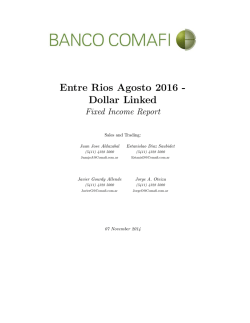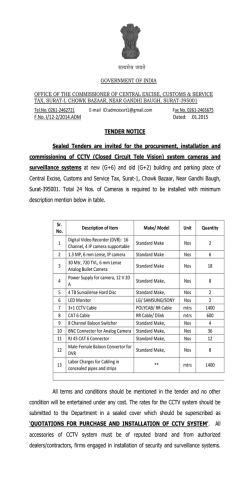Instructions for use SmartRelease
SmartRelease™ Endoscopic System Endoscopic Carpal & Cubital Tunnel Release Instructions for Use English TABLE OF CONTENTS SYSTEM DESCRIPTION AND INTENDED USE SMARTRELEASE™ SURGICAL INSTRUMENTS AND ACCESSORIES SAFETY INFORMATION ENVIRONMENTAL PARAMETERS DEFINITIONS GENERAL WARNING AND CAUTIONS PRECAUTIONS INSTRUMENTATION ASSEMBLY ADJUSTING LIGHT AND FOCUS ENDOSCOPE FOCUS AND ALIGNMENT CAMERA-TO-ENDOSCOPE SET-UP GUIDE AND SUGGESTED SURGICAL SET-UP CLEANING OF INSTRUMENTATION STERILIZATION VIDEO ENDOSCOPE CLEANING ENDOSCOPE REFERENCE CHART ENDOSCOPE OPTICAL SURFACES TROUBLESHOOTING GUIDE WARRANTY, SERVICE AND REPAIR SMARTRELEASE™ INSTRUCTIONS FOR USE PAGE 2 PAGE 3 PAGE 3 PAGE 4 PAGE 4 PAGE 4 PAGE 4 PAGE 5 PAGE 7 PAGE 8 PAGE 8 PAGE 9 PAGE 11 PAGE 12 PAGE 12 PAGE 13 PAGE 14 PAGE 15 1|Page CARPAL TUNNEL DESCRIPTION AND INTENDED USE The MicroAire® SmartRelease™ Endoscopic Carpal Tunnel Release System is comprised of an endoscope and a handpiece that holds a Disposable Blade Assembly. The carpal tunnel device attaches to any standard video camera and light source used in endoscopic/arthroscopy procedures. The surgeon introduces the Blade Assembly into the carpal tunnel through an incision in the wrist flexor crease.* Viewing the deep side of the transverse carpal ligament (flexor retinaculum) through a window at the tip of the instrument, the surgeon elevates the blade to cut the ligament as the instrument is withdrawn. When the carpal tunnel is released endoscopically with the MicroAire Endoscopic Carpal Tunnel Release System, clinical results indicate that postoperative morbidity is improved and time away from normal activities and full employment are reduced by as much as 46 percent.¹ The safety of this device has also been documented in a large clinical series involving over 1,000 cases in a 63 multicenter study.² The results of this study showed minimal complications. For additional information, consult the MicroAire Sales Brochure, Surgical Technique and Anatomical Dissection video. Endoscopic release of the transverse carpal ligament (flexor retinaculum) should not be attempted until the surgeon has been trained at a MicroAire-sponsored workshop or ™ qualified training surgeon or trained on comparable device. Operating room staff should thoroughly review the MicroAire SmartRelease Instructions for Use prior to set up of this system. Indications: The MicroAire Carpal Tunnel Release System is for use in patients diagnosed with carpal tunnel syndrome that is not associated with, or secondary to, any other known pathology (i.e., “idiopathic” carpal tunnel syndrome). Preoperative x-rays of the wrist, including a carpal tunnel view, are recommended to aid in the diagnosis of associated pathology (i.e., calcific tendonitis, fracture of the hook of the hamate). This device is indicated for releasing the transverse carpal ligament (flexor retinaculum). Contraindications: The MicroAire Endoscopic Carpal Tunnel Release System is not intended for use in patients with known abnormalities of their wrist (carpal tunnel), including distal radial deformities, rheumatoid and other synovitis. CUBITAL TUNNEL DESCRIPTION AND INTENDED USE The MicroAire® SmartRelease™ Endoscopic Cubital Tunnel System is comprised of an endoscope and a handpiece that holds a Disposable Blade Assembly. The cubital tunnel device attaches to any standard video camera and light source used in endoscopic procedures. The surgeon introduces the cubital tunnel Blade Assembly into the cubital tunnel through a 3-cm longitudinal incision between the medial epicondyle and olecranon.* Viewing the roof of the cubital tunnel fascia through a window at the tip of the instrument, the surgeon elevates the blade to cut the fascia as the instrument is withdrawn. Indications: The MicroAire SmartRelease™ Endoscopic Cubital Tunnel System is indicated for patients diagnosed with cubital tunnel syndrome that is not associated with, nor secondary to, any other known pathology (i.e., idiopathic cubital syndrome). Preoperative X-rays of the elbow are strongly recommended to aid in the diagnosis of the associated pathology such as calcific tendonitis and occult fractures. This device is indicated for releasing the distal upper arm enveloping fascia, Osborne’s band and proximal pronator mass fascia. Warnings: The surgeon is specifically advised not to use the instrument to explore and/or treat any structure other than the distal upper arm enveloping fascia, Osborne’s and proximal pronator mass fascia compressing the course of the ulnar nerve at the cubital tunnel within, or outside of, the cubital tunnel. Failure to heed this warning can lead to damage to the ulnar nerve, median nerve, medial antebrachial cutaneous nerve, flexor-pronator origin, or vascular structures. If the surgeon is unable to clearly visualize the undersurface of the fascia with the endoscope without crossing nerve structures, the Blade Assembly should be withdrawn and the procedure should be converted to a conventional open cubital tunnel release. Failure to follow the proper training and surgical technique provided in this surgical technique guide can result in permanent injury to the patient. Endoscopic release of the cubital tunnel using the MicroAire SmartRelease™ Cubital Tunnel System should not be attempted until the surgeon has been trained at a MicroAire-sponsored workshop or approved training. This training requires becoming thoroughly familiar with the Surgical Technique and gaining hands on experience with a trained surgeon who is experienced with the device. The procedure should be performed on cadaveric specimens before initial use. Operating room staff should thoroughly review the MicroAire SmartRelease™ Cubital Tunnel System Instructions for Use prior to set up of this system. Contraindications: The MicroAire Endoscopic Cubital Tunnel Release System is not intended for use in patients with known abnormalities of their elbow (Cubital tunnel), including deformities, rheumatoid and other synovitis. Patients with known abnormalities of the elbow affecting the cubital tunnel, including elbow deformities, medial epicondylitis, rheumatoid, bursitis, or other inflammatory diseases of the elbow, have not been studied and are contraindicated. Patients with congenital anatomical abnormalities, particularly those with abnormalities of the medial elbow, are contraindicated. Patients with smaller elbows or an unusually tight cubital tunnel are contraindicated. * The MicroAire SmartRelease™ System uses a dry procedure. No fluid or gas should be introduced into the tunnel during this procedure. 1 Agee, JM et al. Endoscopic Release of the Carpal Tunnel: A Randomized Prospective Multicenter Study. Journal of Hand Surgery. 1992; 17(6):987-995. 2 Agee, JM et al. Endoscopic Carpal Tunnel Release: A Prospective Study of Complications and Surgical Experience. Journal of Hand Surgery. 1995; 20A (2):165-171. SMARTRELEASE™ INSTRUCTIONS FOR USE 2|Page SURGICAL INSTRUMENTS AND ACCESSORIES SMARTRELEASE™ INSTRUMENTS AND ACCESSORIES A) SmartRelease™ Aluminum Handpiece REF 81014 B) 2.9mm Eyepiece Autoclavable Endoscope REF 81025 B) 2.9mm Eyepiece Autoclavable Endoscope (Refurbished) REF 81025A C) Endoscope Light Post Adapter, Storz® / Olympus® fitting REF 81151 D) Endoscope Light Post Adapter, Wolf® / Dyonics® fitting REF 81152 E) Disposable SlimLine Blade Assembly REF 82020-1 or 82020-6 F) Disposable Standard Blade Assembly REF 81010-1 or 81010-6 G) Dilator - Coequal to Disposable Blade Assembly REF 81061 H) Dilator - Small REF 81026 I) Dilator - Medium REF 81027 J) Elevator REF 81029 K) Instrument Sterilization Tray REF 81040 L) Dilator - SlimLine Coequal to 82020 Blade Assembly REF 82061 OLDER ENDOSCOPES M) Video Endoscope REF 81020N & Refurbished Video Scope REF 81020* N) Refurbished Autoclavable Endoscope REF 81023A** M) 81020(N) Video Endoscope* N) 81023A Autoclavable Endoscope** *81020/81020N Video Endoscopes are not indicated for use in the Cubital Tunnel Procedure **81023 Endoscope "for reference only." (Endoscope is no longer available for sale). SAFETY INFORMATION MARKINGS DEFINITION Attention, See Instructions For Use European Conformity Mark with MicroAire’s Notified Body Number DO NOT Lubricate DO NOT Immerse Lock Unlock REF Product Catalog Number SN Product Serial Number Date of Manufacture YYYY-MM Temperature Limitations Humidity Limitations Atmospheric Limitations Authorized European Representative Do Not Reuse Lot Number Example: (1010175891) Expiration Date YYYY-MM LATEX FREE Not made with natural rubber latex SMARTRELEASE™ INSTRUCTIONS FOR USE 3|Page INSTRUCTIONS FOR USE ENVIRONMENTAL PARAMETERS OPERATING CONDITIONS Device has been tested and proven to operate within the following conditions: 104 F/40 C 50 F/10 C Temperature 91% 106 0 86 Humidity Atmospheric SHIPPING AND STORAGE CONDITIONS Device has been tested and proven to operate after repeated exposure to the following conditions: 120 F/49 C 0 F/-18 C Temperature 91% 106 0 86 Humidity Atmospheric The materials and components used in the construction of this device were selected to ensure that the device could be shipped by any standard commercial method without special handling conditions. DEFINITIONS • • • NOTE: Used to point out the easiest means of carrying out techniques. CAUTION: Used to point out special procedures or precautions that must be followed to avoid damaging the system instrumentation. WARNING: Used to indicate that the safety of the patient and hospital personnel could be involved. GENERAL WARNINGS AND CAUTIONS • • • • • • • • • • • • • WARNING: Failure to lock the Blade Assembly in place may cause the Blade Assembly to separate from the Handpiece, which may injure the patient or damage the instrument. WARNING: Do not over-tighten screw-lock on blade; this may result in blade not retracting, which may injure the patient. WARNING: The blade is sharp; handle with care. Blade assembly should be properly disposed. DO NOT re-sterilize the Blade Assembly – it is designed for single use only. WARNING: The MicroAire system uses a dry procedure. No fluid or gas should be introduced into the carpal tunnel during this procedure. Fogging may occur as a result and visualization may be compromised. CAUTION: If the O-ring is not compressed, it does not form a moisture-proof seal and fogging may occur at the camera/endoscope interface. (Video Endoscope Only) CAUTION: Do not use clamps or forceps when handling the endoscope. CAUTION: Do not handle the endoscope at the distal end. Grasp the camera mount or eyepiece end only. CAUTION: Do not place other items on top of the endoscope. CAUTION: Do not ultrasonically clean the endoscope or use solvents other than isopropyl alcohol. CAUTION: Other sterilization systems that are not listed have not been tested and no recommendations can be made. CAUTION: Do not steam autoclave the Video Endoscope. CAUTION: Soaking the Video Endoscope for longer than two hours may damage the Endoscope. CAUTION: Federal Law (USA) restricts this product sale by or on the order of a physician or hospital. PRECAUTIONS • • • • • Universal precautions for handling contaminated materials should be observed at all times. DO NOT lubricate or oil the handpieces. DO NOT immerse the handpiece in any fluid. DO NOT use high pH cleaning solutions unless they are approved for use with anodized aluminum and surgical instruments. DO NOT use cleaning agents with chlorine or chloride as the active ingredient is corrosive to stainless steel. SMARTRELEASE™ INSTRUCTIONS FOR USE 4|Page INSTRUCTIONS FOR USE Screw-Lock------ INSTRUMENTATION ASSEMBLY The endoscope should always be protected when transported and stored. Dropping or bending the endoscope may damage the imaging system, which is costly to repair. The endoscope and Disposable Blade Assembly are not designed to be used as a lever or probe. CAUTION: Small-diameter endoscopes are fragile. 1. ASSEMBLY – DISPOSABLE BLADE ASSEMBLY INTO HANDPIECE 1. 2. 3. 4. ------Scope Port Shuttle------ Trigger------ Handpiece------ Turn the blade screw-lock on the top of the handpiece counterclockwise until it stops to ensure that it is unlocked (Ref: IMAGE 1). Pull up and hold the screw-lock while aligning the Disposable Blade Assembly with the shuttle inside the nose of the handpiece (Ref: IMAGE 2). REF 81014 HANDPIECE Insert the Blade Assembly onto the shuttle inside the handpiece, slight rotation of the Blade Assembly might be required in order to make the Blade Assembly seat properly. The Blade Assembly is keyed to the shuttle/handpiece. Once Blade Assembly has been inserted, release the screw-lock and turn clockwise until finger tight. DO NOT over-tighten. IMAGE 1 IMAGE 2 2. ASSEMBLY – ENDOSCOPE TO HANDPIECE 1. 2. 3. 4. 5. Align the endoscope light post with the window on the Blade Assembly’s tip. Carefully insert the endoscope into the rear of the handpiece (Ref: IMAGE 3). Blade Assembly and scope are all keyed together, allowing for optimal endoscopic view. Once the scope has been properly lined-up with the blade, push the scope into the seated position. An audible click indicates that the endoscope is properly seated. If the scope does not insert easily, rotate it until the unit slides in without resistance. NOTE: Do not force the endoscope into the handpiece and do not hit the distal end of the endoscope on the Handpiece. If rotation is required due to right or left handed operation, simply loosen the screw-lock and rotate the Blade Assembly/endoscope to desired position. Once desired position is achieved, release the screw-lock and turn clockwise until finger tight. (Ref: IMAGE 4). WARNING: Failure to lock the Blade Assembly in place may cause the Blade Assembly to separate from the Handpiece, which may injure the patient or damage the instrument. WARNING: Do not over-tighten the screw-lock on the handpiece; this may result in blade not retracting, which may injure the patient. Check system, by activating trigger to check for smooth extension and retraction. Blade should extend about 3.5 mm above the flat surface, when trigger is released blade should retract. (Ref: IMAGE 5). WARNING: The blade is sharp; handle with care. IMAGE 3 SMARTRELEASE™ INSTRUCTIONS FOR USE IMAGE 4 IMAGE 5 5|Page INSTRUCTIONS FOR USE 3. ASSEMBLY - ENDOSCOPE TO CAMERA EYEPIECE ENDOSCOPE ASSEMBLY If you are using the 81025 or 81025A endoscope, reference the following: Attach the eyepiece endoscope to the camera coupler according to the recommendation of the camera manufacturer. PRECAUTIONS CAUTION: Do not use clamps or forceps when handling the Endoscope. CAUTION: Do not handle the Endoscope at the distal end. Grasp the camera mount end only. CAUTION: Do not place other items on top of the Endoscope. VIDEO ENDOSCOPE ASSEMBLY If you are using the 81020N or 81020 endoscopes*, reference the following: C-MOUNT THREADS Assemble the Video Endoscope and Camera with C-Mount Threads. The Video Endoscope screws onto a camera with C-mount threads, after the C-mount lens coupler has been removed. The ocular lens adapter (C-mount lens coupler) must be removed before attaching the camera to the Video Endoscope. The lenses in the ocular endoscope adapter may distort viewing if it is not removed, and it will not mechanically attach. V-MOUNT THREADS On camera with V-mount threads, a V-mount adapter needs to be attached to the camera before attaching the Video Endoscope. Turn the camera lock screw on the Video Endoscope counterclockwise until it stops to ensure that it is unlocked. (Ref: IMAGE 6) Turn the knurled disc at the end of the Video Endoscope, threading the Endoscope into the camera until it is tight. (Ref: IMAGE 7) CAUTION: If the O-ring is not compressed, it does not form a moisture-proof seal and fogging may occur at the camera/Endoscope interface. NOTE: On cameras where the Endoscope O-ring does not press snugly against a flat surface on the camera face, another O-ring in addition to the current O-ring must be added to prevent fogging. Position the O-ring over the threads of the Video Endoscope and push down until the O-ring fits snugly around the base of the Endoscope’s threads. When properly placed, the O-ring assures contact with the camera body threads to create a moisture-proof seal. (Ref: IMAGE 8) PRECAUTIONS CAUTION: Do not use clamps or forceps when handling the Endoscope. CAUTION: Do not handle the Endoscope at the distal end. Grasp the camera mount end only. CAUTION: Do not place other items on top of the Endoscope. IMAGE 6 SMARTRELEASE™ INSTRUCTIONS FOR USE IMAGE 7 IMAGE 8 6|Page INSTRUCTIONS FOR USE 4. ASSEMBLY – ATTACHING LIGHT CABLE AND FINE-TUNING OPTICAL SYSTEM DETERMINE WHICH TYPE OF FIBER-OPTIC LIGHT CABLE A – Storz® / Olympus® fitting B – Wolf® / Dyonics® fitting C – ACMI® / Stryker® connector ATTACHING THE FIBER-OPTIC LIGHT CABLE 1. Determine which type of endoscope fitting is installed on the fiber-optic cable, and choose one of the following options. a. b. c. d. 2. Adapter is not needed for the ACMI®/Stryker® light cable If the light cable is a Storz®/Olympus® REF: 81151 will be required If the light cable is a Wolf®/Dyonics® REF: 81152 will be required If the fitting on the light cable is none of the above, adapters may be available from the light cable manufacturer. Attach the fiber-optic cable to the endoscope. WARNING: Do not use system without light cable properly attached. NOTE: Tape or tie the light source and camera cables together to prevent tangling. ADJUSTING LIGHT AND FOCUS ADJUSTING WHITE BALANCE, FOCUS AND LIGHT INTENSITY a. Select automatic or manual mode to obtain optimal illumination. White balancing the system sets the color balance of the camera. This is usually accomplished by pressing the white balance button on the camera while focusing on a white surface placed on top of the Blade Assembly window. A white linen or gauze sponge may be used. You may see reflections in the background of the video image, usually when the light is at high intensity (e.g., when the light source is set in the automatic mode). These reflections disappear when tissue or another colored surface is placed over the window of the Blade Assembly. These reflections should not have an impact on the clarity of the video image during normal operation. b. To fine tune the illumination, a light-colored cloth towel may be placed over the viewing window. In automatic mode, the light source should compensate correctly for the camera needs. c. When working in the manual mode, adjust the light intensity until details of the cloth fibers are well defined. d. If the image is not clear, the endoscope should be replaced. If the view is obstructed, the Blade Assembly should be replaced. If the view remains unclear, the instrument should not be used. Return it for service. SMARTRELEASE™ INSTRUCTIONS FOR USE 7|Page INSTRUCTIONS FOR USE ENDOSCOPE FOCUS AND ALIGNMENT 1. ADJUSTING THE EYEPIECE ENDOSCOPE AND CAMERA Turn the eyepiece endoscope in the coupler until the view is aligned correctly, using the alignment notch as a reference. Tighten the coupler lock screw and focus the camera coupler according to the recommendation of the camera manufacturer. Adjust the focus by using the focus ring on the coupler of the camera to focus the endoscope. NOTE: TROUBLESHOOTING GUIDE FOR FOGGING – Reference Page 14 2. ADJUSTING THE VIDEO ENDOSCOPE AND CAMERA Adjust the camera and video endoscope by turning the camera until the view on the monitor is aligned correctly, using the alignment notch as a reference. Turn the camera lock screw on the Endoscope clockwise until tight to hold the view in place. Adjust the focus of the camera by turning the focus disc on the Endoscope until the desired clarity is achieved. NOTE: 1. 2. 3. If the image is not clear, the endoscope should be replaced. If the view is obstructed, the Blade Assembly should be replaced. If the view remains unclear, the endoscope should not be used. Return it for service. NOTE: TROUBLESHOOTING GUIDE FOR FOGGING – Reference Page 14 CAMERA-TO-ENDOSCOPE SET-UP GUIDE Please follow the guide below to determine the appropriate solution for connecting the camera to the endoscope. Depending on which type of camera and endoscope you use, this may vary. TYPE OF ENDOSCOPE Eyepiece Endoscope* Camera cord orientation is 45° or 90° Picture size too small SET-UP GUIDE Compatibility Tips Raise patient’s hand by placing rolled towel underneath to keep camera cord from hitting the forearm For Stryker® camera, add spacer (Stryker® Cat. #280-121) to coupler. Tighten locking mechanism Use a camera with coupler of longer focal length Video Endoscope** C-mount camera V-mount camera Connecting Camera to Endoscope Screw on Endoscope directly (no adapters necessary) Use camera manufacturer-supplied V-C mount adapters Endoscope rotates within coupler * Eyepiece Endoscope is compatible with most manufacturers’ cameras. ** If coupler cannot be removed or camera manufacturer advises against coupler removal, use the Eyepiece Endoscope. SMARTRELEASE™ INSTRUCTIONS FOR USE 8|Page INSTRUCTIONS FOR USE INSTRUMENT CLEANING AND STERILIZATION INSTRUCTIONS per ISO 17664:2004 & AAMI ST 81:2004 WARNING: READ GENERAL WARNINGS LIMITATIONS ON INSTRUMENT REUSE Many of MicroAire’s Instruments and Accessories are reusable; however, they have a limited life span. Prior to and after each use, the instruments must be inspected where applicable for sharpness, wear, damage, proper cleaning, corrosion and integrity of the connecting mechanisms. Particular care should be paid to rigid endoscope; these instruments are fragile and require special care. 1. DISASSEMBLY 1. Disconnect the light cable from the endoscope. 2. Carefully detach the endoscope/camera from the SmartRelease™ Handpiece by grasping the exposed portion of the endoscope and pushing against the SmartRelease™ Handpiece with the thumb and index finger until the endoscope is released. Pull the endoscope straight out, taking care not to bend the endoscope lens. 3. Detach the endoscope from the camera. 4. Loosen the blade lock screw. Pull up and hold the blade lock screw while pulling out the Disposable Blade Assembly. 5. Blade assembly should be properly disposed of in appropriate container. DO NOT re-sterilize the Blade Assembly – it is designed for single use only. 2. PREPARATION FOR DECONTAMINATION 1. Excess tissue or debris should be wiped off to prevent it from drying onto the surface. Body fluids and tissue should not be allowed to dry on instruments prior to cleaning. 2. Decontamination of reusable instruments or accessories should occur immediately after completion of the surgical procedure. 3. Blade assembly should be properly disposed of in appropriate container. DO NOT re-sterilize the Blade Assembly – it is designed for single use only. 4. Disassemble endoscope from handpiece and disassemble light-post adapters from endoscope. CLEANING OF INSTRUMENTATION IMAGE 10 INSTRUMENTS: REF 81014, REF 81025, REF 81025A, REF 81151, REF 81152, REF 81061, REF 81026, REF 81027, REF 81029, REF 81040, and REF 82061. To avoid contact between devices utilize the MicroAire sterilization tray. REF: 81040 (Ref: IMAGE 10) CLEANING: MANUAL 1. Clean the SmartRelease™ Handpiece, Dilators, and Elevator thoroughly with warm (> 60°C / 140°F) water, pH-neutral enzymatic detergent, and a soft brush. Scrub the Handpiece with the brush, paying close attention to instrument crevices. 2. Scrub the endoscope and adapters with a soft brush in a solution of mild soap and water. Rinse and dry thoroughly. CAUTION: Do not ultrasonically clean the endoscope or use solvents other than alcohol. NOTE: Clean the lenses of the endoscope at the tip, camera-mount, and fiber-optic light ends with a cotton swab moistened in isopropyl alcohol to assure a clear endoscopic view. NOTE: Do not use hard brushes, abrasives or strong chemical solutions to clean the Handpiece or instruments. 3. Rinse all items thoroughly under running (< 50°C /122°F) water for a minimum of 2 minutes. If possible, use distilled water for the final rinse. SMARTRELEASE™ INSTRUCTIONS FOR USE 9|Page INSTRUCTIONS FOR USE CLEANING: AUTOMATED WARNING: READ GENERAL WARNINGS 1. Load the medical devices into the Washer Disinfector. a) Avoid contact between devices (movement during washing could cause damage and washing action could be obstructed). b) Arrange medical devices so that cannulations are not horizontal (to assist drainage). 2. The minimum recommended Washer/Disinfector cycle is below: # Title Detergent Minutes 1 Pre-Wash Mild pH Enzymatic * 4 2 Rinse None 1** 3 Wash Mild pH 4 4 Drain for 1 minute minimum 5 Rinse None 2** 6 Drain for 1 minute minimum 7 Thermal Disinfect None 10 8 Drain for 1 minute minimum * Detergent can be omitted at the pre-wash stage if the equipment does not have this ability. ** If not using mild pH detergent, extend rinse time if possible to reduce possible degradation. Temp < = 50 C (122 F) < = 50 C (122 F) > = 60 C (140 F) > = 60 C (140 F) > = 93 C (200 F) NOTE: Washer/Disinfectors should comply with the requirements of ISO 15883 (in preparation). They should be properly installed and be regularly tested in accordance with ISO 15883 NOTE: Video Endoscope REF 81020 or 81020N disinfectant cleaning instructions on page 12. DISINFECTION Disinfection is only acceptable as an adjunct to full terminal sterilization for reusable surgical instruments. See sterilization section. DRYING Wipe off any water from the instrumentation with a soft lint-free towel. Compressed air can also be used to dry the SmartRelease™ Handpiece NOTE: Even surgical instruments manufactured from high grade stainless steel must be dried thoroughly to prevent corrosion. All devices must be inspected for cleanliness of surfaces, joints, and lumens, proper function, and wear and tear prior to sterilization. MAINTENANCE, INSPECTION AND FUNCTION TESTING 1. 2. 3. 4. Carefully inspect each device to ensure that all visible blood and soil has been removed. Visually inspect for damage and/or wear. Check the action of moving parts to ensure smooth operation throughout the intended range of motion. Where instruments form part of a larger assembly, check that the devices assemble with mating components. NOTE: If concerns are noted that may compromise the function of the device, please contact your MicroAire representative. PACKAGING 1. Single Instruments – A standard medical grade steam sterilization wrap may be used. Ensure that the wrap is large enough to contain the instrument without stressing the packaging. (ANSI/AAMI ST79-2010) 2. Sets of Instruments – Sets of instruments may be loaded into dedicated instrument trays or general purpose sterilization trays for sterilization. If applicable, use standard medical grade steam sterilization wrap following the AAMI double wrap method. (ANSI/AAMI ST79-2010) SMARTRELEASE™ INSTRUCTIONS FOR USE 10 | P a g e INSTRUCTIONS FOR USE STERILIZATION Steam sterilize using one of the below cycles. The following steam parameters have been found to be successful in demonstrating a 6 sterilization assurance level (SAL) of at least 10- . GRAVITY-DISPLACEMENT STEAM Exposure Time Exposure Temperature Minimum Dry Time Materials PREVACUUM-STEAM Exposure Time Exposure Temperature Minimum Dry Time Materials “FLASH” GRAVITY-STEAM Exposure Time Exposure Temperature Minimum Dry Time Materials Instrument / Accessory Only In Sterilization Case 30 minute Full Cycle 35 minute Full Cycle 270-275F (132-135C) 8 minutes Single wrapping in a standard central supply wrap Instrument / Accessory Only &/or In Sterilization Case 4 minute Full Cycle 3 minute Full Cycle 270-275F (132-135C) 273-279F (134-137C) 8 minutes Single wrapping in a standard central supply wrap Instrument / Accessory Only 11 minute Full Cycle 270-275F (132-135C) 8 minutes Unwrapped “Flash” sterilization: Surgical centers that wish to steam sterilize patient care items for immediate use shall at a minimum follow the requirements as outlined in ANSI/AAMI ST79:2010. Reduction of bioburden and removal of gross soil are essential steps in preparing an item for sterilization by any method. Please follow the steps for decontamination of the instrument prior to any sterilization process including “Flash” sterilization. The processed items must be transferred immediately, using aseptic technique, from the sterilizer to the actual point of use. There is NO storage or shelf life of flash-sterilized items because of the probability of contamination after the sterilizer door is opened and the items are removed. When performed correctly, flash sterilization is safe and effective for sterilization of medical devices (AAMI ST79:2010). Re-usable surgical instruments with moving parts require a dry cycle to keep the product functioning appropriately. “Flash” Gravity-Steam sterilization with NO dry time is NOT recommended as a normal process of sterilization. After steam sterilization, cool down to room temperature without additional cooling. Sudden changes in temperature may damage the endoscope. PRECAUTIONS CAUTION: Do not ultrasonically clean the endoscope or use solvents other than isopropyl alcohol. CAUTION: DO NOT exceed a temperature of 280° F (138° C). NOTE: Video Endoscope REF 81020 or 81020N disinfectant cleaning instructions on page 12. NOTE: For New 81025 Endoscope Sterilization: (See page 12 for illustration of New 81025 Endoscope) 1. Packaged Yellow Eye Piece Cap, Yellow Tip Cap, & Light Post Cap – Remove, NON‐AUTOCLAVABLE 2. Blue Sleeve – Keep, AUTOCLAVABLE protects scope 3. Polishing Paste – Please see instructions for removing deposits on optical surfaces. OTHER STERILIZATION METHODS CAUTION: Other sterilization systems have not been tested and are not recommended. SMARTRELEASE™ INSTRUCTIONS FOR USE 11 | P a g e INSTRUCTIONS FOR USE VIDEO ENDOSCOPE CLEANING INSTRUMENTS: REF: 81020 OR 81020N SOAK DISINFECT THE VIDEO ENDOSCOPE Carefully immerse the Video Endoscope, making sure that the delicate part of the Endoscope is protected during soaking. It is recommended that the endoscope and camera should be cleaned, dried and assembled before soak disinfecting together to avoid fogging of their adjacent lenses. Fogging compromises the quality of the video image during surgery. If the Endoscope and camera are disinfected separately, each instrument must be dried thoroughly before assembling to avoid fogging. Follow the solution manufacturer’s recommendations for soaking time, but do not exceed two hours. Always transport the Endoscope with the endoscope protection sleeve locked in place and store the Endoscope in the foam-lined sterilization tray. NOTES: Soaking solutions are recommended to disinfect only the Video Endoscope REF: 81020 OR 81020N. PRECAUTIONS CAUTION: Do not steam autoclave the Video Endoscope REF: 81020 OR 81020N. CAUTION: Soaking the Video Endoscope REF: 81020 OR 81020N for longer than two hours may damage the endoscope. CAUTION: Other sterilization systems such as Sterrad® have not been tested and no recommendations can be made. CAUTION: Do not move any of the Video Endoscope’s REF: 81020 OR 81020N rotating parts while the Endoscope is immersed. CAUTION: Do not ultrasonically clean the Video Endoscope REF: 81020 OR 81020N or use solvents other than isopropyl alcohol. 81025 AUTOCLAVABLE ENDOSCOPE & LIGHT POST ADAPTERS Original 81025 Endoscope New 81025 Endoscope 81023 AUTOCLAVABLE ENDOSCOPE & LIGHT POST ADAPTERS* 81020 NON-AUTOCLAVABLE VIDEO ENDOSCOPE & LIGHT POST ADAPTERS** *81023 Endoscope "for reference only." (Endoscope is no longer available for sale). **81020/81020N Video Endoscopes are not indicated for use in the Cubital Tunnel Procedure SMARTRELEASE™ INSTRUCTIONS FOR USE 12 | P a g e INSTRUCTIONS FOR USE REMOVING DEPOSITS ON THREE OPTICAL SURFACES: Note: Device should sterilized after removing foreign matter. Due to not sufficient cleaning or foreign matter in steam, deposits may develop on the three optical surfaces during the autoclaving process. Any foreign matter remaining on the optical surfaces may reduce the optical performance of the endoscopes and may lead to a cloudy picture. These deposits can easily be removed using the bio‐compatible polishing paste which is enclosed to each endoscope. To remove deposits, dab some polishing paste onto a clean cotton tipped swab. Press gently the swab onto the optical surface to be cleaned and scrub the window in circles. Rinse the optical surfaces with tap water to remove any remaining polishing paste and clean the surfaces as shown in MicroAire Instrument Cleaning Instructions. Note: Cleaning with polishing paste should not be part of your routine cleaning procedures and should only be performed when the image ‐ as viewed through the scope ‐ is cloudy. SMARTRELEASE™ INSTRUCTIONS FOR USE 13 | P a g e INSTRUCTIONS FOR USE TROUBLESHOOTING GUIDE In order to quickly identify the source of the fogging problem and formulate the appropriate solution: 1. Assemble and pre-warm the system by turning on the camera, light source and monitor, white balance and adjust the focus before the surgeon makes the skin incision to start the procedure (see Note 1 at bottom). 2. Observe for any sign of fogging. 3. Follow the troubleshooting steps below if problems occur. Condition Cause Solution Prevention Fogging—before insertion into carpal/cubital tunnel Moisture inside camera coupler and endoscope lens interface. A single drop of moisture can cause fogging at this juncture. Disassemble and thoroughly dry endoscope lens and camera coupler interface with alcohol or anti-fog agent and sterile cotton swab (See Note 1). Moisture trapped within endoscope between endoscope lens optics and endoscope eyepiece. Condensation due to temperature difference between endoscope, SmartRelease™ Handpiece and patient’s tissue. Return to MicroAire Repair Center for repair. Pre-warm system by connecting light source and camera before surgeon makes the skin incision (See Note 2). Use anti-fog agent to dry before assembly. Thoroughly dry endoscope lens and camera coupler interface with cotton swab before assembly. Protect scope in its autoclave case (for Eyepiece Endoscope) during processing or when not in use. (See Note 3). Pre-warm system by connecting light source and camera before surgeon makes the skin incision (see Note 2). For the Eyepiece Endoscope: If there is sufficient time between processing and the skin incision, allow endoscope to air dry in its autoclave case between procedures. Fogging—after insertion into carpal/cubital tunnel Moisture inside camera coupler and endoscope lens interface. A single drop of moisture can cause fogging at this juncture. Excess fluid inside carpal/cubital tunnel. Fuzzy or no picture Moisture trapped within endoscope between scope lens optics and scope eyepiece. Damaged endoscope. Attempt to warm scope to patient’s tissue temperature: 1. Keep device inside tunnel until scope warms to body temperature, approximately 45 seconds. 2. Dip or wipe scope tip in sterile anti-fog agent and wipe dry. Disassemble and thoroughly dry endoscope lens and camera coupler interface with alcohol or anti-fog agent and sterile cotton swab (See Note 1). Soak up fluid with sterile cotton swab. Return to MicroAire Repair Center for repair. Return to MicroAire Repair Center for repair. For back-to-back cases without sufficient time between processing and the skin incision, place the SmartRelease™ Handpiece and instruments into pan of sterile room temperature water/saline immediately following autoclaving (see Note 4). Avoid injecting anesthetics into the carpal/cubital tunnel. Be sure endoscope is completely dry after processing. Protect endoscope in its autoclave case (for Eyepiece Endoscope) during processing or when not in use (See Note 3). Protect scope in its autoclave case (for Eyepiece Endoscope) during processing or when not in use (See Note 3). OTHER TROUBLESHOOTING TIPS Condition Cause Solution Prevention Blade fails to retract Lock screw over-tightened. Release blade lock screw, using scope to view blade to ensure blade retraction. Tighten blade lock screw until finger tight. Do not over-tighten. May result in blade not retracting. If blade remains extended, separate the Blade Assembly from SmartRelease™ Handpiece, leaving the Blade Assembly in carpal/cubital tunnel. If blade is still extended, do not remove from tunnel; convert to open procedure. Sticky trigger Excessive Contact and/or friction between the Endoscope and Blade Assembly Disconnect the endoscope from the handpiece and release the trigger. Once the blade retracts, discard the Blade Assembly and replace with a new blade to continue the procedure. Follow the surgical protocol by checking the fully assembled device for correct operation, including blade elevation and retraction prior to inserting the device into a patient Debris lodged around trigger or handpiece needing maintenance. 1. Clean device 2. If trigger continues to stick contact MicroAire. Send handpiece back to MicroAire for maintenance and update. NOTE: 1. Beware of contamination caused by disassembling the camera and the endoscope in the sterile field. 2. Assembly and pre-warming of the system prior to surgery helps prevent fogging due to temperature difference between the endoscope, SmartRelease™ Handpiece, and patient’s tissue. In addition, this step serves to check the equipment’s functionality and the clarity of the visualization system before the surgeon makes the transverse incision to start the procedure. 3. Proper handling of delicate instruments extends the life expectancy of the endoscope. Always store the endoscope in its autoclave case for processing and between uses. 4. Do not place the endoscope into cool sterile water or saline immediately following autoclave completion. The extreme temperature differences could cause damage to the scope. The scope will quickly cool down on its own following autoclaving. SMARTRELEASE™ INSTRUCTIONS FOR USE 14 | P a g e INSTRUCTIONS FOR USE WARRANTY, SERVICE AND REPAIR WARRANTY ™ MicroAire Surgical Instruments warrants the SmartRelease Endoscopic System to be free from defects in material and workmanship in their manufacture for a period of 1 year from the original purchase date by the end customer. The warranty is limited to the repair or replacement of the product without charge. This warranty is void in the event of abuse, misuse, or use in other than a normal surgical environment, or in the event of disassembly, alteration, or repair of the product not authorized by Manufacturer, or in the event that the product has not been used in a reasonable manner and in compliance with the written instructions furnished by Manufacturer. All other expressed or implied warranties and all other warranties of fitness or merchantability are excluded here from, and Manufacturer shall have no liability of any kind for incidental or consequential damages. WARNING: Repairs or alterations to MicroAire products made by anyone other than MicroAire or an Authorized MicroAire Repair Facility will void that product’s warranty, and the customer will be responsible for any costs related to returning the product to working condition. REPAIR AND SERVICE Responsive service comes with every MicroAire product. If a problem with your equipment should arise, contact our Customer Service Department at: Telephone: Fax: Email: USA: 800-722-0822 800-648-4309 [email protected] Outside USA: 434-975-8000 434-975-4134 [email protected] NOTE: Mailing address information located on back cover. We may be able to help solve the problem quickly without requiring return of the item for service. DO NOT disassemble or attempt to service the equipment. It can only be serviced by MicroAire or an Authorized MicroAire Repair Facility. Unauthorized service will void the warranty. To return an item for service, follow this procedure: 1. Contact Customer Service for a Return Material Authorization (RMA) number. NOTE: DO NOT return equipment without an RMA number. This could cause delays in service, and/or problems tracking your return. 2. Clean and disinfect equipment before sending for repair. 3. Along with the items sent for repair, enclose a detailed description of the problem encountered, the type of use, the place of use, a contact name, and a telephone number. This information is helpful to our repair technicians. 4. If the instrument is out of warranty, enclose a purchase order number with the instrument. If the instrument is under warranty, include the purchase date. 5. In the United States, ship the merchandise by Express Mail, Federal Express, or UPS Blue Label to prevent shipping delays. From outside the United States return goods by Federal Express, UPS, or Air Freight. 6. Return the merchandise prepaid. 7. If an estimate of repair costs is needed before the repair technicians start work, include the name and telephone number of the person to contact. 8. We will repair and reship the item by 2nd Day Air within the United States and by Federal Express or Air Freight outside the U.S. unless specified otherwise. PERIODIC INSPECTION Because of the stressful nature of surgical use, decontamination, and sterilization, we recommend that all instruments be returned for routine inspection and service at least once a year. There is no charge for service during the warranty period. SMARTRELEASE™ INSTRUCTIONS FOR USE 15 | P a g e These companies are not affiliated with MicroAire Surgical Instruments LLC. Storz® Registered Trademark of KARL STORZ GmbH & Co. Olympus® Registered Trademark of Olympus America Inc. Wolf® Registered Trademark of Richard Wolf Medical Instruments Corporation Dyonics® Registered Trademark of Smith & Nephew ACMI® Registered Trademark of Olympus America Inc. Stryker® Registered Trademark of Stryker Steris® Registered Trademark of Steris Corporation Sterrad® Registered Trademark of Advanced Sterilization Products Division of Ethicon, Inc. HSW® Registered Trademark of Henke Sass Wolf Service Ship instruments to: MicroAire Surgical Instruments, LLC 3590 Grand Forks Boulevard Charlottesville, VA 22911 (1)800-722-0822 Made in U.S.A. Endoscopes and Light Post Adapters Made in Germany CAUTION: Federal Law (USA) restricts this product sale by or on the order of a physician or hospital. MicroAire Surgical Instruments, LLC 3590 GRAND FORKS BOULEVARD CHARLOTTESVILLE, VA 22911 Phone: (800) 722-0822 (434) 975-8000 International Phone: +001 434 975 8000 Order Fax: (800) 648-4309 or (434) 975-4131 USA +001 434 975 8000 www.microaire.com IM-SMARTRELEASE_IFU_REV A © 2013 MicroAire Surgical Instruments MEDIMARK EUROPE 11, RUE EMILE ZOLA BP2332 F-38033 GRENOBLE CEDEX 2 FRANCE 0086
© Copyright 2026