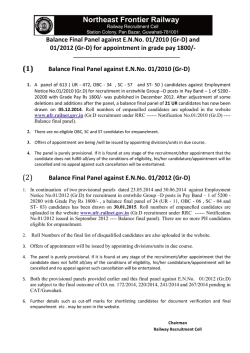Hardware Spec Packet - Hotwire Communications
FISION IPTV HD BOX FRONT PANEL FEATURES Connections Indicators Color BACK PANEL FEATURE Power, Menu, OK, <, , , > < Controls USB Host < FRONT PANEL TV SM Power, Link, HD, Record Black DESCRIPTION Network: 10/100 Mbps Ethernet RJ-45 Connector & F-Connector (“To Wall”) w/ HPNA Connections Power Input HOME Audio/Video connectivity: • Component YPbPr • Composite Video RCA (two connectors) • Sterio L/R Audio RCA type (two sets) • HDMI 12 VDC Product Specifications on back > IPTV HD BOX SPECIFICATION VALUE Tuning and Decoding Available Video Codecs (subject to middleware and application software support) • MPEG-2 MP@ML, MP@HL • MPEG-4 Part 10/H.264 [email protected], [email protected] • SMPTE VC-1 AP@L3, MP@HL Available Audio Codecs (subject to middleware and application software support) • • • • • MPEG-1 Layer 2 (Musicam) Dolby™ Digital (AC-3), Dolby Digital Plus (E-AC-3) MPEG-4 AAC, AAC-HE MP3 WMA, WM9 Pro Available Security • • • • AES, DES, CSA RSA Support with Private/Public Key Macrovision™ Copy Protection HDCP Copy Protection Memory/Storage DRAM 512 MB Flash 256 MB Boot Flash 4 MB Processors Powerful 32-bit Host Processor 400 MHz, 1000 DMIPS processor can support a variety of operating systems, advanced middleware platforms, and compelling user applications Remote Control IR Support RCMM protocol Power Supply Power Supply External with power cord and plug: AC to 12 VDC Regulatory Regulatory FCC Part 15, UL Approved Dimensions Product (HxWxD approximate) HOME 1.75 in. x 9.75 in. x 7.8 in. (4.4 cm. x 24.8 cm x 19.8 cm) Fision Home is a service mark of Hotwire Communications, Ltd. ISB7100 FISION IPTV HD DVR BOX FRONT PANEL FEATURES Connections Indicators Color BACK PANEL FEATURE Power, Menu, OK, <, , , > < Controls USB Host < FRONT PANEL TV SM Power, Link, HD, Record Black DESCRIPTION Network: 10/100 Mbps Ethernet RJ-45 Connector & F-Connector (“To Wall”) w/ HPNA (optional) Connections HOME Audio/Video connectivity: • Component • Composite Video RCA (two connectors) • Optical S/PDIF • HDMI Other Connections For Future Use: • eSATA • USB Power Input AC power adapter 12 VDC Product Specifications on back > IPTV HD DVR BOX SPECIFICATION VALUE Tuning and Decoding Display/Playback Streams One SD or one HD plus multiple PIPs (subject to middleware and application software supports) Available Video Codecs (subject to middleware and application software support) • MPEG-2 MP@ML, MP@HL • MPEG-4 Part 10/H.264 [email protected], [email protected] • SMPTE VC-1 AP@L3, MP@HL Available Audio Codecs (subject to middleware and application software support) • • • • • MPEG-1 Layer 2 (Musicam) Dolby™ Digital (AC-3), Dolby Digital Plus (E-AC-3) MPEG-4 AAC, AAC-HE MP3 WMA, WM9 Pro Available Security • • • • AES, DES, CSA RSA Support with Private/Public Key Macrovision™ Copy Protection HDCP Copy Protection Memory/Storage DRAM 512 MB Boot Flash 4 MB Internal Hard Drive (DVR models only) 500 GB = 80 hrs of HD, 200 hrs of SD Processors Powerful 32-bit Host Processor 400 MHz, 1000 DMIPS processor can support a variety of operating systems, advanced middleware platforms, and compelling user applications Remote Control IR Support RCMM protocol Power Supply Power Supply External with power cord and plug: 12 VDC Regulatory Regulatory FCC Part 15, UL Approved Dimensions Product (HxWxD approximate) HOME DVR: 2.56 in. x 11.49 in. x 8.125 in. (6.5 cm x 29 cm x 20.5 cm) Non DVR: 1.75in. x 9.75in. x 7.8in. (4.4cm. x 24.8cm x 19.8cm) Fision Home is a service mark of Hotwire Communications, Ltd. ISB7150 FISION IPTV HD BOX TV FRONT PANEL SM FRONT PANEL FEATURES Indicators Color Power, Menu, OK, <, , , > < Controls USB Host < Connections Power, Link, HD, Record Black REAR PANEL FEATURES REAR PANEL 10/100 Mbps Ethernet RJ-45 connector w/HPNA (optional) Connections Power Input Audio/Video connectivity: • Component • Composite RCA Video • Optical S/PDIF • HDMI AC power adapter 12 VDC SPECIFICATION VALUE Display/Playback Streams One SD or one HD plus multiple PIPs (subject to middleware and application software supports) Audio Video Output • MPEG-4 MP@ML and MP@HL ATSC A/54 Decode up to 1080p30 • 480i, 480p, 720p, 1080i and 1080p30 Scaling Modes • Macrovision Copy Protection Capability v7.1 System Processor / Memory • Sigma 8652 Core Processor for System and Application Use • 128 MB FLASH Memory • 256 MB SDRAM Physical Specifications • 8.2” x 5.5” x 1.5” (20.7 cm x 14 cm x 3.8 cm) • 0.8 lbs (13.5 oz) Accessories • Consumer Quick Start Guide • External Power Supply (5.1V/2.3A) HOME Fision Home is a service mark of Hotwire Communications, Ltd. IPH8000 FISION IPTV HD DVR BOX TV FRONT PANEL SM FRONT PANEL FEATURES Indicators Color Power, Menu, OK, <, , , > < Controls USB Host < Connections Power, Link, HD, Record Black REAR PANEL FEATURES REAR PANEL 10/100 Mbps Ethernet RJ-45 connector w/HPNA (optional) Connections Power Input Audio/Video connectivity: • Component • Composite Video RCA • Optical S/PDIF • HDMI AC power adapter 12 VDC SPECIFICATION VALUE Display/Playback Streams One SD or one HD plus multiple PIPs (subject to middleware and application software supports) Audio Video Output • MPEG-4 MP@ML and MP@HL ATSC A/54 Decode up to 1080p30 • 480i, 480p, 720p, 1080i and 1080p30 Scaling Modes • Macrovision Copy Protection Capability v7.1 System Processor / Memory • 512 MB SDRAM • 500 GB 2.5” Removable HDD • Optional 512 MB FLASH Memory RF Interfaces 1 x Channel 3/4 RF Remod Physical Specifications • 9.8” x 6.1” x 1.6” (25 cm x 15.5 cm x 4.1 cm) • 1.3 lbs (20.5 oz) Accessories • Consumer Quick Start Guide • External Power Supply (12V/1.5A) HOME Fision Home is a service mark of Hotwire Communications, Ltd. IPH8005 FISION IPTV HD TERABYTE DVR BOX FRONT PANEL TV SM FRONT PANEL FEATURES Indicators Color Power, Menu, OK, <, , , > < Controls USB Host < Connections Power, Link, HD, Record Black REAR PANEL FEATURES 10/100 Mbps Ethernet RJ-45 connector w/HPNA (optional) REAR PANEL Connections Power Input Audio/Video connectivity: • HDMI • Component • Coaxial • L/R RCA Audio • Composite RCA Video • Optical S/PDIF AC power adapter 12 VDC SPECIFICATION VALUE Display/Playback Streams Record up to 4 unique HD streams simultaneously. Audio Video Output • MPEG-4 MP@ML and MP@HL ATSC A/54 Decode up to 1080p30 • 480i, 480p, 720p, 1080i and 1080p30 Scaling Modes • Macrovision Copy Protection Capability v7.1 System Processor / Memory • 256 MB SDRAM • 1TB 2.5” HDD • Optional 128 MB FLASH Memory RF Interfaces 1 x Channel 3/4 RF Remod Physical Specifications • 9.8” x 6.1” x 1.6” (25 cm x 15.5 cm x 4.1 cm) • 1.3 lbs (20.5 oz) Accessories • Consumer Quick Start Guide • External Power Supply (12V/1.5A) HOME Fision Home is a service mark of Hotwire Communications, Ltd. IPH8010 FISION IPTV HD WIRELESS BOX TV SM FRONT PANEL FEATURES FRONT PANEL Connections Controls Indicators Color Receiver USB 2.0 Port Power, Menu, Up, Down, Left, Right, OK Power, Wireless, Link, HD, Record Black IR REAR PANEL FEATURES 10/100 Mbps Ethernet Port REAR PANEL IEEE 802.11n (4x4 MIMO) Wireless Radio Connections Power Input HOME Audio/Video connectivity: • • • • • HDMI Component (Y Pb Pr) Composite RCA Video L/R Audio 5.1 Dolby Digital Optical AC power adapter 5.1 VDC Product Specifications on back > IPTV HD WIRELESS BOX SPECIFICATION VALUE Display/Playback Streams One SD or one HD plus multiple PIPs (subject to middleware and application software supports) Audio Video Output • MPEG-4 MP@ML and MP@HL ATSC A/54 Decode up to 1080p30 • 480i, 480p, 720p, 1080i and 1080p30 Scaling Modes • Macrovision Copy Protection Capability v7.1 Wireless Characteristics • • • • • • • • IEEE 802.11n 4x4 MIMO (up to 600Mbps phy rate) 4 Spatial Streams Implicit/Explicit Dynamic Digital Beamforming High-Power Transmit For Maximum Coverage Low-Density Parity Check (LDPC) Space Time Block Coding (STBC) 802.11e (Wireless QoS) System Processor / Memory • Sigma 8652 Core Processor For System and Application Use • 128 MB FLASH Memory • 256 MB SDRAM Physical Specifications • 9.8” x 6.1” x 1.6” (25 cm x 15.5 cm x 4.1 cm) • 1.3 lbs (20.5 oz) Accessories • Consumer Quick Start Guide • External Power Supply (12V/1.5A) HOME Fision Home is a service mark of Hotwire Communications, Ltd. IPW8000 Remote Control Guide Watch TV Turns On/Off TV and Set Top Box Video Input Controls video inputs DVD Controls DVD Audio Controls audio equipment Setup Sets remote control configuration STB Controls Set Top Box Power Powers On/Off individual equipment On Demand Accesses On Demand content Menu Accesses main menu Guide Accesses Guide Day -/+ View past or future programs (only in Guide) Back Returns to last screen or main menu Last Returns to last channel Vol +/Adjusts volume control DVR Accesses Recorded TV 1-9 Keypad Numeric keypad Arrow Keys Control Picture in Picture/ used for navigation Exit Returns to Live TV Info Provides more information CH / Changes channel Mute Mutes TV volume Record Records program DVR Playback Controls Play, Pause, Rewind, Fast Forward, Skipback, FWPlay # More options (while on Live TV or Guide) Live TV Returns to Live TV For the full User Guide, got to: www.gethotwired.com/fisionguide Quick Tip Pushing the # button # on your remote control will bring up more options. When watching Live TV you can: • Add/Remove current channel from favorites list • View favorite channels • Change favorites • Change the aspect ratio • Audio language (currently only English is available) When using the onscreen Guide you can: • Jump to any day & time • View channel lineup • View favorite channels • Guide settings Fision is a registered mark of Hotwire Communications, Ltd. © Hotwire Communications, LLC. 2014. All Rights Reserved. 112014 Remote Control Guide FISION TV Motorola URC62440 WATCH TV 1 Turns On/Off TV and Set Top Box TV VIDEO 2 Controls TV inputs TV 3 12 DVD Controls DVD MENU 13 AUX CONTROLS 14 STB Controls Set Top Box 15 DVR PLAYBACK CONTROLS Play, Pause, Replay, Skip, Forward 16 5 SETUP Sets Remote Control Configuration Controls TV 4 SM ON DEMAND Access to On Demand Content Accesses Menu BACK 6 Return to Last Screen or Main Menu ARROW KEYS 17 18 7 Control Picture in Picture Used for Navigation RECORDED TV Access to Digital Video Recorder INFO Provides More Information 19 GUIDE Accesses Guide 20 EXIT TO TV C BUTTON Accesses Closed Caption 8 Returns to Live TV 21 CHANNEL +/- Changes Channel 22 VOL +/- 9 LAST Returns to Last Channel Watched Adjusts Volume Control MUTE 10 Mutes TV Volume 23 1-9 KEYPAD Numeric Keypad DELETE Erase any Letters Input in the Search Function ZOOM PICTURE/ ENTER BUTTON Adjust Picture Size by Zooming In and Out Fision TV is a service mark of Hotwire Communications, Ltd. Fision is a registered mark of Hotwire Communications, Ltd. FISION Remote Control for Wireless Set Top Box. WATCH TV 2 Controls TV Inputs TV 3 Controls TV DVD SM 1 Turns On/Off TV and Set Top Box TV INPUT TV 4 12 SETUP Sets Remote Control Configuration 13 AUX CONTROLS 14 STB Controls Set Top Box Controls DVD 15 DVR PLAYBACK CONTROLS Play, Pause, Replay, Skip, Forward 16 MENU 5 Accesses Menu BACK 6 Returns to Last Screen or Main Menu ARROW KEYS ON DEMAND Accesses On Demand Content 17 DVR Accesses Digital Video Recorder 7 Control Picture in Picture Used for Navigation 18 EXIT 8 Returns to Live TV INFO Provides More Information 19 GUIDE Accesses Guide 20 C BUTTON Accesses Closed Caption VOL +/- 9 Adjusts Volume Control MUTE 21 CHANNEL +/- Changes Channel 10 Mutes TV Volume 22 1-9 KEYPAD Numeric Keypad 23 OPTIONS 11 More Options (While on Live TV or Guide) ZOOM PICTURE / ENTER BUTTON Adjust Picture Size by Zooming In and Out 24 LIVE TV Returns to Live TV Fision TV is a service mark of Hotwire Communications, Ltd. Fision is a registered mark of Hotwire Communications, Ltd. © Hotwire Communications, LLC. 2014. All Rights Reserved. 112014 Enjoy the Convenience and Flexibility of Hotwire’s RF Remote Control FISION TV SM Put Your Set Top Box Wherever you Want! Hotwire’s RF Remote uses radio frequency signals to control your set top box instead of an infrared signal. The RF Remote eliminates the need to point the remote directly at your set top box and awards you the freedom to place your box where its best for you. Even behind closed doors! RF Remote System just $25.00 RF Adapter (USB) RF Adapter (Sensor) Simple Set-up: STB Step 1: Remove any stickers from the back of the RF adapter Step 2:Place the RF adapter on top of the set top box above the IR (infrared) sensor on the front of the box Setup Step 3: Plug the RF adapter into an open USB slot on the set top box. Step 4:Make sure the RF adapter is blinking. If it is not, repeat step 2 Step 5:Press and hold both SETUP and the UP arrow button on the remote until the STB mode key, on the top left of the remote, starts blinking Up Arrow If it worked, the green LED on the RF adapter will stop blinking and stay on. If didn’t work, the remote will blink one long blink and exit pairing mode. Repeat steps 2 to 5. Also check your power connections. GETHOTWIRED.com | 800-355-5668 Not available at all properties. Installation/setup fee may apply. Remote must remain within 150 feet of the set top box to function properly. Must subscribe to a Fision digital cable package. Other restrictions may apply. Fision TV is a service mark of Hotwire Communications, Ltd. Fision is a registered mark of Hotwire Communications, Ltd. © Hotwire Communications, LLC. 2014. All Rights Reserved. 112014
© Copyright 2026