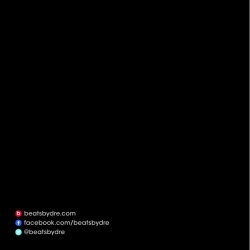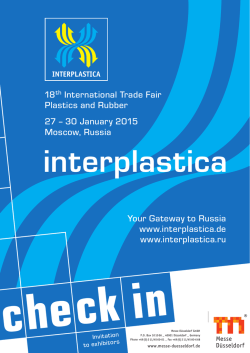LED TV - Billiger.de
OWNER’S MANUAL LED TV * LG LED TV applies LCD screen with LED backlights. Please read this manual carefully before operating your set and retain it for future reference. LA62** LA64** LA66** LA69** LA74** LN57** P/NO : MFL67658602(1303-REV01) Printed in Korea www.lg.com A-2 TABLE OF CONTENTS TABLE OF CONTENTS A-3 SETTING UP THE TV A-3 A-6 Attaching the stand Tidying cables COMMON LANGUAGE LIST English Deutsch Français Italiano Español Português Nederlands Ελληνικά Slovenščina LANGUAGE B-1 MAKING CONNECTIONS B-1 B-3 B-4 B-6 B-7 B-9 B-11 B-12 B-14 B-14 B-17 B-19 B-21 B-24 Antenna connection Satellite dish connection HDMI connection - ARC (Audio Return Channel) DVI to HDMI connection Component connection Composite connection MHL connection Audio connection - Digital optical audio connection USB connection CI module connection Headphone connection Euro Scart connection B-33 SPECIFICATIONS COMMON SETTING UP THE TV A-3 Setting up the TV Image shown may differ from your TV. Attaching the stand LA62**, LA64**, LA66**, LN57**-ZE/ZK 1 3 4 EA (Only LA62**, LN57**-ZE/ZK) M4 x 14 Stand Body Front Stand Base M4 x 14 4 EA 2 (Only LA62**, LN57**-ZE/ZK) (Only LA64**, LA66**) (Only LA64**, LA66**) M4 x 14 4 EA A-4 SETTING UP THE TV LA69**, LA74** 3 1 Stand Base M4 x 20 4EA 2 SETTING UP THE TV A-5 LN57**-ZA 3EA 1 P5 x 25 Stand Body CAUTION yy When attaching the stand to the TV set, place the screen facing down on a cushioned table or flat surface to protect the screen from scratches. yy Make sure that the screws are inserted correctly and fastened securely. (If they are not fastened securely enough, the TV may tilt forward after being installed.) Do not use too much force and over tighten the screws; otherwise screw may be damaged and not tighten correctly. Stand Base 2 NOTE yy Remove the stand before installing the TV on a wall mount by performing the stand attachment in reverse. 3 4EA M4 x 14 A-6 SETTING UP THE TV Tidying cables 1 2 (Only LN57**-ZA) Gather and bind the cables with the Cable Holder and the Cable Management. Fix the Cable Management firmly to the TV. 1 Gather and bind the cables with the Cable Holder. Cable Holder ⨲㘶ᖂ2 ㏪ⱞ⋾#Ɐᴏ (Only LA62**, LA64**, LA66**, LN57**-ZE/ZK) Cable Holder CAUTION Cable Management (Only LA69**, LA74**) Cable Holder Cable Management yy Do not move the TV by holding the cable holders, as the cable holders may break, and injuries and damage to the TV may occur. OWNER’S MANUAL LED TV * LG LED TV applies LCD screen with LED backlights. Please read this manual carefully before operating your set and retain it for future reference. www.lg.com 2 TABLE OF CONTENTS ENGLISH ENG TABLE OF CONTENTS 3 LICENSES 3 OPEN SOURCE SOFTWARE NOTICE 4 SAFETY INSTRUCTIONS 10 - Viewing 3D Imaging (Only 3D models) 12 INSTALLATION PROCEDURE 12 ASSEMBLING AND PREPARING 12 15 16 17 18 20 Unpacking Separate purchase Parts and buttons Lifting and moving the TV Mounting on a table Mounting on a wall 22 REMOTE CONTROL 24 MAGIC REMOTE CONTROL FUNCTIONS 25 25 25 Registering Magic Remote Control How to use Magic Remote Control Precautions to Take when Using the Magic Remote Control 26 USING THE USER GUIDE 27 MAINTENANCE 27 Cleaning your TV 27 27 - Screen, frame, cabinet and stand - Power cord 27 TROUBLESHOOTING 28 EXTERNAL CONTROL DEVICE SETUP 28 SPECIFICATIONS WARNING yy If you ignore the warning message, you may be seriously injured or there is a possibility of accident or death. CAUTION yy If you ignore the caution message, you may be slightly injured or the product may be damaged. NOTE yy The note helps you understand and use the product safely. Please read the note carefully before using the product. LICENSES / OPEN SOURCE SOFTWARE NOTICE 3 Supported licenses may differ by model. For more information about licenses, visit www.lg.com. Manufactured under license from Dolby Laboratories. “Dolby” and the double-D symbol are trademarks of Dolby Laboratories. The terms HDMI and HDMI High-Definition Multimedia interface, and the HDMI logo are trademarks or registered trademarks of HDMI Licensing LLC in the United States and other countries. ABOUT DIVX VIDEO: DivX® is a digital video format created by DivX, LLC, a subsidiary of Rovi Corporation. This is an official DivX Certified® device that plays DivX video. Visit divx.com for more information and software tools to convert your files into DivX video. ABOUT DIVX VIDEO-ON-DEMAND: This DivX Certified® device must be registered in order to play purchased DivX Video-on-Demand (VOD) movies. To obtain your registration code, locate the DivX VOD section in your device setup menu. Go to vod. divx.com for more information on how to complete your registration. “DivX Certified® to play DivX® video up to HD 1080p, including premium content.” “DivX®, DivX Certified® and associated logos are trademarks of Rovi Corporation or its subsidiaries and are used under license.” “Covered by one or more of the following U.S. patents : 7,295,673; 7,460,668; 7,515,710; 7,519,274” Manufactured under license under U.S. Patent Nos: 5,956,674; 5,974,380; 6,487,535 & other U.S. and worldwide patents issued & pending. DTS, the Symbol & DTS and the Symbol together are registered trademarks & DTS 2.0+Digital Out is a trademark of DTS, Inc. Product includes software. © DTS, Inc. All Rights Reserved. OPEN SOURCE SOFTWARE NOTICE To obtain the source code under GPL, LGPL, MPL and other open source licenses, that is contained in this product, please visit http://opensource.lge.com . In addition to the source code, all referred license terms, warranty disclaimers and copyright notices are available for download. LG Electronics will also provide open source code to you on CD-ROM for a charge covering the cost of performing such distribution (such as the cost of media, shipping and handling) upon email request to [email protected]. This offer is valid for three (3) years from the date on which you purchased the product. ENGLISH ENG LICENSES 4 SAFETY INSTRUCTIONS ENGLISH ENG SAFETY INSTRUCTIONS Please read these safety precautions carefully before using the product. WARNING y Do not place the TV and/or remote control in the following environments: - A location exposed to direct sunlight - An area with high humidity such as a bathroom - Near any heat source such as stoves and other devices that produce heat - Near kitchen counters or humidifiers where they can easily be exposed to steam or oil - An area exposed to rain or wind - Near containers of water such as vases Otherwise, this may result in fire, electric shock, malfunction or product deformation. y Do not place the product where it might be exposed to dust. This may cause a fire hazard. y Mains Plug is the TV connecting/disconnecting device to AC mains electric supply. This plug must remain readily attached and operable when TV is in use. y Do not touch the power plug with wet hands. Additionally, if the cord pin is wet or covered with dust, dry the power plug completely or wipe dust off. You may be electrocuted due to excess moisture. y Make sure to connect Mains cable to compliant AC mains socket with Grounded earth pin. (Except for devices which are not grounded on earth.) Otherwise possibility you may be electrocuted or injured. y Insert power cable plug completely into wall socket otherwise if not secured completely into socket, fire ignition may break out. y Ensure the power cord does not come into contact with hot objects such as a heater. This may cause a fire or an electric shock hazard. y Do not place a heavy object, or the product itself, on power cables. Otherwise, this may result in fire or electric shock. y Bend antenna cable between inside and outside building to prevent rain from flowing in. This may cause water damaged inside the Product and could give an electric shock. y When mounting TV onto wall make sure to neatly install and isolate cabling from rear of TV as to not create possibility of electric shock /fire hazard. SAFETY INSTRUCTIONS y Do not drop the product or let it fall over when connecting external devices. Otherwise, this may result in injury or damage to the product. Des icca nt y Keep the anti-moisture packing material or vinyl packing out of the reach of children. Anti-moisture material is harmful if swallowed. If swallowed by mistake, force the patient to vomit and visit the nearest hospital. Additionally, vinyl packing can cause suffocation. Keep it out of the reach of children. y Do not let your children climb or cling onto the TV. Otherwise, the TV may fall over, which may cause serious injury. y Dispose of used batteries carefully to ensure that a small child does not consume them. Please seek Doctor- Medical Attention immediately if child consumes batteries. y Do not insert any metal objects/conductors (like a metal chopstick/cutlery/ screwdriver) between power cable plug and input Wall Socket while it is connected to the input terminal on the wall. Additionally, do not touch the power cable right after plugging into the wall input terminal. You may be electrocuted. (Depending on model) y Do not put or store inflammable substances near the product. There is a danger of combustion/explosion or fire due to careless handling of the inflammable substances. y Do not drop metallic objects such as coins, hair pins, chopsticks or wire into the product, or inflammable objects such as paper and matches. Children must pay particular attention. Electrical shock, fire or injury can occur. If a foreign object is dropped into the product, unplug the power cord and contact the service centre. y Do not spray water on the product or scrub with an inflammable substance (thinner or benzene). Fire or electric shock accident can occur. y Do not allow any impact, shock or any objects to fall into the unit, and do not drop anything onto the screen. You may be injured or the product can be damaged. y Never touch this product or antenna during a thunder or lighting storm. You may be electrocuted. y Never touch the wall outlet when there is leakage of gas, open the windows and ventilate. It may cause a fire or a burn by a spark. ENGLISH ENG y Do not plug too many electrical devices into a single multiple electrical outlet. Otherwise, this may result in fire due to over-heating. 5 6 SAFETY INSTRUCTIONS ENGLISH ENG Do not disassemble, repair or modify the product at your own discretion. yy Fire or electric shock accident can occur. Contact the service centre for check, calibration or repair. If any of the following occur, unplug the product immediately and contact your local yy service centre. --The product has been impacted by shock --The product has been damaged --Foreign objects have entered the product --The product produced smoke or a strange smell This may result in fire or electric shock. Unplug the TV from AC mains wall socket if you do not intend to use the TV for a yy long period of time. Accumulated dust can cause fire hazard and insulation deterioration can cause electric leakage/shock/fire. Apparatus shall not be exposed to dripping or splashing and no objects filled with yy liquids, such as vases, shall be placed on the apparatus. SAFETY INSTRUCTIONS Install the product where no radio wave occurs. yy There should be enough distance between an outside antenna and power lines to yy keep the former from touching the latter even when the antenna falls. This may cause an electric shock. Do not install the product on places such as unstable shelves or inclined surfaces. yy Also avoid places where there is vibration or where the product cannot be fully supported. Otherwise, the product may fall or flip over, which may cause injury or damage to the product. If you install the TV on a stand, you need to take actions to prevent the product yy from overturning. Otherwise, the product may fall over, which may cause injury. If you intend to mount the product to a wall, attach VESA standard mounting interface (optional yy parts) to the back of the product. When you install the set to use the wall mounting bracket (optional parts), fix it carefully so as not to drop. Only use the attachments / accessories specified by the manufacturer. yy When installing the antenna, consult with a qualified service technician. If not yy installed by a qualified technician, this may create a fire hazard or an electric shock hazard. We recommend that you maintain a distance of at least 2 to 7 times the diagonal yy screen size when watching TV. If you watch TV for a long period of time, this may cause blurred vision. Only use the specified type of battery. yy This could cause damage to the remote control. Do not mix new batteries with old batteries. yy This may cause the batteries to overheat and leak. Batteries should not be exposed to excessive heat.eg keep away from direct Sunlight , open yy fireplace and electric heaters . Do not place non-rechargeable batteries in charging device. yy Make sure there are no objects between the remote control and its sensor. yy Signal from Remote Control can be interrupted due to external/internal lighting eg yy Sunlight, fluorescent lighting. If this occurs turn off lighting or darken viewing area. When connecting external devices such as video game consoles, make sure the yy connecting cables are long enough. Otherwise, the product may fall over, which may cause injury or damage the product. ENGLISH ENG CAUTION 7 8 SAFETY INSTRUCTIONS ENGLISH ENG Do not turn the product On/Off by plugging-in or unplugging the power plug to the yy wall outlet. (Do not use the power plug for switch.) It may cause mechanical failure or could give an electric shock. Please follow the installation instructions below to prevent the product from yy overheating. --The distance between the product and the wall should be more than 10 cm. --Do not install the product in a place with no ventilation (e.g., on a bookshelf or in a cupboard). --Do not install the product on a carpet or cushion. --Make sure the air vent is not blocked by a tablecloth or curtain. Otherwise, this may result in fire. Take care not to touch the ventilation openings when watching the TV for long yy periods as the ventilation openings may become hot. This does not affect the operation or performance of the product. Periodically examine the cord of your appliance, and if its appearance indicates damage or yy deterioration, unplug it, discontinue use of the appliance, and have the cord replaced with an exact replacement part by an authorized servicer. Prevent dust collecting on the power plug pins or outlet. yy This may cause a fire hazard. Protect the power cord from physical or mechanical abuse, such as being twisted, yy kinked, pinched, closed in a door, or walked upon. Pay particular attention to plugs, wall outlets, and the point where the cord exits the appliance. Do not press strongly upon the panel with a hand or sharp object such as nail, yy pencil or pen, or make a scratch on it, as it may cause damage to screen. Avoid touching the screen or holding your finger(s) against it for long periods of yy time. Doing so may produce some temporary or permanent distortion/damage to screen. When cleaning the product and its components, unplug the power first and wipe it yy with a soft cloth. Applying excessive force may cause scratches or discolouration. Do not spray with water or wipe with a wet cloth. Never use glass cleaner, car or industrial shiner, abrasives or wax, benzene, alcohol etc., which can damage the product and its panel. Otherwise, this may result in fire, electric shock or product damage (deformation, corrosion or breakage). As long as this unit is connected to the AC wall outlet, it is not disconnected from the AC power yy source even if you turn off this unit by SWITCH. When unplugging the cable, grab the plug and unplug it, by pulling at the plug. yy Don’t pull at the cord to unplug the power cord from the power board, as this could be hazardous. When moving the product, make sure you turn the power off first. Then, unplug the yy power cables, antenna cables and all connecting cables. The TV set or power cord may be damaged, which may create a fire hazard or cause electric shock. SAFETY INSTRUCTIONS Contact the service centre once a year to clean the internal parts of the product. yy Accumulated dust can cause mechanical failure. Refer all servicing to qualified service personnel. Servicing is required when the yy apparatus has been damaged in any way, such as power supply cord or plug is damaged, liquid has been spilled or objects have fallen into the apparatus, the apparatus has been exposed to rain or moisture, does not operate normally, or has been dropped. If the product feels cold to the touch, there may be a small “flicker” when it is turned yy on. This is normal, there is nothing wrong with product. The panel is a high technology display product with resolution of two million to six yy million pixels. You may see tiny black dots and/or brightly coloured dots (red, blue or green) at a size of 1 ppm on the panel. This does not indicate a malfunction and does not affect the performance and reliability of the product. This phenomenon also occurs in third-party products and is not subject to exchange or refund. You may find different brightness and color of the panel depending on your viewing yy position(left/right/top/down). This phenomenon occurs due to the characteristic of the panel. It is not related with the product performance, and it is not malfunction. Displaying a still image (e.g., broadcasting channel logo, on-screen menu, scene from a video yy game) for a prolonged time may cause damage to the screen, resulting in retention of the image, which is known as image sticking. The warranty does not cover the product for image sticking. Avoid displaying a fixed image on your television’s screen for a prolonged period (2 or more hours for LCD, 1 or more hours for Plasma). Also, if you watch the TV at a ratio of 4:3 for a long time, image sticking may occur on the borders of the panel. This phenomenon also occurs in third-party products and is not subject to exchange or refund. Generated Sound yy “Cracking” noise: A cracking noise that occurs when watching or turning off the TV is generated by plastic thermal contraction due to tempera-ture and humidity. This noise is common for products where thermal deformation is required. Electrical circuit humming/panel buzzing: A low level noise is generated from a high-speed switching circuit, which supplies a large amount of current to operate a product. It varies depending on the product. This generated sound does not affect the performance and reliability of the product. ENGLISH ENG When moving or unpacking the product, work in pairs because the product is yy heavy. Otherwise, this may result in injury. 9 10 SAFETY INSTRUCTIONS ENGLISH ENG Viewing 3D Imaging (Only 3D models) WARNING Viewing Environment yy Viewing Time -- When watching 3D contents, take 5 - 15 minute breaks every hour. Viewing 3D contents for a long period of time may cause headache, dizziness, fatigue or eye strain. Those that have a photosensitive seizure or chronic illness yy Some users may experience a seizure or other abnormal symptoms when they are exposed to a flashing light or particular pattern from 3D contents. yy Do not watch 3D videos if you feel nausea, are pregnant and/ or have a chronic illness such as epilepsy, cardiac disorder, or blood pressure disease, etc. yy 3D Contents are not recommended to those who suffer from stereo blindness or stereo anomaly. Double images or discomfort in viewing may be experienced. yy If you have strabismus (cross-eyed), amblyopia (weak eyesight) or astigmatism, you may have trouble sensing depth and easily feel fatigue due to double images. It is advised to take frequent breaks than the average adult. yy If your eyesight varies between your right and left eye, revise your eyesight prior to watching 3D contents. Symptoms which require discontinuation or refraining from watching 3D contents yy Do not watch 3D contents when you feel fatigue from lack of sleep, overwork or drinking. yy When these symptoms are experienced, stop using/watching 3D contents and get enough rest until the symptom subsides. -- Consult your doctor when the symptoms persist. Symptoms may include headache, eyeball pain, dizziness, nausea, palpitation, blurriness, discomfort, double image, visual inconvenience or fatigue. SAFETY INSTRUCTIONS 11 Viewing Environment yy Viewing Distance -- Maintain a distance of at least twice the screen diagonal length when watching 3D contents. If you feel discomfort in viewing 3D contents, move further away from the TV. Viewing Age yy Infants/Children -- Usage/ Viewing 3D contents for children under the age of 5 are prohibited. -- Children under the age of 10 may overreact and become overly excited because their vision is in development (for example: trying to touch the screen or trying to jump into it. Special monitoring and extra attention is required for children watching 3D contents. -- Children have greater binocular disparity of 3D presentations than adults because the distance between the eyes is shorter than that of adults. Therefore they will perceive more stereoscopic depth compared to adults for the same 3D image. yy Teenagers -- Teenagers under the age of 19 may react with sensitivity due to stimulation from light in 3D contents. Advise them to refrain from watching 3D contens for a long time when they are tired. yy Elderly -- The elderly may perceive less 3D effect compared to the young. Do not sit closer to the TV than the recommended distance. Cautions when using the 3D glasses yy Make sure to use LG 3D glasses. Otherwise, you may not be able to view 3D videos properly. yy Do not use 3D glasses instead of your normal glasses, sunglasses or protective goggles. yy Using modified 3D glasses may cause eye strain or image distortion. yy Do not keep your 3D glasses in extremely high or low temperatures. It will cause deformation. yy The 3D glasses are fragile and are easily scratched. Always use a soft, clean piece of cloth when wiping the lenses. Do not scratch the lenses of the 3D glasses with sharp objects or clean/wipe them with chemicals. ENGLISH ENG CAUTION 12 INSTALLATION PROCEDURE / ASSEMBLING AND PREPARING ENGLISH ENG NOTE yy Image shown may differ from your TV. yy Your TV’s OSD (On Screen Display) may differ slightly from that shown in this manual. yy The available menus and options may differ from the input source or product model that you are using. yy New features may be added to this TV in the future. yy The TV can be placed in standby mode in order to reduce the power consumption. And the TV should be turned off if it will not be watched for some time, as this will reduce energy consumption. yy The energy consumed during use can be significantly reduced if the level of brightness of the picture is reduced, and this will reduce the overall running cost. INSTALLATION PROCEDURE 1 2 3 4 Open the package and make sure all the accessories are included. Attach the stand to the TV set. Connect an external device to the TV set. Make sure the network connection is available. You can use the TV network functions only when the network connection is made. ASSEMBLING AND PREPARING Unpacking Check your product box for the following items. If there are any missing accessories, contact the local dealer where you purchased your product. The illustrations in this manual may differ from the actual product and item. CAUTION yy Do not use any unapproved items to ensure the safety and product life span. yy Any damage or injuries caused by using unapproved items are not covered by the warranty. yy Some models have a thin film attached on to the screen and this must not be removed. NOTE yy The items supplied with your product may vary depending on the model. yy Product specifications or contents of this manual may be changed without prior notice due to upgrade of product functions. yy For an optimal connection, HDMI cables and USB devices should have bezels less than 10 mm thick and 18 mm width. Use an extension cable that supports USB 2.0 if the USB cable or USB memory stick does not fit into your TV’s USB port. B B A A *A < = 10 mm < 18 mm *B = ASSEMBLING AND PREPARING 13 ENERGY AV MODE INPUT TV SAVING SAVING 1 4 7 LIST 2 5 9 0 FLASHBK 3D 6 CH P A G E Q.MENU EXIT L/R SELECT FREEZE RATIO 8 9 0 FLASHBK MARK FAV ENTER BACK 3 5 LIST MUTE MENU INFO 2 4 3 6 8 MARK FAV VOL 1 7 TV Remote control and batteries (AAA) (Only LA62**, LA64**, LN570*, LN575*, LN577*) (See p. 22, 23) VOL 3D CH P A G E MUTE MENU INFO Q.MENU 123 ENTER P BACK EXIT L/R SELECT FREEZE RATIO Magic Remote Control, Batteries (AA) (Only LA66**, LA69**, LA74**, LN578*) (See p. 24) Owner’s manual Wi-Fi Dongle (Depending on model) Cinema 3D Glasses The number of 3D glasses may differ depending on the model or country. (Depending on model) Dual play glasses (Depending on model) Cable Holder (Depending on model) (See p. A-6) Power Cord (Depending on model) Stand Screws M4 x 14 (8 EA: Only LN57**-ZE/ZK, LA62**, LA64**, LA66**) (4 EA: Only LN57**-ZA) (See p. A-3,A-5) Stand Screws M4 x 20 (4 EA: Only LA69**, LA74**) (See p. A-4) Stand Screws 3 EA, P5 x 25 (Only LN57**-ZA) (See p.A-5) Desk-mount Screw (1 EA : Only 32/39/42/47/50/60LN57**ZA) (2 EA :Only 32/39/42/47/50LN57**-ZE/ ZK, 32/39/42/47/50LA62**, 32/42/47/50LA64**, 32/42/47/50LA66**) (See p. 18) Desk-mount Cable 2 EA (Only 32/39/42/47/50LN57**-ZE/ ZK, 32/39/42/47/50LA62**, 32/42/47/50LA64**, 32/42/47/50LA66**) (See p. 18) Bracket Screw 2 EA, P4 x 8 (Only 47/50LN57**ZE/ZK,47/50LA62**, 47/50LA64**,47/50LA66**) (See p. 18) Bracket Screw 2 EA, M4 x 8 (Only 32/39/42LN57**ZE/ZK, 32/39/42LA62**, 32/42LA64**,32/42LA66**) (See p. 18) Wall mount inner spacers 4 EA (Only LA64**) (See p. 21) ENGLISH ENG ENERGY AV MODE INPUT 14 ASSEMBLING AND PREPARING ENGLISH ENG Tag On (Depending on model) Stand Body / Stand Base (Only LN57**-ZE/ZK, LA62**, LA64** , LA66**) (See p.A-3) Stand Base (Only LA69**, LA74** ) (See p.A-4) Stand Body / Stand Base (Only LN57**-ZA) (See p.A-5) Tag On LG Audio device (Depending on model) ASSEMBLING AND PREPARING (Depending on model) Separate purchase items can be changed or modified for quality improvement without any notification. Contact your dealer to buy these items. These devices only work with certain models. 123 P AG-F***DP Dual play glasses AG-F*** Cinema 3D Glasses AN-MR400 Magic Remote AN-WF100 Wi-Fi Dongle AN-VC4** Video call camera LG Audio device Tag On Tag on Compatibility LN57** AG-F***DP Dual play glasses • (Depending on model) AG-F*** Cinema 3D Glasses AN-MR400 Magic Remote AN-WF100 Wi-Fi Dongle LA62**, LA64**, LA66**, LA69**, LA74** • • • • (Depending on model) AN-VC4** Video call camera • • LG Audio device • (Depending on model) • Tag On • (Depending on model) • The model name or design may be changed depending on the upgrade of product functions, manufacturer’s circumstances or policies. ENGLISH ENG Separate purchase 15 16 ASSEMBLING AND PREPARING ENGLISH ENG Parts and buttons A type : LA62**, LA64**, LA66**, LN57**-ZE/ZK B type : LA69**, 42/47/55LA74** Buttons Screen Buttons Screen OK OK SETTINGS SETTINGS INPUT INPUT Speakers Speakers Remote control sensor LG Logo Light (Only LA64**, LA66**) Power Indicator (Only LA62**, LN57**-ZE/ZK) C type : 60LA74** Remote control sensor LG Logo Light D type : LN57**-ZA Buttons Screen Screen Buttons OK OK SETTINGS INPUT USB IN Remote control sensor LG Logo Light 3 USB Appps Speakers SETTINGS Speakers Button INPUT Remote control sensor Power Indicator Description Scrolls Hthrough the saved programmes. HAdjusts OK the volume level. Selects the highlighted menu option or confirms an input. H INPUT S 4(PC) 1 HDD IN 2 USB Hub SETTINGS Accesses the main menu, or saves your input and exits the menus. Changes the input source. USB IN H AV VIDEO AUDIO 3 IN COMPONENT PR PB 1(ARC) 2 NOTE IN Turns the power on or off. Y yy You can set the LG Logo Light to on or off by selecting OPTION in the main menus.(Depending on model) IN LAN (PC) RGB IN (RGB/HDMI-PC) AUDIO IN/OUT (RGB) AV1 IN 13/18V 700mA MAx LNB IN Satellite ANTENNA /CABLE OUT OPTICAL DIGITAL AUDIO H/P ASSEMBLING AND PREPARING Please note the following advice to prevent the TV from being scratched or damaged and for safe transportation regardless of its type and size. yy When transporting a large TV, there should be at least 2 people. yy When transporting the TV by hand, hold the TV as shown in the following illustration. CAUTION yy Avoid touching the screen at all times, as this may result in damage to the screen. yy It is recommended to move the TV in the box or packing material that the TV originally came in. yy Before moving or lifting the TV, disconnect the power cord and all cables. yy When holding the TV, the screen should face away from you to avoid damage. yy Hold the top and bottom of the TV frame firmly. Make sure not to hold the transparent part, speaker, or speaker grill area. yy When transporting the TV, do not expose the TV to jolts or excessive vibration. yy When transporting the TV, keep the TV upright, never turn the TV on its side or tilt towards the left or right. yy Do not apply excessive pressure to cause flexing /bending of frame chassis as it may damage screen. ENGLISH ENG Lifting and moving the TV 17 18 ASSEMBLING AND PREPARING ENGLISH ENG Mounting on a table 1 Lift and tilt the TV into its upright position on a table. -- Leave a 10 cm (minimum) space from the wall for proper ventilation. Securing the TV to a table Fix the TV to a table to prevent from tilting forward, damage, and potential injury. To secure the TV to a table, insert and tighten the supplied screw on the rear of the stand. (Only 32/39/42/47/50/60LN57**-ZA) 10 cm m 10 c 10 cm 10 cm 10 cm 2 Connect the power cord to a wall outlet. (Only 32/39/42/47/50LN57**-ZE/ZK, 32/39/42/47/50LA62**, 32/42/47/50LA64**, 32/42/47/50LA66**) CAUTION yy Do not place the TV near or on sources of heat, as this may result in fire or other damage. Using the Kensington security system (This feature is not available for all models.) Image shown may differ from your TV. yy The Kensington security system connector is located at the rear of the TV. For more information of installation and using, refer to the manual provided with the Kensington security system or visit http://www.kensington.com. Connect the Kensington security system cable between the TV and a table. 2 EA, P4 x 8 (Only 47/50LN57**-ZE/ZK, 47/50LA62**, 47/50LA64**,47/50LA66**) 2 EA, M4 x 8 (Only 32/39/42LN57**-ZE/ZK, 32/39/42LA62**, 32/42LA64**, 32/42LA66**) ASSEMBLING AND PREPARING (Only 32/39/42/47/50LN57**-ZE/ZK, 32/39/42/47/50LA62**, 32/42/47/50LA64**, 32/42/47/50LA66**) How to fix the TV to a table 1.Connect the Desk-mount Cables to the Stand Base using the Bracket Screws. 2.Fix the Desk-mount Cables to a table using the Desk-mount Screws. 3.Once the TV is fixed, move the table close to the wall. Children may go in, causing injuries. Adjusting the angle of the TV to suit view (This feature is not available for all models.) Swivel 15 degrees to the left or right and adjust the angle of the TV to suit your view. (Only LA62**, LA64**, LA66**, LN57**-ZE/ZK) 15 15 WARNING yy To prevent TV from falling over, the TV should be securely attached to the floor/ wall per installation instructions. Tipping, shaking, or rocking the TV may cause injury. Swivel 10 degrees to the left or right and adjust the angle of the TV to suit your view. (Only 42/47LA69**, 42/47LA74**) 10 10 Swivel 8 degrees to the left or right and adjust the angle of the TV to suit your view. (Only 55LA69**, 55/60LA74**) 8 8 ENGLISH ENG NOTE 19 20 ASSEMBLING AND PREPARING ENGLISH ENG CAUTION yy When adjusting the angle adof the product, watch out for your fingers. »»Personal injury may occur if hands or fingers are pinched. If the product is tilted too much, it may fall, causing damage or injury. CAUTION yy Make sure that children do not climb on or hang on the TV. NOTE yy Use a platform or cabinet that is strong and large enough to support the TV securely. yy Brackets, bolts and ropes are not provided. You can obtain additional accessories from your local dealer. <Rear> <Front> Securing the TV to a wall (This feature is not available for all models.) Mounting on a wall Attach an optional wall mount bracket at the rear of the TV carefully and install the wall mount bracket on a solid wall perpendicular to the floor. When you attach the TV to other building materials, please contact qualified personnel. LG recommends that wall mounting be performed by a qualified professional installer. 10 cm 10 cm 1 Insert and tighten the eye-bolts, or TV brackets and bolts on the back of the TV. -- If there are bolts inserted at the eye-bolts position, remove the bolts first. 2 Mount the wall brackets with the bolts to the wall. Match the location of the wall bracket and the eye-bolts on the rear of the TV. 3 Connect the eye-bolts and wall brackets tightly with a sturdy rope. Make sure to keep the rope horizontal with the flat surface. 10 cm 10 cm ASSEMBLING AND PREPARING Separate purchase(Wall Mounting Bracket) Model 32LA62** 32LN57** VESA (A x B) Standard screw Number of screws Wall mount bracket 200 x 100 M4 4 LSW130B Model 39/42LA62** 32LA64** 32LA66** 39/42LN57** 200 x 200 M6 4 LSW230B 47/50/55/60LA62** 42/47/50/55/60LA64** 42/47/50/55LA66** 42/47/55LA69** 42/47/55/60LA74** 47/50/55/60LN57** 400 x 400 VESA (A x B) Standard screw M6 Number of screws 4 Wall mount LSW430B bracket A B CAUTION yy Disconnect the power first, and then move or install the TV. Otherwise electric shock may occur. yy If you install the TV on a ceiling or slanted wall, it may fall and result in severe injury. Use an authorised LG wall mount and contact the local dealer or qualified personnel. yy Do not over tighten the screws as this may cause damage to the TV and void your warranty. yy Use the screws and wall mounts that meet the VESA standard. Any damages or injuries by misuse or using an improper accessory are not covered by the warranty. NOTE yy Use the screws that are listed on the VESA standard screw specifications. yy The wall mount kit includes an installation manual and necessary parts. yy The wall mount bracket is not provided. You can obtain additional accessories from your local dealer. yy The length of screws may differ depending on the wall mount. Make sure to use the proper length. yy For more information, refer to the manual supplied with the wall mount. yy When attaching a third-party wall mounting bracket to the TV, insert the wall mount inner spacers into the TV wall mount holes to move your TV in vertical angle. Please make sure not to use the spacers for LG wall mounting bracket. (Only LA64**) Wall Mount Inner Spacer ENGLISH ENG Make sure to use screws and wall mount bracket that meet the VESA standard. Standard dimensions for the wall mount kits are described in the following table. 21 22 REMOTE CONTROL ENGLISH ENG REMOTE CONTROL The descriptions in this manual are based on the buttons on the remote control. Please read this manual carefully and use the TV correctly. To replace batteries, open the battery cover, replace batteries (1.5 V AAA) matching the and ends to the label inside the compartment, and close the battery cover. To remove the batteries, perform the installation actions in reverse. or CAUTION yy Do not mix old and new batteries, as this may damage the remote control. Make sure to point the remote control toward the remote control sensor on the TV. (Only LN570*, LN575*, LN577*) TV/RAD Selects Radio, TV and DTV programme. SUBTITLE Recalls your preferred subtitle in digital mode. Q. MENU Accesses the quick menus. GUIDE Shows programme guide. RATIO Resizes an image. INPUT Changes the input source. GUIDE LIST Accesses the saved programme list. Q.VIEW Returns to the previously viewed programme. FAV Accesses your favourite programme list. APP/* Select the MHP TV menu source. (Only Italy.) (Depending on model) PAGE Moves to the previous or next screen. FAV APP/* 1 TELETEXT BUTTONS These buttons are used for teletext. P INFO Views the information of the current programme and screen. SMART Accesses the Smart Home menus. MUTE 1 1 MY APPS SMART LIVE TV REC 2 MY APPS Shows the list of Apps. Navigation buttons (up/down/left/right) Scrolls through menus or options. OK Selects menus or options and confirms your input. BACK Returns to the previous level. EXIT Clears on-screen displays and return to TV viewing. SETTINGS Accesses the main menus. REC Start to record and display record menu. LIVE TV Return to LIVE TV. ) Controls the Premium contents, Time Control buttons ( Machine or Smart Share menus or the SIMPLINK compatible devices (USB or SIMPLINK or Time Machine). 2 Colour buttons These access special functions in some menus. ( : Red, : Green, : Yellow, : Blue) REMOTE CONTROL RATIO (User Guide) Sees user-guide. RATIO Resizes an image. INPUT Changes the input source. TV/RAD Selects Radio, TV and DTV programme. INPUT TV/ RAD LIST Accesses the saved programme list. (Space) Opens an empty space on the screen keyboard. Q.VIEW Returns to the previously viewed programme. FAV Accesses your favourite programme list. 3D Used for viewing 3D video. PAGE Moves to the previous or next screen. INFO Views the information of the current programme and screen. 1.,;@ 2 abc 3 def 4 ghi 5 jkl 6 mno 7pqrs 8 tuv 9wxyz LIST 0 SMART Accesses the Smart Home menus. Q.VIEW FAV P A G E MUTE INFO SMART MY APPS GUIDE EXIT T.OPT Q.MENU 1 SUBTITLE 2 TEXT LIVE TV REC SETTINGS AD 1 Colour buttons These access special functions in some menus. ( : Red, : Green, : Yellow, : Blue) 2 TELETEXT BUTTONS These buttons are used for teletext. OK BACK MY APPS Shows the list of Apps. Navigation buttons (up/down/left/right) Scrolls through menus or options. OK Selects menus or options and confirms your input. BACK Returns to the previous level. GUIDE Shows programme guide. EXIT Clears on-screen displays and return to TV viewing. APP/* SUBTITLE Recalls your preferred subtitle in digital mode. Q. MENU Accesses the quick menus. LIVE TV Return to LIVE TV. Control buttons ( ) Controls the Premium contents, Time Machine or Smart Share menus or the SIMPLINK compatible devices (USB or SIMPLINK or Time Machine). REC Start to record and display record menu. SETTINGS Accesses the main menus. AD Switches the Audio Description On or Off. APP/* Select the MHP TV menu source. (Only Italy.) (Depending on model) ENGLISH ENG (Only LA62**, LA64**) 23 24 Magic Remote Control Functions ENGLISH ENG Magic Remote Control Functions This item is not included for all models. When the message “Magic Remote Control battery is low. Change the battery.” is displayed, replace the battery. To replace batteries, open the battery cover, replace batteries (1.5 V AA) matching and ends to the label inside the compartment, and close the battery cover. Be sure to point the remote control toward the remote control sensor on the TV. To remove the batteries, perform the installation actions in reverse. CAUTION yy Do not mix old and new batteries, as this may damage the remote control. (Only LA66**, LA69**, LA74**, LN578*) Pointer (RF transmitter) (POWER) Turns the TV on or off. BACK Returns to the previous level. Wheel(OK) Selects menus or options and confirms your input. Scrolls through the saved programmes. If you press the navigation button while moving the pointer on the screen, the pointer disappears, and the Magic Remote Control works as a regular remote control. To display the pointer again, shake the Magic Remote Control from side to side. 3D Used for viewing 3D video. (Depending on model) BACK SMART /Q.MENU P Navigation buttons (up/down/ left/right) Scrolls through menus or options. SMART Accesses the Smart Home menus. Voice recognition (Depending on model) /Q.MENU Accesses the quick menus. Accesses the Universal Control. + Adjusts the volume level. ꕌPꕍ Scrolls through the saved programmes or channels. MUTE Mutes all sounds. Voice recognition(Depending on model) Network connection is required to use the voice recognition function. The recognition rate may vary depending on the user’s characteristics (voice, pronunciation, intonation and speed) and the environment (noise and TV volume). 1. 2. • • Press the Voice recognition button. Speak when the voice display window appears on the left of the TV screen. The voice recognition may fail when you speak too fast or too slow. Use the Magic remote control no further than 10 cm from your face. MAGIC REMOTE CONTROL FUNCTIONS 11-1 Brief Info Title Test... Info. It is necessary to ‘pair’ (register) the magic remote control to your TV before it will work. BACKto register HOME How the Magic Remote Control P MY APPS 1 To register automatically, turn the TV on and press the Wheel(OK) button. When registration is completed, the completion message appears on the screen. 2 If registration fails, turn the TV off and back on, then press the Wheel(OK) button to complete registration. How to re-register the Magic Remote Control BACK SMART 1 Press and hold the BACK and SMART buttons together for 5 seconds to reset, then register it by following “How to register the Magic Remote Control” above. 2 To re-register the Magic Remote Control, press and hold the BACK button for 5 seconds toward the TV. When registration is completed, the completion message appears on the screen. How to use Magic Remote Control 1 If the pointer disappears, move the Magic Remote Control slightly to left or right. Then, it will automatically appear on the screen. »»If the pointer has not been used for a certain period of time, it will disappear. 2 You can move the pointer by aiming the Pointer Receiver of the Magic Remote Control at your TV then move it left, right, up or down. »»If the pointer does not work properly, leave the Magic Remote Control for 10 seconds then use it again. More 1 If you press Wheel(OK) on the Magic Remote Control, the following screen appears. Shows information about the current programme and screen. 2 You can select More Menu. Precautions to Take when Using the Magic Remote Control Use the Magic Remote Control within the yy maximum communication distance (10 m). Using the Magic Remote Control beyond this distance, or with an object obstructing it, may cause a communication failure. A communication failure may occur due to yy nearby devices. Electrical devices such as a microwave oven or wireless LAN product may cause interference, as these use the same bandwidth (2.4 GHz) as the Magic Remote Control. The Magic Remote Control may be damaged yy or may malfunction if it is dropped or receives a heavy impact. Take care not to bump into nearby furniture yy or other people when using the Magic Remote Control. Manufacturer and installer cannot provide yy service related to human safety as the applicable wireless device has possibility of electric wave interference. It is recommended that an Access Point (AP) yy be located more than 1 m away from the TV. If the AP is installed closer than 1 m, the Magic Remote Control may not perform as expected due to frequency interference. ENGLISH ENG Registering Magic Remote Control 25 26 USING THE USER GUIDE ENGLISH ENG USING THE USER GUIDE User Guide allows you to more easily access the detailed TV information. 1 Press the SMART button to access the Smart Home menu. 2 Select User Guide and press Wheel(OK). OPTION > To set language SMART Settings OPTION Language Selects Menu Language and Audio Language displayed on the screen. Menu Language Selects a language for the display text. [In Digital Mode Only] Audio Language When watching a digital broadcast containing several audio languages, you can select the language you want. [In Digital mode Only] Use the Subtitle function when two or more subtitle Subtitle languages are broadcast. Language ✎ If subtitle data in a selected language is not broadcast, the default language subtitle will be displayed. more 1 Try Now 2 Close More Index User Guide User Guide NOTE yy You can also access the User Guide by pressing (User Guide) in the remote control.(Only LA62**, LA64**) User Guide 3 1 To use input device To set time options PROGRAMME Setting To set TV lock options PICTURE, SOUND Setting To set language OPTION To set country LG SMART Function Disabled Assisstance Advanced Function Information 2 To set Magic remote control Index 4 Online User Guide 5 1 Shows the current watching programme or input source screen. 2 Allows to select the category you want. 3 Allows to select the item you want. You can use ꕌ/ꕍto move between pages. 4 Allows to browse the description of the function you want from the index. 5 Provides the detailed information on the functions of LG Smart TV when the Internet is connected. (It may not be available depending on the country/language.) Online User Guide 1 Shows the description of the selected menu. You can use ꕌ/ꕍto move between pages. 2 Moves to the selected menu directly from the User Guide. MAINTENANCE / TROUBLESHOOTING 27 Cleaning your TV Clean your TV regularly to keep the best performance and to extend the product lifespan. CAUTION yy Make sure to turn the power off and disconnect the power cord and all other cables first. yy When the TV is left unattended and unused for a long time, disconnect the power cord from the wall outlet to prevent possible damage from lightning or power surges. Screen, frame, cabinet and stand yy To remove dust or light dirt, wipe the surface with a dry, clean, and soft cloth. yy To remove major dirt, wipe the surface with a soft cloth dampened in clean water or a diluted mild detergent. Then wipe immediately with a dry cloth. CAUTION yy Avoid touching the screen at all times, as this may result in damage to the screen. yy Do not push, rub, or hit the screen surface with your fingernail or a sharp object, as this may result in scratches and image distortions. yy Do not use any chemicals as this may damage the product. yy Do not spray liquid onto the surface. If water enters the TV, it may result in fire, electric shock, or malfunction. Power cord Remove the accumulated dust or dirt on the power cord regularly. TROUBLESHOOTING Problem Solution Cannot control the TV with the remote control. yy Check the remote control sensor on the product and try again. yy Check if there is any obstacle between the product and the remote control. to , to ). yy Check if the batteries are still working and properly installed ( No image display and no sound is produced. yy Check if the product is turned on. yy Check if the power cord is connected to a wall outlet. yy Check if there is a problem in the wall outlet by connecting other products. The TV turns off suddenly. yy Check the power control settings. The power supply may be interrupted. yy Check if the Auto sleep feature is activated in the Time settings. yy If there is no signal while the TV is on, the TV will turn off automatically after 15 minutes of inactivity. When connecting to the PC (HDMI DVI), ‘No signal’ or ‘Invalid Format’ is displayed. yy Turn the TV off/on using the remote control. yy Reconnect the HDMI cable. yy Restart the PC with the TV on. ENGLISH ENG MAINTENANCE 28 EXTERNAL CONTROL DEVICE SETUP / SPECIFICATIONS ENGLISH ENG EXTERNAL CONTROL DEVICE SETUP To obtain the external control device setup information, please visit www.lg.com SPECIFICATIONS (Only LA66**, LA69**, LA74**, LN578*) Wireless LAN module (TWFM-B006D) specification Standard IEEE802.11a/b/g/n 2400 to 2483.5 MHz Frequency Range 5150 to 5250 MHz 5725 to 5850 MHz (for Non EU) 802.11a: 11 dBm Output Power (Max.) 802.11b: 14 dBm 802.11g: 10.5 dBm 802.11n - 2.4GHz: 11 dBm 802.11n - 5GHz: 12.5 dBm Bluetooth module (BM-LDS401) specification Standard Bluetooth Version 3.0 Frequency Range Output Power (Max.) 2400 ~ 2483.5 MHz 10 dBm or lower Because band channel used by the country could be different, the user can not change or adjust the yy operating frequency and this product is set for the regional frequency table. 0197 0197 SPECIFICATIONS Wireless LAN module(TWFM-B006D) specification Standard IEEE802.11a/b/g/n 2400 to 2483.5 MHz Frequency Range 5150 to 5250 MHz 5725 to 5850 MHz (for Non EU) 802.11a: 11 dBm Output Power (Max.) 802.11b: 14 dBm 802.11g: 10.5 dBm 802.11n - 2.4GHz: 11 dBm 802.11n - 5GHz: 12.5 dBm Because band channel used by the country could be different, the user can not change or adjust the yy operating frequency and this product is set for the regional frequency table. 0197 0197 ENGLISH ENG (Only LN575*, LN577*, LA62**, LA64**) 29 MAKING CONNECTIONS MAKING CONNECTIONS This section on MAKING CONNECTIONS mainly uses diagrams for the LA66** models. Antenna connection ANTENNA/ CABLE IN B-1 Français Connectez la TV à une prise d’antenne murale avec un câble RF (75 Ω). REMARQUE yy Utilisez un séparateur de signaux pour utiliser plus de deux téléviseurs. yy Si la qualité d’image est mauvaise, installez correctement un amplificateur de signaux pour l’améliorer. yy Si vous utilisez une antenne et que la qualité d’image est mauvaise, essayez de réaligner l’antenne dans la bonne direction. yy Le câble et le convertisseur d’antenne ne sont pas fournis. yy Technologies audio TNT prises en charge : MPEG, Dolby Digital, Dolby Digital Plus, HE-AAC Italiano Collegare il televisore all’antenna centralizzata con un cavo RF (75 Ω). English Connect the TV to a wall antenna socket with an RF cable (75 Ω). NOTE yy Use a signal splitter to use more than 2 TVs. yy If the image quality is poor, install a signal amplifier properly to improve the image quality. yy If the image quality is poor with an antenna connected, try to realign the antenna in the correct direction. yy An antenna cable and converter are not supplied. yy Supported DTV Audio: MPEG, Dolby Digital, Dolby Digital Plus, HE-AAC Deutsch Schließen Sie das TV-Gerät mit einem RF-Kabel (75 Ω) an eine Wandantennenbuchse an. HINWEIS yy Bei Verwendung von mehr als 2 TV-Geräten verwenden Sie einen Signalsplitter. yy Ist das Bild schlecht, installieren Sie einen Signalverstärker, um die Bildqualität zu verbessern. yy Wenn die Bildqualität bei angeschlossener Antenne schlecht ist, richten Sie die Antenne richtig aus. yy Antennenkabel und Wandler sind nicht im Lieferumfang enthalten. yy Unterstützter DTV-Ton: MPEG, Dolby Digital, Dolby Digital Plus, HE-AAC NOTA yy Utilizzare uno sdoppiatore del segnale per usare più di 2 televisori. yy Se la qualità dell’immagine è scarsa, installare correttamente un amplificatore del segnale per migliorarla. yy Se la qualità dell’immagine è scarsa con un’antenna collegata, provare a riallineare l’antenna nella direzione corretta. yy Il cavo e il convertitore dell’antenna non sono in dotazione. yy Audio DTV supportato: MPEG, Dolby Digital, Dolby Digital Plus, HE-AAC Español Conecte la TV a una toma de pared de antena con un cable RF (75 Ω). NOTA yy Emplee un divisor de señal cuando desee utilizar más de dos TV. yy Si la imagen es de poca calidad, instale un amplificador de señal correctamente para mejorar la calidad de imagen. yy Si la imagen es de poca calidad con una antena conectada, intente volver a orientar la antena en la dirección adecuada. yy No se suministran el cable de antena ni el conversor. yy Audio DTV admitido: MPEG, Dolby Digital, Dolby Digital Plus, HE-AAC B-2 MAKING CONNECTIONS Português Ligue a TV a uma tomada de antena de parede com um cabo RF (75 Ω). NOTA yy Utilize um separador de sinal se quiser utilizar mais de 2 TVs. yy Se a qualidade de imagem for fraca, instale um amplificador de sinal para melhorar a qualidade de imagem. yy Se a qualidade de imagem for fraca mesmo que tenha uma antena ligada, tente orientar a antena para a direcção correcta. yy O cabo da antena e o conversor não são fornecidos. yy Áudio DTV suportado: MPEG, Dolby Digital, Dolby Digital Plus, HE-AAC Nederlands Sluit de TV met behulp van een RF-kabel (75 Ω) aan op een antenneaansluiting op de muur. OPMERKING yy Gebruik een signaalsplitter om meer dan twee TV’s te gebruiken. yy Als de beeldkwaliteit slecht is, installeert u een signaalversterker om de beeldkwaliteit te verbeteren. yy Als de beeldkwaliteit slecht is terwijl een antenne is aangesloten, probeert u de antenne in de juiste richting te draaien. yy Antennekabel en converter worden niet meegeleverd. yy Ondersteunde DTV-audio: MPEG, Dolby Digital, Dolby Digital Plus, HE-AAC Ελληνικά Συνδέστε την τηλεόραση σε μια υποδοχή κεραίας στον τοίχο με ένα καλώδιο RF (75 Ω). ΣΗΜΕΙΩΣΗ yy Χρησιμοποιήστε ένα διαχωριστή σήματος για τη χρήση περισσότερων από 2 τηλεοράσεων. yy Αν η ποιότητα της εικόνας δεν είναι καλή, εγκαταστήστε έναν ενισχυτή σήματος για τη βελτίωση της ποιότητας εικόνας. yy Αν η ποιότητα της εικόνας δεν είναι καλή μετά τη σύνδεση της κεραίας, δοκιμάστε να αλλάξετε τον προσανατολισμό της κεραίας στη σωστή κατεύθυνση. yy Δεν παρέχεται καλώδιο κεραίας και μετατροπέας. yy Υποστηριζόμενος ήχος DTV: MPEG, Dolby Digital, Dolby Digital Plus, HE-AAC Slovenščina Televizor priključite v stensko antensko vtičnico s kablom RF (75 Ω). OPOMBA yy Če želite uporabljati več kot 2 televizorja, uporabite razcepnik za signal. yy Če je kakovost slike slaba, jo izboljšajte tako, da ustrezno namestite ojačevalnik signala. yy Če je kakovost slike slaba in uporabljate anteno, usmerite anteno v ustrezno smer. yy Kabel antene in pretvornik nista priložena. yy Podprte oblike zvoka za DTV: MPEG, Dolby Digital, Dolby Digital Plus, HE-AAC MAKING CONNECTIONS Satellite dish connection (Only satellite models) B-3 Nederlands Sluit de TV met behulp van een RF-satellietkabel (75 Ω) aan op een satellietschotel. Ελληνικά Συνδέστε την τηλεόραση σε μια δορυφορική κεραία, μέσω μιας δορυφορικής υποδοχής με δορυφορικό καλώδιο (75 Ω). 13/18 V 700 mA Max LNB Satellite IN English Connect the TV to a satellite dish to a satellite socket with a satellite RF cable (75 Ω). Deutsch Schließen Sie das TV-Gerät mit einem SatellitenHF-Kabel (75 Ω) an eine Satellitenschüssel und an eine Satellitenbuchse an. Français Connectez la TV à une parabole satellite ou à une prise satellite à l’aide d’un câble satellite RF (75 Ω). Italiano Collegare la TV a un’antenna satellitare e a una presa satellitare con un cavo RF satellitare (75 Ω). Español Para conectar la TV a una antena parabólica, enchufe un cable de RF de satélite a una toma de satélite (75 Ω). Português Ligue a TV a uma antena parabólica a uma tomada de satélite com um cabo RF para satélite (75 Ω). Slovenščina S kablom RF za satelit povežite televizor s satelitskim krožnikom prek vtičnice za satelit (75 Ω). B-4 MAKING CONNECTIONS 2 3 (MHL) Deutsch 1 (ARC) DVD/ Blu-Ray / HD Cable Box / HD STB / PC /DVI IN HDMI connection (*Not Provided) Überträgt digitale Video- und Audiosignale von einem externen Gerät an das TV-Gerät. Verbinden Sie das externe Gerät, wie in der folgenden Abbildung gezeigt, mithilfe des HDMI-Kabels mit dem TV-Gerät. Wählen Sie zum Anschließen einen beliebigen HDMI-Eingang. Es ist egal, welchen Port Sie wählen. HINWEIS yy Für optimale Bildqualität wird empfohlen, den HDMI-Anschluss des TV-Gerätes zu verwenden. yy Verwenden Sie das neueste Hochgeschwindigkeits-HDMI™-Kabel mit CEC-Funktion (Customer Electronics Control). yy High-Speed-HDMI™-Kabel sind für die Übertragung von HD-Signalen bis zu 1080p und höher getestet. yy Unterstütztes HDMI-Audioformat: Dolby Digital, DTS, PCM (bis zu 192 KHz, 32 KHz/44,1 KHz/ /48 KHz/88 KHz/96 KHz/176 KHz/192 KHz) Français HDMI English Transmits the digital video and audio signals from an external device to the TV. Connect the external device and the TV with the HDMI cable as shown. Choose any HDMI input port to connect. It does not matter which port you use. NOTE yy It is recommended to use the TV with the HDMI connection for the best image quality. yy Use the latest High Speed HDMI™ Cable with CEC (Customer Electronics Control) function. yy High Speed HDMI™ Cables are tested to carry an HD signal up to 1080p and higher. yy Supported HDMI Audio format : Dolby Digital, DTS, PCM (Up to 192 KHz, 32k/44.1 k/48k/88k/96k/176k/192k) Permet de transmettre les signaux vidéo et audio numériques d’un périphérique externe vers la TV. Connectez le périphérique externe et la TV avec le câble HDMI comme indiqué sur l’illustration suivante. Choisissez un port d’entrée HDMI pour établir la connexion. Peu importe le port que vous utilisez. REMARQUE yy Pour obtenir une meilleure qualité d’image, il est recommandé d’utiliser la TV avec une connexion HDMI. yy Utilisez le tout nouveau câble haut débit HDMI™ avec la fonction CEC (contrôles électroniques client). yy Les câbles HDMI™ haut débit sont testés pour transporter un signal HD de 1080p ou supérieur. yy Formats audio HDMI pris en charge : Dolby Digital, DTS, PCM (jusqu’à 192 KHz, 32k/44 ,1k/48k/88k/96k/176k/192k) MAKING CONNECTIONS Italiano Il segnale digitale audio e video viene trasmesso da un dispositivo esterno al televisore. Collegare il dispositivo esterno e il televisore mediante il cavo HDMI come mostrato nell’illustrazione di seguito. Scegliere una porta di ingresso HDMI per il collegamento. La scelta della porta è libera. NOTA yy Si consiglia di utilizzare il televisore con il collegamento HDMI per ottenere la migliore qualità delle immagini. yy Utilizzare un cavo HDMI™ ad alta velocità dotato dei requisiti più recenti con funzione CEC (Customer Electronics Control). yy I cavi HDMI™ ad alta velocità sono testati per trasmettere un segnale HD fino a 1080p e superiore. yy Formato audio HDMI supportato: Dolby Digital, DTS, PCM (fino a 192 KHz, 32 k/44,1 k/48 k/88 k/96 k/176 k/192 k) Español Transmite las señales de audio y vídeo digital de un dispositivo externo a la TV. Use el cable HDMI para conectar el dispositivo externo a la TV, tal y como se muestra en la siguiente ilustración. Seleccione un puerto de entrada HDMI. El puerto utilizado es irrelevante. NOTA yy Se recomienda usar la conexión HDMI de la TV para obtener la mejor calidad de imagen. yy Utilice el cable HDMI™ de alta velocidad más reciente con la función CEC (control de electrónica de consumo). yy Los cables HDMI™ de alta velocidad están preparados para transportar una señal HD de 1080p o superior. yy Formato de audio HDMI admitido: Dolby Digital, DTS, PCM (hasta 192 KHz, 32k/44,1 k/48k/88k/96k/176k/192k) B-5 Português Transmite os sinais digitais de vídeo e áudio de um dispositivo externo para a TV. Ligue o dispositivo externo à TV com o cabo HDMI, conforme demonstrado na seguinte ilustração. Escolha qualquer porta de entrada HDMI para ligar. Pode utilizar qualquer porta. NOTA yy Recomenda-se a utilização da TV com a ligação HDMI para uma melhor qualidade de imagem. yy Utilize o mais recente cabo HDMI™ de alta velocidade com função CEC (Customer Electronics Control). yy Os cabos HDMI™ de alta velocidade foram testados para executar um sinal HD até 1080p e superior. yy Formato de áudio HDMI suportado: Dolby Digital, DTS, PCM (até 192 KHz, 32k/44.1k/ 48k/88k/96k/176k/192k.) Nederlands U kunt de digitale video- en audiosignalen vanaf een extern apparaat naar de TV zenden. Sluit het externe apparaat en de TV op elkaar aan met behulp van de HDMI-kabel, zoals aangegeven in de volgende afbeelding. Kies op welke HDMI-ingangspoort u wilt aansluiten. Het maakt niet uit welke poort u gebruikt. OPMERKING yy Wij raden u aan de TV aan te sluiten door middel van een HDMI-verbinding voor de hoogste beeldkwaliteit. yy Gebruik de nieuwste High Speed HDMI™kabel met CEC-functie (Customer Electronics Control). yy HDMI™-kabels van het type High Speed zijn getest op het verzenden van HD-signalen tot 1080p en hoger. yy Ondersteunde HDMI-audio-indeling: Dolby Digital, DTS, PCM (maximaal 192 KHz, 32k/ 44.1k/48k/88k/96k/176k/192k) B-6 MAKING CONNECTIONS Ελληνικά Μεταδίδει τα ψηφιακά σήματα εικόνας και ήχου από μια εξωτερική συσκευή στην τηλεόραση. Συνδέστε την εξωτερική συσκευή και την τηλεόραση με το καλώδιο HDMI, όπως φαίνεται στην παρακάτω εικόνα. Επιλέξτε οποιαδήποτε θύρα εισόδου HDMI για τη σύνδεση. Δεν έχει σημασία ποια θύρα θα χρησιμοποιήσετε. ΣΗΜΕΙΩΣΗ yy Για τη βέλτιστη ποιότητα εικόνας, χρησιμοποιήστε την τηλεόραση με σύνδεση HDMI. yy Χρησιμοποιήστε το καλώδιο HDMI™ υψηλής ταχύτητας με λειτουργία CEC (Customer Electronics Control). yy Τα καλώδια HDMI™ υψηλής ταχύτητας έχουν ελεγχθεί για τη μετάδοση σήματος HD ανάλυσης έως 1080p ή υψηλότερης. yy Υποστηριζόμενη μορφή ήχου HDMI: Dolby Digital, DTS, PCM (έως 192 KHz, 32k/44.1k /48k/88k/96k/176k/192k) Slovenščina Prenaša digitalne video in zvočne signale iz zunanje naprave na televizor. Povežite zunanjo napravo in televizor s HDMI-kablom, kot je prikazano na naslednji sliki. Izberite vhodna vrata HDMI za povezavo. Ni pomembno, katera vrata uporabite. OPOMBA yy Za najboljšo kakovost slike priporočamo uporabo televizorja s HDMI-povezavo. yy Uporabite najnovejši kabel HDMI™ za hitri prenos s funkcijo CEC (Customer Electronics Control). yy Kabli HDMI™ za hitri prenos so preizkušeni, tako da lahko prenašajo signal visoke ločljivosti do 1080p in več. yy Podprte oblike zvoka za HDMI: Dolby Digital, DTS, PCM (do 192 KHz, 32 k/44,1 k/48 k/88 k/96 k/176 k/192 k) ARC (Audio Return Channel) English An external audio device that supports yy SIMPLINK and ARC must be connected using HDMI/DVI IN 1 (ARC) port. When connected with a high-speed HDMI yy cable, the external audio device that supports ARC outputs optical SPDIF without additional optical audio cable and supports the SIMPLINK function. Deutsch Ein externes Audiogerät, das SIMPLINK und yy ARC unterstützt, muss über den HDMI/DVI IN 1 (ARC) angeschlossen werden. Wenn der Anschluss mit einem High-Speedyy HDMI-Kabel erfolgt, gibt das externe Audiogerät, das ARC unterstützt, SPDIF ohne zusätzliches optisches Audiokabel aus und unterstützt die SIMPLINK-Funktion. Français Un périphérique audio externe qui prend en yy charge les technologies SIMPLINK et ARC doit être connecté au port HDMI/DVI IN 1 (ARC). Si vous reliez un câble HDMI haut débit, yy le périphérique audio externe qui prend en charge les sorties ARC, prend également en charge la sortie optique SPDIF sans câble audio optique supplémentaire, ainsi que la fonction SIMPLINK. Italiano Per il collegamento di un dispositivo yy audio esterno che supporta le funzionalità SIMPLINK e ARC, usare la porta HDMI/DVI IN 1 (ARC). Se si effettua il collegamento con un cavo yy HDMI ad alta velocità, il dispositivo audio esterno che supporta ARC trasmette il segnale SPDIF senza il cavo ottico aggiuntivo e supporta la funzione SIMPLINK. MAKING CONNECTIONS WHITE RED 2 É necessário ligar um dispositivo de áudio yy externo que suporte SIMPLINK e ARC utilizando a porta HDMI/DVI IN 1 (ARC). Quando ligado a um cabo HDMI de alta yy velocidade, o aparelho de áudio externo que suporta ARC transmite SPDIF óptica sem um cabo de áudio óptico adicional e suporta a função SIMPLINK. L L/MONO Português 3 (MHL) DVI to HDMI connection /DVI IN Hay que conectar un dispositivo de audio yy externo que admita SIMPLINK y ARC utilizando el puerto HDMI/DVI IN 1 (ARC). Cuando esté conectado mediante un cable yy HDMI de alta velocidad, el dispositivo de audio externo que admite ARC emite el SPDIF óptico sin necesidad de un cable óptico de audio adicional y admite la función SIMPLINK. 1 (ARC) Español B-7 Nederlands Een extern audioapparaat dat ondersteuning yy biedt voor SIMPLINK en ARC, moet op de HDMI/DVI IN 1 (ARC) worden aangesloten. Bij aansluiting met een High Speed HDMIyy kabel zorgt het externe audioapparaat met ARC-ondersteuning ervoor dat optische SPDIF wordt uitgevoerd zonder extra optische audiokabel, en ondersteunt dit apparaat de SIMPLINK-functie. (*Not Provided) AUDIO OUT DVI OUT Ελληνικά Μια εξωτερική συσκευή ήχου η οποία υποyy στηρίζει SIMPLINK και ARC πρέπει να συνδεθεί με τη χρήση της θύρας εισόδου HDMI/ DVI IN 1 (ARC). Κατά τη σύνδεση με καλώδιο HDMI υψηλής yy ταχύτητας, η εξωτερική συσκευή ήχου που υποστηρίζει το ARC παρέχει οπτικό σήμα SPDIF χωρίς πρόσθετο οπτικό καλώδιο ήχου και υποστηρίζει τη λειτουργία SIMPLINK. Slovenščina Zunanja zvočna naprava, ki podpira funkciji yy SIMPLINK in ARC, mora biti povezana z vhodnimi vrati HDMI/DVI IN 1 (ARC). Če jo povežete s kablom HDMI za hitri yy prenos, zunanja zvočna naprava, ki podpira funkcijo ARC, oddaja optični zapis SPDIF brez dodatnega optičnega zvočnega kabla in podpira funkcijo SIMPLINK. DVD/ Blu-Ray / HD Cable Box / PC English Transmits the digital video signal from an external device to the TV. Connect the external device and the TV with the DVI-HDMI cable as shown. To transmit an audio signal, connect an audio cable. Choose any HDMI input port to connect. It does not matter which port you use. NOTE yy Depending on the graphics card, DOS mode may not work if a HDMI to DVI Cable is in use. yy When using the HDMI/DVI cable, only Single link is supported. B-8 MAKING CONNECTIONS Deutsch Überträgt digitale Videosignale von einem externen Gerät an das TV-Gerät. Verbinden Sie das externe Gerät, wie in der folgenden Abbildung gezeigt, mithilfe des DVI-HDMI-Kabels mit dem TV-Gerät. Schließen Sie ein Audiokabel an, um ein Audiosignal zu übertragen. Wählen Sie zum Anschließen einen beliebigen HDMIEingang. Es ist egal, welchen Port Sie wählen. HINWEIS yy Abhängig von der Grafikkarte funktioniert der DOS-Modus bei Einsatz eines HDMI-zuDVI-Kabels möglicherweise nicht. yy Bei Verwendung des HDMI/DVI-Kabels wird nur eine einfache Verbindung unterstützt. Français Permet de transmettre les signaux vidéo d’un périphérique externe vers la TV. Connectez le périphérique externe et la TV avec le câble DVIHDMI comme indiqué sur l’illustration suivante. Pour émettre un signal audio, raccordez un câble audio. Choisissez un port d’entrée HDMI pour établir la connexion. Peu importe le port que vous utilisez. REMARQUE yy Selon la carte graphique, le mode DOS peut ne pas fonctionner si vous utilisez un câble pour établir la connexion HDMI-DVI. yy Lors de l’utilisation du câble HDMI/DVI, seule une liaison unique peut être prise en charge. Italiano Il segnale digitale video viene trasmesso da un dispositivo esterno al televisore. Collegare il dispositivo esterno e il televisore mediante il cavo DVI-HDMI come mostrato nell’illustrazione di seguito. Per trasmettere un segnale audio, collegare un cavo audio. Scegliere una porta di ingresso HDMI per il collegamento. La scelta della porta è libera. NOTA yy A seconda della scheda grafica in uso, la modalità DOS potrebbe non funzionare se si utilizza un cavo da HDMI a DVI. yy Quando si utilizza il cavo HDMI/DVI, è supportata solo l’interfaccia Single link. Español Transmite la señal de vídeo digital de un dispositivo externo a la TV. Use el cable DVI-HDMI para conectar el dispositivo externo a la TV, tal y como se muestra en la siguiente ilustración. Para transmitir una señal de audio, conecte un cable de audio. Seleccione un puerto de entrada HDMI. El puerto utilizado es irrelevante. NOTA yy En función de la tarjeta gráfica, puede que no funcione el modo DOS si se está utilizando un cable de HDMI a DVI. yy Si se utiliza un cable HDMI/DVI, solo se admite un enlace. Português Transmite o sinal digital de vídeo de um dispositivo externo para a TV. Ligue o dispositivo externo à TV com o cabo DVI-HDMI, conforme demonstrado na seguinte ilustração. Para transmitir um sinal de áudio, ligue um cabo de áudio. Escolha qualquer porta de entrada HDMI para ligar. Pode utilizar qualquer porta. NOTA yy Dependendo da placa gráfica, o modo DOS poderá não funcionar se utilizar um cabo HDMI para DVI. yy Ao utilizar o cabo HDMI/DVI, apenas a Ligação única é suportada. Nederlands U kunt het digitale videosignaal vanaf een extern apparaat naar de TV zenden. Sluit het externe apparaat en de TV op elkaar aan met behulp van de DVI-HDMI-kabel, zoals aangegeven in de volgende afbeelding. Om het audiosignaal van het externe apparaat naar de TV te zenden, moet u een audiokabel aansluiten. Kies op welke HDMI-ingangspoort u wilt aansluiten. Het maakt niet uit welke poort u gebruikt. OPMERKING yy Afhankelijk van de grafische kaart werkt de DOS-modus mogelijk niet bij het gebruik van een HDMI/DVI-kabel. yy Bij gebruik van de HDMI/DVI-kabel wordt alleen single link ondersteund. B-9 MAKING CONNECTIONS Ελληνικά Μεταδίδει το ψηφιακό σήμα εικόνας από μια εξωτερική συσκευή στην τηλεόραση. Συνδέστε την εξωτερική συσκευή και την τηλεόραση με το καλώδιο DVI-HDMI, όπως φαίνεται στην παρακάτω εικόνα. Για τη μετάδοση σήματος ήχου, συνδέστε ένα καλώδιο ήχου. Επιλέξτε οποιαδήποτε θύρα εισόδου HDMI για τη σύνδεση. Δεν έχει σημασία ποια θύρα θα χρησιμοποιήσετε. Component connection yy Ανάλογα με την κάρτα γραφικών, η λειτουργία DOS ενδέχεται να μην λειτουργεί, εάν χρησιμοποιείται καλώδιο HDMI σε DVI. yy Όταν χρησιμοποιείτε το καλώδιο HDMI/DVI, υποστηρίζεται αποκλειστικά η Μονή σύνδεση. GREEN AUDIO BLUE OPOMBA RED (*Not Provided) AV 2 IN WHITE Prenaša digitalni video signal iz zunanje naprave na televizor. Povežite zunanjo napravo in televizor s kablom DVI-HDMI, kot je prikazano na naslednji sliki. Za prenos avdio signala priključite avdio kabel. Izberite vhodna vrata HDMI za povezavo. Ni pomembno, katera vrata uporabite. L LL///M MO ON NO RED Slovenščina COMPONENT IN ΣΗΜΕΙΩΣΗ VIDEO yy Odvisno od grafične kartice način DOS morda ne bo deloval, če uporabljate kabel HDMI-DVI. yy Ko uporabljate kabel HDMI/DVI, je podprta le ena povezava. DVD / Blu-Ray / HD Cable Box English Transmits analog video and audio signals from an external device to the TV. Connect the external device and the TV with a component cable as shown. NOTE yy If cables are not installed correctly, it could cause this image to display in black and white or with distorted colours. B-10 MAKING CONNECTIONS Deutsch Überträgt analoge Video- und Audiosignale von einem externen Gerät an das TV-Gerät. Verbinden Sie das externe Gerät, wie in der folgenden Abbildung gezeigt, mithilfe eines KomponentenKabels mit dem TV-Gerät. HINWEIS yy Wenn Kabel falsch angeschlossen werden, kann dies dazu führen, dass ein Bild in Schwarz-Weiß oder in verzerrten Farben erscheint. Français Permet de transmettre les signaux audio et vidéo analogiques d’un périphérique externe vers la TV. Connectez le périphérique externe et la TV avec un câble composante comme indiqué sur l’illustration suivante. REMARQUE yy Si les câbles sont mal installés, l’image peut s’afficher en noir et blanc ou avec des couleurs de mauvaise qualité. Italiano Il segnale audio e video analogico viene trasmesso da un dispositivo esterno al televisore. Collegare il dispositivo esterno al televisore usando un cavo component come mostrato nella figura di seguito. NOTA yy L’errato collegamento dei cavi può far sì che le immagini vengano visualizzate in bianco e nero o con colori distorti. Español Transmite las señales de audio y vídeo analógico de un dispositivo externo a la TV. Use el cable de componentes para conectar el dispositivo externo a la TV, tal como se muestra en la siguiente ilustración. NOTA yy Si los cables no se instalan correctamente, puede que la imagen se visualice en blanco y negro o con los colores distorsionados. Português Transmite sinais analógicos de vídeo e áudio de um dispositivo externo para a TV. Ligue o dispositivo externo à TV com um cabo de componente, conforme demonstrado na seguinte ilustração. NOTA yy Se os cabos não forem devidamente instalados, poderão causar uma exibição de imagem a preto e branco ou com cor distorcida. Nederlands U kunt analoge video- en audiosignalen vanaf een extern apparaat naar de TV zenden. Sluit het externe apparaat en de TV op elkaar aan met behulp van een componentkabel, zoals aangegeven in de volgende afbeelding. OPMERKING yy Als kabels onjuist zijn geïnstalleerd, kan het beeld worden weergegeven in zwart-wit of met vervormde kleuren. Ελληνικά Μεταδίδει τα αναλογικά σήματα εικόνας και ήχου από μια εξωτερική συσκευή στην τηλεόραση. Συνδέστε την εξωτερική συσκευή και την τηλεόραση με το καλώδιο Component, όπως φαίνεται στην παρακάτω εικόνα. ΣΗΜΕΙΩΣΗ yy Αν τα καλώδια δεν έχουν συνδεθεί σωστά, η εικόνα ενδέχεται να εμφανίζεται ασπρόμαυρη ή με αλλοιωμένα χρώματα. Slovenščina Prenaša analogne video in zvočne signale iz zunanje naprave na televizor. Povežite zunanjo napravo in televizor s komponentnim kablom, kot je prikazano na naslednji sliki. OPOMBA yy Če so kabli nepravilno nameščeni, se lahko slika prikaže kot črnobela ali s popačeno barvo. MAKING CONNECTIONS B-11 Composite connection Français Permet de transmettre les signaux audio et vidéo analogiques d’un périphérique externe vers la TV. Connectez le périphérique externe et la TV avec le câble composite comme indiqué sur l’illustration suivante. Italiano COMPONENT IN L L/MONO Il segnale audio e video analogico viene trasmesso da un dispositivo esterno al televisore. Collegare il dispositivo esterno e il televisore mediante il cavo composite come mostrato nell’illustrazione di seguito. AV 2 IN Español YELLOW WHITE RED (*Not Provided) R AUDIO L (MONO) YELLOW WHITE RED L VIDEO DVD/ Blu-Ray / HD Cable Box / VCR Transmite las señales de audio y vídeo analógico de un dispositivo externo a la TV. Use el cable compuesto para conectar el dispositivo externo a la TV, tal como se muestra en la siguiente ilustración. Português Transmite sinais analógicos de vídeo e áudio de um dispositivo externo para a TV. Ligue o dispositivo externo à TV com o cabo composto, conforme demonstrado na seguinte ilustração. Nederlands U kunt analoge video- en audiosignalen vanaf een extern apparaat naar de TV zenden. Sluit het externe apparaat en de TV op elkaar aan met behulp van de composietkabel, zoals aangegeven in de volgende afbeelding. Ελληνικά English Transmits analog video and audio signals from an external device o the TV. Connect the external device and the TV with the composite cable as shown. Deutsch Überträgt analoge Video- und Audiosignale von einem externen Gerät an das TV-Gerät. Verbinden Sie das externe Gerät, wie in der folgenden Abbildung gezeigt, mithilfe des Composite-Kabels mit dem TV-Gerät. Μεταδίδει τα αναλογικά σήματα εικόνας και ήχου από μια εξωτερική συσκευή στην τηλεόραση. Συνδέστε την εξωτερική συσκευή και την τηλεόραση με το καλώδιο Composite, όπως φαίνεται στην παρακάτω εικόνα. Slovenščina Prenaša analogne video in zvočne signale iz zunanje naprave na televizor. Povežite zunanjo napravo in televizor s kompozitnim kablom, kot je prikazano na naslednji sliki. B-12 MAKING CONNECTIONS Deutsch Mobile High-definition Link (MHL) ist eine digitale Schnittstelle, welche audiovisuelle Signale vom Mobiltelefon an ein TV-Gerät überträgt. 3 (MHL) /DVI IN MHL connection MHL passive cable (*Not Provided) HINWEIS Verbinden Sie das Mobiltelefon mit dem yy HDMI/DVI IN 3 (MHL)-Anschluss, um den Bildschirm des Telefons auf dem Fernsehgerät anzuzeigen. Das passive MHL-Kabel dient dazu, das TVyy Gerät mit einem Mobiltelefon zu verbinden. Dies ist nur bei MHL-fähigen Telefonen yy möglich. Einige Anwendungen können über die yy Fernbedienung gesteuert werden. Einige MHL-fähige Mobiltelefone können mit yy der Magic-Fernbedienung bedient werden. yyEntfernen Sie das passive MHL-Kabel vom TVGerät, wenn: --die MHL-Funktion deaktiviert ist --Ihr Mobilfunkgerät im Standby-Modus vollständig geladen ist Français Mobile phone English Mobile High-definition Link (MHL) is an interface for transmitting digital audiovisual signals from mobile phones to television sets. NOTE Connect the mobile phone to the HDMI/DVI yy IN 3 (MHL) port to view the phone screen on the TV. The MHL passive cable is needed to connect yy the TV and a mobile phone. This only works for the MHL-enabled phone. yy Some applications can be operated by the yy remote control. For some mobile phones supporting MHL, yy you can control with the magic remote control. yyRemove the MHL passive cable from the TV when: --the MHL function is disabled --your mobile device is fully charged in standby mode Mobile High-definition Link (MHL) est une interface qui permet de transmettre des signaux audiovisuels numériques depuis des téléphones portables vers des téléviseurs. REMARQUE Connectez le téléphone portable au port yy d’entrée HDMI/DVI IN 3 (MHL) pour afficher l’écran du téléphone sur le téléviseur. Le câble passif MHL sert à connecter la TV à yy un téléphone portable. Cette fonctionnalité est uniquement yy disponibles sur les téléphones prenant en charge la connexion MHL. Certaines applications peuvent être utilisées yy depuis la télécommande. Vous pouvez utiliser la télécommande Magic yy sur certains téléphones portables prenant en charge la connexion MHL. yyRetirez le câble passif MHL du téléviseur uniquement si : --la fonction MHL est désactivée, --votre périphérique mobile est complètement chargé et en mode veille ou MAKING CONNECTIONS B-13 Italiano Mobile High-definition Link (MHL) è un’interfaccia per la trasmissione di segnali audiovisivi digitali dai cellulari ai TV. NOTA Collegare il cellulare alla porta HDMI/DVI yy IN 3 (MHL) per visualizzare lo schermo del telefono sul TV. È necessario un cavo passivo MHL per yy collegare il TV a un cellulare. Questa funzione è disponibile soltanto sui yy telefoni che supportano l’interfaccia MHL. È possibile utilizzare alcune applicazioni yy tramite il telecomando. Per alcuni cellulari che supportano la yy tecnologia MHL, è possibile utilizzare il telecomando magico. yyRimuovere il cavo passivo MHL dal TV quando: --La funzione MHL è disattivata --Il dispositivo mobile è completamente carico in modalità standby Español El enlace de alta definición móvil o MHL (del inglés “Mobile High-definition Link”) es una interfaz que se utiliza para transmitir señales audiovisuales digitales de teléfonos móviles a equipos de televisión. NOTA yyConecte el teléfono móvil al puerto HDMI/DVI IN 3 (MHL) para ver la pantalla del teléfono en la TV. yySe necesita un cable pasivo MHL para conectar el televisor y el teléfono móvil. yyEsta función solo está disponible en teléfonos compatibles con MHL. yyAlgunas aplicaciones se pueden utilizar a través del mando a distancia. yyDesde algunos teléfonos móviles compatibles con MHL, se puede controlar el dispositivo por medio del mando a distancia Mágico. yyExtraiga el cable pasivo MHL de la TV cuando: --la función MHL esté deshabilitada --su dispositivo móvil esté completamente cargado y en modo de espera Português A Ligação de Alta Definição Móvel (MHL) é uma interface para transmissão de sinais audiovisuais digitais do telemóvel para a televisão. NOTA yyLigue o telemóvel à porta HDMI/DVI IN 3 (MHL) para visualizar o ecrã do telemóvel na TV. yyO cabo passivo MHL é necessário para ligar a TV a um telemóvel. yyFunciona apenas no telemóvel compatível com MHL. yyÉ possível utilizar algumas aplicações através do controlo remoto. yyEm alguns telemóveis que suportam MHL, é possível controlar com o Comando Magic. yyRemova o cabo passivo MHL da TV quando: --a função MHL está desactivada --o seu dispositivo móvel está totalmente carregado no modo de espera Nederlands MHL (Mobile High-definition Link) is een interface voor het verzenden van digitale audiovisuele signalen van mobiele telefoons naar televisies. OPMERKING Sluit de mobiele telefoon aan op de HDMI/ yy DVI IN 3 (MHL)-poort om het scherm van de telefoon op de TV weer te geven. De MHL passieve kabel is nodig om de yy TV en een mobiele telefoon met elkaar te verbinden. Dit kan alleen met een MHL-telefoon. yy Sommige toepassingen kunnen met de yy afstandsbediening worden bediend. Bij sommige mobiele telefoons met MHL kunt yy u de Magic-afstandsbediening gebruiken. yyKoppel de MHL-passieve kabel los van de TV wanneer: --de MHL-functie is uitgeschakeld --uw mobiele apparaat volledig is opgeladen in standby-modus B-14 MAKING CONNECTIONS Ελληνικά Το MHL (Mobile High-definition Link) είναι μια διασύνδεση για τη μετάδοση ψηφιακών οπτικοακουστικών σημάτων από κινητά τηλέφωνα προς τηλεοράσεις. Audio connection OPTICAL DIGITALAUDIO OUT T ΣΗΜΕΙΩΣΗ Συνδέστε το κινητό τηλέφωνο στη θύρα yy HDMI/DVI IN 3 (MHL) για προβολή της οθόνης του τηλεφώνου στην τηλεόραση. Το παθητικό καλώδιο MHL είναι απαραίτητο yy για τη σύνδεση της τηλεόρασης με κινητό τηλέφωνο. Η λειτουργία αυτή υποστηρίζεται μόνο για yy τηλέφωνα με δυνατότητα MHL. Ορισμένες εφαρμογές μπορούν να yy χρησιμοποιηθούν μέσω του τηλεχειριστηρίου. Για ορισμένα κινητά τηλέφωνα που yy υποστηρίζουν MHL, ο χειρισμός είναι δυνατός μέσω του Magic Remote Control (μαγικού τηλεχειριστηρίου). yyΠρέπει να αφαιρείτε το παθητικό καλώδιο MHL από την τηλεόραση όταν: --η λειτουργία MHL είναι απενεργοποιημένη --η κινητή συσκευή είναι πλήρως φορτισμένη και βρίσκεται σε κατάσταση αναμονής (*Not Provided) OPTICAL AUDIO IN Digital Audio System / Sound Bar(Only 42/47LA669*) Slovenščina Povezava MHL (Mobile High-definition Link) je vmesnik za oddajanje digitalnih zvočnih in vizualnih signalov iz mobilnih telefonov v televizorje. OPOMBA yyČe želite zaslon telefona gledati na televizorju, priklopite mobilni telefon v vrata HDMI/DVI IN 3 (MHL). yyPasivni kabel MHL potrebujete za povezavo televizorja in mobilnega telefona. yyTo deluje samo pri telefonih s podporo za MHL. yyNekatere aplikacije lahko upravljate z daljinskim upravljalnikom. yyPri nekaterih telefonih, ki podpirajo MHL, lahko predvajanje upravljate z daljinskim upravljalnikom Magic. yyPasivni kabel MHL odstranite s televizorja, ko: --je funkcija MHL onemogočena --je mobilna naprava popolnoma napolnjena v načinu pripravljenosti English You may use an optional external audio system instead of the built-in speaker. Digital optical audio connection Transmits a digital audio signal from the TV to an external device. Connect the external device and the TV with the optical audio cable as shown. NOTE yy Do not look into the optical output port. Looking at the laser beam may damage your vision. yy Audio with ACP (Audio Copy Protection) function may block digital audio output. MAKING CONNECTIONS B-15 Deutsch Italiano Sie können anstelle der integrierten Lautsprecher ein optionales externes Audiosystem verwenden. È possibile utilizzare un sistema audio esterno opzionale al posto dell’altoparlante integrato. Anschluss über ein digitales optisches Audiokabel Collegamento audio ottico digitale Überträgt ein digitales Audiosignal vom TV-Gerät an ein externes Gerät. Verbinden Sie das externe Gerät, wie in der folgenden Abbildung gezeigt, mithilfe des optischen Audiokabels mit dem TVGerät. Il segnale audio digitale viene trasmesso dal televisore su un dispositivo esterno. Collegare il dispositivo esterno e il televisore con il cavo audio ottico come mostrato nell’illustrazione di seguito. HINWEIS yy Blicken Sie nicht in den optischen Ausgangsanschluss. Der Laserstrahl könnte Ihren Augen schaden. yy Die Funktion Audio mit ACP (AudioKopierschutz) blockiert möglicherweise den digitalen Audioausgang. Français Vous pouvez utiliser un système audio externe en option à la place d’un haut-parleur intégré. Connexion audio optique numérique Permet de transmettre un signal audio numérique de la TV au périphérique externe. Connectez le périphérique externe et la TV avec le câble audio optique comme indiqué sur l’illustration suivante. REMARQUE yy Ne regardez pas dans le port de sortie optique. Le rayon laser risquerait de vous abîmer la vue. yy La fonction Audio avec ACP (protection copie audio) peut bloquer la sortie audio numérique. NOTA yy Non guardare nella porta dell’uscita ottica. Guardare il raggio laser potrebbe provocare danni alla vista. yy Contenuti audio con funzione anticopia (ACP, Audio Copy Protection) possono bloccare l’uscita audio digitale. Español Puede emplear un sistema de audio externo opcional en vez de los altavoces integrados. Conexión óptica de audio digital Transmite una señal de audio digital de la TV a un dispositivo externo. Use el cable de audio óptico para conectar el dispositivo externo a la TV, tal y como se muestra en la siguiente ilustración. NOTA yy No mire directamente el puerto de salida óptica. El haz de luz del láser puede dañar la vista. yy El audio con función ACP (protección de copia de audio) puede bloquear la salida de audio digital. B-16 MAKING CONNECTIONS Português Pode utilizar um sistema de áudio externo opcional em vez das colunas incorporadas. Ligação de áudio óptica digital Transmite um sinal áudio digital da TV para um dispositivo externo. Ligue o dispositivo externo à TV com o cabo de áudio óptico, conforme demonstrado na seguinte ilustração. NOTA yy Não olhe para a porta de saída óptica. Se olhar para o feixe laser, poderá prejudicar a visão. yy O áudio com a função ACP (protecção áudio anti-cópia) poderá bloquear a saída áudio digital. Nederlands U kunt een optioneel extern audiosysteem gebruiken in plaats van de ingebouwde speaker. Digitale, optische audioverbinding U kunt een digitaal audiosignaal vanaf de TV naar een extern apparaat zenden. Sluit het externe apparaat en de TV op elkaar aan met behulp van de optische audiokabel, zoals aangegeven in de volgende afbeelding. OPMERKING yy Kijk niet in de optische uitgangspoort. De laserstraal kan schadelijk zijn voor uw ogen. yy Audio met de ACP-functie (analoge kopieerbeveiliging) kan digitale audio-uitvoer blokkeren. Ελληνικά Αντί για το ενσωματωμένο ηχείο, μπορείτε να χρησιμοποιήσετε ένα προαιρετικό εξωτερικό ηχοσύστημα. Ψηφιακή οπτική σύνδεση ήχου Μεταδίδει ένα ψηφιακό σήμα ήχου από την τηλεόραση σε μια εξωτερική συσκευή. Συνδέστε την εξωτερική συσκευή και την τηλεόραση με το οπτικό καλώδιο ήχου, όπως φαίνεται στην παρακάτω εικόνα. ΣΗΜΕΙΩΣΗ yy Μην κοιτάτε μέσα στην οπτική έξοδο. Αν κοιτάξετε τη δέσμη λέιζερ, υπάρχει κίνδυνος βλάβης στην όρασή σας. yy Η λειτουργία Audio with ACP (Audio Copy Protection) ενδέχεται να εμποδίζει την ψηφιακή έξοδο ήχου. Slovenščina Namesto vgrajenih zvočnikov uporabite izbirni zunanji zvočni sistem. Digitalni optični avdio priključek Prenaša digitalni zvočni signal iz televizorja na zunanjo napravo. Povežite zunanjo napravo in televizor z optičnim zvočnim kablom, kot je prikazano na naslednji sliki. OPOMBA yy Ne glejte v optična izhodna vrata. Če pogledate v laserski žarek, si lahko poškodujete vid. yy Zvok s funkcijo ACP (zaščita zvočne kopije) lahko blokira izhodni digitalni zvok. MAKING CONNECTIONS B-17 Deutsch HUB 2 USB 1 HDD IN Verbinden Sie ein USB-Speichergerät, z. B. USB-Flash-Speicher, eine externe Festplatte oder einen USB-Kartenleser für Speicherkarten mit dem TV-Gerät, und greifen Sie auf das Menü „Smart Share“ zu, um verschiedene Multimediadateien zu verwenden. HINWEIS USB IN 3 USB connection HDD (*Not Provided) English Connect a USB storage device such as a USB flash memory, external hard drive, or a USB memory card reader to the TV and access the Smart Share menu to use various multimedia files. NOTE yy Some USB Hubs may not work. If a USB device connected using a USB Hub is not detected, connect it to the USB port on the TV directly. yy Connect the external power source if your USB is needed. yy Einige USB-Hubs funktionieren vielleicht nicht. Falls ein über einen USB-Hub verbundenes USB-Gerät nicht gefunden wird, verbinden Sie es direkt mit dem USBAnschluss am TV-Gerät. yy Schließen Sie eine externe Stromquelle an, wenn eine USB-Verbindung erforderlich ist. Français Connectez un périphérique de stockage USB comme une clé USB, un disque dur externe ou une carte mémoire USB à la TV et accédez au menu Smart Share pour utiliser divers fichiers multimédia. REMARQUE yy Certains ports USB peuvent ne pas fonctionner. Si un appareil USB branché sur un port USB n’est pas détecté alors connectez-le directement au téléviseur. y y Connectez la source d’alimentation externe si une connexion USB est nécessaire. B-18 MAKING CONNECTIONS Italiano Collegare una periferica di archiviazione USB, ad esempio una memoria flash USB, un hard disk esterno, o un lettore di schede di memoria USB al televisore e accedere al menu Smart Share per utilizzare diversi file multimediali. NOTA yy Alcuni hub USB potrebbero non funzionare. Se una periferica USB collegata tramite un hub USB non viene rilevata, collegarla direttamente alla porta USB della TV. yy Collegarsi all’alimentazione esterna se il dispositivo USB lo richiede. Português Ligue um dispositivo de armazenamento USB, como por exemplo uma memória flash USB, uma unidade de disco rígido externa ou um leitor de cartões de memória USB, à TV e aceda ao menu Smart Share para utilizar vários tipos de ficheiros multimédia. NOTA yy Alguns hubs USB poderão não funcionar. Se não for detectado um dispositivo USB ligado através de um hub USB, ligue o dispositivo directamente à porta USB na TV. yy Ligue a fonte de alimentação externa se o seu USB for necessário. Español Conecte un dispositivo de almacenamiento USB, como una memoria flash USB, un disco duro externo o un lector de tarjetas de memoria USB a la TV y acceda al menú Smart Share para manejar diversos archivos multimedia. NOTA yy Es posible que algunos concentradores USB no funcionen. Si no se detecta un dispositivo USB conectado mediante un concentrador USB, conéctelo directamente al puerto USB de la TV. yy Conecte la fuente de alimentación externa si necesita el USB. Nederlands Sluit een USB-opslagapparaat, zoals een USB-flashgeheugen, externe harde schijf of een USB-geheugenkaartlezer, aan op de TV en open het menu Smart Share om diverse multimediabestanden te kunnen gebruiken. OPMERKING yy Sommige USB-hubs werken mogelijk niet. Als een USB-apparaat dat via een USB-hub is aangesloten niet wordt gedetecteerd, sluit u het apparaat direct aan op de USB-poort van de TV. yy Sluit het USB-apparaat, indien van toepassing, op een stopcontact aan. MAKING CONNECTIONS B-19 Συνδέστε μια συσκευή αποθήκευσης USB, όπως μια μνήμη flash USB, έναν εξωτερικό σκληρό δίσκο ή μια συσκευή ανάγνωσης καρτών μνήμης USB, στην τηλεόραση και μεταβείτε στο μενού Smart Share για τη χρήση διάφορων αρχείων πολυμέσων. CI module connection ▼PCMCIA CARD SLOT▼ Ελληνικά ΣΗΜΕΙΩΣΗ yy Ορισμένοι διανομείς USB ενδέχεται να μην λειτουργούν. Εάν δεν είναι δυνατή η ανίχνευση μιας συσκευής USB που έχει συνδεθεί μέσω διανομέα USB, συνδέστε την απευθείας στην υποδοχή USB της τηλεόρασης. yy Συνδέστε την εξωτερική πηγή τροφοδοσίας αν η εξωτερική συσκευή διαθέτει δικό της καλώδιο. (*Not Provided) Slovenščina Na televizor priključite pomnilniško napravo USB, kot je pomnilnik USB Flash, zunanji trdi disk ali bralnik pomnilniških kartic USB in odprite meni Smart Share, da uporabite različne večpredstavnostne datoteke. OPOMBA yy Nekatera zvezdišča USB morda ne bodo delovala. Če naprava USB, povezana prek zvezdišča USB, ni zaznana, jo priključite neposredno na vrata USB na televizorju. yy Priklopite vir zunanjega napajanja, če ga naprava USB zahteva. English View the encrypted (pay) services in digital TV mode. This feature is not available in all countries. NOTE yy Check if the CI module is inserted into the PCMCIA card slot in the right direction. If the module is not inserted properly, this can cause damage to the TV and the PCMCIA card slot. yy If the TV does not display any video and audio when CI+ CAM is connected, please contact to the Terrestrial/Cable/Satellite Service Operator. B-20 MAKING CONNECTIONS Deutsch Zeigen Sie verschlüsselte Dienste (Bezahldienste) im digitalen TV-Modus an. Diese Funktion ist in einigen Ländern nicht verfügbar. HINWEIS yy Überprüfen Sie, ob das CI-Modul richtig herum in den PCMCIA-Kartensteckplatz gesteckt wurde. Falls das Modul nicht korrekt eingesetzt wurde, können TV-Gerät und PCMCIA-Kartensteckplatz beschädigt werden. yy Wenn das Fernsehgerät keine Videos oder Audio-Dateien abspielt, während es mit der CI+ CAM verbunden ist, wenden Sie sich an den Serviceanbieter für Terrestrisch / Kabel / Satellit. Français Affichez les services cryptés (payants) en mode TV numérique. Cette fonction n’est pas disponible dans tous les pays. REMARQUE yy Vérifiez si le module CI est inséré dans le bon sens dans la fente de la carte PCMCIA. Si le module est mal inséré, la TV pourrait subir des dommages ainsi que la fente de la carte PCMCIA. yy Si le téléviseur n’affiche aucune vidéo et n’émet aucun son lorsque l’entrée CI+ CAM est connectée, contactez votre opérateur de service terrestre/satellite/câble. Italiano Consente la visione dei servizi codificati (a pagamento) in modalità TV digitale. Questa funzione non è disponibile in tutti i paesi. NOTA yy Verificare che il modulo CI sia inserito nello slot della scheda PCMCIA nel verso corretto. Se il modulo non è inserito nel modo corretto, possono verificarsi danni alla TV e allo slot stesso. yy Se il TV non visualizza o riproduce alcun contenuto video e audio quando è collegata la funzione CAM (modulo di accesso condizionale) con CI+ (Interfaccia comune plus), contattare l’operatore del servizio terrestre/via cavo/satellitare. Español Puede visualizar los servicios de abono (de pago) en el modo de DTV. Esta función no está disponible en todos los países. NOTA yy Compruebe si el módulo CI se ha insertado en la ranura para tarjeta PCMCIA en la dirección correcta. Si el módulo no se ha insertado correctamente, podría causar daños en la TV y en la ranura para tarjeta PCMCIA. yy Si la TV no reproduce vídeo ni audio cuando se conecta CI+ CAM, póngase en contracto con el operador del servicio por satélite/ cable/digital terrestre. Português Visualizar os serviços encriptados (pagos) no modo de TV digital. Esta função não está disponível em todos os países. NOTA yy Verifique se o módulo CI está inserido na ranhura de cartão PCMCIA no sentido correcto. Se o módulo não estiver inserido correctamente, pode danificar a TV e a ranhura de cartões PCMCIA. yy Se a TV não exibir qualquer vídeo e áudio com o CAM CI+ ligado, contacte o Operador de Serviços de satélite/por cabo/ terrestres. Nederlands Bekijk gescrambelde services (betaalservices) in de digitale TV-modus. Deze functie is niet in alle landen beschikbaar. OPMERKING yy Controleer of de CI-module in de juiste richting is geplaatst in de PCMCIAkaartsleuf. Indien de module niet goed is geplaatst, kan dit schade veroorzaken aan de TV en de PCMCIA-kaartsleuf. yy Als de TV geen audio en video afspeelt terwijl CI+ CAM is aangesloten, neem dan contact op met de ethernet-/kabel-/ satellietexploitant. MAKING CONNECTIONS B-21 Ελληνικά Παρακολουθήστε κρυπτογραφημένες (συνδρομητικές) υπηρεσίες στη λειτουργία ψηφιακής τηλεόρασης. Αυτή η λειτουργία δεν είναι διαθέσιμη σε όλες τις χώρες. Headphone connection ΣΗΜΕΙΩΣΗ yy Ελέγξτε αν η μονάδα CI έχει τοποθετηθεί στην εσοχή κάρτας PCMCIA με τη σωστή κατεύθυνση. Αν δεν έχει τοποθετηθεί σωστά, μπορεί να προκαλέσει ζημιά στην τηλεόραση και στην υποδοχή κάρτας PCMCIA. yy Αν η τηλεόραση δεν υποστηρίζει εικόνα και ήχο κατά τη σύνδεση CI+ CAM, επικοινωνήστε με τον πάροχο επίγειων/ καλωδιακών/δορυφορικών υπηρεσιών. Slovenščina Za ogled kodiranih (plačljivih) storitev v digitalnem televizijskem načinu. OPOMBA yy Prepričajte se, da je CI modul pravilno vstavljen v režo za PCMCIA kartice. Če modul ni obrnjen pravilno, lahko pride do poškodbe TV aparata in PCMCIA reže. yy Če se na televizorju ne predvaja video ali zvok, ko je priklopljen modul CI+ CAM, se obrnite na ponudnika zemeljskih/kabelskih/ satelitskih storitev. H/P OUT (*Not Provided) English Transmits the headphone signal from the TV to an external device. Connect the external device and the TV with the headphone as shown. NOTE AUDIO menu items are disabled when yy connecting a headphone. When changing AV MODE with a headphone yy connected, the change is applied to video but not to audio.(Depending on model) Optical Digital Audio Out is not available yy when connecting a headphone. Headphone impedance: 16 Ω yy Max audio output of headphone: 9 mW to 15 yy mW Headphone jack size: 0.35 cm yy B-22 MAKING CONNECTIONS Deutsch Überträgt das Kopfhörersignal vom TV-Gerät an ein externes Gerät. Verbinden Sie die Kopfhörer, wie in der folgenden Abbildung gezeigt, mit dem TV-Gerät. HINWEIS Bei angeschlossenem Kopfhörer sind die yy AUDIO-Menüpunkte deaktiviert. Wenn Sie bei angeschlossenem Kopfhörer yy den AV-MODUS ändern, wird die Änderung für das Videosignal übernommen, nicht jedoch für das Audiosignal.(Abhängig vom Modell) Der optische digitale Audioausgang ist nicht yy verfügbar, solange Kopfhörer angeschlossen sind. Kopfhörerimpedanz: 16 Ω yy Max. Ausgangsleistung am Kopfhöreranyy schluss: 9 mW bis 15 mW Kopfhörerbuchsen: 0,35 cm yy Français Transmet le signal du casque de la TV au périphérique externe. Connectez le périphérique externe et la TV avec le casque comme indiqué sur l’illustration suivante. REMARQUE Les éléments du menu SON sont désactivés yy lorsque vous branchez un casque. Si vous modifiez le MODE AV avec un yy casque connecté, la modification est appliquée à la vidéo mais pas au son.(selon le modèle) La sortie audio numérique optique n’est pas yy disponible lorsque vous branchez un casque. Impédance du casque : 16 Ω yy Sortie audio max. du casque : 9 mW à yy 15 mW Taille de la prise casque : 0,35 cm yy Italiano Consente la trasmissione del segnale delle cuffie dalla TV a un dispositivo esterno. Collegare il dispositivo esterno e la TV con le cuffie come mostrato nell’illustrazione di seguito. NOTA Le voci del menu AUDIO sono disabilitate se yy sono collegate le cuffie. Quando si cambia la MODALITÀ AV con le yy cuffie collegate, la modifica viene applicata al video ma non all’audio.(in base al modello) L’uscita audio ottica digitale non è disponibile yy se sono collegate le cuffie. Impedenza cuffie: 16 Ω yy Uscita audio max delle cuffie: da 9 mW a 15 yy mW Dimensioni jack per cuffia: 0,35 cm yy Español Transmite la señal de auriculares de la TV a un dispositivo externo. Use el cable de los auriculares para conectar el dispositivo externo a la TV, tal y como se muestra en la siguiente ilustración. NOTA Al conectar los auriculares se desactivarán yy las opciones del menú AUDIO. Al cambiar a MODO AV con unos auriculares yy conectados, el cambio se aplica al vídeo, pero no al audio.(En función del modelo) La salida óptica de audio digital no estará yy disponible al conectar unos auriculares. Impedancia del auricular: 16 Ω yy Salida de audio máxima de los auriculares: yy de 9 mW a 15 mW. Tamaño de la clavija de los auriculares: 0,35 yy cm. MAKING CONNECTIONS B-23 Português Transmite o sinal dos auscultadores da TV para um dispositivo externo. Ligue o dispositivo externo à TV com os auscultadores, conforme demonstrado na seguinte ilustração. NOTA Os itens do menu ÁUDIO ficam inactivos yy quando liga os auscultadores. Quando altera o MODO AV com auscultadoyy res ligados, a alteração é aplicada ao vídeo, mas não ao áudio.(Dependendo do modelo) A saída digital áudio óptico não está disponíyy vel quando liga auscultadores. Impedância dos auscultadores: 16 Ω yy Saída de áudio máx. dos auscultadores: 9 a yy 15 mW Tamanho da tomada para auscultadores: yy 0,35 cm Nederlands U kunt het hoofdtelefoonsignaal vanaf de TV naar een extern apparaat zenden. Sluit het externe apparaat en de TV aan op de hoofdtelefoon, zoals aangegeven in de volgende afbeelding. OPMERKING Onderdelen in het menu GELUID worden yy uitgeschakeld wanneer u een hoofdtelefoon aansluit. Als u de AV-modus wijzigt terwijl een yy hoofdtelefoon aangesloten is, wordt de wijziging op de video maar niet op de audio toegepast.(afhankelijk van het model) Optische Digitale Audio Uit is niet yy beschikbaar bij het aansluiten van een hoofdtelefoon. Impedantie van hoofdtelefoon: 16 Ω yy Maximale audio-uitvoer van hoofdtelefoon: 9 yy mW tot 15 mW Grootte van hoofdtelefoonaansluiting: 0,35 yy cm Ελληνικά Μεταδίδει το σήμα ακουστικών από την τηλεόραση σε μια εξωτερική συσκευή. Συνδέστε την εξωτερική συσκευή και την τηλεόραση με τα ακουστικά, όπως φαίνεται στην παρακάτω εικόνα. ΣΗΜΕΙΩΣΗ Τα στοιχεία του μενού ΗΧΟΣ απενεργοποιyy ούνται, όταν συνδέετε ακουστικά. Όταν αλλάζετε τη λειτουργία AV MODE, ενώ yy έχετε συνδέσει ακουστικά, η αλλαγή εφαρμόζεται στην εικόνα, όχι όμως στον ήχο. (Ανάλογα με το μοντέλο) Η οπτική ψηφιακή έξοδος ήχου δεν είναι διαyy θέσιμη, όταν συνδέετε ακουστικά. Σύνθετη αντίσταση ακουστικών: 16 Ω yy Μέγιστη έξοδος ήχου ακουστικών: 9 mW έως yy 15 mW Μέγεθος υποδοχής ακουστικών: 0,35 cm yy Slovenščina Prenaša signal za slušalke iz televizorja na zunanjo napravo. Povežite zunanjo napravo in televizor s kablom za slušalke, kot je prikazano na naslednji sliki. OPOMBA Ko so priključene slušalke, ni mogoče uporayy bljati možnosti iz AVDIO menija. Če spreminjate NAČIN AV ob priključenih yy slušalkah, vnesene spremembe veljajo za video, ne pa tudi za avdio.(odvisno od modela) Ob priključenih slušalkah optični digitalni yy avdio izhod ni na razpolago. Impedanca slušalk: 16 Ω yy Največji avdio izhod slušalke: 9–15 mW yy Velikost vtiča slušalk: 0,35 cm yy B-24 MAKING CONNECTIONS Euro Scart connection Deutsch Überträgt Video- und Audiosignale von einem externen Gerät an das TV-Gerät. Verbinden Sie das externe Gerät, wie in der folgenden Abbildung gezeigt, mithilfe des Euro-Scart-Kabels mit dem TV-Gerät. Ausgangstyp AV1 IN/OUT Aktueller Eingangsmodus (*Not Provided) Digital-TV AV1 (TV-Ausgang1) Digital-TV Analog-TV, AV Component Analog-TV HDMI 1 TV-Ausgang: Ausgang für analoge und digitale Fernsehsignale. HINWEIS English Transmits the video and audio signals from an external device to the TV set. Connect the external device and the TV set with the euro scart cable as shown. Current input mode Digital TV Output Type AV1 (TV Out1) Digital TV Analogue TV, AV Component Analogue TV HDMI 1 TV Out : Outputs Analogue TV or Digital TV signals. NOTE yy Any Euro scart cable used must be signal shielded. yy When watching digital TV in 3D imaging mode, only 2D out signals can be output through the SCART cable. (Only 3D models) yy Das Euro-Scart-Kabel muss signaltechnisch abgeschirmt sein. yy Bei digitalem Fernsehen im 3D-Modus können nur 2D-Ausgangssignale über ein SCART-Kabel ausgegeben werden. (Nur 3D-Modelle) MAKING CONNECTIONS B-25 Français Italiano Transmet les signaux audio et vidéo d’un appareil externe au téléviseur. Raccordez l’appareil externe et le téléviseur à l’aide d’un câble péritel comme illustré ci-dessous. Type de sortie Mode d'entrée actuel TV numérique AV1 (sortie TV1) TV numérique Tipo di uscita Modalità di ingresso corrente TV digitale TV analogique, AV Composant Consente la trasmissione dei segnali audio e video da un dispositivo esterno al televisore. Collegare il dispositivo esterno e il televisore con il cavo Euro Scart come mostrato nell’illustrazione di seguito. TV analogique HDMI 1 Sortie TV : sortie de signaux en mode TV analogique ou en mode TV numérique. REMARQUE yy Tous les câbles Euro scart utilisés doivent être des câbles de signal blindés. yy Quand le mode 3D est sélectionné sur la TV numérique, seuls les signaux de sortie 2D peuvent être émis via le câble péritel. (modèles 3D uniquement) AV1 (Uscita TV1) TV digitale TV analogica, AV Component TV analogica HDMI 1 Uscita TV: uscite segnali TV analogica o TV digitale. NOTA yy I cavi Euro Scart devono essere schermati. yy Quando si guarda il TV digitale in modalità immagini 3D, solo i segnali di uscita 2D possono passare attraverso il cavo SCART. (Solo modelli 3D) B-26 MAKING CONNECTIONS Español Português Transmite las señales de audio y vídeo de un dipositivo externo a la TV. Use el cable euroconector para conectar el dispositivo externo a la TV, tal y como se muestra en la siguiente ilustración. Tipo de salida Modo de entrada TV digital AV1 (Salida de TV1) TV digital TV analógica, AV Component Transmite os sinais de vídeo e áudio de um dispositivo externo para a TV. Ligue o dispositivo externo à TV com o cabo Euro Scart, conforme demonstrado na ilustração seguinte. Tipo de saída Modo de entrada actual TV Digital AV1 (Saída TV1) TV Digital TV Analógica, AV TV analógica HDMI 1 Salida de TV: salida de señales de TV analógica o digital. NOTA yy Todo cable euroconector que se emplee deberá estar blindado. yy Cuando visualice la TV digital en modo de imagen 3D, sólo podrá utilizar el euroconector para las señales de salida 2D. (Solo para los modelos 3D) Componentes TV Analógica HDMI 1 Saída TV: Sinais de Saída de TV Analógica ou Digital. NOTA yy Qualquer cabo Euro scart utilizado terá de ser blindado. yy Quando estiver a ver TV digital no modo de imagem em 3D, apenas os sinais de saída 2D poderão ser emitidos através do cabo SCART. (Apenas em modelos com 3D) MAKING CONNECTIONS B-27 Nederlands Ελληνικά U kunt de video- en audiosignalen vanaf een etern apparaat naar de TV zenden. Sluit het externe apparaat en de TV op elkaar aan met behulp van de Scart-kabel, zoals aangegeven in de volgende afbeelding. Uitvoertype Huidige invoermodus Digitale TV AV1 (TV Uit1) Digitale TV Τύπος εξόδου Τρέχουσα λειτουργία εισόδου Ψηφιακή τηλεόραση Analoge TV, AV Component Μεταδίδει τα σήματα εικόνας και ήχου από μια εξωτερική συσκευή στην τηλεόραση. Συνδέστε την εξωτερική συσκευή και την τηλεόραση με το καλώδιο Euro Scart, όπως φαίνεται στην παρακάτω ει- κόνα. Analoge TV HDMI 1 TV Uit: voert analoge TV-signalen of Digitale TV-signalen uit. OPMERKING yy Voor elke Scart-kabel moet het signaal zijn afgeschermd. yy Tijdens het kijken naar digitale TV in de modus voor 3D-beelden kunnen alleen 2D-uitsignalen worden uitgevoerd via de SCART-kabel. (Alleen 3D-modellen) Αναλογική τηλεόραση, AV Component HDMI AV1 (Έξοδος TV1) Ψηφιακή τηλεόραση Αναλογική τηλεόραση 1 TV Out : Έξοδοι αναλογικού σήματος τηλεόρασης ή ψηφιακού σήματος τηλεόρασης. ΣΗΜΕΙΩΣΗ yy Κάθε καλώδιο Euro scart που χρησιμοποιείται πρέπει να διαθέτει θωράκιση σήματος. yy Όταν παρακολουθείτε ψηφιακή τηλεόραση στη λειτουργία απεικόνισης 3D, μόνο τα σήματα εξόδου 2D μεταδίδονται μέσω του καλωδίου SCART. (Μόνο σε μοντέλα 3D) B-28 MAKING CONNECTIONS Slovenščina English Prenaša video in avdio signale iz zunanje naprave na televizor. Povežite zunanjo napravo in televizor z evro scart kablom, kot je prikazano na naslednji sliki. Vrsta izhoda Trenutni način vhoda Digitalna TV AV1 (TV-izhod1) Digitalna TV Analogna TV, AV Komponentni Analogna TV HDMI 1 TV Out: Izhod za analogne in digitalne televizijske signale. OPOMBA yy Kabel Euro Scart mora biti signalno zaščiten. yy Pri gledanju digitalne televizije v 3D-načinu je mogoče po kablu SCART oddajati le 2D-izhodne signale. (samo 3D-modeli) Connect various external devices to the TV and switch input modes to select an external device. For more information of external device’s connection, refer to the manual provided with each device. Available external devices are: HD receivers, DVD players, VCRs, audio systems, USB storage devices, PC, gaming devices, and other external devices. NOTE yy The external device connection may differ from the model. yy Connect external devices to the TV regardless of the order of the TV port. yy If you record a TV program on a DVD recorder or VCR, make sure to connect the TV signal input cable to the TV through a DVD recorder or VCR. For more information of recording, refer to the manual provided with the connected device. yy Refer to the external equipment’s manual for operating instructions. yy If you connect a gaming device to the TV, use the cable supplied with the gaming device. yy In PC mode, there may be noise associated with the resolution, vertical pattern, contrast or brightness. If noise is present, change the PC output to another resolution, change the refresh rate to another rate or adjust the brightness and contrast on the PICTURE menu until the picture is clear. yy In PC mode, some resolution settings may not work properly depending on the graphics card. MAKING CONNECTIONS B-29 Deutsch Verbinden Sie mehrere externe Geräte mit dem TV-Gerät, und wechseln Sie die Eingangsmodi, um ein externes Gerät auszuwählen. Weitere Informationen zum Anschluss von externen Geräten entnehmen Sie bitte dem Handbuch des jeweiligen Gerätes. Verfügbare externe Geräte sind: HD-Receiver, DVD-Player, Videorekorder, Audiosysteme, USBSpeichergeräte, PCs, Spielkonsolen und weitere externe Geräte. HINWEIS yy Der Anschluss für externe Geräte kann von Modell zu Modell unterschiedlich sein. yy Verbinden Sie externe Geräte unabhängig von der Reihenfolge der Anschlüsse mit dem TV-Gerät. yy Wenn Sie eine Fernsehsendung über DVDPlayer oder Videorekorder aufnehmen, vergewissern Sie sich, dass das TV-Gerät über das Eingangskabel für das TV-Signal mit dem DVD-Player oder Videorekorder verbunden ist. Weitere Informationen zu Aufnahmen entnehmen Sie bitte dem Handbuch des verbundenen Gerätes. yy Anweisungen zum Betrieb finden Sie im Handbuch des externen Gerätes. yy Wenn Sie eine Spielekonsole mit dem TVGerät verbinden, verwenden Sie das mit der Konsole mitgelieferte Kabel. yy Im PC-Modus kann es hinsichtlich Auflösung, vertikalem Muster, Kontrast oder Helligkeit zu Rauschen kommen. Wenn Rauschen auftritt, stellen Sie den PC auf eine andere Auflösung ein, ändern Sie die Bildwiederholrate, oder passen Sie Helligkeit und Kontrast im Menü „BILD“ an, bis das Bild optimal ist. yy Abhängig von der Grafikkarte funktionieren im PC-Modus einige Auflösungseinstellungen möglicherweise nicht ordnungsgemäß. Français Connectez divers périphériques externes à la TV et changez de mode de source d’entrée pour sélectionner un périphérique externe. Pour en savoir plus sur le raccordement d’un périphérique externe, reportez-vous au manuel fourni avec ce dernier. Les périphériques externes disponibles sont les suivants : récepteurs HD, lecteurs DVD, VCR, systèmes audio, périphériques de stockage USB, PC, consoles de jeu et autres périphériques externes. REMARQUE yy Le raccordement du périphérique externe peut différer du modèle. yy Connectez des périphériques externes à la TV sans tenir compte de l’ordre du port TV. yy Si vous enregistrez un programme TV sur un enregistreur de DVD ou un magnétoscope, veillez à raccorder le câble de source d’entrée du signal de la TV à la TV via un enregistreur de DVD ou un magnétoscope. Pour en savoir plus sur l’enregistrement, reportez-vous au manuel fourni avec le périphérique connecté. yy Veuillez consulter le manuel de l’équipement externe contenant les instructions d’utilisation. yy Si vous connectez une console de jeu à la TV, utilisez le câble fourni avec la console de jeu. yy En mode PC, un bruit peut être associé à la résolution, au modèle vertical, au contraste ou à la luminosité. En présence de bruit, changez la résolution de la sortie PC, changez le niveau du taux de rafraîchissement ou réglez la luminosité et le contraste dans le menu IMAGE jusqu’à ce que l’image soit nette. yy En mode PC, certains réglages de la résolution peuvent ne pas fonctionner correctement en fonction de la carte graphique utilisée. B-30 MAKING CONNECTIONS Italiano Collegare diversi dispositivi esterni al televisore e modificare la modalità di ingresso per selezionare un dispositivo esterno. Per ulteriori informazioni sul collegamento di un dispositivo esterno, consultare il manuale fornito in dotazione con ciascun dispositivo. È possibile collegare i seguenti dispositivi esterni: ricevitori HD, lettori DVD, VCR, sistemi audio, periferiche di archiviazione USB, PC, console per videogiochi e altri dispositivi esterni. NOTA yy Il collegamento del dispositivo esterno può variare in base al modello. yy Collegare i dispositivi esterni al televisore a prescindere dall’ordine della porta del televisore. yy Se si registra un programma TV su un registratore DVD o VCR, accertarsi di collegare il cavo di ingresso del segnale al televisore attraverso un registratore DVD o VCR. Per ulteriori informazioni sulla registrazione, consultare il manuale fornito in dotazione con il dispositivo collegato. yy Consultare il manuale dell’apparecchiatura esterna per le istruzioni operative. yy Se si collega una console per videogiochi alla TV, utilizzare il cavo fornito con il dispositivo. yy In modalità PC, possono essere presenti interferenze relative alla risoluzione, schemi verticali, contrasto o luminosità. In caso di interferenze, modificare la modalità PC impostando un’altra risoluzione o modificando la frequenza di aggiornamento oppure regolare luminosità e contrasto sul menu IMMAGINE finché non si ottiene un’immagine nitida. yy A seconda della scheda grafica utilizzata, alcune impostazioni di risoluzione potrebbero non essere adatte alla modalità PC. Español Puede conectar varios dispositivos externos a la TV y cambiar entre los modos de entrada para seleccionar un dispositivo externo. Para obtener más información sobre la conexión de dispositivos externos, consulte el manual que se incluye con cada dispositivo. Los dispositivos externos disponibles son: receptores HD, reproductores de DVD, vídeos, sistemas de audio, dispositivos de almacenamiento USB, PC, consolas de juegos, etc. NOTA yy La conexión de dispositivos externos puede variar entre distintos modelos. yy Conecte los dispositivos externos a la TV independientemente del orden de los puertos de la TV. yy Si graba un programa de TV en un grabador de DVD o un vídeo, asegúrese de conectar el cable de entrada de señal de TV a la TV a través del grabador de DVD o del vídeo. Para obtener más información sobre la grabación, consulte el manual que se incluye con el dispositivo que se conecte. yy Consulte el manual del equipo externo para obtener las instrucciones de funcionamiento. yy Si conecta una consola de juegos a la TV, emplee el cable proporcionado con el dispositivo en cuestión. yy En el modo PC, puede que se genere ruido asociado a la resolución, al patrón vertical, al contraste o a la luminosidad. Si se produce ruido, cambie la salida PC a otra resolución, cambie la frecuencia de actualización o ajuste la luminosidad y el contraste del menú IMAGEN hasta que la imagen se muestre más clara. yy En el modo PC, puede que algunos ajustes de la resolución no funcionen correctamente en función de la tarjeta gráfica. MAKING CONNECTIONS B-31 Português Ligue vários dispositivos externos à TV e mude os modos de entrada para seleccionar um dispositivo externo. Para mais informações sobre a ligação de dispositivos externos, consulte o manual fornecido com cada dispositivo. Os dispositivos externos disponíveis são: receptores HD, leitores de DVD, videogravadores, sistemas de áudio, dispositivos de armazenamento USB, PC, dispositivos de jogos e outros dispositivos externos. NOTA yy A ligação do dispositivo externo pode ser diferente da do modelo. yy Ligue dispositivos externos à TV independentemente da ordem da porta da TV. yy Se gravar um programa de televisão num gravador de DVD ou num videogravador, não se esqueça de ligar o cabo do de entrada do sinal de TV à TV através do gravador de DVD ou do videogravador. Para mais informações sobre a gravação, consulte o manual fornecido com o dispositivo ligado. yy Consulte o manual do equipamento externo sobre instruções de funcionamento. yy Se ligar um dispositivo de jogos à TV, utilize o cabo fornecido com o dispositivo de jogos. yy No modo PC, poderá ser produzido um ruído associado à resolução, padrão vertical, contraste ou luminosidade. Se se verificar ruído, altere a saída do PC para outra resolução, altere a frequência de actualização para outra frequência ou ajuste a luminosidade e o contraste no menu IMAGEM até a imagem ficar nítida. yy No modo PC, algumas definições de resolução podem não funcionar correctamente, dependendo da placa gráfica. Nederlands U kunt diverse externe apparaten aansluiten op de TV en de invoerbron wijzigen om het externe apparaat te kiezen. Zie voor meer informatie over het aansluiten van externe apparaten de handleiding die bij elk extern apparaat is geleverd. De mogelijke externe apparaten zijn: HDontvangers, DVD-spelers, videorecorders, audiosystemen, USB-opslagapparaten, PC‘s, game-apparaten en andere externe apparaten. OPMERKING yy De aansluiting van externe apparaten kan per model verschillen. yy Sluit externe apparaten aan op de TV, ongeacht de volgorde van de TV-poort. yy Als u een TV-programma opneemt op een DVD-recorder of videorecorder, moet u ervoor zorgen dat de TV-signaalinvoerkabel via de DVD-recorder of videorecorder op de TV is aangesloten. Zie voor meer informatie over het opnemen de handleiding die bij het aangesloten apparaat is geleverd. yy Raadpleeg de handleiding bij het externe apparaat voor bedieningsinstructies. yy Als u een game-apparaat aansluit op de TV, gebruik dan de kabel die bij het gameapparaat is geleverd. yy Het is mogelijk dat in de PC-modus ruis aan de resolutie, het verticale patroon, het contrast of de helderheid is gekoppeld. Wijzig in dat geval de PCuitvoer in een andere resolutie, verander de vernieuwingsfrequentie in een andere frequentie of pas de helderheid en het contrast in het menu BEELD aan tot het beeld duidelijk is. yy Afhankelijk van de grafische kaart werken bepaalde resolutie-instellingen in de PCmodus mogelijk niet juist. B-32 MAKING CONNECTIONS Ελληνικά Για να επιλέξετε μια εξωτερική συσκευή, συνδέστε διάφορες εξωτερικές συσκευές στην τηλεόραση και αλλάξτε λειτουργίες εισόδου. Για περισσότερες πληροφορίες σχετικά με τη σύνδεση εξωτερικών συσκευών, ανατρέξτε στο εγχειρίδιο που παρέχεται με κάθε συσκευή. Οι διαθέσιμες εξωτερικές συσκευές περιλαμβάνουν δέκτες HD, συσκευές αναπαραγωγής DVD, VCR, ηχοσυστήματα, συσκευές αποθήκευσης USB, υπολογιστές, παιχνιδομηχανές και άλλες εξωτερικές συσκευές. ΣΗΜΕΙΩΣΗ yy Η σύνδεση εξωτερικών συσκευών ενδέχεται να διαφέρει ανάλογα με το μοντέλο. yy Μπορείτε να συνδέσετε εξωτερικές συσκευές στην τηλεόραση, ανεξάρτητα από τη σειρά της θύρας της τηλεόρασης. yy Για να εγγράψετε ένα τηλεοπτικό πρόγραμμα σε μια συσκευή εγγραφής DVD ή VCR, βεβαιωθείτε ότι έχετε συνδέσει το καλώδιο εισόδου τηλεοπτικού σήματος στη συσκευή εγγραφής DVD ή VCR. Για περισσότερες πληροφορίες σχετικά με την εγγραφή, ανατρέξτε στο εγχειρίδιο που παρέχεται με τη συνδεδεμένη συσκευή. yy Για οδηγίες λειτουργίας, ανατρέξτε στο εγχειρίδιο του εξωτερικού εξοπλισμού. yy Για να συνδέσετε μια παιχνιδομηχανή στην τηλεόραση, χρησιμοποιήστε το καλώδιο που παρέχεται με την παιχνιδομηχανή. yy Στη λειτουργία PC, ενδέχεται να υπάρχει θόρυβος λόγω της ανάλυσης, του κάθετου πλέγματος, της αντίθεσης ή της φωτεινότητας. Εάν υπάρχει θόρυβος, αλλάξτε την ανάλυση στη λειτουργία PC ή το ρυθμό ανανέωσης ή ρυθμίστε τη φωτεινότητα και την αντίθεση στο μενού ΕΙΚΟΝΑ, μέχρι να είναι καθαρή η εικόνα. yy Σε λειτουργία PC, ορισμένες ρυθμίσεις ανάλυσης ενδεχομένως να μην λειτουργούν σωστά, ανάλογα με την κάρτα γραφικών. Slovenščina Priključite različne zunanje naprave na televizor in vklopite vhodne načine, da izberete zunanjo napravo. Za dodatne informacije o priključitvi zunanje naprave glejte navodila za uporabo, ki so priložena posamezni napravi. Zunanje naprave, ki so na voljo, so: HDsprejemniki, DVD-predvajalniki, videorekorderji, zvočni sistemi, pomnilniki USB, računalniki, igralne konzole in druge zunanje naprave. OPOMBA yy Povezava z zunanjo napravo je lahko odvisna od modela. yy Zunanje naprave priključite na priključke televizorja v poljubnem zaporedju. yy Če televizijski program snemate na DVDsnemalnik ali videorekorder, morate DVDsnemalnik ali videorekorder priključiti na televizor s signalnim vhodnim kablom za televizor. Za dodatne informacije o snemanju glejte navodila za uporabo, ki so priložena priključeni napravi. yy Navodila za uporabo si oglejte v priročniku zunanje opreme. yy Če želite na televizor priključiti igralno konzolo, uporabite kabel, ki je bil priložen igralni konzoli. yy V načinu računalnika se lahko pojavi šum, ki je povezan z ločljivostjo, navpičnim vzorcem, kontrastom ali svetlostjo. Če se pojavi šum, spremenite izhodno ločljivost računalnika, spremenite hitrost osveževanje ali v meniju SLIKA prilagodite svetlost in kontrast, dokler slika ni jasna. yy V načinu računalnika nekatere nastavitve ločljivosti morda ne bodo delovale pravilno (odvisno od grafične kartice). SPECIFICATIONS B-33 SPECIFICATIONS Product specifications may be changed without prior notice due to upgrade of product functions. For the power supply and power consumption, refer to the label attached to the product. MODELS Dimensions (W x H x D) Weight With stand (mm) 32LA62** 39LA62** 42LA62** 32LA6208-ZA 32LA620S-ZA 32LA620V-ZA 32LA6218-ZD 32LA621S-ZD 32LA621V-ZD 733 x 499 x 242 39LA6208-ZA 39LA620S-ZA 39LA620V-ZA 39LA6218-ZD 39LA621S-ZD 39LA621V-ZD 963 x 631 x 296 42LA6208-ZA 42LA620S-ZA 42LA620V-ZA 42LA6218-ZD 42LA621S-ZD 42LA621V-ZD 964 x 631 x 294 963 x 562 x 78 964 x 573 x 78 11.8 11.8 10.0 10.0 Without stand(mm) 733 x 444 x 78 7.6 With stand (kg) Without stand (kg) 6.4 Power requirement AC 100-240 V~ 50 / 60 Hz AC 100-240 V~ 50 / 60 Hz AC 100-240 V~ 50 / 60 Hz Power consumption 80 W 90 W 110 W 47LA62** 50LA62** 55LA62** 47LA6208-ZA 47LA620S-ZA 47LA620V-ZA 47LA6218-ZD 47LA621S-ZD 47LA621V-ZD 1076 x 695x 327 50LA6208-ZA 50LA620S-ZA 50LA620V-ZA 50LA6218-ZD 50LA621S-ZD 50LA621V-ZD 1131 x 725 x 327 55LA6208-ZA 55LA620S-ZA 55LA620V-ZA 55LA6218-ZD 55LA621S-ZD 55LA621V-ZD 1246 x 803 x 343 MODELS Dimensions (W x H x D) Weight With stand (mm) Without stand(mm) 1076 x 637 x 79.4 15.0 With stand (kg) Without stand (kg) 12.8 1131 x 667 x 80.9 1246 x 732 x 77.2 17.0 21.5 14.5 18.7 Power requirement AC 100-240 V~ 50 / 60 Hz AC 100-240 V~ 50 / 60 Hz AC 100-240 V~ 50 / 60 Hz Power consumption 130 W 60LA62** 60LA6208-ZA 60LA620S-ZA 60LA620V-ZA 60LA6218-ZD 60LA621S-ZD 60LA621V-ZD MODELS Dimensions (W x H x D) With stand (mm) 1355 x 865 x 343 Without stand(mm) 1355 x 793 x 65.3 Weight With stand (kg) 25.9 Without stand (kg) 23.1 Power requirement AC 100-240 V~ 50 / 60 Hz Power consumption 180 W 140 W 160 W B-34 SPECIFICATIONS 32LA64** 42LA64** 47LA64** 32LA6400-ZA 32LA6408-ZA 32LA640S-ZA 32LA640V-ZA 32LA6418-ZB 32LA641S-ZB 32LA641V-ZB 32LA6418-ZC 32LA641S-ZC 32LA641V-ZC 32LA6448-ZA 32LA644S-ZA 32LA644V-ZA 32LA6458-ZC 32LA645S-ZC 32LA645V-ZC 743 x 518 x 241 42LA6400-ZA 42LA6408-ZA 42LA640S-ZA 42LA640V-ZA 42LA6418-ZB 42LA641S-ZB 42LA641V-ZB 42LA6418-ZC 42LA641S-ZC 42LA641V-ZC 42LA6448-ZA 42LA644S-ZA 42LA644V-ZA 42LA6458-ZC 42LA645S-ZC 42LA645V-ZC 973 x 652 x 294 47LA6400-ZA 47LA6408-ZA 47LA640S-ZA 47LA640V-ZA 47LA6418-ZB 47LA641S-ZB 47LA641V-ZB 47LA6418-ZC 47LA641S-ZC 47LA641V-ZC 47LA6448-ZA 47LA644S-ZA 47LA644V-ZA 47LA6458-ZC 47LA645S-ZC 47LA645V-ZC 1086 x 711 x 327 Without stand(mm) 743 x 461 x 36.4 9.2 With stand (kg) 973 x 591 x 36.3 1086 x 654 x 36.3 14.2 17.5 12.4 15.0 MODELS Dimensions (W x H x D) Weight With stand (mm) Without stand (kg) 8.0 Power requirement AC 100-240 V~ 50 / 60 Hz AC 100-240 V~ 50 / 60 Hz AC 100-240 V~ 50 / 60 Hz Power consumption 90 W 110 W 120 W 50LA64** 55LA64** 60LA64** 50LA6400-ZA 50LA6408-ZA 50LA640S-ZA 50LA640V-ZA 50LA6418-ZB 50LA641S-ZB 50LA641V-ZB 50LA6418-ZC 50LA641S-ZC 50LA641V-ZC 50LA6448-ZA 50LA644S-ZA 50LA644V-ZA 50LA6458-ZC 50LA645S-ZC 50LA645V-ZC 55LA6400-ZA 55LA6408-ZA 55LA640S-ZA 55LA640V-ZA 55LA6418-ZB 55LA641S-ZB 55LA641V-ZB 55LA6418-ZC 55LA641S-ZC 55LA641V-ZC 55LA6448-ZA 55LA644S-ZA 55LA644V-ZA 55LA6458-ZC 55LA645S-ZC 55LA645V-ZC 60LA6400-ZA 60LA6408-ZA 60LA640S-ZA 60LA640V-ZA 60LA6418-ZB 60LA641S-ZB 60LA641V-ZB 60LA6418-ZC 60LA641S-ZC 60LA641V-ZC 60LA6448-ZA 60LA644S-ZA 60LA644V-ZA 60LA6458-ZC 60LA645S-ZC 60LA645V-ZC 1137 x 732 x 327 1260 x 821 x 343 1393 x 888 x 343 1260 x 753 x 36.3 1393 x 834 x 41.4 MODELS Dimensions (W x H x D) With stand (mm) Weight With stand (kg) 19.2 24.2 29.7 Without stand (kg) 16.7 21.5 27.0 Without stand(mm) 1137 x 677 x 37.2 Power requirement AC 100-240 V~ 50 / 60 Hz AC 100-240 V~ 50 / 60 Hz AC 100-240 V~ 50 / 60 Hz Power consumption 130 W 140 W 180 W SPECIFICATIONS B-35 MODELS Dimensions (W x H x D) With stand (mm) Weight With stand (kg) 32LA66** 42LA66** 47LA66** 32LA6608-ZA 32LA660S-ZA 32LA660V-ZA 32LA6628-ZC 32LA662S-ZC 32LA662V-ZC 32LA6678-ZB 32LA667S-ZB 32LA667V-ZB 32LA6698-ZE 32LA669S-ZE 32LA669V-ZE 725 x 501 x 241 42LA6608-ZA 42LA660S-ZA 42LA660V-ZA 42LA6628-ZC 42LA662S-ZC 42LA662V-ZC 42LA6678-ZB 42LA667S-ZB 42LA667V-ZB 42LA6698-ZE 42LA669S-ZE 42LA669V-ZE 957 x 635 x 294 47LA6608-ZA 47LA660S-ZA 47LA660V-ZA 47LA6628-ZC 47LA662S-ZC 47LA662V-ZC 47LA6678-ZB 47LA667S-ZB 47LA667V-ZB 47LA6698-ZE 47LA669S-ZE 47LA669V-ZE 1069 x 695 x 327 957 x 574 x 35 1069 x 637 x 35 14.3 17.2 12.4 14.7 Without stand(mm) 725 x 443 x 37.1 8.7 Without stand (kg) 7.5 Power requirement AC 100-240 V~ 50 / 60 Hz AC 100-240 V~ 50 / 60 Hz AC 100-240 V~ 50 / 60 Hz Power consumption 90 W 110 W 120 W 50LA66** 55LA66** 42LA69** 50LA6608-ZA 50LA660S-ZA 50LA660V-ZA 50LA6628-ZC 50LA662S-ZC 50LA662V-ZC 50LA6678-ZB 50LA667S-ZB 50LA667V-ZB 50LA6698-ZE 50LA669S-ZE 50LA669V-ZE 1129 x 730 x 326 55LA6608-ZA 55LA660S-ZA 55LA660V-ZA 55LA6628-ZC 55LA662S-ZC 55LA662V-ZC 55LA6678-ZB 55LA667S-ZB 55LA667V-ZB 55LA6698-ZE 55LA669S-ZE 55LA669V-ZE 1238 x 802 x 343 42LA6908-ZA 42LA690S-ZA 42LA690V-ZA 42LA6908-ZB 42LA690S-ZB 42LA690V-ZB 42LA6918-ZA 42LA691S-ZA 42LA691V-ZA 42LA6928-ZC 42LA692S-ZC 42LA692V-ZC 951 x 634 x 269 1238 x 733 x 35.2 951 x 564 x 34.5 22.7 14.3 20.0 12.2 MODELS Dimensions (W x H x D) Weight With stand (mm) Without stand(mm) 1129 x 672 x 37.2 19.8 With stand (kg) Without stand (kg) 17.3 Power requirement AC 100-240 V~ 50 / 60 Hz AC 100-240 V~ 50 / 60 Hz AC 100-240 V~ 50 / 60 Hz Power consumption 130 W 140 W 110 W B-36 SPECIFICATIONS MODELS 47LA69** 55LA69** 42LA74** 47LA6908-ZA 47LA690S-ZA 47LA690V-ZA 47LA6908-ZB 47LA690S-ZB 47LA690V-ZB 47LA6918-ZA 47LA691S-ZA 47LA691V-ZA 47LA6928-ZC 47LA692S-ZC 47LA692V-ZC 55LA6908-ZA 55LA690S-ZA 55LA690V-ZA 55LA6908-ZB 55LA690S-ZB 55LA690V-ZB 55LA6918-ZA 55LA691S-ZA 55LA691V-ZA 55LA6928-ZC 55LA692S-ZC 55LA692V-ZC 42LA7408-ZA 42LA740S-ZA 42LA740V-ZA 42LA7408-ZB 42LA740S-ZB 42LA740V-ZB 42LA7418-ZA 42LA741S-ZA 42LA741V-ZA 1063 x 697 x 269 1233 x 793 x 316 951 x 634 x 269 1233 x 723 x 34.7 951 x 564 x 34.5 Dimensions (W x H x D) With stand (mm) Weight With stand (kg) 16.7 22.8 14.3 Without stand (kg) 14.6 20.0 12.2 Without stand(mm) 1063 x 627 x 34.5 Power requirement AC 100-240 V~ 50 / 60 Hz AC 100-240 V~ 50 / 60 Hz AC 100-240 V~ 50 / 60 Hz Power consumption 120 W 140 W 47LA71** 55LA71** 47LA7108-ZA 47LA710S-ZA 47LA710V-ZA MODELS Dimensions (W x H x D) Weight With stand (mm) 1069 x 695 x 327 Without stand(mm) 1069 x 637 x 35 17.2 With stand (kg) Without stand (kg) 14.7 110 W 47LA74** 1238 x 802 x 343 47LA7408-ZA 47LA740S-ZA 47LA740V-ZA 47LA7408-ZB 47LA740S-ZB 47LA740V-ZB 47LA7418-ZA 47LA741S-ZA 47LA741V-ZA 1063 x 697 x 269 1238 x 733 x 35.2 1063 x 627 x 34.5 22.7 16.7 20.0 14.6 55LA7108-ZA 55LA710S-ZA 55LA710V-ZA Power requirement AC 100-240 V~ 50 / 60 Hz AC 100-240 V~ 50 / 60 Hz AC 100-240 V~ 50 / 60 Hz Power consumption 120 W 140 W 120 W 55LA74** 60LA74** 32LN57** 55LA7408-ZA 55LA740S-ZA 55LA740V-ZA 55LA7408-ZB 55LA740S-ZB 55LA740V-ZB 55LA7418-ZA 55LA741S-ZA 55LA741V-ZA 60LA7408-ZA 60LA740S-ZA 60LA740V-ZA 60LA7408-ZB 60LA740S-ZB 60LA740V-ZB 60LA7418-ZA 60LA741S-ZA 60LA741V-ZA 32LN5707-ZA 32LN5708-ZA 32LN570R-ZA 32LN570S-ZA 32LN570U-ZA 32LN570V-ZA MODELS Dimensions (W x H x D) With stand (mm) 1233 x 793 x 316 1352 x 848 x 316 738 x 497 x 207 Without stand(mm) 1233 x 723 x 34.7 1352 x 794 x 59.9 738 x 449 x 79 Weight With stand (kg) 22.8 27.6 7.0 Without stand (kg) 20.0 24.8 6.4 Power requirement AC 100-240 V~ 50 / 60 Hz AC 100-240 V~ 50 / 60 Hz AC 100-240 V~ 50 / 60 Hz Power consumption 140 W 180 W 80 W SPECIFICATIONS B-37 MODELS Dimensions (W x H x D) Weight With stand (mm) Power requirement Power consumption 47LN57** 39LN5707-ZA 39LN5708-ZA 39LN570R-ZA 39LN570S-ZA 39LN570U-ZA 39LN570V-ZA 42LN5707-ZA 42LN5708-ZA 42LN570R-ZA 42LN570S-ZA 42LN570U-ZA 42LN570V-ZA 47LN5707-ZA 47LN5708-ZA 47LN570R-ZA 47LN570S-ZA 47LN570U-ZA 47LN570V-ZA 894 x 587 x 236 8.6 968 x 629 x 236 1080 x 694 x 264 968 x 579 x 79 1080 x 642 x 80.5 10.7 14.7 9.6 13.4 AC 100-240 V~ 50 / 60 Hz AC 100-240 V~ 50 / 60 Hz AC 100-240 V~ 50 / 60 Hz 100 W 130 W 110 W 50LN57** 55LN57** 60LN57** 50LN5707-ZA 50LN5708-ZA 50LN570R-ZA 50LN570S-ZA 50LN570U-ZA 50LN570V-ZA 1136 x 727 x 264 55LN5707-ZA 55LN5708-ZA 55LN570R-ZA 55LN570S-ZA 55LN570U-ZA 55LN570V-ZA 1250 x 790 x 297 60LN5707-ZA 60LN5708-ZA 60LN570R-ZA 60LN570S-ZA 60LN570U-ZA 60LN570V-ZA 1359 x 852 x 297 Without stand(mm) 1136 x 673 x 82.1 15.6 With stand (kg) 1250 x 737 x 79.1 1359 x 799 x 67.2 21.2 26.3 19.1 24.2 MODELS Weight 42LN57** Without stand(mm) 894 x 537 x 79 9.7 With stand (kg) Without stand (kg) Dimensions (W x H x D) 39LN57** With stand (mm) Without stand (kg) 14.2 Power requirement AC 100-240 V~ 50 / 60 AC 100-240 V~ 50 / 60 AC 100-240 V~ 50 / 60 Hz Hz Hz Power consumption 140 W 160 W 200 W 32LN57** 39LN57** 42LN57** 32LN5708-ZE 32LN570S-ZE 32LN570V-ZE 32LN5758-ZE 32LN575S-ZE 32LN575V-ZE 32LN5778-ZK 32LN577S-ZK 32LN577V-ZK 32LN5788-ZE 32LN578S-ZE 32LN578V-ZE 39LN5708-ZE 39LN570S-ZE 39LN570V-ZE 39LN5758-ZE 39LN575S-ZE 39LN575V-ZE 39LN5778-ZK 39LN577S-ZK 39LN577V-ZK 39LN5788-ZE 39LN578S-ZE 39LN578V-ZE 42LN5708-ZE 42LN570S-ZE 42LN570V-ZE 42LN5758-ZE 42LN575S-ZE 42LN575V-ZE 42LN5778-ZK 42LN577S-ZK 42LN577V-ZK 42LN5788-ZE 42LN578S-ZE 42LN578V-ZE 738 x 502 x 242 894 x 595 x 294 968 x 637 x 294 894 x 537 x 79 968 x 579 x 79 10.4 11.4 8.6 9.6 MODELS Dimensions (W x H x D) Weight With stand (mm) Without stand(mm) 738 x 449 x 79 7.6 With stand (kg) Without stand (kg) 7.0 Power requirement AC 100-240 V~ 50 / 60 Hz AC 100-240 V~ 50 / 60 Hz AC 100-240 V~ 50 / 60 Hz Power consumption 80 W 100 W 110 W B-38 SPECIFICATIONS 47LN57** 50LN57** 55LN57** 47LN5708-ZE 47LN570S-ZE 47LN570V-ZE 47LN5758-ZE 47LN575S-ZE 47LN575V-ZE 47LN5778-ZK 47LN577S-ZK 47LN577V-ZK 47LN5788-ZE 47LN578S-ZE 47LN578V-ZE 50LN5708-ZE 50LN570S-ZE 50LN570V-ZE 50LN5758-ZE 50LN575S-ZE 50LN575V-ZE 50LN5778-ZK 50LN577S-ZK 50LN577V-ZK 50LN5788-ZE 50LN578S-ZE 50LN578V-ZE 55LN5708-ZE 55LN570S-ZE 55LN570V-ZE 55LN5758-ZE 55LN575S-ZE 55LN575V-ZE 55LN5778-ZK 55LN577S-ZK 55LN577V-ZK 55LN5788-ZE 55LN578S-ZE 55LN578V-ZE 1080 x 701 x 327 1136 x 732 x 327 1250 x 804 x 343 Without stand(mm) 1080 x 642 x 80.5 15.9 With stand (kg) 1136 x 673 x 82.1 1250 x 737 x 79.1 16.8 21.9 14.2 19.1 MODELS Dimensions (W x H x D) Weight With stand (mm) Without stand (kg) 13.4 Power requirement AC 100-240 V~ 50 / 60 Hz AC 100-240 V~ 50 / 60 Hz AC 100-240 V~ 50 / 60 Hz Power consumption 130 W 140 W 160 W 60LN57** 32LN61** 42LN61** 60LN5708-ZE 60LN570S-ZE 60LN570V-ZE 60LN5758-ZE 60LN575S-ZE 60LN575V-ZE 60LN5778-ZK 60LN577S-ZK 60LN577V-ZK 60LN5788-ZE 60LN578S-ZE 60LN578V-ZE 32LN6108-ZB 32LN610S-ZB 32LN610V-ZB 32LN6138-ZB 32LN613S-ZB 32LN613V-ZB 42LN6108-ZB 42LN610S-ZB 42LN610V-ZB 42LN6138-ZB 42LN613S-ZB 42LN613V-ZB 1359 x 867 x 343 733 x 499 x 242 964 x 631 x 294 733 x 444 x 78 964 x 573 x 78 7.6 11.8 6.4 10.0 MODELS Dimensions (W x H x D) Weight With stand (mm) Without stand(mm) 1359 x 799 x 67.2 27.0 With stand (kg) Without stand (kg) 24.2 Power requirement AC 100-240 V~ 50 / 60 Hz AC 100-240 V~ 50 / 60 Hz AC 100-240 V~ 50 / 60 Hz Power consumption 200 W 47LN61** MODELS 47LN6108-ZB 47LN610S-ZB 47LN610V-ZB 47LN6138-ZB 47LN613S-ZB 47LN613V-ZB 1076 x 695x 327 Dimensions (W x H x D) With stand (mm) Weight With stand (kg) 15.0 Without stand (kg) 12.8 Without stand(mm) 1076 x 637 x 79.4 Power requirement AC 100-240 V~ 50 / 60 Hz Power consumption 130 W 80 W 110 W SPECIFICATIONS B-39 CI Module Size (W x H x D) Environment condition 100.0 mm x 55.0 mm x 5.0 mm Operating Temperature 0 °C to 40 °C Operating Humidity Less than 80 % Storage Temperature -20 °C to 60 °C Storage Humidity Less than 85 % Digital TV Analogue TV Television system DVB-T(*DVB-T/T2) DVB-C DVB-S/S2 PAL/SECAM B/G/I/D/K SECAM L/L’ Programme coverage VHF, UHF C-Band, Ku-Band VHF: E2 to E12, UHF : E21 to E69, CATV: S1 to S20, HYPER: S21 to S47 Maximum number of storable programmes DVB-S/S2 : 6,000 DVB-T/T2/C & Analogue TV : 1,500 External antenna impedance 75 Ω * : Only DVB-T2 support models B-40 SPECIFICATIONS HDMI/DVI-DTV supported mode HDMI/DVI-PC supported mode Resolution Horizontal Frequency (kHz) Vertical Frequency (Hz) Resolution Horizontal Frequency (kHz) Vertical Frequency (Hz) 640X480 31.469 / 31.5 59.94 / 60 640 x 350 31.468 70.09 720X480 31.469 / 31.5 59.94 / 60 720 x 400 31.469 70.08 720X576 31.25 15.625 50 50 640 x 480 31.469 59.94 50 59.94 / 60 800 x 600 37.879 60.31 1280X720 37.500 44.96 / 45 1024 x 768 48.363 60.00 59.94 / 60 25 / 50.00 23.97 / 24 29.976 / 30.00 50 59.94 / 60 1152 x 864 54.348 60.053 1360 x 768 47.712 60.015 1920X1080 33.72 / 33.75 28.125 26.97 / 27 33.716 / 33.75 56.250 67.43 / 67.5 1280 x 1024 63.981 60.020 1920 x 1080 67.5 60.00 Except for 32LN57*U/ 32LN57*R/ 32LN57*7 Component port connecting information Component ports on the TV Video output ports on DVD player Y PB PR Y PB Y Y Y B-Y Cb Pb PR R-Y Cr Pr Signal Component 480i/576i O 480p/576p O 720p/1080i O 1080p O (50 Hz / 60 Hz only) SPECIFICATIONS B-41 3D supported mode Video, which is input as below media contents is switched into the 3D screen automatically. yy The method for 3D digital broadcast may differ depending on the signal environment. If video is not yy switched automatically into 3D, manually convert the settings to view 3D images. 3D supported mode automatically Input Signal 640 X 480 480p 576p 57*7 720p HDMI 1080i 1080p Horizontal Vertical Frequency (kHz) Frequency (Hz) 31.469 / 31.5 62.938 / 63 31.469 / 31.5 59.94 / 60 62.938 / 63 31.25 62.5 50 37.50 50 44.96 / 45 59.94 / 60 75 50 89.91 / 90 59.94 / 60 28.125 50 33.72 / 33.75 59.94 / 60 56.25 50 67.432 / 67.5 59.94 / 60 26.97 / 27 23.97 / 24 28.125 25 33.72 / 33.75 29.976 / 30 43.94 / 54 23.97 / 24 56.25 25 67.432 / 67.5 29.976 / 30 56.25 50 67.432 / 67.5 59.94 / 60 USB 1080p 33.75 30 DLNA 1080p 33.75 30 DTV Playable 3D video format Top & Bottom, Side by Side(Half), Side by Side(Full) Frame Packing, Line Alternative Top & Bottom, Side by Side(Half), Side by Side(Full) Frame Packing, Line Alternative Top & Bottom, Side by Side(Half), Side by Side(Full) Frame Packing, Line Alternative Top & Bottom, Side by Side(Half), Side by Side(Full) Frame Packing, Line Alternative Top & Bottom, Side by Side(Half), Side by Side(Full) Frame Packing, Field Alternative Top & Bottom, Side by Side(Half), Side by Side(Full) Frame Packing, Line Alternative Top & Bottom, Side by Side(Half) Side by Side(Half), Top & Bottom, Checker Board, MPO(Photo), JPS(Photo) Signal Playable 3D video format Frame Compatible Side by Side(Half), Top & Bottom B-42 SPECIFICATIONS 3D supported mode manually Signal Input Resolution Horizontal Frequency (kHz) Verticla Frequency (Hz) Playable 3D video format DTV HD / SD - - ATV(CVBS/SCART) SD - - Component HD / SD - - 1024X768 48.36 2D to 3D, Side by Side(Half), Top & Bottom 1360X768 47.71 60 2D to 3D, Side by Side(Half), Top & Bottom, Checker Board, Frame Sequential, Row Interleaving, Column Interleaving - 2D to 3D, Side by Side(Half), Top & Bottom 2D to 3D, Side by Side(Half), Top & Bottom, Checker Board, Frame Sequential, Row Interleaving, Column Interleaving HDMI-PC 1920X1080 67.5 Others - 480P 31.5 60 576P 31.25 50 37.5 50 720p 1080i HDMI-DTV 1080p Under 704x480 USB ,DLNA (Movie) USB, DLNA (Photo) Miracast/Widi 45 60 28.12 50 33.75 60 2D to 3D, Side by Sied(Half), Top & Bottom 27 24 28.12 25 33.75 30 56.25 50 67.5 60 - - 2D to 3D 2D to 3D, Side by Side(Half), Top & Bottom,Checker Board, Row Interleaving, Column Interleaving 2D to 3D, Side by Side(Half), Top & Bottom, Checker Board, Frame Sequential, Row Interleaving, Column Interleaving Over 704x480 interlaced - - 2D to 3D, Side by Side(Half), Top & Bottom Over 704x480 progressive - 50 / 60 2D to 3D, Side by Side(Half), Top & Bottom,Checker Board, Row Interleaving, Column Interleaving, Frame Sequential Over 704x480 progressive - others 2D to 3D, Side by Side(Half), Top & Bottom,Checker Board, Row Interleaving, Column Interleaving Under 320x240 - - 2D to 3D Over 320x240 - - 2D to 3D, Side by Side(Half), Top & Bottom 1024X768p - 30 / 60 1280x720p - 30 / 60 1920X1080p - 30 / 60 Others - - 2D to 3D, Side by Side(Half), Top & Bottom 2D to 3D Please contact LG First. If you have any inquiries or comments, please contact LG customer information centre. Customer Information Centre Country Record the model number and serial number of the TV. Refer to the label on the back cover and quote this information to your dealer when requiring any service. Country Service 0900 543 5454 015 200 255 800 187 40 0032 15 200 255 801 54 54 54 07001 54 54 808 78 54 54 810 555 810 031 228 3542 8088 5758 0850 111 154 0800 0 54 54 3220 MODEL SERIAL Latvija Service 0 810 144 131 902 500 234 54 0770 54 54 54 01803 11 54 11 0848 543 543 801 11 200 900, 210 4800 564 0844 847 5454 06 40 54 54 54 800 9990 0818 27 6955 0 800 303 000 199600099 8 820 0071 1111 8 8000 805 805, 2255(GSM) 80200201 8 800 120 2222 880008081 8 0000 710 005 8 800 200 7676
© Copyright 2026