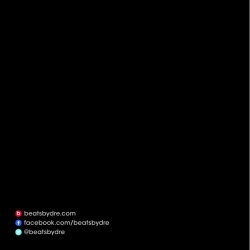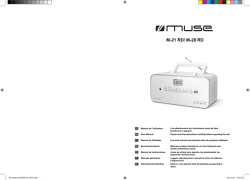X-SMC01-K X-SMC01BT-W/-K/-S
X-SMC01-K X-SMC01BT-W/-K/-S Slim Micro System Système compact Sistema Micro Slim Slim-Mikrosystem Slim Micro System Slim Microsysteem Сверхкомпактная микросистема POWER ON TIMER AUDIO IN Quick Start Guide / Guide de démarrage / Guía de inicio rápido / Kurzanleitung / Guida per l’avvio rapido / Quick Start-gids / Краткое руководство пользователя Thank you for buying this Pioneer product. This Quick Start Guide includes instructions for basic connections and operations to allow simple use of the unit. For detailed descriptions of the unit, see the “Operating Instructions” provided on the included CD-ROM ( ). Merci pour l’acquisition de ce produit Pioneer. Ce Guide de démarrage contient les instructions nécessaires pour effectuer les connexions et utiliser les fonctions principales de l’appareil. Pour plus d’informations concernant l’utilisation de l’appareil, consultez le “Mode d’emploi” sur le CD-ROM ( ) fourni. Muchas gracias por haber adquirido este producto de Pioneer. Esta Guía de inicio rápido incluye instrucciones para realizar las conexiones y operaciones básicas que le permitirán hacer un uso sencillo de la unidad. Para conocer una descripción detallada de la unidad, consulte el “Manual de instrucciones” suministrado con el CD-ROM ( ) incluido. Vielen Dank, dass Sie sich für dieses Pioneer-Erzeugnis entschieden haben. Diese Kurzanleitung enthält Anweisungen für die grundlegenden Anschlüsse und Operationen, die einen einfachen Gebrauch der Einheit ermöglichen. Zu genaueren Beschreibungen der Einheit siehe die auf der mitgelieferten CD-ROM ( ) befindliche “Bedienungsanleitung”. Vi ringraziamo per avere acquistato questo prodotto Pioneer. Questa Guida di avvio rapido comprende istruzioni per i collegamenti fondamentali e per le operazioni essenziali di questa unità. Per una descrizione dettagliata dell’unità, vedi le “Istruzioni per l’uso” contenute nel CD-ROM ( ) accluso. Hartelijk dank voor de aanschaf van dit Pioneer product. In deze Quick Start-gids vindt u de instructies voor de basisaansluitingen en basisbediening voor eenvoudig gebruik van het systeem. Voor meer gedetailleerde informatie van het systeem wordt u verwezen naar de “Handleiding” die op de bijgeleverde CD-ROM ( ) staat. Благодарим вас за приобретение данного изделия Pioneer. В данном кратком руководстве пользователя содержатся инструкции по основным подключениям и операциям для упрощенного использования микросистемы. Подробное описание микросистемы см. «Инструкции по эксплуатации», содержащейся на поставляемом CD-ROM ( ). What’s in the box Contenu du carton d’emballage Contenido de la caja Lieferumfang Contenuto della confezione Inhoud van de doos Комплект поставки Operating Instructions Mode d’emploi Manual de instrucciones Bedienungsanleitung Istruzioni per l’uso Handleiding Инструкции по эксплуатации X-SMC01-K X-SMC01BT-W X-SMC01BT-K X-SMC01BT-S FAC201017-0010 M STANDBY/ON USB TUNER AUDIO IN BT AUDIO CLOCK/TIMER SLEEP 1 2 3 4 5 6 7 8 9 EQUALIZER P.BASS BASS/TREBLE E IN CH IN A FA REPEAT RANDOM 0 FOLDER TUNE+ ENTER MEMORY /PROGRAM MENU VOLUME TUNE– + + MUTE – – DIMMER PTY DISPLAY OPTION AC adapter Adaptateur secteur Adaptador de CA Netzadapter Adattatore AC Netadapter Адаптер переменного тока AAA batteries (R03) x2 Piles « AAA (R03) » x2 Pilas AAA (R03) x2 Mikrozelle (R03, Größe „AAA“) x2 Batterie AAA (R03) x2 AAA-batterijen (R03) x2 Батарейки AAA (R03) x2 FM wire antenna Antenne FM à fil Antena de hilos de FM UKW-Drahtantenne Antenna FM a filo FM-draadantenne Проволочная антенна FM 2 01 E С Д Е Л АН О В К И ТА Е © IO 3P NE ER CO RP OR AT IO N CD-ROM (Operating instructions) CD-ROM (Mode d’emploi) CD-ROM (Manual de instrucciones) CD-ROM (Bedienungsanleitung) CD-ROM (Istruzioni per l’uso) CD-ROM (Handleiding) CD-ROM (Инструкции по эксплуатации) *CD-ROM: Cannot be played on this unit. *CD-ROM: Lecture non prise en charge par cet appareil. *CD-ROM: No puede reproducirse en esta unidad. *CD-ROM: Kann auf dieser Einheit nicht wiedergegeben werden. *CD-ROM: Non può essere riprodotto su questa unità. *CD-ROM: Kan niet op dit systeem worden afgespeeld. *CD-ROM: Нельзя воспроизводить в данной микросистеме. X-SMC01-K X-SMC01BT-W/-K/-S Slim Micro System Système compact Sistema Micro Slim Slim-Mikrosystem Slim Micro System Slim Microsysteem Сверхкомпактная микросистема POWER ON TIMER AUDIO IN Quick Start Guide / Guide de démarrage / Guía de inicio rápido / Kurzanleitung / Guida per l’avvio rapido / Quick Start-gids / Краткое руководство пользователя Thank you for buying this Pioneer product. This Quick Start Guide includes instructions for basic connections and operations to allow simple use of the unit. For detailed descriptions of the unit, see the “Operating Instructions” provided on the included CD-ROM ( ). Merci pour l’acquisition de ce produit Pioneer. Ce Guide de démarrage contient les instructions nécessaires pour effectuer les connexions et utiliser les fonctions principales de l’appareil. Pour plus d’informations concernant l’utilisation de l’appareil, consultez le “Mode d’emploi” sur le CD-ROM ( ) fourni. Muchas gracias por haber adquirido este producto de Pioneer. Esta Guía de inicio rápido incluye instrucciones para realizar las conexiones y operaciones básicas que le permitirán hacer un uso sencillo de la unidad. Para conocer una descripción detallada de la unidad, consulte el “Manual de instrucciones” suministrado con el CD-ROM ( ) incluido. Vielen Dank, dass Sie sich für dieses Pioneer-Erzeugnis entschieden haben. Diese Kurzanleitung enthält Anweisungen für die grundlegenden Anschlüsse und Operationen, die einen einfachen Gebrauch der Einheit ermöglichen. Zu genaueren Beschreibungen der Einheit siehe die auf der mitgelieferten CD-ROM ( ) befindliche “Bedienungsanleitung”. Vi ringraziamo per avere acquistato questo prodotto Pioneer. Questa Guida di avvio rapido comprende istruzioni per i collegamenti fondamentali e per le operazioni essenziali di questa unità. Per una descrizione dettagliata dell’unità, vedi le “Istruzioni per l’uso” contenute nel CD-ROM ( ) accluso. Hartelijk dank voor de aanschaf van dit Pioneer product. In deze Quick Start-gids vindt u de instructies voor de basisaansluitingen en basisbediening voor eenvoudig gebruik van het systeem. Voor meer gedetailleerde informatie van het systeem wordt u verwezen naar de “Handleiding” die op de bijgeleverde CD-ROM ( ) staat. Благодарим вас за приобретение данного изделия Pioneer. В данном кратком руководстве пользователя содержатся инструкции по основным подключениям и операциям для упрощенного использования микросистемы. Подробное описание микросистемы см. «Инструкции по эксплуатации», содержащейся на поставляемом CD-ROM ( ). What’s in the box Contenu du carton d’emballage Contenido de la caja Lieferumfang Operating Instructions Mode d’emploi Manual de instrucciones Bedienungsanleitung Istruzioni per l’uso Handleiding Инструкции по эксплуатации X-SMC01-K X-SMC01BT-W X-SMC01BT-K X-SMC01BT-S Contenuto della confezione Inhoud van de doos Комплект поставки FAC201017-0010 M AD ER É EN C HIN E O NE ST/MONO RDS ASPM IQ U IN CH STANDBY/ON OPEN/CLOSE CD USB TUNER AUDIO IN CLOCK/TIMER BT AUDIO SLEEP EQUALIZER 1 2 3 P.BASS 4 5 6 BASS/TREBLE 7 8 CLEAR 9 REPEATRANDOM 0 DISPLAY FOLDER TUNE+ ENTER MEMORY /PROGRAM MENU PRESET VOLUME TUNE– + + MUTE – – DIMMER RDSASPM PTY ST/MONO OPTION DISPLAY Remote Control Télécommande Mando a distancia Fernbedienung Telecomando Afstandsbediening Пульт ДУ AC adapter Adaptateur secteur Adaptador de CA Netzadapter Adattatore AC Netadapter Адаптер переменного тока AAA batteries (R03) x2 Piles « AAA (R03) » x2 Pilas AAA (R03) x2 Mikrozelle (R03, Größe „AAA“) x2 Batterie AAA (R03) x2 AAA-batterijen (R03) x2 Батарейки AAA (R03) x2 FM wire antenna Antenne FM à fil Antena de hilos de FM UKW-Drahtantenne Antenna FM a filo FM-draadantenne Проволочная антенна FM IN A ©2 FA Е BR ТА IQ U КИ ÉE N CH I N E С ДЕ ЛАНО В 3 01 PI CD-ROM (Operating instructions) CD-ROM (Mode d’emploi) CD-ROM (Manual de instrucciones) CD-ROM (Bedienungsanleitung) CD-ROM (Istruzioni per l’uso) CD-ROM (Handleiding) CD-ROM (Инструкции по эксплуатации) *CD-ROM: Cannot be played on this unit. *CD-ROM: Lecture non prise en charge par cet appareil. *CD-ROM: No puede reproducirse en esta unidad. *CD-ROM: Kann auf dieser Einheit nicht wiedergegeben werden. *CD-ROM: Non può essere riprodotto su questa unità. *CD-ROM: Kan niet op dit systeem worden afgespeeld. *CD-ROM: Нельзя воспроизводить в данной микросистеме. X-SMC01-K X-SMC01BT-W/-K/-S Slim Micro System Système compact Sistema Micro Slim Slim-Mikrosystem Slim Micro System Slim POWER TIMER ON AUDIO IN Quick Start Guide / Guide de démarrage / Guía de inicio rápido / Kurzanleitung / Guida per l’avvio rapido / Quick Start-gids / Краткое руководство пользователя Thank you for buying this Pioneer product. This Quick Start Guide includes instructions for basic connections and operations to allow simple use of the unit. For detailed descriptions of the unit, see the “Operating Instructions” provided on the included CD-ROM ( ). Merci pour l’acquisition de ce produit Pioneer. Ce Guide de démarrage contient les instructions nécessaires pour effectuer les connexions et utiliser les fonctions principales de l’appareil. Pour plus d’informations concernant l’utilisation de l’appareil, consultez le “Mode d’emploi” sur le CD-ROM ( ) fourni. Muchas gracias por haber adquirido este producto de Pioneer. Esta Guía de inicio rápido incluye instrucciones para realizar las conexiones y operaciones básicas que le permitirán hacer un uso sencillo de la unidad. Para conocer una descripción detallada de la unidad, consulte el “Manual de instrucciones” suministrado con el CD-ROM ( ) incluido. Vielen Dank, dass Sie sich für dieses Pioneer-Erzeugnis entschieden haben. Diese Kurzanleitung enthält Anweisungen für die grundlegenden Anschlüsse und Operationen, die einen einfachen Gebrauch der Einheit ermöglichen. Zu genaueren Beschreibungen der Einheit siehe die auf der mitgelieferten CD-ROM ( ) befindliche “Bedienungsanleitung”. What’s in the box Lieferumfang Contenuto confezione Inhoud vandella de doos Комплект поставки Operating Instructions Contenu du carton Mode d’emploi Manual deпо instrucciones Bedienungsanleitung Istruzioni per l’uso Handleiding Инструкции эксплуатации d’emballage X-SMC01-K X-SMC01BT-W X-SMC01BT-K Contenido de la caja X-SMC01BT-S FAC201017-0010 STANDBY/ON OPEN/CLOSE IN Remote AUDIO TUNER USB CD CLOCK/TIMER BT SLEEP AUDIO CD-ROM (Operating instructions) EQUALIZER 15 26 3 P.BASS Control 4 CD-ROM (Mode d’emploi) BASS/TREBLE 7 89 CLEAR REPEAT RANDOM Télécom0 CD-ROM (Manual de instrucciones) DISPLAY TUNE+ FOLDER mande CD-ROM (Bedienungsanleitung) ENTER Mando MEMORY MENU /PROGRAM a CD-ROM (Istruzioni per l’uso) PRESET VOLUME TUNE– + + AAA batteries (R03) x2 MUTE distancia – – CD-ROM (Handleiding) DIMMER Piles « AAA (R03) » CD-ROM x2 RDS ST/MONO DISPLAY ASPM PTY FernbediOPTION (Инструкции по эксплуатации) Pilas AAA (R03) x2 Mikrozelle (R03, *CD-ROM: Cannot be played on this unit. Größe „AAA“) x2 Batterie AAA (R03) x2 *CD-ROM: Lecture non prise en charge AAA-batterijen (R03) par cet appareil. *CD-ROM: No puede reproducirse en esta unidad. *CD-ROM: Kann auf dieser Einheit nicht wiedergegeben werden. *CD-ROM: Non può essere riprodotto su questa unità. AC adapter FM wire antenna *CD-ROM: Kan niet op dit systeem Adaptateur Antenne FM à fil worden afgespeeld. secteur Antena de hilos de FM Adaptador de *CD-ROM: Нельзя воспроизводить в UKW-Drahtantenne CA данной микросистеме. Antenna FM a filo Netzadapter FM-draadantenne Adattatore Проволочная антенна FM AC I N CH I NA iPad stand Support pour iPad Soporte de iPad iPad-Ständer Supporto iPad iPad stand Support pour iPad Soporte de iPad iPad-Ständer Supporto iPad iPad-houder Подставка для iPad iPad stand Support pour iPad Soporte de iPad iPad-Ständer Supporto iPad iPad-houder Подставка для iPad Warranty card Carte de garantie Tarjeta de garantía Garantiekarte Documento di garanzia Garantiebewijs Гарантийный сертификат Warranty card Carte de garantie Tarjeta de garantía Garantiekarte Documento di garanzia Garantiebewijs Гарантийный сертификат ADE PRESET Remote Control Télécommande Mando a distancia Fernbedienung Telecomando Afstandsbediening Пульт ДУ BR M CLEAR DISPLAY AD OPEN/CLOSE CD Warranty card These quick start guide Carte de garantie Le présent Guide de démarrage Tarjeta de garantía Esta guía de inicio rápido Garantiekarte Diese Kurzanleitung Documento di garanzia Guida per l’avvio rapido Garantiebewijs Deze Quick Start-gids Гарантийный сертификат Это краткое руководство пользователя These quick start guide Le présent Guide de démarrage Esta guía de inicio rápido Diese Kurzanleitung Guida per l’avvio rapido Deze Quick Start-gids Это краткое руководство пользователя These quick start guide Le présent Guide de démarrage Esta guía de inicio rápido Diese Kurzanleitung Guida per l’avvio rapido Deze Quick Start-gids Это краткое руководство пользователя English For detailed descriptions of the unit, see the “Operating Instructions” provided on the included CD-ROM. The operating instructions can also be downloaded from the Pioneer website (http:// www.pioneer. eu). See below for instructions on handling the CD-ROM. 0Operating Environment — In regard to viewing the user’s manual PDF included on the CD-ROM, operation has been confirmed on the following operating environments. Microsoft® Windows® XP / Windows Vista® / Windows® 7 / Windows® 8 and Apple Mac OS X 10.7 or later, Adobe Reader (Version 10, 11). 0Precautions For Use — This CD-ROM is for use with a computer. It cannot be used with a DVD player or music CD player. Attempting to play this CD-ROM with a DVD player or music CD player can damage speakers or cause impaired hearing due to the large volume. 0License — Please agree to the “Terms of Use” indicated below before using this CD-ROM. Do not use if you are unwilling to consent to the terms of its use. 0Terms of Use — Copyright to data provided on this CD-ROM belongs to PIONEER CORPORATION. Unauthorized transfer, duplication, broadcast, public transmission, translation, sales, lending or other such matters that go beyond the scope of “personal use” or “citation” as defined by Copyright Law may be subject to punitive actions. Permission to use this CD-ROM is granted under license by PIONEER CORPORATION. 0General Disclaimer — PIONEER CORPORATION does not guarantee the operation of this CD-ROM with respect to computers using any of the applicable OS. In addition, PIONEER CORPORATION is not liable for any damages incurred as a result of use of this CD-ROM and is not responsible for any compensation. The names of private corporations, products and other entities described herein are the registered trademarks or trademarks of their respective firms. * When Using a Mac OS: Place the CD-ROM in the CD drive, click the CD drive from Finder, and double click the Index.html (table of contents) for operation instructions. Information for users on collection and disposal of old equipment and used batteries Symbol for equipment These symbols on the products, packaging, and/or accompanying documents mean that used electrical and electronic products and batteries should not be mixed with general household waste. For proper treatment, recovery and recycling of old products and used batteries, please take them to applicable collection points in accordance with your national legislation. Symbol examples for batteries By disposing of these products and batteries correctly, you will help to save valuable resources and prevent any potential negative effects on human health and the environment which could otherwise arise from inappropriate waste handling. For more information about collection and recycling of old products and batteries, please contact your local municipality, your waste disposal service or the point of sale where you purchased the items. These symbols are only valid in the European Union. For countries outside the European Union: If you wish to discard these items, please contact your local authorities or dealer and ask for the correct method of disposal. Pb K058a_A1_En CAUTION TO PREVENT THE RISK OF ELECTRIC SHOCK, DO NOT REMOVE COVER (OR BACK). NO USER-SERVICEABLE PARTS INSIDE. REFER SERVICING TO QUALIFIED SERVICE PERSONNEL. D3-4-2-1-1_B1_En WARNING This equipment is not waterproof. To prevent a fire or shock hazard, do not place any container filled with liquid near this equipment (such as a vase or flower pot) or expose it to dripping, splashing, rain or moisture. CAUTION The STANDBY/ON switch on this unit will not completely shut off all power from the AC outlet. Since the power cord serves as the main disconnect device for the unit, you will need to unplug it from the AC outlet to shut down all power. Therefore, make sure the unit has been installed so that the power cord can be easily unplugged from the AC outlet in case of an accident. To avoid fire hazard, the power cord should also be unplugged from the AC outlet when left unused for a long period of time (for example, when on vacation). D3-4-2-1-3_A1_En WARNING To prevent a fire hazard, do not place any naked flame sources (such as a lighted candle) on the equipment. D3-4-2-1-7a_A1_En WARNING Slots and openings in the cabinet are provided for ventilation to ensure reliable operation of the product, and to protect it from overheating. To prevent fire hazard, the openings should never be blocked or covered with items (such as newspapers, table-cloths, curtains) or by operating the equipment on thick carpet or a bed. D3-4-2-1-7b*_A1_En D3-4-2-2-2a*_A1_En When using this product, confirm the safety information shown on the bottom of the unit and the AC adapter label. D3-4-2-2-4_B1_En WARNING Store small parts out of the reach of children and infants. If accidentally swallowed, contact a doctor immediately. D41-6-4_A1_En CAUTION This product is a class 1 laser product classified under the Safety of laser products, IEC 60825-1:2007. CLASS 1 LASER PRODUCT D58-5-2-2a_A1_En This product is for general household purposes. Any failure due to use for other than household purposes (such as long-term use for business purposes in a restaurant or use in a car or ship) and which requires repair will be charged for even during the warranty period. K041_A1_En Operating Environment Operating environment temperature and humidity: +5 °C to +35 °C (+41 °F to +95 °F); less than 85 %RH (cooling vents not blocked) Do not install this unit in a poorly ventilated area, or in locations exposed to high humidity or direct sunlight (or strong artificial light). D3-4-2-1-7c*_A2_En 2 En Store the AC adapter out of the reach of children and infants. The AC adapter cord may accidentally wind around the neck and it may cause suffocation. POWER-CORD CAUTION Handle the power cord by the plug. Do not pull out the plug by tugging the cord and never touch the power cord when your hands are wet as this could cause a short circuit or electric shock. Do not place the unit, a piece of furniture, etc., on the power cord, or pinch the cord. Never make a knot in the cord or tie it with other cords. The power cords should be routed such that they are not likely to be stepped on. A damaged power cord can cause a fire or give you an electrical shock. Check the power cord once in a while. When you find it damaged, ask your nearest PIONEER authorized service center or your dealer for a replacement. S002*_A1_En Radio wave caution This unit uses a 2.4 GHz radio wave frequency, which is a band used by other wireless systems (Microwave ovens and Cordless phones, etc.). In this event noise appears in your television image, there is the possibility this unit (including products supported by this unit) is causing signal interference with the antenna input connector of your television, video, satellite tuner, etc. In this event, increase the distance between the antenna input connector and this unit (including products supported by this unit). • Pioneer is not responsible for any malfunction of the compatible Pioneer product due to communication error/malfunctions associated with your network connection and/or your connected equipment. Please contact your Internet service provider or network device manufacturer. • A separate contract with/payment to an Internet service provider is required to use the Internet. AC adapter caution • Make sure to grasp the body of the AC adapter when removing it from the power outlet. If you pull the power cord, it may become damaged which could lead to fire and/or electrocution. • Do not attempt to plug in or remove the AC adapter with wet hands. This may result in electrocution. • Insert the prongs of the AC adapter all the way into the power outlet. If the connection is incomplete, heat may be generated which could lead to fire. Furthermore, contact with the connected prongs of the adapter may result in electrocution. • Do not insert the AC adapter into a power outlet where the connection remains loose despite inserting the prongs all the way into the outlet. Heat may be generated which could lead to fire. Consult with the retailer or an electrician regarding replacement of the power outlet. • Do not place the unit, a piece of furniture, etc., on the power cord, or pinch the cord. Never make a knot in the cord or tie it with other cords. The power cords should be routed such that they are not likely to be stepped on. A damaged AC adapter and power cord can cause a fire or give you an electrical shock. Check the AC adapter and the power cord once in a while. When you find it damaged, ask your nearest PIONEER authorized service center or your dealer for a replacement. Condensation If the player is moved suddenly from a cold place into a warm room (in winter, for example) or if the temperature in the room in which the player is installed rises suddenly due to a heater, etc., water droplets (condensation) may form inside (on operating parts and the lens). When condensation is present, the player will not operate properly and playback is not possible. Let the player stand at room temperature for 1 or 2 hours with the power turned on (the time depends on the extent of condensation). The water droplets will dissipate and playback will become possible. Condensation can also occur in the summer if the player is exposed to the direct wind from an air-conditioner. If this happens, move the player to a different place. S005_A1_En Do not hold the unit by the electric slide CD door when carrying the unit. It could damage the unit. When moving the unit, be sure to first check that there is no disc loaded and disconnect the iPod/ iPhone/iPad. Then press STANDBY/ON, wait for “STAND BY” disappears on main display to turn off, then unplug the power cord. Damage may occur if the unit is transported or moved with a disc inserted, or when another device is connected to the USB terminal, or AUDIO IN mini-plug jack. Connecting a playback component Connect the FM wire antenna into the FM antenna socket. Connecting your iPod/iPhone/iPad using supplied iPad stand 1 Connect the iPod/iPhone/iPad cable to the USB terminal on the front of the unit. Connecting your iPod/iPhone/iPad (via a USB terminal) or USB device Deutsch Connecting antennas Español Please always refer to the attached Operating Instructions (CD-ROM) included with the unit when hanging the unit on the wall. When moving this unit Français When installing this unit, make sure to put it on a level and stable surface. Don’t install it on the following places: ––on a color TV (the screen may distort) ––near a cassette deck (or close to a device that gives off a magnetic field). This may interfere with the sound. ––in direct sunlight ––in damp or wet areas ––in extremely hot or cold areas ––in places where there is vibration or other movement ––in places that are very dusty in places that have hot fumes or oils (such as a kitchen) English Installing the unit Connect your iPod/iPhone/iPad or USB storagedevice to the USB terminal. Italiano 2 Pass the iPod/iPhone/iPad cable through the bottom of the stand and connect it to the iPod/iPhone/iPad. Nederlands Using external antenna To improve FM receptionUse a PAL connector (not supplied) to connect an external FM as shown below. 3 Set the iPod/iPhone/iPad on the stand. USB storage device (commercially available) One-touch PAL connector 75 Ω coaxial cable Plugging in Loading the batteries Connect the AC adaptor into a wall socket. Only connect the AC adapter when all other connections to the unit have been completed. The batteries included with the unit are to check initial operations; they may not last over a long period. We recommend using alkaline batteries that have a longer life. To AC outlet Power cord (Supplied) CAUTION ••Incorrect use of batteries may result in such hazards as leakage and bursting. Observe the following precautions: ––When disposing of used batteries, please comply with governmental regulations or environmental public institution’s rules that apply in your country/area. ––Do not use or store batteries in direct sunlight or other excessively hot place, such as inside a car or near a heater. This can cause batteries to leak, overheat, explode or catch fire. It can also reduce the life or performance of batteries. ––When inserting the batteries, make sure not to damage the springs on the battery’s terminals. This can cause batteries to leak or over heat. 3 En Basic control 1 2 STANDBY/ON OPEN/CLOSE CD USB TUNER AUDIO IN BT AUDIO CLOCK/TIMER SLEEP EQUALIZER 1 2 3 4 5 6 P.BASS 3 7 7 8 8 9 9 REPEAT RANDOM 10 0 DISPLAY FOLDER TUNE+ 4 MEMORY /PROGRAM MENU PRESET + – – DIMMER ST/MONO RDS ASPM PTY DISPLAY Setting the timer 1. Press CLOCK/TIMER (8). 2. Use k/l and ENTER (4) to adjust the day of the week and time. Control the display brightness Press DIMMER (e) to switch the display brightness in four steps. Control sound and adjust volume Press EQUALIZER, P.BASS, BASS or TREBLE (9) to adjust sound quality. Press VOLUME +/– (d) to adjust the listening volume. Press MUTE (5) to mute the sound. 1. Press USB (2) and connect your iPod/iPhone/iPad to the USB terminal. 2. Press d/ (6) to start playback. 13 MUTE 1. Press CLOCK/TIMER (8) and ENTER (4). 2. Use k/l and ENTER (4) to set the day, hour and minute. Playing iPod/iPhone/iPad or USB device using the USB terminal VOLUME TUNE– + 5 6 11 12 ENTER Press u STANDBY/ON (1). Setting the clock BASS/TREBLE CLEAR Switches the unit between standby and on 14 Listening to the audio CD 1. Press CD (2). 2. Press OPEN/CLOSE (7) to open disc door and set a disc. 3. Press d/ (6) to start playback. Use numeric buttons (3) or o/p (6) to select the track. 4. Press REPEAT (b) or RANDOM (a) to adjust the play mode. OPTION Listening to the radio 1. Press TUNER (2). 2. Press TUNE +/– (c) to tune in to the desired station. Bluetooth® audio playback (X-SMC01BT only) 1. Press BT AUDIO (2). 2. Turn on the power to the Bluetooth capable device that you wish to pair with, and perform pairing procedure on it. l “Pairing with the unit (Initial registration)” Troubleshooting Incorrect operations are often mistaken for trouble and malfunctions. If you think that there is something wrong with this component, l “Troubleshooting”. Sometimes the trouble may lie in another component. Investigate the other components and electrical appliances being used. If the trouble cannot be rectified even after exercising the checks l “Troubleshooting”, ask your nearest Pioneer authorized service center or your dealer to carry out repair work. • If the unit does not operate normally due to external effects such as static electricity disconnect the power plug from the outlet and insert again to return to normal operating conditions. Specifications • Amplifier section RMS Power Output:. . . . . . . . . . . . . . 10 W + 10 W (1 kHz, 10 %, T.H.D., 8 Ω) • Tuner section Frequency Range (FM) . . . . 87.5 MHz to 108 MHz Antenna Input (FM). . . . . . . . . . . 75 Ω unbalanced • Bluetooth (X-SMC01BT only) Version . . . . . . . . . Bluetooth Specification Ver. 2.1 + EDR Output. . . . . . . . . . Bluetooth Specification Class 2 4 En Estimated line-of-sight transmission distance* . . . . . . . . . . . . . . . . . . . . . . . . . . . . . . . . About 10 m Frequency range . . . . . . . . . . . . . . . . . . . . . 2.4 GHz Modulation. . . . . . . . . . . . . . . . . . . . . . . . . . . FH-SS (Frequency Hopping Spread Spectrum) Supported Bluetooth profiles. . . . . . A2DP, AVRCP Supported Codec. . . . . . . . SBC (Subband Codec) Supported contents protection . . . . . . . . . SCMS-T * The line-of-sight transmission distance is an estimate. Actual transmission distances supported may differ depending on surrounding conditions. • Miscellaneous USB terminal. . . . . . . . . . . . . . . . . . . . . . . 5 V, 2.1 A Power source. . . . AC 100 V to 240 V, 50 Hz/60 Hz Power consumption Power on. . . . . . . . . . . . . . . . . . . . . . . . . . . . . . 25 W Power stand-by . . . . . . . . . . . . . . . . . 0.5 W or less Power stand-by (BT STANDBY ON)* . . . . . . . . . . . . . . . . . . . . . . . . . . . . . . . 0.5 W or less *X-SMC01BT only Dimensions . . . . . . . 430 mm (W) x 218 mm (H) x 114 mm (D) Weight (without package). . . . . . . . . . . . . . . 2.8 kg © 2013 PIONEER CORPORATION. All rights reserved. Marquage pour les équipements Ces symboles qui figurent sur les produits, les emballages et/ou les documents d’accompagnement signifient que les équipements électriques et électroniques et batteries usagés ne doivent pas être jetés avec les déchets ménagers et font l’objet d’une collecte sélective. Exemples de marquage pour les batteries En respectant les circuits de collecte sélective mis en place pour ces produits, vous contribuerez à économiser des ressources précieuses et à prévenir les impacts négatifs éventuels sur la santé humaine et l’environnement qui pourraient résulter d’une mauvaise gestion des déchets. Pb Ces symboles ne sont valables que dans les pays de l’Union Européenne. Pour les pays n’appartenant pas à l’Union Européenne : Si vous souhaitez jeter ces articles, veuillez contacter les autorités ou revendeurs locaux pour connaître les méthodes d’élimination appropriées. ATTENTION POUR ÉVITER TOUT RISQUE D’ÉLECTROCUTION, NE PAS ENLEVER LE COUVERCLE (NI LE PANNEAU ARRIÈRE). AUCUNE PIÈCE RÉPARABLE PAR L’UTILISATEUR NE SE TROUVE À L’INTÉRIEUR. CONFIER TOUT ENTRETIEN À UN PERSONNEL QUALIFIÉ UNIQUEMENT. D3-4-2-1-1_B1_Fr AVERTISSEMENT Cet appareil n’est pas étanche. Pour éviter les risques d’incendie et de décharge électrique, ne placez près de lui un récipient rempli d’eau, tel qu’un vase ou un pot de fleurs, et ne l’exposez pas à des gouttes d’eau, des éclaboussures, de la pluie ou de l’humidité. D3-4-2-1-3_A1_Fr ATTENTION L’interrupteur STANDBY/ON de cet appareil ne coupe pas complètement celui-ci de sa prise secteur. Comme le cordon d’alimentation fait office de dispositif de déconnexion du secteur, il devra être débranché au niveau de la prise secteur pour que l’appareil soit complètement hors tension. Par conséquent, veillez à installer l’appareil de telle manière que son cordon d’alimentation puisse être facilement débranché de la prise secteur en cas d’accident. Pour éviter tout risque d’incendie, le cordon d’alimentation sera débranché au niveau de la prise secteur si vous prévoyez une période prolongée de non utilisation (par exemple avant un départ en vacances). D3-4-2-2-2a*_A1_Fr AVERTISSEMENT Pour éviter les risques d’incendie, ne placez aucune flamme nue (telle qu’une bougie allumée) sur l’appareil. Avant d’employer cet appareil, vérifiez les informations de sécurité indiquées sur le fond de l’appareil et sur l’étiquette de l’adaptateur secteur. D3-4-2-1-7a_A1_Fr PRÉCAUTION DE VENTILATION Lors de l’installation de l’appareil, veillez à laisser un espace suffisant autour de ses parois de manière à améliorer la dissipation de chaleur (au moins 20 cm sur le dessus, 10 cm à l’arrière et 10 cm de chaque côté). AVERTISSEMENT Les fentes et ouvertures du coffret sont prévues pour la ventilation, pour assurer un fonctionnement stable de l’appareil et pour éviter sa surchauffe. Pour éviter les risques d’incendie, ne bouchez jamais les ouvertures et ne les recouvrez pas d’objets, tels que journaux, nappes ou rideaux, et n’utilisez pas l’appareil posé sur un tapis épais ou un lit. D3-4-2-2-4_B1_Fr AVERTISSEMENT Gardez les pièces de petite taille hors de la portée des bébés et des enfants. En cas d’ingestion accidentelle, veuillez contacter immédiatement un médecin. D41-6-4_A1_Fr ATTENTION Cet appareil est un produit laser de Classe 1, classé selon l’article IEC 60825-1:2007 relatif à la Sécurité des produits laser. APPAREIL À LASER DE CLASSE 1 D3-4-2-1-7b*_A1_Fr D58-5-2-2a_A2_Fr Ce produit est destiné à une utilisation domestique générale. Toute panne due à une utilisation autre qu'à des fins privées (comme une utilisation à des fins commerciales dans un restaurant, dans un autocar ou sur un bateau) et qui nécessite une réparation sera aux frais du client, même pendant la période de garantie. K041_A1_Fr Condensation Milieu de fonctionnement Température et humidité du milieu de fonctionnement : De +5 °C à +35 °C (de +41 °F à +95 °F) ; Humidité relative inférieure à 85 % (orifices de ventilation non obstrués) N’installez pas l’appareil dans un endroit mal ventilé ou un lieu soumis à une forte humidité ou en plein soleil (ou à une forte lumière artificielle). D3-4-2-1-7c*_A1_Fr Rangez l’adaptateur secteur hors de portée des petits enfants. Le cordon de l’adaptateur secteur pourrait s’enrouler par accident autour du cou et causer un étouffement. Si vous transportez sans transition le lecteur d’un endroit froid dans un pièce chaude (en hiver, par exemple), ou si la température de la pièce où se trouve le lecteur augmente rapidement, des gouttelettes d’eau (condensation) peuvent se former à l’intérieur du lecteur (sur les pièces et la lentille). En cas de condensation, le lecteur ne fonctionne pas correctement et la lecture n’est pas possible. Laissez le lecteur en service pendant 1 ou 2 heures à la température ambiante (pour que l’humidité ait le temps de s’évaporer). Les gouttelettes d’eau se dissiperont et la lecture sera de nouveau possible. De la condensation peut aussi se former en été si le lecteur est exposé à l’air d’un climatiseur. Dans ce cas, éloignez le lecteur du climatiseur. S005_A1_Fr Cet appareil utilise comme onde radio une fréquence de 2,4 GHz, c’est-à-dire une bande utilisée par d’autres systèmes sans fil (Fours à micro-ondes, téléphones sans fil, etc.). Si des parasites apparaissent sur les images télévisées, il est possible que cet appareil (y compris ceux qu’il prend en charge) provoquent des interférences sur le connecteur d’entrée de votre téléviseur, les images vidéo, le tuner satellite, etc. Dans ce cas, augmentez la distance entre la prise d’entrée d’antenne et cet appareil (y compris les produits pris en charge par cet appareil). • Pioneer n’est pas responsable d’un mauvais fonctionnement du produit Pioneer compatible due à une erreur/défaillance de la connexion réseau et/ou de l’appareil raccordé. Veuillez contacter votre fournisseur de service Internet ou le fabricant du périphérique du réseau. • Un abonnement payant auprès d’un fournisseur d’accès Internet est nécessaire pour utiliser Internet. Nederlands K058a_A1_Fr S002*_A1_Fr Précaution concernant les ondes radio Italiano Pour plus d’information sur la collecte et le traitement des produits et batteries usagés, veuillez contacter votre municipalité, votre service de gestion des déchets ou le point de vente chez qui vous avez acheté ces produits. Deutsch Pour assurer l’enlèvement et le traitement appropriés des produits et batteries usagés, merci de les retourner dans les points de collecte sélective habilités conformément à la législation locale en vigueur. Tenir le câble d’alimentation par la fiche. Ne pas débrancher la prise en tirant sur le câble et ne pas toucher le câble avec les mains mouillées. Cela risque de provoquer un court-circuit ou un choc électrique. Ne pas poser l’appareil ou un meuble sur le câble. Ne pas pincer le câble. Ne pas faire de noeud avec le câble ou l’attacher à d’autres câbles. Les câbles d’alimentation doivent être posés de façon à ne pas être écrasés. Un câble abîmé peut provoquer un risque d’incendie ou un choc électrique. Vérifier le câble d’alimentation de temps en temps. Contacter le service après-vente PIONEER le plus proche ou le revendeur pour un remplacement. Español NOTE IMPORTANTE SUR LE CABLE D’ALIMENTATION Information à destination des utilisateurs sur la collecte et l’élimination des équipements et batteries usagés Français Pour plus d’informations concernant l’utilisation de l’appareil, consultez le « Mode d’emploi » sur le CD-ROM fourni. Le mode d’emploi peut aussi être téléchargé du site Pioneer (http://www.pioneer.eu). Voir ci-dessous pour l’emploi du CD-ROM. 0Environnement d’exploitation — Concernant le manuel de l’utilisateur PDF inclus sur le CD-ROM, la visualisation a été confirmée sur les environnements d’exploitation : Microsoft® Windows® XP / Windows Vista® / Windows® 7 / Windows® 8 et Apple Mac OS X 10.7 ou supérieur, Adobe Reader (Version 10, 11). 0Précautions d’utilisation — Ce CD-ROM est conçu pour être utilisé avec un ordinateur. Il ne peut pas être utilisé avec un lecteur de DVD ni un lecteur de CD audio. Essayer de lire ce CD-ROM avec un lecteur de DVD ou un lecteur de CD audio peut endommager les enceintes ou causer une altération auditive à cause du volume sonore élevé qui pourrait être produit. 0License — Veuillez accepter les « Conditions d’utilisation » indiquées ci-dessous avant d’utiliser ce CD-ROM. Ne l’utilisez pas si vous ne souhaitez pas accepter les conditions d’utilisation. 0Conditions d’utilisation — Les droits d’auteur des données de ce CD-ROM appartiennent à PIONEER CORPORATION. Un transfert, une copie, une diffusion, une transmission publique, une traduction, une vente, un prêt ou toute autre action non autorisée qui sort des limites de l’« utilisation personnelle » ou d’une « citation », comme défini par les lois sur les droits d’auteur, peut être soumise à des actions pénales. L’autorisation d’utiliser ce CD-ROM est donnée sous licence de PIONEER CORPORATION. 0Avis de nonresponsabilité — PIONEER CORPORATION ne garantit pas le fonctionnement de ce CD-ROM pour les ordinateurs utilisant n’importe lequel des systèmes d’exploitation applicables. De plus, PIONEER CORPORATION ne peut être tenu responsable pour tout dommages subis à la suite de l’utilisation de ce CD-ROM, n’est tenu à aucune compensation. Les nom des sociétés privées, des produits ou d’autres entités citées ici sont des marques déposées ou des marque de commerce de leur entreprise respective. * Lors de l’utilisation de Mac OS : Insérez le CD-ROM dans le lecteur CD, cliquez sur le lecteur CD dans le Finder et double-cliquez sur le fichier Index.html (sommaire) pour accéder aux instructions d’utilisation. English Français Avertissement au sujet de l’adaptateur secteur • Pour débrancher l’adaptateur secteur de la prise d’alimentation, veillez à bien saisir l’adaptateur par son boîtier. Si vous tirez sur le cordon d’alimentation, celui-ci peut s’endommager et présenter un risque d’un incendie, de choc électrique, et/ou d’électrocution. • N’essayez pas de brancher ou de débrancher l’adaptateur secteur avec des mains humides. Ceci constitue un risque de choc électrique ou de mort par électrocution. • Introduisez les broches de l’adaptateur secteur à fond dans la prise d’alimentation. Dans le cas où les broches de l’adaptateur secteur ne seraient pas introduites correctement, il pourrait se produire un dégagement de chaleur au niveau de la prise, avec un risque d’incendie. En outre, lorsque l’adaptateur secteur est branché à la prise d’alimentation, tout contact avec les broches constitue un risque d’électrocution. • Ne branchez pas l’adaptateur secteur à une prise dans laquelle les broches ne seraient pas correctement maintenues bien qu’elles soient insérées à fond dans la prise. Il pourrait se produire un dégagement de chaleur au niveau de la prise, avec un risque d’incendie. Pour le remplacement d’une prise d’alimentation de votre installation domestique, veuillez contacter votre revendeur ou un technicien qualifié. • Ne posez pas l’appareil, un meuble ou tout autre objet, sur le câble, et ne pincez pas le câble. Ne faites pas de nœud avec le cordon d’alimentation et ne l’attachez pas avec d’autres cordons ou câbles. Les câbles d’alimentation doivent être installés de façon à ce que l’on ne puisse pas marcher dessus. Un adaptateur secteur et/ou un cordon d’alimentation endommagé peut provoquer un risque d’incendie ou un choc électrique. Vérifier l’adaptateur secteur et le cordon d’alimentation de temps en temps. En cas d’endommagement, contactez le service après-vente PIONEER le plus proche ou votre revendeur local, pour remplacement. 5 Fr Installation de l’appareil Lors de l’installation de l’appareil, assurez-vous que ce dernier est posé sur une surface plane et stable. N’installez pas l’appareil dans les endroits suivants : ––sur un téléviseur couleur (les images à l’écran pourraient être déformées) ––à proximité d’une platine à cassettes (ou d’un appareil qui produit un champ magnétique). Le son pourrait s’en trouver affecté. ––à la lumière directe du soleil ––à l’humidité ––à des températures extrêmes ––en présence de vibrations ou autres mouvements ––dans les endroits exposés à la poussière, aux fumées chaudes ou à la graisse (cuisine, par ex.) Consultez obligatoirement les instructions du Mode d’emploi (CD-ROM) relatives à l’installation murale de l’appareil si vous optez pour ce type d’installation. Lors d’un déplacement de l’appareil Pour déplacer l’appareil, ne le tenez pas par la trappe électrique coulissante du compartiment CD. Ceci pourrait endommager l’appareil. Avant de déplacer l’appareil, assurez-vous qu’il ne contient pas de disque et débranchez l’iPod/iPhone/ iPad. Puis appuyez sur la touche STANDBY/ON, attendez que l’indication « STAND BY » disparaisse de l’affichage sur l’appareil et débranchez le cordon d’alimentation. Le fait de déplacer ou de transporter l’appareil avec un disque chargé à l’intérieur ou avec un équipement raccordé à la prise USB ou à la prise mini-jack AUDIO IN, peut causer des dommages. Connexion d’un équipement de lecture Raccordement des antennes Connexion d’un iPod/iPhone/iPad à l’aide de la station d’accueil iPad fournie Raccordez l’antenne filaire FM à la prise d’antenne FM. 1 Connectez le câble iPod/iPhone/iPad à la prise USB à l’avant de l’appareil. 2 Faites passer le câble de l’iPod/ iPhone/iPad à travers le bas du support et connectez-le à l’iPod/iPhone/iPad. Utilisation d’une antenne externe 3 Placez l’iPod/iPhone/iPad sur le support. Connexion d’un iPod/iPhone/ iPad (via la prise USB) ou d’un périphérique USB Connectez votre iPod/iPhone/iPad ou votre périphérique de stockage USB à la prise USB située sur le côté de l’appareil. Périphérique de stockage USB (disponible dans le commerce) Pour améliorer la réception radio FM, vous pouvez connecter une antenne FM externe à la prise ANTENNA de l’appareil, via un connecteur PAL (non fourni), comme indiqué ci-dessous. Connecteur PAL simple Câble coaxial 75 Ω Branchement Chargement des piles Branchez l’adaptateur secteur à une prise murale. Branchez l’adaptateur secteur seulement une fois que les autres raccordements vers l’appareil ont été effectués. Les piles de la télécommande fournies avec l’appareil permettent d’effectuer les premières opérations ; il est possible qu’elles ne durent pas très longtemps. Nous recommandons l’usage de piles alcalines, dont la durée de vie est supérieure. À la prise secteur Cordon d’alimentation (fourni) 6 Fr ATTENTION ••Une mauvaise utilisation des piles peut provoquer des accidents tels que fuites ou explosions. Veuillez observer les recommandations suivantes : ––Lorsque vous éliminez des piles / batteries usées, veuillez vous conformer aux normes gouvernementales ou aux règles des institutions publiques environnementales en vigueur dans votre pays ou région. ––N’utilisez ni ne conservez les piles sous la lumière directe du soleil ou dans un endroit excessivement chaud, comme une voiture ou à proximité d’un appareil de chauffage. Les piles risqueraient de fuir, de surchauffer, d’exploser ou de s’enflammer. Leur durée de vie et/ ou leur performance pourrait également être réduite. ––Lors de l’insertion des piles, veillez à ne pas endommager les ressorts des bornes de chaque pile. Les piles risqueraient de fuir ou de surchauffer. 1 OPEN/CLOSE CD USB TUNER AUDIO IN BT AUDIO CLOCK/TIMER SLEEP EQUALIZER 2 3 4 5 6 P.BASS 3 7 8 8 9 9 REPEAT RANDOM 10 0 FOLDER TUNE+ 11 1. Appuyez sur CLOCK/TIMER (8) et ENTER (4). 2. Utilisez les touches k/l et ENTER (4) pour régler la date et l’horloge (heure/minutes). Réglage du minuteur 1. Appuyez sur CLOCK/TIMER (8). 2. Utilisez les touches k/l et la touche ENTER (4) pour régler le jour de la semaine et lʼheure. Réglage de la luminosité de l’affichage Appuyez à plusieurs reprises sur la touche DIMMER (e) pour ajuster la luminosité de lʼaffichage parmi les quatre réglages possibles. Contrôle du son et réglage du volume 4 12 ENTER MEMORY /PROGRAM MENU 1. Appuyez sur la touche USB (2) et connectez votre iPod/iPhone/iPad à la prise USB. 2. Appuyez sur d/ (6) pour lancer la lecture du disque. 14 Lecture d’un CD audio Nederlands + MUTE – – DIMMER 13 VOLUME TUNE– + 5 6 Lecture à partir d’un iPod/iPhone/iPad ou d’un périphérique USB connecté à la prise USB Italiano PRESET ST/MONO RDS ASPM PTY DISPLAY OPTION Utilisez les touches EQUALIZER, P.BASS, BASS et TREBLE (9) pour ajuster la qualité du son. Utilisez les touches VOLUME +/– (d) pour ajuster le volume dʼécoute. Appuyez sur MUTE (5) pour couper/rétablir le son. Deutsch DISPLAY Appuyez sur u STANDBY/ON (1). Réglage de l’horloge BASS/TREBLE CLEAR Cette touche permet de mettre l’appareil en mode de veille et sous tension Español 1 7 Français 2 STANDBY/ON English Utilisation de base 1. Appuyez sur CD (2). 2. Appuyez sur la touche OPEN/CLOSE (7) pour ouvrir la trappe du compartiment CD et insérez un disque. 3. Appuyez sur d/ (6) pour lancer la lecture du disque. Utilisez les touches numériques (3) ou les touches o/p (6) pour sélectionner la piste. 4. Appuyez sur la touche REPEAT (b) ou RANDOM (a) pour choisir le mode de lecture. Ecoute de la radio 1. Appuyez sur TUNER (2). 2. Utilisez les touches TUNE +/– (c) pour rechercher la station souhaitée. Lecture audio Bluetooth® (X-SMC01BT uniquement) 1. Appuyez sur BT AUDIO (2). 2. Mettez le périphérique sans fil Bluetooth que vous souhaitez associer sous tension et effectuez la procédure d’association sur le périphérique. l « Association avec l’appareil (enregistrement initial) » Guide de dépannage Souvent, les opérations incorrectes sont interprétées comme des problèmes ou des dysfonctionnements. Si vous pensez qu’il y a un problème avec cet appareil, consultez la section l « Guide de dépannage » sur le CD fourni. Parfois, le problème peut provenir d’un autre composant. Examinez les autres composants et les appareils électriques utilisés. Si après avoir consulté la section l « Guide de dépannage » le problème n’a pas pu être résolu, demandez au service après-vente Pioneer le plus proche ou à votre revendeur d’effectuer les réparations nécessaires. • Si lunité ne fonctionne pas normalement en raison d’interférences externes comme l’électricité statique, débranchez la fiche de la prise secteur, puis rebranchez-la pour restaurer les conditions de fonctionnement normales. Spécifications • Section Amplificateur Puissance de sortie RMS : . . . . . . . . 10 W + 10 W (1 kHz, 10 %, T.H.D., 8 Ω) • Section tuner Gamme de fréquences (FM) . . . . . . . . . . . . . . . . . . . . . . . . 87,5 MHz à 108 MHz Entrée antenne (FM). . . . . . . . . 75 Ω asymétrique • Bluetooth (X-SMC01BT uniquement) Version . . . . . . . . Bluetooth Spécifications Ver. 2.1 + EDR Sortie. . . . . . . . Bluetooth Spécifications Classe 2 Distance estimée de transmission en visibilité directe*. . . . . . . . . . . . . . . . . . . . . . . . Environ 10 m Gamme de fréquences. . . . . . . . . . . . . . . . 2,4 GHz Modulation. . . . . . . . . . . . . . . . . . . . . . . . . . . FH-SS (Étalement de spectre par évasion) Profils Bluetooth pris en charge. . . . A2DP, AVRCP Codec prise en charge . . . . . . . . . . . . . . . . . . SBC (Codec de sous-bande) Protection de contenus pris en charge . . . . . . . . . . . . . . . . . . . . . . . . . . . . . . . . . . . SCMS-T * La distance de transmission en visibilité directe est une estimation. La distance de transmission dans la pratique peut être différente selon l’environnement. • Divers Prise USB. . . . . . . . . . . . . . . . . . . . . . . . . . 5 V, 2,1 A Alimentation. . . . . 100 V à 240 V CA, 50 Hz/60 Hz Consommation En marche. . . . . . . . . . . . . . . . . . . . . . . . . . . . 25 W En veille . . . . . . . . . . . . . . . . . . . . . . . . . 0,5 W max. Veille (fonction BT STANDBY activée)* . . . . . . . . . . . . . . . . . . . . . . . . . . . . . . . . 0,5 W max. *X-SMC01BT uniquement Dimensions . . . . . . . . 430 mm (L) x 218 mm (H) x 114 mm (P) Poids (sans emballage). . . . . . . . . . . . . . . . . 2,8 kg © 2013 PIONEER CORPORATION. Tous droits de reproduction et de traduction réservés. 7 Fr Español Para una descripción detallada de la unidad, consulte el “Manual de instrucciones” que encontrará en el CD-ROM facilitado. El manual de instrucciones también se puede descargar del sitio Web de Pioneer (http://www.pioneer.eu). Consulte más abajo para conocer las instrucciones de manejo del CD-ROM. 0Entorno de funcionamiento — Con respecto al manual del usuario en formato PDF incluido en el CD-ROM, se ha confirmado que puede visualizarse en los siguientes entornos operativos: Microsoft® Windows® XP / Windows Vista® / Windows® 7 / Windows® 8 y Apple Mac OS X 10.7 o posterior, Adobe Reader (versión 10, 11). 0Precauciones para el Uso — Este CD-ROM es para utilizarse con un ordenador. No se puede utilizarlo con un reproductor de DVD o reproductor de CD de música. Intentar reproducir este CD-ROM con un reproductor de DVD o reproductor de CD de música puede dañar los altavoces o perjudiciar la audición debido al volumen muy alto. 0Licencia — Asegúrese de aceptar los “Términos de Uso” que se indican a continuación antes de utilizar este CD-ROM. No utilice si no está de acuerdo con los términos de uso. 0Términos de Uso — Los derechos de autor de los datos que se proveen en este CD-ROM pertenecen a PIONEER CORPORATION. La transferencia, duplicación, transmisión, divulgación pública, traducción, venta, préstamo u otros asuntos relacionados no autorizados que estén fuera del contexto del “uso personal” o “citación” como se define en la Ley de los Derechos de Autor pueden estar sujetos a acciones punitivas. Se otorga el permiso para utilizar este CD-ROM bajo licencia de PIONEER CORPORATION. 0Renuncia de Responsabilidad — PIONEER CORPORATION no garantiza el funcionamiento de este CD-ROM con respecto a cualquier ordenador con los sistemas operativos aplicables. Además, PIONEER CORPORATION no será responsable de cualesquiera daños ocasionados por el uso de este CD-ROM, ni tampoco será responsable de ninguna indemnización. Los nombres de compañías privadas, productos y otras entidades que se describen aquí son las marcas registradas o marcas comerciales de sus respectivos propietarios. * Cuando se utiliza un sistema operativo Mac: Coloque el CD-ROM en la unidad de CD, haga clic en la unidad de CD desde el Finder, y a continuación haga doble clic en Index.html (índice) para obtener las instrucciones de funcionamiento. Información para los usuarios en la recogida y tratamiento de los equipos al final de su vida y de las pilas y baterías usadas. Símbolo para equipos Estos símbolos en los productos, embalaje, y/o en los documentos que los acompañan significa que los productos eléctricos y electrónicos al final de su vida, las pilas y baterías no deben mezclarse con los residuos generales de su hogar. Para el tratamiento adecuado, recuperación y reciclado de los productos viejos y las pilas usadas, por favor deposítelos en los puntos de recogida de acuerdo con su legislación nacional. Símbolo para pilas y baterías Mediante el tratamiento correctamente de estos productos y pilas, ayudará a preservar los recursos y prevenir cualquier efecto negativo en la salud humana y el medioambiente que podría surgir por una inadecuada manipulación de los desperdicios. Para más información sobre recogida y reciclado de los productos viejos, pilas y baterías, por favor contacte con su municipio, sobre localización de los puntos limpios o diríjase al punto de venta donde compró los productos. Estos símbolos sólo son válidos en la Unión Europea. Pb K058a_A1_Es PARA PREVENIR EL PELIGRO DE CHOQUE ELÉCTRICO NO REMOVER LA TAPA NI LAS PARTES DENTRO NO UTILIZADAS, LLAMAR UNA PERSONA CUALIFICADA. D3-4-2-1-1_B2_Es ADVERTENCIA Este aparato no es impermeable. Para evitar el riesgo de incendio y de descargas eléctricas, no ponga ningún recipiente lleno de líquido (como pueda ser un vaso o un florero) cerca del aparato ni lo exponga a goteo, salpicaduras, lluvia o humedad. D3-4-2-1-3_A1_Es ADVERTENCIA Para evitar el peligro de incendio, no ponga nada con fuego encendido (como pueda ser una vela) encima del aparato. PRECAUCIÓN El interruptor de la alimentación STANDBY/ON de este aparato no corta por completo toda la alimentación de la toma de corriente de CA. Puesto que el cable de alimentación hace las funciones de dispositivo de desconexión de la corriente para el aparato, para desconectar toda la alimentación del aparato deberá desenchufar el cable de la toma de corriente de CA. Por lo tanto, asegúrese de instalar el aparato de modo que el cable de alimentación pueda desenchufarse con facilidad de la toma de corriente de CA en caso de un accidente. Para evitar correr el peligro de incendio, el cable de alimentación también deberá desenchufarse de la toma de corriente de CA cuando no se tenga la intención de utilizarlo durante mucho tiempo seguido (por ejemplo, antes de irse de vacaciones). D3-4-2-1-7a_A1_Es PRECAUCIÓN PARA LA VENTILACIÓN Cuando instale este aparato, asegúrese de dejar espacio en torno al mismo para la ventilación con el fin de mejorar la disipación de calor (por lo menos 20 cm encima, 10 cm detrás, y 10 cm en cada lado). ADVERTENCIA Las ranuras y aberturas de la caja del aparato sirven para su ventilación para poder asegurar un funcionamiento fiable del aparato y para protegerlo contra sobrecalentamiento. Para evitar el peligro de incendio, las aberturas nunca deberán taparse ni cubrirse con nada (como por ejemplo, periódicos, manteles, cortinas) ni ponerse en funcionamiento el aparato sobre una alfombra gruesas o una cama. D3-4-2-2-2a*_A1_Es Cuando utilice este aparato, confirme la información sobre la seguridad indicada en la parte inferior de la unidad y la etiqueta del adaptador de CA. D3-4-2-2-4_B1_Es ADVERTENCIA Guarde las piezas pequeñas fuera del alcance de los niños. Si las ingirieran accidentalmente, póngase de inmediato en contacto con un médico. D41-6-4_A1_Es PRECAUCIÓN Este aparato es un producto de láser de clase 1 clasificado como tal en Seguridad de productos de láser, IEC 60825-1:2007. D3-4-2-1-7b*_A1_Es PRODUCTO LASER CLASE 1 D58-5-2-2a_A1_Es Guarde el adaptador de CA fuera del alcance de los niños pequeños y bebés. El cable del adaptador de CA podría enrollarse accidentalmente en el cuello y causar asfixia. Condensación Entorno de funcionamiento Temperatura y humedad del entorno de funcionamiento +5 °C a +35 °C; menos del 85 % de humedad relativa (rejillas de refrigeración no obstruidas) No instale este aparato en un lugar mal ventilado, ni en lugares expuestos a alta humedad o a la luz directa del sol (o de otra luz artificial potente). D3-4-2-1-7c*_A1_Es 8 Es Este producto es para tareas domésticas generales. Cualquiera avería debida a otra utilización que tareas domésticas (tales como el uso a largo plazo para motivos de negocios en un restaurante o el uso en un coche o un barco) y que necesita una reparación hará que cobrarla incluso durante el período de garantía. K041_A1_Es Tome el cable de alimentación por la clavija. No extraiga la clavija tirando del cable. Nunca toque el cable de alimentación cuando sus manos estén mojadas, ya que esto podría causar cortocircuitos o descargas eléctricas. No coloque la unidad, algún mueble, etc., sobre el cable de alimentación. Asegúrese de no hacer nudos en el cable ni de unirlo a otros cables. Los cables de alimentación deberán ser dispuestos de tal forma que la probabilidad de que sean pisados sea mínima. Una cable de alimentación dañado podrá causar incendios o descargas eléctricas. Revise el cable de alimentación está dañado, solicite el reemplazo del mismo al centro de servicio autorizado PIONEER más cercano, o a su distribuidor. S002*_A1_Es Para países fuera de la Unión europea: Si desea eliminar estos artículos, por favor contactar con las autoridades locales o el distribuidor y pida por el método correcto de tratamiento. PRECAUCIÓN PRECAUCIONES CONCERNIENTES A LA MANIPULACIÓN DEL CABLE DE ALIMENTACIÓN Si el reproductor se traslada repentinamente de un lugar frío a una habitación caliente (en invierno, por ejemplo) o si la temperatura de la habitación donde está instalado el reproductor sube repentinamente debido a una calefacción, etc., en el interior del aparato (en las piezas de funcionamiento y en la lente) podrán formarse gotas de agua (condensación). Cuando haya condensación, el reproductor no funcionará bien y la reproducción no será posible. Deje sin funcionar el reproductor a la temperatura ambiental durante 1 ó 2 horas con la alimentación conectada (el tiempo depende de la cantidad de condensación). Las gotas de agua se disiparán y será posible reproducir. La condensación se puede producir también en el verano si el reproductor se expone a la salida de aire frío de un acondicionador de aire. Si pasa esto, traslade el reproductor a un lugar diferente. S005_A1_Es Advertencia para las ondas de radio Esta unidad utiliza una frecuencia de ondas de radio de 2,4 GHz, la cual es una banda utilizada por otros sistemas inalámbricos (hornos microondas, teléfonos inalámbricos, etc.). En caso de que aparezca ruido en la imagen del televisor, existirá la posibilidad de que esta unidad (incluyendo los productos compatibles con esta unidad) esté causando interferencias de la señal con el conector de entrada de antena de su televisor, vídeo, sintonizador vía satélite, etc. En este caso, aumente la distancia entre el conector de entrada de antena y esta unidad (incluyendo los productos compatibles con esta unidad). • Pioneer no se hace responsable de ningún fallo del producto Pioneer compatible debido a un error de comunicación/fallos de funcionamiento asociados con su conexión a la red y/o su equipo conectado. Póngase en contacto con su proveedor de servicios de Internet o con el fabricante del equipo de la red. • Para usar Internet se necesita un contrato diferente con un proveedor de servicios de Internet y abonar esos servicios. Advertencias sobre el adaptador de CA • Cuando retire el adaptador de CA de la toma de corriente, hágalo sujetando fuertemente el cuerpo del adaptador. Si en lugar de ello tira del cable de alimentación, el adaptador podría dañarse, lo que a su vez podría provocar un incendio o descarga eléctrica. • No enchufe ni desenchufe el adaptador de CA con las manos mojadas, ya que podría recibir una descarga eléctrica. • Enchufe el adaptador de CA en la toma de corriente y asegúrese de que lo ha introducido hasta el fondo. Una introducción parcial del enchufe podría generar calor y provocar un incendio. Además, si alguien tocara las clavijas conectadas del adaptador, podría recibir una descarga eléctrica. • No enchufe el adaptador de CA en una toma de corriente en la que, pese a haberse introducido el enchufe hasta el fondo, éste no ha quedado firmemente sujeto. Podría generarse calor y producirse un incendio. Consulte con su distribuidor o con un electricista acerca de cómo sustituir la toma de corriente. • No deberá colocar la unidad ni ningún mueble, etc., sobre el cable de alimentación, a fin de evitar que éste quede atrapado. Nunca haga un nudo en el cable ni lo ate a otros cables. Los cables de alimentación deberán colocarse de tal modo que la probabilidad de que alguien los pise sea mínima. Si el adaptador de CA o el cable de alimentación estuvieran dañados, podrían dar lugar a un incendio o provocarle una descarga eléctrica. Compruebe cada cierto tiempo el adaptador de CA y el cable de alimentación. Si advierte que están dañados, solicite al servicio técnico autorizado de PIONEER más cercano o a su distribuidor que procedan a reemplazarlos. Cuando transporte la unidad, no la sostenga por la puerta eléctrica deslizante de la unidad de CD; ello podría provocar daños en la unidad. Cuando traslade esta unidad, compruebe primero que no haya ningún disco insertado y desconecte el iPod/iPhone/iPad. A continuación, pulse STANDBY/ON, y no apague la unidad hasta que “STAND BY” haya desaparecido del display principal; a continuación, desenchufe el cable de alimentación. Si transporta o mueve la unidad cuando haya un disco en su interior, o cuando haya otro dispositivo conectado al terminal USB o a la minitoma de AUDIO IN, la unidad podría averiarse. Cómo conectar un componente de reproducción Conecte el cable de antena de FM en la toma de antena de FM. Cómo conectar un iPod/iPhone/ iPad utilizando el soporte de iPad facilitado Conecte el iPod/iPhone/iPad o dispositivo de almacenamiento USB al terminal USB. Italiano 1 Conecte el cable del iPod/iPhone/iPad al terminal de USB que encontrará en la parte frontal de la unidad. Cómo conectar un iPod/iPhone/ iPad (a través de un terminal USB) o dispositivo USB 2 Pase el cable del iPod/iPhone/iPad por la parte inferior del soporte y conéctelo al iPod/iPhone/iPad. A fin de mejorar la recepción de FM, utilice un conector PAL (no suministrado) para conectar una antena FM externa, tal y como se indica más abajo. 3 Coloque el iPod/iPhone/iPad en el soporte. Dispositivo de almacenamiento USB (de venta en establecimientos especializados) Nederlands Utilización de la antena externa Deutsch Conexión de antenas Español Siempre que cuelgue la unidad en la pared, consulte el “Manual de instrucciones” (CD-ROM) facilitado con la unidad. Cuando traslade esta unidad Français Cuando instale el equipo, asegúrese de colocarlo sobre una superficie nivelada y estable. No lo instale en los lugares siguientes: ––sobre un televisor en color (la imagen podría distorsionarse en la pantalla) ––cerca de una platina de casete (o cerca de dispositivos que generen campos magnéticos). Esto podría interferir con el sonido. ––bajo la luz directa del sol ––en lugares húmedos o mojados ––en lugares extremadamente calurosos o fríos ––en lugares que sean objeto de vibraciones u otros movimientos ––en lugares en los que haya mucho polvo; en lugares en los que haya vapor y aceite caliente (como una cocina English Instalación de la unidad Conector PAL de una toma Cable coaxial 75 Ω Conexión a la corriente Instalación de las pilas Enchufe el adaptador de CA en una toma de corriente. Solo deberá conectar el adaptador de CA cuando haya completado todas las otras conexiones de la unidad. Las pilas suministradas con este equipo le permitirán comprobar las operaciones iniciales, pero no durarán mucho tiempo. Le recomendamos el empleo de pilas alcalinas porque tienen una vida útil de servicio más larga. A una toma de corriente de CA Cable de alimentación (suministrado) PRECAUCIÓN ••El uso incorrecto de las pilas puede provocar situaciones peligrosas, tales como fugas y explosiones. Tenga en cuenta las siguientes precauciones: ––Al desechar pilas gastadas, deberá cumplir las regulaciones gubernamentales o las normas de las instituciones medioambientales públicas que se apliquen en su país/área. ––No use ni guarde pilas en lugares expuestos a la luz solar directa o en lugares con un calor excesivo, como el interior de un coche o cerca de un calefactor. Esto puede ocasionar fugas en las pilas, que se sobrecalienten, exploten o se incendien. También puede reducir su duración o rendimiento. ––Cuando introduzca las pilas, asegúrese de no causar daños en los muelles de los terminales de las pilas. Podría provocar que las baterías experimenten alguna fuga o que se calienten en exceso. 9 Es Funcionamiento básico 1 2 STANDBY/ON OPEN/CLOSE CD USB TUNER AUDIO IN BT AUDIO CLOCK/TIMER SLEEP EQUALIZER 1 2 3 4 5 6 P.BASS 3 7 7 8 8 9 9 REPEAT RANDOM 10 0 DISPLAY FOLDER TUNE+ 4 MEMORY /PROGRAM MENU PRESET + 13 MUTE – – DIMMER ST/MONO RDS ASPM PTY DISPLAY 1. Pulse CLOCK/TIMER (8) y ENTER (4). 2. Utilice k/l y ENTER (4) para ajustar el día, la hora y los minutos. Configuración del temporizador 1. Pulse CLOCK/TIMER (8). 2. Utilice k/l y ENTER (4) para ajustar el día de la semana y la hora. Control del brillo del display Pulse DIMMER (e) para cambiar el brillo del display con arreglo a cuatro intervalos. Control del sonido y ajuste del volumen Pulse EQUALIZER, P.BASS, BASS o TREBLE (9) para ajustar la calidad del sonido. Pulse VOLUME +/– (d) para ajustar el volumen de escucha. Pulse MUTE (5) para silenciar el sonido. Cómo reproducir un iPod/iPhone/iPad o dispositivo USB utilizando el terminal USB VOLUME TUNE– + 5 6 11 12 ENTER Pulse u STANDBY/ON (1). Ajuste de la hora BASS/TREBLE CLEAR Permite encender la unidad o colocarla en modo de espera 14 OPTION 1. Pulse USB (2) y conecte el iPod/iPhone/iPad al terminal USB. 2. Pulse d/ (6) para iniciar la reproducción. Cómo escuchar un CD de audio 1. Pulse CD (2). 2. Pulse OPEN/CLOSE (7) para abrir la puerta del disco y colocar un disco. 3. Pulse d/ (6) para iniciar la reproducción. Utilice los botones numéricos (3) o o/p (6) para seleccionar una pista. 4. Pulse REPEAT (b) o RANDOM (a) para ajustar el modo de reproducción. Escucha de la radio 1. Pulse TUNER (2). 2. Pulse TUNE +/– (c) para sintonizar la emisora deseada. Reproducción de audio Bluetooth® (X-SMC01BT solamente) 1. Pulse BT AUDIO (2). 2. Encienda el dispositivo habilitado para Bluetooth con el que desea sincronizar la unidad y lleve a cabo el procedimiento de sincronización. l “Sincronización con la unidad (registro inicial)” Detección y solución de problemas A menudo, un manejo incorrecto se confunde con problemas o un mal funcionamiento. Si considera que este componente no funciona correctamente, l “Detección y resolución de problemas”. A veces el problema puede estar en otro componente. Examine los demás componentes y aparatos eléctricos que esté utilizando. Si el problema no se puede resolver, ni tan siquiera después de haber llevado a cabo las comprobaciones indicadas en l “Detección y resolución de problemas”, solicite a su distribuidor o centro de servicio técnico Pioneer autorizado más cercano que se lo reparen. • Si el equipo no funciona de forma normal debido a interferencias externas, tales como electricidad estática, desconecte la clavija de alimentación de la toma de corriente y luego vuelva a conectarla para restablecer las condiciones normales de funcionamiento. Especificaciones • Sección del amplificador Potencia de salida RMS:. . . . . . . . . . 10 W + 10 W (1 kHz, 10 %, T.H.D., 8 Ω) • Sección del sintonizador Intervalo de frecuencia (FM) . . . . . . . . . . . . . . . . . . . . . . . . 87,5 MHz a 108 MHz Entrada de antena (FM) . . . . 75 Ω no equilibrada • Bluetooth (X-SMC01BT solamente) Versión . . . . . . . . . Bluetooth Specification Ver. 2.1 + EDR Salida. . . . . . . . . . Bluetooth Specification Class 2 10 Es Distancia estimada de transmisión rectilínea libre de obstáculos* . . . . . . . . . . . . . . . Unos 10 m Banda de frecuencias. . . . . . . . . . . . . . . . . 2,4 GHz Modulación . . . . . . . . . . . . . . . . . . . . . . . . . . FH-SS (Frequency Hopping Spread Spectrum) Perfiles compatibles con Bluetooth . . . . . . . . . . . . . . . . . . . . . . . . . . . . . . A2DP, AVRCP Codec compatible. . . . . . . SBC (Subband Codec) Protección de contenido compatible. . . . . SCMS-T * La distancia de transmisión rectilínea libre de obstáculos es una estimación. Las distancias de transmisión reales pueden cambiar según las condiciones ambientales. • Varios Terminal USB. . . . . . . . . . . . . . . . . . . . . . . 5 V, 2,1 A Fuente de alimentación . . . . . . . . . . . . . . 100 V a 240 V de CA, 50 Hz/60 Hz Consumo eléctrico Encendido . . . . . . . . . . . . . . . . . . . . . . . . . . . . 25 W Reserva de alimentación . . . . . . . . 0,5 W o menos Energía en modo de espera (BT STANDBY ON)* . . . . . . . . . . . . . . . . . . . . . . . . . . . . . 0,5 W o menos *X-SMC01BT solamente Dimensiones . . . . . . 430 mm (An) x 218 mm (Al) x 114 mm (Pr) Peso (sin el embalaje). . . . . . . . . . . . . . . . . . 2,8 kg © 2013 PIONEER CORPORATION. Todos los derechos reservados. Symbol für Geräte Diese Symbole auf den Produkten, der Verpackung und/oder Begleitdokumenten bedeuten, dass gebrauchte elektrische und elektronische Produkte und Batterien nicht über den Haushaltsmüll entsorgt werden dürfen. Symbolbeispiele für Batterien Mit der korrekten Entsorgung dieser Produkte und Batterien helfen Sie dabei, wertvolle Ressourcen zu schonen und vermeiden mögliche negative Auswirkungen auf die Gesundheit und die Umwelt, die durch eine unsachgemäße Behandlung des Abfalls entstehen könnten. Weitere Informationen zur Sammlung und Wiederverwertung von Altprodukten und Batterien erhalten Sie von Ihrer örtlichen Gemeindeverwaltung, Ihrem Müllentsorger oder dem Verkaufsort, an dem Sie die Waren erworben haben. Pb Für Länder außerhalb der Europäischen Union: Wenn Sie diese Gegenstände entsorgen wollen, wenden Sie sich bitte an Ihre lokalen Behörden oder Händler und fragen Sie dort nach der korrekten Entsorungsweise. UM SICH NICHT DER GEFAHR EINES ELEKTRISCHEN SCHLAGES AUSZUSETZEN, DÜRFEN SIE NICHT DEN DECKEL (ODER DIE RÜCKSEITE) ENTFERNEN. IM GERÄTEINNEREN BEFINDEN SICH KEINE VOM BENUTZER REPARIERBAREN TEILE. ÜBERLASSEN SIE REPARATUREN DEM QUALIFIZIERTEN KUNDENDIENST. D3-4-2-1-1_B1_De WARNUNG Dieses Gerät ist nicht wasserdicht. Zur Vermeidung der Gefahr von Brand und Stromschlag keine Behälter mit Flüssigkeiten (z.B. Blumenvasen und -töpfe) in die Nähe des Gerätes bringen und dieses vor Tropfwasser, Spritzwasser, Regen und Nässe schützen. D3-4-2-1-3_A1_De WARNUNG Keine Quellen offener Flammen (z.B. eine brennende Kerze) auf dieses Gerät stellen. D3-4-2-1-7a_A1_De VORSICHTSHINWEIS ZUR BELÜFTUNG Bei der Aufstellung dieses Gerätes muss für einen ausreichenden Freiraum gesorgt werden, um eine einwandfreie Wärmeabfuhr zu gewährleisten (mindestens 20 cm oberhalb des Gerätes, 10 cm hinter dem Gerät und jeweils 10 cm an der Seite des Gerätes). WARNUNG Im Gerätegehäuse sind Ventilationsschlitze und andere Öffnungen vorgesehen, die dazu dienen, eine Überhitzung des Gerätes zu verhindern und einen zuverlässigen Betrieb zu gewährleisten. Um Brandgefahr auszuschließen, dürfen diese Öffnungen auf keinen Fall blockiert oder mit Gegenständen (z.B. Zeitungen, Tischdecken und Gardinen) abgedeckt werden, und das Gerät darf beim Betrieb nicht auf einem dicken Teppich oder Bett aufgestellt sein. D3-4-2-1-7b*_A1_De ACHTUNG Der STANDBY/ON-Schalter dieses Gerätes trennt das Gerät nicht vollständig vom Stromnetz. Um das Gerät vollständig vom Netz zu trennen, muss der Netzstecker aus der Netzsteckdose gezogen werden. Daher sollte das Gerät so aufgestellt werden, dass stets ein unbehinderter Zugang zur Netzsteckdose gewährleistet ist, damit der Netzstecker in einer Notsituation sofort abgezogen werden kann. Um Brandgefahr auszuschließen, sollte der Netzstecker vor einem längeren Nichtgebrauch des Gerätes, beispielsweise während des Urlaubs, grundsätzlich von der Netzsteckdose getrennt werden. D3-4-2-2-2a*_A1_De Bitte überprüfen Sie vor der Inbetriebnahme dieses Produkts die Sicherheitsinformationen auf dem Aufkleber an der Unterseite des Gerätes und auf dem Typenschild des Netzgerätes. D3-4-2-2-4_B1_De WARNUNG Kleine Teile außerhalb der Reichweite von Kleinkindern und Kindern aufbewahren. Bei unbeabsichtigtem Verschlucken ist unverzüglich ein Arzt aufzusuchen. D41-6-4_A1_De ACHTUNG Bei diesem Gerät handelt es sich zwar um ein Laserprodukt der Klasse 1, das entsprechend dem Standard Sicherheit für Laserprodukte IEC 60825-1:2007 klassifiziert ist. LASER KLASSE 1 D58-5-2-2a_A1_De Dieses Gerät ist für den Heimgebrauch vorgesehen. Falls bei Einsatz zu einem anderem Zweck (z.B. Langzeitgebrauch zu gewerblichen Zwecken in einem Restaurant oder Betrieb in einem Fahrzeug bzw. Schiff) eine Funktionsstörung auftritt, die eine Reparatur des Gerätes erforderlich macht, werden die Reparaturkosten dem Kunden selbst dann in Rechnung gestellt, wenn die Garantiefrist noch nicht abgelaufen ist. K041_A1_De Kondensation Betriebsumgebung Betriebstemperatur und Betriebsluftfeuchtigkeit: +5 °C bis +35 °C, 85 % rel. Feuchte max. (Ventilationsschlitze nicht blockiert) Eine Aufstellung dieses Gerät an einem unzureichend belüfteten, sehr feuchten oder heißen Ort ist zu vermeiden, und das Gerät darf weder direkter Sonneneinstrahlung noch starken Kunstlichtquellen ausgesetzt werden. D3-4-2-1-7c*_A1_De Wenn der Player plötzlich aus der Kälte in einen warmen Raum gebracht wird (z. B. im Winter) oder wenn die Temperatur in dem Raum, in dem der Player aufgestellt ist, plötzlich aufgrund eines Heizlüfters usw. ansteigt, können sich im Inneren des Geräts Wassertropfen (Kondensation) bilden (auf beweglichen Teilen und der Linse). Wenn es zu Kondensation kommt, arbeitet der Player nicht ordnungsgemäß, und die Wiedergabe ist nicht möglich. Lassen Sie den Player für 1 bis 2 Stunden bei Raumtemperatur eingeschaltet (die erforderliche Dauer hängt vom Ausmaß der Kondensation ab). Die Wassertropfen verdampfen und die Wiedergabe ist wieder möglicht. Zu Kondensation kann es auch im Sommer kommen, wenn der Player direkt dem Luftzug aus einer Klimaanlage ausgesetzt wird. Stellen Sie den Player in diesem Fall an einem anderen Ort auf. S005_A1_De Diese Einheit nutzt eine 2,4 GHz-Funkwellenfrequenz, ein Band, welches auch von anderen kabellosen Systemen genutzt wird (Mikrowellenherde und Schnurlostelefone usw.). Falls das Fernsehbild durch Rauschen gestört wird, besteht die Möglichkeit, dass dieses Gerät (einschließlich von Produkten, die von diesem Gerät unterstützt werden) Signalinterferenzen mit dem Antenneneingang des Fernsehgerätes, Videogerätes, Satellitentuners usw. verursacht. In diesem Fall vergrößern Sie den Abstand zwischen dem Antenneneingangsanschluss und dieser Einheit (einschließlich von dieser Einheit unterstützte Produkte). • Pioneer übernimmt keine Verantwortung für jegliche Fehlfunktionen am kompatiblen Pioneer-Produkt aufgrund von Fehlern/Fehlfunktionen, die mit der Netzwerkverbindung und/oder Ihren anderen angeschlossenen Geräten zusammenhängen. Bitte wenden Sie sich an Ihren Internetprovider oder den Hersteller des Netzwerkgeräts. • Ein separater Vertrag mit/Bezahlung für einen Internetanbieter ist zur Verwendung des Internets erforderlich. Nederlands K058a_A1_De ACHTUNG S002*_A1_De Warnhinweis Funkwellen Italiano Diese Symbole gelten ausschließlich in der Europäischen Union. Fassen Sie das Netzkabel immer am Stecker. Ziehen Sie nicht am Kabel selbst, und fassen Sie das Netzkabel niemals mit nassen Händen an, da dies einen Kurzschluss oder elektrischen Schlag verursachen kann. Stellen Sie nicht das Gerät, Möbelstücke o.ä. auf das Netzkabel; sehen Sie auch zu, dass es nicht eingeklemmt wird. Machen Sie niemals einen Knoten in das Netzkabel, und binden Sie es nicht mit anderen Kabeln. Das Netzkabel sollte so gelegt werden, dass niemand darauf tritt. Ein beschädigtes Netzkabel kann einen Brand oder elektrischen Schlag verursachen. Prüfen Sie das Netzkabel von Zeit zu Zeit. Sollte es beschädigt sein, wenden Sie sich an Ihre nächste autorisierte PIONEER-Kundendienststelle oder Ihren Händler, um es zu ersetzen. Deutsch Zur richtigen Handhabung, Rückgewinnung und Wiederverwertung von Altprodukten und gebrauchten Batterien bringen Sie diese bitte zu den gemäß der nationalen Gesetzgebung dafür zuständigen Sammelstellen. VORSICHT MIT DEM NETZKABEL Español Informationen für Anwender zur Sammlung und Entsorgung von Altgeräten und gebrauchten Batterien Français Hinsichtlich einer genaueren Beschreibung der Einheit siehe die auf der mitgelieferten CD-ROM befindliche „Bedienungsanleitung“. Die Bedienungsanleitung kann auch von der Website von Pioneer (http:// www.pioneer.eu) heruntergeladen werden. Näheres zur Behandlung der CD-ROM finden Sie im Folgenden. 0Betriebsumgebung — Die Operation, die auf der CD-ROM enthaltene PDF mit der Bedienungsanleitung lesen zu können, ist unter den folgenden Betriebssystemen möglich. Mcrosoft® Windows® XP / Windows Vista® / Windows® 7 / Windows® 8 und Apple Mac OS X 10.7 oder später, Adobe Reader (Version 10, 11). 0Vorsichtshinweise für den Gebrauch — CD-ROM ist für die Verwendung mit einem Computer vorgesehen. Sie kann nicht mit einem DVD-Spieler oder Musik-CD-Spieler verwendet werden. Falls Sie versuchen, diese CD-ROM mit einem DVD-Spieler oder Musik-CD-Spieler zu verwenden, besteht die Gefahr einer Beschädigung der Lautsprecher oder eines Gehörschadens infolge zu hoher Lautstärke. 0Lizenz — Bitte stimmen Sie den unten angeführten „Gebrauchsbedingungen“ zu, bevor Sie diese CD-ROM verwenden. Verwenden Sie die CD-ROM bitte nicht, falls Sie mit den Gebrauchsbedingungen nicht einverstanden sind. 0Gebrauchsbedingungen — Das Urheberrecht der Daten, die auf dieser CD-ROM enthalten sind, gehört der PIONEER CORPORATION. Die unerlaubte Übertragung, Duplizierung, Versendung, öffentliche Übertragung, Übersetzung sowie der unerlaubte Verkauf, Verleih und dergleichen, die den Rahmen von „persönlichem Gebrauch“ oder „Zitieren“, wie im Urheberrechtsgesetz definiert, überschreiten, können strafrechtlich verfolgt werden. Die Erlaubnis zur Verwendung dieser CD-ROM erfolgt unter Lizenz der PIONEER CORPORATION. 0Allgemeine Gegenerklärung — Die PIONEER CORPORATION garantiert nicht, dass diese CD-ROM mit allen Computers und Betriebssystemen funktioniert. Außerdem haftet die PIONEER CORPORATION nicht für irgendwelche Schäden, die infolge des Gebrauchs dieser CD-ROM anfallen, und kann auch nicht für Entschädigungen irgendwelcher Art haftbar gemacht werden. Die Namen der Privatunternehmen, Produkte und anderer Entitäten, die in diesem Dokument angeführt sind, sind die eingetragenen Warenzeichen oder Warenzeichen der jeweiligen Unternehmen. * Bei Verwendung eines Mac OS-Betriebssystems: Legen Sie die CD in das CD-ROM-Laufwerk ein, klicken Sie das CD-Laufwerk von Finder aus an und doppelklicken Sie für Oerationsanweisungen Index. html (Inhaltsverzeichnis). English Deutsch Sicherheitshinweise für den Wechselstrom-Adapter • Fassen sie den Wechselstrom-Adapter nur am Adapterkörper an, wenn Sie ihn aus der Netzsteckdose ziehen. Wenn Sie am Netzkabel ziehen, kann es sein, dass dieses beschädigt wird, und dies wiederum kann zu einem Brand und/oder sogar zu einem tödlichen elektrischen Schlag führen. • Versuchen Sie auf keinen Fall, den Wechselstrom-Adapter mit nassen Händen anzuschließen oder aus der Netzsteckdose zu ziehen, denn das kann sogar einen tödlichen elektrischen Schlag auslösen. • Führen Sie die Stifte des Wechselstrom- Adapters vollständig in die Netzsteckdose ein. Bei einem unvollständigen Anschluss kann es zum Erhitzen dieser Verbindung kommen, was einen Brand auslösen könnte. Ferner besteht die Gefahr eines tödlichen elektrischen Schlags, wenn die betreffenden Stifte berührt werden. • Lassen Sie auf keinen Fall den Wechselstrom-Adapter in einer Netzsteckdose stecken, bei der die Verbindung lose bleibt, nachdem die Stifte vollständig eingeführt worden sind. Hier kann sich lokal Hitze bilden, die zu einem Brand führen könnte. Wenden Sie sich wegen des Austauschs der Netzsteckdose an den Händler oder an einen Elektriker. • Stellen Sie auf keinen Fall die Einheit, ein Möbelstück oder ein anderes schweres Objekt auf das Netzkabel und klemmen Sie es nicht ein. Machen Sie auf keinen Fall einen Knoten in das Netzkabel und binden Sie es nicht mit anderen Kabeln zusammen. Netzkabel sind so zu verlegen, dass weitestgehend gewährleistet ist, dass nicht darauf getreten wird. Ein beschädigter Wechselstrom-Adapter oder ein schadhaftes Netzkabel können einen Brand verursachen oder einen elektrische Schlag auslösen. Überprüfen Sie den Wechselstrom-Adapter in regelmäßigen Abständen. Wenden Sie sich, wenn Sie einen Schaden festgestellt haben, wegen eines Austauschs an Ihren nächsten von PIONEER autorisierten Kundendienst oder an Ihren Händler. 11 De Installieren der Einheit Wenn Sie dieses Gerät installieren, achten Sie darauf, dass es auf einer horizontalen und stabilen Fläche aufgestellt wird. Installieren Sie es nicht an folgenden Orten: ––auf einem Fernsehgerät (der Bildschirm könnte verzerrt erscheinen); ––in der Nähe eines Kassettendecks (oder in der Nähe eines Gerätes, das ein Magnetfeld erzeugt). Dies könnte den Klang stören. ––in direktem Sonnenlicht; ––an feuchten oder nassen Orten; ––an extrem heißen oder kalten Plätzen; ––an Orten mit Vibrationen oder anderen Bewegungen; ––an Orten, an denen es sehr staubig ist, an Orten, an denen es heiße Dämpfe oder Öle gibt (wie zum Beispiel in der Küche) Bitte informieren Sie sich hinsichtlich der Anbringung der Einheit an der Wand in der mit der mitgelieferten Bedienungsanleitung (CD-ROM). Transport dieses Gerätes Halten Sie die Einheit beim Tragen nicht an der elektrischen CD-Schiebetür, denn das könnte die Einheit beschädigen. Vergewissern Sie sich vor einem Transport dieses Gerätes, dass keine Disc geladen ist, und trennen Sie ein angeschlossenes iPod/iPhone/iPad ggf. ab. Drücken Sie dann STANDBY/ON, warten Sie, bis „STAND BY“ auf dem Hauptdisplay ausgeblendet wird, um ausschalten zu können, und trennen Sie dann das Netzkabel vom Netz. Zu einem Schaden kann es kommen, wenn die Einheit mit einer eingelegten Disc transportiert oder fortbewegt wird oder wenn ein anderes Gerät an den USB-Anschluss oder die MinisteckerBuchse AUDIO IN angeschlossen ist. Anschließen eines Wiedergabegeräts Anschluss der Antennen Eine UKW-Drahtantenne an die UKWAntennenbuchse anschließen. Anschluss Ihres iPods/iPhones/ iPads unter Verwendung des mitgelieferten iPad-Ständers Anschließen Ihres iPods/iPhones/ iPads (über einen USB-Anschluss) oder eines USB-Geräts 1 Das iPod/iPhone/iPad-Kabel an den USBAnschluss an der Vorderseite der Einheit anschließen. Schließen Sie Ihr iPod/iPhone/iPad oder Ihren USB-Speicher an den USB-Speicher an. 2 Führen Sie das iPod/iPhone/iPadKabel durch den Boden des Ständers und schließen Sie es an das iPod/iPhone/iPad an. Verwendung einer Außenantenne Zur Verbesserung der FM-Empfangs einen PAL-Steckverbinder (nicht mitgeliefert) verwenden, um, wie unten dargestellt, eine FM-Außenantenne anzuschließen. 3 Stellen Sie das iPod/iPhone/iPad auf den Ständer. USB-Speicher (handelsüblich) One-Touch PAL Stecker 75 Ω Koaxialkabel Einstecken des Steckers Einlegen der Batterien Den Wechselstrom-Adapter in eine Wandsteckdose einführen. Den Adapter erst anschließen, wenn alle anderen Anschlüsse der Einheit abgeschlossen sind. Die mit der Einheit mitgelieferten Batterien sind dafür vorgesehen, die Anfangsoperationen zu überprüfen. Sie können nicht über längere Zeit verwendet werden. Der Gebrauch von Alkalibatterien mit längerer Lebensdauer wird empfohlen. an Steckdose Netzkabel (mitgeliefert) 12 De ACHTUNG ••Ein falscher Gebrauch der Batterien kann zum Auslaufen oder Bersten führen. Beachten Sie bitte die folgenden Vorsichtshinweise: ––Bitte beachten Sie bei der Entsorgung von gebrauchten Batterien die geltenden staatlichen Regelungen oder die in Ihrem Land/Gebiet geltenden Umweltvorschriften der Umweltbehörden. ––Verwenden oder lagern Sie Batterien nicht bei direkter Sonneneinstrahlung oder in übermäßig warmen Umgebungen wie zum Beispiel in Fahrzeugen oder in der Nähe von Heizungen. Dies kann zu Leckage, Überhitzung, Explosion oder Brand der Batterien führen. Außerdem kann sich die Lebensdauer der Batterien verringern. ––Achten Sie beim Einlegen der Batterien sorgfältig darauf, die Federn der negativen () Pole nicht zu beschädigen. Dies kann dazu führen, dass Batterien auslaufen oder überhitzt werden. 1 OPEN/CLOSE CD USB TUNER AUDIO IN BT AUDIO CLOCK/TIMER SLEEP EQUALIZER 2 3 4 5 6 P.BASS 3 7 8 8 9 9 REPEAT RANDOM 10 0 FOLDER TUNE+ 4 12 ENTER MEMORY /PROGRAM MENU + + 13 MUTE – – ST/MONO RDS ASPM PTY DISPLAY Einstellen der Helligkeit des Displays Drücken Sie DIMMER (e), um die Helligkeit in vier Stufen einzustellen. Einstellen des Sounds und der Lautstärke Drücken Sie EQUALIZER, P.BASS, BASS oder TREBLE (9), um die Klangqualität einzustellen. Drücken Sie VOLUME +/– (d) , um die Hörlautstärke einzustellen. Drücken Sie MUTE (5), um den Ton stummzuschalten. 14 OPTION 1. Drücken Sie USB (2) und schließen Sie Ihr iPod/iPhone/iPad an den USB-Anschluss an. 2. Drücken Sie d/ (6), um die Wiedergabe zu starten. Eine Audio-CD anschließen 1. Drücken Sie CD (2). 2. Drücken Sie OPEN/CLOSE (7), um das Discfach zu öffnen und eine Disc einzulegen. 3. Drücken Sie d/ (6), um die Wiedergabe zu starten. Verwenden Sie die Zifferntasten (3) oder o/p (6), um den Track zu wählen. 4. Drücken Sie REPEAT (b) oder RANDOM (a), um dem Wiedergabemodus einzustellen. Nederlands DIMMER 1. Drücken Sie CLOCK/TIMER (8). 2. Verwenden Sie k/l und ENTER (4), um den Wochentag und die Zeit einzustellen. Wiedergeben des iPods/iPhones/iPads oder eines USB-Geräts unter Verwendung des USB-Anschlusses VOLUME TUNE– Einstellen des Timers Italiano PRESET 5 6 11 1. Drücken Sie CLOCK/TIMER (8) und ENTER (4). 2. Verwenden Sie k/l und ENTER (4) zur Einstellung des Tages, der Stunde und der Minute. Deutsch DISPLAY Drücken Sie u STANDBY/ON (1). Einstellen der Uhr BASS/TREBLE CLEAR Schaltet die Einheit zwischen Standby und Ein um Español 1 7 Français 2 STANDBY/ON English Grundbedienung Empfang von Rundfunksendungen 1. Drücken Sie TUNER (2). 2. Drücken Sie TUNE +/– (c), um den gewünschten Sender einzustellen. Bluetooth®-Audiowiedergabe (nur X-SMC01BT) 1. Drücken Sie BT AUDIO (2). 2. Den Strom für das Bluetooth-fähige Gerät einschalten, mit dem das Pairing erfolgen soll, und den PairingVorgang am Gerät vornehmen. l „Pairing (Paarung) mit der Einheit (Erstregistrierung)“ Fehlersuche Häufig wird eine nicht ordnungsgemäße Bedienung mit Geräteproblemen und Fehlfunktionen verwechselt. Wenn Sie denken, dass etwas an diesem Gerät nicht in Ordnung ist, l „Fehlersuche“. Manchmal liegt das Problem bei einer anderen Komponente. Überprüfen Sie die anderen verwendeten Komponenten und die elektrischen Anschlüsse. Wenn der Fehler auch dann nicht behoben werden kann, nachdem die Prüfungen l „Fehlersuche“ vorgenommen worden sind, dann bitten Sie Ihre nächstes autorisiertes Servicezentrum oder Ihren Händler um Ausführung der Reparatur. • Falls das Gerät aufgrund äußerer Auswirkungen wie beispielsweise statischer Elektrizität nicht normal funktioniert, entfernen Sie bitte den Netzstecker aus der Wandsteckdose, und stecken Sie ihn erneut ein, um normale Betriebsbedingungen wiederherzustellen. Technische Daten • Verstärkerteil Effektive Ausgangsleistung:. . . . . . . 10 W + 10 W (1 kHz, Gesamtklirrfaktor 10 %, an 8 Ω) • Tunerbereich Frequenzbereich (UKW) . . . . . . . . . . . . . . . . . . . . . . . 87,5 MHz bis 108 MHz Antenneneingang (UKW) . . . . . . . . . . . . . . . . . . . . . . . . 75 Ω unsymmetrisch • Bluetooth (nur X-SMC01BT) Version . . . . . . . . . Bluetooth-Spezifikation Ver. 2.1 + EDR Ausgang. . . . . . . Bluetooth-Spezifikation Klasse 2 Geschätzter Sendeabstand (Sichtlinie)* . . . . . . . . . . . . . . . . . . . . . . . . . . . . . . . . . Etwa 10 m Frequenzbereich . . . . . . . . . . . . . . . . . . . . . 2,4 GHz Regulierung. . . . . . . . . . . . . . . . . . . . . . . . . . FH-SS (Frequency Hopping Spread Spectrum) Unterstützte Bluetooth-Profile . . . . . A2DP, AVRCP Unterstützter Codec . . . . . SBC (Subband Codec) Unterstützter Kopierschutz. . . . . . . . . . . . . SCMS-T * Der Sendeabstand ist ein Schätzwert. Die tatsächlichen Sendeabstände können je nach Umgebungsbedingungen variieren. • Verschiedenes USB-Anschluss. . . . . . . . . . . . . . . . . . . . . 5 V, 2,1 A Spannungsversorgung . . . .Wechselspannung 100 V bis 240 V, 50 Hz/60 Hz Leistungsaufnahme Einschalten des Stroms . . . . . . . . . . . . . . . . . 25 W Bereitschaft. . . . . . . . . . . . . . . 0,5 W oder weniger Strom-Standby (BT STANDBY ON)* . . . . . . . . . . . . . . . . . . . . . . . . . 0,5 W oder weniger *Nur X-SMC01BT Abmessungen . . . . . . . . 430 mm (B) x 218 mm (H) x 114 mm (T) Gewicht (ohne die Verpackung). . . . . . . . . . 2,8 kg © 2013 PIONEER CORPORATION. Alle Rechte vorbehalten. 13 De Italiano Per descrizioni dettagliate dell’unità, vedi le “Istruzioni per l’uso” sul CD-ROM allegato. Le istruzioni per l’uso possono venire scaricate anche dal sito di Pioneer (http://www.pioneer.eu). Per quanto riguarda le modalità di uso del CD-ROM, vedere le istruzioni che seguono. 0Ambiente operativo — Per quanto riguarda il manuale d’uso in PDF sul CD-ROM, il funzionamento è stato confermato per i seguenti ambienti operativi. Microsoft® Windows® XP / Windows Vista® / Windows® 7 / Windows® 8 e Apple Mac OS X 10.7 o successivi, Adobe Reader (Versione 10, 11). 0Precauzioni per l’uso — Questo CD-ROM deve essere usato esclusivamente con i computer. Esso non può quindi essere usato nei lettori DVD né in quelli CD musicali. Qualsiasi tentativo di riprodurlo con un lettore DVD o CD musicale può causare il danneggiamento dei diffusori o dell’apparato uditivo a causa dell’alto livello di volume. 0Licenza — Prima di usare il CD-ROM si devono accettare i “Termini d’uso” qui oltre riportati. Esso non deve pertanto essere usato qualora non s’intenda accettare tali termini. 0Termini d’uso — I diritti d’autore dei dati contenuti in questo CD-ROM appartengono a PIONEER CORPORATION. Il trasferimento, la duplicazione, la diffusione, la trasmissione pubblica, la traduzione, la vendita, la cessione in prestito o qualsiasi altro tipo di attività analoga che vada oltre l’ambito del semplice “uso personale” o della “citazione” secondo quando stabilito nella Legge sui diritti d’autore senza disporre della necessaria autorizzazione possono essere puniti. Il permesso di usare questo CD-ROM è concesso in licenza da PIONEER CORPORATION. 0Negazione generale di responsabilità — PIONEER CORPORATION non fornisce alcuna garanzia di funzionamento di questo CD-ROM con i computer in cui sia installato uno dei sistemi operativi compatibili. PIONEER CORPORATION non accetta inoltre alcuna responsabilità per gli eventuali danni causati dall’uso del CD-ROM, né accetta di fornire qualsivoglia tipo di compensazione. Il nome delle società private, dei prodotti e delle altre entità qui citate sono marchi di fabbrica o marchi di fabbrica depositati appartenenti alle rispettive società. * In ambiente Mac OS: Mettere il CD-ROM nel drive CD, cliccare il drive CD da Finder, poi cliccare due volte su Index.html (indice) per le istruzioni d’uso. AVVERTIMENTO RIGUARDANTE IL FILO DI ALIMENTAZIONE Informazioni per gli utilizzatori finali sulla raccolta e lo smaltimento di vecchi dispositivi e batterie esauste Simbolo per il prodotto Questi simboli sui prodotti, confezioni, e/o documenti allegati significano che vecchi prodotti elettrici ed elettronici e batterie esauste non devono essere mischiati ai rifiuti urbani indifferenziati. Per l’appropriato trattamento, recupero e riciclaggio di vecchi prodotti e batterie esauste, fate riferimento ai punti di raccolta autorizzati in conformità alla vostra legislazione nazionale. Esempi di simboli per le batterie Con il corretto smaltimento di questi prodotti e delle batterie, aiuterai a salvaguardare preziose risorse e prevenire i potenziali effetti negativi sull’ambiente e sulla salute umana che altrimenti potrebbero sorgere da una inappropriata gestione dei rifiuti. Per maggiori informazioni sulla raccolta e il riciclaggio di vecchi prodotti e batterie esauste, contattate il vostro Comune, il Servizio di raccolta o il punto vendita dove avete acquistato l’articolo. Prendete sempre il filo di alimentazione per la spina. Non tiratelo mai agendo per il filo stesso e non toccate mai il filo con le mani bagnati, perchè questo potrebbe causare cortocircuiti o scosse elettriche. Non collocate l’unità, oppure dei mobili sopra il filo di alimentazione e controllate che lo stesso non sia premuto. Non annodate mai il filo di alimentazione nè collegatelo con altri fili. I fili di alimentazione devono essere collocati in tal modo che non saranno calpestati. Un filo di alimentazione danneggiato potrebbe causare incendi o scosse elettriche. Controllate il filo di alimentazione regolarmente. Quando localizzate un eventuale danno, rivolgetevi al più vicino centro assistenza autorizzato della PIONEER oppure al vostro rivenditore per la sostituzione del filo di alimentazione. Questi simboli sono validi solo nell’Unione Europea. S002*_A1_It Per i paesi al di fuori dell’unione Europea: Se volete liberarvi questi oggetti, contattate le vostre autorità locali o il punto vendita per il corretto metodo di smaltimento. Pb K058a_A1_It ATTENZIONE PER EVITARE IL RISCHIO DI SCOSSE ELETTRICHE, NON RIMUOVERE IL COPERCHIO (O IL RETRO). NON CI SONO PARTI INTERNE LA CUI MANUTENZIONE POSSA ESSERE EFFETTUATA DALL’UTENTE. IN CASO DI NECESSITÀ, RIVOLGERSI ESCLUSIVAMENTE A PERSONALE DI SERVIZIO QUALIFICATO. D3-4-2-1-1_B2_It ATTENZIONE Questo apparecchio non è impermeabile. Per prevenire pericoli di incendi o folgorazioni, non posizionare nelle vicinanze di questo apparecchio contenitori pieni di liquidi (quali vasi da fiori, o simili), e non esporre l’apparecchio a sgocciolii, schizzi, pioggia o umidità. D3-4-2-1-3_A1_It ATTENZIONE Per evitare il pericolo di incendi, non posizionare sull’apparecchio dispositivi con fiamme vive (ad esempio una candela accesa, o simili). AVVERTENZA L’interruttore principale (STANDBY/ON) dell’apparecchio non stacca completamente il flusso di corrente elettrica dalla presa di corrente alternata di rete. Dal momento che il cavo di alimentazione costituisce l’unico dispositivo di distacco dell’apparecchio dalla sorgente di alimentazione, il cavo stesso deve essere staccato dalla presa di corrente alternata di rete per sospendere completamente qualsiasi flusso di corrente. Verificare quindi che l’apparecchio sia stato installato in modo da poter procedere con facilità al distacco del cavo di alimentazione dalla presa di corrente, in caso di necessità. Per prevenire pericoli di incendi, inoltre, il cavo di alimentazione deve essere staccato dalla presa di corrente alternata di rete se si pensa di non utilizzare l’apparecchio per periodi di tempo relativamente lunghi (ad esempio, durante una vacanza). D3-4-2-2-2a*_A1_It D3-4-2-1-7a_A1_It AVVERTENZA PER LA VENTILAZIONE Installare l’apparecchio avendo cura di lasciare un certo spazio all’intorno dello stesso per consentire una adeguata circolazione dell’aria e migliorare la dispersione del calore (almeno 20 cm sulla parte superiore, 10 cm sul retro, e 10 cm su ciascuno dei lati). ATTENZIONE L’apparecchio è dotato di un certo numero di fessure e di aperture per la ventilazione, allo scopo di garantirne un funzionamento affidabile, e per proteggerlo dal surriscaldamento. Per prevenire possibili pericoli di incendi le aperture non devono mai venire bloccate o coperte con oggetti vari (quali giornali, tovaglie, tende o tendaggi, ecc.), e l’apparecchio non deve essere utilizzato appoggiandolo su tappeti spessi o sul letto. D3-4-2-1-7b*_A1_It Prima di usare questo prodotto, leggere sempre le informazioni riguardanti la sicurezza poste sul fondo di questa unità e sull’etichetta dell’adattatore CA. D3-4-2-2-4_B1_It ATTENZIONE Conservare i piccoli ricambi fuori dalla portata dei bambini e dei bebé. Se inghiottiti accidentalmente, recarsi immediatemente dal medico. D41-6-4_A1_It AVVERTENZA Questo apparecchio è un prodotto al laser di Classe 1 secondo le norme di sicurezza dei prodotti al laser IEC 60825-1:2007. PRODOTTO LASER DI CLASSE 1 D58-5-2-2a_A1_It Questo prodotto è destinato esclusivamente all'uso domestico. Eventuali disfunzioni dovute ad usi diversi (quali uso prolungato a scopi commerciali, in ristoranti, o uso in auto o su navi) e che richiedano particolari riparazioni, saranno a carico dell'utente, anche se nel corso del periodo di garanzia. K041_A1_It Condizioni ambientali di funzionamento Gamma ideale della temperatura ed umidità dell’ambiente di funzionamento: da +5 °C a +35 °C, umidità relativa inferiore all‘85 % (fessure di ventilazione non bloccate) Non installare l’apparecchio in luoghi poco ventilati, o in luoghi esposti ad alte umidità o alla diretta luce del sole (o a sorgenti di luce artificiale molto forti). D3-4-2-1-7c*_A1_It Conservare l’adattatore di CA lontano dalla portata di bambini e lattanti. 14 It Il cavo dell’adattatore CA potrebbe accidentalmente avvolgersi attorno al collo e causare soffocamenti. Condensa Se il lettore viene improvvisamente portato da un luogo freddo ad uno caldo (ad esempio d’inverno) o se la temperatura ambiente aumenta rapidamente a causa di caloriferi o altro, all’interno dell’apparecchio (parti mobili e lenti) potrebbe formarsi condensa (gocce d’acqua). Se della condensa si forma, il lettore non funziona bene e la riproduzione non è possibile. Lasciare riposare il lettore acceso a temperatura ambiente per 1 o 2 ore (il tempo effettivamente richiesto dipende dalla quantità di condensa presente). La condensa si dissipa e la riproduzione torna ad essere possibile. La condensa può anche verificarsi d’estate se il lettore viene esposto all’aria fredda di un climatizzatore. Se questo accade, spostare il lettore. S005_A1_It Avvertenza sulle onde radio Questa unità usa frequenze radio da 2,4 GHz di frequenza, una banda usata anche da altri sistemi wireless (ad esempio forni a microonde e telefoni senza fili). Se sullo schermo del televisore appare del rumore, è possibile che questa unità (o unità da essa supportate) stia causando interferenze con i segnali provenienti dal connettore di ingresso dell’antenna del televisore, apparecchio video, sintonizzatore satellitare, ecc. In tal caso, aumentare la distanza fra il connettore di ingresso dell’antenna e questa unità (compresi i prodotti da essa supportati). • Pioneer non è responsabile di malfunzionamenti del prodotto Pioneer compatibile dovuti ad errori / malfunzionamenti associati alla propria connessione di rete e / o alle attrezzature cui si è collegati. Entrare in contatto con il proprio provider Internet o fabbricante di prodotti per rete. • Per poter usare Internet è anche necessario avere un contratto con un Internet service provider (ISP). Attenzione all’adattatore AC • Prestate attenzione ad afferrare saldamente l’involucro dell’adattatore AC se dovete rimuoverlo dalla presa di corrente. Se tirate il cavo della corrente, lo stesso potrebbe danneggiarsi provocando un incendio e/o folgorazione. • Non cercate di rimuovere l’adattatore AC tirandolo o con le mani umide. Ciò potrebbe causare folgorazione. • Inserite completamente i denti dell’adattatore AC nella presa di corrente. Se non collegato correttamente, si potrebbe generare del calore che potrebbe provocare un incendio. Inoltre, un contatto diretto con i denti dell’adattatore, se collegati, potrebbe provocare folgorazione. • Non inserite l’adattatore AC in una presa di corrente se la connessione rimane allentata e non è possibile inserire completamente i denti nella presa. Si potrebbe generare del calore che potrebbe provocare un incendio. Rivolgetevi a un rivenditore o a un elettricista per sostituire la presa di corrente. • Non posizionate l’unità o un mobile, ecc. sul cavo di corrente e non schiacciate il cavo. Non fate mai dei nodi al cavo e non intrecciatelo con altri cavi. I cavi di corrente si potrebbero instradare in un modo che non permette loro di funzionare. Un adattatore AC o un cavo di corrente danneggiato potrebbe causare un incendio o farvi prendere una scossa elettrica. Controllate una volta in più sia l’adattatore AC sia il filo di corrente. Se sono danneggiati, rivolgetevi al centro di assistenza autorizzato PIONEER più vicino o al rivenditore per sostituirli. Per spostarla, non tenerla dal portello scorrevole elettrico del CD. Si potrebbero causare dei danni all’unità. Quando si sposta questa unità, controllare che non contenga dischi e scollegare l’iPod/ iPhone/iPad. Poi premere STANDBY/ON, attendere finché “STAND BY” non scompare sulla schermata principale per spegnere, poi scollegare il cavo di corrente. Se l’unità viene trasportata o spostata con un disco inserito o mentre è connessa a un altro apparecchio tramite il terminale USB o la mini-presa jack AUDIO IN, si potrebbero verificare dei danni. Español Riferirsi sempre alle Istruzioni per l’uso allegate (CD-ROM) consegnate insieme all’unità, per appendere l’apparecchio alla parete. Quando si sposta questa unità Français All’installazione di quest’unità, assicurarsi di posizionarla su una superficie piana e stabile. Evitare di installare l’apparecchio nei seguenti luoghi: ––sopra un televisore (possibile distorsione dello schermo) ––vicino ad una piastra a cassette (o vicino ad un dispositivo che genera campi magnetici). Questo può interferire con il suono. ––alla luce diretta del sole ––in luoghi umidi o bagnati ––in luoghi estremamente caldi o freddi ––in luoghi esposti a vibrazioni o altri movimenti ––in posti molto polverosi o in posti soggetti a fumi caldi o olio (come in cucina) English Installare l’unità Connettere un componente di playback Connettere l’iPod/iPhone/iPad (tramite terminale USB) o un dispositivo USB 1 Connettere il cavo dell’iPod/iPhone/ iPad al terminale di USB sulla parte frontale dell’apparecchio. Connettere l’iPod/iPhone/iPad o il dispositivo di archiviazione USB al terminale USB. 2 Far passare il cavo di iPod/iPhone/iPad attraverso la parte inferiore del supporto e connetterlo a iPod/iPhone/iPad. Italiano Connettete il cavo dell’antenna FM alla presa dell’antenna FM. Connetere l’iPod/iPhone/iPad tramite il supporto iPad in dotazione Deutsch Collegamento delle antenne Nederlands Usare l’antenna esterna Per migliorare la ricezione FM usare un connettore PAL (non fornito) per la connessione di FM esterno come mostrato qui sotto. 3 Posizionare iPod/iPhone/iPad sul supporto. Dispositivo di memoria USB (disponibile in commercio) Connettore PAL one-touch Cavo coassiale 75 Ω Inserire la spina Installazione delle batterie Connettere l’adattatore di corrente nella presa del muro. Connettere l’adattatore di corrente solo quando sono state completate tutte le altre connessioni all’apparecchio. Le pile sono comprese nell’unità per controllare le operazioni iniziali; non durano a lungo. Raccomandiamo di usare batterie alcaline, che durano di più. Ad una presa AC Cavo di corrente (in dotazione) ATTENZIONE ••L’utilizzo errato delle pile può causare rischi quali perdite o scoppi. Osservare sempre le seguenti precauzioni: ––Se dovete smaltire vecchie pile, attenetevi alle leggi governative o ambientali e alle regole pubbliche in vigore nel vostro paese. ––Non usare né conservare le pile alla luce diretta del sole o in luoghi eccessivamente caldi, come all’interno di un’automobile o in prossimità di un calorifero. Le pile potrebbero perdere liquido, surriscaldarsi, esplodere o prendere fuoco. Anche la durata o le prestazioni delle pile potrebbero risultare ridotte. ––Caricare le batteria facendo attenzione a non danneggiare le molle dei terminali della batteria. Questo potrebbe causare una perdita delle pile o surriscaldamento. 15 It Controllo base 1 2 STANDBY/ON OPEN/CLOSE CD USB TUNER AUDIO IN BT AUDIO CLOCK/TIMER SLEEP EQUALIZER 1 2 3 4 5 6 P.BASS 3 7 7 8 8 9 9 REPEAT RANDOM 10 0 DISPLAY FOLDER TUNE+ 4 MEMORY /PROGRAM MENU PRESET + – – DIMMER ST/MONO RDS ASPM PTY DISPLAY OPTION Impostare il ricevitore 1. Premere CLOCK/TIMER (8). 2. Usare k/l and ENTER (4) per regolare il giorno, la settimana e lʼorario. Controllare la luminosità dello schermo Premere DIMMER (e) per commutare la luminosità dello schermo in quattro passaggi. Controllare il suono e regolare il volume Premere EQUALIZER, P.BASS, BASS o TREBLE (9) per regolare la qualità del suono. Premere VOLUME +/– (d) per regolare il volume di ascolto. Premere MUTE (5) per silenziare il suono. 1. Premere USB (2) e connettere lʼiPod/iPhone/iPad al terminale USB. 2. Premere d/ (6) per avviare la riproduzione. 13 MUTE 1. Premere CLOCK/TIMER (8) e ENTER (4). 2. Usare k/l e ENTER (4) per impostare giorno, ora e minuto. Riprodurre l’iPod/iPhone/iPad o un dispositivo USB usando il terminale USB VOLUME TUNE– + 5 6 11 12 ENTER Premere u STANDBY/ON (1). Impostazione dell'orologio BASS/TREBLE CLEAR Commuta l’unità tra stand-by e on 14 Ascoltare CD audio 1. Premere CD (2). 2. Premere OPEN/CLOSE (7) per aprire il portello del disco e inserirne uno. 3. Premere d/ (6) per avviare la riproduzione. Usare i tasti numerici (3) o o/p (6) per selezionare la pista. 4. Premere REPEAT (b) o RANDOM (a) per regolare la modalità di lettura. Ascolto della radio 1. Premere TUNER (2). 2. Premere TUNE +/– (c) per sintonizzarsi sulla stazione desiderata. Riproduzione Audio Bluetooth® (solo SMC01BT) 1. Premere BT AUDIO (2). 2. Accendere la corrente dell’apparecchio abilitato a tecnologia Bluetooth con il quale si desidera eseguire l’accoppiamento ed effettuare la procedura di accoppiamento su di esso. l “Accoppiare all’unità (Registrazione iniziale)” Risoluzione dei problemi Le operazioni non corrette sono spesso interpretate come problemi o guasti. In caso vi fosse qualcosa che non funziona su questo componente, l “Risoluzione dei problemi”. Il problema potrebbe essere causato da un altro componente. Esaminare gli altri componenti e le apparecchiature elettriche in uso. Se il disturbo non venisse corretto anche dopo aver eseguito i controlli l “Risoluzione dei problemi”, richiedere al servizio autorizzato Pioneer più vicino o al rivenditore di eseguire la riparazione. • Se l’unità non funziona correttamente a causa di effetti esterni, quale l’elettricità statica, scollegare la spina di alimentazione dalla presa e reinserirla per ripristinare le normali condizioni operative. Specifiche • Sezione amplificatore Uscita alimentazione RMS: . . . . . . . 10 W + 10 W (1 kHz, 10 %, D.A.C., 8 Ω) • Sezione sintonizzatore Gamma di frequenza (FM) . . . . . . . . . . . . . . . . . . . . . Da 87,5 MHz a 108 MHz Ingresso di antenna (FM) . . . . . 75 Ω asimmetrico • Bluetooth (solo X-SMC01BT) Versione . . . . . . . . . . . Specifiche Bluetooth Ver. 2.1 + EDR Uscita. . . . . . . . . . . Specifiche Bluetooth Classe 2 16 It Distanza stimata di trasmissione in linea retta* . . . . . . . . . . . . . . . . . . . . . . . . . . . . . . . . .Circa 10 m Gamma di frequenza. . . . . . . . . . . . . . . . . . 2,4 GHz Modulazione. . . . . . . . . . . . . . . . . . . . . . . . . . FH-SS (Frequency Hopping Spread Spectrum) Profili Bluetooth supportati. . . . . . . . A2DP, AVRCP Codec supportati. . . . . . . . SBC (Subband Codec) Sistema di protezione dei contenuti . . . . . SCMS-T * La distanza di trasmissione in linea retta è una stima. Le distanze di trasmissione effettive dipendono dalle condizioni di uso. • Generalità Terminale USB. . . . . . . . . . . . . . . . . . . . . . 5 V, 2,1 A Alimentazione . . . . 100 V a 240 V c.a, 50 Hz/60 Hz Consumo Corrente accesa. . . . . . . . . . . . . . . . . . . . . . . . 25 W In modalità stand-by. . . . . . . . . . . . 0,5 W o meno Corrente in stand-by (BT STANDBY ON)* . . . . . . . . . . . . . . . . . . . . . . . . . . . . . . 0,5 W o meno *Solo X-SMC01BT Dimensioni . . . . . . . . .430 mm (L) x 218 mm (A) x 114 mm (P) Peso (senza imballaggio) . . . . . . . . . . . . . . . 2,8 kg © 2013 PIONEER CORPORATION. Tutti i diritti sono riservati. Symbool voor toestellen De symbolen op producten, verpakkingen en bijbehorende documenten geven aan dat de gebruikte elektronische producten en batterijen niet met het gewone huishoudelijk afval kunnen worden samengevoegd. Symbolen voor batterijen Door een correcte verzamelhandeling zorgt u ervoor dat het verwijderde product en/of batterij op de juiste wijze wordt behandeld, opnieuw bruikbaar wordt gemaakt, wordt gerecycleerd en het niet schadelijk is voor de gezondheid en het milieu. Voor verdere informatie betreffende de juiste behandling, het opnieuw bruikbaar maken en de recyclage van gebruikte producten en batterijen kunt u contact opnemen met de plaatselijke overheid of een verkooppunt. Pb Indien u zich in een ander dan bovengenoemde landen bevindt kunt u contact opnemen met de plaatselijke overheid voor meer informatie over de juiste verwijdering van het product. OM HET GEVAAR VOOR EEN ELEKTRISCHE SHOCK TE VOORKOMEN, DEKSEL (OF RUG) NIET VERWIJDEREN. AAN DE BINNENZIJDE BEVINDEN ZICH GEEN ELEMENTEN DIE DOOR DE GEBRUIKER KUNNEN BEDIEND WORDEN. ENKEL DOOR GEKWALIFICEERD PERSONEEL TE BEDIENEN. D3-4-2-1-1_B2_Nl WAARSCHUWING Dit apparaat is niet waterdicht. Om brand of een elektrische schok te voorkomen, mag u geen voorwerp dat vloeistof bevat in de buurt van het apparaat zetten (bijvoorbeeld een bloemenvaas) of het apparaat op andere wijze blootstellen aan waterdruppels, opspattend water, regen of vocht. D3-4-2-1-3_A1_Nl WAARSCHUWING Om brand te voorkomen, mag u geen open vuur (zoals een brandende kaars) op de apparatuur zetten. D3-4-2-1-7a_A1_Nl BELANGRIJKE INFORMATIE BETREFFENDE DE VENTILATIE Let er bij het installeren van het apparaat op dat er voldoende vrije ruimte rondom het apparaat is om een goede doorstroming van lucht te waarborgen (tenminste 20 cm boven, 10 cm achter en 10 cm aan de zijkanten van het apparaat). WAARSCHUWING De gleuven en openingen in de behuizing van het apparaat zijn aangebracht voor de ventilatie, zodat een betrouwbare werking van het apparaat wordt verkregen en oververhitting wordt voorkomen. Om brand te voorkomen, moet u ervoor zorgen dat deze openingen nooit geblokkeerd worden of dat ze afgedekt worden door voorwerpen (kranten, tafelkleed, gordijn e.d.) of door gebruik van het apparaat op een dik tapijt of een bed. D3-4-2-1-7b*_A1_Nl LET OP De STANDBY/ON schakelaar van dit apparaat koppelt het apparaat niet volledig los van het lichtnet. Aangezien er na het uitschakelen van het apparaat nog een kleine hoeveelheid stroom blijft lopen, moet u de stekker uit het stopcontact halen om het apparaat volledig van het lichtnet los te koppelen. Plaats het apparaat zodanig dat de stekker in een noodgeval gemakkelijk uit het stopcontact kan worden gehaald. Om brand te voorkomen, moet u de stekker uit het stopcontact halen wanneer u het apparaat langere tijd niet denkt te gebruiken (bijv. wanneer u op vakantie gaat). D3-4-2-2-2a*_A1_Nl Lees voordat u dit product gebruikt de veiligheidsinformatie op de onderkant van het apparaat en op het label van de etspanningsadapter. D3-4-2-2-4_B1_Nl WAARSCHUWING Berg kleine onderdelen op buiten het bereik van kinderen en peuters. Raadpleeg onmiddellijk een arts indien kleine onderdelen per ongeluk worden ingeslikt. D41-6-4_A1_Nl LET OP Dit apparaat is geclassificeerd als een klasse 1 laserproduct onder de veiligheidsnormen voor laserproducten, IEC 60825-1:2007. KLASSE 1 LASERPRODUCT D58-5-2-2a_A1_Nl Dit apparaat is bestemd voor normaal huishoudelijk gebruik. Indien het apparaat voor andere doeleinden of op andere plaatsen wordt gebruikt (bijvoorbeeld langdurig gebruik in een restaurant voor zakelijke doeleinden, of gebruik in een auto of boot) en als gevolg hiervan defect zou raken, zullen de reparaties in rekening gebracht worden, ook als het apparaat nog in de garantieperiode is. K041_A1_Nl Condensatie Gebruiksomgeving Temperatuur en vochtigheidsgraad op de plaats van gebruik: +5 °C tot +35 °C, minder dan 85 % RH (ventilatieopeningen niet afgedekt) Zet het apparaat niet op een slecht geventileerde plaats en stel het apparaat ook niet bloot aan hoge vochtigheid of direct zonlicht (of sterke kunstmatige verlichting). D3-4-2-1-7c*_A1_Nl Als de speler direct van een koude omgeving in een warme kamer wordt geplaatst (’s winters bijvoorbeeld), of als de kamer waarin de speler staat plotseling snel wordt verwarmd, kan er vocht uit de lucht in het inwendige van het apparaat condenseren (als druppeltjes op de lens e.d.). Na dergelijke condensatie zal de speler niet goed werken, zodat u geen discs kunt afspelen. Laat de speler dan 1 tot 2 uur lang (afhankelijk van de hoeveelheid condensatie) ongebruikt aan staan, totdat het condensvocht verdampt is. Wanneer alle condens is verdampt, zal de speler weer normaal werken. Condensatie kan ook ’s zomers optreden, als de speler in de koude luchtstroom van een airconditioning staat. In dat geval kunt u de speler beter ergens anders zetten. S005_A1_Nl Dit toestel maakt gebruik van radiogolven met een frequentie van 2,4 GHz, een band die ook gebruikt wordt door andere draadloze systemen (draadloze telefoons, magnetronovens enz.). In dit geval verschijnt er ruis in het televisiebeeld en is het mogelijk dat dit apparaat (en ook de producten die door die apparaat worden ondersteund) signaalinterferentie veroorzaakt in de antenne-ingangsaansluiting van uw televisie, video-apparaat, satelliettuner enz. Vergroot in een dergelijk geval de afstand tussen de ingangsaansluiting voor de antenne en dit toestel (inclusief door dit toestel ondersteunde apparatuur). • Pioneer kan niet aansprakelijk worden gesteld voor storingen of foutieve werking van het geschikte Pioneer product door communicatiefouten/storingen die samenhangen met uw netwerkverbinding en/of de aangesloten apparatuur. Raadpleeg uw Internet-provider of de fabrikant van uw netwerkapparatuur. • Er is een aparte overeenkomst/betaling vereist met/aan een internet service provider om gebruik te kunnen maken van het internet. Nederlands K058a_A1_Nl LET OP S002*_A1_Nl Waarschuwing radiogolven Italiano Deze symbolen zijn enkel geldig in de landen van de europese unie. Pak het netsnoer beet bij de stekker. Trek de stekker er niet uit door aan het snoer te trekken en trek nooit aan het netsnoer met natte handen aangezien dit kortsluiting of een elektrische schok tot gevolg kan hebben. Plaats geen toestel, meubelstuk o.i.d. op het netsnoer, en klem het niet vast. Maak er nooit een knoop in en en verbind het evenmin met andere snoeren. De netsnoeren dienen zo te worden geleid dat er niet per ongeluk iemand op gaat staan. Een beschadigd netsnoer kan brand of een elektrische schok veroorzaken. Kontroleer het netsnoer af en toe. Wanneer u de indruk krijgt dat het beschadigd is, dient u bij uw dichtstbijzijnde erkende PIONEER onderhoudscentrum of uw dealer een nieuw snoer te kopen. Deutsch Er bestaat een speciaal wettelijk voorgeschreven verzamelsysteem voor de juiste behandling, het opnieuw bruikbaar maken en de recyclage van gebruikte producten en batterijen. WAARSCHUWING NETSNOER Español Gebruikersinformatie voor het verzamelen en verwijderen van oude producten en batterijen Français Raadpleeg de “Bedieningshandleiding” op de meegeleverde cd-rom voor een gedetailleerde omschrijving van dit systeem. De Handleiding kan ook worden gedownload vanaf de Pioneer website (http:// www.pioneer.eu). Zie hieronder voor verdere informatie over het gebruik van de CD-ROM. 0Gebruiksomgeving — Met betrekking tot de inzage in de pdf-gebruikershandleiding die zich op de cd-rom bevindt, geldt de bediening voor de volgende besturingsomgevingen. Microsoft® Windows® XP / Windows Vista® / Windows® 7 / Windows® 8 en Apple Mac OS X 10.7 of latere versie, Adobe Reader (Versie 10, 11). 0Voorzorgen voor het gebruik — Deze CD-ROM is bedoeld voor gebruik met een Computer. Deze schijf kan niet worden gebruikt met een DVD-speler of CD-speler voor muziek. Als er wordt geprobeerd deze CD-ROM af te spelen met een DVD-speler of muziek CDspeler, kunnen de luidsprekers beschadigd raken of kan uw gehoor zelfs beschadigd raken vanwege het hoge volume. 0Licentie — U dient akkoord te gaan met de “Voorwaarden voor gebruik” hieronder voor u deze CDROM gaat gebruiken. Gebruik de CD-ROM niet als u niet akkoord wilt gaan met de voorwaarden voor gebruik ervan. 0Voorwaarden voor gebruik —De auteursrechten op de gegevens op deze CD-ROM behoren toe aan PIONEER CORPORATION. Overdracht, duplicatie, uitzending, openbare overdracht, vertaling, verkoop, uitleen of andere dergelijke handelingen die verder gaan dan wat gemeenlijk kan worden verstaan onder “persoonlijk gebruik” of “citeren” zoals gedefinieerd in de op het auteursrecht betrekking hebbende regelgeving zonder toestemming kan onderwerp vormen van gerechtelijke actie. Toestemming tot gebruik van deze CD-ROM wordt onder licentie verleend door PIONEER CORPORATION. 0Algemene verklaring van afstand —PIONEER CORPORATION geeft geen garantie betreffende de werking van deze CD-ROM op computers met één van de genoemde besturingssystemen. Daarbij aanvaardt PIONEER CORPORATION geen aansprakelijkheid voor enige schade als gevolg van gebruik van deze CD-ROM en is niet verantwoordelijk voor enige compensatie. De namen van bedrijven, producten en andere dingen die hierin beschreven worden zijn gedeponeerde handelsmerken of handelsmerken van hun respectievelijke eigenaren. * Wanneer u Mac OS gebruikt: Plaats de cd-rom in de cd-drive, klik vanaf Finder op de cd-drive en dubbelklik op Index.html (inhoudsopgave) voor de bedieningshandleiding. English Nederlands Waarschuwing bij de wisselstroomadapter • Houd de wisselstroomadapter bij het hoofdgedeelte vast wanneer u deze van de netstroom verwijdert. Het netsnoer raakt mogelijk beschadigd als u eraan trekt, en dit kan tevens leiden tot brand en/of elektrocutie. • De wisselstroomadapter moet niet met natte handen worden ingestoken of verwijderd, omdat dit kan leiden tot elektrocutie. • Steek de tanden van de wisselstroomadapter geheel in het stopcontact. Als de tanden niet volledig zijn ingestoken, kan hittevorming ontstaan, wat kan leiden tot brand. Daarbij kan contact met de aangesloten tanden van de adapter leiden tot elektrocutie. • Steek de wisselstroomadapter niet in een contactdoos waarvan de aansluiting los zit, ook al zijn de tanden geheel in het stopcontact ingestoken. Hitte kan zich ophopen en dit kan leiden tot brand. Raadpleeg het verkooppunt of een elektricien in verband met vervanging van het stopcontact. • Het apparaat noch meubilair en dergelijke mag op het netsnoer worden geplaatst of het snoer afknellen. Leg geen knoop in het snoer en knoop het niet vast aan andere snoeren. De netsnoeren moeten zodanig worden geleid dat er niet gemakkelijk op getrapt kan worden. Een beschadigde wisselstroomadapter en netsnoer kunnen leiden tot brand of een elektrische schok veroorzaken. Controleer nu en dan de wisselstroomadapter en het netsnoer. Als het beschadigd zijn kunt u ze door het dichtstbijzijnde PIONEER-onderhoudscentrum of uw verkooppunt laten vervangen. Houd de netspanningsadapter uit de buurt van kinderen en baby's. Kinderen kunnen per ongeluk het snoer van de netspanningsadapter om hun nek wikkelen met verstikking tot gevolg. 17 Nl Installatie van het apparaat Installeer dit toestel op een vlak en stabiel oppervlak. Installeer het niet op de volgende plaatsen: ––op een kleuren-TV (kan beeldvervorming veroorzaken) ––dicht bij een cassettedeck (of een ander apparaat dat een magnetisch veld opwekt). Dit kan storingen in het geluid veroorzaken. ––in rechtstreeks zonlicht ––in een vochtige of natte ruimte ––in een zeer warme of koude ruimte ––op plaatsen die onderhevig zijn aan trillingen of andere bewegingen ––op zeer stoffige plaatsen of in locaties met hete rook of olie (zoals in een keuken) Raadpleeg altijd de bij het systeem meegeleverde Bedieningshandleiding (cd-rom) bij bevestiging van het apparaat aan de wand. Wanneer het apparaat wordt verplaatst Houd het apparaat tijdens het verplaatsen niet vast bij de elektrische cd-schuifdeur. Daardoor kan het apparaat beschadigd raken. Controleer of er geen disc in het apparaat zit en maak de iPod/iPhone/iPad los voordat u het apparaat verplaatst. Druk vervolgens op STANDBY/ON, wacht totdat “STAND BY” op de hoofddisplay verdwijnt en schakel dan het apparaat uit en verwijder het netsnoer. Er kan schade ontstaan als het systeem wordt vervoerd of verschoven terwijl een schijf is geladen, of als een ander apparaat is aangesloten op het USBaansluitpunt of op de ministekeringang van de AUDIO IN. Aansluiting van een weergaveapparaat Antennes aansluiten Sluit de FM-draadantenne aan op de FMantenne-aansluiting. Aansluiting van uw iPod/iPhone/ iPad via de meegeleverde iPadstandaard 1 Sluit de iPod/iPhone/iPad kabel aan op het aansluitpunt van de USB aan de voorzijde van dit systeem. Aansluiting van uw iPod/iPhone/ iPad (via een USB-aansluitpunt) of USB-apparaat Sluit uw iPod/iPhone/iPad of het USBopslagapparaat aan op het USBaansluitpunt. 2 Voer het snoer van de iPod/iPhone/iPad door de onderzijde van de houder en sluit hem op de iPod/iPhone/iPad aan. Een externe antenne gebruiken Voor een betere FM-ontvangst kunt u een PAL-connector (niet meegeleverd) aansluiten op een externe FM zoals hieronder aangegeven. 3 Plaats de iPod/iPhone/iPad op de houder. USB-opslagapparaat (in de handel verkrijgbaar) Eenkliks PALsteker 75 Ω coaxiale kabel Insteken De batterijen plaatsen Sluit de netadapter aan op een wandstopcontact. Sluit de netadapter alleen aan als alle andere aansluitingen op het apparaat zijn voltooid. De bij het systeem meegeleverde batterijen zijn bestemd voor het eerste gebruik en niet voor langdurig gebruik. Wij raden u aan alkalibatterijen te gebruiken die een lange levensduur hebben. Naar stopcontact Netsnoer (meegeleverd) 18 Nl WAARSCHUWING ••Verkeerd gebruik van de batterijen kan lekkage of het barsten van de batterijen tot gevolg hebben. Neem de volgende voorzorgsmaatregelen in acht: ––Gebruikte batterijen dienen met inachtneming van de regelgeving of milieuwetgeving van de overheid in uw land/zone van de hand te worden gedaan. ––Gebruik of bewaar batterijen niet in direct zonlicht of op een hete plaats, zoals in de auto of bij een kachel. Batterijen kunnen hierdoor gaan lekken, oververhitten, exploderen of in brand vliegen. Bovendien vermindert dit de levensduur of prestatie van de batterijen. ––Wees bij het plaatsen van de batterijen voorzichtig zodat u de veren op de aansluitingen voor de batterijen niet beschadigt. Hierdoor kunnen batterijen gaan lekken of oververhit raken. 1 OPEN/CLOSE CD USB TUNER AUDIO IN BT AUDIO CLOCK/TIMER SLEEP EQUALIZER 2 3 4 5 6 P.BASS 3 7 8 8 9 9 REPEAT RANDOM 10 0 FOLDER TUNE+ 4 12 ENTER MEMORY /PROGRAM MENU + + 13 MUTE – – ST/MONO RDS ASPM PTY DISPLAY OPTION Regeling van de helderheid van de display Druk op DIMMER (e) om de helderheid in vier stappen te wijzigen. Regeling van het geluid en instelling van het volume Druk op EQUALIZER, P.BASS, BASS of TREBLE (9) om de geluidskwaliteit in te stellen. Druk op VOLUME +/– (d) om het luistervolume in te stellen. Druk op MUTE (5) om het geluid te dempen. 14 1. Druk op USB (2) en sluit uw iPod/iPhone/iPad aan op het USB-aansluitpunt. 2. Druk op d/ (6) om de weergave te starten. De audio-CD beluisteren 1. Druk op de CD (2). 2. Druk op OPEN/CLOSE (7) om de schijflade te openen en plaats een schijf. 3. Druk op d/ (6) om de weergave te starten. Selecteer de track via de nummertoetsen (3) of o/p (6). 4. Druk op REPEAT (b) of RANDOM (a) om de afspeelmodus in te stellen. Nederlands DIMMER 1. Druk op de CLOCK/TIMER (8). 2. Gebruik k/l en ENTER (4) om de dag van de week en de tijd in te stellen. Afspelen van de iPod/iPhone/iPad of een USB-apparaat via het USBaansluitpunt VOLUME TUNE– Instellen van de timer Italiano PRESET 5 6 11 1. Druk op CLOCK/TIMER (8) en ENTER (4). 2. Gebruik k/l en druk op ENTER (4) om de dag, het uur en de minuten in te stellen. Deutsch DISPLAY Druk op de u STANDBY/ON (1). Instellen van de klok BASS/TREBLE CLEAR Hiermee wordt het apparaat ingeschakeld en op stand-by gezet Español 1 7 Français 2 STANDBY/ON English Basisbediening Naar de radio luisteren 1. Druk op de TUNER (2). 2. Druk op TUNE +/– (c) om het gewenste station in te stellen. Bluetooth® Audioweergave (alleen X-SMC01BT) 1. Druk op de BT AUDIO (2). 2. Schakel het met Bluetooth uitgeruste apparaat waarmee gepaard moet worden in en voer de paringsprocedure uit. l “Paren met het systeem (eerste vastlegging)” Problemen oplossen Vaak worden onjuiste handelingen verward met problemen of storingen. Als u denkt dat het apparaat niet in orde is, raadpleeg dan l “Problemen oplossen”. Soms ligt de oorzaak van het probleem bij een ander apparaat. Controleer de andere apparaten en de elektrische apparatuur die in gebruik is. Als het probleem ook niet is hersteld nadat alle opties in l “Problemen oplossen” zijn geraadpleegd, neem dan contact op met de dichtstbijzijnde bevoegde Pioneer-onderhoudsdienst of uw verkooppunt. • Als het apparaat niet naar behoren functioneert vanwege externe effecten zoals statische elektriciteit, haalt u de stekker uit het stopcontact en steekt u deze weer in het stopcontact om het apparaat weer normaal te doen werken. Specificaties • Versterkergedeelte RMS-uitgangsvermogen: . . . . . . . . . 10 W + 10 W (1 kHz, 10% T.H.V., 8 Ω) • Tunergedeelte Frequentiebereik (FM). . . . . 87,5 MHz tot 108 MHz Antenne-ingang (FM) . . . . . 75 Ω ongebalanceerd • Bluetooth (alleen X-SMC01BT) Versie . . . . . Bluetooth-specificatie ver. 2.1 + EDR Uitgang. . . . . . . . . Bluetooth-specificatie klasse 2 Geschatte directe transmissie-afstand* . . . . . . . . . . . . . . . . . . . . . . . . . . . . . Ongeveer 10 m Frequentiebereik . . . . . . . . . . . . . . . . . . . . . 2,4 GHz Modulatie. . . . . . . . . . . . . . . . . . . . . . . . . . . . FH-SS (Frequency Hopping Spread Spectrum) Ondersteunde Bluetooth profielen . . . . . . . . . . . . . . . . . . . . . . . . . . . . . . A2DP, AVRCP Ondersteunde codec. . . . . SBC (Subband Codec) Ondersteunde inhoudbescherming. . . . . . SCMS-T * De directe transmissie-afstand is een geschatte waarde. De feitelijke transmissieafstand kan verschillen afhankelijk van de omgevingsomstandigheden. • Diverse USB-aansluitpunt . . . . . . . . . . . . . . . . . . . 5 V, 2,1 A Voedingsbron . . . . . . Wisselstroom 100 V tot 240 V, 50 Hz/60 Hz Stroomverbruik Power On. . . . . . . . . . . . . . . . . . . . . . . . . . . . . 25 W Stroom standby. . . . . . . . . . . . . . . 0,5 W of minder Power stand-by (BT STANDBY ON)* . . . . . . . . . . . . . . . . . . . . . . . . . . . . 0,5 W of minder *alleen X-SMC01BT Afmetingen . . . . . . . . 430 mm (B) x 218 mm (H) x 114 mm (D) Gewicht (zonder verpakking) . . . . . . . . . . . . 2,8 kg © 2013 PIONEER CORPORATION. Alle rechten voorbehouden. 19 Nl Русский По подробному описанию микросистемы см. «Инструкции по эксплуатации» в прилагаемом CD-ROM. Инструкции по эксплуатации также можно загрузить с вебсайта Pioneer (http://www. pioneer.eu). Подробнее об использовании CD-ROM см. ниже. 0Рабочее Окружение — Чтобы посмотреть руководство пользователя в формате PDF, поставляемое на CD-ROM, эта операция подтверждена для следующих операционных сред. Microsoft® Windows® XP / Windows Vista® / Windows® 7 / Windows® 8 и Apple Mac OS X 10.7 или более поздняя версия, Adobe Reader (Версия 10, 11). 0Меры предосторожности при использовании — Этот CD-ROM предназначен для использования с персональным компьютером. Он не может быть использован с DVD плеером или музыкальным CD плеером. Попытка проигрывания этого CD-ROM с DVD плеером или музыкальным CD плеером может повредить громкоговорители или стать причиной ухудшения слуха из-за большой громкости. 0Лицензия — Пожалуйста, согласитесь с «Условиями использования», указанными ниже перед началом использования этого CD-ROM. Не используйте, если Вы не согласны с условиями использования. 0Условия использования — Авторские права на данные на этом CD-ROM принадлежат PIONEER CORPORATION. Неправомочная передача, дублирование, трансляция, общественная передача, перевод, продажи, предоставление взаймы или другие подобные случаи, которые выходят за пределы «личного использования» или «ссылки» как определено Законом об авторских правах, могут привести к наказанию. Разрешение на использование данного CD-ROM предоставляется по лицензии PIONEER CORPORATION. 0Общий Отказ — Pioneer Corporation не гарантирует работу этого CD-ROM на персональных компьютерах при использовании любой подходящей ОС. Кроме того, PIONEER CORPORATION не несет отвественности за любые повреждения, понесенные в результате использования этого CD-ROM и не отвечает за любую компенсацию. Названия частныхкорпораций, продуктов и других объектов, описанных здесь - зарегистрированные торговые марки или торговые марки их соответствующих фирм. * Когда используется Mac ОС: Поместите диск CD-ROM в привод CD, нажмите на «CD drive from Finder» и нажмите двойным щелчком на Index.html (содержание) для получения инструкции по эксплуатации. Информация для пользователей по сбору и утилизации бывшего в эксплуатации оборудования и отработавших элементов питания Обозначение для оборудования Обозначения для элементов питания Эти обозначения на продукции, упаковке, и/или сопроводительных документах означают, что бывшая в эксплуатации электротехническая и электронная продукция и отработанные элементы питания не должны выбрасываться вместе с обычным бытовым мусором. Для того чтобы данная бывшая в употреблении продукция и отработанные элементы питания были соответствующим образом обработаны, утилизированы и переработаны, пожалуйста, передайте их в соответствующий пункт сбора использованных электронных изделий в соответствии с местным законодательством. Утилизируя данные устройства и элементы питания правильно, Вы помогаете сохранить ценные ресурсы и предотвратить возможные негативные последствия для здоровья людей и окружающей среды, которые могут возникнуть в результате несоответствующего удаления отходов. Для получения дополнительной информации о правильных способах сбора и утилизации отработавшего оборудования и использованных элементов питания обращайтесь в соответствующие местные органы самоуправления, в центры утилизации отходов или по месту покупки данного изделия. Pb S002*_A1_Ru Для стран, которые не входят в состав Европейского Союза: Если Вы желаете утилизировать данные изделия, обратитесь в соответствующие местные учреждения или к дилерам для получения информации о правильных способах утилизации. K058a_A1_Ru ВО ИЗБЕЖАНИЕ ПОРАЖЕНИЯ ЭЛЕКТРИЧЕСКИМ ТОКОМ НЕ СНИМАЙТЕ КРЫШКУ (ИЛИ ЗАДНЮЮ СТЕНКУ). ВНУТРИ НЕ СОДЕРЖАТСЯ ДЕАТЛИ, ПРЕДНАЗНАЧЕННЫЕ ДЛЯ РЕМОНТА ПОЛЬЗОВАТЕЛЕМ. ДЛЯ ОБСЛУЖИВАНИЯ ОБРАТИТЕСЬ К КВАЛИФИЦИРОВАННОМУ СОТРУДНИКУ СЕРВИСНОЙ СЛУЖБЫ. D3-4-2-1-1_B1_Ru ПРЕДУПРЕЖДЕНИЕ Данное оборудование не является водонепроницаемым. Во избежание пожара или поражения электрическим током не помещайте рядом с оборудованием емкости с жидкостями (например, вазы, цветочные горшки) и не допускайте попадания на него капель, брызг, дождя или влаги. D3-4-2-1-3_A1_Ru ПРЕДУПРЕЖДЕНИЕ Во избежание пожара не приближайте к оборудованию источники открытого огня (например, зажженные свечи). D3-4-2-1-7a_A1_Ru ОБЯЗАТЕЛЬНАЯ ВЕНТИЛЯЦИЯ При установке устройства обеспечьте достаточное пространство для вентиляции во избежание повышения температуры внутри устройства (не менее 20 см сверху, 10 см сзади и по 10 см слева и справа). ПРЕДУПРЕЖДЕНИЕ В корпусе устройства имеются щели и отверстия для вентиляции, обеспечивающие надежную работу изделия и защищающие его от перегрева. Во избежание пожара эти отверстия ни в коем случае не следует закрывать или заслонять другими предметами (газетами, скатертями и шторами) или устанавливать оборудование на толстом ковре или постели. ВНИМАНИЕ Выключатель STANDBY/ON данного устройства не полностью отключает его от электросети. Чтобы полностью отключить питание устройства, вытащите вилку кабеля питания из электророзетки. Поэтому устройство следует устанавливать так, чтобы вилку кабеля питания можно было легко вытащить из розетки в чрезвычайных обстоятельствах. Во избежание пожара следует извлекать вилку кабеля питания из розетки, если устройство не будет использоваться в течение долгого времени (например, если вы уезжаете в отпуск). D3-4-2-2-2a*_A1_Ru При эксплуатации данного изделия ознакомьтесь с информацией по технике безопасности, указанной на дне устройства и на наклейке на сетевом адаптере для сети переменного тока. D3-4-2-2-4_B1_Ru ПРЕДУПРЕЖДЕНИЕ Храните небольшие детали вне доступа детей. При случайном заглатывании, немедленно обращайтесь к врачу. D41-6-4_A1_Ru ВНИМАНИЕ Данное изделие является лазерным изделием класса 1 согласно классификации по Безопасности лазерных изделий, IEC 60825-1:2007. ЛАЗЕРНЫЙ ПРОДУКТ КЛАСС 1 D58-5-2-2a_A1_Ru D3-4-2-1-7b*_A1_Ru K041_A1_Ru Конденсация Условия эксплуатации Изделие эксплуатируется при следующих температуре и влажности: +5 °C до +35 °C; влажность менее 85 % (не заслоняйте охлаждающие вентиляторы) Не устанавливайте изделие в плохо проветриваемом помещении или в месте с высокой влажностью, открытом для прямого солнечного света (или сильного искусственного света). D3-4-2-1-7c*_A1_Ru 20 Ru Держите сетевой шнур за вилку. Не вытаскивайте вилку, взявшись за шнур, и никогда не касайтесь сетевого шнура, если Ваши руки влажные, так как это может привести к короткому замыканию или поражению электрическим током. Не ставьте аппарат, предметы мебели и т.д. на сетевой шнур, не зажимайте его. Не завязывайте узлов на шнуре и не связывайте его с другими шнурами. Сетевые шнуры должны лежать так, чтобы на них нельзя было наступить. Поврежденный сетевой шнур может стать причиной возникновения пожара или поразить Вас электрическим током. Время от времени проверяйте сетевой шнур. В случае обнаружения повреждения обратитесь за заменой в ближайший официальный сервисный центр фирмы PIONEER или к Вашему дилеру. Предупреждение по радиоволнам Данные обозначения утверждены только для Европейского Союза. ВНИМАНИЕ МЕРЫ ПРЕДОСТОРОЖНОСТИ ПРИ ОБРАЩЕНИИ С СЕТЕВЫМ ШНУРОМ Если проигрыватель внезапно перемещен с холодного места в теплую комнату (например, зимой) или если температура в комнате, где установлен проигрыватель, внезапно повысилась при использовании обогревателя, др., внутри (на рабочих деталях и линзе) могут образоваться водяные капли (конденсация). При образовании конденсации проигрыватель не будет срабатывать соответствующим образом и воспроизведение не будет производиться. Оставьте проигрыватель при комнатной температуре на 1 или 2 часа при включенном питании (время зависит от объема конденсации). Водяные капли испарятся и можно будет воспроизводить. Конденсация может также образоваться летом, если проигрыватель подвержден прямому обдуванию от кондиционера воздуха. В таком случае отодвиньте проигрыватель на другое место. S005_A1_Ru Данный аппарат использует радиоволновую частоту 2,4 ГГц, являющуюся диапазоном, используемым другими беспроводными системами (микроволновыми печами и радиотелефонами, др.). В случае появления искажений на изображении на телевизоре, существует возможность того, что данное устройство (включая изделия, поддерживаемые данным устройством) создают интерференцию сигналов с входным разъемом антенны телевизора, видеодеки, спутникового тюнера и т. п. В таком случае увеличьте расстояние между входным гнездом антенны и данным аппаратом (включая изделия, поддерживаемые данным аппаратом). • Pioneer не несет ответственности за любые сбои на совместимых изделиях Pioneer по причине ошибок/сбоев связи, связанных с подключением к сети и/или подключенным оборудованием. Пожалуйста, свяжитесь с провайдером Интернет услуги или производителем сетевого устройства. • Для использования Интернет требуется составить отдельный контракт/произвести оплату провайдеру Интернет услуги. Меры предосторожности при обращении с адаптером переменного тока • При вытаскивании из сетевой розетки держитесь за корпус адаптера переменного тока. Если тянуть за сетевой шнур, возможно его повреждение, что может привести к возгоранию и/или поражению электрическим током. • Не пытайтесь вставлять или вытаскивать адаптер переменного тока из розетки мокрыми руками. Это может привести к поражению электрическим током. • Вставляйте штыри адаптера переменного тока в сетевую розетку до конца. При неполном соединении возможно выделение тепла, что может привести к возгоранию. Кроме того, контакт с подсоединенными штырями адаптера может привести поражению электрическим током. • Не вставляйте адаптер переменного тока в сетевую розетку, если соединение остается неплотным, несмотря на вставку штырей в розетку до конца. Возможно выделение тепла, что может привести к возгоранию. Обратитесь за консультацией к розничному продавцу или к электрику в отношении замены сетевой розетки. • Не ставьте аппарат, предметы мебели и т.д. на сетевой шнур и не зажимайте его. Не завязывайте шнур узлом и не связывайте его с другими шнурами. Сетевые шнуры должны лежать так, чтобы на них нельзя было наступить. Поврежденный адаптер переменного тока и сетевой шнур могут стать причиной пожара или поражения электрическим током. Время от времени проверяйте адаптер переменного тока и сетевой шнур. В случае обнаружения повреждения обратитесь за заменой в ближайший авторизованный сервисный центр PIONEER. Храните сетевой адаптер в недоступном для детей месте. Шнур сетевого адаптера может случайно обернуться вокруг шеи ребенка, что может вызвать удушье. При переноске не держите аппарат за сдвигающуюся крышку отсека CD с электроприводом. Это может привести к повреждению аппарата. При перемещении устройства сначала обязательно убедитесь в том, что не загружен диск, и отсоедините iPod/iPhone. Затем нажмите кнопку STANDBY/ON, дождитесь, когда на основном дисплее исчезнет индикация «STAND BY», затем отсоедините кабель питания. Если микросистема транспортируется или перемещается со вставленным диском или иным устройством, подключенным к разъему USB или мини-разъему AUDIO IN. Подключение компонента воспроизведения Подключение iPod/iPhone/iPad (через разъем USB) или устройство USB 1 Подключите кабель iPod/iPhone/iPad к гнезду USB на передней панели аппарата. Подключите iPod/iPhone/iPad или запоминающее устройство USB к разъему USB. 2 Пропустите кабель iPod/iPhone/ iPad через нижнюю часть стойки и подсоедините его к iPod/iPhone/iPad. Italiano Подключите проволочную антенну FM к разъему антенны FM. Подключение iPod/iPhone/iPad с помощью прилагаемой подставки iPad Deutsch Подключение антенн Español При навешивании микросистемы на стену см. Инструкции по эксплуатации (CD-ROM), входящее в комплект микросистемы. При перемещении устройства Français При установке устройства обязательно располагайте его на ровной и устойчивой поверхности. Не устанавливайте ресивер в следующих местах: ––на цветном телевизоре (на экране могут появиться искажения) ––рядом с кассетным магнитофоном (или устройством, которое излучает магнитное поле). Это может вызвать искажение звука. ––в местах с прямым воздействием солнечных лучей ––в сырых или влажных местах ––в местах со слишком высокой или слишком низкой температурой ––в местах с повышенной вибрацией или подверженных сотрясениям ––в очень пыльных местах и в местах, подверженных воздействию горячего пара или масел (например, кухня) English Установка устройства Nederlands Использование внешней антенны Чтобы улучшить прием в диапазоне FM, используйте разъем PAL (не прилагается) для подключения внешнего источника FM, как показано ниже. 3 Установите iPod/iPhone/iPad на подставке. Запоминающее устройство USB (имеется в продаже) Одноконтактный разьем PAL Коаксиальный кабель с сопротивлением 75 Ω Подключение Установка элементов питания Подключите адаптер перем. тока в настенную розетку. Подключайте адаптер перем. тока только после выполнения всех остальных подключений аппарата. Батарейки, входящие в комплект устройства, необходимо проверить при начальных операциях; они не могут сохранять заряд в течение долгого периода времени. Рекомендуется использовать щелочные батарейки, имеющие более длительный срок службы. К сетевой розетке Кабель питания (в комплекте) ПРЕДУПРЕЖДЕНИЕ ••Неправильная установка батареек может стать причиной возникновения опасной ситуации, например, утечки внутреннего вещества или микровзрыва. Соблюдайте перечисленные ниже меры предосторожности: ––Производите утилизацию использованных батареек в соответствии с действующими в вашей стране/регионе государственными постановлениями или правилами по охране окружающей среды. ––Не используйте и не храните батарейки под воздействием прямых солнечных лучей или в помещении с высокой температурой, например, в автомобиле или рядом с обогревателем. Это может вызвать протекание, перегрев, микровзрыв или возгорание батареек. Кроме того, это может привести к сокращению срока службы или производительности батареек. ––Вставляя батарейки, будьте внимательны, чтобы не повредить пружины на контактах для батареек. Это может вызвать течь батареек или перегрев. 21 Ru Основные органы управления 1 2 STANDBY/ON OPEN/CLOSE CD USB TUNER AUDIO IN BT AUDIO CLOCK/TIMER SLEEP EQUALIZER 1 2 3 4 5 6 P.BASS 3 7 7 8 8 9 9 REPEAT RANDOM 10 0 DISPLAY FOLDER TUNE+ 4 MEMORY /PROGRAM MENU PRESET + – DIMMER ST/MONO RDS ASPM PTY DISPLAY OPTION Настройка таймера 1. Нажмите CLOCK/TIMER (8). 2. Используйте кнопки k/l и ENTER (4) для настройки дня недели и времени. Регулировка яркости дисплея Нажмите DIMMER (e) для переключения яркости дисплея между четырьмя уровнями. Управление звуком и регулировка громкости Нажмите EQUALIZER, P.BASS, BASS или TREBLE (9) для регулировки качества звучания. Нажмите VOLUME +/– (d) для регулировки уровня громкости. Нажмите MUTE (5) для приглушения звука. 1. Нажмите USB (2) и подключите iPod/iPhone/iPad к разъему USB. 2. Нажмите кнопку d/ (6) для начала воспроизведения. 13 MUTE – 1. Нажмите CLOCK/TIMER (8) и ENTER (4). 2. Используйте k/l и ENTER (4), чтобы задать день, час и минуты. Воспроизведение iPod/iPhone/iPad или устройства USB с использованием разъема USB VOLUME TUNE– + 5 6 11 12 ENTER Нажмите u STANDBY/ON (1). Настройка часов BASS/TREBLE CLEAR Используется для включения устройства или его переключения в режим ожидания 14 Прослушивание аудио CD 1. Нажмите CD (2). 2. Нажмите кнопку OPEN/CLOSE (7), чтобы открыть крышку диска и вставить диск. 3. Нажмите кнопку d/ (6) для начала воспроизведения. Используйте цифровые кнопки (3) или o/ p (6) для выбора дорожки. 4. Нажмите REPEAT (b) или RANDOM (a) для настройки режима воспроизведения. Прослушивание радиопередач 1. Нажмите TUNER (2). 2. Нажмите кнопку TUNE +/– (c) несколько раз, чтобы настроиться на желаемую станцию. Воспроизведение аудиосигнала через Bluetooth® (только X-SMC01BT) 1. Нажмите BT AUDIO (2). 2. Включите электропитание того устройства с поддержкой Bluetooth, с которым нужно выполнить спаривание, и выполните процедуру спаривания. l «Спаривание с аппаратом (Первичная регистрация)» Устранение неполадок Зачастую неверные действия ошибочно принимаются за неполадки или неисправности. Если Вы считаете, что в компоненте возникли неисправности, см. раздел l «Устранение неполадок». Иногда проблема может быть связана с другим компонентом. Проверьте другие компоненты и используемые электрические приборы. Если неполадку не удастся устранить даже после выполнения указанных в разделе l «Устранение неполадок», обратитесь в ближайший сервисный центр, уполномоченный компанией Pioneer, или к своему дилеру для выполнения ремонта. • Если устройство перестает нормально работать из-за внешнего воздействия, например из-за разрядов статического электричества, то отсоедините сетевую вилку от розетки, а затем подсоедините ее снова — это поможет вернуть нормальные рабочие условия. Технические характеристики • Усилитель Выходная среднеквадратическая мощность: . . . . . . . . . . . . . . . . . . . . . . . . . . . 10 Вт + 10 Вт (1 кГц, 10 % коэффициент гармоник, 8 Ω) • Секция тюнера Частотый диапазон (FM) . . . . . . . . . . . . . . . . . . . . . от 87,5 Гц до 108 Гц Вход антенны (FM) . . . . . . . . . . . . . . . . 75 Ω несбалансированный • Bluetooth (только X-SMC01BT) Версия . . . . . . . . . Стандарт Bluetooth Вер. 2.1 + EDR Выход. . . . . . . . . . Стандарт Bluetooth класс 2 22 Ru Приблизительная дальность передачи по линии прямой видимости*. . . . Примерно 10 м Диапазон частот. . . . . . . . . . . . . . . . . . . 2,4 ГГц Модуляция звучания. . . . . . . . . . . . . . . FH-SS (Frequency Hopping Spread Spectrum) Поддерживаемые конфигурации Bluetooth . . . . . . . . . . . . . . . . . . . . . . . . . . . A2DP, AVRCP Поддерживаемый кодек . . . . . . . . . . . . . . . . . . . . SBC (Subband Codec) Поддерживаемая защита материала . . . . . . . . . . . . . . . . . . . . . . . . . . . . . . . SCMS-T * Дальность передачи по линии прямой видимости указана приблизительно. Реальные поддерживаемые расстояния передачи могут различаться в зависимости от условий окружающей среды. • Остальное Разъем USB. . . . . . . . . . . . . . . . . . . . 5 V, 2,1 A Источник питания . . . Переменный ток 100 В - 240 В, 50 Гц/60 Гц Потребляемая мощность Включение питания. . . . . . . . . . . . . . . . . 25 Вт Мощность в режиме ожидания . . . . . . . . . . . . . . . . . . . . . . .0,5 Вт или меньше Режим ожидания (BT STANDBY ON)* . . . . . . . . . . . . . . . . . . . . . . .0,5 Вт или меньше *Только X-SMC01BT Размеры . . . . . . . . 430 мм (Ш) x 218 мм (В) x 114 мм (Г) Вес (без упаковки). . . . . . . . . . . . . . . . . . 2,8 кг © PIONEER CORPORATION, 2013. Все права защищены. Дату изготовления оборудования можно определить по серийному номеру, который содержит информацию о месяце и годе производства. Серийный номер 12 цифр 10 цифр 2 цифры P1 Declaration of Conformity with regard to the R&TTE Directive 1999/5/EC Manufacturer: PIONEER CORPORATION 1-1, Shin-ogura, Saiwai-ku, Kawasaki-shi, Kanagawa 212-0031, Japan P2 Дата изготовления оборудования P1 - Год изготовления [*] X-SMC01BT-W, X-SMC01BT-K, X-SMC01BT-S Год 2001 2002 2003 2004 Символ A B C D Год 2011 2012 2013 2014 K Символ L M 2005English: 2006 E N 2007 2008 Dansk: 2009 2017 2018 2019 2020 Deutsch: Hereby, Pioneer, declares that this [*] is in compliance with the F G essential H requirements and other relevant provisions of Directive 1999/5/EC. 2015Suomi: 2016 O P2 - Месяц изготовления Месяц 1 2 3 4 5 6 Символ A B C D E F Примечание: EU Representative’s: Pioneer Europe NV Haven 1087, Keetberglaan 1, 9120 Melsele, Belgium http://www.pioneer.eu PioneerPvakuuttaa täten Q että [*] R tyyppinen laite on direktiivin 1999/5/EY oleellisten vaatimusten ja sitä koskevien direktiivin muiden ehtojen mukainen. Hiermit erklärt S T Pioneer, dass sich dieses [*] in Übereinstimmung mit den grundlegenden Anforderungen und den anderen relevanten Vorschriften der Richtlinie 1999/5/EG befindet". (BMWi) Nederlands: Ελληνικά: Français: Italiano: 8 10 Hierbij7verklaart Pioneer dat9het toestel [*] in overeenstemming is met de G eisenH I J essentiële en de andere relevante bepalingen van richtlijn 1999/5/EG 2010 Undertegnede Pioneer erklærer herved, at følgende udstyr [*] I J overholder de væsentlige krav og øvrige relevante krav i direktiv 1999/5/EF 12 Pioneer ΔΗΛΩΝΕΙ ΜΕ11 ΤΗΝ ΠΑΡΟΥΣΑ ΟΤΙ [*] ΣΥΜΜΟΡΦΩΝΕΤΑΙ ΠΡΟΣ ΤΙΣ K L ΟΥΣΙΩΔΕΙΣ ΑΠΑΙΤΗΣΕΙΣ ΚΑΙ ΤΙΣ ΛΟΙΠΕΣ ΣΧΕΤΙΚΕΣ ΔΙΑΤΑΞΕΙΣ ΤΗΣ ΟΔΗΓΙΑΣ 1999/5/ΕΚ Con la presente Pioneer dichiara che Par la présente Pioneer déclare que questo [*] è conforme ai requisiti l’appareil [*] est conforme aux essenziali ed alle altre disposizioni exigences essentielles et aux autres В соответствии со статьей 5 Закона Российской Федерации “О защите прав потребителя” и Указанием stabilite dalla direttiva dispositions pertinentes de la directive Правительства Российской Федерации № 720 от 16 июня 1997 года корпорация Pioneer Europe NV pertinenti устанавливает 1999/5/CE. условие на следующую продолжительность срока службы1999/5/CE официально поставляемых на Российский рынок товаров. Svenska: Аудио и видеооборудование: 7 лет Declaration of Conformity with regard to the R&TTE Directive 1999/5/EC Härmed intygar Pioneer att denna [*] Manufacturer: PIONEER CORPORATION 1-1, Shin-ogura, Saiwai-ku, Kawasaki-shi, Kanagawa 212-0031, Japan [*] X-SMC01BT-W, X-SMC01BT-K, X-SMC01BT-S Переносное аудиооборудование: 6 står лет I överensstämmelse med de Другое оборудование (наушники, микрофон т.д.): 5 лет och övriga EU Representative’s: väsentliga иegenskapskrav Автомобильная электроника: 6 лет relevanta bestämmelser som framgår Pioneer Europe NV av direktiv 1999/5/EG. Haven 1087, Keetberglaan 1, Português: 9120 Melsele, Belgium Pioneer declara que este [*] está http://www.pioneer.eu conforme com os requisitos essenciais e outras disposições da Directiva 1999/5/CE. Español: Por medio de la presente Pioneer declara que el [*] cumple con los requisitos esenciales y cualesquiera D3-7-10-6_A1_Ru aplicables o otras disposiciones exigibles de la Directiva 1999/5/CE Slovenščina: Pioneer izjavlja, da je ta [*] v skladu z bistvenimi zahtevami in ostalimi relevantnimi določili direktive 1999/5/ES. English: Dansk: Čeština: Română: Suomi: Deutsch: Eesti: български: Nederlands: Ελληνικά: Magyar: Polski: Français: Italiano: Latviešu valoda: Norsk: Lietuvių kalba: Íslenska: Hereby, Pioneer, declares that this [*] is in compliance with the essential requirements and other relevant provisions of Directive 1999/5/EC. Pioneer vakuuttaa täten että [*] tyyppinen laite on direktiivin 1999/5/EY oleellisten vaatimusten ja sitä koskevien direktiivin muiden ehtojen mukainen. Hierbij verklaart Pioneer dat het toestel [*] in overeenstemming is met de essentiële eisen en de andere relevante bepalingen van richtlijn 1999/5/EG Par la présente Pioneer déclare que l’appareil [*] est conforme aux exigences essentielles et aux autres dispositions pertinentes de la directive 1999/5/CE Svenska: Härmed intygar Pioneer att denna [*] står I överensstämmelse med de väsentliga egenskapskrav och övriga relevanta bestämmelser som framgår av direktiv 1999/5/EG. Português: Pioneer declara que este [*] está conforme com os requisitos essenciais e outras disposições da Directiva 1999/5/CE. Undertegnede Pioneer erklærer herved, at følgende udstyr [*] overholder de væsentlige krav og øvrige relevante krav i direktiv 1999/5/EF Hiermit erklärt Pioneer, dass sich dieses [*] in Übereinstimmung mit den grundlegenden Anforderungen und den anderen relevanten Vorschriften der Richtlinie 1999/5/EG befindet". (BMWi) ΜΕ ΤΗΝ ΠΑΡΟΥΣΑ Pioneer ΔΗΛΩΝΕΙ ΟΤΙ [*] ΣΥΜΜΟΡΦΩΝΕΤΑΙ ΠΡΟΣ ΤΙΣ ΟΥΣΙΩΔΕΙΣ ΑΠΑΙΤΗΣΕΙΣ ΚΑΙ ΤΙΣ ΛΟΙΠΕΣ ΣΧΕΤΙΚΕΣ ΔΙΑΤΑΞΕΙΣ ΤΗΣ ΟΔΗΓΙΑΣ 1999/5/ΕΚ Con la presente Pioneer dichiara che questo [*] è conforme ai requisiti essenziali ed alle altre disposizioni pertinenti stabilite dalla direttiva 1999/5/CE. Español: Por medio de la presente Pioneer declara que el [*] cumple con los requisitos esenciales y cualesquiera otras disposiciones aplicables o exigibles de la Directiva 1999/5/CE Slovenščina: Pioneer izjavlja, da je ta [*] v skladu z bistvenimi zahtevami in ostalimi relevantnimi določili direktive 1999/5/ES. Čeština: Română: Eesti: български: Magyar: Polski: Pioneer tímto prohlašuje, že tento [*] je ve shodě se základními požadavky a dalšími příslušnými ustanoveními směrnice 1999/5/ES Käesolevaga kinnitab Pioneer seadme [*] vastavust direktiivi 1999/5/EÜ põhinõuetele ja nimetatud direktiivist tulenevatele teistele asjakohastele sätetele. Alulírott, Pioneer nyilatkozom, hogy a [*] megfelel a vonatkozó alapvetõ követelményeknek és az 1999/5/EC irányelv egyéb elõírásainak. Prin prezenta, Pioneer declara ca acest [*] este in conformitate cu cerintele esentiale si alte prevederi ale Directivei 1999/5/EU. С настоящето, Pioneer декларира, че този [*] отговаря на основните изисквания и други съответни постановления на Директива 1999/5/EC. Niniejszym Pioneer oświadcza, że [*] jest zgodny z zasadniczymi wymogami oraz pozostałymi stosownymi postanowieniami Dyrektywy 1999/5/EC Pioneer tímto prohlašuje, že tento [*] je ve shodě se základními požadavky a dalšími příslušnými ustanoveními směrnice 1999/5/ES Käesolevaga kinnitab Pioneer seadme [*] vastavust direktiivi 1999/5/EÜ põhinõuetele ja nimetatud direktiivist tulenevatele teistele asjakohastele sätetele. Alulírott, Pioneer nyilatkozom, hogy a [*] megfelel a vonatkozó alapvetõ követelményeknek és az 1999/5/EC irányelv egyéb elõírásainak. Ar šo Pioneer deklarē, ka [*] atbilst Direktīvas 1999/5/EK būtiskajām prasībām un citiem ar to saistītajiem noteikumiem. Šiuo Pioneer deklaruoja, kad šis [*] atitinka esminius reikalavimus ir kitas 1999/5/EB Direktyvos nuostatas. Malti: Hawnhekk, Pioneer jiddikjara li dan [*] jikkonforma mal-ħtiġijiet essenzjali u ma provvedimenti oħrajn relevanti li hemm fid-Dirrettiva 1999/5/EC Slovenčina: Prin prezenta, Pioneer declara ca acest [*] este in conformitate cu cerintele esentiale si alte prevederi ale Directivei 1999/5/EU. С настоящето, Pioneer декларира, че този [*] отговаря на основните изисквания и други съответни постановления на Директива 1999/5/EC. Niniejszym Pioneer oświadcza, że [*] jest zgodny z zasadniczymi wymogami oraz pozostałymi stosownymi postanowieniami Dyrektywy 1999/5/EC Pioneer erklærer herved at utstyret [*] er i samsvar med de grunnleggende krav og øvrige relevante krav i direktiv 1999/5/EF. Hér með lýsir Pioneer yfir því að [*] er í samræmi við grunnkröfur og aðrar kröfur, sem gerðar eru í tilskipun 1999/5/EC Hrvatski: Ovime tvrtka Pioneer izjavljuje da je ovaj [*] u skladu osnovnim zahtjevima i ostalim odredbama Direktive 1999/5/EC. Pioneer týmto vyhlasuje, že [*] spĺňa základné požiadavky a všetky príslušné ustanovenia Smernice 1999/5/ES. R-TTE-24L_C1_En Примечание: В соответствии со статьей 5 Закона Российской Федерации “О защите прав потребителя” и Указанием Правительства Российской Федерации № 720 от 16 июня 1997 года корпорация Pioneer Europe NV устанавливает условие на следующую продолжительность срока службы официально поставляемых на Российский рынок товаров. Аудио и видеооборудование: 7 лет Переносное аудиооборудование: 6 лет Другое оборудование (наушники, микрофон и т.д.): 5 лет Автомобильная электроника: 6 лет D3-7-10-6_A1_Ru Discover the benefits of registering your product online at http://www.pioneer.co.uk (or http://www.pioneer.eu). Découvrez les nombreux avantages offerts en enregistrant votre produit en ligne maintenant sur http://www.pioneer.fr (ou http://www.pioneer.eu). Registre su producto en http://www.pioneer.es (o en http://www.pioneer.eu) Descubra los beneficios de registrarse on-line: Bitte nutzen Sie die Möglichkeit zur Registrierung Ihres Produktes unter http://www.pioneer.de (oder http://www.pioneer.eu) Registra il tuo prodotto su http://www.pioneer.it (o http://www.pioneer.eu) e scopri subito quali vantaggi puoi ottenere! Ontdek nu de voordelen van online registratie! Registreer uw Pioneer product via http://www.pioneer.nl - http://www.pioneer.be (of http://www.pioneer.eu). Зарегистрируйте Baшe изделие на http://www.pioneer-rus.ru (или http://www.pioneer.eu). Oзнакомьтесь с преимуществами регистрации в Интернет Download an electronic version of this manual from our website. Télécharger une version électronique de cette notice depuis notre site Internet. Descarguese una versión electrónica de este manual desde nuestra web. Laden Sie eine elektronische Version dieser Anleitung von unserer Website. Scarica la versone elettronica di questo manuale dal nostro sito internet. Download een elektronische versie van de handleiding via de website. Электронная версия руководства доступна для скачивания на сайте www.pioneer-rus.ru © 2013 PIONEER CORPORATION. All rights reserved. © 2013 PIONEER CORPORATION. Tous droits de reproduction et de traduction réservés. PIONEER CORPORATION 1-1, Shin-ogura, Saiwai-ku, Kawasaki-shi, Kanagawa 212-0031, Japan Корпорация Пайонир 1-1, Син-Огура, Сайвай-ку, г. Кавасаки, префектура Канагава, 212-0031, Япония Импортер: ООО "ПИОНЕР РУС" 125040, Россия, г. Москва, ул. Правды, д.26 Тел.: +7(495) 956-89-01 PIONEER ELECTRONICS (USA) INC. P.O. BOX 1540, Long Beach, California 90801-1540, U.S.A. TEL: (800) 421-1404 PIONEER ELECTRONICS OF CANADA, INC. 340 Ferrier Street, Unit 2, Markham, Ontario L3R 2Z5, Canada TEL: 1-877-283-5901, 905-479-4411 PIONEER EUROPE NV Haven 1087, Keetberglaan 1, B-9120 Melsele, Belgium TEL: 03/570.05.11 PIONEER ELECTRONICS ASIACENTRE PTE. LTD. 253 Alexandra Road, #04-01, Singapore 159936 TEL: 65-6472-7555 PIONEER ELECTRONICS AUSTRALIA PTY. LTD. 5 Arco Lane, Heatherton, Victoria, 3202, Australia, TEL: (03) 9586-6300 PIONEER ELECTRONICS DE MEXICO S.A. DE C.V. Blvd.Manuel Avila Camacho 138 10 piso Col.Lomas de Chapultepec, Mexico, D.F. 11000 TEL: 55-9178-4270 K002_B5_Ru Сделано в Китае <YOM200160-0001> Printed in China / Imprimé en Chine
© Copyright 2026