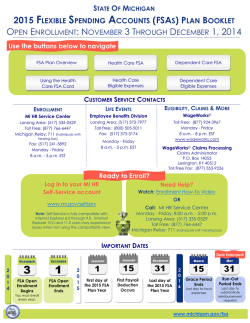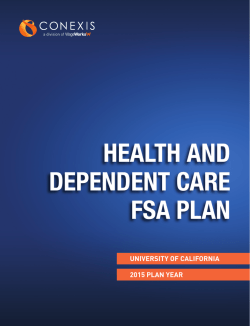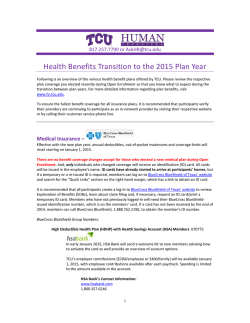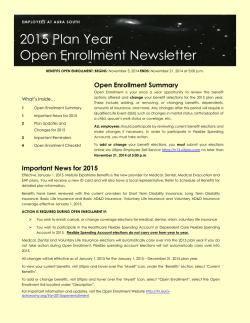Flexible Spending Account (FSA) Sourcebook 2014 – 2015 Plan Year
Flexible Spending Account (FSA) Sourcebook 2014 – 2015 Plan Year T20915 (3/2014) 1 Contents Sign Up and Save with an Anthem FSA . . . . . . . . . . . . . . . . . . . . . 1 FSA Eligibility . . . . . . . . . . . . . . . . . . . . . . . . . . . . . . . . . . . . . . . . . . . 1 What’s a Health FSA?. . . . . . . . . . . . . . . . . . . . . . . . . . . . . . . . . . . . . 2 Important Health FSA Rules. . . . . . . . . . . . . . . . . . . . . . . . . . . . . . . 2 Health FSA Expenses. . . . . . . . . . . . . . . . . . . . . . . . . . . . . . . . . . . . . 3 Reimbursement Requests . . . . . . . . . . . . . . . . . . . . . . . . . . . . . . . . 4 Your Elite Visa® Benefit Card. . . . . . . . . . . . . . . . . . . . . . . . . . . . . . 5 What’s a Dependent Care FSA?. . . . . . . . . . . . . . . . . . . . . . . . . . . . 6 Important Dependent Care FSA Rules. . . . . . . . . . . . . . . . . . . . . . 7 Important Dependent Care FSA Tax Information. . . . . . . . . . . . . 8 Reimbursement Requests for Dependent Care FSA . . . . . . . . . . 8 Dependent Care Expenses. . . . . . . . . . . . . . . . . . . . . . . . . . . . . . . . 9 Getting Started with Your FSA Online Account. . . . . . . . . . . . . . . 9 FSA Worksheets. . . . . . . . . . . . . . . . . . . . . . . . . . . . . . . . . . . . . . . . 10 Changing Your Election. . . . . . . . . . . . . . . . . . . . . . . . . . . . . . . . . . 11 Appeals . . . . . . . . . . . . . . . . . . . . . . . . . . . . . . . . . . . . . . . . . . . . . . . 12 Extended Coverage. . . . . . . . . . . . . . . . . . . . . . . . . . . . . . . . . . . . . 13 2 Sign Up and Save with an FSA A Flexible Spending Account (FSA) is a plan sponsored by the Commonwealth of Virginia that allows you to set aside a part of your income on a pre-tax basis for eligible health or dependent care expenses. The plan year begins July 1, 2014 and ends June 30, 2015. Your coverage period for incurring expenses is based on your participation in the program. The Use-it-or-lose-it Rule Timing is everything! FSAs have a start date and an end date, and the time in between is called the coverage period. The IRS has a “use-it-or-lose-it” rule that requires you to use all the money in your FSA toward eligible expenses by the end of the coverage period. Remaining FSA dollars won’t be returned to you. Funds do not roll over to the next plan year. Important 2014-2015 Dates Plan year starts: July 1, 2014 Plan year ends: June 30, 2015 Last payroll deduction for plan year: July 1, 2015 Last day to incur eligible expenses: June 30, 2015 or last day of your coverage period Last day to submit reimbursement requests and verification of outstanding card transactions: September 30, 2015, or three months from the end of your coverage period To keep from losing money, do a little homework. How much did you spend on health care expenses last year? Choose an election amount that’s close to what you think you’ll need during the plan year. Estimate your eligible health care expenses with our online calculator at client.benefitadminsolutions.com/fsaestimator/. Estimate your dependent care expenses at benefitadminsolutions.com/dcapestimator/ calculatedcap.aspx. FSA Questions? Get to know your FSA Before you sign up, review this Sourcebook to understand how you and your family can save. Once you decide how much to contribute to your Health FSA and/or Dependent Care FSA, the amount is deducted in equal amounts from your paychecks during the plan year. The savings examples in this guide use a 30 percent tax rate. But your savings may vary based on your personal annual tax rate. Please consult your tax advisor for more details. Your Health FSA funds are available to you at the beginning of your coverage period. Dependent Care FSA funds are only available as they are deducted from your paycheck. For both accounts, your funds are deducted before federal and state taxes are calculated on your paycheck. With either account, you benefit from having less taxable income in your paycheck, which means more spendable income. Administration Fee If you choose to participate in one or both FSAs, only one monthly administration fee of $3.65 will be deducted from your paychecks, on a pre-tax basis. (Note: If you are not paid on a 12-month basis, please see your Benefits Administrator for the applicable administration fees). During Open Enrollment: You’ll find helpful guides and FAQs online at anthem.com/cova. Or call 1-877-451-7244, Monday through Friday, from 8 a.m. to 8 p.m. ET, to speak with an FSA member services representative. Starting July 1, 2014: Register for your online account at benefitadminsolutions.com/anthem if you are a new participant or an existing participant who has not registered before. Use your online account to monitor your purchases and account balance, submit reimbursement requests, and find helpful resources and plan details. When you register, you’ll simply need to provide your Social Security number or the account number provided in your FSA Welcome Kit, confirm your contact information and create a username and password. FSA Eligibility All employees who are eligible to participate in the State Health Benefits Program are eligible to participate in Health and Dependent Care FSAs. Changes to your employment status could affect your eligibility. For more information, contact your agency Benefits Administrator. New Hires The initial election period is within 30 days of your date of eligible employment. If enrolled, your FSA will be effective the first of the month coinciding with or following the date of employment. 1 What’s a Health FSA? A Health FSA allows you to set aside part of your income on a pre-tax basis and then use that money to pay for eligible out-of-pocket health care expenses for you, your spouse and your dependents. With a Health FSA, you can reduce your taxes and increase your take-home pay. That’s because you can use pre-tax dollars to pay for eligible health care expenses like copays and coinsurance that you may now be paying for with post tax dollars. • if no specified family-type relationship to you exists, are a member of and live in your household (without violating local law) for the entire taxable year and receive more than one-half of their support from you during the taxable year. Note: There is no age requirement for a qualifying child if they are physically and/or mentally incapable of self-care. An eligible child of divorced parents is treated as a dependent of both, so either or both parents can establish a Health FSA. *FSA contributions are deducted before federal and most state taxes. Savings vary depending on your tax bracket. Check with your tax advisor for details regarding your state taxes and your potential tax savings. Save Money with a Health FSA Your FSA contributions are deducted from your paycheck before taxes are taken out. How much you save depends on your income tax bracket. For example, if you’re in a 30 percent tax bracket, you can save $30 for every $100 that you put into your FSA. So if you put $1,000 into your Health FSA, you increase your annual take-home pay by $300.* To see the full benefit of having an FSA, check out this savings example. Let’s say you have $1,000 in health care expenses this year. If you don’t participate in the Health FSA, you must earn more than $1,428 to pay for those expenses. But if you have a Health FSA, you only need to earn $1,000 to pay for those same expenses. With a Health FSA, every dollar earned is a dollar you can use to pay for your eligible health care expenses. Health FSAs Your Health FSA may be used to reimburse eligible health care expenses incurred by: • yourself • your spouse • your qualifying child or • your qualifying relative. An individual is a qualifying adult child if they do not attain age 27 during your taxable year and they have the following relationship to you: • son/daughter or stepson/daughter • eligible foster child • legally adopted child or legally placed with taxpayer for adoption An individual is a qualifying child if they are not someone else’s qualifying child and: • are a U.S. citizen, national or a resident of the U.S., Mexico or Canada • have a specified family-type relationship to you An individual is a qualifying relative if they are a U.S. citizen, national or a resident of the U.S., Mexico or Canada and: • have a specified family-type relationship to you, are not someone else’s qualifying child and receive more than onehalf of their support from you during the taxable year or 2 Important Health FSA Rules Contributions The total amount you contribute to an FSA each year is called an “annual election.” You can elect up to $2,500 per plan year (in whole dollar amounts). The minimum enrollment requirement is $10.00 per pay period. Your full Health FSA election amount is available on the first day of your coverage period, but your contributions will be taken out of your paycheck in equal amounts during your coverage period. Transferring Funds • Funds cannot be transferred between FSAs. • You cannot pay a dependent care expense from your Health FSA or vice-versa. • You cannot transfer funds to your spouse’s FSA or an FSA you may have in the upcoming plan year. Incurred Expenses Your eligible Health FSA expenses must be incurred during the coverage period. This means the medical treatment or services must take place during the coverage period, not when you are billed or pay for the care you received. Double-dipping Expenses reimbursed under your Health FSA can’t be reimbursed under any other plan or program. Only your out-of-pocket health care expenses are eligible for reimbursement. Plus, expenses reimbursed under a Health FSA can’t be deducted when you file your tax return. Election Changes Your election can’t be changed during the plan year unless you have a change in status or other qualified event that’s defined by IRS rules. Qualified changes in status may include: • A change in legal marital status (marriage, divorce or death of your spouse) • A change in the number of your dependents (birth or adoption of a child, or death of a dependent) • Contact lenses (corrective) • A change in your employment status, or the employment status of your spouse or dependent • Dental fees (other than cosmetic) • An event causing your dependent to satisfy or cease to satisfy an eligibility requirement for benefits • Doctor fees Generally, two things decide if an election change is permitted. First, you must experience a change in status or other qualifying event. Second, your requested change must be consistent with the event. For example, if you have a baby, you may want to increase your election amount. Divorce from a spouse may allow you to decrease your election. • Diagnostic tests/health screening • Drug addiction/alcoholism treatment • Experimental medical treatment* • Eyeglasses • Guide dogs • Hearing aids and exams • In vitro fertilization* Termination • Nursing services If you stop working for the Commonwealth of Virginia or lose your FSA eligibility, your plan participation and your pre-tax contributions will stop at the end of the month. Expenses for services you have after your plan termination date are not eligible for reimbursement. Health FSAs are eligible for account continuation under Extended Coverage. • Optometrist fees Note: You have three months from your account termination date to submit reimbursement requests for eligible expenses incurred during your coverage period. • Smoking cessation programs/treatments • Orthodontic treatment • Over-the-counter medicines (requires prescription) • Over-the-counter supplies • Prescription drugs • Surgery (other than cosmetic) • Transportation/travel expenses for medical care (including mileage, tolls and parking) Health FSA Expenses Only eligible expenses can be reimbursed under the FSA. These include eligible health care expenses for you, your spouse, and your dependents. Your FSA plan expenses are defined by IRS rules and the Commonwealth of Virginia. Eligible Health FSA expenses are those you pay for out of your pocket for medical care. Generally, IRS rules state that medical care is meant to diagnose, cure, mitigate, treat, or prevent illness or disease. Transportation that is primarily for medical care is also included. Typical FSA-Eligible Expenses Use your FSA to save on hundreds of products and services for you and your family. Eligible expenses are defined by the IRS and your employer. To be an eligible expense, the item or service must be prescribed by a doctor to treat a diagnosed medical condition and appropriate documentation must be provided. Please ask your doctor to complete the Medical Determination Form that is available in your online account. For details and more eligible expenses, visit: benefitadminsolutions.com/anthem. Eligible medical expenses • Acupuncture • Ambulance service • Birth control pills and devices (requires prescription) • Breast pumps • Chiropractic care • Weight-loss programs*/meetings* • Wheelchairs, crutches and walkers • X-rays *Requires Medical Determination Form that’s available from your online account. Or call 1-877-451-7244 to obtain the form by mail or e-mail. Ineligible Expenses Expenses that are not approved are called “ineligible expenses.” Ineligible Health FSA expenses include: • Cosmetic surgery and procedures, including teeth whitening • Herbs, vitamins and supplements used for general health. • Insurance premiums • Personal use items such as toothpaste, shaving cream and makeup • Prescription drugs imported from another country Also, you can’t use your FSA funds for: • Services that take place before or after your coverage period • Expenses that are reimbursed by another plan or program, including a health care plan Special Rules for Orthodontia Expenses Orthodontic services aren’t provided the same way as other types of health care. Most of the time, they’re provided over a long period of time and may extend beyond the plan year. Orthodontic services tend to be hard to match up with actual costs. As a result, the reimbursement process is different. 3 You have two ways to be reimbursed: 1. Entire cost of treatment This method allows you to be reimbursed for the full amount of the orthodontia contract. You can do this only if you paid the full amount during the plan year. To get reimbursed, send in these items: • Completed reimbursement request form. • Proof of payment for the entire contract, including start date and expected end date. • Proof of payment made during the applicable plan year in which you are requesting reimbursement. 2. Periodic approach This method allows you to be reimbursed for the first round of treatment (usually called banding fees) and then monthly reimbursement after that. To get reimbursed for banding fees, submit: • Completed reimbursement request form. • Your treatment plan or itemized statement that includes the start date and the expected end date. • Proof of the initial down payment. After you submit the first reimbursement request, send in these items for periodic reimbursement: • Completed reimbursement request form. • An itemized statement or monthly coupons from the orthodontist. • Proof of the periodic payment. Reimbursement Requests Eligible expenses you incur during the plan year can be reimbursed through your Health FSA by submitting a completed Request for Reimbursement Form, along with proper supporting documentation. Acceptable documentation includes: • For office visits, hospitalization, or other services: A health plan Explanation of Benefits (EOB) or an itemized statement from the provider that includes the patient’s name, a description of the service, the original date of service and your portion of the charge. • For prescription drugs: A pharmacy statement or printout including the patient’s name, the Rx number, the name of the drug, the date the prescription was filled and the amount. • For over-the-counter medicines: A written or electronic over-the-counter (OTC) prescription along with an itemized cash register receipt that includes the merchant name, name of the OTC medicine or drug, purchase date and amount; OR a printed pharmacy statement or receipt that includes the patient’s name, the Rx number, the date the prescription was filled and the amount. 4 • For over-the-counter health care related items: An itemized cash register receipt with the merchant name, name of the item/product, date and amount. Note: Credit card receipts, canceled checks and balance forward statements do not meet the requirements for acceptable documentation. Reimbursement Payments Your Health FSA plan has a daily payment schedule. With this schedule, there is no additional waiting period for reimbursements. Once your request has been reviewed and approved, your payment is scheduled and your reimbursement is issued within the next two business days. Reimbursement Deadlines Expenses submitted for reimbursement through your Health FSA must be incurred during the coverage period. Your Health FSA also includes a run-out period. The run-out period is a three month predetermined period following the end of the plan year or the end of your coverage period. During this time, you may file claims for expenses incurred during the coverage period. Claims must be postmarked by the end of the run-out period. After the run-out period ends, you will lose any unused dollars left in your Health FSA. You can submit an online claim or find forms by logging in to your account at benefitadminsolutions.com/anthem. Your Elite Visa® Benefit Card One of the best features of your Health FSA is the Elite Visa Benefit Card, which gives you easy access to your Health FSA funds. It’s the easiest way to pay! Use your card to pay for your eligible Health FSA expenses at qualifying health care providers and merchants that accept Visa®. Your card will be mailed to you. Call the toll-free number on the sticker on the front of the card and then follow the prompts. Once you activate your card, sign your name on the back and then you’re ready to go. Using Your Benefit Card Your benefit card makes paying for eligible health care expenses easy with quick access to your Health FSA funds. There’s no more waiting on a reimbursement check since your eligible expense is paid right away. There’s also less paperwork when you use your card. You may use your card at health care providers or merchants that have health care-related merchant category codes. These include doctors, dentists, vision care offices, hospitals and other health care providers. You can also use your card at grocery stores, discount stores and drugstores that use an Inventory Information Approval System (IIAS). You may not use your benefit card at any merchant that does not have a health care-related merchant category code unless that merchant utilizes an IIAS. If you’re not sure if the merchant has an IIAS, just ask. You can also log in to your online account and find a list of IIAS merchants under the My Resources tab. When using your card, the amount of the purchase is automatically taken from your Health FSA, and the money is transferred instantly to the provider or merchant. The card system will confirm your account status, the status of your benefit card, the merchant category code and the funds that are in your Health FSA. Paying for Over-the-counter (OTC) Medicines Due to IRS rules, you can use your benefit card to buy OTC medicines only if your doctor has prescribed them and you give the written or electronic prescription to a pharmacist. The pharmacist will assign the Rx number, just like a normal prescription. If you don’t have a prescription before you pay for an OTC drug, you must buy it using some other form of payment. Afterward, submit the itemized receipt, the doctor’s prescription, and a completed Request for Reimbursement Form to Anthem. Paying for Eligible and Ineligible Expenses When you use your benefit card at an IIAS merchant, you may pay only for those items identified on a list of eligible expenses maintained by the merchant. You don’t have to keep track of which items qualify. The IIAS process will do that for you. Here’s an example. Let’s say you go to a grocery store pharmacy that uses an IIAS. You need to fill a regular prescription, and you also want to get aspirin, which your doctor has prescribed for you. You first head to the pharmacy to turn in both prescriptions. Then you pick up bandages, gauze and hand sanitizer. Use your benefit card to pay for the eligible expenses: your regular prescription and the prescribed aspirin, bandages and gauze. You may not use the card for hand sanitizer because it’s not an allowed expense. You will need to pay for it in another way (cash, credit or debit card, etc.). Save Your Receipts Some benefit card expenses are approved without the need for supporting documentation. IRS rules require us to review all card purchases. That means you may need to send us proof of your card purchases if we ask for it. You must keep copies of all itemized receipts and other supporting documentation (not the credit card receipt) for each card purchase. It’s the same documentation that’s listed on page 4. Disputing a Benefit Card Transaction Visa allows 60 days from the transaction date to dispute a charge. Call 1-877-233-7040 to request a Benefit Card Dispute Form. Real-time Alerts Be sure to sign up to receive Real-time Alerts via e-mail. Simply log in to your online account, click the Real-time Alerts quick link, and then follow the prompts. You’ll get instant messages about your benefit card account. This feature helps you stay in tune with your FSA throughout the plan year. Card Activity Statement If you have registered, a benefit card statement is provided in your online account each month that you have a new card transaction, a resolved transaction or a transaction that requires further action. If you have not registered to set up your online account, you may request a paper statement by calling 1-877-451-7244. For timely notice, Anthem will e-mail card activity statements. Be sure that we have your correct e-mail address by logging in to your online account at benefitadminsolutions.com/anthem. Your monthly card activity statement will include a summary of your card activity. It will also include a Return Form that you can use for transactions requiring action. Follow the directions on the Return Form and submit it with your supporting documentation by the date noted on the form. If you do not send in your supporting documentation or repay the plan for ineligible transactions by that date, your card will be suspended. Any paper claims submitted after that date will be used toward the balance you owe. Remember, it’s easy to make a payment instantly through your online account. Failure to clear all unresolved transactions may mean you pay more in taxes. 5 When Documentation Isn’t Required Most card purchases are automatically approved, and there’s no need for supporting documentation. Some examples include: • IIAS-Approved Expense: You buy eligible items at a grocery store, discount store or drugstore that is an IIAS merchant. • Copay Matching: The FSA expense matches a specific copay under your employer’s medical, vision, or dental plan. The eligible expense will be automatically approved if the amount is no more than five times the co-pay amount. • Recurring Expense: This is the same as an expense that’s already been approved. That is, the cost, timing, and medical office are the same. • Electronic File: In a few situations, your health, dental or vision plan may send your claim information electronically. Important: If your benefit card is suspended, you cannot use it to access funds from your FSA until you clear up all unresolved transactions that are past the card deactivation deadline. Online Tip The quickest way to pay back your FSA plan is through your online account at benefitadminsolutions.com/ anthem. Online payments can easily clear up all unresolved transactions. If your benefit card has been suspended, it will be reactivated when the online payment clears. Card Termination Online Tip Fill out an online Return Form and upload supporting documents through your online account. It’s the quickest way to clear up transactions that need to be resolved. Please note: Save all itemized receipts every time you use your benefit card. Do this even if you think the expense meets the above standards. Lost Receipts and Ineligible Transactions If you are asked to send in supporting documentation and can’t find your receipt, please ask for a copy from your doctor or pharmacist. You may find statements and Explanation of Benefits (EOBs) on your health plan’s website. You should keep original receipts for OTC purchases since stores rarely keep those copies. If your benefit card is misused to pay for an ineligible expense, you will need to pay back the plan out of your own pocket. If you do not pay back the plan by the due date, any request for reimbursement for paper claims you submit after that date will be used to pay the balance you owe the plan. The Commonwealth of Virginia will also be notified and your benefit card will be deactivated. If you fail to repay the FSA plan, you may have to pay more in taxes. A process known as “offsetting” can help clear up unresolved transactions. To offset, you send in supporting documentation for another eligible expense that you’ve paid out of your pocket. This will cover the cost of the unresolved transaction. It’s easy to do. On the Return Form, choose the Offset checkbox and follow the steps. Tax Consequences If you do not pay back your FSA plan or offset your unresolved card transactions before the run-out period ends, you will owe more in taxes. The Commonwealth of Virginia will reclassify the amount you owe the FSA plan as taxable income. This amount will be added to your Form W-2 for the applicable tax year. 6 Your benefit card will be deactivated when you leave your job with the Commonwealth of Virginia. If you have incurred qualified expenses prior to your job termination date, you should file a paper claim for those expenses. Do this by sending in a Request for Reimbursement Form along with the supporting documents. Plus, if you have unresolved benefit card transactions requiring action, you will need to clear them to avoid paying additional taxes. You have you have three months from the end of your coverage period to submit reimbursement and verify unresolved card transactions. Keep in mind that your allowed purchases must have been incurred during your coverage period. The Elite Benefit Card is issued by UMB Bank, n.a. pursuant to a license from Visa U.S.A. Inc. The service is administered by CONEXIS, an independent company. What’s a Dependent Care FSA? A Dependent Care FSA is a plan sponsored by the Commonwealth of Virginia that allows you to set aside part of your income on a pre-tax basis to pay for eligible dependent care expenses throughout the coverage period. You save money on expenses you’re already paying for, like child care and preschool. Save Money with a Dependent Care FSA If you have young children or dependent relatives, who are considered “qualifying individuals,” you can benefit from this plan. Setting aside pre-tax dollars means you pay fewer taxes and increase your take-home pay. You also save money on expenses that you’re paying for out of your pocket. How much you save depends on your tax bracket. For example, if you’re in the 30 percent tax bracket, you can save $30 on every $100* spent on eligible expenses * F SA contributions are deducted before federal and most state taxes. Savings vary depending on your tax bracket. Check with your tax advisor for details regarding your state taxes and your potential tax savings. like baby sitting, after-school care, elder day care and much more. Find a full list of eligible FSA expenses at benefitadminsolutions.com/anthem. To see the full benefit of having this FSA, it may help to look at another savings example. Let’s say you have $5,000 in child care expenses this year. If you do not participate in the Dependent Care FSA, you must earn more than $7,100 to pay for those expenses. But if you participate in the Dependent Care FSA, you only need to earn $5,000 to pay for those same expenses. With this FSA, every dollar earned is a dollar you can use to pay for your eligible dependent care expenses. Dependent Care FSAs You may use your Dependent Care FSA to receive reimbursement for eligible dependent care expenses for qualifying individuals. A qualifying individual includes a qualifying child, if they: • are a U.S. citizen, national or a resident of the U.S., Mexico or Canada • have a specified family-type relationship to you • live in your household for more than half of the taxable year • are under the age of 13 years old • have not provided more than one-half of their own support during the taxable year. A qualifying individual includes your spouse, if they: • are physically and/or mentally incapable of self-care • live in your household for more than half of the taxable year and • spend at least eight hours per day in your home. A qualifying individual includes your qualifying relative, if they: • are a U.S. citizen, national or a resident of the U.S., Mexico or Canada • are physically and/or mentally incapable of self-care • are not someone else’s qualifying child • live in your household for more than half of the taxable year • spend at least eight hours per day in your home and • receive more than one-half of their support from you during the taxable year. Note: Only the custodial parent of divorced or legally-separated parents can be reimbursed using the Dependent Care FSA. Important Dependent Care FSA Rules Work-related Expenses The care provided to your dependent must be so you (and your spouse if you’re married) can work or look for work. “Work” may include actively looking for a job. It doesn’t include unpaid volunteer work or volunteer work for a nominal salary. Your spouse is considered to have worked if he or she is a full-time student for at least five calendar months during the tax year or if he or she is incapable of self care. If you’re sick, the fees you pay for dependent care when you aren’t working generally are not eligible for reimbursement. But, there is an exception to this rule. Temporary absences from work may be disregarded if you have to pay for dependent care expenses during your illness. Whether an absence is for a short time depends on the situation but, as a rule, the IRS says that an absence of up to two weeks in a row due to illness or vacation is a short-term or temporary absence. Part-time Employees As a rule, you must allocate (divide) expenses between the days you work and the days you don’t. However, if you work part-time but are required to pay for dependent care expenses for a specific time frame (including non-working days), you do not have to allocate expenses between days worked and days not worked. Check out these examples. Allocation required – You work three days a week and chose to put your child in day care five days a week to help you stay gainfully employed. Your cost for the childcare is $50 per day and $250 for the week. Because you work part-time and are not required to pay the full $250 expense, you must allocate your expenses according to your days worked. In this case, your allocated expenses equal $150 ($50 per day for the three days worked). Allocation not required – The facts are the same as above, but in this case, the day care requires you to pay the full $250 weekly fee no matter how many days of the week your child is there. Here, the full $250 expense may be considered an employment-related expense and allocation of the expense based on days worked is not required. Contributions The total amount you contribute to an FSA each year is called an “annual election.” You can elect up to $5,000 (in whole dollar amounts) for the plan year. If you’re married and file separate tax returns, the maximum is $2,500. The minimum enrollment requirement is $10.00 per pay period. Your annual contribution cannot be more than the earned income limit. Qualifying Individuals • If you are single, the earned income limit is your salary. Your dependent care expenses must be for a qualifying individual. A qualifying individual is: • If you are married, the earned income limit is the salary that is the lowest – either your salary (minus your Dependent Care FSA contribution) or your spouse’s salary. • Your dependent child under the age of 13 who lives with you for more than half the year. • Your spouse or other qualifying dependent that is physically or mentally incapable of self-care and lives with you for more than half the year. • If you are married and file a joint tax return, your combined maximum election amount is $5,000. As mentioned, if you are married but filing separate tax returns, the maximum amount is $2,500. 7 Available Funds While a Health FSA allows access to your entire election amount on the first day of the coverage period, a Dependent Care FSA does not. Your total Dependent Care FSA election amount is deducted from your paycheck in equal amounts throughout the coverage period. You can use your Dependent Care FSA funds during the coverage period as long as funds are in your account. Important Dependent Care FSA Tax Information Double-Dipping Reporting Requirements Expenses reimbursed under your Dependent Care FSA can’t be reimbursed under your spouse’s Dependent Care FSA and vice versa. You can’t “double-dip” from both accounts for the same expenses. When participating in a Dependent Care FSA, you must identify all persons or organizations that provide care for your child or dependent. You do this by filing IRS Form 2441 - Child and Dependent Care Expenses, along with your Form 1040 each year (or Schedule 2 for Form 1040A). Please note that filing requirements are subject to change by the IRS. Please consult your tax advisor for more information. Election Changes Your election can’t be changed during the plan year unless you have a change in status or other qualified event that’s defined by IRS rules. Qualified changes in status may include: • A change in legal marital status (marriage, divorce, or death of your spouse). • A change in the number of your dependents (birth or adoption of a child, or death of a dependent). • A change in your employment status, or the employment status of your spouse or dependent. • An event causing your dependent to satisfy or cease to satisfy an eligibility requirement for benefits. Generally, two things decide if an election change is permitted. First, you must experience a change in status or other qualified event. Second, your requested change must be consistent with the event. For example, if you have a baby, you may want to increase your election amount. In addition, a child’s eligibility as a dependent ends on his or her 13th birthday – not at the end of the month. At this time, you may request an election change and decrease your election amount or terminate your participation in the Dependent Care FSA plan. Please note: Expenses incurred on or after the child’s 13th birthday may not be reimbursed. Termination If you stop working for the Commonwealth of Virginia or lose your FSA eligibility, your plan participation and your pre-tax contributions will stop at the end of the month. Expenses for services you have after your plan termination date are not eligible for reimbursement. Unlike the Health FSA, the Dependent Care FSA is not eligible for continuation under Extended Coverage. Note: You have three months from your termination date to submit reimbursement requests for eligible expenses incurred prior to your termination. Estimate Your Savings To keep from losing money, do a little homework. How much did you spend on dependent care expenses last year? 8 Choose an election amount that’s close to what you plan to spend during the plan year. Estimate your eligible expenses by using our savings calculator at: client.benefitadminsolutions.com/fsaestimator/ The Dependent Care FSA vs. the Dependent Care Tax Credit You can’t claim any other tax benefit for the tax-free amounts that you receive under the Dependent Care FSA. This is the case even though the balance of your eligible, work-related dependent care expenses (if any) may be eligible for the dependent care credit. In limited situations, it may be to your benefit to take advantage of the tax credit rather than participate in the Dependent Care FSA. Be sure to talk to your tax advisor for advice. Reimbursement Requests for Dependent Care FSA Eligible expenses you incur during the plan year can be reimbursed through your Dependent Care FSA by submitting a completed Request for Reimbursement Form. Two things to consider first: • Did the provider sign the certification section on the form? If so, just send us the completed form. • If the provider certification is not completed and signed, you must submit an itemized statement from your dependent care provider. This statement must have the dates of service, the name and birth date of each dependent, an itemization of charges, and the provider’s name, address, and Tax ID or Social Security number. Reimbursement Payments Your Dependent Care FSA plan has a daily payment schedule. With this schedule, there is no additional waiting period for reimbursements. Once your request has been reviewed and approved, your payment is scheduled and your reimbursement is issued the next business day. Reimbursement Deadlines Expenses submitted for reimbursement through your Dependent Care FSA must be incurred during your coverage period. Your Dependent Care FSA also includes a run-out period. The run-out period is a three month predetermined period following the end of the plan year or the end of your coverage period. During this time, you may file claims for expenses incurred during your coverage period. Claims must be postmarked by the run-out period deadline. After the runout period ends, you will lose any unused dollars left in your Dependent Care FSA. Dependent Care Expenses The IRS defines eligible expenses as those incurred for the care of one or more eligible dependent children or relatives. Typical eligible expenses include: • Before and after-school care • Preschool or nursery school • Extended day programs • Au pair services (amounts paid for the actual care of the dependent) • Baby sitter (in or out of your home) • Nanny services (amounts paid for the actual care of the dependent) • Summer day camp for your qualifying child under the age of 13 • Elder day care for a qualifying individual These are examples of ineligible expenses: • Money paid to your spouse, your child under age 19, a parent of your child who is not your spouse, or a person who you or your spouse is entitled to a personal tax exemption as a dependent • Expenses related to care for a disabled spouse or tax dependent living outside your home • Educational expenses (such as summer school and tutoring programs) • Tuition for kindergarten and above • Food expenses (unless it can’t be separated from care) • Incidental expenses (such as extra charges for supplies, special events or activities, unless it can’t be separated from care) • Overnight camp • Expenses related to a dependent ‘s medical care For a complete list of eligible and ineligible expenses, log in to your online account at benefitadminsolutions.com/anthem. Maximize Your FSA Experience. Register Your FSA Account Online. Maximize your FSA experience. Register your FSA account online. New participants, be sure to register at benefitadminsolutions.com/anthem as soon as you receive your FSA Welcome Kit. Existing participants, you may continue to use your online account, and your new election will be active July 1, 2014. New participants, take advantage of our savings calculators which are available at anthem.com/cova for your use prior to enrollment. After you enroll and your plan goes into effect on July 1, the calculators will be available at client.benefitadminsolutions. com/fsaestimator/ for the Health FSA, and at benefitadminsolutions.com/dcapestimator/calculatedcap. aspx for the Dependent Care FSA. These tools can help you decide your election amount for the plan year and estimate how much you’ll save. You can also review lists of eligible expenses, get answers to frequently asked questions, and much more. Your Online Account For new participants, starting July 1, you can manage your account by registering and logging in at benefitadminsolutions.com/anthem, click Employee & Participant Login, and then follow the prompts to register. Your online account is available 24 hours a day, seven days a week. Current participants can continue to use the online account and tools, and your new plan year election will activate on July 1, 2014. Reimbursement Requests You can request reimbursement by completing a Request for Reimbursement Form and submitting it along with supporting documentation. The easiest way to do this is through your online account. You can also submit a claim by fax at 1-866-538-6972, or by mail to Anthem FSA, P. O. Box 660165, Dallas, TX 75266-0165. To find a form and get more details, simply log in. Keeping Up with Your FSA Your account information is available at benefitadminsolutions.com/anthem. You can log in to check your real-time account balance and see your account activity. Plus, each time we issue a reimbursement, you will receive an online Explanation of Benefits (EOB) that shows your current account balance. Anthem will mail quarterly statements of your account balance to your home address. Direct Deposit Direct Deposit delivers your reimbursements directly into your bank account. You may elect Direct Deposit when setting up your profile at benefitadminsolutions.com/anthem. If you have limited or no access to the internet and wish to sign up for Direct Deposit, call Anthem FSA at 1-877-451-7244, and a representative will be happy to fax or mail a Direct Deposit form to you. During the 2014 Open Enrollment period, the form is also available at anthem.com/cova. We’re Here to Help Have a question? We’ll be happy to answer it. You can send a message through the Message Center in your online account. Or if you prefer, just call us toll-free at 1-877-451-7244. Our participant service advocates are available Monday through Friday (excluding holidays), from 8 a.m. to 8 p.m. ET. You may also use this phone number to check your account balance at any time and get other helpful plan information. 9 FSA Worksheets How much you save depends on how much you spend on health and dependent care, and on your tax situation. To estimate your expenses and see for yourself how your savings can add up, use the savings calculators at: client.benefitadminsolutions.com/fsaestimator/ for the Health FSA, and at benefitadminsolutions.com/dcapestimator/ calculatedcap.aspx for the Dependent Care FSA. If you prefer, use the worksheets below to determine how much to contribute to your account(s). Calculate the amount you expect to pay during the plan year for eligible out-of-pocket medical and/or dependent care expenses. This calculated amount cannot exceed established IRS and plan limits. Be conservative in your estimates, since any money remaining in your accounts cannot be returned to you. Health FSA Worksheet Dependent Care Worksheet Estimate your eligible, uninsured out-of-pocket medical expenses for the plan year. Estimate your eligible dependent care expenses for the plan year. Remember that your calculated amount cannot exceed the calendar year limits established by the IRS. UNINSURED MEDICAL EXPENSES CHILD CARE EXPENSES Health insurance deductibles $__________________ Day care services $__________________ Coinsurance or co-payments $__________________ In-home care/au pair services $__________________ Vision care $__________________ Nursery and preschool $__________________ Dental care $__________________ After-school care $__________________ Prescription drugs $__________________ Summer day camps $__________________ Travel costs for medical care $__________________ ELDER CARE SERVICES Other eligible expenses $__________________ Day care center $__________________ In-home care $__________________ TOTAL* $__________________ DIVIDE by the number of paychecks you will receive during your coverage period** ÷__________________ TOTAL*$__________________ DIVIDE by the number of paychecks you will receive during your coverage period** ÷__________________ This is your pay period contribution$__________________ (whole dollar amounts only) This is your pay period contribution$__________________ (whole dollar amounts only) *Remember, your total contribution cannot exceed IRS limits. ** If you are enrolling after the plan year begins, divide by the number of pay periods remaining in the plan year. 10 Split periods of coverage do not apply to Dependent Care FSAs. Changing Your Election What are the IRS Special Consistency Rules Governing Change in Status? You can change your Flexible Spending Account (FSA) election(s), or vary your salary reduction amounts you have selected during the plan year, only under limited circumstances as provided by your state health plan and established IRS guidelines. Within 60 days of a qualifying event, you must submit an election change request and supporting documentation to your agency Benefits Administrator. Election changes must be consistent with the event. Your employer will review, on a uniform and consistent basis, the facts and circumstances of each properly completed and timely submitted mid-plan year election change request. Upon the approval of your request, your existing FSA(s) elections will be stopped or modified (as appropriate). You may also be able to start an FSA if you experience a qualifying event. A few examples of qualifying mid-year events (QMEs) include: 1. Loss of Dependent Eligibility – If a change in your marital or employment status involves a decrease or cessation of your spouse’s or dependent’s eligibility requirements for coverage due to: your divorce, your spouse’s or dependent’s death or a dependent ceasing to satisfy eligibility requirements, you may decrease or cancel coverage only for the individual involved. You cannot decrease or cancel any other individual’s coverage under these circumstances. • Change in marital status. • A change in number of dependents includes birth, death, adoption and placement for adoption. • Change in employment status of the employee, or a spouse or dependent of the employee that affects the individual’s eligibility under an employer’s plan, including commencement or termination of employment. • An event that causes the gain or loss of a dependent’s eligibility status. • Change in dependent care providers or a change in the cost of dependent care services. However, if a relative (who is related by blood or marriage) provides custodial care for your eligible dependent, you cannot change your salary reduction amount solely on a desire to increase or decrease the amount being paid to that relative. For more information on Enrolling or Making Changes to your Flexible Spending Account(s), visit http://www.dhrm. virginia.gov or see your agency’s Benefits Administrator. What is My Coverage Period? Your coverage period for incurring expenses is based on your participation in the program. If you make a permitted mid-plan year election change it may affect your coverage period. For a Health FSA, a mid-plan year election change will result in split periods of coverage, creating more than one coverage period within a plan year with expenses reimbursed from the appropriate coverage period. Money from a previous coverage period can be combined with amounts after a permitted mid-plan year election change. However, expenses incurred before the permitted election change can only be reimbursed from the amount of the balance present in the Health FSA prior to the change. Mid-plan year election changes are approved only if the extenuating circumstances and supporting documentation are within your employer’s Health FSA plan and the IRS regulations governing the plan. 2. Gain Coverage Eligibility Under Another Employer’s Plan – If you, your spouse or your dependent gains eligibility for coverage under another employer’s plan as a result of a change in marital or employment status, you may cease or decrease that individual’s coverage if that individual gains coverage, or has coverage increased under the other employer’s plan. 3. Dependent Care Expenses – You may change or terminate your Dependent Care FSA election when a Change in Status (CIS) event affects (i) eligibility for coverage under an employer’s plan, or (ii) eligibility of dependent care expenses for the tax exclusion available under IRC § 129. Review the FSA FAQs at benefitadminsolutions.com/anthem for information on rules governing coverage periods and IRS Special Consistency Rules. When Coverage Ends Health FSAs If you experience an event affecting your active employment status, such as termination of employment, unpaid leave or retirement, you may qualify to continue to contribute to your Health FSA on an after-tax basis. Contact your agency Benefits Administrator within 60 days of the event to discuss continuation of your Health FSA through Extended Coverage. If you do not elect to continue your participation in the Health FSA through Extended Coverage, in most cases your participation in the program will end the last day of the month in which your active employment status changed. If you do elect to continue participation in the Health FSA through Extended Coverage, you will make after-tax monthly contributions to your Health FSA along with the administrative fee. This will allow you to receive reimbursements on eligible health care expenses incurred during your coverage period. Your Health FSA coverage will not be continued beyond the plan year in which the Extended Coverage qualifying event occurred. Dependent Care FSAs You cannot continue contributing to your Dependent Care FSA under Extended Coverage. You can, however, continue to request reimbursement for eligible expenses (which were incurred while you were actively at work) until you exhaust your account balance or your run-out period ends. 11 Appeals To Appeal a Denied Dependent Care FSA Claim If you feel your claim was denied in error, you have the right to file an appeal by writing a letter that explains why you believe the claim should be approved. Your appeal may be submitted in writing and mailed to: Anthem FSA Claim Appeals PO Box 224604 Dallas, TX 75222-4604 Your appeal should be submitted in writing to the Director of DHRM. Appeals to the Director must be filed within four (4) months of the notice of the adverse determination. To file such an appeal, you or your authorized representative must submit the following information to the Director of DHRM: • Your full name • Your identification number • Your address • Your appeal must be received within 180 days of the date you receive notice that your claim was denied. • Your telephone number • You will be notified of the decision regarding your appeal in writing by Anthem FSA within 30 days of receipt of your written appeal. • What specific remedy you are seeking in filing this appeal The appeal decision on review is the Third Party Administrator’s (Anthem FSA) final decision. If you choose to appeal this claim again, your employer has the final coverage decision. • You can request copies of all documents and information related to your denied claim. These will be provided at no charge. To Appeal a Denied Health FSA Claim If you feel your claim was denied in error, you have the right to file an appeal by writing a letter that explains why you believe the claim should be approved. Your appeal may be submitted in writing and mailed to: Anthem FSA Claim Appeals PO Box 224604 Dallas, TX 75222-4604 • Your appeal must be received within 180 days of the date you receive notice that your claim was denied. • You are welcome to submit additional information related to your claim along with your appeal, such as: written comments, documents, records, a letter from your health practitioner indicating medical necessity of the denied product or service, and any other information you feel will support your claim. Appeal Review Process for FSA Claims • Your appeal will be reviewed by a person who was not involved with the initial claim denial and who is not a subordinate of any person who was. • The review will be a fresh look at your claim and appeal without deference to the initial denial and will take into account all information submitted with your claim and/ or appeal. • You will be notified of the decision regarding your appeal in writing by Anthem FSA within 30 days of receipt of your written appeal. 12 The appeal decision on review is the Third Party Administrator’s (Anthem FSA) final decision. After the Anthem FSA appeal procedures have been exhausted, you may request an appeal with the Department of Human Resource Management (DHRM). • A statement of the adverse decision you are appealing You may download an appeals form at dhrm.virginia.gov To appeal by traditional mail, send your request to the following address: Director, Virginia Department of Human Resource Management 101 N. 14th Street – 12th Floor Richmond, VA 23219 Please mark the envelope: Confidential – Appeal Enclosed. To use e-mail, send your request to [email protected] To use facsimile, fax your request to 1-804-786-0356. You have the right to submit written comments, documents, records, and other information supporting your claim. The appeal will take into account all information that you submit, regardless of whether it was submitted or considered in the initial determination. DHRM does not accept appeals for matters in which the sole issue is disagreement with policies, rules, regulations, contract or law. If you are unsure whether a determination can be appealed, contact the Office of Health Benefits at 1-804-225-3642 or 1-888-642-4414. You are responsible for providing DHRM with all information necessary to review your request. You will be allowed to submit any additional information you wish to have considered in this review, and you will have the opportunity to explain, in person or by telephone, why you think the determination should be overturned. These appeals will be decided by the Director of DHRM, who will render a written decision. If the decision is not in your favor, you have the right to further appeal through the Administrative Process Act. The circuit court ruling is binding on all parties. The Virginia Administrative Process Act addresses court review of administrative decisions at Va. Code §2.2-4025 through Va. Code §2.2-4030. Part 2A of the Rules of the Virginia Supreme Court addresses appeals through the Administrative Process Act. Extended Coverage What is continuation coverage? The right to continuation of coverage was created for private employers by federal law through the Consolidated Omnibus Budget Reconciliation Act of 1985 (COBRA), and these rights are reflected in the continuation coverage provisions of the Public Health Service Act which covers employees of state and local governments. Federal law requires that most group health plans, including Health FSAs, give employees and their families the opportunity to continue their health care coverage when there is a “qualifying event” that would result in a loss of coverage under an employer’s plan. How long will continuation coverage last? For Health FSAs: If you have not already received as reimbursement the maximum benefit available under the Health FSA for the coverage period, you may continue your Health FSA (on a post-tax basis) only for the remainder of the plan year in which your qualifying event occurs. For example, if you elected a Health FSA benefit of $1,000 for the plan year and have received only $200 in reimbursement, you may continue your Health FSA for the remainder of the plan year or until such time that you incur expenses to receive the maximum Health FSA benefit of $1,000. However, if the Health FSA is overspent, continuation of coverage is not available. To determine whether a participant’s account is overspent/ underspent you must look at three variables. Your first payment must cover the cost of continuation coverage from the time your coverage under the Plan would have otherwise terminated up to the time you make the first payment. You are responsible for making sure that the amount of your first payment is enough to cover this entire period. Periodic Payments for Continuation Coverage: After you make your first payment for continuation coverage, you will be required to pay for continuation coverage for each subsequent month of coverage. Under the Plan, these periodic payments for continuation coverage are due on the first day of each month. If you make a periodic payment on or before its due date, your coverage under the Plan will continue for that coverage period without any break. Grace Periods for Periodic Payments: Although periodic payments are due on the dates shown above, you will be given a grace period of 30 days to make each periodic payment. Your continuation coverage will be provided for each coverage period as long as payment for that coverage period is made before the end of the grace period for that payment. If you pay a periodic payment later than its due date but during its grace period, your coverage under the Plan will be suspended as of the due date and then retroactively reinstated (going back to the due date) when the periodic payment is made. This means that any claim you submit for benefits while your coverage is suspended may be denied and may have to be resubmitted once your coverage is reinstated. If you fail to make a periodic payment before the end of the grace period for that payment, you will lose all rights to continuation coverage under the Plan. • Annual Election For More Information • Total amount of reimbursed claims before the qualifying event date This Extended Coverage section does not fully describe continuation coverage or other rights under the Plan. More information about continuation coverage and your rights under the Plan is available from your employer. You can get a copy of the Extended Coverage General Notice from your agency’s Benefits Administrator or the Department of Human Resources Management (DHRM) at dhrm.virginia.gov. • Total COBRA FSA maximum premium amount through the end of the plan year If the Available Balance (Annual Election minus Reimbursed Claims) is less than the maximum premium, then the account is overspent. If you stop working for your employer or you lose your FSA eligibility, your plan participation and your pre-tax contributions will end automatically. Expenses for services you have after your termination date will only be eligible if you elect Extended Coverage. When and How Must Payment for Continuation Coverage Be Made? First Payment for Continuation Coverage If you elect continuation coverage, you do not have to send any payment for continuation coverage with the Extended Coverage Election Form. However, you must make your first payment for continuation coverage within 45 days after the date of your election. (This is the date the Election Notice is post-marked, if mailed.) If you do not make your first payment for continuation coverage within the 45-day period, you will lose all continuation coverage rights under the Plan. For more information about your continuation of coverage rights, the Health Insurance Portability and Accountability Act (HIPAA) and other laws affecting group health plans, contact the U.S. Department of Labor’s Employee Benefits Security Administration (EBSA) in your area or visit the EBSA website at dol.gov/ebsa. Special Notices Upon your initial enrollment in the Health Flexible Spending Account, you should receive from your agency Benefits Administrator a copy of the Office of Health Benefits Notice of Privacy Practices and an Extended Coverage (COBRA) General Notice. If you do not receive these notices, please contact your benefits office or visit the DHRM website at dhrm.virginia.gov to obtain a copy. 13 Anthem Blue Cross and Blue Shield is the trade name of Anthem Health Plans, Inc. Independent licensee of the Blue Cross and Blue Shield Association. ®ANTHEM is a registered trademark of Anthem Insurance Companies, Inc. The Blue Cross and Blue Shield names and symbols are registered marks of the Blue Cross and Blue Shield Association. ©2014 Anthem Blue Cross and Blue Shield. 4
© Copyright 2026