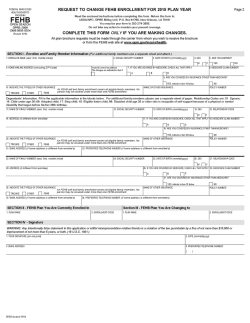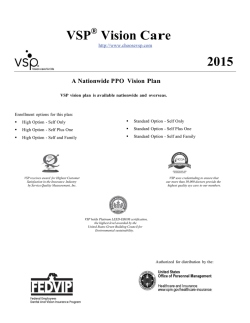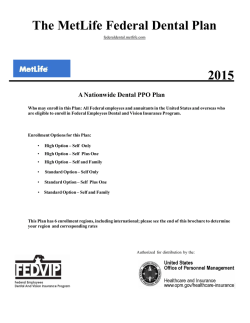2014 Open Season Checklist for 2015 Plan Year
2014 Open Season Checklist for 2015 Plan Year Federal Flexible Spending Account Program (FSAFEDS) Materials You May Need Federal Employees Health Benefits Program (FEHB) Access to www.FSAFEDS.com Dental or vision plan brochure Health plan brochure Access to www.opm.gov/insure 2015 Guide to Federal Benefits www.opm.gov/healthcareinsurance/healthcare/planinformation/guides 2015 Guide to Federal Benefits www.opm.gov/healthcareinsurance/healthcare/planinformation/guides Access to www.opm.gov/insure Access to www.opm.gov/insure Access to www.BENEFEDS.com and your password Your password for electronic enrollment systems (if required by your agency) 2015 Guide to Federal Benefits www.opm.gov/healthcareinsurance/healthcare/planinformation/guides Want to read more about this Program? Go to www.opm.gov/insure and under “Quick Links” click on Federal Benefits FastFacts. Getting Started Federal Employees Dental and Vision Insurance Program (FEDVIP) Estimate what your annual health/dependent care outof-pocket expenses run each year. Want to read more about this Program? Go to www.opm.gov/insure and under “Quick Links” click on Federal Benefits FastFacts. If you have predictable dental or vision expenses for you or your family, first see whether your health insurance plan covers them. Want to read more about this Program? Go to www.opm.gov/insure and under “Quick Links” click on Federal Benefits FastFacts. Check to see if your current health plan is leaving the Program next year or if its service area is changing. Check premium you will pay next year for your current health plan. Open Season runs from November 10 through December 8, 2014. The 2015 premiums will be available at www.opm.gov/insure in early October. The 2015 Plan Information section at www.opm.gov/insure will be available by the first week in November. 1 FSAFEDS Getting Started (Cont.) Check if your health, dental, or vision insurance coverage will be different next year. If you are enrolled in a dental and/or vision plan, check the premium you will pay next year. Review the FSAFEDS Juke Box at www.FSAFEDS.com for an extensive list of eligible expenses. If you are enrolled, review your current plan’s benefit brochure to see what changes were made for covered services and supplies. See if your out-of-pocket costs are changing. Use the FSAFEDS calculator to help determine how much to set aside. Reviewing Your Options FEDVIP An FSAFEDS account will reimburse eligible health care expenses for you, your spouse, and your dependents that are not covered or reimbursed by FEHB, FEDVIP, or other insurance, including reimbursing FEHB and FEDVIP copayments and deductibles (but not premiums). You can quickly compare dental and vision plans by looking at Appendix I of the 2015 Guide to Federal Benefits. For a more detailed review of different plans go to www.opm.gov/insure and use our “Compare Plans” tool or a tool provided by PlanSmartChoice. FEHB Review your current health plan’s 2015 benefit brochure to see what changes were made for covered services and supplies. See if your out-of-pocket costs are changing. Determine what is the best type of health plan for you – Fee-for-Service Plan, Health Maintenance Organization Plan, High Deductible Health Plan, or Consumer Driven Health Plan. You can quickly compare health plans by looking at Appendix E of the 2015 Guide to Federal Benefits. For a more detailed review of different health plans go to www.opm.gov/insure and use our “Compare Health Plans” tool or tools provided by PlanSmartChoice and Checkbook. Open Season runs from November 10 through December 8, 2014. The 2015 premiums will be available at www.opm.gov/insure in early October. The 2015 Plan Information section at www.opm.gov/insure will be available by the first week in November. 2 FSAFEDS Reviewing Your Options (Cont.) Dental and vision care are eligible expenses whether combined with FEDVIP coverage or not. The Dependent Care FSA reimburses eligible dependent care (nonmedical) expenses, covering expenses such as child care, before and after school care, and adult daycare. If You Want to Make a Change You must re-enroll during the Open Season – your FSA enrollment does not automatically carry over to the next year. Re-enroll at www.FSAFEDS.com or call 1-877-372-3337. FEDVIP Add up the premium and out-ofpocket costs for the plans that interest you. Determine whether this amount is more or less than what you expect to receive in benefits. Know the annual limits on what the plan will pay you. FEHB Consider enrolling in an FSAFEDS account to reimburse you for your out-of-pocket health costs. Consider enrolling in an FSAFEDS account to reimburse you for your out-of-pocket dental and vision costs. You may enroll or make changes to your enrollment online at www.BENEFEDS.com. You cannot do this through your agency’s selfservice system or with a registration form. You will need your user ID and password or create a new account. You may also call BENEFEDS at 1-877-8883337. Most agencies offer two ways of making changes during Open Season: 1. Through the agency’s online selfservice system. You will need your password to log in. 2. By submitting a Health Benefits Election Form, SF 2809. Make sure you know where to turn in this form. Check with your agency to see what it requires. Open Season runs from November 10 through December 8, 2014. The 2015 premiums will be available at www.opm.gov/insure in early October. The 2015 Plan Information section at www.opm.gov/insure will be available by the first week in November. 3 If You Do Not Want to Make a Change FSAFEDS FEDVIP FEHB You must re-enroll during the Open Season – your FSA enrollment does not automatically carry over to the next year. Re-enroll at www.FSAFEDS.com or call 1-877-372-3337. If you are satisfied with your dental or vision insurance benefits and the price you will pay next year, you do not have to do anything. Your enrollment will automatically continue. If you are satisfied with your health insurance benefits and the price you will pay next year, you do not have to do anything. Your enrollment will automatically continue. Open Season runs from November 10 through December 8, 2014. The 2015 premiums will be available at www.opm.gov/insure in early October. The 2015 Plan Information section at www.opm.gov/insure will be available by the first week in November. 4
© Copyright 2026