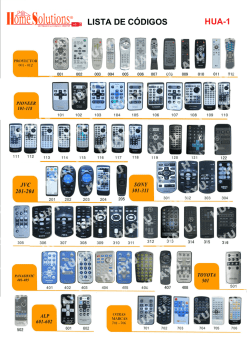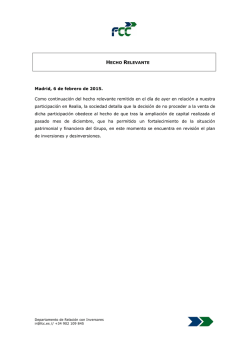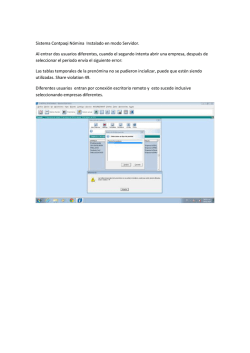URCR - Mini Manual - ENG SPA.indd
V2.117 USER’S GUIDE Powered By www.iKeyless.com 1 Thank you for purchasing the Universal Car Remote. We invite you to visit www.iKeyless.com for a complete line of replacement keys and remotes. Powered By www.iKeyless.com Thank you for purchasing the world’s first Universal Car Remote! NOTE: The Universal Car Remote is designed to work on vehicles equipped with a factory installed remote keyless entry system. If you are unsure if your vehicle has a factory installed keyless entry system, please check with a local car dealership. For more information on this topic please see pages 30-32. The Universal Car Remote is a replacement factory remote that is compatible with all vehicles listed in the VEHICLE LOOK UP list found on pages 14-21. If at any point you experience difficulty with setup, please refer to the Help section on pages 30-32. Get to know your Universal Car Remote Standard buttons for LOCK, UNLOCK, TRUNK and PANIC are included. We’ve added two additional buttons shown below as FUNCTION I and FUNCTION II. If your vehicle is equipped with keyless entry features such as power sliding door(s) on a van, these FUNCTION buttons will operate those features once the setup process is complete. STATUS LIGHT(Blue): Indicates when a button is pressed and when the Universal Car Remote is in ACTIVATION mode. LOCK: Locks vehicle doors. UNLOCK: Unlocks vehicle doors. PANIC: Sounds factory alarm panic alert (if equipped). TRUNK: Releases vehicle trunk lid (if equipped). FUNCTION I: Additional feature (if equipped). FUNCTION II: Additional feature (if equipped). The Universal Car Remote will work exactly like the original, factory remote for your vehicle. NOTE: Some vehicles require holding the TRUNK, PANIC, and/or FUNCTION BUTTONS for up to 3 seconds before the feature operates, while some vehicles require these buttons to be pressed twice before the feature operates. 3 Let’s get started You will perform two steps - “ACTIVATION” and “PAIRING”. ACTIVATION sets the Universal Car Remote to function like the original remote for your vehicle. PAIRING sets the Universal Car Remote to work with your vehicle. A video is available at www.UniversalCarRemote.com with more details on how to do the PAIRING process. It is important to follow these steps in order to successfully complete setup. If you skip a step, the Universal Car Remote will not work properly, and you’ll have to repeat the setup process. Before you begin, go to the VEHICLE LOOK UP list on pages 14-21. Write down both your ACTIVATION and PAIRING codes for your vehicle’s make, model and year. Some vehicles have two ACTIVATION CODES. Try the first code and if you are unsuccessful with PAIRING the Universal Car Remote to your vehicle, try the second. ACTIVATION CODE PAIRING CODE STEP 1 (of 2) Activating your Universal Car Remote Before you begin, it is highly recommended you read through all the instructions to familiarize yourself with the procedure. 1. 2. 3. 4. 4 Press the FUNCTION I and PANIC buttons at the same time and release. The STATUS LIGHT will illuminate steady indicating you have entered “ACTIVATION MODE”. Within 15 seconds, enter the three digit ACTIVATION CODE using the Universal Car Remote’s LOCK button for the first digit, UNLOCK button for the second digit, and TRUNK button for the third digit. For example, if your ACTIVATION CODE is 512, you’ll press the LOCK button 5 times, the UNLOCK button 1 time, and the TRUNK button 2 times. Now press the FUNCTION I and PANIC buttons at the same time. The STATUS LIGHT will briefly turn off. Your remotes STATUS LIGHT will flash back to you the same ACTIVATION CODE sequence. For example, if the ACTIVATION CODE you entered is 512, the STATUS LIGHT will emit a series of flashes that match the ACTIVATION CODE you entered in Step #2. STEP 2 (of 2) Pairing your Universal Car Remote to your vehicle Before you begin, it is highly recommended you read through all the instructions to familiarize yourself with the procedure. You will need any existing remotes for the vehicle present when beginning the PAIRING procedure. Before continuing, ensure you have the following: • Universal Car Remote. • Any existing remotes for the vehicle (if applicable). • A working ignition key for the vehicle. 1. 2. Locate the PAIRING CODE specific to your vehicle’s make, model and year on the VEHICLE LOOK UP list on pages 14-21 if you have not already noted it on page on page 4 and follow the step-by-step instructions. Locate the matching PAIRING CODE number from the PAIRING section in this guide on pages 22-29 and follow the step-by-step instructions You are now ready to use your Universal Car Remote! For help see pages 30-32. FCC ID PART # BUICK Remote Look Up L2C0007T 10335582-88 L2C0007T 9364556-4575 KOBLEAR1XT 25695955 KOBLEAR1XT 10443537 OUC60221 22936099 OUC60221 20952475 FCC ID PART # OUC60270 15913420 OUC60270 20869056 OUC60221 22936098 OUC60221 20952474 OUC60270 20868672 OUC60270 15913421 OUC60270 22759546 FCC ID PART # OUC60221 20935330 OUC60221 22952177 OUC60270 15912859 OUC60270 20833561 OUC60270 10337866 OUC60270 15859329 OUC60221 22756460 5 Remote Look Up OUC60270 25830632 OUC60270 20869054 OUC60270 15913416 OUC60270 15916015 OUC60270 20869962 OUC60221 20970808 OUC60221 20952477 FCC ID PART # OUC60221 22756459 OUC60221 22951509 OUC60221 22936101 OUC60270 15913415 OUC60270 15857839 OUC60270 25839476 OUC60270 15916016 FCC ID PART # OUC60270 20869963 OUC60270 20869053 OUC60221 20935331 OUC60221 22952176 OUC60270 15912860 OUC60270 20833562 OUC60270 10337867 KOBLEAR1XT 15042968 OUC60221 22936098 OUC60221 20952474 OUC60270 20868672 OUC60270 15913421 OUC60270 22759546 FCC ID PART # CADILLAC FCC ID PART # FCC ID PART # OUC60221 20935330 OUC60221 22952177 OUC60270 15912859 OUC60270 20833561 OUC60270 10337866 OUC60270 15859329 OUC60221 22756460 FCC ID PART # OUC60270 25830632 OUC60270 20869054 OUC60270 15913416 OUC60270 15916015 OUC60270 20869962 OUC60221 20970808 OUC60221 20952477 FCC ID PART # OUC60270 15913415 OUC60270 15857839 OUC60270 25839476 OUC60270 15916016 OUC60270 20869963 OUC60270 20869053 OUC60221 20935331 6 Remote Look Up FCC ID PART # OUC60221 22952176 OUC60270 15912860 FCC ID PART # OUC60270 15913427 OUC60270 15857840 FCC ID PART # KOBLEAR1XT 15752330 L2C0007T 10335582 FCC ID PART # L2C0007T 10335582-88 FCC ID PART # OUC60270 10337867 OUC60221 22756462 OUC60221 22951510 OUC60270 20869057 KOBLEAR1XT 15042968 KOBLEAR1XT 25695955 KOBLEAR1XT 15043458 KOBLEAR1XT 10443537 L2C0007T 10335582-88 L2C0007T 10335582-88 L2C0007T 9364556-4575 L2C0007T 15846916-17 L2C0007T 9364556-4575 OUC60221 22936099 OUC60221 20952475 OUC60270 15913420 OUC60270 20869056 OUC60221 22936098 OUC60221 20952474 OUC60270 20868672 OUC60270 15913421 OUC60270 22759546 OUC60221 20935330 OUC60221 22952177 OUC60270 15912859 OUC60270 20833561 FCC ID PART # OUC60270 10337866 OUC60270 15859329 OUC60221 20935331 OUC60221 22952176 OUC60270 20877108 OUC60270 15883405 OUC60221 22756460 FCC ID PART # OUC60270 25830632 OUC60270 20869054 OUC60270 15913416 OUC60270 15916015 OUC60270 20869962 OUC60221 20970808 OUC60221 20952477 CHEVROLET OUC60270 20833562 7 Remote Look Up FCC ID PART # OUC60270 15913415 OUC60270 15857839 OUC60270 25839476 OUC60270 15916016 OUC60270 20869963 OUC60270 20869053 FCC ID PART # OUC60221 25840696 OUC60221 22756462 OUC60221 22951510 OUC60270 20869057 OUC60270 15913427 OUC60270 15857840 FCC ID PART # GQ43VT18T 04686481AA GQ43VT18T 04686481AF GQ43VT18T 04686481AB GQ43VT18T 04686481AC GQ43VT9T 04602260AA GQ43VT9T 04759008AB FCC ID PART # GQ43VT9T 04602260AD GQ43VT9T 04759008AE GQ43VT9T 04759008AF GQ43VT18T 04686797AB KYPT03C98JA 4608229AB KYPT03C98JA 4608229AB FCC ID PART # GQ43VT18T 04686481AF GQ43VT9T 04602260AA GQ43VT9T 04759008AB GQ43VT9T 04759008AC GQ43VT9T 04602260AD GQ43VT9T 04759008AE GQ43VT9T 04759008AF FCC ID PART # GQ43VT18T 04686797AB KYPT03C98JA 4608229AB GQ43VT11T F87B-15K601-AA GQ43VT11T F87B-15K601-AB GQ43VT11T F87B-15K601-BA GQ43VT11T F87B-15K601-BB GQ43VT11T F8CB-15K601AA CWTWB1U345 8L3T-15K601-AA CWTWB1U345 8L3T-15K601-AB CWTWB1U331 2L3T-15K601-AA CHRYSLER OUC60221 20877109 FORD DODGE GQ43VT9T 04759008AC FCC ID CWTWB1U212 PART # F8DB-15K601-AA 8 CWTWB1U212 F8DB-15K601-AB CWTWB1U322 F8DB-15K601-BA GMC Remote Look Up FCC ID CWTWB1U331 PART # 2L3T-15K601-AB CWTWB1U331 2L2T-15K601-BA CWTWB1U331 2S4T-15K601-AB CWTWB1U331 2S4T-15K601-AA CWTWB1U322 1L2T-15K601-AA KOBLEAR1XT 15042968 FCC ID PART # KOBLEAR1XT 25695955 KOBLEAR1XT 100443537 KOBLEAR1XT 15752330 KOBLEAR1XT 15043458 OUC60221 22936099 OUC60221 20952475 OUC60270 15913420 FCC ID PART # OUC60270 20869056 OUC60221 22936098 OUC60221 20952474 OUC60270 20868672 OUC60270 15913421 OUC60270 22759546 OUC60221 20935330 FCC ID PART # OUC60221 22952177 OUC60270 15912859 OUC60270 20833561 OUC60270 10337866 OUC60270 15859329 OUC60221 20935331 OUC60221 22952176 FCC ID PART # OUC60270 20877108 OUC60270 15883405 OUC60221 22756460 OUC60270 25830632 OUC60270 20869054 OUC60270 15913416 OUC60270 15916015 FCC ID PART # OUC60270 20869962 OUC60221 20952477 OUC60270 15913415 OUC60270 15857839 OUC60270 25839476 OUC60270 15916016 OUC60270 20869963 FCC ID PART # OUC60221 20877109 OUC60270 25840696 OUC60221 22756462 OUC60221 22951510 OUC60270 20869057 OUC60270 15913427 OUC60270 15857840 9 KBRAUSTU15 JEEP CWTWB1U322 GQ43VT17T 04602260AA LINCOLN KBRAUSTU15 JAGUAR FCC ID PART # INFINITI Remote Look Up GQ43VT13T 04602260AD GQ43VT13T 04759008AE GQ43VT13T 04759008AF FCC ID CWTWB1U212 PART # F8DB-15K601-AB CWTWB1U322 F8DB-15K601-BA GQ43VT11T F87B-15K601-AA GQ43VT11T F87B-15K601-AB GQ43VT11T F87B-15K601-BA CWTWB1U322 F87B-15K601-BB CWTWB1U331 F8CB-15K601-AA FCC ID CWTWB1U345 PART # 8L3T-15K601-AA CWTWB1U345 8L3T-15K601-AB CWTWB1U331 2L3T-15K601-AA CWTWB1U331 2L3T-15K601-AB CWTWB1U331 2L2T-15K601-BA CWTWB1U322 1L2T-15K601-AB CWTWB1U331 2S4T-15K601-AA CWTWB1U322 F8DB-15K601-BA CWTWB1U212 F8DB-15K601-AA CWTWB1U212 F8DB-15K601-AB GQ43VT11T F87B-15K601-AA CWTWB1U322 F87B-15K601-BB CWTWB1U331 2L3T-15K601-AA CWTWB1U331 2L3T-15K601-AB CWTWB1U331 2S4T-15K601-AA CWTWB1U322 2S4T-15K601-AB CWTWB1U345 8L3T-15K601-AB CWTWB1U212 F8DB-15K601-AA CWTWB1U212 F8DB-15K601-AB FCC ID CWTWB1U331 PART # 2S4T-15K601-AB GQ43VT11T FCC ID PART # F87B-15K601-AB FCC ID CWTWB1U345 PART # 8L3T-15K601-AA 10 GQ43VT11T F87B-15K601-AB MERCURY GQ43VT13T 04759008AB MAZDA GQ43VT13T 04759008AC FCC ID PART # GQ43VT11T F87B-15K601-AA GQ43VT11T F87B-15K601-AB CWTWB1U212 F8DB-15K601-AA CWTWB1U331 2L3T-15K601-AA CWTWB1U345 8L3T-15K601-AB GQ43VT11T F87B-15K601-BA CWTWB1U322 F87B-15K601-BB FCC ID CWTWB1U322 PART # F8DB-15K601-BA CWTWB1U331 2S4T-15K601-AB CWTWB1U331 2L2T-15K601-BA CWTWB1U322 1L2T-15K601-AA CWTWB1U345 8L3T-15K601-AB FCC ID PART # CWTWB1U733 CWTWB1U821 CWTWB1U821 CWTWB1U821 KBRASTU15 KBRASTU15 KBRASTU15 FCC ID PART # KBRASTU15 KBRASTU15 KBRASTU51 KBRASTU51 KOBLEAR1XT 25695955 KOBLEAR1XT 15043458 FCC ID PART # KOBLEAR1XT 10443537 L2C0007T 10335582 L2C0007T 10335582-88 L2C0007T 10335582-88 L2C0007T 9364556-4575 L2C0007T 9364556-4575 L2C0007T 10335582-88 FCC ID PART # L2C0007T 9364556-4575 L2C0007T 10335582-88 L2C0007T 9364556-4575 GQ43VT18T 04686481AA GQ43VT18T 04686481AF GQ43VT18T 04686797AB KOBLEAR1XT 25695955 KOBLEAR1XT 10443537 L2C0007T 10335582-88 L2C0007T 10335582-88 L2C0007T 9364556-4575 FCC ID PART # PLYMOUTH CWTWB1U345 8L3T-15K601-AA PONTIAC FCC ID CWTWB1U332 PART # 2L3T-15K601-AB OLDSMOBILE Remote Look Up L2C0007T 10335582 NISSAN CWTWB1U331 2S4T-15K601-AA GQ43VT11T F8CB-15K601AA CWTWB1U415 11 Remote Look Up 12 FCC ID PART # L2C0007T 10335582-88 FCC ID PART # OUC60270 20869056 FCC ID PART # OUC60270 20868672 FCC ID PART # L2C0007T 9364556-4575 OUC60221 22936099 OUC60221 20952475 OUC60270 15913420 OUC60221 20952475 OUC60270 15913420 OUC60270 20869056 OUC60221 22936098 OUC60221 20952474 OUC60270 15913421 OUC60270 22759546 OUC60221 20935330 OUC60221 22952177 OUC60221 22952177 OUC60270 15912859 OUC60270 20833561 OUC60270 10337866 OUC60270 15859329 OUC60221 22756460 OUC60270 25830632 OUC60270 20869054 OUC60270 15913416 FCC ID PART # OUC60270 15916015 OUC60270 20869962 OUC60270 15859329 OUC60221 22756460 OUC60270 25830632 OUC60270 20869054 OUC60270 15913416 FCC ID PART # OUC60270 15916015 OUC60270 20869962 OUC60221 20952477 OUC60221 15913415 OUC60221 15857839 OUC60221 25839476 OUC60221 15916016 FCC ID PART # OUC60221 20869963 OUC60221 20869053 M0ZD01TB M0ZD02TB OUC60221 22936099 OUC60221 20952475 SUZUKI L2C0007T 9364556-4575 SATURN L2C0007T 10335582-88 OUC60270 15913420 OUC60270 20869056 FCC ID PART # GQ43VT14T GQ43VT14T GQ43VT20T GQ43VT20T GQ43VT14T GQ43VT14T GQ43VT14T GQ43VT14T GQ43VT20T GQ43VT20T GQ43VT20T GQ43VT20T GQ43VT20T GQ43VT20T GQ43VT20T VOLKSWAGEN FCC ID PART # TOYOTA Remote Look Up 13 Vehicle Look Up YEAR ACTIVATION CODE Century 2001-2005 477 1 Enclave 2008-2010 551 24 Lucerne 2006-2010 552 24 Regal 2001-2004 511 1 Rendezvous 2002-2007 512 2 2006-2007 553 24 Escalade 2002 435 3 Escalade 2007-2010 555 24 Escalade EXT 2007-2010 555 24 Avalanche 2002 437 4 Avalanche 2007-2010 556 MAKE MODEL ACTIVATION CODE 2 SPECIAL INSTRUCTIONS PAIRING CODE BUICK CADILLAC DTS CHEVROLET 14 24 *2001 model used two possible remotes. This product is compatible with FCC ID KOBLEAR1XT. If you are unsure please contact iKeyless customer service. Blazer 2001-2005 441 Corvette 2001-2004 443 5 Equinox 2007-2009 557 24 Express 2008-2010 561 24 Impala 2006-2010 562 Impala 2001-2005 445 Monte Carlo 2001-2005 447 4 24 *Requires factory radio to program. Aftermarket radio will require dealer or locksmith. *Requires factory radio to program Aftermarket radio will require dealer or locksmith. 6 6 Vehicle Look Up MAKE MODEL Monte Carlo YEAR ACTIVATION CODE 2006-2007 563 ACTIVATION CODE 2 SPECIAL INSTRUCTIONS PAIRING CODE 24 *2001 model used two possible remotes. This product is compatible with FCC ID KOBLEAR1XT. If you are unsure please contact iKeyless customer service. *2001 model used two possible remotes. This product is compatible with FCC ID KOBLEAR1XT. If you are unsure please contact iKeyless customer service. S-10 2001-2004 451 Silverado 2001-2002 452 Silverado 2007-2010 577 24 Suburban 2001-2002 454 3 Suburban 2007-2010 577 24 Tahoe 2001-2002 455 3 Tahoe 2007-2010 565 24 Traverse 2007-2010 566 24 Venture 2001-2005 514 7 3 *Please see additional important information below on Chrysler, Dodge, Jeep vehicles. CHRYSLER Sebring Conv. 2001-2006 274 Sebring Sedan 2001-2006 275 Town and Country 3 2001-2003 237 9 9 254 9 *Please see additional important information below on Chrysler, Dodge, Jeep vehicles. DODGE 256 Caravan 2001-2003 242 Dakota 2002-2004 243 8 Durango 2001-2003 244 8 Grand Caravan 2001-2003 245 Ram 2002-2005 246 10 Stratus Sedan 2001-2006 277 9 257 *Chrysler, Dodge, Plymouth, and Jeep vehicles require one existing, working remote to pair the Universal Car Remote to the vehicle. Without an existing, working remote the user must seek assistance from a local dealership or qualified automotive locksmith for pairing using a specialized diagnostic computer tool. 8 9 15 Vehicle Look Up YEAR ACTIVATION CODE Crown Victoria 2007-2010 152 15 Econoline 1999-2014 124 17 Edge 2007-2013 123 17 Escape 2001-2012 125 17 Escort 1999-2003 153 15 Excursion 2000-2005 126 15 Expedition 1999-2012 111 15 Explorer 1998-2010 112 15 Explorer Sport Trac 2001-2005 132 15 Explorer Sport Trac 2007-2010 133 15 MAKE MODEL FORD 16 ACTIVATION CODE 2 SPECIAL INSTRUCTIONS PAIRING CODE F-Series Truck 1998-2013 133 15 Five Hundred 2005-2007 154 15 Flex 2009-2012 152 15 Focus 2000-2007 155 16 Focus 2007-2016 155 15 Freestar 2004-2007 157 15 Freestyle 2005-2007 135 15 Fusion 2006-2012 134 15 Mustang 1999-2013 157 15 Ranger 1998-2012 136 15 Taurus 1998-2013 171 15 Taurus X 2008-2009 137 15 Vehicle Look Up YEAR ACTIVATION CODE Thunderbird 2002-2005 175 15 Windstar 1998-2003 142 15 Acadia 2007-2010 567 24 Savana 2008-2010 571 MAKE MODEL ACTIVATION CODE 2 SPECIAL INSTRUCTIONS PAIRING CODE GMC Sierra 2001-2002 462 Sierra 2007-2010 572 24 *2001 model used two possible remotes. This product is compatible with FCC ID KOBLEAR1XT. If you are unsure please contact iKeyless customer service. 3 24 *2001 model used two possible remotes. This product is compatible with FCC ID KOBLEAR1XT. If you are unsure please contact iKeyless customer service. *2001 model used two possible remotes. This product is compatible with FCC ID KOBLEAR1XT. If you are unsure please contact iKeyless customer service. Sonoma 2001-2004 463 3 Yukon 2001-2002 573 Yukon 2007-2010 464 24 FX 2004-2006 314 11 G35 2003-2006 315 11 I30 2000-2001 316 11 I35 2002-2004 317 11 QX4 2002-2003 323 11 QX56 2004-2007 324 11 1997-2006 117 3 INFINITI JAGUAR XK Series JEEP Liberty 23 *Please see additional important information below on Chrysler, Dodge, Jeep vehicles. 2002-2004 312 *Chrysler, Dodge, Plymouth, and Jeep vehicles require one existing, working remote to pair the Universal Car Remote to the vehicle. Without an existing, working remote the user must seek assistance from a local dealership or qualified automotive locksmith for pairing using a specialized diagnostic computer tool. 9 17 Vehicle Look Up YEAR ACTIVATION CODE Aviator 2002-2005 121 15 Mark LT 2006-2008 143 15 MAKE MODEL ACTIVATION CODE 2 SPECIAL INSTRUCTIONS PAIRING CODE LINCOLN Navigator 1999-2010 122 15 Town Car 1998-2003 166 18 Town Car 2004-2011 166 15 2006 167 15 B-Series Truck 1998-2008 145 15 Tribute 2001-2011 146 15 Cougar 1998-2002 153 15 Grand Marquis 2007-2011 172 15 Mariner 2005-2011 171 15 Milan 2006-2011 176 15 Montego 2005-2007 173 15 Monterey 2004-2007 174 15 Mountaineer 1998-2010 123 15 Tracer 1997-1999 153 15 Sable 1998-05, 2008-09 175 15 2003-2008 325 11 Zephyr MAZDA MERCURY NISSAN 350Z 18 Vehicle Look Up YEAR ACTIVATION CODE Altima 2002-2006 326 Armada 2004-2012 326 215 11 Frontier 2004-2014 331 216 11 Maxima 2002-2006 332 Murano 2004-2007 333 217 11 NV 2012-2016 214 334 11 Pathfinder 2002-2004 335 Pathfinder 2005-2012 217 335 11 Quest 2004-2009 212 345 11 Sentra 2007-2012 337 221 11 Titan 2004-2006 341 11 Titan 2007-2013 222 11 Versa 2007-2013 342 223 11 Xterra 2003-2013 224 343 11 Intrigue 2001-2002 521 1 Silhouette 2001-2004 522 7 Aztek 2001-2005 523 2 Grand Prix 2001-2003 524 7 MAKE MODEL ACTIVATION CODE 2 SPECIAL INSTRUCTIONS PAIRING CODE 11 11 11 OLDSMOBILE PONTIAC 19 Vehicle Look Up YEAR ACTIVATION CODE Montana 2001-2004 525 7 Torrent 2007-2009 574 7 Vibe 2003-2008 232 12 Voyager 1999-2000 261 Grand Voyager 1999-2000 251 2007-2010 575 Aerio 2001-2004 527 21 Equator 2010-2012 344 24 Grand Vitara 2007-2010 525 24 Vitara 2001-2004 533 21 XL7 2007-2009 576 24 Avalon 2005-2007 261 12 Camry 2001-2006 226 12 Corolla 2003-2008 227 12 Matrix 2003-2008 232 12 Sienna 1999-2003 234 13 MAKE MODEL ACTIVATION CODE 2 SPECIAL INSTRUCTIONS PAIRING CODE PLYMOUTH 255 8 8 SATURN Outlook 426 24 SUZUKI TOYOTA 20 Vehicle Look Up YEAR ACTIVATION CODE Sienna 2004-2008 264 12 Solara 1999-2003 265 13 MAKE MODEL ACTIVATION CODE 2 SPECIAL INSTRUCTIONS PAIRING CODE Solara 2004-2008 235 13 Tacoma 2005-2015 266 12 1998-1999 541 VOLKSWAGEN Jetta *Requires two keys to program 22 21 Pairing Important: read this first NOTE: These instructions were written by the vehicle manufacturer. They were designed to be easily performed by the consumer to avoid a trip to the dealership. While the instructions are straightforward, some may find them challenging. With practice, you will succeed. Many of the instructions have timing requirements. Waiting too long between steps may result in your vehicle’s computer timing out, requiring you to start over. Once you begin the pairing procedure, be sure to move at a quick and even pace. 1 NOTE: Ensure any existing remotes are present when pairing to vehicle. 1. Close the vehicle doors. 2. Insert key into ignition and turn to ON (as far as you can without cranking the engine). 3. Turn ignition OFF and remove the key from the ignition. 4. Press and hold the driver side door lock switch in the UNLOCK position. 5. Insert and remove key from ignition 2 times (do not turn the ignition key). 6. Insert the ignition key into the ignition (do not turn the key) and leave key in ignition. 7. Release the door lock switch. The vehicle will sound three beeps in order to verify the PAIRING MODE has been activated. 8. Press the LOCK and UNLOCK buttons together on the keyless entry remote and hold until the vehicle beeps twice to verify paired (this takes approximately 15 seconds). 9. Perform the previous step to pair up to four remotes (including your old ones). 10.Remove the ignition key in order to exit the PAIRING MODE. 11.Test all remotes. 2 NOTE: Ensure any existing remotes are present when pairing to vehicle. 1. Get into vehicle and close all doors. 22 2. Press and hold the UNLOCK button on door lock switch on driver’s door. Hold until instructed to release. 3. Insert and remove key from ignition 2 times. 4. Insert key in ignition a third time and leave key in ignition (do not turn the ignition key). 5. Release door lock switch on driver’s door panel. A chime will sound 3 times indicating that you are in PAIRING MODE. 6. Press both the LOCK and UNLOCK buttons on the remote. Repeat this step if you are pairing additional remotes. 7. Remove key from ignition to exit PAIRING MODE. 8. Test all remotes. 3 NOTE: Ensure any existing remotes are present when pairing to vehicle. 1. Close all vehicle doors. 2. Insert key into ignition. 3. Hold down the power UNLOCK button on the driver’s door panel - continue to hold down until instructed to release in Step #9. 4. Perform Steps #5 through #8 in fairly rapid succession. 5. Turn the ignition switch to the ON position (as far as you can go without starting the engine). 6. Turn the ignition switch to the OFF position. 7. Turn the ignition switch to the ON position. 8. Turn the ignition switch to the OFF position. 9. Release the power UNLOCK button on the door panel. The vehicle will LOCK and UNLOCK the doors automatically. 10.Hold down the LOCK and UNLOCK buttons on Pairing the transmitter simultaneously until the door locks and unlocks. This step may take up to 30 seconds. 11.Repeat step #10 NOW for each additional transmitter (including any existing transmitters). 12.Turn the ignition switch to the ON position in order to exit the transmitter programming mode. 4 NOTE: Ensure any existing remotes are present when pairing to vehicle. 1. Close all doors. 2. Insert key into ignition. 3. Hold down the power UNLOCK button on the driver’s door panel, continue to hold down until instructed to release in Step #9. 4. Perform Steps #5 through #8 in a fairly rapid succession. 5. Turn the ignition to the ON position (as far as you can go without starting the engine). 6. Turn the ignition to the OFF position. 7. Turn the ignition to the ON position (as far as you can go without starting the engine). 8. Turn the ignition to the OFF position. 9. Release the power UNLOCK button on the door panel. The vehicle should respond by door locks locking and unlocking automatically. 10.Hold down the LOCK and UNLOCK buttons on the remote until the doors lock and unlock. This may take up to 30 seconds. 11.Repeat Step #1 now for each additional remote (Including any existing remotes) if applicable. If not, move to Step #10. 12.Turn the ignition to the ON position to exit the pairing mode. 13.Test all remotes (ignition must be OFF). 5 NOTE: Ensure any existing remotes are present when pairing to vehicle. 1. Turn ignition to ON. 2. Turn radio OFF. 3. Press Driver Information Center (DIC) RESET button. 4. Press OPTIONS button on DIC until display is blank. 5. Press and hold RESET button for 3 seconds. 6. Press OPTIONS button until FOB TRAINING is displayed. 7. Press RESET button to begin pairing sequence. 8. Simultaneously press and hold LOCK and UNLOCK buttons on first remote for 13 seconds. Message will appear when remote is paired. 9. Repeat this step for additional remotes. 10.Turn ignition OFF and remove keys from ignition. 11.Test all remotes. 6 NOTE: Ensure any existing remotes are present when pairing to vehicle. 1. Turn the ignition to RUN or ON and the radio to off. Do not crank the engine. 2. Press and hold the DISP button on the radio for at least five seconds until settings is displayed. 3. Press the SEEK up or down arrows until FOB PROG appears on the display. 4. Press the PREV or NEXT button to enter the sub menu. The current selection will have an asterisk next to it. BEGIN will be displayed. 5. Press the DISP button to start pairing. When the message PUSH FOB flashes, press and hold the LOCK and UNLOCK buttons on the first remote at the same time for 15 seconds. A chime will be heard to verify the remote is paired. 6. Repeat Step #5 for each additional remote up to four remotes total. You do not need to press the DISP button again, just press down the LOCK and UNLOCK buttons on the next remote to be learned to a maximum of four remotes per vehicle. 7. The mode you selected is now set. You can either exit the PAIRING MODE by following the instructions later in this section or pair the next feature available on your vehicle. 8. You can exit the pairing mode by scrolling to exit and pressing the DISP button. 9. Test all remotes (ignition must be OFF). 23 Pairing 7 NOTE: Ensure any existing remotes are present when pairing to vehicle. 1. Remove the key from the ignition. Remove the BCM PRGRM fuse from the fuse panel. Use the legend on the fuse panel to properly locate the BCM PRGRM fuse. Fuse panel is accessed by opening the front passenger door. 2. Close all of the doors. 3. Close the lift-gate. 4. Insert the key into the ignition, and turn to the ACC position. 5. Turn the key to OFF and then back to ACC within 1 second. 6. Open and close any vehicle door. A chime will be heard when the system enters into PAIRING MODE. 7. Press and hold the remote LOCK and UNLOCK buttons simultaneously for 14 seconds. A chime will be heard after successful pairing. 8. Repeat Step #7 for any other remotes. 9. Remove key from ignition. 10.Replace BCM program fuse that was removed earlier. 11.Test all remotes. 8 NOTE: Ensure any existing remotes are present when pairing to vehicle. 1. Insert key into the ignition switch. Turn ignition to the RUN position (as far as you can go without cranking engine). Wait for ignition chimes to stop. 2. Using any working remote, press the UNLOCK button for 4 to 10 seconds. 3. Within the specified 4 to 10 seconds, continue pressing the UNLOCK button and press the PANIC button for 1 second and release both buttons at the same time. A chime will sound within 3 seconds to indicate that the vehicle has entered PAIRING MODE. 4. Within 30 seconds of the chime, press and release the LOCK and UNLOCK buttons at the same time, then press and release the UNLOCK button on 24 the same remote. A chime will sound indicating the remote has been PAIRED. 5. Repeat Step #4 for any additional remotes. Turn ignition to OFF and remove key. 6. Test all remotes. 9 NOTE: Ensure any existing remotes are present when pairing to vehicle. 1. Using the working remote, press LOCK button 5 times at 2 second intervals to resynchronize remote. 2. Insert key into the ignition switch. Turn ignition to the RUN position (as far as you can go without cranking engine). Wait for ignition chimes to stop. 3. Using the working remote, press and hold the UNLOCK button on the remote for 4 to 10 seconds. 4. Still using the working remote, within the specified 4 to 10 seconds, continue pressing the UNLOCK button and then press the PANIC button (on the working paired remote) for 1 second and release both buttons. A chime will sound to indicate that the remote PAIRING MODE has been entered (allow 3 seconds for chime to sound). 5. Still using the working remote, within 30 seconds of the chime, press and release the LOCK and UNLOCK buttons simultaneously then press and release just the UNLOCK button. A chime will sound indicating the remote has been paired. 6. Using the new replacement remote, press and release the LOCK and UNLOCK buttons simultaneously and then press and release just the UNLOCK button. A chime will sound. This remote has now been paired. 7. For each additional new/replacement remote, press and release the LOCK and UNLOCK buttons simultaneously and then press and release the UNLOCK button. A chime should be heard after each remote signaling it has been paired. 8. Turn ignition OFF and remove key. 9. Test all remotes. Pairing 10 NOTE: Ensure any existing remotes are present when pairing to vehicle. 1. Enter your vehicle and close all doors. 2. Fasten your seat belt (fastening the seat belt will cancel any chiming that may confuse you during the pairing procedure). 3. Place key into the ignition. 4. Turn the ignition to the ON position (DO NOT START THE ENGINE). 5. Press and hold the UNLOCK button on a working remote. 6. Continue to hold the UNLOCK button, wait at least 4 seconds, but no longer than 10 seconds, then press and hold PANIC button. 7. When a single chime is heard, release both buttons. The chime indicates the system is in PAIRING MODE. 8. Press and release both the LOCK and UNLOCK button simultaneously on the remote to be paired. 9. A single chime will be heard. The chime indicates the remote was recognized. 10.Within 4 seconds of hearing the chime, press and release any button on the remote being paired. A single chime will be heard. The chime indicates the remote has been paired. 11.Repeat Steps #8 to #11 for a total of 4 remotes. 12.Turn the ignition to the OFF position or wait 60 seconds to exit PAIRING MODE. 13.Test all remotes. 11 NOTE: Ensure any existing remotes are present when pairing to vehicle. 1. Close and lock all doors with the driver’s side power LOCK/UNLOCK switch. 2. Insert key into ignition and remove it from the ignition key cylinder at least 6 times within 10 seconds. Your hazard lamps will flash if you have performed this step successfully. NOTE: Withdraw key completely from ignition cylinder each time. If this procedure is performed too fast, system will not enter PAIRING MODE. 3. Insert key into the ignition cylinder and turn to the ACC position. Within 5 seconds, push ANY button on the remote. Your hazard lamps should flash. NOTE: Do not press the button more than one time in the above step. If the button is pressed more than one time, the pairing procedure will not be successful. 4. If there are any remaining remotes (including old ones), unlock then lock all doors using the driver’s side power LOCK/UNLOCK switch and within 5 seconds, push ANY button on the next remote. Your hazard lamps should flash. 5. Repeat Step #4 for each remote (including any existing remotes). 6. Turn the key to the OFF position, remove keys from the ignition, unlock doors using the driver’s side power LOCK/ UNLOCK switch and open the driver side door. 7. Test all remotes. 12 NOTE: Ensure any existing remotes are present when pairing to vehicle. 1. Start with the key out of the ignition, driver’s door is open, and all others are closed and the driver’s door is UNLOCKED. 2. Perform these steps within 5 seconds. A. Insert the key into the ignition (Do NOT Turn). Pull key out. B. Insert the key into the ignition (Do NOT Turn). Pull key out. 3. Perform these steps within 40 seconds. A. Close then open the driver’s door. B. Close then open the driver’s door. C. Insert the key into the ignition (Do NOT Turn). Pull key out. 4. Perform these steps within 40 seconds. 25 Pairing 1. A. Close then open the driver’s door. B. Close then open the driver’s door. C. Insert the key into ignition and leave in ignition. D. Close the driver’s door. E. Turn the ignition to ON (Do NOT Start) then back to OFF. F. Remove the key from the ignition. 2. Within 3 seconds, the power door locks should lock then unlock automatically indicating successful entry into PAIRING MODE. Return to Step #1 if the locks do not cycle at this point. 3. Perform these steps within 40 seconds. A. Press the LOCK and UNLOCK buttons on the remote simultaneously for 1 second. B. Immediately after letting go of the lock and unlock buttons press the lock button by itself and hold for 2 seconds. 4. Within 3 seconds, the door locks should lock and then unlock once indicating successful pairing. 5. If the door locks cycle twice, repeat steps A and B as the remote was not accepted. 6. Repeat steps A and B in Step #6 for each new remote. 7. Open driver’s door. 8. Test all remotes. 13 NOTE: Ensure any existing remotes are present when pairing to vehicle. 1. Start with key out of the ignition, driver’s door is open, all others are closed, and driver’s door is unlocked. 2. Insert key into ignition (Do NOT turn) and pull it out. 3. Perform these steps within 40 seconds. A. Using the power door lock switch on driver’s door, perform 5 LOCK/UNLOCK cycles starting with lock. Use an even pace and try to go about one cycle per second. (1 cycle = 1 LOCK and 1 UNLOCK) B. Close, then open driver’s door. 26 4. Perform these steps within 40 seconds. A. Using the power door lock switch on driver’s door perform 5 LOCK/UNLOCK cycles starting with lock. Use an even pace and try to go about one cycle per second. (1 cycle = 1 LOCK and 1 UNLOCK) B. Insert the key in the ignition cylinder. C. Turn the ignition to ON (Do NOT Start) then back to OFF. D. Turn the ignition to ON (Do NOT Start) then back to OFF. E. Remove the key from the ignition. 5. Within 3 seconds the power door locks should cycle automatically indicating successful entry into PAIRING MODE. Return to Step #1 if the locks do not cycle at this point. 6. Perform these steps within 40 seconds. A. Press the LOCK and UNLOCK buttons on the remote simultaneously for 1 second. B. Immediately after letting go of the LOCK and UNLOCK buttons, press the LOCK button by itself and hold for 2 seconds. Within 3 seconds the door locks should cycle once indicating successful pairing. If the door locks don’t cycle or cycle twice, repeat steps A and B, your remote has not been accepted. C. Repeat steps A and B in Step #6 for each new remote. 7. Close driver’s door. 8. Test all remotes. 14 NOTE: Ensure any existing remotes are present when pairing to vehicle. 1. Turn ignition to run position (as far as you can go without starting engine). 2. Using any working remote, press the UNLOCK button for 4 to 10 seconds. 3. Within the specified 4 to 10 seconds, continue pressing the UNLOCK button and press the PANIC button for 1 second and Pairing release both buttons at the same time. 4. A chime will sound within 3 seconds to indicate that the vehicle has entered remote PAIRING MODE. 5. Within 30 seconds of the chime, press any button on all remotes to be paired including previously paired remotes. A chime will sound after each remote is paired. 6. Turn ignition to OFF and remove key. 7. Test all remotes. 15 NOTE: Ensure any existing remotes are present when pairing to vehicle. 1. Close all doors and then open driver’s door and press the UNLOCK button on driver’s door panel while door is open and insert key in ignition. 2. Turn ignition from OFF to RUN 8 times within 10 seconds with the 8th time ending in RUN. Door locks will cycle to confirm you are in PAIRING MODE. 3. Within 20 seconds press any button on first remote. 4. Door locks will cycle to confirm pairing. 5. Within 20 seconds, press any button on second remote. Door locks will cycle again to confirm pairing. 6. Turn ignition to OFF. Locks will again cycle to indicate end of PAIRING MODE. 7. Test all remotes. 16 NOTE: Ensure any existing remotes are present when pairing to vehicle. 1. Fasten seat belts and close all doors. 2. Turn ignition from OFF to RUN 4 times within 6 seconds, with the 4th time ending in RUN (OFF is the position where you can remove your key, RUN is the position just shy of starting your car). 3. Turn ignition to OFF. Acoustic signal will sound to confirm PAIRING MODE. 4. Within 10 seconds, press and hold any button on the first remote. Wait for acoustic sound and warning lamp to flash (confirming pairing) then release button on remote. 5. Wait 2 seconds but within 10 seconds repeat Step #4 for all other remotes. If you only have one remote then continue to Step #5. 6. Turn ignition to RUN or wait 10 seconds to end PAIRING MODE. 7. Test all remotes. 17 NOTE: Ensure any existing remotes are present when pairing to vehicle. 1. Turn ignition from OFF to RUN 8 times within 10 seconds, with the 8th time ending in RUN. Door locks will cycle to confirm PAIRING MODE. 2. Within 20 seconds press any button on the first remote. Door locks will cycle to confirm pairing. 3. Within 20 seconds, press any button on the second remote. Door locks will cycle again to confirm pairing. 4. Turn ignition to OFF. Locks will again cycle to indicate end of PAIRING MODE. 5. Test all remotes. 18 NOTE: Ensure any existing remotes are present when pairing to vehicle. 1. Turn ignition from OFF to RUN 4 times within 3 seconds, with the 4th time ending in RUN. Door locks will cycle to confirm PAIRING MODE. 2. Within 20 seconds, press any button on the first remote. Door locks will cycle to confirm pairing. 3. If applicable, within 20 seconds press any button on the second remote. Door locks will cycle to confirm pairing. 4. Turn ignition to OFF. Door locks will cycle to indicate end of PAIRING MODE. 5. Test all remotes. 27 Pairing 19 NOTE: Ensure any existing remotes are present when pairing to vehicle. 1. Turn the ignition from OFF to RUN 4 times within 6 seconds. 2. Turn the ignition OFF. The LED in the clock/trip computer will light up continuously to confirm PAIRING MODE. 3. Within 20 seconds, press any button on the first remote. The LED in the clock will flash 4 times to confirm pairing. 4. If applicable, within 20 seconds, press any button on the second remote. 5. Turn the ignition to RUN. The LED will turn off to indicate end of PAIRING MODE. 6. Test all remotes. 20 NOTE: Ensure any existing remotes are present when pairing to vehicle. 1. Turn ignition from OFF to RUN 5 times within 10 seconds, with the 5th time ending in RUN. Door locks will cycle to confirm PAIRING MODE. 2. Within 20 seconds press any button on the first remote. 3. Door locks will cycle to confirm pairing. 4. If applicable, within 20 seconds, press any button on the second remote. 5. Door locks will cycle again to confirm. 6. Test all remotes. 21 NOTE: Ensure any existing remotes are present when pairing to vehicle. 1. Close all doors. 2. Open driver’s door. 3. Insert key and turn to ON position and within 10 seconds turn key to OFF position and remove key. 28 4. Within 20 seconds close and open driver’s door 3 times. 5. Insert key and turn to ON position and within 10 seconds turn key to OFF position and remove key. 6. Locks should now lock and unlock automatically to confirm you have entered PAIRING MODE. 7. Press the UNLOCK button on remote and locks should cycle to confirm pairing. 8. Repeat Step #3 on each additional remote. 9. Exit vehicle with keys and remote, close door. 10.Test all remotes. 22 NOTE: Ensure any existing remotes are present when pairing to vehicle. 1. Put one key in the ON position in the ignition (do not start) and put another key in the driver’s door and turn to the unlock position (counter clockwise) and hold until it beeps three times, about 10-15 seconds, then return to center position (leave in the door). 2. Press one of the remote buttons (if you have more than one, you must program all the remotes at the same time or else the ones that worked will no longer work). 3. The horn will beep once for the number of remotes, example: 1 beep for the first remote, 2 beeps for the second, etc. Then turn the door key back to left until the horn beeps three times to deactivate PAIRING MODE, and remove the ignition key. 4. Test all remotes. 23 NOTE: Ensure any existing remotes are present when pairing to vehicle. 1. Open driver’s door. 2. Hold the high beam selector arm towards you and insert ignition key and key to first position (ACC). 3. Release the high beam selector and then pull and release the high beam selector 4 times. After the 4th time you will hear a chime. Pairing 4. Then press the lock button on each remote to pair them. 5. Remove key from ignition. 6. Test all remotes. 24 indicating that the remote is PAIRED. 5. To program additional remotes at this time repeat Step #4. 6. This vehicle can have a maximum of eight remotes PAIRED. 7. To exit PAIRING MODE turn key off and remove key. 8. Test all remotes. NOTE: Ensure any existing remotes are present when pairing to vehicle. Use this Procedure for Vehicles with Driver Information Center Buttons. This information is in your Owners Manual in the Drivers Information Center Section. 1. Insert Key and turn to ON position so you can access Driver Information Center. 2. Press the vehicle information button until PRESS TO RELEARN REMOTE KEY displays. 3. Press the set/reset button until REMOTE KEY LEARNING ACTIVE will display. 4. Press and hold the LOCK and UNLOCK buttons on the keyless remote at the same time for approximatley 15 seconds. A chime will sound indicating that the remote is PAIRED. 5. To PAIR additional remotes at this time repeat Step #4. This vehicle can have a maximum of eight remotes paired. 6. To exit PAIRING MODE turn key off and remove key. 7. Test all remotes. Use this Procedure for Vehicles with Driver Information Center Buttons. To access this display, the vehicle must be in Park (P) with key in the on position (as far as you can go without cranking engine). 1. Press the trip odometer reset stem until RELEARN REMOTE KEY displays. 2. Press and hold the trip odometer reset stem for three seconds. 3. The message REMOTE KEY LEARNING ACTIVE will display. 4. Press and hold the LOCK and UNLOCK buttons on the first keyless remote at the same time for approximately 15 seconds. A chime will sound 29 HELP NOTE: Issues when setting up the Universal Car Remote are typically attributed to one of three factors: 1) The vehicle is not equipped with a factory installed keyless entry system, 2) the vehicle is equipped with an aftermarket system or 3) the user is failing to execute the PAIRING instructions properly. A video sample is available at www.UniversalCarRemote.com with a sample of PAIRING instructions. More information on aftermarket systems is found below. ACTIVATION Most issues during the ACTIVATION step can be resolved by resetting the Universal Car Remote and beginning from Step #1 on pages 3-5 of the ACTIVATION process. See RESETTING THE UNIVERSAL CAR REMOTE on page 31. Q. I think I missed the STATUS LIGHT sequence after I entered my vehicle code. Can I check it some way? A. Yes, you can have the Universal Car Remote display the vehicle code you entered by pressing FUNCTION I and PANIC until the STATUS LIGHT blinks back the code you entered from pages 3-5, then press the TRUNK button. PAIRING While most modern vehicles with power locks and power windows are equipped with a factory installed keyless entry system, some are not. If you are unsure if your vehicle is equipped with factory installed keyless entry, it is recommended you contact your local automotive dealer with your VIN number to confirm the presence of the system. Aftermarket systems are those that are installed by a third-party such as a mobile electronics shop and not originally included with the vehicle. The Universal Car Remote is not compatible with these systems. Q. The car won’t go into PAIRING mode. 1. Check in the VEHICLE LOOK UP list that the PAIRING number is the correct one for your car, and also verify the year of your car, then retry the PAIRING instructions. 2. If you’ve never had one of the remotes that originally came with the car, it is possible that the car does not have a factory installed keyless entry system. 3. The car’s original factory keyless entry system may be broken. If you are sure that the car had original remotes, you may want to have a mechanic look at the problem. 4. See the MORE HELP section on page 34. Q. Car is in PAIRING mode, but doesn’t respond when the Universal Car Remote buttons are pressed. 1. Redo all the steps in the “Activating your Universal Car Remote” section on page 4. 2. Try resetting the Universal Car Remote. 3. See the MORE HELP section on page 34. GENERAL TROUBLESHOOTING SOME OF THE BUTTONS ON THE UNIVERSAL CAR REMOTE ARE NOT WORKING. The Universal Car Remote is designed to work with hundreds of different factory remotes. As a result, some vehicles use buttons that others will not use. While all vehicles will use the LOCK and UNLOCK buttons, the remaining buttons are strictly optional and may or may not function with your vehicle. NOTE: Some vehicles require the user to hold a button for up to three seconds before a feature will operate, while others require pressing the button twice within 2 seconds. This is particularly common for PANIC, TRUNK, FUNCTION I and FUNCTION II buttons. PLEASE DO NOT RETURN THE UNIVERSAL CAR REMOTE TO THE RETAILER. If you are having difficulty PAIRING the Universal Car Remote to your vehicle please contact iKeyless Support at 1-877-4-iKEYLESS. 30 HELP Q. Can I pair the Universal Car Remote to work with more than one vehicle? A. The Universal Car Remote is designed to work with one vehicle. You cannot pair it to work with multiple vehicles at a time. Q. The status light no longer flashes when pressing a button but the remote still works with the vehicle. A. See page 5 for instructions on ENABLING/ DISABLING the STATUS LIGHT. Q. I successfully paired the Universal Car Remote to my vehicle but my old remote no longer works. A. All remotes, old and new, must be paired at once. Refer to the PAIRING procedure for your vehicle for more information. • Small piece of wood or plastic such as a pen-cap or toothpick. 1. Insert the screwdriver into the notch on the left side of the remote. Gently twist the top and bottom shell of the remote until it separates. 2. Remove the rubber insert and the remote circuit board. Do not place the circuit board on any metal surface! 3. Using the wood or plastic tool, carefully push the battery out of the bottom of the holder. Keep battery removed for 10 seconds. Make sure the + mark faces AWAY from the green board, so the + side touches the metal clip. 4. Insert the battery and retry pairing or usage with your vehicle. 5. If it still does not work correctly try replacing with a new CR1632 battery. 6. If you are still having trouble see MORE HELP on page 34. Q. STATUS LIGHT remains lit and will not turn off. A. See “RESETTING YOUR REMOTE”. AUTOMOTIVE SERVICE DEPARTMENTS The service department at your local automotive dealership may be able to assist you with questions about your vehicle’s keyless entry system. Some dealerships may pair the remote to your vehicle for free as a courtesy. BATTERY CHANGING THE CR1632 BATTERY 1. Refer to previous section “RESETTING THE UNIVERSAL CAR REMOTE”. The Universal Car Remote’s STATUS LIGHT can be turned off to conserve battery life by pressing the TRUNK and FUNCTION II buttons simultaneously. The STATUS LIGHT will rapidly flash, then extinguish. To turn it back on, use the same procedure. RESETTING THE UNIVERSAL CAR REMOTE You will need: • Small flat-head screw driver. BATTERY 31 HELP MORE HELP SOLID KEYS USA ONLINE CHAT SUPPORT Live Chat is available through the www.solidkeysusa.com website. Agents are available to assist Monday - Friday from 9am to 5pm EST. Solid Keys USA EMAIL SUPPORT For email support: you can send your questions or concerns to: info@SolidKeysUsa. As with all forms of correspondence, be prepared to provide the following: 1. The year, make, and model of your vehicle. 2. Product information - the product you are inquiring about, which is the Universal Car Remote. 3. Your information - your order number or receipt number, name, and phone number. Solid Keys USA TELEPHONE SUPPORT Phone support is available for Universal Car Remotes still covered under the standard warranty. Have the following items ready when you call: 1. Purchase receipt. 2. The Universal Car Remote. Call Solid Keys USA Tech Support between the hours of 9am to 5pm EST at: 1-844-KEYSUSA Solid Keys USA POSTAL MAIL Solid Keys USA 828 East Market St. Louisville, KY 40206 United States 32 FCC & WARRANTY fcc id: x32-mecj IC: 8797A-MECJ MODEL: 300-0247 MODEL: 300-0247 NOTE: This equipment has been tested and found to comply with the limits for a Class B digital device, pursuant to Part 15 of the FCC Rules. These limits are designed to provide reasonable protection against harmful interference in a residential installation. This equipment generates, uses, and can radiate radio frequency energy and, if not installed and used in accordance with the instructions, may cause harmful interference to radio communications. However, there is no guarantee that interference will not occur in a particular installation. If this equipment does cause harmful interference to radio or television reception, which can be determined by turning the equipment off and on, the user is encouraged to try to correct the interference by one or more of the following measures: • Reorient or relocate the receiving antenna. • Increase the separation between the equipment and receiver. • Connect the equipment into an outlet on a circuit different from that to which the receiver is connected. • Consult the dealer or an experienced radio/ TV technician for help. WARNING: Changes or modifications to this device not expressly approved by (iKeyless LLC) could void the user’s authority to operate the equipment. Under Industry Canada regulations, this radio transmitter may only operate using an antenna of a type and maximum (or lesser) gain approved for the transmitter by Industry Canada. To reduce potential radio interference to other users, the antenna type and its gain should be so chosen that the equivalent isotropically radiated power (e.i.r.p.) is not more than that necessary for successful communication. This device complies with Industry Canada license-exempt RSS standard(s). Operation is subject to the following two conditions: (1) this device may not cause interference, and (2) this device must accept any interference, including interference that may cause undesired operation of the device. Conformément à la réglementation d’Industrie Canada, le présent émetteur radio peut fonctionner avec une antenne d’un type et d’un gain maximal (ou inférieur) approuvé pour l’émetteur par Industrie Canada. Dans le but de réduire les risques de brouillage radioélectrique à l’intention des autres utilisateurs, il faut choisir le type d’antenne et son gain de sorte que la puissance isotrope rayonnée équivalente (p.i.r.e.) ne dépasse pas l’intensité nécessaire à l’établissement d’une communication satisfaisante. Le présent appareil est conforme aux CNR d’Industrie Canada applicables aux appareils radio exempts de licence. L’exploitation est autorisée aux deux conditions suivantes : (1) l’appareil ne doit pas produire de brouillage, et (2) l’utilisateur de l’appareil doit accepter tout brouillage radioélectrique subi, même si le brouillage est susceptible d’en compromettre le fonctionnement. 6 MONTH LIMITED WARRANTY iKeyless warrants this product against manufacturing defects for a period of six months from the date of purchase. This warranty covers any product defects that result in poor performance of the remote control. It does not cover cosmetic appearance, battery depletion, nor poor performance of the remote control due to damage resulting from impact, exposure to water, exposure to excessive heat, improper handling or improper use. This warranty does not cover customer inability or unwillingness to perform the required procedures that triggers vehicle’s keyless entry system to enter ‘activation mode’ or ‘pairing mode’, nor does it cover defects in a vehicle’s keyless entry system. Warranty claims are limited to the replacement of the product at iKeyless’ discretion. To submit a warranty claim, contact iKeyless customer service at 1-877-4-IKEYLESS (877-445-3953). Customer must provide proof of purchase including UPC label from packaging and copy of store receipt showing date of purchase. This warranty gives you specific legal rights and you may also have other rights which vary from state to state. This information may not be reproduced, copied, or distributed by any means without prior written consent from iKeyless. DISCLAIMER : Customer accepts all responsibility and liability for any and all injuries, damages, costs, or claims as a result of the correct or incorrect use of setup and/or pairing instructions. Some states do not allow the exclusion or limitation of incidental or consequential damages, so the above limitation or exclusion may not apply to you. 33 TM TM www.UniversalCarRemote.com 828 East Market Street Louisville, KY 40206 Toll free number: 1-877-445-3953 D&A in the USA © 2016 iKeyless LLC 34 V2.616 www.universalcarremote.com El español comienza aquí Con tecnología de www.iKeyless.com 1 Gracias por comprar el control remoto universal para automóviles. Lo invitamos a visitar www.iKeyless.com para ver más productos. Con tecnología de www.iKeyless.com 2 ¡Gracias por comprar el primer control remoto universal para automóviles del mundo! NOTA: El control remoto universal para automóviles está diseñado para funcionar en vehículos equipados con un sistema remoto de acceso sin llave instalado en fábrica. Si no está seguro de que su vehículo tenga un sistema remoto de acceso sin llave instalado en fábrica, verifíquelo con un concesionario local. Para obtener más información acerca de este tema, consulte las páginas 31-33. El control remoto universal para automóviles es un control remoto de fábrica de reemplazo compatible con todos los vehículos detallados en la lista de BÚSQUEDA DE VEHÍCULOS de las páginas 14-21. Si tiene alguna dificultad con la configuración, consulte la sección de ayuda en las páginas 31-33. Conozca su control remoto universal para automóviles Se incluyen botones estándar para BLOQUEAR, DESBLOQUEAR, MALETERO y PÁNICO. Agregamos dos botones que se muestran debajo como FUNCIÓN I y FUNCIÓN II. Si su vehículo está equipado con características de acceso sin llave como las puertas deslizantes de una furgoneta, estos botones FUNCIÓN harán funcionar esas características después de completar el proceso de configuración. BOTÓN: Bloquea las puertas del vehículo. LUZ DE ESTADO(Azul): Indica cuando un botón está presionado y cuando el control remoto universal para automóviles está en modo ACTIVACIÓN. DESBLOQUEAR: Desbloquea las puertas del vehículo. PÁNICO: Hace sonar la alerta de la alarma de pánico de fábrica (si existe). MALETERO: Suelta la cubierta del maletero del vehículo (si existe). FUNCIÓN I: Característica adicional (si existe). FUNCIÓN II: Característica adicional (si existe). El control remoto universal para automóviles funcionará exactamente como el control remoto original de fábrica de su vehículo. 3 El control remoto universal para automóviles funcionará exactamente como el control remoto original de fábrica de su vehículo. NOTA: Algunos vehículos requieren que se mantengan presionados los BOTONES MALETERO, PÁNICO o FUNCIÓN durante hasta 3 segundos para que funcionen las características y algunos vehículos requieren que se presionen estos botones dos veces para que funcionen las características. Comencemos Llevará a cabo dos pasos: “ACTIVACIÓN” y “EMPAREJAMIENTO”. La ACTIVACIÓN configura el control remoto universal para automóviles para que funcione como el control remoto original de su vehículo. El EMPAREJAMIENTO configura el control remoto universal para automóviles para que funcione con su vehículo. Hay un video disponible en www.UniversalCarRemote.com con más detalles acerca de cómo llevar a cabo el proceso de EMPAREJAMIENTO. Es importante seguir estos pasos para llevar a cabo la configuración correctamente. Si omite un paso, el control remoto universal para automóviles no funcionará correctamente y deberá repetir el proceso de configuración. Antes de comenzar, diríjase a la lista de BÚSQUEDA DE VEHÍCULO de las páginas 14-21. Escriba los códigos de ACTIVACIÓN y EMPAREJAMIENTO de la marca, el modelo y el año de su auto. Algunos vehículos tienen dos CÓDIGOS DE ACTIVACIÓN. Intente con el primer código y si no se realiza correctamente el EMPAREJAMIENTO del control remoto universal para automóviles con su vehículo, intente con el segundo. CÓDIGO DE ACTIVACIÓN CÓDIGO DE EMPAREJAMIENTO PASO 1 (de 2) Activación del control remoto universal para automóviles Antes de comenzar, es muy recomendable leer todas las instrucciones para conocer bien el procedimiento. 1. 2. 3. 4 Presione los botones FUNCIÓN I y PÁNICO al mismo tiempo y suéltelos. Se iluminará la LUZ DE ESTADO para indicar que ingresó al “MODO DE ACTIVACIÓN”. Antes de que transcurran 15 segundos, ingrese el CÓDIGO DE ACTIVACIÓN con el botón BLOQUEAR para el primer dígito, DESBLOQUEAR para el segundo dígito y MALETERO para el tercer dígito. Por ejemplo, si el CÓDIGO DE ACTIVACIÓN es 512, presionará el botón BLOQUEAR 5 veces, el botón DESBLOQUEAR 1 vez y el botón MALETERO 2 veces. Ahora presione los botones FUNCIÓN I y PÁNICO al mismo tiempo. La LUZ DE ESTADO se encenderá brevemente. 4. La LUZ DE ESTADO parpadeará la misma secuencia del CÓDIGO DE ACTIVACIÓN. Por ejemplo, si el CÓDIGO DE ACTIVACIÓN que ingresó es 512, la LUZ DE ESTADO emitirá una serie de parpadeos que coincidirán con el CÓDIGO DE ACTIVACIÓN que ingresó en el paso 2. PASO 2 (de 2) Emparejamiento del control remoto universal para automóviles con su vehículo Antes de comenzar, es muy recomendable leer todas las instrucciones para conocer bien el procedimiento. Necesitará los controles remotos existentes del vehículo al comenzar el procedimiento de EMPAREJAMIENTO. Antes de continuar, asegúrese de tener lo siguiente: • Control remoto universal para automóviles. • Los controles remotos existentes del vehículo (si corresponde). • Una llave de arranque para el vehículo que funcione. 1. 2. Ubique el CÓDIGO DE EMPAREJAMIENTO específico para la marca, el modelo y el año de su vehículo en la lista de BÚSQUEDA DE VEHÍCULO de las páginas 14-21 si aún no lo anotó en la página 4. Ubique el número del CÓDIGO DE EMPAREJAMIENTO en la sección EMPAREJAMIENTO de esta guía en las páginas 22-30 y siga las instrucciones paso por paso. FCC ID PART # BUICK Búsqueda de control remoto L2C0007T 10335582-88 L2C0007T KOBLEAR1XT 9364556-4575 25695955 KOBLEAR1XT 10443537 OUC60221 22936099 OUC60221 20952475 FCC ID PART # OUC60270 15913420 OUC60270 20869056 OUC60221 22936098 OUC60221 20952474 OUC60270 20868672 OUC60270 15913421 OUC60270 22759546 FCC ID PART # OUC60221 20935330 OUC60221 22952177 OUC60270 15912859 OUC60270 20833561 OUC60270 10337866 OUC60270 15859329 OUC60221 22756460 5 Búsqueda de control remoto OUC60270 25830632 OUC60270 20869054 OUC60270 15913416 OUC60270 15916015 OUC60270 20869962 OUC60221 20970808 OUC60221 20952477 FCC ID PART # OUC60221 22756459 OUC60221 22951509 OUC60221 22936101 OUC60270 15913415 OUC60270 15857839 OUC60270 25839476 OUC60270 15916016 FCC ID PART # OUC60270 20869963 OUC60270 20869053 OUC60221 20935331 OUC60221 22952176 OUC60270 15912860 OUC60270 2083t62 OUC60270 10337867 KOBLEAR1XT 15042968 OUC60221 22936098 OUC60221 20952474 OUC60270 20868672 OUC60270 15913421 OUC60270 22759546 FCC ID PART # CADILLAC FCC ID PART # FCC ID PART # OUC60221 20935330 OUC60221 22952177 OUC60270 15912859 OUC60270 20833561 OUC60270 10337866 OUC60270 15859329 OUC60221 22756460 FCC ID PART # OUC60270 25830632 OUC60270 20869054 OUC60270 15913416 OUC60270 15916015 OUC60270 20869962 OUC60221 20970808 OUC60221 20952477 FCC ID PART # OUC60270 15913415 OUC60270 15857839 OUC60270 25839476 OUC60270 15916016 OUC60270 20869963 OUC60270 20869053 OUC60221 20935331 6 Búsqueda de control remoto FCC ID PART # OUC60221 22952176 OUC60270 15912860 FCC ID PART # OUC60270 15913427 OUC60270 15857840 FCC ID PART # KOBLEAR1XT 15752330 L2C0007T 10335582 FCC ID PART # L2C0007T 10335582-88 FCC ID PART # OUC60270 10337867 OUC60221 22756462 OUC60221 22951510 OUC60270 20869057 KOBLEAR1XT 15042968 KOBLEAR1XT 25695955 KOBLEAR1XT 15043458 KOBLEAR1XT 10443537 L2C0007T 10335582-88 L2C0007T 10335582-88 L2C0007T 9364556-4575 L2C0007T 15846916-17 L2C0007T 9364556-4575 OUC60221 22936099 OUC60221 20952475 OUC60270 15913420 OUC60270 20869056 OUC60221 22936098 OUC60221 20952474 OUC60270 20868672 OUC60270 15913421 OUC60270 22759546 OUC60221 20935330 OUC60221 22952177 OUC60270 15912859 OUC60270 20833561 FCC ID PART # OUC60270 10337866 OUC60270 15859329 OUC60221 20935331 OUC60221 22952176 OUC60270 20877108 OUC60270 15883405 OUC60221 22756460 FCC ID PART # OUC60270 25830632 OUC60270 20869054 OUC60270 15913416 OUC60270 15916015 OUC60270 20869962 OUC60221 20970808 OUC60221 20952477 CHEVROLET OUC60270 20833562 7 Búsqueda de control remoto FCC ID PART # OUC60270 15913415 OUC60270 15857839 OUC60270 25839476 OUC60270 15916016 OUC60270 20869963 OUC60270 20869053 FCC ID PART # OUC60221 25840696 OUC60221 22756462 OUC60221 22951510 OUC60270 20869057 OUC60270 15913427 OUC60270 15857840 FCC ID PART # GQ43VT18T 04686481AA GQ43VT18T 04686481AF GQ43VT18T 04686481AB GQ43VT18T 04686481AC GQ43VT9T 04602260AA GQ43VT9T 04759008AB FCC ID PART # GQ43VT9T 04602260AD GQ43VT9T 04759008AE GQ43VT9T 04759008AF GQ43VT18T 04686797AB KYPT03C98JA 4608229AB KYPT03C98JA 4608229AB FCC ID PART # GQ43VT18T 04686481AF GQ43VT9T 04602260AA GQ43VT9T 04759008AB GQ43VT9T 04759008AC GQ43VT9T 04602260AD GQ43VT9T 04759008AE GQ43VT9T 04759008AF FCC ID PART # GQ43VT18T 04686797AB KYPT03C98JA 4608229AB GQ43VT11T F87B-15K601-AA GQ43VT11T F87B-15K601-AB GQ43VT11T F87B-15K601-BA GQ43VT11T F87B-15K601-BB GQ43VT11T F8CB-15K601AA CWTWB1U345 8L3T-15K601-AA CWTWB1U345 8L3T-15K601-AB CWTWB1U331 2L3T-15K601-AA CHRYSLER OUC60221 20877109 FORD DODGE GQ43VT9T 04759008AC FCC ID CWTWB1U212 PART # F8DB-15K601-AA 8 CWTWB1U212 F8DB-15K601-AB CWTWB1U322 F8DB-15K601-BA GMC Búsqueda de control remoto FCC ID CWTWB1U331 PART # 2L3T-15K601-AB CWTWB1U331 2L2T-15K601-BA CWTWB1U331 2S4T-15K601-AB CWTWB1U331 2S4T-15K601-AA CWTWB1U322 1L2T-15K601-AA KOBLEAR1XT 15042968 FCC ID PART # KOBLEAR1XT 25695955 KOBLEAR1XT 100443537 KOBLEAR1XT 15752330 KOBLEAR1XT 15043458 OUC60221 22936099 OUC60221 20952475 OUC60270 15913420 FCC ID PART # OUC60270 20869056 OUC60221 22936098 OUC60221 20952474 OUC60270 20868672 OUC60270 15913421 OUC60270 22759546 OUC60221 20935330 FCC ID PART # OUC60221 22952177 OUC60270 15912859 OUC60270 20833561 OUC60270 10337866 OUC60270 15859329 OUC60221 20935331 OUC60221 22952176 FCC ID PART # OUC60270 20877108 OUC60270 15883405 OUC60221 22756460 OUC60270 25830632 OUC60270 20869054 OUC60270 15913416 OUC60270 15916015 FCC ID PART # OUC60270 20869962 OUC60221 20952477 OUC60270 15913415 OUC60270 15857839 OUC60270 25839476 OUC60270 15916016 OUC60270 20869963 FCC ID PART # OUC60221 20877109 OUC60270 25840696 OUC60221 22756462 OUC60221 22951510 OUC60270 20869057 OUC60270 15913427 OUC60270 15857840 9 KBRAUSTU15 JEEP CWTWB1U322 GQ43VT17T 04602260AA LINCOLN KBRAUSTU15 JAGUAR FCC ID PART # INFINITI Búsqueda de control remoto GQ43VT13T 04602260AD GQ43VT13T 04759008AE GQ43VT13T 04759008AF FCC ID CWTWB1U212 PART # F8DB-15K601-AB CWTWB1U322 F8DB-15K601-BA GQ43VT11T F87B-15K601-AA GQ43VT11T F87B-15K601-AB GQ43VT11T F87B-15K601-BA CWTWB1U322 F87B-15K601-BB CWTWB1U331 F8CB-15K601-AA FCC ID CWTWB1U345 PART # 8L3T-15K601-AA CWTWB1U345 8L3T-15K601-AB CWTWB1U331 2L3T-15K601-AA CWTWB1U331 2L3T-15K601-AB CWTWB1U331 2L2T-15K601-BA CWTWB1U322 1L2T-15K601-AB CWTWB1U331 2S4T-15K601-AA CWTWB1U322 F8DB-15K601-BA CWTWB1U212 F8DB-15K601-AA CWTWB1U212 F8DB-15K601-AB GQ43VT11T F87B-15K601-AA CWTWB1U322 F87B-15K601-BB CWTWB1U331 2L3T-15K601-AA CWTWB1U331 2L3T-15K601-AB CWTWB1U331 2S4T-15K601-AA CWTWB1U322 2S4T-15K601-AB CWTWB1U345 8L3T-15K601-AB CWTWB1U212 F8DB-15K601-AA CWTWB1U212 F8DB-15K601-AB FCC ID CWTWB1U331 PART # 2S4T-15K601-AB GQ43VT11T FCC ID PART # F87B-15K601-AB FCC ID CWTWB1U345 PART # 8L3T-15K601-AA 10 GQ43VT11T F87B-15K601-AB MERCURY GQ43VT13T 04759008AB MAZDA GQ43VT13T 04759008AC FCC ID PART # GQ43VT11T F87B-15K601-AA GQ43VT11T F87B-15K601-AB CWTWB1U212 F8DB-15K601-AA CWTWB1U331 2L3T-15K601-AA FCC ID CWTWB1U332 PART # 2L3T-15K601-AB CWTWB1U345 8L3T-15K601-AA CWTWB1U345 8L3T-15K601-AB GQ43VT11T F87B-15K601-BA CWTWB1U322 F87B-15K601-BB FCC ID CWTWB1U322 PART # F8DB-15K601-BA CWTWB1U331 2S4T-15K601-AB CWTWB1U331 2L2T-15K601-BA CWTWB1U322 1L2T-15K601-AA CWTWB1U345 8L3T-15K601-AB KBRASTU15 KBRASTU15 KBRASTU15 OLDSMOBILE Búsqueda de control remoto KOBLEAR1XT 25695955 KOBLEAR1XT 15043458 L2C0007T 9364556-4575 L2C0007T 9364556-4575 L2C0007T 10335582-88 GQ43VT18T 04686481AA GQ43VT18T 04686481AF GQ43VT18T 04686797AB L2C0007T 10335582-88 L2C0007T 10335582-88 L2C0007T 9364556-4575 CWTWB1U821 CWTWB1U821 CWTWB1U821 FCC ID PART # KBRASTU15 KBRASTU15 KBRASTU51 KBRASTU51 FCC ID PART # KOBLEAR1XT 10443537 L2C0007T 10335582 L2C0007T 10335582-88 L2C0007T 10335582-88 FCC ID PART # L2C0007T 9364556-4575 L2C0007T 10335582-88 L2C0007T 9364556-4575 KOBLEAR1XT 25695955 KOBLEAR1XT 10443537 FCC ID PART # PLYMOUTH CWTWB1U733 PONTIAC FCC ID PART # L2C0007T 10335582 NISSAN CWTWB1U331 2S4T-15K601-AA GQ43VT11T F8CB-15K601AA CWTWB1U415 11 Búsqueda de control remoto FCC ID PART # L2C0007T 10335582-88 FCC ID PART # OUC60270 20869056 FCC ID PART # OUC60270 20868672 FCC ID PART # L2C0007T 9364556-4575 OUC60221 22936099 OUC60221 20952475 OUC60270 15913420 OUC60221 20952475 OUC60270 15913420 OUC60270 20869056 OUC60221 22936098 OUC60221 20952474 OUC60270 15913421 OUC60270 22759546 OUC60221 20935330 OUC60221 22952177 OUC60221 22952177 OUC60270 15912859 OUC60270 20833561 OUC60270 10337866 OUC60270 15859329 OUC60221 22756460 OUC60270 25830632 OUC60270 20869054 OUC60270 15913416 FCC ID PART # OUC60270 15916015 OUC60270 20869962 OUC60270 15859329 OUC60221 22756460 OUC60270 25830632 OUC60270 20869054 OUC60270 15913416 FCC ID PART # OUC60270 15916015 OUC60270 20869962 OUC60221 20952477 OUC60221 15913415 OUC60221 15857839 OUC60221 25839476 OUC60221 15916016 FCC ID PART # OUC60221 20869963 OUC60221 20869053 M0ZD01TB M0ZD02TB OUC60221 22936099 OUC60221 20952475 12 SUZUKI L2C0007T 10335582-88 SATURN L2C0007T 9364556-4575 OUC60270 15913420 OUC60270 20869056 FCC ID PART # GQ43VT14T GQ43VT14T GQ43VT20T GQ43VT20T GQ43VT14T GQ43VT14T GQ43VT14T GQ43VT14T GQ43VT20T GQ43VT20T GQ43VT20T GQ43VT20T GQ43VT20T GQ43VT20T GQ43VT20T VOLKSWAGEN FCC ID PART # TOYOTA Búsqueda de control remoto 13 BÚSQUEDA DE VEHÍCULO MODELO AÑO CÓDIGO DE CÓDIGO DE ACTIVACIÓN ACTIVACIÓN 2 INSTRUCCIONES CÓDIGO DE ESPECIALES EMPAREJAMIENTO BUICK Century 2001-2005 477 1 Enclave 2008-2010 551 24 Lucerne 2006-2010 552 24 Regal 2001-2004 511 1 Rendezvous 2002-2007 512 2 DTS 2006-2007 553 24 Escalade 2007-2010 555 24 Escalade 2002 434 3 2007-2010 555 24 Avalanche 2002 437 4 Avalanche 2007-2010 556 CADILLAC Escalade EXT CHEVROLET 14 24 Modelo 2001 utiliza dos posibles controles remotos . Este producto es compatible con FCC ID KOBLEAR1XT . Si no está seguro por favor póngase en contacto con el servicio al cliente iKeyless. Blazer 2001-2005 441 Corvette 2001-2004 443 Equinox 2007-2009 557 24 Express 2008-2010 561 24 Impala 2006-2010 562 Impala 2001-2005 445 Monte Carlo 2006-2007 563 4 5 24 Requiere radio de fábrica para par. La radio del mercado de accesorios requerirá distribuidor o cerrajero. 6 24 Recuerde: El botón de BLOQUEAR es el primer dígito, el botón de DESBLOQUEAR es el segundo dígito y el botón del MALETERO es el tercero. BÚSQUEDA DE VEHÍCULO CÓDIGO DE CÓDIGO DE ACTIVACIÓN ACTIVACIÓN 2 INSTRUCCIONES ESPECIALES CÓDIGO DE EMPAREJAMIENTO MODELO AÑO Monte Carlo 2001-2005 447 6 S-10 2001-2004 451 3 Silverado 2007-2010 577 24 Silverado 2001-2002 452 3 Suburban 2001-2002 454 3 Suburban 2007-2010 577 24 Tahoe 2007-2010 565 24 Tahoe 2001-2002 455 3 Traverse 2007-2010 566 24 Venture 2001-2005 514 7 * Consulte la información importante adicional por debajo de los vehículos Chrysler , Dodge y Jeep . CHRYSLER Sebring Conv. 2001-2006 274 9 Sebring Sedan 2001-2006 275 9 Town and Country 2001-2003 237 254 9 * Consulte la información importante adicional por debajo de los vehículos Chrysler , Dodge y Jeep . DODGE 256 Caravan 2001-2003 242 Dakota 2002-2004 243 8 Durango 2001-2003 244 8 Grand Caravan 2001-2003 245 Ram 2002-2005 246 10 2001-2006 277 9 Stratus Sedan 257 8 9 * Vehículos Chrysler , Dodge , Plymouth y Jeep requieren una existente , a distancia de trabajo para emparejar el coche universal remoto al vehículo . Sin una existente , trabajar a distancia , el usuario debe solicitar la asistencia de un concesionario local o cerrajero automotriz calificado para obtener ayuda con el emparejamiento con una herramienta especializada equipo de diagnóstico . 15 BÚSQUEDA DE VEHÍCULO MODELO AÑO CÓDIGO DE CÓDIGO DE ACTIVACIÓN ACTIVACIÓN 2 FORD 16 INSTRUCCIONES ESPECIALES CÓDIGO DE EMPAREJAMIENTO Crown Victoria 2007-2010 152 15 Econoline 1999-2014 124 17 Edge 2007-2013 123 17 Escape 2001-2012 125 17 Escort 1999-2003 153 15 Excursion 2000-2005 126 15 Expedition 1999-2012 111 15 Explorer 1998-2010 112 15 Explorer Sport Trac 2001-2005 132 15 Explorer Sport Trac 2007-2010 133 15 F-Series Truck 1998-2013 133 15 Five Hundred 2005-2007 154 15 Flex 2009-2012 152 15 Focus 2000-2007 155 16 Focus 2007-2016 155 15 Freestar 2004-2007 157 15 Freestyle 2005-2007 135 15 Fusion 2006-2012 134 15 Mustang 1999-2013 157 15 Ranger 1998-2012 136 15 Taurus 1998-2013 171 15 Taurus X 2008-2009 137 15 BÚSQUEDA DE VEHÍCULO CÓDIGO DE CÓDIGO DE ACTIVACIÓN ACTIVACIÓN 2 INSTRUCCIONES ESPECIALES CÓDIGO DE EMPAREJAMIENTO MODELO AÑO Thunderbird 2002-2005 175 15 Windstar 1998-2003 142 15 Acadia 2007-2010 567 24 Savana 2008-2010 571 GMC 24 Modelo 2001 utiliza dos posibles controles remotos . Este producto es compatible con FCC ID KOBLEAR1XT . Si no está seguro por favor póngase en contacto con el servicio al cliente iKeyless. Sierra 2001-2002 462 Sierra 2007-2010 572 Sonoma 2001-2004 463 Yukon 2001-2002 573 Yukon 2007-2010 464 FX 2004-2006 314 11 G35 2003-2006 315 11 I30 2000-2001 316 11 I35 2002-2004 317 11 QX4 2002-2003 323 11 QX56 2004-2007 324 11 Modelo 2001 utiliza dos posibles controles remotos . Este producto es compatible con FCC ID KOBLEAR1XT . Si no está seguro por favor póngase en contacto con el servicio al cliente iKeyless. Modelo 2001 utiliza dos posibles controles remotos . Este producto es compatible con FCC ID KOBLEAR1XT . Si no está seguro por favor póngase en contacto con el servicio al cliente iKeyless. 24 3 3 3 24 INFINITI JAGUAR XK Series 1997-2006 117 Liberty 2002-2004 312 23 * Consulte la información importante adicional por debajo de los vehículos Chrysler , Dodge y Jeep . 9 * Vehículos Chrysler , Dodge , Plymouth y Jeep requieren una existente , a distancia de trabajo para emparejar el coche universal remoto al vehículo . Sin una existente , trabajar a distancia , el usuario debe solicitar la asistencia de un concesionario local o cerrajero automotriz calificado para obtener ayuda con el emparejamiento con una herramienta especializada equipo de diagnóstico . 17 BÚSQUEDA DE VEHÍCULO MODELO AÑO CÓDIGO DE CÓDIGO DE ACTIVACIÓN ACTIVACIÓN 2 INSTRUCCIONES ESPECIALES CÓDIGO DE EMPAREJAMIENTO LINCOLN Aviator 2002-2005 121 15 Mark LT 2006-2008 143 15 Navigator 1999-2010 122 15 Town Car 1998-2003 166 18 Town Car 2004-2011 166 15 2006 167 15 B-Series Truck 1998-2008 145 15 Tribute 2001-2011 146 15 Cougar 1998-2002 153 15 Grand Marquis 2007-2011 172 15 Mariner 2005-2011 171 15 Milan 2006-2011 176 15 Montego 2005-2007 173 15 Monterey 2004-2007 174 15 Mountaineer 1998-2010 123 15 Tracer 1997-1999 153 15 Sable 1998-05, 2008-09 175 15 2003-2008 325 11 Zephyr MAZDA MERCURY NISSAN 350Z 18 BÚSQUEDA DE VEHÍCULO MODELO AÑO CÓDIGO DE CÓDIGO DE ACTIVACIÓN ACTIVACIÓN 2 INSTRUCCIONES ESPECIALES CÓDIGO DE EMPAREJAMIENTO Altima 2002-2006 326 11 Armada 2004-2012 326 215 11 Frontier 2004-2014 331 216 11 Maxima 2002-2006 332 Murano 2004-2007 333 217 11 NV 2012-2016 214 334 11 Pathfinder 2002-2004 335 Pathfinder 2005-2012 217 335 11 Quest 2004-2009 212 345 11 Sentra 2007-2012 337 221 11 Titan 2004-2006 341 11 Titan 2007-2013 222 11 Versa 2007-2013 342 223 11 Xterra 2003-2013 224 343 11 Intrigue 2001-2002 521 1 Silhouette 2001-2004 522 7 Aztek 2001-2005 523 2 Grand Prix 2001-2003 524 7 Montana 2001-2004 525 7 11 11 OLDSMOBILE PONTIAC 19 BÚSQUEDA DE VEHÍCULO MODELO AÑO CÓDIGO DE CÓDIGO DE ACTIVACIÓN ACTIVACIÓN 2 INSTRUCCIONES ESPECIALES CÓDIGO DE EMPAREJAMIENTO Montana 2001-2004 525 7 Torrent 2007-2009 574 7 Vibe 2003-2008 232 12 Voyager 1999-2000 261 Grand Voyager 1999-2000 251 2007-2010 575 Aerio 2001-2004 527 21 Equator 2010-2012 344 24 Grand Vitara 2007-2010 525 24 Vitara 2001-2004 533 21 XL7 2007-2009 576 24 Avalon 2005-2007 261 12 Camry 2001-2006 226 12 Corolla 2003-2008 227 12 Matrix 2003-2008 232 12 Sienna 1999-2003 234 13 PLYMOUTH 255 8 8 SATURN Outlook 426 24 SUZUKI TOYOTA 20 BÚSQUEDA DE VEHÍCULO MODELO AÑO CÓDIGO DE CÓDIGO DE ACTIVACIÓN ACTIVACIÓN 2 INSTRUCCIONES ESPECIALES CÓDIGO DE EMPAREJAMIENTO Sienna 2004-2008 264 12 Solara 1999-2003 265 13 Solara 2004-2008 235 13 Tacoma 2005-2015 266 12 1998-1999 541 VOLKSWAGEN Jetta *Requires two keys to program 22 21 EMPAREJAMIENTO Importante: lea esto primero NOTA: Estas instrucciones fueron redactadas por el fabricante del vehículo. Fueron diseñadas para que el consumidor las lleve a cabo fácilmente y evitar tener que dirigirse al concesionario. Aunque las instrucciones son directas, pueden resultar dificultosas para algunas personas. Con práctica, lo hará correctamente. Muchas instrucciones tienen requisitos de tiempo. Si espera demasiado tiempo entre los pasos, el tiempo de espera de la computadora del vehículo puede caducar, y deberá comenzar de nuevo. Al comenzar el procedimiento de emparejamiento, asegúrese de llevar a cabo los pasos de manera rápida y a ritmo regular. 1 NOTA: Asegúrese de que cualquier control remoto existente esté presente al emparejar con el vehículo. 1. Cierre las puertas del vehículo. 2. Inserte la llave en la ignición y gire hacia ENCENDIDO (todo lo que pueda sin arrancar el motor). 3. Gire hacia APAGADO y quite la llave de la ignición. 4. Presione y sostenga presionado el interruptor de bloqueo de la puerta del conductor en la posición DESBLOQUEAR. 5. Inserte y quite la llave de la ignición 2 veces (no gire la llave). 6. Inserte la llave de la ignición en la ignición (no gire la llave) y deje la llave en la ignición. 7. Suelte el interruptor de bloqueo de la puerta. Sonarán tres pitidos en el vehículo para verificar que se activó el MODO EMPAREJAMIENTO. 8. Presione juntos los botones BLOQUEAR y DESBLOQUEAR en el control remoto de acceso sin llave y manténgalos presionados hasta que el vehículo emita dos pitidos para verificar el emparejamiento (esto tarda unos 15 segundos). 9. Lleve a cabo el paso anterior para emparejar hasta cuatro controles remotos (incluidos los antiguos que tenga). 10. Quite la llave de ignición para salir del MODO EMPAREJAMIENTO. 11. Pruebe todos los controles remotos. 2 NOTA: Asegúrese de que cualquier control remoto existente esté presente al emparejar con el vehículo. 1. Ingrese al vehículo y cierre todas las puertas. 22 2. Presione y mantenga presionado el botón DESBLOQUEAR en el interruptor de bloqueo de la puerta del conductor. Manténgalo presionado hasta que se le indique soltarlo. 3. Inserte y quite la llave de la ignición 2 veces. 4. Inserte la llave en la ignición una tercera vez y déjela allí (no gire la llave). 5. Suelte el interruptor de bloqueo de la puerta el panel de la puerta del conductor. Sonará una alerta 3 veces para indicar que esta en MODO EMPAREJAMIENTO. 6. Presione los botones BLOQUEAR y DESBLOQUEAR del control remoto. Repita este paso si está emparejando más controles remotos. 7. Quite la llave de la ignición para salir del MODO EMPAREJAMIENTO. 8. Pruebe todos los controles remotos. 3 NOTA: Asegúrese de que cualquier control remoto existente esté presente al emparejar con el vehículo. 1. Ingrese al vehículo y cierre todas las puertas. 2. Inserte la llave en la ignición. 3. Mantenga presionado el botón eléctrico de DESBLOQUEAR en el panel de la puerta del conductor. Continúe manteniéndolo presionado hasta que se le indique soltarlo en el paso 9. 4. Lleve a cabo los pasos 5 a 8 en una secuencia inmediata. 5. Gire el interruptor de ignición a la posición ENCENDIDO (todo lo que pueda sin arrancar elmotor). 6. Gire el interruptor de ignición a la posición APAGADO. 7. Gire el interruptor de ignición a la posición ENCENDIDO. 8. Gire el interruptor de ignición a la posición APAGADO. 9. Suelte el botón eléctrico de DESBLOQUEAR en EMPAREJAMIENTO 10. el panel de la puerta. El vehículo BLOQUEARÁ y DESBLOQUEARÁ las puertas automáticamente. 11. Mantenga presionados los botones BLOQUEAR y DESBLOQUEAR del control remoto en simultáneo hasta que la puerta se bloquee y desbloquee. Este paso puede tardar hasta 30 segundos. 12. Repita el paso 10 para cada control remoto adicional (incluido cualquier control remoto ya existente). Si corresponde. Si no, diríjase al paso 12. 13. Gire el interruptor de ignición a la posición ENCENDIDO para salir. 14. Pruebe los controles remotos (la ignición debe estar APAGADA). 4 NOTA: Asegúrese de que cualquier control remoto existente esté presente al emparejar con el vehículo. 1. Cierre todas las puertas. 2. Inserte la llave en la ignición. 3. Mantenga presionado el botón eléctrico de DESBLOQUEAR en el panel de la puerta del conductor. Continúe manteniéndolo presionado hasta que se le indique soltarlo en el paso 9. 4. Lleve a cabo los pasos 5 a 8 en una secuencia inmediata. 5. Gire la ignición a la posición ENCENDIDO (todo lo que pueda sin arrancar el motor). 6. Gire la ignición a la posición APAGADO. 7. Gire la ignición a la posición ENCENDIDO (todo lo que pueda sin arrancar el motor). 8. Gire la ignición a la posición APAGADO. 9. Suelte el botón eléctrico de DESBLOQUEAR en el panel de la puerta. La respuesta del vehículo debe ser bloquear y desbloquear las puertas automáticamente. 10. Mantenga presionados los botones BLOQUEAR y DESBLOQUEAR del control remoto hasta que las puertas se bloqueen y desbloqueen. Esto puede tardar hasta 30 segundos. 11. Repita el paso 1 para cada control remoto adicional (incluido cualquier control remoto ya existente) si corresponde. Si no, diríjase al paso 10. 12. Gire la ignición a la posición ENCENDIDO para salir del modo de emparejamiento. 13. Pruebe todos los controles remotos (la ignición debe estar APAGADA). 5 NOTA: Asegúrese de que cualquier control remoto existente esté presente al emparejar con el vehículo. 1. Gire la ignición a ENCENDIDO. APAGUE la radio. 2. Presione el botón RESET del centro de información para el conductor (DIC). 3. Presione el botón OPTIONS del DIC hasta que la pantalla quede en blanco. 4. Presione y mantenga presionado el botón RESET durante 3 segundos. 5. Presione el botón OPTIONS hasta que se muestre FOB TRAINING. 6. Presione el botón RESET para iniciar la secuencia de emparejamiento. 7. Presione y mantenga presionados los botones BLOQUEAR y DESBLOQUEAR del primer control remoto durante 13 segundos. Aparecerá un mensaje cuando el control remoto esté emparejado. 8. Repita este paso con los controles remotos adicionales. 9. Gire la ignición hacia APAGADO y quite las llaves de la ignición. 10. Pruebe todos los controles remotos. 6 NOTA: Asegúrese de que cualquier control remoto existente esté presente al emparejar con el vehículo. 1. Gire la ignición a MARCHA o ENCENDIDO y apague la radio. No arranque el motor. 2. Presione y mantenga presionado el botón DISP de la radio durante al menos cinco segundos hasta que se muestre la configuración. 3. Presione las flechas hacia arriba o hacia abajo SEEK hasta que aparezca FOB PROG en la pantalla. 4. Presione el botón PREV o NEXT para acceder al submenú. La selección actual tendrá un asterisco. Se mostrará BEGIN. 5. Presione el botón DISP para comenzar el emparejamiento. Cuando el mensaje PUSH FOB parpadee, presione y mantenga presionados los botones BLOQUEAR y DESBLOQUEAR en el primer control remoto al mismo tiempo durante 15 segundos. Sonará una alerta que verificará que se emparejó el control remoto. 6. Repita el paso 5 para cada control remoto (para un total 23 EMPAREJAMIENTO 1. máximo de cuatro controles remotos). No es necesario que vuelva a presionar el botón DISP, solo presione los botones BLOQUEAR y DESBLOQUEAR del siguiente control remoto hasta un máximo de cuatro controles remotos por vehículo. 2. El modo que seleccionó está establecido. Puede salir del MODO EMPAREJAMIENTO mediante las instrucciones posteriores de esta sección, o bien, emparejar la siguiente característica disponible en su vehículo. 3. Para salir del modo de emparejamiento, desplácese hacia salir y presione el botón DISP. 4. Pruebe todos los controles remotos (la ignición debe estar APAGADA). 7 NOTA: Asegúrese de que cualquier control remoto existente esté presente al emparejar con el vehículo. 1. Quite la llave de la ignición. Quite el fusible BCM PRGRM del panel de fusibles. Use la leyenda del panel de fusibles para ubicar correctamente el fusible BCM PRGRM. Para acceder al panel de fusibles, abra la puerta delantera del pasajero. 2. Cierre todas las puertas. 3. Cierre la puerta levadiza. 4. Inserte la llave en la ignición y gire hacia la posición ACC. 5. Gire la llave hacia APAGADO y, a continuación, de regreso a ACC en menos de 1 segundo. 6. Abra y cierre cualquier puerta del vehículo. Sonará una alerta cuando el sistema acceda al MODO EMPAREJAMIENTO. 7. Presione y mantenga presionados los botones BLOQUEAR y DESBLOQUEAR del control remoto en simultáneo durante 14 segundos. Sonará una alerta después de llevar a cabo el emparejamiento correctamente. 8. Repita el paso 7 para cualquier otro control remoto. 9. Quite la llave de la ignición. 10. Vuelva a colocar el fusible BCM PRGRM extraído anteriormente. 11. Pruebe todos los controles remotos. 24 8 NOTA: Asegúrese de que cualquier control remoto existente esté presente al emparejar con el vehículo. 1. Inserte la llave en el interruptor de ignición. Gire la ignición a la posición de MARCHA (todo lo que pueda sin arrancar el motor). Espere que se detengan las alertas de la ignición. 2. En cualquier control remoto en funcionamiento, presione el botón DESBLOQUEAR durante 4 a 10 segundos. 3. En los 4 a 10 segundos especificados, continúe presionando el botón DESBLOQUEAR y presione el botón PÁNICO durante 1 segundo y suelte ambos botones al mismo tiempo. Sonará una alerta en 3 segundos para indicar que el vehículo accedió al MODO EMPAREJAMIENTO. 4. Antes de transcurridos 30 segundos después de la alarma, presione y suelte los botones BLOQUEAR y DESBLOQUEAR al mismo tiempo y, a continuación, presione y suelte el botón DESBLOQUEAR en el mismo control remoto. Sonará una alerta que indica que el control remoto se EMPAREJÓ. 5. Repita el paso 4 para cualquier otro control remoto adicional. Gire la ignición hacia APAGADO y quite la llave. 6. Pruebe todos los controles remotos. 9 NOTA: Asegúrese de que cualquier control remoto existente esté presente al emparejar con el vehículo. 1. Con el control remoto que funciona, presione el botón BLOQUEAR 5 veces en intervalos de 2 segundos para volver a sincronizar el control remoto. 2. Inserte la llave en el interruptor de ignición. Gire la ignición a la posición de MARCHA (todo lo que pueda sin arrancar el motor). Espere que se detengan las alertas de la ignición. 3. Con el control remoto que funciona, presione y mantenga presionado el botón DESBLOQUEAR del control remoto de 4 a 10 segundos. 4. Aún con el control remoto en funcionamiento, en los 4 a 10 segundos especificados, continúe manteniendo presionado el botón DESBLOQUEAR y, a continuación, presione el botón PÁNICO (en EMPAREJAMIENTO 1. el control remoto emparejado en funcionamiento) durante 1 segundo y suelte ambos botones. Sonará una alerta para indicar que se accedió al MODO DE EMPAREJAMIENTO del control remoto (permita que la alerta suene 3 segundos). 2. Aún con el control remoto en funcionamiento, antes de transcurran 30 segundos después de la alarma, presione y suelte los botones BLOQUEAR y DESBLOQUEAR en simultáneo y, a continuación, presione y suelte solo el botón DESBLOQUEAR. Sonará una alerta que indicará que se emparejó el control remoto. 3. Con el nuevo control remoto de reemplazo, presione y suelte los botones BLOQUEAR y DESBLOQUEAR en simultáneo y, a continuación, presione y suelte solo el botón DESBLOQUEAR. Sonará una alerta. El control remoto está emparejado. 4. Para cada nuevo control remoto de reemplazo, presione y suelte los botones BLOQUEAR y DESBLOQUEAR en simultáneo y, a continuación, presione y suelte el botón DESBLOQUEAR. Debe sonar una alerta después de cada control remoto, lo que indica que se emparejó. 5. Gire la ignición hacia APAGADO y quite la llave. 6. Pruebe todos los controles remotos. 10 NOTA: Asegúrese de que cualquier control remoto existente esté presente al emparejar con el vehículo. 1. Ingrese al vehículo y cierre todas las puertas. 2. Póngase el cinturón de seguridad (ponerse el cinturón de seguridad cancelará cualquier alerta que podría confundirlo durante el procedimiento de emparejamiento). 3. Coloque la llave en la ignición. 4. Gire la ignición hacia la posición ENCENDIDO (NO ARRANQUE EL MOTOR). 5. Presione y mantenga presionado el botón DESBLOQUEAR en un control remoto que funcione. 6. Continúe manteniendo presionado el botón DESBLOQUEAR, espere al menos 4 segundos (pero no más de 10 segundos) y, a continuación, presione y mantenga presionado el botón PÁNICO. 7. Cuando escuche una única alerta, suelte ambos botones. La alerta indica que el sistema está en MODO EMPAREJAMIENTO. 8. Presione y suelte los botones BLOQUEAR y DESBLOQUEAR en simultáneo en el control remoto que desea emparejar. 9. Se escuchará una única alerta. La alerta indica que se reconoció el control remoto. 10. Antes de los 4 segundos posteriores a escuchar la alerta, presione y suelte cualquier botón del control remoto que está emparejando. Se escuchará una única alerta. La alerta indica que se emparejó el control remoto. 11. Repita los pasos 8 a 11 para un total de 4 controles remotos. 12. Gire la ignición a la posición APAGADO o espere 60 minutos para salir del MODO EMPAREJAMIENTO. 13. Pruebe todos los controles remotos. 11 NOTA: Asegúrese de que cualquier control remoto existente esté presente al emparejar con el vehículo. 1. Cierre y bloquee todas las puertas con el interruptor eléctrico de BLOQUEAR/DESBLOQUEAR del lado del conductor. 2. Inserte la llave en la ignición y quítela del cilindro de la llave de ignición al menos 6 veces antes de transcurridos 10 segundos. Las luces de peligro parpadearán si llevó a cabo este paso correctamente. NOTA: Quite la llave completamente del cilindro de ignición cada vez. Si este procedimiento se lleva a cabo demasiado rápido, el sistema no accederá al MODO EMPAREJAMIENTO. 3. Inserte la llave en el cilindro de ignición y gire hacia la posición ACC. Antes de que transcurran 5 segundos, presione CUALQUIER botón del control remoto. Las luces de peligro deben parpadear. NOTA: No presione el botón más de una vez en el paso anterior. Si se presiona el botón más de una vez, el procedimiento de emparejamiento no se realizará correctamente. 4. Si hay algún otro control remoto (incluidos los antiguos), desbloquee y bloquee todas las puertas con el 25 EMPAREJAMIENTO 1. interruptor eléctrico de BLOQUEAR/DESBLOQUEAR del lado del conductor y, antes de que transcurran 5 segundos, presione CUALQUIER botón en el control remoto siguiente. Las luces de peligro deben parpadear. 2. Repita el paso 4 para cada control remoto (incluido cualquier control remoto ya existente). 3. Gire la llave a la posición APAGADO, quite las llaves de la ignición, desbloquee las puertas con el interruptor eléctrico de BLOQUEAR/DESBLOQUEAR del lado del conductor y abra la puerta del lado del conductor. 4. Pruebe todos los controles remotos. 12 NOTA: Asegúrese de que cualquier control remoto existente esté presente al emparejar con el vehículo. 1. Comience con la llave fuera de la ignición, la puerta del conductor abierta y todas las demás cerradas y la puerta del conductor DESBLOQUEADA. 2. Lleve a cabo estos pasos en menos de 5 segundos. A. Inserte la llave en la ignición (NO la gire). Quite la llave. B. Inserte la llave en la ignición (NO la gire). Quite la llave. 3. Lleve a cabo estos pasos en menos de 40 segundos. A. Cierre y abra la puerta del conductor. B. Cierre y abra la puerta del conductor. C. Inserte la llave en la ignición (NO la gire). Quite la llave. 4. Lleve a cabo estos pasos en menos de 40 segundos. A. Cierre y abra la puerta del conductor. B. Cierre y abra la puerta del conductor. C. Inserte la llave en la ignición y déjela en la ignición. D. Cierre la puerta del conductor. E. Gire la ignición hacia ENCENDIDO (NO arranque el motor) y, a continuación, de regreso a APAGADO. F. Quite la llave de la ignición. 5. En 3 segundos, los bloqueos eléctricos de las puertas deben bloquearse y después desbloquearse automáticamente, lo que indica que se accedió correctamente al MODO EMPAREJAMIENTO. Regrese al paso 1 si los bloqueos no hacen un ciclo en este momento. 26 6. Lleve a cabo estos pasos en menos de 40 segundos. A. Presione los botones BLOQUEAR y DESBLOQUEAR del control remoto simultáneamente durante 1 segundo. B. Inmediatamente después de soltar los botones bloquear y desbloquear, presione solo el botón bloquear y manténgalo presionado durante 2 segundos. 7. En 3 segundos, los bloqueos de las puertas deben bloquearse y después desbloquearse para indicar que el emparejamiento se realizó correctamente. 8. Si las puertas se bloquean y desbloquean dos veces, repita los pasos A y B, ya que no se aceptó el control remoto. 9. C. Repita los pasos A y B del paso 6 para cada nuevo control remoto. 10. Abra la puerta del conductor. 11. Pruebe todos los controles remotos. 13 NOTA: Asegúrese de que cualquier control remoto existente esté presente al emparejar con el vehículo. 1. Comience con la llave fuera de la ignición, la puerta del conductor abierta y todas las demás cerradas y la puerta del conductor desbloqueada. 2. Inserte la llave en la ignición (NO gire) y quítela. 3. Lleve a cabo estos pasos en menos de 40 segundos. A. Con el interruptor eléctrico de bloqueo de la puerta del conductor, lleve a cabo 5 ciclos de bloquear/desbloquear, comenzando por bloquear. Use un ritmo parejo e intente hacer aproximadamente un ciclo por segundo. (1 ciclo = 1 BLOQUEAR y 1 DESBLOQUEAR) B. Cierre y, a continuación, abra la puerta del conductor. 4. Lleve a cabo estos pasos en menos de 40 segundos. A. Con el interruptor eléctrico de bloqueo de la puerta del conductor, lleve a cabo 5 ciclos de BLOQUEAR/DESBLOQUEAR, comenzando por bloquear. Use un ritmo parejo e intente hacer aproximadamente un ciclo por segundo. (1 ciclo = 1 BLOQUEAR y 1 DESBLOQUEAR) B. Inserte la llave en el cilindro de ignición. C. Gire la ignición hacia ENCENDIDO (NO arranque el motor) y, a continuación, de regreso a APAGADO. D. Gire la ignición hacia ENCENDIDO (NO arranque el motor) y, a continuación, de regreso a APAGADO. EMPAREJAMIENTO 1. E. Quite la llave de la ignición. 2. En 3 segundos, los bloqueos eléctricos de las puertas deben hacer un ciclo automáticamente, lo que indica que se accedió correctamente al MODO EMPAREJAMIENTO. Regrese al paso 1 si los bloqueos no hacen un ciclo en este momento. Lleve a cabo estos pasos en menos de 40 segundos. A. Presione los botones BLOQUEAR y DESBLOQUEAR del control remoto simultáneamente durante 1 segundo. B. Inmediatamente después de soltar los botones BLOQUEAR y DESBLOQUEAR, presione solo el botón BLOQUEAR y manténgalo presionado durante 2 segundos. En 3 segundos, los bloqueos de las puertas deben hacer un ciclo para indicar que el emparejamiento se realizó correctamente. Si los bloqueos de las puertas no hacen un ciclo o lo hacen dos veces, repita los pasos A y B; no se aceptó su control remoto. C. Repita los pasos A y B del paso 6 para cada nuevo control remoto. 3. Cierre la puerta del conductor. 4. Pruebe todos los controles remotos. 14 NOTA: Asegúrese de que cualquier control remoto existente esté presente al emparejar con el vehículo. 1. Gire la ignición a la posición de marcha (todo lo que pueda sin arrancar el motor). 2. En cualquier control remoto en funcionamiento, presione el botón DESBLOQUEAR durante 4 a 10 segundos. 3. En los 4 a 10 segundos especificados, continúe presionando el botón DESBLOQUEAR y presione el botón PÁNICO durante 1 segundo y suelte ambos botones al mismo tiempo. 4. Sonará una alerta en 3 segundos para indicar que el vehículo accedió al MODO EMPAREJAMIENTO. 5. Antes de que transcurran 30 segundos de la alerta, presione cualquier botón de todos los controles remotos que desea emparejar, incluidos los controles remotos emparejados previamente. Sonará una alerta después de emparejado cada control remoto. 6. Gire la ignición hacia APAGADO y quite la llave. 7. Pruebe todos los controles remotos. 15 NOTA: Asegúrese de que cualquier control remoto existente este presente al emparejar con el vehículo. 1. Cierre todas las puertas y abra la puerta del conductor y presione el botón DESBLOQUEAR en el panel de la puerta del conductor con la puerta abierta, e inserte la llave en la ignición. 2. Gire la ignición de APAGADO a MARCHA 8 veces en 10 segundos, con la 8.ª vez finalizada en MARCHA. Los bloqueos de las puertas harán un ciclo para confirmar que está en el MODO EMPAREJAMIENTO. 3. Antes de que transcurran 20 segundos, presione cualquier botón del primer control remoto. 4. Los bloqueos de las puertas harán un ciclo para confirmar el emparejamiento. 5. Antes de que transcurran 20 segundos, presione cualquier botón del segundo control remoto. Los bloqueos de las puertas harán un ciclo nuevamente para confirmar el emparejamiento. 6. Gire la ignición a APAGADO. Los bloqueos harán un ciclo nuevamente para indicar la finalización del MODO EMPAREJAMIENTO. 7. Pruebe todos los controles remotos. 16 NOTA: Asegúrese de que cualquier control remoto existente esté presente al emparejar con el vehículo. 1. Póngase el cinturón de seguridad y cierre todas las puertas. 2. Gire la ignición de APAGADO a MARCHA 4 veces antes de que pasen 6 segundos, y la 4.ª vez finalice en MARCHA (APAGADO es la posición donde puede quitar la llave, MARCHA es la posición justo anterior a arrancar el motor). 3. Gire la ignición a APAGADO. Sonará una señal acústica para confirmar el MODO EMPAREJAMIENTO. 4. Antes de que transcurran 10 segundos, presione y mantenga presionado cualquier botón del primer control remoto. Espere la señal acústica y que parpadee la luz 27 EMPAREJAMIENTO 1. de advertencia (lo cual confirma el emparejamiento) y, a continuación, suelte el botón del control remoto. 2. Espere 2 segundos pero antes de transcurridos 10 segundos repita el paso 4 con todos los demás controles remotos. Si tiene solo un control remoto, continúe con el paso 5. 3. Gire la ignición hacia MARCHA o espere 10 minutos para finalizar el MODO EMPAREJAMIENTO. 4. Pruebe todos los controles remotos. 17 NOTA: Asegúrese de que cualquier control remoto existente esté presente al emparejar con el vehículo. 1. Gire la ignición de APAGADO a MARCHA 8 veces en 10 segundos, con la 8.ª vez finalizada en MARCHA. Los bloqueos de las puertas harán un ciclo para confirmar el MODO EMPAREJAMIENTO. 2. Antes de que transcurran 20 segundos, presione cualquier botón del primer control remoto. Los bloqueos de las puertas harán un ciclo para confirmar el emparejamiento. 3. Antes de que transcurran 20 segundos, presione cualquier botón del segundo control remoto. 4. Los bloqueos de las puertas harán un ciclo nuevamente para confirmar el emparejamiento. 5. Gire la ignición a APAGADO. Los bloqueos harán un ciclo nuevamente para indicar la finalización del MODO EMPAREJAMIENTO. 6. Pruebe todos los controles remotos. 18 NOTA: Asegúrese de que cualquier control remoto existente esté presente al emparejar con el vehículo. 1. Gire la ignición de APAGADO a MARCHA 4 veces en 3 segundos, con la 4.ª vez finalizada en MARCHA. Los bloqueos de las puertas harán un ciclo para confirmar el MODO EMPAREJAMIENTO. 2. Antes de que transcurran 20 segundos, presione cualquier botón del primer control remoto. Los bloqueos de las puertas harán un ciclo para confirmar el emparejamiento. 3. Si corresponde, antes de que transcurran 20 segundos, presione cualquier botón del segundo control remoto. Los bloqueos de las puertas harán un ciclo para 28 confirmar el emparejamiento. 4. Gire la ignición a APAGADO. Los bloqueos de las puertas harán un ciclo para indicar la finalización del MODO EMPAREJAMIENTO. 5. Pruebe todos los controles remotos. 19 NOTA: Asegúrese de que cualquier control remoto existente esté presente al emparejar con el vehículo. 1. Gire la ignición de APAGADO a MARCHA 4 veces en 6 segundos. 2. Gire la ignición a APAGADO. El LED de la computadora del reloj o de viaje se encenderá constantemente para confirmar el MODO EMPAREJAMIENTO. 3. Antes de que transcurran 20 segundos, presione cualquier botón del primer control remoto. El LED del reloj parpadeara 4 veces para confirmar el emparejamiento. 4. Si corresponde, antes de que transcurran 20 segundos, presione cualquier botón del segundo control remoto. 5. Gire la ignición hacia MARCHA. El LED se apagará para indicar el fin del MODO EMPAREJAMIENTO. 6. Pruebe todos los controles remotos. 20 NOTA: Asegúrese de que cualquier control remoto existente esté presente al emparejar con el vehículo. 1. Gire la ignición de APAGADO a MARCHA 5 veces en 10 segundos, con la 5.ª vez finalizada en MARCHA. Los bloqueos de las puertas harán un ciclo para confirmar el MODO EMPAREJAMIENTO. 2. Antes de que transcurran 20 segundos, presione cualquier botón del primer control remoto. 3. Los bloqueos de las puertas harán un ciclo para confirmar el emparejamiento. 4. Si corresponde, antes de que transcurran 20 segundos, presione cualquier botón del segundo control remoto. 5. Los bloqueos de las puertas harán un ciclo nuevamente para confirmar. 6. Pruebe todos los controles remotos. EMPAREJAMIENTO 21 23 NOTA: Asegúrese de que cualquier control remoto existente esté presente al emparejar con el vehículo. NOTA: Asegúrese de que cualquier control remoto existente esté presente al emparejar con el vehículo. 1. Cierre todas las puertas. 2. Abra la puerta del conductor. 3. Inserte la llave y gire hacia la posición ENCENDIDO y, antes de que transcurran 10 segundos, gire la llave a la posición APAGADO y quite la llave. 4. Antes de que transcurran 20 segundos, cierre y abra la puerta del conductor 3 veces. 5. Inserte la llave y gire hacia la posición ENCENDIDO y, antes de que transcurran 10 segundos, gire la llave a la posición APAGADO y quite la llave. 6. Ahora los bloqueos deben bloquearse y desbloquearse automáticamente para confirmar que ingresó al MODO EMPAREJAMIENTO. 7. Presione el botón DESBLOQUEAR del control remoto; los bloqueos deben hacer un ciclo para confirmar el emparejamiento. 8. Repita el paso 3 en cada control remoto adicional. 9. Salga del vehículo con las llaves y el control remoto y cierre la puerta. 10. Pruebe todos los controles remotos. 1. Abra la puerta del conductor. 2. Mantenga sostenido el brazo selector de la luz alta hacia usted e inserte la llave de la ignición y gírela a la primera posición (ACC). 3. Suelte el brazo selector de la luz alta y, a continuación, tire y suelte el brazo selector de la luz alta 4 veces. Después de la 4.ª vez, escuchará una alerta. 4. A continuación, presione el botón de bloquear de cada control remoto para emparejarlo. 5. Quite la llave de la ignición. 6. Pruebe todos los controles remotos. 22 NOTA: Asegúrese de que cualquier control remoto existente esté presente al emparejar con el vehículo. 1. 2. 3. 4. Ponga una llave en la posición ENCENDIDO en la ignición (no arranque el motor) y ponga otra llave en la puerta del conductor y gírela a la posición de desbloquear (hacia la izquierda) y manténgala sostenida hasta que emita tres pitidos, unos 10 a 15 segundos, y, a continuación regrésela a la posición central (déjela en la puerta). Presione uno de los botones del control remoto (si tiene más de uno, debe programar todos los controles remotos al mismo tiempo o los que funcionaban ya no funcionarán). La bocina emitirá un pitido para el número de los controles remotos, por ejemplo: 1 pitido para el primer control remoto, 2 para el segundo, etc. A continuación, vuelva a girar la llave de la puerta hacia la izquierda hasta que la bocina emita tres pitidos para desactivar el MODO EMPAREJAMIENTO, y quite la llave de la ignición. Pruebe todos los controles remotos. 24 NOTA: Asegúrese de que cualquier control remoto existente esté presente al emparejar con el vehículo. Use este procedimiento para vehículos que tienen botones de Centro de información para el conductor. Esta información se encuentra en el Manual del propietario en la sección Centro de información para el conductor. 1. Inserte la llave y póngala en posición de encendido (ON) para entrar al Centro de información del conductor 2. Presione el botón de información del vehículo hasta que aparezca “PRESS TO RELEARN REMOTE KEY” (PRESIONE PARA VOLVER A APRENDER LA CLAVE DEL CONTROL REMOTO). 3. Presione el botón set/reset hasta que aparezca “REMOTE KEY LEARNING ACTIVE” (ACTIVAR APRENDER LA CLAVE DEL CONTROL REMOTO). 4. Mantenga presionados los botones de cerrar y abrir del control remoto al mismo tiempo por unos 15 segundos. Se oirá un sonido que indica que el control remoto ya está programado. 5. Para programar otro control remoto en este momento, repita el paso 4. 6. Este vehículo puede tener un máximo de ocho controles remotos programados. 7. Para salir del modo de programación, cierre la llave y quítela. Pruebe el control remoto. 29 EMPAREJAMIENTO Use este procedimiento para vehículos que no tienen botones de Centro de información para el conductor. Para llegar a esta pantalla, el vehículo debe estar en Park (P) con la llave en posición de encendido (ON, llegando hasta el límite, antes de encender el motor). 1. Presione el botón para recomponer el odómetro de viaje hasta que aparezca “RELEARN REMOTE KEY” (VOLVER A APRENDER LA CLAVE DEL CONTROL REMOTO). 2. Mantenga presionado el botón para recomponer el odómetro de viaje por tres segundos. Aparecerá el mensaje “REMOTE KEY LEARNING ACTIVE” (ACTIVAR APRENDER LA CLAVE DEL CONTROL REMOTO). 3. Mantenga presionados los botones de cerrar y abrir del primer control remoto al mismo tiempo por unos 15 segundos. Se oirá un sonido que indica que el control remoto ya está programado. 4. Para programar otro control remoto en este momento, repita el paso 3. 5. Este vehículo puede tener un máximo de ocho controles remotos programados. 6. Para salir del modo de programación, cierre la llave y quítela. Pruebe el control remoto. 30 ayuda NOTA: Los problemas al configurar el control remoto universal para automóviles generalmente se atribuyen a uno de tres factores: 1) El vehículo no está equipado con un sistema de acceso sin llave instalado de fábrica o está equipado con un sistema posventa, o bien, 2) el usuario no lleva a cabo las instrucciones de EMPAREJAMIENTO correctamente. Hay un video de muestra en www.UniversalCarRemote.com con un ejemplo de instrucciones de emparejamiento. Debajo hay más información acerca de los sistemas posventa. ACTIVACIÓN La mayor parte de los problemas durante el paso ACTIVACIÓN puede resolverse al restablecer el control remoto para automóviles y comenzar a partir del paso 1 de las páginas 3-5 del proceso de ACTIVACIÓN. Consulte CONFIGURACIÓN DEL CONTROL REMOTO UNIVERSAL PARA AUTOMÓVILES en la página 32. P. Creo que omití la secuencia de la LUZ DE ESTADO después de ingresar el código del vehículo. ¿Puedo verificarla de alguna otra manera? R. Sí, puede hacer que el control remoto universal para automóviles muestre el código de vehículo que ingresó al presionar FUNCIÓN I y PÁNICO hasta que la LUZ DE ESTADO parpadee con el código que ingresó de las páginas 3-5; a continuación, presione el botón MALETERO. EMPAREJAMIENTO Aunque la mayoría de los vehículos modernos con bloqueo eléctrico y ventanillas eléctricas tiene instalado un sistema de acceso sin llave de fábrica, algunos no lo tienen. Si no está seguro de que su vehículo tenga instalado un acceso sin llave de fábrica, le recomendamos que se comunique con el concesionario local con el número de identificación del vehículo para confirmar la presencia del sistema. Los sistemas posventa son los instalados por un tercero, como una tienda de electrónica y no incluidos originalmente en el vehículo. El control remoto universal para automóviles no es compatible con estos sistemas. P. El automóvil no ingresa en modo EMPAREJAMIENTO. 1. Verifique en la lista de BÚSQUEDA DE VEHÍCULO que el número de EMPAREJAMIENTO sea el correcto para su automóvil, y también verifique el año de su automóvil y vuelva a intentar con las instrucciones de EMPAREJAMIENTO. 2. Si nunca tuvo uno de los controles remotos que vino originalmente con el automóvil, es posible que el automóvil no tenga un sistema de acceso sin llave instalado de fábrica. 3. Puede que el sistema de acceso sin llave original de fábrica del automóvil esté dañado. Si está seguro de que el automóvil tenía controles remotos originales, puede verificar para ver que no haya un problema mecánico. 4. Consulte la sección AYUDA ADICIONAL. P. El automóvil está en modo EMPAREJAMIENTO pero no responde cuando se presionan los botones del control remoto universal para automóviles. 1. Vuelva a llevar a cabo todos los pasos de la sección de activación del control remoto universal para automóviles de la páginas 3-5. 2. Intente restablecer el control remoto universal para automóviles. 3. Consulte la sección AYUDA ADICIONAL de la página 30. RESOLUCIÓN DE PROBLEMAS GENERALES ALGUNOS DE LOS BOTONES DEL CONTROL REMOTO UNIVERSAL PARA AUTOMÓVILES NO FUNCIONAN. El control remoto universal para automóviles está diseñado para funcionar con cientos de distintos controles remotos de fábrica. Como resultado, algunos vehículos utilizan botones que otros no utilizan. Aunque todos los vehículos utilizan los botones BLOQUEAR y DESBLOQUEAR, los POR FAVOR NO DEVUELVA EL COCHE A DISTANCIA UNIVERSAL AL MINORISTA . Si usted está teniendo dificultad para emparejar el remoto universal para coche a su vehículo por favor póngase en contacto con iKeyless Apoyo al 1-877-4 - iKEYLESS . 31 ayuda demás botones son estrictamente opcionales y puede que funcionen o no con su vehículo. NOTA: Algunos vehículos requieren que el usuario mantenga presionado un botón durante tres segundos para que funcione una característica y otros requieren que se presione el botón dos veces antes de que transcurran 2 segundos. Esto es especialmente común para los botones PÁNICO, MALETERO, FUNCIÓN I Y FUNCIÓN II. P. ¿Puedo emparejar el control remoto universal para automóviles para que funcione con más de un vehículo? R. El control remoto universal para automóviles está diseñado para funcionar con un vehículo. No lo puede emparejar con varios vehículos a la vez. P. La luz de estado ya no parpadea al presionar un botón pero el control remoto continúa funcionando con el vehículo. R. Consulte debajo para obtener instrucciones acerca de cómo HABILITAR/DESHABILITAR la LUZ DE ESTADO. P. Emparejé correctamente el control remoto universal para automóviles con mi vehículo pero mi control remoto anterior ya no funciona. R. Deben emparejarse todos los controles remotos, antiguos y nuevos, al mismo tiempo. Consulte el procedimiento de EMPAREJAMIENTO de su vehículo para obtener más información. P. La LUZ DE ESTADO permanece encendida y no se apaga. R. Consulte la sección acerca de cómo restablecer el control remoto. DEPARTAMENTO DE SERVICIO AUTOMOTOR El departamento de servicio del concesionario local de automóviles puede ayudarlo con preguntas acerca del sistema de acceso sin llave de su vehículo. Puede que algunos concesionarios emparejen el control remoto con su vehículo de manera gratuita como una atención. Puede apagarse la LUZ DE ESTADO del control remoto universal para automóviles para conservar la batería al presionar en simultáneo los botones MALETERO y FUNCIÓN II. La LUZ DE ESTADO parpadeara 32 rápidamente y se apagará. Para volver a encenderla, use el mismo procedimiento. Para obtener ayuda o asistencia, consulte las páginas 32-35. CÓMO RESTABLECER EL CONTROL REMOTO UNIVERSAL PARA AUTOMÓVILES. Necesitará: • Un destornillador pequeño de cabeza plana. • Un trozo pequeño de madera o plástico, como la tapa de un bolígrafo o un mondadientes. 1. Inserte el destornillador en la muesca del lado izquierdo del control remoto. Gire con suavidad las carcasas superior e inferior del control remoto hasta que se separen. 2. Quite el inserto de caucho y la placa de circuitos del control remoto. ¡No coloque la placa de circuitos sobre ninguna superficie metálica! 3. Con la herramienta de madera o plástico, quite con cuidado la batería de la parte inferior del soporte. Mantenga la batería fuera durante 10 segundos. Asegúrese de que la marca + esté ALEJADA de la placa verde de modo que el lado + toque el clip de metal. 4. Inserte la batería y vuelva a intentar emparejar o usar el control remoto con su vehículo. 5. Si aún no funciona correctamente, intente reemplazar la batería CR1632 con una nueva. 6. Si aún tiene problemas, consulte la sección Ayuda adicional en la página 33. NOTA: Puede apagarse la LUZ DE ESTADO del control remoto universal para automóviles para conservar la batería al presionar en simultáneo los botones MALETERO y FUNCIÓN II. La LUZ DE ESTADO parpadeara rápidamente y se apagará. Para volver a encenderla, use el mismo procedimiento. Para obtener ayuda o asistencia, consulte las páginas 33. ayuda aún cubiertos bajo la garantía estándar. Cuando llame, tenga listos los elementos siguientes: BATERÍA CAMBIO DEL LA BATERÍA CR1632 1. Consulte la sección anterior acerca de cómo restablecer el control remoto universal para automóviles. 1. El recibo de compra. 2. El control remoto universal para automóviles. Llame al soporte técnico de iKeyless entre las 9 a. m. y las 5 p. m., hora del este de los EE. UU., al: 1-877-4-iKEYLESS 1-877-445-3953 BATERÍA CORREO POSTAL A iKEYLESS iKeyless 828 East Market St. Louisville, KY 40206 Estados Unidos AYUDA ADICIONAL SOPORTE EN LÍNEA POR CHAT DE iKEYLESS Hay disponible un chat en vivo mediante el sitio web www.iKeyless.com. Hay representantes disponibles para ayudarlo de lunes a viernes de 9 a. m. a 5 p. m., hora del este de los EE. UU. SOPORTE POR CORREO ELECTRÓNICO DE iKEYLESS Para recibir soporte por correo electrónico, puede enviar sus preguntas o dudas a: [email protected]. Al igual que con todos los tipos de correspondencia, esté preparado para proporcionar lo siguiente: 1. El año, la marca y el modelo del vehículo. 2. La información del producto (el producto acerca del cual consulta; el control remoto universal para automóviles). 3. Su información: el número de pedido o de recibo,su nombre y su teléfono. SOPORTE TELEFÓNICO DE iKEYLESS Hay disponible soporte telefónico para los controles remotos universales para automóviles 33 FCC y garantía fcc id: x32-mecj ikeyless ee. uu. MODELO: 300-0247 IC: 8797A-MECJ ikeyless canada MODEL: 300-0247 NOTA: Este equipo se probó y se determinó que cumple con los límites para un dispositivo digital Clase B, en conformidad con la Parte 15 de las Reglas de la FCC. Estos límites están diseñados para proporcionar una protección razonable contra la interferencia nociva en una instalación residencial. Este equipo genera, usa y puede irradiar energía de radiofrecuencia y, si no se instala y usa en conformidad con las instrucciones, puede provocar interferencias nocivas a las comunicaciones de radio. Sin embargo, no hay garantía de que no ocurrirán interferencias en una instalación específica. Si este equipo provoca una interferencia nociva a una recepción de radio o televisión, lo que puede determinarse al apagar y encender el equipo, se recomienda al usuario intentar corregir la interferencia mediante una o más de las medidas siguientes: Under Industry Canada regulations, this radio transmitter may only operate using an antenna of a type and maximum (or lesser) gain approved for the transmitter by Industry Canada. To reduce potential radio interference to other users, the antenna type and its gain should be so chosen that the equivalent isotropically radiated power (e.i.r.p.) is not more than that necessary for successful communication. • Reorientar o reubicar la antena receptora. • Aumentar la separación entre el equipo y el receptor. • Conectar el equipo a una toma en un circuito diferente al que está conectado el receptor. • Consultar al concesionario o a un técnico experimentado de radio/TV para obtener ayuda. ADVERTENCIA: Los cambios o las modificaciones en este dispositivo no aprobados explícitamente por (iKeyless LLC) podrían anular la autoridad del usuario para operar el equipo. This device complies with Industry Canada license-exempt RSS standard(s). Operation is subject to the following two conditions: (1) this device may not cause interference, and (2) this device must accept any interference, including interference that may cause undesired operation of the device. Conformément à la réglementation d’Industrie Canada, le présent émetteur radio peut fonctionner avec une antenne d’un type et d’un gain maximal (ou inférieur) approuvé pour l’émetteur par Industrie Canada. Dans le but de réduire les risques de brouillage radioélectrique à l’intention des autres utilisateurs, il faut choisir le type d’antenne et son gain de sorte que la puissance isotrope rayonnée équivalente (p.i.r.e.) ne dépasse pas l’intensité nécessaire à l’établissement d’une communication satisfaisante. Le présent appareil est conforme aux CNR d’Industrie Canada applicables aux appareils radio exempts de licence. L’exploitation est autorisée aux deux conditions suivantes : (1) l’appareil ne doit pas produire de brouillage, et (2) l’utilisateur de l’appareil doit accepter tout brouillage radioélectrique subi, même si le brouillage est susceptible d’en compromettre le fonctionnement. GARANTÍA LIMITADA DE 6 MESES iKeyless garantiza este producto contra los defectos de fabricación durante seis meses a partir de la fecha de compra. Esta garantía abarca cualquier defecto en el producto que resultaría en un mal desempeño del control remoto. No cubre la apariencia cosmética, el agotamiento de la batería ni el desempeño incorrecto del control remoto debido a daños provocados por impactos, la exposición al agua, la exposición a un calor excesivo, una manipulación incorrecta o un uso incorrecto. Esta garantía no cubre la incapacidad del cliente o la falta d voluntad del cliente de llevar a cabo los procedimientos requeridos que hacen que el sistema de acceso sin llave del vehículo ingrese al "modo de activación" o al "modo de emparejamiento", ni cubre los defectos de un sistema de acceso sin llave del vehículo. Los reclamos de garantía se limitan al reemplazo del producto a criterio de iKeyless. Para presentar un reclamo de garantía, comuníquese con el servicio al cliente de iKeyless al 1-877-4-IKEYLESS (877-445-3953). El cliente debe proveer una prueba de compra, incluida la etiqueta de UPC del paquete y una copia del recibo de la tienda que muestre la fecha de compra. Esta garantía le concede derechos legales específicos y puede que tenga otros derechos que varían de estado en estado. Esta información no puede reproducirse, copiarse ni distribuirse por ningún medio sin la autorización escrita previa de iKeyless. EXENCIÓN DE RESPONSABILIDAD : El cliente acepta toda la responsabilidad y todas las obligaciones por absolutamente todos los daños, lesiones, costos o reclamos como resultado del uso correcto y/o incorrecto de las instrucciones de configuración y emparejamiento. Algunos estados no permiten la exclusión o la limitación de daños incidentales o consecuenciales, por lo tanto, puede que la limitación o exclusión precedente no se aplique a su caso. 34 TM TM www.UniversalCarRemote.com 828 East Market Street Louisville, KY 40206 Toll Free Number 1-877-445-3953 Conçu et Assemblé aux États-Unis Designed and Assembeled in the USA 35
© Copyright 2026