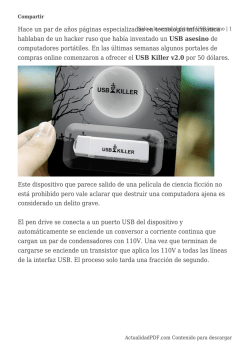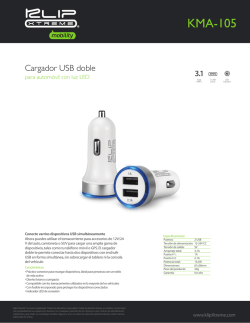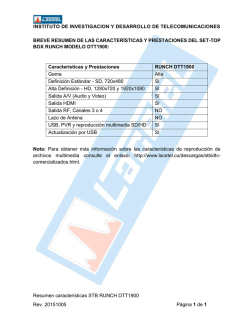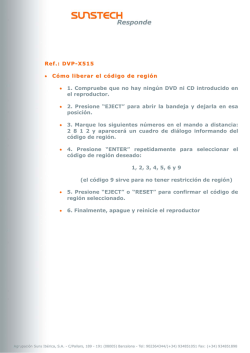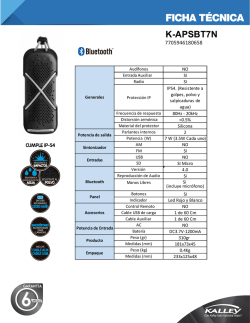SP-1662 - Panacom
SP-1662
User Manual
Manual del Usuario
SP-1662 SPEAKER SYSTEM 5.1
User’s Guide
Thank you for purchasing SP-1662 Panacom’s Speaker System 5.1.
Please read the manual carefully before operating.
PACKING DESCRIPTION:
1. Main Unit: 1 pcs
2. Speaker: 5 pcs
3. User’s Manual
4. Remote Control
5. Audio Cable
FEATURES:
1.
2.
3.
4.
5.
6.
5.1 Channel multimedia speaker with USB/SD/MMC/BT
AUX audio input compatible with DVD/PC/LCD TV
Fully functioned remole control
Digital FM playability
LED display
Power indicator LED
SPECIFICATIONS:
Output Power: 25W
Speaker Size/Watt : Main Unit: 13.33cm (5.25”)
Satellite: 7.62cm(3”)
lmpedance: Main Unit :8Ω, Satellite: 4Ω
Frequency Response· Main Unit · 20Hz-200Hz, Satellite: 200Hz-20KHz
S/N Ratio: ≥60dB
Separation: ≥40dB
FM Frequency: 88MHz to 108MHz
Power Supply: AC 220V~240V/50Hz/60Hz
Pg. 3
INSTALLATION GUIDE:
1. Put the main unit between the satellite speakers and connect with special lines
provided. Avoid short circuit when connecting (picture).
2. Connect the audio source output to the input of the main unit with matched color
audio input line(picture).
3. Connect the plug to the power socket and turn on the power switch.
OUTPUT
INPU T
FM ANTENNA
MAIN POWER
AC IN
AC~220V~240V/50Hz/60Hz
Pg. 4
KEY FUNCTIONS:
1.MODE:
For signal change, AUX--FM--USB/SD/BT, default to AUX when
power on without USB disk and SD/MMC card,and will play directly
with USB disk and SD/MMC card.
2.PLAY/PAUSE/SCAN:[ ]
Press shortly in USB/SD/BT mode is Play/Pause. Press shortly in FM
mode is mute, Press 3 seconds is auto search(FM channels by auto
search can be kept in CH+/CH-) Press shortly in AUX mode is mute;
Press 3 seconcls is no function.
3.NEXT/VOL+/CH+:[
]
Press shortly in USB/SD/BT mode is playing next song;Press 3
Seconds is vol u me up. Press shortly in FM mode is Channel
selection; Press 3 Seconds is volume up. Press shortly inAUX mode
no function. Press 3 Seconds is volume up.
4. PREV/VOL-/CH-:[
]
Press shortly In USB/SD/BT mode Is playlng last song; Press 3
seconds Is volume down. Press shortly in FM mode is selecting FM
channels; Press 3 seconds is volume down.Press shortly inAUX no
function. Press 3 seconds is volume down.
5. REPEAT:
Repeat function in USB/SD mode.
Pg. 5
REMOTE CONTROL
CAUTION:
1. Select the song by inpulting numbers in USB/SD mode.
2. Select channels by inputting numbers in FM mode.
3. Make sur e remole control infrared transmitter aims to infrared receiver window on speaker front side and then press the button{Valid receiving range is 5-7
meters and 30 degrees from both left and right angle).
4. Avoid drop down of remole control.
5. Try not to put remate control in high temperature or humid place.
6. Please don’t open remole control
Pg. 6
1. POWER: Press to ON/OFF to set in all modes
2. MODE: Press to select the all modes (AUXIUSBISD/FM/BT). Default setling is
AUX.
3. 0 TO 9 NUMERIC KEYS: In USB/SD mode can select songs directly. In FM mode
can select FM channels direclly:
A, Can select auto-kept channels by pressing 0-9. For example, you want to listen
N0.3 channel, just need to press 3, and if you want N0.19 channel, just need to
press 19.
B, Select frequency directly for channels by numbers 0-9.
For example, you want to hear 94.2MHz channel, just need to press 9,4,2.
4. VOL+/TUNE+: Press to increase the volume level in all modes. In FM mode is
manually search up channels, press one time to search up channels manualy from
87.5MHz and stop to play when channel is located.
5. VOL-/TUNE-: Press to dacrease the vol to the level in all modes. In FM mode is
manually search down channels, press one time to search down channels manually
from 108MHz and stop to play when channel is located.
6. TREBLE+ , Press to increase tha Trable lavel in all modes,
7. TREBLE-: Press to decrease the Treble level in ali modes .
8. PREVIOUS/CH-: Press to select !he previous song in USB/SD/BT mode. Press to
salee! the stored CH- in FM mode.
9. NEXT/CH+: Press to selecl the next song in USB/SD/BT mode. Press to select
the stored CH+ in FM mode .
1O. PLAY/PAUSE/SCAN: Press shortly to play/pause the playing song in USB/SD/
BT mode. Press for 3 seconds to auto search in FM mode. In AUX mode is mute.
11. BASS+: Press to in crease the Bass level in all modes.
12. BASS-: Press lo decrease the Bass level in all modes.
Pg. 7
WIRELESS BT CONNECTION
1. Switch the speaker system to BT mode and activate BT Function on your phone
and press search. Select the appropriate speaker system and press connect.ln
case,you are prompted from a pass word,key in the preset password ‘0000’ in your
phone and press connect. Once the connection is successful,you will hear an alarm
sound from the speaker.
2. Manualiy select BT device in sorne of mobile phone which contains many
different BT device.
3. BT device connection is point to point type.When speaker system is connecting
one mobile phone,the other mobile can not be connected to speaker system.You
have to disconnect current connection and set up a new connection.
4. When switch the speaker system to other mode, such as USB ar SD/MMC
mode,the connection between mobile phone and speaker system will be
disconnected and BT will clase down.When switch back to BT mode,the BT
connection will resume automatically in 3-5 seconds. lf not, setup connection
manually once again.
5. The standard workable distance for BT is 1O mtrs without barriers.
6. There should be different workable distance, sound quality and noise depending
on different mobile phones.
7. When playing music with BT mobile phone,when there is a call, the BT will
disconnect from speaker system automatically. The BT connection will resume
automatically after phone call.
Pg. 8
SYMPTOMS AND SOLUTION
No power Check if the mains power cord is properly connected.
Check ON/OFF switch. Turn the power.
No sound
Check the input & output cable. lt must be connected properly.
One channel not working Check the audio input cable, source audio output.
Jarring sound coming
at high volume
Reduce the volume
Main speaker
is not working
Check the audio input cable
USB/SD/MMC
not working Check the mode of USB/SD, Re-plug the USB/SD/MMC device.
Pg. 9
SISTEMA DE PARLANTES 5.1 SP-1662
Guía de usuario
Gracias por adquirir el Sistema de parlantes 5.1 SP-1662 de Panacom.
Lea atentamente el manual antes de operar.
DESCRIPCIÓN DEL EMBALAJE:
1. Unidad principal: 1 pieza
2. Altavoz: 5 piezas
3. Manual del usuario
4. Control remoto
5. Cable de Audio
CARACTERISTICAS:
1. Altavoz multimedia 5.1 canales con USB / SD / MMC / BT
2. Entrada de audio AUX compatible con DVD / PC / LCD TV
3. Control de remoto.
4. Reproducción digital de FM
5. Pantalla LED
6. Indicador de encendido LED
ESPECIFICACIONES:
Potencia de salida: 25W
Tamaño del altavoz / Watts: Unidad principal: 13.33cm (5.25”)
Satélite: 7.62cm (3”)
Impedancia: Unidad Principal: 8Ω, Satélite: 4Ω
Respuesta de Frecuencia · Unidad Principal · 20Hz-200Hz, Satélite: 200Hz-20KHz
Relación S/N: ≥60dB
Separación: ≥40dB
FM Frecuencia: 88MHz a 108MHz
Fuente de alimentación: AC 220V~ 240V / 50Hz / 60Hz
Pg. 10
GUÍA DE INSTALACIÓN:
1. Coloque la unidad principal entre los altavoces satélite y conecte con las líneas
especiales proporcionadas. Evite los cortocircuitos al conectar (foto).
2. Conecte la salida de la fuente de audio a la entrada de la unidad principal con la
línea de entrada de audio de color (imagen).
3. Conecte el enchufe a la toma de corriente y encienda el interruptor de alimentación.
OUTPUT
INPU T
FM ANTENNA
MAIN POWER
AC IN
AC~220V~240V/50Hz/60Hz
Pg. 11
FUNCIONES MANUALES:
1.MODE:
Para el cambio de señal, AUX - FM - USB / SD / BT, por defecto a AUX cuando se
enciende sin disco USB y tarjeta SD/MMC, y se reproducirá directamente con el
disco USB y la tarjeta SD/MMC.
2.PLAY/PAUSE / SCAN: [ ]
Presione brevemente en el modo USB/ SD / BT es Play/Pause. Presione brevemente
en el modo FM y quedará en silencio, presione 3 segundos es búsqueda automática
(canales FM por búsqueda automática se puede mantener en CH + / CH-) Presione
brevemente en el modo AUX está enmudecido; Presione 3 seconcls sin función.
3.NEXT/VOL +/CH +:[
]
Presione brevemente en el modo USB/SD/BT está reproduciendo la siguiente
canción, presione 3 segundos para aumentar el volumen. Presion e brevemente
en el modo FM es Selección de canales; Presione 3 segundos para aumentar el
volumen. Presione brevemente en el modo AUX sin función. Presione 3 segundos
para aumentar el volumen.
4. PREV/VOL- / CH -:[
]
Presione brevemente en modo USB/SD/BT. Reproduce la última canción; Presione
3 segundos. Pulse brevemente en el modo FM para seleccionar canales FM; Pulse
3 segundos para bajar el volumen. Pulse brevemente en AUX sin función. Presione
3 segundos para bajar el volumen.
5. REPETIR:
Repetir la función en el modo USB/SD.
Pg. 12
CONTROL REMOTO
PRECAUCIÓN:
1. Seleccione la canción para ingresar números en el modo USB / SD.
2. Seleccione los canales introduciendo números en el modo FM.
3. Hacer que el control de remoto remove el transmisor infrarrojo apunte a la ventana
del receptor infrarrojo
En la parte frontal del altavoz y luego presione el botón {El rango de recepción
válido es 5-7
Metros y 30 grados de ángulo izquierdo y derecho).
4. Evite el desplegable del control de remoto.
5. Intente no poner el control del remate en alta temperatura o lugar húmedo.
6. Por favor, no abra el control remoto
Pg. 13
1. POWER: Presione a ON / OFF para ajustar todos los modos
2. MODE: Pulse para seleccionar los modos (AUX/USB/SD/FM/BT). El ajuste
predeterminado es AUX.
3. 0 A 9 CLAVES NUMÉRICAS: En modo USB/SD puede seleccionar canciones
directamente. En modo FM puede seleccionar canales FM directamente:
A, Puede seleccionar los canales auto-guardados presionando 0-9. Por ejemplo,
usted desea escuchar el canal N0.3, sólo hay que presionar 3, y si desea N0.19
canal, sólo tiene que presionar 19.
B, Seleccionar la frecuencia directamente para los canales con los números 0-9.
Por ejemplo, usted desea oír el canal de 94.2MHz, sin necesidad de presionar 9.4.2.
4. VOL + / TUNE +: Presione para aumentar el nivel de volumen en todos los modos.
En el modo FM se busca manualmente los canales, presione una vez para buscar
manualmente los canales desde 87.5MHz y detenga la reproducción cuando se
encuentre el canal.
5. VOL-/TUNE-: Permite ajustar el nivel de volumen en todos los modos. En el
modo FM se busca manualmente los canales, presione una vez para buscar
canales manualmente desde 108MHz y detenga la reproducción cuando el canal
esté localizado.
6. TREBLE +, Presione para aumentar los Agudos en todos los modOs,
7. TREBLE-: Presione para disminuir los Agudos en todos los modos.
8. PREVIOUS / CH-: Presione para seleccionar la canción anterior en el modo USB
/SD/BT.
9. NEXT/CH +: Presione para seleccionar la siguiente canción en USB/SD/BT.
Presione para seleccionar el CH + almacenado en modod FM.
1O. PLAY / PAUSE / SCAN: Pulse brevemente para reproducir / pausar la canción
en modo USB / SD / BT. Pulse durante 3 segundos para buscar automáticamente
en el modo FM. En AUX es mudo.
11. BASS +: Presione para aumentar el nivel de graves en todos los modos.
12. BASS-: Pulse para disminuir el nivel de graves en todos los modos.
Pg. 14
CONEXIÓN INALÁMBRICA BT
1. Cambie el sistema de altavoces al modo BT y active la función BT en su teléfono
y presione Search. Seleccione el sistema de altavoz apropiado y pulse connect.
Se le pedirá una contraseña, introduzca la contraseña preestablecida ‘0000’ en su
teléfono y presione conectar. Una vez que la conexión tenga éxito, oirá un sonido
de alarma del altavoz.
2. Seleccione manualmente el dispositivo de BT cuando el teléfono móvil contiene
diversos dispositivos BT.
3. La conexión del dispositivo BT es del tipo punto a punto. Cuando el sistema
del altavoz está conectando un teléfono móvil, el otro móvil no se puede conectar
al sistema del altavoz. Usted tiene que desconectar la conexión actual y fijar una
nueva conexión.
4. Cuando cambie el sistema de altavoces a otro modo, como por ejemplo el modo
USB/SD/MMC, se desconectará la conexión entre el teléfono móvil y el sistema
de altavoces y BT se pondrá en marcha. Cuando vuelva al modo BT, la conexión
BT se reanudará automáticamente En 3-5 segundos. Si no, vuelva a configurar la
conexión manualmente.
5. La distancia operativa estándar para BT es de 1O mtrs sin barreras.
6. De haber diversas distancias, la calidad de sonido y ruido variará dependiendo
del teléfono móvil.
7. Cuando se reproduce música con el teléfono móvil BT, cuando hay una llamada,
el BT se desconectará automáticamente del sistema de altavoces. La conexión BT
se reanudará automáticamente después de la llamada telefónica.
Pg. 15
PROBLEMAS Y SOLUCIONES
No hay alimentación Compruebe que el cable de alimentación esté conectado
correctamente.
Compruebe el interruptor ON / OFF. Conecte la alimentación.
No hay sonido Compruebe el cable de entrada y salida.
Debe estar conectado correctamente.
Un canal no funciona Compruebe el cable de entrada de audio, la salida de audio
de la fuente.
Saturación de volumen Reducir el volumen
El altavoz principal
no se escucha USB/SD/MMC
No funciona Compruebe el cable de entrada de audio
Compruebe el modo de USB /SD/MMC y vuelva a conectar
el dispositivo USB/SD/MMC.
Pg. 16
TECHNICAL SERVICES / SERVICIO TECNICO
RAZÓN SOCIAL
LOCALIDAD
COMPANYLOCALITY
CIUDAD DE BUENOS AIRES
SERVICE HOME
C.A.B.A
PROVINCIA DE BUENOS AIRES
TAURO ELECTRÓNICA
Santa Teresita
TOSHIMAR
Mar del Plata
SERVICE DE LA COSTA
San Nicolás
SPEED SERVICE
La Plata
TAURO ELECTRÓNICA
Mar de Ajo
TAURO ELECTRÓNICA
Dolores
TECNISERVICE
Bahía Blanca
CITTA SERVICE
Bahía Blanca
PROVINCIA DE CÓRDOBA
RAUL GARCÍA
Córdoba Bº Gral Paz
JUAN MARTÍN VALSECCHI Río Cuarto
STONE BICYCLE
Córdoba
ALCARAZ JUAN
San Francisco
PROVINCIA DE CORRIENTES
SERVITEC ELECTRONICA Corrientes
PROVINCIA DE CHACO
ELECTRONICA DANY
Roque Sanz Peña
PROVINCIA DE ENTRE RIOS
VALENTE HNOS
Paraná
ELECTRO SERVICE
Concordia
ELECTRO DAN
Gualeguaychu
PROVINCIA DE FORMOSA
ELECTR.THOMPSON S.R.L Formosa
PROVINCIA DE JUJUY
TECNOTRONIC
S.S. de Jujuy
PROVINCIA DE LA RIOJA
EGA ELECTRONICA
La Rioja
DOMICILIO
ADDRESS
TELÉFONO
PHONE
Carlos Calvo 3621 011-4957-3030
Av 41 Nº 688
Bolivar 3056
Brown 113
Calle 66 Nº 1165 ½ entre 18 y 19 Catamarca 14
Cramer 199
Angel Brunel 877
H. Irigoyen 176
02246-52-0932
0223-494-0723
03461-42-3916
0221-457-5873 / 356-4572
02257-42-1750
02245-44-4300
0291-454-5460
0291-4520881/4515010
Eufrasio Loza 411
Dinkeldein 598
Av Pueyrredón 1616
Liniers 851/53
0351-452-1807
0358-464-7731
0351-156-568959
03564-437-114
Cabo de Hornos 3745 0379-4414026
B° 3 de Abril
Padre Mustacchio 276 03644-423751
Av.de las Americas 2580 0343-4350390
Urnilarrain 340/42
0345-421-4473/4230659
San josé 492
03446-15-311-715
esq GuidoSpano
Territorios Nac. 1064 03704-430805
Cerro Aguilar 629 Bº Lujan 0388-4256125
Malvinas Argentinas y Pje 103822-155-38901
Pg. 17
RAZÓN SOCIAL
LOCALIDAD
COMPANYLOCALITY
DOMICILIO
ADDRESS
TELÉFONO
PHONE
PROVINCIA DE MENDOZA PLAY SERVICE
Mendoza
San Juan 1630
0261-489-9691
OMEGA.COM
San Rafael
Gutierrez 489
02627-429-206
PROVINCIA DE MISIONES TOTAL SERVICE
Posadas
Chacra 32-33 edif 18 03764-47-1360
escalera 38 dto A PB
PROVINCIA DE NEUQUÉN ELECTRONICA INTEGRAL Neuquén
Comb. de S. Lorenzo 4450299-155-717212
SOSA PAGANO SERVICIO Zapala
Ejercito Argentino 229 02942-421980
ZENER ELECTRONICA
San M. de los Andes Elordi 614
02972-425155
NORTE SERV ELECTRO.
Chos Malal
Catamarca 56
02942-155-77671
PROVINCIA DE RIO NEGRO
ELECTRO POWER
Cipolletti
J Kennedy 70
0299-478-2300
PROVINCIA DE SALTA
ELECTRONICA SALTA
Salta
Alberdi 510
0387-422-3498
CASA EL GATO
Tartagal
Alberdi 11
03875-422-849
PROVINCIA DE SAN JUAN CAMPORA ERNESTO
San Juan
Laprida oeste 533
0264- 4084125
PROVINCIA DE SANTA FE ELECTROAUDITEL
Rafaela
Pellegrini 86
03492-570068
METAL CARCARAÑA
Carcarañá
Río Colorado 940
0341-4624782
STA. FE ELECTRONICA
Santa Fe
Blas Parera 9282
0342-4891088
SET INGENIERIA
Rosario
España 470
0341-425-8180
PROVINCIA DE SANTIAGO DEL ESTERO
ING.RAUL BARCHINI
Sgo.del Estero
Rivadavia 833
PROVINCIA DE TUCUMÁN CASA SILVESTRO
Tucumán
San Juan 610
SERVICE ELECTR. CENTRAL Tucumán
Salta 190
Pg. 18
0385-423872/4223755
0381-421-5763
0381-421-9230/
155-308894
INTERNATIONAL WARRANTY
Terms and Conditions
1. PANACOM warrants the operation of this product to be free from any manufacturing and/or material
defect for a period of 6 months from the date of purchase by the user.
2. This warranty is limited to the repair and/or replacement of this product, according to our own criterion,
free of charge within the stipulated term and it does not extend to consequential or incidental damages
to other products that may be used with this unit.
3. The warranty shall be voided in the following cases: a) repair or attempt to repair by third parties not
authorized by the company. b) in case of performing any type of cut in connection cables, plugs, connectors, or other adapters different from the original ones provided by the company.
4. To make this warranty effective, you shall contact the Authorized Service Center of your country and
they shall carry out the pertinent procedure; said information is available at www.panacom.com. In order
to start the necessary procedure to get said warranty, you shall hand in the Original Purchase Invoice
where the purchase date, dealer name and product identification shall be stated clearly.
5. Transportation, freight, stay and/or insurance expenses, if any, are not covered by this warranty.
To ask for technical support of this product in Argentina call 0810-888-7262.
GARANTIA INTERNACIONAL
Términos y Condiciones
1. PANACOM garantiza el funcionamiento de este producto ante cualquier defecto de fabricación y/o
vicio de material por el término de 6 meses contado a partir de la fecha de compra por parte del usuario.
2. Esta garantía se limita a la reparación y/o reemplazo de este producto, a nuestro criterio, sin cargo
alguno dentro del plazo de vigencia y no se extiende a daños concecuentes o incidentales hacia otros
productos que fueran utilizados con esta unidad.
3. La garantía queda anulada ante: a) reparación o intento de reparación por terceros no autorizados por
la compañía. b) en el caso de realizar cualquier tipo de corte de los cables de conexión, fichas, conectores, u otros adaptadores distintos de los originales de fábrica.
4. Para hacer valer esta garantía se deberá remitir al centro de servicios autorizado de su país quienes
gestionarán la misma, dicha información se encuentra www.panacom.com. Para gestionar dicha garantía
deberá presentar la Factura Original de compra en la cual deberá constar claramente la fecha de compra,
nombre del comercio e indentificación del producto.
5. No quedan cubiertos por esta garantía gastos de traslado, flete, estadía, y/o seguro si los hubiera.
Para consultar por nuestra red de serivicio tecnico comunicarse al 0810-888-7262.
Pg. 19
www.panacom.com
© Copyright 2026