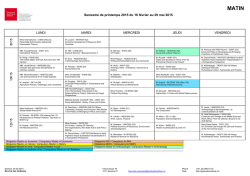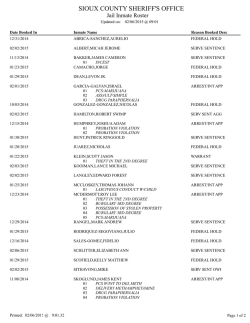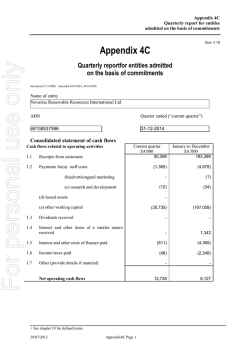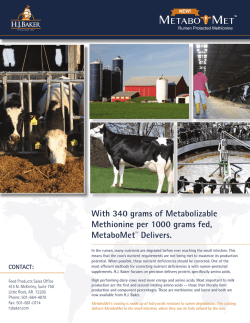Knowledge Graph Embedding Server Documentation
Knowledge Graph Embedding Server Documentation Release 1 Víctor Fernández Rico November 25, 2016 Contents 1 Modules 1.1 Dataset module . . . . . . . . . . . . . . . . . . . . . . . . . . . . . . . . . . . . . . . . . . . . . . 1.2 Algorithm module . . . . . . . . . . . . . . . . . . . . . . . . . . . . . . . . . . . . . . . . . . . . 3 3 3 2 REST Service 2.1 Endpoints . . . . . . . . . . . . . . . . . . . . . . . . . . . . . . . . . . . . . . . . . . . . . . . . . 5 5 3 Service Architecture 3.1 Server deployment v2 . . . . . . . . . . . . . . . . . . . . . . . . . . . . . . . . . . . . . . . . . . 3.2 Server Deployment (deprecated) . . . . . . . . . . . . . . . . . . . . . . . . . . . . . . . . . . . . . 13 13 14 4 Indices and tables 17 HTTP Routing Table 19 i ii Knowledge Graph Embedding Server Documentation, Release 1 Contents: Contents 1 Knowledge Graph Embedding Server Documentation, Release 1 2 Contents CHAPTER 1 Modules 1.1 Dataset module The dataset class is used to create a valid object with the main idea to be used within the Experiment class. This approach allow us to create easily different models to be trained, leaving the complexity to the class itself. The main entry point is ‘load_dataset_recurrently’. This will make several HTTP requests to obtain all the dataset given a list of Wikidata ID’s. At this moment, it only uses the Wikidata Elements which are related with a BNE ID. To save the dataset into a binary format, you should use the ‘save_to_binary’ method. This will allow to open the dataset later without executing any query. 1.1.1 Methods Here is shown all the different methods to use with dataset class 1.1.2 WikidataDataset 1.2 Algorithm module This module contains several Class. The main purpose of the module is to provide a clear training interface. It will train several models with several distinct configs and choose the best one. After this, it will create a ModelTrainer class ready to train the entire model. 1.2.1 Methods Here is shown all the different methods to use with dataset class 1.2.2 Experiment class This class is a modified version of the file which can be found on https://github.com/mnick/holographicembeddings/tree/master/kg/base.py, and was created by Maximilian Nickel [email protected]. 3 Knowledge Graph Embedding Server Documentation, Release 1 Methods Here is shown all the different methods to use with experiment class 4 Chapter 1. Modules CHAPTER 2 REST Service El servicio REST está compuesto principalmente de un recurso dataset con distintas operaciones 2.1 Endpoints Aquí se detallarán todos los endpoints del servicio. El valor de la prioridad que se muestra indica la importancia que se le va a dar a la implementación de ese servicio. Cuanto menor sea, más importancia se le dará. 2.1.1 Datasets management The /dataset collection contains several methods to create, add triples to the dataset, train and generate search indexes. It also contains these main params {"entities", "relations", "triples", "status", "algorithm"} The algorithm parameter contains all the information the dataset are trained with. See /algorithm collection to get more information about this. Dataset will be changing its status when actions such training or indexing are performed. The status can only grow up. When a changing status is taking place, the dataset cannot be edited. In this situations, the status will be a negative integer. status: untrained -> trained -> indexed GET /datasets/(int: dataset_id)/ Get all the information about a dataset, given a dataset_id Sample request and response GET /datasets/1/ { "dataset": { "relations": 655, "triples": 3307248, "algorithm": { "id": 2, "embedding_size": 100, "max_epochs": null, "margin": 2 }, 5 Knowledge Graph Embedding Server Documentation, Release 1 "entities": 651759, "status": 2, "name": null, "id": 4 } } Parameters • dataset_id (int) – Unique dataset_id Status Codes • 200 OK – Returns all information about a dataset. • 404 Not Found – The dataset can’t be found. POST /datasets/(int: dataset_id)/train?algorithm= int: id_algorithm Train a dataset with a given algorithm id. The training process can be quite large, so this REST method uses a asynchronous model to perform each request. The response of this method will only be a 202 ACCEPTED status code, with the Location: header filled with the task path element. See /tasks collection to get more information about how tasks are managed on the service. The dataset must be in a ‘untrained’ (0) state to get this operation done. Also, no operation such as add_triples must be being processed. Otherwise, a 409 CONFLICT status code will be obtained. Parameters • dataset_id (int) – Unique dataset_id Query Parameters • id_algorithm (int) – The wanted algorithm to train the dataset Status Codes • 202 Accepted – The requests has been accepted to the system and a task has been created. See Location header to get more information. • 404 Not Found – The dataset or the algorithm can’t be found. • 409 Conflict – The dataset cannot be trained due to its status. GET /datasets/ Gets all datasets available on the system. Status Codes • 200 OK – All the datasets are shown correctly POST /dataset?type=(int: dataset_type) Creates a new and empty dataset. To fill in you must use other requests. You also must provide dataset_type query param. This method will create a WikidataDataset (id: 1) by default, but you also can create different datasets providing a different dataset_type. Inside the body of the request you can provide a name for the dataset. For example: Sample request POST /datasets 6 Chapter 2. REST Service Knowledge Graph Embedding Server Documentation, Release 1 {"name": "peliculas"} Query Parameters • dataset_type (int) – The dataset type to be created. 0 is for a simple Dataset and 1 is for WikidataDataset (default). Status Codes • 201 Created – A new dataset has been created successfuly. See Location: header to get the id and the new resource path. • 409 Conflict – The given name already exists on the server. POST /datasets/(int: dataset_id)/triples Adds a triple or a list of triples to the dataset. You must provide a JSON object on the request body, as shown below on the example. The name of the JSON object must be triples and must contain a list of all entities to be introduced inside the dataset. These entities must contain {"subject", "predicate", "object"} params. This notation is similar to other known as head, label and tail. Only triples can be added on a untrained (0) dataset. Ejemplo POST /datasets/6/triples {"triples": [ { "subject": {"value": "Q1492"}, "predicate": {"value": "P17"}, "object": {"value": "Q29"} }, { "subject": {"value": "Q2807"}, "predicate": {"value": "P17"}, "object": {"value": "Q29"} } ] } Parameters • dataset_id (int) – Unique dataset_id Status Codes • 200 OK – The request has been successful • 404 Not Found – The dataset or the algorithm can’t be found. • 409 Conflict – The dataset cannot be trained due to its status. POST /datasets/(int: dataset_id)/generate_triples Adds triples to dataset doing a sequence of SPARQL queries by levels, starting with a seed vector. This operation is supported only by certain types of datasets (the default one, type=1) The request will use asyncronous operations. This means that the request will not be satisfied on the same HTTP connection. Instead, the service will return a /task resource that will be queried with the progress of the task. The graph_pattern argument must be the where part of a SPARQL query. It must contain three variables named as ?subject, ?predicate and ?object. The service will try to make a query with these names. 2.1. Endpoints 7 Knowledge Graph Embedding Server Documentation, Release 1 You also must provide the levels to make a deep lookup of the entities retrieved from previous queries. The optional param batch_size is used on the first lookup for SPARQL query. For big queries you must tweak this parameter to avoid server errors as well as to increase performance. It is the LIMIT statement when doing this queries. Sample request { "generate_triples": { "graph_pattern": "SPARQL Query", "levels": 2, "batch_size": 30000 } } Sample response The location: header of the response will contain the relative URI for the created task resouce: location: /tasks/32 { "status": 202, "message": "Task 32 created successfuly" } Parameters • dataset_id (int) – Unique identifier of dataset Status Codes • 404 Not Found – The provided dataset_id does not exist. • 409 Conflict – The dataset_id does not allow this operation • 202 Accepted – A new task has been created. See /tasks resource to get more information. POST /datasets/(int: dataset_id)/embeddings Retrieve from the trained dataset the embeddings from a list of entities. If on the request list the user requests for a entity that does not exist, the response won’t contain that element. The 404 error is limited to the dataset, not the entities inside the dataset. The dataset must be in trained status (>= 1), because a model must exist to extract triples from. If not, a 409 CONFLICT will be returned. This could be useful if it is used with /similar_entities endpoint, to find similar entities given a different embedding vector. Sample request POST /datasets/6/embeddings {"entities": [ "http://www.wikidata.org/entity/Q1492", "http://www.wikidata.org/entity/Q2807", "http://www.wikidata.org/entity/Q1" ] } Sample response 8 Chapter 2. REST Service Knowledge Graph Embedding Server Documentation, Release 1 { "embeddings": [ [ "Q1", [0.321, -0.178, 0.195, 0.816] ], [ "Q2807", [-0.192, 0.172, -0.124, 0.138] ], [ "Q1492", [0.238, -0.941, 0.116, -0.518] ] ] } Note: The upper vectors are only shown as illustrative, they are not real values Parameters • dataset_id (int) – Unique id of the dataset Status Codes • 200 OK – Operation was successful • 404 Not Found – The dataset ID does not exist • 409 Conflict – The dataset is not on a correct status 2.1.2 Algorithms The algorithm collection is used mainly to create and see the different algorithms created on the server. The hyperparameters that are allowed currently to tweak are: - embedding_size: The size of the embeddigs the trainer will use - margin: The margin used on the trainer - max_epochs: The maximum number of iterations of the algorithm GET /algorithms/ Gets a list with all the algorithms created on the service. GET /algorithms/(int: algorithm_id) Gets only one algorithm Parameters • algorithm_id (int) – The algorithm unique identifier POST /algorithms/ Create one algorithm on the service. On success, this method will return a 201 CREATED status code and the header parameter Location: filled with the relative path to the created resource. The body of the request must contain all parameters for the new algorithm. See the example below: Sample request POST /algorithms Status Codes • 201 Created – The request has been processed successfuly and a new resource has been created. See Location: header to get the new path. 2.1. Endpoints 9 Knowledge Graph Embedding Server Documentation, Release 1 2.1.3 Tasks The task collection stores all the information that async request need. This collection are made mainly to get the actual state of tasks, but no to edit or delete tasks (Not implemented). GET /tasks/(int: task_id)?get_debug_info= boolean: get_debug_info&?no_redirect=boolean: no_redirect Shows the progress of a task with a task_id. The finished tasks can be deleted from the system without previous advise. Some tasks can inform to the user about its progress. It is done through the progress param, which has current and total relative arguments, and current_steps and total_steps absolute arguments. When a task involves some steps and the number of small tasks to be done in next step cannot be discovered, the current and total will only indicate progress in current step, and will not include previous step, expected to be already done, or next step which is expected to be empty. The resource has two optional parameters: get_debug_info and no_redirect. The first one, get_debug_info set to true on the query params will return additional information from the task. The other param, no_redirect will avoid send a 303 status to the client to redirect to the created resource. Instead it will send a simple 200 status code, but with the location header filled. Parameters • task_id (int) – Unique task_id from the task. Status Codes • 200 OK – Shows the status from the current task. • 303 See Other – The task has finished. See Location header to find the resource it has created/modified. With no_redirect query param set to true, the location header will be filled, but a 200 code will be returned instead. • 404 Not Found – The given task_id does not exist. 2.1.4 Triples prediction GET /datasets/(int: dataset_id)/similar_entities/ string: entity?limit=int: limit?search_k=int: search_k POST /datasets/(int: dataset_id)/similar_entities?limit= int: limit?search_k=int: search_k Get the limit entities most similar to a entity inside a dataset_id. The given number in limit excludes the entity given itself. The POST method allows any representation of the wanted resource. See the example below. You can provide an entity as an URI or other similar representation, even an embedding. The type param inside entity JSON object must be “uri” for a URI or similar representation and “embedding” for an embedding. The search_k param is used to tweak the results of the search. When this value is greater, the precission of the results are also greater, but the time it takes to find the response is also bigger. Sample request GET /datasets/7/similar_entities?limit=1&search_k=10000 { "entity": {"value": "http://www.wikidata.org/entity/Q1492", "type": "uri"} } Sample response 10 Chapter 2. REST Service Knowledge Graph Embedding Server Documentation, Release 1 { "similar_entities": "response": [ {"distance": 0, "entity": "http://www.wikidata.org/entity/Q1492"}, {"distance": 0.8224636912345886, "entity": "http://www.wikidata.org/entity/Q15090"} ], "entity": "http://www.wikidata.org/entity/Q1492", "limit": 2 }, "dataset": { "entities": 664444, "relations": 647, "id": 1, "status": 2, "triples": 3261785, "algorithm": 100 } { } Parameters • dataset_id (int) – Unique id of the dataset Query Parameters • limit (int) – Limit of similar entities requested. By default this is set to 10. • search_k (int) – Max number of trees where the lookup is performed. This increase the result quality, but reduces the performance of the request. By default is set to -1 Status Codes • 200 OK – The request has been performed successfully • 404 Not Found – The dataset can’t be found POST /datasets/(int: dataset_id)/distance Returns the distance between two elements. The lower this is, most probable to be both the same triple. The minimum distance is 0. Request Example POST /datasets/0/similar_entities { "distance": [ "http://www.wikidata.org/entity/Q1492", "http://www.wikidata.org/entity/Q5682" ] } HTTP Response { "distance": 1.460597038269043 } Parameters • dataset_id (int) – Unique id of the dataset Status Codes 2.1. Endpoints 11 Knowledge Graph Embedding Server Documentation, Release 1 • 200 OK – The request has been performed successfully • 404 Not Found – The dataset can’t be found 12 Chapter 2. REST Service CHAPTER 3 Service Architecture The service has an architecture based in docker containers. Currently it uses three different containers: • Web container: This container exposes the only open port of all system. Provides a web server (gunicorn) that accepts HTTP requests to the REST API and responds to them • celery: This container is running on the background waiting for a task on its queue. It contains all library code and celery. • Redis container: The redis key-value storage is a dependency from Celery. It also stores all the progress of the tasks running on Celery queue. 3.1 Server deployment v2 The old version of this repository didn’t had any Dockerfile or image available to run the code. This has changed, and two containers has been created to hold both web server and asyncronous task daemon (celery). Also, a simple container orchestation with docker-compose has been used. You can see all the information inside images/ folder. It contains two Dockerfiles and a docker-compose.yml that allows to build instantly the two images and connect the containers. To run them you only have to clone the entire repository and execute those commands: cd images/ docker-compose build docker-compose up The previous method is still available if you can’t use docker-compose on your machine 3.1.1 Images used The previous image used on developement environment was recognai/jupyter-scipy-kge. This image contains a lot of code that the library and rest service does not use. Using continuumio/miniconda3 docker image as base, it is possible to install only the required packages, minimizing the overall size of the container. Both containers will launch a script on startup that will reinstall the kge-server package on python path, to get latest developement version running, and then will launch the service itself: gunicorn or celery worker. Standalone containers to use in production are not still available. 13 Knowledge Graph Embedding Server Documentation, Release 1 3.1.2 Filesystem permissions The images used creates a new user called kgeserver with 900 as its UID and owns to the users group. This is helpful because a 900 UID does not interfer with other processes running on the machine. But the docker-compose file mounts some folders from host machine that can create some PermissionError exceptions. To avoid them, always use write permissions for users group. You are also free to modify the Dockerfile to solve the UID issues you could have inside your system. 3.2 Server Deployment (deprecated) NOTE: It is highly recommended to use the new server deployment method using docker compose. The images generated are smaller and faster to build. To configure the service we will need to install docker in our machine. After that we will start pulling containers or creating images, so you need a good internet connection and at least ~6 GB of free disk space 3.2.1 Getting all needed images We need first to create the image for the service container. Until the container is uploaded somewhere you can download it, you can use the following Dockerfile. Copy it into a new folder and call it Dockerfile FROM jupyter/scipy-notebook MAINTAINER Víctor Fernández <[email protected]> USER root # install scikit-kge from github RUN git clone https://github.com/vfrico/kge-server.git RUN pip3 install requests --upgrade RUN pip3 install setuptools RUN pip3 install nose RUN cd kge-server/ && python3 setup.py install RUN rm -rf kge-server/ RUN apt-get update && apt-get install -y redis-server RUN service redis-server stop Now to build the image, change to the directory where you saved your Dockerfile and execute the following command. You can tweak the :v1 version to whatever you want. docker build -t kgeservice:v1 . The second image we need to use is Redis. Fortunately the public docker registry already has this image, so we will use it: docker pull redis Once we have all needed images we need to run them 3.2.2 Running the environment The redis container acts like a dependency for our service container, so we will launch it before. With the following command we start running a container called myredis. 14 Chapter 3. Service Architecture Knowledge Graph Embedding Server Documentation, Release 1 docker run --name myredis -d redis After this, we will run the service container. This container still has several packages installed on it, like jupyter notebook. It has many parameters you can tweak as you want. docker run -d -p 14397:8888 -p 6789:8000 -e PASSWORD="password"\ --link myredis:redis --name serviciokge\ -v $PWD/kge-server:/home/jovyan/work\ kgeservice:v1 If everythin went ok, we can see all running containers. We must see at least our two containers, called myredis and serviciokge docker ps Now we enter into our container: docker exec -it serviciokge /bin/bash and we have to run ~/work/rest-service/servicestart.sh to run gunicorn and ~/work/rest-service/celerystart.sh to run celery. After this you will be able to access the http rest service through the port :6789 3.2. Server Deployment (deprecated) 15 Knowledge Graph Embedding Server Documentation, Release 1 16 Chapter 3. Service Architecture CHAPTER 4 Indices and tables • genindex • modindex • search 17 Knowledge Graph Embedding Server Documentation, Release 1 18 Chapter 4. Indices and tables HTTP Routing Table /algorithms GET /algorithms/, 9 GET /algorithms/(int:algorithm_id), 9 POST /algorithms/, 9 /dataset?type=(int:dataset_type) POST /dataset?type=(int:dataset_type), 6 /datasets GET /datasets/, 6 GET /datasets/(int:dataset_id)/, 5 GET /datasets/(int:dataset_id)/similar_entities/(string:entity)?limit=(int:limit)?search_k= 10 POST /datasets/(int:dataset_id)/distance, 11 POST /datasets/(int:dataset_id)/embeddings, 8 POST /datasets/(int:dataset_id)/generate_triples, 7 POST /datasets/(int:dataset_id)/similar_entities?limit=(int:limit)?search_k=(int:search_k), 10 POST /datasets/(int:dataset_id)/train?algorithm=(int:id_algorithm), 6 POST /datasets/(int:dataset_id)/triples, 7 /tasks GET /tasks/(int:task_id)?get_debug_info=(boolean:get_debug_info)&?no_redirect=(boolean:no_r 10 19
© Copyright 2026