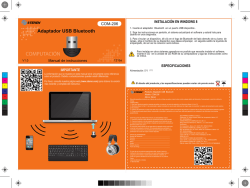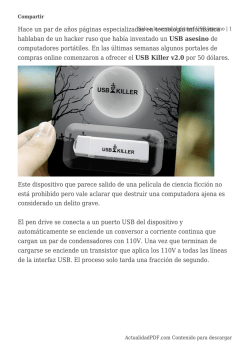Archivo PDF
1 *Sólo BAF-1540BT USB* y Bluetooth* Bafle profesional de 15”, 3000 WPMPO, con tripié, lector SD, USB* y Bluetooth* BAF-1540BT BAF-1540 Gracias por la compra de este producto Steren. Este manual contiene todas las indicaciones necesarias para manejar su nuevo Bafle profesional de 15”, 3000 WPMPO, con tripié, lector SD, USB* y Bluetooth*. Por favor, revíselo completamente para estar seguro de cómo utilizar apropiadamente el producto. Para apoyo, compras y todo lo nuevo que tiene Steren, visite nuestro sitio web: www.steren.com 2 *Sólo BAF-1540BT La información que se muestra en este manual sirve únicamente como referencia sobre el producto. Debido a actualizaciones pueden existir diferencias. Por favor, consulte nuestra página web (www.steren.com) para obtener la versión más reciente del instructivo. IMPORTANTE • No use ni almacene este equipo en lugares donde existan goteras o salpicaduras de agua. • No intente abrir el equipo, puede ocasionar un mal funcionamiento y se anulará la garantía. • No exponga el equipo ni sus accesorios al polvo, humo o vapor. 3 • No coloque objetos pesados sobre el equipo ni sobre sus accesorios. • Asegúrese de que el control de volumen del equipo esté al mínimo antes de usarse. Los sonidos muy fuertes pueden causar graves daños al oído. “La operación de este equipo está sujeta a las siguientes dos condiciones: (1) es posible que este equipo o dispositivo no cause interferencia perjudicial y (2) este equipo o dispositivo debe aceptar cualquier interferencia, incluyendo la que pueda causar su operación no deseada.” RECOMENDACIONES DE INSTALACIÓN El bafle ha sido diseñado para colocarse en el piso, una mesa o instalarse en el tripié. 4 Evite colocar el equipo en las esquinas de un cuarto. Esto incrementa la salida de frecuencias bajas y puede provocar que el sonido tenga distorsión. Evite colocar el bafle frente a paredes. Esto también incrementa las frecuencias bajas, pero no tanto como colocarlo en una esquina. Sin embargo, si necesita reforzar las frecuencias bajas, ésta es una buena forma de hacerlo. BAF-1540BT Fuente de audio Display USB / SD DIGITAL PLAYER IR MODE REPEAT VOL - VOL + FOLDER Bluetooth LEVEL Entradas y salidas de audio Interruptor de encendido LEVEL VOLUME TREBLE LINE MP3 POWER LINE INPUT BASS MIC INPUT LINEOUTPUT POWER PEAK EQUALIZER AC 110V-240V Controles de audio 5 Indicador de funcionamiento Indicador de sobrecarga de señal Entrada de alimentación Fusible Entrada para tripié BAF-1540 Fuente de audio Display USB / SD DIGITAL PLAYER IR MODE REPEAT VOL - VOL + FOLDER Bluetooth LEVEL 6 Entradas y salidas de audio Interruptor de encendido LEVEL VOLUME TREBLE LINE MP3 POWER LINE INPUT BASS MIC INPUT LINEOUTPUT POWER PEAK EQUALIZER AC 110V-240V Controles de audio Indicador de funcionamiento Indicador de sobrecarga de señal Entrada de alimentación Fusible Entrada para tripié REPRODUCTOR MP3 (BAF-1540BT) [Puerto SD] Soporta memoria SD [Puerto USB] Soporta memoria USB Reproducir/ pausar/cambiar carpeta LED IR Cambiar modalidad de uso Retroceder/ Volumen - Repetición Avanzar/ Volumen + 7 REPRODUCTOR MP3 [Puerto SD] Soporta memoria SD 8 Reproducir/ pausar/cambiar carpeta LED IR Cambiar modalidad de uso Retroceder/ Volumen - Repetición Avanzar/ Volumen + CONTROLES DE AUDIO Volumen del micrófono Volumen de entrada de línea,*BT, USB* y SD Volumen maestro Agudos Graves *Sólo BAF-1540BT 9 ENTRADAS Y SALIDAS DE AUDIO 10 MIC INPUT: Entradas para micrófono (Cannon y 6,3 mm) LINE INPUT: Entradas de línea (RCA) LINE OUTPUT: Salidas de línea (RCA) CONTROL REMOTO 1 2 1. [PLAY/PAUSE] Reproducir/Pausar 2. [CH- / CH+] 3 4 3. [EQ] Ecualizador 5 4. [VOL- / VOL+] Disminuir/Aumentar volumen 6 5. [PREV /NEXT] Cambiar pista (Anterior/ Siguiente) 6. Panel numérico 7. [PICK SONG] Seleccionar pistas 7 ENTER 9 8. [ENTER] Seleccionar pistas 9. [MODE] Cambiar modalidad de uso 8 11 INSTRUCCIONES UTILIZAR POR PRIMERA VEZ EL CONTROL REMOTO Retire el plástico protector de la batería USB / SD DIGITAL PLAYER PLAY/PAUSE EQ 7 1 0 CHANNEL 9 VOL+ 3 CH+ 6 VOL- CH- MODE NEXT 8 2 5 PREV ENTER 12 4 PICK SONG Para controlar la reproducción a distancia, apunte el control remoto hacia la parte trasera del bafle (LED receptor de señal). IR MODER REEMPLAZAR LA BATERÍA EPEAT VOL VOL +F OLDER Bluetooth LEVEL LEVEL VOLUME MODALIDADES DE USO Presione el botón para cambiar entre distintas modalidades de reproducción (Bluetooth*, USB* y SD). *Sólo BAF-1540BT ATENCIÓN Asegúrese de que el botón Fuente de audio esté en la posición correcta, como se muestra en la imagen: 13 Modo Line Input *Sólo BAF-1540BT Modos Bluetooth*, USB* y SD MODO BLUETOOTH (Sólo BAF-1540BT) 1. Presione . En pantalla parpadea la leyenda “BLUE”. 2. Ponga su dispositivo Bluetooth en modo de búsqueda. 3. En la lista de equipos encontrados seleccione Steren BAF-1540. Si la vinculación ha sido exitosa, la leyenda “BLUE” debe permanecer fija. 4. Inicie la reproducción desde su dispositivo. 5. Ajuste las perillas de Volumen maestro y de Entrada de línea. Botones Control remoto Reproductor MP3 14 Funciones Reproducir/Pausar la reproducción VOL VOL * Aumentar/Disminuir volumen Cambiar pista (Anterior/Siguiente) *Mantenga presionado el botón para aumentar o disminuir el volumen. MODO USB*/SD (Sólo BAF-1540BT) 1. Inserte una memoria USB en el puerto correspondiente. La reproducción de archivos MP3 comenzará automáticamente. 2. Ajuste las perillas de Volumen maestro y de Entrada de línea. *Sólo BAF-1540BT Botones Control remoto Reproductor MP3 Funciones Reproducir/Pausar las pistas CH VOL CH Avanzar/Retroceder 10 pistas * VOL Aumentar/Disminuir volumen Cambiar pista (Anterior/Siguiente) Seleccione la pista manualmente con el panel numérico e inmediatamente presione el botón (PICK SONG) PICK SONG REPEAT FOLDER Activar repetición: ONE (repetir la misma pista) / FOLD (repetir carpeta) / ALL (repetir todo) / RANd (repetición aleatoria) En cao de que la memoria contenga carpetas, presione para cambiar de una a otra *Mantenga presionado el botón para aumentar o disminuir el volumen 15 MODO LINE INPUT 1. Conecte un dispositivo externo (smartphone, tablet, PC, etc.) mediante un cable de audio RCA-RCA o RCA-3,5 mm en la entrada LINE INPUT del bafle. 2. Presione el botón de Fuente de audio para seleccionar Line 3. Controle la reproducción desde su dispositivo. 4. Ajuste las perillas de Volumen maestro. LINE INPUT LINEOUTPUT 16 PROBLEMAS Y SOLUCIONES El bafle no enciende • Compruebe el estado del cable de alimentación. • Revise que el indicador de funcionamiento esté encendido. • Verifique el indicador de sobrecarga [PEAK]; si está iluminado, presione el interruptor de encendido para reiniciar las funciones del equipo. No hay salida de sonido • Presione el botón de Fuente de audio para asegurarse de que esté en la posición correcta: MP3 para los modos Bluetooth* y SD/USB* o en LINE para Line input. (Sólo BAF-1540 BT) • Verifique los controles de volumen; podrían estar al mínimo. • Compruebe que todas las fuentes de entrada de audio conectadas funcionan correctamente. • Revise el estado de los cables y de las conexiones. Mala calidad de sonido • Ajuste los niveles en las ganancias de agudos y graves (TREBLE/ BASS). • Evite conectar el bafle con otros equipos en la misma toma de corriente, por ejemplo, con dispositivos de iluminación, motores, calefactores, etc. • Elija otro archivo de audio; probablemente el archivo seleccionado sea de baja calidad. No se puede establecer la conexión Bluetooth* (*Sólo BAF-1540BT) No se puede reproducir un archivo desde la memoria USB* o SD (*Sólo BAF-1540BT) • Sólo es necesario vincular los equipos una vez. Si la vinculación no se ha establecido, repita las instrucciones. Revise nuevamente el procedimiento correspondiente de este manual. • Algunos dispositivos podrían requerir un número PIN (0000, predeterminado en la mayoría) para realizar la vinculación. Consulte el instructivo de su dispositivo bluetooth para mayor información. • Asegúrese de que la memoria contenga archivos de audio MP3. • Verifique que la memoria no esté dañada. 17 Especificaciones Alimentación: 100-240 V ~ 50/60 Hz 200 W máx. Potencia: 160WRMS 3 000 WPMPO Consumo nominal: 180 W/h Consumo en espera: No aplica Amplificador Respuesta en frecuencia: 20 a 20 000 Hz Distorsión: THD 0,2 % Woofer Diámetro: 38 cm (15”) Impedancia: 8 Ω Potencia: 250 W Diámetro de bobina: 50,5 mm (2”) 18 Imán: 1 100 g (40 Oz) Respuesta de Frec.: 43 a 4 000 Hz Sensibilidad: 101 dBm Tweeter Diámetro: 63 mm (2,5”) Impedancia: 8 Ω Potencia: 60 WRMS Imán: 100 g (3,5 Oz) Respuesta de Frec.: 2,1 – 20 kHz Sensibilidad: 106 dB/mW Control remoto Alimentación: 3V - - - 1 x CR2025 Producto: Bafl e profesional de 15”, 3000 WPMPO, con tripié, lector SD USB* y Bluetooth* Modelo: BAF-1540 BAF-1540BT* Marca: Steren PÓLIZA DE GARANTÍA Esta póliza garantiza el producto por el término de un año en todas sus partes y mano de obra, contra cualquier defecto de fabricación y funcionamiento, a partir de la fecha de entrega. CONDICIONES 1.- Para hacer efectiva la garantía, presente esta póliza y el producto, en donde fue adquirido o en Electrónica Steren S.A. de C.V. 2.- Electrónica Steren S.A de C.V. se compromete a reparar el producto en caso de estar defectuoso sin ningún cargo al consumidor. Los gastos de transportación serán cubiertos por el proveedor. 3.- El tiempo de reparación en ningún caso será mayor a 30 días, contados a partir de la recepción del producto en cualquiera de los sitios donde pueda hacerse efectiva la garantía. 4.- El lugar donde puede adquirir partes, componentes, consumibles y accesorios, así como hacer válida esta garantía es en cualquiera de las direcciones mencionadas posteriormente. ESTA PÓLIZA NO SE HARÁ EFECTIVA EN LOS SIGUIENTES CASOS: 1.- Cuando el producto ha sido utilizado en condiciones distintas a las normales. 2.- Cuando el producto no ha sido operado de acuerdo con el instructivo de uso. 3.- Cuando el producto ha sido alterado o reparado por personal no autorizado por Electrónica Steren S.A. de C.V. El consumidor podrá solicitar que se haga efectiva la garantía ante la propia casa comercial donde adquirió el producto. Si la presente garantía se extraviara, el consumidor puede recurrir a su proveedor para que le expida otra póliza, previa presentación de la nota de compra o factura respectiva. DATOS DEL DISTRIBUIDOR Nombre del Distribuidor __________________________ Domicilio ______________________________________ Producto ______________________________________ Marca ________________________________________ Modelo _______________________________________ Número de serie ________________________________ Fecha de entrega ________________________________ En caso de que su producto presente alguna falla, acuda al centro de distribución más cercano a su domicilio y en caso de tener alguna duda o pregunta por favor llame a nuestro Centro de Atención a Clientes, en donde con gusto le atenderemos en todo lo relacionado con su producto Steren. Centro de Atención a Clientes 01 800 500 9000 ELECTRÓNICA STEREN S.A. DE C.V. Camarones 112, Obrero Popular, 02840, Del. Azcapotzalco, México, D.F. RFC: EST850628-K51 STEREN PRODUCTO EMPACADO S.A. DE C.V. Biólogo Maximino Martínez No. 3408 Int. 2, 3 y 4, San Salvador Xochimanca, México, D.F. 02870, Del. Azcapotzalco, RFC: SPE941215H43 ELECTRÓNICA STEREN DEL CENTRO, S.A. DE C.V. Rep. del Salvador 20 A y B, Centro, 06000, Del. Cuauhtémoc, México. D.F. RFC: ESC9610259N4 ELECTRÓNICA STEREN DE GUADALAJARA, S.A. López Cotilla No. 51, Centro, 44100, Guadalajara, Jal. RFC: ESG810511HT6 ELECTRÓNICA STEREN DE MONTERREY, S.A. Colón 130 Pte., Centro, 64000, Monterrey, N.L. RFC: ESM830202MF8 ELECTRÓNICA STEREN DE TIJUANA, S.A. de C.V. Calle 2a, Juárez 7636, Centro, 22000, Tijuana, B.C.N. RFC: EST980909NU5 19 20 *Bluetooth, USB* and SD 15” active speakerbox *Only BAF-1540BT 21 *Bluetooth, USB* and SD 15” active speakerbox BAF-1540BT BAF-1540 Thank You on purchasing your new Steren product. This manual includes all the feature operations and troubleshooting necessary to install and operate your new*Bluetooth, USB* and SD 15” active speakerbox. Please review this manual thoroughly to ensure proper installation and operation of this product. For support, shopping, and everything new at Steren, visit our website: www.steren.com 22 *Only BAF-1540BT The instructions of this manual are for reference about the product. There may be differences due to updates. Please check our website (www.steren.com) to obtain the latest version of the instruction manual. IMPORTANT • Do not use or store the equipment near wet places. • Do not try to open the device, may cause damages and warranty will be void. • Do not expose the device or accessories to dust, smoke or steam. 23 • Do not put heavy objects on the device or accessories. • Be sure that the volume control it is minimum before to use it. The strong sounds may cause damages in the ears. “The operation of this equipment is subject to the following two conditions: (1) it is possible that this equipment or device may not cause harmful interference, and (2) this device or device must accept any interference, including interference that may cause undesired operation .” INSTALLATION RECOMMENDATIONS The speaker box are designed to place it in a floor, a table or tripod. Avoid place the device in the corners. This the low frequency output and 24 increases may can cause distortion. Avoid place the speaker box in front of the walls. Also increases the low frequency, however, if you need reinforce low frequencies, this option to a good way to make it. BAF-1540BT Audios source Display USB / SD DIGITAL PLAYER IR MODE REPEAT VOL - VOL + FOLDER Bluetooth LEVEL Audio input and output LEVEL VOLUME TREBLE LINE MP3 POWER LINE INPUT BASS MIC INPUT LINEOUTPUT PEAK EQUALIZER Audio controls In-use indicator Overload signal indicator On / Off switch POWER AC 110V-240V Power input Fuse Tripod hole 25 BAF-1540 Audios source Display USB / SD DIGITAL PLAYER IR MODE REPEAT VOL - VOL + FOLDER Bluetooth LEVEL Audio input and 26 output LEVEL VOLUME TREBLE LINE MP3 POWER LINE INPUT BASS MIC INPUT LINEOUTPUT PEAK EQUALIZER Audio controls In-use indicator Overload signal indicator On / Off switch POWER AC 110V-240V Power input Fuse Tripod hole MP3 PLAYER (BAF-1540BT) [SD card slot] Supports SD memory [USB port] Supports USB memory Play/ pause/ folder change IR LED Change mode Backward/ Volume - Repeat Forward/ Volume + 27 MP3 PLAYER (BAF-1540) [SD card slot] Supports SD memory 28 Play/ pause/folder change IR LED Change mode Backward/ Volume - Repeat Forward/ Volume + AUDIO CONTROLS Microphone volume Line input volume, Master volume USB* SD, BT* Treble Bass *Only BAF-1540 BT 29 AUDIO OUTPUTS AND INPUTS 30 MIC INPUT: Microphone input (Cannon and 6.3 mm) LINE INPUT: RCA LINE OUTPUT: RCA REMOTE CONTROL 1 2 1. PLAY/PAUSE 2. CH- / CH+ 3 4 3. EQ 5 4. VOL- / VOL+ 5. PREV /NEXT 6 6. Numeric panel 7. [PICK SONG] Select track 8. [ENTER] Slect track 7 ENTER 8 9 9. MODE 31 INSTRUCTIONS USING BY THE FIRST TIME THE REMOTE CONTROL Remove the plastic cover from the battery USB / SD DIGITAL PLAYER PLAY/PAUSE 7 1 0 4 VOL+ CH+ CHANNEL VOL- CH- 9 3 6 MODE NEXT 8 2 5 PREV ENTER 32 EQ PICK SONG To control the playback to distance, aim the remote control to rear of the speaker box (signal receptor LED) IR MODER BATTERY REPLACEMENT EPEAT VOL VOL +F OLDER Bluetooth LEVEL LEVEL VOLUME HOW TO USE Press the button to change the different playback modes (Bluetooth*, USB* and SD). *Only BAF-1540 BT ATTENTION Be sure that the Audio source button is in the correct position, as shown in the image below: 33 Line Input mode *Only BAF-1540BT Bluetooth*, USB* and SD modes BLUETOOTH MODE (Only BAF-1540BT) 1. Press . In the display the word “BLUE” flashes. 2. Set your Bluetooth device in search mode.. 3. In the found devices list select Steren BAF-1540. If the pair has been successful, the legend “BLUE” remains fixed. 4. Start the playback music in your device. 5. Adjust the Master volume knob and Line input. Buttons Remote control 34 MP3 player Functions Play/Pause VOL VOL * Volume up / down Track change (Previous/Next) *Press and hold to increase or decrease volume level USB* / SD MODE 1. Insert a USB memory into the corresponding port. The playback of the MP3 files starts automatically. 2. Adjust the Master volume knob and Line input. *Only BAF-1540BT Buttons Remote control MP3 player Functions Play / pause CH VOL CH Forward/Backward 10 tracks * VOL Volume up / down Track change (Previous/Next) Select manually the track with the numeric panel and press the button (PICK SONG) immediately PICK SONG REPEAT FOLDER Repeat mode: ONE (repeat the same track) / FOLD (repeat folder) / ALL (repeat all) / RAND (random repeat) If your memory have folders, press to change from one to other *Press and hold to increase or decrease volume level 35 LINE INPUT MODE 1. Connect an external device (smartphone, tablet, PC, etc.) with an RCA-RCA audio cable or RCA-3.5mm and insert it into the input LINE INPUT of the speakerbox. 2. Press the Audio source button. 3. Control the playback from your device. 4. Adjust the Master volume knob. LINE INPUT LINEOUTPUT 36 TROUBLESHOOTING Do not turn on • Check the status of the power cable. • Review that in-use indicator is turn on. • Verify that overload indicator (PEAK) is illuminated, press the on/ off switch to reset. No audio • Press the Audio source button for be sure that the button is in correct position: MP3 to Bluetooth* y SD/USB* (Only BAF-1540BT) modes or in LINE to Line input. • Verify the volume controls. • Check that all input audio sources works correctly. • Review the status of all connections cables. Bad quality of sound • Adjust the bass and treble gain. • Avoid to connect the speaker box and other devices in the same power supply, for example, with illumination equipments, engines, heaters. • Choose other audio file; probably the selected file has low quality. Can’t establish BT connection *Only (BAF-1540BT) • Only you should pair the devices again. If the pairing is not stabilizing, repeat the steps. • Some devices can require a PIN number (0000 by default) to make the pairing. Consult the manual of your Bluetooth device to more info. Can’t play audio files from USB* or SD card (*only BAF-1540BT) • Be sure that the memory contains audio files in MP3 format. • Verify that the memory is not damaged. 37 Specifications Input: 100-240 V ~ 50/60 Hz 200 W max. Power output: 160WRMS 3 000WPMPO Nominal consumption: 180 W/h Stand-by power consumption: Not applicable Amplifier Frequency response: 20 to 20 000 Hz THD 0.2 % Woofer Diameter: 38 cm (15”) Impedance: 8 Ω Power output: 250 W Coil diameter: 50.5 mm (2”) 38 Magnet: 1 100 g (40 Oz) Frequency response: 43 to 4 000 Hz Sensitivity: 101 dBm Tweeter Diameter: 63 mm (2.5”) Impedance: 8 Ω Power output: 60 WRMS Magnet: 100 g (3.5 Oz) Frequency response: 2.1 – 20 kHz Sensitivity: 106 dB/mW Remote control Input: 3V - - - 1 x CR2025) Product: *Bluetooth, USB* and SD 15” active speakerbox Part number: BAF-1540 BAF-1540BT* Brand: Steren WARRANTY This Steren product is warranted under normal usage against defects in workmanship and materials to the original purchaser for one year from the date of purchase. CONDITIONS 1.- This warranty card with all the required information, invoice, product box or package, and product, must be presented when warranty service is required. 2.- If the product stills on the warranty time, the company will repair it free of charge. 3.- The repairing time will not exceed 30 natural days, from the day the claim was received. 4.- Steren sell parts, components, consumables and accessories to customer, as well as warranty service, at any of the addresses mentioned later. THIS WARRANTY IS VOID IN THE NEXT CASES: If the product has been damaged by an accident, acts of God, mishandling, leaky batteries, failure to follow enclosed instructions, improper repair by unauthorized personnel, improper safe keeping, among others. a) The consumer can also claim the warranty service in the purchase establishment. b) If you lose the warranty card, we can reissue it, if you show the invoice or purchase ticket. RETAILER INFORMATION Name of the retailer: Address: Product: Brand: Part number: Serial number: Date of delivery: In case your product fails or have questions, please contact your nearest dealer. If you are in Mexico, please give a call to our Call Center. 01 800 500 9000 39 40
© Copyright 2026