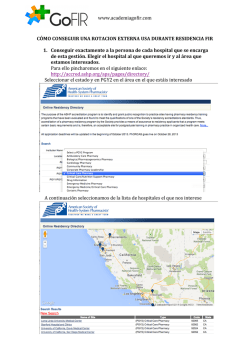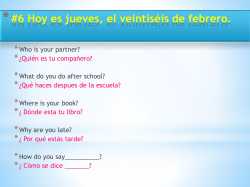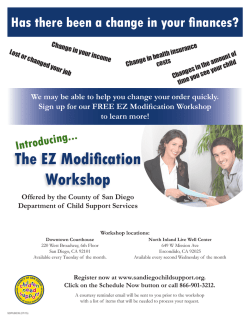Livsey Directory
Livsey Directory Dear Livsey Parent(s) / Guardian(s), This year Livsey PTO will be using PTOffice to provide the school directory online. The online directory eliminates the need for a paper directory (but you can still print out a paper directory from the website if you want one). Student and family data are protected by industry standard encryption and parents can choose what information to share. Each parent will have his or her own personal username and password for access. Once logged in you will have the ability to view and update your household information and search for other parents'/students’ contact information from a computer or mobile device as well as see various other information about Livsey. To update your contact information, you will need to register with the site and setup your username and password. Go to this website: https://ptoffice.mjssoftware.com/mywebsite/Livsey_Elementary_PTO_GA/Home and click Login in the upper right hand corner. If you are not taken to the Welcome screen, click on the Register Now link. STEP 1: On the welcome screen enter the password Leopards2016 then click Begin Registration. STEP 2: Choose Georgia and then select Livsey Elementary PTO from the drop down list and answer security questions. STEP 3: Enter required information and the system with then attempt to find associated Family Profile. STEP 4: If Family Profile is found, click on your name or select the correct “open slot” to place yourself and click Next. Otherwise choose “My Family Unit Does Not Exist Yet.” STEP 5: Enter Contact Info and click Next. STEP 6: Login and review your profile information. From here you can check what information you want to be shared in the directory. By registering, you will get the following benefits: Your information will be up to date in all our directories. Your children’s friends will know how to contact your child for playdates, birthday parties, etc. You will receive up to date communications from our organization. You will be able to mark various parts of your contact information as “private”. Please keep in mind that we do not provide open access of contact information to the general public. Only school members will be able to see what you choose to allow them to see during the registration process. If you have any issues registering or have any questions, please send an email to Joey Freshwater at [email protected] Thank you, Livsey PTO Directorio Livsey Estimado padre(s) Livsey / tutor(s), Este año Livsey PTO estará usando PTOffice para proporcionar el directorio de la escuela en línea. El directorio en línea elimina la necesidad de un directorio de papel (pero todavía se puede imprimir un directorio de papel a partir de la página web si así lo desea). Datos de los estudiantes y la familia están protegidos por el cifrado estándar de la industria y los padres pueden elegir qué información compartir. Cada padre tendrá su propio nombre de usuario y contraseña para el acceso. Una vez iniciada la sesión tendrá la posibilidad de ver y actualizar la información de su hogar y la búsqueda de información de contacto de otros padres / estudiantes desde un ordenador o dispositivo móvil, así como ver otro tipo de información acerca Livsey. Para actualizar su información de contacto, tendrá que registrarse en el sitio y la configuración de su nombre de usuario y contraseña . Ir a este sitio web: https://ptoffice.mjssoftware.com/mywebsite/Livsey_Elementary_PTO_GA/Home y haga clic en Iniciar sesión en la esquina superior derecha. Si no se toman a la pantalla de bienvenida, haga clic en el enlace Registrar ahora. PASO 1 : En la pantalla de bienvenida introduzca la contraseña Leopards2016 continuación, haga clic Comienza inscripción . PASO 2 : Elija Georgia y luego seleccione Livsey Primaria PTO de la lista desplegable y responder a las preguntas de seguridad . PASO 3 : Ingrese la información requerida y el sistema con el entonces intentará encontrar asociado perfil familiar . PASO 4 : Si se determina que el perfil de la familia , haga clic en su nombre o seleccionar la correcta " ranura abierta " para colocar usted mismo y haga clic en Siguiente . De lo contrario , seleccione " Mi unidad familiar aún no existe . " PASO 5 : Introduzca información de contacto y haga clic en Siguiente . PASO 6 : Inicio de sesión y revisar la información de su perfil. Desde aquí se puede comprobar qué información quiere ser compartidos en el directorio . Al registrarse, obtendrá los siguientes beneficios : • Su información será actualizada en todos nuestros directorios • Amigos de sus hijos sabrán cómo comunicarse con su hijo para citas de juego , fiestas de cumpleaños , etc. • Usted recibirá hasta en las comunicaciones de la fecha de nuestra organización. • Usted será capaz de marcar varias partes de su información de contacto como " privado ". Por favor, tenga en cuenta que no proporcionamos libre acceso de la información de contacto para el público en general. Solamente los usuarios escolares serán capaces de ver lo que usted elige para que puedan ver durante el proceso de registro. Si usted tiene cualquier problemas para registrar o tiene alguna pregunta, por favor envíe un correo electrónico a Joey Freshwater en [email protected] Gracias, Livsey PTO
© Copyright 2026