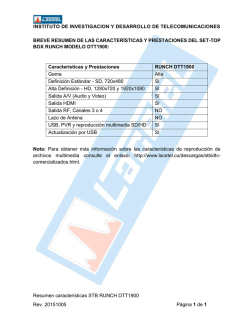CFW300-CUSB
Motors | Automation | Energy | Transmission & Distribution | Coatings USB Communication Module Módulo de Comunicación USB Módulo de Comunicação USB CFW300-CUSB WEG Drives & Controls - Automação LTDA. Jaraguá do Sul - SC - Brazil Phone 55 (47) 3276-4000 - Fax 55 (47) 3276-4020 São Paulo - SP - Brazil Phone 55 (11) 5053-2300 - Fax 55 (11) 5052-4212 [email protected] www.weg.net 13123568 Document: 10003312263 / 00 Installation, Configuration and Operation Guide Guía de Instalación, Configuración y Operación Guia de Instalação, Configuração e Operação English 1.1 SAFETY WARNINGS 1 INFORMACIONES DE SEGURIDAD Español 1.1 AVISOS DE SEGURIDAD NOTE! ¡NOTA! inverters. It is recommended reading the CFW300 user’s manual before installing or operating this accessory. The content of this guide provides important information for the full understanding and proper operation of this module. convertidores WEG serie CFW300. Se recomienda la lectura del manual del usuario del CFW300 antes de instalar o operar este accesorio. El contenido de esta guía provee informaciones importantes para el correcto entendimiento y el buen funcionamiento de este módulo. Only use the USB module (CFW300-CUSB) on WEG CFW300 series 1.2 PRELIMINARY RECOMMENDATIONS ATTENTION! Always disconnect the general power supply before connecting or disconnecting the accessories of the CFW300 frequency inverter. Wait for at least 10 minutes for the full discharge of the inverter. Solamente utilizar el módulo USB (CF W300-CUSB) en los 1.2 RECOMENDACIONES PRELIMINARES ¡ATENCIÓN! Siempre desconecte la alimentación general antes de conectar o desconectar los accesorios del convertidor de frecuencia CFW300. Aguarde por el menos 10 minutos para garantizar la desenergización completa del convertidor. 2 GENERAL INFORMATION This guide provides directions for the installation, configuration and operation of the USB module (CFW300-CUSB). 3 CONTENT OF THE PACKAGE Upon receiving the product, check if the package contains: 1 INFORMAÇÕES DE SEGURANÇA Português 1.1 AVISOS DE SEGURANÇA APPENDIX A - FIGURES ANEXO A - FIGURAS NOTA! Somente utilizar o módulo USB (CFW300-CUSB) nos inversores WEG série CFW300. Recomenda-se a leitura do manual do usuário do CFW300 antes de instalar ou operar esse acessório. O conteúdo deste guia fornece informações importantes para o correto entendimento e bom funcionamento deste módulo. 1.2 RECOMENDAÇÕES PRELIMINARES ATENÇÃO! (a) Removal of the communication accessory cover (a) Remoción de la tapa de accesorios de comunicación (a) Remoção da tampa de acessórios de comunicação Sempre desconecte a alimentação geral antes de conectar ou desconectar os acessórios do inversor de frequência CFW300. Aguarde pelo menos 10 minutos para garantir a desenergização completa do inversor. 2 INFORMACIONES GENERALES 2 INFORMAÇÕES GERAIS Esta guía orienta en la instalación, configuración y operación del módulo USB (CFW300-CUSB). Este guia orienta na instalação, configuração e operação do módulo USB (CFW300-CUSB). 3 CONTENIDO DEL EMBALAJE 3 CONTEÚDO DA EMBALAGEM Al recibir el producto, verificar si el embalaje contiene: Ao receber o produto, verificar se a embalagem contém: Accesorio en embalaje antiestático. Acessório em embalagem anti-estática. Cable de 2 m con plugs mini USB (mini-B) y USB (tipo A). Cabo de 2 m com plugs mini USB (mini-B) e USB (tipo A). Guía de instalación, configuración y operación. Guia de instalação, configuração e operação. 4 INSTALACIÓN DEL ACCESORIO 4 INSTALAÇÃO DO ACESSÓRIO El CFW300-CUSB es fácilmente conectado al convertidor de frecuencia CFW300 utilizando el concepto “plug-and-play”. Los procedimientos de abajo deben ser seguidos para la correcta instalación y puesta en funcionamiento: O CFW300-CUSB é facilmente conectado ao inversor de frequência CFW300 utilizando o conceito “plug-and-play”. Os procedimentos abaixo devem ser seguidos para a correta instalação e colocação em funcionamento: 1. Con el convertidor sin tensión, retire la tapa de los accesorios de comunicación del convertidor, Figura A1. 1. Com o inversor desenergizado, retire a tampa de acessórios de comunicação do inversor (Figura A1). (b) Accessory connection (b) Conexión del accesorio (b) Conexão de acessório Accessory in anti-static package. 2 m cable with mini USB (mini-B) and USB (type A) plugs. Installation, configuration and operation guide. 4 INSTALLATION OF THE ACCESSORY The CFW300-CUSB is easily connected to the CFW300 frequency inverter by means of the plug-and-play concept. The procedures below must be observed for the proper installation and start-up: 1. With the inverter de-energized, remove the inverter communication accessory cover in Figure A1. 2. Fit the accessory to be installed as shown in Figure A1. 3. Connect the cable to the connector of the accessory (mini USB - Figure A2) and computer (USB type A). 2. Encaje el accesorio a ser instalado conforme es indicado en la Figura A1. 2. Encaixe o acessório a ser instalado conforme indicado na Figura A1. 3. Conecte el cable en el conector del accesorio (mini USB Figura A2) y en la computadora (USB tipo A). 3. Conecte o cabo no conector do acessório (mini USB Figura A2) e computador (USB tipo A). 4. Energice el convertidor. 4. Energize o inversor. 5 CONFIGURACIONES 5 CONFIGURAÇÕES La comunicación USB de este accesorio presenta las siguientes características: A comunicação USB deste acessório apresenta as seguintes características: Interfaz con la computadora: USB V2.0 Plug and Play. Interface com o computador: USB V2.0 Plug and Play. Conector plug-in mini USB (mini-B - ver Figura A2). Conector plug-in mini USB (mini-B - ver Figura A2). El módulo CFW300-CUSB posee los recursos necesarios para realizar parametrización, comando y monitoreo del convertidor, a través del software WPS - WEG Programming Suite (disponible en www.weg.net). Para más detalles consulte el capítulo 7 del manual del usuario del CFW300. O módulo CFW300-CUSB possui os recursos necessários para realizar parametrização, comando e monitoração do inversor através do software WPS - WEG Programming Suite (disponível em www.weg.net). Para mais detalhes consulte o capítulo 7 do manual do usuário do CFW300. 4. Power up the inverter. 5 CONFIGURATIONS The USB communication of this accessory presents the following characteristics: Interface with the computer: USB V2.0 Plug and Play. Mini USB plug-in connector (mini-B - see Figure A2). The CFW300-CUSB module has the necessary resources to perform setting, command and monitoring of the inverter by means of the WPS software - WEG Programming Suite (available on www.weg.net). For further details, refer to chapter 7 of the user's manual of the CFW300. NOTE! After installing the drive, when connected to the computer, the associated virtual port is automatically determined by the operating system some seconds after the connection. The user can easily identify or change the associated COM port according to the operating system. The drive of the serial port will be installed together with the WPS software. ¡NOTA! NOTA! la puerta serial virtual asociada es automáticamente determinada por el sistema operativo, algunos instantes luego de la conexión. El usuario puede fácilmente identificar o alterar la puerta COM asociada, conforme su sistema operativo. La instalación del drive del puerto serial será realizada con la instalación del software WPS. virtual associada é automaticamente determinada pelo sistema operacional alguns instantes após a conexão. O usuário pode facilmente identificar ou alterar a porta COM associada conforme seu sistema operacional. A instalação do drive da porta serial será realizada juntamente com a instalação do software WPS. Después de la instalación del drive, al conectar en la computadora, Após instalação do drive, ao conectar no computador, a porta serial Figure A1: (a) to (b): Installation of accessory Figura A1: (a) a (b): Instalación de accesorio Figura A1: (a) a (b): Instalação de acessório .5 29 ] 62 [1.1 Mini USB 62 .5 [2. 46 1] 14.6 [0.577] 1 SAFETY INFORMATION Figure A2: CFW300-CUSB dimensions in mm [in] and mini USB connector Figura A2: Dimensiones del CFW300-CUSB en mm [in] y connectador mini USB Figura A2: Dimensões do CFW300-CUSB em mm [in] e conector mini USB
© Copyright 2026