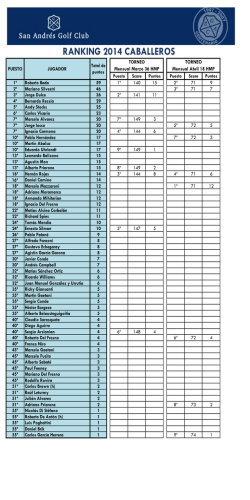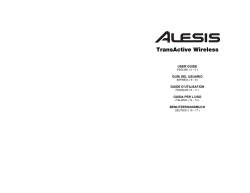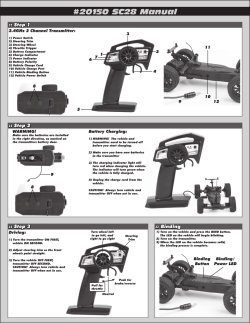HMP 1245 BT - Trevi S.p.A.
HMP 1245 BT MANUALE D’USO USER GUIDE MANUAL DE USUARIO * Per informazioni integrative e aggiornamenti di questo prodotto vedi: www.trevi.it * For additional information and updates of this product see: www.trevi.it * Para información adicional y actualizaciones de este producto, visite: www.trevi.it ITALIANO INTRODUZIONE HMP 1245 BT Grazie alla tecnologia wireless Bluetooth® è possibile utilizzare l’auricolare multifunzione HMP 1245 BT come auricolare per il tuo telefono cellulare e per ascoltare in maniera comoda la musica riprodotta da dispositivi multimediali compatibili Bluetooth A2DP. Inoltre è possibile utilizzare l’auricolare per il controllo remoto di dispositivi compatibili Bluetooth AVRCP durante la riproduzione di brani musicali. Grazie all’auricolare multifunzione HMP 1245 BT passare dall’ascolto dei propri brani musicali preferiti all’effettuare una chiamata con il proprio telefono non è mai stato così facile; l’auricolare multifunzione gestisce automaticamente le chiamate in arrivo sospendendo la riproduzione audio musicale e riprendendola alla chiusura della conversazione telefonica (funzione supportata su dispositivi mobili con standard Bluetooth HSP o HFP). TREVI HMP 1245 BT è conforme alla specifica Bluetooth V4.0, supporta i profili HSP, HFP, A2DP e AVRCP, assicurarsi, pertanto, che il proprio dispositivo supporti questi profili. Nota: A2DP: Advanced Audio Distribution Profile, standard per la trasmissione audio di alta qualità tra dispositivi Bluetooth. AVRCP: Audio Video Remote Control Profile, standard per il controllo a distanza di dispositivi Bluetooth. HSP: Headset Profile, standard per l’utilizzo e controllo di dispositivi Bluetooth con telefoni cellulari. HFP: Hands-free Profile, standard per l’utilizzo e controllo di dispositivi Bluetooth con telefoni cellulari. - I messaggi vocali vengono forniti in lingua Inglese e non è possibile modificarlo. CONTENUTO DELLA CONFEZIONE Nella confezione sono presenti: • Apparecchio • Una coppia archetti acrilico per esterno orecchio • Una coppia cuscinetti morbidi interno orecchio (per utilizzo sport) ITALIANO • • • HMP 1245 BT Cavo USB per ricarica batteria interna Tre coppie (una grande, una media e una piccola) gommini in gel Manuale istruzioni DESCRIZIONE DEI COMANDI 4 2 3 5 6 1 1. 2. 3. 4. Gommini in gel. Led Indicatore di funzionamento. Presa Micro USB Tasto Multifunzione (On/Off/Accoppiamento/Risposta; per accendere spegnere gli auricolari, accoppiarli ad un dispositivo esterno o rispondere ad una chiamata). 5. Tasto Volume + 6. Tasto Volume - INFORMAZIONI SULLA BATTERIA Il dispositivo ha, al suo interno, una batteria ai polimeri di litio. La prima volta che si utilizza l’apparecchio effettuare una ricarica di 2 ore; a batteria completamente carica l’auricolare ha una autonomia di circa 5 ore in ascolto musicale e 120 ore in modo standby. Il pieno funzionamento della batteria si ottiene dopo due o tre cicli completi di carica-scarica. ITALIANO HMP 1245 BT La batteria non può essere sostituita, pertanto, non tentare di aprire il dispositivo danneggiandolo per rimuoverla. Importante: Assicurarsi che la batteria sia completamente carica, prima di riporla per un lungo periodo di inutilizzo. Per evitare una scarica completa della batteria, TREVI HMP 1245 BT dovrebbe essere caricata almeno ogni tre mesi. PER EFFETTUARE LA RICARICA: Al primo utilizzo caricare completamente la batteria. 1. Collegare la presa USB del cavo USB-Micro USB fornito ad un dispositivo munito di presa USB (computer, tablet...) o ad un alimentatore (non in dotazione) fornito di presa USB 5VDC. 2. Collegare la presa Micro USB del cavo USB-Micro USB all’auricolare multifunzione nell’apposito connettore (3); durante la fase di ricarica l’indicatore Led (2) spia rosso si accenderà. Il tempo di ricarica completa della batteria varia a seconda della sorgente utilizzata, può richiedere fino ad 1 ora. 3. A carica terminata l’indicatore Led (2) spia rosso si spegnerà e si accenderà il led spia blu. Scollegare il caricabatterie dagli auricolari, l’apparecchio è pronto per l’uso. Nota: Per il primo utilizzo, si prega di caricare completamente l’apparecchio. - Il tempo di autonomia dell batteria, completamente carica, è di 6 ore circa in conversazione, 5 ore circa in ascolto musicale e fino a 120 ore circa in standby.Tuttavia, i tempi di conversazione e standby potrebbero variare a seconda dei telefoni cellulari o altri dispositivi compatibili Bluetooth® e in base alle impostazioni di utilizzo, stili di utilizzo, e ambienti. - Se utilizzate l’apparecchio con iPhone®, sulla parte alta del display comparirà un mini indicatore di batteria supplementare ( ) che indicherà lo stato della batteria direttamente sull’apparecchio. ITALIANO HMP 1245 BT INDICAZIONE DI BATTERIA IN FASE ID ESAURIMENTO: Quando la batteria è prossima a scaricarsi, l’auricolare ve lo ricorderà tramite messaggio vocale e l’indicatore Led (2) spia rossa inizierà a lampeggiare. ACCENSIONE/SPEGNIMENTO AURICOLARI Accensione Per accendere l’auricolare premere il tasto multifunzione (4) per 3 secondi, l’indicatore Led (2) spia Blu comincerà a lampeggiare. Spegnimento Premere il tasto multifunzione (4) per 3 secondi per spegnere l’auricolare. Il led spia rosso si accenderà per qualche istante per poi spegnersi. Note: - Se l’auricolare non è collegato a nessun dispositivo dopo circa 10 minuti, l’auricolare si spegnerà automaticamente per risparmiare la batteria. ACCOPPIAMENTO CON DISPOSITIVI BLUETOOTH® Al primo utilizzo dell’auricolare è necessario accoppiare l’unità con telefoni o dispositivi dotati di sistema Bluetooth®. L’accoppiamento con un dispositivo va effettuato solamente la prima volta, successivamente questo avverrà in maniera automatica. Trevi HMP 1245 BT supporta una Multi-connessione ITALIANO HMP 1245 BT che consente l’uso simultaneo degli auricolari con due cellulari contemporaneamente. 1. Premere e tenere premuto il tasto multifunzione (4) per circa 5 secondi, l’indicatore Led (2) spia rosso e blu lampeggerà, il dispositivo è ora in modalità di accoppiamento. 2. Sull’apparecchio esterno attivare la funzione Bluetooth® e avviare la ricerca dei dispositivi (Per ulteriori dettagli, fare riferimento al suo manuale). 3. Dall’elenco dei dispositivi trovati, selezionare “HMP 1245 BT”. oppure “SH1”. 4. Inserire il codice PIN “0000” se richiesto e confermare l’accoppiamento. Una volta che il processo di accoppiamento ha avuto successo, l’indicatore Led (2) spia blu lampeggierà ogni 5 secondi. 5. Se si desidera accoppiare un secondo dispositivo Bluetooth seguire i passi successivi: a) Dopo aver accoppiato gli auricolari al primo dispositivo, spegnere a riaccendere gli auricolari. b) Effettuare l’accoppiamento con il secondo dispositivo ripetendo i passi dal 1 al 4. c) Spegnere gli auricoli e riaccenderli, ora, le Trevi HMP 1245 BT si connetteranno ai due dispositivi automaticamente. Nota1: A dispositivo accoppiato, può accadere che il collegamento si interrompa (ad esempio quando i dispositivi collegati via Bluetooth si allontanano troppo uno dall’altro); normalmente il collegamento si ripristina automaticamente, in caso contrario è necessario effettuare di nuovo la procedura di accoppiamento dal punto 1 a 4. Nota2: Ogni volta che si desideri accoppiare all’auricolare un nuovo dispositivo, è necessario effettuare un nuovo accoppiamento ripetendo la procedura sopra descritta dal punto 1 al punto 4. ITALIANO HMP 1245 BT Nota3: Durante l’accoppiamento i due dispositivi devono essere posti ad una distanza inferiore al metro, nel normale utilizzo la distanza massima per un corretto funzionamento e’ di circa 8-10 metri. Nota4: Se l’accoppiamento non viene completato entro 2 minuti, l’auricolare si spegnerà. Basterà riaccendere l’apparecchio e ripartire con la procedura sopra descritta dal punto 1 al punto 4. REGOLAZIONE DEL VOLUME È possibile regolare il volume dell’audio con i tasti di regolazione volume. 1. Premere il tasto VOLUME +(5) per aumentare il volume. 2. Premere il tasto VOLUME -(6) per diminuire il volume. Al raggiungimento del volume minimo e massimo si udira un tono di avviso. GESTIONE DELLA RIPRODUZIONE MUSICALE Tramite i tasti presenti sugli auricolari è possibile gestire la riproduzione dei brani contenuti nel dispositivo associato. Una volta accoppiati gli auricolari al dispositivo e attivata la riproduzione musicale, sara’ possibile eseguire i seguenti comandi: - Premere il tasto di accensione multifunzione (4) per riprodurre o sospendere la riproduzione del brano. - Premere e tenere premuto il tasto VOLUME -(6) per passare al brano precedente. - Premere e tenere premuto il tasto VOLUME +(5) per passare al brano successivo. Nota1: Questa funzione è attiva solamente su dispositivi Bluetooth® che supportano il profilo AVRCP. Nota2: A causa della continua evoluzione della tecnologia Bluetooth®, alcuni dispositivi potrebbero non essere compatibili o pienamente compatibili con l’apparecchio TREVI HMP 1245 BT. ITALIANO HMP 1245 BT GESTIONE DELLE CHIAMATE TELEFONICHE SUGLI AURICOLARI Tramite gli auricolari HMP 1245 BT sono possibili diverse operazioni durante la ricezione di chiamate su telefono cellulare: Rispondere ad una chiamata: premere una volta il tasto multifunzione (4) per iniziare la conversazione. Chiudere una chiamata: per terminare una conversazione premere una volta il tasto multifunzione (4). Rifiutare una chiamata in arrivo: premere per 2 secondi il tasto multifunzione (4). Effettuare una telefonata all’ultimo numero chiamato: tenere premuto per 2 secondi il tasto multifunzione (4). Nota: Se due telefoni cellulari sono collegati il richiamo dell’ultimo numero è disponibile solo per il primo dispositivo. Trasferire una chiamata dagli auricolari al telefono: Durante una chiamata in corso, premere contemporaneamente i tasto VOLUME+(6) e VOLUME -(5) per passare la chiamata sul telefono e disattivare gli auricolari, ripetere l’operazione per passare la chiamata dal telefono agli auricolari. Avviso di chiamata: - Se durante una chiamata in corso ricevete un’altra chiamata (il segnale vocale vi informerà di una nuova chiamata), premere il tasto multifunzione (4) per accettare la nuova chiamata e chiudere la chiamata in corso. - Se durante una chiamata in corso ricevete un’altra chiamata, (il segnale vocale vi informerà di una nuova chiamata), premere il tasto multifunzione (4) per 3 secondi per accettare la chiamata in arrivo e mettere la ITALIANO HMP 1245 BT chiamata corrente in attesa. Nota: La stessa operazione può essere eseguita in caso di Multi-connessione. FUNZIONE MUTE Durante una chiamata in corso, premere e tenere premuto il tasto VOLUME -(5) per 2 secondi per attivare la funzione Mute (disattivazione auricolare), un tono in sottofondo vi avviserà dell’attivazione della funzione. Ripetere l’operazione per disattivare la funzione Mute. FUNZIONE SCATTO PER SELFIE Una volta accoppiati gli auricolari ad un dispositivo esterno dotato di fotocamera è possibile gestire la funzione scatto direttamente dagli auricolari: 1. Avviare la funzione fotocamera sullo smartphone o tablet. 2. Entrare nelle Impostazioni Generali della Fotocamera e assicurarsi che l’impostazione del tasto volume sia su Camera o Shutter o Capture, come da immagine seguente. Nota: ogni dispositivo Android® usa termini propri. Assicurarsi di verificare la corretta impostazione. Alcuni dispositivi Android® possono essere sprovvisti dell’impostazione del tasto volume. Per ovviare a ciò è consigliabile scaricare dal Play Store® una App che permetta questa impostazione, per esempio Camera360. 3. Premere velocemente 2 volte il tasto VOLUME + (5) per effettuare lo ITALIANO HMP 1245 BT scatto Nota: in caso di acquisizione tramite la App, le foto saranno memorizzate nella galleria della App. ACQUISIZIONE FOTO CON SISTEMA iOS® 1. Una volta accoppiato il vostro dispositivo, avviare la Fotocamera. 2. Premere velocemente 2 volte il tasto VOLUME + (5) per effettuare lo scatto UTILIZZO SPORT Per l’uso degli auricolari durante la pratica sportiva, consigliamo di utilizzare i cuscinetti sportivi (in dotazione) che fissandosi nella parte superiore, posteriore e inferiore dell’orecchio interno ne limitano il movimento e ne bloccano la fuori uscita in qualsiasi sport. SPECIFICHE TECNICHE Profili Bluetooth®:...................................... V4.0 compatibile con profili A2DP, ........................................................................ AVRCP, HSP, HFP Batteria: ........................................................ Batteria interna ricaricabile Li-Po Alimentazione: ............................................ DC 5V ITALIANO HMP 1245 BT AVVERTENZA PER IL CORRETTO UTILIZZO DELLA BATTERIA RICARICABILE - - - - - - Ricaricare la batteria ad una temperatura compresa tra i 5°C e i 35°C. Non prolungare la ricarica oltre i tempi indicati per evitare il rischio di surriscaldamento e scoppio. La ricarica della batteria oltre i tempi indicati o un prolungato periodo di inattività possono ridurne la durata. La batteria ricaricabile è soggetta ad usura e la sua capacità diminuisce gradualmente. Per prolungare la durata della batteria, utilizzarla quando è completamente carica fino al completo scaricamento, quindi ricaricarla completamente di nuovo prima di utilizzarla nuovamente. Mettendo in carica una batteria non completamente esaurita, la sua durata risulterà ridotta. In questo caso, ripetere il ciclo caricamento/ scaricamento completo più volte. Evitare di tenere la batteria sotto carica tutta la notte. INFORMATIVA SULLA RIMOZIONE E LO SMALTIMENTO DELLE BATTERIE Attenzione: l’operazione di rimozione e smaltimento è riservata esclusivamente al personale tecnico specializzato! Qualunque sia il tipo di batteria esaurita, essa non deve essere gettata tra i rifiuti domestici,nel fuoco o nell’acqua. Ogni tipo di batteria esaurita deve essere riciclata oppure smaltita presso gli appositi centri raccolta dedicati. TREVI persegue una politica di continua ricerca e sviluppo, pertanto i prodotti possono presentare caratteristiche diverse da quelle descritte. ITALIANO HMP 1245 BT Avvertenze per il corretto smaltimento del prodotto. Il simbolo riportato sull’apparecchiatura indica che il rifiuto deve essere oggetto di “raccolta separata” pertanto il prodotto non deve essere smaltito insieme ai rifiuti urbani. L’utente dovrà consegnare il prodotto presso gli appositi “centri di raccolta differenziata” predisposti dalle amministrazioni comunali, oppure consegnarlo al rivenditore contro acquisto di un nuovo prodotto. La raccolta differenziata del rifiuto e le successive operazioni di trattamento, recupero e smaltimento favoriscono la produzione di apparecchiature con materiali riciclati e limitano gli effetti negativi sull’ambiente e sulla salute causati da una gestione impropria del rifiuto. Lo smaltimento abusivo del prodotto comporta l’applicazione di sanzioni amministrative. ITALIANO ENGLISH HMP 1245 BT 01. Notice Before Using Thank you for purchasing the Bluetooth® Headset HMP 1245 BT. Please read this User’s Manual completely before you use the Headset. HMP 1245 BT designed for listening the high quality music wirelessly that based on the latest Bluetooth® wireless technology. HMP 1245 BT can be easily connected to a mobile phone for call conversation and music listening. It is also capable to connect to the other Bluetooth®-enabled devices like Notebook, iPod etc. HMP 1245 BT is compliant with Bluetooth V4.0 specification, supports HSP, HFP, A2DP and AVRCP profiles. Please make sure your phone or other device supports these profiles. 02. Package Contents List Please inspect this package and refer to the package contents list below to verify all items were included in this package: • HMP 1245 BT Bluetooth® headset • USB Charging Cable • User’s Manual • Acrilic Ear hook one pair • Soft Earhook one pair • Ear Gel 3 pairs (Small, Medium, Large) 03. HMP 1245 BT Bluetooth® Headset Overview 1. Ear Cap. 2. Indicator. 3. Micro USB 4. Pairing/Answer,Power/Play 5. Volume Up/Previous. 6. Volume Down/Next. ENGLISH ITALIANO HMP 1245 BT 4 2 3 5 6 1 04. Battery information The device is equipped with an integrated lithium-polymer battery. The battery cannot be replaced. Do not attempt to remove the battery from the device since it would damage the device. The full performance of a new battery is not achieved until after two or three complete charging-discharging cycles. The battery can be charged and discharged several hundred times, but it looses its capacity over time. Disconnect the HMP 1245 BT from the power supply as soon as the battery is fully charged, overcharging would reduce the service life of the battery. A charged battery will lose its capacity if it is not used on a regular basis. Important: Ensure that the battery is fully charged if you do not use the device for a long period of time. To avoid a complete discharge of the battery, the HMP 1245 BT should be charged at least every 3 months. 05. Charging the battery The HMP 1245 BT is operated with a rechargeable battery. Charge the battery completely before its first use. Read the section “Battery information” before starting the charging process. 1. Connect USB cable to a general USB power supplier. ITALIANO ENGLISH 2. 3. 4. HMP 1245 BT Connect the charger to the correct outlet. When the charger is connected to the headset, the red indicator light will turn on. Charging the battery fully may take up to 1hours. When the battery is fully charged, the red indicator light will turn blue. Disconnect the charger from the headset and the outlet. The headset is ready to use. Note: For first time use, please charge the headset fully. - The fully charged battery has power for up to 6 hours of talk-time and 5 hours music playing time, and up to 120 hours of standby time. However, the talk and standby times may vary when used with different mobile phones or other compatible Bluetooth® devices, usage settings, usage styles, and environments.When the battery power is low, the headset will remind you by voice prompt “Battery low” every 20 seconds, and the red indicator light starts to flash. - For using the HMP 1245 BT with iPhone, an additional battery meter ( ) will be activated and the remaining battery capacity will display on your phone. 06. Pair to your Bluetooth® phone Before you use your headset the first time, you must pair the unit with a Bluetooth® enabled mobile phone. Pairing is a one-time process and required ENGLISH ITALIANO HMP 1245 BT only for the first connection with the Mobile phone. The HMP 1245 BT can be connected with two mobile phones simultaneously. 1. Keep the HMP 1245 BT within 1 meter range of a Bluetooth®-ready Mobile phone. 2. Press and hold the Power/Play button for about 5s, the indicator light will flashes red and blue intermittently, the device is now in pairing mode. 3. Find the Bluetooth® setting of your Mobile phone and start the search for Bluetooth® devices. (For further details, please read the operating instructions of your Mobile phone). 4. From the list of devices found, select the “HMP 1245 BT” or “SH1”. 5. If required, enter the PIN code “0000” and confirm the entry. Once the pairing process was successful, the HMP 1245 BT will connect to Mobile phone automatically then switch to standby mode, the indicator will flash blue every 5 seconds. 6. If you want to pair two Bluetooth devices, please 6.1 Firstly, pair HMP 1245 BT with one Bluetooth device 6.2 Switch off HMP 1245 BT, and switch on again 6.3 Pair and connect to the other Bluetooth device 6.4 Switch off HMP 1245 BT, and switch on again, HMP 1245 BT will connect with the two devices automatically. Note: - If pairing is not completed within 2 minutes, the headset will turn off. If this happens, please repeat the pairing steps. - The HMP 1245 BT supports Multi-connection that allows for the simultaneous use of the HMP 1245 BT with two mobile phones. After paring successfully with 2 mobile phones, switch off the headset and switch on again, the headset will connect to both 2 mobile phones automatically. Otherwise, you can connect the headset on the cellphone manually. 07.Turning headset on /off ITALIANO ENGLISH HMP 1245 BT Turn on your headset Long press the Power/Play for 3s to turn on your headset. If your headset has completed the pairing process successfully, when the headset is turned on, it will connect to the phone you last connected automatically. Please ensure your phone’s Bluetooth® function is active. Turn off the headset Long press the power button for 3s to turn off the headset. the Red indicator will flash red. Note: - To conserve power, if the headset is not connected to a device for approximately 10 minutes, the headset will turn off automatically. 08. Using for music play Play/Pause Press Power/Play button to get the music play or pause. Next/Previous song Press and hold Next button to skip to next song or chapter, press and hold Previous button to go back previous song or chapter. Increase/Decrease volume Press Volume Up button to increase volume, press Volume Down button to decrease volume. 09. Using for phone call Last number re-dialing At standby status, keep pressing 2 seconds the Answer (4), the last number dialed will be re-dialed. Note: The last number re-dialing is available only for the first device if two Mobile ENGLISH ITALIANO HMP 1245 BT phones are connected.The connection sequence can be determined by reconnect manually. Answering a call Press Answer shortly to answer the incoming call. Reject an incoming call Press and hold Answer for 2 seconds to reject the incoming call. Transferring a call Press and hold Volume Up and Volume Down to transfer the call between the phone and headset. Ending a call Press the Answer shortly to end a call. Call-waiting - If there is an incoming call while a call is in progress, press Answer shortly to accept the waiting call and end current calling. - If there is an incoming call while a call is in progress, press and hold Answer for 3 seconds to accept the incoming call and place the current call on hold. Note:The same operation could be performed in case of Multi-connection. Volume adjusting Press the Volume Up and Volume Down button to adjust the volume. Mute While a call is in progress, press and hold Volume Down button for 2s to mute the headset, a remindful tone would be heard. Repeat the operation to un-mute. ITALIANO ENGLISH HMP 1245 BT 10. Selfie function for shooting Once paired earphones to an external device with camera, you can manage the shot function directly from the earphones: 1. Once paired your device turn on the Camera. 2. Go to General Settings of the Camera and ensure that the setting of the volume key is on Camera or Shutter or Capture, as per the image below. Note: every Android® device uses its own terms. Be sure to verify the correct setting. Some Android devices can be without the setting of the volume key.To work around this we recommend to download from the Play Store® an App that enabling this setting, for example Camera360. 3. Double press Volume + (5) to capture the picture. Note: in case of capturing through the App, the pictures will be stored in the App Gallery. Photo capturing with iOS® System 1. 2. Once paired your device, turn on the Camera. Double press Volume + (5) to capture the picture. 11. Safety and general information 1. Please read this User’s Manual carefully and follow all instructions. 2. To avoid any damage or malfunction of the device do not drop the device ENGLISH ITALIANO HMP 1245 BT from high places. 3. Keep device away from humidity, water and any other liquid. If the device is exposed to water, moisture and other liquids do not operate it to avoid any electrical shock, explosion and damage to the device or yourself. 4. Do not place or keep this device near any heat sources, such as, direct sunlight, radiators, stoves or other apparatus that produce heat. This may cause an explosion, degrade the performance and/or reduce battery life. 5. Do not modify, repair or disassemble device (Especially the battery). Doing this will void the warranty. 6. Do not place heavy objects on the device. 7. Use only the supplied and approved chargers. 8. Unplug this device when unused for long periods of time or during lightening storms. 9. The battery used in this device may present a risk of fire or chemical burn if mistreated. 12. Using Sport By using the earphones while doing sport, we recommend using the bearings sports (supplied) that staring at the top, back and bottom of the inner ear restrict its movement and block out the exit in any sport. ITALIANO ENGLISH HMP 1245 BT TECHNICHAL SPECIFICATION Bluetooth®:Version.................................... V4.0 supported profile A2DP, ........................................................................ AVRCP, HSP, HFP Battery: ......................................................... Rechargeable internal Battery Li-Po Supply: ........................................................... DC 5V WARNING FOR A CORRECT USE OF RECHARGEABLE BATTERY - - - - - - Recharge the battery in an ambient temperature between 5°C and 35°C. Don’t recharge more than the suitable period to prevent the risk of overheating and burst. Recharging the battery over the suitable period or an extended period of inactivity may reduce battery duration. Rechargeable battery is liable to wear and tear and its performance will reduce gradually. To extend the duration of the battery use it when is completely charged up to the complete discharging, then recharge it fully before use it again. Recharge a battery not completely consumed, will result a reduced duration. In this case, repeat the full charging/discharging cycle many times. Avoid recharge the battery for the whole night. Information Note on the Removal and Disposal of Batteries Only high-qualified personnel should perform this operation! Used batteries should not be disposed of with household waste or thrown into fire or water. Used batteries should be recycled or disposed of in separate waste collection centres. ENGLISH HMP 1245 BT Precautions for correct disposal of the product. The symbol shown on the equipment indicates that waste must be disposed of in “separate collection” and so the product must not be disposed of together with urban waste. The user must take the product to special “separate waste collection centres” provided by local government, or deliver it to the retailer against the purchase of a new product. Separate collection of waste and subsequent treatment, recycling and disposal operations promotes the production of equipment with recycled materials and limits negative effects on the environment and on health caused by improper handling of waste. Illegal disposal of the product leads to the enforcement of administrative penalties. ESPAÑOL ITALIANO HMP HMP 1245 1245 BT BT INTRODUCCIÓN Gracias a la tecnología wireless Bluetooth® es posible utilizar los auriculares multifunción HMP 1245 BT como auricular para su teléfono móvil y para escuchar de forma cómoda la música reproducida por dispositivos multimedia compatibles con Bluetooth® A2DP. Además, es posible utilizar los auriculares multifunción para el control remoto de dispositivos compatibles con Bluetooth AVRCP durante la reproducción de pistas musicales. Gracias al los auriculares multifunción HMP 1245 BT pasar de escuchar sus pistas musicales preferidas a efectuar una llamada con su teléfono nunca había sido tan fácil; los auriculares multifunción gestiona automáticamente las llamadas entrantes suspendiendo la reproducción del audio musical y retomándola una vez terminada la conversación telefónica (función soportada en dispositivos móviles con estándar Bluetooth HSP o HFP). TREVI HMP 1245 BT es compatible con la Especificación Bluetooth V4.0, soporta HSP, HFP, A2DP y AVRCP, por lo tanto, deben asegurarse de que su dispositivo es compatible con estos perfiles. Nota: A2DP: Advanced Audio Distribution Profile, estándar para la transmisión de audio de alta calidad entre dispositivos Bluetooth. AVRCP: Audio Video Remote Control Profile, estándar para el control a distancia de dispositivos Bluetooth. HSP: Headset Profile, estándar para el uso y control de dispositivos Bluetooth con teléfonos móviles. HFP: Hands-free Profile, estándar para el uso y control de dispositivos Bluetooth con teléfonos móviles. ACCESORIOS En el paquete son: • Dispositivo • Una pareja se inclina el oído externo de acrílico • Un par de almohadillas blandas oído interno (para uso deportivo) • • • ITALIANO ESPAÑOL HMP 1245 BT Cable USB para cargar la batería interna Tres pares (una grande, una media y una pequeña) de gel de goma Manual de Usuario DESCRIPCIÓN DE LOS COMANDOS 2 3 4 5 6 1 1. 2. 3. 4. Cauchos gel. Indicador LED de funcionamiento. Micro USB Botón multifunción (encendido/apagado/acoplamiento/respuesta, a su vez apagar los auriculares, conéctelos a un dispositivo externo o recibir una llamada). 5. Botón de Volumen + 6. Botón de Volumen - OPERACIÓN DE CARGA DE LA BATERÍA El dispositivo tiene, en su esencia, una batería de polímero de litio recargable. La primera vez que use la máquina para hacer una carga de 2 horas; la batería está completamente cargada el auricular tiene una autonomía de alrededor de 5 horas de música en tiempo de escucha y 120 horas en modo de espera. ESPAÑOL ITALIANO HMP HMP 1245 1245 BT BT Se logra el pleno funcionamiento de la batería después de dos o tres ciclos completos de carga y descarga. La batería no se puede reemplazar, por lo tanto, no buscó abrir el dispositivo y dañarlo para retirarla. Importante: Asegúrese de que la batería esté completamente cargada antes de guardarla durante un período prolongado de tiempo. Para evitar una descarga completa de la batería,TREVI HMP 1245 BT se debe cargar por lo menos cada tres meses. PARA CARGAR LA BATERIA: Con el primer uso, cargue la batería completamente. 1. Conecte la toma USB del cable Micro-USB USB suministrado a un dispositivo equipado con un puerto USB (ordenador, tablet ...) oa una fuente de alimentación (no suministrado) suministrada por el puerto USB 5VDC. 2. Conecte la toma Micro USB del cable Micro-USB USB en el conector correspondiente (3) de los auriculares multifunción; durante el indicador de carga del LED (2) LED se iluminará en rojo. El tiempo de carga completa de la batería varía en función de la fuente utilizada, puede tardar hasta 1 hora. 3. La carga se completa el indicador LED (2) la luz roja se apagará y la luz LED se volverá azul. Desenchufe el cargador de los auriculares, el dispositivo está listo para su uso. Nota: Para el uso por primera vez, cargue completamente el dispositivo. - Tiempo de espera de la batería totalmente cargada, es de 6 horas de tiempo de conversación, 5 horas de escuchar música y hasta 120 horas en espera. Sin embargo, la conversación y de espera pueden variar en función de los teléfonos celulares u otros dispositivos compatibles con Bluetooth® y de acuerdo con los ajustes y estilos de uso, y los ambientes. - ITALIANO ESPAÑOL HMP 1245 BT Si utiliza el dispositivo con iPhone®, en la parte superior de la pantalla se mostrará un indicador de batería extra mini ( ) indicará que el estado de la batería directamente en el dispositivo. INDICACIÓN DE BATERÍA BAJA DURANTE ID: Cuando la batería está cerca, el auricular le recordará mediante un mensaje de voz y el indicador LED (2) Luz roja comenzará a parpadear. ENCENDIDO Y APAGADO Encender Para encender los auriculares, pulse el botón multifunción (4) por 3 segundos, el indicador LED (2) Luz azul empezará a parpadear. Apagar Pulse el botón multifunción (4) por 3 segundos para apagar el auricular. La luz LED se iluminará en rojo durante unos segundos y después se apaga. Notas: - Si los auriculares no está conectado a ningún dispositivo después de unos 10 minutos, los auriculares se apagará automáticamente para ahorrar batería. EMPAREJAMIENTO CON UN DISPOSITIVO BLUETOOTH® Cuando se utiliza por primera vez el auricular, debe emparejar la unidad con ESPAÑOL ITALIANO HMP HMP 1245 1245 BT BT teléfonos o dispositivos equipados con el sistema Bluetooth®. Emparejamiento con un dispositivo debe ser llevada a cabo sólo la primera vez, entonces esto va a suceder de forma automática. Trevi HMP 1245 BT apoya un multi-conexión que permite el uso simultáneo de los auriculares con dos teléfonos al mismo tiempo. 1. Mantenga pulsado el botón multifunción (4) durante unos 5 segundos, el indicador LED (2) parpadeará la luz roja y azul, el dispositivo se encuentra en modo de emparejamiento. 2. En su activación externa Bluetooth ® e iniciar la búsqueda de dispositivos (Para más detalles, consulte el manual). 3. De la lista de dispositivos encontrados, seleccione “HMP 1245 BT”. o “SH1”. 4. El Introducir el código PIN “0000” si es necesario y confirme el emparejamiento. Una vez que el proceso de vinculación se realiza correctamente, el indicador LED (2) la luz azul parpadea cada 5 segundos. 5. Si desea emparejar con otro dispositivo Bluetooth, siga los pasos a continuación: a) Después de los auriculares acoplados al primer dispositivo, apague y encienda de nuevo para auriculares. b) Efectuar la conexión al segundo dispositivo, repitiendo los pasos 1-4. c) Desconecte el auricoli y enciéndalos de nuevo, ahora HMP 1245 BT conectará los dos dispositivos de forma automática. Nota 1: Un dispositivo vinculado, puede suceder que la conexión se interrumpe (por ejemplo, cuando los dispositivos conectados a través de Bluetooth alejarse demasiado de los demás); Normalmente, la conexión se restablece automáticamente, de lo contrario es necesario realizar el procedimiento de emparejamiento de nuevo desde el paso 1 al 4. Nota 2: Cada vez que desee asociar el auricular de un nuevo dispositivo, es necesario hacer un nuevo par de repetir el procedimiento anterior desde el paso ITALIANO ESPAÑOL 1 al paso 4. HMP 1245 BT Nota 3: Al vincular los dos dispositivos deben colocarse a una distancia inferior a un metro en el uso normal de la distancia máxima para un correcto funcionamiento »de unos 8-10 metros. Nota 4: Si el emparejamiento no se completa en 2 minutos, el auricular se apagará. Basta con encender la unidad y comenzar con el procedimiento anterior desde el paso 1 al paso 4. AJUSTE DE VOLUMEN Es posible ajustar el volumen del audio mediante los botones de ajuste de volumen. 1. Pulse el botón VOLUME+ (6) para subir el volumen. 2. Pulse el botón VOLUME- (5) para bajar el volumen. Al llegar al volumen mínimo y máximo se oirá un tono de aviso. GESTIÓN DE LA REPRODUCCIÓN DE MÚSICA Por medio de los botones presentes en los auriculares, es posible controlar la reproducción de las pistas contenidas en el dispositivo emparejado. Una vez emparejado el clip al dispositivo, ya es posible activar la reproducción musical. Pueden ejecutarse los siguientes mandos: - Pulse el botón multifunción (4) para reproducir o detener la reproducción de la pista. - Mantenga pulsado el botón VOLUME- (5) para pasar a la pista anterior. - Mantenga pulsado el botón VOLUME+ (6) para pasar a la pista siguiente. Nota 1: esta función está activa sólo en dispositivos Bluetooth® compatibles con el perfil AVRCP. Nota 2: debido a la continua evolución de la tecnología Bluetooth®, algunos ESPAÑOL ITALIANO HMP HMP 1245 1245 BT BT dispositivos pueden no ser compatibles o plenamente compatibles con el dispositivo TREVI HMP 1245 BT. GESTIÓN DE LAS LLAMADAS EN EL TELÉFONO MÓVIL Los auriculare HMP 1245 BT permite realizar distintas operaciones durante la recepción de llamadas en el teléfono móvil: Responder a una llamada: pulse el botón multifunción una vez (4) para iniciar la conversación. Finalizar una llamada: Para finalizar una llamada, pulse el botón multifunción una vez (4). Transferencia de una llamada: Mantenga pulsado VOLUME+ y VOLUME- para transferir la llamada entre el teléfono y el auricular. Rechazar una llamada entrante: pulse la tecla multifunción (4) 2 segundos. Hacer una llamada telefónica al último número marcado: pulse el botón multifunción de 2 veces (4) lo mantiene pulsado, cada vez en un segundo. Nota: La última llamada sólo está disponible para el primer dispositivo si dos teléfonos están conectados. La secuencia de conexión se puede determinar mediante vuelva a conectar manualmente. Llamada en espera: - Si recibe una llamada durante una llamada (la señal de voz le informará sobre una llamada entrante), pulse el botón multifunción (4) para aceptar ITALIANO ESPAÑOL HMP 1245 BT la nueva llamada y finalizar la llamada en curso. - Si recibe una llamada durante otra llamada, (la señal de voz le informará sobre una llamada entrante), pulse el botón multifunción (4) durante 3 segundos para aceptar la llamada entrante y colocar la llamada actual en espera. Nota: La misma operación se puede realizar en el caso de multi-conexión. FUNCIÓN MUTE Durante una llamada, mantenga pulsado el botón VOLUME- (5) por 2 segundos para activar el silencio (desactivar los auriculares), una voz en el fondo la activación de la función. Repita el procedimiento para desactivar el silencio. FUNCIÓN SELFIE Después de emparejar el auricular a un dispositivo externo equipado con una cámara, puede administrar la función de complemento directamente desde los auriculares: 1. Inicie la función de cámara en el teléfono inteligente o tableta. 2. Introduzca en la configuración general de la cámara y asegúrese de que la configuración del botón de volumen se encuentra en la Cámara o Shutter captura o, como en la imagen de abajo. Nota: Cada dispositivo Android ® utiliza sus propios términos. Asegúrese de verificar el ajuste correcto. ESPAÑOL ITALIANO HMP HMP 1245 1245 BT BT Algunos dispositivos Android ® pueden ser sin ajustar el botón de volumen. Para superar esto, se recomienda que se descarga desde la App Store ® Reproducir una habilitar esta configuración, por ejemplo Camera360. 3. Pulse rápidamente 2 veces el botón Volumen + (5) para hacer el disparo Nota: en caso de adquisición a través de la aplicación, las imágenes se almacenarán en la galería de aplicaciones. FOTOS CON SISTEMA DE ADQUISICIÓN iOS® 1. Después de emparejar su dispositivo, inicie la cámara. 2. Pulse rápidamente 2 veces el botón Volumen + (5) para hacer el disparo EL USO DEL DEPORTE Mediante el uso de los auriculares mientras se hace deporte, se recomienda utilizar los rodamientos de los deportes (incluido) que mira fijamente en la parte superior, posterior e inferior del oído interno restringir su movimiento y el bloque la salida en cualquier deporte. ITALIANO ESPAÑOL CARACTERÍSTICAS TÉCNICAS HMP 1245 BT Profiles Bluetooth®:................................... V4.0 compatibile con profili A2DP, ........................................................................ AVRCP, HSP, HFP Battería: ........................................................ Batería interna recargable Li-Po Alimentación: .............................................. DC 5V COMO UTILIZAR CORECTAMENTE LA BATERIA RECARGABLE - - - - - - - - Recargar la baterìa en un ambiente de temperatura compresa entre 5°C y 35°C. Un mensaje avisarà cuando la recarga serà completa. (Controlar el manual de instrucciones). No alargar la recarga màs del tiempo indicado para evitar riesgos de recalentamiento o de explosiòn. No cargar la baterìa por màs de 6 horas. Cargar la baterìa por màs del tiempo aconsejado o un largo periodo de inactividad pueden perjudicarne la duraciòn. La baterìa recargable està sometida a desgasto y su capacidad se reduce progresivamente. A fin de prolongar la duraciòn de la baterìa utilizarla desde cuando es completamente carga hasta su completa descarga, luego recargarla completamente de nuevo antés de utilizarla. Si se pone en carga una baterìa que no està completamente descargada, su duraciòn serà reducida. En esto caso repetir el ciclo carga/descarga completo màs veces. Evitar de poner en carga la baterìa por toda la noche. Nota informativa sobre la remoción y la eliminación de las baterías Atención: ¡Esta operación debe ser realizada exclusivamente por personal técnico especializado! ESPAÑOL ITALIANO HMP HMP 1245 1245 BT BT No eche ningún tipo de batería, una vez agotada, en los residuos domésticos, en el fuego o en el agua. Las baterías agotadas deben ser recicladas o eliminadas en los centros de recogida específicos. Advertencias para la correcta eliminación del producto. El símbolo que aparece en el aparato indica que el residuo debe ser objeto de “recogida selectiva” por tanto el producto no se debe eliminar junto con residuos urbanos. El usuario deberá entregar el producto a los “centros de recogida selectiva” creados por las administraciones municipales o bien al distribuidor cuando adquiera un nuevo producto. La recogida selectiva del residuo y las sucesivas operaciones de tratamiento, recuperación y eliminación favorecen la fabricación de aparatos con materiales reciclados y limitan los efectos negativos en el medio ambiente y la salud causados por una gestión incorrecta del residuo. La eliminación abusiva del producto da lugar a la aplicación de sanciones administrativas. NOTE HMP 1245 BT NOTE HMP 1245 BT Trevi S.p.A. Strada Consolare Rimini-San Marino, 62 47924 Rimini (RN) Italy Tel. +39.0541.756420 - Fax +39.0541.756430 www.trevi.it - e-mail: [email protected] Made in China
© Copyright 2026