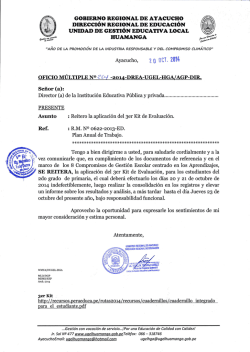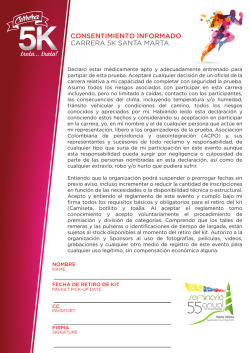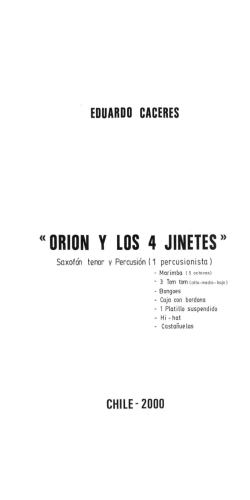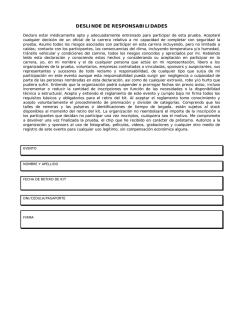Descargar
100 95 75 25 5 0 AW_DD518DXerp_ Manual_G03_120917 2012��9��17�� 10:45:53 INFORMACION PARA SU SEGURIDAD! Precauciones El equipo ha sido testeado y ha demostrado cumplir con los límites de dispositivos digitales clase B, según las normas FCC. Estos límites fueron diseñados para proporcionar una protección razonable contra las interferencias perjudiciales en una instalación residencial. Este equipo puede generar, usar o irradiar energía de radiofrecuencia, sino se instala y se utiliza de acuerdo con las instrucciones, puede causar interferencia en las comunicaciones. Sin embargo si casusa interferencia en la TV o en la radio, se puede corregir con las siguientes medidas: Reubicar la antena receptora. Aumentar la separación entre el equipo y el receptor. Conectar el equipo en otro tomacorriente diferente de donde esté conectado el receptor Consulte a un experto en radio o TV. Precaución El normal funcionamiento del equipo puede ser perturbado por una fuerte interferencia electromagnética, si es asi, simplemente reiniciar el equipo para reanudar el funcionamiento normal, en caso que no se solucione, cambie el equipo de lugar. Lea cuidadosamente antes de continuar. Guarde el manual en un lugar seguro para futuras consultas. Fuente de alimentación: Conecte la fuente de alimentación en el tomacorriente correcto de AC. Prestar atención si la fuente es para 220v o 110v. Desenchufe la fuente del equipo cuando no esté utilizándolo o durante tormentas eléctricas. Conexiones. Antes de conectar el equipo a otras unidades, apague todos los equipos. Para evitar que se estropeen los otros equipos Ubicación No exponga el equipo a las siguientes condiciones para evitar deformación, decoloración o daños más graves. Luz solar directa Temperatura extrema o humedad Excesivo polvo o suciedad Excesivas vibraciones o golpes. Cerca de de campos magnéticos. Interferencia con otros dispositivos eléctricos Las radios y televisores cerca pueden experimentar interferencia, opere el equipo a una adecuada distancia de estos equipos. Limpieza Precaución El normal funcionamiento del producto puede ser interrumpido por un fuerte campo electromagnético, si esto ocurre, resetee el equipo para reanudar el normal funcionamiento. Si esto no lo soluciona coloque el equipo en otra ubicación. Limpie solamente con un paño suave y seco, no use thinners ni solventes. Manejo No aplique demasiado esfuerzo a los controles Radios y televisores que estén cerca, puede experimentar interferencia. Operar la unidad a distancias moderadas de radios y televisores. 100 95 75 25 5 0 2 AW_DD518DXerp_ Manual_G03_120917 2012��9��17�� 10:45:55 Índice Panel y descripción del display Panel Frontal…………………………..4 Panel trasero…………………………..5 Display……………………….………...5 Conexiones Conexión de MIDI y USB…................7 Conexión del equipo de audio……….7 Conexión de CD, mp3, entrada aux….7 Conexión de auriculares……………...7 Conexión de la fuente………………...7 Operaciones básicas. Ajuste de valores……………………..8 Escuchar el demo……………………8 Eligiendo el kit de baterías…………..8 Ejecutando las canciones…………...8 Metrónomo, encendido y apagado…9 Uso avanzado Selección del kit……………………...10 Selección del pad……………………..11 Seteo del kit de baterías……………..12 Selección de sonido………………….12 Selección de sonido en los pads…….12 Reproducción de una canción Por medio del golpe de un pad……….13 Cambio de orden de kit………………..15 Renombrar kit………………………….15 Grabando el kit…………………………15 Usando el mixer Volumen principal………………………17 Selección de canción Selección de canción…………………..18 Reproducción de las canciones………..19 Ajuste del volumen de la canción de acompañamiento………………………...1 9 Cambiando el tempo…………………….19 Edición de canción………………………..19 Configuración de las partes de las Canciones Drum/Perc/Part1~Part5) ........21 Drum/Perc Part……..................................21 Borrando una canción. …..........................22 Grabando una canción……………………22 Grabando una canción al SD…………….22 Apagado de la selección de parte (MUTE) Mute on…................................................24 Mute off……............................................24 Seteo del Mute........................................24 3 AW_DD518DXerp_ Manual_G03_120917 2012��9��17�� 10:45:55 Grabación Grabación de una canción nueva………....25 Grabado rápido……………………………..25 Grabación……………………………………25 Grabado en base a canciones pregrabadas…………………………………2 6 Grabado de seteo…………………………..27 Información de error durante el grabado…28 Seteo del metrónomo. Click on/of…………………………..………..29 Seteo del click……………………………...29 Guardando los datos. Guardando el kit de usuario……………….30 Guardando las canciones…………………30 Guardando el seteo global…………………30 Pad y seteo de trigger (utility)…………….31 Seteo de efectos (REVERB/EQ) Seteo MIDI….............................................33 Reset.........................................................34 Operaciones con la memoria SD (CARD) Buscando archivos en la SD Card.............35 Reproducir MIDI files en la SD Card........35 Muteando el canal MIDI………................35 Operaciones con los archivos....................36 Cargar..........................................................36 Borrar.........................................................37 Loop...........................................................37 Formatear....................................................38 Definir los ajustes MIDI Sobre midi…..............................................39 Conexionado con un dispositivo de sonido externo……………………………..............39 Usando el modulo de batería como un modulo de sonido………………………….40 Parámetros Solución de problemas................................41 Especificaciones.........................................42 Listado de kits de baterías...........................43 Listado de sonidos de batería.....................44 Listado de canciones...................................48 Listado de Demo….....................................49 Listado de caracteres ASCII ........................49 Listado de Kits de GM Drum Kit .................50 Listado de instrumentos GM .....................53 Tabla de implementación MIDI ...................55 100 95 75 25 5 0 Panel & Display Descripción Panel Frontal 11. MASTER/AUX/PHONES Volumen maestro, controla la salida principal de volumen Aux In: controla el volumen de la entrada, phone volumen controla el volumen de los auriculares. 2. [TEMPO+] / [TEMPO-] Ajusta el tiempo de la canción, Click, etc.; Presione [TEMPO+] and [TEMPO-] presiónelos simultáneamente para resetearlos 3. [PAGE+] / [PAGE-] Botones de pagina, se desplaza a través de los menús mueve el cursor hacia izq. y derecha 4. [+] / [-] Incrementa o decremento los valores de los parámetros seleccionados. 5. [SAVE / ENTER] Graba y confirma para ingresar a cada menú a modificar. 6. [EXIT] Sale del menú para ir a un submenú o salir totalmente de los parámetros 7. [MENU] Ingresa a los distintos parámetros, para modificar Presione [MENU], luego presione [PART MUTE] o [CLICK] para ingresar a mute o el seteo del metrónomo. 8. [KIT] Selecciona el kit 9. [SONG] Ingresa al modo de canción 10. [REC] Ingresa al menú de grabación 11. MIXER En el menú de mixer se puede, ajustar el volumen principal incluido el Kit volumen, Card MIDI, volumen de la canción o el volumen del Click. 12. [UTILITY] Ajusta los parámetros globales como: sensitivity, curve, effect, MIDI setup, etc. 13. [CARD] Ingresa al modo SD, cargado, borrado, ejecución o formatea la SD. 14. [UTILITY] + [KIT] Ingresa al modo de demo y comienza a sonar. 15. [PART MUTE] Silenciado de parte 16. [REC] + [PART MUTE] Grabado rápido de batería 17. [CLICK] Ajustes del Click. 18. [PLAY / STOP] Controla la ejecución de una canción 19. indicadores y botones de pad (11) Con estos botones se pueden escuchar los sonidos del kit. En KIT Menú /Mixer/UTILITY menu, se puede seleccionar el pad para editar Muestra el pad seleccionado. En el modo SONG/DEMO/, el indicador se muestra el pad que se está ejecutando 20. [RIM] El acceso a la segunda zona como Snare, Hi-Hat, Tom, etc.). 100 95 75 25 5 4 AW_DD518DXerp_ Manual_G03_120917 2012��9��17�� 10:45:55 0 Panel & Display POWER OFF ON Panel Trasero 21. DC input Conexión de los 9V CC. 22. Power switch Enciende y apaga el equipo 23. MIDI IN and MIDI OUT Permite la intercomunicación con otro dispositivo MIDI o USB por medio de interfaces USB 24. USB Este Puerto se usa para conectar a una computadora (MIDI In/Out vía USB). 25. AUX IN Es la entrada auxiliar para usar con dispositivos externos como MP3 o CD player. 26. Line output jacks Permite conectar el modulo a equipos de audio o amplificadores. 27. Pad input jacks Son las conexiones de los pads como Kick, Snare, Tom, Cymbal, pads and Hi-Hat control pedal. 28. Phone jack Se conecta a los auriculares Display 1. Numero de KIT 2. Display principal Se ven todas las variables, menús y valores. 3. Modo icono En la parte superior del display 4. numero de Kit 5. Song num, Measure, Beat, Tempo (Menú de las páginas, cuando se selecciona un grupo de sonido o pad El icono de ―DATA‖ se enciende, Donde indica el sonido o la canción 6. Estos iconos indican [PAGE-] / [SAVE/ENTER] / [PAGE+] 7. el tiempo del metrónomo 100 95 75 25 5 0 5 AW_DD518DXerp_ Manual_G03_120917 2012��9��17�� 10:45:55 Seteo Precaución! Para prevenir descargas o daños en el equipo, ponga el swicht en of antes de su conexión a la red. Conectando los Pads y pedales Use los cables para conectar cada trigger en las entradas de jack del modulo como se muestra en la figura a continuación asegurándose de conectar cada pad en su entrada correspondiente como se indican en los cables. Nota: 1. El sonido del hi-hat es controlado por el pedal de hi-hat, similar a una bacteria acústica, las posiciones de los pedales son: ' hi-hat abierto ' cuando el pedal es abierto. Cuando el pedal es pisado funciona como 'hi-hat cerrado' también posee la función splash cuando se pisa bruscamente y las posiciones intermedias con la correcta programación de sonidos to RIDE to CRASH 1 to TOM 1 to TOM 2 to CRASH 2 to HI-HAT to TOM 3 DRUM MODULE to TOM 4 to SNARE to KICK 100 to HH CTRL 95 75 25 5 0 6 AW_DD518DXerp_ Manual_G03_120917 2012��9��17��10:45:57 Conexiones Conectando MIDI y USB 1. Si desea conectar un modulo de sonido externo o secuenciador MIDI 2. Los códigos midi se generan al golpear los pads R O pisando el pedal por medio de la salida de MIDI o el puerto USB. Los clicks del metrónomo y las canciones están excluidos de los códigos MIDI enviados. OUT P UT M ID I O U T US B 3. El Puerto USB es usado solamente para los mensajes MIDI. 4. Los MIDI clocks se envían automáticamente al prenderse. Conectando el Equipo de audio 1. Cuando quieres escuchar los sonidos a través de un amplificador Conecta el amplificador a la salida L/MONO y R jacks en el panel trasero. (Para la reproducción monoaural, use el jack L/MONO Para el estéreo playback; conectar ambos a la salida de L/MONO and R jacks.) A U X IN R K IC K L /MONO R ID E OUT P UT OUT CRAS 2 M ID I IN 2. El volumen es ajustado con la perilla MASTER VOLUME Conectando a CD Player, etc. (Aux In Jack) 1. La salida de audio de un CD player, u otro dispositivo de audio Se conectan al jack de AUX IN del panel trasero y pueden mezclarse Con el sonido de la baterías, lo que permite tocar arriba de pistas. A U X IN M ID I O U T R L /MONO K IC K OUT P UT M ID I IN 2. El volumen de la señal externa se puede ajustar por medio de la perilla de AUX IN VOLUME. Conectando los auriculares 1. Los auriculares se puede conectar en la salida de. PHONES ubicado a un costado del modulo. 2. Se puede ajustar el nivel de volumen de los auriculares. Conectando la alimentación Asegúrese de que el encendido del equipo este en OFF, luego conecte el plug de la fuente en el equipo. Nota: 1. para proteger los parlantes de los amplificadores, rote la 7 perilla de volumen al mínimo antes de encender el equipo. 2. Asegúrese que la perilla de encendido del equipo este apagada cuando conecte algún otro dispositivo 3. En el modo sin utilizar, el equipo se apagara automáticamente en 30 min, si no hace ninguna acción como tocar un pad o alguna función del modulo. AW_DD518DXerp_ Manual_G03_120917 2012��9��17��10:45:58 L /MONO A U X IN 9V US R ID M ID I IN Operaciones Básicas Ajuste de valores Ambos de los botones [+] / [-] y el dial DIAL pueden ser usados para cambiar los valores de los seteos. Si deja apretado los botones [+] o [-] por un tiempo, se incrementara o decrementarà los valores rápidamente. Por medio del dial, permite hacer cambios rápidamente rotándolo hacia el lado deseado. Ejecutando el Demo 1. Presione el botón de [KIT] y [UTILITY] al mismo tiempo y se activara el modo de Demo: 2. Presione los botones [+] / [-] para seleccionar el demo a escuchar; 3. Use los botones [PLAY/STOP] para controlar el la canción. Eligiendo el kit de batería 1. Presione el botón [KIT] y se encenderá la palabra " KIT " en la pantalla; 2. Presione [+] / [-] o el DIAL para seleccionar el kit. 100 95 75 25 5 0 8 AW_DD518DXerp_ Manual_G03_120917 2012��9��17��10:45:58 Operaciones Básicas Escuchar una canción 1. Presione [SONG], y ―SONG‖ aparecerá en la pantalla: 2. Presione [+] / [-] o el DIAL para seleccionar la canción. 3. Use los botones de [PLAY/STOP] para controlar las canciones. Ajustando el Metrónomo (Click) On y Off Presione [CLICK] para accede al encendido y apagado del metrónomo ON y OFF. La luz del botón de [CLICK] se encenderá mientras el sonido del click se escuchara. 100 95 75 25 5 0 9 AW_DD518DXerp_ Manual_G03_120917 2012��9��17��10:45:58 Seleccionando el Kit de Batería (KIT) Parámetros importantes: VOICE GRP Voc Volume n Pan Pitch Decay Rvblevel MidiNote Duration StartVol PATTERN GRP Sng Retrig VelCtrl Volumen X’ Pose RstTime DrumVoc KIT Sobre los Kits de Batería Este modulo pose 99 kits de bacteria distribuidos de la siguiente manera: (incluye 40 Preset Kits + 59 User Kits) Sobre la pantalla del kit de batería En la pantalla o display se mostrara [KIT] 3 2 1 1 2 3 Kit ro Kit nombre Kit El icono del "KIT" indica el número de kit. Seleccionando un Kit de Batería Dentro del modo KIT. 1. Presione el botón [KIT] para ingresar al modo KIT. El botón de Kit se encenderá y en la pantalla se vera El numero de Kit de Batería en un costado. 2. Presione los botones [+]/[-] o el DIAL para seleccionar el Kit ; O puede presionar el botón de [PAGE+] para saltar a los grupos de Kit (desde Preset Kits a User Kits). 100 95 75 25 5 0 10 AW_DD518DXerp_ Manual_G03_120917 2012��9��17��10:45:58 Seleccionando el Kit de Batería Seleccionado el Pad El pad a ser editado puede seleccionarse presionando el botón de selección de pad o golpeando el pad El modulo tiene 10 entradas de trigger y 1 de controlador de hi-hat, a continuación se muestra la tabla midi de los disparadores: PAD TRIG NUM 1 1 2 2 3 3 4 5 4 6 7 5 8 9 6 10 11 7 12 13 14 8 15 16 9 17 18 10 19 20 21 22 23 24 Pedal 25 26 NAME KICK SNARE SNARE RIM TOM1 TOM1 RIM TOM2 TOM2 RIM TOM3 TOM3 RIM TOM4 TOM4 RIM RIDE RIDE RIM RIDE Bell CRASH1 CRASH1 RIM CRASH2 CRASH2 RIM Open HIHAT Open HIHAT RIM HAlf Open HIHAT HAlf Open HIHAT RIM Clase HIHAT Clase HIHAT RIM Pedal HIHAT Splash MIDI Note 36 38 40 48 50 45 47 43 58 41 39 51 59 53 49 55 57 52 46 26 23 24 42 22 44 21 Nota: 1. Puede seleccionar el hi-hat cerrado (Close Hi-Hat Rim), Presionando el botón de [HI-HAT CONTROL] y [HI-HAT] simultáneamente. 2. Cuando usa el botón de selección de Pad, algunos de los trigger no pueden seleccionase por ejemplo: RIDE BELL, Half Open Hi-Hat, Half Open Hi-Hat Rim, Splash. Y por lo tanto usted debe pegarle al pad para seleccionar los trigger mencionados a continuación Significado de los botones de pad y su indicación de LED Pad elegido Ride Bell Alf Open Hi-Hat Alf Open Hi-Hat Rim Clase Hi-Hat Clase Hi-Hat Rim Splash AW_DD518DXerp_ Manual_G03_120917 2012��9��17��10:45:58 Indicador de selección de Pad [RIDE] titila [HI-HAT] encendido, [HI-HAT CONTROL]titilando [HI-HAT] encendido, [HI-HAT CONTROL] titila, [RIM] encendido [HI-HAT] encendido, [HI-HAT CONTROL]encendido [HI-HAT] encendido, [HI-HAT CONTROL]encendido, [RIM]encendido [HI-HAT CONTROL] encendido, [RIM] titilando 100 9575 25 5 0 11 Seleccionando el Kit de Batería Seteos de los Kit de Batería (Drum Kit) Seleccionando los sonidos. Sobre los sonidos Hay 696 diferentes sonidos de los cuales están categorizados en 8 grupos. (Como KICK, SNARE, TOM and etc.) y 1 combinación de grupo de hi-hat. Seleccionando el sonido del pad 1. Presione [KIT], luego [MENU]. 2. Presione [SAVE/ENTER] Aparecerá el nombre del grupo de sonido. 3. Presione el botón de pad o golpee el pad que desee. 4. Presione [PAGE+]/[PAGE-] para seleccionar el grupo ―Grp‖ o ―Voc‖ ―Grp‖: para seleccionar el sonido ―Voc‖: sonido 5. Presione el botón [+]/[-] o use el DIAL para seleccionar el grupo de sonido o el sonido individual. Grp: Hay 8 grupo de voces y 1 combinación de Hi-Hat --8 voces de grupos comunes: ―KickBk‖, ―SnareBk‖, ―TomBk‖, ―RideBk‖, ―CrashBk‖, ―HihatBk‖, ―PercuBk‖, ―SFX‖ --1 Hi-Hat Combinación (se muestra como "HH_Combi") Voc: Jazz1Tm3 Seleccionando el grupo de combinación de hi-hat 1. Presione [KIT], luego [MENU] 2. Presione [SAVE/ENTER] 3. Presione el botón de selección de pad o golpee el pad para seleccionar el trigger de la combinación de Hi-Hat. Hay 8 trigger los cuales pertenecen al Hi-Hat, por ejemplo , 100 open hi-hat, open hi-hat rim, half open hi-hat, half open hi-hat rim, close hi-hat, close hi-hat rim, pedal 95 Hi-hat, splash. 75 4. Presione [+] o use el DIAL para seleccionar el último grupo. El "HH_Combi" se mostrara una vez seleccionado el pad como en El paso 3 descripto. 25 Grp: HH_Combi 5 0 12 AW_DD518DXerp_ Manual_G03_120917 2012��9��17��10:45:58 Seleccionando el kit de batería 5. Presione [PAGE+] El grupo de combinación de Hi-Hat aparecerá en la pantalla. 6. Presione los botones de [+]/[-] o use el DIAL para Voc: Standrd A seleccionar uno de los grupos de Hi-Hat. El modulo posee 18 grupos de combinaciones de Hi-Hat , vea los detalles en el índice. Editando los parámetros de sonidos. 1. Presione [KIT], luego [MENU]. 2. Presione [SAVE/ENTER]. El grupo del sonido aparecerá en la pantalla 3. Presione el botón de selección de pad o golpee el pad que desee. 4. Presione el botón de [PAGE+] / [PAGE-] para seleccionar el parámetro a editar. 5. Presione el botón de [+]/[-] o use el DIAL para setearlo. Parametro Volumen Pan Pitch Decay RvbLevel *MidiNote Duration StartVol Funcion Setea el volumen de cada pad Setea el paneo de cada pad Setea el pitch de cada pad Setea el decay de cada pad Setea el nivel de reberb de cada pad Setea el número de nota midi para ser transmitido por cada pad. Setea la duración de la nota, desde la nota on hasta la nota of MIDI Out. Rango 0~32 L8~R8/Center -8~+8 -5~0 0~32 0~127 Setea el inicio de nota de cada pad 0~32 Volumen: 20 0.1s~0.8s MIDI Nota: El ajuste la nota midi de cada pad es enviado a través del Puerto MIDI OUT. Para cada trigger, viene de fábrica como la tabla mostrada en (TableTrigger MIDI Note). Si dos triggers selecciona la misma nota midi, en el display se mostrara el carácter ―!‖ donde conviene seleccionar otra nota MIDI 100 95 Nota: 75 Después de seleccionar HH Combi grupo, puede ajustar los parámetros de todos los hi-hat juntos, incluido Open Hi-Hat Hat, Open Hi-Hat Rim, Alf-Open Hi-Hat, Alf-Open Hi-Hat Rim, Clase Hi-Hat, Clase Hi-Hat Rim, Pedal Hi-Hat, Splash; 25 Con excepción del Pedal de Hi-Hat (incluyendo Pedal Hi-Hat and Splash), se pueden ajustar separadamente; 5 0 13 AW_DD518DXerp_ Manual_G03_120917 2012��9��17��10:45:58 Seleccionando el kit de batería Ejecutando una canción por medio de golpe del pad (Pad Pattern) La función Pad Pattern es usada para ejecutar patterns por medio de los triggers. Muy útil para ejecutar un patters en una performance en vivo. Seteo de Pattern 1. Presione [KIT], luego presione [MENU]. 2. Presione [PAGE+] Aparecerá el parámetro ―PATTERN:‖ en la pantalla. 3. Presione el botón de selección de pad o golpee el pad que desee. PATTERN: OFF 4. Presione el botón [+]/[-] o use el DIAL para cambiar el modo a pad pattern en OFF a ON. 5. Presione [SAVE/ENTER] para setear el parámetro. El Pad Pattern se mostrara en la pantalla. Grp: DrumLoop 6. Presione el botón [PAGE+]/[PAGE-] para seleccionar el parámetro a ser seleccionado 7. Presione el botón [+]/[-] o use el DIAL para el seteo. Parametro Funcion Pattern Pad Pattern switch Grp* Pad pattern grupo Sng* Retrig* VelCtrl* Volumen X’Pose Para Rango ([+]/[-]) OFF/ON DrumLoop/1 Shot/ PercLoop /HIT/TAP/ UserSong 1~220 ST/SP、ReST OFF/ON 0~32 -12~12 Pad pattern índex retrigger modo velocity control volumen Volumen Pad pattern’s transpose for melody track RstTime* reset time OFF/0.1s~4.0s(unit 0.1s) DrumVoc* Whether drum voice OFF/ON sound Grp、Sng: Todas las canciones (incluyendo Preset Songs, User Songs) pueden ser seleccionados como pad pattern; si selecciona Hit/Tap como pad pattern song, asegúrese que el modulo soporte 7 pads Pad Pattern para reproducir Hit/Tap simultaneo Use el DIAL o presione el botón [+]/ [-] para seleccionar la canción que desea, Cuando otro canción de grupo es seleccionada el menú ―Grp:‖ se actualice simultáneamente. VelCtrl: Es usado para definir si en volumen de ejecución es controlado por la sensibilidad del golpe en el pad. ON: Controla el volumen del pad pattern por medio del trigger velocity OFF: La ejecución de la canción se reproduce con el volumen por default (El volumen por default se puede modificar, en el siguiente menú). Retrig and RstTime: Cuando selecciona el tipo de canción… Loop o 1shot: ―RstTime‖ menú muestra invalido (―---‖); Tap: ―Retrig‖ menú muestra invalido (―---‖); Hit: RstTime and Retrig el menú muestra (―---‖); 14 AW_DD518DXerp_ Manual_G03_120917 2012��9��17��10:45:58 100 95 75 25 5 0 Seleccionado el kit de batería DrumVoc: Este parámetro es usado para definir el sonido cuando se ejecuta un pad o una canción. ON: Es el seteo por default. Cuando se golpea el pad se escuchara en la canción con el sonido de batería; OFF: Cuando se golpea el pad para ejecutar la canción solo sonara la canción sin el sonido del pad. Cambio del orden de los kits 1. Presione [KIT], luego presione los botones [+]/[-] o use el DIAL para seleccionar el kit deseado 2. Presione [MENU], y luego presione [PAGE+] [PAGE-] para seleccionar el Exchange menú. 3. Presione [SAVE/ENTER] para setear la posición del kit en exchange. 4. Presione [+]/[-] o use el DIAL para seleccionar el destino del kit de usuario. 5. Presione [SAVE/ENTER] nuevamente para finalizar el seteo. Nota: Cuando la operación de Exchange se lleve a cabo, en el LCD se mostrara ―EXCHANGE OK!‖ temporariamente , 2 segundos después en la pantalla se mostrara automáticamente el modo KIT.(por ejemplo ―MyKit001‖ ). Cambiando el nombre al Kit 100 1. Presione [KIT], luego presione [+]/[-] o use el DIAL para seleccionar el kit de usuario. 75 2. Presione [MENU], luego presione [PAGE+]/[PAGE-] para seleccionar El modo de RENAME 25 RENAME 0 15 AW_DD518DXerp_ Manual_G03_120917 2012��9��17��10:45:58 Seleccionado el Kit de Batería 3. Presione [SAVE/ENTER] El nombre de usuario aparecerá. 4. Presione [PAGE+]/ [PAGE-] para mover el cursor a el carácter que quieres modificar, luego presione los botones [+]/[-] o el dial Para seleccionar el carácter deseado. 5. Presione [SAVE/ENTER] nuevamente para terminar el seteo. Grabando el Kit de Batería La batería digital permite modificar y grabar los kit preseteados en el equipo y en la memoria SD, sirviendo como backup también. Grabando el Kit en el equipo Nota: Dentro del menú de Kit presione [SAVE/ENTER] , También puedes entrar a la página de grabación para grabar el kit deseado. 1. Presione [KIT],luego presiones [+]/[-] o use el DIAL para seleccionar el kit deseado. 2. Presione [SAVE/ENTER], luego presione [+]/[-] o use el DIAL para seleccionar el destino del kit Sv Mykit001 3. Presione [SAVE/ENTER]. Aparecerá en la pantalla ― rename‖ 4. Presione [PAGE+]/ [PAGE-] para mover el cursor hacia el carácter que quieres modificar, Presione [+]/[-] o use el DIAL para seleccionar el carácter. 5. Presione [SAVE/ENTER] nuevamente para terminar el seteo. Grabando el Kit en la memoria SD 1.Asegurese de insertar la memoria SD dentro del slot de memoria del equipo. 2. En la pantalla de KIT, seleccione le kit deseado (user kit) El cual deseas que sea guardado. CurKit Card Allkits Card 3. Presione [SAVE/ENTER], luego Presione [PAGE+]/ [PAGE-] para seleccionar la pagina ―CurKit► Card‖ o ―AllKits► Card‖. 4. Presione [SAVE/ENTER] para ingresar a la pantalla de rename . Puedes presionar [PAGE+]/ [PAGE-] o [+]/[-] y el DIAL para cambiar el nombre de la canción. 100 5. Presione [SAVE/ENTER] nuevamente para finalizar este seteo. Nota: Si en la edición de kit , no es grabado antes de selección otro kit, o apagar el equipo, los cambios se perderán. Cuando se graba al SD y este falla, automáticamente se grabara también en la memoria interna del modulo Por ejemplo, se mostrara "No Card" o "Card error!" ),entonces se grabara también en la memoria interna del modulo. 16 AW_DD518DXerp_ Manual_G03_120917 2012��9��17��10:45:59 95 75 25 5 0 Usando el mixer (MIXER) Máster Kit volumen, Song Volumen, Click Volumen and Card Volumen. El volumen MIDI se puede balancear junto en el modulo de bacteria en el menú de Mixer. Volumen Maestro 1. Presione el botón de [MIXER] para entrar al mixer menú. 2. Presione [PAGE+]/ [PAGE-] para seleccionar ―SongVol‖,‖ ClickVol‖ o ―CardVol‖. KITVol: 20 3. Presione [+]/[-] o use el DIAL para ajustar cada volumen. Volumen Interno --En el menú de pagina ―KITVol: 20‖.Pressione [SAVE/ENTER] para ingresar dentro de la pagina de volumen, se mostrara el volumen de trigger correspondiente. Se puede ajustar el valor usando los botones de [+]/[-] o el DIAL. Los ajustes internos de volumen es igual que en la operación en el KIT MENU. No olvide de grabar el KIT antes de seleccionar otro KIT o apagar el equipo. --En el menú de ―SongVol: 20‖, presione [SAVE/ENTER] para ingresar dentro de la pagina de volumen, mostrando el volumen de la parte de la canción. Puede ajustar los valores usando los botones de [+]/[-] o el DIAL. Los ajustes internos de volúmenes es igual a la operación en SONG MENU. No olvide de grabar la canción antes de seleccionar otra canción o apagar el equipo. Nota: ClickVol en el menú de mixer es igual al ―ClickVol‖ en el menú de Click. Parámetro Secondary Para KITVol TrigVol SongVol DrumVol PercVol Volumen de la batería volumen de la percusión rang o de valor 0~32 es 0~32 Ran 0~32 go 0~32 0~32 Part1Vol Part2Vol Part3Vol Part4Vol Part5Vol Volumen de la canción de Part1 Volumen de la canción Parte 2 Volumen de la canción Parte 3 Volumen de la canción Parte 4 Volumen de la canción Parte 5 Card Midi volumen Volumen del Click 0~32 0~32 0~32 0~32 0~32 0~32 0~32 CardVol ClickVol Función Máster Kit Volumen Volumen del pad volumen del acompañamiento 100 95 75 25 5 0 17 AW_DD518DXerp_ Manual_G03_120917 2012��9��17��10:45:59 Selección de canción (SONG) Pantalla de Canciones Parámetros importantes 5 7 6 Tempo SETUP Mode Pre Count Kit Link Tap Sync SONG 1 1 2 PART Kit Volumen Reverb 3 4 5 6 7 2 3 4 Numero de canción Indica el número de la canción seleccionada. Numero de medición Cuando presionas [PLAY/STOP], la canción comienza desde el numero 1 Beat tiempo La métrica de la canción Nombre de la canción Indica el nombre de la canción seleccionada Indicador ―song‖ aparece cuando se presiona [SONG] Canciones El modulo viene provisto con 220 canciones. Preset (Internal) Songs (Songs 1-120) y canciones de usuario (Songs 121-220). El secuencer de modulo organiza la música en 7 partes. El Drum Kit part es usado para grabar y ejecutar, el cual es ejecutado en los pads. Adicionalmente, Percusión part, Part 1, Part 2, Part 3, Part 4 and Part 5 son las 6 partes de acompañamiento. Las canciones están compuestas por estas 7 partes. Elección de la canción 1. Presione [SONG] En la pantalla aparecerá ―SONG‖. Donde indica la nueva canción de Usuario usion1 2. Presione [PAGE+] / [PAGE-] para seleccionar la categoría de la canción. 3. Presione [+] / [-] o use el DIAL para seleccionar la canción. 100 95 75 Categoría de la canción: Drum Loop, 1 Shot, Percusión Loop, Hit, Tap, User Song 25 5 0 18 AW_DD518DXerp_ Manual_G03_120917 2012��9��17��10:45:59 Selección de Canción Reproduciendo la Canción 1. Presione [PLAY/STOP], luego el botón de [PLAY/STOP] se encenderá. (Durante la reproducción de la canción, se verán los botones de pads Encendiéndose con la correspondiente ejecución de pads. 2. Presione [PLAY/STOP] nuevamente para parar su reproducción, luego el botón de [PLAY/STOP] se apagara. Y la canción vuelve al inicio del compas. Ajustando el volumen del acompañamiento de la canción Ajustando el volumen de fondo de la canción, permite equilibrar los volúmenes para tocar encima de las canciones (Más info en MIXER). Cambio del tiempo de la canción Se puede cambiar el tiempo de la canción, mientras se ejecuta, la canción vuelve a su tempo, cuando se cambie de canción. (Consulte edición de sonido) Edición de sonido Seteo de sonidos 1. Presione [SONG], luego [MENU], "SETUP" aparecerá en la pantalla. 2. Presione [SAVE/ENTER]. Tempo: 103 3. Presione [PAGE+] / [PAGE-] para seleccionar el parámetro. 4. Presione [+]/[-] o use el DIAL para efectuar los seteos. 75 Nota: Los parámetros de Pre Count, Kit Link, Tap Sync son seteos globales, Los cuales no pueden grabarse para una canción 19 AW_DD518DXerp_ Manual_G03_120917 2012��9��17��10:45:59 Selección de canción Durante la reproducción de una canción la edición de parámetros toman efecto según la siguiente tabla. Parametro Tempo* T-Sig* Mode* Pre Count* Kit Link* Tap Sync* explicación valor del tiempo de la canción SONG Beat Modo de reproducción de canción preconteo antes de la reproducción de las canciones SONG Kit acion del SONG Kit reproducción de Tap continuo Rango 30-280 1-9/2, 1-9/4, 1-9/8, 1-9/16 Loop/1 Shot/TAP/HIT 0, 1, 2 OFF/ON OFF/ON Tempo Se puede cambiar el Tiempo de la canción mientras se reproduce la canción. La canción vuelve al valor inicial una vez cambiado el número de canción. T-Sig Para las canciones preseteadas, el parámetro mostrado es el que viene por default, y no se puede cambiar. Mode 1. Cada sonido tiene su propio modo de fábrica. 2. Si la canción es del tipo Loop/1Shot, El parámetro puede ser cambiado y el cambio puede ser grabado si la canción es del tipo TAP/HIT, el parámetro no puede ser cambiado. Pre Count Este es una función auxiliar disponible cuando‖LOOP‖ y ―1 SHOT‖ Están especificados como Play Mode para la canción. Se puede contar con un click antes de que comience la canción. 0: El playback comienza sin preconteo. 1: El playback comienza después del 1 conteo 2: El playback comienza después de 2 conteos. Kit Link Este es una función auxiliar disponible cuando ―LOOP‖ y ―1 SHOT‖ Están especificados como Play Mode para la canción. ON: Mientras se selecciona las canciones Kit de baterías puede ser cambiado en la canción al kit de baterías deseado --Durante la reproducción de la canción la función tomara efecto una vez mientras se cambia de ―OFF‖ a‖ ON‖. --Si quieres cambiar algún kit para su reproducción, simplemente se debe entrar al modo de Kit, para cambiar el Kit. OFF: Mientras se selecciona la canción el kit no podrá cambiarse en las canciones. Tap Sync Esta es una funciona auxiliar disponible cuando ―TAP‖ y ―HIT‖ están especificados como Play Mode en la canción. En Tap y HIT de reproducción, Estos seteos le permiten tener ambos sonidos, el sonido previo y el subsiguiente sonido (OFF) o tener los dos sonidos en capas simultáneamente como un solo sonido (ON) 100 95 75 ON: El sonido previo continua sonando mientras que el sonido siguiente esta superpuesta sobre sí mismo. OFF: El sonido previo se detiene mientras esta en progreso la siguiente canción cuando comienza a sonar la siguiente canción. 25 5 0 20 AW_DD518DXerp_ Manual_G03_120917 2012��9��17��10:45:59 Selección de Canción Seteo de partes (Drum/Perc/Part1~Part5) Drum/Perc Part 1. Presione [SONG], luego [MENU]. 2. Presione [PAGE+], "PART: DRUM" deberá aparecer en el display. 3. Presione [+]/[-] o use el DIAL para selecciona la parte Correspondiente. 4. Presione [PAGE+]/[PAGE-], para selecciona el menú de seteo. 5. Presione [+]/[-] o use el DIAL para ajustar los Volumen: 20 setetos correspondientes de los parámetros. Paramet Explicación Kit ro Set Numero de Kit Rango 1-109 (incluye GM KIT) 1-99 (si es programado con el Kit Local Kit) 100-109 (si es programado con GM Kit) Volumen Part Volumen Reverb Part Reverb 0~32 0~32 Part1~Part5 1. Presione [SONG], luego [MENU] 2. Presione [PAGE+], ―PART:‖ aparecerá en el display. 3. Presione [+]/[-] o use el DIAL para seleccionar Part1~Part5. PART:PART1 4. Presione [SAVE/ENTER] para ingresar a la pantalla del seteo de partes. Voc:GrandPno 5. Presione [PAGE+]/[PAGE-], para seleccionar el seteo del menú. Volumen: 0 100 95 6. Presione [+]/[-] o use el DIAL para ajustar los valores de los correspondientes parámetros. Parámetro Explicación Sonidos para Voc* part1~part5 Part volumen Volumen Part pan Pan Part reverb Reverb 75 Rango 1~128 25 0~32 L8~Center~R8 0~32 5 Voc: Cada canción tiene su voz predefinida por defecto. 0 21 AW_DD518DXerp_ Manual_G03_120917 2012��9��17��10:45:59 Selección de Canción Note: Mientras se setea el parámetro "DATA:" se mostrara en la pantalla en la parte inferior derecha el numero de sonido. Borrando la canción Atención: Esta es una función auxiliar, disponible cuando la categoría de la canción es un User Song, y el mismo no esté vacio. 1. Presione [SONG], luego [+]/[-] o use el DIAL para seleccionar el user song (que este vacío). 2. Presione [MENU] 3. Presione [PAGE+] para seleccionar ―ERASE‖ ERASE: DRUM 4. Presione [+]/[-] o use el DIAL para seleccionar la parte a ser borrada. También puede seleccionar ―ALL‖ para borrar toda la canción completa. 5. Presione [SAVE/ENTER], el display se mostrara como se observa Del lado derecho. 6. Presione [SAVE/ENTER] para asegurarse. Cuando termino de borrar en la pantalla se mostrara lo que se observa a la derecha. 7. Presione [EXIT] para cancelar la operación, debería retornar a la pantalla de ―Erase:‖ Grabando la Canción El modulo permite editar los seteos de las canciones y grabarlos para usarlos cuando uno desee. user song y todos los user songs se pueden grabar al SD. Nota: No solo en la pantalla de SONG , sino también más adelante dentro del menú de Song. Presione [SAVE/ENTER]y entrara en la pantalla de grabación de Song . 100 95 75 25 5 0 22 AW_DD518DXerp_ Manual_G03_120917 2012��9��17��10:45:59 Selección de Canción Grabando la canción en el modulo 1. En la pantalla de SONG, seleccione la canción que desee (preset song o user song). 2. Presione [SAVE/ENTER],luego presione [+]/[-] o use el DIAL para seleccionar el destino de la canción. 3. Presione [SAVE/ENTER] para ingresar a la pantalla Rename para cambiarle el nombre a la canción. Sv x Mysng001 4. Presione [PAGE+]/ [PAGE-] o [+]/[-] y el DIAL para cambiar el nombre de la canción. Presione [SAVE/ENTER] nuevamente para finalizar el seteo. Mysng001 La edición de parámetros en el preset song va a tomar efecto una vez, pero si después cambia a otro set antes de grabarlo la edición se perderá. Para grabar estos seteos puedes grabar de preset song a user song. Nota: Después de que haya editado los parámetros, y si no ha grabado la canción antes de apagar el equipo, los cambios se perderán Grabando la canción al SD 1.asegurese de insertar la tarjeta SD dentro del slot. 2. En la pantalla de la canción, seleccione la canción que desea ser grabada (user song). 3. Presione [SAVE/ENTER], luego presione [PAGE+]/ [PAGE-] para seleccionar ―CurSng► Card‖ o ―AllSngs► Card‖. CurSng Card 4. Presione [SAVE/ENTER] para renombrar la canción. Puedes presionar [PAGE+]/ [PAGE-] o [+]/[-] y el DIAL para cambiar los nombres de la canciones. 5. Presione [SAVE/ENTER] nuevamente para terminar el seteo. Nota: Si no hay suficiente memoria en la SD, se grabara automáticamente en la memoria del módulo; Si ambos no tienen suficiente memoria, en el modulo se mostrara y cancela la operación de grabado. Grabando individualmente la canción — Si no se identifica la SD se pude grabar la canción en la memoria interna del modulo, referido a la operación ―Saving Song to local‖ — Si identifica la SD, se debe entrar al menú para selecciona el archivo. Para grabar (CurSng/AllSngs) y luego grabar la posición (Local/Card) referido a la operación ―Saving Song to SD card‖. Grabando todas las canciones Primero , asegúrese de insertar la tarjeta de memoria SD. Relacionado a ―Saving Song to SD Card‖ seleccione ―AllSngs► Card‖ y asegúrese de grabarlo. 23 AW_DD518DXerp_ Manual_G03_120917 2012��9��17��10:45:59 AllSngs Card Mysng001 Muteando (Silenciando) la parte seleccionada (PART MUTE) Mute On Presione [PART MUTE], el botón de [PART MUTE] se encenderá; En el modo de SONG se puede silenciar las partes de las canciones (drum, percusión, part1~part5); En modo de Card mode, se puede silenciar en la SF cada canal MIDI (Channel 1~Channel 16); Mute Off Cuando mute este en on, presione [PART MUTE] El botón para apagar la función de silencio se apagara. Seteo de Mute Muteando una parte de una canción 1. cuando presione [PLAY/STOP] y se reproduzca la canción, (cualquiera que sea en el modo de KIT, UTILITY menú .etc.), presione y deje apretado el botón de [MENU], luego presiona [PART MUTE] para ingresar al menú de mute y seleccione la parte a silenciar de la canción seleccionada. 2. Luego presione [+]/[-] o use el DIAL para seleccionar la parte a silenciar. Mute: SngDrum Función Silencia solamente la batería en la drum part (La parte de percusión todavía sigue sonando). Se pude tocar arriba de la música sin que suene la batería de fondo Silencia la percusión y la parte part1~part5. Acmp Silencia la bacteria y la percusión. Drm/Prc Todas las partes de 1–5 son silenciadas. Part1-5 Part1 Part2 Part3 Cada parte individual es silenciada. Part4 Part5 Part SngDrum Silenciando el canal de los archivos MIDI 1. Cuando se busca dentro de la memoria SD, presione y deje apretado el botón [MENU], luego presione [PART MUTE] para seleccionar las opciones de seteo de Mute. 2. Puedes presionar [PAGE+]/[PAGE-] o use el DIAL para seleccionar cualquiera de los 16 canales ,y luego presione [+]/[-] para setear el mute cuando la función part mute función está habilitado (Seteo de fabrica: CH10 Mute; otros canales están en ―Play‖) Nota: Cuando el tipo de reproducción es cambiado a (modo de switch card al modo de canción, o vice versa), la función MUTE debería apagarse automáticamente. CH1: Mute 100 95 75 25 5 0 24 AW_DD518DXerp_ Manual_G03_120917 2012��9��17��10:45:59 Grabación(RECORD) Se pueden grabar 100 canciones de usuario, cada canción tiene 7 tracks (Drum + Percusión + Part1~Part5), en el cual Part1~Part 5 pueden grabarse únicamente por vía MIDI IN. Grabando una canción nueva 1. Seleccione una nueva canción (detrás del nombre de la canción, hay un icono ―*‖ , luego presione [REC] para ingresar al menú de grabación. El click empieza automáticamente. El botón de [REC] se enciende, si SYNC start está en ON, el botón de [PLAY/STOP] empieza a titilar; sino, el botón de [PLAY/STOP] Estará apagado. 2. Seleccione ―QUICK RECORD‖ ( sin ningún paso de seteo , de esta manera inmediatamente empezara a grabar . Quick Record Sin ningún paso de seteo, Se puede comenzar a grabar inmediatamente la batería. En el modo de Quick Record, lo que se graba es lo que se escuchar (Sin el sonido de click), el mismo no puede se cuantizar o hacer otra modificación del seteo de grabación. 1. Presione [REC] y [PART MUTE] simultáneamente para ingresar a la grabación. a) Si la canción es nueva, se comienza grabando la parte e la batería; b) Si el modo no es el de song mode (por ejemplo KIT mode o UTILITY menú etc.), asigna una nueva canción automáticamente al comenzar la grabación de drum part; c) si la parte de batería del user song ya está grabada, entonces se borrara la parte original reemplazada por la nueva. 2. En el Quick Record, empieza a grabar, cuando se golpean los pads; o se presione los botones de [PLAY/STOP]. En el modo de grabación, ambos de los botones [REC] y [PLAY/STOP] se encenderán; y en la pantalla se mostrara la palabra ―Recording…‖ 3. En el modo de grabación, presione [REC] para ingresar en el estado de ensayo, en el cual nada puede ser grabado pero tiempo sigue pasando. En este momento, el botón de [REC] titila, [PLAY/STOP] se enciende; y en la pantalla se mostrara ―-Rehearsal-‖. Presione [REC] nuevamente para ir a la grabación. 4. Presione [PLAY /STOP] nuevamente para parar la grabación. Grabación 1. Comenzar la grabación Recording Drum/Percusión Parts En el estado de espera de grabación, presione [PLAY/STOP] o golpee los pads (cuando SYNC empieza en ON) para comenzar la grabación. En la pantalla se mostrara ―Recording…‖, los iconos de tiempo y métrica se actualizaran. En este momento, ambos botones [REC] y [PLAY/STOP] se encenderán. 100 95 75 Nota: Los sonidos del CLICK no van a ser guardados. 25 En el estado de grabación, no se pueden ajustar los valores del tiempo, Y los cambios realizados en este estado no se grabaran tampoco. 5 0 25 AW_DD518DXerp_ Manual_G03_120917 2012��9��17��10:45:59 Grabación (RECORD) Grabando Part1~Part5 Se puede conectar un teclado MIDI (u otro dispositivo MIDI como una computadora) a la entrada MIDI IN del modulo; Presione [PLAY/STOP] para comenzar la grabación. El canal Midi será 12~16 se grabaran con las correspondientes partes. 2. Parar la Grabación En el estado de grabación, presione [PLAY/STOP] o [EXIT] Para parar la grabación. El Botón de [REC] y [PLAY/STOP] Paran la grabación MIDI Channel 12 13 14 15 16 Part Part 1 Part 2 Part 3 Part 4 Part 5 3. Reproducción Luego de grabar, se puede ingresar al modo de SONG automáticamente ; Presione [PLAY/STOP] para grabar la canción que se grabo. Nota: En el estado de grabación, presione [REC] para ingresar al estado de ensayo , en el cual nada puede ser grabado pero el tiempo pasa. En este momento, el botón de [REC] titila, y el botón de [PLAY/STOP] se encenderá Y en la pantalla se mostrara ―-Rehearsal-‖ Solo 1 parte de batería o percusión pude usarse por vez, las otras partes (part1~part5) pueden ser grabadas simultáneamente. Algunos preset de las canciones usan GM kits de percusión part. En este caso, el modulo automáticamente escoge el Nuevo para el modo de REC. Porque algunos sonidos de percusión de los kits de GM usan notas fuera de rango del kit interno, y si seleccionas el modo "overdub" para añadir más notas a la parte de percusión, algunas notas previas las cuales están en GM kits quizá no se puedan oír. Grabando en base al Preset Song 1. Seleccione el preset song (por ejemplo 021), presione [REC], El modulo indica para grabarlo como una canción de Usuario ―user song‖. Se debe seleccionar el destino del User Song (si no hay una nueva canción de usuario, seleccione la primera canción de usuario): El display mostrara el icono‖NUM: 021‖ Indica el numero de canción donde fue grabado 21. Sv MySng004 2. Presione [+]/[-] para elegir la correcta canción de usuario. 3. Presione [SAVE/ENTER] para confirmar y enter para renombrarlo. 4. Luego presione [SAVE/ENTER], en la pantalla se mostrara ―Save Ok!‖ por 2 segndos después en la pantalla se mostrara el menú de grabación como en la derecha. 100 95 75 5. El click debería comenzar automáticamente, el botón de [REC] se encenderá; y al mismo tiempo si SYNC start esta encendido, el botón de [PLAY/STOP] titilara; sino, [PLAY/STOP] permanecerá apagado. 25 5 0 26 AW_DD518DXerp_ Manual_G03_120917 2012��9��17��10:46:00 Grabación (RECORD) Grabación 1. Presione [REC], para entrar al estado de standby de grabación. En el display se mostrara el seteo de grabación como se observa en el dibujo de la derecha: 2. Presione [PAGE+]/ [PAGE-] para selecciona el parámetro que desee editar. 3. Presione [+]/[-] o use el DIAL para seleccionar la parte a grabar y modificar los seteos de grabación. Parametr o Part* TimeSig Tempo Mode* Loop* Qntize* Sync-ST Precount Función Selecciona la parte a grabar Métrica del tiempo de grabación Tempo Modo de grabación Largo del loop Resolución del Quantizado comienza sincronización Seteo del pre-conteo PARA RANGE ([+]/[]) Drum/Perc 1-9/2, 1-9/4, 1-9/8,19/16 30~280 New/Overdub OFF/ALL/1~99 OFF/8/8T/16/16T/32/3 2T/64 OFF/ON 0~2 Parte Grabación de la parte de la bacteria o percusión (Part1~Part5 deberían ser grabado si los canales ch12~ch16 De MIDI IN tiene notas). Nota: Cuando seleccione la parte de percusión y este tiene sonidos de GM KIT, solo se puede grabar cuando este en Modo nuevo. Mode -Referido a Drum/Percusión Parts: Overdub: Graba basado en la información original de la canción en uso. part (―Part:‖); New: borra la información original de la canción y graba una nueva. - Referido a Part1~Part5: Siempre graba basado en la información original de la canción usada. Loop OFF: 1 shot; 1~99: loop 1 ~ 99; (si necesitas grabar una canción basada en los preset song, este no se mostrara en el pantalla desde la 1 al 99. Por ejemplo, si elije Fusion1 como preset song, se mostrara en la pantalla "9"~99 el cual es más largo que el largo de "Fusion1".) All: Loop todas las métricas (este aparece solamente cuando la canción es nueva); 100 Qntize 1. Quantiza todas las partes las cuales son grabadas, incluye la batería y la percusión, part1 ~part5; 95 75 2. Referido a la nota a nota.: quantiza el comienzo de la posición de la nota pero no la duración; 25 3. Referido a los controles: NO quantiza. 5 0 27 AW_DD518DXerp_ Manual_G03_120917 2012��9��17��10:46:00 Grabación (RECORD) El error durante la grabación LCD Display Explicacion Too Large Excede la canción el espacio de memoria (2.5K notes) Excede el espacio total (64K) Space Full 100 95 75 25 5 0 28 AW_DD518DXerp_ Manual_G03_120917 2012��9��17��10:46:00 Seteo del metrónomo (CLICK) Click On/Off Se puede cambiar el sonido del click y apagarlo, presionando [CLICK]. [CLICK] titila mientras el sonido del click se reproduce. Nota: En DEMO, el parámetro [CLICK] es inválido. Seteo del Click 1. dejar apretado [MENU] y presionar [CLICK] para ingresar a los seteos del click. 2. Presione [Page+]/[Page-] para seleccionar el menú del seteo del click. 3. Presione [+] / [-] o el DIAL para ajustar los parámetros. Nota: Durante la reproducción del click, se ingresa en el menú de seteo del click, o sea no se interrumpe mientras se reproduce el click. Parametr Función ClickVol El volumen del o ClickVol: 20 PARA RANGE ([+]/[0~32 ]) TimeSig* Cambia la acentuación del compas del 0-9/2, 0-9/4, 0-9/8,0Click signature 9/16 Interval Cambia el intervalo del Click 1/2,3/8,1/4,1/8,1/12,1/ 16 Voc Cambia el sonido del Click Voice/Metro/Claves/S ticks/ Cowbell/Click TimeSig: Especifica la acentuación del compas en el click. Cuando se setea el beat en "0", no se produce acentuación en el primer golpe. Nota: Durante la reproducción de la canción. El TimeSig no se puede editar. 100 95 75 25 5 0 29 AW_DD518DXerp_ Manual_G03_120917 2012��9��17��10:46:00 Guardando la Información (SAVE) Toda la información como ALL User Kits, user Songs y el Seteo Global (Incluyendo click, pad, and mixer setting .etc.) Puede ser guardada en la SD. El destino por defecto es el siguiente: tipo de archivo user Kit All user Kits user Song All user Song Global Setup Formato *.KIT *.KIT *.MID *.SNG *.SET ruta de grabación ..Root\ MY_EDRUM \ ..Root\ MY_EDRUM \ ..Root\ MY_EDRUM \ ..Root\ MY_EDRUM \ ..Root\ MY_EDRUM \ Grabando el User Kit Ver ―Saving Kit‖ Guardando User Song Ver to ―Saving Song‖ Guardando el Seteo Global 1. Asegúrese de insertar el SD en la ranura. 2. Presione [UTILITY], Luego Presione [Page+] para seleccionar la pantalla de ―SAVE GLOBAL‖. 3. Presione [SAVE/ENTER] para renombrar el set. Para cambiar el nombre presione [PAGE+]/ [PAGE-] o [+]/[-] y el DIAL. SAVE GLOBAL 100 4. Mantenga presionado [SAVE/ENTER] hasta que se grabe la operación. My_Setup 95 75 25 5 0 30 AW_DD518DXerp_ Manual_G03_120917 2012��9��17��10:46:00 Pad y Seteos de los Triggers (UTILITY) Se puede setear los parámetros de respuesta de los pads de cada pad y plato, es uno de los parámetros más importantes, ya que determina la respuesta en su ejecución. Durante el seteo, se puede seleccionar cada trigger golpeándolo o usando los botones del panel del correspondiente trigger. 1. Presione [UTILITY] para ingresar al menú de utility. La pantalla se mostrara la palabra "TRIGGER". 2. Presione [SAVE/ENTER] para ingresar al menú de seteo de Trigger. Presione el botón del panel referido al pad que desee modificar O golpee el pad correspondiente. 3. Luego Presione [Page+]/[Page-] para seleccionar el parámetro a configurar. Sensitive: 20 4. Presione [+]/[-] o use el DIAL para efectuar las modificaciones en los valores deseados. Parametro Sensitive* Thresh* Curve* Función Sensibilidad Threshold (umbral) Trigger curve Retrig-C* X-Talk* Rim-Adj* Splash-S* Retrigger cancel Cross talk Rim Shot Adjust Splash sensitivity PARA RANGE ([+]/[-]) 1~32 0~31 Normal/Exp1/Exp2/Log1/Log2 /Loud 1~16 0~16 0~16 1~8 Sensibilidad (Sensitivity) Ajuste la sensibilidad del pad para regular la respuesta del mismo. Valores altos de seteo produce volúmenes altos en la respuesta por mas que se golpee suave al pad y viceversa con los valores bajos, con valores más bajos se puede tener una dinámica mas real cuando se toque el pad. También se puede ajustar la sensibilidad del splash en SPLASH SENSITIVITY. Thresh (Threshold) (umbral) Este parámetro permite que un trigger reciba señal a partir de un determinado nivel, de manera que se produzca el disparo a partir de una fuerza determinada de golpe. El mismo puede ser usado para prevenir vibraciones parasitas cuando se golpean otros pads. 100 95 75 25 5 0 31 AW_DD518DXerp_ Manual_G03_120917 2012��9��17��10:46:00 Seteo de los Pads y Triggers (UTILITY) Curva (Trigger curve) Este seteo permite controlar la relación entre la velocity (fuerza del golpe) y los cambios en el volumen (La curva dinámica) El objetivo de este parámetro es poder lograr un valor el más real posible. Normal: Es el seteo estándar. El mismo produce una respuesta natural respecto a la fuerza del golpe y a los cambios en el volumen, la respuesta se muestra en el grafico mostrado del lado derecho. Exp1/2: C o m p a r a d o con la curva normal, un golpe mayor a determinado nivel producirá un golpe más fuerte como se observa en el grafico. Log1/2: C o m p a r a d o con la curva Normal, un golpe suave provocara un fuerte volumen. Loud: Los cambios ocasionados en la respuesta es menor, al utilizar disparadores trigger, ayudan a mantener cierta estabilidad Retrig-C (Retrigger cancel) Usando pads y trigger estándar, se pueden alterar las formas de las ondas, que puede ocasionar disparos no deseados. Esto se produce en el borde de la caída de la señal de la onda, este parámetro detecta esa distorsión y la previene que se produzca un falso disparo. Ocurre cuando se escuchan varios disparos cuando solamente se ejecuta un golpe. A pesar de configurar el parámetro con un valor alto para que prevenga el retriggering, puede producir a la vez el valor alto que omita golpes cuando se ejecute rápidamente los golpes sobre el pad, por lo tanto lo aconsejable es colocar el valor más bajo posible hasta eliminar el retriggering. Normal Log1 Exp1 Log2 Exp2 Loud X- Talk (Cross talk) Cuando dos pads son montados en una misma estructura, la vibración producida por el golpe de un pad puede contagiar al Segundo (esto se llama crosstalk.), se puede evitar este problema ajustando el parámetro Crosstalk Cancel en el pad donde se produce el problema de dispararse a causa de las vibraciones de otro pad contiguo. Si el valor se configura en un valor muy alto cuando se golpeen dos pads simultáneamente, el que se golpee menos fuerte no sonara, por lo tanto hay que tener cuidado para configurar este parámetro al mínimo, para prevenir el efecto mencionado. Si el valor está en ―0‖ no se produce la prevención del X-TALK Rim-Adj Hay algunos casos que el sonido del aro suena de forma no deseada, cuando se golpea fuertemente el pad por cuestiones de contagio, esto se puede solucionar bajando este valor. Cuando seleccione Snare/Tom1~Tom4 o los trigger rims, En la pantalla se verá el valor del parámetro RimShot; sino se mostrara ―---‖. Splash-S Cuando seleccionas el pedal de P HIHAT o Splash, el parámetro que se mostrara en la pantalla será splash sensitivity; si seleccionas otro input de trigger en la pantalla se mostrara―---‖. Ya que no se puede modificar 100 95 75 25 5 0 32 AW_DD518DXerp_ Manual_G03_120917 2012��9��17��10:46:00 Configuración de los Efectos (REVERB/EQ) Se puede configurar el efecto de Reverb y 4 ecualizadores de banda en el menú ―Effect‖. 1. Presione [UTILITY], luego el botón de [Page+] para seleccionar el menú de efectos. o seleccionar el menú de efectos 2. Presione [SAVE/ENTER], luego Presione [Page+]/[Page-] para elegir el parámetro a ser seteado. Reverb: ON 3. Presione [+]/[-] o use el DIAL para elegir los valores deseados. Nota: Si desea guardar todos los efectos del kit ,vea Saving KIT. Parametro Función PARA RANG Reverb swicht maestro de reberb OFF/ON RvbTyp Tipo de Reverb SRoom/MRoom/LRoom/Hall1 /Hall2/Plate/Delay/P.Dely EQSwitch 4 ecualizador de bandas OFF/ON EQLow EQL.Mid EQH.Mid EQHigh EQ graves band EQ medios graves EQ altos medios EQ agudos -12dB~12dB -12dB~12dB -12dB~12dB -12dB~12dB Configuración MIDI Se puede conectar el modulo a cualquier dispositivo MIDI o PC A través del cable estándar MIDI o el cable USB. 1. Presione [UTILITY], luego el botón de [Page+] para seleccionar el menú de MIDI SET. 2. Presione [SAVE/ENTER], luego Presione [Page+]/[Page-] para seleccionar el parámetro a configurar. Local: ON 3. Presione [+]/[-] o use el DIAL para setear los valores. Ítem Local* Función ON: ambas salidas de sonido y datos MIDI. OFF: Silencia el sonido del modulo, solamente la salida de datos MIDI SoftThru data. ON: Envía todos los datos MIDI a la salida MIDI. OFF: solo envía los datos de salida MIDI GM Mode ON: Canal 10 se reproduce con GM percusión kits. OFF: Canal 10 reproduce con los kits internos de baterías. sss100 95 75 Local OFF: Silencia el sonido del modulo , cuando se golpean los pads. Presionando el botón selector de pads 25 Siempre sonara. 5 0 33 AW_DD518DXerp_ Manual_G03_120917 2012��9��17��10:46:00 Configuración de Efectos (REVERB/EQ) Resteo de Fabrica 1. Presione [UTILITY], luego presione [Page+] para seleccionar el menú de RESET. 2. Presione [SAVE/ENTER] ,luego Presione [Page+]/[Page-] para seleccionar ―ResetPara‖ o ―ResetAll‖. ResetPara 3. Presione [SAVE/ENTER] nuevamente para finalizar el seteo. Ítem Reset Para Reset All Función Resetea solo la configuración global (MIXER, UTILITY trigger settings, CLICK, Song setup, etc.). Resetea la configuración global y las canciones de usuario y los kit de usuario. Después de esta operación la pantalla volverá al menú principal. Apagado Automático Esta función es usada para setear el tiempo de apagado automático puede ser en: 30、60、OFF 1. Presione [UTILITY], luego [Page+] para seleccionar el menú de AUTOPOWER. PowOff: 30MIN 2. Presione [SAVE/ENTER], la pantalla mostrara el valor del tiempo de apagado. Use [+]/[-] o el Dial para cambiar el valor. 3. Por default el apagado automático es de 30 minutos. 100 95 75 25 5 0 34 AW_DD518DXerp_ Manual_G03_120917 2012��9��17��10:46:00 Operaciones con la SD (CARD) Buscando archives en el SD 1. Presione el botón de [CARD] , el botón se encenderá. Se verán las carpetas y archives que soporte el modulo.. El modulo soporta los formatos de archivos: *.MID, *.KIT, *.SNG, *.SET. 2. Al presionar el botón [+]/[-] o usando el DIAL, se puede navegar entre los archivos de las carpetas. Los archives están ordenados, de acuerdo al tipo de archive y por nombre. 3. Al presionar [PAGE+] o [PAGE-] se puede saltar de un archive al siguiente tipo de archivo. 4. Cuando se selecciona una carpeta, al presionar [SAVE/ENTER] Se ingresa a la carpeta seleccionada. Nota: Si no hay carpetas o no soporta los archives del directorio aparecerá, En la pantalla ―No File!‖ y se puede usar [EXIT] para salir al ultimo Directorio que se estaba explorando. Si hay más de 128 carpetas En el directorio aparecerá en la pantalla,"Too Many File!" El modulo soporta tarjetas de SD y SDHC desde 16M hasta 32G, soporta FAT16 y FAT32. El modulo no soporta SD las cuales tienen más de 1 partición, En ese caso se podrá leer y abrir la primera partición. Es muy recomendable hacer el formateo por medio del modulo. Reproduciendo los archives midi en la SD Reproducción 1. Cuando un archive midi Nuevo es elegido, el tiempo inicial y el tiempo del compas se actualice en menos de 1 segundo si no se esta reproduciéndolo. Presione [PLAY/STOP], la preproducción comenzara. 2. Durante la reproducción, presione [PLAY/STOP] nuevamente para pararla. Nota: Se puede setear en modo de loop el archive en el MENU card. El modulo puede soportar SMF 0 & 1(si la cantidad del track es menor a 32). PPQN <= 1024. El máximo archive MIDI es de 542 Kbyte. 100 95 Silenciando el Channel del archivo MIDI. Cuando se explora por la tarjeta SD, presione y deje apretado el botón de [MENU], Luego presione [PART MUTE] para seleccionar el menú de opción de MUTE. Se puede seleccionar cualquiera de los de 16 canales para silenciar, si part mute está habilitado. 75 25 5 0 35 AW_DD518DXerp_ Manual_G03_120917 2012��9��17��10:46:00 Operaciones con la tarjeta SD (CARD) Operaciones con los archivos Se puede borrar fácilmente los archives, cargar la configuración, formatear la SD y cargar una canción en el modulo, usando la tarjeta de SD. 1. Presione [MENU] cuando se explora la tarjeta SD, para ingresar al card menú. 2. Use [PAGE+] o [PAGE-] para seleccionar las operaciones. Nota: ―Load‖ y ―Delete‖ se mostrara cuando es seleccionado un archive y no una carpeta. Operación LOAD DELETE LOOP PRECOUNT FORMAT Función Carga el archive Borra el archivo Selecciona el loop en la reproducción Configura la pre cuenta en las reproducciones playback la SD Formatea Parámet ros / / / 0,11, 2 / LOAD Se puede cargar los archivos MIDI para ser usados como canciones, cargar las configuraciones de los kits previamente grabadas (*.KIT), todas las canciones (*.SNG), o las configuraciones globales (*.SET). Si se quiere cargar un archivo MIDI, como una canción de usuario se debe seleccionar ―Load‖ dentro del menú de card menú. 1. Presione [SAVE/ENTER] y le preguntara que seleccione el tipo de canción de usuario después de cargar el archivo MIDI. Use [+], [-] o el DIAL para seleccionar entre 1 Shot, Loop, Tap and Hit. LdType: 1Shot 2. Presione [SAVE/ENTER] para confirmar la selección, le preguntara para seleccionar la canción de usuario del slot de memoria el cual debería ser usado para guardar la nueva canción. Si aparece ―*‖ antes del nombre de la selección, significa que esta vacio y seguro para guardar la nueva canción en la memoria sin la preocupación de borrar una canción vieja o sobrescribirla. 100 3. Presione [SAVE/ENTER] para confirmar la selección, si se elige una canción del SD, el cual no esté vacio, se le preguntara que confirme la sobre escritura En este caso se puede seleccionar [SAVE/ENTER] para confirmar o [EXIT] para volver al último paso y cambiar la selección. 95 75 4. Si se confirma la selección, el archivo MIDI debería ser cargado la canción de usuario de la SD, y se verá en la pantalla ―Song Loaded!‖ 25 5 0 36 AW_DD518DXerp_ Manual_G03_120917 2012��9��17��10:46:00 Operaciones con la tarjeta SD (CARD) Nota: Únicamente pueden leerse los archivos MIDI de capacidad menor a 32 Kbyte. Soporta SMF 1, como las funciones de canciones de usuario solamente arriba de los canales 7 De los archives MIDI, se puede usar en los tipos de 1 shot o loop. Para la función TAP o HIT, solamente se puede usar 1 canal. A continuación se muestra una tabla con las disponibilidades de los canales. 1 Shot / Loop: MIDI Channel Part 10 Drum 11 Percusión 12 Part 1 13 Part 2 14 Part 3 15 Part 4 16 Part 5 Nota Se controla el banco desde 0 a 127 para seleccionar el banco de KIT interno, de otra manera el GM kit podría ser usado. Tap/Hit Solamente el primer canal de 12-16 de los archives midi pueden ser usados. Nota: Si se carga el archivo MIDI a una canción la cual no este vacía, la canción original será borrada, incluso cuando en el display se vea la leyenda "No Space". Error de información cuando se carga un archivo: LCD Displays NoUsableData FileError FileTooBig No Space Explicacion No hay notas utilizables en el archive MIDI. Error de archivo. El archive MIDI es más grande de 32 Kbyte. El espacio de memoria disponible está lleno. DELETE 1. Seleccione ―Delete‖ en el menú de card menú, presione [SAVE/ENTER], luego le en la pantalla vera la opción de confirmar la operación. 2. Presione [SAVE/ENTER] para confirmar o presione [EXIT] para cancerla. Después del borrado, el display volverá nuevamente al menú de la carpeta Que se estaba explorando. SI no hay archives compatibles se mostrara en la pantalla ―No File!‖. 100 LOOP 1. Seleccione ―LOOP‖ en el menú de card menú. 2. Presione [+]/[-] o use el DIAL para seleccionar el modo de loop . 95 LOOP: 75 : El LOOP Seria a través de todos los archivos MIDI de la carpeta. 1: Seria bucle para el archivo 25 5 0 37 AW_DD518DXerp_ Manual_G03_120917 2012��9��17��10:46:00 Operaciones con la tarjeta SD (CARD) FORMAT 1. Seleccione ―Format‖ en el menú de card menú, presione [SAVE/ENTER], se le preguntara que confirma la operación. 2. Presione [SAVE/ENTER] para confirmar o presione [EXIT] para cancelar. Nota: 1. Después de formatear, toda la información previa será borrada. Asegúrese de haber hecho el back up correspondiente. 2. El modulo soporta FAT16 y FAT32 solamente, algunas tarjetas SD con capacidad menor a 32M conviene usar FAT16, en este caso se puede formatear la SD en FAT16. Información de Error durante las operaciones con la SD Si ve la siguiente información de error durante la operación de la SD, es ocasionado por el hardware o los archives de sistema de la SD, a continuación se resume en la tabla. LCD Display Explicación No Card! No se inserto correctamente la SD en el slot. Card Error! La SD se encuentra protegida contra escritura para poder guardar, borrar o formatear.* Error durante la lectura o escritura de la SD.** FS Error! No soporta o no son compatibles los archivos*** Card Locked! * Por favor saque la tarjeta y desbloquéela y pruebe nuevamente. ser ocasionado por estar rota la SD, falso contacto, etc., pruebe limpiando los contactos de la SD y pruebe nuevamente. **Puede ***El modulo solo soporta FAT16 y FAT32. 100 95 75 25 5 0 38 AW_DD518DXerp_ Manual_G03_120917 2012��9��17��10:46:01 Definir los ajustes para MIDI MIDI MIDI (Musical Instrument Digital Interface) es un estándar que permite el intercambio de datos y otra información entre la música, instrumentos y la computadora. Con un cable midi se puede conectar equipos, e instrumentos y ejecutar múltiples instrumentos con solo un teclado, seteando los cambios en los kits automáticamente se puede hacer que coincide con la interpretación de la canción y más. Conexión MIDI MIDI IN: Recibe la información MIDI de dispositivos externos MIDI OUT: Transmite información del modulo a otros dispositivos MIDI. Conexión USB. La conexión USB permite conectar el modulo directamente a la computadora. Se puede conectar sin instalar los drivers en Windows XP/Vista/Win7 o MAC OSX. El modulo puede reconocer el USB como ―USB Audio device‖ para recibir y transmitir Mensajes MIDI a través del USB. El Puerto USB es solamente usado para mensajes MIDI Nota: Cuando el Puerto USB es conectado a la computadora, todos los mensajes MIDI Van a ser transmitidos y enviados vía USB. Conectado con un dispositivo de Sonido externo La transmisión de los canales del modulo están fijaos al canal10. La información MIDI se generara por medio de los triggers Cuando se golpeen los pads o se pise el controlador de HiHAT (Nota ON/OFF, y la señal de pedal).La música y el metrónomo no se transmitirán. Grabando la interpretación en un secuencer externo 1. Conecte el MIDI OUT del modulo al MIDI IN del secuencer, y el MIDI OUT del secuencer al MIDI IN del modulo. Si se utiliza un software de secuencia, conecte el USB del modulo al USB del Puerto de la computadora. 2. Setea el track del secuencer en el canal 10. Active el modo RECORD en el secuencer. 100 3. toque los pads. 95 75 4. Pare la grabación. Ubique el secuenciador en el inicio de la grabación. 5. Reproduzca la grabación. 25 5 0 39 AW_DD518DXerp_ Manual_G03_120917 2012��9��17��10:46:01 Definir los ajustes MIDI Usando el modulo como fuente de sonidos Conectando la salida de un teclado o un secuencer al MIDI Input, permite usar el modulo como una fuente de sonidos para disparar lo sonidos del modulo (por ejemplo, Piano en el canal 1, Bajo en el canal 2, Strings en el canal 3, etc.). Los sonidos de cada canal MIDI serán seleccionados usando el MIDI Program Change El sistema MIDI en el modulo tiene 16 canales de recepción van de 1-16. Cada canal es responsable de un sonido. Cuando el instrumento recibe una señal MIDI desde un dispositivo externo, el canal active es determinado por el control de datos. El canal 10 está reservado para la batería. El modulo tiene 2 opciones para los canales, Canal 10: GM ON o OFF, se selecciona en el menú UTILITY MIDI. Cuando GM Mode está en ON, el canal 10 se reproduce con GM percusión kits. Cuando GM Mode está en OFF, el Channel 10 se reproducen con los kits internos del modulo de bacteria. Nota: Para más información en la recepción de datos MIDI, vea el capítulo de Implementación MIDI 100 95 75 25 5 0 40 AW_DD518DXerp_ Manual_G03_120917 2012��9��17��10:46:01 Solución de Problemas 1) Suba el [VOLUME], para asegurarse que el volumen no esté bajo. 2) Asegúrese de que el Local Mode debería estar seteado en "ON". 100 95 75 25 5 0 41 AW_DD518DXerp_ Manual_G03_120917 2012��9��17��10:46:01 Especificaciones Polifonía 64 Metrónomo Sonido del Click/ Métrica / Intervalo de acentuación / Volumen Sonidos Sonidos: 678 (Drums, Percusión, SFX…) y 18 Hi-Hat Combinations General MIDI Sonidos: 128 GM Instruments Función MIDI MIDI IN / MIDI OUT/MIDI THRU (soft), USB MIDI Kits de Batería 99 (40 Kits pregrabados+ 59 Kits de Usuario) Mixer Volumen del Kit / Volumen de la canción/ Canción de la Tarjeta de sonido Volumen /Volumen del metrónomo Tarjeta SD Graba/Carga Kits, Canciones y seteos de Usuarios Reproduce archives MIDI (16 canales) Puertos IO Phone, MIDI IN/OUT, USB MIDI, AUX IN/OUT Alimentación DC 9V Efectos Reverb 4-Band Máster EQ Sequencer Canciones preseteadas: 120 Canciones de usuario: 100 Partes de canción: 7 (Drum, Percusión, Part 1-Part 5) Modo de reproducción: 1 Shot/ Loop/Tap/Hit Tempo: 30-280 Resolución: 192 ticks per quarter note Dimensiones (module de batería) 300(W) × 330(H)× 160(D)mm Peso (Modulo de batería) 915g Tempo 30~280 Función de Silenciado de Parte 100 95 75 25 5 0 42 AW_DD518DXerp_ Manual_G03_120917 2012��9��17��10:46:01 L NO. 1 2 3 4 5 6 7 8 9 10 11 12 13 14 15 16 17 18 19 20 Full Name Acoustic 1 Funk Band Power Standard 1 Acoustic 2 Fusion Camco Jazz Brush Room Rock Pop Rock Jazz Brush Songo 1971's Tablas Old School 606 Disco 909 Listado de Kits de batería LCD Display Acoust-1 FunkBand Pwrbd Std-2 Acoust-2 Fusion Camco JzBrush Room Rock PopRock Jazz Brush Songo 1971's Tablas O school 606 Disco 909 NO. 21 22 23 24 25 26 27 28 29 30 31 32 33 34 35 36 37 38 39 40 Full Name Drum & Bass Funk HipHop 1 HipHop 2 House 1 House 2 Vintage Junkyard M-box Step Industry Low Fi Metal Electronic Jazz Latin Noise Standard 2 R&B Magic Teckno LCD Display DrumBass Funk HipHop-1 HipHop-2 House-1 House-2 Vintage Junkyard M-box Step Industry Lowfi Metal Electron JzLatin Noise Std-1 R&B Magic Teckno 100 95 75 25 5 0 43 AW_DD518DXerp_ Manual_G03_120917 2012��9��17��10:46:01 Listado de sonidos de Batería NO Full Name LCD Display KICK 1 2 3 4 5 6 7 8 9 10 11 12 13 14 15 16 17 18 19 20 21 22 23 24 25 26 27 28 29 30 31 32 33 34 35 36 37 38 39 40 41 42 43 44 45 46 47 48 49 50 51 52 53 54 55 56 57 58 59 60 61 62 63 64 65 66 67 Standard Kick 1 Standard Kick 2 Classic Kick 1 Classic Kick 2 Rock Kick 1 Rock Kick 2 Rock Kick 3 Room Kick 1 Room Kick 2 Jazz Kick 1 Jazz Kick 2 Big Band Kick 1 Big Band Kick 2 Camco Kick 1 Camco Kick 2 Funk Kick 1 Funk Kick 2 Funk Kick 3 HipHop Kick 1 HipHop Kick 2 HipHop Kick 3 HipHop Kick 4 1969 Kick 1971 Kick 1976 Kick Power Kick R&B Kick Voice Kick Acoustic Kick 1 Acoustic Kick 2 Acoustic Kick 3 Acoustic Kick 4 Acoustic Kick 5 Acoustic Kick 6 Acoustic Kick 7 Acoustic Kick 8 Acoustic Kick 9 Acoustic Kick 10 Acoustic Kick 11 Acoustic Kick 12 Acoustic Kick 13 Acoustic Kick 14 Acoustic Kick 15 Acoustic Kick 16 Acoustic Kick 17 Acoustic Kick 18 Acoustic Kick 19 Acoustic Kick 20 Acoustic Kick 21 Acoustic Kick 22 Acoustic Kick 23 Acoustic Kick 24 Acoustic Kick 25 Acoustic Kick 26 House Kick 1 House Kick 2 House Kick 3 House Kick 4 Step Kick Teckno Kick Drum & Bass Kick Junkyard Kick Noise Kick Industry Kick Low Fi Kick Disco Kick 808 Kick 44 AW_DD518DXerp_ Manual_G03_120917 2012��9��17��10:46:01 StandK1 StandK2 ClassK1 ClassK2 RockK1 RockK2 RockK3 RoomK1 RoomK2 JazzK1 JazzK2 BigBdK1 BigBdK2 CamcoK1 CamcoK2 FunkK1 FunkK2 FunkK3 HipHopK1 HipHopK2 HipHopK3 HipHopK4 1969K 1971K 1976K PowerK R&BK VoiceK AcousK1 AcousK2 AcousK3 AcousK4 AcousK5 AcousK6 AcousK7 AcousK8 AcousK9 AcousK10 AcousK11 AcousK12 AcousK13 AcousK14 AcousK15 AcousK16 AcousK17 AcousK18 AcousK19 AcousK20 AcousK21 AcousK22 AcousK23 AcousK24 AcousK25 AcousK26 HouseK1 HouseK2 HouseK3 HouseK4 StepK TechnoK D&BK JunkydK NoiseK IndustrK LowFiK DiscoK 808K 68 69 70 71 72 73 74 75 76 77 78 79 80 81 82 83 84 85 86 909 Kick Electronic Kick 1 Electronic Kick 2 Electronic Kick 3 Electronic Kick 4 Electronic Kick 5 Electronic Kick 6 Electronic Kick 7 Electronic Kick 8 Electronic Kick 9 Electronic Kick 10 Electronic Kick 11 Electronic Kick 12 Electronic Kick 13 Electronic Kick 14 Electronic Kick 15 Electronic Kick 16 Electronic Kick 17 Electronic Kick 18 909K ElectK1 ElectK2 ElectK3 ElectK4 ElectK5 ElectK6 ElectK7 ElectK8 ElectK9 ElectK10 ElectK11 ElectK12 ElectK13 ElectK14 ElectK15 ElectK16 ElectK17 ElectK18 SNARE 87 88 89 90 91 92 93 94 95 96 97 98 99 100 101 102 103 104 105 106 107 108 109 110 111 112 113 114 115 116 117 118 119 120 121 122 123 124 125 126 127 128 129 130 131 132 133 134 135 Classic Snare 1 Classic Snare Rim 1 Classic Snare 2 Classic Snare Rim 2 Classic Snare 3 Classic Snare Rim 3 Classic Snare 4 Classic Snare Rim 4 Acoustic Snare Acoustic Snare Rim Standard Snare 1 Standard Snare Rim 1 Standard Snare 2 Standard Snare Rim 2 Standard Snare 3 Rock Snare 1 Rock Snare Rim 1 Rock Snare 2 Rock Snare 3 Room Snare 1 Room Snare 2 Room Snare 3 Jazz Snare 1 Jazz Snare Rim 1 Jazz Snare 2 Jazz Snare Rim 2 Jazz Latin Snare Big Band Snare Camco Snare Camco Snare Rim Brush Snare 1 Brush Snare 2 Brush Snare Rim Funk Snare 1 Funk Stick Funk Band Snare Stick Funk Band Snare Funk Band Snare Rim Fusion Snare Fusion Snare Stick Snare Stick Power Snare Ringo Snare Ringo Snare Rim HipHop Snare 1 HipHop Snare 2 506 Snare 1 506 Snare Rim 1 506 Snare 2 ClasSn1 ClasSnR1 ClasSn2 ClasSnR2 ClasSn3 ClasSnR3 ClasSn4 ClasSnR4 AcoutSn AcoutSnR StdSn1 StdSnR1 StdSn2 StdSnR2 StdSn3 RockSn1 RockSnR1 RockSn2 RockSn3 RoomSn1 RoomSn2 RoomSn3 JazzSn1 JazzSnR1 JazzSn2 JazzSnR2 JzLtSn BigBdSn CamoSn CamoSnR BrushSn1 BrushSn2 BrushSnR FunkSn FunkSt FuBdSnSt FuBdSn FuBdSnR FusionSn FusnSnSt SnareSt PowerSn RingoSn RingoSnR HipHpSn1 HipHpSn2 506Sn1 506SnR1 506Sn2 136 137 138 139 140 141 142 143 144 145 146 147 148 149 150 151 152 153 154 155 156 157 158 159 160 161 162 163 164 165 166 167 168 169 170 171 172 173 174 175 176 177 178 179 180 181 182 183 184 185 186 187 188 189 190 191 192 193 194 195 196 197 198 199 200 201 202 203 204 506 Snare Rim 2 1969 Snare 1969 Snare Rim 1971 Snare 1971 Snare Rim 1976 Snare 1976 Snare Rim R&B Snare R&B Snare Stick Low Fi Snare Low Fi Snare Stick Voice Snare Voice Snare Rim Acoustic Snare 1 Acoustic Snare 2 Acoustic Snare 3 Acoustic Snare 4 Acoustic Snare 5 Acoustic Snare 6 Acoustic Snare 7 House Snare 1 House Snare 2 House Snare 3 Step Snare Step Snare Stick Teckno Snare 1 Teckno Snare 2 808 Snare 909 Snare Industry Snare Industry Snare Stick Drum & Bass Snare 1 Drum & Bass Snare 2 Junkyard Snare Junkyard Snare Stick Noise Snare 606 Snare Electronic Snare 1 Electronic Snare 2 Electronic Snare 3 Electronic Snare 4 Electronic Snare 5 Electronic Snare 6 Electronic Snare 7 Electronic Snare 8 Electronic Snare 9 Electronic Snare 10 Electronic Snare 11 Electronic Snare 12 Electronic Snare 13 Electronic Snare 14 Electronic Snare 15 Electronic Snare 16 Electronic Snare 17 Electronic Snare 18 Electronic Snare 19 Electronic Snare 20 Electronic Snare 21 Electronic Snare 22 Electronic Snare 23 Electronic Snare 24 Electronic Snare 25 Electronic Snare 26 Electronic Snare 27 Electronic Snare 28 Electronic Snare 29 Electronic Snare 30 Electronic Snare 31 Electronic Snare 32 506SnR2 1969Sn 1969SnR 1971Sn 1971SnR 1976Sn 1976SnR R&BSn R&BSnSt LowFiSn LoFiSnSt VoiceSn VoiceSnR AcoutSn1 AcoutSn2 AcoutSn3 AcoutSn4 AcoutSn5 AcoutSn6 AcoutSn7 HouseSn1 HouseSn2 HouseSn3 StepSn StepSnSt TechSn1 TechSn2 808Sn 909Sn IndustSn InduSnSt D&BSn1 D&BSn2 JukySn JukySnSt NoiseSn 606Sn ElecSn1 ElecSn2 ElecSn3 ElecSn4 ElecSn5 ElecSn6 ElecSn7 ElecSn8 ElecSn9 ElecSn10 ElecSn11 ElecSn12 ElecSn13 ElecSn14 ElecSn15 ElecSn16 ElecSn17 ElecSn18 ElecSn19 ElecSn20 ElecSn21 ElecSn22 ElecSn23 ElecSn24 ElecSn25 ElecSn26 ElecSn27 ElecSn28 ElecSn29 ElecSn30 ElecSn31 ElecSn32 100 95 75 25 5 0 Listado de sonidos de Batería 205 Electronic Snare 33 ElecSn33 TOM 206 207 208 209 210 211 212 213 214 215 216 217 218 219 220 221 222 223 224 225 226 227 228 229 230 231 232 233 234 235 236 237 238 239 240 241 242 243 244 245 246 247 248 249 250 251 252 253 254 255 256 257 258 259 260 261 262 263 264 265 266 267 268 269 270 271 272 Classic 1 Tom 1 Classic 1 Tom Rim 1 Classic 1 Tom 2 Classic 1 Tom Rim 2 Classic 1 Tom 3 Classic 1 Tom Rim 3 Classic 1 Tom 4 Classic 1 Tom Rim 4 Classic 1 Tom 5 Classic 1 Tom Rim 5 Classic 1 Tom 6 Classic 1 Tom Rim 6 Classic 2 Tom 1 Classic 2 Tom Rim 1 Classic 2 Tom 2 Classic 2 Tom Rim 2 Classic 2 Tom 3 Classic 2 Tom Rim 3 Classic 2 Tom 4 Classic 2 Tom Rim 4 Classic 2 Tom 5 Classic 2 Tom Rim 5 Classic 2 Tom 6 Classic 2 Tom Rim 6 Camco Tom 1 Camco Tom 2 Camco Tom 3 Camco Tom 4 Camco Tom 5 Camco Tom 6 Acoustic Tom 1 Acoustic Tom Rim 1 Acoustic Tom 2 Acoustic Tom Rim 2 Acoustic Tom 3 Acoustic Tom Rim 3 Acoustic Tom 4 Acoustic Tom Rim 4 Acoustic Tom 5 Acoustic Tom Rim 5 Acoustic Tom 6 Acoustic Tom Rim 6 Standard Tom 1 Standard Tom 2 Standard Tom 3 Standard Tom 4 Standard Tom 5 Standard Tom 6 Rock Tom 1 Rock Tom 2 Rock Tom 3 Rock Tom 4 Rock Tom 5 Rock Tom 6 Room Tom 1 Room Tom 2 Room Tom 3 Room Tom 4 Room Tom 5 Room Tom 6 Timpani Funk Tom 1 Funk Tom 2 Funk Tom 3 Fusion Tom 1 Fusion Tom 2 Fusion Tom 3 Cls1Tm1 Cls1TmR1 Cls1Tm2 Cls1TmR2 Cls1Tm3 Cls1TmR3 Cls1Tm4 Cls1TmR4 Cls1Tm5 Cls1TmR5 Cls1Tm6 Cls1TmR6 Cls2Tm1 Cls2TmR1 Cls2Tm2 Cls2TmR2 Cls2Tm3 Cls2TmR3 Cls2Tm4 Cls2TmR4 Cls2Tm5 Cls2TmR5 Cls2Tm6 Cls2TmR6 CamcoTm1 CamcoTm2 CamcoTm3 CamcoTm4 CamcoTm5 CamcoTm6 AcouTm1 AcouTmR1 AcouTm2 AcouTmR2 AcouTm3 AcouTmR3 AcouTm4 AcouTmR4 AcouTm5 AcouTmR5 AcouTm6 AcouTmR6 StandTm1 StandTm2 StandTm3 StandTm4 StandTm5 StandTm6 RockTm1 RockTm2 RockTm3 RockTm4 RockTm5 RockTm6 RoomTm1 RoomTm2 RoomTm3 RoomTm4 RoomTm5 RoomTm6 Timpani FunkTm1 FunkTm2 FunkTm3 FusnTm1 FusnTm2 FusnTm3 273 274 275 276 277 278 279 280 281 282 283 284 285 286 287 288 289 290 291 292 293 294 295 296 297 298 299 300 301 302 303 304 305 306 307 308 309 310 311 312 313 314 315 316 317 318 319 320 321 322 323 324 325 326 327 328 329 330 331 332 333 334 335 336 337 338 339 340 341 1969 Tom 1 1969 Tom 2 1969 Tom 3 1971 Tom 1 1971 Tom 2 1971 Tom 3 1976 Tom 1 1976 Tom 2 1976 Tom 3 HipHop Tom 1 HipHop Tom 2 HipHop Tom 3 HipHop Tom 4 HipHop Tom 5 HipHop Tom 6 Jazz 1 Tom 1 Jazz 1 Tom 2 Jazz 1 Tom 3 Jazz 2 Tom 1 Jazz 2 Tom 2 Jazz 2 Tom 3 Jazz 2 Tom 4 Jazz 2 Tom 5 Jazz 2 Tom 6 Brush 1 Tom 1 Brush 1 Tom 2 Brush 1 Tom 3 Brush 1 Tom 4 Brush 1 Tom 5 Brush 1 Tom 6 Brush 2 Tom 1 Brush 2 Tom Rim 1 Brush 2 Tom 2 Brush 2 Tom Rim 2 Brush 2 Tom 3 Brush 2 Tom Rim 3 Brush 2 Tom 4 Brush 2 Tom Rim 4 Brush 2 Tom 5 Brush 2 Tom Rim 5 Brush 2 Tom 6 Brush 2 Tom Rim 6 Tom Rim 606 Tom 1 606 Tom 2 606 Tom 3 606 Tom 4 606 Tom 5 606 Tom 6 808 Tom 1 808 Tom 2 808 Tom 3 808 Tom 4 808 Tom 5 808 Tom 6 Electronic Tom 1 Electronic Tom 2 Electronic Tom 3 Electronic Tom 4 Electronic Tom 5 Electronic Tom 6 Step Tom 1 Step Tom 2 Step Tom 3 909 Tom 1 909 Tom 2 909 Tom 3 Junkyard Tom 1 Junkyard Tom 2 1969Tm1 1969Tm2 1969Tm3 1971Tm1 1971Tm2 1971Tm3 1976Tm1 1976Tm2 1976Tm3 HipHpTm1 HipHpTm2 HipHpTm3 HipHpTm4 HipHpTm5 HipHpTm6 Jazz1Tm1 Jazz1Tm2 Jazz1Tm3 Jazz2Tm1 Jazz2Tm2 Jazz2Tm3 Jazz2Tm4 Jazz2Tm5 Jazz2Tm6 Bsh1Tm1 Bsh1Tm2 Bsh1Tm3 Bsh1Tm4 Bsh1Tm5 Bsh1Tm6 Bsh2Tm1 Bsh2TmR1 Bsh2Tm2 Bsh2TmR2 Bsh2Tm3 Bsh2TmR3 Bsh2Tm4 Bsh2TmR4 Bsh2Tm5 Bsh2TmR5 Bsh2Tm6 Bsh2TmR6 TomRim 606Tm1 606Tm2 606Tm3 606Tm4 606Tm5 606Tm6 808Tm1 808Tm2 808Tm3 808Tm4 808Tm5 808Tm6 ElectTm1 ElectTm2 ElectTm3 ElectTm4 ElectTm5 ElectTm6 StepTm1 StepTm2 StepTm3 909Tm1 909Tm2 909Tm3 JunkyTm1 JunkyTm2 342 343 344 345 346 347 348 349 350 351 Junkyard Tom 3 Noise Tom 1 Noise Tom 2 Noise Tom 3 Voice Tom 1 Voice Tom 2 Voice Tom 3 Industry Tom 1 Industry Tom 2 Industry Tom 3 JunkyTm3 NoiseTm1 NoiseTm2 NoiseTm3 VoiceTm1 VoiceTm2 VoiceTm3 InduTm1 InduTm2 InduTm3 RIDE 352 353 354 355 356 357 358 359 360 361 362 363 364 365 366 367 368 369 370 371 372 373 374 375 376 377 378 379 380 381 Standard 20‖ Ride Standard 22‖ Ride Standard Ride Bell Rock Ride Rock Bell Dry Ride Bell Vintage Ride 60’s Ride Clean Pop Ride Clean Pop Ride Bell Light Flat Ride Flat Ride Teckno Ride 1 Teckno Ride 2 Junkyard Break Junkyard Metal Classic Ride Classic Ride Bell Acoustic Ride Acoustic Ride Bell Jazz Ride Jazz Ride Bell Brush Ride Brush Ride Bell Mute Ride Bell Ride Edge 1 Ride Edge 2 60’s Ride Rim Clean Pop Ride Rim Sky Ride Rim Std20Rd Std22Rd StdRdBl RockRd RockBl DryRdBl VintgRd 60'sRd ClnPopRd PopRdBl LigtFlRd FlatRd TechRd1 TechRd2 JyBreak JyMetal ClasRd ClasRdBl AcouRd AcouRdBl JazzRd JazzRdBl BrshRd BrshRdBl MuteRdBl RideEg1 RideEg2 60'sRdR ClPopRdR SkyRdR CRASH 382 383 384 385 386 387 388 389 390 391 392 393 394 395 396 397 398 399 400 401 402 403 404 405 406 407 408 Classic Crash Bell 1 Classic Crash Bell 2 Standard Crash 1 Class China Standard Crash 2 Standard Crash Bell 1 Standard Crash Bell 2 China 1 Classic Crash 1 Classic Crash 2 Classic Crash 3 Classic Crash 4 Splash Splash Bell Rock Crash Rock Splash Jazz Splash Jazz Splash Bell Brush Crash Crystal Crash Crystal Crash Bell China 2 China Low Orchestra Hit 1 Orchestra Hit 2 Orchestra Hit Bell Drum & Bass Crash 1 ClsCrBl1 ClsCrBl2 StdCr1 ClsChina StdCr2 StdCrBl1 StdCrBl2 China1 ClassCr1 ClassCr2 ClassCr3 ClassCr4 Splash SplashBl RockCr RkSplash JzSplash JzSpBl BrushCr CrystlCr CryCrBl China2 ChinaLow OrHit1 OrHit2 OrHitBl D&BCr1 100 95 75 25 5 0 45 AW_DD518DXerp_ Manual_G03_120917 2012��9��17��10:46:01 Listado de sonidos de Batería 409 410 411 412 413 414 415 416 417 418 419 420 421 422 423 424 Drum & Bass Crash 2 China 3 606 Cymbal 1 606 Cymbal 2 808 Cymbal 1 808 Cymbal 2 909 Cymbal 1 909 Cymbal 2 Junkyard Cymbal 1 Junkyard Cymbal 2 Cymbal Effect 1 Cymbal Effect 2 Laser Ray Drive By Industrial Short Industrial Long D&BCr2 China3 606Cr1 606Cr2 808Cr1 808Cr2 909Cr1 909Cr2 JunkyCr1 JunkyCr2 EffecCr1 EffecCr2 LaserRay DriveBy IndShort IndLong HIHAT 425 426 427 428 429 430 431 432 433 434 435 436 437 438 439 440 441 442 443 444 445 446 447 448 449 450 451 452 453 454 455 456 457 458 459 460 461 462 463 464 465 466 467 468 469 470 471 472 473 474 475 476 Standard 1 Hi-hat 1 Standard 1 Hi-hat 2 Standard 2 Hi-hat Open Standard 2 Hi-hat Open Rim Rock Hi-hat Open Pop Hi-hat Open Pop Hi-hat Open Rim Brush Hi-hat Open 60’s Hi-hat Open Mini Hi-hat Open Mini Hi-hat Open Rim Classic Hi-hat Open 1 Classic Hi-hat Open 2 Camco Hi-hat Open Voice Hi-hat Open House Hi-hat Open 606 Hi-hat Open 808 Hi-hat Open 909 Hi-hat Open Junkyard Hi-hat Open Noise Hi-hat Open Bass Hi-hat Open Standard Hi-hat Alf Open Rock Hi-hat Alf Open Pop Hi-hat Alf Open Pop Hi-hat Alf Open Rim Brush Hi-hat Alf Open 60’s Hi-hat Alf Open Mini Hi-hat Alf Open Mini Hi-hat Alf Open Rim Classic Hi-hat Alf Open Rim 1 Classic Hi-hat Alf Open Rim 2 Camco Hi-hat Alf Open Junkyard Hi-hat Alf Open Rim Standard Hi-hat Clase 1 Standard Hi-hat Clase 2 Rock Hi-hat Clase Pop Hi-hat Clase Pop Hi-hat Clase Rim Brush Hi-hat Clase 60’s Hi-hat Clase Mini Hi-hat Clase Mini Hi-hat Clase Rim Classic Hi-hat Clase 1 Classic Hi-hat Clase 2 Classic Hi-hat Clase Rim Camco Hi-hat Clase Voice Hi-hat Clase House Hi-hat Clase 606 Hi-hat Clase 808 Hi-hat Clase 909 Hi-hat Clase 46 AW_DD518DXerp_ Manual_G03_120917 2012��9��17��10:46:01 Std1HH1 Std1HH2 St2HHOp St2HHOpR RockHHOp PopHHOp PopHHOpR BrshHHOp 60'sHHOp MinHHOp MinHHOpR ClsHHOp1 ClsHHOp2 CamoHHOp VoicHHOp HousHHOp 606HHOp 808HHOp 909HHOp JukyHHOp NoisHHOp BassHHOp StdHfOp RockHfOp PopHfOp PopHfOpR BrshHfOp 60'sHfOp MinHfOp MinHfOpR ClHfOpR1 ClHfOpR2 CamHfOp JyHfOpR StdHHCs1 StdHHCs2 RockHHCs PopHHCs PopHHCsR BrshHHCs 60'sHHCs MinHHCs MinHHCsR ClsHHCs1 ClsHHCs2 ClsHHCsR CamcHHCs VoicHHCs HousHHCs 606HHCs 808HHCs 909HHCs 477 478 479 480 481 482 483 484 485 486 487 488 489 490 491 492 493 494 495 496 497 498 499 500 501 502 Junkyard Hi-hat Clase Noise Hi-hat Clase Bass Hi-hat Clase Standard Hi-hat Pedal 1 Standard Hi-hat Pedal 2 Rock Hi-hat Pedal Pop Hi-hat Pedal Brush Hi-hat Pedal 60’s Hi-hat Pedal Mini Hi-hat Pedal Classic Hi-hat Pedal 1 Classic Hi-hat Pedal 2 Camco Hi-hat Pedal Voice Hi-hat Pedal House Hi-hat Pedal 606 Hi-hat Pedal 808 Hi-hat Pedal Junkyard Hi-hat Pedal Noise Hi-hat Pedal Bass Hi-hat Pedal Hi-hat Splash Pop Splash Mini Splash Classic Splash 1 Classic Splash 2 Mute JukyHHCs NoisHHCs BrshHHCs StdHHPd1 StdHHPd2 RockHHPd PopHHPd BrshHHPd 60'sHHPd MiniHHPd ClsHHPd1 ClsHHPd2 CamcHHPd VoicHHPd HousHHPd 606HHPd 808HHPd JukyHHPd NoisHHPd BassHHPd HHSplash PopSp MiniSp ClassSp1 ClassSp2 Mute PERCUSSION 503 504 505 506 507 508 509 510 511 512 513 514 515 516 517 518 519 520 521 522 523 524 525 526 527 528 529 530 531 532 533 534 535 536 537 538 539 540 541 542 543 544 Metronome Bell Metronome Click Scratch Scratch Push DJ Electronic FX High Q Ding Bell Finger Slaps Standard Clap Tambourine Vibra-slap Agogo High Agogo Low Bell Tree Bongo High Bongo Low Shaker Conga Slap High Conga Slap Low Electronic Conga Low Open Conga Conga Slap Cowbell Timbale High Timbale Low Timpani High Timpani Low Open Tabla High Open Tabla Low Tabla Slap Mute Tabla Slap Cabasa Maracas Short Whistle Short Guiro Long Guiro Claves Wood Block Mute Cuica Open Cuica Mute Triangle Open Triangle MetronBl MetronCl Scratch ScratchP DJEFX HighQ DingBl FingeSlp StdClap Tambour Vibraslp AgogoHi AgogoLo BellTree BongoHi BongoLo Shaker CgslpHi CgslpLo ElecCgLo OpCga Cgaslp Cowbell TimbHi TimbLo TimpHi TimpLo OpTblHi OpTblLo SlpTbl MtSlpTbl Cabasa Maracas Whistle StGuiro LgGuiro Claves WoodBl MtCuica OpCuica MtTria OpTria 546 547 548 549 550 551 552 553 554 555 556 557 558 559 560 561 562 563 564 565 566 567 Wind Chimes Castanets Mute Surdo Open Surdo Lotus Drum Cowbell 1 Cowbell 2 Cowbell 3 Cowbell 4 Cowbell 5 Cowbell 6 Cowbell 7 Cowbell 8 Cowbell 9 Cowbell 10 Cowbell 11 Tabla 1 Tabla 2 Tabla 3 Tabla 4 Tabla 5 Tabla 6 WindCh Castanet MtSurdo OpSurdo LotusDrm Cowbel1 Cowbel2 Cowbel3 Cowbel4 Cowbel5 Cowbel6 Cowbel7 Cowbel8 Cowbel9 Cowbel10 Cowbel11 Tabla1 Tabla2 Tabla3 Tabla4 Tabla5 Tabla6 FX 1 FX 2 FX 3 FX 4 FX 5 FX 6 FX 7 FX 8 FX 9 FX 10 FX 11 FX 12 FX 13 FX 14 FX 15 FX 16 FX 17 FX 18 FX 19 FX 20 FX 21 FX 22 FX 23 FX 24 FX 25 FX 26 FX 27 FX 28 FX 29 FX 30 FX 31 FX 32 FX 33 FX 34 FX 35 FX 36 FX 37 FX 38 FX 39 FX 40 FX 41 FX 42 FX 43 FX 44 FX 45 FX 46 FX1 FX2 FX3 FX4 FX5 FX6 FX7 FX8 FX9 FX10 FX11 FX12 FX13 FX14 FX15 FX16 FX17 FX18 FX19 FX20 FX21 FX22 FX23 FX24 FX25 FX26 FX27 FX28 FX29 FX30 FX31 FX32 FX33 FX34 FX35 FX36 FX37 FX38 FX39 FX40 FX41 FX42 FX43 FX44 FX45 FX46 SFX 568 569 570 571 572 573 574 575 576 577 578 579 580 581 582 583 584 585 586 587 588 589 590 591 592 593 594 595 596 597 598 599 600 601 602 603 604 605 606 607 608 609 610 611 612 613 100 95 75 25 5 0 Listado de sonidos de Batería 614 615 616 617 618 619 620 621 622 623 624 625 626 627 628 629 630 631 632 633 634 635 636 637 638 639 640 641 642 643 644 645 646 647 648 649 650 651 652 653 654 655 656 657 658 659 660 661 662 663 664 665 666 667 668 669 670 671 672 673 674 675 676 677 678 FX47 FX48 FX49 FX50 FX51 FX52 FX53 FX54 FX55 FX56 FX57 FX58 FX59 FX60 FX61 FX62 FX63 FX64 FX65 FX66 FX67 FX68 FX69 FX70 DJ1 DJ2 DJ3 DJ4 DJ5 DJ6 DJ7 DJ8 DJ9 DJ10 FX71 FX72 FX73 FX74 FX75 FX76 FX77 FX78 FX79 FX80 FX81 FX82 FX83 FX84 FX85 FX86 FX87 One Two Three Four Five Six Seven Eight Nine Ti Ta Ei An E FX47 FX48 FX49 FX50 FX51 FX52 FX53 FX54 FX55 FX56 FX57 FX58 FX59 FX60 FX61 FX62 FX63 FX64 FX65 FX66 FX67 FX68 FX69 FX70 DJ1 DJ2 DJ3 DJ4 DJ5 DJ6 DJ7 DJ8 DJ9 DJ10 FX71 FX72 FX73 FX74 FX75 FX76 FX77 FX78 FX79 FX80 FX81 FX82 FX83 FX84 FX85 FX86 FX87 One Two Three Four Five Six Seven Eight Nine Ti Ta Ei An E HIHAT COMBINATION 679 680 681 682 683 684 685 686 687 688 689 690 691 692 693 694 695 696 Standard 1 Standard 2 Rock Pop Brush Vintage Mini Classic 1 Classic 2 Jazz Voice House 606 808 909 Junk Dirty Bass Standrd1 Standrd2 Rock Pop Brush Vintage Mini Classic1 Classic2 Jazz Voice House 606 808 909 Junk Dirty Bass 100 95 75 25 5 0 47 AW_DD518DXerp_ Manual_G03_120917 2012��9��17��10:46:01 Listado de Canciones No. Drum Loop HipHop LatinJz1 LatinRk2 Fifths Fifths Tap SynStr Synth String Tap BrighTp1 LatinRk1 ChoruTp1 Choru Piano Tap1 ChoruTp2 Choru Piano Tap2 BrighTp2 1 BassTp3 BassTp4 LatinJz4 100 GlockTp 95 75 25 5 0 48 AW_DD518DXerp_ Manual_G03_120917 2012��9��17��10:46:02 Listado de Demo FUSION WORLD Listado de caracteres ASCII ’ 100 95 75 25 5 0 49 AW_DD518DXerp_ Manual_G03_120917 2012��9��17��10:46:02 Listado GM Drum 100 95 75 25 5 0 50 AW_DD518DXerp_ Manual_G03_120917 2012��9��17��10:46:03 Listado GM Drum 100 95 75 25 5 0 51 AW_DD518DXerp_ Manual_G03_120917 2012��9��17��10:46:03 Listado GM Drum Kit 100 95 75 25 5 0 52 AW_DD518DXerp_ Manual_G03_120917 2012��9��17��10:46:04 GM Backing Instrument List 100 95 75 25 5 0 53 AW_DD518DXerp_ Manual_G03_120917 2012��9��17��10:46:04 GM Backing Instrument List 100 95 75 25 5 0 54 AW_DD518DXerp_ Manual_G03_120917 2012��9��17��10:46:04 Tabla de Implementación MIDI 〇 〇 〇 〇 〇 〇 〇 〇 〇 〇 〇 〇 〇 〇 〇 〇 〇 〇 〇 〇 〇 〇 〇 〇 〇 〇 〇 〇 100 〇 〇 95 75 〇 25 〇 5 0 55 AW_DD518DXerp_ Manual_G03_120917 2012��9��17�� 10:45:55 INFORMATION FOR YOUR SAFETY! THE FCC REGULATION WARNING (for USA) This equipment has been tested and found to comply with the limits for a Class B digital device, pursuant to Part 15 of the FCC Rules. These limits are designed to provide reasonable protection against harmful interference in a residential installation. This equipment generates, uses, and can radiate radio frequency energy and, if not installed and used in accordance with the instructions, may cause harmful interference to radio communications. However, there is no guarantee that interference will not occur in a particular installation. If this equipment does cause harmful interference to radio or television reception, which can be determined by turning the equipment off and on, the user is encouraged to try to correct the interference by one or more of the following measures: Reorient or relocate the receiving antenna. Increase the separation between the equipment and receiver. Connect the equipment into an outlet on a circuit different from that to which the receiver is connected. Consult the dealer or an experienced radio/TV technician for help. Unauthorized changes or modification to this system can void the user’s authority to operate this equipment. CAUTION The normal function of the product may be disturbed by Strong Electro Magnetic Interference. If so, simply reset the product to resume normal operation by following the owner’s manual. In case the function could not resume, please use the product in other location. PRECAUTIONS PLEASE READ CAREFULLY BEFORE PROCEEDING Please keep this manual in a safe place for future reference. Power Supply Please connect the designated AC adaptor to an AC outlet of the correct voltage. Do not connect it to an AC outlet of voltage other than that for which your instrument is intended. Unplug the AC power adaptor when not using the instrument, or during electrical storms. Connections Before connecting the instrument to other devices, turn off the power to all units. This will help prevent malfunction and / or damage to other devices. Location Do not expose the instrument to the following conditions to avoid deformation, discoloration, or more serious damage: Direct sunlight Extreme temperature or humidity Excessive dusty or dirty location Strong vibrations or shocks Close to magnetic fields Interference with other electrical devices Radios and televisions placed nearby may experience reception interference. Operate this unit at a suitable distance from radios and televisions. Cleaning Clean only with a soft, dry cloth. Do not use paint thinners, solvents, cleaning fluids, or chemical-impregnated wiping cloths. Handling Do not apply excessive force to the switches or controls. Do not let paper, metallic, or other objects into the instrument. If this happens, unplug the AC adaptor from the wall outlet. Then have the instrument inspected by qualified service personnel. Disconnect all cables before moving the instrument. 100 95 75 25 5 0 2 AW_DD518DXerp_ Manual_G03_120917 2012��9��17�� 10:45:55 Contents Panel & Display Description Front Panel.................................4 Rear Panel...................................5 Display........................................5 Setting the Metronome (CLICK) Click On/Off...........................................29 Click Settings.....................................29 Save Data(SAVE) Setup Connect the Pads and the Pedals..............6 Saving User Kit.....................................30 Saving User Song............................30 Saving Global Setup................................30 Connections a MIDI and USB Device.....................7 Audio Equipment.............7 a CD Player, etc. (Aux. In Jack)........7 Headphones.......................................7 the Power Supply Jack.....................7 Basic Operations Advanced Use Selecting a Drum Kit (KIT) Using the Mixer (MIXER) Master Volume...................................................17 Song Selection(SONG) Song Choosing...............................................18 Song Playing Back..........................................19 Adjusting Song Acmp Volume...........................19 Temporarily Changing the Tempo....................19 Song Editing..................................................19 3Record(RECORD) Songa New Setting.....................................................19 Record Song.................................................25 Part Settings (Drum/Perc/Part1~Part5).......21 Quick Record.............................................................25 Drum/Perc Part.............................................21 Record.......................................................................25 Erase a Based Song...............................................22 Recording on Preset Song..........................26 Saving Song...............................................22 Saving Song to Local....................................23 Saving Song to SD Card...........................23 MIDI Settings..............................................33 Factory Reset.........................................34 Automatic Shutdown.......................................34 SD Card Operation(CARD) Search for Files in a SD Card........................35 Playback MIDI files in a SD Card.....................35 Playback.......................................................35 Mute a Channel of the MIDI File......................35 File Operations...........................................36 Load.......................................................36 Delete............................................................37 Loop...................................................37 Format........................................................38 The Error Information during a Card Operation...38 Making the Settings for MIDI About MIDI.................................................39 Connecting with an External Sound Device........39 Using the Digital Drum as a Sound Module........40 Appendices Troubleshooting.............................................41 Specification.........................................42 Drum Kit List..........................................43 Drum Voice List.........................................44 Song List.................................................48 Demo List.........................................................49 ASCII Character List........................................49 GM Drum Kit List..............................................50 GM Backing Instrument List.........................53 MIDI Implementation Chart.............................55 APPENDICES Selecting a Drum Kit.........................................10 Selecting Pad....................................................11 Drum Kit Setting.............................................12 Selecting Voices................................................12 Selecting Pad Voice......................................12 Editing Voices Parameters................................13 Playing a Song by Hitting a Pad (Pad …….14 Exchange Kit Order......................................15 Rename Kit.....................................................15 Saving Kit.......................................................16 Setting Effect (REVERB/EQ) ADVANCED USE Adjust Value...............................................................8 Listening to the Demo Song......................8 Choosing a Drum Kit.................................8 Play Song......................................................9 Turning the Metronome (Click) On and Off....9 Pad and Trigger Setting(UTILITY)...............31 BASIC OPERATIONS Connect Connect Connect Connect Connect 100 95 Record Setting.......................................27 75 Muting a Selected Part (PART MUTE) Mute On...........................................................24 Mute Off...........................................................24 Setting Mute...................................................24 Mute a Part of Song..........................................24 Mute a Channel of the MIDI File..............24 Error Information during Recording.......28 25 5 0 3 AW_DD518DXerp_ Manual_G03_120917 2012��9��17�� 10:45:55 Panel & Display Description Front Panel 1. [MASTER] / [AUX] / [PHONES] buttons Master Volume (control output Volume), Aux In volume, phone volume Knobs. 11. [MIXER] button Enter MIXER menu, adjust master volume including Kit volume, Song volume, Card MIDI song volume or Click volume. 2. [TEMPO+] / [TEMPO-] buttons Adjust current tempo of Song, Click, etc; Press [TEMPO+] and [TEMPO-] buttons simultaneously to reset to default tempo. 12. [UTILITY] button Adjust the parameters of global setup, such as sensitivity, curve, effect, MIDI setup, etc. 3. [PAGE+] / [PAGE-] buttons Page Buttons, Scroll through the menu pages, or move the cursor left/right when naming. 13. [CARD] button Enter SD card mode, load, delete, play or format the SD card. 4. [+] / [-] buttons Increase or decrease the current parameter, or select the character when naming. 14. [UTILITY] + [KIT] buttons Enter DEMO mode and start to play demo. 5. [SAVE / ENTER] button Enter the Save menu when available, enter the current folder or confirm current operation. 6. [EXIT] button Exit from the current sub-menu back to the superior level menu or exit the current folder back to parent folder. 7. [MENU] button Enter current mode's menu to set parameter; Hold [MENU] button then press [PART MUTE] or [CLICK] buttons, would enter mute or click setting menu. 15. [PART MUTE] button Part mute switch. 16. [REC] + [PART MUTE] buttons Quick record for quickly recording drum part. 17. [CLICK] button Click switch. 18. [PLAY / STOP] button Control the play of a song or a Card MIDI song, or start/stop recording. 9. [SONG] button Enter Song Mode to select a song. 19. Pad select buttons and indicators (11) These buttons can play the pad voices of the current kit. In KIT Menu /Mixer/UTILITY menu, they select the pad to be edited and the indicators show the current selected pad. In SONG/DEMO/ mode, the indicators will display which pads are being played by the drum track. 10. [REC] button Enter the Record menu. 20. [RIM] button Allows access to the second voice for dual-zone triggers (Snare, Hi-Hat, Tom, etc.). 8. [KIT] button Enter Kit Mode to select a Kit. 4 AW_DD518DXerp_ Manual_G03_120917 2012��9��17�� 10:45:55 100 95 75 25 5 0 Panel & Display Description POWER OFF ON Rear Panel 21. DC input Connect for the DC 9V power adapter. 22. Power switch This switch turns power on and off. 23. MIDI IN and MIDI OUT These ports allow communication with other products equipped with a MIDI interface or other USB host devices with USB interface. Please see the MIDI section of the advanced manual for details. 25. AUX IN This stereo input jack is used for an external sound source such as an MP3 or CD player. 26. Line output jacks Stereo output connection to an audio system or drum amplifier. 27. Pad input jacks Input connections for Kick, Snare, Tom, Cymbal pads and Hi-Hat control pedal. 28. Phone jack This stereo jack is used to connect headphones. 24. USB port This port is used to connect to a computer or a USB host device (MIDI In/Out via USB). Display 1. Current Kit index 4. Current Kit index 2. Main Display A dot matrix that allows displaying variable size fonts and icons. The main part of this dot matrix is used to display the current kit or song name, and all the various Menus. 5. Song num, Measure, Beat, Tempo (In menu pages, when selecting group, voice or pad pattern index, the icon ―DATA‖ is lightened, indicates the current voice or song’s index) 3. Mode icon The top line of the LCD display current mode icon. (―Kit‖ icon is always lightened) 100 95 6. These icons indicate that the [PAGE-] / [SAVE/ENTER] / [PAGE+] is valid 75 7. The current time signature 25 5 0 5 AW_DD518DXerp_ Manual_G03_120917 2012��9��17�� 10:45:55 Setup Caution! To prevent electric shock and damage to the device, make sure the power is switched OFF on the drum and all related device before making any connection. Connect the Pads and the Pedals Using the provided cables, connect each Trigger input jack on the rear panel of the module, and make sure each pad is connected to its corresponding Trigger input jack. Note: 1. The voice of hi-hat pad hitting is controlled by hi-hat pedal. Similar to a real drum kit, the hi-hat pad functioned as an 'open hi-hat' when the pedal is released. When the pedal is stepped, it functions as a 'closed hi-hat' 2. The valid striking area of a cymbal pad (ride, crash or hi-hat) is near the edge of the pad, which is different from other pads. to RIDE to CRASH 1 to TOM 1 to TOM 2 to CRASH 2 to HI-HAT to TOM 3 DRUM MODULE to TOM 4 to SNARE to KICK 100 to HH CTRL 95 75 25 5 0 6 AW_DD518DXerp_ Manual_G03_120917 2012��9��17��10:45:57 Connections Connect a MIDI and USB Device 1. This is for you want to use an external sound module or MIDI sequencer. 2. The drum will output all the MIDI codes generated by hitting A U X IN R 9V pads or stepping pedal via the MIDI output or USB port. But clicking and the MIDI codes in songs are excluded. L /MONO OUT P UT M ID I O U T M ID I IN US B 3. The USB Port is used only for MIDI messages. 4. MIDI clocks will be sent automatically after power-on. Connect Audio Equipment 1. When you want to listen to the voices with an amplifier, connect amplifiers with the Output L/MONO and R jacks on the rear panel. (For monaural playback, use the L/MONO jack, for stereo playback; connect both L/MONO and R jacks.) A U X IN R K IC K L /MONO R ID E OUT P UT OUT CRAS 2 M ID I IN 2. The volume is adjusted with the MASTER VOLUME knob. Connect a CD Player, etc. (Aux In Jack) 1. The audio output of a CD player, or other audio source, to connect with the AUX IN jack on the rear panel can be mixed with the sound of the drum. This function is convenient that lets you play along with a favorite song. A U X IN R L /MONO K IC K R ID OUT P UT M ID I O U T M ID I IN 2. The volume of the external signal is adjusted with the AUX IN VOLUME knob. Connect Headphones 1. An optional set of stereo headphones can be connected with. The PHONES jack located on the side of the drum module. 2. Adjust the PHONES volume to a comfortable level. Connect the Power Supply Jack Make sure the power is switched OFF and connect the power adaptor with the DC IN jack on the rear panel. 100 Note: 1. To protect the speakers, amplifier and the drum module from damage, rotate the volume knob to the minimum volume level before switching the power ON. 2. Make sure the power is switched OFF when connecting drum module with external devices. 3. In the IDLE mode, the drum module will automatically shutdown in 30 minutes later if you do not take any action on the drum module or hit pad. For more information, see the menu: Automatic Shutdown. 95 A U X IN 9V 75 R O M ID I O U T M ID I I US B 25 5 0 7 AW_DD518DXerp_ Manual_G03_120917 2012��9��17��10:45:58 Basic Operations Adjust Value Both the [+] / [-] button and DIAL are used to change the values of settings. If you hold on the [+] or [-] for a while the value will increase or decrease rapidly. The DIAL allows you to make major changes to the value quickly. Listening to the Demo Song 1. Press [KIT] button and [UTILITY] button simultaneously to enter Demo Mode: 2. Press [+] / [-] buttons to select a Demo to play; 3. Use [PLAY/STOP] button control the play. Choosing a Drum Kit 1. Press the [KIT] and the Kit indicator " KIT " is lightened in the screen; 2. Press [+] / [-] or DIAL to choose a drum kit. 100 95 75 25 5 0 8 AW_DD518DXerp_ Manual_G03_120917 2012��9��17��10:45:58 Basic Operations Play Song 1. Press [SONG], and the SONG screen appears: 2. Press [+] / [-] or DIAL to choose a song. 3. Use [PLAY/STOP] button control the play. Turning the Metronome (Click) On and Off Press [CLICK] to turn the metronome ON and OFF. [CLICK] lights while the click sound is set to be played. 100 95 75 25 5 0 9 AW_DD518DXerp_ Manual_G03_120917 2012��9��17��10:45:58 Selecting a Drum Kit (KIT) Important Parameter Here VOICE GRP Voc Volume Pan Pitch Decay Rvblevel MidiNote Duration StartVol PATTERN GRP Sng Retrig VelCtrl Volume X’ Pose RstTime DrumVoc KIT About Drum Kit This digital drum has 99 (including 40 Preset Kits + 59 User Kits) Kits for you to select. About Drum Kit Screen The screen displayed when [KIT] is pressed is referred to as the Drum Kit screen. 3 2 1 1 2 3 Kit number Kit name icon "KIT" to indicate the current number displayed is kit number Selecting a Drum Kit Enter KIT Mode 1. Press the [KIT] button to enter KIT mode. The Kit indicator " KIT " is lightened and the LCD displays the current Kit number and Kit name like right side. 2. Press the [+]/[-] button or use the DIAL to select a Kit (next or previous one); Or your can press the [PAGE+] button to quickly jump to next Kit groups (from Preset Kits to User Kits). 100 95 75 25 5 0 10 AW_DD518DXerp_ Manual_G03_120917 2012��9��17��10:45:58 Selecting a Drum Kit Selecting Pad The current pad to be edited can be selected either by pressing its Pad Select button or by striking the pad itself. The digital drum has 10 Pad triggers and 1 pedal controller see Table Trigger MIDI Note below: PAD TRIG NUM 1 1 2 2 3 3 4 5 4 6 7 5 8 9 6 10 11 7 12 13 14 8 15 16 9 17 18 10 19 20 21 22 23 24 Pedal 25 26 NAME KICK SNARE SNARE RIM TOM1 TOM1 RIM TOM2 TOM2 RIM TOM3 TOM3 RIM TOM4 TOM4 RIM RIDE RIDE RIM RIDE Bell CRASH1 CRASH1 RIM CRASH2 CRASH2 RIM Open HIHAT Open HIHAT RIM Half Open HIHAT Half Open HIHAT RIM Close HIHAT Close HIHAT RIM Pedal HIHAT Splash MIDI Note 36 38 40 48 50 45 47 43 58 41 39 51 59 53 49 55 57 52 46 26 23 24 42 22 44 21 Note: 1. You can select Close Hi-Hat (Close Hi-Hat Rim) by press Pad Select button [HI-HAT CONTROL] and [HI-HAT] simultaneously. 2. When using Pad Select button, some of the pad trigger can't be selected, for example: RIDE BELL, Half Open Hi-Hat, Half Open Hi-Hat Rim, Splash. And thus, you should strike a pad to select the above triggers. Meaning for Pad Select button LED Pad Selected Ride Bell Half Open Hi-Hat Pad Select indicator [RIDE] sparkling [HI-HAT] lighten, [HI-HAT CONTROL] sparkling Half Open Hi-Hat Rim [HI-HAT] lighten, [HI-HAT CONTROL] sparkling, [RIM] lighten Close Hi-Hat [HI-HAT] lighten, [HI-HAT CONTROL] lighten Close Hi-Hat Rim [HI-HAT] lighten, [HI-HAT CONTROL] lighten, [RIM] lighten [HI-HAT CONTROL] lighten, [RIM] Splash sparkling 100 95 75 25 5 0 11 AW_DD518DXerp_ Manual_G03_120917 2012��9��17��10:45:58 Selecting a Drum Kit Drum Kit Setting Selecting voices About the voices There are 696 different voices which are categorized into 8 seperate groups(such as KICK,SNARE,TOM and etc) and 1 hihat combination group. Selecting Pad Voice 1. Press [KIT], then [MENU]. 2. Press [SAVE/ENTER] The voice group name will appear. 3. Press Pad Select button or strike a pad you wish to select. 4. Press[PAGE+]/[PAGE-] button to select ―Grp‖ or ―Voc‖ ―Grp‖: Type of voice ―Voc‖: Voice name 5. Press [+]/[-] button or use the DIAL to select the voice group or individual voice. Grp: There are 8 common Voice group and 1 Hi-Hat Combination. --8 common Voice group: ―KickBk‖, ―SnareBk‖, ―TomBk‖, ―RideBk‖, ―CrashBk‖, ―HihatBk‖, ―PercuBk‖, ―SFX‖ --1 Hi-Hat Combination (displayed as "HH_Combi") group Voc: Jazz1Tm3 Selecting Hi-Hat Combination group 1. Press [KIT], then [MENU] 2. Press [SAVE/ENTER] 3. Press Pad Select button or strike a pad to select the trigger of the Hi-Hat Combination. There are 8 pad trigger which belong to Hi-Hat combination triggers, for example, open hihat, open hihat rim , half open hihat, half open hihat rim , close hihat, close hihat rim, pedal 100 95 hihat, 75 splash. 4. Press [+] or use the DIAL to select the last group. The "HH_Combi" will be displayed just when you select the pad as step3 described. 25 Grp: HH_Combi 5 0 12 AW_DD518DXerp_ Manual_G03_120917 2012��9��17��10:45:58 Selecting a Drum Kit 5. Press [PAGE+] The Hi-Hat Combination group name will appear. 6. Press [+]/[-] button or use the DIAL to select the one of the Voc: Standrd A Hi-Hat Combination group. The digital drum has 18 Hi-Hat Combination group, see detail on Appecdices. Editing Voices Parameters 1. Press [KIT], then [MENU]. 2. Press [SAVE/ENTER]. The voice group name will appear. 3. Press Pad Select button or strike a pad you wish. 4. Press [PAGE+] / [PAGE-] button select parameters to be edit. Volume: 20 5. Press [+]/[-] button or use the DIAL to Make the setting. Parameter Volume Pan Pitch Decay RvbLevel *MidiNote Duration StartVol Function Set volume of each pad voice Set panning of each pad voice Set pitch of each pad voice Set decay of each pad voice Set reverb level of each pad voice Set the MIDI note numbers to be transmitted by each pad. Set the pad note length(the time between note on and note off) for MIDI Out. Set start volume of each pad voice Range 0~32 L8~R8/Center -8~+8 -5~0 0~32 0~127 0.1s~0.8s 0~32 MIDI Note: Adjust the midi note of each pad triggers sending out through MIDI OUT Port. For each Pad trigger's default MIDI Note, (See detail as Table Trigger MIDI Note). If two trigger selected the same Midi Note, the LCD will display ―!‖ to suggest you to change another. 100 95 Note: After selecting HH Combi group, you can adjust the parameter for all the hi-hat pad together, including Open HiHat, Open Hi-Hat Rim, Half-Open Hi-Hat, Half-Open Hi-Hat Rim, Close Hi-Hat, Close Hi-Hat Rim, Pedal Hi-Hat, Splash; 75 25 Distinguishingly, Hi-Hat Pedal volume (including Pedal Hi-Hat and Splash), can be adjusted separately; 5 0 13 AW_DD518DXerp_ Manual_G03_120917 2012��9��17��10:45:58 Selecting a Drum Kit Playing a Song by Hitting a Pad (Pad Pattern) The Pad Pattern function is used to play a pattern by triggering a pad. This function provides a very convenient way to use patterns during a live performance. Pad Pattern setting 1. Press [KIT], then [MENU]. 2. Press [PAGE+] The ―PATTERN:‖ will appear. 3. Press Pad Select button or strike a pad you wish. PATTERN: OFF 4. Press [+]/[-] button or use the DIAL to Switch pad pattern function OFF to ON. 5. Press [SAVE/ENTER] to set parameter. Pad Pattern parameter will be displayed. Grp: DrumLoop 6. Press [PAGE+]/[PAGE-] button to select parameters to be set. 7. Press [+]/[-] button or use the DIAL to Make the setting. Parameter Function Pattern Pad Pattern switch Grp* Pad pattern group Para Range ([+]/[-]) OFF/ON DrumLoop/1 Shot/ PercLoop /HIT/TAP/ UserSong Sng* Pad pattern index 1~220 Retrig* retrigger mode ST/SP、ReST VelCtrl* velocity control volume OFF/ON Volume Volume 0~32 X’Pose Pad pattern’s transpose -12~12 for melody track RstTime* reset time OFF/0.1s~4.0s(unit 0.1s) DrumVoc* Whether drum voice OFF/ON sound Grp、Sng: All the Songs (including Preset Songs, User Songs) can be selected for pad pattern; If you select Hit/Tap as pad pattern song, be sure that the drum module support at most 7 pad be set as Pad Pattern to play Hit/Tap simultaneously. Use the DIAL or press the [+]/ [-] button to select a song you like, when another song group is selected, the menu ―Grp:‖ will refresh simultaneously. VelCtrl: This is used to define whether the playback volume is controlled by the velocity of percussion. ON: Control the volume of the pad pattern’s play by trigger velocity OFF: Playback the song with the default volume (the default volume can be adjusted in the next menu ―volume: ‖). Retrig and RstTime: When you select the Song of type… Loop or 1shot: ―RstTime‖ menu displays invalid (―---‖); Tap: ―Retrig‖ menu displays invalid (―---‖); Hit: RstTime and Retrig menu all display invalid (―---‖); 14 AW_DD518DXerp_ Manual_G03_120917 2012��9��17��10:45:58 100 95 75 25 5 0 Selecting a Drum Kit DrumVoc: This is used to define whether to sound drum voice when you strike a pad to trigger/play a song. ON: Default setting. When striking the pad, playback the song also with drum voice; OFF: When you strike a pad to trigger a song play, it just playback the song without pad triggering sound. Exchange Kit Order 1. Press [KIT], then press [+]/[-] button or use the DIAL to select a source user kit. 2. Press [MENU], and then press [PAGE+] [PAGE-] to select the Exchange menu. EXCHANGE 3. Press [SAVE/ENTER] to set exchange position. 4. Press [+]/[-] button or use the DIAL to select an destination user kit. 5. Press [SAVE/ENTER] again to finish this setting. Note: When exchange operation is done, LCD displays ―EXCHANGE OK!‖ temporarily, 2 seconds later, LCD shows the KIT mode automatically, and original Kit is selected.(as ―MyKit001‖ in this example). Rename Kit 1. Press [KIT], then press [+]/[-] button or use the DIAL to select an user kit. 100 95 75 2. Press [MENU], then press [PAGE+]/[PAGE-] to select the Rename menu. 25 RENAME 5 0 15 AW_DD518DXerp_ Manual_G03_120917 2012��9��17��10:45:58 Selecting a Drum Kit 3. Press [SAVE/ENTER] The user name will appear. 4. Press [PAGE+]/ [PAGE-] to move the cursor to the character you want to change, then press [+]/[-] button or use the DIAL to select the character. 5. Press [SAVE/ENTER] again to finish this setting. Saving KIT The digital drum allows modifying and saving preset kits and user Kits in local or SD Card, it is convenient for you to take along and use. Saving local Kit to Note: In the inner of the kit menu, press the [SAVE/ENTER] button, you can also enter saving page to save current kit. 1. Press [KIT], then press [+]/[-] button or use the DIAL to select an source kit. 2. Press [SAVE/ENTER], then press [+]/[-] button or use the DIAL to select the destination kit Sv Mykit001 3. Press [SAVE/ENTER]. The rename page will appear. 4. Press [PAGE+]/ [PAGE-] to move the cursor to the character you want to change, Press [+]/[-] button or use the DIAL to select the character. 5. Press [SAVE/ENTER] again to finish this setting. Saving Kit to SD card 1. Make sure you insert a available SD card into the slot. 2. In the kit screen, select a source kit(user kit) which you want to be saved. 3. Press [SAVE/ENTER], then Press [PAGE+]/ [PAGE-] to select page ―CurKit► Card‖ or ―AllKits► Card‖. CurKit Allkits Card Card 4. Press [SAVE/ENTER] to enter rename screen. You can press [PAGE+]/ [PAGE-] or [+]/[-] button and DIAL to change the song name. 100 95 5. Press [SAVE/ENTER] again to finish this setting. 75 Note: If the edited Kit is not saved before selecting another Kit or turning off digital drum, changes will be lost. When saving Kits to SD card, the digital drum will automatically save it (them) on local at the same time, when SD Card is failed to save(for example,it display "No Card" or "Card error!" and etc), the digital drum will also save kit(s) on local. 16 AW_DD518DXerp_ Manual_G03_120917 2012��9��17��10:45:59 25 5 0 Using the Mixer (MIXER) Master Kit volume, Song Volume, Click Volume and Card Volume. MIDI Volume can be balanced together in the drum module mixer menu. Master Volume 1. Press the [MIXER] button to enter mixer menu. 2. Press the [PAGE+]/ [PAGE-] button to select ―SongVol‖,‖ ClickVol‖ or ―CardVol‖. KITVol: 20 3. Press [+]/[-] button or use the DIAL to adjust each volume. Inner Volume --In the menu page ―KITVol: 20‖. Press the [SAVE/ENTER] button to enter kit inner volume page, it will show current pad trigger's volume. You can adjust the value using [+]/[-] or DIAL. The adjustments of the inner volume equals to the operation in KIT MENU. Don't forget to save current Kit before you select another Kit or power down this digital drum. --In the menu page ―SongVol: 20‖, press the [SAVE/ENTER] button to enter Song inner volume page, showing current song parts' volumes. You can adjust the value using [+]/[-] or DIAL. The adjustments of the inner volume equals to the operation in SONG MENU. Don't forget to save current Song before you select another Song or turn off this digital drum. Note: ClickVol in mixer menu equals to the ―ClickVol‖ in Click menu. Parameter Secondary Para KITVol TrigVol SongVol DrumVol PercVol Part1Vol Part2Vol Part3Vol Part4Vol Part5Vol CardVol ClickVol Function Master Kit Volume Current trigger volume Master Accompaniment Volume Current Song Drum volume Current Song Percussion volume Current Song Part1 volume Current Song Part2 volume Current Song Part3 volume Current Song Part4 volume Current Song Part5 volume Card Midi volume Click volume Value Range 0~32 0~32 0~32 0~32 0~32 100 0~32 0~32 0~32 0~32 0~32 0~32 0~32 95 75 25 5 0 17 AW_DD518DXerp_ Manual_G03_120917 2012��9��17��10:45:59 Song Selection (SONG) About Song Screen Important Parameters Here 5 7 6 Tempo SETUP Mode Pre Count Kit Link Tap Sync SONG 1 1 2 PART Kit Volume Reverb 3 4 5 6 7 2 3 4 Song number Indicates the number of the currently selected song. Measure number When you press [PLAY/STOP], playback begins from the measure shown here Beat Current Tempo The Beat of this song Song name Indicates the name of the currently selected song. Indicator ―song‖ appears when press [SONG] About Song The digital drum comes with 220 songs. Preset (Internal) Songs (Songs 1-120) and User Songs (Songs 121-220). The digital drum's sequencer organizes music into seven parts. The Drum Kit part is used to record/playback what is played on the pads. Additionally, Percussion part, Part 1, Part 2, Part 3, Part 4 and Part 5 are the 6 backing instrument parts (backing parts). The collective performance of these 7 parts is called a song. Song Choosing 1. Press [SONG] The SONG screen appears. In song screen, "*" indicates a new User song. Fusion1 2. Press [PAGE+] / [PAGE-] to select the song category. 3. Press [+] / [-] or use the DIAL to select the Song. 100 95 Song Category: Drum Loop, 1 Shot, Percussion Loop, Hit, Tap, User Song 75 25 5 0 18 AW_DD518DXerp_ Manual_G03_120917 2012��9��17��10:45:59 Song Selection Song Playing Back 1. Press [PLAY/STOP], then [PLAY/STOP] lights. (During playback of a song, you'll see the pads’ buttons corresponding to the drums being played in the drum part light up.) 2. Press [PLAY/STOP] again to stop playback of the song, [PLAY/STOP] light goes out. And the song returns to the beginning of the measure that was being played back. Adjusting Song Acmp Volume Adjust background volume of the song to balance the Kit volume. (Refer to MIXER). Temporarily Changing the Tempo You can temporarily change the tempo of a song while playback is in progress. The song returns to its preset tempo when a different song is selected. (refer to Song Editing) Song Editing Song Setting 1. Press [SONG], then [MENU], "SETUP" will appear. 2. Press [SAVE/ENTER]. Tempo: 103 3. Press [PAGE+] / [PAGE-] to select the parameter. 100 4. Press [+]/[-] or use the DIAL to make the setting. 95 75 Note: The parameters of Pre Count, Kit Link, Tap Sync are global settings, which can not be saved to a user song. 25 5 0 19 AW_DD518DXerp_ Manual_G03_120917 2012��9��17��10:45:59 Song Selection During the playback of a song, the edited parameters take effect at once. Parameter Tempo* T-Sig* Mode* Pre Count* Kit Link* Tap Sync* Brief Explain SONG playback rate SONG Beat SONG playback mode measures before playback of a song begins SONG Kit Synchronizing Tap continuous playback Range 30-280 1-9/2, 1-9/4, 1-9/8, 1-9/16 Loop/1 Shot/TAP/HIT 0, 1, 2 OFF/ON OFF/ON Tempo You can temporarily change the tempo of a song while it is being played back. The song returns to its preset tempo when changed the song number. T-Sig For the preset songs, this parameter shows the current song’s default value. It can not be changed. Mode 1. Each Song has its own mode as default. 2. If current song is the type of Loop/1Shot, the parameter can be changed and the modification takes effect at once; if current song is the type of TAP/HIT, the parameter can’t be changed. Pre Count This is an auxiliary function available when ―LOOP‖ and ―1 SHOT‖ are specified as the Play Mode for the song. You can have a count sound (click) inserted before playback of a song begins. 0: Playback begins without a count-in. 1: Playback begins after a 1-measure count-in. 2: Playback begins after a 2-measure count-in. Kit Link This is an auxiliary function available when ―LOOP‖ and ―1 SHOT‖ are specified as the Play Mode for the song. ON: While selecting song, the kit would be changed according to the drum part of current song. --During playback of a song, the function will take effect at once while switched from ―OFF‖ to‖ ON‖. --If you want to change some other kit for your performance, you can simply enter Kit mode to select a different kit. OFF: While you are selecting songs, the kit won’t be changed with the songs. Tap Sync This is an auxiliary function available when ―TAP‖ and ―HIT‖ are specified as the Play Mode for the song. In Tap and HIT playback, this setting allows you to either have the previous sound stop and the subsequent sound start playing (OFF) or have the two sounds layered (ON) if one sound is set to play before the previous sound has finished playing. ON: The previous sound continues to play to the end, while the subsequent sound is superimposed on it. OFF: The previous sound stops while in progress, and the subsequent sound starts playing. 100 95 75 25 5 0 20 AW_DD518DXerp_ Manual_G03_120917 2012��9��17��10:45:59 Song Selection Part Settings (Drum/Perc/Part1~Part5) Drum/Perc Part 1. Press [SONG], then [MENU]. 2. Press [PAGE+], "PART: DRUM" will appear. 3. Press [+]/[-] or use DIAL to select the corresponding part. 4. Press [PAGE+]/[PAGE-], select setting menu. 5. Press [+]/[-] or use the DIAL to adjust settings of the Volume: 20 corresponding parameters. Parameter Brief Explain Range Kit Set Kit Number applied 1-109 (include GM KIT) for drum part 1-99 (if programmed with Local Kit) 100-109 (if programmed with GM Kit) 0~32 Part Volume Volume 0~32 Part Reverb Reverb Part1~Part5 1. Press [SONG], then [MENU] 2. Press [PAGE+], the ―PART:‖ will appear. 3. Press [+]/[-] or use the DIAL to select Part1~Part5. 4. Press [SAVE/ENTER] enter the screen of part settings. PART:PART1 Voc:GrandPno 5. Press [PAGE+]/[PAGE-], to select setting menu. Volume: 0 100 6. Press [+]/[-] or use the DIAL to adjust settings of the 95 corresponding parameters. Parameter Voc* Volume Pan Reverb Brief Explain Voice applied for part1~part5 Part volume Part pan Part reverb 75 Range 1~128 0~32 L8~Center~R8 0~32 25 5 Voc: Each preset song has its default voice. 0 21 AW_DD518DXerp_ Manual_G03_120917 2012��9��17��10:45:59 Song Selection Note: While setting this parameter, "DATA:" displayed in right bottom of the LCD shows the number of the current voice. Erase a Song Attention: This is an auxiliary function available when song category is User Song, and the song is not empty. 1. Press [SONG], then press [+]/[-] or use the DIAL to select the user song(note empty). 2. Press [MENU] 3. Press [PAGE+] to select ―ERASE‖ ERASE: DRUM 4. Press [+]/[-] or use the DIAL to select the part to be erased. In addition, you can select ―ALL‖ to erase the whole user song. 5. Press [SAVE/ENTER], the screen displays as right side. 6. Press [SAVE/ENTER] for make sure. When you have finished deleting the song, the completed screen appears. 7. Press [EXIT] to cancel the operation, it will return to screen of ―Erase:‖ Saving Song The digital drum allows you to edit preset song and save it to user song for using conveniently. Also it allows saving current user song and all user songs to SD card. Note: Not only on SONG screen, but also in the deeper menu of song editing, press [SAVE/ENTER] will enter Song Save screen. 100 95 75 25 5 0 22 AW_DD518DXerp_ Manual_G03_120917 2012��9��17��10:45:59 Song Selection Saving Song to Local 1. In the song screen, select a source song (preset song or user song) which you want to saved. 2. Press [SAVE/ENTER], then press [+]/[-] button or use the DIAL to select the destination song. 3. Press [SAVE/ENTER] to enter rename screen. 4. Press [PAGE+]/ [PAGE-] or [+]/[-] button and DIAL to change the song name. Press [SAVE/ENTER] again to finish this setting. The editing of the parameter on preset song will take effect at once, but after you change to another song before saving, the edited parameter will be lost. For saving these editing, you can save the edited preset song to user song. Note: After you have edited the parameters, and did not save the song before powering off, the unsaved changes would be lost. Saving Song to SD Card 1. Make sure you insert a available SD card into the slot. 2. In the song screen, select a source song(user song) which you want to be saved. 3. Press [SAVE/ENTER], then Press [PAGE+]/ [PAGE-] to select page ―CurSng► Card‖ or ―AllSngs► Card‖. 4. Press [SAVE/ENTER] to enter rename screen. You can press [PAGE+]/ [PAGE-] or [+]/[-] button and DIAL to change the song name. 5. Press [SAVE/ENTER] again to finish this setting . Note: If there is not enough memory on SD card, new song also will be saved to local; If both local and SD card did not have enough memory for saving, then the digital drum will show hints and cancel the operation of saving. Individual Song Saving — If no identified SD card, you can save song to local, reference operation as ―Saving Song to local‖ — If exist identified SD card, you need enter menu to select file type for saving (CurSng/AllSngs) and saving position (Local/Card) reference operation as ―Saving Song to SD card‖. All User Song Saving First, be sure that you insert available SD card in digital drum card slot. Refer to ―Saving Song to SD Card‖ select ―AllSngs►Card‖ and make AW_DD518DXerp_ Manual_G03_120917 2012��9��17��10:45:59 Muting a Selected Part (PART MUTE) Mute On Press [PART MUTE], the [PART MUTE] lights then the mute is on; In SONG mode you can mute Song parts (drum, percussion, part1~part5); In Card mode, you can mute each SD card MIDI Song channel (Channel 1~ Channel 16); Mute Off When mute on, press [PART MUTE] button to shut down mute function; [PART MUTE] led is dark. Setting Mute Mute a part of Song 1. When you press [PLAY/STOP] button and play a song, (whatever in KIT mode, UTILITY menu .etc), press and hold [MENU] button, then press [PART MUTE] button to enter the mute menu and choose the parts for mute of current song. 2. Then press [+]/[-] button or use the DIAL to select the mute part. Mute: SngDrum Function Mutes only the drum instruments in the drum part (the percussion instruments still sound). This is convenient when performing with Preset songs. Mute percussion part and part1~part5. Acmp Mute drum and percussion parts. Drm/Prc All Parts 1–5 are muted. Part1-5 Part1 Part2 Part3 The individual part is muted. Part4 Part5 Part SngDrum Mute a Channel of the MIDI File 1. When browsing the SD card, press and hold [MENU] button, then press [PART MUTE] to select the settings of the mute option. 2. You can press [PAGE+]/[PAGE-] buttons or use the DIAL to select any of the 16 channels ,and press [+]/[-] buttons to set it muted when the part mute function is enabled. (default setting: CH10 Mute; other channels are ―Play‖) CH1: Mute Note: When the current play type is changed (switch card mode to song mode, or vice versa), MUTE function should be shut down automatically. 100 95 75 25 5 0 24 AW_DD518DXerp_ Manual_G03_120917 2012��9��17��10:45:59 Record(RECORD) 100 user songs can be recorded, each song has 7 record tracks (Drum + Percussion + Part1~Part5), in which Part1~Part 5 can only be recorded by MIDI IN. Record a New Song 1. Select a new song (behind of the song’s name, there is a ―*‖ icon), then press the [REC] button to enter record menu. The click would be started automatically. The [REC] button is lightened. At this time, if SYNC start is ON, [PLAY/STOP] button would spark; if not, [PLAY/STOP] button would be darken. 2. Choose ―QUICK RECORD‖ (without any setting step, you can immediately start recording) or common ―RECORD‖. Quick Record Without any setting step, you can immediately start recording drum. In Quick Record, what you record is what you hear (without click sound), it can’t be quantized or make other record setting. 1. Press [REC] button and [PART MUTE] button simultaneously to enter recording statement. a) If current song is a NEW song, start to record its drum part; b) If current mode is not the song mode (for example KIT mode or UTILITY menu etc), assign a NEW song automatically to start drum part recording; c) If the drum part of the current user song already have data, then delete original drum part and record new. 2. In Quick Record, SYNC start is always ON, trigger the pads to start recording; or you can press [PLAY/STOP] button to start too. In recording statement, both the [REC] button and [PLAY/STOP] button are lightened; LCD displays ―Recording…‖ 3. In recording statement, press [REC] button to enter rehearsing statement, in which nothing can be recorded but time is passing. At this time, the [REC] button is sparking, [PLAY/STOP] button is lightened; LCD displays―-Rehearsal-‖. Press [REC] button again to go on recording, back to recording statement. 4. Press [PLAY /STOP] button again to stop recording. Record 1. Start Recording Recording Drum/Percussion Parts In record waiting statement, press [PLAY/STOP] button or trigger the pads (when SYNC Start is ON) to start recording. LCD displays ―Recording…‖, the measure and beat icons would refresh. At this time, Both [REC] button and [PLAY/STOP] button would be lightened. 100 95 75 Note: CLICK sounds could not be recorded. 25 In recording statement, you could not adjust the tempo value, and tempo changes can not be recorded too. 5 0 25 AW_DD518DXerp_ Manual_G03_120917 2012��9��17��10:45:59 Record(RECORD) Recording Part1~Part5 Link MIDI keyboard (or other MIDI equipment such as computer) to the MIDI IN port of digital drum; Press [PLAY/STOP] button to start recording. The midi channel 12~16 would be recorded to corresponding part. 2. Stop recording MIDI Channel 12 13 14 15 16 Part Part 1 Part 2 Part 3 Part 4 Part 5 In recording statement, press [PLAY/STOP] button or [EXIT] button to stop recording. The [REC] button and [PLAY/STOP] button are putting out. 3. Playback After recording stops, it would enter SONG Mode automatically; Press [PLAY/STOP] button to playback the song you just recorded. Note: In recording statement, press [REC] button to enter rehearsing statement, in which nothing can be recorded but time is passing. At this time, the [REC] button is sparking, [PLAY/STOP] button is lightened; LCD displays ―-Rehearsal-‖ Only 1 drum part or percussion part can be recorded at one time, other parts (part1~part5) can be recorded simultaneously. Some preset songs are using GM kits for percussion part. In this case, the digital drum will automatically choose "new" as REC mode.Because some percussion voice of GM kits are using the notes out of the range of an internal KIT,if you choose "overdub" mode to add new notes to the percussion part, some previous notes which were arranged in GM kits may be not able to hear. Recording Based on Preset Song 1. Select a preset song (for example 021), press [REC] button, the digital drum indicates saving it to a user song. It would select the first new user song to be the destination (if there is no new user song, select the very first user song): LCD icon ‖NUM: 021‖ indicates that the original song index is 021. Sv MySng004 2. Press [+]/[-] buttons to select a proper user song. 3. Press [SAVE/ENTER] button to confirm and enter rename menu. 4. Then press [SAVE/ENTER], LCD displays ―Save Ok!‖ temporarily; 2 seconds later, LCD displays record menu as right. 100 95 75 5. The click would be started automatically the [REC] button flashes; At this time, if SYNC start is ON, [PLAY/STOP] button would spark; if not, [PLAY/STOP] button would be darken. 25 5 0 26 AW_DD518DXerp_ Manual_G03_120917 2012��9��17��10:46:00 Record(RECORD) Record Setting 1. Press [REC] button,enter record standby status.The display will show reocrd setting page as right: 2. Press [PAGE+]/ [PAGE-] to select the parameter you wish to edit. 3. Press [+]/[-] or use the DIAL to choose the record part and make record setting. Parameter Function PARA RANGE ([+]/[-]) Part* Select record part Drum/Perc TimeSig record time signature 1-9/2, 1-9/4, 1-9/8,1-9/16 Tempo tempo 30~280 Mode* record mode New/Overdub Loop* loop length OFF/ALL/1~99 Qntize* Quantize resolution OFF/8/8T/16/16T/32/32T/64 Sync-ST synchronous start OFF/ON Precount Set pre-count measure 0~2 Part Record drum or percussion part(Part1~Part5 should also be recorded if ch12~ch16 of MIDI IN have notes). Note: When select the part Perc and its original voice is GM KIT, you can only record in NEW mode. Mode -Refer to Drum/Percussion Parts: Overdub: Record based on the original data of current song part (―Part:‖); New: Delete the original data of current song part and record a new one. - Refer to Part1~Part5: Always record based on the original data of current song Parts. Loop OFF: 1 shot; 1~99: loop 1 ~ 99 measures; (If you record a song based on a preset song, it will not display from 1 to 99. For example, if you choose Fusion1 as a preset song, it will display "9"~99 which is longer than the length of the song "Fusion1".) All: Loop all measure (it appears only when current song is not a new one); 100 Qntize 1. Quantize all the parts which are being recorded, including drum, percussion, part1 ~part5; 95 75 2. Refer to note on: quantize the note starting position but not note length; 3. Refer to controllers: NOT quantize. 25 5 0 27 AW_DD518DXerp_ Manual_G03_120917 2012��9��17��10:46:00 Record(RECORD) The Error Information during Recording LCD Display Explain Too Large Exceed one song space limited (more or less 2.5K notes) Exceed all User song space limited (64K) Space Full 100 95 75 25 5 0 28 AW_DD518DXerp_ Manual_G03_120917 2012��9��17��10:46:00 Setting the Metronome (CLICK) Click On/Off You can switch the click sound on and off by pressing [CLICK]. [CLICK] flashes while the click sound is set to be played. Note: In DEMO,[CLICK] is invalid. Click Settings 1. Holding down [MENU] and pressing [CLICK] enter the screen of click settings. 2. Press [Page+]/[Page-] to select menu of click settings. 3. Press [+] / [-] or DIAL to adjust parameters. Note: During click playing, entering the menu of click settings will not interrupt playback of click. Parameter Function ClickVol The volume of the click sound TimeSig* Click time signature Interval Click playback Interval Voc Selecting the Click voice ClickVol: 20 PARA RANGE ([+]/[-]) 0~32 0-9/2, 0-9/4, 0-9/8,0-9/16 1/2,3/8,1/4,1/8,1/12,1/16 Voice/Metro/Claves/Sticks/ Cowbell/Click TimeSig: Specify the time signature of the click sound. When the beat per measure is set to "0", no accent is added to the first beat. Note: During playback of a song, time signature can not be edited. 100 95 75 25 5 0 29 AW_DD518DXerp_ Manual_G03_120917 2012��9��17��10:46:00 Save Data(SAVE) ALL User Kits, user Songs and Global Setup (including click, pad, and mixer setting .etc) can be saved in SD Card. See the default saving path: File Type user Kit All user Kits user Song All user Song Global Setup Format *.KIT *.KIT *.MID *.SNG *.SET Saving Path ..Root\ MY_EDRUM \ ..Root\ MY_EDRUM \ ..Root\ MY_EDRUM \ ..Root\ MY_EDRUM \ ..Root\ MY_EDRUM \ Saving User Kit Refer to ―Saving Kit‖ Saving User Song Refer to ―Saving Song‖ Saving Global Setup 1. Be sure that your SD Card is inserted and valid. 2. Press [UTILITY] button, then Press [Page+] to select the ―SAVE GLOBAL‖ screen. 3. Press [SAVE/ENTER] to enter rename screen. You can press [PAGE+]/ [PAGE-] or [+]/[-] button and DIAL to change the file name. SAVE GLOBAL 100 4. Keep pressing [SAVE/ENTER] till you finish the save operation. My_Setup 95 75 25 5 0 30 AW_DD518DXerp_ Manual_G03_120917 2012��9��17��10:46:00 Pad and Trigger Setting(UTILITY) You can set the parameters of each drum pad and cymbals in the Trigger menu. During the setting, you can select each trigger by hitting the corresponding trigger or use the drum buttons on the panel. 1. Press [UTILITY] button to enter the utility menu. The display will show "TRIGGER". 2. Press [SAVE/ENTER] to enter the Trigger parameter menu. Press Pad Select button or strike a pad you wish. 3. Then Press [Page+]/[Page-] to select the parameter to be setting. Sensitive: 20 4. Press [+]/[-] button or use the DIAL to make the setting. Parameter Sensitive* Thresh* Curve* Retrig-C* X-Talk* Rim-Adj* Splash-S* Function Sensitivity Threshold Trigger curve PARA RANGE ([+]/[-]) 1~32 0~31 Normal/Exp1/Exp2/Log1/Log2 /Loud Retrigger cancel 1~16 Cross talk 0~16 Rim Shot Adjust 0~16 Splash sensitivity 1~8 Sensitive(Sensitivity) Adjust the sensitivity of the pad to regulate the pad response. Higher settings result in higher sensitivity, so that the pad will produce a loud volume even when struck softly. You can also adjust the sensitivity of the splash in SPLASH SENSITIVITY. Thresh(Threshold) This setting allows a trigger signal to be received only when the pad is struck harder than a specified force. This can be used to prevent a pad from sounding in response to extraneous vibrations from another pad. 100 95 75 25 5 0 31 AW_DD518DXerp_ Manual_G03_120917 2012��9��17��10:46:00 Pad and Trigger Setting(UTILITY) Curve (Trigger curve) This setting allows you to control the relation between the velocity (striking force) and changes in volume (the dynamic curve.) Adjust this curve until the response feels as natural as possible. Normal: The standard setting. This produces the natural correspondence between the strength of the strike and the change in volume. Exp1/2: Compared to Normal, a strong strike will produce a greater change. Log1/2: Compared to Normal, a soft strike will produce a greater change. Loud: Changes made in response to the striking force are minor.When using drum triggers, these settings help maintain stable levels. Retrig-C (Retrigger cancel) Playing snare drum pads and other devices with commercially available acoustic drum triggers attached may result in altered waveforms, which may also cause inadvertent sounding. This occurs in particular at the decaying edge of the waveform. Retrigger Cancel detects such distortion in and prevents retriggering from occurring. Although setting this to a high value prevents retriggering, it then becomes easy for sounds to be omitted when the drums played fast (roll etc.). Set this to the lowest value possible while still ensuring that there is no retriggering. Normal Log1 Exp1 Log2 Exp2 Loud X- Talk(Cross talk) When two pads are mounted on the same stand, the vibration produced by hitting one pad may trigger the sound from another pad unintentionally (This is called crosstalk.) You can avoid this problem by adjusting Crosstalk Cancel on the pad that is sounding inadvertently. If the value is set too high, then when two pads are played simultaneously, the one that is struck less forcefully will not sound. So be careful and set this parameter to the minimum value required to prevent such crosstalk. With a setting of ―0‖, crosstalk prevention does not function. Rim-Adj There are some cases that you have a rim sound unexpectedly when you hit head strongly. You can improve this situation with decreasing this value. When select Snare/Tom1~Tom4 or the trigger rims, the parameter displays the RimShot value; if not, it displays ―--‖. Splash-S When select P HIHAT or Splash, the parameter displays the splash sensitivity; if selected other invalid triggers, it displays ―---‖. 100 95 75 25 5 0 32 AW_DD518DXerp_ Manual_G03_120917 2012��9��17��10:46:00 Setting Effect (REVERB/EQ) You can set the Reverb effect and the 4 band EQ parameters in the ―Effect‖ menu. 1. Press [UTILITY],then [Page+]button to select the effect menu. 2. Press [SAVE/ENTER] ,then Press [Page+]/[Page-] to select the parameter to be setting. Reverb: ON 3. Press [+]/[-] button or use the DIAL to make the setting. Note: If you want to save all the effects for current kit, see Saving KIT. Parameter Function PARA RANG Reverb Master reverb switch OFF/ON RvbTyp Reverb type SRoom/MRoom/LRoom/Hall1 /Hall2/Plate/Delay/P.Dely EQSwitch 4 band EQ master OFF/ON switch EQ low band EQLow -12dB~12dB EQL.Mid EQ low middle band -12dB~12dB EQH.Mid EQ high middle band -12dB~12dB EQ high band EQHigh -12dB~12dB MIDI Settings You can connect this digital drum to other MIDI device or PC thru standard MIDI cable or USB cable. 1. Press [UTILITY], then [Page+]button to select the MIDI SET menu. 2. Press [SAVE/ENTER] ,then Press [Page+]/[Page-] to select the parameter to be setting. Local: ON 3. Press [+]/[-] button or use the DIAL to make the setting. Item Local* Function ON: Output both local sound and MIDI data. OFF: Mute the local sound, only output MIDI data. SoftThru ON: Forward all input MIDI data to MIDI out. OFF: Only output local MIDI data. GM Mode ON: Channel 10 will play the GM percussion kits. OFF: Channel 10 will play the digital drum internal kits. 100 95 75 Local OFF: Mute the local sound just when triggering the pad. Press the Pad Select buttons would always sound. 25 5 0 33 AW_DD518DXerp_ Manual_G03_120917 2012��9��17��10:46:00 Setting Effect (REVERB/EQ) Factory Reset 1. Press [UTILITY], then [Page+]button to select the RESET menu. 2. Press [SAVE/ENTER] ,then Press [Page+]/[Page-] to select ―ResetPara‖ or ―ResetAll‖. ResetPara 3. Press [SAVE/ENTER] again to finish the setting. Function Item Reset Para Reset only global settings (MIXER, UTILITY trigger settings, CLICK, Song setup, etc.). Reset the global setting and all user songs, user Reset All kits. After the operation, it will back to the main screen display. Automatic Shutdown This function is used to set the time of automatic shutdown: 30、60、OFF 1. Press [UTILITY], then [Page+] button to select the AUTOPOWER menu. PowOff: 30MIN 2. Press [SAVE/ENTER], the LCD displays the time value. Use [+]/[-] or Data Dial to change time value. 3. The default automatic shutdown time is 30 minutes. 100 95 75 25 5 0 34 AW_DD518DXerp_ Manual_G03_120917 2012��9��17��10:46:00 SD Card Operation(CARD) Search for the Files in a SD Card 1. Press the [CARD] button, the button would be lightened. You’ll see the folders and the supported files in the folder. The digital drum can support *.MID, *.KIT, *.SNG, *.SET files. 2. By pressing the [+]/[-] button or using the DIAL, you can browse through the files in a folder. The files are sorted according to their types and names. 3. By pressing the [PAGE+] or [PAGE-] button, you can jump to the first file of the next file type. 4. When a folder is selected, you can press [SAVE/ENTER] button to enter the folder. Note: If there’s no folders or supported files in current directory, ―No File!‖ would be shown and you can use [EXIT] button to exit to the last directory you were browsing. If there's more than 128 folders or supported files in current directory,"Too Many File!" would be shown. The digital drum supports SD and SDHC card from 16M to 32G, it supports FAT16 and FAT32. The digital drum does not support a SD card which contains more than 1 partition, in this case, only the first partition can be opened and browsed. We strongly recommend use the SD card formatted by digital drum. Playback MIDI Files in a SD Card Playback 1. When a new MIDI file is selected, the initial tempo and time signature would be refresh in less than 1 sec if the playback is not started. Press the [PLAY/STOP] button, the playback will start. 2. During the playback, press [PLAY/STOP] again can stop the playback. Note: You can set up the file loop rule in the MENU of card. The digital drum can support SMF 0 & 1(the amount of track should be less than 32). PPQN <= 1024. The maximum single MIDI file size is 542 Kbytes. 100 95 Mute a Channel of the MIDI File When browsing the SD card, press and hold [MENU] button, then press [PART MUTE] to select the settings of the mute option. You can select any of the 16 channels to be muted when the part mute function is enabled. 75 25 5 0 35 AW_DD518DXerp_ Manual_G03_120917 2012��9��17��10:46:00 SD Card Operation(CARD) File Operations You can easily delete a file, load back your previous settings, format the card or even put your favorite song into the digital drum as a user song by using the SD card menu. 1. Press [MENU] button when browsing the card to enter the card menu. 2. Use [PAGE+] or [PAGE-] to select operations. Note: ―Load‖ and ―Delete‖ are shown only when the current selected item is a file (not folder). Operation LOAD DELETE LOOP PRECOUNT FORMAT Function Parameters Load current file / Delete current file / Select loop mode of the playback /1 Set the pre-count of playback 0, 1, 2 Format the card / LOAD You can load a MIDI file to be a user song, or load back the setting of the Kits (*.KIT), all user songs (*.SNG), or your global setting (*.SET). E.g. if you want to load a MIDI file to be a user song, after you’ve selected the ―Load‖ in the card menu. 1. Press [SAVE/ENTER] button,you’ll be asked to select the type of the user song after the MIDI file is loaded. Use [+], [-] or DIAL to select among 1 Shot, Loop, Tap and Hit. LdType: 1Shot 2. Press [SAVE/ENTER] to confirm your selection, you will be asked to select the user song memory slot which should be used to save the new song. If there’s a ―*‖ before the name of the selection, it means it’s empty and it’s safe to save the new song into it without worrying about losing your previous data. 3. Press [SAVE/ENTER] to confirm your selection. If you have selected a user song memory slot which is not empty, we will ask you to confirm the over write operation. You can use [SAVE/ENTER] to confirm or use [EXIT] to go back to the last step and change your selection. 4. If you confirm the selection, the MIDI file would be loaded to the selected user song memory slot, and you will see ―Song Loaded!‖ 100 95 75 25 5 0 36 AW_DD518DXerp_ Manual_G03_120917 2012��9��17��10:46:00 SD Card Operation(CARD) Note: Only MIDI files smaller than 32 Kbytes can be loaded. The load user song function support SMF 1 only, and up to 7 channels of the MIDI file can be used in the 1 shot or loop type user song. For TAP or HIT, only 1 channel can be used. Here's the table for the available channel. 1 Shot / Loop: MIDI Channel Part Drum 10 11 12 13 14 15 16 Note Set controller 0 to select bank as 127 to use internal KIT,otherwise GM kit would be used. Percussion Part 1 Part 2 Part 3 Part 4 Part 5 Tap/Hit Only the first of channel 12~16 in the MIDI file would be used. Note: If you load the MIDI file to a user song which is not empty, the original User Song would be deleted even when displays "No Space". Error information when loading a file: LCD Displays NoUsableData FileError FileTooBig No Space Explain There’s no usable notes in the MIDI file. File error. The MIDI file is larger than 32 Kbytes. The user data space is full. DELETE 1. Select ―Delete‖ in card menu, press [SAVE/ENTER], then it will ask you to confirm the operation. 2. Press [SAVE/ENTER] to confirm or press [EXIT] to abort. After the deletion, the display will go back to the folder you were browsing. If there are no supportable files in the folder, ―No File!‖ would be shown. 100 LOOP 1. Select ―LOOP‖ in card menu. 2. Press [+]/[-] button or using the DIAL to select the loop type. 95 LOOP: 75 : It would loop through all the MIDI files in current folder. 1: It would loop for the current MIDI file only. 25 5 0 37 AW_DD518DXerp_ Manual_G03_120917 2012��9��17��10:46:00 SD Card Operation(CARD) FORMAT 1. Select ―Format‖ in card menu, press [SAVE/ENTER], it will ask you to confirm the operation. 2. Press [SAVE/ENTER] to confirm or press [EXIT] to abort. Note: 1. After format, all previous data in the card will be erased. Please make sure that you have backed up all the important information in the card. 2. The digital drum support FAT16 and FAT32 only, some SD card with small capacity (under 32M) may be using FAT12, in this case, the card would be formatted into FAT16. The Error Information during a Card Operation You may see some error information during a card operation. They are caused by the hardware or file system error of the SD card. LCD Display Explain No Card! The card is not properly inserted into the card slot. Card Locked! The card is found protected/locked during save/delete or format.* A fatal error occurred during reading or writing Card Error! the card. ** The file system of the card is not supported. *** FS Error! *Please take out the card, unlock the card and try again. fatal error can be caused by a damaged card, poor contact, etc. Please clean the metal connection part of the card and try again. ***digital drum can support only FAT16 and FAT32. **The 100 95 75 25 5 0 38 AW_DD518DXerp_ Manual_G03_120917 2012��9��17��10:46:01 Making the Settings for MIDI About MIDI MIDI (Musical Instrument Digital Interface) is a standard that allows performance data and other information to be exchanged among electronic musical instruments and computers. With a MIDI cable connecting MIDI connectors equipped device, you can play multiple instruments with a single keyboard, have multiple instruments perform in ensemble, program the settings to change kits automatically to match the performance as the song progress, and more. MIDI Connection MIDI IN: This terminal receives MIDI data from an external MIDI device. MIDI OUT: This terminal transmits data from the digital drum to other MIDI devices. USB Connection The USB connector allows you to connect the digital drum directly to your computer. It can be connected without installing a driver in Windows XP/Vista/Win7 or MAC OSX environments. The digital drum will be recognized as a ―USB Audio device‖ to receive and transmit MIDI messages through a single USB cable. The USB port is used only for MIDI messages (MIDI via USB) Note: When the USB port is connected to a computer, all MIDI messages will be received and transmitted via USB. Connecting with an External Sound Device The digital drum transmission channel for the drum kit is fixed to Channel 10. It will output MIDI data generated by the triggers when hitting the pads or stepping on the Hi-Hat control pedal (Note ON/OFF, and Foot messages). Song playback data and metronome notes are not transmitted. Recording Your Performance to an External Sequencer 1. Connect the MIDI OUT of the digital drum to the MIDI IN of your sequencer, and the MIDI OUT of your sequencer to the MIDI IN of the digital drum. If you are using a software sequencer on a computer, you can simply connect the USB port of the digital drum to a USB port of your computer using a single USB A-B cable. 100 2. Setup the active track of your sequencer on Channel 10. Activate RECORD on your sequencer. 95 75 3. Play the pads of your digital drum. 4. Stop recording. Locate your sequencer to the start of your recording. 25 5. Playback the recorded sequencer. 5 0 39 AW_DD518DXerp_ Manual_G03_120917 2012��9��17��10:46:01 Making the Settings for MIDI Using the Digital Drum as a Sound Module Connecting an external keyboard or sequencer to the MIDI Input allows you to use the digital drum as a multi-part, polyphonic sound module to play various instrument parts in addition to your drums (for instance, Piano on Channel 1, Bass on Channel 2, Strings on Channel 3, etc). The voices on each MIDI channel are selected usingMIDI Program Change messages (refer to GM Backing Instrument List ). The MIDI system in the digital drum has 16 reception channels numbered from 1-16. Each of the channels is responsible for a voice. When the instrument receives MIDI information from an external device, the active channel is determined by the control message. Channel 10 is reserved for Drums. The digital drum has two options for Channel 10: GM ON or OFF, as selected in UTILITY MIDI menu. When GM Mode is ON,Channel 10 will play the GM percussion kits. When GM Mode is OFF, Channel 10 will play the digital drum internal kits. Note: For more information on received MIDI messages, refer to MIDI implementation chart. 100 95 75 25 5 0 40 AW_DD518DXerp_ Manual_G03_120917 2012��9��17��10:46:01 Troubleshooting 1) Rotate the [VOLUME] knob to be sure that the volume isn't down. 2) To be sure that Local Mode should be set to "ON". 100 95 75 25 5 0 41 AW_DD518DXerp_ Manual_G03_120917 2012��9��17��10:46:01 Specification Polyphony 64 Click Click Voice/ Time signature / Interval / Volume Drum Voices Drum Voices: 678 (Drums, Percussion, SFX…) and 18 Hi-Hat Combinations General MIDI Backing Voices: 128 GM Instruments MIDI function MIDI IN / MIDI OUT/MIDI THRU (soft), USB MIDI Drum Kits 99 (40 Preset Kits + 59 User Kits) Mixer Kit volume / Song Volume / SD Card MIDI Song Volume / Click Volume Effect Type Reverb 4-Band Master EQ Sequencer Preset song: 120 User song: 100 Song Parts: 7 (Drum, Percussion, Part 1-Part 5) Play Modes: 1 Shot/ Loop/Tap/Hit Tempo: 30-280 Resolution: 192 ticks per quarter note Tempo 30~280 Part Mute Function SD Card Save/Load Kits, Songs and User Settings Play Standard MIDI Files (up to 16 channels) Hardware Sturdy 4-Legged Drum Rack with All Mounting Hardware 8‖Dual-Zone Tom Mesh Pad x 3 10" Dual-Zone Tom4 Mesh Pad 10‖Dual-Zone Snare Mesh Pad 8" Kick Mesh Pad 12‖Dual-Zone Crash Pads with Choke x 2 12‖Dual-Zone Hi-Hat Pad with Choke 14‖Triple-Zone Ride Pad with Bell and Choke Hi-Hat Controller Pedal IO Port Phone, MIDI IN/OUT, USB MIDI, AUX IN/OUT Power Supply DC 9V Dimensions (sound module) 300(W) × 330(H)× 160(D)mm Weight (sound module) 915g * All specifications and appearances are subject to change without notice. 100 95 75 25 5 0 42 AW_DD518DXerp_ Manual_G03_120917 2012��9��17��10:46:01 Drum Kit List NO. 1 2 3 4 5 6 7 8 9 10 11 12 13 14 15 16 17 18 19 20 Full Name Acoustic 1 Funk Band Power Standard 1 Acoustic 2 Fusion Camco Jazz Brush Room Rock Pop Rock Jazz Brush Songo 1971's Tablas Old School 606 Disco 909 LCD Display Acoust-1 FunkBand Pwrbd Std-2 Acoust-2 Fusion Camco JzBrush Room Rock PopRock Jazz Brush Songo 1971's Tablas O school 606 Disco 909 NO. 21 22 23 24 25 26 27 28 29 30 31 32 33 34 35 36 37 38 39 40 Full Name Drum & Bass Funk HipHop 1 HipHop 2 House 1 House 2 Vintage Junkyard M-box Step Industry Low Fi Metal Electronic Jazz Latin Noise Standard 2 R&B Magic Teckno LCD Display DrumBass Funk HipHop-1 HipHop-2 House-1 House-2 Vintage Junkyard M-box Step Industry Lowfi Metal Electron JzLatin Noise Std-1 R&B Magic Teckno 100 95 75 25 5 0 43 AW_DD518DXerp_ Manual_G03_120917 2012��9��17��10:46:01 Drum Voice List NO Full Name LCD Display KICK 1 2 3 4 5 6 7 8 9 10 11 12 13 14 15 16 17 18 19 20 21 22 23 24 25 26 27 28 29 30 31 32 33 34 35 36 37 38 39 40 41 42 43 44 45 46 47 48 49 50 51 52 53 54 55 56 57 58 59 60 61 62 63 64 65 66 67 Standard Kick 1 Standard Kick 2 Classic Kick 1 Classic Kick 2 Rock Kick 1 Rock Kick 2 Rock Kick 3 Room Kick 1 Room Kick 2 Jazz Kick 1 Jazz Kick 2 Big Band Kick 1 Big Band Kick 2 Camco Kick 1 Camco Kick 2 Funk Kick 1 Funk Kick 2 Funk Kick 3 HipHop Kick 1 HipHop Kick 2 HipHop Kick 3 HipHop Kick 4 1969 Kick 1971 Kick 1976 Kick Power Kick R&B Kick Voice Kick Acoustic Kick 1 Acoustic Kick 2 Acoustic Kick 3 Acoustic Kick 4 Acoustic Kick 5 Acoustic Kick 6 Acoustic Kick 7 Acoustic Kick 8 Acoustic Kick 9 Acoustic Kick 10 Acoustic Kick 11 Acoustic Kick 12 Acoustic Kick 13 Acoustic Kick 14 Acoustic Kick 15 Acoustic Kick 16 Acoustic Kick 17 Acoustic Kick 18 Acoustic Kick 19 Acoustic Kick 20 Acoustic Kick 21 Acoustic Kick 22 Acoustic Kick 23 Acoustic Kick 24 Acoustic Kick 25 Acoustic Kick 26 House Kick 1 House Kick 2 House Kick 3 House Kick 4 Step Kick Teckno Kick Drum & Bass Kick Junkyard Kick Noise Kick Industry Kick Low Fi Kick Disco Kick 808 Kick 44 AW_DD518DXerp_ Manual_G03_120917 2012��9��17��10:46:01 StandK1 StandK2 ClassK1 ClassK2 RockK1 RockK2 RockK3 RoomK1 RoomK2 JazzK1 JazzK2 BigBdK1 BigBdK2 CamcoK1 CamcoK2 FunkK1 FunkK2 FunkK3 HipHopK1 HipHopK2 HipHopK3 HipHopK4 1969K 1971K 1976K PowerK R&BK VoiceK AcousK1 AcousK2 AcousK3 AcousK4 AcousK5 AcousK6 AcousK7 AcousK8 AcousK9 AcousK10 AcousK11 AcousK12 AcousK13 AcousK14 AcousK15 AcousK16 AcousK17 AcousK18 AcousK19 AcousK20 AcousK21 AcousK22 AcousK23 AcousK24 AcousK25 AcousK26 HouseK1 HouseK2 HouseK3 HouseK4 StepK TechnoK D&BK JunkydK NoiseK IndustrK LowFiK DiscoK 808K 68 69 70 71 72 73 74 75 76 77 78 79 80 81 82 83 84 85 86 909 Kick Electronic Kick 1 Electronic Kick 2 Electronic Kick 3 Electronic Kick 4 Electronic Kick 5 Electronic Kick 6 Electronic Kick 7 Electronic Kick 8 Electronic Kick 9 Electronic Kick 10 Electronic Kick 11 Electronic Kick 12 Electronic Kick 13 Electronic Kick 14 Electronic Kick 15 Electronic Kick 16 Electronic Kick 17 Electronic Kick 18 909K ElectK1 ElectK2 ElectK3 ElectK4 ElectK5 ElectK6 ElectK7 ElectK8 ElectK9 ElectK10 ElectK11 ElectK12 ElectK13 ElectK14 ElectK15 ElectK16 ElectK17 ElectK18 SNARE 87 88 89 90 91 92 93 94 95 96 97 98 99 100 101 102 103 104 105 106 107 108 109 110 111 112 113 114 115 116 117 118 119 120 121 122 123 124 125 126 127 128 129 130 131 132 133 134 135 Classic Snare 1 Classic Snare Rim 1 Classic Snare 2 Classic Snare Rim 2 Classic Snare 3 Classic Snare Rim 3 Classic Snare 4 Classic Snare Rim 4 Acoustic Snare Acoustic Snare Rim Standard Snare 1 Standard Snare Rim 1 Standard Snare 2 Standard Snare Rim 2 Standard Snare 3 Rock Snare 1 Rock Snare Rim 1 Rock Snare 2 Rock Snare 3 Room Snare 1 Room Snare 2 Room Snare 3 Jazz Snare 1 Jazz Snare Rim 1 Jazz Snare 2 Jazz Snare Rim 2 Jazz Latin Snare Big Band Snare Camco Snare Camco Snare Rim Brush Snare 1 Brush Snare 2 Brush Snare Rim Funk Snare 1 Funk Stick Funk Band Snare Stick Funk Band Snare Funk Band Snare Rim Fusion Snare Fusion Snare Stick Snare Stick Power Snare Ringo Snare Ringo Snare Rim HipHop Snare 1 HipHop Snare 2 506 Snare 1 506 Snare Rim 1 506 Snare 2 ClasSn1 ClasSnR1 ClasSn2 ClasSnR2 ClasSn3 ClasSnR3 ClasSn4 ClasSnR4 AcoutSn AcoutSnR StdSn1 StdSnR1 StdSn2 StdSnR2 StdSn3 RockSn1 RockSnR1 RockSn2 RockSn3 RoomSn1 RoomSn2 RoomSn3 JazzSn1 JazzSnR1 JazzSn2 JazzSnR2 JzLtSn BigBdSn CamoSn CamoSnR BrushSn1 BrushSn2 BrushSnR FunkSn FunkSt FuBdSnSt FuBdSn FuBdSnR FusionSn FusnSnSt SnareSt PowerSn RingoSn RingoSnR HipHpSn1 HipHpSn2 506Sn1 506SnR1 506Sn2 136 137 138 139 140 141 142 143 144 145 146 147 148 149 150 151 152 153 154 155 156 157 158 159 160 161 162 163 164 165 166 167 168 169 170 171 172 173 174 175 176 177 178 179 180 181 182 183 184 185 186 187 188 189 190 191 192 193 194 195 196 197 198 199 200 201 202 203 204 506 Snare Rim 2 1969 Snare 1969 Snare Rim 1971 Snare 1971 Snare Rim 1976 Snare 1976 Snare Rim R&B Snare R&B Snare Stick Low Fi Snare Low Fi Snare Stick Voice Snare Voice Snare Rim Acoustic Snare 1 Acoustic Snare 2 Acoustic Snare 3 Acoustic Snare 4 Acoustic Snare 5 Acoustic Snare 6 Acoustic Snare 7 House Snare 1 House Snare 2 House Snare 3 Step Snare Step Snare Stick Teckno Snare 1 Teckno Snare 2 808 Snare 909 Snare Industry Snare Industry Snare Stick Drum & Bass Snare 1 Drum & Bass Snare 2 Junkyard Snare Junkyard Snare Stick Noise Snare 606 Snare Electronic Snare 1 Electronic Snare 2 Electronic Snare 3 Electronic Snare 4 Electronic Snare 5 Electronic Snare 6 Electronic Snare 7 Electronic Snare 8 Electronic Snare 9 Electronic Snare 10 Electronic Snare 11 Electronic Snare 12 Electronic Snare 13 Electronic Snare 14 Electronic Snare 15 Electronic Snare 16 Electronic Snare 17 Electronic Snare 18 Electronic Snare 19 Electronic Snare 20 Electronic Snare 21 Electronic Snare 22 Electronic Snare 23 Electronic Snare 24 Electronic Snare 25 Electronic Snare 26 Electronic Snare 27 Electronic Snare 28 Electronic Snare 29 Electronic Snare 30 Electronic Snare 31 Electronic Snare 32 506SnR2 1969Sn 1969SnR 1971Sn 1971SnR 1976Sn 1976SnR R&BSn R&BSnSt LowFiSn LoFiSnSt VoiceSn VoiceSnR AcoutSn1 AcoutSn2 AcoutSn3 AcoutSn4 AcoutSn5 AcoutSn6 AcoutSn7 HouseSn1 HouseSn2 HouseSn3 StepSn StepSnSt TechSn1 TechSn2 808Sn 909Sn IndustSn InduSnSt D&BSn1 D&BSn2 JukySn JukySnSt NoiseSn 606Sn ElecSn1 ElecSn2 ElecSn3 ElecSn4 ElecSn5 ElecSn6 ElecSn7 ElecSn8 ElecSn9 ElecSn10 ElecSn11 ElecSn12 ElecSn13 ElecSn14 ElecSn15 ElecSn16 ElecSn17 ElecSn18 ElecSn19 ElecSn20 ElecSn21 ElecSn22 ElecSn23 ElecSn24 ElecSn25 ElecSn26 ElecSn27 ElecSn28 ElecSn29 ElecSn30 ElecSn31 ElecSn32 100 95 75 25 5 0 Drum Voice List 205 Electronic Snare 33 ElecSn33 TOM 206 207 208 209 210 211 212 213 214 215 216 217 218 219 220 221 222 223 224 225 226 227 228 229 230 231 232 233 234 235 236 237 238 239 240 241 242 243 244 245 246 247 248 249 250 251 252 253 254 255 256 257 258 259 260 261 262 263 264 265 266 267 268 269 270 271 272 Classic 1 Tom 1 Classic 1 Tom Rim 1 Classic 1 Tom 2 Classic 1 Tom Rim 2 Classic 1 Tom 3 Classic 1 Tom Rim 3 Classic 1 Tom 4 Classic 1 Tom Rim 4 Classic 1 Tom 5 Classic 1 Tom Rim 5 Classic 1 Tom 6 Classic 1 Tom Rim 6 Classic 2 Tom 1 Classic 2 Tom Rim 1 Classic 2 Tom 2 Classic 2 Tom Rim 2 Classic 2 Tom 3 Classic 2 Tom Rim 3 Classic 2 Tom 4 Classic 2 Tom Rim 4 Classic 2 Tom 5 Classic 2 Tom Rim 5 Classic 2 Tom 6 Classic 2 Tom Rim 6 Camco Tom 1 Camco Tom 2 Camco Tom 3 Camco Tom 4 Camco Tom 5 Camco Tom 6 Acoustic Tom 1 Acoustic Tom Rim 1 Acoustic Tom 2 Acoustic Tom Rim 2 Acoustic Tom 3 Acoustic Tom Rim 3 Acoustic Tom 4 Acoustic Tom Rim 4 Acoustic Tom 5 Acoustic Tom Rim 5 Acoustic Tom 6 Acoustic Tom Rim 6 Standard Tom 1 Standard Tom 2 Standard Tom 3 Standard Tom 4 Standard Tom 5 Standard Tom 6 Rock Tom 1 Rock Tom 2 Rock Tom 3 Rock Tom 4 Rock Tom 5 Rock Tom 6 Room Tom 1 Room Tom 2 Room Tom 3 Room Tom 4 Room Tom 5 Room Tom 6 Timpani Funk Tom 1 Funk Tom 2 Funk Tom 3 Fusion Tom 1 Fusion Tom 2 Fusion Tom 3 Cls1Tm1 Cls1TmR1 Cls1Tm2 Cls1TmR2 Cls1Tm3 Cls1TmR3 Cls1Tm4 Cls1TmR4 Cls1Tm5 Cls1TmR5 Cls1Tm6 Cls1TmR6 Cls2Tm1 Cls2TmR1 Cls2Tm2 Cls2TmR2 Cls2Tm3 Cls2TmR3 Cls2Tm4 Cls2TmR4 Cls2Tm5 Cls2TmR5 Cls2Tm6 Cls2TmR6 CamcoTm1 CamcoTm2 CamcoTm3 CamcoTm4 CamcoTm5 CamcoTm6 AcouTm1 AcouTmR1 AcouTm2 AcouTmR2 AcouTm3 AcouTmR3 AcouTm4 AcouTmR4 AcouTm5 AcouTmR5 AcouTm6 AcouTmR6 StandTm1 StandTm2 StandTm3 StandTm4 StandTm5 StandTm6 RockTm1 RockTm2 RockTm3 RockTm4 RockTm5 RockTm6 RoomTm1 RoomTm2 RoomTm3 RoomTm4 RoomTm5 RoomTm6 Timpani FunkTm1 FunkTm2 FunkTm3 FusnTm1 FusnTm2 FusnTm3 273 274 275 276 277 278 279 280 281 282 283 284 285 286 287 288 289 290 291 292 293 294 295 296 297 298 299 300 301 302 303 304 305 306 307 308 309 310 311 312 313 314 315 316 317 318 319 320 321 322 323 324 325 326 327 328 329 330 331 332 333 334 335 336 337 338 339 340 341 1969 Tom 1 1969 Tom 2 1969 Tom 3 1971 Tom 1 1971 Tom 2 1971 Tom 3 1976 Tom 1 1976 Tom 2 1976 Tom 3 HipHop Tom 1 HipHop Tom 2 HipHop Tom 3 HipHop Tom 4 HipHop Tom 5 HipHop Tom 6 Jazz 1 Tom 1 Jazz 1 Tom 2 Jazz 1 Tom 3 Jazz 2 Tom 1 Jazz 2 Tom 2 Jazz 2 Tom 3 Jazz 2 Tom 4 Jazz 2 Tom 5 Jazz 2 Tom 6 Brush 1 Tom 1 Brush 1 Tom 2 Brush 1 Tom 3 Brush 1 Tom 4 Brush 1 Tom 5 Brush 1 Tom 6 Brush 2 Tom 1 Brush 2 Tom Rim 1 Brush 2 Tom 2 Brush 2 Tom Rim 2 Brush 2 Tom 3 Brush 2 Tom Rim 3 Brush 2 Tom 4 Brush 2 Tom Rim 4 Brush 2 Tom 5 Brush 2 Tom Rim 5 Brush 2 Tom 6 Brush 2 Tom Rim 6 Tom Rim 606 Tom 1 606 Tom 2 606 Tom 3 606 Tom 4 606 Tom 5 606 Tom 6 808 Tom 1 808 Tom 2 808 Tom 3 808 Tom 4 808 Tom 5 808 Tom 6 Electronic Tom 1 Electronic Tom 2 Electronic Tom 3 Electronic Tom 4 Electronic Tom 5 Electronic Tom 6 Step Tom 1 Step Tom 2 Step Tom 3 909 Tom 1 909 Tom 2 909 Tom 3 Junkyard Tom 1 Junkyard Tom 2 1969Tm1 1969Tm2 1969Tm3 1971Tm1 1971Tm2 1971Tm3 1976Tm1 1976Tm2 1976Tm3 HipHpTm1 HipHpTm2 HipHpTm3 HipHpTm4 HipHpTm5 HipHpTm6 Jazz1Tm1 Jazz1Tm2 Jazz1Tm3 Jazz2Tm1 Jazz2Tm2 Jazz2Tm3 Jazz2Tm4 Jazz2Tm5 Jazz2Tm6 Bsh1Tm1 Bsh1Tm2 Bsh1Tm3 Bsh1Tm4 Bsh1Tm5 Bsh1Tm6 Bsh2Tm1 Bsh2TmR1 Bsh2Tm2 Bsh2TmR2 Bsh2Tm3 Bsh2TmR3 Bsh2Tm4 Bsh2TmR4 Bsh2Tm5 Bsh2TmR5 Bsh2Tm6 Bsh2TmR6 TomRim 606Tm1 606Tm2 606Tm3 606Tm4 606Tm5 606Tm6 808Tm1 808Tm2 808Tm3 808Tm4 808Tm5 808Tm6 ElectTm1 ElectTm2 ElectTm3 ElectTm4 ElectTm5 ElectTm6 StepTm1 StepTm2 StepTm3 909Tm1 909Tm2 909Tm3 JunkyTm1 JunkyTm2 342 343 344 345 346 347 348 349 350 351 Junkyard Tom 3 Noise Tom 1 Noise Tom 2 Noise Tom 3 Voice Tom 1 Voice Tom 2 Voice Tom 3 Industry Tom 1 Industry Tom 2 Industry Tom 3 JunkyTm3 NoiseTm1 NoiseTm2 NoiseTm3 VoiceTm1 VoiceTm2 VoiceTm3 InduTm1 InduTm2 InduTm3 RIDE 352 353 354 355 356 357 358 359 360 361 362 363 364 365 366 367 368 369 370 371 372 373 374 375 376 377 378 379 380 381 Standard 20‖ Ride Standard 22‖ Ride Standard Ride Bell Rock Ride Rock Bell Dry Ride Bell Vintage Ride 60’s Ride Clean Pop Ride Clean Pop Ride Bell Light Flat Ride Flat Ride Teckno Ride 1 Teckno Ride 2 Junkyard Break Junkyard Metal Classic Ride Classic Ride Bell Acoustic Ride Acoustic Ride Bell Jazz Ride Jazz Ride Bell Brush Ride Brush Ride Bell Mute Ride Bell Ride Edge 1 Ride Edge 2 60’s Ride Rim Clean Pop Ride Rim Sky Ride Rim Std20Rd Std22Rd StdRdBl RockRd RockBl DryRdBl VintgRd 60'sRd ClnPopRd PopRdBl LigtFlRd FlatRd TechRd1 TechRd2 JyBreak JyMetal ClasRd ClasRdBl AcouRd AcouRdBl JazzRd JazzRdBl BrshRd BrshRdBl MuteRdBl RideEg1 RideEg2 60'sRdR ClPopRdR SkyRdR CRASH 382 383 384 385 386 387 388 389 390 391 392 393 394 395 396 397 398 399 400 401 402 403 404 405 406 407 408 Classic Crash Bell 1 Classic Crash Bell 2 Standard Crash 1 Class China Standard Crash 2 Standard Crash Bell 1 Standard Crash Bell 2 China 1 Classic Crash 1 Classic Crash 2 Classic Crash 3 Classic Crash 4 Splash Splash Bell Rock Crash Rock Splash Jazz Splash Jazz Splash Bell Brush Crash Crystal Crash Crystal Crash Bell China 2 China Low Orchestra Hit 1 Orchestra Hit 2 Orchestra Hit Bell Drum & Bass Crash 1 ClsCrBl1 ClsCrBl2 StdCr1 ClsChina StdCr2 StdCrBl1 StdCrBl2 China1 ClassCr1 ClassCr2 ClassCr3 ClassCr4 Splash SplashBl RockCr RkSplash JzSplash JzSpBl BrushCr CrystlCr CryCrBl China2 ChinaLow OrHit1 OrHit2 OrHitBl D&BCr1 100 95 75 25 5 0 45 AW_DD518DXerp_ Manual_G03_120917 2012��9��17��10:46:01 Drum Voice List 409 410 411 412 413 414 415 416 417 418 419 420 421 422 423 424 Drum & Bass Crash 2 China 3 606 Cymbal 1 606 Cymbal 2 808 Cymbal 1 808 Cymbal 2 909 Cymbal 1 909 Cymbal 2 Junkyard Cymbal 1 Junkyard Cymbal 2 Cymbal Effect 1 Cymbal Effect 2 Laser Ray Drive By Industrial Short Industrial Long D&BCr2 China3 606Cr1 606Cr2 808Cr1 808Cr2 909Cr1 909Cr2 JunkyCr1 JunkyCr2 EffecCr1 EffecCr2 LaserRay DriveBy IndShort IndLong HIHAT 425 426 427 428 429 430 431 432 433 434 435 436 437 438 439 440 441 442 443 444 445 446 447 448 449 450 451 452 453 454 455 456 457 458 459 460 461 462 463 464 465 466 467 468 469 470 471 472 473 474 475 476 Standard 1 Hi-hat 1 Standard 1 Hi-hat 2 Standard 2 Hi-hat Open Standard 2 Hi-hat Open Rim Rock Hi-hat Open Pop Hi-hat Open Pop Hi-hat Open Rim Brush Hi-hat Open 60’s Hi-hat Open Mini Hi-hat Open Mini Hi-hat Open Rim Classic Hi-hat Open 1 Classic Hi-hat Open 2 Camco Hi-hat Open Voice Hi-hat Open House Hi-hat Open 606 Hi-hat Open 808 Hi-hat Open 909 Hi-hat Open Junkyard Hi-hat Open Noise Hi-hat Open Bass Hi-hat Open Standard Hi-hat Half Open Rock Hi-hat Half Open Pop Hi-hat Half Open Pop Hi-hat Half Open Rim Brush Hi-hat Half Open 60’s Hi-hat Half Open Mini Hi-hat Half Open Mini Hi-hat Half Open Rim Classic Hi-hat Half Open Rim 1 Classic Hi-hat Half Open Rim 2 Camco Hi-hat Half Open Junkyard Hi-hat Half Open Rim Standard Hi-hat Close 1 Standard Hi-hat Close 2 Rock Hi-hat Close Pop Hi-hat Close Pop Hi-hat Close Rim Brush Hi-hat Close 60’s Hi-hat Close Mini Hi-hat Close Mini Hi-hat Close Rim Classic Hi-hat Close 1 Classic Hi-hat Close 2 Classic Hi-hat Close Rim Camco Hi-hat Close Voice Hi-hat Close House Hi-hat Close 606 Hi-hat Close 808 Hi-hat Close 909 Hi-hat Close 46 AW_DD518DXerp_ Manual_G03_120917 2012��9��17��10:46:01 Std1HH1 Std1HH2 St2HHOp St2HHOpR RockHHOp PopHHOp PopHHOpR BrshHHOp 60'sHHOp MinHHOp MinHHOpR ClsHHOp1 ClsHHOp2 CamoHHOp VoicHHOp HousHHOp 606HHOp 808HHOp 909HHOp JukyHHOp NoisHHOp BassHHOp StdHfOp RockHfOp PopHfOp PopHfOpR BrshHfOp 60'sHfOp MinHfOp MinHfOpR ClHfOpR1 ClHfOpR2 CamHfOp JyHfOpR StdHHCs1 StdHHCs2 RockHHCs PopHHCs PopHHCsR BrshHHCs 60'sHHCs MinHHCs MinHHCsR ClsHHCs1 ClsHHCs2 ClsHHCsR CamcHHCs VoicHHCs HousHHCs 606HHCs 808HHCs 909HHCs 477 478 479 480 481 482 483 484 485 486 487 488 489 490 491 492 493 494 495 496 497 498 499 500 501 502 Junkyard Hi-hat Close Noise Hi-hat Close Bass Hi-hat Close Standard Hi-hat Pedal 1 Standard Hi-hat Pedal 2 Rock Hi-hat Pedal Pop Hi-hat Pedal Brush Hi-hat Pedal 60’s Hi-hat Pedal Mini Hi-hat Pedal Classic Hi-hat Pedal 1 Classic Hi-hat Pedal 2 Camco Hi-hat Pedal Voice Hi-hat Pedal House Hi-hat Pedal 606 Hi-hat Pedal 808 Hi-hat Pedal Junkyard Hi-hat Pedal Noise Hi-hat Pedal Bass Hi-hat Pedal Hi-hat Splash Pop Splash Mini Splash Classic Splash 1 Classic Splash 2 Mute JukyHHCs NoisHHCs BrshHHCs StdHHPd1 StdHHPd2 RockHHPd PopHHPd BrshHHPd 60'sHHPd MiniHHPd ClsHHPd1 ClsHHPd2 CamcHHPd VoicHHPd HousHHPd 606HHPd 808HHPd JukyHHPd NoisHHPd BassHHPd HHSplash PopSp MiniSp ClassSp1 ClassSp2 Mute PERCUSSION 503 504 505 506 507 508 509 510 511 512 513 514 515 516 517 518 519 520 521 522 523 524 525 526 527 528 529 530 531 532 533 534 535 536 537 538 539 540 541 542 543 544 Metronome Bell Metronome Click Scratch Scratch Push DJ Electronic FX High Q Ding Bell Finger Slaps Standard Clap Tambourine Vibra-slap Agogo High Agogo Low Bell Tree Bongo High Bongo Low Shaker Conga Slap High Conga Slap Low Electronic Conga Low Open Conga Conga Slap Cowbell Timbale High Timbale Low Timpani High Timpani Low Open Tabla High Open Tabla Low Tabla Slap Mute Tabla Slap Cabasa Maracas Short Whistle Short Guiro Long Guiro Claves Wood Block Mute Cuica Open Cuica Mute Triangle Open Triangle MetronBl MetronCl Scratch ScratchP DJEFX HighQ DingBl FingeSlp StdClap Tambour Vibraslp AgogoHi AgogoLo BellTree BongoHi BongoLo Shaker CgslpHi CgslpLo ElecCgLo OpCga Cgaslp Cowbell TimbHi TimbLo TimpHi TimpLo OpTblHi OpTblLo SlpTbl MtSlpTbl Cabasa Maracas Whistle StGuiro LgGuiro Claves WoodBl MtCuica OpCuica MtTria OpTria 546 547 548 549 550 551 552 553 554 555 556 557 558 559 560 561 562 563 564 565 566 567 Wind Chimes Castanets Mute Surdo Open Surdo Lotus Drum Cowbell 1 Cowbell 2 Cowbell 3 Cowbell 4 Cowbell 5 Cowbell 6 Cowbell 7 Cowbell 8 Cowbell 9 Cowbell 10 Cowbell 11 Tabla 1 Tabla 2 Tabla 3 Tabla 4 Tabla 5 Tabla 6 WindCh Castanet MtSurdo OpSurdo LotusDrm Cowbel1 Cowbel2 Cowbel3 Cowbel4 Cowbel5 Cowbel6 Cowbel7 Cowbel8 Cowbel9 Cowbel10 Cowbel11 Tabla1 Tabla2 Tabla3 Tabla4 Tabla5 Tabla6 FX 1 FX 2 FX 3 FX 4 FX 5 FX 6 FX 7 FX 8 FX 9 FX 10 FX 11 FX 12 FX 13 FX 14 FX 15 FX 16 FX 17 FX 18 FX 19 FX 20 FX 21 FX 22 FX 23 FX 24 FX 25 FX 26 FX 27 FX 28 FX 29 FX 30 FX 31 FX 32 FX 33 FX 34 FX 35 FX 36 FX 37 FX 38 FX 39 FX 40 FX 41 FX 42 FX 43 FX 44 FX 45 FX 46 FX1 FX2 FX3 FX4 FX5 FX6 FX7 FX8 FX9 FX10 FX11 FX12 FX13 FX14 FX15 FX16 FX17 FX18 FX19 FX20 FX21 FX22 FX23 FX24 FX25 FX26 FX27 FX28 FX29 FX30 FX31 FX32 FX33 FX34 FX35 FX36 FX37 FX38 FX39 FX40 FX41 FX42 FX43 FX44 FX45 FX46 SFX 568 569 570 571 572 573 574 575 576 577 578 579 580 581 582 583 584 585 586 587 588 589 590 591 592 593 594 595 596 597 598 599 600 601 602 603 604 605 606 607 608 609 610 611 612 613 100 95 75 25 5 0 Drum Voice List 614 615 616 617 618 619 620 621 622 623 624 625 626 627 628 629 630 631 632 633 634 635 636 637 638 639 640 641 642 643 644 645 646 647 648 649 650 651 652 653 654 655 656 657 658 659 660 661 662 663 664 665 666 667 668 669 670 671 672 673 674 675 676 677 678 FX47 FX48 FX49 FX50 FX51 FX52 FX53 FX54 FX55 FX56 FX57 FX58 FX59 FX60 FX61 FX62 FX63 FX64 FX65 FX66 FX67 FX68 FX69 FX70 DJ1 DJ2 DJ3 DJ4 DJ5 DJ6 DJ7 DJ8 DJ9 DJ10 FX71 FX72 FX73 FX74 FX75 FX76 FX77 FX78 FX79 FX80 FX81 FX82 FX83 FX84 FX85 FX86 FX87 One Two Three Four Five Six Seven Eight Nine Ti Ta Ei An E FX47 FX48 FX49 FX50 FX51 FX52 FX53 FX54 FX55 FX56 FX57 FX58 FX59 FX60 FX61 FX62 FX63 FX64 FX65 FX66 FX67 FX68 FX69 FX70 DJ1 DJ2 DJ3 DJ4 DJ5 DJ6 DJ7 DJ8 DJ9 DJ10 FX71 FX72 FX73 FX74 FX75 FX76 FX77 FX78 FX79 FX80 FX81 FX82 FX83 FX84 FX85 FX86 FX87 One Two Three Four Five Six Seven Eight Nine Ti Ta Ei An E HIHAT COMBINATION 679 680 681 682 683 684 685 686 687 688 689 690 691 692 693 694 695 696 Standard 1 Standard 2 Rock Pop Brush Vintage Mini Classic 1 Classic 2 Jazz Voice House 606 808 909 Junk Dirty Bass Standrd1 Standrd2 Rock Pop Brush Vintage Mini Classic1 Classic2 Jazz Voice House 606 808 909 Junk Dirty Bass 100 95 75 25 5 0 47 AW_DD518DXerp_ Manual_G03_120917 2012��9��17��10:46:01 Song List No. Drum Loop HipHop LatinJz1 LatinRk2 Fifths Fifths Tap SynStr Synth String Tap BrighTp1 LatinRk1 ChoruTp1 Choru Piano Tap1 ChoruTp2 Choru Piano Tap2 BrighTp2 1 BassTp3 BassTp4 LatinJz4 100 GlockTp 95 75 25 5 0 48 AW_DD518DXerp_ Manual_G03_120917 2012��9��17��10:46:02 Demo List FUSION WORLD ASCII Character List ’ 100 95 75 25 5 0 49 AW_DD518DXerp_ Manual_G03_120917 2012��9��17��10:46:02 GM Drum Kit List 100 95 75 25 5 0 50 AW_DD518DXerp_ Manual_G03_120917 2012��9��17��10:46:03 GM Drum Kit List 100 95 75 25 5 0 51 AW_DD518DXerp_ Manual_G03_120917 2012��9��17��10:46:03 GM Drum Kit List 100 95 75 25 5 0 52 AW_DD518DXerp_ Manual_G03_120917 2012��9��17��10:46:04 GM Backing Instrument List 100 95 75 25 5 0 53 AW_DD518DXerp_ Manual_G03_120917 2012��9��17��10:46:04 GM Backing Instrument List 100 95 75 25 5 0 54 AW_DD518DXerp_ Manual_G03_120917 2012��9��17��10:46:04 MIDI Implementation Chart 〇 〇 〇 〇 〇 〇 〇 〇 〇 〇 〇 〇 〇 〇 〇 〇 〇 〇 〇 〇 〇 〇 〇 〇 〇 〇 〇 〇 100 〇 〇 95 75 〇 25 〇 5 0 55 AW_DD518DXerp_ Manual_G03_120917 2012��9��17��10:46:05
© Copyright 2026