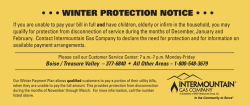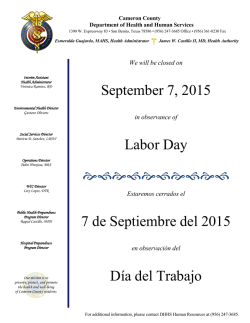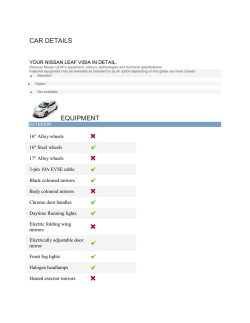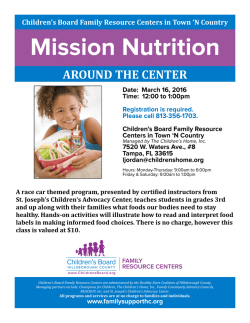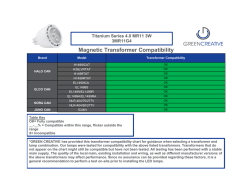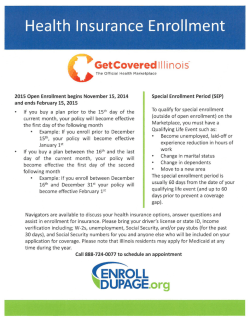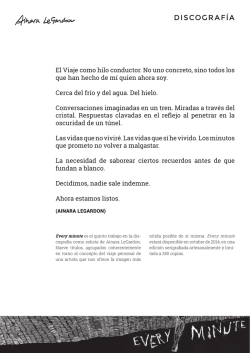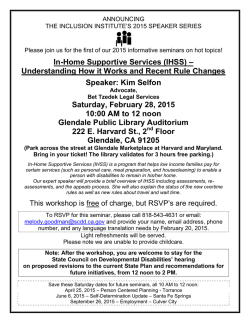Wired Contractor Kits Use and Care Guide
Wired Contractor Kits ITEM #1001 406 918 & #1001 406 920 MODEL #216598 & #216599 Use and Care Guide #4x3/4 TOOLS REQUIRED HARDWARE INCLUDED #6x3/4 Entrance hole TOP REAR TRANS FRONT Wire Stripper Voltage Tester FRONT Wire Nuts #4x1 White Zinc (6) #4 x 1 in. Screws #6x1 Self Tapping Front P.B. TRANS Transformer REAR Rear P.B. ScrewHardware.ai Chime Phillips screwdriver 216598_216599Inst.ai Drill 1/16 in. Drill Bit Bell Wire Installation 1 TURNING OFF POWER WARNING: Always turn off the main electric supply before installing the transformer. □□ Locate a junction box near the location where the doorbell will be mounted. □□ Turn power off at the circuit breaker or fuse. □□ Remove the junction box cover and test the wire connections to ensure power is off. 2 INSTALLING THE TRANSFORMER □□ Remove the knockout from the junction box. □□ Remove the locknut from the transformer and thread the wires through the knockout hole. □□ Screw the locknut onto the threaded shaft of the transformer from the inside of the box to secure the transformer. HOMEDEPOT.COM Please contact 1-855-556-1852 for further assistance. 3 CONNECTING TRANSFORMER WIRES 4 □□ Strip 1/2 in. of insulation from the power supply wires. □□ Attach the transformer wires to the power supply wires and insulate using UL-approved wire nuts – black to black, white to white, and green to the bare or green insulated ground wire. Entrance hole ATTACHING DOOR CHIME AND PUSH BUTTON WIRES TOP □□ Loosen the two screws on the transformer. □□ Attach the wires for the door chime and push buttons to the screw terminals following the diagram. □□ Route the wires from the transformer to the doorbell and push button locations. □□ Route the wires from the push button locations to the chime location. REAR TRANS FRONT FRONT Front P.B. TRANS Transformer ance hole TOP REAR TRANS FRONT FRONT TRANS REAR Chime 5 INSTALLING THE DOOR CHIME TRANS Rear P.B. Chime 6 INSTALLING THE PUSH BUTTONS □□ Remove the door chime cover from the door chime base and position the base with “TOP” arrow facing up. hole □□ Place the base Entrance against the wall, ensure it is level, and mark the mounting locations. □□ Front Thread the doorbell wires through the entrance hole in P.B. the chime base and attach the chime to the wall using the TOP screws provided. Remove the rubber bands securing the Rear P.B. chime. □□ Connect wires to the doorbell - front push button wire to FRONT screw terminal, transformer wire to TRANS screw terminal, and BACK push button wire to REAR screw 216598_216599Inst.ai terminal. □□ Attach the door chime cover to the chime base by pressing cover firmly onto the base. REAR REAR 216598_216599Inst.ai □□ Place the push button in the desired location near the push button wires and mark the location of the screws. Predrill 1/16 in. pilot holes on each mark. □□ Attach the two wires from the door chime base and transformer to the screw terminals on the back of the push button. □□ Attach the push button to the mounting surface with the two #4 screws provided. FRONT Entrance hole TOP REAR TRANS Front P.B. FRONT FRONT TRANS Transformer Rear P.B. REAR Chime Safety Information Front P.B. Electrical work must be in accordance with national and local wiring codes. Contact a qualified electrician if you have any questions as to the suitability of the system or any doubts about 216598_216599Inst.ai your ability to wire this correctly. Rear P.B. FRONT TRANS Transformer WARNING: Always turn off the main electric supply before installing the transformer. REAR Chime Specifications 216598 216598_216599Inst.ai Package Contents (1) Wired Door Chime, (1) Transformer, (1) Lighted White Push Button, (1) Non-lighted White Push Button and mounting hardware Finished Product Dimensions 3.99 in. Height x 7.21 in. Width x 2.01 in. Depth Doorbell Type Wired Number of Tunes 2 Number of Zones 2 216599 Package Contents (1) Wired Door Chime, (1) Transformer, (1) Lighted Brushed Nickel Push Button, (1) Non-lighted White Push Button and mounting hardware Finished Product Dimensions 4.52 in. Height x 7.18 in. Width x 2.07 in. Depth Doorbell Type Wired Number of Tunes 2 Number of Zones 2 HOMEDEPOT.COM Please contact 1-855-556-1852 for further assistance. Troubleshooting Problem Possible Cause Solution Chime does not sound when push button is pressed. Power to chime is turned off. Turn on the power to the chime. Wires are not securely fastened to the chime. Check the screw terminals on the chime base and tighten screws if necessary. Transformer does not work. Test the transformer with a voltage meter. If it does not read the appropriate voltage, turn off the main power supply and replace the transformer. Warranty WHAT IS COVERED The Warrantor is pleased to extend this Warranty to you, the original consumer/end user (“Consumer”) of the doorbell products and listed by model number below (“Doorbell Product”). This Warranty is valid for any Doorbell Product used in standard residential applications, and may not be assigned or transferred by you. Only doorbell products with the following model numbers are covered by this Warranty: 216589, 216590, 216591, 216592, 216593, 216594, 216595, 216596, 216597, 216598, 216599, 216600, 216601, 216602, 216603, 216604 and 216605. For a period of one (1) year from the date of purchase, Warrantor, at its sole option, will repair, replace or refund the purchase price for any Doorbell Product used in a standard residential application that malfunctions due to factory defective parts or defective workmanship in the manufacture or assembly of the Doorbell Product. WHAT IS NOT COVERED Warrantor shall have no further liability or obligation except as expressly stated herein. This Warranty does not apply to any Doorbell Product that has been abused, misused, modified, subjected to abnormal use conditions, stored improperly prior to installation, or otherwise used in any way not intended by Warrantor. This Warranty is limited to repair, replacement or refund as set forth above and any additional reimbursement is expressly excluded from this Warranty, including but not limited to reimbursement for inconvenience, installation costs, loss of use, return shipping charges, and batteries or other expendable items. If a claim is made under this Warranty on a product that is no longer available, Warrantor reserves the right to provide a similar product of comparable quality and value. To make a claim under this Warranty, the Consumer must, within ninety (90) days of actual or constructive knowledge of damage covered by this Warranty, return the product to your local The Home Depot store, or call Customer Service at 1-855-556-1852. Warrantor does not make any implied warranty of merchantability or fitness of the product for a particular purpose. There are no other warranties that extend beyond the description on the face hereof. This Warranty gives you specific legal rights and you may have additional rights under applicable law. Contact the Customer Service Team at 1-855-556-1852 or visit www.HomeDepot.com. HOMEDEPOT.COM Please contact 1-855-556-1852 for further assistance. Kits De Contratista Para Cableado TEMA #1001 406 918 & #1001 406 920 MODELO #216598 & #216599 Guía de uso y mantenimiento #4x3/4 HERRAMIENTAS NECESARIAS HERRAJES INCLUIDOS #6x3/4 Entrance hole TOP REAR TRANS FRONT Pelacables Probador de voltaje FRONT Tuercas para cable #4x1 White Zinc (6) Tornillos Núm. 4 x 1 Plg #6x1 Self Tapping Front P.B. TRANS Transformer REAR Rear P.B. ScrewHardware.ai Chime Destornillador Phillips 216598_216599Inst.ai Taladro 1/16 Plg Broca para taladro Cable De Timbre Instalación 1 CÓMO CORTAR EL SUMINISTRO DE ELECTRICIDAD 2 CÓMO INSTALAR EL TRANSFORMADOR ADVERTENCIA: Corta siempre el suministro principal de electricidad antes de instalar el transformador. □□ Ubica una caja eléctrica cerca del lugar donde se instalará el timbre de puerta. □□ Apaga la corriente eléctrica en el cortacircuitos o panel de fusibles. □□ Retira la cubierta de la caja eléctrica y comprueba las conexiones de cables para asegurar que no hay electricidad. □□ Quita el tapón de entrada de la caja de conexiones. □□ Quita la contratuerca del transformador y ensarta los cables a través del orificio de entrada. □□ Atornilla la contratuerca en el eje roscado del transformador del interior de la caja eléctrica para asegurar el transformador. HOMEDEPOT.COM Para más asistencia, llama al 1-855-556-1852. 3 4 CÓMO CONECTAR LOS CABLES DEL TRANSFORMADOR □□ Quita 9.5 mm de aislante de los extremos de los cables de suministro de electricidad. □□ Conecta los cables del transformador a los cables de suministro de electricidad y aísla usando tuercas para cable aprobadas por UL - negro con negro, blanco con blanco y verde con el cable a tierra, pelado o con aislamiento verde. Entrance hole CÓMO CONECTAR LOS CABLES DE LA CAMPANILLA Y EL BOTÓN TOP □□ Loosen the two screws on the transformer. □□ Attach the wires for the door chime and push buttons to the screw terminals following the diagram. □□ Route the wires from the transformer to the doorbell and push button locations. □□ Route the wires from the push button locations to the chime location. REAR TRANS FRONT Botón Front Frontal P.B. FRONT TRANS Transformador Transformer ance hole TOP REAR TRANS FRONT FRONT TRANS REAR Chime 5 CÓMO INSTALAR LA CAMPANILLA DE PUERTA □□ Quita la cubierta de la campanilla de puerta de su base y coloca la base con la flecha “TOP” (SUPERIOR) hacia arriba. hole asegura que esté nivelada y □□ Coloca la base Entrance contra la pared, marca las ubicaciones para montaje. □□ Front Ensarta los cables del timbre de puerta a través del orificio P.B. de entrada en la base de la campanilla y engancha la TOP campanilla a la pared con los tornillos suministrados. Quita Rear P.B. las bandas de goma que protegen la campanilla. □□ Conecta los cables al timbre de puerta - cable del botón frontal al terminal de tornillo FRONTAL, cable del transformador al terminal de tornillos del TRANSFORMADOR, 216598_216599Inst.ai y cable del botón POSTERIOR al terminal de tornillo TRASERO. □□ Fija la cubierta de la campanilla a la base de esta, presionando aquella firmemente sobre esta. REAR TRANS Botón Rear Posterior P.B. REAR Campanilla Chime 6 CÓMO INSTALAR LOS BOTONES 216598_216599Inst.ai □□ Coloca el botón en el lugar deseado cerca de los cables correspondientes y marca la ubicación de los tornillos. Pretaladra orificios piloto de 1/16 Plg en cada marca. □□ Conecta los dos cables de la base de la campanilla de puerta y del transformador a los terminales de tornillos en la parte trasera del botón. □□ Instala el botón a la superficie de montaje con los dos tornillos núm. 4 suministrados. FRONT Orificio de entrada para Entrance holecable TOP Front P.B. FRONT REAR TRANS FRONT TRANS Transformer Rear P.B. REAR Chime Información de seguridad El trabajo eléctrico debe realizarse conforme a los códigos de cableado nacionales y locales. Front P.B. Contacta a un electricista calificado si tienes alguna pregunta sobre la idoneidad del sistema o 216598_216599Inst.ai dudas sobre tu capacidad para realizar el cableado correctamente. FRONT TRANS Transformer REAR ADVERTENCIA: Corta siempre el suministro principal de electricidad antes de instalar el transformador. Rear P.B. Chime Especificaciones 216598 Contenido del paquete 216598_216599Inst.ai (1) Campanilla de puerta con cable, (1) Transformador, (1) Botón blanco iluminado, (1) Botón blanco no iluminado, y herrajes de montaje Dimensiones del producto terminado 3.99 Plg Altura por 7.21 Plg Ancho por 2.01 Plg Profundidad Tipo de timbre de puerta Con cable Número de Melodías 2 Número de Zonas 2 216599 Contenido del paquete (1) Campanilla de puerta con cable, (1) Transformador, (1) Botón con acabado en níquel cepillado iluminado, (1) Botón blanco no iluminado, y herrajes de montaje Dimensiones del producto terminado 4.52 Plg Altura por 7.18 Plg Ancho por 2.07 Plg Profundidad Tipo de timbre de puerta Con cable Número de Melodías 2 Número de Zonas 2 HOMEDEPOT.COM Para más asistencia, llama al 1-855-556-1852. Solución de problemas Problema Causa posible Solución La campanilla no suena cuando se presiona el botón. No hay suministro de electricidad a la campanilla. Enciende el suministro de electricidad a la campanilla. Los cables no están bien conectados Verifica las terminales de los tornillos en la base a la campanilla. de la campanilla y aprieta los tornillos si es necesario. El transformador no funciona. Comprueba el transformador con un voltímetro. Si la lectura de voltaje no es la adecuada, corta el suministro principal de electricidad y reemplaza el transformador. Garantía QUÉ CUBRE LA GARANTÍA El Garante se complace en extender esta Garantía a usted, el consumidor original/usuario final (“Consumidor”) de los timbres enumerados más abajo por número de modelo (“Timbre”). Esta garantía es válida para cualquier Timbre usado en aplicaciones residenciales estándar y no puede ser cedida ni transferida por usted. Sólo los timbres con los siguientes números de modelo están cubiertos por esta Garantía: 216589, 216590, 216591, 216592, 216593, 216594, 216595, 216596, 216597, 216598, 216599, 216600, 216601, 216602, 216603, 216604 y 216605. Por un período de un (1) año después de la fecha de compra, el Garante, a su entera discreción, reparará, reemplazará o reembolsará el precio de la compra de cualquier Timbre, usado en aplicaciones residenciales estándar, que no funcione bien debido a piezas, fabricación o ensamblaje defectuoso. QUÉ NO CUBRE LA GARANTÍA El Garante no tendrá más responsabilidad u obligación salvo aquellas enunciadas aquí. Esta Garantía no cubre cualquier Timbre que haya sido objeto de uso indebido o abusivo, alteraciones, uso bajo condiciones anormales, almacenamiento inadecuado antes de la instalación, ni que haya sido usado de alguna manera diferente a las establecidas por el Garante. Esta Garantía se limita a la reparación, reemplazo o reembolso como se dispone más arriba, y cualquier reembolso adicional está expresamente excluido de esta Garantía, por ejemplo, pero sin limitarse a, los reembolsos por inconvenientes, costos de instalación, pérdida por uso, cargos por envíos de devoluciones, y baterías u otros artículos perecederos. Si se hace un reclamo bajo esta Garantía sobre un producto que ya no está disponible, el Garante se reserva el derecho a reemplazar con un producto similar de calidad y valor equivalente. Para hacer una reclamación al amparo de esta Garantía, el Consumidor tiene que, en un plazo de noventa (90) días desde la detección de un daño real o constructivo cubierto por esta Garantía, contactar al Servicio al Cliente por el 1-855-886-1852 o devolver el producto a su tienda local de The Home Depot. EL GARANTE NO DA NINGUNA GARANTÍA IMPLÍCITA DE COMERCIALIZACIÓN NI DE IDONEIDAD DEL PRODUCTO PARA UN PROPÓSITO PARTICULAR. NO HAY OTRA GARANTÍA MÁS ALLÁ DE LA DESCRITA POR ESTE MEDIO. Esta garantía otorga derechos legales específicos y usted pudiera gozar de otros derechos según la ley aplicable. Comuníquese con el Equipo de Servicio al Cliente por el 1-855-556-1852, o visite www.HomeDepot.com. HOMEDEPOT.COM Para más asistencia, llama al 1-855-556-1852.
© Copyright 2026