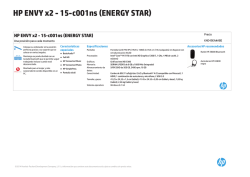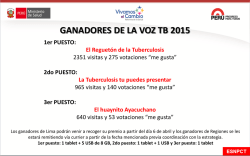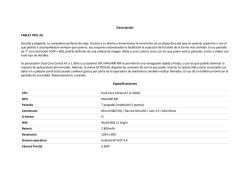Guía de Usuario - Billow Technology
TABLET 0ik X20 TABLET Introduction and Product description Thank you for choosing the tablet X200IK. The new Billow tablet X200IK incorporates one of the newest Intel processors on the market, offering superior performance, unmatched speed and agility. Inside runs Windows 8.1, 1.33GHz Intel quad-core processor, 1GB DDR3, front and rear camera, 16GB onboard memory and Bluetooth. With a 10.1 “ capacitive touch screen multitouch with a resolution of 1280 * 800”. Multitask smoothly, use your most demanding applications and share your multimedia content from another level. Weighing only 540g, with a 9,73mm thickness and a spectacular finish, it will be your perfect component. Go to the next level with our new X200IK Intel tablet! Package contents • X200IK • Quick installation guide • USB / Micro usb cable • Keyboard with docking • Charger Make sure your package contains the elements described above. If you find any items are missing or damaged, please contact your dealer. Installation and configuration Charging the battery Connect the charger supplied from a power outlet in your home and to the DC power port of your Tablet. The Tablet will start charging. The charging and discharging of the battery must be complete, never less than 5h. Do not disconnect the charger if full charge is unfinished, otherwise it will shorten the battery life First use • Follow the installation wizard. • Choose your preferred language. • Configure your account. On/Off button To switch the device hold the button on the On / Off position until the screen lights up. To turn off the device hold the button on the On / Off position until the message to turn off appears on the display. When the battery is low it will turn off automatically. Windows touch button Press the button to go to the start menu and press to return to the previous screen. Lock and unlock the screen Screen Lock: Lightly press the On / Off button and the display will be locked and go into power saving mode. Unlock Screen: Lightly press the On / Off button and the screen will unlocked and drag it up to go to the Home screen. Connect the tablet to PC to transfer files Turn on the device and once unlocked connect the USB cable supplied between the Micro USB port on the tablet and a USB port of your PC. The average storage memory on your tablet will appear on your PC. Now you can transfer data between your PC and tablet. Wi-Fi connection Go to PC Settings - Control Panel - Network and Internet - Connect to a network. Select the desired wireless network and enter the password. Bluetooth connection Go to PC Settings - Control Panel - Network and Internet - Network and Sharing Center - Change adapter settings. Press on Bluetooth Network Connection - View Bluetooth network devices. Keyboard Docking connection Place the docking connector on the tablet keyboard docking connector. It will be magnetized, connected and ready to use. Restore defaults Go to Settings PC - Update and recovery - Recovery - Remove everything and reinstall Windows - Get started. Technical Support Please for more information on installing and configuring this product, visit our web billowtechnology.com, support section or write an email to [email protected]. 1. Jack 3,5 mm input. 8. Rear camera 2. Microphone 9. Speakers 3. Micro USB port 10. Micro USB port 4. Micro SD input 11. HDMI input 5. Volume +/- 12. Windows touch button 6. On/Off 13. Docking holder 7. Frontal camera 14. Docking connector Introducción y descripción del producto. Gracias por elegir la tablet X200IK. La nueva tablet Billow X200IK incorpora uno de los más novedosos procesadores Intel del mercado, para ofrecerte un rendimiento, velocidad y agilidad inigualables. En su interior corre Windows 8.1, procesador Intel de cuatro núcleos a 1.33GHz, memoria de 1GB DDR3, cámara frontal y trasera, memoria interna de 16GB y bluetooth incorporado. Aparte incorpora una pantalla táctil capacitiva multitouch 10.1” de última tecnología con una resolución de 1280*800”. Realice multitareas con fluidez, usa tus aplicaciones más exigentes y comparte tu contenido multimedia desde otro nivel. Con su peso de tan solo 540g, su grosor de 9,73mm y un espectacular acabado será tu componente perfecto. ¡Pasa al siguiente nivel con nuestra nueva tablet X200IK con procesador Intel! Contenido del embalaje · X200IK · Guía rápida de instalación · Cable USB / Micro usb · Teclado con docking · Cargador Asegúrese de que su embalaje contiene los elementos descritos arriba. Si encuentra que falta algún elemento o está dañado, por favor, contacte con su distribuidor. Instalación y configuración Carga de la batería Conecte el cargador suministrado entre una toma de red eléctrica de su hogar y al puerto de alimentación DC de su Tablet. La Tablet comenzará a cargar. Las cargas y descargas de la batería deberán ser completas, nunca inferior a 5h. No desconecte el cargador sin terminar la carga completa de la batería, de no ser así acortará la vida de la batería. Primer uso · Siga las instrucciones del asistente de instalación. · Elija su idioma preferido. · Configure su cuenta. Botón On/Off Para encender el dispositivo mantenga el botón en la posición On/Off hasta que se encienda la pantalla. Para apagar el dispositivo mantenga el botón en la posición On/Off hasta que le aparezca en la pantalla el mensaje deslizar para apagar el equipo y deslice. Cuando la batería esté baja se apagará automáticamente. Botón Windows táctil Pulse el botón para ir al menú de inicio y vuelva a pulsar para volver a la pantalla anterior. Bloqueo y desbloqueo de la pantalla Bloqueo de Pantalla: Pulse ligeramente el Botón On/Off y la pantalla quedará bloqueada y en modo ahorro de energía. Desbloquear Pantalla: Pulse ligeramente el Botón On/Off y la pantalla se desbloqueará y arrástrelo hacia arriba para ir a la pantalla de inicio. Conectar la tablet al Pc para la transferencia de archivos Encienda el dispositivo y una vez desbloqueado conecte el cable USB suministrado entre el puerto Micro USB de la tablet y un puerto USB trasero de su PC. Aparecerá el medio de almacenamiento de la memoria de la tablet en su PC. Ahora podrá transferir datos entre su Pc y la tablet. Conexión Wifi Diríjase a Configuración del PC - Panel de control - Redes e Internet Conectarse a una red. Seleccione la red Wifi deseada e introduzca la contraseña de acceso. Conexión Bluetooth Diríjase a Configuración del PC - Panel de control - Redes e Internet - Centro de redes y recursos compartidos - Cambiar configuración del adaptador. Dejar pulsado sobre Conexión de red Bluetooth - Ver dispositivos de la red Bluetooth. Conexión Teclado Docking Sitúe el conector docking de la tablet en el conector docking del teclado. Quedará imantado, conectado y listo para usarse. Restauración por defecto Diríjase a Configuración del PC - Actualizar y recuperar - Recuperación Quitar todo y reinstalar Windows - Comenzar. 1. Entrada Jack 3,5 mm. 8. Cámara trasera 2. Micrófono 9. Altavoz 3. Puerto USB 10. Puerto Micro USB 4. Entrada Micro SD 11. Entrada HDMI 5. Volumen +/- 12. Botón táctil Windows 6. On/Off 13. Holder docking 7. Cámara frontal 14. Docking connector Soporte técnico Por favor para más información sobre la instalación y configuración de este producto diríjase a nuestra web billowtechnology.com sección soporte o escriba un correo electrónico a [email protected] Instrucciones de Seguridad Para utilizar esta Tablet en plenas condiciones de seguridad, lee atentamente las siguientes consignas de seguridad: 1. Niños: Presta especial atención a los niños. Las Tablet contienen numerosas piezas sueltas, por lo que deberás prestar especial atención cuando un niño esté en contacto con un Tablet móvil. Este producto contiene pequeñas piezas que pueden ser ingeridas o provocar la asfixia en caso de ingestión accidental. Si su Tablet cuenta con cámara fotográfica o un dispositivo de iluminación, no los utilices demasiada cerca de los ojos de niños o de animales. 2. Audición: La escucha prolongada a fuerte potencia a través de cascos o auriculares puede provocar daños en la audición. Trata de regular el volumen al mínimo necesario cuando estés escuchando de música o durante una llamada. Evita la escucha prolongada a volumen elevado. 3. Al volante: Se cauto mientras conduces. La conducción exige una atención extrema e ininterrumpida, reduciéndose así el riesgo de accidentes. Utilizar la Tablet puede distraer la atención del usuario y conducirle a un accidente. Es esencial respetar escrupulosamente la legislación y las normativas locales en vigor en materia de utilización de dispositivos al volante. Por consiguiente está prohibido hacer uso de la Tablet conduciendo, y la utilización de un kit manos libres no puede considerarse una solución. En avión: Apaga tu Tablet en el avión. No olvides deshabilitar las conexiones cuando te encuentres en un avión (WFi + Bluetooth), ya que podrían producirse interferencias. 4. En hospitales: Apaga la Tablet cuando haya próximo cualquier dispositivo médico. Es muy peligroso poner en marcha la Tablet habiendo cercano un dispositivo médico. Esto puede provocar interferencias con dichos dispositivos. Por consiguiente, han de respetarse todas las consignas y avisos en hospitales o centros de salud. No olvides apagar tu Tablet en las estaciones de servicio. No utilices tu Tablet en una gasolinera, en la proximidad de combustibles. 5. Implantes electrónicos y marcapasos: Las personas que tengan un implante electrónico o un marcapasos deben tener precaución con la utilización de la Tablet. Si percibes que tu Tablet provoca interferencias con un marcapasos, apaga inmediatamente la Tablet y ponte en contacto con el fabricante del marcapasos o con tu médico con el fin de informarte sobre qué conducta adoptar. 6. Riesgos de incendio: No dejes tu Tablet próximo a fuentes de calor como un radiador o cocina de gas. No recargues tu Tablet cerca de materias inflamables (El riesgo de incendio es incuestionable). 7. Contacto con líquidos: Evita todo contacto de la Tablet con líquidos o con manos mojadas. El agua puede provocar daños irreparables. 8. Utiliza exclusivamente accesorios homologados por Billow. La utilización de accesorios no homologados puede deteriorar tu Tablet o provocar riesgos. 9. No manipules las baterías ni los cargadores. Nunca utilices una batería o cargador dañados. No pongas en contacto con las baterías objetos magnetizados, ya que existiría riesgo de cortocircuito entre los bornes + y - de las baterías así como de dañar la batería o el Tablet de forma irremediable. En términos generales, no expongas las baterías a temperaturas muy bajas o muy elevadas (inferiores a 0°C o superiores a 45°C). Esas diferencias de temperatura pueden reducir la autonomía y vida de funcionamiento de las baterías. 10. Caídas o impactos: Utiliza y maneja tu Tablet con el mayor cuidado. Proteja su Tablet de caídas o impactos que pudieran dañarlo. Algunos elementos de tu Tablet son de vidrio, por lo que podrían romperse en caso de caída o de fuertes impactos. Evita que se le pueda caer tu Tablet. Nunca toques la pantalla con objetos puntiagudos. 11. Descarga eléctrica: No intentes desmontar tu Tablet, podría darte una descarga eléctrica. 12. Mantenimiento: Si deseas limpiar tu Tablet, utiliza un trapo seco (nunca disolventes, como el benceno, ni alcohol). 13. Carga tu Tablet en una zona bien ventilada. No lo recargues si está apoyado sobre en una tela. Avisos de utilización importantes 1. Con objeto de aumentar la vida de funcionamiento de tu batería, utiliza únicamente cargadores y baterías Billow. Sustituir la batería original por una batería no conforme puede provocar que ésta explote. 2. Nunca arrojes las baterías al fuego. Respeta las consignas en vigor en materia de reciclaje de baterías y de Tablets usados. 3. Presta atención a no dañar ni aplastar la batería. Ello provocaría el riesgo de cortocircuito interno y de sobrecalentamiento. 4. No desmontes la batería. 5. La batería admite ser cargada centenas de veces antes de proceder a su sustitución. Cuando el rendimiento de la batería disminuya, contacta con el servicio técnico para su sustitución. 6. Si no vas a utilizar tu Tablet móvil durante un largo período, no olvides recargar la batería y así optimizar su vida de funcionamiento. 7. No te deshagas de las baterías indiscriminadamente junto con desechos domésticos. Considera su reciclaje y sigue las pautas del fabricante. Si la batería está dañada, llévala al servicio postventa o al distribuidor Billow más próximo. 8. Al objeto de reducir el consumo de energía, desconecta el cargador de la toma de corriente una vez haya terminado la recarga de la batería. 9. No dejes en carga la batería durante días ya que podría generarse una sobrecarga y reducir la vida de funcionamiento del producto. 10. La reparación de tu Tablet ha de efectuarla un técnico autorizado. Si se confía la reparación del Tablet a una persona no habilitada, Billow no asumirá la garantía del Tablet. ATENCIÓN El desgaste por uso normal del producto (baterías, pantallas, teclados, objetivos de cámara de fotos) no está cubierto por la garantía Billow. Reciclaje Este producto está sometido a una directiva europea, la 2002/96/EC: los productos eléctricos o electrónicos, las baterías, y los acumuladores y otros accesorios necesariamente han de ser objeto de una recogida selectiva. Al final de la vida útil del Tablet, haz uso de los contenedores de reciclaje, o llévalo a una tienda de Tablets. Este gesto ayudará a reducir los riesgos para la salud y a preservar el medioambiente. Los ayuntamientos y los distribuidores, y las asociaciones nacionales de constructores te aportarán las precisiones esenciales en materia de eliminación de su antiguo aparato. Safety Instructions To use this tablet in a fully secure manner, please read the following safety tips carefully: 1. Children: Pay special attention to children. Tablets contain many individual parts, so you should pay special attention when a child is in contact with a mobile tablet. This product contains small parts that may be swallowed or cause choking if swallowed. If your tablet has a camera or lighting device, do not use them too close to the eyes of children or animals. 2. Hearing: Prolonged listening at high power through earphones or headphones can cause hearing damage. Try to adjust the volume to the minimum necessary when you’re listening to music or during a call. Avoid prolonged listening at high volume. 3. Behind the wheel: Be cautious while driving. Driving requires extreme and uninterrupted care, thus reducing the risk of accidents. Tablet use can distract the user’s attention and lead to an accident. It is essential to scrupulously respect the local laws and regulations in force concerning the use of devices behind the wheel. Therefore it is forbidden to use the tablet while driving, and use of a headset cannot be considered a solution. In airplane: Turn off your tablet in an airplane. Please disable connections when you’re on a plane (Wi-Fi + Bluetooth), as interferences may occur. 4. In hospitals: Turn off the tablet when in proximity to any medical device. It is very dangerous to launch the tablet having a medical device nearby. This can cause interferences with these devices. Therefore, all instructions and warnings in hospitals or health centers must be respected. Please turn off your Tablet in service stations. Do not use your tablet at a gas station or in the vicinity of fuel. 5. Electronic implants and pacemakers: People who have an electronic implant or a pacemaker should be cautious with the use of the Tablet. If you notice that your tablet causes interference with a pacemaker, turn the tablet off immediately and contact the manufacturer of the pacemaker or your doctor to find out about what course to take. 6. Fire Hazards: Do not let your tablet next to heat sources such as radiators or gas stove. Do not charge your Tablet near flammable materials (risk of fire is unquestionable). 7. Contact with liquid: Avoid all contact with liquid or handle tablet with wet hands. The water can cause irreparable damage. 8. Use only accessories approved by Billow. The use of non-approved accessories may damage or endanger your Tablet. 9. Do not manipulate the battery and charger. Never use a damaged battery or charger. Do not place in contact the tablet´s battery with magnetized objects, as this can result in short-circuits between the + and - terminals of the batteries as well as damage the battery or Tablet. In general terms, do not expose the batteries to very cold or very high (below 0 ° C or above 45 ° C) temperatures. These differences in temperature can reduce the autonomy and operational life of the batteries. 10. Falls or impacts, Handle your Tablet with great care. Protect your tablet from falls or impacts that could damage it. Some elements of your tablet are made of glass, so it may break if dropped. Never touch the screen with sharp objects. 11. Electric shock: Do not try to disassemble your tablet. It could give you an electric shock. 12. Maintenance: If you want to clean your tablet, use a dry cloth (never solvents such as benzene or alcohol). 13. Charge your tablet in a well ventilated area. Do not charge if placed on a fabric. Important Notice use 1. In order to increase the operating life of your battery, use only Billow batteries and chargers. Replacing the original battery with a non-compliant battery can cause it to explode. 2. Never dispose of batteries in fire. Respect the laws into place on the recycling of used batteries and Tablets. 3. Pay attention to not damage or crush the battery. This would lead to the risk of internal short circuit and overheating. 4. Do not disassemble the battery. 5. The battery can be charged hundreds of times prior to replacement. When the battery performance diminishes, contact your service representative for replacement. 6. If you are not going to use your tablet for a long time, do not forget to recharge your battery and optimize its operational life. 7. Do not throw batteries along with household waste. Consider recycling and follow the manufacturer’s guidelines. If the battery is damaged, take it to customer service or the nearest Billow dealer. 8. In order to reduce power consumption, disconnect the charger from the socket once the tablet has finished charging. 9. Do not leave the battery on charge for days as it could generate an overload and reduce the operating life of the product. 10. The repair of your tablet has to be done by a qualified technician. If the tablet repair is done by an unauthorized technician, Billow will not assume the tablet warranty. ATTENTION The normal wear and tear of the product (batteries, displays, keyboards, camera objectives) is not covered by the warranty Billow. Recycling This product is subject to European directive 2002/96 / EC: electrical and electronic products, batteries, and batteries and other accessories necessarily have to be the subject of a separate collection. At the end of the life of the tablet, make use of the recycling bins, or take it to a shop for Tablets. This gesture will help reduce risks to health and preserve the environment. Municipalities and distributors, and national builders associations will provide the essential details regarding disposal of your old appliance. EC DECLARATION OF CONFORMITY We declare under our sole responsibility that the product: Brand name: BILLOW TECHNOLOGY Model no: X200IK Product description: Tablet 10.1” The measurements shown in this test report were made in accordance with the procedures given in the: - RoHS DIRECTIVE: - RTTE DIRECTIVE: - LVD DIRECTIVE: 2011/65/EU 1999/5/EC 2006/95/CEE To which this declaration is based on with full conformance to the following European norms and standards: - A1:2006+A11:2009+A1:2010 +A12:2011 - EN 62311:2008 Signed Apr 6, 2015 __________________ Jose Luis Ruiz Gómez Managing Director BILLOW TECHNOLOGY ADD: Polígono Industrial Guadalquivir C/ Tecnología, 5 Postcode: 41120 Gelves (Sevilla), Spain. Website: www.billowtechnology.com Importado por / Imported by: APPROX IBERIA S. L. CIF: B-91202499 Soporte técnico / Technical support: [email protected] MADE IN PRC El contenido de esta guía está sujeto a errores tipográficos The content of this guide is subject to typographical errors TABLET 0ik X20
© Copyright 2026