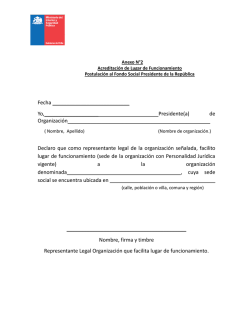Installation and setup for the HA360DB
INSTALLATION AND SET UP FOR HOMEAWARE™ HA360DB – Doorbell Transmitter The HomeAware™ HA360DB Doorbell Transmitter will alert you when someone comes to visit. The HomeAware™ doorbell transmitter requires no wires and can be installed in seconds. You can add up to four additional transmitters to accommodate other doors or use the doorbell transmitter as a portable personal SOS alerter. The HomeAware™ doorbell transmitter will alert you to someone at the door via the HomeAware™ Main unit. The Main unit receives a wireless signal from the doorbell transmitter and will flash the built in strobe, make a loud sound and/or vibrate a bed shaker, or any pre selected combination of the three. Once the Main unit receives the signal from the doorbell transmitter it will then send a signal to all HomeAware™ remote receivers. In addition to the HomeAware™ receivers, if using our optional bridge unit you will also be alerted to the doorbell transmitter through your traditional Sonic Alert remote receivers (SA102, SA201, BL300, and SB1000). Install Batteries The HomeAware™ doorbell transmitter comes with two #357 silver oxide long lasting batteries that need to be installed into the bottom of the unit. Once installed the red light should light when the button is pushed. If the light does not show, you may have the batteries in backwards. Linking Doorbell Transmitter to Main Unit This procedure will link your doorbell transmitter to your HomeAware™ Main unit. The Main unit will also provide an alert to all HomeAware™ remote receivers. When using the Sonic Alert Bridge unit all original Sonic Alert receivers (SA101, SA201, BL300, and SB1000) will also alert you. It is best to do the LINK procedure in the same room as close as possible to the HomeAware™ Main unit. To link the doorbell to your HomeAware™ Main unit follow the steps below. 1. Press Set Up button on the Main unit and the word LINK will be shown on the display, press Enter. LINK will begin blinking. 2. Press the link button on the bottom of your doorbell unit and a red blinking dot will start blinking on top of the doorbell. DONE will scroll across screen when linked. 1 INSTALLATION AND SET UP FOR HOMEAWARE™ HA360DB – Doorbell Transmitter Continued Placement of the Doorbell Transmitter Proper placement of the HomeAware™ doorbell transmitter is important because it uses Digital RF frequencies to send its signal. It’s important to not place or install it on anything made of metal because RF signals cannot transmit through anything made of metal. Installation and Set Up of Doorbell Transmitter Note: There are two methods to install/set up the doorbell transmitter, both require batteries 1. Stand-alone no chime box. With this method no existing doorbell chime box is available. Placement of the transmitter must be within 50ft of the HomeAware™ Main unit (See Step 1 for doorbell transmitter set up below). 2. To existing chime box. This is the preferred method as it keeps the transmitter out of the elements and in closer range to the main unit (See step 2 for doorbell transmitter to existing chime box set up below). Please determine which method you will use and continue with the following installation directions. Step 1) Installation with No Existing Doorbell Chime Box For this method you will need the provided connector wire to install. We provide screws, and a mounting block (see diagram for transmitter installation on next page), also see step by step instructions. To install to a hard surface using the provided hardware follow these steps: a) Install mounting block using provided short screw. Install the small side to the surface (side without arrow). This will provide a space for the unit to slide over in order to attach to the mounting block. b) Remove the screw cover at the top of the doorbell unit, the cover has the Sonic Alert logo on it; this will slide up to remove. Once removed, you’ll see the top screw mounting hole. c) Once the mounting block is in place, and you have removed the top screw cover, position the back of the doorbell transmitter over the mounting block. There is a square opening that the block will fit into see below. Position that opening over the mounting block. Next slide the doorbell unit down on the block about 1/8 inch and install the top screw. The doorbell unit should stay on by itself if installed correctly. If not then you may have the block mounted upside down, try reversing it. 2 INSTALLATION AND SET UP FOR HOMEAWARE™ HA360DB – Doorbell Transmitter Continued Step 1) Installation with No Existing Doorbell Chime Box Continued d) Now that the doorbell unit is installed over the mounting block and in place, you now can install the long screw in the top hole, and replace the screw cover. Step 2) Installation to Existing Powered Door Chime With this method you can install the HomeAware™ transmitter to your existing AC powered doorbell chime. This method allows you to use the existing doorbell button so there aren’t two buttons outside. Use the provided connector wire to connect the doorbell transmitter to your existing AC powered chime box. Remove chime box cover and connect the red and white wires to the existing terminal screws (common and front) if connecting to the front door. Otherwise connect the red and white wires to the (common and rear) screws for the rear door. Next, plug the jack at the opposite end of the wire into the input on the side of the doorbell transmitter. To test press the existing doorbell button in your home, if the red LED lights up the installation was successful. If the red light does not light up check the wiring again, check if chime box has power, also was the existing chime working before you installed the wire? Please note not all doorbell chime boxes will work with the transmitter. Mounting the Doorbell Transmitter Use the provided hardware kit to mount the transmitter. See diagram above for doorbell transmitter set up. 3 INSTALLATION AND SET UP FOR HOMEAWARE™ HA360DB – Doorbell Transmitter Continued FCC Requirements This device complies with part 15 of the FCC rules, and with RSS-210 of Industry Canada. Operation is subject to the following two conditions; (1) This device might not cause harmful interference, and (2) this device must accept any interference received, including interference that may cause undesired operation. Note: This equipment has been tested and found to comply with the limits for a Class B digital device, pursuant to part 15 of the FCC rules. These limits are designed to provide responsible protect against harmful interference in a residential installation. This equipment generates, uses, and can radiate radio frequency energy and, if not installed and used in accordance with the instructions manual, may cause harmful interference to radio communications. However, there is no guarantee that interference will not interfere in a particular installation. If this equipment does cause harmful interference to radio or television reception, which can be determined by turning the equipment on and off, the user is encouraged to thy to correct the interference by one or more of the following measures: i. Reorient or relocate the receiving antenna. ii. Increase the separation between the equipment and receiver. iii. Connect the equipment into an outlet on a circuit different from that to which the receiver is connected. iv. Consult the dealer or and experienced radio /TV technician for help Modification not expressly approved by the manufacturer could void the user’s authority to operate the equipment under FCC rules. 4 INSTALLATION AND SET UP FOR HOMEAWARE™ HA360DB – Doorbell Transmitter Continued GENERAL DATA UL listed Power Adaptor: AC100-240V~, 50/60Hz Power Consumption: Adaptor Output: DC12V, 250mA The Lightening flash and arrowhead within the triangle is a warning sign alerting you of dangerous voltage inside the product. CAUTION: TO REDUCE THE RISK OF ELECTRICAL SHOCK, DO NOT REMOVE THE COVER (OR BACK) FROM THE PRODUCT. NO USER SERVICEABLE PARTS INSIDE. REFER SERVICING TO YOUR SONIC ALERT DEALER. The exclamation mark within the triangle is a warning sign alerting you of important instructions accompanying the product. WARNING: TO PREVENT FIRE OR SHOCK HAZARD, DO NOT EXPOSE THIS APPLIANCE TO RAIN OR MOISTURE. The normal function of the product may be disturbed by Strong Electro Magnetic Interference. If so, simply reset the product to resume normal operation by following the instruction manual. In case the function could not resume, please use the product in other location. – – Attention should be drawn to the environmental aspects of battery disposal. This indicating separate collection for electrical and electronic equipment. SONIC ALERT’S 1 YEAR LIMITED WARRANTY The HomeAware™ HA360DB is warranted against manufacturing defects in materials and workmanship for one (1) year from the date of purchase. Within this period Sonic Alert will repair or replace at our option the HomeAware™ HA360DB without charge for parts and labor. Simply contact our customer service department to obtain an RA (return authorization number) and instructions on how to process your product for return. Call 1-888-8642446 or e-mail to [email protected]. You’ll need a copy of your receipt to process the return authorization. Sonic Alert Warranty Center 1081 West Innovation Dr. Kearney, MO 64060, USA. Made in China Sonic Alert, Troy, MI 48083 www.SonicAlert.com 1-888-864-244 5 6 INSTALLATION AND SET UP FOR HOMEAWARE™ HA360DB – CONFIGURACIÓN DEL TRANSMISOR DEL TIMBRE El Transmisor de timbre HA360DB de HomeAware™ le alertará cuando alguien lo viene a visitar. El transmisor de timbre HomeAware™ no requiere cables y se puede instalar en cuestión de segundos. Usted puede agregar hasta cuatro transmisores adicionales para dar cabida a otras puertas o utilizar el transmisor de timbre como alertador personal portátil SOS. El transmisor de timbre HomeAware™ le alertará si hay alguien en la puerta a través de la unidad principal del HomeAware™ La unidad principal recibe una señal inalámbrica desde el transmisor de la puerta y parpadeará la luz estroboscópica incluida, emitirá un sonido fuerte y/o vibrará el agitador de la cama, o cualquier combinación preseleccionada de los tres. Una vez que la unidad principal recibe la señal del transmisor de timbre, éste enviará una señal a todos los receptores remotos del HomeAware™. Además de los receptores HomeAware™, si se utiliza nuestra unidad de puente opcional también recibirá la alerta del transmisor del timbre a través de sus receptores tradicionales remotos de Sonic Alert (SA102, SA201, BL300 y SB1000). Instalación de Baterías El transmisor de timbre HomeAware™ viene con dos baterías de larga duración de óxido de plata # 357 las cuales requieren ser instaladas en la parte baja de la unidad. Una vez instalada deberá encenderse la luz roja indicadora cuando se pulse el botón. Si no se enciende la luz, es posible que las baterías estén al revés. BATERÍAS BOTÓN DE ENLACE 7 CONFIGURACIÕN DEL TIMBRE TRANSMISOR Continuación Enlazando el Transmisor del Timbre a la unidad principal Este procedimiento enlazará su transmisor del timbre a su unidad HomeAware™ Principal. La unidad principal también proporcionará una alerta a todos los receptores remotos HomeAware™. Cuando se utiliza la unidad Puente Sonic Bridge Alert todos los receptores originales de Sonic Alert (SA101, SA201, BL300 y SB1000) también le alertarán. Lo mejor es hacer el procedimiento de ENLACE en la misma habitación lo más cerca posible a la unidad HomeAware™ Principal. Para enlazar el timbre a su unidad HomeAware™ Principal siga los siguientes pasos: 3. Pulse el botón de Configuración (Set Up) de la unidad principal y la palabra ENLACE se mostrará en la pantalla, pulse Ingresar (Enter). El ENLACE (LINK) comenzará a parpadear. 4. Pulse el botón de enlace en la parte inferior de la unidad de timbre y una luz roja intermitente comenzará a parpadear en la parte superior de la puerta. Cuando el enlace esté establecido la palabra DONE (HECHO), aparecerá en la pantalla. BATERÍAS PESTILLO PARA ABRIR LA PUERTA DE COMPARTIMIENTO BATERÍA/PUERTA DE COMPARTIMIENTO DE ENLACE BOTÓN DE ENLACE Ubicación del transmisor del timbre La ubicación correcta del transmisor del timbre HomeAware™ es importante, ya que utiliza frecuencias de RF digitales para enviar su señal. Es importante no colocar ni instalar sobre cualquier cosa metálica debido a que las señales de RF no transmiten a través de cualquier cosa hecha de metal. Instalación y Configuración del transmisor del timbre Nota: Hay dos métodos para instalar/configurar el transmisor del timbre, ambos requieren baterías 1. Como equipo individual sin caja carillón. Con este método no existe disponible una caja carillón del timbre de puerta. La colocación del transmisor deberá estar dentro de 50 pies de la unidad HomeAware™ Principal (Ver Paso 1 para la configuración del transmisor del timbre a continuación). 2. A una caja carillón existente. Este es el método preferido, ya que mantiene el transmisor fuera de los elementos y con un alcance más cercano a la unidad principal (ver paso 2 para el transmisor del timbre a una caja carillón existente a continuación). Favor determine cuál método va a utilizar y continúe con las siguientes instrucciones de instalación. Paso 1) Instalación sin caja carillón de timbre existente Para este método, necesitará el cable conector suministrado para la instalación Se proveen los tornillos, y un bloque de montura (ver el diagrama de instalación del transmisor en la página siguiente), consulte las instrucciones paso por paso. Para instalar en una superficie dura usando el hardware proporcionado siga estos pasos: a) Instale el bloque de montura utilizando el tornillo corto suministrado. Instale el lado pequeño contra la superficie (lado sin flecha). Esto proporcionará un espacio para que la unidad pueda deslizarse para unirse al bloque de montura. 8 CONFIGURACIÕN DEL TIMBRE TRANSMISOR Continuación Paso 1) Instalación sin caja carillón de timbre existente Continuación b) Desmonte la tapa del tornillo en la parte superior de la unidad de timbre, la tapa posee el logotipo de Sonic Alert sobre ella, la misma se deslizará para desmontar. Una vez desmontada, verá el agujero de montura del tornillo superior. c) Una vez que el bloque de montura está en su lugar, y que se ha retirado la tapa del tornillo superior, coloque la parte posterior del transmisor del timbre sobre el bloque de montura. Hay una abertura cuadrada en la cual el bloque se ajustará. Ver a continuación. Posicione la apertura sobre el bloque de montura. A continuación deslice la unidad del timbre hacia abajo en el bloque aproximadamente 1/8 de pulgada e instale el tornillo superior. La unidad de timbre debe permanecer fija por sí misma si ha sido instalada correctamente. Si no, entonces usted puede tener el bloque montado al revés, trate de voltearlo. INSERTAR EL BLOQUE DE MONTURA BLOQUE DE MONTURA / TORNILLO PEQUEÑO d) Ahora que la unidad de timbre está instalada sobre el bloque de montura y en su lugar, puede instalar el tornillo largo en el orificio superior y volver a colocar la tapa del tornillo. BOTÓN DE ENLACE LED ROJO ENTRADA DEL CONECTOR BOTÓN DEL TIMBRE TAPA DEL TORNILLO ORIFICIO DE MONTAJE TORNILLO SUPERIOR 9 CONFIGURACIÕN DEL TIMBRE TRANSMISOR Continuación Paso 2) Instalación cuando existe un carillón conectado Con este método se puede instalar el transmisor HomeAware™ a la toma de AC del carillón del timbre de puerta existente. Este método le permite utilizar el botón del timbre existente, de modo que no habrá dos botones en el exterior. Utilice el cable conector suministrado para conectar el transmisor del timbre a la toma AC existente en su caja carillón. Retire la cubierta de la caja carillón y conecte los cables rojo y blanco a los terminales de los tornillos existentes (común y frontal) si se conectara a la puerta principal. De lo contrario, conecte los cables rojo y blanco a los tornillos (común y trasero) en la puerta trasera. A continuación, enchufe la clavija en el extremo opuesto del cable en la entrada del lado del transmisor del timbre. Para probar pulse el botón del timbre existente en su hogar, si el LED rojo se enciende la instalación se ha realizado correctamente. Si la luz roja no se enciende compruebe el cableado de nuevo, verifique si la caja carillón tiene corriente, también ¿Acaso el carillón existente estuvo trabajando antes de instalar el cable? Tenga en cuenta que no todos los carillones de timbre, trabajan con el transmisor. Montura del transmisor del timbre Utilice el kit de hardware proporcionado para montar el transmisor. Vea el diagrama anterior para la configuración del transmisor del timbre. CABLE DE CONEXIÓN EXISTENTE EN EL CARILLÓN DE LA PUERTA 10 CUMPLIMIENTO NORMATIVO PARTE 68 DE LA INFORMACIÓN DE LAS REGLAS FCC El equipo HA360M cumple con la Parte 68 de las Reglas FCC. Usted debe, previa solicitud, facilitar el número de registro FCC y el REN a su compañía telefónica local. Ambos números se muestran en la etiqueta de su equipo HA360M. PARTE 15 DE LA INFORMACIÓN DE LAS REGLAS FCC El equipo HA360M cumple con la parte 15 de las normas FCC y con las normas RSS-210 de la Industria del Canadá. La operación de éste dispositivo está sujeta a dos condiciones: 1) el dispositivo no puede causar interferencias perjudiciales y (2) este dispositivo debe aceptar cualquier interferencia recibida, incluidas las interferencias que puedan causar un funcionamiento no deseado. Nota: Este equipo ha sido probado y cumple con los límites para un dispositivo digital de Clase B, de acuerdo con la Parte 15 de las normas FCC. Estos límites han sido diseñados para proporcionar una protección responsable contra las interferencias perjudiciales en una instalación residencial. Este equipo genera, utiliza y puede irradiar energía de radiofrecuencias y, si no se instala y utiliza de acuerdo con el manual de instrucciones, puede causar interferencias perjudiciales en las comunicaciones de radio. Sin embargo, no hay garantía de que no se producirán interferencias en una instalación particular. Si este equipo causara interferencias perjudiciales en la recepción de radio o televisión, lo cual puede comprobarse encendiéndolo y apagándolo, se recomienda al usuario que intente corregir la interferencia realizando una o más de las siguientes medidas: v. Reorientar o reubicar la antena receptora. vi. Aumentar la separación entre el equipo y el receptor. vii. Conectar el equipo a una toma de un circuito distinto de aquel al que está conectado el receptor. viii. Consulte al distribuidor o a un técnico de radio y televisión para obtener ayuda. Cualquier modificación no está aprobada expresamente por el fabricante y podría anular la autoridad del usuario para operar el equipo bajo las reglas de la FCC. DATOS GENERALES Adaptador de potencia con certificación UL AC100-240V~, 50/60Hz Consumo de potencia: Salida del adaptador: DC7.5V 2A Una indicación de rayo y flecha dentro del triángulo equivalen a símbolo de advertencia acerca de voltaje peligroso localizado dentro del producto. PRECAUCIÓN: PARA REDUCIR EL RIESGO DE DESCARGA ELÉCTRICA, NO DESMONTE LA TAPA (O LA PARTE POSTERIOR) DEL PRIDUCTO NO CONTIENE PARTES INTERNAS QUE PUEDAN REQUERIR DE SERVICIO. REFIERA EL SERVICIO A SU REPRESENTANTE SONIC ALERT. El símbolo de exclamación dentro del triángulo es una señal de advertencia acerca de las instrucciones importantes que acompañan al producto. ADVERTENCIA: PARA PREVENIR DAÑOS POR FUEGO O POR CHOQUE ELÉCTRICO, ÉSTE APARATO NO DEBERÁ EXPONERSE A LA LLUVIA NI A LA HUMEDAD. La función normal del producto puede llegar a perturbarse debido a una fuerte interferencia electromagnética. Si es así, simplemente reinicie el producto para que reanude su funcionamiento normal, siguiendo el manual de instrucciones. En caso de que la función no se reanuda, por favor, utilice el producto en otra ubicación. 11 DATOS GENERALES Continuación – – Se debe prestar especial atención a los aspectos ambientales al botar las baterías. Éste símbolo indica recolección separada de basura para los equipos eléctricos y electrónicos. GARANTÍA LIMITADA POR 1 AÑO DE SONIC ALERT El HomeAware™ HA360M está garantizado contra defectos de fabricación en materiales y mano de obra por un (1) año a partir de la fecha de compra. Dentro de este período, Sonic Alert reparará o reemplazará, a su criterio, el HA360M sin cargo por componentes o trabajo. Simplemente contacte nuestro departamento de servicio al cliente para obtener un número de autorización de devolución (RA) y las instrucciones de cómo proceder a enviar su producto. Llame al 1-888-864-2446 o envíe correo electrónico a [email protected]. Deberá tener la copia del recibo para procesar la autorización de devolución. Centro de Garantía Sonic Alert 1081 West Innovation Dr. Kearney, MO 64060, USA. Hecho en China Sonic Alert, Troy, MI 48083 www.SonicAlert.com - 1-888-864-2446 12
© Copyright 2026