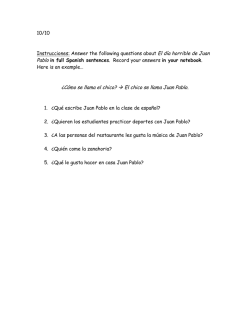LATITUDE™ Communicator Patient Manual
359427-001 2015-02 EN/ES US *359427-001* LATITUDE™ Communicator Patient Manual Supplement Hotspot Feature and Wireless Internet Adapter EN Wireless Internet Adapter This supplement to your patient manual explains how to connect your LATITUDE Communicator to the Internet (using the LATITUDE Wireless Internet Adapter). The steps below assume that your Communicator is already set up and connected to an electrical outlet. Prerequisites: To use the wireless internet adapter, you must have the USB Accessory Adapter plugged into your Communicator. In addition, position the Communicator within 100 Feet (30 meters) of the wireless internet adapter. 1. Insert the micro end of the USB power cable, included with the wireless internet adapter, into the port on the back labeled “USB.” 2. Insert the standard (narrow) end of the USB power cable into the USB power adapter, included with the wireless internet adapter. 3. Plug the USB power adapter into an electrical outlet. 4. Insert the Ethernet cable, included with the wireless internet adapter, into the port on the back of the wireless internet adapter labeled “ETHERNET.” 5. Plug the Ethernet cable into an Ethernet port for your Internet service, such as a modem, router, or Ethernet wall jack. 6. To begin pairing, press the button on the back of the wireless internet adapter. The mode is active. 7. When the Heart button flashes on the front of your Communicator, press it. indicator on front will flash green to signal pairing Note: If you have previously completed initial setup, the Heart button will not flash at this point. Instead, press and hold the Status button on the back of the Communicator for at least 3 seconds to complete pairing. 8. Your Communicator has successfully connected to the LATITUDE system if the wave lights on your Communicator are lit a solid green. 9. Refer to your patient manual for additional instructions. 10. To return or dispose of the wireless internet adapter, follow the instructions in your patient manual. 5 4 1 2 Boston Scientific 4100 Hamline Avenue North St. Paul, MN 55112-5798 USA 1.800.CARDIAC (227.3422) +1.651.582.4000 www.bostonscientific.com Page 1 of 4 3 Models: 6280 and 6290 LATITUDE is a trademark of Boston Scientific Corporation or its affiliates. © 2015 Boston Scientific Corporation or its affiliates. All rights reserved. 359427-001 2015-02 EN/ES US *359427-001* LATITUDE™ Communicator Patient Manual Supplement Hotspot Feature and Wireless Internet Adapter EN Hotspot Feature This supplement to your patient manual explains that you can use your mobile device as a wireless connection method for your LATITUDE Communicator. The instructions below assume that your Communicator is already set up and connected to an electrical outlet. To use hotspot, you must have the USB Accessory Adapter plugged into your Communicator. The pairing PIN number is “123456”. Enable hotspot and Bluetooth® on your mobile device while near your Communicator for at least 1 hour each day and for manual device interrogations. This allows enough time for the Communicator to contact the LATITUDE system. You may incur charges from your mobile phone service provider. For additional assistance, contact your mobile phone service provider or LATITUDE Patient Services at 1-866-4843268. Boston Scientific 4100 Hamline Avenue North St. Paul, MN 55112-5798 USA 1.800.CARDIAC (227.3422) +1.651.582.4000 www.bostonscientific.com Page 2 of 4 Models: 6280 and 6290 LATITUDE is a trademark of Boston Scientific Corporation or its affiliates. © 2015 Boston Scientific Corporation or its affiliates. All rights reserved. 359427-001 2015-02 EN/ES US *359427-001* Apéndice del Manual del comunicador del paciente LATITUDE™: función de punto de acceso y adaptador de Internet inalámbrico ES Adaptador de Internet inalámbrico En este apéndice del manual del paciente se explica cómo conectar el Comunicador LATITUDE a Internet (con el adaptador de Internet inalámbrico LATITUDE). En los pasos que se describen a continuación, se da por supuesto que se ha configurado el Comunicador y que está conectado a una toma eléctrica. Requisitos previos: Para utilizar el adaptador de Internet inalámbrico, debe tener un adaptador USB para accesorios enchufado al Comunicador. Además, debe colocar el Comunicador a un máximo de 30 metros (100 pies) del adaptador de Internet inalámbrico. 1. Inserte el microextremo del cable USB de alimentación, incluido con el adaptador de Internet inalámbrico, en el puerto de la parte trasera con la etiqueta “USB”. 2. Inserte el extremo estándar (estrecho) del cable USB de alimentación en el adaptador USB de alimentación, incluido con el adaptador de Internet inalámbrico. 3. Enchufe el adaptador USB de alimentación en una toma eléctrica. 4. Inserte el cable de Ethernet, incluido con el adaptador de Internet inalámbrico, en el puerto de la parte trasera del adaptador de Internet inalámbrico con la etiqueta “ETHERNET”. 5. Conecte el cable de Ethernet en un puerto de Ethernet de su servicio de Internet, por ejemplo, un módem, un enrutador o una toma de pared de Ethernet. 6. Para iniciar el emparejamiento, pulse el botón que se encuentra en la parte trasera del adaptador de Internet inalámbrico. El indicador de la parte delantera parpadeará en verde para indicar que el modo de emparejamiento está activo. 7. Cuando parpadee el botón Corazón de la parte delantera del Comunicador, púlselo. Nota: Si previamente ha completado la configuración inicial, el botón Corazón no parpadeará en este momento. En su lugar, mantenga pulsado el botón de Estado de la parte trasera del Comunicador durante al menos 3 segundos para completar el emparejamiento. 8. El Comunicador se habrá conectado correctamente al sistema LATITUDE si los indicadores de ondas del Comunicador se iluminan en verde fijo. 9. Para obtener más instrucciones, consulte el manual del paciente. 10. Para devolver o desechar el adaptador de Internet inalámbrico, siga las instrucciones que se indican en el manual del paciente. 5 4 1 2 Boston Scientific 4100 Hamline Avenue North St. Paul, MN 55112-5798 USA 1.800.CARDIAC (227.3422) +1.651.582.4000 www.bostonscientific.com Página 3 de 4 3 Modelos: 6280 y 6290 LATITUDE is a trademark of Boston Scientific Corporation or its affiliates. © 2015 Boston Scientific Corporation or its affiliates. All rights reserved. 359427-001 2015-02 EN/ES US *359427-001* Apéndice del Manual del comunicador del paciente LATITUDE™: función de punto de acceso y adaptador de Internet inalámbrico ES Función de punto de acceso En este apéndice del manual del paciente se explica que puede utilizar su dispositivo móvil como método de conexión inalámbrica para el Comunicador LATITUDE. En las instrucciones que se muestran a continuación, se da por supuesto que se ha configurado el Comunicador y que está conectado a una toma eléctrica. Para utilizar el punto de acceso, debe tener un adaptador USB para accesorios enchufado al Comunicador. El número PIN de emparejamiento es “123456”. Mientras se encuentra cerca del Comunicador, active el punto de acceso y la función Bluetooth® de su dispositivo móvil durante al menos una hora al día y para las interrogaciones manuales del dispositivo. Esto ofrece suficiente tiempo para que el Comunicador contacte con el sistema LATITUDE. Puede incurrir en gastos adicionales con el proveedor de servicios de su teléfono móvil. Si necesita más ayuda, póngase en contacto con el proveedor de servicios de su teléfono móvil o con el servicio de atención al paciente de LATITUDE a través del 1-866-484-3268. Boston Scientific 4100 Hamline Avenue North St. Paul, MN 55112-5798 USA 1.800.CARDIAC (227.3422) +1.651.582.4000 www.bostonscientific.com Página 4 de 4 Modelos: 6280 y 6290 LATITUDE is a trademark of Boston Scientific Corporation or its affiliates. © 2015 Boston Scientific Corporation or its affiliates. All rights reserved.
© Copyright 2026