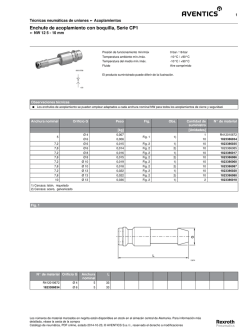Manual TanGOball
Instrucciones de TanGOball con contador digital TanGOball with computer instructions * TabGOball es un aparato de ejercicio, rehabilitación y relax: puedes ejercitar tus manos, muñecas y brazos con el y además puedes divertirte compitiendo con tus amigos * Gracias a los efectivos ejercicios con tu TanGOball, puedes mejorar tu musculatura y aumentar tu fuerza. Además puedes utilizarlo como elemento de relax, haciendolo girar suavemente. * Es válido para cualquier edad y cualquiera puede beneficiarse de sus ejercicios. Sus efectos son fortalecimiento de las muñecas y brazos, fuerza de agarre, mejora de la circulación sanguínea. * It is the great fitness and relaxing item: you can exercise your hands, wrists and complete arms with it and besides you can also have fun. * Through effective exercise with the TanGOball, you can improve your muscle condition, grab power.Further you can use it as a relaxing item, while you rotate it slowly. * It is suitable for every age,if young or old, everybody can take advantage of the exercise -effect(strengthening of wrists,complete arms,grab power, impulse of blood circulation.) Como se usa: How to use: Paso 1. Coge el TanGOball en tu mano, de manera que veas la parte abierta. Pon un extremo del cordón de arranque en el agujero de la bola interior. Enrolla todo el cordón alrededor de la bola ( fig 1 ) (Fig 1) Como funciona el contador digital: (Fig 1) Step 2.Pull out the thread by fits and starts.Be careful that you pull out the thread from the front, because it could happen that the thread gets caught up inside the housing. (see fig 2) Paso 2. Tira de manera contundente del extremo libre del cordón, de forma que el cordón quede libre y fuera del TanGOball y la bola interna girando. Cuidado con no dejar el cordón enganchado dentro de la TanGOball. ( fig 2 ) Paso 3. Mantén la TanGOball con la abertura habia abajo y empieza a realizar movimientos circulares con la muñeca. Cuando notes que controlas el giro interno de la bola, aumenta poco a poco la velocidad. ( fig 3 ) Step 1. Take the TanGOball in your hand, do that you can see the opening. Place one end of the starting thread into the hole of the ball. Now wind the complete thread tight, through turning the ball ( see fig 1) (Fig 2) (Fig 3) Step 3.Now hold the TanGOball with the opening down and move your wrist in circular movements. If you feel the movement, keep moving and increase the speed slowly. (see fig 3) (Fig 2) How to computer works: (Fig 3) ON/CLR: display on, if you hold it 2 seconds then you delete number of max.rotations per minute (RPM) ON/CLR: Enciende la pantalla. Si lo mantienes pulsado 2 segundos, se borra el número máximo de giros por minuto (RPM) FCN: changee to other functions. FCN: Cambio a otras funciones. FCN ON/CLR muestra las RPM FCN ON/CLR shows RPM AUTO POWER OFF muestra las max. RPM que han sido alcanzadas (pueden borrarse presionando ON/CLR durante 2 segundos) AUTO POWER OFF shows max.RPM which as ever been reached (can be deleted by pressing ON/CLR for 2 seconds) shows the RPM which you reach within 60 seconds muestra las RPM que puedas alcanzar en 60 segundos El contador se apaga automáticamente después de 40 segundos sin ningún movimiento. The computer shuts off automatically after 40 seconds not noticing any movements. Cambio de pilas del contador digital: Change of Batteries: Las pilas del contador tienen una larga duración (unas 800 horas). Si fuese necesario cambiarlas sigue estas instrucciones: These batteries have an extremely long life (about 800 hours),If it still should be necessary to change them ,please follow these instruction: 1. Quitar el contador de la TanGoball con cuidado, usando un objeto con punta. 2. Quita los 6 tornillos de la parte trasera y retira la placa con mucho cuidado. No enciendas el contador en esta posición. 3. Reemplaza las pilas por unas nuevas (2 x LR41-1.5v, no incluidas) fijandote en la correcta posición de los polos. 1. Remove computer carefully from TanGOball housing by a sharp object. 2. Loosen 6 screws whith screwdriver and take off circuit board carefully. do not turn computer upside down. 3. Exchange old batteries against new ones (2 x LR41-1.5v, NOT INCLUDED) watch correct position of poles.
© Copyright 2026