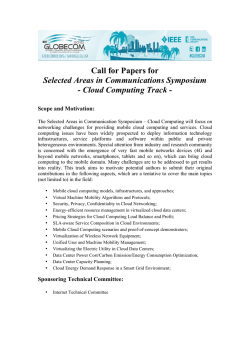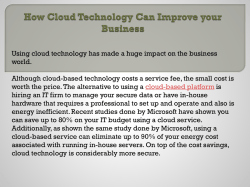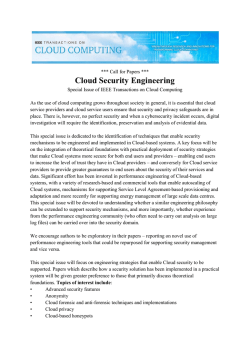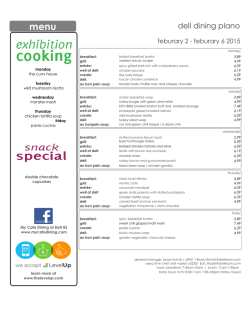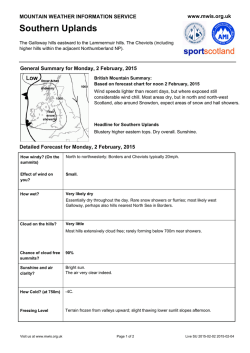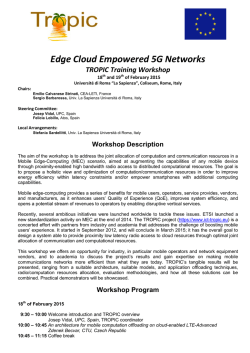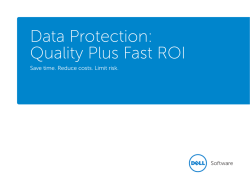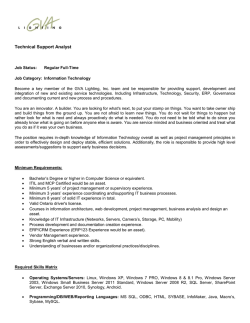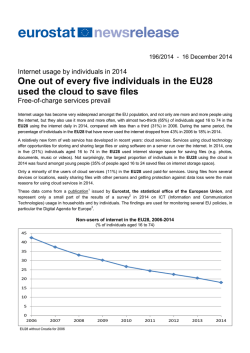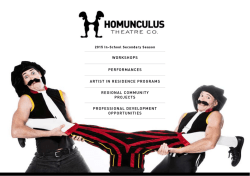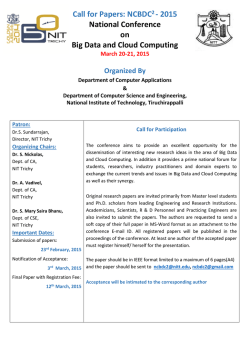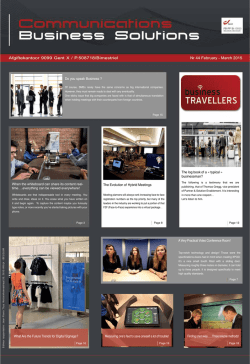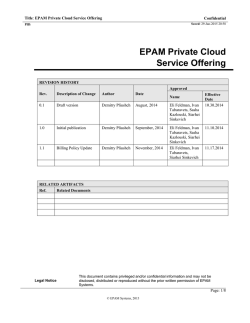Dell and ScreenScape have collaborated to develop the easiest and
Dell and ScreenScape have collaborated to develop the easiest and most cost-effective digital signage solution. Potentially save thousands of dollars while delivering advanced technology, unrivalled in the industry ScreenScape and Dell have worked together to create the perfect signage solution. By combining ScreenScape’s groundbreaking software and Wyse Cloud Connect, we’ve taken the Dell interface and streamlined it further with a radically simplified setup. Now any HDMI-enabled TV can become a digital marketing engine in seconds. Better Together Cloud Connect and ScreenScape takes away the pain of digital signage and makes creating and managing content easy, whether you have 1 or 100 screens. With high mobility you can promote your brand everywhere, build closer ties with industry partners and potentially save thousands in implementation and deployment costs. What can I use my screen for? Whatever your business, whatever your size, Cloud Connect and ScreenScape can be used for almost any display advertising solution: • Retail Signage • Digital Menu Boards • Corporate Communications • Point-of-sale marketing • Schools & Universities • Financial Services • Quick-Serve & Fast Casual Restaurants • Lift sales • Promotional Displays • Hotels & Conference Center • Single supplier for total solution Wyse Cloud Connect • Purpose-driven design to perform as a secure digital sign Cloud Connect is a low-cost, small-footprint player that plugs directly into your display. It combines powerful media playback, low costs and the quality of Dell to make the ideal platform for digital signage. • Simple Setup - plug it in and connect to WiFi • Optional built-in capabilities for remote monitoring and management • Optional bandwidth optimization - Control bandwidth settings at a device level Main features: • Silent over-the-air updates - Software updates occur without disrupting the device • Plugs directly to MHL or HDMI • Secure - Encrypted transmission and storage • Compact and mobile, low-cost digital media player • Supports full 1080p playback • Supports MP4, JPG, & PNG • 8GB to 32GB storage • Wi-Fi or Ethernet connectivity • Bluetooth Keyboard or Mouse connectivity Retail signage Dell.com Frequently asked questions: What are the key business benefits of Cloud Connect and ScreenScape? It’s a space saving, cash saving, highly mobile and flexible signage solution, all in one place. • Low capital cost for the media player • No capital cost for peripheral equipment (use existing TVs) Healthcare waiting room • Simple setup process (plug it in and it works) • Simplified project management • Easy maintenance (easy to replace without rolling a truck) New to digital signage? This is the easiest and most cost-effective solution available and can save you thousands of dollars while delivering advanced technology, unrivalled in the industry. ScreenScape and Cloud Connect at-a-glance Simplicity • P lug & play device turns any TV into a connected digital sign What does Cloud Connect and ScreenScape offer me? Ease-of-use While the ScreenScape and Cloud Connect device uses the same hardware as Wyse Cloud Connect, its software is different. Cloud Connect loaded with ScreenScape’s image is equipped with specialized software that has been optimized for digital signage. Scalability • E asy set-up process, web-based controls makes content management easy How does it work? • Organize your devices by category to coordinate hyper-local content across hundreds of locations Security • S ecure, tamper-proof software/hardware marriage Cost-effectiveness • Leverage investment in existing TVs • L ower capital costs, lower operating costs lead to faster ROI It’s takes just seconds to set up. Simply plug your Cloud Connect into the HDMI port of any TV, connect your device to the Internet, login and that’s it, your TV is now a ScreenScape digital sign! Network-centric • W eb-based controls for growing your network and collaborating with industry and community partners (optional) How do I get the device online? Connecting the device to a local network is similar to connecting a smartphone to local WiFi. To connect the device to a network, you will need either a standard wired USB keyboard, or a wireless keyboard, in order to type a name and password for the network. Once connected, you won’t have to do it again. How easy is it to modify content? Screenscape’s content management software makes creating beautifully branded content that engages with your audience, easy. To modify your content playlist, connect the stick to local WiFi and log in to your account at ScreenScape.com. It’s as simple as that. All further interaction can be carried out remotely from the ScreenScape.com interface. Learn more: Visit www.dell.com/cloudclientcomputing Dell Inc. One Dell Way Round Rock, TX 78664 Design draft January 29, 2015 Visit our website at: www.dell.com/cloudclientcomputing Dell cloud client-computing sales 1-800-438-9973 [email protected] Ask a Dell expert: https://marketing.dell.com/t2d-wyse Dell.com
© Copyright 2026