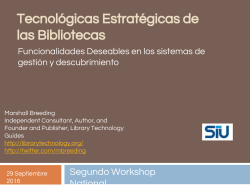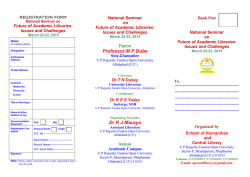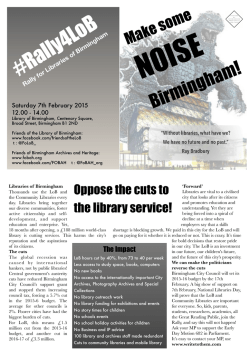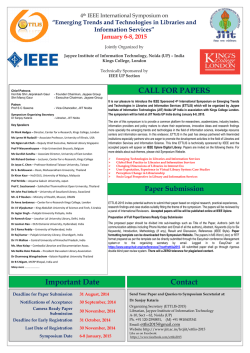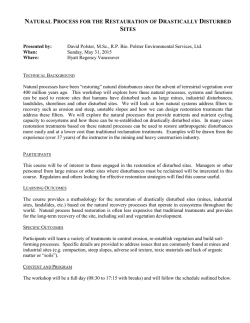Lecture-1
CSCI-GA.2250-001 Operating Systems Lecture 1: Introduction Hubertus Franke [email protected] Instructor Who Where Hubertus Franke • • Ph.D. EE Vanderbilt University 1992 Research Staff Member and Senior Manager Operating Systems at IBM T.J.Watson Research Center in Yorktown Heights, NY (since 1993) Office hours: Mon 6:00 - 7:00 pm Room: WWH 320 General Interests Cloud Infrastructures OpenStack, EC2, .. Operating Systems: Linux, AIX, object oriented OS (K42) Scheduling, memory management, .. Computer Architecture: Multicore processors and Systems on a chip High Performance Computing: MPI (Message Passing Interfaces) Gang Scheduling Software Engineering, Compilers and Robotics. ~100+ publications in these areas ~30+ patents TA’s Formal Goals of This Course • What exactly is an operating systems? • How does the OS interact with the hardware and other software applications? • Main concepts of an OS • OS in many contexts Informal Goals of This Course • To get more than an A • To learn OS and enjoy it • To use what you have learned in MANY different contexts • To be able to develop your own OS if you want to • To start your research project in OS The Course Web Page http://cs.nyu.edu/courses/fall14/CSCI-GA.2250-001/index.html • • • • Lecture slides Labs Info about mailing list, labs, … . Useful links (manuals, tools, … ) The Textbook Author: Andrew Tannenbaum Title: Modern Operating Systems 3e or 4e Publisher: Prentice Hall ISBN-13: 978-0-13-6006663-2 ISBN-10: 0-13-600663-9 978-0133591620 013359162X Grading • Lab • Midterm • Final : 55% : 15% : 30% • Usually due few weeks after assignment • Submitted as softcopy • Will be graded by automated scripts • 2 point penalty per day late Integrity • Academic integrity • http://www.nyu.edu/about/policies-guidelines-compliance/policiesand-guidelines/academic-integrity-for-students-at-nyu.html • Your labs, and exams must be your own - we have a zero tolerance policy towards cheating of any kind and any student who cheats will get a failing grade in the course. • Both the cheater and the student who aided the cheater will be held responsible for the cheating Media Player emails Games Word Processing Media Player emails Games Word Processing Does a programmer need to understand all this hardware in order to write these software programs? Media Player emails Games Word Processing Operating System The Two Main Tasks of OS • Provide programmers (and programs) a clean abstract set of resources • Manage the hardware resources A Glimpse on Hardware A Glimpse on Hardware Basic Elements Processor(s) Main Memory I/O Modules System Bus What Is an OS? Resources • Allocation • Protection • Reclamation • Virtualization Services • Abstraction • Simplification • Convenience • Standardization CONTAINER Makes computer usage simpler What Is an OS? Government Resources • Allocation • Protection • Reclamation • Virtualization Finite resources Competing demands Examples: • CPU • Memory • Disk • Network Limited budget, Land, Oil, Gas, What Is an OS? Government Resources • Allocation • Protection • Reclamation • Virtualization You can’t hurt me I can’t hurt you Implies some degree of safety & security Law and order What Is an OS? Government Resources • Allocation • Protection • Reclamation • Virtualization The OS gives The OS takes away Voluntary at run time Implied at termination Involuntary Cooperative Income Tax What Is an OS? Government Resources • Allocation • Protection • Reclamation • Virtualization illusion of infinite, private resources Memory versus disk Timeshared CPU More extreme cases possible (& exist) Social security Booting Sequence • BIOS starts – checks how much RAM – keyboard – other basic devices POST (Power On Self Test) • BIOS determines boot Device • The first sector in boot device is read into memory and executed to determine active partition • Secondary boot loader is loaded from that partition. • This loaders loads the OS from the active partition and starts it. OS Types Concepts Different Structures OS Types • Mainframe/supercomputer OS •batch •transaction processing •timesharing •e.g. OS/390 •Server OS •Multiprocessor OS •PC OS •Embedded OS •Sensor node OS •RTOS •Smart card OS Concepts Different Structures OS Types • Mainframe OS/supercomputer •batch •transaction processing •timesharing •e.g. OS/390 •Server OS •Multiprocessor OS •PC OS •Embedded OS •Sensor node OS •RTOS •Smart card OS Concepts •Processes •Its address space •Its resources •Process table •Address space •File system •I/O •Protection Different Structures OS Types • Mainframe OS/supercomputer •batch •transaction processing •timesharing •e.g. OS/390 •Server OS •Multiprocessor OS •PC OS •Embedded OS •Sensor node OS •RTOS •Smart card OS Concepts •Processes •Its address space •Its resources •Process table •Address space •File system •I/O •Protection Different Structures •Monolithic •Layered systems •Microkernels •Client-server •Virtual machines OS Types • Mainframe OS •batch •transaction processing •timesharing •e.g. OS/390 •Server OS •Multiprocessor OS •PC OS •Embedded OS •Sensor node OS •RTOS •Smart card OS Different Structures Concepts •Processes •Its address space •Its resources •Process table •Address space •File system •I/O •Protection •Monolithic •Layered systems •Microkernels •Client-server •Virtual machines Main objectives of an OS: • Convenience • Efficiency • Ability to evolve USER Processes OS Hardware OS Services • • • • • • • Program development Program execution Access I/O devices Controlled access to files System access Error detection and response Accounting Hardware and Software Infrastructure In a nutshell • OS is really a manager: – programs, applications, and processes are the customers – The hardware provide the resources • OS works in different environments and under different restrictions (supercomputers, workstations, notebooks, tablets, smartphones, realtime, …) History of Operating Systems • “We can chart our future clearly and wisely only when we know the path which has led to the present.” – dlai E. Stevenson, Lawyer and Politician • First generation 1945 – 1955 – vacuum tubes, plug boards (no OS) • Second generation 1955 – 1965 – transistors, batch systems • Third generation 1965 – 1980 – ICs and multiprogramming • Fourth generation 1980 – present – server computers – personal computers, hand-held devices, sensors History of Operating Systems (1945-55) • Programming and Controlled tied to the Computer Source: wikipedia History of Operating Systems (1945-1955) • Vacuum tubes, plug boards (no OS) – ENIAC (UPenn 1944) • 30 tons, 150m, 5000calcs/sec – Zuse’s Z3 (1941) • 2000 relays • 22 bit words • 5-10 Hz • What’s a bug? History of Operating Systems (1955-65) Emergence of the Mainframe Programmers isolated from machine Programming Languages emerge • • • • • Fortran Cobol Structure of a typical JCL job – 2nd generation Single user Programmer/User as the operator Secure, but inefficient use of expensive resources Low CPU utilization-slow mechanical I/O devices History of Operating System (1955-65) Early batch system – bring cards to 1401 – read cards to tape – put tape on 7094 which does computing – put tape on 1401 which prints output History of Operating Systems (196580) • Multiprogramming systems – – – – Multiple jobs in memory – 3rd generation Allow overlap of CPU and I/O activity Polling/Interrupts, Timesharing Spooling • Different types – Epitomized by the IBM 360 machine – MFT (IBM OS/MFT) Fixed Number of Tasks – MVT (IBM OS/MVT) Variable Number of Tasks • Birth of Modern Operating System Concepts – Time Sharing: when and what to run scheduling – Resource Control: memory management, protection The Operating System Jungle / Zoo (1980-present) • • • • • • • • • Mainframe operating systems Server operating systems Multiprocessor operating systems Personal computer operating systems Real-time operating systems Embedded operating systems Smart card operating systems Cellphone/tablet operating systems Sensor operating systems Computer Architecture ( a closer look ) We must know and understand what is actually managed by an OS Processors • Each CPU has a specific set of instructions – ISA (Instruction Set Architecture) • RISC: Sparc, MIPS, PowerPC • CISC: x86, zSeries • All CPUs contain – General registers inside to hold key variables and temporary results – Special registers visible to the programmer • Program counter contains the memory address of the next instruction to be fetched • Stack pointer points to the top of the current stack in memory • PSW (Program Status Word) contains the condition code bits which are set by comparison instructions, the CPU priority, the mode (user or kernel) and various other control bits. How Processors Work • Execute instructions – CPU cycles • Fetch (from mem) decode execute • Program counter (PC) – When is PC changed? • Pipeline: fetch n+2 while decode n+1 while execute n – Two modes of CPU (why?) • User mode (a subset of instructions) • Privileged mode (all instruction) – Trap (special instruction) Memory-Storage Hierarchy < - 4MB -1GB 2GB- 1TB -TB • Other metrics: – Bandwidth (e.g. MemBandwidth 30GB/s 200GB/s, Disk ~70-200MB/s) • What can an OS do to increase its “performance” – Active Cache management… Memory Access • Memory read: – Assert address on address lines – Wait till data appear on data line – Much slower than CPU! • How many mem access for one instruction? Memory Access • Memory read: – Assert address on address lines – Wait till data appear on data line – Much slower than CPU! • How many mem access for one instruction? – Fetch instruction – Fetch operand (0, 1 or 2) – Write results (0 or 1) • How to speed up instruction execution? CPU Caches • Principle: – Data/Instruction that were recently used are “likely” used again in short period – Used in “many” subsystems ( I/O, filesystems, … ) • Cache hit: – no need to access memory • Cache miss: – data obtained from mem, possibly update cache • CPU CPU CPU Cache Cache Cache Issues – Operation MUST be correct – Cache management for Memory done in hardware Mem Example of Device (resource and operation) • Disk: – Multiple-subdevices – Translations • Block -> sector – Head Movement – Seek Time – Data Placement Abraham Silberschatz, Greg Gagne, and Peter Baer Galvin, "Operating System Concepts, Eighth Edition ", Chapter 12 – Power Management OS Major Components • Process and thread management • Resource management – CPU – Memory – Device • File system • Bootstrapping Process: a running program • A process includes – Address space – Process table entries (state, registers) • Open files, thread(s) state, resources held • A process tree – A created two child processes, B and C – B created three child processes, D, E, and F Some System Calls For Process Management Signal Call Description kill(pid, signal) Deliver signal to the process pid signal( signal, function ) Define which function to call for signal Address Space • Defines where sections of data and code are located in 32 or 64 address space • Defines protection of such sections • ReadOnly, ReadWrite, Execute • Confined “private” addressing concept – requires form of address virtualization Recap: What is an OS ? • Code that: – Sits between programs & hardware – Sits between different programs – Sits betweens different users • Job of OS: – Manage hardware resources • Allocation, protection, reclamation, virtualization – Provide services to app. • Abstraction, simplification, standardization Application OS Hardware Recap: What is an OS ? • Code that: – Sits between programs & hardware – Sits between different programs – Sits betweens different users • Job of OS: Application OS Hardware – Manage hardware resources • Allocation, protection, reclamation, virtualization – Provide services to app. How ? system call • Abstraction, simplification, standardization A peek into Unix/Linux Application Libraries User space/level Kernel space/level Portable OS Layer Machine-dependent layer • User/kernel modes are supported by hardware •Some systems do not have clear user-kernel boundary Unix: Application Application (E.g., emacs) Libraries Portable OS Layer Machine-dependent layer Written by programmer Compiled by programmer Uses function calls Unix: Libraries Application Libraries (e.g., stdio.h) Portable OS Layer Machine-dependent layer Provided pre-compiled Defined in headers Input to linker (compiler) Invoked like functions May be “resolved” when program is loaded Typical Unix OS Structure Application Libraries Portable OS Layer Machine-dependent layer system calls (read, open..) All “high-level” code Typical Unix OS Structure Application Libraries Portable OS Layer Machine-dependent layer Bootstrap System initialization Interrupt and exception I/O device driver Memory management Kernel/user mode switching Processor management System Call • Invoked via non-priviliged instruction – TRAP – Treated often like an interupt, but its “somewhat” different • Synchronous transfer control • Side-effect of executing a trap in userspace is that an exception is raised and program execution continues at a prescribed instruction in the kernel syscall_handler() Steps in Making a System Call Example: read (fd, buffer,nbytes) System Calls (POSIX) • System calls for process management • Example of fork used in simplified shell program #define TRUE 1 while(TRUE) { type_prompt(); read_command(command, parameters); if (fork()!=0) { /* some code*/ waitpid(-1,&status, 0);} else { /* some code*/ execve(command, parameters,0); }} Portable Operating System Interface for Unix (IEEE standard 90’s) System Calls (POSIX) • System calls for file/directory management – fd=open(file,how,….) – n=write(fd,buffer,nbytes) – s=rmdir(name) • Miscellaneous – s=kill(pid,signal) – s=chmod(name,mode) System Calls (Windows Win32 API) • Process Management – CreateProcess- new process (combined work of fork and execve in UNIX) • In Windows – no process hierarchy, event concept implemented – WaitForSingleObject – wait for an event (can wait for process to exit) • File Management – CreateFile, CloseHandle, CreateDirectory, … – Windows does not have signals, links to files, …, but has a large number of system calls for managing GUI List of important syscalls OS Service Examples • Services that need to be provided at kernel level – System calls: file open, close, read and write – Control the CPU so that users won’t stuck by running while ( 1 ) ; – Protection: • Keep user programs from crashing OS • Keep user programs from crashing each other • Services that can be provided at user level – Read time of the day Is Any OS Complete? (Criteria to Evaluate OS) Portability Security Fairness Robustness Efficiency Interfaces Source Code to Execution C source Assembly Assembly Compiler Assembly Assembly Assembly Assembler Library Library Library Loader DLL DLL DLL ObjectFile File Object Object File Linker Executable Source Code to Execution What happens to your program after it is compiled but before it can be executed? Library Library Library Loader DLL DLL DLL ObjectFile File Object Object File Linker Executable The OS Expectation • The OS expects executable files to have a specific format – Header info • Code locations and size • Data locations and size – Code & data – Symbol Table • List of names of things defined in your program and where they are defined • List of names of things defined elsewhere that are used by your program, and where they are used. Example of Things #include <stdio.h> extern int errno; int main () { printf (“hello, world\n”) <check errno for errors> } • Symbol defined in your program and used elsewhere • main • Symbol defined elsewhere and used by your program • printf • errno Two Steps Operation: Parts of OS Linking Loading • Stitches independently created object files into a single executable file (i.e., a.out) • Resolves cross-file references to labels • Listing symbols needing to be resolved by loader • copying a program image from hard disk to the main memory in order to put the program in a ready-torun state • Maps addresses within file to physical memory addresses • Resolves names of dynamic library items • schedule program as a new process Libraries (I) • Programmers are expensive. • Applications are more sophisticated. – Pop-down menus, streaming video, etc • Application programmers rely more on library code to make high quality apps while reducing development time. – This means that most of the executable is library code Libraries (II) • A collection of subprograms • Libraries are distinguished from executables in that they are not independent programs • Libraries are "helper" code that provides services to some other programs • Main advantages: reusability and modularity Static Libraries • These libraries are stored on disk. • Linker links only the libraries referenced by the program • Main disadvantage: needs a lot of memory (for example, consider standard functions such as printf and scanf. They are used almost by every application. Now, if a system is running 50-100 processes, each process has its own copy of executable code for printf and scanf. This takes up significant space in the memory. ) Dynamic Link Libraries (Shared Libraries) • Why not keep those shared library routines in memory and link at object file when needed? (DLLs) • A shared library is an object module that can be loaded at run time at an arbitrary memory address, and it can be linked to by a program in memory. • An application can request a dynamic library during execution • Main advantage: saving memory • Main disadvantage: ~10% performance hit A Bit About Relocation • modifies the object program so that it can be loaded at an address different from the location originally specified • The compiler and assembler (mistakenly) treat each module as if it will be loaded at location zero (e.g. jump 120 is used to indicate a jump to location 120 of the current module) A Bit About Relocation • To convert this relative address to an absolute address, the linker adds the base address of the module to the relative address. • The base address is the address at which this module will be loaded. Example: Module A is to be loaded starting at location 2300 and contains the instruction jump 120 The linker changes this instruction to jump 2420 A Bit About Relocation • How does the linker know that Module A is to be loaded starting at location 2300? – It processes the modules one at a time. The first module is to be loaded at location zero. So relocating the first module is trivial (adding zero). We say that the relocation constant is zero. – After processing the first module, the linker knows its length (say that length is L1). – Hence the next module is to be loaded starting at L1, i.e., the relocation constant is L1. – In general the linker keeps the sum of the lengths of all the modules it has already processed; this sum is the relocation constant for the next module. A Bit About Relocation A Bit About Relocation LAB assignment #1 LAB #1: Write a Linker • Link “==merge” together multiple parts of a program • What problem is solved? – External references need to be resolved – Module relative addressing needs to be fixed LAB #1: Write a Linker • Simplified module specification – List of symbols defined and their value by module – List of symbols used in module ( including external ) – List of “instructions” # of (symbol,value) defined: xy=2 # of symbols used Addressing Module-1 instruction Module-3 Addressing OpCode Address/Operand I: R: A: E: Immediate Relative Absolute External Lab #1: Write a Linker input Fancy Output (not req) Required output
© Copyright 2026