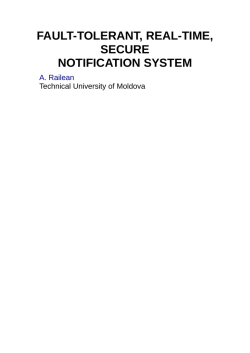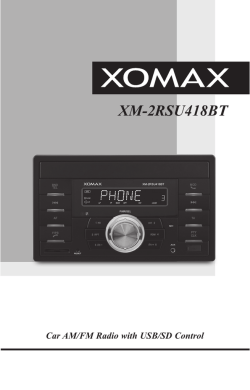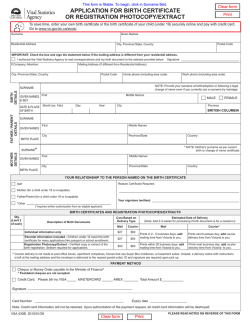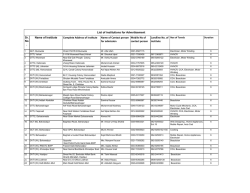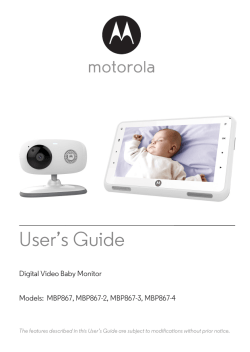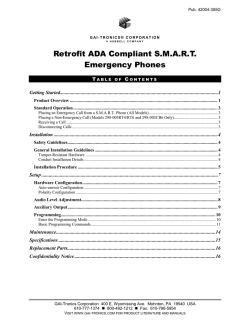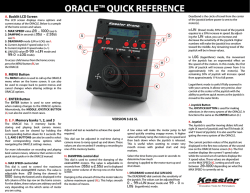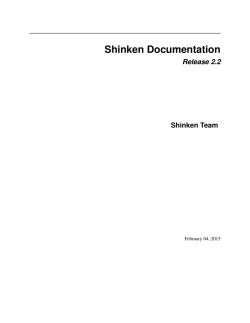Email Notifications
Email Notifications GCT Canada LP email notifications are sent from the following account: [email protected] Please adjust your email filters accordingly. To continue to receive updates for GCT Canada gates, ERD changes, announcements and terminal updates, please follow the below steps to subscribe to GCT Canada’s mailing lists: 1.) Go to GCT Canada’s website: www.globalterminalscanada.com 2.) In the Navigation section click on the “E-mail Lists” field 1 Email Notifications 3.) This will take you to the GCT Communications page. Please fill out the appropriate fields and click the “Subscribe to list” button. 2 Email Notifications 4.) Almost finished…. You should receive the following message to your email 5.) You should receive an email from GCT Communications to confirm your account. Confirm Subscription by selecting the “Yes, subscribe me to this list” button as noted below 3 Email Notifications 6.) If you have already subscribed to the mailing list, the below error message will be advised: 7.) To remove your email address from the distribution list, click the “Unsubscribe” button as noted below: 4
© Copyright 2026