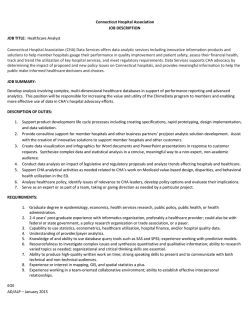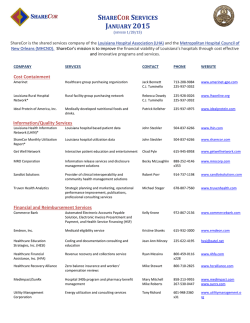balancing mobile healthcare risk with productivity
WHITEPAPER BALANCING MOBILE HEALTHCARE RISK WITH PRODUCTIVITY Enabling Organizations To Embrace Improved Efficiencies While Ensuring Patient Privacy and Facilitating Compliance. 1 EXECUTIVE SUMMARY IT solution providers and software developers that focus on the healthcare industry are keenly aware of just how much healthcare organizations benefit from mobile technologies. Doctors, nurses and other healthcare personnel can interact with applications more easily and efficiently—on-the-go within healthcare facilities as well as from home, on the road, or in the air. Whether using smartphones, tablets or laptops, medical personnel can share and process information in ways that not only improve patient care but also streamline administrative tasks such as scheduling, admitting, and billing as well as critical and timely data exchanges with insurance payers and other covered entities. But when selecting mobile technology, healthcare organizations face a large roadblock: the missing or limited security features and controls that mobile devices and mobile applications introduce. All healthcare organizations must protect patient privacy and comply with HIPPA, HITECH and other regulations issued by nations across the world that enforce strict guidelines on the handling of patient electronic health records. Without applying the proper technology safeguards, mobile devices and applications will not meet compliance standards and may subject healthcare organizations to severe fines. Even worse, mobile devices could become vulnerable to data breaches, potentially placing patient lives at risk. This is particularly true when healthcare employees exchange electronic information with their peers and other providers or covered entities without applying a level of due care for the data. This whitepaper examines the various process efficiencies that healthcare organizations gain by adopting a business-enabling mobile platform and how to employ supporting technologies to protect patient information so lives can be saved and regulations can be adhered to. Taking steps to protect patient information in the mobile world is particularly critical since the latest mobile technology makes it possible for doctors, nurses and other staff to utilize their own personal devices to directly interact with patients and collaborate with their peers and colleagues. While the use of these technologies improves efficiencies and drives up productivity, healthcare organizations must apply extra security measures to protect their electronic information. 1 2 THE BENEFITS OF ENABLING MEDICAL PERSONNEL WITH MOBILE TECHNOLOGIES With healthcare organizations converting patient records and images into a variety of electronic formats, the possibility for increased collaboration and greater productivity through the use of mobile devices has increased exponentially. To capitalize on this opportunity, many applications designed for desktop use have already been adapted for use on tablets and smartphones. With the large variety of available mobile apps, a key challenge is integrating the apps to provide not only mobile document editing and record-review capabilities, but also addressing bigger healthcare challenges—such as improved document workflows that allow more patients to receive improved care with reduced overhead for the health organization. Imagine doctors relying on tablets that can be easily carried wherever they go—room-to-room in their office perhaps, or even from hospital-to-hospital. In a hospital, for example, doctors can click on a grid of patients at any time to see which room they are in, view patient electronic health records (EHRs), and hold conferences with specialists to review patient cases in a pop-up window. Doctors can also manipulate their mobile screens to increase or decrease the size of a hospital floor map as they locate high-priority patients. In addition, physicians and nurses can use a stylus to digitally draw diagrams directly on the patient x-ray images to show patients how a procedure might occur while capturing patient comments, questions, and concerns. All of this information, including the annotated diagram, can be saved as part of a patient’s EHR for future consultations. Technology will even allow patients to hand-write notes directly onto tablet screens and sign consent forms as part of the workflow. Doctors can also use instant messaging to instruct the hospital staff when it’s okay to discharge patients or issue orders for tasks such as removing intravenous fluid lines. Mobile technologies also make it possible for doctors and nurses to view a variety of daily workflows, starting from viewing their schedule the moment they drive up to the office or hospital and continuing to view events and tasks through the day as they work with patients. Doctors can literally follow patient treatments from start-to-finish at any time, from anywhere—from admission to discharge and from consultation to prescribing medication. Mobile technology also eliminates the need for antiquated pagers and insecure SMS technologies as colleagues can contact doctors and nurses just as quickly and with much more information via e-mail, instant messaging, or even voice communications and conference calls. Members of multi-disciplinary care teams can also stay better connected—by transferring calls through Bluetooth® earpieces. 30 MOBILE COLLABORATION WORKFLOW 2 3 EXAMPLE HEALTHCARE TASKS ENHANCED BY MOBILE TECHNOLOGY HEALTHCARE TASK MOBILIZED CAPABILITIES BUSINESS BENEFITS Patient Before leaving home, doctors and nurses can review patient lists Allows doctors and nurses to Preparation / Registration and schedules as well as case summaries—well before patients prepare in advance for their arrive and before the start of rounds. entire day. During case reviews, doctors can annotate electronic records; Provides doctors and nurses upon arrival at the clinic/hospital, doctors and nurses can quickly with access to up-to-the- review patient EHRs for stored notes and images to fine-tune minute patient information. patient scheduling. Gives patients an easy and Patients register using office-provided mobile device and stylus stress-free way to begin their to complete/sign the intake form while entering symptoms, new visits with the doctor. allergies, changes in health status, updated insurance, and other pertinent information. Staff members retrieve the mobile devices and e-mail the signed forms to office administrators who review and store the information in practice database. Patient / In preparation for doctor visits, nurses view existing lab reports Nurses can focus on engaging Nurse Consultation and then connect their mobile devices to control Wi-Fi enabled with patients rather than devices such as weight scales, blood pressure cuffs, pulse taking notes and recording oximeters, and glucose meters to collect patient vitals. statistics by hand. Nurses draw directly on mobile devices using stylus to enable Vitals information is patients to describe symptoms and to describe to patients how recorded more accurately and vitals compare to norms as well as how upcoming procedures is immediately available to might take place. entire staff. Nurses collect patient consent signatures prior to doctor visits, Doctors receive the latest check for doctor availability via presence application, an d send information regarding current latest patient stats/vitals while informing doctor of patients’ situation of each patient. state-of-readiness. Doctor reviews updated information from patient/nurse visits prior to consulting with patients. 3 HEALTHCARE TASK MOBILIZED CAPABILITIES BUSINESS BENEFITS Patient Monitoring Upon check-in, patients can be fitted with WiFi enabled clip- Patients can be located and on badges tracked by sensors positioned around the medical monitored from anywhere in building; badges securely relay location information the medical building. to hospital staff. Doctors receive a snap- Nurses can access the hospital map on mobile devices and shot lay-of-the-land and can pinch the screen to increase or decrease size of building floors to adjust schedules locate patients for family members. based on current, Doctors can click on grid of patients to view current location and review key information from patient EHRs. From hospital map, nurses and doctors can monitor relevant patient stats such as temperature, blood pressure, heart rate, blood glucose levels, and other vital signs. relevant information. Nurses can share timesensitive information for immediate viewing nad action by their medical colleagues. Doctors can adjust schedules based on their location compared to patient locations while considering patient vitals and EHR information. Doctor / Doctors view patient x-rays, EKGs, MRIs and CT scans on mobile Doctors gain access to all Patient Consultation devices and then annotate records during patient consultations. patient EHRs, which enables Doctors photograph symptom areas including wounds, rashes proper patient consultation and aches, and then store photographs as part of the EHR. and treatment. Doctors record patient consultation using mobile video cameras Patients receive real-time and store the video as part of the EHR. education regarding their Doctors display photographs, x-rays, and other images to patients illness and treatment. during consultations and annotate images onscreen while New information can be pointing out areas of interest to patients collected in real-time and Doctors photograph current state of treated area(s) to show patient recovery progress while swiping through photographs and displaying them side-by-side. 4 securely stored in patient EHRs. HEALTHCARE TASK MOBILIZED CAPABILITIES BUSINESS BENEFITS Consultation During patient visits, doctors can transcribe notes while gaining Doctors gain access to all Follow-Through access to available journals to review similar cases. facility content - resources and Doctors can click on a grid of patients, view EHRs, and confer with specialists in a pop-up window. Doctors can bring mobile devices to in-house lab to demonstrate issues to technicians; technicians can access images discussed by doctors. can assemble the resources into patient cases as references. Doctors can collaborate with other experts to determine proper treatments. Doctors compile medical images and other relevant data, assess and annotate the data, and then send the information to other physicians for review. Doctors can mobilize the necessary workforce to act on defined treatments. Technicians and other physicians can instant-message doctors to communicate discoveries and opinions; based on feedback, physicians can order additional clinical/laboratory tests. Doctors can instant-message nurses to let them know if patients will stay longer and if they need to order lunch for patients or assemble additional supplies. Nurses can order lunch for patients and requisition necessary supplies while doctors schedule surgery and assemble surgical team. Dispense Medication Doctors review current and discontinued meds and then consult Reduces risk of improper with patients on any items of concern while annotating EHRs as medication dispensing and appropriate. post - dispensing patient Doctors review previously-recorded allergies including those updated by patients upon registering. Doctors order medications to be dispensed. Using an integrated barcode scanner, nurses scan patient ID wristbands as well as barcodes on medications to ensure the correct patient, medication, dose, route, and time for medication administration. Doctors and nurses working on subsequent shifts can view medications administered by prior shifts. 5 monitoring (i.e. for allergies). Doctors can keep and share improved electronic records of patient medication history and current list of medications. HEALTHCARE TASK MOBILIZED CAPABILITIES BUSINESS BENEFITS Hospital Discharge Following patient visits, doctors can immediately order discharges or The patient experience is issue orders for tasks such as removing intravenous fluid lines using improved dramatically while instant messaging. preparing for and upon Housekeepers can communicate room and bed locations as well as readiness status for new patients. leaving the hospital. Hospitals experience Nurses can view exact status of the entire bed situation, accessing reference tables to see which housekeeper to contact based on location, day of week, and shift; nurses can then alert significant efficiency improvements in patient rotations. appropriate housekeeper about empty beds and the priority via The waiting time for patients secure text message. to pick up their prescriptions Discharge staff can refer to physician plans, help with follow-up is dramatically reduced. appointments/referrals, and e-mail discharge summaries Prescription slips cannot be to patients. lost or stolen When prescribing drugs, physicians can select medications and send them electronically to initiate orders directly with pharmacies; doctors can also select appropriate set of instructions and send them to a printer in the front office for patients upon departure. Business Analytics Doctors and staff report on all daily activity and share information Improves documentation with the office/executive staff. accuracy and availability Doctors capture treatments delivered, time spent with patients, and other relevant clinical information for each patient. throughout the entire healthcare program. Increases chances of meeting Office staff prepares subsequent invoices, billing, and follow-up and maintaining compliance. scheduling while e-mailing materials to appropriate recipients— Improves healthcare providers, patients, and health associates. organization efficiencies Executives communicate with each other, sharing notes and documents relevant to meeting agendas. Administrators compare information across multiple facilities in real time. On system-wide level, executives can view which medical conditions are most prevalent among patients and devote resources to treatment and prevention. Executives can determine if certain procedures lead to return hospital visits, securely sharing findings and best practices for rehabilitation and recovery with other hospitals in the area as well as national disease-control agencies. 6 across the board. 4 HEALTHCARE MOBILITY ROADBLOCKS As shown in the previous examples, the modern mobile worker is radically transforming healthcare. Time-stretched doctors and pragmatic nurses now rely on smartphones and tablets to keep connected while they keep moving. In hospitals and clinics throughout the world, these no-nonsense, independent, and demanding clinicians are already using iPhones®, iPads®, Android™, and Windows® Phone® devices to electronically access medical records, view radiological images, reference medical journals, and file prescriptions—in addition to carrying out regular e-mail, calendar, collaboration, and other back-office processes. The use of mobile technology can be justified through a recent survey that found that healthcare professionals save as much as a halfhour per day using mobile apps. As mobile technology enables doctors, nurses and other personnel to share patient records and images such as x-rays and MRIs, healthcare organizations must also ensure this sensitive and often-private information is protected from possible breaches as well as access or misuse by non-authorized personnel. This is true not only for intra-communications within the healthcare organization but also inter-communications with external parties such as colleagues that doctors consult with, partner laboratories, and insurance carriers. For example, if not controlled, a mobile device could allow for an x-ray image to be e-mailed to an external party or saved to a public cloud service, which could be accessed by any number of non-authorized parties. While the loss of EHR may not be top-of-mind for nurses and doctors, it is a necessary evil that must be addressed. Even the most popular mobile apps in the healthcare industry remain challenged to deliver information securely. Currently, more than 10,000 mobile healthcare applications can access electronic health records (EHRs) daily, and the U.S. Office of Civil Rights has reported dramatic increases in the incidence of data loss or leakage through mobile devices—with more than half attributed to tablets alone. As healthcare became one of the most breached industries in 2011, such breaches may have left the personal records of 1.9 million patients at risk. Medical records were involved in the three of the worst data breaches of that year. And this trend only continues to grow. Complicating matters in the U.S. is the recent regulatory impact of President Obama’s ‘We Can’t Wait’ initiative, which makes the Health Insurance Portability and Accountability Act (HIPAA) even more stringent. To safeguard the use of mobile devices among healthcare providers, regulations and best practices insist that all patient data be encrypted at all times—during transmission, at any time data resides on wireless devices, and even while data is stored within applications. The United States isn’t the only country in the world facing these challenges. Canada as well as countries in EMEA and Asia Pacific face similar challenges from their respective healthcare regulatory agencies. All these new rules mean the stakes are much higher for IT professionals in healthcare, not to mention those responsible for maintaining privacy and managing organizational risk. To this point, there’s greater financial liability, an increased chance of reputational damage and the threat of governmental fines as well as other business and even operational consequences. 5 RISKS OF DEPLOYING MOBILITY SOLUTIONS WITHIN THE HEALTHCARE INDUSTRY Along with the roadblocks, healthcare organizations also face a wide range of risks when trying to protect patient electronic health records and adhering to the appropriate government regulations. Following are five of the most susceptible areas. DEVICE HARDWARE PERSONALLY OWNED DEVICES MALICIOUS APPS 7 NETWORKS & CLOUD DEVICE LIFECYCLE The Device Lifecycle These threats include healthcare data-loss that occurs when doctors, nurses and other staff members lose their mobile devices as well as when devices are stolen or decommissioned. In addition to data owned by the organization, users can also potentially lose their personal data if the entire device is wiped by the organization, placing the company in a potentially costly legal situation. Healthcare organizations are not responsible for personal data, but it is in the organization’s best interest to protect personal information on behalf of the staff—especially if staff members agree to use their personal devices for business purposes. The device lifecycle threat is one of the most difficult to thwart because people literally carry their devices 24x7 everywhere they go, and lost/stolen devices occur with high frequency. Weak passwords, failure to use any password at all, and lack of data encryption can then lead to data theft. Organizations and end-users may also decommission (sell or discard) devices without realizing the healthcare data must be wiped first. Personally-Owned Devices Many healthcare organizations support Bring-Your-Own-Device (BYOD) policies, which help increase staff productivity by giving users the freedom to use their personal devices for business purposes. User familiarity with their own devices and the tendency to carry the devices at all times prompts users to interact with healthcare applications more often. Unfortunately, personally-owned devices also carry a higher level of risk than devices owned by the organization and directly managed and controlled by IT. Personal devices tend to have limited (or non-existent) encryption. And users often set weak passwords, re-use the same passwords across personal and corporate logins, or even turn off passwords altogether. Users may also not understand how to use devices in conjunction with the company’s security and governmental regulatory policies— often connecting their devices to and sharing data with other devices they own via cables and networks. Additionally, while bouncing back and forth from personal to business applications, users may inadvertently transfer corporate information into a personal application, thereby exposing that data to others who have access to that application. Device Hardware and Software All mobile hardware devices and their operating system software contain vulnerabilities susceptible to breaches that allow hackers to gain access to data as well as malware attacks that can degrade or shut down system performance. Just because devices haven’t been exploited yet doesn’t mean the risks are not there. Operating system developers, device manufacturers and carriers all apply hardware and software configuration changes to create a unique ecosystem within mobile devices, which need to be protected to the same degree as desktops—with the added challenge of defending against cellular-based threats. Carriers and manufacturers work together to apply updates to devices over the air—and oftentimes without user approval or acknowledgement. Healthcare organizations should also consider whether their IT teams have approved the use of the latest and greatest social networking app that a carrier decided to install. These apps can automatically access contact lists and calendars. Some healthcare organizations have turned to a mobile device management (MDM) platform as a means to control device security. MDM platforms are appropriate for specific situations such as corporate-liable devices and kiosk/retail devices, but MDM platforms are not an option for all personally-owned devices. Those that are an option present tricky provisioning decisions. For example, if IT turns off wireless and 3G (or LTE), this may provide value by preventing an app from accessing healthcare e-mail accounts. But this approach also eliminates many of the benefits of smart devices that the staff needs to be productive. One specific situation for which MDM would not be an option is when healthcare organizations contract across multiple hospitals and doctors use their personal devices to access healthcare information at the different locations. MDM does not allow multiple agents/ profiles installed on devices. Another area where MDM fails is that it gives IT control over the entire device, including personal data. End users are becoming more and more uncomfortable with providing this level of control for their device to anyone else. 8 While deploying an MDM platform is a good first step for some situations in gaining a baseline level of control over the mobile health environment, this type of platform is not the best option for all situations. Focusing solely on devices still leaves many risks exposed. To describe it a different way, organizations effectively have zero control over the hardware and operating system, which leaves them to address issues at the application layer—as described in more detail below. Malicious and Poorly-Designed Applications Although the leading application marketplaces, such as the Apple® App Store™, have built-in application security checks, the level of access required by each application and the level of security each application provides varies widely. For example, many data collection processes used by mobile applications are not necessary—either asking for too much data access or gathering more data than they need. This creates more ways for malware to succeed in an attempted breach. Consider for a moment an app store receiving tens of thousands of submissions per week; it is nearly impossible to vet every application for complete security. Even with automation, threats can be missed. Some malicious application developers even understand how the vetting system works and build their applications to by-pass the checks. They turn off the malicious code segments while running within the automated environment and turn on the malicious code segment when running in production—well after the app store has let it into the wild. Some healthcare organizations have tried to combat malicious and poorly-designed applications by deploying a mobile application management platform (MAM) or some other form of enterprise app store. Many find this is a good next step in which some additional and critical control is gained over the application layer across the mobile health environment via app whitelisting or blacklisting. Network Access and Cloud Environments As the number of mobile users increases, and as carrier data access costs remain high, users are accessing the Internet more often via free, public-access Wi-Fi hot spots. The number of hot spots that have emerged exponentially in recent years adds to the amount of time healthcare users are spending on these networks, which are often left wide open to attack. These developments have dramatically increased the number of opportunities hackers have to gain access to healthcare networks and the information they host. When hackers gain shared network access via a vulnerable device connected through an insecure Wi-Fi hot spot, a cellular network or VPN, they can establish rogue access points that enable eavesdropping, device compromise, or even malicious code injection on a healthcare network. 6 APPLICATION CONTAINER-BASED COLLABORATION TO ENABLE SECURE MOBILE HEALTHCARE WORKFLOWS To ensure the security of applications and data, many healthcare organizations have deployed Good Dynamics® mobile platforms that manage data via authorized devices, which employ secure application containers and connect through highly-secure private networks. Ensuring security through encryption—while data is at rest within an application container and in motion when sent to/from devices via secure communication channels—allows healthcare entities to prove records have not been compromised. These are key criteria for complying with HIPPA, HITECH and other international regulations. The Good Technology™ secure container approach, which builds upon device-based MDM and application-oriented MAM capabilities, better enables BYOD by keeping organizational application activity and data seperate from personal activity. This allows organizations to successfully perform selective data wipes for healthcare information on devices without forcing personal data wipes. Healthcare organizations, independent software vendors, systems integrators, and in-house mobile application developers are able to leverage Good Dynamics® to build and deploy nearly any application as a securecontainerized mobile application in a cost-effective manner across multiple device platforms. Unlike other mobile enterprise application platforms, mobile application security platforms such as Good Dynamics® offer a ready-to-use security architecture that developers can utilize immediately to add dynamic security enhancements to apps without slowing development time. 9 Secure containers also provide the ability to protect data on any device—managed or not—without having to take on device management. For healthcare organizations relying on MDM, Good Dynamics® applications can provide an additional layer or protection. Organizations can safely segregate business information on personal BYOD devices and manage that information without touching personal data. Good Dynamics® Features for Securing Mobile Technologies Good Dynamics® provides an enterprise app store that provides end users with the consumer-like experiences (such as rating, reviewing and searching) that they’ve become accustomed to on their own devices. Good Dynamics® also provides enterprise level controls such as AD/LDAP integration and RBAC to the app store. Adding these capabilities to the unique features of Good Dynamics® allows healthcare organizations to deploy enterprise-class mobility solutions that secure and distribute apps while also providing control of the apps on any device: Policy Enforcement: IT is empowered to enforce over-the-air app-level security controls for jailbreak and root detection, password, lock/wipe, compliance, app-specific custom policies and data leak prevention (DLP) without requiring an app update. Shared Authentication: After authenticating into a Good Dynamics® app, users do not have to authenticate into any of the other Good Dynamics® apps because their credentials are validated against the master app. Secure Document Collaboration: Secure exchange of documents (such as trapping Open In/Open With/Save In) between Good Dynamics® apps ensures documents remain secure throughout entire workflows. Corporate data never spills into personal applications, even if both corporate and personal apps co-exist on the same device. Shared Services: Enables creation of apps that provide a secure print app published as a shared service. For example, if an iPadbased CAD design editor needs the ability to print, rather than write code for printing in the CAD-design editing doc, the shared print service published from the secure print app could be used instead. Custom App-Specific Policies: Gives developers the ability to define app-specific controls in an XML file. For example, if the same HR app makes tabs visible depending on the Active Directory membership of users, the HR director might see the admin tab while an employee might only see the view tab. Key Features of Secure Mobile Applications: In addition to establishing a container-based mobile application security platform that enables mobile applications to securely share information, healthcare organizations also need to consider the development of enterprise-ready applications to utilize the platform properly: • Business Intelligence • Healthcare • Cloud Storage • Instant Messaging/Presence • Document Editing/Annotation • Remote Desktop • Enterprise Resource Planning • Document Management: SharePoint®/File Access/Sync • Customer Relationship Management • Social Business • Finance • e-Printing/Cloud Printing Common Uses of Mobile Technology in Health Management: • Chronic Disease Care • Fitness Programs • Remote Monitoring • Care Team/Patient Communications • Medication Observance • Wellness Programs Applications such as these and others commercially developed for the healthcare industry as well as customapplications built to facilitate process flows must enable collaboration while following organizational security policies. When a mobile application security platform is deployed, healthcare organizations can then extract the tremendous value enabled by secure collaboration. 10 The Role of App-to-App Enablement: Containerized Good Dynamics®-enabled apps can securely access healthcare information (such as an x-ray image) and open the information in an image annotator so doctors and nurses can draw on the image. They can then save notes and the drawing before sending the annotated x-ray via a secure e-mail application. In a world of collaboration, the multiple parties that work together multiply the number of applications running across multiple devices. Data thus becomes ubiquitous throughout the environment so that keeping track of and securing all data is critical. As clinicians and other involved parties continue to shift to a “bring your own” approach so devices, applications, and cloud services can enable healthcare mobility, meeting the IT need for security and control becomes increasingly complex. Good Dynamics® helps meet this challenge by managing and securing apps and confidential data on every device—even those beyond enterprise control. Good Dynamics® can instantaneously embed military-grade encryption and policy-control capabilities into any application without significant development work. In addition, unique inter-app communication technology enables app-to-app secure workflows and sharing of services. With Good Dynamics®, healthcare organizations gain several capabilities so they can focus on managing their apps and data, without having to manage devices they don’t own: Share Information Safely: Enables access to confidential business information from any device without risking data loss. Collaborate Securely: Ensures constant information protection in collaborative workflows with app-to-app secure data exchange. Enable Policy Controls: Enforces application-level security controls for jailbreaks, root detection, passwords, OS requirements, application-specific custom policies, and data leak prevention. Leverage Extensive Application Ecosystem: Selects from a variety of off-the-shelf applications embedded with Good Dynamics to enable secure healthcare mobility. Containerize Any Application: Embeds policy controls within in-house custom applications. 7 ENSURING PATIENT PRIVACY WHILE DOCTORS AND NURSES FOCUS ON PATIENTS Regulatory requirements throughout the world are driving the medical profession to utilize electronic medical records throughout the entire health system. At the same time, nurses and doctors are leveraging tablets and other mobile devices to improve health management via improved workflows. This includes collecting and sharing patient vital signs; depicting treatments and procedures using patient x-rays; prescribing medications; and even collecting patient signatures. Healthcare practitioners now want the environment at their fingertips to improve the level of patient care they deliver by saving time collaborating with each other through simplified workflows that would otherwise be complex if managed separately. By relying on a secure, container-based mobile application security platform, such as Good Dynamics®, mobile app developers can secure the productivity-enhancing applications they develop for healthcare organizations without having to invest in and build out their own security infrastructure—or worse, opening up their existing infrastructure to risk by exposing mobility-enabling ports on the firewall or adding complexity by setting up mobility-enabling VPNs.Good Dynamics® offers the tools, VPN-eliminating infrastructures, and APIs that ensure developers meet the highest standards of security in applications across all devices and operating systems. By utilizing proven security libraries such as encryption, app-level controls, and Web-based monitoring tools, developers can leverage Good Dynamics® to dramatically speed the delivery of application development projects to include industry-leading levels of protection and compliance. This approach offers a unique level of security for the healthcare industry: By providing protection beyond the device level, developers can rapidly incorporate technology that containerizes data within mobile applications by wrapping a layer of protection around fielddeployed apps. 11 Doing so ensures patient privacy while doctors and nurses can focus more time on what matters most—their patients. By synchronizing Good Dynamics® with properly-developed applications that enable multiple business processes to work hand-in-hand, healthcare organizations can also ensure maximum staff productivity. 8 ABOUT GOOD TECHNOLOGY Mobility is here, and business is changing. Your employees need to be productive on devices they bring from home. And you need to provision, monitor, and secure the mobile apps and services that allow them to collaborate anytime, anywhere. It’s how people work now. Good Technology™ is transforming how mobile work gets done, through secure app-to-app workflows that include integrated email, communications, document management, business intelligence, social business, wireless printing, and more. We also offer complete enterprise mobility management solutions, including device, app, data, and service management; as well as analytics and reporting. We complete our stack with professional services that include mobile deployment rollouts, BYO onboarding constructs, and platform transition consulting. Only Good™ offers a complete mobile solution that puts IT back in control. All of Good Technology’s secure solutions work to keep employees productive and corporate and personal data secure, and accessible. Established in 1996 and headquartered in Sunnyvale, California, Good Technology’s services are used by 4000+ major organizations worldwide, including more than half of the Fortune® 100. Good Technology™ has partnerships with industry leaders including Apple®, Google®, LG®, HTC®, Microsoft®, Nokia® and leading systems integrators. Want to know more? Visit good.com. Global Headquarters +1 408 212 7500 (main) +1 866 7 BE GOOD (sales) EMEA Headquarters +44 (0) 20 7845 5300 Asia / Pacific Headquarters +1 300 BE GOOD ©2014 Good Technology Corporation and its related entities. All use is subject to license terms posted at www.good.com/legal. All rights reserved. GOOD, GOOD TECHNOLOGY, the GOOD logo, GOOD FOR ENTERPRISE, GOOD FOR GOVERNMENT, GOOD FOR YOU, GOOD DYNAMICS, SECURED BY GOOD, GOOD MOBILE MANAGER, GOOD CONNECT, GOOD SHARE, GOOD VAULT and GOOD DYNAMICS APPKINETICS are trademarks of Good Technology Corporation and its related entities. All third-party trademarks, trade names, or service marks may be claimed as the property of their respective owners. Good’s technology and products are protected by issued and pending U.S. and foreign patents. 06/14 12
© Copyright 2026