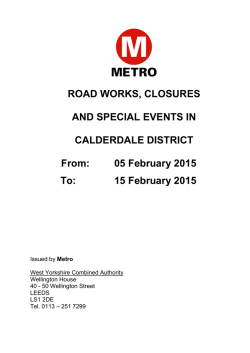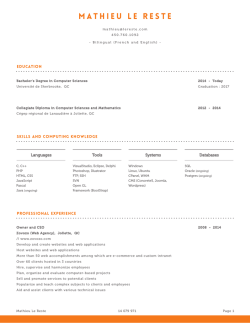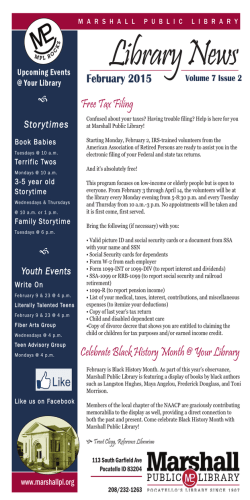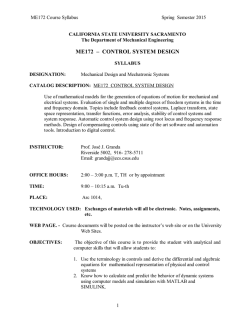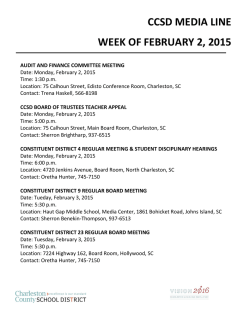HIST 697 (2015)
HIST 697 (2015) history & new media History 697 Spring 2015 Robinson A 352 M 7:20-10:00 [email protected] Office: 335 Robinson B Office Telephone: 3-1250 Office Hours: M 1:30-4:30 and by appointment http://www.archiva.net schedule Friday, January 23 — BLOG URL DUE Monday, January 26 — Housekeeping & Introduction Getting Started Practicum: Building a Web Page Tuesday, January 27 LAST DAY TO DROP W/NO TUITION PENALTY LAST DAY TO ADD Monday, February 2 — Reading: The How & Why of Design? Golombisky & Hagen, White Space is Not Your Enemy, Chapters 1–3, 13 Drucker, Graphesis Internet Visits: Digital History, Humanities & Design Donald Norman, Attractive Things Work Better Wikipedia, Stanford Credibility Project Stephen Ramsay, Who’s In, Who’s Out? & On Building Jill Lepore, Can the Internet Be Archived Perma Partners, perma.cc Practicum: Building a Web Page, Pt. 1 Monday, February 9 — Reading: Typography 1 Ellen Lupton, Type on Screen, Chapters 1–2 Golombisky & Hagen, White Space is Not Your Enemy, Chapter 8 Williams, Non-Designers Design Book, 4th ed., Chapters 8–12 Internet Visits: Typography lynda.com, Typography Tips (32m) 1 Errol Morris, Hear, All Ye People; Hearken, O Earth (Part 1) & (Part 2) Alan Jacobs, The Technology of a Better Footnote Paula Petrik, Scholarship on the Web: Managing Footnotes Practicum: Building a Web Page, Pt. 2 PORTFOLIO HOME PAGE DUE Monday, February 16 — Reading: Structure Golombisky & Hagen, White Space is Not Your Enemy, Chapters 4–6 Ellen Lupton, Type on Screen, Chaps 3–4 Internet Visits: Structure lynda.com, Creating a First Website in Dreamweaver CC 2014 (4h 34m) Jakob Nielsen, Guidelines for Visualizing Links Practicum: Building a Web Page, Pt. 3 Monday, February 23 — Presentations: Type Assignments TYPE ASSIGNMENT DUE Friday, February 20 — LAST DAY TO DROP Monday, March 2 — Reading: Color Robin William, Non-Designers Design Book, 4th ed., Chapter 7 Golombisky & Hagen, White Space is Not Your Enemy, Chapter 7 Internet Visits lynda.com, Photoshop CC for Web Design (3h 43m) CreativeBloq, 28 Best Color Tools Clagnut, Compendium of Color Tools W3C, HTML Color Names Practicum: Photoshop/Basics Monday, March 9 — NO CLASS–SPRING BREAK Monday, March 16 — Reading: Images 1 Lesa Snider, Photoshop CC (use as reference) Golombisky & Hagen, White Space is Not Your Enemy, Chapter 9 Internet Visits: Useful Image Techniques Paula Petrik, Scholarship on the Web: Managing Engravings Errol Morris, “Case of the Inappropriate Alarm Clock,” Parts 1–7 Practicum: Photoshop/Engravings Monday, March 23 — Reading: Images 2 Snider, Photoshop CC (use as reference) Internet Visits: Images & Image Techniques lynda.com, Recolorizing a Photograph with Photoshop (2h 56m) lynda.com, Photoshop Insider Training: Photo Restoration (1h 11m) Cameron Moll, That Wicked Worn Look Practicum: Photoshop/Restoration 2 Monday, March 30 Presentations: Type Assignment IMAGE ASSIGNMENT DUE Monday, April 6 — Internet Visits: Accessibility Joe Clark, How Do Disabled People Use Computers WebAim, 10 Easy Accessibility Tips Mark Pilgrim, Dive into Accessibility Paul Bohman, An Accessible Method of Hiding HTML Content ($) Practicum: Gradients & Positioning Monday, April 13 — Internet Visits: Interactivity ASHP, The Lost Museum Josh Brown et al. History & the Web Internet Visits: Tools for Interactivity lynda.com, Creating Polls & Surveys Zoomify Annotation Practicum: Interactivity Tools Monday, April 20 — Presentations: Design Assignments DESIGN ASSIGNMENT DUE Monday, April 27 — Presentations: Web Projects (Group #1) INDIVIDUAL WEB PROJECT DUE (preliminary) Monday, May 4 — Presentations: Web Projects (Group #2) INDIVIDUAL WEB PROJECT DUE (preliminary) Monday, May 11 — INDIVIDUAL PROJECT DUE (final) SELF-EVALUATION DUE 3 description There are many ways that a class like “Creating History in New Media” might be structured. It might emphasize database design and deployment; it might concentrate on creating visualizations, it may be an introduction to a programming language, or it might stress the uses of interactivity. This iteration of the course emphasizes visual communication—both graphic design and information architecture—for the web. By its nature the class is an applied history course in which the twin goals are to gain familiarity and facility with the design tools and concepts that underpin digital history web design. As a result, the course is an intensive exploration of the adaptation of history to a digital environment. Although the central goal of the course is development of an original, digital history project of professional quality, the course will also examine “best practices” in digital history, the problems and possibilities inherent in digital history, and issues in information, technical, and aesthetic design in the form of a website. Finally, the course will experiment with what interactivity might bring to digital history. course objectives assessments You will have a working knowledge of elements of graphic design (CARP, color, etc.) suitable for historians Design Project Final Website Project You will have an working knowledge of typography for both the screen and print Type Project You will have working knowledge of HTML All Projects You will have a working knowledge of CSS All Projects You will have an understanding of the importance of design as an element in digital scholarship Design Project All projects You will have a basic understanding of acquiring and editing images for both screen and print Image Project You will have enhanced your online scholarly identity Blog Final Website Project books The texts (of one kind or another) serve three purposes: 1) to provide you with the background in several areas that might be relatively unfamiliar to historians; 2) to introduce you to some texts that are intended to promote some “right brain” thinking or provide inspiration; and 3) to furnish you with a modest technical, reference library. We will discuss some of the books briefly, some in depth, and some not at all, but they all should be read either in toto or in small bites. All the books are available at the campus bookstore. Robin Williams, The Non-Designer's Design Book, 4th ed. Ellen Lupon, Type on Screen Kim Golombisky & Rebecca Hagen, White Space is Not Your Enemy Johanna Drucker, Graphesis: Visual Forms of Knowledge Lesa Snider, Photoshop CC: Missing Manual blog Blogs have become an important element on the web and something that you’ve already done in Clio Wired. Rather than have a group blog or design a blog from the ground up, you’ll be doing something a bit different. There are two options that have proven durable and easy. (Why not one of the free services like Blogger? Because I have experienced enormous problems with downtime, trolls, and spam in previous semesters.) You can obtain a Plus- or Unlimited-level subscription to Typepad, a blog. The cost is around $10-$15/month, depending on your choice of service. The best thing to do is sign up for a free trial; this will furnish you with two free 4 weeks. At the end of the semester, you can cancel your subscription. Or, you may discover that you like blogging so much that you retain your subscription. The advantages of TypePad are ease of use, the option to customize your design, and the its array of widgets. Alternatively, you can use WordPress, a free blogging application. You can do one of three things: install WordPress at your own ISP, sign up for a blog at WordPress (free), or use a Wordpress hosting service ($). The WordPress application is free, but the installation of the software can be challenging on your own ISP, and you will need to contact your ISP to ensure that the necessary software is in place. Be aware that most free web page areas do not support CGI or MySQL or charge extra. I do not recommend doing your own installation unless you have some solid computer skills and access to a sophisticated ISP, but there may some in the class who can avail themselves of this venue. In the past, students have signed on with WordPress or other inexpensive hosting service. WordPress also has a large collection of widgets and is rightly famous for its ease of use. A word about choosing a design for your blog. There are a number of designs suitable for history, but please avoid anything on a black or dark background with light or white type. Known as “reversing out” among graphic designers, this format is very difficult to read. If you elect to use TypePad or a WordPress template, avoid the special interest design or media designs unless you will be using the features of a media design template extensively. Be sure to enable comments and the RSS feed so that you can access your classmates’ blogs using a newsreader. This will save you an enormous amount of time. Or, you can simply use the “Students” list on the website.; browsers Because this course will introduce you to standards-based, accessible design, you will need several browsers to test your web work. This, of course, brings me to the good news. Standards-based design is, on the whole, much more tractable than its predecessor, convoluted table-based design, and no one is using IE 6 anymore! The HTML5 and XHTML code is much easier to write and cleaner. The bad news is that Internet browsers carry the baggage of the Browser Wars and, as result, interpret CSS, the web presentation language, in a number of different ways. (This is especially true of Explorer 6.0.) What to do? You should download at least two different browsers. Mac people should acquire Chrome, Safari (latest version), or Firefox (latest version); Wintel folk should also obtain the latest versions of Chrome and Explorer IE. Opera on both platforms is also good and available for free. If you elect to use Firefox, there is a handy plugin, Web Developer Tools, that provides a means to look at your CSS in different ways. If you use Safari, there Firebug Lite; if you use Chrome, there is Developer Tools. software Class participants will also need an image editor. For those who envision using new media as an ongoing part of their history graduate work, Adobe Photoshop CC is a very attractive option: an student subscription rate that is very reasonable—$19.95/month. For those who see their digital work as occasional, Adobe Photoshop Elements (12 for both Mac and Win) is an extremely powerful program that, except for some advanced color capabilities, has the same features as Photoshop CC. If you use Elements, please understand that there will be some techniques that the software cannot manage. One of these is Zoomify. Elements sells for around $79.99 or in combination with Premiere for $119.99. Be aware that the instructor will be using Photoshop CC in class. Clio 2 students will also need an HTML editor. Adobe Dreamweaver has become the standard (and the application installed in the lab). Dreamweaver is also part of the Adobe CC subscription, so you can get both programs for $19.95/month. In fact, you can acquire all the Adobe products for $19.95 under the terms of a Student CC subscription. Participants will also need FTP Client is software that allows you to send files to the server at your Internet Service Provider (ISP). There are plenty of free clients out there. As a Mac user, I prefer Transmit. It is incredibly easy to use. My colleagues who are Wintel folks recommend these: WinSCP, FireFTP (both platforms), and FileZilla (both platforms). I find FileZilla’s interface vexing, but others love it. If you are not familiar with using an ftp client, practice or get help before class. Finally, class participants will need to subscribe to lynda.com for the duration of the course. Some lessons, like font embedding and HTML5, are especially effective. A subscription also allows class participants who want to learn something that no one else in the class wants to. These pathfinders can satisfy their interests without distracting those who just want to get the doggone captions under their images. Please note that a lynda.com subscription is a class requirement. 5 requirements There are four preliminary, one major assignment, and a blog required for the course. All of the assignments, except for the final project, should be part of the portfolio website that includes a home page and navigation to the various assignments. This site should be separate from your final project, although elements of the preliminary assignments may appear in your final project. In addition, you are required to make one post to your blog each week as well as one comment on another’s post each week. Those who make more than one comment will have their names writ in heaven, e.g. the gradebook. Reference your comment by furnishing a text link (Comment on Steve's Post, #2: Loving Design) in your own blog to the permalink of the post. The course assignments will be weighted as follows: (1) Portfolio Home Page Assignment (10%); 2) Type Project (10%); 3) Image Project (10%); (4) Design Project (10%); (5) blog—including posts and comments (15%); (6) individual project (45%); and (6) a self-evaluation (1 page, typed, single-spaced) assessing your performance in the course (not graded but required). 1) portfolio home page (preliminary) Create a standards-compliant, HTML5/CSS3 home page for your portfolio that includes a header, footer, content area, and nav (with the various assignments as menu items) from scratch or from a simple template. In other words, hand code a page. Usable, bare-bones layouts are available from the following: Stylin’, LayoutGala, Dreamweaver, or StyleMaster’s Layout Wizard. Concentrate on creating a solid layout and visual identity (color scheme, font, images) for your portfolio site. Do not choose a layout that contains a lot of javascript, structures, or other items that you don't understand or appear to be mysterious. At a minimum, do the following: • • • • • • • • • • create an title (h1) create subheads (h2) float an image in the text with a caption add some text with paragraphs add a list include a pull quote embed a font add a new DIV with its own CSS style implement a CSS3 style validation badges for XHTML or HTML5 and CSS Concentrate on creating a solid layout and visual identity from the template (color scheme, font, images) for your portfolio site. Keep it clean and simple. As you become more proficient with XHTML and CSS, you are welcome to edit or redo your portfolio design. One approach might be to use this assignment as an experiment in creating your online identity. 2) type assignment (preliminary) The goals of this assignment are to demonstrate that you are aware of word processing conventions, CSS, and can use type as both an element in information and aesthetic design. For this assignment, create a web page that includes (or takes into account) the following: • • • • • • • • • • • • title (title font embedded) text (text font embedded) navigation subheads leading line length margins/padding a pull quote a rule an image or two a block quotation footer 6 Because this assignment is meant to underpin your final web project, it would be a good idea to think about your project’s time period or subject and look for fonts that can contribute to the “look and feel” as well as the “legibility and readability” your project. One “page” of the project should be added to your web portfolio. You might find a good fonts at one of the following: • • • • • • • • • • • • Adobe Fonts & Things (Wintel only) fonts.com Google Fonts myfonts.com t.26 ($) P22 ($) Letterror ($$$) Walden Fonts ($ excellent historical fonts) Scriptorium ($ broad range of historical fonts) Three Islands Press ($ historical handwriting) Letterhead ($$ excellent historical and specialized fonts) This year, we're going to do font embedding to move beyond, the usual font suspects. The video on webfonts at lynda.com includes discussion of various foundries that produce webfonts and the sundry sources—open source (free), outright purchase, webfont services—that offer webfonts or webfont services. 3) image assignment (preliminary) The goals of this assignment are to demonstrate your mastery of image editing skills, color, and composition as well as the use of images to tell or illustrate a historical narrative. The narrative should be an account of the steps that you took to achieve the effects. Note that combining techniques in a single image is perfectly acceptable. For this assignment, create a web page that includes the following: • • • • • • a cropped & resized image a restored photograph a hand-colored photograph a vignetted photograph a matted engraving a “before & after” of your examples One “page” of the project should be added to your web portfolio. Although there are any number of image sources, these are among the best: • • • • • • • • • • American Memory (all sorts of stuff) Free Images National Archives (images galore) New York Public Library Digital Collection (tons of good stuff) Illustrated Envelopes stock.xchange iStockphoto ($ very good and very inexpensive) Corbis ($$ but doesn't hurt to look) Veer ($$ but it doesn't hurt to dream) Wikipedia: Public Domain Image Resources 4) design assignment (preliminary) The goals of this assignment are to demonstrate your understanding of design and its application to the presentation of history on web. To that end, choose a historical period or topic and develop a web page design appropriate to the period. For example, if you elect to do a colonial site, the fonts, layout, illustrations, colors, and layout should reflect the colonial period. In other words, compose a web page that integrates a design theme into its typography, composition, color, and layout so that it enhances the presentation of the historical content and creates a visual identity for a prospective site. The assignment should also implement correct typography and layout strategies. Once you have finished, add the page to your class web portfolio. You may find some design inspiration at the following: 7 • • • • CSS ZenGarden Second Story Terra Incognita Envato 5) individual project (final) The overarching goal for the major project is the creation of a modest, reasonably sophisticated history web site. First, the content should be solid and engaging. Second, the site should be clear in its purpose and potential audience. Third, the site should demonstrate standards-based, accessible design, including a print style sheet. In other words, the site should have passed validation tests for both its XHTML, HTML5, and CSS. Fourth, the site’s design should also reflect knowledge of typography, layout, color, and graphic design. Finally, there should be some effort make toward interactivity or online community building. policies By its nature, this is a small class and offers the participants a singular opportunity to learn new skills and new ways of thinking about history. The class also introduces its members to elements of new media production. As such, the class asks that you prepare for class and participate energetically. And you cannot participate without attending class, having read the material and, most important, worked on some of the techniques. Attendance is especially critical for the software practica in which you will be introduced to useful techniques and strategies. students with disabilities If you are a student with a disability and you need academic accommodations, please see me and contact the Disability Resource Center (DRC) at (703) 993-2474. All academic accommodations must be arranged through that office. email Students must use their Mason email accounts—either the existing “Exchange” system or a new “MASONLIVE” account to receive important University information, including messages related to this class. See http://masonlive.gmu.edu for more information. If you don’t check your Mason account and have your mail forwarded, please be sure that your forwarding service is operational. Similarly, check your mailbox periodically to ensure that you have not exceeded your mail quota. computer use Computers are a great boon to historians. But, as with any technology, you must take steps to minimize the problems that computers inevitably cause—and, believe me, in a course like this, you will have problems. Do not expect to get through the semester without having at least one computer meltdown. Prepare for this well in advance. Back up your work and have “plan Bs” for obtaining computer use or software access, if your primary options fail you. I will not accept computer problems as excuses for missed assignments. (Oh, all right, maybe in this course there will be some latitude but not much.) You must also keep backup copies of submitted assignments either in electronic form or hard copy. You might wish to invest in a Zip drive for the purposes of archiving your material and transporting your projects. Most, if not all, of the assignments in the course depend on your having access to a computer and an Internet account. Please obtain an internet account at the earliest available moment and become comfortable with the software and protocols. Should you work at home or off campus, learn how to do remote access so that you can be productive no matter your location. Although the university does not require the purchase of a computer, I would encourage you to consider the investment. You might also find a laptop handy if you are accustomed to a particular OS and web editor. Because of the nature of the course, you cannot depend on the university’s public clusters or the availability of software. Your enrollment in the course indicates your interest in digital things, and your tool set should reflect that interest. late assignments In a collaborative venture, punctuality is a virtue. Assignments that are not ready for presentation do not benefit from class members suggestions; late blog posts result in fewer comments and less exchange among participants. Generally speaking, therefore, assignments are due in your section meetings on the date indicated on the syllabus; blog posts 8 are due at noon the day before the due date in order to give class members a chance to comment. Late assignments and blog posts will be accepted up to a week after the due date; 10 points will, however, be deducted. After the grace period, late submissions will receive a zero except in cases of documented and university sanctioned reasons. academic integrity Mason is an Honor Code university; please see the University Catalog for a full description of the code and the honor committee process. The principle of academic integrity is taken very seriously and violations are treated gravely. What does academic integrity mean in this course? Essentially this: when you are responsible for a task, you will perform that task. When you rely on someone else’ s work in an aspect of the performance of that task, you will give full credit in the proper, accepted form. Another aspect of academic integrity is the free play of ideas. Vigorous discussion and debate are encouraged in this course, with the firm expectation that all aspects of the class will be conducted with civility and respect for differing ideas, perspectives, and traditions. When in doubt (of any kind) please ask for guidance and clarification. grades Grades, including +s and -s, will be assigned in the following manner. REMEMBER THEY REPRESENT AN EVALUATION, NOT A REWARD. To rephrase Smith-Barney, the investment folk, we do grades the old-fashioned way—earn them. A–Outstanding work, complete mastery of the material presented, combined with some originality. B–A solid command of the material with some gaps or mistakes in a basically sound assignment. C–Some knowledge of the material; mistakes and confusion are acceptable if mixed with some understanding. Not a reward for attendance or effort. D–An incomplete and minimal knowledge of the material, major confusions and errors. F–A failure to present the material in a reasonably accurate and comprehensible manner. I–There are no “incompletes” given in this course except in cases of bona fide and documented instances in accordance with the regulations of the university. P–For a “pass” a “C+” average is required. The nature of the course suggests that breaches of academic integrity will be difficult to accomplish. If, however, a class member engages in plagiarism or other forms of cheating, he or she will receive a zero for that assignment and an accompanied trip to the Dean’s Office to discuss further academic action. If you receive a grade or criticism that seems unfair or if you desire further explanation, come and see me. If you come to argue for a better grade, come prepared to present your case in the most coherent and organized manner possible. self-evaluation guidelines Oftentimes, a letter grade does not reflect the effort that students put into a course, the amount a student has learned, or the skills that a student has acquired. A self-evaluation is one way of remedying this deficiency by illustrating and documenting your participation in the course from your perspective. This is the time to argue for yourself and put your best foot forward. The self-evaluation should be a one-page, typed single-spaced paper in which you address the following topics: I. Evaluation of your participation in the class A. attendance B. class participation i. in-class contributions ii. peer work iii. class preparation C. time devoted to the materials 9 i. blog ii. assigned reading iii. portfolio home page assignment iv. type assignment v. image assignment vi. design assignment vii. individual project D. the ways in which you think you improved or not E. the problems you encountered in your effort to complete the class assignments to your satisfaction. F. what you would have done differently G. some of the skills or knowledge that you acquired II. A general assessment of how you will apply what you have gained (or not) from the class in the future III. Other activities of a historical or new media nature that you participated in 10
© Copyright 2026