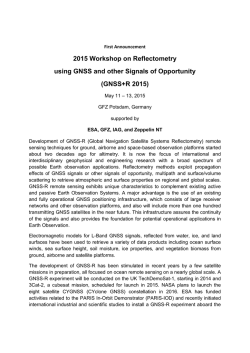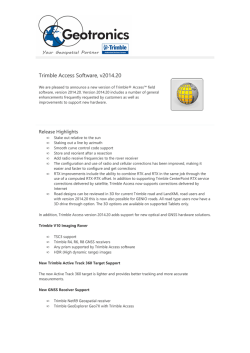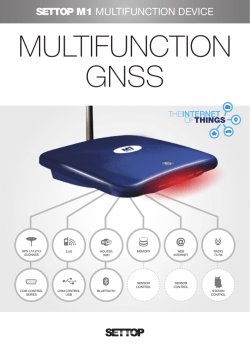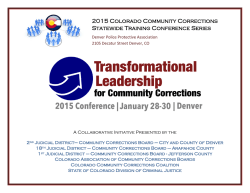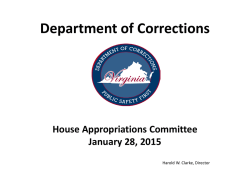iBASE v2 User Guide - page screenshot of geosystems.co.nz
iBASE GNSS Correction Service iBASE GNSS Correction Service Notice to Users No.001-V02 2 February 2015 Important information for surveyors, construction surveyors, machine control operators and mapping professionals, who use the iBASE GNSS Correction Service. Please read this carefully as it will affect you. Earlier this year we asked for feedback on our iBASE GNSS Correction Service and based on your response we’re making some changes that will make this service even better. On Monday 2 February 2015, at 9:00AM, we’ll be rolling-out iBASE v2 iBASE v2 provides a number of improvements including: • • • • • • Updated reference station coordinates; Integrity monitoring; Simplified mountpoint names; An upgraded server (enhanced quality of service); Better daily reporting (to help you with traceability of service); and Improved documentation. We’ll explain each of the improvements in more detail later but first there are THREE IMPORTANT THINGS YOU NEED TO KNOW 1. Because iBASE v2 is on a new server you’ll need to make two small changes at your end. You will be required to change: (1) the IP Address; and (2) the mountpoint name in your software. Your username and password will remain the same. The new IP Address is 111.69.42.18 and the IP Port is 4000. The new mountpoint names are VB-CMRX-Y16, VB-RTCM23-Y16 and VB-RTCM31-Y16. Select the mountpoint name that includes the correction format you require; CMRx, RTCM v3.1 or RTCM v2.3. For more information on mountpoint names see (3) Simplified Mountpoint Names (p.3 & 4). 2. If you are working on a calibrated site you will need to recalibrate. If you need help with this please your GeoSystems representative. 3. If you are working on an existing project you may continue to operate using the existing iBASE GNSS Correction Service. Please contact your GeoSystems representative on 0800 436 797 if you have any questions. © 2015, GeoSystems NZ Ltd (20150127v02) Page 1 of 5 iBASE GNSS Correction Service Notice to Users No.001-V02 iBASE v2 Improvements 1. Updated Reference Station Coordinates The raw GNSS observables we’ve been collecting over the last three years have allowed us to recompute our network and account for deformation (a velocity model). This processing has been completed by a qualified geodesist using Bernese GNSS Software. Bernese GNSS Software is a scientific, high-precision, multi-GNSS data processing software developed at the Astronomical Institute of the University of Bern (AIUB). It is an industry standard and used by GNS Science & Land Information New Zealand (LINZ) for all their deformation modelling. The software engine behind the iBASE GNSS Correction Service is called Trimble Pivot. It does all of its computations in terms of ITRF2008; not New Zealand Geodetic Datum 2000 (NZGD2000). By definition ITRF2008 coordinates are defined at 1 January 2005 (epoch 2005.0) so to bring them into today’s position Pivot needs a velocity model. The velocity model is applied to the ITRT2008 coordinates (epoch 2005.0) creating a real-time coordinate. The observables from all the satellites in-view at each base station in the network are then combined. When a user connects to the iBASE GNSS Correction Service their uncorrected GNSS position (autonomous; accurate to 5m or thereabouts), at the time their connection is established, is sent to Pivot and Pivot then starts streaming virtual-base station corrections to that user. The virtual-base station corrections are effectively the same corrections that the user would receive if they had set up their own base station at the user’s initial uncorrected position. If the user moves, say 5km, from where they initially started their survey, they can force Pivot to start generating new virtual-base station corrections, for their new location, by ending and the restarting their survey (or terminating their connection to iBASE and then establishing a new connection). 2. Integrity Monitoring Trimble’s Pivot software is constantly collecting raw observables from all satellites in-view at each base station in the network. These data files are automatically processed by Pivot’s baseline processor and the resulting vectors are tested against the defined reference station coordinates. This enables us to continuously check the integrity of our reference station coordinates while providing a mechanism for alerting us in the unlikely event that a base station antenna is tampered with, or moved. © 2015, GeoSystems NZ Ltd (20150127v02) Page 2 of 5 iBASE GNSS Correction Service Notice to Users No.001-V02 3. Simplified Mountpoint Names Virtual Base (VB) Corrections We have simplified the names of our Mountpoints. Previously we had a mountpoint name for Lower North Island (LNI), Upper North Island (UNI) and Canterbury (CAN). With iBASE v2 we effectively have one mountpoint name. When you connect to the iBASE GNSS Correction Service Trimble Pivot authenticates your initial uncorrected position [read (1) above] and automatically connects you to the network you are located within. You can only connect to the network you are located within; i.e. you cannot connect to UNI if you are located outside that network of reference stations. Although there is effectively only one mountpoint you will need to select the correction format you require. As such there are three mountpoint names; one for each correction format: VB-CMRX-Y16 Trimble’s proprietary Compact Measurement Record format, CMRx VB-RTCM31-Y16 RTCM v3.1, typically used for GNSS RTK VB-RTCM23-Y16 RTCM v2.3, typically used for older GNSS receivers that do not support RTCM v3.1 Note: VB stands for virtual-base and Y16 means you are using iBASE v2 with an epoch date of 2016.00. Trimble users may use VB-CMRX-Y16 or VB-RTCM31-Y16. Users of other brands of GNSS hardware will use VB-RTCM31-Y16. If your GNSS hardware doesn’t support VB-RTCM31-Y16 you will need to use VB-RTCM23-Y16. Single Base (SB) Corrections If you require single-base corrections the names of our mountpoints are in the following format: SB-XXXX-RTCM31-Y16 RTCM v3.1, typically used for GNSS RTK Note: SB stands for single-base, XXXX is the four-character LINZ geodetic code of the base station you require corrections from and RTCM v3.1 indicates the correction format. Y16 means you are using iBASE v2 with an epoch date of 2016.00. For example, SB-MQZG-RTCM31-Y16 Will give you RTCM v3.1 corrections from McQueens Valley (MQZG) SB-AUCK-RTCM31-Y16 Will give you RTCM v3.1 corrections from Whangaparaoa No 3 (AUCK) SB-WGTN-RTCM31-Y16 Will give you RTCM v3.1 corrections from Wellington Airport (WGTN) For a full listing of single base station click here NOTE :: Single Base (SB) corrections are only available in RTCM v3.1 correction format. © 2015, GeoSystems NZ Ltd (20150127v02) Page 3 of 5 iBASE GNSS Correction Service Notice to Users No.001-V02 Differential Base (DB) Corrections If you require differential-base corrections our mountpoints names are in the following format: DB-XXXX-RTCM21-Y16 RTCM v2.1, typically used for older GNSS receivers that do not support RTCM v3.1 Note: DB stands for differential-base, XXXX is the four-character geodectic code of the station you require corrections from and Y16 means you are using iBASE v2 with an epoch date of 2016.00. Note that you are only able to obtain differential corrections from the following four stations: AUCK (Whangaparoa No 3), WGTN (Wellington Airport), CHCH (Wigram) and ZQNG (Queenstown) For example, DB-CHCH- RTCM23-Y16 Will give you CMRx corrections from Wigram DB-AUCK-RTCM31-Y16 Will give you RTCM v3.1 corrections from Whangaparaoa No 3 DB-WGTN-RTCM23-Y16 Will give you RTCM v2.3 corrections from Wellington Airport NOTE :: Differential Base (SB) corrections are for users who use GNSS receviers that track C/A code only. Corrected positions are generally better than 1m (relative to the base station), depending on the GNSS hardware used. If you don’t know the accuracy you are achieving using the iBASE GNSS Correction Service please contact your GeoSystems representative on 0800 436 797. The following table defines your entitlement to iBASE GNSS Correction Service features based on your subscription (iBASE Gold, iBASE Silver or iBASE Bronze). iBASE GNSS Correction Service Subscriptions Gold Silver Bronze Virtual Base Mountpoints Single Base Mountpoints Differential Base Mountpoints Post-processed Data The following table defines the correction format that is available from each of our mountpoints. iBASE GNSS Correction Service Formats Virtual Base (VB) Single Base (SB) Differential Base (DB) - - CMRx RTCM v3.1 RTCM v2.3 - RTCM v2.1 - © 2015, GeoSystems NZ Ltd (20150127v02) - - - Page 4 of 5 iBASE GNSS Correction Service Notice to Users No.001-V02 4. Upgraded Servers Our servers are located off-site, in a professionally managed Data Centre. We have upgraded our servers, added more RAM and added more storage. More RAM means we can comfortably support more users while more storage allows us to store raw data and log files for longer. Trimble Pivot runs in a distributed computing environment meaning we have redundancy in case of hardware failure. On 1 January 2015 iBASE v2 will be mirrored onto a second pair of servers providing even more redundancy. This makes the iBASE GNSS Correction Service extremely robust. 5. Better Daily Reporting We understand that many of you are using iBASE GNSS Correction Service for cadastral survey datasets (CSDs) and we want to provide you with documentation that you can append to your Landonline CSDs, as a supporting document. Each calendar month a new document will be generated that includes the coordinates of all iBASE v2 base stations. On a daily basis this document will be appended to with details of network status, maintenance and outgages. The data appended daily is identical to the notifications we provide via SMS and email broadcasts. We would suggest that you attached that appropriate monthly report(s), to your CSD, to cover your fieldwork so that on any particular day, for the purpose of quality assurance, you will be able to ascertain the status of the network. We are also planning on rolling-out an improved web portal where you can maintain your subscriptions to our SMS and email notifications. These broadcasts keep you informed, in real-time, about the status of the network as well as details of our planned maintenance. To locate our reports go to http://www.geosystems.co.nz/solutions/ibase-vrs/ 6. Improved Documentation Is your system configured correctly? Is your system optimised your for iBASE GNSS Correction Service subscription and field application? We have provided custom documentation to assist you in configuring your field systems to ensure you are obtaining the preferred iBASEv2 solution for your particular application. To locate these documents please go to http://www.geosystems.co.nz/solutions/ibase-vrs/ We value your feedback. If you would like to suggest an enhancement to any of our reports or documentation please email Jason Brice ([email protected]). © 2015, GeoSystems NZ Ltd (20150127v02) Page 5 of 5
© Copyright 2026