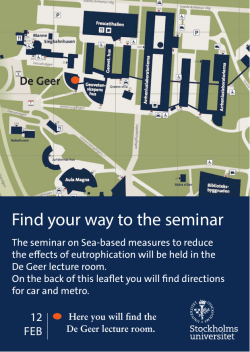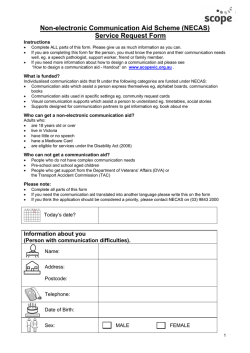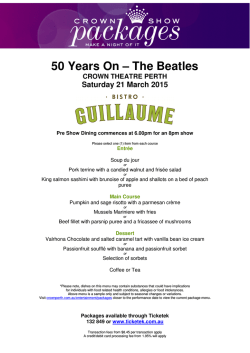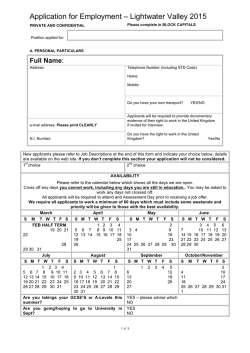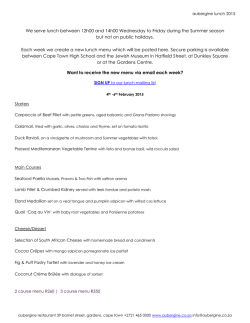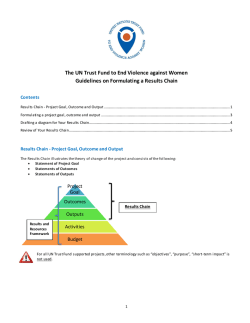Guide for filling in the Application form version 1.2
GUIDE FOR FILLING IN THE APPLICATION FORM Central Baltic Programme 2014-2020 Version 1.2 (28.1.2015) Contents The eMonitoring System ..................................................................................... 2 Small and regular projects .................................................................................. 3 Submitting the application .................................................................................. 3 Technical admissibility of projects ........................................................................ 4 PROJECT SUMMARY ........................................................................................... 4 Project identification ......................................................................................................4 Project summary ............................................................................................................5 Budget Overview ............................................................................................................5 Programme co-financing ERDF ...........................................................................................5 Project main outputs ......................................................................................................5 PARTNER ........................................................................................................ 5 Project partner .............................................................................................................6 PROJECT DESCRIPTION ....................................................................................... 7 Project relevance ...........................................................................................................7 Project focus ................................................................................................................8 Project context .............................................................................................................9 WORKPLAN ................................................................................................... 10 Work package list ......................................................................................................... 10 Target groups.............................................................................................................. 14 Reporting periods ......................................................................................................... 14 Activities outside the programme area ............................................................................... 14 PARTNER BUDGET ........................................................................................... 14 The budget lines .......................................................................................................... 15 Applying for lump sums .................................................................................................. 17 Define Contribution ...................................................................................................... 17 PROJECT BUDGET OVERVIEW ............................................................................. 18 ATTACHMENTS ............................................................................................... 18 First step ................................................................................................................... 18 Second step/Small projects............................................................................................. 18 Support when filling in the application ................................................................. 19 Guide for filling in the AF Central Baltic Programme 2014-2020 1 The eMonitoring System The Central Baltic programme is for the period 2014-2020 using the eMonitoring System (eMS) for receiving applications and for the implementation and monitoring of approved projects. Applications will be received through this system only. eMS is a programme monitoring system developed by INTERACT for INTERREG programmes. It is a web based application that is used with a web browser. The two newest versions of Internet Explorer, Chrome and Firefox are supported. The access and user rights for applicants are gained by registering through a link on the front page of eMS. Other rights are granted to relevant users by CB Programme. Due to technical characteristics of web applications, care must be taken to save all changes by pressing the save button as the system will not give warnings on unsaved changes. You can access the eMS on http://ems.centralbaltic.eu Saving the project is always done in the menu on the left hand side of the web page. Information should be saved regularly, but at the latest before moving on to another section of the application. This must be done even in the cases where the website gives the option to return to a list or similar. Always “save” your information first and only then scroll down the page to return to a list. All fields of the application form should eventually be filled in. Different fields are required to be filled in at different steps of the application process or for small projects. In case the question is not relevant for your project, indicate this by filling in “N/A”, “not relevant” or similar. A good way to prepare an application is to use the Application Form questions and to prepare a word file that you can discuss and exchange with your partnership. Content can then easily be copy pasted into the eMonitoring System. The Lead Applicant can give reading or modification rights to other partners. This is done in project view by clicking ‘User Management’ on the menu on the left hand side. There you will type in the username of the person you are giving rights to. Please note that this person has to be registered to the eMS and have a username before he/she can be added. Then click ‘Add for reading’ or ‘Add for modification’ according to your need. The application form can be saved as a Pdf file by clicking ‘Save as Pdf file’ on the menu on the left hand side. Clicking the button puts the PDF creation into a work queue and it will be processed in the background. After a few minutes the PDF can be found in Filebrowser on the left hand side menu (you have to exit the project to see the menu) where it can be downloaded or deleted. Guide for filling in the AF Central Baltic Programme 2014-2020 2 Small and regular projects The programme has two types of projects: small and regular projects. The characteristics of the two types of projects have been presented in the Programme Manual. Based on the characteristics of our project, you will apply either as a Small project − for which the full application is completed and submitted once; or Regular project − for which a two-step application procedure applies. In the first step you will be asked questions related to the content of the programme whereas the second step will focus on implementation questions. Submitting the application For the first call, the eMonitoring System will be open between 18 December 2014 and 9 February 2015. The system will be opened and closed at midnight Finnish time (CET +1). The database will be able to receive an application until 23:59 on 9 February, it will be closed at 0:00. All project applications must be filled in completely and submitted during the above period of time. A project idea that is filled in but not submitted, will be considered as draft only and not as received application. Thus it will not be assessed. Once the project application has been completed, press “Check saved project”. The system will then perform a number of controls and will ask you to correct any errors found. Once the controls have been successfully completed, you should press “Submit checked project”. Both buttons can be found in the left-hand side menu. Please note that you will have to check the financial figures yourself, as there is no automatic check for this. For small projects and for projects submitting their second stage application, a Confirmation letter must be submitted on paper by the Lead Applicant. The Confirmation letter provides an official signature and confirms the validity of the application. The confirmation letter must be sent within the opening and closing dates of the call (confirmed by postal stamp). The Confirmation Letter shall be sent to: Joint Secretariat Central Baltic Programme PO BOX 273 20101 Turku FINLAND Projects are strongly advised to start filling in the project application in good time and also to submit it as early as possible. Guide for filling in the AF Central Baltic Programme 2014-2020 3 Technical admissibility of projects After submission the projects will be checked for their technical admissibility against the belowmentioned criteria. The project is strongly advised to go through the list before submitting the project application and make sure that all relevant conditions are met. Confirmation letter (small projects and second step) delivered to the right location by the set deadline. All obligatory annexes are submitted. The Confirmation Letter is signed by the authorised signatory. The application is delivered in the correct format. The application package is compiled in English. Application form is correctly filled in (all fields have been filled in) PROJECT SUMMARY Information provided in this section relates to the strategic assessment criteria. This part gives a brief overview of the project. This information will be used by the programme on its website, where all approved projects will be introduced. Please make sure that the information provided in the Summary input field is coherent for an external reader and takes into account all the topics mentioned below. It is advisable to fill in the summary text after you have completed the project application. That way you have a good overview about the project and can best describe it in a compact manner. Project identification (Step 1 and small projects) From the dropdown menu, pick the relevant sub-programme. Choose the Programme Priority to which you are targeting your application to. Only one priority may be chosen. After choosing the priority, continue by choosing one of the Specific Objectives. Insert the title of your project. The title should give an indication of the basic idea of the project. Regarding regular projects, the title can be modified in the second step application so it does not need to be in its final form in the first step. Insert project acronym. An acronym is an abbreviation formed from the words or content of the project title. It will be used in communication and will help to identify the project more easily. It is recommended that the acronym will be kept quite short. Project number will be given automatically by the eMS. Enter the name of the Lead Partner in national language and in English (English name is optional). Enter also the project start and end dates. First possible start date for the first call projects is 01.05.2015 (small projects) or 01.09.2015 (regular projects). The duration of project in months will be calculated automatically once the project is saved. If you should have Guide for filling in the AF Central Baltic Programme 2014-2020 4 problems filling in the end or start dates, you are recommended to type the date into the input field rather than use the calendar menu. Project summary (Step 1 and small projects) Please give a short overview of the project and describe: the common challenge of the programme area you are jointly tackling in your project, and why you wish to tackle it in an international cooperation (why is cross-border approach needed and how does it give added value to the project) how does the project contribute to the chosen priority and specific objective how do the project results contribute to the result indicator of the chosen specific objective the overall objective of the project and the expected change your project will make to the current situation the main outputs you will produce and who will benefit from them what is new/original about your project Budget Overview (Step 1) Indicate the project total budget and the budget per partner. Programme co-financing ERDF (Step 2 and small projects) This will be calculated automatically by the eMS and will appear only after you have provided the information in the partner budgets and partner details pages. Project main outputs (Step 2 and small projects) The eMS will insert these automatically after they have been defined in the project work packages. PARTNER Information provided in this section relates to the strategic assessment criteria. This section contains the basic information about the project partnership. Each project must have a Lead Partner and at least one Project Partner. There may also be associated partners. Carefully explain the role and relevance of each partner for the project. The eMS will create a partner list after information on the project partners has been provided and saved. Guide for filling in the AF Central Baltic Programme 2014-2020 5 Project partner (Step 1 and small projects) A form is to be filled in for each of the project partners. Choose the role of the partner (Lead Partner or Project Partner) and insert the name of the organisation as well as possible department/division. The abbreviation of organisation refers to a short name (official or unofficial) of the organisation (for example UNESCO is an abbreviation of ‘United Nations Educational, Scientific and Cultural Organization’) Provide information on the address of the partner. Country and regions are chosen from dropdown menus. Some exceptions (see chapter 2.4 in the Programme Manual) allow the inclusion of a partner from outside the programme area. In such case tick the box ‘Enable regions outside programme area’ to choose a region outside the programme area. Street address should be the legal address of the organisation. For legal and financial information, choose the type of partner from the dropdown menu. Several options may apply; in such a case choose the most appropriate or descriptive one. If choosing ‘other’, provide an explanation. The legal status is defined as either private or public, depending on the main source of financing of the partner organisation and/or whether the organisation is governed by public or private law. Both types of financing are eligible. The definition for which type you should choose can be found in the Programme Manual, chapter 2.6 section Eligibility of funding. The co-financing rate shall be filled in manually. Ensure that you do respect the maximum levels of co-financing, as these will be checked by the programme staff and the maximum levels can never be exceeded. The maximum is 75% for Finnish and Swedish partners and partners from Åland islands, and 85% for Estonian and Latvian partners. VAT is an eligible expenditure only if it is genuinely and definitely borne by the project partner and is shown in bookkeeping. It must be noted that if the VAT is recoverable by whatever means, it cannot be considered eligible, even if the beneficiary does not actually recover it. If your organisation has a VAT number, please provide that number (step 2 and small projects). If you are using other identification number (registration number etc.) untick the box and provide the number and its definition to the text fields. VAT recovery: indicate by choosing ‘yes’ if your organisation is entitled to recover VAT based on national legislation for the activities implemented in the project, or choose ‘no’ if this is not the case. If VAT is partially recoverable, choose ‘partly’ and provide information on the preconditions of recovery. Give the personal and contact information of project legal representative (step 2 and small projects) and contact person. The legal representative is the official representative of a partner organisation. Contact person within the lead partner is the day-to-day contact between the project and the programme. Other partners will have contact persons for internal communication within the project consortium. Guide for filling in the AF Central Baltic Programme 2014-2020 6 Provide information on the organisation’s experiences and competences when it comes to the thematic field of the project and cross-border cooperation: Which are the organisation's thematic competences and experiences relevant for the project? (step 1 and small projects) What is the benefit for the organisation from participating in the project, regarding both implementation and results? (step 2 and small projects) If applicable, describe the organisation's previous experience in participating in and/or managing relevant other international projects (EU co-financed or other projects). (step 2 and small projects) Save the project and then scroll back to the bottom of the page and click ‘Return To Partner List’, from where you can add new partners. Repeat the process described above for each of the project partners. Associated partner: If the project will include associated partners (see chapter 2.4 in the Programme Manual), choose ‘New associated partner’ from the Partner List page. Provide information on the associated partner and its role in the project. Indicate if the associated partner is especially connected to some other partner. Describe also how the partner will benefit from participating in the project. PROJECT DESCRIPTION Information provided in this section relates to the strategic assessment criteria. This section provides information about the project content on a strategic level. Here you should explain why the project is needed, how it links with the programme and with other strategies and why it should be implemented in cross-border cooperation. All these topics are extremely important factors when prioritising projects that will be selected for funding. Please consider each question carefully and provide all relevant information in the input fields. Project relevance (Step 1 and small projects) Cross-border challenge Describe the cross-border challenges that will be tackled by the project and why your project is relevant for the programme area in terms of common challenges and/or joint assets addressed? Project Approach Describe how the project will approach these common cross-border challenges and/or joint assets and what is new and innovative about the approach the project would be taking. Describe the new solutions that will be developed during the project and/or existing Guide for filling in the AF Central Baltic Programme 2014-2020 7 solutions that will be adopted and implemented during the project lifetime and in what way the approach goes beyond existing practice in the sector/programme area/participating countries. Cooperation Reason Provide information on why cross-border cooperation is needed to achieve the project’s objectives and results. Explain the logic behind the partnership structure: why are the chosen countries and partners important for successful implementation of the project? Cooperation criteria Check the boxes and describe how you will fulfil the four cooperation criteria. More information on the different criteria and their definition is available in chapter 2.1 of the programme manual. Project focus Link to the specific objective of the programme (Step 1 and small projects) Describe the overall objective of the project and how it links to the chosen programme specific objective. Try to be as specific as possible when defining your contribution. The programme will only fund projects that are in line with the programme objectives. Therefore it is vital that you show the added value your project can bring in achieving the programme specific objective. Programme result indicator (Step 1 and small projects) Choose the relevant result indicator of your chosen specific objective and provide information on how the results of your project link to it. Project main result (Step 1 and small projects) Please specify one or more project results and their contribution to the result indicator. As explained above, the programme will only fund projects that are in line with the programme result indicators and help to realise them. Project specific objectives (Step 2 and small projects) What are the project’s own specific objectives that it aims to fulfil? The project overall objective can be split into a maximum of three project specific objectives. Define these by clicking ‘Add project specific objective’. Give a title and a short description of each of them. Durability and transferability of main outputs The project needs to ensure that project outputs and results have a lasting effect beyond project duration. Describe concrete measures (including institutional structures, financial Guide for filling in the AF Central Baltic Programme 2014-2020 8 resources, etc.) taken during and after project implementation to ensure and/or strengthen the durability of the project outputs and results (Step 2 and small projects). If relevant, explain who will be responsible and/or who will be the owner of results and outputs. Give a description of the transferability of the project outputs, i.e. how they can be used in a wider context, in other countries or circumstances (Step 2 and small projects). Give overview information on the activity plan of your project describing how the project objectives will be reached (Step 1). You will describe these things in more detail in workpackages in step 2. Project context (Step 2 and small projects) Project context In what way will the project contribute to relevant wider strategies and policies? Consider especially strategies and policies that concern the project theme or the programme area. Project Contribution to EUSBSR Explain how the project activities and results contribute to the EU Strategy for the Baltic Sea Region (EUSBSR). You should look into the EUSBSR and assess if your project supports any of the Priority Areas of the strategy. The Programme Manual chapter 2.3 section on the EUSBSR provides a good overview of the linkages between the programme and the strategy. For more information on the added value your project may bring to the strategy, please go to the strategy website www.balticsea-region-strategy.eu. It is your responsibility to identify and explain any added value you may bring. In case you feel that your project would fit as a Flagship project it is your responsibility to get in touch with the relevant organisations to establish this status. Synergies with other projects What are the synergies with other past or current EU and other -projects or EU-initiatives the project makes use of? Please explain what added value the current project would bring to any previously funded projects. Building on available knowledge Describe how the project builds on available knowledge, and how it utilises previous studies, experiences and lessons learned from the project theme? Explain also if and how you are going to make use of the outputs or results of previous projects and what added value this project would bring to already implemented projects or work. Horizontal principles (Step 2 and small projects) In what way is the project going to contribute to the horizontal principles of the programme, namely sustainable development, equal opportunities and non-discrimination, Guide for filling in the AF Central Baltic Programme 2014-2020 9 gender equality, low-carbon economy and information and communication technologies? For more information on what is meant with these topics, look in the Programme Manual chapter 2.3. You are asked to choose from the dropdown menu if the impact of the project on each of these principles is negative, neutral or positive. Justify the choice and elaborate on how this will happen. Be advised that not all projects are likely to have an impact on all these fields. Be realistic in your assessment and add here only the direct impact your project will have. WORKPLAN (Step 2 and small projects) Information provided in this section relates to the operational assessment criteria. This section gives a detailed account of how you will implement the project. There are some mandatory work packages that all projects must use. In addition you may divide your project in as many work packages as you find logical. The work plan should be realistic and should provide a roadmap for the coming years of project implementation. Small projects may choose to use only one WP Implementation and include all of their project activities (also communication activities) and all costs into it. This is recommended as it is a main tool to simplify the budget section. However, management activities should still be described in WP Management. A separate WP for Preparation costs will also be needed, if applicable for the project. Activities refers to the process of dividing a project into a number of individual tasks which must be completed before the deliverables can be considered completed. Deliverable is a tangible or intangible object produced as a result of the project that is intended to be delivered to a customer (either internal or external). A deliverable could be a report, a document, a server upgrade or any other building block of a project. All project activities should be finalised three months before the project end. Only WP Management may have activities and costs during these months (see Chapter 2.5 in the Programme Manual). Work package list There are several types of work packages, namely Management – this is mandatory for all projects Implementation – it is mandatory for regular projects to have one or more implementation work package. The project will itself determine the number and content of the work packages. Small projects may have only one Implementation WP Communication – this is mandatory for regular projects Investments – this is mandatory for projects with infrastructure and works-related activities Guide for filling in the AF Central Baltic Programme 2014-2020 10 Preparation costs - Projects are entitled to a lump sum for preparation costs, for which this work package should be filled in At the beginning of each Work Package you are asked to select an output indicator. You should for all choose the indicator for your Priority and Specific Objective (information on this is available in the Manual or from the JS). The quantity refers to the contribution this Work Package brings to the output indicator. If you cannot split the contributions between Work Packages, fill them in in one place only and leave the others as zero. If you indicate a contribution in several Work Packages, please ensure that the total number is split between the WP’s and not repeated in all of them as the quantities are being summed up by the system. WP Management (Step 2 and small projects) Project management is a mandatory work package for all projects and is automatically set as WP 1. Click on the work package to insert its contents. Define the responsible partner for the work package and indicate other partner’s possible role in it. Give a summary description the activities and partner contributions related to the work package. In the case of WP 1, first describe how the management on the strategic and operational level will be carried out in the project, specifically: structure, responsibilities and procedures for the day-to-day management and co-ordination communication within the partnership (not external dissemination activities) reporting and evaluation procedures risk and quality management indicate whether the management is foreseen to be externalised WP Communication (Step 2) First define the responsible partner(s) for the work package. Give a summary on the WP and its objectives, and also provide an explanation on how the partners will be involved in it. Click ‘Add communication objective’ and choose the type of objective from the dropdown menu. Communication objectives will be connected to your project objectives. Describe shortly how you are going to approach this objective. Then move on to select and describe activities that will be done in order to reach the objective. Define the deliverable(s). You can add activities and deliverables if relevant to the communication objective. Move on to add more communication objectives and repeat the process for them as well. WP Implementation (Step 2 and small projects) First define the name of the WP and the responsible partner(s) for the work package. Give a summary on the WP and its objectives, and also provide an explanation on how the partners will be involved in it. Guide for filling in the AF Central Baltic Programme 2014-2020 11 All output indicators are linked to the programme’s specific objectives and their output indicators. Describe what the main outputs of the work package are, and choose the indicator(s) that you will use to follow how the output is being achieved. Choose the relevant output indicator(s) in the following way depending on which programme specific objective your project contributes to: Specific objective 1.1 Number of new enterprises supported AND Number of enterprises receiving support Specific objective 1.2. Number of participating young people Specific objective 1.3 Number of enterprises receiving support AND Number of enterprises receiving non-financial support AND Number of enterprises supported to introduce new to the market products Specific objective 2.1 Increase in expected number of visits to supported sites of cultural and natural heritage and attractions AND Number of targeted joint activities Specific objective 2.2 Number of jointly targeted planning and management activities Specific objective 2.3 Number of targeted integrated urban plans Specific objective 2.4 Number of targeted sources of nutrients, hazardous substances and toxins Specific objective 3.1 Number of developed and improved transport corridors and nodes Specific objective 3.2 Number of ports with improved services Specific objective 4.1 Number of participating people Specific objective 4.2 Number of vocational education schools The fields for Output (Title, Description, Output Indicator of Chosen Specific Objective) are automatically created for every Work Package. Fill the output in concerning each Work Package that contributes to the programme output indicators. If some Work Package does not directly contribute to the indicator, delete the output by using the button ‘Remove Output’. Define the target groups that will use the main outputs either by choosing the relevant one(s) from the dropdown menu or manually writing the name(s) of your target group(s). Break the WP down into activities and deliverables and describe them. You can add activities and deliverables if relevant to the implementation activity. WP Investment (Step 2) Each investment should be presented as a separate WP; there may be more than one investment WP if necessary. First define the name of the WP and the responsible partner(s) for the work package. Give a summary on the WP and its objectives, and also provide an explanation on how the partners will be involved in it. Justify why the investment is relevant and necessary for the project and what added value does it bring to the project and its results. Describe in what way the investment is a joint investment. Provide information on where the investment will be located. If it is not a Guide for filling in the AF Central Baltic Programme 2014-2020 12 permanent structure or will be moved from one region to another, tick ‘All regions’ and provide a more detailed description on the nature of the investment in the text box. Elaborate on the possible risks associated with the investment: what are the steps that you need to take in order to complete the investment and what are the risks related to any of these. Be realistic in your assessment, as this provides the best outset for preparing the timeline of the project and later implementing the project Provide information on investment documentation, i.e. what documentation is needed for the investment to be successful (feasibility studies, Environmental Impact Assessments, possible permits etc.) Describe who will have ownership of the investment. Here you should make reference to ownership during the project, but also after the project, in case you foresee any changes in ownership. Describe what the main outputs of the work package are, choose the indicator that you will use to follow how the output is being achieved. (see list under WP implementation) Define the target groups that will use the main outputs either by choosing the relevant one(s) from the dropdown menu or manually writing the name(s) of your target group(s). Elaborate on the durability and transferability of the main outputs: how will they be used after the project has ended, what measures will be taken to ensure durability of the outputs and who will be responsible for the output after the project. Break the WP down into activities and deliverables and describe them. You can add more activities and deliverables if relevant to the implementation activity. WP Preparation (Step 2 and small projects) Define the responsible partner(s) for the work package. Give a summary on the WP and its activities, and also provide an explanation on how the partners have been involved in it. Activities and related costs in this WP are those that have occurred before the submission of the project application, but not before 1.1.2014. For preparation costs you may budget for a lump sum contribution of 10.000 euro ERDF for a project. It must be filled in under Travel and Accommodation costs. To this sum you should also add the co-financing (depending on the co-financing rate of the partner(s) receiving the money). It is up to the partners to agree on how to divide the lump sum (between all or some partners, or reserving it all for the Lead Partner). Please note that projects that have already received and used seed money funding from other sources for preparatory activities, cannot cover the same preparation costs from the Central Baltic programme. For small projects, preparation costs will be counted on top of the budget and will not decrease the maximum ERDF budget of 200 000 €. Guide for filling in the AF Central Baltic Programme 2014-2020 13 Target groups (Step 2 and small projects) Target groups will be added automatically after they have been defined in work packages. Describe the target group and how large it will approximately be. Reporting periods (Step 2 and small projects) The project reporting periods will be generated automatically. The first period is six months from the start of the project, the second period the next six months after that etc. until the project end date. Reporting periods need to be recreated by the Lead Applicant if project start or end dates are modified. If the system does not generate the periods automatically, it can be done manually by clicking the ‘Recreate periods’ button. Activities outside the programme area (Step 2 and small projects) If applicable, list project activities to be carried out outside the programme area. Describe why these activities are necessary and how they will benefit the project and the programme area. Add the total budget of these activities as well as their ERDF share after you have defined this information in the partner budgets. The percentage related to the project total ERDF will be calculated automatically. PARTNER BUDGET (Step 2 and small projects) Information provided in this section relates to the operational assessment criteria. Select a partner from the partner list and click ‘Define budget’. Fill in the budget for each partner. The budget will be shown from three different aspects: the budget lines, project periods and work packages. You may choose any of these aspects as your starting point for filling in the budget. When filling in the table, the eMS will transfer the information to the other two tables as well. If you are not able to fill in the budget details, check under ‘Reporting periods’ that the periods have been created. If not, create them manually by clicking ‘Recreate periods’. Once you have filled in the whole table, move on to the next partner on the partner list and repeat the process on every project partner. The budget should be filled in with enough detail for the Joint Secretariat to be able to assess if the budget is realistic and if it links to the activity plan. You can create sub-budget lines according to your need. It is advisable to add sub-budget lines according to logical entities and then fill in the costs for the periods. As the budget information on work package level is only used in the assessment you are advised to not split the money in very much detail. For example, it is recommended to put all staff costs under the WP management. Guide for filling in the AF Central Baltic Programme 2014-2020 14 The budget lines Staff costs (gross salaries for persons who get paid from the project budget) It is recommended, for the sake of simplification, that all staff costs are put under WP Management. You can add project staff (sub-budget lines) by clicking ‘+’ and adding Staff function (for example ‘Project Manager’) and Description. In the Description part, provide information on salary level and additional costs (for example ‘3000€/month + 1,3 coefficient’) Save and click the pencil figure on the work package to enter salary information. Information on the salary is to be entered for each period: Unit type: choose full time, part time or hourly rate as well as period, month or hour if relevant Total: the total amount of funding used for the specific sub-budget line in the specific period. Add the information to all relevant periods. Add project staff as relevant to your project and repeat the process. Office and administration Will be automatically calculated as 15% flat rate on top of the salary costs. You cannot change the value of this budget line manually. If you make changes to ‘Staff costs’ remember to click ‘Recalculate budget’ in order to update the flat rate calculation. Travel and accommodation Click ’+’ to add a sub-budget line and name it (for example ‘Steering group meetings’). Insert information to each work package and period: Unit type: for example ‘2 meetings, 6 participants’ Total: the estimated cost of Steering group meetings in the specific period Repeat the process for each period if relevant and move on to define other sub-budget lines for Travel and accommodation costs. Preparation costs are added into this budget line as a single sub-budget line. External expertise and services Click ’+’ to add a sub-budget line and provide a description of its contents, for example ‘Publications, 5 in 2 languages’. Insert information to each work package and period where your project is planning to have these costs: Unit type: the type of service your project will purchase, for example ‘2 reports on the natural values of site x’ or ‘Lump sum: trainings’ Total: the cost of such reports in the specific period or the cost of the lump sum Guide for filling in the AF Central Baltic Programme 2014-2020 15 Repeat the process for each period if relevant and move on to define other sub-budget lines for External expertise and services. Note that a separate sub-budget line should be created for all external expertise or service cost items exceeding 5000 € (total). Also note that the costs for the Finnish FLCs go under this budget line. Equipment Click ’+’ to add a sub-budget line and provide a description of its contents, for example ‘Computers for project staff’. Insert information to each work package and period where your project is planning to purchase equipment: Unit type: the kind of equipment your project will purchase, for example ‘2 computers’. All items purchased under ‘Equipment’ should be listed separately. Leasing is recommended as a primary way to acquire equipment for project purposes. Total: the total cost of the equipment in the specific period Repeat the process for each period if relevant and move on to define other sub-budget lines for Equipment. Infrastructure and works Click ’+’ to add a sub-budget line and describe its contents, for example ‘Installing electricity in a small port’. Insert information to each work package and period where your project is planning to have investments: Unit type: the kind of investment your project is planning to make, for example ‘200 meters of cable installed’ Total: the total amount of the investments in the specific period Repeat the process for each period if relevant and move on to define other sub-budget lines for Investments. Net revenue When talking about income, the programme refers to net revenues. Net revenue means cash inflows directly paid by users for the goods and services provided by the project, such as charges borne directly by the users of the project goods or services less any operating costs and replacement costs of short-life equipment incurred during the corresponding period. Thus, if a project receives income, the net revenue is what should be taken into account. Income is not typical for Central Baltic programme projects, but may in some cases occur. If your project will create net revenue (income), click ’+’ to add a sub-budget line and describe its content, for example ‘Ticket sales’. Insert information to each work package and period where your project is anticipated to have net revenue: Unit type: the kind of net revenue you will have, for example ‘100 tickets sold, 20 € each’ Guide for filling in the AF Central Baltic Programme 2014-2020 16 Total: the estimated net revenue for the specific period Repeat the process for each period if relevant and move on to define other sub-budget lines for Net revenue. Applying for lump sums The programme allows for the use of so-called lump sums. Lump sums mean that the partner plans for an activity and calculates a budget for it. Indicators are set to show if the activity took place in the planned way. Once the activity has taken place it will be reported. If the indicators for the activity are fulfilled completely, the project will be compensated with the full amount that was budgeted. The project is advised to set the indicators very carefully, as no reimbursement of costs will be made in case any of the indicators would not be completely fulfilled. No supporting documents have to be provided for the actual costs during the reporting. Therefore emphasis is put on the calculation methods behind the lump sum. The calculations must be provided to the Joint Secretariat for assessment and they must be detailed enough for the Joint Secretariat to be able to assess that they are realistic and relevant. Lump sums are especially useful for bigger sets of costs where a lot of different individual costs are foreseen (for example a series of trainings with catering, premises, several lecturers, technical equipment, etc.). Lump sums cannot be used in case all costs under it would be subject to public procurement The maximum limit for one lump sum is 100.000 euros. The project can, however, include several lump sums. Lump sums cannot be used for the budget line Staff costs or Equipment. Lump sums should be filled in the budget in the following way: Choose the budget line most appropriate for your lump sum. If the lump sum includes costs from several budget lines, choose the one which is most representative of the costs. In most cases this would probably be the budget line for external expertise and services Present the cost as “LUMP SUM: name of lump sum” For example, “LUMP SUM: training for SME’s” or “LUMP SUM: Study visits” For each lump sum, prepare an annex where you explain in detail what activities and costs will be included in the lump sum and the calculation method for how you defined the cost of the lump sum. This calculation method must be detailed and provide explanations, examples and justifications for each activity/cost item foreseen. Add information about the chosen indicator in the annex Define Contribution Indicate the amount and source(s) of own contribution of each project partner. Click ‘+’ if there are several sources of contribution and enter the name and legal status of the additional contributor. Check that the own contribution target value is reached. Guide for filling in the AF Central Baltic Programme 2014-2020 17 Check also that the amount of own contribution is identical to the amount presented in the Co-financing statement. PROJECT BUDGET OVERVIEW This part will be calculated automatically by the eMS. The project budget is broken down and presented here in different ways: per partner, work package, period, budget line etc. Please note that in-kind contributions are not eligible in the Central Baltic projects. ATTACHMENTS Please be aware that the assessment of the project is done only based on the information provided in the actual application form (eMonitoring System) and the mandatory annexes explained below. Information provided in an additional annex will not be used for the assessment. Therefore it is extremely important that you fill in the application carefully and provide all information requested. Attachments and uploads can be added by clicking ‘Choose’, which lets you browse through the files on your computer. Choose the right file and upload it. Repeat the process until all necessary attachment files have been uploaded. You have an option to add a comment to each attachment if you wish. The mandatory attachments are: First step Letter of intent − A letter of intent is required from every partner listed in the application (including the Lead Partner and Associated Partners). The letter of intent must be signed by a head of department or the head of the whole organisation. The person does not need to have the official right to sign documents on behalf of the organisation. Second step/Small projects Confirmation letter − the Confirmation letter must be submitted with all applications and be signed by a person holding the right to sign documents on behalf of the organisation. With the Confirmation letter the Lead Applicant must submit documentation to show that the person/position signing the letter holds the right to sign the document (an extract of the organisation’s statutes or similar) Co-financing statement − must be submitted for all partners to cover all of their co-financing, whether it comes from the organisation itself or other sources Guide for filling in the AF Central Baltic Programme 2014-2020 18 Declaration of financial capacity to undertake project activities − must be submitted by NGO’s and private partners For projects with lump sums − An annex with the detailed explanation of the activities, the calculation methods and indicator of each lump sum De minimis declaration − must be submitted if relevant, meaning if the project partners’ activity is foreseen to fall under state aid Verification of jurisdiction and role of partners located outside programme area − must be submitted for all partners who by their legal address are located outside the programme area. The annex shall include the information required in Chapter 2.4. of the Programme Manual and may be provided in a free form Supporting documentation for investments − permits and detailed documentation related to an investment must be submitted for all projects with investments before the investment can be finally approved. The annexes may be submitted as electronic (PDF) version, except for the Confirmation letter which must be submitted as an original signed paper copy (for more information see above information on the submission). Support when filling in the application All questions related to the content of the application shall be directed to the project managers or coordinators of the programme. Questions related to the technical functioning of the database shall be directed to [email protected] Please note that the possibility to answer questions or to solve technical issues may be limited at times and especially towards the deadline of the call. Thus you should attempt to fill in and submit your application in due time and thus avoid any problems due to lack of time. Guide for filling in the AF Central Baltic Programme 2014-2020 19
© Copyright 2026