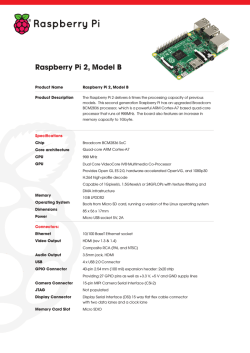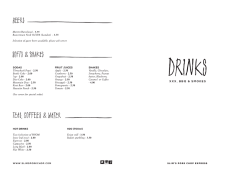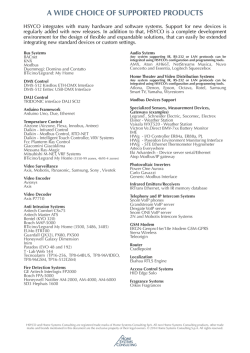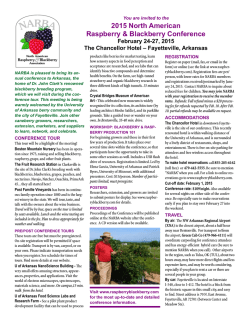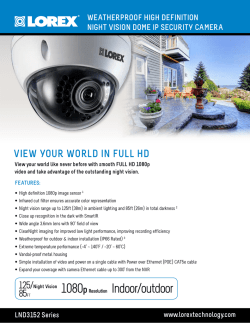RASPBERRY PI
1
RASPBERRY PI
INTRODUCTION
1.
The Raspberry Pi is a single-board, pocket sized computer developed in the
UK by the Raspberry Pi Foundation. The Raspberry Pi can be plugged into a TV and
a keyboard. It’s a capable little PC which can be used for many of the things that a
desktop PC does, like spreadsheets, word-processing and games. It also plays highdefinition video.
2.
The design is based around a Broadcom BCM2835 SoC, which includes
an ARM1176JZF-S 700 MHz processor, Video Core IV GPU, and 256 or 512
Megabytes of RAM. The design does not include a built-in hard disk or solid-state
drive, instead relying on an SD card for booting and long-term storage. This board is
intended to run Linux kernel based operating systems.
TYPES OF RASPBERRY PI
3.
The foundation has released two versions Model A & Model B. The
Raspberry Pi was originally shipped with 356 megabytes of RAM, later upgraded
(Model B & Model B+) to 512 MB. The system has secure Digital (SD) or Micro SD
(Model A+ and B+) sockets for boot media and persistent storage.
(a)
Model B (Revision 2.0) It's a latest launched Raspberry Pi Revision
2 with 512 MB of RAM memory, two USB ports and a 10/100 Ethernet
controller.
(b)
Model B (Revision 1.0) has 256 MB RAM memory, two USB ports
and a 10/100 Ethernet controller.
(c)
Model A has 256 Megabytes (MB) RAM memory, one USB port and
no Ethernet controller. Though the Model A doesn't have an RJ45 Ethernet
port, it can connect to a network by using a user supplied USB Ethernet or
Wi-Fi adapter. As typical of modern computers, generic USB keyboards and
mic are compatible with the Raspberry Pi. The model was later updated to A+
with some modifications.
FEATURES
4.
The Raspberry Pi use Linux-kernel based operating systems. Debian
GNU/Linux, Iceweasel, Calligra Suite and Python are planned to be bundled with
the Raspberry Pi. The Raspberry Pi does not come with a real-time clock, so an OS
must use a network time server, or ask the user for time information at boot time to
get access to time and date info for file time and date stamping. However a real time
clock (such as the DS1307) with battery backup can be easily added via the I2C
interface.
2
RASPBERRY-PI
NETWORKING
5.
Though the Model A and A+ do not have an 8P8C ("RJ45") Ethernet port, it
can connect to a network by using an external user-supplied USB Ethernet or
Wi-Fi adapter. On the model B the Ethernet port is provided by a built-in USB
Ethernet adapter.
PERIPHERALS
6.
Generic USB keyboards and mic are compatible with the Raspberry Pi, others
are:(a)
Video.
The video controller is capable of standard modern TV
resolutions, such as HD and Full HD, and higher or lower monitor resolutions
and older standard TV resolutions; capable of the following: 640×350 EGA,
640×480 VGA, 800×600 SVGA, 1024×768 XGA, 1280×720 720p HDTV and
few more.
(b)
Audio.
Audio for your audio needs, you've got a 3.5mm audio jack
and that HDMI output, which also supports audio transmission.
(c)
Camera.
In Raspbian, one enables the system to use the camera
board by the installing or upgrading to the latest version of the OS and then
running Raspi-config and selecting the camera option.
(d)
Gertboard. A Raspberry Pi Foundation sanctioned device designed
for educational purposes to allow interface with and control of LEDs, switches,
analog signals, sensors and other devices.
(e)
HAT (Hardware Attached on Top) expansion boards. Each HAT
board carries a small EEPROM (typically a CAT24C32WI-GT3) containing the
relevant details of the board, so that the Raspberry PI's OS is informed of the
HAT, and the technical details of it.
3
ACCESSORIES
7.
The accessories are held to have before starting up with Raspberry Pi are :(a)
One SD card.
(b)
An SD card reader so you can write the OS image to your SD card.
(c)
A means of supplying power to the unit. At the very least, a 5v microUSB adapter is required.
(d)
An HDMI cable and HDMI-to-DVI converter if you're using a monitor
instead of a high-definition television. If you're just using a TV or a monitor
that supports HDMI, you won't need an adapter.
(e)
A USB mouse and keyboard.
(f)
An Ethernet cable
EDUCATIONAL USAGE
8.
As of January 2012, enquiries about the board in the United Kingdom have
been received from schools in both the state and private sectors, with around five
times as much interest from the latter. It is hoped that businesses will sponsor
purchases for less advantaged schools
9.
The Pi is really an educational device, meant for hobbyists and aspiring
youths out there to learn about programming. The Pi is a modest piece of kit
keeping in mind this chip's main purpose is to power a cheap computer with a basic
level of functionality, mainly geared towards education.
DESKTOP OF RASPBERRY PI
CONCLUSION
10.
Of course, it is just a cheap $35 Linux machine, the Raspberry Pi works great
for that . You'll find it's truly a joy to use - a hacker's dream device with enormous
possibilities. A lot more applications are expected for the Pi in the coming months.
© Copyright 2026