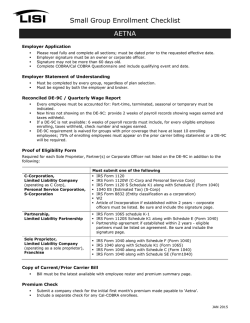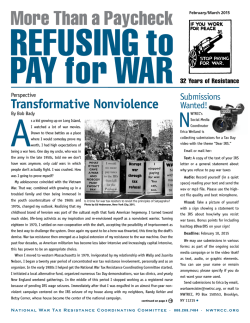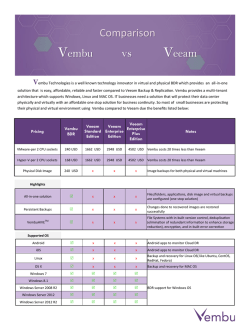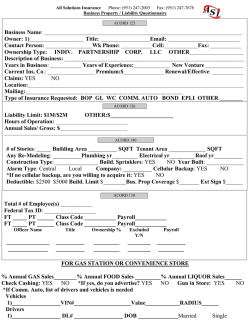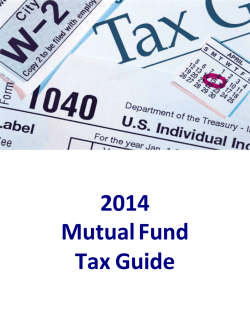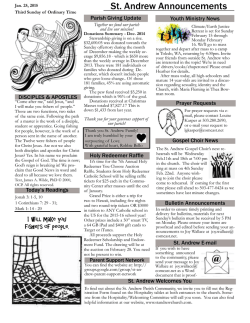NoteSmith News 2014 January 2015
NoteSmith News 2014
January 2015
Support expired for 2014
This is the last newsletter that will be downloaded by the NoteSmith 2014 program. If you placed your order for
NoteSmith 2015 and chose early delivery, your package should arrive during the first full week of January. Those
who chose late delivery will see their package about January 26. We mail to your PO Box address if you gave us
one.
If you did not renew for 2015, your program will continue to work as long as your hardware and operating system
are kept healthy. NoteSmith 2014 cannot print the new year IRS forms, export to the credit bureau, continue
access to online backups or web sites, and, most importantly, be supported any longer. It is not a good idea to
continue servicing the loans of the retail consumer public on unsupported software. Go to NoteSmith.com, Order
Forms, Renewal right away. Renewal prices are about double after February 14.
We will continue to support, of course, the 2014 program for those who ordered 2015 renewals until their
expected delivery date. Once you receive your 2015 package, please install it immediately, import your existing
data, and start using the new features available to you. You should not need a computer technician to install
NoteSmith. Support will be answered during weekends in January for those with questions about IRS printing.
FAQs
Here are answers to the most common installation questions we see every year:
1. If you ordered an extra $199 installation, you do not receive any items in the mail. Install the FlashDrive
on your additional computer using the original Media Key. An activation will be freed up for you at our web site.
2. After installing NoteSmith 2015, go to File, Setup and import your data. If you didn’t move it last year,
NoteSmith will already be pointed to your old and new data folders. There is no facility within NoteSmith to import
part of your data—it can import only the complete older database. If data is missing from your 2015 program, you
imported the wrong data. Before importing, start up your 2014 program, go to Help, Technical Support, Print so you
have a record of where your data is located.
3. Icons are not installed except for under Start, Programs, the only way we support starting NoteSmith.
If you run File, Setup and all your data is there except for your 2014 data, it means you installed NoteSmith 2014
last year and imported your data, then used your own icon all during 2014 to start up the 2013 program!
4. Finally, we’ve been printing 1098s for 25 years. Every question you might ask about 1098s is already
answered either in the NoteSmith manual or IRS Publication 1099. If you feel the need to contact us, be sure to
quote the exact text from IRS Publication 1099 including page number or from the instructions on the back of the
form. Your IRS 1098 and 1099-INT forms are due to be mailed by you on or before January 31, 2015. Send a 1098
to anyone who pays you interest who may deduct that as home mortgage interest. Corporations do NOT deduct
home mortgage interest. The 1099-INT goes to private investors who you paid interest to borrow their money. See
Publication 1099 for details, directions, and exclusions. Only NoteSmith 2015 can print the tax forms that are due
to be mailed by January 31, 2015.
John
December 2014
NoteSmith 2015 order confirmations
We will email confirmations of your renewal order at the beginning, middle, and end of December. This is done so
you know we received and processed your order. Some people will get confirmations on all 3 days but please realize
that many of our customers rely on those confirmations because their business is built around NoteSmith.
Your order is due in our office, not postmarked but due, January 2 because that is the day packages start to ship.
We cannot send your package January 2 if you postmark your check December 31. We hold all checks until shipping
begins so mail your invoice and check today. Renewal prices rise on January 3.
In respect of the environment, we made the printed manual an option so look for that item if you need a new book.
The manual appears as always as a fully searchable PDF under Help.
Current address!
Our address in the 2014 manual and on the recent postcard is correct:
Princeton Investments, Inc., 1001 E Harmony Road, Suite A-110, Fort Collins, CO 80525
The forwarding order at our old address expired years ago, we renewed it, and it expired again. Future mail will be
returned by the USPS.
Common issues
During December and January, we always see the same issues. Please, please help reduce our technical support load
during this, our busiest season of the year, by following the instructions in the Installation Guide EXACTLY.
Installation: The most common set of questions we see has to do with installation. You likely do NOT need to hire a
consultant. The FlashDrive installs itself and the directions appear in step sequence. Far and away the most
common question we see all during the year comes from outside computer consultants who did not follow the
NoteSmith Net installation directions EXACTLY. The Net program is designed NOT TO WORK if the directions
are not followed exactly. Share and map the PRINCETON folder.
Activation: The second most frequent set of questions we see has to do with program activation. You cannot
activate the first few days the program is installed. It is fully functional and will warn you when you need to
activate. The activation directions should take an experienced NoteSmith user 2-3 minutes, including time to get
to our web site. This is the same activation routine every NoteSmith user has performed over the past decade. If
you do not follow the directions EXACTLY, we have a fail-safe plan available to you, which can be ordered for only
$199 at our web site.
1098s: In January, our most frequent question has to do with IRS Form 1098. The paper and electronic filing
directions are in Help along with the most common causes that a form does not print for one of your customers. I
cannot remember the last time that someone contacted us about a form not printing and the reason was not
explained in that section. You will need NoteSmith 2015 to print and file your 2014 data.
Remember: NoteSmith 2015 has been in use with live data around the country in the hands of carefully selected,
long-term users since last August. The installation works, activation works, and 1098s work as long as you follow the
directions…How? That’s right…EXACTLY.
Windows 8.1
NoteSmith 2015 will run normally on Windows 7, 8, and 8.1. Windows XP is no longer supported by Microsoft so you
should not be servicing the loans of other people on such an unsecured platform.
We fully expect NoteSmith to run on Windows 10 (there will not be a version 9 according to Microsoft) when it is
released in a year or so. We cannot write software that has any expectation of running on future versions of
Windows. We have to wait for Microsoft to release a test version of Windows, then also a final version, so we can
make any necessary modifications to our software to offer support.
Web site changes
The NoteSmith web site was upgraded last January. Activation is now a simple two page process and a log of your
access is shown. This was the first time in 12 years that a change impacted NoteSmith users with individual, 2 page
web sites. The history page was modified significantly to provide the “dynamic” loan information for your
customers to match new 2014 federal requirements of Dodd-Frank, which are now in full swing.
Loan servicers are required to send monthly statements to borrowers although some are exempt. Sending annual
coupon books with an explanatory cover letter, all of which NoteSmith can print for you, may give you an exemption
if two requirements are met. First, the cover letter and coupons show all the “static” information about the loan,
such as interest rate and maturity date. Second, “dynamic” information like balance and next due date must be
made available to the borrower on demand, which could be by telephone or by web site. You can spend each month
answering the phone and looking up loan balances or you can have two pages at the NoteSmith web site, one being a
payment history for each borrower, for just $99 a year, which includes the online backup.
Online backup
Here are two true stories from our files:
1. A former customer, who was using an older version of NoteSmith and a third party backup system, had a
computer crash. He ordered a current version of NoteSmith but did not have his old data or old NoteSmith
program on the new computer. When it was time to restore his data to the new computer, he asked for our help but
there is nothing we can tell him about the backup system he was using since we had never seen it. A friend helped
him get his NoteSmith data restored days later and we got his data imported to the new version. That was not the
end of the story because his older data had some kind of problem, the program popped up an error, and he had to
send us the data so we could repair it manually. That took us only one day to turn it around but all told, from
installation to full functionality, it was a 2 week process that would have been 2 minutes with a simple $49 annual
payment.
2. A customer had a computer issue. He replaced the computer, reinstalled NoteSmith, and downloaded his data
from our web site only to find out that the older computer had been scrambling his data for some weeks. So the
backup he restored was unusable. He contacted us, we replaced his online backup file with one from the month
before that we had backed up to removable drives, and he was working immediately. Yes, he lost a month of data
that had to be re-entered, but he didn’t lose everything, nor did it take but one email and a few minutes of time to
get him going.
If you have an online backup with us, NoteSmith 2015 can send the data automatically to the dot com site once a
month and the dot net site on a different day each month, giving you two locations, two different dates. And Yes,
this year it can be done automatically.
For those who may not have an online backup with us, it is only $49 for the year and gives you the capability to
make a compressed, encrypted copy of your data and store it at our web sites. Add your own password and upload
to our password protected site so your data is double password protected. If your computer is lost, stolen,
vandalized, or crashes, your data is safely stored off site. If you have technical support issues with your data,
provide us with your password and we can have a look at your data in our office the same day.
NoteSmith licensing questions
Each year we get a number of questions about NoteSmith licensing. The best resource is the NoteSmith End User
License Agreement (NEULA) in the front of the manual, from pop up help, or at our web site. Here are answers to
two common questions.
If you will be renewing your support for 2015, you receive a new package with new program files on a FlashDrive
and a 4 page Installation Guide. Out of respect for the environment, the 360 page manual is a PDF accessible from
Help or F1. For a small fee, we can include a printed manual. The files on the FlashDrive are the program files we
will support for the coming year. You receive a significant discount over ordering a new NoteSmith because your
new installation replaces the old installation, it does not double your user licenses. The old media is not meant to be
given to an “associate” or other acquaintance. It needs to be securely retired and your unique, outgoing Media Key
protected. Someone else using your old software while you use the new software violates federal copyright law and
the NEULA.
NoteSmith Pro is single (1) user, two (2) installations, the main one for daily use and a second as a backup so you
are never down if something happens to your computer or office. Both installations need to have the exact same
data and input should be done only on the main installation. There is NO two (2) user license of ANY NoteSmith
version.
Holiday schedule
This season, from December through Valentine’s Day, is the busiest time for us. Our renewal orders are processed
and shipped only during this time of year, which necessitates hiring temporary help and pressing our normal staff
to help with once a year orders. We still expect to respond to all technical support requests within one business
day although you might experience additional turnaround time. We will be answering support on weekends during
January to help with installations and IRS forms.
From Christmas Eve through New Years Day, we will be on light duty. This is a time for all of us to honor God, our
families, and our friends. Please be safe this holiday season and have a fun, relaxing visit with your loved ones.
Thank you
As always, all of us here thank you for your continued support of our software.
John
November 2014
NoteSmith 2015 announcements
Your current 2014 program will remind you that you can print your own annual technical support invoice. When your
NoteSmith program pops up a reminder, go right to Help, Renewal Invoice and print two (2) copies onto paper using
a printer. Keep one for yourself and use the other either at our web site with a credit card or to mail back a check.
The renewal window allows you to choose from a list of optional features, gives you the correct total, and fits in a
double window envelope correctly addressed. You even can signify if any of your contact information is new this
year before printing.
To save trees, we have decided for the first time to make the 360 page printed manual an option for renewals. If
you don’t need a printed manual because you’ve used NoteSmith for 15 years, here is the chance to be
environmentally conscious and save a few bucks in the process. New to NoteSmith? I recommend the latest manual
which is, of course, updated for 2015 features. As always, the manual appears as a PDF under the Help menu.
Also for the first time ever, all programs will be distributed on USB FlashDrives, not CDs.
Our annual postcard announcements will be mailed in about three weeks to anyone who hasn’t already placed their
order. Look for them around Thanksgiving. The address is the one we will use to ship your program if we don’t hear
from you to the contrary. (Did you move in the last year?) Summary information about renewals and new features
appears in the mailing with full details at NoteSmith.com. Don’t wait too long to order your program. We fill them in
the order in which they arrive.
Regardless of when you return your payment, packages are not shipped until one of two weeks in January from
which you can choose.
Our financial institution asked us to pass along that the Feds are getting more picky about the Payee names on
checks which need to be made out to our company name and sent to this address:
Princeton Investments, Inc.
1001 E Harmony Road, Suite A-110
Fort Collins, CO 80525
Do not use our NoteSmith software name as the payee or we have to return your check. Remember we hold your
check until early January when your package ships. There is no reason for you to postmark your order on December
30 and expect us to ship your package on January 2. Send your renewal check today and we’ll store it in a fireproof
safe over the holidays.
Web sites
New Dodd-Frank requirements for loan servicers began in 2014. You should be providing your customers with
“static” information about their loans, such as interest rate, monthly payment, and your contact information. An
annual mailing of payment coupons with a cover letter will suffice. Also, they need to receive “dynamic” information
which changes with each payment they make, such as balance, interest paid by payment, and interest paid to date.
You can satisfy this by hiring someone to answer the telephone or you can choose to use our $99 web site.
I am more proud of the web site improvements we made this year than any other feature added to NoteSmith in
the last 10 years. You can try out an individual web site by going to NoteSmith.com/Sample. Read the bulletin board
page, then choose the link to view live data. Remember, no personally identifiable information is stored at your page
on our site so your customers’ finances are completely safe.
Image files and error messages
There are three common ways to send an image, whether to our technical support staff or to any other person:
1. Scanning a page as a PDF: This generally creates a huge file, up to 1mb, and is the equivalent of 20 faxed pages.
If you try this, set the resolution as low as the scanner allows. Resolution of modern hardware is generally set very
high so you can print photos suitable for framing. A message designed to be read on screen does not need such high
resolution.
2. Printing and Faxing: A fax scans at low resolution and generates an image about 20k in size. It is small enough
that transmission takes less than a minute over regular phone lines.
3. Printing to a PDF: Setting the printer in your software to a PDF generator creates a true PDF file. This means
that the fonts are embedded so the text is real text that can be highlighted with a mouse and copy/pasted
elsewhere. Compare this to item 1 above where the “text” is really a picture of text, like taking a photograph of
the newspaper. Files are generally small, about the same 20k as a fax, but the quality is higher since the font
definitions render text on your screen perfectly.
The NoteSmith technical support email server spam filters any email that contains large image files, then sends an
autoreply informing you to reduce your attachments and try again. It is a true waste of internet resources to try
sending us a picture of your monitor when you merely have to type a single sentence error message into an email.
Also, NoteSmith will log the last few errors generated so you can copy/paste them from Help, Technical Support,
Data into an email as necessary.
Run As Administrator
One of the failings of the long time, highly successful Windows XP was security. Starting with Vista and continuing
on to Windows 7 and 8, Microsoft beefed up computer and internet security. One of the features they added was
requiring a real human being to click a box to allow certain functions that could otherwise take down your computer.
Updating any program that is installed on your computer involves replacing executable files stored in protected
Windows folders. It would be disastrous to place a malicious file in such a location where it would gain control of
your computer, or worse!
Therefore, updating program files, among other things, requires you to at least temporarily assume the role of a
computer administrator and click buttons that appear on screen. NoteSmith is no different, so after downloading a
freshly updated program file, you must run the program as an administrator, telling Windows it is OK to make the
file substitution. If NoteSmith gives you such an instruction, simply exit the program, right mouse click the
NoteSmith icon, and choose Run As Administrator from the pop up menu. After NoteSmith updates the files, it
tells you to exit and restart the program normally as a user would, by left mouse clicking the icon.
Windows XP does not have Run As Administrator and, therefore, NoteSmith assumes you are the administrator.
You should not be running NoteSmith on an XP computer anyway. Aside from its poor security, Microsoft is no
longer providing support or security updates for it. Windows 7 has been a proven winner and Windows 8, originally
panned, has been supplanted by the much better 8.1. Grab yourself a new, reasonably priced 8.1 laptop if you are
still using Windows XP.
IRS Forms
If you file paper forms 1098 or 1099-INT, call 1-800-TAX-FORM to order them today. The IRS always runs out.
You need one 1096 cover sheet for each type of form filed by mail. These forms are printed with red ink on white
paper. You cannot print your own A copy of the forms for filing with the IRS. The B and C copies for your
customers and your files are printed by NoteSmith on plain paper, but the A copy you send to the IRS must be an
original form where NoteSmith prints your data only.
NoteSmith supports the IRS version of the form which you can order for free. If you buy forms from an office
supply house, realize their margins may not exactly match the IRS version and NoteSmith may not print to them
reliably.
Alternately, you can file electronically. To file more than 250 forms, you must file electronically, but save yourself
some work even if you have fewer forms. Your current NoteSmith will complete the current IRS 4419 form for you
to request a Transmitter Control Code (TCC) number so you can file electronically. Allow a few weeks to get a
number so print and mail it out today. If you already have a TCC, you do not need to request a new one each year.
Also, if you make or receive interest payments to multiple business entities that are really all you, with one
Employer ID number, only one TCC is needed. Go to IRS.gov for answers to any specific questions you have.
The bottom box of the third form on each 1098/1099 cannot be reached by a computer printer, but needs to be
filled in with an account number if you have more than one loan with one taxpayer. I have repeatedly asked the IRS
to reduce the size of the 1098 so all boxes can be completed by machine but they do not seem to have the
willingness to cooperate. My suspicion is that they do not want to receive, handle, scan, and file paper forms. Here
is the last reply I received: “Regardless of the number of forms you file, the IRS encourages you to file
electronically through the Filing Information Returns Electronically (FIRE) system. Filing electronically would
eliminate the printing problem you are encountering with the paper products.”
Anti-virus software
NoteSmith 2015 and NoteSmith 2014 are two different programs as far as your anti-virus, internet security, or
firewall software is concerned. After installing NoteSmith 2015 in January, be sure to identify NoteSmith as a
trusted program in your security software.
We also recommend you shut off continuous scanning and continuous backups. Set them to once a day or once an
hour because NoteSmith expects immediate access to its files. Third party software locks and renames files as it
processes them, which generates errors in any application software, including NoteSmith, that you may be using at
the time. Remember that a program like Word or Excel may have only one file open at a time and for hours.
NoteSmith opens as many as 14 files but closes them within fractions of a second. Security and backup software
cannot process and release multiple files this quickly.
Holidays
November 1 is a day of remembrance for all the saints in our lives. Take a couple of minutes to reflect on, and
thank, whichever saints, popular or personal, living or gone, had an impact on your life.
John
October 2014
Security on the internet
A friend recently told me about a bookkeeper in town who had her computer hacked. The bookkeeper, of course,
was storing personal financial data provided by her customer. So this customer now has to explain to his customers
how, despite his finest efforts, their personal data is now scattered about the internet!
This reminds me of some recent news. You likely read about celebrities finding embarrassing photos of themselves
plastered across the internet. In case you missed the news, some of these photos were fakes but the ones that
were genuine had been taken by the celebrities themselves and stored at an online service associated with their
smartphones. Although the photos were deleted, they still were accessible much the same as a deleted file on your
computer can be resurrected from the Recycle Bin. A hacker gained access to the online accounts of the
celebrities and found the photos.
This brings us to NoteSmith. We provide you with a tool to store financial records which includes the capability to
encrypt the data when it is not in use. We also provide online storage which is encrypted with your password in a
folder that is then encrypted with our password. All of this is for naught, however, if you do not encrypt your data
when exiting NoteSmith (activate this from File, Setup, Program), if you use weak passwords like your surname or
birthdate, and if you do not protect your computer with software locks or internet security software.
Just sayin’….
Checks, NoteSmith Renewals, and New Address
Our financial institution asked us to pass along that the Feds are getting more picky about the Payee names on
checks. This may affect your incoming payments. For our purpose, checks need to be made out to our company
name:
Princeton Investments, Inc.
1001 E Harmony Road, Suite A-110
Fort Collins, CO 80525
Please to not use our NoteSmith software name at the payee. Since we have been using this institution for over 20
years, they have been letting this slide but they now are getting pressure to deposit checks only when properly
composed.
NoteSmith 2016
Believe it or not, we have started work on 2016 while the 2015 program is being tested and program packages start
to be assembled. If you have an idea for a future NoteSmith feature, this is an ideal time to send it to us.
NoteSmith 2015
The new program has been in the hands of selected testers for months. We expect, as we always do, that you will
be pleased with the new features and the ease of installation under Windows 7 and 8. If you still using Vista or the
older XP, we recommend you upgrade to a newer, more secure version.
We will be trickling out the 2015 program to new customers during the next few weeks, which gives us an
opportunity to prepare answers to the kinds of questions you will be asking in January and February. The reduced
price renewal will be shipped during the first few days of January for those who need that service. If you can wait,
the regular shipping date will be mid-January, still in time to print 1098s. If you have a concern about the receiving
date of your package, be sure to pay the few extra dollars for early January delivery.
A complete list of new features now appears at NoteSmith.com/NoteSmith/What’s New.
John
September 2014
NoteSmith 2015
We are putting the final touches on NoteSmith 2015 and testing it vigorously. Your current program will pop up a
message and allow you to print an invoice with your choice of options. Then a formal announcement will be mailed to
you in November to be sure we do not miss anyone. The upgrade CD will be sent early in January, in time for filing
IRS tax forms.
More detailed information can be found at our web site by October, but here are some popularly requested
additions you will find in the new program for all versions:
- As always, the new IRS forms due in the coming January
- Support for specific taxable payor entities, such as partnerships and corporations
- Ability to mark individual accounts for including in reports or bulk form letters
- Store full legal descriptions for each account
- Tax lender payoff report
- Step payment routine adds interest rate change option
- Distribution on FlashDrive instead of CD
- Manual appears in PDF format with a printed, paper manual as an option to save trees
- Automatic online backup twice a month (optional with online backup subscription)
- Mail merge to Word in CSV format to greatly simplify form letter setup (Pro feature)
Each year we receive requests for an early distribution of the new program. Please realize that after almost 3
decades of releasing renewals, we have a system in place to get all the programs delivered as timely as possible
while working around the busy holiday season. This includes testing the tax forms with the IRS in early November.
Follow the directions in the newsletter or within your program in November. You will receive your program in plenty
of time in January to do year end reports and IRS filing. Installation and importing existing data normally can be
done in less than 5 minutes. I know that most of you will be anxious to receive the new program and I’m sure the
list above will have something you’d like to use today. I ask that you be patient so we can get the program delivered
to everyone as orderly as possible with minimal disruption to our support and sales staff, which still has to deal
with the 2014 program while 2015 is being prepared.
Diskettes, CDs, and FlashDrives
FlashDrives have become the standard for copying files and making backups. Sony, the inventor of the 3 inch
diskette, is no longer making diskette drives. To speed up the NoteSmith backup routine, we removed the diskette
code. Due to Windows not writing to CDs directly, but requiring third party software, we expect FlashDrives to
take over backup duties for removable drives.
NoteSmith Pro
A common issue we handle each year is onto how many computers NoteSmith Pro can be installed. The simple
answer is two, but only if those both belong to you, the NoteSmith Pro customer, and are never used at the same
time. The only ways we license use of Pro is either 1. A working installation and one for backup just in case; or 2. A
working installation at the office, backing up the data, and bringing it home to the other working installation, which
effectively is also a backup installation.
NoteSmith Pro is not licensed to two employees of one corporation. It is not licensed for use by you and your CPA,
nor you and your attorney, nor you and your associate, nor you and your parent.
NoteSmith Pro is a single (1) user software program. There is no two user license for any NoteSmith program. If
you have questions or concerns about this, contact technical support.
Changing calculated numbers
We receive questions on occasion about changing the amount of interest or the balance of a note by a few cents or
a few dollars. Every question like this is handled the same way based on the fact that NoteSmith services
somewhere between $1-2 billion dollars of notes in any given month and that the formulae in the program have been
stress tested with real notes for at least 2 decades.
This means that there are only two possibilities when the interest or balance needs to be changed. The numbers
you used at the start are incorrect or the numbers you would like to see as a result are incorrect. You may have
seen an Adjustment function within NoteSmith that allows certain carefully protected changes to your accounts. It
is explained distinctly on the relevant screens and in the manual, but I will emphasize again that it is only for the
use of land developers and even so, under limited circumstances as allowed by the IRS.
Please consider this information carefully and contact the NoteSmith technical support staff if you want to change
any calculated number.
Summer is over!
I hope you had a safe holiday weekend. Remember this is one of the more dangerous driving weeks of the year so
slow down and take a few extra precautions while behind the wheel. School is back in session, the little ones are not
yet paying attention, and the sun is due east in the morning and due west in the late afternoon.
Thank you for choosing NoteSmith to manage your portfolio.
John
August 2014
Grids in NoteSmith Screens
Grids are the features that look a bit like a spreadsheet on a NoteSmith window. The list of payments in Accounts,
Record is a grid. In 2013, all the grids are displayed in 9 point black font. When highlighted with the blue light bar,
the font is 9 point bold but changes from black to white. A few people have said how hard it is to read white on
blue. In NoteSmith 2014, all the grids still are 9 point black but they change to black bold when highlighted in blue.
It is much easier to read.
The font size is really related to the font size on printed documents. There, as on screen, the font size is carefully
chosen to display the maximum amount of information in a legible font. We could certainly increase the font size on
screen but text will run off the boxes. If we make the boxes larger, your NoteSmith window will need to be larger
which might necessitate a new, wider monitor. Windows itself offers the user the capability to enlarge everything.
Read the Windows help file because you can make a wholesale increase in font size or instead a wholesale decrease
in pixels (dots) per inch. You probably can appreciate that since Windows offers these accessibility options, we
should stay with a medium font and let the user increase or decrease the font and windows sizes to their own
taste.
Legal descriptions
Many legal descriptions are short and can fit into the fields of Accounts, Edit, Collateral. Many more, however, are
quite lengthy and inappropriate to fit into a database field. NoteSmith 2014 has two ways to handle these longer
descriptions. One is to type them into the bottom of the account’s Notepad (F2). The other is to type them into
individual word processing documents or plain text files, then use the ScanDocs (F4) function to associate that file
with that account. It is a simple matter to pop up the information either way, highlight with your mouse, and
copy/paste into any other document.
For 2015, NoteSmith will store an unlimited length legal description. You still cannot mail merge it, of course, due
to its indeterminate length, but you can copy/paste it from within NoteSmith to any other Windows document.
Updating
We always encourage NoteSmith customers to update their program files at least once each year. The program
itself will do so automatically at the start of each month. Update your program now from Help, Technical Support
(or see the User’s Guide to do it from your browser) to add recently modified features.
You may have to tell your internet security software that NoteSmith is a trusted program so it can access the
internet. All internet security and anti-virus software can recognize Microsoft Office, QuickBooks, and other
widely programs but has no idea if the NoteSmith program file is safe or not. You have to tell it. Some suggested
steps appear in the NoteSmith FAQ file at the web site.
NoteSmith 2015
We’ve been testing NoteSmith 2015 for weeks due to us having upgraded some underlying routines and to better
interface with changes in Windows8. If you have ideas for NoteSmith 2016, now is the time to send them to us.
We incorporated most suggestions into NoteSmith 2015 and cannot modify the code since it is being tested. We
will be happy to consider anything for the following year.
Look for our announcement in the mail sometime around Thanksgiving. Meanwhile, make sure you have our correct
mailing address: 1001 E Harmony Road, Suite A-110, Fort Collins, CO 80525. Only the street and suite was changed,
about 4 years ago, but many people forgot to enter this into their address book or check writing program. The old
Oakridge Drive address has been closed for years. Please check right now that you have our address in your
database, address book, Quicken, and QuickBooks.
Email
A remarkable 95% of you have provided us with email addresses. If you know other NoteSmith users in your area,
make sure they do the same. Our turnaround time is much quicker when email is involved. Also, we send these
newsletters, with tips from our support questions for the month, only by email.
If you send us a question by email, be SURE to check that email account for our response. Way too frequently we
get an email sent from an address that is no longer valid. By receiving this e-newsletter, you can know that we have
this address for you. Check that it is the one being displayed on your outgoing emails. Also check your anti-spam
filter in case our messages are being filtered and add our email address to your white list. We use plain text, no
graphics, and no CAPs to reduce the chances of our messages being filtered, but remember we have no way to tell
if your email account is blocking us.
Happy Summer!
John
July 2014
Upgrading from an XP computer
As you probably know, Microsoft has discontinued support of Windows XP, which includes weekly security updates.
This makes computers running XP particularly vulnerable to hacker attack. If you have considered upgrading an old
XP computer, now would be a really good time. Be sure to follow our deactivation directions EXACTLY to move your
NoteSmith installation from an older computer to your new one. You need to print a paper receipt from the
NoteSmith program on the XP computer to move that installation to a new computer without charge for an
additional 2014 activation.
This also applies if you send your computer out for repairs, suffer a major virus attack, or need to reinstall
Windows. If you do not deactivate the program and print a paper receipt, that installation will be immediately and
permanently lost. It only takes 30 seconds to do it properly and be sure to let any outside consultant or technician
know the steps involved.
Internet security software
When installing new internet security software, including anti-virus software, you must tell it that NoteSmith is a
safe program. Most internet security software will recognize Word, Excel, and QuickBooks because of the millions
of installed copies. None will recognize specialty, niche software like NoteSmith.
This means NoteSmith will be blocked from accessing the internet, preventing your computer from downloading the
newsletter, the most recent FAQ file, and any updated program file. Basically, you just have to tell your security
software that NoteSmith is trusted. The location varies among all security software so download our FAQ using
your browser if necessary for a detailed explanation of places you might look to find the settings.
While you are at it, you do not want NoteSmith scanned constantly when files are updated. NoteSmith will use up
to 14 files to record a single payment and if your anti-virus software tries to scan all of them, NoteSmith will not
have the immediate access it expects so a multitude of strange and one-time errors will appear on screen. Set up
your security software to do a scan when your computer is idle.
Upgrade ideas
Thanks to everyone who has sent an idea to make NoteSmith more usable for all. Some have been incorporated for
2015 and some are still on hold. If your idea does not make it in for next year, we might consider it for a future
year. We need to be sure that the idea is useful for a significant number of our customers so we do not lengthen
the menu system with options that most may never use.
Here is a short list of a few items that have been added or updated for 2015: IRS tax forms, new W-9, checkbox
in Lookup to manually select accounts for reports, new legal description window, a Texas-specific tax lender payoff
statement, and step payment by interest rate change. For Pro and Net, support for 32 bit and 64 bit Windows 8 by
the Pro version PDF Converter, and selectable end of period reports to be sent to PDF. A full list will be posted at
our web site in the final quarter of the year.
New issues
Our technical support staff wanted me to communicate to everyone some issues that have been coming up lately.
These items were sent to me directly by our technicians. I added the explanation that follows each one. I hope you
will find these topics both helpful and reassuring to your servicing needs.
“Access NoteSmith data from a smartphone, laptop, or tablet” NoteSmith is a Windows desktop software program.
Wide area network access is not built into desktop software although various versions of Windows allow remote
access, as do certain utility publishers such as GoToMyPC. Some of these are free while some carry a small monthly
charge. Since wide area access is not built into NoteSmith desktop software, but is a function of your operating
system or computer, we cannot support your use of it. Further, the NoteSmith End User License Agreement
(NEULA) prohibits wide area networking of NoteSmith, although you certainly may use wide area networking to
access your office or home computer which has NoteSmith properly installed on it. See the NEULA for exact
specifications of wide area networking.
“Note modifications and how to do them” When a note is modified, there are legal and taxable issues. Rarely should
you simply re-word the text of a note. When a first position note has a second position note behind it, modifying
the first could jeopardize the second lien holder. Say you had a $100k house with your first of $50k and someone
else had a $25K second. If you changed the interest rate, for instance, from 5% to 10% on your first as a
compromise for letting them skip a few payments, the person in second position would be placed in jeopardy
because of the potential inability of the payors to cover the payments on the first. Or lending additional money on
a first by modifying the note would jeopardize the second. Notes you buy at a discount could be considered by the
IRS as paid off if the original terms on the note are modified, making all your deferred tax on the discount earned
due and payable. Best that you first contact your legal and tax advisors before modifying notes.
“Investors wanting their payments applied contrary to servicing standards or contrary to the terms of the note”
NoteSmith calculates and subtracts interest from an incoming payment and applies the balance to principal. This is
the simplest type of note setup. Of course, there could be late fees, servicing fees, or accrued interest, and
interest can be calculated daily or periodic, USRule or not, but this let’s keep this simple. Loan servicing is well
documented, consisting of fair calculations to apply interest and fees to an account. If you want to get really
creative in applying interest or late fees, you may need to consider an alternate way to service your notes. We want
to keep NoteSmith generic and useful, matching typical bank calculations for typical payments. We are not
interested in supporting Rule of 78s, for instance. Although it is well documented, it is a less common way of
calculating interest. As a general rule of thumb, if you cannot explain to your customers how interest is calculated,
stick to our way.
“Legal opinions of how a note should be set up” We cannot answer legal issues on note setup for you. We only can
tell you to contact an attorney, CPA, or similar professional licensed in the field of law or finance. Tell us what they
say to you concerning a real note you are servicing and we can help you with where in NoteSmith to put their
numbers.
Have a safe and happy holiday weekend.
John
June 2014
IRSTAX
If you file your IRS 1098 or 1099-INT electronically from within NoteSmith, the data you upload is a text file
simply named IRSTAX. It can be found in the PrintToFile folder of your current program. This file has personally
identifiable information in it, of course, and is subject to loss should someone break into your computer. We
recommend you go to File, Setup and check the Encrypt on Exit box. NoteSmith then will move the file into the
Data folder and encrypt it if you choose that option, then move it back to PrintToFile when it restarts in case you
want to view it. Everyone really should use the encryption option so if your computer is hacked, no one can view
your customer data.
360/365
Every year we get plenty of questions about how many days there are in a year. If you are servicing loans, there
are 365 days in a year. This is how NoteSmith does any prorations, such as on a mid-month principal payment or
payoff request.
Think about what a 360 day year means. There are 12 months a year, divided into 360 days/year, and voila!, each
month has an equal 30 days. What does that sound like? Periodic interest, that’s what. Each month accrues 1/12th
of a year of interest.
If you are using daily interest, and try using 360 day years, at the end of a year you will have charged 365 divided
by 360 of a year, in other words, 1.014 of a year. For those of you charging interest in subprime loans at the usury
limit, this would put you over.
Screen font sizes
If you are having trouble reading text on your screen, go to Windows Control Panel, Appearance, Display and change
monitor resolution to a smaller set of numbers. The highest resolution gives the smallest font size. This will make
not just fonts larger but all icons, windows, and messages. It takes a very large monitor to make fonts legible at
the highest resolution and it is not necessary for most purposes. Too high a resolution makes everything very tiny.
This is not a NoteSmith limitation but the way Windows handles screen objects.
Email
Almost all NoteSmith customers have a provided a valid email address. Thank you for making our job of supporting
you that much easier. If you make an email change, please let us know. If you will be informing all your friends,
relatives, and business associates at the same time, put all the email address in the BCC (Blind Carbon Copy) and
not in the CC. Otherwise, some of your former friends and ex-relatives will be mortified to see their email
addresses sent to businesses and individuals they do not know.
NoteSmith 2015
Coding is complete for NoteSmith 2015, the manual is mostly revised, most of next year’s tax forms have been
burned into the program, and test programs will be offered shortly to a small percentage of long term customers
for final testing.
For 2015, the program will be distributed on USB FlashDrives with an abridged installation guide and the 360 page
printed manual will be an option for annual renewal orders. These are both significant changes designed to make
NoteSmith distribution more environmentally acceptable. The FlashDrive can be used as a backup drive after 2015,
the manual does not need to be printed or shipped for those who do not require one, and mail packaging therefore
can be less substantial. As always, the manual will appear under the Help menu in PDF format and a copy suitable
for printing will be found on the FlashDrive. A full printed manual will be shipped to new customers.
Backup
We always get questions about backups and here are a few things we tell people:
- Make sure your backup really works! Have a look at the files from MyComputer and compare the NoteSmith Data
folder to your backup media. You might install NoteSmith onto another computer temporarily, then restore your
backup to it to make sure your backup is valid.
- NEVER make a backup copy over the top of a known, good backup unless you have a newer known, good backup. We
have had numerous people tell us they had backed up to one disk for 5 years and when they needed it, the disk did
not work anymore.
- A copy of your data stored on your normal C drive only marginally can be considered a backup. It can be reused if
you completely deleted an account, for instance, but is useless if your hard drive fails, which will take down your
data and all copies of your data. A true backup copy is stored onto another drive in another computer or onto
removable media.
- Realize that either a FlashDrive or a CD that you burn in your office computer does not last forever, maybe 5
years or so.
- You need four backup copies made to removable media to cover most issues. Have an odd month and an even
month copy, one kept off site, and an odd day and an even day backup generally both kept in your office.
- For only $49 a year you can backup offsite to our web site and we’ll copy it monthly to a CD to be stored at yet
another site. That means your data, which is encrypted automatically by NoteSmith, is stored on a web site
computer, an office computer, and a CD. If you alternate between our dot com and dot net servers on alternate
months, as NoteSmith 2015 will do, you can make that one more backup location.
- In 2015, NoteSmith will be distributed on a USB FlashDrive and we suggest you begin replacing your use of CDs,
since many newer computers do not come with a CD drive.
- Finally, realize that Windows and therefore NoteSmith cannot write to a CD directly. You need something like
DirectCD or another CD burning program to fool Windows into thinking the CD is really a hard drive.
Summer
Summer has finally arrived in Colorado and hopefully by you! Have a safe and enjoyable summer season.
John
May 2014
Sold and closed notes
After servicing a note portfolio for some time, you will end up with notes that have been sold, paid off, or
abandoned. For payoffs, just record a Payoff (Y) type payment. This is similar to a Principal (P) payment but also
closes the note by entering a Date Closed in Accounts, Edit, on the Investment tab. You have a choice of rolling in
any escrow balance or ignoring the balance to refund it separately, depending on the law in your state.
Notes that simply pay out, are foreclosed, or abandoned need to have a Date Closed entered manually. Generally
there will be no further payment so your Price Closed will be zero. Any difference between the Price Closed and
your Basis (this is a calculated figure, so you cannot edit it) will be a capital gain or more likely capital loss, which
shows on Reports, Portfolio, Capital Gains.
Accounts with a date in Date Closed will not appear on many reports, such as Due Dates and Aging, the primary
purpose of Date Closed. For other reports where closed accounts might appear, NoteSmith Pro users can create a
filter of “not empty(sold_date)” or “sold_date>{1/1/1980}”. There is a sample filter you can view in the program.
Another Pro feature is Accounts, Move. You can create a second data folder (File, Setup, Folders) called Archive or
any other name you prefer and move the closed accounts to that folder. This is probably better if you have a
portfolio with hundreds or thousands of notes. We suggest that if you want to move closed loans, you wait at least
one full year to do so. In other words, this being 2014, do not move any loans that paid out in 2014 or 2013, but
2012 and earlier. You will need to refer to last year’s notes for IRS forms, reviewing your taxable situation, or
handling borrower calls. Once moving notes to a second folder, each new NoteSmith version will require you to set
up a new Archive folder and import your data from the old program’s Archive to the new program’s Archive. This is
quicker to do than it is for me to type out. Be sure, too, that both folders get backed up, meaning off of your
computer and out of your office. Details on all these matters appear in the manual.
Foreclosures, assumptions, and refinance
As our country continues to claw its way back toward economic normalcy, some folks are still struggling with their
house payment and they may be your borrower. The issue of how to deal in NoteSmith with foreclosures,
assumptions, and refinance is still coming up more than usual. Study the information below, which is NoteSmith
advice but contains some warnings on taxability. Consult your professional, licensed tax advisor.
Foreclosure: When you foreclose, the property goes back on your balance sheet at the current market value. That’s
right! The IRS believes you have a taxable gain. You have converted a defaulted note into Real Estate Owned (REO)
so the value of your business changes by the difference in value between the old note and your new real estate.
Presumably, being a lender, you will sell the real estate, maybe create a new note, and all will be back to normal,
especially if you can pull this off within the same tax year. In NoteSmith, the value of your note is now zero, so
enter the foreclosure date into Date Closed and zero into Price Closed. You will show a loss on your note but your
company balance sheet needs to show the market value of the house and, Yes, you may have a taxable gain
depending on when and for how much you sell. REO is outside the realm of your loan servicing software.
Assumption: Terms of the note do not change, only the name of the borrower is different. Generally, the new
borrower takes over the payments but the original borrower is not released from the note. Therefore, you can
simply type the original borrower information into the Notepad for future reference, and replace the relevant
information with that of the new borrower. If the original borrower is released from liability on the note, this
could constitute a “material modification.” If your original note was purchased at a discount, such a “material
modification” constitutes a taxable event to the IRS, so they will treat this as if you received your balance in full.
Refinance: A refinance closes the original note and replaces it with a new note. In NoteSmith, likewise, you would
close the original note by entering a Date Closed and Price Closed into Accounts, Edit, Investment, then add the
new note if the refinance was through your company. Significant changes to the amount owing or the terms could
constitute a “material modification” and make you subject to a taxable event as described under Assumption above.
Paper manual
For years, NoteSmith has been packaged with a 360 page printed manual. That manual also appears as a PDF under
the Help menu, which allows you to look up any word or phrase. I have not seen a printed manual in a decade from
any other software publisher that had more than a few pages, all of which were devoted to installing from the CD.
Each year it takes me weeks to read the entire final proof of the manual every year, word for word, some of which
is unchanged for 15 years, and edit it for the coming software version. The reason for all this work? So we can give
you the answers in January to the questions you will be asking in May.
People over the past two years have suggested making the manual available only as a PDF to save trees. Being a
closet environmentalist, I’ve decided to relent. The 2015 manual will be distributed to all first time customers and
as an option to renewal customers. As always, the manual will be generated sequentially as pop up Help but now also
in 2 up, back to back, booklet format in case you want to print a copy. As always, I’d love your feedback on this.
Just send me an email to the Support address.
Updating
We have coded all the changes we are likely to make to the current NoteSmith program files, including changes
related to the Dodd-Frank Act. If you are aware of a change we did not incorporate, please let us know.
Go to Help, Technical Support, Update and choose the 1.Update button to get a fresh program file. For Windows
Vista, 7, and 8 users, after downloading, exit NoteSmith and restart by right clicking the icon and choosing Run As
Administrator. The download will be copied to a secure Windows folder. If you have a Net program, update from
any computer, which will copy the file to your server for use by all the networked computers. Restart the server
and each of your workstations using Run As Administrator, then exit and restart normally as the program instructs.
Payoff report for Texas tax lenders
We have had a request to add a special payoff report required by Texas tax lenders. We normally do not support
any state forms but added a mortgage payoff two years ago due to the number of Texas customers we have. I
would like to get a count of Texas tax lenders. Please drop us a short email if you are in that line of business.
USB Flash Drives
We are whittling down our inventory of CDs and plan to distribute NoteSmith 2015 solely on Flash Drives. We do
not have enough CDs remaining for this year so we’ll experience the impact of making that change with new 2014
customers over the coming months. We have had requests from people who have no optical drives in their new
computers but I can’t imagine many computers these days not having a USB port. Again, if this affects you
adversely, please let me know right away so we can plan for next year.
John
April 2014
Warning! Don’t forget that Tuesday, April 1, is Fool’s Day. Don’t get fooled!
25 year features
I occasionally help with support when we are short-handed, during busy times of the year, or just to see what kinds
of questions are being asked. Recently, I noticed misunderstandings with features that have been in the program
for over two decades! That would be prior to WindowsXP, ME, 98, 95, and even 3.1. That’s right: features that have
been in the program since DOS.
- File, Setup, Import: At the start of the year, you must “import” your old data into the new program so if anything
goes wrong, you can use the old program temporarily until the matter can be resolved. If we modified your old data
files, as some programs do, you might not be able to use either the old or new program. You cannot simply “restore”
your old data files to the new program because they would lack the necessary data fields to take advantage of any
new program features.
- IRS 1098 Copy A: Print these ALL AT ONCE using All Remaining from Print Options. You do NOT put one piece of
paper through the printer 3 times and choose each payor in order, top, middle, then bottom. With 150 forms to
file, printing Copy A should take 5 minutes. Printing all at once is the only way to generate a meaningful 1096.
- IRS 1098 payors: Go to Accounts, Edit, Investment and select 1098 from the IRS Forms drop down list, then
Save. These are the only accounts that will print 1098s. You do not have to select each account at tax filing time or
generate complicated configurations and filters.
- Print Options dates: Have you been changing 1/1/1999 to 1/1/2014 every time you try printing a payment history
or other report over the past 15 years? Go to File, Company Configuration and enter this year as the calendar year.
That is what Print Options uses. A shortcut: type the letter J for January in the starting date and, voila, 1/1/2014
appears. Type D in the ending year for December. A list of shortcuts appears in the printed and PDF manual.
- File, Company Configuration: This is designed to hide or show data based primarily on taxable entity. A
configuration called All Notes with a blank Investor field will show all accounts and is installed by NoteSmith
automatically. Enter an Investor code and everything disappears except accounts “branded” with the same code.
Anti-virus programs
As more people wisely arm their computers with helpful programs (anti-virus, internet security, firewalls, and
automatic backup) running in the background, the responsibility increases for you to know how to set up these
programs. Realize that anti-virus vendors have heard of Microsoft Word and Excel, which have millions of users
worldwide, so their software comes out of the box set up correctly for use with them.
Specialty software like NoteSmith is unknown to an anti-virus program so it is up to you to tell it that NoteSmith is
a known and trusted program. Otherwise, it will do exactly as you ask and block NoteSmith from functioning on
your computer. NoteSmith files will be inaccessible, generating error messages, while your anti-virus software is
thinking it is protecting you from harm.
Further, while you might open one Word document and use it for 15 minutes, NoteSmith might open 15 files in one
minute! Did you install an automatic backup program that copies every changed file? NoteSmith may open as many
as a six files when you record a payment, generate 8 more strictly for its own internal use, delete them when you
exit the window, and meanwhile your backup program is trying to copy all of them!
Helpful details are in NS14FAQ.pdf but you need to read the directions for your security or backup software. Tell
it NoteSmith is a trusted program and to scan or backup only when it is not in use.
Windows 8
We found an unusual issue last month that we have not confirmed, but suspect it is due to Windows 8 file system
utilities. In the past, Windows programs Chkdsk (looking for data that has become unassociated with a file name)
and Defrag (which tries to keep all pieces of one file, or files of one program, close together), which are meant to
maintain your hard drive, were run manually by a user who suspected an issue. More recent versions of Windows
could be set up to run these utilities at 2am or some other time you pick, assuming your computer is on and you
don’t use it. Windows 8 can jump in anytime your computer is idle and do some housekeeping.
Should you need to walk away from your computer, make sure NoteSmith is left at the main menu with the Olde
English “NoteSmith” banner showing in the middle. Then you can know all files are closed. If you leave a NoteSmith
window open, such as the record screen or a report, it is possible a file in use gets moved, and lost, despite
Microsoft saying it won’t touch open files. Better to be safe.
Scam
A friend of a friend related a story about having a computer issue. Somehow they clicked a link to Comcast, their
internet provider, and spoke with technical support. After providing access to their computer remotely, and giving
some PIN information, they discovered they were not talking to Comcast at all but basically to a hacker!
This is not a Comcast story but a common sense story that applies to your bank, the IRS, Social Security, or your
brokerage house. If you have to call someone these days, look up the telephone number in a telephone book or on
your monthly bill. If someone calls you, get a return phone number, hang up, confirm it, then call the company. The
IRS, incidentally, will never email or call but will use only postal mail.
Email
We started supporting NoteSmith by email in 1996. Yes, almost 20 years ago. When you send us a message, expect
a response the same business day. If you do not have a response by the next business day, do not assume we are
ignoring you! Assume our reply is in your spam filter and look for it there. No luck? Send us a fax. Sometimes email
servers just will not talk to each other or one assumes the other is sending spam. Check for directions on
‘whitelisting’ with your email provider and add our email address.
Email servers and domain names
Speaking of email servers, an address of [email protected] not as impressive as [email protected]. A
number of web hosting companies will register a domain (ABCLending.com) for you, maintain it yearly, and give you
email access without you needing a web site. Of course, if you are in business you generally should have a
corresponding web site. The point is that you do not have maintain a web site to have a domain-named email
address. Start your research with HostGator.com, just $4 a month, and we have no affiliation with them.
John
March 2014
What’s New
Spring is right around the corner! I suppose that’s “New” and welcome to many of the country who suffered
through a miserably cold and snowy winter.
Each year, the NoteSmith manual contains a couple of pages listing what is new. I encourage you to have a look
there in either the paper or PDF version (under the Help menu). Some of the portfolio reports have monthly
subtotals to make reconciliation easier. IRS 1098 printing has numerous error checking functionality to help
prevent inaccurate returns. New reports were added and basically the program was tweaked to be as close to
Dodd-Frank compatibility as current federal regulations dictate.
Update program file
We make some modifications to NoteSmith at the start of the year based primarily on user feedback. Some minor
feature enhancements that will appear in next year’s version are put into this year’s if the code changes are small
and riskless. Go to Help, Technical Support, Update and choose Connect. The window will display the file dates of
your local file compared to those at our web site. You can download those that look a bit long in the tooth.
Updating (we used to call it ‘freshening’) is a LOT easier on a network this year so give it a try. Because the
program file is guarded by the Windows firewall, start NoteSmith by right mouse clicking its icon, choose Run As
Administrator, and the program then can update itself. Exit and restart the program normally. The program guides
you through this.
Word mail merge csv
One minor programming change we made that has major ramifications is the Word Mail Merge. Formerly, due to
bugs in Microsoft’s text based mail merge, we had to rely on an external database driver to convert NoteSmith
data to something Word could read. Since Word now imports text based data more accurately, NoteSmith will
export its data in both DBF and CSV formats. DBF is a standard Data Base File format around for 30 years. CSV is
about that age too and is plain text of Comma Separated Values between fields. Word recognizes CSV immediately
so open one of our Word form letters, start its Mail Merge Wizard, then tell it to use a new list: the
WordData.CSV. See the manual for details.
Oversized attachments
Due to the popularity of smart phones, we had a flurry of emails this year where people took a photograph of their
2 sentence error message and attempted to email the 8 MB picture to us. Our email server treats such messages
as spam. From Help, Technical Support, Update, click the blue FAQ link to read about a variety of common ways to
pass error messages or other screen happenings to our support staff. These are not new, nor are they NoteSmith
specific, and will help you to communicate with others using Windows and the internet.
Anti-virus and backup
We identified a small number of customers so far this year who have been struggling with their overzealous antivirus software or third party backup software. NoteSmith opens and closes up to 14 files when it records a single
(1) payment. If you tell your anti-virus software to scan every file as it gets used, NoteSmith will never get access
to the files it needs and you will see a message similar to “file access denied” or “file not found.” Although the
error appears in NoteSmith, this is not a NoteSmith error. It is Windows telling NoteSmith that a file it wants
cannot be used, or found, and is a result of the virus scanner or backup software tying it up too long.
The FAQ file has suggested settings for protecting your computer while letting your software work as normal. If
you are still running NoteSmith on an XP computer, realize that most anti-virus software requires more hardware
horsepower than what an older computer has available.
Windows XP, 7, and 8
From a recent USAToday article: “XP machines represented a 29.23% market share last month, ahead of all the PC
operating systems that came after it except for Windows 7, which has a 47.49% share. Microsoft's more recent
operating systems, Windows 8 and Windows 8.1, come in with modest 6.63% and 3.95% market shares, respectively,
suggesting an area of concern for new CEO Satya Nadella.”
“Modest” is an exaggeration, to say the least. Microsoft, probably as a result of its poor showing, announced that
they will make a change this spring to Windows 8, re-enabling some of the Start button functionality shut off since
it was first released. Although the touch screen metaphor was a clever idea, I imagine Microsoft has realized that
the friends who voted her Homecoming Queen were business, desktop, specialty software programs. A 10% total
market share on two combined versions of Windows 8 has left her standing alone on the dance floor. When I visit
offices running multiple NoteSmith programs, most of the users have their heads down, fingers flailing on their
keyboards, entering payments and writing letters. There is no time to fiddle with tiles and charms.
NoteSmith 2015
We are rapidly working on features for next year’s NoteSmith based on feedback we received over the last few
months. If you have an idea you would like to see incorporated into the program, now is the time to send it to us, as
some folks already have. When the summer begins, we will start testing and it will be too late to make significant
code changes.
Once again, happy Spring!
John
February 2014
Many of our customers will be reading our monthly newsletter for the first time. This is because all NoteSmith
users will get a copy, either directly from our web site or from their NoteSmith Net Server. So welcome to all, but
especially if you are a first time reader. We try to keep this file short, timely, and relevant to current NoteSmith
issues.
Backup and web site
You already know the significant rewriting we did to our web site. That extends to the personal web sites we offer
our customers. Our concern there was making sure that the NoteSmith program and the optional web site would
give a loan servicer everything they need to be Dodd-Frank compliant for the new 2014 regulations that have now
come into effect.
Our web site is only $99 per year. That includes the $49 online backup, which saves a few hides every year! Reduce
your incoming phone calls with our web site and reduce the anxiety of a hard disk crash or office break in for just
$8 a month, the price of a hamburger and fries at your favorite table service restaurant.
Current NoteSmith 2014 items
FAQ: A companion to this file is the Frequently Asked Questions PDF. The file you are reading or the FAQ can be
read at any time from Help, Technical Support, Update by clicking the blue link. The FAQ file is like a companion
booklet to the printed manual with items added as other NoteSmith users ask questions. Being a PDF, you can
search for any text. If you experience an error message or a feature does not seem quite right, search the FAQ
first.
Win7-64, Win8, and PDF Converter: We added a PDF Converter installation file on the CD for those using
Windows7. If you have Windows8 or 7-64bit, a brand new installer is available at NoteSmith.com, Technical
Support, Downloads. If your existing NoteSmith PDF Converter works, there is no need to change since they all
have the same feature set.
Bulk email of 1098: You need a signed consent form from your payor. We have a sample distributed with the
program (Tools, Text File Editor, File, Email Consent. If your customer signs the form, change Accounts, Edit,
Investment from 1098 to 1098-Email. You must have the PDF Converter installed and if you use the NoteSmith
email program, set it up under File, Company Configuration, Email.
Escrow analysis report: This revised report was modeled after the HUD sample form. As you may have noticed, it
works perfectly for brand new notes, existing notes with an escrow balance shortfall, and existing notes with an
overage. A detailed explanation of adjusting escrow in NoteSmith can be found in the current FAQ file. Search on
Escrow Analysis.
Boilerplate text: Reports designed to be sent to payors, with the exception of the payment history, are formatted
for one page in a window envelope. If you try to put too much text on the front of a report, you will kick it over to
two pages and it frequently will not display the data properly or may not work at all. Keep your boilerplate text to 5
lines or so. NoteSmith will pop up a warning message to edit the text if it will not fit. Do so from Tools, Text
Editor. The relevant files all start with BP- for Boiler Plate. The receipt boilerplate, then, is BP-Receipt.txt. A
report needs room for the addresses in a window envelope, your text, and then the report data itself. If you want
to add paragraphs of repetitive text, pre-print as many copies as you need, flip the paper over, and print the
report on the blank side.
IRS Form 1098
The payor copy of your 1098s should be in the mail. The IRS copy is due at the end of February although electronic
filers have extra time, which is ironic because it only takes a couple of minutes once the payor copies are done.
Because of the number of questions we receive on 1098s, we ask two things of you. First, check the instructions in
the NoteSmith manual, especially the answers to frequently asked questions. We’ve been doing this since 1989 and
know what your questions will be before you ask them. Second, if you have an issue around what information
appears where on the form, you will have to quote us the text from the relevant IRS instructions, including title,
page, and paragraph. Please don’t tell us you don’t think that a first initial is enough, that you don’t want the
account number to appear in box 4, or that your CPA wants them printed using a special font. Unless you show us
where the IRS instructed you otherwise, we cannot make a change to the program that will affect all our other
users.
NoteSmith does an excellent job of printing these with no settings to adjust because we have been doing IRS
forms for twenty years! It is your responsibility, however, to make sure the information is correct in the program
or it won’t be correct on the form. Check your address and Tax ID number for accuracy. Make sure you are using
the 2014 program, which is the only one that has the 2013 form in it. Be sure you entered SSNs for your payors
and that you are not trying to send forms to corporations. First names are not required and your printer cannot
print the account number in the bottom of the third form because it can’t print anything outside its margin. You
must be using forms you received directly from the IRS. The B copy has prints Xs to partially hide the SSN. See
the manual for other tips.
Consider printing the IRS 4419, new last year, so you can file electronically in the future, avoiding the nuisance of
printing on IRS 1096, 1098, or 1099-INT original forms.
A 1098 form is designed to give to a homeowner, who naturally is a cash basis tax payer with a Social Security
Number (NOT an Employer Identification Number). USRule (see Accounts, Edit, Note) is a cash basis method of
amortizing payments. Non-USRule (unchecking the USRule box) is an accrual method of accounting. NoteSmith will
discourage you from unchecking USRule if the 1098 form (Accounts, Edit, Investment) is selected. And if you
select 1098 forms on that tab, the program will check USRule. This is a deliberate change.
John
January 2014
Happy New Year
If you are a first time user of NoteSmith, welcome and thank you for choosing NoteSmith to manage your
portfolio. To those of you who just renewed for another year, some of whom have done so for 20 years, thank you
for your repeat business. Important information is below concerning our web site and frequently asked questions
we see every year in January. Read through them and your question may be answered before you ask it.
Web site changes
During the weekend of January 11, the NoteSmith web site will be upgraded. This is the first time in 12 years that
a change will impact NoteSmith users with individual, 2 page web sites.
The history page was modified significantly to provide the dynamic loan information for your borrowers to match
2014 federal requirements. New guidelines kick in for this year that apply to loan servicers. They are a result of
the Dodd-Frank Amendment a few years ago, designed to make the servicing of loans more transparent to
borrowers. Those who renewed their 2013 web site for 2014 will have all their static data transferred. First time
2014 sites will be available by mid-January. Online backups are not affected by the web site changes. To try the
sample site, go to NoteSmith.com/Sample.
Please be patient with the change, which will affect our incoming email, because the internet takes up to 48 hours
until all the name servers are updated and can find our new site.
If you do not have a web site and backup plan with us, for only $49 you can have just the online backup, giving you
the capability to make a compressed, encrypted copy of your data and store it at our web site with just 4 clicks. If
your computer is lost, stolen, vandalized, or crashes, your data is safely stored off site. If you have technical
support issues with your data, email your password and we can have a look at your data in our office the same day.
Common issues
Please, please, please help reduce our technical support overload during this, our busiest season of the year, by
following instructions in the manual exactly. We print on paper 360 pages to get you the answers you need without
you having to compose a question, then wait for a reply. We always see the same issues in January and helpful
information appears below:
Installation: The most common set of questions we see has to do with installation. You most likely do not need to
hire a consultant regardless of the version you are installing. The CD installs itself and the directions in the manual
appear in step sequence.
Far and away the most common individual question we see, and this goes for all questions during the entire
year, comes from outside computer consultants who did not follow the NoteSmith Net installation directions
exactly. The Net program is designed not to work if the directions are not followed exactly. Installing the Net
correctly eliminates 2 of 4 steps the next year.
Activation: You do not need to activate the first few days the program is installed. It is fully functional and will
warn you when you need to activate. The activation directions should take an experienced NoteSmith user
somewhere between 2 and 3 minutes to complete, including time to get onto our web site. This is the same
activation routine every NoteSmith user has performed over the past decade. If you do not follow the directions
exactly, we have a fail-safe plan available to you, which can be ordered for only $199 at our web site.
Additional activations: If you ordered an additional activation, you will not receive an extra Media Key as in the
past. Our web site will provide you with the additional Response Number.
IRS 1098: The paper and electronic filing directions are in the manual along with the most common causes that a
form does not print for one of your customers. I cannot remember the last time that someone contacted us about
a form not printing and the reason was not explained in that section. You will need NoteSmith 2014 to print and file
your 2013 data so no need to do any testing with your existing NoteSmith 2013. Go to Help, Technical Support,
Update before electronic or paper filing your 1098s and 1099s.
NoteSmith licensing: The best resource is the NoteSmith End User License Agreement in the front of the manual,
from pop up help, or at our web site. Here are answers to two common questions. If you will be renewing your
support for 2014, you receive a new package with a revised manual and new program files on CD. These are the
program files we will support for the coming year. You receive a significant discount over ordering a new
NoteSmith outright because your new installation replaces the old installation, it does not double your user
licenses. The old CD is not meant to be given to an “associate” or other acquaintance. NoteSmith Pro allows two
installations, the main one for daily use and a backup one so you are never down if something happens to your main
installation. Both installations need to have the exact same data and input should be done only on the main
installation. There is no 2 user license of any NoteSmith version.
Thank you
From everyone who works supporting NoteSmith every day, many of whom have been doing so for two decades, we
want to thank you for your continued support of our software.
John
© Copyright 2026