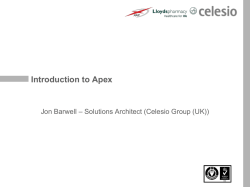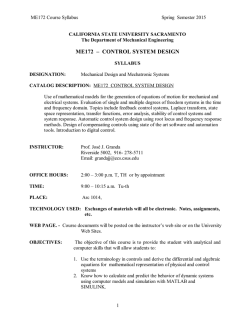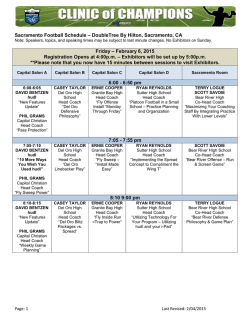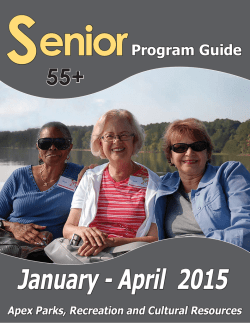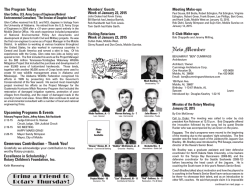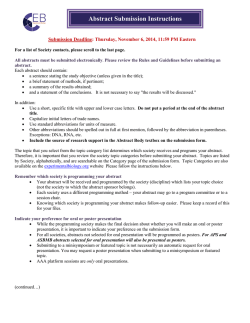Online Students Policies and Procedures
Online Students Policies and Procedures Online Student Policies and Procedures January 2015 1 of 20 Online Students Policies and Procedures Contents ALVS Services Outreach .............................................................................................................................. 4 ALVS Student Guided Tour........................................................................................................................... 4 Sign In and Run the System Check-Up .................................................................................................. 4 Explore the My Dashboard Screen & Your Courses .............................................................................. 4 Extra Credit Opportunity ......................................................................................................................... 4 Asking Questions .......................................................................................................................................... 5 Online Help.................................................................................................................................................... 5 Course Materials and Equipment .................................................................................................................. 5 Accountability ................................................................................................................................................ 5 Passwords .............................................................................................................................................. 5 Use of Apex Learning Content ............................................................................................................... 6 Course Duration ............................................................................................................................................ 6 Communicating with Your Teacher and Others ............................................................................................ 6 Emailing Your Teacher – and sending notes through the Message Center .......................................... 6 Netiquette ............................................................................................................................................... 7 Teacher Virtual Office Hours .................................................................................................................. 7 Communicating with your ALVS mentor or ALVS coach........................................................................ 7 Online Discussions ................................................................................................................................. 7 Activities: ULA’s – Unit Lesson Activities ...................................................................................................... 8 Course Calendar ........................................................................................................................................... 8 Working Ahead ....................................................................................................................................... 8 Submitting Homework ................................................................................................................................... 8 Preparing handwritten homework ........................................................................................................... 9 Uploading a document or audio file ........................................................................................................ 9 Scanning a handwritten document for upload ...................................................................................... 11 Faxing an assignment document.......................................................................................................... 11 Due Dates – Course Activity Scores Report ............................................................................................... 13 Teacher-scored Activities ..................................................................................................................... 13 Extra Credit ........................................................................................................................................... 13 Late Work Policy ......................................................................................................................................... 14 Academic Integrity....................................................................................................................................... 15 What are Violations of Academic Integrity? ................................................................................................ 15 Identification and Consequences of Academic Violation: ........................................................................... 16 Consequences for 1st offense: ............................................................................................................. 16 Consequences for 2nd offense:............................................................................................................ 16 Consequences for 3nd offense:............................................................................................................ 17 January 2015 2 of 20 Online Students Policies and Procedures How do I do well in school, avoid plagiarism and, Academic Integrity Violations? .............................. 17 Returned Homework and Graded Tests ..................................................................................................... 18 Viewing graded assignments................................................................................................................ 18 Grades and Student Progress Report Terminology .................................................................................... 19 Independent Study Contracts ..................................................................................................................... 20 Course Extension on Final Date ................................................................................................................. 20 January 2015 3 of 20 Online Students Policies and Procedures ALVS Services Outreach On the first day of your course, you received an orientation email directing you to the ALVS Student Guided Tour and getting started documents. This was your first communication from ALVS Services. ALVS Services Outreach seeks to improve student accountability through communication, information, and motivation. You may work with ALVS Services and your mentor or coach to improve your performance. Note: If 7 days pass and you have not accessed your course, or if you have 5 or more activities overdue, ALVS services may email you and your mentor or coach. Communications will be weekly, if you stay behind, we want to help keep you on track. Prior to the end of your course Three weeks prior to the end of your course, ALVS Services will send a reminder about your upcoming final dates—for assignment completion and for your final exam. (See Due Dates, below.) Communicate with your teacher and mentor or coach about any issues you might have successfully completing. ALVS Student Guided Tour Welcome to Apex Learning! To get started, please watch the ALVS Student Guided Tour at http://www.brainshark.com/apexlearning/alhs_student_tour . Once you complete the ALVS Student Guided Tour, a Certificate of Completion will be emailed within one hour. (If you do not receive your certificate, please check your Junk or Spam folder.) Download and save your certificate to earn extra credit. Now is a good time to create a folder on your computer to save all your coursework. Sign In and Run the System Check-Up From the Sign In page, run the System Check-Up to ensure the computer you are using can properly display Apex Learning content. Contact Apex Learning Virtual School if you have not already received access information including the sign in link, your username and password. World Languages: Audio recording support and a microphone are required for world languages students. Access Apex Learning Help for audio recording options: Help Home > System Recommendations & Troubleshooting > Audio Support and Recording. Explore the My Dashboard Screen & Your Courses After you sign in, access your enrollments and track progress from the My Dashboard screen. Look at the Announcements area for important information from your teacher and Apex Learning. View your teacher’s profile by hovering over a course title and clicking the teacher’s name. Click a course title to launch the course window and review the outline. Extra Credit Opportunity Send a new message to your teacher from the Messages area on the dashboard. Earn 10 extra credit points by sending a short message introducing yourself. Earn another 5 extra credit points by attaching your Certificate of Completion — Be sure to select activity B:1 Extra Credit January 2015 4 of 20 Online Students Policies and Procedures Asking Questions For technical questions about anything, that concerns your computer and how it interacts with the Apex Learning program—contact our Technical Support team. They can be contacted during business hours by phone at 800-453-1454 (Option 2), through online chat (select “Help Home” from Help, look for the option in a blue box), or by email [email protected]. For non-technical questions, contact our ALVS Services team. They can help with enrollments, password resets, etc. Send a note to [email protected] or call 855-550-2547. When communicating about your course, always include your name, course, and section number. Online Help Online Help details procedures that you will use in your daily work. Click on the Help link from your Dashboard. Select “Help Home” to Search for specific topics. Select “Getting Started” to review the Student Guided Tour: ALVS. Locate ALVS documents, in the Getting Started area labeled “More Information.” Course Materials and Equipment Some of our courses have required textbooks and/or materials. If you have not been informed by your mentor or coach as to when you will be getting your books, check the Course Materials list in Help. If your course has required materials, they will be used in the course. Certain subjects require special equipment. Mathematics. A graphing calculator is recommended and, is required above Algebra 1. Science. Lab materials are identified in the Course & Lab Materials document. Find that under Course Info in Help. World Language. A working microphone is required for you to be able to complete audio assignments and exams. A specialized language dictionary is also helpful and required. Accountability Publicly posting your personal contact information (address and telephone number or social media references) or anyone else's is strictly forbidden. In addition, you agree to not post any messages that are sent to you privately. Passwords Access is password-protected and you are responsible for maintaining the secrecy of your password. You Agree To: Use only your own username and password Not aid others in gaining unauthorized access Sign off from the Apex Learning courses when done Close your Internet browser window when you have finished working January 2015 5 of 20 Online Students Policies and Procedures Use of Apex Learning Content All content is owned by Apex Learning and its licensors and protected by U.S. and international copyright and other intellectual property laws. Unauthorized use, copying or distribution may result in revoked access. In addition, you agree not to use any automated means to access, monitor, or copy any part of the content, and you agree not to use any network monitoring tools to determine site architecture or extract information about website usage or users. Course Duration ALVS course semesters have a 9 (summer) or 18 (fall, spring) week standard duration. Students taking a single semester in a: o Core pathway course can expect to spend between 70-90 hours in the course; o Honors pathway course can expect to spend between 90-120 hours in the course; o AP* course can expect to spend between 120-150 hours in the course; Tip: While students are allowed to work ahead of schedule, accelerated completions can create decreased quality of work and are subject to review and intervention by ALVS teachers and administrators. One of the biggest benefits of online courses is that students can take them on a flexible schedule. The best way to ensure success is to spread the work out, doing some every day, rather than leaving everything towards the end of the course. *AP and Advanced Placement are registered trademarks of the College Board. Communicating with Your Teacher and Others Your ALVS teachers will communicate with you via email, the Message Center, phone conversations, and/or online conferencing. ALVS teachers will answer your content questions, responding typically within 24 hours during weekdays. Emailing Your Teacher – and sending notes through the Message Center Students have a Messages page for communicating with teachers and submitting assignment activities. 1. On the My Dashboard, click the New Message button (+ sign). A New Message dialog opens. 2. Use the dropdown list to select a teacher to contact. 3. Enter a subject and your message. 4. Click the Send button. The dialog closes and a copy of your message is displayed on the Messages screen. Best Practice: In ALL of your communications include the Following: Your Name Your Course Name Your Course Section Number Your course and section number will enable your teacher to access your information quickly and efficiently. Be concise, clear in your questions, and be sure to refer to activity numbers as appropriate to help your teacher identify where you are having problems. January 2015 6 of 20 Online Students Policies and Procedures Netiquette Netiquette is a word to describe the do's and don'ts of online communicating. Basic courtesy and common sense are generally the rule of the day when communicating whether it is face-to-face or through the Internet. Tip: Just as in person, know the people in which you are speaking. What you post and view can follow you, and if your are not careful, your online interactions can have a negative impact on your life. Make sure the digital footprint you leave behind is a step forward rather than a step backward. You agree to abide by these guidelines: Avoid slang or “textese”. (Textese is the use of “u” instead of “you” in a sentence). Avoid derogatory comments, including those regarding race, age, gender, sexual orientation, religion, ability, political persuasion, body type, physical or mental health, or access issues. Avoid sarcasm, insults, threats or attacks of any kind against another person. Focus your responses on the topic being discussed, not on the individuals involved. Proofread and review your messages and remove easily misinterpreted language. Teacher Virtual Office Hours ALVS teachers host Office Hours for live instruction by telephone, chat, and online conferencing like Skype or Blackboard Collaborate. Check your teacher’s profile for details about his or her office hours. Communicating with your ALVS mentor or ALVS coach Your ALVS mentor (if you are enrolled through a school) or your ALVS coach (if you are enrolled outside of a school) will be an onsite resource to encourage your progress, discuss the course content, and possibly proctor your tests. Maintain open contact with your mentor or coach throughout the course. Set weekly meetings with your mentor or coach to keep you focused. Online Discussions Online discussions provide you the opportunity to see what other students have to say about the lessons, helping clarify your own understanding, with you in turn, helping add to someone else's. Online discussions also help you express your opinions on given topics. Take the time to think through your responses. Generate at least a five-sentence response to the initial topic, and at least three sentences replying to a peer’s comments. Avoid "e-slang" habits of eliminating punctuation or substituting letters for words. Use the forum to exercise your composition skills. Full credit is awarded for two posts in each discussion thread. If you are the only student in a course, your teacher can provide alternatives for online discussions—answering two questions online, submitting in document form, or having phone conversations. Your teacher will provide these details as appropriate. ALVS teachers have different schedules for grading discussions, but all teachers will read posts at least once a week. Your teacher will let you know his or her schedule for discussion scoring. Tip: Even if you complete the discussion on or before the due date, until your teacher has reviewed the content, the activity may appear as overdue. (See Grades and Student Progress Report Terminology) January 2015 7 of 20 Online Students Policies and Procedures Activities: ULA’s – Unit Lesson Activities Reference Apex Learning activities numerically, by the Unit Lesson Activity (ULA) number. Become familiar with the terminology, as you will be using ULA’s in submission and correspondence. Unit 1, Lesson 2, Activity 3—is called 1.2.3. Unit 5, Lesson 2, Activity 8… 5.2.8 Course Calendar The course calendar will show you a schedule-for-completion. Listed are ULA (Unit Lesson Activity) numbers on specific dates, designed to keep you on schedule. Best Practice: When you complete an activity, it will no longer appear in the calendar. Checking the calendar daily will give you a good look at what needs to be done. Working Ahead You are more than welcome to work ahead. The content is designed for a traditional academic semester, but you may have more work time in a day. Teacher-Scored Tests are blocked until three days before most students would access. If you plan to test early, have your mentor or coach email your teacher to request a due date change. If your tests are locked for proctoring, your school district has set this expectation. You will need to work with your mentor to set a time to test and/or for him or her to unlock the activity. Tip: Check your due dates in relation to your school’s planned holiday schedules. The Apex Learning calendar does not reflect days that you might not have school. If your final exam is scheduled during a holiday break, plan to test before your break. If you are scheduled for an AP Exam, try to finish your AP prep course before the first week in May. Submitting Homework There are two kinds of assignments to be completed. Computer scored activities, which you can complete online, and teacher scored activities and tests, which can be, printed and then electronically submitted. Some of your Apex Learning assignments will be graded by your teacher. There are many options for preparing assignment responses for submission to your teacher. It may be easiest for you and your teacher if the responses you create are digital files. However, for those activities that require you to show your work, draw graphs, enter formulas, or create illustrations, using a computer program to complete your assignment may be challenging. In these cases, the simplest way to create your submission will be to print the assignment and handwrite your answers. Apex Learning has deployed powerful solutions to facilitate the submission of your homework. This section will discuss the mechanics of creating both digital and handwritten homework submissions. Best Practice: For electronic tracking: Homework Must Be Submitted through the Message Center or faxed. Only handwritten files need to be faxed; word-processed files and scanned copies are more quickly handled by uploading and submitting them through the Message Center. Common word processing applications include Word, Open Office, and Pages. January 2015 8 of 20 Online Students Policies and Procedures Preparing handwritten homework If you choose to create a handwritten homework submission, follow these steps to print your homework file. Complete your assignment, and then follow the instructions below for faxing or scanning your assignment for submission to your teacher. You can always add additional pages to your homework submission if you need additional room to complete the assignment. Note: Ensure you write legibly and in dark print. When you submit your completed assignment, you must ensure your teacher can read it! If your teacher cannot open or read your submission, he or she will reply with FILE ERROR added to the subject line. It will be your responsibility to solve the problem of transmission. All assignment worksheets can be copied into a word processing document form and answers typed into directly. Save your file to a removable storage device (flash drive, etc.) and name it appropriately. For example, Unit 5, Lesson 2, Activity 8… or…5.2.8 in order to assist your teacher in knowing which assignment is being submitted. Uploading a document or audio file Assignments, which you complete as electronic files (e.g. word processor documents, sound recordings, scanned documents), must be submitted to your instructor by uploading the files to Message Center. This process is similar to sending a message to your teacher in the Message Center. To submit an electronic file to your instructor, first create a new message. Select the Submit Homework checkbox to show submission options. Using the drop-down menus that appear, select the Section (course) and Activity of the assignment you are submitting. Then, click the Browse button and select the file to upload. January 2015 9 of 20 Online Students Policies and Procedures Note: Message Center allows you to attach a variety of file types to your messages: For other files, or technical help, call Support 800-453-1454 to Contact ALVS Services for directions. After selecting the file to upload, the path and filename will appear in the File box. To send the message and attached file to your teacher, click the Send button. As with normal messages to your teacher, a copy of the message will be placed in the Message Center list. You can use the list to view your previous messages, including any attached assignments. January 2015 10 of 20 Online Students Policies and Procedures Scanning a handwritten document for upload If you have a scanner and appropriate software, then you may scan and upload a handwritten document instead of faxing it. However, you must strictly follow these rules when scanning your documents: Multiple pages must be saved in a single file as a multi-page PDF. Images must be clearly visible, black and white, not grayscale or color. Image resolution must be 100 DPI (dots per inch). Each page must be approximately 1730 pixels wide by 2220 pixels high (1730x2220). Each file's size must be 400 KB (kilobytes) or less. One and only one assignment may be included in a single file. You must preview each file to be sure it is legible and that it includes all pages of the assignment. Once you have a document image in the required format, you may upload it to your instructor as you would any other electronic file. Remember to name it appropriately; for example, Unit 5, Lesson 2, Activity 8… or…5.2.8 in order to assist your teacher in knowing which assignment is being submitted. Faxing an assignment document Some assignments must be handwritten. These assignments may be faxed to your instructor. Each faxed assignment must use the preformatted cover page that we provide. How do I print a fax cover sheet? 1. Open your course and navigate to the activity you are submitting. 2. Click the Fax icon in the upper right corner of the window. a. The cover sheet opens in a new window. 3. Use the web browser's print option menu to print the cover sheet. January 2015 11 of 20 Online Students Policies and Procedures The example cover page below is for activity 1.4.2 only. It cannot be used for any other activity! Place the fax cover page at the beginning of your assignment. Fax the document to the phone number indicated on the cover page. Faxed documents will be converted to a TIFF image similar to those described in the Scanning a handwritten document for upload section of this document. The fax image will be sent to your instructor as if you had uploaded a file. A copy of the message and the attached fax image will be placed in your Message Center. Note: Each assignment activity requires an individual and unique Activity Fax Cover Sheet. The printable page is coded to each individual Student, course, activity, and teacher, routing the paper electronically to the teacher. Do not discard written or electronic work until you receive the scored file back from your teacher. If your teacher cannot open or read your submission, he or she will reply with FILE ERROR added to the subject line. It will be your responsibility to solve the problem of transmission. FAQ: I printed a worksheet so I could handwrite my answers but I need to submit my work digitally. Can’t I just take a picture with my phone instead of scanning or faxing? One solution is to use your smartphone and an image app such as CamScanner to photograph each page of your assignment and submit them as a single document. Follow this link for directions http://www.apexlearning.com/documents/ud/tpo_camscanner.pdf January 2015 12 of 20 Online Students Policies and Procedures Due Dates – Course Activity Scores Report The Course Activity Scores Report allows students to quickly see information about all activities within a course. Due dates for all activities are in your Activity Scores Report. You can see the full list by clicking on the number grade that will appear on the Dash Board. Access: My Dashboard screen > Courses area > Click Grade to Date percent. Before any activities are due, you can access that list as follows: Select Actions; click on View Progress Report. Look for the column “Activity Scores and Due Dates.” Click on View. Print out the report, and keep it handy. These are target dates to keep you moving forward. Most important are the Unit Test due dates. If intermittent assignments are a few days late, this is not a problem and you do not need to notify your teacher. All Unit work should be submitted before the Unit Test. Most units have a one-week grace period before points will be deducted for activities being late, the exception being toward the end of the course. Teacher-scored Activities Grading provides students with feedback on their own learning, clarifying for them what they understand, what they don’t understand, and where they can improve. If you fall behind at any point in the semester, plan for extra hours in your schedule to catch up. Notice: All teacher-scored activites must be submitted by the Friday before the final exam to be counted toward your final grade. The only exception is assignment due dates which fall during the week of the final exam. The date of your final exam will be strictly observed. Should an extended break in your schedule be required, in case of school holiday, planned absence, or other known interruption, your mentor or coach may request that your teacher adjust your calendar to keep you focused on completion. Extra Credit Each semester begins with an opportunity to earn extra credit by practicing in the Messages area. Best Practice: Send an introductory message to your ALVS teacher through the message center and attach a saved copy of your Guided Tour Certificate. Throughout the semester, your teacher may identify other options for Extra Credit. Teachers may award extra credit points up to 5% of the total points possible in the course. (For example, if the course has 1200 total points, a maximum of 60 extra credit points could be offered.) Students are eligible to attempt extra credit activities if they are up to date with course work and passing the course. This ensures that students prioritize work and complete credit that is “due” before what is “extra.” (Exception: the introductory email at the beginning of the course, which will be accepted in the first two weeks of class.) January 2015 13 of 20 Online Students Policies and Procedures Late Work Policy The Apex Learning Virtual School late work policy is an important aspect of supporting student success. This policy is intended to be universally administered by ALVS teachers in all courses, unless otherwise specified to meet the needs of a district partner program or a student requiring an individualized learning program. Students are expected to follow the due date schedule in their course and as such should strive to submit their assignments before or on the assigned due date. There may be times where a student is unable to submit work on time and the following details address our instruction team’s practice to penalize late work. Unit activities are accepted during a one-week “grace” period following the unit test date. All teacher-scored activities must be submitted by the Friday before the final exam. This is to give teachers appropriate grading time and to allow students to focus on studying for the final exam. o Exception: Subjects with assignments due during the final week of course, which have been granted a course extension. Documented illness, emergency, or circumstances dictating a review. The policy applies to teacher-scored activities only: practices, labs, journals, explorations, tests. In order to set our students up for success, late work guidelines have been included in the Online Student Policies and Procedures document and the Policy Details distributed to District Partners. Late Work Policy Details Status of work submitted Scoring Impact on Feedback & Turn Around Time All unit work and exams can be submitted for full credit up to one-week grace period after that unit exam's due date. Full credit possible Three-day turn around with detailed formative feedback Work submitted after the Unit Teacher Scored Test grace period, up to the final Friday prior to the course final exam. 10% point deduction Possible extended turn-around time; detailed formative feedback provided on submissions. Work submitted after the Friday prior to the Semester Exam No work will be accepted during the week of the final exam *Late work submitted from prior units may receive limited formative feedback. Teacher will notify students who submit work after this date that it will not be accepted The final semester grades will be posted by the Friday one week following the final exam due date. Again, every student should recognize that staying on schedule is key for academic success. Best Practice: January 2015 If you fall behind in your coursework #1) Communicate with your teacher #2) Work with your Mentor or Coach to get back on track #3) Keep communicating with your Teacher, Mentor and Coach Staying on schedule is vital for you academic success. 14 of 20 Online Students Policies and Procedures Academic Integrity The principles of academic integrity are a cornerstone upon which the intellectual integrity of the school rests. In order to maintain academic integrity, Apex Learning Virtual School requires that all work be entirely the result of one’s own effort. Plagiarism, cheating, or other forms of academic dishonesty will not be tolerated and teachers will not accept work that is copied or plagiarized. It is our goal that a student never puts himself or herself in a situation where they compromise their integrity. Apex Learning Virtual School will work to provide guidance and instruction towards achievement of that goal. Teachers share with the administration the responsibility for educating students about the importance and principles of academic integrity. The following rules apply to all activity conducted by students enrolled in Apex Learning Virtual School (ALVS) courses. Failure to abide by these rules may result in consequences ranging from receiving a 0 (zero) on the assignment to loss of access as determined by ALVS and/or your sponsoring school administration. Violations of this Student Code of Conduct may be reported to teachers, parents, local school personnel; and documented through Apex Learning at [email protected] or 1855-550-2547 (ALVS). What are Violations of Academic Integrity? Academic integrity violations encompass any act that compromises or subverts the integrity of the educational or research process. These offenses include, but are not limited to cheating, fabrication, plagiarism, and facilitation. Cheating: The intent to deceives, acts dishonestly, or misrepresents work that he/she has or will produce on an assignment or assists another to misrepresent his/her work. Examples of cheating include but are not limited to: Attempting to or copying from others; Sharing or submitting another's students work as their own work; Purchasing a term paper or test questions in advance, paying another to do the work for you; Communicating or attempting to communicate answers, posting of videos describing how to cheat, or suggestions and hints about examinations; Submitting portions of the same academic work for credit in more than one course without consulting the second teacher. Fabrication: The use of invented information or the falsification of research or other findings. Examples of fabrication include but are not limited to: Submitting as one’s own any academic exercises prepared totally or in part by another; Citing information not taken from the source indicated; Listing sources in a bibliography not used in the academic exercise; Submitting fictitious information in a paper or other academic exercise. Plagiarism: The use of another person’s words, ideas, or data as one’s own work. This covers unpublished as well as published sources. Examples of plagiarism include but are not limited to: January 2015 Quoting another person’s words, sentences, paragraphs, or entire work without acknowledgment of the source; 15 of 20 Online Students Policies and Procedures Utilizing another person’s ideas, opinions, or theory without acknowledgment of the source; Copying and pasting from an online source and submitting it as one’s own work; Paraphrasing source material without citations. Facilitation: Facilitation refers to knowingly or intentionally helping any person in the act of an academic integrity violation. Students who engage in facilitation are also subject to disciplinary action for integrity violations. Examples of facilitation include but are not limited to: Giving another student one’s assignment or paper (or portion thereof); Giving another student answers to a test or assignment; Letting another student copy one’s answers during an examination; Creating unfair opportunities for students in other sections of a class by communicating or giving any test (or assignment) information, questions, or answers to students in another class, or other sections of the same class; this gives students in later sections an unfair advantage. Identification and Consequences of Academic Violation: If a student violates the Academic Integrity Policy of Apex Learning Virtual School, they will be held responsible and accountable for their actions. The following outlines the possible consequences for violations. Consequences for 1st offense: Teacher is to thoroughly document any supporting evidence behind the academic violation. Teacher notifies the student, coach or mentor, and the [email protected] email that a violation of the Academic Integrity Policy has occurred. o The Student and, Coach or Mentor is asked to acknowledge the notification. Teacher has discretion to choose to allow student to resubmit a similar assignment or to assign the student a zero on the assignment or assessment. Final course grade is determined factoring in the newly assigned grade. Teacher will re-distribute information about what constitutes plagiarism and provides resource list of how to avoid plagiarism to both the student as well as the coach or student mentor. Keeping in mind that our goal is to teach students how to avoid academic integrity issues as well as use and document sources appropriately. Consequences for 2nd offense: Teacher is to thoroughly document any supporting evidence behind the academic violation. Teacher notifies the student, coach or mentor, subject department Lead Teacher, and the [email protected] email that a violation of the Academic Integrity Policy has occurred. (Teacher uses communication template found in Appendix.) o Student, coach or mentor are again provided information about what constitutes plagiarism as well as provides resource list of how to avoid plagiarism. o Notice that further academic integrity violations are subject to the receipt of an “E” for the final course. o The student and, coach or mentor are asked to acknowledge the notification. Student receives a zero on the assignment or assessment. Final course grade is determined factoring in the received zero. January 2015 16 of 20 Online Students Policies and Procedures Depending on the gravity of the infraction, an “Accountability Board” may be convened consisting of the student, coach or mentor, teacher, subject department Lead Teacher, Manager of Instruction and Director of instruction to determine appropriate consequences for the student’s actions. Consequences for 3nd offense: Teacher is to thoroughly document any supporting evidence behind the academic violation. Teacher notifies the student, coach or mentor, subject department Lead Teacher, and the [email protected] email that a 3rd violation of the Academic Integrity Policy has occurred. (Teacher uses communication template found in Appendix.) o Student, coach or mentor are again provided information about what constitutes plagiarism as well as provides resource list of how to avoid plagiarism. o Notice that further academic integrity violations are subject to the receipt of an “E” for the final course. o Student, coach or mentor are asked to acknowledge the notification in writing Student receives a zero on the assignment or assessment. Final course grade is determined factoring in the received zero. Depending on the gravity of the infraction, the teacher assigns a recommended “E” for the course at the end of the Course. Teacher notifies the student, coach or mentor, subject department Lead Teacher, Manager of Instruction and Director of Instruction that an “E” has been assigned as the grade for the course based on the 3rd violation of the Academic Integrity policy. Student is allowed to continue through the remainder of the course in order to have access to the course content if that is the desire of the district, coach, mentor or student. Work will be graded but the recommended final grade or “E” will be posted at the conclusion of the course. o Consumer decision makers will receive notification from ALVS guidance Counselor on how student enrollment will continue. o District stakeholders will receive notification from ALVs Manager of Implementation. How do I do well in school, avoid plagiarism and, Academic Integrity Violations? Take responsibility for your learning. Being a successful student begins with you. Do well through hard work. There are no “short cuts” to doing well in your studies. Consistent and sustained effort over the course of the school year will help you develop self-discipline and improved study habits. Know yourself as a learner. Every student has strengths and weaknesses. Know what you do well and work on the areas you need to improve. For example, reading may be a strength and writing may be difficult for you. Seek help in the areas you need to strengthen. Ask for help when you are confused about a class or an assignment. Teachers want you to be successful. Set your priorities and manage your time. Your schoolwork comes first. Realize that you cannot do everything and you will have to make important choices about how you spend your time outside of the school day. Organize your assignments. What do you need to do? When do you need to do it by? Using your student planner will help you map your assignments in each class. By charting when your assignments are due, you can better manage your time. January 2015 17 of 20 Online Students Policies and Procedures Returned Homework and Graded Tests Your teacher will provide formative feedback on your submitted homework. Teachers strive to provide personalized feedback on assignments within 3 working business days of submission, as well as host live weekly office hours, and 1:1 help time as needed on request. Take time to read the commentary presented, as the feedback will help you grow as a student. Depending on the subject, feedback will be presented in the Message Box of the returned activity or as an attachment to that message. Your teacher will advise you on how to access the comments and score. Teacher-Scored Tests in AP courses receive minimal feedback. This practice expedites the grading and allows you to move on more quickly. You will receive ample feedback on your assignments to guide you to success on the AP exam. Viewing graded assignments Once your teacher has graded an assignment and returned it to you, it will appear in the Message Center list. Click the Subject of the returned message to open it. Your teacher will likely make some comments in the message body. Most teachers also place comments within the attached file. Click the attachment name to view it. Note: Teachers will not return copies of your tests or exams. Instead, feedback will only come as a message. January 2015 18 of 20 Online Students Policies and Procedures Grades and Student Progress Report Terminology A quick look at your grades will be on your Dashboard. For more detail, look at your Activity Scores Report. Select the Actions; click on View Progress Report. Look for the column “Activity Scores and Due Dates.” Click on View, and your report will appear. “About This Report” on the Student Progress window explains the different columns. A few important notes: Assignments are not considered “complete” until they are graded. If you have submitted homework, and your teacher has not yet reviewed it, the system will regard the activity as “Overdue or Not Yet Scored.” Once the activity is scored, it will be added into the grade book and the numbers will refresh. Submitted assignments are graded and returned within 3 days. There is no need to check on a submission until 3 school days have passed. The Quality of Work grade reflects only the scores of work that has been graded. If you work on time, the Quality of Work grade is likely representative of your actual performance. However, the calculation can be misleading if you are consistently late with work. The Grade to Date is calculated based on points earned compared to points possible. Hence, if an assignment has been submitted on or before the due date, but has not yet been scored, the Grade to Date will fill in a zero. Once the work is appropriately scored and the calendar day passed, the Grade to Date will refresh. Your final letter grade will reflect the Grade to Date. In the very beginning of the course, take a few minutes to consider the grade book. Do not worry about the On-Schedule Indicator or low Grades to Date. These are automatic calculations, based on the percent of work completed in the course. If only two activities are due, missing one (or delayed for grading) will, naturally, result in a 50%, or the appearance of a “failing” grade for a short time. The numbers, and on-schedule color bar, will update once activities are scored. After the first few weeks, if the On-Schedule Indicator is Yellow or Red, there is a problem; check out the list of items to be graded and plan time to catch up. A Midterm Grade may be posted halfway through your course. The letter grade will be based on your Grade to Date which takes into account both your Quality of Work and your On-Schedule Percentage. If your school requires a mid-term grade, notify your teacher. A Final Grade will be posted after your final exam. The letter grade, based on the Grade to Date percentage in your Grades Report, is considered a recommendation to your school for a course grade. If you are a school district student, your mentor will have the final decision on a grade for your report card. A Grade Letter Report is available to active mentors. The letter may serve as sufficient evidence that you have completed a course. Check with your mentor for that document. OR, request information about Parchment if a sealed, formal document is required; contact [email protected]. The ALVS Grading Scale can be found in Help in the “Student Getting Started: ALVS” section. Look under “More Information: ALVS Student Policies.” Most students need the Part-Time scale. January 2015 19 of 20 Online Students Policies and Procedures Independent Study Contracts If you are working in a situation that requires absolute flexibility in your course schedule, have your mentor or coach schedule a conversation with ALVS Student Services to discuss an 18-week Independent Study Contract. Course Extension on Final Date Apex Learning Virtual School recognizes that students may encounter extraordinary circumstances that make it difficult to complete coursework within the timeframe of a course term. Course extensions are discouraged. However, an extension may be agreed upon by ALVS and the student’s adult advocate for extraordinary circumstances beyond the student’s control. Extensions may be granted to give a maximum semester duration of 20 consecutive calendar weeks from the original course start date, based on the previous student progress and communication. o Students have through the first week of the extension (19th week) to submit teacherscored work, and through the second week of the extension (20th week) to submit the final exam. Teacher scored assignments other than the final exam will not be accepted during the second week of the extension. o Feedback on teacher-scored assignments submitted during the extension period may be limited. Extension Request Forms are found in the Help section of the course platform, and here ALVS Course Extension Request Form. o Requests must be submitted to ALVS Services at [email protected] for approval and confirmation. o Extension requests after the course has concluded are not approved. Students not approved for a course extension, or who require additional time, have the option to re-purchase and retake the course. ALVS Services will cascade gradebook due dates from the date of the extension request to reflect new assignment due dates. The late work penalty will apply to all past-due teacher-scored assignments not affected by newcascaded dates. o See late work policy detailed earlier in this document. The final semester letter grade will be posted by the Friday following the extension date. January 2015 Copyright © 2015 Apex Learning Inc. Apex Learning® and the Apex Learning logo are either registered trademarks or trademarks of Apex Learning Inc. 20 of 20
© Copyright 2026