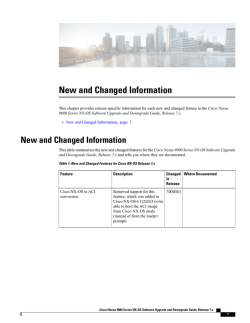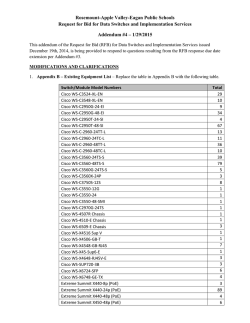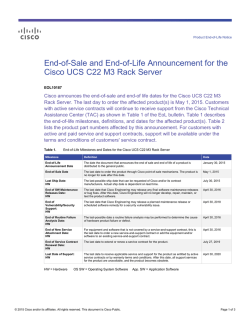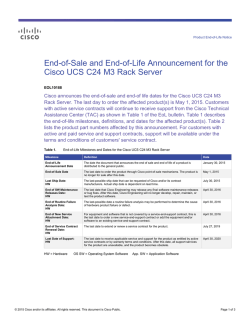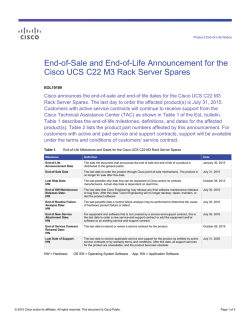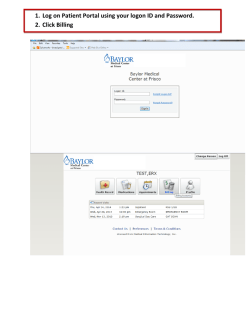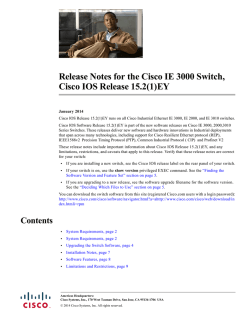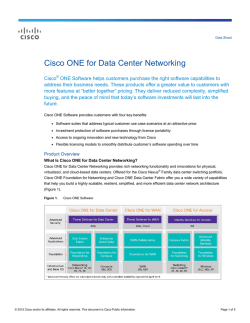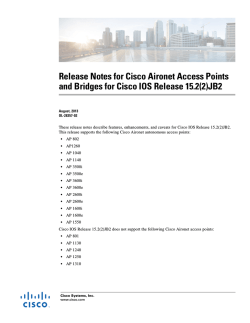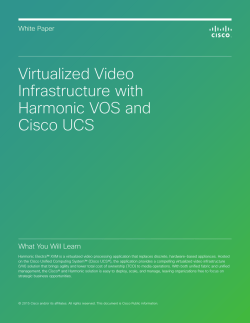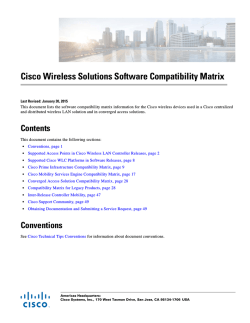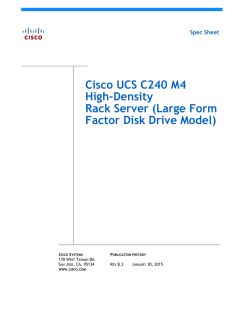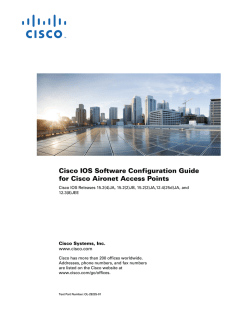Cisco Identity Services Engine Portal Builder At-a
At-A-Glance Cisco Identity Services Engine Portal Builder Product Overview Benefits • It’s easy to create custom portals. Designed for simplicity, the tool’s ease of use allows nontechnical people to quickly create and export professional-looking portals. • Get started quickly using designer templates. Because creating great designs isn’t easy for everyone, the Cisco Identity Services Engine (ISE) Portal Builder (IPB) includes a suite of designer portal templates to get you started. You can also gain design inspiration from shared custom portals from the Cisco IPB community. • It’s free for Cisco ISE Customers. Cisco IPB is available for all Cisco ISE 1.2 and 1.3 customers at no additional cost. Today companies balance the need to provide security to protect corporate resources with the requirement to provide a simple, easyto-use method for workers and guests to access network resources. To accomplish both, companies around the world have chosen the Cisco® Identity Services Engine (ISE). Cisco ISE is the market-leading security policy management platform that unifies and automates access control to proactively enforce role-based access to enterprise networks and resources, regardless of how a user chooses to connect — by wired or wireless networks or VPN. Cisco ISE offers integrated design and workflow tools that simplify the creation of guest and self-service mobility portals as well as streamlined deployment features to quickly get those guest and enterprise mobility services up and running. To help enterprises create more enhanced, more dynamic portal designs, Cisco introduces the Cisco ISE Portal Builder (IPB), a webbased tool that helps administrators create dynamic and professionallooking portals for Cisco ISE without the need for a web design team or outside contractors. With Cisco IPB, you can easily add your company branding and communication requirements to your intranet access portals — from branded guest hotspot access with advertisements to self-service bring-your-own-device (BYOD) portals for corporate employees. No matter what kind of portal you need, Cisco ISE and Cisco IPB make it easy to include your branding consistently across the enterprise. Features Professional Design, Low Investment The Cisco IPB offers many easy-to-use features that simplify the design and management of more complex portal design. You can edit text — including font size, type, and color — and make changes to an image’s location and size to help ensure a perfect fit on your portal. The color selector allows you to choose from a color palette or create custom colors, and the Cisco IPB will remember your previously selected colors. Cisco IPB will correctly apply your designs, images, and color selections to all the portals within a project, but you also have the flexibility to select and customize each page. Once you’re done, you can save, copy, share, or delete your portals. © 2015 Cisco and/or its affiliates. All rights reserved. nce At-A-Glance Next Steps To access Cisco IPB, visit to isepb.cisco.com and register using your Cisco CCO identity. Cisco IPB is free to all Cisco ISE customers. Please review the how-to guide, demo video, and FAQ before you get started. Watch Your Designs Come to Life The Cisco IPB’s “what you see is what you get” (WYSIWYG) visual editor removes guesswork from the design process with on-screen drag-and-drop capabilities that allow you to move objects and see how the designs will look on smartphones or laptops in real time. Despite all of the advanced functionality, Cisco IPB keeps the workflow remarkably simple so that almost anyone can become proficient at designing and creating Cisco ISE portals. Keep Your Images in One Place for Easy Access Cisco IPB makes it easy for you to import and save graphics, logos, banners, photos, and advertisements in the image manager so all relevant images can be easily accessed and used each time you need to make a change to your portals. Quickly Make Modifications as Often as Required Because virtually any IT generalist can become proficient at creating or modifying portals, you or anyone else on your team can update the guest and BYOD portals on a frequent basis to make announcements, communicate offers, or just change the look and feel of your portals. Share Design Work, Collaborate as a Team You’ll be able to share your designs with team members so they can review, comment, and even provide edits. In addition, you can share your portal designs with the greater Cisco IPB community as well as get inspired by design ideas from portals shared by your peers. Create Customized Designs in Multiple Languages The Cisco IPB includes the most popular languages, including Spanish, French, Chinese, German, and even two right-to-left languages: Hebrew and Arabic. And while the Cisco IPB design features such as color, images, and text are consistently applied as you select each language, you’ll be able to easily modify the portal to make sure the designs, banners, and colors are appropriate to your multilingual needs. Eliminate Configuration Complexities, Automate Portal Uploads to Cisco ISE How do you make sure that your configured portal stays true to your design and workflow? Exporting and configuring custom portals can be complicated, but Cisco IPB eliminates all the guesswork by including a simple browser plug-in to streamline the exporting and configuration of your new portals in Cisco ISE. It’s done right the first time, every time. © 2015 Cisco and/or its affiliates. All rights reserved. Cisco and the Cisco logo are trademarks or registered trademarks of Cisco and/or its affiliates in the U.S. and other countries. To view a list of Cisco trademarks, go to this URL: www.cisco.com/ go/trademarks. Third-party trademarks mentioned are the property of their respective owners. The use of the word partner does not imply a partnership relationship between Cisco and any other company. (1110R) C45-733736-00 01/15
© Copyright 2026