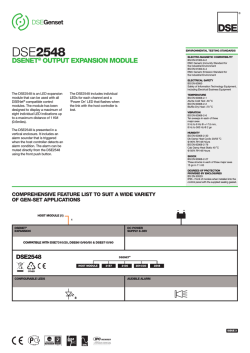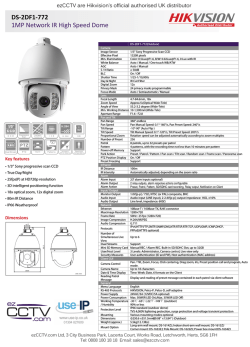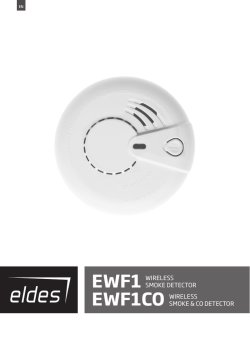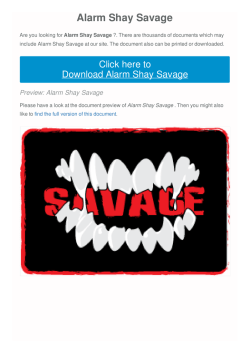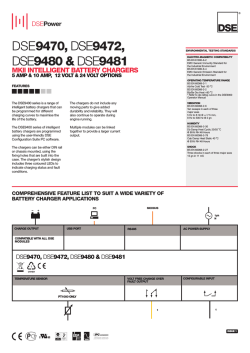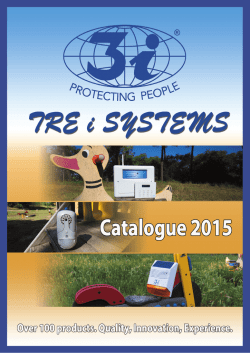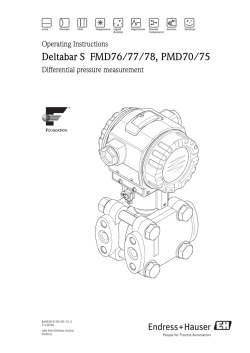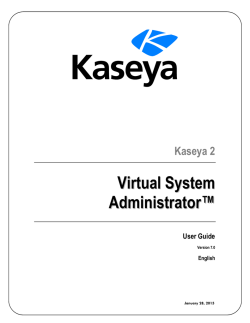set snooze dimmer down up alm 1-2 on-off alm 1 on alm 2
Page 1 of booklet (Paper Size A6) H 148 x W106mm 15003 SIERRA LED ALARM CLOCK OPERATING INSTRUCTIONS Thank you for purchasing this quality clock. Please read these instructions carefully and save them for future reference. DOWN SET SNOOZE DIMMER ALM 1-2 ON-OFF UP TOP VIEW ALM 1 ON ALM 2 ON FRONT VIEW PM BACK VIEW INSERT 1 X CR2032 LITHIUM BATTERY (NOT INCLUDED) INSTALLATION Connect the DC plug of the adaptor to the DC jack of the clock and plug the adaptor in to an AC household outlet. Your clock is ready to work for you. OPTIONAL BACKUP BATTERY INSTALLATION Your clock requires one CR2032 lithium battery (not included) to provide backup power to the clock in the event of a temporary power interruption. 1. Remove the AC/DC adaptor from the AC household outlet. 2. Place your unit face down on a flat surface. 3. Slide and remove the battery cover at the bottom of your unit. 4. Insert one new CR2032 lithium battery into the battery compartment with the “+” side facing up as indicated. 5. Replace the battery cover. 6. Connect the DC plug of the adaptor to the DC jack of the clock and plug the adaptor in to a household outlet. Your clock is ready to work for you. If AC power is interrupted, the LED display will go off and the alarm will not function. The backup battery will keep the time and all settings of your unit. Make sure a new CR2032 lithium battery is used. A new CR2032 battery could backup your clock continuously for around 3 days. SET TIME AND THE SNOOZE DURATION 1. Press SET once, the hour digits will flash. Press the up or down arrow button to set the hour (hold to advance rapidly). 2. Press SET again, the minute digits will flash. Press the up or down arrow button to set minutes (hold to advance rapidly). 3. Press SET again, the display shows “05” and flashes. Press the up or down arrow button to select the snooze time from 5 to 60 minutes. 4. Press SET again or if no key is pressed in approx.10 seconds to exit the setting mode. Note: The PM LED will appear on the lower middle time display to indicate the afternoon time; there is no AM indicator. SET THE ALARMS (A1 & A2) 1. Press AL 1.2 once, the A1 LED and the hour digits flash. Press the up or down arrow button to set the alarm 1 hour. (hold to advance rapidly). 2. Press AL 1.2 again to adjust minutes. Press the up or down arrow button to set the alarm 1 minutes. (hold to advance rapidly). 3. Press AL 1.2 again, LED displays “OFF” (alarm off). To turn on the alarm, press up or down arrow button to select “ON” 4. Press AL 1.2 again, LED displays “HI”. To select lower buzzer sound level, press up or down to select “LO”. 5. Press AL 1.2 again, the A2 LED and the hour digits flash. Press up or down arrow button to set the alarm 2. hour. Repeat step 2 to 4 to set alarm 2. 6. Press AL1.2 again or no key is pressed in approx. 10 seconds to exit alarm setting mode. Note: When the related alarm is turned on, it will be indicated by the appearance of the A1 and/or the A2 LED on the right side of the display. STOP AND RESET THE ALARM TO COME ON THE NEXT DAY SNOOZE OPERATION (default snooze duration is 5 minutes) When alarm is sounding, press Zz/Dimmer button once, the alarm will be silenced and will sound again after the set snooze duration. Note: If your second alarm activates while the first alarm is sounding or it is in the snooze mode, the second alarm overrides the first alarm (the first alarm is reset to come on the next day). USE THE HI-LO-OFF DIMMER Press Zz/Dimmer button to adjust the brightness (HI/ LO or OFF) of the LED display. This can only be done when the unit is not sounding. TROUBLE SHOOTING If your clock displays irrelevant time or does not function properly, which maybe caused by electro-static discharge or other interference, unplug the DC jack to disconnect the AC power (and remove the backup battery). The clock will be reset to default settings and you need to set it again. CARE OF YOUR PRODUCT 1. Place your clock on a stable surface, away from sources of direct sunlight or excessive heat or moisture. 2. Protect your furniture when placing your units on a natural wood and lacquered finish by using a cloth or protective material between it and the furniture. 3. Clean your unit with a soft dry cloth. Make sure the unit is unplugged before cleaning. 4. If the unit is not to be used for a prolonged period, such as a month or longer, remove the batteries to prevent possible corrosion. Should the battery compartment become corroded or dirty, clean the compartment thoroughly and replace the batteries. SPECIFICATIONS Alarm duration Snooze duration Default settings:Time format Time Alarm 1 and 2 Volume 2 minutes 5 to 60 minutes 12 hour 12:00 6:00 HI YOUR GUARANTEE Your clock is guaranteed for 12 months from the date of purchase against any faults arising from defective materials or manufacture. Damage caused through careless handling, misuse or in transit is expressly excluded. Should this clock fail within 12 months please return it in the first instance to your retailer. If you have any queries, problems or do not understand any part of these instructions please contact: Customer Help Line Locall 0845 1207208 or (01908) 449208 Mon - Fri 9.00am - 4.30pm email for service: [email protected] or visit www.acctim.com ENVIRONMENTAL PROTECTION Disposal of electrical and electronic equipment Do not dispose of this product with household waste. For the proper treatment, recovery and recycling please take this product to the appropriate collection point. If you are unsure of where this is contact your local authority. Improper disposal may be harmful to the environment. When alarm 1 or 2 is sounding, the related A1 or A2 LED flashes. Press the AL 1.2 once to stop the alarm and reset it to come on the following day. The A1 or A2 LED indicator light will stay on the display. Page 2 of booklet (Paper Size A6) H 148 x W106mm V.1 Page 3 of booklet (Paper Size A6) H 148 x W106mm
© Copyright 2026