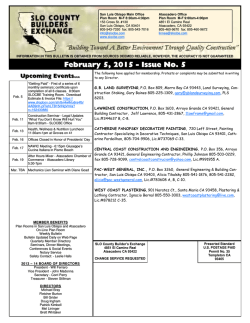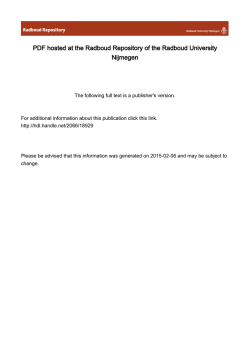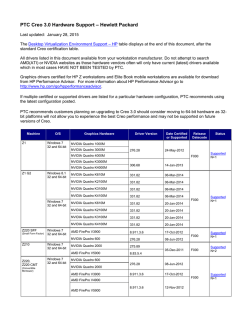here - Tenable Network Security
Passive Vulnerability Scanner 4.2 Release Notes This document describes the new features and improvements that are introduced in PVS 4.2 and HTML5 User Interface 1.3. Upgrade Notes Refer to the PVS 4.2 User Guide for details on upgrading to PVS 4.2. PVS 4.2 is compatible with SecurityCenter 4.6 and later. The HTML5 User Interface is automatically updated to 1.3 via a plugin update. Supported Platforms Support is available for the following platforms: Red Hat Linux ES 5 / CentOS 5 64-bit Red Hat Linux ES 6 / CentOS 6 64-bit Mac OS X 10.8 and 10.9 64-bit Microsoft Windows Vista, 7, 8, Server 2008, and Server 2012 64-bit Support for 32-bit systems has been dropped in 4.2. The Microsoft Visual C++ 2010 Redistributable Package is a prerequisite that needs to be installed on Windows before installing PVS. Refer to the documentation for more information. File Names & MD5 Checksums pvs-4.2.0-es5.x86_64.rpm pvs-4.2.0-es6.x86_64.rpm pvs-4.2.0-x64.exe pvs-4.2.0-osx.dmg b58d299a3a21517218efe226186ada2f e99cad3e2640f156dc7b5ca822f83c72 d76bafaf8afca274edcce8f37662180a 995d40ab4df871c500cbc41305c1cd2a What's New Top-N Dashboard: Easy, high-level visibility into Top-N hosts, vulnerabilities, applications, operating systems and connections via multiple canned charts and ability to add custom charts. Real-time Event Analysis View: The PVS HTML5 user interface contains a new real-time event analysis dashboard of real-time events generated by PVS. Syslog generation in CEF format: Syslog messages can be generated in the CEF format in addition to the standard format. Syslog forwarding over TCP: Syslog messages can be forwarded either over UDP or TCP. TNM-style session logging: Support for new syslog message that contains TCP session information. PVS configuration updates without restart: A restart of PVS is no longer needed after changing the PVS configuration. Import PCAP files via HTML5 User Interface: Users can import PCAP files via the HTML5 User Interface. Snapshot comparison: Quick comparison of changes between two monitoring snapshots. Improved Plugin Management: Easier management of plugins via HTML5 User Interface. Change to Licensing: Removed license key requirement when PVS is being managed by SecurityCenter. Copyright © 2015. Tenable Network Security, Inc. All rights reserved. Tenable Network Security and Nessus are registered trademarks of Tenable Network Security, Inc. Additional Improvements Added complexity checks for passwords. Added ability to configure maximum sessions per user and maximum number of login attempts. Added ability to display a customizable login banner in the PVS HTML5 User Interface. Added ability to reset PVS user passwords. Added ability to view additional network interface details in the PVS HTML5 User Interface. Upgraded libpcap to 1.5.3 for Linux versions. Upgraded SQLite to 3.8.6. Upgraded OpenSSL to 1.0.0p. About Tenable Network Security Tenable Network Security provides continuous network monitoring to identify vulnerabilities, reduce risk, and ensure compliance. Our family of products includes SecurityCenter Continuous View™, which provides the most comprehensive and integrated view of network health, and Nessus®, the global standard in detecting and assessing network data. Tenable is relied upon by more than 20,000 organizations, including the entire U.S. Department of Defense and many of the world’s largest companies and governments. We offer customers peace of mind thanks to the largest install base, the best expertise, and the ability to identify their biggest threats and enable them to respond quickly. For more information, please visit tenable.com. Copyright © 2015. Tenable Network Security, Inc. All rights reserved. Tenable Network Security and Nessus are registered trademarks of Tenable Network Security, Inc. 2
© Copyright 2026