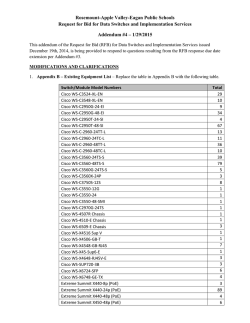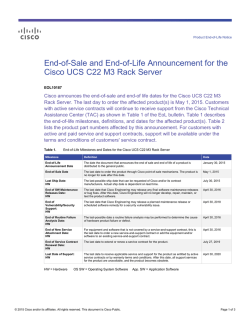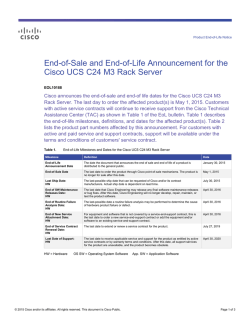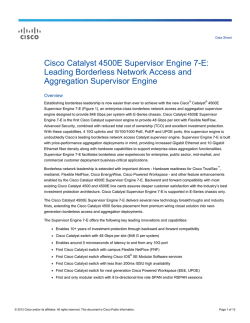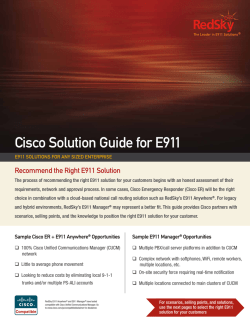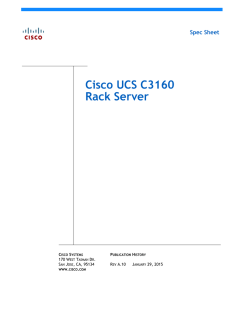Cisco Jabber for Mac 10.6 Release Notes
Cisco Jabber for Mac 10.6 Release Notes Release Notes 2 Release Information 2 Requirements 4 Limitations and restrictions 7 Caveats 8 Revised: January 28, 2015, Release Notes Release Information Build Number The build number for this release is 202336 The DownloadURL file element in the XML file for automatic updates is Cisco-Jabber-Mac-10.6.0.202336-56594529-MC0CFQCIYuRG610LxknBogSWxE3GbzFazQIUVbw5fSs9lGmfjXwilF8ZE7zcCPE!.zip Documentation Resources The following documents are available for Cisco Jabber for Mac. • Cisco Jabber for Mac Release Notes - Provide administrators with a summary of information about the release, which include feature enhancements, requirements, limitations and restrictions of the software, and caveats overview. • Cisco Jabber Deployment and Installation Guide - Provides administrators with task-based information for all Cisco Jabber clients. It contains end-to-end client deployment procedures, deployment scenarios, workflows, infrastructure configuration of services, and client configuration and installation. • Cisco Jabber Planning Guide - Provides administrators with background and reference material to plan the deployment and installation of all Cisco Jabber clients. This guide contains information that helps you make decisions about how you are going to deploy the product, such as a product overview, planning considerations, deployment information, and requirements. • Cisco Jabber for Mac Licensing Information - This Licensing information document provides information on the open source libraries used by the application. • Cisco Jabber for Mac Quick Start Guide - Instructions to help navigate end users around Cisco Jabber for Mac for the first time and use a few key features. • Cisco Jabber for Mac User Guide - Provides an overview of task-based information about end user operation of the client, including accessibility information. Features and Enhancements User Management • Custom contacts - Custom contacts are supported in on-premises deployments. Custom contacts are contact entries for people who are not part of your organizations directory. Custom contacts support up to six phone numbers or SIP URI addresses • Phone only mode - Cisco Jabber for Mac supports Phone only deployments. The user's primary authentication is to Cisco Unified Communications Manager. Deploy phone mode by provisioning users with devices for voice and video capabilities. Optionally configure additional services such as voicemail. 2 • Single Sign On using Expressway Mobile and Remote Access - Single sign-on (SSO) is supported when users are providing their credentials from outside the corporate firewall using Cisco Expressway series for Cisco Unified Communications Manager 10.5(2). Ensure that the Identity Provider (IdP) used has the same internal and external URL. If the URL is different the user may be prompted to log in again when changing from inside to outside the corporate firewall and vice versa. For more information on Single Sign-on, see the Cisco Jabber 10.6 Deployment and Installation Guide. • Mandatory Upgrade - You can now enable the client to require users to upgrade their client. To set mandatory upgrades for on-premises deployments, you set the Mandatory parameter in the upgrade.xml file to true. If you do not define mandatory upgrades, or you set it to false, then users can choose to install the update. If you set the mandatory parameter to true, then users can only select to install the update or exit the client. Note For on-premises deployments, upgrades including mandatory upgrades are not supported when connecting using Expressway Mobile and Remote Access. • Flexible Jabber ID - You can now deploy Cisco Jabber into an infrastructure where users are organized into more than one domain, or domains with subdomains - Multiple presence domains or Multiple IM Address Domains. When setting up Cisco Jabber the Jabber ID that identifies the users can be mapped to the Directory URI field on Cisco Unified Communications Manager. This allows Cisco Jabber to identify the users by their AD mail attribute or the AD msRTCSIP-primaryuseraddress attribute. A user can log into Cisco Jabber with their sAMAccountName attribute, while the Jabber ID is mapped to the Directory URI field. For more information see the IM Address Scheme section in the Cisco Jabber 10.6 Deployment and Installation Guide. Chat and Presence • Chat Themes - Users can select from three different types of chat themes, default, aligned, and minimal. Sharing • File Transfer Enhancements ◦File transfer inline message The client presents an inline file transfer message indicating the status of the file transfer. This is in addition to the file transfers window, available at Jabber > Window > File Transfers. ◦File transfer file size limit Administrators can define a file size for Cisco Jabber users when transferring files. ◦File transfer compliance File transfers and screen captures are transferred via Cisco Unified Communications Manager IM and Presence Service and they can be sent to a compliance server for audit and policy control. This feature is only available on Cisco Unified Communications Manager IM and Presence Service 10.5(2) or later. ◦Group chat file transfer Users can transfer files and screen captures in group chats. For more information on file transfer enhancements see the Cisco Jabber 10.6 Deployment and Installation Guide. For more information on compliance see the Instant Messaging Compliance for IM and Presence Service on Cisco Unified Communications Manager 10.5(1) guide. 3 Voice and Video • Mute before answer - Users can mute their call during call setup, allowing users join conference calls without taking the microphone or camera focus. Changes to Documentation Administrator Documentation - The administrator documentation set includes a Planning Guide and a Deployment and Installation Guide. The Planning Guide contains content from the previous release of the Deployment and Installation Guide and is intended to be used as a planning reference prior to installation. The Deployment and Installation Guide has several structural improvements which follows the installation process more closely, and has been rewritten to be more task-focused. End User Documentation - The end-user documentation set includes a Quick Start Guide and a User Guide. The User Guide includes advanced topics, accessibility information, and troubleshooting information. It replaces the Advanced Features Guide and the Accessibility Guide from the previous release. Requirements Software Requirements Operating Systems • Apple OS X Mountain Lion 10.8.1 (or later) • Apple OS X Mavericks 10.9 (or later) • Apple OS X Yosemite 10.10 (or later) On Premises Servers • Cisco Unified Communications Manager version 8.6(2) or later • Cisco Unified Presence version 8.6(2) or later • Cisco Unity Connection version 8.6(2) or later • Cisco WebEx Meetings Server version 2.0 or later • Cisco Expressway Series for Cisco Unified Communications Manager ◦Cisco Expressway-E Version 8.1.1 or later ◦Cisco Expressway-C Version 8.1.1 or later • Cisco TelePresence Video Communication Server ◦Cisco VCS Expressway Version 8.1.1 or later ◦Cisco VCS Control Version 8.1.1 or later Cloud-Based Servers • Cisco WebEx Messenger service 4 • Cisco WebEx Meeting Center, minimum supported versions T27 or later • Cisco Webex Meetings (Wbx11, High Touch only) Directory Servers • Active Directory Domain Services for Windows Server 2012 R2 • Active Directory Domain Services for Windows Server 2008 R2 • Cisco Unified Communications Manager User Data Service (UDS) Cisco Jabber supports UDS with Cisco Unified Communications Manager version 9.1(2) with the COP file cmterm-cucm-uds-912-3.cop.sgn. • OpenLDAP Hardware Requirements Installed RAM 2 GB RAM Free Physical Memory 1 GB Free Disk Space 300 MB CPU Speed and Type Intel Core 2 Duo or later processors in any of the following Apple hardware: • Mac Pro • MacBook Pro (including Retina Display model) • MacBook • MacBook Air • iMac • Mac Mini I/O Ports USB 2.0 for USB camera and audio devices. 5 Network Requirements Ports and Protocols Port Protocol Description 443 TCP XMPP traffic to the WebEx Messenger service. (XMPP and HTTPS) The client sends XMPP through this port in cloud-based deployments only. If port 443 is blocked, the client falls back to port 5222. Note Cisco Jabber can also use this port for HTTPS traffic to Cisco Unity Connection and Cisco WebEx Meetings Server. 389 UDP/TCP LDAP directory server 636 LDAPS LDAP directory server (secure) 3268 TCP Global Catalog server 3269 LDAPS Global Catalog server (secure) 5070 UDP Binary Floor Control Protocol (BFCP) for video desktop sharing capabilities 5222 TCP XMPP traffic to Cisco Unified Presence or Cisco Unified Communications Manager IM and Presence Service. (XMPP) 8443 TCP ( HTTPS ) 7080 TCP Traffic to Cisco Unified Communications Manager and Cisco Unified Communications Manager IM and Presence Service. ( HTTPS ) Cisco Unity Connection for notifications of voice messages (new message, message update, and message deletion) 53 UDP/TCP Domain Name System (DNS) traffic 37200 SOCKS5 Bytestreams Peer to peer file transfers. In on-premises deployments, the client also uses this port to send screen captures. 5060 UDP/TCP Session Initiation Protocol (SIP) call signaling 5061 TCP Secure SIP call signaling 6 Limitations and restrictions Limitation During Upgrade The following features and support are not available in this release. • Voicemail transcripts • Call Park • Send to Mobile • Forced Authorization Code/Client Matter Code • Observer Contact List • Group Chat History • Compound search base • Change Password1 • Mac OSX 10.7.4 support • Cisco Medianet support 1 On-premise (Cisco Unified Presence server IM/Availability) deployments only Important Notes Certificate Validation for CTI Connections In this release, Cisco Jabber uses certificate validation for CTI connections. We recommend using either Public CA or Private CA to sign certificates. Connecting to Cisco Unified Communications Manager using a self-signed certificate, will result in a certificate validation failure, to resolve this issue do one of the following: • The user accepts the invalid Cisco Unified Communications Manager self-signed certificate on first certificate validation failure and Cisco Jabber will save this certificate to the trust store. • Deploy the certificates using a certificate deployment management application. Expressway for Mobile and Remote Access Deployment For an Expressway for Mobile and Remote Access deployment, when using an online certificate status protocol (OCSP) or online certificate revocation lists (CRL) to obtain the revocation status of the certificates, the Cisco Jabber client expects a response time of less than 5 seconds. Connections will fail if the response time is greater than the expected 5 seconds. File Transfer Cisco Jabber 10.6 clients and Cisco Unified Communications Manager IM and Presence Service 10.5(2) server introduce file transfer compliance and policy options for file transfer and screen capture. However, in scenarios where users are interacting with earlier 7 versions of the Cisco Jabber client or earlier versions of the Cisco Unified Communications Manager IM and Presence servers, some file transfers will not complete or will revert from a managed file transfer to a peer to peer file transfer. Network Disconnection when using Cisco Jabber on audio or video call There is a known issue in the Mac OS where network interfaces will drop intermittently when DSCP is enabled. If you encounter this issue, do the following: 1 Select Preferences > Calls > Advanced. 2 Uncheck Enable Differentiated Service for Calls. Custom Contact Photos There is a known issue when creating custom contacts without a contact photo. If the contact photo is not added when the custom contact is created and the user selects edit contact to add a photo, the photo is not saved. The user must edit the contact a second time to add the contact photo. This issue is documented in CSCus51836. Caveats Search for Bugs Bug Classification Known defects, or bugs, have a severity level that indicates the priority of the defect. Development managers define the bug severity. Severity helps the product team focus on bug fixes for future releases and prioritize fixes. The following table describes the bug severity levels: Severity level Description 1 Catastrophic Reasonably common circumstances cause the entire system to fail, or a major subsystem to stop working, or other devices on the network to be disrupted. No workarounds exist. 2 Severe Important functions are unusable and workarounds do not exist. Other functions and the rest of the network is operating normally. 3 Moderate Failures occur in unusual circumstances, or minor features do not work at all, or other failures occur but low-impact workarounds exist. This is the highest level for documentation bugs. 4 Minor Failures occur under very unusual circumstances, but operation essentially recovers without intervention. Users do not need to install any workarounds and performance impact is tolerable. 5 Cosmetic Defects do not cause any detrimental effect on system functionality. 6 Enhancement Requests for new functionality or feature improvements. Search for Bugs To search for bugs, do the following: 8 1 Go to https://tools.cisco.com/bugsearch 2 Sign in with your Cisco.com user ID and password. 3 Enter a bug ID or specify search parameters. For more information, select Help in the top right of the Bug Search page. Open Caveats The following caveats are open at the time of release. Identifier Headline CSCus51829 Cannot resume held call on shared line when controlling an EX90 CSCuq45234 Missing resources because of corrupt Jabber for Mac update/ installation CSCus51836 Custom contact's edited photo lost on exit/sign out CSCus49965 Service discovery fails with username containing special characters CSCus66283 Cisco WebEx user is getting phone mode Resolved Caveats The following caveats are resolved in this release. Identifier Headline CSCuq39807 No ringback tone heard when using Plantronics headsets CSCuq83493 CPU score sometimes too low on Macbooks CSCur55879 Client loses contact details when roaming from external to internal CSCur38118 Client not sending http request via Proxy CSCuq54699 Client tries to authenticate multiple times when using MRA CSCus53385 User cannot login to Jabber for Mac after upgrade CSCus03678 Allow fall back to form based login when Kerberos SSO fails CSCus03688 Contact resolution LDAP queries delays predictive search queries CSCur35266 Selecting Call Using iPhone will call via Jabber 9 THE SPECIFICATIONS AND INFORMATION REGARDING THE PRODUCTS IN THIS MANUAL ARE SUBJECT TO CHANGE WITHOUT NOTICE. ALL STATEMENTS, INFORMATION, AND RECOMMENDATIONS IN THIS MANUAL ARE BELIEVED TO BE ACCURATE BUT ARE PRESENTED WITHOUT WARRANTY OF ANY KIND, EXPRESS OR IMPLIED. USERS MUST TAKE FULL RESPONSIBILITY FOR THEIR APPLICATION OF ANY PRODUCTS. THE SOFTWARE LICENSE AND LIMITED WARRANTY FOR THE ACCOMPANYING PRODUCT ARE SET FORTH IN THE INFORMATION PACKET THAT SHIPPED WITH THE PRODUCT AND ARE INCORPORATED HEREIN BY THIS REFERENCE. IF YOU ARE UNABLE TO LOCATE THE SOFTWARE LICENSE OR LIMITED WARRANTY, CONTACT YOUR CISCO REPRESENTATIVE FOR A COPY. The Cisco implementation of TCP header compression is an adaptation of a program developed by the University of California, Berkeley (UCB) as part of UCB's public domain version of the UNIX operating system. All rights reserved. Copyright © 1981, Regents of the University of California. NOTWITHSTANDING ANY OTHER WARRANTY HEREIN, ALL DOCUMENT FILES AND SOFTWARE OF THESE SUPPLIERS ARE PROVIDED “AS IS" WITH ALL FAULTS. CISCO AND THE ABOVE-NAMED SUPPLIERS DISCLAIM ALL WARRANTIES, EXPRESSED OR IMPLIED, INCLUDING, WITHOUT LIMITATION, THOSE OF MERCHANTABILITY, FITNESS FOR A PARTICULAR PURPOSE AND NONINFRINGEMENT OR ARISING FROM A COURSE OF DEALING, USAGE, OR TRADE PRACTICE. IN NO EVENT SHALL CISCO OR ITS SUPPLIERS BE LIABLE FOR ANY INDIRECT, SPECIAL, CONSEQUENTIAL, OR INCIDENTAL DAMAGES, INCLUDING, WITHOUT LIMITATION, LOST PROFITS OR LOSS OR DAMAGE TO DATA ARISING OUT OF THE USE OR INABILITY TO USE THIS MANUAL, EVEN IF CISCO OR ITS SUPPLIERS HAVE BEEN ADVISED OF THE POSSIBILITY OF SUCH DAMAGES. Any Internet Protocol (IP) addresses and phone numbers used in this document are not intended to be actual addresses and phone numbers. Any examples, command display output, network topology diagrams, and other figures included in the document are shown for illustrative purposes only. Any use of actual IP addresses or phone numbers in illustrative content is unintentional and coincidental. Cisco and the Cisco logo are trademarks or registered trademarks of Cisco and/or its affiliates in the U.S. and other countries. To view a list of Cisco trademarks, go to this URL: http:// www.cisco.com/go/trademarks. Third-party trademarks mentioned are the property of their respective owners. The use of the word partner does not imply a partnership relationship between Cisco and any other company. (1110R) © 2015 Cisco Systems, Inc. All rights reserved. Americas Headquarters Cisco Systems, Inc. San Jose, CA 95134-1706 USA Asia Pacific Headquarters Cisco Systems (USA) Pte. Ltd. Singapore Europe Headquarters Cisco Systems International BV Amsterdam, The Netherlands Cisco has more than 200 offices worldwide. Addresses, phone numbers, and fax numbers are listed on the Cisco Website at www.cisco.com/go/offices.
© Copyright 2026