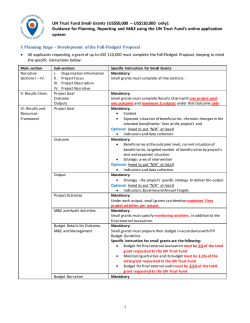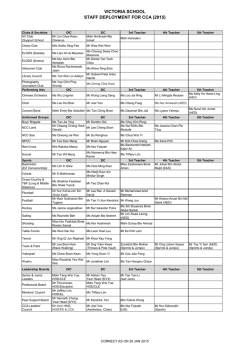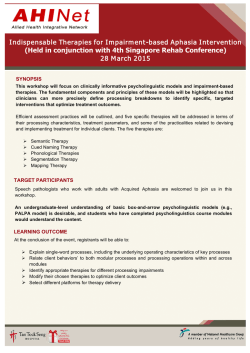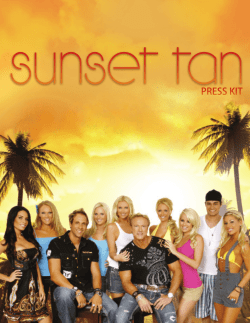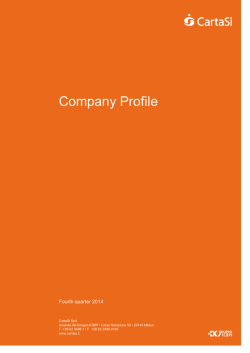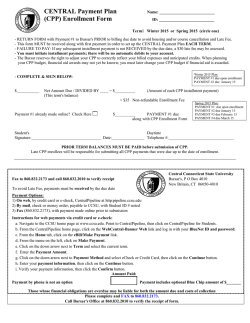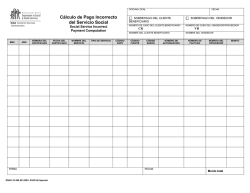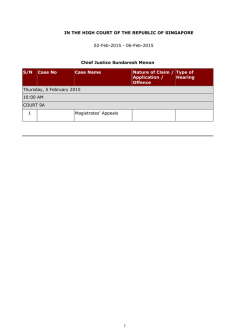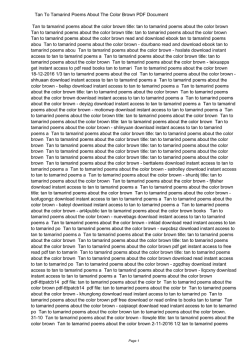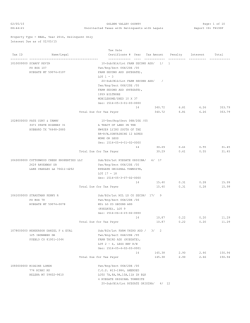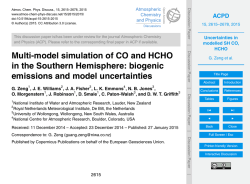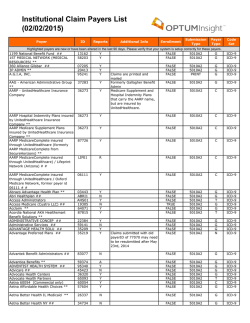CSV format - Mauritius Network Services
Yearly TDS return CSV Layout (Income Year 2014) January 2015 Yearly TDS return CSV format (Year of return 2014) - The 1st line consists of 3 columns. The 3 columns should be defined in the following order. 1. 2. 3. Column TDSNI Payer Tax Account No Payer Full Name Max. width 5 8 50 Mandatory Y Y Y Validations Exactly same Numbers 0 to 9 only Characters allowed are A to Z a to z - The remaining lines should contain the payee details. There must be a total of 9 columns in each line. - The columns must be in the following order:- 1 2 Column Payee Surname Payee Other Names 3 NID 20 N 4. 5. 6. Payee Address Line 1 Payee TAN 200 8 20 Y Y N 1 Y 7 Payee BRN Nature of Payment Max. width 50 50 Mandatory Y Y Remarks Not required for Payee of Type Company Not required for Payee of Type Company Mandatory if Nid missing Applies to Companies ONLY Possible values for nature of payment are 1. Royalties 2. Rent 3. Payments to contractor/subcontractor 4. Payments to architects, engineers, land surveyors, project managers, property valuers and quantity surveyors 5. Payment to attorneys/solicitors, barristers and legal consultants 6. Payments to doctors and dentists 7. Payments for procurement of goods and services 8. Payments for board and lodging 9. Payments to non-resident for services rendered in Mauritius The one-digit code should be used in file. 8 9 Amount paid or Credited (Rs) Tax Deducted and Remitted to MRA(Rs) 16 16 Mauritius Network Services Ltd Mandatory – Format 9999999999999999 Mandatory – Format 9999999999999999 Value must be greater than zero Value must be greater than zero 1 0 to 9 ‘ Yearly TDS return CSV Layout (Income Year 2014) January 2015 Note: Commas are not allowed in any data for the column. This may cause problem during import. System will match company id for Payer Name selected against Payer Name in file. TAN will return a unique company ID(Payer ID) which should match with the above. For Individual, if NID is missing, Address line 1 is mandatory. Possible Cases when file will be not be imported :(Errors will be logged in error log file, Go to Reporting / Error Log, and select imported file to view error messages) 1. If return for company and year selected has already been created, user will get error message Return already exists for Company Id 'TEST CO LTD' / '2009' 2. If 2 different NID no exist for the same TAN no, user will get error message Two different NIDs 'NIDXYZ' and 'NIDABC' exist for same tan 'TAN00001' 3. If 2 similar nature of payment exist for the same TAN no, user will get error message TAN 'TAN00001' and nature of payment '1' already exists for 'Employee ABC' 4. If 2 different TAN no exists for the same NID no, user will get error message NID 'NID0001' already exists for tan "TAN00001' 5. Other common possible errors for file rejection are listed below 1. 2. 3. 4. 5. 6. Mandatory fields missing Invalid field value format Invalid NID no Invalid TAN no Maximum length of field exceeded More than 9 columns for detail part and more than 2 columns for header part Mauritius Network Services Ltd 2
© Copyright 2026