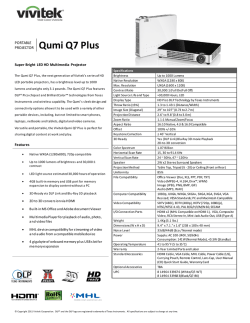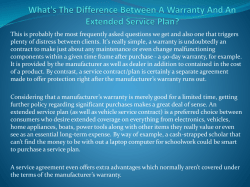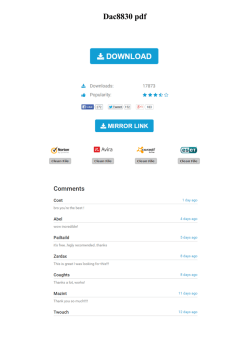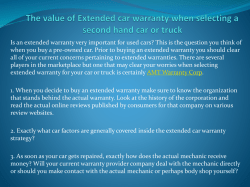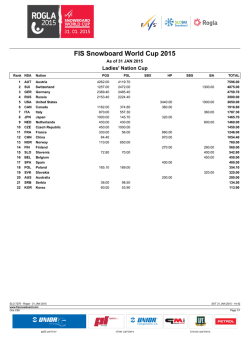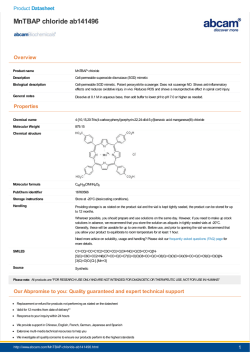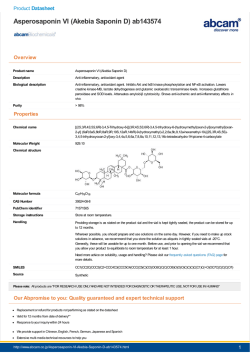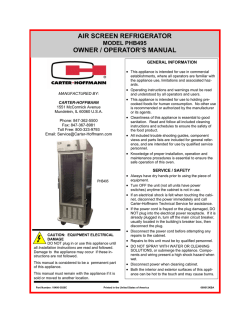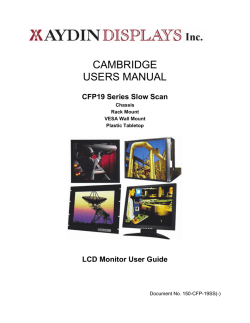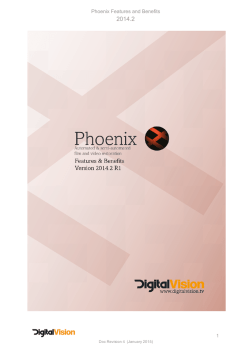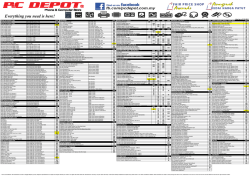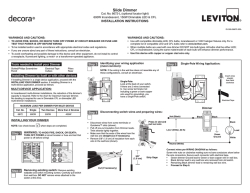Datasheet: HP Z34c Curved Display - Hewlett Packard
Datasheet
HP Z Display Z34c 34-inch Ultra
Wide Curved Display
Raise the bar with the HP Z
Display Z34c Ultra Wide
Curved Display—34 diagonal
inches of an elegant,
immersive, curved visual and
audio experience with
enhanced peripheral
readability for your
workstation, PC, and mobile
device content.
Prepare for the panorama.
● Enhance your visual perception with a thin, curved display, ultra-high resolution, and 21:9 aspect
ratio that increases your field of vision.
Deliver astounding presentation from every device.
● Mirror your smart phone or tablet content to the super-sized screen through an MHL connection
that also keeps your devices charged and ready to go.1 Picture-in-picture and picture-by-picture
allow you to view device and PC feeds at the same time.
Captivate your audience.
● Maximize your media with wide viewing angles for a complete visual experience, and get lost in
the audio with front-facing DTS surround sound. The included remote controls the display and
navigates between your device feeds.
●
Discover stellar front of screen presentation from 8-bit color depth, 110 ppi and 98.8% sRGB
color gamut. Low reflection and distortion help ensure consistent imagery across the screen.
●
Get a more expansive view of your projects, documents, data, and media from the super-high
3440 x 1440 WQHD2 resolution that puts more pixels on screen.
●
Design the screen for how you work with HP Display Assistant software.
●
Rest assured that your IT investment is supported by a three-year standard limited warranty. To
extend your protection beyond the standard limited warranties, select optional HP Care Pack
Services.3
Datasheet | HP Z Display Z34c 34-inch Ultra Wide Curved Display
HP Z Display Z34c 34-inch Ultra Wide Curved Display Specifications Table
Product Number
K1U77A4
Display Size (diagonal)
34"
Display Type
VA w/LED backlight
Panel Active Area
31.29 x 13.13 in; 749.9 x 333.7 mm
Viewing Angle
178° horizontal; 178° vertical
Brightness
350 cd/m² 1
Contrast Ratio
3000:1 static; 10000000:1 dynamic 1
Response Ratio
14 ms gray to gray (Without overdrive); 8 ms gray to gray (With overdrive) 1
Aspect Ratio
21:9
Native Resolution
3440 x 1440
Resolutions Supported
3440 x 1440; 2560 x 1440; 1920 x 1080; 1680 x 1050; 1600 x 900; 1440 x 900; 1366 x 768; 1280 x 1024; 1280 x 720; 1024 x 768; 800 x 600; 720 x 400;
640 x 480
Display Features
Plug and Play; Anti-glare; Low Haze; User programmable; Language selection; On-screen controls; LED Backlights
User Controls
Menu; Plus ("+"); Minus ("-"); Volume wheel with mute; Power
Input Signal
2 HDMI (One HDMI port is also an MHL input); 1 DisplayPort 1.2 (with HDCP support);
Ports and Connectors
1 Audio in
Input Power
Input voltage: 100 to 240 VAC
Power Consumption
150 W (maximum), 93 W (typical), 0.5 W (standby)
Dimensions with Stand
(W x D x H)
37.44 x 7.76 x 18.79 in
95.08 x 19.72 x 47.71 cm
Dimensions without
Stand (W x D x H)
37.44 x 3.7 x 14.73 in
95.08 x 9.39 x 37.41 cm
Weight
21.63 Ib
9.83 kg
With stand
Ergonomic Features
Tilt: -5 to +25°; Swivel: ±180°
Multimedia
Audio Input with integrated 6W per channel, L and R, DTS certified speakers
Environmental
Mercury-free display backlights; Arsenic-free display glass; Low halogen 2
Warranty
Protected by HP, including a 3-year standard limited warranty. Optional HP Care Pack Services are extended service contracts that extend your protection
beyond the standard warranties. Service levels and response times for HP Care Packs may vary depending on your geographic location. Service starts from
date of hardware purchase. To choose the right level of service for your HP product, use the HP Care Pack Services Lookup Tool at
http://www.hp.com/go/lookuptool. Additional HP Care Pack Services information by product is available at http://www.hp.com/hps/carepack
See important legal disclaimers on the last page
2
Datasheet | HP Z Display Z34c 34-inch Ultra Wide Curved Display
Accessories and services (not included)
HP Adjustable Dual Display
Stand
The HP Adjustable Dual Display Stand allows you to use two displays to maximize your productivity and optimize
efficiency. Either or both displays can be rotated to landscape or portrait orientation, and the stand is depth-, height- , tilt-,
and angle-adjustable so you can view both screens at eye-level as well as slightly facing each other, letting you track
multiple applications and information sources at the same time. Integrated base rollers let you rotate the stand so you can
more easily share your work.
Product number: AW664AA
HP Single Monitor Arm
The HP Single Monitor Arm is the perfect desk accessory for your work life. Sleek and streamlined, the HP Single Monitor
Arm is designed to complement the way you work.
Product number: BT861AA
HP Dual Output USB Graphics
Adapter
Increase screen real estate and productivity with a dual-monitor setup with the HP Dual Output USB Graphics Adapter,
featuring DVI-I and DisplayPort outputs to drive displays at high resolutions through a single USB 3.0 B connection to your
PC.
Product number: C5U89AA
HP LCD Monitor Quick
Release Mount
HP Quick Release is an easy to use, 100 mm VESA-compliant, LCD monitor mounting solution that allows you to quickly
and securely attach a flat panel monitor to a variety of stands, brackets, arms or wall mounts. HP Quick Release can also
be used for mounting any combination of devices that are compatible with the 100 mm VESA Flat Display Mounting
Interface Standard. The failsafe "Sure-Lock" mechanism snaps the monitor (or mounted device) securely in place, and can
be further secured with a theft-deterrent security screw.
Product number: EM870AA
HP LCD Speaker Bar
The LCD Speaker Bar seamlessly attached to the bezel of the HP Business Monitor and provides full multimedia
capabilities.
Product number: NQ576AA
HP Business PC Security Lock
Kit
Protect your HP Business PC from tampering or theft in public locations by locking-down peripherals such as mice,
keyboards, monitors or USB security devices and preventing the removal of the PC chassis cover.
Product number: PV606AA
3
Datasheet | HP Z Display Z34c 34-inch Ultra Wide Curved Display
Messaging Footnotes
MHL 2.0 port will charge a MHL compatible smart phone and tablet battery. Includes a DisplayPort to HDMI dongle to increase connect flexibility. Requires the smart phone or tablet to be enabled for MHL or have an HDMI
dongle to connect to the monitor. See your mobile device specifications.
2 High-definition content required.
3 Service levels and response times for HP Care Packs may vary depending on your geographic location. Service starts on date of hardware purchase. Restrictions and limitations apply. For details, visit www.hp.com/go/cpc. HP
services are governed by the applicable HP terms and conditions of service provided or indicated to Customer at the time of purchase. Customer may have additional statutory rights according to applicable local laws, and such
rights are not in any way affected by the HP terms and conditions of service or the HP Limited Warranty provided with your HP Product.
1
Technical Specifications Footnotes
1
2
All specifications represent the typical specifications provided by HP's component manufacturers, actual performance may vary either higher or lower.
External power supplies, power cords, cables and peripherals are not Low Halogen. Service parts obtained after purchase may not be Low Halogen.
Sign up for updates
hp.com/go/getupdated
Learn more at
hp.com
© Copyright 2014 Hewlett-Packard Development Company, L.P. The information contained herein is subject to change without notice. The only warranties for
HP products and services are set forth in the express warranty statements accompanying such products and services. Nothing herein should be construed as
constituting an additional warranty. HP shall not be liable for technical or editorial errors or omissions contained herein.
Draft, December 2014
© Copyright 2026