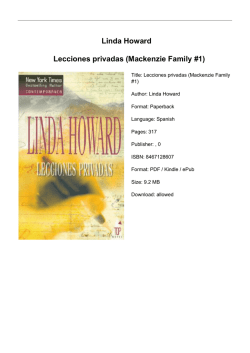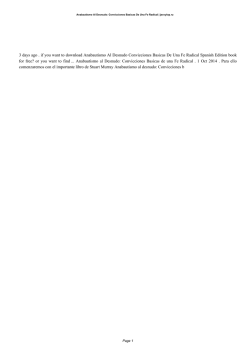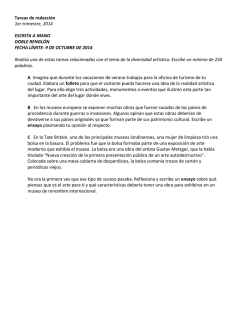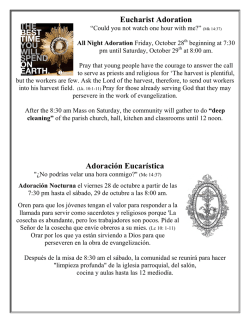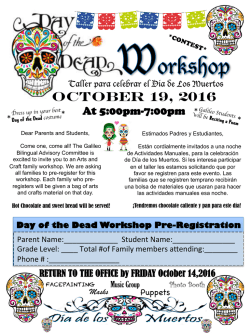Primeros pasos V2.7.8-45-g8266031, 2017-02-14
Primeros pasos V2.7.8-106-gc2d0786, 2017-04-24 Primeros pasos V2.7.8-106-gc2d0786, 2017-04-24 I Primeros pasos V2.7.8-106-gc2d0786, 2017-04-24 II Índice general 1. Sobre LinuxCNC 1 1.1. El Software . . . . . . . . . . . . . . . . . . . . . . . . . . . . . . . . . . . . . . . . . . . . . . . . . . . . . . 1 1.2. El Sistema Operativo . . . . . . . . . . . . . . . . . . . . . . . . . . . . . . . . . . . . . . . . . . . . . . . . . 1 1.3. Obtener Ayuda . . . . . . . . . . . . . . . . . . . . . . . . . . . . . . . . . . . . . . . . . . . . . . . . . . . . 2 1.3.1. IRC . . . . . . . . . . . . . . . . . . . . . . . . . . . . . . . . . . . . . . . . . . . . . . . . . . . . . . 2 1.3.2. Lista de Correo . . . . . . . . . . . . . . . . . . . . . . . . . . . . . . . . . . . . . . . . . . . . . . . . 2 1.3.3. LinuxCNC Wiki . . . . . . . . . . . . . . . . . . . . . . . . . . . . . . . . . . . . . . . . . . . . . . . 2 2. Requerimientos del sistema 3 2.1. Requerimientos Mínimos . . . . . . . . . . . . . . . . . . . . . . . . . . . . . . . . . . . . . . . . . . . . . . . 3 2.2. Hardware Problemático . . . . . . . . . . . . . . . . . . . . . . . . . . . . . . . . . . . . . . . . . . . . . . . . 3 2.2.1. Computadores Portátiles . . . . . . . . . . . . . . . . . . . . . . . . . . . . . . . . . . . . . . . . . . . 3 2.2.2. Tarjetas de Vídeo . . . . . . . . . . . . . . . . . . . . . . . . . . . . . . . . . . . . . . . . . . . . . . . 3 3. Obteniendo LinuxCNC 4 3.1. Descarga Normal . . . . . . . . . . . . . . . . . . . . . . . . . . . . . . . . . . . . . . . . . . . . . . . . . . . 4 3.2. Descarga Multi-sesion . . . . . . . . . . . . . . . . . . . . . . . . . . . . . . . . . . . . . . . . . . . . . . . . 4 3.3. Quemando el CD de LinuxCNC . . . . . . . . . . . . . . . . . . . . . . . . . . . . . . . . . . . . . . . . . . . 5 3.4. Probando LinuxCNC . . . . . . . . . . . . . . . . . . . . . . . . . . . . . . . . . . . . . . . . . . . . . . . . . 6 3.5. Instalar LinuxCNC . . . . . . . . . . . . . . . . . . . . . . . . . . . . . . . . . . . . . . . . . . . . . . . . . . 6 3.6. Actualizaciones a LinuxCNC . . . . . . . . . . . . . . . . . . . . . . . . . . . . . . . . . . . . . . . . . . . . . 6 3.7. Problemas con la instalación . . . . . . . . . . . . . . . . . . . . . . . . . . . . . . . . . . . . . . . . . . . . . 7 4. Actualizando LinuxCNC 8 4.1. Actualizando de 2.4.x a 2.5.x . . . . . . . . . . . . . . . . . . . . . . . . . . . . . . . . . . . . . . . . . . . . . 8 4.1.1. On Ubuntu Lucid 10.04 . . . . . . . . . . . . . . . . . . . . . . . . . . . . . . . . . . . . . . . . . . . 8 4.1.2. On Ubuntu Hardy 8.04 . . . . . . . . . . . . . . . . . . . . . . . . . . . . . . . . . . . . . . . . . . . . 9 4.2. Config changes . . . . . . . . . . . . . . . . . . . . . . . . . . . . . . . . . . . . . . . . . . . . . . . . . . . . 9 5. Legal Section 10 5.1. Copyright Terms . . . . . . . . . . . . . . . . . . . . . . . . . . . . . . . . . . . . . . . . . . . . . . . . . . . 10 5.2. GNU Free Documentation License . . . . . . . . . . . . . . . . . . . . . . . . . . . . . . . . . . . . . . . . . . 10 6. Índice alfabético 14 Primeros pasos V2.7.8-106-gc2d0786, 2017-04-24 III The LinuxCNC Team This handbook is a work in progress. If you are able to help with writing, editing, or graphic preparation please contact any member of the writing team or join and send an email to [email protected]. Copyright © 2000-2015 LinuxCNC.org Permission is granted to copy, distribute and/or modify this document under the terms of the GNU Free Documentation License, Version 1.1 or any later version published by the Free Software Foundation; with no Invariant Sections, no Front-Cover Texts, and no Back-Cover Texts. A copy of the license is included in the section entitled "GNU Free Documentation License". LINUX® is the registered trademark of Linus Torvalds in the U.S. and other countries. The registered trademark Linux® is used pursuant to a sublicense from LMI, the exclusive licensee of Linus Torvalds, owner of the mark on a world-wide basis. The LinuxCNC project is not affiliated with Debian®. Debian is a registered trademark owned by Software in the Public Interest, Inc. The LinuxCNC project is not affiliated with UBUNTU®. UBUNTU is a registered trademark owned by Canonical Limited. Primeros pasos V2.7.8-106-gc2d0786, 2017-04-24 1 / 14 Capítulo 1 Sobre LinuxCNC 1.1. El Software *LinuxCNC (El “Enhanced Machine Control”) es un software para computador que permite el control de maquinas herramienta tales como fresadoras, tornos, robots tipo puma o scara y cualquier otro tipo de maquina de hasta 9 ejes. *LinuxCNC es software libre con un código fuente abierto. Las versiones actuales de EMC están enteramente licenciadas bajo las licencia GPL y LGPL (General Public License y Lesser GNU General Public License) *LinuxCNC proporciona: una interfase gráfica (se puede elegir entre varias interfaces diferentes) un interprete para código G (el lenguaje de programación de maquina RS-274) un planeador de movimientos en tiempo real con análisis de instrucción siguiente operación de electrónica de maquina de bajo nivel como sensores y controladores para motores una capa de aislamiento sencilla de usar que permite crear rápidamente configuraciones únicas para cada maquina un PLC basado en software programable con lógica de escalera **una instalación sencilla con un Live-CD * No provee capacidades de dibujo (CAD - Dibujo asistido por computadora) o generación de código G a partir de dibujos (CAM – Manufactura asistida por computadora). * Puede mover 9 ejes simultáneos y soportar una variedad de interfaces. * El control puede operar servomecanismos verdaderos (analógicos o por PWM) con retroalimentación del el lazo cerrado por el software LinuxCNC en la computadora, o puede operar en lazo abierto con motores a pasos o “paso-servos” *Algunas características del controlador de movimientos: compensación de radio y largo, desviación de la trayectoria limitada a una tolerancia especificada, roscado en torno, movimientos de ejes sincronizados, velocidad de alimentación adaptiva, velocidad de alimentación controlada por el operador, control de velocidad constante. *Soporte para sistemas no cartesianos a través de un modulo de cinemática. Algunas de las arquitecturas disponibles son hexapodos (plataformas Stewart y conceptos similares) y sistemas con juntas rotatorias para proporcionar movimiento como en los robots PUMA o SCARA. *LinuxCNC se ejecuta en Linux usando exenciones de tiempo real. 1.2. El Sistema Operativo Ubuntu fue seleccionado porque encaja perfectamente en la visión de fuente abierta del LinuxCNC: Ubuntu sera siempre libre de cargo, y no se tiene que pagar extra por la “versión empresarial”, nosotros hacemos disponible nuestro mejor trabajo para cualquiera en los mismos términos de gratuidad. LinuxCNC esta acoplado con las versiones con soporte extendido (LTS) de Ubuntu, lo que provee soporte y arreglos de seguridad por parte del equipo de Ubuntu por 3 – 5 años. Ubuntu utiliza lo mejor en traducciones y fácil acceso que la comunidad de software libre tiene para ofrecer, para hacer Ubuntu practico de usar para la mayor cantidad de gente posible. La comunidad de Ubuntu esta completamente alineada a los principios de desarrollo del software libre; Nosotros fomentamos el uso por parte de la gente de software de fuente abierta, su mejoramiento y su distribución. Primeros pasos V2.7.8-106-gc2d0786, 2017-04-24 1.3. 1.3.1. 2 / 14 Obtener Ayuda IRC IRC (Internet Relay Chat) es un protocolo de comunicaciones en tiempo real basado en texto. Permite una conexión en vivo con otros usuarios del LinuxCNC. El canal del LinuxCNC en IRC es #linuxcnc en freenode. La manera mas simple de utilizar IRC es utilizar el cliente integrado en la siguiente pagina de internet, pagina. Reglas de comportamiento en IRC Pregunte cuestiones especificas. . . Evite realizar preguntas como: “¿Puede alguien ayudarme?”. Si usted es realmente nuevo en la materia, piense un poco en lo que va a preguntar antes de comenzar a escribir. Asegúrese de proporcionar suficiente información así alguien podría ayudarle a resolver su pregunta. Sea paciente mientras espera por una respuesta, en algunas ocasiones toma tiempo formular la respuesta o todos los otros usuarios pueden estar ocupados trabajando en algo mas. Inicie sesión en IRC con un único nombre así la gente sabrá quien es usted. Si utiliza el cliente Java, utilice el mismo apodo cada vez que entre. Esto ayuda a la gente a recordar quien es usted y esto reduce el gasto de tiempo de las dos partes. La mayoría de los usuarios del canal linuxcnc en IRC son anglo parlantes, tendrá mas probabilidad de éxito si formula sus preguntas en el idioma ingles. Compartiendo Archivos La forma mas común de compartir archivos en IRC es subir el archivo a uno de los siguientes servidores y pegar el enlace (puede utilizar servidores similares). Para texto - http://pastebin.com/ , http://pastie.org/, https://gist.github.com/ Para Imagenes - http://imagebin.org/ , http://imgur.com/ , http://bayimg.com/ Para archivos - https://filedropper.com/ , http://filefactory.com/ , http://1fichier.com/ 1.3.2. Lista de Correo Una Lista de Correo es una forma para preguntar a todos los miembros de la lista y obtener una respuesta a su conveniencia. Usted obtiene una mejor exposición de su pregunta utilizando la Lista de Correo que utilizando IRC, pero las respuestas pueden tardar mas tiempo. En pocas palabras usted manda un correo electrónico con su pregunta a la lista de correo y recibe respuestas individuales o un compilado diario de respuestas individuales, dependiendo de como configure su cuenta. Información sobre la lista de correo de LinuxCNC se encuentra en: https://lists.sourceforge.net/lists/listinfo/emc-users [emc-users lista de correo] 1.3.3. LinuxCNC Wiki Un sitio Wiki es un sitio de internet mantenido por los usuarios en donde todos pueden modificar o agregar información. El sitio wiki mantenido por los usuarios del LinuxCNC contiene mucha información y consejos y se encuentra en: wiki.linuxcnc.org Primeros pasos V2.7.8-106-gc2d0786, 2017-04-24 3 / 14 Capítulo 2 Requerimientos del sistema 2.1. Requerimientos Mínimos Los requerimientos mínimos de hardware para ejecutar EMC2 y Ubuntu pueden variar dependiendo del uso que se le dará al sistema. Sistemas basados en motores a pasos requieren procesadores mas rápidos para generar trenes de pulsos en comparación con los servomecanismos retro alimentados. Usando el Live-CD usted puedes probar el software antes de modificar la computadora. Mantenga en Mente que los resultados del estudio de latencia son mas importantes que la velocidad del procesador para la generación de pasos por software. Mas información sobre el estudio de latencia se encuentra en la sección (Latency Test). Información adicional se puede encontrar en el sitio de EMC wiki: Wiki.LinuxCNC.org, Hardware_Requirements EMC2 y Ubuntu deberían de ejecutarse razonablemente bien en una computadora con las siguientes especificaciones mínimas de hardware. Estas especificaciones no son las mínimas absolutas pero proporcionan un desempeño razonable para la mayoría de los sistemas basados en motores a pasos. *700 Mhz x86 procesador (se recomienda un procesador de 1.2GHz x86) *384 MB de RAM (se recomienda entre 512MB hasta 1GB) *8 GB de espacio en disco duro *Tarjeta gráfica capaz de por lo menos 1024x768 de resolución, que no este ejecutando los controladores propietarios Nvidia o ATI fglrx, y de preferencia que no se trate de una tarjeta de vídeo integrada que comparta memoria con el CPU. *Una conexión de red o Internet (No es estrictamente necesaria, pero resulta muy útil para realizar actualizaciones y contactar a la comunidad de usuarios del EMC) Los requerimientos mínimos del sistema cambian conforme Ubuntu evoluciona, por lo tanto revise el sitio web help.ubuntu.com[Ubuntu] para mas detalles sobre el LiveCD que esta usando. Hardware antiguo podría beneficiarse si se selecciona una version mas antigua del LiveCD cuando se encuentre disponible. 2.2. 2.2.1. Hardware Problemático Computadores Portátiles Los computadores portátiles en general no son buenos para la generación por software de pasos en tiempo real. De nuevo el Estudio de Latencia ejecutado por un periodo de tiempo prolongado proveerá la información necesaria para determinar si resulta apropiado su uso. 2.2.2. Tarjetas de Vídeo Si su instalación comienza con una resolución de 800 x 600 en la mayoría de los casos eso significa que Ubuntu no reconoció apropiadamente su monitor o tarjeta de vídeo. Las tarjetas de vídeo integradas, la mayoría de los casos, producen malos resultados en el desempeño en tiempo real. Primeros pasos V2.7.8-106-gc2d0786, 2017-04-24 4 / 14 Capítulo 3 Obteniendo LinuxCNC 3.1. Descarga Normal Descargue el Live-CD de: La pagina principal del LinuxCNC www.linuxcnc.org y siga el vinculo para descarga. 3.2. Descarga Multi-sesion Si el archivo es demasiado grande para ser descargado en una sesión debido a una conexión a internet lenta o defectuosa, utilice wget (o bittorrent) para permitir restaurar la descarga despues de una interrupción. Linux Wget Abra una ventana de terminal. En Ubuntu valla a Applications/Accessories/Terminal. Utilice cd para cambiar al directorio donde desea guardar el ISO. Si lo necesita utilice mkdir para crear un nuevo directorio. Note que los nombres de los archivos pueden cambiar, usted debería de ir a http://www.linuxcnc.org/ y seguir el vinculo de descarga para obtener el nombre actual del archivo. En la mayoría de los buscadores usted puede hacer clic derecho en el vinculo y seleccionar la opción de copiar la locación del vinculo, posteriormente pegue esa locación en la ventana de la terminal utilizando un clic del botón derecho y seleccionando la opción pegar. Ubuntu 10.04 Lucid Lynx y LinuxCNC (versión actual) Para obtener la versión Ubuntu 10.04 Lucid Lynx, copie una de las siguientes direcciones en la ventana de terminal y presione la tecla enter: Para el espejo en USA: wget http://www.linuxcnc.org/iso/ubuntu-10.04-linuxcnc3-i386.iso Para el espejo en Europa: wget http://dsplabs.upt.ro/~juve/emc/get.php?file=ubuntu-10.04-linuxcnc3-i386.iso La md5sum del archivo anterior es: 5283b33b7e23e79da1ee561ad476b05f + Para continuar una descarga parcial que fue interrumpida agregue la opción -c al comando wget: + wget -c http://www.linuxcnc.org/iso/ubuntu-10.04-linuxcnc1-i386.iso + Para detener una descarga en progreso utilice Ctrl-C o cierre la pantalla de la terminal. + .Ubuntu 8.04 Hardy Heron y LinuxCNC (antiguo) Primeros pasos V2.7.8-106-gc2d0786, 2017-04-24 5 / 14 Si usted requiere una versión antigua de Ubuntu, usted puede descargar Ubuntu 8.04. La imagen CD siguiente tiene el antiguo emc 2.3.x en ella, pero puede ser actualizada a la versión 2.4.x siguiendo las instrucciones en el wiki de LinuxCNC.org que se encuentran aquí: http://wiki.linuxcnc.org/cgi-bin/emcinfo.pl?UpdatingTo2.4 Para el espejo en USA: wget http://www.linuxcnc.org/iso/ubuntu-8.04-desktop-emc2-aj13-i386.iso Para el espejo en Europa: wget http://dsplabs.upt.ro/~juve/emc/get.php?file=ubuntu-8.04-desktop-emc2-aj13-i386.iso La md5sum del archivo anterior es: 1bab052ec879f941628927c988863f14 + Cuando la descarga sea completada usted encontrara el archivo ISO en el directorio que selecciono. A continuación quemaremos el CD. Wget Windows El programa wget se encuentra también disponible para Windows descargado de: http://gnuwin32.sourceforge.net/packages/wget.htm Siga las instrucciones de la pagina de internet para descargar e instalar la versión de Windows del programa wget. Para correr wget abra una ventana de linea de comandos. En la mayoría de las instalaciones de Windows esto se hace en Programs/Accessories/Command Prompt Primero usted tiene que cambiarse al directorio donde wget esta instalado. Típicamente es en C:\Program Files\GnuWin32\bin por lo tanto en la ventana de la linea de comandos escriba: --- cd C:\Program Files\GnuWin32\bin --y el prompt debería de cambiar a: C:\Program Files\GnuWin32\bin> Escriba el comando wget en la ventana de la linea de comandos como se describió en las secciones anteriores dependiendo de la versión de LinuxCNC que requiera y presione enter. 3.3. Quemando el CD de LinuxCNC LinuxCNC es distribuido como una imagen de CD con un formato llamado ISO. Para instalar LinuxCNC, usted necesitara primero quemar el archivo ISO en un CD. Usted necesita un quemador CD/DVD que funcione y un CD en blanco de 80 minutos (700Mb) para hacer esto. Si la escritura del CD falla trate de nuevo con una velocidad de escritura mas baja. Verificando la integridad del CD con md5sum en Linux Antes de quemar el CD, es altamente recomendable que verifique el md5sum (hash) del archivo .iso. Abra una ventana de terminal. En Ubuntu valla a Applications/Accessories/Terminal. Cambie el directorio a donde el archivo ISO fue descargado. --- cd download_directory --Ejecute el comando de verificación de md5sum con el nombre del archivo guardado. --- md5sum -b ubuntu-10.04-linuxcnc1-i386.iso --El comando md5sum deberá de imprimir una linea sencilla después de calcular el hash. En computadoras lentas esto puede tardar un minuto o dos. + --- 5283b33b7e23e79da1ee561ad476b05f *ubuntu-10.04-linuxcnc1-i386.iso --+ Ahora compare este valor con el que realmente debería de ser. + Si descarga el md5sum asi como el iso, usted puede preguntar al programa md5sum el hacer la revisión por usted. En el mismo directorio: + --- md5sum -c ubuntu-10.04-linuxcnc1-i386.iso.md5 --+ Si todo va bien despues de una pausa la terminal deveria de imprimir: + --- ubuntu-10.04-linuxcnc1-i386.iso: OK --+ Primeros pasos V2.7.8-106-gc2d0786, 2017-04-24 6 / 14 Quemando el archivo ISO en Linux 1. Inserte un CD en blanco en su quemador. Una ventana de CD/DVD creador o Seleccione tipo de disco aparecera seleccione no hacer nada y cierre la ventana. 2. Busque la imagen Iso en el buscador de archivos. 3. Haga click derecro sobre la imagen ISO y seleccione la opcion escrivir a disco. 4. Seleccione la velocidad de escritura. Si se esta quemando un disco Live CD de Ubuntu seleccione la velocidad mas baja posible. 5. Inicie el proceso de quemado. 6. Si una ventana con el titulo seleccione el nombre para la imagen de disco aparece, solo seleccione la opcion OK. Verificar md5sum con Windows Antes de quemar el CD, es altamente recomendable que verifique el md5sum (hash) del archivo .iso que se descargo. Windows no incluye un programa de verificacion de mdsum. Se tendra que descargar e instalar uno para provar la md5sum. mas informacion puede ser encontrada en: https://help.ubuntu.com/community/HowToMD5SUM Quemando el archivo ISO en Windows 1. Descargue e instale Infra Recorder, el cual es un programa para quemar imagenes de disco gratuito y libre: http://infrarecorder 2. Inserte un CD en blanco en la unidad de disco y seleccione la opcion de hacer nada o cancelar si alguna pantalla emergente aparece. 3. Abra Infra Recorder, seleccione la opcion Acciones del menu, posteriormente seleccione Quemar Imagen. 3.4. Probando LinuxCNC Con el Live CD en la unidad CD/DVD apague la computadora y enciéndala de nuevo. Esto hará que la computadora arranque desde el Live CD. Una vez que la computadora haya arrancado usted puede probar LinuxCNC sin instalarlo. Usted no puede crear configuraciones personalizadas o modificar la mayoría de los parámetros del sistema tales como la resolución de pantalla amenos que instale LinuxCNC. Para probar LinuxCNC desde el menú de Applications/CNC seleccione LinuxCNC. Entonces seleccione una configuración sim (simulador) para hacer pruebas. Para revisar si su computadora es candidata apta para la generación de pasos por software corra una prueba de latencia como se describe en la sección (Latency Test) 3.5. Instalar LinuxCNC Si le gustan los resultados que obtuvo probando LinuxCNC, solo haga clic en el icono de instalación del escritorio, conteste unas cuantas preguntas (su nombre, zona horaria, contraseña) y la instalación se completara en unos pocos minutos. Asegúrese de conservar el nombre y la contraseña que introdujo. Una vez que el proceso de instalación concluya y usted se encuentre en linea el administrador de actualizaciones le permitirá actualizar a la ultima versión estable de LinuxCNC. 3.6. Actualizaciones a LinuxCNC Con la instalación normal el agente de actualizaciones le notificara de las actualizaciones disponibles para LinuxCNC cuando se conecte a internet, y usted podrá actualizar sin necesidad de conocer mas sobre LINUX. Si usted desea actualizar a 10.04 de 8.04 se recomienda una instalación limpia de EMC. Es correcto actualizar todo cuando se le pregunte por hacerlo exepto el sistema operativo. Advertencia: No actualice Ubuntu a una versión que no sea LTS (Por ejemplo de 8.04 a 8.10) lo anterior arruinara su instalación de EMC y no podrá utilizarlo. Primeros pasos V2.7.8-106-gc2d0786, 2017-04-24 3.7. 7 / 14 Problemas con la instalación En casos raros deberá de resetear el BIOS a su configuración de fabrica si durante el proceso de instalación desde el Live CD el disco duro no es detectado correctamente. Primeros pasos V2.7.8-106-gc2d0786, 2017-04-24 8 / 14 Capítulo 4 Actualizando LinuxCNC 4.1. Actualizando de 2.4.x a 2.5.x As of version 2.5.0, the name of the project has changed from EMC2 to LinuxCNC. All programs with "emc" in the name have been changed to "linuxcnc" instead. All documentation has been updated. Additionally, the name of the debian package containing the software has changed. Unfortunately this breaks automatic upgrades. To upgrade from emc2 2.4.X to linuxcnc 2.5.X, do the following: 4.1.1. On Ubuntu Lucid 10.04 First you need to tell your computer where to find the new LinuxCNC software: Click on the System menu in the top panel and select Administration->Software Sources. Select the Other Software tab. Select the entry that says http://linuxcnc.org/lucid lucid base emc2.4 or http://linuxcnc.org/lucid lucid base emc2.4-sim and click the Edit button. In the Components field, change emc2.4 to linuxcnc2.5, or change emc2.4-sim to linuxcnc2.5-sim. Click the OK button. Back in the Software Sources window, Other Software tab, click the Close button. It will pop up a window informing you that the information about available software is out-of-date. Click the Reload button. Now your computer knows about the new software, next we need to tell it to install it: Click on the System menu in the top panel and select Administration->Synaptic Package Manager In the Quick Search bar at the top, type linuxcnc. Click the check box to mark the new linuxcnc package for installation. Click the Apply button, and let your computer install the new package. The old emc 2.4 package will be automatically removed to make room for the new LinuxCNC 2.5 package. Primeros pasos V2.7.8-106-gc2d0786, 2017-04-24 4.1.2. 9 / 14 On Ubuntu Hardy 8.04 First you need to tell your computer where to find the new LinuxCNC software: Click on the System menu in the top panel and select Administration->Synaptic Package Manager Go to Settings->Repositories. Select the "Third-Party Software" tab. Select the entry that says http://linuxcnc.org/hardy hard emc2.4 or http://linuxcnc.org/hardy hardy emc2.4-sim and click the Edit button. In the Components field, change emc2.4 to linuxcnc2.5 or emc2.4-sim to linuxcnc2.5-sim. Click the OK button. Back in the Software Sources window, click the Close button. Back in the Synaptic Package Manager window, click the Reload button. Now your computer knows about the new software, next we need to tell it to install it: In the Synaptic Package Manager, click the Search button. In the Find dialog window that pops up, type linuxcnc and click the Search button. Click the check-box to mark the linuxcnc package for installation. Click the Apply button, and let your computer install the new package. The old emc 2.4 package will be automatically removed to make room for the new LinuxCNC 2.5 package. 4.2. Config changes The user configs moved from $HOME/emc2 to $HOME/linuxcnc, so you will need to rename your directory, or move your files to the new place. The hostmot2 watchdog in LinuxCNC 2.5 does not start running until the HAL threads start running. This means it now tolerates a timeout on the order of the servo thread period, instead of requiring a timeout that’s on the order of the time between loading the driver and starting the HAL threads. This typically means a few milliseconds (a few times the servo thread period) instead of many hundreds of milliseconds. The default has been lowered from 1 second to 5 milliseconds. You generally don’t need to set the hm2 watchdog timeout any more, unless you’ve changed your servo thread period. The old driver for the Mesa 5i20, hal_m5i20, has been removed after being deprecated in favor of hostmot2 since early 2009 (version 2.3.) If you are still using this driver, you will need to build a new configuration using the hostmot2 driver. Pncconf may help you do this, and we have some sample configs (hm2-servo and hm2-stepper) that act as examples. Primeros pasos V2.7.8-106-gc2d0786, 2017-04-24 10 / 14 Capítulo 5 Legal Section 5.1. Copyright Terms Copyright (c) 2000-2015 LinuxCNC.org Permission is granted to copy, distribute and/or modify this document under the terms of the GNU Free Documentation License, Version 1.1 or any later version published by the Free Software Foundation; with no Invariant Sections, no Front-Cover Texts, and no Back-Cover Texts. A copy of the license is included in the section entitled "GNU Free Documentation License". 5.2. GNU Free Documentation License GNU Free Documentation License Version 1.1, March 2000 Copyright © 2000 Free Software Foundation, Inc. 59 Temple Place, Suite 330, Boston, MA 02111-1307 USA Everyone is permitted to copy and distribute verbatim copies of this license document, but changing it is not allowed. 0. PREAMBLE The purpose of this License is to make a manual, textbook, or other written document "free" in the sense of freedom: to assure everyone the effective freedom to copy and redistribute it, with or without modifying it, either commercially or noncommercially. Secondarily, this License preserves for the author and publisher a way to get credit for their work, while not being considered responsible for modifications made by others. This License is a kind of "copyleft", which means that derivative works of the document must themselves be free in the same sense. It complements the GNU General Public License, which is a copyleft license designed for free software. We have designed this License in order to use it for manuals for free software, because free software needs free documentation: a free program should come with manuals providing the same freedoms that the software does. But this License is not limited to software manuals; it can be used for any textual work, regardless of subject matter or whether it is published as a printed book. We recommend this License principally for works whose purpose is instruction or reference. 1. APPLICABILITY AND DEFINITIONS This License applies to any manual or other work that contains a notice placed by the copyright holder saying it can be distributed under the terms of this License. The "Document", below, refers to any such manual or work. Any member of the public is a licensee, and is addressed as "you". A "Modified Version" of the Document means any work containing the Document or a portion of it, either copied verbatim, or with modifications and/or translated into another language. A "Secondary Section" is a named appendix or a front-matter section of the Document that deals exclusively with the relationship of the publishers or authors of the Document to the Document’s overall subject (or to related matters) and contains nothing that could fall directly within that overall subject. (For example, if the Document is in part a textbook of mathematics, a Secondary Primeros pasos V2.7.8-106-gc2d0786, 2017-04-24 11 / 14 Section may not explain any mathematics.) The relationship could be a matter of historical connection with the subject or with related matters, or of legal, commercial, philosophical, ethical or political position regarding them. The "Invariant Sections" are certain Secondary Sections whose titles are designated, as being those of Invariant Sections, in the notice that says that the Document is released under this License. The "Cover Texts" are certain short passages of text that are listed, as Front-Cover Texts or Back-Cover Texts, in the notice that says that the Document is released under this License. A "Transparent" copy of the Document means a machine-readable copy, represented in a format whose specification is available to the general public, whose contents can be viewed and edited directly and straightforwardly with generic text editors or (for images composed of pixels) generic paint programs or (for drawings) some widely available drawing editor, and that is suitable for input to text formatters or for automatic translation to a variety of formats suitable for input to text formatters. A copy made in an otherwise Transparent file format whose markup has been designed to thwart or discourage subsequent modification by readers is not Transparent. A copy that is not "Transparent" is called "Opaque". Examples of suitable formats for Transparent copies include plain ASCII without markup, Texinfo input format, LaTeX input format, SGML or XML using a publicly available DTD, and standard-conforming simple HTML designed for human modification. Opaque formats include PostScript, PDF, proprietary formats that can be read and edited only by proprietary word processors, SGML or XML for which the DTD and/or processing tools are not generally available, and the machine-generated HTML produced by some word processors for output purposes only. The "Title Page" means, for a printed book, the title page itself, plus such following pages as are needed to hold, legibly, the material this License requires to appear in the title page. For works in formats which do not have any title page as such, "Title Page" means the text near the most prominent appearance of the work’s title, preceding the beginning of the body of the text. 2. VERBATIM COPYING You may copy and distribute the Document in any medium, either commercially or noncommercially, provided that this License, the copyright notices, and the license notice saying this License applies to the Document are reproduced in all copies, and that you add no other conditions whatsoever to those of this License. You may not use technical measures to obstruct or control the reading or further copying of the copies you make or distribute. However, you may accept compensation in exchange for copies. If you distribute a large enough number of copies you must also follow the conditions in section 3. You may also lend copies, under the same conditions stated above, and you may publicly display copies. 3. COPYING IN QUANTITY If you publish printed copies of the Document numbering more than 100, and the Document’s license notice requires Cover Texts, you must enclose the copies in covers that carry, clearly and legibly, all these Cover Texts: Front-Cover Texts on the front cover, and Back-Cover Texts on the back cover. Both covers must also clearly and legibly identify you as the publisher of these copies. The front cover must present the full title with all words of the title equally prominent and visible. You may add other material on the covers in addition. Copying with changes limited to the covers, as long as they preserve the title of the Document and satisfy these conditions, can be treated as verbatim copying in other respects. If the required texts for either cover are too voluminous to fit legibly, you should put the first ones listed (as many as fit reasonably) on the actual cover, and continue the rest onto adjacent pages. If you publish or distribute Opaque copies of the Document numbering more than 100, you must either include a machinereadable Transparent copy along with each Opaque copy, or state in or with each Opaque copy a publicly-accessible computernetwork location containing a complete Transparent copy of the Document, free of added material, which the general networkusing public has access to download anonymously at no charge using public-standard network protocols. If you use the latter option, you must take reasonably prudent steps, when you begin distribution of Opaque copies in quantity, to ensure that this Transparent copy will remain thus accessible at the stated location until at least one year after the last time you distribute an Opaque copy (directly or through your agents or retailers) of that edition to the public. It is requested, but not required, that you contact the authors of the Document well before redistributing any large number of copies, to give them a chance to provide you with an updated version of the Document. 4. MODIFICATIONS You may copy and distribute a Modified Version of the Document under the conditions of sections 2 and 3 above, provided that you release the Modified Version under precisely this License, with the Modified Version filling the role of the Document, thus licensing distribution and modification of the Modified Version to whoever possesses a copy of it. In addition, you must do these things in the Modified Version: Primeros pasos V2.7.8-106-gc2d0786, 2017-04-24 12 / 14 A. Use in the Title Page (and on the covers, if any) a title distinct from that of the Document, and from those of previous versions (which should, if there were any, be listed in the History section of the Document). You may use the same title as a previous version if the original publisher of that version gives permission. B. List on the Title Page, as authors, one or more persons or entities responsible for authorship of the modifications in the Modified Version, together with at least five of the principal authors of the Document (all of its principal authors, if it has less than five). C. State on the Title page the name of the publisher of the Modified Version, as the publisher. D. Preserve all the copyright notices of the Document. E. Add an appropriate copyright notice for your modifications adjacent to the other copyright notices. F. Include, immediately after the copyright notices, a license notice giving the public permission to use the Modified Version under the terms of this License, in the form shown in the Addendum below. G. Preserve in that license notice the full lists of Invariant Sections and required Cover Texts given in the Document’s license notice. H. Include an unaltered copy of this License. I. Preserve the section entitled "History", and its title, and add to it an item stating at least the title, year, new authors, and publisher of the Modified Version as given on the Title Page. If there is no section entitled "History" in the Document, create one stating the title, year, authors, and publisher of the Document as given on its Title Page, then add an item describing the Modified Version as stated in the previous sentence. J. Preserve the network location, if any, given in the Document for public access to a Transparent copy of the Document, and likewise the network locations given in the Document for previous versions it was based on. These may be placed in the "History" section. You may omit a network location for a work that was published at least four years before the Document itself, or if the original publisher of the version it refers to gives permission. K. In any section entitled "Acknowledgements" or "Dedications", preserve the section’s title, and preserve in the section all the substance and tone of each of the contributor acknowledgements and/or dedications given therein. L. Preserve all the Invariant Sections of the Document, unaltered in their text and in their titles. Section numbers or the equivalent are not considered part of the section titles. M. Delete any section entitled "Endorsements". Such a section may not be included in the Modified Version. N. Do not retitle any existing section as "Endorsements" or to conflict in title with any Invariant Section. If the Modified Version includes new front-matter sections or appendices that qualify as Secondary Sections and contain no material copied from the Document, you may at your option designate some or all of these sections as invariant. To do this, add their titles to the list of Invariant Sections in the Modified Version’s license notice. These titles must be distinct from any other section titles. You may add a section entitled "Endorsements", provided it contains nothing but endorsements of your Modified Version by various parties—for example, statements of peer review or that the text has been approved by an organization as the authoritative definition of a standard. You may add a passage of up to five words as a Front-Cover Text, and a passage of up to 25 words as a Back-Cover Text, to the end of the list of Cover Texts in the Modified Version. Only one passage of Front-Cover Text and one of Back-Cover Text may be added by (or through arrangements made by) any one entity. If the Document already includes a cover text for the same cover, previously added by you or by arrangement made by the same entity you are acting on behalf of, you may not add another; but you may replace the old one, on explicit permission from the previous publisher that added the old one. The author(s) and publisher(s) of the Document do not by this License give permission to use their names for publicity for or to assert or imply endorsement of any Modified Version. 5. COMBINING DOCUMENTS You may combine the Document with other documents released under this License, under the terms defined in section 4 above for modified versions, provided that you include in the combination all of the Invariant Sections of all of the original documents, unmodified, and list them all as Invariant Sections of your combined work in its license notice. The combined work need only contain one copy of this License, and multiple identical Invariant Sections may be replaced with a single copy. If there are multiple Invariant Sections with the same name but different contents, make the title of each such section unique by adding at the end of it, in parentheses, the name of the original author or publisher of that section if known, or else a unique number. Make the same adjustment to the section titles in the list of Invariant Sections in the license notice of the combined work. In the combination, you must combine any sections entitled "History" in the various original documents, forming one section entitled "History"; likewise combine any sections entitled "Acknowledgements", and any sections entitled "Dedications". You must delete all sections entitled "Endorsements." 6. COLLECTIONS OF DOCUMENTS You may make a collection consisting of the Document and other documents released under this License, and replace the individual copies of this License in the various documents with a single copy that is included in the collection, provided that you follow the rules of this License for verbatim copying of each of the documents in all other respects. Primeros pasos V2.7.8-106-gc2d0786, 2017-04-24 13 / 14 You may extract a single document from such a collection, and distribute it individually under this License, provided you insert a copy of this License into the extracted document, and follow this License in all other respects regarding verbatim copying of that document. 7. AGGREGATION WITH INDEPENDENT WORKS A compilation of the Document or its derivatives with other separate and independent documents or works, in or on a volume of a storage or distribution medium, does not as a whole count as a Modified Version of the Document, provided no compilation copyright is claimed for the compilation. Such a compilation is called an "aggregate", and this License does not apply to the other self-contained works thus compiled with the Document, on account of their being thus compiled, if they are not themselves derivative works of the Document. If the Cover Text requirement of section 3 is applicable to these copies of the Document, then if the Document is less than one quarter of the entire aggregate, the Document’s Cover Texts may be placed on covers that surround only the Document within the aggregate. Otherwise they must appear on covers around the whole aggregate. 8. TRANSLATION Translation is considered a kind of modification, so you may distribute translations of the Document under the terms of section 4. Replacing Invariant Sections with translations requires special permission from their copyright holders, but you may include translations of some or all Invariant Sections in addition to the original versions of these Invariant Sections. You may include a translation of this License provided that you also include the original English version of this License. In case of a disagreement between the translation and the original English version of this License, the original English version will prevail. 9. TERMINATION You may not copy, modify, sublicense, or distribute the Document except as expressly provided for under this License. Any other attempt to copy, modify, sublicense or distribute the Document is void, and will automatically terminate your rights under this License. However, parties who have received copies, or rights, from you under this License will not have their licenses terminated so long as such parties remain in full compliance. 10. FUTURE REVISIONS OF THIS LICENSE The Free Software Foundation may publish new, revised versions of the GNU Free Documentation License from time to time. Such new versions will be similar in spirit to the present version, but may differ in detail to address new problems or concerns. See http://www.gnu.org/copyleft/. Each version of the License is given a distinguishing version number. If the Document specifies that a particular numbered version of this License "or any later version" applies to it, you have the option of following the terms and conditions either of that specified version or of any later version that has been published (not as a draft) by the Free Software Foundation. If the Document does not specify a version number of this License, you may choose any version ever published (not as a draft) by the Free Software Foundation. ADDENDUM: How to use this License for your documents To use this License in a document you have written, include a copy of the License in the document and put the following copyright and license notices just after the title page: Copyright (c) YEAR YOUR NAME. Permission is granted to copy, distribute and/or modify this document under the terms of the GNU Free Documentation License, Version 1.1 or any later version published by the Free Software Foundation; with the Invariant Sections being LIST THEIR TITLES, with the Front-Cover Texts being LIST, and with the Back-Cover Texts being LIST. A copy of the license is included in the section entitled "GNU Free Documentation License". If you have no Invariant Sections, write "with no Invariant Sections" instead of saying which ones are invariant. If you have no Front-Cover Texts, write "no Front-Cover Texts" instead of "Front-Cover Texts being LIST"; likewise for Back-Cover Texts. If your document contains nontrivial examples of program code, we recommend releasing these examples in parallel under your choice of free software license, such as the GNU General Public License, to permit their use in free software. Primeros pasos V2.7.8-106-gc2d0786, 2017-04-24 Capítulo 6 Índice alfabético A Actualizaciones a LinuxCNC, 6 D Descarga Multi-sesion, 4 L Linux Wget, 4 W Wget Windows, 5 14 / 14
© Copyright 2026