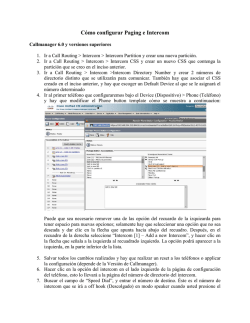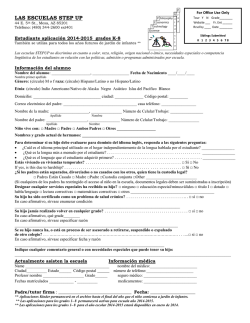Horario Línea 11H
Model GAILM Gate Access Intercom NOTE: If there is already an existing receiver proceed to Pre-Installed LiftMaster Receiver. ® Gate Control Unit (GCU) (not provided) Overview NOTE: This step applies only if Intercom is going to control a gate or electric strike. If not, proceed to Program Accessories. The Gate Access Intercom can be used as either a primary or secondary door and gate access point. It can be used to control electric gates, entry doors, or pedestrian doors with electric strikes. The Intercom uses a secure digital connection that allows it to operate without interfering with other Intercom networks. The Intercom is compatible with various LiftMaster Wireless Products. Set the Dipswitches on the Intercom to match the GCU number to be controlled: Control Gate # 1 2 3 Carton Inventory Dipswitch #1 DOWN UP DOWN Dipswitch #2 DOWN DOWN UP Refer to GCU manual for GCU Dipswitch settings. Program Intercom to GCU NOTE: If there is already an existing receiver proceed to Pre-Installed LiftMaster Receiver section. Bolt (4) Screw (4) Step 1: Remove GCU cover. Washer (4) Allen Wrench Nut (4) Intercom Setup Step 2: Install 4 AA Alkaline batteries (not provided). (Lithium batteries recommended for colder environments.) Install Batteries SW1 SW2 SW3 SW4 Dipswitches Install 4 AA Alkaline batteries (not provided). (Lithium batteries recommended for colder environments.) Step 3: Press the Learn button on the GCU for one second. The LED will light for 20 seconds. Step 4: Within 20 seconds, press and hold the Learn button for 10 seconds. SW3 SW2 SW4 The Intercom will beep and the GCU will cycle the relay and flash 3 times indicating programming is successful. SW4 SW3 SW2 SW1 Primary Intercom: Switch #1 is set to the UP position away from the board (default). Secondary Intercom: Switch #1 is set to the DOWN position close to the board. SW1 Set Dipswitches 1 Portable Intercom Pre-Installed LiftMaster Receiver Program Indicator Light Learn Button Step 1: Pry open the front panel of the receiver case with a coin or a screwdriver. Step 2: Set Dipswitch #1 to the UP position on the Intercom. Step 3: Press and release the Learn button on the receiver. The Indicator Light will light for 30 seconds indicating that receiver is in Learn Mode. Step 4: Within 30 seconds, press and release the Learn button on the Intercom for 10 seconds. To clear Portable Intercom memory, press and hold Learn button until a beep is heard. Step 1: Press and hold the Learn button on the Intercom until a beep is heard. Step 2: Within 15 seconds, press and release the Learn button on the Portable Intercom. Intercom will beep indicating programming is successful. Program any additional intercoms to the Portable Intercom that has already been programmed. Refer to Portable Intercom manual for more details. Repeat Steps 2-4 for each remote, or control device that will be used to access the LiftMaster door or gate operator. Erase All Control Codes Flush Mount Intercom Press and hold the Learn button on the receiver until the Indicator Light turns off indicating that the receiver memory is clear (about 6 seconds). Program Accessories NOTE: If the Intercom is set as the Secondary Intercom, there is no need to program it to any accessory. Telephone Interface Unit (OTIU) To clear Flush Mount Intercom memory, press and hold both buttons. Two beeps will be heard and the channel lights will begin to cycle. Continue to hold until a third beep is heard (about 15 seconds). Step 1: Press and hold the Learn button on the Intercom until a beep is heard. Step 2: Within 20 seconds, press and hold both buttons on the Flush Mount Intercom for 3 seconds. The LEDs will flash. Intercom will beep indicating programming is successful. Program any additional intercoms to the Flush Mount Intercom that has already been programmed. To clear the memory on the OTIU, dial “**#8” on the telephone connected to the OTIU. A beep will be heard. Step 1: On the phone connected to the OTIU, press “**07” after hearing the dial tone. Listen for a double beep. Hang up and Learn LED will flash for 15 seconds. Step 2: Within 15 seconds, press and release the Learn button on the Intercom. The OTIU will ring the telephone and Caller ID will display “Unit Learned”. Refer to OTIU manual for more details. 2 Program Secondary Intercom Step 2 NOTE: This step applies only if there is a Secondary Intercom. If not, proceed to Mount Intercom. Mount the Intercom onto the back panel with screws. Tighten screws with Allen wrench. Step 1: Set Dipswitch #1 to the DOWN position on the Secondary Intercom. Step 2: Press the Learn button on the Primary Intercom. Step 3: Within 15 seconds, press the Learn button on the Secondary Intercom. Intercom will beep indicating programming is successful. Secondary Intercom is now connected to the whole network. Operation The Intercom is waterproof so that rain or high humidity will not effect it. However, do not mount Intercom in the direct path of a sprinkler system as the Intercom’s life can be reduced. SW1 SW2 SW3 SW4 SW2 SW3 SW4 Volume: To increase the speaker volume, set Dipswitch #4 to the UP position. Step 1: Set Dipswitch #1 to the DOWN position on the Secondary Intercom. Step 2: Press the Learn button on the Secondary Intercom. Step 3: Within 20 seconds enter Master PIN Number on GAPLM. Step 4: Press “05” and GAPLM will beep indicating programming is successful. SW1 Battery: The AA batteries (not provided) will last up to two years depending on use (Lithium batteries recommended for colder environments.) If batteries are low, the intercom will emit a tone every ten minutes. If used with the OTIU, the OTIU will ring the telephone and display Caller ID message of GAPLM low battery after a call from the gate is made. Gate Access Panel (GAPLM) Sensitivity: To increase microphone sensitivity, set Dipswitch #3 to the UP position. Mount Intercom Clear Memory: Set Dipswitch #1 to the DOWN position (secondary device mode). Press and hold the Learn button for 15 seconds, during this time the Intercom may beep (once or consecutively). Continue to hold until a long beep is heard. It is recommended that the Intercom be mounted to a Gooseneck post or non-metallic surface. NOTE: Metal surfaces can shorten the range of the Intercom. If mounting on a metal surface and long range is required, use a non-metallic spacer to move the Intercom away from the metal surface. Step 1 Choose mounting location for Intercom. Remove the back panel and attach it to a solid surface or post. 3 Troubleshooting When using with Repeaters, the sound is not clear. Ensure that the Repeaters are properly programmed. To test, remove the batteries from one Repeater. If the remaining Repeater is working, switch the batteries and test the other Repeater. If one of the Repeaters does not work, it means if has not been programmed. Both Repeaters must be programmed for the system to work. When it gets cold, Intercom does not function. In this case, use AA Photo Lithium batteries, which are 1.5V each. They will also extend battery life. Intercom is not getting expected transmission range. Metal surfaces can shorten the range of the Intercom. If mounting on a metal surface and long range is required, use a non-metallic spacer to move the Intercom away from the metal surface. When used in buildings with stucco or cement walls, the range is greatly reduced. Repeaters can be used close to the building to solve this problem. Repeaters can also be used if there is a 900 Mhz noise source nearby that is affecting the range. Intercom is too loud/not loud enough. Adjust Dipswitch #4 as explained in the Operation section. Intercom is too sensitive/not sensitive enough. Adjust Dipswitch #3 as explained in the Operation section. FOR TECHNICAL SUPPORT DIAL OUR TOLL FREE NUMBER WITHIN USA: 1-800-528-2806 www.liftmaster.com NOTICE: To comply with FCC and or Industry Canada rules (IC), adjustment or modifications of this receiver and/or transmitter are prohibited, except for changing the code setting or replacing the battery. THERE ARE NO OTHER USER SERVICEABLE PARTS. Tested to Comply with FCC Standards FOR HOME OR OFFICE USE. Operation is subject to the following two conditions: (1) this device may not cause harmful interference, and (2) this device must accept any interference received, including interference that may cause undesired operation. 4 Modelo GAILM Intercomunicador de acceso para puerta NOTA: Si ya hay un receptor existente, pase a la sección Receptor LiftMaster preinstalado. ® Unidad de control de puerta (GCU) (no incluida) Descripción general El comunicador de la puerta de acceso se puede usar como puerta principal o secundaria y punto de acceso de la puerta. Se puede usar para controlar las puertas eléctricas, las puertas de ingreso o las puertas para transeúntes con golpes eléctricos. El intercomunicador usa una conexión digital segura que le permite operar sin interferir con las demás redes de intercomunicadores. El intercomunicador es compatible con diversos productos inalámbricos LiftMaster. NOTA: Este paso se aplica sólo si el intercomunicador controlará una puerta o un golpe eléctrico. Si este no es el caso, pase a Programación de accesorios. Configure los interruptores DIP en el intercomunicador para que coincidan con el número de GCU que controlará: Control Puerta N.º 1 2 3 Inventario de la caja Interruptor DIP N.º 1 ABAJO ARRIBA ABAJO Interruptor DIP N.º 2 ABAJO ABAJO ARRIBA Consulte el manual de la GCU para conocer las configuraciones del interruptor DIP de la GCU. Perno (4) Programación del intercomunicador con la GCU Tornillo (4) Arandela (4) NOTA: Si ya hay un receptor existente, pase a la sección Receptor LiftMaster preinstalado. Llave Allen Paso 1: Retire la cubierta de la GCU. Tuerca (4) Intercomunicador Configuración Instale las baterías SW1 SW2 SW3 SW4 Interruptores DIP Paso 2: Instale 4 baterías alcalinas AA (no incluidas). (Las baterías de litio se recomiendan para ambientes más fríos.) Instale 4 baterías alcalinas AA (no incluidas). (Las baterías de litio se recomiendan para ambientes más fríos.) Paso 3: Presione el botón Aprendizaje en la GCU por un segundo. El LED se encenderá durante 20 segundos. Paso 4: En menos de 20 segundos, presione sin soltar el botón Aprendizaje durante 10 segundos. SW4 SW3 SW2 Intercomunicador principal: El interruptor N.º 1 se configura en la posición ARRIBA lejos de tabla (predeterminada). SW1 Configure los interruptores DIP El intercomunicador emitirá una señal sonora y la GCU iniciará el ciclo del relé y parpadeará 3 veces, lo que indica que la programación ha sido exitosa. SW4 SW3 SW2 SW1 Intercomunicador secundario: El interruptor N.º 1 se configura en la posición ABAJO cerca de tabla. 5 Intercomunicador portátil Receptor LiftMaster preinstalado Programación Luz Indicadora Botón Paso 1: Abra el panel "Aprendizaje" delantero de la caja del receptor con una moneda o un destornillador. Paso 2: Configure el interruptor N.º 1 en la posición ARRIBA en el intercomunicador. Paso 3: Presione y suelte el botón Aprendizaje del receptor. La luz indicadora se encenderá durante 30 segundas para indicar que el receptor está en el modo Aprendizaje. Paso 4: En menos de 30 segundos, presione y suelte el botón Aprendizaje del intercomunicador durante 10 segundos. Para limpiar la memoria del intercomunicador portátil, presione sin soltar el botón Aprendizaje hasta que se escuche la señal sonora. Paso 1: Presione sin soltar el botón Aprendizaje en el intercomunicador hasta que se escuche la señal sonora. Paso 2: En menos de 15 segundos, presione y suelte el botón Aprendizaje del intercomunicador portátil. El intercomunicador emitirá una señal sonora para indicar que la programación ha sido exitosa. Programe cualquier intercomunicador adicional con el intercomunicador portátil que ya ha sido programado. Consulte el manual del intercomunicador portátil para conocer más detalles. Repita los Pasos 2 a 4 para cada remoto o dispositivo de control que se usará para acceder al operador de puerta o acceso LiftMaster. Borrar todos los códigos de control Intercomunicador de montaje empotrado Presione el botón Aprendizaje en el receptor y no lo suelte hasta que la luz indicadora se apague, lo que indica que la memoria del receptor está limpia (aproximadamente 6 segundos). Programación de accesorios NOTA: Si el intercomunicador está configurado como intercomunicador secundario, no es necesario programarlo con ningún accesorio. Para limpiar la memoria del intercomunicador de montaje empotrado, presione sin soltar ambos botones. Se escucharán dos señales sonoras y las luces del canal comenzarán el ciclo. Continúe presionando hasta que se escuche la tercera señal (aproximadamente 15 segundos). Paso 1: Presione sin soltar el botón Aprendizaje en el intercomunicador hasta que se escuche la señal sonora. Paso 2: En menos de 20 segundos, presione sin soltar ambos botones en el intercomunicador de montaje empotrado durante 3 segundos. El LED parpadeará. El intercomunicador emitirá una señal sonora para indicar que la programación ha sido exitosa. Programe cualquier intercomunicador adicional en el intercomunicador de montaje empotrado que ya haya sido programado. Unidad de interfaz telefónica (OTIU) Para limpiar la memoria de la OTIU, marque “**#8” en el teléfono conectado a la OTIU. Se escuchará una señal sonora. Paso 1: En el teléfono conectado a la OTIU, presione “**07” después de oír el tono de marcado. Escuche la señal sonora dos veces. Cuelgue y verá que el LED de Aprendizaje parpadeará 15 segundos. Paso 2: En menos de 15 segundos, presione y suelte el botón Aprendizaje del intercomunicador. La OTIU llamará al teléfono y en el identificador de llamadas aparecerá “Unidad aprendida”. Consulte el manual de la OTIU para conocer más detalles. 6 Programación del intercomunicador secundario Paso 2 NOTA: Este paso sólo se aplica si hay un intercomunicador secundario. Si este no es el caso, pase a Montaje del intercomunicador. Monte el intercomunicador en el panel posterior con tornillos. Ajuste los tornillos con la llave Allen. Paso 1: Configure el interruptor N.º 1 en la posición ABAJO en el intercomunicador secundario. Paso 2: Presione el botón Aprendizaje en el intercomunicador principal. Paso 3: En menos de 15 segundos, presione el botón Aprendizaje del intercomunicador secundario. El intercomunicador emitirá una señal sonora para indicar que la programación ha sido exitosa. El intercomunicador secundario ahora está conectado a toda la red. Operación El intercomunicador es impermeable para que no lo afecte la lluvia ni la humedad alta. Sin embargo, no debe montar el intercomunicador en el camino directo de un sistema rociador ya que puede reducir la duración del intercomunicador. SW2 SW3 SW4 SW3 SW4 Volumen: Para aumentar el volumen del altavoz, configure el interruptor DIP N.º 4 en la posición ARRIBA. SW1 Paso 1: Configure el interruptor N.º 1 en la posición ABAJO en el intercomunicador secundario. Paso 2: Presione el botón Aprendizaje en el intercomunicador secundario. Paso 3: En menos de 20 segundos, ingrese el número de PIN principal en el GAPLM. Paso 4: Presione “05” y el GAPLM emitirá una señal sonora que indica que la programación ha sido exitosa. SW2 Batería: Las baterías AA (no incluidas) durarán hasta dos años dependiendo del uso (Las baterías de litio se recomiendan para ambientes más fríos.) Si las baterías tienen poca potencia, el intercomunicador emitirá un tono cada diez minutos. Si se usó con la OTIU, ésta hará sonar el teléfono y mostrará el mensaje del identificador de llamadas de baja batería del GAPLM después de una llamada desde la puerta. SW1 Panel de acceso para puerta (GAPLM) Sensibilidad: Para aumentar la sensibilidad del micrófono, configure el interruptor DIP N.º 3 en la posición ARRIBA. Montaje del intercomunicador Se recomienda montar el intercomunicador en un poste con cuello de cisne o en una superficie no metálica. NOTA: Las superficies metálicas pueden acortar el alcance del intercomunicador. Si lo monta sobre una superficie metálica y se requiere un gran alcance, use un separador no metálico para alejar al intercomunicador de la superficie metálica. Limpiar memoria: Configure el interruptor N.º 1 en la posición ABAJO (modo de dispositivo secundario). Presione sin soltar el botón Aprendizaje durante 15 segundos; durante este tiempo el intercomunicador emitirá una señal sonora (una o varias consecutivas). Siga presionando el botón hasta que se escuche una señal sonora larga. Paso 1 Elija la ubicación de montaje del intercomunicador. Retire el panel trasero y sujételo a una superficie o poste sólido. 7 Resolución de problemas En clima frío, el intercomunicador no funciona. Cuando uso repetidores, el sonido no es claro. En ese caso, use baterías foto litio AA de 1.5 voltios cada una. También prolongarán la duración de la batería. Asegúrese de que los repetidores estén programados correctamente. Para probarlos, quite las baterías de un repetidor. Si el repetidor que queda funciona, cambie las baterías y pruebe el otro repetidor. Si uno de los repetidores no funciona, significa que no ha sido programado. Ambos repetidores deben programarse para que el sistema funcione. El intercomunicador no obtiene el alcance de transmisión esperado. Las superficies metálicas pueden acortar el alcance del intercomunicador. Si lo monta sobre una superficie metálica y se requiere un gran alcance, use un separador no metálico para alejar al intercomunicador de la superficie metálica. Cuando se usa en edificios con paredes de estucado o cemento, el alcance se reduce considerablemente. Los repetidores se pueden usar cerca del edificio para resolver este problema. También se pueden usar repetidores si hay una fuente de ruido de 900 Mhz cerca que afecte el alcance. El intercomunicador tiene demasiado volumen/no tiene volumen suficiente. Regule el interruptor N.º 4, como se explica en la sección Operación. El intercomunicador es demasiado sensible/ no es lo suficientemente sensible. Regule el interruptor N.º 3, como se explica en la sección Operación. PARA OBTENER ASISTENCIA TÉCNICA, LLAME A NUESTRO NÚMERO GRATUITO E.E.U.U: 1-800-528-2806: www.liftmaster.com AVISO: Para cumplir con las reglas de la FCC y/o de Canadá (IC) ajustes o modificaciones de este receptor y/o transmisor están prohibidos, excepto por el cambio de la configuración del código o el reemplazo de la batería. NO HAY OTRAS PIEZAS REPARABLES DEL USUARIO. Se ha probado para cumplir con las normas de la FCC para uso en el hogar o la oficina. La operación está sujeta a las dos condiciones siguientes:(1) este dispositivo no puede causar interferencia perjudicial, y (2) este dispositivo debe aceptar cualquier interferencia recibida, incluyendo la interferencia que puede causar una operación no deseable. 114A3889 © 2008, The Chamberlain Group Inc. Todos los derechos reservados
© Copyright 2026