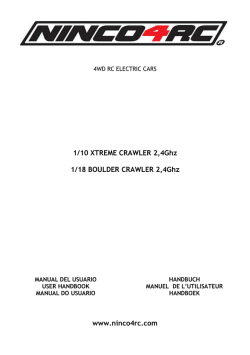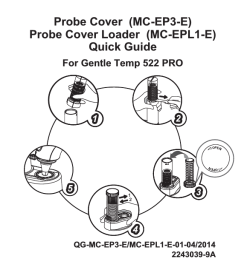MUSIK-CENTER FÜR iPHONE/iPOD
D NL F E I GB Musik-Center für iPhone/iPod Muziekcentrum voor iPhone/iPod Station d‘accueil pour iPhone/iPod Centro de música para iPhone/iPod Centro musicale per iPhone/iPod Music Center for iPhone/iPod Bedienungsanleitung/Garantie Gebruiksaanwijzing Mode d’emploi Instrucciones de servicio Istruzioni per l’uso Instruction Manual MUSIK-CENTER FÜR iPHONE/iPOD MC 4456 iP iPhone und iPod sind Schutzmarken der Apple Inc., registriert in den USA und anderen Ländern. iPhone and iPod are trademarks of Apple Inc., registered in the USA and other countries. 05 16 25 34 43 52 2 Inhalt Deutsch Español Inhalt Übersicht der Bedienelemente......................................Seite Wandmontage..................................................................Seite Bedienungsanleitung.......................................................Seite Technische Daten..............................................................Seite Garantie...............................................................................Seite Entsorgung.........................................................................Seite Contenidos 3/4 4 5 13 14 15 Nederlands 3/4 4 34 42 42 Italiano Inhoud Overzicht van de bedieningselementen..........................Blz Wandmontage......................................................................Blz Gebruiksaanwijzing...............................................................Blz Technische specificaties.......................................................Blz Verwijdering............................................................................Blz Indicación de los elementos demanejo....................Página Montaje en pared..........................................................Página Manual del usuario........................................................Página Especificaciones técnicas.............................................Página Eliminación......................................................................Página Contenuto 3/4 4 16 24 24 Elementi di comando....................................................Pagina Installazione a parete.....................................................Pagina Manuale dell'utente.......................................................Pagina Specifiche tecniche........................................................Pagina Smaltimento....................................................................Pagina Français English Sommaire Contents Liste des différents éléments de commande..............Page 3/4 Montage mural..................................................................Page 4 Mode d’emploi..................................................................Page 25 Données techniques........................................................Page 33 Élimination..........................................................................Page 33 Location of Controls.........................................................Page Wall mounting...................................................................Page User manual.......................................................................Page Technical Specifications...................................................Page Disposal...............................................................................Page 3/4 4 43 51 51 3/4 4 52 59 60 3 Übersicht der Bedienelemente Overzicht van de bedieningselementen Liste des différents éléments de commande Indicación de los elementos demanejo Abb. 1 / Fig. 1 Abb. 2 / Fig. 2 Elementi di comando Location of Controls 4 Übersicht der Bedienelemente Overzicht van de bedieningselementen Liste des différents éléments de commande Indicación de los elementos demanejo Elementi di comando Location of Controls Abb. 3 / Fig. 3 Wandmontage Wandmontage Montage mural Montaje en pared Abb. 4 / Fig. 4 Installazione a parete Wall mounting Deutsch Bedienungsanleitung Vielen Dank, dass Sie sich für unser Produkt entschieden haben. Wir wünschen Ihnen viel Freude mit dem Gerät. Allgemeine Sicherheitshinweise Lesen Sie vor Inbetriebnahme dieses Gerätes die Bedienungsanleitung sehr sorgfältig durch und bewahren Sie diese inkl. Garantieschein, Kassenbon und nach Möglichkeit den Karton mit Innenverpackung gut auf. Falls Sie das Gerät an Dritte weitergeben, geben Sie auch die Bedienungsanleitung mit. • Um das Risiko von Feuer oder einem elektrischen Schlag zu vermeiden, sollten Sie das Gerät nicht Regen oder Feuchtigkeit aussetzen. Das Gerät nicht in unmittelbarer Nähe von Wasser betreiben (z.B. Badezimmer, Schwimmbecken, feuchte Keller). • Benutzen Sie das Gerät ausschließlich für den privaten und den dafür vorgesehenen Zweck. Dieses Gerät ist nicht für den gewerblichen Gebrauch bestimmt. • Das Gerät ausschließlich an eine vorschriftsmäßig installierte Steckdose anschließen. Achten Sie darauf, dass die angegebene Spannung mit der Spannung der Steckdose übereinstimmt. • Bei Verwendung von externen Netzteilen auf die richtige Polarität und Spannung achten, Batterien stets richtig herum einlegen. • Das Gerät so aufstellen, dass vorhandene Lüftungsöffnungen nicht verdeckt werden. • Niemals das Gehäuse des Gerätes öffnen. Durch unsachgemäße Reparaturen können erhebliche Gefahren für den Benutzer entstehen. Bei Beschädigung des Gerätes, insbesondere des Netzkabels, das Gerät nicht mehr in Betrieb nehmen, sondern von einem Fachmann reparieren lassen. Netzkabel regelmäßig auf Beschädigungen prüfen. • Ein defektes Netzkabel darf nur vom Hersteller, unserem Kundendienst oder einer ähnlich qualifizierten Person durch ein gleichwertiges Kabel ersetzt werden, um Gefährdungen zu vermeiden. • Benutzen Sie das Gerät längere Zeit nicht, ziehen Sie den Netzstecker aus der Steckdose, bzw. entnehmen Sie die Batterien. Diese Symbole können sich ggf. auf dem Gerät befinden und sollen Sie auf folgendes hinweisen: Das Blitz-Symbol soll den Benutzer auf Teile im Inneren des Gerätes hinweisen, die gefährlich hohe Spannungen führen. Das Symbol mit Ausrufezeichen soll den Benutzer auf wichtige Bedienungs- oder Wartungs-Hinweise in den Begleitpapieren hinweisen. 5 Geräte mit diesem Symbol arbeiten mit einem „Klasse 1-Laser“ zur Abtastung der CD. Die eingebauten Sicherheitsschalter sollen verhindern, dass der Benutzer gefährlichem, für das menschliche Auge nicht sichtbarem Laserlicht ausgesetzt wird, wenn das CD-Fach geöffnet ist. Diese Sicherheitsschalter sollten auf keinen Fall überbrückt oder manipuliert werden, sonst besteht die Gefahr, dass Sie sich dem Laser-Licht aussetzen. Symbole in dieser Bedienungsanleitung Wichtige Hinweise für Ihre Sicherheit sind besonders gekennzeichnet. Beachten Sie diese Hinweise unbedingt, um Unfälle und Schäden am Gerät zu vermeiden: WARNUNG: Warnt vor Gefahren für Ihre Gesundheit und zeigt mögliche Verletzungsrisiken auf. ACHTUNG: Weist auf mögliche Gefährdungen für das Gerät oder andere Gegenstände hin. HINWEIS: Hebt Tipps und Informationen für Sie hervor. Kinder und gebrechliche Personen • Zur Sicherheit Ihrer Kinder lassen Sie keine Verpackungsteile (Plastikbeutel, Karton, Styropor etc.) erreichbar liegen. WARNUNG! Lassen Sie kleine Kinder nicht mit Folie spielen. Es besteht Erstickungsgefahr! • Dieses Gerät ist nicht dafür bestimmt, durch Personen (einschließlich Kinder) mit eingeschränkten physischen, sensorischen oder geistigen Fähigkeiten oder mangels Erfahrung und/oder mangels Wissen benutzt zu werden, es sei denn, sie werden durch eine für ihre Sicherheit zuständige Person beaufsichtigt oder erhielten von ihr Anweisungen, wie das Gerät zu benutzen ist. • Kinder sollten beaufsichtigt werden, um sicherzustellen, dass sie nicht mit dem Gerät spielen. Spezielle Sicherheitshinweise Dieses Gerät arbeitet mit einem Laser der Klasse 1. 6 Deutsch Übersicht der Bedienelemente Inbetriebnahme des Gerätes/Einführung Vorderseite (Abb. 1) 1 STANDBY/ON Taste (Standby/Betrieb) CD OPEN/CLOSE (öffnen/schließen) CD-Fach 2 3 USB Anschluss SD/MMC Kartenschlitz 4 VOLUME +/- (Lautstärke) Tasten 5 ID3/iPOD/MEM/C-ADJ. Taste (Speicher/Uhrzeit) 6 iPOD OPEN/CLOSE (öffnen/schließen) DockAnschluss-Fach 7 Lautsprecher 8 CD-Fach 9 LCD-Display 10 IR Sensor für die Fernbedienung 11 STANDBY Kontrollleuchte 12 DAB/FM/AUX Taste 13 CD/iPOD/USB/CARD Taste 14 SCAN/ENTER Taste (Wiedergabe/Pause/Suchlauf/Bestätigen) 15 /MENU/INFO Taste 16 / SKIP/TUNE SEARCH Tasten (Suchlauf vorwärts/rückwärts) 17 Dock-Anschluss aus-/einklappen 18 Dock-Anschluss-Fach • Lesen Sie vor der Inbetriebnahme die Bedienungsanleitung sorgfältig durch! • Wählen Sie einen geeigneten Standort für das Gerät. Geeignet wäre eine trockene, ebene, rutschfeste Fläche, auf der Sie das Gerät gut bedienen können. • Achten Sie darauf, dass das Gerät ausreichend belüftet wird! • Entfernen Sie, falls vorhanden, die Schutzfolie vom Display. Rückseite (Abb. 2) 19 Netzschalter 20 Netzkabel 21 FM ANT. Wurfantenne 22 Kopfhöreranschluss 23 LINE IN Anschluss Fernbedienung (Abb. 3) 1 CD/iPOD/USB/CARD Taste 2 DAB/FM/AUX Taste 3 SELECT/MONO/ST. Taste 4 / FOLDER Tasten (aufwärts/abwärts Album) 5 CLOCK DISP Taste 6 TIMER Taste 7 SLEEP Taste 8 VOLUME +/- (Lautstärke) Tasten 9 INTRO Taste 10 MUTE (Stumm) Taste 11 EQ Taste 12 ID3/iPOD/MEM/C-ADJ. Taste (Speicher/Uhrzeit) 13 / SCAN/ENTER (Wiedergabe/Pause / Suchlauf / Bestätigen) Taste Taste (Radiospeicherplatz/Suchlauf vorwärts) Taste (Radiospeicherplatz/Suchlauf rückwärts) / MENU/INFO (Stopp/Menü) Taste 14 REPEAT Taste (Wiederholen) 15 RANDOM Taste (Zufallswiedergabe) 16 STANDBY/ON Taste Wandmontage Sie können das Gerät auch wahlweise an die Wand montieren (Montagezubehör nicht im Lieferumfang enthalten). ACHTUNG: Vergewissern Sie sich vorher, ob sich Leitungen in der Wand verbergen, die Sie beschädigen könnten! HINWEIS: Kabelreichweite beachten! Zur Montage des Gerätes muss sichergestellt sein, dass eine gut zugängliche Steckdose in Reichweite der Zuleitung vorhanden ist. Die Distanz zwischen den Vorrichtungen für die Wandmontage beträgt 140 mm. • Bohren Sie in diesem Abstand waagerecht zwei Löcher. • Versehen Sie die Löcher mit Dübel und Schrauben. • Drehen Sie die Befestigungsschrauben so weit ein, dass sie ca. 4 mm aus der Wand hervorstehen. • Klappen Sie den Standfuß um 90° nach oben (siehe Seite 4, Abb. 4). • Hängen Sie das Gerät in die Schrauben ein. Kontrollieren Sie den sicheren Halt. Batterien der Fernbedienung einlegen/austauschen HINWEIS: Die Lithium-Zelle im Batteriefach der Fernbedienung wurde für den Transport ggf. mit einer Folie gesichert. Dies verlängert die Lebensdauer der Batterie. Vor der ersten Anwendung entfernen Sie bitte diese Folie, um die Fernbedienung betriebsbereit zu machen. Bei der Batterie der Fernbedienung handelt es sich um eine langlebige Lithium-Zelle. Sollte im Laufe der Anwendung die Reichweite der Fernbedienung nachlassen, gehen Sie bitte wie folgt vor: • Öffnen Sie das Batteriefach an der Unterseite der Fernbedienung. • Ersetzen Sie die Zelle durch eine Batterie der gleichen Bauart (CR 2032). Achten Sie auf die richtige Polarität. • Schließen Sie das Batteriefach. Deutsch Wird die Fernbedienung längere Zeit nicht benutzt, entnehmen Sie bitte die Batterie, um ein „Auslaufen“ von Batteriesäure zu vermeiden. • • • • • • • WARNUNG: Setzen Sie Batterien keiner hohen Wärme oder dem direkten Sonnenlicht aus. Werfen Sie Batterien niemals ins Feuer. Es besteht Explosionsgefahr! Halten Sie Batterien von Kindern fern. Sie sind kein Spielzeug. Öffnen Sie Batterien nicht gewaltsam. Vermeiden Sie den Kontakt zu metallischen Gegenständen. (Ringe, Nägel, Schrauben usw.) Es besteht Kurzschlussgefahr! Durch einen Kurzschluss können sich Batterien stark erhitzen oder evtl. sogar entzünden. Verbrennungen können die Folge sein. Zu Ihrer Sicherheit sollten die Batteriepole beim Transport mit Klebestreifen überdeckt werden. Falls eine Batterie ausläuft, die Flüssigkeit nicht in die Augen oder Schleimhäute reiben. Bei Berührung die Hände waschen, die Augen mit klarem Wasser spülen, und bei anhaltenden Beschwerden einen Arzt aufsuchen. ACHTUNG: Batterien gehören nicht in den Hausmüll. Bitte geben Sie verbrauchte Batterien bei zuständigen Sammelstellen oder beim Händler ab. Stromversorgung • Stecken Sie den Netzstecker in eine vorschriftsmäßig installierte Schutzkontaktsteckdose, 230 V, 50 Hz. • Achten Sie darauf, dass die Netzspannung mit den Angaben auf dem Typenschild übereinstimmt. • Die Speicherung der Uhrzeit geht verloren, sobald die Stromzufuhr unterbrochen wurde. • Schalten Sie das Gerät mit dem Netzschalter (19) auf der hinteren Unterseite des Gerätes ein. Automatische Zeiteinstellung Voraussetzung hierfür ist der Empfang von DAB Sendern. Nachdem Sie das Gerät zum ersten Mal eingeschaltet haben, sucht das Gerät automatisch die Uhrzeit. SCAN TIME erscheint im Display. Empfängt das Gerät an Ihrem Standort keine DAB Sender, stellen Sie die Uhrzeit manuell ein, wie im Abschnitt „Manuelle Zeiteinstellung (im Standby)“ beschrieben. Manuelle Zeiteinstellung (im Standby-Modus) 1. Halten Sie die ID3/iPOD/MEM/C-ADJ. Taste (5/12) gedrückt. Im Display erscheint die Anzeige „24 HOUR“. 2. Wählen Sie mit den / SKIP/TUNE SEARCH Tasten (16/13) zwischen der 24 Stunden und 12 Stunden Anzeige. Drücken Sie die ID3/iPOD/MEM/C-ADJ. Taste zum Bestätigen. 7 HINWEIS: Bei der 12 Stunden Anzeige erscheint AM = Vormittags, PM = Nachmittags. 3. Drücken Sie die / SKIP/TUNE SEARCH Tasten um die Stunden einzustellen. Drücken Sie die ID3/iPOD/MEM/ C-ADJ. Taste zum Bestätigen. 4. Um die Minuten einzustellen, drücken Sie die / SKIP/ TUNE SEARCH Tasten. 5. Drücken Sie erneut auf die ID3/iPOD/MEM/C-ADJ. Taste um die Uhrzeit abzuspeichern. Transportsicherung CD Fach • Schalten Sie das Gerät ein, betätigen Sie die STANDBY/ON Taste (1/16). • Öffnen Sie das CD Fach (8), indem Sie die CD OPEN/ CLOSE (öffnen/schließen) Taste (2 am Gerät) drücken. Das CD Fach fährt nach rechts auf. • Entfernen Sie vor der Inbetriebnahme, wenn vorhanden, die Transportsicherung aus dem CD-Player. • Drücken Sie erneut die CD OPEN/CLOSE Taste, um das CD Fach wieder zu schließen. HINWEIS: Das CD Fach kann nicht im iPOD Modus geöffnet werden. iPod/iPhone Kompatibilität Aufgrund der vielen verschiedenen iPod- und iPhone Modelle und Generationen, die zurzeit auf dem Markt erhältlich sind, kann eine volle Kompatibilität nicht gewährleistet werden. Vergewissern Sie sich vor Anschluss Ihres iPod/iPhone davon, dass dieser eine kompatible Schnittstelle besitzt. Des Weiteren kann eine volle Kompatibilität der Fernbedienfunktionen nicht garantiert werden. Bedienen Sie daher ggf. Ihren iPod/iPhone wie gewohnt, während dieses in der Docking Station steckt. HINWEIS: In Abhängigkeit vom Softwarestand Ihres iPhone kann im Einzelfall die folgende Fehlermeldung im Display erscheinen: „Dieses Zubehör wurde nicht für die Verwendung mit dem iPhone entwickelt. Es ist möglich, dass Störgeräusche auftreten und die Signalstärke reduziert wird.“ Drücken Sie in diesem Fall „OK“. Allgemeine Bedienung HINWEIS: Einige Tasten finden Sie sowohl am Gerät als auch auf der Fernbedienung. Gleichlautende Tasten bewirken die gleiche Funktion. 8 Deutsch STANDBY/ON (1/16) Schalten Sie das Gerät mit der STANDBY/ON Taste in den Standby-Betrieb (die Uhrzeitanzeige erscheint). Drücken Sie diese Taste erneut, schaltet sich das Gerät wieder ein. HINWEIS: • Drücken Sie im Standby-Modus eine beliebige Taste, um die Uhrzeit für 10 Sekunden anzuzeigen. • Befindet sich das Gerät im CD/USB/SD/iPOD Modus, aber wird nicht betrieben, schaltet sich das Gerät nach 15 Minuten automatisch in den Standby-Modus. Lautstärke (4/8) Zum Einstellen der individuellen Lautstärke. Im Display erscheint „VOL SETTING“, „VOL“ und eine Ziffer. Dies entspricht der eingestellten Lautstärke bis „VOL MAX“ bzw. „VOL MIN“. Kopfhörerbuchse (22) Benutzen Sie für den Kopfhörerbetrieb einen Kopfhörer mit einem 3,5 mm Stereo-Klinkenstecker, den Sie in den Kopfhöreranschluss stecken. Die Lautsprecher werden abgeschaltet. Infrarot-Fernbedienung Zur kabellosen Bedienung aus einer Entfernung von bis zu 5 Metern. Lässt diese Reichweite nach, müssen die Batterien ausgetauscht werden. Achten Sie bei der Bedienung auf freie Sicht zwischen Fernbedienung und dem Sensor (10) am Gerät. USB Anschluss Dieses Gerät ist nach den letzten Stand der technischen Entwicklungen im USB Bereich entwickelt worden. Die große Anzahl von verschiedenen USB Speichermedien jeglicher Art die heute angeboten werden, erlauben es leider nicht, eine volle Kompatibilität mit allen USB Speichermedien zu gewährleisten. Aus diesem Grund kann es in seltenen Fällen zu Problemen bei der Wiedergabe von USB Speichermedien kommen. Dies ist keine Fehlfunktion des Gerätes. 1. Öffnen Sie die Abdeckklappe (3) an der Oberseite des Gerätes. 2. Wählen Sie nun mit der CD/iPOD/USB/CARD Taste (13/1) den Modus USB aus. USB MODE erscheint im Display. 3. Stecken Sie ein USB Speichermedium direkt in die Buchse ein. Es wird kurz USB READING und dann die Gesamtanzahl der Ordner (F) und die Anzahl der Titel (T) angezeigt. 4. Falls die Wiedergabe nicht automatisch startet: Drücken Sie die Taste SCAN/ENTER (14/13), um die Musikdaten wiederzugeben. Für die Bedienung richten Sie sich bitte nach dem Abschnitt „CDs/MP3 abspielen“. ACHTUNG: Bevor Sie das USB Speichermedium entfernen, schalten Sie das Gerät mit der DAB/FM/AUX Taste in den RADIO Betrieb. SD/MMC-Kartenschlitz 1. Öffnen Sie die Abdeckklappe (3) an der Oberseite des Gerätes. 2. Wollen Sie Daten auf einer SD/MMC-Card abspielen, stecken Sie diese in die dafür vorgesehene Öffnung. 3. Wählen Sie nun mit der CD/iPOD/USB/CARD Taste (13/1) den Modus CARD aus. CARD MODE erscheint im Display. Es wird kurz CARD READING und dann die Gesamtanzahl der Ordner (F) und die Anzahl der Titel (T) angezeigt. 4. Falls die Wiedergabe nicht automatisch startet: Drücken SCAN/ENTER (14/13), um die MusikSie die Taste daten wiederzugeben. Für die Bedienung richten Sie sich bitte nach dem Abschnitt „CDs/MP3 abspielen“. LINE IN Buchse Zum Anschluss von analogen Wiedergabegeräte. Über diese Buchse können Sie auch den Ton anderer Wiedergabegeräte wie MP3-Player, CD-Player usw. über die Lautsprecher hören. 1. Schließen Sie bitte das externe Gerät, mit einem 3,5 mm Stereo-Klinkenstecker, an die LINE IN Buchse (23) an. 2. Wählen Sie nun mit der DAB/FM/AUX Taste (12/2) den Modus AUX aus. AUX MODE erscheint im Display. 3. Über die Lautsprecher hören Sie die Tonwiedergabe aus dem externen Gerät, mit den VOLUME +/- Tasten (4/8) können Sie die Lautstärke verändern. Die CD Tasten sind nicht funktionsfähig. 4. Die weitere Vorgehensweise entnehmen Sie bitte der Bedienungsanleitung der externen Tonquelle. HINWEIS: Stellen Sie die Lautstärke des externen Gerätes auf eine hörgerechte Lautstärke. Werkseinstellung wiederherstellen Es werden alle gespeicherten Radiosender und die Uhrzeit gelöscht. 1. Schalten Sie das Gerät in den Standby-Modus. 2. Halten Sie die /MENU/INFO Taste (15/13) ca. 3 Sekunden gedrückt. „SYSTEM RESET PLEASE WAIT“ erscheint im Display. Wurde der Reset erfolgreich durchgeführt, erscheint im Display „SYSTEM RESET OK“. 3. Anschließend sucht das Gerät nach der Uhrzeit. SCAN TIME erscheint im Display. Deutsch Radio hören FM Sender suchen 1. Drücken Sie die DAB/FM/AUX Taste (12/2) so oft, bis im Display „RADIO INITIALIZE PLEASE WAIT“ erscheint. 2. Sie haben zwei Möglichkeiten einen Sender abzustimmen: - Drücken Sie die / SKIP/TUNE SEARCH Tasten (16/13). - Drücken Sie die SCAN/ENTER (14/13) Taste, sucht das Gerät bis zum nächsten Radiosender. Halten Sie diese Taste gedrückt, sucht das Gerät bis zum vorherigen Radiosender. 3. Ist der Empfang zu schwach und rauscht der empfangene Sender, versuchen Sie durch Drehen und ab- bzw. aufwickeln der Antenne den Empfang zu verbessern. Bei FM-Sendern können Sie mit der SELECT/MONO/ST Taste (3 an der FB) zwischen AUDIO MODE: MONO und AUTO (Stereo) Empfang umschalten. Bei schlechtem Empfang empfehlen wir auf MONO zu schalten. DAB Sender suchen Digital Audio Broadcasting (DAB) ist ein digitaler Übertragungsstandard für terrestrischen Empfang von Digital Radio. Eine Liste der in Deutschland zu empfangenden Radiosender ist im Internet unter www.digitalradio.de verfügbar. 1. Drücken Sie die DAB/FM/AUX Taste (12/2) so oft, bis im Display „WELCOME TO DIGITAL RADIO“ erscheint. 2. Drücken Sie die SCAN/ENTER (14/13) Taste, das Gerät startet einen automatischen Sendersuchlauf. „AUTOTUNE FULL SCAN“ erscheint kurz im Display. Anschließend sucht das Gerät nach den zu empfangenden Radiosendern. 3. Mit den / SKIP/TUNE SEARCH Tasten (16/13) können Sie den nächsten bzw. vorherigen Sender anwählen. 4. Ist der Empfang zu schwach und „blubbert“ der empfangene Sender, versuchen Sie durch Positionsänderung der Antenne den Empfang zu verbessern. HINWEIS: • Für einen optimalen DAB Empfang empfehlen wir die Wurfantenne vertikal auszurichten. • Ein Umschalten zwischen Mono und Stereo ist bei DAB nicht möglich. • Um eine DAB Frequenz manuell einzustellen, halten Sie die SELECT/MONO/ST Taste gedrückt. Im Display erscheint kurz die Meldung MANUAL TUNE. Stellen Sie mit den / SKIP/TUNE SEARCH die gewünschte Frequenz ein. Bestätigen Sie anschließend mit der SELECT/MONO/ST Taste. 9 DAB Zusatzinformationen anzeigen Im DAB Modus können Sie sich die folgenden Zusatzinformationen anzeigen lassen, sofern vom Radiosender ausgestrahlt. Drücken Sie dazu die MENU/INFO Taste (15/13). • <PROGRAMME TYP> Hier wird Ihnen die Sparten-Zugehörigkeit des Senders angezeigt (z.B. Pop-Musik, Nachrichten etc.). • <DLS> kurz für Dynamic Label Segment. Hierbei handelt es sich um digitale Begleitdaten. Diese Inhalte können z.B. Informationen zum Sender oder der gerade gespielte Musiktitel und Interpret sein. • <Ensemble Name> Anzeige des Namens der Sendergruppen (z.B. DR Deutschland). • <Ensemble Freq.> Frequenz des aktuellen Radiosenders. • <Audio Bit Rate> Anzeige der digitalen Audio Bit Rate. • <Sig. Strenght> Anzeige der empfangenen Signalstärke. • <Time/Date> Anzeige der Uhrzeit und des aktuellen Datums. HINWEIS: Wird hinter dem Sendernamen das Symbol „>“ angezeigt, können Sie sich bei Anzeige einer anderen Information kurz die Sparten-Zugehörigkeit anzeigen lassen. Drücken Sie hierfür die SELECT/MONO/ST Taste. Sender abspeichern 1. Haben Sie den gewünschten Sender gefunden, halten Sie die ID3/iPOD/MEM/C-ADJ. Taste (5/12) gedrückt. Bei FM Sendern: Im Display erscheint die aktuell abgespeicherte Radiofrequenz und die Speicherplatznummer blinkt. Bei DAB Sendern: Im Display erscheint bei noch leeren Speicherplätzen „Preset empty“ und die Speicherplatznummer blinkt. 2. Zum Wählen des Programmplatzes, drücken Sie die / SKIP/TUNE SEARCH Tasten (16/13). 3. Zum Abspeichern, drücken Sie die ID3/iPOD/MEM/CADJ. Taste. Gespeicherte Sender anwählen 1. Drücken Sie die ID3/iPOD/MEM/C-ADJ. Taste. 2. Wählen Sie mit den / SKIP/TUNE SEARCH Tasten den gewünschten Speicherplatz aus. 3. Drücken Sie erneut die ID3/iPOD/MEM/C-ADJ. Taste, um den gewählten Radiosender wiederzugeben. 10 Deutsch Musik vom iPod/iPhone wiedergeben iPod/iPhone Ladefunktion (iPod/iPhone nicht im Lieferumfang enthalten) Haben Sie einen iPod/iPhone auf dem Dock Anschluss aufgesteckt, so wird der Akku des iPod/iPhone geladen. Hierfür muss das Gerät ans Stromnetz angeschlossen sein. 1. Drücken Sie die CD/iPOD/USB/CARD Taste (13/1) so oft, bis im Display „NO iPOD“ erscheint. 2. Drücken Sie die iPOD OPEN/CLOSE (öffnen/schließen) Taste (6 am Gerät), um das Dock-Anschluss-Fach (18) zu öffnen. Das CD Fach fährt nach links auf. HINWEIS: Das Dock-Anschluss-Fach kann nicht im CD Modus geöffnet werden. 3. Drücken Sie die Taste (17), um den Dock-Anschluss auszuklappen. 4. Sofern mit Ihrem iPod mitgeliefert, stecken Sie den Adapter auf den Dock Anschluss. Nur mit aufgestecktem Adapter kann einen korrekter Sitz des iPod gewährleisten werden. 5. Stecken Sie einen iPod/iPhone auf den Dock Anschluss. ACHTUNG: Achten Sie darauf, dass Sie Ihren iPod/iPhone gerade auf den Anschluss stecken. Verbiegen oder kippen Sie den iPod/iPhone nicht während dieser auf dem iPod/ iPhone Anschluss steckt. Dies könnte zur Beschädigung des Steckplatzes oder des iPod/iPhone führen. 6. Drücken Sie erneut auf die Taste (17), um den DockAnschluss einzuklappen. HINWEIS: Ist der Dock-Anschluss nicht eingeklappt, kann das Dock-Anschluss-Fach nicht geschlossen werden. Die Meldung DOOR KEY LOCK erscheint im Display. 7. In Abhängigkeit vom iPod/iPhone Modell entriegeln Sie zuerst die Tastensperre und starten die Musikwiedergabe SCAN/ENTER Taste (14/13). ggf. mit der 8. Schließen Sie das Dock-Anschluss-Fach wieder. Drücken Sie hierfür erneut auf die iPOD OPEN/CLOSE Taste. 9. Für die weitere Bedienung beachten Sie bitte die Bedienungsanleitung Ihres iPod/iPhone. ACHTUNG: Stoppen Sie die Wiedergabe, bevor Sie den iPod/iPhone vom Anschluss abstecken, da der iPod/iPhone sonst Schaden nehmen könnte. HINWEIS: Geht bei der Musikwiedergabe eines aufgesteckten iPhone ein Anruf ein, stoppt das Gerät mit der Wiedergabe und der Klingelton ist hörbar. HINWEIS: • Sofern mit Ihrem iPod mitgeliefert, verwenden Sie den Steckplatzadapter, um den korrekten Sitz des iPod zu gewährleisten. • Nicht alle iPod/iPhone Generationen unterstützen die Ladefunktion. • Die Dauer des Ladevorgangs ist abhängig vom verwendeten iPod/iPhone und dessen Betriebszustand. CDs/MP3 abspielen So geben Sie eine CD wieder 1. Drücken Sie die CD/iPOD/USB/CARD Taste (13/1) so oft, bis im Display „CD MODE“ erscheint. 2. Drücken Sie die CD OPEN/CLOSE (öffnen/schließen) Taste (2 am Gerät), um das CD-Fach (8) zu öffnen. Das CD Fach fährt nach rechts auf. HINWEIS: Das CD Fach kann nicht im iPOD Modus geöffnet werden. 3. Legen Sie eine Audio CD mit dem Aufdruck nach vorne so auf den Zentrierkegel, dass die CD mechanisch einrastet. Schließen Sie dann den CD Fachdeckel, indem Sie erneut die CD OPEN/CLOSE Taste drücken. 4. Bei einer AUDIO CD: Auf dem Display erscheint „DISC CD“ die Anzahl der Titel und die Gesamtlaufzeit. Falls die Wiedergabe nicht SCAN/ENTER automatisch startet: Drücken Sie die Taste (14/13), um die CD wiederzugeben. Die CD wird vom ersten Titel an abgespielt. Das aktuelle Lied und die abgelaufene Spielzeit werden im Display angezeigt. Bei MP3 oder einer CD im MP3 Format: Auf dem Display erscheint „STOP“, die Anzahl der Ordner z.B. F--04 und die Gesamtzahl der Titel (z.B. T--126). Falls die Wiedergabe nicht automatisch startet: Drücken Sie die SCAN/ENTER Taste, um die CD wiederzugeben. Die CD wird vom ersten Titel, und dem ersten Ordner, an abgespielt. Das aktuelle Lied, der aktuelle Ordner, die abgelaufene Spielzeit und „DISC MP3“ werden im Display angezeigt. Mit den FOLDER oder FOLDER Tasten (5 an der FB) können Sie die einzelnen Ordner anwählen. 5. Um eine CD zu entnehmen, drücken Sie bitte die MENU/INFO Taste (15) (13 an der Fernbedienung), öffnen das CD-Fach mit der CD OPEN/CLOSE (öffnen/ schließen) Taste und heben die CD vorsichtig ab. Deutsch Halten Sie den CD-Deckel stets geschlossen. HINWEIS: • Bei CDs im MP3 Format, mit Ordner, erscheint beim Wechsel in einen anderen Ordner 001 für das erste Lied des neuen Ordners. • Wenn eine Disk falsch herum eingelegt wird, bzw. keine Disk eingelegt ist, leuchtet die Meldung „CD--READING“, und „NO DISC“ (keine Disk) erscheint auf dem Display. • Die Wiedergabe anwenderseitig erstellter CD kann durch die Vielzahl der verfügbaren Software und CDMedien nicht garantiert werden. Beschreibung der Bedientasten SCAN/ENTER (9/14) Sie können die Wiedergabe kurz unterbrechen und wieder starten. Im Display blinkt die abgelaufene Spielzeit. Nochmaliges Drücken der Taste setzt die Wiedergabe an derselben Stelle fort. Im iPOD Modus: • Drücken Sie zuerst die ID3/iPOD/MEM/C-ADJ. Taste, um das iPod-Menü zu aktivieren. iPOD MENU erscheint im Display. • Drücken Sie nun die SCAN/ENTER Taste, um eine Funktion zu aktivieren bzw. um das nächste Menü anzeigen zu lassen. Im DAB Modus: Startet den automatischen Sendersuchlauf (AUTOTUNE FULL SCAN). / SKIP/TUNE SEARCH (16/14) Bei laufender Audio-CD, MP3, einer CD im MP3 Format oder im iPOD Modus: Mit SKIP/TUNE SEARCH können Sie zum nächsten bzw. übernächsten Titel springen usw. Halten Sie die Taste gedrückt, setzt ein Musiksuchlauf ein. Die SKIP/TUNE SEARCH Taste können Sie wie folgt bedienen: 1 x drücken = Beginnt das aktuelle Lied wieder von vorne. 2 x drücken = Springt zum vorherigen Titel. 3 x drücken = Spielt ein Lied davor usw. Halten Sie die Taste gedrückt, setzt ein Musiksuchlauf ein. Im iPOD Modus: • Drücken Sie zuerst die ID3/iPOD/MEM/C-ADJ. Taste, um das iPod-Menü zu aktivieren. iPOD MENU erscheint im Display. • Drücken Sie nun die / SKIP/TUNE SEARCH Tasten, um sich im iPod/iPhone Menü hoch-/bzw. runter zu bewegen. 11 Im Radiobetrieb: Zum Abstimmen des gewünschten Radiosenders. Und in Verbindung mit der zuvor gedrückten ID3/iPOD/MEM/ C-ADJ. Taste zum Anwählen der gespeicherten Radiosender. MENU/INFO (15/13) Die CD bzw. das Musikstück wird angehalten. Im iPOD Modus: • Drücken Sie zuerst die ID3/iPOD/MEM/C-ADJ. Taste, um das iPod-Menü zu aktivieren. iPOD MENU erscheint im Display. • Drücken Sie nun die MENU/INFO Taste, um das iPod/ iPhone Menü aufzurufen bzw. in das vorherige Menü zurückzukehren. HINWEIS: Das Musik App muss hierfür bereits gestartet sein. Im DAB Modus: Zum Anzeigen von zusätzlichen Informationen. Siehe Abschnitt „Radio hören“ „DAB Zusatzinformationen anzeigen“. MUTE (10 an der FB) Dient zum schnellen Abstellen der Lautstärke. Die Anzeige „MUTE ON“ blinkt im Display. Zum Beheben dieser Funktion, drücken Sie erneut die MUTE Taste. EQ (11 an der FB) (Voreingestellte Equalizer-Funktion). Es stehen verschiedene Sound Modi zur Verfügung (FLAT, CLASSIC, ROCK, POP, JAZZ). HINWEIS: Bei iPod/iPhone Musikwiedergabe Verändern Sie ggf. auch die EQ Einstellung in Ihrem iPod/ iPhone, um einen optimalen Klang zu erzeugen. SELECT/MONO/ST (3 an der FB) Im FM-Radiobetrieb: Zum Umschalten zwischen STEREO und MONO. Im DAB Modus: Halten Sie die Taste gedrückt, um einen DAB Sender manuell einzustellen. REPEAT (14 an der FB) 1 x drücken: (REP_1 leuchtet) Das aktuelle Lied wird ständig wiederholt. 2 x drücken: (REP_ALL leuchtet) Die komplette CD wird ständig wiederholt. 3 x drücken: Alle Funktionen sind aufgehoben. Der normale Abspielbetrieb wird fortgesetzt. 12 Deutsch Nur für MP3‘s und CD‘s im MP3-Format: 1 x drücken: Das aktuelle Lied wird ständig wiederholt (im Display erscheint REP_1). 2 x drücken: Die komplette CD wird ständig wiederholt (im Display erscheint REP_ALL). 3 x drücken: Der angewählte Ordner der MP3 CD wird ständig wiederholt (im Display erscheint REP_ALBUM). Mit den FOLDER Tasten (4 an der FB) können Sie die einzelnen Ordner anwählen. 4 x drücken: Die Funktion wird deaktiviert und die CD wird im normalen Modus abgespielt. RANDOM (15 an der FB) Im Display erscheint die Anzeige „RANDOM“ und die erste Titelnummer, welche als erste gespielt wird. Alle Titel werden nacheinander in einer zufälligen Reihenfolge wiedergegeben. FOLDER (4 an der FB) Bei MP3 oder einer CD im MP3 Format: Drücken Sie diese Tasten, während der Wiedergabe, um einen Ordner nach oben bzw. nach unten zu wechseln. Die Anzeige, z.B. ALBUM 02, wird kurz angezeigt. Anschließend beginnt selbsttätig die Wiedergabe der MP3 CD. Wird die Taste im Stopp-Modus gedrückt, erscheint ebenfalls kurz die Anzeige im Display. Starten Sie danach die Wiedergabe mit der SCAN/ENTER Taste. SLEEP (7 an der FB) Hier wird bei eingeschaltetem Gerät in 10-Minuten-Schritten von 90 bis 10 Minuten der Zeitraum eingestellt, nachdem sich das Gerät in die Betriebsbereitschaft (Standby) schaltet. Die Taste so oft drücken, bis die gewünschte Dauer im Display angezeigt wird. Bei aktivierter Funktion wird die noch verbleibende Zeit ca. alle 10 Sekunden im Display eingeblendet. Das Gerät schaltet nach der eingegebenen Zeit automatisch ab. Um die Funktion wieder abzuschalten, drücken Sie die SLEEP Taste so oft, bis keine Anzeige mehr im Display angezeigt wird. TIMER (6 an der FB) Sie können das Gerät so einstellen, das es sich zu einer bestimmten Uhrzeit ein und wieder ausschaltet. 1. Schalten Sie das Gerät mit der STANDBY/ON Taste in den Standby-Betrieb (die Uhrzeitanzeige erscheint). 2. Halten Sie die TIMER Taste gedrückt, bis die Anzeige „ON TIME“ im Display erscheint. • Sie können nun nacheinander mit den / SKIP/ TUNE SEARCH Tasten (16/13) die Einstellungen für die Einschaltstunden, Einschaltminuten, Ausschaltstunden, Ausschaltminuten, den Einschaltmodus und die Einschaltlautstärke vornehmen. • Bestätigen Sie Ihre Eingabe jeweils mit der TIMER Taste. Die aktuell einzustellende Anzeige blinkt im Display. HINWEIS: Wird innerhalb von ca. 5 Sekunden keine Taste betätigt, schaltet das Gerät in den Standby-Betrieb zurück ohne die Eingaben zu speichern. 3. Nachdem Sie die Einschaltlautstärke ausgewählt haben, drücken Sie abschließend erneut die TIMER Taste. Die Einstellungen werden hintereinander im Display angezeigt. Das Gerät schaltet wieder in den Standby-Betrieb. „ “ erscheint im Display und der Timer ist aktiviert. Nach Erreichen der eingestellten Uhrzeit schaltet sich das Gerät im gewählten Modus ein. Die Lautstärke steigt langsam auf die ausgewählte Lautstärke an. Zum Deaktivieren des Timers drücken Sie die TIMER Taste. Im Display wird kurz TIME OFF angezeigt. Die Anzeige „ “ im Display erlischt. HINWEIS: Drücken Sie bei deaktivierten Timer die TIMER Taste, erscheint kurz TIME ON im Display. Es werden Ihnen die aktuell eingestellten Einstellungen angezeigt. Anschließend erscheint das Symbol „ “ im Display und der Timer ist aktiviert. ID3/iPOD/MEM/C-ADJ. (5/12) Dient zur Einstellung der Uhrzeit, Senderspeicherung und programmierte Wiedergabe. Bei MP3‘s oder einer CD im MP3 Format: Bei gespeicherter ID-3 Tag Information erscheint diese im Display als Laufband. Drücken Sie die Taste erneut, um die Funktion zu deaktivieren. CLOCK DISP (5 an der FB) Drücken Sie diese Taste, um sich die Uhrzeit für 10 Sekunden anzeigen zu lassen. Programmierte Wiedergabe Lässt die Programmierung einer beliebigen Titelfolge zu. (Nur im CD/USB/CARD Modus) 1. Drücken Sie die MENU/INFO Taste (15/13). 2. Drücken Sie die ID3/iPOD/MEM/C-ADJ. Taste (5/12). Die Anzeige MEMORY, P-01 (Speicherplatz) erscheint und T-000 (Titel) blinkt im Display. Wählen Sie mit den / SKIP/TUNE SEARCH Tasten (16/13) den gewünschten Titel aus und drücken Sie erneut die ID3/iPOD/ MEM/C-ADJ. Taste. Die Anzeige im Display wechselt auf Speicherplatz P-02. Deutsch 3. 4. 5. 6. 7. Bei MP3’s oder CD‘s im MP3 Format: Die Ordner Anzeige „F-000“, neben der Anzeige MEMORY, blinkt im Display. Wählen Sie mit den FOLDER Tasten (4 an der FB) zuerst den gewünschten Ordner aus. Bestätigen Sie die Ordnerwahl mit der ID3/iPOD/MEM/C-ADJ. Taste. Wählen Sie mit den / SKIP/TUNE SEARCH Tasten den nächsten Titel aus und drücken Sie erneut die ID3/ iPOD/MEM/C-ADJ. Taste. Wiederholen Sie den Vorgang, bis Sie alle Titel ausgewählt haben. Drücken Sie die SCAN/ENTER Taste (14/13). Die Wiedergabe wird gestartet. Im Display wird die erste gewählte Titelnummer angezeigt. Drücken Sie einmal die MENU/INFO Taste, wird die Wiedergabe gestoppt, das Programm bleibt jedoch erhalten. Zur erneuten Wiedergabe des Programms drücken Sie die SCAN/ENTER Taste. Zum Löschen des Programms drücken Sie 2x die MENU/INFO Taste. Die Anzeige MEM erlischt. Das Gerät stoppt automatisch, nachdem alle programmierten Titel wiedergegeben wurden. Die programmierte Reihenfolge bleibt im Speicher enthalten bis Sie in den anderen Modus wechseln, oder die CD aus dem CD Fach entnommen wird bzw. das Gerät ausgeschaltet wird. Sie haben die Möglichkeit die programmierten Titel mit der REPEAT-Funktion zu kombinieren. Nachdem Sie programmiert und das Gerät gestartet haben, drücken Sie bitte die REPEAT Taste (14 an der FB) bis zu 3 x und die Funktionen können, wie unter Abschnitt „REPEAT“ beschrieben, angewendet werden. Wiedergabe von Musik im MP3 Format Sie haben die Möglichkeit mit diesem Gerät Musikstücke im MP3 Format wiederzugeben. Das Gerät unterstützt außerdem die gängigen CD Typen: CD, CD-RW, CD-R. Sie können mit Ihrem Gerät MP3 CDs abspielen. Auf diesen CDs können bis zu 200 Titel verdichtet abgespeichert werden. Ihr Gerät erkennt eine MP3 CD automatisch (im Display erscheint die Gesamtzahl der Titel und Ordner). Zum Abspielen dieser CDs gehen Sie bitte vor, wie unter CDs/ MP3 abspielen beschrieben. Die Programmierung von Titeln können Sie, wie bereits unter „Programmierte Wiedergabe“ beschrieben, durchführen. Bitte beachten Sie: Es gibt eine Vielzahl von Brenn- und Komprimierungsverfahren, sowie Qualitätsunterschiede bei CDs und gebrannten CDs. Des Weiteren hält die Musikindustrie keine festen Standards ein (Kopierschutz). Aus diesen Gründen kann es in seltenen Fällen zu Problemen bei der Wiedergabe von CDs und MP3 CDs kommen. Dies ist keine Fehlfunktion des Gerätes. 13 Reinigung und Pflege • Ziehen Sie vor der Reinigung den Netzstecker. • Äußere Flecken können Sie mit einem leicht feuchten Tuch, ohne Zusatzmittel, abwischen. Störungsbehebung Fehler Ursache Gerät lässt sich Gerät blockiert nicht bedienen „hängt fest“ Lösung Ziehen Sie für ca. 5 Sek. den Netzstecker. Schalten Sie das Gerät anschließend wieder ein Kein DAB Wurfantenne nicht Richten Sie die WurfanRadioempfang richtig ausgerichtet tenne vertikal aus In Ihrem Gebiet wird kein Digital Radio empfangen Technische Daten Modell:.............................................................................MC 4456 iP Spannungsversorgung:......................................230-240 V~ 50 Hz Ausgangsleistung:.....................................................100 W PMPO Leistungsaufnahme:..................................................................23 W Schutzklasse:......................................................................................II Nettogewicht:.........................................................................2,40 kg Radioteil: Frequenzbereiche:….................UKW/FM 87,5 ~ 108,0 MHz ....................DAB/DAB+ 174 ~ 240 MHz Technische Änderungen vorbehalten! Konformitätserklärung Hiermit erklärt die Firma ETV – Elektro-Technische Vertriebsgesellschaft mbH, dass sich das Gerät MC 4456 iP in Übereinstimmung mit den grundlegenden Anforderungen, der europäischen Richtlinie für elektromagnetische Verträglichkeit (2004/108/EG) und der Niederspannungsrichtlinie (2006/95/ EG) befindet. „Made for iPod“ und „Made for iPhone“ bedeutet, dass ein elektronisches Zubehör konzipiert wurde, um eine Verbindung speziell mit einem iPod oder iPhone herzustellen und wurde von dem Entwickler zertifiziert, um den Leistungsstandard der Apple Inc. zu erfüllen. Apple Inc. ist nicht verantwortlich für den Betrieb dieses Gerätes oder die Einhaltung der Sicherheitsvorschriften und Normen. Bitte beachten Sie, dass der Einsatz dieses Zubehörs mit iPod oder iPhone sich auf die drahtlose Leistung auswirken kann. 14 Deutsch Garantie Garantiebedingungen 1. Gegenüber Verbrauchern gewähren wir bei privater Nutzung des Geräts eine Garantie von 24 Monaten ab Kaufdatum. Ist das Gerät zur gewerblichen Nutzung geeignet, gewähren wir beim Kauf durch Unternehmer für das Gerät eine Garantie von 12 Monaten. Die Garantiezeit für Verbraucher reduziert sich auf 12 Monate, sofern sie ein zur gewerblichen Nutzung geeignetes Gerät – auch teilweise – gewerblich nutzen. 2. Voraussetzung für unsere Garantieleistungen sind der Kauf des Geräts in Deutschland bei einem unserer Vertragshändler sowie die Übersendung einer Kopie des Kaufbelegs und dieses Garantiescheins an uns. Befindet sich das Gerät zum Zeitpunkt des Garantiefalls im Ausland, muss es auf Kosten des Käufers uns zur Erbringung der Garantieleistungen zur Verfügung gestellt werden. 3. Mängel müssen innerhalb von 14 Tagen nach Erkennbarkeit uns gegenüber schriftlich angezeigt werden. Besteht der Garantieanspruch zu Recht, entscheiden wir, auf welche Art der Schaden/Mangel behoben werden soll, ob durch Reparatur oder durch Austausch eines gleichwertigen Geräts. 4. Garantieleistungen werden nicht für Mängel erbracht, die auf der Nichtbeachtung der Gebrauchsanweisung, unsachgemäßer Behandlung oder normaler Abnutzung des Geräts beruhen. Garantieansprüche sind ferner ausgeschlossen für leicht zerbrechliche Teile, wie zum Beispiel Glas oder Kunststoff. Schließlich sind Garantieansprüche ausgeschlossen, wenn nicht von uns autorisierte Stellen Arbeiten an dem Gerät vornehmen. 5. Durch Garantieleistungen wird die Garantiezeit nicht verlängert. Es besteht auch kein Anspruch auf neue Garantieleistungen. Diese Garantieerklärung ist eine freiwillige Leistung von uns als Hersteller des Geräts. Die gesetzlichen Gewährleistungsrechte (Nacherfüllung, Rücktritt, Schadensersatz und Minderung) werden durch diese Garantie nicht berührt. Stand 03 2008 Garantieabwicklung Sollte Ihr Gerät innerhalb der Garantiezeit einen Mangel aufweisen, bitten wir Sie, uns Ihren Garantieanspruch mitzuteilen. Die schnellste und komfortabelste Möglichkeit ist die Anmeldung über unser SLI (Service Logistik International) InternetServiceportal. www.sli24.de Sie können sich dort direkt anmelden und erhalten alle Informationen zur weiteren Vorgehensweise Ihrer Reklamation. Über einen persönlichen Zugangscode, der Ihnen direkt nach Ihrer Anmeldung per E-Mail übermittelt wird, können Sie den Bearbeitungsablauf Ihrer Reklamation auf unserem Serviceportal online verfolgen. Alternativ können Sie uns den Servicefall per E-Mail [email protected] mitteilen. Bitte teilen Sie uns Ihren Namen, Vornamen, Straße, Hausnummer, PLZ und Wohnort, Telefon-Nummer, soweit vorhanden, Fax-Nummer und E-Mail-Adresse mit. Im Weiteren benötigen wir die Typenbezeichnung des reklamierten Gerätes, eine kurze Fehlerbeschreibung, das Kaufdatum und den Händler, bei dem Sie das Neugerät erworben haben. Nach Prüfung Ihres Garantieanspruches erhalten Sie von uns einen fertig ausgefüllten Versandaufkleber. Sie brauchen diesen Aufkleber nur noch auf die Verpackung Ihres gut verpackten Gerätes zu kleben und das Paket bei der nächsten Annahmestelle der Deutschen Post / DHL abzugeben. Der Versand erfolgt für Sie kostenlos an unser Servicecenter bzw. Servicepartner. Bitte fügen Sie dem Paket eine Kopie Ihres Kaufbeleges (Kassenbon, Rechnung, Lieferschein) sowie eine kurze Fehlerbeschreibung bei. Ohne den Garantienachweis (Kaufbeleg) kann Ihre Reklamation nicht kostenfrei bearbeitet werden. Bitte nehmen Sie in keinem Fall eine unfreie Einsendung Ihres Gerätes vor. Bei unfreien Lieferungen entfällt Ihr Anspruch auf Garantieleistungen. ETV Elektro-technische Vertriebsgesellschaft mbH Industriering Ost 40 D-47906 Kempen Deutsch Entsorgung Bedeutung des Symbols „Mülltonne“ Schonen Sie unsere Umwelt, Elektrogeräte gehören nicht in den Hausmüll. Nutzen Sie die für die Entsorgung von Elektrogeräten vorgesehenen Sammelstellen und geben dort Ihre Elektrogeräte ab, die Sie nicht mehr benutzen werden. Sie helfen damit die potenziellen Auswirkungen, durch falsche Entsorgung, auf die Umwelt und die menschliche Gesundheit zu vermeiden. Sie leisten damit Ihren Beitrag zur Wiederverwertung, zum Recycling und zu anderen Formen der Verwertung von Elektro- und Elektronik-Altgeräten. Informationen, wo die Geräte zu entsorgen sind, erhalten Sie über Ihre Kommunen oder die Gemeindeverwaltungen. 15 16 Nederlands Gebruiksaanwijzing Dank u voor uw keuze van dit product. We hopen dat u er veel plezier van beleeft. Algemene veiligheidsrichtlijnen Lees deze gebruiksaanwijzing zorgvuldig door voordat u dit apparaat in gebruik neemt, en bewaar hem samen met het Garantiecertificaat, het aankoopbewijs en, indien mogelijk, de originele verpakking inclusief het materiaal in de doos. Als u het apparaat doorgeeft aan een derde persoon, geef de gebruiksaanwijzing dan ook door. • Stel het apparaat niet bloot aan regen of vocht, om het risico op elektrische schokken te vermijden. Gebruik het apparaat niet in de buurt van water (bijv. in badkamers, zwembaden en vochtige kelders). • Gebruik dit apparaat uitsluitend privé and voor het bestemde doeleinde. Dit apparaat is niet bestemd voor commercieel gebruik. • Sluit het apparaat alleen aan op een standaard stopcontact. Zorg dat de spanning die is aangegeven op het apparaat overeenkomt met de spanning van het stopcontact. • Controleer bij het gebruik van externe adapters dat de spanning en polariteit correct zijn. Plaats batterijen op de juiste wijze. • Dek bij de installatie van het apparaat geen van de ventilatieopeningen af. • Open de behuizing van het apparaat nooit. Ondeskundige reparaties kunnen de gebruiker blootstellen aan ernstige risico’s. Als het apparaat of het netsnoer zijn beschadigd, gebruik dan het apparaat niet en zorg dat het door een deskundige wordt gerepareerd. Controleer het netsnoer regelmatig op beschadigingen. • Om risico’s te vermijden, dient een beschadigd netsnoer vervangen te worden door een gelijkwaardige kabel van de fabrikant, onze klantenservice of een andere specialist. • Als u het apparaat gedurende langere tijd niet gebruikt, haal dan de stekker uit het stopcontact en verwijder de batterijen. Deze symbolen kunnen op het apparaat aangetroffen worden en zijn bedoeld als waarschuwingen: De bliksemschicht dient ervoor om de gebruiker te wijzen op de aanwezigheid van gevaarlijke spanning in het apparaat. Het uitroepteken dient ervoor om de gebruiker te wijzen op belangrijke aanwijzingen over de bediening of het onderhoud die horen bij dit apparaat. Producten die voorzien zijn van dit symbool zijn voorzien van een “Klasse 1 Laser” voor het lezen van de CD. De ingebouwde veiligheidschakelaars dienen ervoor om te voorkomen dat de gebruiker wordt blootgesteld aan de gevaarlijke laserstraal, die niet zichtbaar is voor het ook, wanneer het CD-compartiment wordt geopend. Deze veiligheidschakelaars dienen niet overbrugd of gemodificeerd te worden, omdat anders het risico bestaat van blootstelling aan de laserstraal. Symbolen in deze gebruiksaanwijzing Belangrijke opmerkingen voor uw veiligheid worden speciaal aangeduid. Volg deze opmerkingen altijd op, om ongelukken en schade aan het apparaat te voorkomen: WAARSCHUWING: Waarschuwt voor gezondheidsrisico’s en duidt op potentiaal verwondingsgevaar. LET OP: Duidt op potentiaal gevaar voor het apparaat of voor andere voorwerpen. OPMERKING: Duidt op tips en informatie voor u. Kinderen en gehandicapten • Houd voor de veiligheid van uw kinderen het verpakkingsmateriaal (plastic zakken, karton, piepschuim enz.) buiten hun bereik. WAARSCHUWING! Laat kleine kinderen niet met verpakkingsmateriaal spelen i.v.m. verstikkingsgevaar! • Dit apparaat is niet bedoeld voor gebruik door personen (inclusief kinderen) met verminderde lichamelijke, zintuiglijke of mentale capaciteiten, of gebrek aan ervaring en/of kennis tenzij zij onder toezicht staan of instructies hebben gekregen betreffende het gebruik van het apparaat door een persoon verantwoordelijk voor hun veiligheid. • Houd kinderen onder toezicht om er voor te zorgen dat zij niet met het apparaat gaan spelen. Speciale veiligheidsinstructies Dit apparaat is uitgerust met een Klasse 1 laser. Nederlands 17 Overzicht van de bedieningsorganen Installatie/Inleiding Voorzijde (Fig. 1) 1 STANDBY/ON toets (slaapstand/aan) CD OPEN/CLOSE (openen/sluiten) CD-compartiment 2 3 USB-poort SD/MMC kaartsleuf 4 VOLUME +/- (volume) toetsen 5 ID3/iPOD/MEM/C-ADJ. toets (geheugen/klok) 6 iPOD OPEN/CLOSE (openen/sluiten) Docking poort compartiment 7 Luidspreker 8 CD-compartiment 9 LCD-scherm 10 IR sensor voor de afstandsbediening 11 STANDBY Indicator 12 DAB/FM/AUX toets 13 CD/iPOD/USB/CARD toets 14 SCAN/ENTER toets (afspelen/pauze/Scan/Enter) 15 /MENU/INFO toets 16 / SKIP/TUNE SEARCH toetsen (snel vooruit/achteruit zoeken) 17 Open/sluit docking poort 18 Docking poort compartiment • Lees deze gebruiksaanwijzing aandachtig door voordat u het apparaat in gebruik neemt! • Bepaald een geschikte plek voor het apparaat. De ondergrond waarop u het apparaat plaatst dient droog, vlak en niet glad te zijn, voor een gemakkelijke bediening. • Zorg dat het apparaat voldoende geventileerd wordt! • Verwijder indien nodig het beschermende plastic van het scherm. Achteraanzicht (Fig. 2) 19 Aan-/uitschakelaar 20 Voedingskabel 21 FM ANT. antenne 22 Hoofdtelefoonaansluiting 23 LINE IN aansluiting Afstandsbediening (Fig. 3) 1 CD/iPOD/USB/CARD toets 2 DAB/FM/AUX toets 3 SELECT/MONO/ST. toets 4 / FOLDER toetsen (omhoog/omlaag Album) 5 CLOCK DISP toets 6 TIMER toets 7 SLEEP toets 8 VOLUME +/- (volume) toets 9 INTRO toets 10 MUTE (demp) toets 11 EQ toets 12 ID3/iPOD/MEM/C-ADJ. toets (geheugen/klok) 13 / SCAN/ENTER (afspelen/pauze / Scan / Enter) toets Toets (Voorkeuze/snel vooruit) Toets (Voorkeuze/snel achteruit) / MENU/INFO (Stop/Menu) toets 14 REPEAT toets (herhaal) 15 RANDOM toets (willekeurig afspelen) 16 STANDBY/ON toets Muurmontage U kunt het apparaat ook op de muur monteren (montagetoebehoren niet inbegrepen). LET OP: Controleer eerst of er geen kabels in de muur zitten die beschadigd kunnen raken! OPMERKING: Controleer het bereik van de kabel! Zorg ervoor het apparaat te monteren op een plek waar de voedingskabel eenvoudig een stopcontact kan bereiken. De afstand tussen de bevestigingen voor muurmontage is 140 mm. • Boor twee gaten, horizontaal 140 mm van elkaar verwijderd. • Bevestig muurankers en schroeven in de gaten. • Steek de montageschroeven aan totdat ze ca. 4 mm uit de muur steken. • Vouw de standaard op met 90° (zie pagina 4, fig. 4). • Hang het apparaat op aan de schroeven en controleer of het veilig is bevestigd. Batterij in de Afstandsbediening Plaatsen/Vervangen OPMERKING: De lithumcel in het batterijvak van de afstandsbediening wordt tijdens transport beschermd door een stukje folie. Hierdoor wordt de levensduur van de batterij verlengd. Verwijder dit stukje folie voordat u de afstandsbediening voor de eerste keer gebruikt. De batterij van de afstandsbediening is een lithumcelbatterij met extra lange levensduur. Als het bereik van de afstandsbediening tijdens gebruik kleiner wordt, volg dan de volgende stappen op: • Open het batterijvakje aan de onderkant van de afstandsbediening. • Vervang de cel door een batterij van hetzelfde type (CR 2032). Let hierbij op de polariteitsaanduidingen. • Sluit het batterijvakje weer. Als de afstandsbediening lange tijd niet gebruikt wordt, verwijder dan de batterij om lekkage van de batterijvloeistof te voorkomen. 18 Nederlands WAARSCHUWING: • Stel batterijen niet bloot aan hoge temperaturen of direct zonlicht. Gooi de batterijen nooit in het vuur. Ontploffingsgevaar! • Houd de batterijen buiten bereik van kinderen. Batterijen zijn geen speelgoed. • Probeer de batterijen niet open te maken. • Vermijd contact met metalen voorwerpen. (Ringen, spijkers, schroeven, enz.) Kortsluitingsgevaar! • Door kortsluiting kunnen de batterijen oververhitten of zelfs in brand vliegen. Hierdoor kunnen de batterijen ontploffen. • Als u de batterijen vervoert, plak dan een stukje plakband op de batterijpolen, voor uw eigen veiligheid. • Als er batterijlekkage optreedt, zorg er dan voor dat de vloeistof niet in contact komt met ogen of huid. Als de vloeistof toch in contact met de ogen komt, moet u onmiddellijk spoelen met schoon water, en een arts raadplegen als de klachten aanhouden. LET OP: Gooi de batterijen niet weg bij het huishoudafval. Breng gebruikte batterijen naar erkende inzamelpunten of breng ze terug naar de verkoper. Stroomverzorging • Steek de stekker in een standaard stopcontact, 230 V, 50 Hz. • Zorg dat de spanning in overeenstemming is met die op het indicatieplaatje. • De tijdinstelling zal verloren raken zodra de voeding wordt onderbroken. • Gebruik de voedingsschakelaar (19) op de onderzijde van het apparaat om het apparaat in te schakelen. Automatische Tijdinstelling Voor deze instelling is de ontvangst van DAB stations vereist. Nadat u het apparaat voor de eerste keer heeft ingeschakeld, zal het apparaat automatisch zoeken naar het tijdsignaal. Op het scherm verschijnt SCAN TIME. Als het apparaat op uw locatie geen DAB stations ontvangt, kunt u de tijd handmatig instellen, zoals omschreven in “Handmatige Tijdinstelling (tijdens Standby-modus)”. Handmatige Tijdinstelling (in slaapstand) 1. Houd de ID3/iPOD/MEM/C-ADJ. toets ingedrukt (5/12). Het scherm geeft aan “24 HOUR”. 2. Gebruik de / SKIP/TUNE SEARCH toetsen (16/13) om te kiezen tussen 24 en 12-uursweergave. Bevestig met ID3/iPOD/MEM/C-ADJ.. OPMERKING: De 12-uursweergave resulteert in de volgende aanduiding op het scherm AM = ochtend, PM = middag. 3. Gebruik de / SKIP/TUNE SEARCH toetsen om de uren in te stellen. Bevestig met ID3/iPOD/MEM/C-ADJ.. 4. Gebruik de / SKIP/TUNE SEARCH toetsen om de minuten in te stellen. 5. Druk nogmaals ID3/iPOD/MEM/C-ADJ. om de tijdinstellingen op te slaan. Transportbeveiliging van het CD-compartiment • Schakel het apparaat in en druk op de STANDBY ON toets (1/16). • Open het CD-compartiment (8) door het drukken van de CD OPEN/CLOSE (openen/sluiten) toets (2 op het apparaat). De CD-sleuf opent naar rechts. • Verwijder indien aanwezig de transportbeveiliging van de CD speler voordat u deze in gebruik neemt. • Druk nogmaals de toets om het CD-compartiment te sluiten. OPMERKING: De CD houder kan niet worden geopend in iPOD modus. iPod/iPhone compatibiliteit Volledige compatibiliteit kann niet worden gegarandeerd vanwege de grote verscheidenheid aan iPod en iPhone modellen en generaties op de markt vandaag. Controleer dat uw iPod/iPhone met dit apparaat gebruikt kan worden voordat u de iPod/iPhone aansluit. Er kan ook niet gegarandeerd worden dat alle functies op afstand bediend kunnen worden. Bedien uw iPod/iPhone op de gebruikelijke wijze, terwijl het in het dockingstation zit. OPMERKING: De volgende storingsmelding kan worden weergegeven, afhankelijk van de softwareversie van uw iPhone: “Dit accessoire was niet ontwikkeld voor iPhone gebruik. Er kan eventueel ruis optreden en de signaalsterkte kan gereduceerd zijn.” Druk in dit geval op “OK”. Algemene bediening OPMERKING: U zult sommige toetsen zowel op het apparaat als op de afstandsbediening aantreffen. Toetsen met de zelfde naam bedienen de zelfde functies. Nederlands STANDBY/ON (1/16) Druk de STANDBY/ON toets om het apparaat in de slaapstand te schakelen (het scherm geeft de tijd aan). Druk deze toets nogmaals om het apparaat in te schakelen. OPMERKING: • Druk in de standby-modus op een willekeurige toets om de tijd voor 10 seconden weer te geven. • Als het apparaat zich in de CD/USB/SD/iPOD modus bevindt, zal het apparaat na 15 minuten automatisch naar de standby-modus schakelen. Volume (4/8) Instellen van het gewenste volume. Het scherm geeft “VOL SETTING”, “VOL” en een nummer weer. Dit nummer komt overeen met een waarde tussen “VOL MAX” en “VOL MIN”. Hoofdtelefoonaansluiting (22) Gebruik voor het luisteren via een hoofdtelefoon, een hoofdtelefoon met een 3,5 mm stereo stekker, die u aansluit op de hoofdtelefoonaansluiting. De luidsprekers worden uitgeschakeld. Infrarood afstandsbediening Voor draadloze bediening tot een afstand van 5 meter. Als dit bereik kleiner wordt, vervang dan de batterijen. Zorg dat er zich tijdens het gebruik geen obstakels bevinden tussen de afstandsbediening en de sensor (10) op het apparaat. USB poort Dit apparaat is ontworpen in overeenstemming met de meest recente stand der techniek voor USB-technologie. Door de grote verscheidenheid aan verschillend USB geheugenmiddelen op de markt, is het niet mogelijk om volledige comptabiliteit te bieden voor alle USB opslagmiddelen. Daarom kunnen zich in sommige gevallen storingen voordoen bij het afspelen van USB opslagmiddelen. Dat is geen storing van dit apparaat. 1. Open het klepje (3) bovenop het apparaat. 2. Gebruik de CD/iPOD/USB/CARD toets (13/1) om de USB-stand te selecteren. Het scherm toont USB MODE. 3. Steek een USB geheugenapparaat rechtstreeks in de poort. Op het scherm wordt USB READING en vervolgens het totaal aantal folders (F) en het aantal nummers (T) weergegeven. 4. Als het afspelen niet automatisch begint: Druk SCAN/ENTER (14/13) om het weergeven van de muziekbestanden te starten. Zie voor de bediening het hoofdstuk “Afspelen CD’s/MP3”. LET OP: Gebruik voor het verwijderen van het USB opslagmiddel de DAB/FM/AUX toets om te wisselen naar de RADIO stand. 19 SD/MMC kaartsleuf 1. Open het klepje (3) bovenop het apparaat. 2. Als u bestanden af wilt spelen van een SD/MMC kaart, plaats de kaart dan in de overeenkomstige sleuf. 3. Gebruik nu de CD/iPOD/USB/CARD toets (13/1) om de CARD stand te selecteren. Op het scherm wordt CARD MODE weergegeven. Vervolgens wordt CARD READING, het totaal aantal folders (F) en het aantal nummers (T) weergegeven. 4. Als het afspelen niet automatisch begint: Druk de SCAN/ENTER (14/13) om het afspelen van de muziekbestanden te starten. Zie voor de bediening het hoofdstuk “Afspelen CD’s/MP3”. LINE IN aansluiting Voor het aansluiten van analoge afspeelapparatuur. Als u hier apparatuur op aansluit, kunt u ook via de luidsprekers luisteren naar andere apparaten, zoals MP3 of CD-spelers. 1. Sluit het externe apparaat aan op de LINE IN aansluiting (23) met een 3,5 mm plug. 2. Gebruik nu de DAB/FM/AUX toets (12/2) om de AUX stand te kiezen. Op het scherm verschijnt AUX MODE. 3. U kunt via de luidsprekers luisteren naar het geluid van het externe apparaat; gebruik de VOLUME +/- toetsen (4/8) om het volume aan te passen. De CD toetsen werken niet. 4. Zie voor verdere functies het de gebruiksaanwijzing van het externe audiotoestel. OPMERKING: Stel het volume van het externe apparaat in op een acceptabel niveau. Fabrieksinstellingen herstellen De tijd en alle vooringestelde radiostations worden verwijderd. 1. Schakel het apparaat naar de Standby-modus. 2. Houd de /MENU/INFO toets (15/13) voor ca. 3 seconden ingedrukt. Op het scherm verschijnt ”SYSTEM RESET PLEASE WAIT”. Als de reset succesvol is, verschijnt er “SYSTEM RESET OK” op het scherm. 3. Het apparaat zoekt vervolgens naar de tijd. Op het scherm verschijnt SCAN TIME. Radio luisteren FM stations scannen 1. Druk herhaaldelijk de DAB/FM/AUX toets (12/2) totdat het scherm “RADIO INITIALIZE PLEASE WAIT” toont. 2. U heeft twee opties voor het afstemmen van een station: - Druk op de / SKIP/TUNE SEARCH toetsen (16/13). - Als u op de SCAN/ENTER (14/13) toets drukt, scant het apparaat tot aan het volgende station. Houd deze toets ingedrukt om naar het vorige station te scannen. 20 Nederlands 3. Als de ontvangst te zwak is en er zich storing bevindt op het ontvangen station, kunt u de ontvangst proberen te verbeteren, door aan de antenne te draaien of door deze in of uit te schuiven. Voor FM stations kunt u tussen volgende AUDIO MODE schakelen: MONO en AUTO (stereo) ontvangst. Maak hiervoor gebruik van de SELECT/MONO/ST toets (3 op de afstandsbediening). Bij slecht ontvangst raden wij aan om naar MONO te schakelen. DAB stations scannen Digital Audio Broadcasting (DAB) is een digitale radioomroep standaard voor de digitale terrestrische radioontvangst. Er is een lijst van radiostations, die in Duitsland kunnen worden ontvangen, beschikbaar op het internet op www.digitalradio.de. 1. Druk herhaaldelijk op de DAB/FM/AUX toets (12/2) totdat er “WELCOME TO DIGITAL RADIO” op het scherm verschijnt. 2. Druk op de SCAN/ENTER (14/13) toets om het automatische scannen te starten. Op het scherm verschijnt kort “AUTOTUNE FULL SCAN”. Het apparaat zoekt vervolgens naar radiostations die ontvangen kunnen worden. 3. U kunt het volgende of vorige station selecteren door gebruik te maken van de / SKIP/TUNE SEARCH toetsen (16/13). 4. Als de ontvangst te zwak is en het ontvangen station stoort, kunt u de ontvangst proberen te verbeteren door de positie van de antenne te wijzigen. OPMERKING: • Voor een optimaal DAB ontvangst, raden wij u aan om de draadantenne verticaal te plaatsen. • U kunt tijdens de DAB ontvangst niet tussen Mono en Stereo schakelen. • Om een DAB frequentie handmatig in te stellen, dient u de SELECT/MONO/ST toets ingedrukt te houden. Het bericht MANUAL TUNE verschijnt kort op het scherm. Gebruik de / SKIP/TUNE SEARCH toetsen, om de gewenste frequentie in te stellen. Bevestig vervolgens met de SELECT/MONO/ST toets. Geef aanvullende DAB informatie weer In de DAB modus kunt u de volgende aanvullende informatie weergegeven, indien verzonden door het radiostation. Druk hiervoor op de MENU/INFO toets (15/13). • <PROGRAMME TYP> Hiermee wordt de categorie van het station aangegeven (bijv. Popmuziek, Nieuws, enz.). • <DLS> Afkorting voor Dynamic Label Segment. Dit betreft aanvullende gegevens. Dit omvat bijv. informatie over het station of de titel van het nummer en de naam van de artiest. • <Ensemble Name> Geeft de naam van het station of de omroep weer (bijv. DR Deutschland). • <Ensemble Freq.> Frequentie van het huidige radiostation. • <Audio Bit Rate> Geeft de digitale audio-bitsnelheid weer. • <Sig. Strenght> Geeft de sterkte aan van het ontvangen signaal. • <Time/Date> Geeft de actuele tijd en datum weer. OPMERKING: Als het “>” symbool wordt getoond achter de naam van het station, kunt u kort de categorie weergeven terwijl er andere informatie wordt weergegeven. Druk hiervoor op de SELECT/MONO/ST toets. Station opslaan 1. Houd de ID3/iPOD/MEM/C-ADJ. toets (5/12) ingedrukt, als u het gewenste station heeft gevonden. Voor FM stations: De actuele vooringestelde radiofrequentie verschijnt op het scherm en het nummer van de voorkeuzelocatie knippert. Voor DAB stations: Op het scherm verschijnt “Preset empty”, als de voorkeuzelocatie leeg is en het nummer van de voorkeuzelocatie knippert. 2. Gebruik de / SKIP/TUNE SEARCH toets (16/13) voor het kiezen van de geheugenstand. 3. Druk ID3/iPOD/MEM/C-ADJ. om de instellingen op te slaan. Een voorkeuzestation selecteren 1. Druk op de ID3/iPOD/MEM/C-ADJ. toets. 2. Selecteer de gewenste voorkeuzelocatie met de / SKIP/TUNE SEARCH toetsen. 3. Druk nogmaals op de ID3/iPOD/MEM/C-ADJ. toets om af te stemmen op het gewenste radiostation. Muziekweergave via de iPod/iPhone (iPod/iPhone niet bijgeleverd) 1. Druk meerdere keren op de CD/iPOD/USB/CARD toets (13/1) totdat “NO iPOD” op de display verschijnt. 2. Druk op de iPOD OPEN/CLOSE (openen/sluiten) toets (6 op het apparaat) om het docking poort compartiment (18) te openen. De CD-sleuf opent naar links. OPMERKING: Het docking poort compartiment kan niet worden geopend in CD modus. 3. Druk op de toets (17), om de docking poort te openen. 4. Als een adapter met uw iPod is meegeleverd, verbind deze dan met de docking aansluiting. Pas als de adapter aangesloten is, kunt u controleren of de iPod goed in de iPod-aansluiting past. Nederlands 5. Plaats uw iPod/iPhone in het dock. LET OP: Zorg ervoor dat uw iPod/iPhone rechtop in de aansluiting gezet wordt. Zet de iPod/iPhone niet scheef in de aansluiting. Dit kan het dock en/of de iPod/iPhone beschadigen. 6. Druk op de toets (17) om de docking poort te sluiten. OPMERKING: Als de docking poort niet is ingetrokken, kan het docking poort compartiment niet worden gesloten. Het bericht DOOR KEY LOCK verschijnt op het scherm. 7. Afhankelijk van het iPod/iPhone model moet eerst de toetsenvergrendeling uitgeschakeld worden, en moet de SCAN/ weergave gestart worden met behulp van de ENTER toets (14/13). 8. Sluit het docking poort compartiment weer door nogmaals op de iPOD OPEN/CLOSE toets te drukken. 9. Raadpleeg de gebruiksaanwijzing van uw iPod/iPhone voor meer informatie over de bediening. LET OP: Stop het afspelen voordat u de iPod/iPhone uit de poort haalt, anders kan de iPod/iPhone beschadigd raken. OPMERKING: Indien er een inkomende oproep wordt ontvangen terwijl u muziek afspeelt met de iPhone in het dock, zal het afspelen stoppen zodat u de ringtoon kunt horen. iPod/iPhone opladen Uw iPod/iPhone batterij wordt opgeladen zodra de iPod/ iPhone is aangesloten. Om de batterij op te kunnen laden moet het apparaat aangesloten zijn op de elektriciteit. OPMERKING: • Als een adapter is meegeleverd met uw iPod, gebruik deze dan om ervoor te zorgen dat de iPod past op de aansluiting. • Niet alle iPod/iPhone-generaties ondersteunen de oplaadstand. • De duur van het oplaadproces hangt af van het iPod/ iPhone model en van de staat van de batterij. Afspelen CD’s/MP3 Het afspelen van een CD 1. Druk herhaaldelijk de CD/iPOD/USB/CARD toets (13/1) totdat het scherm “CD MODE” weergeeft. 2. Druk de CD OPEN/CLOSE (openen/sluiten) toets (2 op het apparaat), om het CD-compartiment (8) te openen. De CD-sleuf opent naar rechts. 21 OPMERKING: De CD houder kan niet worden geopend in iPOD modus. 3. Plaats een audio CD met het label naar voren op de spindel in het midden, zodat de CD vast klikt. Sluit dan de CD deur door nogmaals de CD OPEN/CLOSE toets te drukken. 4. AUDIO CD: Het scherm geeft “DISC CD”, het aantal nummers en de totale speeltijd weer. Als het afspelen niet automatisch begint: Druk de SCAN/ENTER toets (14/13) om het afspelen van de CD te starten. Het afspelen begint vanaf het eerste nummer op de CD. Het scherm toont het huidige nummer en de verstreken afspeeltijd. Voor MP3 of een CD in MP3 formaat: Het scherm toont “STOP”, het nummer of de map, bijv. F--04, en het totaal aantal nummers (bijv. T--126). Als het afspelen niet automatisch begint: Druk de SCAN/ENTER toets het afspelen van de CD te starten. Het afspelen start vanaf het eerste nummer en vanaf de eerste map. De huidige track, huidige folder, verstreken afspeeltijd en “DISC MP3” worden op de display weergegeven. Gebruik de FOLDER or FOLDER toetsen (5 op de afstandsbediening) om de verschillende mappen te selecteren. 5. Druk de MENU/INFO toets (15) (13 op de afstandsbediening) om een CD te verwijderen. Open het CDcompartiment met de CD OPEN/CLOSE (openen/ sluiten) toets en neem de CD voorzichtig uit. Houd de CD door altijd gesloten. OPMERKING: • Voor CD’s in MP3 formaat met een folder, verschijnt er 001 op het scherm voor het eerste nummer van de nieuwe folder, wanneer er wordt overgeschakeld naar een andere folder. • Als een disc niet juist of geheel niet is geplaatst, zal “CD--READING” oplichten en het scherm geeft “NO DISC” (geen disc) weer. • Het afspelen van CD’s die gecreëerd zijn door de gebruiker kan niet gegarandeerd worden vanwege de verscheidenheid in software en CD schrijfapparatuur. Beschrijving van bedieningstoetsen SCAN/ENTER (9/14) U kunt het afspelen tijdelijk onderbreken en hervatten. De verstreken weergavetijd in het scherm knippert. Door nogmaals op de toets te drukken wordt het afspelen vanaf het zelfde punt hervat. In iPOD modus: • Druk eerst op de ID3/iPOD/MEM/C-ADJ. toets om het iPod-Menu te activeren. iPOD MENU verschijnt op de display. 22 Nederlands • Druk nu op de SCAN/ENTER toets om een functie te activeren of het volgende menu te openen. In DAB modus: Start het automatisch scannen naar stations (AUTOTUNE FULL SCAN). / SKIP/TUNE SEARCH (16/14) Als een Audio CD, MP3, een CD MP3 Formaat of in iPOD modus wordt afgespeeld: U kunt met de SKIP/TUNE SEARCH toets naar volgende nummers springen. Houd de toets ingedrukt om versneld voorwaarts te gaan in het huidige nummer. U kunt de SKIP/TUNE SEARCH toets als volgt gebruiken: 1 x drukken = Ga terug naar het begin van het huidige nummer. 2 x drukken = Ga terug naar het vorige nummer. 3 x drukken = Ga terug naar het nummer daarvoor enz. Houd de toets ingedrukt om versneld achterwaarts te gaan in het huidige nummer. In iPOD modus: • Druk eerst op de ID3/iPOD/MEM/C-ADJ. toets om het iPod-Menu te activeren. iPOD MENU verschijnt op de display. • Druk nu op de / SKIP/TUNE SEARCH toetsen om het iPod/iPhone menu omhoog of omlaag te scrollen. In de radiostand: Afstemmen van het gewenste radiostation. En in verbinding met de vorige ingedrukte ID3/iPOD/MEM/C-ADJ. toets, af op het gewenste radiostation, om het voorkeuzestation te selecteren. MENU/INFO (15/13) Pauzeert de CD of muziekstuk. In iPOD Modus: • Druk eerst op de ID3/iPOD/MEM/C-ADJ. toets om het iPod-Menu te activeren. iPOD MENU verschijnt op de display. • Druk nu op de MENU/INFO toets om het iPod/iPhone menu op te roepen of terug te keren naar het vorige menu. OPMERKING: De Muziektoepassing moet hiervoor al gestart zijn. In DAB modus: Geeft aanvullende informatie weer. Zie sectie “Luisteren naar de radio” “Geef aanvullende DAB informatie weer”. MUTE (10 op de afstandsbediening) Om het geluid snel uit te schakelen. Het “MUTE ON” pictogram knippert op het scherm. Druk nogmaals op MUTE om deze functie uit te schakelen. EQ (11 op de afstandsbediening) (Voorinstelling voor de toonregeling). Er zijn diverse standen voor de toonregeling beschikbaar (FLAT, CLASSIC, ROCK, POP, JAZZ). OPMERKING: Tijdens Afspelen van iPod/iPhone Muziek Wijzig de EQ instelling op uw iPod/iPhone naar wens voor een optimaal geluid. SELECT/MONO/ST (3 op de afstandsbediening) In de FM radiostand: Voor het schakelen tussen STEREO en MONO. In DAB modus: Houd deze toets ingedrukt om het DAB station handmatig aan te passen. REPEAT (14 op de afstandsbediening) 1x drukken (REP_1 licht op) Het huidige nummer wordt volledig herhaald. 2x drukken: (REP_ALL licht op) De CD wordt volledige herhaald. 3x drukken: Alle functies worden geannuleerd. Normaal afspelen wordt hervat. Alleen voor MP3’s en CD’s in MP3 formaat: 1x drukken: Het huidige nummer wordt doorlopend herhaald (Het scherm toont REP_1). 2x drukken: De volledige CD wordt doorlopend herhaald (het scherm toont REP_ALL). 3x drukken: De geselecteerde map van de MP3 CD wordt doorlopend herhaald (het scherm toont REP_ALBUM). Gebruik de FOLDER toetsen (4 op de afstandsbediening) om de verschillende mappen te selecteren. 4x drukken: De functie wordt uitgeschakeld en de CD wordt in de normale stand afgespeeld. RANDOM (15 op de afstandsbediening) Het scherm toont “RANDOM” en het nummer dat als eerste wordt afgespeeld wordt weergegeven. Alle nummers worden in willekeurige volgorde afgespeeld. FOLDER (4 op de afstandsbediening) Voor MP3’s oof een CD in MP3 Formaat: Druk deze toetsen tijdens het afspelen om naar de vorige of volgende map te springen. Het scherm geeft kort een bericht weer, bijv. ALBUM 02. Daarna start het systeem automatisch met het afspelen of the MP3 CD. Wanneer de toetsen worden gedrukt in de stop stand, wordt het bericht ook kort weergegeven op het scherm. Druk dan SCAN/ ENTER om het afspelen te starten. Nederlands SLEEP (7 op de afstandsbediening) Wanneer het apparaat is ingeschakeld, kunt u de tijd instellen waarna het apparaat naar de slaapstand zal schakelen. De tijd kan ingesteld worden tussen 90 en 10 minuten in stappen van 10 minuten. Druk deze toets herhaaldelijk totdat het scherm de gewenste tijd weergeeft. Wanneer de functie is geactiveerd, zal de resterende tijd ca. elke 10 seconden worden weergegeven. Het apparaat schakelt automatisch af als de ingestelde tijd is verstreken. Druk, om de functie nogmaals uit te schakelen, herhaaldelijk op de SLEEP toets, totdat er niets meer getoond wordt op het scherm. TIMER (6 op de afstandsbediening) U kunt het apparaat programmeren zodat het na een vooraf ingestelde tijd uit en weer aan gaat. 1. Gebruik de STAND/ON toets om naar de slaapstand te schakelen (de tijd wordt weergegeven). 2. Houd de TIMER toets ingedrukt, totdat er “ON TIME” verschijnt op het scherm. • Gebruik de / SKIP/TUNE SEARCH toetsen (16/13) om vervolgens de inschakeluren, de uitschakeluren, de uitschakelminuten, de inschakelmodus en het inschakelvolume in te stellen. • Bevestig elke invoer met de TIMER toets. De huidig in te stellen display knippert om de display. OPMERKING: Het apparaat schakelt terug op stand-by modus zonder uw invoer op te slaan als u binnen ca. 5 seconden geen toets indrukt. 3. Druk nadat u het inschakelvolume hebt geselecteerd nogmaals op de TIMER toets. De instellingen worden één voor één weergegeven op het scherm. Het apparaat schakelt in. “ ” wordt weergegeven en de schakelklok wordt geactiveerd. Het apparaat schakelt op de geselecteerde modus zodra de ingestelde tijd wordt bereikt. Het volume verhoogt geleidelijk aan tot het geselecteerde volume. Druk TIMER om de schakelklok uit te schakelen. Op het scherm wordt kort TIME OFF weergegeven. “ ” zal verdwijnen van het scherm. OPMERKING: Druk, als de timer gedeactiveerd is, op de TIMER toets, waarna TIME ON kort op het scherm verschijnt. U zult nu de actuele instellingen zien. Het “ ” symbool verschijnt vervolgens op het scherm en de timer is nu geactiveerd. ID3/iPOD/MEM/C-ADJ. (5/12) Voor het instellen van de klok en het programmeren van stations en afspelen. 23 Voor MP3 bestanden of een CD in MP3 formaat: Als er ID-3 Tag informatie is opgeslagen, verschijnt deze informatie op het scherm als een ticker. Druk nogmaals op de toets om de functie te activeren. CLOCK DISP (5 op de afstandsbediening) Druk op deze toets om de tijd voor 10 seconden weer te geven. Programmeren van het afspelen Programmeren van het afspelen in een gewenste volgorde. (Alleen in CD/USB/CARD modus) 1. Druk de MENU/INFO toets (15/13). 2. Druk de ID3/iPOD/MEM/C-ADJ. toets (5/12). MEMORY, P-01 (Voorkeuzelocatie) verschijnt op het scherm en T-000 (Nummer) knippert. Gebruik de / SKIP/TUNE SEARCH toetsen (16/13) om het gewenste nummer te selecteren en druk nogmaals de ID3/iPOD/MEM/C-ADJ. toets. De aanduiding op het scherm wijzigt in geheugenpositie P- 02. 3. 4. 5. 6. 7. Voor MP3’s of CD’s in MP3 formaat: De folderweergave “F-000” knippert op de display naast de MEMORY toets. Selecteer eerst de gewenste folder met de FOLDER toetsen (4 op de afstandsbediening). Bevestig de folder met de ID3/iPOD/MEM/C-ADJ. toets. Gebruik de / SKIP/TUNE SEARCH toetsen om het volgende nummer te selecteren en druk nogmaals op ID3/iPOD/MEM/C-ADJ.. Herhaal de stappen totdat u alle nummers hebt geselecteerd. Druk de SCAN/ENTER toets (14/13). Het afspelen begint. Het scherm toont het volgnummer van het eerste geselecteerde nummer. Druk eenmaal de MENU/INFO toets om het afspelen te stoppen. De positie wordt onthouden. Druk op de SCAN/ENTER toets om het programma nogmaals af te spelen. Druk tweemaal op de MENU/INFO toets om het geheugen te wissen. De MEM display schakelt uit. Het apparaat stopt automatisch nadat alle geprogrammeerde nummers zijn afgespeeld. De geprogrammeerde volgorde wordt in het geheugen vastgehouden totdat u naar een andere stand schakelt, de CD uit het compartiment haalt of het apparaat uitschakelt. Het is mogelijk om het geprogrammeerd afspelen te combineren met de REPEAT functie. Druk na het programmeren en het starten van het afspelen de REPEAT toets (14 op de afstandsbediening) tot drie keer in. De functies kunnen toegepast worden zoals beschreven onder “REPEAT”. Het afspelen van muziekbestanden in MP3 formaat Met dit apparaat kunnen muziekbestanden in MP3 formaat afgespeeld worden. Het apparaat ondersteunt verder de volgende soorten CD’s: CD, CD-RW, en CD-R. 24 Nederlands Uw apparaat kan MP3 CD’s afspelen. Dit zijn gecomprimeerde CD’s die tot 200 nummers kunnen bevatten. Het apparaat herkent automatisch MP3 discs (het scherm toont het totale aantal nummers en mappen). Zie hoofdstuk “Afspelen van CD/MP3” voor het afspelen van zulke CD’s. U kunt nummers programmeren, zoals beschreven onder “Programmeren van het afspelen”. Opmerking: Er zijn vele methoden voor het comprimeren en branden van CD’s. Er zijn ook grote verschillen in kwaliteit van CD’s en gebrande CD’s. Verder past de muziekbranche geen vast standaards toe (kopieerbeveiliging). Dit apparaat voldoet aan alle huidige CE-richtlijnen, zoals de richtlijn elektromagnetische compatibiliteit en de laagspanningsrichtlijn, en is gefabriceerd volgens de meest recente veiligheidsvoorschriften. “Made for iPod” en “Made for iPhone” betekent dat een apparaat specifiek is ontworpen voor een verbinding met een iPod of iPhone en dat de ontwerper is gecertificeerd om aan de Apple standaarden te voldoen. Apple is niet verantwoordelijk voor de functionering van dit apparaat, of in hoeverre deze voldoet aan de veiligheids- en regulatiestandaarden. Houd er rekening mee dat het gebruik van deze accessoire met een iPod of iPhone mogelijk de draadloze prestatie kan beïnvloeden. Daarom kunnen zich soms problemen voordoen bij het afspelen van CD’s en MP3 discs. Dat is geen storing van dit apparaat. Reiniging en onderhoud • Haal de stekker uit het stopcontact voor het reinigen. • U kunt vlekken op de buitenzijde afvegen met een vochtige doek zonder toevoegingen. Probleemoplossing Probleem Het apparaat kan niet worden gebruikt Oorzaak Het apparaat is geblokeerd en “hangt” Oplossing Trek de stekker uit het stopcontact en wacht minstends 5 seconden. Zet daarna het apparaat weer aan Geen DAB ra- Draadantenne niet Positioneer de draaddio ontvangst correct gepositio- antenne verticaal neerd Er kan geen Digitale Radio worden ontvangen op uw locatie Technische specificaties Model:..............................................................................MC 4456 iP Voeding:................................................................230-240 V~ 50 Hz Uitgangsvermogen:...................................................100 W PMPO Opgenomen vermogen:..........................................................23 W Beschermingsklasse:........................................................................II Netto gewicht:........................................................................2,40 kg Radio: Frequentiebereiken:....................VHF/FM 87,5 ~ 108,0 MHz .................DAB/DAB+ 174 ~ 240 MHz Onderhevig aan verandering zonder voorafgaande kennisgeving! Verwijdering Betekenis van het “vuilnisbak”-symbool Houd rekening met het milieu, gooi elektrische apparaten niet weg bij het huishoudafval. Breng overbodige of defecte elektrische apparaten naar gemeentelijke inzamelpunten. Help potentiële milieu- en gezondheidsgevaren door onverantwoordelijk wegwerpen te voorkomen. Draag bij aan hergebruik en ander opnieuw gebruik van oude elektrische en elektronische apparaten. Uw gemeente kan u informatie geven over inzamelingspunten. Français Mode d’emploi Merci d’avoir choisi notre produit. Nous espérons que vous saurez profiter votre appareil. Indications générales de sécurité Avant d’utiliser cet appareil, lire attentivement ce manuel et le conserver avec le Certificat de Garantie, la facture et, si possible, l’emballage d’origine, y compris l’emballage interne. Si cet appareil est donné à une tierce personne, transmettre le manuel avec. • Pour éviter tout risque d‘incendie ou d‘électrocution, n‘exposez pas cet appareil à la pluie ou à l‘humidité. Ne le faites pas fonctionner à proximité de l‘eau (par ex. dans une salle de bain, une piscine ou un sous-sol humide). • Utilisez uniquement cet appareil pour un usage privé et pour l’usage prévu. Cet appareil n’est pas conçu pour une utilisation industrielle. • Ne branchez l‘appareil que sur une prise de courant murale standard. Assurez-vous que la tension indiquée sur l‘appareil soit conforme à celle délivrée par la prise. • Si vous utilisez des adaptateurs externes, veuillez respecter la polarité et la tension. Insérez les batteries correctement. • Lorsque vous installez l‘appareil, prenez soin de ne pas obstruer les orifices de ventilation. • N‘ouvrez jamais l‘appareil. Des réparations inadaptées peuvent créer des risques importants pour l‘utilisateur. Si l‘appareil ou son cordon d‘alimentation sont endommagées, cesser de les utiliser et faites-les réparer par un expert. Vérifiez régulièrement le bon état du cordon d‘alimentation. • Pour éviter les risques, un cordon endommagé doit être remplacé par un cordon similaire fourni par le constructeur, notre service clientèle ou tout autre spécialiste. • Si vous n‘utilisez pas l‘appareil durant une période prolongée, veuillez le débrancher et en retirer les batteries. Ces symboles peuvent se trouver sur l‘appareil à titre d‘avertissements : Le symbole en forme d‘éclaire est destiné à prévenir l‘utilisateur de la présence d‘une tension dangereuse à l‘intérieur de l‘appareil. Le point d‘exclamation est destiné à prévenir l‘utilisateur de la présence d‘instructions d‘utilisation importantes accompagnant l‘appareil. Les équipements avec ce symbole utilisent un “Rayon laser de Classe 1” pour lire le CD. Les interrupteurs de sécurité intégrées sont destinés à éviter que l‘utilisateur ne puisse être exposé à au faisceau laser dangereux, bien qu‘invisible à l‘œil nu, lorsqu‘ils ouvrent le compartiment CD. 25 Ces interrupteurs de sécurité ne doivent pas être contournés ou modifiés sous peine de créer un risque d‘exposition au faisceau laser. Symboles utilisés dans ce manuel Les notes importantes de sécurité sont marquées de façon distincte. Y faire attention afin d’éviter les accidents et dommages sur l’appareil : AVERTISSEMENT : Avertit contre les dangers pour la santé et indique les risques potentiels de blessure. ATTENTION : Indique de potentiels dangers pour l’appareil ou d’autres objets. NOTE : Souligne les conseils et informations donnés à l’utilisateur. Enfants et personnes invalides • Pour la sécurité de vos enfants, garder hors de leur portée tous les emballages (sachets en plastique, pièces de cloisonnement, polystyrène etc.). AVERTISSEMENT ! Ne pas laisser de jeunes enfants jouer avec les emballages danger d’étouffement ! • Cet appareil n‘est pas destiné à être utilisé par des personnes (y compris des enfants) aux capacités physiques, sensorielles ou mentales réduites ou ne disposant pas de l‘expérience et/ou des connaissances nécessaires à moins qu‘elles ne soient supervisées ou reçoivent d‘une personne responsable de leur sécurité des instructions concernant l‘utilisation de l‘appareil. • Surveillez les enfants et assurez-vous qu‘ils ne jouent pas avec l‘appareil. Directives spéciales de sécurité Cet appareil fonctionne avec un laser de Classe 1. Liste des différents éléments de commande Vue avant (Fig. 1) 1 Touche STANDBY/ON (Veille/Marche) 2 CD OPEN/CLOSE Compartiment CD (Ouvrir/Fermer) 3 Port USB Emplacement cartes SD/MMC 4 VOLUME +/- Touches (volume) 5 Touche ID3/iPOD/MEM/C-ADJ. (Mémoire/Horloge) iPOD OPEN/CLOSE (ouvrir/fermer) Le compartiment 6 de port d‘accueil 26 7 8 9 10 11 12 13 14 15 16 17 18 Français Haut-parleur Compartiment CD Ecran LCD Capteur IR pour la télécommande Voyant STANDBY Bouton DAB/FM/AUX Bouton CD/iPOD/USB/CARD Touche SCAN/ENTER (lecture/pause/Scan/Entrer) Touche /MENU/INFO Touches / SKIP/TUNE SEARCH (recherche en avant/en arrière) Ouvrir/fermer le port d‘accueil Compartiment de port d‘accueil Vue Arrière (Fig. 2) 19 Interrupteur secteur 20 Câbles principaux 21 Antenne FM ANT 22 Prise casque 23 Connexion LINE IN Télécommande (Fig. 3) 1 Touche CD/iPOD/USB/CARD 2 Touche DAB/FM/AUX 3 Touche SELECT/MONO/ST. 4 Touches / FOLDER (Haut/Bas, position mémoire Album) 5 Touche CLOCK DISP 6 Touche TIMER 7 Touche SLEEP 8 Touches VOLUME +/- (volume) 9 Touche INTRO 10 Touche MUTE (silence) 11 Touche EQ 12 Touche ID3/iPOD/MEM/C-ADJ. (Mémoire/Horloge) 13 Touche / SCAN/ENTER (lecture/pause/Scan/Entrer) Touche (Préréglage/recherche en avant) Touche (Préréglage /recherche vers l‘arrière) Touche / MENU/INFO (Arrêt /Menu) 14 Touche REPEAT (Répétition) 15 Touche RANDOM (lecture aléatoire) 16 Touche STANDBY/ON Installation/Introduction • Lisez l‘ensemble du manuel avec d‘utiliser l‘appareil ! • Choisissez un endroit qui convient à l‘appareil. Les endroits adaptés sont secs et disposent de surfaces antidérapantes sur lesquelles vous pouvez utiliser l‘appareil sans difficultés. • Assurez-vous que l‘appareil dispose d‘une ventilation adaptée ! • Retirez si nécessaire le film de protection qui recouvre l‘écran. Montage mural Vous pouvez également installer l’appareil à un mur (accessoires de montage non-inclus). ATTENTION : Assurez-vous préalablement qu’il n’y a pas de câbles dans le mur pouvant être endommagés ! NOTE : Vérifiez que les câbles sont assez longs ! Pour installer l’appareil, assurez-vous qu’il y a une prise électrique à portée du câble d‘alimentation. La distance entre les points de fixation pour un montage mural est de 140 mm. • Perçez deux trous horizontallement à 140 mm de distance l’un de l‘autre. • Installez des chevilles et vissez dans les trous. • Serrez les vis de montage jusqu’à ce qu’elles dépassent d‘environ 4 mm du mur. • Pliez le socle jusqu’à 90° (voir page 4, fig. 4). • Installez l’appareil sur les vis. Vérifiez qu’il est bien fixé. Installation / remplacement de la pile de la télécommande NOTE : Dans certaines conditions, la pile au lithium dans le boîtier à pile de la télécommande a été fixée avec un film protecteur pour le transport. Ceci permet de prolonger sa durée de vie. Retirer ce film pour préparer la télécommande avant la première utilisation. La pile dans la télécommande est une pile-bouton au lithium à longue durée de vie. Si la portée d’opération de la télécommande vient à réduire, suivre les étapes suivantes : • Ouvrir le boîtier à pile en dessous de la télécommande. • Remplacer la pile par une autre du même type (CR 2032). Vérifier que la polarité est correcte. • Fermer le boîtier à pile. Lorsque la télécommande ne doit pas être utilisée pendant longtemps, retirer la pile afin que l’acide ne “coule” pas. AVERTISSEMENT : • Ne pas exposer les piles à une forte chaleur ni aux rayons du soleil. Ne jamais jeter des piles au feu. Danger d’explosion ! • Conserver les piles hors de portée des enfants. Ce ne sont pas des jouets. • Ne pas ouvrir des piles par la force. • Eviter le contact avec des objets métalliques. (Anneaux, clous, vis etc.) Danger de court-circuit ! • Les court-circuits peuvent surchauffer voire enflammer les piles. Ceci peut être cause d’incendie. • Lors du transport de piles, couvrir les bornes avec une bande adhésive pour plus de sûreté. • Lorsqu’une pile coule, ne pas mettre en contact le liquide avec les yeux ou la peau. En cas de contact de l’acide avec les yeux, rincer avec de l’eau distillée et consulter un médecin en cas de problème. Français ATTENTION : Les piles ne doivent pas être jetées avec les ordures ménagères. Les déposer dans un centre de récupération compétent ou les rendre au vendeur. Alimentation • Branchez la fiche d‘alimentation sur une prise standard 230 V, 50 Hz. • Assurez-vous que la tension corresponde à celle indiquée sur la plaque indicatrice. • Le réglage de l’horloge sera perdu dès que l’alimentation électrique est interrompue. • Utilisez l’interrupteur principal (19) au dessous de l’appareil pour allumer celui-ci. Réglage automatique de l’heure Pour cela, vous devez recevoir des stations DAB. Après avoir allumé l’appareil pour la première fois, l’appareil recherche automatiquement le signal horaire. SCAN TIME apparaît à l’écran. Si l’appareil ne reçoit pas de stations DAB dans votre région, réglez manuellement l’heure comme décrit dans “Réglage manuel de l’heure (en mode veille)”. Réglage manuel de l’heure (en mode de veille) 1. Maintenez le bouton ID3/iPOD/MEM/C-ADJ. enfoncé (5/12). L‘écran va afficher “24 HOUR”. 2. Servez-vous des touches / SKIP/TUNE SEARCH (16/13) pour sélectionner l‘affichage de l‘heure sur 12 ou sur 24 h. Confirmez à l‘aide de iPOD/MEM/C-ADJ.. NOTE : L‘affichage sur 12h implique l‘affichage des indications suivantes : AM = matin, PM = après-midi. 3. Utilisez les touches / SKIP/TUNE SEARCH pour régler les heures. Confirmez avec ID3/iPOD/MEM/C-ADJ.. 4. Utilisez les touches / SKIP/TUNE SEARCH pour régler les minutes. 5. Appuyez à nouveau sur ID3/iPOD/MEM/C-ADJ. pour sauvegarder le réglage de l‘heure. Dispositif de sécurisation du compartiment CD pour le transport • Mettez l‘appareil en marche, veuillez appuyer sur la touche STANDBY/ON (1/16). • Ouvrez le compartiment CD (8) en appuyant sur la touche CD OPEN/CLOSE (Ouvrir/Fermer) (2 de l’appareil). Le tiroir CD s’ouvre à droite. • Retirez, s‘il est présent, le dispositif de sécurisation pour le transport du lecteur de CD avant de commencer à vous en servir. • Appuyez à nouveau sur la touche CD OPEN/CLOSE pour refermer le compartiment CD. NOTE : Le tiroir à CD ne peut pas être ouvert en mode iPOD. 27 Compatibilité iPod/iPhone En raison de la variété importante de modèles et de générations d’iPod et d’iPhone sur le marché, la compatibilité absolue ne peut pas être garantie. Avant de connecter un iPod/iPhone, vérifier qu’il a une interface compatible. Une entière compatibilité des fonctions de télécommande ne peut pas non plus être garantie. Utilisez normalement votre iPod/iPhone, quand il est dans sa station d’accueil. NOTE : Selon la version du logiciel de votre iPhone le message d’erreur suivant peut s’afficher : “Cet accessoire n’a pas été conçu pour une utilisation avec iPhone. Il est possible qu’un bruit soit audible et que la force du signal soit réduite.” Dans ce cas, appuyez sur “OK”. Fonctionnement général NOTE : Certaines touches se trouvent à la fois sur l‘appareil et sur la télécommande. Les touches ayant le même nom ont la même fonction. STANDBY/ON (1/16) Appuyez sur la touche STANDBY/ON pour mettre l‘appareil en mode de veille (l‘écran va se mettre à afficher l‘heure). Appuyez à nouveau sur cette touche pour mettre l‘appareil en marche. NOTE : • En mode veille, appuyez sur un bouton pour afficher l’heure pendant 10 secondes. • Si l’appareil est en mode CD/USB/SD/iPOD, mais ne fonctionne pas, il se met automatiquement en mode veille au bout de 15 minutes. Volume (4/8) Ajustez le volume au niveau de votre choix. L‘écran va afficher “VOL SETTING” ainsi qu‘un chiffre correspondant à la valeur réglée pour “VOL MAX” ou “VOL MIN”. Prise de connexion (22) Lorsque vous utilisez des écouteurs, veuillez utiliser des écouteurs disposant d‘une fiche stéréo de 3,5 mm en connectant cette dernière sur la prise prévue à cet effet. Les enceintes seront alors désactivées. Télécommande à infrarouges Fonctionnement sans fil jusqu‘à une distance de 5m. Si cette portée diminue, veuillez remplacer les batteries. Lorsque vous utilisez la télécommande, assurez-vous qu‘il n‘y ait pas d‘obstacles entre la télécommande et le capteur (10) situé sur l‘appareil. 28 Français Port USB Cet appareil a été conçu en conformité avec la technologie USB la plus récente. Compte tenu de la grande variété de supports de stockages USB existant sur le marché, il n‘est pas possible de garantir une compatibilité totale avec tous les supports de stockage USB existants. Il peut arriver qu‘à certaines rares occasions des erreurs se produisent lors de la lecture de supports de stockage USB. Il ne s‘agit pas d‘un disfonctionnement de ce lecteur. 1. Ouvrez le couvercle (3) sur le dessus de l‘appareil. 2. Servez-vous de la touche CD/iPOD/USB/CARD (13/1) pour sélectionner le mode USB. L‘affichage va alors afficher USB MODE. 3. Branchez un stockage USB directement dans la prise. USB READING, le nombre total de dossiers (F) et le nombre de titres (T) s’affichent. 4. Si la lecture ne commence pas automatiquement : Veuillez appuyer sur SCAN/ENTER (14/13) pour commencer la lecture des fichiers musicaux. Veuillez consulter le chapitre “Lire des CD/MP3” sur la façon de vous en servir. CAUTION : Avant de retirer un support de stockage USB, appuyez sur la touche DAB/FM/AUX pour passer en mode RADIO. Emplacement pour carte SD/MMC 1. Ouvrez le couvercle (3) sur le dessus de l‘appareil. 2. Si vous désirez lire des fichiers à partir d‘une carte SD/ MMC, veuillez insérer la carte dans le port correspondant. 3. Utilisez ensuite la touche CD/iPOD/USB/CARD (13/1) pour sélectionner le mode CARD. CARD MODE apparaît sur l’écran. CARD READING, le nombre total de dossiers (F) et le nombre de titres (T) s’affichent. 4. Si la lecture ne commence pas automatiquement : SCAN/ENTER (14/13) pour Appuyez sur la touche débuter la lecture des fichiers musicaux. Veuillez consulter le chapitre “Lire des CD/MP3” sur la façon de vous en servir. Prise LINE IN Connexion aux appareils de lecture analogiques. Lorsque vous les connectez sur cette prise, vous pouvez également écouter la radio ou d‘autres appareils comme des lecteurs MP3 ou CD, etc. par les enceintes. 1. Veuillez connecter l‘appareil externe sur la prise LINE IN (23) à l‘aide de la fiche 3,5mm. 2. Utilisez ensuite la touche DAB/FM/AUX (12/2) pour sélectionner le mode AUX. AUX MODE apparaît sur l’écran. 3. Vous écouterez le son de l‘appareil externe par les enceintes; utilisez les touches VOLUME +/- (4/8) pour régler le volume. Les touches du CD ne sont plus actives. 4. Pour les autres fonctions, veuillez consulter le manuel de l‘utilisateur de l‘appareil audio externe. NOTE : Réglez le volume de l‘appareil audio externe sur un niveau audible. Rétablir les paramètres d’usine par défaut Toutes les stations de radio préréglées et l’heure sont supprimées. 1. Mettez l’appareil en mode Veille. 2. Maintenez le bouton /MENU/INFO (15/13) enfoncé pendant environ 3 secondes. “SYSTEM RESET PLEASE WAIT” apparaît sur l’écran. Une fois la réinitialisation effectuée, “SYSTEM RESET OK” apparaît sur l’écran. 3. L’appareil recherche alors l’heure. SCAN TIME apparaît sur l’écran. Ecouter la radio Balayer les stations FM 1. Appuyez plusieurs fois sur la touche DAB/FM/AUX (12/2) jusqu‘à ce que l‘écran indique “RADIO INITIALIZE PLEASE WAIT”. 2. Vous avez deux options pour régler une station : - Appuyez sur les boutons / SKIP/TUNE SEARCH (16/13). - Si vous appuyez sur le bouton SCAN/ENTER (14/13), l’appareil balaie jusqu’à la prochaine station. Maintenez ce bouton enfoncé pour balayer jusqu’à la station précédente. 3. En cas de réception trop faible et de présence d’un parasite sur la station reçue, essayez d’améliorer la réception en tournant et en roulant/déroulant l’antenne. Pour les stations FM, vous pouvez basculer entre les réceptions AUDIO MODE : MONO et AUTO (stéréo) à l’aide du bouton SELECT/MONO/ST (3 de la télécommande). Si la réception est insatisfaisante, nous vous conseillons de passer en MONO. Balayer les stations DAB Digital Audio Broadcasting (DAB) est un système de radiodiffusion numérique standardisé pour la réception terrestre de la radio numérique. Une liste répertoriant les stations de radio qui peuvent être reçues en Allemagne est disponible sur le site Internet : www.digitalradio.de. 1. Appuyez plusieurs fois sur le bouton DAB/FM/AUX (12/2) jusqu’à ce que “WELCOME TO DIGITAL RADIO” apparaisse sur l’écran. 2. Appuyez sur le bouton SCAN/ENTER (14/13) pour démarrer un balayage automatique. “AUTOTUNE FULL SCAN” apparaît brièvement sur l’écran. L’appareil recherché alors les stations de radio qui peuvent être reçues. Français 3. Vous pouvez sélectionner la station suivante ou précédente à l’aide des boutons / SKIP/TUNE SEARCH (16/13). 4. Si la réception est trop faible et que la station reçue est “fragile”, essayez d’améliorer la réception en modifiant la position de l’antenne. NOTE : • Pour une reception DAB optimale, nous vous conseillons de positionner l’antenne filaire de manière verticale. • Vous ne pouvez pas permuter entre Mono et Stéréo pendant la réception DAB. • Pour régler manuellement une fréquence DAB, maintenez le bouton SELECT/MONO/ST enfoncé. Le message MANUAL TUNE apparaît brièvement sur l’écran. Utilisez les boutons / SKIP/TUNE SEARCH pour régler la fréquence souhaitée. Puis, confirmez à l’aide du bouton SELECT/MONO/ST. Afficher des informations DAB supplémentaires En mode DAB, vous pouvez afficher les informations supplémentaires suivantes si elles sont diffusées par la station de radio. Pour cela, appuyez sur le bouton MENU/INFO (15/13). • <PROGRAMME TYP> Indique la catégorie de la station (p.ex. Pop-Music, News etc.). • <DLS> Abréviation de Dynamic Label Segment. Ce paramètre affiche des données complémentaires. Il contient p.ex. des informations sur la station ou le titre et l’artiste de la chanson en cours de lecture. • <Ensemble Name> Affiche le nom du groupe de la station (e.g. DR Deutschland). • <Ensemble Freq.> Fréquence de la station de radio en cours. • <Audio Bit Rate> Affiche le débit binaire audio numérique. • <Sig. Strenght> Affiche la puissance du signal reçue. • <Time/Date> Affiche l’heure et la date en cours. NOTE : Si le symbole “>” s’affiche derrière le nom de la station, vous pouvez brièvement afficher la catégorie tout en indiquant d’autres informations. Pour cela, appuyez sur le bouton SELECT/MONO/ST. Sauvegarder une station 1. Si vous avez trouvé la station souhaitée, maintenez le bouton ID3/iPOD/MEM/C-ADJ. (5/12) enfoncé. 29 Pour les stations FM : La fréquence radio actuellement préréglée s’affiche sur l’écran et le numéro de l’emplacement préréglé clignote. Pour les stations DAB : “Préréglage vide” apparaît sur l’écran si les emplacements préréglés sont vides et que le numéro de l’emplacement préréglé clignote. 2. Pour choisir la position de la mémoire, veuillez appuyer sur la touche / SKIP/TUNE SEARCH (16/13). 3. Appuyez sur ID3/iPOD/MEM/C-ADJ. pour sauvegarder les réglages. Sélectionner une station préréglée 1. Appuyez sur le bouton ID3/iPOD/MEM/C-ADJ.. 2. Sélectionnez l’emplacement préréglé souhaité à l’aide des boutons / SKIP/TUNE SEARCH. 3. Appuyez à nouveau sur le bouton ID3/iPOD/MEM/ C-ADJ. pour écouter la station de radio souhaitée. Lecture de fichiers musicaux à partir de l’iPod/iPhone (iPod/iPhone non fourni) 1. Appuyez sur le bouton CD/iPOD/USB/CARD (13/1) plusieurs fois jusqu’à ce que “NO iPOD” s’affiche sur l‘écran. 2. Appuyez sur le bouton iPOD OPEN/CLOSE (Ouvrir/ Fermer) (6 de l’appareil), pour ouvrir le compartiment de port d‘accueil (18). Le tiroir CD s’ouvre à gauche. NOTE : Le compartiment de port d’accueil ne peut pas être ouvert en mode CD. 3. Appuyez sur le bouton (17), ouvrir le port d‘accueil. 4. En cas d’adaptateur fourni avec votre iPod, placez-le sur le connecteur d’accueil. Le bon branchement de l’iPod dans le port iPod ne peut être vérifié que si l’adaptateur est branché. 5. Insérez votre iPod ou iPhone dans la station d’accueil. ATTENTION : Vérifier que l’iPod/iPhone est branché droit dans le port. Ne pas renverser ni incliner l’iPod/iPhone lorsqu’il est branché dans le port. Cela pourrait endommager la station ou l’iPod/iPhone. 6. Appuyez sur le bouton (17), pour fermer le port d‘accueil. NOTE : Si le port d’accueil n’est pas rentré, vous ne pouvez pas fermer son compartiment. Le message DOOR KEY LOCK apparaît sur l‘écran. 7. Selon le modèle d’iPod/iPhone, relâcher d’abord le verrouillage des touches et démarrer la lecture si nécessaire SCAN/ENTER (14/13). avec la touche 30 Français 8. Refermez le compartiment de port d‘accueil. Pour ce faire, appuyez à nouveau sur le bouton iPOD OPEN/ CLOSE. 9. Suivre les indications du manuel de votre iPod/iPhone pour l’utilisation des commandes. ATTENTION : Arrêtez la lecture avant de débrancher l‘iPod/iPhone du port, au cas contraire l‘iPod/iPhone pourrait être endommagé. NOTE : Si vous recevez un appel alors que l’iPhone posé sur la station est en train de lire de la musique, alors la lecture s’arrêtera et vous entendrez la sonnerie. Chargement de l’iPod/iPhone La batterie de votre iPod/iPhone se charge dès que l’iPod/ iPhone est branché à une station d’accueil. Pour cela, l’appareil doit être branché à l’alimentation. NOTE : • Si l’adaptateur de logement est fourni avec votre iPod, utilisez-le pour garantir que votre iPod est bien adapté. • Les différentes versions d’iPod/iPhone ne supportent pas toutes le mode charge. • La durée de chargement dépend de l’iPod/iPhone utilisé et des ses conditions de fonctionnement. Lire des CD/MP3 Comment lire un CD 1. Appuyez plusieurs fois sur la touche CD/iPOD/USB/ CARD (13/1) jusqu‘à ce que l‘écran affiche “CD MODE”. 2. Appuyez sur la touche CD OPEN/CLOSE (Ouvrir/Fermer) (2 de l’appareil) pour ouvrir le compartiment à CD (8). Le tiroir CD s’ouvre à droite. NOTE : Le tiroir à CD ne peut être ouvert en mode iPOD. 3. Placez un CD audio avec l‘étiquette dirigée vers l‘avant de l‘axe, au centre, afin que le CD soit bloqué en position. Fermez ensuite la porte en appuyant de nouveau sur la touche CD OPEN/CLOSE. 4. CD AUDIO : L‘écran va afficher “DISC CD”, le nombre de pistes et le temps de lecture total. Si la lecture ne commence pas automatiquement : Appuyez sur la touche SCAN/ ENTER (14/13) pour commencer la lecture du CD. La lecture débute à partir de la première piste du CD. L‘écran va afficher le numéro de la piste en cours ainsi que le temps de lecture écoulé. Pour un MP3 ou un CD au format MP3 : L‘écran va afficher “STOP”, le numéro du répertoire, par exemple F--04 et le nombre total de pistes (par ex. T--126). Si la lecture ne commence pas automatiquement : Appuyez sur la touche SCAN/ENTER pour commencer la lecture du CD. La lecture débute à partir de la première piste et du premier répertoire.La piste actuelle, le fichier actuel, le temps de lecture expiré et “DISC MP3” s’affichent sur l‘écran. Servez-vous des touches FOLDER ou FOLDER (5 sur la télécommande) pour sélectionner un répertoire précis. 5. Pour retirer un CD, veuillez appuyer sur la touche MENU/INFO (15) (13 sur la télécommande), ouvrir le compartiment à CD à l‘aide de la touche CD OPEN/ CLOSE et retirer délicatement le CD. Conservez toujours la porte du compartiment à CD refermée. NOTE : • Pour les CD au format MP3 contenant un dossier, 001 apparaît et désigne la première piste du nouveau dossier lorsque vous passez à un autre dossier. • Si un disque n‘est pas correctement inséré ou absent, l‘indication “CD--READING” va apparaître, et l‘écran va indiquer “NO DISC” (pas de disque). • La lecture de CD crées par l‘utilisateur ne peut être garantie compte tenu de la diversité des logiciels et des équipements média CD disponibles. Description des boutons de contrôle SCAN/ENTER (9/14) Vous pouvez interrompre la lecture de façon temporaire, puis la reprendre. Le temps de lecture écoulé va clignoter sur l‘écran. En appuyant à nouveau sur la touche, vous reprendrez la lecture à partir de la même position. En mode iPOD : • Appuyez d’abord sur le bouton ID3/iPOD/MEM/C-ADJ. pour active le menu iPod. iPOD MENU apparait sur l’écran. • Appuyez à présent sur le bouton SCAN/ENTER pour activer une fonction ou pour afficher le menu suivant. En mode DAB : Démarre le balayage automatique de stations (AUTOTUNE FULL SCAN). / SKIP/TUNE SEARCH (16/14) Si un CD Audio, MP3, ou un CD fonctionne au format MP3 ou en mode iPOD : La touche SKIP/TUNE SEARCH vous permet de passer à la piste suivante ou bien à celle d‘après, etc. Maintenez cette touche enfoncée pour parcourir rapidement les morceaux. Français Vous pouvez utiliser la touche SKIP/TUNE SEARCH de la façon suivante : Appuyez 1 fois = Reprend la lecture de la piste en cours, depuis son commencement. Appuyez 2 fois = Passe à la piste précédente. Appuyez 3 fois = Lis la piste d‘avant, etc. Maintenez cette touche enfoncée pour parcourir rapidement les fichiers musicaux. En mode iPOD : • Appuyez d’abord sur le bouton ID3/iPOD/MEM/C-ADJ. pour activer le menu iPod. iPOD MENU s’affiche sur l’écran. • Appuyez à présent sur les boutons / SKIP/TUNE SEARCH pour parcourir le menu de l’iPod/iPhone. En mode radio : Réglez la station radio de votre choix en relation avec le bouton sur lequel vous avez précédemment appuyé ID3/iPOD/ MEM/C-ADJ. pour sélectionner la station préréglée. MENU/INFO (15/13) Met le CD ou la piste en pause. En mode iPOD : • Appuyez d’abord sur le bouton ID3/iPOD/MEM/C-ADJ. pour activer le menu iPod. iPOD MENU apparait sur l’écran. • Appuyez à présent sur le bouton MENU/INFO pour atteindre le menu iPod/iPhone ou pour retourner au menu précédent. NOTE : L’App Musique doit être démarrée pour pouvoir faire ceci. En mode DAB : Affiche des informations supplémentaires. Voir la section “Écouter la radio” “Afficher des informations DAB supplémentaires”. MUTE (10 sur la télécommande) Coupe rapidement le son. “MUTE ON” apparaît sur l’écran. Pour annuler cette fonction, appuyez à nouveau sur MUTE . EQ (11 sur la télécommande) (Fonction égaliseur préréglé). Il existe différents modes audio disponibles (FLAT, CLASSIC, ROCK, POP, JAZZ). NOTE : Pendant la lecture de musique avec l’iPod/iPhone Pour avoir un son optimal, changez le paramètre EQ sur votre iPod/iPhone comme nécessaire. SELECT/MONO/ST (3 sur la télécommande) En mode radio FM : Permute entre STEREO et MONO. 31 En mode DAB : Maintenez le bouton enfoncé pour régler manuellement une station DAB. REPEAT (14 sur la télécommande) Appuyez 1 fois : (REP_1 s‘allume) L‘intégralité de la piste en cours sera répétée. Appuyez 2 fois : (REP_ALL s‘allume) L‘ensemble du CD sera lu en boucle. Appuyez 3 fois : Toutes les fonctions seront annulées. La lecture normale va reprendre. Uniquement pour les MP3 et les CD au format MP3 : Appuyez 1 fois : La piste en cours sera lue en boucle de façon continue (l‘écran va afficher REP_1). Appuyez 2 fois : L‘ensemble du CD sera lu en boucle (l‘écran va afficher REP_ALL). Appuyez 3 fois : Le répertoire sélectionner du CD MP3 sera lu en boucle (l‘écran va afficher REP_ ALBUM). Utilisez les touches FOLDER (12/14) pour sélectionner un répertoire donné. Appuyez 4 fois : La fonction sera désactivée et le CD sera joué en mode normal. RANDOM (15 sur la télécommande) L‘écran va afficher “RANDOM” et le numéro de la piste qui sera jouée en premier. Toutes les pistes seront ensuite lues dans un ordre aléatoire. FOLDER (4 sur la télécommande) Pour les MP3 et les CD au format MP3 Appuyez sur ces touches au cours de la lecture pour passer au répertoire supérieur ou inférieur. L‘écran affiche brièvement un message, ex : ALBUM 02. Le système commence alors automatiquement à lire le CD de MP3. Lorsque vous appuyez sur les touches en mode arrêt, le message va également s‘afficher brièvement à l‘écran. Appuyez alors sur SCAN/ENTER pour commencer la lecture. SLEEP (7 sur la télécommande) Lorsque l‘appareil est en marche, vous pouvez régler le temps au bout duquel il passera automatiquement en mode de veille; réglez le temps par intervalles de 10 minutes, entre 10 et 90 minutes. Appuyez plusieurs fois sur la touche jusqu‘à ce que l‘écran indique le temps désiré. Une fois la fonction activée, le temps restant s’affiche pendant environ 10 secondes. L‘appareil va automatiquement s‘éteindre au temps indiqué. Pour éteindre à nouveau la fonction, appuyez sur le bouton SLEEP plusieurs fois jusqu’à ce que l’écran n’affiche plus rien. TIMER (6 sur la télécommande) Vous pouvez programmer l‘appareil pour qu‘il s‘éteigne et se rallume à un moment prédéterminé. 32 Français 1. Utilisez la touche STANDBY/ON pour passer en mode de veille (le heure va s‘afficher). 2. Maintenez le bouton TIMER enfoncé jusqu’à ce que “ON TIME” apparaisse à l’écran. • A l’aide des boutons / SKIP/TUNE SEARCH (16/13), vous pouvez à présent régler l’heure de mise en route, les minutes de mise en marche, l’heure d’arrêt, les minutes d’arrêt, le mode de mise en marche et le volume de mise en marche. • Confirmez à chaque fois votre entrée à l’aide du bouton TIMER. L’affichage actuel devant être réglé clignote sur l‘écran. NOTE : Si aucun bouton n’est enclenché après 5 secondes, l’appareil retourne en mode de veille dans que l’entrée soit sauvegardée. votre choix, puis appuyez à nouveau sur ID3/iPOD/MEM/ C-ADJ.. L‘écran va afficher la position de mémoire P- 02. 3. 4. 5. Pour les MP3 ou les CD au format MP3 : L’affichage de fichier “F-000” clignotte sur l’écran ainsi que le bouton MEMORY. Sélectionnez d’abord le fichier voulu à l’aide des boutons FOLDER (12/5) (4 de la télécommande). Confirmez la sélection du dossier à l’aide du bouton ID3/iPOD/MEM/C-ADJ.. Utilisez les touches / SKIP/TUNE SEARCH pour sélectionner la piste suivante et appuyez à nouveau sur ID3/ iPOD/MEM/C-ADJ.. Répétez ces étapes jusqu‘à ce que vous ayez sélectionné toutes les pistes. Appuyez sur la touche SCAN/ENTER (14/13). La lecture débute. L‘écran va afficher le numéro de la première piste sélectionnée. Appuyez une fois sur la touche MENU/INFO pour arrêter la lecture. La mémoire sera conservée. Pour relire le programme, appuyez sur le bouton SCAN/ENTER. Pour effacer la mémoire, veuillez appuyer deux fois sur MENU/INFO. L‘affichage MEM s‘éteint. 3. Après avoir sélectionné le volume de mise en marche, appuyez à nouveau sur le bouton TIMER. Les paramètres s’affichent les uns après les autres. Le symbole “ ”va s‘afficher et la minuterie sera activée. 6. Une fois que l’heure souhaitée est atteinte, l’appareil passe au mode sélectionné. Le volume augmente lentement jusqu‘au volume sélectionné. L‘appareil va s‘arrêter automatiquement une fois que toutes les pistes enregistrées ont été lues. La séquence programmée sera conservée en mémoire jusqu‘à ce que vous basculiez sur un autre mode, retiriez le CD du compartiment ou éteignez l‘appareil. Appuyez sur TIMER pour désactiver la fonction de minuterie. TIME OFF apparaît brièvement sur l’écran. Le symbole “ ” va disparaître de l‘écran. NOTE : Si le minuteur est désactivé, appuyez sur le bouton TIMER, TIME ON apparaît brièvement sur l’écran. Vous apercevrez alors les paramètres actuels. Le symbole “ ” apparaît alors sur l’écran et le minuteur est activé. ID3/iPOD/MEM/C-ADJ. (5/12) Paramétrez l‘horloge, les stations préréglées et la lecture programmée. Pour les MP3 ou un CD au format MP3 : Si des informations ID-3 Tag sont stockées, ils apparaissent sur l’écran comme message défilant. Appuyez à nouveau sur le bouton pour activer la fonction. CLOCK DISP (5 sur la télécommande) Appuyez sur le bouton pour afficher l’heure pendant 10 secondes. Lecture programmée Lecture programmée suivant la séquence de votre choix. (Uniquement en mode CD/USB/CARD) 1. Appuyez sur la touch MENU/INFO (15/13). 2. Appuyez sur la touche ID3/iPOD/MEM/C-ADJ. (5/12). MEMORY, P-01 (Emplacement préréglé) apparaît et T-000 (Titre) clignote sur l’écran. Utilisez les touches / SKIP/ TUNE SEARCH (16/13) pour sélectionner la piste de 7. Il est possible de combiner la lecture programmée avec la fonction REPEAT. Une fois la programmation effectuée et la lecture débutée, appuyez jusqu‘à 3 fois sur la touche REPEAT (14 sur la télécommande); Les fonctions peuvent s‘appliquer comme décrites dans “REPEAT”. Lecture de fichiers musicaux au format MP3 Cet appareil permet la lecture de fichiers musicaux au format MP3. L‘appareil supporte également les types de CD communs : CD, CD-RW et CD-R. Vous appareil peut lire les CD MP3. Il s‘agit de CD au format compressé pouvant contenir jusqu‘à 200 pistes. Votre appareil peut automatiquement reconnaître les disques MP3 (l‘écran va indiquer le nombre total de pistes et de répertoires). Veuillez consulter le chapitre “Lires des CD/MP3” pour la lecture de tels CD. Vous pouvez programmer la lecture des pistes comme cela est décrit dans le paragraphe “Lecture programmée”. Veuillez noter : Il existe de nombreuses méthodes de gravure et de compressions ainsi que différentes qualités de CD et de CD gravés. De plus, l‘industrie musicale n‘applique pas les standards fixés (protection contre les copies). Il se peut donc qu‘en de rares occasions, des problèmes surviennent lors de la lecture de disques CD et MP3. Il ne s‘agit pas d‘un disfonctionnement de l‘appareil. Français 33 Nettoyage et entretien • Débranchez la prise d‘alimentation sur secteur avant de procéder au nettoyage. • Vous pouvez nettoyer les salissures externes à l‘aide d‘un chiffon légèrement humidifié, sans aucun additif. Dépannage Problème Cause L’appareil ne L’appareil est blofonctionne pas qué et “ne répond plus” Solution Retirez la fiche électrique pendant 5 secondes environ. Puis, rebanchez l’appareil. Aucune récep- L’antenne filaire Positionnez l’antenne tion radio DAB n’est pas correcte- filaire de manière ment positionnée verticale Aucune radio numérique ne peut être reçue dans votre région Données techniques Modèle :...........................................................................MC 4456 iP Tension d‘alimentation :.....................................230-240 V~ 50 Hz Puissance de sortie :..................................................100 W PMPO Consommation électrique :.....................................................23 W Classe de protection :......................................................................II Poids net :................................................................................2,40 kg Radio : Gamme de fréquences :.............VHF/FM 87,5 ~ 108,0 MHz ..........DAB/DAB+ 174 ~ 240 MHz Sujet à changement sans avertissement préalable ! Cet appareil est conforme à toutes les directives CE en vigueur, telles que les directives sur la compatibilité électromagnétique et les faibles tensions et a été fabriqué selon les derniers règlements de sécurité. “Made for iPod” et “Made for iPhone” signifient qu’un accessoire électronique a été tout particulièrement conçu pour être branché à un iPod ou iPhone et a été certifié par le développeur pour répondre aux normes de performances Apple. Apple n’est pas responsable du fonctionnement de cet appareil ni de sa conformité aux normes de sécurité et des régulateurs. Veuillez noter que l’utilisation de cet accessoire avec un iPod ou iPhone peut affecter les performances de la connexion sans fil. Élimination Signification du symbole de “Poubelle à roulettes” Prendre soin de l’environnement, ne pas jeter des appareils électriques avec les ordures ménagères. Porter les appareils électriques obsolètes ou défectueux dans les centres de récupération municipaux. Aider à éviter les impacts potentiels sur l’environnement et la santé en luttant contre les déchets sauvages. Vous contribuerez ainsi au recyclage et autres formes de réutilisation des appareils électriques usagés. Votre municipalité vous fournira les informations nécessaires sur les centres de collecte. 34 Español Manual del usuario Le agradecemos la confianza depositada en este producto y esperamos que disfrute de su uso. Normas generales de seguridad Antes de usar este dispositivo, lea cuidadosamente este manual del usuario y consérvelo junto con el certificado de garantía, el recibo de compra y, si es posible, el embalaje original, incluyendo el embalaje interno. Si entrega el dispositivo a terceros, incluya también el manual del usuario. • Para evitar riesgos de incendio o electrocución, no exponga el aparato a la lluvia o la humedad. No lo use cerca del agua (como en baños, piscinas ni sótanos húmedos). • Utilice el dispositivo únicamente para uso privado y para el propósito por el que ha sido diseñado. Este dispositivo no ha sido fabricado para uso comercial. • Conéctelo exclusivamente a una toma de corriente estándar. Asegúrese de que el voltaje indicado en el dispositivo coincida con la tensión de la toma. • Si usa adaptadores externos, observe la polaridad y voltaje correctos. Introduzca correctamente las baterías. • Cuando instale el dispositivo, no tape ninguna de las aperturas de ventilación. • No abra nunca el chasis del dispositivo. Las reparaciones inadecuadas pueden provocar riesgos notables para el usuario. Si el dispositivo o cable de corriente está dañado, no use el dispositivo y hágalo reparar por un experto. Compruebe regularmente si hay daños en el cable de alimentación. • Para evitar riesgos, el cable de alimentación dañado debe sustituitse por un cable equivalente por el fabricante, nuestro servicio de atención al cliente o cualquier otro especialista. • Si no usa el dispositivo durante un periodo de tiempo prolongado, desenchúfelo y saque las baterías. Estos símbolos pueden encontrarse en el dispositivo y están pensados como advertencias: El símbolo del rayo pretende avisar al usuario de la presencia de tensión peligrosa dentro del dispositivo. El símbolo de exclamación pretende alertar al usuario de la presencia de instrucciones importantes de uso y mantenimiento que acompañan a este dispositivo. Los productos con este símbolo funcionan con un “Láser de Clase 1” para explorar el CD. Los conmutadores de seguridad integrados están pensados para evitar que el usuario se vea expuesto al peligroso rayo láser invisible al ojo cuando abra el compartimiento del CD. Estos interruptores de seguridad no deben anularse ni alterarse, o se producirá riesgo de exposición al rayo láser. Símbolos en este manual del usuario Las notas importantes para su seguridad se indicant claramente. Preste mucha atención a las mismas para evitar accidentes y daños al dispositivo. AVISO: Advierte de riesgos para su salud, e indica riesgo potencial de heridas. ATENCIÓN: Indica peligros potenciales para el dispositivo u otros objetos. NOTA: Indica recomendaciones e información para usted. Niños y personas discapacitadas • Para la seguridad de sus hijos, mantenga las piezas de embalaje (bolsas de plástico, cartones, porexpan, etc.) fuera de su alcance. ¡AVISO! ¡No deje que los niños pequeños jueguen con los plásticos, debido al riesgo de asfixia! • Este dispositivo no está pensado para ser usado por personas (incluyendo niños) con capacidades físicas, sensoriales o mentales reducidas, o con falta de experiencia y/o conocimientos, a menos que tengan supervisión o sean instruidas sobre el uso del dispositivo por una persona responsable por su seguridad. • Vigile a los niños para garantizar que no jueguen con el dispositivo. Normas especiales de seguridad Este dispositivo funciona con un láser de Clase 1. Indicación de los elementos demanejo Front (Fig. 1) 1 Botón STANDBY/ON (Espera/Encendido) 2 CD OPEN/CLOSE (abrir/cerrar) compartimiento de CD 3 Puerto USB Ranura de tarjeta SD/MMC 4 Botones VOLUME +/- (Volumen) 5 Botón ID3/iPOD/MEM/C-ADJ. (Memoria/Reloj) 6 iPOD OPEN/CLOSE (abrir/cerrar) Compartimento de puerto de acoplamiento 7 Altavoz 8 Compartimiento de CD Español 9 10 11 12 13 14 15 16 17 18 Pantalla LCD Sensor IR para el mando a distancia Indicador de STANDBY Botón DAB/FM/AUX Botón CD/iPOD/USB/CARD Botón SCAN/ENTER (Reproducir/pausa/ Explorar/Entrar) Botón /MENU/INFO (Detener) Botones / SKIP/TUNE SEARCH (buscar adelante/atrás) Abrir/cerrar puerto de acoplamiento Compartimento de puerto de acoplamiento Vista trasera (Fig. 2) 19 Interruptor de red 20 Cable de alimentación 21 Antena FM ANT. 22 Toma de auriculares 23 Conexión LINE IN Mando a distancia (Fig. 3) 1 Botón CD/iPOD/USB/CARD 2 Botón DAB/FM/AUX 3 Botón SELECT/MONO/ST. 4 Botones / FOLDER (arriba/abajo, Album) 5 Botón CLOCK DISP 6 Botón TIMER 7 Botón SLEEP 8 Botón VOLUME +/- (Volumen) 9 Botón INTRO 10 Botón MUTE (Silencio) 11 Botón EQ 12 Botón ID3/iPOD/MEM/C-ADJ. (Memoria/Reloj) SCAN / ENTER 13 Botón (Reproducir/pausa / Explorar/ Entrar) Botón (Preset/Buscar adelante) Botón (Preset/ Buscar atrás) Botón / MENU/INFO (Detener/Menú) 14 Botón REPEAT (Repetir) 15 Botón RANDOM (Reproducción aleatoria) 16 Botón STANDBY/ON Instalación/presentación • Lea por completo el manual antes de usar el dispositivo. • Seleccione una ubicación adecuada para el dispositivo. Las ubicaciones adecuadas son superficies secas, uniformes y antideslizantes sobre las que pueda usar con facilidad el dispositivo. • Asegúrese de que exista una ventilación adecuada para el dispositivo. • Retire, si es necesario, la hoja protectora de la pantalla. Montaje en pared También puede montar el dispositivo en la pared (accesorios de montaje no incluidos). 35 ATENCIÓN: Antes de comenzar la instalación, cerciórese de que no haya ningún cable en la pared para evitar dañarlos. NOTA: ¡Compruebe el alcance del cable! Para montar el dispositivo, asegúrese de contar con un enchufe de pared cerca al que pueda llegar el cable de alimentación. La distancia entre los tornillos para el montaje en la pared es de 140 mm. • Taladre dos orificios de manera horizontal con una separación entre sí de 140 mm. • Introduzca tacos y tornillos en los orificios. • Apriete los tornillos de montaje hasta que sobresalgan alrededor de 4 mm de la pared. • Pliegue el soporte hasta 90° (ver página 4, fig. 4). • Monte el dispositivo sobre los tornillos. Compruebe que esté bien fijado. Colocación y sustitución de las pilas del mando a distancia NOTA: En algunos casos, la celda de litio del compartimento de la batería del control remoto se ha cubierto con una lámina protectora para su transporte. Así se logra aumentar la duración de la batería. Antes del primer uso del control remoto, quite esta protección. La batería del control remoto es una celda de litio de larga duración. En el caso de que el alcance del control remoto disminuya con el uso, siga estos pasos: • Abra el compartimento de la batería, situado en la parte inferior del control remoto. • Sustituya la celda por una batería del mismo tipo (CR 2032). Compruebe que la polaridad es la adecuada. • Cierre el compartimento de la batería. Si el control remoto va a estar en desuso durante un largo periodo de tiempo, extraiga la batería para evitar que se produzcan fugas de ácido de la misma. AVISO: • No exponga las baterías a fuentes de calor intenso o a la acción directa de la luz del sol. No arroje nunca las baterías al fuego. ¡Peligro de explosión! • Mantenga las baterías fuera del alcance de los niños. no son juguetes. • No intente abrir las baterías. • Evite el contacto con objetos metálicos (anillos, clavos, tornillos, etc.). ¡Podría provocar un cortocircuito! • Los cortocircuitos pueden provocar un sobrecalentamiento de las baterías, e incluso prenderles fuego. Pueden derivar en la combustión de las baterías. • Por motivos de seguridad, cubra los terminales de las baterías con una cinta adhesiva para su transporte. 36 Español AVISO: • Si se producen fugas en una batería, no permita que el fluido entre en contacto con los ojos o con la piel. Si el ácido entra en contacto con los ojos, lávelos con agua depurada y consulte con un médico si no desaparecen los síntomas. ATENCIÓN: Las baterías no se deben desechar en la basura. Lleve las baterías usadas a centros de recolección específicos o devuélvalas al vendedor. Alimentación • Conecte el enchufe de corriente a una toma estándar, 230 V, 50 Hz. • Asegúrese de que el voltaje coincida con la placa identificadora. • Perderá la configuración de la hora si se interrumpe el suministro eléctrico. • Utilice el interruptor de alimentación (19) de la parte inferior del dispositivo para encenderlo. Configuración automática de hora Es necesario para hacerlo recibir emisoras DAB. Después de encender por primera vez el dispositivo, éste buscará automáticamente la señal de hora. Aparecerá SCAN TIME en pantalla. Si el dispositivo no recibe emisoras DAB en su ubicación, establezca la hora manualmente como se describe en “Configuración manual de hora (en modo espera)”. Configuración manual de hora (durante el modo espera) 1. Mantenga pulsado el botón ID3/iPOD/MEM/C-ADJ. (5/12). La pantalla mostrará “24 HOUR”. 2. Use los botones / SKIP/TUNE SEARCH (16/13) para seleccionar entre la configuración de indicación de 24 horas y 12 horas. Confirme con ID3/iPOD/MEM/ C-ADJ.. NOTA: La configuración de 12 horas producirá la indicación siguiente AM = mañana, PM = tarde. • Abra el compartimiento de CD (8) pulsando el botón CD OPEN/CLOSE (abrir/cerrar) (2 en el dispositivo). La bandeja de CD se abre hacia la derecha. • Saque, si está presente, el dispositivo de asegurado para transporte del reproductor de CD antes de iniciar el uso. • Pulse el botón CD OPEN/CLOSE de nuevo para cerrar el compartimiento de CD. NOTA: La bandeja de CD no se puede abrir en el modo iPOD. Compatibilidad con el iPod/iPhone Debido a la gran variedad de modelos y generaciones de iPod y iPhone disponibles en el mercado, no se puede garantizar plena compatibilidad. Antes de conectar su iPod/ iPhone, compruebe que la interfaz es compatible. Asimismo, tampoco podemos garantizar la compatibilidad de todas las funciones del control remoto. Use el iPod/iPhone con normalidad mientras se encuentra colocado en la base de carga. NOTA: En función de la versión del software de su iPhone, podría aparecer en pantalla el siguiente mensaje de error: “Este accesorio no ha sido diseñado para su uso con iPhone. Es posible que se registre ruido y que la intensidad de la señal sea reducida.” En este caso, pulse “Aceptar”. Funcionamiento general NOTA: Algunos botones se encuentran en el dispositivo y en el mando a distancia. Los botones con el mismo nombre producen las mismas funciones. STANDBY/ON (1/16) Pulse el botón STANDBY/ON para poner el dispositivo en modo espera (la pantalla mostrará la hora). Pulse este botón de nuevo para encender el dispositivo. 3. Use los botones / SKIP/TUNE SEARCH para establecer las horas. Confirme con ID3/iPOD/MEM/C-ADJ.. 4. Use los botones / SKIP/TUNE SEARCH para establecer los minutos. 5. Pulse ID3/iPOD/MEM/C-ADJ. de nuevo para guardar la configuración de hora. NOTA: • Pulse cualquier botón en modo espera para mostrar la hora durante 10 segundos. • Si el dispositivo está en modo CD/USB/SD/iPOD pero no está funcionando, pasará a modo espera automáticamente pasados 15 minutos. Dispositivo de asegurado del compartimiento de CD para el transporte • Encienda el dispositivo, pulse el botón STANDBY/ON (1/16). Volumen (4/8) Ajústelo al nivel deseado de volumen. La pantalla mostrará “VOL SETTING” “VOL” y un número. Equivaldrá al volumen establecido entre “VOL MAX” o “VOL MIN”. Español 37 Toma de auriculares (22) Cuando escuche por auriculares, use auriculares con una toma estéreo de 3,5 mm, que debe conectar a la toma de auriculares. Se desactivarán los altavoces. Toma LINE IN Conexión de dispositivos de reproducción analógicos. Cuando conecte con esta toma también puede escuchar el sonido de otros dispositivos, como reproductores MP3 o CD, etc. por los altavoces. Mando a distancia por infrarrojos Funcionamiento inalámbrido desde una distancia de hasta 5 metros. Si el alcance se reduce, cambie las baterías. Asegúrese de que no haya obstáculos entre el mando a distancia y el sensor (10) del dispositivo durante el funcionamiento. 1. Conecte el dispositivo externo por la toma de 3,5 mm a la toma LINE IN (23). 2. Use el botón DAB/FM/AUX (12/2) para seleccionar el modo AUX. Aparecerá AUX MODE en pantalla. 3. Con los altavoces puede escuchar el sonido del dispositivo externo; use los botones VOLUME +/- (4/8) para ajustar el volumen. Los botones de CD están desactivados. 4. Para otras funciones, consulte el manual del usuario del dispositivo de audio externo. Puerto USB Este dispositivo se ha diseñado según las últimas características de la tecnología USB. Debido a la diversidad de las herramientas de memoria USB del mercado, no resulta posible proporcionar una compatibilidad completa con todos los dispositivos de almacenamiento USB. En algunos casos pueden producirse, por este motivo, errorres al reproducir dispositivos de almacenamiento USB. No es una avería del dispositivo. 1. Abra la tapa (3) de la parte superior del dispositivo. 2. Use el botón CD/iPOD/USB/CARD (13/1) para seleccionar el modo USB. La pantalla mostrará MODE. 3. Introduzca un dispositivo de almacenamiento USB directamente en el puerto. Se mostrará USB READING y a continuación el número total de carpetas (F) y número de títulos (T). 4. Si la reproducción no comienza automáticamente: Pulse SCAN/ENTER (14/13) para iniciar la reproducción de los archivos de música. Consulte el capítulo “Reproducir CD/MP3” para saber el funcionamiento. ATENCIÓN: Antes de extraer el dispositivo de almacenamiento USB, use el botón DAB/FM/AUX para cambiar al modo RADIO. Ranura de tarjeta SD/MMC 1. Abra la tapa (3) de la parte superior del dispositivo. 2. Si desea reproducir archivos de una tarjeta SD/MMC, introduzca la tarjeta en la ranura correspondiente. 3. Use el botón CD/iPOD/USB/CARD (13/1) para seleccionar el modo CARD. Aparecerá CARD MODE en pantalla. Se mostrará CARD READING y a continuación el número total de carpetas (F) y número de títulos (T). 4. Si la reproducción no comienza automáticamente: Pulse SCAN/ENTER (14/13) para iniciar la reproducción de los archivos de música. Consulte el capítulo “Reproducir CD/MP3” para saber el funcionamiento. NOTA: Ponga el volumen del dispositivo externo a un nivel de audición adecuado. Retablecer valores de fábrica Se borrarán las emisoras memorizadas y la hora. 1. Ponga el dispositivo en modo espera. 2. Mantenga pulsado el botón /MENU/INFO (15/13) durante unos 3 segundos. Aparecerá “SYSTEM RESET PLEASE WAIT” en pantalla. Si el reinicio ha tenido éxito, aparecerá “SYSTEM RESET OK” en pantalla. 3. El dispositivo buscará la hora. Aparecerá SCAN TIME en pantalla. Escuchar la radio Explorar emisoras FM 1. Pulse repetidamente el botón DAB/FM/AUX (12/2) hasta que la pantalla muestre “RADIO INITIALIZE PLEASE WAIT”. 2. Tiene dos opciones para sintonizar una emisora: - Pulse los botones / SKIP/TUNE SEARCH (16/13). - Si pulsa el botón SCAN/ENTER (14/13), el dispositivo buscará hasta la siguiente emisora. Mantenga pulsado este botón para buscar la emisora anterior. 3. Si la recepción es muy débil y tiene interferencias en la e misora recibida, pruebe a mejorar la recepción orientando y enrollando/desenrollando la antena. Para las emisoras FM puede cambiar entre recepción AUDIO MODE: MONO y AUTO (estéreo) usando el botón SELECT/ MONO/ST (3 en el mando a distancia). Si la recepción es mala, recomendamos cambiar a MONO. Explorar emisoras DAB Digital Audio Broadcasting (DAB) es un estándar de emisión digital para recepción terrestre de radio digital. Puede encontrar una lista de emisoras de radio que pueden recibirse en Alemania en Internet, en www.digitalradio.de. 38 Español 1. Pulse el botón DAB/FM/AUX (12/2) repetidamente hasta que se muestre “WELCOME TO DIGITAL RADIO” en pantalla. SCAN/ENTER (14/13) para iniciar la 2. Pulse el botón exploración automática. Aparecerá brevemente “AUTOTUNE FULL SCAN” en pantalla. El dispositivo buscará las emisoras de radio que puedan recibirse. 3. Puede seleccionar la emisora siguiente o anterior usando los botones / SKIP/TUNE SEARCH (16/13). 4. Si la recepción es muy débil y la emisora tiene “saltos”, pruebe a mejorar la recepción cambiando la posición de la antena. NOTA: • Para una recepción DAB optima, recomendamos que ponga la antena vertical. • Durante la recepción DAB no puede cambiar entre Mono y Estéreo. • Para establecer manualmente una frecuencia DAB, mantenga pulsado el botón SELECT/MONO/ST. Aparecerá brevemente el mensaje MANUAL TUNE en pantalla. Use los botones / SKIP/TUNE SEARCH para establecer la frecuencia deseada. Confirme con el botón SELECT/MONO/ST. Mostrar información DAB adicional En modo DAB puede mostrar la siguiente información adicional si la emite la emisora. Para hacerlo, pulse el botón MENU/INFO (15/13). • <PROGRAMME TYP> Indica la categoría de la emisora (como Música Pop, Noticias, etc.). • <DLS> Abreviatura de Dynamic Label Segment. Incluye datos complementarios. Este contenido puede ser, por ejemplo, información sobre la emisora o el título y artista de la música que se escucha. • <Ensemble Name> Muestra el nombre del grupo de la emisora (por ejemplo, DR Deutschland). • <Ensemble Freq.> Frecuencia de la emisora de radio actual. • <Audio Bit Rate> Muestra la tasa de bits de audio digital. • <Sig. Strenght> Muestra la potencia de señal recibida. • <Time/Date> Muestra la fecha y hora actuales. NOTA: Si se muestra el símbolo “>” tras el nombre de la emisora, puede mostrar brevemente la categoría al mostrar otra información. Para hacerlo, pulse el botón SELECT/MONO/ ST. Guardar emisora 1. Si ha encontrado la emisora deseada, mantenga pulsado el botón ID3/iPOD/MEM/C-ADJ. (5/12). Para emisoras FM: La frecuencia de radio memorizada actual aparecerá en pantalla y parpadeará el número de ubicación preestablecida. Para emisoras DAB: Aparecerá “Memoria vacía” en la pantalla si las ubicaciones preestablecidas están vacías y parpadeará el número de ubicación preestablecida. 2. Para elegir la posición de memoria, pulse el botón / SKIP/TUNE SEARCH (16/13). 3. Pulse ID3/iPOD/MEM/C-ADJ. para guardar la configuración. Seleccionar una emisora preestablecida 1. Pulse el botón ID3/iPOD/MEM/C-ADJ.. 2. Seleccione la ubicación preestablecida deseada con los botones / SKIP/TUNE SEARCH. 3. Pulse de nuevo el botón ID3/iPOD/MEM/C-ADJ. para reproducir la emisora de radio deseada. Reproducción música del iPod/iPhone (iPod/iPhone no incluido) 1. Pulse el botón CD/iPOD/USB/CARD (13/1) varias veces, hasta que aparezca “NO iPOD” en la pantalla. 2. Pulse el botón iPOD OPEN/CLOSE (abrir/cerrar) (6 en el dispositivo) para abrir el compartimento de puerto de acoplamiento (18). La bandeja de CD se abre hacia la izquierda. NOTA: El compartimento de puerto de acoplamiento no se puede abrir en el modo de CD. 3. Pulse el botón (17) para abrir el puerto de acoplamiento. 4. Si se proporciona un adaptador con el iPod, póngalo sobre el conector de la base de carga. Solamente podrá comprobar que el iPod se ajusta correctamente al puerto si el adaptador está conectado. 5. Coloque el iPod/iPhone en la base de carga. ATENCIÓN: Compruebe que el iPod/iPhone está conectado al puerto en la posición correcta. No tuerza ni incline el iPod/iPhone mientras esté conectado al puerto. Podría provocar daños en la base de carga o en el iPod/iPhone. 6. Pulse el botón (17) para cerrar el puerto de acoplamiento. NOTA: Si el puerto de conexión no está retraído, no podrá cerrar el compartimiento. Aparecerá el mensaje DOOR KEY LOCK en pantalla. 7. En función del modelo de iPod/iPhone, es posible que sea necesario desbloquear los botones y comenzar la SCAN/ENTER (14/13). reproducción con el botón Español 8. Cierre de nuevo el compartimento de puerto de acoplamiento. Para ello, pulse de nuevo el botón iPOD OPEN/CLOSE. 9. Siga el manual de su iPod/iPhone para saber el uso de los controles. ATENCIÓN: Detenga la reproducción antes de desconectar el iPod/ iPhone del puerto, ya que su iPod/iPhone podría sufrir daños. NOTA: Si recibe una llamada durante la reproducción de música con el iPhone en la base de carga, la reproducción de detendrá y podrá oír el tono de llamada. Carga de iPod/iPhone La batería de su iPod/iPhone se carga en cuanto se conecta el iPod/iPhone. Para ello, la unidad debe estar conectada al suministro eléctrico. NOTA: • Si se ha suministrado un adaptador de ranura con su iPod, utilícelo para estar seguro de que el iPod se acopla correctamente. • No todas las generaciones de iPod/iPhone soportan el modo de carga. • La duración del proceso de carga dependerá del iPod/ iPhone utilizado y sus características de funcionamiento. Reproducir CD/MP3 Cómo reproducir un CD 1. Pulse repetidamente el botón CD/iPOD/USB/CARD (13/1) hasta que la pantalla muestre “CD MODE”. 2. Pulse el botón CD OPEN/CLOSE (abrir/cerrar) (2 en el dispositivo) para abrir el compartimiento de CD (8). La bandeja de CD se abre hacia la izquierda. NOTA: El compartimento de puerto de acoplamiento no se puede abrir en el modo de iPOD. 3. Ponga un CD audio con el lado de la etiqueta hacia la parte delantera del eje central, de modo que el CD encaje de forma mecánica. Cierre la tapa del CD pulsando el botón CD OPEN/CLOSE de nuevo. 4. CD AUDIO: La pantalla mostrará “DISC CD”, el número de pistas y el tiempo de reproducción total. Si la reproducción no comienza automáticamente: Pulse el botón SCAN/ ENTER (14/13) para iniciar la reproducción del CD. La reproducción comenzará en el primer título del CD. La pantalla mostrará la pista actual y el tiempo de reproducción transcurrido. 39 Para MP3 o CD en formato MP3: La pantalla mostrará “STOP”, el número de carpeta, como F--04, y el número total de pistas (como T--126). Si la reproducción no comienza automáticamente: Pulse el botón SCAN/ENTER para iniciar la reproducción de CD. La reproducción comenzará por la primera pista y la primera carpeta. En la pantalla se muestra la canción actual, la carpeta actual, el tiempo que queda de reproducción y DISC “MP3”. Use los botones FOLDER o FOLDER (5 en el mando a distancia) para elegir las carpetas independientes. 5. Para sacar un CD, pulse el botón MENU/INFO (15) (13 en el mando), abra el compartimiento de CD con el botón CD OPEN/CLOSE (abrir/cerrar) y levante cuidadosamente el CD. Mantenga siempre cerrada la tapa del CD. NOTA: • Para CD en formato MP3 con una carpeta, aparecerá 001 para la primera pista de la nueva carpeta al cambiar a otra carpeta. • Si no se ha introducido un disco o no se ha introducido correctamente, se encenderá “CD--READING” y la pantalla mostrará “NO DISC (Sin disco)”. • La reproducción de CD creados por el usuario no puede garantizarse por la diversidad de software y equios de medios de CD. Descripción de los botones de control SCAN/ENTER (9/14) Puede detener temporalmente la reproducción y comenzar de nuevo. El tiempo de reproducción transcurrido parpadeará en la pantalla. Pulsando el botón de nuevo continuará la reproducción desde la misma posición. En modo iPOD: • En primer lugar, pulse el botón ID3/iPOD/MEM/C-ADJ. para activar el Menú iPod. iPOD MENU aparece en la pantalla. • A continuación, pulse el botón SCAN/ENTER para activar una función o para acceder al menú siguiente. En modo DAB: Inicia la exploración de emisoras automática (AUTOTUNE FULL SCAN). / SKIP/TUNE SEARCH (16/14) Si se está escuchando un CD de audio, MP3,o un CD en formato MP3 o en el modo iPOD: Con el botón SKIP/TUNE SEARCH puede saltar a la pista siguiente o posterior, etc. Presione y mantenga este botón para buscar música rápidamente. 40 Español Puede usar el botón SKIP/TUNE SEARCH del modo siguiente: Pulsar x 1 = Inicia de nuevo la pista actual desde el principio. Pulsar x 2 = Salta a la pista anterior. Pulsar x 3 = Reproduce la pista anterior, etc. Presione y mantenga el botón para buscar música rápidamente. En modo iPOD: • En primer lugar, pulse el botón ID3/iPOD/MEM/C-ADJ. para activar el Menú iPod. iPOD MENU aparece en la pantalla. • A continuación, pulse los botones / SKIP/TUNE SEARCH para subir o bajar en el menú del iPod/iPhone. En modo radio: Sintoniza la emisora de radio deseada. Con el botón previamente pulsado ID3/iPOD/MEM/C-ADJ. para seleccionar la emisora preestablecida. MENU/INFO (15/13) Para poner en pausa el CD o una pista de música. En modo iPOD: • En primer lugar, pulse el botón ID3/iPOD/MEM/C-ADJ. para activar el Menú iPod. iPOD MENU aparece en la pantalla. • A continuación, pulse el botón MENU/INFO para acceder al menú de iPod/iPhone o para volver al menú anterior. NOTA: La aplicación de música debe estar activada para hacer esto. En modo DAB: Muestra la información adicional. Consulte la sección “Escuchar la radio” “Mostrar información DAB adicional”. MUTE (10 en el mando) Apaga rápidamente el sonido. Parpadeará la indicación “MUTE ON”. Para cancelar esta función, pulse MUTE de nuevo. EQ (11 en el mando) (función de ecualizador preestablecida). Tiene distintos modos de sonido disponibles (FLAT, CLASSIC, ROCK, POP, JAZZ). NOTA: Durante la reproducción de música del iPod/iPhone. Para mejorar el sonido, modifique el ajuste EQ en su iPod/ iPhone como sea necesario. SELECT/MONO/ST (3 en el mando a distancia) En modo radio FM: Cambia entre STEREO y MONO. En modo DAB: Mantenga pulsado el botón para ajustar manualmente una emisora DAB. REPEAT (14 en el mando) Pulsar x 1: (REP_1 se enciende) La pista actual se repetirá por completo. Pulsar x 2: (REP_ALL se enciende) Se repetirá todo el CD por completo. Pulsar x 3: Se cancelarán todas las funciones. Se continuará con la reproducción normal. Sólo para MP3 y CD en formato MP3: Pulsar x 1: La pista actual se repetirá continuamente (La pantalla mostrará REP_1). Pulsar x 2: El CD entero se repetirá continuamente (La pantalla mostrará REP_ALL). Pulsar x 3: La carpeta actual del CD MP3 se repetirá continuamente (La pantalla mostrará REP_ ALBUM). Use los botones FOLDER (4 en el mando a distancia) para elegir las carpetas independientemente. Pulsar x 4: Se desactivará la función y el CD se reproducirá de la forma normal. RANDOM (15 en el mando) La pantalla mostrará “RANDOM” y el número de pista que se reproducirá en primer lugar. Se reproducirán todas las pistas en orden aleatorio. FOLDER (4 en el mando a distancia) Para MP3 o un CD en formato MP3: Pulse estos botones durante la reproducción para pasar a una carpeta arriba o abajo. La pantalla mostrará brevemente un mensaje, por ejemplo ALBUM 02. El sistema comenzará automáticamente la reproducción del CD MP3. Cuando pulse los botones en modo detención, el mensaje se mostrará brevemente en la pantalla. Pulse el botón SCAN/ENTER para iniciar la reproducción. SLEEP (7 en el mando) Cuando el dispositivo esté encendido, puede establecer el tiempo pasado el cual el dispositivo pasará a modo espera; establezca el tiempo en intervalos de 10 minutos, de 90 a 10 minutos. Pulse repetidamente este botón hasta que la pantalla muestre el tiempo deseado. Cuando la función está activada, se muestra el tiempo restante aproximadamente cada 10 segundos. El dispositivo se apagará automáticamente pasado el tiempo preestablecido. Español Para apagar de nuevo la función, pulse el botón SLEEP repetidamente hasta que no se muestre nada en la pantalla. TIMER (6 en el mando) Puede programar el dispositivo para que se apague y encienda de nuevo pasado un tiempo preestablecido. 1. Pulse el botón STANDBY/ON para poner el dispositivo en modo espera (la pantalla mostrará la hora). 2. Mantenga pulsado el botón TIMER hasta que aparezca “ON TIME” en pantalla. • Mediante los botones / SKIP/TUNE SEARCH (16/13), ahora puede configurar la horas y los minutos de encendido, así como las hora y los minutos de apagado, el modo de encendido y el volumen de encendido. • Confirme su selección cada vez con el botón TIMER. La opción a configurar parpadea en la pantalla. NOTA: Si no pulsa ningún botón en 5 segundos, el dispositivo vuelve al modo de standby sin guardar ninguna selección. 3. Tras seleccionar el volumen de encendido, vuelva a pulsar el botón TIMER. Las configuraciones se mostrarán secuencialmente en pantalla. El dispositivo pasará a modo espera. Se mostrará “ ” y se activará el temporizador. Al llegar a la hora programada, el dispositivo se enciende con el modo seleccionado. El volumen va aumentando lentamente hasta alcanzar el volumen seleccionado. Pulse TIMER para desactivar la función de temporizador. Se mostrará brevemente TIME OFF en pantalla. “ ” desaparecerá de la pantalla. NOTA: Si se desactiva el temporizador, pulse el botón TIMER; aparecerá brevemente TIME ON en la pantalla. A continuación verá la configuración actual. El símbolo “ ” aparecerá en pantalla y el temporizador estará activo. ID3/iPOD/MEM/C-ADJ. (5/12) Establecer el reloj, guardar emisoras y reproducción programada. Para MP3 o un CD en formato MP3: Si dispone de información de etiqueta ID-3 guardada, se mostrará en pantalla como un mensaje. Pulse el botón de nuevo para activar la función. CLOCK DISP (5 en el mando a distancia) Pulse el botón para mostrar la hora durante 10 segundos. 41 Reproducción programada Reproducción programada en la secuencia deseada. (Sólo en el modo CD/USB/CARD) 1. Pulse el botón MENU/INFO (15/13). 2. Pulse el botón ID3/iPOD/MEM/C-ADJ. (5/12). Parpadeará MEMORY, P-01 (ubicación preestablecida) y T-000 (título) en pantalla. Use los botones / SKIP/TUNE SEARCH (16/13) para elegir la pista deseada y pulse el botón ID3/iPOD/MEM/C-ADJ. de nuevo. La pantalla cambiará a la posición de memoria P- 02. 3. 4. 5. 6. 7. Para MP3 o CD en formato MP3: La carpeta “F-000” parpadea en la pantalla junto al botón MEMORY. En primer lugar, seleccione la carpeta que desee con los botones FOLDER (4 en el mando a distanica). Confirme la selección de carpeta con el botón ID3/iPOD/MEM/C-ADJ.. Use los botones / SKIP/TUNE SEARCH para elegir la pista siguiente y pulse el botón ID3/iPOD/MEM/C-ADJ. de nuevo. Repita los pasos hasta haber seleccionado todas las pistas. Pulse el botón SCAN/ENTER (14/13). Comenzará la reproducción. La pantalla mostrará el primer número de pista seleccionado. Pulse el botón MENU/INFO una vez para detener la reproducción. Se conservará la memoria. Para reproducir el programa de nuevo pulse el botón SCAN/ENTER. Para borrar la memoria, pulse el botón MENU/INFO dos veces. La indicación MEM se apaga. El dispositivo se detendrá automáticamente cuando se hayan reproducido todas las pistas guardadas. La secuencia de programa se conservará en memoria hasta que cambie a otro modo, saque el CD del compartimiento o apague el dispositivo. Puede combinarse la reproducción programada con la función REPEAT. Después de programar e iniciar la reproducción, pulse el botón REPEAT (14 en el mando) hasta tres veces; las funciones pueden usarse como se describe en “REPEAT”. Reproducción de archivos de música en formato MP3 Este dispositivo permite la reproducción de archivos de música en formato MP3 El dispositivo, además soporta los tipos de CD habituales: CD, CD-RW, y CD-R. El dispositivo puede reproducir CD MP3. Son CD comprimidos que pueden guardar hasta 200 pistas. El dispositivo reconoce automáticamente discos MP3 (la pantalla mostrará el número total de pistas y carpetas). Consulte el capítulo “Reproducir CD/MP3” para reproducir estos CD. Puede programar pistas como se ha descrito en “Reproducción programada”. 42 Español Observe: Existen muchos métodos de grabación y compresión, así como diferencias de calidad de los CD y los CD grabados. Además, la industria musical no aplica estándares fijos (protección de copia). Por este motivo pueden, en algunos casos, producirse problemas cuando reproduzca discos CD y MP3. No es una avería del dispositivo. “Made for iPod” y “Made for iPhone” indican que un accesorio electrónico está diseñado para conectarse específicamente con iPod o iPhone y ha sido certificado por el desarrollador en el cumplimiento de los estándares de rendimiento de Apple. Apple no se hace responsable del funcionamiento de este dispositivo ni del cumplimiento de las exigencias de seguridad y regulación. Observe que el uso de este accesorio con iPod o iPhone puede afectar al rendimiento inalámbrico. Limpieza y mantenimiento • Desconecte el enchufe de corriente antes de limpiar. • Puede limpiar las manchas externas usando un trapo ligeramente húmedo sin aditivos. Eliminación Resolución de problemas Problema La unidad no funciona No se recibe radio DAB Causa La unidad está bloqueada y “se congela” Antena de cable mal colocada No se puede recibir radio digital en su zona Solución Retire el enchufe de la toma de corriente durante aproximadamente 5 segundos y a continuación vuelva a enchufar Coloque la antena de cable vertical Especificaciones técnicas Modelo:............................................................................MC 4456 iP Tensión de alimentación:...................................230-240 V~ 50 Hz Potencia de salida:.....................................................100 W PMPO Consumo:....................................................................................23 W Clase de protección:.........................................................................II Peso neto:................................................................................2,40 kg Radio: Rangos de frecuencia:.................VHF/FM 87,5 ~ 108,0 MHz ...............DAB/DAB+ 174 ~ 240 MHz Sujeto a cambios sin previo aviso. Este dispositivo cumple con todas las directrices CE actuales, como la directriz de compatibilidad electromagnética y de bajo voltaje, y está fabricada según las últimas normas de seguridad. Significado del símbolo “cubo de basura” Cuide del medio ambiente, no deseche aparatos eléctricos con los residuos domésticos. Deseche los aparatos eléctricos obsoletos o defectuosos en los puntos de recolección municipales. Ayude a evitar potenciales impactos medioambientales y en la salud por una eliminación de residuos inadecuada. Contribuye al reciclaje y otros modos de uso de aparatos eléctricos y electrónicos viejos. Su municipalidad le proporcionará información sobre los puntos de recolección. Italiano Manuale dell’utente Grazie per aver scelto il nostro prodotto. Vi auguriamo un buon utilizzo del dispositivo. Linee guida generali sulla sicurezza Prima di usare questo dispositivo, leggere attentamente il manuale dell’utente e conservarlo con il Certificato di Garanzia, lo scontrino e, se possibile, la confezione originale. Se il dispositivo viene consegnato a terzi, consegnare anche il manuale dell’utente. • Per evitare il pericolo di incendi o scosse elettriche, non esporre l’apparecchio a pioggia o umidità. Non far funzionare l’apparecchio vicino all’acqua (per es. in stanze da bagno, piscine o ambienti umidi). • Utilizzare il dispositivo solo per uso privato e per lo scopo previsto. Il dispositivo non è idoneo ad utilizzo commerciale. • Effettuare il collegamento soltanto a una presa standard. Controllare che la tensione indicata sull’apparecchio corrisponda alla tensione della presa. • Se si usano adattatori esterni, rispettare polarità e tensione. Inserire le batterie correttamente. • Quando si installa l’apparecchio, non ostruire le aperture di ventilazione. • Non aprire mai il guscio dell’apparecchio. Riparazioni improprie possono provocare pericoli per l’utente. Se l’apparecchio o i cavi principali sono danneggiati, non mettere in funzione l’apparecchio e farlo riparare da un esperto. Controllare periodicamente che i cavi principali non siano danneggiati. • Per evitare pericoli, far sostituire I cavi principali danneggiati con un altro equivalente dal produttore, dall’assistenza clienti o da un altro specialista. • E l’apparecchio non viene utilizzato per un periodo prolungato, sfilare la spina ed estrarre le batterie. I presenti simboli sono riportati sull’apparecchio e devono essere considerati come avvertenze: La spia intermittente ha lo scopo di avvertire l’utente della presenza di tensione pericolosa nell’apparecchio. Il punto esclamativo ha lo scopo di avvertire l’utente della presenza di importanti istruzioni di funzionamento e manutenzione fornite con l’apparecchio. I prodotti con questo simbolo funzionano con “laser di classe 1” per la scansione del CD. I commutatori di sicurezza integrati hanno lo scopo di impedire che l’utente venga esposto al pericoloso fascio di luce laser invisibile a occhio nudo che fuoriesce dall’apparecchio quando si apre il vano CD. 43 I commutatori di sicurezza non devono essere bypassati o manomessi; in caso contrario sussiste il rischio di esposizione al raggio laser. Simboli nel manuale dell’utente Note importanti per la sicurezza sono segnate in modo chiaro. Fare attenzione ad evitare incidenti o danneggiare il dispositivo: AVVISO: Avvertimenti di pericoli alla salute e indica rischi potenziali di lesioni. ATTENZIONE: Indica pericoli potenziali per il dispositivo e altri oggetti. NOTA: Sottolinea consigli e informazioni. Bambini e persone disabili • Per ragioni di sicurezza tenere qualsiasi parte dell’imballaggio (sacchetti di plastica, cartilagine, spugne ecc.) fuori dalla portata dei bambini. AVVISO! Non lasciare che i bambini giochino con le pellicole in quanto c’è pericolo di soffocamento! • L’apparecchio non deve essere utilizzato da individui (compresi bambini) con ridotte abilità fisiche, sensoriali oppure mentali o con esperienza/conoscenza insufficiente dell’apparecchio, se non dietro supervisione oppure istruzioni sull’uso dell’apparecchio da parte del personale responsabile della loro sicurezza. • Controllare che i bambini non giochino con l’apparecchio. Linee guide speciali di sicurezza Il presente apparecchio utilizza un laser di classe 1. Elementi di comando Lato anteriore (Fig. 1) 1 Tasto STANDBY/ON (standby/alimentazione) 2 Vano CD OPEN/CLOSE (aperture/chiusura) CD 3 Porta USB Slot SD/MMC 4 Tasti VOLUME +/- (volume) 5 Tasto ID3/iPOD/MEM/C-ADJ. (memoria/orologio) 6 iPOD OPEN/CLOSE (apri/chiudi) Vano porta docking 7 Altoparlante 8 Vano CD 9 Display LCD 44 10 11 12 13 14 15 16 17 18 Italiano Sensore IR per il telecomando Indicatore STANDBY Tasto DAB/FM/AUX Tasto CD/iPOD/USB/CARD Tasto SCAN/ENTER (riproduzione/pausa/Scansione/invio) Tasto /MENU/INFO Tasti / SKIP/TUNE SEARCH (ricerca in avanti/all’indietro) Apri/chiudi porta docking Vano porta docking Vista posteriore (Fig. 2) 19 Interrulttore di linea 20 Cavo d’alimentazione 21 Antenna seriale FM ANT. 22 Spinotto cuffie 23 Collegamento LINE IN Telecomando (Fig. 3) 1 Tasto CD/iPOD/USB/CARD 2 Tasto DAB/FM/AUX 3 Tasto SELECT/MONO/ST. 4 Tasti / FOLDER (su/giù, album) 5 Tasto CLOCK DISP 6 Tasto TIMER 7 Tasto SLEEP 8 Tasti VOLUME +/- (volume) 9 Tasto INTRO 10 Tasto MUTE (silenziamento) 11 Tasto EQ 12 Tasto ID3/iPOD/MEM/C-ADJ. (memoria/orologio) 13 Tasto / SCAN/ENTER (riproduzione/pausa/Scansione/invio) Tasto (Preselezione/ricerca in avanti) Tasto (Preselezione/ricerca all’indietro) Tasto / MENU/INFO (Arresto/Menu) 14 Tasto REPEAT (ripetizione) 15 Tasto RANDOM (riproduzione casuale) 16 Tasto STANDBY/ON Installazione/Introduzione • Leggere attentamente il manuale prima di mettere in funzione l’apparecchio! • Scegliere un luogo idoneo al dispositivo. I luoghi adatti sono asciutti e non scivolosi, non ché facilmente accessibili per consentire di azionare l’apparecchio facilmente. • Assicurare una ventilazione adeguata! • All’occorrenza, rimuovere la pellicola protettiva dal display. Installazione a parete È anche possibile montare il dispositivo alla parete (accessori di montaggio non forniti). ATTENZIONE: Accertarsi prima se ci sono cavi nella parete che possono essere danneggiati! NOTA: Controllare la portata del cavo! Per montare il dispositivo, accertarsi che sia disponibile una presa a parete facilmente accessibile vicino al cavo. La distanza tra i montaggi per il montaggio a parete è di 140 mm. • Perforare due fori orizzontalmente a distanza di 140 mm. • Montare i tasselli a espansione e le viti nei fori. • Avvitare le viti di montaggio fino a farle fuoriuscire di circa 4 mm dalla parete. • Piegare il sostegno in alto di 90° (vedi pagina 4, fig. 4). • Montare il dispositivo sulle viti. Controllare che sia fermo. Inserimento/Sostituzione della batteria nel telecomando NOTA: Ove necessario, la cella al litio nel vano batterie del telecomando è stata inserita con una pellicola protettiva per il trasporto. Questa consente di prolungare la durata della batteria. Al primo utilizzo rimuovere questa pellicola per preparare il telecomando all’uso. La batteria nel telecomando è una cella litio a lunga durata. Se il raggio di azione del telecomando si riduce durante l’uso, seguire i seguenti passaggi: • Aprire lo scomparto della batteria sotto al telecomando. • Sostituire la cella con una batteria dello stesso tipo (CR 2032). Accertarsi che la polarità sia corretta. • Chiudere lo scomparto della batteria. Se il telecomando non è utilizzato per lungo tempo, rimuovere la batteria per evitare eventuali perdite dell’acido. AVVISO: • Non esporre le batteria a forte calore o luce solare diretta. Non gettare le batterie nel fuoco. Pericolo di esplosione! • Tenere le batterie fuori portata dei bambini. Non sono giocattoli. • Non forzare l’apertura delle batterie. • Evitare il contatto con oggetti metallici. (Anelli, chiodi, viti, ecc.) Pericolo di corto circuito! • Il corto circuito può surriscaldare o anche incendiare le batterie. Questo potrebbe determinare combustione. • Durante il trasporto di batterie, coprire i terminali per la sicurezza con un nastro adesivo. • Se una batteria perde, far attenzione a non far andare il fluido negli occhi o sulla pelle. Se l’acido va in contatto con gli occhi, pulire bene con acqua pulita e contattare un medico se i sintomi persistono. Italiano ATTENZIONE: Le pile non devono essere smaltite nei rifi uti. Consegnare le pile usate presso centri di raccolta competenti o al rivenditore stesso. Alimentazione • Collegare la spina a una presa, 230 V, 50 Hz. • Controllare che la tensione corrisponda alla tensione nominale riportata sull’etichetta. • L’impostazione dell’ora andrà persa non appena vi sarà un’interruzione di corrente. • Usare l’interruttore principale (19) presente sul lato inferiore del dispositivo per accendere quest’ultimo. Impostazione automatica dell’ora Il requisito è la ricezione di stazioni DAB. Dopo aver acceso il dispositivo per la prima volta, il dispositivo cerca automaticamente il segnale dell’ora. SCAN TIME compare sul display. Se il dispositivo non riceve stazioni DAB nel luogo, impostare l’ora manualmente come descritto in “Impostazione manuale dell’ora (durante la modalità standby)”. Impostazione manuale dell’orario (durante il modo standby) 1. Tenere premuto il tasto ID3/iPOD/MEM/C-ADJ. (5/12). Il display mostra “24 HOUR“. 2. Usate I tasti / SKIP/TUNE SEARCH (16/13) per selezionare l’impostazione “24 ore” oppure “12 ore”. Confermare con ID3/iPOD/MEM/C-ADJ.. NOTA: In caso di selezione dell’impostazione “12 ore”, il display visualizza quando segue AM = mattina, PM = pomeriggio. 3. Usare I tasti / SKIP/TUNE SEARCH per impostare le ore. Confermare con ID3/iPOD/MEM/C-ADJ.. 4. Usare I tasti / SKIP/TUNE SEARCH per impostare i minuti. 5. Premere nuovamente ID3/iPOD/MEM/C-ADJ. per salvare le impostazioni dell’orario. Dispositivo di sicurezza del vano CD • Accendere l’apparecchio premendo il tasto STANDBY/ ON (1/16). • Aprire il vano CD (8) by premendo il tasto CD OPEN/ CLOSE (aperture/chiusura) (2 sul dispositivo). L’unità CD si apre a destra. • Se presente, rimuovere il dispositivo di sicurezza del CD prima di mettere in funzione l’apparecchio. • Premere nuovamente il tasto CD OPEN/CLOSE per chiudere il vano CD. NOTA: Il vano CD non può essere aperto in modalità iPOD. 45 Caricamento dell’iPod/iPhone A causa della varietà di modelli e generazioni di iPod e iPhone sul mercato, non è possibile garantire una compatibilità completa. Prima di collegare l’iPod/iPhone, assicurarsi che disponga dell’interfaccia compatibile. Non è possibile garantire nemmeno la completa compatibilità con le funzioni remote. Far funzionare l’iPod/iPhone normalmente mentre è collocato nella stazione docking. NOTA: A seconda della versione del software del vostro iPhone potrà essere visualizzato il seguente messaggio di errore: “Questo accessorio non è stato sviluppato per l’uso su iPhone. È possibile che vi sia del rumore e che la potenza del segnale sia ridotta.” In questo caso premere “OK”. Funzionamento generale NOTA: Alcuni tasti sono presenti sia sull’apparecchio che sul telecomando. I tasti con lo stesso nome hanno la stessa funzione. STANDBY/ON (1/16) Premere il tasto STANDBY/ON per portare l’apparecchio nel modo standby (il display mostra l’orario). Premere nuovamente il tasto per accendere l’apparecchio. NOTA: • Premere qualsiasi tasto in modalità standby per mostrare l’ora per 10 secondi. • Se il dispositivo è in modalità CD/USB/SD/iPOD, ma non è in funzione, il dispositivo automaticamente passa alla modalità standby dopo 15 minuti. Volume (4/8) Impostare il livello di volume preferito. Il display mostra “VOL SETTING”, “VOL” e un numero. Il volume può essere impostato tra I valori “VOL MAX” e “VOL MIN”. Spinotto cuffie (22) Quando si ascolta attraverso le cuffie, utilizzare una presa stereo da 3,5 mm a cui collegare lo spinotto degli altoparlanti. Gli altoparlanti vengono disattivati. Telecomando a infrarossi Funzionamento senza fili da una distanza max di 5 m. Se l’intervallo è minore, sostituire le batterie. Controllare che non vi siano ostacoli tra telecomando e sensore (10) dell’apparecchio durante il funzionamento. 46 Italiano Porta USB L’apparecchio è stato progettato secondo la più moderna tecnologia USB. In seguito alla presenza di un’ampia gamma di strumenti di memoria sul mercato, non è possibile assicurare compatibilità assoluta con tutti i dispositivi di memorizzazione USB. In alcuni rari casi possono quindi verificarsi errori durante le riproduzione con alcuni dispositivi di memorizzazione USB. Non si tratta di anomalie dell’apparecchio. 1. Aprire il coperchio (3) sopra il dispositivo. 2. Usare il tasto CD/iPOD/USB/CARD (13/1) per selezionare il modo USB. Il display mostra MODE. 3. Collegare un’archiviazione di massa USB direttamente nella porta. USB READING e poi il numero totale delle cartelle (F) e il numero delle tracce (T) sono visualizzati. 4. Se la riproduzione non ha inizio in modo automatico: Premere SCAN/ENTER (14/13) per avviare le riproduzione dei file musicali. Fare riferimento al capitolo “Riproduzione CD/MP3” per il funzionamento. ATTENZIONE: Prima di rimuovere il dispositivo di memorizzazione USB, utilizzare il tasto DAB/FM/AUX per passare al modo RADIO. Slot SD/MMC 1. Aprire il coperchio (3) sopra il dispositivo. 2. Se si desidera riprodurre file da una SD/MMC card, inserire la card nel relative slot. 3. Utilizzare il tasto CD/iPOD/USB/CARD (13/1) per selezionare il modo CARD. CARD MODE compare sul display. CARD READING e poi il numero totale delle cartelle (F) e il numero delle tracce (T) sono visualizzati. 4. Se la riproduzione non ha inizio in modo automatico: SCAN/ENTER (14/13) per avviare la Premere il tasto riproduzione dei file musicali. Fare riferimento al capitolo “Riproduzione di CD/MP3” per il funzionamento. Spinotti LINE IN Collegare I dispositive di riproduzione analogica. Quando si effettua il collegamento a questo spinotto, è possible anche ascoltare altri dispositive, come lettori MP3 o CD ecc. attraverso gli altoparlanti. 1. Collegare il dispositivo esterno per mezzo dello presa da 3,5 mm allo spinotto LINE IN (23). 2. Utilizzare il tasto DAB/FM/AUX (12/2) er selezionare il modo AUX. AUX MODE compare sul display. 3. Per mezzo degli altoparlanti è possible ascoltare l’audio dei dispositivi esterni; utilizzare I tasti VOLUME +/- (4/8) per regolare il volume. I tasti CD non sono attivi. 4. Per ulteriori funzioni, fare riferimento al manuale utente del dispositivo audio esterno. NOTA: Impostare il volume dl dispositivo esterno a un livello corretto. Ripristinare i valori predefiniti Tutte le stazioni radio preimpostate e l’ora sono eliminati. 1. Passare alla modalità Standby. 2. Tenere premuto il tasto /MENU/INFO (15/13) per circa 3 secondi. ”SYSTEM RESET PLEASE WAIT” compare sul display. Se il ripristino è riuscito con successo, “SYSTEM RESET OK” compare sul display. 3. Il dispositivo cerca poi l’ora. SCAN TIME compare sul display. Ascolto radio Scansione delle stazioni FM 1. Premere ripetutamente il tasto DAB/FM/AUX (12/2) finché il display non mostra “RADIO INITIALIZE PLEASE WAIT”. 2. Si hanno due opzioni per sintonizzare una stazione: - Premere i tasti / SKIP/TUNE SEARCH (16/13). SCAN/ENTER (14/13), il di- Se si preme il tasto spositivo cerca la stazione successiva. Tenere premuto questo tasto per passare alla stazione precedente. 3. Se la ricezione è troppo debole e c’è statico sulla stazione ricevuta, cercare di migliorare la ricezione girando e allungando/accorciando l’antenna. Per le stazioni FM, è possibile scegliere tra la ricezione AUDIO MODE: MONO e AUTO (stereo) reception usando il tasto SELECT/MONO/ST (3 sul telecomando). Se la ricezione è debole, si consiglia di passare a MONO. Ricerca di stazioni DAB Digital Audio Broadcasting (DAB) è uno standard di trasmissione digitale per la ricezione terrestre di radio digitale. Un elenco delle stazioni radio che possono essere ricevute in Germania è disponibile su Internet a www.digitalradio.de. 1. Premere il tasto DAB/FM/AUX (12/2) ripetutamente finché “WELCOME TO DIGITAL RADIO” non compare sul display. 2. Premere il tasto SCAN/ENTER (14/13) per avviare la scansione automatica. “AUTOTUNE FULL SCAN” compare sul display. Il dispositivo poi ricerca le stazioni radio che possono essere ricevute. 3. È possibile selezionare la stazione successiva o precedente usando i tasti / SKIP/TUNE SEARCH (16/13). 4. Se la ricezione è troppo debole e la stazione ricevuta “motorboats”, provare a migliorare la ricezione cambiando la posizione dell’antenna. Italiano NOTA: • Per una migliore ricezione DAB, si consiglia di posizionare l’antenna cavo verticalmente. • Non è possibile selezionare Mono e Stereo durante la ricezione DAB. • Per impostare manualmente una frequenza DAB, tenere premuto il tasto SELECT/MONO/ST. Il messaggio MANUAL TUNE compare sul display. Usare i tasti / SKIP/TUNE SEARCH per impostare la frequenza desiderata. Confermare poi con il tasto SELECT/MONO/ ST. Visualizzazione di alte informazioni DAB In modalità DAB, è possibile visualizzare le seguenti informazioni se la trasmissione avviene dalla stazione radio. Per effettuare ciò, premere il tasto MENU/INFO (15/13). • <PROGRAMME TYP> Questo indica la categoria della stazione (ad es. musica pop, notizie, ecc.). • <DLS> Abbreviazione per Dynamic Label Segment. Questo comporta dati complementari. Questo contenuto può essere ad esempio informazioni sulla stazione o sulla traccia musicale e l’artista riprodotto. • <Ensemble Name> Visualizza il nome del gruppo di stazioni (ad es. DR Deutschland). • <Ensemble Freq.> Frequenza della stazione radio corrente. • <Audio Bit Rate> Visualizza la velocità dei bit audio. • <Sig. Strenght> Visualizza la potenza del segnale ricevuto. • <Time/Date> Visualizza la data e l’ora correnti. NOTA: Se il simbolo “>” è visualizzato dietro il nome della stazione, è possibile visualizzare la categoria quando si visualizzano altre informazioni. Per effettuare ciò premere il tasto SELECT/MONO/ST. Salva stazione 1. Dopo aver trovato la stazione desiderata, tenere premuto il tasto ID3/iPOD/MEM/C-ADJ. (5/12). Per stazioni FM: La frequenza radio preimpostata attualmente compare sul display e il numero della posizione preimpostata lampeggia. Per stazioni DAB: “Preimpostata vuota” compare sul display se le posizioni di preimpostazione sono vuote e il numero della posizione preimpostata lampeggia. 2. Per selezionare la posizione della memoria, premere il tasti / SKIP/TUNE SEARCH (16/13). 3. Premere ID3/iPOD/MEM/C-ADJ. per salvare le impostazioni. 47 Selezione di una stazione preimpostata 1. Premere il tasto ID3/iPOD/MEM/C-ADJ.. 2. Selezionare la posizione preimpostata desiderata con i tasti / SKIP/TUNE SEARCH. 3. Premere nuovamente il tasto ID3/iPOD/MEM/C-ADJ. per riprodurre la stazione radio desiderata. Riproduzione musicale dall’iPod/iPhone (Riproduzione musicale dall’iPod/iPhone) 1. Premere il tasto CD/iPOD/USB/CARD (13/1) in modo ripetuto finchè non compare “NO iPOD” sul display. 2. Premere il tasto iPOD OPEN/CLOSE (6 sul dispositivo) per aprire il vano porta docking (18). L’unità CD si apre sulla sinistra. NOTA: Il vano porta docking non può essere aperto in modalità CD. 3. Premere il tasto (17) per aprire la porta docking. 4. Se un adattatore è stato fornito con l’iPod, inserirlo nel connettore dock. È anche possibile assicurare che l’iPod entri correttamente nella porta iPod se l’adattatore è collegato. 5. Inserire l’iPod/iPhone nel dock. ATTENZIONE: Assicurarsi che l’iPod/iPhone sia collegato nella porta in modo diritto. Non piegare o inclinare l’iPod/iPhone mentre è connesso nella porta. In caso contrario, il dock o l’iPod/iPhone possono subire danni. 6. Premere il tasto (17) per chiudere la porta docking. NOTA: Se la porta dock non è rientrata, il vano della porta dock non può essere chiuso. Il messaggio DOOR KEY LOCK compare sul display. 7. In base al modello dell’iPod/iPhone, rilasciare il blocco tasti e iniziare la riproduzione di musica se necessario con SCAN/ENTER (14/13). il tasto 8. Chiudere nuovamente il vano porta docking. Per farlo, premere il tasto iPOD OPEN/CLOSE di nuovo. 9. Seguire manualmente l’iPod/iPhone per un ulteriore utilizzo dei tasti del dispositivo. ATTENZIONE: Interrompere la riproduzione prima di scollegare l’iPod/ iPhone dalla porta in quanto l’iPod/iPhone potrebbe venir danneggiato. NOTA: In caso di chiamata in arrivo con riproduzione di musica di fondo con l’iPhone in dock, la riproduzione si interrompe e si sente il suono di chiamata. 48 Italiano Caricamento dell’iPod iPod/iPhone La batteria dell’iPod/iPhone viene caricata non appena l’iPod/ iPhone viene collegato. Per effettuare ciò, l’unità deve essere connessa all’alimentazione. NOTA: • Se l’adattatore dello slot è stato fornito con l’iPod, usarlo per assicurarsi che l‘iPod sia posizionato correttamente. • Non tutte le generazioni di iPod/iPhone supportano la modalità di ricarica. • La durata del processo di ricarica dipende dall’iPod/ iPhone che è utilizzato e dalla condizione di funzionamento. Riproduzione CD/MP3 Come riprodurre un CD 1. Premere ripetutamente il tasto CD/iPOD/USB/CARD (13/1) finché il display non mostra “CD MODE”. 2. Premere il tasto CD OPEN/CLOSE (aperture/chiusura) (2 sul dispositivo) per aprire il vano CD (8). L’unità CD si apre a destra. NOTA: Il vano CD non può essere aperto in modalità iPOD. 3. Collocare un CD audio con l’etichetta verso la parte anteriore sul supporto al centro, in modo che il CD si blocchi meccanicamente. Chiudere quindi lo sportello del CD premendo nuovamente il tasto CD OPEN/CLOSE. 4. CD AUDIO: Il display mostra “DISC CD” il numero dei brano e il tempo totale di riproduzione.Se la riproduzione non ha inizio in modo automatico: Premere il tasto SCAN/ENTER (14/13) per avviare la riproduzione del CD. La riproduzione ha inizio dal primo brano del CD. Il display mostra il brano attuale e il tempo di riproduzione rimanente. Per MP3 o un CD in formato MP3: Il display mostra “STOP” il numero della cartella, per es. F--04 e il numero totale di branil (ad esempio, T--126). Se la riproduzione non ha inizio in modo automatico: Premere il tasto SCAN/ENTER per avviare la riproduzione del CD. La riproduzione ha inizio dal primo brano e dalla prima cartella. La canzone corrente, la cartella corrente, il tempo di riproduzione trascorso e “DISC MP3” sono visualizzati sul display. Utilizzare I tasti FOLDER o FOLDER (5 sul telecomando) per selezionare le single cartelle. 5. Per rimuovere un CD, premere il tasto MENU/INFO (15) (13 sul telecomando), aprire il vano CD con il tasto CD OPEN/CLOSE (aperture/chiusura) ed estrarre il CD con attenzione. Tenere sempre chiuso lo sportello del CD. NOTA: • Per CD in formato MP3 con una cartella, 001 compare per la prima traccia della nuova cartella quando si passa ad un’altra cartella. • Se il disco non è inserito completamente oppure non è inserito correttamente, compare il testo “CD--READING” e il display mostra “NO DISC” (nessun disco). • Non è possible garantire la riproduzione di CDs create dall’utente per la varietà dei software disponibile e le varie attrezzature media CD. Descrizione dei controlli SCAN/ENTER (9/14) È possible interrompere momentaneamente la riproduzione e riprenderla in seguito. Il tempo di riproduzione rimanente lampeggia sul display. Premere nuovamente il tasto per riprendere la riproduzione dal punto in cui era stata interrotta. In modalità iPOD: • Premere prima il tasto ID3/iPOD/MEM/C-ADJ. per attivare il menu iPod. iPOD MENU compare sul display. • Premere ora il tasto SCAN/ENTER per attivare una funzione o per visualizzare il menu successivo. In modalità DAB: Si avvia la scansione automatica delle stazioni (AUTOTUNE FULL SCAN). / SKIP/TUNE SEARCH (16/14) Se un CD audio, MP3, un CD è in riproduzione in formato MP3 o in modalità iPOD: Con il tasto SKIP/TUNE SEARCH è possibile saltare al brano successivo o a quello ancora successivo ecc. Tenere premuto il tasto per effettuare la ricerca rapida della musica. È possible azionare il tasto SKIP/TUNE SEARCH come segue: Premere 1 x = Riproduce nuovamente il brano attuale dall’inizio. Premere 2 x = Salta al brano precedente. Premere 3 x = Riproduce il brano precedente ecc.Tenere premuto questo tasto per effettuare la ricerca rapida della musica. In modalità iPOD: • Premere prima il tasto ID3/iPOD/MEM/C-ADJ. per attivare il menu iPod. iPOD MENU compare sul display. • Ora premere i tasti / SKIP/TUNE SEARCH per scorrere su o giù nel menu dell’iPod/iPhone. Durante il modo radio: Sintonizzare la stazione radio desiderata. E in connessione con il tasto premuto precedentemente ID3/iPOD/MEM/ C-ADJ. per selezionare la stazione preimpostata. Italiano MENU/INFO (15/13) Sospende il CD o brano musicale. In modalità iPOD: • Premere prima il tasto ID3/iPOD/MEM/C-ADJ. per attivare il menu iPod. iPOD MENU compare sul display. • Ora premere il tasto MENU/INFO per accedere al menu dell’iPod/iPhone o per ritornare al menu precedente. NOTA: L’applicazione musicale deve essere già aperta per effettuare ciò. In modalità DAB: Visualizza le informazioni addizionali. Vedere la sezione “Ascolto della radio” “Visualizzazione di alte informazioni DAB”. MUTE (10 sul telecomando) Silenzia rapidamente il suono. Il display di “MUTE ON” lampeggia. Per cancellare questa funzione, premere nuovamente MUTE. EQ (11 sul telecomando) (Preimpostare la funzione equalizzazione). Sono disponibili diversi modi di suono (FLAT, CLASSIC, ROCK, POP, JAZZ). NOTA: Durante la riproduzione musicale iPod/iPhone Per un suono di ottima qualità, modificare l’impostazione EQ dell’iPod/iPhone come richiesto. SELECT/MONO/ST (3 sul telecomando) Durante il modo radio FM: Effettua la commutazione tra STEREO e MONO. In modalità DAB: Tenere premuto il tasto per regolare manualmente una stazione DAB. REPEAT (14 sul telecomando) Premere 1 x: (REP_1 si accende) Viene ripetuto completamente il brano attuale. Premere 2 x: (REP_ALL si accende) Viene ripetuto completamente l’intero CD. Premere 3 x: Tutte le funzioni vengono cancellate. La riproduzione normale continua. Solo per MP3 e CD in formato MP3: Premere 1 x: Viene ripetuto continuamente il brano attuale (Il display mostra REP_1). Premere 2 x: Viene ripetuto continuamente il CD complete (il display mostra REP_ALL). Premere 3 x: Premere 4 x: 49 Viene ripetuta continuamente la cartella selezionata del CD in MP3 (il display mostra REP_ALBUM). Utilizzare i tasti FOLDER (4 sul telecomando) per selezionare le single cartello. La funzione viene disattivata e il CD viene riprodotto nel modo normale. RANDOM (15 sul telecomando) Il display mostra “RANDOM”e il numero del brano che verrà riprodotto per primo. Tutti I brani vengono riprodotti consecutivamente in ordine casuale. FOLDER (4 sul telecomando) Per MP3 o un CD in formato MP3: Premere questi tasti durante la riproduzione per passare alla cartella superiore oppure inferiore. Il display mostra brevemente un messaggio, per es. ALBUM 02. Il sistema inizia quindi la riproduzione del Cd in formato MP3. Quando si premono i tasti durante il modo di arresto, il messaggio viene anche in questo caso mostrato brevemente sul display. Premere quindi SCAN/ENTER per avviare la riproduzione. SLEEP (7 sul telecomando) Quando viene acceso l’apparecchio, è possible impostare l’ora in cui l’apparecchio di porterà nel modo standby; impostare l’orario a intervalli di 10 minuti da 90 a 10 minuti. Premere ripetutamente questo tasto finché il display non mostra l’orario desiderato. Quando la funzione è attiva, il tempo rimanente viene visualizzato ogni 10 secondi. L’apparecchio si spegne automaticamente dopo il tempo preimpostato. Per disattivare nuovamente la funzione, premere ripetutamente il tasto SLEEP finché il display non mostra nulla. TIMER (6 sul telecomando) È possible programmare l’apparecchio in modo che si spenga e si riaccenda dopo un periodo di tempo preimpostato. 1. Utilizzare il tasto STANDBY/ON per passare al modo standby (viene mostrato l’orario). 2. Tenere premuto il tasto TIMER finché “ON TIME” non compare sul display. • Utilizzando i tasti / SKIP/TUNE SEARCH (16/13), è ora possibile impostare le ore di accensione, i minuti di accensione, le ore di spegnimento, i minuti di spegnimento, la modalità di accensione e il volume di accensione. • Confermare l’immissione ogni volta con il tasto TIMER. La visualizzazione corrente da impostare lampeggia sul display. NOTA: Se non viene premuto alcun tasto entro 5 secondi, il dispositivo ritorna in modalit di standby senza salvare l’immissione. 50 Italiano 3. Dopo aver selezionato il volume di accensione, premere di nuovo il tasto TIMER.Le impostazioni sono visualizzate una dopo un’altra sul display. L’apparecchio di porta nel modo standby. Il display mostra “ ” e si attiva il timer. Al raggiungimento dell’orario impostato, il dispositivo passa alla modalità selezionata. Il volume aumenta lentamente al volume selezionato. Premere TIMER per disattivare la funzione Timer. TIME OFF viene visualizzato sul display. Il display smette di mostrare “ ”. NOTA: Se il timer è disattivato, premere il tasto TIMER, TIME ON compare sul display. Poi saranno visualizzate le impostazioni correnti. Il simbolo “ ” compare poi sul display e il timer viene attivato. ID3/iPOD/MEM/C-ADJ. (5/12) Impostazione dell’orologio, memorizzazione delle stazioni e riproduzione dei programmi. Per MP3 o un CD in formato MP3: Se sono salvate le informazioni ID-3 Tag, queste compaiono sul display. Premere di nuovo il tasto per attivare la funzione. CLOCK DISP (5 sul telecomando) Premere il tasto per visualizzare il tempo per 10 secondi. 7. Per cancellare la memoria, premere due volte il tasto MENU/INFO. Il display MEM si spegne. L’apparecchio si spegne automaticamente dopo aver riprodotto tutti i brani memorizzati. La sequenza programma viene mantenuta in memoria finché non si effettua la commutazione a un altro modo; rimuovere il CD dal vano o spegnere l’apparecchio. È possibile combinare la riproduzione programma con la funzione REPEAT. Dopo la programmazione e l’avvio della riproduzione, premere il tasto REPEAT Taste (14 sul telecomando) fino a 3 volte; le funzioni possono essere applicata come descritto nella sezione “REPEAT“. Riproduzione di file musicali in formato MP3 Questo apparecchio consente di riprodurre file musicali in formato MP3. L’apparecchio supporta inoltre I tipi di CD più comuni: CD, CD-RW, e CD-R. Si tratta di CD compressi che possono memorizzare fino a 200 brani. L’apparecchio riconosce automaticamente dischi MP3 (il display mostra il numero totale di brani e cartelle). Fare riferimento al capitolo “Riproduzione di CD/MP3” per la riproduzione di questo tipo di CD. È possibile programmare brani come descritto in precedenza nella sezione “Riproduzione programma”. Riproduzione programma Nota: VI sono metodi di masterizzazione e compressione diversi, come diverse qualità di CD e CD masterizzati. Riproduzione programma nella sequenza desiderata. (Solo in modalità CD/USB/CARD) Inoltre, il settore musicale non utilizza standard prefissati (protezione copia). 1. Premere il tasto MENU/INFO (15/13). 2. Premere il tasto ID3/iPOD/MEM/C-ADJ. (5/12). MEMORY, P-01 (posizione preimpostata) compare e T-000 (titolo) lampeggia sul display. Utilizzare I tasti / SKIP/TUNE SEARCH (16/13) per selezionare il brano desiderato e premere nuovamente il tasto ID3/iPOD/MEM/C-ADJ.. Il display cambia a posizione memoria P- 02. Per questo motivo è possible, in rari casi, che insorgano errori durante la lettura di CD e MP3. Non si tratta di un’anomalia dell’apparecchio. 3. 4. 5. 6. Per MP3 o CD in formato MP3: La cartella visualizza “F-000” che lampeggia sul display assieme al tasto MEMORY. Selezionare prima la cartella desiderata tramite i tasti FOLDER (4 sul telecomando). Confermare la selezione della cartella con il tasto ID3/iPOD/MEM/C-ADJ.. Utilizzare I tasti / SKIP/TUNE SEARCH per selezionare il brano successivo e premere nuovamente ID3/iPOD/ MEM/C-ADJ.. Ripetere questi punti finché non sono stati selezionati tutti I brani. Premere il tasto SCAN/ENTER (14/13). La riproduzione ha inizio. Il display mostra il numero del primo brano selezionato. Premere una volta il tasto MENU/INFO per interrompere la riproduzione. La memoria viene mantenuta. Per riprodurre nuovamente il programma premere il tasto SCAN/ENTER. Pulizia e manutenzione • Scollegare l’alimentazione prima di pulire l’apparecchio. • Rimuovere le macchie esterne con un panno leggermente umido, senza detergente. Risoluzione di problemi Problema L'unità non funziona Causa Soluzione L'unità è bloccata Tirare la presa principae “resta sospesa” le per circa 5 secondi. Poi collegare nuovamente l'unità Nessuna Antenna cavo non Posizionare l'antenna ricezione radio posizionata corret- cavo verticalmente DAB tamente Nessuna radio digitale può essere ricevuta nell’area Italiano Specifiche tecniche Modello:...........................................................................MC 4456 iP Tensione di alimentazione:................................230-240 V~ 50 Hz Uscita di potenza:.......................................................100 W PMPO Consumo di potenza:................................................................23 W Classe di protezione:........................................................................II Peso netto:...............................................................................2,40 kg Radio: Gamme di frequenza:...............UKW/FM 87,5 ~ 108,0 MHz ...............DAB/DAB+ 174 ~ 240 MHz Con riserva di apportare mofifiche tecniche! Questo dispositivo risponde a tutte le direttive della CE, come la direttiva sulla compatibilità elettromagnetica e quella sul basso voltaggio ed è prodotto secondo le più recenti norme di sicurezza. “Made for iPod” e “Made for iPhone” significa che un accessorio elettronico è stato progettato per essere connesso all’iPod o iPhone ed è stato certificato dallo sviluppatore al fine di rispettare gli standard di prestazione Apple. Apple non è responsabile del funzionamento di questo dispositivo o del suo rispetto degli standard di sicurezza e regolamentativi. L’utilizzo di questo accessorio con l’iPod o iPhone potrebbe influenzare la prestazione wireless. Smaltimento Significato del simbolo “Cassonetto con ruote” Rispettare l’ambiente, non smaltire dispositivi elettrici nei rifiuti domestici. Lo smaltimento di dispositivi obsoleti o difettosi deve avvenire tramite consegna presso punti di raccolta locali. Aiutate ad evitare pericoli potenziali per l’ambiente e la nostra salute tramite uno smaltimento non corretto. Voi contribuite al riciclaggio e altro forme di utilizzo di dispositivi elettrici e elettronici. Vostro comune è in grado di fornirvi informazioni sui punti di raccolta. 51 52 English Instruction Manual Thank you for choosing our product. We hope you will enjoy using the appliance. General Safety Guidelines Before using this device, carefully read this user manual and keep it together with the Warranty Certificate, cashier receipt and if possible, the original package inclusive its interior packing. If you hand on the device to any third person, include the user manual as well. • To avoid the risk of fire or electric shock, do not expose the device to rain or humidity. Do not operate near water (e.g. in bathrooms, swimming pools and wet basements). • Only use the device for private use and the intended purpose. This device is not intended for commercial use. • Only connect to a standard wall outlet. Make sure the voltage indicated on the device is in conformity with the voltage of the outlet. • If using external adapters, please observe correct polarity and voltage. Insert batteries properly. • When installing the device, do not cover any of the ventilation openings. • Never open the enclosure of the device. Improper repairs may cause significant hazards to the user. In case the device or the mains cable are damaged, do not operate the device and have it repaired by an expert. Regularly check the mains cable for damage. • In order to avoid hazards, a damaged mains cable must be replaced with an equivalent cable by the manufacturer, our customer service or any other specialist. • If you do not use the device for a longer period of time, please unplug the device and remove the batteries. These symbols may be found on the device and are intended as warnings: The lightning flash is intended to alert the user to the presence of dangerous voltage within the device. The exclamation mark is intended to alert the user to the presence of important operating and maintenance instruction accompanying this device. Products with this symbol operate with a “Class 1 Laser” for scanning the CD. The builtin safety switches are intended to prevent the user from being exposed to the dangerous laser beam not visible to the eye when opening the CD compartment. These safety switches must not be bypassed or altered; otherwise there is a risk of being exposed to the laser beam. Symbols in this user manual Important notes for your safety are marked distinctively. Pay absolute attention to them to avoid accidents and damage to the device. WARNING: Warns of dangers for your health and indicates potential risks of injury. CAUTION: Indicates potential dangers for the device or other objects. NOTE: Highlights tips and information for you. Children and disabled persons • For the safety of your children, keep any packing parts (plastic bags, cartilage, Styrofoam etc.) out of their reach. WARNING! Don’t let small children play with foils for danger of suffocation! • This device is not intended for use by persons (including children) with reduced physical, sensory or mental capabilities, or lack of experience and/or knowledge unless they have been given supervision or instructions concerning the use of the device by a person responsible for their safety. • Supervise children to ensure they do not play with the device. Special safety guidelines This device operates with a Class 1 laser. Overview of the components Front (Fig. 1) 1 STANDBY/ON button (standby/power) 2 CD OPEN/CLOSE (open/close) CD compartment 3 USB port SD/MMC card slot 4 VOLUME +/- (volume) buttons 5 ID3/iPOD/MEM/C-ADJ. button (memory/clock) 6 iPOD OPEN/CLOSE (open/close) Docking port compartment 7 Speaker 8 CD compartment 9 LCD display 10 IR sensor for the remote control English 11 12 13 14 15 16 STANDBY Indicator DAB/FM/AUX button CD/iPOD/USB/CARD button SCAN/ENTER button (play/pause/Scan/Enter) /MENU/INFO button / SKIP/TUNE SEARCH buttons (search forward/backwards) 17 Open/close docking port 18 Docking port compartment 53 CAUTION: Make sure beforehand whether there are cables in the wall which could be damaged! NOTE: Check the reach of the cable! To mount the device, make sure that an easily accessible plug outlet is available within reach of the power cable. The distance between the mountings for wall mounting is 140 mm. Rear view (Fig. 2) 19 Mains switch 20 Mains cable 21 FM ANT. aerial antenna 22 headphone jack 23 LINE IN connection • Drill two holes horizontally 140 mm apart. • Fit rawlplugs and screws into the holes. • Tighten the mounting screws until they protrude around 4 mm from the wall. • Fold the stand up through 90° (see page 4, fig. 4). • Mount the device onto the screws. Check that it is secure. Remote control (Fig. 3) 1 CD/iPOD/USB/CARD button 2 DAB/FM/AUX button 3 SELECT/MONO/ST. button 4 / FOLDER buttons (up/down, album) 5 CLOCK DISP button 6 TIMER button 7 SLEEP button 8 VOLUME +/- (volume) buttons 9 INTRO button 10 MUTE (mute) button 11 EQ button 12 ID3/iPOD/MEM/C-ADJ. button (memory/clock) 13 / SCAN/ENTER (play/pause/Scan/Enter) button button (Preset/search forward) button (Preset/search backwards) / MENU/INFO (Stop/Menu) button 14 REPEAT button (repeat) 15 RANDOM button (random play) 16 STANDBY/ON button Insert/Replace Battery in Remote Control Installation/Introduction • Read the manual thoroughly before operating the device! • Choose a suitable location for the device. Suitable locations are dry, even and anti-slip surfaces on which you may operate the device easily. • Make sure there is proper ventilation for the device! • Remove, if necessary, the protection sheet from the display. Wall mounting You can also mount the device to the wall (mounting accessories not supplied). NOTE: Where necessary, the lithium cell in the battery compartment of the remote has been fitted with a protective foil for transport. This extends the lifetime of the battery. Before initial use please remove this foil to prepare the remote for use. The battery in the remote is a long-life lithium cell. Should the range of the remote shorten during use, follow the steps below: • Open the battery compartment on the underside of the remote. • Replace the cell with a battery of the same type (CR 2032). Make sure the polarity is correct. • Close the battery compartment. If the remote is not in use for a lengthy period of time, please remove the battery to prevent the battery acid from “leaking”. WARNING: • Do not expose batteries to intense heat or direct sunlight. Never throw batteries onto a fire. Danger of explosion! • Keep batteries out of the reach of children. They are not toys. • Do not force batteries open. • Avoid contact with metallic objects. (Rings, nails, screws etc.) Danger of short circuits! • Short circuits may overheat or even ignite batteries. This may lead to combustion. • When transporting the batteries, cover the terminals for your safety with an adhesive strip. • If a battery leaks, do not rub the fluid into the eyes or the skin. If acid comes into contact with the eyes, rinse with purified water and seek medical advice if symptoms persist. 54 English CAUTION: Batteries must not be disposed of in the garbage. Please bring used batteries to competent collection centers or back to the dealer. Power supply • Connect the mains plug to a standard outlet, 230 V, 50 Hz. • Make sure the voltage is in conformity with the rating plate. • The time settings will be lost as soon as the power supply has been interrupted. • Use the mains switch (19) on the underside of the device to switch the device on. Automatic Time Setting The requirement for this is the reception of DAB stations. After switching on the device for the first time, the device automatically searches for the time signal. SCAN TIME appears on the display. If the device does not receive DAB stations in your location, set the time manually as described in “Manual Time Setting (during standby mode)”. Manual Time Setting (during standby mode) 1. Hold down the ID3/iPOD/MEM/C-ADJ. button (5/12). The display will show “24 HOUR”. 2. Use the / SKIP/TUNE SEARCH buttons (16/13) to select between 24-hour and 12-hour display setting. Confirm with ID3/iPOD/MEM/C-ADJ.. NOTE: The 12-hour setting will result in the following display AM = morning, PM = afternoon. 3. Use / SKIP/TUNE SEARCH buttons to set the hours. Confirm with ID3/iPOD/MEM/C-ADJ.. 4. Use / SKIP/TUNE SEARCH buttons to set the minutes. 5. Press ID3/iPOD/MEM/C-ADJ. again in order to save the time settings. Transport securing device of CD compartment • Turn on the device, please press the STANDBY ON button (1/16). • Open the CD compartment (8) by pressing the CD OPEN/CLOSE (open/close) button (2 on the device). The CD drawer opens to the right. • Remove, if present, the transport securing device from the CD player before starting operation. • Press CD OPEN/CLOSE button again to close the CD compartment. NOTE: The CD drawer cannot be opened in iPOD mode. iPod/iPhone Compatibility Due to the large variety of iPod and iPhone models and generations on the market, full compatibility cannot be guaranteed. Before connecting your iPod/iPhone, ensure that it has a compatible interface. Full compatibility of the remote functions also cannot be guaranteed. Operate your iPod/iPhone as normal, while it sits in the docking station. NOTE: Depending on the software version of your iPhone the following error message may be displayed: “This accessory was not developed for iPhone use. It is possible that noise occurs and signal strength is reduced.” In this case press “OK”. General operation NOTE: Some buttons you will find on both the device and the remote control. Buttons with the same name result in the same functions. STANDBY/ON (1/16) Press STANDBY/ON button to switch the device into standby mode (display will show the time). Press this button again to turn on the device. NOTE: • Press any button in standby mode to show the time for 10 seconds. • If the device is in CD/USB/SD/iPOD mode, but is not in operation, the device automatically switches to standby mode after 15 minutes. Volume (4/8) Adjust to your preferred volume level. The display will show “VOL SETTING”, “VOL”and a number. This will equal to the set volume of “VOL MAX” or “VOL MIN”. headphone jack (22) When listening via headphones, please use headphones with a 3.5 mm stereo jack plug which you will connect to the headphone jack. The speakers will be deactivated. Infrared remote control Wireless operation from a distance of up to 5 meters. If this range gets less, please change the batteries. Make sure there are no obstacles between the remote control and the sensor (10) on the device during operation. English USB port This device has been designed in accordance with the latest USB state of the art technology. Due to the large variety of different USB memory tools on the market it is not possible to provide complete compatibility with all USB storage devices. In some rare cases there might occur, for that reason, errors when playing USB storage devices. That is not a malfunction of this device. 1. Open the cover (3) on the top of the device. 2. Use the CD/iPOD/USB/CARD button (13/1) to select USB mode. The display will show MODE. 3. Plug a USB storage directly into the port. USB READING and then the total number of folders (F) and the number of titles (T) are displayed. 4. If playback does not begin automatically: Please press SCAN/ENTER (14/13) to start playback of the music files. Please refer to chapter “Playing CDs/MP3” for operation. CAUTION: Before removing the USB storage device, use DAB/FM/ AUX button to switch to RADIO mode. SD/MMC card slot 1. Open the cover (3) on the top of the device. 2. If you wish to play files from a SD/MMC card, please insert the card in the respective slot. 3. Now use the CD/iPOD/USB/CARD button (13/1) to select CARD mode. CARD MODE appears on the display. CARD READING and then the total number of folders (F) and the number of titles (T) are displayed. 4. If playback does not begin automatically: Press SCAN/ENTER (14/13) to start playback of the music files. Please refer to chapter “Playing CDs/MP3” for operation. LINE IN jack Connect analogue playback devices. When connecting to this jack you may also listen to the audio of other devices, such as MP3 or CD players etc., via the speakers. 1. Please connect the external device via 3.5 mm plug jack to the LINE IN jack (23). 2. Now use DAB/FM/AUX button (12/2) to select AUX mode. AUX MODE appears on the display. 3. Via the speakers you will listen to the audio of the external device; use VOLUME +/- buttons (4/8) to adjust the volume. The CD buttons are not active. 4. For further functions please refer to the user manual of the external audio device. 55 NOTE: Set the volume of the external device to a proper audible level. Restore factory defaults All preset radio stations and the time are deleted. 1. Switch the device to Standby mode. 2. Hold down the /MENU/INFO button (15/13) for around 3 seconds. ”SYSTEM RESET PLEASE WAIT” appears on the display. If the reset was successful, “SYSTEM RESET OK” appears on the display. 3. The device then searches for the time. SCAN TIME appears on the display. Listening to the radio Scan FM stations 1. Repeatedly press DAB/FM/AUX button (12/2) until the display shows “RADIO INITIALIZE PLEASE WAIT”. 2. You have two options for tuning a station: - Press the / SKIP/TUNE SEARCH buttons (16/13). SCAN/ENTER (14/13) button, the - If you press the device scans up to the next station. Hold down this button to scan to the previous station. 3. If the reception is too weak and there is static on the received station, try to improve the reception by turning and winding/unwinding the antenna. For FM stations, you can toggle between AUDIO MODE: MONO and AUTO (stereo) reception using the SELECT/MONO/ST button (3 on the remote). When the reception is poor, we recommend switching to MONO. Scan DAB stations Digital Audio Broadcasting (DAB) is a digital broad casing standard for terrestrial reception of digital radio. A list of radio stations which can be received in Germany is available on the Internet at www.digitalradio.de. 1. Press the DAB/FM/AUX button (12/2) repeatedly until “WELCOME TO DIGITAL RADIO” appears on the display. 2. Press the SCAN/ENTER (14/13) button to start automatic scanning. “AUTOTUNE FULL SCAN” appears briefly on the display. The device then searches for the radio stations which can be received. 3. You can select the next or the previous station by using the / SKIP/TUNE SEARCH buttons (16/13). 4. If the reception is too weak and the received station “motorboats”, try to improve the reception by changing the position of the antenna. 56 English NOTE: • For optimum DAB reception, we recommend that you position the wire antenna vertically. • You cannot toggle between Mono and Stereo during DAB reception. • To set a DAB frequency manually, hold down the SELECT/MONO/ST button. The message MANUAL TUNE briefly appears on the display. Use the / SKIP/TUNE SEARCH buttons to set the desired frequency. Then confirm with the SELECT/MONO/ST button. Display additional DAB information In DAB mode, you can display the following additional information if broadcast by the radio station. To do so, press the MENU/INFO button (15/13). • <PROGRAMME TYP> This indicates the station category (e.g. Pop-Music, News etc.). • <DLS> Short for Dynamic Label Segment. This involves complementary data. This content may be e.g. information about the station or the music title and artist being played. • <Ensemble Name> Displays the name of the station group (e.g. DR Deutschland). • <Ensemble Freq.> Frequency of the current radio station. • <Audio Bit Rate> Displays the digital Audio Bit Rate. • <Sig. Strenght> Displays the received signal strength. • <Time/Date> Displays the time and current date. NOTE: If the “>” symbol is shown behind the station name, you can briefly display the category when displaying other information. To do so, press the SELECT/MONO/ST button. Save station 1. If you have found the desired station, hold down the ID3/ iPOD/MEM/C-ADJ. button (5/12). For FM stations: The currently preset radio frequency appears on the display and the preset location number flashes. For DAB stations: “Preset empty” appears on the display if the preset locations are empty, and the preset location number flashes. 2. For choosing the memory position, please press / SKIP/TUNE SEARCH button (16/13). 3. Press ID3/iPOD/MEM/C-ADJ. to save the settings. Select a preset station 1. Press the ID3/iPOD/MEM/C-ADJ. button. 2. Select the desired preset location with the / SKIP/ TUNE SEARCH buttons. 3. Press the ID3/iPOD/MEM/C-ADJ. button again to play the desired radio station. Music Playback from iPod/iPhone (iPod/iPhone not supplied) 1. Press the CD/iPOD/USB/CARD button (13/1) repeatedly until “NO iPOD” appears in the display. 2. Press the iPOD OPEN/CLOSE button (6 on the device) to open the docking port compartment (18). The CD drawer opens up to the left. NOTE: The docking port compartment cannot be opened in CD mode. 3. Press the button (17), to open the docking port. 4. If an adapter has been supplied with your iPod, put it onto the dock connector. You can only ensure that the iPod fits correctly into the iPod port if the adapter is plugged in. 5. Insert your iPod/iPhone into the dock. CAUTION: Make sure that your iPod/iPhone is plugged upright into the port. Do not bend or tilt the iPod/iPhone whilst it is plugged into the port. This may cause damage to the dock or the iPod/iPhone. 6. Press the button (17), to close the docking port. NOTE: If the docking port is not retracted, the docking port compartment cannot be closed. The message DOOR KEY LOCK appears on the display. 7. Depending on the iPod/iPhone Model, firstly release the button lock and start playing music if necessary with the SCAN/ENTER button (14/13). 8. Close the docking port compartment again. To do so, press the iPOD OPEN/CLOSE button again. 9. Follow your iPod/iPhone manual for further use of the controls. CAUTION: Stop playback before unplugging the iPod/iPhone from the port since the iPod/iPhone may otherwise be damaged. NOTE: If you have an incoming call when playing back music with the iPhone docked, then playback stops and you can hear the ring tone. English iPod/iPhone Charging Your iPod/iPhone battery is charged as soon as the iPod/ iPhone is docked. To do this, the unit must be connected to the mains. NOTE: • If the slot adapter has been supplied with your iPod, use it to ensure that your iPod fits correctly. • Not all iPod/iPhone generations support the charge mode. • The duration of the charging process depends on the iPod/iPhone which is used and its operating condition. Playing CDs/MP3 This is how to play a CD 1. Repeatedly press CD/iPOD/USB/CARD button (13/1) until the display shows “CD MODE”. 2. Press CD OPEN/CLOSE (open/close) button (2 on the device) to open the CD compartment (8). The CD drawer opens up to the right. NOTE: The CD drawer cannot be opened in iPOD mode. 3. Place an audio CD with the label side facing to the front on the spindle in the center, so that the CD locks mechanically. Then close the CD door by pressing the CD OPEN/CLOSE button again. 4. AUDIO CD: The display will show “DISC CD”, the number of tracks and total playback time. If playback does not begin automatically: Press SCAN/ENTER button (14/13) to start playback of the CD. The playback starts from the first title on the CD. The display will show the current track and the lapsed playback time. For MP3 or a CD in MP3 format: The display will show “STOP”, the number of folder, e.g. F--04, and the total number of tracks (e.g. T--126). If playback does not begin automatically: Press the SCAN/ENTER button to start CD playback. The playback starts from the first track and from the first folder The current song, the current folder, the expired playing time, and “DISC MP3” are shown in the display. Use the FOLDER or FOLDER buttons (5 on the remote) to select the individual folders. 5. To remove a CD, please press MENU/INFO button (15) (13 on the remote), open the CD compartment with CD OPEN/CLOSE (open/close) button and carefully lift the CD. 57 Always keep the CD door closed. NOTE: • For CDs in MP3 format with a folder, 001 appears for the first track of the new folder when switching to another folder. • If a disc is not properly or not at all inserted, “CD-READING” will light up and the display will show “NO DISC” (no disc). • Playback of CDs created by the user cannot be guaranteed due to the variety of available software and CD media equipments. Description of the control buttons SCAN/ENTER (9/14) You may temporarily stop playback and start again. The lapsed playback time will flash in the display. Pressing the button again will continue playback from the same position. In iPOD mode: • First press the ID3/iPOD/MEM/C-ADJ. button to activate the iPod-Menu. iPOD MENU appears in the display. • Now press the SCAN/ENTER button to activate a function or to display the next menu. In DAB Mode: Starts the automatic station scan (AUTOTUNE FULL SCAN). / SKIP/TUNE SEARCH (16/14) If an Audio CD, MP3, a CD is running in MP3 Format or in iPOD mode: With the SKIP/TUNE SEARCH button you may skip to the next or next but one track, etc. Press and hold this button to quickly search music. You may operate the SKIP/TUNE SEARCH button as followed: Press 1 x = Starts current track again from the beginning. Press 2 x = Skips back to previous track. Press 3 x = Plays track prior to that, etc. Press and hold this button to quickly search music. In iPOD mode: • First press the ID3/iPOD/MEM/C-ADJ. button to activate the iPod-Menu. iPOD MENU appears in the display. • Now press the / SKIP/TUNE SEARCH buttons to scroll up or down the iPod/iPhone menu. During radio mode: Tune the desired radio station and in connection with the previously pressed button ID3/iPOD/MEM/C-ADJ. to select the preset station. 58 English MENU/INFO (15/13) Pauses the CD or piece of music. In iPOD Mode: • First press the ID3/iPOD/MEM/C-ADJ. button to activate the iPod menu. iPOD MENU appears in the display. • Now press the MENU/INFO button to call up the iPod/ iPhone menu or to return to the previous menu. NOTE: The Music App must already be started to do this. In DAB Mode: Displays the additional information. See section “Listening to the radio” “Display additional DAB information”. MUTE (10 on the remote) Quickly turn off the sound. The “MUTE ON” display flashes. To cancel this function, press MUTE again. EQ (11 on the remote) (Preset equalizer function). There are different sound modes available (FLAT, CLASSIC, ROCK, POP, JAZZ). NOTE: During iPod/iPhone Music Playback For optimum sound, change the EQ setting on your iPod/ iPhone as required. SELECT/MONO/ST (3 on the remote) During FM radio mode: Switch between STEREO and MONO. In DAB Mode: Hold down the button to manually adjust a DAB station. REPEAT (14 on the remote) Press 1 x: (REP_1 lights up) The current track will be repeated entirely. Press 2 x: (REP_ALL lights up) The complete CD will be repeated entirely. Press 3 x: All functions will be canceled. Normal playback will be continued. Only for MP3s and CDs in MP3 format: Press 1 x: The current track will be repeated continuously (The display will show REP_1). Press 2 x: The complete CD will be repeated continuously (the display will show REP_ALL). Press 3 x: The selected folder of the MP3 CD will be repeated continuously (the display will show REP_ALBUM). Use FOLDER buttons (4 on the remote) to select the individual folders. Press 4 x: The function will be deactivated and the CD will be played in normal mode. RANDOM (15 on the remote) The display will show “RANDOM” and the number of the track that will be played first. All tracks will be played consecutively in random order. FOLDER (4 on the remote) For MP3 or a CD in MP3 format: Press these buttons during playback to switch one folder up or down. The display shortly shows a message, e.g. ALBUM 02. Then the system automatically starts playback of the MP3 CD. When pressing the buttons during stop mode, the message will also shortly be shown in the display. Then press SCAN/ENTER to start playback. SLEEP (7 on the remote) When the device is switched on, you can set the time after which the device will turn into standby mode; set the time in 10 minutes intervals from 90 to 10 minutes. Repeatedly press this button until the display shows the desired time. When the function is activated, the remaining time is displayed about every 10 seconds. The device will turn off automatically after the preset time. To switch off the function again, press the SLEEP button repeatedly until nothing is shown on the display. TIMER (6 on the remote) You may program the device for it to turn off and on again after a certain preset time. 1. Use STANDBY ON button to switch into standby mode (time will be displayed). 2. Hold down the TIMER button until the “ON TIME” appears on the display. • Using the / SKIP/TUNE SEARCH buttons (16/13), you can now set the turn-on hours, turn-on minutes, turn-off hours, turn-off minutes, turn-on mode and the turn-on volume. • Confirm your input each time with the TIMER button. The current display to be set flashes on the display. NOTE: If no button is pressed within around 5 seconds, the device switches back to standby mode without saving the input. 3. After you have selected the turn-on volume, press the TIMER button again. The settings are shown one after the other on the display. The device will switch into standby mode. “ ” will be displayed and the timer is activated. After the set time has been reached, the device switches to the selected mode. The volume increases slowly to the selected volume. Press TIMER to deactivate the timer function. TIME OFF is shown briefly on the display. “ ” will disappear from the display. English NOTE: If the timer is deactivated, press the TIMER button, TIME ON appears briefly on the display. You will then see the current settings. The “ ” symbol then appears on the display and the timer is activated ID3/iPOD/MEM/C-ADJ. (5/12) Set the clock, store stations and program playback. For MP3‘s or a CD in MP3 format: If ID-3 Tag Information is stored, it appears on the display as a ticker. Press the button again to activate the function. CLOCK DISP (5 on the remote) Press the button to display the time for 10 seconds. Program Playback Program playback in desired sequence. (Only in CD/USB/ CARD mode) 1. Press MENU/INFO button (15/13). 2. Press ID3/iPOD/MEM/C-ADJ. button (5/12). MEMORY, P-01 (Preset location) appears and T-000 (Title) flashes on the display. Use the buttons / SKIP/TUNE SEARCH (16/13) to select the desired track and press ID3/iPOD/ MEM/C-ADJ. button again. The display will change to memory position P- 02. 3. 4. 5. 6. 7. For MP3s or CDs in MP3 format: The folder display “F-000” flashes on the display alongside the MEMORY button. First select the desired folder using the FOLDER buttons (4 on the remote). Confirm the folder selection with the ID3/iPOD/MEM/ C-ADJ. button. Use the / SKIP/TUNE SEARCH buttons to select the next track and press ID3/iPOD/MEM/C-ADJ. again. Repeat the steps until you have selected all tracks. Press the SCAN/ENTER button (14/13). Playback starts. The display will show the first selected track number. Press MENU/INFO button once to stop playback. The memory will be kept. To play the program again press the SCAN/ENTER button. To delete memory, please press MENU/INFO button twice. The MEM display switches off. The device will stop automatically after all stored tracks have been played. The program sequence will be kept in the memory until you switch to another mode, remove the CD from the compartment or switch off the device. It is possible to combine program playback with the REPEAT function. After programming and starting playback, please press REPEAT button (14 on the remote) up to three times; the functions can be applied as described under “REPEAT”. 59 Playback of music files in MP3 format This device allows the playback of music files in MP3 format. The device furthermore supports the common CD types: CD, CD-RW, and CD-R. Your device can play MP3 CDs. These are compressed CDs that can store up to 200 tracks. Your device automatically recognizes MP3 discs (the display will show total number of tracks and folders). Please refer to chapter “Playing CD/MP3” for playback of such CDs. You may program tracks as already described under “Program playback”. Please note: There are many burning and compressing methods, as well as differences in quality of CDs and burnt CDs. Furthermore, the music industry does not apply fixed standards (copy protection). For that reason there might, in rare cases, occur problems when playing CDs and MP3 discs. That is not a malfunction of this device. Cleaning and maintenance • Disconnect the mains plug before cleaning. • You may wipe off external stains, using a slightly damp cloth without any additives. Trouble shooting Problem Cause Solution The unit cannot The unit is blocked Pull the mains plug be operated and “hangs” for approximately 5 seconds. Then connect the unit again No DAB Radio Wire antenna not Position the wire reception positioned correctly antenna vertically No Digital Radio can be received in your area Technical Specifications Model:..............................................................................MC 4456 iP Voltage supply:....................................................230-240 V~ 50 Hz Output power:............................................................100 W PMPO Power consumption:.................................................................23 W Protection class:.................................................................................II Net weight:..............................................................................2.40 kg Radio: Frequency ranges:.......................VHF/FM 87.5 ~ 108.0 MHz ....................DAB/DAB+ 174 ~ 240 MHz Specifications are subject to change! 60 English This device complies with all current CE directives, such as electromagnetic compatibility and low voltage directive and is manufactured according to the latest safety regulations. “Made for iPod” and “Made for iPhone” mean that an electronic accessory has been designed to connect specifically to iPod or iPhone and has been certified by the developer to meet Apple performance standards. Apple is not responsible for the operation of this device or its compliance with safety and regulators standards. Please note that the use of this accessory with iPod or iPhone may affect wireless performance. Disposal Meaning of the “Wheelie Bin” Symbol Take care of our environment, do not dispose of electrical applicances via the household waste. Dispose of obsolete or defective electrical appliances via municipal collection points. Please help to avoid potential environmental and health impacts through improper waste disposal. You contribute to recycling and other forms of utilization of old electric and electronic appliances. Your municipality provides you with information about collecting points. Stand 10/11 MC 4456 iP Elektro-technische Vertriebsges. mbH Industriering Ost 40 47906 Kempen
© Copyright 2026