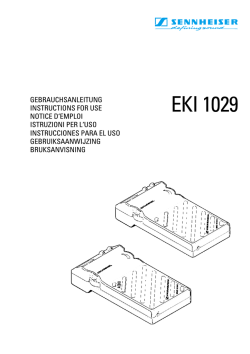Hauptsignal
Hauptsignal 70391/70392/70411/70412 InhaltsverzeichnisSeite Bestimmungsgemäße Verwendung 4 Lieferumfang4 Sicherheitshinweise4 Wichtige Hinweise 4 Technische Daten 4 Funktionen4 Signal-Einbau 4 Programmierung mit CS 2 5 Entsorgung6 Garantie6 Betriebsart und Adressen einstellen 30 Aufbau41 Aufkleber anbringen 50 Bohrschablone51 Sommaire Page Utilisation conforme 10 Livraison10 Consignes de sécurité 10 Consignes importantes 10 Caractéristiques techniques 10 Fonctions10 Montage du signal 11 Programmation avec CS 2 11 Elimination12 Garantie12 Définir le mode d’exploitation et les adresses 30 Montage41 Fixez les autocollants 50 Gabarit de perçage 51 Table of ContentsPage Intended Use of the Product 7 Contents as Delivered 7 Safety Notes 7 Important Notes 7 Technical Data 7 Functions7 Signal Installation 7 Programming with the CS 2 8 Disposing9 Warranty9 Setting the mode of operation and addresses 30 Setup41 Attach decals 50 Drilling Template 51 InhoudsopgavePagina Beoogd gebruik 13 Leveringsomvang13 Veiligheidsvoorschriften13 Belangrijke aanwijzingen 13 Technische gegevens 13 Functies13 Sein inbouwen 13 Programmeren met CS2 14 Afdanken15 Garantie15 Bedrijfsmodus en adres instellen 30 Opbouwen41 Bevestig stickers 50 Boorsjabloon51 2 ÍndicePágina Uso previsto 16 Alcance de suministro 16 Instrucciones de seguridad 16 Consejos importantes 16 Datos técnicos 16 Funciones16 Montaje de la señal 16 Programación con CS 2 17 Eliminación18 Garantía19 Configuración de modo de funcionamiento y direcciones30 Montaje41 Allega decalcomanie 50 Plantilla51 InnehållsförteckningSidan Användningsområde24 Innehåll24 Säkerhetsföreskrifter24 Viktig information 24 Tekniska data 24 Funktioner24 Signal-inbyggnad25 Programmering med CS 2 25 Källsortering26 Garanti26 Ställ in driftstyp och adress 30 Montering41 Bifoga dekaler 50 Borrschablon51 Elenco del contenutoPagina Impiego commisurato alla destinazione 20 Corredo di fornitura 20 Avvertenze di sicurezza 20 Avvertenze importanti 20 Dati tecnici 20 Funzioni20 Montaggio del segnale 21 Programmazione con CS 2 21 Smaltimento22 Garanzia23 Impostate tipo di funzionamento e indirizzi 30 Montaggio41 Coloque las calcomanías 50 Maschera di Foratura 51 IndholdsfortegnelseSide Hensigtsmæssig anvendelse 27 Leveringsomfang27 Sikkerhedsvejledning27 Vigtig information 27 Tekniske data 27 Funktioner27 Signalindbygning27 Programmering med CS 2 28 Bortskaffelse29 Garanti29 Indstil driftsart og adresser 30 Forsamling41 Vedhæft decals 50 Boreskabelon51 3 Bestimmungsgemäße Verwendung Wichtige Hinweise • Das Signal ist zum Einbau in H0 Digital-Modellbahn-Anlagen. • Das Signal darf für den Analogbetrieb nur mit Stellpult 72760 verwendet werden. • Darf nur in geschlossenen Räumen verwendet werden. • Die Bedienungsanleitung ist Bestandteil des Produktes und muss deshalb aufbewahrt sowie bei Weitergabe des Produktes mitgegeben werden. • Für Reparaturen wenden Sie sich bitte an Ihren MärklinFachhändler. • Entsorgung: www.maerklin.com/en/imprint.html Lieferumfang 1 Signal 1 Kabel mit Stecker 2 polig, rot und braun 1 Kabel mit Stecker 3 polig, - rot und rot 1 Kabel mit Stecker 3 polig, violett, rot-braun, rot-grün, 2 Haltewinkel zur Unterflurmontage 1 Halteplatte C-Gleis 4 Isolierungen (rot) C-Gleis (1Spritzling) 2 Mittelleiter-Isolierung (grau) K-Gleis 1 Mittelleiter-Anschluss K-Gleis 1 Schiebebilder zur Kennzeichnung Einbauanleitung mit Schablone zur Unterflurmontage Garantieurkunde Für die Unterflurmontage zusätzlich benötigtes Werkzeug: Schraubendreher, 4x Senkkopfschrauben Ø 2,5mm x (Länge abhängig von der Einbautiefe), Bohrer Ø 16mm und 2mm. Sicherheitshinweise Technische Daten • Belastung ≤ 100 mA • Belastung Gleisausgang max. 2 A • Spannungsfestigkeit max. 40 V Funktionen • Multiprotokoll fähig: fx (MM), mfx* und DCC • Einstellen der Betriebsart mittels DIP-Schalter • Einstellbare Adressen mit DIP-Schalter: 1-256 fx (MM) (Control Unit 6021/Mobile Station 60651/652) 1-320 fx (MM) (Central Station 6021x/Mobile Station 60653) 1-511 (DCC) • Programmierbare Adressen über CV 1-2.040 DCC • Änderungen der Eigenschaften über CV • Stromversorgung über Digitalstromkreis • ACHTUNG! Funktionsbedingte scharfe Kanten und Spitzen. • Verkabelungs- und Montagearbeiten nur im spannungslosen Zustand ausführen. Bei Nichtbeachtung kann es zu gefähr lichen Körperströmen und damit zu Verletzungen führen. • Signal nur mit der zulässigen Spannung (siehe technische Daten) betreiben. Signal-Einbau 4 * mfx erst ab CS2 Softwareversion 4.0 (2.Quartal 2015) Vor dem eigentlichen Einbau muss das Signal programmiert werden. Folgende Arbeitsschritte dürfen nur im spannungslosen Zustand ausgeführt werden: Einstellung der Adresse und Betriebsart durch den DIP-Schalter: • Einstellen der Betriebsart mit DIP-Schalter 10 Schalter 10 off = fx (MM) / mfx Schalter 10 on = DCC • fx (MM)/DCC einstellen der Adresse mit DIP-Schalter (Tabelle ab Seite 30) Beachten Sie: Einstellungen mit dem DIP-Schalter immer spannungslos vornehmen. Das Signal erkennt erst mit dem Einschalten der Spannung die aktuellen Schalterstellungen. Programmierung mit CS 2 fx (MM) Die CV Programmierung muss am Programmiergleis erfolgen. Es darf immer nur ein Signal am Programmiergleis angeschlossen werden. Folgende CV können bei fx (MM) verändert werden: CV 39, 40, 41 und 42. Bei den CV 41 und 42 muss bei fx (MM) der Wert durch 4 geteilt werden, denn es sind Werte 0-80 zulässig z.B. 255/4 = 64 (gerundet). Während des Programmiervorganges blinkt die Signallampe, abweichend davon wird während des programmierens mit der Central Station das Signal geschaltet. Nach Abschluss des Programmiervorganges wird das Signal auf „Fahrt“ gestellt. nochmals geschaltet werden. Die Vorgehensweise beim Programmieren mit der Control Unit 6021 finden Sie auf www.maerklin.de -> Tools & Downloads -> Technische Informationen. Die Programmierung mit anderen Geräten, entnehmen Sie bitte der Bedienungsanleitung des jeweiligen Steuergerätes. DCC Die CV Programmierung muss am Programmiergleis erfolgen. Es darf immer nur ein Signal am Programmiergleis angeschlossen werden. Während der Datenübertragung blinkt zur Kontrolle die Laterne am Signal. Die Programmierung mit anderen Geräten, entnehmen Sie bitte der Bedienungsanleitung des jeweiligen Steuergerätes. CV für fx (MM) und DCC Unter fx (MM) kann die Adresse nur mit dem DIP-Schalter eingestellt werden. Werte in Klammern sind die Werkseinstellungen. CV Bedeutung Werte 1 Adresse 1 - 255 1-255 (1) nur DCC 9 Adressen 256 - 2040 0-7 (0) nur DCC Vor dem Programmieren mit der Mobile Station 2 muss das Signal einmal getätigt werden, danach die gewünschten CV Einstellungen geändert und zum Abschluß muss das Signal 5 CV Bedeutung Werte 0 (0) 39 Langsame Bewegung PoM* Mittelschnelle Bewegung 1 Schnelle Bewegung 2 Mittelschnelle Bewegung 3 mit Nachwippen Schnelle Bewegung mit 4 Nachwippen Mittelschnelle Bewegung 5 nur bei 70411 / 70412 mit Nachwippen Flügel 1 Mittelschnelle Bewegung 6 nur bei 70411 / 70412 mit Nachwippen Flügel 2 40 Beleuchtung 0 - 15 (15) 0 licht aus dimmen 0-15, wobei PoM* 15 = 100% Helligkeit entspricht 0 - 255 Einstellung der Mittel41 Mittelstellung Flügel 1 position für den Flügel PoM* aller Signale 0 - 255 nur bei 70411 / 70412 42 Mittelstellung Flügel 2 Einstellung der PoM* Mittelposition für den 2. Flügel *PoM programmieren kann, sofern es vom Steuergerät unterstütz wird, am Hauptgleis erfolgen. Einstellen und errechnen der Adressen größer 255 (DCC): Z.B. Adresse 1044 -> 1044:256=4,078125 . Der Wert vor dem Komma (4) ist in CV 9 einzutragen. Der Wert nach dem Komma (0,078125) wird mit 256 multipliziert 0,078125x256=20. Der errechnete Wert 20 muss in CV 1 eingetragen werden. 6 Entsorgung Hinweise zum Umweltschutz: Produkte, die mit dem durchgestrichenen Mülleimer gekennzeichnet sind, dürfen am Ende ihrer Lebensdauer nicht über den normalen Haushaltsmüll entsorgt werden, sondern müssen an einem Sammelpunkt für das Recycling von elektrischen und elektronischen Geräten abgegeben werden. Das Symbol auf dem Produkt, der Bedienungsanleitung oder der Verpackung weist darauf hin. Die Werkstoffe sind gemäß ihrer Kennzeichnung wiederverwertbar. Mit der Wiederverwendung, der stofflichen Verwertung oder anderen Formen der Verwertung von Altgeräten leisten Sie einen wichtigen Beitrag zum Schutze unserer Umwelt. Bitte erfragen Sie bei Ihrer Gemeindeverwaltung die zuständige Entsorgungsstelle. Garantie Gewährleistung und Garantie gemäß der beiliegenden Garantie urkunde. • Für Reparaturen wenden Sie sich bitte an Ihren MärklinFachhändler oder an Gebr. Märklin & Cie. GmbH Reparaturservice Stuttgarter Str. 55 - 57 73033 Göppingen Germany : 07161 608 222 (nur aus dem Inland) E-Mail: [email protected] Intended Use of the Product • This signal is for installation on H0 digital model railroad layouts. • This signal may only be used for analog operation with the 72760 control box. • Use only in enclosed areas. Contents as Delivered 1 Signal 1 Cable with plug, 2-conductor, red and brown 1 Cable with plug, 3-conductor, red and red 1 Cable with plug, 3-conductor, violet, red-braun, red-green 2 Mounting brackets for below-baseboard installation 1 Mounting for C Track 4 Insulator sleeves (red) for C track (1 sprue) 2 Center conductor insulators (gray) for K Track 1 Center conductor connector for K Track 1 Set of decals for identification Installation instructions with a template for below-baseboard installation Warranty card Additional tools required for below-baseboard installation: screwdriver, 4 each countersunk screws Ø 2.5 mm x (length dependent on the installation depth), drills Ø 16 mm and 2 mm. Safety Notes • IMPORTANT! The product has sharp edges and points due to the way it works. • Do wiring and installation work only when there is no voltage present. Failure to adhere to this may cause life-threatening current and injury. • This signal is to be operated only with the permissible voltage (see technical data). Important Notes • The operating instructions are a component part of the product and must therefore be kept in a safe place as well as for transfer of the product to third parties. • Please see your authorized Märklin specialty dealer for repairs. • Disposing of the product: www.maerklin.com/en/imprint.html Technical Data • Load ≤ 100 milliamps • Load at the track output max. 2 amps • Electrical strength max. 40 volts Functions • Capable of multi-protocols: fx (MM), mfx*, and DCC • Mode of operation set by means of DIP switches • Addresses can be set by means of DIP switches: 1-256 fx (MM) (Control Unit 6021/Mobile Station 60651/652) 1-320 fx (MM) (Central Station 6021x/Mobile Station 60653) 1-511 (DCC) • Programmable addresses by means of CVs +1-2,040 DCC • Characteristics can be changed by means of CVs • Power supplied by means of the digital current circuit Signal Installation The signal must be programmed before actually installing it. The following work steps may be done only when there is no voltage present: * mfx not until CS2 Software Version 4.0 (2nd quarter of 2015) 7 Setting the address and the mode of operation with the DIP switches: • Setting the mode of operation with DIP Switch 10 Switch 10 off = fx (MM) / mfx Switch 10 on = DCC • fx (MM)/DCC Setting the address with DIP switches (See table starting on Page 30) Please note: Always do settings with the DIP switches when there is no voltage present. The signal does not recognize the current switch settings until the voltage is turned on. Please see the operating instructions for the control devices in question for programming with other devices. DCC CV programming must be done on the programming track. Only one signal may be connected to the programming track at a time. The light on the signal will blink as a check during the data transmission. Programming with the CS 2 Please see the operating instructions for the control devices in question for programming with other devices. fx (MM) CV for fx (MM) and DCC The CV programming must be done on the programming track. Only one signal may be connected to the programming track at a time. With fx (MM) the address can be set only with the DIP switches. The values in parentheses are factory default settings. The following CVs can be changed in fx (MM): CV 39, 40, 41, and 42. With CVs 41 and 42 the value must be divided by 4 in fx (MM), because only the values 0-80 are allowed, for example: 255/4 = 64 (rounded). During the programming procedure, the signal light will blink. During programming with the Central Station, by contrast the signal is switched. After the end of the programming procedure, the signal is set at “Go”. The signal must be activated once before programming with the Mobile Station 2. After that, the desired CV settings can be changed and at the end the signal must be switched again. The procedure for programming with the 6021 Control Unit can be found at www.maerklin.de -> Tools & Downloads ->Technische Informationen. 8 CV 1 9 39 Meaning Address 1 - 255 Addresses 256 - 2040 Slow movement PoM* Medium fast movement Fast movement Medium fast movement with bouncing Fast movement with bouncing Medium fast movement with bouncing of Arm 1 Medium fast movement with bouncing of Arm 2 Values 1-255 (1) only DCC 0-7 (0) only DCC 0 (0) 1 2 3 4 5 6 only with 70411 / 70412 only with 70411 / 70412 CV Meaning 40 Meaning Lighting Values 0 - 15 (15) 0 light off Dimming 0-15, PoM* whereby 15 = 100% brightness 0 - 255 Setting of the middle 41 Center setting for Arm 1 position for the arm PoM* on all signals 0 - 255 Only with 70411 / 42 Center setting for Arm 2 70412 Setting of the PoM* middle position for the 2nd arm *PoM programming can be done on the main track as long as it is supported by the control device. Setting and Calculating Addresses Greater than 255 (DCC): Example: Address 1044 -> 1044 : 256 = 4.078125. The value before the decimal point (4) is entered in CV 9. The value after the decimal point (0.078125) is multiplied by 256 0.078125 x 256 = 20. The calculated value of 20 must be entered in CV 1. recycling in some other form of old devices such as these you make an important contribution to the protection of our environment. Please ask your city, town, community, or county authorities for the location of the appropriate disposal site. Warranty The warranty card included with this product specifies the warranty conditions. • Please contact your authorized Märklin dealer for repairs or contact: Gebr. Märklin & Cie. GmbH Reparaturservice Stuttgarter Str. 55 - 57 73033 Göppingen Germany : +49 7161 608 222 E-Mail: [email protected] Disposing Products marked with a trash container with a line through it may not be disposed of at the end of their useful life in the normal household trash. They must be taken to a collection point for the recycling of electrical and electronic devices. There is a symbol on the product, the operating instructions, or the packaging to this effect. The materials in these items can be used again according to this marking. By reusing old devices, materially recycling, or 9 Utilisation conforme • Le signal est conçu pour être monté sur des circuits ferroviaires miniatures numériques H0. • Le signal ne doit être utilisé en mode analogue qu’avec un pupitre de commande 72760. • Ne doit être utilisé que dans une pièce fermée. Livraison 1 signal 1 câble avec prise bipolaire, rouge et marron 1 câble avec prise tripolaire, rouge et rouge 1 câble avec prise tripolaire, violet,rouge-brun, rouge-vert 2 équerres de fixation pour montage souterrain 1 plaque de maintien voie C 4 isolations (rouge) voie C (1 pièce moulée par injection) 2 isolations pour conducteur central (gris) voie K 1 connecteur pour conducteur central voie K 1 image à coulisser pour la signalisation Instructions de montage avec schéma pour montage souterrain Certificat de garantie Outils supplémentaires requis pour le montage souterrain : Tournevis, 4x vis à tête fraisée Ø 2,5mm x (la longueur dépendant de la profondeur de montage), perceuse Ø 16mm et 2mm. Consignes de sécurité • ATTENTION ! Le matériel comporte des bords coupants et des pointes. • Effectuer les travaux de câblage et de montage uniquement lorsque le circuit est hors tension. Dans le cas contraire, vous risquez de vous électrocuter et de vous blesser. 10 • Utiliser le signal uniquement avec la tension autorisée (cf. caractéristiques techniques). Consignes importantes • Le mode d’emploi fait partie intégrante du produit. Vous devez donc la conserver et la transmettre avec le produit. • Pour les travaux de réparation, veuillez vous adresser à votre revendeur Märklin. • Élimination : www.maerklin.com/en/imprint.html Caractéristiques techniques • Charge ≤ 100 mA • Charge sortie voie max. 2 A • Rigidité diélectrique max. 40 V Fonctions • Multiprotocole : fx (MM), mfx* et DCC • Réglage du mode de fonctionnement au moyen d’un interrupteur DIP • Adresses réglables au moyen de l’interrupteur DIP : 1-256 fx (MM) (Control Unit 6021/Mobile Station 60651/652) 1-320 fx (MM) (Central Station 6021x/Mobile Station 60653) 1-511 (DCC) • Adresses programmables via CV 1-2 040 DCC • Modification des propriétés via CV • Alimentation électrique via circuit électrique numérique * mfx à partir de la version logicielle CS2 4.0 (2e trimestre 2015) Montage du signal Avant le montage à proprement parler, vous devez programmer le signal. Vous réaliserez les étapes suivantes uniquement lorsque le circuit est hors tension : Réglage de l’adresse et du mode de fonctionnement via l’interrupteur DIP : • Réglage du mode de fonctionnement au moyen d’un interrupteur DIP 10 Interrupteur 10 off = fx (MM) / mfx Interrupteur 10 on = DCC • fx (MM)/DCC Réglage de l’adresse via l’interrupteur DIP (tableau à partir de la page 30) Attention : Effectuer les réglages via l’interrupteur DIP uniquement hors tension. Le signal reconnait les positions du commutateur dès l’activation de la tension. Programmation avec CS 2 fx (MM) La programmation CV doit se faire au niveau de la voie de programmation. Vous ne devez brancher qu’un seul signal sur la voie de programmation. Vous pouvez modifier les CV suivant dans fx (MM) : CV 39, 40, 41 et 42. Pour les CV 41 et 42 vous devez diviser la valeur de fx (MM) par 4 car seules des valeurs de 0-80 sont autorisées, par ex. 255/4 = 64 (arrondie). Pendant la programmation, la lampe du signal clignote, et, indépendamment de cela, le signal est couplé à la Central Station pendant la programmation. Une fois la procédure de programmation terminée, le signal est mis sur « circulation ». Avant la programmation avec la Mobile Station 2, vous devez actionner le signal une fois, puis modifier les paramètres CV souhaités et enfin activer de nouveau le signal. Vous trouverez la procédure de programmation au moyen de la Control Unit 6021 à la page www. maerklin.de -> Tools & Downloads -> Technische Informationen (www.marklin.fr/fr/produits/outils/base_donnees_produits.html) Pour la programmation avec d’autres appareils, veuillez consulter les modes d’emploi des pupitres de commande correspondant. DCC La programmation CV doit se faire au niveau de la voie de programmation. ne devez brancher qu’un seul signal sur la voie de programmation. Pendant la transmission des données, la lanterne du signal clignote. Pour la programmation avec d’autres appareils, veuillez consulter les modes d’emploi des pupitres de commande correspondant. CV pour fx (MM) et DCC Dans fx (MM), vous pouvez configurer l’adresse uniquement via l’interrupteur DIP. Les valeurs entre parenthèses sont les paramètres d’usine. CV Éclairage 1 Adresse 1 - 255 9 Adresses 256 - 2040 Valeur 1-255 (1) uniquement DCC 0-7 (0) uniquement DCC 11 CV Éclairage Valeur 0 (0) 39 Mouvement lent PoM* Mouvement de vitesse 1 moyenne Mouvement rapide 2 Mouvement de vitesse 3 moyenne avec mouvement de ressort Mouvement de vitesse 4 rapide avec mouvement de ressort Mouvement de vitesse 5 moyenne avec mouvement de ressort aile 1 Mouvement de vitesse 6 moyenne avec mouvement de ressort aile 2 40 Éclairage 0 - 15 (15) Réglage et calcul des adresses supérieures à 255 (DCC) : Par ex. adresse 1044 -> 1044:256=4,078125. Vous devez reporter la valeur avant la virgule (4) dans CV 9. Multipliez la valeur après la virgule (0,078125) par 256 0,078125x256=20. Reportez la valeur calculée 20 dans CV 1. Elimination uniquement pour 70411 / 70412 uniquement pour 70411 / 70412 0 lumière éteinte variateur 0-15, 15 = 100% de luminosité 0 - 255 Réglage de la position 41 Réglage moyen aile 1 moyenne pour l’aile PoM* de tous les signaux 0 - 255 uniquement pour 42 Réglage moyen aile 2 70411 / 70412 réglage PoM* de la position moyenne pour la 2e aile *Vous pouvez effectuer la programmation PoM, si elle est prise en charge par le pupitre de commande, sur la voie principale. PoM* 12 Indications relatives à la protection de l’environnement : Les produits marqués du signe représentant une poubelle barrée ne peuvent être éliminés en fin de vie via les ordures ménagères normales, mais doivent être remis à un centre de collecte pour le recyclage des appareils électriques et électroniques. Le symbole figurant sur le produit lui-même, la notice d’utilisation ou l’emballage l’indique. Les matériaux sont recyclables selon leur marquage. Avec le recyclage, la récupération des matériaux ou autres formes de valorisation de vieux appareils, vous contribuez sensiblement à la protection de notre environnement. Renseignez-vous auprès de votre municipalité sur les centres compétents pour le traitement des déchets. Garantie Garantie légale et garantie contractuelle conformément au bon de garantie ci-joint. • Pour toute réparation, veuillez vous adresser à votre détaillant spécialisé Märklin ou à Gebr. Märklin & Cie. GmbH Reparaturservice Stuttgarter Str. 55 - 57 73033 Göppingen / Allemagne : +49 7161 608 222 E-mail : [email protected] Beoogd gebruik • Het sein is bestemd voor het inbouwen in H0-modelbanen. • Het sein mag in analoogbedrijf alleen in combinatie met het schakelkastje 72760 gebruikt worden. • Het mag alleen in gesloten ruimtes gebruikt worden. Leveringsomvang 1 Sein 1 Kabel met stekker 2-polig rood en bruin 1 Kabel met stekker 3-polig rood en rood 1 Kabel met stekker 3-polig violet, rood-bruin, rood-groen 2 Hoekhouders voor ondervloermontage 1 houderplaat voor C-rail 4 Isolaties (rood) C-rail (1 gietstuk) 2 Middenrail isolaties (grijs) K-rail 1 Middenrail aansluiting K-rail 1 Transfer voor herkenning Inbouwaanwijzing met sjabloon voor ondervloermontage Garantiebewijs Voor de ondervloermontage zijn daarnaast nog nodig: een schroevendraaier, 4 verzonken schroeven ø 2mm x (lengte afhankelijk van de inbouwdiepte), boor ø 16 mm en 2 mm. Veiligheidsvoorschriften • LET OP! Heeft vanwege de functionaliteit scherpe kanten en punten. • Bedrading en montagewerkzaamheden alleen in spanningloze toestand uitvoeren. Als dit niet in acht genomen wordt kunt u gevaarlijke stroomschokken krijgen met de daarmee samenhangende verwondingen. • Het sein alleen met de toegelaten spanning (zie technische gegevens) gebruiken. Belangrijke aanwijzingen • De gebruiksaanwijzing is een bestandsdeel van het product en dient daarom bewaard en meegegeven worden met het product. • Voor reparaties kunt u zich tot uw Märklin dealer wenden. • Verwijderingaanwijzing: www.maerklin.com/en/imprint.html Technische gegevens • Belasting ≤ 100 mA • Belasting railuitgang max. 2 A • Spanning max. 40 V Functies • Multi-protocol geschikt voor: fx (MM) , mfx* en DCC • Instellen van het bedrijfssysteem met dipschakelaar • Instelbare adressen met dipschakelaars: 1-256 fx (MM) (Control Unit 6021, Mobile Station 60651/60652) 1-320 fx (MM) (Central Station 6021x/ Mobile Station 60653) 1-511 (DCC) • Programmeerbare adressen via CV 1-2040 DCC • Veranderen van de eigenschappen via CV • Stroomvoorziening via digitale stroomkring Sein inbouwen Voor het inbouwen moet het sein eerst geprogrammeerd worden. * mfx pas vanaf CS2 softwareversie 4.0 (2 de kwartaal 2015) 13 De volgende werkzaamheden mogen alleen in spanningloze toestand worden uitgevoerd: • Instellen van het adres en het bedrijfssysteem met dipschakelaar: • Instellen van het bedrijfssysteem met dipschakelaar 10 Schakelaar 10 off = fx (MM) / mfx Schakelaar 10 on = DCC • fx (MM) / DCC instellen van het adres met dipschakelaar (tabel zie pagina 30) Let op: instelling met de dipschakelaar altijd in spanningloze toestand uitvoeren. Het sein herkent de actuele instelling pas na het inschakelen van de spanning. Programmeren met CS2 fx (MM) De CV programmering moet op het programmeerspoor worden uitgevoerd. Er mag altijd maar één sein op het programmeerspoor zijn aangesloten. De volgende CV’s kunnen bij fx (MM) veranderd worden: CV 39, 40, 41 en 42. Bij de CV’s 41 en 42 moet bij fx (MM) de waarde door 4 worden gedeeld omdat alleen waarden van 0-80 toelaatbaar zijn, bijv. 255/4 = 64 (afgerond). Tijdens het programmeren knippert het licht van het sein, afwijkend daarvan wordt tijdens het programmeren met het Central Station het sein geschakeld. Na het afsluiten van het programmeren wordt het sein in de stand “veilig”gezet. Voor het programmeren met het Mobile Station 2 moet het sein één keer bediend worden, daarna de gewenste CV instelling veranderen en als afsluiting het sein nogmaals schakelen. De werkwijze voor het programmeren met de Control Unit 6021 14 vindt u op www.maerklin.de -> Tools & Downloads ->Technische Informationen De wijze van programmering met andere apparaten vindt u in de gebruiksaanwijzing van het desbetreffende apparaat. DCC De CV programmering moet op het programmeerspoor worden uitgevoerd. Er mag altijd maar één sein op het programmeerspoor zijn aangesloten. Tijdens de overdracht van de gegevens knippert het licht van het sein ter controle. De wijze van programmering met andere apparaten vindt u in de gebruiksaanwijzing van het desbetreffende apparaat. CV voor fx (MM) en DCC Onder fx (MM) kan het adres alleen met de dipschakelaar worden ingesteld. De waarden tussen haakjes zijn de fabrieksinstellingen. CV 1 9 39 Omschrijving Waarde Adres 1 - 255 1-255 (1) Adres 256 - 2040 0-7 (0) Langzaam bewegen 0 (0) PoM* Middel snel bewegen 1 Snel bewegen 2 Middel snel bewegen met 3 nawippen Snel bewegen met 4 nawippen Middel snel bewegen met 5 nawippen arm 1 Middel snel bewegen met 6 nawippen arm 2 0 - 15 (15) 40 Verlichting PoM* 41 Middenstand arm 1 PoM* 42 Middenstand arm 2 PoM* alleen DCC alleen DCC Alleen bij 70411 / 70412 Alleen bij 70411 / 70412 0=licht uit, dimmen 0-15 waarbij 15 = 100% helderheid 0 - 255 Instelling van de middenstand van de arm van alle seinen 0 - 255 Alleen bij 70411/70412 Instelling van de middenstand van de 2de arm * PoM programmeren kan, voor zover het besturingsapparaat dit ondersteund, op het hoofdspoor gebeuren. Instellen en berekenen van de adressen groter dan 255 (DCC): Bijv. adres 144 -> 1044:256= 4,078125. De waarde voor de komma (4) moet in CV 9 ingevoerd worden. De waarde na de komma (0,078125) wordt met 256 vermenigvuldigd, 078125x256=20. De berekende waarde (20) wordt in CV 1 ingevoerd. Afdanken Milieu-informatie: producten, die met de doorgestreepte afvalcontainer zijn gemarkeerd, mogen aan het einde van hun levensduur niet met het normale huisvuil meegegeven worden, maar moeten op een verzamelpunt voor de recycling van elektrische en elektronische apparatuur afgegeven worden. Het symbool op het product, op de handleiding of op de verpakking geeft dit aan. De materialen worden gerecycled in overeenstemming met hun identificatie. Met het hergebruik van de grondstoffen of andere vormen van het hergebruik van oude apparatuur levert u een belangrijke bijdrage aan de bescherming van ons milieu. Neem contact op met uw gemeente voor een bevoegde plaatselijke inzamelplaats. Garantie Waarborg en garantie volgens bijgevoegd garantiebewijs. • Voor reparaties kunt u zich wenden tot uw Märklin dealer of tot Gebr. Märklin & Cie. GmbH Reparaturservice Stuttgarter Str. 55 - 57 73033 Göppingen Germany Tel: +49 7161 608 222 (Alleen buiten Duitsland) E-Mail: [email protected] 15 Uso previsto • La señal ha sido concebida para su montaje en maquetas de trenes digitales H0. • Está permitido utilizar la señal para funcionamiento analógico solo con el panel de mando 72760. • Está permitido su uso solo en recintos cerrados. Alcance de suministro 1 señal 1 cable con conector de 2 polos, rojo y marrón 1 cable con conector de 3 polos, rojo y rojo 1 cable con conector de 3 polos, violeta, rojo-marròn, rojo-verde 2 escuadras soporte para montaje bajo el suelo 1 placa soporte para vía C 4 aislamientos (rojo) para vía C (1 pieza inyectada) 2 aislamientos de conductor central (gris) para vía K 1 toma de conductor central para vía K 1 juego de indicadores deslizantes para identificación Instrucciones de montaje con plantilla para montaje bajo el suelo. Documento de garantía Herramientas también necesarias para el montaje bajo el suelo: destornillador, 4 tornillos de cabeza avellanada Ø 2,5mm x (longitud en función de la profundidad de montaje), brocas de Ø 16 mm y 2 mm. Instrucciones de seguridad • ¡ATENCIÓN! Por su funcionalidad, incluye aristas cortantes y puntas. • Realizar los trabajos de cableado y montaje siempre sin tensión eléctrica. En caso contrario, se pueden producir peligrosas corrientes a través del cuerpo y, por tanto, lesiones físicas. 16 • Asegurar que la señal funcione solo a la tensión admisible (ver Datos técnicos). Consejos importantes • Las instrucciones de empleo forman parte integrante del producto y, por este motivo, deben conservarse y entregarse al nuevo comprador en el caso de venta o transmisión del producto. • Para las reparaciones, por favor diríjase a su distribuidor Märklin. • Eliminación: www.maerklin.com/en/imprint.html Datos técnicos Carga admisible Carga de salida de vía Rigidez dieléctrica ≤ 100 mA máx. 2 A máx. 40 V Funciones • Apta para multiprotocolo: fx (MM), mfx* y DCC • Selección del modo de funcionamiento con microint. DIP • Direcciones configurables con microint. DIP: 1-256 fx (MM) (Control Unit 6021/Mobile Station 60651/652) 1-320 fx (MM) (Central Station 6021x/Mobile Station 60653) 1-511 (DCC) • Direcciones programables vía CV 1-2.040 DCC • Modificaciones de las propiedades vía CV • Alimentación eléctrica vía circuito digital Montaje de la señal Antes del montaje propiamente dicho, debe programarse la señal. * mfx no está disponible hasta la versión de software 4.0 de la CS2 (2º trimestre 2015) Está permitido ejecutar las siguientes operaciones únicamente sin tensión eléctrica: Configuración de la dirección en el modo de funcionamiento mediante el microint. DIP: • Configuración del modo de funcionamiento con microint. DIP 10 Microinterruptor 10 retirado = fx (MM) / mfx Microinterruptor 10 colocado = DCC • fx (MM)/DCC Configuración de la dirección con microint. DIP (Tabla a partir de página 30) Tenga presente lo siguiente: Realizar la configuración con el microint. DIP siempre sin tensión eléctrica. La señal no identifica las posiciones actuales del microinterruptor hasta que se activa la tensión. Programación con CS 2 Antes de la programación con la Mobile Station 2, debe activarse una vez la señal, tras lo cual se modifican las configuraciones deseadas de las CVs y, por último, se debe conmutar una vez más la señal. Encontrará el procedimiento en la programación con la Control Unit 6021 en www.maerklin.de -> Tools & Downloads -> Technische Informationen. Para realizar la programación con otras unidades de control, consulte su manual de instrucciones de empleo. DCC La programación de las CVs debe realizarse en la vía de programación. Está permitido conectar a la vía de programación siempre solo una señal. fx (MM) Durante la transmisión de datos, a modo de comprobación, luce el farol de la señal. La programación de variables CV debe realizarse en la vía de programación. Está permitido conectar a la vía de programación siempre solo una señal. Para realizar la programación con otras unidades de control, consulte el manual de instrucciones de empleo de la unidad en cuestión. En el modo fx (MM) pueden modificarse las siguientes CVs: CV 39, 40, 41 y 42. En las CV 41 y 42, en el modo fx (MM), el valor debe dividirse por 4 ya que están permitidos los valores 0-80, p. ej., 255/4 = 64 (redondeado). CV para fx (MM) y DCC Durante la operación de programación, la lámpara de la señal destella y, a diferencia de ello, durante la operación de programación, la lámpara de la señal destella mientras que, por el contrario, durante la programación con la Central Station la señal se conmuta. Una vez finalizada la programación, se cambia la señal a «Marcha». En fx (MM), es posible configurar la dirección solo con el microinterruptor DIP. Los valores entre paréntesis representan la configuración de fábrica. 17 CV 1 9 39 Significado Valores Dirección 1 - 255 1-255 (1) Direcciones 256 - 2040 0-7 (0) Movimiento lento 0 (0) PoM* Movimiento semirrápido 1 Movimiento semirrápido 2 con rebasculación Movimiento semirrápido 3 con rebasculación Movimiento rápido con 4 rebasculación Movimiento semirrápido 5 con rebasculación de brazo 1 Movimiento semirrápido 6 con rebasculación de brazo 2 40 Alumbrado 0 - 15 (15) PoM* 41 Posición central brazo 1 PoM* 42 Posición central brazo 2 PoM* 18 solo DCC solo DCC *La programación en marcha PoM, siempre que así lo soporte la unidad de control, puede realizarse en la vía principal. Configuración y cálculo de las direcciones mayores que 255 (DCC): P. ej., irección 1044 -> 1044:256=4,078125 . El valor antes de la coma (4) debe registrarse en la variable CV 9. El valor decimal (0.078125) se multiplica por 256 0,078125x256=20. El valor calculado, 20, debe registrarse en la variable CV 1. Eliminación solo con 70411 / 70412 solo con 70411 / 70412 0 Luz apagada Regular intensidad a 0-15, en donde 15 equivale a brillo 100% 0 - 255 Configuración de la posición central para el brazo de todas las señales 0 - 255 solo en 70411 / 70412 Configuración de la posición central para el segundo brazo Indicaciones para protección del medio ambiente: Los productos identificados con el cubo de basura tachado no deben eliminarse junto con la basura doméstica normal y corriente una vez alcanzado el final de su vida útil, sino que deben entregarse en un punto de recogida para el reciclaje de equipos eléctricos y electrónicos. El símbolo que aparece en el producto, en las instrucciones de empleo o en el embalaje hace referencia a ello. Los materiales son reutilizables conforme a su identificación. Con la reutilización, el aprovechamiento de los materiales u otras formas de reciclado de aparatos viejos hacemos una aportación importante a la protección del medio ambiente. Consulte en su Ayuntamiento cuál es la entidad de recogida competente. Garantía La garantía legal y la garantía del fabricante se basan en el documento de garantía adjunto. • Para reparaciones, diríjase a su distribuidor profesional de Märklin oa Gebr. Märklin & Cie. GmbH Reparaturservice Stuttgarter Str. 55 - 57 73033 Göppingen Alemania Tel: +49 7161 608 222 (sólo desde fuera de Alemania) E-Mail: [email protected] 19 Impiego commisurato alla destinazione • Tale segnale è da installare in impianti di ferrovia in miniatura H0 digitali. • Per il funzionamento analogico tale segnale deve venire impiegato solo con il quadro di comando 72760. • Deve venire utilizzato soltanto in ambienti chiusi. Corredo di fornitura 1 segnale 1 cavetto con spina a 2 poli, rosso e marrone 1 cavetto con spina a 3 poli, rosso e rosso 1 cavetto con spina a 3 poli, violetto, rosso-marrone, rosso-verde 2 squadrette di supporto per montaggio sotto plancia 1 piastra di supporto per binario C 4 isolamenti (rossi) per binario C (1 pressofusione) 2 isolamenti per conduttore centrale (grigio) per binario K 1 connessione per conduttore centrale per binario K 1 figure trasferibili per identificazione Istruzioni di montaggio con mascherina per montaggio sotto plancia Certificato di garanzia Per il montaggio sotto plancia, attrezzi aggiuntivi necessari: cacciavite, 4x viti a testa svasata Ø 2,5mm x (lunghezza dipendente dalla profondità di montaggio), punte da trapano Ø 16mm e 2mm. Avvertenze di sicurezza • ATTENZIONE! Bordi e spigoli acuminati per necessità funzionali. • Eseguire i lavori di cablaggio e montaggio soltanto nelle condizioni di assenza di tensione. In caso di mancato rispetto, questo può portare a pericolose correnti corporee e pertanto a ferimenti. 20 • Si faccia funzionare il segnale solamente con la tensione ammissibile (si vedano i dati tecnici). Avvertenze importanti • Le istruzioni di impiego costituiscono parte integrante del prodotto e devono pertanto venire conservate con cura nonché consegnate insieme in caso di cessione a terzi del prodotto. • Per riparazioni Vi preghiamo di rivolgerVi al Vostro rivenditore specialista Märklin. • Smaltimento: www.maerklin.com/en/imprint.html Dati tecnici • Carico ≤ 100 mA • Carico all’uscita per il binario max. 2 A • Resistenza alla tensione max. 40 V Funzioni • Adatto a protocolli multipli: fx (MM), mfx* e DCC • Impostazione del tipo di esercizio a mezzo commutatore DIP • Indirizzi impostabili con commutatore DIP: 1-256 fx (MM) (Control Unit 6021/Mobile Station 60651/652) 1-320 fx (MM) (Central Station 6021x/Mobile Station 60653) 1-511 (DCC) • Indirizzi programmabili tramite le CV 1-2.040 DCC • Variazioni delle caratteristiche tramite le CV • Alimentazione di corrente tramite circuito di corrente digitale • Illuminazione del segnale disattivabile oppure attivabile * mfx solo a partire da CS2 con Software versione 4.0 (2° trimestre del 2015) Montaggio del segnale Prima del vero e proprio montaggio il segnale deve venire programmato. I seguenti passi del lavoro devono venire eseguiti soltanto nelle condizioni esenti da tensione: Impostazione dell’indirizzo e del tipo di funzionamento mediante il commutatore DIP: • Impostazione del tipo di funzionamento con commutatore DIP 10 Commutatore 10 off = fx (MM) / mfx Commutatore 10 on = DCC • fx (MM)/DCC impostazione dell’indirizzo con commutatore DIP (Tabella da pagina 30) Prestate attenzione: Intraprendere le impostazioni con il commutatore DIP-Schalter sempre senza tensione. Il segnale riconosce le disposizioni attuali del commutatore solo con l’accensione della tensione. Programmazione con CS 2 con la Central Station il segnale è acceso. Dopo la conclusione del procedimento di programmazione il segnale viene disposto su „via libera“. Prima della programmazione con la Mobile Station 2 il segnale deve essere stato azionato una volta, dopo di ciò variate le CV desiderate e in conclusione il segnale deve venire commutato un’altra volta. Il procedimento durante la programmazione con la Control Unit 6021 potete trovarlo su www.maerklin.de -> Tools & Downloads -> Technische Informationen. La programmazione con altri apparati siete pregati di desumerla dalle istruzioni di azionamento del rispettivo apparato di controllo. DCC La programmazione delle CV deve avvenire sul binario di programmazione. Al binario di programmazione deve venire collegato sempre soltanto un segnale. fx (MM) Durante il trasferimento dei dati per controllo lampeggia il fanale sul segnale. La programmazione delle CV deve avvenire sul binario di programmazione. Al binario di programmazione deve venire collegato sempre soltanto un segnale. La programmazione con altri apparati siete pregati di desumerla dalle istruzioni di azionamento del rispettivo apparato di controllo. Le seguenti CV possono venire modificate nel caso di fx (MM): CV 39, 40, 41 e 42. Nelle CV 41 e 42 in caso di fx (MM) il valore deve venire diviso per 4, poiché sono consentiti valori 0-80, ad es. 255/4 = 64 (arrotondato). CV per fx (MM) e DCC Sotto fx (MM) l’indirizzo può venire impostato solo con il commutatore DIP. I valore in parentesi sono le impostazioni di fabbrica. Durante la procedura di programmazione la luce del segnale lampeggia, in modo differente da ciò durante la programmazione 21 CV 1 9 39 Significato Valore Indirizzi 1 - 255 1-255 (1) Indirizzi 256 - 2040 0-7 (0) Movimento lento 0 (0) PoM* Movimento a media 1 velocità Movimento rapido 2 Movimento a media 3 velocità con rimbalzo Movimento rapido con 4 rimbalzo Movimento a media velo5 cità con rimbalzo ala 1 Movimento a media velo6 cità con rimbalzo ala 2 0 - 15 (15) 40 Illuminazione PoM* 41 Posizione media ala 1 PoM* 42 Posizione media ala 2 PoM* Impostazione e calcolo degli indirizzi maggiori di 255 (DCC): solo DCC solo DCC solo nel caso 70411 / 70412 solo nel caso 70411 / 70412 0 luce spenta attenuazione 0-15, dove 15 = 100% uguale a luminosità 0 - 255 Impostazione della posizione media per le ali di tutti i segnali 0 - 255 solo nel caso 70411 / 70412 Impostazione della posizione media per la 2ª ala *La programmazione PoM avvenire sul binario principale, purché essa venga supportata all’apparato di comando. 22 Ad es. indirizzo 1044 -> 1044:256=4,078125 . Il valore prima della virgola (4) viene inserito in CV 9. Il valore dopo al virgola (0,078125) viene moltiplicato per 256: 0,078125x256=20. Il valore calcolato 20 deve venire inserito nella CV 1. Smaltimento Avvertenze per la salvaguardia ambientale: i prodotti che sono contraddistinti con la pattumiera cancellata, alla fine della loro durata di vita non devono venire smaltiti tramite i normali rifiuti domestici, bensì devono venire conferiti ad un punto di raccolta per il riciclo di apparecchi elettrici ed elettronici. Tale simbolo sul prodotto, sulle istruzioni di impiego oppure sulla confezione dà avviso di questo. I materiali sono nuovamente utilizzabili in conformità al loro simbolo di riconoscimento. Con il riutilizzo, la valorizzazione dei materiali oppure altre forme di recupero degli apparecchi vecchi Voi fornite un importante contributo alla salvaguardia del nostro ambiente. Vi preghiamo di chiedere presso la Vostra amministrazione municipale i punti di smaltimento autorizzati. Garanzia Prestazioni di garanzia e garanzie in conformità all’accluso certificato di garanzia. • Per riparazioni Vi preghiamo di rivolgerVi al Vostro rivenditore specialista Märklin oppure a Gebr. Märklin & Cie. GmbH Reparaturservice Stuttgarter Str. 55 - 57 73033 Göppingen Deutschland Tel: +49 7161 608 222 (solo da fuori dell Germania) E-Mail: [email protected] 23 Användningsområde • Signal avsedd för inbyggnad i digitala H0-modelljärnvägar. • Vid analog drift får signalen endast användas tillsammans med ställpult nr 72760. • Signalen får endast användas i torra utrymmen. Innehåll 1 Signal 1 Kabel med 2-polig stickkontakt, röd och brun 1 Kabel med 3-polig stickkontakt, röd och röd 1 Kabel med 3-polig stickkontakt, violett, röd-brun, röd-grön 2 Vinkelhållare för montage under anläggningen 1 Fästesplatta för C-räls 4 Isoleringar (röda) för C-räls (1 sats m. 4 st) 2 Mittledar-isoleringar (grå) för K-räls 1 Mittledar-anslutning för K-räls 1 Dekal för uppmärkling 1 Bruksanvisning med schablon för montage på anläggnin gens undersida 1 Garantisedel För montage på anläggningens undersida behöver man följande verktyg: Skruvmejsel, 4 X skruvar med försänkskalle Ø 2,5 mm x (längden beroende på underlagets tjocklek), borr med Ø 16 mm och Ø 2 mm. Säkerhetsföreskrifter • VARNING! Funktionsbetingade vassa kanter och spetsar. • OBS! Risk för farliga elstötar och risk för kroppsskada! Infästning av kablar, elanslutningar och montage får därför endast göras i spänningslöst tillstånd. 24 • Signalen får endast matas med tillåten/korrekt spänning! (Se tekniska data i bruksanvisningen.) Viktig information • Bruksanvisningen är en del av denna produkt och måste därför sparas och den skall medfölja vid överlåtelse av produkten till tredje man. • För ev. reparation måste man vända sig till sin Märklin-fackhandlare. • För hantering som avfall v.g. se: www.maerklin.com/en/imprint.html Tekniska data • Belastning ≤ 100 mA • Belastning spårutgång max. 2 A • Spänning max. 40 V Funktioner • • • • • • Anpassade för multiprotokoll:fx (MM), mfx* och DCC Inställning av drifttyp görs med DIP-switchar Inställbara adresser med DIP-switchar: 1-256 fx (MM) (ControlUnit 6021/Mobile Station 60651/652) 1-320 fx (MM) (Central Station 6021x/Mobile Station 60653) 1-511 (DCC) Programmerbara adresser via CV 1-2.040 DCC Ändring av egenskaper via CV Strömförsörjning via den digitala strömkretsen * mfx först fr.o.m. CS2 softwareversion 4.0 (2:a kvartalet 2015) Signal-inbyggnad Innan signalen byggs in/kopplas in i anläggningen måaste den programmeras. Följande arbetsmoment får endast utföras i spänningslöst tillstånd: Inställning av adresser och drifttyp med DIP-switchar: • Inställning av drifttyp med DIP-switch 10 Switch 10 off = fx (MM) / mfx Switch 10 on = DCC • fx (MM)/DCC inställning av adresser med DIP-switchar (tabeller på sidan 30) Observera: Inställningar med DIP-switchar får endast göras i spänningslöst tillstånd! Signalen visar den aktuella inställningen först efter att elspänningen anslutits. genomförs och ändringen måste avslutas med att signalen åter ställs om en gång. Hur programmering genomförs med hjälp av Control Unit 6021 återfinns på www.maerklin.de -> Tolld & Downloads -> Technische Informationen. Vid programmering med andra körkontroller: V.g. se bruksanvisningen till respektive körkontroll. DCC CV-programmering måste göras via programmeringsspåret. OBS! Endast en enda signal i taget får anslutas till programmeringsspåret. Under pågående dataöverföring blinkar som bekräftelse signalens lyktor. Programmering med CS 2 Vid programmering med andra körkontroller: V.g. se bruksanvisningen till respektive körkontroll. fx (MM) CV för fx (MM) och DCC CV-programmering måste göras via programmeringsspåret. OBS! Endast en enda signal i taget får anslutas till programmeringsspåret. under fx (MM) kan adresserna endast ställas in med DIP-switcharna. Angivna värden inom klammer är fabriksinställningar. Följande CV kan ändras med fx (MM): CV 39, 40, 41 och 42. Betr. CV 41 och 42 måste med fx (MM) värdet delas med 4, eftersom värdena 0 - 80 finns tillgängliga, t.ex. 255/4 = 64 (avrundat). Under pågående programmering blinkar signalens lyktor, ev. avvikelser under programmeringen kan ändras med Central Station. Efter avslutad programmering är signalen ställd på “kör”. Före programmering med Mobile Station 2 måste signalen manövreras en gång, varefter önskad ändring av CV-inställningen 25 CV 1 9 39 Innebörd Värde Adresser 1 - 255 1-255 (1) Adresser 256 - 2040 0-7 (0) Långsam rörelse 0 (0) PoM* Medelsnabb rörelse 1 Snabb rörelse 2 Medelsnabb rörelse med 3 omställning Snabb rörelse med 4 omställning Medelsnabb rörelse med 5 omställning vinge 1 Medelsnabb rörelse med 6 omställning vinge 2 0 - 15 (15) 40 Belysning PoM* 41 Mellanläge vinge 1 PoM* 42 Mellanläge vinge 2 PoM* endast DCC endast DCC endast för 70411 / 70412 endast för 70411 / 70412 0 ljuset släckt dimmer 0-15, varvid 15 = 100% ljusstyrka 0 - 255 Inställning av mellanläge för samtliga signalers vingar 0 - 255 endast för 70411/70412 inställning av mellanläge för vinge 2 *PoM programmering kan, om körkontrollen tillåter detta, göras via anläggningens huvudspår. 26 Inställning och beräkning av adresser större än 255 (DCC): T.ex. Adress 1044 -> 1044:256=4,078125. Värdet efter kommatecknet (0,078125) multipliceras med 256 0,078125x256=20. Det framräknade värdet måste tas in i CV 1. Källsortering Observera miljöskyddsbestämmelserna: Produkter märkta med symbolen som föreställer en överkorsad soptunna, får när de förbrukats inte hanteras som normalt hushållsavfall, utan skall lämnas in till en återvinningsstation som tar emot kasserade elapparater och elektronikavfall. Återvinning av materialet i sådana förbrukade apparater och elektronik är ett viktigt bidrag till miljöskyddet. Vid tveksamhet: Kontakta miljöskyddet i din hemkommun och fråga efter en återvinningsstation som tar emot el- och elektronikavfall. Garanti Omfattning av tillverkaransvar och garantier framgår av bifogad garantisedel. • För reparationer vänder man sig till sin Märklin-fackhandel eller till Gebr. Märklin & Cie. GmbH Reparaturservice Stuttgarter Str. 55 - 57 73033 Göppingen Tyskland Tel: +49 7161 608 222 Email: [email protected] Hensigtsmæssig anvendelse Vigtig information • Signalet er til indbygning i H0 digital-modelbaneanlæg. • Signalet må til analogdrift kun anvendes med kontrolpanel 72760. • Må kun anvendes i lukkede rum. • Betjeningsvejledningen er del af produktet og skal derfor opbevares sammen med produktet og gives videre til tredjemand sammen med produktet. • Kontakt din Märklin-forhandler for reparationer. • Bortskaffelse: www.maerklin.com/en/imprint.html Leveringsomfang 1 signal 1 kabel med stik, 2-polet, rød og brun 1 kabel med stik, 3-polet, rød og rød 1 kabel med stik, 3-polet, violet, rød-brun, rød-grøn 2 holdebeslag til underhængt montering 1 holdeplads C-skinne 4 isoleringer (rød) C-skinne (1støbt) 2 mellemleder-isoleringer (grå) K-skinne 1 mellemleder-tilslutning K-skinne 1 overføringsbillede til mærkning Indbygningsvejledning med skabelon til underhængt montering Garantibevis Værktøj, der skal bruges til underhængt montering: Skruetrækker, 4x nedsænkningsskruer Ø 2,5 mm x (længden afhænger af indbygningsdybden), bor Ø 16 mm og 2mm. Sikkerhedsvejledning • BEMÆRK! Funktionsbetingede skarpe kanter og spidser. • Kabel- og monteringsopgaver må udelukkende foretages i spændingsfri tilstand. Manglende overholdelse kan føre til farlig strøm gennem kroppen og skader. • Signalet må kun drives med den tilladte spænding (se tekniske data). Tekniske data • Belastning ≤ 100 mA • Belastning skinneudgang maks. 2 A • Holdespænding maks. 40 V Funktioner • Mulig multiprotokol: fx (MM), mfx* og DCC • Indstilling af driftsform ved hjælp af DIP-kontakt • Indstilling af adresser ved hjælp af DIP-kontakt: 1-256 fx (MM) (Control Unit 6021/Mobile Station 60651/652) 1-320 fx (MM) (Central Station 6021x/Mobile Station 60653) 1-511 (DCC) • Programmérbare adresser via CV 1-2.040 DCC • Ændring af egenskaber via CV • Strømforsyning via digitalstrømkreds Signalindbygning Signalet skal programmeres inden indbygning. Følgende arbejdstrin må kun udføres i spændingsfri tilstand: * mfx først fra CS2 Softwareversion 4.0 (2. kvartal 2015) 27 Indstilling af adresser og driftsform via DIP-kontakten: • Indstilling af driftsform ved hjælp af DIP-kontakt 10 Kontakt 10 off = fx (MM) / mfx Kontakt 10 on = DCC • fx (MM)/DCC indstilling af adresser med DIP-kontakt (tabel fra side 30) DCC Bemærk: Indstillinger med DIP-kontakten skal altid foretages i spændingsfri tilstand. Signalet genkender først den aktuelle kontaktindstilling, når spændingen aktiveres. CV til fx (MM) og DCC Programmering med CS 2 fx (MM) CV-programmeringen skal foretages på programmeringsskinnen. Der må altid kun tilsluttes et signal på programmeringsskinnen. Følgende CV’er kan ændres ved fx (MM): CV 39, 40, 41 og 42. Ved CV 41 og 42, skal ved fx (MM) værdien deles med 4, for kun værdierne 0-80 er tilladte, f. eks. 255/4 = 64 (afrundet). Signallampen blinker under programmeringen; uafhængigt deraf aktiveres signalet med Central Station under programmeringen. Efter afsluttet programmering, indstilles signalet på „Kørsel“. Inden programmering med Mobile Station 2, skal signalet trykkes en gang, hvorefter de ønskede CV-indstillinger kan ændres signalet til sidst igen skal aktiveres. Fremgangsmåden til programmering med Control Unit 6021 findes på www.maerklin.de -> Tools & Downloads -> Technische Informationen. Beskrivelse af programmeringen med andre enheder findes i betjeningsvejledningen for den pågældende styreenhed. 28 CV-programmeringen skal foretages på programmeringsskinnen. Der må altid kun tilsluttes et signal på programmeringsskinnen. Signalets lampe blinker til kontrol under hele dataoverførslen. Beskrivelse af programmeringen med andre enheder findes i betjeningsvejledningen for den pågældende styreenhed. Under fx (MM) kan adressen kun indstilles med DIP-kontakten. Værdier i parentes er fabriksindstillingerne. CV 1 9 39 Betydning Værdier Adresse 1 - 255 1-255 (1) kun DCC Adresser 256 - 2040 0-7 (0) kun DCC Langsom bevægelse 0 (0) PoM* Mellemhurtig bevægelse 1 Hurtig bevægelse 2 Mellemhurtig bevægelse 3 med eftervip Hurtig bevægelse med 4 eftervip Mellemhurtig bevægelse 5 kun for 70411 / 70412 med eftervip Vinge 1 Mellemhurtig bevægelse 6 kun for 70411 / 70412 med eftervip Vinge 2 40 Belysning 0 - 15 (15) 0 lys fra dimmer 0-15, hvor PoM* 15 = svarer til 100 % lyshed CV Betydning 41 Mellemstilling Vinge 1 PoM* 42 Mellemstilling Vinge 2 PoM* Værdier 0 - 255 Indstilling af mellemposition af alle signalers vinger 0 - 255 kun for 70411 / 70412 Indstilling af mellemposition for 2. vinge *PoM kan programmeres på hovedskinnen, hvis det understøttes af styreenheden. Indstilling og beregning af adresser større end 255 (DCC): F. eks. adresse 1044 -> 1044:256=4,078125 . Værdien før komma (4) skal indtastes i CV 9. Værdien efter komma (0,078125) ganges med 256 (0,078125x256=20). Den beregnede værdi 20 indtastes i CV 1. Garanti Garanti jævnfør vedlagte garantibevis. • For reparationer bedes du venligst henvende dig til din Märklin forhandler eller til Gebr. Märklin & Cie. GmbH Reparaturservice Stuttgarter Str. 55 - 57 73033 Göppingen Tyskland Tel: +49 7161 608 222 (kun fra uden for Tyskland) E-Mail: [email protected] Bortskaffelse Bemærkninger om miljøbeskyttelse: Produkter, der er mærket med en overstreget affaldsspand, må ved slutningen af deres levetid ikke bortskaffes med det normale husholdningsaffald, men skal afleveres ved et indsamlingssted for genbrug af elektrisk og elektronisk udstyr. Symbolet på produktet, betjeningsvejledningen eller emballagen gør opmærksom på det. Materialerne kan genbruges jævnfør deres mærkning. Med genbrug, ophug eller andre former for udnyttelse af udtjent udstyr yder du et vigtigt bidrag til beskyttelse af miljøet. Spørg hos din kommune, hvor du finder det rigtige afleveringssted. 29 Betriebsart und Adressen einstellen Setting the mode of operation and addresses Définir le mode d’exploitation et les adresses Bedrijfsmodus en adres instellen Configuración de modo de funcionamiento y direcciones Impostate tipo di funzionamento e indirizzi Ställ in driftstyp och adress Indstil driftsart og adresser 30 keyboard 10 ( 0/1 ) 1 2 3 4 5 6 7 8 9 10 11 12 13 14 15 16 17 18 19 20 21 22 23 24 25 26 1 1 1 1 1 1 1 1 1 1 1 1 1 1 1 1 2 2 2 2 2 2 2 2 2 2 1 2 3 4 5 6 7 8 9 10 11 12 13 14 15 16 1 2 3 4 5 6 7 8 9 10 1 2 1 2 3 3 2 3 1 2 3 1 1 2 1 2 3 3 2 3 1 2 3 1 1 2 1 2 3 3 2 3 1 2 3 1 1 2 4 4 4 4 4 4 4 4 5 5 5 5 5 5 5 5 4 5 4 5 4 5 fx (MM)/DCC fx (MM)/DCC fx (MM)/DCC fx (MM)/DCC fx (MM)/DCC fx (MM)/DCC fx (MM)/DCC fx (MM)/DCC fx (MM)/DCC fx (MM)/DCC fx (MM)/DCC fx (MM)/DCC fx (MM)/DCC fx (MM)/DCC fx (MM)/DCC fx (MM)/DCC fx (MM)/DCC fx (MM)/DCC fx (MM)/DCC fx (MM)/DCC fx (MM)/DCC fx (MM)/DCC fx (MM)/DCC fx (MM)/DCC fx (MM)/DCC fx (MM)/DCC keyboard keyboard 10 ( 0/1 ) 27 28 29 30 31 32 33 34 35 36 37 38 39 40 41 42 43 44 45 46 47 48 49 50 51 2 2 2 2 2 2 3 3 3 3 3 3 3 3 3 3 3 3 3 3 3 3 4 4 4 11 12 13 14 15 16 1 2 3 4 5 6 7 8 9 10 11 12 13 14 15 16 1 2 3 1 2 3 3 2 3 1 2 3 1 4 4 4 4 4 5 5 5 5 5 1 2 1 2 3 1 3 2 3 1 2 3 1 2 1 2 3 1 3 2 3 1 2 3 1 2 1 2 4 4 4 4 4 4 4 4 5 5 5 5 6 6 6 6 6 6 6 6 6 6 6 6 6 6 6 6 6 6 6 6 fx (MM)/DCC fx (MM)/DCC fx (MM)/DCC fx (MM)/DCC fx (MM)/DCC fx (MM)/DCC fx (MM)/DCC fx (MM)/DCC fx (MM)/DCC fx (MM)/DCC fx (MM)/DCC fx (MM)/DCC fx (MM)/DCC fx (MM)/DCC fx (MM)/DCC fx (MM)/DCC fx (MM)/DCC fx (MM)/DCC fx (MM)/DCC fx (MM)/DCC fx (MM)/DCC fx (MM)/DCC fx (MM)/DCC fx (MM)/DCC fx (MM)/DCC 10 ( 0/1 ) 52 53 54 55 56 57 58 59 60 61 62 63 64 65 66 67 68 69 70 71 72 73 74 75 76 4 4 4 4 4 4 4 4 4 4 4 4 4 5 5 5 5 5 5 5 5 5 5 5 5 4 5 6 7 8 9 10 11 12 13 14 15 16 1 2 3 4 5 6 7 8 9 10 11 12 3 1 3 2 3 1 2 3 1 2 1 2 3 3 2 3 1 2 3 1 4 4 4 4 4 4 4 4 1 2 1 2 3 3 2 3 1 2 3 1 4 4 2 4 1 2 4 3 4 1 5 5 5 5 5 5 5 5 5 5 5 5 6 6 6 6 6 6 6 6 6 6 6 6 7 7 7 7 7 7 7 7 7 7 7 7 7 fx (MM)/DCC fx (MM)/DCC fx (MM)/DCC fx (MM)/DCC fx (MM)/DCC fx (MM)/DCC fx (MM)/DCC fx (MM)/DCC fx (MM)/DCC fx (MM)/DCC fx (MM)/DCC fx (MM)/DCC fx (MM)/DCC fx (MM)/DCC fx (MM)/DCC fx (MM)/DCC fx (MM)/DCC fx (MM)/DCC fx (MM)/DCC fx (MM)/DCC fx (MM)/DCC fx (MM)/DCC fx (MM)/DCC fx (MM)/DCC fx (MM)/DCC 31 keyboard keyboard 10 ( 0/1 ) 77 78 79 80 81 82 83 84 85 86 87 88 89 90 91 92 93 94 95 96 97 98 99 100 101 32 5 5 5 5 6 6 6 6 6 6 6 6 6 6 6 6 6 6 6 6 7 7 7 7 7 13 14 15 16 1 2 3 4 5 6 7 8 9 10 11 12 13 14 15 16 1 2 3 4 5 1 3 4 2 3 4 1 2 3 4 1 2 1 2 3 1 3 2 3 1 2 3 1 2 1 2 3 1 3 2 3 1 2 3 1 2 1 2 1 3 3 4 4 4 4 4 4 4 4 5 5 5 5 5 5 5 5 5 5 5 5 5 5 5 5 6 6 6 6 6 6 7 7 7 7 7 7 7 7 7 7 7 7 7 7 7 7 7 7 7 7 7 7 7 7 7 fx (MM)/DCC fx (MM)/DCC fx (MM)/DCC fx (MM)/DCC fx (MM)/DCC fx (MM)/DCC fx (MM)/DCC fx (MM)/DCC fx (MM)/DCC fx (MM)/DCC fx (MM)/DCC fx (MM)/DCC fx (MM)/DCC fx (MM)/DCC fx (MM)/DCC fx (MM)/DCC fx (MM)/DCC fx (MM)/DCC fx (MM)/DCC fx (MM)/DCC fx (MM)/DCC fx (MM)/DCC fx (MM)/DCC fx (MM)/DCC fx (MM)/DCC 10 ( 0/1 ) 102 103 104 105 106 107 108 109 110 111 112 113 114 115 116 117 118 119 120 121 122 123 124 125 126 127 7 7 7 7 7 7 7 7 7 7 7 8 8 8 8 8 8 8 8 8 8 8 8 8 8 8 6 7 8 9 10 11 12 13 14 15 16 1 2 3 4 5 6 7 8 9 10 11 12 13 14 15 2 3 1 2 3 1 2 1 2 3 3 2 3 1 2 3 1 4 4 4 4 4 4 4 4 1 2 1 2 3 3 2 3 1 2 3 1 1 2 1 2 3 3 2 3 1 2 3 1 4 4 4 4 4 4 4 4 5 5 5 5 5 5 5 5 5 5 5 5 5 5 5 5 6 6 6 6 6 6 6 6 6 6 6 6 6 6 6 6 6 6 6 6 6 6 6 6 6 6 7 7 7 7 7 7 7 7 7 7 7 7 7 7 7 7 7 7 7 7 7 7 7 7 7 7 fx (MM)/DCC fx (MM)/DCC fx (MM)/DCC fx (MM)/DCC fx (MM)/DCC fx (MM)/DCC fx (MM)/DCC fx (MM)/DCC fx (MM)/DCC fx (MM)/DCC fx (MM)/DCC fx (MM)/DCC fx (MM)/DCC fx (MM)/DCC fx (MM)/DCC fx (MM)/DCC fx (MM)/DCC fx (MM)/DCC fx (MM)/DCC fx (MM)/DCC fx (MM)/DCC fx (MM)/DCC fx (MM)/DCC fx (MM)/DCC fx (MM)/DCC fx (MM)/DCC keyboard keyboard 10 ( 0/1 ) 128 129 130 131 132 133 134 135 136 137 138 139 140 141 142 143 144 145 146 147 148 149 150 151 152 153 8 9 9 9 9 9 9 9 9 9 9 9 9 9 9 9 9 10 10 10 10 10 10 10 10 10 16 1 2 3 4 5 6 7 8 9 10 11 12 13 14 15 16 1 2 3 4 5 6 7 8 9 1 2 1 2 3 3 2 3 1 2 3 1 1 2 1 2 3 3 2 3 1 2 3 1 1 2 1 2 3 3 2 3 1 2 3 1 1 4 4 4 4 4 4 4 4 5 5 5 5 5 5 5 5 4 5 4 5 8 8 8 8 8 8 8 8 8 8 8 8 8 8 8 8 8 8 8 8 8 8 8 8 8 8 fx (MM)/DCC fx (MM)/DCC fx (MM)/DCC fx (MM)/DCC fx (MM)/DCC fx (MM)/DCC fx (MM)/DCC fx (MM)/DCC fx (MM)/DCC fx (MM)/DCC fx (MM)/DCC fx (MM)/DCC fx (MM)/DCC fx (MM)/DCC fx (MM)/DCC fx (MM)/DCC fx (MM)/DCC fx (MM)/DCC fx (MM)/DCC fx (MM)/DCC fx (MM)/DCC fx (MM)/DCC fx (MM)/DCC fx (MM)/DCC fx (MM)/DCC fx (MM)/DCC 10 ( 0/1 ) 154 155 156 157 158 159 160 161 162 163 164 165 166 167 168 169 170 171 172 173 174 175 176 177 178 179 10 10 10 10 10 10 10 11 11 11 11 11 11 11 11 11 11 11 11 11 11 11 11 12 12 12 10 11 12 13 14 15 16 1 2 3 4 5 6 7 8 9 10 11 12 13 14 15 16 1 2 3 2 1 2 3 3 2 3 1 2 3 1 4 4 4 4 4 4 5 5 5 5 5 5 1 2 1 2 3 3 2 3 1 2 3 1 1 2 1 2 3 3 2 3 1 2 3 1 1 2 1 2 4 4 4 4 4 4 4 4 5 5 5 5 6 6 6 6 6 6 6 6 6 6 6 6 6 6 6 6 6 6 6 6 8 8 8 8 8 8 8 8 8 8 8 8 8 8 8 8 8 8 8 8 8 8 8 8 8 8 fx (MM)/DCC fx (MM)/DCC fx (MM)/DCC fx (MM)/DCC fx (MM)/DCC fx (MM)/DCC fx (MM)/DCC fx (MM)/DCC fx (MM)/DCC fx (MM)/DCC fx (MM)/DCC fx (MM)/DCC fx (MM)/DCC fx (MM)/DCC fx (MM)/DCC fx (MM)/DCC fx (MM)/DCC fx (MM)/DCC fx (MM)/DCC fx (MM)/DCC fx (MM)/DCC fx (MM)/DCC fx (MM)/DCC fx (MM)/DCC fx (MM)/DCC fx (MM)/DCC 33 keyboard keyboard 10 ( 0/1 ) 180 181 182 183 184 185 186 187 188 189 190 191 192 193 194 195 196 197 198 199 200 201 202 203 204 205 34 12 12 12 12 12 12 12 12 12 12 12 12 12 13 13 13 13 13 13 13 13 13 13 13 13 13 4 5 6 7 8 9 10 11 12 13 14 15 16 1 2 3 4 5 6 7 8 9 10 11 12 13 3 1 3 2 3 1 2 3 1 2 1 2 3 3 2 3 1 2 3 1 4 4 4 4 4 4 4 4 1 2 1 2 3 3 2 3 1 2 3 1 4 4 2 4 1 2 4 3 4 1 3 4 1 5 5 5 5 5 5 5 5 5 5 5 5 6 6 6 6 6 6 6 6 6 6 6 6 7 7 7 7 7 7 7 7 7 7 7 7 7 7 8 8 8 8 8 8 8 8 8 8 8 8 8 8 8 8 8 8 8 8 8 8 8 8 8 8 fx (MM)/DCC fx (MM)/DCC fx (MM)/DCC fx (MM)/DCC fx (MM)/DCC fx (MM)/DCC fx (MM)/DCC fx (MM)/DCC fx (MM)/DCC fx (MM)/DCC fx (MM)/DCC fx (MM)/DCC fx (MM)/DCC fx (MM)/DCC fx (MM)/DCC fx (MM)/DCC fx (MM)/DCC fx (MM)/DCC fx (MM)/DCC fx (MM)/DCC fx (MM)/DCC fx (MM)/DCC fx (MM)/DCC fx (MM)/DCC fx (MM)/DCC fx (MM)/DCC 10 ( 0/1 ) 206 207 208 209 210 211 212 213 214 215 216 217 218 219 220 221 222 223 224 225 226 227 228 229 230 231 13 13 13 14 14 14 14 14 14 14 14 14 14 14 14 14 14 14 14 15 15 15 15 15 15 15 14 15 16 1 2 3 4 5 6 7 8 9 10 11 12 13 14 15 16 1 2 3 4 5 6 7 2 3 4 1 2 3 4 1 2 1 2 3 3 2 3 1 2 3 1 1 2 1 2 3 3 2 3 1 2 3 1 1 2 1 2 3 3 2 3 1 2 3 1 4 4 4 4 4 4 4 4 5 5 5 5 5 5 5 5 5 5 5 5 5 5 5 5 6 6 6 6 6 6 6 6 7 7 7 7 7 7 7 7 7 7 7 7 7 7 7 7 7 7 7 7 7 7 7 7 7 7 8 8 8 8 8 8 8 8 8 8 8 8 8 8 8 8 8 8 8 8 8 8 8 8 8 8 fx (MM)/DCC fx (MM)/DCC fx (MM)/DCC fx (MM)/DCC fx (MM)/DCC fx (MM)/DCC fx (MM)/DCC fx (MM)/DCC fx (MM)/DCC fx (MM)/DCC fx (MM)/DCC fx (MM)/DCC fx (MM)/DCC fx (MM)/DCC fx (MM)/DCC fx (MM)/DCC fx (MM)/DCC fx (MM)/DCC fx (MM)/DCC fx (MM)/DCC fx (MM)/DCC fx (MM)/DCC fx (MM)/DCC fx (MM)/DCC fx (MM)/DCC fx (MM)/DCC keyboard keyboard 10 ( 0/1 ) 232 233 234 235 236 237 238 239 240 241 242 243 244 245 246 247 248 249 250 251 252 253 254 255 256 257 15 15 15 15 15 15 15 15 15 16 16 16 16 16 16 16 16 16 16 16 16 16 16 16 16 17 8 9 10 11 12 13 14 15 16 1 2 3 4 5 6 7 8 9 10 11 12 13 14 15 16 1 1 2 1 2 3 3 2 3 1 2 3 1 4 4 4 4 4 4 4 4 1 2 1 2 3 3 2 3 1 2 3 1 1 2 1 2 3 3 2 3 1 2 3 1 1 4 4 4 4 4 4 4 4 5 5 5 5 5 5 5 5 5 5 5 5 5 5 5 5 6 6 6 6 6 6 6 6 6 6 6 6 6 6 6 6 6 6 6 6 6 6 6 6 7 7 7 7 7 7 7 7 7 7 7 7 7 7 7 7 7 7 7 7 7 7 7 7 8 8 8 8 8 8 8 8 8 8 8 8 8 8 8 8 8 8 8 8 8 8 8 8 fx (MM)/DCC fx (MM)/DCC fx (MM)/DCC fx (MM)/DCC fx (MM)/DCC fx (MM)/DCC fx (MM)/DCC fx (MM)/DCC fx (MM)/DCC fx (MM)/DCC fx (MM)/DCC fx (MM)/DCC fx (MM)/DCC fx (MM)/DCC fx (MM)/DCC fx (MM)/DCC fx (MM)/DCC fx (MM)/DCC fx (MM)/DCC fx (MM)/DCC fx (MM)/DCC fx (MM)/DCC fx (MM)/DCC fx (MM)/DCC 9 fx (MM)/DCC 9 fx (MM)/DCC 10 ( 0/1 ) 258 259 260 261 262 263 264 265 266 267 268 269 270 271 272 273 274 275 276 277 278 279 280 281 282 283 17 17 17 17 17 17 17 17 17 17 17 17 17 17 17 18 18 18 18 18 18 18 18 18 18 18 2 3 4 5 6 7 8 9 10 11 12 13 14 15 16 1 2 3 4 5 6 7 8 9 10 11 2 1 2 3 3 2 3 1 2 3 1 1 2 1 2 3 3 2 3 1 2 3 1 4 4 4 4 4 4 4 4 1 2 1 2 3 3 2 3 1 2 3 1 1 2 1 2 4 4 4 4 5 5 5 5 5 5 5 5 5 5 5 5 9 9 9 9 9 9 9 9 9 9 9 9 9 9 9 9 9 9 9 9 9 9 9 9 9 9 fx (MM)/DCC fx (MM)/DCC fx (MM)/DCC fx (MM)/DCC fx (MM)/DCC fx (MM)/DCC fx (MM)/DCC fx (MM)/DCC fx (MM)/DCC fx (MM)/DCC fx (MM)/DCC fx (MM)/DCC fx (MM)/DCC fx (MM)/DCC fx (MM)/DCC fx (MM)/DCC fx (MM)/DCC fx (MM)/DCC fx (MM)/DCC fx (MM)/DCC fx (MM)/DCC fx (MM)/DCC fx (MM)/DCC fx (MM)/DCC fx (MM)/DCC fx (MM)/DCC 35 keyboard keyboard 10 ( 0/1 ) 284 285 286 287 288 289 290 291 292 293 294 295 296 297 298 299 300 301 302 303 304 305 306 307 308 309 36 18 18 18 18 18 19 19 19 19 19 19 19 19 19 19 19 19 19 19 19 19 20 20 20 20 20 12 13 14 15 16 1 2 3 4 5 6 7 8 9 10 11 12 13 14 15 16 1 2 3 4 5 3 1 3 2 3 1 2 3 4 4 4 4 5 5 5 5 1 2 1 2 3 3 2 3 1 2 3 1 1 2 1 2 3 3 2 3 1 2 3 1 1 2 1 2 1 3 3 4 4 4 4 4 4 4 4 5 5 5 5 5 5 6 6 6 6 6 6 6 6 6 6 6 6 6 6 6 6 6 6 6 6 6 6 9 9 9 9 9 9 9 9 9 9 9 9 9 9 9 9 9 9 9 9 9 9 9 9 9 9 fx (MM)/DCC fx (MM)/DCC fx (MM)/DCC fx (MM)/DCC fx (MM)/DCC fx (MM)/DCC fx (MM)/DCC fx (MM)/DCC fx (MM)/DCC fx (MM)/DCC fx (MM)/DCC fx (MM)/DCC fx (MM)/DCC fx (MM)/DCC fx (MM)/DCC fx (MM)/DCC fx (MM)/DCC fx (MM)/DCC fx (MM)/DCC fx (MM)/DCC fx (MM)/DCC fx (MM)/DCC fx (MM)/DCC fx (MM)/DCC fx (MM)/DCC fx (MM)/DCC 10 ( 0/1 ) 310 311 312 313 314 315 316 317 318 319 320 321 322 323 324 325 326 327 328 329 330 331 332 333 334 335 20 20 20 20 20 20 20 20 20 20 20 21 21 21 21 21 21 21 21 21 21 21 21 21 21 21 6 7 8 9 10 11 12 13 14 15 16 1 2 3 4 5 6 7 8 9 10 11 12 13 14 15 2 3 1 2 3 1 2 1 2 3 3 2 3 1 2 3 1 4 4 4 4 4 4 4 4 1 2 1 2 3 3 2 3 1 2 3 1 1 2 1 2 3 3 2 3 1 2 3 1 4 4 4 4 4 4 4 4 5 5 5 5 5 5 5 5 5 5 6 6 6 6 6 6 6 6 6 6 7 7 7 7 7 7 7 7 7 7 7 7 7 7 7 7 9 9 9 9 9 9 9 9 9 9 9 9 9 9 9 9 9 9 9 9 9 9 9 9 9 9 fx (MM)/DCC fx (MM)/DCC fx (MM)/DCC fx (MM)/DCC fx (MM)/DCC fx (MM)/DCC fx (MM)/DCC fx (MM)/DCC fx (MM)/DCC fx (MM)/DCC fx (MM)/DCC - - - / DCC - - - / DCC - - - / DCC - - - / DCC - - - / DCC - - - / DCC - - - / DCC - - - / DCC - - - / DCC - - - / DCC - - - / DCC - - - / DCC - - - / DCC - - - / DCC - - - / DCC keyboard keyboard 10 ( 0/1 ) 336 337 338 339 340 341 342 343 344 345 346 347 348 349 350 351 352 353 354 355 356 357 358 359 360 361 21 22 22 22 22 22 22 22 22 22 22 22 22 22 22 22 22 23 23 23 23 23 23 23 23 23 16 1 2 3 4 5 6 7 8 9 10 11 12 13 14 15 16 1 2 3 4 5 6 7 8 9 1 2 1 2 3 3 2 3 1 2 3 1 1 2 1 2 3 3 2 3 1 2 3 1 4 4 4 4 4 4 4 4 1 2 1 2 3 1 3 2 3 1 2 3 1 4 4 5 5 5 5 5 5 5 5 5 5 5 5 5 5 5 5 6 6 6 6 6 6 6 6 6 6 7 7 7 7 7 7 7 7 7 7 7 7 7 7 7 7 7 7 7 7 7 7 7 7 7 7 9 9 9 9 9 9 9 9 9 9 9 9 9 9 9 9 9 9 9 9 9 9 9 9 9 9 - - - / DCC - - - / DCC - - - / DCC - - - / DCC - - - / DCC - - - / DCC - - - / DCC - - - / DCC - - - / DCC - - - / DCC - - - / DCC - - - / DCC - - - / DCC - - - / DCC - - - / DCC - - - / DCC - - - / DCC - - - / DCC - - - / DCC - - - / DCC - - - / DCC - - - / DCC - - - / DCC - - - / DCC - - - / DCC - - - / DCC 10 ( 0/1 ) 362 363 364 365 366 367 368 369 370 371 372 373 374 375 376 377 378 379 380 381 382 383 384 385 386 387 23 23 23 23 23 23 23 24 24 24 24 24 24 24 24 24 24 24 24 24 24 24 24 25 25 25 10 11 12 13 14 15 16 1 2 3 4 5 6 7 8 9 10 11 12 13 14 15 16 1 2 3 2 1 2 3 3 2 3 1 2 3 1 4 4 4 4 4 4 1 2 1 2 3 3 2 3 1 2 3 1 1 2 1 2 3 3 2 3 1 2 3 1 1 2 1 2 4 4 4 4 4 4 4 4 5 5 5 5 5 5 5 5 5 5 5 5 5 5 5 5 6 6 6 6 6 6 6 6 6 6 6 6 6 6 6 6 6 6 6 6 6 6 7 7 7 7 7 7 7 7 7 7 7 7 7 7 7 7 7 7 7 7 7 7 8 8 8 8 9 9 9 9 9 9 9 9 9 9 9 9 9 9 9 9 9 9 9 9 9 9 9 9 9 9 - - - / DCC - - - / DCC - - - / DCC - - - / DCC - - - / DCC - - - / DCC - - - / DCC - - - / DCC - - - / DCC - - - / DCC - - - / DCC - - - / DCC - - - / DCC - - - / DCC - - - / DCC - - - / DCC - - - / DCC - - - / DCC - - - / DCC - - - / DCC - - - / DCC - - - / DCC - - - / DCC - - - / DCC - - - / DCC - - - / DCC 37 keyboard keyboard 10 ( 0/1 ) 388 389 390 391 392 393 394 395 396 397 398 399 400 401 402 403 404 405 406 407 408 409 410 411 412 413 38 25 25 25 25 25 25 25 25 25 25 25 25 25 26 26 26 26 26 26 26 26 26 26 26 26 26 4 5 6 7 8 9 10 11 12 13 14 15 16 1 2 3 4 5 6 7 8 9 10 11 12 13 3 1 3 2 3 1 2 3 1 2 1 2 3 3 2 3 1 2 3 1 4 4 4 4 4 4 4 4 1 2 1 2 3 3 2 3 1 2 3 1 4 4 2 4 1 2 4 3 4 1 3 4 1 5 5 5 5 5 5 5 5 5 5 5 5 5 5 8 8 8 8 8 8 8 8 8 8 8 8 8 8 8 8 8 8 8 8 8 8 8 8 8 8 9 9 9 9 9 9 9 9 9 9 9 9 9 9 9 9 9 9 9 9 9 9 9 9 9 9 - - - / DCC - - - / DCC - - - / DCC - - - / DCC - - - / DCC - - - / DCC - - - / DCC - - - / DCC - - - / DCC - - - / DCC - - - / DCC - - - / DCC - - - / DCC - - - / DCC - - - / DCC - - - / DCC - - - / DCC - - - / DCC - - - / DCC - - - / DCC - - - / DCC - - - / DCC - - - / DCC - - - / DCC - - - / DCC - - - / DCC 10 ( 0/1 ) 414 415 416 417 418 419 420 421 422 423 424 425 426 427 428 429 430 431 432 433 434 435 436 437 438 439 26 26 26 27 27 27 27 27 27 27 27 27 27 27 27 27 27 27 27 28 28 28 28 28 28 28 14 15 16 1 2 3 4 5 6 7 8 9 10 11 12 13 14 15 16 1 2 3 4 5 6 7 2 3 4 5 1 2 3 4 5 1 2 1 2 3 3 2 3 1 2 3 1 1 2 1 2 3 3 2 3 1 2 3 1 1 2 1 2 3 3 2 3 1 2 3 1 4 4 4 4 4 4 4 4 5 5 5 5 5 5 5 5 6 6 6 6 6 6 6 6 6 6 6 6 6 6 6 6 6 6 6 6 6 6 6 6 8 8 8 8 8 8 8 8 8 8 8 8 8 8 8 8 8 8 8 8 8 8 8 8 8 8 9 9 9 9 9 9 9 9 9 9 9 9 9 9 9 9 9 9 9 9 9 9 9 9 9 9 - - - / DCC - - - / DCC - - - / DCC - - - / DCC - - - / DCC - - - / DCC - - - / DCC - - - / DCC - - - / DCC - - - / DCC - - - / DCC - - - / DCC - - - / DCC - - - / DCC - - - / DCC - - - / DCC - - - / DCC - - - / DCC - - - / DCC - - - / DCC - - - / DCC - - - / DCC - - - / DCC - - - / DCC - - - / DCC - - - / DCC keyboard keyboard 10 ( 0/1 ) 440 441 442 443 444 445 446 447 448 449 450 451 452 453 454 455 456 457 458 459 460 461 462 463 464 465 28 28 28 28 28 28 28 28 28 29 29 29 29 29 29 29 29 29 29 29 29 29 29 29 29 30 8 9 10 11 12 13 14 15 16 1 2 3 4 5 6 7 8 9 10 11 12 13 14 15 16 1 1 2 1 2 3 3 2 3 1 2 3 1 4 4 4 4 4 4 4 4 5 5 5 5 5 5 5 5 1 2 1 2 3 3 2 3 1 2 3 1 1 2 1 2 3 3 2 3 1 2 3 1 1 4 4 4 4 4 4 4 4 5 5 6 6 6 6 6 6 6 6 7 7 7 7 7 7 7 7 7 7 7 7 7 7 7 7 7 7 8 8 8 8 8 8 8 8 8 8 8 8 8 8 8 8 8 8 8 8 8 8 8 8 8 8 9 9 9 9 9 9 9 9 9 9 9 9 9 9 9 9 9 9 9 9 9 9 9 9 9 9 - - - / DCC - - - / DCC - - - / DCC - - - / DCC - - - / DCC - - - / DCC - - - / DCC - - - / DCC - - - / DCC - - - / DCC - - - / DCC - - - / DCC - - - / DCC - - - / DCC - - - / DCC - - - / DCC - - - / DCC - - - / DCC - - - / DCC - - - / DCC - - - / DCC - - - / DCC - - - / DCC - - - / DCC - - - / DCC - - - / DCC 10 ( 0/1 ) 466 467 468 469 470 471 472 473 474 475 476 477 478 479 480 481 482 483 484 485 486 487 488 489 490 491 30 30 30 30 30 30 30 30 30 30 30 30 30 30 30 31 31 31 31 31 31 31 31 31 31 31 2 3 4 5 6 7 8 9 10 11 12 13 14 15 16 1 2 3 4 5 6 7 8 9 10 11 2 1 2 3 3 2 3 1 2 3 1 1 2 1 2 3 3 2 3 1 2 3 1 4 4 4 4 4 4 4 4 1 2 1 2 3 3 2 3 1 2 3 1 1 2 1 2 4 4 4 4 5 5 5 5 5 5 5 5 5 5 5 5 5 5 6 6 6 6 6 6 6 6 6 6 6 6 7 7 7 7 7 7 7 7 7 7 7 7 7 7 7 7 7 7 7 7 7 7 7 7 7 7 8 8 8 8 8 8 8 8 8 8 8 8 8 8 8 8 8 8 8 8 8 8 8 8 8 8 9 9 9 9 9 9 9 9 9 9 9 9 9 9 9 9 9 9 9 9 9 9 9 9 9 9 - - - / DCC - - - / DCC - - - / DCC - - - / DCC - - - / DCC - - - / DCC - - - / DCC - - - / DCC - - - / DCC - - - / DCC - - - / DCC - - - / DCC - - - / DCC - - - / DCC - - - / DCC - - - / DCC - - - / DCC - - - / DCC - - - / DCC - - - / DCC - - - / DCC - - - / DCC - - - / DCC - - - / DCC - - - / DCC - - - / DCC 39 Addresses larger than 511 can only be assigned in the DCC format and must be done by programming a CV using the programming track. keyboard 10 ( 0/1 ) 492 493 494 495 496 497 498 499 500 501 502 503 504 505 506 507 508 509 510 511 31 31 31 31 31 32 32 32 32 32 32 32 32 32 32 32 32 32 32 32 12 13 14 15 16 1 2 3 4 5 6 7 8 9 10 11 12 13 14 15 3 1 3 2 3 1 2 3 4 4 4 4 1 2 1 2 3 3 2 3 1 2 3 1 1 2 1 2 3 3 2 3 1 2 3 1 4 4 4 4 4 4 4 4 5 5 5 5 5 5 5 5 5 5 5 5 5 5 5 5 6 6 6 6 6 6 6 6 6 6 6 6 6 6 6 6 6 6 6 6 7 7 7 7 7 7 7 7 7 7 7 7 7 7 7 7 7 7 7 7 8 8 8 8 8 8 8 8 8 8 8 8 8 8 8 8 8 8 8 8 9 9 9 9 9 9 9 9 9 9 9 9 9 9 9 9 9 9 9 9 - - - / DCC - - - / DCC - - - / DCC - - - / DCC - - - / DCC - - - / DCC - - - / DCC - - - / DCC - - - / DCC - - - / DCC - - - / DCC - - - / DCC - - - / DCC - - - / DCC - - - / DCC - - - / DCC - - - / DCC - - - / DCC - - - / DCC - - - / DCC Adressen größer 511 können nur im DCC Format ausgegeben werden und müssen mit der CV Programmierung über das Programmiergleis durchgeführt werden. 40 Les adresses supérieures à 511 peuvent uniquement être éditées dans le format DCC et doivent être exécutées avec la programmation des CV via la voie de programmation. Adressen groter dan 511 kunnen alleen in het DCC formaat gebruikt worden en moeten met de CV programmering via het programmeerspoor ingesteld worden. Las direcciones superiores a 511 pueden mostrarse en el formato DCC y deben configurarse con la función Programación de CVs mediante la vía de programación. Indirizzi maggiori di 511 possono essere assegnati solo nel formato DCC e si devono eseguire con la programmazione delle CV tramite il binario di programmazione. Adresser överstigande 511 kan endast skrivas in i DCC-format och måste göras med CV-programmering med loket på programmeringsspåret. Adresser højere end 511 kan kun udtrykkes i DCC format og skal udføres med CV programmeringen via programmeringssporet. Aufbau • Setup • Montage • Opbouwen • Montaje • Montaggio • Montering • Forsamling Anschluss Programmiergleis Kabelfarben Connections for the Programming Track 1 rot / red / rouge / rood / rojo / Branchement voie de programmation rosso / röd / rød 2 braun / brown / brun / bruin / marrón / marrone / brun / brun 3 gelb / yellow / jaune / geel / amarillo / giallo / gul / gul Aansluiten op het programmeerspoor Conexión de la vía de programación Collegamento del binario di programmazione Isolamento e connessioni della tratta del segnale Anslutning till programmeringsspåret Tilslutning programmeringsskinne 4 violett / violett /violet / paars / violeta / viola / violett / violet 5 rot-braun / red-brown / rouge-brun / rood-bruin / rojo-marrón / rosso-marrone / röd-brun / rød-brun 6 rot-grün / red-green/ rouge-vert / rood-groen / rojo-verde / rosso-verde / röd-grön /rød-grøn 1 2 41 1 1 2 1 Signalabschnitt Isolieren und anschließen Insulating the Signal Block and Making Its Connections Isoler la partie du signal et brancher Stopsectie isoleren en aansluiten Aislamiento y conexión del tramo de señal Conexión de la vía de programación Isolering av och anslutning av ett spåravsnitt Isolér og tilslut signalafsnit 42 Befestigung am C-Gleis Installation with C Track Fixation à la voie C Bevestiging aan C-rail Sujeción a la vía K Fissaggio al binario C Fastsättning vid C-räls Fastgørelse på C-skinne 43 Befestigung am K-Gleis oder anderen Gleissystemen Installation with K Track or Other Track Systems FixationàlavoieKouàd’autressystèmesdevoies 1 Bevestiging aan K-rail of ander railsysteem Sujeción a la vía K u a otros sistemas de vías Fissaggio al binario K oppure altri sistemi di binario Fastsättning vid K-räls eller andra rälssystem Fastgørelse på K-skinne eller andre skinnesystemer 2 44 15 mm MitbeiliegenderBohrschablonemarkieren. Markwiththetemplateincludedwiththesignal. Marqueraveclepatrondeperçageci-joint. Met meegeleverde sjabloon markeren Marcarconlaplantilladetaladrosadjunta. Marcareconl’acclusamascheradiforatura. Markera med hjälp av medföljande borrschablon Markérmedvedlagteboreskabelon. 45 Steckteile entfernen Removedetailparts. Ôter les connecteurs Opsteekdelen verwijderen Desmontaje de las piezas enchufables Rimuovereglielementiainnesto Avlägsna insticksdelar Fjern stikdele 90° Ø 1 mm Ø 1 mm Ø 1 mm Ø 16 mm 46 Ø 1 mm Unterflurmontage: Below-BaseboardInstallation: Montagesouterrain: Ondervloermontage: Montajebajoelsuelo: Montaggiosottoplancia: Montage under anläggningen Underhængtmontering: 47 Abdeckung anbringen Steckteile nach erfolgter Unterflurmontage wieder anbringen. Install the cover. Reinstall detail parts after completing below-baseboard installation. Poser le couvercle Remonter les connecteurs après le montage souterrain. Afdekking aanbrengen Opsteekdelen na succesvolle ondervloermontage weer aanbrengen. Colocar la cubierta Applicare il coperchio Sätt på locket Anbring afdækning Colocar de nuevo las piezas enchufables una vez realizado el montaje bajo el suelo Applicare di nuovo gli elementi a innesto dopo avvenuto montaggio sotto plancia. Efter montage av signalen under anläggningen sätts insticksdelarna tillbaka Anbring stikdele efter gennemført underhængt montering. 48 Anschluss Bremsmodul 60441 Connections for the 60441 Braking Module Branchement module de freinage 60441 Aansluiten afremmodule 60441 Conexión del módulo de frenado 60441 Connessioni del modulo di frenatura 60441 1 Anslutning av bromsmodul 60441 1 1 Tilslutning bremsemodul 60441 1 2 4 1 2 6 3 4 6 2 1 max 16V AC 5 3 49 Aufkleber anbringen • Attach decals • Fixez les autocollants • Bevestig stickers • Allega decalcomanie • Coloque las calcomanías • Bifoga dekaler • Vedhæft decals 1 4 3 2 50 Bohrschablone • Drilling Template • Gabarit de perçage • Boorsjabloon • Plantilla • Maschera di Foratura • Borrschablon • Boreskabelon 51 Due to different legal requirements regarding electro-magnetic compatibility, this item may be used in the USA only after separate certification for FCC compliance and an adjustment if necessary. Use in the USA without this certification is not permitted and absolves us of any liability. If you should want such certification to be done, please contact us – also due to the additional costs incurred for this. Gebr. Märklin & Cie. GmbH Stuttgarter Straße 55 - 57 73033 Göppingen Germany www.maerklin.com www.maerklin.com/en/imprint.html 236105/1214/Ha1Pw Änderungen vorbehalten © Gebr. Märklin & Cie. GmbH
© Copyright 2026