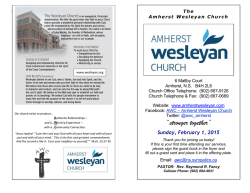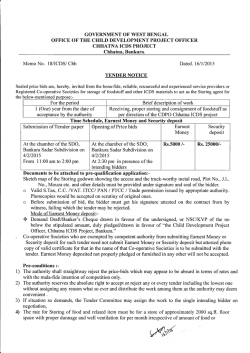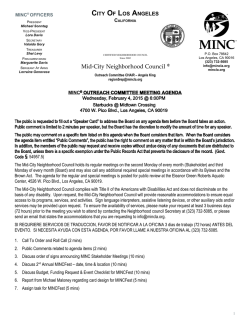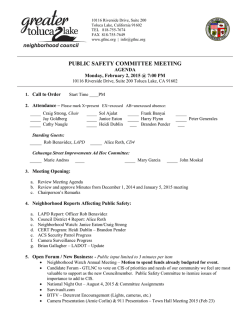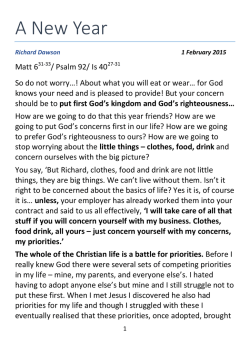Download - International Growth Centre
WORKING PAPER
WWW.THEIGC.ORG
INTEGRATED PERFORMANCE
MANAGEMENT SYSTEM:
INTERVENTION DESIGN APPENDICES
AUGUST 2014
PREPARED BY
IDINSIGHT
Appendices
Appendix 1.
Office order for the formation of PT and TAG...........................................................21
Appendix 2.
Interviews and observations by IDinsight..................................................................23
Appendix 3.
Past programme summary............................................................................................ 24
Appendix 4.
Technical specifications for LS/CDPO monitoring...................................................29
Appendix 5.
Information collected under LS/CDPO monitoring.................................................35
Appendix 6.
Technical specifications for Sevika self-reporting.....................................................36
Appendix 7.
Implementation plan for top-down monitoring........................................................40
Appendix 8.
Payment policy for LS/CDPO monitoring.................................................................41
Appendix 9.
Detailed task list for the call centre..............................................................................42
Appendix 10. Technical specifications for bottom-up monitoring..................................................44
Appendix 11. Escalation matrix for complaints..................................................................................52
Appendix 12. Payment policy for the call centre vendor..................................................................53
Appendix 13. Infrastructural specifications for call centre...............................................................54
Appendix 14. Implementation plan for call centre vendor...............................................................55
Appendix 15. Monitoring indicators to be displayed on the dashboard....................................... 56
Appendix 16. Mock-ups depicting IPMS dashboard.........................................................................57
Appendix 17. Information provided by the IPMS call centre...........................................................63
Appendix 18. Triggers and actions for ICDS stakeholders...............................................................64
Appendix 1.
Office order for the formation of PT and TAG
Note: Mr. Devaji Patil joined as the Director, Nutrition (B-TAST) and Mr. Praween Jha joined as
the IT & MIS Expert (B-TAST).
Rajit Punhanl(lAS)
Secretary,SociolWelfare Department
Off)CE ORDER
Dated:November 18,2013
Ref:
S..bject:Formation of a T«:hnlcalAdvisory Group tTAG) for monltorlns progress of Integrated
Performonce Management System (IPMS)
The Government of Bihar has approved the Implementation of an integrated Performance
Management System (IPMS) under the OFID supported SWASTH programme for ICOS.In order to
complete the assignment within a given timeframe,a TechnicalAdvisory Group (TAG)Is being
constiMed under the Chairmanship of the S«:retary,SocialWelfare Department. Other members of
the TAG would be:
1. Director,ICOS, Government of Bihar
2.
3.
4.
S.
6.
7.
8.
SriManoj Chaudhurl, Procurement Officer,ICDS,Government of Bihar
Mr Pr.okosh Kumar,Team Leader,BTAST
Mr AbdulRahim (e-Governance and Polley Expert BTAST)
Mr Ronald Joseph Abr.oham (ID
insight)
Mr Oebarshl Bhattacharya (BMGF)
Mr tndrajlt Chaudhurl( CARE IFHIProject)
Mr Sanjlv Shanker (BPSM)
Secretarialsupport to the TAG ill be provided by Sandeep SrivaS1ava,8TAST.
Ills expected that the group will meet at least onceIn a month.
Appendix 2.
1.
2.
3.
Interviews and observations by IDinsight
Stakeholder interviews: The team spoke to the following stakeholders:
a. Secretary, DSW, GoB
b. Director, ICDS, GoB
c. Senior Administrative Officer, SSUPSW
d. Additional Director, ICDS, GoB
e. CDPOs, Lady Supervisors, Sevikas and Sahaikas
f. Beneficiaries and non-beneficiaries
Technical expert interviews: We spoke with numerous experts from both the fields of
development and technology to seek guidance while finalising the operational and
functional details of IPMS.
a. Development experts – We had several interactions with the members of Project
Team of IPMS and experts from CARE, BMGF, and DIMAGI. We also met with
the Secretary of Urban Development Department, GoB and gathered his views
on several issues. Apart from these, we consulted the following development
experts:
i. IPMS Project Team
ii. IPMS Technical Advisory Group
iii. S Siddhartha, Secretary, Urban Development Department, GoB
iv. Dr.Chandani, Additional Director, ICDS, GoB
v. Anjana Kaul, Consultant with BMGF
b. Technology experts – To inform the technical feasibility of various suggestions,
we spoke with experts from several technology-based initiatives – call centres,
mobile application development, IVRS based solutions, cloud management, etc.
They are:
i. Aaditeshwar Seth, Gram Vaani (community mobilisation)
ii. Arjun Sinha Roy, netCORE
iii. Nikhil Singh, netCORE
iv. Vinay Singh, GlodyneTechnoserve Ltd.
v. Abhishek Arnav, GlodyneTechnoserve Ltd.
vi. Sanjeev Shankar, Software Education and Research Pvt. Ltd.
vii. Ashwini Kumar, Project Manager, CSM Technologies Ltd.
viii. Shashi Bhushan, SERCO
ix. Matt Thesis, DIMAGI
x. Stella Luk, DIMAGI
xi. Rishad Gambhir, DIMAGI
Observations: IDinsight observed technology-based monitoring pilots in Bihar along
with a few running call centres as a part of the background research:
a. Monitoring through smart phones by LS in Nalanda district.
b. Monitoring and self-reporting using smart phones by LS and Sevikas in
Jehanabad district.
c. Facilitation of Sevika’s work using feature phones and supervision by LS in
Saharsa district.
d. Call centre for e-Shakti initiative by Rural Development Department, GoB.
e. Call centre run for various programmes by SERCO Ltd.
Appendix 3.
Past programme summary
Our literature review identified several incentive-based and technology-based social
programmes to improve service delivery. All programmes are summarised here.
Source
Theme
Intervention
Findings
Impact of Social
Accountability
Mechanisms on
Impact of community
participation (bottomup monitoring) in
improving public
health service
delivery and health
indicators
The intervention was
based in Satara,
Maharashtra, where
community
scorecards for local
health workers were
introduced in the
micro-planning
process.
The intervention had
a positive impact on
the behaviour and
culture among
beneficiaries, service
providers and local
government bodies
and was effective in
improving local
health indicators.
Impact of
incentivising teachers
on student
performance
measured by test
scores
In rural primary
schools of Andhra
Pradesh, teachers
were incentivised
with a bonus if the
test scores of their
respective children
improved. There were
two types of
incentives: group and
individual. A few
treatment school
teachers received
bonus as per the
average school-level
improvements in test
scores while others
received bonus on the
basis of average test
scores of the students
taught by a specific
teacher.
Findings included:
1. Individual
incentive schools
always outperform
the group incentive
schools.
2. The teacher
incentive programme
was three times as
cost effective as
additional school
inputs.
3. There was no
evidence of any
adverse consequences
of the programme.
Achieving Service
Delivery and Health
Development
Outcomes
In Satara,
Maharashtra, India32
Teacher Performance
Pay: Experimental
Evidence from India33
Darshana Patel, Parmesh Shah, and Moutushi Islam, Impact of Social Accountability Mechanisms on Achieving Service
Delivery and Health Development Outcomes in Satara District, Maharashtra, India (The World Bank, November 1, 2009),
http://documents.worldbank.org/curated/en/2009/11/16203395/impact-social-accountability-mechanismsachieving-service-delivery-health-development-outcomes-satara-district-maharashtra-india.
33 Karthik Muralidharan and Venkatesh Sundararaman, Teacher Performance Pay: Experimental Evidence from India
(National Bureau of Economic Research, 2009), http://www.nber.org/papers/w15323.
32
Power to the people:
Evidence from a
Randomised Field
Experiment on
Community based
Monitoring in
Uganda 34
Impact of community
participation and
bottom-up
monitoring can lead
to improved health
outcomes
Fifty communities in
nine districts of
Uganda were
involved in
strengthening
community
monitoring with
respect to state health
service provision
through two rounds
of village meetings.
Treatment
communities were
more involved in
monitoring the
service provider and
the health workers
appear to exert more
efforts to serve the
community better.
The paper suggests
that bottom-up
monitoring can
impact service
delivery when topdown monitoring is
failing. However,
longer term impact,
spillover and costbenefit are not
evaluated by the
authors.
A case of IVRS-based
Daily Monitoring
System in UP35
Impact of IVRS (topdown monitoring) in
improving service
delivery of mid-day
meal scheme
Headmasters of
schools in UP are
required to report
functioning with
respect to mid-day
meal scheme using an
IVRS system.
There is no incentive
for the headmaster to
report correct data.
The data collected in
real time is not being
used. The impact
assessment of the
programme hasn't
been done but the
programme has been
considered to be
ineffective.
Monitoring
Corruption: Evidence
from a field
Impact of top-down
monitoring and
bottom-up
In 608 villages of
Indonesia, audit was
done to check
The study shows that
both top-down and
bottom-up
Martina Björkman and Jakob Svensson, “Power to the People: Evidence from a Randomised Field Experiment on
Community-Based Monitoring in Uganda,” The Quarterly Journal of Economics 124, no. 2 (2009): 735–69.
35 Pathak, A Case-Study of Interactive Voice Response System Based Daily Monitoring System in Uttar Pradesh
(Accountability Initiative, Centre for Policy Research, 2012).
34
experiment in
Indonesia36
monitoring in
reducing corruption
mishandling of funds
as well as inviting
community for village
meetings to discuss
funds management.
monitoring were
effective in reducing
leakage of funds.
Improving
Community Health
Worker Performance
Through Automated
Impact of escalation
based reminder
system on
performance of
community health
workers
An RCT to test the
impact of escalating
reminder system to
the supervisor was
tested to impact
community health
workers’
performance.
There were two main
findings:
(1) Escalating
reminder system has
a significant increase
in CHW's
performance.
(2) Escalation to the
supervisor is
important, only
reminders to CHW is
not so helpful.
Improving Standards
of Care with Mobile
Applications in
Tanzania38
Designing a mobile
application that
facilitates the work of
a community health
worker
A CommCare
application was
developed for CHWs
in Tanzania using
“Rapid Iterative
Development
Methodology” which
involves developing
an application using
inputs directly from
the end-users and
piloting several times
in the field.
(1) Simplicity of the
application is
quintessential
(2) It is impossible to
see all the
implementation
bottlenecks and issues
beforehand and
hence, rapid iterations
are important.
(3) Sometimes the
most important
feedback is received
from the most basic
users.
No margin, No
Mission? A Field
Experiment on
The effect of financial
and non-financial
rewards on health
The experiment was
based in Lusaka,
Zambia and agents
The study showed
that non-financial
incentives are more
SMS37
Brian DeRenzi et al., “Improving Community Health Worker Performance through Automated SMS,” in
Proceedings of the Fifth International Conference on Information and Communication Technologies and Development (ACM,
2012), 25–34, http://dl.acm.org/citation.cfm?id=2160677.
37 Ibid.
38 Molly Bogan et al., Improving Standards of Care with Mobile Applications in Tanzania (W3C, 2009), http://dev.dtree.org/samba/Papers%20and%20Presentations/Papers/commcare/Improving%20standards%20of%20care%20wit
h%20mobile%20applications%20in%20Tanzania%20-%20D-tree.pdf.
36
Incentives for ProSocial Tasks39
sector organisation
agents
working in health
sector organisations
to sell condoms were
given different
incentives – financial
and non-financial.
effective than
financial rewards as
they leverage intrinsic
motivation. Also, the
responses to both
types of incentives are
stronger when their
relative value is
higher. However, two
things to think about
are:
(1) the potential of
financial rewards to
have a substantial
impact on earnings
might be low as there
are many income
sources available to
agents.
(2) Since the task has a
strong social element,
financial rewards
might crowd out
intrinsic motivation
IDinsight Field Study
Lady Supervisors
monitoring through
smartphones
The experiment is
based in Jehanabad,
Bihar, and all the
Lady Supervisors
were given a phone to
report their daily
working through a
phone. The phone is
GPS-enabled, photoenabled, and data is
received in real time.
(1) Lady Supervisors
in Bihar are
comfortable using
mobile technology to
submit their reports
(2) Counting number
of children from
photographs using a
counting software is
not accurate and
misreports the data
IDinsight Field Study
Lady Supervisors
monitoring through
smartphones
In Nalanda, Bihar, the
District Magistrate
used smart phones
that submits only
(1) Application
should be simple
(2) Regular follow-up
action makes
Nava Ashraf, Oriana Bandiera, and B. Kelsey Jack, No Margin, No Mission? A Field Experiment on Incentives for ProSocial Tasks, SSRN Scholarly Paper (Rochester, NY: Social Science Research Network, February 1, 2012),
http://papers.ssrn.com/abstract=2013825.
39
quintessential data to
verify whether they
are visiting their
respective AWCs.
monitoring effective
IDinsight Field Study
Facilitation of work
for frontline workers
In Saharsa, Bihar,
frontline workers’
work being facilitated
using a feature phone
based mobile
application that
guides her through
her work and gives
the LS a report
through a browser
based application.
Frontline workers are
motivated to use
phones to improve
their service delivery
and can deliver well
with ample training.
Documentation of
Best Practice: SMS
based Monitoring
System40
Monitoring of ten
development
programmes using
simple SMS system
Bihar wide
monitoring
programme that
requires the Block
Development Officers
to send simple coded
SMS. These SMS are
decoded at the server
and the database is
updated regarding
performance of
respective blocks.
The simpler the idea,
the better it is to
implement. Even
though there are no
impact assessment
studies, the major
implementation
hurdle is to ensure
that the data is coded
well otherwise the
data would be
inaccurate. Also, the
data received through
SMS cannot be
verified.
OneWorld Foundation India, ICT FACILITATED ACCESS TO INFORMATION INNOVATIONS, n.d.,
http://access2info.asia/sms_based_based_monitoring_system.pdf.
40
Appendix 4.
Technical specifications for LS/CDPO monitoring
This appendix details out the broad technical specifications for LS/CDPO monitoring under
IPMS as per the PT.41
Airtime and SIM specification
Category
Main requirement
Justification
SIM
GSM 3G connectivity 64-bit SIM
cards to be given by the airtime
provider
To ensure that there is good
connectivity
Airtime
ICDS should subscribe to a plan that
transfers at least 60 MB42 of data
every month. Hence, the ICDS can
subscribe to the minimum 2G plan
To ensure that the expenditure is low
on data traffic as ICDS is paying data
charges
Airtime
Limited access to a few webpages, as
requested by ICDS
To limit data misuse
Phone specifications
Category
High-level requirement
Justification
OS - Android
Supports Android 2.3 (Gingerbread)
or later
To afford a low-budget phone
GSM
frequency
Supports at least one SIM with GSM
frequency 900, 1800, 850, and any
other frequency prevalent in India
To ensure phone can be used in India
Processor
1 GHz and above
To ensure uninterrupted functioning
of the application
Interface
Touch-based input with minimum
screen size 4 inches
To ensure ease-of-use for LS and
CDPOs
Connectivity
2G, 3G, Bluetooth, Wi-Fi, EDGE
To have good connectivity
RAM and
ROM
256 MB RAM and 512 MB ROM
To ensure that the processor is
supportive
Memory
Internal memory of 2 GB;
Expandable memory at least 8GB
To store data locally
The structure for all the technical specifications has been adopted from ICANN, “Request for Proposal- Contact
Center Services Provider” (ICANN, June 10, 2011), http://archive.icann.org/en/topics/new-gtlds/rfp-asc-10jun11en.pdf.
42 A photograph from a basic Android phone is 200 KB, and a phone will have to transfer three photos daily.
Therefore, in a month, it will transfer 18000KB = 18 MB. Along with photographs, there will be other data sources as
well. By tripling the above data we get 54 MB of data.
41
Battery
Li-Ion, 2000 mAh
To have sufficient battery life
GPS
GPS functionality even without the
SIM
To have location access
Camera
Secondary camera of 3 MP and
above
To capture decent photographs
Form
Bar
For ease-of-use
Other features
Built-in email, web browser support
To ensure access to web based
application
Resolution
480 X 800 pixels
To view content well
Suggestions
Micromax Canvas A72 Viva (Or any
phone with given features under Rs.
6000)
N.A.
Software specifications
Category
High level requirement
Justification
General
The application shall be accessible
through an Android mobile phone
application, deployed on user’s
mobile phones
N.A.
General
The application should auto-update
once the updates are released
To mitigate technical glitches
General
Offline Android-based application
To access the application without
connectivity
General
The application should be adjustable
to various screen sizes, Android
versions, various processors, etc.
To ensure compatibility with various
phone types
Safety
The application shall be accessible
only after verification of credentials
(username and password)
To prevent unauthorised use
Security
Data should be encrypted while
being transferred over the internet
with Transport Layer Security
To transfer data safely
Security
The data should be encrypted while
being stored locally on the phone
To store data safely
Security
The admin should have the
capability to disable users when
To protect the application from
required
misuse
Connectivity
The application should work in
offline mode/slow internet
connection, and should upload the
data when it gets connectivity
To transfer data when possible
Connectivity
Mobile application should clear the
picture stored in local database after
transmission to the server and
receipt of acknowledgement
To properly use the local space
Audit
The application should record an
unedited audit trail of all the
transactions happening through the
application. Such data should be
stored encrypted locally on the
device
To check transactions in future, if
needed
Audit
The system should also send reports
on a timely basis to the main IPMS
server
For reporting purposes
Features
The application should be made in
Unicode
To make the application multilingual
Features
The application should support
languages such as Hindi and English
To make the application multilingual
Features
Various functions, forms, screens,
sub modules, and other information
that should be accessible to users,
only as per the authorised roles
permissible as per guidelines and
policies of the DSW
To restrict access to various
features/forms of the application
Features
Every form should have unique code
of the format <LS CODE, AWC
CODE, DATE>
To make the data unique
Features
Mobile application should access the
camera and GPS of phone through
its own code
To simplify application
Features
Application shall have the ability to
capture and upload photographs
with GPS coordinates, time stamp
and AWC code
Not needed
Features
LS/CDPO should be able to view her
own performance on real time basis
To check work progress
Features
Application should suggest a list of
AWCs for visits to LS’/CDPOs
To make a task list for LS’/CDPOs
Features
Application should push
notifications about the noncomplying AWCs
To remind Sevikas about their tasks
Features
Application should allow LS/CDPO
to see list of grievances with that
particular AWCs during the field
visit
To ensure proper grievance redressal
Features
The application should be equipped
with text-to-speech functionality
For reading out questions
Features
The application should be able to use
standard Google keypad to input
data in English and Hindi
To ensure all android phones have
the same keypad
Features
The survey form of the application
should make extensive use of radio
buttons, check boxes, and other
features avoiding keypad input to
the maximum
For ease-of-use
Field staff app
A separate app for the field staff to
be developed, which keeps a log of
technical issues to be solved by a
field staff and should have features
as above
For technical support staff so that
technical issues are addressed to as
soon as possible
Training module
Category
High level requirement
Justification
OS - Android
Supports v4.1 (Jelly Bean) and
onwards
To afford a low-budget phone
GSM
frequency
Supports at least one SIM with GSM
frequency 900, 1800, 850, and any
other frequency prevalent in India
To ensure phone can be used in India
Processor
1 GHz and above
To ensure uninterrupted functioning
of the application
Interface
Touch based input with minimum
To ensure ease-of-use for LS and
screen size 7 inches
CDPOs
Connectivity
2G, 3G (via a dongle), Bluetooth, WiFi, EDGE
To have good connectivity
RAM
1 GB
To ensure that the processor is
supportive
Memory
Internal memory of 4 GB;
Expandable memory up to 8GB at
least
To store data stored locally
Battery
Li-Po, 2800 mAh
To have sufficient power backup
GPS
GPS functionality even without the
SIM
To have location access
Camera
Secondary camera of 0.3 MP and
above; primary camera VGA and
above
To capture decent photographs
Form
Bar
For ease-of-use
Other features
Built-in email, web browser support
To ensure access to web based
application
Resolution
480 X 800 pixels and above
To view content well
Voice calling
Supported
N.A.
Suggestions
Lenovo Idea Tab A1000, HCL ME
Connect 2G 2.0 (Or any tablet with
given features under Rs. 6500)
Category
High level requirement
Justification
LS and CDPO
Once the SIM cards are deployed by
the vendor, the LS’ and CDPOs
should be involved in extensive
training exercise
To ensure fluent use of phones and
the application
LS and CDPO
Training should also involve giving
details about IPMS, penalties and
rewards based on the “Triggers and
Actions” section of this document,
and troubleshooting using the
technical field staff
To make sure that users know about
the incentives and how to quickly do
away with technical glitches
Technical
field staff
The vendor should also train the
field staff for troubleshooting
To keep up the phones and devices
technically
various foreseen problems related to
mobile phones, SIM issues, and other
matters
Appendix 5.
Information collected under LS/CDPO monitoring
As per PT’s recommendations, and Form V and VI of ICDS, IPMS will collect data on the
following components of AWC functions using LS/CDPO monitoring application:
Special day-based schemes:
Centre open
Staff present
1. BachpanDiwas (children’s day)
No. of total kids and adolescent girls
2. Take Home Ration day
No. of registered kids and adolescent girls
3. Village
Health
Sanitation
and
Proper AWC board
Nutrition day (VHSND)
AWC functioning for a given day
4. Concentrated nutrition and health
Supplementary Nutrition Programme
education day
Infrastructure of the AWC
Social audit
Registers maintenance
SABLA scheme
Vaccinations
Height and weight of a few selected Indira Gandhi MatratvaSahyogYojna (mother
beneficiaries
support scheme)
Appendix 6.
Technical specifications for Sevika self-reporting
Airtime and SIM specification
#
Category
High level requirement
Justification
1.
SIM
GSM 3G connectivity 64 bit SIM cards to
be given by the airtime provider
To ensure that there is
good connectivity all
throughout
2.
Airtime
The airtime provider must offer 3G
connectivity. ICDS (or SAKSHAM)
should subscribe to a plan that transfers
at least 60 MB43 of data every month.
Hence, ICDS (or SAKSHAM) can
subscribe to the minimum 2G plan, since
the data isn’t too much.
To ensure that the
expenditure is low on data
traffic as ICDS is paying
data charges.
3.
Airtime
Limited access to a few webpages, as
requested by ICDS
To limit data misuse.
Phone specifications
#
Category
High level requirement
Justification
1.
OS
Android/Java (under Rs. 3500) that can
be updated regularly
To afford a low budget
phone
2.
GSM
frequency
Supports at least one SIM with GSM
frequency 900, 1800, 850, and any other
frequency prevalent in India
To ensure phone can be
used in India.
3.
Screen size
Minimum screen size of 3 inches
To ensure ease-of-use for
LS and CDPOs
4.
Interface
Supports reasonable graphics and user
can input in multiple languages
To ensure ease-of-use for
LS and CDPOs
5.
Connectivity
2G, 3G, Bluetooth, Wi-Fi, EDGE
To have good connectivity
6.
RAM and
ROM
256 MB RAM and 512 MB ROM
To prevent lags in phone
processing
7.
Memory
Internal memory of 2 GB; Expandable
memory up to 8GB at least
To store data stored locally
8.
Battery
Li-Ion, 1300 mAh
To have sufficient power
A photograph from a basic Android phone should be of 200 KB, a phone will have to transfer 3 photos daily.
Therefore, in a month, it will transfer photographs of 18000KB = 17.58 MB. Along with photographs, there will be
other data sources as well. By tripling the above data we get 52.74 MB of data.
43
backup
9.
GPS
GPS functionality even without the SIM
To have uninterrupted
location access
10.
Camera
Secondary camera of 2 MP and above;
Primary camera (if there) of VGA and
above
To capture decent
photographs
11.
Form
Bar
For ease-of-use
12.
Other features
In-built email, web browser support
To ensure access to web
based application
Software specifications
#
Category
High level requirement
Justification
1.
General
The application shall be accessible
through an android/java mobile phone
application, deployed on user’s mobile
phones
Not needed
2.
General
The application should auto-update once
the updates are released
To limit technical glitches
3.
General
The application should not be browser
based, it should be offline application
To access the application
offline without
connectivity
4.
General
The application should be adjustable to
various screen sizes, Android versions,
various processors, etc.
To ensure adaptability for
various phone types
5.
Safety
The application shall be accessible only
after verification of credentials
(Username & Password) of user on their
registered mobile phone only
To prevent unauthorised
use
6.
Security
Data should be encrypted while being
transferred over the internet with
Transport Layer Security.
To transfer data safely
7.
Security
The data should be encrypted while being
stored locally on the phone.
To store data safely
8.
Security
The admin should have the capability to
disable users as required, based on failure
to login.
To protect the application
from misuse
9.
Connectivity
The application should work perfectly in
the offline mode/slow internet
connection, and should upload the data
as it gets connectivity
To transfer data however
possible
10.
Connectivity
Mobile application should clear the
picture stored in their local database after
transmitting the same to the server and
receiving an acknowledgement for the
same.
To properly use the local
space
11.
Audit
The application should record an
unedited audit trail of all the transactions
happening through the application. Such
data should be stored encrypted locally
on the device.
To check transactions in
future, if needed.
12.
Audit
The system should send timely reports to
the main IPMS server.
For reporting purposes
13.
Features
The application should be made in
UNICODE.
To make the application
multi-lingual
14.
Features
The application should support
languages such as Hindi and English
Same as above
15.
Features
Various functions, forms, screens, sub
modules, information etc. should be
accessible to users, only as per the
authorised roles permissible as per
guidelines and policies of the DoSW
To restrict access to
various features/forms of
the application
16.
Features
Every form should have unique code of
the format < AWC CODE, DATE>
To make the data unique
17.
Features
Mobile application should access the
camera and GPS of phone through its
own code.
To simplify application
18.
Features
Application shall have the ability to
capture and upload photographs with
GPS coordinates, time stamp and AWC
code. These data should feature on the
picture once it is displayed on the IPMS
dashboard.
Not needed
19.
Features
Sevika should be able to view their own
performance on real time basis.
To check their work
progress
20.
Features
The application should be equipped with
text-to-speech functionality.
For reading out questions
21.
Features
The application should be able to use
standard google keypad to input values
in English and Hindi.
The application should be
able to use standard
Google keypad to input
values in English and
Hindi.
22.
Features
The survey form of the application
should make extensive use of radio
buttons, check boxes, etc. avoiding
keypad input to the maximum.
The survey form of the
application should make
extensive use of radio
buttons, check boxes, etc.
avoiding keypad input to
the maximum.
22
Field staff app
Technical staff employed for handholding LS and CDPO will also support
Sevikas for any phone related issues that
they may face.
A separate app for the
field staff to be developed,
which keeps a log of the
problems. The application
should share the same
features as point 1 to 15 of
this sub-section. This
application will only
record data regarding
issues solved by a field
staff.
Training module
#
Category
High level requirement
Justification
1.
Sevika
Once the SIM cards are deployed by the
vendor, the Sevikas should be involved in
extensive training exercise
To ensure fluent use of
phones and the application
2.
Sevika
Training should also involve giving
details about IPMS, penalties and
rewards based on the “Triggers and
Action” section of this document, and
troubleshooting using the technical field
staff.
To make sure that users
know about the incentives
and how to quickly do
away with technical
glitches
Appendix 7.
Implementation plan for top-down monitoring
Activity Description
Timeline (T –
date of signing
the contract)
Collect the data:
•
Database of all LS/CDPO phone numbers and mapping them to their
respective AWCs
T+1 months
Preparation:
•
•
•
Developing the top-down monitoring app, as per the needs of ICDS
Developing the technical field staff application
Developing the Sevika self-reporting app, as per the specifications by
ICDS
T+2
Dashboard synchronization:
•
The vendor needs to send data to the IPMS database so that the report
is generated assimilating data from various sources.
T+2.5
Rollout (SAKSHAM):
•
•
•
Procurement of mobile phones
Procurement of Airtime plans and SIM cards
Procurement of tablets for technical staff
T+3
Rollout (Vendor):
•
Field testing of the application
Training:
•
•
•
Training of the LS’ and CDPOs to usethe application
Training of technical field staff to handle mobile and application
troubleshooting
Training of the Sevikasto use the application
T+3 onwards
Maintenance:
•
•
The application should be regularly updated as per the needs
specified by the ICDS directorate
Maintenance of the tables/mobile phones to be handled by the
vendor.
N.A.
Appendix 8.
Payment policy for top-downmonitoring
To make sure that the vendor does his job optimally, the payment can be made as follows:
Payment
Activity Description
tranches
Collect the data:
•
Database of all LS/CDPO phone numbers and mapping them to their
respective AWCs
Preparation :
•
•
•
Developing the top-down monitoring app, as per the needs of ICDS
Developing the technical field staff application
Developing the Sevika self-reporting app, as per the specifications by
ICDS
Advance =
20%
Dashboard synchronization:
•
The vendor needs send data to the IPMS database so that the report is
generated assimilating data from various sources.
Roll out (SAKSHAM):
•
•
•
Procurement of mobile phones
Procurement of Airtime plans and SIM cards
Procurement of tablets for technical staff
Payment on
bills = 30%
Roll out (Vendor):
•
Field testing of the application
Training:
•
•
•
Training of the LS’ and CDPOs to use the application (Only 10% LS’
and CDPOs complain about the software after the first month)
Training of technical field staff to handle mobile and application
troubleshooting (only 10% technical field staff complain about lack of
knowledge to troubleshoot after the first month)
Training of the Sevikasto use the application (only 10% Sevikas
complain about the software after the first month)
Maintenance:
•
•
The application should be regularly updated as per the needs
specified by the ICDS directorate
Maintenance of the tables/mobile phones to be handled by the vendor
from time to time (Not more than 10% people complain about their
phones in a month)
After training
reports
submitted and
feedback from
trainees = 10%
After feedback
from users =
Remaining
40% over next
two years.
Appendix 9.
Detailed task list for the call centre Data collection
The call centre will carry out the following data collection tasks under bottom-up monitoring:
1. Information regarding AWC performance
The call centre is required to collect feedback from beneficiaries about the AWC performance
and inform beneficiaries about AWC performance. In this regard, the call centre is required to
do the following four things:
(a) Make manual outbound calls to randomly selected beneficiaries and seek feedback
about the day to day functioning of the Anganwadi worker.
(b) As a part of any inbound call, seek information about the AWC performance.
(c) Moreover, a beneficiary can also make a call to the call centre just to collect information
about their respective AWC.
(d) As a part of any inbound call, ask beneficiary if she would like to know her AWC’s
performance.
2. Register grievance related to ICDS
To register grievances related to ICDS, the call centre needs to do the following:
(a) Develop a CRM system that registers the complaint meticulously and escalates an issue
as required. The system should also schedule reminder calls for the call centre agents to
remind ICDS officials about updating the grievance status.
(b) Update the grievance database even if the data is collected from other sources – written,
web-based, emails, etc. And follow up on all grievances using the call centre only.
(c) Once an officer updates the status as closed, the call centre should check with the
beneficiary and re-open the complaint with a higher level of escalation.
Data analysis, reporting and presentation
1. Data integration
Mainly, two important data sets are collected from community: AWC performance data and
grievances. AWC performance data collected from community will be merged with other AWC
performance data collected through Sevikas, Lady Supervisors, and CDPOs. Grievance
database will be maintained by the call centre, but the data will be accessible to ICDS officials as
well.
2. Data analysis and reports
The call centre will be required to make two monthly reports for the ICDS officials:
(a) Grievance analysis report – this report will be sent to officers at all levels. Officers will
get reports pertaining to their catchment area. For example, a CDPO will get the
grievance report for his block while the ICDS director will get the report for the entire
state. The report should at least specify the number and nature of grievances registered,
closed, and reopened.
(b) Centre operations report – this report will give details about call inflow, call outflow,
IVR use, automated calls made, average clean down time, average handle time, calls
missed, monthly call traffic, etc.
More details about what should be included in these reports is included in the functional
requirements under the next section.
3. Data presentation
The call centre agent will be required to maintain a database of grievances that can be
tracked/updated on an online portal by authorised personnel. Community members can also
view their grievances online at this portal. The data for AWC performance will be presented on
the main IPMS dashboard with other data related to AWC performance.
Appendix 10. Technical specifications for bottom-upmonitoring
Application Synchronisation and development
Category
High level requirement
API
The vendor should have an API which allows
two-way flow of data in real time with
internet with restricted access so that the call
centre will have access to only a part of the
data, as decided by their instruction manual
given by ICDS, and further, the
implementation vendor will make sure that
data flows in a particular format, the call
centre vendor (if different) needs to have
compliance, in consultation with Project
Team.
API
IPMS
application
accessibility
General
Justification
API will help to establish the
link between the call centre
and the main IPMS server
and will allow ICDS to
compare the judgments of
CDPO, LS, Sevika, and
community regarding AWC
performance
This API will also send limited attributes of
AWCs to the IPMS application such that data
can be used to form reports, at a specified
frequency
The Customer Relations Management (CRM)
application shall allow authorised call centre
agents to access various functions, forms,
screens, sub modules, information etc.
related to the data collected using IPMS as
per the authorizations and user roles
permissible as per guidelines and policies of
the DSW
To limit access to IPMS
information
There should be a single sign on (SSO)
capability for the call centre operators,
separate point for authenticated access and
for customizable calling scripts and data
capture
To have operator-based
secure sign in
General
The CRM should be completely web-based to
facilitate integration
General
Cross-browser compatibility (Internet
Explorer, Firefox, Safari, etc.)
-
General
ICDS should (1) receive complaints (2)
process complaints (3) upload complaints (4)
-
To have real-time information
capture at server
act on escalated complaints (5) forward
complaints and (8) monitor functioning of the
call centre
General
General
Category
Grievance
redressal
Application should support bilingual
content, necessarily through Unicode
Application should have a facility to set up
the following masters: 1. AWC Master 2.
Service Type Master 3. Complaint Type
Master 4. User Master 5. Officer/action user
master 6. Masters to define resolution types
and codes
Grievance management tool
High level requirement
Application should allow configuring
various parameters such as: - 1. Set Escalation
Days 2. Defining Complaint Level 3.
Complaint Closure Settings 4. Set Service
Level Agreements (SLAs)
Grievance
redressal
Business rules can be defined for escalations,
as well as transmission of reports
Grievance
redressal
Auto archival settings will also be required
Grievance
redressal
Ability to generate unique ticket numbers
Grievance
redressal
System is able to close (per ICDS rules) a
unique ticket number
Grievance
redressal
Auto grievance completion date generated
based on grievance type with configurable
work schedule and authorised sign in
Grievance
redressal
Linking of multiple interactions or grievances
related to a person as one
Grievance
redressal
Grievance opening with multi task
assignments simultaneously and within
multiple ICDS stakeholders
Grievance
redressal
Application can readily calculate First Call
Resolution rates via automated collection and
To have multilingual support
To sort the data by various
types (or masters)
-
To open a complaint
To close a complaint
To process a complaint
Organisation of data
To process a complaint
To ensure proper call answer
reporting of as an out of-the-box report
feature
Workflow
Supports workflows and follow-up activities
with indicated timeline
To process a complaint
Integration
Pulls beneficiaries related data from the IPMS
database as needed
-
Integration
Ability to update contact information of
various beneficiaries and ICDS stakeholders
-
Usability
Call logging facility to be available
Usability
Standardised drop down menus: call reasons,
pending reasons, enforcement of required
fields, etc. for various call agents with option
to specify
For proper data entry
Usability
One-page view of participant contact history
after the call ends
-
Usability
On screen real-time search of the following:
grievances, ICDS authorities, etc.
-
Usability
Application should have facility to allow
users to reopen the closed complaints over
voice calls
-
Prior beneficiary and ICDS official records,
phone contacts, and email contacts are
available to the agent (for open grievances
and previous complaints)
-
Contact
History
For routing the calls well
Queues
Provides queues to prioritise and route
grievances using an IVR system
Escalation
Call centre agents are manually required to
escalate grievances as per the rules specified
by the ICDS (the escalation rules are attached
as Appendix 11)
Time-
ICDS officials have the ability to attach
running notes to a ticket
-
Allow attachment of documents to
grievances or interactions up to 25 MB
-
Frames
Electronic
Storage
To make sure calls are not
missed
So that the complaint is
looked into in a timely
manner
Electronic
Stores e-mails or other electronic documents
associated with a specific grievance
For quick reference
Security
Beneficiary contact information can only be
updated by authorised personnel
To prevent information loss
Reporting
Provide reporting such as number of
grievances open, number of grievances
closed, average time grievances were open,
number of grievances escalated, etc. under
the operations report
-
Reporting
Call centre manager to track grievance SLAs
and ensure its clauses are not being missed
To ensure work is being done
as planned
Integration
Ability to integrate with other systems
existing in ICDS
Storage
Category
General
Usability
Knowledge base tool
High level requirement
Web based internal knowledge base for quick
agent access to be maintained
Allows the call centre to know and house
important information – ICDS guidelines,
ICDS objectives, etc
To make sure there is one
grievance database
Justification
Call centre operators are fully
aware of ICDS
Usability
Information to be stored under various
grievance categories defined by ICDS
Usability
Robust search functionality within the CRM
Real-Time
Updates
Allow for real-time update of information
and guidelines by the call centre manager
Data is always up-to-date and
secure
Update
Hard copy of guidelines to be made available
in the call centre within a week of new
updates. ICDS person to be in contact with
the call centre agent
Call centre is always updated
Language
Support
Supports multiple languages in the content of
the knowledge base
Multi-lingual support for
agents
Document
Import
CSV, PDF, XLS, Word, JPEG, etc.
Document
Export
PDF, Excel, etc.
Sorting information
Information can be accessed
anytime
Document support
Document support
Category
Telephony
Circuits
Voice communication tool
High level requirement
Inbound circuits - the CRM application shall
have a complaint registration form along
with AWC information dissemination. The
complaint database should be accessible to
ICDS as well. This component will capture
•
Grievances of beneficiaries
•
Feedback provided by beneficiary:
appreciation and areas of improvement
-
The call centre can also take care of technical
support that Sevikas/LS/CDPOs are called.
Telephony
Circuits
Outbound circuits – the following will be
done under this component:
•
Information dissemination about AWC
performance and rights to beneficiaries
•
Seeking limited information about
performance of AWC
-
A dedicated team from ICDS will be required to
train the call centre agents and update them on
the rules and regulations regarding ICDS for
proper information dissemination.
Call traffic
management
The call centre should run from 10 AM to 6
PM. The number of operators should be
managed as per the different traffic
requirements
Appropriately staffed call
centre
IVR
Configurable broadcasting messages for the
IVR to be played as a call is received
To ensure call routing to
designated agent
IVR
The IVR will also give the caller to choose a
type of action – complaint, information,
feedback, etc. and an option to choose native
language
To ensure call routing to
designated agent
Automatic
Call
Distributor
(ACD) &
agent phones
If agent not available, calculate and play an
estimated caller wait time and queue the call
To make sure people know
how much to wait and they
don’t hang up
Automatic
Call
Distributor
(ACD) &
agent phones
Plays a specific message if wait time is above
a certain threshold
Computer
Telephony
Capture data input from caller (e.g. phone
number for screen pop as appropriate)
-
Integration
(CTI)
The data is correct and is
duly filled
Internal
Routing
Routes the call to agent when agent becomes
available, in times of high traffic and on the
basis of language selection
To ensure proper matching of
agent and caller
External
Routing
Routes the call to outside people – ICDS
official, if the call centre is unable to provide
necessary information
-
Automatic
Call
Distributor
(ACD) &
agent phones
Ability to place a caller on hold for only a
specified time period just to seek information
from manager
-
Transfer
Ability to transfer a call (warm transfer)
-
Transfer
Ability to transfer a call (cold transfer)
-
Call logging
Ability to view the call logs related to a
particular complaint at one place and shall be
able to identify the opening and the closure
call for a complaint
Call logging
The calls made to the ICDS officials in regard
of a complaint should be recorded under the
trail of the complaint
Provide reporting such as inbound calls per
hour, handling time by hour, call transfers by
hour, dropped calls, etc. with the operations
report.
Email / SMS tool
High level requirement
Allows the application to send emails/SMS
to concerned authorities as grievance is
recorded
ICDS officials can confirm their status via an
SMS/email
Reporting
Category
Usability
Usability
Ensuring all call history
related to a particular caller is
maintained at one place
Ensuring all call history
related to a particular caller is
maintained at one place
Performance of the call centre
can be reviewed
Justification
Call centre should send a
follow up email for every
grievance to all the officers
and maintain an unedited
record of the same for
Integration
A trail of such emails and SMS should be
logged with the specific ticket number
Reporting
Email/SMS – sent and received – should be
reported to ICDS with the operations report
Category
Recording
(Call)
Recording
(Email)
Recording
(Call)
Data recording tool
High level requirement
Quality monitoring/compliance recording
system must integrate with automatic call
distributor and agent desktop (recording
agent desktop activities) to record a call
Quality monitoring/compliance recording
system must integrate with email solution
and agent desktop (recording agent desktop
activities) to record emails sent for random
checks
Ability to ask permission from caller to
record the call before the call is transferred to
a call centre agent
verification purposes.
Justification
To sync the call recordings
with call logs and email
clients
To comply with Consent-ToRecord legislation
Recording
(Call)
Ability to reference call recording as
necessary
-
Quality
Monitoring
Ability to access call quality evaluation form
from a specific location to check the agent
performance
-
Quality
Monitoring
Call data server access with the ICDS
Reporting
Call quality evaluation summaries to be
presented to ICDS on monthly basis under
the operations report
Timeline
Category
Forecasting
Scheduling
Scheduling
Data to be recorded for at least past three
months
Workforce management tool
High level requirement
Ability to use historical call data available in
order to accurately forecast call volume,
handle time, and staff management
according to these parameters
Ability to identify and lock in capacity
required to meet service-level targets
efficiently. The call centre should staff
appropriately for high call traffic hours
Ability to schedule information
For checking call quality
Monthly reporting
For evaluation and archive
purposes.
Justification
-
-
Real-Time
Adherence
Reporting
Reporting
Category
Usability
Usability
Usability
Usability
Reporting
dissemination calls and reminders calls in a
timely manner so that grievance redressal is
not impacted
Schedule optimization - ability to adjust
schedules to mitigate last minute shifts in
demand or capacity, and therefore, maintain
the work flow
CRM allows for user-definable reports for
seeing workflow of the call centre
Operations report should report on
adherence to the schedule and call traffic
management data
Grievance viewing tool
High level requirement
An open/protected portal should be
provided by the vendor to see the grievances
online
ICDS stakeholders can also update the status
of the grievance by logging into this
protected platform
A beneficiary can track her grievance via the
portal
Application should have facility to allow
users (ICDS officials, agents, beneficiaries)to
reopen the closed complaints
Operations report should also indicate how
many people used the portal to track and
update grievances
To adjust operators’ time
optimally
-
Justification
To facilitate public tracking of
complaints
To see the work flow of the
portal
Appendix 11. Escalation matrix for complaints
ICDS recognises three major types of complaints related to ICDS:44
(a)
Complaint against officers for poor service delivery – A complaint against an officer is
referred to the next higher officer in the chain. The higher officer should be of a different
catchment area and needs to check the situation within seven to fifteen days and is liable
to report to the call centre and update the status of the complaint. If the senior officer
doesn’t look into the matter, the complaint directly escalates to next senior officer with a
show cause notice issued to the officer who failed to look into the matter. Every fifteen
days, escalation of the complaint will happen.
Once the complaint status is updated by an officer as closed, the complainant will be
contacted and will be asked to either finally close the complaint or re-open it in case
he/she is not satisfied. In case the complaint is re-opened, it will automatically escalate
to the next higher officer.
(b)
Complaint regarding corruption –any complaint that talks about corruption – mainly
embezzlement of funds, inappropriate ration, etc. – will be referred to the District
Magistrate’s (DM) office. The DM office will be required to send an enquiry team – as
per existing ICDS rules – to check the status of the situation and respond to the call
centre within 20 days of informing the DM office. As suggested by senior ICDS officials,
this enquiry team can comprise of district level officers under Department of Social
Welfare other than that of ICDS. In case the DM office is not looking into the matter after
several reminders, complaint will be escalated to ICDS Directorate. Constant reminders
will be sent to the Directorate officers. Non-fulfilment of duties will be reported to the
Secretary directly periodically.
(c)
Hiring / firing complaints –such complaints will be directly referred to the officers at
the ICDS directorate. DPOs and other senior ICDS officials will be required to look into
such complaints and respond within fifteen days of informing the officer. In case the
DPO doesn’t fulfil his duty, he will be issued a show cause notice and the complaint will
be escalated to ICDS Directorate in Patna. Constant reminders will be sent to the
Directorate officers. Non-fulfilment of duties will be reported to the Secretary directly
periodically.
44
As discussed with Dr. Chandani and Mr. Vinod at ICDS.
Appendix 12. Payment policy for the call centre vendor
The vendor should be based using an output based approach, as it is foreseen as a potential
collaborator. To calculate payment, ICDS can use this formula:
Call centre payment = Fixed payment + Operational payment
Fixed payment = One time infrastructure setup + IVRS set up + software development + ACD
set up + related costs
Operational payment = Cost of calls + cost of IVRS + cost of recording audio tapes + salaries +
other operational costs + performance bonus of the call centre vendor.
Performance bonus will be contingent on number of grievances solved, number of unique
beneficiary registered, total number of incoming calls. Other parameters, as decided by ICDS,
can also be helpful in determining the performance bonus of the vendor such that output is
high.
Appendix 13. Infrastructural specifications for call centre
Category
Component
Details
Hardware
Computers
and
related instruments
Computer, headphones, and hardware for around
fifty call centre agents and two managers. Sufficient
buffer should be kept.
Hardware
Physical
infrastructure
Desks, chairs, lockers, and office supplies for 50 call
centre agents and two managers. Call centre should
have proper security to only allow employees.
Hardware
PRI lines
Two PRI lines required for a 50-desk call centre.45
Hardware
Local/cloud server
A cloud server based in India is recommended.
However, the vendor should have the freedom to
host data in a secure server.
Software
CRM
A secured CRM dedicated to IPMS is recommended.
Software
IVR
An IVR service with automated call distribution is
recommended.
Staffing
Call
manager
Staffing
Call centre agents
Fifty call centre agents – having previous call centre
experience, at least an undergraduate, proficient in
vernacular languages, and a good mix of males and
females.
Staffing
Technical assistant
Two technical assistants to troubleshoot problems on
the go, as they arise. The assistants should also help
managers in daily quality management.
45
centre
Two call centre mangers – one over 25 agents – with
at least 3 years of experience in managing call centre
and proficient in doing daily quality checks.
Airtel PRI Line Plans|. (n.d.). Retrieved from http://priline.in/
Appendix 14. Implementation plan for call centre vendor
Activity Description
Timeline (T –
date of signing
the contract)
Collect the data:
•
•
Database of all the contact information for beneficiaries as enumerated
by Sevikas
Database of LS/CDPO/District authorities contact details
Preparation :
•
•
•
•
•
•
•
•
•
#Call
T+4
Procurement of a missed call number
Marketing the phone number, putting posters in every AWC, giving
promotional calls to beneficiaries, etc.
Following up on the grievances and making sure that they are being
redressed.
Timely reporting of the call centre activities
Sending reports for the complaints received
Maintenance:
•
T+3.5
The vendor needs to have a grievance redressal dashboard that can be
accessed by authorised officials and public to know the status of a
grievance.
The vendor should also provide transfer AWC performance data to the
main IPMS dashboard for comparison purposes.
Rollout:
•
•
T+3
Developing the CRM as per the requirements
Building an API so as to facilitate real-time data transfer between
different other databases
Hardware procurement: PRI lines, IVR, missed call number, etc.
Hiring of call centre professionals#
Dashboard synchronization:
•
T+1
N.A.
The application should be regularly updated as per the needs specified
by the ICDS directorate
Hardware maintenance as per the need
centre personnel specification:
The call centre agents should have more females than males (around 30 females and 20 males).
The call centre staff should speak Bihar’s languages – Bhojpuri, Magghi, Methali, and Hindi. It
is important that they be trained well to speak about ICDS rules, guidelines and regulations.
Periodic staff trainings with ICDS officials should be organised by the vendor after the initial
training is done.
Appendix 15. Monitoring indicators to be displayed on the dashboard
The IPMS dashboard will have two types of indicators – monitoring- and nutrition-based.
Monitoring indicators
Centre open
Staff present
No. of total kids and adolescent girls
No. of registered kids and adolescent girls
Proper AWC board
AWC functioning for a given day
Supplementary Nutrition Programme
Infrastructure of the AWC
Registers maintenance
Vaccinations
Positive feedback by beneficiaries
Special day-based schemes:
1. BachpanDiwas (children’s day)
2. Take Home Ration day
3. Village Health Sanitation and Nutrition
day (VHSND)
4. Concentrated nutrition and health
education day
Indira Gandhi MatratvaSahyogYojna (mother
support scheme)
Social audit
SABLA scheme
Grievances registered by beneficiaries
Appendix 16. Mock-upsdepicting IPMS dashboard
This appendix shows mock-ups for various screens of the dashboard.
1. Home page – IPMS dashboard: The home page displays a few summary statistics,
Minister’s address, link to the public access point, and the official login.
2. Official login page
a. Screen 1:This page asks for the login information.
Doshboord :: IPMS
00xo I
I (9
http:lldoshboord.ipms.icdsgov.in
]
IHomeOfficiollogin'{Public occess point Community ievonce redressolContoct us\
Pleose log in with your usernome ond possword to generote reports
DSW officiollogin
Usernome:
Possword:
I
................
,
dir_icds
I
I
Click here if hove forgotton our usernome or ossword
,
b. Screen 2: This page lets the officer choose whether he wants to download an
auto-generated report or generate a customised report using the query builder.
00xo I
Doshboord :: IPMS
I€
http:f/doshboord.ipms.icd&gov.in
IHomeOfficiol login Public oeeess !)Oint Community
)
ievonee redressolContoet us \
'
••··Officiollogin poge ••·•
Choose on opt on:
ODownlood outo-generoted reports
0Query bui der
I
Submit
for customised report
I
c. Download reports page: This page lets an officer download pre-designed regular
reports.
d. Query builder page: This page lets the user choose the indicators to view. Please
note that the list in the mock-up is only indicative. It should include all the
indicators mentioned in the data analysis portion.
Dashboard :: IPMS
00xo I
I (9
http:lldoshboord.ipms.icdsgov.in
]
HomeOfficiallogin'{Public access point Community ievonce redressolContact us\
Query buider for customised reports
,..
,..
Step 1: Select report level
Step 3: Select indicators
District:
• Nutritionalstatus •
Arario
Modhuboni
Select All
Block:
Arario
0 Registered beneficiaries
Step 4: Select reporters
for
li2f LS
nutritionalsupplements
li2f Registered beneficiaries
0 Seviko
for THR
Registered beneficiaries for
0 CDPO
0 Beneficiary
0
Bhorgomo
Select All
AWC:
pre·school activities
I•
001
012
0 Ronge
From:
I I I llij
To:
I
given
• Monitoring •
Step t: Select time
II
li2f % THR
for home visits
Step 5: Select format
0 % malnourished children
Select All
® Doy
0 Week
0 Month
0 Year
0 Registered beneficiaries
Ill
0 Centre open
0Infrastructure upd<>te
0 Breakfast served doily
0 Lunch served doily
0 Positive feedback
0 No.of complaints
li2f Doto
li2f Charts
0 Mops
I G6nerote report I
,
3. Public access point: This is an open page for anyone to generate basic customised reports
for a geographic area.
,
Dashboard: IPMS
00 xo
(http lldasttboord.ipms.icds,go: n
cq
)
HomeOfficial log-in Public access point '{ Community !;J"ievance redressal Contact Us \
-Public access point
Step 1: Select the repor t level:
I
District:
Araria
I•
Madhubani
Select AD
Block:
I•
Araria
xyz
Select AD
AWC:
I•
001
012
Select AD
Step 2:Select the time:
@ Day
0 Week
0 Month
0 Yeor
report
0 Range
From:
I
I I
llij
To:
I
I
I I
Step 3:Select ttteindi cators
• General AWC information •
0 centre open
li2f stoff attendance
0 child ottendonce
0 mealserved
li2f good quality meol
0 monitored by LS
0 THR distributed
0 pre-school activity
0 Seviko
li2f LS
0 COPO
0 Beneficiary
· Outcome ·
li2f malnourished
0 vaccinated
• Feedback -
li2f
Iii
Step 4:Select the
reporters
% positive feedback
0 % complaints
I
Generate
Appendix 17. Information provided by the IPMS call centre
The following information is provided to beneficiaries who call the IPMS call centre.
Category
Beneficiary
Information
Daily activities
SNP – AWC child
What are the daily activities at the AWC?
Breakfast
SNP – AWC child
When, how, and what should be prepared for
breakfast?
Hot cooked meal
SNP – AWC child
When, how, and what should be prepared for lunch?
Selection
SNP – AWC child
Who and how many are entitled?
Preschool
activities
SNP – AWC child
What are the activities that AWC should carry out?
Timeline
SNP – AWC child
On what days is the AWC open?
Grievance
SNP – AWC child
How can one register a complaint about poor service
delivery?
Selection
SNP – THR child
Who is entitled to THR?
Amount
SNP – THR child
What should be provided and in what quantities?
Timeline
SNP – THR child
When is the THR provided?
Grievance
SNP – THR child
How can one register complaint for poor service
delivery?
Selection
SNP – THR
mother
Who and how many are entitled for THR?
Amount
SNP – THR
mother
What should be provided and in what quantities?
Amount
SNP – THR
mother
What should be provided and in what quantities?
Timeline
SNP – THR
mother
When is the THR provided?
Grievance
SNP – THR
mother
How can one register a complaint about poor service
delivery?
Appendix 18. Triggers and actions for ICDS stakeholders
The following table represents a set of recommended metrics for Sevika evaluation by
L.S. This structure can be modified applied to other employee levels as well.
The Sevika starts with 10 points and each negative aspect receives point cuts. Some
events are mutually exclusive. For example, if the AWC is closed, no other metric is
relevant (therefore the
-10).
Category
Observation by
AWC visit
LS/CDPO/State
official
THR day
VHSND
LS/CDPO/State
official
LS/CDPO/State
official
Observation
Points
AWC closed during visit
Less than 40 children present
Attendance not recorded for the day of
visit
Attendance recorded for the day of visit
differs from actual attendance by more
than 5 children
SNP: Major ingredients absent from meal
SNP: Quantity of hot meal is insufficient
Overall cleanliness: bad
Less than 50% of registers updated
-10
-0.5
THR distribution not done
Less than 50% THR distributed
Weighing scale or box not used
50% of the community members didn’t
sign the register
-5
-1
-0.5
No VHSND on the assigned day
-0.5
-0.5
-0.5
-1.5
-0.5
-0.5
-0.5
-0.5
© Copyright 2026