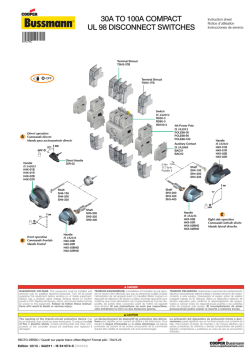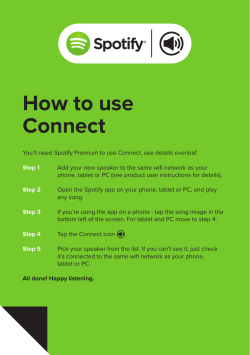BlocFonction - Support
BlocFonction Référence Révision Auteur Date + Support MTCP_NJ_Client 1.7 JP Viskovic 28/01/2015 http://support-omron.fr/ OMRON ELECTRONICS S.A.S. 14 Rue de Lisbonne 93561 Rosny-sous-Bois cedex Modbus TCP Client pour contrôleur NJ Fonction Connection Modbus TCP client sur port Ethernet de contrôleur NJ BF Read/write Fichier MTCP_NJ.zip Bloc Fonction MTCP_NJ_Client Modbus TCP Client pour contrôleur NJ Conditions d’utilisation Le bloc fonction Modbus TCP Client propose certaines fonctionnalités de lecture/écriture conformément aux spécifications définis par l'organisation Modbus. Les blocs fonction MTCP_NJ_Client sont proposés 'tel que' et peuvent servir de base de développement. Les utilisateurs doivent, au préalable, tester leur adéquation avec l'application finale. Omron France ne pourra en aucun cas être tenu pour responsable en cas de dysfonctionnement de l'application finale. Principe Le FB MTCP_NJ_Connect établit une connexion avec le serveur Modbus TCP distant lorsque l’entrée Connect est activée. La sortie Connected autorise l’exécution des blocs de lecture/écriture via l’entrée Enable. Liste des commandes de lecture/écriture : Code 0x03 0x05 0x06 0x10 Fonction Modbus Read Holding Registers Write Single Coil Write Single Register Write Multiple Registers Bloc Fonction MTCP_Client_Fn03 MTCP_Client_Fn05 MTCP_Client_Fn06 MTCP_Client_Fn10 1- Variable d’entrée/sortie du bloc MTCP_Client_Connect Variables d’entrée Nom Enable IPaddress Port Connect Variables de sortie Nom Connected Error ErrorID TCP_Socket Socket_Status JPV type Bool STRING plage OFF, ON n.n.n.n Activation du FB Adresse IP du serveur Description UINT Bool 1-65535 OFF, ON Numéro de port du serveur (502 par défaut) Requête de connexion au serveur type Bool Bool UINT plage OFF, ON OFF, ON 0 - 65535 _sSocket Structure Description ON : Connecté au serveur Drapeau d’erreur Code erreur renvoyé par le socket ou leserveur Modbus TCP(voir liste plus bas) DstAdr, Handle et SrcAdr _eCONNECTION_STATE 28/01/2015 Page 2/5 Bloc Fonction MTCP_NJ_Client Modbus TCP Client pour contrôleur NJ 2- Variables d’entrée du FB MTCP_Client_Fn03, Fn05, Fn06 et Fn10 MTCP_Client_Fn03 Enable TCP_Socket SlaveNo Register_Address Register_Qty Send_Request MTCP_Client_Fn05 Enable TCP_Socket SlaveNo Coil_Address Set_Value Send_Request MTCP_Client_Fn06 Enable TCP_Socket SlaveNo Register_Address Set_Value Send_Request MTCP_Client_Fn10 Enable TCP_Socket SlaveNo Register_Address Register_Qty Registers Send_Request type Bool plage OFF, ON _sSocket BYTE WORD WORD Bool structure 00-FF 0 - FFFF 0 - 00FF OFF, ON type Bool plage OFF, ON _sSocket BYTE WORD Bool Bool structure 00-FF 0 - FFFF OFF, ON OFF, ON type Bool plage OFF, ON _sSocket BYTE WORD WORD Bool structure 00-FF 0 - FFFF 0 - FFFF OFF, ON type Bool plage OFF, ON _sSocket BYTE WORD WORD ARRAY BOOL structure 00-FF 0 - FFFF 0 - 00FF 0 - FFFF OFF, ON Description Activation du FB (utiliser la sortie Connected du FB connect) Instance du socket utilisé (donné par le FB Connect) Numéro d’esclave Adresse du 1er registre Nombre de registres Command de lecture Description Activation du FB (utiliser la sortie Connected du FB connect) Instance du socket utilisé (donné par le FB Connect) Numéro d’esclave Adresse de la bobine Valeur ON/OFF à écrire Commande d’écriture Description Activation du FB (utiliser la sortie Connected du FB connect) Instance du socket utilisé (donné par le FB Connect) Numéro d’esclave Adresse du registre Valeur à écrire Commande d’écriture Description Activation du FB (utiliser la sortie Connected du FB connect) Instance du socket utilisé (donné par le FB Connect) Numéro d’esclave Adresse du 1er registre Nombre de registre Source des données (tableau de 128 mots) Commande d’écriture 3- Output Variables of FB MTCP_Client_Fn03, Fn05, Fn06 and Fn10 JPV Name Cmd_Ok Error ErrorID type Bool Bool WORD Register (Fn03) ARRAY plage OFF, ON OFF, ON 0 - FFFF Description ON : Commande exécutée Drapeau d’exécution Code erreur renvoyé par le socket ou le serveur Modbus TCP (voir liste plus bas). Les valeurs sont renvoyées dans un tableau de 128 mots 28/01/2015 Page 3/5 Bloc Fonction MTCP_NJ_Client Modbus TCP Client pour contrôleur NJ Code erreur renvoyé par le serveur Modbus TCP (Modbus exception) Code 0001 0002 0003 2000 2001 2002 2003 2004 2006 2007 2008 Description Modbus Exception Socket error ILLEGAL FUNCTION ILLEGAL DATA ADDRESS ILLEGAL DATA VALUE Local IP Address Setting Error TCP/UDP Port Already in Use Address Resolution Failed Status Error Local IP Address Not Set Socket Timeout Socket Handle Out of Range Socket Communications Resource Overflow Precautions in Using Socket Services 9-7-1 Precautions for UDP and TCP Socket Services • Communications processing are sometimes delayed when multiple functions of the built-in EtherNet/IP port are used simultaneously or due to the contents of the user program. • Communications efficiency is sometimes reduced by high communications traffic on the network line. • The close processing for a close request instruction discards all of the buffered send and receive data for the socket. For example, send data from a send request instruction immediately before the close processing is sometimes not sent. • After a socket is open, the built-in EtherNet/IP port provides a receive buffer of 9,000 bytes per TCP socket and 9,000 bytes per UDP socket to enable data to be received at any time. If the receive buffer is full, data received by that socket is discarded. Make sure that the user application always executes receive requests to prevent the internal buffer from becoming full. 9-7-2 Precautions for UDP Socket Services • The destination IP address can be set to a broadcast address for a UDP socket to broadcast data to all nodes on the network. However, in this case, the maximum length of send data is 1,472 bytes. Data lengths broken into multiple fragments (1,473 bytes or more in UDP) cannot be sent. • For UDP socket, controls to confirm the reliability of communications, such as the confirmation of send data, are not performed. To improve the reliability of communications when you use UDP sockets, make sure the user program confirms that data is sent and resends data when necessary. 9-7-3 Precautions for TCP Socket Services • If the TCP socket is closed on the remote node without warning during communications (i.e., if the connection is closed), the socket at the local node must also be closed. You can use the Read TCP Socket Status instruction (SktGetTCPstatus) to see if the connection is closed. Immediately close the socket at the local node if the TCP socket at the remote node is closed. • If the remote node’s TCP socket closes without warning, the data to send may remain in the buffer at the local node. The remaining data is discarded in the local node’s TCP close processing. The steps that are required in applications to avoid this include sending data from the sending node that permits JPV 28/01/2015 Page 4/5 Bloc Fonction MTCP_NJ_Client Modbus TCP Client pour contrôleur NJ closing and closing the socket only after checking the remote node. • While open processing is performed for a TCP socket, a port that was closed first cannot be opened again for 60 seconds from the time the close processing is performed for the remote socket. However, this is not true if you specified 0 (automatic assignment by the Unit) as the port for the SktTCPConnect instruction. • You can use Connect from another socket to open a connection to a socket that was opened with Accept. A connection is not opened if you try to use Connect from another socket to open a connection to a socket that was opened with Connect. Also, a connection is not opened if you attempt to use Accept from another socket to open a socket that was opened with Accept. Furthermore, you cannot use Connect from more than one other node to establish multiple connections with a single TCP socket that was opened with Accept on the built-in EtherNet/IP port. • You can use the keep-alive function for TCP sockets at the built-in EtherNet/IP port. The keep alive function checks whether a connection is normally established when no data is sent or received for a certain period on the communications line where the connection was established. The built-in EtherNet/IP port responds to checks from other nodes even if keep alive is not specified. JPV 28/01/2015 Page 5/5
© Copyright 2026