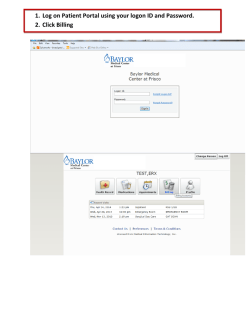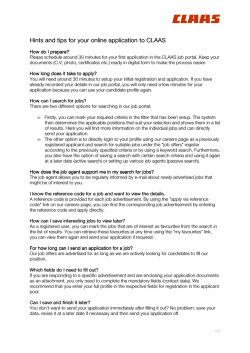FREQUENTLY ASKED QUESTIONS 1. I do not have e
FREQUENTLY ASKED QUESTIONS 1. I do not have e-Banking services, how can I avail it? Retail users (having union bank ATM card) can use “SELF USER CREATION” link available at www.unionbankonline.co.in and create his/her own e-Banking user ID. Users who do not have ATM card can apply manually by filling e-Banking application form available www.unionbankonline.co.in or Union bank branch. 2. I have opted for only view facility at the time of enrolment, but now I want transaction facility too, what is the procedure? Retail users (Having Union bank ATM Card) can use Forgot/Reset password option available at www.unionbankonline.co.in and reset transaction password (use option number 1). Users without ATM Card or Corporate users can contact Union Bank branch and provide required documents to avail transaction facility. 3. After entering my user ID and password, system asks for JAVA update. Please update Java, and if system still asks for Java update please send an email to [email protected] from your registered email id to enable Union PKI (Java independent platform) for your login ID. 4. User ID disabled due to three wrong attempts. Please call at 1800222244 and get your User Id enabled. 5. Forgot my password, How to get new password? Retail users with ATM Card can use “Forgot/Reset password” link and reset passwords using option one. Retail users without ATM Card can use “Forgot/Reset password” link and submit reset passwords request using option two. Corporate users can use “Forgot/Reset password” link and submit reset passwords request using option three. 6. User ID disabled and password expired due to non usage for more than 360days? Passwords cannot be reset online after 360 days of non usage of net banking. Please use “Forgot/Reset password” and use option no. 2 to apply online for printed passwords. 7. User ID invalid or out of range Please ensure you are entering correct Corp ID/User ID. In case you have forgotten your Corp ID / User ID Please write to [email protected] from your registered email ID. 8. Forgot my PKI password, how to reset it? Click on “Forgot PKI Password” link available at Union PKI page to reset your PKI password. 9. I want to change my PAM (Personal Assurance Message). PAM cannot be changed; it remains the same as you set at the time of Union PKI registration. 10. My hardware device for 2FA Login is not working (for corporate users only). Please write an email to [email protected] from your registered email ID to replace your hardware token. This may take up to 7 working days. 11. My accounts are not visible after login. In case you are not able to view your accounts after login or you get an error “No Operative Accounts” please write to [email protected] from your registered email ID. 12. I am able to view my accounts after login but while making payments, account not display in dropdown list. Please contact your branch. Mode of operation for your account may not be correct. It will take two working days to get reflected in your internet banking profile. If you still face the same issue please write it to [email protected]. 13. How to increase my transaction limits. You have to visit your branch and fill limit enhancement form. Limit will be increased based upon the recommendation from your branch. Default limits of transactions are as follows: For retail users:UBI to UBI (own and other account): 3 Lacs per day with 5 no. of txns. UBI to Other Bank’s Account (NEFT/RTGS): 25 Lacks with 20 no of txns. Bill Payments:1.01 Lac per day with 5 no. of txns. For corporate users:UBI to UBI (own and other account): 5 Lacs per day with 100 no. of txns. UBI to Other Bank’s Account (NEFT/RTGS): 100 crores with 100 no of txns. Bill Payments:1.01 Lac per day with 5 no. of txns. 14. I am not receiving activation code while login or OTP while doing any transaction. Please ensure your correct mobile no. is updated with your branch, if not please visit/contact your branch and get it updated. If you still face the same issue, please write an email to [email protected] from your registered email ID. (NRI users please ensure your country code and mobile number both are updated with your branch to receive Activation code/OTP) 15. I am getting error while operating my e-Banking account. Please take a screen shot of the error page and E-mail it to [email protected] along with description of the problem from your registered e mail ID. Necessary action will be taken and intimated to you. (Steps to take screen shot: At the error page, press print screen button of your keyboard, open a paint or word file and paste the image). 16. I am having problem in registering the beneficiary. Kindly go to Transfers and register a beneficiary. After registration you will receive a tracker ID on your registered mobile number, kindly use it after 12 hours to confirm the beneficiary from “Confirm beneficiary link”. Kindly note tracker id will be valid from 12 hours to 24 hours only. If after 24 hours tracker Id gets expired please delete the beneficiary from the “list of unregistered beneficiary” and register again. 17. Did not receive Challan for Tax payments? Kindly login to your account and go to View Tax Challans link in Tax payments tab then select the respective state government and enter the date and amount range to retrieve the challan. If still you are not able to view the challan then please write to [email protected] from your registered e mail ID. 18. Custom Challans showing Incomplete at IceGate website. Please put Bank Reference Number as 0(Zero) and verify the payment.
© Copyright 2026