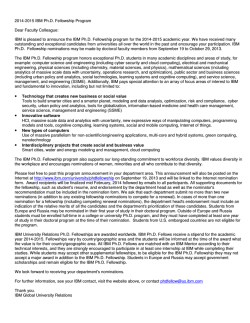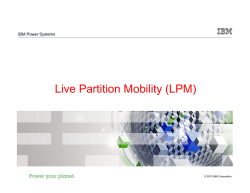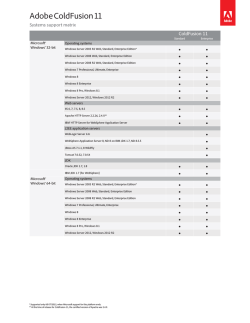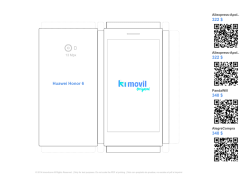IBM HTTP Server on z/OS: Migrating from Domino
Front cover IBM HTTP Server on z/OS Migrating from Domino-powered to Apache-powered Comparison of features Tips for migration Usage tips for V8.5.5 Edward McCarthy ibm.com/redbooks Redpaper International Technical Support Organization IBM HTTP Server on z/OS: Migrating from Domino-powered to Apache-powered February 2015 REDP-4987-01 Note: Before using this information and the product it supports, read the information in “Notices” on page ix. Second Edition (February 2015) This edition applies to Version 5 Release 3 and Version 8 Release 5 Modification 5 of IBM HTTP Server (product number 5655-I35). © Copyright International Business Machines Corporation 2014, 2015. All rights reserved. Note to U.S. Government Users Restricted Rights -- Use, duplication or disclosure restricted by GSA ADP Schedule Contract with IBM Corp. Contents Notices . . . . . . . . . . . . . . . . . . . . . . . . . . . . . . . . . . . . . . . . . . . . . . . . . . . . . . . . . . . . . . . . . ix Trademarks . . . . . . . . . . . . . . . . . . . . . . . . . . . . . . . . . . . . . . . . . . . . . . . . . . . . . . . . . . . . . . .x Preface . . . . . . . . . . . . . . . . . . . . . . . . . . . . . . . . . . . . . . . . . . . . . . . . . . . . . . . . . . . . . . . . . xi Authors . . . . . . . . . . . . . . . . . . . . . . . . . . . . . . . . . . . . . . . . . . . . . . . . . . . . . . . . . . . . . . . . . . xi Now you can become a published author, too! . . . . . . . . . . . . . . . . . . . . . . . . . . . . . . . . . . . xii Comments welcome. . . . . . . . . . . . . . . . . . . . . . . . . . . . . . . . . . . . . . . . . . . . . . . . . . . . . . . . xii Stay connected to IBM Redbooks . . . . . . . . . . . . . . . . . . . . . . . . . . . . . . . . . . . . . . . . . . . . . xii Summary of changes . . . . . . . . . . . . . . . . . . . . . . . . . . . . . . . . . . . . . . . . . . . . . . . . . . . . . xiii February 2015, Second Edition . . . . . . . . . . . . . . . . . . . . . . . . . . . . . . . . . . . . . . . . . . . . . . xiii Chapter 1. Introduction to IBM HTTP Server for z/OS . . . . . . . . . . . . . . . . . . . . . . . . . . . 1 1.1 Why you should migrate . . . . . . . . . . . . . . . . . . . . . . . . . . . . . . . . . . . . . . . . . . . . . . . . . 2 1.1.1 HTTP Server terminology . . . . . . . . . . . . . . . . . . . . . . . . . . . . . . . . . . . . . . . . . . . . 3 1.1.2 Documentation . . . . . . . . . . . . . . . . . . . . . . . . . . . . . . . . . . . . . . . . . . . . . . . . . . . . 3 1.2 New features in V8.5.5 . . . . . . . . . . . . . . . . . . . . . . . . . . . . . . . . . . . . . . . . . . . . . . . . . . 3 1.2.1 Updates to this IBM Redpaper . . . . . . . . . . . . . . . . . . . . . . . . . . . . . . . . . . . . . . . . 4 1.3 Determining which IBM HTTP Server you are running . . . . . . . . . . . . . . . . . . . . . . . . . . 4 1.3.1 Using SDSF to find running HTTP Servers. . . . . . . . . . . . . . . . . . . . . . . . . . . . . . . 5 1.3.2 Finding what TCP/IP ports are used . . . . . . . . . . . . . . . . . . . . . . . . . . . . . . . . . . . . 6 1.3.3 Access the home page . . . . . . . . . . . . . . . . . . . . . . . . . . . . . . . . . . . . . . . . . . . . . . 6 1.3.4 Using the ps command to check for HTTP Servers . . . . . . . . . . . . . . . . . . . . . . . . 6 1.3.5 Checking for non-running IBM HTTP Servers. . . . . . . . . . . . . . . . . . . . . . . . . . . . . 7 1.4 Checking your IBM HTTP Server version . . . . . . . . . . . . . . . . . . . . . . . . . . . . . . . . . . . . 8 1.4.1 Determining IBM HTTP Server powered by Domino version . . . . . . . . . . . . . . . . . 8 1.4.2 Determining IBM HTTP Server powered by Apache version . . . . . . . . . . . . . . . . 10 1.4.3 Further information . . . . . . . . . . . . . . . . . . . . . . . . . . . . . . . . . . . . . . . . . . . . . . . . 10 Chapter 2. Features and performance. . . . . . . . . . . . . . . . . . . . . . . . . . . . . . . . . . . . . . . 2.1 New features in V8.5.5 . . . . . . . . . . . . . . . . . . . . . . . . . . . . . . . . . . . . . . . . . . . . . . . . . 2.1.1 Listing MVS data sets . . . . . . . . . . . . . . . . . . . . . . . . . . . . . . . . . . . . . . . . . . . . . . 2.1.2 HTTP response translation improvements . . . . . . . . . . . . . . . . . . . . . . . . . . . . . . 2.1.3 Federal Information Processing Standards (FIPS140-2) support . . . . . . . . . . . . . 2.1.4 31-bit support . . . . . . . . . . . . . . . . . . . . . . . . . . . . . . . . . . . . . . . . . . . . . . . . . . . . 2.1.5 Features in IHS powered by Domino and not in IHS powered by Apache . . . . . . 2.2 Support for zEnterprise Data Compression . . . . . . . . . . . . . . . . . . . . . . . . . . . . . . . . . 2.2.1 zEnterprise Data Compression requirements . . . . . . . . . . . . . . . . . . . . . . . . . . . . 2.2.2 Verifying that zEnterprise Data Compression is active . . . . . . . . . . . . . . . . . . . . . 2.2.3 Enabling use of zEnterprise Data Compression . . . . . . . . . . . . . . . . . . . . . . . . . . 2.2.4 Testing . . . . . . . . . . . . . . . . . . . . . . . . . . . . . . . . . . . . . . . . . . . . . . . . . . . . . . . . . 2.2.5 SMF Information . . . . . . . . . . . . . . . . . . . . . . . . . . . . . . . . . . . . . . . . . . . . . . . . . . 2.2.6 Comparing results . . . . . . . . . . . . . . . . . . . . . . . . . . . . . . . . . . . . . . . . . . . . . . . . . 2.2.7 SMF information about hardware compression . . . . . . . . . . . . . . . . . . . . . . . . . . 2.2.8 Compression log usage information . . . . . . . . . . . . . . . . . . . . . . . . . . . . . . . . . . . 2.3 Functional differences . . . . . . . . . . . . . . . . . . . . . . . . . . . . . . . . . . . . . . . . . . . . . . . . . . 2.4 Performance comparison . . . . . . . . . . . . . . . . . . . . . . . . . . . . . . . . . . . . . . . . . . . . . . . 11 12 12 13 14 15 15 15 16 16 17 17 18 18 19 21 21 22 Chapter 3. Installation of your first IHS . . . . . . . . . . . . . . . . . . . . . . . . . . . . . . . . . . . . . . 27 © Copyright IBM Corp. 2014, 2015. All rights reserved. iii 3.1 Obtaining and installing the product code . . . . . . . . . . . . . . . . . . . . . . . . . . . . . . . . . . . 3.1.1 Delivered as a component of other IBM products . . . . . . . . . . . . . . . . . . . . . . . . . 3.1.2 Downloaded at no charge from the IBM Shopz website . . . . . . . . . . . . . . . . . . . . 3.2 Ordering and installing by using Shopz. . . . . . . . . . . . . . . . . . . . . . . . . . . . . . . . . . . . . 3.2.1 The IBM Shop z website . . . . . . . . . . . . . . . . . . . . . . . . . . . . . . . . . . . . . . . . . . . . 3.2.2 Ordering the software . . . . . . . . . . . . . . . . . . . . . . . . . . . . . . . . . . . . . . . . . . . . . . 3.2.3 Downloading the software. . . . . . . . . . . . . . . . . . . . . . . . . . . . . . . . . . . . . . . . . . . 3.2.4 FTP product code to USS in z/OS . . . . . . . . . . . . . . . . . . . . . . . . . . . . . . . . . . . . 3.2.5 The first job to run: GIMUNZIP . . . . . . . . . . . . . . . . . . . . . . . . . . . . . . . . . . . . . . . 3.2.6 The second job to run: UNZIPJCL . . . . . . . . . . . . . . . . . . . . . . . . . . . . . . . . . . . . 3.2.7 Set up SMP/E . . . . . . . . . . . . . . . . . . . . . . . . . . . . . . . . . . . . . . . . . . . . . . . . . . . . 3.2.8 Receive the product code . . . . . . . . . . . . . . . . . . . . . . . . . . . . . . . . . . . . . . . . . . . 3.2.9 Apply the product code . . . . . . . . . . . . . . . . . . . . . . . . . . . . . . . . . . . . . . . . . . . . . 3.2.10 Accept the product code . . . . . . . . . . . . . . . . . . . . . . . . . . . . . . . . . . . . . . . . . . . 3.2.11 Summary. . . . . . . . . . . . . . . . . . . . . . . . . . . . . . . . . . . . . . . . . . . . . . . . . . . . . . . 3.3 Installation when a component of another IBM product . . . . . . . . . . . . . . . . . . . . . . . . 3.4 Sample real world setup process . . . . . . . . . . . . . . . . . . . . . . . . . . . . . . . . . . . . . . . . . 3.4.1 Defining a configuration directory . . . . . . . . . . . . . . . . . . . . . . . . . . . . . . . . . . . . . 3.4.2 Defining a user ID . . . . . . . . . . . . . . . . . . . . . . . . . . . . . . . . . . . . . . . . . . . . . . . . . 3.4.3 Creating the IHS . . . . . . . . . . . . . . . . . . . . . . . . . . . . . . . . . . . . . . . . . . . . . . . . . . 3.4.4 Defining a RACF STARTED rule . . . . . . . . . . . . . . . . . . . . . . . . . . . . . . . . . . . . . 3.4.5 Creating a Started Task to run the IHS . . . . . . . . . . . . . . . . . . . . . . . . . . . . . . . . . 3.4.6 Verifying that IHS is working . . . . . . . . . . . . . . . . . . . . . . . . . . . . . . . . . . . . . . . . . 3.5 Using intermediate symbolic links . . . . . . . . . . . . . . . . . . . . . . . . . . . . . . . . . . . . . . . . . 3.5.1 Setting up an intermediate link . . . . . . . . . . . . . . . . . . . . . . . . . . . . . . . . . . . . . . . 28 28 28 28 29 29 36 38 42 43 44 48 48 50 50 50 51 51 52 53 54 54 55 55 56 Chapter 4. Administration . . . . . . . . . . . . . . . . . . . . . . . . . . . . . . . . . . . . . . . . . . . . . . . . 4.1 Running IBM HTTP Server powered by Apache. . . . . . . . . . . . . . . . . . . . . . . . . . . . . . 4.2 Using started tasks . . . . . . . . . . . . . . . . . . . . . . . . . . . . . . . . . . . . . . . . . . . . . . . . . . . . 4.2.1 Starting the server. . . . . . . . . . . . . . . . . . . . . . . . . . . . . . . . . . . . . . . . . . . . . . . . . 4.2.2 Stopping the server . . . . . . . . . . . . . . . . . . . . . . . . . . . . . . . . . . . . . . . . . . . . . . . . 4.2.3 Recycling the server to pick up changes. . . . . . . . . . . . . . . . . . . . . . . . . . . . . . . . 4.2.4 Modify command support in V8.5.5. . . . . . . . . . . . . . . . . . . . . . . . . . . . . . . . . . . . 4.3 Using apachectl from the command line . . . . . . . . . . . . . . . . . . . . . . . . . . . . . . . . . . . . 4.3.1 Starting the server. . . . . . . . . . . . . . . . . . . . . . . . . . . . . . . . . . . . . . . . . . . . . . . . . 4.3.2 Stopping the server . . . . . . . . . . . . . . . . . . . . . . . . . . . . . . . . . . . . . . . . . . . . . . . . 4.3.3 Restarting the server. . . . . . . . . . . . . . . . . . . . . . . . . . . . . . . . . . . . . . . . . . . . . . . 4.3.4 Mix and match. . . . . . . . . . . . . . . . . . . . . . . . . . . . . . . . . . . . . . . . . . . . . . . . . . . . 4.4 Integration with WebSphere Application Server . . . . . . . . . . . . . . . . . . . . . . . . . . . . . . 4.5 Configuration . . . . . . . . . . . . . . . . . . . . . . . . . . . . . . . . . . . . . . . . . . . . . . . . . . . . . . . . . 4.5.1 The Listen directive . . . . . . . . . . . . . . . . . . . . . . . . . . . . . . . . . . . . . . . . . . . . . . . . 4.5.2 Virtual hosting . . . . . . . . . . . . . . . . . . . . . . . . . . . . . . . . . . . . . . . . . . . . . . . . . . . . 4.6 Monitoring . . . . . . . . . . . . . . . . . . . . . . . . . . . . . . . . . . . . . . . . . . . . . . . . . . . . . . . . . . . 4.6.1 SDSF . . . . . . . . . . . . . . . . . . . . . . . . . . . . . . . . . . . . . . . . . . . . . . . . . . . . . . . . . . 4.6.2 pid and log files . . . . . . . . . . . . . . . . . . . . . . . . . . . . . . . . . . . . . . . . . . . . . . . . . . . 4.6.3 Server status . . . . . . . . . . . . . . . . . . . . . . . . . . . . . . . . . . . . . . . . . . . . . . . . . . . . . 4.6.4 Server status by using the modify command . . . . . . . . . . . . . . . . . . . . . . . . . . . . 4.6.5 Thread usage . . . . . . . . . . . . . . . . . . . . . . . . . . . . . . . . . . . . . . . . . . . . . . . . . . . . 4.7 Diagnostics . . . . . . . . . . . . . . . . . . . . . . . . . . . . . . . . . . . . . . . . . . . . . . . . . . . . . . . . . . 4.8 Troubleshooting . . . . . . . . . . . . . . . . . . . . . . . . . . . . . . . . . . . . . . . . . . . . . . . . . . . . . . 4.9 Migration from previous versions . . . . . . . . . . . . . . . . . . . . . . . . . . . . . . . . . . . . . . . . . 59 60 60 60 61 61 62 64 64 64 65 65 65 65 66 66 67 67 67 69 69 70 70 71 72 Chapter 5. Migration . . . . . . . . . . . . . . . . . . . . . . . . . . . . . . . . . . . . . . . . . . . . . . . . . . . . . 73 iv IBM HTTP Server on z/OS: Migrating from Domino-powered to Apache-powered 5.1 Plan your migration . . . . . . . . . . . . . . . . . . . . . . . . . . . . . . . . . . . . . . . . . . . . . . . . . . . . 5.1.1 Migration plan . . . . . . . . . . . . . . . . . . . . . . . . . . . . . . . . . . . . . . . . . . . . . . . . . . . . 5.2 Migration guidance . . . . . . . . . . . . . . . . . . . . . . . . . . . . . . . . . . . . . . . . . . . . . . . . . . . . 5.2.1 Scalable mode . . . . . . . . . . . . . . . . . . . . . . . . . . . . . . . . . . . . . . . . . . . . . . . . . . . 5.2.2 SMF records . . . . . . . . . . . . . . . . . . . . . . . . . . . . . . . . . . . . . . . . . . . . . . . . . . . . . 5.2.3 Server home directory. . . . . . . . . . . . . . . . . . . . . . . . . . . . . . . . . . . . . . . . . . . . . . 5.2.4 Ports . . . . . . . . . . . . . . . . . . . . . . . . . . . . . . . . . . . . . . . . . . . . . . . . . . . . . . . . . . . 5.2.5 Virtual hosts . . . . . . . . . . . . . . . . . . . . . . . . . . . . . . . . . . . . . . . . . . . . . . . . . . . . . 5.2.6 Security . . . . . . . . . . . . . . . . . . . . . . . . . . . . . . . . . . . . . . . . . . . . . . . . . . . . . . . . . 5.2.7 Logging . . . . . . . . . . . . . . . . . . . . . . . . . . . . . . . . . . . . . . . . . . . . . . . . . . . . . . . . . 5.2.8 URL and file mapping directives . . . . . . . . . . . . . . . . . . . . . . . . . . . . . . . . . . . . . . 5.2.9 WebSphere Application Server plug-in . . . . . . . . . . . . . . . . . . . . . . . . . . . . . . . . . 5.2.10 Timeouts . . . . . . . . . . . . . . . . . . . . . . . . . . . . . . . . . . . . . . . . . . . . . . . . . . . . . . . 5.2.11 Caching . . . . . . . . . . . . . . . . . . . . . . . . . . . . . . . . . . . . . . . . . . . . . . . . . . . . . . . . 5.2.12 ASCII/EBCDIC considerations . . . . . . . . . . . . . . . . . . . . . . . . . . . . . . . . . . . . . . 5.2.13 GWAPI . . . . . . . . . . . . . . . . . . . . . . . . . . . . . . . . . . . . . . . . . . . . . . . . . . . . . . . . 5.2.14 Reverse Proxy . . . . . . . . . . . . . . . . . . . . . . . . . . . . . . . . . . . . . . . . . . . . . . . . . . 5.3 Migrating Library Server . . . . . . . . . . . . . . . . . . . . . . . . . . . . . . . . . . . . . . . . . . . . . . . . 5.3.1 Setup in DGW . . . . . . . . . . . . . . . . . . . . . . . . . . . . . . . . . . . . . . . . . . . . . . . . . . . . 5.3.2 Setup in V8.5.5 . . . . . . . . . . . . . . . . . . . . . . . . . . . . . . . . . . . . . . . . . . . . . . . . . . . 5.3.3 Testing Library Server. . . . . . . . . . . . . . . . . . . . . . . . . . . . . . . . . . . . . . . . . . . . . . 74 74 75 75 75 75 76 77 78 79 80 82 82 82 83 84 85 85 85 85 88 Chapter 6. Scalability and workload management. . . . . . . . . . . . . . . . . . . . . . . . . . . . . 91 6.1 Overview . . . . . . . . . . . . . . . . . . . . . . . . . . . . . . . . . . . . . . . . . . . . . . . . . . . . . . . . . . . . 92 6.2 DGW approach . . . . . . . . . . . . . . . . . . . . . . . . . . . . . . . . . . . . . . . . . . . . . . . . . . . . . . . 92 6.3 IHS V8.5.5 approach . . . . . . . . . . . . . . . . . . . . . . . . . . . . . . . . . . . . . . . . . . . . . . . . . . . 93 6.3.1 Multi-processing module . . . . . . . . . . . . . . . . . . . . . . . . . . . . . . . . . . . . . . . . . . . . 93 6.3.2 How V8.5.5 looks on z/OS . . . . . . . . . . . . . . . . . . . . . . . . . . . . . . . . . . . . . . . . . . 95 6.3.3 Example of dynamic scalability . . . . . . . . . . . . . . . . . . . . . . . . . . . . . . . . . . . . . . . 96 6.3.4 How to size your server. . . . . . . . . . . . . . . . . . . . . . . . . . . . . . . . . . . . . . . . . . . . . 97 6.4 V8.5.5 support for WLM . . . . . . . . . . . . . . . . . . . . . . . . . . . . . . . . . . . . . . . . . . . . . . . . 98 6.5 Working with WLM in IHS V8.5.5 . . . . . . . . . . . . . . . . . . . . . . . . . . . . . . . . . . . . . . . . . 99 6.5.1 The default approach: Map app requests to one WLM transaction class . . . . . . . 99 6.5.2 Mapping an application for a specific virtual host . . . . . . . . . . . . . . . . . . . . . . . . . 99 6.5.3 Mapping multiple applications within a specific virtual host . . . . . . . . . . . . . . . . 100 6.5.4 Connecting the WLM directives and the WLM setup . . . . . . . . . . . . . . . . . . . . . 100 6.5.5 WLM in action . . . . . . . . . . . . . . . . . . . . . . . . . . . . . . . . . . . . . . . . . . . . . . . . . . . 101 6.6 Summary . . . . . . . . . . . . . . . . . . . . . . . . . . . . . . . . . . . . . . . . . . . . . . . . . . . . . . . . . . . 104 Chapter 7. Security . . . . . . . . . . . . . . . . . . . . . . . . . . . . . . . . . . . . . . . . . . . . . . . . . . . . . 7.1 Security overview . . . . . . . . . . . . . . . . . . . . . . . . . . . . . . . . . . . . . . . . . . . . . . . . . . . . 7.1.1 Thread level security . . . . . . . . . . . . . . . . . . . . . . . . . . . . . . . . . . . . . . . . . . . . . . 7.1.2 HTTPS/SSL support . . . . . . . . . . . . . . . . . . . . . . . . . . . . . . . . . . . . . . . . . . . . . . 7.1.3 LDAP support . . . . . . . . . . . . . . . . . . . . . . . . . . . . . . . . . . . . . . . . . . . . . . . . . . . 7.1.4 Certificate authentication . . . . . . . . . . . . . . . . . . . . . . . . . . . . . . . . . . . . . . . . . . 7.1.5 Proxy support . . . . . . . . . . . . . . . . . . . . . . . . . . . . . . . . . . . . . . . . . . . . . . . . . . . 7.2 Configuring V8.5.5 for your security requirements . . . . . . . . . . . . . . . . . . . . . . . . . . . 7.2.1 Allowing unauthenticated access . . . . . . . . . . . . . . . . . . . . . . . . . . . . . . . . . . . . 7.2.2 Allowing all authenticated user access . . . . . . . . . . . . . . . . . . . . . . . . . . . . . . . . 7.2.3 Allowing authenticated user belonging to a group access . . . . . . . . . . . . . . . . . 7.2.4 Allowing authenticated user access with client credentials. . . . . . . . . . . . . . . . . 7.2.5 Required SAF definitions . . . . . . . . . . . . . . . . . . . . . . . . . . . . . . . . . . . . . . . . . . 7.3 SSL and Session ID (SID). . . . . . . . . . . . . . . . . . . . . . . . . . . . . . . . . . . . . . . . . . . . . . 105 106 106 106 106 106 106 106 107 107 108 109 110 110 Contents v vi 7.4 Configuring SSL support . . . . . . . . . . . . . . . . . . . . . . . . . . . . . . . . . . . . . . . . . . . . . . . 7.4.1 RACF or keystore files . . . . . . . . . . . . . . . . . . . . . . . . . . . . . . . . . . . . . . . . . . . . 7.4.2 Creating the required certificates . . . . . . . . . . . . . . . . . . . . . . . . . . . . . . . . . . . . 7.4.3 Updating httpd.conf . . . . . . . . . . . . . . . . . . . . . . . . . . . . . . . . . . . . . . . . . . . . . . . 7.4.4 Testing SSL . . . . . . . . . . . . . . . . . . . . . . . . . . . . . . . . . . . . . . . . . . . . . . . . . . . . 7.4.5 Advanced SSL options . . . . . . . . . . . . . . . . . . . . . . . . . . . . . . . . . . . . . . . . . . . . 7.5 Controlling access using mod_rewrite . . . . . . . . . . . . . . . . . . . . . . . . . . . . . . . . . . . . 7.6 Caching and security considerations . . . . . . . . . . . . . . . . . . . . . . . . . . . . . . . . . . . . . 7.6.1 Authorization and access control . . . . . . . . . . . . . . . . . . . . . . . . . . . . . . . . . . . . 7.6.2 Local exploits . . . . . . . . . . . . . . . . . . . . . . . . . . . . . . . . . . . . . . . . . . . . . . . . . . . 7.6.3 Cache poisoning . . . . . . . . . . . . . . . . . . . . . . . . . . . . . . . . . . . . . . . . . . . . . . . . . 110 111 111 111 112 113 113 115 115 115 115 Chapter 8. SMF support in IHS V8.5.5 . . . . . . . . . . . . . . . . . . . . . . . . . . . . . . . . . . . . . . 8.1 What SMF is . . . . . . . . . . . . . . . . . . . . . . . . . . . . . . . . . . . . . . . . . . . . . . . . . . . . . . . . 8.2 DGW and SMF . . . . . . . . . . . . . . . . . . . . . . . . . . . . . . . . . . . . . . . . . . . . . . . . . . . . . . 8.3 V8.5.5 and SMF . . . . . . . . . . . . . . . . . . . . . . . . . . . . . . . . . . . . . . . . . . . . . . . . . . . . . 8.3.1 Comparing DGW and V8.5.5 SMF records. . . . . . . . . . . . . . . . . . . . . . . . . . . . . 8.3.2 Content . . . . . . . . . . . . . . . . . . . . . . . . . . . . . . . . . . . . . . . . . . . . . . . . . . . . . . . . 8.3.3 SMF browser. . . . . . . . . . . . . . . . . . . . . . . . . . . . . . . . . . . . . . . . . . . . . . . . . . . . 8.3.4 Enabling for subtype 13 . . . . . . . . . . . . . . . . . . . . . . . . . . . . . . . . . . . . . . . . . . . 8.3.5 Enabling for subtype 14 . . . . . . . . . . . . . . . . . . . . . . . . . . . . . . . . . . . . . . . . . . . 8.4 Summary . . . . . . . . . . . . . . . . . . . . . . . . . . . . . . . . . . . . . . . . . . . . . . . . . . . . . . . . . . . 117 118 118 118 118 119 120 120 121 122 Chapter 9. Plug-in for WebSphere Application Server . . . . . . . . . . . . . . . . . . . . . . . . 9.1 How the plug-in works . . . . . . . . . . . . . . . . . . . . . . . . . . . . . . . . . . . . . . . . . . . . . . . . . 9.2 Intelligent Management for Web Servers feature . . . . . . . . . . . . . . . . . . . . . . . . . . . . 9.3 Configuration of WebSphere Application Server plug-in into IBM HTTP Servers . . . . 9.3.1 IBM HTTP Server powered by Domino. . . . . . . . . . . . . . . . . . . . . . . . . . . . . . . . 9.3.2 IBM HTTP Server powered by Apache . . . . . . . . . . . . . . . . . . . . . . . . . . . . . . . . 9.3.3 Key difference . . . . . . . . . . . . . . . . . . . . . . . . . . . . . . . . . . . . . . . . . . . . . . . . . . . 9.3.4 Working with the plug-in configuration file. . . . . . . . . . . . . . . . . . . . . . . . . . . . . . 9.3.5 Regenerating the plug-in configuration file . . . . . . . . . . . . . . . . . . . . . . . . . . . . . 9.3.6 Managing who serves application static files . . . . . . . . . . . . . . . . . . . . . . . . . . . 123 124 124 126 126 126 127 128 129 129 Chapter 10. Cache configuration . . . . . . . . . . . . . . . . . . . . . . . . . . . . . . . . . . . . . . . . . . 10.1 About caching . . . . . . . . . . . . . . . . . . . . . . . . . . . . . . . . . . . . . . . . . . . . . . . . . . . . . . 10.1.1 What can be cached . . . . . . . . . . . . . . . . . . . . . . . . . . . . . . . . . . . . . . . . . . . . . 10.1.2 What should not be cached . . . . . . . . . . . . . . . . . . . . . . . . . . . . . . . . . . . . . . . 10.1.3 File-handle caching . . . . . . . . . . . . . . . . . . . . . . . . . . . . . . . . . . . . . . . . . . . . . . 10.1.4 In-memory caching . . . . . . . . . . . . . . . . . . . . . . . . . . . . . . . . . . . . . . . . . . . . . . 10.1.5 Disk-based caching. . . . . . . . . . . . . . . . . . . . . . . . . . . . . . . . . . . . . . . . . . . . . . 10.2 Fast Response Cache Accelerator (FRCA) . . . . . . . . . . . . . . . . . . . . . . . . . . . . . . . 131 132 132 133 133 134 136 138 Chapter 11. Modules . . . . . . . . . . . . . . . . . . . . . . . . . . . . . . . . . . . . . . . . . . . . . . . . . . . . 11.1 Why custom modules are used . . . . . . . . . . . . . . . . . . . . . . . . . . . . . . . . . . . . . . . . . 11.1.1 Popularity of Apache modules . . . . . . . . . . . . . . . . . . . . . . . . . . . . . . . . . . . . . 11.2 DGW modules . . . . . . . . . . . . . . . . . . . . . . . . . . . . . . . . . . . . . . . . . . . . . . . . . . . . . . 11.2.1 Migrating GWAPI modules to V8.5.5 modules . . . . . . . . . . . . . . . . . . . . . . . . . 11.3 Simple “helloworld” module . . . . . . . . . . . . . . . . . . . . . . . . . . . . . . . . . . . . . . . . . . . . 11.3.1 Code structure of helloworld module. . . . . . . . . . . . . . . . . . . . . . . . . . . . . . . . . 11.3.2 Compiling the helloworld module . . . . . . . . . . . . . . . . . . . . . . . . . . . . . . . . . . . 11.3.3 Integrating the new helloworld module into the conf file . . . . . . . . . . . . . . . . . . 11.3.4 Testing the helloworld module . . . . . . . . . . . . . . . . . . . . . . . . . . . . . . . . . . . . . 11.4 Apache-supplied example module . . . . . . . . . . . . . . . . . . . . . . . . . . . . . . . . . . . . . . 139 140 140 140 140 141 141 142 143 144 144 IBM HTTP Server on z/OS: Migrating from Domino-powered to Apache-powered 11.4.1 Code structure overview . . . . . . . . . . . . . . . . . . . . . . . . . . . . . . . . . . . . . . . . . . 11.4.2 Compiling the example module. . . . . . . . . . . . . . . . . . . . . . . . . . . . . . . . . . . . . 11.4.3 Integrating the example_module into the server conf file . . . . . . . . . . . . . . . . . 11.4.4 Testing the example_module . . . . . . . . . . . . . . . . . . . . . . . . . . . . . . . . . . . . . . 11.5 Using an open source Apache module . . . . . . . . . . . . . . . . . . . . . . . . . . . . . . . . . . . 11.5.1 The Limit IP module . . . . . . . . . . . . . . . . . . . . . . . . . . . . . . . . . . . . . . . . . . . . . 11.5.2 Compiling the module . . . . . . . . . . . . . . . . . . . . . . . . . . . . . . . . . . . . . . . . . . . . 11.5.3 Updating the httpd.conf file . . . . . . . . . . . . . . . . . . . . . . . . . . . . . . . . . . . . . . . . 11.5.4 Restarting and testing . . . . . . . . . . . . . . . . . . . . . . . . . . . . . . . . . . . . . . . . . . . . 144 145 145 145 146 146 146 146 147 Chapter 12. CGI scripts . . . . . . . . . . . . . . . . . . . . . . . . . . . . . . . . . . . . . . . . . . . . . . . . . 12.1 CGI overview. . . . . . . . . . . . . . . . . . . . . . . . . . . . . . . . . . . . . . . . . . . . . . . . . . . . . . . 12.1.1 Brief history . . . . . . . . . . . . . . . . . . . . . . . . . . . . . . . . . . . . . . . . . . . . . . . . . . . . 12.1.2 CGI disadvantage . . . . . . . . . . . . . . . . . . . . . . . . . . . . . . . . . . . . . . . . . . . . . . . 12.1.3 CGI alternatives . . . . . . . . . . . . . . . . . . . . . . . . . . . . . . . . . . . . . . . . . . . . . . . . 12.1.4 When there is a use for CGI . . . . . . . . . . . . . . . . . . . . . . . . . . . . . . . . . . . . . . . 12.2 Rexx CGI programs in DGW . . . . . . . . . . . . . . . . . . . . . . . . . . . . . . . . . . . . . . . . . . . 12.2.1 DGW support for CGI programs . . . . . . . . . . . . . . . . . . . . . . . . . . . . . . . . . . . . 12.2.2 Sample Rexx CGI program . . . . . . . . . . . . . . . . . . . . . . . . . . . . . . . . . . . . . . . . 12.2.3 The exec directive . . . . . . . . . . . . . . . . . . . . . . . . . . . . . . . . . . . . . . . . . . . . . . . 12.2.4 Running the example.rx CGI. . . . . . . . . . . . . . . . . . . . . . . . . . . . . . . . . . . . . . . 12.3 Rexx CGI programs in V8.5.5 . . . . . . . . . . . . . . . . . . . . . . . . . . . . . . . . . . . . . . . . . . 12.3.1 Default cgi-bin setup . . . . . . . . . . . . . . . . . . . . . . . . . . . . . . . . . . . . . . . . . . . . . 12.3.2 Changing example.rx to enable it for V8.5.5 . . . . . . . . . . . . . . . . . . . . . . . . . . . 12.3.3 Support for cgiutils and cgiparse in V8.5.5.2. . . . . . . . . . . . . . . . . . . . . . . . . . . 12.3.4 Escaped characters . . . . . . . . . . . . . . . . . . . . . . . . . . . . . . . . . . . . . . . . . . . . . 12.3.5 Summing up Rexx CGI . . . . . . . . . . . . . . . . . . . . . . . . . . . . . . . . . . . . . . . . . . . 12.3.6 A more complex Rexx sample . . . . . . . . . . . . . . . . . . . . . . . . . . . . . . . . . . . . . 12.4 Perl CGI programs in V8.5.5 . . . . . . . . . . . . . . . . . . . . . . . . . . . . . . . . . . . . . . . . . . . 12.4.1 Using Perl on z/OS . . . . . . . . . . . . . . . . . . . . . . . . . . . . . . . . . . . . . . . . . . . . . . 12.4.2 Sample Perl CGI program. . . . . . . . . . . . . . . . . . . . . . . . . . . . . . . . . . . . . . . . . 12.4.3 IHS and LIBPATH . . . . . . . . . . . . . . . . . . . . . . . . . . . . . . . . . . . . . . . . . . . . . . . 12.4.4 Testing the Perl CGI program . . . . . . . . . . . . . . . . . . . . . . . . . . . . . . . . . . . . . . 12.5 PHP CGI programs in V8.5.5 . . . . . . . . . . . . . . . . . . . . . . . . . . . . . . . . . . . . . . . . . . 12.5.1 Using php on z/OS . . . . . . . . . . . . . . . . . . . . . . . . . . . . . . . . . . . . . . . . . . . . . . 12.5.2 Sample php CGI program . . . . . . . . . . . . . . . . . . . . . . . . . . . . . . . . . . . . . . . . . 12.5.3 PHP wrapper program . . . . . . . . . . . . . . . . . . . . . . . . . . . . . . . . . . . . . . . . . . . 12.5.4 Modifications to the httpd.conf file. . . . . . . . . . . . . . . . . . . . . . . . . . . . . . . . . . . 12.5.5 Testing the php CGI program . . . . . . . . . . . . . . . . . . . . . . . . . . . . . . . . . . . . . . 149 150 150 150 150 150 151 151 151 151 151 152 152 152 155 155 158 158 158 159 159 159 160 160 160 160 161 161 161 Appendix A. Additional material . . . . . . . . . . . . . . . . . . . . . . . . . . . . . . . . . . . . . . . . . . Locating the web material . . . . . . . . . . . . . . . . . . . . . . . . . . . . . . . . . . . . . . . . . . . . . . . . . Using the web material. . . . . . . . . . . . . . . . . . . . . . . . . . . . . . . . . . . . . . . . . . . . . . . . . . . . System requirements for downloading the web material . . . . . . . . . . . . . . . . . . . . . . . Downloading and extracting the web material . . . . . . . . . . . . . . . . . . . . . . . . . . . . . . . 163 163 163 163 164 Related publications . . . . . . . . . . . . . . . . . . . . . . . . . . . . . . . . . . . . . . . . . . . . . . . . . . . . IBM Redbooks publications . . . . . . . . . . . . . . . . . . . . . . . . . . . . . . . . . . . . . . . . . . . . . . . . Other publications . . . . . . . . . . . . . . . . . . . . . . . . . . . . . . . . . . . . . . . . . . . . . . . . . . . . . . . Online resources . . . . . . . . . . . . . . . . . . . . . . . . . . . . . . . . . . . . . . . . . . . . . . . . . . . . . . . . Help from IBM . . . . . . . . . . . . . . . . . . . . . . . . . . . . . . . . . . . . . . . . . . . . . . . . . . . . . . . . . . 165 165 165 165 166 Contents vii viii IBM HTTP Server on z/OS: Migrating from Domino-powered to Apache-powered Notices This information was developed for products and services offered in the U.S.A. IBM may not offer the products, services, or features discussed in this document in other countries. Consult your local IBM representative for information on the products and services currently available in your area. Any reference to an IBM product, program, or service is not intended to state or imply that only that IBM product, program, or service may be used. Any functionally equivalent product, program, or service that does not infringe any IBM intellectual property right may be used instead. However, it is the user's responsibility to evaluate and verify the operation of any non-IBM product, program, or service. IBM may have patents or pending patent applications covering subject matter described in this document. The furnishing of this document does not grant you any license to these patents. You can send license inquiries, in writing, to: IBM Director of Licensing, IBM Corporation, North Castle Drive, Armonk, NY 10504-1785 U.S.A. The following paragraph does not apply to the United Kingdom or any other country where such provisions are inconsistent with local law: INTERNATIONAL BUSINESS MACHINES CORPORATION PROVIDES THIS PUBLICATION "AS IS" WITHOUT WARRANTY OF ANY KIND, EITHER EXPRESS OR IMPLIED, INCLUDING, BUT NOT LIMITED TO, THE IMPLIED WARRANTIES OF NON-INFRINGEMENT, MERCHANTABILITY OR FITNESS FOR A PARTICULAR PURPOSE. Some states do not allow disclaimer of express or implied warranties in certain transactions, therefore, this statement may not apply to you. This information could include technical inaccuracies or typographical errors. Changes are periodically made to the information herein; these changes will be incorporated in new editions of the publication. IBM may make improvements and/or changes in the product(s) and/or the program(s) described in this publication at any time without notice. Any references in this information to non-IBM websites are provided for convenience only and do not in any manner serve as an endorsement of those websites. The materials at those websites are not part of the materials for this IBM product and use of those websites is at your own risk. IBM may use or distribute any of the information you supply in any way it believes appropriate without incurring any obligation to you. Any performance data contained herein was determined in a controlled environment. Therefore, the results obtained in other operating environments may vary significantly. Some measurements may have been made on development-level systems and there is no guarantee that these measurements will be the same on generally available systems. Furthermore, some measurements may have been estimated through extrapolation. Actual results may vary. Users of this document should verify the applicable data for their specific environment. Information concerning non-IBM products was obtained from the suppliers of those products, their published announcements or other publicly available sources. IBM has not tested those products and cannot confirm the accuracy of performance, compatibility or any other claims related to non-IBM products. Questions on the capabilities of non-IBM products should be addressed to the suppliers of those products. This information contains examples of data and reports used in daily business operations. To illustrate them as completely as possible, the examples include the names of individuals, companies, brands, and products. All of these names are fictitious and any similarity to the names and addresses used by an actual business enterprise is entirely coincidental. COPYRIGHT LICENSE: This information contains sample application programs in source language, which illustrate programming techniques on various operating platforms. You may copy, modify, and distribute these sample programs in any form without payment to IBM, for the purposes of developing, using, marketing or distributing application programs conforming to the application programming interface for the operating platform for which the sample programs are written. These examples have not been thoroughly tested under all conditions. IBM, therefore, cannot guarantee or imply reliability, serviceability, or function of these programs. © Copyright IBM Corp. 2014, 2015. All rights reserved. ix Trademarks IBM, the IBM logo, and ibm.com are trademarks or registered trademarks of International Business Machines Corporation in the United States, other countries, or both. These and other IBM trademarked terms are marked on their first occurrence in this information with the appropriate symbol (® or ™), indicating US registered or common law trademarks owned by IBM at the time this information was published. Such trademarks may also be registered or common law trademarks in other countries. A current list of IBM trademarks is available on the Web at http://www.ibm.com/legal/copytrade.shtml The following terms are trademarks of the International Business Machines Corporation in the United States, other countries, or both: AIX® CICS® Domino® IBM® Lotus® MVS™ RACF® Redbooks® Redpaper™ Redbooks (logo) ® RMF™ System z® WebSphere® z/OS® zEnterprise® The following terms are trademarks of other companies: Linux is a trademark of Linus Torvalds in the United States, other countries, or both. Windows, and the Windows logo are trademarks of Microsoft Corporation in the United States, other countries, or both. Java, and all Java-based trademarks and logos are trademarks or registered trademarks of Oracle and/or its affiliates. UNIX is a registered trademark of The Open Group in the United States and other countries. Other company, product, or service names may be trademarks or service marks of others. x IBM HTTP Server on z/OS: Migrating from Domino-powered to Apache-powered Preface Users of IBM® z/OS® for the past several years have had a choice of two HTTP Servers that they can use. Now one has become strategic while the other will become unsupported. IHS powered by Apache supports IPv6 and 64-bit execution, and includes security authentication and authorization capabilities similar to those provided in IHS powered by IBM Domino®. This IBM Redpaper™ publication describes various features available in IBM HTTP Server powered by Apache to compare IBM HTTP Server powered by Apache with IBM HTTP Server powered by Domino. It also includes advice on how to upgrade from the old to the new. Authors This paper was produced by: Edward McCarthy is an IBM certified specialist with over 14 years experience working with IBM WebSphere® Application Server on various operating systems, including z/OS, Linux on IBM System z®, AIX®, and Windows. He has designed and configured numerous WebSphere Application Server environments for a number of customers. Additionally he has been involved with all aspects of WebSphere Application Server such as tuning, automating administration, problem solving, and integration. Before joining IBM in 2000, he was an IBM CICS® and WebSphere MQ systems programmer with an Australian Government Department for over nine years. During this time, he implemented each new CICS version as part of an IBM beta program. Mr. McCarthy has worked on several IBM Redbooks®. He has presented WebSphere topics at various conferences. Thanks to the following individuals for their contributions to this IBM Redpaper: Rich Conway Gary Puchkoff Donald Calas Mike Cox Eric M Covener Peter Kingsley Patrick O'Donnell Jeff Mierzejewski Bob Rinda Marna Walle William White Martin Keen Thanks to the authors of the previous editions of this paper. Authors of the first edition, IBM HTTP Server on z/OS: Migrating from Domino-powered to Apache-powered, published in October 2013: Mike Ebbers Douglas Cardoso Camila Colanica Edward McCarthy Calalin Mierlea © Copyright IBM Corp. 2014, 2015. All rights reserved. xi Now you can become a published author, too! Here’s an opportunity to spotlight your skills, grow your career, and become a published author—all at the same time! Join an ITSO residency project and help write a book in your area of expertise, while honing your experience using leading-edge technologies. Your efforts will help to increase product acceptance and customer satisfaction, as you expand your network of technical contacts and relationships. Residencies run from two to six weeks in length, and you can participate either in person or as a remote resident working from your home base. Find out more about the residency program, browse the residency index, and apply online at: ibm.com/redbooks/residencies.html Comments welcome Your comments are important to us! We want our papers to be as helpful as possible. Send us your comments about this paper or other IBM Redbooks publications in one of the following ways: Use the online Contact us review Redbooks form found at: ibm.com/redbooks Send your comments in an email to: [email protected] Mail your comments to: IBM Corporation, International Technical Support Organization Dept. HYTD Mail Station P099 2455 South Road Poughkeepsie, NY 12601-5400 Stay connected to IBM Redbooks Find us on Facebook: http://www.facebook.com/IBMRedbooks Follow us on Twitter: http://twitter.com/ibmredbooks Look for us on LinkedIn: http://www.linkedin.com/groups?home=&gid=2130806 Explore new Redbooks publications, residencies, and workshops with the IBM Redbooks weekly newsletter: https://www.redbooks.ibm.com/Redbooks.nsf/subscribe?OpenForm Stay current on recent Redbooks publications with RSS Feeds: http://www.redbooks.ibm.com/rss.html xii IBM HTTP Server on z/OS: Migrating from Domino-powered to Apache-powered Summary of changes This section describes the technical changes made in this edition of the paper and in previous editions. This edition might also include minor corrections and editorial changes that are not identified. Summary of Changes for IBM HTTP Server on z/OS: Migrating from Domino-powered to Apache-powered as created or updated on January 30, 2015. February 2015, Second Edition This revision includes the following new information. Describes how to use Health Check to check for presence of IBM HTTP Servers powered by Domino Describes support for the IBM zEnterprise® Data Compression capability Detailed description of ordering and installing the product from Shopz Clarification about modify commands and Started Task name length Additional modify commands to display server status information Shows how to support Library Server in an IBM HTTP Server powered by Apache Additional advice about module development Defines the MaxSpareThreads parameter © Copyright IBM Corp. 2014, 2015. All rights reserved. xiii xiv IBM HTTP Server on z/OS: Migrating from Domino-powered to Apache-powered 1 Chapter 1. Introduction to IBM HTTP Server for z/OS Users of z/OS for the past several years have had a choice of two HTTP Servers that they can use. The original HTTP Server for use on z/OS, introduced in the 1990s, was often referred to as the Domino Go Webserver, DGW, or simply IHS. When the WebSphere Application Server product became available on z/OS around 2003, it included an HTTP Server based on the widely used Apache HTTP Server. This has become the strategic HTTP Server on z/OS, and the original one will at some point no longer be supported.1 The aim of this IBM Redpaper publication is to describe various features available in IBM HTTP Server powered by Apache. to compare IBM HTTP Server powered by Apache with IBM HTTP Server powered by Domino, It also provides advice on how to migrate from the old to the new. Note: For a URL containing a slide presentation of this material, see Appendix A, “Additional material” on page 163. This chapter includes the following sections: 1 Why you should migrate New features in V8.5.5 Determining which IBM HTTP Server you are running Checking your IBM HTTP Server version At the time of writing, z/OS V2.1 is planned as the last supported release for DGW. © Copyright IBM Corp. 2014, 2015. All rights reserved. 1 1.1 Why you should migrate The latest IBM HTTP Server is based on Apache and it is referred to as IBM HTTP Server powered by Apache. This is the HTTP Server product for z/OS that IBM is investing in for future development. The older IBM HTTP Server, powered by Domino, has been functionally stabilized for several years. The final version is IBM HTTP Server for z/OS V5.3. This product was referred to as the IBM Lotus® Domino Go Web Server (DGW). IBM has announced that z/OS V2.1 will be the last release of z/OS to include IBM HTTP Server powered by Domino. This information is shown in the z/OS 2.1 IBM Knowledge Center at this link: http://www-01.ibm.com/support/knowledgecenter/SSLTBW_2.1.0/com.ibm.zos.v2r1.e0zm10 0/ibmhttpserversod.htm?cp=SSLTBW_2.1.0%2F1-6-4-11-0-0&lang=en IBM HTTP Server powered by Apache has been available for many years and will be the supported IHS. It is available in z/OS Ported Tools2. IHS powered by Apache supports IPv6, 64-bit execution, and includes security authentication and authorization capabilities similar to those provided in IHS powered by Domino. Also, a refresh of IBM HTTP Server powered by Apache is planned later in 2013. IBM plans to provide documentation help with client migration to IBM HTTP Server powered by Apache. IBM recommends that clients using IBM HTTP Server powered by Domino migrate to IBM HTTP Server powered by Apache. This will enable you to take advantage of the capability provided by the Apache-based server, along with any additional features that IBM might add in future releases. For those clients who are using an IBM product that uses the Domino powered server, be aware that IBM is working to upgrade these products to replace the use of IBM HTTP Server powered by Domino with IBM HTTP Server powered by Apache. Look for documentation on each product as those changes are made or contact that product team for current information about HTTP Server support. IBM HTTP Server is based on Apache HTTP Server 2.2.8, with additional fixes. The original Apache server was developed in 1995 and is now developed and maintained by the Apache Software Foundation, an open source community. Apache is a C language implementation of an HTTP web server. It is widely used on many operating systems and has a wide user community. You can extend the core capability by developing your own modules or using modules that are already developed. This wide user base provides a large community where you can obtain advice and examples of how to the Apache HTTP Server is used which can be of use for use of IBM HTTP Server based on Apache. IBM HTTP Server powered by Apache provides support for IPV6 whereas the older product does not. 2 2 http://www-03.ibm.com/systems/z/os/zos/features/unix/ported/ihs/ihsv85.html IBM HTTP Server on z/OS: Migrating from Domino-powered to Apache-powered 1.1.1 HTTP Server terminology As this paper discusses, we have an older and a newer IBM HTTP Server. It is important that we establish the terminology for these products and how we refer to them. Table 1-1 shows terminology for the two HTTP Server products. Table 1-1 IBM HTTP Server terminology Official Name Short name Latest version How obtained IBM HTTP Server Powered by Domino IHS Domino or IHS DGW or DGW V5.3 Included in z/OS until V2.1 (then discontinued) IBM HTTP Server Powered by Apache IHS Apache or IHS V8.5.5 z/OS Ported Tools WebSphere z/OS On occasion, we use the generic terms IBM HTTP Server or IHS to refer to both products, when the topic being discussed is applicable to both. 1.1.2 Documentation Documentation for the IHS powered by Domino shipped with z/OS V1R13 can be found here: http://publib.boulder.ibm.com/infocenter/zos/v1r13/index.jsp?topic=%2Fcom.ibm.zos. r13.dgw%2Fdgw.htm Documentation for the IHS powered by Apache documentation at the V8.5 level can be found here: http://pic.dhe.ibm.com/infocenter/wasinfo/v8r5/index.jsp?topic=%2Fcom.ibm.webspher e.ihs.doc%2Fihs%2Fwelcome_ihs.html Additional documentation on migration can be found here: http://pic.dhe.ibm.com/infocenter/wasinfo/v8r5/index.jsp?topic=%2Fcom.ibm.webspher e.ihs.doc%2Fihs%2Fwelc6top_mig_ihszos53_ihs_container.html 1.2 New features in V8.5.5 The latest version of IBM HTTP Server powered by Apache is V8.5.5 and has several new features. Table 1-2 lists the new features and tells you where in this paper you can find further information about them. Table 1-2 List of new features Feature Location Brief comment Scalability improvements (Event MPM) Chapter 6, “Scalability and workload management” on page 91 Use of the event MPM improves the performance of the server z/OS Workload Management classification of requests 6.4, “V8.5.5 support for WLM” on page 98 Allows requests to be classified to WLM transaction classes Systems Management Facilities (SMF) logging Chapter 8, “SMF support in IHS V8.5.5” on page 117 Logging to SMF records of servers usage information and individual requests Chapter 1. Introduction to IBM HTTP Server for z/OS 3 Feature Location Brief comment z/OS operator commands 4.2.4, “Modify command support in V8.5.5” on page 62 Provides support to allow standard type commands to be issued Federal Information Processing Standard (FIPS140-2) support 2.1.3, “Federal Information Processing Standards (FIPS140-2) support” on page 14 Configures System SSL to only use FIPS certified security module IBM MVS™ data set support 2.1.1, “Listing MVS data sets” on page 12 Allows serving of data sets without needing to use CGI HTTP response translation improvements 2.1.2, “HTTP response translation improvements” on page 13 Allows Content-Encoding header to influence translation 31-bit runtime support 2.1.4, “31-bit support” on page 15 Provided to assist with migration from IBM HTTP Server powered by Domino 1.2.1 Updates to this IBM Redpaper The updates in Table 1-3 were made to this edition of the Redpaper in December 2014. Table 1-3 Updates to the Second Edition Location Description “Health Check” on page 9 Describes how to use Health Check to check for presence of IBM HTTP Servers powered by Domino 2.2, “Support for zEnterprise Data Compression” on page 15 Describes support for the zEnterprise Data Compression capability 3.2, “Ordering and installing by using Shopz” on page 28 Detailed description of ordering and installing the product from Shopz “Length of STC name consideration” on page 63 Clarification about modify commands and Started Task name length 4.6.4, “Server status by using the modify command” on page 69 Additional modify commands to display server status information 5.3, “Migrating Library Server” on page 85 Shows how to support Library Server in an IBM HTTP Server powered by Apache 11.1.1, “Popularity of Apache modules” on page 140 Additional advice about module development “MaxSpareThreads” on page 98 Defines the MaxSpareThreads parameter 1.3 Determining which IBM HTTP Server you are running Most z/OS clients know if they are running an HTTP Server on z/OS and whether they are using IBM HTTP Server DGW or IBM HTTP Server Powered by Apache or both. However, 4 IBM HTTP Server on z/OS: Migrating from Domino-powered to Apache-powered should this information not be known, you can try the following methods to determine which server is being used. 1.3.1 Using SDSF to find running HTTP Servers You can use SDSF to find if there are any HTTP Servers running on your z/OS LPARs. Finding IBM HTTP Servers powered by Domino In SDSF, issue the command pre * so you can see all the STCs running on the z/OS LPAR. Then, enter a PS command to display the SDSF process display. Look for the column called Command. You might need to scroll the display to the right to find it. Then, issue this sort command to sort the Command column display in descending order: sort command d Then, look down the Command column for the word IMWHTTPD. If you find any, then these are started tasks that are running IBM HTTP Server powered by Domino. You can the select that entry to view the JCL and find out what proclib it is read from and then track down the owner. We did this approach on the LPAR we used for this Redpaper. Our SDSF showed the output in Example 1-1. We have two servers called IHSDC001 and IHSDE001 that are running IBM HTTP Server powered by Domino. Example 1-1 SDSF output showing running IBM HTTP Servers powered by Domino JOBNAME REXECD PMAP IHSDC001 IHSDE001 IHV JES2S001 PID 131125 33685558 84018040 84020252 131173 16908334 PPID ASID ASIDX LatchWaitPID Command 1 87 0057 RSHD 1 82 0052 PORTMAP 1 113 0071 IMWHTTPD 1 133 0085 IMWHTTPD 1 78 004E IHVINIT 1 30 001E IAZNJTCP Finding IBM HTTP Servers powered by Apache There is a similar process to find if there are any IBM HTTP Servers powered by Apache running on a z/OS LPAR. In SDSF issue the command pre *. Then, issue a PS command to display the SDSF process display. Look for the column called Command. You might need to scroll the display to the right to find it. Sort the display in descending order in the Command column: sort command d Depending on the directory that IBM HTTP Server powered by Apache is in, it might not be easy to find a match in the display. Example 1-2 shows the output from SDSF on our z/OS LPAR, and the entries that are for IBM HTTP Server powered by Apache. The value displayed in the Command column is truncated, but even so, we can see the string apach, which is enough to determine that this is for Apache. Selecting the entry lets us view the STC JCL and help to find the owner. Example 1-2 SDSF output showing running IBM HTTP Servers powered by Apache JOBNAME PID Command IHSAC001 -sh -c /ihsconfig/ihs/ihsac001/bin/apach IHSAE002 -sh -c /ihsconfig/ihs/ihsae002/bin/apach IHSAM001 /bin/sh -c /ihsconfig/ihs/ihsam001/bin/r IHSAC001 /bin/sh /ihsconfig/ihs/ihsac001/bin/apac Chapter 1. Introduction to IBM HTTP Server for z/OS 5 IHSAE002 IHSAC001 IHSAC001 /bin/sh /ihsconfig/ihs/ihsae002/bin/apac /ihsconfig/ihs/ihsac001/bin/httpd -d /ih /ihsconfig/ihs/ihsac001/bin/httpd -d /ih 1.3.2 Finding what TCP/IP ports are used The next useful thing to find is what TCP/IP ports the HTTP Servers are listening on. One approach is to use the netstat command in the UNIX Systems Services (z/OS UNIX) environment of z/OS. You can access the z/OS UNIX environment by one of the following means: Log on to z/OS using Telnet or SSH From ISPF, enter the TSO OMVS command After you have done this, you are in the z/OS UNIX environment and can enter the netstat command. Because we knew that we had an HTTP Server running called IHSAE002, we issued the netstat command and then piped that output to the grep command so that only lines with the string IHSAE002 would be displayed. The output produced is shown in Example 1-3. Example 1-3 Issuing netstat command EDMCAR @ IHSAE002 IHSAE002 IHSAE002 SC55:/Z1DRC1/usr/lpp/internet/bin>netstat | grep IHSAE002 00AA7A07 9.12.4.28..21451 9.12.4.28..19067 Establsh 008F1959 0.0.0.0..8235 0.0.0.0..0 Listen 00AA7A05 9.12.4.29..8235 9.190.237.133..62941 Establsh The line that has the word “Listen” in it shows that the TCP/IP port the IHSAE002 server is listening on, which in this case is port 8235. The last line shows that there is a TCP/IP connection between the HTTP Server and a client. The client has a TCP/IP address of 9.190.237.133, and the host z/OS LPAR has a TCP/IP address of 9.12.4.29. 1.3.3 Access the home page Using this information, you can then construct the URL to use to try to access the home page of the HTTP Server, which in this case would be the following URL: http://9.12.4.29:8235 1.3.4 Using the ps command to check for HTTP Servers Another way to check for running HTTP servers on your z/OS LPARs is to use the ps command from the z/OS UNIX environment. To do this, you need to be authorized to list all processes running. You can use a user ID that has access to the BPX.SUPERUSER IBM RACF® rule, but a safer approach is use a user ID that has access to a RACF profile that specifically grants the user the authority to do just this requirement. 6 IBM HTTP Server on z/OS: Migrating from Domino-powered to Apache-powered On our z/OS system, we issued the commands shown in Example 1-4 to give our user ID EDMCAR read access to the required RACF profile. Example 1-4 RACF commands to allow ps command to display all processes permit SUPERUSER.PROCESS.GETPSENT class(unixpriv) id(edmcar) access(read) SETROPTS RACLIST(unixpriv) REFRESH We then logged on to the z/OS LPAR using telnet and issued the command ps -ef. All processes running in the z/OS UNIX environment were displayed. We then issued the command shown in Example 1-5 to find any processes running IBM HTTP Server for Domino. Example 1-5 Using ps command to find running IBM HTTP Server powered by Domino EDMCAR @ SC55:/u/edmcar>ps -ef | grep HTTP IHSDC001 84018040 1 - Jun 19 ? IHSDE001 84020252 1 - Jun 24 ? 1:17 IMWHTTPD 0:28 IMWHTTPD The result of the command showed two processes, the names of which corresponded to started tasks. If you did this process on your own z/OS LPAR, you would then use SDSF to find the started task and view the JCL. We then issued a similar command, but this time looking for the string ‘apache’, the result of which is shown in Example 1-6. Example 1-6 Using ps command to find running IBM HTTP Server powered by Apache IHSAC001 33686436 1 - Jun 17 ? /ihsconfig/ihs/ihsac001/bin/apachectl -k start IHSAC001 33686437 33686436 - Jun 17 ? /ihsconfig/ihs/ihsac001/bin/apachectl -k start IHSAE001 67243597 1 - Jun 26 ? /ihsconfig/ihs/ihsae002/bin/apachectl -k start IHSAE001 84020819 67243597 - Jun 26 ? /ihsconfig/ihs/ihsae002/bin/apachectl -k start 0:00 -sh -c -f conf/httpd.conf 0:00 /bin/sh -f conf/httpd.conf 0:00 -sh -c -f conf/httpd.conf 0:00 /bin/sh -f conf/httpd.conf -DNO_ -DNO -DNO_ -DNO The result of the command showed four processes, the names of which corresponded to started tasks. If you did this process on your own z/OS LPAR, you would then use SDSF to find the started task and view the JCL. 1.3.5 Checking for non-running IBM HTTP Servers It might be that you have HTTP Servers set up on your z/OS LPARs, but they are not running. In that case, you would not be able to use the approaches previously described. The most likely place to search is in the proclib that is used by z/OS when started tasks are started. Locate the JES Procedure library as shown in Example 1-7. Example 1-7 Editing the SYS1.PROCLIB data set Edit Entry Panel Command ===> ISPF Library: Project . . Group . . . Type . . . Member . . . . . . . . . . . . . . . (Blank or pattern for member selection list) Chapter 1. Introduction to IBM HTTP Server for z/OS 7 Other Partitioned, Sequential or VSAM data set, or z/OS UNIX file: Name . . . . . 'sys1.proclib' Volume Serial . . (If not cataloged) Workstation File: File Name . . Locate your Webserver member, then edit it as shown in Example 1-8. Example 1-8 Webserver member Menu Functions Utilities Help sssssssssssssssssssssssssssssssssssssssssssss EDIT SYS1.PROCLIB Command ===> Name Prompt Size Created s IHSAE001 15 2013/06/13 . IHSAE002 15 2013/06/20 . IHSAM001 15 2013/06/14 . IHSDC001 12 2013/06/14 . IHSDD001 12 2013/06/14 . IHSDE00# 19 2013/06/14 . IHSDE001 12 2013/06/13 . IHSDM001 12 2013/06/14 If the output shows PARM=’SH &DIR/bin/apachetl, you are running an IBM HTTP Server Powered by Apache as shown in Example 1-9. Example 1-9 JCL showing use of apachectl //IHS EXEC PGM=BPXBATCH, // PARM='SH &DIR/bin/apachectl -k &ACTION -f &CONF -DNO_DETACH', If the output is similar to that shown in Example 1-10, which shows the line “EXEC PGM=IMWHTTPD, then you are running a Domino Go server. Example 1-10 JCL showing use of IMWHTTPD //WEBSRV EXEC PGM=IMWHTTPD,REGION=0K,TIME=NOLIMIT, // PARM=('&LEPARM/&P1 &P2 &P3') 1.4 Checking your IBM HTTP Server version It is useful to determine what version of HTTP Server you are using. 1.4.1 Determining IBM HTTP Server powered by Domino version In SDSF, select the started task that is the running IBM HTTP Server powered by Domino. Example 1-11 shows the initial content of the OUTPUT DD of our running server. Example 1-11 Output showing version for IBM HTTP Server powered by Domino This is IBM HTTP Server V5R3M0 Built on Mar 28 2013 at 03:04:26. Started at Mon Jun 24 20:06:23 2013 Running as "IHSDE001", UID:35002, GID:36000. 8 IBM HTTP Server on z/OS: Migrating from Domino-powered to Apache-powered Using _CEE_ENVFILE /usr/lpp/internet/etc/httpd.envvars. Using configuration file /etc/ihsde001/etc/httpd.conf. This shows that the version is V5R3M0. Health Check IBM has developed a prototype Rexx program that can be used as part of the Health Check capability to check for the presence of IBM HTTP Servers powered by Domino. If this Rexx is delivered by IBM, it can be used to help prepare for the migration to z/OS 2.2. Check for updates to the migration health check about this Rexx on the z/OS V2R1 migration and installation web page at: http://www-03.ibm.com/systems/z/os/zos/installation/ Update SAXREXX We obtained an initial version of this Rexx from the IBM developer and copied it to a data set concatenated to our SAXREXEC. We were advised to not copy it into the SYS1.SAXREEXEC data set. On our system, we looked in the SYS1.PARMLIB(AXR00) member and saw that a data set called WTSCPLX1.REXXEXEC had been added to the system Rexx setup. We put the Rexx into that data set. Update HZSPARM Copy the text shown in Example 1-12 into HZSPRMxx of your SYS1.PARMLIB. Example 1-12 Text to update HXSPARM ADDREP CHECK(IBMZMIG,ZOSMIG_HTTP_SERVER_DOMINO_CHECK) EXEC(DOMCHK) REXXHLQ(IBMZMIG) REXXTSO(YES) REXXIN(NO) MSGTBL(*NONE) USS(NO) VERBOSE(NO) SEVERITY(MEDIUM) INTERVAL(168:00) <=== once a week ACTIVE <=== change to inactive, if you don't want it to run right now. EINTERVAL(SYSTEM) DATE(20140915) PARM('') REASON('Verify that IBM HTTP Server Domino is not in use.') Bring in change dynamically Issue commands similar to the following to dynamically bring in the above change: F HZSPROC,ADD,PARMLIB=(xx) F HZSPROC,REPLACE,PARMLIB=(xx,yy) Chapter 1. Introduction to IBM HTTP Server for z/OS 9 Example result We started a IBM HTTP Server powered by Domino on our z/OS LPAR and then issued the command. In the z/OS system log, we saw the messages shown in Example 1-13. Example 1-13 Messages from running Health Check F HZSPROC,ADD,PARMLIB=(02) IEE252I MEMBER HZSPRM02 FOUND IN SYS1.PARMLIB HZS0400I CHECK(IBMZMIG,ZOSMIG_HTTP_SERVER_DOMINO_CHECK): 769 ADD PROCESSING HAS BEEN COMPLETED HZS0403I ADD PARMLIB PROCESSING HAS BEEN COMPLETED D OMVS,ASID=ALL BPXO070I 04.03.22 DISPLAY OMVS 772 OMVS 0011 ACTIVE OMVS=(1A) USER JOBNAME ASID PID PPID STATE START CT_SECS OMVSKERN BPXOINIT 002C 1 0 MR------ 08.46.23 22.8 LATCHWAITPID= 0 CMD=BPXPINPR SERVER=Init Process AF= 0 MF=00000 TYPE=FILE STC RESOLVER 0015 131074 1 1R---B-- 08.46.23 1.7 LATCHWAITPID= 0 CMD=EZBREINI IHSDE001 IHSDE001 0025 33686057 1 HK------ 04.02.44 .0 LATCHWAITPID= 0 CMD=IMWHTTPD HZS0002E CHECK(IBMZMIG,ZOSMIG_HTTP_SERVER_DOMINO_CHECK): 773 DOMCHK8 One or more IBM HTTP Server(s) Powered by Domino were found. IHSDE001 The last message that is shown above identified the started task IHSDE001 as being an IBM HTTP Server powered by Domino. 1.4.2 Determining IBM HTTP Server powered by Apache version The started task that runs IBM HTTP Server powered by Apache does not display any version information. A good place to look is in the error log file. Messages are written to this log file each time it is started, showing the version, as shown in Example 1-14. Example 1-14 Output showing version for IBM HTTP Server powered by Apache Using config file /ihsconfig/ihs/ihsae001/conf/httpd.conf with -DNO_DETACH -DZOS IBM_HTTP_Server/8.5.5.1 (UNIX) configured -- resuming normal operations This shows the version of V8.5.5.1. Another option is to use the apachectl command as shown in Example 1-15. This approach shows the version and build date. Example 1-15 Using apachectl to get version and build date EDMCAR @ SC55:/ihsconfig/ihs/ihsae001/bin>./apachectl -v Server version: IBM_HTTP_Server/8.5.5.1 (UNIX) Server built: May 23 2013 00:51:38 1.4.3 Further information The following link shows additional information about how to find which IBM HTTP Server version you are currently running. http://pic.dhe.ibm.com/infocenter/wasinfo/v8r0/index.jsp?topic=%2Fcom.ibm.webspher e.nd.multiplatform.doc%2Finfo%2Fae%2Fae%2Ftwsv_plugin_ihs.html 10 IBM HTTP Server on z/OS: Migrating from Domino-powered to Apache-powered 2 Chapter 2. Features and performance This chapter describes some of the new features in V8.5.5 of IBM HTTP Server powered by Apache that are not covered elsewhere in this paper. Also discussed is a 2006 performance comparison of the two IBM HTTP Servers that have been available on z/OS. This chapter includes the following sections: New features in V8.5.5 Support for zEnterprise Data Compression Functional differences Performance comparison © Copyright IBM Corp. 2014, 2015. All rights reserved. 11 2.1 New features in V8.5.5 In the following sections, we describe the new features that are not covered elsewhere in this paper: 2.1.1, “Listing MVS data sets” on page 12 2.1.2, “HTTP response translation improvements” on page 13 2.1.3, “Federal Information Processing Standards (FIPS140-2) support” on page 14 2.1.4, “31-bit support” on page 15 2.2, “Support for zEnterprise Data Compression” on page 15 2.1.1 Listing MVS data sets IBM HTTP Server powered by Domino supplied a sample GWAPI that provided a way to allow users view z/OS data sets from a browser. It is described here: http://publib.boulder.ibm.com/infocenter/zos/v1r11/index.jsp?topic=/com.ibm.zos.r1 1.dgwa400/imwziu181533.htm Before Version 8.5.5, IBM HTTP Server powered by Apache supplied a sample CGI program that provided a similar capability. It is available here: http://people.apache.org/~gregames/mvsds Version 8.5.5, IBM HTTP Server powered by Apache, supplies a new module that contains a more integrated way of providing this capability, one that does not use CGI programs. To use this, you need to add this line to your httpd.conf file: LoadModule mvsds_module modules/mod_mvsds.so Then, you add new directives to the httpd.conf file to allow the server to display z/OS data sets as shown in Example 2-1. Example 2-1 Adding directives to allow viewing of z/OS data sets <VirtualHost wtsc55.itso.ibm.com:8235> <Location /mvsds > # Treat URL's as dataset names MVSDS ON # # Data sets often lack file extensions DefaultType text/plain # # Allow PDS listings MVSDSIndexes On </Location> We set this up in a server on our system, then used this URL to view a data set: http://wtsc55.itso.ibm.com:8235/mvsds/'edmcar.z.cntl' 12 IBM HTTP Server on z/OS: Migrating from Domino-powered to Apache-powered This produced the output shown in Example 2-2. Example 2-2 Listing of data set members as seen in browser Directory Listing of 'EDMCAR.Z.CNTL': Name APPLYPTF ASMEXIT ASMRAUTH ASMRMMGR BPXBATCH Size Created 11 23 23 22 11 2009/03/04 2008/06/12 2013/03/13 2012/11/11 2010/02/16 Changed 2009/03/04 2008/06/12 2013/04/08 2013/02/28 2010/04/28 ID 01:54:35 22:56:07 05:07:42 19:27:48 22:53:51 EDMCAR EDMCAR EDMCAR EDMCAR EDMCAR We could then click a member and its content was displayed. This feature cannot display a list of data sets matching a specific mask. For example, this will not work: http://wtsc55.itso.ibm.com:8235/mvsds/'edmcar' You need to enter the full name of the data set you want to view. 2.1.2 HTTP response translation improvements Traditionally, IBM HTTP Server powered by Apache performs translation between characters sets based on the value of the Content-Type header alone. In Version 8.5.5, this can now be influenced by use of the Content-Encoding header. It might be of use in CGI programs that are sending data in EBCDIC or ASCII and want to influence how the server does translation. The way that you enable this feature is by adding this directive: CharsetOptions DGWCompat This directive can be added to affect all requests or can be added within specific Location directives as required. We set up a simple Rexx program to test this. Our code is in Example 2-3. Example 2-3 Rexx CGI program to demonstrate DGWCompat /* REXX */ say 'Content-type: text/html;charset=UTF-8' say 'Content-Encoding: EBCDIC’ /* This next line separates the HTTP Header above from the the HTTP response body, and must be present */ say '' say 'Hello from a Rexx CGI at time: 'time() asciiString = '30313233343536373839'x ebcdicString = 'F0F1F2F3F4F5F6F7F8F9'x say 'Ascii numbers: ' asciiString '<br>' say 'Ebcdic numbers: ' ebcdicString '<br>' exit Chapter 2. Features and performance 13 When we ran this CGI program, we saw the output shown Example 2-4. Example 2-4 Output when encoding header set to EBCDIC Hello from a Rexx CGI at time: 21:34:31 Ascii numbers: ???????? Ebcdic numbers: 0123456789 We then changed this line of the Rexx say 'Content-Encoding: EBCDIC' to say 'Content-Encoding: ASCII' Rerunning the request produced the output that is shown in Example 2-5. Example 2-5 Output when Encoding header is ASCII ????@????@?@????@??@???@??مz@??z??z??-?????@???????z@@0123456789 @L??n-ł????@???????z@@??????????@L??nL Most of the output was now unreadable, but the ASCII string of numbers that was previously unreadable is now readable. 2.1.3 Federal Information Processing Standards (FIPS140-2) support Support is provided for the Federal Information Processing Standard (FIPS140-2). The FIPS 140-2 standard was published by the National Institute of Standards and Technology (NIST). It is a standard that defines the security requirements that must be satisfied by a cryptographic module used in a security system protecting unclassified information within IT systems. It is intended to cover a wide range of potential applications and environments in which cryptographic modules might be deployed. FIPS140-2 support is enabled by use of the SSLFIPSEnable directive, which can only be used in global scope in the httpd.conf file on z/OS. We configured System SSL to only use a FIPS certified security module. A restart of the server cannot be used to pick up changes related to this directive; you need to stop the server and then start it. Example 2-6 shows an example of how to use the SSLFIPSEnable directive. Example 2-6 Example of using the SSLFIPSEnable directive # z/OS: Global Scope only. SSLFIPSEnable <VirtualHost *:443> SSLEnable KeyFile safkeyring:///WASKeyring </VirtualHost> 14 IBM HTTP Server on z/OS: Migrating from Domino-powered to Apache-powered 2.1.4 31-bit support Version 8.5.5 of IBM HTTP Server powered by Apache now includes a 31-bit run time to help migration from DGW. This feature can be useful if you currently have a GWAPI in IBM HTTP Server powered by Domino, which used a product that only provided 31-bit libraries. If you need to convert the GWAPI to an Apache style module, you need to create a server that runs in 31-bit mode to allow the modules to successfully call the 31-bit libraries. This feature has also been provided to allow IBM staff who currently use IBM HTTP Server powered by Domino and have some reliance on 31-bit libraries to plan to migrate to IBM HTTP Server powered by Apache. To set up a server that runs in 31-bit mode, you use the “install_ihs” script that is in the .31 bit subdirectory: Provided for transitional purposes Dependencies of custom webserver plug-ins might be 31-bit only Primarily designed for products that use IHS One installable, additional “install_ihs” script in the 31-bit subdirectory 2.1.5 Features in IHS powered by Domino and not in IHS powered by Apache The following features were present in IBM HTTP Server DGW and not in IBM HTTP Server powered by Apache: IBM HTTP Server powered by Apache does not support the Go Webserver Application Programming Interface (GWAPI). If you have any applications, you must rewrite the modules as mentioned in 2.1.4, “31-bit support” on page 15. There is no Fast Response Cache Accelerator (FRCA) support in IBM HTTP Server powered by Apache. 2.2 Support for zEnterprise Data Compression The zEnterprise Data Compression capability provides a efficient way of compressing data. It is implemented in hardware available for System z. This capability uses significantly less CPU than equivalent software compression methods. APAR PI24424 provides support for the IBM HTTP Server powered by Apache to use the zEnterprise Data Compression capability. Details of this APAR can be found here: http://www-01.ibm.com/support/docview.wss?uid=swg1PI24424 In our small scale testing, we saw CPU savings in the order of 85%. If you are using your IBM HTTP Server powered by Apache to deliver large response files that are good candidates for compression, use of this capability can significantly reduce the CPU required. The APAR delivers a new module to use in place of the default compression module. The default compression module is mod_deflate.so. Chapter 2. Features and performance 15 The module supplied by this APAR is called mod_deflate_z.so. If the size of the response is relatively small or there are dynamic responses that start with small flushed chunks, the data can be compressed in software for efficiency reasons. 2.2.1 zEnterprise Data Compression requirements To be able to use zEnterprise Data Compression, you need to meet the following requirements: Be using a zEC12 or BC12 Peripheral Component Interconnect Express (PCIe) hardware adapter installed Running z/OS 2.1 Enabled the feature by using the IFAPRDxx member in SYS1.PARMLIB Note: The Peripheral Component Interconnect Express (PCIe) hardware adapter and the associated software are a chargeable feature. On the z/OS system, we used to test this capability, the IFAPRD01 member contained the following: WHEN (SYSNAME(*)) PRODUCT NAME(*) STATE(ENABLED) 2.2.2 Verifying that zEnterprise Data Compression is active To verify that the zEnterprise Data Compression capability is available on a z/OS LPAR issue a D PCIE command. Example 2-7 shows the output generated from using this command on the z/OS LPAR that we tested this on. It includes output from issuing a more specific command to get further details about an individual accelerator. Example 2-7 Example output from D PCIE command D PCIE IQP022I 23.47.03 DISPLAY PCIE 033 PCIE 0012 ACTIVE PFID DEVICE TYPE NAME STATUS 0033 Hardware Accelerator ALLC 0023 Hardware Accelerator ALLC ASID 0013 0013 JOBNAME FPGHWAM FPGHWAM PCHID VFN 05D0 0004 0578 0004 D PCIE,PFID=33 IQP024I 23.47.19 DISPLAY PCIE 035 PCIE 0012 ACTIVE PFID DEVICE TYPE NAME STATUS ASID JOBNAME PCHID VFN 0033 Hardware Accelerator ALLC 0013 FPGHWAM 05D0 0004 CLIENT ASIDS: NONE Application Description: zEDC Express Device State: Ready Adapter Info - Relid: 00000B Arch Level: 03 Build Date: 02/13/2014 Build Count: 03 Application Info - Relid: 000000 Arch Level: 02 FPGHWAM is an address space that is automatically started during z/OS initialization if the PCIE facilities hardware is installed. 16 IBM HTTP Server on z/OS: Migrating from Domino-powered to Apache-powered 2.2.3 Enabling use of zEnterprise Data Compression To enable an IBM HTTP Server powered by Apache to use the zEnterprise Data Compression, replace this line in the httpd.conf: LoadModule deflate_module modules/mod_deflate.so with: LoadModule deflate_module modules/mod_deflate_z.so The server needs to be stop and started or recycled to pick up this change. 2.2.4 Testing To test the effectiveness of zEnterprise Data Compression, we created a file in the htdocs subdirectory of our server. We called this file sc63-uss.js. This was not an actual Java script file, as it just contained a large directory listing of the UNIX System Services (USS) environment on the z/OS LPAR. The size of this file was 23844175 bytes, or nearly 24 MB. Example 2-8 shows how we modified the httpd.conf so that the deflate module will be called when a request to access the sc63-uss.js was received by the server. We also added the three DeflateFilterNote directives to create three keywords that we could refer to in the LogFormat directive. Example 2-8 Changes to start deflate module for Java script file <IfModule mod_deflate.c> AddOutputFilterByType DEFLATE text/plain text/html <filesMatch "\.(js|css|html|mp3)$"> SetOutputFilter DEFLATE </filesMatch> DeflateFilterNote Input instr DeflateFilterNote Output outstr DeflateFilterNote Ratio ratio </IfModule> The original LogFormat in the httpd.conf was: LogFormat "%h %l %u %t \"%r\" %>s %b" common We modified the above to this: LogFormat "%h %l %u %t \"%r\" %>s %b %D %{outstr}n/%{instr}n %{ratio}n%% common The %D results in the time that is taken to process the request to be output. The text after %D outputs the size of the file after it was compressed, the size of the file before it was compressed, and the compression ratio achieved. We used this URL to access the sc63-uss.js file: http://wtsc63.itso.ibm.com:8265/sc63-uss.js Using the default deflate module When we used the default Apache deflate module and accessed the file, in the access_log we saw this entry: GET /sc63-uss.js HTTP/1.1" 200 1728840 15919520 1728822/23844175 7% Chapter 2. Features and performance 17 Using the new deflate module When we used the new deflate module and accessed the file, in the access_log we saw this entry: GET /sc63-uss.js HTTP/1.1" 200 2713329 28821637 2713311/23844175 11% 2.2.5 SMF Information We set up our server to output an SMF record for each request. We accessed the file several times for each of the deflate modules. Example 2-9 shows details of a typical request to access the sc63-uss.js file using the default deflate module. Example 2-9 SMF record for requests processed by default deflate module Record#: 7; Type: 103; Size: 111; Date: Thu Nov 20 04:31:55 EST 2014; SystemID: SC63; SubsystemID: STC; Flag: 94; Subtype: 14 (IHS Request Info); pid=262356 method=GET host=wtsc63.itso.ibm.com:8265 uri=/sc63-uss.js rip = 9.190.237.75 elapsed= 18507 cpu=0.42540 Example 2-10 shows details of a typical request to access the sc63-uss.js file using the new deflate module. Example 2-10 SMF record for requests processed by new deflate module Record#: 16; Type: 103; Size: 111; Date: Thu Nov 20 04:00:33 EST 2014; SystemID: SC63; SubsystemID: STC; Flag: 94; Subtype: 14 (IHS Request Info); pid=84148426 method=GET host=wtsc63.itso.ibm.com:8265 uri=/sc63-uss.js rip = 9.190.237.75 elapsed= 23198 cpu=0.06992 2.2.6 Comparing results Table 2-1 compares the performance of typical requests processed by the default deflate module and the new deflate module that uses the zEnterprise Data Compression capability. Table 2-1 Comparing performance of the two deflate modules Length after compression Ratio (Percent compressed) CPU used Default deflate module 1728822 7 (93) 0.42540 New deflate module 2713311 11 (89) 0.06992 Conclusion The results show that the new deflate module use of zEnterprise Data Compression results in significant CPU savings, in the order of 87% when comparing two individual requests. The zEnterprise Data Compression was slightly less than that achieved by the default deflate module, but that is more then offset by the significant CPU savings. 18 IBM HTTP Server on z/OS: Migrating from Domino-powered to Apache-powered 2.2.7 SMF information about hardware compression SMF records that record usage of the zEnterprise Data Compression feature are written as SMF type 74, subtype 9 records. Extracting the SMF records We ran the JCL shown in Example 2-11 to extract these SMF records after sending several requests to the server. Example 2-11 JCL to extract relevant SMF records //GETSMF EXEC PGM=IFASMFDP //DUMPIN DD DSN=SYS1.SC63.MAN2,DISP=SHR //DUMPOUT DD DSN=EDMCAR.SMFDATA.T74,DISP=(NEW,CATLG), // SPACE=(CYL,(10,10),RLSE),DCB=(RECFM=VB,LRECL=32760) //SYSPRINT DD SYSOUT=* //SYSIN DD * INDD(DUMPIN,OPTIONS(DUMP)), OUTDD(DUMPOUT,TYPE(74(9))) Producing RMF Report We then ran the JCL in Example 2-12 to produce an IBM RMF™ report about the usage of the zEnterprise Data Compression feature. Example 2-12 //RMFPP EXEC PGM=ERBRMFPP,REGION=0M //MFPINPUT DD DSN=EDMCAR.SMFDATA.T74,DISP=SHR //MFPMSGDS DD SYSOUT=* //XPRPTS DD DISP=(NEW,CATLG), // DSN=EDMCAR.RMF.PCIE.XML, // UNIT=SYSDA, // SPACE=(TRK,(15,10)), // DCB=(LRECL=256,RECFM=VB,BLKSIZE=0) //SYSIN DD * RTOD(0000,2400) STOD(0000,2400) SUMMARY(INT) REPORTS(PCIE) SYSOUT(T) DINTV(0002) Note that the RMF report is written as XML to the XPRPTS data set. Download RMF XML Toolkit for Windows To display the XML report, you need associated style sheets. These are included as part of the RMF XML Toolkit for Windows. You can download the style sheets from this link: http://www-03.ibm.com/systems/z/os/zos/features/rmf/tools/rmftools.html#xml_toolki t Chapter 2. Features and performance 19 On the above page is a file that you can download called erbxmltk_110.msi. We downloaded this file, ran it and it installed the toolkit into a directory we selected called C:\zProducts\RMF\RMF Postprocessor XML Toolkit. Download the data set to PC Use FTP with ASCII transfer to download the data set to your Windows PC. Place the download file in the same directory that you install the RMF Processor XML Toolkit into. In our case, we downloaded the data set to the C:\zProducts\RMF\RMF Postprocessor XML Toolkit directory and called it rmf-zedc-rept.xml. View the XML report To view the report, we entered this URL in our browser: file:///C:/zProducts/RMF/RMF Postprocessor XML Toolkit/rmf-zedc-rept.xml Figure 2-1 shows the output produced. The output gives you information about how the zEnterprise Data Compression hardware has performed. Figure 2-1 Viewing PCIE XML report in a browser 20 IBM HTTP Server on z/OS: Migrating from Domino-powered to Apache-powered Further details about the PCIE Activity report can be found in this link from the IBM z/OS 2.1 Knowledge Center: http://www-01.ibm.com/support/knowledgecenter/SSLTBW_2.1.0/com.ibm.zos.v2r1.erbb50 0/pcie_pp.htm%23pcie_pp?lang=en 2.2.8 Compression log usage information An APAR will be included as part of the V8.5.5.5 release of the IBM HTTP Server powered by Apache that will allow you to log compression information about each request. This link describes this APAR PI30041: http://www-01.ibm.com/support/docview.wss?uid=swg1PI30041 Example 2-13 shows how the LogFormat directive might be coded so that compression information was displayed. A ‘H’ indicates that the zEnterprise Data Compression hardware compression was used, a ‘S’ indicated that software compression was used, and a ‘-’ indicates that no compression was used. Example 2-13 Example directive and sample log output LogFormat "%h %l %u %t \"%r\" %>s %b %{Content-Encoding}o %{zEDC}n" common 9.80.82.19 - - [20/Nov/2014:20:04:49 -0500] "GET /big.txt HTTP/1.1" 200 47200 gzip H 9.80.82.19 - - [20/Nov/2014:20:06:16 -0500] "GET /medium.txt HTTP/1.1" 200 30 gzip S 9.80.82.19 - - [20/Nov/2014:20:06:16 -0500] "GET /other.xyz HTTP/1.1" 200 20 gzip - 2.3 Functional differences IBM HTTP powered by Apache supports IPV6 whereas IBM HTTP Server for z/OS powered by Domino does not. IBM HTTP Server DGW and IHS powered by Apache can both be run as started tasks, but the initial program they start is quite different. IHS DGW invokes a program that is stored in a PDS while the IHS powered by Apache invokes the apachectl program that is stored in a directory of the z/OS UNIX environment. See 4.1, “Running IBM HTTP Server powered by Apache” on page 60 for further details. IBM HTTP Server DGW runs with a fixed number of threads by default while IBM HTTP Server powered by Apache runs multiple processes with multiple threads at start time. More processes and threads can be added dynamically if the demand increases. This is discussed in more detail in Chapter 6, “Scalability and workload management” on page 91. Both versions of IBM HTTP Server can serve up content that is stored in EBCDIC and ASCII format. Information on setting up character set conversion in IBM HTTP Server powered by Apache can be found here: http://publib.boulder.ibm.com/httpserv/manual70/mod/mod_charset_lite.html IBM HTTP Server DGW is installed using the setup.sh script while IBM HTTP Server powered by Apache is installed by using install_ihs. See Chapter 3, “Installation of your first IHS” on page 27. Chapter 2. Features and performance 21 2.4 Performance comparison IBM HTTP Server DGW runs with a fixed number of threads by default while IBM HTTP Server powered by Apache runs multiple processes with multiple threads at start time. More processes and threads can be added dynamically if it is needed. In 2006, The Washington Systems Center conducted a series of performance tests with both servers and at that time concluded there was little performance difference between them. Some of the information it contained is given next in this chapter. This report can be found here: http://www-03.ibm.com/support/techdocs/atsmastr.nsf/WebIndex/WP101170 However, note that there have been many improvements to IBM HTTP Server powered by Apache, while for many years there have been none to IBM HTTP Server powered by Domino. The first test shows a basic measure of throughput, as measured in MBps. Static objects were served with no caching. The number of users who are presented to the HTTP Server was scaled up from 100 to 400. The conclusion was that at this basic level of comparison of throughput, the two HTTP Servers are essentially the same across the number of users presented, as shown in Figure 2-2. Figure 2-2 Measure of throughput 22 IBM HTTP Server on z/OS: Migrating from Domino-powered to Apache-powered The second test shows the CPU utilization per 100 static pages served. Again, the objects were static and no caching was used. The number of users who are presented to the HTTP Server was scaled up from 100 to 400. What we could see is that original HTTP Server for z/OS enjoys a slight CPU advantage over the HTTP Server for z/OS powered by Apache. We believe that is due to the longer period the original HTTP Server has been available and the more extensive source code tuning that has taken place, as shown in Figure 2-3. Figure 2-3 CPU Utilization Chapter 2. Features and performance 23 The third test was a measure of throughput, which is measured in MBps, with and without caching. Static pages were served. The original HTTP Server used the Fast Response Caching Accelerator (FRCA) function of TCP on z/OS, and the HTTP Server powered by Apache used its own internal caching. See Figure 2-4. Figure 2-4 Throughput measured in MBps 24 IBM HTTP Server on z/OS: Migrating from Domino-powered to Apache-powered The final test was a measure of CPU while using the IBM WebSphere Application Server for z/OS plug-in to handle a simple transaction request. In Figure 2-5, the vertical axis shows CPU % per 100 transaction requests, and the horizontal axis shows increasing numbers of users. Figure 2-5 Measure of CPU using the IBM WebSphere Application Server plug-in IBM HTTP Server for z/OS powered by Apache enjoys a moderate performance advantage compared to the original HTTP Server. The difference is about 9% when comparing the CPU utilization numbers of the two. Chapter 2. Features and performance 25 26 IBM HTTP Server on z/OS: Migrating from Domino-powered to Apache-powered 3 Chapter 3. Installation of your first IHS This chapter describes the installation and setup of your first IBM HTTP Server powered by Apache. This chapter includes the following sections: Obtaining and installing the product code Ordering and installing by using Shopz Installation when a component of another IBM product Sample real world setup process Using intermediate symbolic links © Copyright IBM Corp. 2014, 2015. All rights reserved. 27 3.1 Obtaining and installing the product code Before you can configure an IBM HTTP Server powered by Apache on z/OS, you need to obtain and install the product code because it is not included with the z/OS operating system. Only IBM HTTP Server powered by Domino is included with z/OS. The product code for IBM HTTP Server powered by Apache on z/OS can be obtained by the following methods: Delivered as a component of other IBM products Downloaded at no charge from the IBM Shopz website 3.1.1 Delivered as a component of other IBM products If your company has purchased WebSphere Application Server for z/OS, Business Process Manager for z/OS, or Operational Decision Manager for z/OS, included with these products is a compatible version of IBM HTTP Server powered by Apache product code. Product repositories (installed with SMP/E or downloaded from ibm.com) are processed with IBM Installation Manager to install the product code. An overview of this approach is described in 3.3, “Installation when a component of another IBM product” on page 50. 3.1.2 Downloaded at no charge from the IBM Shopz website If you do not have these products, you can download IBM HTTP Server powered by Apache on z/OS at no charge from the IBM Shopz website. IBM HTTP Server powered by Apache is part of the IBM z/OS Ported Tools, which also includes other useful tools such as SSH, Perl, and PHP. The following link provides further information about the z/OS Ported Tools: http://www-03.ibm.com/systems/z/os/zos/features/unix/ported After downloading the IBM HTTP Server powered by Apache from Shopz, use SMP/E to install the software. This process is described in detail in 3.2, “Ordering and installing by using Shopz” on page 28. This approach does not involve any usage of IBM Installation Manager. 3.2 Ordering and installing by using Shopz This section describes the process of ordering IBM HTTP Server powered by Apache from the IBM Shopz website and then how to install it. The result of this process is a zFS data set mounted at a nominated directory in the UNIX System Services (USS) environment on the z/OS LPAR, which contains the executable IBM HTTP Server powered by Apache product code. Note: IBM will update the version in Shopz of IBM HTTP Server powered by Apache that is available for download as new versions become available. At the time of writing, the downloaded product code when installed by using SMP/E resulted in V8.5.5.3. This release level of the product requires applying the PTF UI22400 at the same time to resolve an installation issue. Applying this PTF as part of the installation process is described in the following section. 28 IBM HTTP Server on z/OS: Migrating from Domino-powered to Apache-powered 3.2.1 The IBM Shop z website The IBM Shopz site is at this link: https://www-304.ibm.com/software/shopzseries/ShopzSeries_public.wss The initial welcome window is shown in Figure 3-1. Figure 3-1 IBM Shopz welcome window 3.2.2 Ordering the software IBM customers should click the Sign in for registered users link. This displays a logon window in your browser where you can enter your User ID and password. For the purposes of documenting the ordering process, we logged in using the link for IBM Employees. The steps that are shown in the following paragraphs reflect this, but the steps shown should be the same for IBM customers. After logging on, the Shopz welcome window is displayed. To place a new order for IBM HTTP Server powered by Apache, click the Create new software orders for services or products link. The next display is the start of the create new order process. Select the z/OS -Products option. Chapter 3. Installation of your first IHS 29 Within that drop down menu for z/OS-Products, select CBPDO (products) as shown in Figure 3-2. If you select the Server Pac option, you will find that later in the ordering process it requires you to order a complete z/OS order as well. Therefore, it is best to use the CBPDO approach. Figure 3-2 Start of create new order process Click Continue. The Step 1 of 8 Specify Order Basics window is displayed. This shows your customer number and some other information. There is a field at the top that is called Order name that will be preset to an auto-generated value such as Products - 2014-11-11 16.42.03. Change this to something like IHS Apache - 2014-11-11 16.42.03, and click Continue. The Step 2 of 8 Select hardware systems window is displayed, which lists information about your site. Select an appropriate entry. As IBM HTTP Server powered by Apache product is no charge from IBM, you only need to order it once for your site, not for every hardware system that shows up in the list. This one copy of the software you obtain can be used on every z/OS environment you have. Click Continue. The Step 3 of 8 Report installed software window is displayed. Select the Do not use a report for this order option and click Continue. 30 IBM HTTP Server on z/OS: Migrating from Domino-powered to Apache-powered The Step 4 of 8 Shop for products window is displayed. Click Group and select MVS System Mgmt. and Security (81 products). In the Filter menu, select Show all products. In the Search field menu, select Product description and in the Search for field enter HTTP as shown in Figure 3-3. Figure 3-3 Locating the IBM HTTP Server powered by Apache product Chapter 3. Installation of your first IHS 31 Click the Show catalog to update the display to show the IBM HTTP Server powered by Apache product, which is part of the IBM Ported Tools as shown in Figure 3-4. Figure 3-4 The IBM HTTP Server powered by Apache found Select the product and click Continue. The Step 5 of 8 Specify order contents window is displayed. There will be a warning message that says: ATTENTION: Your order contains bypassable requisites. You will see that it is showing that the ordering of z/OS and IBM Ported Tools for z/OS can be bypassed. Leave all the bypassable products cleared. Note: You might at some later stage want to order the IBM Ported Tools for z/OS as there are some useful components in there. Click Continue. The Step 6 of 8 Select new licenses window is displayed. Select System independent license and click Continue. 32 IBM HTTP Server on z/OS: Migrating from Domino-powered to Apache-powered The Step 7 of 8 Specify delivery options window is displayed. The Preferred media menu has several options as shown in Figure 3-5. The quickest and simplest way to have the software delivered is through the Internet, but you can select whichever option you prefer. Figure 3-5 Selecting the delivery method When we picked the Internet option, the display was updated with additional information about the Shipping address, Bill to details, Payer details, Purchase Order, and Special instructions. The Purchase order section should default to Not required. Click Continue. The Step 8 of 8 Review and submit window is displayed. Review the details and if all is in order, click Submit. A small window appears asking you to confirm the order that you are about to place, click OK if you are sure. Chapter 3. Installation of your first IHS 33 You will then get a window confirming that your order has been placed as shown in Figure 3-6. Figure 3-6 Confirmation that order has been placed 34 IBM HTTP Server on z/OS: Migrating from Domino-powered to Apache-powered Almost immediately we received a confirmation email about our order as shown in Figure 3-7. Figure 3-7 Email confirming that order is placed Chapter 3. Installation of your first IHS 35 3.2.3 Downloading the software Some time later we received an email advising that the software was ready for download as shown in Figure 3-8. Figure 3-8 Email confirming order ready for download We logged back in to Shopz and could see that our order now showed a download link as shown in Figure 3-9. Figure 3-9 Order in Shopz with download link 36 IBM HTTP Server on z/OS: Migrating from Domino-powered to Apache-powered We clicked the Download link, which brought up the display shown in Figure 3-10. Figure 3-10 Shopz display where order can be downloaded from We clicked the Download to your workstation using IBM Download Director link. This started Download Director in a new browser window. When prompted, we specified a new directory to download the product code to. At the end of the download, the Download Director window looked as shown in Figure 3-11. Figure 3-11 Completion of download Chapter 3. Installation of your first IHS 37 Note: You can also use the Download package (160 MB) to host with RFNJOBS option. This option runs a job on your z/OS LPAR that pulls the software from an IBM website over the Internet direct to your z/OS LPAR. We did not try this approach. This approach requires that your z/OS LPAR has a way to connect out to the Internet. If it does, this approach simplifies getting the product package onto your z/OS LPAR, as you will not have to download the package to your PC and then FTP it to your z/OS LPAR. However, not all sites allow their z/OS LPARs to create connections outbound to the internet, which is why we used the process described here. Figure 3-12 shows the content of the directory on our PC where we downloaded the product code. Figure 3-12 Contents of directory product code download into Obtaining PTF UI22400 To resolve a packaging error that prevents successful SMP/E installation, you must order PTF UI22400 by using Shopz as well. After ordering this PTF from Shopz, we used the Download Director to download the PTF to our PC. This resulted in a similar directory structure to the product code. 3.2.4 FTP product code to USS in z/OS After you have the product code on your PC, it must be FTP’d to a directory in the USS part of the z/OS LPAR. FTP the GIMUNZIP file first The first job that you end up running is the job in this file: S0030.CSP.STP32529.GIMUNZIP 38 IBM HTTP Server on z/OS: Migrating from Domino-powered to Apache-powered We recommend that you do a separate FTP to copy the above file to a data set on your z/OS LPAR. When we did this FTP, we issued the commands shown in Example 3-1. Note how we used the cd IHS. command to create a second-level data set qualifier. Example 3-1 FTP of file to data set on z/OS LPAR ftp> quote site recfm=fb blksize=6160 lrecl=80 200 SITE command was accepted ftp> quote type e 200 Representation type is Ebcdic NonPrint ftp> cd "IHS." 250 "EDMCAR.IHS." is the working directory name prefix. ftp> put S0030.CSP.STP32529.GIMUNZIP 200 Port request OK. 125 Storing data set EDMCAR.IHS.S0030.CSP.STP32529.GIMUNZIP 250 Transfer completed successfully. ftp: 6399 bytes sent in 0.95Seconds 6.76Kbytes/sec. Note the STP qualifier value In the name of the GIMUMZIP file, the third level qualifier starts with the string STP. In our case, this third level qualifier was STP32529. It will be a different value for different orders. Make a note of this value because it is hardcoded in the supplied SMP/E Receive JCL as shown in 3.2.8, “Receive the product code” on page 48. This also means that you must use the value of STP32529 when creating a subdirectory to store the product code on the z/OS LPAR as described next. FTP the product code You need approximately 160 MB of disk space to store the files that make up the product code, so allocate a new zFS data set to store them. We allocated a new zFS data set that we planned to use to store the source product code and the subsequent installed product code. This approach is just an example and you can use directory names that suit your environment. Example 3-2 shows the JCL we ran to allocate a new zFS, format it, and then mount it at a directory called /shared/ihs855. Example 3-2 JCL to allocate a zFS, format it and mount it //EDMCARZ JOB (D999,MISC),'McCarthy X-8588', // MSGLEVEL=(1,1), // REGION=0M, // CLASS=A, // MSGCLASS=O /*JOBPARM SYSAFF=SYSA //DEFINE EXEC PGM=IDCAMS //SYSPRINT DD SYSOUT=* //SYSIN DD * DELETE OMVS.IHS855.ZFS CLUSTER IF LASTCC=8 THEN SET MAXCC=0 DEFINE CLUSTER (NAME(OMVS.IHS855.ZFS) LINEAR MEGABYTES(600 100) SHAREOPTIONS(2)) /* //FORMAT EXEC PGM=IOEAGFMT,REGION=0M, // PARM=('-aggregate OMVS.IHS855.ZFS -compat ') Chapter 3. Installation of your first IHS 39 //SYSPRINT DD SYSOUT=* /* //MOUNTZFS EXEC PGM=IKJEFT01 //SYSPRINT DD SYSOUT=* //SYSUDUMP DD SYSOUT=* //SYSTSPRT DD SYSOUT=* //STDOUT DD SYSOUT=* //STDERR DD SYSOUT=* //SYSTSIN DD * BPXBATCH SH + mount -f OMVS.IHS855.ZFS + -o AGGRGROW + /shared/ihs855 ; + df -k | grep OMVS.IHS855.ZFS ; + cd /shared ; + chmod 775 ihs855 ; + ls -lrt | grep ihs855 We then created a subdirectory using the commands that are shown in Example 3-3. This will be the location where we will FTP the product code into. Note that the name of the subdirectory we created is the third level qualifier of the GIMUNZIP file name as explained in “Note the STP qualifier value” on page 39. Example 3-3 Setting up a subdirectory to store the product code $ cd /shared/ihs855 $ mkdir STP32529 $ chmod 775 STP32529 $ ls -lrt total 16 drwxrwxr-x 2 EDMCAR SYS1 8192 Nov 13 18:58 code Standard FTP does not provide a mechanism to automatically FTP all files from a current directory and all subdirectories. This means that you need to do the contents of the subdirectories by changing to those directories. Be sure to use binary transfer. Example 3-4 shows the subdirectories and files in the /shared/ihs855/STP32529 directory after the FTP had been completed. Example 3-4 Listing of files and subdirectories on z/OS after FTP completed $ pwd /shared/ihs855/STP32529 $ ls -lrtR .: total 944 -rw-r----1 EDMCAR SYS1 -rw-r----1 EDMCAR SYS1 -rw-r----1 EDMCAR SYS1 -rw-r----1 EDMCAR SYS1 S0002.CSP.STP32529.DOCLIB.pax.Z -rw-r----1 EDMCAR SYS1 S0003.CSP.STP32529.RIMLIB.pax.Z -rw-r----1 EDMCAR SYS1 40 5040 20480 11826 32256 Nov Nov Nov Nov 13 13 13 13 19:06 GIMPAF.XSL 19:06 GIMPAF.XML 19:06 S0001.CSP.CSP.README 19:06 32256 Nov 13 19:06 6399 Nov 13 19:06 S0030.CSP.STP32529.GIMUNZIP IBM HTTP Server on z/OS: Migrating from Domino-powered to Apache-powered -rw-r----1 EDMCAR SYS1 S0005.CSP.STP32529.PGMDIR.pax.Z drwxr-x--2 EDMCAR SYS1 drwxr-x--2 EDMCAR SYS1 drwxr-x--2 EDMCAR SYS1 322560 Nov 13 19:06 8192 Nov 13 19:06 SMPHOLD 8192 Nov 13 20:06 SMPPTFIN 8192 Nov 13 20:23 SMPRELF ./SMPHOLD: total 2032 -rw-r----1 EDMCAR SYS1 1032192 Nov 13 19:07 S0004.CSP.STP32529.HOLDDATA.pax.Z ./SMPPTFIN: total 206960 -rw-r----1 EDMCAR SYS1 32256 Nov 13 19:06 S0006.CBCACHE.HHAP85P.SMPMCS.pax.Z -rw-r----1 EDMCAR SYS1 32256 Nov 13 19:06 S0007.CBCACHE.HOS1120.SMPMCS.pax.Z -rw-r----1 EDMCAR SYS1 32256 Nov 13 19:07 S0008.CBCACHE.HVFB111.SMPMCS.pax.Z -rw-r----1 EDMCAR SYS1 18115072 Nov 13 19:25 S0009.CBCACHE.HHAP85P.PTF.UI17041.pax.Z -rw-r----1 EDMCAR SYS1 1397760 Nov 13 19:29 S0011.CBCACHE.HOS1120.PTF.UA57163.pax.Z -rw-r----1 EDMCAR SYS1 23586304 Nov 13 19:39 S0010.CBCACHE.HHAP85P.PTF.UI20159.pax.Z -rw-r----1 EDMCAR SYS1 18388480 Nov 13 19:45 S0012.CBCACHE.HOS1120.PTF.UA63842.pax.Z -rw-r----1 EDMCAR SYS1 2717696 Nov 13 19:47 S0013.CBCACHE.HOS1120.PTF.UA67935.pax.Z -rw-r----1 EDMCAR SYS1 797184 Nov 13 19:47 S0014.CBCACHE.HOS1120.PTF.UA67952.pax.Z -rw-r----1 EDMCAR SYS1 2870784 Nov 13 19:49 S0016.CBCACHE.HOS1120.PTF.UA70330.pax.Z -rw-r----1 EDMCAR SYS1 2515968 Nov 13 19:51 S0017.CBCACHE.HOS1120.PTF.UA71137.pax.Z -rw-r----1 EDMCAR SYS1 2870784 Nov 13 19:53 S0018.CBCACHE.HOS1120.PTF.UA71772.pax.Z -rw-r----1 EDMCAR SYS1 3685376 Nov 13 19:58 S0019.CBCACHE.HOS1120.PTF.UA72557.pax.Z -rw-r----1 EDMCAR SYS1 3299328 Nov 13 20:04 S0020.CBCACHE.HOS1120.PTF.UA73914.pax.Z -rw-r----1 EDMCAR SYS1 1290240 Nov 13 20:06 S0021.CSP.STP32529.ASSIGNS.pax.Z -rw-r----1 EDMCAR SYS1 32256 Nov 13 20:06 S0022.CSP.STP32529.PRODDATA.pax.Z -rw-r----1 EDMCAR SYS1 24071168 Nov 13 20:15 S0015.CBCACHE.HOS1120.PTF.UA68137.pax.Z ./SMPRELF: total 123376 -rw-r----1 EDMCAR SYS1 -rw-r----1 EDMCAR SYS1 -rw-r----1 EDMCAR SYS1 -rw-r----1 EDMCAR SYS1 CBCACHE.IBM.HHAP85P.F3.pax.Z 32256 Nov 13 20:06 CBCACHE.IBM.HHAP85P.F1.pax.Z 32256 Nov 13 20:06 CBCACHE.IBM.HHAP85P.F2.pax.Z 32256 Nov 13 20:15 CBCACHE.IBM.HOS1120.F1.pax.Z 21385728 Nov 13 20:22 Chapter 3. Installation of your first IHS 41 -rw-r----1 EDMCAR SYS1 -rw-r----1 EDMCAR SYS1 CBCACHE.IBM.HOS1120.F2.pax.Z -rw-r----1 EDMCAR SYS1 CBCACHE.IBM.HVFB111.F2.pax.Z 32256 Nov 13 20:23 CBCACHE.IBM.HVFB111.F1.pax.Z 18284544 Nov 13 20:41 23288832 Nov 13 20:42 FTP UI22400 to z/OS We did a similar process to binary FTP the contents of the UI22400 PTF to our z/OS LPAR. Example 3-5 shows the contents of the directory on z/OS after this was done. Example 3-5 Contents of directory that contain contents of PTF UI22400 $ pwd /shared/ihs855/UI22400 $ ls -lrtR .: total 64 drwxr-xr-x drwxr-xr-x -rw-r-----rw-r----- 2 2 1 1 EDMCAR EDMCAR EDMCAR EDMCAR SYS1 SYS1 SYS1 SYS1 8192 8192 4800 2720 Nov Nov Nov Nov 17 17 17 17 17:11 17:11 17:11 17:11 SMPPTFIN SMPHOLD GIMPAF.XSL GIMPAF.XML ./SMPPTFIN: total 35280 -rw-r----1 EDMCAR SYS1 18031104 Nov 17 17:11 S0001.SHOPZ.S2666231.SMPMCS.pax.Z ./SMPHOLD: total 2096 -rw-r----1 EDMCAR SYS1 1064448 Nov 17 17:11 S0002.SHOPZ.S2666231.SMPHOLD.pax.Z 3.2.5 The first job to run: GIMUNZIP Perform the FTP file transfer described in “FTP the GIMUNZIP file first” on page 38 to add it to the data set. Now run the JCL job GIMUNZIP: EDMCAR.IHS.S0030.CSP.STP32529.GIMUNZIP. We then modified EDMCAR.IHS.S0030.CSP.STP32529.GIMUNZIP as shown in Example 3-6 to reflect our environment. Example 3-6 Modified GIMUNZIP JCL //UNZIP //SYSUT3 //SYSUT4 //SMPJHOME //SMPCPATH //SMPOUT //SYSPRINT //SMPDIR // 42 EXEC PGM=GIMUNZIP,REGION=0M,PARM='HASH=NO' <=== NOTE 1 DD UNIT=SYSALLDA,SPACE=(CYL,(50,10)) DD UNIT=SYSALLDA,SPACE=(CYL,(25,5)) DD PATH='/usr/lpp/java/J6.0.1_64/' <===NOTE 2 DD PATH='/usr/lpp/smp/classes/' <===NOTE 2 DD SYSOUT=* DD SYSOUT=* DD PATH='/shared/ihs855/STP32529', <=== NOTE 3 PATHDISP=KEEP IBM HTTP Server on z/OS: Migrating from Domino-powered to Apache-powered //SYSIN DD * <GIMUNZIP> <ARCHDEF name="S0002.CSP.STP32529.DOCLIB.pax.Z" volume="PTS002" newname="EDMCAR.IHS.DOCLIB"> </ARCHDEF> <ARCHDEF name="S0003.CSP.STP32529.RIMLIB.pax.Z" volume="PTS002" newname="EDMCAR.IHS.RIMLIB"> </ARCHDEF> <ARCHDEF name="S0005.CSP.STP32529.PGMDIR.pax.Z" volume="PTS002" newname="EDMCAR.IHS.PGMDIR"> </ARCHDEF> </GIMUNZIP> The above JCL refers to these three files: S0002.CSP.STP32529.DOCLIB.pax.Z S0003.CSP.STP32529.RIMLIB.pax.Z S0005.CSP.STP32529.PGMDIR.pax.Z The GIMUNZIP job looks for these three files in the directory specified by the SMPDIR DD card, which in our case was /shared/ihs855/STP32529. The files were stored in that directory when we did the FTP of the product code as described in “FTP the product code” on page 39. We ran the job and at the successful completion of this job we now had the following three data sets: EDMCAR.IHS.DOCLIB EDMCAR.IHS.PGMDIR EDMCAR.IHS.RIMLIB 3.2.6 The second job to run: UNZIPJCL The second job to be run is the member called UNZIPJCL in the EDMCAR.IHS.RIMLIB data set. When this job is run, it creates a data set, which in our case we called EDMCAR.IHS.SAMPLE.JOBS. Example 3-7 shows the JCL for the UNZIPJCL job after we had modified it. Example 3-7 Modified UNZIPJCL job //UNZIP //SYSUT3 //SYSUT4 //SMPJHOME //SMPCPATH //SMPOUT //SYSPRINT //SMPDIR // EXEC PGM=GIMUNZIP,REGION=0M,PARM='HASH=NO' DD UNIT=SYSALLDA,SPACE=(CYL,(10,10)) DD UNIT=SYSALLDA,SPACE=(CYL,(15,5)) DD PATH='/usr/lpp/java/J6.0.1_64/' DD PATH='/usr/lpp/smp/classes/' DD SYSOUT=* DD SYSOUT=* DD PATH='/shared/ihs855/STP32529/SMPRELF/', PATHDISP=KEEP Chapter 3. Installation of your first IHS 43 //SYSIN DD * <GIMUNZIP> <ARCHDEF name="CBCACHE.IBM.HHAP85P.F1.pax.Z" volume="PTS002" newname="edmcar.ihs.sample.jobs"> </ARCHDEF> </GIMUNZIP> /* We ran this job and it created the EDMCAR.IHS.SAMPLE.JOBS data set. This data set contains sample SMP/E jobs. In the following sections, we describe how we modified and ran these jobs to complete the SMP/E process. 3.2.7 Set up SMP/E For the purposes of explaining the SMP/E installation process for this document, we did not want to use the existing SMP/E environment on the z/OS LPAR. Instead, we created a SMP/E environment just to be used for installing IBM HTTP Server powered by Apache. We used the sample JCL in SYS1.SAMPLIB(GIMSAMPU) to do this. We copied this JCL and modified it for our use. An important change was to allocate a larger SMPPTS, as shown in Example 3-8. Example 3-8 Allocating a larger SMPPTS //SMPPTS // // // // // DD DSN=EDMCAR.IHS855.SMPPTS, DISP=(NEW,CATLG), DCB=(RECFM=FB,LRECL=80,BLKSIZE=0,DSORG=PO), DSNTYPE=LIBRARY, UNIT=SYSDA, SPACE=(CYL,(550,50,50)) On your system, you can use your existing SMP/E environment. If you have an older version of IBM HTTP Server powered by Apache installed, there are JCL samples in EDMCAR.IHS.SAMPLE.JOBS to assist with removing this. Allocate the target and distribution data sets The supplied JCL in EDMCAR.IHS.SAMPLE.JOBS(HAPALLO2) allocates the SMP/E target and distribution data sets for the IBM HTTP Server powered by Apache product. We modified the supplied JCL in SAMPLE.JOBS(HAPALLO2) as shown in Example 3-9. Example 3-9 Modified HAPALLO2 JCL //ALLOCT EXEC ALLOCTGT, // HLQ=EDMCAR.HAP.V855, * HAP is the default // DSP=CATLG, * CATLG is the default // TVOL1=PTS006, * No default; volume1 for target librarie // TVOL2=PTS007 * No default; volume2 for target librarie //* //ALLOCD EXEC ALLOCDLB, // HLQ=EDMCAR.HAP.V855, * HAP is the default // DSP=CATLG, * CATLG is the default 44 IBM HTTP Server on z/OS: Migrating from Domino-powered to Apache-powered // DVOL=PTS006 * No default; volume for dist. libraries // //* //* Note the // above to stop following step from running //* //* Did not use the following JCL as require zFS not HFS //* //**************************************************************** //* The following step executes the PROC to allocate a new * //* HFS data set for IBM HTTP Server V8.5 * //**************************************************************** //* //ALLOCH EXEC ALLOCHFS, // HLQ1=HAP.V8R5 * HAP.V8R5 is the default // DSP=CATLG, * CATLG is the default // HVOL=hhhhh1 * No default; volume for HFS data set When we went to run this JCL, we noticed that it would allocate an HFS rather than a zFS. Use of HFS is not recommended, so we added a line in the JCL to stop the HFS from being allocated by this JCL. We then set up the JCL as shown in Example 3-10 to allocate and format a zFS. The last step then mounts the zFS at the directory where we want the product code to be stored. In our case, the target directory was /shared/IHSA/V8R5M5. It is good practice to have the directory used for the SMP/E process separate from the one that is used in your runtime environment. In this case, we are installing the IBM HTTP Server powered by Apache product code into the directory at /shared/IHSA/V8R5M5. After we completed the SMP/E process, we created a zFS at a directory called /usr/lpp/zWebSphere_OM/V8R5M5, and use DFDSS to copy the zFS at /shared/IHSA/V8R5M5 to /usr/lpp/zWebSphere_OM/V8R5M5. The zFSs at these two locations should be mounted as Read Only to prevent accidentally being updated when not being updated through SMP/E. This process also allocates a subdirectory called IBM that is required for the SMP/E process. Example 3-10 JCL to allocate a zFS to store the product code //DEFINE EXEC PGM=IDCAMS //SYSPRINT DD SYSOUT=* //SYSIN DD * DELETE OMVS.IHS.V8R5M5.ZFS CLUSTER IF LASTCC=8 THEN SET MAXCC=0 DEFINE CLUSTER (NAME(OMVS.IHS.V8R5M5.ZFS) LINEAR MEGABYTES(600 100) SHAREOPTIONS(2)) /* //FORMAT EXEC PGM=IOEAGFMT,REGION=0M, // PARM=('-aggregate OMVS.IHS.V8R5M5.ZFS -compat ') //SYSPRINT DD SYSOUT=* /* //MOUNTZFS EXEC PGM=IKJEFT01 //SYSPRINT DD SYSOUT=* //SYSUDUMP DD SYSOUT=* //SYSTSPRT DD SYSOUT=* //STDOUT DD SYSOUT=* //STDERR DD SYSOUT=* Chapter 3. Installation of your first IHS 45 //SYSTSIN DD * BPXBATCH SH + cd /shared/IHSA ; + mkdir V8R5M5 ; + mount -f OMVS.IHS.V8R5M5.ZFS + -o AGGRGROW + /shared/IHSA/V8R5M5 ; + df -k | grep OMVS.IHS.V8R5M5.ZFS ; + chmod 775 V8R5M5 ; + cd /shared/IHSA/V8R5M5 ; + mkdir IBM ; + chmod 775 IBM ; + pwd; + ls -Rlrt Add DDDEFs to SMP/E The supplied JCL in EDMCAR.IHS.SAMPLE.JOBS(HAPDDDE2) defines the DDDEFs in the SMP/E environment for the IBM HTTP Server powered by Apache product. We modified the JCL in EDMCAR.IHS.SAMPLE.JOBS(HAPDDDE2). The first part of Example 3-11 shows how the comments in the JCL reflect the changes we made, whereas the bottom part shows how we changed the JCL to reflect the target directory we are using. Example 3-11 Modified HAPDDDE2 JCL 2) Change EDMCAR.IHS855.GLOBAL.CSI to the data set name of your global data set 3) Change TARGET to the name of your target zone 4) Change DLIB to the name of your distribution zone 5) Change EDMCAR.HAP.V855 to the appropriate high-level qualifier 6) This job uses the recommended data set placement for the target libraries: Change PTS006 to the volser for first volume for the target libraries (TVOL1). Change PTS007 to the volser for second volume for the target libraries (TVOL2). 7) Change PTS006 to the volser of the distribution volume. //DEFPATH EXEC PGM=GIMSMP,REGION=4096K //SMPCSI DD DSN=EDMCAR.IHS855.GLOBAL.CSI, // DISP=SHR //SMPCNTL DD * SET BDY(TARGET) . /* CHANGE -PathPrefix- */ ZONEEDIT DDDEF. CHANGE PATH('/usr/lpp/IHSA/V8R5/'*, '/shared/IHSA/V8R5M5/'*). ENDZONEEDIT. 46 IBM HTTP Server on z/OS: Migrating from Domino-powered to Apache-powered Increase DSSPACE Check the disk space settings for DSSPACE in the global zone of your SMP/E environment. If they are the original defaults, they will be too small and the Receive will fail. Example 3-12 shows the values that we used that allowed for a successful Receive. Example 3-12 DSSPACE setting in the SMP/E Global zone OPTIONS ENTRY GOPT - DSSPACE/DSPREFIX ===> The OPTIONS entry contains the DSSPACE (data set space allocation) values and the DSPREFIX for the SMPTLIB Data sets. Verify or enter the values for OPTIONS entry GOPT: DSPREFIX PRIMARY TRACKS ===> EDMCAR.IHS855.SMPTLIB (Data set name prefix, up to 26 characters) ===> 2000 (Up to 4 numeric characters) ===> 200 (Up to 4 numeric characters) ===> 1000 (Up to 4 numeric characters) SECONDARY TRACKS DIRECTORY BLOCKS Adjust SYSUT4 space values Check the disk space settings for DDDEF SYSUT4 in the global zone of your SMP/E environment. If they are the original defaults, they will be too small and the Receive will fail. Example 3-13 shows the values that we used which allowed for a successful Receive. Example 3-13 SYSUT4 settings in the SMP/E Global zone DDDEF ENTRY SYSUT4 - LIBRARY TYPE ===> Enter Library DDDEF data to allocate DD statements for data sets to be dynamically allocated during SMP/E processing. Values must conform to JCL conventions. However, no parenthesis can be entered. DATA SET NAME ===> INITIAL DISP FINAL DISP UNIT VOLUME SPACE UNITS PRIMARY SECONDARY DIR SYSOUT WAITFORDSN PROTECT ===> ===> ===> ===> ===> ===> ===> ===> ===> ===> ===> (data set name, maximum 44 characters) (OLD,SHR,MOD,NEW) (KEEP,DELETE,CATALOG) SYSALLDA (unit type if not cataloged) (volume serial) CYL (TRK, CYL, or block length) 500 (primary space) 100 (secondary space) (Number of directory blocks) (SYSOUT class) NO (YES or NO) NO (YES or NO) Chapter 3. Installation of your first IHS 47 SMS OPTIONS ===> NO (YES or NO to edit SMS Options) Press ENTER to save the changes. 3.2.8 Receive the product code The supplied RIMLIB(RCVPDO) JCL is used to receive the product code into the SMP/E environment. We modified it as shown in Example 3-14. Note that we added a RECEIVE control statement to receive the UI22400 PTF. Example 3-14 Modified RCVPDO JCL //SMPER1 EXEC PGM=GIMSMP,REGION=0M, // PARM='PROCESS=WAIT', // DYNAMNBR=120 //SMPCSI DD DISP=SHR,DSN=EDMCAR.IHS855.GLOBAL.CSI <=== NOTE 1 //SMPNTS DD PATHDISP=KEEP, // PATH='/shared/ihs855/' <=== NOTE 2 //SMPOUT DD SYSOUT=* //SMPRPT DD SYSOUT=* //SMPLIST DD SYSOUT=* //SYSPRINT DD SYSOUT=* //************************************************************** //* AS SHIPPED BY IBM, RCVPDO IS SET UP TO RECEIVE //* THE FMIDS, PTFS AND HOLDDATA //************************************************************** //SMPCNTL DD * SET BOUNDARY (GLOBAL) . RECEIVE FROMNTS(STP32529) . RECEIVE FROMNTS(UI22400) . 3.2.9 Apply the product code The supplied EDMCAR.IHS.SAMPLE.JOBS(HAPAPPL2) JCL is used to apply the product code into the SMP/E environment. We modified it to that shown in Example 3-15. Note that we added the UI22400 PTF to the APPLY statement. Example 3-15 Modified SMP/E Apply JCL //STEP1 EXEC PGM=GIMSMP,REGION=0M,TIME=NOLIMIT //SMPCSI DD DSN=EDMCAR.IHS855.GLOBAL.CSI,DISP=SHR //SMPCNTL DD * SET BOUNDARY(TARGET) . APPLY FORFMID(HHAP85P) SELECT(HHAP85P,UI22400) GROUPEXTEND(NOAPARS,NOUSERMODS) BYPASS(HOLDSYS, XZIFREQ). /* 48 IBM HTTP Server on z/OS: Migrating from Domino-powered to Apache-powered We ran an APPLY CHECK first. The key point to check is what directory the product code will end up in. You do this by checking the value specified for SHAPBIN2 in the File Allocation Report, as shown in Example 3-16. Example 3-16 SMP/E report showing target directory SMP APPLY DDNAME CHECK FILE ALLOCATION REPORT DDDEFNAM SMPDDNAM TYPE SHAPBIN2 SHAPBIN2 PATH --------------DATA SET OR PATH---------'/shared/IHSA/V8R5M5/IBM/' We then removed the CHECK keyword and ran the job again, which completed successfully. We checked our target directory and saw the content that is shown in Example 3-17. Example 3-17 Content of installed IBM HTTP Server powered by Apache Directory List Select one or more files with / or action codes. If / is used also action from the action bar otherwise your default action will be us with S to use your default action. Cursor select can also be used navigation. See help for details. EUID=354457 /shared/IHSA/V8R5M5/ Type Permission Changed-EST5EDT Owner Filename R _ Dir rwxrwxr-x 2014-11-17 18:51 EDMCAR . _ Dir rwxr-xr-x 2014-11-14 02:01 HUTCH .. _ Dir rwxrwxrwx 2014-09-05 08:24 QWER01 .31bit _ Dir rwxr-xr-x 2014-09-05 08:24 QWER01 bin _ Dir rwxr-xr-x 2014-09-05 08:24 QWER01 build _ Dir rwxr-xr-x 2014-09-05 08:24 QWER01 conf _ Dir rwxr-xr-x 2014-09-05 08:24 QWER01 error _ Dir rwxr-xr-x 2014-09-05 08:24 QWER01 example_module _ File rwxr-xr-x 2014-11-17 18:51 QWER01 HAPBB001.zip _ File rwxr-xr-x 2014-11-17 18:51 QWER01 HAPBE001.sh _ Dir rwxr-xr-x 2014-09-05 08:24 QWER01 htdocs _ Dir rwxr-xr-x 2014-11-17 18:51 EDMCAR IBM _ Dir rwxr-xr-x 2014-09-05 08:24 QWER01 icons _ Dir rwxr-xr-x 2014-09-05 08:24 QWER01 include _ Dir rwxr-xr-x 2014-09-05 08:24 QWER01 lib _ Dir rwxr-xr-x 2014-09-05 08:24 QWER01 man _ Dir rwxr-xr-x 2014-09-05 08:24 QWER01 modules _ File rwxr-xr-x 2014-05-15 18:59 QWER01 notices _ Dir rwxr-xr-x 2014-09-05 08:24 QWER01 readme _ File rwxr-xr-x 2014-11-17 18:51 QWER01 readme.txt _ File rwxr-xr-x 2014-09-05 08:24 QWER01 version.signature Example 3-17 indicates that the product code for IBM HTTP Server powered by Apache has been installed successfully into the target directory in the USS environment on z/OS. Browsing the version.signature file showed that it contained IBM HTTP Server 8.5.5.3, which shows the version of the IBM HTTP Server powered by Apache that has been installed. Chapter 3. Installation of your first IHS 49 3.2.10 Accept the product code The supplied EDMCAR.IHS.SAMPLE.JOBS(HAPACCE2) JCL is used to accept the product code into the SMP/E environment. We modified it to that shown in Example 3-18. Note that we added the UI22400 PTF to the APPLY statement. Example 3-18 Modified Accept SMP/E JCL //STEP1 EXEC PGM=GIMSMP,REGION=0M,TIME=NOLIMIT //SMPCSI DD DSN=EDMCAR.IHS855.GLOBAL.CSI,DISP=SHR //SMPCNTL DD * SET BOUNDARY(DLIB) . ACCEPT CHECK FORFMID(HHAP85P) SELECT(HHAP85P,UI22400) GROUPEXTEND(NOAPARS,NOUSERMODS) BYPASS(HOLDSYS). We ran an ACCEPT CHECK first that completed successfully, then removed the CHECK keyword and ran the actual accept, which completed successfully. 3.2.11 Summary We have now completed the SMP/E installation of the IBM HTTP Server powered by Apache product. The product code is installed and ready for use in the target directory in the USS environment on the z/OS LPAR. We can now proceed with setting up a server as explained in IBM HTTP 3.4, “Sample real world setup process” on page 51. 3.3 Installation when a component of another IBM product IBM HTTP Server powered by Apache can be delivered as part of other IBM products such as WebSphere Application Server for z/OS. The installation of products like WebSphere Application Server for z/OS requires the use of IBM Installation Manager. This section provides pointers to where you can find further details about how you use IBM Installation Manager to install the IBM HTTP Server powered by Apache. When IBM HTTP Server powered by Apache is installed as part of WebSphere Application Server or other products, IBM Installation Manager must be used to take software parts from a repository and install IBM HTTP Server. The repository can be installed with SMP/E, or downloaded from ibm.com. Documentation for specific products explains how the installation is performed. This section points you to extra supporting information. The IBM Techdoc at the following location provides an excellent description of how to use the Installation Manager on z/OS. Although it is not specifically for IBM HTTP Server powered by Apache, the process is the same: https://www-03.ibm.com/support/techdocs/atsmastr.nsf/WebIndex/WP102014 The IBM Techdoc covers the following steps: 1. Creation of the Installation Manager using the Installation Manager toolkit 2. Creation of the WebSphere on z/OS V8 file system components on a /Service mount point 50 IBM HTTP Server on z/OS: Migrating from Domino-powered to Apache-powered 3. Using the Installation Manager to populate the file system At the end of step 3, you have the product code available in a zFS mounted at a directory in the z/OS UNIX environment. You can find additional information about obtaining IBM Installation Manager at this WebSphere Application Server V8.5 Knowledge Center link: http://pic.dhe.ibm.com/infocenter/wasinfo/v8r5/topic/com.ibm.websphere.ihs.doc/ihs /tihs_installation_zos_imkit.html Further details about installing IBM Installation Manager on z/OS can be found at this WebSphere Application Server V8.5 Knowledge Center link: http://pic.dhe.ibm.com/infocenter/wasinfo/v8r5/topic/com.ibm.websphere.ihs.doc/ihs /tihs_installation_zos_im.html This link from the WebSphere Application Server provides details about how to use Installation Manager to complete the installation of IBM HTTP Server powered by Apache on z/OS: http://pic.dhe.ibm.com/infocenter/wasinfo/v8r5/topic/com.ibm.websphere.ihs.doc/ihs /tihs_installation_zos_installing.html This document explains how entitled customers can install WebSphere Application Server for z/OS components (such as IBM HTTP Server powered by Apache) directly from ibm.com, without using SMP/E: http://www-01.ibm.com/support/docview.wss?uid=swg21659636 On our z/OS LPAR, the product code for IBM HTTP Server powered by Apache was at /ihs/usr/lpp/IHSA/V8R5 and an updated version was provided at /usr/lpp/zWebSphereEM1_IHSA /V8R5. 3.4 Sample real world setup process This section details the steps that we used to set up an IBM HTTP Server, as we would do at a client site. The following steps assume that the file system containing the IBM HTTP Server powered by Apache product code is mounted at /ihs/usr/lpp/IHSA/V8R5. The following was written before the section on ordering and installing by using SMP/E was added, so it does not reflect the target directory used in that part of this document. 3.4.1 Defining a configuration directory We created a new directory in the root called ihsconfig. The purpose of this directory is to store configurations for new IBM HTTP Servers powered by Apache. We created a new zFS and mounted it at the ihsconfig directory. This avoids the possibility of filling up the zFS that backs the root directory. Chapter 3. Installation of your first IHS 51 We then created two subdirectories as follows: ihs: Directory under which will be stored configurations for new IBM HTTP Servers powered by Apache home: Directory to use for the home directory for user IDs associated with the running of IBM HTTP Servers powered by Apache Directories for first IBM HTTP Server powered by Apache Our first IBM HTTP Server powered by Apache is called IHSAE001. We created these directories: /ihsconfig/ihs/ihsae001 /ihsconfig/home/ihsae001 You can use any directory as the home location for your IBM HTTP Server. The reason for using a directory such as /ihsconfig/ihs/ihsae001 is to reinforce the idea that using someone’s home directory (such as /u/edward) would not be a best practice. 3.4.2 Defining a user ID We created a user ID called IHSAE001, on which we plan to run IBM HTTP Server powered by Apache. Note this user ID must have an OMVS segment and should also have a home directory in the z/OS UNIX environment. Note: There is no requirement for this user ID to have an OMVS UID of zero, and it is recommended that it does not. Example 3-19 shows the RACF commands that we used to define the user ID. Example 3-19 Defining user ID for the server adduser ihsae001 dfltgrp(ihsrb13) name('IHS Server 1 Edward') omvs(uid(35001) home('/ihsconfig/home/ihsae001') program('/bin/sh')) alu ihsae001 password(ihsrb13) noexpire The output from issuing the LU IHSAE001 OMVS command in Example 3-20 shows how we set up this user ID. Example 3-20 Listing of IHSAE001 user ID USER=IHSAE001 NAME=IHS SERVER 1 EDWARD OWNER=EDMCAR CREATED=13.164 DEFAULT-GROUP=IHSRB13 PASSDATE=13.164 PASS-INTERVAL=180 PHRASEDATE=N/A ATTRIBUTES=NONE REVOKE DATE=NONE RESUME DATE=NONE LAST-ACCESS=13.177/07:22:50 CLASS AUTHORIZATIONS=NONE NO-INSTALLATION-DATA NO-MODEL-NAME LOGON ALLOWED (DAYS) (TIME) --------------------------------------------ANYDAY ANYTIME GROUP=IHSRB13 AUTH=USE CONNECT-OWNER=EDMCAR CONNECT-DATE=13.164 CONNECTS= 178 UACC=NONE LAST-CONNECT=13.177/07:22:50 CONNECT ATTRIBUTES=NONE 52 IBM HTTP Server on z/OS: Migrating from Domino-powered to Apache-powered REVOKE DATE=NONE RESUME DATE=NONE SECURITY-LEVEL=NONE SPECIFIED CATEGORY-AUTHORIZATION NONE SPECIFIED SECURITY-LABEL=NONE SPECIFIED OMVS INFORMATION ---------------UID= 0000035001 HOME= /ihsconfig/home/ihsae001 PROGRAM= /bin/sh CPUTIMEMAX= NONE ASSIZEMAX= NONE FILEPROCMAX= NONE PROCUSERMAX= NONE THREADSMAX= NONE MMAPAREAMAX= NONE 3.4.3 Creating the IHS See the IBM Techdoc at this link: https://www-03.ibm.com/support/techdocs/atsmastr.nsf/WebIndex/WP101170 It provides a clear description of setting up an IBM HTTP Server powered by Apache. Using the advice in that Techdoc, we then issued the commands shown in Example 3-21. Example 3-21 Creating the configuration for IBM HTTP Server powered by Apache su – ihsae001 cd /ihs/usr/lpp/IHSA/V8R5/bin ./install_ihs /ihsconfig/ihs/ihsae001 8230 Notice the last value of 8230 on the previous command. That is the TCP/IP port that the created server will listen on when started. The command updates the Listen directive in httpd.conf to the value you specify. The output from the previous command is shown in Example 3-22. Example 3-22 Output from creation of configuration Copying install directory and creating symlinks... Updating install paths... cmd: /ihs/usr/lpp/IHSA/V8R5/bin/postinst -i /ihsconfig/ihs/ihsae001 -t install -v PORT=8230 -v SERVERNAME=wtsc55.itso.ibm.com Updating permissions for WAS admin console... Chapter 3. Installation of your first IHS 53 3.4.4 Defining a RACF STARTED rule We issued the RACF commands in Example 3-23 to define the user ID for the started task that we will set up to run the server under. Example 3-23 RACF rules to map started task to a user ID RDEFINE STARTED IHSAE001.* STDATA(USER(IHSAE001)) SETROPTS RACLIST(STARTED) REFRESH 3.4.5 Creating a Started Task to run the IHS We then created a started task catalog procedure that is called IHSAE001 in SYS1.PROCLIB as shown in Example 3-24. Example 3-24 Started task JCL //*--------------------------------------------------------//IHSAE001 PROC ACTION='start', // DIR='/ihsconfig/ihs/ihsae001', // CONF='conf/httpd.conf' //*--------------------------------------------------------//IHS EXEC PGM=BPXBATCH, // PARM='SH &DIR/bin/apachectl -k &ACTION -f &CONF -DNO_DETACH', // MEMLIMIT=512M //STDOUT DD PATH='&DIR/logs/proc.output', // PATHOPTS=(OWRONLY,OCREAT,OTRUNC), // PATHMODE=(SIRUSR,SIWUSR,SIRGRP,SIWGRP) //STDERR DD PATH='&DIR/logs/proc.errors', // PATHOPTS=(OWRONLY,OCREAT,OTRUNC), // PATHMODE=(SIRUSR,SIWUSR,SIRGRP,SIWGRP) // PEND We then issued the command S IHSAE001 to start this started task. Unlike IBM HTTP Server powered by Domino, which only has one started task running when it started, you will see several started tasks started. Example 3-25 shows the started tasks present after we started our IHSAE001 server. Example 3-25 Started tasks running after starting IHSAE001 SDSF DA SC55 COMMAND INPUT NP JOBNAME IHSAE001 IHSAE001 IHSAE001 IHSAE001 IHSAE001 IHSAE001 SC55 PAG 0 CPU/L/Z 3/ 2 ===> StepName ProcStep JobID Owner STEP1 STC18072 IHSAE001 STEP1 STC18068 IHSAE001 IHSAE001 *OMVSEX STC18082 IHSAE001 STEP1 STC18086 IHSAE001 STEP1 STC18094 IHSAE001 STEP1 STC18092 IHSAE001 This is due to the way the Apache server creates multiple children process to handle the requests. This is described further in Chapter 6, “Scalability and workload management” on page 91. 54 IBM HTTP Server on z/OS: Migrating from Domino-powered to Apache-powered 3.4.6 Verifying that IHS is working We then used the URL http://wtsc55.itso.ibm.com:8230 to verify that we could access the IHS default home page, which produced the display that is shown in Figure 3-13. Figure 3-13 Home page of IBM HTTP Server powered by Apache 3.5 Using intermediate symbolic links When the process described in 3.4, “Sample real world setup process” on page 51 is followed, many separate symbolic links are created from the HTTP server configuration of the HTTP Server to the IBM HTTP Server powered by Apache product code. An example is shown in Example 3-26. Example 3-26 Symlinks to the product code EDMCAR @ SC55:/ihsconfig/ihs/ihsae001/bin>ls total 240 lrwxrwxrwx 1 IHSAE001 IHSRB13 35 Jun /ihs/usr/lpp/IHSA/V8R5/bin/sslstash lrwxrwxrwx 1 IHSAE001 IHSRB13 31 Jun /ihs/usr/lpp/IHSA/V8R5/bin/sidd lrwxrwxrwx 1 IHSAE001 IHSRB13 44 Jun /ihs/usr/lpp/IHSA/V8R5/bin/set_attributes.sh lrwxrwxrwx 1 IHSAE001 IHSRB13 37 Jun /ihs/usr/lpp/IHSA/V8R5/bin/rotatelogs -lrt 13 21:20 sslstash -> 13 21:20 sidd -> 13 21:20 set_attributes.sh -> 13 21:20 rotatelogs -> Chapter 3. Installation of your first IHS 55 A point to consider is that if you need to change the maintenance level of the product code being used, then with this approach, you need to do the following tasks: 1. Stop all IBM HTTP Servers powered by Apache that have symlinks to the directory where the product code is located. 2. Unmount the zFS at the product code directory. 3. Mount the zFS containing the new maintenance level at the product code directory. 4. Start IBM HTTP Servers powered by Apache. If you have servers running on two z/OS LPARs to provide high availability, if the one product location is being used by both LPARs, then you still need to stop all servers on both LPARs. There is a better approach, described in the next section. 3.5.1 Setting up an intermediate link A better approach than in the previous section is to use a single intermediate symbolic link to point to the product code. This approach is commonly used when setting up WebSphere Application Server cells on z/OS and is described in the following IBM Techdoc: https://www-03.ibm.com/support/techdocs/atsmastr.nsf/WebIndex/WP100396 A similar approach can be used for IBM HTTP Server powered by Apache. On our z/OS LPAR, we created an intermediary symbolic link called /ihsconfig/ihsInstall by issuing these commands: cd /ihsconfig ln -s /usr/lpp/zWebSphereEM1_IHSA/V8R5 ihsInstall The result of this command is shown in Example 3-27. Example 3-27 Creation of intermediate symbolic link EDMCAR @ SC55:/ihsconfig>ls -lrt total 96 drwxrwxrwx 6 EDMCAR SYS1 drwxrwxr-x 6 EDMCAR SYS1 lrwxrwxrwx 1 EDMCAR SYS1 /usr/lpp/zWebSphereEM1_IHSA/V8R5 8192 Jun 14 11:23 ihs 8192 Jun 14 13:04 home 32 Jun 20 07:30 ihsInstall -> We then created a second server using the intermediate symbolic link as shown in Example 3-28. Example 3-28 Creating the configuration for IBM HTTP Server powered by Apache su – ihsae001 /ihsconfig/ihsInstall/bin/install_ihs -admin /ihsconfig/ihs/ihsae002 8235 The output from this command is shown in Example 3-29. Example 3-29 Output from creating second server IHSAE001 @ SC55:/ihsconfig/ihs/ihsae002>/ihsconfig/ihsInstall/bin/install_ihs -admin /ihsconfig/ihs/ihsae002 8235 Copying install directory and creating symlinks... Updating install paths... 56 IBM HTTP Server on z/OS: Migrating from Domino-powered to Apache-powered cmd: /ihsconfig/ihsInstall/bin/postinst -i /ihsconfig/ihs/ihsae002 -t install -v PORT=8235 -v SERVERNAME=wtsc55.itso.ibm.com Updating permissions for WAS admin console... Example 3-30 shows how the contents of the bin subdirectory of the new server are symbolic links to the intermediate symlink. Example 3-30 Links to the intermediate symlink EDMCAR @ SC55:/ihsconfig/ihs/ihsae002/bin>ls total 176 lrwxrwxrwx 1 IHSAE001 IHSRB13 28 Jun /ihsconfig/ihsInstall/bin/ab lrwxrwxrwx 1 IHSAE001 IHSRB13 36 Jun /ihsconfig/ihsInstall/bin/rotatelogs lrwxrwxrwx 1 IHSAE001 IHSRB13 36 Jun /ihsconfig/ihsInstall/bin/preinst.sh lrwxrwxrwx 1 IHSAE001 IHSRB13 40 Jun /ihsconfig/ihsInstall/bin/postinstall.sh -lrt 20 07:34 ab -> 20 07:34 rotatelogs -> 20 07:34 preinst.sh -> 20 07:34 postinstall.sh -> With this setup, you can now mount multiple maintenance levels of IBM HTTP Server powered by Apache product code at different mount points. For example, you might have two maintenance levels mounted as follows: Level N mounted at /usr/lpp/zWebSphereEM1_IHSA /V8R5 Level N+1 mounted at /usr/lpp/zWebSphereEM2_IHSA /V8R5 Now, this is the approach for changing the server to use a new maintenance level: 1. Stop IBM HTTP Servers powered by Apache. 2. Delete the intermediate symlink at /ihsconfig/ihsInstall. 3. Redefine the intermediate symlink to point to the N+1 maintenance level by using ln -s /usr/lpp/zWebSphereEM2_IHSA/V8R5 ihsInstall. 4. Start IBM HTTP Servers powered by Apache. Chapter 3. Installation of your first IHS 57 58 IBM HTTP Server on z/OS: Migrating from Domino-powered to Apache-powered 4 Chapter 4. Administration The administration of IBM HTTP Server powered by Apache can be achieved by using the scripts and configuration files that are provided by the product. It describes the procedure to start and stop the server and the way to configure the server. This chapter discusses the following topics regarding IBM HTTP Server powered by Apache that fall into the broad category of administration. This chapter includes the following sections: Running IBM HTTP Server powered by Apache Using started tasks Using apachectl from the command line Integration with WebSphere Application Server Configuration Monitoring Diagnostics Troubleshooting Migration from previous versions © Copyright IBM Corp. 2014, 2015. All rights reserved. 59 4.1 Running IBM HTTP Server powered by Apache The program called apachectl that is included with IBM HTTP Server powered by Apache for z/OS is used to start and stop a server. You can choose to issue this command interactively from a telnet or OMVS session on the z/OS LPAR or to set up a started task that issues the command. You typically use a started task to manage the starting and stopping of a server when that server needs to be well managed. A started task approach also fits better if the server is started and stopped by an automation product at IPL times. Starting the server in a telnet or OMVS session might be useful when you are doing some development work associated with your own server. 4.2 Using started tasks 3.4.5, “Creating a Started Task to run the IHS” on page 54 showed the sample JCL that we used to set up a started task to run an IBM HTTP Server powered by Apache. 4.2.1 Starting the server Example 4-1 shows the start command used in SDSF to start the IHSAE002 server. Example 4-1 Issuing start command SDSF DA SC55 SC55 PAG 0 CPU/L/Z COMMAND INPUT ===> /s ihsae002 NP JOBNAME StepName ProcStep JobID Example 4-2 shows what started tasks were started as a result. Example 4-2 Result of start completion SDSF DA SC55 COMMAND INPUT NP JOBNAME IHSAE002 IHSAE002 IHSAE002 IHSAE002 IHSAE002 IHSAE002 SC55 PAG 0 CPU/L/Z 5/ 4 ===> StepName ProcStep JobID Owner STEP1 STC18243 IHSAE001 STEP1 STC18068 IHSAE001 STEP1 STC18249 IHSAE001 STEP1 STC18250 IHSAE001 STEP1 STC18219 IHSAE001 IHSAE002 *OMVSEX STC18247 IHSAE001 All the spawned started tasks have the same name because the original started task had eight characters. If the started task name had seven characters or less, the spawned started tasks would each have a digit appended to their name. 60 IBM HTTP Server on z/OS: Migrating from Domino-powered to Apache-powered 4.2.2 Stopping the server To stop the server, you need to enter a ‘/’ at the Command Input area, then press Enter. Then, in the System Command Extension area, you enter the command shown in Example 4-3. Example 4-3 Stopping a started task SDSF DA SC55 SC55 PAG 0 CPU/L/Z 4/ 2/ 0 LINE 1-6 ( COMMAND INPUT ===> / SCR NP Esssssssssssssssssssssssssssssssssssssssssssssssssssssssssssss e System Command Extension e e Type or complete typing a system command, then press Enter. e e ===> s IHSAE002,action='stop' e ===> e e Place the cursor on a command and press Enter to retrieve it Note: If you enter the command at the Command Input prompt, it will not be successful because SDSF converts it to uppercase. Also, IBM HTTP Server powered by Apache will not recognize the action=’stop’ part of the command. After you enter the command, the server stops. You can also perform a graceful stop of the server. A graceful stop tells the parent process to advise the children to exit after either completing all current requests or to exit immediately if they are not processing any requests. The parent process exits after all children have finalized and exited or the timeout that is specified by the GracefulShutdownTimeout has been reached. If the timeout is reached, any remaining children are forced to exit. The following command is used to do this: S IHSAE002,action='graceful-stop' 4.2.3 Recycling the server to pick up changes If you make a change to the httpd.conf file, then it might be possible to have the running server pick up these changes by performing what is called a restart. This restart approach causes each child process to reload the httpd.conf file and pick up any changes. There are two ways of performing the restart: Graceful Restart A graceful restart results in the parent process advising the children processes to exit after their current request (or to exit immediately if they are not serving anything). The parent process then re-reads its configuration files and re-opens its log files. The parent process then replaces each child process as it dies with a child process from the new generation of the configuration, which begins serving new requests immediately. Chapter 4. Administration 61 A restart results in the parent process to terminate its children processes without waiting for them to complete any current processes. The parent process then re-reads its configuration files and re-opens any log files. Then, it creates a new set of children processes and continues serving hits. Further details about these approaches can be found here: http://httpd.apache.org/docs/2.2/stopping.html The started tasks that represent the child processes are not restarted; thus the pid of each one does not change. Example 4-4 shows the entering of the restart command. If you want to do a graceful restart, use the word graceful instead of restart. Example 4-4 Restarting the server SDSF DA SC55 SC55 PAG 0 CPU/L/Z 4/ 2/ 0 LINE 1-6 ( COMMAND INPUT ===> / SCR NP Esssssssssssssssssssssssssssssssssssssssssssssssssssssssssssss e System Command Extension e e Type or complete typing a system command, then press Enter. e e ===> s IHSAE002,action='restart' e ===> e e Place the cursor on a command and press Enter to retrieve it You will see messages in the error_log file that the server has restarted. 4.2.4 Modify command support in V8.5.5 V8.5.5 of IBM HTTP Server powered by Apache provides a new module that allows you to use standard syntax for issuing commands to a server. To activate this feature, you need to add the directive shown in Example 4-5. Example 4-5 Adding directive to provide support for modify commands LoadModule zos_cmds_module modules/mod_zos_cmds.so To stop a server, you can issue the command p ihsae002 as shown in Example 4-6. Example 4-6 Stopping a server SDSF DA SC55 COMMAND INPUT NP JOBNAME IHSAE002 IHSAE002 IHSAE002 IHSAE002 IHSAE002 IHSAE002 SC55 PAG 0 CPU/L/Z 2/ 2 ===> /p ihsae002 StepName ProcStep JobID Owner STEP1 STC18259 IHSAE001 STEP1 STC18068 IHSAE001 STEP1 STC18249 IHSAE001 STEP1 STC18260 IHSAE001 STEP1 STC18250 IHSAE001 IHSAE002 *OMVSEX STC18262 IHSAE001 To perform a graceful stop of the server, you enter the command: F IHSAE002,appl='graceful-stop' 62 IBM HTTP Server on z/OS: Migrating from Domino-powered to Apache-powered To perform a graceful restart of the server, you enter the command: F IHSAE002,appl='graceful' To perform a restart of the server, you enter the command: F IHSAE002,appl='restart' Extraneous options If you enter an invalid modify command, you will see output in SDSF similar to Example 4-7. Example 4-7 Response from issuing invalid command BPXM022E MODIFY SYNTAX ERROR; INVALIDCMD WAS FOUND WHERE ONE OF THE FOLLOWING WAS EXPECTED: APPL= TERM= FORCE= SHUTDOWN= RESTART= DUMP= FILESYS= RECOVER= SUPERKILL= The modify command process uses a generic interface that expects the values that are shown in Example 4-9 on page 64. Only the APPL keyword can be used with IBM HTTP Server powered by Apache. Length of STC name consideration In the above description, it happened that we were using an STC that was eight characters long. This meant that all the created OMVS STCs had the same name as the original starting STC. If your starting STC name is seven characters or less, then the created OMVS STCs will have an extra character appended. For example, we set up a server running with the STC name of IHSAE65. In SDSF, you can see the results as shown in Example 4-8. Example 4-8 SDSF display showing created OMVS STC names JOBNAME IHSAE65 IHSAE651 IHSAE652 IHSAE654 IHSAE657 IHSAE658 IHSAE659 StepName ProcStep JobID Owner IHSAE65 *OMVSEX STC09071 EDMCAR STEP1 STC07168 EDMCAR STEP1 STC09063 EDMCAR STEP1 STC07172 EDMCAR STEP1 STC07169 EDMCAR STEP1 STC07196 EDMCAR STEP1 STC07191 EDMCAR When the originating STC name was eight characters long, it might have appeared that the modify command was being issued to the originating STC. However, it was actually being processed by one of the created OMVS STCs. Therefore, if you have an originating STC name with seven characters or less, you need to identify which of the created OMVS STCs is the one that you need to target with modify commands. To determine which one to use, when the server is started, look in the z/OS syslog for a message similar to this: BPXM023I (EDMCAR) IHS is active. Use jobname IHSAE658 for MVS commands. The above message informs you that any modify commands would have to use F IHSAE658. This message only appears in the z/OS syslog. Chapter 4. Administration 63 If you dynamically restart the server, a new BPXM023I message is issued advising what the new target OMVS STC is. 4.3 Using apachectl from the command line You can start a server from the command line in a z/OS environment. You do this by either logging on to the z/OS LPAR through Telnet or by using the OMVS command from ISPF to get to a command prompt. The basic form of the apachectl command to use for starting, stopping, or restarting the server is: ./apachectl -k <option> 4.3.1 Starting the server To start the IHSAE002 server, issue the commands that are shown in Example 4-9. Example 4-9 Starting a server from the command line su - ihsae002 cd /ihsconfig/ihs/ihsae002/bin ./apachectl -k start No message is displayed in response to the start command in the session. Looking in SDSF, You can see that the server has started because a number of started tasks are displayed as shown in Example 4-10. Example 4-10 The IHSAE002 server is now running SDSF DA SC55 COMMAND INPUT NP JOBNAME IHSAE001 IHSAE001 IHSAE001 IHSAE001 IHSAE001 SC55 PAG 0 CPU/L/Z 3/ 2 ===> StepName ProcStep JobID Owner STEP1 STC18243 IHSAE001 STEP1 STC18259 IHSAE001 STEP1 STC18068 IHSAE001 STEP1 STC18260 IHSAE001 STEP1 STC18250 IHSAE001 Notice that the name of the started tasks is the user ID that we were logged on as when the apachectl command was issued. It is not the logical name of the server. 4.3.2 Stopping the server To stop the server, issue any of these commands, depending on what style of shutdown you want to perform: ./apachectl -k stop ./apachectl -k graceful-stop 64 IBM HTTP Server on z/OS: Migrating from Domino-powered to Apache-powered 4.3.3 Restarting the server To restart the server, issue any of these commands, depending on what style of restart you want to perform: ./apachectl -k restart ./apachectl -k graceful 4.3.4 Mix and match You can use both the modify commands as described in 4.2, “Using started tasks” on page 60 and the issuing of the apachectl command from the command line to perform actions on a server. Keep in mind when using the apachectl command that the server on which it acts is the one corresponding to the configuration directory from which you are issuing the command. 4.4 Integration with WebSphere Application Server If you are using WebSphere Application Server, then you can register your IBM HTTP Servers powered by Apache with the WebSphere cell, if they are defined in a managed node. This allows you to use the WebSphere Application Server administration console to stop and start the server. Further information can be found here: http://www14.software.ibm.com/webapp/wsbroker/redirect?version=phil&product=ihs-di st&topic=tihs_startwsadmincon 4.5 Configuration IBM HTTP Server powered by Apache has a main default configuration file named httpd.conf. There is also a sample configuration file named httpd.conf.default that is a copy of the original httpd.conf file. Both files can be found in the conf subdirectory where you set up the server. It is the httpd.conf file that you need to make configuration changes to have it perform in the way you require. IBM HTTP Server powered by Apache uses directives that are native to the original Apache HTTP Server and directives available due to additional modules and features added by IBM. Explaining all possible uses of the available directives is beyond the scope of this paper. Many examples of how to configure the Apache HTTP Server to handle user requirements can be found by searching the Internet. This section looks at some of the key aspects of the httpd.conf file that you are more likely to modify. Chapter 4. Administration 65 4.5.1 The Listen directive The Listen directive specifies the TCP/IP port that IBM HTTP Server powered by Apache listens on. If you want to change it, edit the Listen directive in the httpd.conf file as shown in Example 4-11. Example 4-11 Listen directive in the httpd.conf file # Listen: Allows you to bind the web server to specific IP addresses # and/or ports, in addition to the default. See also the <VirtualHost> # directive. # # Change this to Listen on specific IP addresses as shown below to # prevent the web server from accepting connections on all interfaces # (0.0.0.0) # # Change this to "Listen 0.0.0.0:port" to restrict the server to # IPv4. # Listen 8237 4.5.2 Virtual hosting One of the most important features of IBM HTTP Server powered by Apache is the VirtualHost directive. This allows you to associate any number of directives that are to apply to requests that match that directive. It further allows you to use one server to handle requests for any number of logical domains. To do this, you need to specify at least the server name of your site and the port. The VirtualHost directive can include any other directives that apply only to that specific site. One of these directives is DocumentRoot, which defines the folder containing the documents that your site will serve to clients. In case your IBM HTTP Server powered by Apache hosts more than one site, you might find it necessary to set separate document root folders for each site. For example, you can set an IBM HTTP Server powered by Apache to host two websites called www.ibmitsosite1.com and www.ibmitsosite2.com. The virtual host definitions might be configured as shown in Example 4-12. This example assumes that TCP/IP in your IBM HTTP Server powered by Apache host resolves both site names and also the www.ibmitsosite.com that is redirected to http://www.ibmitsosite1.com if the request is on the port 80, and to http://www.ibmitsosite2.com if the request is on port 443. The log levels are set to different levels and files for each site. Example 4-12 Virtual hosts definition for two sites that are hosted by a single server Listen 80 Listen 443 NameVirtualHost ibmitsosite1:80 NameVirtualHost ibmitsosite2:80 NameVirtualHost ibmitsosite:80 NameVirtualHost ibmitsosite:443 <VirtualHost www.ibmitsosite1.com:80> DocumentRoot /www/ibmitsosite1 DirectoryIndex index.html index.htm 66 IBM HTTP Server on z/OS: Migrating from Domino-powered to Apache-powered ErrorDocument 404 /www/ibmitsosite1/error404_1.html ErrorDocument 500 /www/ibmitsosite1/error500_1.html ErrorLog logs/ibmitsosite1_80_error.log TransferLog logs/ibmitsosite1_80_access.log Loglevel error </VirtualHost> <VirtualHost www.ibmitsosite2.com:80> DocumentRoot /www/ibmitsosite2 DirectoryIndex index.html index.htm ErrorDocument 404 /www/ibmitsosite2/error404_2.html ErrorDocument 500 /www/ibmitsosite2/error500_2.html ErrorLog logs/ibmitsosite2_80_error.log TransferLog logs/ibmitsosite2_80_access.log Loglevel info </VirtualHost> <VirtualHost www.ibmitsosite.com:80> DocumentRoot /www/ibmitsosite_80_to_1 DirectoryIndex index.html index.htm Redirect permanent / http://www.ibmitsosite1.com/ </VirtualHost> <VirtualHost www.ibmitsosite.com:443> DocumentRoot /www/ibmitsosite_443_to_2 DirectoryIndex index.html index.htm Redirect permanent / http://www.ibmitsosite2.com/ </VirtualHost> 4.6 Monitoring There are a number of ways to monitor your IBM HTTP Servers powered by Apache, as discussed in the following topics. 4.6.1 SDSF If you are running your servers as started tasks, then a good first check to make if you suspect a problem is to see whether the started tasks are running. 4.6.2 pid and log files Common files to check on your server include the pid and log files. These are in the log subdirectory of the configuration directory of the server. In our case, this was /ihs/config/ihs/ihsae002/logs. Check the following files: httpd.pid: This is the process identity file that contains the process number of the initial parent process of the server. This file is refreshed each time that the server is started and you can use it to search for the server process. error_log: This is the file where the server logs alert, notice, warning, and error messages. You can use this log to view events such as the hours that the server was last restarted. Chapter 4. Administration 67 access_log: This is the file where the server logs records of all requests processed. You can use this log to search for information such as how many 404 HTML response code messages were received during a specific time. Also, by default, this file contains the IP addresses of the clients for which requests are processed. Log rotation By default, the error_log and access_log files are not rotated. Thus their size might grow to negatively impact your environment. One way to rotate the logs is to stop the server, move the log files in another location, and then start the server. The problem with this method is that you need to restart the server and this means that your clients will not be able to access it. To avoid this situation, configure rotation for this log files by using piped logs. IBM HTTP Server powered by Apache can write error and access log files through a pipe to another process. This is a feature inherited from Apache. To configure piped logs, you need to use a program called rotatelogs that is in the bin folder of your IBM HTTP Server powered by Apache installation path. Example 4-13 shows a way to rotate the access_log every one hour. Example 4-13 Rotating the acces_log every 12 hours CustomLog "|/ihsam001/bin/rotatelogs /ihsam001/logs/access_log 3600" common The format of the access log file can be customized by using different percent directives that you can add to the default LogFormat directive. Example 4-14 shows the default log format configuration and one output line from the access_log indicating the following information: The IP of the client request (as in the %h directive) The first hyphen indicating the identity of the client machine, which in our case is not available (as in the %l directive) The second hyphen indicating the identity of the request user, which in our case is not available (as in the %u directive) The time that the request was received by the server (as in the %t directive) The method used by the client, the requested resource, and the protocol type (as in the \"%r\" directive) The status code sent back by the server to the client (as in the %>s directive) The size of the object returned to the client (as in the %b directive) Example 4-14 Default access_log format and output IHSAM001 @ SC55:/ihsam001>cat ./conf/httpd.conf | grep LogFormat LogFormat "%h %l %u %t \"%r\" %>s %b \"%{Referer}i\" \"%{User-Agent}i\"" combined LogFormat "%h %l %u %t \"%r\" %>s %b" common LogFormat "%{Referer}i -> %U" referer LogFormat "%{User-agent}i" agent IHSAM001 @ SC55:/ihsam001>cat ./conf/httpd.conf | grep access_log CustomLog "|/ihsam001/bin/rotatelogs /ihsam001/logs/access_log 60000" common IHSAM001 @ SC55:/ihsam001>tail -1 ./logs/access_log9.123.123.123 - [18/Jun/2013:16:18:54 -0400] "GET /images/administration.gif HTTP/1.1" 200 223 68 IBM HTTP Server on z/OS: Migrating from Domino-powered to Apache-powered 4.6.3 Server status The default httpd.conf file contains the lines shown in Example 4-15. Example 4-15 Directives to allow for server status reports # Allow server status reports generated by mod_status, # with the URL of http://servername/server-status # Change the ".example.com" to match your domain to enable. # <IfModule mod_status.c> <Location /server-status> SetHandler server-status Order deny,allow Deny from all The previous directives provide a URL that you can use to display the current state of the server. It shows what requests are being processed, available threads, and so on. The default setup, however, does not allow anyone to use it. The simplest change allows anyone to use the URL, and the required change is shown in Example 4-16. Example 4-16 Allowing everyone access to the server status URL # Allow server status reports generated by mod_status, # with the URL of http://servername/server-status # Change the ".example.com" to match your domain to enable # <IfModule mod_status.c> <Location /server-status> SetHandler server-status Order deny,allow Allow from all A sample of the output produced is shown in Figure 6-5 on page 103. 4.6.4 Server status by using the modify command 4.6.3, “Server status” on page 69 showed how to set up the IBM HTTP Server powered by Apache so that you can view the status of requests being processed by issuing a request from a browser. APAR PI24990 provides the ability to use a modify command to display this same type of information so that it is displayed in the z/OS system log. The output is not displayed in the STCs that run IBM HTTP Server powered by Apache. The APAR also provides an option to reset the statistic counters. Details of the APAR are available at: http://www-01.ibm.com/support/docview.wss?uid=swg1PI24990 The support for this APAR will be available in V8.5.5.4 of the IBM HTTP Server powered by Apache for z/OS. To display server stats information, issue this command: F IHSAE658,APPL='stats' Chapter 4. Administration 69 Example 4-17 shows the output that this command produces. Example 4-17 Sample of output displayed after issuing stats command F IHSAE658,APPL='stats' BPXM023I (EDMCAR) 280 IHS stats: hostname: wtsc69.itso.ibm.com ppid: 67240308 Interval: 84s Requests: 10 bytes: 241815 %busy: 0 (0,50,600) rdy 50 bsy 0 rd 0 wr 0 log 0 dns 0 cls 0 ka na To reset the server statistics information, use the resetstats or restats keyword, for example: F IHSAE658,APPL='restats' Example 4-18 shows a sample of the output produced by this command. Example 4-18 Sample of resetstats command output BPXM023I (EDMCAR) 282 IHS stats: hostname: wtsc69.itso.ibm.com ppid: 67240308 Interval: 7m Requests: 10 bytes: 241815 %busy: 0 (0,50,600) rdy 50 bsy 0 rd 0 wr 0 log 0 dns 0 cls 0 ka na 4.6.5 Thread usage The mpmstats module (if enabled) writes information periodically about thread usage by the server. This link provides details about this module and the information it provides: https://publib.boulder.ibm.com/httpserv/manual70/mod/mod_mpmstats.html 8.3.4, “Enabling for subtype 13” on page 120 describes how the information produced by the mpmstats module can be written to SMF records. 4.7 Diagnostics IBM provides a utility package named ihsdiag for capturing diagnostic information about IBM HTTP Server powered by Apache. This tool helps you investigate problems and send diagnostic information to IBM support. You can search for this tool on the IBM site and download the appropriate package for your operating system where the HTTP Server runs. The package contains the following items: Documentation for configuring IBM HTTP Server powered by Apache and the operating system for problem determination. Diagnostic modules to load into IBM HTTP Server powered by Apache to capture first failure information. Diagnostic tools for gathering information about problem symptoms, including child process crashes, hang conditions, high CPU conditions, and startup failures. IBM HTTP Server powered by Apache performance tuning information. IBM HTTP Server powered by Apache Q&A document 70 IBM HTTP Server on z/OS: Migrating from Domino-powered to Apache-powered You need to install the tool on your system. A prerequisite is that you have the gzip package already installed. The tool is started as a Java component and must run under an IBM Java Runtime of 1.4.2 or later. The tool creates a new directory that contains a time stamp in the name, and the gathered information is saved in that directory. The ihsdiag tool accepts the following tasks: DescribeSingleProcess: DescribeAllProcesses ListAllProcesses GatherCrashDoc GatherHangDoc GatherHighCpuDoc CheckPlatform DescribeConfig ParseNetTrace Example 4-19 shows an output of the ihsconfig tool. Example 4-19 DescribeConfig task output of ihsdiag tool HAIMO @ SC55:/ihsam001/ihsdiag-1.4.16>java -jar ./ServerDoc.jar DescribeConfig ihsam001 Web server version: 8.5.5.1 Reports, log files, and configuration files have been saved to directory ServerConfig.201306191554 If you have additional log files or configuration files, copy them there before packing up the directory. Web server log and conf files other than the default will have to be copied manually. WebSphere plug-in conf and log files will have to be copied manually. Hint for packing up the directory: pax -wo to=ISO8859-1 -f ServerConfig.201306191554.tar ServerConfig.201306191554 compress ServerConfig.201306191554.tar 4.8 Troubleshooting To troubleshoot your IBM HTTP Server powered by Apache installation, follow this procedure: 1. Check the error log of the server for problems. Look for lines that contain strings like {alert], [error] or [warn] because this type of messages might indicate the problem cause. 2. Check the IHS Diagnostic Tools and Information package described in the previous subchapter for more diagnostic information, and the MustGather steps for some problems. In case you open an IBM Problem Management Record (PMR) for IBM HTTP Server powered by Apache, you will likely be asked to get the output of the ihsdiag tool. 3. Make sure that you have the latest IHS fix level installed. In most cases, the problem you encounter has already been resolved in a fix that is available for downloading. You can find IBM HTTP Server powered by Apache recommended updates by following this link: http://www.ibm.com/support/docview.wss?rs=177&context=SSEQTJ&uid=swg27005198 4. Check the IBM HTTP Server powered by Apache support page for Technotes. The IHS support page is available at this website: http://www.ibm.com/software/webservers/httpservers/support/ Chapter 4. Administration 71 Usually, by following the first step of this procedure, you can find the root cause of the problem. Example 4-20 shows the output in the error_log for a common problem, namely trying to access a file that does not exist. Example 4-20 Error output in error_log [Tue Jun 18 16:19:02 2013] [error] [client 9.123.123.123] File does not exist: /ihsam001/htdocs/z You can find two configuration issues. The way to solve them is by following this link: http://pic.dhe.ibm.com/infocenter/wasinfo/v8r5/topic/com.ibm.websphere.ihs.doc/ihs /cihs_troubzos.html 4.9 Migration from previous versions There is no mechanism supplied by IBM to migrate the existing configuration of an IBM HTTP Server powered by Apache to a new version. Use the following process to migrate to a new version: Install the product code of the new version. Use the new version of the product to create a new server. Modify the new httpd.conf file with the same changes you have made to your existing server. Make any other changes to the new configuration that you made previously to the existing server configuration. You can use a command such as diff to display the differences between your current httpd.conf file and the new httpd.conf.default. Typically there are not many changes in the directives and modules between versions, but there will most likely be some. Review what has changed in the new version and determine whether these changes affect your server. For example, if you were migrating to Version 8.5, then this link from the WebSphere Application Server for V8.5 describes how two new modules called mod_authnz_saf and mod_authnz_ldap replace similar modules used in older versions: http://www14.software.ibm.com/webapp/wsbroker/redirect?version=phil&product=ihs-di st&topic=welc6miginstallihsz 72 IBM HTTP Server on z/OS: Migrating from Domino-powered to Apache-powered 5 Chapter 5. Migration This chapter provides guidance on migrating from IBM HTTP Server powered by Domino to IBM HTTP Server powered by Apache. This chapter includes the following sections: Plan your migration Migration guidance Migrating Library Server © Copyright IBM Corp. 2014, 2015. All rights reserved. 73 5.1 Plan your migration As a wise old computer programmer once advised, there are only three key factors when it comes to performing a successful migration: Planning Planning Planning Therefore, to migrate from IBM HTTP Server powered by Domino to IBM HTTP Server powered by Apache, first develop a migration plan. 5.1.1 Migration plan Have a plan that outlines the steps that need to be performed to migrate to IBM HTTP Server powered by Apache. The plan should help you identify these items: What needs to be done Who will be involved Who has responsibility for the various tasks How long it will take If you have only a few HTTP Servers powered by Domino that are not used much and that usage is basic, then your plan will probably be simple to prepare and run. However, if you have many HTTP Servers powered by Domino that use many GWAPI programs and various security functions, your plan will take longer to prepare and be more detailed. Determining what needs to be done Your objectives include the following areas: Identify which IBM HTTP Servers powered by Domino are in use and what z/OS LPARs they run on Determine where the IBM HTTP Server powered by Apache product code will be obtained from Find information sources, such as this document, that will assist your understanding of the new product Determine how your IBM HTTP Servers powered by Domino are being used. Here are some examples: – Is security being used? – Does the server handle multiple hosts? – Does it listen on multiple ports? – Are GWAPI modules being used, and do you have the source code for these? – Is it set up to produce SMF records? – Is it running in scalable mode? Plan the installation and configuration of new servers Plan how you will switch over from old to new servers: – Will this be a “big bang” approach, doing all servers at the same time? – If running in a sysplex, you might bring in new servers on one LPAR first. 74 IBM HTTP Server on z/OS: Migrating from Domino-powered to Apache-powered Who will be involved This aspect includes the following considerations: Identifying who the users of these servers are, so you can inform them that a change to IBM HTTP Server powered by Apache is being planned Identifying owners of applications that are accessed by the current servers Identifying technical staff who must be involved in the migration process Who has responsibility for various tasks After you identify the various groups who are involved your plan, clearly identify what roles and responsibilities they have. How long it will take Your plan should include a timeline that shows when changes will be made and how long tasks in the plan will take. 5.2 Migration guidance This section discusses common aspects of a migration to IBM HTTP Server powered by Apache, covering these topics: Scalable mode SMF records Server home directory Ports Virtual hosts Security Logging URL and file mapping directives WebSphere Application Server plug-in Timeouts Caching ASCII/EBCDIC considerations GWAPI Reverse Proxy 5.2.1 Scalable mode If you are running servers in scalable mode, read Chapter 6, “Scalability and workload management” on page 91, which compares scalable mode to the WLM classification support provided in V8.5.5 of IBM HTTP Server powered by Apache. 5.2.2 SMF records If your servers are set up to produce SMF records, read Chapter 8, “SMF support in IHS V8.5.5” on page 117, which compares the SMF records written by the two products. 5.2.3 Server home directory The server home directory directives in IBM HTTP Server powered by Domino and IBM HTTP Server powered by Apache are slightly different. IBM HTTP Server powered by Domino Chapter 5. Migration 75 InstallPath and ServerRoot directives are replaced in IBM HTTP Server powered by Apache with the ServerRoot directive. There is no such directive as InstallPath in IBM HTTP Server powered by Apache. Example 5-1 shows how these directives are used in IBM HTTP Server powered by Domino. Example 5-1 InstallPath and ServerRoot # IBM HTTP Server powered by Domino InstallPath directive: # Set this to point to the server install path # Default: /Z1DRC1/usr/lpp/internet # Syntax: InstallPath <path> InstallPath /Z1DRC1/usr/lpp/internet # IBM HTTP Server powered by Domino ServerRoot directive: # Set this to point to the directory where you unpacked this # distribution, or wherever you want httpd to have its "home". # By default this directory will be located in the install path # specified by the InstallPath directive. # Default: server_root # Syntax: ServerRoot <path> ServerRoot server_root Example 5-2 shows the corresponding directive and how it is used in IBM HTTP Server powered by Apache. Example 5-2 ServerRoot directive # IBM HTTP Server powered by Apache ServerRoot directive: # ServerRoot: The top of the directory tree under which the server's # configuration, error, and log files are kept. # Do NOT add a slash at the end of the directory path. ServerRoot "/ihsconfig/ihs/ihsam001" In addition to this, the IBM HTTP Server powered by Domino Welcome equivalent in IBM HTTP Server powered by Apache is the DirectoryIndex directive: IBM HTTP Server powered by Domino Welcome index.html becomes IBM HTTP Server powered by Apache DirectoryIndex index.html. 5.2.4 Ports IBM HTTP Server powered by Apache supports the use of multiple SSL and non-SSL ports. You can use only non-SSL ports or only SSL ports. For each port, you want IBM HTTP Server powered by Apache to listen on, you define a Listen directive. For example, to have the server listen on port 9080, use this directive: Listen 9080 SSL To set up a port to use SSL, you need to configure a VirtualHost stanza that contains an SSLEnable directive. It is a good idea to use certificates stored in RACF, although you can use keystore files. IBM HTTP Server powered by Domino requires configuring every SSLCipherSpec that you need, whereas IBM HTTP Server powered by Apache enables all SSLCipherSpec by default. If you want to use only certain ciphers, then you can use a combination of SSLCipherSpec 76 IBM HTTP Server on z/OS: Migrating from Domino-powered to Apache-powered and SSLProtocolDisable directives. Example 5-3 shows a sample configuration that provides the following actions: Server listens for HTTP on ports 81 and 87. Server listens on port 444. This is an SSL port associated with the virtual host www.site1.com. The certificate is stored in RACF with a label of site1_SAF_ring, and SSL V2 is disabled. Server listens on port 447. This is an SSL port associated with the virtual host www.site2.com. The certificate is stored in a keystore file. Only some SSL ciphers are enabled and some are disabled. Example 5-3 IBM HTTP Server powered by Apache port definition and virtual host SSL configuration Listen 81 Listen 87 Listen 444 Listen 447 <VirtualHost hostname1:444> ServerName www.site1.com:444 SSLEnable Keyfile /saf site1_SAF_ring SSLProtocolDisable SSLv2 </VirtualHost> <VirtualHost hostname1:447> ServerName www.site2.com:447 SSLEnable SSLProtocolDisable SSLv2 TLSv1 SSLCipherSpec 3A SSLCipherSpec 35 SSLCipherSpec 34 Keyfile /ihsconfig/ihs/ihsam001/ssl/site2.kdb SSLServerCert KDBLabel </VirtualHost> 5.2.5 Virtual hosts Both versions of IBM HTTP Server provide the capability to support multiple virtual hosts. The DGW approach is to add the domain name or IP address to the end of directives such as Exec, Fail, Map, Pass, and Redirect. Details of the DGW approach can be found at this link: http://publib.boulder.ibm.com/infocenter/zos/v1r13/topic/com.ibm.zos.r13.dgwa400/i mwziu18532.htm IBM HTTP Server powered by Apache naturally uses the underlying Apache approach, which is explained in detail here: http://httpd.apache.org/docs/current/vhosts/ The Apache approach is to use the VirtualHost directive to identify a virtual host. Then, within that stanza, you define any other directives that are to apply to that virtual host. To migrate from DGW to IBM HTTP Server powered by Apache, you need to identify directives in DGW that have domain name or IP addresses associated with them, then map these to VirtualHost type directives. 4.5.2, “Virtual hosting” on page 66 shows an example of the use of multiple VirtualHost directives. Chapter 5. Migration 77 5.2.6 Security To migrate your security aspects from IBM HTTP Server powered by Domino to IBM HTTP Server powered by Apache, observe these considerations: User ID running your server LDAP authentication Authentication and authorization Key files The default user ID running your server configuration in IBM HTTP Server powered by Domino is user ID PUBLIC. The equivalent in IBM HTTP Server powered by Apache is the User directive, which is not configured by default. The User directive is typically used on distributed systems where the parent Apache process is started as the root user ID. On z/OS, there is no need to use a “root” style user ID and thus it is not necessary to use this directive. The LDAP authentication directives are different in IBM HTTP Server powered by Domino and IBM HTTP Server powered by Apache. Example 5-4 shows an LDAP configuration for IBM HTTP Server powered by Domino. Example 5-4 IBM HTTP Server powered by Domino LDAP authentication directives LDAPInfo PrimaryLdapServer { Host LDAPhostname Transport TCP ClientAuthType Basic ServerAuthType Basic ServerDN "cn=dgw, o=IBM, c=RO" ServerPasswordStashFile "StashFileName" UserSearchBase "o=IBM c=RO" GroupSearchBase "o=IBM c=RO" Referrals On } The equivalent configuration for IBM HTTP Server powered by Apache is shown in Example 5-5. Example 5-5 IBM HTTP Server powered by Apache LDAP authentication directives <Location /secure> Order deny,allow Allow from all AuthName LDAPtx9name AuthBasicProvider ldap AuthType Basic AuthLDAPURL "ldap://ldap.example.com:1389/profiletype=user,sysplex=tx?rafid?sub?none" Require valid-user AuthLDAPBindDN "racfid=my-id,profiletype=user,sysplex=tx" AuthLDAPBindPassword my-password LdapReferrals on </Location> For an IBM HTTP Server powered by the Domino Transport, Host, Port, UserSearchBase, and UserNameFilter directives, they are converted to the IBM HTTP Server powered by Apache AuthLDAPURL directive. 78 IBM HTTP Server on z/OS: Migrating from Domino-powered to Apache-powered Note: The IHS AuthLDAPURL directive is part of the mod_auth_ldap module. The syntax is as follows: ldap://host:port/basedn?attribute?scope?filter This string is made of the following elements: host:port. The name and port of the ldap server (defaults to localhost:389 for ldap, and localhost:636 for ldaps). To specify multiple redundant LDAP servers, you must list all servers separated by spaces. basedn The DN of the branch of the directory where all searches should start from. It can be the top of your directory tree or a subtree in the directory. attribute The attribute to search for. Although RFC 2255 allows a comma-separated list of attributes, only the first attribute is used, no matter how many are provided. If no attributes are provided, the default is to use uid. The attribute must be unique across all entries in the subtree you are using. scope The scope of the search. It can be either one or sub. Notice that a scope of base is also supported by RFC 2255, but is not supported by this module. If the scope is not provided, or if base scope is specified, the default is to use a scope of sub. filter A valid LDAP search filter. If not provided, defaults to (objectClass=*), which searches for all objects in the tree. Filters are limited to approximately 8000 characters (the definition of MAX_STRING_LEN in the Apache source code). For more information about security aspects, see Chapter 7, “Security” on page 105. 5.2.7 Logging The IBM HTTP Server powered by Domino AccessLog, AgentLog, RefererLog, ErrorLog, CgiErrorLog, ProxyAccessLog, and CacheAccessLog directives are replaced in IBM HTTP Server powered by Apache with a more powerful and flexible set of log directives called ErrorLog and CustomLog. You can use these directives for a virtual host container or for the whole server. For more about these directives, see 4.6, “Monitoring” on page 67. The IBM HTTP Server powered by Domino log directives from Example 5-6 can be replaced with the IBM HTTP Server powered by Apache log directives in Example 5-7 on page 80. Example 5-6 IBM HTTP Server powered by Domino log directives AccessLog /ihsconfig/dws/ihsdm001/logs/httpd-log AgentLog /ihsconfig/dws/ihsdm001/logs/agent-log RefererLog /ihsconfig/dws/ihsdm001/logs/referer-log ErrorLog /ihsconfig/dws/ihsdm001/logs/httpd-errors CgiErrorLog /ihsconfig/dws/ihsdm001/logs/cgi-error ProxyAccessLog /ihsconfig/dws/ihsdm001/logs/httpd-proxy CacheAccessLog /ihsconfig/dws/ihsdm001/logs/httpd-cache Chapter 5. Migration 79 Example 5-7 IBM HTTP Server powered by Apache log directives CustomLog /ihsconfig/ihs/ihsam001/access_log common CustomLog /ihsconfig/ihs/ihsam001/referer_log referer CustomLog /ihsconfig/ihs/ihsam001/agent_log agent ErrorLog /ihsconfig/ihs/ihsam001/error_log This link provides further details about how you can tailor what information is recorded in these logs: http://httpd.apache.org/docs/2.2/mod/mod_log_config.html#customlog 5.2.8 URL and file mapping directives All URLs and file directives in IBM HTTP Server powered by Domino can be converted to corresponding ones in IBM HTTP Server powered by Apache. Table 5-1 shows the equivalent directives in IBM HTTP Server powered by Domino and IBM HTTP Server powered by Apache. Table 5-1 URL and file directive comparison IBM HTTP Server powered by Domino IBM HTTP Server powered by Apache Pass Alias Exec ScriptAlias Map Rewrite Redirect Redirect Fail Deny Proxy ProxyPass Migrating Pass directive The IBM HTTP Server powered by Domino Pass directive can be converted to a simple IBM HTTP Server powered by Apache Alias directive. However, if you are using the third parameter, which is the IP address or site name, you must organize around containers, such as VirtualHost, Directory, and Location. Example 5-8 shows a sample set of directives from IBM HTTP Server powered by Domino. Example 5-8 HTTP Server Powered by Domino directives Pass Pass /itsoInfo/* /ihsconfig/dws/ihsde001/itsoSecret/* w3.sc55.itso.ibm.com /itsoInfo/* /ihsconfig/dws/ihsde001/itsoPublic/* wtsc55.itso.ibm.com Example 5-9 shows how these have been converted to corresponding directives in IBM HTTP Server powered by Apache. Example 5-9 HTTP Server Powered by Apache Alias directives <VirtualHost wtsc55.itso.ibm.com:8230> Alias /itsoInfo/ /ihsconfig/dws/ihsde001/itsoPublic/ </VirtualHost> <VirtualHost w3.sc55.itso.ibm.com:8230> 80 IBM HTTP Server on z/OS: Migrating from Domino-powered to Apache-powered Alias /itsoInfo/ /ihsconfig/dws/ihsde001/itsoSecret/ </VirtualHost> Example 5-10 shows the directory structure used in association with the directives in Example 5-8 on page 80. Example 5-10 Directory layout used with IBM HTTP Server powered by Domino EDMCAR @ SC55:/ihsconfig/dws/ihsde001>ls -lrtR itsoPublic itsoSecret itsoSecret: total 16 -rwxrwxr-x 1 EDMCAR IHSRB13 66 Jul 28 20:24 main.html itsoPublic: total 16 -rwxrwxr-x 1 EDMCAR IHSRB13 62 Jul 28 20:35 main.html Example 5-11 shows the directory structure used in association with the directives in Example 5-9 on page 80. Example 5-11 Directory layout used with IBM HTTP Server powered by Apache EDMCAR @ SC55:/ihsconfig/ihs/ihsae001/htdocs>ls -lrtR itsoPublic itsoSecret ./itsoPublic: total 16 -rwxrwxr-x 1 EDMCAR IHSRB13 62 Jul 28 20:39 main.html ./itsoSecret: total 16 -rwxrwxr-x 1 EDMCAR IHSRB13 66 Jul 28 20:39 main.html Migrating Exec and Redirect directives The IBM HTTP Server powered by Domino Exec directive can be converted to the IBM HTTP Server powered by Apache ScriptAlias directive and the Redirect is the same for both web servers except that wildcards are not used in IBM HTTP Server powered by Apache as shown in Example 5-12. The IBM HTTP Server powered by Apache Redirect directive can be used in the following cases: Redirect directive: Sends an external redirect that asks the client to fetch a different URL RedirectMatch directive: Sends an external redirect based on a regular expression match of the current URL RedirectPermanent directive: Sends an external permanent redirect that asks the client to fetch a different URL RedirectTemp directive: Sends an external temporary redirect that asks the client to fetch a different URL Example 5-12 Exec directive conversion to ScriptAlias directive #IBM HTTP Server powered by Domino example: Exec /cgi-bin/* /ihsconfig/dgw/ihsdm001/cgi-bin/* Redirect /oldcontext/* http://servername/newpath/* #IBM HTTP Server powered by Apache example: Chapter 5. Migration 81 ScriptAlias /cgi-bin/ "/ihsconfig/ihs/ihsam001/cgi-bin/" Redirect permanent /oldcontext http://servername/newpath The DGW Map directive that is closest to IBM HTTP Server powered by Apache is the Rewrite directive. This is included in a module called mod_rewrite. For more information about this directive, see 7.5, “Controlling access using mod_rewrite” on page 113. 5.2.9 WebSphere Application Server plug-in If you have servers using the WebSphere Application Server plug-in, then see Chapter 9, “Plug-in for WebSphere Application Server” on page 123. 5.2.10 Timeouts The timeout directives in IBM HTTP Server powered by Domino are different from the IBM HTTP Server powered by Apache timeout directives. IBM HTTP Server powered by Domino uses the InputTimeout, OutputTimeout, and ScriptTimeout directives that in IBM HTTP Server powered by Apache are translated into the TimeOut directive. This directive specifies a number in seconds for the amount of time the server will wait for certain events before failing a request. This directive can be specified within the server context and, if needed, within the virtual host context. IBM HTTP Server powered by Domino PersistTimeout directive translates into the IBM HTTP Server powered by Apache KeepAliveTimeout directive, which expresses the amount of time, in seconds, the server waits for subsequent requests on a persistent connection. IBM HTTP Server powered by Apache also uses the KeepAlive, MaxKeepAliveRequests, and KeepAliveTimeout directives as shown in Example 5-13. If set to On, the KeepAlive directive enables HTTP persistent connections. The MaxKeepAliveRequests directive specifies the number of requests that are allowed on a persistent connection. The KeepAliveTimeout directive specifies the amount of time, in seconds, the server waits for subsequent requests on a persistent connection. Example 5-13 Timeout settings in IBM HTTP Server powered by Apache httpd.conf file TimeOut 180 KeepAlive On MaxKeepAliveRequests 100 KeepAliveTimeout 10 RequestReadTimeout directive The module mod_reqtimeout provides the RequestReadTimeout directive, which can be used to control how long the server should wait for content from the client. Further details can be found here: https://publib.boulder.ibm.com/httpserv/manual70/mod/mod_reqtimeout.html 5.2.11 Caching For caching features migration considerations, see Chapter 10, “Cache configuration” on page 131. 82 IBM HTTP Server on z/OS: Migrating from Domino-powered to Apache-powered 5.2.12 ASCII/EBCDIC considerations The HTTP protocol stipulates that all request headers and response headers should be transmitted in 8-bit ASCII. POST content and response content is generally in ASCII, if it is text. Most programs running in IBM HTTP Server powered by Domino and in IBM HTTP Server powered by Apache examine and create the headers in EBCDIC, and the server translates them. The programs usually generate text content in EBCDIC. IBM HTTP Server powered by Apache translates Request POST content to EBCDIC if it is text. To make this work in IBM HTTP Server powered by Apache, use directives similar to Example 5-14. Example 5-14 IBM HTTP Server powered by Apache directives LoadModule charset_lite_module modules/mod_charset_lite.so <IfModule mod_charset_lite.c> <Location / > CharsetSourceEnc IBM-1047 CharsetDefault ISO8859-1 </Location> </IfModule> IBM 1047 is an EBCDIC character set, and ISO8859-1 is an ASCII set. If you have documents stored in ASCII in the z/OS zFS, tell IBM HTTP Server powered by Apache by adding directives similar to these just before the closing the</IfModule> in the previous example. The directives should be similar to Example 5-15. Example 5-15 IBM HTTP Server powered by Apache directives for documents stored in ASCII <Location /ascii_text/ > CharsetSourceEnc ISO8859-1 CharsetDefault ISO8859-1 </Location> Alias /ascii_text/ "/usr/lpp/internet/ascii/" The AddType directive in IBM HTTP Server powered by Apache is similar to that in IBM HTTP Server powered by Domino, but its options are in a different order. Also, IBM HTTP Server powered by Apache has no options for encoding (that is, ASCII/EBCDIC/binary) or for quality ratings. In addition, IBM HTTP Server powered by Domino allowed for a CGI to write a header Content-Encoding: ascii or Content-Encoding: binary to control translation of response content from EBCDIC to ASCII. IBM HTTP Server powered by Apache ignores this response header. Therefore, if it is impractical to separate the ASCII files from the EBCDIC files in the zFS, and they are identifiable by the file name extension, you might consider using a LocationMatch directive. For example, if your files that have the extension .ascii are HTML files in ASCII, and your files that have the extension .asctext are plain text files in ASCII, you might consider directives such as those in Example 5-16. Example 5-16 Using LocationMatch directive AddType text/html .ascii AddType text/plain .asctext <LocationMatch "\.(ascii|asctext)$" > CharsetSourceEnc ISO8859-1 Chapter 5. Migration 83 CharsetDefault </LocationMatch> ISO8859-1 Regarding SSI files (server-side includes, usually named with the suffix .shtml), IBM HTTP Server powered by Domino handles these even if they are stored on disk in ASCII. IBM HTTP Server powered by Apache requires that they be stored in EBCDIC. For a CGI that emits its response content in ASCII, use directives similar to those in Example 5-17. Example 5-17 Directives for a CGI that emits response content in ASCII <Location /ascii_exec/ > CharsetSourceEnc ISO8859-1 CharsetDefault ISO8859-1 </Location> ScriptAlias /ascii_exec/ "/usr/lpp/internet/ascii_e/" If this CGI is a z/OS shell script that emits ASCII content, it should be stored in EBCDIC for the command interpreter. It should still write its headers in EBCDIC, then write its response content in ASCII. The input content side of the request uses the same rules. That is, if the CGI is governed by this ASCII Location container, IBM HTTP Server powered by Apache will NOT translate Request POST content to EBCDIC. IBM HTTP Server powered by Domino has a number of special options for GWAPI programs that allow the program to control these ASCII/EBCDIC options. IBM HTTP Server powered by Apache cannot use these programs or these options. The following directives in IBM HTTP Server powered by Domino have no counterpart in IBM HTTP Server powered by Apache: PostDataConv DetectUTF8 ON ENUExecs AddEncoding These directives in IBM HTTP Server powered by Domino have these approximate counterparts in IBM HTTP Server powered by Apache: DefaultFsCp - CharsetSourceEnc DefaultNetCp - CharsetDefault AddLanguage - AddLanguage AddCharSet - AddCharSet AddType - AddType The special case for nph- output is the same in IBM HTTP Server powered by Domino and IBM HTTP Server powered by Apache. 5.2.13 GWAPI If you are using GWAPI modules, you should determine what functionality they perform, then determine if the same functionality can be provided by an existing capability of IBM HTTP Server powered by Apache. If not, then you might need to develop your own custom module. See Chapter 11, “Modules” on page 139 for further information about using modules in IBM HTTP Server powered by Apache. 84 IBM HTTP Server on z/OS: Migrating from Domino-powered to Apache-powered 5.2.14 Reverse Proxy If you are using DGW as a reverse proxy, IBM HTTP Server powered by Apache can also be configured for use as a reverse proxy. How to do this is explained here: http://pic.dhe.ibm.com/infocenter/reqpro/v7r1m0/index.jsp?topic=/com.ibm.rational. reqpro.install_upgrade.doc/topics/rw_apache.html 5.3 Migrating Library Server IBM Library Server provides a way to view IBM manuals by using a web browser. It is described at this link: http://www-01.ibm.com/support/knowledgecenter/SSLTBW_2.1.0/com.ibm.zos.v2r1.bkma90 0/eph3z10004.htm%23intro?lang=en You can set up an IBM HTTP Server powered by Domino as the server used to support Library Server. This section describes how you set up an IBM HTTP Server powered by Apache to support Library Server. 5.3.1 Setup in DGW We set up an IBM HTTP Server powered by Domino and added the directives shown in Example 5-18 and tested that we could successfully access the Library Server administration home page. Example 5-18 Directives in DGW to support Library Server #-------------------------------------------------------------------# BookManager BookServer #-------------------------------------------------------------------# Exec /bookmgr-cgi/bookmgr.cmd* /usr/lpp/booksrv/cgi-bin/EPHBOOKS* Exec /bookmgr-cgi/bookmgr.exe* /usr/lpp/booksrv/cgi-bin/EPHBOOKS* Exec /bookmgr-cgi/* /usr/lpp/booksrv/cgi-bin/* # Pass /bookmgr/pictures/* /usr/lpp/booksrv/public/bookmgr/pictures/* Pass /bookmgr/frames/* /usr/lpp/booksrv/public/bookmgr/frames/* Pass /bookmgr/* /usr/lpp/booksrv/public/bookmgr/* 5.3.2 Setup in V8.5.5 In our IBM HTTP Server powered by Apache, we added the directives shown in Example 5-19. Example 5-19 Directives added to IBM HTTP Server powered by Apache Alias Alias Alias /bookmgr/pictures /usr/lpp/booksrv/public/bookmgr/pictures /bookmgr/frames /usr/lpp/booksrv/public/bookmgr/frames /bookmgr /usr/lpp/booksrv/public/bookmgr ScriptAlias /bookmgr-cgi/bookmgr.cmd "/usr/lpp/booksrv/cgi-bin/EPHBOOKS" Chapter 5. Migration 85 ScriptAlias /bookmgr-cgi/bookmgr.exe "/usr/lpp/booksrv/cgi-bin/EPHBOOKS" ScriptAlias /bookmgr-cgi/ "/usr/lpp/booksrv/cgi-bin/" The Alias directives shown were added after existing Alias directives in the httpd.conf file. The ScriptAlias directives shown were added after existing ScriptAlias directives in the httpd.conf file. Handling the css files The file in /usr/lpp/booksrv/public/bookmgr/lsstyles.css is a text file, and is stored as ASCII in the UNIX System Services (USS) environment on z/OS. When accessed through Domino, it gets downloaded as a binary file, so ends up as ASCII text in the browser and is then used correctly. In IBM HTTP Server powered by Apache, the default setup results in Apache trying to convert the file from ASCII to EBCDIC. The result is invalid characters in the browser and thus an invalid css file that the browser cannot use. To resolve this, add the directive shown in Example 5-20 near the bottom of the httpd.conf file. Example 5-20 Directive to prevent character set conversion SetEnvIf Request_URI /bookmgr/(lookat/index_files/.*\.css|.*\.css)$ no-xlate The css files in the lookat/index_files directory are not used any longer by Library Server. You can use this simpler directive instead: SetEnvIf Request_URI /bookmgr/.*\.css no-xlate We show the slightly more complicated directive in Example 5-20 as an example of how to use a regular expression in the one directive to handle files in different subdirectories. Environment Variable setup The example only sets up a limited Library Server. For a fully functional Library Server, you must specify various environment variables. Example 5-21 shows how the /ihsconfig/ihs/ihsae65/bin/envvars file would be updated to add directories that are associated with Library Server. Example 5-21 Updating envvars export JAVA_HOME="/usr/lpp/java_mounts/J7.0/J7.1" export XERCESCROOT="/usr/lpp/ixm/IBM/xml4c-5_7" export PATH="/bin:.:/usr/sbin:/usr/lpp/internet/bin:/usr/lpp/internet/sbin:/usr/lpp/ldap/ bin:$JAVA_HOME/bin:$PATH" LIBPATH=".:$XERCESCROOT/lib:/usr/lpp/internet/bin:/usr/lpp/internet/sbin:/usr/lpp/ ldap/lib:$JAVA_HOME/lib:$JAVA_HOME/bin:$LIBPATH" export EPHConfigPath="/etc/booksrv/configs" 86 IBM HTTP Server on z/OS: Migrating from Domino-powered to Apache-powered In the httpd.conf file, you also need to add the directives shown in Example 5-22. Example 5-22 Adding PassEnv directives PassEnv PassEnv PassEnv PassEnv PassEnv JAVA_HOME XERCESCROOT LIBPATH PATH EPHConfigPath CGI Memory considerations When we first tried to access Library Server through our IBM HTTP Server powered by Apache, it did not succeed. In the error log, we found the following message: CEE3512S An HFS load of module libicudata38.1.dll failed. The system return code was 0000000157; the reason code was 0BDF019B. This message indicated that there was a lack of memory. To determine how much memory was available to our CGI programs, we found a program called jdkiv available from this link: http://www-01.ibm.com/support/docview.wss?uid=swg21252834 We placed this file in a directory on our z/OS LPAR, and then created the shell program shown in Example 5-23. Example 5-23 Shell program to display useful information #!/bin/sh printf "Content-Type: text/plain\r\n\r\n" date env id /u/edmcar/jdkiv ulimit -a echo 'ulimit -A 2000000' ulimit -A 2000000 echo 'ulimit -M 800' ulimit -M 800 echo 'ulimit setting now...' ulimit -a We added the ulimit statements to see whether we could adjust the memory available for CGI programs. We stored this shell program in /ihsconfig/ihs/ihsae65/cgi-bin/showEnv.sh, and started it using this URL: http://wtsc55.itso.ibm.com:8265/cgi-bin/showEnv.sh In the browser output was this line from the jdkiv program: getrlimit reports RLIMIT_AS as current: 35717120, max:2147483647 Chapter 5. Migration 87 This value of 35717120 is insufficient to run the Library Server CGI programs and thus needed to be increased. This value is also referred to as the soft limit. Also, note the result of the ulimit commands we issued, which is shown in Example 5-24. Example 5-24 Output from ulimit commands core file unlimited cpu time 27011 data size unlimited file size unlimited stack size unlimited file descriptors 65535 address space unlimited memory above bar 512m ulimit -A 2000000 ulimit -M 800 ulimit setting now... core file unlimited cpu time 27011 data size unlimited file size unlimited stack size unlimited file descriptors 65535 address space 2000000k memory above bar 512m The output shows that the ulimit -A command did increase the address space value, which is the soft limit. An Apache directive called RLimitMEM can be used to increase the soft limit. However, during testing we found that this did not work. APAR PI31566 has been opened to correct this. ASSIZEMAX value in OMVS Segment To resolve this memory issue, adjust the ASSIZEMAX value in the OMVS segment of the User ID the server is running under. We used this command: ALTUSER EDMCAR OMVS(ASSIZEMAX(2147483647) After restarting the server and invoking the shell again, the jdkiv program now generated this message: getrlimit reports RLIMIT_AS as current:2147483647, max:2147483647 5.3.3 Testing Library Server We then entered this URL to test whether we could access Library Server through IBM HTTP Server powered by Apache: http://wtsc55.itso.ibm.com:8265/bookmgr-cgi/bookmgr.exe/ADMINISTRATION 88 IBM HTTP Server on z/OS: Migrating from Domino-powered to Apache-powered This succeeded with the browser showing the output in Figure 5-1 Figure 5-1 Library Server administration home page Chapter 5. Migration 89 90 IBM HTTP Server on z/OS: Migrating from Domino-powered to Apache-powered 6 Chapter 6. Scalability and workload management This chapter discusses the different ways that IBM HTTP Server powered by Apache (IHS V8.5.5) and IBM HTTP Server powered by Domino (V5.3 or DGW) provide scalability support. It also describes how they use WLM. This chapter includes the following sections: Overview DGW approach IHS V8.5.5 approach V8.5.5 support for WLM Working with WLM in IHS V8.5.5 Summary © Copyright IBM Corp. 2014, 2015. All rights reserved. 91 6.1 Overview Scalability is an important issue for HTTP Servers because the way the HTTP Server can be configured to handle increases in activity can have a large impact on the resources available. Ideally you want your HTTP Server to be able to dynamically increase its capability to handle increases in activity. This typically involves more processes being started and more memory being used. After the increase in activity has subsided, you want the HTTP Server to dynamically reduce the resources it is using by stopping processes and freeing memory. Both V8.5.5 and V5.3 (DGW) provide dynamic scalability support, but they do this in different ways. 6.2 DGW approach The DGW approach is heavily integrated into the z/OS Workload Management (WLM) capability. The approach that it uses is referred to as the Scalable Server mode. How the Scalable Server mode works is described briefly to allow comparison with the V8.5.5 approach. Figure 6-11 shows an overview of how the Scalable Server mode balances requests across multiple DGW servers. Figure 6-1 DGW Scalable Server mode overview 1 92 See Enterprise Web Serving with the Lotus Domino Go Webserver for OS/390, SG24-2074. IBM HTTP Server on z/OS: Migrating from Domino-powered to Apache-powered These are the functions of the address spaces: Queue Manager: Queue manager is the front-end process. It receives the request from the client, and if an application environment (ApplEnv) definition exists (in the httpd.conf file and the WLM policy), it will route the request to the appropriate queue server by putting the request onto the WLM queue. If no ApplEnv is defined, it will handle the request itself. There is only one queue manager per web server in any one z/OS system. Queue Server: Queue server is the process that actually runs the client's request (except for secured connection requests and requests that are not specifically defined to run in a queue server). It searches its associated queue and picks up the requests to process. There can be multiple queue servers for each queue, and multiple queue servers, for any web server in one z/OS system. WLM manages these processes based on the policies that you define. To meet the performance goals of the system, WLM controls the number of queue servers that run requests on connected queues. If there are so many requests that the current queue servers cannot meet the performance goals, WLM will start more queue servers. If the demand for servers is low, WLM stops some idle queue servers to reduce the allocated system resources.2 Further information A detailed description about Scalable Server mode and how to set it up can be found in the z/OS 1.13 Knowledge Center here: http://publib.boulder.ibm.com/infocenter/zos/v1r13/topic/com.ibm.zos.r13.dgwa400/i mwziu18426.htm Additionally, there is Enterprise Web Serving with the Lotus Domino Go Webserver for OS/390, SG24-2074. This book was published in 1998, so some of the information it contains might now be out-of-date, but it is still of use because the basic way DGW works has not changed since then. 6.3 IHS V8.5.5 approach The V8.5.5 approach is simpler than the DGW approach and is not tied to WLM. However, 6.4, “V8.5.5 support for WLM” on page 98 describes how V8.5.5 can integrate with WLM. 6.3.1 Multi-processing module V8.5.5 uses the Apache Multi-Processing Module (MPM) to provide scalability support. A server supports a number of MPMs. Versions of IBM HTTP Server powered by Apache up to and including V8.0 use the worker MPM, which is described here: http://httpd.apache.org/docs/2.0/mod/worker.html 2 The foregoing information originally appeared in Enterprise Web Serving with the Lotus Domino Go Webserver for OS/390, SG24-2074. Chapter 6. Scalability and workload management 93 IBM HTTP Server powered by Apache versions from V8.5 onward use the event MPM, which is described here: http://httpd.apache.org/docs/current/mod/event.html The main concept of both the worker and event MPM is to have a number of child servers, each of which contains a number of threads. This approach aims to achieve a balance between system resources and performance. The event MPM is based on the worker MPM but provides what is called async I/O support. This means that threads are not necessarily tied to a TCP/IP connection continuously, resulting in better performance and ability to handle many more connections at a time. A single control process referred to as the parent starts the child processes. The Apache terminology can be a little confusing initially as it refers to starting child processes, but then uses directives containing the word “server” such as StartServers. These refer to the child processes. Key parameters: MaxClients and ThreadsPerChild A number of parameters can be used to control how the worker MPM behaves. The key parameters are MaxClients and ThreadsPerChild: MaxClients specifies the maximum number of simultaneous client connections allowed to the server. ThreadsPerChild specifies how many threads exist in each child process (server). It is these two directives that V8.5.5 uses to determine how many child processes can be started. As an example, assume that you had the following set in the conf file: MaxClients ThreadsPerChild 100 5 Then, if there were 100 connections to the server, there would be 100/5=20 child processes active in V8.5.5. Related parameter: ThreadLimit The value specified for the ThreadLimit directive is the maximum value to which the value of the ThreadsPerChild can be increased dynamically by using a restart command. Reacting to changes in activity V8.5.5 checks every second to determine how it is going in managing the current activity. If it detects that the current number of threads available in the running child processes are not enough to handle the number of requests being received, it dynamically starts another child process to provide more threads for new requests to be dispatched upon. If the activity has dropped off and there are now more threads available then needed, it stops child processes to free up resources such as memory. Controlling available threads When V8.5.5 receives new requests, if there were no available threads then there will be a wait while V8.5.5 creates a new child process before they could be processed. Though this does not take an inordinate amount of time, it is still better to avoid this situation. The MinSpareThreads and MaxSpareThreads directives provide a way to control the number of idle threads available at any one time. 94 IBM HTTP Server on z/OS: Migrating from Domino-powered to Apache-powered Every second V8.5.5 assesses how many idle threads there are available in all child processes. It stops or starts child processes so that the number of idle threads is between the values of MinSpareThreads and MaxSpareThreads. This provides an initial buffer of available threads that can immediately start processing new requests, and allow V8.5.5 on its next check of how it is handling the workload to dynamically increase the number of child processes if needed. This link provides further information about tuning Apace. Although it does not specifically mention z/OS, the concepts it discusses should generally apply: http://publib.boulder.ibm.com/httpserv/ihsdiag/ihs_performance.html 6.3.2 How V8.5.5 looks on z/OS For an example of what V8.5.5 looks like when running on z/OS, consider Figure 6-2. This shows the logical view of a V8.5.5 server running on z/OS and how this corresponds to the started tasks you see in SDSF. In this example, we set the following directives: ThreadsPerChild MaxClients MinSpareThreads MaxSpareThreads 4 12 6 8 With these settings, there can be a maximum of twelve simultaneous connections to V8.5.5, and the thirteenth one would be rejected. There are currently two active child processes, labeled as Server, each of which has four threads, due to ThreadsPerChild being set to four. Figure 6-2 IBM HTTP Server powered by Apache on z/OS Chapter 6. Scalability and workload management 95 If there are requests, V8.5.5 tries to keep the number of available threads across all child processes between the values specified for MinSpareThreads and MaxSpareThreads. In this case, because these are set to values of six and eight, V8.5.5 has two child processes running resulting in eight available threads. V8.5.5 can be started as a started task or started from a user session logged on using Telnet or in OMVS. Regardless of which method is used, you will still see a display in SDSF similar to what is shown. In this case, we started V8.5.5 as a started task called IHSAE001. If we had started it from a user session, the value in the JOBNAME column would have shown as the user’s TSO ID. If 12 requests arrived, V8.5.5 will start the third child process, which is shown as grayed out. In SDSF, you will see one more IHSAE001 appear as a result. 6.3.3 Example of dynamic scalability To demonstrate the way V8.5.5 allows you to dynamically change its runtime configuration to support changes in workload, we set up our server with these directives: ThreadLimit MaxClients ThreadsPerChild 8 12 4 This setup meant the server can support at most 12 simultaneous connections and can start three child processes with four threads each. The ThreadLimit value of eight means that we can increase the number of threads per child process from four to a maximum of eight as required. We then used JMeter to simulate 20 simultaneous users trying to run the sleep servlet, with a sleep time of 2 seconds. In JMeter, we could see that response time was erratic and averaging about 4 to 6 seconds. We then changed the directives to these values: MaxClients 24 ThreadsPerChild 8 Note: V8.5.5 allows you to change the MaxClients and ThreadsPerChild values using a graceful restart, but the ThreadLimit value cannot be changed unless you do a full stop/start of the server. We then issued this command to do a graceful restart of our server while the load test was still running: s ihsae002,action=’graceful’ 96 IBM HTTP Server on z/OS: Migrating from Domino-powered to Apache-powered This resulted in the server now being able to have eight threads per child process while only needing to start three child processes. In JMeter, we could immediately see the effect of this change, as the average response time settled around the 2-second mark as shown in Figure 6-3. Figure 6-3 Result of dynamic reload to increase ThreadsPerChild 6.3.4 How to size your server This is an approach to setting the parameters we have just described to suit your environment to optimize use of resources. MaxClients Start by deciding on the maximum number of clients that you expect to connect at any point in time. As an example, assume that the maximum that you need to support is 600. The directive would be set as follows: MaxClients 600 ThreadsPerChild Next, determine the maximum number of threads that each server process can handle. This can vary depending on your system capacity. Assume that a maximum value of 100 is reasonable, especially if SSL connections (which are computing intensive) are used. In this example, we use 100 and would code the directive as follows: ThreadsPerChild 100 Chapter 6. Scalability and workload management 97 ServerLimit The value specified for ServerLimit limits the maximum number of child processes that can be started. However, the maximum number of child processes that will be started is equal to MaxClients/ThreadsPerChild (in our case: 600/100 = 6). No extra child processes are started if the result of MaxClients/ThreadsPerChild is less than the value set for ServerLimit. Setting ServerLimit to a value less than the result of MaxClients/ThreadsPerChild would result in that lower number of child processes being started. In this case, the server would not have enough child processes and threads to handle the maximum number of clients. Therefore, this setting is not recommended. MaxSpareThreads MaxSpareThreads specifies the maximum number of idle threads maintained by the server, in anticipation of new requests. If this is set too low, delays might be incurred as new requests are queued. If it is set too high, excess memory is used by the idle threads. Reasonable values are any multiple of ThreadsPerChild, but significantly larger than MinSpareThreads. Specifying the same value as MaxClients prevents IHS from reclaiming idle threads. In this example, we would set: MaxSpareThreads 300 MinSpareThreads MinSpareThreads must be higher that the number of new requests received in 1 second. If the specified value is too low and V8.5.5 is running out of available threads, a delay of a few seconds can happen before the available threads are created. Generally, use a value approximately equal to 10% of MaxClients. In this example, we chose a value of 60 and coded the directive as follows: MinSpareThreads 60 6.4 V8.5.5 support for WLM IHS Version 8.5.5 introduces WLM support. This support allows requests received by V8.5.5 to be classified to a WLM service class. The way to set up V8.5.5 to work with WLM is simpler than the DGW approach. It only requires the setup of classification definitions in WLM and the specification of the new WLM-related directives in the V8.5.5 httpd.conf file. Enabling WLM support To enable V8.5.5 for WLM support, the module that provides this support must be added to the httpd.conf file. We added the required directive after the existing LoadModule directives as shown here: #LoadModule rewrite_module modules/mod_rewrite.so #LoadModule deflate_module modules/mod_deflate.so # WLM LoadModule wlm_module modules/mod_wlm.so 98 IBM HTTP Server on z/OS: Migrating from Domino-powered to Apache-powered The WLM directives These are the new WLM directives: wlmSubSysType: Specifies a SubSystemType value that is defined in WLM wlmTranClass: Specifies a value defined under the Name heading in the Qualifier part of the WLM ISPF windows, with the Type filed set to a value of TC wlmCollectionName: Specifies a value defined under the Name heading in the Qualifier part of the WLM ISPF windows, with the Type field set to a value of CN These directives are described in more detail here: http://publib.boulder.ibm.com/httpserv/manual70/mod/mod_wlm.html 6.5 Working with WLM in IHS V8.5.5 V8.5.5 is based on Apache, and provides great flexibility in how you code the directives in the httpd.conf file. This paper cannot cover every possible configuration option of how you can use the WLM directives in V8.5.5. It provides an example showing how we used these directives to classify different requests. 6.5.1 The default approach: Map app requests to one WLM transaction class The simplest (and in essence the default) approach is to map all requests to one WLM transaction class. To do this, we added these lines at the bottom of our V8.5.5 httpd.conf file: # Default WLM Transaction Class wlmSubSysType CB wlmCollectionName IHSE01 wlmTranClass IHSEWLM1 If we added no other directives, this would mean all requests received by V8.5.5 would be classified to the IHSEWLM1 transaction class. 6.5.2 Mapping an application for a specific virtual host We then wanted to classify requests for a specific application for a specific virtual host to be mapped to a specific transaction class. In our example, we wanted requests starting with IBMTools for the wtsc55.itso.ibm.com host to be classified to the IHSEWLM2 transaction class. We achieved this by adding these directives near the bottom of the httpd.conf file: <VirtualHost wtsc55.itso.ibm.com:8235> <Location /IBMTools/* > wlmTranClass IHSEWLM2 </Location> </VirtualHost> Any requests received for the wtsc55.itso.ibm.com host that did not start with IBMTools would be classified to the IHSEWLM1 transaction class, as that is the default class. Chapter 6. Scalability and workload management 99 6.5.3 Mapping multiple applications within a specific virtual host Next, we wanted different applications for a specific virtual host to be mapped to specific transaction classes. In our example, we wanted requests sent to the w3.sc55.itso.ibm.com virtual host to be classified as follows: Requests starting with ItsoTools classified to the IHSEWLM3 transaction class Requests starting with anything else classified to the IHSEWLM4 transaction class We added the following directives to achieve this: <VirtualHost w3.sc55.itso.ibm.com:8235> <LocationMatch "/ItsoTools/*"> wlmTranClass IHSEWLM3 </LocationMatch> wlmTranClass IHSEWLM4 </VirtualHost> 6.5.4 Connecting the WLM directives and the WLM setup Having coded our WLM directives, we then set up corresponding definitions in the WLM ISPF panels. Figure 6-4 shows how the WLM directives we specified correspond to values specified in the WLM ISPF panels: Figure 6-4 Mapping of WLM directives to WLM ISPF panels settings 100 IBM HTTP Server on z/OS: Migrating from Domino-powered to Apache-powered Notice how we have mapped the different transaction classes to different WLM service classes. The DGW scalable approach is that each queue server can only process requests for one WLM transaction classification. V8.5.5 allows requests with different WLM classifications to run within the same child process, each child process being a single started task. 6.5.5 WLM in action To demonstrate the WLM classification in V8.5.5, we used JMeter to send requests to our server. JMeter is an open source utility from Apache that is used to run load tests. Further details are available here: http://jmeter.apache.org/ We set up four JMeter sessions on our Windows workstation as follows: Load test of two users sending requests to wtsc55.itso.ibm.com to run requests starting with IBMTools Load test of three users sending requests to wtsc55.itso.ibm.com to run requests starting with ItsoTools Load test of two users sending requests to wtsc55.itso.ibm.com to run requests starting with IBMTools Load test of three users sending requests to wtsc55.itso.ibm.com to run requests starting with ItsoTools We then started these four load tests. These requests received by V8.5.5 are routed to a WebSphere Application Server on z/OS through the WebSphere Application Server plug-in that is configured in the HTTP Server. The requests all start the same servlet, which goes into a wait state for 2 seconds. This approach was used so that requests would run for a comparatively long time to allow them to show up in our various displays. What we saw in SDSF In SDSF, we entered the ENC command to show active enclaves running in the z/OS LPAR. This is, in effect, the result of WLM classification of the requests, as the requests are managed as enclaves by z/OS. In SDSF we saw output like this: SDSF ENCLAVE DISPLAY COMMAND INPUT ===> NP NAME 380011E8A4 540011E8B0 640011E8AE 880011E8A8 8C0011E8A6 A40011E8AA AC0011E8AC SC55 SSType CB CB CB CB CB CB CB ALL Status ACTIVE ACTIVE ACTIVE ACTIVE ACTIVE ACTIVE ACTIVE LINE 1-2 S SrvClass Per PGN RptClass WASHI 1 IHSEWLM3 WASHI 1 IHSEWLM3 WASMED 1 IHSEWLM4 WASMED 1 IHSEWLM1 WASLOW 1 IHSEWLM2 WASLOW 1 IHSEWLM2 WASMED 1 IHSEWLM1 This shows that the different requests are being classified to the appropriate WLM service and report classes as expected. Chapter 6. Scalability and workload management 101 The view from RMF In IBM RMF, you can see the WLM view of how are requests were being processed as shown in Example 6-1. Example 6-1 Using RMF to view of how requests are processed RMF V1R13 Sysplex Summary - WTSCPLX1 Command ===> WLM Samples: 400 Line 16 of 29 Scroll ===> CSR Systems: 16 Date: 06/21/13 Time: 21.48.20 Range: 100 Sec >>>>>>>>XXXXXXXXXXXXXXXXXX<<<<<<<< Service Definition: WPS Active Policy: ALLCENT Name T I WASHI WASLOW WASMED DDF IHSEWLM1 IHSEWLM2 IHSEWLM3 IHSEWLM4 S 1 S 3 S 2 R R R R R Installed at: 06/21/13, 20.30.35 Activated at: 06/21/13, 20.30.44 ------- Goals versus Actuals -------Exec Vel --- Response Time --- Perf Goal Act ---Goal--- --Actual-- Indx 0.0 0.0 0.0 0.0 0.0 0.0 0.0 0.0 0.200 90% 5.000 90% 1.000 90% 84% 100% 11% **** 0.50 4.00 Trans --Avg. Resp. TimeEnded WAIT EXECUT ACTUAL Rate Time Time Time 9.450 0.270 0.650 0.730 0.350 0.270 0.320 0.300 0.000 0.004 0.006 0.000 0.006 0.004 0.007 0.007 0.316 2.011 1.793 0.001 1.606 2.011 2.009 2.010 0.317 2.015 1.799 0.001 1.612 2.015 2.016 2.017 This is a contrived example because we are running requests that all go into a wait state for 2 seconds. What it does show is how WLM is measuring how well the z/OS environment is meeting the specified goals for our requests: The requests running in service class WASHI are not meeting the goal of 90% of requests completing in less than 0.2 of a second. The requests running in WASMED are also not meeting the goal of 90% of requests completing in less than 1 second because the actual response time is 1.793 seconds. However, the requests running in WASLO are achieving the goal of 90% of requests completing in less than 5 seconds because the average response time is 2.011 seconds. RMF also shows information about the transaction classes. The V8.5.5 server-status output V8.5.5 provides a module called mod_status that allows you to send a request to the server to get current information about the requests being processed. During the load test, we sent this request to obtain the status information: http://wtsc55.itso.ibm.com:8235/server-status 102 IBM HTTP Server on z/OS: Migrating from Domino-powered to Apache-powered The information received is shown in Figure 6-5. Figure 6-5 V8.5.5 server status information Information from RMF WLM report Because WLM information is recorded in SMF records, we ran a batch job to produce an RMF WLM report for the period of our load test. An extract from this report, showing information about the IHSEWLM4 report class, is shown in Example 6-2. Example 6-2 Displaying the IHSWLM4 report class REPORT BY: POLICY=ALLCENT -TRANSACTIONSAVG 0.47 MPL 0.47 ENDED 140 END/S 0.23 #SWAPS 0 EXCTD 0 AVG ENC 0.47 REM ENC 0.00 MS ENC 0.00 REPORT CLASS=IHSEWLM4 DESCRIPTION =IHS ITSO TRANS-TIME HHH.MM.SS.TTT ACTUAL 2.013 EXECUTION 2.007 QUEUED 5 R/S AFFIN 0 INELIGIBLE 0 CONVERSION 0 STD DEV 0 --DASD I/O-SSCHRT 0.0 RESP 0.0 CONN 0.0 DISC 0.0 Q+PEND 0.0 IOSQ 0.0 ---SERVICE--IOC 0 CPU 2735 MSO 0 SRB 0 TOT 2735 /SEC 5 ABSRPTN TRX SERV 10 10 The report for the SMF interval shows useful information such as this: ENDED: Number of requests that completed END/S: Transaction rate ACTUAL: Average response time Not shown is the information about how much CPU was used. In our case, this was negligible, but for a real workload, it would provide accurate information about how much CPU had been used. Chapter 6. Scalability and workload management 103 6.6 Summary Both V8.5.5 and DGW provide scalability support, albeit in different ways. Both also use WLM. V8.5.5 provides a simpler but effective and robust way of supporting any scalability requirements that you might have. Additionally, its support for WLM allows you to classify requests so that z/OS can prioritize workloads when the system is under heavy load. 104 IBM HTTP Server on z/OS: Migrating from Domino-powered to Apache-powered 7 Chapter 7. Security This chapter discusses the use of security with the IBM HTTP Server powered by Apache on z/OS. This chapter includes the following sections: Security overview Configuring V8.5.5 for your security requirements SSL and Session ID (SID) Configuring SSL support Controlling access using mod_rewrite Caching and security considerations © Copyright IBM Corp. 2014, 2015. All rights reserved. 105 7.1 Security overview Security can be used with IBM HTTP Server powered by Apache on z/OS in several ways. This paper describes some of them. Further details are available in the IBM Knowledge Center at: http://pic.dhe.ibm.com/infocenter/wasinfo/v8r5/index.jsp?topic=%2Fcom.ibm.webspher e.ihs.doc%2Fihs%2Fwel%0Dc6top_mig_ihszos53_ihs_container.html 7.1.1 Thread level security An independent security environment can be set for each thread running under HTTP Server. This means that every client that connects to the server has its own security environment. 7.1.2 HTTPS/SSL support HTTP Server has full support for the Secure Sockets Layer (SSL) protocol. HTTPS uses SSL as a sublayer under the regular HTTP layer to encrypt and decrypt HTTP requests and HTTP responses. By default, HTTPS uses port 443 for serving instead of HTTP port 80. 7.1.3 LDAP support The Lightweight Data Access Protocol (LDAP) specifies a simplified way to retrieve information from an X.500-compliant directory in an asynchronous, client/server type of protocol. 7.1.4 Certificate authentication As part of the SSL support, HTTP Server can use certificate authentication and act as a certificate authority. 7.1.5 Proxy support IBM HTTP Server powered by Apache can be set up as a proxy server. 7.2 Configuring V8.5.5 for your security requirements There are many ways that you can customize security in V8.5.5. A detailed description of the various security capabilities of V8.5.5 can be found at this link: http://www14.software.ibm.com/webapp/wsbroker/redirect?version=phil&product=ihs-di st&topic=welc6top_securing_ihs_container The link covers such topics as the use of certificates and authenticating with SAF. It is beyond the scope of this paper to demonstrate all security capabilities, but the following section describes security that controls access to a Rexx program in the cgi-bin directory. The Rexx program is one that can access output in the JES2 Spool by using SDSF APIs. 106 IBM HTTP Server on z/OS: Migrating from Domino-powered to Apache-powered The Rexx program that is described is available from an IBM Techdoc located here: http://www-03.ibm.com/support/techdocs/atsmastr.nsf/WebIndex/TD106087 The following description is from that techdoc, which discusses four different ways of setting up access control. The four approaches are: Allowing unauthenticated access Allowing all authenticated user access Allowing authenticated user belonging to a group access Allowing authenticated user access with client credentials 7.2.1 Allowing unauthenticated access After you set up your own V8.5.5, you have the default level of security. This default level means that no authentication is required to start the Rexx program. The implication is that anyone in your organization who knows the URL can start it. However, although anyone can start the URL, they are only be able to view JES spool output that the user ID that IBM HTTP Server is running under is authorized to view. All access to SDSF and JES spool is done under the user ID of the HTTP Server, which should be limited to only what is required. 7.2.2 Allowing all authenticated user access The next level of access control is to require that only users who supply a user ID and password that are validated using the z/OS SAF interface can access the Rexx program. However, access to SDSF and JES spool remains under the user ID of the HTTP Server. This is arrangement is often referred to as client-as-server access. To achieve this, make the following modifications to the V8.5.5 httpd.conf file. In the conf file that your V8.5.5 is using, check that these two directives are present: LoadModule auth_basic_module modules/mod_auth_basic.so LoadModule authz_user_module modules/mod_authz_user.so In the same area of the conf file, add these directives: LoadModule authnz_saf_module modules/mod_authnz_saf.so LoadModule authz_default_module modules/mod_authz_default.so After adding those two lines, that area of the httpd.conf file will look similar to Example 7-1. Example 7-1 httpd.conf after adding two additional LoadModule directives LoadModule authn_file_module modules/mod_authn_file.so LoadModule authz_user_module modules/mod_authz_user.so # IBM-Rexx Added next 2 line to support SAF authentication LoadModule authnz_saf_module modules/mod_authnz_saf.so LoadModule authz_default_module modules/mod_authz_default.so #LoadModule authz_groupfile_module modules/mod_authz_groupfile.so LoadModule include_module modules/mod_include.so Chapter 7. Security 107 At the bottom of the conf file, add the lines shown in Example 7-2. Example 7-2 Directives to setup security controls <Location ~ "/(sdsfViewer.rx*)"> AuthName zosSdsfViewer AuthType Basic AuthBasicProvider saf Require valid-user AuthSAFExpiration "EXPIRED! oldpw/newpw/newpw" AuthSAFReEnter "Enter new password one more time" CharsetSourceEnc IBM-1047 CharsetDefault ISO8859-1 </Location> The foregoing Location directive tells IBM HTTP Server that any URL received that ends with sdsfViewer.rx is to have the directives specified within that Location block of directives applied. You can change the value for the AuthName directive to be whatever you want, for example, it might be: Company ABC z/OS Viewer. You would need to restart the V8.5.5 server to pick up this change. When accessing this Rexx, you receive a prompt in the browser for a user ID and password as shown in Figure 7-1. Figure 7-1 Users must enter a valid RACF user ID and password to continue 7.2.3 Allowing authenticated user belonging to a group access The next level of access control allows only users who supply a user ID and password that are validated using the z/OS SAF interface and who are also a member of a designated group to access spool using the Rexx program. This approach means that you are restricting access to those authenticated users who are members of a defined RACF group. This level of controlled access is HTTP Server enforced. Note that we are still in the “client-as-server” mode, where the SDSF / JES spool access is done under the user ID of the HTTP Server. To achieve this, the following modifications to the V8.5.5 httpd.conf file are required. 108 IBM HTTP Server on z/OS: Migrating from Domino-powered to Apache-powered Add the Require saf-group directive to the Location block of directives, which now looks similar to this, as shown in Example 7-3. Example 7-3 Add saf-group on httpd.conf file example <Location /waslogs/> CharsetSourceEnc ISO8859-1 AddEncoding x-gzip gz tgz Header set Content-Disposition "attachment;" AuthName zosSdsfViewer AuthType Basic AuthBasicProvider saf Require saf-group E1CELL AuthSAFExpiration "EXPIRED! oldpw/newpw/newpw" AuthSAFReEnter "Enter new password one more time" </Location> Note: You cannot use Require valid-user when Require saf-group is used. Restart the V8.5.5 server. When a user accesses the URL to run the Rexx program, they are prompted for their user ID and password. IHS first validates the user ID and password with RACF. Then, V8.5.5 validates that the user ID is connected to the group specified on the directive. Note: Multiple group names can be specified on the directive. 7.2.4 Allowing authenticated user access with client credentials The next level of access control is to configure V8.5.5 so that it uses the authenticated and authorized client user ID to access the JES Spool rather than the user ID of the STC the V8.5.5 is running under. This setup would allow you more granular control over what STC output a user using this Rexx could view. Although this configuration results in the V8.5.5 accessing the JES Spool using the authenticated user ID, the STC output they can view depends on how security has been set up in SDSF and SAF. To achieve this, the following modifications to the V8.5.5 httpd.conf file are required. Add the SAFRunAS directive to the Location block of directives, which will look similar to Example 7-4. Example 7-4 Add SAFRunAS on the httpd.conf file example <Location /waslogs/> CharsetSourceEnc ISO8859-1 AddEncoding x-gzip gz tgz Header set Content-Disposition "attachment;" AuthName zosSdsfViewer AuthType Basic AuthBasicProvider saf Require saf-group E1CFG SAFRunAS %%CLIENT%% AuthSAFExpiration "EXPIRED! oldpw/newpw/newpw" AuthSAFReEnter "Enter new password one more time" </Location> Chapter 7. Security 109 When V8.5.5 receives a request, it validates the RACF user ID and password, then when the Rexx program runs and tries to access SDSF, the user ID that this access would occur under would be the validated RACF user ID.D Note: In the previous example, we used Require saf-group, but you can also use Require valid-user, depending on how you want to control access. 7.2.5 Required SAF definitions To use SAFRunAS, you need to update RACF (or whatever security product you are using) to allow use of SAFRunAS. The RACF commands that are required are: RDEFINE FACILITY BPX.SERVER UACC(NONE) (if not defined already) PERMIT BPX.SERVER CLASS(FACILITY) ID(ihs_user_id) ACC(read) SETROPTS RACLIST(FACILITY) REFRESH If you do not set up RACF rules such as the foregoing example, when you try to run the Rexx program, in the syslog you will see a message as shown in Example 7-5. Example 7-5 Syslog message example ICH408I USER(WEBSRV1 ) GROUP(SYS1 ) NAME(WEBSRV1 BPX.SERVER CL(FACILITY) INSUFFICIENT ACCESS AUTHORITY ACCESS INTENT(READ ) ACCESS ALLOWED(NONE ) ) Note: The user IDs of the users must have an OMVS segment defined. 7.3 SSL and Session ID (SID) SSL provides for secure transmission of data across Internet Protocol networks, but it does come at a price, namely the extra CPU used to establish SSL connections and the associated encryption and decryption. z/OS provides a mechanism, referred to as the SID cache, that can help avoid the extra processing of having to re-establish an SSL connection. For more information, access this link: http://publib.boulder.ibm.com/infocenter/zos/v1r13/topic/com.ibm.zos.r13.gska100/s ssl2wri1008929.htm 7.4 Configuring SSL support Setting up your IBM HTTP Server powered by Apache to use SSL requires the use of various SSL-related directives and the setting up of certificates. This section covers the commands that are used to enable IBM HTTP Server powered by Apache to support the use of SSL. 110 IBM HTTP Server on z/OS: Migrating from Domino-powered to Apache-powered 7.4.1 RACF or keystore files Store your digital certificates in RACF. This is a far more secure approach than the alternative of using keystore files in IBM HTTP Server powered by Apache. Leaving certificates in keystore files in the z/OS UNIX environment is not considered as robust as using RACF from a security perspective. 7.4.2 Creating the required certificates Example 7-6 shows the RACF commands that was used to create the required certificates and key rings. Example 7-6 Setting up certificates and key ring * Create a certificate to sign the server certificate RACDCERT CERTAUTH GENCERT SUBJECTSDN(CN('IHS CertAuth') OU('IHS RedPaper')) , WITHLABEL('IHS.Redpaper') TRUST SIZE(1024) NOTAFTER(DATE(2021/12/31)) * Create a server side certificate RACDCERT ID (IHSAE001) GENCERT SUBJECTSDN(CN('wtsc55.itso.ibm.com') O('IBM') OU('IHS')), WITHLABEL('IHS'), SIGNWITH(CERTAUTH LABEL('IHS.Redpaper')) , SIZE(1024), NOTAFTER(DATE(2021/12/31)) *Create a key ring for the userid the server runs under RACDCERT ADDRING(IHSKeyring.ITSO) ID(IHSAE001) * Connect server certificate to user keyring RACDCERT ID(IHSAE001) CONNECT (LABEL('IHS') RING(IHSKeyring.ITSO) DEFAULT) * Connect singer certificate to user keyring ' RACDCERT ID(IHSAE001) CONNECT (RING(IHSKeyring.ITSO) LABEL('IHS.Redpaper') CERTAUTH) SETROPTS RACLIST(FACILITY) REFRESH 7.4.3 Updating httpd.conf Example 7-7 shows the default SSL directives in the httpd.conf file when a server is first created. Example 7-7 Default SSL settings #LoadModule ibm_ssl_module modules/mod_ibm_ssl.so #Listen 443 #<VirtualHost *:443> #SSLEnable #</VirtualHost> #KeyFile /ihsconfig/ihs/ihsae002/ihsserverkey.kdb Chapter 7. Security 111 Example 7-8 shows the changes that were made to enable SSL support. Example 7-8 Enabling SSL support LoadModule ibm_ssl_module modules/mod_ibm_ssl.so Listen 8236 <VirtualHost *:8236> SSLEnable </VirtualHost> KeyFile /saf IHSKeyring.ITSO The server must be stopped and started to pick up this change. Example 7-9 shows SSL-related messages that appeared in the server error_log file. Example 7-9 SSL-related messages from error_log [Thu Jul 11 04:36:59 2013] [info] SSL0320I: Using SSLV3 Cipher: TLS_RSA_WITH_AES_128_CBC_SHA(2F) [Thu Jul 11 04:36:59 2013] [info] SSL0320I: Using SSLV3 Cipher: TLS_RSA_WITH_AES_256_CBC_SHA(35b) [Thu Jul 11 04:36:59 2013] [info] SSL0320I: Using SSLV3 Cipher: SSL_RSA_WITH_RC4_128_SHA(35) [Thu Jul 11 04:36:59 2013] [info] SSL0320I: Using SSLV3 Cipher: SSL_RSA_WITH_RC4_128_MD5(34) [Thu Jul 11 04:36:59 2013] [info] SSL0320I: Using SSLV3 Cipher: SSL_RSA_WITH_3DES_EDE_CBC_SHA(3A) [Thu Jul 11 04:36:59 2013] [info] SSL0320I: Using TLSv10 Cipher: TLS_RSA_WITH_AES_128_CBC_SHA(2F) [Thu Jul 11 04:36:59 2013] [info] SSL0320I: Using TLSv10 Cipher: TLS_RSA_WITH_AES_256_CBC_SHA(35b) [Thu Jul 11 04:36:59 2013] [info] SSL0320I: Using TLSv10 Cipher: SSL_RSA_WITH_RC4_128_SHA(35) [Thu Jul 11 04:36:59 2013] [info] SSL0320I: Using TLSv10 Cipher: SSL_RSA_WITH_RC4_128_MD5(34) [Thu Jul 11 04:36:59 2013] [info] SSL0320I: Using TLSv10 Cipher: SSL_RSA_WITH_3DES_EDE_CBC_SHA(3A) [Thu Jul 11 04:36:59 2013] [debug] mod_ibm_ssl.c(4014): Empty cipher list specified for SSLV2, disabling [Thu Jul 11 04:36:59 2013] [debug] mod_ibm_ssl.c(4025): Setting ciphers for SSLV3 to "002F003500050004000A" [Thu Jul 11 04:36:59 2013] [debug] mod_ibm_ssl.c(4025): Setting ciphers for TLSv10 to "002F003500050004000A" [Thu Jul 11 04:36:59 2013] [debug] mod_ibm_ssl.c(4041): TLSv11 disabled, not setting ciphers [Thu Jul 11 04:36:59 2013] [debug] mod_ibm_ssl.c(4041): TLSv12 disabled, not setting ciphers 7.4.4 Testing SSL We then entered this URL in a browser: https://wtsc55.itso.ibm.com:8236 The browser displayed a warning message advising that the server certificate was not signed by a recognized certificate authority. This was expected, so we just accepted that. 112 IBM HTTP Server on z/OS: Migrating from Domino-powered to Apache-powered We could see that the SSL connection was established in the browser and the home page was displayed. The HTTP Server uses the z/OS gskkyman tool for key management to create a CMS key database file, public and private key pairs, and self-signed certificates. Or you can create a SAF key ring in place of a CMS key database file. For information about gskkyman, see the following link: http://pic.dhe.ibm.com/infocenter/wasinfo/v7r0/topic/com.ibm.websphere.ihs.d:oc/in fo/ihs/ihs/tihs_gskkymanz.html For information about creating SAF key rings, see the following link. http://pic.dhe.ibm.com/infocenter/wasinfo/v7r0/index.jsp?topic=%2Fcom.ibm.webspher e.ihs.doc%2Finfo%2Fihs%2Fihs%2Ftihs_setupssl.html 7.4.5 Advanced SSL options You can enable advanced security options such as client authentication, setting and viewing cipher specifications, defining SSL for multiple-IP virtual hosts, and setting up a reverse proxy configuration with SSL. This link provides further information: http://pic.dhe.ibm.com/infocenter/wasinfo/v7r0/topic/com.ibm.websphere.ihs.doc/inf o/ihs/ihs/tihs_advsecurity.html 7.5 Controlling access using mod_rewrite Apache provides a module called mod_rewrite. The directives in this module provide a powerful capability you can use in V8.5.5 to control what requests will be processed. An advantage of using mod_rewrite directives is that they help to ensure that only the URLs you expect are processed. They also help to prevent unauthorized access to files within your V8.5.5 that you do not want to be accessed. Many articles can be found on this topic on the Internet. Here are the links to two such articles: http://publib.boulder.ibm.com/httpserv/manual70/misc/rewriteguide.html https://httpd.apache.org/docs/2.2/rewrite/access.html To help get you started on understanding the use of mod_rewrite, this section shows how you can ensure that only a specific program in the cgi-bin directory can be started. The initial URL used to start a Rexx called sdsfViewer with the default setup looks like this: http://wsc1.washington.ibm.com:9659/cgi-bin/sdsfViewer.rx The default httpd.conf file would allow this Rexx and any other program in the cgi-bin directory to be run. Our aim is to show how, with a few changes, we can ensure that only the sdsfViewer.rx CGI program can be accessed, and only this URL will work: http://wsc1.washington.ibm.com:9659/tools/sdsfViewer.rx First, we need to make the mod_rewrite module available to the V8.5.5 server. In the httpd.conf you should find a group of directives like this: #LoadModule userdir_module modules/mod_userdir.so LoadModule alias_module modules/mod_alias.so Chapter 7. Security 113 #LoadModule rewrite_module modules/mod_rewrite.so #LoadModule deflate_module modules/mod_deflate.so Remove the # on the LoadModule directive for the rewrite_module to uncomment it so that the foregoing code now looks like this: #LoadModule userdir_module modules/mod_userdir.so LoadModule alias_module modules/mod_alias.so LoadModule rewrite_module modules/mod_rewrite.so #LoadModule deflate_module modules/mod_deflate.so We then want to use the word “tools” in the URL rather than “cgi-bin.” In the httpd.conf file, there should be this line: ScriptAlias /cgi-bin/ "/shared/ihs_sdsf/cgi-bin/" We added this directive after the previous directive: ScriptAlias /tools/ "/shared/ihs_sdsf/cgi-bin/" This directive defines an alias name called tools that maps to the cgi-bin directory. We then use the ReWriteCond and ReWriteRule directives to ensure that only the sdsfViewer.rx CGI program can be accessed. At the bottom of the httpd.conf file, add the following code: <VirtualHost *:9659> RewriteEngine On # Only Allow requests associated with the sdsfViewer Rexx # If not expected URI, then redirect to URL to start the Rexx RewriteCond %{REQUEST_URI} !(/tools/sdsfViewer.rx$|/icons/back.gif$|icons/compressed.gif$|/images/zec12.jpg$) ReWriteRule .* http://wsc1.washington.ibm.com:9659/tools/sdsfViewer.rx [R,L] </VirtualHost> The foregoing RewriteCond directive is essentially an IF test to see whether the received URL matches any of the values specified. If they do, the request is processed. If they do not, a redirect request is sent to the browser, which results in the browser sending a request to start the sdsfViewer Rexx. Notice that you would need to modify the ReWriteRule to reflect the DNS name of your site. The RewriteCond directive would also require modification if you use a different value for the value of the variable sdsfRexxPath in the sdsfViewer.rx program. The net result of adding this code is that IBM HTTP Server can only be used to run the sdsfViewer Rexx and nothing else. The foregoing description is just one example of the usefulness of mod_rewrite in controlling the requests the V8.5.5 will process. There are many other ways that you can use mod_rewrite to suit your requirements. 114 IBM HTTP Server on z/OS: Migrating from Domino-powered to Apache-powered 7.6 Caching and security considerations This section covers additional considerations of interest. 7.6.1 Authorization and access control Using mod_cache is much like having a built-in reverse-proxy. Requests are served by the caching module unless it determines that the back-end should be queried. When caching local resources, this drastically changes the security model of V8.5.5. Because traversing a file system hierarchy to examine potential .htaccess files would be an expensive operation, partially defeating the point of caching (to speed up requests), mod_cache makes no decision about whether a cached entity is authorized for serving. In other words, if mod_cache has cached some content, it is served from the cache if that content has not expired. If, for example, your configuration permits access to a resource by IP address, you should ensure that this content is not cached. You can do this by using the CacheDisable directive, or mod_expires. Left unchecked, mod_cache (much like a reverse proxy) would cache the content when served and then serve it to any client on any IP address. 7.6.2 Local exploits As requests to users can be served from the cache, the cache itself can become a target for those wanting to deface or interfere with content. It is important to bear in mind that the cache must always be writable by the user on which V8.5.5 is running. This is in stark contrast to the usually recommended situation of maintaining all content unwritable by the HTTP Server user. If the server user is compromised, for example, through a flaw in a CGI process, it is possible that the cache might be targeted. When using mod_disk_cache, it is relatively easy to insert or modify a cached entity. This presents an elevated risk in comparison to the other types of attacks that it is possible to make as the server user. If you are using mod_disk_cache, you should bear this in mind. Ensure that you upgrade your server when security upgrades are announced and run CGI processes as a non-server user using suEXEC if possible. 7.6.3 Cache poisoning When running V8.5.5 as a caching proxy server, there is also the potential for so-called cache poisoning. This is a broad term for attacks in which an attacker causes the proxy server to retrieve incorrect (and usually undesirable) content from the back-end. For example, if the DNS servers used by your system are vulnerable to DNS cache poisoning, an attacker might be able to control where V8.5.5 connects to when requesting content from the origin server. Another example is so-called HTTP request-smuggling attacks. This document does not present an in-depth description of HTTP request smuggling (try your favorite Internet search engine). However, it is important to be aware that it is possible to make a series of requests, and to use a vulnerability on an origin web server such that the attacker can entirely control the content retrieved by the proxy. Chapter 7. Security 115 116 IBM HTTP Server on z/OS: Migrating from Domino-powered to Apache-powered 8 Chapter 8. SMF support in IHS V8.5.5 This chapter explores the SMF support now available in V8.5.5 of IHS powered by Apache and compares it to V5.3 of IHS powered by Domino. This chapter includes the following sections: What SMF is DGW and SMF V8.5.5 and SMF Summary © Copyright IBM Corp. 2014, 2015. All rights reserved. 117 8.1 What SMF is System Management Facilities (SMF) is a component of z/OS that is used to record a wide range of detailed information about resources that are used by processes running on z/OS. More information about SMF can be found here: http://publib.boulder.ibm.com/infocenter/zos/v1r13/topic/com.ibm.zos.r13.bpxb200/i nismf.htm DGW has had support to produce SMF records for many years. V8.5.5 of the HTTP Server powered by Apache introduces support to allow it to also produce SMF records. If you have a prior version of IBM HTTP Server powered by Apache and would like to obtain SMF records, then the IBM Techdoc at this location provides a sample module that provides some of this functionality: https://www-03.ibm.com/support/techdocs/atsmastr.nsf/WebIndex/WP101225 8.2 DGW and SMF DGW writes SMF records of type 103. You can configure DGW to produce two subtypes of SMF type 103 data: Subtype 1 contains configuration information Subtype 2 contains performance information This link provides details about what information is recorded in these subtypes: http://pic.dhe.ibm.com/infocenter/zos/v1r13/topic/com.ibm.zos.r13.dgwa400/imwziu18 482.htm This link provides further information about how to enable DGW to produce SMF records: http://publib.boulder.ibm.com/infocenter/zos/v1r13/topic/com.ibm.zos.r13.dgwa400/i mwziu18394.htm 8.3 V8.5.5 and SMF V8.5.5 also writes SMF records of type 103. You can configure V8.5.5 to produce two subtypes: Subtype 13 containing thread statistics Subtype 14 containing information about each request 8.3.1 Comparing DGW and V8.5.5 SMF records The key difference between the information recorded by V8.5.5 and DGW is that V8.5.5 provides the capability to record an SMF record for each request processed whereas DGW does not. One piece of information that might be of particular interest is that the subtype 14 SMF record shows how much CPU was used to process an individual request. 118 IBM HTTP Server on z/OS: Migrating from Domino-powered to Apache-powered 8.3.2 Content A description of the data collected in the subtype 13 SMF records is shown in Table 8-1. This data is periodic thread statistics produced by the module mod_mpmstats. The mod_mpmstats module records periodic information about IBM HTTP Server processing threads in the error log. Before V7R0, it was only available as part of the ihsdiag mustgather tool. In V8.5.0.0 and later, the displayed number of threads in keepalive state is always zero due to the Event MPM. Threads that are busy in non-module code cannot be counted with TrackModules. Table 8-1 Type 103 subtype 13 record format Field Length parent process ID 4 ready threads 4 busy threads 4 reading threads 4 writing threads 4 logging threads 4 dns threads 4 closing threads 4 keepalive threads 4 bytes served 8 requests served 8 servername len 4 servername $servername_len This information can also found here: http://wilson.boulder.ibm.com/httpserv/manual70/mod/mod_mpmstats.html A description of the data collected in the subtype 14 SMF records is shown in Table 8-2. This is HTTP access log data produced by the module mod_smf. Table 8-2 Type 103 subtype 14 record format Field Offset process ID 0-3 method length (from start of data buffer) 4-7 domain length (from end of method) 8-11 uri length (from end of domain) 12-15 remote_ip length (from end of remote_ip) 16-19 cpu time 20-27 lapsed time (string) 28-35 variable length buffer 26+ Chapter 8. SMF support in IHS V8.5.5 119 This information can also found here: http://wilson.boulder.ibm.com/httpserv/manual70/mod/mod_smf.html 8.3.3 SMF browser IBM supplies an SMF browser using a JAR file called bbomsmfv, which can be used to display the SMF record content in a formatted way. It can be downloaded from this link: https://www14.software.ibm.com/webapp/iwm/web/preLogin.do?source=zosos390 We used this browser to display the SMF records we collected to show the content of the subtype 13 and 14 SMF records. 8.3.4 Enabling for subtype 13 Enabling V8.5.5 to produce subtype 13 SMF records requires that the mpmstats module is loaded and that the SMFReportInterval directive is specified. The supplied httpd.conf has the mpmstats module enabled by default as shown here: # mod_mpmstats logs statistics about server activity to the main # error log. No records are written while the server is idle. LoadModule mpmstats_module modules/debug/mod_mpmstats.so <IfModule mod_mpmstats.c> # Write a record every 10 minutes (if server isn't idle). # Recommendation: Lower this interval to 60 seconds, which will # result in the error log growing faster but with more accurate # information about server load. ReportInterval 600 # Include details of active module in the statistics. TrackModules On </IfModule> The only parameter for the SMFReportInterval directive is a number that indicates the interval between the writing of the subtype 13 SMF records. You can add the directive after the existing ReportInterval like this: ReportInterval 600 SMFReportInterval 600 Sample After the V8.5.5 had been running for a while, we ran this JCL to extract the subtype 13 SMF 103 records: //IHS103 EXEC PGM=IFASMFDP //DUMPIN DD DSN=SYS1.SC55.MAN2,DISP=SHR //DUMPOUT DD DSN=EDMCAR.SMFDATA.IHS103,DISP=(NEW,CATLG), // SPACE=(CYL,(10,10)),DCB=(RECFM=VB,LRECL=32760) //SYSPRINT DD SYSOUT=* //SYSIN DD * INDD(DUMPIN,OPTIONS(DUMP)), OUTDD(DUMPOUT,TYPE(103(13))) We issued this command to format the collected SMF records: java -cp bbomsmfv.jar:batchsmf.jar com.ibm.ws390.sm.smfview.SMF 'INFILE(EDMCAR.SMFDATA.IHS103)' 'PLUGIN(DEFAULT,STDOUT)' > ihsSmf.txt 120 IBM HTTP Server on z/OS: Migrating from Domino-powered to Apache-powered This is an example of the formatted output for a subtype 13 SMF record: Record#: 2141; Type: 103; Size: 100; Date: Sat Jun 22 07:19:15 EDT 2013; SystemID: SC55; SubsystemID: null; Flag: 94; Subtype: 13 (Unknown SMF Record type/subtype combination); ServerName: wtsc55.itso.ibm.com; PID: 33688136; Thread Details: [ ready: 2; busy: 6; reading: 0; writing: 6; logging: 0; dns: 0; closing: 0; keepalive: 0; ] Cumulative: [ kbytes: 250; requests: 1281; ] In the output, we noticed that the description for the subtype 13 is shown as unknown. We reported this to the author of the bbomsmfv JAR file and expect it will be updated in the future. 8.3.5 Enabling for subtype 14 To enable V8.5.5 to write subtype 14 SMF records, add a directive to inform V8.5.5 to load the SMF module. Load the mod_smf module and choose a context to enable SMF logging with the SMFRecord directive: LoadModule smf_module modules/mod_smf.so ... <Location /IBMTools/> SMFRecord ON </Location> Sample After sending some requests to the V8.5.5, we ran this JCL to extract the subtype 14 SMF 103 records: //IHS103 EXEC PGM=IFASMFDP //DUMPIN DD DSN=SYS1.SC55.MAN2,DISP=SHR //DUMPOUT DD DSN=EDMCAR.SMFDATA.IHS103,DISP=(NEW,CATLG), // SPACE=(CYL,(10,10)),DCB=(RECFM=VB,LRECL=32760) //SYSPRINT DD SYSOUT=* //SYSIN DD * INDD(DUMPIN,OPTIONS(DUMP)), OUTDD(DUMPOUT,TYPE(103(14))) We issued this command to format the collected SMF records: java -cp bbomsmfv.jar:batchsmf.jar com.ibm.ws390.sm.smfview.SMF 'INFILE(EDMCAR.SMFDATA.IHS103)' 'PLUGIN(DEFAULT,STDOUT)' > ihsSmf.txt This is an example of the formatted output for a subtype 14 SMF record: Record#: 101; Type: 103; Size: 119; Date: Sat Jun 22 08:22:07 EDT 2013; SystemID: SC55; SubsystemID: STC; Flag: 94; Subtype: 14 (Unknown SMF Record type/subtype combination); pid=84019836 method=GET host=w3.sc55.itso.ibm.com:8235 uri=/IBMTools/Sleeper rip = 9.190.237.212 elapsed= 2010 cpu=0.00032 Chapter 8. SMF support in IHS V8.5.5 121 SMF debug directive A directive to get V8.5.5 output debug information about the processing of subtype 14 SMF records can be added to the V8.5.5 httpd.conf file. Add this line near the bottom of the httpd.conf file: SMFLogDebug ON After adding this directive and restarting V8.5.5, we sent one request to the server and saw these messages in the error_log file: [Sun Jun 23 20:08:32 [Sun Jun 23 20:08:32 .@..;..>v.....SY [Sun Jun 23 20:08:32 SESTC........... [Sun Jun 23 20:08:32 ............0.00 [Sun Jun 23 20:08:32 053.........GETw [Sun Jun 23 20:08:32 tsc55oe.itso.ibm [Sun Jun 23 20:08:32 .com:8235/ItsoTo [Sun Jun 23 20:08:32 ols/EBizHitCount [Sun Jun 23 20:08:32 9.190.165.82 [Sun Jun 23 20:08:32 2013] [debug] mod_smf.c(321): SMF record content in hex and char: 2013] [debug] mod_smf.c(360): 007C00005E67006EA5010113173FE2E8 2013] [debug] mod_smf.c(360): E2C5E2E3C340000E05020BA000000003 2013] [debug] mod_smf.c(360): 0000001A000000170000000CF04BF0F0 2013] [debug] mod_smf.c(360): F0F5F300000000000000000FC7C5E3A6 2013] [debug] mod_smf.c(360): A3A283F5F596854B89A3A2964B898294 2013] [debug] mod_smf.c(360): 4B8396947AF8F2F3F561C9A3A296E396 2013] [debug] mod_smf.c(360): 9693A261C5C289A9C889A3C396A495A3 2013] [debug] mod_smf.c(360): F94BF1F9F04BF1F6F54BF8F2 2013] [info] in SMF: write RC..: 0 8.4 Summary Many clients that use z/OS typically have a process in place that uses SMF records to analyze the consumption of resources and performance of their various systems and applications. The introduction of support in V8.5.5 to produce SMF records provides a way for these clients to now add V8.5.5 to this existing process. For those clients who might not have such a process, the SMF support will still be of value in analyzing how V8.5.5 is performing on a day-to-day basis. 122 IBM HTTP Server on z/OS: Migrating from Domino-powered to Apache-powered 9 Chapter 9. Plug-in for WebSphere Application Server This chapter compares the setup of the WebSphere Application Server plug-in for the two IBM HTTP Servers that run on z/OS. WebSphere Application Server for z/OS provides a plug-in to use with IBM HTTP Server on all platforms. Because there are two IBM HTTP Servers currently available on z/OS, a version suitable for use with each IBM HTTP Server is provided. The plug-in performs the same purpose in both IBM HTTP Servers, which is to proxy requests they receive to the back-end WebSphere Application Servers. It is assumed that the WebSphere Application Server plug-in code has been installed on the z/OS LPAR. This chapter includes the following sections: How the plug-in works Intelligent Management for Web Servers feature Configuration of WebSphere Application Server plug-in into IBM HTTP Servers © Copyright IBM Corp. 2014, 2015. All rights reserved. 123 9.1 How the plug-in works The WebSphere Application Server plug-in works much the same in both IBM HTTP Servers on z/OS. The web server plug-in uses an XML configuration file to determine whether a request is for the web server or the application server. This XML configuration file can be generated by the WebSphere Application Server Administration console or using wsadmin commands. Information about how to do this is available in the WebSphere Application Server Knowledge Center at: http://pic.dhe.ibm.com/infocenter/wasinfo/v8r5/index.jsp?topic=%2Fcom.ibm.webspher e.zseries.doc%2Fae%2Fcwsv_plugins.html The basic operation of the plug-in for IBM HTTP Server is that when a request reaches the web server, the URL is compared to the URLs managed by the plug-in. If a match is found, the plug-in configuration file contains the information that is needed to forward that request to the web container using the web container inbound transport chain. See Figure 9-1. Figure 9-1 Web server plug-in routing Each time that you change the WebSphere Application Server configuration that affects how requests are routed from a web server to the application server, you need to regenerate and propagate the plug-in configuration file to the web server. You can propagate the file manually or configure the propagation to be done automatically. 9.2 Intelligent Management for Web Servers feature The Intelligent Management for Web Servers feature for WebSphere Application Server is new in V8.5.5. It simplifies intelligent management capabilities through integration of the On Demand Router (ODR) capability into the WebSphere Web Server plug-in to reduce the need for the separate Java-based proxy server in many scenarios. 124 IBM HTTP Server on z/OS: Migrating from Domino-powered to Apache-powered Before this release, if you wanted to use the ODR in your environment, the typical way that you would implement it is shown in Figure 9-2. This was due to the ODR being a Java-based component and security concerns around using this in a DMZ. Figure 9-2 Previous way to use ODR In WebSphere Application Server V8.5.5, the ODR is now available as a plug-in to run in an IBM HTTP Server, and is written in C code. This allows the ODR plug-in to be used in IBM HTTP Servers as shown in Figure 9-3. Figure 9-3 New approach for using ODR Clients often run IBM HTTP Servers on distributed operating systems in the DMZ. Given that these devices are on the front line in attempting to defend your site from hacking attempts, consider using IBM HTTP Servers on z/OS in the DMZ to provide a more secure operating system to help with this task. The ODR is the WebSphere routing function that classifies incoming requests and then dispatches the requests across the application server environment. This integration provides significant value in terms of consolidation and simplification of the topology, resulting in fewer resources to manage and lower total cost of ownership. Avoiding a problem: On WebSphere Application Server for z/OS, web servers with Intelligent Management enabled do not start. Read the Technote at the following link for information about how to resolve this situation: http://www-01.ibm.com/support/docview.wss?uid=swg21636467 Chapter 9. Plug-in for WebSphere Application Server 125 The former ODR approach is stabilized in WebSphere Application Server V8.5.5, as described here in the Knowledge Center: http://pic.dhe.ibm.com/infocenter/wasinfo/v8r5/index.jsp?topic=%2Fcom.ibm.webspher e.nd.doc%2Fae%2Frmig_stabfeat.html 9.3 Configuration of WebSphere Application Server plug-in into IBM HTTP Servers The methods for configuring the WebSphere Application Server plug-in into IBM HTTP Servers and the related directives are different. The WebSphere Application Server plug-in code supplies a version of the plug-in module to use for the two different IBM HTTP Servers that run on z/OS. 9.3.1 IBM HTTP Server powered by Domino Full details about how to configure the WebSphere Application Server plug-in into an IBM HTTP Server powered by Domino can be found here: http://www14.software.ibm.com/webapp/wsbroker/redirect?version=matt&product=was-nd -zos&topic=trun_plugin_390 The process to set up IBM HTTP Server powered by Domino is entirely manual. You need to add at least three directives. See Example 9-1. Example 9-1 Examples of directives used to use WebSphere Application Server plug-in ServerInit /usr/lpp/zWebSphereEM1_Plugins/V8R5/bin/ihs390WASPlugin_http.so:init_exit /ihsconfig/dws/ihsde001/plugin/plugin-cfg-ihsde001.xml Service /IBMTools/* /usr/lpp/zWebSphereEM1_Plugins/V8R5/bin/ihs390WASPlugin_http.so:service_exit ServerTerm /usr/lpp/zWebSphereEM1_Plugins/V8R5/bin/ihs390WASPlugin_http.so:term_exit You need only one ServerInit and one ServerTerm directive, but typically you need a number of Service directives, depending on how many different context roots you have. 9.3.2 IBM HTTP Server powered by Apache Full details about how to configure the WebSphere Application Server plug-in into an IBM HTTP Server powered by Apache can be found here: http://www14.software.ibm.com/webapp/wsbroker/redirect?version=phil&product=was-nd -zos&topic=trun_plugin_ihsz Two steps are required to configure the WebSphere Application Server plug-in into an IBM HTTP Server powered by Apache. 126 IBM HTTP Server on z/OS: Migrating from Domino-powered to Apache-powered The first step is to make the WebSphere Application Server plug-in product code available to IBM HTTP Server powered by Apache. An example of the commands to do this is shown in Example 9-2. Example 9-2 Making the WebSphere Application Server plug-in code available in the server cd /usr/lpp/zWebSphereEM1_Plugins/V8R5/bin ./install_plugin.sh -pluginInstallLocation /usr/lpp/zWebSphereEM1_Plugins/V8R5 -pluginRuntimeLocation /ihsconfig/ihs/ihsae002/Plugins -wasInstallLocation /usr/lpp/zWebSphereEM85/V8R5 The second step is to configure the httpd.conf file of IBM HTTP Server powered by Apache to use the WebSphere Application Server plug-in. An example of the commands to do this is shown in Example 9-3. Example 9-3 Configuring the WebSphere Application Server plug-in into the httpd.conf file cd /ihsconfig/ihs/ihsae002/Plugins/bin ./ConfigureIHSPlugin.sh -plugin.home /ihsconfig/ihs/ihsae001/Plugins -plugin.config.xml /ihsconfig/ihs/ihsae002/Plugins/config/ihsae002/plugin-cfg.xml -ihs.conf.file /ihsconfig/ihs/ihsae002/conf/httpd.conf -operating.system ZOS -WAS.webserver.name ihsae001 -WAS.host.name wtsc55.itso.ibm.com After the command in Example 9-3 completes, the last two lines of the httpd.conf file will contain content similar to Example 9-4. Example 9-4 httpd.conf file excerpt LoadModule was_ap22_module /ihsconfig/ihs/ihsae002/Plugins/bin/mod_was_ap22_http.so WebSpherePluginConfig /ihsconfig/ihs/ihsae002/Plugins/config/ihsae002/plugin-cfg.xml 9.3.3 Key difference There is a key difference in the way the two IBM HTTP Servers interact with the WebSphere Application Server plug-in module: In IBM HTTP Server powered by Domino, for any requests that you want to be processed by the WebSphere Application Server plug-in, you must define a corresponding Service directive. In IBM HTTP Server powered by Apache, the plug-in is called first for any request received to see if it is to be processed by the plug-in. If the plug-in finds that it is not supposed to process the request, then it returns control back to let the server process it. There is no equivalent Apache directive to the Services directive used in IBM HTTP Server powered by Domino because it is not required. Chapter 9. Plug-in for WebSphere Application Server 127 9.3.4 Working with the plug-in configuration file The plug-in configuration file (plugin-cfg.xml) shown in Example 9-5 contains routing information for all applications mapped to the web server. This file is read by the binary plug-in module loaded in the web server. An example of a binary plug-in module is the mod_ibm_app_server_http.dll file for IBM HTTP Server powered by Apache on the z/OS platform. The binary plug-in module does not change. However, the plug-in configuration file for the binary module needs to be regenerated and propagated to the web server whenever a change is made to the configuration of applications mapped to the web server. The binary module reads the XML file to adjust settings and to locate deployed applications for the web server. Example 9-5 An except from the plugin-cfg.xml <?xml version="1.0" encoding="ISO-8859-1"?><!--HTTP server plugin config file for the webserver ITSOCell.wan.webserver1 generated on 2013.06.04 at 23:11:13 PM BST--> <Config ASDisableNagle="false" AcceptAllContent="false" AppServerPortPreference="HostHeader" ChunkedResponse="false" FIPSEnable=”false” FailoverToNext=”false” HTTPMaxHeaders=”300” IISDisableNagle="false" IISPluginPriority="High" IgnoreDNSFailures="false" OS400ConvertQueryStringToJobsCCSID=”false” RefreshInterval="60" ResponseChunkSize="64" SSLConsolidate=”true” TrustedProxyEnable=”false” VHostMatchingCompat="false"> <Log LogLevel="Error" Name="/opt/WebSphere/Plugins/logs/webserver1/http_plugin.log"/> <Property Name="ESIEnable" Value="true"/> <Property Name="ESIMaxCacheSize" Value="1024"/> <Property Name="ESIInvalidationMonitor" Value="false"/> <Property Name="ESIEnableToPassCookies" Value="false"/> <Property Name="PluginInstallRoot" Value="/IBMIHS/webserver1/Plugins*"/> <VirtualHostGroup Name="default_host"> <VirtualHost Name="*:9080"/> <VirtualHost Name="*:80"/> <VirtualHost Name="*:9443"/> </VirtualHostGroup> <ServerCluster CloneSeparatorChange="false"GetDWLMTable=”false” IgnoreAffinityRequests=”true” LoadBalance="Round Robin" Name="server1_NodeA_Cluster" PostBufferSize=”64” PostSizeLimit="-1" RemoveSpecialHeaders="true" RetryInterval="60"> <Server ConnectTimeout="0" ExtendedHandshake="false" MaxConnections="-1" Name="NodeA_server1" WaitForContinue="false"> <Transport Hostname="wan" Port="9080" Protocol="http"/> <Transport Hostname="wan" Port="9443" Protocol="https"> <Property Name="keyring" Value="/IBMIHS/webserver1/Plugins/config/webserver1/plugin-key.kdb"/> <Property Name="stashfile" Value="/IBMIHS/webserver1/Plugins/config/webserver1/plugin-key.sth"/> </Transport> </Server> </ServerCluster> <UriGroup Name="default_host_server1_NodeA_Cluster_URIs"> 128 IBM HTTP Server on z/OS: Migrating from Domino-powered to Apache-powered <Uri AffinityCookie="JSESSIONID" AffinityURLIdentifier="jsessionid" Name="/snoop/*"/> <Uri AffinityCookie="JSESSIONID" AffinityURLIdentifier="jsessionid" Name="/hello"/> </UriGroup> <Route ServerCluster="server1_NodeA_Cluster" UriGroup="default_host_server1_NodeA_Cluster_URIs" VirtualHostGroup="default_host"/> </Config> The specific values for the UriGroup Name and AffinityCookie attributes depend on how you have assembled your application. When you assemble your application: If you specify File Serving Enabled, then only a wildcard URI is generated, regardless of any explicit servlet mappings. If you specify Serve servlets by class name, then a URI of the form URI name = <webappuri>/servlet/ is generated. Both of these options apply for both the Name and AffinityCookie attributes. When the plug-in configuration file is generated, it does not include admin_host in the list of virtual hosts. See “Allowing web servers to access the administrative console” in the Knowledge Center for information about how to add it to the list at the following website: http://publib.boulder.ibm.com/infocenter/wasinfo/v8r0/topic/com.ibm.websphere.nd.d oc/info/ae/ae/tins_configACAccess.html 9.3.5 Regenerating the plug-in configuration file The plug-in configuration file needs to be regenerated and propagated to the web servers when there are changes to your WebSphere configuration that affect how requests are routed from the web server to the application server. These changes include the following tasks: Installing an application Creating or changing a virtual host Creating a server Modifying HTTP transport settings Creating or altering a cluster The plug-in file can be regenerated manually using the administration tools. You can also set up the plug-in properties of the web server to enable automatic generation of the file whenever a relevant configuration change is made. 9.3.6 Managing who serves application static files Typically an application deployed in WebSphere Application Server consists of the application programs such as servlets and EJBs and static files such as images and HTML. The default result is that requests for this static content mean that the WebSphere plug-in in IBM HTTP Server powered by Apache must fetch them. This can be inefficient because it would be more appropriate to have the V8.5.5 Server fetch the static content of the application. The following link provides guidance on how to achieve this: http://www-01.ibm.com/support/docview.wss?uid=swg21508890 Chapter 9. Plug-in for WebSphere Application Server 129 A counter-argument about whether you really need to do this is that if your static content is actually static, and your users are just using a browser, then the browser has cached this static content anyway, and the WebSphere Application Server plug-in will send back an HTTP response code of 304. The result is that your WebSphere Application Server will not have to serve much static content anyway. 130 IBM HTTP Server on z/OS: Migrating from Domino-powered to Apache-powered 10 Chapter 10. Cache configuration This chapter describes issues related to cache settings on IBM HTTP Server powered by Apache. These configurations and settings should be used to enable cache in IHS powered by Apache environments only because this version does not support FRCA. This overview of settings and functions is specific to the z/OS operating system. This chapter includes the following sections: About caching Fast Response Cache Accelerator (FRCA) © Copyright IBM Corp. 2014, 2015. All rights reserved. 131 10.1 About caching In IBM HTTP Server powered by Apache, mod_cache and mod_file_cache have become standard production functions. These caching architectures provide a powerful means to accelerate HTTP handling, both as an origin webserver and as a proxy. The mod_cache and its provider modules (mod_mem_cache and mod_disk_cache) provide intelligent, HTTP-aware caching. Generally, use mod_disk_cache rather than mod_mem_cache. Additionally, caching of static files is not recommended. The content itself is stored in the cache, and mod_cache aims to honor all of the various HTTP headers and options that control the cacheability of content. It can handle both local and proxied content. mod_cache is aimed at both simple and complex caching configurations, where you are dealing with proxied content, dynamic local content, or have a need to speed up access to local files that change with time. The mod_file_cache module presents a more basic form of caching. Rather than maintain the complexity of actively ensuring the cacheability of URLs, mod_file_cache offers file-handle and memory-mapping tricks to keep a cache of files as they were when V8.5.5 was last started. As such, mod_file_cache is aimed at improving the access time to local static files, which do not change often. Although mod_file_cache might be of use, as it has been deprecated in Apache, we recommend that it not be used. As mod_file_cache presents a relatively simple caching implementation (apart from the specific sections on CacheFile and MMapFile), the explanations in this guide cover the mod_cache caching architecture. 10.1.1 What can be cached As mentioned already, the two styles of caching in V8.5.5 work differently. mod_file_cache caching maintains file contents as they were when V8.5.5 was started. When a request is made for a file that is cached by this module, it is intercepted and the cached file is served. However, mod_cache caching is more complex. When serving a request, if it has not been cached previously, the caching module determines whether the content is cacheable. The conditions for determining cacheability of a response are: Caching must be enabled for this URL. See the CacheEnable and CacheDisable directives. The response must have an HTTP status code of 200, 203, 300, 301, or 410. The request must be an HTTP GET request. If the request contains an “Authorization:” header, the response will not be cached. If the response contains an “Authorization:” header, it must also contain an “s-maxage”, “must-revalidate”, or “public” option in the “Cache-Control:” header. If the URL included a query string (such as from an HTML form GET method) it is not cached unless the response specifies an explicit expiration by including an “Expires:” header or the max-age or s-maxage directive of the “Cache-Control:” header. If the response has a status of 200 (OK), the response must also include at least one of the “Etag”, “Last-Modified” or the “Expires” headers, or the max-age or s-maxage directive of the “Cache-Control:” header, unless the CacheIgnoreNoLastMod directive has been used to require otherwise. 132 IBM HTTP Server on z/OS: Migrating from Domino-powered to Apache-powered If the response includes the “private” option in a “Cache-Control:” header, it is not stored unless the CacheStorePrivate has been used to require otherwise. Likewise, if the response includes the “no-store” option in a “Cache-Control:” header, it is not stored unless the CacheStoreNoStore has been used. A response is not stored if it includes a “Vary:” header containing the match-all “*”. 10.1.2 What should not be cached In short, any content that is highly time-sensitive, or that varies depending on the particulars of the request that are not covered by HTTP negotiation, should not be cached. If you have dynamic content that changes depending on the IP address of the requester, or changes every 5 minutes, it should almost certainly not be cached. If the content served differs depending on the values of various HTTP headers, it might be possible to cache it intelligently by using a “Vary” header. Variable/negotiated content If a response with a “Vary” header is received by mod_cache when requesting content by the back-end, it attempts to handle it intelligently. If possible, mod_cache will detect the headers attributed in the “Vary” response in future requests and serve the correct cached response. If, for example, a response is received with a “Vary” header as shown in Example 10-1, mod_cache will only serve the cached content to requesters with accept-language and accept-charset headers matching those of the original request. Example 10-1 Variable negotiate Vary: negotiate,accept-language,accept-charset 10.1.3 File-handle caching The act of opening a file can itself be a source of delay, particularly on network file systems. By maintaining a cache of open file descriptors for commonly served files, V8.5.5 can avoid this delay. Currently, V8.5.5 provides two different implementations of File-handle caching. CacheFile The most basic form of caching in V8.5.5 is the file-handle caching that is provided by mod_file_cache. Rather than caching file-contents, this cache maintains a table of open file descriptors. Files to be cached in this manner are specified in the configuration file using the CacheFile directive. The CacheFile directive instructs V8.5.5 to open the file when V8.5.5 is started and to reuse this file-handle for all subsequent access to this file. See Example 10-2. Example 10-2 Cache file path example CacheFile /usr/IBM/HTTPServer/htdocs/index.html Chapter 10. Cache configuration 133 If you intend to cache many files in this manner, you must ensure that your operating system's limit for the number of open files is set correctly. Although using CacheFile does not by itself cause the file-contents to be cached, it does mean that if the file changes while V8.5.5 is running these changes will not be picked up. The file is consistently served as it was when V8.5.5 was started. If the file is removed while V8.5.5 is running, V8.5.5 continues to maintain an open file descriptor and serve the file as it was when V8.5.5 was started. This usually also means that although the file has been deleted and not show up on the file system, extra free space will not be recovered until V8.5.5 is stopped and the file descriptor closed. CacheEnable fd mod_mem_cache also provides its own file-handle caching scheme, which can be enabled using the CacheEnable directive. See Example 10-3. Example 10-3 File-handle caching example CacheEnable fd / As with all of mod_cache, this type of file-handle caching is intelligent, and handles will not be maintained beyond the expiry time of the cached content. 10.1.4 In-memory caching Serving directly from system memory is universally the fastest method of serving content. Reading files from a disk controller or, even worse, from a remote network is orders of magnitude slower. Disk controllers usually involve physical processes, and network access is limited by your available bandwidth. Memory access, however, can take mere nano-seconds. System memory is not cheap, though. Byte for byte, it is by far the most expensive type of storage, so it is important to ensure that it is used efficiently. By caching files in memory, you decrease the amount of memory available on the system. In the case of operating system caching, this is not so much of an issue, but when using V8.5.5's own in-memory caching, it is important to make sure that you do not allocate too much memory to a cache. Otherwise, the system will be forced to swap out memory, which will likely degrade performance. Operating system caching Almost all modern operating systems cache file-data in memory managed directly by the kernel. This is a powerful feature, and usually operating systems get it right. For example, on z/OS and Linux, let us look at the difference in the time it takes to read a file for the first time and the second time. See Example 10-4. Example 10-4 Operating system caching [email protected]:$ time cat testfile > /dev/null real 0m0.065s user 0m0.000s sys 0m0.001s [email protected]$ time cat testfile > /dev/null real 0m0.003s user 0m0.003s sys 0m0.000s Even for this small file, there is a huge difference in the amount of time it takes to read the file. This is because the kernel has cached the file contents in memory. 134 IBM HTTP Server on z/OS: Migrating from Domino-powered to Apache-powered By allocating spare memory on your system, you can ensure that more file-contents are stored in this cache. This can be a efficient means of in-memory caching, and involves no extra configuration of V8.5.5 at all. Additionally, because the operating system knows when files are deleted or modified, it can automatically remove file contents from the cache when necessary. This is a significant advantage over V8.5.5's in-memory caching, which has no way of knowing when a file has changed. Despite the performance and advantages of automatic operating system caching, there are some circumstances in which in-memory caching might be better performed by V8.5.5. For example, an operating system can only cache files that it knows about. If you are running V8.5.5 as a proxy server, the files you are caching are not locally stored but remotely served. If you still want the unbeatable speed of in-memory caching, V8.5.5's own memory caching is needed. MMapFile caching mod_file_cache provides the MMapFile directive, which allows you to have V8.5.5 map a static file's contents into memory at start time (using the mmap system call). V8.5.5 uses the in-memory contents for all subsequent accesses to this file. See Example 10-5. Example 10-5 MMapFile caching MMapFile /usr/IBM/HTTPServer/htdocs/index.html As with the CacheFile directive, any changes in these files will not be picked up by V8.5.5 after it has started. The MMapFile directive does not track how much memory it allocates, so you must ensure not to overuse the directive. Each V8.5.5 child process replicates this memory, so it is critically important to ensure that the files mapped are not so large as to cause the system to swap memory. mod_mem_cache caching mod_mem_cache provides an HTTP-aware intelligent in-memory cache. It also uses heap memory directly, which means that even if MMap is not supported on your system, mod_mem_cache might still be able to perform caching. Caching of this type is enabled as shown in Example 10-6. Example 10-6 Mod_mem_cache example # Enable memory caching CacheEnable mem / # Limit the size of the cache to 1 Megabyte MCacheSize 1024 Chapter 10. Cache configuration 135 10.1.5 Disk-based caching mod_disk_cache provides a disk-based caching mechanism for mod_cache. As with mod_mem_cache, this cache is intelligent. Content is served from the cache only if it is considered valid. Typically the module is configured as shown in Example 10-7. Example 10-7 Configuring mod_disk_cache CacheRoot /var/cache/IBM/HTTPServer/ CacheEnable disk / CacheDirLevels 2 CacheDirLength 1 Importantly, as the cached files are locally stored, operating system in-memory caching will typically be applied to their access also. So although the files are stored on disk, if they are frequently accessed it is likely the operating system will ensure that they are served from memory. Understanding the cache-store To store items in the cache, mod_disk_cache creates a 22 character hash of the URL being requested. This hash incorporates the host name, protocol, port, path, and any CGI arguments to the URL, to ensure that multiple URLs do not collide. Each character might be any one of 64-different characters, which means that overall there are 64^22 possible hashes. For example, a URL might be hashed to xyTGxSMO2b68mBCykqkp1w. This hash is used as a prefix for the naming of the files specific to that URL within the cache. However, first it is split up into directories according to the CacheDirLevels and CacheDirLength directives. CacheDirLevels specifies how many levels of subdirectory there should be, and CacheDirLength specifies how many characters should be in each directory. With the example settings given before, the hash will be turned into a file name prefix as /var/cache/IBM/HTTPServer/x/y/TGxSMO2b68mBCykqkp1w. The overall aim of this technique is to reduce the number of subdirectories or files that might be in a particular directory, as most file systems slow down as this number increases. With setting of 1 for CacheDirLength, there can at most be 64 subdirectories at any particular level. With a setting of 2, there can be 64 * 64 subdirectories, and so on. Unless you have a good reason not to do this, use a setting of 1 for CacheDirLength. Setting CacheDirLevels depends on how many files you anticipate to store in the cache. With the setting of 2 used in the foregoing example, a grand total of 4096 subdirectories can ultimately be created. With 1 million files cached, this works out at roughly 245 cached URLs per directory. Each URL uses at least two files in the cache-store. Typically there is a .header file, which includes meta-information about the URL, such as when it is due to expire and a .data file that is a verbatim copy of the content to be served. In the case of content negotiated using the Vary header, a .vary directory is created for the URL in question. This directory has multiple .data files corresponding to the differently negotiated content. 136 IBM HTTP Server on z/OS: Migrating from Domino-powered to Apache-powered Maintaining the disk cache Although mod_disk_cache remove cached content as it is expired, it does not maintain any information about the total size of the cache or how little free space might be left. Instead, provided with V8.5.5 is the htcacheclean tool that, as the name suggests, allows you to clean the cache periodically. Determining how frequently to run htcacheclean and what target size to use for the cache is complex, so trial and error might be needed to find the optimal values. The htcacheclean tool has two modes of operation. It can be run as a persistent daemon, or periodically from cron. htcacheclean can take up to an hour or more to process very large (tens of gigabytes) caches. If you are running it from cron, you should determine how long a typical run takes, to avoid running more than one instance at a time. Figure 10-1 shows cache usage x interval between htcacheclean. Figure 10-1 Typical cache growth / clean sequence Because mod_disk_cache does not itself pay attention to how much space is used, you should ensure that htcacheclean is configured to leave enough “grow room” following a clean. For more information about static pages, see 9.3.6, “Managing who serves application static files” on page 129. For information about dynamic webpages and CGI, see Chapter 12, “CGI scripts” on page 149. Chapter 10. Cache configuration 137 10.2 Fast Response Cache Accelerator (FRCA) IBM HTTP Server powered by Domino provided support for Fast Response Cache Accelerator (FRCA). However, FRCA did not support requests received over SSL connections, which tended to limit its usefulness. FRCA is not supported in IBM HTTP Server powered by Apache. Do not use in-memory or on-disk caching for any static content, but to use caching for generated, proxied, or dynamic content. 138 IBM HTTP Server on z/OS: Migrating from Domino-powered to Apache-powered 11 Chapter 11. Modules This chapter discusses why you might want to implement custom modules in your environment. It discusses briefly the way DGW supported custom modules before exploring three sample Apache-style modules. This chapter includes the following sections: Why custom modules are used DGW modules Simple “helloworld” module Apache-supplied example module Using an open source Apache module © Copyright IBM Corp. 2014, 2015. All rights reserved. 139 11.1 Why custom modules are used Both DGW and V8.5.5 provide a wide variety of features that you expect to find in an HTTP Server. However, no matter how many features of a product are provided, users will sometimes have a business requirement that cannot be met by the product. Although clients can request that a feature be added to the product, that typically takes a long time. This is where the ability of both DGW and V8.5.5 to allow clients to implement custom modules that add required capability in a short time frame is of benefit. 11.1.1 Popularity of Apache modules IHS is based on Apache, which means that you have access to many open source modules. Typically these modules are run in Apache HTTP Servers on distributed platforms. By using V8.5.5 instead of DGW, you have access to a far greater range of already developed modules. Additionally, if you have problems developing your own modules or implementing a module, there are various Apache forums where you can post a query to request advice and assistance. 11.5, “Using an open source Apache module” on page 146 demonstrates this by taking an Apache module and implementing that in V8.5.5. DGW cannot compete with V8.5.5 in this regard. If you have a requirement to develop your own Apache modules, use any of the popular search engines to locate a book on this topic. In addition, the following IBM Techdocs show examples of developing Apache modules that might also be of use in helping you to gain an understanding of this task: Extending the IBM HTTP Server for z/OS Powered by Apache with custom modules: http://www-03.ibm.com/support/techdocs/atsmastr.nsf/WebIndex/WP101225 Classify URL requests in Apache IHS using WLM on z/OS: http://www-03.ibm.com/support/techdocs/atsmastr.nsf/WebIndex/WP101858 11.2 DGW modules DGW allows you to develop custom modules using what is called the Go Webserver Application Programming Interface (GWAPI). The GWAPI modules are written in C code. It is also possible to write GWAPI modules in Rexx, though these are limited to specific exit routines. Details on the use of GWAPI can be found here: http://publib.boulder.ibm.com/infocenter/zos/v1r13/topic/com.ibm.zos.r13.dgwa400/i mwziu18585.htm 11.2.1 Migrating GWAPI modules to V8.5.5 modules There is no utility that will convert GWAPI modules to V8.5.5 modules. Both DGW and V8.5.5 (logically at a high level) provide a way to get the server to perform some action that they cannot do by default. Technically, the way you need to code the modules to achieve this is different for the two products. 140 IBM HTTP Server on z/OS: Migrating from Domino-powered to Apache-powered The following sections on sample Apache modules might assist you with the task of converting DGW GWAPI modules to Apache-style modules. 11.3 Simple “helloworld” module Apache is open source software, developed by volunteers and widely used. However, detailed documentation about working with custom modules in Apache-powered is not readily available. If you are new to the area of custom modules, then it can prove challenging to get a custom module to work. The purpose of the “helloworld” type custom module is to show: The basics of how to code a custom module How to compile it How to integrate it into the HTTP Server How to test it 11.3.1 Code structure of helloworld module Describing in detail the inner workings of Apache modules is beyond the scope of this paper. Those who require such details are encouraged to read published books on the subject. However, we describe the basic concepts using the code in the helloworld module. The code starts with these include statements: #include "httpd.h" #include "http_config.h" These include bringing in core components necessary for use when writing Apache modules. You always need these lines in any modules that you write yourself. The next piece of code is used to provide the “glue” between the Apache HTTP Server and the custom module. The HTTP Server can then find out what functions in the module can be started and when to start them: module AP_MODULE_DECLARE_DATA modHelloWorld_module = { /* Only one callback function is provided. Real * modules will need to declare callback functions for * server/directory configuration, configuration merging * and other tasks. */ STANDARD20_MODULE_STUFF, NULL, NULL, NULL, NULL, NULL, modHelloWorld_register_hooks, /* callback for registering hooks */ }; When the HTTP Server starts, it calls this module. You might be wondering what all those NULLs are. They represent places where you can register hooks to do with processing of the server configuration. Chapter 11. Modules 141 The key line above is the one with modHelloWorld_register_hooks in it. The call to the modHelloWorld_module results in modHelloWorld_register_hooks being called. The following is the code for modHelloWorld_register_hooks: static void modHelloWorld_register_hooks (apr_pool_t *p) { ap_hook_handler(modHelloWorld_method_handler, NULL, NULL, APR_HOOK_LAST); } The foregoing code is telling the HTTP Server about what “hooks” are available to the server. In this case, we are only registering one “hook”. You will see in later sample modules that there are many “hooks” that can be registered. The foregoing code is registering the “hook” called modHelloWorld_method_handler. This is the code for it. static int modHelloWorld_method_handler (request_rec *r) { /* Send a message to stderr (apache redirects this to the error log)*/ fprintf(stderr,"apache2_modHelloWorld: A request was made.\n"); /* Return DECLINED so that the Apache core will keep looking for * other modules to handle this request. This effectively makes * this module completely transparent. */ return DECLINED; } The code consists of only one line, which only prints a message to the stderr of the Apache server. That completes the code for the helloworld module. 11.3.2 Compiling the helloworld module Apache includes a Perl script called apxs that is used to compile custom-written modules. Put the helloworld module source code into a directory of your choice on your z/OS system, for example /var/ihsMods/modHelloWorld. The apxs script is included as part of the V8.5.5 product. In our environment, the location for this was /ihs/usr/lpp/IHSA/V8R5/bin/apxs. However, you cannot successfully start apxs script from that location. You need to have run the install_ihs script in the /ihs/usr/lpp/IHSA/V8R5/bin directory to define a V8.5.5 environment at a nominated directory. On the system used to develop the modules described in this chapter, the defined V8.5.5 was at /ihsconfig/ihs/ihsae001. From the /ihsconfig/helloWorld directory, we issued this command: /ihsconfig/ihs/ihsae001/bin/apxs -c mod_helloWorld.c Which produced this output: /ihsconfig/ihs/ihsae001/build/libtool --mode=compile cc -Wc,XPLINK,lp64,dll,expo -Wl,XPLINK,lp64 -O3 -U_NO_PROTO -DPTHREAD_ATTR_SETDETACHSTATE_ARG2_ADDR -DPTHREAD_SETS_ERRN O -DPTHREAD_DETACH_ARG1_ADDR -DSIGPROCMASK_SETS_THREAD_MASK -DTCP_NODELAY=1 -I/ihsconfig/ihs/ihsae001/include -I/ihsconfig/ihs/ihsae001/include -I/ihsconfig/ihs/ihsae001/i 142 IBM HTTP Server on z/OS: Migrating from Domino-powered to Apache-powered nclude -Wc,DLL,expo -c -o mod_helloWorld.lo mod_helloWorld.c && touch mod_helloWorld.slo libtoolexe: cc -Wc,DLL,EXPORTALL -Wc,XPLINK,lp64,dll,expo -Wl,XPLINK,lp64 -O3 -U_NO_PROTO -DPTHREAD_ATTR_SETDETACHSTATE_ARG2_ADDR -DPTHREAD_SETS_ERRNO -DPTHREAD_DETACH_ARG1_AD DR -DSIGPROCMASK_SETS_THREAD_MASK -DTCP_NODELAY=1 -I/ihsconfig/ihs/ihsae001/include -I/ihsconfig/ihs/ihsae001/include -I/ihsconfig/ihs/ihsae001/include -Wc,DLL,expo -c -o mod_ helloWorld.o mod_helloWorld.c libtoolexe: echo timestamp >mod_helloWorld.lo /ihsconfig/ihs/ihsae001/build/shlibtool --mode=link cc -Wc,XPLINK,lp64,dll,expo -Wl,XPLINK,lp64 -O3 -U_NO_PROTO -DPTHREAD_ATTR_SETDETACHSTATE_ARG2_ADDR -DPTHREAD_SETS_ERRN O -DPTHREAD_DETACH_ARG1_ADDR -DSIGPROCMASK_SETS_THREAD_MASK -DTCP_NODELAY=1 -o mod_helloWorld.la -rpath /ihsconfig/ihs/ihsae001/modules -module -avoid-version -L/ihsconf ig/ihs/ihsae001/lib -export-dynamic --core-dll=/ihsconfig/ihs/ihsae001/lib/apachecore.dll mod_helloWorld.lo libtoolexe: ar -rs mod_helloWorld.a mod_helloWorld.o ar: creating mod_helloWorld.a libtoolexe: cc -Wl,DLL -o mod_helloWorld.so -Wc,XPLINK,lp64,dll,expo -Wl,XPLINK,lp64 -O3 -U_NO_PROTO -DPTHREAD_ATTR_SETDETACHSTATE_ARG2_ADDR -DPTHREAD_SETS_ERRNO -DPTHREAD_DET ACH_ARG1_ADDR -DSIGPROCMASK_SETS_THREAD_MASK -DTCP_NODELAY=1 mod_helloWorld.o /ihsconfig/ihs/ihsae001/lib/apachecore.x /ihsconfig/ihs/ihsae001/lib/libapr-1.x /ihsconfig/ihs/ih sae001/lib/libaprutil-1.x /ihsconfig/ihs/ihsae001/lib/apachecore.x /ihsconfig/ihs/ihsae001/lib/apachecore.x /ihsconfig/ihs/ihsae001/lib/libapr-1.x /ihsconfig/ihs/ihsae001/lib/ libaprutil-1.x The contents of the directory now contain these lines: -rw-rw-r--rw-rw-rw-rw-rw-rw-rw-rw-rw-rw-rw-rw-rw-rw-rw-rwxrwxrwx -rw-rw-rw- 1 1 1 1 1 1 1 1 IHSAE001 IHSAE001 IHSAE001 IHSAE001 IHSAE001 IHSAE001 IHSAE001 IHSAE001 IHSRB13 IHSRB13 IHSRB13 IHSRB13 IHSRB13 IHSRB13 IHSRB13 IHSRB13 1916 0 4400 10 4654 80 86016 564 Jun Jun Jun Jun Jun Jun Jun Jun 18 18 18 18 18 18 18 18 20:50 20:52 20:52 20:52 20:52 20:52 20:52 20:52 mod_helloWorld.c mod_helloWorld.slo mod_helloWorld.o mod_helloWorld.lo mod_helloWorld.a mod_helloWorld.x mod_helloWorld.so mod_helloWorld.la 11.3.3 Integrating the new helloworld module into the conf file Next, update the HTTP Server configuration file to enable the modHelloWorld module. On our system, the configuration file is at /ihsconfig/ihs/ihsae001/conf/httpd.conf. In the configuration file, there are a number of LoadModule directives. Locate them, and the last of them should be similar to these: LoadModule userdir_module modules/mod_userdir.so LoadModule alias_module modules/mod_alias.so #LoadModule rewrite_module modules/mod_rewrite.so #LoadModule deflate_module modules/mod_deflate.so Chapter 11. Modules 143 Add this line after the last LoadModule directive: LoadModule mod_helloWorld_module /ihsconfig/helloWorld/mod_helloWorld.so This code should be placed on a single line. 11.3.4 Testing the helloworld module We were running our V8.5.5 as a started task. We stopped and restarted it. We then entered this URL into a browser to access the server: http://wtsc55oe.itso.ibm.com:8230 This resulted in the V8.5.5 home page being displayed. In the stderr log file at /ihsconfig/ihs/ihsae001/logs/error_log, we saw this line: [Tue Jun 18 21:23:30 2013] [warn] This message from mod_helloWorld This shows that our helloworld module has been started due to the V8.5.5 processing the request we sent in. 11.4 Apache-supplied example module This section describes how to compile, configure, and test the standard sample “example” module included with V8.5.5. 11.4.1 Code structure overview IHS product code contains a more extensive sample module called the example module. On our system, this source was located here: /ihs/usr/lpp/IHSA/V8R5/example_module/mod_example.c When you create your own V8.5.5 environment as a result of running the install_ihs script, you will find a symbolic link called example_module that points to the directory above. On our system, this was at /ihsconfig/ihs/ihsae00. This sample module specifies a number of hooks that can be used with the Apache-powered server, as shown by this code extract: static void x_register_hooks(apr_pool_t *p) { ap_hook_pre_config(x_pre_config, NULL, NULL, APR_HOOK_MIDDLE); ap_hook_post_config(x_post_config, NULL, NULL, APR_HOOK_MIDDLE); ap_hook_open_logs(x_open_logs, NULL, NULL, APR_HOOK_MIDDLE); ap_hook_child_init(x_child_init, NULL, NULL, APR_HOOK_MIDDLE); ap_hook_handler(x_handler, NULL, NULL, APR_HOOK_MIDDLE); ap_hook_quick_handler(x_quick_handler, NULL, NULL, APR_HOOK_MIDDLE); ap_hook_pre_connection(x_pre_connection, NULL, NULL, APR_HOOK_MIDDLE); ap_hook_process_connection(x_process_connection, NULL, NULL, APR_HOOK_MIDDLE); /* Ý1¨ post read_request handling */ ap_hook_post_read_request(x_post_read_request, NULL, NULL, APR_HOOK_MIDDLE); ap_hook_log_transaction(x_logger, NULL, NULL, APR_HOOK_MIDDLE); #if 0 ap_hook_http_method(x_http_method, NULL, NULL, APR_HOOK_MIDDLE); ap_hook_default_port(x_default_port, NULL, NULL, APR_HOOK_MIDDLE); #endif 144 IBM HTTP Server on z/OS: Migrating from Domino-powered to Apache-powered ap_hook_translate_name(x_translate_handler, NULL, NULL, APR_HOOK_MIDDLE); ap_hook_header_parser(x_header_parser_handler, NULL, NULL, APR_HOOK_MIDDLE); ap_hook_check_user_id(x_check_user_id, NULL, NULL, APR_HOOK_MIDDLE); ap_hook_fixups(x_fixer_upper, NULL, NULL, APR_HOOK_MIDDLE); ap_hook_type_checker(x_type_checker, NULL, NULL, APR_HOOK_MIDDLE); ap_hook_access_checker(x_access_checker, NULL, NULL, APR_HOOK_MIDDLE); ap_hook_auth_checker(x_auth_checker, NULL, NULL, APR_HOOK_MIDDLE); ap_hook_insert_filter(x_insert_filter, NULL, NULL, APR_HOOK_MIDDLE); } Most of these hooks perform no action in the sample module. It is beyond the scope of this paper to explain them in depth. Documentation on these hooks can be difficult to find. Obtain a good book on this subject if you plan to develop your own module. 11.4.2 Compiling the example module We copied the example module source code to the directory /ihsconfig/example_module. We then issued this command to compile it: /ihsconfig/ihs/ihsae001/bin/apxs -c mod_example.c 11.4.3 Integrating the example_module into the server conf file Next, we integrated the example_module in the configuration file using the same process described for the helloworld module, by adding this line: LoadModule example_module /ihsconfig/example_module/mod_example.so To be able to verify that example_module is working, add additional directives to tell the HTTP Server when to start it. We did this by adding the following lines at the bottom of the configuration file: <Location /example-info> SetHandler example-handler </Location> Example directive declared here: YES We then stopped and started the server. 11.4.4 Testing the example_module To test that the Apache-powered HTTP Server can start the various hooks in the example_module, we entered this URL: http://wtsc55oe.itso.ibm.com:8230/example-info This produced output in the browser showing output from the example_module. The top of this output was as follows: mod_example Module Content-Handler Output Apache HTTP Server version: "IBM_HTTP_Server" Server built: "May 23 2013 00:51:38" The format for the callback trace is: Chapter 11. Modules 145 n.<routine-name>(<routine-data>) [<applies-to>] The bottom of this output was as follows: 7. x_handler() [DIR() Environment for this call: • Applies-to: DIR() • "Example" directive declared here: YES • "Example" inherited: NO 11.5 Using an open source Apache module As mentioned, because the Apache HTTP Server is widely used, many modules have been developed by the world-wide community. This section shows how you can take one of these open source modules and implement it in V8.5.5. This is to demonstrate that even though these open source modules are not typically developed for use on z/OS, it is generally possible to implement them in V8.5.5. 11.5.1 The Limit IP module The Limit IP module provides a simple mechanism to limit how many open connections will be allowed from a single TCP/IP address. The source code is available from here: http://dominia.org/djao/limitipconn2.html Note: We found when we copied the mod_limitipconn.c to a directory in z/OS UNIX that it was not correctly formatted and all the code ended up on one line. We opened the mod_limitipconn.c file in WordPad on our Windows 7 workstation, added one space, and saved the file, which corrected the formatting issue. 11.5.2 Compiling the module We copied mod_limitipconn.c to the /ihsconfig/limitIp directory. We then compiled it using this command: /ihsconfig/ihs/ihsae001/bin/apxs -c mod_limitipconn.c 11.5.3 Updating the httpd.conf file We added this line to describe how to compile, configure, and test the standard sample example module that is included with the HTTP Server: LoadModule limitipconn_module /ihsconfig/limitIp/mod_limitipconn.so 146 IBM HTTP Server on z/OS: Migrating from Domino-powered to Apache-powered Near the bottom of the httpd.conf file we added these lines: # Set a server-wide limit of 2 simultaneous downloads per IP, # no matter what. MaxConnPerIP 2 11.5.4 Restarting and testing We then restarted the server. To test if this module worked, we coded a Rexx program called sleeper.rx, to which we can pass a parameter to specify how long the Rexx program should go into a sleep state for. We placed sleeper.rx in the /ihsconfig/ihs/ihsae001/cgi-bin directory. We then issued this URL from three different browser windows on our workstation: http://wtsc55.itso.ibm.com:8230/cgi-bin/sleeper.rx?sleep=30 The first two requests were received by our V8.5.5 server and went into a sleep state, but when we sent the third request, the browser received this message: Service Temporarily Unavailable The server is temporarily unable to service your request due to maintenance downtime or capacity problems. Please try again later. IBM_HTTP_Server at wtsc55.itso.ibm.com Port 8230 In the V8.5.5 access_log, we saw these messages: 9.190.237.213 HTTP/1.1" 503 9.190.237.213 HTTP/1.1" 200 9.190.237.213 HTTP/1.1" 200 - - [18/Jun/2013:22:01:25 -0400] "GET /cgi-bin/sleeper.rx?sleep=4 396 - - [18/Jun/2013:22:01:14 -0400] "GET /cgi-bin/sleeper.rx?sleep=30 1811 - - [18/Jun/2013:22:01:18 -0400] "GET /cgi-bin/sleeper.rx?sleep=30 1811 This shows that the Limit IP module has worked as expected, allowing two connections from our workstation at address 9.190.237.213, but rejecting the third request. Chapter 11. Modules 147 148 IBM HTTP Server on z/OS: Migrating from Domino-powered to Apache-powered 12 Chapter 12. CGI scripts This chapter discusses the use of common gateway interface (CGI) scripts in IBM HTTP Server powered by Apache (V8.5.5) and IBM HTTP Server power by Domino (DGW). This chapter covers these different languages for use in CGI programs: “Rexx CGI programs in V8.5.5” “Perl CGI programs in V8.5.5” “PHP CGI programs in V8.5.5” This chapter includes the following sections: CGI overview Rexx CGI programs in DGW Rexx CGI programs in V8.5.5 Perl CGI programs in V8.5.5 PHP CGI programs in V8.5.5 © Copyright IBM Corp. 2014, 2015. All rights reserved. 149 12.1 CGI overview Common Gateway Interface (CGI) provides a standard method to allow HTTP Servers to start a program that processes the received request and generates a reply. CGI programs can be written in a number of languages such as C, Perl, PHP, and Rexx. 12.1.1 Brief history The CGI approach was developed in the early 1990s when the Internet was just starting to take off. The use of CGI allowed HTTP Servers to do more than serve static HTML pages. Using CGI programs allowed customized HTML to be returned to the user. 12.1.2 CGI disadvantage The typical way HTTP Servers, including V8.5.5 and DGW, handle CGI processing is to create a new thread to run the CGI program that the received request wants to start. On the plus side, this is a good approach in that it meant if the new thread had a problem running the CGI it tended to only result in that thread failing rather than the whole HTTP Server. The downside was that if the HTTP Server was processing numerous requests that started CGI programs, it meant the HTTP Server used many resources to manage the creation and termination of threads to run the CGI programs. In the 1990s where computers were nowhere near as powerful as they are today, this approach to starting CGI programs did not lend itself to supporting large numbers of users. 12.1.3 CGI alternatives Various alternative approaches to CGI have been developed over the years. These include FastCGI and the use of Apache modules such as mod_php. These approaches provide an alternative to the standard CGI approach of creating a new thread for each request, so they are more efficient. In the 2000s, many clients moved away from using CGI programs. They began to use products such as WebSphere Application Server as the environment to run programs that perform complex programming tasks, while using the HTTP Server as a front end. This paper does not discuss these alternatives. There are numerous articles on this topic. 12.1.4 When there is a use for CGI You might be wondering if it is still worthwhile to use CGI programs. The answer is probably not for those situations where you are supporting tens of thousands of users, though you can if you want to. More likely, you might find it useful to use CGI programs for those small scale tasks that need a quick and inexpensive solution for a small user base. 150 IBM HTTP Server on z/OS: Migrating from Domino-powered to Apache-powered 12.2 Rexx CGI programs in DGW DGW supports the use of Rexx for coding CGI programs. This section explains how to set up DGW to run a supplied sample. 12.2.1 DGW support for CGI programs Detailed information about the use of CGI programs in DGW can be found here: http://publib.boulder.ibm.com/infocenter/zos/v1r13/topic/com.ibm.zos.r13.dgwa400/i mwziu18536.htm 12.2.2 Sample Rexx CGI program There is a sample Rexx CGI program available at this z/OS 1.13 IBM Knowledge Center link: http://publib.boulder.ibm.com/infocenter/zos/v1r13/topic/com.ibm.zos.r13.dgwa400/i mwziu18581.htm We cut and pasted this sample code into a text file on our workstation and called it example.rx. We then created a directory on the z/OS LPAR called /ihsconfig/dws/ihsde001/cgi-bin and copied example.rx to it. We found that to get this Rexx to run, we needed to edit the example.rx file that we had FTPd up to the z/OS directory. We added a space after the last character on the last line, and saved that change. 12.2.3 The exec directive To allow DGW to start our example.rx CGI program, we added this exec directive: Exec /cgi-bin/example* /ihsconfig/dws/ihsde001/cgi-bin/example* This directive tells DGW that any request matching /cgi-bin/example* is to look in the /ihsconfig/dws/ihsde001/cgi-bin directory for a match. We then restarted our DGW server after making this change. 12.2.4 Running the example.rx CGI We then used this URL to start the example.rx CGI: http://wtsc55.itso.ibm.com:8231/cgi-bin/example.rx?var1=1&var2=2&var3=3&var4=4&var 5=5&var6=6 Chapter 12. CGI scripts 151 Some of the output that it produced is shown in Figure 12-1. Processing forms with CGI scripts This is an example of a CGI script which uses the cgiutils and cgiparse functions to create a valid HTTP header and parse forms data, respectively. The cgiutils program is used to create a set of HTTP headers for the CGI script output. The following is an example of using the cgiparse command to query the values of specific fields parsed from the QUERY_STRING. The format of the cgiparse command is cgiparse -value fieldname . FORM_var2='2'; FORM_var3='3'; FORM_var4='4'; FORM_var5='5'; FORM_var6='6'. . Value for variable 1 = 1 Value for variable 2 = 2 Value for variable 3 = 3 Value for variable 4 = 4 Value for variable 5 = 5 Value for variable 6 = 6 Number of unique fields = 6 Figure 12-1 Portion of the output from example.rx 12.3 Rexx CGI programs in V8.5.5 IHS supports the use of Rexx for coding CGI programs. This section shows how you change the example.rx that was running in DGW to get it to run in V8.5.5. 12.3.1 Default cgi-bin setup By default, V8.5.5 is configured to let any program in the cgi-bin directory be run. The default directives that allow this are shown in Figure 12-2. ScriptAlias /cgi-bin/ "/ihsconfig/ihs/ihsae002/cgi-bin/" <Directory "/ihsconfig/ihs/ihsae002/cgi-bin"> AllowOverride None Options None Order allow,deny Allow from all </Directory> Figure 12-2 Default directives that allow execution of CGI programs 12.3.2 Changing example.rx to enable it for V8.5.5 We copied example.rx to the /ihsconfig/ihs/ihsae002/cgi-bin directory. We then reviewed the code to determine what had to be changed to get it work in V8.5.5. The second line of example.rx is this: 'cgiutils -status 200 -ct text/html' 152 IBM HTTP Server on z/OS: Migrating from Domino-powered to Apache-powered This line uses a module called cgiutils supplied with DGW to create an HTTP response header to be sent back to the browser. This cannot be used in V8.5.5. We replaced that line with these lines: say 'Content-type: text/html;charset=UTF-8' say '' These lines are in effect performing the same task as what the cgiutils module did, in that they are creating an HTTP Response header. Note that the second Say line above must be present as it separates the HTTP Response header from the body of the reply. The next line that needed to be reviewed was this one: 'cgiparse -form' That line produced this output: FORM_var1='1'; FORM_var2='2'; FORM_var3='3'; FORM_var4='4'; FORM_var5='5'; FORM_var6='6' There is no direct equivalent V8.5.5 module for the DGW cgiparse command, but because that command is essentially getting the query data sent by the request, we could achieve much the same thing using this line: say 'query string: ' ENVIRONMENT('QUERY_STRING') The next part of the Rexx code that needs to be replaced is shown in Figure 12-3. say 'Value for variable 'cgiparse -value var1' say '<BR></CODE> ' say 'Value for variable 'cgiparse -value var2' say '<BR></CODE>' say 'Value for variable 'cgiparse -value var3' say '<BR></CODE>' say 'Value for variable 'cgiparse -value var4' say '<BR></CODE>' say 'Value for variable 'cgiparse -value var5' say '<BR></CODE>' say 'Value for variable 'cgiparse -value var6' 1 = <CODE>' 2 = <CODE>' 3 = <CODE>' 4 = <CODE>' 5 = <CODE>' 6 = <CODE>' Figure 12-3 Rexx code to be changed Chapter 12. CGI scripts 153 We replaced that code with the code shown in Figure 12-4. query_string = ENVIRONMENT('QUERY_STRING') IF query_string <> '' THEN DO in = query_string DO I = 1 BY 1 UNTIL in='' PARSE VAR in key.i'='val.i'&' In if key.i='var1' then var1=val.i else if key.i='var2' then var2=val.i else if key.i='var3' then var3=val.i else if key.i='var4' then var4=val.i else if key.i='var5' then var5=val.i else if key.i='var6' then var6=val.i numvars = i END END say say say say say say say say say say say 'Value for variable '<BR></CODE> ' 'Value for variable '<BR></CODE>' 'Value for variable '<BR></CODE>' 'Value for variable '<BR></CODE>' 'Value for variable '<BR></CODE>' 'Value for variable 1 = <CODE>'var1 2 = <CODE>'var2 3 = <CODE>'var3 4 = <CODE>'var4 5 = <CODE>'var5 6 = <CODE>'var6 Figure 12-4 Replacement code to display input data Finally, these lines needed to be replaced: say 'Number of unique fields = <CODE>'numvars 'cgiparse -form -count' We replaced those lines with this line: say 'Number of unique fields = <CODE>'numvars The numvars variable was set in the code shown in Figure 12-4. Result of modifications We then used this URL to start the modified example.rx CGI in our V8.5.5 server. The only difference in the URL was the port number: http://wtsc55.itso.ibm.com:8235/cgi-bin/example.rx?var1=1&var2=2&var3=3&var4=4&var 5=5&var6=6 The output was the same as that partially shown in Figure 12-1 on page 152. The only difference was due to the code we used to replace the 'cgiparse -form' as this produced this line of output: var1=1&var2=2&var3=3&var4=4&var5=5&var6=6 154 IBM HTTP Server on z/OS: Migrating from Domino-powered to Apache-powered 12.3.3 Support for cgiutils and cgiparse in V8.5.5.2 IBM is providing, by using APAR PI07665, versions of the cgiutils and cgiparse modules for the IBM HTTP Server powered by Apache. This APAR will be included as part of V8.5.5.2 of the IBM HTTP Server powered by Apache. This link provides further details about this APAR: http://www-01.ibm.com/support/docview.wss?uid=swg1PI07665 With these new modules, you no longer need to replace the use of cgiutils and cgiparse in existing CGI programs in the way that is described in 12.3.2, “Changing example.rx to enable it for V8.5.5” on page 152. This simplifies migration of CGI programs that use cgiutils and cgiparse. Because we were able to obtain pre-release versions of these modules, we performed the following tests to verify that the modules functioned as expected. Copy example.rx We copied the example.rx that we used with DGW to our server, copying: /ihsconfig/dws/ihsde001/cgi-bin/example.rx to: /ihsconfig/ihs/ihsae002/cgi-bin/example.rx Copy modules to bin subdirectory We copied the new modules to the bin subdirectory of our server, which in our case was: /ihsconfig/ihs/ihsae002/bin We changed the permissions to 775 so that the modules could be run. Update PATH in envvars To make the new modules available to CGI programs, we then edited the envvars file for our server, which was located here: /ihsconfig/ihs/ihsae001/bin/envvars We added this line: export PATH=/ihsconfig/ihs/ihsae002/bin:$PATH Restart and test We then restarted our server and used this URL to start the example.rx CGI in our IBM HTTP Server powered by Apache server: http://wtsc55.itso.ibm.com:8235/cgi-bin/example.rx?var1=1&var2=2&var3=3&var4=4&var 5=5&var6=6 The output was the same as that partially shown in Figure 12-1 on page 152, verifying that we were able to run the version of example.rx that ran in DGW in IBM HTTP Server powered by Apache with no changes. 12.3.4 Escaped characters When a browser sends a URL, it replaces unsafe ASCII characters with a “%” followed by two hexadecimal digits. This process is often referred to as escaping of characters. Chapter 12. CGI scripts 155 IBM HTTP Server powered by Domino provided a routine called cgiparse that you can use to handle the receiving of URL containing escaped characters and convert these back to the original characters. IBM HTTP Server powered by Apache does not provide a similar routine. The Apache approach is that it expects whatever language the CGI program is written in to handle this. Languages such as Perl and PHP provide built-in functions to handle this conversion. Rexx does not provide such a function. To provide this function in Rexx, we used an open source Rexx routine available at this site: http://www.slac.stanford.edu/slac/www/tool/cgi-rexx/ That link contains the usage statement that is shown in Example 12-1. Example 12-1 Permission statement Permission granted to use and modify this library so long as the copyright above is maintained, modifications are documented, and credit is given for any use of the library. We used the deWeb Rexx routine from this link on the foregoing site: http://www.slac.stanford.edu/slac/www/tool/cgi-rexx/deweb Disclaimer: IBM DOES NOT WARRANT OR REPRESENT THAT THE CODE PROVIDED IS COMPLETE OR UP-TO-DATE. IBM DOES NOT WARRANT, REPRESENT OR IMPLY RELIABILITY, SERVICEABILITY OR FUNCTION OF THE CODE. IBM IS UNDER NO OBLIGATION TO UPDATE CONTENT NOR PROVIDE FURTHER SUPPORT. ALL CODE IS PROVIDED “AS IS,” WITH NO WARRANTIES OR GUARANTEES WHATSOEVER. IBM EXPRESSLY DISCLAIMS TO THE FULLEST EXTENT PERMITTED BY LAW ALL EXPRESS, IMPLIED, STATUTORY AND OTHER WARRANTIES, GUARANTEES, OR REPRESENTATIONS, INCLUDING, WITHOUT LIMITATION, THE WARRANTIES OF MERCHANTABILITY, FITNESS FOR A PARTICULAR PURPOSE, AND NON-INFRINGEMENT OF PROPRIETARY AND INTELLECTUAL PROPERTY RIGHTS. YOU UNDERSTAND AND AGREE THAT YOU USE THESE MATERIALS, INFORMATION, PRODUCTS, SOFTWARE, PROGRAMS, AND SERVICES, AT YOUR OWN DISCRETION AND RISK AND THAT YOU WILL BE SOLELY RESPONSIBLE FOR ANY DAMAGES THAT MAY RESULT, INCLUDING LOSS OF DATA OR DAMAGE TO YOUR COMPUTER SYSTEM. IN NO EVENT WILL IBM BE LIABLE TO ANY PARTY FOR ANY DIRECT, INDIRECT, INCIDENTAL, SPECIAL, EXEMPLARY OR CONSEQUENTIAL DAMAGES OF ANY TYPE WHATSOEVER RELATED TO OR ARISING FROM USE OF THE CODE FOUND HEREIN, WITHOUT LIMITATION, ANY LOST PROFITS, BUSINESS INTERRUPTION, LOST SAVINGS, LOSS OF PROGRAMS OR OTHER DATA, EVEN IF IBM IS EXPRESSLY ADVISED OF THE POSSIBILITY OF SUCH DAMAGES. THIS EXCLUSION AND WAIVER OF LIABILITY APPLIES TO ALL CAUSES OF ACTION, WHETHER BASED ON CONTRACT, WARRANTY, TORT OR ANY OTHER LEGAL THEORIES. THIRD PARTY SOFTWARE IS LICENSED AND DISTRIBUTED TO YOU BY THE THIRD PARTY DISTRIBUTORS AND/OR RESPECTIVE COPYRIGHT AND OTHER RIGHT HOLDERS UNDER THEIR TERMS AND CONDITIONS. IBM MAKES NO EXPRESS OR IMPLIED WARRANTIES OR REPRESENTATIONS WITH RESPECT TO SUCH SOFTWARE AND PROVIDES NO INDEMNITY FOR SUCH SOFTWARE. IBM GRANTS NO EXPRESS OR IMPLIED PATENT OR OTHER LICENSE WITH RESPECT TO AND IS NOT LIABLE FOR ANY DAMAGES ARISING OUT OF THE USE OF SUCH SOFTWARE. The Rexx code, when run on z/OS, results in ASCII characters. To get EBCDIC characters, we changed the lines shown in Example 12-2. Example 12-2 Original deweb code DO WHILE POS('%',String)\=0 PARSE VAR String Pre'%'+1 Ch +2 In 156 IBM HTTP Server on z/OS: Migrating from Domino-powered to Apache-powered IF DATATYPE(Ch,'X') & LENGTH(Ch)=2 THEN Ch=X2C(Ch) ELSE DO; In=Ch||In; Ch='%'; END We changed it to that shown in Example 12-3. Example 12-3 Modified deweb code xx = 1 DO WHILE POS('%',String)\=0 PARSE VAR String Pre'%'+1 Ch +2 In IF DATATYPE(Ch,'X') & LENGTH(Ch)=2 THEN do INTERPRET ch_hex.xx "= '" || ch || "'x" ch = AETranslate('E' ch_hex.xx) xx = xx + 1 end ELSE DO; In=Ch||In; Ch='%'; END We then developed the AETranslate routine and added that to our Rexx CGI program, the code for which is shown in Example 12-4. Example 12-4 Rexx routine to do character translation AETranslate: PROCEDURE; parse arg xFlag string /**********************************************************************/ /* EBCDIC To ASCII & ASCII To EBCDIC Translate Tables */ /**********************************************************************/ E='000102030405060708090A0B0C0D0E0F101112131415161718191A1B1C1D1E1F'x||, '202122232425262728292A2B2C2D2E2F303132333435363738393A3B3C3D3E3F'x||, '404142434445464748494A4B4C4D4E4F505152535455565758595A5B5C5D5E5F'x||, '606162636465666768696A6B6C6D6E6F707172737475767778797A7B7C7D7E7F'x||, '808182838485868788898A8B8C8D8E8F909192939495969798999A9B9C9D9E9F'x||, 'A0A1A2A3A4A5A6A7A8A9AAABACADAEAFB0B1B2B3B4B5B6B7B8B9BABBBCBDBEBF'x||, 'C0C1C2C3C4C5C6C7C8C9CACBCCCDCECFD0D1D2D3D4D5D6D7D8D9DADBDCDDDEDF'x||, 'E0E1E2E3E4E5E6E7E8E9EAEBECEDEEEFF0F1F2F3F4F5F6F7F8F9FAFBFCFDFEFF'x A='00010203CF09D37FD4D5C30B0C0D0E0F10111213C7B408C91819CCCD831DD21F'x||, '81821C84860A171B89919295A2050607E0EE16E5D01EEA048AF6C6C21415C11A'x||, '20A6E180EB909FE2AB8B9B2E3C282B7C26A9AA9CDBA599E3A89E21242A293B5E'x||, '2D2FDFDC9ADDDE989DACBA2C255F3E3FD78894B0B1B2FCD6FB603A2340273D22'x||, 'F861626364656667686996A4F3AFAEC58C6A6B6C6D6E6F7071729787CE93F1FE'x||, 'C87E737475767778797AEFC0DA5BF2F9B5B6FDB7B8B9E6BBBCBD8DD9BF5DD8C4'x||, '7B414243444546474849CBCABEE8ECED7D4A4B4C4D4E4F505152A1ADF5F4A38F'x||, '5CE7535455565758595AA0858EE9E4D130313233343536373839B3F7F0FAA7FF'x if xFlag = "A" then convString = translate(string,A,E) else convString = translate(string,E,A) return convString In the example.rx, we then modified the code as shown in Example 12-5. Example 12-5 Handling escaped characters in query string query_string = ENVIRONMENT('QUERY_STRING') IF query_string <> '' THEN DO Chapter 12. CGI scripts 157 in = query_string DO I = 1 BY 1 UNTIL in='' PARSE VAR in key.i'='val.i'&' In key.i=DeWeb(key.i,"+") val.i=DeWeb(val.i,"+") if key.i='var1' then var1=val.i else if key.i='var2' then var2=val.i else if key.i='var3' then var3=val.i else if key.i='var4' then var4=val.i else if key.i='var5' then var5=val.i else if key.i='var6' then var6=val.i numvars = i END END We tested this code using this URL (see Example 12-6): http://wtsc55.itso.ibm.com:8235/cgi-bin/example.rx?var1=reservedChars%24%26%2B%2c% 2f%3a%3b%3d%3f%40&var2=unsafeChars%20%22%3C%3E%23%25%7b%7d%7c%5c%5e~%5b%5d%60 Example 12-6 Result of processing URL containing escaped characters Value for variable 1 = reservedChars$&+,/:;=?@ Value for variable 2 = unsafeChars "<>#%{}|\^~[]` This showed that we could get our Rexx CGI program to correctly handle escaped characters. 12.3.5 Summing up Rexx CGI We have shown the steps that we used to modify an existing Rexx program that was running in DGW to get it to run in V8.5.5. Admittedly this was a simple Rexx program, but it does indicate that you can migrate existing Rexx programs that are running in DGW to V8.5.5 if needed. The main changes that you need to make are around the way your existing Rexx code obtains information about the request. 12.3.6 A more complex Rexx sample If you are interested in seeing an example of a more complex Rexx CGI program running in V8.5.5, see the IBM Techdoc Using IBM HTTP Server and Rexx to view z/OS STC output using SDSF, which is available at this link: http://www-03.ibm.com/support/techdocs/atsmastr.nsf/WebIndex/TD106087 12.4 Perl CGI programs in V8.5.5 Perl is another language that can be used for CGI programs in V8.5.5. 158 IBM HTTP Server on z/OS: Migrating from Domino-powered to Apache-powered 12.4.1 Using Perl on z/OS To use Perl on z/OS, you need to download it and install it. It is included as part of the Ported Tools, which are available from: http://www-03.ibm.com/systems/z/os/zos/features/unix/ported/perl/ Ported Tools can be found here: http://www-03.ibm.com/systems/z/os/zos/features/unix/ported/ihs/ihsv85.html 12.4.2 Sample Perl CGI program To show the use of Perl for CGI programs, we created a file in the cgi-bin directory of our V8.5.5 server called helloWorld.perl. The code for our sample Perl CGI program is shown in Figure 12-5. #!/usr/bin/perl print "Content-type: text/html\n\n"; print <<"EOF"; <html> <head> <title>IBM ITSO Simple Perl CGI</title> </head> <body> <h1>A Simple Perl CGI from the ITSO</h1> <p>Hello World</p> </body> </html> EOF Figure 12-5 Our sample Perl CGI program 12.4.3 IHS and LIBPATH To run Perl programs, the PATH and LIBPATH must be configured to ensure that the Perl product code can be found. In our /usr/lib, there was a symbolic link to the libperl.so module as shown in Figure 12-6. $ cd /usr/local/lib $ ls -lrt | grep libperl lrwxrwxrwx 1 OMVSKERN SYS1 57 Mar 12 2007 libperl.so -> /shared/perl/lib/5.8.7/os390-thread-multi/CORE/libperl.so Figure 12-6 Symlink to libperl.so We needed to update the V8.5.5 setup so that it is be able to run Perl CGI programs. We did this by updating the file /ihsconfig/ihs/ihsae002/bin/envvars by adding this line: export LIBPATH=/usr/lib:$LIBPATH We also need to add this directive near the bottom of the httpd.conf file so that the updated LIBPATH is passed to created processes in V8.5.5: PassEnv LIBPATH Chapter 12. CGI scripts 159 12.4.4 Testing the Perl CGI program We used this URL to start our Perl CGI program: http://wtsc55.itso.ibm.com:8235/cgi-bin/helloWorld.perl This produced the output shown in Figure 12-7. A Simple Perl CGI from the ITSO Hello World Figure 12-7 Output from running the Perl CGI program 12.5 PHP CGI programs in V8.5.5 PHP is another language that can be used for CGI programs in V8.5.5. 12.5.1 Using php on z/OS To use php for CGI programs in V8.5.5 on z/OS, you need to download it and install it. It is included as part of the Ported Tools that is available from here: http://www-03.ibm.com/systems/z/os/zos/features/unix/ported/php/ Ported tools can be found here: http://www-03.ibm.com/systems/z/os/zos/features/unix/ported/ihs/ihsv85.html 12.5.2 Sample php CGI program To show the use of php for CGI programs, we created a file in the cgi-bin directory of our V8.5.5 server called helloWorld.php. The code for our sample php CGI program is shown in Figure 12-8. <?php print <<<eot <html> <head> <title>IBM ITSO Simple php CGI</title> </head> <body> <h1>A Simple php CGI from the ITSO</h1> <p>Hello from a php CGI program</p> </body> </html> eot; ?> Figure 12-8 Our sample Perl CGI program 160 IBM HTTP Server on z/OS: Migrating from Domino-powered to Apache-powered 12.5.3 PHP wrapper program To run php programs requires a wrapper program. We set up the wrapper program in the cgi-bin directory as shown in Figure 12-9. We saved this wrapper program in /ihsconfig/ihs/ihsae002/cgi-bin/php. #!/bin/sh /usr/lpp/php/5.1.2/bin/php_cgi "$@" Figure 12-9 PHP wrapper program 12.5.4 Modifications to the httpd.conf file Figure 12-10 shows the directives we added to the httpd.conf file. The AddHandler directive defines a name to be associated with any request that end with .php. We used a name of php-script, but you can change this to a value of your choosing. The Action directive tells V8.5.5 to start the wrapper program we set up in 12.5.3, “PHP wrapper program” on page 161 for requests that have matched the AddHandler directive. # PHP support added here # "php-script" is a name we get to make up AddHandler php-script .php # /cgi-bin/php is a URL, not a filesystem path Action php-script /cgi-bin/php # Debug output if the PHP stdout is bad ScriptLog /ihsconfig/ihs/ihsae002/logs/php_stderr.log Figure 12-10 Directives added to httpd.conf to support php 12.5.5 Testing the php CGI program We used this URL to start our php CGI program: http://wtsc55.itso.ibm.com:8235/cgi-bin/helloWorld.php This produced the output shown in Figure 12-11. A Simple php CGI from the ITSO Hello from a php CGI program Figure 12-11 Output from running the php CGI program Chapter 12. CGI scripts 161 162 IBM HTTP Server on z/OS: Migrating from Domino-powered to Apache-powered A Appendix A. Additional material This paper refers to additional material that can be downloaded from the Internet as described in the following sections. Locating the web material The web material associated with this paper is available in softcopy on the Internet from the IBM Redbooks web server. Point your web browser at: ftp://www.redbooks.ibm.com/redbooks/REDP4987 Alternatively, you can go to the IBM Redbooks website at: ibm.com/redbooks Select the Additional materials and open the directory that corresponds with the IBM Redpaper form number, REDP4987. Using the web material The additional web material that accompanies this paper includes the following files: File name redp4987.pdf Description PDF of PowerPoint Presentation System requirements for downloading the web material The web material requires the following system configuration: Hard disk space: Operating System: Processor: Memory: 1 MB minimum Windows Any 1 MB © Copyright IBM Corp. 2014, 2015. All rights reserved. 163 Downloading and extracting the web material Create a subdirectory (folder) on your workstation, and extract the contents of the web material .zip file into this folder. 164 IBM HTTP Server on z/OS: Migrating from Domino-powered to Apache-powered Related publications The publications listed in this section are considered particularly suitable for a more detailed discussion of the topics covered in this paper. IBM Redbooks publications The following IBM Redbooks publications provide additional information about the topic in this document. Note that some publications referenced in this list might be available in softcopy only: Enterprise Web Serving with the Lotus Domino Go Webserver for OS/390, SG24-2074 A Feature-based Comparison Between HTTP Server (original) and HTTP Server (powered by Apache), REDP-0197 Guide to Deploying Domino Go Webserver, SG24-2002 You can search for, view, download, or order these documents and other Redbooks publications, Redpaper publications, Web Docs, draft, and additional materials, at the following website: ibm.com/redbooks Other publications These publications are also relevant as further information sources: IBM HTTP Server for V5.3 for z/OS V1R10.0 Book Shelf, GC34-4802 IBM HTTP Server for WebSphere Application server, V8.5 (ND z/OS and Dist), SA32-1087 Online resources These websites are also relevant as further information sources: Domino admin overview: http://publib.boulder.ibm.com/infocenter/domhelp/v8r0/index.jsp?topic=%2Fcom.ib m.help.domino.admin85.doc%2FH_OVERVIEW.html Serving static Web pages on IBM HTTP Server Powered by Apache on z/OS: http://publib.boulder.ibm.com/infocenter/zos/basics/topic/com.ibm.zos.zmidwebs/ zmiddle_85.htm IBM HTTP Server Powered by Apache to handle static content: http://www-01.ibm.com/support/docview.wss?uid=swg21508890 FRCA cache overview: http://publib.boulder.ibm.com/infocenter/wasinfo/fep/index.jsp?topic=/com.ibm.w ebsphere.nd.multiplatform.doc/info/ae/ae/utrb_httperrlogs.html © Copyright IBM Corp. 2014, 2015. All rights reserved. 165 Caching enhancements in WebSphere Application Server V8.5.5: http://pic.dhe.ibm.com/infocenter/wasinfo/v8r5/index.jsp?topic=%2Fcom.ibm.websp here.nd.multiplatform.doc%2Fae%2Ftdyn_extcache1.html IBM Extended Dynamic Cache Monitor to supervise caching: http://www.ibm.com/developerworks/websphere/downloads/cache_monitor.html Cache specification XML: http://pic.dhe.ibm.com/infocenter/wasinfo/v8r5/index.jsp?topic=%2Fcom.ibm.websp here.nd.multiplatform.doc%2Fae%2Ftdyn_extcache1.html Web Server Plug-ins for IBM WebSphere Application Server for z/OS: http://pic.dhe.ibm.com/infocenter/wasinfo/v8r5/index.jsp?topic=%2Fcom.ibm.websp here.installation.zseries.doc%2Fae%2Ftins_installation_zos_installing_plugins.h tml&lang%3D Technotes: Intelligent Management enable do not start: http://www-01.ibm.com/support/docview.wss?uid=swg21636467 Working with the plug-in configuration file: http://publib.boulder.ibm.com/infocenter/wasinfo/v8r0/topic/com.ibm.websphere.n d.doc/info/ae/ae/tins_configACAccess.html IBM Installation Manager documentatio: http://pic.dhe.ibm.com/infocenter/install/v1r6/index.jsp Install WebSphere Application Server V8.5.5 on z/OS: http://pic.dhe.ibm.com/infocenter/wasinfo/v8r5/topic/com.ibm.websphere.installa tion.zseries.doc/ae/tins_installation_zos_installing.html Help from IBM IBM Support and downloads: ibm.com/support IBM Global Services: ibm.com/services 166 IBM HTTP Server on z/OS: Migrating from Domino-powered to Apache-powered Back cover ® IBM HTTP Server on z/OS Migrating from Domino-powered to Apache-powered Comparison of features Tips for migration Usage tips for V8.5.5 Users of IBM z/OS for the past several years have had a choice of two HTTP Servers that they can use. Now one has become strategic while the other will become unsupported. IHS powered by Apache supports IPv6 and 64-bit execution, and includes security authentication and authorization capabilities similar to those provided in IHS powered by IBM Domino. This IBM Redpaper publication describes various features available in IBM HTTP Server powered by Apache to compare IBM HTTP Server powered by Apache with IBM HTTP Server powered by Domino. It also includes advice on how to upgrade from the old to the new. Redpaper ™ INTERNATIONAL TECHNICAL SUPPORT ORGANIZATION BUILDING TECHNICAL INFORMATION BASED ON PRACTICAL EXPERIENCE IBM Redbooks are developed by the IBM International Technical Support Organization. Experts from IBM, Customers and Partners from around the world create timely technical information based on realistic scenarios. Specific recommendations are provided to help you implement IT solutions more effectively in your environment. For more information: ibm.com/redbooks REDP-4987-01
© Copyright 2026