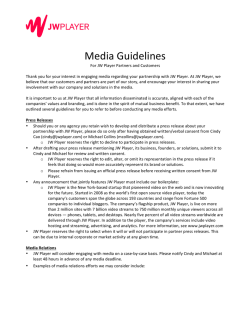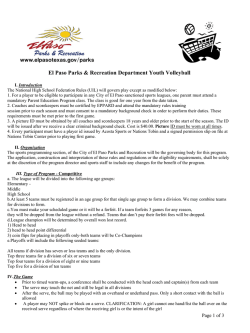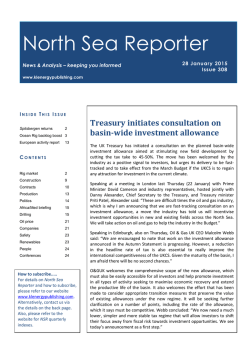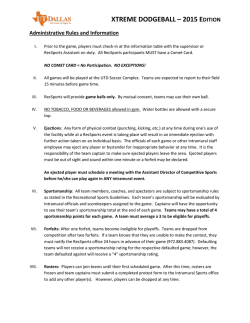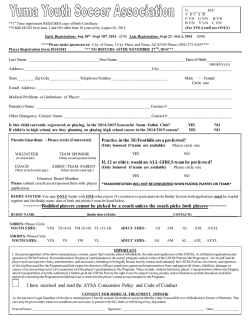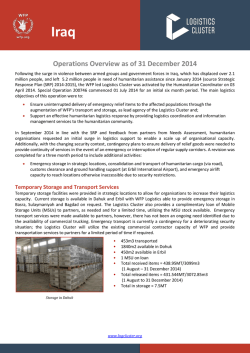Chapter 006 Logistics Management - Free State Department of Health
Chapter 6 Logistics Management Table of Contents Learning Outcomes 1 Introduction 2 1. Internal Requisitioning of Normal Items 3 2. External Requisitioning of Normal Items 7 3. External Store Requisitioning 12 Summary 13 References 13 Self Test 14 Practical Activities 15 Chapter 6: Logistics Management Learner Outcomes After completing this chapter, the learner should be able to: Identify the steps in internal and external requisitioning in all cases for stores items. Identify the steps in external store requisitioning and to successfully complete transactions for external store requisitioning. List all the reports that can / should be used during the various processes. Free State Provincial Treasury 6-1- LOGIS Level II Chapter 6: Logistics Management Introduction Since LOGIS Level II deals only with the requisitioning of C-items, this chapter aims to revise processes for internal and external requisitioning for normal items that are stored in the warehouse. It also aims to explain the external store requisitioning procedure to enable users to request stock from other stores. Free State Provincial Treasury 6-2- LOGIS Level II Chapter 6: Logistics Management 1. Internal Requisitioning of Normal Items Internal requisitioning refers to the actions and procedures that transpire between the store and its internal clientele. I.e. it is the process where chief users request stock from the store. When talking about normal items, it is meant those items that are stored in the warehouse and kept as stock on hand, in other words, A-, B- and D-items. From a chief user's perspective there are two scenarios: Automated and Non-Automated chief users and the difference being that automated chief users and chief user clerks capture and approve requisitions on the system, and requisitions for non-automated chief users are sent to the supply chain management unit where they are captured and processed further. From the 'warehouse's' perspective, there are three scenarios: - Full stock available: the full quantity requested by the chief user is available for issue. - Partial stock available: only a part of the quantity requested by the chief user is available for issue. - No stock available: the stock balance in the warehouse is zero, hence no stock can be issued. Remember that, although the store might be set up on IFST to process journals, the journals still have to be effected during issue capture, i.e. the user must indicate on issue capture that journals must be processed, and the user must indicate which FORIP's must be used for the transactions. Free State Provincial Treasury 6-3- LOGIS Level II Chapter 6: Logistics Management 1.1 Full Stock Available As already mentioned, full stock available means that the full quantity requested by the chief user is available for issuing purposes. This is the ideal situation, although not always possible due to various circumstances, e.g. sudden increase in chief user requirements, supplier delivering late, budget constraints etc. Automated Chief User Non-Automated Chief User RQ Add Role player: Input document: Status: Requisition is submitted to SCMU RQ Approve Role player: Input document: Status: RQ Add Role player: Input document: Status: Reports available from the system RQAT Role Player: Input document: Output document: Status: Issue Capture Role Player: Input document: Output document: Status: Free State Provincial Treasury 6-4- LOGIS Level II Chapter 6: Logistics Management 1.2 Partial Stock Available As already mentioned, partial stock available means that only a part of the quantity requested by the chief user is available for issuing purposes. This process is influenced by the settings on IFST panel 2, i.e. 'Auto Issue Partially' should be Yes, and 'Auto Issue to Follow' should be Yes. Automated Non-Automated Reports available from Chief User Chief User the system RQ Add Role player: Input document: Status: Requisition is submitted to SCMU RQ Approve Role player: Input document: Status: RQ Add Role player: Input document: Status: RQAT Role Player: Input document: Output document: Status: Issue Capture Role Player: Input document: Output document: Status: What happens to outstanding qty? Daily batch run: PABR29BD Output documents: Issue Capture Role Player: Input document: Output document: Status: Free State Provincial Treasury 6-5- LOGIS Level II Chapter 6: Logistics Management 1.3 No Stock Available As already mentioned, no stock available means that the balance in the warehouse is zero and no stock is available for issuing purposes. This process is influenced by the settings on IFST panel 2, i.e. the 'Auto Issue to Follow' flag should be Yes. Automated Non-Automated Reports available from Chief User Chief User the system RQ Add Role player: Input document: Status: Requisition is submitted to SCMU RQ Approve Role player: Input document: Status: RQ Add Role player: Input document: Status: RQAT Role Player: Input document: Output document: Status: What happens to outstanding qty? Daily batch run: PABR29BD Output documents: Issue Capture Role Player: Input document: Output document: Status: Free State Provincial Treasury 6-6- LOGIS Level II Chapter 6: Logistics Management 2. External Requisitioning for Normal Items External Requisitioning refers to the actions and procedures that transpire between the store and its suppliers, i.e. it is the process whereby the institution orders stock from an official supplier (private company). In the case of external requisitioning for normal items, it is referred to the purchasing of stock for storage purposes (in the warehouse) for future issue when requested by internal clientele. The following paragraphs indicate the processes for full delivery, partial/short delivery as well as faulty receipts. Free State Provincial Treasury 6-7- LOGIS Level II Chapter 6: Logistics Management 2.1 Full Delivery In the case of full delivery, the supplier delivers the full quantity ordered. Selection PACP / DBR (PABR03BD) Role Player: Input document: Status: Output document: PAAP Role Player: Input document: Status: Output document: DBR/BRCP (PABR02BD) Role Player: Input document: Status: Output document: OR Edit Role Player: Input document: Status: Output document: OR Auth Role Player: Input document: Status: Output document: Reports available from the system RCDY Role Player: Input document: Status: Output document: RCPR Role Player: Input document: Status: Output document: RCCP Role Player: Input document: Status: Output document: Financial Transactions Free State Provincial Treasury 6-8- LOGIS Level II Chapter 6: Logistics Management 2.2 Partial / Short Delivery In the case of partial or short delivery, the supplier delivers only a part of the quantity ordered (even though the delivery type for partial delivery is P and delivery type for short delivery is N). Selection PACP / DBR (PABR03BD) Reports available from the system PAAP DBR/BRCP (PABR02BD) OR Edit OR Auth RCDY RCPR RCCP Financial Transactions RCDY RCPR RCCP Financial Transactions Free State Provincial Treasury 6-9- LOGIS Level II Chapter 6: Logistics Management 2.3 Faulty Receipt - Surplus Delivery In the case of surplus deliveries, the supplier delivers more than actually ordered. If the store can return the surplus items to the supplier within 24 hours, the delivery is not noted as surplus delivery, but it the store can not return the surplus within 24 hours, the delivery must be noted as surplus and the following steps must be followed. Selection PACP / DBR (PABR03BD) Reports available from the system PAAP DBR/BRCP (PABR02BD) OR Edit OR Auth RCDY RCPR RCCP DBR/BRRR Role Player: Input document: Status: Output document: BAAT Role Player: Input document: Status: Output document: Financial Transactions Free State Provincial Treasury 6 - 10 - LOGIS Level II Chapter 6: Logistics Management 2.4 Faulty Receipt - Damaged Items / Wrong Type / Bad Quality In this case, damaged goods / wrong items / poor quality items were delivered. If the store can return the items to the supplier within 24 hours, the delivery is not noted as faulty receipt, but it the store can not return the items within 24 hours, the delivery must be noted as faulty receipt and the following steps must be followed. Selection PACP / DBR (PABR03BD) Reports available from the system PAAP DBR/BRCP (PABR02BD) OR Edit OR Auth RCDY RCPR RCCP DBR/BRRR BAAT Financial Transactions RCDY (if quantity to follow) RCPR RCCP Financial Transactions Free State Provincial Treasury 6 - 11 - LOGIS Level II Chapter 6: Logistics Management 3. External Store Requisitioning External store requisitioning refers to procedures where the store requests stock from another store, i.e. an external store. The following steps should be followed in this case: Actions at the Requesting Institution Actions at the Issuing Institution PACP / DBR (PABR03BD) The PA must be created / modified to have an external store as supplier. The external store must be loaded on LSSM as supplier (LOGIK). PAAP Ensure that the supplier is an external store. DBR/BRCP (PABR02BD) OR Edit OR Auth The system prints an External Requisition instead of an Order. Store The store requisition might print at the external store if set up to do so. If it is not set up as such, the RQ institution must send the ESR to the Issuing Institution. The Requisition is captured and authorized at the external store and if sufficient stock is available, the items will be issued and a journal transaction will take place. RCDY RCPR RCCP Free State Provincial Treasury 6 - 12 - LOGIS Level II Chapter 6: Logistics Management Summary The difference between external and internal requisitioning is that external requisitioning happens between the store and its suppliers, while internal requisitioning happens between the store and its internal clientele, i.e. chief users. External store requisitioning happens when the store requests stock from another store, in which case an external store requisition will print after order authorization instead of an official order. References LOGIS Level I; Free State Provincial Treasury, 2005 Free State Provincial Treasury 6 - 13 - LOGIS Level II Chapter 6: Logistics Management Self Test 1. What are the differences in processing internal requisitioning in the cases where full, partial and no stock is available to issue from? 2. In the case of external requisitioning, where a faulty receipt is captured, what must happen before the payment can be made? 3. Shortly list the processes for external store requisitioning. Free State Provincial Treasury 6 - 14 - LOGIS Level II Chapter 6: Logistics Management Free State Provincial Treasury 6 - 15 - LOGIS Level II Chapter 6: Logistics Management Free State Provincial Treasury 6 - 16 - LOGIS Level II Chapter 6: Logistics Management 1. You have received an authorizing memo to purchase 500 "Plastic Pocket Filing" ICN: 7510LAX0000164 Purchase the item from external store number 701026209, using 'quotations' as contract number and a quoted price of R7.50 Item code that should be used: Sta & Print: Stationery Notes: Free State Provincial Treasury 6 - 17 - LOGIS Level II
© Copyright 2026