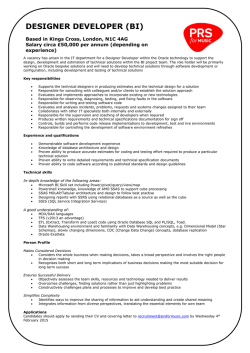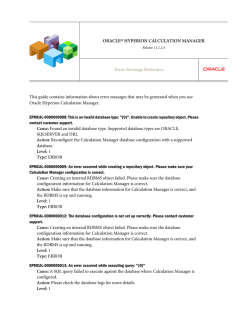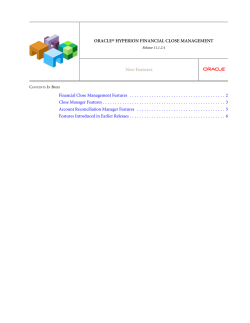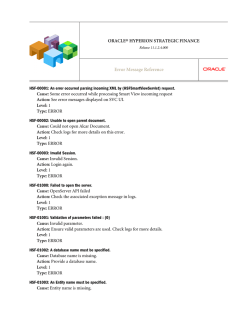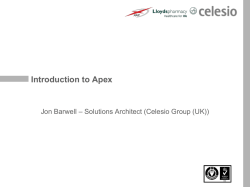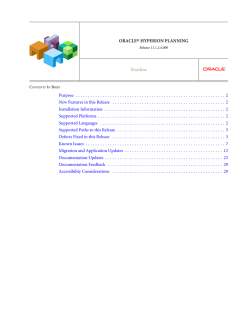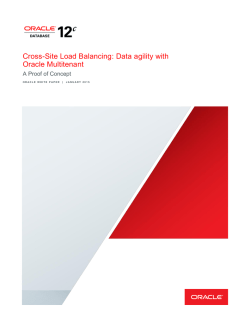ÿþT ax P rovision R eadme R elease 1 1 . 1 . 2 . 4 . 0 0 0
ORACLE® HYPERION TAX PROVISION Release 11.1.2.4.000 Readme CONTENTS IN BRIEF Purpose . . . . . . . . . . . . . . . . . . . . . . . . . . . . . . . . . . . . . . . . . . . . . . . . . . . . . . . . . . . . . 2 New Features in This Release . . . . . . . . . . . . . . . . . . . . . . . . . . . . . . . . . . . . . . . . . . . . . . 2 Installation Information . . . . . . . . . . . . . . . . . . . . . . . . . . . . . . . . . . . . . . . . . . . . . . . . . 4 Supported Platforms . . . . . . . . . . . . . . . . . . . . . . . . . . . . . . . . . . . . . . . . . . . . . . . . . . . . 4 Supported Languages . . . . . . . . . . . . . . . . . . . . . . . . . . . . . . . . . . . . . . . . . . . . . . . . . . . 4 Supported Paths to This Release . . . . . . . . . . . . . . . . . . . . . . . . . . . . . . . . . . . . . . . . . . . . 5 Defects Fixed in this Release . . . . . . . . . . . . . . . . . . . . . . . . . . . . . . . . . . . . . . . . . . . . . . 5 Known Issues . . . . . . . . . . . . . . . . . . . . . . . . . . . . . . . . . . . . . . . . . . . . . . . . . . . . . . . . . 5 Documentation Updates . . . . . . . . . . . . . . . . . . . . . . . . . . . . . . . . . . . . . . . . . . . . . . . . . 6 Documentation Feedback . . . . . . . . . . . . . . . . . . . . . . . . . . . . . . . . . . . . . . . . . . . . . . . . 7 Accessibility Considerations . . . . . . . . . . . . . . . . . . . . . . . . . . . . . . . . . . . . . . . . . . . . . . 7 Purpose This document includes important, late-breaking information about this release of Oracle Hyperion Tax Provision. Review this Readme thoroughly before installing Oracle Enterprise Performance Management System. New Features in This Release For detailed information about the new features, see the Oracle Hyperion Tax Provision Administrator's Guide and Oracle Hyperion Tax Provision User's Guide. For new features relating to installation, architecture, and deployment changes in this release, see “New Features in this Release” in the Oracle Enterprise Performance Management System Readme. If you are applying the maintenance release from Release 11.1.2.0, 11.1.2.1, 11.1.2.2, or 11.1.2.3, use the Cumulative Feature Overview tool to review the list of new features added between those releases. This tool enables you to identify your current products, your current release version, and your target implementation release version. With a single click, the tool quickly produces a customized set of high-level descriptions of the product features developed between your current and target releases. This tool is available here: https://support.oracle.com/oip/faces/secure/km/DocumentDisplay.jspx?id=1092114.1 Installation Changes Oracle Hyperion Tax Provision can now be installed and configured from the EPM Installer. Custom screens are now automatically installed, and no longer need to be manually deployed. Workspace Menu Options The Workspace menu now includes a Tax Provision menu, under which the Tax Provision applications are displayed. In Tax applications, the Consolidation menu is now called Tax Provision. Custom screens are now listed on that menu under Settings. Adding Accounts in Smart View You can add Permanent Difference or Temporary Difference accounts quickly and easily using the HTP Accelerator utility. The HTP Accelerator utility is installed as a Oracle Smart View for Office add-in and makes it easier to add and edit Permanent and Temporary Difference accounts. The utility is installed from the Installation menu under Tools. Smart View must be installed first. 2 Tax Administration Screen You can now manage the rollover process using the Tax Administration screen, which provides a central place to run rules for the rollover tasks and to run Tax Automation. The Tax Administration screen also includes the following Accessibility shortcut: Alt+t, then tab: puts the focus on the first column on the filter row in the screen. Book/Tax Rollforward A new data form and report are included for Book/Tax Rollforward. You can set up a link between the accounts in the Book/Tax Rollforward and Temporary Differences for validation purposes, to ensure that the ending temporary balance in the Book/Tax Rollforward agrees with the ending balance in Temporary Differences. Current Tax Payable Analysis New Current Tax Payable data forms, and a new OnDemand rule are provided to enable validation to ensure that the ending balance in the TAR agrees with the Current Tax Payable analysis. Entering Tax-Effected Amounts in Deferred Tax Schedules A new Deferred Tax Input data form and report, DataCategory member, and TaxRate UD property are provided to enable you to enter data in Deferred Tax. Tax Credit Accounts Additional sample Tax Credit accounts are provided that can be used to enter current year taxes paid as credits against tax, as opposed to carrying forward unused credits. Copying Data You can copy data from one scenario and reporting standard to another using Oracle Hyperion Financial Management copy data functionality. National Permanent Difference Accounts A new DataCategory account hierarchy is provided that enables National Permanent Difference and Temporary Difference amounts to be valid only for the National Provision, and not flow to the Regional Provision. 3 State Tax Loss Accounts - Pre-apportioned Additional sample Tax Losses accounts are provided to enable you to enter tax losses on a preapportioned basis. These can also be used for linking the Tax Detail accounts. Tax Account Rollforward (TAR) Enhancement This enhancement provides the ability to add new data category columns to the TAR web form and provide existing functionality to be enabled for the new columns including: l l Flow of ending balances from current year to the next year Data Category User Defined properties BookAcctNat and BookAcctReg used to pull book balances for account Ending Balance per Book l User Defined property SwitchSign used to change the sign of the book balance l FX override rates for TARF Payments and Refunds used for currency translation Installation Information Late-breaking information about the installation of EPM System products is provided in the Oracle Enterprise Performance Management System Installation and Configuration Readme. Review this information thoroughly before installing EPM System products. Smart View is no longer installed with the EPM System installer. To download and install the latest release of Oracle Smart View for Office, go to http://www.oracle.com/technetwork/ middleware/smart-view-for-office/overview/index.html. Supported Platforms Information about system requirements and supported platforms for EPM System products is available in spreadsheet format in the Oracle Enterprise Performance Management System Certification Matrix. This matrix is posted on the Oracle Fusion Middleware Supported System Configurations page on Oracle Technology Network (OTN): http://www.oracle.com/technetwork/middleware/ias/downloads/fusioncertification-100350.html Supported Languages Information about supported languages for EPM System products is available in spreadsheet format on the Translation Support tab in the Oracle Enterprise Performance Management System Certification Matrix. This matrix is posted on the Oracle Fusion Middleware Supported System Configurations page on OTN: http://www.oracle.com/technetwork/middleware/ias/downloads/fusioncertification-100350.html 4 Supported Paths to This Release You can upgrade to EPM System Release 11.1.2.4 from the following releases: Note: For upgrading instructions, see the Oracle Enterprise Performance Management System Installation and Configuration Guide, “Upgrading EPM System Products.” Table 1 Supported Paths to this Release Upgrade Path From Release ... To Release 11.1.2.4 11.1.2.x Apply the maintenance release to move to Release 11.1.2.4. Note: For Oracle Hyperion Financial Management, applying the maintenance release is supported only from Release 11.1.2.1, 11.1.2.2, or 11.1.2.3. 11.1.1.4.x Upgrade to Release 11.1.2.3 and then apply the maintenance release to move to Release 11.1.2.4. Release 11.1.1.0.x to 11.1.1.3.x Apply the maintenance release to move to Release 11.1.1.4, upgrade to Release 11.1.2.3, and then apply the maintenance release to move to Release 11.1.2.4. Defects Fixed in this Release This section includes defects fixed in Release 11.1.2.4.000. To review the list of defects fixed between earlier releases, use the Defects Fixed Finder This tool enables you to identify the products you own and your current implementation release. With a single click, the tool quickly produces a customized report of fixed-defect descriptions with their associated platforms and patch numbers. This tool is available here: https://support.oracle.com/oip/faces/secure/km/DocumentDisplay.jspx?id=1292603.1 l l l l l 20061526 - VA Allocation classification values are not cleared when the closing balance is zero in the Deferred Tax data form and report. 19876000 - In Tax Automation, Squeeze Logic does not work when assigned to Jurisdictions (for example, States or Provinces). 19508328 - On the Inactive Regional data form, Regional accounts are active for an entity without regions. 19049487 - In reports, the text runs into columns when you scroll through reports with freeze panes enabled. 18916266 - In Tax Account Rollforward (TAR), you should be able to extend and customize the columns. l 17966679 - Opening balances are not populated in future years/periods. l 17334685 - In the TaxvBook3 report, the row order does not match the data form. Known Issues The following are the noteworthy known issues of this release. 5 20287384 - Reports with two levels of expansions on rows causes the text to be cut off on the right side of the report. 20139048 - The Copy Tax Rates OnDemand rule does not work for Parent Entities. 20062637 - Tax rate change does not calculate properly when the closing balance of the temporary difference is zero and there is more than one reporting standard in use (for example, USGAAP and IFRS). 19064924 - Dynamic member lists are not supported for all dimensions. 19048767 - Return to Accrual and Return to Accrual Regional reports must be manually updated with the corresponding Frequency Period. 18902907, 18902140 - When you extract data as a flat file, and extract cell text, the cell text is not extracted correctly. 18161526 - When you select Export to Excel from the custom screens, you may receive an error about the file format. After the file is open in Excel, save it to a new name and select the appropriate format, and the next time the file is opened, the error message does not display. The alert is a new security feature introduced in Excel 2007 called Extension Hardening, which ensures that the file content being opened matches the extension type specified in the shell command that is attempting to open the file. Currently there are two workarounds: one is "Use a Group Policy setting", another is "Use Registry Editor". For details, see the Microsoft Support website. 17613251 - When you change the Jurisdiction, the consolidation process may not work correctly. After you change any Custom dimension, you should reload rules. Documentation Updates English-Only Documentation The following new features are documented in English only for this release: l Book/Tax Rollforward l Current Tax Payable Analysis l Entering Tax-Effected Amounts in Deferred Tax Schedules l Tax Credit Accounts l Copying Data l National Permanent Difference Accounts l State Tax Loss Accounts - Pre-apportioned l Tax Account Rollforward (TAR) Enhancement 6 Accessing EPM System Product Documentation Find the latest EPM System product guides in the Oracle Help Center (https://docs.oracle.com/ en/). To access documents to view or download, click the Applications icon. In the Applications Documentation window, select the EPM tab, and then click the Enterprise Performance Management link. You can also find deployment-related documentation on the Oracle Technology Network (http://www.oracle.com/technetwork/index.html) and on the Oracle Software Delivery Cloud website (http://edelivery.oracle.com/EPD/WelcomePage/get_form). Or you can visit the EPM System Documentation Portal (http://www.oracle.com/us/solutions/ent-performance-bi/ technical-information-147174.html). There, you’ll find links to My Oracle Support, EPM Supported Platform Matrices, and more. Online Help in Internet Explorer Some tables and text may display incorrectly in online help when using Internet Explorer 9. Copying and Pasting Code Snippets from PDFs When you cut and paste code snippets from a PDF file, some characters can be lost during the paste operation, making the code snippet invalid. Workaround: Cut and paste from the HTML version of the document. Documentation Feedback Send feedback on product documentation to the following email address: [email protected] Follow EPM Information Development on these social media sites: l YouTube - http://www.youtube.com/user/OracleEPMWebcasts l Google+ - https://plus.google.com/106915048672979407731 l Twitter - https://twitter.com/HyperionEPMInfo l Facebook - https://www.facebook.com/pages/Hyperion-EPM-Info/102682103112642 l LinkedIn - http://www.linkedin.com/groups?home=&gid=3127051&trk=anet_ug_hm Accessibility Considerations Our goal is to make Oracle products, services, and supporting documentation accessible to the disabled community. EPM System products support accessibility features, which are described in the product's Accessibility Guide. Find the most up-to-date version of this guide in the Oracle Enterprise Performance Management System Documentation Library on the Oracle Technology Network (http://www.oracle.com/technology/documentation/epm.html). 7 In addition, this Readme file is accessible in HTML format. 8 9 COPYRIGHT NOTICE Tax Provision Readme, 11.1.2.4.000 Copyright © 2015, Oracle and/or its affiliates. All rights reserved. Authors: EPM Information Development Team This software and related documentation are provided under a license agreement containing restrictions on use and disclosure and are protected by intellectual property laws. Except as expressly permitted in your license agreement or allowed by law, you may not use, copy, reproduce, translate, broadcast, modify, license, transmit, distribute, exhibit, perform, publish, or display any part, in any form, or by any means. Reverse engineering, disassembly, or decompilation of this software, unless required by law for interoperability, is prohibited. The information contained herein is subject to change without notice and is not warranted to be error-free. If you find any errors, please report them to us in writing. If this is software or related documentation that is delivered to the U.S. Government or anyone licensing it on behalf of the U.S. Government, then the following notice is applicable: U.S. GOVERNMENT END USERS: Oracle programs, including any operating system, integrated software, any programs installed on the hardware, and/or documentation, delivered to U.S. Government end users are "commercial computer software" pursuant to the applicable Federal Acquisition Regulation and agency-specific supplemental regulations. As such, use, duplication, disclosure, modification, and adaptation of the programs, including any operating system, integrated software, any programs installed on the hardware, and/ or documentation, shall be subject to license terms and license restrictions applicable to the programs. No other rights are granted to the U.S. Government. This software or hardware is developed for general use in a variety of information management applications. It is not developed or intended for use in any inherently dangerous applications, including applications that may create a risk of personal injury. If you use this software or hardware in dangerous applications, then you shall be responsible to take all appropriate fail-safe, backup, redundancy, and other measures to ensure its safe use. Oracle Corporation and its affiliates disclaim any liability for any damages caused by use of this software or hardware in dangerous applications. Oracle and Java are registered trademarks of Oracle and/or its affiliates. Other names may be trademarks of their respective owners. Intel and Intel Xeon are trademarks or registered trademarks of Intel Corporation. All SPARC trademarks are used under license and are trademarks or registered trademarks of SPARC International, Inc. AMD, Opteron, the AMD logo, and the AMD Opteron logo are trademarks or registered trademarks of Advanced Micro Devices. UNIX is a registered trademark of The Open Group. This software or hardware and documentation may provide access to or information about content, products, and services from third parties. Oracle Corporation and its affiliates are not responsible for and expressly disclaim all warranties of any kind with respect to third-party content, products, and services unless otherwise set forth in an applicable agreement between you and Oracle. Oracle Corporation and its affiliates will not be responsible for any loss, costs, or damages incurred due to your access to or use of third-party content, products, or services, except as set forth in an applicable agreement between you and Oracle.
© Copyright 2026