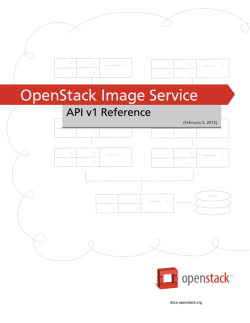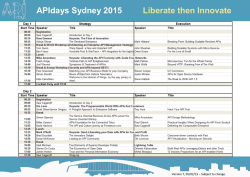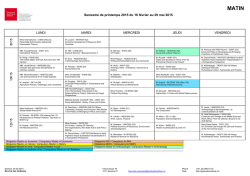latest PDF - Read the Docs
zamboni Documentation
Release 0.9
Jeff Balogh
February 05, 2015
Contents
1
Installation
2
Contents
2.1 Install Zamboni . . . . .
2.2 Hacking . . . . . . . . .
2.3 Access Control Lists . .
2.4 Fake App Data . . . . .
2.5 Logging . . . . . . . . .
2.6 Services . . . . . . . . .
2.7 Translations . . . . . .
2.8 How to build these docs
2.9 Indices and tables . . .
HTTP Routing Table
3
.
.
.
.
.
.
.
.
.
.
.
.
.
.
.
.
.
.
.
.
.
.
.
.
.
.
.
.
.
.
.
.
.
.
.
.
.
.
.
.
.
.
.
.
.
.
.
.
.
.
.
.
.
.
.
.
.
.
.
.
.
.
.
.
.
.
.
.
.
.
.
.
.
.
.
.
.
.
.
.
.
.
.
.
.
.
.
.
.
.
.
.
.
.
.
.
.
.
.
.
.
.
.
.
.
.
.
.
.
.
.
.
.
.
.
.
.
.
.
.
.
.
.
.
.
.
.
.
.
.
.
.
.
.
.
.
.
.
.
.
.
.
.
.
.
.
.
.
.
.
.
.
.
.
.
.
.
.
.
.
.
.
.
.
.
.
.
.
.
.
.
.
.
.
.
.
.
.
.
.
.
.
.
.
.
.
.
.
.
.
.
.
.
.
.
.
.
.
.
.
.
.
.
.
.
.
.
.
.
.
.
.
.
.
.
.
.
.
.
.
.
.
.
.
.
.
.
.
.
.
.
.
.
.
.
.
.
.
.
.
.
.
.
.
.
.
.
.
.
.
.
.
.
.
.
.
.
.
.
.
.
.
.
.
.
.
.
.
.
.
.
.
.
.
.
.
.
.
.
.
.
.
.
.
.
.
.
.
.
.
.
.
.
.
.
.
.
.
.
.
.
.
.
.
.
.
.
.
.
.
.
.
.
.
.
.
.
.
.
.
.
.
.
.
.
.
.
.
.
.
.
.
.
.
.
.
.
.
.
.
.
.
.
.
.
.
.
.
.
.
.
.
.
.
.
.
.
.
.
.
.
.
.
.
.
.
.
.
.
5
5
17
20
21
21
22
23
25
25
27
i
ii
zamboni Documentation, Release 0.9
Zamboni is one of the codebases for https://marketplace.firefox.com/
The source lives at https://github.com/mozilla/zamboni
Contents
1
zamboni Documentation, Release 0.9
2
Contents
CHAPTER 1
Installation
Before you install zamboni, we strongly recommend you start with the Marketplace Documentation which illustrates
how the Marketplace is comprised of multiple components, one of which is zamboni.
What are you waiting for?! Install Zamboni!
Want to know about how development at Mozilla works, including style guides? Mozilla Bootcamp
3
zamboni Documentation, Release 0.9
4
Chapter 1. Installation
CHAPTER 2
Contents
2.1 Install Zamboni
2.1.1 Installing Zamboni
We’re going to use all the hottest tools to set up a nice environment. Skip steps at your own peril. Here we go!
Need help?
Come talk to us on irc://irc.mozilla.org/marketplace if you have questions, issues, or compliments.
1. Installing dependencies
On OS X
The best solution for installing UNIX tools on OS X is Homebrew.
The following packages will get you set for zamboni:
brew install python libxml2 mysql openssl swig jpeg pngcrush redis
On Ubuntu
The following command will install the required development files on Ubuntu or, if you’re running a recent version,
you can install them automatically:
sudo aptitude install python-dev python-virtualenv libxml2-dev libxslt1-dev libmysqlclient-dev libssl
Services
Zamboni has three dependencies you must install and have running:
• MySQL should require no configuration.
• Redis should require no configuration.
• Seee elasticsearch for setup and configuration.
5
zamboni Documentation, Release 0.9
2. Grab the source
Grab zamboni from github with:
git clone --recursive git://github.com/mozilla/zamboni.git
cd zamboni
zamboni.git is all the source code. updating is detailed later on.
If at any point you realize you forgot to clone with the recursive flag, you can fix that by running:
git submodule update --init --recursive
3. Setup a virtualenv
virtualenv is a tool to create isolated Python environments. This will let you put all of Zamboni’s dependencies in a
single directory rather than your global Python directory. For ultimate convenience, we’ll also use virtualenvwrapper
which adds commands to your shell.
Since each shell setup is different, you can install everything you need and configure your shell using the virtualenvburrito. Type this:
curl -s https://raw.github.com/brainsik/virtualenv-burrito/master/virtualenv-burrito.sh | $SHELL
Open a new shell to test it out. You should have the workon and mkvirtualenv commands.
4. Getting Packages
Now we’re ready to go, so create an environment for zamboni:
mkvirtualenv --python=python2.6 zamboni
That creates a clean environment named zamboni using Python 2.6. You can get out of the environment by restarting
your shell or calling deactivate.
To get back into the zamboni environment later, type:
workon zamboni
# requires virtualenvwrapper
Note: Zamboni requires at least Python 2.6.1, production is using Python 2.6.6. Python 2.7 is not supported.
Note: If you want to use a different Python binary, pass the name (if it is on your path) or the full path to mkvirtualenv
with --python:
mkvirtualenv --python=/usr/local/bin/python2.6 zamboni
Note: If you are using an older version of virtualenv that defaults to using system packages you might need to pass
--no-site-packages:
mkvirtualenv --python=python2.6 --no-site-packages zamboni
First make sure you have a recent ‘pip‘_ for security reasons. From inside your activated virtualenv, install the required
python packages:
6
Chapter 2. Contents
zamboni Documentation, Release 0.9
make update_deps
Issues at this point? See Trouble-shooting the development installation.
5. Settings
Most of zamboni is already configured in mkt.settings.py, but there’s one thing you’ll need to configure locally,
the database. The easiest way to do that is by setting an environment variable (see next section).
Optionally you can create a local settings file and place anything custom into settings_local.py.
Any file that looks like settings_local* is for local use only; it will be ignored by git.
Environment settings
Out of the box, zamboni should work without any need for settings changes. Some settings are configurable from the
environment. See the marketplace docs for information on the environment variables and how they affect zamboni.
6. Setting up a Mysql Database
Django provides commands to create the database and tables needed, and load essential data:
./manage.py syncdb
./manage.py loaddata init
# As we’re initializing the db with syncdb we should fake
# the running of all the current migrations on first run.
schematic migrations/ --fake
Database Migrations
Each incremental change we add to the database is done with a versioned SQL (and sometimes Python) file. To keep
your local DB fresh and up to date, run migrations like this:
make update_db
More info on schematic: https://github.com/mozilla/schematic
Loading Test Apps
Example applications for testing purposes can be loaded by running:
./manage.py generate_apps_from_spec data/apps/test_apps.json
See Fake App Data for details of the JSON format.
If you just want a certain number of public apps in various categories to be created, run:
./manage.py generate_apps N
where N is the number of apps you want created in your database.
2.1. Install Zamboni
7
zamboni Documentation, Release 0.9
7. Check it works
If you’ve gotten the system requirements, downloaded zamboni, set up your virtualenv with the compiled packages,
and configured your settings and database, you’re good to go:
./manage.py runserver
Hit:
http://localhost:2600/services/monitor
This will report any errors or issues in your installation.
8. Create an admin user
Chances are that for development, you’ll want an admin account.
After logging in, run this management command:
./manage.py addusertogroup <your email> 1
9. Setting up the consumer pages
You will not have any consumer pages you will need to install Marketplace consumer pages.
Post installation
To keep your zamboni up to date with the latest changes in source files, requrirements and database migrations run:
make full_update
Advanced Installation
In production we use things like memcached, rabbitmq + celery and Stylus. Learn more about installing these on the
Optional installs page.
Note: Although we make an effort to keep advanced items as optional installs you might need to install some
components in order to run tests or start up the development server.
2.1.2 Optional installs
MySQL
On your dev machine, MySQL probably needs some tweaks. Locate your my.cnf (or create one) then, at the very least,
make UTF8 the default encoding:
[mysqld]
character-set-server=utf8
Here are some other helpful settings:
8
Chapter 2. Contents
zamboni Documentation, Release 0.9
[mysqld]
default-storage-engine=innodb
character-set-server=utf8
skip-sync-frm=OFF
innodb_file_per_table
On Mac OS X with homebrew, put my.cnf in /usr/local/Cellar/mysql/5.5.15/my.cnf then restart like:
launchctl unload -w ~/Library/LaunchAgents/com.mysql.mysqld.plist
launchctl load -w ~/Library/LaunchAgents/com.mysql.mysqld.plist
Note: some of the options above were renamed between MySQL versions
Here are more tips for optimizing MySQL on your dev machine.
Memcached
By default zamboni uses an in memory cache. To install memcached libmemcached-dev on Ubuntu and
libmemcached on OS X. Alter your local settings file to use:
CACHES = {
’default’: {
’BACKEND’: ’caching.backends.memcached.MemcachedCache’,
’LOCATION’: [’localhost:11211’],
’TIMEOUT’: 500,
}
}
RabbitMQ and Celery
By default zamboni automatically processes jobs without needing Celery.
See the Celery page for installation instructions. The example settings set CELERY_ALWAYS_EAGER = True. If
you’re setting up Rabbit and want to use celeryd you will need to alter you local settings file to set this up.
See Celery for more instructions.
Node.js
Node.js is needed for Stylus and LESS, which in turn are needed to precompile the CSS files.
If you want to serve the CSS files from another domain than the webserver, you will need to precompile them. Otherwise you can have them compiled on the fly, using javascript in your browser, if you set LESS_PREPROCESS =
False in your local settings.
First, we need to install node and npm:
brew install node
curl http://npmjs.org/install.sh | sh
Optionally make the local scripts available on your path if you don’t already have this in your profile:
export PATH="./node_modules/.bin/:${PATH}"
Not working?
2.1. Install Zamboni
9
zamboni Documentation, Release 0.9
• If you’re having trouble installing node, try http://shapeshed.com/journal/setting-up-nodejs-and-npm-onmac-osx/. You need brew, which we used earlier.
• If you’re having trouble with npm, check out the README on https://github.com/isaacs/npm
Stylus CSS
Learn about Stylus at http://learnboost.github.com/stylus/
cd zamboni
npm install
In your settings_local.py (or settings_local_mkt.py) ensure you are pointing to the correct executable
for stylus:
STYLUS_BIN = path(’node_modules/stylus/bin/stylus’)
2.1.3 Celery
Celery is a task queue powered by RabbitMQ. You can use it for anything that doesn’t need to complete in the current
request-response cycle. Or use it wherever Les tells you to use it.
For example, each addon has a current_version cached property. This query on initial run causes strain on our
database. We can create a denormalized database field called current_version on the addons table.
We’ll need to populate regularly so it has fairly up-to-date data. We can do this in a process outside the requestresponse cycle. This is where Celery comes in.
Installation
RabbitMQ
Celery depends on RabbitMQ. If you use homebrew you can install this:
brew install rabbitmq
Setting up rabbitmq invovles some configuration. You may want to define the following
# On a Mac, you can find this in System Preferences > Sharing
export HOSTNAME=’<laptop name>.local’
Then run the following commands:
# Set your host up so it’s semi-permanent
sudo scutil --set HostName $HOSTNAME
# Update your hosts by either:
# 1) Manually editing /etc/hosts
# 2) ‘echo 127.0.0.1 $HOSTNAME >> /etc/hosts‘
# RabbitMQ insists on writing to /var
sudo rabbitmq-server -detached
# Setup rabitty things (sudo is required to read the cookie file)
sudo rabbitmqctl add_user zamboni zamboni
10
Chapter 2. Contents
zamboni Documentation, Release 0.9
sudo rabbitmqctl add_vhost zamboni
sudo rabbitmqctl set_permissions -p zamboni zamboni ".*" ".*" ".*"
Back in safe and happy django-land you should be able to run:
./manage.py celeryd -Q priority,devhub,images,limited
$OPTIONS
Celery understands python and any tasks that you have defined in your app are now runnable asynchronously.
Celery Tasks
Any python function can be set as a celery task. For example, let’s say we want to update our current_version
but we don’t care how quickly it happens, just that it happens. We can define it like so:
@task(rate_limit=’2/m’)
def _update_addons_current_version(data, **kw):
task_log.debug("[%s@%s] Updating addons current_versions." %
(len(data), _update_addons_current_version.rate_limit))
for pk in data:
try:
addon = Webapp.objects.get(pk=pk)
addon.update_version()
except Webapp.DoesNotExist:
task_log.debug("Missing addon: %d" % pk)
@task is a decorator for Celery to find our tasks. We can specify a rate_limit like 2/m which means celeryd
will only run this command 2 times a minute at most. This keeps write-heavy tasks from killing your database.
If we run this command like so:
from celery.task.sets import TaskSet
all_pks = Webapp.objects.all().values_list(’pk’, flat=True)
ts = [_update_addons_current_version.subtask(args=[pks])
for pks in mkt.site.utils.chunked(all_pks, 300)]
TaskSet(ts).apply_async()
All the Webapps with ids in pks will (eventually) have their current_versions updated.
Cron Jobs
This is all good, but let’s automate this. In Zamboni we can create cron jobs like so:
@cronjobs.register
def update_addons_current_version():
"""Update the current_version field of the addons."""
d = Webapp.objects.valid().values_list(’id’, flat=True)
with establish_connection() as conn:
for chunk in chunked(d, 1000):
print chunk
_update_addons_current_version.apply_async(args=[chunk],
connection=conn)
This job will hit all the addons and run the task we defined in small batches of 1000.
We’ll need to add this to both the prod and preview crontabs so that they can be run in production.
2.1. Install Zamboni
11
zamboni Documentation, Release 0.9
Better than Cron
Of course, cron is old school. We want to do better than cron, or at least not rely on brute force tactics.
For a surgical strike, we can call _update_addons_current_version any time we add a new version to that
addon. Celery will execute it at the prescribed rate, and your data will be updated ... eventually.
During Development
celeryd only knows about code as it was defined at instantiation time. If you change your @task function, you’ll
need to HUP the process.
However, if you’ve got the @task running perfectly you can tweak all the code, including cron jobs that call it without
need of restart.
2.1.4 Elasticsearch
Elasticsearch is a search server. Documents (key-values) get stored, configurable queries come in, Elasticsearch scores
these documents, and returns the most relevant hits.
Installation
You can download the Elasticsearch code and run elasticsearch directly from this folder. This makes it easy to upgrade
or test new versions as needed. Optionally you can install Elasticsearch using your preferred system package manager.
We are currently using Elasticsearch version 1.2.3. You can install by doing the following:
curl -O https://download.elasticsearch.org/elasticsearch/elasticsearch/elasticsearch-1.2.3.tar.gz
tar -xvzf elasticsearch-1.2.3.tar.gz
cd elasticsearch-1.2.3
For running Marketplace you must install the ICU Analysis Plugin:
./bin/plugin -install elasticsearch/elasticsearch-analysis-icu/2.2.0
For more about the ICU plugin, see the ICU Github Page.
Settings
cluster.name: wooyeah
# Don’t try to cluster with other machines during local development.
# Remove the following 3 lines to enable default clustering.
network.host: localhost
discovery.zen.ping.multicast.enabled: false
discovery.zen.ping.unicast.hosts: ["localhost"]
script.disable_dynamic: false
path:
logs: /usr/local/var/log
data: /usr/local/var/data
12
Chapter 2. Contents
zamboni Documentation, Release 0.9
We use a custom analyzer for indexing add-on names since they’re a little different from normal text.
To get the same results as our servers, configure Elasticsearch by copying the scripts/elasticsearch/elasticsearch.yml
(available in the scripts/elasticsearch/ folder of your install) to your system.
For example, copy it to the local directory so it’s nearby when you launch Elasticsearch:
cp /path/to/zamboni/scripts/elasticsearch/elasticsearch.yml .
If you don’t do this your results will be slightly different, but you probably won’t notice.
Launching and Setting Up
Launch the Elasticsearch service:
./bin/elasticsearch -Des.config=elasticsearch.yml
Zamboni has commands that sets up mappings and indexes for you. Setting up the mappings is analagous to defining
the structure of a table, indexing is analagous to storing rows.
It is worth noting that the index is maintained incrementally through post_save and post_delete hooks.
Use this to create the apps index and index apps:
./manage.py reindex --index=apps
Or you could use the makefile target (using the settings_local.py file):
make reindex
If you need to use another settings file and add arguments:
make SETTINGS=settings_other ARGS=’--force’ reindex
Querying Elasticsearch in Django
We use Elasticsearch DSL, a Python library that gives us a search API to elasticsearch.
On Marketplace, apps use mkt/webapps/indexers:WebappIndexer as its interface to Elasticsearch:
query_results = WebappIndexer.search().query(...).filter(...).execute()
Testing with Elasticsearch
All test cases using Elasticsearch should inherit from mkt.site.tests.ESTestCase. All such tests will be
skipped by the test runner unless:
RUN_ES_TESTS = True
This is done as a performance optimization to keep the run time of the test suite down, unless necessary.
Troubleshooting
I got a CircularReference error on .search() - check that a whole object is not being passed into the filters, but rather
just a field’s value.
I indexed something into Elasticsearch, but my query returns nothing - check whether the query contains upper-case
letters or hyphens. If so, try lowercasing your query filter. For hyphens, set the field’s mapping to not be analyzed:
2.1. Install Zamboni
13
zamboni Documentation, Release 0.9
’my_field’: {’type’: ’string’, ’index’: ’not_analyzed’}
2.1.5 Packaging in Zamboni
There are two ways of getting packages for zamboni. The first is to install everything using pip. We have our packages
separated into three files:
requirements/compiled.txt All packages that require (or go faster with) compilation. These can’t be distributed
cross-platform, so they need to be installed through your system’s package manager or pip.
requirements/prod.txt The minimal set of packages you need to run zamboni in production. You also need to get
requirements/compiled.txt.
requirements/dev.txt All the packages needed for running tests and development servers. This automatically includes
requirements/prod.txt.
Installing through pip
You can get a development environment with
pip install --no-deps -r requirements/dev.txt
Adding new packages
Note: this is deprecated, all packages should be added in requirements.
The vendor repo was seeded with
pip install --no-install --build=vendor/packages --src=vendor/src -I -r requirements/dev.txt
Then I added everything in /packages and set up submodules in /src (see below). We’ll be keeping this up to
date through Hudson, but if you add new packages you should seed them yourself.
If we wanted to add a new dependency called cheeseballs to zamboni, you would add it to
requirements/prod.txt or requirements/dev.txt and then do
pip install --no-install --build=vendor/packages --src=vendor/src -I cheeseballs
Then you need to update vendor/zamboni.pth. Python uses .pth files to dynamically add directories to
sys.path (docs).
I created zamboni.pth with this:
find packages src -type d -depth 1 > zamboni.pth
html5lib and selenium are troublesome, so they need to be sourced with packages/html5lib/src and
packages/selenium/src. Hopefully you won’t hit any snags like that.
Adding submodules
Note: this is deprecated, all packages should be added in requirements.
for f in src/*
pushd $f >/dev/null && REPO=$(git config remote.origin.url) && popd > /dev/null && git submodule
Holy readability batman!
14
Chapter 2. Contents
zamboni Documentation, Release 0.9
2.1.6 Trouble-shooting the development installation
M2Crypto installation
If you are on a Linux box and get a compilation error while installing M2Crypto like the following:
SWIG/_m2crypto_wrap.c:6116:1: error: unknown type name ‘STACK’
... snip a very long output of errors around STACK...
SWIG/_m2crypto_wrap.c:23497:20: error: expected expression before ‘)’ token
result = (STACK *)pkcs7_get0_signers(arg1,arg2,arg3);
^
error: command ’gcc’ failed with exit status 1
It may be because of a few reasons:
• comment the line starting with M2Crypto in requirements/compiled.txt
• install the patched package from the Debian repositories (replace x86_64-linux-gnu by
i386-linux-gnu if you’re on a 32bits platform):
DEB_HOST_MULTIARCH=x86_64-linux-gnu pip install -I --exists-action=w "git+git://anonscm.debian.o
pip install --no-deps -r requirements/dev.txt
• revert your changes to requirements/compiled.txt:
git checkout requirements/compiled.txt
Pillow
As of Mac OS X Mavericks, you might see this error when pip builds Pillow:
clang: error: unknown argument: ’-mno-fused-madd’ [-Wunused-command-line-argument-hard-error-in-futur
clang: note: this will be a hard error (cannot be downgraded to a warning) in the future
error: command ’cc’ failed with exit status 1
You can solve this by setting these environment variables in your shell before running pip install ...:
export CFLAGS=-Qunused-arguments
export CPPFLAGS=-Qunused-arguments
pip install ...
More info: http://stackoverflow.com/questions/22334776/installing-pillow-pil-on-mavericks/22365032
Image processing isn’t working
If adding images to apps or extensions doesn’t seem to work then there’s a couple of settings you should check.
2.1. Install Zamboni
15
zamboni Documentation, Release 0.9
Checking your PIL installation (Ubuntu)
When you run you should see at least JPEG and ZLIB are supported
If that’s the case you should see this in the output of pip install -I PIL:
-------------------------------------------------------------------*** TKINTER support not available
--- JPEG support available
--- ZLIB (PNG/ZIP) support available
*** FREETYPE2 support not available
*** LITTLECMS support not available
--------------------------------------------------------------------
If you don’t then this suggests PIL can’t find your image libraries:
To fix this double-check you have the necessary development libraries installed first (e.g: sudo apt-get
install libjpeg-dev zlib1g-dev)
Now run the following for 32bit:
sudo ln -s /usr/lib/i386-linux-gnu/libz.so /usr/lib
sudo ln -s /usr/lib/i386-linux-gnu/libjpeg.so /usr/lib
Or this if your running 64bit:
sudo ln -s /usr/lib/x86_64-linux-gnu/libz.so /usr/lib
sudo ln -s /usr/lib/x86_64-linux-gnu/libjpeg.so /usr/lib
Note: If you don’t know what arch you are running run uname -m if the output is x86_64 then it’s 64-bit, otherwise
it’s 32bit e.g. i686
Now re-install PIL:
pip install -I PIL
And you should see the necessary image libraries are now working with PIL correctly.
ES is timing out
This can be caused by number_of_replicas not being set to 0 for the local indexes.
To check the settings run:
curl -s localhost:9200/_cluster/state\?pretty | fgrep number_of_replicas -B 5
If you see any that aren’t 0 do the following:
Set ES_DEFAULT_NUM_REPLICAS to 0 in your local settings.
To set them to zero immediately run:
curl -XPUT localhost:9200/_settings -d ’{ "index" : { "number_of_replicas" : 0 } }’
16
Chapter 2. Contents
zamboni Documentation, Release 0.9
2.2 Hacking
2.2.1 Testing
We’re using a mix of Django’s Unit Testing and nose.
Running Tests
To run the whole shebang use:
python manage.py test
There are a lot of options you can pass to adjust the output. Read the docs for the full set, but some common ones are:
• -P to prevent nose adding the lib directory to the path.
• --noinput tells Django not to ask about creating or destroying test databases.
• --logging-clear-handlers tells nose that you don’t want to see any logging output. Without this, our
debug logging will spew all over your console during test runs. This can be useful for debugging, but it’s not
that great most of the time. See the docs for more stuff you can do with nose and logging.
Our continuous integration server adds some additional flags for other features (for example, coverage statistics). To
see what those commands are check out the build script at scripts/run_mkt_tests.sh.
There are a few useful makefile targets that you can use:
Run all the tests:
make test
If you need to rebuild the database:
make test_force_db
To fail and stop running tests on the first failure:
make tdd
If you wish to add arguments, or run a specific test, overload the variables (check the Makefile for more information):
make SETTINGS=settings_mkt ARGS=’--verbosity 2 zamboni.mkt.site.tests.test_url_prefix:MiddlewareTest.
Those targets include some useful options, like the --with-id which allows you to re-run only the tests failed from
the previous run:
make test_failed
Database Setup
Our test runner will try as hard as it can to skip creating a fresh database every time. If you really want to make a new
database (e.g. when models have changed), set the environment variable FORCE_DB.
FORCE_DB=true python manage.py test
2.2. Hacking
17
zamboni Documentation, Release 0.9
Writing Tests
We support two types of automated tests right now and there are some details below but remember, if you’re confused
look at existing tests for examples.
Unit/Functional Tests
Most tests are in this category. Our test classes extend django.test.TestCase and follow the standard rules for
unit tests. We’re using JSON fixtures for the data.
External calls
Connecting to remote services in tests is not recommended, developers should mock_ out those calls instead.
To enforce this we run Jenkins with the nose-blockage plugin, that will raise errors if you have an HTTP calls in your
tests apart from calls to the domains 127.0.0.1 and localhost.
Why Tests Fail
Tests usually fail for one of two reasons: The code has changed or the data has changed. An third reason is time.
Some tests have time-dependent data usually in the fixtues. For example, some featured items have expiration dates.
We can usually save our future-selves time by setting these expirations far in the future.
Localization Tests
If you want test that your localization works then you can add in locales in the test directory. For an example see
devhub/tests/locale. These locales are not in the normal path so should not show up unless you add them
to the LOCALE_PATH. If you change the .po files for these test locales, you will need to recompile the .mo files
manually, for example:
msgfmt --check-format -o django.mo django.po
API Tests
To run all Marketplace API tests, pass an additional –config flag to the test runner:
./manage.py test --config=mkt/api/tests/nose.cfg
If adding new test modules related to the API, ensure that you add them to the list at mkt/api/tests/nose.cfg.
2.2.2 Testing emails
By default in a non-production enviroment the setting REAL_EMAIL is set to False, which prevents emails from being
sent to addresses during testing with live data. The contents of the emails are saved in the database instead and can be
read with the Fake email admin tool at /admin/mail.
18
Chapter 2. Contents
zamboni Documentation, Release 0.9
Sending actual email
In some circumstance you want to still recieve some emails, even when REAL_EMAIL is False. To allow addresses to
receive emails, rather than be redirected to /admin/mail, use mkt.zadmin.models.set_config to set the
real_email_allowed_regex key to a comma separated list of valid emails in regex format:
from mkt.zadmin.models import set_config
set_config(’real_email_allowed_regex’, ’.+@mozilla\.com$,you@who\.ca$’)
2.2.3 Contributing
The easiest way to let us know about your awesome work is to send a pull request on github or in IRC. Point us to a
branch with your new code and we’ll go from there. You can attach a patch to a bug if you’re more comfortable that
way.
Please read the style.
The Perfect Git Configuration
We’re going to talk about two git repositories:
• origin will be the main zamboni repo at http://github.com/mozilla/zamboni.
• mine will be your fork at http://github.com/:user/zamboni.
There should be something like this in your .git/config already:
[remote "origin"]
url = git://github.com/mozilla/zamboni.git
fetch = +refs/heads/*:refs/remotes/origin/*
Now we’ll set up your master to pull directly from the upstream zamboni:
[branch "master"]
remote = origin
merge = master
rebase = true
This can also be done through the git config command (e.g. git config branch.master.remote
origin) but editing .git/config is often easier.
After you’ve forked the repository on github, tell git about your new repo:
git remote add -f mine [email protected]:user/zamboni.git
Make sure to replace user with your name.
Working on a Branch
Let’s work on a bug in a branch called my-bug:
git checkout -b my-bug master
Now we’re switched to a new branch that was copied from master. We like to work on feature branches, but the master
is still moving along. How do we keep up?
2.2. Hacking
19
zamboni Documentation, Release 0.9
git fetch origin && git rebase origin/master
If you want to keep the master branch up to date, do it this way:
git checkout master && git pull && git checkout @{-1} && git rebase master
That updated master and then switched back to update our branch.
Publishing your Branch
The syntax is git push <repository> <branch>. Here’s how to push the my-bug branch to your clone:
git push mine my-bug
2.2.4 Push From Master
We deploy from the master branch once a week. If you commit something to master that needs additional QA time,
be sure to use a waffle feature flag.
Local Branches
Most new code is developed in local one-off branches, usually encompassing one or two patches to fix a bug. Upstream
doesn’t care how you do local development, but we don’t want to see a merge commit every time you merge a single
patch from a branch. Merge commits make for a noisy history, which is not fun to look at and can make it difficult
to cherry-pick hotfixes to a release branch. We do like to see merge commits when you’re committing a set of related
patches from a feature branch. The rule of thumb is to rebase and use fast-forward merge for single patches or a branch
of unrelated bug fixes, but to use a merge commit if you have multiple commits that form a cohesive unit.
Here are some tips on Using topic branches and interactive rebasing effectively.
2.3 Access Control Lists
2.3.1 ACL versus Django Permissions
Currently we use the is_superuser flag in the User model to indicate that a user can access the admin site.
Outside of that we use the GroupUser to define what access groups a user is a part of.
request.groups.
We store this in
2.3.2 How permissions work
Permissions that you can use as filters can be either explicit or general.
For example Admin:EditAddons means only someone with that permission will validate.
If you simply require that a user has some permission in the Admin group you can use Admin:%. The % means “any.”
Similarly a user might be in a group that has explicit or general permissions. They may have Admin:EditAddons
which means they can see things with that same permission, or things that require Admin:%.
If a user has a wildcard, they will have more permissions. For example, Admin:* means they have permission to see
anything that begins with Admin:.
20
Chapter 2. Contents
zamboni Documentation, Release 0.9
The notion of a superuser has a permission of *:* and therefore they can see everything.
2.4 Fake App Data
The generate_apps_from_spec command-line tool loads a JSON file containing an array of fake app objects. The
fields that can be specified in these objects are:
type One of “hosted”, “web”, or “privileged”, to specify a hosted app, unprivileged packaged app, or privileged
packaged app.
status An string representing the app status, as listed in mkt.constants.base.STATUS_CHOICES_API.
num_ratings Number of user ratings to create for this app.
num_previews Number of screenshots to create for this app.
num_locales Number of locales to localize this app’s name in (max 5).
versions An array of integers representing version statuses; a version with each status will be created, oldest first.
(Not applicable to hosted apps.)
permissions An array of app permissions, to be placed in the manifest.
2.5 Logging
Logging is fun. We all want to be lumberjacks. My muscle-memory wants to put print statements everywhere,
but it’s better to use log.debug instead. Plus, django-debug-toolbar can hijack the logger and show all the
log statements generated during the last request. When DEBUG = True, all logs will be printed to the development
console where you started the server. In production, we’re piping everything into syslog.
2.5.1 Configuration
The root logger is set up from log_settings.py in the base of zamboni’s tree. It sets up sensible defaults, but
you can twiddle with these settings:
LOG_LEVEL This setting is required, and defaults to loggging.DEBUG, which will let just about anything pass
through. To reconfigure, import logging in your settings file and pick a different level:
import logging
LOG_LEVEL = logging.WARN
HAS_SYSLOG Set this to False if you don’t want logging sent to syslog when DEBUG is False.
LOGGING See PEP 391 and log_settings.py for formatting help. Each section of LOGGING will get merged
into the corresponding section of log_settings.py. Handlers and log levels are set up automatically based on
LOG_LEVEL and DEBUG unless you set them here. Messages will not propagate through a logger unless
propagate: True is set.
LOGGING = {
’loggers’: {
’caching’: {’handlers’: [’null’]},
},
}
If you want to add more to this in settings_local.py, do something like this:
2.4. Fake App Data
21
zamboni Documentation, Release 0.9
LOGGING[’loggers’].update({
’z.paypal’: {
’level’: logging.DEBUG,
},
’z.elasticsearch’: {
’handlers’: [’null’],
},
})
2.5.2 Using Loggers
The logging package uses global objects to make the same logging configuration available to all code loaded in the
interpreter. Loggers are created in a pseudo-namespace structure, so app-level loggers can inherit settings from a root
logger. zamboni’s root namespace is just "z", in the interest of brevity. In the caching package, we create a logger
that inherits the configuration by naming it "z.caching":
import commonware.log
log = commonware.log.getLogger(’z.caching’)
log.debug("I’m in the caching package.")
Logs can be nested as much as you want. Maintaining log namespaces is useful because we can turn up the logging
output for a particular section of zamboni without becoming overwhelmed with logging from all other parts.
commonware.log vs. logging
commonware.log.getLogger should be used inside the request cycle. It returns a LoggingAdapter that
inserts the current user’s IP address into the log message.
Complete logging docs: http://docs.python.org/library/logging.html
2.6 Services
Services contain a couple of scripts that are run as seperate wsgi instances on the services. Usually they are hosted on
seperate domains. They are stand alone wsgi scripts. The goal is to avoid a whole pile of Django imports, middleware,
sessions and so on that we really don’t need.
To run the scripts you’ll want a wsgi server. You can do this using gunicorn, for example:
pip install gunicorn
Then you can do:
cd services
gunicorn --log-level=DEBUG -c wsgi/receiptverify.py -b 127.0.0.1:9000 --debug verify:application
To test:
curl -d "this is a bogus receipt" http://127.0.0.1:9000/verify/123
22
Chapter 2. Contents
zamboni Documentation, Release 0.9
2.7 Translations
2.7.1 gettext in JavaScript
We have gettext in JavaScript! Just mark your strings with gettext() or ngettext(). There isn’t an _ alias right
now, since underscore.js has that. If we end up with a lot of JS translations, we can fix that. Check it out:
cd locale
./extract-po.py -d javascript
pybabel init -l en_US -d . -i javascript.pot -D javascript
perl -pi -e ’s/fuzzy//’ en_US/LC_MESSAGES/javascript.po
pybabel compile -d . -D javascript
open http://0:8000/en-US/jsi18n/
2.7.2 Model fields
The translations app defines a Translation model, but for the most part, you shouldn’t
have to use that directly.
When you want to create a foreign key to the translations
table,
use
translations.fields.TranslatedField.
This
subclasses
Django’s
django.db.models.ForeignKey to make it work with our special handling of translation rows.
A minimal model with translations in zamboni would look like this:
from django.db import models
import mkt.site.models
import mkt.translations
class MyModel(mkt.site.models.ModelBase):
description = translations.fieldsTranslatedField()
models.signals.pre_save.connect(translations.fields.save_signal,
sender=MyModel,
dispatch_uid=’mymodel_translations’)
2.7.3 How it works behind the scenes
As mentioned above, a TranslatedField is actually a ForeignKey to the translations table. However,
to support multiple languages, we use a special feature of MySQL allowing you to have a ForeignKey pointing to
multiple rows.
When querying
Our base manager has a _with_translations() method that is automatically called when you instanciate a
queryset. It does 2 things:
• Stick an extra lang=lang in the query to prevent query caching from returning objects in the wrong language
• Call translations.transformers.get_trans() which does the black magic.
get_trans() is called, and calls in turn translations.transformer.build_query() and builds a custom SQL query. This query is the heart of the magic. For each field, it setups a join on the translations table, trying
to find a translation in the current language (using translation.get_language()) and then in the language
2.7. Translations
23
zamboni Documentation, Release 0.9
returned by get_fallback() on the instance (for addons, that’s default_locale; if the get_fallback()
method doesn’t exist, it will use settings.LANGUAGE_CODE, which should be en-US in zamboni).
Only those 2 languages are considered, and a double join + IF / ELSE is done every time, for each field.
This
query
is
then
ran
on
the
slave
(get_trans()
gets
a
cursor
using
connections[multidb.get_slave()]) to fetch the translations, and some Translation objects are instantiated from the results and set on the instance(s) of the original query.
To complete the mechanism, TranslationDescriptor.__get__ returns the Translation, and
Translations.__unicode__ returns the translated string as you’d except, making the whole thing transparent.
When setting
Everytime you set a translated field to a string value, TranslationDescriptor __set__ method is
called. It determines which method to call (because you can also assign a dict with multiple translations in
multiple languages at the same time). In this case, it calls translation_from_string() method, still
on the “hidden” TranslationDescriptor instance. The current language is passed at this point, using
translation_utils.get_language().
From there, translation_from_string() figures out whether it’s a new translation of a field we had no translation for, a new translation of a field we already had but in a new language, or an update to an existing translation.
It instantiates a new Translation object with the correct values if necessary, or just updates the correct one. It then
places that object in a queue of Translation instances to be saved later.
When you eventually call obj.save(), the pre_save signal is sent. If you followed the example above, that
means translations.fields.save_signal is then called, and in unqueues all Translation objects and saves
them. It’s important to do this on pre_save to prevent foreign key constraint errors.
When deleting
Deleting all translations for a field is done using delete_translation(). It sets the field to NULL and then
deletes all the attached translations.
Deleting a specific translation (like a translation in spanish, but keeping the english one intact) is implemented but not
recommended at the moment. The reason why is twofold:
1. MySQL doesn’t let you delete something that still has a FK pointing to it, even if there are other rows that match
the FK. When you call delete() on a translation, if it was the last translation for that field, we set the FK to
NULL and delete the translation normally. However, if there were any other translations, instead we temporarily
disable the constraints to let you delete just the one you want.
2. Remember how fetching works? If you deleted a translation that is part of the fallback, then when you fetch
that object, depending on your locale you’ll get an empty string for that field, even if there are Translation
objects in other languages available!
For additional discussion on this topic, see https://bugzilla.mozilla.org/show_bug.cgi?id=902435
Additional tricks
In addition to the above, apps/translations/__init__.py monkeypatches Django to bypass errors thrown
because we have a ForeignKey pointing to multiple rows.
24
Chapter 2. Contents
zamboni Documentation, Release 0.9
Also, you might be interested into translations.query.order_by_translation. Like the name suggests,
it allows you to order a QuerySet by a translated field, honoring the current and fallback locales like it’s done when
querying.
2.8 How to build these docs
To simply build the docs:
make docs
If you’re working on the docs, use make loop to keep your built pages up-to-date:
cd docs && make loop
2.9 Indices and tables
• genindex
• modindex
2.8. How to build these docs
25
zamboni Documentation, Release 0.9
26
Chapter 2. Contents
HTTP Routing Table
/api
??
GET
/api/v2/apps/app/,
??
GET /api/v1/reviewers/canned-responses/,
POST
/api/v2/apps/app/,
??
??
PUT
/api/v2/apps/app/(int:id)/,
??
POST /api/v1/reviewers/canned-responses/,
DELETE
/api/v2/apps/app/(int:id)/,
??
??
GET
/api/v2/apps/app/(int:id)/payments/,
GET /api/v1/reviewers/canned-responses/(int:id)/,
??
??
GET /api/v2/apps/app/(int:id)/payments/debug/,
PATCH /api/v1/reviewers/canned-responses/(int:id)/,
??
??
POST /api/v2/apps/app/(int:id)/payments/status/,
PUT /api/v1/reviewers/canned-responses/(int:id)/,
??
??
GET /api/v2/apps/app/(int:id)|(string:slug)/,
DELETE /api/v1/reviewers/canned-responses/(int:id)/,
??
??
GET /api/v2/apps/app/(int:id|string:app_slug)/conte
GET /api/v1/reviewers/scores/, ??
??
POST /api/v1/reviewers/scores/, ??
GET /api/v1/reviewers/scores/(int:id)/, POST /api/v2/apps/app/(int:id|string:app_slug)/cont
??
??
PATCH /api/v1/reviewers/scores/(int:id)/,PUT /api/v2/apps/app/(int:id|string:app_slug)/icon/
??
??
PUT /api/v1/reviewers/scores/(int:id)/, POST /api/v2/apps/app/(int:id|string:app_slug)/prev
??
??
POST
/api/v2/apps/app/(int:id|string:slug)/refreshDELETE /api/v1/reviewers/scores/(int:id)/,
??
??
GET
/api/v2/apps/category/,
??
POST /api/v2/abuse/app/, ??
GET
/api/v2/apps/category/(int:id)/,
??
POST /api/v2/abuse/user/, ??
GET
/api/v2/apps/features/,
??
POST /api/v2/account/feedback/, ??
GET /api/v2/account/installed/mine/, ?? GET /api/v2/apps/preview/(int:preview_id)/,
POST /api/v2/account/installed/mine/remove_app/,??
DELETE /api/v2/apps/preview/(int:preview_id)/,
??
??
POST /api/v2/account/login/, ??
GET
/api/v2/apps/rating/,
??
DELETE /api/v2/account/logout/, ??
POST
/api/v2/apps/rating/,
??
POST /api/v2/account/newsletter/, ??
GET
/api/v2/apps/rating/(int:id)/,
??
GET /api/v2/account/operators/, ??
PUT
/api/v2/apps/rating/(int:rating_id)/,
GET /api/v2/account/permissions/mine/,
??
??
DELETE
/api/v2/apps/rating/(int:rating_id)/,
GET /api/v2/account/settings/mine/, ??
??
PATCH /api/v2/account/settings/mine/,
POST /api/v2/apps/rating/(int:rating_id)/flag/,
??
??
GET /api/v2/account/shelves/, ??
GET
/api/v2/apps/search/,
??
GET /api/v2/apps/(int:id)|(string:slug)/privacy/,
PATCH /api/v2/apps/status/(int:app_id)/,
27
zamboni Documentation, Release 0.9
??
GET /api/v2/feed/items/(int:id)/, ??
POST /api/v2/apps/validation/, ??
PATCH /api/v2/feed/items/(int:id)/, ??
GET /api/v2/apps/validation/(string:id)/,DELETE /api/v2/feed/items/(int:id)/, ??
??
GET /api/v2/feed/shelves/, ??
GET /api/v2/apps/versions/(int:id)/, ?? POST /api/v2/feed/shelves/, ??
PATCH /api/v2/apps/versions/(int:id)/,
GET /api/v2/feed/shelves/(int:id|string:slug)/,
??
??
POST /api/v2/comm/note/(int:note_id)/attachment,
PATCH /api/v2/feed/shelves/(int:id|string:slug)/,
??
??
GET /api/v2/comm/thread/, ??
DELETE /api/v2/feed/shelves/(int:id|string:slug)/,
POST /api/v2/comm/thread/, ??
??
GET /api/v2/comm/thread/(int:id)/, ??
GET /api/v2/feed/shelves/(int:id|string:slug)/image
PATCH /api/v2/comm/thread/(int:thread_id)/,
??
??
PUT /api/v2/feed/shelves/(int:id|string:slug)/image
GET /api/v2/comm/thread/(int:thread_id)/note/, ??
??
DELETE /api/v2/feed/shelves/(int:id|string:slug)/im
POST /api/v2/comm/thread/(int:thread_id)/note/, ??
??
GET /api/v2/fireplace/app/, ??
GET /api/v2/comm/thread/(int:thread_id)/note/(int:id)/,
GET /api/v2/fireplace/consumer-info/,
??
??
PATCH /api/v2/comm/thread/(int:thread_id)/note/(int:id)/,
POST /api/v2/fireplace/report_error, ??
??
GET /api/v2/fireplace/search/, ??
GET /api/v2/feed/apps/, ??
GET /api/v2/fireplace/search/featured/,
POST /api/v2/feed/apps/, ??
??
GET /api/v2/feed/apps/(int:id)/, ??
POST /api/v2/installs/record/, ??
PATCH /api/v2/feed/apps/(int:id)/, ??
GET /api/v2/langpacks/, ??
DELETE /api/v2/feed/apps/(int:id)/, ??
POST /api/v2/langpacks/, ??
GET /api/v2/feed/apps/(int:id|string:slug)/image/,
GET /api/v2/langpacks/(string:uuid)/,
??
??
PUT /api/v2/feed/apps/(int:id|string:slug)/image/,
PATCH /api/v2/langpacks/(string:uuid)/,
??
??
DELETE /api/v2/feed/apps/(int:id|string:slug)/image/,
PUT /api/v2/langpacks/(string:uuid)/,
??
??
GET /api/v2/feed/brands/, ??
DELETE /api/v2/langpacks/(string:uuid)/,
POST /api/v2/feed/brands/, ??
??
GET /api/v2/feed/brands/(int:id)/, ??
GET /api/v2/payments/(string:origin)/in-app/,
PATCH /api/v2/feed/brands/(int:id)/, ??
??
DELETE /api/v2/feed/brands/(int:id)/,
POST /api/v2/payments/(string:origin)/in-app/,
??
??
PUT /api/v2/feed/builder/, ??
GET /api/v2/payments/(string:origin)/in-app/(string
GET /api/v2/feed/collections/, ??
??
POST /api/v2/feed/collections/, ??
PUT /api/v2/payments/(string:origin)/in-app/(string
GET /api/v2/feed/collections/(int:id)/,
??
??
GET /api/v2/payments/account/, ??
PATCH /api/v2/feed/collections/(int:id)/,POST /api/v2/payments/account/, ??
??
GET /api/v2/payments/account/(int:id)/,
DELETE /api/v2/feed/collections/(int:id)/,
??
??
PUT /api/v2/payments/account/(int:id)/,
GET /api/v2/feed/elements/search?q=(str:q),
??
??
DELETE /api/v2/payments/account/(int:id)/,
GET /api/v2/feed/get/?carrier=(str:carrier)®ion=(str:region),
??
??
GET /api/v2/payments/stub-in-app-products/,
GET /api/v2/feed/items/, ??
??
POST /api/v2/feed/items/, ??
GET /api/v2/payments/stub-in-app-products/(string:g
28
HTTP Routing Table
zamboni Documentation, Release 0.9
??
PUT /api/v2/services/price-currency/(int:id)/,
POST /api/v2/payments/upsell/, ??
??
GET /api/v2/payments/upsell/(int:id)/,
DELETE /api/v2/services/price-currency/(int:id)/,
??
??
PATCH /api/v2/payments/upsell/(int:id)/, GET /api/v2/services/price-tier/, ??
??
POST /api/v2/services/price-tier/, ??
DELETE /api/v2/payments/upsell/(int:id)/,GET /api/v2/services/price-tier/(int:id)/,
??
??
POST /api/v2/receipts/install/, ??
PUT /api/v2/services/price-tier/(int:id)/,
POST /api/v2/receipts/reissue/, ??
??
POST /api/v2/receipts/test/, ??
DELETE /api/v2/services/price-tier/(int:id)/,
POST /api/v2/reviewers/app/(int:id)|(string:slug)/token,
??
??
GET /api/v2/services/region/, ??
GET /api/v2/reviewers/reviewing/, ??
GET /api/v2/services/region/<slug>/, ??
GET /api/v2/reviewers/search/, ??
GET /api/v2/stats/app/(int:id)|(string:slug)/abuse_
GET /api/v2/rocketfuel/collections/, ??
??
POST /api/v2/rocketfuel/collections/,
GET /api/v2/stats/app/(int:id)|(string:slug)/averag
??
??
POST /api/v2/rocketfuel/collections/(int:id)/duplicate/,
GET /api/v2/stats/app/(int:id)|(string:slug)/instal
??
??
GET /api/v2/rocketfuel/collections/(int:id|string:slug)/,
GET /api/v2/stats/app/(int:id)|(string:slug)/rating
??
??
PATCH /api/v2/rocketfuel/collections/(int:id|string:slug)/,
GET /api/v2/stats/app/(int:id)|(string:slug)/revenu
??
??
DELETE /api/v2/rocketfuel/collections/(int:id|string:slug)/,
GET /api/v2/stats/app/(int:id)|(string:slug)/totals
??
??
POST /api/v2/rocketfuel/collections/(int:id|string:slug)/add_app/,
GET /api/v2/stats/app/(int:id)|(string:slug)/visits
??
??
POST /api/v2/rocketfuel/collections/(int:id|string:slug)/add_curator/,
GET /api/v2/stats/global/abuse_reports/,
??
??
GET /api/v2/rocketfuel/collections/(int:id|string:slug)/curators/,
GET /api/v2/stats/global/apps_added_by_package/,
??
??
GET /api/v2/rocketfuel/collections/(int:id|string:slug)/image/,
GET /api/v2/stats/global/apps_added_by_premium/,
??
??
PUT /api/v2/rocketfuel/collections/(int:id|string:slug)/image/,
GET /api/v2/stats/global/apps_available_by_package/
??
??
DELETE /api/v2/rocketfuel/collections/(int:id|string:slug)/image/,
GET /api/v2/stats/global/apps_available_by_premium/
??
??
POST /api/v2/rocketfuel/collections/(int:id|string:slug)/remove_app/,
GET /api/v2/stats/global/apps_installed/,
??
??
POST /api/v2/rocketfuel/collections/(int:id|string:slug)/remove_curator/,
GET /api/v2/stats/global/ratings/, ??
??
GET /api/v2/stats/global/revenue/, ??
POST /api/v2/rocketfuel/collections/(int:id|string:slug)/reorder/,
GET /api/v2/stats/global/total_developers/,
??
??
GET /api/v2/services/carrier/, ??
GET /api/v2/stats/global/total_visits/,
GET /api/v2/services/carrier/<slug>/,
??
??
GET /api/v2/stats/global/totals/, ??
GET /api/v2/services/config/site/, ??
GET /api/v2/transactions/(string:transaction_id)/,
GET /api/v2/services/price-currency/,
??
??
PATCH /api/v2/webpay/failure/(int:transaction_id)/,
POST /api/v2/services/price-currency/,
??
??
POST /api/v2/webpay/inapp/prepare/, ??
GET /api/v2/services/price-currency/(int:id)/,
POST /api/v2/webpay/prepare/, ??
??
GET /api/v2/webpay/prices/, ??
HTTP Routing Table
29
zamboni Documentation, Release 0.9
GET /api/v2/webpay/prices/(int:id)/, ??
GET /api/v2/webpay/product/icon/, ??
POST /api/v2/webpay/product/icon/, ??
GET /api/v2/webpay/product/icon/(int:id)/,
??
POST /api/v2/webpay/sig_check/, ??
GET /api/v2/webpay/status/(string:uuid)/,
??
30
HTTP Routing Table
© Copyright 2026