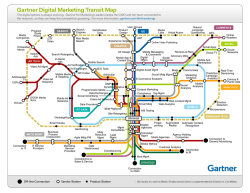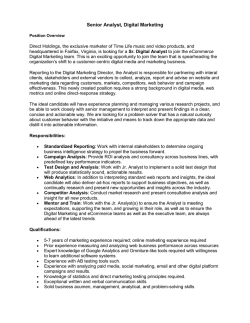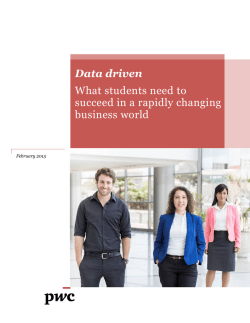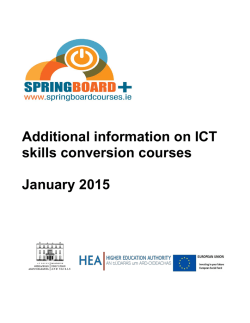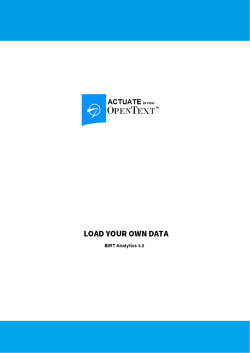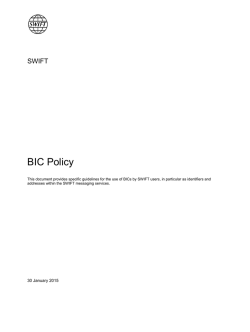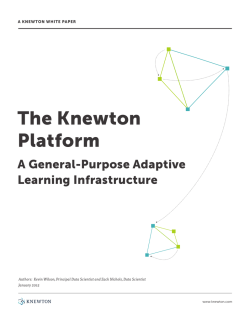FileAct Analytics Info sheet
SWIFT Watch Migration – FileAct Analytics The Watch offering continues to migrate to a new state-of-the-art Business Intelligence (BI) platform ………………………………………………………………………………………………………………………………………………. Your Account Manager, BI regional expert, SWIFT support and the Watch Team remain available to answer any questions you might have. Stay tuned and visit our Business Intelligence migration webpage. ………………………………………………………………………………………………………………………………………………. Since December 2013, the new state-of-the-art Watch platform is available, and already provides access to your FIN Traffic Analytics and Value Analytics tools. In addition, since October 2014 you can also access your InterAct Analytics tool on this platform. By the end of 2014, another important milestone was reached. Message Cost Analytics (FIN, FileAct, InterAct) and FileAct Analytics are now available to you with the easy-to-use wizards. FileAct enhancements in the new platform In terms of available data, the new Watch platform is enriched with even more data, including additional traffic figures (i.e. ISABEL, Equens and EBA Step 2). Below you can find a visual representation of the metrics and attributes available for FileAct in the new platform. Just as for FIN Traffic Analytics, access to FileAct data is provided through an intuitive wizard tool that enables quick and easy querying of information. Through the wizard, users can select the attributes and metrics they want to have included in their reports. For FileAct, new and improved attributes include User DN and Counterparty DN1, allowing fine-grained analysis of FileAct traffic. To explore the full set of attributes and metrics for FileAct, either log on directly or refer to the latest version of the Watch Analytics documentation. 1 DN (Distinguished Name): The identification of an entity following the X.500 notation. SWIFTNet identifiers have the format of a DN. An example is cn=xyz,ou=abc,o=bankbebb,o=swift, in which bankbebb is the 8character BIC, and the other elements at the left form the optional extension. This extension enables detailed identification by department, geographical location, application, or individual FileAct Traffic Analytics Produced by the Watch team Page 1 Users already familiar with the new platform will find it easy and benefit from the new wizards, while being able to use similar metrics to what is available for FIN and InterAct reporting. Once the FileAct wizard has been employed, users can further drill down and analyse the resulting report. To explore and take advantage of all new possibilities, we strongly encourage users to make use of the new platform and to try out the new tool in their day-to-day business activities as soon as possible. FileAct Traffic Analytics Produced by the Watch team Page 2 For more information: SWIFT Watch migration information page New Watch Platform – demo video Migration Frequently Asked Questions (FAQ) SWIFT Watch documentation FileAct Traffic Analytics Produced by the Watch team Page 3
© Copyright 2026